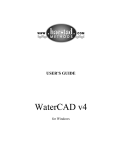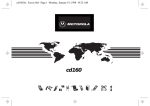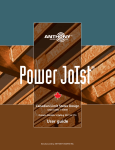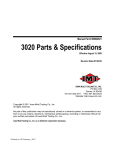Download Largan Chameleon XP Digital Camera
Transcript
PART I SCOPE OF WORK PROJECT SPECIFIC CONTRACT TYPE: Specific Rate of Pay PROJECT: Computer Engineering Software Transition THE COMPLETE SCOPE OF WORK INCLUDES THIS DOCUMENT (ATTACHED TO THE CONTRACT FOR CONSULTANT SERVICES) AND, IF REFERENCED, PART 2 ATTACHMENTS NOTE: PART 2, AND ATTACHMENTS 1, AND B ARE INCLUDED AS PART OF THIS DOCUMENT. PROJECT SPECIFIC PART I TABLE OF CONTENTS Description Page Section 1 Project Specific Information Section 2 Project Management and Coordination 6 Section 3 Project Description 7 Section 4 Known Existing Configuration, Workflows, Manuals And Web Based Tutorials 8 Section 5 Items to be Furnished by CDOT Section 6 General Information 10-12 Section 7 Work Activity Assignments 13-15 Section 8 Contract Conclusion Attachments 1-5 9 16 17 Attachment A 18-21 Attachment B 22-24 Attachment C 25-46 SECTION 1 PROJECT SPECIFIC INFORMATION 1.01 Planned Improvements. The project will build on the Colorado Department of Transportation’s (CDOT) current software, configuration, workflows and training programs to create a complete electronic project delivery system from planning through construction. 1.02 Project Goal. The proposed goal is to build on CDOT’s current software, configuration, workflows and training programs to create a complete electronic project delivery system from planning through construction. Implementation of the program will provide a complete electronic project delivery system where all CDOT’s selected software packages, utilized workflows, configuration, and training work seamlessly together. At the end of FY08 the implementation plan will be 100% complete with complete interconnection of all groups and complete automation including electronic bid letting. The goals and objectives of the project shall be further defined by CDOT upon initiation of the contract. Writing individual task orders on an as needed basis will identify all work. 1.03 Project Background. CDOT’s design and construction staff utilize roadway and computer aided drafting (CAD) software as a critical part of the production of roadway and other designs. CDOT is transitioning from two internal survey packages (CDOT PICS and CDOT COGO), three different roadway design modeling software programs and AutoDesk’s AutoCAD drafting software to Bentley’s System’s products. CDOT is currently using Bentley’s InRoads Survey, MicroStation, InRoads and ProjectWise products. The following is a list of software products that CDOT is using or interested in heading towards implementing. More may be added to this list depending on recommendations by CDOT or the Consultant. ¾ ¾ ¾ ¾ ¾ ¾ ¾ ¾ ¾ ¾ ¾ ¾ ¾ ¾ Bentley InRoads Survey Bentley MicroStation Bentley InRoads Bentley Redline Bentley Bridge (or similar package) Bentley Storm and Santiary (or similar package) Bentley Quantity Manager Bentley Standards Checker Bentley ProjectWise Bentley iPlot AASHTO Transport AASHTO SiteManager SignCAD AutoTrak CDOT has been working on this transition since early 2004. To help with this transition CDOT has developed the following: • Specialty groups: Planning, survey/ROW, roadway design, hydraulics, traffic/ITS, structures, Environmental, utilities, GIS, materials/geotechnical, construction, M&S Standards and other various CDOT standards • Transition teams: training, ProjectWise, and communication • Committees: Standards and Configuration, Steering SCOPE OF WORK – PART 1 Page 1 CDOT has many specialties that are to be included as part of the complete electronic project delivery system. Following is a graphic showing the estimated amount of effort that the specialty groups will require. Along with the configuration of the Bentley software CDOT has developed custom training programs. These programs include instructor led training as well as web based self-paced tutorials. The following is a list of what has been, or is being developed: InRoads Survey Data Reduction, Roadway Drafting Using MicroStation, Roadway Design Using InRoads, Redline for Construction Documentation, InRoads Geometry Fundamentals, InRoads Geometry for Right Of Way, Right Of Way Plans Development using MicroStation, and Intersection/Interchange Modeling using InRoads. 1.04 Project Costs. The cost of this project is estimated at $7,000,000. 1.05 Work Duration. The time period for the project is estimated to be 5 years. 1.06 Consultant Responsibility. Consultant responsibility: The Consultant responsibility for the contract shall consist of building on CDOT’s current software, configuration, workflows and training programs to create a complete project delivery system from planning through construction as outlined in Section 7 (Work Activities Assignments) including, but not limited to, any portion of the following phase work: Project Initiation and Continuing Requirements ¾ Initial Project Meeting ¾ Project Schedule ¾ Project Management ¾ Evaluation of Software and Hardware Project Development ¾ Communication ¾ Project Review Team ¾ Planning ¾ Configuration ¾ Workflows ¾ Custom Extensions ¾ MicroStation/InRoads Subject Matter Expert ¾ Transportation Subject Matter Expert(s): ¾ Support ¾ Develop Customized Training ¾ Provide Customized Training ¾ Designing and Developing Self-Paced Tutorials ¾ CAD Drafting SCOPE OF WORK – PART 1 Page 2 1.07 Work Product. The Consultant work products are: ¾ ¾ ¾ ¾ ¾ ¾ ¾ ¾ ¾ ¾ ¾ ¾ Reports Schedules Meeting Minutes Configuration Releases Workflow Reports and Diagrams Specialty Group Manuals (Drafting, Hydraulics, ROW, Bridge, etc) Training Manuals Training Courses CAD drawings Custom Extensions Self-Paced Tutorials Prepare and Conduct Demonstrations Detailed work product requirements are described in the following sections and in Part 2. 1.08 Work Product Completion. All submittals must be accepted by the CDOT Contract Administrator or his/her designee. 1.09 Additional Project Information. Additional information may be found in the Colorado Department of Transportation Project Development System Assessment as well as the following documents: ¾ Current Edition: CDOT Drafting Manual (available upon completion, draft copies may be available upon request) CDOT Training Manuals (InRoads Survey Data Reduction, Roadway Drafting Using, MicroStation, Roadway Design Using InRoads, InRoads Geometry: The following will be available upon completion, draft copies may be available upon request for Redline for Construction Documentation, InRoads Geometry Fundamentals, InRoads Geometry for Right Of Way, Right Of Way Plans Development using MicroStation and Intersection/Interchange modeling using InRoads. CDOT Web Tutorials (InRoads Survey Data Reduction, Roadway Drafting Using, MicroStation, Roadway Design Using InRoads, InRoads Geometry: The following will be available upon completion, draft copies may be available upon request for Redline for Construction Documentation, InRoads Geometry Fundamentals, InRoads Geometry for Right Of Way, Right Of Way Plans Development using MicroStation, and Intersection/Interchange modeling using InRoads. CDOT Workflows Other CDOT materials found on the Websites: http://www.dot.state.co.us/DesignSupport/ http://www.dot.state.co.us/ROW_Manual/ http://www.dot.state.co.us/Survey_Manual/ 1.10 Scope of Work Organization. Project Scopes of Work are divided into two parts, a Project Specific section (Part 1) and General Task Descriptions (Part 2). Part 1 and 2 are attached to the contract. This draft scope of work has been carefully reviewed by the Department and reflects a plan of approach based on the known goals. One factor determining the selection of a Consultant is the ability of that Consultant to SCOPE OF WORK – PART 1 Page 3 analyze the project goals, evaluate the work elements, and formulate a work plan. This process may produce new approaches or modification to the project work elements. Because of that, all Consultants should be aware that the Final Scope of Work for a project will be produced with input from the selected Consultant. SCOPE OF WORK – PART 1 Page 4 SECTION 2 PROJECT MANAGEMENT AND COORDINATION 2.01 CDOT Contacts. The Contract Administrator for this project is: Mitch Kumar, Project Development Manager. Active day-to-day administration of the contract will be delegated to: Name: Title: Address: Telephone: Fax: 2.02 Helen Peiker, P.E. Design/CAD Manager 4201 East Arkansas, 4th Floor Denver, CO 80222 303-512-5204 303-757-9868 Project Coordination. Coordination will be required with the following: ¾ ¾ ¾ ¾ CDOT Personnel CDOT Consultants Bentley Systems Inc. Other Agencies as identified in the Scoping Process SCOPE OF WORK – PART 1 Page 5 SECTION 3 PROJECT DESCRIPTION 3.01 Background. This project is a Statewide effort and will be managed out of CDOT’s headquarters office located at 4201 East Arkansas Ave., 4th Floor, Denver, CO 80222. 3.02 Project Limits. The limits of this project shall be throughout the state of Colorado. 3.03 Work Elements. The scope of work will provide for: Project Initiation and Continuing Requirements ¾ Initial Project Meeting ¾ Project Schedule ¾ Project Management ¾ Evaluation of Software and Hardware Project Development ¾ Communication ¾ Project Review Team ¾ Planning ¾ Configuration ¾ Workflows ¾ Custom Extensions ¾ MicroStation/InRoads Subject Matter Expert ¾ Transportation Subject Matter Expert(s) ¾ Support ¾ Develop Customized Training ¾ Deliver Customized Training ¾ Designing and Developing Self Paced Tutorials ¾ CAD Drafting SCOPE OF WORK – PART 1 Page 6 SECTION 4 KNOWN EXISTING CONFIGURATION, WORKFLOWS, MANUALS, and WEB BASED TUTORIALS 4.01 Configuration. Version 2.02 or latest version is available on CDOT web site. 4.02 Workflows. Available from CDOT Project Manager upon Request. 4.03 Manuals. ¾ InRoads Survey Data Reduction ¾ Roadway Drafting Using, MicroStation ¾ Roadway Design Using InRoads\ ¾ The following will be available upon completion; draft copies may be available upon request o Redline for Construction Documentation o InRoads Geometry Fundamentals o InRoads Geometry for Right of Way o Right of Way Plans Development using MicroStation o Intersection/Interchange modeling using InRoads o Drafting Manual ¾ Other CDOT materials found on the Websites: http://www.dot.state.co.us/DesignSupport/ http://www.dot.state.co.us/ROW_Manual/ http://www.dot.state.co.us/Survey_Manual/ 4.04 Web Based Tutorials. ¾ InRoads Survey Data Reduction ¾ Roadway Drafting Using, MicroStation ¾ Roadway Design Using InRoads ¾ The following will be available upon completion; draft copies may be available upon request o Redline for Construction Documentation o InRoads Geometry Fundamentals o InRoads Geometry for Right of Way o Right of Way Plans Development using MicroStation o Intersection/Interchange modeling using InRoads SCOPE OF WORK – PART 1 Page 7 SECTION 5 ITEMS TO BE FURNISHED BY CDOT 5.01 CDOT Manuals, Specifications, Standards, etc. Electronic files of applicable standards and all CDOT forms specified in this document. 5.02 Project Specific Items: ¾ Configuration ¾ Workflows ¾ Manuals o Drafting Manual (will be available upon completion; draft copies may be available upon request) o Other CDOT materials found on the Websites: http://www.dot.state.co.us/DesignSupport/ http://www.dot.state.co.us/ROW_Manual/ http://www.dot.state.co.us/Survey_Manual/ ¾ Training Manuals (InRoads Survey Data Reduction, Roadway Drafting Using, MicroStation, Roadway Design Using InRoads. The following will be available upon completion; draft copies may be available upon request Redline for Construction Documentation, InRoads Geometry Fundamentals, InRoads Geometry for Right Of Way, Right Of Way Plans Development using MicroStation, Intersection/Interchange modeling using InRoads) ¾ Web Based Training Tutorials (InRoads Survey Data Reduction, Roadway Drafting Using, MicroStation, Roadway Design Using InRoads. The following will be available upon completion; draft copies may be available upon request Redline for Construction Documentation, InRoads Geometry Fundamentals, InRoads Geometry for Right Of Way, Right Of Way Plans Development using MicroStation, Intersection/Interchange modeling using InRoads) SCOPE OF WORK – PART 1 Page 8 SECTION 6 GENERAL INFORMATION Authorization to Proceed. Work shall not commence until the written Notice-to-Proceed is issued by the State and received by the Consultant. In addition, prior to work commencing, the Consultant must certify in writing that the work will be completed by the time specified in the task order(s) issued. Payment to the Consultant may be withheld if work is not completed within the allotted time. Where work performed is unsatisfactory, CDOT shall notify the Consultant in writing that work shall cease and all subsequent payments withheld until the problem(s) is resolved to the satisfaction of CDOT. Once satisfied and resolved a written authorization to continue with the work effort shall be provided to the Consultant by CDOT. 6.01 Project Coordination. The routine working contact will be between the CDOT Project Manager (CDOT/PM) and the Consultant Project Manager (C/PM) as defined in Attachment B. Each Project Manager will provide the other with: a. Written synopses or copy of their respective contacts (both by telephone and in person) with others. b. Copies of pertinent written communications. 6.02 Routine Reporting and Billing. The Consultant will provide the following on a routine basis: a. Coordination of all contract activities by the C/PM. b. The periodic reports, schedules and billings required by CDOT Procedural Directive 400.2 (Monitoring Consultant Contracts) and identified in this document. c. Minutes of Meetings: The minutes will be completed and will be provided to the CDOT/PM within five (5) working days after the meeting. When a definable task is discussed during a meeting, the minutes will identify the “Action Item”, the agency responsible for accomplishing it, and the proposed completion date. d. Agendas of Meetings: The agendas for meetings will be completed and will be provided to the CDOT/PM five (5) working days prior to the meeting. e. In general, all reports and submittals must be accepted by CDOT prior to their content being utilized in follow-up work effort. SCOPE OF WORK – PART 1 Page 9 6.03 Personnel Qualifications. The Consultant Project Manager (C/PM) must be approved by the CDOT Contract Administrator. Certain tasks will require Licensed Professional Engineers (PE) or Professional Land Surveyors (PLS) who are licensed with the Colorado State Board of Registration for Professional Engineers and Land Surveyors. MicroStation, InRoads and others software packages as may be identified in the scope of work in this contract are the tools selected by CDOT to develop legal contract documents signed and sealed by Professional Engineers and Land Surveyors. The Consultant will need to have Professional Engineers and Land Surveyors available to assist with configuring the software, developing workflows, training materials, provide training and support, evaluating software packages (structural, hydraulic, etc.), evaluating interoperability between software products, and configuration and workflows developed, test MicroStation Development Language (MDL) routines, develop and test CDOT specific design decisions (for example: super elevation, sight distance), interpret and incorporate CDOT manuals and standards (for example: design, materials, hydraulic, M&S, survey, right-of-way, structural and others identified in this document) and other tasks as identified. Professionals will be needed for the following specialty areas: Roadway Design, Traffic/ITS, Hydraulics, Survey, Right-of-Way, Utilities, Construction, Structures, IT, Materials/Geotechnical, and Materials. 6.04 CDOT Computer/Software Information. The primary hardware used by CDOT is Intel Pentium workstations. The operating systems are Windows XP Profession and Windows XP Server 2003. Most workstations are connected to the CDOT wide area network. The primary types of software are: Earthwork: Drafting-Auto: Survey: Geometry: Bridge: Estimating: Specifications: Traffic: Hydraulics: Pavement Design: Project Management Construction: Bentley InRoads Version 08.05.00.00 Service Pack 1 MicroStation Version 08.05.01.25 TMOSS (A CDOT developed numeric coding system for the automation and standardization of survey and aerial data CDOT Translator (A CDOT developed application that translates PICS TMOSS codes to the InRoads TMOSS codes.) Bentley InRoads Version 08.05.00.00 Service Pack 1 AASHTO Pointis, Opis and Virtis, CDOT Bridge Geometry, MathCAD and numerous other design or design check applications Trns*port (Bid Analysis and Management Systems), an AASHTOsponsored software Microsoft Word Highway capacity software (HCS) Passer 11-90 Quick Response system (QRS) II SignCAD AutoTrak Hydrologic Engineering Center’s River Analysis System (HEC-RAS) and Bentley’s StormCAD, FlowMaster and Culvert Master DARWin (AASHTO) Bentley ProjectWise, MicroSoft Project Site Manager, an AASHTOsponsored software A comprehensive list of Project Development software used by CDOT s included in Attachment C. Following is a list of software products that CDOT is interested in heading towards implementing. More may be added to this list depending on recommendations by CDOT or the Consultant. Bentley Redline Bentley Quantity Manager SCOPE OF WORK – PART 1 Page 10 Bentley Standards Checker Bentley iPlot Bentley ProjectWise SAP Enterprise Resource Planning (ERP) 6.05 Computer Software Compatibility. The Consultant is responsible for insuring that any proposed solutions are compatible with existing Project Development Systems software. 6.06 Project Design Data and Standards. Attachment A is a list of technical references applicable to CDOT work. The Consultant is responsible for ensuring compliance with the listed references. Conflicts in criteria shall be resolved by the CDOT/PM. SCOPE OF WORK – PART 1 Page 11 SECTION 7 WORK ACTIVITY ASSIGNMENTS This list establishes the Consultant’s individual task responsibility. The Consultant shall maintain the ability to perform all work tasks which are indicated below by an ‘X’ mark in the Consultant column, in accordance with the forms and conditions of Part 2, and the applicable CDOT standards. Selected work tasks shall be assigned only after coordination and consultation with CDOT. The Consultant is also responsible for coordinating the required work schedule for those tasks accomplished by CDOT and other agencies. ACTIVITIES (See Part 2 for Task Descriptions) CDOT/OTHER A. Project Initiation and Continuing Requirements: 1. Initial Project Meeting 2. Project Schedule a. Update Implementation Plan. b. Update 10-year Long Range Plan 3. Project Management a. Oversee Implementation of the CEST Program b. Workflow and Configuration Consistency c. Workflow and Configuration Implementation d. Organize and Sequence Implementation e. Organize and maintain communications f. Schedule and Coordinate Training Courses g. Schedule and Coordinate Web Tutorials h. Schedule and Coordinate Support i Schedule and Coordinate Meetings. j. Coordinate with Specialty Teams k. Manage Consultant Team l. Coordinate Reports, Workflows, and Configuration m. Manage Quality Control n. Attend Meetings o. Coordinate On-site Support Visits 4. Evaluation of Software and Hardware B. Project Development: 1. Communication a. Contact List b. General Meetings (1) Weekly Group Meetings (2) Monthly Meetings (3) Specialty Group Meetings c. Communication Aids (1) Graphics Support (2) Web-site (3) Local Office 2. Planning SCOPE OF WORK – PART 1 Page 12 CONSULTANT 3. 4. a. Develop Implementation Plane b. Develop 10-year Long Range Plan Configuration a. Develop CDOT’s configuration b. Integrate Specialty Groups Needs and Configuration c. Integrate Software Programs d. Document all Configuration Decisions e. Code and Quality Control check Configuration f. Support Configuration and make fixes g. Update Configuration h. Coordinate and Work With IT department Workflows a. Provide Alternatives, Options and Workflows b. Provide Subject Matter Expert c. Integrate Specialty Groups Needs and Workflows d. Document Workflows e. Update Workflows f. Integrate Software Programs 5. 6. 7. Custom Extensions a. Design and Develop Custom Extensions b. Implementation of Custom Extensions c. Develop Functional Specification d. Prepare Technical Design Specification e. Review Technical Design Specification f. Code and Quality Control Check Custom Extension g. Support Implementation of Custom Extension MicroStation/InRoads Subject Matter Expert a. Quality Assurance and Testing b. Test Configuration c. Support Configuration d. Identify Problems e. Assist with Specialized Software Requirements f. Assist with Product Selection g. Provide Training Recommendations h. Assist with Setting Preferences and Standards i. Provide Support j. Prepare Plan Sheets k. Prepare and Conduct Demonstrations l. Identify Enhancements m. Prepare Web Content n. Documentation of Meetings and Problem Issues o. Coordinate and Work with IT p. Update and Assist with CAD Website Transportation Subject Matter Expert(s): a. Provide CDOT with Specialty Expertise b. Identify Enhancements c. Assist with Developing and Setting Standards d. Provided Coordination Between Specialty Groups e. Coordination with Team Members f. Provide Training Recommendations SCOPE OF WORK – PART 1 Page 13 8. 9. 10. 11. 12. g. Provide Support to CDOT employees h. Prepare and Conduct Demonstrations i. Assist CDOT with Training j. Assist CDOT Personnel in Specialty Areas Support a. Provide Statewide On-Site Support b. Provide Telephone Support to CDOT personnel c. Evaluate Users Problems and Make Recommendation d. Provide Telephone Support to Consultants e. Develop Plan for Frequently Asked Questions f. Provide Software Support g. Support CDOT Staff h. Keep and maintain activity diaries Develop Customized Training a. Prepare Training Plan b. Prepare Customized Course Outlines c. Develop Custom Course Materials Provide Customized Training a. Develop Customized Training Manuals b. Provide Statewide Training c. Provide Classroom(s) d. Update and Maintain Registration System e. Provide Course Evaluation Survey f. Provide Instructor Designing and Developing Self Paced Tutorials: a. Develop, Test and Implement Self Paced Web Tutorials b. Work with CDOT’s IT Department c. Provide Course Evaluation Survey d. Update Tutorials CAD Drafting a. Drafting b. Update Drawings SCOPE OF WORK – PART 1 Page 14 SECTION 8 CONTRACT CONCLUSION 9.01 Supplemental Work. It is anticipated that this contract will be supplemented for: Fiscal Year Money Allocations As Funds Become Available 9.02 Contract Completion. This Contract will be satisfied upon acceptance of the following items if applicable: Project Schedule Meeting Agendas Meeting Minutes Final Implementation Plan Final Long Range Plan Final Configuration Final Workflows Final Custom Extensions Customized Training Plans All Customized Training Delivered All Self Paced Web Tutorials Delivered Evaluation Surveys CAD Drawings and the completion of review of contract submittals. SCOPE OF WORK – PART 1 Page 15 PROJECT SCOPE OF WORK ATTACHMENTS A. References B. Definitions C: Project Development Systems Inventory SCOPE OF WORK – PART 1 Page 16 ATTACHMENT A References ATTACHMENT A Page 17 REFERENCES A. AMERICAN ASSOCIATION OF STATE HIGHWAY AND TRANSPORTATION OFFICIALS (AASHTO) PUBLICATIONS (using latest approved versions): 1. 2. 3. 4. 5. 6. 7. 8. 9. B. A Policy on Design Standards – Interstate System A Policy on Geometric Design of Highways and Streets Guide for Design of Pavement Structures Standard Specifications for Highway Bridges Guide for the Design of High Occupancy Vehicle and Public Transfer Facilities Guide for Development on New Bicycle Facilities Standard Specifications for Transportation Materials and Methods of Sampling and Testing – Part I, Specifications and Part II, Tests Highway Design and Operational Practices Related to Highway Safety Roadside Design Guide COLORADO DIVISION OF HIGHWAYS PUBLICATIONS (using latest approved versions): 1. 2. 3. 4. 5. 6. 7. 8. 9. 10. 11. 12. 13. 14. 15. 16. 17. 18. 19. 20. 21. 22. 23. 24. 25. Action Plan CDOT Design Guide (all volumes) CDOT Bridge Design Guide CDOT Bridge Detailing Manual Bridge Rating Manual Project Development Manual Wetlands and Water Quality Field Log of Structures Cost Data Book Drainage Design Manual CDOT Quality Manual (when updated) Survey Manual Field Materials Manual CDOT Design Guide, Computer Aided Drafting (CAD) Erosion Control and Stormwater Quality Guide Standard Plans, M & S Standards (also available on the internet) Standard Specifications for Road and Bridge Construction and CDOT Supplemental Specifications Item Description and Abbreviations (with code numbers) compiled by Construction Cost Estimates & Market Analysis Unit, CDOT (also available on the internet) Right-of-Way Manual, Chapter 2, Plans and Descriptions, Procedures, and General Information The State Highway Access Code Utility Manual TMOSS Generic Format Field TMOSS Topography Coding Topography Modeling Survey System User Manual Interactive Graphics System Symbol Table ATTACHMENT A Page 18 C. CDOT PROCEDURAL DIRECTIVES (using latest approved versions): Number 400.2 501.2 514.1 516.1 1304.1 1601.0 1700.3 1700.7 1700.8 1905.1 Title Monitoring Consultant Contracts Cooperative Storm Drainage System Field Inspection Review (FIR) Final Office Review (FOR) Right-of-Way Plan Revisions Interchange Approval Process Plans, Specifications and Estimates (PS & E) and Authorization to Advertise for Bids under Certification Acceptance (CA) Plans and Specifications for Structure Plans under CA Plans and Specifications for Traffic Engineering Plans under Certifications Acceptance Preparation of Plans and Specifications for Structures prepared by Staff Bridge Branch ATTACHMENT A Page 19 D. FEDERAL PUBLICATIONS (using latest approved versions): 1. 2. 3. 4. 5. 6. 7. 8. E. Manual on Uniform Traffic Control Devices Highway Capacity Manual Urban Transportation Operations Training – Design of Urban Streets, Student Workbook Reference Guide Outline – Specifications for Aerial Surveys and Mapping by Photogrammetric Methods for Highways FHWA Federal-Aid Policy Guide Technical Advisory T6640.8A U.S. Department of Transportation Order 5610.1E Geometric Geodetic Accuracy Standards and Specifications for Using GPS Relative Positioning Techniques AREA: 1. Manual for Railway Engineering ATTACHMENT A Page 20 ATTACHMENT B Definitions ATTACHMENT B Page 21 DEFINITIONS AASHTO ADT AREA ATSSA AT & SF BLM BNRR CA CAP CBC CDOT CDOT/PE CDOT/STR CEA CEST COG COGO CONSULTANT CONTRACT ADMINISTRATOR C/PM DEIS DHV DOR DRCOG D&RGW EA EIS ESAL ESE FEIS FEMA FHPM FHWA FIR FONSI FOR GPS MAJOR STRUCTURES American Association of State Highway & Transportation Officials Average two-way 24-hour Traffic in Number of Vehicles American Railway Engineering Association American Traffic Safety Services Association Atchison, Topeka &Santa Fe Railway Company Bureau of Land Management Burlington Northern Railroad Contract Administrator – the CDOT Manager responsible for the satisfactory completion of the contract by the Consultant. CDOT’s Action Plan Concrete Box Culvert Colorado Department of Transportation Colorado Department of Transportation Project Manager – the CDOT Engineer responsible for the day to day direction and coordination of the CDOT/Consultant design effort. Colorado Department of Transportation Structure Reviewer – the CDOT Engineer responsible for reviewing and coordinating major structural design. Council on Environmental Quality Computer Engineering Software Transition Council of Governments Coordinate Geometry Output Consultant for this project Typically a Region Engineer or Branch Head. The CDOT employee directly responsible for the satisfactory completion of the contract by the Consultant. The contract administration is usually delegated to a CDOT Project Manager. Consultant Project Manager. The Consultant Engineer responsible for combining the various inputs in the process of completing the project plans and managing the Consultant’s design effort. Draft Environmental Impact Statement Future Design Hourly Volume (two way unless specified otherwise) Region Office Review Denver Regional Council of Governments Denver & Rio Grande Western Railroad Environmental Assessment Environmental Impact Statement Equivalent Single Axle Load Economic, Social and Environmental Final Environmental Impact Statement Federal Emergency Management Agency Federal-Aid Highway Policy Guide Federal Highway Administration Field Inspection Review Finding of No Significant Impact Final Office Review Global Positioning System Bridges and culverts with a total length greater then hundred feet and maximum exposed height at any section of over five feet. This length is measured along the centerline of roadway for bridges and culverts, and is the horizontal distance along ATTACHMENT B Page 22 MOSS MPO NEPA NGS NICET NOAA PAPERSIZES PE PM PLS PRT PS & E PROJECT ROW ROWPR RTD S&C T/E Trns*port SH TMOSS TOPOGRAPHY UD & FCD the top of wall for retaining walls. Overhead structures (sign bridges, cantilevers and butterflies extending over traffic) are also major structures. ‘Modeling of Surfaces and Strings’ computer program Metropolitan Planning Organization, Denver Regional Council of Governments, Piles Peak Area Council of Governments, Grand Junction MPO, Pueblo MPO, North Front Range Council of Governments. National Environment Policy Act National Geodetic Survey National Institute for Certification in Technology National Oceanic and Atmospheric Administration See CDOT Computer-Aided Drafting Manual – Tables 6-13 and 8-1 Professional Engineer licensed in Colorado Program Manager Professional Land Surveyor licensed in Colorado Project Review Team Plans, Specifications and Estimate The work defined by this scope Right-of-Way: A general term denoting land, property, or interest therein, usually in a strip, acquired for or devoted to a highway. Right-of-Way Plan Review Regional Transportation Director Standards and Configuration Threatened and/or Endangered Species AASHTO sponsored product for preconstruction and construction project management. State Highway Numbers Terrain Modeling Survey System In the context of CDOT plans, topography normally refers to existing cultural or man-made details Urban Drainage and Flood Control Region Note: For other definitions and terms, refer to Section 101 of the Colorado Department of Transportation Standard Specifications for Road and Bridge Construction and the CDOT Design Guide. ATTACHMENT B Page 23 ATTACHMENT C Project Development Systems Inventory ATTACHMENT C Page 24 The Project Development Systems Inventory compiled during the assessment effort is provided on the pages, which follow. This inventory contains the following information (where available) for each application: Application-Specific Information No. Column Name Instructions 1 No. Sequential number for each row 2 Application Name (w/Version # or Age) Name of application. For packaged software, includes the version number or numbers that are currently in use. For custom-developed software, includes the approximate year the application was originally developed. If significant upgrades have been made to the software, the years of any significant upgrades are identified. 3 Developer (Company Name or CDOT Org) The name of the company that developed the application. If the application has been sold, identify the company currently owning and supporting the application. For in-house developed applications, identify the CDOT organization that did the development (e.g., HQ IT; Bridge Design; ROW). 4 Description A brief description of the purpose and use of the application. 5 Primary User Orgs The primary organizations that use the application. Primary organizations are those that input data to the application or use information provided by the application on a regular basis to make business decisions. 6 Current Status Describes the current status of the application within CDOT. 7 Recommendation Keep, Replace, Hold Recommendation for the application with explanations where appropriate. ATTACHMENT C Page 25 No. Application Name Primary User Orgs Current Status Recommendation 1 AccMenu Accident summary software Safety and Traffic In use Hold 2 Acrobat Adobe Systems Incorporated Used to create PDF files. Document exchange between organizations. General In use Keep, roll-out professional edition to all Project Delivery staff in Regions to help with document distribution. 3 ArcGIS ESRI Inc. ArcGIS is a family of software products that form a complete GIS built on industry standards. ArcGIS is a complete, single, integrated system for geographic data creation, management, integration, and analysis. ArcGIS consists of ArcView, ArcEditor, ArcInfo, ArcIMS, and ArcSDE. GIS In use Keep 4 ArcGIS 3D Analyst ESRI Inc. ArcGIS 3D Analyst provides a suite of methods for interactive perspective viewing and advanced tools for threedimensional modeling and analysis applications. It is integrated into the ArcGIS Desktop. GIS In use Keep 5 ArcGIS Spatial Analyst ESRI Inc. ArcGIS Spatial Analyst is integrated into the ArcGIS Desktop interactive mapping environment. It allows user to perform spatial analytical tasks such as surface analysis, terrain analysis and Mmap algebra. GIS In use Keep 6 ArcIMS ESRI Inc. Surface analysis GIS In use Keep 7 ArcPress ESRI Inc. ArcPress for ArcGIS is a PostScript-based Raster Image Processor (RIP) for fast and high-quality printing and exporting of maps. GIS In use Keep 8 ArcSDE ESRI Inc. ArcSDE is a gateway that facilitates managing spatial data in a database management system. ArcSDE serves spatial data to the ArcGIS Desktop (ArcView, ArcEditor, and ArcInfo) and through ArcIMS, as well as other applications and it is the key component in managing a multi-user spatial database. GIS In use Keep 9 ArcView ESRI Inc. Terrain analysis GIS, Safety and Traffic, All interested users In use Keep Developer Description ATTACHMENT C Page 26 No. Application Name Primary User Orgs Current Status Recommendation 10 Mmap algebra Materials and Geotechnical In use Keep CDOT Eng. Customer Support QA/QC on Materials - Old specification Materials and GeotechnicalFlexible Pavement Phasing out Replace as projects using older specifications completed, etc. AutoCAD AutoDesk It is a 2D drafting and detailing and 3D design computer aided design tool. It provides native DWG compatibility, and allows for personalization or programming in order to add a third-party application to meet any specific design requirements. General, Roadway Design, Bridge, Construction, Right of Way, Survey, Safety and Traffic In use Hold for short term, then Replace 13 AutoCAD - Map Guide Viewer ActiveX (Version 6.0.3.3) AutoDesk Used to view maps and survey plots Survey, Right of Way In use Hold for short term, then Replace 14 AutoCAD Voloview Express(Versio n 1.14) Purchased 2000 AutoDesk AutoCAD Drawing Viewer Survey, Right of Way In use Hold for short term, then Replace 15 AutoCAD Sign Layout In-house AutoCAD sign layout interface Safety and Traffic Not used Replace 16 AutoCAD Sign Tab AutoCAD sign tabulation interface Safety and Traffic In use Hold 17 AutoCAD: CAICE (Demo Version) AutoDesk Demo Coordinate Geometry Survey, Right of Way In use Hold 18 AutoTrak Savoy Computing Services Ltd. Models the swept paths of all types of steered vehicles. The software runs as an extension to industry leaders AutoCAD and MicroStation. Roadway Design In use Hold 19 BARS R55 C. W. Beilfuss & Assoc., Inc. Rates various bridge types. Bridge Phasing out Replace 20 BBRW v. 1.1 Operates the Bending Beam Rheometer Materials and GeotechnicalBituminous Lab In use Keep 21 BDS-California Frame (see Imbsen BDS) Bridge design system. Orthogonal analysis system Bridge Not used Replace 22 Bituminous (Access program) Materials and Geotechnical Phasing out Hold Developer Description Asphalt 03 CDOT Eng. Customer Support 11 Asphalt 98 12 Imbsen & Assoc. ATTACHMENT C Page 27 No. Application Name Primary User Orgs Current Status Recommendation 23 BOSS RMS (River Modeling System) utilizes the power of AutoCAD for computing water surface profiles for modeling bridges, bridge scour, culverts, weirs, spillways, levees, floodway delineation, floodplain reclamation, stream diversions, channel improvements, and split flows. Hydraulics Phasing out Hold pending decision on AutoCAD. WYDOT Design and analysis of load capacity of highway bridges. Involved in the BRASS programs are BRASS-GIRDER, BRASS-PIER, BRASS-TRUSS, BRASS-CULVERT, BRASSSPLICE, BRASS-PAD, BRASSSCREED, BRASS-POLE, and BRASS-DIST Bridge Phasing out Replace Bridge Geometry CDOT Eng. Customer Support Bridge geometry Bridge Uncertain status Replace 26 Caisson CDOT Eng. Customer Support Analysis and Design of Reinforced Concrete Pier Foundations. Bridge In use Hold 27 CalFrame CalTrans Designs reinforced concrete and post-tensioned bridges Bridge Uncertain status Replace 28 Camera Chameleon Largan Group Camera Software ITS Uncertain status Hold 29 CAPWAP Pile Dynamics, Inc Case pile wave analysis as a series of segments, and calculates the soil response. Results from this analysis include the total capacity and its distribution along the shaft and at the toe, damping factors and quakes. Materials and Geotechnical In use Keep 30 Cbear Kansas University Transportati on Center Cbear analyses the bearing capacity of shallow foundations. It can analyze strip, rectangular, and square footings. It also considers the effects of embedment, inclined and eccentric loads, sloping ground surface, and surcharge. Materials and GeotechnicalSoils Lab and Geology Unit Not used Replace, apparently can be de-commissioned. 31 Cframe Designs reinforced concrete and post-tensioned bridges and frames Bridge Not used Replace, apparently can be de-commissioned. Developer Description BOSS RMS Boss International 24 BRASS (Bridge Rating and Analysis of Structural Systems) 25 ATTACHMENT C Page 28 No. Application Name Primary User Orgs Current Status Recommendation 32 Coordinate geometry, parcels, deeds, subdivision plats, legal descriptions, General Land Office Plats, Bureau of Land Management Plats, survey alignments, stations/ offsets, survey field notes (CDOT program). Survey, ROW, Bridge, Hydraulics, General In use Replace with off the shelf package. CDOT Eng. Customer Support Older version of CDOT COGO still in use (CDOT program) Roadway Design, Survey, Right of Way, Bridge, Hydraulics, General In use Replace with off the shelf package. Colorado Travel Map Application In-house CDOT GIS ArcIMS application. A simple map interface. Public In use Keep 35 COM624 FHWA Analyzes lateral loads on Caissons (Freeware). Bridge In use Hold 36 COM624P US Department of Transportati on COM624P is used for the analysis of stresses and deflections of piles or drilled shafts under lateral loads. It is based on the widely used py curve method and solves equations giving pile deflection, rotation, bending moment and shear using iterative procedures taking account of the non-linear response of soil. Materials and GeotechnicalSoils Lab and Geology Unit Uncertain status Hold 37 Concrete 03 CDOT Eng. Customer Support QA/QC on Materials Materials and Geotechnical In use Keep 38 CONSPAN LA Leap Software, Inc. A comprehensive program for the AASHTO LFD and LRFD design and analysis of simplespan and multiple-span bridges, constructed with prestressed precast concrete beams, in U.S. and metric units. (LFD and LRFD). Bridge In use Hold 39 CONSPLICE PT Leap Software, Inc. Design of prestress segmental girders. LRFD and AASHTO Standard Design and Analysis of Spliced Prestressed/Precast Bridge Girders and CIP Concrete Slabs. Bridge In use Hold 40 Contract Mgt System (CMS) Booz / Allen / Hamilton Consultant Company Construction In use Replace with off the shelf package; Consolidate this functionality with MS Access databases maintained by Regions. 41 Core Materials and Geotechnical Uncertain status Hold Developer Description COGO CDOT Eng. Customer Support 33 COGO DOS (Version 5.03) 1991 34 ATTACHMENT C Page 29 Application Name Developer Description Primary User Orgs Current Status Recommendation 42 Corridor Projects Web In-house CDOT GIS Implemented using ArcIMS. Corridor (longer stretch of road) planning. Has a regional focus as compared to the central office focus. GIS, Roadway Design, Survey, Right of Way, Environmental In use Keep 43 CORSIM McTrans Center Corridor simulation software Safety and Traffic In use Hold 44 CRSP School of Mine Rockfall simulation Materials and Geotechnical In use Keep 45 CSHTWAL US Army Engineer Waterways Anchored or cantilever sheet pile retaining wall analysis Materials and GeotechnicalSoils Lab and Geology Unit Not used Replace, apparently can be de-commissioned. 46 CUHP Urban Drainage and Flood control District Colorado Urban Hydrograph Procedure. Hydraulics Phasing out Hold 47 Cycle Operates the United Compression Machine, north Materials and GeotechnicalFlexible Pavement In use Keep 48 Cylinder Materials and Geotechnical Uncertain status Hold 49 Traffic Dbase Database program Safety and Traffic Not used Replace 50 Deed Plotter (Version 4.14) (2001) Greenbrier Graphics, LLC Legal description applications, checking, computations, errors, parcels, deeds, closures Survey, Right of Way In use Keep 51 Density CDOT, Metro Labs Documents moisture density curves (AASHTO T99 & AASHTO T180) Materials and Geotechnical Phasing out Replace, apparently can be de-commissioned. 52 Density v. 2.02 Documents moisture density curves (AASHTO T99 & AASHTO T180) Materials and GeotechnicalConcrete & Physical Properties Lab and Soils Lab In use Keep 53 DESCUS1 Curved Box girder design. Analysis, rating, and partial design of a horizontally curved bridge composed of flanged steel sections which act either compositely or noncompositely with a concrete deck. The program can be run using either Working Stress Design (WSD) method or Load Factor Design (LFD) method. Bridge In use Replace No. Optimate, Inc. (Production Software, Inc.) ATTACHMENT C Page 30 No. Application Name Primary User Orgs Current Status Recommendation 54 DESCUS2 Curved Box girder design. Analysis and rating of a horizontally curved bridge composed of steel box sections which act either compositely or non-compositely with a concrete deck. The program can use either the Working Stress Design (WSD) method or the Load Factor Design method. Bridge In use Replace 55 Digital Media Readers Reads Digital Photo Cards Safety and Traffic In use Hold 56 Draftsman Plus (Purchased 1998) Add-in program to AutoCAD. Conversion of raster to vector images for Right of Way plans Survey, Right of Way In use Hold, need to re-assess based on AutoCAD decision. 57 Draftsman Plus 32 Arbor Image Corporation Raster to vector conversion and overlay plus OCR program Safety and Traffic Not used Replace 58 DragnPlt 32 (Version 1.0.0) CDOT Region Staff Add-in to AutoCAD. Used for printing through Plot files Survey, Right of Way In use Hold, need to re-assess based on AutoCAD decision. 59 DRE Wiesley Associates Software program for certified Drug Recognition Experts (DRE). The program tracks DRE evaluations and provides statistical analysis of the results of those evaluations. Safety and Traffic Uncertain status Hold 60 Driven 1.0 Geotechnical Engineering Institute, FHWA Vertical static pile capacity analysis Materials and GeotechnicalSoils Lab and Geology Unit Uncertain status Hold 61 dROADS Deighton Associates Ltd. Pavement management analysis Materials and GeotechnicalPavement Management In use Keep and upgrade to newest available release. 62 Dshear GeoComp Corporation Works with data from both direct and residual shear tests. Materials and Geotechnical In use Keep 63 DSR 5.05 Bohlin Instruments Operates the Dynamic Shear Rheometer Materials and Geotechnical Bituminous Lab Not used Hold, confirm if still needed and Replace if appropriate it. 64 DTD - MAPS2 CDOT ArcView GIS Application (CDOT/DTD program) Survey, Right of Way In use Keep 65 dTIMS Deighton Associates Ltd. Pavement management analysis Materials and Geotechnical Pavement Management In use Keep and upgrade to newest available release. 66 Electronic Accident Reporting System (EARS) Queries Department of Revenue (DOR) databases to display the accident reports. Safety and Traffic In use Hold 67 Ezcycle Operates the United Compression Machine, south Materials and GeotechnicalFlexible Pavement In use Keep Developer Description Optimate, Inc. (Production Software, Inc.) ATTACHMENT C Page 31 No. Application Name Primary User Orgs Current Status Recommendation 68 FARS Fatal accident reporting system Safety and Traffic In use Hold 69 FATT PES/LAS to SiteManager Construction In use Hold, may require modification as part of transition to Oracle. 70 FIDO 2 Distributes reports to Region Labs Materials and GeotechnicalFlexible Pavement, Bituminous Lab, Concrete & Physical Properties Lab, Soils Lab Not used Replace, apparently can be de-commissioned. 71 FileNet FileNet Document management System. Scanning and Right of Way plan archive, locating, viewing, printing, and email of ROW plans, maps, deeds, documents, bridge and construction maps and as-built drawings Survey, Right of Way In use Hold, pending decision on enterprise document management system. 72 Fiscal Reports CDOT Inhouse: Mariusz Dewicki and Yamal Rima Calculates and displays status of budgets, encumbrances and expenditures over multiple years Project Management In use Replace as part of new ERP package. 73 Florida FB-Pier Bridge Software Institute, University of Florida It is a nonlinear finite element analysis program designed for analyzing bridge pier structures composed of nonlinear pier columns and cap supported on a linear pile cap and nonlinear piles/shafts with nonlinear soil. Bridge In use Hold 74 French Excel Materials and Geotechnical In use Keep 75 FRESIM McTrans Center Freeway simulation software Safety and Traffic In use Hold 76 FWD (Falling Weight Deflectometer) Dynatest, Inc. Deflection data analysis Materials and GeotechnicalDeflection Lab In use Keep 77 Gauges Humboldt Calibration of moisture density gauges Materials and GeotechnicalNuclear Lab In use Keep 78 Geodimeter total stations Trimble Survey, Right of Way Uncertain status Keep, need to assess impact of PICS and COGO migrations. 79 Georgia Beam CDOT Eng. Customer Support Continuous beam analysis of steel and concrete bridges. Bridge Phasing out Replace 80 Geotest Collects shear data from 2 load cells. Data transferred Excel. Materials and GeotechnicalSoils Lab, Materials In use Keep Developer CDOT Description ATTACHMENT C Page 32 Application Name Developer Description Primary User Orgs Current Status 81 GMM (Version 3.0) (1998) University of Maine BLM cadastral software, Public Land Survey System coordinate database (Bureau of Land Management program) Survey, Right of Way Uncertain status Hold 82 Go Sheet In-house Generates a comprehensive report showing current, upcoming and future bid lettings. Includes descriptive information such as contact names. Published on Web. Construction, Project Management In use Keep 83 Goldnail v. 3.11 Golder Associates Soil nail wall design Materials and GeotechnicalGeology Lab In use Keep 84 GPS - Data Transfer (Version 1.07) 1990 Trimble GPS data files downloading/uploading (Trimble program) Survey, Right of Way In use Keep, need to assess impact of PICS and COGO migrations. 85 GPS - GPLoad (Version 2.75) 1990 Trimble GPS data files downloading/uploading (Trimble program) Survey, Right of Way In use Keep, need to assess impact of PICS and COGO migrations. 86 GPS - GPPlan 1990 Trimble GPS planning, satellite almanacs, sky plots (Trimble program) Survey, Right of Way In use Keep 87 GPS GPSurvey (Version 2.35) 1990 Trimble Old GPS processing, Control networks, GPS planning, Static networks, Fast Static networks (Trimble program) Survey, Right of Way In use Keep, need to assess impact of PICS and COGO migrations. 88 GRLWEAP GRL Engineers, Inc. Wave equation analysis of pile driving Materials and GeotechnicalSoils Lab In use Keep 89 GTGS EtaNet Report writing, geology logs Materials and GeotechnicalSoils Lab and Geology Unit In use Hold 90 Haestad – Culvert Master Haestad Methods Solves Culvert Hydraulics Problems Hydraulics In use Hold 91 Haestad – Flow Master Haestad Methods Program for the design and analysis of pipes, ditches, open channels, weirs, orifices, and inlets. Hydraulics In use Hold 92 Haestad – HEC-Pack Haestad Methods Performs flood hydrology calculations. HEC-Pack consists of a number of modules like HEC-1, HEC-RAS, HEC-GIS and HEC-HMS. Hydraulics In use Hold 93 Haestad – Pond Pack Haestad Methods PondPack analyzes pre- and post- development hydrology, sizes ponds, develops outlet rating curves with tailwater effects, accounts for pond infiltration, calculates pond detention times, and analyzes channels. Hydraulics In use Hold No. ATTACHMENT C Page 33 Recommendation Application Name Developer Description Primary User Orgs Current Status Recommendation 94 Haestad Storm CAD Haestad Methods Storm sewer design and analysis from rainfall to outlet Hydraulics In use Hold 95 Hamburg (Quattro Pro program) Materials and Geotechnical In use Replace with newer Excel based version. 96 HCS McTrans Center Highway capacity software Safety and Traffic In use Hold 97 HEC-2 Kansas University Transportati on Center Calculates water surface profiles and floodplain boundaries for steady, gradually varied flow in natural and manmade channels. Hydraulics Phasing out Hold 98 HEC-RAS Haestad Methods Determines water surface elevations throughout a river network and analyzing bridges and culverts. Hydraulics Phasing out Hold 99 HiStar Nu-Metrics Traffic counter software. HISTAR® portable traffic analyzer uses patented Vehicle Magnetic Imaging (VMI) technology to provide with the essential information needed for accurate traffic analysis and highway management. It records the volume, speed, and length classification of vehicles and the road surface temperature, wet/dry surface condition, and roadway occupancy. Safety and Traffic In use Hold 100 HY-8 FHWA Hydraulics Engineering Hydraulics Uncertain status Hold 101 Hydra flow Hydrographs Water Resources Consulting Services Fast and easy drainage studies. Hydraulics Uncertain status Hold 102 IMBSEN BDS Imbsen & Assoc. Imbsen's version of California frame. Analyzes or designs orthogonal bridge frames. Bridge Uncertain status Hold for short term, then Replace 103 InRoads Bentley Roadway Design In use Keep as primary Roadway Design software tool. 104 Inverse 3D (Version 1.0) 1996 Geographic and Stateplane coordinate inverses from grid to ground distances Survey, Right of Way Uncertain status Keep, need to assess impact of PICS and COGO migrations. 105 KEA! X version 6.0 Used as an interface for users to input and calculation of Cost per Test System Materials and GeotechnicalFlexible Pavement, Bituminous Lab, Concrete & Physical Properties Lab, Soils Lab In use Hold No. Attachmate Corporation ATTACHMENT C Page 34 No. Application Name Primary User Orgs Current Status Recommendation 106 KFWD Calculates overlay design by Asphalt Institute method using deflection under the load only. Correlation to Benkleman Beam method Materials and GeotechnicalDeflection Lab Uncertain status Replace, apparently can be de-commissioned. 107 KTST Operates the falling weight deflectometer Materials and GeotechnicalDeflection Lab In use Hold 108 LDFAC NCHRP freeware Calculates live load distribution factor. Bridge In use Hold 109 LEAF CDOT? Law enforcement Assistance Fund. Safety and Traffic In use Hold 110 Leica total stations Leica Geosystems Survey, Right of Way Uncertain status Keep, need to assess impact of PICS and COGO migrations. 111 LPILE 1 Ensoft, Inc. Laterally loaded pile analysis Materials and GeotechnicalSoils Lab Uncertain status Hold 112 LRP (Long Range Plan) Greenbrier and Russell An Excel document which outlines potential projects and related funding for the next 20 year period. Provides the first step in the approved Statewide Transportation Improvement Program Project Management In use Replace and consolidate with other LRP and STIP functionality as part of overall ERP package implementation. 113 Maintenance Management System (MMS) Early 70s In-House Information Systems Group Tracks all maintenance done on State highways. Allows managers to budget their labor hours for each maintenance activity. Tracks maintenance inventory. Maintenance In use Keep 114 MAPS 2 In-house CDOT GIS Read only application. Customized using ArcView. General location and planning. GIS, Environmental In use Keep 115 Mathcad 2000 Mathsoft Engineering and Education Inc. Math analysis/engineering spreadsheet. Used primarily to replace hand calculations and is capable of complex calculations for which there is no program available. Bridge In use Keep 116 MathCad v. 6.0 Mathsoft Engineering and Education Inc. Used in R value calculations Materials and GeotechnicalSoils Lab Not used Replace, apparently can be de-commissioned. 117 Microsoft Visio Microsoft Flowchart/Organizational software which provides office business diagrammetic solution. Safety and Traffic, General In use Keep 118 Microstation Bentley General In use Hold, pending final decision on CAD software. Developer Description ATTACHMENT C Page 35 No. Application Name Developer Description CDOT Eng. Customer Support Replacement for Superbase 99. Used for Asphalt testing by Regional labs and Headquarters for assurance testing Primary User Orgs Current Status Materials and GeotechnicalFlexible Pavement In use Hold, re-assess as part of Materials Testing requirements definition and for consistency with CDOT technical architecture standards. Materials and Geotechnical In use Hold Recommendation 119 Millennium Asphalt 120 Mix Review 121 MLOS (Maintenance Levels of Service) Workbook This is not an application. Contact Jeff Newbowl 303-2731857. Take information from MMS and includes it into an Excel spreadsheet Maintenance Uncertain status Hold, re-assess for migration to Oracle based multi-user version. 122 Mr. SID Viewer (Version 2.0) 2002 Lizardtech Software Aerial photo viewer and compression. The MrSID Geo Viewer is a stand-alone application designed to optimize the viewing of imagery that is in the MrSID imaging language. Survey, Right of Way In use Hold 123 MSEW Adama Engineering Inc. Mechanically stabilized earth wall analysis Materials and GeotechnicalSoils Lab and Geology Unit Uncertain status Hold 124 MX (Moss) Infrasoft (Now Bentley) 3 dimensional surface modeling and civil design. Bridge Not used Replace 125 MXROADS (12-15 years) Infrasoft (Now acquired by Bentley) Roadway Design Tool used for alignment design, super elevation and earthwork analysis and junction design. Roadway Design In use Replace with InRoads statewide. 126 NCCulvert North Carolina DOT (Freeware)Designs and analyzes Box Culverts using WSD or LFD. Bridge In use Hold 127 Negative Moment CDOT Eng. Customer Support Rating negative moment in prestress girder structures. Bridge Phasing out Replace 128 NGS Corpscon (Version 5.11.08) 1999 NGS Coord conversions of Latitude, Longitude, NAD 27 Stateplane Coordinates, NAD 83 Stateplane coordinates, Colorado Coordinate system Zones North, Central, South (National Geodetic Survey program) Survey, Right of Way Uncertain status Hold, need to assess impact of migration from PICS and COGO (and potentially AutoCAD). 129 NGS - Geodetic Tool Kit NGS Various free NGS programs for downloading and use while working with NGS survey documentation and data (NGS program) Survey, Right of Way Uncertain status Hold, need to assess impact of migration from potentially AutoCAD). 130 NGS - Geoid 99 (Version 99) 1999 NGS Geoid modeling to obtain geoid height differences and GPS elevations (National Geodetic Survey program) Survey, Right of Way Uncertain status Hold ATTACHMENT C Page 36 No. Application Name Developer Description Primary User Orgs Current Status 131 NGS - LVL_DH NGS Computes the expected level difference in height between two North American Vertical Datum of 1988 benchmarks (NGS program) Survey, Right of Way Uncertain status Hold, need to assess impact of migration from PICS and COGO (and potentially AutoCAD). 132 NGS - Vertcon (Version 2.0) 1994 NGS Vertical conversions (NGS program) Survey, Right of Way Uncertain status Hold, need to assess impact of migration from PICS and COGO (and potentially AutoCAD). 133 Noise McTrans Center Noise simulator program provides noise levels. Used to determine if sound walls needed. Click for additional info Environmental In use Hold 134 Online Cost Data Book Construction Uncertain status Hold, should be re-assess to see if functionality required. 135 Passer II McTrans Center Traffic signalization software Safety and Traffic In use Hold 136 Passer IV McTrans Center Traffic signalization software Safety and Traffic In use Hold 137 Pavement Management System (RSAR) Materials and GeotechnicalFlexible Pavement In use Hold 138 PCACol Analyzes reinforced concrete columns. Bridge In use Hold 139 PCAPS Railroad accident software Safety and Traffic In use Hold 140 PCCAPS Safety and Traffic Uncertain status Hold 141 PCEMS Bridge It is a excel spreadsheet for Work hour estimates. Bridge In use Hold 142 Permits – Fastracks Lochheed Martin Prints and tracks permits for overweight and oversize trucks Maintenance In use Keep 143 PETRA Jamar Technologie s, Inc. Traffic counter software. PETRA, which stands for Professional Engineers Traffic Reporting and Analysis, is the software used to analyze data that has been collected with any of our hand-held data collectors (DB-100, DB-400, TDC-8) Safety and Traffic Uncertain status Hold 144 Photo - Enroute Imaging 2000 Quick stitch photos Survey, Right of Way Not used Replace with newer version of software. 145 Photo: Olympus Camedia (Version 1.1) 1999 Digital photos downloading, editing Survey, Right of Way Not used Hold PCA Structure Point Olympus, Inc. ATTACHMENT C Page 37 Recommendation Application Name Developer Description Primary User Orgs Current Status Recommendation 146 PICS (Project Item Coding System) CDOT Eng. Customer Support Provides a standard way to collect and process survey information and standard method of coding features (e.g., light posts). Produces drawings that can feed AutoCAD Roadway Design, Survey, Right of Way, Bridge, Hydraulics, General In use Replace with off the shelf package 147 PICS (Version 2.5) CDOT Eng. Customer Support Older version of PICS still in use(CDOT program) Roadway Design, Survey, Right of Way, Bridge, Hydraulics, General Phasing out Replace with off the shelf package; Assess for potential to de-commission this version now. 148 Pilegroup GeoStru Software S.A.S Vertical and lateral pile capacity analysis Materials and GeotechnicalSoils Lab and Geology Unit In use Keep 149 Plank CDOT Eng. Customer Support Rates HBP filled corrugated steel decks. Bridge In use Hold 150 Plasticity Calculates Liquid Limit and Plastic Limit Materials and GeotechnicalSoils Lab Not used Replace, apparently can be de-commissioned. 151 Pontis AASHTO This system manages inspection data and produces information relating to legislative reporting criteria and bridge funding. It is a complete Bridge management system Bridge In use Keep 152 PrOBE In-house Comprehensive Financial Statement of Status of Construction Projects from beginning to end. Accessed by different users depending on project phase. Construction, Project Management In use Replace with integrated project management software package compatible with new ERP. 153 ProBE Security CDOT Construction Not used Replace with integrated project management software package compatible with new ERP. 154 ProDATES (1998) CDOT Inhouse Project Scheduling, Estimates, milestone tracking (CDOT program) Survey, Right of Way, Safety and traffic, Project Management In use Replace with integrated project management software package compatible with new ERP. 155 Project tracking - File Maker Pro (Version 5.0v3) 2001 Project Tracking Survey, Right of Way In use Hold, consider potential for providing this functionality through MS Project and/or new project management off the shelf software package. 156 Project tracking - ProTrack Project tracking and contract information Survey, Right of Way Uncertain status Hold, consider potential for providing this functionality through MS Project and/or new project management off the shelf software package. No. ATTACHMENT C Page 38 No. Application Name Developer Primary User Orgs Current Status Project codes, expenditures Survey, Right of Way, Executive Management Uncertain status Replace with integrated project management software package compatible with new ERP. Description Recommendation 157 Project tracking - SMRS 1998 158 ProMIS In-house: Mariusz Dewicki and Yamal Rima Provides Project Management through entire life cycle of project (inception through construction). Produces FHWA and Executive Reports. Survey, Right of Way, Safety and traffic, Project Management, OFMB In use Replace with integrated project management software package compatible with new ERP. 159 PSG CDOT Bridge Applications Prestressed girder design and rating. Bridge Phasing out Replace 160 QPM Voids QA/QC Program Materials and Geotechnical In use Keep 161 Quad maps Maptech Terrain Pro Locate, view and print USGS maps and various survey monument descriptions and information Survey, Right of Way In use Hold 162 Quad maps Topo Quads 3D (Version 1.3) 1999 Title sheets, site maps, survey reconnaissance maps, planning, GPS control network maps, level network maps, Public Land Survey System maps Survey, Right of Way In use Hold 163 Quad maps Topo Scout (Version 2.03) 1998 Research, planning, survey reconnaissance maps, GPS control network maps, level network maps, Public Land Survey System maps Survey, Right of Way In use Hold 164 Quad maps Topo Terrain Navigator (Version 3.0) 1998 Research, planning, survey reconnaissance maps, GPS control network maps, level network maps, Public Land Survey System maps Survey, Right of Way In use Hold 165 Quad maps: Topo Delorme (Version V1TQ) 1999 Delorme USGS 7.5-minute quadrangle maps with DeLorme's updated topographic and street-level data Survey, Right of Way Uncertain status Hold 166 Quattro Pro Corel Corporation Spreadsheet program Materials and Geotechnical Uncertain status Replace, should be de-supported when all applications migrated to Excel. 167 Ramp Metering Safety and Traffic In use Hold 168 RangeTracker No-passing zone software Safety and Traffic In use Hold 169 Raster Design Brings scanned images, templates, aerials into raster format Roadway Design, Bridge In use Hold 170 Rbase JUNCTIONS This database contains the names of highway and feature intersections that make the Field Log readable. Bridge Phasing out Hold Delorme AutoDesk ATTACHMENT C Page 39 No. Application Name Developer Primary User Orgs Current Status This database is designed to track each project being designed in Staff Bridge. The data allows for tracking of progress of each design. The data can be used to determine work hour needs as well as design cost. Bridge Phasing out Hold, potential to Consolidate with MS Project and/or new Project Management software package Description Recommendation 171 Rbase PROJDATA 172 Rbase PROJLIST Bridge A series of databases that keep track of all aspects of any project that is used in construction of a structure on the Highway System. It would also track Off system projects that are built with Fed Money. Bridge Phasing out Hold, potential to Consolidate with MS Project and/or new Project Management software package 173 Rbase STRUNUM Bridge This database contains the record files for all assigned structure numbers. It also contains records on all walls built. The DB keeps track of all structures in design and construction. Bridge Phasing out Hold, opportunity to tie into Corridor Web Application in the future 174 RBase v. 4.5 Documents concrete cylinder breaks, steel strengths, etc. Materials and GeotechnicalConcrete & Physical Properties Lab Not used Replace, apparently can be de-commissioned. 175 RCPIER LA Leap Software, Inc. Analysis and design of bridge piers (LFD and LRFD). Bridge In use Hold 176 Roadcalc Eaglepoint RoadCalc™ is a roadway design, earthwork computation and drafting tool Roadway Design In use Replace and consolidate with InRoads as standard roadway design software statewide. 177 ROCKPACK 2 Rockware Inc. Rock cut and slope stability analysis Materials and GeotechnicalGeology In use Keep 178 RODEL Rodel Corporation Roundabout software Safety and Traffic In use Hold 179 RSC LaserGun interface program Safety and Traffic In use Hold 180 RSS US Department of Transportati on Soil slope analysis. Reinforced steep slope. Materials and GeotechnicalSoils Lab and Geology Unit In use Keep 181 SAM Bestech Systems Designs and analyzes concrete, steel, and prestressed girders. Bridge Not used Replace, apparently can be de-commissioned. ATTACHMENT C Page 40 No. Application Name Primary User Orgs Current Status Recommendation 182 SAP 2000 An integrated software for finite element analysis and design. It allows for model creation, modification, execution of analysis, design optimization, and results review from within a single interface. Bridge In use Hold 183 Scanning Epson Scan (Version 2.35E) 1998 Scanning of Right of Way plans Survey, Right of Way Uncertain status Hold, pending enterprise document management strategy. 184 Scanning Omni Page Pro (Version 11.0) 1998 Right of Way plans archival Survey, Right of Way In use Hold, pending enterprise document management strategy. 185 Scanning- HP Scanner (Version LTX 1.1) 2001 Scan legal descriptions into Deed Plotter Survey, Right of Way Uncertain status Hold 186 SHAXAM Used by project engineers to pay contractor estimates Construction In use Hold, assess for duplication of functionality with SiteManager. 187 Sheet Manager (2001) AutoCAD add-in program. Sheet cutter, ROW plans, Project Control Diagrams, Land Survey Control Diagrams Survey, Right of Way In use Hold, need to re-assess based on AutoCAD decision. 188 SignCAD http://www.si gncad.com/ SignCAD is a stand alone Windows application helps in designing traffic signs. Safety and Traffic In use Keep 189 SIMON National Steel Bridge Alliance Design of steel girders Bridge Phasing out Hold 190 SIMTRAF/Sync hro TrafficWare Corporation Traffic signal/simulation software Safety and Traffic In use Hold 191 SiteManager AASHTO Project information/Construction Management Safety and Traffic, Construction, contractors In use Keep; migrate to Citrix and then to Oracle platform. Consider addition of SitePad handheld functionality. 192 SiteManager Accessories CDOT Construction In use Replace with out of the box functionality available with SiteManager to extent possible. 193 Soil Density Program CDOT Eng. Customer Support Materials and Geotechnical In use Keep 194 Sokkia total stations Sokkia Corporation Survey, Right of Way In use Keep 195 SPILE FHWA Static capacity for piles in cohesionless soils Materials and GeotechnicalSoils Lab and Geology Unit In use Keep 196 SPSS SPSS Inc. Statistical software Safety and Traffic In use Hold Developer Description Computers and Structures, Inc. CDOT Used for entry of information related to testing of materials (e.g., gradation reports; moisture density) ATTACHMENT C Page 41 No. Application Name Primary User Orgs Current Status Recommendation 197 STABL v. 5M Stabilized slope analysis Materials and GeotechnicalGeology In use Keep 198 Stamina Noise simulator program with similar functionality to Noise but accepts inputs from microphones along the roadway. Environmental In use Hold 199 Statistica Statsoft Inc. Statistical software Safety and Traffic In use Hold 200 STED Annapolis Engineering Software Stability analysis for slope and embankments Materials and GeotechnicalSoils Lab and Geology Unit In use Keep 201 STIP In-house: Mariusz Dewicki and Yamal Rima A sybase program that documents the project specific details that CDOT intends to fund during the upcoming 6year period Construction, Project Management, DTD, RTDs, OFMB, MPOs, TPRs, CDOT commission In use Replace with consolidated LRP and STIP application which is integrated with new ERP application. 202 Stripmap AutoCAD stripmap interface program Safety and Traffic In use Hold, need to re-assess based on AutoCAD decision. 203 Sumgraph Creates AutoCAD DXF file from Trns*port cost estimates. Construction In use Hold, re-assess in view of final AutoCAD decision. 204 Superbase 99 Performs calculations and documents processes in asphalt mix design Materials and GeotechnicalFlexible Pavement In use Hold for now, phase out as close out of project on old specifications allow, etc. 205 Survey data files - Image Mate (Version SDDR 31) 2001 Flashcard reader for downloading/uploading GPS files Survey, Right of Way In use Keep 206 Survey data files - Leica Levelpak (Version 1.0) 1999 Leica survey instrument leveling downloading/uploading/ processing Survey, Right of Way In use Keep 207 Survey data files - PFE (Version 1.01.000) 1999 Text editing applications Survey, Right of Way In use Hold 208 Survey data files - Prolink (Version 1.01) Sokkia data files downloading/ uploading Survey, Right of Way Uncertain status Keep 209 Survey data files - Terminal (Version 5.0) Survey data files downloading/ uploading Survey, Right of Way Uncertain status Keep 210 Survey data files - Text Pad (Version 4.0.4.1 Editing TMOSS files Survey, Right of Way Uncertain status Keep Developer Description Purdue University CDOT ATTACHMENT C Page 42 No. Application Name Description Primary User Orgs Current Status 211 TDV Complex structural analysis. Bridge Not used Replace, apparently can be de-commissioned. 212 Teams (Transportation State Equipment Acq. And Maint.) In-House Information Systems Group Tracks inventory of maintenance equipment (e.g., snow plows, guard rail, potholes) Maintenance In use Hold, may need to be re-assessed for consistently with CDOT technical architecture, etc. 213 Timber CDOT Eng. Customer Support Timber bridge rating Bridge Phasing out Replace 214 TR-55 Hydraulics In use Hold 215 TrafMan Diamond Traffic Products Traffic counter software Safety and Traffic In use Hold 216 TRANSYT-7F McTrans Center Traffic signalization software Safety and Traffic In use Hold 217 Trimble 4700 receiver (version 1.3) Trimble Survey, Right of Way In use Hold, potential opportunity to consolidate with newer release of this software 218 Trimble 5700 receiver (version 1.2) Trimble Survey, Right of Way In use Hold, potential opportunity to consolidate with newer release of this software 219 Trimble Geomatics Office (Version 1.6) 1999 Trimble Survey, Right of Way In use Hold, assess impact of PICS and COGO migration and final AutoCAD decision, 220 TrimMark 3 (version 1.1) Trimble Survey, Right of Way In use Keep 221 Trns*port Accessories CDOT Custom reports and tools. Construction In use Replace to extent possible with out of box functionality; maintain minimal CDOT support custom interfaces and extensions. 222 Trns*port BAMS/DSS AASHTO A historical data repository to support statistical analysis and reporting Construction In use Keep, migrate to Oracle 223 Trns*port CES AASHTO Construction Cost Estimation. Close integration with other Trns*port modules. Construction In use Keep, migrate to Oracle 224 Trns*port Estimator AASHTO Standalone program that produces item-level cost estimates using either bidbased or cost-based techniques Construction In use Keep 225 Trns*port Expedite AASHTO Allows bidders to receive proposal item schedules and submit and withdraw item bids in a secure, electronic environment. Construction In use Keep Developer GPS processing, GPS control files, Static networks, Fast static networks, Real Time Kinematic files, GPS site calibrations, GPS elevations, Geoid modeling, exporting of GPS data into CDOT PICS (Trimble program) ATTACHMENT C Page 43 Recommendation No. Application Name Developer Description Primary User Orgs Current Status Recommendation 226 Trns*port Intranet AASHTO Provides Web-based access to reports created by the other modules. Construction In use Keep 227 Trns*port LAS AASHTO Passes contract data to SiteManager and BAMS/DSS Construction In use Keep 228 Trns*port PES AASHTO Proposal and Estimates System is an online system for managing project information during the pre-letting phase of a construction project Construction In use Keep, migrate to Oracle 229 Trns*port SiteXchange AASHTO Provides a program for contractors to enter subcontract items and prices, and checks and loads subcontracts for processing by Site Manager Construction In use Keep 230 TSC1 (version 7.71) Trimble Survey, Right of Way In use Keep 231 TSCe (version 10.01) Trimble Survey, Right of Way In use Keep 232 TSIS McTrans Center Safety and Traffic In use Hold 233 TSRST Operates the Thermal Stress Restrained Specimen Test Materials and GeotechnicalEuro Lab In use Keep 234 TurnFLO Turning flow simulation software Safety and Traffic In use Hold 235 UD-Inlet Hydraulics In use Hold 236 UDSEWER Hydraulics In use Hold 237 UDSWMM Hydraulics In use Hold 238 UniPile 4.0 Pile and pile group design Materials and GeotechnicalSoils Lab In use Replace, apparently can be de-commissioned. 239 Ventus Faber 2000 Operates the Hamburg rut tester Materials and GeotechnicalEuro Lab In use Keep 240 Virtis/Opis Designs and rates most commonly used bridge types. ASD, LFD & LRFD Bridge In use Keep 241 Visual Permits Windows access permitting program Safety and Traffic In use Hold 242 Voids 03 CDOT Eng. Customer Support QA/QC Program - Replaces QPM Voids Materials and Geotechnical In use Keep 243 WEAP 86 Tellus Institute Wave equation analysis of pile driving- the same as GRLWEAP Materials and GeotechnicalSoils Lab and Geology Unit Not used Replace, apparently can be de-commissioned. 244 WinGather Operates the Brookfield Viscometer Materials and GeotechnicalBituminous Lab In use Keep UniSoft Ltd AASHTO ATTACHMENT C Page 44 No. Application Name 245 WinSlab 246 XSTABL Developer Interactive Software Designs, Inc. Description Primary User Orgs Current Status Recommendation Concrete bridge deck rating. Bridge In use Hold Stabilized slope analysis Materials and GeotechnicalGeology Uncertain status Hold ATTACHMENT C Page 45 PART 2 SCOPE OF WORK TASK DESCRIPTIONS THE COMPLETE SCOPE OF WORK FOR CONSULTANT SERVICES INCLUDES: PART 1 - PROJECT SPECIFIC (Which is attached to the Contract for Consultant Services) PART 2 - TASK DESCRIPTIONS SCOPE OF WORK – PART 2 Page 46 PART 2 PROJECT SPECIFIC Table of Contents Description Page SECTION 1 – WORK TASK DESCRIPTIONS A. Project Initiation and Continuing Requirements B. Project Development 48 49-56 SECTION 2 – SUBMITTALS A. Reports, Schedules, Studies, Workflows, Manuals, Specifications, Outlines, Surveys, Training Documents, Diaries 57 B. Meeting Minutes 57 C. Agendas of Meetings 57 D. Electronic Data Submittals SCOPE OF WORK – PART 2 Page 47 58-59 SECTION 1 WORK TASK DESCRIPTIONS The following includes work descriptions for all task normally accomplished during this phase of the work. The tasks that are the responsibility of the Consultant are identified in Part 1 of “Scope of Work”. The Consultant should review this entire section to identify applicable material. Contact the Colorado Department of Transportation Project Manager (CDOT/PM) if clarification is required. (See Section 2.01.) A. Project Initiation and Continuing Requirements 1. Initial Project Meeting: A conference between the Consultant and the CDOT/PM will be held prior to any work being performed. 2. Project Schedule: a. Update Implementation Plan: Update implementation plan on a monthly basis and submit with the monthly billing. b. Update 10-year Long Range Plan: Update 10-year long range plan on a yearly basis. 3. Project Management: The Consultant will coordinate all the work tasks being accomplished by all parties to ensure project work completion stages are on schedule, in scope, and on budget. They will oversee the overall implementation ensuring all software packages utilized workflows, configuration, support, and training work seamlessly together. a. Oversee Implementation of the CEST Program: Oversee the implementation of the CEST program to ensure complete interoperability between workflows, software programs, configuration, support, and training. b. Workflow and Configuration Consistency: Advise CDOT how to keep workflows and configuration consistent from one specialty group and software product to another. c. Workflow and Configuration Implementation: Advise CDOT when and how to implement various aspects of specialty groups workflows. d. Organize and Sequence Implementation: Advise CDOT on how to best organize and sequence the implementation of the CEST program. e. Organize and maintain communications between project team members. Develop e-mail links so all project team members are included in development communications. f. Schedule and coordinate training courses (dates, times, locations, equipment) g. Schedule and coordinate web tutorials h. Schedule and coordinate support, on-site and telephone i. Schedule and coordinate meetings. j. Coordinate with specialty teams k. Manage Consultant team l. Coordinate reports, workflows, configuration, training documents, and web tutorials m. Manage quality control n. Attend Meetings o. Coordinate on-site support visits around the State to provide the best efficiency of the program. 4. Evaluation of Software and Hardware: Consultant will assist and make recommendations when new software becomes available. a. Throughout the implementation process new versions of software will be available. Assist and make recommendations in evaluating software upgrades and the impacts to the configuration, workflows and CDOT overall computer software transition. SCOPE OF WORK – PART 2 Page 48 B. Project Development 1. Communication: Establish and maintain a computerized list of all appropriate receptors for the communication process. The contacts will be compiled from the general ‘contact list’ below as supplemented by the Project Review Team and the attendees. The list will be used for notices regarding mailings, or other communications as appropriate. The information on the list shall include as a minimum: Name Firm (if applicable) Mailing/email address Phone/Fax numbers a. Contact List: Public Agencies Elected/Appointed Officials Consultants Specialty Groups b. General Meetings: The types and number of meetings shall be flexible and determined by an interactive process as approved by the CDOT/PM. (1) Weekly Group Meetings. a. Meet with CDOT project team or others directly affected by the project work to identify likely impacts and discuss possible mitigation of resolutions. The consultant will lead the meetings or assist CDOT in leading the meetings b. Progress Meetings: The CDOT and Consultant Project Manager will meet periodically as required (typically at two-week intervals). Progress Meetings will be used to coordinate and track the work effort and resolve problems. The meetings will review the following: (1) Activities required to be completed since the last meeting. (2) Problems encountered and effectiveness of previous meeting. (3) Late activities. (4) Activities required to be completed by the next meeting. (5) Solutions proposed for unresolved and anticipated. (6) Information or items required from other agencies. (2) Monthly Meetings. Meet with CDOT Standards & configuration team or others directly affected by the project work to identify likely impacts and discuss possible mitigation of resolutions. The format of these meetings will be dictated by the project and goals for the meetings. The consultant will lead the meetings or assist CDOT in leading the meetings (3) Specialty Group Meetings. Meet with CDOT Specialty groups or others directly affected by the project work to identify configuration requirements, workflows, and impacts and discuss possible mitigation of resolutions. The consultant will lead the meetings or assist CDOT in leading the meetings. The format of these meetings will be dictated by the project and goals for the meetings. At each specialty meeting the consultant is to have a subject matter expert available to assist with the meeting, recommendations and discussions. c. Communication Aids (1) Graphics Support. Provide the graphics for presentations. This may include 35mm slides, overhead projector slides, maps and plan views of conceptual design, and other displays for visual presentations at meetings. SCOPE OF WORK – PART 2 Page 49 (2) Web-site. Assist with their internal and potentially external web-site(s). a. Help develop “Tips-n-Tricks” for MicroStation, InRoads, Survey, CDOT Workflows, and Specialty groups. b. Development and maintain training web page. (3) Local Office. Obtain and maintain an office within the Denver metro to conduct and participate in meetings and coordinate with CDOT staff. 2. Planning a. Develop 3-year implementation plan. Implementation plan shall build on CDOT’s current software, configuration, workflows and training programs to create a complete electronic project delivery system from planning through construction. Plan is to include at a minimum: i. Timelines for the development of the configuration, workflows and training for each specialty group. ii. Sequencing of tasks between specialty groups. iii. Map the most efficient and cost effective way to develop and implement a complete electronic project delivery system from planning through construction. iv. Include end of fiscal year key milestones and others that are developed by specialty groups or other CDOT teams and management. v. Implementation of all the software packages CDOT has identified. More may be added to this list depending on recommendations by CDOT or the Consultant. vi. Implementation of software upgrades and the impact they have to the development of the configuration, workflows, and training. vii. The schedule will be cost loaded. b. Develop 10-year long range plan. After the configuration has been completed CDOT plans to bring it back in house to maintain. Plan is to include at a minimum: i. 3-year implementation plan. ii. Timelines for updating of the configuration, workflows and training for each specialty group. iii. Sequencing of tasks between specialty groups. iv. Map the most efficient and cost effective way to maintain a complete electronic project delivery system from planning through construction. v. Include end of fiscal year key milestones and others that are developed by specialty groups or other CDOT teams and management. vi. Implementation of additional software packages CDOT has identified. More may be added to this list depending on recommendations by CDOT or the Consultant. vii. Implementation of software upgrades and the impact they have to the development of the configuration, workflows, and training. viii. The schedule will be cost loaded. ix. Estimated on-going costs to CDOT due to implementation of software upgrades and the impact they have to the development of the configuration, workflows, and training. x. Resources and qualification required for CDOT to take over the configuration and maintain the configuration, workflows and training after the implementation plan has been completed. 3. Configuration: Continue building on CDOT’s current configuration to create a complete electronic project delivery system from planning through construction. a. Develop CDOT’s Configuration: Assist in continuing to develop CDOT’s configuration as defined by the standards and configuration committee, specialty groups, and CDOT’s Design/CAD manager. i. All configuration must be developed free of any copyright or other legal constraints, thereby enabling CDOT to utilize the material when and how it deems appropriate. SCOPE OF WORK – PART 2 Page 50 b. Integrate Specialty Groups Needs and Configuration: CDOT is a multi-disciplinary organization and the following specialty groups: planning, survey/ROW, roadway design, hydraulics, traffic/ITS, structures, environmental, utilities, GIS, materials/geotechnical, construction, maintenance, IT, M&S Standards and various CDOT standards groups needs and configuration are to be integrated. c. Integrate Software Programs: CDOT has a wide variety of software programs and configuration that are to be integrated and subject matter experts in one or all of the following may be required. Following is a list of software products that CDOT is using or interested in heading towards implementing. More may be added to this list depending on recommendations by CDOT or the Consultant. (1) Bentley InRoads Survey (2) Bentley MicroStation (3) Bentley InRoads (4) Bentley Redline (5) Bentley Bridge (or similar package) (6) Bentley Hydraulics (or similar package) (7) Bentley Quantity Manager (8) Bentley Standards Checker (9) Bentley ProjectWise (10) Bentley iPlot (11) AASHTO Transport (12) AASHTO SiteManager (13) SignCAD (14) AutoTrak (15) Enterprise Resource Planning (ERP) d. Document all configuration decisions. e. Code and quality check the configuration. f. Support the configuration and make fixes. g. Update configuration as a result of CDOT decisions, changes in software, addition of software, and software upgrades. h. Coordinate and Work with CDOT’s IT department when pushing configuration to CDOT employees or consultants. 4. Workflows: Assist in helping CDOT develop workflows. a. Provide alternatives, options and workflows so specialty teams can decide on how to best develop the configuration for their needs. b. Assist in developing specialty group workflows. Specialty groups include: planning, survey/ROW, roadway design, hydraulics, traffic/ITS, structures, environmental, utilities, GIS, materials/geotechnical, construction, maintenance, IT, M&S Standards and various CDOT standards groups needs and configuration are to be integrated. c. Integrate Specialty Groups Needs and Workflows: CDOT is a multi-disciplinary organization and the following specialty groups: planning, survey/ROW, roadway design, hydraulics, traffic/ITS, structures, environmental, utilities, GIS, materials/geotechnical, construction, maintenance, IT, M&S Standards and various CDOT standards groups needs and configuration are to be integrated. d. Document all workflows to be included in manuals and provide to CDOT to post on their website. i. All workflows must be developed free of any copyright or other legal constraints, thereby enabling CDOT to utilize the material when and how it deems appropriate. e. Update workflows due to CDOT decisions, changes in software, addition of software, and software upgrades. SCOPE OF WORK – PART 2 Page 51 f. Integrate Software Programs: CDOT has a wide variety of software programs and workflows that are to be integrated and subject matter experts in one or all of the following may be required. Following is a list of software products that CDOT is using or interested in heading towards implementing. More may be added to this list depending on recommendations by CDOT or the Consultant. (1) Bentley InRoads Survey (2) Bentley MicroStation (16) Bentley InRoads (17) Bentley Redline (18) Bentley Bridge (or similar package) (19) Bentley Hydraulics (or similar package) (20) Bentley Quantity Manager (21) Bentley Standards Checker (22) Bentley ProjectWise (23) Bentley iPlot (24) AASHTO Transport (25) AASHTO SiteManager (26) SignCAD (27) AutoTrak (28) SAP Enterprise Resource Planning (ERP) (29) ESRI GIS software 5. Custom Extensions: Develop custom extensions. a. Design and develop custom extensions. b. Implementation of Custom Extensions: Advise when and how to implement custom extensions for specialty groups workflows. Develop Functional Specification: Assist CDOT staff with the development of a functional specification. d. Prepare a technical design specification for the custom extension. e. Review the technical design specification with CDOT to obtain approval. f. Code and quality control check custom extensions. g. Support Implementation of Custom Extension: Support the custom extension during Integration Testing, making fixes as required. c. 6. MicroStation/InRoads Subject Matter Expert: Provide MicroStation/InRoads subject expert to assist CDOT Design/CAD manager. The person will be provided an office, computer, and telephone at CDOT headquarters building. Specific tasks include: a. Quality Assurance and Testing: Perform quality assurance and testing of the CDOT configuration developed by selected consultant. b. Test Configuration: Test new versions of the configuration prior to release. c. Support Configuration: Support the CEST Project team in configuration improvements and enhancements. d. Identify Problems: Help identify problems and issues with the production configuration and proposed enhancements. e. Assist with Specialized Software Requirements: Assist the CEST team with the definition and documentation of the specialized engineering software requirements of the CDOT specialty groups (Bridge, Hydraulics, etc.) by facilitating workshops and conducting interviews, inventorying requirements and documenting potential solutions for these requirements. f. Assist with Product Selection: Assist the CEST team with product selection and configuration for the CDOT specialty groups. SCOPE OF WORK – PART 2 Page 52 g. Provide Training Recommendations: Review, analyze and make recommendations on configuration and training. h. Assist with Setting Preferences and Standards: Assist the CDOT CEST Standards and Configuration team in setting preferences and workflows. i. Provide support to CDOT users within Denver metropolitan area (or outside Denver at the request of the Design/CAD Manager) as needed. Provide overall support to the CEST team and subcommittees of the CEST team as directed by the Design/CAD Manager. j. Prepare Plan Sheets: Prepare standard CDOT plan sheets in MicroStation that will be used in the production configuration. k. Prepare and conduct demonstrations of the production configuration for presentations. l. Identify Enhancements: Conduct interviews with other consultants as appropriate to help identify potential enhancements to the configuration. m. Prepare Web Content about the CEST project to be posted on CDOT Web sites. n. Documentation of Meetings and Problem Issues: Prepare meeting minutes and documentation write-ups on known issues related to activities performed. o. Coordinate and work with IT and other CDOT departments as related to workflows, configuration, training, and software implementation. p. Update and assist with CAD website. 7. Transportation Subject Matter Expert(s): Provide transportation professional expert(s) to assist CDOT Design/CAD manager. If requested by CDOT the person(s) will be provided an office, computer, and telephone at CDOT headquarters building. Specific tasks include: a. Provide CDOT with professional specialty expertise in the following areas: freeways, highways, local and rural collectors for municipal and state projects. Must be knowledgeable of CDOT configuration, workflows, plan development, and processes. Experience must includes, but is not limited to: scoping, surveying, planning (Environmental Assessments), designing: roadway, drainage traffic, structural, material, geotechnical, utilities, Right-of-Way, construction, plan development, specifications, and estimates (PS&E). b. Identify Enhancements: Conduct interviews with CDOT employees and CDOT consultants as appropriate to help identify workflows. c. Assist with Developing and Setting Standards: Assist CDOT in developing and setting standards. d. Provided extensive coordination between specialty groups for the following: scoping, surveying, planning (Environmental Assessments), designing: roadway, drainage, traffic/ITS, structural, material/geotechnical, utilities, GIS, survey/ROW, construction, plan development, specifications, and estimates (PS&E). Coordination with internal and external team members including consultants, cities, counties, railroads, special interest groups, and concerned citizens. e. Provide Training Recommendations: Review, analyze and make recommendations regarding configuration and training. f. Provide support to CDOT employees within Denver metropolitan area (or outside Denver at the request of the Design/CAD Manager) as needed. Provide overall support to the CDOT as directed by the Design/CAD Manager. SCOPE OF WORK – PART 2 Page 53 g. Prepare and conduct demonstrations regarding scoping, survey/ROW, planning (Environmental Assessments), designing: roadway, drainage traffic/ITS, construction phasing, GIS, plans, develop plan sheets, specifications, and estimates (PS&E). h. Assist CDOT with training for scoping, survey/ROW, planning (Environmental Assessments), designing: roadway, drainage, traffic/ITS, structural, material/geotechnical, utilities, GIS, and construction, plan development, specifications, and estimates (PS&E). i. Assist CDOT personnel in specialty areas with: survey/ROW, planning (Environmental Assessments), designing: roadway, drainage, traffic/ITS, structural, material/geotechnical, utilities, GIS, and construction, plan development, specifications, and estimates (PS&E). 8. Support: Provide statewide support. a. Provide Professional Engineers and Professional Land Surveyors as well as other subject matter experts to assist in on-site support to CDOT’s residential engineering and headquarters offices. Support visits vary in structure and will depend on the users needs. They can range from several hours to a several day meeting. They will also very in numbers of persons. b. Provide telephone or other remote support to CDOT users. An inquiry from a CDOT staff member should receive at least the initial response within one hour during CDOT business hours, 7 a.m. to 5 p.m. Monday through Friday. c. Evaluate user problems and make recommendations on how to best resolve them (telephone, onsite support, training class, web-based training module). d. Provide telephone support to CDOT Consultants that are currently under contract by CDOT. e. Develop Plan for Frequently Asked Questions: With information gathered from the various forms of support the consultant shall provide CDOT with frequently asked questions and develop a plan on how to best resolve these issues by developing workflows, incorporate into training classes or web modules, etc. f. Provide Software Support: Provide support in all the software packages CDOT has identified. More may be added to this list depending on recommendations by CDOT or the Consultant. (1) Bentley InRoads Survey (2) Bentley MicroStation (3) Bentley InRoads (4) Bentley Redline (5) Bentley Bridge (or similar package) (6) Bentley Hydraulics (or similar package) (7) Bentley Quantity Manager (8) Bentley Standards Checker (9) Bentley ProjectWise (10) Bentley iPlot g. Support CDOT Staff: Provide CDOT staff support in developing and programming the configuration. h. Keep and maintain activity diaries related to support. 9. Develop Customized Training and Manuals: Develop Customized Training plans, curriculum and manuals. a. Prepare detailed training plan(s) for customized course(s) and manual(s). b. Prepare Customized Outlines: Provide Professional Engineers and Professional Land Surveyors as well as other subject matter experts to work with specialty groups to develop and understanding of their needs and prepare detailed customized course outlines and manuals. Consultant will need to coordinate development of customized courses and manuals with CDOT’s training committee. SCOPE OF WORK – PART 2 Page 54 c. Develop Custom Materials: All manuals and courseware must be developed free of any copyright or other legal constraints, thereby enabling CDOT to utilize the material when and how it deems appropriate a. Design and develop custom courses, manuals and configure training machines. b. Develop Custom Manuals: Design and develop custom manuals. 10. Provide Customized Training: Provide Statewide customized training a. Develop Customized Training Manuals: Work with specialty groups and training committee to develop and implement customized manuals specifically for CDOT workflows. b. Provide State wide training to CDOT’s residential engineering and headquarters offices. Training classes can range from several hours to a several days. c. Provide Classroom: Provide a suitable classroom environment appropriate for 12 students and networked workstations capable of running all necessary software at an adequate level of performance for a training environment. i. CDOT will provide the Consultant with sufficient software licenses for each Bentley product and InRoads/MicroStation production configuration for installation by the Consultant onto the Consultant supplied hardware. ii. All training facilities must be ADA assessable. iii. Class shall be limited to a maximum of twelve students a minimum of eight will be CDOT employees. If the class does not fill and extra seats are available CDOT may offer any remaining slots to Consultant engineering firms or other State and Federal agencies at a reasonable fee that will go to CDOT. If there are less than eight CDOT people signed up for the class the class will be cancelled, move to another location, or reclassified to another subject. iv. The computer training environment must meet the following minimum requirements: ¾ Workstation: o Intel Pentium 4 CPU o 1 GB RAM o 80 GB disk space o Graphics card capable of supporting dual monitors o Two 17 inch monitors, minimum resolution 1024x768 dpi o Ethernet network interface card o Windows XP Professional, Service pack 1a ¾ License Server: o Windows Server 2003 o Ethernet network interface card d. Update and Maintain Registration System: Update, maintain, and enhance CDOT’s existing training course registration system. Consultant must provide CDOT with a list of scheduled/registered and actual attendees for each course upon request. e. Provide Course Evaluation Survey: Provide a one-page course evaluation survey at the end of each course and provide a summary of the results to CDOT within five days of course completion. Consultant shall also provide CDOT a summary of survey results for all courses and course types with the monthly billing. f. Provide Instructor: Provide one instructor knowledgeable of the material per class. 11. Designing and Developing Self-Paced Web Tutorials: Develop web-based, self paced tutorials. a. Develop, Test, and Implement Self Paced Web Tutorials: Work with training committee and other CDOT staff to develop, test and implement self paced web tutorials. SCOPE OF WORK – PART 2 Page 55 i. The courseware should generally cover the same scope and depth as the original classroom course, with extensive exercises for participants. ii. Develop tutorials from previously developed customized training courses. iii. Instead of a classroom environment and manuals some specialty groups may only require self paced web based tutorials. Consultant shall work with specialty groups and training committee to develop customized self-paced web tutorials for their needs. iv. Courseware shall be developed following industry best practices and use tools enabling CDOT staff (or third party) to efficiently update course material as changes are made to the CDOT configuration and/or upgrades are made to the Bentley software suite. Further, the RFP generally required the selected consultant to provide courseware developed using tools that would enable CDOT staff to make future changes. The Consultant will deliver self-paced training courseware as described based on HTML web pages, with the delivered courseware being capable of working within CDOT’s Load Balanced environment and compatible with the following specifications: Microsoft Server 2003 Microsoft Internet Information Services (IIS) 6.0 Microsoft SQL Server Macromedia DreamWeaver IBM WebSphere J2EE Application Server iv. All courseware must be developed free of any copyright or other legal constraints, thereby enabling CDOT to utilize the material when and how it deems appropriate. b. Work with CDOT’s IT department when pushing self paced web tutorials to CDOT employees or consultants. c. Provide Course Evaluation Survey: Create an on-line evaluation survey for each course. The survey is to be administered electronically at the end of each courseware component and the results provided to CDOT and electronically stored in a manner allowing for retrieval of results upon request. d. Update tutorials as a result of CDOT decisions, changes in software, addition of software, and software upgrades. 12. CAD Drafting: Drafting with MicroStation: a. Draw to scale using CDOT configuration details in MicroStation. (1) All drawings must be developed free of any copyright or other legal constraints, thereby enabling CDOT to utilize the material when and how it deems appropriate. b. Update drawings due to CDOT decisions, changes in software, addition of software, and software upgrades. SCOPE OF WORK – PART 2 Page 56 SECTION 2 SUBMITTALS A. Reports, Schedules, Studies, Workflows, Manuals, Specifications, Outlines, Surveys, Training Documents, Diaries All required reports, schedules, studies, workflows, manuals, specifications, outlines, surveys, and training documents shall be submitted in Microsoft Office and Adobe PDF document format and will be submitted for review to the CDOT/PM. Final submittals shall incorporate the corrections and/or revisions resulting from the review. Many of these documents are submitted on a daily, weekly, or monthly basis and will be submitted on mutually agreed upon schedule. B. Meeting Minutes The minutes will be completed and will be provided to the CDOT/PM within five (5) working days after the meeting. When a definable task is discussed during a meeting, the minutes will identify the “Action Item”, the agency responsible for accomplishing it, and the proposed completion date. Final submittals shall incorporate the corrections and/or revisions resulting from the review. C. Agendas of Meetings The agendas for meetings will be completed and will be provided to the CDOT/PM five (5) working days prior to the meeting. Final submittals shall incorporate the corrections and/or revisions resulting from the review. D. Electronic Data Submittals The consultant MUST use the latest CDOT MicroStation/InRoads configuration, directory structure, and file naming conventions in the preparation of all electronic project data. All consultant drawings shall be prepared using the latest CDOT developed prototype plan drawings and corresponding/supporting drawing cell libraries. The consultant shall be required to obtain approval from the CDOT Project Manager to deviate from the established CDOT standard configuration in the preparation of the proposed design model(s) and project plan drawings. All modeling and plan preparation deviations approved by the CDOT Project Manager shall be fully documented and all electronic files supporting such deviations shall be submitted as well. Any project related data in all forms generated by the consultant MUST be able to be reproduced without error on CDOT computer equipment, with no further adjustments on the part of CDOT. Project data containing errors shall be repaired by the consultant at no cost to the project. All material must be submitted to the CDOT Project Manager, from the consultant Project Manager. Acceptance of submitted material is at the sole discretion and responsibility of the CDOT Project Manager. 1. Computer drawings MicroStation will be the required drafting package. All plan drawings shall be submitted as a *.dgn electronic drawing prepared using MicroStation/InRoads format. “Master” drawings of the entire ROW plan, Design model(s), etc., from beginning to end shall be included as part of the electronic and SCOPE OF WORK – PART 2 Page 57 hard copy submittals. All master drawings shall be created in “World Coordinates” (to be the same coordinate system used in the survey). Electronic Plot Files of the plan set in Adobe .PDF file format shall also be provided. The PDF files shall be compatible with Adobe 7.0(PDF 1.4). All material must be submitted to the CDOT Project Manager. All Electronic drawing files and plot files shall be submitted on CD disk, uncompressed as directed by CDOT Project Manager. It is suggested that the CDOT Project Manager be contacted prior to creation of electronic media to verify the current submission requirements or to discuss any questions concerning the ability to satisfy the current submission requirements. CDOT Computer/Software Information. The primary hardware used by CDOT is Intel based PC’s with Window XP (Service Pack 1). The types of software are: Earthwork: Drafting: Survey: Geometry: Bridge: Estimating: InRoads (PC based) MicroStation (PC based) InRoads Survey Inroads COGO Staff Bridge software shall be used in either design or design check TRNS*PORT (Bid Analysis and Management Systems), an AASHTO-sponsored software 2. Computer Data Compatibility a. Survey information: All terrain and topographic surveys shall be completed utilizing InRoads Survey methodology. The survey data shall be submitted in an edited raw format, free of any and all coding errors. 3. Electronic submittals CDOT accepts submittals on 51/4 inch CD ROM, and the CDOT FTP site at the discretion of the CDOT Project Manager. Submittals to the CDOT FTP site, must follow the directory structure format approved by the CDOT Project Manager. CDOT must receive a CD ROM one working day after submission to the CDOT FTP site. The data and directory structure must require no adjustment before insertion into the CDOT production system. 5 ¼”CD ROM Disks should be formatted so they can be read from any PC. CD submitted for approval that is found to be defective shall be immediately rejected by the CDOT Project manager. The consultant will then be required to resubmit the offending CD(s) at no further cost to the project. 4. Required documentation: CDOT requires that each unit of the CD media submitted be identified with adhesive labels affixed to the CD case containing the following MINIMUM information as applicable of the CD being submitted: Computer make, model, and operating system CDOT Project Number and CDOT project Manager name Date created Contact Person and telephone number SCOPE OF WORK – PART 2 Page 58 A letter MUST accompany the electronic media which contains the same information as required on the media AND: Either contains a description of the operating system commands used to create the electronic media, or an attached computer generated listing of the actual process, which created the electronic media (preferred). ¾ Configuration Releases ¾ Custom Extensions ¾ Self-Paced Tutorials ¾ Custom Extensions 5. Workspace and Computer Based Training (CBT) Configuration To manage changes and avoid duplications, the consultant must develop a version control process that is approved by the CDOT Project Manager WinZip 9.0 or the equivalent shall be use to submit compressed data on CD or the CDOT FTP site. All deliverable must be certified virus free by the consultant Project Manager. A "Readme" file must be included with each update containing: • Summary of the primary benefits of Workspace upgrade. • New functionality added. • Changes from previous versions. SCOPE OF WORK – PART 2 Page 59