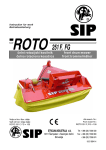Download EFD 1000D Technical data
Transcript
Rittal Modular Safe Extend (LMS 9.3) Operating manual EN V.2.2 Rittal Modular Safe LMS 9.3 We reserve the right to make technical changes Contents Version 2.2 1 Introduction ......................................................................................................... 4 1.1 Preliminary remarks ......................................................................................................................... 4 1.2 Safety instructions for the protection of persons.............................................................................. 5 1.3 Safety instructions to prevent damage to the Modular Safe ............................................................ 6 1.4 Warranty declaration ........................................................................................................................ 8 2 Description of product ....................................................................................... 9 2.1 Description of purpose ..................................................................................................................... 9 2.2 Description of product .................................................................................................................... 10 2.3 Technical data................................................................................................................................ 11 2.4 Dimensional drawings .................................................................................................................... 12 2.4.1 Single Modular Safe LMS 9.3 with two single doors...................................................................... 12 2.4.2 Single Modular Safe LMS 9.3 with one single and one double wing door..................................... 13 2.5 Cable ducts .................................................................................................................................... 14 2.5.1 Soft bulkhead ................................................................................................................................. 14 2.5.2 Hard bulkhead (filler pieces) .......................................................................................................... 14 2.6 Air-conditioning .............................................................................................................................. 15 2.6.1 Technical Data of the Compact air-conditioning and the outdoor air-conditioning ........................ 17 2.6.2 Liquid Cooling Package – LCP ...................................................................................................... 18 3 Location surroundings..................................................................................... 19 3.1 Static requirements ........................................................................................................................ 19 4 Operation and functionality ............................................................................. 22 4.1 Handling of doors ........................................................................................................................... 22 4.1.1 Mechanical key lock ....................................................................................................................... 23 4.1.2 Electronic keypad entry combination lock...................................................................................... 24 4.1.3 Electronic lock prepared for activation by an access control system ............................................ 40 4.2 Operating of the air-conditioning system ....................................................................................... 41 4.2.1 Climasplit compact unit .................................................................................................................. 41 4.2.2 Storage and transport of the air-conditioning system .................................................................... 41 4.2.3 Conditions to be met to ensure function ........................................................................................ 41 4.2.4 Operating of the Comfort controller................................................................................................ 42 4.2.5 Operation of the Liquid Cooling Package – LCP ........................................................................... 48 Operator Manual Page 2 Rittal Modular Safe LMS 9.3 We reserve the right to make technical changes Contents Version 2.2 5 Maintenance ...................................................................................................... 49 5.1 Maintenance contract..................................................................................................................... 49 5.2 Manintenance of the Safety cell..................................................................................................... 49 5.3 Maintenance of the air-conditioning system................................................................................... 49 5.3.1 Split air con unit – compact version ............................................................................................... 49 5.3.2 Split air con unit - outdoor solution................................................................................................. 50 6 Accessories....................................................................................................... 51 6.1 19“- Mounting rack ......................................................................................................................... 51 6.2 CMC-TC Computer Control Top Concept...................................................................................... 52 6.3 Early fire detection – EFD Plus ...................................................................................................... 53 6.4 DET-AC fire alarm and extinguishing unit...................................................................................... 53 6.5 DET-AC Plus Slave fire alarm and extinguishing unit.................................................................... 54 6.6 Uninterruptable power supply - PMC 12 ........................................................................................ 54 6.7 Power System Module – PSM ....................................................................................................... 55 Operator Manual Page 3 Rittal Modular Safe LMS 9.3 Introduction We reserve the right to make technical changes 1 Introduction 1.1 Preliminary remarks Version 2.2 This operating manual is a part of the scope of delivery. Keep it and store it within easy reach near but never inside the Modular Safe LMS 9.3. The manufacturer reserves the right to make changes, in comparison with the technical data and illustrations provided in this operating manual, which are due to technical developments. Reprints, translations and duplications of this manual in any form, including extracts thereof, require the written consent of the publisher. This operating manual is not subject to an update service. Notes of the manufacturer for the user Your decision to use the Modular Safe LMS 9.3 is a far-sighted one. These safes correspond in their technology, function and protective effect with the present-day state-of-the-art, as well as the fundamental safety requirements. As the operator, you are responsible for the observance of all safety instructions, for the operation of the Modular Safe LMS 9.3 in accordance with all applicable regulations. Make sure that every user of the Modular Safe LMS 9.3 masters the proper handling and hazard-free operation of this safe. This operating manual explains how the Modular Safe LMS 9.3 is used. This operating manual does not explain the assembly, installation or the discontinuation of service, since these procedures will be carried out by the manufacturer. Please ensure that all safety and operating instructions are carefully followed at any time! Operator Manual Page 4 Rittal Modular Safe LMS 9.3 Introduction We reserve the right to make technical changes 1.2 Version 2.2 Safety instructions for the protection of persons DANGER Electric shock, electrocution Improperly performed work on the electrical equipment of the Modular Safe can result in serious injury or death. Work on the electrical equipment of the Modular Safe must only be done by a qualified electrician, or by duly instructed persons working under the supervision of a qualified electrician, in accordance with established electrical engineering rules and regulations. The power supply data specified on the rating plates must be complied with. Before doing any maintenance work, the Modular Safe must be disconnected from the power supply. DANGER Risk of Collapse Failure of the building’s structural statics can result in serious injury or death. Before installing the Modular Safe, ensure that the building meets the required structural statics. The Modular Safe must only be installed in locations where the building’s structural statics are adequately high. WARNING Risk of getting jammed Injury can occur when opening and closing the safety doors. When opening and closing the doors, make sure that you do not get caught between the door and the frame. Keep a safe distance away. WARNING Blocked escape routes In the event of an emergency, blocked escape routes can lead to injury or even death. When selecting the location for the Modular Safe, make sure that wide enough escape routes are present. Do not put any objects down or store them in the area of the Modular Safe’s safety doors. Operator Manual Page 5 Rittal Modular Safe LMS 9.3 Introduction We reserve the right to make technical changes Version 2.2 WARNING Risk of people getting locked in There is a risk of injury if people get locked in the not yet fully equipped safe. Before locking the not yet fully equipped Modular Safe, make sure that there are no more people inside. 1.3 Safety instructions to prevent damage to the Modular Safe NOTICE To ensure that the safety doors function properly, the Modular Safe must be installed on a level floor with a max. 2° deviation. NOTICE Do not change the location of the Modular Safe yourself and do not dismantle it. Contact the manufacturer or his duly authorized service company to do these jobs. NOTICE Before installing the Modular Safe LMS 9.3, check the operating environment requirements. Do not obstruct or maladjust the air intake and outlet vents at the air conditioning unit on the inside and the outside of the Modular Safe LMS 9.3. The thermal load inside the Modular Safe LMS 9.3 must never exceed the capacity specified on the air conditioning unit rating plate. The ambient temperature at the site of installation of the Modular Safe must lie with temperature limits of 10 °C and 35 °C. Provide adequate ventilation or air conditioning at the site of installation. NOTICE Use only genuine spare parts. Contact Rittal Customer Service for these. Operator Manual Page 6 Rittal Modular Safe LMS 9.3 Introduction We reserve the right to make technical changes Version 2.2 NOTICE Always keep the keys to open the safety doors in a safe place that is inaccessible to unauthorized persons. Never keep the keys in the Modular Safe. NOTICE After installing the air conditioning unit, wait at least 2 hours before putting the equipment into operation. Start-up must only be done by duly authorized personnel. The condensate drain that is fed through the cable bulkhead must be functionally discharged in the building. NOTICE The safety doors of the Modular Safe LMS 9.3 can only be opened to a certain limited position. Avoid forcing a wider opening of the safety doors, as you may damage the Modular Safe. NOTICE The locking bolts must be retracted before you close the doors, otherwise the Modular Safe will sustain damage. NOTICE Caution: Risk of the safe tipping over when the doors are opened 180° when the housing is empty! NOTICE Never drill into the side elements, top or bottom elements, or the safety doors. This can lead to damage to the insulating materials in the safe’s walls. Failure to comply will result in loss of warranty! Operator Manual Page 7 Rittal Modular Safe LMS 9.3 Introduction We reserve the right to make technical changes Version 2.2 NOTICE Do not have duplicate keys made by a locksmith after you put the safe into operation. If you need additional keys, please contact the manufacturer’s Service Dept.. If any keys are lost, the lock must be exchanged without delay. 1.4 Warranty declaration NOTICE After break-ins, attempted break-ins, inappropriate interference in the design and function, and in the event of water penetration and fire inside of, and in the immediate vicinity of the Modular Safe, the test certificates lose their validity. In such an event, please contact the manufacturer. Failure to do so will render all warranties null and void. Operator Manual Page 8 Rittal Modular Safe LMS 9.3 We reserve the right to make technical changes 2 Description of product 2.1 Description of purpose Description of product Version 2.2 The Rittal Modular Safe LMS 9.3 is a modular extendable mini data centre. The Modular Safe offers the highest level of physical security and efficient protection against fire, water and unauthorised access. All makes and models of components that make up a complete computer centre can be integrated in the Safe, ranging from an energy-efficient air conditioning system that is tailored to your individual requirements, to the power supply, to fire early detection and extinguisher systems. The Modular Safe offers physical security against: Fire: Fire resistance category F 90 in acc with DIN 4102, and compliance with the max. temperature increase of 50 K and a relative humidity of max. 85 % over a period of 30 minutes. Fightness to fire-fighting water according to EN 60529: IP 56 Corrosive gases according to DIN 18095 / DIN EN 1634 Vandalism Theft/burglary, Resistance Class 2 according to EN 1627, and protection against solid foreign objects, Resistance classes WK3 or WK4 are optionally available Debris Dust according to EN 60529: IP 56 Unauthorised access Operator Manual Page 9 Rittal Modular Safe LMS 9.3 Description of product We reserve the right to make technical changes 2.2 Version 2.2 Description of product The Rittal Modular Safe LMS 9.3 consists of modular elements which are combined by means of a positive interlock arrangement. The Modular Safe can be installed whilst system is in operation and hardware components are housed within it. The special interlock arrangement enables the safe system to be dismantled again and therefore extended or relocated at a later stage. Seals resistant to high temperatures, expansion and water are fitted at the interfaces between the cell elements. The cell elements themselves are manufactured from a special thermal insulation material incorporating vapour diffusion barriers fitted in sheet steel frames. The modular security cell consists as standard of a top and floor element, two side elements, user and service doors, and two mounting frames. Varid locks are fitted as standard in both door elements. Both side elements are equipped with a cable duct. The Modular Safe is equipped with a potential equalisation rail which has to be earthed by the customer to a central earthing point (min. 6 mm² / yellow/green). The air-conditioning system is designed as a split unit and thus prevents dust and corrosive combustion gases from penetrating into the safe. In accordance with the stray power and the conditions prevailing on site, different designs and power levels can be selected. The CMC-TC is available as a network-compatible monitoring system for interior surveillance. An uninterruptible power supply, early fire detection system, as well as fire-alarm and extinguishing technology can also be integrated as 19" modules and offer a high level of security. Operator Manual Page 10 Rittal Modular Safe LMS 9.3 Description of product We reserve the right to make technical changes 2.3 Version 2.2 Technical data Rittal Modular Safe LMS 9.3 – 47 HU, Inner depth 1020 mm Weight Modular Safe [kg] approx. 800 Element Dimension inside [mm] (H x W x D) 2230 x 920 x 1020 Weight [kg] Dimension outside [mm] (H x W x D) 2410 x 1100 x 1215 Dimension [mm] Top / Floor 60 1205 x 1105 x 90 Side element 2x 125 2400 x 1205 x 90 Operator door 110 2345 x 1035 x 90 Service door 110 2345 x 1035 x 345 Rittal Modular Safe LMS 9.3 – 42 HU, Inner depth 1020 mm Weight Modulsafe [kg] Dimension inside [mm] (H x W x D) Dimension outside [mm] (H x W x D) 2030 x 920 x 1020 2210 x 1100 x 1215 Weight [kg] Dimension [mm] Top / Floor 60 1205 x 1105 x 90 Side element 2x 115 2200 x 1205 x 90 Operator door 100 2145 x 1035 x 90 Service door 100 2145 x 1035 x 345 approx. 760 Element Rittal Modular Safe LMS 9.3 – 47 HU, Inner depth 1220 mm Weight Modulsafe [kg] approx. 890 Element Top / Floor Dimension inside [mm] (H x W x D) 2230 x 920 x 1220 Weight [kg] Dimension outside [mm] (H x W x D) 2410 x 1100 x 1415 Dimension [mm] 70 1205 x 1105 x 90 80 per Element 2400 x 700 x 90 Operator door 110 2345 x 1035 x 90 Service door 110 2345 x 1035 x 345 Side element 4x Rittal Modular Safe LMS 9.3 – 42 HU, Inner depth 1220 mm Weight Modulsafe [kg] Dimension inside [mm] (H x W x D) Dimension outside [mm] (H x W x D) 2030 x 920 x 1220 2210 x 1100 x 1415 Weight [kg] Dimension [mm] 70 1405 x 1105 x 90 67 per Element 2200 x 700 x 90 Operator door 100 2145 x 1035 x 90 Service door 100 2145 x 1035 x 345 approx. 820 Element Top / Floor Side element 4x Operator Manual Page 11 Rittal Modular Safe LMS 9.3 Description of product We reserve the right to make technical changes Version 2.2 2.4 Dimensional drawings 2.4.1 Single Modular Safe LMS 9.3 with two single doors Rittal Modular Safe LMS 9.3 Inner depth Ti [mm] 1020 1220 42 47 42 47 Ta [mm] 3324 3324 3524 3524 Ta2 [mm] 1204 1204 1404 1404 Ha [mm] 2210 2410 2210 2410 Hi [mm] 2030 2230 2030 2230 HU Operator Manual Page 12 Rittal Modular Safe LMS 9.3 Description of product We reserve the right to make technical changes 2.4.2 Version 2.2 Single Modular Safe LMS 9.3 with one single and one double wing door Rittal Modular Safe LMS 9.3 Inner depth Ti [mm] 1020 1220 42 47 42 47 Ta1 [mm] 2854 2854 3054 3054 Ta2 [mm] 1204 1204 1404 1404 Ha [mm] 2210 2410 2210 2410 Hi [mm] 2030 2230 2030 2230 HU Operator Manual Page 13 Rittal Modular Safe LMS 9.3 Description of product We reserve the right to make technical changes 2.5 Version 2.2 Cable ducts HINWEIS Expansions in the already installed cable bulkhead must only be done by duly authorized service personnel, otherwise all warranty claims will be rendered null and void! Inform the manufacturer if additional lines or cables are to be inserted into a cable bulkhead. 2.5.1 Soft bulkhead The soft bulkhead is made from flexible material which is installed around the data and power supply cables to be routed in the modular safe. The cables to be routed must be installed individually. In order to safeguard the warranted characteristics against potential external risks, cables routed in the modular safe must not be bundled (grouped). A protective coating is also applied to the data and power supply cables, which do not always follow a linear route, to provide additional protection around the cable duct. 2.5.2 Hard bulkhead (filler pieces) An optional hard bulkhead system can also be used for the cable ducts to obtain a higher level of security against manipulation. Before closing the cable duct opening, a stabilisation bar must be mounted on the lower end of the frame. This ensures that the compressive pressure of the hard bulkhead is stabilised. Operator Manual Page 14 Rittal Modular Safe LMS 9.3 Description of product We reserve the right to make technical changes 2.6 Version 2.2 Air-conditioning Temperature peaks, heat pockets in the Modular Safe or conductive dusts increase the risk of outage and reduce the service life of modern electronic components. The safe must be air-conditioned in order to provide a suitable atmospheric environment for the hardware components housed within it. To achieve this, systems with a range of different designs and power levels are available. Generally the Modular Safe is equipped with an air conditioning unit. The vaporisor is placed inside of the safe, the condensor and the compressor (as an indoor or an outdoor version) are placed outside of the safe. Method of operation of the compact split air-conditioning system The vaporiser inside the safe essentially comprises a heat exchanger and a group of fans which circulates the air within the safe. This means that the cooled air is blown in front of the 19" level and the warm air behind the servers. In the direct vaporiser, the heat is emitted in the direction of the coolant. The cooling energy is generated outside of the safe. The keep the cooling circuit intact, the coolant is cooled down by the capacitor to an applicable temperature level. Its split construction, a hermetic separation between the inside and outside circuit means that the air conditioner has guaranteed smoke protection. The inside and outside circuits are connected to one another via coolant lines and control cables which are inserted into the safe through a fire-protected cable entry. This method of operation applies for all unit configurations. Air-conditioning types You can select from different variants which are dependent on the safe's assembly situation and the heat quantity to be discharged. Compact solution In compact air-conditioning, the vaporiser part of the split air conditioner is positioned in the interior of the modular safe. The outside device (compressor) is located on the outside of the service door. Rittal Modular Safes with compact air conditioning can only be installed in areas with low or no demands as regards noise level and in rooms which are themselves air conditioned or equipped with a ventilation system. Calculating the dimensions of a room ventilation system To discharge the heat generated by the air conditioners, the following parameters must be provided: • 2,5 kW air-conditioning – air exchange 1.000 m³/h • 4,0 kW air-conditioning – air exchange 2.000 m³/h NOTICE Normal ventilation may not be adequate in all cases. Dimensioning a room air conditioning system The cooling capacity needed to design the room air conditioning unit is calculated at 1.6 times the value of the cooling capacity of the compact split air-conditioning unit. The compact split air-conditioning unit can be used at temperatures between +10°C and +35°C. If the limit values are exceeded or fallen short of, we cannot guarantee that the air conditioner will function properly. Operator Manual Page 15 Rittal Modular Safe LMS 9.3 We reserve the right to make technical changes Description of product Version 2.2 Outdoor solution In the outdoor solution, the vaporiser section of the air conditioning unit is identical to the compact solution positioned inside the modular safe. The weatherproof condensator together with the compressor are yet designed for the outside installation. Both circuits are connected together on site using coolant lines and the corresponding control cables. If the distance between the modular safe and the outside unit is more than 20 m and the height difference more than 5 m project planning will be needed. The display of the comfort controller displays both the current temperature inside the safe and malfunction warnings. It is located on the service door of the Modular Safe. The outdoor solution has the advantage that the discharged heat is guided directly into the open meaning that no additional room ventilation and air conditioning is necessary. The noise generated by the compressor is also located on the outside. The outdoor split air conditioner can be used for temperatures between -15 °C and +35 °C. If the limit values are exceeded or fallen short of, we cannot guarantee that the air conditioner will function properly. Outdoor solution with Inverter technology (5 to 8 kW) A special cooling unit is used to cool the modular safe as required. Together with harmonised modular components, this ensures an energy-efficient dissipation of heat. The external unit (condenser) has been designed on the basis of inverter technology and for the R 410A refrigerant. The inverter permits the regulation of the compressor speed as required. The amount of refrigerant is regulated via the electronic expansion valve. Adapting to the demand for cooling allows energy savings of up to 40 %. The internal unit (evaporator) permits the targeted flow of air into the inside of the modular safe. The cold air is expelled in front of the 19-inch level, while the warm air is sucked in through the rear of the devices. Further increases in efficiency and an avoidance of hot-spots result from using suitable air baffle plates. Power supply to the air-conditioning system The power supply must be provided by the customer and must correspond to the connection values subsequently indicated. In the compact air-conditioning system, the customer's supply cable is guided via the cable entry point into the safe interior, guided to the vaporiser section and connected there. The outside device positioned on the door is supplied via the inside section (vaporiser). In the outdoor air-conditioning system, the customer's supply cable is guided to the outside device. The inside device (vaporiser) is supplied with power by the outside device. Selecting the cooling capacity The cooling devices for the modular safe must be designed so that the cooling capacity corresponds approximately to the stray power in the safe. If there is a deviation of >10–15 % (i. e. at “too little” output loss) the use of a power controller is recommended as otherwise condensation water can build up in the safe. This additional package can be quoted optionally. The cooling system with inverter technology is used to cool the modular safe as required within the range of five to 8 kW. Air guidance in the safe The suction and blowing openings in the air conditioner must not be covered by other equipment. Open areas in the front of the 19“ level have to be closed with dummy plates to avoid air short-circuiting. Conditions at the area of installation Installation areas with extreme conditions (aggressive media in the ambient air, high air humidity, etc....), must be checked before an air-conditioned safe is installed. Operator Manual Page 16 Rittal Modular Safe LMS 9.3 Description of product We reserve the right to make technical changes Version 2.2 NOTICE The closed refrigeration circulation system contains coolant and oils. If these substances, or the air conditioning unit as a whole are exchanged, the waste materials must be disposed of in the proper manner for environmental protection purposes. This can be done by the equipment manufacturer. NOTICE Due to the high start-up current and unavoidable mains interference, we do not recommend connection of the air conditioning unit to an uninterrupted power supply (UPS). NOTICE The ambient temperature at the installation location of the Modular Safe must not fall below 10°C or exceed 35 °C. Adequate ventilation or air conditioning must be provided at the installation location. 2.6.1 Technical Data of the Compact air-conditioning and the outdoor airconditioning A r unit t e Compact 2.5 kW 4 kW Outdoor 2.4 kW 5 kW Inverter technology 2.4 kW 5 kW 5-8 kW 5-8 kW redundant redundant Inverter Inverter redundant 400/460 50/60 3~ 3.3/3.5 400/460 50/60 3~ 4.1/4.8 230 50 1~ 3.8 400 50 3/N~ 4.1 230 50 (2x) 1~ 2 x 3.8 400 50 (2x) 3/N~ 2 x 4.1 230 50 1~ 10.4 230 50 (2x) 1~ 10.4 Starting current A 14.2/14.7 15.2/15.8 19.5 35 2 x 19.5 2 x 35 36 36 Preswitchable fuse Max. cooling performance L35/L35 Noice level db(A) (unit) A 6.3-10 6.3-10 16 3 x 16 16 (2x) 3 x 16 (2x) 16 16 (2x) W 2500/3090 4000/4010 2400 5000 2400 5000 7850 L18*/L35 7850 L18*/L35 dB(A) > 70 > 72 40 *** 42 *** 40 *** 42 *** 48-49 *** 65 70 59 59 63 66 70 48 - 49 per unit *** 2 x 70 65 70 38 74 2x38 2x 74 63 2 x 63 +10/+35 +10/+35 -15/+35 ** -15/+35 ** -15/+35 ** -15/+35 ** --15/+35 ** -15/+35 ** voltage V Hz Rated current A Weight internal kg part (appr.) Weight external kg part (appr.) °C Temperature range outside * = L18 = blow in temperature of ten server ** = up to + 43° C with appr. 10 % loss of power *** = in a distance of 10 meters Operator Manual Page 17 Rittal Modular Safe LMS 9.3 We reserve the right to make technical changes 2.6.2 Description of product Version 2.2 Liquid Cooling Package – LCP The LCP is a temperature-neutral cooling concept with a maximum refrigeration capacity of up to 20 kW. The LCP operates with cold water meaning that it requires a connection to the cold-water system provided by the customer or to a return cooler for generating cooling energy. This system is optimally suited for cooling hot spots. The LCP operates in the modular safe completely independent from the ambient temperature. The generated heat is guided into the open via the cooling water circuit. The control electronic components detect if a fan breaks down and then automatically control the fan rotary speed of the remaining fan. Should a fault occur, the LCP can generate a message via the alarm output of the control unit. All system-relevant parameters are monitored in combination with the CMC-TC. For this monitoring to be performed, an input is needed on the PU unit. The components of the LCP are designed to provide a long service life. The cold water connections and the water filters have to be controlled regularly, must undergo regular random checks and be cleaned regularly. The spatial separation of the water and air-guidance areas guarantees that no water can get into the server area. Additional security is provided by using a leakage detector. If a leakage is detected, a magnet valve can be triggered, respect. closed in the feed and return flow. Benefits of the LCP usage: • High efficiency • Complete accessibility to the 19" level at the front and rear • Absolute even distribution of the cold air in front of the 19" level • Inclusion in a holistic surveillance system • Active condensation management system • The existing room air conditioner is not put under any strain Advantage over air-cooled solutions: The discharge of the stray power using water from the LCP creates an excellent separation between the supplied cold air and discharged thermal energy. Thanks to its material characteristics, water can transport thermal energy almost 4,000 times better than air. Operator Manual Page 18 Rittal Modular Safe LMS 9.3 We reserve the right to make technical changes 3 Location surroundings 3.1 Static requirements Location surroundings Version 2.2 The floor at site where the Modular Safe LMS 9.3 is to be placed must be levelled and have an even surface. The floor must meet the determined working load in accordance with DIN 1045 (for instance reinforced concrete or ribbed stab floor). Definition of terms Working load: The weight of the Modular Safe LMS 9.3 plus the weight of those items which will be stored in the Modular Safe LMS 9.3. Load surface: This is the surface area which is directly covered by the Modular Safe LMS 9.3. Traffic area: This is the load surface plus a free area around the Modular Safe, determined by the swivelling range of the safety doors. No furniture or other heavy items may be placed on the traffic area, with the exception of the Modular Safe itself. The normal traffic of personnel is permitted. Payload: This is the load which is generated by persons passing in front of the safe doors. This is assumed to be an average of 100 kgs/m². Operator Manual Page 19 Rittal Modular Safe LMS 9.3 Location surroundings We reserve the right to make technical changes Version 2.2 If the floor construction does not correspond to DIN 1055, then a static calculation must be made before the Modular Safe LMS 9.3 is assembled, so as to ascertain whether the safe may be erected at the chosen site. If the floor construction does correspond to DIN 1045, then the Modular Safe LMS 9.3 may be assembled, without a special static calculation, in such rooms listed in Section 3 of DIN 1055. That is: 5a Housing space with a partition supplement for single plank walls or brick walls (115 mm thickness). 6b Office space with a partition supplement for single plank walls and brick walls (115 mm). 7a-10 All other rooms by higher payload according to DIN 1055. Especially sales rooms of over 50m², training rooms, workshops, laboratory buildings, meeting rooms, archives, file rooms, restaurants etc. belong in this category. The average floor load capacity of the Modular Safe LMS 9.3 may not exceed that allowed for the floor. DANGER Risk of Collapse Failure of the building’s structural statics can result in serious injury or death. Before installing the Modular Safe, ensure that the building meets the required structural statics. The Modular Safe must only be installed in locations where the building’s structural statics are adequately high. This is calculated with the following formula: average floor load capacity = Operator Manual working load + (traffic area – load surface) x payload traffic area Page 20 Rittal Modular Safe LMS 9.3 Location surroundings We reserve the right to make technical changes Version 2.2 Linkage of several Modular Safes A number of Modular Safes can be combined into one larger Modular Safe. This is known as linking or patching of Modular Safes. In one such case, the side elements of the Modular Safes, which are facing one another, are removed, thus creating a larger volume. The average floor load capacity of such a linked Modular Safe must be calculated anew, using the formula on page 20, also see the following table: Example of 2 Modular Safes linked Average floor load capacity of the LMS 9.3, 42/47 HU with 300 kg payload Rittal Modular Safe LMS 9.3, two single wing doors Linkage of several Modular Safes 1 Modular Safe 2 Modular Safes 3 Modular Safes 4 Modular Safes Average floor load capacity [kg/m²] 47 HU-1000 367 353 349 346 Average floor load capacity [kg/m²] 42 HU-1000 356 342 338 335 Safe Rittal Modular Safe LMS 9.3, two double wing doors Linkage of several Modular Safes 1 Modular Safe 2 Modular Safes 3 Modular Safes 4 Modular Safes Average floor load capacity [kg/m²] 47 HU-1000 483 463 457 453 Average floor load capacity [kg/m²] 42 HU-1000 467 448 441 438 Safe Rittal Modular Safe LMS 9.3, one single wing and one double wing door Linkage of several Modular Safes 1 Modular Safe 2 Modular Safes 3 Modular Safes 4 Modular Safes Average floor load capacity [kg/m²] 47 HU-1000 415 399 393 390 Average floor load capacity [kg/m²] 42 HU-1000 402 386 380 377 Safe Operator Manual Page 21 Rittal Modular Safe LMS 9.3 Operation and functionality We reserve the right to make technical changes 4 Operation and functionality 4.1 Handling of doors Version 2.2 When opening and closing doors of the Modular Safe, please observe the following instructions: WARNING Risk of getting jammed Injury can occur when opening and closing the safety doors. When opening and closing the doors, make sure that you do not get caught between the door and the frame. Keep a safe distance away. WARNING Risk of people getting locked in There is a risk of injury if people get locked in the not yet fully equipped safe. Before closing the not yet fully equipped Modular Safe, make sure that there are no other people inside. NOTICE The safety doors of the Modular Safe LMS 9.3 can only be opened to a certain limited position. Avoid forcing a wider opening of the safety doors, as you may damage the Modular Safe. NOTICE The locking bolts must be retracted before you close the doors, otherwise the Modular Safe will sustain damage. NOTICE Before closing the safe, make sure that there are no keys (including emergency keys) inside the Modular Safe! Do not enter the interior of the Modular Safe! The safety doors do not have an emergency unlocking mechanism on the inside. Operator Manual Page 22 Rittal Modular Safe LMS 9.3 Operation and functionality We reserve the right to make technical changes Version 2.2 NOTICE Caution: Risk of the safe tipping over when the doors are opened 180° when the housing is empty! 4.1.1 Mechanical key lock NOTICE 2 keys are standardly supplied. All keys must be kept in a safe place that is inaccessible to unauthorized persons. If a key is lost, the lock must be exchanged! Keep the keys as clean as possible. The lock must not be oiled or greased. Opening the safe (right side) Step 1. Turn the cover of the lock to the top. 2. Insert the key in the key guide and turn to the right. 3. Turn the handle left and to the stop, and then open the safe door. Closing the safe Step 1. On the side of the door, opposite the hinges, slowly push the safe doors closed, until the handle can be turned into a vertical position. An air cushion will be created, if the safe door is closed too quickly, which prevents the closing of the safety door. 2. Turn the key in the key guide left, up to the stop. 3. Remove the key. 4. Turn the lock cover downwards. Operator Manual Page 23 Rittal Modular Safe LMS 9.3 Operation and functionality We reserve the right to make technical changes Version 2.2 NOTICE Do not have duplicate keys made by a locksmith after you put the safe into operation. If you need additional keys, please contact the manufacturer’s Service Dept.. If any keys are lost, the lock must be exchanged without delay. 4.1.2 Electronic keypad entry combination lock Code-Combi is a patented electronic high-security lock equipped with a revision lock (for opening in an emergency). Read the operating manual carefully before putting the electronic high-security lock and follow the safety instructions on the following page: Combination lock (Option) Scope of delivery/characteristics: • Electronic combination lock • Approx. 1,000,000 different possible codes • A maximum of two 6-figure codes can be programmed (picture shows front operating panel) • Battery-operated with 1 x 9 V E block battery (battery not included in scope of delivery) • Approx. 30,000 opening cycles with one battery • Three-sides locking bolts • Lock with integrated battery box • Certifications: EN 1300, ECB-S, VdS Class 1, GOST, Class A, IMP Class A • Acoustic and optical operator support • Input unit: Plastic, grey (RAL 7012) Operator Manual Page 24 Rittal Modular Safe LMS 9.3 Operation and functionality We reserve the right to make technical changes Version 2.2 Important safety information: NOTICE Programming operations can only be performed when the lock and safety door are open!! Each key input detected by the lock and found to be correct is acknowledged with an audible signal. These signals are not described in the following section. You have a maximum of 20 seconds to input each keystroke. If no key is pressed within 20 seconds, the electronics switch off automatically. Any input operations not completed must be restarted after that. You can cancel the entry of the code by pressing the P button. The lock is set to the factory code 123456 upon delivery. For security reasons, immediately change this code to your own personal code. Do not use any personal or known data as your code. If the battery cannot be accessed from the outside, then the lock needs to be opened using the revision key when the battery is empty or defective. The revision key is to be stored in a secure location, but not inside the Modular Safe. The lock is designed for use within a temperature range of +10 °C to +50 °C. Clean the lock using only a moist cloth (do not use aggressive cleaning agents). Do not grease or lubricate the lock. Never open the lock housing. If the armature needs to be disassembled, then the disassembly must be performed according to the instructions in this operator manual. Otherwise you put the operation of the lock at risk and void the warranty. NOTICE Please also note the information in the operating instructions for the code combi B lock provided along with this manual. Operator Manual Page 25 Rittal Modular Safe LMS 9.3 Operation and functionality We reserve the right to make technical changes Version 2.2 Signals and their meaning Symbol 1x Signal Meaning Green LED flashes once Valid 6-digit code entered Green LED remains lit up Lock is ready for programming Red LED flashes 3 times Invalid code entered or 3x entry suspended by pressing P button 10 x Red LED fl ashes 10 times after ON button pressed Insufficient voltage Red LED flashes every second for 1, 2, 4, 8 or 16 minutes after ON button pressed Lock is in blocked status 1, 2, 4, 8 or 16 minutes Red LED flashes every 5 seconds Lock is in time delay status Red and green LED flash alternately 3 times Lock was last opened with another code Red and green LED flash accompanied by an acoustic signal cover plate removed for key opening Green LED flashes every 5 seconds accompanied by an acoustic signal Lock is in opening window status Acoustic signal sounds once End of opening window period Acoustic signal sounds 2 times During programming new 6-digit code entered Acoustic signal sounds 3 times During programming invalid 6digit code entered 3x / / 1x 2x 3x Operator Manual Page 26 Rittal Modular Safe LMS 9.3 Operation and functionality We reserve the right to make technical changes Version 2.2 Operational modes The lock can be opened with a single code (primary code), with two codes (primary or secondary code), or with a dual code (1st and 2nd partial codes). Only the holder of the overriding primary code is able to release the secondary code and the dual code. • Primary Code: 6-digit secret combination • Secondary Code: additional 6-digit combination for further users of the safe • Dual Code: 12-digit combination made up of two 6-digit codes for two users of the safe, both users must enter their 6-digit code to complete the combination (mutual check principle) The lock has three possible operating modes. The opening rights for the various modes are outlined below. Parallel mode is factory-set. 1 2 3 4 5 6 is factory-set as the first code. parallel mode delegated doublecode mode simplified doublecode mode Operator Manual Page 27 Rittal Modular Safe LMS 9.3 Operation and functionality We reserve the right to make technical changes Version 2.2 Function of the lock NOTICE Only perform programming operations when the lock and safe are open. Function “Parallel mode” Opening with the firstcode or secondcode Step Display 1. Press the ON key. 2. Enter a valid 6-digit first- or second code. 3. Turn the knob clockwise within four seconds until you can turn it no further. In case the lock was opened before using another code the signal 1x is given three times. Opening after three or more incorrect code inputs ⇒ blocked period If you attempt to enter a code after entering 3 incorrect codes, the lock is blocked for one minute. The block period is increased to 2, 4, 8, or a maximum of 16 minutes each time another incorrect code is input. When the lock is blocked the red LED is flashing each second and and you cannot enter another code. The block period can be overridden using the revision key (see page 37). Step Display 1. Once the lock is enabled again, you can press ON at any time. 2. Enter a valid 6-digit code. 1x Information: an invalid 6-digit code was entered while trying earlier to open the lock. 3x 3. Turn the knob clockwise within four seconds until you can turn it no further. Operator Manual Page 28 Rittal Modular Safe LMS 9.3 Operation and functionality We reserve the right to make technical changes Version 2.2 Changing the first code by the owner of the first code Step Display 1. Open the lock with a valid 6-digit first code (see page 28). 2. Press ON. 3. Press P. 4. Enter the valid 6-digit first code. 5. Enter the new 6-digit first code. /2x 6. Enter the new 6-digit first code again. 1x 7. Test the new first code just programmed by closing and opening the lock again. In case the new first code was incorrectly confirmed, the signal Repeat the procedure starting at step 2. is given three times. Enabling/Changing the second code by the owner of the first code Step Display 1. Open the lock with a valid 6-digit first code (see page 28). 2. Press ON. 3. Press P. 4. Enter the valid 6-digit first code. 5. Press P. 6. Press 3. 7. Enter the new 6-digit second code. /2x 8. Enter the new 6-digit second code again. 1x 9. Test the new second code just programmed by closing and opening the lock again. In case the new second code was incorrectly confirmed, the signal Repeat the procedure starting at step 2. is given three times. Changing the second code by the owner of the second code Step 1. Open the lock with a valid 6-digit second code (see page 28). 2. Press ON. 3. Press P. 4. Enter the valid 6-digit second code. 5. Enter the new 6-digit second code. 6. Enter the new 6-digit second code again. 7. Test the new second code by closing and opening the lock again. If the new second code entered in step 6 has been incorretly confirmed the signal Repeat the procedure starting at step 2. Operator Manual Display 1x is given three times. Page 29 Rittal Modular Safe LMS 9.3 Operation and functionality We reserve the right to make technical changes Version 2.2 Deleting the second code by the owner of the first code Step 1. Open the lock with a valid 6-digit first code (see page 28). 2. Press ON. 3. Press P. 4. Enter the valid 6-digit first code. 5. Press P. 6. Press 0. Display 1x All functions programmed can be deleted by pressing the P and 0 keys at the same time. (Second code, double code, opening delay, ready-to-open time) Closing When used in connection with a bolt lock, slide the bolt to the locked position and close the key-operated lock after closing the door. Step 1. Display Turn the knob counterclockwise until you can turn it no further. Function “Delegated double code mode” Enabling / changing the double code by the owner of the first code Step Display 1. Open the lock with a valid 6-digit first code (see page 28). 2. Press ON. 3. Press P. 4. Enter the valid 6-digit first code. 5. Press P. 6. Press 5. 7. Enter the new 6-digit first partial code. /2 x 8. Enter the new 6-digit first partial code again. 1x 9. Enter the new 6-digit second partial code. /2 x 10. Enter the new 6-digit second partial code again. 1x 11. Test the new double code just programmed by closing and opening the lock again. In case the first or the second partial code have been incorrectly confirmed, the signal times. Repeat the procedure starting at step 2. The order of the partial codes and their repeated confirmation has to be observed. Operator Manual is given three Page 30 Rittal Modular Safe LMS 9.3 Operation and functionality We reserve the right to make technical changes Version 2.2 Opening Opening with first code by the owner of the first code Step Display 1. Press ON. 2. Enter the valid 6-digit first code. 3. Turn the knob within 4 seconds clockwise until you can turn it no further. 1x In case the lock was last opened with the first code, the signal is given three times. Opening with double code by the owner of the double code Step Display 1. Press ON. 2. Enter the valid 6-digit first. partial code. 1x 3. Enter the valid 6-digit second partial code. 1x 4. Turn the knob within 4 seconds clockwise until you can turn it no further. In case the lock was last opened with the first code, the signal is given three times. The order of the partial codes has to be observed. For opening the lock muss at first the first code has to be entered and then the second. Opening after three or more incorrect code inputs ⇒ Disable period If you attempt to enter a code after entering 3 incorrect codes, the lock is disabled for one minute. The disable period is increased to 2, 4, 8, or a maximum of 16 minutes each time another incorrect code is input. During the disabled period the red LED is flashing each second and further entering of the code is impossible. The disable period can be overridden using the revision key (see page 37). Step Display 1. Once the lock is enabled again, you can press ON at any time. 2. Enter a valid code. 1x Information: Invalid code has been entered at an ealier opening test. 3x 3. Turn the knob within 4 seconds clockwise until you can turn it no further. Changing the first code by the owner of the first code Step Display 1. Open the lock with a valid 6-digit first code (see page 31). 2. Press ON. 3. Press P. 4. Enter the valid 6-digit first code. 5. Enter the new 6-digit first code. /2 x 6. Enter the new 6-digit first code again. 1x 7. Test the new first code just programmed by opening the lock again with the door open. If the new first code in 6) is incorrectly confirmed, the signal Repeat the procedure starting at step 2. Operator Manual is given three times. Page 31 Rittal Modular Safe LMS 9.3 Operation and functionality We reserve the right to make technical changes Version 2.2 Changing the double code by the owner of the double code Step Display 1. Open the lock with a valid double code (see page 31). 2. Press ON. 3. Press P. 4. Enter the valid double code again. 5. Enter the new 6-digit first partial code. /2 x 6. Enter the new 6-digit first partial code again. 1x 7. Enter the new 6-digit second partial code. 8. Enter the new 6-digit second partial code again. 9. Test the new double code just programmed by closing and opening the lock again. 1x If the first and second partial code have been incorrectly confirmed, the signal is given three times. Repeat the procedure starting at step 2. The order of the partial codes and their repeated confirmation has to be observed. Deleting the double code by the owner of the first code Step 1. Open the lock with a valid 6-digit first code (see page 31). 2. Press ON. 3. Press P. 4. Enter the valid 6-digit first code again. 5. Press P. 6. Press 0. Display 1x ⇒ Doublecode deleted All functions programmed can be deleted by pressing the P and 0 keys at the same time (second code, double code, opening delay, ready-to-open time). Closing See page 30. Operator Manual Page 32 Rittal Modular Safe LMS 9.3 Operation and functionality We reserve the right to make technical changes Version 2.2 Function “Simplified double code mode” Activation of simple double code mode by the owner of the first code This action deletes the first code and replaces it with a double code. The lock can now only be opened with the first and second partial codes (four-eye principle). Step Display 1. Open the lock with a valid 6-digit first code (see page 28). 2. Press ON. 3. Press P. 4. Enter the valid 6-digit Doppelcode again. 5. Press P. 6. Press 7. 7. Enter new 6-digit first partial code. 8. Enter new 6-digit first partial code again. 9. Enter new 6-digit second partial code. 10. Enter new 6-digit second partial code again. 11. Test the new double code just programmed by closing and opening the lock again. In case the first or second partial codes have been incorrectly confirmed, the signal Repeat the procedure starting at step 2. The order of the partial codes and their repeated confirmation has to be observed. /2x 1x 1x is given three times. Opening with double code by the owner of the double code Step Display 1. Press ON. 2. Enter the valid 6-digit first partial code. 1x 3. Enter the valid 6-digit second partial code. 1x 4. Turn the knob within 4 seconds clockwise until you can turn it no further. The order of the partial codes has to be observed. For opening the lock, the first and then the second partial code has to be entered. Operator Manual Page 33 Rittal Modular Safe LMS 9.3 Operation and functionality We reserve the right to make technical changes Version 2.2 Opening after three or more incorrect code inputs ⇒ Blocking period If you attempt to enter a code after entering 3 incorrect codes, the lock is blocked for one minute. The block period is increased to 2, 4, 8, or a maximum of 16 minutes each time another incorrect code is input. During the blocked period the red LED is blinking each second and further entering of the code is impossible. The block period can be overridden using the revision key (see page 37). Step Display 1. Once the lock is enabled again, you can press ON at any time. 2. Enter a valid double code. 1x Information: Invalid double code has been entered at an earlier opening test. 3x 3. Turn the knob within 4 seconds clockwise until you can turn it no further. Changing the double code by the owner of the double code Step Display 1. Open the lock with a valid 6-digit first code (see page 33). 2. Press ON. 3. Press P. 4. Enter the valid double code again.. 5. Enter the new 6-digit first partial code. /2x 6. Enter the new 6-digit first partial code again. 1x 7. Enter the new 6-digit second partial code. /2x 8. Enter the new 6-digit second partial code again. 1x 9. Test the new double code just programmed by closing and opening the lock again. In case the first and second partial code have been incorrecly confirmed, the signal Repeat the procedure starting at step 2. The order of the partial codes and its repeated confirmation has to be observed. Operator Manual is given three times. Page 34 Rittal Modular Safe LMS 9.3 Operation and functionality We reserve the right to make technical changes Version 2.2 Switching from simple double code mode to parallel mode: Changing from double code to first code During deletion, the first partial code is applied as the new first code. Pressing the key combination P and 0 deletes all programmed functions (opening delay, ready-toopen time). Step Display 1. Open the lock with a valid double code (see page 31). 2. Press ON. 3. Press P. 4. Enter the valid double code again. 5. Press P. 1x 6. Press 0. 1x ⇒ 2. Partial code deleted Closing See page 30. Opening delay and ready-to-open time functions The opening delay is the time at the end of which it will be possible to open the lock. The ready-to-open time is the time during which the lock can be opened once time opening delay has elapsed. An opening delay and a ready-to-open time can be assigned to every valid code. Enabling/Changing of the opening delay/ ready-to-open time Step 1. Open the lock with a valid code. 2. Press ON. 3. Press P. 4. Enter the valid code again. 5. Press P. Press 1 when entering opening delay /ready-to-open time for: - First code in parallel mode 6. Display - First code in delegated double code mode - Double code in simple double code mode Press 2 when entering opening delay /ready-to-open time for: - Second code in parallel mode - Double code in delegated double code mode 7. Entry of a two-figure opening delay (01-99 minutes) and a single-figure ready-to-open time (1-9 minutes) 1x Example: 092 for 9 minutes opening delay and 2 minutes ready-to-open time 8. Test the new opening delay and ready-to-open time just programmed by closing and opening the lock again. Operator Manual Page 35 Rittal Modular Safe LMS 9.3 Operation and functionality We reserve the right to make technical changes Version 2.2 Opening when opening delay/ ready-to-open time is programmed Step 1. Press ON. 2. Enter a valid code. Display 1x Automatic beginning of the opening delay: visual signal every 5 seconds. After expiration of the opening delay: acoustic signal. Automatic beginning of the ready-to-open time: visual signal every 5 seconds. 3. Enter the valid code during the ready-to-open time again. 4. Turn the knob within 4 seconds clockwise until you can turn it no further. 1x / 1x Pressing the P button within the opening delay will cancel this function. To open once again, the procedure will have to be repeated from the beginning. Three codes can be entered within the ready-to-open time. If the wrong code is entered three times, the procedure will have to be repeated from the beginning. The opening delay/ready-to-open time can be passed over using the revision key (see page 37). Deleting of the programmed opening delay/ ready-to-open time Step 1. Open the lock with a valid code. 2. Press ON. 3. Press P. 4. Enter the valid code again. 5. Press P. 6. Press 1 when entering opening delay/ready-to-open time Display - First code with the parallel mode - First code in the delegated double code mode - double code in simple double code mode Press 2 when entering opening delay/ready-to-open time - second code in the parallel mode - double code in the delegated double code mode 7. Press 000 (opening delay/ready-to-open time is set to “0”). 1x ⇒ opening delay/ ready-toopen time deleted Operator Manual Page 36 Rittal Modular Safe LMS 9.3 We reserve the right to make technical changes Operation and functionality Version 2.2 Power supply Power is supplied to the lock via a 9 V block battery (exception: power supply via alarm system). We recommend the use of an alkaline/manganese battery with reduced heavy metal content. When replacing batteries, please ensure environmentally-friendly disposal by using recycling/collection boxes. Never throw empty batteries into fire, water or domestic rubbish. Undervoltage indicator Step Display 1. After confirmation of ON. 10 x 2. Change the battery immediately. A low battery voltage is indicated when the red LED blinks ten times after pressing the ON key. There is still enough power left for approx. 50 more openings, but no more programming operations may be undertaken. If you do not change the battery for an extremely long time, the total number of possible opening operations may be reduced due to self-discharging of the battery. If access from the outside is not possible, in the event of the battery running flat or developing a fault, the lock must be opened using the revision key (see page 37). Replacing batteries in separate battery boxes Slide the battery box drawer in the direction indicated by the arrow (ribbing on drawer) and pull it out completely. Remove the used battery and insert a new one. Insert the drawer and slide it back in until you hear it click into place. Inspection flap with key If, for example, you forget the code, the lock can be opened using the revision key. To expose the keyhole, use a suitable tool to remove the cover on the operating unit. The lock will interpret the removal of the operating unit as an attempt at sabotage. This removal operation will be output as a signal on each subsequent operation following code entry. The alarm signal must be cleared. Operator Manual Page 37 Rittal Modular Safe LMS 9.3 Operation and functionality We reserve the right to make technical changes Version 2.2 Opening Step Display 1. Push the tool into the right-hand hole until the catch opens. 2. Hold the tool in place whilst carefully lifting the cover. 3. Repeat the procedure with the left-hand hole. / 4. Now carefully remove the cover. / 5. Remove the bar handle and input shaft (square). 6. Replace cover (without bar handle) and snap into place. 7. Insert the key and turn clockwise as far as the stop (key cannot be removed). If you need to change the code, proceed as follows. If a lock time has been activated, you must wait for it to elapse before programming a new first code. Step Display 8. Press ON. 9. Press P. 10. Press P. 11. Press 0. 12. Press ON. 13. Press P. 14. Enter the new 6-digit first code. 15. Enter the new 6-digit first code again. 1x 1x In case the first code in 15) has been incorrect confirmed, the signal is given three times. Repeat the procedure starting at step 8. By pressing the code combination P and 0, all programmed functions (second code, double code opening delay, ready-to-open time) will be deleted. Closing Step Display 1. Turn the knob counterclockwise until you can turn it no further. / 2. Remove the key and store in a safe place. / 3. Use the tool to remove the cover (see page 37). / 4. Insert the input shaft through the drilled hole. / 5. Fit the bar handle (observe the original position of the bar handle). / 6. Fit the cover and clip all catches into place. / 7. Clear the alarm (only the holder of the first code (in parallel mode) or the double code (in simple double code mode) can do this): 7a. Press ON. 7b. Press P. 7c. Enter the 6-digit first code. 7d. Press P. 7e. Press 9. Operator Manual 1x Page 38 Rittal Modular Safe LMS 9.3 Operation and functionality We reserve the right to make technical changes Version 2.2 Short instructions on the revision opening To cut it: 4.1.3 Electronic lock prepared for activation by an access control system Electronic lock (Option) Scope of delivery/characteristics: • 12 V or 24 V model • Three-sides locking bolts • Input unit: Plastic, grey (RAL 7012) • The reader or control unit is not included in the scope of delivery (picture shows front operating panel) • Power supply via the on-site reader unit The electronic lock for activation by an on-site access control system is integrated into the safe door. The cable for on-site connection is supplied inside the safe. The connection diagram is shown below. A voltage supply of 12 V DC or 24 V DC must be made available on site by the access control system for the release time. Operator Manual Page 39 Rittal Modular Safe LMS 9.3 Operation and functionality We reserve the right to make technical changes Version 2.2 4.2 Operating of the air-conditioning system 4.2.1 Climasplit compact unit Taking into service and standard operations After having created an electrical connection, the inner ventilator starts up and circulates the air inside the Modular Safe. This leads to an even temperature throughout the Modular Safe. The compressor and the evaporator are connected to a microelectronic control system. The minimum disconnection time is 90 seconds. The switching difference is between 5 and10 K and is adapted automatically. 4.2.2 Storage and transport of the air-conditioning system NOTICE If the air conditioning unit is down vertically during transport or installation, it must not be, under any circumstances, turned upside down! After transport in a horizontal position, the air conditioning unit must not be put into operation for at least two hours! 4.2.3 Conditions to be met to ensure function To make sure that the air-conditioning unit works to its optimum performance, a range of conditions must firstly be met: Tightness of the Safe During assembly, care must be taken to ensure that all of the seals remain undamaged. If this is not the case, the seals in question must be replaced (spare parts list). Air circulation in the safe NOTICE Uniform air circulation must be provided in the safe. The air intake and outlet vents in the interior circuit must never be obstructed (clearance > 150mm), as this will inhibit the air circulation inside the cabinet and the cooling capacity of the unit would be impaired. The users of the Modular Safe accordingly must be instructed accordingly! Close of any unused rack units in the 19“ rack with dummy panel at the user side. Condensation drainage according to DIN 3168 Through a drain-pipe, at the separating wall of the evaporator, condensed water, which can build up in the evaporator, is drained at the bottom of the air-conditioning system. (Condensate water builds up by preference under conditions of high air humidity and a low temperature inside the safe). A hose (size 12 x 2 mm) must be attached to the drain-pipe, so that the condensate water can drain downwards without interference (see chapter 5.3). Operator Manual Page 40 Rittal Modular Safe LMS 9.3 Operation and functionality We reserve the right to make technical changes 4.2.4 Version 2.2 Operating of the Comfort controller You can operate the cooling unit with the Comfort controller that is installed on the service door of the Modular Safe (not by the outdoor unit with inverter technology and not by the Liquid Cooling Package). NOTICE The set temperature of the basic controller has been set to 25 °C in the factory. For energy-saving purposes, the set temperature should not be set any lower than is absolutely necessary. Operation with the Comfort controller Legend 1. Programming button, also display of the set temperature unit (degrees Celsius) 2. Set button 3. Programming button, also display of the set temperature unit (degrees Fahrenheit) 4. 7-segment display Operator Manual Page 41 Rittal Modular Safe LMS 9.3 Operation and functionality We reserve the right to make technical changes Version 2.2 Properties • Three voltage variants are supported: 115 V 230 V 400/460 V, 3 phases • Supports multiple voltages without rewiring • Integral start-up delay and door limit switch function • Protective function to prevent icing • Monitoring of all motors (compressor, condenser fan, evaporator fan) • Phase monitoring for three-phase units • Master/slave function with up to 10 units. One device functions as a master unit. Once the set temperature is reached by one of the connected slave devices or in the event of the door limit switch function, the affected slave unit will report to the master unit, which will switch all the other cooling units on or off as required. • Switching hysteresis: Settable from 2–10 K, preset to 5 K • Visualisation of the current enclosure internal temperature and all fault messages in the 7-segment display • Using an interface card (Model No. SK 3124.100), the unit may be incorporated into superordinate remote monitoring systems such as the Rittal Computer Multi Control CMC. The cooling unit operates automatically i.e. after switching on the power supply, the evaporator fan will run continuously and permanently circulate the internal enclosure air. The compressor and condenser fan are regulated by the Comfort controller. The Comfort controller has a 7-segment display. After switching on the power supply, the current software version initially appears on this display for approx. 2 seconds. In regular operation, the display shows both the temperature (in degrees Celsius or Fahrenheit – users may switch between the two) and any error messages. The current enclosure internal temperature is usually displayed permanently. In the event of an error message, this will alternate with the temperature display. The unit is programmed using buttons 1–3. The relevant parameters likewise appear in the display. Launching test mode The Comfort controller is equipped with a test function whereby the cooling unit commences cooling operation independently of the set temperature or door limit switch function. • Press buttons 1 and 2 simultaneously for at least 5 sec. The cooling unit will commence operation. After approximately 5 minutes or upon reaching 15 °C, test mode will end. The device cuts out and changes to normal operation. General information about programming Using buttons 1, 2 and 3 you can change 24 parameters within the preset ranges (min. value – max. value). Tables on page 44 and page 46 show the parameters you are able to change. The diagram on page 45 shows which buttons need to be pressed. Operator Manual Page 42 Rittal Modular Safe LMS 9.3 Operation and functionality We reserve the right to make technical changes Version 2.2 NOTICE Note about the switching hysteresis: At a low hysteresis and thus short switching cycles, there is a danger that the cooling may be inadequate or only partial cooling occurring in some sections of the cabinet. NOTICE Note about the set temperature: The set temperature of the comfort controller has been set to 25 °C in the factory. For energy-saving purposes, the set temperature should not be set any lower than is absolutely necessary. NOTICE Note about the cooling capacity: Interactive sets of characteristic curves to determine the useful cooling capacity can be found at www.rittal.com. In principle, programming is identical for all variable parameters. To enter programming mode: • Press button 2 (“Set”) for approx. 5 seconds. The controller is now in programming mode. While in programming mode, if you do not press any buttons for approx. 30 seconds, the display will first flash, then the controller will switch back to normal display mode. The display “Esc” indicates that any amendments made have not been saved. • Press the programming buttons σ (°C) or τ (°F) to switch between the settable parameters (see Tables on page 44 and 46). • Press button 2 (“Set”) to select the displayed parameter for editing. The current value of this parameter is displayed. • Press one of the programming buttons σ (°C) or τ (°F). The display “Cod” will appear. In order to be able to change a value, you must enter the authorisation code “22”. • Keep the programming button σ (°C) held down until “22” appears. • Press button 2 (“Set”) to confirm the code. You can now alter the parameter within the preset limits. • Press one of the programming buttons σ (°C) or τ (°F) until the required value appears. • Press button 2 (“Set”) to confirm the amendment. You can now alter other parameters in the same way. There is no need to re-enter the authorisation code “22”. • To exit programming mode, press button 2 (“Set”) for a further 5 seconds or so. “Acc” will appear in the display to indicate that the changes have been saved. The display will then switch back to regular operation (enclosure internal temperature). You can also program the Comfort controller using a diagnosis software package (Model No. SK 3159.100), the supply of which also includes a connection cable to the PC. The cable connector on the rear of the Comfort controller display serves as an interface. Operator Manual Page 43 Rittal Modular Safe LMS 9.3 Operation and functionality We reserve the right to make technical changes Version 2.2 Variable parameters Progr. level Display screen Parameter Min. value Max. value Factory setting Description 1 St Setting for enclosure internal temperature Ti 20 55 35 The nominal value of the internal enclosure temperature is preset at the factory to 35°C and may be altered within a range of 20 – 55°C. 2 Fi Filter mat monitoring 10 60 99 (=off) To activate filter mat monitoring, set the display to at least 10 K above the temperature differential displayed in programming mode “Fi”. Filter mat monitoring is preset to “deactivated” in the factory (99 = off). 3 Ad Master-/Slave identifier 0 19 0 See manufacturer’s instruction. 4 CF Changeover °C/°F 0 1 0 The temperature display can be switched from °C (0) to °F (1). The corresponding LED displays the current unit of temperature. 5 H1 Setting for switching difference (hysteresis) 2 10 5 The cooling unit is preset in the factory to a switching hysteresis of 5 K. This parameter should only be changed in consultation with the manufacturer. 6 H2 Differential for message A2 3 15 5 If the internal enclosure temperature exceeds the set value by more than 5 K, then error message A2 (internal enclosure temperature too high) appears on the display terminal. If necessary, the differential may be altered here within the range from 3– 15 K. Operator Manual error Page 44 Rittal Modular Safe LMS 9.3 We reserve the right to make technical changes Operation and functionality Version 2.2 Programming overview Operator Manual Page 45 Rittal Modular Safe LMS 9.3 Operation and functionality We reserve the right to make technical changes Version 2.2 Defining system messages for evaluation System messages are shown on the display of the Comfort controller via the displays A1 to A20 and E0. A more detailed explanation of the system messages may be found in section “Evaluating system messages” on page 47. See also diagram on page 45. Progr. level Display screen Min. value Max. value Factory setting Type or location of fault 7 A1 0 2 0 Enclosure door open 8 A2 0 2 0 Internal temperature of enclosure too high 9 A3 0 2 0 Filter monitoring 10 A4 0 2 0 Ambient temperature too high/too low 11 A5 0 2 0 Icing hazard 12 A6 0 2 1 PSAH pressure-operated switch 13 A7 0 2 2 Evaporator coil 14 A8 0 2 1 Condensate warning 15 A9 0 2 1 Condenser fan blocked or defective 16 A 10 0 2 1 Evaporator fan blocked or defective 17 A 11 0 2 2 Compressor 18 A 12 0 2 1 Condenser 19 A 13 0 2 1 Ambient temperature sensor 20 A 14 0 2 1 Icing temperature sensor 21 A 15 0 2 1 Icing temperature sensor 22 A 16 0 2 1 Internal temperature sensor 23 A 17 0 2 1 Phase monitoring 24 A 18 0 2 0 EPROM 25 A 19 0 2 0 LAN/Master-Slave The system messages A1–A19 may additionally be evaluated via two floating system message relays. In this way, one of the two system message relays may be allocated to each system message. System message relays with changeover and normally open contact: - see connection diagrams in the manufacturer’s instruction: - Terminal 3: NC (normally closed) - Terminal 4: C (connection of the supply voltage to the system message relay) - Terminal 5: NO (normally opened) The definitions NC and NO refer to the de-energised state. As soon as power is applied to the cooling unit, the system message relay picks up, so that the relay contacts change status (contact 3 – 4 open; contact 4 – 5 closed). This is the normal operating state of the cooling unit. As soon as a system message occurs or the power supply is interrupted, the relay drops out. Program system messages with the value 0: System message is not sent to the system message relay, but merely appears in the display 1: System messages is evaluated by relay 1 2: System messages is evaluated by relay 2 Operator Manual Page 46 Rittal Modular Safe LMS 9.3 Operation and functionality We reserve the right to make technical changes Version 2.2 Evaluating system messages on the Comfort controller Display screen System message Possible cause Measures to rectify the fault A01 Enclosure open door Door open or door limit switch incorrectly positioned Close door, position door limit switch correctly, check connection if necessary A02 Enclosure interior temperature too high Cooling capacity too low/unit underdimensioned. Error as a consequence of messages A03 to A17. Check cooling capacity A03 Filter monitoring Filter mat soiled Clean or exchange; Comfort controller A04 Ambient temperature too high/too low Increase or lower the ambient temperature (e.g. heat or ventilate room) A05 Icing hazard Ambient temperature outside of admissible operating range (+10°C to +60°C) Operational display in case of icing hazard. Evaporator fan may be mechanically blocked or defective. A06 PSAH- pressureoperated switch Ambient temperature too high Lower the ambient temperature; reset the Comfort controller Clean the condenser; reset the Comfort controller Clean or exchange; reset the Comfort controller Replace; reset the Comfort controller Repair by refrigeration engineer; reset the Comfort controller Exchange by refrigeration engineer; reset the Comfort controller Condenser soiled Filter mat soiled Condenser fan defective E-valve defective PSAH- pressure-operated switch defective A07 Evaporator coil A08 Condensate warning Lack of coolant; sensor in front of or behind condenser defective. Condensate discharge kinked or blocked A09 Condenser fan Only in units with optional condensate evaporation Blocked or defective A10 Evaporator fan Blocked or defective Operator Manual reset the Set the enclosure interior temperature higher. Check the evaporator fan; release or exchange if necessary. Repair by refrigeration engineer; reset the Comfort controller Check condensate discharge; remove any kinks or blockages in the hose Check the evaporation unit, exchange if necessary Clear the blockage; exchange if necessary Clear the blockage; exchange if necessary Page 47 Rittal Modular Safe LMS 9.3 Operation and functionality We reserve the right to make technical changes Version 2.2 Display screen System message Possible cause Measures to rectify the fault A11 Compressor Compressor overloaded (inner winding protection) No action required; unit switches on again independently Defective (check by measuring the winding resistance) Exchange by refrigeration engineer Condenser temperature sensor Ambient temperature sensor Temperature sensor Icing Open or short circuit Replace Open or short circuit Replace Open or short circuit Replace A15 Temperature sensor Condensate warning Open or short circuit Replace A16 Temperature sensor Internal temperature Open or short circuit Replace A17 Phase monitoring For three-phase only: Incorrect field/phase absent A18 EPROM error New board obstructed Software update needed (only following board installation with more recent software): enter the programming level with Code 22; press button 1 and confirm with “Set” until “Acc” appears. Then disconnect the unit from the mains and re-connect. A19 LAN/Master-Slave Master and slave not linked Check setting and/or cable A20 Voltage drop Error display not shown Result is stored in the log file E0 Display message Connection problem between display and controller board Reset: Switch power supply off, then switch on again after approx. 2 sec. Cable defective; connection loose Exchange the boards A12 A13 A14 devices rotary Exchange two phases OL Overload Ambient parameters or heat loss outside of the applicable limits LH Low heat Minimal heat loss inside rSt Reset Manual device reset required Resetting the Comfort controller After the occurrence of faults A03, A06 and A07, you will need to reset the Comfort controller. • Press buttons 1 (σ) and 3 (τ) simultaneously for 5 seconds. The system messages will disappear and the temperature display will be shown. 4.2.5 Operation of the Liquid Cooling Package and the Outdoor unit with Inverter technology Information about the operation of the Liquid Cooling Package and of the Outdoor unit with Inverter technology can be found in the manufacturer’s instruction. Operator Manual Page 48 Rittal Modular Safe LMS 9.3 Maintenance We reserve the right to make technical changes 5 Maintenance 5.1 Maintenance contract Version 2.2 We recommend, that a maintenance contract is concluded for an annual inspection. This safety inspection guarantees the full functionality of the Modular Safe LMS 9.3. Independently of the conclusion of a maintenance contract, the following must be observed: • To improve the ease with which the safety doors can be opened, the hinges of these doors should be oiled regularly. In no instance may lubricating agents be used that contain resins. • The lock and its components may neither be oiled nor greased. 5.2 Manintenance of the Safety cell Approximately every 12 months, all mechanical construction elements should be subject to a visual inspection by the user / customer. Rittal-Services should be notified immediately, if any damages have occurred, for instance wear and tear on the lip seals of the doors. Rittal GmbH & Co. KG Auf dem Stützelberg D-35745 Herborn Phone: +49 (0) 2772/ 505-1717 5.3 Maintenance of the air-conditioning system 5.3.1 Split air con unit – compact version DANGER Electric shock, electrocution Inexpert work done on the electrical equipment of the air conditioning unit can result is serious injury or death. Maintenance work on the electrical equipment of the air conditioning unit must only be done by a qualified electrician, or by duly instructed persons working under the supervision of a qualified electrician, in accordance with established electrical engineering rules and regulations. The air conditioning unit must be disconnected from the power supply before any maintenance jobs are done. The cooling cycle, as a maintenance-free and hermetically closed system, has been filled at the manufacturers with the required amount of coolant, has been checked for leakage. It has been subject to a trial run to check its functionality. The built-in ball bearing ventilators are maintenance-free, fully protected against humidity and dust, and are provided with a temperature monitor. The life expectancy of the system is at least 30.000 operating hours. Therefore, the air conditioning system can be considered largely maintenance-free. Only the components of the external air cycle should be cleaned from time to time with compressed air, depending on the degree of soiling. Operator Manual Page 49 Rittal Modular Safe LMS 9.3 We reserve the right to make technical changes Maintenance Version 2.2 Condensation drainage Condensate water must drain without interference. In case of condensation drainage over a large distance, it should be taken care that the hose does not bend sharply and that drainage is checked trouble-free to avoid backwatering and overflowing of condensate water. 5.3.2 Split air con unit - outdoor solution The cooling fins of the compressor are to be kept free of dust, leaves and other deposits. Deposits of dirt hinder ventilation, reduce the cooling capacity and raise operating costs. The cleaning intervals are to be selected based on the environment. Blow compressed air over the compressor to clean it. A visual inspection should be conducted from time to time even if a maintenance contract was signed. Operator Manual Page 50 Rittal Modular Safe LMS 9.3 We reserve the right to make technical changes 6 Accessories Version 2.2 Accessories The following accessories are not part of the basic equipment and must thus be ordered separately if desired. 6.1 19“- Mounting rack A 19" rack is available as an accessory for installing system components in the Modular Safe LMS 9.3. Depending on the requirements, various shelves and intermediate racks can be inserted. The basic 19“ rack includes the following: 19“- Mounting rack TS 8 47 HE • 1 network cabinet TS 8, modified (WxHxD 800x2200x1000 / 600x2200x1000) • Cabinet frame made of 16-profile steel plate, welded with wraparound 25 mm DIN perforations, open at the top, in front and at the back. • Colour of cabinet frame and flat surfaces RAL 7044 • Colour of outside of cabinet RAL 7035 • 19-inch profile in the front and in the back 19“- Mounting rack TS 8 42HE • 1 network cabinet TS 8, modified (WxHxD 800x2000x1000 / 600x2000x1000) • Cabinet frame made of 16-profile steel plate, welded with wraparound 25 mm DIN perforations, open at the top, in front and at the back • Colour of cabinet frame and flat surfaces RAL 7044 • Colour of outside of cabinet RAL 7035 • 19-inch profile in the front and in the back Operator Manual Page 51 Rittal Modular Safe LMS 9.3 Accessories We reserve the right to make technical changes 6.2 Version 2.2 CMC-TC Computer Control Top Concept Description: The CMC is an intelligent monitor of the Modular Safes LMS 9.3 with a 10 Base T Ethernet connection. Emphasis was placed in the scope of functionality of the L-ISC package on the documentation and the monitoring of the physical parameters of the Modular Safe LMS 9.3. These functions are managed and controlled using different programs. The processing unit forms the basic of the CMC. One or more sensor units are connected to the processing unit via patch cables. The sensors are connected to the I/O unit via RJ 12 inputs. The sensors are equipped with a code so that automatic detection of the function groups is guaranteed. Design: All function groups can be integrated into the 19“ rack using a 19“, 1 HU mounting frame. The processing unit contains a configuration interface, a network connection, a traffic/link LED and 4 LEDs used to display the status of the I/O units connected. The power supply is a separate unit and is not integrated into the cabinet. All function groups are supplied with power by the processing unit. The status LEDs and a button are located on the front of the I/O units. The sensor connections can be found on the rear: Technical Data Processing Unit Universal I/0 Unit • Basis of the monitoring system • Automatic detection of sensors and actuators • 10 Base T Network interface • • Integrated Web Server Maximum of 4 sensors and actuators (including combinations) • Maximum of four sensor units • Power supply to the Cat 5 cable (=RJ 45 connection cable) • Central power supply unit for all connected sensors • One-button operation • Protocols: TCP/IP, SNMP, Telnet Sensors • FTP, HTTP • Temperature-sensor • Power I²C interface for expansion unit • • AC Power supply voltage monitor • RS 232 interface Digital sensor input (air conditioning unit alarms, malfunctions, and the fire alarm and extinguishing system alarms) • Piezoelectric signaling device • Smoke-sensor (optional) • Alarm output (24 V DC / 1 A two way contact) Mounting accessories • Real-time clock • RJ 45 Connecting cable • • Power supply unit Connects the processing unit to the universal I/O • unit Programming cable Required to initial start-up 19“ Mounting unit 1 HU Provides power to the processing unit and to the connected sensors and actuators • Input 100-240 V AC/50-60 Hz, • Output 24 V DC Cable restraining bracket NOTICE Please also heed the information given in the operating manual for the CMC-TC supplied in addition to this operating manual. Operator Manual Page 52 Rittal Modular Safe LMS 9.3 Accessories We reserve the right to make technical changes 6.3 Version 2.2 Early fire detection – EFD Plus The EFD Plus is an early fire detection system, which already detects and reports fires when their still in the pyrolysis phase. Method of functioning: Inside the EFD Plus housing, a fan creates a vacuum by which air from the safe is continuously taken in through a system of piping and directed to the two smoke detectors. The highly sensitive fire alarm already recognises fires at an early stage and triggers the advance alarm. The second fire alarm's smoke alarm, which is responsible for the main alarm, becomes effective at a later point in time when between 3 and 5 %/m of the air becomes opaque. The multiple malfunction, the advance and main alarms may be forwarded to the CMC-TC (monitoring system) through the relay contacts (plug-and-play). NOTICE Please also heed the information given in the Technical Manual for the EFD Plus supplied in addition to this operating manual. 6.4 DET-AC fire alarm and extinguishing unit The DET AC Plus system includes an early fire-detection system as well as an active fire-extinguishing system. The environmentally-friendly extinguishing gas (NOVEC 1230) is contained in a very small container. This innovation allows the fire-alarm and -extinguishing equipment to be integrated into a housing that is only 1 HU high. The DET-AC fire-alarm and –extinguishing system is identical to the EFD Plus described above. The fireextinguishing system is automatically triggered as soon as the main alarm is set off. The multiple malfunction, the advance and main alarms may be forwarded to the CMC-TC (monitoring system) through the relay contacts (plug-and-play). NOTICE Please also heed the information given in the Technical Manual for the DET-AC Plus supplied in addition to this operating manual. Operator Manual Page 53 Rittal Modular Safe LMS 9.3 Accessories We reserve the right to make technical changes 6.5 Version 2.2 DET-AC Plus Slave fire alarm and extinguishing unit The DET-AC Plus Slave system is used when several security safes need extinguishing. The slave system always works in conjunction with the DET-AC Plus Master system (which already contains the extinguishing agent for three square metres) or with the EFD Plus system (just detection, no stored extinguishing agent). Continuous recognition for all cabinets is effected through the master unit (DET-AC Plus or EFD Plus). Up to four slave systems may be connected to a master unit. The extinguishing agents are stored in the slave units. Extinguishing is triggered by the master unit. NOTICE Please also heed the information given in the Technical Manual for the DET-AC Plus Slave supplied in addition to this operating manual. 6.6 Uninterruptable power supply - PMC 12 In order to protect the IT housed in the modular safe against hardware damage, data loss and downtimes caused by power failures and power surges, it is important that it is possible for power failures, power surges and similar events to be compensated by an uninterruptible power supply. The single-phase UPS system integrated in the 19" module is characterised by the use of double-converter technology. Double-converter technology constitutes the basis for optimum voltage supplies to all connected loads. The PMC 12 USP is thus excellently suited for all applications within the field of IT. A scaleable autonomous period of up to two hours at 100% load creates a broad range of applications. The PMC 12's advantages and technical features: • High-quality double-conversion technology with a perfect sinusoidal output voltage • May be used as a rack or stand-alone housing with 90° swivelling LCD • Serial / USB interface and emergency power OFF (EPO) contact • 2 HU insulation height • “Hot-swap” batteries, may be changed from the front • Power levels 1, 2, 3, 4.5 and 6 kVA • Integrated battery packs on the 1-3 kVA UPS systems • External battery packs on the 4.5 and 6 kVA UPS systems • Parallel switching capacities for the 4.5 kVA and 6 kVA UPS systems is possible NOTICE Please also heed the information given in the Technical Manual for the PMC 12 supplied in addition to this operating manual. Operator Manual Page 54 Rittal Modular Safe LMS 9.3 Accessories We reserve the right to make technical changes 6.7 Version 2.2 Power System Module – PSM The greatly increasing demands on power by modern IT structures require optimised solutions for distributing power in racks and server safes. The PSM rail delivers an intelligent power-distribution system and reduces cabling and assembly work. The modular system offers a basic system in the shape of a vertical carrier rail with three-phase feed. The various plug-in modules used to supply the active components may be clicked into the carrier rail. This is possible without interruption to operations as the carrier system has been designed to prevent touch contact. The various shockproof contacts, IEC320 etc. modules may be plugged in any order into the carrier rail. The simple plug-and-play contact-preventing system makes installation even possible for non-electricians. The PSM's advantages and technical features: • Three-phase design with a maximum power of 3 x 16 A. • An additional redundant 3 x 16 A feed may also be realised. • The redundant power circuit is completely separated from the 3 phases of the carrier rail. • Each plug-in module takes a phase from the carrier rail; depending on the plug-in direction from Feed A or redundant Feed B. • Modules may be fitted without interruption to operations. • All plug-in modules are equipped with integrated overcurrent protection. Which means that only the affected module will be deactivated in the event of power surges. The remaining modules continue operating. • Overcurrent protection may be integrated into the supply line. • Double-digit local LED 7-segment power display on the module. • The modules may be activated or deactivated with the CMC-TC module using http and SNMP. NOTICE Please also heed the information given in the Technical Manual for the PSM power distribution system supplied in addition to this operating manual. Operator Manual Page 55 Schaltschrank-Systeme Industrial Enclosures Coffrets et armoires électriques Kastsystemen Apparatskåpssystem Armadi per quadri di comando Sistemas de armarios Stromverteilung Power Distribution Distribution de courant Stroomverdeling Strömfördelning Distribuzione di corrente Distribución de corriente Elektronik-Aufbau-Systeme Electronic Packaging Electronique Electronic Packaging Systems Electronic Packaging Contenitori per elettronica Sistemas para la electrónica System-Klimatisierung System Climate Control Climatisation Systeemklimatisering Systemklimatisering Soluzioni di climatizzazione Climatización de sistemas Communication Systems Communication Systems Armoires outdoor Outdoor-behuizingen Communication Systems Soluzioni outdoor Sistemas de comunicación Rittal GmbH & Co. KG · Postfach 1662 · D-35726 Herborn Telefon +49(0)2772 505-0 · Telefax +49(0)2772 505-2319 · eMail: [email protected] · www.rittal.de 07/10 IT-Solutions IT Solutions Solutions IT IT-Solutions IT-lösningar Soluzioni per IT Soluciones TI