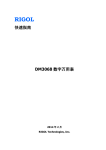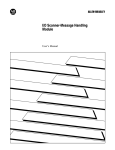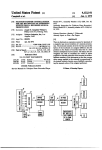Download Rigol M300 Series Specifications
Transcript
RIGOL Selection Guide M300 Series Data Acquisition/Switch System Jan. 2015 RIGOL Technologies, Inc. RIGOL Contents Document Overview............................................................................................................. 1 M300 Overview .................................................................................................................... 1 M300 Options and Accessories ............................................................................................. 2 M300 Standard Accessories ................................................................................................. 3 Mixed-interface Separator Line ............................................................................................... 4 Fuse .................................................................................................................................... 5 M300 Optional Accessories .................................................................................................. 6 Modules and Terminal Blocks .................................................................................................. 6 Module Appearance Diagrams .......................................................................................... 6 To Connect the Module and Terminal Block ........................................................................ 7 Connecting Cable Specification Requirements .................................................................... 9 DMM Module ................................................................................................................ 10 Multiplexer and Terminal Block ....................................................................................... 11 Actuator and Terminal Block........................................................................................... 24 Multifunction Module and Terminal Block ......................................................................... 26 Matrix Switch and Terminal Block.................................................................................... 29 Other Optional Accessories ................................................................................................... 33 RS232 Serial Cable ........................................................................................................ 34 Analog Bus External Port ............................................................................................... 35 To Select Optional Accessories ........................................................................................... 36 Appendix: Temperature Sensor Selection Reference ......................................................... 37 M300 Selection Guide I RIGOL Document Overview This manual guides users to configure M300 series data acquisition/switch system so as to build the measurement system according to their requirements. You can get a full understanding of the using information of M300 series data acquisition/switch system via this manual together with the quick guide and data sheet. For the detailed specifications, please refer to M300 Data Sheet. For the product overview, please refer to M300 Quick Guide. M300 Overview M300 series data acquisition/switch system provides 5 slots and supports 8 kinds of plug-in modules including DMM Module, Multiplexer, Matrix Switch and Multifunction Module. With its modular structure, it combines precision measurement capability with flexible signal connections and can provide versatile solutions for the applications that require multiple points or multiple signals to be tested. This can be especially useful in product performance test during the R&D phase and automatic test during the production process. M300 provides a 4.3 inch high-resolution color LCD, user-friendly interface design, easy-to-use keyboard layout as well as clear key backlight and operation prompts. M300 is extremely flexible and easy to use. For remote control versatility, it comes with RS232, USB, LAN and GPIB interfaces. Main Features: Up to 320 switch channels per main frame (with very low cost per channel) Can run independently without PC Direct storage of data to USB storage device Can store up to 100k time-stamped readings 8 modules supported The 6½ digit DMM provided can be inserted into any slot. It supports DCV, DCI, ACV, ACI, 2WR, 4WR, PERIOD, FREQ, TEMP (Thermocouple, Thermistor and RTD) and any sensor measurement functions. Multiple standard communication interfaces, including USB Device, USB Host, GPIB, LAN (LXI Core 2011 Device) and RS232 Standard SCPI command set Math statistic function: AVG, MAX, MIN and SDEV User-friendly interface On-line help system Multiple system languages 4.3 inch color LCD PC control and analysis software (Ultra Acquire) M300 Selection Guide 1 RIGOL M300 Options and Accessories M300 series data acquisition/switch system provides the following options and accessories. To order the desired options or accessories, please contact RIGOL or the local distributor. For the using method and technical specifications of the M300 main frame, please refer to M300 User's Guide. This manual provides detailed introductions of the using method of the options and accessories of M300 and guides users to select the desired optional accessories. Table 1 M300 Options and Accessories List Main Frame Standard Accessories Optional Accessories: Module Optional Accessories: Terminal Block Optional Accessories Description Ordering No. M300 Data Acquisition/Switch System M300 M300 Data Acquisition/Switch System + DMM Module M301 M300 Data Acquisition/Switch System + DMM Module + MC3120 20-Channel Multiplexer Power Cord Conforming to the Standard of the Country USB Cable Mixed-interface Separator Line Four Spare Fuses: Two AC, 250 V, T250 mA fuses Two AC, 250 V, T3.15 A fuses Quick Guide Resource CD (User’s Guide and Ultra Acquire) DMM Module (6½ digits) 20-channel Multiplexer 32-channel Multiplexer 64-channel Single-ended Multiplexer 20-voltage-channel + 4-current-channel Mixed Multiplexer 16-channel Actuator Multifunction Module 4×8 Matrix Switch MC3120 Terminal Block MC3132 Terminal Block MC3164 Terminal Block MC3324 Terminal Block MC3648 Terminal Block MC3534 Terminal Block MC3416 Terminal Block RS232 Serial Cable GPIB Invert Port Analog Bus External Port Rack Mount Kit[1] Rack Mount Kit for Two Instruments[1] PC Application Software for M300 Series[1] M302 -CB-USBA-USBB-FF-150 MIX-SEPARATOR ---MC3065 MC3120 MC3132 MC3164 MC3324 MC3416 MC3534 MC3648 M3TB20 M3TB32 M3TB64 M3TB24 M3TB48 M3TB34 M3TB16 M3GPIB A-BUS-EXT-PORT RM-1-M300 RM-2-M300 Ultra Acquire Note[1]: For the detailed information, please refer to the corresponding manuals (download them from RIGOL website (www.rigol.com)). 2 M300 Selection Guide RIGOL M300 Standard Accessories Power Cord Mixed-interface Separator Line Quick Guide M300 Selection Guide USB Cable Fuse Resource CD 3 RIGOL Mixed-interface Separator Line The mixed-interface separator line is used to convert the [RS-232/Alarms/Ext Trig] interface (25-pin male) at the rear panel to two 9-pin interfaces. Wherein, one is a 9-pin male interface used as a standard RS232 interface and the other is a 9-pin female interface used for alarm output and external trigger signal input. [RS-232/Alarms/Ext Trig] Interface RS232: connect this interface with the PC via a RS232 serial cable (optional accessory) to build the communication between M300 and the PC. You can program and control the instrument via the PC. 1 6 2 7 3 8 4 9 5 RS232 Interface Pin 1 2 3 4 5 6 7 8 9 Name -RXD TXD DTR SGND DSR RTS CTS -- Definition -Received Data Transmitted Data Data Terminal Ready Signal Ground Data Set Ready Request To Send Clear To Send -- Alarms/Ext Trig: as shown in the figure below, pin 1 to pin 4 are used to output TTL pulse when an alarm is generated in the corresponding alarm channel. Pin 6 is used to receive the external trigger signal. When an external digital multimeter is connected for measurement, pin 5 and pin 6 are used together to control the measurement. 1 2 3 4 5 6 7 8 9 Alarms/Ext Trig Interface 4 Pin 1 2 3 4 5 6 7 8 9 Definition Alarm 1 Output Alarm 2 Output Alarm 3 Output Alarm 4 Output Channel Closed Output Ext Trig Input/Channel Advance Input GND Not Used Not Used M300 Selection Guide RIGOL Fuse The AC, 250V, T250mA fuse is the alternate power supply fuse for the DMM module; the AC, 250V, T3.15A fuse is the alternate power supply fuse, as shown in the figure below. The AC power supply connected via the power socket is divided into two paths with one path providing power for the DMM module and the other path providing power for the other circuits. M300 provides the power supply fuse and independent power supply fuse of the DMM module. Power Supply Fuse of the DMM Module AC, 250V, T250mA Power Supply Fuse AC, 250V, T3.15A To replace the fuses, follow the methods below. Replace the power supply fuse of the DMM module 1) Turn off the instrument and remove the power cord. 2) Press down the fuse cap using a straight screwdriver and rotate the screwdriver clockwise. 3) Select the correct voltage scale at the voltage selector. 4) Remove the fuse cap and fuse. 5) Replace the old fuse with a specified fuse and reinstall the fuse cap. CAUTION To avoid electric shock or fire, please use the specified fuse. Replace the power supply fuse 1) Turn off the instrument and remove the power cord. 2) Insert a small straight screwdriver into the slot at the power socket and pry out the fuse seat. 3) Replace the old fuse with a specified fuse. 4) Reinstall the fuse seat into the slot. CAUTION To avoid electric shock or fire, please use the specified fuse and make sure that the fuse seat is not short-circuited. M300 Selection Guide 5 RIGOL M300 Optional Accessories Modules and Terminal Blocks Module Appearance Diagrams M300 provides 8 kinds of modules, including the DMM module, 20-channel multiplexer, 32-channel multiplexer, 64-channel single-ended multiplexer, multi-function module and etc. The appearance diagrams of the modules are as shown in the figures below. Golden Circuit board Edge: each on the top and bottom for sliding into the slot Interface 1: 78Pin interface; connect the signal under test via the terminal block (the DMM module does not have this interface) Interface 2: connect with the main frame Figure 1 Module Appearance Diagrams 6 M300 Selection Guide RIGOL To Connect the Module and Terminal Block Multiple signals to be measured can be connected to the plug-in modules through the external terminal blocks and then switched to the DMM module or external DMM. WARNING Cut off all the power supplies before opening the terminal block or removing the terminal block from the module. 1. Place the terminal block with the front side (with the RIGOL caption) facing downward; pull the two latches in the arrow direction in the figure below and press them down. Place the terminal block with the front side facing upward; pull the upper cover of the terminal block upward and remove it. Figure 2 Disassemble the Upper Cover of the Terminal Block 2. Connect the cables for connecting the signal under test according to the labels on the circuit board of the terminal block. Pass the binding wires through the two groups of holes as pointed out by the arrows in the figure below to fix the cables connected. Pay attention to the channel or terminal connected to the cable to ensure that the signal connected is correct. Note: For the layout and connection methods of the terminals of each terminal block as well as the specification requirements of the connecting cables, refer to the introductions in the later sections. Figure 3 Internal Structure Diagram of the Terminal Block 3. Connect the terminal block to the module via interface 1 (namely the 78Pin interface; for the interface definition, refer to Figure 1) on the module and screw down the two screw rods onto the nuts on the module. M300 Selection Guide 7 RIGOL Figure 4 Connect the Terminal Block and Module 4. Close the upper cover of the terminal block. Figure 5 Close the Upper Cover of the Terminal Block 5. Insert the module connected with the terminal block into the slot of the mainframe. As shown in Figure 1, there is a golden circuit board edge both on the top and bottom of the module. Aim the two edges with the sliding chutes in the main frame slot and push the module in until you hear a sound. At this point, interface 2 (for the interface definition, refer to Figure 1) is connected to the main frame. Figure 6 Insert the Module Connected with the Terminal Block into the Main Frame Slot Note: All the modules of M300 do not support hot-plugging. Therefore, please turn the main frame off before inserting the modules into the main frame. 8 M300 Selection Guide RIGOL Connecting Cable Specification Requirements To reduce the error caused by the connecting cables, 16AWG to 28AWG conducting wires with 5mm to 6mm stripping length are required. You are recommended to use 20AWG conducting wire with 5.5mm stripping length. The diameter, area and copper impedance of each kind of conducting wire are as shown in the table below. Note: The "Copper Impedance" in the table below refers to the DC impedance of the single-direction copper wire under 25℃. The temperature coefficient of the copper wire is 0.35%/℃. When a pair of copper wires is used, the impedance value doubles. Table 2 Recommended Cable Specifications AWG Diameter (mm) Area (mm2) 16 1.291 1.31 17 1.15 1.04 18 1.024 0.823 19 0.912 0.653 20 0.812 0.518 21 0.723 0.41 22 0.644 0.326 23 0.573 0.258 24 0.511 0.205 25 0.455 0.162 26 0.405 0.129 27 0.361 0.102 28 0.321 0.081 M300 Selection Guide Copper Impedance (Ω/km) 13.17 16.61 20.95 26.42 33.31 42 52.96 66.79 84.22 106.2 133.9 168.9 212.9 9 RIGOL DMM Module The DMM module (MC3065) is used to measure the signals under test and has 6½ digit reading resolution. The measurement functions include DCV, ACV, DCI, ACI, 2-wire resistance, 4-wire resistance, frequency, period, temperature and any sensor. After connecting the DMM module, make sure that the signal under test connected to the analog bus is no greater than 300Vdc or 300Vrms. The DMM module is as shown in the figure below. The DMM module does not have interface 1 (namely the 78Pin interface; for the interface definition, refer to Figure 1). Figure 7 MC3065 10 M300 Selection Guide RIGOL Multiplexer and Terminal Block M300 provides 4 kinds of multiplexer modules as well as 4 kinds of external terminal blocks for the multiplexer modules to connect the signals under test in 1-wire, 2-wire and 4-wire connection modes. Table 3 Multiplexers and the Corresponding Terminal Blocks and Connection Modes Module Terminal Block Supported Connection Mode MC3120 M3TB20 2-wire and 4-wire MC3132 M3TB32 MC3164 M3TB64 1-wire MC3324 M3TB24 2-wire and 4-wire 1. MC3120 and M3TB20 MC3120 is a 20-channel multiplexer. All the 20 channels switch both HI and LO inputs, thus providing fully isolated signals for the DMM module. MC3120 is divided into two banks (called A and B) with 10 two-wire channels for each bank. When making 4-wire resistance measurement, the instrument automatically pairs the channels of A bank and B bank. All the channels added into the scan list are break-before-make. You can close multiple channels on this module when you have not configured any channel to be part of the scan list. MC3120 can be connected with MC3065 (the DMM module, if MC3065 is currently inserted). For the technical specifications of this module, please refer to the User’s Guide or Data Sheet of this product. MC3120 is as shown in the figure below. Figure 8 MC3120 M3TB20 is an external terminal block applicable to MC3120. Its appearance and detailed layout are as shown in the figure below. There are 20 pairs of connecting terminals from the lower-left corner to the upper-right corner corresponding to the 20 channels of MC3120 respectively. The connecting terminals can be recognized via the labels (CH01 to CH20) below or above them. Figure 9 M3TB20 M300 Selection Guide 11 RIGOL The figure below is the schematic diagram of MC3120 and M3TB20. Figure 10 MC3120 Schematic Diagram The definitions of the pins of the 78Pin interface of MC3120 are as shown in the figure below. Pin Label HI_n[1] Pin Qty. 20 LO_n[1] 20 NC EX_HI 28 1 EX_LO 1 EX_HS 1 EX_LS 1 Definition Correspond to the 20-channel differential positive input terminal on the external terminal block Correspond to the 20-channel differential negative input terminal on the external terminal block Connection is forbidden Correspond to the 2-W HI terminal on the external terminal block Correspond to the 2-W LO terminal on the external terminal block Correspond to the SENSE HI terminal on the external terminal block Correspond to the SENSE LO terminal on the external terminal block Connected to the digital temperature sensor (I2C type) on the external terminal block +5V 2 DGND 2 SDA 1 SCL 1 Note[1]: n is an integer from 01 to 20. 12 M300 Selection Guide RIGOL 2. MC3132 and M3TB32 MC3132 is a 32-channel multiplexer. All the 32 channels switch both HI and LO inputs, thus providing fully isolated signals for the DMM module. MC3132 is divided into two banks (called A and B) with 16 two-wire channels for each bank. When making 4-wire resistance measurement, the instrument automatically pairs the channels of A bank and B bank. All the channels added into the scan list are break-before-make. You can close multiple channels on this module when you have not configured any channel to be part of the scan list. MC3132 can be connected with MC3065 (the DMM module, if MC3065 is currently inserted). MC3132 is as shown in the figure below. Figure 11 MC3132 M3TB32 is an external terminal block applicable to MC3132. Its appearance and detailed layout are as shown in the figure below. There are 32 pairs of connecting terminals from the lower-left corner to the upper-right corner corresponding to the 32 channels of MC3132 respectively. The connecting terminals can be recognized via the labels (CH01 to CH32) below or above them. Figure 12 M3TB32 M300 Selection Guide 13 RIGOL The figure below is the schematic diagram of MC3132 and M3TB32. Terminal Block: M3TB32 01 H 01 L Signals to be Measured Channel Switches Bank Switch L Com 78-Pin Interface H L H L Com H (4W Sense) L 98 17 H 32 L H DMM Source L 99 ... 16 .. . H L ... Reference Junction 32 Backplane Switches H H L 97 H DMM Sense L Figure 13 MC3132 Schematic Diagram 14 M300 Selection Guide RIGOL The definitions of the pins of the 78Pin interface of MC3132 are as shown in the figure below. Pin Label HI_n[1] Pin Qty. 32 LO_n[1] 32 NC EX_HI 4 1 EX_LO 1 EX_HS 1 EX_LS 1 Definition Correspond to the 32-channel differential positive input terminal on the external terminal block Correspond to the 32-channel differential negative input terminal on the external terminal block Connection is forbidden Correspond to the 2-W HI terminal on the external terminal block Correspond to the 2-W LO terminal on the external terminal block Correspond to the SENSE HI terminal on the external terminal block Correspond to the SENSE LO terminal on the external terminal block Connected to the digital temperature sensor (I2C type) on the external terminal block +5V 2 DGND 2 SDA 1 SCL 1 Note[1]: n is an integer from 01 to 32. M300 Selection Guide 15 RIGOL 3. MC3164 and M3TB64 MC3164 is a 64-channel single-ended multiplexer. All the 64 channels can switch the HI input only. MC3164 is divided into two banks (A and B) with 32 single-ended channels for each bank. All the channels added into the scan list are break-before-make. In any case, you cannot close multiple channels on this module. MC3164 can be connected with MC3065 (the DMM module, if MC3065 is currently inserted). MC3164 cannot be used for 4-wire resistance measurement. MC3164 is as shown in the figure below. Figure 14 MC3164 M3TB64 is an external terminal block applicable to MC3164. Its appearance and detailed layout are as shown in the figure below. The 64 connecting terminals correspond to the 64 channels of MC3164 respectively. The connecting terminals can be recognized via the labels (01 to 64) below or above them. This terminal block does not support 4-wire connection. Figure 15 M3TB64 16 M300 Selection Guide RIGOL The figure below is the schematic diagram of MC3164 and M3TB64. Figure 16 MC3164 Schematic Diagram The definitions of the pins of the 78Pin interface of MC3164 are as shown in the figure below. Pin Label n[1] Definition Correspond to the 64-channel input terminal on the external terminal block SE_COM 1 Correspond to the COM terminal on the external terminal block NC 11 Connection is forbidden EX_HI 1 Correspond to the HI terminal on the external terminal block EX_LO 1 Correspond to the LO terminal on the external terminal block Note[1]: n is an integer from 01 to 64. M300 Selection Guide Pin Qty. 64 17 RIGOL 4. MC3324 and M3TB24 MC3324 is a 20-voltage-channel + 4-current-channel mixed multiplexer. All the 20 voltage channels switch both HI and LO inputs, thus providing fully isolated inputs for the DMM module and the 20 voltage channels are divided into two banks (called A and B) with 10 two-wire channels for each bank. When making 4-wire resistance measurement, the instrument automatically pairs the channels of A bank and B bank. All the channels added into the scan list are break-before-make. You can close multiple channels on this module when you have not configured any channel to be part of the scan list. The 4 current channels are used in combination with the DMM module to perform the DCI or ACI measurement function. All the channels added into the scan list are break-before-make. In any case, you cannot close multiple channels on this module. MC3324 can be connected with MC3065 (the DMM module, if MC3065 is currently inserted). MC3324 is as shown in the figure below. Figure 17 MC3324 M3TB24 is an external terminal block applicable to MC3324. Its appearance and detailed layout are as shown in the figure below. The 24 pairs of connecting terminals correspond to the 24 channels of MC3324 respectively. The connecting terminals can be recognized via the labels (CH01 to CH24) below or above them. Wherein, CH01 to CH20 are voltage channels and CH21 to CH24 are current channels. Figure 18 M3TB24 18 M300 Selection Guide RIGOL The figure below is the schematic diagram of MC3324 and M3TB24. 01 Channel Switches H Backplane Switches L 99 ... Terminal Block: M3TB24 H 10 Com H 01 L L H L H Com (4W Sense) L 98 11 78-Pin Interface Signals to be Measured H DMM Source L 20 . .. H Bank Switch H L ... 97 H H DMM L Sense L Current Fuse DPDT 21 L H DPDT Current Fuse 22 Reference Junction H 32 L L H 96 94 Current Fuse H L DPDT DMM 23 L H Current Fuse 93 24 L 95 Figure 19 MC3324 Schematic Diagram M300 Selection Guide 19 RIGOL The definitions of the pins of the 78Pin interface of MC3324 are as shown in the figure below. Pin Label HI_n[1] Pin Qty. 28 LO_n[1] 28 NC EX_HI 10 1 EX_LO 1 EX_HS 1 EX_LS 1 EX_ILO 1 EX_IHI 1 Definition Correspond to the 24-channel differential positive input terminal on the external terminal block Correspond to the 24-channel differential negative input terminal on the external terminal block Connection is forbidden Correspond to the SOURCE HI terminal on the external terminal block Correspond to the SOURCE LO terminal on the external terminal block Correspond to the SENSE HI terminal on the external terminal block Correspond to the SENSE LO terminal on the external terminal block Correspond to the CURR LO terminal on the external terminal block Correspond to the CURR HI terminal on the external terminal block Connected to the digital temperature sensor (I2C type) on the external terminal block +5V 2 DGND 2 SDA 1 SCL 1 Note[1]: n is an integer from 01 to 24. 20 M300 Selection Guide RIGOL To Connect the Signal under Test For different multiplexer and external terminal block, the connection mode of the signal under test is different. 1. 1-wire Mode MC3164 provides 64 single-ended channels and a commom LO terminal. The signal under test is connected in 1-wire mode, as shown in the figure below. LO HI Figure 20 1-wire Connection Mode 2. 2-wire Mode When MC3120, MC3132 or MC3324 is used, the signal under test can be connected in 2-wire mode, as shown in the figure below. HI LO Figure 21 2-wire Connection Mode M300 Selection Guide 21 RIGOL 3. 4-wire Mode When MC3120, MC3132 or MC3324 (the first 20 channels) is used, the signal under test can be connected in 4-wire mode, as shown in the figure below. When 4-wire mode is used for connection, for MC3120 and MC3324 (the first 20 channels), the instrument pairs channel n with channel n+10 (wherein, n is an integer between 1 and 10); for MC3132, the instrument pairs channel m with channel m+16 (wherein, m is an integer between 1 and 16). HI HI Sense LO Sense LO Figure 22 4-wire Connection Mode 22 M300 Selection Guide RIGOL Measurement Notices When using the mutliplexer module for measurement, make sure that both the amplitude of the signal under test and the commom mode voltage are no greater than the maximum input voltage of the module. When the multiplexer module is used to measure an object with high-power output ability (such as battery and power supply), to avoid damaging the relay, you are recommended to connect a fuse in series when making connections (as shown in the figure below). Terminal Block: TB32 Channel Switches M300 Mainframe + DMM Module MC3065 H L ... H 01 L H 01 H L16 M300 Selection Guide H 17 L H 32 L Vmeasured L .. . 78-Pin Interface ... Fuse H Fuse 32 Vmeasured L 23 RIGOL Actuator and Terminal Block MC3416 is a 16-channel actuator. It can connect signals to the device under test or enable external devices. Any of the 16 channels can switch to Normally-Open (NO) and Normally-Closed (NC) states. MC3416 is as shown in the figure below. Figure 23 MC3416 M3TB16 is an external terminal block applicable to MC3416. Its appearance and detailed layout are as shown in the figure below. The 16 groups of connecting terminals correspond to the 16 channels of MC3416 respectively. The connecting terminals can be recognized via the labels (CH01 to CH16) below or above them. For each group of connecting terminals, NO denotes Normally-Open, NC denotes Normally-Closed and COM denotes the connom terminal. Figure 24 M3TB16 24 M300 Selection Guide RIGOL The figure below is the schematic diagram of MC3416 and M3TB16. Figure 25 MC3416 Schematic Diagram The definitions of the pins of the 78Pin interface of MC3416 are as shown in the figure below. Pin Label CHn_NC[1] Pin Qty. 16 CHn_NO[1] 16 CHn_CM[1] 16 Definition Correspond to the 16-channel NC terminal[2] on the external terminal block Correspond to the 16-channel NO terminal[3] on the external terminal block Correspond to the 16-channel COM terminal[4] on the external terminal block Not used Not included 30 in the figure Note[1]: n is an integer from 01 to 16. Note[2]: NC refers to Normally Closed. Note[3]: NO refers to Normally Open. Note[4]: COM refers to Common. M300 Selection Guide 25 RIGOL Multifunction Module and Terminal Block The multifunction module (MC3534) provides 3 kinds of functions with 4 channels for each function. This module can be used to check status or control external devices (such as solenoids, power relays and microwave switches). You can also read the digital inputs and the totalizer count during a scan. DIO: four 8-bit digital input/output (DIO) ports TOT: 4 totalizer (TOT) input terminals (the first two channels are 10 MHz TOT and the other two channels are 100 kHz TOT) with 1 Vpp sensitivity DAC: 4 analog output terminals and can output ±12 V calibrated voltage MC3534 is as shown in the figure below. Figure 26 MC3534 M3TB34 is an external terminal block applicable to MC3534. Its appearance and detailed layout are as shown in the figure below. The connecting terminals correspond to the 12 channels of MC3534 respectively. The connecting terminals can be recognized via the labels (PORT1 to PORT4, TOT1 to TOT4 and DAC1 to DAC4) below or above them. Figure 27 M3TB34 26 M300 Selection Guide RIGOL The figure below is the schematic diagram of MC3534 and M3TB34. Bit 0 Terminal Block: M3TB34 Port 1 (LSB) Channel 01 H 01 L 8 / Bit 7 Bit 0 .. . DIO Port 4 (LSB) Channel 04 78-Pin Interface Input Signals .. . 8 / Bit 7 Channel 05 Channel 08 Channel 09 H 12 L Channel 12 +IN -IN G G# +IN -IN .. . 32 / TOT 32 / G G# .. . DAC1 DAC4 16 / 16 / Figure 28 MC3534 Schematic Diagram M300 Selection Guide 27 RIGOL The definitions of the pins of the 78Pin interface of MC3534 are as shown in the figure below. Pin Label Dn_In[1] Pin Qty. 24 Tm_GT#[2] Tm_GT[2] T3_CNT+ T4_CNT+ T3_CNTT4_CNTDACm[2] 4 4 2 Definition Correspond to the digital input/output terminal on the external terminal block Correspond to the TOT channel input terminal on the external terminal block 2 Correspond to the DAC channel output terminal on the external terminal block NC 2 Connection is forbidden GND 20 Ground terminal S_GND 6 Correspond to the GND terminal of the DAC channel on the external terminal block Note[1]: n is an integer from 01 to 08. Note[2]: m is an integer from 1 to 4. 28 4 M300 Selection Guide RIGOL Matrix Switch and Terminal Block MC3648 is a 4×8 two-wire matrix switch. The 32 two-wire crossing points can connect any combination of inputs and outputs at the same time. MC3648 is used to connect multiple devices to multiple points on the device under test at the same time when making tests. You can connect the rows and columns of multiple matrix switches to form a relatively larger matrix (such as 8×8 and 4×16, the number of crossing points cannot exceed 160). MC3648 is as shown in the figure below. Figure 29 MC3648 M3TB48 is an external terminal block applicable to MC3648. Its appearance and detailed layout are as shown in the figure below. The connecting terminals correspond to the rows and columns of MC3648 respectively. The connecting terminals can be recognized via the labels (ROW1 to ROW4 and COL1 to COL8) below them or at the left/right of them. Figure 30 M3TB48 M300 Selection Guide 29 RIGOL The figure below is the schematic diagram of MC3648 and M3TB48. Figure 31 MC3648 Schematic Diagram The definitions of the pins of the 78Pin interface of MC3648 are as shown in the figure below. Pin Label Pin Qty. Definition C_LOn[1] 16 Correspond to the signal input terminal on the external terminal block C_HIn[1] 16 R_LOm[2] 8 R_HIm[2] 8 Not included 30 Not used in the figure Note[1]: C refers to Column. n is an integer from 1 to 8. Note[2]: R refers to Row. m is an integer from 1 to 4. 30 M300 Selection Guide RIGOL To Connect Multiple Matrix Switches You can connect the rows and columns of multiple matrix switches to form a relatively larger matrix (such as 8×8 and 4×16; the number of crossing points cannot exceed 160, namely connecting 5 MC3648 modules). This section introduces the operation methods by introducing how to connect two MC3648 modules. Connect the corresponding connecting terminals of the columns or rows of the two external terminal blocks using connecting cables according to the measurement needs. Connect the columns of the two M3TB48 modules to increase the number of rows and form an 8×8 matrix. M300 Selection Guide 31 RIGOL Connect the rows of the two M3TB48 modules to increase the number of columns and form a 4×16 matrix. Notices 32 When using the matrix switch, you can close multiple channels and connect multiple inputs to multiple outputs at the same time. Before making any connection, make sure that the connection will not cause any danger. The combined matrix provides more complicated signal switch. You can connect more inputs to more outputs at the same time. Please make sure that the connection will not cause any danger. M300 Selection Guide RIGOL Other Optional Accessories For the detailed information of Ultra Acquire and the rack mount kit, refer to the corresponding manuals (download the manuals from RIGOL website (www.rigol.com)). This chapter provides brief introductions of the RS232 serial cable, GPIB invert port and analog bus external port. RS232 Serial Cable Analog Bus External Port Rack Mount Kit (One Instrument) M300 Selection Guide GPIB Invert Port Ultra Acquire Rack Mount Kit (Two Instruments) 33 RIGOL RS232 Serial Cable The RS232 serial cable is used to connect the RS232 interface of M300 with the PC or data terminal equipment (DTE) for serial communication. The connecting procedures are as follows. 1. Convert the [RS-232/Alarms/Ext Trig] interface at the rear panel to two 9-pin interfaces using the mixed-interface separator line (standard accessory). Wherein, one interface is a 9-pin male interface used as a standard RS232 interface and the other is a 9-pin female interface used for alarm output and external trigger signal input. [RS-232/Alarms/Ext Trig] Interface 2. Connect the RS232 interface with the PC or data terminal equipment (DTE) using a RS232 serial cable. Set the interface parameters (such as the baud rate and check bit) to match the PC or data terminal equipment. At this point, you can control the instrument remotely. The measurement results of the instrument can be output to a serial receiving device via this interface. 34 M300 Selection Guide RIGOL Analog Bus External Port The analog bus external port is used to connect the analog bus interface at the rear panel of M300 to the measurement signal input terminal at the front panel of the external digital multimeter. Analog Bus Interface Connect to the Analog Bus Interface of M300 Connect to the Measurement Signal Input Terminal of the External DMM Note: When connecting the external DMM, the 5 terminals of the analog bus external port should be connected to the measurement signal input terminals of the external DMM according to the corresponding relations (as shown in the table below) between the numbers of the colored rings on the analog bus external port terminals and the measurement signal input terminals of the external DMM. No. Corresponding Input Terminal 6 HI 2 LO 7 HI SENSE 3 LO SENSE 1 CURRENT M300 Selection Guide 35 RIGOL To Select Optional Accessories 1. If you want to make measurements Step 1: Select the DMM module or use external DMM The DMM module (MC3065) is recommended With MC3065, you can perform DCV, ACV, DCI, ACI, 2WR (2-wire resistance), 4WR (4-wire resistance), FREQ, PERIOD, TEMP (temperature) and SENSOR (any sensor) measurements. Alternate plan If you already has a digital multimeter (such as RIGOL DM3068), you can order an analog bus external port which together with the digital multimeter and the mixed-interface separator line (standard accessory) can be used in place of MC3065. Step 2: Select the desired modules according to your measurement needs Get a basic understanding of the specifications and supported measurement functions of each module by referring to the M300 Data Sheet and M300 User's Guide and order the desired modules according to your measurement needs. Step 3: Select the terminal blocks corresponding to the modules selected Module Terminal Block MC3120 M3TB20 MC3132 M3TB32 MC3164 M3TB64 MC3324 M3TB24 2. If you do not need to make measurements 3. Select other optional accessories 36 If only single input/output switch is required, please select MC3416 and M3TB16. If multiple input/output switches are required, please select MC3648 and M3TB48. If the digital input/output (DIO), totalizer (TOT) or analog voltage output (DAC) function is required, please select MC3534 and M3TB34. If the RS232 interface of M300 is required for communication, please order the RS232 serial cable and use it with the mixed-interface separator line (standard accessory). If you want to change the direction of the GPIB interface, please order the GPIB invert port. If you want to install M300 into a standard 19-inch machine cabinet, please order the rack mount kit for a single instrument or the rack mount kit for two instruments according to your need. If you want to use the advanced functions of Ultra Acquire (all history data preview, re-calculation and report generator), please order Ultra Acquire. If you only want to use the basic functions of Ultra Acquire, you can download the installation file from http://www.rigol.com/prodserv/M300/software/ (you do not need to order the software). M300 Selection Guide RIGOL Appendix: Temperature Sensor Selection Reference Temperature measurement is one of the main functions of M300. The temperature sensors used in the temperature measurements are not the standard accessories or optional accessories of M300 and you need to buy the temperature sensor according to the actual measurement need. This section lists the recommended temperature sensor models for your reference. 1. Recommended Thermocouples Recommended Model Type OMEGA OMEGA OMEGA OMEGA 5TC-GG-J-20-72 5TC-GG-J-24-72 5TC-GG-J-30-72 5TC-TT-J-36-72 J OMEGA OMEGA OMEGA OMEGA 5TC-GG-K-20-72 5TC-GG-K-24-72 5TC-GG-K-30-72 5TC-TT-K-36-72 K OMEGA OMEGA OMEGA OMEGA 5TC-GG-T-20-72 5TC-GG-T-24-72 5TC-GG-T-30-72 5TC-TT-T-36-72 T OMEGA OMEGA OMEGA OMEGA 5TC-GG-E-20-72 5TC-GG-E-24-72 5TC-GG-E-30-72 5TC-TT-E-36-72 Temperature Range Tolerance[1] -40℃ to +375℃ ±0.5℃ 375℃ to 750℃ ±0.004|t| -40℃ to +375℃ ±1.5℃ 375℃ to 1000℃ ±0.004|t| -40℃ to +125℃ ±1.5℃ 125℃ to 350℃ ±0.004|t| -40℃ to +375℃ ±1.5℃ 375℃ to 800℃ ±0.004|t| Explanation Can provide NIST calibration E Note[1]: The specifications listed are the specifications of the thermocouples rather than those of M300. 2. Recommended RTDs Recommended Model OMEGA PR-10-2-100-1/8-6-E OMEGA PR-10-2-100-1/8-12-E OMEGA PR-10-2-100-1/8-18-E OMEGA PR-10-2-100-1/8-24-E OMEGA PR-10-2-100-1/4-6-E OMEGA PR-10-2-100-1/4-12-E OMEGA PR-10-2-100-1/4-18-E OMEGA PR-10-2-100-1/4-24-E OMEGA PR-20-2-100-1/8-2-E-T OMEGA PR-20-2-100-3/16-2-E-T OMEGA PR-20-2-100-1/4-2-E-T Temperature Range -50℃ to 250℃ Temperature Precision Conform to IEC CLASS B ±0.30℃@0℃ Explanation High-precision film type 100Ω or 100Ω B class DIN Platinum element Conform to IEC751 standard α=0.00385Ω/Ω/℃ -50℃ to 260℃ Conform to IEC CLASS A ±0.15℃@ 0℃ OMEGA PR-20-2-100-1/8-2-E-G OMEGA PR-20-2-100-3/16-2-E-G OMEGA PR-20-2-100-1/4-2-E-G -50℃ to 450℃ High-precision 100Ω A class DIN Platinum element Conform to IEC751 standard α=0.00385Ω/Ω/℃ M300 Selection Guide 37 RIGOL 3. Recommended Thermistors Recommended Model OMEGA 44004 OMEGA 44005 OMEGA 44007 OMEGA 44006 OMEGA 44008 OMEGA 44011 Rated Resistance (under 25℃) 2252Ω 3000Ω 5000Ω 10kΩ 30kΩ 100kΩ Beta 0-50℃ (K) 3891 3891 3891 3574 3810 3988 Typical temperature drifts for the above models. Operation Temperature 0℃ 25℃ 100℃ 150℃ 38 10 Months <0.01℃ <0.01℃ 0.20℃ 1.5℃ Resistance Ratio 25/125℃ 29.26 29.26 29.26 23.51 29.15 34.82 Interchangeable Error at 0-70℃ ±0.2℃ Max. Working Temperature 150℃ 100 Months <0.01℃ <0.02℃ 0.32℃ Not recommended M300 Selection Guide