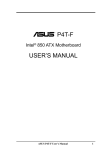Download Promise Technology Ultra100 TX2 Datasheet
Transcript
1 Redundant Arrays of IDE Drives arXiv:hep-ex/0112003v2 5 Dec 2002 D. A. Sanders, Member, IEEE, L. M. Cremaldi, Member, IEEE, V. Eschenburg, C. N. Lawrence, C. Riley, Member, IEEE, D. J. Summers, D. L. Petravick Abstract— The next generation of high-energy physics experiments is expected to gather prodigious amounts of data. New methods must be developed to handle this data and make analysis at universities possible. We examine some techniques that use recent developments in commodity hardware. We test redundant arrays of integrated drive electronics (IDE) disk drives for use in offline high-energy physics data analysis. IDE redundant array of inexpensive disks (RAID) prices now equal the cost per terabyte of million-dollar tape robots! The arrays can be scaled to sizes affordable to institutions without robots and used when fast random access at low cost is important. We also explore three methods of moving data between sites; internet transfers, hot pluggable IDE disks in FireWire cases, and writable digital video disks (DVD-R). Keywords— RAID, EIDE, FireWire. I. Introduction W E report tests, using the Linux operating system, of redundant arrays of integrated drive electronics (IDE) disk drives for use in particle physics Monte Carlo simulations and data analysis [1], [2]. Parts costs of total systems using commodity IDE disks are now at the $4000 per terabyte level. A revolution is in the making. Disk storage prices have now decreased to the point where they equal the cost per terabyte of 300 terabyte Storage Technology tape silos. The disks, however, offer far better granularity; even small institutions can afford to deploy systems. The faster random access of disk versus tape is another major advantage. Our tests include reports on software redundant arrays of inexpensive disks – Level 5 (RAID-5) systems running under Linux 2.4 using Promise Ultra 100 disk controllers. RAID-5 protects data in case of a catastrophic single disk failure by providing parity bits. Journaling file systems are used to allow rapid recovery from system crashes. We also report on using FireWire (IEEE 1394) to PCI (Peripheral Component Interconnect) interfaces. FireWire PCI cards allow sixty-three devices (e.g. a combination of computers and disks) per card. The maximum Firewire bus speed is currently limited to 400 megabits per second. FireWire is also hot pluggable. Our data analysis strategy is to encapsulate data and This work has been submitted to the IEEE for possible publication. Copyright may be transferred without notice, after which this version will be superseded. Manuscript submitted to IEEE Transactions On Nuclear Science, November 25, 2001; revised March 19, 2002. This work was supported in part by the U.S. Department of Energy under Grant Nos. DE-FG05-91ER40622 and DE-AC02-76CH03000. D. A. Sanders, L. M. Cremaldi, V. Eschenburg, C. N. Lawrence, C. Riley, and D. J. Summers are with the University of Mississippi, Department of Physics and Astronomy, University, MS 38677 USA (telephone: 662-915-5438, e-mail: [email protected].) D. L. Petravick is with the Fermi National Accelerator Laboratory, CD-Integrated Systems Development, MS 120, Batavia, IL 605100500 USA (telephone: 630-840-3935, e-mail: [email protected]) Publisher Item Identifier 10.1109/TNS.2002.801699 CPU processing power together. Data is stored on many PCs. Analysis of a particular part of a data set takes place locally on, or close to, the PC where the data resides. The network backbone is only used to put results together. If the I/O overhead is moderate and analysis tasks need more than one local CPU to plow through data, then each of these disk arrays could be used as a local file server to a few computers sharing a local ethernet switch. These commodity 8-port gigabit ethernet switches would be combined with a single high end, fast backplane switch allowing the connection of a thousand PCs. We have also successfully tested using Network File System (NFS) software to connect our disk arrays to computers that cannot run Linux 2.4. We examine three ways of moving data between sites; internet transfers, hot pluggable IDE disks in FireWire cases, and writable digital video disks (DVD-R). Writable 4.7 GB DVD-R disks are now available for $5. They can be read by $60 DVD-ROM drives and written by the $500 Pioneer DVR–A03 drive [3]. RAID [4] stands for Redundant Array of Inexpensive Disks. Many industry offerings meet all of the qualifications except the inexpensive part, severely limiting the size of an array for a given budget. This may change. The different RAID levels can be defined as follow: • RAID-0: “Striped.” Disks are combined into one physical device where reads and writes of data are done in parallel. Access speed is fast but there is no redundancy. • RAID-1: “Mirrored.” Fully redundant, but the size is limited to the smallest disk. • RAID-4: “Parity.” For N disks, 1 disk is used as a parity bit and the remaining N − 1 disks are combined. Protects against a single disk failure but access speed is slow since you have to update the parity disk for each write. • RAID-5: “Striped-Parity.” As with RAID-4, the effective size is that of N − 1 disks. However, since the parity information is also distributed evenly among the N drives the bottleneck of having to update the parity disk for each write is avoided. Protects against a single disk failure and the access speed is fast. RAID-5, using enhanced integrated drive electronics (EIDE) disks under Linux software, is now available [5]. Redundant disk arrays do provide protection in the most likely single disk failure case, that in which a single disk simply stops working. This removes a major obstacle to building large arrays of EIDE disks. However, RAID-5 does not totally protect against other types of disk failures. RAID-5 will offer limited protection in the case where a single disk stops working but causes the whole EIDE bus to fail (or the whole EIDE controller card to fail), but only temporarily stops them from functioning. This would tem- 2 porarily disable the whole RAID-5 array. If replacing the bad disk solves the problem, i.e. the failure did not permanently damage data on other disks, then the RAID-5 array would recover normally. Similarly if only the controller card was damaged then replacing it would allow the RAID-5 array to recover normally. However, if more than one disk was damaged, especially if the file or directory structure information was damaged, the entire RAID-5 array would be damaged. The remaining failure mode would be for a disk to be delivering corrupted data. There is no protection for this inherent to RAID-5; however, a longitudinal parity check on the data, such as a checksum record count (CRC), could be built into event headers to flag the problem. Redundant copies of data that are very hard to recreate are still needed. RAID-5 does allow one to ignore backing up data that is only moderately hard to recreate. Speed (Megabyte/s) 1500 500 Data Storage Cake Cache Memory SDRAM Memory 40 Fast SCSI Disks 30 Media Cost ($/Gigabyte) $1500 $130 $6 $2 EIDE Disk Arrays 3 $2 EMASS Tape Robot II. Large Disks In today’s marketplace, the cost per terabyte of disks with EIDE interfaces is about a third that of disks with SCSI (Small Computer System Interface), as illustrated in Fig. 1. The EIDE interface is limited to 2 drives on each bus and SCSI is limited to 7 (14 with wide SCSI). The only major drawback of EIDE disks is the limit in the length of cable connecting the drives to the drive controller. This limit is nominally 18 inches; however, we have successfully used 24 inch long cables [6]. Therefore, one is limited to 10 disks per box for an array (or perhaps 20 with a “double tower”). To get a large RAID array one needs to use large capacity disk drives. There have been some problems with using large disks, primarily the maximum addressable size. We have addressed these problems in an earlier paper [7]. Because of these concerns and because we wanted to put more drives into an array than could be supported by the motherboard we opted to use PCI disk controller cards. We tested both Promise Technologies ULTRA 66 [8] and ULTRA 100 [9] disk controller cards, which each support four drives. Using arrays of disk drives, as shown in Table I, the cost per terabyte is similar to that of cost of Storage Technology tape silos. However, RAID-5 arrays offer a lot better granularity since they are scalable down to a terabyte. For example, if you wanted to store 10 TB of data you would still have to pay about $1,000,000 for the tape silo but only $40,000 for a RAID-5 array. Thus, even small institutions can afford to deploy systems. Therefore, as seen in Fig. 1, “you can have your cake and eat it too”. III. RAID Arrays There exist disk controllers that implement RAID-5 protocols right in the controller, for example 3ware’s Escalade 7850 [10], [11], which will handle up to eight EIDE drives. These controllers cost $600 and did not support disk drives larger than 137 Gigabytes [12]; so we focused our attention on software RAID-5 implementations [5], [13], which we tested extensively. Fig. 1 Historically the speed and cost of data storage has increased as one moved from tape to disk to RAM. EIDE RAID-5 disk arrays add another layer to the data storage cake. One doesn’t have to worry as much about tape backup except for data that is very hard to recreate. The chance of losing data is lower than with plain scratch disks. The cost of EIDE RAID-5 is close to that of tape robots and the random access speed of disk is much faster. A. Hardware We have examined both Maxtor DiamondMax [14], [15], [16] and IBM DeskStar [17] hard disks. For RAID-5 the disk partitions must be all of the same size. The only trouble we had was when Maxtor changed the capacity for the 80 GB disk from 81.9 GB to 80 GB. We had to repartition the 81.9 GB disks to 80 GB (plus a wasted partition of 1.9 GB). Fortunately this happened to a test array and not while trying to replace a failed disk in a working RAID-5 array. Disk manufacturers have recently decided to define one GB as 1000 MB, rather than 1024 MB. The drives we consider for use with a RAID-5 array are compared in Table I. In general, the internal I/O speed of a disk is proportional to its rotational speed and increases as a function of platter capacity. When assembling an array we had to worry about the “spin-up” current draw on the 12V part of the power supply. With 8 disks in the array (plus the system disk) we would have exceeded the capacity of the power supply that came with our tower case, so we decided to add a second off-the-shelf power supply rather than buying a more expensive single supply. By using 2 power supplies we benefit from under loading the supplies. The benefits include both a longer lifetime and better cooling since the heat generated is distributed over 2 supplies, each with their own cooling fans. We used the hardware shown in Table II for our array test. Many of the components we chose are generic; many 3 TABLE I Comparison of Large EIDE Disks for a RAID-5 Array Spin-Up Cost GB per Current Disk Model GB RPM per GB platter at 12V Maxtor D540X[15] 80 5400 $2.11 20 2.00A Maxtor D536X[16] 100 5400 $2.27 33 0.64A Maxtor D540X[15] 160 5400 $1.85 IBM 75GXP [17] 75 7200 $3.19 IBM 120GXP [18] 120 7200 $2.91 40 15 40 1.80A 2.00A 2.00A components from other manufacturers also work. We have measured the wall power consumption for the whole disk array box in Table II. It uses 276 watts at startup and 156 watts during normal sustained running. TABLE II 700 GB RAID-5 Configuration System Unit Component Price 100GB Maxtor system disk [16] $227 8 – 100GB Maxtor RAID-5 disks [16] $227 2 – Promise ATA/100 PCI cards [9] $27 4 – StarTech 24” ATA/100 cables [6] $3 AMD Athlon 1.4 GHz/266 CPU [19] $120 Asus A7A266 motherboard, audio [20] $132 2 – 256MB DDR PC2100 DIMMs $35 In-Win Q500P Full Tower Case [21] $77 Sparkle 15A @ 12V power supply [22] $34 2 – Antec 80mm ball bearing case fans $8 110 Alert temperature alarm [23] $15 Pine 8MB AGP video card [24], [25] $20 SMC EZ card 10/100 ethernet [26], [27] $12 Toshiba 16x DVD, 48x CDROM $54 Sony 1.44 MB floppy drive $12 KeyTronic 104 key PS/2 keyboard $7 DEXXA 3 button PS/2 mouse $4 Total $2682 To install the second power supply we had to modify our tower case with a jigsaw and a hand drill. We also had to use a jumper to ground the green wire in the 20-pin block ATXPWR connector to fake the power-on switch. When installing the two disk controller cards care had to be taken that they did not share interrupts with other highly utilized hardware such as the video card and the ethernet card. We also tried to make sure that they did not share interrupts with each other. There are 16 possible interrupt requests (IRQs) that allow the various devices, such as EIDE controllers, video cards, mice, serial, and parallel ports, to communicate with the CPU. Most PC operating systems allow sharing of IRQs but one would naturally want to avoid overburdening any one IRQ. There are also a special class of IRQs used by the PCI bus, they are called PCI IRQs (PIRQ). Each PCI card slot has 4 interrupt numbers. This means that they share some IRQs with the other slots; therefore, we had to juggle the cards we used (video, 2 EIDE controllers, and an ethernet). When we tried to use a disk as a “Slave” on a motherboard EIDE bus, we found that it would not run at the full speed of the bus and slowed down the access speed of the entire RAID-5 array. This was a problem of either the motherboard’s basic input/output system (BIOS) or EIDE controller. This problem was not in evidence when using the disk controller cards. Therefore, we decided that rather than take a factor of 10 hit in the access speed we would rather use 8 instead of 9 hard disks. B. Software For the actual tests we used Linux kernel 2.4.5 with the RedHat 7 (see http://www.redhat.com/) distribution (we had to upgrade the kernel to this level). The latest stable kernel version is 2.4.18 (see http://www.lwn.net/). We needed the 2.4.x kernel to allow full support for “Journaling” file systems. Journaling file systems provide rapid recovery from crashes. A computer can finish its boot-up at a normal speed, rather than waiting to perform a file system check (FSCK) on the entire RAID array. This is then conducted in the background allowing the user to continue to use the RAID array. There are now 4 different Journaling file systems: XFS, a port from SGI [28]; JFS, a port from IBM [29]; ext3 [30], a Journalized version of the standard ext2 file system; and ReiserFS from namesys [31]. Comparisons of these Journaling file systems have been done elsewhere [32]. When we tested our RAID-5 arrays only ext3 and the ReiserFS were easily available for the 2.4.x kernel; therefore, we tested 2 different Journaling file systems; ReiserFS and ext3. We opted on using ext3 for two reasons 1) At the time there were stability problems with ReiserFS and NFS (this has since been resolved with kernel 2.4.7) and 2) it was an extension of the standard ext2fs (it was originally developed for the 2.2 kernel) and, if synced properly could be mounted as ext2. Ext3 is the only one that will allow direct upgrading from ext2, this is why it is now the default for RedHat 7.2. NFS is a very flexible system that allows one to manage files on several computers inside a network as if they were on the local hard disk. So, there’s no need to know what actual file system they are stored under nor where the files are physically located in order to access them. Therefore, we use NFS to connect these disks arrays to computers that cannot run Linux 2.4. We have successfully used NFS to mount this disk array on the following types of computers: a DECstation 5000/150 running Ultrix 4.3A, a Sun UltraSparc 10 running Solaris 7, a Macintosh G3 running MacOS X, and various Linux boxes with both the 2.2 and 2.4 kernels. We are currently using two of these RAID-5 boxes to run analysis software with the BaBar KANGA code and the CMS CMSIM/ORCA code. 4 We have performed a few simple speed tests. The first was “hdparm -tT /dev/xxx”. This test simply reads a 64 MB chunk of data and measures the speed. On a single drive we saw read/write speeds of about 30 MB/s. On the whole array we saw a drop to 28 MB/s. When we tried writing a text file using a simple FORTRAN program (we wrote “All work and no play make Jack a dull boy” 108 times), the speed was 22.34 MB/s 1 While mounted via NFS over 100 Mb/s ethernet the speed was 2.12 MB/s, limited by both the ethernet speed and communication overhead. In the past [2], we have been able to get a much higher fraction of the rated ethernet bandwidth by using the lower level TCP/IP socket protocol [33] in place of the higher level NFS protocol. TCP/IP sockets are more cumbersome to program, but are much faster. We also tested what actually happens when a disk fails by turning the power off to one disk in our RAID-5 array. One could continue to read and write files, but in a “degraded” mode, that is without the parity safety net. When a blank disk was added to replace the failed disk, again one could continue to read and write files in a mode where the disk access speed is reduced while the system rebuilt the missing disk as a background job. This speed reduction in disk access was due to the fact that the parity regeneration is a major disk access in its own right. For more details, see reference [13]. The performance of Linux IDE software drivers is improving. The latest standards [34] include support for command overlap, READ/WRITE direct memory access QUEUED commands, scatter/gather data transfers without intervention of the CPU, and elevator seeks. Command overlap is a protocol that allows devices that require extended command time to perform a bus release so that commands may be executed by the other device on the bus. Command queuing allows the host to issue concurrent commands to the same device. Elevator seeks minimize disk head movement by optimizing the order of I/O commands. We did encounter a few problems. We had to modify “MAKEDEV” to allow for more than eight IDE devices, that is to allow for disks beyond “/dev/hdg”. For version 2.x one would have to actually modify the script; however, for version 3.x we just had to modify the file “/etc/makedev.d/ide”. Another problem was the 2 GB file size limit. Older operating system and compiler libraries used a 32 bit “longinteger” for addressing files; therefore, they could not normally address files larger than 2 GB (231 ). There are patches to the Linux 2.4 kernel and glibc but there are still some problems with NFS and not all applications use these patches. We have found that the current underlying file systems (ext2, ext3, reiserfs) do not have a 2 GB file size limit. The limit for ext2/ext3 is in the petabytes. The 2.4 kernel series supports large files (64-bit offsets). Current versions of GNU libc support large files. However, by default the 1 Since we originally submitted this paper we have tested a new Asus motherboard (the A7M266 with the AMD 761 North Bridge chip) and got significant increases in speed for the RAID-5 array. 32-bit offset interface is used. To use 64-bit offsets, C/C++ code must be recompiled with the following as the first line: #define _FILE_OFFSET_BITS 64 or the code must use the *64 functions (i.e. open becomes open64, etc.) if they exist. This functionality is not included in GNU FORTRAN (g77); however, it should be possible to write a simple wrapper C program to replace the OPEN statement (perhaps called open64). We have succeeded in writing files larger than 2 GB using a simple C program with “#define FILE OFFSET BITS 64” as the first line. This works over NFS version 3 but not version 2. While RAID-5 is recoverable for a hardware failure, there is no protection against accidental deletion of files. To address this problem we suggest a simple script to replace the “rm” command. Rather than deleting files it would move them to a “/raid/Trash” or better yet a “/raid/.Trash” directory on the RAID-5 disk array (similar to the “Trash can” in the Macintosh OS). The system administrator could later purge them as space is needed using an algorithm based on criteria such as file size, file age, and user quota. IV. FireWire FireWire was developed by Apple and is an IEEE standard (IEEE 1394) defining a high speed serial bus. This bus is also named “i.Link” by Sony. It is referred to as IEEE 1394 or just 1394 in the Linux world [35]. It is a serial bus similar in principle to the Universal Serial Bus (USB), but runs at speeds of up to 400 Mb/s and is intended to replace the SCSI bus; however, it is not centered around a PC (i.e. there may be none or multiple PCs on the same bus). The FireWire bus allows up to sixty-three devices per chain. Also, because it has a mode of transmission which guarantees bandwidth, it is used for digital video cameras and similar devices. In general it is hot swappable. There are 2 main chipsets supported under Linux. The supported chipsets are Texas Instruments PCILynx/PCILynx2 and OHCI compliant chips (produced by various companies). FireWire drivers are now included in RedHat and other distributions and are supported in the 2.4.x kernel (with patches for the 2.2.x kernel). However, not all drivers are included in a standard installation nor is it a default option when upgrading the kernel. The driver for storage devices, such as hard disks (SBP-2) , was not included in kernels until the 2.4.7 kernel. For these reasons, we are including the basic instructions here. We got FireWire working on a Linux box by following the following steps: 1. We used an inexpensive PCI FireWire controller, for a cost of $25. It was an OHCI-1394 card with a VIA controller. 2. The kernel used was Linux 2.4.12 as released by Linus Torvalds and Alan Cox’s -ac3 patch. Alan’s patches can be downloaded at http://www.bz2.us.kernel.org/pub/linux /kernel/people/alan/linux-2.4/. The -ac series is basically 5 what Red Hat and other distributions base their kernels on, and includes drivers not in stock 2.4.12. 3. We had to enabled FireWire support when configuring the kernel. This involved turning on the following: IEEE 1394 (FireWire) support (EXPERIMENTAL) OHCI-1394 support SBP-2 support (Harddisks etc.) (The RAWIO driver is not necessary for storage devices. In addition, you will need the SCSI disk driver enabled in the kernel, even if you don’t have a real SCSI interface on the machine. This is because FireWire is treated as a SCSI channel.) 4. After rebooting with the new kernel, some recent distributions should detect the FireWire card and install the correct drivers. If not, the following modules need to be manually loaded, in this order: ohci1394 sbp2 The sbp2 driver is somewhat finicky; it helps to have a few seconds delay between the two modprobes. The command “cat /proc/scsi/scsi” should list the attached storage devices (disks, CD-ROMs, etc.): Attached devices: Host: scsi1 Channel: 00 Id: 00 Lun: 00 Vendor: Maxtor Model: 1394 storage Rev: 60 Type: Direct-Access ANSI SCSI revision: 02 Some of the output may not make sense if an IDE-FireWire (1394) bridge is in use; we noticed the non-Maxtor drive had strange output. At the moment, the devices are added in more-or-less random order. The only way to guarantee ordering is to manually hot-plug them. We don’t know if this is a software limitation or an artifact of the plug&play nature of FireWire (there’s no permanent ID setting like IDE or SCSI have). Presumably if one writes a volume header label (e.g. with tune2fs -L) to each disk you could get around this problem. Hot plugging seems to work with the following caveat. Do not unplug a FireWire device without unmounting it first. While you do not have to shutdown the computer to remove the device you do have to unmount it. Once unmounted, disconnect the device physically and then run “rescan-scsi-bus.sh -r”. For new devices, plug them in and run “rescan-scsi-bus.sh”. The script can be downloaded at http://www.garloff.de/kurt/linux/ rescan-scsi-bus.sh We successfully configured two FireWire disks, after formatting the disks using ext2, (but any common file system, such as ext3 or RieserFS, would work) as a RAID-5 array. One of the disks used the new Oxford 911 FireWire to EIDE interface chip [36], [37], [38], [39]. We have succeeded in writing a DVD-R using the Pioneer DVR-A03 over FireWire. V. High Energy Physics Strategy A. Data Storage Strategy – Event Persistence We encapsulate data and CPU processing power. A block of real or Monte Carlo simulated data for an analysis is broken up into groups of events and distributed once to a set of RAID disk boxes, which each may also serve a few additional processors via a local 8-port gigabit ethernet switch 2 Dual processor boxes would also add more local CPU power. Events are kept physically contiguous on disks to minimize I/O. Events are only built once. Event parallel processing has a long history of success in high energy physics [1], [2], [40], [41], [42]. The data from each analysis are distributed among all the RAID arrays so all the computing power can be brought to bear on each analysis. For example, in the case of an important analysis (such as a Higgs analysis), one could put 50 GB of data onto each of 100 RAID arrays and then bring the full computing power of 700 CPUs into play. Instances of an analysis job are run on each local cluster in parallel. Several analyses jobs may be running in memory or queued to each local cluster to level loads. The data volume of the results (e.g. histograms) is small and is gathered together over the network backbone. Results are examined and the analysis is rerun. The system is inherently fault tolerant. If three of a hundred clusters are down, one still gets 97% of the data and analysis is not impeded. RAID-5 arrays should be treated as fairly secure, large, high-speed “scratch disks”. RAID-5 just means that disk data will be lost less frequently. Data which is very hard to re-create still needs to reside on tape. The inefficiency of an offline tape vault can be an advantage. Its harder to erase your entire raw data set with a single keystroke, if thousands of tapes have to be physically mounted. Someone may ask why all the write protect switches are being reset before all is lost. Its the same reason the Air Force has real people with keys in ICBM silos. The granularity offered by RAID-5 arrays allows a university or small experiment in a laboratory to set up a few terabyte computer farm, while allowing a large Analysis Site or Laboratory to set up a few hundred terabyte or a petabyte computer system. For a large site, they would not necessarily have to purchase the full system at once, but buy and install the system in smaller parts. This would have two advantages, primarily they would be able to spread the cost over a few years and secondly, given the rapid increase in both CPU power and disk size, one could get the best “bang for the buck”. What would be required to build a 300 terabyte system (the same size as a tape silo)? Start with eight 160 GB Maxtor disks in a box. The Promise Ultra133 card allows 2 D–Link DGS–1008T 8-port gigabit ethernet switch $765 Linksys EG0008 8-port gigabit ethernet switch $727 Netgear GS508T 8-port gigabit ethernet switch $770 Netgear GS524T 24-port gigabit ethernet switch $1860 D-Link DGE500T RJ45 gigabit ethernet PCI adapter $46 (See http://www.dlink.com/ , http://www.linksys.com/products/ , and http://www.netgear.com/) 6 one to exceed the 137 GB limit 3 . Each box provides 7 × 160 GB = 1120 GB of usable RAID-5 disk space in addition to a CPU for computations. 300 terabytes is reached with 270 boxes. Use 40 commodity 8-port gigabit ethernet switches ($800 each) to connect the 270 boxes to a 40-port, high end, fast backplane ethernet switch [43], [44]. This could easily fit in a room that was formerly occupied by a few old Mainframes, say an area of about a hundred square meters. The power consumption would be 42 kilowatts. One would need to build up operational experience for smooth running. As newer disks arrive that hold yet more data, even a petabyte system would become feasible. B. Data Transfer Strategy For small amounts of data and to update analysis software one can use internet file transfers, preferably via “rsync”. The program “rsync” remotely copies files and uses a remote-update protocol to greatly speedup file transfers when the destination file already exists. This remoteupdate protocol allows “rsync” to transfer just the differences between two sets of files across the network link, using an efficient checksum-search algorithm. Some of the additional features of “rsync” are: support for copying links, devices, owners, groups and permissions; can use any transparent remote shell, including “rsh” or “ssh”; can tunnel over encrypted connections and is compatible with Kerberized rsh/ssh authentication; and does not require root privileges. The only problem is the available bandwidth. Internet2 may ameliorate this problem but given the prevalence of Napster-like programs competing with data transfers, this is not a certainty. The other method would be to use some form of removable, and universally readable media. Two new methods are hot pluggable IDE disks in $90 FireWire cases [39], and DVD-R disks. Since FireWire works on Linux, Windows 98SE, and Macintosh OS9 and OSX, one can use hot pluggable EIDE disks in FireWire cases as a simple method of transferring reasonable amounts of data or even full sets of analysis software. In any case, its best not to try and transfer any chunk of data more than once. Local CPUs and disks are far less expensive than wide area networks. Writable 4.7 GB DVD-R disks can be purchased for $5. They can be read by $60 DVD-ROM drives and written by the $500 Pioneer DVR-A03 drive [3]. Linux is capable of writing DVD-Rs. However, the software to do so is not available under a free license. It is an enhanced version of “cdrecord”, the free program that writes CDs, CD-Rs, and CD-RWs. A demo version that will write up to 1 GB is available from the author’s FTP site [45]. An alternative, which is free, is to use the patch for cdrecord [46]. Using this patched version of “cdrecord”, we have succeeded in writing a DVD-R using the Pioneer DVR-A03 both internally (it’s an EIDE device) and over FireWire. The spe3 Promise Technology’s Ultra133 TX2 PCI controller card uses a wider 48-bit data address versus the older 28-bit address, which is limited to 228 512 byte blocks or 137 Gigabytes. The card controls four disks and has a $59 list price. (See http://www.promise.com/ marketing/datasheet/file/Ultra133tx2DS.pdf) cific kernel used was linux 2.4.18 plus the pre1 patch from Marcelo Tosatti [47], [48], the pre1-ac2 patch from Alan Cox [49], and the ieee1394 tree [35]. We used a patched version of cdrecord 1.11a11. The image was a standard iso9660 filesystem image created with “mkisofs”, including a 2880 kB boot image. (The DVD itself contains a complete copy of the February 27, 2002 snapshot of Debian Linux’s upcoming 3.0 release, which would normally take up six 700 MB CD-Rs.) The image took approximately 25 minutes to write at 2x speed. The long-term reliability of DVD-R media still needs to be explored. VI. Conclusion We have tested redundant arrays of IDE disk drives for use in offline high energy physics data analysis and Monte Carlo simulations. Parts costs of total systems using commodity IDE disks are now at the $4000 per terabyte level, the same cost per terabyte as Storage Technology tape silos. The disks, however, offer much better granularity; even small institutions can afford them. The faster access of disk versus tape is a major added bonus. We have tested software RAID-5 systems running under Linux 2.4 using Promise Ultra 100 disk controllers. RAID-5 provides parity bits to protect data in case of a single catastrophic disk failure. Tape backup is not required for data that can be recreated with modest effort. Journaling file systems permit rapid recovery from crashes. Our data analysis strategy is to encapsulate data and CPU processing power. Data is stored on many PCs. Analysis for a particular part of a data set takes place locally on the PC where the data resides. The network is only used to put results together. Commodity 8-port gigabit ethernet switches combined with a single high end, fast backplane switch would allow one to connect a thousand PCs, each with a terabyte of disk space. Some tasks may need more than one CPU to go through the data even on one RAID array. For such tasks dual CPUs and/or several boxes on one local 8-port ethernet switch should be adequate and avoids overwhelming the backbone switching fabric connecting an entire installation. Again the backbone is only used to put results together. We successfully performed simple tests of three methods of moving data between sites; internet transfers, hot pluggable EIDE disks in FireWire cases, and DVD-R disks. Current high energy physics experiments, like BaBar at SLAC, feature relatively low data acquisition rates, only 3 MB/s, less than a third of the rates taken at Fermilab fixed target experiments a decade ago [1], [2]. The Large Hadron Collider experiments CMS and Atlas, with data acquisition rates starting at 100 MB/s, will be more challenging and require physical architectures that minimize helter skelter data movement if they are to fulfill their promise. In many cases, architectures designed to solve particular processing problems are far more cost effective than general solutions [1], [2], [40], [41]. Some of the techniques explored in this paper, to physically encapsulate data and CPUs together, may be useful. 7 References [1] [2] [3] [4] [5] [6] [7] [8] [9] [10] [11] [12] [13] [14] [15] [16] [17] [18] [19] [20] [21] [22] S. Amato, J. R. T. de Mello Neto, J. de Miranda, C. James, D. J. Summers, and S. B. Bracker, “The E791 parallel architecture data acquisition system,” Nucl. Instr. Meth., vol. A324, pp. 535–542, Jan. 1993, arXiv:hep-ex/0001003. S. Bracker, K. Gounder, K. Hendrix, and D. Summers, “A simple multiprocessor management system for event parallel computing,” IEEE Trans. Nucl. Sci., vol. 43, pp. 2457–2464, Oct. 1996, arXiv:hep-ex/9511009. Pioneer. (2002) DVR-A03. [ONLINE]. Available: http://www2.pioneer-eur.com/products/multimed/optical/ dvrA03.htm D. Patterson, G. Gibson, and R. Katz, “A case for redundant arrays of inexpensive disks,” in Proc. 1988 ACM SIGMOD Conf. Management of Data, vol. 17, SIGMOD Record, Chicago, IL, June 1988, pp. 109–116. M. de Icaza, I. Molnar, and G. Oxman, “The linux raid-1,4,5 code,” in 3rd Annu. Linux Expo’97, Apr. 1997. StarTech.com. (2002) 24 In. Dual Drive Ultra ATA/66/100 Cable. [ONLINE]. Available: http://www.startech.com/ ststore/itemdetail.cfm?product id=IDE66 24 The ATA/100 standard uses an 80 wire cable to transmit up to 100 Megabytes per second. D. Sanders, C. Riley, L. Cremaldi, D. Summers, and D. Petravick, “Working with arrays of inexpensive eide disk drives,” in Proc. Int. Conf. Computing in High- Energy Physics (CHEP 98), Chicago, IL, Aug. 31 - Sep 4 1998, arXiv:hep-ex/9912067. Promise Technologies,Inc. (1998) Ultra66 – PCI Card for Ultra ATA/66 Drives. [ONLINE]. Available: http://www.promise.com /marketing/datasheet/file/Ultra66.pdf Promise Technologies, inc. (2001) Ultra100 TX2 – Ultra ATA/100 Controller for 66MHz PCI Motherboards. [ONLINE]. Available: http://www.promise.com/marketing/datasheet/file/ U100 TX2 DS.pdf Each ATA/PCI Promise card controls four disks. S. Sanchez. (2001) 3wares new ESCALADE storage switch extends performance lead over traditional SCSI RAID controllers by 300%. [ONLINE]. Available: http://www.3ware.com/news/ 7450 7850.pdf D. Graas. (2001) Escalade Storage Switch. [ONLINE]. Available: http://www.3ware.com/products/EscaladeReturnLetter.asp K. Abendroth, “personal communication,” email: [email protected]. J. Østergaard. (2000) The software-RAID HOWTO. [ONLINE]. Available: http://www.linuxdoc.org/ HOWTO/Software-RAID-HOWTO.html. Maxtor. (2000) DiamondMax 80. [ONLINE]. Available: http://www.maxtor.com/en/documentation/ data sheets/diamondmax 80 ata100 datasheet.pdf Maxtor. (2001) DiamondMax D540X. [ONLINE]. Available: http://www.maxtor.com/en/documentation/ data sheets/d540x datasheet.pdf Maxtor. (2001) DiamondMax 536DX. [ONLINE]. Available: http://www.maxtor.com/en/documentation/ data sheets/536DX datasheet.pdf IBM. (2000) IBM Deskstar 75GXP and Deskstar 40GV hard disk drives. [ONLINE]. Available: http://www.storage.ibm.com/hdd/prod/deskstar75gxp40gv.pdf IBM. (2001) IBM Deskstar 120GPX hard disk drives. [ONLINE]. Available: http://www.storage.ibm.com/hdd/desk/ds120gxp.pdf AMD. (2002) AMD Athlon Processor Product Brief. [ONLINE]. Available: http://www.amd.com/us-en/Processors/ ProductInformation/0,,30 118 756 759ˆ1151,00.html We bought our AMD CPU boxed with a fan. ASUS. (2002) ASUS A7A266. [ONLINE]. Available: http://www.asus.com/mb/socketa/a7a266/overview.htm In-Win Development, inc. (2002) IW-Q500 ATX Full Tower Case. [ONLINE]. Available: http://www.in-win.com/framecode/ino q500.html Note: the Q500P case comes with a 300 Watt power supply. Sparkle Power Inc. (2002) FSP300-60BTV For P4 and Athlon. [ONLINE]. Available: http://www.sparklepower.com/pdf/FSP300-60BTV.pdf The Sparkle FSP300-60BTV is used as a second 300 watt supply. At 12 volts it gives 15 amps. [23] PC Power & Cooling, Inc. (2000) 110 ALERT Computer OverTemperature Alarm. [ONLINE]. Available: http://www.pcpowercooling.com/pdf/110Alert ds.pdf [24] PINE Technology. (2001) VGA Card Specification. [ONLINE]. Available: http://www.pinegroup.com/pdf/S2/L1/product list.pdf [25] nVIDIA. (2002) nVIDIA Consumer Desktop Solutions. [ONLINE]. Available: http://www.nvidia.com/ docs/lo/962/SUPP/NV LC 02.05.02B.pdf The Pine 8MB AGP NVIDIA VANTA LT video card is used to run a monitor for diagnostics. [26] SMC Networks. (2001) EZ Card 10/100. [ONLINE]. Available: http://www.smc.com/drivers downloads/library/ SMC1211.pdf [27] D. Becker. (1999) A RealTek RTL8129/8139 Fast Ethernet driver for Linux. [ONLINE]. Available: http://www.smc.com/drivers downloads/library/rtl8139.c The SMC 1211TX EZ PCI Card uses an rtl8139 10/100 ethernet software driver. [28] SGI. (2001) XFS: A high-performance journaling file system. [ONLINE]. Available: http://oss.sgi.com/projects/xfs/ [29] S. Best. (2002) Journaled File System Technology for Linux. [ONLINE]. Available: http://www-124.ibm.com/developerworks/oss/jfs/ [30] A. Morton. (2002) ext3 for 2.4. [ONLINE]. Available: http://www.zip.com.au/∼akpm/linux/ext3/ [31] H. Reiser. (2001) Three reasons why ReiserFS is great for you. [ONLINE]. Available: http://www.reiserfs.org/ [32] R. Galli. (2001) Journal File Systems in Linux. Upgrade. [ONLINE]. Vol. II(6), pp. 1-8, Available: http://www.upgrade-cepis.org/issues/2001/6/up2-6Galli.pdf [33] S. Feit, TCP/IP: Architecture, Protocols, and Implementation. NewYork: McGraw–Hill, 1993. [34] P. McLean. (2002) Technical Committee T13 AT Attachment. [ONLINE]. Available: http://www.t13.org/ [35] A. Bombe, S. Rougeaux, D. Dennedy, and E. Pirker. (2002) IEEE 1394 for Linux. [ONLINE]. Available: http://linux1394.sourceforge.net/ [36] Oxford Semiconductor, Ltd. (2000) Second generation 1394 to ATA bridge chip brings faster, more feature rich PC and MAC storage peripherals. [ONLINE]. Available: http://www.oxsemi.com/press/dec00/index.html [37] Oxford Semiconductor, Ltd. (2001) OXFW911 IEEE1394 to ATA/ATAPI Native Bridge Datasheet. [ONLINE]. Available: http://www.oxsemi.com/products/IEEE1394/fw911ds.pdf [38] Oxford Semiconductor, Ltd. (2000) Customer perception of performance in IEEE 1394 Applications. [ONLINE]. Availabe: http://www.oxsemi.com/products/an/oxan1.pdf [39] For a 5.25” Firewire Disk Case using the Oxford 911 chip see: Other World Computing. (2002) OWC Mercury 5.25” FireWire External Case. [ONLINE]. Available: http://eshop.macsales.com/ Catalog Item.cfm?ID=1445&Item=casekitfw [40] For a description of the first UNIX farm at Fermilab see: C. Stoughton and D. J. Summers, “Using multiple RISC processors in parallel to study charm quarks,” Comput. Phys. vol. 6, pp. 371–376, July/Aug. 1992, arXiv:hep-ex/0007002 [41] C. Gay and S. Bracker, “The E769 multiprocessor based data acquisition system,” IEEE Trans. Nucl. Sci., vol. 34, pp. 870– 872, Aug. 1987. [42] P. F. Kunz, R. N. Fall, M. F. Gravina, J. H. Halperin, L. J. Levinson, G. J. Oxoby, and Q. H. Trang, “Experience using the 168/E microprocessor for offline data analysis,” IEEE Trans. Nucl. Sci. vol. 27, pp. 582–586, Feb. 1980. [43] For example, we use the Lucent Cajun P550 Switch with a 23 Gigabits per second backplane capacity. Up to six cards may be installed in this switch. One option is a card with 48 full duplex 10/100 Base-TX ports. See: Lucent Technologies. (1999) Cajun P550 Gigabit Switch. [ONLINE]. Available: http://lucent.netlabs.net/ins/products/p550.html [44] J. H. Ricciardone and S. Loudermilk. (1999) Lucent Technologies unveils 48-port 10/100 MBPS module for Cajun P550 Switch. [ONLINE]. Available: http://www.lucent.com/press/0899/990818.nsc.html [45] J. Schilling. (2001) CDRecord. [ONLINE]. Available: ftp://ftp.fokus.gmd.de/pub/unix/cdrecord/ProDVD/ [46] N. Mihalache. (2001) DVD support for cdrecord. 8 [ONLINE]. Available: http://www.abcpages.com/∼mache/cdrecord-dvd.html [47] M. Tosatti. (2002) The Linux Kernel Archives, linux-2.4.18. [ONLINE]. Available: http://www.kernel.org/ pub/linux/kernel/v2.4/linux-2.4.18.tar.bz2 [48] M. Tosatti. (2002) The Linux Kernel Archives, patch-2.4.19-pre1. [ONLINE]. Available: http://www.kernel.org/pub/linux/kernel/v2.4/testing/ patch-2.4.19-pre1.bz2 [49] A. Cox. (2002) The Linux Kernel Archives, patch-2.4.19-pre1-ac2. [ONLINE]. Available: http://www.kernel.org/pub/linux/kernel/people/alan/ patch-2.4.19-pre1-ac2.bz2