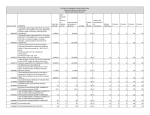Download Viking DVA-500A Specifications
Transcript
© VIKING Telecommunication Peripheral Products Technical Practice DVA-500A Digital Voice Announcer October 26, 2004 Non-Volatile Digital Voice Announcer with Remote Recording and Transfer Capabilities The DVA-500A is a professional and cost-effective digital voice announcer specifically designed for ACD/UCD, auto attendant, intercept, night message, information provider applications and other PABX and Centrex announcement functions. The DVA-500A will increase call handling capacity by answering on demand or during the first ring and automatically adjusting the announce cycle to the message length. The DVA-500A disconnects on CPC and provides instant “rewind” for the next caller. The DVA-500A is factory installed with 1 minute of non-volatile record time. Recordings are retained for 25 years or more without power or batteries. http://www.VikingElectronics.com [email protected] Features • Up to 1 minute of record time • Remotely recordable • Locally recordable using a standard carbon handset or tapeplayer • Selectable ring delay • Detects CPC signal and disconnects • Callers may be transferred after the announcement (see page 6, paragraph A, 3) • Messages stored in non-volatile memory (no batteries required) • Recording volume LED indicator for consistently high-quality recordings • Recognizes handshake signals from virtually any PABX, Centrex or C.O. line • Programmable to repeat announcement Sales...(715) 386 - 8861 Applications • • • • • • • • • ACD/UCD announcements Intercept announcement Announce-only applications School closings Ski reports Night answer Wake-up calls Bank rates/commodity prices Any application where information must be repeated continuously and may require frequent updating • Replace existing tape and drum recorders Specifications Power: 120V AC/12V DC 500 mA, UL listed adapter provided Dimensions: 127mm x 127mm x 38mm (5” x 5” x 1.5”) Shipping Weight: 1.13 kg (2.5 lbs.) Environmental: 0°C to 32°C (20°F to 90°F) with 5% to 95% noncondensing humidity Message Length: Up to 1 minute Connections: (1) RJ11, (1) 4-wire E&M, (1) 1/8 audio jack, (1) handset jack Sampling Rate: 64 K (equivalent) Installation A. Installing the DVA-500A Rear View of the DVA-500A 120V AC 600 OHM E&M E&M PROTOCOLS 1 2 3 4 Viking Electronics, Inc., Hudson, WI 54016 3 2 4 3 5 4 6 Four Wire E&M 3&4 CO/PABX LINE USE ONLY LISTED CLASS 2 POWER SOURCE 12V -------0.5 A MAX 600 Ohm audio 5 M lead (start) 2 E lead (busy) 6 Earth Ground Four Wire E & M Ring Trip - Standard C.O. line or analog PABX/KSU station Six wire modular cable Wire the DVA-500A with either or both the 4 wire E&M jack and/or the 2 wire ring trip jack as shown above. When using the 4 wire E&M, the ring trip interface may be used for remote programming. The E&M functions will resume when programming is finished. Note: The DVA-500A requires a 24 hour unswitched 115V AC outlet. To protect the internal electronics, the installation of a surge protector is recommended. Programming 3.5mm (1/8”) audio jack permits downloading the message from a tape player. Announcer VIKING© Digital Model DVA-500A REC/MON TAPE LED PLAY REC START VOL Viking Electronics, Inc. Hudson WI 54016 Start Button Record/Play Selector Playback Volume Adjustment “In Use” and “Record Level” Indicator Standard carbon handset to record and monitor Note: Electret or Dynamic handsets will not work. A. Continuous Play Set dip switches to protocol A. Connect pin 5 (start) to pin 2 (busy). The announcement will be repeated continuously on pins 3 and 4 (600 ohm output). 2 B. E & M Protocol Settings and Timing Specifications Three different protocol settings are switch selectable for changing E&M timing plus the ability to invert the start and/or busy signals. Place the DIP switches in the desired settings, then momentary power down the DVA-500A. Protocol Sw 1 Sw 2 A OFF OFF B OFF ON C ON Switch Position Description 3 ON OFF Inverted Start Normal ON OFF Inverted Busy Normal ON 600 OHM E&M E&M PROTOCOLS 4 OFF OFF 1 2 3 4 1 2 3 4 CO/PABX LINE USE ONLY LISTED CLASS 2 POWER SOURCE 12V -------0.5 A MAX Viking Electronics, Inc., Hudson, WI 54016 1. “On Demand”. Set dip switches to protocol “A” (Sw 1 and Sw 2 - OFF). Contact from PABX Pin 5 Start GND pin 6 on DVA-500A 250ms minimum Open Idle/open 250ms maximum Pin 2 Idle/closed Earth GND Busy output from DVA-500A GND (+) M Lead (Start) GND (+) E Lead (Busy) Announcement Duration In Use Open 2. Type 5 E & M, wink start. Set dip switches to protocol “B” (Sw 1 - OFF, Sw 2 - ON). Contact from PABX Pin 5 Start (M) GND pin 6 on DVA-500A GND (+) M Lead (Start) Idle/open Open 600ms (Programmable) Pin 2 Wink (E) Earth GND Busy output from DVA-500A Idle/closed B O M Announcement * E O M B O M * * GND (+) E Lead (Busy) Open 3. Drum Recorder Replacement. Set dip switches to protocol “A” (Sw 1 and Sw 2 - OFF). Pin 5 Start GND (+) M Lead (Start) (Connected to earth GND) GND pin 6 on DVA-500A 600ms (Programmable) Pin 2 Earth GND Busy output from DVA-500A B O M Announcement * B O M Announcement * B O M GND (+) E Lead (Busy) Open * 4. Single Play On Demand. Set dip switches to protocol “C” (Sw1 - ON, Sw 2 - OFF). Contact from PABX Pin 5 Start GND pin 6 on DVA-500A Idle/open Pin 2 Idle/closed Earth GND Busy output from DVA-500A GND (+) M Lead (Start) 250ms maximum Announcement In Use *NOTE: BOM = “Beginning Of Message” pulse. EOM = “End Of Message” pulse. Open 250ms minimum GND (+) E Lead (Busy) Open 3 C. Recording Locally From a Carbon Handset 1. Place the PLAY/REC switch in the REC position. 2. Plug a standard carbon handset into the modular REC/MON jack. 3. Press and hold the START switch and begin speaking as if you were talking on the telephone. 4. When finished release the START switch. 5. Place the PLAY/REC switch in the PLAY position. D. Recording Locally From a Tape Player 1. Place the PLAY/REC switch in the REC position. 2. Insert a 3.5mm (1/8”) audio jack into the TAPE jack. 3. Connect the other end of the cable assembly to the speaker, monitor, earphone, etc. jack of a standard cassette recorder. 4. To adjust the audio level of the tape player. a. Play the recording but do not push START. b. Adjust the cassette player volume so that the LED flickers but is not mostly on or off. 5. Press and hold the START switch for the duration of the recording. 6. When finished release the START switch. 7. Place the PLAY/REC switch in the PLAY position. E. Monitoring Locally From a Carbon Handset 1. Place the PLAY/REC switch in the PLAY position. 2. Plug a standard carbon handset into the modular REC/MON jack. 3. Press and hold the START switch for the duration of the message. 4. When finished release the START switch. Note: While playing or recording, the “LED” will display a steady light. F. Recording/Programming Remotely From a Touch Tone Phone 1. Accessing the Remote Recording/Programming Mode a. b. c. d. Call the C.O. line or analog PABX/KSU extension connected to the 2 wire ring trip port. When the DVA-500A answers, enter a ✱. After the recording stops, enter your security code (factory set to 845464). Two beeps should be heard. You are now in the remote recording/programming mode. 2. Remote Recording a. b. c. d. After entering the programming mode, enter ✱1, wait for the start tone. Begin recording your message. Enter # to stop the recording. To review the announcements, enter ✱3, or hang-up and wait 20 seconds for the unit to disconnect, then call in. Enter # to stop the message playback. 3. Programming the Ring Delay Remotely a. After entering the programming mode, enter the desired ring delay (0 - 9). b. Enter #45. You have now finished programming your ring delay. 4. E & M Timing The Beginning Of Message and End Of Message pulse width is factory set to 600ms. This may be programmed from 100ms (Touch Tone 1) to 900ms (Touch Tone 9). Enter 1 - 9, #46. 5. Repeat Announcement When in programming enter 01-99, #44 to have the announcement play from 1 to 99 times. 6. Changing the Security Code 4 It is recommended that you change the security code from the 845464 factory setting to your own personal 6 digit number. To change the security code, enter 6 digits #47. Note: The security code cannot contain a ✱ or #. 7. Transfer Option When in programming enter the extension number, up to 16 digits, followed by #00 (see page 6, paragraph A, 3). 8. To Leave the Remote Programming Mode Simply hang-up and the DVA-500A will time-out and disconnect. G. Using the DVA-500A with Major PABX’s Manufacturer Protocol Dip Switches Notes * Earth ground is the positive of the PABX system talk battery Protocol “A” with inverted busy signal ATT (Dimension, Horizon, etc. 4 Wire E & M) ON Use 4 Wire E & M Interface. Connections: T & R to pins 3 & 4, M to pin 5, E to pin 2 and Earth Ground* to pin 6. OFF 1 2 3 4 Protocol “A” with inverted busy signal ATT (System 75) ON For more information, contact Viking Product Support at (715) 386-8666. OFF 1 2 3 4 Protocol “A” with inverted busy signal ATT (System 85) SN231 Circuit Pack ON OFF Use 4 Wire E & M Interface. Connections to SN231 Circuit Pack. T & R to pins 3 & 4, S to pin 5, and AL to pin 2. Set option switches 1 & 2 down and 3 up on the Circuit Pack. 1 2 3 4 Protocol “A” ON Conveyant OFF 1 2 3 4 Use 4 Wire E & M Interface. Connections: T & R to pins 3 & 4. Strap pin 5 (from the DVA-500A) to pin 6 (of the DVA-500A). Don’t connect any Earth Ground. RC-T1 (control input) lead to pin 2. CONVEYANT logic ground to pin 1. Protocol “A” with inverted start signal GTE ON OFF Use 4 Wire E & M Interface. Connections: T & R to pins 3 & 4, M to pin 5, E to pin 2 and Frame Ground to pin 6. 1 2 3 4 Protocol “B” ON Harris (20-20) OFF Use 4 Wire E & M Interface. Connections: T1 & R1 to pins 3 & 4. M to pin 5. E to pin 2. Earth ground* to pin 6. 1 2 3 4 Protocol “A” with inverted busy signal Hitachi (HCX 5000) ON For more information, contact Viking Product Support at (715) 386-8666. OFF 1 2 3 4 Protocol “C” ON N.E.C. (2400) OFF Use 4 Wire E & M Interface. Connections to 40DT card: T1 & R1 to pins 3 & 4. M to pin 5. Earth ground* to pin 6. 1 2 3 4 Protocol “A” Northern (SL-1) QPC74 Ran Trunk ON OFF 1 2 3 4 Use 4 Wire E & M Interface. Connections to QPC74 RAN TRUNK circuit pack: T & R to pins 3 & 4. CPO to pin 2. S/MBO to pin 5. Earth ground* to pin 6. Set C34 switch as follows: SW1.0 - closed, SW2.0 - closed, SW3.0 - open, SW4.0 - closed. Programming the SL-1: The DVA-500A emulates a Cook 201. Protocol “A” Northern (SL-1) Universal trunk card ON OFF Use 4 Wire E & M Interface. Connections to Universal TRUNK card: T & R to pins 3 & 4. Earth ground* to pin 6. Pin 5 to MB lead. Pin 2 to CP lead. The DVA-500A emulates a Audiochron RQ1-112. 1 2 3 4 Protocol “A” Siemens (Saturn) ON OFF 1 2 3 4 Use 4 Wire E & M Interface. Connections to the TMBA-4 card: T & R to pins 3 & 4. MA to pin 5. Strap MA & EB together. Don't connect EA lead. Program Saturn for “Recann” and “Demand” and set “System Message” to be a min. of 2 sec. longer than actual announcement. Strap TMBA-4 for type 2 signaling. 5 Manufacturer Protocol Dip Switches Notes * Earth ground is the positive of the PABX system talk battery Protocol “A” Siemens (40/80 Hybrid) with inverted busy signal For more information, contact Viking Product Support at (715) 386-8666. ON OFF 1 2 3 4 Protocol “A” Use 4 Wire E & M Interface. Connections: T & R to pins 3 & 4, M to pin 5, E to pin 2. No connection to pin 6. ON Startel OFF 1 2 3 4 Protocol “A” with inverted busy signal Stromberg-Carlson (CO switch) ON OFF 1 2 3 4 Use 4 Wire E & M Interface. Connect T & R to pins 3 & 4, Earth Ground* to pin 6 and pin 5, and E to pin 2. Strap the E & M Trunk card the same as for an Audichron HQ1 112 Drum Announcer. Programming the CO switch: The DVA-500A emulates the Audichron Drum Announcer. Protocol “C” Stromberg-Carlson (DBX) with inverted start and busy signals ON Use 4 Wire E & M Interface. Connections: T & R to pins 3 & 4, M to pin 5, E to pin 2. Earth Ground* to pin 6. OFF 1 2 3 4 Tadaran (All models) Jistel (all models) Mitel (all models) Rolm (all models) Toshiba (perception) Use Ring Trip Interface. Connect T & R to pins 3 & 4 of the CO/PABX line jack. Program all DVA-500A channels for ring delay of 2. Use Ring Trip Interface. Connect T & R to pins 3 & 4 of the CO/PABX line jack. Operation A. Ring Trip Interface 1. Standard - Any ringing C.O. line or analog PABX/KSU station will be answered after the programmed ring delay, given the announcement and released. The DVA-500A is then immediately ready to answer the next incoming call. 2. Repeat Announcement Option - The announcement may be programmed to play up to 99 times. The announcement will repeat, up to the programmed value, or until the caller hangs up and a CPC signal from the C.O. is detected. Callers that do not hang up may be transferred (see below). When in programming, enter the repeat announcement value 01 (plays once) to 99 followed by #44. 3. Transfer Option - A ringing C.O. line will be answered after the programmed ring delay, given the announcement and then transferred to another extension. This option may only be used with analog PABX/KSU, OPX station or Centrex C.O. lines with hook switch flash - blind transfer capabilities. This means a line that a “2500” set telephone can hookswitch flash and dial an extension, but does not require that extension to answer before releasing the call. When in programming, enter the extension number to be transferred to (up to 16 digits) followed by #00. To remove the transfer option simply enter #00 without any previous (extension) numbers. B. Four Wire E & M The 600 OHM E & M jack provides a 600 ohm “Dry” output. Refer to E & M protocol settings and timing on pages 3 - 4, and the PABX table on pages 5 - 6 for proper operation. Product Support Line...(715) 386-8666 Fax Back Line...(715) 386-4345 Due to the dynamic nature of the product design, the information contained in this document is subject to change without notice. Viking Electronics, its affiliates and/or subsidiaries assume no responsibility for errors and/or omissions contained in this information. Revisions of this document or new editions of it may be issued to incorporate such changes. 6 Fax Back Doc # 115 Printed in the U.S.A. ZF301010 Rev C