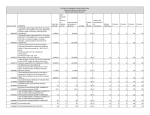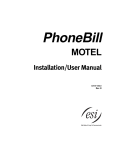Download Viking DVA-3003 Specifications
Transcript
© VIKING Telecommunication Peripheral Products Technical Practice DVA-3003 3 Channel Digital Voice Announcer October 14, 2004 3 Channel Long Play Digital Announcer The DVA-3003 is a professional and cost-effective three channel digital voice announcer specifically designed for ACD/UCD, hotel-motel wake up, auto attendant, intercept, night message, information applications and other announcement functions. The DVA-3003 will increase call handling capacity by answering on demand or during the first ring, automatically adjusting the announce cycle to the message length, disconnecting on C.P.C. and providing instant “rewind” for the next caller. The DVA-3003 is factory installed with 1 minute of record time per channel and may be expanded to 4 minutes per channel using the ERAM-60 one minute memory expansion kits. In applications where a single, longer message is required, the DVA-3003 can also be configured as a single channel 3 to 12 minute announcer. http://www.VikingElectronics.com Features • Record time expandable from 1 to 4 minutes per channel • Configurable as a 3-12 minute 1 channel announcer • Record and review announcements both locally and remotely • Tape jack to load prerecorded announcements from a tape player • Record 1, 2, or all 3 channels simultaneously • Programmable ring delay for each channel • Detects C.P.C. signal and disconnects • Callers may be transferred after announcement • Messages stored in Non-volatile memory (no batteries required) • Recognizes handshake signals from virtually any PABX, Centrex or C.O. • Provides both “Ring Trip” and 4 wire “E & M” interface • Recording volume level LED indicator for consistently high-quality recordings • One year warranty Applications Repetitive Announcing for: • • • • • School closings • College events and schedules Wake-up calls • Bank rates/commodity prices Movie theaters • Help desks Ski reports • Night Message ACD/UCD or any announce only application where a message is repeated continuously and may require frequent updating. Specifications Power: 120V AC/12V DC 500mA UL listed adapter provided or power from 48V DC 0.1 A maximum Dimensions: 480mm x 200mm x 45mm (19” x 8” x 1.75”) Shipping Weight: 3 Kg (7lbs) Environmental: 0° to 32° C (32° to 90° F) with 5% to 95% noncondensing humidity Message Length: 1 minute/channel, field expandable to 2, 3, or 4 minutes/channel using model ERAM-60 memory kits in (1) minute increments Sampling Rate: 64 Kbps (equivalent) Connections: Standard ring-trip with adjustable ring delay, 4-wire E & M with 600 ohm audio and switch selectable protocol Installation A. 120V AC Operation The DVA-3003 is provided with a 120VAC U.L. listed adaptor with a 12VDC 500mA output. The DVA-3003 requires a 24 hour unswitched 115VAC outlet. To protect the internal electronics, the installation of a surge protector is recommended. B. 48VDC Operation Connect -48VDC and Earth Ground to the terminal block as shown below. Nominal current draw is less than 100mA. If a power supply protection fuse is used in series with the -48V supply, a 500mA slow blow fuse is recommended. The initial start up current can surge as high as 600-700mA. CHANNEL 1 BUSY 600 OHM E&M CO/PABX LINE PROGRAMMING PORT E&M PROTOCOLS 48V USE ONLY LISTED CLASS 2 POWER SOURCE 12VDC, 500mA MAX ON GND POWER OFF 5 6 7 8 Channel 1 ring trip interface Connect to “Ringing” C.O. or PABX line. Dry contact closure for “E & M” busy signal or “A” Lead control for “ring trip”. Earth GND (+) 6 1 - 48V M Lead (Start) 5 2 E Lead (Busy) Tip (600 ohm) 4 3 Ring (600 ohm) VIKING ELECTRONICS HUDSON WI. 54016 or Connect to “ringing” C.O. line or PABX ext. for remote recording and programming when using “E & M” interface. If “Ring Trip” interface is used, channel 1 or the Programming Port may be used. - 48VDC Earth GND (+) 120V AC Channel 1 four wire E & M interface Programming A. Standard Ring Trip Interface (Two Wire) Any ringing C.O./PABX line will be answered, given an announcement and released. The DVA-3003 is then immediately ready to answer the next incoming call. Set the front panel DIP switches to RING TRIP for each channel using “Ring Trip” Interface, then momentarily disconnect power. * B. Continuous Play 4 Wire E & M Interface Set the front panel DIP switches to E & M for each channel using E & M Interface. Set “E & M protocols” DIP switches to “A” (DIP switches 5 and 6 off). Invert the START signal (DIP switch 7 on). *Momentarily disconnect the power. The announcement will be repeated continuously on pins 3 and 4 (600 ohm output). C. 600 Ohm 4 Wire E & M Protocols First set the front panel DIP switches to E & M for each channel using E & M Interface, then momentarily disconnect power.* Four different protocols are now switch selectable for changing E & M timing, plus the ability to invert the START and/or BUSY signals. Front Panel DIP Switches Channel 1 2 3 E&M ON Rear Panel E $ M Protocols DIP Switches SW 5 PROTOCOL “A” OFF PROTOCOL “B” OFF PROTOCOL “C” ON For future use ON SW 6 OFF ON OFF ON ON OFF 5 6 7 8 Ring Trip SW 7 Inverted START signal when “ON” Single Channel SW 8 Inverted BUSY signal when “ON” * A momentary power down allows the DVA-3003 to read the new DIP switch settings. 2 E&M Protocols D. 600 Ohm 4 Wire E & M Protocol Timing Specifications 1. “ON DEMAND”. Set DIP switches to protocol “A” (SW 5 and SW 6 - OFF). Contact from PABX GND screw terminal or pin 6 on DVA-3003 Pin 5 Start 250msec. min. Idle/open 250msec. max. Pin 2 Idle/closed Earth GND Busy output from DVA-3003 GND (+) M Lead (START) Open GND (+) E Lead (BUSY) Open Announcement Duration In Use 2. TYPE 5 E & M, WINK START. Set dip switches to protocol “B” (SW 5 - OFF, SW 6 - ON). Contact from PABX Pin 5 Start (M) GND screw terminal or pin 6 on DVA-3003 Idle/open 600ms Pin 2 Wink (E) Earth GND Busy output from DVA-3003 GND (+) M Lead (START) Open (Programmable) B O M Idle/closed Announcement * E O M B O M * * GND (+) E Lead (BUSY) Open 3. DRUM RECORDER REPLACEMENT. Set dip switches to protocol “A” (SW 5 and SW 6 - OFF). Pin 5 GND (+) Start M Lead (START) GND screw terminal (Connected to or pin 6 on DVA-3003 earth GND) 600ms (Programmable) GND (+) Pin 2 B Announcement B Announcement B E Lead (BUSY) Busy output O O O Earth from DVA-3003 Open M M M GND * * * 4. SINGLE PLAY ON DEMAND. Set dip switches to protocol “C” (SW 5 - ON, SW 6 - OFF). Contact from PABX GND screw terminal or pin 6 on DVA-3003 Pin 5 Start GND (+) M Lead (START) Open Idle/open 250msec. max. Pin 2 Idle/closed Earth GND Busy output from DVA-3003 Announcement In Use 250msec. min. GND (+) Announce E Lead (BUSY) ment Open *NOTE: BOM = “Beginning Of Message” pulse. EOM = “End Of Message” pulse. E. Using the DVA-3003 with Major PABX’S Set Front Panel DIP Switches to: Manufacturer Protocol Dip Switches Notes: * Earth ground is the positive of the PABX system talk battery Protocol A ATT (Dimension, Horizon, etc. 4 Wire E & M) with inverted busy signal E&M ON Use 4 Wire E & M Interface. Connections: T & R to pins 3 & 4, M to pin 5, E to pin 2 and Earth Ground* to GND screw terminal. OFF 5 6 7 8 Protocol A with inverted busy signal ATT (System 75) E&M ON Use 4 Wire E & M Interface and BUSY screw terminals. T & R to pins 3 & 4, SZ to pin 5, SZ1 to GND screw terminal, and S and S1 to BUSY screw terminals. OFF 5 6 7 8 3 Protocol A ATT (System 85) SN231 Circuit Pack with inverted busy signal E&M ON OFF Use 4 Wire E & M Interface. Connections to SN231 Circuit Pack. T & R to pins 3 & 4, S to pin 5, and AL to pin 2. Set option switches 1 & 2 down and 3 up on the Circuit Pack. 5 6 7 8 Protocol A CONVEYANT ON E&M OFF 5 6 7 8 Use 4 Wire E & M Interface. Connections: T & R to pins 3 & 4. Strap pin 5 (from the DVA-3003) to GND screw terminal (of the DVA-3003). Don’t connect any Earth Ground. RC-T1 (control input) lead to pin 2. CONVEYANT logic ground to 48V screw Terminal. Protocol A with inverted start signal GTE E&M ON Use 4 Wire E & M Interface. Connections: T & R to pins 3 & 4, M to pin 5, E to pin 2 and Frame Ground to GND screw terminal. OFF 5 6 7 8 Protocol B HARRIS (20-20) ON E&M Use 4 Wire E & M Interface. Connections: T1 & R1 to pins 3 & 4. M to pin 5. E to pin 2. Earth ground* to GND screw terminal. OFF 5 6 7 8 Protocol A HITACHI (HCX 5000) with inverted busy signal E&M ON OFF Use 4 Wire E & M Interface and BUSY screw terminals. Connections to ANIF card: T & R to pins 3 & 4, M to pin 5, E & SG to BUSY screw terminals. Do not strap SB & SG. SB to Ground screw terminal. Set ANIF for type 4 signaling. Program connection class of “TKTH” in the HITACHI. 5 6 7 8 JISTEL (all models) MITEL (all models) ROLM (all models) Ring Trip Protocol switches are not functional in Ring Trip mode Use Ring Trip Interface. Connect T & R to pins 3 & 4 of the CO/PABX line jack. Protocol C N.E.C. (2400) ON E&M OFF Use 4 Wire E & M Interface. Connections to 40DT card: T1 & R1 to pins 3 & 4. M to pin 5. Earth ground* to GND screw terminal. 5 6 7 8 Protocol A NORTHERN (SL-1) QPC74 Ran Truck ON E&M OFF 5 6 7 8 Protocol A NORTHERN (SL-1) Universal trunk card ON E&M OFF Use 4 Wire E & M Interface. Connections to QPC74 RAN TRUNK circuit pack: T & R to pins 3 & 4. CPO to pin 2. S/MBO to pin 5. Earth ground* to GND screw terminal. Set C34 switch as follows: SW1.0 - closed, SW2.0 - closed, SW3.0 open, SW4.0 - closed. Programming the SL-1: The DVA-3003 emulates a Cook 201. Use 4 Wire E & M Interface. Connections to Universal TRUNK card: T & R to pins 3 & 4. Earth ground to GND screw terminal. Pin 5 to MB lead. Pin 2 to CP lead. The DVA-3003 emulates a Audiochron RQ1-112. 5 6 7 8 Protocol A SIEMENS (SATURN) ON E&M OFF 5 6 7 8 Protocol A with inverted busy signal SIEMENS (40/80 Hybrid) E&M ON OFF Use 4 Wire E & M Interface. Connections to the TMBA-4 card: T & R to pins 3 & 4. MA to pin 5. Strap MA & EB together. Don't connect EA lead. Program Saturn for “Recann” and “Demand” and set “System Message” to be a min. of 2 sec. longer than actual announcement. Strap TMBA-4 for type 2 signaling. Use 4 Wire E & M Interface and BUSY screw terminals. Connections to APB (Applications Board): VT & VR to pins 3 & 4, RAN-CTL (#1-Yellow) to pin 5, RAN-CTL (#2-Black) to GND screw terminal, RAN-SNS (#1-Blue) and RAN-SNS (#2-White) to the BUSY screw terminals (reversible) 5 6 7 8 Protocol A STARTEL ON E&M Use 4 Wire E & M Interface. Connections: T & R to pins 3 & 4, M to pin 5, E to pin 2. No connection to the GND screw terminal. OFF 5 6 7 8 Protocol A STROMBERGCARLSON (CO Switch) with inverted busy signal E&M ON OFF Use 4 Wire E & M Interface. Connect T & R to pins 3 & 4, Earth Ground* to GND screw terminal and pin 5 and E to pin 2. Strap the E & M Trunk card the same as for an Audichron HQ1 112 Drum Announcer. Programming the CO switch: The DVA-3003 emulates the Audichron Drum Announcer. 5 6 7 8 Protocol C STROMBERGCARLSON (DBX) with inverted start and busy signals E&M ON Use 4 Wire E & M Interface. Connections: T & R to pins 3 & 4, M to pin 5, E to pin 2. Earth Ground* to GND screw terminal. OFF 5 6 7 8 4 TADARAN (All models) Ring Trip Protocol switches are not functional in Ring Trip mode Use Ring Trip Interface. Connect T & R to pins 3 & 4 of the CO/PABX line jack. Program all DVA-3003 channels for ring delay of 2. TOSHIBA (Perception) Ring Trip Protocol switches are not functional in Ring Trip mode Use Ring Trip Interface. Connect T & R to pins 3 & 4 of the CO/PABX line jack. Recording VIKING © CHANNEL 123 E&M RING TRIP REC/MON ANNOUNCE ON MODEL DVA-3003 CHANNEL 1 TAPE IN AUDIO LEVEL PLAY OFF REC VOLUME SINGLE CHANNEL REC/MON/ANNOUNCE Button Selects Record or Announce Mode. Handset Jack Use a standard carbon handset. 1/8” Audio Input Jack Permits downloading the announcement from a tape player. START PLAY/OFF RECORD Button Press this button to select Play, Off or Record modes. Playback Volume Adjusts the playback volume. START Button Momentarily press to start and stop recording. LED Flickers to indicate correct tape in volume level. A. Local Recording 1. Recording Live a. Press the REC/MON button until the REC/MON LED lights to select REC/MON mode. b. One, any two, or all three channels may be recorded at the same time. Select REC for the channels to be recorded. Select OFF for any channels not to be recorded. c. Connect a standard carbon handset to the handset jack. d. Momentarily press the START button and begin speaking into the handset. e. When finished, press the START button to stop recording. 2. Recording from a Tape a. Press the REC/MON button until the REC/MON LED lights to select REC/MON mode. b. One, any two, or all three channels may be recorded at the same time. Select REC for the channels to be recorded. Select OFF for any channels not to be recorded. c. Insert a 3.5mm (1/8”) phono plug cable into the TAPE IN jack. d. Adjust the tape player to the correct audio recording volume, play the recording from the tape player while watching the audio level LED. Increase or decrease the tape players volume until the LED flickers but is not mostly on or mostly off. Note: A handset may be used to monitor the tape player while down loading the recording. e. When you are ready to record, momentarily press the START button and begin recording. f. When you are finished, press the START button to stop recording. B. Local Monitoring 1. With the REC/MON mode selected, (see step a. above) place only one channel at a time into the PLAY mode and place the other two channels into the OFF mode. 2. Momentarily press the START button to start and stop the announcement. 3. Any or all of the announcements can be rerecorded if needed. Follow the “local recording” procedures listed above. C. Remote Recording and Programming Note: Remove the handset and tape input plug from the DVA-3003 before remote recording. 1. Ring Trip Interface Mode To gain system access call (from a Touch Tone phone) the C.O. line or PABX extension connected to the DVA3003’s channel 1 CO/PABX LINE port. When the unit answers, enter a ✱. When the recording stops, enter your six digit security code (factory set to 8,4,5,4,6,4,). Two beeps should then be heard, confirming the correct security code was entered. You are now in the remote recording mode. Follow the recording, monitoring, and programming steps in sections 3 - 5. 2. Four Wire E & M Interface Mode To gain system access call (from a Touch Tone phone) the C.O. line or PABX extension connected to the DVA3003’s PROGRAMMING PORT. The unit will answer and give two beeps. You are now in the remote recording mode. Follow the recording, monitoring, and programing steps in sections 3 - 5. 3. Recording One, two, or all three channels can be recorded at the same time. Enter 1 and/or 2 and/or 3 to select the channel(s) to be recorded, then enter a ✱ to start and a # to stop recording. 4. Monitoring Enter ✱ 4 to play back channel 1. Enter ✱ 5 to play back channel 2. Enter ✱ 6 to play back channel 3. 5 5. Ring Delay (Ring Trip Interface) The ring delay is factory set to “Immediate Answer” (unit answers in less than one full ring). The ring delay can be programmed from “Immediate Answer” (0) to 9 rings. Example: If ring delay is set to 1, unit will answer after one full ring cycle. Enter (0-9), #, 1, 1 to program ring delay for channel 1. Enter (0-9), #, 1, 2 to program ring delay for channel 2. Enter (0-9), #, 1, 3 to program ring delay for channel 3. Enter (0-9), #, 1, 4 to program ring delay for programming port. 6. E & M Timing The Beginning Of Message and End Of Message pulse width is factory set to 600msec. This may be programmed from 100msec. (enter 1) to 900msec. (enter 9) for each channel. Enter (0-9), #, 2, 1 to program E & M timing for channel 1. Enter (0-9), #, 2, 2 to program E & M timing for channel 2. Enter (0-9), #, 2, 3 to program E & M timing for channel 3. 7. Transfer Phone Numbers The transfer phone numbers are disabled from the factory. When a transfer phone number is programmed, the DVA-3003 will perform a hook switch flash transfer (dialing the programmed phone number after the channel announcement has been played. Note: To disable the hook switch flash transfer for a channel, leave the 16 digit field blank. Enter up to 16 digits (1-9), #, 0, 1 to program a transfer phone number for channel 1. Enter up to 16 digits (1-9), #, 0, 2 to program a transfer phone number for channel 2. Enter up to 16 digits (1-9), #, 0, 3 to program a transfer phone number for channel 3. 8. Message Repeat Each channel has the ability to repeat the announcement up to 99 times before disconnecting or transferring an answered call. The factory default for the message repeat count is set to 01. Enter 2 digits (01-99), #, 3, 1 to set the message repeat count for channel 1. Enter 2 digits (01-99), #, 3, 2 to set the message repeat count for channel 2. Enter 2 digits (01-99), #, 3, 3 to set the message repeat count for channel 3. 9. Changing Your Security Code It is recommended that you change the security code from the “845464” factory setting to your own personal 6 digit number. To change the security code, enter your 6 digits _ _ _ _ _ _ plus #,4,7. Note: The security code can not include a ✱ or #. Operation After the DVA-3003’s announcements have been recorded and monitored, place the unit into the ANNOUNCE mode. Use DIP switches 1, 2, and 3 on the front panel to select Ring Trip Interface or E & M mode for channels 1, 2 and 3. These switches are only read when first powered up. Momentarily disconnect power after changing the DIP switches. A. Ring Trip Interface A standard C.O. line or PABX extension should be connected to the CO/PABX LINE input jack for that channel. The DVA-3003 will answer after the programmed ring delay, play the announcement for the message repeat count, perform a hook switch flash transfer if a number is programmed, or disconnect. The BUSY screw terminals provide a contact closure during the announcement. If the caller hangs up during the announcement, the DVA-3003 will detect the C.P.C. signal (if present) and disconnect that line. It is now immediately ready for the next incoming call. B. 4 Wire E & M Interface: The 600 OHM E & M jack provides a 600 ohm “Dry” output. Refer to the protocol timing specifications on page 3 and the PBX table on pages 4 and 5 for the control lead connections. Single Channel Mode The DVA-3003 may be configured as a single channel announcer with up to 12 minutes announcement time. In this mode of operation, channels 2 and 3 are disabled, and channel 1 utilizes the combined digital announcement memory time of all three channels. A stock DVA-3003 has a total of 3 minutes of single channel announcement memory. Viking model ERAM-60 memory expansion chips can be installed to extend the announcement memory to a total of 12 minutes. Each ERAM-60 chip will add one minute of announcement memory. To enable the single channel mode, set front panel SINGLE CHANNEL DIP switch to ON, then momentarily disconnect power. Product Support Line...(715) 386-8666 Fax Back Line...(715) 386-4345 Due to the dynamic nature of the product design, the information contained in this document is subject to change without notice. Viking Electronics, its affiliates and/or subsidiaries assume no responsibility for errors and/or omissions contained in this information. Revisions of this document or new editions of it may be issued to incorporate such changes. 6 Fax Back Doc # 127 Printed in the U.S.A. ZF300720 Rev C