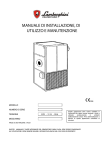Download Motus M770EL User manual
Transcript
M770E SERIES Elliptical Cross Trainer www.motususa.com Before using the product We thank you for your purchasing of M770E series Elliptical Cross Trainer from Motus. Please keep user manual. User manual will help you prevent potential danger in advance and meet the solution when you meet any trouble in using the product. About this manual The user manual contains the details of how to install safely and how to use the product. For the purposes of optimal use of the product and to prevent the accidents, make sure to read this user manual from the beginning to the end carefully. Also, we put in many pictures together for easier understanding of cautions. Please make sure to understand what pictures mean, and then read user manual. How to obtain product service In case that the product doesn’t work normally, please do not make an unauthorized repair or disassembly. This equipment does not contain any userserviceable parts. Any service other than cleaning, inspects or user maintenance must be performed by an authorized service representative. Any changes or modifications to this equipment could void the product warranty. Class S (studio) : professional and/or commercial use. For information about the product, contact Motus Customer Service or your dealer. Website : www.motususa.com Email : [email protected] Tel: 310.515.1000 (Weekday 08:00 ~ 18:00 PST) This manual is property of Motus, it is prohibited to copy this manual without Motus’ prior consent. CONTENTS CONTENTS M770E SERIES Read all instructions before using the product to ensure your safety. Make sure that all users read and understand this manual. Before beginning any fitness program, make sure all users see a physician for a complete physical examination. If you feel pain, dizziness, shortness of breath or abnormal symptoms during the exercise, stop the exercise immediately and consult with a physician. DANGER To reduce the risk of electric shock, always unplug this product from the electric outlet or unplug battery charger when it is not in use, before cleaning or attempting maintenance activity. DANGER To reduce the risk of burns, fire, electric shock, or injury, connect each product to a properly grounded electrical outlet. (M770EL) Never let your hands or your body touch the moving parts directly when the product is in operation by other user. Injury may occur to you or damage may occur to the equipment. Keep your body and head facing forward. Never attempt to turn around on the product. WARNING (M770EL) Stop using the product and contact your dealer for repair, if the product is wet, if it is not working properly, if it has a damaged cord or plug or if it has been dropped or damaged. Do not pull the product by the power cord or use the cord as a handle. Do not place the power cord under or along the side of the product. To disconnect, turn all controls to the off position, then remove plug from outlet. Do not hold the plug with a wet hand. Make sure the cable is not crushed under the machine or other heavy objects. Do not place the product or line cord near a heating device. 4 MOTUS M770E SERIES WARNING Use the product only for its intended use as described in this manual. Do not attach accessories that are not recommended by Motus. It can cause an accident. Never drop or insert objects into any opening in this product. If an object is dropped inside, turn off the power and unplug the power cord from the outlet. If the object cannot be retrieved, contact your dealer. Never place any types of liquids on the product, except in the accessory tray or water bottle holder. Wear proper shoes with rubber or high-traction soles. Do not use shoes with heels or spikes. Tie long hair back before exercise. Do not use this product in bare feet. Keep loose outfit or towels away from moving parts, especially in the links. Do not tip this product on its side during operation. Use caution when mounting or dismounting this product. Use stationary handlebars when additional stability is required. Do not allow children, individuals or disabled persons on or near the product. Do not leave children unsupervised around the product. Do not stand or sit on pedal or a plastic covers. Place the product on a firm and even floor. Keep the machine horizontally. If not, this can be cause of vibration and noise. Keep space enough to mount or dismount the product. Do not use the product outdoors or in humid or dusty environments. When you move the product, do not collide the product with the wall or drop it on the floor. After the installation, absolutely do not make unauthorized alteration. Make sure to use the power cord or battery charger that Motus provides. Power cord and battery charger are used for M770EL and M770E, respectively. While exercising, hold onto the moving handlebars or stationary handlebars. The connection line with CD, MP3, and headphone shall be linked prior to beginning the exercise. If the connection is made during the exercise, it may cause an accident. Make sure to check the conditions of the product before beginning the exercise. If the product is not properly in operation, do not use it. Do not push buttons with sharp object or pin etc. Please refrain from unnecessary action during the exercise. Unnecessary actions like mobile phone conversation, talking with other person, taking beverage and etc. can cause unexpected accident. Do not allow more than one person to exercise on the product. It may cause an accident. The user manual indicates the maximum user weight of the product. Do not allow any persons with more than the maximum user weight to use the product. Elliptical Cross Trainer is hard metal product; so make sure to be careful always when you use the product. M770 SERIES 5 M770E SERIES (M770EL) The treadmill must be properly grounded. Grounding will protect you against the danger of electric shock by providing a path of least resistance for electric current in case of malfunction or short circuit. The treadmill is equipped with a power cord, which has grounding conductor and a grounding plug. The plug must be inserted into an appropriate outlet that is properly installed and grounded in accordance with all local codes and ordinances. If you don’t follow these grounding instructions, you could void the warranty or suffer severe injuries. DANGER A risk of electric shock may result from improper connection of equipment-grounding conductor. Check with a qualified electrician if in doubt about proper grounding technique. Do not modify the plug provided with the product. Any modification to the electrical plug will result in a voided warranty. If it doesn’t fit the outlet, get a proper outlet installed by a qualified technician. No adapter should be used with this product. 6 MOTUS M770E SERIES Safety-oriented Design For the safety of user being around the product, the front and rear joints are surrounded and guided by plastic covers. Ergonomic Design Console screen, handlebars and foot pedals are ergonomically designed based on each body shape, jogging stances, viewing angle or balanced combination of upper body and lower body motion. Heart rate measurement can be done more frequently and easily by placing sensors on both moving handles and stationary handles. Exercise Program Built-in exercise programs, which are based on scientific analysis, allow user to enjoy various exercises, and custom programs allow user to edit exercise programs appropriate for them. Also user can enjoy goal-oriented exercise programs based on distance, calories and time. Heart Rate Course The workout programs based on heart rate monitoring are the optimal way to exercise safely and efficiently within user’s fitness capability. M770E series is equipped with built-in contact heart rate system and optional telemetry heart rate system, which measure user’s heart rate and then adjust the workout intensity according to target heart rate. Entertainments Function (M770EL) User can enjoy various music and images using TV, DVD, and VTR. To protect LCD screen from user’s direct contact, transparent protective layer is placed on the outside of LCD screen. Also there are spacious accessory trays, and headphone jack to enjoy a music using personal stereo like MP3 player. Self-Powered System (M770E) Cordless system makes you place the product anywhere you want. M770 SERIES 7 M770E SERIES Display Console Contact H/R Sensors Moving Handle Stationary Handles Console Support Accessory Trays Handle Links Front Covers Foot pedals Rear Covers Adjustable Feet Pedal Links Transport Wheels 8 MOTUS M770E SERIES 10.4 LCD Screen Program Selection Key Channel/ Volume Adjust Key One Touch Control Key (Numeric Key) TV on/ off Exercise Information Window Window Scan Program Profile Window (SGD) UP/ DOWN, START, ENTER Audio Jack Program Profile Window(SGD) Goal Status Window Exercise Information Window One Touch Control Key(Numeric Key) Window Scan Key (Manual Mode) Scan Mode Select Key Program Selection Key Audio Jack UP/DOWN, START, ENTER M770 SERIES 9 M770E SERIES NAME SYMBOL FUNCTION START/STOP Start, stop or end of workout START / STOP ENTER Confirm entries of input data or pause during workout ENTER UP DOWN UP/ DOWN WINDOW SCAN (770EL) SCAN 1 SCAN MODE SELECT (770E) SCAN 2 SCAN MANUAL/ AUTO Increase or decrease workout intensity Increase or decrease data values Select exercise profile Select scan mode in manual scan or automatic scan. In AUTO mode, exercise information is displayed alternately in same window. Select scan mode in manual scan or automatic scan. In AUTO mode, exercise information is displayed alternately in same window. SCAN 1 WINDOW SCAN (770E) Display another exercise information in same window in MANUAL mode whenever each key is pressed. SCAN 2 SCAN 3 ONE TOUCH CONTROL KEY (Numeric Key) Jump to the specific intensity at a time by pressing this key. Input numeric data to set up values (M770EL) Preprogrammed exercise courses User can select one of these various exercise courses (M770EL) HRC programs enable workout intensity to be adjusted automatically according to user's actual heart rate and target heart rate PROGRAM (M770E) HRC (Heart Rate Course) (M770E) User can edit workout intensity for user fitness capability. CUSTOM (M770E) (M770EL) GOAL GOAL GOAL (M770E) TV CHANNEL/ VOLUME (770EL) TV ON/ OFF (770EL) 10 MOTUS (M770EL) ∧ ∧ CH VOL ∨ ∨ Enable user to perform target-oriented exercise based on distance, time, or calorie. Select channel or adjust volume. ON/OFF TV Turn on or off TV. M770E SERIES Make sure the product is leveled before exercising. Description of Power and Operation is as below. Description Model Power Plug in M770EL Turn on the main power switch located in front-bottom of Elliptical Cross Trainer. Display console will light up. Start exercise after selecting program. M770E Start pedaling. Display console will light up. Self-powered Start exercise after selecting program. Self-powered M770E and battery M770E is allowed to function properly when user pedals over specific strides per minute. In other word, it is self-powered system. An internal battery is provided as auxiliary power source for when the user has stopped pedaling during a workout. The battery is recharged every time the user exercises over specific speed for a reasonable period of time. The display console will be up for 10 seconds after user stops pedaling, and then shut off for preventing the battery from discharging. If the product has not been used for a long time or has been operated with low battery voltage due to low pedaling speed, the symptoms are as follows; 1) Exercise information is lost or not accumulated once the user stops pedaling. 2) Measured heart rate is not accurate. 3) Display console is flickering and erratic. If the symptoms happen, the battery needs to be recharged by the charger. Exercise Mode Exercise Mode Number of program Description QUICK START 1 Start exercise immediately by pressing START / STOP button PROGRAM 10 CUSTOM 5 Edit workout intensity to be suitable user fitness condition HRC 2 Workout intensity is adjusted to maintain user heart rate within target heart rate GOAL Distance / Calorie / Time Choose one of various pre-programmed courses Choose one of distance, calorie or time as workout goal Edit workout intensity to be suitable user fitness condition M770E SERIES 11 M770E SERIES Quick Start let you bypass the setup procedure and start your workout immediately using default values. How to use quick start 1. Press Start / Stop button then manual workout starts to run. Elliptical Cross Trainer starts after sign on the screen. - Elliptical Cross Trainer starts at level 3 of workout intensity. 2. Select a desired workout level by using UP/DOWN button. - User can set up the workout level more quickly with numeric key. By using numeric key, the level changes promptly from 1 to 10. 3. To stop exercise, press START/STOP button. - Exercise course stops immediately when you press ‘START/STOP’ button or default exercise time elapses. 4. Built-in heart rate measurement - During exercise, user also can check heart rate with the contact heart rate sensor on the moving handles and stationary handles. - Make sure to grasp contact heart rate sensor firmly. 12 MOTUS M770E SERIES How to measure H/R with contact heart rate sensor 1. During exercise or not in motion, grasp contact heart rate sensor on the handles with both hands. - Grasp the center of right and left heart rate sensor at the same time. - The more your palms are in contact with the contact heart rate sensor plate, the more accurate data you can get. - A result may be inaccurate due to a grip position, a contact surface, each user or other surroundings. 2. After about 10 blinks, the result of your heart rate appears on the H/R display window. -The result is displayed in proportion to user’s exercise intensity. 3. After then, user’s H/R result is updated every 5 seconds and displayed on the H/R display screen. - Contact H/R sensor is less accurate than wireless polar heart rate sensor. For more accurate heart rate measurement, wireless polar heart rate sensor is recommended. M770E SERIES 13 M770E SERIES There are 10 preprogrammed workouts and 5 custom workouts which can be edited by club manager. User can select a workout suitable for user’s condition while referring to workout patterns and name. In case of custom workouts, user can edit workout patterns in the custom mode but only can select a workout and exercise in the preprogrammed mode because customized workout pattern is appended to preprogrammed mode. Mode 14 MOTUS Program Description Rhythmic 1 To improve stamina of beginner. Low intensive program. Rhythmic 2 To strengthen stamina of healthy user. Rhythmic 3 To enhance fitness experts physical strength. High intensive program. Dynamic 1 To promote general physical strength of user. Dynamic 2 To promote overweight user's general physical strength. Dynamic 3 High intensity program for marathon course. Interval 1 To strengthen function of heart and lung. Interval 2 More intensive program than Interval 1. Fat burn To manage user s weight adequately. Marathon To improve entire stamina of user's and to exercise for marathon course. M770E SERIES 1. Select preprogrammed workout If you press PROGRAM button, the message “SELECT WORKOUT the screen. + ENTER” scrolls out on 2. Select workout program Press ‘ENTER’ key after selecting one program with ‘UP/DOWN’ and or numeric key. Next step is setup for exercise time. If you don‘t press ‘ENTER’ but ‘START/STOP’ key, preprogrammed workout starts with default values. Note - Default exercise time is 30 minutes. 3. Set up Exercise Time After the message “SET TIME” is displayed, the message “30” comes out to indicate default exercise time is 30 minutes. Press ‘ENTER’ key after setting up the exercise time with ‘UP/DOWN’ or numeric key. Next step is setup for weight. If you don’t press ‘ENTER’ but “START/STOP’ key, preprogrammed workout starts with default exercise time. Note - Maximum exercise time can be set up in manager mode. - Default weight value is 60kg. 4. Set up Weight After the message “SET WEIGHT” is displayed, the message “60” comes out to indicate default user weight is 60kg. Press ‘ENTER’ key after setting up user weight with ‘UP/DOWN’ or numeric key. If you don’t press ‘ENTER’ but ‘START/STOP’ key, preprogrammed workout starts with default user weight. Note – When setting up weight with ‘UP/DOWN’ key, the value changes with resolution of 1kg. If you keep pressing ‘UP/DOWN’ key for a while, weight value increases or decreases rapidly. 5. Start Exercise When the message “PRESS START” is displayed, Press the ‘START/STOP’ key and start preprogrammed workout. During exercise, you can increases or decrease workout intensity with ‘UP/DOWN’ key. 6. End of Exercise When the Exercise time is over or ‘START/ STOP’ key is pressed, preprogrammed course is terminated. M770E SERIES 15 M770E SERIES This function allows you to exercise with the workout patterns you want according to your fitness ability. You can edit the intensity for each 5 programs. 1. Select Custom Mode If you press ‘CUSTOM’ button, the message “SELECT WORKOUT the screen. + ENTER” scrolls out on 2. Select Program Number Press ‘ENTER’ key after selecting program number you want to edit with ‘UP/DOWN’ or numeric key. 3. Set up Speed - After the message “SET LEVEL + ENTER” is displayed, intensity set up screen appears and cursor blinks at first section in a red color. Press ‘ENTER key after setting up the intensity with the ‘UP/DOWN or numeric key. After that, cursor moves automatically next section. (There are total 8 sections. Each section consists of 2 columns) - After you complete the intensity setup, the message “ENTER TO SAVE WORKOUT” is displayed on the screen. 4. Set up Incline After the message “ENTER TO SAVE WORKOUT” is displayed on the screen, press “ENTER” to save the edited program. Note 16 MOTUS - Saved program is located from the end of preprogrammed workout and can be used in the same way as preprogrammed workout. M770E SERIES How to use Cardiovascular workout Calculate maximum heart rate and target heart rate Maximum heart rate (MHR) = 220 - AGE (YR), Target heart rate (THR) = MHR 0 .8 Note - Contact H/R sensor is less accurate than wireless polar heart rate sensor. For H/R exercise, it is recommended to use wireless polar heart rate sensor. 1. Select HRC Mode When you press HRC button, the message “SELECT WORKOUT the screen. + ENTER” is displayed on 2. Select ‘Cardiovascular’ workout Press ‘ENTER’ button after selecting ‘CARDIOVASCULAR’ with ‘UP/DOWN’ button. 3. Set up Time After the message “SET TIME + ENTER” is displayed on the screen, the message “30” comes out to indicate default exercise time is 30 minutes. Press ‘ENTER’ button after setting up the exercise time with ‘UP/DOWN’ or numeric key. Next step is weight setup. If you don’t press ‘ENTER’ but ‘START/STOP’ key, Cardiovascular workout starts with default exercise time. Note - User can setup maximum exercise time in the manager mode 4. Set up Weight After the message “SET WEIGHT + ENTER” is displayed on the screen, the message “60” comes out to indicate default user weight is 60kg. Press ‘ENTER’ button after setting up user’s weight with ‘UP/DOWN’ or numeric key. Next step is age setup. If you don’t press ‘ENTER’ but ‘START/STOP’ key, Cardiovascular workout starts with default user weight. Note - When setting up the weight with ‘UP/DOWN’ button, the increment or decrement is done with the resolution of 1kg. If you keep pressing ‘UP/DOWN’ button for a while, weight value increases or decreases rapidly. 5. Set up Age After the message “SET AGE + ENTER” is displayed on the screen, the message “35” comes out to indicate the default user age is 35. Press ‘ENTER’ button after setting up user’s age with ‘UP/DOWN’ or numeric key. M770E SERIES 17 M770E SERIES 6. Set up Target Heart Rate After the message “SET HEARTRATE + ENTER”, heart rate value 148 will be displayed on the screen as a recommended THR for 35 years old user. If you want to change the recommended THR, touch ‘ENTER’ button after adjusting the THR with ‘UP/DOWN’ button. Note - Target heart rate depends on user’s fitness condition. Make sure to consult with doctor to set up more suitable target heart rate based on complete physical examination. 7. Start Exercise When the message “PRESS START” is displayed on the screen, Press ‘START/STOP’ key. Note - During a workout, the intensity cannot be adjusted manually and ‘UP/DOWN’ is used to adjust ‘Target Heart Rate’ - Whenever you press INCLINE / one time, the target heart rate is increasesd or decreased by the resolution of 1. The changed target heart rate is displayed on the screen. 8. Start Cardiovascular Exercise After 3 minutes for warming up, “START HEART RATE EXERCISE” scrolls and Cardiovascular course starts. 9. Adjust THR You can adjust the Target Heart Rate anytime with ‘UP/DOWN’ key. Note - Your actual heart rate is detected every 5 seconds and the intensity is automatically adjusted to maintain your heart rate at target heart rate. Actual heart rate Target heart rate - 11 Incline increases by 2 level in 15seconds. Target heart rate -10 Actual heart rate Target heart rate - 6 Incline increases by 2 level in 15seconds. Target heart rate - 5 Actual heart rate Target heart rate - 3 Incline increases by 1 level in 15 second Target heart rate - 2 Actual heart rate Target heart rate + 2 No adjustment in incline Actual heart rate Target heart rate + 3 Incline decreases by 1 level in 15 seconds. 10. Stop exercise When exercise time is over or ‘START/STOP’ key is pressed, HRC course is terminated. 18 MOTUS M770E SERIES How to use Fat Burn workout Calculate maximum heart rate and target heart rate Maximum heart rate (MHR) = 220 - AGE (YR), Target heart rate (THR) = MHR 0 .65 - Contact H/R sensor is less accurate than wireless polar heart rate sensor. For H/R exercise, it is recommended to use wireless polar heart rate sensor. Note 1. Select HRC Mode When you press HRC button, the message “SELECT WORKOUT the screen. + ENTER” is displayed on 2. Select ‘Fat Burn’ Exercise workout Press ‘ENTER’ button after selecting ‘Fat Burn’ with ‘UP/DOWN’ button. 3. Set up Time After the message “SET TIME + ENTER” is displayed on the screen, the message “30” comes out to indicate default exercise time is 30 minutes. Press ‘ENTER’ button after setting up the exercise time with ‘UP/DOWN’ or numeric key. Next step is weight setup. If you don’t press ‘ENTER’ but ‘START/STOP’ key, Fat burn workout starts with default exercise time. Note –You can set up maximum exercise time in the manager mode. 4. Set up Weight After the message “SET WEIGHT + ENTER” is displayed on the screen, the message “60” comes out to indicate default user weight is 60kg. Press ‘ENTER’ button after setting up user’s weight with ‘UP/DOWN’ or numeric key. Next step is age setup. If you don’t press ‘ENTER’ but ‘START/STOP’ key, Fat burn workout starts with default user weight. Note - When setting up weight with ‘UP/DOWN’ button, the increment or decrement is done with the resolution of 1kg. If you keep pressing ‘UP/DOWN’ button for a while, the weight value increases or decreases rapidly. 5. Set up Age After the message “SET AGE + ENTER” is displayed on the screen, the message “35” comes out to indicate the default user age is 35. Press ‘ENTER’ button after setting up user’s age with ‘UP/DOWN’ or numeric key. M770E SERIES 19 M770E SERIES 6. Set up Target Heart Rate After the message “SET HEARTRATE + ENTER”, heart rate value ‘120’ will be displayed on the screen as a recommended THR for 35 years old user. If you want to change the recommended THR, press ‘ENTER’ button after adjusting the THR with ‘UP/DOWN’ button. Note - Target heart rate depends on user’s fitness condition. Make sure to consult with doctor to set up more suitable target heart rate based on complete physical examination. 7. Start exercise When the message “PRESS START” is displayed on the screen, Press ‘START/STOP’ key. Note - During a workout, the intensity cannot be adjusted manually and ‘UP/DOWN’ key is used to adjust ‘Target Heart Rate’ - Whenever you press ‘UP/DOWN’ one time, the target heart rate is increasesd or decreased by the resolution of 1. The changed target heart rate is displayed on the screen. 8. Fat Burn Exercise After 3 minutes for warming up, “START HEART RATE EXERCISE” scrolls and Fat Burn course starts. 9. Adjust speed and THR If you need, adjust Target Heart Rate anytime with ‘UP/DOWN’ key. Note - Your actual heart rate is detected every 5 seconds and the intensity is automatically adjusted to maintain your heart rate at target heart rate. Actual heart rate Target heart rate - 11 Incline increases by 2 level in 15seconds. Target heart rate -10 Actual heart rate Target heart rate - 6 Incline increases by 1 level in 15seconds. Target heart rate - 5 Actual heart rate Target heart rate - 3 Incline increases by 1 level in 15 seconds. Target heart rate - 2 Actual heart rate Target heart rate + 2 No adjustment in incline Actual heart rate Target heart rate + 3 Incline decreases by 2 level in 15 seconds. 10. Stop exercise When exercise time is over or ‘START/STOP’ key is pressed, HRC course is terminated. 20 MOTUS M770E SERIES Goal-oriented mode has 3 kinds of program, DISTANCE, CALORIES, and TIME. You can exercise after choosing one of them. Each exercise ends automatically once each goal (DISTANCE, CALORIES, or TIME) is met. (A) Distance Goal Exercise 1. Select Goal oriented Mode When you press GOAL button, the message “SELECT WORKOUT the screen. + ENTER” is displayed on 2. Select Distance Goal Course Press ‘ENTER’ button after selecting ‘DISTANCE’ of goal oriented programs with ‘UP/DOWN’ button. If you don’t press ‘ENTER’ but ‘START/STOP’ key, Quick Start workout starts with default values. 3. Set up Distance Goal After the message “SET DISTANCE + ENTER” is displayed on the screen, the message “05” comes out to indicate default goal distance is 5km. Press ‘ENTER’ after setting up the exercise distance with ‘UP/DOWN’ or numeric key. If you don’t press ‘ENTER’ but ‘START/STOP’ key, Quick Start workout starts with default values. 4. Set up Weight After the message “SET WEIGHT + ENTER” is displayed on the screen, the message “60” comes out to indicate default user weight is 60kg. Press ‘ENTER’ button after setting up user’s weight with ‘UP/DOWN’ or numeric key. If you don’t press ‘ENTER’ but ‘START/STOP’ key, the Elliptical Cross Trainer starts to operate only with distance setting. The default weight and intensity are applied. Note - When setting up weight with ‘UP/DOWN’ button, the value changes with the resolution of 1kg. If you keep pressing ‘UP/DOWN’ button for a while, weight value increases or decreases rapidly. 5. Set up Intensity After the message “SET LEVEL + ENTER” is displayed on the screen, the message “05” comes out to indicate default intensity is 5. Press ‘ENTER’ button after setting up the intensity with ‘UP/DOWN’ or numeric key. If you don’t press ‘ENTER’ but ‘START/STOP’ key, the Elliptical Cross Trainer starts to operate only with distance and weight setting. The default intensity is applied. M770E SERIES 21 M770E SERIES 6. Start Exercise When the message “PRESS START” is displayed on the screen, Press ‘START/STOP’ key and then start exercise. You can adjust the intensity anytime with ‘UP/DOWN’ key. 7. Stop Exercise When distance goal is met, exercise time is over or ‘START/STOP’ key is pressed, exercise ends. (B) Calorie Goal Exercise 1. Select Goal oriented Mode When you press GOAL button, the message “SELECT WORKOUT on the screen. + ENTER” is displayed 2. Select Calories Goal Course Press ‘ENTER’ button after selecting ‘CALORIES’ of goal oriented programs with ‘UP/DOWN’ button. If you don’t press ‘ENTER’ but ‘START/STOP’ key, Quick Start workout starts with default values. 3. Set up Calorie Goal After the message “SET CALORIE + ENTER” is displayed on the screen, the message “20” comes out to indicate default goal calorie is 200Kcal. Press ‘ENTER’ button after setting up goal calorie with ‘UP/DOWN’ or numeric key. If you don’t press ‘ENTER’ but ‘START/STOP’ key, Quick Start workout starts with default values. 4. Set up Weight After the message “SET WEIGHT + ENTER” is displayed on the screen, the message “60” comes out to indicate default user weight is 60kg. Press ‘ENTER’ button after setting up user’s weight with ‘UP/DOWN’ or numeric key. If you don’t press ‘ENTER’ but ‘START/STOP’ key, the Elliptical Cross Trainer starts to operate only with calories setting. (The default weight and intensity are duly applied) Note 22 MOTUS - When setting up weight with ‘UP/DOWN’ button, the value changes with the resolution of 1kg. If you keep pressing, weight value increases or decreases rapidly. M770E SERIES 5. Set up Intensity When the message “SET LEVEL + ENTER” is displayed on the screen, the message “05” comes out to indicate default intensity is 5. Press ‘ENTER’ button after setting up the intensity with ‘UP/DOWN’ or numeric key. If you don’t press ‘ENTER’ but ‘START/STOP’ key, the Elliptical Cross Trainer starts to operate only with the setting of the calories and weight. (The default intensity is duly applied) 6. Start Exercise When the message “PRESS START” is displayed on the screen, Press ‘START/STOP’ key and then start exercise. You can adjust the intensity anytime with ‘UP/DOWN’. 7. Stop Exercise When calories burned reaches goal calories, exercise time is over or ‘START/STOP’ key is pressed, exercise ends (C) Time Goal Exercise 1. Select Goal oriented Mode When you press GOAL button, the message “SELECT WORKOUT the screen. + ENTER” is displayed on 2. Select Time Goal Course Press ‘ENTER’ button after selecting ‘TIME’ of goal oriented programs with ‘UP/DOWN’ button. If you don’t press ‘ENTER’ but ‘START/STOP’ key, Quick Start workout starts with default values. M770E SERIES 23 M770E SERIES 3. Set up Time Goal After the message “SET TIME + ENTER” is displayed on the screen, the message “30” comes out to indicate default time goal is 30 minutes. Press ‘ENTER’ after setting up goal time with ‘UP/DOWN’ or numeric key. If you don’t press ‘ENTER’ but ‘START/STOP’ key, Quick Start workout starts with default values. 4. Set up Weight After the message “SET WEIGHT + ENTER” is displayed on the screen, the message “60” comes out to indicate default user weight is 60kg. Press ‘ENTER’ button after setting up user’s weight with ‘UP/DOWN’ or numeric key. If you don’t press ‘ENTER’ but ‘START/STOP’ key, the Elliptical Cross Trainer starts to operate only with time setting. (The default weight and intensity are duly applied.) Note - When setting up weight with ‘UP/DOWN’ button, the value changes with the resolution of 1kg. If you keep pressing, weight value increases or decreases rapidly. 5. Set up Intensity When the message “SET LEVEL + ENTER” is displayed on the screen, the message “05” comes out to indicate default intensity is 5. Press ‘ENTER’ button after setting up speed with ‘UP/DOWN’ or numeric key. If you don’t press ‘ENTER’ but ‘START/STOP’ key, Exercise starts only with the setting of time and weight. (The default intensity is duly applied.) 6. Start exercise When the message “PRESS START” is displayed on the screen, Press ‘START/STOP’ key and then start exercise. You can adjust the intensity anytime with ‘UP/DOWN’. 8. Stop Exercise When exercise time is over or ‘START/STOP’ key is pressed, exercise ends. 24 MOTUS M770E SERIES 1. Quick Start ‘START/STOP’ ‘EXERCISE’ ‘UP/DOWN’ ‘START/STOP’ 2. Preprogrammed Mode ‘PROGRAM’ Select a workout ‘ENTER’ Set up time ‘ENTER’ ‘ENTER’ ‘START/STOP’ Exercise ‘UP/DOWN’ ‘START/STOP’ Set up weight 3. Custom Mode ‘CUSTOM’ Select program number Save edited program (with ‘ENTER’) ‘ENTER’ Set up profile (with ‘UP/DOWN’ ‘ENTER’) 4. HRC Mode ‘HRC’ Select HRC workout ‘ENTER’ Set up time ‘ENTER’ Set up age ‘ENTER’ (Set up heart rate) ‘START/STOP’ Heart Rate (with ‘UP/DOWN’) ‘START/STOP’ Set up weight ‘ENTER’ Exercise Adjust Target M770E SERIES 25 M770E SERIES Manager mode helps club manager to manage the product more conveniently. Item Default Value WORKOUT DURATION 30 [Min] MEASUREMENT UNIT 0 TOTAL DISTANCE ACTUAL ACCUMULATED DISTANCE TOTAL TIME ACTUAL ACCUMULATED TIME SOFTWARE VERSION V *.* Description Set up maximum exercise time from 10 to 99 minutes Set up display unit of the speed and distance 0 : km, 1: miles Display total distance accumulated so far. Actual accumulated distance = display value X 10[km] Display total time accumulated so far. Display Elliptical Cross Trainer’s software version. How to use manager mode 1) Press the buttons in the order of ‘UP’, ‘DOWN’, ‘START/STOP’ and ‘ENTER’ on display console. 2) The message, “MANAGER MODE”, is displayed on the screen, and manager mode is activated. If you press ‘ENTER’ key when “MANAGER MODE” message is displayed, you can escape from the manager mode. 3) Whenever you press ‘UP/DOWN’ key, each item is displayed in turn as below. 4) After selecting an item and then pressing ‘ENTER’ key, change the value as you want with ‘UP/DOWN’ key or numeric key. After completing setting up, press ‘ENTER’ key. 5) If you want to change another items, please repeat from procedure 3. If you want to get out of manager mode, press ‘ENTER’. 26 MOTUS M770E SERIES 1) During exercise, you can enjoy TV, DVD, VTR and etc. And you can change channel or adjust volume with the buttons in the right side of LCD screen. 2) If you want to turn off the screen, press TV ON/OFF button at the right-bottom side of the LCD screen. 3) You can enjoy the sound or music with headset that Motus provides. Headset jack is located in the left down on display console. A/V terminal, 3 RCA jacks (Red and white are for sound, yellow is for image) 75-Ohm F-connector (coaxial connector) To enjoy music from your personal MP3 player, please follow directions below. 1) Connect output signal from MP3 player to lower jack of the left down on display console. 2) Connect headphone Motus provided to upper jack to left down on display console. : Audio input : Audio output M770E SERIES 27 M770E SERIES The proper use and safety of the product can be maintained only if it is examined regularly for damage or wear. You as club manager or owner are responsible for maintenance tasks. Stop using the Elliptical Cross Trainer until defective parts are repaired or replaced. Vacuum the floor surrounding and underneath the Elliptical Cross Trainer every week to prevent the accumulation of dust and dirt. Clean the display console and all exterior surfaces regularly with soft cotton cloth dampened in a mild soap and water or a mild household cleaner. Never pour water or spray liquids directly on the surface of the product. Do not use ammonia, acid based cleaners, abrasive cleaner and paper towels. Clean the top surface of the pedals regularly. Check make sure the Elliptical Cross Trainer is properly leveled. When the product is not in use for a long time, turn it off and keep the power cord unplugged from the wall outlet. (M770EL) When you move the machine, be careful not to collide with obstacles like a wall. Do not leave the charger plugged into the product. The charger must be disconnected from the product after charging the battery. Red lamp of the charger is blinked after successful charging.(M770E) Item Daily Weekly Monthly Display console Clean Inspect Inspect Accessory tray Clean Inspect Pedals Clean Inspect Plastic covers Clean Inspect Frame 28 MOTUS Inspect Inspect M770E SERIES 1. Check if Elliptical Cross Trainer is even on a solid and flat surface. - It may be impossible to adjust incase of bumpy ground condition Front Back 2. How to use Adjustable rear foot Loosen the nut on the top of adjustable rear foot by turning it clockwise. Once the nut is loosened, rotate the foot clock wise or counterclockwise with hand to be leveled. After leveling, turn the upper nut counterclockwise and tighten it. M770E SERIES 29 M770E SERIES Specifications can be changed without notice for product improvement or quality. 30 MOTUS M770E SERIES About A/S… M770E series is made through the strict quality management & inspection. We at Motus guarantee the quality of our products. At your request for service, your dealer shall provide the service. The gratuitous period of warranty shall be 2 years. Since this period shall be calculated from the date that you purchase the product, you shall have the date written on your guarantee. If your date of purchase cannot be identified, the warranty period shall be added as from the date of 2 months after the date of manufacture. Consumables shall be paid for, though within the gratuitous warranty period. Service parts shall be paid for 2 years after the cease of production. Payable Service The product doesn’t have malfunction - Please surely read user manual because user has to pay for that if the Elliptical Cross Trainer doesn’t have malfunction. Malfunction due to user’s fault - User’s handling carelessness, Malfunction after user’s arbitrary repair, remodeling - Malfunction or damage after unauthorized person’s repair Others - Malfunction or damage calamity (fire, damage from sea wind, flood and so on) - Consumable parts Consumables list: Bearing, Bush, Pulley Belt, Battery M990T SERIES 31 MOTUS M770E SERIES M770EL M770E Authorized Partner 13705 Cimarron Avenue, Gardena, CA 90249 Tel: 310.515.1000 Fax: 310.515.1151 Toll Free: 866.MOTUS.NOW www.motususa.com