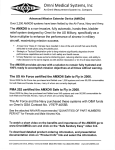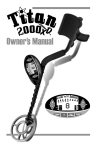Download B&K 10 Owner`s manual
Transcript
Banker BK-10 Kit Manual Team One Repair, Inc. 1911 Satellite Blvd. Suite 100 Buford, GA. 30518 TABLE OF CONTENTS Banker BK-10 Introduction and Contents………………………………………………………..Page 3 Installation and Set Up Guide (5 easy steps)…………………………………………….Pages 4 & 5 Banker BK-10 Operations Guide………………………………………………………………………Page 6 Currency Denominations…………………………………………………………………………………Page 7 Banker Function Keys………………………………………………………………………………………Page 7 Banker Messages Index……………………………………………………………………………………Page 8 Banker Programming and Options……………………………………………………………………Page 9 Banker Operations Customer Support………………………………………………………………Page 9 MaxStick Paper Replenishment Ordering Information………………………………………Page 10 BK-10 kit Warranty Service & Repair Contact Information…………………………………Page 10 2 Thank you for your purchase of the Banker BK-10 kit. Your kit includes the following: One (1) Banker BK-10 Money counting and dry weight measurement machine. Five (5) Till Cups for coins One (1) Instruction/ Operations guide on DVD for the Banker BK-10 One (1) Power Supply/Ac cord for the Banker BK-10 and Citizen Printer One (1) Citizen Printer One (1) Citizen Printer Owner Manual Also review the Operations guide for the printer included in this document. One (1) Printer to Banker connection cable One (1) Leveler Power purification/protection device One (1) Leveler Owner’s manual & Warranty Statement Two (2) rolls of MaxStick “sticky” label/receipt paper One (1) Pelican 1600 carrying case We highly recommend that you review both the Banker BK-10 DVD video and the Citizen Printer owner’s manual prior to use in order to familiarize yourself with the operations of both products. CAUTION: The Banker BK-10 is a measuring device that utilizes a highly sensitive sensor for currency counting and dry weight measurement functions. Operations of this device must be on a firm and level surface. The Banker BK-10 must be operated in a vibration free environment. Also, it is critical that during use of the Banker BK-10 that the power supply provided with the Banker always be plugged into the Leveler power protection device (included in the kit). This will ensure accurate and proper readings and provide protection from power problems especially in cases where generator power or DC to AC power inverters (mobile) are being used for sources of AC power. Warranties: Are as stated in each manufacturer owner’s manual/warranty statement. For any questions regarding warranties and warranty service please contact Team One Repair, Inc. Phone: 678-985-0772 Email: [email protected] 3 Installation and Set-Up Guide STEP ONE (1): Remove all products from the carrying case and place them on a flat surface as shown STEP TWO (2): Plug provided power supply into the Leveler power protection device as shown Extra outlet. Only to be used with approved Banker accessories. Contact us for details. STEP THREE (3): Now insert the two cords shown with arrows into the back of the Citizen Printer and the other end of the cable into the back of The Banker money counter. See details next step. 4 STEP FOUR (4): Connect Printer Cable to the printer and to the Banker BK-10. Citizens Thermal Printer Model CT-S280 Installation Instructions 1. Turn the BANKER OFF 2. Plug the Power Connector End into the BANKER First, than the Electrical Plug into Leveler power protection device as shown in steps two(2) and three(3). 3. Install the Printer Cable into the Printer & BANKER: To Printer End – Plug 24 Pin Connector and Power Connector into the rear of Printer. To Counter End –Plug the 24 Pin Connector into the Printer Port; Back of BANKER. 4. Load MaxStick Label Printer Paper into the Printer, by depressing the Printer Lid Release button on the Right Side of the Printer. Note: The Paper Roll should be dropped into the Printer with the Paper unrolling from the Bottom of the Roll and placed over the Top of the Print Head. Close the Lid until a click is heard. 5. Turn the BANKER ON and make sure that the Printer’s Power Switch, on the Lower Left bottom side of the Printer, is in the ON Position. (White Dot Down). The Green Power Light should be ON. 6. The Printer is now ready for use. STEP FIVE (5): Plug the Leveler Power protection device into the available AC power source: OR AC inverter (optional not included in kit) CAUTION: NEVER USE A SURGE STRIP AS AN OUTLET POWER SOURCE WITH THE LEVELER DEVICE. 5 BANKER BK-10 OPERATIONS GUIDE (Be sure to view the enclosed DVD video on how to operate The Banker) Key in Cashier #, Manager # or Lane #, etc. and depresses the P Key one time after each entry. Verify that the BANKER display is at the 1c (Penny) Prompt. NOTE: If not, use the up Arrow or down Arrow key to get to the 1c Prompt Place the Till Cup with the loose Pennies on the Bankers Platter. Wait for the “beep” and display will show the count of Pennies in the Till Cup. Remove the Till Cup from the Banker and the Qty & Dollar ($) amount will be printed. Repeat this process for the remaining denominations of loose coins. Rolled Coin: All Rolled Coin is counted at the $1- (Dollar) prompt, before counting $1 bills. Do Not place rolls of coin in the till cups!! All rolls of coin can be counted together, BUT must be placed on the Banker one at a time until verified as a Good Roll or Short Roll. Wait for the $ amount to display and the “Beep” Remove all rolls together at one time. Count Currency starting with the Dollar Bills (1- ) and repeat the process until all remaining denominations have been counted. Press the CE key for a SUBTOTAL Subtract your Starting Till Cash $ amount. The remainder is the $ Amount to be turned in as the final pickup/drop. Remove the amount to be turned in by starting with the highest currency denomination, off of the printer receipt, and input this into the BANKER, followed by the (-) minus key. Repeat this operation until the display is back to 0.00 Press the C key to clear the TOTAL. Repeat steps 1-9 to verify the till for issuance and for a tape 6 CURRENCY DENOMINATIONS: 1c = Pennies 1- = Rolls of change and Singles 5c = Nickels 5- = Five $ bills 10c = Dimes 10- = Ten $ bills 25c = Quarters 20- = Twenty $ bills 50- = Fifty $ bills 100- = One hundred $ bills The BANKER should remain “ON” at all times during count operations. If it is turned off and turned back on, the following prompt will be displayed: “SCOOP ON” Place an empty Till Cup on the platter. This verifies the Tare Weight of the empty Till Cup. BANKER FUNCTION KEYS: The Banker keys duplicate those of a calculator. + ADD to total, -- SUBTRACT from total CE SUBTOTAL or CLEAR a keyboard entry C Print and Clear TOTAL P Enter Cashier number and press P to print # on tape P Quickly depress the P key twice to print a duplicate receipt # Turns OFF the Printer if depressed twice. Depress again twice to turn Printer ON. Use for All New Pennies in the Cup or 100 Pack Bills, “NLC” will Display Scroll up or down to the desired denomination or prompt 7 BANKER MESSAGES INDEX: Scoop On – When the BANKER has been turned OFF and ON, Scoop On will be displayed on the first Coin Denomination. Place an Empty Till Cup on the Platter and three Zeros (000) should appear on the bottom of the display. Remove the Till Cup and UP or DOWN arrow to the appropriate denomination to start counting. Scoop Only – The Empty Till Cup that is being used is different than the Tare Weight that is programmed in the BANKER. Try a different Till Cup. If the display will not clear, call BANKER Support. Short Roll & a Beep – Will display when counting Rolled Coin; Roll is Short Coin (s). Place the same amount of coin(s) on the Banker platter as needed to complete the roll and add to roll. Try Less – When counting loose currency, more than 18 loose bills have been placed on the platter. Remove a few of the bills until what has been placed on the platter has been counted, Positive Beep should be heard. Place the next bunch of the same currency on the platter, until all has been counted. May also be displayed when counting “Clips” of money. Number of Bills in Clip is incorrect. Remove Paper Clip and count as Loose Currency. Over Range – When counting Rolled Coin or Currency, remove the last Roll of Coin or a few Bills until ERROR disappears. Remove all the Roll Coin or Currency and what has been counted so far and it will print. Continue back to same Currency Denomination or Roll Coin and complete process. SUSPECT - When counting Packs of Money, Pack is Suspect, Short or Over Pack $ amount. Remove Bank Strap or Rubber Band and count as loose currency. If pack is correct, then Pack Programming may be needed. Printer Error – Check both ends of Printer Cable to make sure that they are completely plugged into the correct connector. - Check Printer Power On/Off Switch to make certain that the switch is in the “ON” position. 8 BANKER PROGRAMMING & OPTIONS: DATE & TIME PRINT ON RECEIPT TAPE Press key immediately after turning on Banker. Follow Display Prompts below: Banker will respond with "Enter Date" and next "Enter Time". Example: Date - June 8, 2007 ……. Enter as “060807” Example: Time - 1:30 pm ……..Enter as “0130”, then….AM enter “ 0” , or PM enter “1” PROGRAM FOR PACKS OF CURRENCY: Press Z key immediately after Turning On the Banker. Press keys to select denomination to be programmed. Place verified pack of 50 or 100 bills on Banker. Have 4 of each denomination available for this programming. Press “S” key, wait for Positive Beep and"PACK OK". The Display the will flash "CHK 4 PACKS"---Then, place the next Pack on the BANKER and follow the same procedure with the other 3 packs. Continue to next denomination or Press CE to exit back to Counting Mode BANKER OPERATIONS CUSTOMER SUPPORT Call: BANKER SUPPORT @ 888–748–5338 We are available 24 hours, 365 days a year! 9 MaxStick PAPER RE-ORDER/REPLENISHMENT Available from stock for rapid delivery 6 rolls per box Order by Email: [email protected] Order by Phone: 678-985-0772 Order (Government orders) at GSA Advantage: www.gsaadvantage.gov Most Major credit cards accepted including Government issued credit cards For more information on Maxstick products visit: www.maxstick.com BK-10 KIT WARRANTY SERVICE & REPAIR CONTACT INFORMATION ADDRESS: Team One Repair, Inc. 1911 Satellite Blvd Suite 100 Buford, GA. 30518 GSA CONTRACT: GS-02F-0147W WEBSITE: www.TeamOneRepair.com EMAIL: [email protected] CALL: 678-985-0772 BANKER BK-10 VIDEO: http://www.youtube.com/watch?v=AH4YJOU0kpo 10