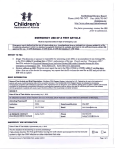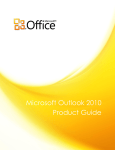Download Thumbs Up for Handhelds
Transcript
FEATURE Thumbs Up for Handhelds Linda Kennard I recently stockpiled a set of nine handheld computers that would leave any gadget collector drooling: Illustration: Jeffrey Pelo • Casio Cassiopeia E-100 • Compaq Aero 1530 • Handspring Visor Deluxe • Hewlett-Packard Jornada 430se Palm-Size PC • Hewlett-Packard Jornada 690 Handheld PC • Hitachi ePlate HPW-600ET • Palm Inc. Palm V • Palm Inc. Palm VII • Sharp Wizard OZ-750 Why would anyone need nine handheld computers? No reason at all. In fact, for most people, owning one handheld computer would probably suffice. But then, I didn’t say I owned these products, did I? They were loaners (alas). Seven vendors agreed to send the products so I could test and review them on behalf of NetWare Connection. (For a brief description of the unique highlights and low-lights of each handheld I tested, see “Something To Talk About, Something To Think About” on p. 18.) To that end and for several weeks, I evaluated the handhelds by carrying around one or two at a time and shamelessly flaunting them as my own. Handhelds, as the name suggests, are computers that are small and light enough to hold in one hand and that, at the very least, serve this purpose: to help you stay organized inside and outside of the office. To do so, handhelds provide easy access to daily-use information that you constantly check and change—information such as telephone numbers, task lists, and perhaps most important, your daily schedule. Of course, many handhelds enable much more, but the point is that none of them enables less. During the 3 1/2 weeks that I evaluated handhelds, I discovered a few key points of comparison that you should consider if you are in the market for a handheld. If you think you’re not in the market for a handheld, be warned: I didn’t think I was either. However, if you spend a few hours or a few weeks (like I did) using one handheld (or nine), you may join the millions of handheld users worldwide who consider these personal digital assistants absolute necessities they can illafford to lose. As for me, I remain undecided as to whether or not I actually need a handheld, but in any case, I want one. 6 NetWare Connection June 2000 COOS-OWNERS OF THE HANDHELD MARKET Most of the key points of comparison among handheld computers revolve around which operating system they run: Palm OS from Palm Inc. (previously Palm Computing, a 3COM subsidiary) or Microsoft Windows CE. Other than the Wizard OZ-750, all of the products I tested run either the Palm OS (3.1 or higher) or Windows CE. (For more information about Wizard OZ-750 and the other products I tested, see “Something To Talk About, Something To Think About” on p. 18) Specifically, the Palm V, Palm VII, and Visor Deluxe run the Palm OS. The Cassiopeia, Aero 1530, and Jornada 430se PalmSize PC run Windows CE 2.11, which is for palm-size Windows CE products. The ePlate and Jornada 690 Handheld PC run Windows CE Handheld PC Edition 3.0.1. (See Figure 1 on p. 12.) This preponderance of only two OSs is no accident: Palm OS and Windows CE products dominate the handheld computer market. In fact, according to Jill House, an IDC industry analyst, of the 5.5 million handheld computers that shipped worldwide in 1999, more than 75 percent of them were running either Palm OS or Windows CE. Of the two OSs, Palm has the most solid market share. House reports that in 1999, Palm had 55.5 percent of the market, and Windows CE products had only 20 percent. Of course, as Hewlett-Packard (HP) product manager Elaine Gasser points out, Palm’s dominance is limited to the market for products with a palm-size form factor. When it comes to products with the slightly larger handheld form factor, products commonly known as handheld PCs (H/PCs), “Windows CE has the lion’s share,” Gasser says. House supports Gasser’s claim, reporting that in 1999, Windows CE had 89.5 percent of the handheld PC market. PALM OS VERSUS WINDOWS CE—TAKE YOUR PICK Asking which handheld OS is better, Palm OS or Windows CE, is like asking which cola is better, Coke or Pepsi. FEATURE H a n d h e l d s Interested in Pocketing a Pocket PC? Microsoft has two separate lines of the Windows CE OS: one line for handheld PCs (H/PCs) and another line for palm-size products. On April 19, Microsoft released the latest version of the Windows CE OS for palm-size devices. This latest version, called Pocket PC, is radically different from its predecessors. For example, Pocket PC features a new (and most people would say improved) interface. Although this interface actually took me a bit longer to get used to, it is unquestionably better suited for handhelds with a palm-size form factor. In addition to including all of the applications Windows CE 2.11 included, such as Pocket Outlook, Pocket PC includes the following new applications: • Pocket Excel • Pocket Word • Pocket Internet Explorer • Microsoft Windows Media Player (so you can listen to music or anything else recorded in MP3, WMA, or WAV formats) • Microsoft Reader (so you can read electronic books that you download from the web) Think about the implied benefits of the new Pocket PC programs. For example, while creating large Excel and Word documents on a palm-size product might not be a realistic option (at least, not without an external keyboard attachment), viewing and editing Excel and Word documents is clearly viable. And with the Pocket PC programs running on your palm-size product, viewing Word or Excel e-mail attachments is possible for the first time, and browsing the web is a reality. Pocket PC also adds another option for data input in some of the programs, namely Pocket Word, Tasks (when adding notes), and Notes, which is the latest version of what was formerly called Note Taker. To use this data input option, you select the pen input method, write on the screen, and your writing appears and remains on the screen like electronic ink, Subjective answers aside, the answer to the question, of course, is that neither OS (or cola) is inherently better than the other. (Although Palm OS and Windows CE fans, like Coke and Pepsi fans, will argue with me on this point.) A better question is “Which OS do you prefer?” Like your cola preference, your handheld OS preference may well rest on which of the two OSs you taste first. If you were one of the millions who purchased the first Palm Pilot back in 1996, you are probably a die-hard Palm fan. On the other hand, if you’ve been using Windows on your desktop for as long as you can remember and are new to the handheld market, you’ll probably prefer the familiarity of Windows CE. Beyond the question of familiarity, you should consider the applications 7 NetWare Connection June 2000 as it did in Note Taker. However, now after you’ve completed your sentence, paragraph, or page, you have the option to tap Tools and then Recognize, and your writing is converted all at once into typed face. Using an HP Jornada 545, one of three devices in the HP Jornada Pocket PC line, I tested this feature in Notes. I found tapping Recognize worked well for me, which I must admit surprised me. For example, when I wrote, “Can it recognize my normal handwriting?” and tapped Recognize, this handwriting transcriber converted my words and the question mark without any errors. I tested the HP Jornada 545 about one month after testing the products discussed in the main text of this article. The HP Jornada 545 has an impressive sleek design that is small enough to fit in your pocket. The device is .3 inches smaller in depth than the HP Jornada 430se and weighs only slightly more (9.1 ounces compared to 8.8 ounces). Like the HP Jornada 430se, the HP Jornada 545 ships with a lot of extra software, including AOL Mail and Yahoo! Messenger, which would enable AOL and Yahoo! members, respectively, to check their e-mail messages directly from their Pocket PC. Depending on the CompactFlash modem you purchase, you can also check your e-mail wirelessly. For example, if you plug a Digital Phone Card from Socket Communications Inc. into the Jornada CompactFlash Type I slot and plug the card’s cable into your mobile phone, you can set up a wireless connection to the Internet. The Digital Phone Card is advertised in a brochure that ships with the HP Jornada 545. (For more information, visit http://www.socketcom.com.) This brochure describes several other accessories as well, including the Targus Stowaway Portable Keyboard. (For more information, visit http://www.targus.com/accessories.asp.) This keyboard weighs only 8 ounces and folds up to about the same size as the HP Jornada 545. But here’s the exciting part: When unfolded, the Targus Stowaway is a full-size keyboard. This keyboard includes a cradle in which you can stand the HP Jornada 545 (or any other Pocket PC product) and thus render possible the until-now myth of creating documents on a palm-size PC. each OS offers and which applications you need. Both OSs ship with many of the same applications, including a calendar, address book, memo pad, task list, email application, and calculator. However, the Palm OS includes an expense application; Windows CE does not. In addition, the Palm OS boasts thousands of downloadable applications; Windows CE devices can claim only hundreds. (For a list of applications available for the Palm OS, visit http://www.palm.com. For a list of applications available for Windows CE, visit http://www.microsoft. com/pocketpc.) However, Windows CE products include more built-in applications overall than Palm OS products include. For example, all Windows CE products include the Microsoft Voice Recorder ap- b plication. This application (along with a built-in microphone) enables you to record snippets of your own or others’ voices. When you synchronize a Windows CE product with your desktop computer, you can convert these recordings to WAV files and store them or attach them to email messages. For most applications, Windows CE also features more options than Palm OS. For example, unlike the Palm OS, Windows CE includes the following options: • The ability to view a whole year in the calendar application • The ability to categorize address book entries as either business or personal • The ability to highlight and delete whole blocks of e-mail messages without having to open them In addition, Microsoft recently released the latest version of Windows CE called Pocket PC, which offers more applications and features. Pocket PC had not been released when this article was written. However, by the time this article is in print, HP, Casio, and Compaq (as well as other vendors of Windows CE devices) will have available new palm-size products running Pocket PC. (For more information, see “Interested in Pocketing a Pocket PC?” on p. 8.) Palm fans are unimpressed with the extra features and applications built into Windows CE (commonly referred to in Palm circles as “WinCE”). In fact, when confronted with the Windows CE pizzazz, Palm fans ask “So what?” and are likely to point out the costs of this pizzazz. For example, the more features you add to a handheld, the larger it becomes. Not surprisingly, Windows CE products are typically larger than Palm OS products. Case in point: The smallest Palm OS product I tested was the Palm V, which weighs only 4 ounces. The smallest Windows CE product, in contrast, was the Aero 1530, which weighs 5.2 ounces. (Incidentally, the Aero is a full 3.6 ounces lighter than the next lightest Windows CE product I tested, the Jornada 430se PalmSize PC). Pizzazz also takes a toll on battery life: Windows CE products typically last fewer than 10 hours compared to Palm OS products, which commonly last more than 100 hours. Of course, when this pocket fuel issue is raised, Windows CE fans ask “So what?” The hours of battery life indicate hours of continuous use, and every time you synchronize your handheld with your desktop computer, you can recharge the battery. How often will you use your handheld for 10 hours straight—without even synchronizing? (I’m not being rhetorical here. You really should think about the answer to this question.) DIGIT-AL INPUT The operating systems are also both alike and different in terms of the data input methods they allow. For example, both OSs offer an on-screen keyboard, which you can use by tapping the tiny keys using the devices’ stylus. (Every handheld features a slot for storing its own stylus, which looks like an inkless pen.) Only the Windows CE products offer what amounts to electronic ink, which you use in the application called Note Taker. In Note Taker, you write or draw on the screen, and the images remain exactly as you wrote or drew them. When you synchronize with your desktop computer, you can save these files to your desktop and later open them in Word, where the files open as graphics. Both Palm and Windows CE also offer their own handwriting-recognition sys- Texuries or Techcessities? If you’ve never actually used a handheld computer, you may think that they are technological luxuries—what my brother-inlaw calls texuries. Texuries are electronic gadgets, such as digital cameras, that you want but can’t convince anyone, including yourself, that you need. To millions of people worldwide, however, handhelds are unmistakably technological necessities—what you might call techcessities. Techcessities are gadgets that were once texuries, but have proven their usefulness to such a degree that they are now practically as essential to daily routine as running water is. Microwave ovens and cordless telephones, for example, were once texuries, but are now techcessities to most of the people who use them. Such is the case with handhelds. To anyone who uses a handheld, working without one is like relaxing without a television remote control—a foolish disregard for basic techcessities. Case in point: Had I asked my friend Ace Sannier whether his Palm V falls into the category of texury or techcessity, I’m certain he would have said “techcessity” without hesitating. Instead I asked, “What would you do without your Palm V?” to which he answered, “I couldn’t do anything.” As the vice president and general manager of e-services at tems. Products running the Palm OS ship with a handwriting-recognition system called Graffiti, a Palm OS application. Most Windows CE products ship with a handwriting-recognition system called Jot from Communication Intelligence Corp (CIC). (For more information about Jot and CIC, visit http://www.cic.com.) The Jornada 690 Handheld PC is the only Windows CE product I tested that did not include Jot, offering instead its external keyboard for data input. (For more information, see “Something To Talk About, Something To Think About” on p. 18.) To use Graffiti and Jot, you write characters in the manner prescribed by the program in a specified area on the screen. As you write, the characters are transcribed into type. You probably want to know two things: Which of these two handwriting-recognition systems is easier to learn, and which system enables you to write faster? The answers to these questions are difficult to prove empirically. However, I conducted a little unofficial test. I spent 30 minutes viewing the Jot tutorial and using Jot on the Cassiopeia E-100. Then I spent 30 minutes viewing the Graffiti tutorial and using Graffiti on the Palm V. I found that after this brief introduction, I felt more confident using Jot than I did using Graffiti. I initially thought my lack of confidence using Graffiti may have stemmed Engineering Animation Incorporated (EAI), Sannier travels a lot and uses his Palm V as a traveler’s guide, among other things. For each trip, Sannier’s administrative assistant loads all the information he might need, including ticket and rental car information along with a destination map. Consequently, with his Palm V in hand, Sannier claims to “go from being a very poor traveler to being sort of excellent at it.” Sannier has lost and replaced a Palm product three times within the past three years. “I lose one each year,” he points out, “usually at some critical time, so it’s some desperate effort to get it replaced.” For example, he once realized just minutes before a meeting, that he’d left his Palm on an airplane seat and asked his administrative assistant to help him replace it. “She dashed out to the store, snatched up a new one, snapped it on to the existing cradle, and was able to restore the [Palm] as though I’d never lost it in under an hour.” In this instance, his Palm V “was critical to [his] success,” says Sannier. When you talk with Sannier, you get the idea that he believes his Palm is critical to his success in any instance. Sannier has only one suggestion regarding a potential improvement to Palm products. If they “came with chain[s], like those wallets,” Sannier says, “that would be a good addition.” He’s joking, of course—at least I think so. b June 2000 NetWare Connection 8 FEATURE H a n d h e l d s Product Category Product MSRP Dimensions (U.S. $) (LWD) OS Compaq Aero 1530 Display: Gray-Scale Mem Battery Ports Exp Palm-Size PC $299 5.1˝ x 3.1˝ x .49˝ Weight: 5.2 oz Windows CE 2.11 16 MB One rechargeable lithium-ion battery One backup lithium battery Initial Charge: 3– 4 hours Life: Up to 14 hours Yes No Yes Yes Casio Cassiopeia E-100 Display: Color Palm-Size PC $499 5.125˝ x 3.25˝ x .75˝ Weight: 9 oz Windows CE 2.11 16 MB Rechargeable lithium-ion battery pack One backup lithium battery Initial charge: 5–6 hours Life: 6 hours Yes No Yes Yes Hitachi ePlate HPW-600ET Display: Color H/PC $1199 8.7˝ x 6.3˝ x 1.2˝ Weight: 29.6 oz Windows CE, Handheld PC Edition 3.0.1 16 MB Rechargeable main battery One lithium backup battery Initial Charge: 4 hours Life: 4–9 hours Yes Yes Yes Yes HP Jornada 430se Display: Color Palm-Size PC $499 5.1˝ x 3.2˝ x .9˝ Weight: 8.8 oz Windows CE 2.11 16 MB One rechargeable lithiumion battery Life: 7 hours Yes No Yes Yes HP Jornada 690 Display: Color H/PC $999 7.4˝ x 3.7˝ x 1.3˝ Weight: 1.1 pounds Windows CE, Handheld PC Edition 3.0.1 32 MB One rechargeable lithiumYes ion battery One coin-cell backup battery Life: 8 hours No Yes Yes Palm Inc. Palm V** Display: Gray-Scale Connected Organizer $329 4.5˝x 3.1˝x .4˝ Weight: 4 oz Palm OS 3.1 2 MB One rechargeable lithiumion battery Initial charge: 4 hours Life: 4 weeks Yes No Yes No Palm Inc. Palm VII Display: Gray-Scale Connected Organizer $449 5.25˝ x 3.25˝ x .75˝ Weight: 6.7 oz Palm OS 3.20 2 MB Three alkaline AAA Life: 2–4 weeks Yes No Yes No Handspring Visor Deluxe Display: Gray-Scale Connected Organizer $249 4.8˝ x 3.0˝ x .7˝ Weight: 5.4 oz Palm OS 3.1 8 MB Two alkaline AAA Life: 6–8 weeks No* Yes Yes Yes Sharp Wizard OZ-750 Display: Gray-Scale Electronic Organizer $149 6.375˝ x 3.22˝ x .78˝ Weight: 220g Sharp OS 2.5 MB Two alkaline AA Life: 120 hours Yes No No Serial USB IR Slot No *You can purchase a serial synchronization cradle separately for the Handspring Visor Deluxe. **The IBM WorkPad c3 PC Companion, which is available in a 2-MB and 8-MB model, is virtually identical to the Palm V in terms of its function, form, and price. Like the Palm V, the WorkPad 2-MB model is available for U.S. $329 and runs the Palm OS 3.1 with all of its associated applications. The WorkPad’s length and width are identical to the Palm V. The WorkPad’s depth (.45 and weight (4.2 ounces) are virtually identical. Figure 1. Each of the nine handheld computers tested is configured differently. from using Jot first, and that may be the case. However, I took a short timed test to see which of the two I could use more quickly. To test myself, I wrote the following sentence: Of the two handwritingrecognition tools—Jot and Graffiti— which is faster? I found that whether I was using Jot or 9 NetWare Connection June 2000 Graffiti, I took 1 minute and 45 seconds to write that sentence. (That is admittedly slow, but give me a break. After all, this was after using both tools for only 30 minutes each.) However, using Jot, I had only four errors. Using Graffiti, I had 13 errors. Despite my discoveries, Palm fans stand by Graffiti and swear they can fly through it. Palm claims that accomplished users can write as many as 30 words per minute. Neither of the Windows CE representatives I spoke with at HP and Compaq were able to tell me how fast users could hope to become using Jot. However, Amanda Butler, Compaq product marketing manager, stated that she would Product Name Internet Web Access Connection Device Method Compaq Aero 1530 CompactFlash Modem Optional MSRP: U.S. $158 Casio Cassiopeia E-100 CompactFlash Modem Optional MSRP: U.S. $150 HP Jornada 430se CompactFlash Modem Optional MSRP: 400 Hitachi ePlate HPW-600ET Internal 56 kbps Modem HP Jornada 690 Internal 56 kbps Modem Handspring Visor Deluxe Modem Optional MSRP: U.S. $129.95 OS E-Mail Application GroupWise Outlook Lotus cc:Mail Mobile Channels Windows CE 2.11 Palm-Size PC Pocket Outlook No Third-party Sync App Yes, via ActiveSync Third-party Sync App Pocket Internet Explorer Windows CE Handheld PC Edition Pocket Outlook No Third-party Sync App Yes, via ActiveSync Third-party Sync App Palm Desktop Software via HotSync Third-party Sync App Inbox/Outbox via HotSync; for True Sync, Third-Party Sync App Inbox/Outbox via HotSync; for True Sync, Third-Party Sync App Palm Desktop Software Via HotSync Third-party Sync App Inbox/Outbox via HotSync; for True Sync, Third-Party Sync App Inbox/Outbox via HotSync; for True Sync, Third-Party Sync App NA NA* NA Web-Clipping Applications for Palm OS Palm OS (with Modem) Mail Palm Inc. Palm V Modem optional MSRP: U.S. $169 Palm Inc. Palm VII Wireless Access via Palm.Net Web-Clipping Applications for Palm OS Palm OS Mail iMessenger (Wireless Application) No NA Sharp OS NA Sharp Wizard OZ-750 Synchronization Proprietary Desktop Software Day-Time Organizer Sharp Edition *With third-party software, RuppLynx 6.0 (U.S. $99.95), you can synchronize scheduling, address book, and task list data from Outlook and other desktop PIM software (including Lotus Organizer) with your Sharp Wizard OZ-750. (For more information about RuppLynx 6.0, visit http://www.rupplynx.com.) **The modem for the Jornada 430se is available from third-party vendors, such as Xircom (http://www.xircom.com), who sell CompactFlash cards for Windows CE devices. Figure 2. Each of the nine handheld products has different synchronization and Internet access features. estimate that the speed would be the same or faster than you could hope to gain using Graffiti. Incidentally, I also find it interesting that while Jot is available for Palm OS, Graffiti is not available for Windows CE. INFO SYNC’ING Of course, you should consider other, equally important points when comparing handhelds. For example, how do the handhelds synchronize with desktop per- sonal information management (PIM) software? In terms of simply hooking up the products for synchronization purposes, the products, regardless of OS, are comparable. With the exception of Visor Deluxe, which connects via a Universal Serial Bus (USB) port, all of the handhelds I tested connect to your desktop computer through a serial port. To connect your handheld to your desktop computer, you complete the following basic steps: 1. Turn off the desktop computer and the handheld. 2. Plug one end of the provided synchronization cable into a serial port on your desktop computer. 3. Plug the other end of this cable into your handheld or, more commonly, its synchronization cradle. (A cradle is a small stand upon which a handheld rests on a desktop.) 4. Power on both the desktop computer and the handheld. June 2000 NetWare Connection 10 FEATURE H a n d h e l d s I also found the actual synchronization process to be equally simple (although different) for both Palm and Windows CE products. Palm HotSync Palm OS products use a synchronization tool called HotSync. When a Palm OS product is in the synchronization cradle, you can synchronize with your desktop computer at any point by pressing the external HotSync button on the cradle. The information that is synchronized between your desktop computer and the handheld depends upon how you configure HotSync. For example, using HotSync Manager, you may indicate that you want to synchronize the following Palm applications: Date Book, Address Book, To-Do List, Memo Pad, and Expense. There is a catch, however: You can synchronize Palm applications on your Palm handheld only with Palm desktop software. HotSync also enables you to synchronize the Palm Mail application with the Inbox (and Outbox) of the following desktop e-mail programs: Exchange 4.0 or above, Windows Messaging 4.0, Outlook, Outlook Express, Eudora 3.03 or higher, and Lotus cc:Mail (2.5, 6.0, or 7.0). Synchronizing with these applications enables you to download e-mail messages and respond to those messages on your handheld. The next time you synchronize your handheld with your desktop computer, your desktop e-mail application will send your responses. HotSync does not synchronize with any of these applications’ other features. For example, if you are using Outlook Calendar or Contacts, you cannot synchronize the information in those applications with the information on your Palm OS product. However, HotSync does enable you to import address books from these applications. (Unfortunately, I tried unsuccessfully to import the address book from Microsoft Outlook 98 to the Palm V.) Of course, you can purchase conduits for your Palm product. A conduit enables you to synchronize your Palm handheld and other desktop PIMs. In fact, some OEMs, such as IBM, include such conduits with their handhelds. For example, the IBM WorkPad c3, which is virtually identical in form and function to the Palm V, includes EasySync 1.0. EasySync 1.0 enables you to synchronize the calendar, tasks, and address book applications in 11 NetWare Connection June 2000 Lotus Notes 3.0 with corresponding applications in the WorkPad c3. Windows CE ActiveSync Windows CE products use a synchronization tool called ActiveSync. To use ActiveSync, you install on your desktop computer the ActiveSync software included on the Windows CE services disk that comes with your Windows CE product. Next, you enable a connection between your desktop computer and the handheld by connecting the synchronization cable to a serial port as described earlier. Ever after, your handheld and desktop computer synchronize automatically whenever you connect your handheld to the synchronization cable. At least, automatic synchronization is the default setting. You have other synchronization options. For example, you can configure ActiveSync to manually synchronize, enabling you to synchronize only when you choose to do so. You can also configure ActiveSync to synchronize automatically only when changes occur— either on the desktop or handheld. But here again is the catch: ActiveSync synchronizes the Contacts, Tasks, Inbox, and Calendar applications on Windows CE products only with Microsoft Outlook desktop applications. WHAT ABOUT GROUPWISE, ACT, OR . . . All of the Windows CE and Palm OS products I tested share one problem: They synchronize with only one desktop program. HotSync synchronizes Palm applications (excluding the Mail application) only with Palm desktop software, and ActiveSync synchronizes Windows CE applications only with Outlook. What do you do if you use a different PIM or e-mail application, such as Novell GroupWise? You can install a third-party application to take care of your synchronization woes, and there is none better for the job than Puma Technology’s Intellisync. Intellisync enables you to synchronize your Palm OS or Windows CE handheld with any of the following desktop applications, among many others: GroupWise 5.2 and 5.5; Lotus Notes 4.5 and 4.6; Outlook 97, 98, 2000; Schedule+ 7.0, 7.0a, 7.5; and Exchange 5.0, 5.5. If you use Puma Technology’s Intellisync, synchronizing between your desktop application of choice and handheld works the same regardless of the desktop application or handheld OS you are running. I checked out Intellisync by synchronizing Outlook 98 and a Palm V, and all I can say is “Wow.” I started opening the shrink-wrapped Intellisync box (which incidentally is rather large, considering its contents—a CD-ROM and 32-page guide) at 12:17 p.m. By 12:40 p.m., I had installed and synchronized the Address Book, Date Book, Mail, and To-Do List applications on my Palm V with the corresponding applications in Outlook. The whole process worked as easily as the Puma Technologies’ marketers lead you to believe, leaving me more than pleasantly surprised. In fact, Intellisync’s simplicity and flawless performance floored me. THE WORLD IN YOUR HANDS For many of you, at least one other point is worth considering. If you can’t imagine facing, much less organizing, the daily grind without Internet access, you’ll want to consider how the handhelds you are interested in tap into the Internet. Of the devices I tested, the Palm VII has the most exciting Internet solution: The Palm VII offers wireless Internet access through Palm.Net services. After you activate your Palm.Net account and charge the Palm VII transmitter (by loading three AAA batteries and waiting 70 minutes), you simply raise the flat, singlearm antenna. You’re now ready to use either iMessenger, a wireless e-mail application, or a web-clipping application. Web-clipping applications enable you to request and receive certain information from web sites for which web-clipping applications have been written. When you launch a web-clipping application, it prompts you to enter certain search criteria. After connecting to a host web site, the web-clipping application finds and returns the information you requested. It’s not exactly web browsing, but it’s still handy. The Palm VII comes loaded with several useful web-clipping applications, including Yahoo’s PeopleSearch, MapQuest To Go! and TrafficTouch. In addition to these applications, you can choose from hundreds more available for download on the web. (See http://www.palm.net/apps.) The whole process of connecting to the web sans wires and downloading only the information you need is slick—or at least, I assume it is. I wasn’t able to test Palm. Net services because I am not in a covered area. In defense of Palm.Net, I live in the middle of nowhere. In my defense, however, I was willing to drive at least 35 miles to what I consider the nearest somewhere, the state capital. Unfortunately, neither the state capital nor anywhere else in my state is covered by Palm.Net services. I would have to drive 300 miles to raise the antenna on the Palm VII and connect to the web via Palm.Net services. If the Palm VII Internet access solution is potentially the most exciting, Internet access solutions for the ePlate and Jornada 690 Handheld PC are the most fun. These two products feature built-in modems and run the Windows CE Handheld PC Edition, which includes Pocket Internet Explorer. Using my existing Internet Service Provider (ISP) account information, I created a new connection on both the ePlate and the Jornada 690 Handheld PC in precisely the same manner I would have using desktop Windows. After I established the connection, I launched Pocket Internet Explorer, which feels the same as its desktop sibling minus a few features (which you’re not likely to miss). And what’s left to say about browsing the Internet on a computer you hold in one hand? It’s just cool. As for the remaining Palm products and the palm-size Windows CE products I tested, they all provide similar access solutions, namely optional modems for abbreviated web access via web-clipping applications or, for Windows CE products, Mobile Channels. (See Figure 2 on p. 14.) I didn’t have a modem for these products, but from what I read about Mobile Channels, they sound conceptually the same as web-clipping applications. (For instructions on creating a Mobile Channel from any web site, see http://www.microsoft. com/windowsce/uplink/channel.asp.) HOW BIG WILL HANDHELDS GET? Over five years ago, NetWare Connection posed the question “Will PDAs Succeed in the Horizontal Market?” (NetWare Connection, Jan./Feb. 1995, pp. 28-37.) (PDAs are personal digital assistants, a category of the newer, much broader category of handhelds.) A year later, Palm Computing (now Palm Inc.) launched the first truly compelling handheld computer and answered that question with a resounding “Yes.” According to Handspring product manager Michelle White, during the four years the Palm Pilot has been on the market, it can claim a faster adoption rate than any other electronic device, including telephones, televisions, and VCRs. (See “Texuries or Techcessities?” on p. 10.) The question now is not whether or not handhelds will succeed but how big they will succeed. According to House, IDC speculates that 18.9 million handhelds will ship in 2003, at which point, Windows CE products will have gained a slightly stronger hold in the market than they have now. Specifically, House says that by 2003, Windows CE products will claim 38 percent of the market (up from 20 percent in 1999), and Palm OS products will hold 50.8 percent (down from 55.5 percent in 1999). The only questions that remain for you to answer are whether or not you will buy a handheld and, if so, which handheld OS will you choose? As for me, I’ve answered both questions, and the implied answers are penciled in on my letter to Santa. Linda Kennard works for Niche Associates, a technical writing and editing firm. Please visit our advertiser Allegro http://www.allegro.com b