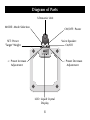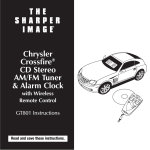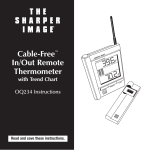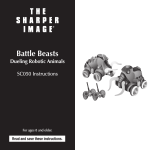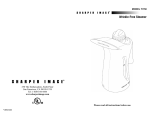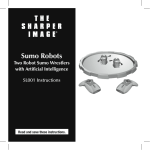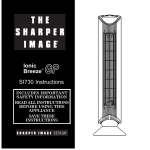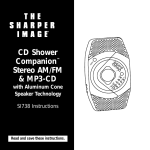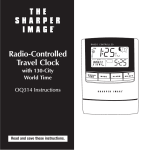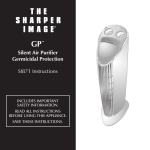Download Sharper Image SC051 Specifications
Transcript
Talking Height and Weight Scale SC051 Instructions Read and save these instructions. Dear Sharper Image Customer, Thank you for your purchase of a Sharper Image product. We appreciate your business very much. Please accept my personal assurance of your complete satisfaction with this product’s quality and performance. We offer generous return privileges and excellent warranties on all our products. For more than 25 years, The Sharper Image has shared the fun of discovering innovative products that make life better and more enjoyable. We’ve been in business a long time because we are an exciting place to shop and — just as importantly — we strive to deliver great customer service that exceeds your expectations. Enjoy your purchase! Respectfully, Richard Thalheimer Founder, Chairman and Chief Executive Officer Call 1-800-344-4444 for 24-7 ordering and customer service, or go to , our complete online store. Table of Contents Features .....................................................................................6 Care and Maintenance...............................................................7 Diagram of Parts.........................................................................8 Battery Installation......................................................................9 Operation ................................................................................10 Troubleshooting........................................................................17 Specifications ...........................................................................18 Features • • • • • • Four modes of operation. Heavy-duty, hardened glass platform. Large LCD screen. Easy-to-operate push-buttons. Scale announces height and weight through a built-in speaker. Measures height using a wireless alignment board placed on the top of your head. • Calculates the difference between actual weight and target weight. 6 Care and Maintenance • Treat your scale with care — it is a precision instrument. Do not drop it or jump on it. • Do not place heavy objects on the scale for long periods. This could adversely affect accuracy. • Do not place the scale in direct sunlight, extreme temperature or humidity. • Clean the scale with a damp cloth. Do not use chemical cleaning agents. • If the scale will not be used, remove the batteries. 7 Diagram of Parts Ultrasonic Unit MODE: Mode Selection SET: Preset "Target" Weight ON/OFF: Power MODE ON/OFF SET Voice Speaker: On/Off –: Preset Decrease Adjustment +: Preset Increase Adjustment LCD: Liquid Crystal Display 8 Diagram of Parts Speaker (Under the Scale) Battery Compartments Hardened Glass Platform Base Sensors 9 Battery Installation Scale runs on four AA batteries (purchase separately). 1. To install batteries, turn scale over and remove two battery compartment covers, located on the right and left side of the unit. 2. Insert two AA batteries into each compartment, observing proper +/– polarities as indicated. 3. Replace the battery compartment covers. Note: To conserve battery power, the scale shuts off automatically after a few seconds of inactivity. 10 Operation MODE Setup To activate the scale, step once on the glass platform, then release. To select from MODE 1 to MODE 4, press the MODE button. When the MODE changes, it is reported by the voice speaker (when active) and appears on the LCD. MODE 1 (Weight Measurement) Weight is measured and displayed silently. MODE 2 (Height and Weight Measurement) Height is measured first, followed by weight. Both measurements are reported by the voice speaker (when active) and shown on the LCD. MODE 3 (Weight Measurement and Weight Comparison) Weight is measured and reported by the voice speaker (when active) and shown on the LCD. If the preset weight is above 0, the scale compares actual weight versus preset weight and reports the increase or decrease. 11 Operation MODE 4 (Height Measurement) Height is measured when activated. The scale makes four attempts to measure height. If the measurement is successful, it appears on the LCD and is stated through the voice speaker. The scale switches off automatically in a few seconds. If the measurement is not successful, the scale switches off immediately. Preset Weight To set your preset “target” weight, enter MODE 3 and press the SET button. Preset weight data appears on the LCD. To change a preset, press the SET button as needed to reach the desired number. To change the value of the number up or down, press the +/– button. Voice Speaker To switch the voice speaker on or off, press the X button. When the voice speaker is active, a X appears on the LCD. Wireless Alignment Board To calculate height, sound waves from the scale’s Ultrasonic Window reflect off the Wireless Alignment Board and back 12 Operation again. The board includes a laser light function to ensure accurate horizontal orientation. 1. To measure height, place the WIRELESS ALIGNMENT BOARD on top of your head, extending over the scale’s Ultrasonic Window. 2. To check positioning of the WIRELESS ALIGNMENT BOARD, place the board horizontally on top of your head and press the LASER LIGHT button located on top. When board placement is flat or horizontal, the laser beam points just in front of the feet of the user. This position produces an accurate height measurement. If the board is tilted up, the beam points further away from the feet; the resulting measurements will be larger than actual height. If the board is tilted down, the beam points on your feet; the resulting measurements will be smaller than actual height. Note: Height can be measured using any flat object placed on top of your head, although accuracy may suffer due to uncertain horizontal orientation. 13 Operation Measuring Height On The Scale During MODE 2 and MODE 4, height measurements can be taken while standing on the scale directly or standing on the floor. To activate the scale, step once on the glass platform, then release. The voice speaker states “Please wait.” The LCD cycles between “ ” “UU”. Do not step on the scale again until the LCD cycle is completed. To measure height, stand on the scale and place the wireless alignment board horizontally on top of your head, extending over the scale’s ultrasonic window. The voice speaker states: “Now, start measuring your height. Please stand upright.” Two short beeps followed by one long beep signals the measurement is complete. The height measurement appears on the LCD and is reported through the voice speaker. For example, if your height is 5' 10", you will hear: “Your height is five feet ten inches.” UU Measuring Height From The Floor To measure height standing on the floor, stand in front of the scale and place the wireless alignment board horizontally on top of your head, extending over the scale's ultrasonic window. The voice speaker states: “Now, start measuring your height. 14 Operation Please stand upright.” Two short beeps followed by one long beep signals the measurement is complete. The height measurement appears on the LCD and is stated through the voice speaker. Notes: • If the height measurement fails, the scale automatically remeasures, up to four times. If the height measurement cannot be taken successfully, the scale switches to weight measurement automatically. • Height is measured using the wireless alignment board or any flat object placed on top of your head. Weight Measurement In MODE 1, when the LCD shows “0.0”, the scale is ready. Step onto the glass platform with your feet spaced evenly apart and your weight evenly distributed. Stand still and upright until the scale calculates your weight and it appears on the LCD. In MODE 2 and 3, the voice speaker states: “Now, start measuring your weight.” Step onto the glass platform with your feet spaced evenly apart and your weight evenly distributed. Stand still and upright until the scale calculates your weight. When 15 Operation completed, weight information is reported by the voice speaker and shown on the LCD. Evaluating Increased/Decreased Weight In MODE 3, with your preset target weight set, the scale compares actual weight to your target weight and reports the difference. For example, if your preset weight is 130 lbs. and your current weight is 135 lbs., the scale states: “You are five pounds over your goal.” Note: If preset weight is 0, the scale will not evaluate weight difference. 16 Troubleshooting • Ensure that you do not step on the scale until the LCD indicates that it is ready. • If “OF” appears on the LCD, this indicates the scale is overloaded. • If “----”, “L000” or “Err” appear on the LCD, this indicates a scale malfunction. Ensure that the scale is on a flat, level floor and not touching a wall. To restore normal function, turn the scale off, then back on again. • Ensure the batteries are installed properly. If the scale still does not function properly, replace the batteries. • If the voice speaker volume becomes low, this indicates weak batteries. Replace batteries. 17 Specifications Scale range Height: 2.3~7.5 ft, subscale 0.5inch Weight: 4.4 ~ 440.9 lbs., subscale 0.5lbs. Batteries: Four AA batteries Product Dimensions: 15" x 11" x 2" Total Weight: 6 lbs. Relative Humidity Range: RH45% ~ 90% LASER RADIATION DO NOT STARE INTO BEAM CLASS II LASER PRODUCT 18 19 Warranty What Is Covered This warranty covers any defects in materials or workmanship, with the exceptions stated below. How Long Coverage Lasts This warranty runs for 90 days from the date of original purchase. What Is Not Covered This warranty does not cover damage caused by misuse or use other than as intended and described in the product instruction manual, or loss or damage to batteries or removable parts. What The Sharper Image Will Do The Sharper Image will repair any defects in materials or workmanship. In the event repair is not possible, The Sharper Image will either replace this product with one of similar features and price, or refund the full purchase price of the product, whichever you prefer. How to Obtain Service Return the product and receipt, along with a brief explanation of the problem, to: T.S.I. - Returns Department 2901-A West 60th Street Little Rock, AR 72209 If you have questions please feel free to contact our customer service representatives at 1-800-344-5555 or by email at [email protected]. This warranty gives you specific legal rights, and you may have other legal rights that vary from state to state. © 2005 Sharper Image Corporation Sharper Image Corporation 650 Davis St., San Francisco, CA 94111 (415) 445-6000 Shop online: Due to continuing improvements, actual product may differ slightly from the product described herein. V1 02/05