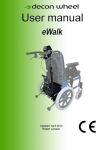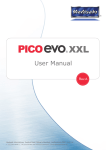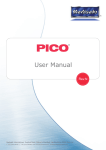Download Decon wheel e-drive User`s manual
Transcript
e-drive User’s manual Sweden version 200701 Foreword Thank you for purchasing the e-drive. Generally speaking, riding in a wheelchair incurs the possible risk of personal injury or damage to the wheelchair from improper use or due to road surface and traffic conditions. Depending on the type or extent of the disabilities of the user, it might be very dangerous to travel unaccompanied. Before using the wheelchair, be sure that not only the user, but also the assistant, has read this manual thoroughly to ensure safe and comfortable use. Symbols Used in This Manual Items concerning proper handling are indicated with the following symbols. WARNING Indicates that misuse may lead to fatal or severe injury. CAUTION Indicates that misuse may lead to injury or material damage. NOTE Indicates proper operation and key points for inspection and maintenance. Indicates it is necessary to be accompanied by an assistant. Indicates things you must not do. Other Precautions • This product is to be used as an electric propulsion unit for a wheelchair. Do not use it for any other application. • As a wheelchair for physically handicapped people, the legal status of this product is that of a pedestrian. Therefore, make sure to adhere to the traffic rules and manners of a pedestrian. • To ensure safe use, safety labels are affixed to this product to indicate “Danger”, “Warning”, and “Caution”. Make sure to follow those instructions. Delivery check Check that all parts are in agreement with the delivery note. You must immediately notify the carrier of any damage during transportation. Remember to keep the packaging until the carrier has checked the goods and a settlement has been reached. EC Declaration of Conformity. The undersigned, representing the following manufacturer Decon Wheel AB Org. no 556618-9006 314 22 HYLTEBRUK SWEDEN Herewith declares that the product e-drive part no series MED1000, MED1050 and MED1100 Is in conformity with the provision of the following EC directive, including all applicable amendments: 93/42 EEC Medical Device Directive- Class I Hyltebruk 2007-01-23 Contents Page Delivery check Important safety instructions Installing e-drive Overturn protection Transport and disassembly Technical specification Area of use Guarantee and maintenance For safe use Names of parts Nickel Metal Hydride Battery Lithium lon Battery Operating instructions (driving ) sid 46 ändras Operating instructions (assistant instructions ) Setting parameters Transport and storing instructions Maintenance and adjustment Troubleshooting Specifications and other information 1 2 3-5 6 7-8 9 10 11-12 13-19 20-21 22-32 33-43 44-50 51-52 53 54-56 57-62 63 64-67 e-drive Delivery check Check all parts are in agreement with the delivery note. You must immediately notify the carrier of any damage during transportation. Remember to keep the packaging until the carrier has checked the goods and a settlement has been reached. e-drive consists of the following parts: A. Cable wire for joystick B. Adapterplates C. Battery holder right wheel D. Overturn protection E. Clutch lever 1 1.1 Important safety instructions before using e-drive For safety reasons e-drive must only be operated by people who: • • Have received instruction on using e-drive Are in good physical and psychological health, so as to be able to control e-drive safely in all operating situations. Instruction on operating e-drive is included in the scope of the delivery and will be provided at a time agreed through your specialist dealer or a Decon Wheel representative. This service is completely free of charge. If you still do not feel safe using e-drive, please contact your specialist dealer e-drive has been programmed to suit you by your local dealer. The performance shall not be changed because it will effect the road performance and be dangerous for you Adhere to all the values the wheelchair manufacturer has specified in the directions for use, particularly maximum clearance limits. Also carefully follow the operating and safety instructions in the directions for use of the wheelchair. Always switch e-drive off and activate the parking brake before moving to or from the wheelchair. e-drive is dimensioned for indoor and outdoor use, but a basic prerequisite is that you travel on a stable surface. Despite e-drive being dimensioned in accordance with all current EMC directives, electromagnetic fields may affect driving characteristics. Mobile phones and other devices that emit electromagnetic radiation can in certain cases cause incorrect function. Likewise, e-drive may cause disturbances in electromagnetic fields. This is rare, though it can lead to triggering of alarms in older alarm installations, e.g. in department stores, or to opening of older automatic doors. Make sure you are in a safe place and switch e-drive off, before using a mobile phone or a similar device. Avoid driving in the proximity of strong electric fields as traffic lights, electrical wires and transformers that can cause interference. E-drive can by itself create electrical and radio waves. E-drive can disturb electrical equipment. It can cause interference on equipment in a hospital or other places that have electrical instruments. On no account start e-drive up before receiving instruction from your specialist dealer or a Decon Wheel representative. 2 Installing the e-drive Your local dealer shall have mounted all necessary components on your wheelchair. If you receive the chair without the wheels mounted on the chair, follow the instructions as you see below. If the wheels does not fit on the chair, contact your local dealer. 1. Start fitting e-drive to your wheelchair. The wheels have a quick release axle (QR axle). Press the button and assembly the wheel on the chair. Picture 1 2. When installing the wheels you need to lift the wheelchair up a little with your hand. Then insert the QR axle . It is very important that the axle be pressed in far enough; otherwise the QR axle may come off. Picture 2 and 3 Picture 1 Picture 2 Picture 3 3 Cable The cable (B) hanging loose in the right wheel then needs to be plugged into the contact (A). Joystick cable Push the two contacts for the joystick cable together. 4 Push the cable to the joystick 5 Battery 4. The battery will be charged upon delivery. Remove the protective cover and simply insert the battery in the battery holder as shown in picture 2. Overturn protection Before you start using e-drive for the first time you must check that the overturn protection is fitted to your wheelchair. For safety reasons you should only remove the overturn protection in order to get over an obstacle, e.g. a high kerb. The assistance of another person will then be necessary. The installation instructions supplied with your wheelchair must be observed when fitting and removing the overturn protection. GUIDE FOR SAFE DRIVING When you get your chair with e-drive fitted to it, it is important that you check how it works in a safe and calm place. As an e-drive user, you decide which routes you can manage as far as your driving ability and physical ability are concerned. Before using e-drive, make sure that the tyres are not worn or damaged and that the batteries are fully charged. These safety checks and your driving abilities are important when assessing whether you can get around using e-drive in the following places: • Quays, landing sites and moorings, roads and locations by watercourses, jetties and dams without protective rails. • Narrow roads, slopes (e.g. ramps and approaches), narrow roads close to precipices, mountainous areas. • Narrow and/or steep/sloping paths by busy roads or near to precipices. • Leaf- and snow-covered or icy stretches. • Ramps and lifting devices. Warning With e-drive you can manage uphill and downhill slopes in accordance with the wheelchair manufacturer's specifications. The basic prerequisites are tyres that are not worn, the correct tyre pressure, a risk-free surface and a maximum user weight of 120 kg. You will need help when you have to negotiate: • • • Kerbs requiring the wheelchair to tilt by over 15%. All kinds of obstacle more than 50mm, on slopes, as the risk of overturning then increases. When you exceed the turning radius of 1600 mm Be extremely careful when crossing busy roads and at railway and other crossings. Never drive parallel to tram and railway tracks when trying to cross them, as there is a risk of the wheels getting stuck in the tracks. It's better to get someone to help you who can quickly push the wheelchair over the street or railway crossing if the wheelchair suddenly stops (e.g. if the batteries have no charge). Be careful when driving up ramps onto vehicles. When lifting and lowering, e-move must be disconnected and the parking brakes must be activated. On wet surfaces the tyres have less grip on the road and there is an increased risk of skidding. Always adjust your driving to the situation at hand. 6 TRANSPORT AND DISASSEMBLY Your e-drive is easy to get ready for transport. Battery 1. Remove the battery by pressing button (A) whilst carefully pulling the battery out of its holder (Figure l). Cable 2. Remove the cable from the socket by turning it whilst pulling it carefully upwards (Figure 2). 7 Wheels The wheels are removed by pressing the button. Picture1 and 2 pull straight outward. Take care when removing the right-hand wheel. The battery holder and switch can easily start to rotate if you do not hold one of them whilst loosening the wheel. Be carefully with the e-drive wheels when you transport them so they don’t become exposed for any hits or knocks. If you should transport the wheelchair with the e-drive installed, do not hold the pushrim, battery or cable when lifting the wheelchair. This may cause damage to the unit. Picture 1 Picture 2 8 Technical specifications Weight of the e-drive system: 16kg (including battery) Classification B Range: NIMH battery Approximately 15km (depending on temperature and terrain) Range: Lithium Battery Approximately 33 km (depending on temperature and terrain) Speed: 0-6kph Motor: 24V 120Wx2 Tyre dimensions: 20,22 or24 x 13/8 Pressure: 6 Bar, 600 kPa Battery type: Nickel Meta! Hydride, 24V x 6.7 Ah Lithium, 25 V x 12 Ah Fuse: 30A (flat) Battery charger: Capacity: 100 to 240Y AC.50/60Hz Calculated power: 29V, 2,6A (during charging) NIMH charger Calculated power: 29,4V, 4,5A (during charging) Lithium charger Charging time: normal charging approximately 2-3 hours Reconditioning: approximately 3-13 hours Storage temperature: 0-40°C Increased chair width (cm): approx. 4 cm Maximal users weight: 120 kg (see wheelchairs producers specification) Maximal climbing ability: see wheelchairs producers specification Decon Wheel AB Landerydsvägen 314 22 Hyltebruk Sweden Tel + 46 (0) 345-408 80 Fax +46 (0) 345-408 95 www.decon.se [email protected] 9 AREA OF USE The e-drive system works both indoors and outdoors. The battery capacity depends on where the chair is being used, the surface, the temperature and so on. Under normal circumstances the battery will last for a whole day. The maximum user weight is 120 kg. The e-drive may not be used unless the wheelchair's overturn protection is fitted. For the CE-marking of e-move to be valid the following must be adhered to: • • • • Overturn protection must be fitted. Fitting, repair or other work may only be carried out by authorised staff or Decon Wheel employees. The pendulum supports must be set so that they can swing freely on a horizontal plane. Users must be instructed to: - Make sure the pendulum supports can move freely. - Be careful when driving over obstacles higher than 4 cm. - Wheelchairs with e-drive must always be tested together with the user regarding the wheelchair's maximum clearance capability. - Each wheelchair equipped with e-drive must be tested together with the user regarding the tilt function for the rear axle. When leaning back, the overturn limit is the angle at which the wheelchair will fall backwards. The user is not allowed to make any changes on the e-drive. Personnel at Decon Wheel or other authorised personnel should only do these changes. 10 GUARANTEE AND MAINTENANCE . Guarantee: • The complete product has a 2-year guarantee Maintenance: • Do not spray water onto the machinery • Wipe clean the wheel axles and lubricate them with a little oil. • Tighten the spokes once a year. • Check nuts and screws regularly and tighten them when necessary (this applies to all lose parts). • Wipe the frame with a soft cloth and detergent. • Check the chair once a week for: cracks in the frame, loosening of components, loosening/breakage of the spokes, effectiveness of the brakes, deformation of casters and the wear of the tires. If any damage occurs, please contact Decon Wheel immediately. • An authorised person or Decon Wheel must carry out all technical servicing. • Only original components or those, which meet Decon Wheels specifications, are to be used. • Store the wheelchair with the battery detached. The detached battery should be stored with the protective cap on. There is a danger of a short-circuit when the connecting portion is exposed. Do not store the wheelchair with the emove on, where it is subject to rain, direct sunlight or high humidity. Reuse of the e -Drive When the e-drive is being transferred to another user, the wheels, nuts and the battery pack are to be removed from the wheelchair. The nuts should be cleaned with a non-abrasive cleaner and sprayed with a little oil. Pack the parts and label them with the type of wheelchair they have been installed on. On the e-drive, remove the tyres, tubing and the drive ring. Clean the entire wheel with a nonabrasive cleaner. If the e-drive has not been serviced in the last year, send it for servicing to Decon Wheel or other authorised service centre. If the e-drive has been serviced in the last year, check all the screws and nuts and tighten as necessary. New drive rings, tyres and tubes should be installed. The spokes should be checked and replaced or tightened as needed. The QR axel should be inspected and tested. The battery should be checked for damage, tested in its charger and charged fully. Check to make sure the wheel operates properly and the length of the battery charge when fully charged. Waste disposal of the e-drive The e-drive comes in packaging, which should be recycled. When the e-drive has reached the end of its life, remove the tyres and tubes, and drop off at a recycling centre. The cables and other electrical equipment should be recycled as electronic waste. The other parts of the e-drive are to be recycled with other metallic waste. 11 Battery Before charging When you want to charge the battery, select a location, which is: • Indoors and well ventilated • 0-40°C • A level and stable surface Warning!It is important that the temperature is 0-40°C. Do not place the charger near a cooker or in direct sunlight. The charger will not start if the temperature is too high or too low. Do not charge the battery where there is a risk of the equipment getting wet or humidity. Risk of short-circuiting and electric shocks. Do not place anything onto or extremely close to the battery charger when it is charging. The charger may overheat and stop working. Ensure that no children or pets touch the charger. Risk of electric shocks or damage to the equipment. Do not use any other type of charger. Only use the one enclosed in the delivery. Warning! Be careful when you handle the battery. Do not attempt to open, disassemble, modify or solder the battery pack assembly. Do not directly connect the negative (-) and positive (+) terminals, with wire or metal object. Do not drop, hit or subject to strong physical shock. If fluid leaks from the battery, do not use. Wash the fluid from skin and clothes immediately. If battery fluid gets in your eyes, flush with water and get immediate medical attention. Corrosion All parts of e-move are made of aluminium and stainless steel. To reduce the corrosion of the material the material surface has been treated. Despite of this you should always wipe the emove if it is exposed to water or damp. Service and maintenance At a normal usage of e-move the product demand minimal maintenance. For safety reasons you should leave your e-move to service every other year, you can do this either to Decon Wheel or to your dealer. When the e-move is not in use, store the wheelchair with the e-move wheels in a safe place with the power turned off. 12 1. For Safe Use Start diagnosis Can you operate the joystick and the switches? Yes No It is too dangerous to operate the wheelchair by yourself. 1 For Safe Use WARNING • Depending on the physical condition of the user, it may be necessary for an assistant to operate the wheelchair or accompany the user. Refer to the flowchart below to ensure safety. • Before operating the assistant controller, the assistant should read the “Guidelines for Safe Use” and follow its operating instructions. Have an assistant operate the assistant controller. Can you evaluate the surrounding situation accurately? What’s this lever for? Can you make accurate judgments for appropriate actions? Can you operate the clutch lever? It is too dangerous to travel by yourself. Have an assistant with you and beware of safety factors. Can you get in and out of the wheelchair? Can you replace the battery? You may operate the wheelchair by yourself, provided that you do so carefully for safety. In unfamiliar areas, be sure to have an assistant accompany you and beware of safety factors. 13 13 1 1.1 Guidelines for Safe Use To ensure safe use, practice using the e-drive by following the procedures outlined below, in order to familiarize yourself with the handling and performance characteristics of the e-drive. At first, practice riding in a safe and level area. Be sure to have an assistant accompany you and ensure your safety. 1.1.1 Level, Spacious, and Safe Areas For Safe Use n Forward and stop • First, become familiar with joystick operation. • Set the speed selector to the low speed range, and move the joystick slowly. n Backwards • Familiarize yourself with the handling and performance characteristics of backward travel. • Check behind you for safety. n Turns • Make turns on a single spot. • Practice turning right and left. n S-shaped curves • Practice until you can travel in the desired direction. • Learn the feel of speed and timing when making turns. n High-speed travel • Learn the difference between the high-speed and low-speed ranges. • Practice the foregoing operations at high speed. n Avoid obstructions • Practice avoiding obstructions. • Stop before reaching the obstruction. 14 1.1.2 Everyday Situations 1 n Sidewalks • Be careful not to bump into pedestrians and obstructions. For Safe Use • Adjust your operation to suit the road surface conditions. n Crosswalks • Allow sufficient time to cross the road at a crosswalk. • Be careful with the curb between the road and the sidewalk. n Curbs • Learn how to safely maneuver up and down a curb and know the limits. • Stop your wheelchair before a curb, and then proceed carefully. 2 cm or less n Slopes • Get the feel of riding up and down a slope. • Restart carefully on an uphill. n Automatic doors • Practice at the proper stopping position. 15 1 1.2 Safety Information WARNING Use in the following areas or environments may involve risk. Always be accompanied by an assistant to ensure safety. For Safe Use • Railroad crossings There is a risk of the casters catching in the tracks. • Sidewalks without fences There is a risk of falling into the road. • Train platforms There is a risk of falling onto the tracks. • Meshed covers on ditches and storm drains There is a risk of the casters catching in the cover. • Gravel roads There is a risk of the wheels getting stuck. • Areas where the wheelchair leans sharply to the left or right There is a risk of turning over sideways. • Riding at night There is a risk of a rollover due to inability to see the road surface conditions. There is also a risk of a crash due to poor visibility. • Getting on and off a lift bus There is a risk of falling off the lift. • Snow, ice, or puddles There is a risk of losing control and ineffective braking due to slipping. • Escalators There is a risk of a rollover. • Other areas where wheelchair travel is inappropriate WARNING Traveling with the anti-tip device detached, retracted, or made shorter than the “standard length” may cause a rollover. Never travel without adjusting them properly. • “Standard length” means the adjusted length of the anti-tip device so that they touch the ground when the casters are lifted 5 to 10 cm. • When going over a high curb with an assistant, it is necessary to momentarily retract the anti-tip device. Even in such cases, remember to return the device to their original position as soon as possible. • Do not hang any objects on the controller or the assistant controller. There is a risk of the wheelchair moving unexpectedly. 16 WARNING On an irregular surface with high curbs or dips, there is a risk of a rollover or fall if the wheelchair tilts too far backward. 1 • Always check the surrounding conditions carefully for safety. For Safe Use • If necessary, make sure you are accompanied by an assistant who can ensure safety. WARNING There is a danger of the wheelchair moving unexpectedly, causing a rollover or a fall if you get in and out of the wheelchair incorrectly. Be sure to get in and out using the following procedure. • Select an area that is level and not slippery. • Turn OFF the power switch. • Engage the parking brakes. • Pull the clutch lever to the power drive position. • Place your hands on the frame or the arm support of the wheelchair, and not on the controller. • If you are unable to get in and out of the wheelchair by yourself, make sure you are accompanied by an assistant. WARNING If you shift the clutch lever while riding, there is a risk of losing control, rolling over, or falling down. Shift the clutch lever only with the wheelchair stopped. • If you shift to manual drive while traveling downhill in power drive, there is a risk of losing control of the wheelchair because there is no braking effect of the motor. • If you shift to power drive while traveling in the manual drive mode, the shock that occurs during shifting can cause your body to plunge forward or cause damage to the equipment. WARNING Crossing a road or riding on the shoulder of a road may involve danger. Always be accompanied by an assistant when traveling in unfamiliar areas. • When crossing a road at a crosswalk without a signal, pay particular attention to traffic from the left and right. • Even at a crosswalk with a signal, the signal may change while crossing a wide road. In such a case, wait for the next green light to give yourself sufficient time. • It is very dangerous to ride at the side of a narrow road. Select a route that is as safe as possible. • If the battery is low, there is a risk of the wheelchair stalling while crossing a road. WARNING While traveling in power drive, do not remove the battery, as it will cause the wheelchair to come to a sudden stop. The resulting shock can cause your body to plunge forward or cause damage to the equipment. 17 1 WARNING Modifying the e-drive unit or its mounting portion may adversely affect its performance or safety. Never make any modifications. 18 For Safe Use If you find that something is wrong, contact the nearest dealer after checking the “Troubleshooting” section. WARNING It is very dangerous to let children or people who do not know how to operate this wheelchair ride in it. Make sure to remove the battery when it is not in use. If several riders are sharing one unit, make sure that all of them read the “Guidelines for Safe Use” and know how to operate it correctly. WARNING When having someone lift the wheelchair, make sure they do not hold it by the battery, cable, or controller, as this may damage the equipment. If this is done with the rider in the wheelchair, there is a particular risk of a rollover or a fall. Be sure to follow the precautions below. • Set the clutch lever to the power drive position so that the wheels will not spin. • Make sure to hold the wheelchair by its frame when lifting. (Never hold it by the tilt-up arm support or the removable foot-leg support.) WARNING • Be careful not to allow your clothes to get caught in the wheels while riding. • Never ride with two people or tow anything. Despite e-drive being dimensioned in accordance with all current EMC directives, electromagnetic fields may affect driving characteristics. Mobile phones and other devices that emit electromagnetic radiation can in certain cases cause incorrect function. Likewise, e-drive may cause disturbances in electromagnetic fields. This is rare, though it can lead to triggering of alarms in older alarm installations, e.g. in department stores, or to opening of older automatic doors. WARNING In spite of its compact size, the battery of the e-drive has a high energy capacity. Incorrect use may damage the equipment or cause burns or a fire in some cases. 1 • Use the specified charger for charging the battery. For Safe Use • Always put on the protective cap when the battery is not in use. • Do not connect the terminals (+, -) of the battery with wires or other metals. • Avoid applying a sharp impact to the battery, and do not disassemble or modify it. • Do not use the battery with anything other than the specified equipment. • Do not heat the battery or throw it into fire or water. • Use the specified fuse for the battery. • If the battery case is damaged, do not use the battery. • Keep the battery out of the reach of children and others. WARNING If the battery warning lamp flashes and the buzzer beeps “Pi Pi Pi Pi”, replace the battery as soon as possible. If you continue to ride the wheelchair in power drive until the battery is completely empty, the battery warning lamp will light, the buzzer will beep, and the wheelchair will come to a stop. It is very dangerous when you get into a situation where you cannot move in the middle of a road while crossing. Make sure to replace the battery with a spare battery (optional) using the following procedure. • Move to a safe area, turn OFF the power switch, and replace the battery with a spare battery (optional). • If you cannot replace the battery by yourself, be sure to be accompanied by an assistant. WARNING While traveling in power drive, if the battery warning lamp lights suddenly, the buzzer beeps “Pi —”, and the wheelchair comes to a stop, there may be a malfunction in the system. Discontinue traveling in power drive. After referring to the battery troubleshooting section, contact the nearest dealer. (If the battery has run down, the battery warning lamp will flash, and the buzzer will beep “Pi Pi Pi Pi” before the wheelchair comes to a stop. In this case, the system is operating normally and the battery residual capacity lamp will be off. ) 19 2. Names of Parts The following are the names of the parts of the e-drive details on their functions and handling, refer to the respective pages. Names of Parts 2 Example shown is e-drive unit mounted on wheelchair Controller Handgrip (push handle) Seat Names of Parts Back support (backrest) Foot-leg support Drive wheel Clutch lever (shifts between power and manual drives) Lower holder (to retract the controller temporarily) Drive unit Foot support Parking brakes Caster Assistant controller Small storage pouch Arm support Battery Hand rim Anti-tip device Controller (right-hand setting shown) Joystick (tilt to set the wheelchair in motion) Battery residual capacity and speed indicator lamps Horn switch Hand rest plate Warning lamp (red) Speed selector switch (move it up to increase speed, and down to decrease speed) 20 Power lamp (green) Power switch 2 Names of Parts NOTE The assistant controller is available as an option. Assistant Controller Warning lamp (red) Power switch Battery residual capacity lamp Power lamp (green) Forward switch Speed adjustment dial (turn clockwise to increase speed) 21 (press to go forward, release to stop) Reverse switch (press to go backward, release to stop) 3 Nickel Metal Hydride Battery 3. Nickel Metal Hydride Battery WARNING In spite of its compact size, the nickel metal hydride battery has a high energy capacity. Incorrect use may damage the equipment or cause burns or a fire in some cases. WARNING • Use the specified charger e-drive for charging the battery. • Do not use the specified charger for any other electrical equipment. • Do not handle the power plug of the specified charger with wet hands. • Avoid prolonged contact between any area of your skin and the specified charger during charging. • Always put on the protective cap when the battery is not in use. • Do not connect the terminals (+, -) of the battery with wires or other metals. • Use the specified fuse for the battery. • Do not drop or apply a sharp impact to the battery or charger. • If the battery case is damaged, do not use the battery. • Do not disassemble or modify the battery or charger. • Do not use the battery with anything other than the specified equipment. • Do not immerse or expose the battery or charger to water. • Do not throw the battery or charger into fire. • Keep the batteri and the specified charger out of the reach of children and pets WARNING • If a battery will be damaged use gloves to pick up the battery and put in in a plastic case. Return the damaged battery to your local dealer for disposal. Carefully wash your hands afterwards 22 3.1 Characteristics 1. This is an earth-friendly battery, offering a very high energy density, that does not contain lead, mercury, or cadmium. 2. It has a Battery Management Control (BMC) system that uses a computer to keep track of charge/discharge status, operating conditions, and temperature. 3. Although it is susceptible to the memory effect that reduces its discharge capacity when it is subjected to shallow charge and discharge cycles, it can be solved by refresh charging it periodically. 4. It has LED lamps to indicate the battery’s residual capacity. It uses an absolute capacity indication system that indicates capacity in accordance with the extent of the battery’s deterioration. 3 5. Recommended ambient temperatures Recommended operating temperature range: 0°C to 35°C ambient temperature Recommended storage temperature range: 10°C to 25°C ambient temperature Recommended charging temperature range: 10°C to 25°C ambient temperature NickelMetalHydrideBattery 6. The capacity of the battery will deteriorate naturally regardless of whether it remains unused or stored properly. Even if it is used correctly, its performance will deteriorate and its absolute capacity will decrease gradually with the extent of use and the passage of time. Characteristicsduetotheuseenvironment • Compared to traveling on a level surface, frequent travel uphill and over curbs will consume more power and reduce the travel range. • Due to the characteristics of the battery, the travel range may be reduced due to changes in ambient temperature, which affect the temperature of the battery. Battery’sdeteriorationcharacteristics • Although the extent of reduced capacity varies by operating conditions, it will decrease to approximately 60% of the capacity of a new battery after 300 charge/discharge cycles. • Storing the battery at temperatures other than the recommended range will accelerate deterioration, particularly at high temperatures. Example: Avoid storing a battery inside an automobile or luggage compartment in the summer. Recyclingthebattery This is a recyclable battery that contains valuable resources. Contact the e-drive dealer to recycle your used batteries. Properuseofthebattery NOTE • Chargethebatteryinacoolareathatisnotexposedtodirectsunlight.Ifthetemperatureofthebatteryistoohigh,chargingmightnotstart or might not finish. • Evenifitissubjectedtoshallowchargeanddischargecycles,thememoryeffectcanbesolvedbyrefreshchargingthebatteryperiodically. • Deepdischargesthatuseupthebattery’scapacitywilloverloadthebatteryandshortenitsuselife. • Ifyouusemorethanonebattery,usethemalternatelybecausetheirperformancewilldeteriorateovertimeeveniftheyremainunused. • Storebatteriesinacool,dryarea.Fullychargeabatterythatyoudonotplantouseforalongperiodoftime. 23 3.1.1 NamesofBatteryParts Names of Battery Parts Release button Releases the battery from the unit. Indicator switch Indicates the battery residual capacity. Battery fuse (20 A, yellow) Protects the battery, and should not be removed under normal conditions. Spare battery fuse (20 A, yellow) This is a replacement fuse in case the fuse in the unit is blown. NickelMetalHydrideBattery Protective cap Protects the contact points from short circuits. 3 Contact points Carry battery information and electrical current. Capacity indicator lamps Indicates charge/ discharge status or problems. 24 3.1.2 BatteryIndicatorLamps Press the indicator switch (green button) to indicate the battery’s residual capacity. NOTE Evenifthebatteryisusedcorrectly,itsperformancewilldeteriorategradually.Thisbatteryusesanabsolutecapacityindicationsystem, which,afterthebatteryischarged,lightstheindicatorlampsinaccordancewiththeextentofthebattery’sdeterioration. Residualcapacitylampindicationsystem Characteristics of the absolute indication system After the battery’s performance level deteriorates gradually to below 80%, the fifth lamp will not light even after the charging is completed. After it deteriorates further to below 60%, the fourth lamp will also not light. Because this system gives an absolute indication of the residual capacity in accordance with the extent of deterioration of the battery, it can accurately indicate the residual capacity. 3 Capacity Indicator Lamps NickelMetalHydrideBattery 25 Using 5 Full 1 Empty Charging Indicator switch 3.2 Charger 3.2.1 Characteristics 1. Charging takes place automatically from start to finish. 2. The charger has a charge lamp to indicate its operating condition. 3. A refresh lamp flashes to inform you that the battery needs refresh charging (once every 13 to 26 charges). 4. A cooling fan operates automatically to cool the charger if its temperature increases during charging. 5. The charger is compatible with worldwide voltage sources from 100 to 240 V, 50/60 Hz. (An adapter for the power supply plug may be necessary in some countries.) Chargingtime and ambient temperature. It takes 3 to 13 hours to refresh charge a battery. CAUTION •Ittakesalongertimetorefreshchargeabatterywithalargeresidualcapacity. • If the refresh lamp flashes, press the refresh switch to refresh charge the battery. Without refresh charging, the batterymayindicateitsresidualcapacityincorrectlyoritsperformancemaydeteriorate. CAUTION •Toensuresafety,disconnectthepowerplugandstorethechargerwhenitisnotinuse. •Aftercharging,donotleavethechargeroutdoors. 3.2.2 NamesofChargerParts NickelMetalHydrideBattery nRefreshcharging The charging time varies by factors preceding charging, such as travel conditions, residual capacity, 3 nRapidcharging The charging time varies by factors preceding charging, such as travel conditions, residual capacity, and ambient temperature. It takes approximately 2.5 to 3.0 hours to fully charge a battery with 0% residual capacity. Names of Charger Parts Contact points (4 locations) Carry battery information and electrical current. Battery slot Charge lamp (green) Lights during charging and flashes during standby. Power cord Supports AC 100–240 V, 50/60 Hz power input. Refresh switch Use when the refresh lamp flashes. Refresh lamp (orange) Flashes when the battery requires refresh charging, and lights during refresh charging. In case of a problem, both lamps flash to inform you of the type of problem. 26 3.2.3 ChargerIndicatorLamps nGreenlamplighted Indicates normal charging. The charging light will go out after charging is completed. nGreenlampflashing Indicates that the charger is in charge standby, which occurs when the temperature of the battery is not within the chargeable range (0°C to 40°C) or the battery voltage is low. When the conditions become appropriate, the green lamp will change from flashing to constant illumination, and charging will start automatically. nOrangelampflashing This is an alert for refresh charging. It indicates that the battery needs refresh charging. 3 NickelMetalHydrideBattery 27 nOrangelamplighted Indicates that the charger is refresh charging. When the refresh lamp is flashing, press the refresh switch (red button). The refresh lamp will light and the charger will start refresh charging (discharging) the battery. CAUTION •Thechargerwillproceedautomaticallytorapidchargingunlessyoupresstherefreshswitchwhiletherefreshlamp is flashing (10 times). •Toretryrefreshcharging,momentarilyremovethebatteryfromthecharger,andthenreinsertthebatterytoseethe refreshalert. 3.3 Charging Please read the following instructions thoroughly before charging a battery. n Charginglocation A battery can be charged as long as its temperature range is between 0°C and 40°C. However, to ensure the life of the battery, the following conditions are recommended. • Indoors,inacool,wellventilatedplace. • Where the temperature can be kept between 10°C to 25°C while charging. • Alevelandstablelocation. CAUTION Avoidcharginginthefollowingplaces. Example1:H igh-temperaturelocationsexposedtodirectsunlightornearastove.Incoldregions, wherethetemperaturedropstobelowzero. *Charging will not start when the battery temperature is too high or too low. 3 *This may cause equipment failure or electric shock due to a short circuit. Example3:Withinreachofchildrenorpets. *May cause injury or damage to the equipment. CAUTION Donotplaceanyobjectsonoraroundthechargerwhilecharging,asthismaycausethechargertooverheatand adverselyaffectitsperformance. n Useofspecifiedequipment WARNING Use only the specified charger to charge the battery. Failure to do so may cause a fire or damage to the battery. n Operatingtemperature NickelMetalHydrideBattery Example2:Outdoorlocationsexposedtorainfallornearasinkwherethebatterymaygetwet. • To protect the battery, the charger will not start charging if the battery temperature is not within the 0°C to 40°C range. The charge lamp (green) will continue to flash until the battery reaches an appropriate temperature. When the battery reaches an appropriate temperature, the charge lamp will light and charging will start automatically. (The length of the standby time varies with the conditions.) • After the refresh charging (discharging) of the battery is completed, the charger may go into the charge standby mode, causing the green lamp to flash. Once the battery reaches an appropriate temperature, this lamp will light and charging will start automatically. • The battery temperature increases during charging. However, the charger will be forced to stop charging if the battery temperature exceeds 50°C. Since charging has not ended normally, it is necessary to charge again after the battery temperature has decreased. • Charging a battery immediately after travel or charging a new battery is likely to cause its temperature to increase, which forces the charger to stop charging. Since charging has not ended normally, it is necessary to charge again after the battery temperature has decreased. n Handling WARNING Donotdroporapplyasharpimpacttothebatteryorcharger,asitmaycauseamalfunction. 28 3.3.1 RapidCharging Step 1 29 Insert the battery Connectthepowercordtoapowersource. Hold the power cord by its plugs and connect it to the charger and to a power source. 2 Installthebatteryinthecharger. Insert the battery into the battery slot of the charger until it is fully seated. If the battery is at an appropriate temperature, the charge lamp (green) will light and charging will start. 3 Checkthecapacityindicatorlamps. During charging, the capacity indicator lamps on the battery light successively to indicate the progress of charging. The charging of a discharged battery is completed in 2.5 to 3 hours. Then, the charge lamp on the charger and the capacity indicator lamps on the battery will go out automatically. 3 Step Checkthechargingcondition. Lights in sequence F 4 Lighted E After charging is completed, press the indicator switch on the battery to check the lighting condition of the lamps. F When new F E CAUTION Asthebattery’sperformanceleveldeteriorates,someof theindicatorlampswillnolongerlighteventhough charging has been completed. First, the fifth lamp fails to light, then the fourth, and so on. If both the fifth and fourthlampsnolongerlightaftercharginghasbeen completed,thebatteryshouldbereplaced. After all the lamps go out When deteriorated E NickelMetalHydrideBattery Step Flashing 3.3.2 RefreshCharging When the refresh lamp (orange) flashes and informs you of the need to refresh charge the battery: Step 1 Presstherefreshswitch. While the refresh lamp is flashing (approximately 10 seconds), press the refresh switch and confirm that the refresh lamp has lighted. The charger will start discharging the battery. Insert the battery NOTE Even if you fail to press the refresh switch, you can retry by momentarily removing the battery from the charger, and then reinserting the battery to see the refresh alert. Step 2 Press the switch Checkthechargingcondition. Lighted F After all the lamps go out Lights in sequence 3 F NickelMetalHydrideBattery Goes out in sequence E E CAUTION • Aftertherefreshcharging(discharging)ofthebattery iscompleted,thechargermaygointothecharge standby mode, causing the green lamp to flash. Once thebatteryreachesanappropriatetemperature,this lampwilllightandchargingwillstartautomatically. • Ifyoucontinuetodisregardtherefreshchargealerts anddorapidchargesinstead,thecapacityindicator lampsonthebatterymaygoinaccurately.Makesure torefreshthebatterybeforethethirdrefreshcharge alert. • Ifyoudonotrefreshchargeevenifyouseethe refreshchargingalert,thealertwillsubsequently appeareachtimeyouattempttocharge. Flashing During discharging, the capacity indicator lamps on the battery will go out successively to inform you of the progress of the discharge. When the discharge is completed, charging will start automatically. The process to the completion of charging is the same as in rapid charging. NOTE • Refresh charging normally takes 3 to 13 hours. (In case of a high temperature, it may take longer.) It takes a shorter time to refresh charge a battery that the battery is low level. • It is a good idea to start a refresh charge before you go to sleep. Then, the battery will be discharged by the morning and thus can be charged efficiently. • Even if the charger alerts you to do a refresh charge, you may disregard it if you wish to charge immediately. After approximately 10 seconds, the charger will automatically start a rapid charge. 30 3.4 AfterCharging Step 1 31 Removethebattery. When charging has been completed, remove the battery. Step 2 Installtheprotectivecap. To store the battery, install a protective cap on the removed battery. WARNING Makesuretoinstallaprotectivecaponaremovedbatterybeforestoringit.Exposedcontactscancauseshortcircuits. Step 3 3 Disconnecttheplug. Hold the power cord by its plug and disconnect it from the outlet. CAUTION Donotpullonthepowercord,asthiscancausethewirestobreak. NickelMetalHydrideBattery 3.5 Troubleshooting (Nickel Metal Hydride Battery) Problem Charger LED Battery LED Check point What to do Is the power cord connected? Connect the cord. Off Off Will another battery accept a charge? Replace the charger if it cannot charge. Green and red LEDs flash alternately Off Is the battery fuse blown? Replace the fuse. Green and red LEDs flash alternately Off Will another battery accept a charge? Replace the charger. Off Off Will another battery accept a charge? The charger is normal if it can charge. Replace the battery. Green LED flashes Residual capacity indicator lamps are lighted Is the battery temperature appropriate? Wait until it reaches an appropriate temperature. Green LED flashes Residual capacity indicator lamps are lighted Is the ambient temperature appropriate? Charge in a location with an appropriate temperature (cool in the summer, warm in the winter). Stops charging halfway Off Residual capacity indicator lamps are lighted only halfway Is the temperature of the battery high? After the battery temperature has been cool, try charging again. Takes too long to charge Residual capacity Orange LED is indicator lamps are lighted lighted, and then go off successively Are you refresh charging the battery? The battery is being discharged. Refresh charging will take 3 to 13 hours. Check the number of times or days you have used the battery. The battery may have deteriorated. A battery deteriorates to approximately 60% of the capacity of a new battery after 300 charge/ discharge cycles. Prolonged charge standby Charging is completed, but not all lamps are lighted Residual capacity indicator lamps are lighted only halfway Charger emits a sound Lamps light Residual capacity according to indicator lamps are the conditions lighted To cool the charger, the fan may Is there a sound of the cooling turn or stop depending on the fan turning? condition of the charger. Charger gets very hot Lamps light Residual capacity according to indicator lamps are the conditions lighted The charger temperature can get as high as 50°C, but this is Is there a sound of the cooling normal as long as the cooling fan turning? fan is operating. If the cooling fan is not operating, contact the nearest dealer. Charger emits an odor Lamps light Residual capacity according to indicator lamps are the conditions lighted Does this occur immediately after you start using the charger? 3 NickelMetalHydrideBattery Off Off Will not charge 32 The charger may emit an odor immediately after it is put to use, but the odor will disappear eventually. nCharger Model (specifiedchargerfornickelmetalhydridebatteries) Item Specifications Power AC 100–240 V·50/60 Hz Rated output 29 V, 2.6 A (while charging) Battery Model JWC-2 nickel metal hydride battery, 24 V x 6.7 Ah, 20 A blade fuse Charging time Rapid charging Approximately 2.5 to 3 hours Refresh charging Approximately 3 to 13 hours Chargeable temperature 0°C–40°C 32 4. LithiumIonBattery WARNING Inspiteofitscompactsize,thelithiumionbatteryhasahighenergycapacity.Incorrectusemaydamagetheequipment or cause burns or a fire in some cases. WARNING • Usethespecifiedchargerforchargingthebattery. • Donotusethespecifiedchargerforanyotherelectricalequipment. • Donothandlethepowerplugofthespecifiedchargerwithwethands. • Avoidprolongedcontactbetweenanyareaofyourskinandthespecifiedchargerduringcharging. • Donotusethebatterywithanythingotherthanthespecifiedequipment. • Alwaysputontheprotectivecapwhenthebatteryisnotinuse. • Donotconnecttheterminals(+,-)ofthebatterywithwiresorothermetals. 4 • Usethespecifiedfuseforthebattery. • Donotdroporapplyasharpimpacttothebatteryorcharger. • Ifthebatterycaseisdamaged,donotusethebattery. • Donotdisassembleormodifythebatteryorcharger. LithiumIonBattery • Donotimmerseorexposethebatteryorchargertowater. • Donotthrowthebatteryorchargerintofire. • Keepthebatteryandspecifiedchargeroutofthereachofchildrenandpets. 33 4.1 Characteristics 34 1: This is an earth-friendly battery, offering a very high energy density, that does not contain lead, mercury, or cadmium. 2: It has a Battery Management Control (BMC) system that uses a computer to keep track of the charge/discharge status, operating conditions, and temperature of the battery. 3: It is not susceptible to the memory effect even if it is subjected to shallow charge and discharge cycles. It is unnecessary to refresh charge this battery, whose charge can be replenished. 4: It has LED lamps to indicate the battery’s residual capacity. This battery has a large capacity, and deteriorates only moderately. It uses a relative capacity indication system that lights all the lamps each time a charge is completed. 5: Recommended ambient temperatures Recommended operating temperature range: 0°C to 35°C ambient temperature Recommended storage temperature range: 10°C to 25°C room temperature Recommended charging temperature range: 10°C to 25°C room temperature 6: The capacity of the battery will deteriorate naturally regardless of whether it remains unused or is stored properly. Even if it is used correctly, its performance will deteriorate and its absolute capacity will decrease gradually with the extent of use and the passage of time. Characteristicsduetotheuseenvironment Battery’sdeteriorationcharacteristics • Although the extent of reduced capacity varies by operating conditions, it will decrease to approximately 60% of the capacity of a new battery after 700 charge/discharge cycles. • Storing the battery at temperatures other than recommended will accelerate deterioration, particularly when a fully charged battery is stored at high temperatures. Example: Avoid storing a battery inside an automobile or luggage compartment in the summer. Recyclingthebattery This is a recyclable battery that contains valuable resources. Contact the JW dealer to recycle your used batteries. LithiumIonBattery • Due to the characteristics of the battery, the travel range may be reduced due to changes in ambient temperature, which affect the temperature of the battery. 4 • Compared to traveling on a level surface, frequent travel uphill and over curbs will consume more power and reduce the travel range. Properuseofthebattery NOTE • Chargethebatteryinacoolareathatisnotexposedtodirectsunlight. • Aboutonceortwiceeachmonth,leavethebatteryconnectedtothechargerfor8to12hoursafteritischarged.Thechargerwillreplenishthe chargeautomatically.(Thechargerwillautomaticallyturnoffitsinternalpowerapproximately12hoursafterthechargelampgoesout.) • Storebatteriesinacool,dryarea.Beforestoringabatteryforalongperiodoftime,chargeituntil2to4ofitslampsarelighted.Donostore itwithonly1lamplightedorfullycharged. 34 4.1.1 NamesofBatteryParts Names of Parts Release button (releases the battery from the unit) Handle Indicator switch Capacity indicator lamps (press to indicate the battery residual capacity) (indicate charge/ discharge status or problems) Contact points 4 (carry battery information and electrical current) LithiumIonBattery Onboard charging connector (open the cover and insert the charging plug) Fuse (30 A, green) Protective cap (protects the contact points from short circuits) Spare fuse (30 A, green) 35 33 4.1.2 BatteryCapacityIndicatorLamps Press the indicator switch (green button) to indicate the battery’s residual capacity. Capacity Indicator Lamps Using 5 Full 1 Empty Charging Indicator switch timeachargeiscompleted. 4 NOTE Thisbatteryhasalargecapacity,anddeterioratesonlymoderately.Itusesarelativecapacityindicationsystemthatlightsallthelampseach Characteristicsoftherelativeindicationsystem This battery uses a relative indication system. While the residual capacity lamps will indicate the battery capacity upon completing a charge, this system will light all the lamps as long as the charging is completed even if the battery has deteriorated. Therefore, the capacity lamps of a deteriorated battery go out more quickly than those of a new battery. LithiumIonBattery Residualcapacitylampindicationsystem 36 4.2 Charger 37 4.2.1 Characteristics 1. Charging takes place automatically from start to finish. 2. The charger can charge a battery that is mounted on the unit or removed. 3. The charger has a charge lamp to indicate its operating condition. 4. The charger is compatible with worldwide voltage sources from 100 to 240 V, 50/60 Hz. (An adapter for the power supply plug may be necessary in some countries.) Chargingtime The charging time varies by factors preceding charging, such as travel conditions, residual capacity, and ambient temperature. It takes approximately 2.5 to 3.0 hours to fully charge a battery with 0% residual capacity. CAUTION •Toensuresafety,disconnectthepowerplugandstorethechargerwhenitisnotinuse. •Itisnormalforacoolingfantooperateandemitasoundduringcharging. •Aftercharging,donotleavethechargeroutdoors. Charger 4 4.2.2 NamesofChargerParts LithiumIonBattery Handle Charging plug (insert here for bench charging) Adapter (open to expose the battery slot for bench charging) Power plug Charge lamp (informs you of the state of charge) 4.2.3 ChargerIndicatorLamps n Greenlamplighted Indicates normal charging. The charging light will go out after charging is completed. n Greenlampflashing Indicates that the charger is in charge standby, which occurs when the temperature of the battery is not within the chargeable range (-5°C to +45°C) or the battery voltage is low. When the conditions become appropriate, the green lamp will change from flashing to constant illumination, and charging will start automatically. If the charge standby continues for a long period of time, the flashing of the lamp changes to a faster pace, and the charger stops the charge standby mode. You may retry charging by moving to another location with an appropriate temperature. n Redlamplightedorflashing The charger has detected a problem in the charger or the battery and is unable to charge. Stop charging by disconnecting the charging plug and the power plug. Once the appropriate charging conditions are met, try charging again. If the red lamp lights or flashes again, an equipment failure may have occurred. Stop charging by disconnecting the charging plug and the power plug, and have the equipment inspected at your dealeror contact Decon wheel. 4 LithiumIonBattery 38 4.3 Charging Please read the following instructions thoroughly before charging a battery. n Charginglocation A battery can be charged as long as its temperature range is between -5°C and +45°C. However, to ensure the life of the battery, the following conditions are recommended. • Indoors,inacool,wellventilatedplace. • Alevelandstablelocation. CAUTION Avoidcharginginthefollowingplaces. Example1:H igh-temperaturelocationsexposedtodirectsunlightornearastove.Incoldregions, wherethetemperaturedropstobelowzero. Charging will not start when the battery temperature is too high or too low. Example2:Outdoorlocationsexposedtorainfallornearasinkwherethebatterymaygetwet. This may cause equipment failure or electric shock due to a short circuit. Example3:Withinreachofchildrenorpets. 4 May cause injury or damage to the equipment. CAUTION Donotplaceanyobjectsonoraroundthechargerwhilecharging,asthismaycausethechargertooverheatand adverselyaffectitsperformance. LithiumIonBattery n Useofspecifiedequipment WARNING Use only the specified charger to charge the battery. Failure to do so may cause a fire or damage to the battery. n Operatingtemperature • To protect the battery, the charger will not start charging if the battery temperature is not within the -5°C to +45 °C range. The charge lamp (green) will continue to flash until the battery reaches an appropriate temperature. When the battery reaches an appropriate temperature, the charge lamp will light and charging will start automatically. (The length of the standby time varies with the conditions.) • Even when the charger is charging, it could go into the charge standby mode due to changes in the environment, and cause the green lamp to flash. • If the charge standby mode, wherein the green lamp flashes slowly, continues for a long period of time, the flashing of the lamp changes to a faster pace, and the charger automatically stops the charge standby mode. You may retry charging by moving to another location with an appropriate temperature. n Handling WARNING Donotdroporapplyasharpimpacttothebatteryorcharger,asitmaycauseamalfunction. 39 4.3.1 BenchCharging n ChargingtheBatteryoutoftheUnit Charging the Battery out of the Unit Power cord Charging plug Battery Insertthechargingplugintothechargeradapter. Step 2 Connectthepowercord. Holding the power cord by its plugs and connect it to the charger and to a power source. Step 3 Openthechargeradapterandinstallthebattery. Insert the battery so that the terminals on the battery mate properly with the terminals on the adapter. If the battery is at an appropriate temperature, the charge lamp (green) will light and charging will start. Step 4 Checkthecapacityindicatorlamps. LithiumIonBattery 1 Step 4 During charging, the capacity indicator lamps on the battery light successively to indicate the progress of charging. The charging of a discharged battery is completed in 2.5 to 3 hours. Then, the charge lamp on the charger and the capacity indicator lamps on the battery will go out automatically. Step 5 Checkthechargingcondition. After charging is completed, press the indicator switch on the battery to check the lighting condition of the lamps. NOTE Aboutonceortwiceeachmonth,leavethebatteryconnectedtothechargerfor8to12hoursafteritischarged.Thechargerwillreplenishthe chargeautomatically.(Thechargerwillautomaticallyturnoffitsinternalpowerapproximately12hoursafterthechargelampgoesout.) 40 4.3.2 OnboardCharging 41 n ChargingtheBatteryintheUnit Charging the Battery in the Unit Connector cover Charging plug Power cord 4 LithiumIonBattery Step 1 Turn OFF the power switch at the unit. Step 2 Connectthepowercordtoapowersource. Holding the power cord by its plug and connect it to a power source. Step 3 Insertthechargingplugintothechargingconnectorofthebattery. Open the charging connector cover of the battery, and insert the charging plug until it is fully seated. If the battery is at an appropriate temperature, the charge lamp (green) will light and charging will start. Step 4 Checkthecapacityindicatorlamps. During charging, the capacity indicator lamps on the battery light successively to indicate the progress of charging. The charging of a discharged battery is completed in 2.5 to 3 hours. Then, the charge lamp on the charger and the capacity indicator lamps on the battery will go out automatically. Step 5 Disconnectthechargingplug. Disconnect the charging plug and close the charging connector cover. Step 6 Checkthechargingcondition. After charging is completed, press the indicator switch on the battery to check the lighting condition of the lamps. NOTE Aboutonceortwiceeachmonth,leavethebatteryconnectedtothechargerfor8to12hoursafteritischarged.Thechargerwillreplenishthe chargeautomatically.(Thechargerwillautomaticallyturnoffitsinternalpowerapproximately12hoursafterthechargelampgoesout.) 4.4 AfterCharging Step 1 Removethebattery. When charging has been completed, remove the battery. Step 2 Installtheprotectivecap. To store the battery, install a protective cap on the removed battery. WARNING Makesuretoinstallaprotectivecaponaremovedbatterybeforestoringit.Exposedcontactscancauseshortcircuits. Step 3 Disconnecttheplug. Hold the power cord by its plug and disconnect it from the outlet. CAUTION Donotpullonthepowercord,asthiscancausethewirestobreak. 4 LithiumIonBattery 42 4.5 Troubleshooting(LithiumIonBattery) Problem Will not charge Prolonged charge standby Charger LED Battery LED 4 Off Is the power cord connected? Connect the cord. Red LED is lighted Off Is the battery fuse blown? Replace the fuse. Red LED flashes Off Is the battery connected securely? Replace the charger. Green LED flashes Residual capacity indicator lamps are lighted Is the battery temperature appropriate? Wait until it reaches an appropriate temperature. Green LED flashes Residual capacity indicator lamps are lighted Is the ambient temperature appropriate? Move to a location with an appropriate temperature (cool in the summer, warm in the winter) and charge. Is there a sound of the cooling fan turning? To cool the charger, the fan may turn or stop depending on the condition of the charger. Is there a sound of the cooling fan turning? The charger temperature can get as high as 50°C, but this is normal as long as the cooling fan is operating. If the cooling fan is not operating, contact the nearest dealer. Does this occur immediately after you start using the charger? The charger may emit an odor immediately after it is put to use, but the odor will disappear eventually. Lamps light Residual capacity according to indicator lamps the conditions are lighted Lamps light Residual capacity Charger emits an odor according to indicator lamps the conditions are lighted LithiumIonBattery Battery gets very hot What to do Off Lamps light Residual capacity Charger emits a sound according to indicator lamps the conditions are lighted Charger gets very hot Check point 43 Lamps light Residual capacity according to indicator lamps the conditions are lighted Immediately stop charging and contact the dealer. n Charger Model(specifiedchargerforlithiumionMnbatteries) Item Specifications Power AC 100–240 V·50/60 Hz 170 VA Rated output 29.4 V, 4.5 A (while charging) Battery Model ESB1 lithium ion Mn battery, 25 V x 12 Ah, 30 A blade fuse Charging time Approximately 2.5 to 3 hours Chargeable temperature -5°C to +45°C 5.OperatingInstructions(Driving) WARNING Incorrect use of the e-drive may cause injury or damage to the wheelchair, depending on the road or traffic conditions. Beforeusingthee-drive,thoroughlyread“1.ForSafeUse”toassurefullunderstanding. 5.1 OperatingInstructionsfortheController 5.1.1 BeforeStarting Step 1 Checktheresidualcapacityofthebattery. Press the indicator switch to check the residual capacity of the battery by way of the capacity indicator lamps. The lamps light for several seconds when you press the indicator switch. Step 2 Installthebattery. Check that the power switch is turned OFF. Then, insert the battery until it clicks into place. WARNING Donotdroporapplyasharpimpacttothebattery,asitmaycauseamalfunction. CAUTION •Donotputyourhandsorotherobjectsinthebatteryslot. •Checkthattherearenoforeignobjectsinthebatteryslot.Removeanyobjectsbeforeinstallingthebattery. •Donotdeformordamagethecontactpoints. Step 3 Checktheanti-tipdevice. Check that the anti-tip device are adjusted correctly. For adjustment details, refer to OperatingInstructions(Driving) WARNING Travelingwiththeanti-tipdevicedetached,retracted,ormodeshorterthanthe“standardlength”maycausearollover. Nevertravelwithoutadjustingtheanti-tipdeviceproperly. “Adjusting the Parts”. 5 44 Step 4 Getinthewheelchair. 45 When you get in the wheelchair or position at a table, make sure the parking brakes of the wheelchair are applied. If the controller gets in your way, detach it and place it on the lower holder. To free the e-drive controller, turn the controller mounting arm by tilting the knob under the arm forward. Retracting the Controller Example shown is JW Active Tur n Push this forward WARNING Thereisadangerofthewheelchairmovingunexpectedly,causingarolloverorafallifyougetinoroutofthe wheelchairincorrectly.Besuretogetinandoutofthewheelchairusingtheproperprocedure. 5 WARNING •MakesuretoturnthepowerswitchOFFbeforemovingthecontrollerintothelowerholder. •Thecontrolleritselfcanbepullouteasily.Neverpulloutthecontrollerwhileriding. Step 5 Makesureyouarefirmlyseatedsoyouwillnotfalloutofthewheelchair. OperatingInstructions(Driving) CAUTION Donotforgettowearaseatbeltifyouneedtodoso. 5.1.2 FromStartingtoStopping Step 1 Checkthattheparkingbrakesareappliedtobothwheels. Step 2 Pulltheclutchleveruptothepowerdrive(clutchengagement)position. Never try to shift the clutch lever while riding. Clutch Lever Clutch lever Power (clutch engagement side) Manual (clutch disengagement side) WARNING Ifyoushifttheclutchleverwhileriding,thereisariskoflosingcontrol,rollingover,orfallingdown.Shifttheclutch leveronlywiththewheelchairstopped. Step 3 TurnthepowerswitchON. The power lamp (green) and the battery residual capacity indicator lamps will light, and the buzzer will beep “Pi”. The warning lamp (red) will light momentarily and then go out. Controller (right-hand setting shown) Battery residual capacity and speed indicator lamps Horn switch Hand rest plate Warning lamp (red) Speed selector switch (move it up to increase speed, and down to decrease speed) Power lamp (green) Power switch NOTE • IfthejoystickistiltedwhenyouturnthepowerswitchON,asafetydeviceisengagedtopreventthewheelchairfrommoving.Inthiscase, the buzzer will beep “Pi —”, and the power lamp (green) will flash. Similarly, the wheelchair will not move if you tilt the joystick before thepowerlamp(green)lights. • Ifthepowerswitchoftheassistantcontroller(optional)isturnedON,thecontrollerwillnotturnon.Inthiscase,turnOFFthepower switchesofbothcontrollers,andturnonthepowerofthecontroller. • If the warning lamp is flashing or lighted, it means that the battery has run down. Replace the battery before you operate the wheelchair. OperatingInstructions(Driving) Joystick (tilt to set the wheelchair in motion) 5 WARNING Ifthecontrollerismountedonthetilt-uparm,neverraisethearmsupportwiththepowerswitchturnedON. Also,neverturnthepowerswitchONwiththearmsupportraised.Thereisariskofmovingthejoystick,whichmay causethewheelchairtomoveinanunintendeddirection. 46 CAUTION IfyouturnthepowerswitchONandtiltthejoystickwhentheclutchleversettomanualdrive,thebuzzerwillbeep“Pi PiPiPi”towarnyouthattheclutchhasbeendisengaged. CAUTION Ifthewarninglamp(red)lightsimmediatelyafterthebatteryisreplacedwithonethathasbeencharged,theremaybea failureinthesystem,renderingthewheelchairimmobile.Inthiscase,contactyournearestdealer. Step 4 Adjustthespeed. The speed can be adjusted by moving the speed selector switch up or down. When you move the speed selector switch, the battery residual capacity indicator will change to the speed level indicator. The lamps will flash to indicate the speed level. There is a rabbit symbol on the high speed side of the speed level indicator and a turtle symbol on the low speed side. • When you move the speed selector switch down, the lamp will flash and move to the low speed side, thus decreasing the speed. When you move the switch up, the lamp will move to the high speed side, thus increasing the speed. • If you do not move the switch, the system will set the speed level and the battery residual capacity indicator will be displayed after a few seconds. • In the beginning, set the speed level to low speed. Use the high speed after you become accustomed to the operation. Step 5 Releasethebrakesofbothwheels. Step 6 Tiltthejoysticktothedirectioninwhichyouwishtotravel. NOTE For detailed operating instructions, follow the “Guidelines for Safe Use”. 5 • Step OperatingInstructions(Driving) 7 Bewarethattravelinsomeareasmayinvolveriskandrequirecareful operation. 警WARNING Useinthefollowingareasorenvironmentsmayinvolverisk.Alwaysbeaccompaniedbyanassistanttoensuresafety. • Railroad crossings • Sidewalks without fences • Train platforms • Meshed covers on ditches and storm drains • Gravel roads • Areas where the wheelchair leans sharply to the left or right • Riding at night • Getting on and off a lift bus • Escalators • Snow, ice, or puddles • Other areas where wheelchair travel is inappropriate WARNING Ifthemotoroverheatsorthetemperatureofthebatteryexceedsthenormalrange,thesystemwilllimittheelectrical current to the motor. In this case, the warning lamp (red) and the power lamp (green) will flash and the buzzer will beep “PiPi···”continuously. 47 警WARNING Ifyouoverloadthemotorbytiltingthejoysticktogoupahillthatistoosteeporoveracurbthatistoohigh,thebuzzer willbeep“Pi—Pi—”.Ifyoucontinuetooverloadthemotorinthisstate,thebuzzerwillbeep“Pi—”andthewheelchair will come to a stop. At this time, the warning light (red) will flash continuously. Although you will be able to resume travelingbyturningthepowerbackon,thereisariskofdamagingtheequipment.Unlessitisanemergency,itisbest towaitawhilebeforeresumingyourtravel. CAUTION Thereisariskofraisingthecastersoffthegroundandrollingoverbackwardwhengoinguphill,overacurb,or carryinggoodsonthebackrest. WARNING Travelingwiththeanti-tipdevicedetached,retracted,ormadeshorterthanthe“standardlength”maycausearollover. Nevertravelwithoutadjustingtheanti-tipdeviceproperly. WARNING Onanirregularsurfacewithhighcurbsordips,thereisariskofarolloverorfallifthewheelchairtiltstoofarbackward. CAUTION Donotcontinuetooperatethemotorinanattempttogooverahighcurbortofreeyourselffromaditch.Thismay overloadthemotorandcauseasystemfailure.Ifyougetstuck,askforassistancetobemovedtoasafeplace. NOTE •Whenyoushiftthecenterofbalancetowardsthefront,thereislesschanceofrollingoverbackward. • If you have difficulty in shifting the center of balance, be sure to have an assistant accompany you. Step 8 Checktheconditionofthebattery. While traveling, check the condition of the battery by way of the battery residual capacity indicator lamps on the controller. 5 CAUTION If the system is unable to establish communication with the battery, it will flash the battery residual capacity lamps withoutindicatingtheresidualcapacity.Inthiscase,removeandreinstallthebattery.Ifthisdoesnotcorrectthe problem,haveyourwheelchairinspectedatdealer or contact Decon Wheel . nToreplacethebattery Turn the power switch OFF, and pull the battery straight up while pressing on the release button. Then, insert the spare battery until it clicks into place. WARNING Makesuretoinstallaprotectivecaponaremovedbatterybeforestoringit.Exposedcontactscancauseshortcircuits. OperatingInstructions(Driving) WARNING If the warning lamp flashes and the buzzer beeps “PiPiPiPi”,replacethebatteryassoonaspossible.Ifyoucontinue toridethewheelchairinpowerdriveuntilthebatteryiscompletelyempty,thewarninglampwilllight,thebuzzerwill beep,andthewheelchairwillcometoastop.Itisverydangerouswhenyougetintoasituationwhereyoucannotmove, suchwhencrossingaroad.Makesuretocorrectlyreplacethebatterywithasparebattery. 48 Step 9 Bringthewheelchairtoastop. 49 To stop the wheelchair, move the joystick back to the neutral position. When you release the joystick, it returns automatically by spring action. Then, the electrical magnetic brake engages automatically. CAUTION Theelectricalmagneticbrakeengagesonlyiftheclutchleverisinthepowerdrive(clutchengagement)position. nAuto-offfunction If you do not operate the joystick for 10 minutes, the power turns off automatically to conserve the battery power. To turn the power back on, turn the power switch OFF, then ON again. WARNING Whenhavingsomeoneliftthewheelchair,makesuretheydonotholditbythebattery,cable,orcontroller,asthismay damagetheequipment.Ifthisisdonewiththeriderinthewheelchair,thereisaparticularriskofarolloverorafall.Be suretousetheproperliftingprocedure. nRadiowaves Portable telephones and other wireless communication devices transmit radio waves when in use. When using these devices, be careful of the following to prevent the wheelchair from being affected by the radio waves. CAUTION •Beforeusingportabletelephonesandotherelectronicdevices,stopthewheelchairinasafeplaceandturnOFFthe power. •Whiletravelinginpowerdrive,keepportabletelephonesandotherelectronicdevicesturnedOFF. 5 OperatingInstructions(Driving) 5.1.3 AfterRiding Step 1 TurnthepowerswitchOFF. When the wheelchair is not in use, store it in a safe place and turn the power OFF. WARNING Thereisadangerofthewheelchairmovingunexpectedly,causingarolloverorafallifyougetinandoutofit incorrectly.Besuretogetinandoutusingtheproperprocedure. WARNING • Ifthecontrollerismountedonthetilt-uparmsupport,neverraisethearmsupportwiththepowerswitchturnedON. Thereisariskofmovingthejoystick,whichmaycausethewheelchairtomoveinanunintendeddirection. • MakesuretoturnthepowerswitchOFFbeforeretractingthecontrollerontothelowerholder. Step 2 Tomovefromthewheelchairtoabed,followtheprocedureforgettingin andoutofthewheelchair. WARNING Itisverydangeroustoletchildrenorpeoplewhodonotknowhowtooperatethiswheelchairrideinit.Makesureto keepthewheelchairoutofthereachofothersorremovethebatterywhenitisnotinuse. Step 3 Chargethebattery. Charge the removed battery in preparation for the next use. 5 OperatingInstructions(Driving) 50 6. Operating Instructions for the Assistant Controller (Optional) WARNING Incorrect use of the e-drive may cause injury or damage to the wheelchair, depending on the road or traffic conditions. Before using the e-drive, the assistant should thoroughly read “1. For Safe Use” to assure full understanding. 6.1 Names of Assistant Controller Parts Assistant Controller Warning lamp (red) Power switch Battery residual capacity lamp Power lamp (green) Forward switch Speed adjustment dial (turn clockwise to increase speed) 6.2 Step 1 (press to go forward, release to stop) Reverse switch (press to go backward, release to stop) From Starting to Stopping Perform pre-starting checks. For operations at this stage, such as checking the battery residual capacity, the position of the anti-tip device, and operating the clutch lever, the instructions are the same as those in “Operating Instructions for the Controller”. 6 Step 2 Turn the power switch ON. Both the power lamp (green) and the warning lamp (red) will come on, and the buzzer will beep “Pi”. The red lamp will go out immediately. Check the residual capacity of the battery by way of the indicator lamps. Operating Instructions for the Assistant Controller (Optional) NOTE • IfthepowerswitchofthecontrolleristurnedON,theassistantcontrollerwillnotturnon.Inthiscase,turnOFFthepowerswitchesonboth controllers,andthenturnONthepowerswitchontheassistantcontroller. • Ifthebatteryindicatorlampsareoffandthewarninglampisflashingorlighted,thebatteryhasrundown. • Ifthewarninglamp(red)lightsandthewheelchairdoesnotmoveimmediatelyafterthebatteryisreplacedwithonethathasbeencharged, theremaybeafailureinthesystem,renderingthewheelchairimmobile.Inthiscase,contactyournearestdealer. Step 3 Adjust the speed. Turn the speed adjustment dial clockwise to increase speed, and counterclockwise to decrease speed. In the beginning, set it to low speed. Gradually increase the speed after you become accustomed to the operation. NOTE •Thespeedcanbeadjustedsteplesslywithinarangeof1.4to5.0km/hforwardand0.5to2.0km/hbackward. 51 Step 4 Check the clutch. Check that the clutch lever is in the power drive position. CAUTION If you turn the power switch ON and tilt the joystick when the clutch lever set to manual drive, the buzzer will beep “Pi Pi Pi Pi” to warn you that the clutch has been disengaged. Step 5 Release the brakes of both wheels. Release the parking brakes. Step 6 Start off. While grasping the handgrips, press the respective switches on the assistant controller to shift forward or reverse. To turn, grasp both push handles while pressing the operation switches. CAUTION If the wheelchair is going down a steep hill, the rider may be plunged forward. Be sure to go downhill backward. Step 7 Stop. To stop, let go of the operation switch. To apply the brakes while assisting in manual drive, grasp the brake lever. WARNING To park the wheelchair on a slope, be sure to apply the parking brakes of both wheels. n Going over a curb When going over a curb, step gently on the anti-tip device with your foot. At the same time, press downward on the handgrips to raise the casters. When going over a high curb, it is necessary to momentarily retract the anti-tip device. Even in such cases, remember to return the anti-tip device to their original position as soon as possible. WARNING Traveling with the anti-tip device detached, retracted, or made shorter than the “standard length” may cause a rollover. Never travel without adjusting the anti-tip device properly. Step 8 End riding. Turn the power switch OFF. Get out of the wheelchair, and follow “Operating Instructions for the Controller” for precautions for the wheelchair when it is not in use. 6 Operating Instructions for the Assistant Controller (Optional) NOTE Fordetailsoncheckingforroadhazards,riskofrollingoverbackward,batteryconditions,replacingbatteries,andmaneuveringsteps,referto “OperatingInstructionsfortheController”. 52 7 7. SettingParameters 7.1 FunctionParameters n Autopoweroff The time to auto power off the unit can be set. ˆ Standard: 10 minutes; Maximum: 60 minutes Also, the auto power off function can be disabled. SettingParameters n Buzzersound The buzzer that sounds when the unit is turned on and off can be disabled. However, this will also disable the warning sounds. The horn is not possible to disable. 7.2 RunningParameters 7.2.1 SettingPresetModes The following preset modes can be selected: soft mode, standard mode, and sport mode. 7.2.2 SettingFreeModes Various parameters can be set to suit the user’s preferences. After you have set the parameters, record them in the table below. 1 Date 2 3 1 Date 2 3 1 Date 2 3 Forwardspeed Reversespeed Corneringspeed Straight-line acceleration Straight-line deceleration Cornering deceleration JSeffectiverange JSinputfilter Torquelimitsetting WARNING Theseshouldbesetupatthedealerundertheguidanceofdoctor,physicaltherapistoroccupationaltherapist. Thee-driveisdesignedsothatitsmaximumspeedandaccelerationratecanbesettosuit theuser.Consultyourdealerfordetails. Pleasenotethattheparametersettingsaresubjecttochangewithoutnotice. 53 8. TransportingandStoringInstructions 8.1 TransportingInstructions Follow the procedures below when transporting the wheelchair by car. Step 1 Removethebattery. Remove the battery so that the power will not turn on unexpectedly during transport. 8 2 Lockthewheels. Set the clutch lever to the power drive position so the wheels will not spin. Step 3 Foldthewheelchair. Follow the procedures below to fold the wheelchair without getting the wires caught. 1. Turn and fold the foot support in the direction of the arrow. 2. Lift the center of the front and back ends of the seat at the same time. Then, fold the handgrips together. 3. Release the clamp levers at the handgrips, and push the handgrips towards the rear bottom. Then, clamp them in place for safety. Step 4 Loadthewheelchair. Protective cap TransportingandStoringInstructions Step WARNING Makesuretoinstallaprotectivecaponaremoved batterybeforestoringit.Exposedcontactscancause shortcircuits. Gently load the wheelchair by holding the frame portion with both hands. CAUTION: Neverholdbythetilt-uparmsupport. WARNING Neverliftthewheelchairbythebattery,cable,or controller,asthismaydamagetheequipment. 54 55 nPrecautionsduringTransport Be careful of the following items during transport. CAUTION Donotturnthewheelchairupsidedown.Thecontroller, whichisdesignedforeasyinstallationandremoval,will falloutandbecomedamaged. Oof! CAUTION Thisunithasprecisionelectroniccomponents.Avoid impact. 8 CAUTION Placesomethingunderneaththewheelchairtoserveas acushionsothatthewheelchairwillnotrattleduring transport,andsecurethewheelchairsothatitwillnot move. TransportingandStoringInstructions nPrecautionsduringTransport To use the wheelchair after transport, set it up using the following procedure. Step 1 Unfoldthewheelchair. 1. Lift the handgrips in the direction of the arrows and spread them side-to-side. 2. Hold onto one of the handgrips and push the seat pipe portion downward. Step 2 Returnthehandgripstotheir originalposition. Release the clamp lever from the handgrips, pull the handgrips fully upward, and clamp them in place. Step 3 Setthefootsupport. Spread the foot support inward. CAUTION Do not put your hands or fingers beside or under the seatpipe. Foot support 8.2 StoringInstructions Be careful of the following items during storage. 1. Storethewheelchairwiththebatteryremoved. • It is very dangerous to let children or people who do not know how to operate this wheelchair ride in it. Make sure to remove the battery when it is not in use. • Make sure to install a protective cap on the removed battery before storing it. Exposed contacts can cause short circuits. 2. Becarefulafterarainfallandofwaterdrops. • Use a tightly wrung-out towel to wipe off dirt or spots. • Never use a water hose to spray water directly onto the wheelchair, as this can cause the electronic components to malfunction. • Do not clean with solvents such as gasoline or paint thinner. 4. Storethewheelchairindoorswherethereislesshumidity. Do not store the wheelchair where it is exposed to rain, direct sunlight, or high humidity, as this can cause a malfunction. 5. Avoidstoringthebatteryinanareawithhightemperatures. Do not leave the battery inside the car for a long period of time in direct sunlight. TransportingandStoringInstructions 3. Wipeoffdirtorspots. 8 After a rainfall or traveling on a wet road surface, wipe off any water drops with a dry towel. Leaving the wheelchair wet can cause it to rust. Protective cap 56 9 Maintenance and Adjustment GUARANTEE AND MAINTENANCE . Guarantee: • The complete product has a 2 -year guarantee except for battery Maintenance: • Do not spray water onto the machinery • Wipe clean the wheel axles and lubricate them with a little oil. • Tighten the spokes once a year. • Check nuts and screws regularly and tighten them when necessary (this applies to all lose parts). • Wipe the frame with a soft cloth and detergent. • Check the chair once a week for: cracks in the frame, loosening of compone nts, loosening/breakage of the spokes, effectiveness of the brakes, deformation of casters and the wear of the tires. If any damage occurs, please contact Decon Wheel immediately. • An authorised person or Decon Wheel must carry out all technical servicing. • Only original components or those, which meet Decon Wheels specifications, are to be used. • Store the wheelchair with the battery detached. The detached battery should be stored with the protective cap on. There is a danger of a short-circuit when the connecting portion is exposed. Do not store the wheelchair with the e-drive on, where it is subject to rain, direct sunlight or high humidity. Battery Before charging When you want to charge the battery, select a location, which is: • Indoors and well ventilated • • 0-40°C A level and stable surface Warning! It is important that the temperature is 0-40°C. Do not place the charger near a cooker or in direct sunlight. The charger will not start if the temperature is too high or too low. 57 Do not charge the battery where there is a risk of the equipment getting wet or humidity. Risk of short-circuiting and electric shocks. Do not place anything onto or extremely close to the battery charger when it is charging. The charger may overheat and stop working. Ensure that no children or pets touch the charger. Risk of electric shocks or damage to the equipment. Do not use any other type of charger. Only use the one enclosed in the delivery. Warning! Be careful when you handle the battery. Do not attempt to open, disassemble, modify or solder the battery pack assembly. Do not directly connect the negative (-) and positive (+) terminals, with wire or metal object. Do not drop, hit or subject to strong physical shock. If fluid leaks from the battery, do not use. Wash the fluid from skin and clothes immediately. If battery fluid gets in your eyes, flush with water and get immediate medical attention. Corrosion All parts of e-drive are made of aluminium and stainless steel. To reduce the corrosion of the material the material surface has been treated. Despite of this you should always wipe the e-drive if it is exposed to water or damp. Service and maintenance At a normal usage of e-drive the product demand minimal maintenance. For safety reasons you should leave your e-drive to service every other year, you can do this either to Decon Wheel or to your dealer. When the e-move is not in use, store the wheelchair with the e-drive wheels in a safe place with the power turned off. Adjustment 58 9. Maintenance and Adjustment 9.1 Maintenance the Wheelchair Body and Wheels 59 WARNING Continuing to use the wheelchair with a problem in the wheelchair body or the wheels may cause sudden damage to the wheelchair while traveling, and may result in a rollover or fall. Always check the condition of the parts of the wheelchair. If you detect any problem, have the wheelchair inspected and repaired by the dealer. Inspection Areas 9 3 3 2 2 Maintenance and Adjustment 5 5 4 4 1 1 Maintenance Item Inspection Area Air pressure (if filled with air) 1 Caster Wear, cracks Looseness, wobbles, noise Twisted valve, cap (if filled with air) Damage, deformation, looseness Main switch, speed switch operation 2 Controller Rubber cap damage Joystick operation Wire lead routing, damage Damage, looseness Main switch, speed switch operation 3 Assistant controller Rubber cap damage Brake lever play, effectiveness, squeal Brake cable, wire lead routing, damage Noise, jammed object Tire air pressure, wear, cracks, loose valve, cap (450 kPa, 4.5 kg/cm 2) Hand rim looseness, damage Spoke looseness, rim run-out, deformation 4 Unit Axle tightening, torque stop tightening Anti-tip device looseness, deformation, damage Battery cover screw looseness Clutch operation, clutch cable damage Wire connection looseness, damage Deformation, damage, bolt looseness Folding function 5 Frame Creaking sound Footrest looseness Hand brake effectiveness, wear 6 Battery and charger Damage, use condition, charging frequency, refresh status 9.2 9.2.1 Adjusting the Parts Anti-tip device WARNING Traveling with the anti-tip device detached, retracted, or made shorter than the “standard length” may cause a rollover. Never travel without adjusting the anti-tip device properly. Step 1 Remove the retaining bolt. Use a hex wrench to remove the retaining bolt from the anti-tip device. Retaining bolt • Tool: 5 mm hex wrench Step 2 Set the “ standard length ” . Slide the bar and adjust it to the “standard length”. Step 3 Install the retaining bolt. Use a hex wrench to tighten the retaining bolt on the anti-tip device. • Tightening torque: 6 to 8 N·m Maintenance and Adjustment NOTE “Standard length” means the adjusted length of the anti-tip device so that they touch the ground when the casters are lifted 5 to 10 cm. 9 60 9.2.2 Step 1 Controller 61 Adjust the longitudinal position. Loosen the lower angle adjustment nut and determine the longitudinal position of the controller. Then, securely tighten the angle adjustment nut. • Tool: 5 mm hex wrench, 10 mm spanner • Tightening torque: 8 to 11 N·m Step 9 2 Make a fine adjustment in the height direction and the mounting. Maintenance and Adjustment Loosen the vertical adjustment bolt and the angle adjustment bolt for the controller rod, adjust the height, and make a fine adjustment of the mounting of the controller. After determining the position of the controller, securely tighten the bolts to the specified torque. Angle adjustment bolt and nut • Tool: 5 mm hex wrench • Tightening torque: 6 to 8 N·m NOTE The controller can be mounted anywhere within a radius of 48 mm from the center of the controller rod. CAUTION The controller cannot be secured properly if the upper limit mark on the rod goes beyond the outer tube. Adjust it so that the upper limit mark remains hidden in the tube. Angle adjustment bolt Vertical adjustment bolt Control rod 9.2.3 Step 1 Controller Adjust the longitudinal position. 62 Arm support Loosen the retaining bolt below the arm support and determine the longitudinal position of the controller. Then, securely tighten the bolt to the specified torque. NOTE Maintain clearance so that the arm support will not interfere with the switches on the controller. • Tool: 5 mm hex wrench • Tightening torque: 6 to 8 N·m Step 2 Adjust the horizontal position. Loosen the angle adjustment bolt and adjust the controller to an angle that is easy to use. After determining the position of the controller, securely tighten the bolt to the specified torque. Retaining bolt 9 Maintenance and Adjustment • Tool: 5 mm hex wrench • Tightening torque: 6 to 8 N·m Adjustable length: 50 mm Angle adjustment bolt 10.Troubleshooting If there seems to be a problem with your wheelchair, check the items below before requesting a repair. 10.1 OperationandHandling Travelinginpowerdrive,manualdrive,orbyassistant Problem Does not start moving LED indication Green flashing Red lighted Beeps (Pi —) Has the battery run down? Charge the battery. If there is no problem with the battery, contact the dealer. Is the battery properly inserted? Insert the battery properly. Green flashing When operated by the rider, is the assistant controller turned on? Turn OFF both power switches, and then turn on the power of the controller. Green flashing When operated by the assistant, is the controller turned on? Turn OFF both power switches, and then turn on the power of the assistant controller. Are you turning on the power while the joystick is tilted? Bring the joystick to the neutral position, and then turn on the power. If it still does not work, contact the dealer. Has the power been turned off automatically by the auto power off mode? Turn off the power, and then turn it back on. Has the motor overheated as a result of abusive riding? Turn off the power. Wait a while before resuming the ride. Are the parking brakes engaged on the wheelchair? Release the brakes. Beeps (Pi —) Beeps (Pi —) Beeps (Pi —) Is the controller operating? Contact the dealer. Green flashing Beeps (Pi —) Is there a large load being applied? It will stop beeping once the load is reduced. Green flashing Red flashing Beeps (Pi) Is there a large load being applied, causing the motor to overheat? Lighten the load so that the motor will not overheat. Is the ambient temperature low? The power of the battery diminishes at low temperatures. Has the battery deteriorated? Replace it with a new one or refresh the battery. Is the battery fully charged? Replace it with a new one or refresh the battery. Is the ambient temperature low? The power of the battery diminishes at low temperatures. Is the wheelchair carrying heavy loads or driving uphill? Heavy loads tend to shorten the travel range. Is the speed parameter set to the standard? Contact the dealer. Troubleshooting Red lighted 10 Short travel range Insufficient speed What to do Shift the clutch lever to the power drive position. Red flashing Shortage of power Check point Is the clutch lever in the manual drive position? Green flashing Unable to operate Buzzer Beeps (Pi Pi Pi Pi) (4 times) Is the speed set to the low speed side? Adjust it to the high speed side. Sluggish manual travel Is the air pressure of the tires too low? Inflate the tires. Are the brakes engaged on the wheelchair? Release the brakes. Assistant brakes do not work Does the brake lever have too much play? Adjust the brakes. Assistant brakes pull to one side Are both brakes adjusted evenly? Adjust the brakes. Are the brake drums damaged or are the brake shoes worn out? Contact the dealer. Brakes squeal Abnormal vibration or noise Are the brakes being applied for a long The brakes may squeal depending on how period of time? they are being applied, but this is normal. Is the area where the axle is mounted loose? Tighten it or contact the dealer. Is there noise coming from the drive unit? Contact the dealer. Is the wheelchair frame or front casters Contact the dealer. wobbling? 63 11. Specifications and Other Information 11. Specifications and Other Information 51 1 64 Item Specifications Item Specifications Unit weight (22 2 inch) 14.5 kg (excluding battery) Unit weight (22 2 inch) 14.5 kg (excluding battery) Forward Speed (5-speed adjustment) Speed (5-speed adjustment) Performance when using the controller Performance when 6 km/h type 6 km/h type Hill climbing ability Hill climbing ability using the controller Performance when using the assistant Performance when controller using the assistant controller 6° 6 km/h specification Travel range (per charge) 11 11 1.7 to 6.0 km/h 1.0 to 3.0 km/h Backward Forward 1.0 to 3.0 km/h 1.4 to 5.0 km/h Forward Backward 1.4 to 5.0 km/h 0.5 to 2.0 km/h Backward Lithium ion battery 33 km *Note Lithium ion battery 33 km *Note Lithium ion battery 29.4 km Lithium ion battery 29.4 km Measured per JIS T9203 Measured per JIS T9203 Nickel metal hydride battery 15 km Nickel metal hydride battery 15 km Motor (30-minute rating) 24 V 120 W × 2 Motor (30-minute rating) Drive system 24 V 120 W × 2 Rear wheel direct drive Drive system Tire size Rear wheel direct drive 20, 22 and 24 x1 3/8" inflate with 6 kpc Tire size 0.5 to 2.0 km/h 6° 6 km/h specification Travel range (per charge) 1.7 to 6.0 km/h Forward Backward 20, 22 and 24 x1 3/8" inflate with 6 kpc Max load 125 kg Specifications and Other Information Specifications and Other Information . Guarantee: ·The complete product has a 2-year guarantee 64 Warning Label Positions Warning Label Location Diagram 11.2 JW Active WARNING CAUTION NEVER OPERATE THE WHEELCHAIR ALONE WHO CANNOT APPLY PARKING BRAKE. FOR SAFETY, READ THE OWNER’S MANUAL WELL. WARNING N E V E R O P E R AT E T H E WHEELCHAIR WITH BEING FOLDED THE ANTI-TIP DEVICE. CAUTION Diesen Handgriff nicht zum Anheben des Rollstuhls benutzen Do not use this handle to lift the wheelchair Warning Label Positions WARNING CAUTION NEVER OPERATE THE WHEELCHAIR ALONE WHO CANNOT APPLY PARKING BRAKE. FOR SAFETY, READ THE OWNER’S MANUAL WELL. N E V E R O P E R AT E T H E WHEELCHAIR WITH WARNING B E I N G F O L D E D T H E ANTI-TIP DEVICE. CAUTION Diesen Handgriff nicht zum Anheben des Rollstuhls benutzen Do not use this handle to lift the wheelchair • Lithium ion battery WARNING INCORRECT HANDLING, THERE MIGHT OCCUR EXPLOSION, FIRE, ELECTRICAL SHOCK. CAUTION • Lithium ion battery 11 THIS CHARGER ONLY FOR Li-ion BATTERY(ESBI). FOR SAFETY, READ OWNER’S MANUAL WELL BEFORE USE. · GREEN ON : CHARGING · GREEN OFF : FINISH CHARGING · GREEN FLASHING : WAITING FOR CHARGE · RED ON OR FLASHING : NEED TO INSPECT CAUTION THIS CHARGER ONLY FOR Li-ion BATTERY(ESBI). FOR SAFETY, READ OWNER’S MANUAL WELL BEFORE USE. · GREEN ON : CHARGING · GREEN OFF : FINISH CHARGING · GREEN FLASHING : WAITING FOR CHARGE · RED ON OR FLASHING : NEED TO INSPECT INSPECT BATTERY FOR DAMAGE BEFORE USE. USE ONLY THE SPECIFIED BATTERY AND BATTERY CHARGER. STORE THE BATTERY IN THE PROTECTIVE COVER WHEN NOT IN USE. DO NOT PLACE ANY OBJECT ACROSS BATTERY TERMINALS. DO NOT ATTEMPT TO DISASSEMBLE OR MODIFY THE BATTERY. DO NOT HEAT OR THROW THE BATTERY INTO FIRE OR WATER. USE ONLY THE SPECIFIED FUSE. KEEP BATTERY AND CHARGER OUT OF CHILDREN REACH. WARNING Li-ion Mn INCORRECT HANDLING, THERE MIGHT OCCUR FIRE, ELECTRICAL SHOCK. 2EXPLOSION, 5V 1 2INSPECT A h r BATTERY FOR DAMAGE BEFORE USE. THE SPECIFIED BATTERY AND BATTERY CHARGER. ( 5USE h r ONLY ) STORE THE BATTERY IN THE PROTECTIVE COVER WHEN NOT IN USE. DO NOT PLACE ANY OBJECT ACROSS BATTERY TERMINALS. DO NOT ATTEMPT TO DISASSEMBLE OR MODIFY THE BATTERY. DO NOT HEAT OR THROW THE BATTERY INTO FIRE OR WATER. USE ONLY THE SPECIFIED FUSE. KEEP BATTERY AND CHARGER OUT OF CHILDREN REACH. CAUTION Li-ion Mn Specifications and Other Information 25V 1 2 A h rP L E A S E R E M OV E B AT T E RY P R I O R TO ( 5 h r ) T R A N S P O RT I N G T H E W H E E L C H A I R . FA I L U R E TO D O S O W I L L R E S U LT I N S E V E R E DA M A G E TO T H E M OTO R S . ACHTUNG CAUTION B I T T E E N T F E R N E N S I E D I E B AT T E R I E BEVOR SIE DEN ROLLSTUHL TRANSPORTIEREN. P L E A S E R E M OVDER E B BATTERIE AT T E RY KANN P R I OEINEN R TO NICHTENTFERNEN T R A N S P OMOTORSCHADEN RT I N G T H E WZUR HEE L C H AHABEN. IR. SCHWEREN FOLGE FA I L U R E TO D O S O W I L L R E S U LT I N S E V E R E DA M A G E TO T H E M OTO R S . ACHTUNG • Nickel metal hydride battery B I T T E E N T F E R N E N S I E D I E B AT T E R I E BEVOR SIE DEN ROLLSTUHL TRANSPORTIEREN. NICHTENTFERNEN DER BATTERIE KANN EINEN SCHWEREN MOTORSCHADEN ZUR FOLGE HABEN. WARNING • Nickel metal hydride battery WARNING WARNING WARNING 65 WARNING! If the instructions are not followed, injury to the user and/or damage to the wheelchair may result. • Always use the overturn protection. • Do not lift the chair by the battery, battery holder, cable or pushrims. • Do not let children or people not familiar with e-drive use the wheelchair. This product has been supplied from an environmentally aware manufacturer that complies with the Waste Electrical and Electronic Equipment (WEEE) Directive 2002/96/CE. This product may contain substances that could be harmful to the environment if disposed of in places (landfills) that are not appropriate according to legislation. Please return the whole product (wheels, battery and charger) to Decon Wheel or your dealer for recycle the product properly. For ordering the e-drive and spare parts, please contact Decon Wheel or your local dealer/service centre. Manufacturer: Decon Wheel AB Landerydsvägen S-314 33 Hyltebruk SWEDEN Tfn. + 46 (0) 345 408 80 [email protected] www.decon.se 66 n After-Sales Service For your inspection, repair, and service needs, please contact the dealer where you purchased the e-drive. Sales dealer: Produced by Decon Wheel Landerydsvägen 314 33 HYLTEBRUK Sweden Phone +46 345 408 80 Fax +46 345 408 95 www.deconwheel.se [email protected] 11 If there is a material or manufacturing defect in the genuine parts contained in the e-drive that you have purchased, said parts, excluding consuming parts, will be replaced or repaired free of charge as specified in the warranty card. For details, refer to the warranty card. Specifications and Other Information • Warranty 67