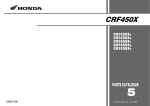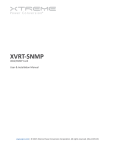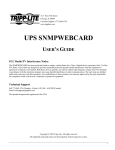Download Chloride Power Protection Active 1500 Technical data
Transcript
CHLORIDE POWER PROTECTION INDEX 1.0 Scope ........................................................................... 2 2.0 System description ..................................................... 3 3.0 General requirements ................................................ 6 4.0 Battery management ................................................... 6 5.0 Monitoring and control .............................................. 7 6.0 Remote alarms and controls ...................................... 8 7.0 Technical data ............................................................. 11 8.0 Options ...................................................................... 13 MKA4ST0UKPLAN5-7/Power Lan/ed.5/09-2003/UK 1 1.0 SCOPE This specification describes the POWER LAN series of static uninterruptible power systems and presents its electrical and mechanical features. 1.1 The system An increasing number of machines are sensitive to disturbances on the mains power supply. The POWER LAN series of static Uninterruptible power systems shall provide high quality AC power for electronic equipment loads and shall offer the following features: • Improvement in the power supply quality • Compatibility with every type of load • Protection against power failures • Intelligent battery management • Very low running costs. The POWER LAN series offers Digital Interactive design architecture with minimum running costs. Single-board digital technology now allows a high level of integration of components, allowing a reduced footprint and increased reliability (MTBF). The use of latest technology power transistors, with switching times of 20 kHz, reduces circuit noise to extremely low levels at any power rating, and ensures perfect output wave characteristics irrespective of the type of loads being powered. ------- Monitoring and dialogue lines --------- Power lines 1 - Mains phase 2 - Mains neutral 3 - RS232 link 4 - Dedicated shutdown link 5 - Static by-pass 6 - Output phase 7 - Output neutral 8 - Filter 9 - Microprocessor chip 10 - Remote signalling and controls 11 - Manual by-pass Figure 1. POWER LAN Diagram 2 MKA4ST0UKPLAN5-7/Power Lan/ed.5/09-2003/UK CHLORIDE POWER PROTECTION 1.2 Models available The POWER LAN series shall include models with Single-phase input and Single-phase output as specified in the following table under normal conditions: MODELS Power (kVA) @ 25°C POWER LAN 5 230 V 5 POWER LAN 7 230 V 7 2.0 SYSTEM Input Output Single-phase Single-phase Single-phase Single-phase DESCRIPTION POWER LAN is the result of an innovative Research and Development programme designed to offer users the most reliable power supply at minimum cost. 2.1 Components • • • • • • A charger, which converts alternate current from the mains into direct current for charging the batteries Batteries, which power the UPS when the mains power fails. An inverter, which converts direct current from the batteries into sinusoidal alternate current in a form which can be used by the sensitive loads. This ensures a very stable output voltage and frequency. A static by-pass, auxiliary circuit which maintains the power of the loads in the case of inverter failure or overload. A manual by-pass, which permits on-line maintenance without disconnecting your load. Monitoring and shutdown software with the ability, via RS-232 port to monitor UPS functioning and programme POWER LAN parameters in order to provide optimum performance, and many other features. 2.2 Microprocessor control and diagnostics POWER LAN series operation and control shall be provided through the use of microprocessor controlled logic. The coloured LEDs on the front panel of POWER LAN series shall provide a simple and immediate indication of the operational state of the UPS. For a more detailed and complete description on local diagnostics, see section 8 (options). 2.3 Modes of operation In normal operation, from the instant measurement of output voltage, the microprocessor continuously calculates the correct value of output voltage and initiates the corresponding step to keep output voltage within the accepted tolerances. The front mains led is On indicating that the mains is within voltage and frequency tolerances and the output led is ON, showing that POWER LAN is supplying the load. The charger charges the batteries and maintains them in charged state. The microprocessor controls the charger voltage according to the internal temperature value of POWER LAN, in order that the batteries are charged at the correct voltage for a specific temperature, thus prolonging battery life. MKA4ST0UKPLAN5-7/Power Lan/ed.5/09-2003/UK 3 The charger limits the voltage absorbed by the batteries. This allows an optimal charge cycle for batteries since there will be an initial period in which batteries are charged with constant voltage (and their voltage increase) and a second period in which the voltage is constant (value of floating) and the voltage decreases. When the charger current is above a threshold value, the front battery led will be ON showing that batteries are recharging. When the charger current is lower than this value, the battery led will be OFF, indicating that the batteries are charged. If the battery led is blinking, the batteries are in floating condition because the charger current is around the threshold value. The microprocessor regulates fan speed according to the output current. At any moment, the enforced bypass can be executed. By-pass led will turn red indicating that the load is supplied by the static by-pass and in the event of any problem with the mains this will be transferred to the load. While POWER LAN is working normally, several events can happen: 2.3.1 Output Overload If the value of MAXIMUM CURRENT OUTPUT is exceeded, the buzzer, by-pass led and alarm led will activate; fans will take their maximum speed and, after a while, if there is overheating, POWER LAN will stop, cut the output and reset the alarms. It will be necessary to start it up again through the On push button or using the software. If the overcharge disappears before the POWER LAN shuts down, the alarms will be reset and POWER LAN will keep on working normally. If output current is between 38 and 50A, POWER LAN will stop after 60 seconds. If it is between 50 and 60A it will stop after 15 seconds. Between 60 and 65A it will stop in 7 seconds and if over 65A, it will stop in 4 seconds. 2.3.2 Temperature Alarm In the event of the internal temperature of POWER LAN being higher than the value of MAXIMUM INTERNAL TEMPERATURE the alarms will be activated. 2.3.3 Protection of Overheating If any component of POWER LAN reaches the value defined as MAXIMUM TEMPERATURE OF INVERTER5ºC, the alarm will be activated. To deactivate it, the temperature should be reduced under MAXIMUM TEMPERATURE OF INVERTER -10ºC. If the temperature keeps on rising and reaches the value of MAXIMUM TEMPERATURE OF INVERTER, POWER LAN stops completely and cuts the output. To restart POWER LAN, you must press the On push button or do it through software. 2.3.4 Battery Overvoltage If battery voltage is higher than the value of MAXIMUM VOLTAGE OF BATTERIES the charger stops and the alarms are activated. 4 MKA4ST0UKPLAN5-7/Power Lan/ed.5/09-2003/UK CHLORIDE POWER PROTECTION 2.3.5 Mains Failure If mains is out of voltage or frequency tolerances, POWER LAN will transfer to batteries. At that moment, the charger stops and the inverter is activated (which was synchronized to mains) and batteries start to discharge. The result is that the load continues to be supplied by the inverter. The front mains led switches off, the alarm led is switched on and the alarms are activated. When mains returns to its normal values and provided that there is no battery cut-off, the inverter synchronizes to mains, the inverter stops, the charger starts up, the alarms are reset, the alarm led is Off and the mains led is switched on. During battery discharge the inverter may stop because it is not allowed to discharge the batteries. There are several areas which do not allow the discharging of batteries: 2.3.5.1 Auto-Off If POWER LAN is operating from batteries and for a period of 30 seconds the output current is less than the value of MINIMUM THRESHOLD and provided that the option AUTO-OFF is activated, POWER LAN will stop the inverter and cut the output and go into stand-by mode. 2.3.5.2 Authorized autonomy When the AUTHORIZED AUTONOMY is finished, POWER LAN stops the inverter, cuts the output and gets into stand-by mode. 2.3.5.3 Empty Batteries When battery voltage gets down to 10V/Bat, POWER LAN stops the inverter to avoid battery damage and goes into stand-by mode. If, after completing the battery isolation, mains returns before the stand-by time finishes, POWER LAN will start automatically provided that the stop keys have not been pressed. In that case it will not start. If you want to start it up, you must press the front push button or do it through software. 2.3.6 Standby Working The unit is in standby when, in the absence of mains, the unit is stopped. In this mode the internal circuits are using battery power. POWER LAN can communicate and keep its internal clock. The power supply of internal circuits will stop if battery voltage decreases under a minimum value of voltage (11V/Bat) or when the STAND-BY time is finished. At that moment, POWER LAN stops completely, there is not any possibility of communication, the internal clock stops and any consumption of battery power is arrested. To restart POWER LAN, it is necessary to restore the mains and push the front push button or activate it through software. MKA4ST0UKPLAN5-7/Power Lan/ed.5/09-2003/UK 5 3.0 GENERAL REQUIREMENTS 3.1 Standards CHLORIDE Power Protection is certified by the British Standard Institution (BSI) as a company with a total quality control system in accordance with ISO9001. POWER LAN series is designed and manufactured in accordance with the following international standards: EN50091-1 EN50091-2 class B IEC950 3.2 Components and materials All materials and parts comprising the UPS shall be new and in current production, and to ensure maximum reliability, they shall be used well within the parameters recommended by the supplier. 4.0 BATTERY MANAGEMENT Using advanced battery care POWER LAN series shall increase the battery life by up to 30%. The main battery care features shall include: 4.1 Ambient temperature compensated battery charger To ensure optimum recharging of the battery, the floating voltage is automatically adjusted as a function of ambient temperature (-0.1% per °C). 4.2 Autonomies Autonomy is the length of time that the UPS can supply a load when a mains failure occurs, that is, when the UPS takes energy from batteries. POWER LAN has the possibility of activating an autonomy learning period through a dialog program. This means POWER LAN supplies the load taking energy from the batteries until these are discharged and records the time. This time will be stored internally as LEARNT AUTONOMY. The learning training of autonomy must be completed with the batteries fully charged and with the user’s typical load. In this way, the user will know which is his POWER LAN autonomy with his usual load. In addition to LEARNT AUTONOMY, there are 3 further autonomy functions: • POSSIBLE AUTONOMY. During the discharge of batteries it is the value of the LEARNT AUTONOMY minus the already elapsed autonomy minutes. Example: if the LEARNT AUTONOMY is 15 minutes, there is a mains failure and POWER LAN starts discharging batteries, after 2 minutes of discharging, the POSSIBLE AUTONOMY will be 15 minus 2=13 minutes. • AUTHORIZED AUTONOMY It is the maximum time allowed to discharge batteries in a discharge. If there is a mains failure and POWER LAN changes to batteries, they will only discharge for a maximum time fixed by the value of AUTHORIZED AUTONOMY although the batteries have more energy to keep on discharging. This allows the maintenance of energy in the batteries in the case of any subsequent mains failure. 6 MKA4ST0UKPLAN5-7/Power Lan/ed.5/09-2003/UK CHLORIDE POWER PROTECTION • REMAINING AUTONOMY This represents the remaining time to the battery cut off. Example: If LEARNT AUTONOMY is 15 minutes, AUTHORIZED AUTONOMY 10 minutes, after 3 minutes of discharging, the value of REMAINING AUTONOMY will be 10 minus 3 = 7 minutes. 5.0 MONITORING AND CONTROL 5.1 Introduction By employing microprocessor technology, the UPS shall provide an advanced and easy to use diagnostic system. 5.2 Control panel 1 3 4 8 7 9 10 2 6 1&2 3 4 5 6 7 8 9 10 - 5 Switch off buttons: both must be pushed simultaneously to prevent accidental shutdown. Start-up button. Alarm reset button: silences the audible alarm when pressed. Forced by-pass button: used to activate forced by-pass. By-pass LED: lit when unit is in by-pass mode. Battery LED: lit when batteries are charging. Mains LED: lit when the mains power is within limits. Output LED: lit when output voltage is sensed. Alarm LED: lit when a fault is detected. MKA4ST0UKPLAN5-7/Power Lan/ed.5/09-2003/UK 7 5.3 Alarms POWER LAN has several Buzzer signals, which are activated upon different scenarios. The Buzzer signals are: - Buzzer 1 1 long beep each 15 seconds. It is always activated when batteries are discharging. - Buzzer 2 5 short beeps. It is activated: - when POWER LAN starts - when you switch POWER LAN off - when the autotest is done - Buzzer 3 1 long beep each second. It is activated when the low battery alarm sounds ie. when there is a short time to the battery shut down. - Buzzer 4 2 short beeps which are activated: - upon resetting of the microprocessor - for each change of mains status - for each step to batteries - for each change of temperature alarm - when a total switch off is done - Buzzer 5 Not used. - Buzzer 6 5 short beeps and a long one continuously. Activated when: - overtaking of MAXIMUM OUTPUT CURRENT - overtaking of MAXIMUM INTERNAL TEMPERATURE - overtaking of MAXIMUM TEMPERATURE OF INVERTER - Buzzer 7 20 short beeps. It is activated when the enforced by-pass is required . Buzzer 6 can be activated even if POWER LAN is stopped or is in stand-by mode. The rest except beep 4 provoked by a reset are only activated when the unit has been started. 6.0 REMOTE ALARMS AND CONTROLS 6.1 RS232C The RS-232 connector (RJ11 with 4 wires) provides the following signals: Pin 1 is reserved and should never be used, as it is not voltage free. This connector, used with the cable supplied with the POWER LAN, allows communication with DIALOG software via PC serial port. 8 MKA4ST0UKPLAN5-7/Power Lan/ed.5/09-2003/UK CHLORIDE POWER PROTECTION PIN 1 2 3 4 SIGNAL Reserved (+5V @ 10mA) TXD, transmits data to the PC Ground RXD; receives data from the PC 6.2 Computer interface The Shutdown connector (RJ11 with 4 wires) provides the following signals: PIN 1 2 3 4 SIGNAL Low battery Mains failure Ground Remote shutdown (from a PC) This connector provides RS-232-level signals required for shutdown. The ground is common with the RS-232 connector. The remote shutdown signal (+12V) should persist for at least 2.5 seconds to be accepted. Cable 42 can be used if volt-free contacts are needed as it provides the mains failure and battery low signals through volt-free contacts (see Options Section). 6.3 POWER CONTROL CONNECTOR (Remote control and signalling) The POWER CONTROL connector (SUB-D 25 pin female) provides the following signals: Pin 1 2 3 4 5 14 15 17 18 MKA4ST0UKPLAN5-7/Power Lan/ed.5/09-2003/UK Use Mains failure UPS ON Low battery Solid-state by-pass ON Remote shutdown Signal sink Ground (connected to pin 14) Remote start-up Outputs +15V, 100 mA Signal Active Closed Active Closed Active Closed Active Closed +12V +15V 9 The MAINS FAILURE, UPS ON, LOW BATTERY and BY-PASS ON signals are open collector output signals rated for 15 mA max. (sink). All other points are reserved for other applications and should never be used for communications with the computer. (They carry other voltage signals.) The connector can be used to transmit signals for remote start-up/shutdown of the POWER LAN. 10 MKA4ST0UKPLAN5-7/Power Lan/ed.5/09-2003/UK CHLORIDE POWER PROTECTION 7.0 TECHNICAL DATA POWER. VA Power. W Technology INPUT Nominal Voltage Input voltage windo Frequency OUTPUT Nominal voltage Voltage tolerance Frequency variation Power Factor Galvanic isolation UPS efficiency CHARGER Battery type Nominal Battery voltage Floating voltage Number of batteries Charger current Temperature compensation INVERTER Power factor Output wave form Nominal voltage Frequency Overload Max. Overload Harmonic distortion (%) Linear load Informatics load Static stability Dynamic stability 50% to 100% 0% to 100% Crest factor FUSES Input fuses Battery fuses Auxiliary output fuses LEAK TO EARTH PROTECTIONS Short circuit Overcurrent Overtemperature 5000 3500 w 7000 4900 w Digital On-line Single phase 220/230/240V (Software adjustable) + 10% - 15% 50Hz (optional 60Hz) ±4% (synchronisation) Single phase 220 / 230 /240V (Software adjustable) ± 5% ± 4 % working on main ± 0.1 % working on inverter 0.7 Yes > 95 % VRLA 144 V 163.8 V 12x12V 7 Ah 144 V 163.8 V 24x12V 7 Ah 2.5 A Yes 0.7 Sinusoidal 220 / 230 / 240 V (Software adjustable) 50Hz (optional 60Hz) ±0.1% 200% (3 sc.) – 150% (30 sc.) – 120% (1min.) 200% < 3% < 5% ±1% ±2 ±5 3:1 32 A 50 A 16 A 32 A 63 A 16 A < 3 mA Yes Yes Software adjustable alarm from 0 to nominal Software adjustable alarm from 0 to 90º C MKA4ST0UKPLAN5-7/Power Lan/ed.5/09-2003/UK 11 GENERAL By-pass Static By-pass Manual Thermal dissipation (50% Load) (75% Load) Output connection Output connection switch Transfer time to inverter Transfer time to by-pass ENVIRONMENT & DIMENSIONS Altitude Dimensions (H x W x D) Humidity Acoustic noise Weight Ventilation 12 Yes Yes Yes Yes → 79.2 Kcal/h → 118.8Kcal/h → 110 Kcal/h → 166.3 Kcal/h Terminal OFF Bottom 0 sc. 0 sc. 0 sc. 0 sc. 3000 m without degradation 580x260x630 mm 90% < 50 dBA 106 Kg. Forced 90 % < 50 dBA 150 Kg Forced MKA4ST0UKPLAN5-7/Power Lan/ed.5/09-2003/UK CHLORIDE POWER PROTECTION 8.0 OPTIONS 8.1 Remote Control Module The remote control module (Code 550016.001) is an accessory that connects to the POWER LAN power control connector. It allows remote start-up and shutdown of the UPS as well as permitting remote monitoring of the following signals: 1 - MAINS STATUS LED Green indicates that the UPS input voltage is within tolerances. Red indicates that mains power is out of tolerance. 2 - BYPASS STATUS LED Red indicates that the forced bypass is active. Green indicates normal UPS operation. 3 - BATTERY STATUS LED Green indicates that the battery is charged. Red indicates that the battery is low. 4 - OUTPUT STATUS LED Green indicates that the UPS is providing output. Red indicates that there is no output. 5 - SHUTDOWN CONTROLS Both of these buttons must be pressed simultaneously to shut down the UPS. 6 - STARTUP CONTROL This button is pressed to start up the UPS. 7 - ALARM MUTE Press this button to silence audible alarms generated by the remote power control unit. An audible alarm is activated if any of the 4 status LED’s change from green to red. 8.2 International Voltages and Frequency Options VOLTAGE: Nominal voltage for standard UPS units is of 230 Vac and 115 Vac. Through the Monitoring and shutdown software you can adjust output voltage in the range between 220 and 240 Vac, for 230 V. MKA4ST0UKPLAN5-7/Power Lan/ed.5/09-2003/UK 13 FREQUENCIES: In addition to the standard 50 Hz models, there are 60 Hz variants. 8.3 Volt Free Contact Kit This option is composed of cable 42, Part number: 279100.000 It connects to the RS-232 and shutdown connectors through the RS-232 IN and SHUTDOWN-IN inputs. It will return the signals received from the POWER LAN through its RS-232 OUT and SHUTDOWN OUT. In addition, the volt-free contact connector provides MAINS FAILURE and LOW BATTERY signals isolated as shown in figure below. 1 - Low battery signal 8 - Mains failure signal 7 - Signal sink Contact specifications: Maximum voltage: Maximum amperage: Maximum power: 100 Vdc 0.5 A 10 W/VA SHUTDOWN SHUTDOWN OUT VOLT FREE CONTACTS J1 Position 1 - 2 Position 2 - 3 Signal +10 V -10 V LOW BATTERY Contact Closed Contact Closed J2 Position 1 - 2 Position 2 - 3 Signal +10 V -10 V MAINS FAILURE Contact Closed Contact Closed Up to 5 of these options (for isolated signals) can be installed in cascade configuration. 14 MKA4ST0UKPLAN5-7/Power Lan/ed.5/09-2003/UK CHLORIDE POWER PROTECTION 8.4 Interface Cables Optionally, different cables can be provided for interface, shutdown and communication with computers. These include the following: • • Cable AS400 This cable allows connection to the IBM AS400 or similar systems. MODEL 37 order code 279075.001 This is the standard cable supplied with POWER LAN and allows communication between the UPS and Monitoring and Shutdown software. It connects to the RS-232 port on the POWER LAN and any serial communications port (COM) on a computer. 8.5 LIFE This option shall allow the remote monitoring of the UPS through dedicated telephone lines in order to ensure the maximum reliability of the UPS throughout its operational life. The monitoring shall be a true 24 hour, *365 day service thanks to a unique feature that allows trained Service Engineers to be constantly in contact electronically with the service centre and therefore the UPSs. The UPS shall automatically telephone the service centre at defined intervals to provide detailed information that shall be analysed in order to predict near term problems. In addition, it shall be possible to control the UPS remotely. To ensure complete safety for the user and for the critical load, an active control device shall be utilised which disables the remote connection when any one of the POWER LAN panels is removed for maintenance operations. The transmission of UPS data to the CHLORIDE Service Centre shall take place via modem at the following intervals: • ROUTINE: typically once a week • EMERGENCY: when a problem occurs or the operating parameters remain outside the tolerance limits • MANUAL: upon customer’s request • BI-DIRECTIONAL: following the request of the service centre During the call the service centre shall: • Identify the connected UPS. • Recognise the type of call • Request the data stored in the UPS memory during the time interval since the last connection • Request real time information from the UPS (selectable) The service centre shall analyse historical data and issue a regular detailed report to the customer informing him of the UPS operational condition and any critical parameters. 8.6 SNMP Adapter The SNMP (Simple Network Management Protocol) adapter shall allow the network administrator to analyse and monitor Power Lan series from any point on the network. The adapter is compatible with MIBII (Management Information Base) which defines the type of information transferred between the NMS (Network Management Station) and Power Lan The NMS supported are: HP Openview for Windows SunNet Manager Novell NMS IBM Netview The connectors available are of the BNC and RJ45 type for Ethernet networks. 8.7 Shutdown Software This option shall allow a controlled and systematic shutdown of systems supported by both standalone and MKA4ST0UKPLAN5-7/Power Lan/ed.5/09-2003/UK 15 networked POWER LAN series installations. For intelligent power utilisation the software shall allow the transmission of shutdown information for the connected users. In addition, for efficient power management the software shall offer the function of scheduling routine shutdowns through user friendly Windows interfaces. A number of options shall be offered by the software for customising the use of its various power management features. Monitoring and Shutdown software is included bundled with POWER LAN and the optional software will only be required for operating systems not supported by the standard version. 8.8 Extended Battery Charger This option shall be a Module designed in order to provide an higher recharge current thus enabling POWER LAN series to be connected to batteries able to deliver several hours of autonomy. 8.9 MultiCom This option will replicate the RS232 port allowing connection of up to 3 separate connectivity applications. 16 MKA4ST0UKPLAN5-7/Power Lan/ed.5/09-2003/UK