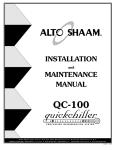Download #8421 QC Service Text
Transcript
TROUBLESHOOTING THE QUICKCHILLER The QuickChiller is a stand alone, high capacity refrigeration system used to rapidly and uniformly lower the temperature of a hot food product through the “chill danger zone.” There are five Quickchiller models consisting of the QC3, QC20, QC40, QC50, and QC100. All models share the same basic electrical and electronic components. ELECTRICAL INSTALLATION Basic installation must be made on a level, load-bearing surface and must have a drain available for condensate. The electrical requirements are either 208VAC or 240VAC single-phase. All units are shipped in the 240 VAC default setting. THE SUPPLY VOLTAGE MUST BE VERIFIED BEFORE HOOKUP. If the supply voltage is 218 to 245 VAC, no changes are needed. If the supply voltage is less than 218 VAC the leads of the transformer must be changed. Locate and remove the transformer orange lead from the transformer to the terminal block. Remove the wire nut from the transformer red lead and install it on the terminal block in the same location from which the orange wire was removed. Install the wire nut on the Figure 1 orange wire and secure it. Once again verify the power supply matches the transformer setup. Once the power supply is connected, the unit circuit breaker, which is ® mounted on the relay board enclosure, must be switched ON . MENU SCREEN ™ MICROPROCESSOR CONTROL The Alto-Shaam Quickchiller has a microprocessor control panel, which utilizes a menu screen to guide the operator through all operation mode sequences. The main menu screen should appear in the control display (Figure 1). If the Main Menu screen does not appear, the control display will show “SYSTEM INITIALIZED” and an audible alarm will sound for 30 to 60 seconds. THE QUICKCHILLER SHOULD BE LEFT IN THIS CONDITION FOR A PERIOD OF TWO (2) MINUTES. After waiting 2 minutes, turn the Quickchiller circuit breaker OFF for 30 seconds. Turn the Quickchiller circuit breaker back ON and the Main Menu screen will appear on the display. CONTROL KEYBOARD QUICK REFERENCE OPERATION GUIDE SERIAL PRINTER PORT QUICKCHILLER SET-UP SCREEN From the Main Menu screen, press and hold the “1” key for 5 seconds. The Software Version screen (Figure 2) will appear. NOTE: YOU MUST VERIFY THAT THE QUICKCHILLER IS PROGRAMMED TO THE SPECIFIC UNIT MODEL NUMBER. After verifying the programmed model number is correct, press the “D” key to return to the Main Menu screen. Figure 2 QUICKCHILLER . QC-50 SOFTWARE . Vers: 1/17/01 VER. 01/17/01 3.20 08:43 08:43:01AM 1. QUICKCHILLER SET-UP Figure 3 PA S S W O R D E N T RY S C R E E N Since all Quickchillers use the same microprocessor, they must be configured for each specific model. The set-up is Q-CHILLER CONFIGURE completed at the factory, however, if the unit is unplugged for more than 14 days, the microprocessor will lose the factory set memory and revert back to a default setup. The default is PA S S W O R D : 5588744 always specific to the model QC 50. The Main Menu screen must appear on the control Figure 4 display. To access the Password screen, press and hold the PA S S W O R D DENIED SCREEN “0” key on the key board for 5 seconds. When the Password screen is in view, enter the password 5588744 using the control keyboard (Figure 3). After entering the password on the Password screen, press AC C E S S D E N I E D the “D” key on the keyboard to access the User Setting screen. Press and hold the "1" button on the keyboard for a period of five (5) seconds. The Software Version screen will appear. The Quickchiller model number must appear. Press and hold the "1" button on the keyboard for a period of five (5) seconds. The Software Version screen will appear. The Quickchiller model number must appear. If the model number does not appear, press and hold zero (0) button again until Password Entry screen appears. Enter password 16021892 and press "D" button to access Set-up Menu Screen. Select option "C" and set correct chiller model number using the "C" button. Following entry, press "D", and press "D" again to return to Main Menu screen. NOTE: If the wrong password number is entered in error, “ACCESS DENIED” (Figure 4) will appear in the display, an alarm will sound for 10 seconds, and the Main Menu screen will reappear. If this situation occurs, press and hold the “0” key for 5 seconds and reenter the correct password. SETTING TIME, DATE & OPTIONS When the User Setting screen (Figure 5) appears on the control display, push the “B” key on the keyboard to access the time and date screen (Figure 6). The time and date are very important particularly if a printer is used since incorrect time and date settings will impact the printout. Figure 5 USER SETTING MENU SCREEN S e t Po i n t s . . . . . . . . . . . . A Time and Date . . . . . . . . . B Miscellaneous . . . . . . . . . C Exit . . . . . . . . . . . . . . . . D NOTE: TIME MUST BE ENTERED AS 24 HOUR, MILITARY TIME (HH:MM:SS). After the time and date have been set, press the “C” key to return to the User Setting screen. After the User Setting screen appears, press the “C” (Miscellaneous) key to change the following options. Press “A” to scroll to the next screen. Figure 6 T I M E A N D D AT E S C R E E N Enter Time and Date 01/17/01 A=Left 08:33:48 C=Accept B=Right D=Cancel TEMPERATURE UNITS: Allows the user to choose between Celsius and Fahrenheit. KEYBOARD BUZZER: Allows the user to turn tone sound ON or OFF . AUTOMATIC DEFROST: Allows the user to turn the Auto-Defrost ON or OFF . DEFROST TIME: Allows the user to set the maximum minutes for the defrost cycle. NOTE: DEFAULT IS SET FOR 20 MINUTES AFTER ALL OPTIONS HAVE BEEN SELECTED, PRESS “D” TO EXIT AND RETURN TO THE USER SETTING SCREEN. SETTING SET POINTS From the user screen, press the”A” (Set Point) key to access the Numeric Setting screen (Figure 7). All set points are shown in Celsius and can only be changed within an allowable range. Any value entered outside of this range will result in a warning buzzer and the value must be reentered. To reset any set point to the factory default, push the “CE” key to show the default values for each set point and then key in the 2. correct setting. Temperatures that require a negative number can be entered by using the minus key ”-“ on the keyboard. To exit, press the “D” key and return to the User Setting screen. To return to the Main Menu screen press the “D” key again. NOTE: THE SET POINT CONFIGURATIONS HAVE BEEN ESTABLISHED AFTER EXTENSIVE TESTING. CHANGING THE SET POINTS MAY SERIOUSLY AFFECT THE OPERATION OF THE QUICKCHILLER. The factory default set points for all the Quickchillers are listed in the appendix at the end of the Trouble Shooting Guide. Figure 7 USER SETTING MENU SCREEN S e t Po i n t s . . . . . . . . . . . . A Time and Date . . . . . . . . . B Miscellaneous . . . . . . . . . C Exit . . . . . . . . . . . . . . . . D CPU BOARD The CPU board is the microprocessor for the Quickchiller. It processes and controls all input from the product probes, air temperature sensor, the coil 1 and coil 2 RTD sensors, the LCD driver board, the keyboard touch pad, and the printer. The microprocessor has a battery that will allow the CPU board to hold a program for up to 14 days in the event of a power failure. A ribbon cable allows the relay board to communicate with the CPU board. The CPU reset and power LED are located at the bottom part of the board (Figure 8). NOTE: THERE IS AN RTD SENSOR BUILT INTO A CHIP TO MONITOR TEMPERATURE IN THE CPU ENCLOSURE. IF THE TEMPERATURE IN THE ENCLOSURE EXCEEDS 115 DEGREES F. (46°C), THE CONTROL WILL FAIL. THERE ARE NO SERVICEABLE PARTS ON THE CPU BOARD. Figure 8 AIR SENSOR COIL 1 & COIL 2 RTD SENSORS 24VAC (J12) WRITE PROTECT SWITCH RELAY/CPU RIBBON CABLE PRODUCT PROBE 1, 2, 3 5VDC PFI PIN P12 TRIM-POT DISPLAY RIBBON CABLE POWER LED BATTERY SWITCH KEYBOARD RIBBON DIP SWITCHES CPU RESET PRINTER SERIAL PORT CONNECTOR 3. TROUBLE SHOOTING THE CPU BOARD If the CPU board is suspected as the problem, open the locked CPU access door and verify the green power LED is illuminated. If the LED is not illuminated and there is 24VAC on the J12 connector across L1 and L2, the CPU board is defective and must be replaced (Figure 8). Also check for 12VAC from L1 to COM and from L2 to COM. If there is no voltage or 1/2 voltage present, check for 24VAC across the 2 outside terminals at the J17 connector on the relay board (Figure 9). If there is 24VAC on the J17 connector, the wiring from the relay board to the CPU board is defective and needs to be replaced. Figure 9 24VAC 12VAC FROM L 1 TO GROUND AND L 2 TO GROUND 12VAC FROM L 1 TO GROUND AND L 2 TO GROUND POWER LED 24VAC 5VDC If there is no 24VAC across L1 and L2 on the J17 plug, check the F16 and F17 1 AMP fuses. If the fuses are good and there is no 24VAC present at J18 connector or if the green power LED on the relay board is not illuminated, the circuit breaker switch is tripped or defective. If the circuit breaker switch is turned ON and appears good, check for line voltage through the filter at the terminal block mounted at the top of the relay board enclosure. If there is line voltage at the terminal block, the transformer is defective and needs to be replaced. Figure 10 If the LCD display is blank and the circuit breaker switch is turned ON , check that the LCD display ribbon cable is not cut or damaged. If it is connected properly to the LCD driver board and the pins on the board are clean, check to make certain it is plugged into the J13 connector and seated properly. If the above checks out good, power down the control by turning the circuit breaker switch OFF . Inspect chip-set U15, U11 and U10 to make certain they are seated properly. Turn the circuit breaker switch ON and check the display. If there is still no display, check to make certain the power failure threshold is set to between 1.70 and 1.85VDC. To set the power failure threshold, locate the P12 trim-pot at the lower left-hand portion of the CPU board (Figure 10). Using a multi-meter set to the DC volts scale, place the red lead onto pin connector PFI and the black lead onto the metal board retaining nut. Adjust the trim-pot P12 until the voltage reading is between 1.70 and 1.85VDC. 4. ADJUST TRIM-POT TO RAISE THRESHOLD TO 1.70 - 1.85 VDC (P12) PFI RELAY BOARD The relay board (Figure 11) is mounted in a metal enclosure with a metal or lexan cover over it. For the QC-3 it is located behind the front grille, mounted to the left of the compressor and can be slid out for servicing. For the QC-20 it is located behind the CPU enclosure, laying flat and can be slid out for servicing. For the QC-40 it is located behind the lower grille, mounted to the left of the compressors and can be slid out for servicing. For the QC-50 it is located behind the upper grille, to the left of the compressors and can be accessed by removing the metal cover. For the QC-100 it is located inside the locked CPU enclosure at the top of the enclosure. Figure 11 REFRIGERANT SOLENOID DEFROST HEATERS LEFT COMPRESSORS FAN FUSES RIGHT COMPRESSOR FUSE EVAPORATOR FANS LEFT EVAPORATOR FANS RIGHT HEATER DEFROST RELAYS 14VDC DEFROST HEATER FUSES SOLENOID FUSES POWER LED RIBBON CABLE CONNECTOR BEEPER DOOR SWITCH 5DVC TO CPU BOARD 24VAC CPU POWER FUSES TO CPU BOARD 24VAC FROM TRANSFORMER The relay board has 6 (F1-F6) 2A fuses to protect the fans. There are 6 (F7-F12) 4A fuses to protect the defrost heaters in all Quickchillers except the QC-40 which uses 6.3 Amp fuses. All units use 2 (F13-F14) 300MA fuses to protect the refrigerant solenoids and 1 (F14) 250MA fuse to protect the compressor relays. The 2 (F16-F17) 1A fuses protect the 24 VAC power to the CPU board. 5. There are 16 LED’s on the relay board (Figure 12) that illuminate when that function of the board is energized and can be used in diagnostics. NOTE: THE ONLY REPLACEMENT PARTS ON THE RELAY BOARD ARE THE FUSES AND THE DEFROST HEATER RELAYS. Figure 12 CPU BOARD POWER LED (J17) FAN RELAY LED'S 14VDC RELAY VOLTAGE LED (REL3, REL4, REL5) 5VDC CPU BOARD POWER LED (J16) DEFROST HEATER RELAY LED'S CPU IS POWERED & CONNECTED BUT NOT RUNNING A PROGRAM CPU DIAGNOSTIC SOFTWARE LED DOOR OPEN/CLOSED LED REFRIGERANT SOLENOID RELAY LED'S COMPRESSOR RELAY LED CPU IS CONNECTED, POWERED, & RUNNING A PROGRAM BUZZER ON/OFF LED When the unit is powered up, the door is closed, and the Main Menu screen appears on the control display, the following LED’s must be illuminated: WDI, +5V, +14V,CPU. TROUBLE SHOOTING THE RELAY BOARD If the relay board is suspected as the problem, check to make certain the power LED, located in the lower right corner, is illuminated. If it is not illuminated, check at the power input connector (J18) for 24VAC across the 2 outside terminals. If there is 24VAC present and the power LED is not illuminated, the relay board is defective and must be replaced. If there is no voltage present, check to make certain the Figure 13 circuit breaker switch is good and it is turned ON . If the breaker switch is good, check power by locating the terminal block in the upper, right side of the relay board enclosure and check for line voltage across the two outside terminals. If the voltage is present, then the transformer is defective and must be 2A FAN replaced. FUSES The evaporator fans are powered by the relay board, through the J1 and J2 plugs on the upper left corner of the relay board (Figure 13). L 2 is continuously supplied to the evaporator fan motors and L 1 is switched by solid state relays, with protection by the 2A fuses (F1-F6). L 2 goes to the fan SOLID terminator located on the evaporator suction STATE FAN line, which closes at 30 degrees F (-1 degree C) RELAYS and opens at 60 degrees F (16 degrees C). 6. Even though the fan LED’s are illuminated on the relay board, the terminator must be satisfied before the fans will operate. Figure 14 NOTE: IF THE EVAPORATOR COIL 1 OR EVAPORATOR COIL 2 RTD SENSOR IS DISCONNECTED OR DEFECTIVE, THE FAN LED’S OR THE EVAPORATOR FANS WILL NOT BE ENERGIZED. THE RTD CONNECTIONS ARE LOCATED, IN THE LOWER RIGHT CORNER OF THE CPU BOARD AT THE J6 PLUG (FIGURE 14). Figure 15 4A DEFROST HEATER FUSES OR 6-3A FUSES FOR QC-40 MODEL DEFROST HEATER RELAYS L1 L2 L1 L2 L2 IS ALWAYS ENERGIZED. L1 IS SUPPLIED BY THE SOLID STATE RELAYS TO PROPER FAN DEPENDING ON MODEL NUMBER. COIL 1 RTD SENSOR LEADS COIL 2 RTD SENSOR LEADS The defrost heaters are powered by the relay board, through the J3 and J4 plugs on the upper middle of the relay board (Figure 15). L 2 is continuously supplied to the defrost heaters and L 1 is switched by the "ice cube" relays with protection by the 4A fuses or 6.3A fuses in the model QC-40 (F7-F12). L 2 goes to the defrost terminator, located on a plate above the evaporator, and which closes at 30 degrees F (-1 degree C) and opens at 60 degrees F (16 degrees C). The evaporator fan(s), solenoid(s) or compressor(s) are not energized when the unit is in either one of the defrost modes. NOTE: IF THERE IS NO POWER THROUGH ANY OF THE RELAYS, INITIALLY ENSURE THE RELAY PINS AND SOCKETS ARE CLEAN AND PROPERLY SEATED. THERE IS A RETAINING STRAP ACROSS THE TOP OF THE RELAY TO KEEP IT FROM VIBRATING LOOSE IN THE SOCKET. TO TEST THE RELAY COIL, USE A MULTI-METER SET TO THE OHMS SCALE. TEST ACROSS THE 2 VERTICAL PINS. THE RESISTANCE READING SHOULD BE APPROXIMATELY 150 OHMS RESISTANCE. The Manual Defrost time is factory pre-set for 20 minutes. When the unit is in the Manual Defrost mode, the control will time down and the heater(s) will be activated until the defrost terminator senses 60 degrees F (16 degrees C). At that time, the defrost Figure 16 L2 LEFT heater(s) will be de-energized and the control will finish timing down to zero. L2 RIGHT The Control Display will read "Defrost Finished." Push the “D” key to return L2 IS ALWAYS L1 to the Main Menu screen. In the Automatic Defrost mode the unit will go ENERGIZED. L1 IS into defrost whenever the evaporator fans are running for at least a 6-hour SUPPLIED BY THE cumulative period of time, the unit has been in the hold mode for at least 15 SOLID STATE RELAY TO THE minutes, and the internal cavity temperature is not above 35 degrees F (1,7 PROPER SOLENOID. degrees Celsius. When in the Automatic Defrost mode, the unit will go into defrost, after the above conditions are met until the defrost terminators reach 60 degrees F (16 degrees C). At that time the Control Display will read "Defrost Finished" and the unit will continue in the hold cycle. The refrigerant solenoid valves are powered by the relay board through the J5 plug which is located on the upper right corner of the relay board (Figure SOLID STATE 16). L 2 is continuously supplied to the solenoid coil and L 1 is switched by the RELAYS solid state relays on the relay board, with protection by the 300MA fuses (F13F14). If there is 208/240VAC supplied to the solenoid coils and the solenoid valve is not opening, the coil may be defective. To check for a defective coil, disconnect the leads to the coil. Using a multimeter set to the OMH’s scale, measure between the 2 terminals. There should be 780 OHM’s resistance. 300MA NOTE: DO NOT APPLY POWER TO A COIL THAT IS NOT MOUNTED TO THE SOLENOID VALVE. THIS ACTION WILL CAUSE THE COIL TO MELT. FUSES 7. The condenser unit(s) solid state relay(s) are powered by the relay board through the J6 plug located on the upper right corner of the relay board (Figure 17). L 2 is continuously supplied to the solid state condenser relay(s) and L 1 is switched by the solid state relay on the relay board with protection by the 250MA fuse (F15). During either Chill mode or the Holding mode, L 1 and L 2 is continuously supplied both to and through the solid state relay on the relay board, to and through the condenser solid state relay(s), and to the pressure switch(s) and the compressor(s). Both the solid state relay on the relay board and the solid state relay(s) for the condenser are powered at all times and the condensers are cycled by the probes. Line voltage (both L 1 and L 2 ) to the condensing units is protected by the SC15 or SC 20 fuses located in the relay board enclosure. When the probe temperatures are satisfied, the relay board de-energizes the solenoid valve(s) which causes the compressor(s) to pump-down into a vacuum. When the pressure on the suction line drops to 2PSIG, the pressure switch will open and disconnect the voltage on L 1 which causes the condenser to shut OFF . When the probe(s) call for cooling, the relay board re-energizes the solenoid coil(s) causing the low side pressure to rise. When the pressure increases to 18 PSIG, the pressure switch will close which will supply voltage on L 1 and turn the condensing unit ON . Figure 17 L1 SUPPLY VOLTAGE TO SOLID STATE RELAY ON RELAY BOARD. L1 SUPPLY VOLTAGE FROM SOLID STATE RELAY ON RELAY BOARD TO CONDENSER SOLID STATE RELAY(S). 250MA FUSE SOLID STATE RELAY NOTE: IF THE SOLENOID COIL DOES NOT CLOSE, THE RELAY BOARD SOLENOID COIL LED IS NOT ILLUMINATED AND THERE IS NO POWER TO THE SOLENOID COIL, A VARISTOR MUST BE INSTALLED ACROSS L 1 AND THE RIGHT AND/OR LEFT SOLENOID COIL CONNECTION ON PLUG J5 (FIGURE 16). PRESSURE SWITCH The pressure switch is opened and closed by means of a capillary tube connected to the suction line which applies pressure on a diaphragm to open and close the switch. The cut-out setting is 2PSIG and the cut-in setting is 18PSIG. NOTE: IF THERE IS A LEAK IN THE REFRIGERATION SYSTEM, THE CONDENSER WILL NOT TURN ON. ON TO TEST THE CONDENSER, JUMP-OUT THE PRESSURE SWITCH. IF THE CONDENSER TESTS GOOD, REMOVE THE JUMPER, LOCATE AND REPAIR THE LEAK, AND RECHARGE THE SYSTEM. 8. Figure 18 EVAPORATOR COIL AND SENSOR LOCATION (MODELS QC3 AND QC20) COIL SENSOR DEFROST TERMINATOR PRODUCT PROBE FAN TERMINATOR TEMPERATURE EXPANSION VALVE AIR TEMPERATURE SENSOR EVAPORATOR FAN CONNECTOR DEFROST HEATER 9. Figure 19 EVAPORATOR COIL AND SENSOR LOCATION (MODEL QC 40) DEFROST HEATER TEMPERATURE EXPANSION VALVE COIL RTD SENSORS DEFROST TERMINATOR FAN TERMINATOR The QC40 has a split coil evaporator under the floor of the cabinet and uses 3 evaporator fans. 10. Figure 20 EVAPORATOR COIL AND SENSOR LOCATION (QC 50 AND QC100) TEMPERATURE EXPANSION VALVE DEFROST HEATER TERMINATOR COIL SENSOR D FAN TERMINATOR EF RO ST H TE EA R The QC50 has 2 evaporators on the left side of the cabinet along with an evaporator in the ceiling of the cabinet. There are a total of 6 evaporator fans on the left side wall and 2 evaporator fans in the ceiling. The QC100 has 2 evaporators on each side of the cabinet and uses a total of 12 evaporator fans. NOTE: THE QC50 HAS 3 EVAPORATOR FANS THAT ROTATE IN A CLOCKWISE DIRECTION AND 3 EVAPORATOR FANS THAT ROTATE IN A COUNTER-CLOCKWISE DIRECTION. THE QC100 HAS 6 EVAPORATOR FANS THAT ROTATE CLOCKWISE AND 6 EVAPORATOR FANS THAT ROTATE COUNTER-CLOCKWISE. 11. TROUBLE SHOOTING EVAPORATOR COMPONENTS FAN TERMINATOR The fan terminator is located on the suction line and is covered by cork tape. The terminator is closed at 30 degrees F (-1 C) and opens at 60 degrees F (16 C). If the terminator is suspected as the problem, the evaporator coil must be cooled to 30 degrees F (-1 C). This can be verified by placing the unit in the Auto Chill Mode followed by a 5 minute waiting period. After 5 minutes, push and hold the 2 key on the keyboard for 5 seconds. The RTD Temperature Screen should appear (Figure 21). Figure 21 UP: 72.0 COL1 23.4 MID: 72.0 COL2 22.4 LOW: 73.4 CPU: 72.7 AIR: 74.4 (F) EXIT=D Observe the temperature of COL 1 and COL 2. If the temperature of the coils is under 30 degrees F (-1 C) and the fan(s) are not turning, the fuses, the terminator, the wire from the terminator to the fan, or the fan motor may be defective. Disconnect the plug from the fan and with a multimeter set to the VAC scale, check across the 2 outside pins. There should be 208/240VAC. If the correct voltage is present, turn OFF the power and plug the fan in. Turn the power ON . If the fan does not run, the fan motor is defective and needs to be replaced. If there is no voltage present, disconnect the wires from the terminator and with a multimeter set to the OHMS scale, check for continuity through the terminator. If there is no continuity, the terminator is defective and needs to be replaced. NOTE: IN AN EMERGENCY, THE UNIT CAN BE OPERATED WITH THE FAN TERMINATOR BYPASSED, BUT ONLY UNTIL A NEW PART IS RECEIVED AND INSTALLED. AT NO TIME SHOULD BYPASSING THE TERMINATOR BE A PERMANENT SOLUTION. DEFROST TERMINATOR The defrost terminator is located on a plate, usually above the evaporator coil. The terminator closes at 30 degrees F (-1 C) and opens at 60 degrees F (16 C). If the terminator is suspected as the problem, verify the coil temperature is at 30 degrees F (-1 C) by accessing the RTD Temperature Screen (Figure 21). If the coil temperature is 30 degrees (-1 C), turn the unit OFF . Access the 2 evaporator heater leads and disconnect. With a multimeter set to the VAC scale and connected to the heater leads, place the unit into defrost. There should be 208/240VAC present. If not, turn the unit OFF , and disconnect the defrost terminator leads. With a multimeter set to the OHMS scale, test for continuity through the terminator. If there is no continuity, the terminator is defective and needs to be replaced. If the defrost heater is suspect, disconnect the heater leads and with a multimeter set to the OHMS scale, test for continuity through the heater. RTD COIL SENSOR, PRODUCT PROBES, AND AIR SENSOR The RTD coil sensor, located on the suction line and covered by black cork tape, can be tested by placing the sensor in an ice water bath. With a multimeter set to the OHMS scale, there should be 100 OHMS resistance at 32 degrees F (0 C). The product probe and air temperature sensor should be tested in the same manner. NOTE: WHEN REPLACING ANY OF THE SENSORS OR PRODUCT PROBES, BE CERTAIN TO CONNECT THEM TO THE CORRECT PLUGS ON THE CPU BOARD. 12. DOOR SWITCH There are up to three types of door switches that were installed on the Quickchillers. The oldest type was installed in the bottom of the top hinge Figure 22 (Figure 22). When the door is opened, the hinge post ramped-up and opened the contacts of the door switch. When the door is closed, the hinge post rampeddown and closed the contacts of the door switch. This type of door switch can be easily identified since the top hinge is longer than the bottom hinge. The next style door switch Figure 23 uses a bullet magnet screwed on the top of the door with the door switch under the top mullion DOOR SWITCH strip (Figure 23). To test and replace, remove the screws holding the mullion strip in place DOOR MAGNET INTERLOCK SWITCH and pull down the strip. The switch can be removed and replaced, and the mullion strip reinstalled. The newest style door switch uses the same magnet and interlock switch as the Figure 24 Combitherm (Figure 24). The magnet is screwed to the side of the door across from the door latch. The interlock switch is mounted inside the door latch and can be replaced by removing the four screws holding the door latch to the frame. Cut the 2 red wires leaving enough wire to make the splice and remove the nut holding the switch to the latch. Install the new switch into the latch using butt connectors to connect the wires to the 2 red wires of the unit. Reinstall the latch and test for proper operation. INTERLOCK SWITCH DOOR MAGNET 13. Figure 25 CONDENSER COMPONENTS RELAY BOARD ENCLOSURE CONDENSATE DRAIN PAN AND DRAIN HOSE RECEIVER CONDENSER COIL AND FAN HIGH SIDE SERVICE VALVE SUCTION LINE SERVICE VALVE COMPRESSOR CAPACITORS FILTER/DRIER SIGHT PORT SOLENOID VALVE OPERATING PRESSURES (R404A) LO HI (R22) LO HI 14. 20-25 LBS. @ 38 DEGREES F (AMBIENT: 90 DEGREES F) 275-300 LBS. 19-25 LBS. @ 38 DEGREES F (AMBIENT: 90 DEGREES F) 250-275 LBS. DIAGNOSTIC MENU SCREEN As an aid for repairing or checking the Quickchiller, a Figure 26 diagnostic menu allows the technician to independently enable or disable the solenoids, fans, heaters, and compressors. The Q-CHILLER CONFIGURE technician can also view the temperature readings for each of the RTD coil sensors, air temperature sensor, and the product PA S S W O R D : 9 1 0 9 5 3 4 0 probes. To access the diagnostic screen from the main menu screen, press and hold the "0" key for 5 seconds. When the Password entry screen appears, enter the diagnostic password 91095340 and push the "D" key (Figure 26). Figure 27 The diagnostic menu screen appears (Figure 27). Check each function as required by pressing keyboard buttons "0" through SOLEND 1=HLD 2=CHL FA N S 3=HLD 4=CHL H E AT E R 5=HLD 6, 7=CHL COMPRS 8=ALL 9, 0, D "9." Press the "D" key to exit the program. "1" . . . . Open/close the holding compressor solenoid "2" . . . . Open/close the chilling compressor solenoid "3" . . . . Toggle holding evaporator fans on/off "4" . . . . Toggle chilling evaporator fans on/off "5" . . . . Toggle heaters for holding evaporator on/off "6" "7" . . Toggle heaters for chilling evaporator on/off "8" . . . . Toggle compressor power on/off "9" . . . . Display real-time temperature readings "0" . . . . Display software version date "D" . . . Exit program The temperature of the three food probes are shown as "UP", Figure 28 "MID", and "LOW." The air probe is "AIR." The probes on the evaporator coils are identified as "COL1" and "COL2." The UP: 72.0 COL1: 23.4 temperature inside the CPU enclosure is shown as "CPU." MID: 72.0 COL2: 22.4 Temperature units are "(F)" for Fahrenheit and "(C)" for Celsius L OW : 7 3 . 4 (Figure 28). AIR: 74.4 CPU: (F) 72.7 EXIT=D 15. FACTORY SETUP CONFIGURATIONS QC-3 CONTROL SETTINGS PRINTER Printer Interface Baud Rate Stop Bits Printing Delay Sample Period, min. Print Grid Spacing Print Grids Printer Columns BUZZERS/TIME-OUTS Probe Mute Time, sec. Chill Done Time, sec. Are-U-Sure Time, sec. DefrstDone Time, sec. Probe Mute Buzzer Chill Done Buzzer Are-U-Sure Buzzer Defrost Done Buzzer HOLDING Hold Set-point, C Hold Offset, 0.1C Hold Low Offset, 0.1C Hold Med Offset, 0.1C Hold High Offset. 0.1C CHILLING Probe 1 Set-point, C Probe 2 Set-point, C Probe 3 Set-point, C Chill Set-point, C Chill Offset, 0.1C ChillLow Offset. 0.1C ChillMed Offset, 0.1C ChillHi Offset. 0.1C DEFROSTING Automatic Defrost AutoDefrst Per. 5min DefrstWarnTime, 10min Coil1 Defrost End. C Coil2 Defrost End, C Defrost Time, min MISC Chiller Model Compressor Mode Number Compressors Power Throttle Temp Cycling RTD Offset, 0.1C Power Down Minutes Temperature Units Time Format Fan Cut-in Temp, C Fan Cut-Out Temp, C KeyBoard Buzzer Device Access Number 16. QC-20 CONTROL SETTINGS PRINTER PRINTER = Serial = 4800 = 1 bit = 40 [40] = 5 [ 5] = 5 [ 5] = YES = [40] = = = = = = = = 30 60 20 60 0 1 2 3 [30] [60] [20] [60] [ 0] [ 1] [ 2] [ 3] = = = = = 3 0 6 4 4 [ [ [ [ [ 3] 0] 6] 4] 4] = = = = = = = = 4 4 4 -6 0 8 8 8 [ [ [ [[ [ [ [ 4] 4] 4] 6] 0] 8] 8] 8] = = = = = = 72 60 16 16 20 YES [72] [60] [16] [16] [20] = QC-3 = CPU CNTR = ONE = NO = YES = 0 [ 0] = 1 [ 1] = Farhen HH:MM = = 4 [ 4] = 13 [13] = ON = 49 [49] Printer Interface Baud Rate Stop Bits Printing Delay Sample Period, min. Print Grid Spacing Print Grids Printer Columns BUZZERS/TIME-OUTS Probe Mute Time, sec. Chill Done Time, sec. Are-U-Sure Time, sec. DefrstDone Time, sec. Probe Mute Buzzer Chill Done Buzzer Are-U-Sure Buzzer Defrost Done Buzzer HOLDING Hold Set-point, C Hold Offset, 0.1C Hold Low Offset, 0.1C Hold Med Offset, 0.1C Hold High Offset. 0.1C CHILLING Probe 1 Set-point, C Probe 2 Set-point, C Probe 3 Set-point, C Chill Set-point, C Chill Offset, 0.1C ChillLow Offset. 0.1C ChillMed Offset, 0.1C ChillHi Offset. 0.1C DEFROSTING Automatic Defrost AutoDefrst Per. 5min DefrstWarnTime, 10min Coil1 Defrost End. C Coil2 Defrost End, C Defrost Time, min MISC Chiller Model Compressor Mode Number Compressors Power Throttle Temp Cycling RTD Offset, 0.1C Power Down Minutes Temperature Units Time Format Fan Cut-in Temp, C Fan Cut-Out Temp, C KeyBoard Buzzer Device Access Number QC-40 CONTROL SETTINGS = Serial = 4800 = 1 bit = 40 [40] = 5 [ 5] = 5 [ 5] = YES = [40] = = = = = = = = 30 60 20 60 0 1 2 3 [30] [60] [20] [60] [ 0] [ 1] [ 2] [ 3] = = = = = 3 0 6 4 4 [ [ [ [ [ 3] 0] 6] 4] 4] = = = = = = = = 4 4 4 -6 0 8 8 8 [ [ [ [[ [ [ [ 4] 4] 4] 6] 0] 8] 8] 8] = = = = = = 72 60 16 16 20 YES [72] [60] [16] [16] [20] = QC-20 = CPU CNTR = ONE = NO = YES = 0 [ 0] = 1 [ 1] = Farhen HH:MM = = 4 [ 4] = 13 [13] = ON = 49 [49] Printer Interface Baud Rate Stop Bits Printing Delay Sample Period, min. Print Grid Spacing Print Grids Printer Columns BUZZERS/TIME-OUTS Probe Mute Time, sec. Chill Done Time, sec. Are-U-Sure Time, sec. DefrstDone Time, sec. Probe Mute Buzzer Chill Done Buzzer Are-U-Sure Buzzer Defrost Done Buzzer HOLDING Hold Set-point, C Hold Offset, 0.1C Hold Low Offset, 0.1C Hold Med Offset, 0.1C Hold High Offset. 0.1C CHILLING Probe 1 Set-point, C Probe 2 Set-point, C Probe 3 Set-point, C Chill Set-point, C Chill Offset, 0.1C ChillLow Offset. 0.1C ChillMed Offset, 0.1C ChillHi Offset. 0.1C DEFROSTING Automatic Defrost AutoDefrst Per. 5min DefrstWarnTime, 10min Coil1 Defrost End. C Coil2 Defrost End, C Defrost Time, min MISC Chiller Model Compressor Mode Number Compressors Power Throttle Temp Cycling RTD Offset, 0.1C Power Down Minutes Temperature Units Time Format Fan Cut-in Temp, C Fan Cut-Out Temp, C KeyBoard Buzzer Device Access Number = Serial = 4800 = 1 bit = 40 [40] = 5 [ 5] = 5 [ 5] = YES = [40] = = = = = = = = 30 60 20 60 0 1 2 3 = = = = = 3 0 6 4 4 [30] [60] [20] [60] [ 0] [ 1] [ 2] [ 3] [ [ [ [ [ 3] 0] 6] 4] 4] = 4 [ 4] = 4 [ 4] = 4 [ 4] = -10 [-10] = 0 [ 0] = 8 [ 8] = 8 [ 8] = 8 [ 8] = = = = = = 72 60 16 16 20 YES [72] [60] [16] [16] [20] = QC-40 = CPU CNTR = TWO = YES = YES = 0 [ 0] = 1 [ 1] = Farhen = HH:MM = 4 [ 4] = 13 [13] = ON = 49 [49] FACTORY SETUP CONFIGURATIONS QC-50 CONTROL SETTINGS PRINTER QC-100 CONTROL SETTINGS PRINTER Printer Interface = Serial Printer Interface = Serial Baud Rate = 4800 Baud Rate = 4800 Stop Bits = 1 bit Stop Bits = 1 bit = 40 [40] Printing Delay Printing Delay = 40 [40] Sample Period, min. = 5 [ 5] Sample Period, min. = 5 [ 5] Print Grid Spacing = 5 [ 5] Print Grid Spacing = 5 [ 5] Print Grids = YES Print Grids = YES Printer Columns = [40] Printer Columns = [40] BUZZERS/TIME-OUTS BUZZERS/TIME-OUTS Probe Mute Time, sec. = 30 [30] Probe Mute Time, sec. = 30 [30] Chill Done Time, sec. = 60 [60] Chill Done Time, sec. = 60 [60] Are-U-Sure Time, sec. = 20 [20] Are-U-Sure Time, sec. = 20 [20] DefrstDone Time, sec. = 60 [60] DefrstDone Time, sec. = 60 [60] Probe Mute Buzzer = 0 [ 0] Probe Mute Buzzer = 0 [ 0] Chill Done Buzzer = 1 [ 1] Chill Done Buzzer = 1 [ 1] Are-U-Sure Buzzer = 2 [ 2] Are-U-Sure Buzzer = 2 [ 2] Defrost Done Buzzer = 3 [ 3] Defrost Done Buzzer = 3 [ 3] Hold Set-point, C = 3 [ 3] Hold Set-point, C = 3 [ 3] Hold Offset, 0.1C = 0 [ 0] Hold Offset, 0.1C = 0 [ 0] 6 [ 6] HOLDING HOLDING Hold Low Offset, 0.1C = 6 [ 6] Hold Low Offset, 0.1C = Hold Med Offset, 0.1C = 4 [ 4] Hold Med Offset, 0.1C = 4 [ 4] Hold High Offset. 0.1C = 4 [ 4] Hold High Offset. 0.1C = 4 [ 4] Probe 1 Set-point, C = 4 [ 4] Probe 1 Set-point, C = 4 [ 4] Probe 2 Set-point, C = 4 [ 4] Probe 2 Set-point, C = 4 [ 4] Probe 3 Set-point, C = 4 [ 4] Probe 3 Set-point, C = 4 [ 4] Chill Set-point, C = -6 [- 6] Chill Set-point, C = -6 [- 6] CHILLING CHILLING Chill Offset, 0.1C = 0 [ 0] Chill Offset, 0.1C = 0 [ 0] ChillLow Offset. 0.1C = 8 [ 8] ChillLow Offset. 0.1C = 8 [ 8] ChillMed Offset, 0.1C = 8 [ 8] ChillMed Offset, 0.1C = 8 [ 8] ChillHi Offset. 0.1C = 8 [ 8] ChillHi Offset. 0.1C = 8 [ 8] = YES DEFROSTING DEFROSTING Automatic Defrost YES Automatic Defrost = 72 [72] AutoDefrst Per. 5min DefrstWarnTime, 10min = 60 [60] DefrstWarnTime, 10min = 60 [60] Coil1 Defrost End. C = 16 [16] Coil1 Defrost End. C = 16 [16] Coil2 Defrost End, C = 16 [16] Coil2 Defrost End, C = 16 [16] Defrost Time, min = 20 [20] Defrost Time, min = 20 [20] AutoDefrst Per. 5min = MISC = 72 [72] MISC Chiller Model Compressor Mode QC-50 Chiller Model = CPU CNTR = Compressor Mode = QC-100 = CPU CNTR Number Compressors = TWO Number Compressors = Power Throttle = YES Power Throttle = YES Temp Cycling = YES Temp Cycling = YES TWO RTD Offset, 0.1C = 0 [ 0] RTD Offset, 0.1C = 0 [ 0] Power Down Minutes = 1 [ 1] Power Down Minutes = 1 [ 1] Temperature Units = Farhen Temperature Units = Time Format = HH:MM Time Format = Fan Cut-in Temp, C = 4 [ 4] Fan Cut-in Temp, C = = 13 [13] Fan Cut-Out Temp, C Fan Cut-Out Temp, C KeyBoard Buzzer Device Access Number = ON KeyBoard Buzzer = 49 [49] Device Access Number Farhen HH:MM 4 [ 4] = 13 [13] = ON = 49 [49] 17. SERVICE NOTES 18. COOK/HOLD/SERVE SYSTEMS PHONE: (262)251-3800 (800)558-8744 U . S . A ./ CANADA ● Ken Kreuscher, Service Manager ● Mike Hlavenka, Service Support Tech ● EXTENSION 6425 ● EXTENSION 8501 SERVICE DEPARTMENT FAX: (262)251-1565 (800)329-8744 U . S . A . W164 N9221 Water Street PRINTED IN U.S.A. ● P.O. Box 450 ● Menomonee Falls, Wisconsin 53052-0450 www.alto-shaam.com ● U.S.A. #8421 • 6/01