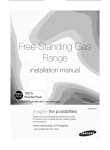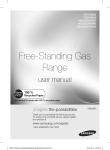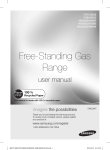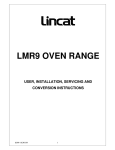Download Samsung FX710BGS/XAA Owner`s manual
Transcript
Fast Track Troubleshooting IMPORTANT SAFETY NOTICE – “For Technicians Only” This service data sheet is intended for use by persons having electrical, electronic, and mechanical experience and knowledge at a level generally considered acceptable in the appliance repair trade. Any attempt to repair a major appliance may result in personal injury and property damage. The manufacturer or seller cannot be responsible, nor assume any liability for injury or damage of any kind arising from the use of this data sheet. Model: FX510BGS/XAA FX710BGS/XAA Publication # tsFXx10 Revision Date 12/2/2011 WARNING WARNING CAUTION Disconnect power before servicing the range. Replace all panels before operating range. Failure to do so can result in death or electrical shock. EXPLOSION, FIRE, AND ASPHYXIATION HAZARD Shut off gas supply to the range before servicing. Check all gas lines and fittings for leaks before operating the range. Replace all panels before operating range. Failure to do so can result in death or personal injury from explosion, fire, or asphyxiation. When you work on the gas range, be careful when handling sheet metal parts. Sharp edges may be present, and you can cut yourself if you are not careful. Operation Notes: Convection Fan Operation - During normal Oven operation, the Convection Fan for both the FX510 and the FX710 will cycle on and off. The ‘on’ time is ~ 10 secs. The ‘off’ time will vary from ~ 40 to 60 secs. This is normal operation and does not require any service action. Checking Error Codes: There are two kinds of error codes. One denotes an oven temperature sensor error and the other denotes a safety error. Possible error codes during use can be checked before service. 1. Press Clock pad to select “AM” or “PM”. Each time the pad is pressed, the display toggles to the other setting. The default setting is “PM” 2. Press the number pads 1,2,3 and 4. Make sure the Kitchen Timer and Warming Drawer are both turned OFF. 3. Press the Start pad. 4. Press the Custom Cook and the 0 number pads at the same time for 2 seconds. Error codes are displayed. 5. Press the 0 number pad, to display the latest 5 error codes. If the power is interrupted and the oven turns off, the stored error codes are deleted. 6. Press the Clear/Off pad to return to normal display mode. Gas Range Components Components Door Lock Mtr 120vac 120vac Conv Fan 120vac Sub Fan 1750 ~ 1850Ω 20 ~ 30Ω 85 ~ 100Ω Oven Temp Sensor Resistance Chart Degree ºF Ω Degree ºF Ω 0 932.12 104 1151.38 14 961.86 113 1170.17 23 980.95 122 1188.93 32 1000 212 1374.93 41 1019.02 302 1558.01 50 1038.02 392 1738.06 59 1056.99 482 1915.39 Component Broil H S I Bake H S I Convect Warm Dr Oven Elements Voltage Current Ω @ Room Temp 120vac 3.2 – 3.6A 40 ~ 400Ω 120vac 3.2 – 3.6A 40 ~ 400Ω (FX710BGS/XAA ONLY) 240vac 800 W 70 ~ 73Ω 120vac 600 W 22 ~ 25Ω SUPPORT INFORMATION Training — Plus One http://my.plus1solutions.net/ Not Present on FX510 FX-710 Control PCB CN301, Membrane Keypad Connector CN101 Power Connector CN401, Oven Sensor 120VAC(L1-N) CN601 Relay Connector Convection Fan Motor Door Lock Motor CN501 Door and Door Lock switches Connector TC601, 603 L1 120VAC Terminal TC602, N Terminal Oven Lamp T607, Conv. Heat Relay T606, W/Drawer Relay T604, Broil ingnitor Relay T605, Bake Ingnitor Relay FX-510 Control PCB CN101 Power Connector CN301, Membrane Keypad Connector CN601 Relay Connector Convection Fan Motor Door Lock Motor Oven Lamp 120VAC(L1-N) CN401, Oven Sensor CN501 Door and Door Lock switches Connector TC601, 603 L1 120VAC Terminal TC602, N Terminal T604, Broil ingnitor Relay T605, Bake Ingnitor Relay Natural Gas to LP Conversion : The natural gas to LP conversion kit that is included with the range contains an orifice for the oven bake and broil burners, each of the surface burners and in the case of the FX710 that has a dual burner (right front), two orifices of different sizes. The FX510 does not have the dual burner. All orifices must be replaced with the proper size orifice. Each is stamped with the size and is color coded. The color on the orifice corresponds with the color of the gas valve that controls the burners and the face of the orifice is stamped with the color as well. After replacing the surface burner orifices, there are no adjustments necessary to the burners. If the burner flame is not correct, too high or too low, after verifying the correct orifice is installed the gas valve can be adjusted. FX710 Natural Gas to LP Gas Conversion Kit supplied with the range (FX510 similar) Main Gas Valve Conversion: The LP conversion requires this regulator to be set for different pressures as LP gas is operated at higher pressures than natural gas. From inside the warming / storage drawer reach in and open the red cap on the regulator. Using a 5/8” socket, open end wrench or adjustable wrench, remove the LP regulator stud and set it to the correct position. The default position of the regulator is set for natural gas. To convert to LP remove the brass regulator using a 5/8” wrench or socket and turn it upside down Oven Burner Adjustment. To adjust the shutter, loosen the locking screw and rotate the shutter towards the open or closed position as needed. If flames are lifting off the burner ports, gradually reduce the air shutter opening until the flames are stabilized. If flames are too yellow and/or too large, gradually increase the air shutter opening until the flames have approximately a 1-in blue cone. If the range is set up for natural gas, the flames should burn with no yellow tipping. If the range is set up for LP gas, small yellow tips at the end of the cones are normal. After the flames are adjusted properly, shut off the oven, retighten the locking screws, replace the oven bottom and racks. Samsung 'Gas Range' Diagnostic Code Quick Guide Display POWER LOSS CLEARS CODES 1)Press Clock AM/PM pad. 2) Press pad again, select AM. 3)Press # 1 Failure -2-3-4 pads. 4)Press the Start pad. 5)Press Custom Cook & # 0 pads simultaneously for 2 seconds. 6) Codes error codes will display. 7) Press number 0 pad to review last 5 codes. 8) Press Clear/Off to exit. Failure Code E27 E28 E-08 E-0A SE Cause Solution Oven sensor opened (over 2950Ω) Oven sensor shorted (Under 930Ω) 1. Disconnect power. Remove the upper rear cover. Disconnect sensor harness from control Measure sensor resistance :1080Ω at room temperature → If different value, replace oven sensor. 2. If there is not any problem with oven sensor, Please check whether there is a damaged terminal or wire on harness. 3. Check resistance of oven sensor connector on main PCB (Normal:2850Ω) Oven not heating error Oven over heating error 1. Disconnect power. Open the back cover. Disconnect the two harness connectors to the oven temperature sensor. Measure sensor resistance :1080Ω at the room temperature → If different value, replace oven sensor. 2. Check the broil, bake and convection heater. Check the resistance of each. 3. Check whether DLB of sub PCB, Broil, Bake and Convection heater relay are being activated 4. Check wiring harnesses between main PCB. 5. Check the resistance of oven sensor connector on main PCB. (Normal : 2850Ω) Shorted key 1. Check if cable of keypad has been inserted into connector of main PCB. 2. Check for short between main PCB and connector or keypad and cable. 3. If there is not a problem with connector on main PCB and cable of keypad, replace the main PCB. 1, Press and hold Cook Time & Delay Start for 3 seconds to test motor operation. E-OE Door locking error E-53 EEPROM error 2. Disconnect power. Open the back cover. Check wiring harness connections between door lock switch and motor. 3. Check resistance of door lock motor ,1750~1850Ω at the room temperature. 4. With operating door lockout, measure voltage at door lock motor. (Normal Voltage : AC 120V) 5. Check whether door locking switch is operating properly. 6. Measure resistance CN501 on PCB. (COM-NO: ∞ at the room temperature) *COM : Yellow Wire *NO : White Wire Replace PCB Non Error Code Troubleshooting Failure Cause Solution Warming drawer heater is not working. (FX710 Only Measure the resistance of the warming drawer heating element. Normal: ~24Ω Replace the warming drawer heater Check the warming drawer terminal on the main board and the element (T606) Clean connections Replace the main Board Check the warming drawer relay (RY605) on the PCB. Measure the voltage to the heating element Normal: 120VAC Convection fan not working Measure the resistance of the convection fan motor. Normal: ~26 Ω Replace the fan motor Clean connections Replace the main board Measure the voltage to the fan motor Normal: 120VAC Check the connections to the fan motor Check the fan relay (RY607) on the main board. Convection heater not working (FX710 only) Measure the resistance of the convection heating element Normal: ~18 Ω Replace the warming drawer heater Clean connections Replace the main board Measure the voltage to the heater Normal: 120VAC Check the connections to the heater and the main board (T607) Check the heater relay (RY606) on the main board. None of the surface burners will light Check the gas supply to the range Open the gas valve to the range Check for burner spark Check the igniter switches—Turn the gas off and disconnect the electric to the range. Turn the igniter switches one by one to the 11:00 position to simulate “Lite” and measure the resistance of the switches at the spark module. Check the igniter switch connection at the spark module Normal: 0Ω (only in this position) Check the spark module Only one of the surface burners will not light Because of the placement of the orifice, even though the burner cup is protected, it is possible for spillage to get into the cup and block the nozzle All surface burners will light but will not stay lit Check for crimped or restricted gas lines to the surface burner manifold Check the main gas supply valve is turned on completely Check the LP converter in the regulator to make sure it is in the correct position Clean or replace the orifice with the correct Size. Oven Temperature Errors Failure Cause Solution Burner will not light Check the HSI (Igniter) Replace the Igniter Check the wiring to the HSI Reseat or repair the Check the connections to the safety wiring valve Wire the safety valve Check that the safety valve is wired correctly correctly Burner will light but not stay lit Check the connections to the safety Reseat or repair the valve wiring Check that the safety valve is wired Wire the safety valve correctly correctly Check that the burners have the correct orifice size for the gas being Place the regulator LP used converter in the correct Check the air adjustments for position for the gas proper flame being used Check that the regulator has the correct position of the LP converter Using the Bake or Broil function the oven does not seem to be heating correctly (The measured temperature in the oven does not match the display) Check the connections to the temperature sensor Check the resistance of the temperature sensor Check for any stored errors Check that the burners have the correct orifice size for the gas being used Reseat or repair the wiring Check that the burners have the correct size orifice for the gas being used. Place the regulator LP converter in the correct position for the gas being used Check the air adjustments for proper flame Check that the regulator has the correct position of the LP converter Note: If the temperature is more that 15 degrees off from the display, it is possible that the temperature sensor has changed value. If the sensor changes value the oven display will be set to the desired temperature but the actual temperature in the oven cavity will be different. If the temperature in the oven compartment is slightly off the user has the ability to offset the temperature ±30 degrees as outlined in the owner's manual. More than that, suspect a sensor that has changed but is not bad enough to display an error. The hot surface igniter will not come on: Check the igniter with a meter, you should have continuity through the HSI. If open replace the HSI. HSI’s do weaken and will eventually generate less heat than they normally could. When this happens they can still allow marginally correct current to flow to the oven gas valve for it to open but not get quite hot enough to ignite the gas burner immediately. When this happens, gas released into the oven can sometimes build up to the point where when finally ignited, the amount of gas lit can cause a small explosion inside the oven or cause an odor of gas without the oven working