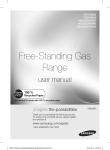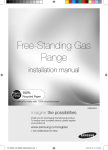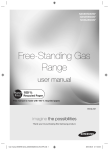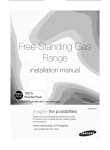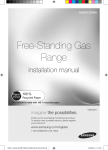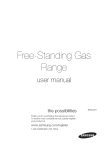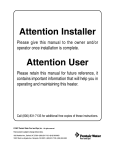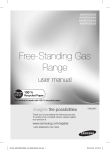Download Samsung FX710BGS 5.8 cu.ft Gas Range Stainless Steel User Manual
Transcript
FX710BGS FX510BGS NX583G0VBSR NX583G0VBBB NX583G0VBWW Free-Standing Gas Range user manual This manual is made with 100 % recycled paper. imagine the possibilities ENGLISH Thank you for purchasing this Samsung product. To receive more complete service, please register your product at www.samsung.com/register 1-800-SAMSUNG (726-7864) (IB)FX710BGS,FX510BGS,NX583G0VB_DG68-00399A-06_EN.indd 1 2013-05-07 �� 4:19:32 features of your new range Enhanced convenience. Better cooking. Easy maintenance. Your new gas range has been designed to bring you these benefits and more. • Bigger is better With a capacity of 5.8 cubic feet, your new range has more space than many other leading brands in the United States and Canadian markets. This means greater convenience for you when cooking for the holidays or when entertaining. • A cooktop with 5 burners Power burners, simmer burners, as well as a center oval burner provide flexible cooktop heat for a variety of cookware. The center oval burner provides even heating over large areas, so it is perfect for griddle cooking. 2_ features of your new range (IB)FX710BGS,FX510BGS,NX583G0VB_DG68-00399A-06_EN.indd 2 2013-05-07 �� 4:19:32 important safety instructions All electrical and gas equipment with moving parts can be dangerous. Please read the important safety instructions for this appliance in this manual. The instructions must be followed to minimize the risk of injury, death, or property damage. Save this manual. Please Do Not Discard. SAFETY SYMBOLS What the icons and signs in this user manual mean: Means that death or serious personal injury is a risk. WARNING CAUTION CAUTION important safety instructions READ ALL INSTRUCTIONS BEFORE USING THIS APPLIANCE Means that there is a potential risk for personal injury or property damage. To reduce the risk of fire, explosion, electric shock, or personal injury when using your gas range, follow these basic safety precautions: Do NOT attempt. Do NOT disassemble. Do NOT touch. Follow directions explicitly. Unplug the power cord from the electrical outlet. Make sure the range is plugged into an earth grounded electrical outlet to prevent electric shock. An outlet equipped with a Ground Fault Interrupter (GFI) is highly recommended. Call the service center for help. see page 80. Note These warning icons are here to prevent injury to you and others. Please observe them explicitly. Do not discard this manual. Please keep it in a safe place for future reference. important safety instructions _3 (IB)FX710BGS,FX510BGS,NX583G0VB_DG68-00399A-06_EN.indd 3 2013-05-07 �� 4:19:33 WARNING: If the information in this manual is not followed exactly, a fire or explosion may result causing property damage, personal injury or death. – DO NOT store or use gasoline or other flammable vapors and liquids in the vicinity of this or any other appliance. – WHAT TO DO IF YOU SMELL GAS: •DO NOT try to light any appliance. •DO NOT touch any electrical switch. •DO NOT use any phone in your building. •Immediately call your gas supplier from a neighbor’s phone. Follow the gas supplier’s instructions. •If you cannot reach your gas supplier, call the fire department. – Installation and service must be performed by a qualified installer, service agency, or the gas supplier. ANTI-TIP DEVICE WARNING WARNING ALL RANGES CAN TIP, RESULTIONG IN PERSONAL INJURY. TIPPING RANGES CAN CAUSE BURNS FROM SPILLS, PERSONAL INJURY, AND/OR DEATH. INSTALL AND CHECK THE ANTI-TIP BRACKET FOLLOWING THE INSTRUCTIONS AND TEMPLATE SUPPLIED WITH THE BRACKET. 4_ important safety instructions (IB)FX710BGS,FX510BGS,NX583G0VB_DG68-00399A-06_EN.indd 4 2013-05-07 �� 4:19:33 To prevent accidental tipping of the range, attach an approved anti-tip device to the floor. (See Installing the Anti-Tip Device in the Installation Instructions.) Check for proper installation by carefully tipping the range forward. The anti-tip device should engage and prevent the range from tipping over. If the range is pulled out away from the wall for any reason, make sure the antitip device is reengaged after the range has been pushed back into place. DO NOT step / sit / lean on the door or drawer to prevent accidental tipping of the range. IMPORTANT SAFETY PRECAUTIONS WARNING Follow basic precautions when installing and using this range to reduce the risk of fire, electrical shock, injury, or death to persons, including: important safety instructions Follow the installation instructions found in the Installation Manual. Failure to follow these instructions can result in death, serious personal injury, and / or property damage. Installation and Service This range must be properly located and installed in accordance with the installation instructions before it is used. Professional installation is strongly recommended. Due to the size and weight of the range, it is highly recommended that two or more people move or install this appliance. All ranges can tip over and cause severe injuries. Install the anti-tip device packed with this range following the instructions found in the Installation Instructions. Never try to repair or replace this appliance on your own unless it is specifically recommended in this manual. This appliance should be serviced only by a qualified service technician. Know the location of the gas shut-off valve and how to shut it off if necessary. Properly remove or destroy the packaging materials after the appliance is unpacked. Electrical/Mechanical Unplug or disconnect power before servicing. important safety instructions _5 (IB)FX710BGS,FX510BGS,NX583G0VB_DG68-00399A-06_EN.indd 5 2013-05-07 �� 4:19:33 Do not tamper with the controls. Grates and griddles (if equipped) are heavy. They can be dangerous if dropped. The inner portion of the split oven rack (if equipped) could drop down accidentally if not assembled properly. Place the inner rack in the proper position within the outer rack. Always position the oven racks at the same level on each cavity side. Uneven racks could cause food to slide to the lower side, posing a risk of burns. Danger to Children Do not store any object of interest to children on the cooktop or backguard of the range. Children climbing on the range to reach items could be killed or seriously injured. The inner rack of the Split Rack can be dropped if it is not assembled properly. Place the Inner rack in the proper place on the Outer rack. Always insert the rack or split rack assembly (if equipped) on the same level of the oven cavity side. Keep children away from the door when opening or closing it as they may bump themselves on the door or catch their fingers in the door. Keep all packaging materials out of reach of children. Children may play with them. Failure to dispose of plastic bags could result in suffocation. Do not leave children alone or unattended in an area where a range is in use. They should never be allowed to sit or stand on any part of a range. Do not let little children touch the range. The cooktop grates and griddle (if equipped) are heavy and presents a risk of injury if dropped on a foot. Teach children not to touch or play with grates or griddle. Teach children not to touch or play with the controls or any part of the range. We recommend you utilize the control / door lockout feature to reduce the risk of mis-use by children. Before disposing of the range, cut off the power cord to prevent it from being connected to a power source. Remove the door to prevent children and animals from getting trapped. Fire Do not touch oven burners, drawer burners, or interior surfaces of the oven during or immediately after cooking. Cooking surfaces, grates, cooktop burners and caps, as well as oven walls may be hot even though they are dark in color. Interior oven surfaces can become hot enough to cause burns. During and after use, do not touch or let clothing or other flammable materials contact oven burners, drawer burners, or interior surfaces of the oven until they have had sufficient time to cool. 6_ important safety instructions (IB)FX710BGS,FX510BGS,NX583G0VB_DG68-00399A-06_EN.indd 6 2013-05-07 �� 4:19:33 Do not let a pot holder touch a hot heating element. Do not use a towel or other bulky cloth as a pot holder. Do not use your range to heat unopened food containers or to dry wet items or clothing. Never use your range for any purposes but cooking. Doing so could result in carbon monoxide poisoning and/or overheating of the oven. Do not wear loose-fitting or hanging garments while using this appliance. DO NOT STORE OR USE combustible materials, gasoline, or other flammable vapors or liquids in the vicinity of this appliance. See “WHAT TO DO IF YOU SMELL GAS” under the Gas Warnings. Do not pour water into the cooktop well while cleaning the cooktop. This could leak down into the range gas and electrical systems creating a risk of electrical shock or high levels of Carbon Monoxide, due to corrosion of the gas valves or ports. important safety instructions Keep oven vent ducts unobstructed. Clean vents frequently to avoid grease buildup. See page 55. There can be slight popping sound during oven cooking. This sound may occur during the normal oven burner cycling, when the oven burner flame is extinguished. Do not use water on a grease fire. Water might cause a grease fire to explode, spreading the fire and creating a larger fire and health hazard. To put out a grease fire, turn off the heat source and smother the fire with tight-fitting lid or use a multipurpose dry chemical or foam-type fire extinguisher. Never leave surface units unattended at high heat settings. Boilovers cause smoke, and greasy spillovers could ignite. Do not use a flame to check for gas leaks. Instead, use a brush to spread a soapy water mixture around the area you are checking. If there is a gas leak, you will see small bubbles in the soapy water mixture at the point of the leak. Do not place portable appliances, or any other object other than cookware on the cooktop. Damage or fire could occur if the cooktop is hot. Do not attempt to operate this appliance if it is damaged, malfunctioning, or has missing or broken parts. Never place plastic, paper, or other items that could melt or burn near the oven vents or any of the surface burners. If the self-clean mode malfunctions, turn the oven off and disconnect the power supply. Refer to pages 77 and 78 to contact a qualified service technician. There can be slight popping sound during oven cooking. important safety instructions _7 (IB)FX710BGS,FX510BGS,NX583G0VB_DG68-00399A-06_EN.indd 7 2013-05-07 �� 4:19:33 Steam and Vapors Use care when opening the oven door. Let hot air or steam escape before removing or placing food in a hot oven. Use only dry pot holders. Putting moist or damp pot holders on hot surfaces may result in burns from steam. Surface Burner Warnings – The burner spreader can be blocked by food or dust. Clean the spreader if it appears blocked. If you clean the spreader with water, assemble it only after it is completely dry. If the spreader is wet, it might prevent the burners from igniting. – Do not pour water on the cooktop for cleaning. It can get inside the range and cause the parts inside to rust. – Only ignite the cooktop burners with the burner caps in place. If the burner caps are not in place, you can damage the controls or cause an unintended large or dangerous flame. – Heating of beverages can result in delayed eruptive boiling. To prevent delayed eruptive boiling, ALWAYS allow heated beverages to stand at least 20 seconds after you have turned the burner off so that the temperature in the liquid can stabilize. In the event of scalding, follow these FIRST AID instructions: • Immerse the scalded area in cold water for at least 10 minutes • Cover with clean, dry dressing • Do not apply any creams, oils or lotions – The ‘Spark mark’ on the Dual burner spreader must be placed beside the electrode when it is assembled to prevent an abnormal flame. – After turning on a surface burner, check to make sure that the burner has ignited. Adjust the level of the flame by turning the burner knob. – When you set a burner to simmer, do not turn the burner knob quickly. Watch the flame to make sure it stays on. 8_ important safety instructions (IB)FX710BGS,FX510BGS,NX583G0VB_DG68-00399A-06_EN.indd 8 2013-05-07 �� 4:19:33 GAS WARNINGS WARNING If the instructions in this manual are not followed exactly, a fire or explosion may result, causing death, personal injury, or property damage. If you smell gas: 2. DO NOT light a match, candle, or cigarette. 3. DO NOT turn on any gas or electric appliances. 4. DO NOT touch any electrical switches or plug a power cord into an outlet. 5. DO NOT use any phone in your building. 6. Clear the room, building, or area of all occupants. 7. Immediately call your gas supplier from a neighbor’s phone. Follow the gas supplier’s instructions. 8. If you cannot reach your gas supplier, call the fire department. Read instructions completely and carefully. Installation of this range must conform with local codes or, in the absence of local codes, with the National Fuel Gas Code, ANSI Z223.1/NFPA.54, latest edition. In Canada, installation must conform with the current Natural Gas Installation Code, CAN/CGA-B149.1, or the current Propane Installation Code, CAN/CGA-B149.2, and with local codes where applicable. This range has been design-certified by ETL according to ANSI Z21.1, latest edition, and Canadian Gas Association according to CAN/CGA-1.1, latest edition. important safety instructions 1. Close the valve and do not use the range. Do not install this range in a place which is exposed to a strong draft. Installation and service must be performed by a qualified installer, service agency, or gas supplier. Have the installer show you the location of the gas shut-off valve and how to shut it off. Always use NEW flexible connectors when installing a gas appliance. Never reuse old flexible connectors. The use of old flexible connectors can cause gas leaks and personal injury. Never use this appliance as a space heater to heat or warm the room. Doing so may result in carbon monoxide poisoning and overheating of the oven. Never block the oven vents (air openings). They provide the air inlet and exhaust that are necessary for the oven to operate properly with correct combustion. important safety instructions _9 (IB)FX710BGS,FX510BGS,NX583G0VB_DG68-00399A-06_EN.indd 9 2013-05-07 �� 4:19:33 STATE OF CALIFORNIA PROPOSITION 65 WARNINGS The California Safe Drinking Water and Toxic Enforcement Act requires the Governor of California to publish a list of substances known to the state to cause birth defects or other reproductive harm and requires businesses to warn customers of potential exposure to such substances. WARNING Gas appliances can cause minor exposure to three of these substances, namely, carbon monoxide, formaldehyde, and soot, caused primarily by the incomplete combustion of natural gas or LP fuels. Properly adjusted burners, indicated by a bluish rather than yellow flame, will minimize incomplete combustion. Exposure to these substances can be minimized by venting with an open window or by using a ventilation fan or hood. IN THE COMMONWEALTH OF MASSACHUSETTS This product must be installed by a licensed plumber or gas fitter qualified or licensed by the State of Massachusetts. When using ball-type gas shut-off valves, you must use the T-handle type. Multiple flexible gas lines must not be connected in series. 10_ important safety instructions (IB)FX710BGS,FX510BGS,NX583G0VB_DG68-00399A-06_EN.indd 10 2013-05-07 �� 4:19:33 WARNING ELECTRICAL WARNINGS Comply with the following electrical instructions and requirements to avoid death, personal injury from electric shock, and/or property damage from fire: 1. Plug into a grounded 3-prong outlet. 3. DO NOT use an adapter. 4. NEVER use an extension cord. Use a dedicated 120-volt, 60-Hz, 20-amp, AC, fused electrical circuit for this appliance. A time-delay fuse or circuit breaker is recommended. DO NOT plug more than one appliance into this circuit. The range is supplied with a 3-pronged grounded plug. This cord MUST be plugged into a mating, grounded 3-prong outlet that meets all local codes and ordinances. If you are unsure your electrical outlet is properly grounded, have it checked by a licensed electrician. If codes permit the use of a separate ground wire, we recommend that a qualified electrician determine the proper path for this ground wire. important safety instructions 2. DO NOT remove the ground prong. Electrical service to the range must conform to local codes. Barring local codes, it should meet the latest ANSI/NFPA No. 70 – Latest Revision (for the U.S.) or the Canadian Electrical Code CSA C22.1 – Latest Revisions. It is the personal responsibility of the appliance owner to provide the correct electrical service for this appliance. NEVER connect the ground wire to plastic plumbing lines, gas lines, or hot water pipes. DO NOT modify the plug provided with the appliance. DO NOT put a fuse in a neutral or ground circuit. important safety instructions _11 (IB)FX710BGS,FX510BGS,NX583G0VB_DG68-00399A-06_EN.indd 11 2013-05-07 �� 4:19:33 GROUNDING INSTRUCTIONS Grounding a range with a cord connection: This appliance must be Earth grounded. In the event of a malfunction or breakdown, grounding will reduce the risk of electrical shock by providing a path for the electric current. This appliance is equipped with a cord having a grounding plug. The plug must be firmly plugged into an outlet that is properly installed and grounded in accordance with the local codes and ordinances. WARNING Improper connection of the grounding plug can result in a risk of electric shock. Check with a qualified electrician if you are not sure whether the appliance is properly grounded. NEVER modify the plug provided with the appliance. If it does not fit the existing outlet, have a qualified electrician install a proper outlet. INSTALLATION WARNINGS Have your range installed and properly grounded by a qualified installer, in accordance with the installation instructions. Any adjustment and service should be performed only by qualified gas range installers or service technicians. Be sure your range is correctly installed and adjusted by a qualified service technician or installer for the type of gas (natural or LP) you will use. For your range to utilize LP gas, the installer must replace the 5 surface burner orifices and 2 oven orifices with the provided LP orifice set, and reverse the GPR adapter. WARNING These adjustments must be made by a qualified service technician in accordance with the manufacturer’s instructions and all codes and requirements of the authority having jurisdiction. Failure to follow these instructions could result in serious injury or property damage. The qualified agency performing this work assumes the gas conversion responsibility. Do not attempt to repair or replace any part of your range unless it is specifically recommended in this manual. All other service should be referred to a qualified technician. This appliance must be properly grounded. Plug your range into a 120volt grounded outlet that is only used for this appliance. Do not remove the grounding (third) prong from the plug. Firmly plug the power cord into the wall outlet. If you are not sure your electrical outlet is grounded, it is your personal responsibility and obligation to have a properly grounded, three-prong outlet installed in accordance with local and national codes. Do not use a damaged power plug or loose wall outlet. Do not use an extension cord with this appliance. In addition, do not use an adapter or otherwise defeat the grounding plug. If you do not have a proper outlet or have any doubts about the outlet, consult a licensed electrician. 12_ important safety instructions (IB)FX710BGS,FX510BGS,NX583G0VB_DG68-00399A-06_EN.indd 12 2013-05-07 �� 4:19:33 Locate the range out of kitchen traffic paths and drafty locations to prevent poor air circulation. This appliance should be positioned so that the power plug is easily accessible. Do not install in an area exposed to dripping water or outside weather conditions. Install this appliance on a level and hard floor that can support its weight. Synthetic flooring, like linoleum, must withstand 180 °F (82 °C) temperatures without shrinking, warping, or discoloring. Never install the range directly over interior kitchen carpeting unless a sheet of 0.25-inch plywood or a similar insulator is placed between the range and carpeting. Never block the vents (air openings) of the range. They provide the air inlet and exhaust necessary for the range to operate properly with correct combustion. Air openings are located behind the range, under the oven control panel, at the top and bottom of the oven door, and under the lower warming or storage drawer. Large scratches on or sharp blows to the door glass can cause the glass to break or shatter. important safety instructions Remove all packaging materials from the range before operating it. These materials can ignite, causing smoke and/or fire damage. Make sure the wall coverings around the range can withstand heat, up to 200 °F (93 °C), generated by the range. Avoid placing cabinets above the range. This reduces the hazard caused by reaching over the open flames of operating burners. Do not put any combustible material or items around the range. If cabinets are placed above the range, allow a minimum clearance of 40 in (102 cm) between the cooking surface and the bottom of unprotected cabinets. Install a ventilation hood or an externally vented Over The Range Microwave Oven over the range cooktop that is as wide as the range, centered over the range, and projects forward beyond the front of the cabinets. See the Installation instructions Remove all tape and packaging. Make sure the burners are properly seated and level. Remove any accessories from the oven and/or lower drawer. Check to make sure no range parts have come loose during shipping. important safety instructions _13 (IB)FX710BGS,FX510BGS,NX583G0VB_DG68-00399A-06_EN.indd 13 2013-05-07 �� 4:19:33 SURFACE BURNER WARNINGS WARNING Follow basic precautions when installing and using this range to reduce the risk of fire, electrical shock, injury, or death to persons, including: Use proper pan sizes. Avoid pans that are unstable or warped. Select cookware having flat bottoms large enough to cover the burner grates. To avoid spillovers, make sure cookware is large enough to contain your food. This will save cleaning time and prevent hazardous accumulations of food, since heavy spattering or spillovers left on the range can ignite. Use pans with handles that can be easily grasped and remain cool. Do not use pots or pans larger than the grate on a grate. Using pots or pans larger than a grate may cause the pots or pans to discolor or deform. It can also cause units or the wall around the grate to ignite and may generate excess carbon monoxide. Always use the LITE position when igniting the top burners. Make sure the burners have ignited. If ignition fails, turn the knob to Off and wait until the gas already emitted has dissipated. If you keep the knob in the LITE position without proper ignition, the emitted gas might cause an explosion. Never leave the surface burners unattended at HIGH flame settings. Boilovers cause smoking, and greasy spillovers can ignite. Stand away from the range when frying. Adjust the top burner flame size so it does not extend beyond the edge of the cookware. Flames that extend past cookware edges can be hazardous. To decrease spattering when cooking foods with lots of liquid, such as meat sauce or stew, adjust the the flame to low and stir frequently. Only use dry pot holders. Pot holders with moisture in them can release steam and cause burns if they come in contact with hot surfaces. Keep pot holders away from open flames when lifting cookware. Never use a towel or bulky cloth in place of a pot holder. Keep all plastic away from the surface burners or any open flame. When using glass cookware, make sure it is designed for top-of-range cooking. Always make sure cookware handles are turned to the side or rear of the cooktop, but not over other surface burners. This will minimize the chance of burns, spillovers, and the ignition of flammable materials that can be caused if pots or pans are bumped accidently. Do not wear loose or hanging garments when using the range. They could ignite and burn you if they touch a surface burner. Take care that your hands do not touch the burners when they are on. Turn off the burners when you change a pan or pot. 14_ important safety instructions (IB)FX710BGS,FX510BGS,NX583G0VB_DG68-00399A-06_EN.indd 14 2013-05-07 �� 4:19:33 Always heat frying oils slowly, and watch as they heat. If you are frying foods at high heat, carefully watch during the cooking process. If a combination of fats or oils are to be used during frying, they need to be stirred together before heating. Use a deep fryer thermometer whenever possible. This prevents overheating the fryer beyond the smoking point. Items should always be removed from the cooktop when they are done cooking. Never leave plastic items on the cooktop. Hot air from the vent can melt or ignite plastic items or cause a building up of dangerous pressure in closed plastic containers. This cooktop is not designed to flame foods or cook with a wok or wok ring attachment. If foods are flamed, they should only be flamed under a ventilation hood that is on. Always make sure foods being fried are thawed and dried. Moisture of any kind can cause hot fat to bubble up and over the sides of the pan. important safety instructions Use as little oil as possible for shallow or deep-fat frying. Using too much oil can cause spillovers when food is added. Never move a pan or deep-fat fryer full of hot fat. Always let it cool before moving. Always make sure the controls are OFF and the grates are cool before you remove them to prevent any possibility of burning. If the range is located near a window, NEVER hang long curtains or paper blinds on that window. They could blow over the surface burners and ignite, causing a fire hazard. Grease is flammable and should be handled very carefully. Never try to extinguish a grease fire with water. If you smell gas, turn off the gas to the range and call a qualified service technician. NEVER use an open flame to locate a leak. Always turn off the surface burner controls before removing cookware. All surface burner controls should be turned OFF when you are not cooking. Always turn the burners off before you go to sleep or go out. important safety instructions _15 (IB)FX710BGS,FX510BGS,NX583G0VB_DG68-00399A-06_EN.indd 15 2013-05-07 �� 4:19:33 OVEN WARNINGS WARNING NEVER cover any holes or passages in the bottom oven cover. NEVER cover an entire oven rack with aluminum foil or like material. Covering the bottom cover and/or racks blocks airflow through the oven and could cause carbon monoxide poisoning. Do not use aluminum foil or foil liners anywhere in the oven. Misuse traps heat and could cause a fire hazard or damage the range. Always follow the manufacturer’s directions when using cooking or roasting bags in the oven. DO NOT clean the door gasket. The door gasket is essential for a good seal. Care should be taken not to damage or move the gasket. Do not strike the oven glass. Do not spray water onto the oven glass when the oven is on or just after you have turned the oven off. Stand away from the range when opening the door of a hot oven. The escaping hot air and steam can cause burns. Do not use the oven for storage. Stored items can be damaged or ignite. Keep the oven free from grease buildup. Reposition oven racks only when the oven is cool to prevent burning or personal injury. Do not heat unopened containers. Pressure in the container could build up, resulting in an explosion and/or personal injury. Only use glass cookware that is recommended for use in gas ovens. This prevents fire flare-ups from stored grease buildup. Do not broil meat too close to the burner flame. Trim excess fat from meat before cooking. Meat fat can ignite, causing a fire hazard. If a grease fire should occur in the oven, turn off the oven by pressing the Clear/Off pad. Keep the oven door closed to put out the fire. Always bake and/or broil with the oven door closed. Broiling with the door partially or fully open can damage the surface burner control knobs and even the kitchen counter. Keep the appliance area clear and free from combustible materials, gasoline, and other flammable vapors and liquids. Do not use the oven to dry paper, clothes, etc. Such items might catch fire if overheated. 16_ important safety instructions (IB)FX710BGS,FX510BGS,NX583G0VB_DG68-00399A-06_EN.indd 16 2013-05-07 �� 4:19:33 ELECTRIC WARMING DRAWER OR LOWER STORAGE DRAWER WARNINGS Do not touch the interior drawer surface or heating element. These surfaces may be hot and could burn you. Use care when opening the drawer. Escaping hot air and/or steam can cause burns or personal injury. Do not use aluminum foil to line the lower drawer. Aluminum foil will trap heat and alter the warming performance of the drawer. It could also damage the interior finish. Never use the lower/warming drawer in the upper oven. Never put the lower/ warming drawer in the upper oven during a self-cleaning cycle. Never leave jars or cans of fat drippings in or near the lower drawer. important safety instructions The warming drawer is designed to keep hot cooked foods at serving temperature. Always start with hot food. Cold or room-temperature foods cannot be heated, warmed, or cooked in the warming drawer. Do not leave or store paper products, plastics, canned food, or combustible materials in the drawer. Do not use the drawer to dry newspapers. They could ignite. Plastic items could melt. important safety instructions _17 (IB)FX710BGS,FX510BGS,NX583G0VB_DG68-00399A-06_EN.indd 17 2013-05-07 �� 4:19:34 SELF-CLEANING OVEN WARNINGS WARNING Follow basic precautions when installing and using this range to reduce the risk of fire, electrical shock, injury, or death to persons, including: Do not leave children unattended near the range during a self-cleaning cycle. The outside surfaces of the range get hot enough to burn if touched. Stand away from the range when opening the oven door after a self-cleaning cycle. The oven will be VERY HOT and the escaping hot air and steam can cause burns. Remove all racks and other utensils from the oven before starting a self clean cycle. The oven racks may become damaged, and foreign objects could ignite if left within the oven cavity. Wipe off any excess spillage before using the self-cleaning operation. Remove all cookware, oven probes, and any aluminum foil before using the self-cleaning operation. Never self-clean with the lower drawer or drawer pan placed in the oven. If the self-cleaning operation malfunctions, turn off the oven, disconnect the power supply, and contact a qualified service technician. Do not use oven cleaners. Commercial oven cleaners or oven liners should NEVER be used in or around any part of the oven. Residue from oven cleaners will damage the inside of the oven during a self-cleaning operation. Nickel oven shelves should be removed from the oven during a self-cleaning cycle. Porcelain-coated oven shelves may be cleaned in the oven during a selfcleaning cycle. PROPER COOKING OF MEAT AND POULTRY Make sure all meat and poultry is cooked thoroughly. Meat should always be cooked to an internal temperature of 160 °F (71 °C). Poultry should always be cooked to an internal temperature of 180 °F (82 °C). Cooking these foods to these minimally safe temperatures can help protect you and your family from food bourne illnesses. SAVE THESE INSTRUCTIONS 18_ important safety instructions (IB)FX710BGS,FX510BGS,NX583G0VB_DG68-00399A-06_EN.indd 18 2013-05-07 �� 4:19:34 contents 20 Overview SURFACE COOKING 22 22 22 23 24 24 25 28 29 30 31 31 32 34 37 39 41 43 44 46 48 50 52 Lighting a gas surface burner Manually lighting a gas surface burner Flame size selection Gas surface burners and control knobs Cookware usage Center burner grate Oven control panels and displays Setting the clock Setting the (kitchen) timer on/off Positioning the oven racks Oven vent Oven light Baking Convection baking and roasting Timed cooking Delay timed cooking Broiling (Keep) warm Using the easy cook feature Custom cooking Sabbath function Extra features About the warming drawer (Model FX710BGS only) Turning the warming drawer on or off 20 22 25 OPERATING THE OVEN USING THE WARMING DRAWER 52 54 MAINTAINING YOUR APPLIANCE 53 54 57 61 62 64 TROUBLESHOOTING 66 71 76 Care and cleaning of the oven Care and cleaning of the cooktop Changing the oven light Removing and replacing the oven door Removing and replacing the warming drawer (Model FX710BGS) Removing and replacing the storage drawer (Model FX510BGS / NX583G0VBSR / NX583G0VBBB / NX583G0VBWW) Self-cleaning oven Troubleshooting Troubleshooting and information codes WARRANTY 77 Warranty 65 71 77 contents INTRODUCING YOUR NEW RANGE contents _19 (IB)FX710BGS,FX510BGS,NX583G0VB_DG68-00399A-06_EN.indd 19 2013-05-07 �� 4:19:34 introducing your new range OVERVIEW MODEL FX710BGS Flat surface COOKTOP COMPONENTS Heavy duty, continuous cast grates - * Left burner grate - * Center burner grate - * Right burner grate note: the left and right grates can be used interchangeably. * Cooktop burner caps Concave line Convex surface Convex line Cooktop burners Cooktop burner heads (5) Cooktop burner cups (5) (not shown under burners) Electrodes (5) (not shown under burners) * Cooktop burner control knobs (5) - Left-front burner control - Left-rear burner control - Center burner control - Right-rear burner control - Right-front burner control DISPLAY OVEN VENT (centered under oven control panel) OVEN COMPONENTS * Oven racks (2) Split rack (1) (as equipped) Removable oven floor Removable oven door OVEN COMPONENTS Oven rack position guide Broil oven burner WARMING DRAWER COMPONENTS Removable warming drawer (1) Full-extension roller guide rails (2) Electric heating element (not shown under drawer) * Oven light (1) Convection fan (1) Convection heater (not shown) ADJUSTABLE LEVELING LEGS (4) (not shown) ANTI-TIP BRACKET KIT (1) Bake oven burner If you need an accessory marked with a *, you can buy it from the Samsung Contact Center (1-800-726-7864). 20_ introducing your new range (IB)FX710BGS,FX510BGS,NX583G0VB_DG68-00399A-06_EN.indd 20 2013-05-07 �� 4:19:35 MODEL FX510BGS, NX583G0VBSR, NX583G0VBBB, NX583G0VBWW COOKTOP COMPONENTS Heavy-duty continuous cast grates - *Left burner grate - *Center burner grate - *Right burner grate Cooktop burners Cooktop burner heads (5) Cooktop burner cups (5) (not shown under burners) Electrodes (5) (not shown under burners) *Cooktop burner control knobs (5) - Left-front burner control - Left-rear burner control - Center burner control - Right-rear burner control - Right-front burner control DISPLAY OVEN VENT (centered under oven control panel) introducing your new range *Cooktop burner caps OVEN COMPONENTS *Oven racks (2) Removable oven bottom Removable oven door STORAGE DRAWER COMPONENTS Removable Storage drawer (1) OVEN COMPONENTS Oven rack position guide Broil oven burner *Oven light (1) Convection fan (1) ADJUSTABLE LEVELING LEGS (4) (not shown) ANTI-TIP BRACKET KIT (1) Bake oven burner If you need an accessory marked with a *, you can buy it from the Samsung Contact Center (1-800-726-7864). introducing your new range _21 (IB)FX710BGS,FX510BGS,NX583G0VB_DG68-00399A-06_EN.indd 21 2013-05-07 �� 4:19:36 surface cooking WARNING BEFORE USING THE SURFACE BURNERS, make sure to follow all the safety warnings and precautions listed on page 8. Failure to do so could result in product damage, personal injury, and/or death. LIGHTING A GAS SURFACE BURNER Make sure all surface burners are positioned and assembled properly. 1. Push in and turn the control knob to the LITE position. You will hear a “clicking” sound indicating the electronic ignition system is working properly. 2. After the surface burner lights, turn the control knob to adjust the power setting of the surface burner and turn off the electronic ignition system. We highly recommend using the left rear side burner for simmering tomato sauce and right rear side burner for melting chocolate MANUALLY LIGHTING A GAS SURFACE BURNER If a power failure occurs, the surface burners can still be lit manually. Use extreme caution when manually lighting a surface burner. 1. Hold a long gas grill lighter to the surface burner you want to light. 2. Push in and turn the control knob for that burner to the LITE position. 3. After the burner has lit, set the control knob and the burner to the desired setting. FLAME SIZE SELECTION WARNING Flames larger than the bottom of the cookware will not result in faster heating, but could result in a fire hazard and/or personal injury. The flames on the burners should always stay under the cookware. The flames should never extend beyond the bottom surface and/or up the sides of the cookware. Always watch the flames when adjusting the heat setting with the control knob(s). The flames should always match the size of the cookware being used. 22_ surface cooking (IB)FX710BGS,FX510BGS,NX583G0VB_DG68-00399A-06_EN.indd 22 2013-05-07 �� 4:19:36 GAS SURFACE BURNERS AND CONTROL KNOBS Your gas range cooktop has five gas burners. All sealed cooktop burners are of an open-port design to provide you easy assembly and accurate and dependable operation. The different burner sizes ensure you have the proper heat source for the desired cooking job. LR CENTER RR LF RF The left rear side and center round burners are general-purpose burners that can be used for most cooking. The HI to LO settings provide a wide range of cooking temperatures to meet your cooking needs. surface cooking The right rear side burner provides precise cooking performance for delicate foods and foods that require low heat for long cooking times. The right rear side burner lets you use the LO setting for a very low simmer setting. The right and left front side burners provide maximium output. These burners can also be used as general-purpose burners, but they are designed to provide quick heat to large cookware. The right and left front side burner spreads out the heat with a larger circle of flames. BURNER POSITION FUNCTION TYPE OF FOOD RIGHT FRONT (RF) Quick heating Boiling Food RIGHT REAR (RR) Low simmering Chocolate, Casseroles, Sauces CENTER Using Griddle Pancakes, Hamburgers, Fried Eggs, Hot Sandwiches LEFT FRONT (LF) Quick heating Boiling Food LEFT REAR (LR) General heating Low simmering General Food Tomato Sauce*, Casseroles * Tomato sauce needs to be stirred during the low simmering This provides better heat distribution for larger cookware (12 in [30.5 cm]) or larger pots and pans. The center oval burner can also be used for large pots and pans, but is designed to be used with the center burner grate and/or the center griddle accessory (if equipped). The oval burner also spreads out the heat more evenly over the large center cooking area. Each surface burner has a control knob with settings from HI to LO. They also have a LITE setting that is only used to light the flame. The electronic ignition system sparks when the control knob is in the LITE position. The surface burner indicator next to the control knob shows which burner the knob controls. surface cooking _23 (IB)FX710BGS,FX510BGS,NX583G0VB_DG68-00399A-06_EN.indd 23 2013-05-07 �� 4:19:37 COOKWARE USAGE Using the correct cookware can prevent many problems, such as uneven cooking or extended cooking times. Using the proper pans will reduce cooking times and cook food more evenly. Look for the following pan characteristics: • Flat bottom and straight sides. • Tight-fitting lid. • Weight of handle does not tilt pan. • Pan is well-balanced. • Pan size matches the amount of food being prepared and the size of the surface burner. • Made of material that conducts heat well. • The pot/pan diameter matches the surface burner flame diameter. What your cookware is made of determines how evenly and quickly heat is transferred from the surface burner to the pan bottom. ALUMINUM: Excellent heat conductor. Some types of food will cause the aluminum to darken. (Anodized aluminum cookware resists staining and pitting.) COPPER: Excellent heat conductor, but discolors easily. STAINLESS STEEL: Slow heat conductor with uneven cooking results. Is durable, easy to clean, and resists staining. CAST-IRON: A poor conductor, but retains heat very well. Cooks evenly once cooking temperature is reached. ENAMELWARE: Heating characteristics will vary depending on base material. GLASS: Slow heat conductor. Glass cookware is designed for two usages—top-ofrange cooking or oven use. Only use cookware where it is designated to be used. CENTER BURNER GRATE Samsung gas ranges come with a center burner grate. This grate fits over the center oval burner. The center burner grate should not be used over any other burners and no other center stovetop grates should be used with this range. Center burner grate 24_ surface cooking (IB)FX710BGS,FX510BGS,NX583G0VB_DG68-00399A-06_EN.indd 24 2013-05-07 �� 4:19:37 operating the oven OVEN CONTROL PANELS AND DISPLAYS 1 2 3 4 5 10 11 12 13 6 14 15 7 16 8 operating the oven MODEL FX710BGS 9 17 18 19 MODEL FX510BGS 1 2 3 4 5 10 11 12 14 6 15 16 7 8 9 18 17 19 MODEL NX583G0VBSR / NX583G0VBBB / NX583G0VBWW 1 2 4 9 5 19 7 6 8 10 11 12 15 16 17 18 All oven operations are controlled with electronic touch pads. Use the following pads to program and operate all oven cooking, cleaning, and timing functions. All programmed settings and cooking statuses will show on the digital display. operating the oven _25 (IB)FX710BGS,FX510BGS,NX583G0VB_DG68-00399A-06_EN.indd 25 2013-05-07 �� 4:19:37 Special feature, oven, and time controls 1 EASY COOK Press to recall the Easy cook recipe setting of the upper oven. 2 CONVECTION BAKE ( ) Activates the convection bake function. Use this function to cook large amounts of baked goods on multiple shelves at the same time. 3 CONVECTION ROAST (MODEL FX710BGS / FX510BGS) Activates the convection roast function. Use this function to cook large cuts of meat. 4 BAKE Touch this pad to activate the Bake function. Evenly cooks food using the bottom oven burner. 5 BROIL Activates the Broil function. Cooks foods using the top oven burner only. 6 START/SET Touch this pad to start the oven cooking, cleaning, and/or timing functions. 7 CLEAR/OFF Press to cancel all oven operations except the clock and timer. 8 HOLD 3 SEC Deactivates the control panel touch pads to prevent the oven from accidentally being turned on. It also locks the oven door to prevent accidental tipping of the range. Touch pads will not work and the oven door will stay locked until this function is turned off. 9 NUMBER PADS Touch these pads to set the desired times, temperatures, and preset oven functions. 10 (KEEP) WARM Touch this pad to keep cooked foods warm after cooking. This lowers the oven temperature and maintains it at 150 °F to 200 °F (66 °C to 93 °C). 11 SELF CLEAN Activates the self-cleaning oven function. Uses very high heat to burn off internal oven soilage. 12 CUSTOM COOK Activates the custom cook feature. This feature lets you preprogram up to three frequently used cooking cycles so they can be set and started with the touch of a button. 13 WARMING Touch this pad to activate the warming drawer. An electric DRAWER (MODEL heating element under the drawer uses three settings to FX710BGS) keep cooked foods warm. 14 CONV.CONVERT Touch this pad to change the bake mode to Convection (MODEL FX710BGS Bake. / FX510BGS) 26_ operating the oven (IB)FX710BGS,FX510BGS,NX583G0VB_DG68-00399A-06_EN.indd 26 2013-05-07 �� 4:19:38 COOKING TIME Touch this pad, and then the desired amount of time you want your food to cook. The oven will automatically shut off when the time has elapsed. 16 (KITCHEN) TIMER ON/OFF Touch to select the timer feature. Activates a kitchen timer for the desired amount of time. 17 DELAY START Allows you to set the oven to start and stop automatically. Use with Bake, Convection Bake, Convection Roast, Cook Time, or Self Clean functions. 18 CLOCK Allows you to set the clock. 19 OVEN LIGHT Touch this pad to turn the oven light on or off. MINIMUM AND MAXIMUM SETTINGS operating the oven 15 All the features listed in the following chart have minimum and maximum temperature or time settings. FEATURE MINIMUM SETTING MAXIMUM SETTING BAKE 150 °F (66 °C) 550 °F (288 °C) BROIL Lo Hi 2 hours 4 hours 150 °F (66 °C) 550 °F (288 °C) 150 °F (66 °C) 550 °F (288 °C) (KEEP) WARM - 3 hours WARMING DRAWER * - 3 hours PROOF - 12 hours SELF-CLEAN CONVECTION BAKE ( CONVECTION ROAST (MODEL FX710BGS / FX510BGS) ) If you set Conversion On for Convection Bake and/or Convection Roast, you can set the minimum temperature to 175 °F (79 °C). * Model FX710BGS only. Always bake and/or broil with the oven door closed. If you open the oven door while the oven is operating and leave it open, the oven burner will stop in 5 minutes. This is not a product failure. The oven will automatically start again when you close the door. Application mode : Conv. Bake, Conv. Roast, Bake, Broil, Pizza, Slow Cook, Chicken Nuggets, Custom Cook. operating the oven _27 (IB)FX710BGS,FX510BGS,NX583G0VB_DG68-00399A-06_EN.indd 27 2013-05-07 �� 4:19:38 SETTING THE CLOCK The clock must be set to the correct time of day for the automatic oven timing functions to work properly. The clock can be adjusted to show a 12-hour or 24-hour display. The 12-hour display is the default setting. The time of day cannot be changed during a timed cooking, delayed start, self-cleaning, or Sabbath function operation. How to set the clock 1. Press the CLOCK pad. 2. Enter the current time in hours and minutes using the number pads (e.g., 1, 3, 0). The display will show the time of day, and the Start indicator will blink. 3. Press the START pad to set and start the clock. The display will show the time of day, and the Start indicator will turn off. How to change between a 12-hour and 24-hour display 1. Press and hold the CLOCK and 0 pads for 3 seconds. The display will show the present mode (e.g., 12Hr). If one pad is pressed before the other, -- -- will appear in the display. Press the CLEAR/OFF pad and start again. 2. Press the 0 pad to toggle between the 12-hour and 24hour display setting. 12Hr or 24Hr will show in the display depending on your selection. 3. Press the START pad to change the clock display mode. 28_ operating the oven (IB)FX710BGS,FX510BGS,NX583G0VB_DG68-00399A-06_EN.indd 28 2013-05-07 �� 4:19:39 SETTING THE (KITCHEN) TIMER ON/OFF The kitchen timer serves as an extra timer that beeps when the set time has elapsed. It does not start or stop cooking functions. The feature can be used at the same time as any other oven functions. The timer can be set for any amount of time between 1 minute and 9 hours and 99 minutes. operating the oven How to set the timer 1. Press the (KITCHEN) TIMER ON/OFF pad. Press the pad once for hours/minutes, twice for seconds, and three times to turn off or cancel the kitchen timer. The display will show Timer, and -HR --min will blink in the display. 2. Press the number pads to enter the amount of time you want in minutes or hours and minutes (e.g., 1, 5). The set time will show in the display. 3. Press the (KITCHEN) TIMER ON/OFF pad to start the timer. The display will show the remaining time. When time has elapsed, the oven will beep and the display will show End until you press the (KITCHEN) TIMER ON/ OFF pad. After the pad is pressed, the display will go back to showing the time of day. You can cancel the timer at any time by pressing the (KITCHEN) TIMER ON/OFF pad. operating the oven _29 (IB)FX710BGS,FX510BGS,NX583G0VB_DG68-00399A-06_EN.indd 29 2013-05-07 �� 4:19:39 POSITIONING THE OVEN RACKS The oven racks are removable and can be positioned in any of the seven oven rack positions. Each oven rack has a built-in stop to prevent it from accidentally being pulled completely out. Proper positioning of the oven racks will provide the best cooking results. The diagram to the right shows the rack positions. 7 6 5 4 3 2 1 CAUTION • Do not cover an oven rack with aluminum foil. This will disturb the heat circulation, resulting in poor baking. • Do not place aluminum foil on the oven bottom because it could cause damage. • Arrange the oven racks only when the oven is cool. • When placing an oven rack in the topmost rack position (position 7), make sure the rack is stably situated on the embossed stop. Oven rack positions TYPE OF FOOD RACK POSITION Hamburgers and steaks 6 or 7 Toasts 5 or 6 Biscuits, muffins, brownies, cookies 4 Bundt or pound cakes 3 Angel food cake, pies 2 Roasts (small or large), ham, turkeys 1 or 2 Baking layer cakes • Centering the baking pans in the oven will produce better cooking results. • When baking multiple items, make sure to leave a 1 to 1.5 in (2.5 to 3.8 cm) space around each item. • When baking on multiple racks, place the oven racks in positions 2 and 5. • When convection baking on multiple racks, place the oven racks in positions 2 and 5. • Place two pans in the rear of the top rack and the other two pans in the front of the bottom rack. Proper positioning of food items in the oven will help you achieve the best cooking results. 30_ operating the oven (IB)FX710BGS,FX510BGS,NX583G0VB_DG68-00399A-06_EN.indd 30 2013-05-07 �� 4:19:39 To remove an oven rack: 1. Pull the rack straight out until it stops. 2. Lift the front of the oven rack and pull to remove it from the oven. operating the oven To replace an oven rack: 1. Place the back edge of the rack on the desired rack supports. 2. Lift the front of the rack and slide it into the oven. OVEN VENT The oven vent is located under the oven control panel. Do not block or place items in front of the oven vent. Proper air circulation prevents oven burner combustion problems and ensures good cooking results. Since the vent and area around the vent can become hot, use care when placing items near the oven vent. Hot steam could heat or melt items placed in front of the oven vent. Oven vent OVEN LIGHT The oven has a light that is located on the rear oven wall in the upper right-rear corner. The light can be turned on or off by touching the OVEN LIGHT pad on the oven control panel. The oven light allows you to check cooking progress without opening the oven door. Always use a 40-watt appliance bulb when replacing the oven light. See page 61 for light-changing instructions. Oven light operating the oven _31 (IB)FX710BGS,FX510BGS,NX583G0VB_DG68-00399A-06_EN.indd 31 2013-05-07 �� 4:19:40 BAKING The Bake function lets you program the oven to bake at any temperature between 150 °F (66 °C) and 550 °F (288 °C). How to set the oven temperature 1. Position the oven rack in the desired location. 2. Press the BAKE pad. The oven will beep every time a pad is pressed. The default temperature, 350°, and the Start indicator will blink on the display. If the default temperature is the desired cooking temperature, skip to step 4. 3. Press the number pads for the desired cooking temperature (for example, 3, 7, 5). The selected cooking temperature and the Start indicator will blink on the display. 4. Press the START pad. The oven will automatically light and start preheating. The display will show a blinking •, along with 150°, Bake, and the bake element icon, until the oven reaches 150°. Then, the display will just show the actual oven temperature. When the oven reaches the desired baking temperature, it will beep 6 times. 5. Place the food in the oven and close the oven door. Preheating is very important for good baking results. 6. When baking is complete, remove the item(s) from the oven, close the oven door, and press the CLEAR/OFF pad. The oven will shut off, and the display will show the time of day. To change a programmed baking temperature, press the BAKE pad, enter the new baking temperature, and then press the START pad. If the oven temperature is higher than the new setting, the oven will beep 6 times, then show the new setting. The oven will complete cooking at the new temperature. 32_ operating the oven (IB)FX710BGS,FX510BGS,NX583G0VB_DG68-00399A-06_EN.indd 32 2013-05-07 �� 4:19:40 If your baking results are not what you are used to, the preset oven cooking temperature can be adjusted ±30 °F (±17 °C) as follows: 1. Press and hold the BAKE and 0 pads for 3 seconds. The display will show AdJ and 0. operating the oven 2. Press the BAKE pad to toggle between + or – temperature adjustments. 3. Press the number pads for the desired temperature adjustment for example, (1, 0). The display will show AdJ and 10. 4. Press the START pad. The oven will beep twice, and the display will show the time of day. The next time you bake, the oven will use the new temperature setting. This adjustment will not affect the broiling or the self-cleaning temperatures. The adjustment will be retained in memory after a power failure. operating the oven _33 (IB)FX710BGS,FX510BGS,NX583G0VB_DG68-00399A-06_EN.indd 33 2013-05-07 �� 4:19:40 CONVECTION BAKING AND ROASTING The Convection Bake function lets you program the oven to bake at any temperature between 150 °F (66 °C) and 550 °F (288 °C). The Convection Roast function lets you program the oven to roast at any temperature between 150 °F (66 °C) and 550 °F (288 °C). The convection fan in the back of the oven cavity circulates the hot air evenly throughout the oven cavity. As a result, foods are evenly cooked and browned in less time than with regular heat. Convection baking • Ideal for foods being cooked on multiple racks. • Good for large quantities of baked foods. • Provides good results with cookies, biscuits, brownies, cupcakes, cream puffs, sweet rolls, angel food cake, and bread. • Cookies have best cooking results when cooked on flat cookie sheets. • When convection baking on a single rack, place the oven rack in position 3 or 4. When convection baking on multiple racks, place the oven racks in position 2 and 5. The oven automatically adjusts the temperature for convection baking with the Convection Auto Conversion feature. See page 51 for details. Convection roasting (FX710BGS / FX510BGS) • Good for larger tender cuts of meat, uncovered. • Place a broil pan and grid under the meat or poultry during convection roast for best results. The pan catches grease spills and the grid prevents grease spatters. Meat and poultry are browned on all sides as if they were cooked on a rotisserie. Heated air will be circulated over, under, and around the food being roasted. The heated air seals in juices quickly for a moist and tender interior while creating a rich, golden-brown exterior. See the “Recommended convection roasting guide” on page 36 for recommended cooking times and temperatures. 34_ operating the oven (IB)FX710BGS,FX510BGS,NX583G0VB_DG68-00399A-06_EN.indd 34 2013-05-07 �� 4:19:41 How to set the oven for convection baking or roasting The CONVECTION ROAST function is available on the FX710BGS and FX510BGS only. 1. Position the oven rack in the desired location. operating the oven 2. Press the CONVECTION BAKE ( ) or CONVECTION ROAST pad. The oven will beep every time a pad is pressed. The default temperature, 350°, will blink on the display. If the default temperature is the desired cooking temperature, skip to step 4. 3. Press the number pads for the desired cooking temperature (for example, 4, 2, 5). The selected cooking temperature will blink on the display. 4. Press the START pad. The oven will automatically light and start preheating. The display will show a blinking •, along with 150°, Conv. Bake ( ), and the convection bake element and fan icons, until the oven reaches 150°. Then, the display will just show the actual oven temperature. When the oven reaches the desired baking or roasting temperature, it will beep 6 times. 5. Place the food in the oven and close the oven door. Preheating is very important for good baking results. All roasting should be done on a broil pan and grid. 6. When baking or roasting is complete, remove the item(s) from the oven, close the oven door, and press the CLEAR/OFF pad. The oven will shut off, and the display will show the time of day. To change a programmed baking or roasting temperature, press the CONVECTION BAKE ( ) or CONVECTION ROAST pad, enter the new cooking temperature, and then press the START pad. If the oven temperature is above the new setting, the oven will beep 6 times, then show the new setting. The oven will complete cooking at the new temperature. operating the oven _35 (IB)FX710BGS,FX510BGS,NX583G0VB_DG68-00399A-06_EN.indd 35 2013-05-07 �� 4:19:41 Recommended convection roasting guide (FX710BGS / FX510BGS) The size, weight, thickness, roasting temperature setting, and your preference of doneness will affect the roasting time. The following guide is based on foods starting at refrigerator temperature. Minutes Per Pound Oven Temperature Internal Temperature Medium 28–33 350 °F (177 °C) 160 °F (71 °C) Well Done 30–38 350 °F (177 °C) 170 °F (77 °C) Medium 35–45 350 °F (177 °C) 160 °F (71 °C) Well Done 45–55 350 °F (177 °C) 170 °F (77 °C) 22–28 350 °F (177 °C) 170 °F (77 °C) 2 chops 30–40 total 350 °F (177 °C) 170 °F (77 °C) 4 chops 40–50 total 350 °F (177 °C) 170 °F (77 °C) 6 chops 45–55 total 350 °F (177 °C) 170 °F (77 °C) Chicken, Whole (2.5 to 3.5 lb) 26–30 375 °F (191 °C) 180 °F (82 °C) Turkey, Whole (Unstuffed *) (10 to 16 lb) 10–16 325 °F (163 °C) 180 °F (82 °C) Turkey, Whole (Unstuffed *) (18 to 24 lb) 8–15 325 °F (163 °C) 180 °F (82 °C) Turkey Breasts (4 to 6 lb) 18–23 325 °F (163 °C) 170 °F (77 °C) Cornish Hen (1 to 1.5 lb) 50–75 total 325 °F (163 °C) 180 °F (82 °C) Medium 25–30 325 °F (163 °C) 160 °F (71 °C) Well Done 30–35 325 °F (163 °C) 170 °F (77 °C) Medium 25–30 325 °F (163 °C) 160 °F (71 °C) Well Done 30–35 325 °F (163 °C) 170 °F (77 °C) Food Rib Roast (3 to 5 lb) Beef Tenderloin Roast (2 to 3 lb) Roast (Bone-in or Boneless) (3 to 5 lb) Pork Poultry Chops (0.5- to 1-in thick) Half Leg (3 to 4 lb) Lamb Whole Leg (6 to 7 lb) * Stuffed turkey requires additional roasting time. The minimum safe temperature for stuffing in poultry is 165 °F (74 °C). 36_ operating the oven (IB)FX710BGS,FX510BGS,NX583G0VB_DG68-00399A-06_EN.indd 36 2013-05-07 �� 4:19:41 TIMED COOKING The Cook Time function lets you program the oven to cook food at a set temperature for a desired length of time. At the end of the set time, the oven will automatically shut off. CAUTION How to set the oven for timed cooking 1. Position the oven rack in the desired location. Place the food in the oven and close the oven door. operating the oven Use caution when using the Cook Time or Delay Start functions. These functions are best used when cooking cured or frozen meats and most fruits and vegetables. Foods that can easily spoil, like milk, eggs, fish, poultry, and meats, should be chilled in a refrigerator before they are placed in the oven. Even when chilled, they should not stand for more than 1 hour before cooking begins and should be removed promptly when cooking is completed. Eating spoiled food can result in sickness from food poisoning. 2. Press the BAKE pad. The default temperature, 350°, will blink on the display. If the default temperature is the desired cooking temperature, skip to step 4. 3. Press the number pads for the desired cooking temperature (for example, 3, 7, 5). The selected cooking temperature will blink on the display. 4. Press the COOKING TIME pad. The display will show -HR --min. 5. Press the number pads for the desired cooking time. The display will show the selected time, and the Start indicator will blink. You can set the time to any length between 1 minute and 9 hours and 99 minutes. operating the oven _37 (IB)FX710BGS,FX510BGS,NX583G0VB_DG68-00399A-06_EN.indd 37 2013-05-07 �� 4:19:42 6. Press the START pad. The oven will automatically light and start preheating. The display will show a blinking •along with the default or selected temperature, Bake, and the bake element icon, until the oven reaches that temperature. When the oven reaches the desired temperature, it will beep 6 times. The oven will start cooking for the set amount of time, and the remaining cooking time will be displayed. To see the time of day, press and hold the CLOCK pad. When the CLOCK pad is released, the display will go back to the remaining cooking time. When the cooking time has elapsed, the oven will automatically shut off and the display will show the time of day. To change a programmed baking temperature, press the BAKE pad, enter the new baking temperature, and press the START pad. If the oven temperature is above the new setting, the oven will beep 6 times, then show the new setting. The oven will complete cooking at the new temperature. To change a programmed cooking time, press the COOKING TIME pad, enter the new cooking time, and then press the START pad. The oven will continue cooking for the remaining new set time. Place food in the oven after preheating if the recipe calls for it. Preheating is important for good baking results. After the oven has reached the desired cooking temperature, it will beep 6 times. 38_ operating the oven (IB)FX710BGS,FX510BGS,NX583G0VB_DG68-00399A-06_EN.indd 38 2013-05-07 �� 4:19:42 DELAY TIMED COOKING The Delay Start function lets you use the kitchen timer to automatically start and stop another cooking program (Bake, Convection Bake, or Convection Roast). Delay Start can be set before other cooking operations for up to 12 hours. The clock must be set to the correct time of day for Delay Start to work properly. Use caution when using the Cook Time or Delay Start functions. These functions are best used when cooking cured or frozen meats and most fruits and vegetables. Foods that can easily spoil, like milk, eggs, fish, poultry, and meats, should be chilled in a refrigerator before they are placed in the oven. Even when chilled, they should not stand for more than 1 hour before cooking begins and should be removed promptly when cooking is completed. Eating spoiled food can result in sickness from food poisoning. How to set the oven for delay timed cooking operating the oven CAUTION 1. Position the oven rack in the desired location. Place the food in the oven and close the oven door. 2. Press the pad for the desired cooking operation, e.g., BAKE. The default temperature, 350°, and the Start indicator will blink on the display. If the default temperature is the desired cooking temperature, skip to step 4. 3. Press the number pads for the desired cooking temperature (for example, 3, 7, 5). The selected cooking temperature and the Start indicator will blink on the display. 4. Press the COOKING TIME pad. The display will show the selected cooking temperature, Bake, and -HR --min. (HR, min characters are not displayed on the FX510BGS, NX583G0VBSR, NX583G0VBBB and NX583G0VBWW model) 5. Press the number pads for the desired cooking time. The display will show the selected cooking time, and the Start indicator will blink. You can set the time to any amount of time between 1 minute and 9 hours and 99 minutes. operating the oven _39 (IB)FX710BGS,FX510BGS,NX583G0VB_DG68-00399A-06_EN.indd 39 2013-05-07 �� 4:19:42 6. Press the DELAY START pad. The display will show Delay, and --:-- will blink. 7. Press the number pads for the time you want the oven to turn on (for example, 4, 3, 0). The Start indicator will blink under Delay and the selected start time. 8. Press the START pad. The oven will automatically turn on and beep when the set start time is reached. The oven will automatically light and start preheating. When the oven reaches the desired cooking temperature, it will beep 6 times. The display will count down the set cooking time. When the cooking time has elapsed, the oven will automatically shut off and the display will show the time of day. To change a programmed starting time, press the DELAY START pad, enter the new starting time, and then press the START pad. The oven will start cooking at the new start time. To change a programmed baking temperature, press the BAKE pad, enter the new baking temperature, and then press the START pad. If the oven temperature is above the new setting, the oven will beep 6 times, then show the new setting. The oven will complete cooking at the new temperature. To change a programmed cooking time, press the COOKING TIME pad, enter the new cooking time, and then press the START pad. The oven will continue cooking for the remaining new set time. Place food in the oven after preheating if the recipe calls for it. Preheating is important for good baking results. After the oven has reached the desired cooking temperature, it will beep 6 times. 40_ operating the oven (IB)FX710BGS,FX510BGS,NX583G0VB_DG68-00399A-06_EN.indd 40 2013-05-07 �� 4:19:43 BROILING The Broil function allows you to cook and brown foods using only a top heat source. The oven door must remain closed during broiling. The meat or fish should always be placed on a broiling grid in a broiling pan. If a fire occurs during broiling, leave the oven door closed and turn off the oven. If the fire continues, throw baking soda on the fire or use a foam-type fire extinguisher. Do not put water or flour on the fire. Flour may explode and water can cause a grease fire to spread. Both can cause personal injury and/or property damage. How to set the oven for broiling 1. Place the food on a broiling pan with insert grid. Place the food and pan on the top oven rack, positioned as recommended in the “Recommended broiling guide” on page 42. Close the oven door. operating the oven CAUTION 2. Press the BROIL pad once for Hi and twice for Lo. The oven will beep every time a pad is pressed. The Start indicator will blink to the right of Hi or Lo and Broil on the display. Use Lo to cook foods such as poultry or thick cuts of meat thoroughly without overbrowning them. 3. Press the START pad. The oven will automatically light the top oven burner and start cooking. The display will show the selected broil setting (Hi or Lo), the broil element icon, and Broil. Broil on one side until food is browned; turn and cook on the other side. When cooking is completed, press the CLEAR/OFF pad to shut off the oven or to cancel broiling at any time. The display will show the time of day. To change a programmed broiling setting, press the BROIL pad to toggle the setting between Hi and Lo. Pressing the START pad will change the broil setting and complete cooking at the new temperature. operating the oven _41 (IB)FX710BGS,FX510BGS,NX583G0VB_DG68-00399A-06_EN.indd 41 2013-05-07 �� 4:19:43 Recommended broiling guide The size, weight, thickness, broiling temperature setting, and your preference of doneness will affect the broiling time. The following guide is based on meats and/ or fish starting at refrigerator temperature. Food Quantity and/ or Thickness Rack position* 1st side time (min.) 2nd side time (min.) 1 lb (4 patties) 0.5- to 0.75-in thick Comments 6 or 7 7-10 5-7 Space evenly. Up to 8 patties may be broiled at once. 1-in thick 1 to 1.5 lbs 6 10-12 5-7 6 12-14 6-8 1.5-in thick 2 to 2.5 lbs 6 15-18 14-17 6 18-22 17-19 Steaks less than 1-in thick cook through before browning. Pan frying is recommended. Slash fat. 1 whole cut-up 2 to 2.5 lbs Split lengthwise 4 30-35 15-20 2 breasts 5 15-20 7-12 Fish Fillets 0.25- to 0.5-in thick 6 6-10 3-4 Handle and turn very carefully. Brush with lemon butter before and during cooking, if desired. Ham Slices (precooked) 0.5-in thick 6 7-10 5-6 Increase time 5 to 10 minutes per side for 1.5-in thick or homecured ham. 2 (0.5-in thick) 6 8-11 4-6 Slash fat. 2 (1-in thick) about 10 to 12 oz 6 8-12 5-8 6 10-16 7-11 Ground Beef Well Done Beef Steaks Medium Well Done Medium Well Done Chicken Broil skin-side-down first. Spread open. Brush with melted butter before and halfway through broiling. Pork Chops Well Done Lamb Chops Medium Well Done Slash fat. * See illustration on page 30 for description of rack positions. 42_ operating the oven (IB)FX710BGS,FX510BGS,NX583G0VB_DG68-00399A-06_EN.indd 42 2013-05-07 �� 4:19:43 (KEEP) WARM The Keep Warm function allows you to keep cooked foods warm at a low baking temperature. The Keep Warm feature keeps cooked food warm for serving up to 3 hours after cooking has finished. After 3 hours, the feature automatically shuts off the oven. operating the oven How to use the warm feature 1. Position the oven rack in the desired location. Place the food in the oven and close the oven door. 2. Press the (KEEP) WARM pad. The Start indicator will blink under the time of day and Warm on the display. 3. Press the START pad. The oven will automatically light and start preheating to the Keep Warm temperature (approx. 170 °F [77 °C]). The display will show the oven element icon, Warm, and the time of day. When warming is completed, press the CLEAR/OFF pad to shut off the oven or to cancel Keep Warm at any time. The display will show the time of day. To program Keep Warm after a timed cooking function, press the (KEEP) WARM pad after you program the timed cooking function. When Time Cook is complete, the oven will beep 6 times and lower the oven temperature to the Keep Warm setting. The oven will maintain that temperature until Keep Warm is canceled. operating the oven _43 (IB)FX710BGS,FX510BGS,NX583G0VB_DG68-00399A-06_EN.indd 43 2013-05-07 �� 4:19:43 USING THE EASY COOK FEATURE Pizza This pizza function is designed to produce a crisp and browned bottom while keeping the topping moist. How to set the Pizza function. 1. Press the PIZZA pad. FX510BGS, NX583G0VBSR NX583G0VBBB, NX583G0VBWW 2. Press the START/SET pad to begin pizza cooking. FX510BGS, NX583G0VBSR NX583G0VBBB, NX583G0VBWW FX710BGS FX710BGS • Use only 1 rack and place the rack in position 3 or 4 for the best results when using the pizza feature. • The default temperature is 400 °F. You may adjust the oven temperature to fit your needs. • Follow the package instructions for preheating and baking times. Slow Cook (FX710BGS / FX510BGS) The Slow Cook feature can be used to cook food more slowly at lower oven temperatures. The extended cooking times allow better distribution of flavors in many recipes. This feature is ideal for roasting beef, pork & poultry. Slow cooking meats may cause the exterior of meats to become dark but nor burnt. This is normal. How to set the Slow Cook. 1. Press the SLOW COOK pad once for HI or twice for LO. FX510BGS FX710BGS 2. Press the START/SET pad to begin slow cooking. FX510BGS FX710BGS • Use only 1 rack and place the rack in position 3 or 4 for the best results. • Preheating the oven will not be necessary. 44_ operating the oven (IB)FX710BGS,FX510BGS,NX583G0VB_DG68-00399A-06_EN.indd 44 2013-05-07 �� 4:19:44 Chicken Nuggets Use this function is to cook convenience style frozen chicken nuggets. How to set the Chicken Nuggets function. FX710BGS FX510BGS, NX583G0VBSR 2. Press the START/SET pad to NX583G0VBBB, NX583G0VBWW begin chicken nuggets cooking. FX710BGS • When using this function, place the oven rack in position 5 of 6 for the best result. • Preheating the oven will not be necessary. operating the oven FX510BGS, NX583G0VBSR NX583G0VBBB, NX583G0VBWW 1. Press the CHICKEN NUGGETS pad once for HI or twice for LO. Use LO to cook thick style foods. Proof The proofing feature maintains a warm environment useful for rising yeastleavened products. How to set the oven for proofing. 1. Enter the proofing mode. Press the PROOF pad. FX510BGS, NX583G0VBSR NX583G0VBBB, NX583G0VBWW FX710BGS FX510BGS, NX583G0VBSR 2. Start the proofing function. FX710BGS NX583G0VBBB, NX583G0VBWW Press the pad. The proofing feature automatically provides the optimum temperature for the proof process, and therefore does not have a temperature adjustment. 3. Press the CLEAR/OFF pad at any time to turn off the proofing feature. • If you press the PROOF pad when the oven temperature is above 100˚F, Hot will appear in the display. Because these functions produce the best results when started while the oven is cool, we recommend that you wait until the oven has cooled down and Hot disappears from the display. • To avoid lowering the oven temperature and lengthening proofing time, do not open the oven door unnecessarily. • Check bread products early to avoid over-proofing. • Do not use the proofing mode for warming food or keeping food hot. The proofing oven temperature is not hot enough to hold foods at safe temperatures. Use the warm feature. • For best results, place the dough in a dish in the oven on rack 3 or 4 and cover the dough with a cloth or with plastic wrap. (The plastic may need to be anchored underneath the container so the oven fan will not blow it off.) operating the oven _45 (IB)FX710BGS,FX510BGS,NX583G0VB_DG68-00399A-06_EN.indd 45 2013-05-07 �� 4:19:45 CUSTOM COOKING The Custom Cook function allows you to preprogram up to 3 different cooking functions or favorite recipe settings so they can be recalled and started at a touch of a button. You can use only Bake, Convection Bake, or Roast Convection as a Custom Cook selection. You can not use any Delay Start functions as a Custom Cook selection. How to set a custom cook selection. 1. Press the pad for the cooking operation you want to store, e.g., BAKE. The oven will beep every time a pad is pressed. The default temperature 350° will blink on the display. If the default temperature is the desired cooking temperature, skip to step 3. 2. Press the number pads for the desired cooking temperature (for example, 3, 7, 5). The selected cooking temperature will blink on the display. 3. Press the CUSTOM COOK pad the number of times that corresponds to where you want to store the operation and temperature: 1 time for recipe 1, 2 times for recipe 2, 3 times for recipe 3. The corresponding number and the setting will show in the display, and the Custom Cook and Start indicators will blink under the selected Custom Cook setting for that recipe. 4. Press the START pad. The display will show the last set or used Custom Cook temperature setting and the current time of day. Press the START pad once to save the Custom Cook setting or twice to save and start Custom Cook at the selected setting. 46_ operating the oven (IB)FX710BGS,FX510BGS,NX583G0VB_DG68-00399A-06_EN.indd 46 2013-05-07 �� 4:19:45 How to use or recall a custom cook selection 1. Position the oven rack in the desired location. 2. Press the CUSTOM COOK pad the number of times that corresponds to where the recipe setting is stored: operating the oven 1 time for recipe 1, 2 times for recipe 2, 3 times for recipe 3. The Custom Cook and Start indicators will blink under the selected Custom Cook setting for that recipe on the display. 3. Press the START pad. A • will blink to the left of the default or actual temperature until the selected temperature is reached. The oven will beep 6 times. The default or actual temperature, the cooking function, the cooking function icon, and the time of day will be displayed. When the oven reaches the desired cooking temperature, it will beep 6 times. 4. Place the food in the oven and close the oven door. Preheating is very important for good baking or roasting results. 5. When cooking is complete, remove the item(s) from the oven, close the oven door, and press the CLEAR/OFF pad. The oven will shut off and the display will show the time of day. operating the oven _47 (IB)FX710BGS,FX510BGS,NX583G0VB_DG68-00399A-06_EN.indd 47 2013-05-07 �� 4:19:45 SABBATH FUNCTION (For use on the Jewish Sabbath and Holidays) The Sabbath function can only be used with the Bake and Cook Time settings. The oven will operate at the set temperature and stay on until the Sabbath function is cancelled or the set Cook Time has elapsed. When Sabbath is selected, it overrides the preset factory energy-saving features. All display lighting, oven signals, most control pads, and the convection fan will be deactivated. How to set the Sabbath function 1. Position the oven rack in the desired location. See page 30. 2. Press the BAKE pad. The oven will beep every time a pad is pressed until the Sabbath function is activated. The default temperature, 350°, will blink on the display. If the default temperature is the desired cooking temperature, skip to step 4 or step 6. 3. Press the number pads for the desired cooking temperature (for example, 3, 7, 5). The selected cooking temperature will blink on the display. 4. Press the COOKING TIME pad. The display will show -HR --min. 5. Press the number pads for the desired cooking time. The START indicator will blink on the display. You can set the time to any length of time between 1 minute and 9 hours and 99 minutes. 6. Press the START pad. 48_ operating the oven (IB)FX710BGS,FX510BGS,NX583G0VB_DG68-00399A-06_EN.indd 48 2013-05-07 �� 4:19:46 7. Press and hold the CLOCK and TIMER ON/OFF pad at the same time for 3 seconds. How to change the temperature and cancel the Sabbath function operating the oven The display will show SAb. The oven signals, display LEDs, and all oven controls except the number, BAKE, COOKING TIME, START, and CLEAR/OFF pads will be deactivated. In approximately 20 seconds, the control panel will “click” and the oven will start the lighting and preheating process. After the oven reaches the selected cooking temperature, the oven will continue to cook at that temperature until the Cook Time has elapsed or the Sabbath function is cancelled. The display will not count down the set cook time, but the oven will shut off at the end of the set time. To change a programmed baking temperature, press the BAKE pad, enter the new baking temperature, and press the START pad. In approximately 20 seconds, the control panel will “click” and the oven will complete cooking at the new temperature. To only turn off the oven, press the CLEAR/OFF pad. The display will still show SAb, and the oven signal and LEDs will still be deactivated. To cancel the Sabbath function, press and hold the CLOCK and TIMER ON/OFF pad at the same time for 3 seconds. The display will show the time of day. operating the oven _49 (IB)FX710BGS,FX510BGS,NX583G0VB_DG68-00399A-06_EN.indd 49 2013-05-07 �� 4:19:46 EXTRA FEATURES 12-Hour/3-Hour Energy-Saving With this feature, should you forget and leave the oven on, the control will automatically turn off the oven after 12 hours during baking functions or after 3 hours during a broil function. How to turn 12-hour energy-saving feature on or off. 1. Press the COOKING TIME and 0 pads at the same time for 3 seconds. The display will show 12 Hr (12 hours shut-off) or -- Hr (no shut-off). The default is 12 Hr. 2. Press the 0 pad to select ON (12 Hr) or OFF (-- Hr). 3. Press the START pad to save and start the feature settings. Fahrenheit or Centigrade Temperature Selection The oven control can be programmed to display temperatures in Fahrenheit or Centigrade. The oven has been preset at the factory to display in Fahrenheit. How to change the display from Fahrenheit to Centigrade or from Centigrade to Fahrenheit. 1. Press the BROIL and 0 pads at the same time for 3 seconds. The display will show F (Fahrenheit) or C (Centigrade). The default is F. 2. Press the 0 pad to select F or C. Pressing the 0 pad toggles between F and C. 3. Press the START pad to save and set the temperature selection. 50_ operating the oven (IB)FX710BGS,FX510BGS,NX583G0VB_DG68-00399A-06_EN.indd 50 2013-05-07 �� 4:19:46 Convection Auto Conversion Feature When using convection bake, the convection auto conversion feature will automatically convert entered regular baking temperatures to convection baking temperatures. This feature is activated so that the display will show the actual converted (reduced) temperature. operating the oven How to enable or disable the auto conversion feature. 1. Press the CONVECTION BAKE and 0 pads at the same time for 3 seconds. The display will show Con On (enabled) or Con OFF (disabled). The default setting is Con OFF. 2. Press the 0 pad to select Con On or Con OFF. 3. Press the START pad to save and set the auto conversion feature. Sound On/Off By using this feature, you can set the oven controls to operate silently. How to turn the sound on or off. 1. Press the OVEN LIGHT and 0 pads at the same time for 3 seconds. The display will show Snd On (sound on) or Snd OFF (sound off). The default setting is Snd On. 2. Press the 0 pad to toggle between Snd On and Snd OFF. 3. Press the START pad to save and set the audible signal setting. operating the oven _51 (IB)FX710BGS,FX510BGS,NX583G0VB_DG68-00399A-06_EN.indd 51 2013-05-07 �� 4:19:47 using the warming drawer ABOUT THE WARMING DRAWER (MODEL FX710BGS ONLY) The Warming Drawer lets you keep hot, cooked foods warm. Always start with hot food. Do not use the warming drawer to heat or reheat cold food. Allow approximately 25 minutes for the warming drawer to preheat. CAUTION Do not use plastic containers or plastic wrap in the warming drawer. The plastic will melt upon direct contact with the drawer. Melted plastic may not be removable and is not covered under the warranty. • Do not line the warming drawer with aluminum foil. Foil is an excellent heat insulator and will trap heat beneath it. This will upset the performance of the drawer and could damage the interior finish. • Do not put liquid or water in the warming drawer. • All foods placed in the warming drawer should be covered with a lid or aluminum foil. When warming pastries or breads, vent the cover to allow moisture to escape. • Remove serving spoons, etc., before placing containers in the warming drawer. • Food should be kept hot in its cooking container or transferred to a heat-safe serving dish. • The warming drawer cannot be used during a self-cleaning cycle. • The warming drawer will shut off automatically after 3 hours. 52_ using the warming drawer (IB)FX710BGS,FX510BGS,NX583G0VB_DG68-00399A-06_EN.indd 52 2013-05-07 �� 4:19:47 TURNING THE WARMING DRAWER ON OR OFF 1. Press the WARMING DRAWER pad once for low warming temperature, twice for medium warming temperature, three times for high warming temperature, or four times to shut off the warming drawer. 2. To shut off the warming drawer, press the WARMING DRAWER pad until the drawer shuts off. Pressing the CLEAR/OFF pad does not turn off the warming drawer. Recommended settings DRAWER SETTING TYPE OF FOOD* LOW Soft rolls, empty dinner plates MED Roasts (beef, pork, lamb), casseroles, vegetables, eggs, pastries, biscuits, hard rolls, gravies HIGH Poultry, pork chops, hamburgers, pizza, bacon, fried foods using the warming drawer Warming Drawer and the selected temperature light will show in the display, and the warming drawer will start to heat. * Different types of food may be placed in the warming drawer at the same time. For best results, do not leave foods in the warming drawer for longer than 1 hour. Do not leave smaller quantities or heat-sensitive foods, such as eggs, for longer than 30 minutes. using the warming drawer _53 (IB)FX710BGS,FX510BGS,NX583G0VB_DG68-00399A-06_EN.indd 53 2013-05-07 �� 4:19:47 maintaining your appliance WARNING • Always make sure the controls are OFF and all surfaces are cool before removing and/or cleaning any of the range parts. This will prevent you from getting burned. • If the range is pulled out from the wall for any reason, make sure the anti-tip device is reengaged after the range has been pushed back into place. Failure to take this precaution could result in the range tipping and personal injury. CARE AND CLEANING OF THE OVEN The oven and surface burner control panels can be easily cleaned with a damp cloth and/or glass cleaner. Heavily soiled areas can be cleaned with warm, soapy water. Never use steel wool or abrasive cleansers. Protect the surface from sharp objects. All of the above items can damage the surface. Oven control panel 1. To lock the oven controls and the oven door, press and hold the START/SET pad for 3 seconds. This prevents accidental oven operation and appliance tipping. The oven will beep and the display will show Loc, the time of day, and the Lock icon. 2. Clean spatters with a damp cloth, glass cleaner, or warm, soapy water. 3. To unlock the controls and the door, press and hold the START/SET pad for 3 seconds. To unlock just the controls, hold the door slightly open while pressing and holding the START/SET pad for 3 seconds. The oven will beep, and Loc and the Lock icon will disappear from the display. Close the oven door, if you are holding it open. 54_ maintaining your appliance (IB)FX710BGS,FX510BGS,NX583G0VB_DG68-00399A-06_EN.indd 54 2013-05-07 �� 4:19:47 Stainless steel surfaces WARNING Do not use a steel-wool pad or abrasive cleaners on stainless steel surfaces. Abrasive pads and cleaners will scratch the surface and damage the surface finish. maintaining your appliance To prevent any discolorations and/or grease stains, we recommend cleaning and removing any spills, spots, and grease from the range after each use. Stainless steel surfaces 1. Wipe off any spills with a damp, soft cloth. 2. Apply an approved stainless steel cleaner to a damp, clean cloth or paper towel. Clean a small area carefully following the instructions on the cleaner. Stainless steel should always be cleaned with the grain in the stainless steel, if applicable. 3. Dry and buff with a clean, dry, soft cloth. 4. Repeat steps 2 and 3 as necessary. WARNING Do not spray any type of cleaner into the manifold panel holes. Within these holes are ignition switches which carry the current that lights the surface burners. Spraying into them could damage the range. maintaining your appliance _55 (IB)FX710BGS,FX510BGS,NX583G0VB_DG68-00399A-06_EN.indd 55 2013-05-07 �� 4:19:49 Oven racks To keep racks shiny and looking like new, remove racks from the oven and clean by hand in hot, soapy water with a plastic or soap-filled scouring pad. CAUTION Do not leave the oven racks in the oven during a self-cleaning cycle. The extreme heat in the self-cleaning cycle will permanently discolor the oven racks and make them difficult to slide. Oven Racks If racks become difficult to slide, rub the side rails with wax paper or a cloth containing a small amount of cooking oil. This will help the racks slide more easily in the tracks. Oven door WARNING Do not allow moisture to enter the door or contact the door gasket during cleaning. Moisture entering the door assembly and or getting on the door gasket will damage the gasket. The oven door has multiple surfaces that require different cleaning techniques. The gasket on the inside surface of the oven door should never be cleaned or moved to clean other surfaces. The gasket is made of woven material which is essential for a good heat seal. Handclean gray areas. Do not move or clean gasket. The inside door surface outside of the gasket should be cleaned by hand with hot, soapy water and a soapy plastic scouring pad. Rinse and dry thoroughly with a clean, soft cloth. Do not get the gasket wet or allow moisture to get inside the door assembly. The inside door surface inside of the gasket and the inside door glass are cleaned during the oven’s self-cleaning cycle. The outside door surface is stainless steel and should be cleaned using the instructions on page 55. The outside glass surface can be cleaned with glass cleaner or warm, soapy water with a thorough rinse. Do not let moisture get inside of the door assembly. 56_ maintaining your appliance (IB)FX710BGS,FX510BGS,NX583G0VB_DG68-00399A-06_EN.indd 56 2013-05-07 �� 4:19:50 CARE AND CLEANING OF THE COOKTOP Surface burner controls 1. Make sure all surface burner knobs are in the OFF position. CAUTION maintaining your appliance 2. Pull the control knobs straight off the surface burner control valve stems. Do not clean the control knobs in a dishwasher. They are not dishwasher-safe. 3. Clean the control knobs in warm, soapy water. Rinse and completely dry all surfaces (including back and stem hole). WARNING Do not use spray cleaners on the surface burner control panel. Spray entering the valve holes could contact electrical components resulting in death, personal injury, or product damage. 4. Clean stainless steel surfaces with stainless steel cleaner on a damp, soft cloth. See page 55. 5. Replace the control knobs in the OFF position by pushing them straight onto the control valve stems. maintaining your appliance _57 (IB)FX710BGS,FX510BGS,NX583G0VB_DG68-00399A-06_EN.indd 57 2013-05-07 �� 4:19:50 Surface burner grates and assemblies 1. Turn off all controls and make sure all parts have cooled. 2. Lift off and remove the burner grates from the cooktop. Make note of the burner sizes and locations of all the surface burners. 3. Lift off burner caps from top of the burner heads. 4. Lift the burner heads off the valve manifolds and starter electrodes. 5. Clean all removable burner parts in warm, soapy water. Do not use steel-wool pads or abrasive cleaners on any burner part. 6. Rinse thoroughly and completely dry all parts before they are reassembled. Starter electrodes are not removable and should only be wiped clean when the controls are in the OFF position. 7. Set all burner heads on top of the manifold valves in the same location you removed them from. The hole on the side of the burner heads goes over the electrodes. The burner heads are correctly installed when they are flat on the top of the manifold valves. 8. Set all burner caps on top of the burner heads. These also need to be flat on top of the burner heads to ensure proper and safe operation. 58_ maintaining your appliance (IB)FX710BGS,FX510BGS,NX583G0VB_DG68-00399A-06_EN.indd 58 2013-05-07 �� 4:19:51 Precise simmer burner (RR) cap should be set on top of the Right-rear burner. Check the cap type before placing the cap on the Precise simmer burner (RR). Precise Simmer Burner (RR) Convex surface Flat surface Convex line Concave line maintaining your appliance Dual Burner-Inside (RF) [Model FX710BGS] 9. Replace burner grates on top of the range cooktop. 10.Push in and turn each surface burner control knob to the LITE position, let each burner light, and then set each control knob back to a burner setting to make sure each burner operates properly. maintaining your appliance _59 (IB)FX710BGS,FX510BGS,NX583G0VB_DG68-00399A-06_EN.indd 59 2013-05-07 �� 4:19:51 Cooktop surface The cooktop surface is a porcelain-enamel surface. To prevent this surface from becoming dull, wipe up and clean spills as they happen. Foods with a lot of acid (tomatoes, sauerkraut, fruit juices, etc.) or foods with high sugar content can cause dull spots if allowed to set. WARNING Do not use a steel-wool pad or abrasive cleaners on porcelain-enamel surfaces. Abrasive pads and cleaners will scratch and damage the surface. 1. Make sure all surface burners are OFF. 2. When surfaces have cooled, remove the burner grates. WARNING Do not remove or lift the cooktop during cleaning. Doing so could damage the gas lines leading to the surface burner manifolds, causing poor and/or dangerous operation. 3. Clean the cooktop surface with warm, soapy water and a soft, damp cloth. If spill goes under a surface burner, remove the surface burner cap and head to access and clean the spill. 4. Rinse with clean water and dry and polish with a soft, dry cloth. 5. Reassemble burner components (if removed) and replace the burner grates. 60_ maintaining your appliance (IB)FX710BGS,FX510BGS,NX583G0VB_DG68-00399A-06_EN.indd 60 2013-05-07 �� 4:19:52 CHANGING THE OVEN LIGHT The oven light is a standard 40-watt appliance bulb. It will automatically come on when the oven door is opened. It can also be turned on and off when the oven door is closed by pressing the OVEN LIGHT pad on the oven control panel. The oven light will not work during a self-cleaning cycle. Disconnect electrical power to the range before replacing the oven light. This will prevent any personal injury due to electric shock. 1. Make sure the oven and the light bulb are cool. 2. Open the oven door. If the oven racks are in the way, they can be repositioned or removed before you change the oven light. 3. Turn the glass light cover in the rear upper-right corner counterclockwise to remove it. 4. Turn the bulb counterclockwise to remove it from its socket. 5. Replace the bulb with a new 40-watt appliance bulb. Turn the bulb clockwise until it is seated securely in the socket. 6. Replace the glass light cover by turning it clockwise until it is seated securely. 7. Close the oven door and reconnect the electrical power to the range. maintaining your appliance WARNING Oven light cover and bulb maintaining your appliance _61 (IB)FX710BGS,FX510BGS,NX583G0VB_DG68-00399A-06_EN.indd 61 2013-05-07 �� 4:19:52 REMOVING AND REPLACING THE OVEN DOOR WARNING • The oven door is very heavy. Do not lift by the handle and be careful not to drop the door during removal. Improper handling could result in personal injury. • Disconnect the electrical power to the range before removing the oven door. This prevents the oven from accidentally being turned on while the door is removed. To remove the door 1. Completely open the oven door. 2. Unlock the two hinge locks. Pull each hinge lock down towards the door frame to unlock them so they look like the illustration to the right. Hinge lock 3. Close the door to the removal position, approximately 5 degrees from vertical. 4. Firmly grasp both sides of the oven door and lift the door up and out until the hinge arms clear the slots in the bottom of the oven door. 5. Carefully place the door in a safe location. 62_ maintaining your appliance (IB)FX710BGS,FX510BGS,NX583G0VB_DG68-00399A-06_EN.indd 62 2013-05-07 �� 4:19:53 To replace the door 1. Make sure hinge arms are unlocked and in the removal position. maintaining your appliance 2. Firmly grasp both sides of the door. 3. While supporting the oven door, insert both door hinge arms into the slots in the bottom sides of the door frame. When the door is held at about 5 degrees, the hinge arms will slide in and down. 4. Completely open the oven door. If the door will not fully open, the hinge arms are not correctly inserted into the slots in the bottom of the door. Hinge lock 5. Lock both hinge locks. Push each lock up against the front frame of the oven cavity. 6. Close the door. 7. Reconnect power to the range. maintaining your appliance _63 (IB)FX710BGS,FX510BGS,NX583G0VB_DG68-00399A-06_EN.indd 63 2013-05-07 �� 4:19:53 REMOVING AND REPLACING THE WARMING DRAWER (MODEL FX710BGS) To remove and clean the warming drawer 1. Pull out the drawer until it stops. 2. Locate the locking clips near the back of each full-extension roller guide rail. Using two hands, push down on the left clip and lift up on the right clip to release the clips. Pull the drawer the rest of the way out. Left drawer locking clip Right drawer locking clip 3. Clean the drawer in warm, soapy water. Rinse and dry thoroughly. To replace the warming drawer 1. Position the ends of the full-extension roller guide rails in the side rails in the drawer opening. Right roller guide rail 2. Push in the drawer to close it and snap the locking clips into place. 64_ maintaining your appliance (IB)FX710BGS,FX510BGS,NX583G0VB_DG68-00399A-06_EN.indd 64 2013-05-07 �� 4:19:54 REMOVING AND REPLACING THE STORAGE DRAWER (MODEL FX510BGS / NX583G0VBSR / NX583G0VBBB / NX583G0VBWW) To remove the storage drawer maintaining your appliance 1. Pull out the drawer and remove any stored content. 2. While supporting the drawer, pull it out until the top of the drawer sides come out of the two nylon drawer guides. Then, lift to remove the drawer. 3. Clean the drawer in warm, soapy water. Rinse and dry thoroughly. To replace the storage drawer 1. Place the top of both drawer sides in the openings on the two nylon drawer guides and push in enough to support the drawer. 2. Replace any stored content and push in the drawer while slightly lifting the front to close it. maintaining your appliance _65 (IB)FX710BGS,FX510BGS,NX583G0VB_DG68-00399A-06_EN.indd 65 2013-05-07 �� 4:19:55 SELF-CLEANING OVEN The self-cleaning oven uses high temperatures (well above cooking temperatures) to burn off left over grease and residue completely or reduce them to a finely powdered ash that can be wiped away with a damp cloth. WARNING Failure to follow these precautions could result in damage to the oven, fire, and/or personal injury. • Do not leave small children unattended near the range during a self-cleaning cycle. The outside surfaces of the range can get extremely hot. • Some birds are extremely sensitive to fumes from a self-cleaning oven. Relocate birds to a well-ventilated room away from the range. • Do not line the oven, oven racks, or oven bottom with aluminum foil. Doing so will result in poor heat distribution, produce poor baking results, and cause permanent damage to the oven interior. The aluminum foil will melt onto and adhere to the interior oven surfaces. • Do not force the oven door open during the self cleaning cycle. It will damage the automatic door-locking system. The door automatically locks when the selfcleaning cycle is started and stays locked until the cycle is cancelled and the oven temperature is below 350 °F. • Be careful opening the oven door after a self-cleaning cycle. The oven will still be VERY HOT and hot air and steam might escape when the door is opened. 66_ maintaining your appliance (IB)FX710BGS,FX510BGS,NX583G0VB_DG68-00399A-06_EN.indd 66 2013-05-07 �� 4:19:55 Before a self-cleaning cycle Remove the racks. Leaving the oven racks in the oven during a self-cleaning cycle will discolor the oven racks and make them difficult to slide in and out of position. • On model FX710BGS, make sure the warming drawer is turned off. Self-clean will not start when the drawer is on. WARNING Do NOT use the surface burners while the oven is operating in the self clean mode. • A blinking Lock icon indicates the oven door is in the process of being locked. maintaining your appliance • Make sure the door lock feature is turned off and the oven is cool. If they are not, the self-cleaning cycle will not start. • When the Lock icon is on, the oven door is locked. • When Loc is shown in the display, it indicates the door lock feature is on. Press and hold the START/SET pad for 3 seconds to unlock the oven controls. maintaining your appliance _67 (IB)FX710BGS,FX510BGS,NX583G0VB_DG68-00399A-06_EN.indd 67 2013-05-07 �� 4:19:55 How to set the oven for self-cleaning 1. Make sure the oven door is completely closed. 2. Press the SELF CLEAN pad on the oven control panel. Press the pad once for a 2-hour cleaning cycle, twice for a 3-hour cleaning cycle, or three times for a 4-hour cleaning cycle. Pressing the pad a fourth time will reselect the 2-hour default time. The display will show Clean, and the Start indicator will blink under the selected cleaning cycle time. 3. Press the START pad to start the cycle. The display will show Clean and the selected cleaning cycle time, and the Lock icon will blink until the door is locked. Then the Lock icon will stay on until the cycle is over and the oven temperature is below 350 °F (177 °C). The oven temperature will rise and hold the preset self-clean temperature for the duration of the selected cleaning cycle. The display will count down the cleaning cycle in minutes and hours. When the time elapses, the oven will turn off and beep 6 times. End will show in the display and the Lock icon will blink. When the oven temperature falls below 350 °F (177 °C), the door unlocks and the Lock icon turns off. 4. Press the CLEAR/OFF pad. The display will go back to showing the time of day. 68_ maintaining your appliance (IB)FX710BGS,FX510BGS,NX583G0VB_DG68-00399A-06_EN.indd 68 2013-05-07 �� 4:19:56 How to delay the start of self-cleaning 1. Make sure the oven door is completely closed. 2. Press the SELF CLEAN pad on the oven control panel. maintaining your appliance Press the pad once for a 2-hour cleaning cycle, twice for a 3-hour cleaning cycle, or three times for a 4-hour cleaning cycle. The display will show Clean, and the Start indicator will blink under the selected cleaning cycle time. 3. Press the DELAY START pad. The display will show Delay and --:--. 4. Press the number pads to set the time you want the oven to turn on, e.g., 4, 3, 0. The Start indicator will blink under the selected delay start time and Delay on the display. 5. Press the START pad. The display will show the Delay Start time and the Lock icon. The oven door lock will engage automatically. When the start time is reached, the oven will turn on automatically and start the programmed cleaning cycle. maintaining your appliance _69 (IB)FX710BGS,FX510BGS,NX583G0VB_DG68-00399A-06_EN.indd 69 2013-05-07 �� 4:19:57 How to cancel self-cleaning You may find it necessary to stop or interrupt the self-cleaning cycle due to excessive smoke or fire in the oven. • Press the CLEAR/OFF pad. The oven will turn off. The Lock icon will blink under the current time of day on the display. When the oven temperature falls below 350 °F (177 °C), the oven door unlocks and the Lock icon turns off. After self-cleaning CAUTION Be careful opening the oven door after a self-cleaning cycle. The oven is still very hot when the door unlocks. Escaping hot air and/or steam could burn you. • The internal oven temperature must be below 350 °F for the automatic door lock to disengage. The door lock must be disengaged before another cooking function can be set. • After the oven has cooled, wipe down the oven surfaces with a damp cloth to remove any ash residue. • Stubborn spots can be cleaned with a soap-filled steel-wool pad. Lime deposits can be removed with a cloth soaked in vinegar. Rinse thoroughly after cleaning. • If the oven is not clean after one cycle, repeat the cycle. If the oven is still hot, HOT will appear on the display until the oven is cool enough to start a new cycle. 70_ maintaining your appliance (IB)FX710BGS,FX510BGS,NX583G0VB_DG68-00399A-06_EN.indd 70 2013-05-07 �� 4:19:57 troubleshooting TROUBLESHOOTING POSSIBLE CAUSE SOLUTION You smell gas. PROBLEM There is a gas leak. The surface burner knob is not in the ‘off’ position, yet the burner itself is not ignited. Clear the room, building, or area of all occupants. Immediately call your gas supplier from a neighbor’s phone. Do not call from your phone. It is electrical and could cause a spark that could ignite the gas. Follow the gas supplier’s instructions. If you cannot reach your gas supplier, call the fire department. The range is not level. The appliance has been installed improperly. The leveling leg(s) is (are) damaged or uneven. Make sure the floor is level, strong, and stable. If the floor sags or slopes, contact a carpenter. Check and level the range. (See the Installation Instructions.) The kitchen cabinets are not properly aligned and make the range appear to be not level. Ensure that cabinets are square and provide sufficient room for installation. The oven control beeps and displays an error code. You have a function error code. See the “Troubleshooting and information codes” chart on page 76. Press the CLEAR/OFF pad and restart the oven. If the problem persists, disconnect all power to the range for at least 30 seconds and then reconnect the power. If this does not solve the problem, call for service. All burners do not light. The power cord is not plugged into the electrical outlet. Make sure the electrical plug is plugged into a live, properly grounded outlet. A fuse in your home may be blown or the circuit breaker tripped. Replace the fuse or reset the circuit breaker. The gas supply is not properly connected or turned on. See the Installation Instructions that came with your range. troubleshooting Samsung works hard to ensure that you don’t have problems with your new gas range. If you experience a problem, look first for a solution in the table below. If, after trying the suggested solution, you’re still having trouble, call Samsung at 1-800-SAMSUNG (1800-726-7864). troubleshooting _71 (IB)FX710BGS,FX510BGS,NX583G0VB_DG68-00399A-06_EN.indd 71 2013-05-07 �� 4:19:57 PROBLEM POSSIBLE CAUSE SOLUTION The control knob is not set properly. Push in the control knob and turn it to the LITE position. The burner caps are not in place. The burner base is misaligned. Clean the electrodes. Put the burner cap on the burner head. Align the burner base. Surface burner clicks during operation. The control knob has been left in the LITE position. After the burner lights, turn the control knob to a desired setting. If the burner still clicks, contact a service technician. The burners do not burn evenly. Surface burner components and See page 58. caps are not assembled correctly and level. Surface burners do not light. Surface burners are dirty. Clean surface burner components. (See pages 58 and 59.) Very large or yellow surface burner flames. Wrong orifice is assembled. Contact your installer. Check the burner orifice size and contact your installer if you have the wrong orifice. Check the LP gas conversion. Surface burners light but oven burners do not light. The oven door lock is turned on. The display will show the Lock icon. Hold the oven door open and press the START/SET pad for 3 seconds. The oven will beep and the Lock icon will turn off. Gas Pressure Regulator shut off switch is in the ‘off position. Call a qualified service technician. Display goes blank. The electrical outlet Ground Fault Interrupter (GFI or GFCI) has been tripped and needs to be reset. Your digital control has been damaged. Replace fuse or reset circuit breaker. Very large or yellow oven burner flames. The oven burner air adjustment shutters need to be adjusted. Call for a qualified service technician. Gas supply is not properly connected or turned on. See the Installation Instructions that came with your range. Wrong cooking mode is selected. See page 25-26, 36, 42. The oven racks have not been positioned properly for the foods being cooked. See page 30. Incorrect cookware or cookware of improper size being used. See page 24. Oven thermostat needs adjustment. See page 33. There is aluminum foil on racks and/or oven bottom. Remove foil. Clock or timers not set correctly. See pages 28 and 29. Food does not bake or roast properly in the oven. 72_ troubleshooting (IB)FX710BGS,FX510BGS,NX583G0VB_DG68-00399A-06_EN.indd 72 2013-05-07 �� 4:19:57 PROBLEM POSSIBLE CAUSE SOLUTION See page 41. Oven door was not closed during broiling. See page 27. The rack has not been properly positioned. See broiling guide on page 42. Oven temperature is too hot or cold. Oven thermostat needs adjustment. See page 33. Oven burner will not shut off. The oven door lock is turned on. The display will show the Lock icon. Hold the oven door open and press the START/SET pad for 3 seconds. The oven will beep and the Lock icon will turn off. The Sabbath function has been activated. SAb and the time of day will show in the display. All other controls and signals will be deactivated. To turn off the oven only, press the CLEAR/OFF pad. To cancel the Sabbath function and reactivate the controls and signals, press and hold the SABBATH pad for 3 seconds. The oven door lock is turned on. The display will show the Lock icon. Hold the oven door open and press the START/SET pad for 3 seconds. The oven will beep and the Lock icon will turn off. The Sabbath function has been activated. SAb and the time of day will show in the display. All other controls and signals will be deactivated. To cancel the Sabbath function and reactivate the light switch and other controls, press and hold the SABBATH pad for 3 seconds. Loose or burned-out bulb. See page 61. The switch operating the oven light needs to be replaced. Call for a qualified service technician. Meat or food not properly prepared before broiling. Cut away excess fat and/or fatty edges that may curl. Improperly positioned top oven rack. See broiling guide on page 42. Controls are not being set properly. See page 41. Greasy buildup on oven surfaces. Regular cleaning is necessary when broiling frequently. Oven light (lamp) will not turn on. Oven smokes excessively during broiling. troubleshooting Oven controls not set properly. Food does not broil properly in the oven. troubleshooting _73 (IB)FX710BGS,FX510BGS,NX583G0VB_DG68-00399A-06_EN.indd 73 2013-05-07 �� 4:19:57 PROBLEM POSSIBLE CAUSE SOLUTION Oven will not self-clean. The oven door lock is turned on. The display will show the Lock icon. Hold the oven door open and press the START/SET pad for 3 seconds. The oven will beep and the Lock icon will turn off. The warming drawer is being used. Self-clean will not operate when the warming drawer is on. The oven is too hot. Let the oven cool down and reset the controls. The self-clean cycle will not lock the oven door if the oven temperature is too hot. The door must lock before the self-clean cycle can start. The self-cleaning oven controls are not properly set. Reset the self-cleaning oven controls. (See pages 68 and 69.) Crackling or popping sound. This is normal. This is the sound of the metal heating and cooling during any cooking or cleaning function. Excessive smoking during a self-cleaning cycle. This is the first time the oven has been cleaned. This is normal. The oven will always smoke more the first time it is cleaned. Wipe up all excessive soiling before starting the self-cleaning cycle. If smoke persists, press the CLEAR/OFF pad. Open the windows to clear the smoke from the room. After the oven has cooled and unlocked, wipe up excessive soil and reset the oven for self-cleaning. Oven door will not open after a self-cleaning cycle. This is normal. The oven door will stay locked until the oven temperature drops below 392 °F. Oven not clean after a self-cleaning cycle. A fine dust or ash is normal. This can be wiped clean with a damp cloth. Set the self-cleaning cycle for a longer cleaning time. The cycle was not long enough to burn off the dirt buildup. Extremely dirty ovens require hand-cleaning of excessive spillovers and food buildup before starting a self-cleaning cycle. Multiple self-cleaning cycles may be necessary to completely clean the oven. 74_ troubleshooting (IB)FX710BGS,FX510BGS,NX583G0VB_DG68-00399A-06_EN.indd 74 2013-05-07 �� 4:19:57 PROBLEM POSSIBLE CAUSE SOLUTION This is normal. The oven vent is located there. More steam is visible when using the convection functions or when baking or roasting multiple items at the same time. Burning or oily odor emitting from the vent. This is normal for a new oven and will disappear within 1/2 hour of the first bake cycle. To speed the process, set a selfcleaning cycle for a minimum of 3 hours. (See pages 68 and 69.) Strong odor. This is temporary. The insulation around the inside of the oven emits an odor the first few times the oven is used. Apply a small amount of vegetable oil to a paper towel and wipe edges of the oven racks with the paper towel. Racks become dull and hard to slide when they are left in the oven during a self-clean cycle. Oven racks are difficult to slide. Fan noise. This is normal. Excessive condensation in the warming drawer (Model FX710BGS). Warming drawer or storage drawer does not slide smoothly or drags. The convection fan runs until the function is over or the door is opened. The fan starts automatically when the oven meets the preheat temperature. Convection fan is not working. Warming drawer will not work (Model FX710BGS). troubleshooting Steam or smoke coming from under the control panel. The controls are not set properly. Reset the controls as described on page 52 and 53. The Self-Clean or Sabbath function is being used. The warming drawer will not operate during either of these operations. Try again after the function is completed or cancelled. The oven controls have been locked. Unlock the controls and try again. There is a blown fuse or tripped circuit breaker. Replace blown fuse or reset tripped circuit breaker. The temperature setting is too high. See page 53. The foods being warmed are not Cover foods with a lid or covered with a lid or aluminum foil. aluminum foil. You are trying to warm liquids. Liquid should not be warmed in the drawer. Remove liquids. The drawer is not properly aligned with the full-extension roller guide rails or nylon drawer guides. Remove and replace the drawer. (See page 64.) The contents in the drawer are too heavy. Reduce the weight and/or redistribute the contents in the drawer. troubleshooting _75 (IB)FX710BGS,FX510BGS,NX583G0VB_DG68-00399A-06_EN.indd 75 2013-05-07 �� 4:19:57 TROUBLESHOOTING AND INFORMATION CODES CODE SYMBOL MEANING SOLUTION Shorted Key. Press the CLEAR/OFF pad and restart the oven. If the problem persists, disconnect all power to the range for at least 30 seconds and then reconnect the power. If this does not solve the problem, call for service. See the instructions below this chart. Oven sensor opened problem. Press the CLEAR/OFF pad and restart the oven. If the problem persists, disconnect all power to the range for at least 30 seconds and then reconnect the power. If this does not solve the problem, call for service. See the instructions below this chart. Oven sensor shorted problem. Press the CLEAR/OFF pad and restart the oven. If the problem persists, disconnect all power to the range for at least 30 seconds and then reconnect the power. If this does not solve the problem, call for service. See the instructions below this chart. Oven heating error. Press the CLEAR/OFF pad and restart the oven. If the problem persists, disconnect all power to the range for at least 30 seconds and then reconnect the power. If this does not solve the problem, call for service. See the instructions below this chart. Oven overheating. Press the CLEAR/OFF pad and restart the oven. If the problem persists, disconnect all power to the range for at least 30 seconds and then reconnect the power. If this does not solve the problem, call for service. See the instructions below this chart. Door locking error. Press the CLEAR/OFF pad and restart the oven. If the problem persists, disconnect all power to the range for at least 30 seconds and then reconnect the power. If this does not solve the problem, call for service. See the instructions below this chart. For any codes not listed above, or if the suggested solution does not fix the problem, call 1-800-SAMSUNG (1-800-726-7864). 76_ troubleshooting (IB)FX710BGS,FX510BGS,NX583G0VB_DG68-00399A-06_EN.indd 76 2013-05-07 �� 4:19:58 warranty PLEASE DO NOT DISCARD. SAMSUNG GAS RANGE LIMITED WARRANTY TO ORIGINAL PURCHASER This SAMSUNG brand product, as supplied and distributed by SAMSUNG ELECTRONICS CANADA INC. (SAMSUNG) and delivered new, in the original carton to the original consumer purchaser, is warranted by SAMSUNG against manufacturing defects in materials and workmanship for a limited warranty period of: One (1) Year Parts and Labor This limited warranty begins on the original date of purchase, and is valid only on products purchased and used in the United States or Canada. To receive warranty service, the purchaser must contact SAMSUNG for problem determination and service procedures. Warranty service can only be performed by a SAMSUNG-authorized service center, and any unauthorized service will void this warranty. The original dated bill of sale must be presented upon request as proof of purchase to SAMSUNG or SAMSUNG’s authorized service center. Samsung will provide in-home service during the one (1) year warranty period at no charge subject to availability within the contiguous United States or Canada. In-home service is not available in all areas. To receive in-home service, product must be unobstructed and accessible to the service agent. If service is not available, Samsung may elect to provide transportation of the product to and from an authorized service center. SAMSUNG will repair or replace this product, at our option and at no charge as stipulated herein, with new or reconditioned parts or products if found to be defective during the limited warranty period specified above. All replaced parts and products become the property of SAMSUNG and must be returned to SAMSUNG. Replacement parts and products assume the remaining original warranty, or ninety (90) days, whichever is longer. This limited warranty shall not cover cases of incorrect electric current, voltage or supply, light bulbs, house fuses, house wiring, cost of a service call for instructions, or fixing installation errors. Furthermore, damage to the cooktop caused by the use of cleaners other than the recommended cleaners and pads and damage to the cooktop caused by hardened spills of sugary materials or melted plastic that are not cleaned according to the directions in the use and care guide are not covered. SAMSUNG does not warrant uninterrupted or error-free operation of the product. EXCEPT AS SET FORTH HEREIN, THERE ARE NO WARRANTIES OR CONDITIONS ON THIS PRODUCT EITHER EXPRESS OR IMPLIED AND SAMSUNG DISCLAIMS ALL WARRANTIES AND CONDITIONS INCLUDING, BUT NOT LIMITED TO, ANY IMPLIED WARRANTIES AND CONDITIONS OF MERCHANTABILITY, INFRINGEMENT, OR FITNESS FOR A PARTICULAR PURPOSE. NO WARRANTY OR GUARANTEE GIVEN BY ANY PERSON, FIRM, OR CORPORATION WITH RESPECT TO THIS PRODUCT SHALL BE BINDING ON SAMSUNG. SAMSUNG SHALL NOT BE LIABLE FOR LOSS OF REVENUE OR PROFITS, FAILURE TO REALIZE SAVINGS OR OTHER BENEFITS, OR ANY OTHER GENERAL, INDIRECT, SPECIAL, INCIDENTAL, OR CONSEQUENTIAL DAMAGES CAUSED BY THE USE, MISUSE, OR INABILITY TO USE THIS PRODUCT, REGARDLESS OF THE LEGAL THEORY ON WHICH THE CLAIM IS BASED, AND EVEN IF SAMSUNG HAS BEEN ADVISED OF THE POSSIBILITY OF SUCH DAMAGES. NOR SHALL RECOVERY OF ANY KIND AGAINST SAMSUNG BE GREATER IN AMOUNT THAN THE PURCHASE PRICE OF THE PRODUCT SOLD BY SAMSUNG AND CAUSING THE ALLEGED DAMAGE. WITHOUT LIMITING THE FOREGOING, PURCHASER ASSUMES ALL RISK AND LIABILITY FOR LOSS, DAMAGE, OR INJURY TO PURCHASER AND PURCHASER’S PROPERTY AND TO OTHERS AND THEIR PROPERTY ARISING OUT OF THE USE, MISUSE, OR INABILITY TO USE THIS PRODUCT. THIS LIMITED WARRANTY SHALL NOT EXTEND TO ANYONE OTHER THAN THE ORIGINAL PURCHASER OF THIS PRODUCT, IS NONTRANSFERABLE, AND STATES YOUR EXCLUSIVE REMEDY. Some states or provinces do not allow limitations on how long an implied warranty lasts, or the exclusion or limitation of incidental or consequential damages, so the above limitations or exclusions may not apply to you. This warranty gives you specific legal rights, and you may also have other rights which vary from state to state or province to province. (IB)FX710BGS,FX510BGS,NX583G0VB_DG68-00399A-06_EN.indd 77 2013-05-07 �� 4:19:58 To obtain warranty service, please contact SAMSUNG at: Samsung Electronics America, Inc. 85 Challenger Road Ridgefield Park, NJ 07660 1-800-SAMSUNG (726-7864) and www.samsung.com Samsung Electronics Canada Inc., Customer Service 55 Standish Court Mississauga, Ontario L5R 4B2 Canada 1-800-SAMSUNG (726-7864) and www.samsung.com/ca REGISTRATION Please register your product online at www.samsung.com/register. QUESTIONS For questions about features, operation/performance, parts, accessories, or service, call 1-800-726-7864, or visit our Web site at www.samsung.com, www.samsung.com/ca. Model #____________________ Serial #____________________ Please attach your receipt (or a copy) to this manual. You may need it, along with your model and serial number, when calling for assistance. (IB)FX710BGS,FX510BGS,NX583G0VB_DG68-00399A-06_EN.indd 78 2013-05-07 �� 4:19:58 memo (IB)FX710BGS,FX510BGS,NX583G0VB_DG68-00399A-06_EN.indd 79 2013-05-07 �� 4:19:58 Please be advised that the Samsung warranty does NOT cover service calls to explain product operation, correct improper installation, or perform normal cleaning or maintenance. CANADA 1-800-SAMSUNG (726-7864) MEXICO 01-800-SAMSUNG (726-7864) U.S.A Consumer Electronics U.S.A Mobile Phones 1-800-SAMSUNG (726-7864) www.samsung.com/ca (English) www.samsung.com/ca_fr (French) www.samsung.com 1-800-SAMSUNG (726-7864) Code No.: DG68-00356A-06 (IB)FX710BGS,FX510BGS,NX583G0VB_DG68-00399A-06_EN.indd 80 2013-05-07 �� 4:19:58 FX710BGS FX510BGS NX583G0VBSR NX583G0VBBB NX583G0VBWW Cuisinière à gaz non encastrable de la cuisinière électrique Ce manuel est composé de papier 100 % recyclé. FRANÇAIS CANADIEN Un monde de possibilités Nous vous remercions d'avoir choisi ce produit Samsung. Afin de bénéficier du meilleur du service aprèsvente, enregistrez votre appareil sur le site suivant : www.samsung.com/register 1-800-SAMSUNG (726-7864) (IB)FX710BGS,FX510BGS,NX583G0VB_DG68-00399A-06_CFR.indd 1 2013-05-07 �� 3:48:02 caractéristiques de votre nouvelle cuisinière Plus de commodité. Cuisson de meilleure qualité. Entretien facile. Votre nouvelle cuisinière à gaz a été conçue pour vous offrir tous ces avantages et plus encore. • Plus d'espace Dotée d'une capacité de 5.8 pieds cubes, votre nouvelle cuisinière dispose d'un espace bien plus important que toutes les marques concurrentes présentes sur les marchés américain et canadien. Il vous est désormais plus facile de cuisiner pendant les fêtes ou pour le plaisir. • Table de cuisson à 5 brûleurs Des brûleurs haute puissance, des brûleurs de mijotage ainsi qu'un brûleur ovale central fournissent une chaleur de cuisson réglable pour une grande variété d'ustensiles. Le brûleur ovale central fournit une chaleur uniforme sur une grande surface ; il est donc idéal pour la cuisson au gril. 2_ caractéristiques de votre nouvelle cuisinière (IB)FX710BGS,FX510BGS,NX583G0VB_DG68-00399A-06_CFR.indd 2 2013-05-07 �� 3:48:03 consignes de sécurité importantes Tous les appareils électriques et à gaz comportant des pièces mobiles présentent un danger. Veuillez lire les consignes de sécurité importantes pour cet appareil dans ce manuel. Ces instructions doivent être respectées afin de minimiser les risques de blessures graves, voire mortelles ou de dégâts matériels. Conservez ce manuel / Veuillez ne pas le jeter SYMBOLES DE SÉCURITÉ Signification des icônes et des symboles utilisés dans ce manuel : Signifie qu'il y a un risque de blessures graves, voire mortelles. AVERTISSEMENT ATTENTION ATTENTION consignes de sécuritéimportantes LISEZ TOUTES LES CONSIGNES DE SÉCURITÉ AVANT D'UTILISER L'APPAREIL Signifie qu'il y a un risque potentiel de blessures ou de dégâts matériels. Afin de réduire les risques d'incendie, d'explosion, d'électrocution ou de blessures lors de l'utilisation de votre cuisinière à gaz, vous devez respecter ces règles de sécurité de base : Interdit. NE PAS démonter. NE PAS toucher. Suivez scrupuleusement les consignes. Débranchez le cordon d'alimentation de la prise murale. Assurez-vous que la cuisinière est branchée sur une prise murale reliée à la terre afin d'éviter tout risque d'électrocution. L'utilisation d'une prise dotée d'un interrupteur différentiel est fortement recommandée. Contactez le service d'assistance technique. Reportez-vous à la page 80. Remarque Les symboles d'avertissement sont là pour éviter que vous ou d'autres personnes ne se blessent. Veillez à bien en respecter les consignes. Veuillez ne pas jeter ce manuel. Conservez ce manuel dans un endroit sûr afin de pouvoir le consulter ultérieurement. consignes de sécurité importantes _3 (IB)FX710BGS,FX510BGS,NX583G0VB_DG68-00399A-06_CFR.indd 3 2013-05-07 �� 3:48:03 AVERTISSEMENT : Si vous ne respectez pas scrupuleusement les informations contenues dans ce manuel, vous risquez de provoquer un incendie ou un choc électrique et, par conséquent, des dégâts matériels, blessures ou accidents mortels. – N’entreposez et n’utilisez pas d’essence ou d’autres vapeurs et liquides inflammables à proximité de cet appareil ou de tout autre. – DANS LE CAS OÙ VOUS SENTEZ UNE ODEUR DE GAZ : •N’allumez AUCUN appareil. •NE touchez AUCUN commutateur électrique. •N’utilisez PAS de téléphone dans votre immeuble. •Appelez immédiatement votre fournisseur de gaz à partir du téléphone d’un voisin. Suivez les instructions de votre fournisseur de gaz. •Si vous n’arrivez pas à joindre votre fournisseur de gaz, appelez les pompiers. – L’installation et l’entretien doivent être effectués par un installateur qualifié, une agence de maintenance ou votre fournisseur de gaz. DISPOSITIF ANTI-BASCULEMENT AVERTISSEMENT AVERTISSEMENT TOUTES LES CUISINIÈRES SONT SUSCEPTIBLES DE BASCULER ET DE PROVOQUER DES BLESSURES. LE BASCULEMENT D'UNE CUISINIÈRE PEUT PROVOQUER DES BRÛLURES DUES AUX PROJECTIONS, DES BLESSURES ET/OU DES ACCIDENTS MORTELS. INSTALLEZ ET VÉRIFIEZ LE DISPOSITIF ANTIBASCULEMENT EN SUIVANT LES INSTRUCTIONS ET LE GABARIT D'INSTALLATION FOURNI AVEC LE DISPOSITIF. 4_ consignes de sécurité importantes (IB)FX710BGS,FX510BGS,NX583G0VB_DG68-00399A-06_CFR.indd 4 2013-05-07 �� 3:48:03 Afin d'éviter le basculement de la cuisinière, fixez-la correctement au sol à l'aide d'un support anti-basculement adapté. (Reportez-vous au chapitre Installation du dispositif anti-basculement dans les consignes d'installation.) Vérifiez la bonne installation en basculant la cuisinière avec précaution en avant. Veillez à ce que le dispositif anti-basculement soit en place afin d'empêcher la cuisinière de basculer.  Respectez les consignes d'installations décrites dans le manuel d'installation. Le non-respect de ces consignes peut entraîner des accidents mortels, blessures et/ou dégâts matériels. NE marchez pas, ne vous asseyez pas, ne vous appuyez pas sur la porte ou le tiroir pour éviter le basculement accidentel de la cuisinière. PRÉCAUTIONS IMPORTANTES RELATIVES À LA SÉCURITÉ  AVERTISSEMENT  consignes de sécuritéimportantes Si la cuisinière est, pour une quelconque raison, retirée du mur, assurez-vous que le dispositif anti-basculement est convenablement remonté une fois que la cuisinière est remise en place. Suivez toutes les consignes de bases lorsque vous installez et utilisez votre cuisinière afin d'éviter tout risque d'incendie, d'électrocution, de blessures graves ou mortelles, incluant : Installation et entretien Cette cuisinière doit être correctement placée et installée conformément aux consignes d'installation avant de pouvoir être utilisée. Une installation par un professionnel est fortement recommandée. En raison de sa taille et de son poids, la cuisinière doit être transportée et installée par au moins deux personnes. Toutes les cuisinières sont susceptibles de basculer et de provoquer des blessures graves. Installez le dispositif anti-basculement fourni avec cette cuisinière en suivant les instructions décrites dans les consignes d'installation. Ne réparez ni ne remplacez jamais cet appareil vous-même, sauf si le présent manuel vous y autorise. L'entretien de cet appareil doit impérativement être assuré par un technicien qualifié. Vous devez connaître l'emplacement de la vanne de fermeture de gaz et savoir comment celle-ci se ferme, le cas échéant. Enlevez ou détruisez correctement l'emballage une fois l'appareil déballé.  Électrique/Mécanique Débranchez la cuisinière ou mettez-la hors tension avant de procéder à la réparation. consignes de sécurité importantes _5 (IB)FX710BGS,FX510BGS,NX583G0VB_DG68-00399A-06_CFR.indd 5 2013-05-07 �� 3:48:03  Ne modifiez pas les boutons de commande. Les grilles et plaques (si fournies) sont lourdes. Elles présentent un danger si elles tombent. La partie intérieure de la grille en deux pièces (si fournie) du four pourrait tomber accidentellement si elle n'a pas été assemblée correctement. Positionnez la grille intérieure correctement sur la grille extérieure. Positionnez toujours les grilles du four à la même hauteur de chaque côté du four. Le non-respect de cette consigne peut entraîner une chute des aliments et par conséquent un risque de brûlures.  Danger pour les enfants N'entreprosez pas d'objets susceptibles d'éveiller l'intérêt des enfants sur la table de cuisson ou sur le dosseret de la cuisinière. Les enfants risquent, en grimpant sur la cuisinière, de se blesser gravement, voire mortellement. La grille intérieure de la grille en deux pièces peut tomber si elle n'a pas été assemblée correctement. Positionnez la grille intérieure correctement sur la grille extérieure. Insérez toujours la grille ou l'ensemble de la grille en deux pièces (si fournie) sur la même hauteur de chaque côté du four. Gardez tous les éléments d'emballage hors de la portée des enfants. Ceux-ci risqueraient de les utiliser pour jouer. Si les sacs en plastique ne sont pas jetés, cela peut entraîner une asphyxie. Ne laissez jamais un enfant sans surveillance dans la pièce où est installée la cuisinière. Ne les autorisez jamais à monter sur une quelconque partie de la cuisinière. Ne laissez pas de petits enfants toucher la cuisinière. Les grilles et la plaque (si fournie) de la table de cuisson sont lourdes et présentent un risque de blessures si elles tombent sur le pied. Apprenez aux enfants à ne pas jouer avec les grilles ou la plaque.  Apprenez aux enfants à ne pas toucher aux commandes ou aux autres éléments de la cuisinière et à ne pas jouer avec. Nous vous conseillons d'utiliser la fonction de verrouillage des commandes / de la porte afin de réduire tout risque d'utilisation incorrecte par des enfants.   Avant de mettre votre cuisinière au rebut, débranchez le cordon d'alimentation. Retirez la porte afin d'éviter que des enfants ou des animaux ne se fassent piéger à l'intérieur de l'appareil. Incendie Ne touchez pas les brûleurs du four, les brûleurs du tiroir ou les surfaces internes du four. Les surfaces de cuisson, les plaques, les brûleurs et les chapeaux de la table de cuisson ainsi que les parois du four peuvent être chauds même s'ils n'apparaissent pas rouges. Les surfaces internes du four deviennent suffisamment chaudes pour provoquer des brûlures. Pendant et après le fonctionnement, ne touchez pas les brûleurs du four, les brûleurs du tiroir et les surfaces internes du four et ne laissez aucun vêtement ou produit inflammable entrer en contact avec ces derniers tant qu'ils n'ont pas refroidis. 6_ consignes de sécurité importantes (IB)FX710BGS,FX510BGS,NX583G0VB_DG68-00399A-06_CFR.indd 6 2013-05-07 �� 3:48:03  Les maniques ne doivent pas entrer en contact avec les éléments chauffants. N'utilisez pas de serviette ou tout autre torchon volumineux comme manique. N'utilisez pas votre cuisinière pour chauffer des aliments contenus dans des récipients fermés ou pour sécher des objets humides.  Cette cuisinière ne doit jamais être utilisée à d'autres fins que la cuisson. Le non-respect de cette consigne peut entraîner une intoxication au monoxyde de carbone et/ou une surchauffe du four. Évitez de porter des vêtements amples et des accessoires pendants lorsque vous utilisez l'appareil. N'ENTREPOSEZ ET N'UTILISEZ PAS de matériaux combustibles, d'essence ou d'autres vapeurs et liquides inflammables à proximité de cet appareil. Voir « DANS LE CAS OÙ VOUS SENTEZ UNE ODEUR DE GAZ » dans le chapitre des avertissements concernant le gaz : Lors du nettoyage de la table de cuisson, ne versez pas d'eau sur celle-ci. L'eau pourrait couler dans les systèmes d'alimentation en gaz et dans les circuits électriques de la cuisinière entraînant un risque d'électrocution ou un niveau élevé de monoxyde de carbone dû à la corrosion des orifices des combustibles. consignes de sécuritéimportantes  N'obstruez pas les conduits de ventilation du four. Nettoyez fréquemment les orifices de ventilation pour éviter qu'ils ne s'encrassent. Voir page 55. Pendant la cuisson au four, il se peut que vous entendiez un léger bruit de crépitement. Ce bruit peut apparaître pendant le cycle normal de cuisson au four lorsque la flamme du brûleur du four s'éteint. N'utilisez pas d'eau pour éteindre les flammes de friture. L'eau peut entraîner une explosion d'une flamme de friture, ce qui pourrait entraîner et propager un incendie puis entraîner des dommages corporels. Eteignez la source de chaleur et étouffez les flammes à l'aide d'un couvercle hermétique ou en utilisant un extincteur multifonction à poudre ou à mousse. Ne laissez jamais la table de cuisson sans surveillance lorsqu'un brûleur fonctionne à puissance élevée. En cas de débordement, les particules graisseuses provenant des aliments risquent de s'enflammer. N'utilisez pas de flamme pour vérifier s'il y a des fuites de gaz. Utilisez de l'eau savonneuse autour de l'endroit à vérifier. Ne placez aucun appareil portable ou tout objet différent d'un ustensile de cuisine sur la surface de cuisson. Si la surface de cuisson est chaude, cela peut provoquer un incendie ou des dégâts matériels. N'essayez pas d'utiliser cette cuisinière si elle est endommagée, en dysfonctionnement ou s'il y a des pièces manquantes ou défectueuses. Ne placez jamais d'objets en plastique, en papier ou dans une autre matière susceptible de fondre ou de brûler à proximité des orifices de ventilation ou des brûleurs de surface. consignes de sécurité importantes _7 (IB)FX710BGS,FX510BGS,NX583G0VB_DG68-00399A-06_CFR.indd 7 2013-05-07 �� 3:48:03  Si le mode d'auto-nettoyage ne fonctionne pas, éteignez le four et débranchezle de la prise d'alimentation. Reportez-vous aux pages 77 et 78 pour contacter un technicien de maintenance qualifié. Pendant la cuisson au four, il se peut que vous entendiez un léger bruit de crépitement.  Vapeurs Soyez prudent lorsque vous ouvrez la porte du four. Laissez l'air chaud ou la vapeur s'échapper avant de retirer les aliments du four chaud ou de les remettre. Utilisez uniquement des maniques sèches. L'utilisation de maniques humides ou mouillées sur des surfaces chaudes peut entraîner des brûlures par la vapeur. Avertissements concernant les brûleurs de surface – Le diffuseur de flammes du brûleur peut être obstrué par des aliments ou de la poussière. Nettoyez le diffuseur s'il semble obstrué. Si vous nettoyez le diffuseur à l'eau, assemblez-le uniquement une fois sec. Si le diffuseur est humide, cela peut empêcher les brûleurs de s'allumer. – Pour nettoyer la table de cuisson, ne versez pas d'eau sur celle-ci. L'eau peut s'introduire dans la cuisinière et les pièces internes risquent de rouiller. – Allumez les brûleurs de la table de cuisson uniquement lorsque leurs chapeaux sont correctement installés. Si les chapeaux des brûleurs ne sont pas correctement installés, les commandes peuvent être endommagées et la flamme risque d'être anormalement grande ou dangereuse. – Si vous faites réchauffer des liquides, l'ébullition peut survenir à retardement. Pour éviter une ébullition à retardement des liquides, laissezles TOUJOURS reposer au moins une vingtaine de secondes une fois le brûleur éteint, ceci afin de permettre à la température de se stabiliser. En cas d'accident, effectuez les gestes de PREMIERS SECOURS suivants : • immergez la zone brûlée dans de l'eau froide pendant au moins 10 minutes ; • couvrez avec un pansement sec et propre • n'appliquez aucune crème, huile ou lotion – La ‘marque d'étincelle’ sur le diffuseur du brûleur double doit être placée à côté de l'électrode lors de l'assemblage du brûleur afin d'éviter toute flamme anormale. – Après avoir allumé un brûleur de surface, vérifiez qu'il s'enflamme. Ajustez le niveau de la flamme en tournant le bouton du brûleur. – Lorsque vous réglez un brûleur sur mijotage, ne tournez pas le bouton rapidement. Observez la flamme pour vérifier qu'elle reste allumée. 8_ consignes de sécurité importantes (IB)FX710BGS,FX510BGS,NX583G0VB_DG68-00399A-06_CFR.indd 8 2013-05-07 �� 3:48:03 AVERTISSEMENTS CONCERNANT LE GAZ  AVERTISSEMENT Si vous ne respectez pas scrupuleusement les informations contenues dans ce manuel, vous risquez de provoquer un incendie ou une explosion et, par conséquent, des accidents mortels, blessures ou dégâts matériels. 2. N'allumez PAS d'allumette, de bougie ou de cigarette. 3. N'allumez AUCUN appareil au gaz ou électrique. 4. NE touchez AUCUN commutateur électrique et ne branchez PAS le cordon d'alimentation sur la prise. 5. N'utilisez PAS de téléphone dans votre immeuble. 6. Evacuez la pièce, l'immeuble ou le quartier de tous les occupants. 7. Appelez immédiatement votre fournisseur de gaz à partir du téléphone d'un voisin. Suivez les instructions de votre fournisseur de gaz. 8. Si vous n'arrivez pas à joindre votre fournisseur de gaz, appelez les pompiers. Lisez entièrement et attentivement les instructions.  L'installation de cette cuisinière doit être conforme aux codes locaux ou, en absence de codes locaux, au National Fuel Gas Code (Code national de gaz combustible), ANSI Z223.1/NFPA.54, dernière édition. Au Canada, l'installation doit être conforme au Natural Gas Installation Code (Code d'installation du gaz naturel), CAN/CGA-B149.1, en vigueur, ou au Propane Installation Code (Code d'installation du propane), CAN/CGA-B149.2, en vigueur, ainsi qu'aux codes locaux qui s'appliquent. Cette cuisinière a été certifiée par ETL selon ANSI Z21.1, dernière édition, et par la Canadian Gas Association (l'Association canadienne du gaz) selon CAN/CGA-1.1, dernière édition. consignes de sécuritéimportantes 1. Fermez la vanne et n'utilisez pas la cuisinière. N'installez pas cet appareil à un endroit où il sera exposé à de forts courants d'air. L'installation et l'entretien doivent être effectués par un installateur qualifié, une agence de maintenance ou votre fournisseur de gaz. Demandez à l'installateur de vous montrer l'emplacement de la vanne de coupure du gaz et comment celle-ci se ferme. Utilisez toujours des connecteurs flexibles NEUFS lorsque vous installez un appareil à gaz. N'utilisez jamais de connecteurs flexibles anciens. L'utilisation des connecteurs flexibles anciens peut entraîner des fuites de gaz et provoquer des blessures.  N'utilisez jamais cet appareil en tant que chauffage intérieur pour chauffer une pièce. Le non-respect de cette consigne peut entraîner une intoxication au monoxyde de carbone et une surchauffe du four. Veillez à ne jamais obstruer les orifices de ventilation du four (ouvertures d'air). Ils permettent à l'air d'entrer et de sortir ce qui est nécessaire pour que le four fonctionne correctement avec un combustible approprié. consignes de sécurité importantes _9 (IB)FX710BGS,FX510BGS,NX583G0VB_DG68-00399A-06_CFR.indd 9 2013-05-07 �� 3:48:04 LOI CALIFORNIENNE RELATIVE AUX PRODUITS TOXIQUES ET À L'EAU POTABLE Conformément à la California Safe Drinking Water and Toxic Enforcement Act (Loi californienne relative aux produits toxiques et à l'eau potable), le gouverneur de la Californie est tenu de publier une liste des substances reconnues par l'État comme pouvant causer des malformations congénitales ou présentant d'autres dangers pour la reproduction et pour lesquelles les entreprises doivent avertir leurs clients d’une éventuelle exposition à de telles substances.  AVERTISSEMENT Des appareils à gaz peuvent causer une exposition mineure à quatre de ces substances, notamment le monoxyde de carbone, la formaldéhyde et la suie, qui sont principalement dégagés par une combustion incomplète du gaz naturel ou du GPL. Des brûleurs bien ajustés, dotés d'une flamme bleue plutôt que jaune, permettront de minimiser une combustion incomplète. L'aération de la pièce peut minimiser l'exposition à ces substances, soit en ouvrant la fenêtre soit en utilisant un ventilateur ou une hotte. DANS LE COMMONWEALTH DU MASSACHUSETTS  Cet appareil doit être installé par un plombier certifié ou un monteur d'installations au gaz qualifié ou certifié par l'État du Massachusetts. Lorsque des vannes à bille sont utilisées pour la fermeture du gaz, elles doivent être munies d'une poignée en T. Il ne faut pas connecter plusieurs canalisations de gaz flexibles en série. 10_ consignes de sécurité importantes (IB)FX710BGS,FX510BGS,NX583G0VB_DG68-00399A-06_CFR.indd 10 2013-05-07 �� 3:48:04 MISES EN GARDE RELATIVES AUX RISQUES ÉLECTRIQUES AVERTISSEMENT 1. Branchez l'appareil sur une prise murale tripolaire reliée à la terre. 2. N'enlevez PAS la prise murale. 3. N'utilisez PAS d'adaptateur. 4. N'utilisez JAMAIS de rallonge.  Utilisez un circuit électrique dédié de 120 V, 60 Hz, 20 A (CA) avec fusible pour cet appareil. Il est recommandé d'utiliser un fusible à retardement ou un disjoncteur à retardement. NE branchez PAS plus d'un seul appareil sur ce circuit. Cette cuisinière est fournie avec une prise tripolaire reliée à la terre. Ce cordon DOIT être branché dans une prise murale tripolaire mise à la terre et être conforme aux normes électriques en vigueur. Si vous n'êtes pas sûr que la prise est correctement mise à la terre, consultez un électricien qualifié afin qu'il vérifie. consignes de sécuritéimportantes Veillez à vous conformer aux consignes et recommandations suivantes concernant l'électricité afin d'éviter tout risque d'accident mortel et de blessure due à une électrocution et/ou de dégâts matériels dus à un incendie. Si les normes permettent l'utilisation d'un câble de mise à la terre séparé, nous vous recommandons de faire appel à un électricien qualifié afin qu'il détermine le chemin approprié pour ce câble. L'installation électrique de la cuisinière doit être conforme aux codes locaux. En dehors des codes locaux, l'installation électrique doit être conforme à la dernière norme ANSI/NFPA N°70 – dernière édition (pour les États-Unis) ou au code électrique canadien CSA C22.1 – dernière édition. Il relève de la responsabilité du propriétaire de l'appareil de fournir une installation électrique conforme.  Ne branchez JAMAIS le câble de mise à la terre sur des canalisations en plastique ou des conduites de gaz ou d'eau chaude. NE modifiez PAS la prise fournie avec cet appareil. NE mettez PAS de fusible dans un circuit neutre ou de terre. consignes de sécurité importantes _11 (IB)FX710BGS,FX510BGS,NX583G0VB_DG68-00399A-06_CFR.indd 11 2013-05-07 �� 3:48:04 CONSIGNES DE MISE À LA TERRE Mise à la terre de la cuisinière à l'aide d'un branchement du câble d'alimentation : Cet appareil doit être relié à la terre. La mise à la terre réduit le risque d'électrocution, car elle fournit au courant un chemin de sortie en cas de dysfonctionnement ou de panne. Cette cuisinière est équipée d'un cordon disposant d'une prise de mise à la terre. La fiche doit être branchée sur une prise secteur posée et mise à la terre conformément à la législation en vigueur.  AVERTISSEMENT Tout raccordement non conforme de la prise de mise à la terre peut entraîner un risque d'électrocution. Si vous n'êtes pas sûr que l'appareil est correctement mis à la terre, vérifiezle avec un électricien qualifié. NE modifiez JAMAIS la prise fournie avec cet appareil. Si la fiche fournie ne s'adapte pas sur votre prise murale existante, renseignez-vous auprès d'un électricien qualifié pour remplacer cette dernière.  AVERTISSEMENTS RELATIFS À L'INSTALLATION Assurez-vous que votre cuisinière est correctement installée et mise à la terre par un installateur qualifié conformément aux instructions d'installation. L'installation et l'entretien doivent être effectués par des monteurs d'installations au gaz ou des techniciens de maintenance qualifiés.  Assurez-vous que votre cuisinière est correctement installée et réglée pour le type de gaz à utiliser (naturel ou GPL) par un installateur qualifié ou un technicien qualifié. Pour utiliser du GPL, les 5 orifices des brûleurs de surface et les 2 orifices des brûleurs du four doivent être remplacés par le kit d'orifices GPL fourni et l'adaptateur du potentiel de mise à la terre (GPR) doit être inversé.  AVERTISSEMENT  Ces réglages doivent être effectués par un technicien de maintenance qualifié conformément aux consignes du fabricant ainsi qu'à tous les codes et exigences requises par l'autorité compétente. Le non-respect de ces consignes peut entraîner des blessures graves et/ou des dégâts matériels. L'agence qualifiée effectuant ces travaux assume la responsabilité de la conversion de gaz. Ne réparez ni ne remplacez jamais les pièces de la cuisinière vous-même, sauf si le présent manuel vous y autorise. Toute autre réparation devra être effectuée par un technicien qualifié. Cet appareil doit être correctement relié à la terre. Branchez la cuisinière sur une prise murale de 115 V reliée à la terre qui doit uniquement être utilisée pour cette cuisinière. Ne coupez ni ne retirez la (troisième) broche mise à la terre de la prise. Branchez le cordon d'alimentation fermement à la prise murale. Si vous n'êtes pas sûr que la prise est reliée à la terre, il relève de votre responsabilité de fournir une prise tripolaire correctement installée et reliée à la terre conformément aux normes locales et nationales. N'utilisez jamais un cordon d'alimentation endommagé ou une prise murale mal fixée. N'utilisez pas de rallonge. En outre, n'utilisez pas d'adaptateur et ne démontez pas la prise de terre. Si vous ne disposez pas de prise correcte ou si vous avez le moindre doute, consultez un électricien qualifié. 12_ consignes de sécurité importantes (IB)FX710BGS,FX510BGS,NX583G0VB_DG68-00399A-06_CFR.indd 12 2013-05-07 �� 3:48:04  Placez la cuisinière hors des chemins de passage de la cuisine et en dehors des courants d'air afin d'éviter une mauvaise circulation de l'air. Cette cuisinière doit être positionnée de telle façon que la prise reste facilement accessible. N'installez pas votre cuisinière dans un endroit où elle est exposée à des égouttements d'eau ou à des conditions climatiques extérieures. Installez votre appareil sur un revêtement plat et dur, capable de supporter son poids. Des revêtements synthétiques, tels que du linoléum, doivent supporter des températures de 180 °F (82 °C) sans rétrécir, se voiler ou se décolorer. N'installez jamais votre cuisinière directement sur une moquette de cuisine, sauf si vous placez une couche de contreplaqué de 0.25 pouces ou un isolant similaire entre la cuisinière et la moquette.  Veillez à ne jamais obstruer les orifices de ventilation (ouvertures d'air) de la cuisinière. Ils permettent à l'air d'entrer et de sortir ce qui est nécessaire pour que la cuisinière fonctionne correctement avec un combustible approprié. Des ouvertures d'air se trouvent à l'arrière de la cuisinière, sous le tableau de commande du four, en haut et en bas de la porte du four ainsi que sous le tiroir de chauffe-plat et de rangement inférieur. De larges rayures ou des soufflements intenses sur le verre de la porte risquent de fragiliser le verre ou de le casser.  Assurez-vous que les revêtements muraux situés à proximité de l'appareil peuvent résister à la chaleur générée par celui-ci, pouvant aller jusqu'à 200 °F (93 °C). consignes de sécuritéimportantes Retirez tout élément d'emballage de votre cuisinière avant de l'utiliser. Ces éléments peuvent s'enflammer, provoquant un dégagement de fumée et/ou un incendie. Évitez de placer des placards de rangement au-dessus de la cuisinière. Cela réduit le danger provoqué lorsqu'on met ses bras au-dessus des flammes nues des brûleurs pour atteindre le placard. Ne placez aucun objet combustible autour de la cuisinière. Si un placard de rangement est installé au-dessus de la cuisinière, respectez une distance minimum de 40 pouces (102 cm) entre la surface de cuisson et le bas des placards non protégés. Installez une hotte de ventilation ou un four micro-ondes à hotte intégrée ventilé de l'extérieur au-dessus de la table de cuisson. Cette ventilation doit être aussi large que la cuisinière, être centrée sur la cuisinière et se propager au-delà des placards. Reportez-vous aux consignes d'installation. Retirez toutes les bandes et l'emballage. Assurez-vous que les brûleurs sont correctement positionnés et mis à niveau. Retirez tous les accessoires du four et/ou du tiroir inférieur. Assurez-vous qu'aucune pièce de la cuisinière ne s'est détachée lors du transport. consignes de sécurité importantes _13 (IB)FX710BGS,FX510BGS,NX583G0VB_DG68-00399A-06_CFR.indd 13 2013-05-07 �� 3:48:04 AVERTISSEMENTS CONCERNANT LES BRÛLEURS DE SURFACE  AVERTISSEMENT  Suivez toutes les consignes de bases lorsque vous installez et utilisez votre cuisinière afin d'éviter tout risque d'incendie, d'électrocution, de blessures graves ou mortelles comme indiqué ci-dessous. Utilisez des plats de taille appropriée. Évitez des récipients instables ou déformés. Sélectionnez des ustensiles à fond plat, suffisamment larges pour recouvrir toute la surface des grilles du brûleur. Pour éviter un débordement, assurez-vous que les ustensiles sont suffisamment larges pour contenir les aliments. Vous économisez ainsi du temps de nettoyage et empêchez une accumulation dangereuse des aliments, car des projections ou des éclaboussures importantes sur la cuisinière peuvent s'enflammer. Utilisez des récipients avec des manches ayant une bonne prise en main et restant froides. Ne placez pas de casseroles ou des plats qui sont plus grands que la grille. Cela pourrait causer une décoloration, une déformation ou une inflammation des unités ou du mur à proximité de la cuisinière. Cela pourrait également générer beaucoup de monoxyde de carbone. Utilisez toujours la position LITE (ALLUMER) lorsque vous allumez les brûleurs. Assurez-vous que les brûleurs se sont allumés. Si l'allumage a échoué, laissez le bouton sur Off (Désactiver) et attendez jusqu'à ce que le gaz échappé ait disparu. Si vous utilisez la cuisinière alors que le brûleur ne s'est pas correctement allumé, le gaz échappé peut provoquer une explosion.  Ne laissez jamais les brûleurs de surface sans surveillance lorsqu'un brûleur fonctionne à puissance élevée (HIGH). En cas de débordement, les particules graisseuses provenant des aliments risquent de s'enflammer. Éloignez-vous de la cuisinière lorsque vous faites frire des aliments.  Ajustez la taille de la flamme du brûleur afin qu'elle ne dépasse pas le bord de la table de cuisson. Des flammes dépassant les bords de la table de cuisson présentent un danger. Afin de réduire les éclaboussures lors de la cuisson des aliments contenant beaucoup de liquides, par exemple des sauces de viande ou des ragoûts, mettez la flamme au minimum et remuez fréquemment. Utilisez uniquement des maniques sèches. L'utilisation de maniques humides ou mouillées peut entraîner des brûlures en raison de la vapeur qui se dégage lorsque les maniques entrent en contact avec des surfaces chaudes. Éloignez-les des flammes nues lorsque vous soulevez les ustensiles de cuisson. N'utilisez jamais de serviette ou tout autre torchon volumineux comme manique. Eloignez tout objet en plastique des brûleurs de surface ou des flammes nues. Lorsque vous utilisez des ustensiles en verre, assurez-vous qu'ils sont conçus pour une utilisation sur une table de cuisson. 14_ consignes de sécurité importantes (IB)FX710BGS,FX510BGS,NX583G0VB_DG68-00399A-06_CFR.indd 14 2013-05-07 �� 3:48:04  Vérifiez toujours que les manches d’ustensiles sont dirigées vers les côtés ou l’arrière de la table de cuisson, et non au-dessus des brûleurs de surface. Ceci minimisera le risque de brûlure, d’éclaboussures et d’inflammation de matières inflammables si le récipient est renversé. Veillez à ne pas toucher avec vos mains les brûleurs lorsqu’ils sont allumés. Éteignez les brûleurs lorsque vous changez une poêle ou casserole. Chauffez toujours lentement les huiles de friture et observez-les lorsqu'elles chauffent. Si vous faites frire des aliments à température élevée, observez attentivement le processus de cuisson. Si vous devez utiliser un mélange de graisses ou d'huiles pour frire, mélangez-les avant de les chauffer. Utilisez un thermomètre à friture si possible. Cela évite que l'huile ou la graisse soit chauffée au-delà du point de fumée. Pour toute friture, utilisez le moins d'huile possible. L'utilisation excessive d'huile peut provoquer des éclaboussures lors de l'ajout des aliments. Retirez toujours tout objet de la table de cuisson lorsque vous cuisinez. Ne posez jamais d'objets en plastique sur la table de cuisson. L'air chaud provenant de l'orifice de ventilation risque de faire fondre le plastique ou d'augmenter la pression de façon dangereuse dans des récipients en plastique fermés. consignes de sécuritéimportantes Ne portez jamais de vêtements amples et des accessoires pendants lorsque vous utilisez cette cuisinière. S’ils entrent en contact avec un brûleur de surface, ils pourront s’enflammer et vous brûler. Cette table de cuisson n'est pas conçue pour faire flamber des aliments ou pour cuisiner avec un wok ou un anneau wok. Si vous faites flamber des aliments, faitesle sous une hotte de ventilation allumée. Assurez-vous toujours que les aliments à frire sont décongelés et secs. Toute humidité peut provoquer un bouillonnement de la graisse chaude qui pourrait ainsi déborder de la poêle.  Ne déplacez jamais une poêle ou une friteuse remplie de graisse chaude. Attendez toujours que la graisse ait refroidi.  Avant de retirer les grilles, vérifiez toujours que les commandes sont désactivées et que les grilles ont refroidi afin d'éviter tout risque de brûlure.  Si la cuisinière est placée à proximité d'une fenêtre, n'accrochez JAMAIS de rideaux longs ou de stores en papier sur cette fenêtre. Ils peuvent voler au-dessus des brûleurs de surface et s'enflammer provoquant un risque d'incendie. La graisse est inflammable et doit être manipulée avec précaution. N'essayez jamais d'éteindre un incendie lié à la graisse avec de l'eau.  Si vous sentez une odeur de gaz, éteignez le gaz de la cuisinière et appelez un technicien de maintenance qualifié. N'utilisez JAMAIS de flamme nue pour localiser une fuite de gaz. Éteignez toujours les commandes des brûleurs de surface avant de retirer la casserole. Toutes les commandes de brûleurs de surface doivent être désactivées si vous ne cuisinez pas. Éteignez toujours les brûleurs avant de vous coucher ou de quitter la maison. consignes de sécurité importantes _15 (IB)FX710BGS,FX510BGS,NX583G0VB_DG68-00399A-06_CFR.indd 15 2013-05-07 �� 3:48:04 AVERTISSEMENTS CONCERNANT LE FOUR  AVERTISSEMENT Ne couvrez JAMAIS les orifices ou passages sur le couvercle au fond du four. Ne couvrez JAMAIS entièrement une grille du four avec du papier aluminium ou tout autre matériau similaire. Si vous couvrez le couvercle au fond et/ou les grilles, la circulation de l'air à travers le four sera bloquée pouvant causer une intoxication au monoxyde de carbone.  N'utilisez pas de papier aluminium ou de caissettes en aluminium dans le four. Une mauvaise utilisation peut capturer la chaleur et provoquer un incendie ou endommager la cuisinière.  Suivez toujours les recommandations du fabricant lorsque vous utilisez des sacs de cuisson ou à rôtir dans le four.  NE nettoyez PAS le joint de la porte. Le joint de la porte est indispensable pour assurer une bonne étanchéité. Veillez à ne pas endommager ni déplacer le joint.  Évitez tout choc sur le verre du four. Ne vaporisez pas d'eau sur le verre du four lorsque le four est allumé ou juste après avoir éteint le four. Lorsque vous ouvrez la porte du four chaud, maintenez une certaine distance entre vous et la cuisinière. L'air chaud et la vapeur sortant du four peuvent provoquer des brûlures.   N'entreposez pas d'objets à l'intérieur du four. Les éléments rangés dans le four peuvent être endommagés ou s'enflammer. Évitez l'accumulation de graisses dans le four. Replacez les grilles du four uniquement lorsque le four est froid afin d'éviter des brûlures ou des blessures.  Ne faites pas chauffer des récipients fermés. L'accumulation de pression dans le récipient pourrait le faire exploser et/ou provoquer des blessures.  Utilisez uniquement des ustensiles en verre recommandés pour une utilisation sûre dans des fours à gaz. Ceci évite l'embrasement des graisses accumulées.  Évitez de griller de la viande trop près de la flamme du brûleur. Retirez l'excès de gras sur la viande avant de la faire cuire. La graisse de viande peut s'enflammer provoquant un risque d'incendie.  Si un incendie lié à la graisse se déclare à l'intérieur du four, éteignez le four en appuyant sur la touche Clear/Off (Effacer/arrêt). Laissez la porte du four fermée afin d'étouffer le feu. Cuisinez et/ou grillez les aliments toujours avec la porte du four fermée. Si vous utilisez le four avec la porte entièrement ou partiellement ouverte, les boutons de commandes des brûleurs de surface et même le comptoir de cuisine peuvent être endommagés. Gardez la cuisinière et ses alentours propres et n'entreposez pas de matériaux combustibles, d'essence ou d'autres vapeurs et liquides inflammables à proximité.  N'utilisez pas le four pour sécher du papier ou tout autre objet. De tels objets pourraient prendre feu en cas de surchauffe. 16_ consignes de sécurité importantes (IB)FX710BGS,FX510BGS,NX583G0VB_DG68-00399A-06_CFR.indd 16 2013-05-07 �� 3:48:04  Le tiroir chauffe-plat sert à conserver les aliments cuits à température de consommation. Les aliments doivent être déjà chauds. Les aliments frois ou à température ambiante ne peuvent pas être cuits, réchauffés ou cuisinés dans le tiroir chauffe-plat.  Ne touchez pas les surfaces internes du tiroir ou les éléments chauffants. Ces surfaces peuvent être chaudes au point de provoquer des brûlures.  Soyez prudent à l'ouverture du tiroir. L'air chaud et/ou la vapeur sortant du tiroir peuvent provoquer des brûlures et des blessures.  N'utilisez pas de papier aluminium pour tapisser le tiroir inférieur. Le papier aluminium enfermerait la chaleur et modifierait la qualité de chauffe du tiroir. Il peut aussi endommager la finition intérieure. consignes de sécuritéimportantes AVERTISSEMENTS CONCERNANT LE TIROIR CHAUFFE-PLAT ÉLECTRIQUE OU LE TIROIR DE RANGEMENT INFÉRIEUR N'utilisez jamais et ne nettoyez jamais vous-même la lèchefrite du tiroir du four dans le compartiment supérieur de celui-ci. Ne laissez jamais de pot ou de boîte contenant de la graisse dans le tiroir ou à proximité. Ne placez et n'entreposez pas de papier, plastique, conserves ou matériaux combustibles dans le tiroir. N'utilisez pas le tiroir pour sécher des journaux. Ils risquent de s'enflammer. Les objets en plastique risquent de fondre. consignes de sécurité importantes _17 (IB)FX710BGS,FX510BGS,NX583G0VB_DG68-00399A-06_CFR.indd 17 2013-05-07 �� 3:48:04 AVERTISSEMENTS CONCERNANT LE FOUR AUTO-NETTOYANT  AVERTISSEMENT Suivez toutes les consignes de bases lorsque vous installez et utilisez votre cuisinière afin d'éviter tout risque d'incendie, d'électrocution, de blessures graves ou mortelles, incluant :  Ne laissez pas d'enfants sans surveillance à proximité de la cuisinière durant un cycle d'auto-nettoyage. Les surfaces extérieures de la cuisinière deviennent suffisamment chaudes pour provoquer des brûlures en contact avec la peau.  Lorsque vous ouvrez la porte du four après un cycle d'auto-nettoyage, maintenez une certaine distance entre vous et la cuisinière. Le four sera TRÈS CHAUD et l'air chaud et la vapeur sortant du four pourraient provoquer des brûlures. Enlevez toutes les grilles et autres ustensiles du four avant de démarrer le cycle d'autonettoyage. Les grilles du four peuvent être endommagées et des objets étrangers, laissés à l'intérieur du four, peuvent s'enflammer. Avant de démarrer l'auto-nettoyage, retirez les grosses projections des parois de l'appareil. Retirez tous les ustensiles de cuisson, la sonde du four et le papier d'aluminium avant de démarrer le cycle d'auto-nettoyage.  Ne lancez jamais l'auto-nettoyage si une lèchefrite du tiroir ou du tiroir supérieur se trouve dans le four.  En cas de dysfonctionnement du mode d'auto-nettoyage, éteignez le four, débranchez l'alimentation et contactez un technicien de maintenance qualifié.   N'utilisez pas de nettoyant pour four. N'utilisez JAMAIS de nettoyant ni de revêtement de protection pour four disponibles dans le commerce pour nettoyer les surfaces intérieures et extérieures du four. Des résidus provenant des nettoyants du four vont endommager l'intérieur du four durant le cycle d'auto-nettoyage. Retirez les grilles en nickel avant de démarrer le cycle d'auto-nettoyage du four. Nettoyez les grilles recouvertes de porcelaine dans le four pendant le cycle d'autonettoyage. CUISSON APPROPRIÉE DE LA VIANDE ET DE LA VOLAILLE  Assurez-vous que la viande et la volaille sont totalement cuites. La viande doit toujours être cuite à une température de 160 °F (71 °C). La volaille devrait toujours être cuite à une température interne de 180 °F (82 °C). La cuisson de ces aliments à ces températures minimales de sécurité aide à vous protéger, vous et votre famille, contre les maladies d'origine alimentaire. CONSERVEZ PRÉCIEUSEMENT CES CONSIGNES 18_ consignes de sécurité importantes (IB)FX710BGS,FX510BGS,NX583G0VB_DG68-00399A-06_CFR.indd 18 2013-05-07 �� 3:48:04 sommaire 20 Présentation TABLE DE CUISSON 22 22 22 23 24 24 Allumer un brûleur Allumer manuellement un brûleur de surface à gaz Sélection de la taille de la flamme Brûleurs de surface à gaz et boutons de commandes Utilisation des récipients Grille du brûleur central UTILISATION DU FOUR 25 28 29 30 31 31 32 34 37 39 41 43 44 46 48 50 Tableaux de commande et affichages du four Réglage de l'horloge Activation/désactivation de la minuterie Positionnement des grilles du four Ventilation du four Éclairage du four Faire cuire de la pâte crue Cuisson et rôtissage par convection Cuisson minutée Cuisson minutée différée Cuisson au gril Chaud Utilisation de la fonction Cuisson facile Cuisson personnalisée Fonctionb Shabbat Fonctions complémentaires UTILISATION DU TIROIR CHAUFFE-PLAT 52 À propos du tiroir chauffe-plat (modèle FX710BGS uniquement) Activation ou désactivation du tiroir chauffe-plat 20 22 25 52 54 ENTRETIEN DE VOTRE APPAREIL 53 54 57 61 62 64 66 Entretien et nettoyage du four Entretien et nettoyage de la plaque de cuisson Remplacement de l'ampoule du four Retrait et remise en place de la porte du four Enlever et remettre le tiroir chauffe-plat (modèle FX710BGS) Enlever et remettre le tiroir de rangement (modèle FX510BGS, NX583G0VBSR, NX583G0VBBB, NX583G0VBWW) Auto-nettoyage du four 71 76 Dépannage Dépannage et codes d'erreur 65 DÉPANNAGE 71 77 sommaire PRÉSENTATION DE VOTRE NOUVELLE CUISINIÈRE GARANTIE (IB)FX710BGS,FX510BGS,NX583G0VB_DG68-00399A-06_CFR.indd 19 sommaire _19 2013-05-07 �� 3:48:04 présentation de votre nouvelle cuisinière PRÉSENTATION MODÈLE FX710BGS Surface plate COMPOSANTS DE LA TABLE DE CUISSON Grilles en fonte épaisses et continues - * Grille du brûleur gauche - * Grille du brûleur central - * Grille du brûleur droit Remarque : les grilles de gauche et de droite sont interchangeables. * Chapeaux des brûleurs de la table de cuisson Ligne concave Surface convexe Ligne convexe Brûleurs de la table de cuisson Têtes des brûleurs de la table de cuisson (5) Chapeaux des brûleurs de la table de cuisson (5) (non représentés sous les brûleurs) Électrodes (5) (non représentées sous les brûleurs) * Boutons de commande des brûleurs de la table de cuisson (5) - Commande du brûleur avant gauche - Commande du brûleur arrière gauche - Commande du brûleur central - Commande du brûleur arrière droit - Commande du brûleur avant droit AFFICHAGE DU GAZ VENTILATION DU FOUR (centrée sous le tableau de commande du four) COMPOSANTS DU FOUR * Grilles du four (2) Grille en deux pièces (1) (si fournie) Plancher du four amovible Porte du four amovible COMPOSANTS DU FOUR Guide de position des grilles du four Brûleur de four pour gril COMPOSANTS DU TIROIR CHAUFFE-PLAT Tiroir chauffe-plat amovible (1) Rails du plateau tournant à extension complète (2) Élément de chauffage électrique (non représentés sous le tiroir) * Eclairage du four (1) Ventilateur de convection (1) Résistance de convection (non illustré) Brûleur de four pour cuisson PIEDS DE MISE À NIVEAU RÉGLABLES (4) (non illustrés) KIT DE SUPPORT ANTI-BASCULEMENT (1) Si vous souhaitez acheter un accessoire repéré par un astérisque (*), vous pouvez le commander auprès du centre d’assistance Samsung (1-800-726-7864). 20_ présentation de votre nouvelle cuisinière (IB)FX710BGS,FX510BGS,NX583G0VB_DG68-00399A-06_CFR.indd 20 2013-05-07 �� 3:48:06 MODÈLE FX510BGS NX583G0VBSR, NX583G0VBBB, NX583G0VBWW COMPOSANTS DE LA TABLE DE CUISSON Grilles en fonte épaisses et continues - * Grille du brûleur gauche - * Grille du brûleur central - * Grille du brûleur droit Brûleurs de la table de cuisson Têtes des brûleurs de la table de cuisson (5) Chapeaux des brûleurs de la table de cuisson (5) (non représentés sous les brûleurs) Électrodes (5) (non représentées sous les brûleurs) * Boutons de commande des brûleurs de la table de cuisson (5) - Commande du brûleur avant gauche - Commande du brûleur arrière gauche - Commande du brûleur central - Commande du brûleur arrière droit - Commande du brûleur avant droit COMMANDE NUMÉRIQUE DU FOUR VENTILATION DU FOUR (centrée sous le tableau de commande du four) présentation de votre nouvellecuisinière * Chapeaux des brûleurs de la table de cuisson COMPOSANTS DU FOUR * Grilles du four (2) Fond du four amovible Porte du four amovible COMPOSANTS DU TIROIR DE RANGEMENT Tiroir de rangement amovible (1) COMPOSANTS DU FOUR Guide de position des grilles du four Brûleur de four pour gril * Eclairage du four (1) Ventilateur de convection (1) Brûleur de four pour cuisson PIEDS DE MISE À NIVEAU RÉGLABLES (4) (non illustrés) KIT DE SUPPORT ANTI-BASCULEMENT (1) Si vous souhaitez acheter un accessoire repéré par un astérisque (*), vous pouvez le commander auprès du centre d’assistance Samsung (1-800-726-7864). présentation de votre nouvelle cuisinière _21 (IB)FX710BGS,FX510BGS,NX583G0VB_DG68-00399A-06_CFR.indd 21 2013-05-07 �� 3:48:07 table de cuisson AVERTISSEMENT AVANT D'UTILISER LES BRÛLEURS DE SURFACE, assurez-vous de respecter tous les avertissements de sécurité et précautions listées sur la page 8. Le nonrespect de ces consignes peut entraîner des dégâts matériels, des blessures et/ou des accidents mortels. ALLUMER UN BRÛLEUR Assurez-vous que les brûleurs de surface sont correctement positionnés et assemblés. 1. Réglez le bouton sur la position LITE (ALLUMAGE) en poussant dessus et en le faisant tourner. Le système d'allumage électronique a fonctionné si vous entendez un "clic". 2. Une fois le brûleur allumé, réglez la puissance à l'aide du bouton (ce qui coupera le système d'allumage électronique). Nous vous conseillons fortement d'utiliser le brûleur situé sur le côté arrière gauche pour faire mijoter de la sauce tomate et le brûleur situé sur le côté arrière droit pour faire fondre du chocolat. ALLUMER MANUELLEMENT UN BRÛLEUR DE SURFACE À GAZ En cas de coupure d'électricité, les brûleurs de surface peuvent toujours être allumés manuellement. Soyez extrêmement prudents lorsque vous allumez un brûleur de surface manuellement. 1. Approchez un allume-gaz du brûleur de surface que vous souhaitez allumer. 2. Réglez le bouton de ce brûleur sur la position LITE (ALLUMAGE) en poussant dessus et en le faisant tourner. 3. Une fois le brûleur allumé, mettez le bouton de commande et le brûleur sur le réglage souhaité. SÉLECTION DE LA TAILLE DE LA FLAMME AVERTISSEMENT Si les flammes dépassent la taille des ustensiles, la cuisson ne sera pas plus rapide, mais il existe un risque d'incendie et/ou de blessures. Les flammes du brûleur doivent toujours rester en-dessous des ustensiles. Les flammes ne doivent jamais dépasser le fond de la surface et/ou les côtés des ustensiles. Observez toujours les flammes lorsque vous réglez la chaleur avec le(s) bouton(s) de commandes. Les flammes doivent toujours correspondre à la taille des ustensiles utilisés. 22_ table de cuisson (IB)FX710BGS,FX510BGS,NX583G0VB_DG68-00399A-06_CFR.indd 22 2013-05-07 �� 3:48:07 BRÛLEURS DE SURFACE À GAZ ET BOUTONS DE COMMANDES LR CENTER RR LF RF Le brûleur situé sur le côté arrière droit vous offre une performance de cuisson précise pour des aliments délicats qui nécessitent une cuisson lente à basse température. Sur le brûleur situé sur le côté arrière droit vous pouvez utiliser le réglage LO (FAIBLE) pour mijoter à une très basse température. Les brûleurs situés sur le côté arrière gauche et au centre sont des brûleurs à usage général qui peuvent être utilisés pour la plupart des cuissons. Les réglages HI (ÉLEVÉ) à LO (FAIBLE) vous offrent une large gamme de températures de cuisson pour satisfaire vos besoins de cuisson. table de cuisson Votre cuisinière à gaz est équipée de cinq brûleurs à gaz. Tous les brûleurs scellés de la table de cuisson sont conçus à orifices ouverts afin de vous offrir un assemblage facile et une utilisation précise et sûre. Grâce aux différentes tailles de brûleurs vous bénéficiez d'une source de chaleur appropriée pour la cuisson souhaitée. Les brûleurs situés sur le côté avant droit et gauche ont une puissance maximale. Ces brûleurs peuvent également être utilisés pour une cuisson générale, mais ils ont été conçus pour chauffer rapidement des ustensiles larges. Les brûleurs situés sur les côtés avant droit et gauche diffusent la chaleur grâce à un cercle de flammes plus large. POSITION DU BRÛLEUR FONCTION TYPE D'ALIMENTS AVANT DROIT (AvD) Cuisson rapide Faire bouillir des aliments ARRIÈRE DROIT (ArD) Mijotage à basse température Chocolat, plats mijotés, sauces CENTRE Utilisation du gril Crêpes, hamburgers, œufs sur le plat, sandwichs chauds AVANT GAUCHE (AvG) Cuisson rapide Faire bouillir des aliments ARRIÈRE GAUCHE (ArG) Cuisson Mijotage à basse température Aliments divers Sauce tomate*, Plats mijotés * La sauce tomate doit etre remuee a feu doux. Cela permet une meilleure répartition de la chaleur pour des ustensiles larges (30.5 cm [12 po]) ou des casseroles et poêles plus grandes. Le brûleur ovale central peut également être utilisé pour des casseroles et poêles plus grandes, mais il a été conçu pour une utilisation avec une grille et/ou une plaque de gril (si fournie). Sur le brûleur ovale la chaleur est répartie de façon homogène sur une large zone de cuisson. Chaque brûleur de surface possède un bouton de commande avec des réglages de LO (BAS) à HI (FORT). Le réglage LITE (ALLUMER) de chaque brûleur est uniquement utilisé pour allumer la flamme. Le système d'allumage électronique produit des étincelles lorsque le bouton de commande est sur la position LITE (ALLUMER). L'indicateur du brûleur de surface à côté du bouton de commande affiche quel brûleur est réglé par le bouton. table de cuisson _23 (IB)FX710BGS,FX510BGS,NX583G0VB_DG68-00399A-06_CFR.indd 23 2013-05-07 �� 3:48:07 UTILISATION DES RÉCIPIENTS L'utilisation de l'ustensile de cuisine approprié permet d'éviter de nombreux problèmes tels qu'une cuisson inégale ou un temps de cuisson trop long. Utiliser une casserole adaptée permet de réduire les temps de cuisson et de cuire uniformément les aliments. Vérifiez que les récipients ont les caractéristiques suivantes : • Fond plat et bords droits. • Couvercle hermétique. • Le poids du manche ne fait pas incliner la casserole. • Casserole bien équilibrée. • La taille de la casserole est adaptée à la quantité d'aliments à préparer et à la taille du brûleur de surface. • Matériau permettant une bonne conduction de la chaleur. • Le diamètre du récipient doit toujours correspondre à celui de la flamme du brûleur de surface. Le matériau de l'ustensile de cuisine assure que la chaleur émise par le brûleur de surface se propage uniformément et rapidement au fond de la casserole. ALUMINIUM : Excellent conducteur thermique. Certains types d'aliments font noircir l'aluminium (Les ustensiles en aluminium anodisé résistent aux taches et aux piqûres). CUIVRE : Excellent conducteur thermique mais se décolore facilement. ACIER INOXYDABLE : Conducteur thermique lent entraînant une cuisson inégale. Durable, facile à nettoyer et résistant aux taches. FONTE : Mauvais conducteur, mais conserve bien la chaleur. La cuisson n'est uniforme qu'une fois la température de cuisson atteinte. CASSEROLE ÉMAILLÉE : Les caractéristiques de chauffage varient en fonction du matériau de base. VERRE : Conducteur thermique lent. Des ustensiles en verre sont conçus pour deux utilisations - sur la table de cuisson et dans le four. Utilisez les ustensiles uniquement si leur utilisation est désignée. GRILLE DU BRÛLEUR CENTRAL Des cuisinières à gaz Samsung sont livrés avec une grille du brûleur central. Cette grille se place au-dessus du brûleur ovale central. La grille du brûleur central ne doit pas être utilisée à la place d'un autre brûleur. N'utilisez pas d'autres grilles centrales avec cette cuisinière. Grille du brûleur central 24_ table de cuisson (IB)FX710BGS,FX510BGS,NX583G0VB_DG68-00399A-06_CFR.indd 24 2013-05-07 �� 3:48:07 utilisation du four TABLEAUX DE COMMANDE ET AFFICHAGES DU FOUR 1 2 3 4 5 10 11 12 13 6 14 15 7 16 8 utilisation du four MODÈLE FX710BGS 9 17 18 19 MODÈLE FX510BGS 1 2 3 4 5 10 11 12 14 6 15 16 7 8 9 18 17 19 MODÈLE NX583G0VBSR, NX583G0VBBB, NX583G0VBWW 1 2 4 9 5 19 7 6 8 10 11 12 15 16 17 18 Le four est contrôlé au moyen de touches tactiles. Utilisez les touches suivantes pour programmer et utiliser les fonctions de cuisson, de nettoyage et de minuterie. Les réglages programmés et l'état des modes de cuisson s'affichent sur l'écran numérique. utilisation du four _25 (IB)FX710BGS,FX510BGS,NX583G0VB_DG68-00399A-06_CFR.indd 25 2013-05-07 �� 3:48:08 Commandes des fonctions spéciales, du four et de la durée CUISSON FACILE Permet d'activer automatiquement la fonction de cuisson facile dans le compartiment supérieur du four. CUISSON PAR CONVECTION ( ) Permet d'activer la fonction de cuisson par convection Utilisez cette fonction pour cuire de grandes quantités d'aliments sur plusieurs niveaux en même temps. RÔTISSAGE PAR CONVECTION Permet d'activer la fonction de rôtissage par convection pour faire cuire de gros morceaux de viande. 4 CUISSON TRADITIONNELLE Permet d'activer la fonction de cuisson traditionnelle pour faire cuire uniformément les aliments à l'aide du brûleur situé dans la sole du four. 5 GRIL Permet d'activer la fonction de gril pour faire cuire des aliments à l'aide du brûleur situé dans le haut du four. 6 Permet de démarrer les fonctions de cuisson, de DÉPART/RÉGLAGE nettoyage et/ou de minuterie du four. 7 EFFACER/ARRÊT Permet d'annuler tous les programmes en cours, à l'exception de l'horloge et de la minuterie. VERROUILLAGE 3 S Permet de désactiver les touches du tableau de commande pour éviter la mise en marche accidentelle du four et de verrouiller la porte pour éviter de faire basculer la cuisinière. Les touches ne fonctionnent pas et la porte du four est verrouillée tant que cette fonction reste activée. TOUCHES NUMÉRIQUES Permettent de régler les durées, les températures et les programmes de cuisson automatique du four. (MAINTIEN) AU CHAUD Permet de conserver au chaud les aliments une fois la cuisson terminée. Ceci abaisse et maintient la température du four de 150 °F à 200 °F (66°C à 93 °C). 1  2 3   8 9  10  11  12  13 14  15 (MODÈLE FX710BGS, FX510BGS) Permet d'activer la fonction d'auto-nettoyage du four. Elle AUTO-NETTOYAGE consiste à faire chauffer l'appareil à très haute température afin de brûler les résidus alimentaires. CUISSON PERSONNALISÉE TIROIR CHAUFFEPLAT (MODÈLE FX710BGS) Permet d'activer la fonction de cuisson personnalisée. Vous pouvez ainsi préprogrammer trois modes de cuisson et les lancer à l'aide d'une seule touche. Permet d'activer le tiroir chauffe-plat. La résistance électrique située sous le tiroir offre trois réglages pour conserver les aliments cuits au chaud. PASSER EN MODE Permet de passer le mode Cuisson traditionnelle en mode CONVECTION Cuisson traditionnelle par convection. (MODÈLE FX710BGS, FX510BGS) TEMPS DE CUISSON Appuyez d'abord sur ce bouton, puis utilisez le pavé numérique pour définir le temps de cuisson des aliments. Le four s'arrêtera automatiquement une fois la durée écoulée. 26_ utilisation du four (IB)FX710BGS,FX510BGS,NX583G0VB_DG68-00399A-06_CFR.indd 26 2013-05-07 �� 3:48:08 16  ACTIVATION/ DÉSACTIVATION DE LA MINUTERIE DÉPART DIFFÉRÉ 18 HORLOGE 19 ÉCLAIRAGE DU FOUR Permet de régler le départ et l'arrêt automatique du four. Utilisable avec les fonctions Bake, Convection Bake, Convection Roast, Cook Time et Self Clean (Cuisson traditionelle, Cuisson traditionelle par convection, Rôtissage par convection, Temps de cuisson et Auto-nettoyage). Permet de régler l'heure. Permet d'activer ou de désactiver l'éclairage du four. RÉGLAGES MINIMUM ET MAXIMUM Toutes les fonctions répertoriées dans le tableau suivant sont associées à des réglages de température et de durée mini et maxi. FONCTION RÉGLAGE MINIMUM RÉGLAGE MAXIMUM 150 °F (66 °C) 550 °F (288 °C) GRIL Lo (Faible) Hi (Élevé) AUTO-NETTOYAGE 2 heures 4 heures CUISSON PAR CONVECTION ( ) 150 °F (66 °C) 550 °F (288 °C) RÔTISSAGE PAR CONVECTION 150 °F (66 °C) 550 °F (288 °C) MAINTIEN AU CHAUD - 3 heures TIROIR CHAUFFE-PLAT * - 3 heures PROOF (LEVÉE) - 12 heures CUISSON TRADITIONNELLE utilisation du four 17 Permet de sélectionner la fonction de minuterie pour définir le temps de cuisson souhaitée. Si vous choisissez Conversion On at Convection Bake and/or Convection Roast (Conversion activée pour la cuisson par convection et/ou le rôtissage par convection), vous pouvez régler la température minimale sur 175 °F (79 °C). * Uniquement pour le modèle FX710BGS. Cuisinez et/ou grillez les aliments toujours avec la porte du four fermée. Si la porte du four reste ouverte lors de son fonctionnement, il s’arrêtera dans 5 minutes. Ce n’est pas un dysfonctionnement du produit. Le four se relancera automatiquement dès que vous fermerez la porte. Mode d’application : Conv. Bake (Cuisson par conv.), Conv. Roast (Rôtissage par convection), Bake (Cuisson), Broil (Gril), Pizza (Pizza), Slow Cook (Cuisson lente), Chicken Nuggets (Beignets de poulets), Custom Cook (Cuisson Personnalisée). utilisation du four _27 (IB)FX710BGS,FX510BGS,NX583G0VB_DG68-00399A-06_CFR.indd 27 2013-05-07 �� 3:48:09 RÉGLAGE DE L'HORLOGE L'horloge doit être réglée sur l'heure correcte afin que la minuterie automatique du four fonctionne correctement. Vous pouvez afficher l'heure au format 12 ou 24 heures. Par défaut, l'heure s'affiche au format 12 heures. L'heure ne peut pas être modifiée durant la cuisson minutée, le départ différé, l'autonettoyage ou la fonction Sabbath (Shabbat). Comment régler l'horloge ? 1. Appuyez sur la touche CLOCK (HORLOGE). 2. Saisissez l'heure actuelle en heures et minutes à l'aide du pavé numérique (ex. : 1, 3, 0). L'écran affiche l'heure, et le symbole Start (Démarrage) clignote. 3. Appuyez sur le bouton START (DÉMARRAGE) pour régler et démarrer l'horloge. L'écran affiche l'heure, et le symbole Start (Démarrage) s’éteint. Comment passer du format 12 heures au format 24 heures ? 1. Appuyez sur les touches CLOCK (HORLOGE) et 0 pendant 3 secondes. Le format actuel s'affiche (ex : 12Hr). Si vous appuyez d'abord sur une touche puis sur l'autre, -- -- s'affiche. Appuyez sur la touche CLEAR/OFF (EFFACER/ ARRÊT) et recommencez. 2. Appuyez sur la touche 0 pour alterner entre les formats 12 heures et 24 heures. 24Hr apparaît à l'écran. 3. Appuyez sur la touche START (DÉMARRAGE) pour changer le mode d'affichage de l'horloge. L'heure est affichée au format 24 heures. 28_ utilisation du four (IB)FX710BGS,FX510BGS,NX583G0VB_DG68-00399A-06_CFR.indd 28 2013-05-07 �� 3:48:09 ACTIVATION/DÉSACTIVATION DE LA MINUTERIE La minuterie émet un signal sonore une fois que le temps réglé est écoulé. Elle ne permet pas de démarrer ou d'arrêter les fonctions de cuisson. La minuterie peut être utilisée en parallèle avec toutes les autres fonctions du four. Vous pouvez régler la minuterie pour une durée comprise entre 1 minute et 9 heures et 99 minutes. utilisation du four Comment régler la minuterie ? 1. Appuyez sur le bouton (KITCHEN) TIMER ON/ OFF (ACTIVATION/DÉSACTIVATION DE LA MINUTERIE). Appuyez sur ce bouton une fois pour sélectionner les heures/minutes, deux fois pour sélectionner les secondes et trois fois pour désactiver ou annuler la minuterie. L'écran affiche Timer (Minuterie), et -HR --min clignote à l'écran. 2. Saisissez la durée de votre choix (minutes ou heures et minutes) à l'aide du pavé numérique (ex : 1, 5). Le temps réglé s'affiche. 3. Appuyez sur le bouton (KITCHEN) TIMER ON/OFF (ACTIVATION/DÉSACTIVATION DE LA MINUTERIE) pour démarrer la minuterie. Le temps restant s'affiche. Une fois le temps réglé écoulé, le four émet un signal sonore et l'indication End (Fin) s'affiche jusqu'à ce que vous appuyiez sur la touche (KITCHEN) TIMER ON/OFF (ACTIVATION/ DÉSACTIVATION DE LA MINUTERIE). Après avoir appuyé sur la touche, l'écran affiche l'heure actuelle à nouveau. Vous pouvez annuler la minuterie à tout moment en appuyant sur la touche (KITCHEN) TIMER ON/ OFF (ACTIVATION/DÉSACTIVATION DE LA MINUTERIE). utilisation du four _29 (IB)FX710BGS,FX510BGS,NX583G0VB_DG68-00399A-06_CFR.indd 29 2013-05-07 �� 3:48:09 POSITIONNEMENT DES GRILLES DU FOUR Les grilles du four sont amovibles et peuvent être positionnées de sept façons différentes. Chaque grille dispose d'une butée d'arrêt pour éviter de les retirer accidentellement complètement. Un positionnement approprié des grilles du four apportera de meilleurs résultats de cuisson. Le schéma à droite ATTENTION 7 6 5 4 3 2 • Ne couvrez pas une grille du four avec du papier aluminium. Cela peut gêner la circulation de la chaleur, entraînant une cuisson faible. • Ne mettez pas de papier aluminium sur la partie basse du four car cela peut entraîner des dommages. • Disposez les grilles du four uniquement pendant que le four est froid. • Lorsque vous posez la grille sur la position la plus haute (position 7), veillez à ce qu'elle soit placée de façon stable sur le stoppeur brocardé afin de ne pas tomber. 1 Hauteurs de grille TYPE D'ALIMENTS HAUTEUR DE GRILLE Hamburgers et steaks 6 ou 7 Toasts 5 ou 6 Biscuits, muffins, brownies, cookies ou tartes 4 Couronne ou quatre-quarts 3 Gâteau des anges, tartes 2 Rôtis (petits ou gros), jambon, dinde 1 ou 2 Cuisson de gâteaux étagés • Centrer les moules dans le four permet une meilleure cuisson. • Si vous faites cuire plusieurs produits en même temps, veillez à laisser un espace de 2.5 à 3.8 cm (1 à 1.5 po) entre eux. • Si vous utilisez plusieurs grilles, positionnezles aux hauteurs 2 et 5. • Si vous utilisez plusieurs grilles avec la cuisson à convection, positionnez-les aux hauteurs 2 et 5. • Placez deux moules à l’arrière de la grille supérieure et les deux autres moules à l’avant de la grille inférieure. Un positionnement approprié des aliments dans le four vous aidera à obtenir la meilleure cuisson possible. 30_ utilisation du four (IB)FX710BGS,FX510BGS,NX583G0VB_DG68-00399A-06_CFR.indd 30 2013-05-07 �� 3:48:10 Pour enlever une grille du four : 1. Tirez la grille horizontalement vers l'extérieur jusqu'à ce qu'elle bute. 2. Soulevez l'avant de la grille et tirez pour l'enlever du four. utilisation du four Pour remettre une grille dans le four : 1. Placez le bord arrière de la grille sur le support souhaité. 2. Soulevez l'avant de la grille et faites la glisser dans le four. VENTILATION DU FOUR La ventilation du four se situe sous le four. Ne bloquez pas ou ne placez pas d'objet en face de la ventilation du four. Une bonne circulation de l'air évite les problème de Ventilation du four combustion des brûleurs du four et permet une meilleure cuisson. La ventilation et la surface qui l'entoure peuvent chauffer, faites donc attention en plaçant des éléments près de la ventilation. La vapeur chaude pourrait chauffer ou faire fondre des objets placés devant la ventilation. ÉCLAIRAGE DU FOUR Le four dispose d'une lumière située sur la paroi du fond, dans le coin supérieur droit. La lumière peut être allumée ou éteinte en appuyant sur la touche OVEN LIGHT Éclairage du four (LUMIÈRE DU FOUR) sur le tableau de commande. La lumière du four vous permet de vérifier l'évolution de la cuisson sans ouvrir le four. Utilisez toujours une ampoule pour électroménager de 40 watts pour remplacer l'éclairage du four. Voir page 61 pour les consignes de changement de l'ampoule. utilisation du four _31 (IB)FX710BGS,FX510BGS,NX583G0VB_DG68-00399A-06_CFR.indd 31 2013-05-07 �� 3:48:11 FAIRE CUIRE DE LA PÂTE CRUE La fonction Bake (Cuisson traditionnelle), vous permet de programmer la cuisson du four à une température comprise entre 66°C (150 °F) et 288 °C (550 °F). Comment régler la température du four ? 1. Positionnez la grille sur l'emplacement de votre choix. 2. Appuyez sur le bouton BAKE (CUISSON TRADITIONNELLE). Un signal sonore retentit à chaque fois que vous appuyez sur une touche. La température par défaut (350 °) et l'indicateur Start (Démarrer) clignotent à l'écran. Si la température par défaut est celle que vous désirez, passez à l'étape 4. 3. Appuyez sur les chiffres de la température de cuisson souhaitée (3, 7, 5). La température de cuisson et l'indicateur Start (Démarrer) clignotent à l'écran. 4. Appuyez sur la touche START (DÉMARRAGE). Le four s'allume automatiquement et le préchauffage démarre. L'écran affiche un • clignotant, ainsi que 150 °, Bake (Cuisson traditionnelle), et le symbole du mode de cuisson, jusqu'à ce que le four atteigne cette température. Ensuite, l'écran n'affiche que la température actuelle du four. Lorsque le four atteint la température de cuisson souhaitée, un signal sonore retentit 6 fois. 5. Placez les aliments dans le four et fermez la porte. Le préchauffage est très important pour une bonne cuisson. 6. Une fois la cuisson terminée, sortez les aliments du four, fermez la porte, et appuyez sur la touche CLEAR/ OFF (EFFACER/ARRÊT). Le four s'éteint et l'écran affiche l'heure du jour. Pour changer une température de cuisson programmée, appuyez sur la touche BAKE (CUISSON TRADITIONNELLE), entrez la nouvelle température, puis appuyez sur la touche START (DÉMARRAGE). Si la température du four est supérieure au nouveau réglage, un signal sonore retentit 6 fois, puis affiche les données entrées. Le four termine la cuisson avec la nouvelle température. 32_ utilisation du four (IB)FX710BGS,FX510BGS,NX583G0VB_DG68-00399A-06_CFR.indd 32 2013-05-07 �� 3:48:11 Si les résultats de cuisson ne sont pas ceux attendus, la température de cuisson préréglée peut être ajustée à + ou - 17 °C (30 °F), comme suit : utilisation du four 1. Maintenez les touches BAKE (CUISSON TRADITIONNELLE) et 0 enfoncées pendant 3 secondes. L'écran affiche AdJ et 0. 2. Appuyez sur la touche BAKE (CUISSON TRADITIONNELLE) pour alterner entre les réglages de température + ou -. 3. Appuyez sur les chiffres de la température souhaitée (1, 0). L'écran affiche AdJ et 10. 4. Appuyez sur la touche START (DÉMARRAGE). Un signal sonore retentit deux fois et l'écran affiche l'heure actuelle. À la prochaine cuisson, le four utilisera le nouveau réglage de température. Ce réglage n’affecte en rien les températures de la cuisson au gril ou du cycle d’auto-nettoyage. Le réglage sera conservé en mémoire même après une coupure de courant. utilisation du four _33 (IB)FX710BGS,FX510BGS,NX583G0VB_DG68-00399A-06_CFR.indd 33 2013-05-07 �� 3:48:11 CUISSON ET RÔTISSAGE PAR CONVECTION La fonction Convection Bake (Cuisson par convection), vous permet de programmer la cuisson du four à une température comprise entre 66°C (150 °F) et 288 °C (550 °F). La fonction Convection Roast (Rôtissage par convection), vous permet de programmer le rôtissage à une température comprise entre 66°C (150 °F) et 288 °C (550 °F). Le ventilateur de convection, situés au fond du four, font circuler l'air chaud uniformément dans le four. En conséquence, les aliments sont cuits uniformément et doré en moins de temps qu'avec une chaleur normale. Cuisson par convection • Idéale pour la cuisson de plusieurs aliments sur différentes grilles. • Pratique pour des grosses quantités d'aliments cuits. • Apporte de bons résultats avec les cookies, les biscuits, les brownies, les cupcakes, les choux à la crème, les viennoiseries, les gâteaux des anges et le pain. • Les cookies cuisent mieux sur des feuilles à cookies plates. • Si vous utilisez la cuisson par convection sur une seule grille, placez-la sur la position 3 ou 4. Si vous utilisez la cuisson par convection sur plusieurs grilles, placez-les sur les positions 2 et 5. Le four règle automatiquement la température de cuisson par convection avec le programme Convection Auto Conversion (Convection par conversion automatique). Voir page 51 pour plus d’informations. Rôtissage par convection (FX710BGS / FX510BGS) • Pratique pour les gros morceaux de viande, non couvert. • Placez la lèchefrite et la grille sous la viande ou la volaille pendant le rôtissage par convection pour de meilleurs résultats. La lèchefrite récupère les éclaboussures de graisse tandis que la grille sert à les éviter. La viande et la volaille sont dorées de toute part, comme après une cuisson en rôtissoire. L'air chaud circule au-dessus, en-dessous, et autour de la nourriture en cours de rôtissage. L'air chauffé se mélange rapidement au jus pour une cuisson moelleuse et tendre du morceau tout en dorant parfaitement l'extérieur. Voir le "Guide de rôtissage par convection recommandé" page 36, pour les recommandations sur les temps de cuisson et les températures. 34_ utilisation du four (IB)FX710BGS,FX510BGS,NX583G0VB_DG68-00399A-06_CFR.indd 34 2013-05-07 �� 3:48:12 Comment régler le four pour la cuisson ou le rôtissage par convection ? La fonction CONVECTION ROAST (RÔTISSAGE PAR CONVECTION) est disponible uniquement pour les modèles FX710BGS et FX510BGS. utilisation du four 1. Positionnez la grille sur l'emplacement de votre choix. 2. Appuyez sur la touche CONVECTION BAKE (CUIRE PAR CONVECTION) ( ) ou CONVECTION ROAST (RÔTIR PAR CONVECTION). Un signal sonore retentit à chaque fois que vous appuyez sur une touche. La température par défaut (350 °) clignote à l'écran. Si la température par défaut est celle que vous désirez, passez à l'étape 4. 3. Appuyez sur les chiffres de la température de cuisson souhaitée (4, 2, 5). La température de cuisson choisie clignote à l'écran. 4. Appuyez sur la touche START (DÉMARRAGE). Le four s'allume automatiquement et le préchauffage démarre. L'écran affiche un • clignotant, ainsi que 150 ° et Conv. Bake (Cuisson par convection) ( ), et les symboles de cette cuisson et de la ventilation, jusqu'à ce que le four atteigne cette température. Ensuite, l'écran n'affiche que la température actuelle du four. Lorsque le four atteint la température de cuisson ou de rôtissage souhaitée, un signal sonore retentit 6 fois. 5. Placez les aliments dans le four et fermez la porte. Le préchauffage est très important pour une bonne cuisson. Il est conseillé d'utiliser la lèchefrite et la grille pour un rôtissage. 6. Une fois la cuisson ou le rôtissage terminé, sortez les aliments du four, fermez la porte, et appuyez sur la touche CLEAR/OFF (EFFACER/ARRÊT). Le four s'éteint et l'écran affiche l'heure du jour. Pour changer une température de cuisson ou de rôtissage programmée, appuyez sur la touche CONVECTION BAKE (CUIRE PAR CONVECTION) ( ) ou CONVECTION ROAST (RÔTIR PAR CONVECTION), entrez la nouvelle température, puis appuyez sur la touche START (DÉMARRAGE). Si la température du four est inférieure au nouveau réglage, un signal sonore retentit 6 fois, puis affiche les données entrées. Le four termine la cuisson avec la nouvelle température. utilisation du four _35 (IB)FX710BGS,FX510BGS,NX583G0VB_DG68-00399A-06_CFR.indd 35 2013-05-07 �� 3:48:12 Guide de rôtissage par convection recommandé (FX710BGS / FX510BGS) Les temps de rôtissage dépendent de la taille, du poids, de l'épaisseur, du réglage de la température de rôtissage ainsi que de vos préférences de cuisson. Le guide suivant est basé sur des aliments sortant du réfrigérateur. Type d'aliment Minutes par kilos (livres) Température du four Température interne Medium (Moyen) 28–33 177°C (350 °F) 71 °C (160 °F) Bien cuit 30–38 177°C (350 °F) 77°C (160 °F) Medium (Moyen) 35–45 177°C (350 °F) 71 °C (160 °F) Bien cuit 45–55 177°C (350 °F) 77°C (160 °F) 22–28 177°C (350 °F) 77°C (160 °F) 2 côtelettes 30 à 40 min au total 177°C (350 °F) 77°C (160 °F) 4 côtelettes 40 à 50 min au total 177°C (350 °F) 77°C (160 °F) 6 côtelettes 45 à 55 min au total 177°C (350 °F) 77°C (160 °F) Poulet entier (1.1 à 1.5 kg) (2.5 à 3.5 lb) 26–30 191 °C (375 °F) 82 °C (180 °F) Dinde entière (non fourrée *) (8 à 11 kg) (10 à 16 lb) 10–16 163 °C (325 °F) 82 °C (180 °F) Dinde entière (non fourrée *) (8 à 11 kg) (18 à 24 lb) 8–15 163 °C (325 °F) 82 °C (180 °F) Blancs de dinde (1.8 à 2.7 kg) (4 à 6 lb) 18–23 163 °C (325 °F) 77°C (160 °F) Poulet de Cornouailles (400 à 700 g) (1 à 1.5 lb) 50 à 75 min au total 163 °C (325 °F) 82 °C (180 °F) Medium (Moyen) 25–30 163 °C (325 °F) 71 °C (160 °F) Bien cuit 30–35 163 °C (325 °F) 77°C (160 °F) Medium (Moyen) 25–30 163 °C (325 °F) 71 °C (160 °F) Bien cuit 30–35 163 °C (325 °F) 77°C (160 °F) Côte de porc (1.4 à 2.2 kg) (3 à 5 lb) Bœuf Filet (1 à 1.4 kg) (2 à 3 lb) Rôti (avec ou sans os) (1.4 à 2.2 kg) (3 à 5 lb) Porc Volaille Côtelettes (1.3 à 2.5 cm d'épaisseur) (0.5 à 1 pouce) Demi-gigot (1.4 à 1.8 kg) (3 à 4 lb) Agneau Gigot entier (2.7 à 3.2 kg) (6 à 7 lb) * Une dinde farcie nécessite un temps de cuisson supplémentaire. La température minimale nécessaire pour cuire la farce dans la volaille est de 74 °C (165 °F). 36_ utilisation du four (IB)FX710BGS,FX510BGS,NX583G0VB_DG68-00399A-06_CFR.indd 36 2013-05-07 �� 3:48:12 CUISSON MINUTÉE La fonction Cook Time (Temps de cuisson) vous permet de programmer une température de cuisson pour une durée déterminée. À la fin du temps programmé, le four s'éteint automatiquement. Soyez prudent lorsque vous utilisez les fonctions Cook Time (Temps de cuisson) ou Delay start (Départ différé). Ces fonctions sont très utiles pour la cuisson des viandes salées ou surgelées ainsi que de la plupart des fruits et légumes. Les aliments qui se périment facilement, comme le lait, les oeufs et les viandes, doivent être conservés au réfrigérateur avant d'être placés dans le four. Même réfrigérés, ces aliments ne doivent pas rester à l'air ambiant pendant plus d'une heure avant le démarrage de la cuisson. De plus, ils doivent être retirés rapidement du four une fois la cuisson terminée. La consommation d'aliments gâtés peut entraîner des maladies liées à un empoisonnement alimentaire. Comment régler le four pour la cuisson minutée ? utilisation du four ATTENTION 1. Positionnez la grille sur l'emplacement de votre choix. Placez les aliments dans le four et fermez la porte. 2. Appuyez sur le bouton BAKE (CUISSON TRADITIONNELLE). La température par défaut (350 °) clignote à l'écran. Si la température par défaut est celle que vous désirez, passez à l'étape 4. 3. Appuyez sur les chiffres de la température de cuisson souhaitée (3, 7, 5). La température de cuisson choisie clignote à l'écran. 4. Appuyez sur la touche COOKING TIME (TEMPS DE CUISSON). L'écran affiche -HR --min. 5. Appuyez sur les chiffres du temps de cuisson souhaité. L'écran affiche le temps choisi, et le symbole Start (Démarrage) clignote. Vous pouvez régler le temps sur n'importe quelle durée comprise entre 1 minute et 9 heures et 99 minutes. utilisation du four _37 (IB)FX710BGS,FX510BGS,NX583G0VB_DG68-00399A-06_CFR.indd 37 2013-05-07 �� 3:48:13 6. Appuyez sur la touche START (DÉMARRAGE). Le four s'éclaire automatiquement et commence le préchauffage. L'écran affiche un • clignotant, ainsi que la température par défaut, ou la température choisie, Bake (Cuisson traditionnelle) et le symbole du mode de cuisson, jusqu'à ce que le four atteigne cette température. Lorsque le four atteint la température désirée, le signal sonore retentit 6 fois. Le four commence la cuisson pour la durée définie et le temps restant s'affiche. Pour voir l'heure, maintenez la touche CLOCK (HORLOGE) enfoncée. Lorsque vous relâchez la touche CLOCK (HORLOGE), l'affichage se réinitialise et le temps de cuisson restant s'affiche à nouveau. Lorsque le temps de cuisson est écoulé, le four s'éteint automatiquement et l'écran affiche l'heure actuelle. Pour changer une température de cuisson programmée, appuyez sur la touche BAKE (CUISSON TRADITIONNELLE), entrez la nouvelle température, puis appuyez sur la touche START (DÉMARRAGE). Si la température du four est inférieure au nouveau réglage, un signal sonore retentit 6 fois, puis affiche les données entrées. Le four termine la cuisson avec la nouvelle température. Pour changer un temps de cuisson programmé, appuyez sur la touche COOKING TIME (TEMPS DE CUISSON), entrez le nouveau temps de cuisson, puis appuyez sur la touche START (DÉMARRAGE). Le four continue la cuisson pour le temps restant du nouveau réglage. Si la recette l'indique, enfournez la nourriture une fois le four préchauffé. Le préchauffage est important pour une bonne cuisson. Lorsque le four atteint la température souhaitée, un signal sonore retentit 6 fois. 38_ utilisation du four (IB)FX710BGS,FX510BGS,NX583G0VB_DG68-00399A-06_CFR.indd 38 2013-05-07 �� 3:48:13 CUISSON MINUTÉE DIFFÉRÉE ATTENTION Soyez prudent lorsque vous utilisez les fonctions Cook Time (Temps de cuisson) ou Delay start (Départ différé). Ces fonctions sont très utiles pour la cuisson des viandes salées ou surgelées ainsi que de la plupart des fruits et légumes. Les aliments qui se périment facilement, comme le lait, les oeufs et les viandes, doivent être conservés au réfrigérateur avant d'être placés dans le four. Même réfrigérés, ces aliments ne doivent pas rester à l'air ambiant pendant plus d'une heure avant le démarrage de la cuisson. De plus, ils doivent être retirés rapidement du four une fois la cuisson terminée. La consommation d'aliments gâtés peut entraîner des maladies liées à un empoisonnement alimentaire. utilisation du four La fonction Delay Start (Départ différé) vous permet d'utiliser la minuterie pour commencer et arrêter automatiquement un autre programme de cuisson (Bake (Cuisson traditionnelle), Convection Bake (Cuisson par convection), ou Convection Roast (Rôtissage par convection)). Le départ différé peut être réglé jusqu'à 12 heures avant d'autres cuissons. L'horloge doit être réglée à la bonne heure pour un bon fonctionnement du départ différé. Comment régler le four pour la cuisson minutée différée ? 1. Positionnez la grille sur l'emplacement de votre choix. Placez les aliments dans le four et fermez la porte. 2. Appuyez sur la touche du mode de cuisson souhaité (ex : BAKE (CUISSON TRADITIONNELLE). La température par défaut (350 °) et l'indicateur Start (Démarrer) clignotent à l'écran. Si la température par défaut est celle que vous désirez, passez à l'étape 4. 3. Appuyez sur les chiffres de la température de cuisson souhaitée (3, 7, 5). La température de cuisson et l'indicateur Start (Démarrer) clignotent à l'écran. 4. Appuyez sur la touche COOKING TIME (TEMPS DE CUISSON). L'écran affiche la température de cuisson sélectionnée, Bake (Cuisson traditionnelle) et -HR --min. (les caractères HR, min ne s'affichent pas sur le modèle FX510BGS, NX583G0VBSR, NX583G0VBBB and NX583G0VBWW) 5. Appuyez sur les chiffres du temps de cuisson souhaité. L'écran affiche le temps de cuisson sélectionné, et le symbole Start (Démarrage) clignote. Vous pouvez régler le temps de cuisson pour une durée comprise entre 1 minute et 9 heures 99 minutes. utilisation du four _39 (IB)FX710BGS,FX510BGS,NX583G0VB_DG68-00399A-06_CFR.indd 39 2013-05-07 �� 3:48:13 6. Appuyez sur la touche DELAY START (DÉPART DIFFÉRÉ). L'écran affiche Delay (Retard) et --:-- clignote. 7. Appuyez sur les chiffres de la durée pendant laquelle vous souhaitez que le four fonctionne (ex : 4, 3, 0). Le symbole Start (Démarrage) clignote sous Delay (Retard) et l'heure de départ choisie. 8. Appuyez sur la touche START (DÉMARRAGE). Le four s'allume automatiquement et un signal sonore retentit à l'heure de départ. Le four s'allume automatiquement et le préchauffage démarre. Lorsque le four atteint la température de cuisson souhaitée, un signal sonore retentit 6 fois. Le décompte du temps de cuisson s’affiche. Lorsque le temps de cuisson est écoulé, le four s'éteint automatiquement et l'écran affiche l'heure actuelle. Pour changer une heure de départ programmée, appuyez sur la touche DELAY START (DÉPART DIFFÉRÉ), entrez la nouvelle heure, puis appuyez sur la touche START (DÉMARRAGE). Le four commence la cuisson à la nouvelle heure. Pour changer une température de cuisson programmée, appuyez sur la touche BAKE (CUISSON TRADITIONNELLE), entrez la nouvelle température, puis appuyez sur la touche START (DÉMARRAGE). Si la température du four est inférieure au nouveau réglage, un signal sonore retentit 6 fois, puis affiche les données entrées. Le four termine la cuisson avec la nouvelle température. Pour changer un temps de cuisson programmé, appuyez sur la touche COOKING TIME (TEMPS DE CUISSON), entrez le nouveau temps de cuisson, puis appuyez sur la touche START (DÉMARRAGE). Le four continue la cuisson pour le temps restant du nouveau réglage. Si la recette l'indique, enfournez la nourriture une fois le four préchauffé. Le préchauffage est important pour une bonne cuisson. Lorsque le four atteint la température souhaitée, un signal sonore retentit 6 fois. 40_ utilisation du four (IB)FX710BGS,FX510BGS,NX583G0VB_DG68-00399A-06_CFR.indd 40 2013-05-07 �� 3:48:14 CUISSON AU GRIL La fonction Gril vous permet de cuire et dorer les aliments en utilisant uniquement la source de chaleur supérieure. La porte du four doit rester fermée pendant la cuisson au gril des aliments. La viande et le poisson doivent toujours être placés sur une grille dans une lèchefrite du gril. Si un feu se déclenche pendant la cuisson au gril, laissez la porte du four fermée et éteignez-le. Si les flammes ne s'éteignent pas, versez-y du bicarbonate de soude ou utilisez un extincteur à mousse. Ne versez ni eau ni farine sur le feu. La farine peut exploser et l'eau peut provoquer des flammes de friture qui se propagent. Tous deux peuvent entraîner des blessures individuelles et/ou des dommages matériels. Comment régler le four pour la cuisson au gril ? 1. Placez les aliments sur une lèchefrite à gril avec une grille. Posez la nourriture et la lèchefrite sur la grille du haut, positionnez-la comme indiqué dans le "Guide de cuisson au gril" à la page 42. Fermez la porte du four. utilisation du four ATTENTION 2. Appuyez sur la touche BROIL (GRIL) une fois pour sélectionner Hi (Élevé) ou deux fois pour sélectionner Lo (Faible). Un signal sonore retentit à chaque fois que vous appuyez sur une touche. Le symbole Start (Démarrage) clignote à droite du symbole Hi (Élevé) ou Lo (Faible) et de Broil (Gril) à l'écran. Sélectionnez Lo (Faible) pour cuire des aliments tels que de la volaille ou des morceaux épais de viandes sans risquer de trop les brunir. 3. Appuyez sur la touche START (DÉMARRAGE). Le four éclaire automatiquement la résistance du haut et commence la cuisson. L'écran affiche le mode de gril choisi (Hi ou Lo), son symbole et Broil (Gril). Faites cuire un côté des aliments au gril jusqu'à ce qu'ils soient brunis. Puis, tournez-les et faites cuire l'autre côté. Une fois la cuisson terminée, appuyez sur la touche CLEAR/OFF (EFFACER/ARRÊT) pour éteindre le four ou annuler la cuisson au gril à tout moment. L'heure actuelle s'affiche. Pour changer une programmation du gril, appuyez sur la touche BROIL (GRIL) pour alterner entre les réglages Hi (élevé) et Lo (Faible). Appuyer sur la touche START (DÉMARRAGE) change le réglage du gril et termine la cuisson avec la nouvelle température. utilisation du four _41 (IB)FX710BGS,FX510BGS,NX583G0VB_DG68-00399A-06_CFR.indd 41 2013-05-07 �� 3:48:14 Guide de cuisson au gril Les temps de cuisson au gril dépendent de la taille, du poids, de l'épaisseur, du réglage de la température de gril ainsi que de vos préférences de cuisson. Le guide suivant est basé sur des viandes et/ou des poissons sortant du réfrigérateur. Type d'aliment Bœuf haché Bien cuit Biftecks Moyen Bien cuit Moyen Bien cuit Poulet Filets de poisson Quantité et/ou épaisseur Côtelettes d'agneau Moyen Temps Remarques pour le 2ème côté (en min) 500 g (1 lb) soient 4 boulettes de 1.2 à 1.9 cm d'épaisseur (0.5 à 0.75 po) 5 ou 6 9-13 6-8 Répartissez uniformément. Vous pouvez cuire jusqu'à 8 boulettes simultanément. 900 à 1300 g (1 à 1.5 lbs) de 3.8 cm d'épaisseur (1 po) 900 à 1300 g (2 à 2.5 lbs) de 3.8 cm d'épaisseur (1.5 po) 6 6 10-12 12-14 5-7 6-8 6 6 15-18 18-22 14-17 17-19 1 poulet entier, de 900 à 1300 g (2 à 2.5 lbs), coupé dans la longueur 2 blancs 4 30-35 15-20 5 15-20 7-12 0.6 à 1.3 cm (0.25 à 0.5 po) d'épaisseur 6 6-10 3-4 1.3 cm (0.5 po) d'épaisseur 6 7-10 5-6 Les biftecks dont l'épaisseur ne dépasse pas 1.2 cm (1 pouce) cuisent avant de brunir. Il est conseillé de les frire sur le gril. Incisez pour extraire la graisse. Grillez d'abord le côté peau vers le bas. Ouvrez en écartant. Badigeonnez de beurre fondu avant de griller et à mi-cuisson. Manipulez et retournez avec précaution. Selon vos goûts, vous pouvez badigeonner de beurre citronné avant et pendant la cuisson. Augmentez le temps (10 minutes au lieu de 5) pour chaque côté pour du jambon de 0.7 cm (1.5 pouce) d'épaisseur ou artisanal. 2 (1.3 cm (0.5 po) d'épaisseur) 6 8-11 4-6 2 (2.5 cm (1 po) d'épaisseur) environ 10 à 12 oz. 6 8-12 5-8 6 10-16 7-11 Tranches de jambon (précuits) Côtelettes de porc Bien cuit Hauteur Temps de pour le grille* 1er côté (en min) Bien cuit Incisez pour extraire la graisse. Incisez pour extraire la graisse. * Voir illustration page 30 pour la description des hauteurs de grille. 42_ utilisation du four (IB)FX710BGS,FX510BGS,NX583G0VB_DG68-00399A-06_CFR.indd 42 2013-05-07 �� 3:48:14 (MAINTIEN) AU CHAUD La fonction Keep Warm (Maintien au chaud) vous permet de conserver des aliments cuits au chaud à une basse température de cuisson. La fonction Keep Warm (Maintien au chaud) permet de conserver des aliments cuits au chaud jusqu'à 3 heures après leur cuisson en vue de les servir. Au bout de 3 heures, le four s'éteint automatiquement. utilisation du four Comment utiliser la fonction Maintien au chaud ? 1. Positionnez la grille sur l'emplacement de votre choix. Placez les aliments dans le four et fermez la porte. 2. Appuyez sur la touche (KEEP) WARM (MAINTIEN AU CHAUD). L'indicateur Start (Démarrage) clignote sous l'heure et l'indicateur Warm (Chaud) à l'écran. 3. Appuyez sur la touche START (DÉMARRAGE). Le four s'éclaire automatiquement et commence le préchauffage de la température Keep Warm (Maintien au chaud (environ 77°C [170 °F]). L'écran affiche le symbole du four, Warm (Chaud), et l'heure. Une fois le chauffage terminé, appuyez sur la touche CLEAR/OFF (EFFACER/ARRÊT) pour éteindre le four ou annuler le maintien au chaud à tout moment. L'heure actuelle s'affiche. Pour programmer un maintien au chaud après une fonction de cuisson minutée, appuyez sur la touche (KEEP) WARM (MAINTIEN AU CHAUD) après avoir programmé la fonction de cuisson minutée. Une fois la cuisson terminée, un signal sonore retentit 6 fois et la température du four baisse pour atteindre celle du programme de maintien au chaud. Le four conserve cette température jusqu'à ce que le mode Keep Warm (Maintien au chaud) soit annulé. utilisation du four _43 (IB)FX710BGS,FX510BGS,NX583G0VB_DG68-00399A-06_CFR.indd 43 2013-05-07 �� 3:48:14 UTILISATION DE LA FONCTION CUISSON FACILE Pizza La fonction Pizza (Pizza) est conçue pour dorer et donner du croustillant à la pâte tout en conservant le mœlleux de la garniture. Comment régler la fonction Pizza ? 1. Appuyez sur la touche PIZZA (PIZZA). 2. Appuyez sur le bouton START/SET (DÉPART/RÉGLAGE) pour lancer la cuisson de la pizza. FX510BGS, NX583G0VBSR NX583G0VBBB NX583G0VBWW FX710BGS FX510BGS, NX583G0VBSR NX583G0VBBB NX583G0VBWW FX710BGS • Utilisez une seule grille et placez-la sur la position 3 ou 4 pour obtenir les meilleurs résultats lors de l'utilisation de la fonction Pizza (Pizza). • La température par défaut est de 400 °F. Vous pouvez régler la température du four selon vos besoins. • Suivez les instructions figurant sur l’emballage pour connaître les temps de préchauffage et de cuisson. Cuisson lente (FX710BGS, FX510BGS) La fonction Slow Cook (Cuisson lente) peut être utilisée pour cuire les aliments plus lentement à une température plus basse. Un temps de cuisson plus long permet une meilleure diffusion des arômes dans de nombreuses recettes. Cette fonction est idéale pour faire rôtir du bœuf, du porc et de la volaille. La cuisson lente de la viande peut lui donner un aspect foncé sans qu'elle soit brûlée. Ceci est tout à fait normal. Comment régler la fonction Cuisson lente ? 1. Appuyez sur la touche SLOW COOK (CUISSON LENTE) une fois pour sélectionner HI (ÉLEVÉ) ou deux fois pour sélectionner LO (FAIBLE). FX510BGS FX710BGS 2. Appuyez sur la touche START/SET (DÉPART/RÉGLAGE) pour lancer la cuisson lente. FX510BGS FX710BGS • Utilisez une seule grille et placez-la sur la position 3 ou 4 pour obtenir de meilleurs résultats. • Le préchauffage du four n'est pas nécessaire. 44_ utilisation du four (IB)FX710BGS,FX510BGS,NX583G0VB_DG68-00399A-06_CFR.indd 44 2013-05-07 �� 3:48:15 Beignets de poulet Utilisez cette fonction pour faire cuire les beignets de poulet surgelés. Comment régler la fonction Beignets de poulet ? FX510BGS, NX583G0VBSR NX583G0VBBB NX583G0VBWW FX710BGS 2. Appuyez sur la touche START/SET (DÉPART/RÉGLAGE) pour lancer la cuisson des beignets de poulet. FX510BGS, NX583G0VBSR NX583G0VBBB NX583G0VBWW FX710BGS • Lorsque vous utilisez cette fonction, placez la grille du four sur la position 5 ou 6 pour obtenir de meilleurs résultats. • Le préchauffage du four n'est pas nécessaire. utilisation du four 1. Appuyez sur la touche CHICKEN NUGGETS (BEIGNETS DE POULET) une fois pour sélectionner HI (ÉLEVÉ) ou deux fois pour sélectionner LO (FAIBLE). Utilisez LO (FAIBLE) pour faire cuire des aliments épais. Levée La fonction Levée sert à maintenir un niveau de chaleur permettant le gonflement des produits nécessitant une fermentation à la levure. Comment régler le four pour la levée ? 1. Entrez le mode de levée. Appuyez sur la touche PROOF (LEVÉE). FX510BGS, NX583G0VBSR NX583G0VBBB NX583G0VBWW FX710BGS 2. Démarrez la fonction Levée. Appuyez sur la touche. La fonction de levée fournit automatiquement la température optimale pour le processus de levée. Par conséquent, aucun réglage de température n'est nécessaire. FX510BGS, NX583G0VBSR NX583G0VBBB NX583G0VBWW FX710BGS 3. Appuyez sur la touche CLEAR/OFF (EFFACER/ ARRÊT) dès que vous souhaitez désactiver la fonction de levée. • Si vous appuyez sur la touche PROOF (LEVÉE) alors que la température du four est supérieure à 37.7°C (100 °F), l'indication Hot (Chaud) s'affiche. Pour assurer des résultats optimaux, il est préférable de démarrer cette fonction à four froid. C'est pourquoi, nous vous conseillons d'attendre que le four ait refroidi et que l'indication Hot (Chaud) disparaisse de l'affichage. • Pour éviter de réduire la température du four et d'augmenter le temps de levée, n'ouvrez pas la porte du four inutilement. • Vérifiez les produits pâtissiers assez rapidement pour éviter qu'ils ne gonflent excessivement. • N'utilisez pas le mode de levée pour faire réchauffer des aliments ou les maintenir au chaud. La température émise pour la levée n'est pas assez élevée pour réchauffer des aliments à une température sûre. Utilisez la fonction de maintien au chaud. • Pour de meilleurs résultats, disposez la pâte sur un plat dans le four au niveau 3 ou 4 et couvrez-la avec un torchon ou du film plastique. (Le plastique doit être fixé sous le récipient, afin qu'il ne soit pas soulevé par la ventilation du four.) utilisation du four _45 (IB)FX710BGS,FX510BGS,NX583G0VB_DG68-00399A-06_CFR.indd 45 2013-05-07 �� 3:48:16 CUISSON PERSONNALISÉE La fonction Custom Cook (Cuisson personnalisée) vous permet de pré-programmer 3 différentes fonctions de cuisson ou les réglages de votre recette préférée qui peuvent donc être réutilisés et lancés en actionnant un bouton. Vous pouvez seulement utiliser les fonctions Bake (Cuisson traditionnelle), Bake convection (Cuisson par convection) ou Roast convection (Rôtissage par convection) pour les choix de Custom Cook (Cuisson personnalisée). Vous ne pouvez pas utiliser les fonctions de Delay Start (Départ différé) pour votre sélection Custom Cook (Cuisson personnalisée). Comment régler une sélection de cuisson personnalisée ? 1. Appuyez sur la touche du mode de cuisson que vous souhaitez enregistrer (ex : BAKE (CUISSON TRADITIONNELLE)). Un signal sonore retentit à chaque fois que vous appuyez sur une touche. La température par défaut (350 °) clignote à l'écran. Si la température par défaut est celle que vous désirez, passez à l'étape 3. 2. Appuyez sur les chiffres de la température de cuisson souhaitée (3, 7, 5). La température de cuisson choisie clignote à l'écran. 3. Appuyez sur la touche CUSTOM COOK (CUISSON PERSONNALISÉE) autant de fois que nécessaire pour obtenir l'emplacement de stockage de la fonction et de la température : 1 fois pour la recette 1, 2 fois pour la recette 2, 3 fois pour la recette 3. Le chiffre correspondant et le réglage apparaissent à l'écran, et les indicateurs Custom Cook (Cuisson personnalisée) et Start (Démarrage) clignotent sous le réglage Custom Cook (Cuisson personnalisée) sélectionné pour cette recette. 4. Appuyez sur la touche START (DÉMARRAGE). L'écran affiche la dernière température Custom Cook (Cuisson personnalisée) réglée ou utilisée ainsi que l'heure actuelle. Appuyez sur la touche START (DÉMARRAGE) une fois pour enregistrer le réglage Custom Cook (Cuisson personnalisée) ou deux fois pour enregistrer et commencer la cuisson personnalisée sur le réglage sélectionné. 46_ utilisation du four (IB)FX710BGS,FX510BGS,NX583G0VB_DG68-00399A-06_CFR.indd 46 2013-05-07 �� 3:48:16 Comment utiliser ou réutiliser une sélection de cuisson personnalisée ? 1. Positionnez la grille sur l'emplacement de votre choix. utilisation du four 2. Appuyez sur la touche CUSTOM COOK (CUISSON PERSONNALISÉE) autant de fois que nécessaire pour trouver l'emplacement de stockage du réglage de la recette : 1 fois pour la recette 1, 2 fois pour la recette 2, 3 fois pour la recette 3. Les indicateurs Custom Cook (Cuisson personnalisée) et Start (Démarrage) clignotent sous le réglage Custom Cook (Cuisson personnalisée) sélectionné pour cette recette. 3. Appuyez sur la touche START (DÉMARRAGE). • clignote à gauche de la température (par défaut ou actuelle) jusqu'à ce que la température sélectionnée soit atteinte. Un signal sonore retentit 6 fois. La température par défaut ou actuelle, le mode de cuisson, son symbole et l'heure s'affichent. Lorsque le four atteint la température de cuisson souhaitée, un signal sonore retentit 6 fois. 4. Placez les aliments dans le four et fermez la porte. Le préchauffage est très important pour une bonne cuisson ou bon rôtissage. 5. Une fois la cuisson terminée, sortez les aliments du four, fermez la porte, et appuyez sur la touche CLEAR/ OFF (EFFACER/ARRÊT). Le four s'éteint et l'écran affiche l'heure actuelle. utilisation du four _47 (IB)FX710BGS,FX510BGS,NX583G0VB_DG68-00399A-06_CFR.indd 47 2013-05-07 �� 3:48:17 FONCTIONB SHABBAT (utilisée pour les fêtes et le Shabbat juifs) La fonction Sabbath (Shabbat) ne peut être utilisée qu'avec les réglages Bake (Cuisson traditionnelle) et Cook Time (Temps de cuisson). Le four fonctionne sur la température définie et ne change pas jusqu'à ce que la fonction Sabbath (Shabbat) soit annulée ou que le temps de cuisson soit écoulé. Si la fonction Sabbath (Shabbat) est sélectionnée, elle écrase les fonctions d'économie d'énergie enregistrées par défaut. Tout l'éclairage de l'écran, les signaux du four, la plupart des touches de commande et le ventilateur à convection seront désactivés. Comment régler la fonction Sabbath ? 1. Positionnez la grille sur l'emplacement de votre choix. Voir page 30. 2. Appuyez sur le bouton BAKE (CUISSON TRADITIONNELLE). Un signal sonore retentit à chaque fois que vous appuyez sur une touche jusqu'à ce que la fonction Sabbath (Shabbat) soit activée. La température par défaut (350 °) clignote à l'écran. Si la température par défaut est celle que vous désirez, passez à l'étape 4 ou à l'étape 6. 3. Appuyez sur les chiffres de la température de cuisson souhaitée (3, 7, 5). La température de cuisson choisie clignote à l'écran. 4. Appuyez sur la touche COOKING TIME (TEMPS DE CUISSON). L'écran affiche -HR --min. 5. Appuyez sur les chiffres du temps de cuisson souhaité. L'indicateur START (DÉMARRAGE) clignote à l'écran. Vous pouvez régler le temps de cuisson pour une durée comprise entre 1 minute et 9 heures et 99 minutes. 6. Appuyez sur la touche START (DÉMARRAGE). 48_ utilisation du four (IB)FX710BGS,FX510BGS,NX583G0VB_DG68-00399A-06_CFR.indd 48 2013-05-07 �� 3:48:17 7. Maintenez simultanément les touches CLOCK (HORLOGE) et TIMER ON/OFF (ACTIVATION/ DÉSACTIVATION DE LA MINUTERIE) enfoncées pendant 3 secondes. utilisation du four L'affichage indique alors SAb (Shabbat). Les signaux du four, l’écran à DEL, et toutes les commandes seront désactivées, sauf les touches BAKE (CUISSON), COOKING TIME (TEMPS DE CUISSON), START (DÉMARRAGE) et CLEAR/OFF (ANNULER/ ARRÊT). Dans environ 20 secondes, vous entendrez un "clic" provenant du tableau de commande et le four commencera l'éclairage et le processus de préchauffage. Lorsque le four atteint la température de cuisson souhaitée, le four poursuit la cuisson à cette température jusqu'à ce que le temps de cuisson défini se soit écoulé ou que la fonction Sabbath (Shabbat) soit annulée. Le décompte du temps de cuisson ne s'affiche pas, mais le four s'éteint automatiquement à la fin du temps programmé. Comment régler la fonction Sabbath (Shabbat) ? Pour changer une température de cuisson programmée, appuyez sur la touche BAKE (CUISSON TRADITIONNELLE), entrez la nouvelle température, puis appuyez sur la touche START (DÉMARRAGE). Dans environ 20 secondes, vous entendrez un "clic" provenant du tableau de commande et le four terminera la cuisson à la nouvelle température. Pour juste éteindre le four,appuyez sur la touche CLEAR/OFF (ANNULER/ARRÊT). L'écran affiche toujours SAb (Shabbat), et le signal du four ainsi que les DEL sont toujours désactivées. Pour annuler la fonction Sabbath (Shabbat), maintenez simultanément les touches CLOCK (HORLOGE) et TIMER ON/OFF (ACTIVATION/DÉSACTIVATION DE LA MINUTERIE) enfoncées pendant 3 secondes. L'heure actuelle s'affiche. utilisation du four _49 (IB)FX710BGS,FX510BGS,NX583G0VB_DG68-00399A-06_CFR.indd 49 2013-05-07 �� 3:48:17 FONCTIONS COMPLÉMENTAIRES Économie d'énergie 12 Heures et 3 Heures Si vous oubliez d'éteindre votre four, cette fonction assure la désactivation automatique des commandes après 12 heures d'utilisation des fonctions de cuisson ou après 3 heures d'utilisation de la fonction Gril. Comment activer ou désactiver la fonction d'économie d'énergie après 12 heures ? 1. Appuyez simultanément sur la touche COOKING TIME (TEMPS DE CUISSON) et la touche numérique 0 pendant 3 secondes. L'affichage indiquant 12 Hr (arrêt après 12 heures) ou -- Hr (pas d'arrêt automatique) apparaît. Par défaut, le four s'arrête au bout de 12 heures. 2. Appuyez sur la touche 0 pour sélectionner ON (ACTIVÉ) (12Hr) ou OFF (DÉSACTIVÉ) (-- Hr). 3. Appuyez sur la touche START (DÉMARRAGE) pour enregistrer et démarrer le dispositif. Sélection de la température en Fahrenheit ou en Centigrade Le four peut être programmé pour afficher la température en degrés Fahrenheit ou Celsius. Par défaut, le four est réglé pour que la température s'affiche en degrés Fahrenheit. Comment passer des degrés Fahrenheit aux degrés Celsius et inversement ? 1. Appuyez simultanément sur les touches BROIL (GRIL) et 0 pendant 3 secondes. L'écran affiche F (Fahrenheit) ou C (Celsius). La valeur par défaut est F. 2. Appuyez sur la touche 0 du pavé numérique pour sélectionner F ou C. Appuyez sur la touche 0 du pavé numérique pour alterner entre F et C. 3. Appuyez sur la touche START (DÉMARRAGE) pour enregistrer et régler la sélection de température. 50_ utilisation du four (IB)FX710BGS,FX510BGS,NX583G0VB_DG68-00399A-06_CFR.indd 50 2013-05-07 �� 3:48:18 Fonction de convection par conversion automatique utilisation du four Lorsque vous utilisez la cuisson par convection, la fonction de convection par conversion automatique permet de convertir automatiquement les températures de la cuisson classique en températures de cuisson par convection. Lorsque cette fonction est activée, l'affichage indique la température réelle convertie (réduite). Comment désactiver ou activer la fonction de conversion automatique ? 1. Appuyez simultanément sur les touches CONVECTION BAKE (CUISSON PAR CONVECTION) et 0 pendant 3 secondes. Appuyez sur la touche 0 pour sélectionner Con On (conversion active) ou Con Off (conversion inactive). La valeur par défaut est Con OFF. 2. Appuyez sur la touche numérique 0 pour sélectionner Con On (Conv. activée) ou Con OFF (Conv. désactivée). 3. Appuyez sur la touche START (DÉMARRAGE) pour enregistrer et régler la conversion automatique. Activation/désactivation du son Cette fonction vous permet de régler le four de sorte à ce que les commandes fonctionnent de manière silencieuse. Comment activer ou désactiver le son ? 1. Appuyez simultanément sur la touche OVEN LIGHT (LUMIÈRE DU FOUR) et la touche numérique 0 pendant 3 secondes. L'affichage indique alors Snd On (Son activé) ou Snd OFF (Son désactivé). Par défaut, le son est activé. 2. Appuyez sur la touche 0 pour alterner entre Snd On (son activé) et Snd OFF (son désactivé). 3. Appuyez sur la touche START (DÉMARRAGE) pour enregistrer et régler le signal sonore. utilisation du four _51 (IB)FX710BGS,FX510BGS,NX583G0VB_DG68-00399A-06_CFR.indd 51 2013-05-07 �� 3:48:18 utilisation du tiroir chauffeplat À PROPOS DU TIROIR CHAUFFE-PLAT (MODÈLE FX710BGS UNIQUEMENT) Le tiroir chauffe-plat vous permet de conserver les aliments cuits chauds. Les aliments doivent être déjà chauds. N'utilisez pas le tiroir chauffe-plat pour chauffer ou réchauffer des aliments froids. Environ 25 minutes sont nécessaires pour préchauffer le tiroir chauffe-plat. ATTENTION N'utilisez pas de récipients en plastique, ni de film plastique dans le tiroir chauffeplat. Le plastique fond s'il entre en contact direct avec le tiroir chauffe-plat. Il est possible que le plastique fondu ne s'enlève plus. Ces dégâts ne sont pas couverts par la garantie. • Ne tapissez pas le tiroir chauffe-plat de papier d'aluminium. Le papier d'aluminium est un excellent isolant thermique et aurait pour conséquence d'emprisonner la chaleur. Son utilisation est susceptible de perturber le fonctionnement du tiroir et d'endommager la finition intérieure. • Ne placez pas de liquide ou d'eau dans le tiroir chauffe-plat. • Tous les aliments placés dans le tiroir chauffe-plat doivent être recouverts d'un couvercle ou de papier d'aluminium. Lorsque vous faites chauffer des pâtisseries ou du pain, aménagez une ouverture dans le couvercle afin de permettre à l'humidité de s'échapper. • Retirez les couverts de service, etc., avant de placer le récipient dans le tiroir chauffeplat. • Conservez les aliments dans le récipient de cuisson ou transférez-les dans un plat de service résistant à la chaleur. • Le tiroir chauffe-plat ne peut pas être utilisé durant le cycle d'auto-nettoyage. • Le tiroir chauffe-plat s'éteint automatiquement après 3 heures. 52_ utilisation du tiroir chauffe-plat (IB)FX710BGS,FX510BGS,NX583G0VB_DG68-00399A-06_CFR.indd 52 2013-05-07 �� 3:48:18 ACTIVATION OU DÉSACTIVATION DU TIROIR CHAUFFEPLAT "Drawer" (tiroir) et la lumière de la température sélectionnée s'affichent à l'écran. Le tiroir chauffe-plat commence à chauffer. 2. Pour éteindre le tiroir chauffe-plat, appuyez sur la touche WARMING DRAWER (TIROIR CHAUFFE-PLAT) jusqu'à ce qu'il s'éteigne. Appuyer sur la touche CLEAR/OFF (EFFACER/ARRÊT) ne permet pas d'éteindre le tiroir chauffe-plat. Réglages recommandés RÉGLAGE DU TIROIR FAIBLE MED ÉLEVÉE TYPE D'ALIMENTS* utilisation du tiroir chauffe-plat 1. Appuyez sur la touche WARMING DRAWER (TIROIR CHAUFFE-PLAT) une fois pour une température de chauffage faible, deux fois pour une température de chauffage intermédiaire, trois fois pour une température de chauffage élevée, ou quatre fois pour éteindre le tiroir chauffe-plat. Petits pains (mous), assiettes vides Rôtis (boeuf, porc, agneau), plats mijotés, légumes, oeufs, pâtisseries, biscuits, petits pains (durs), sauces Volaille, côtelettes de porc, hamburgers, pizza, bacon, aliments fris * Vous pouvez placer simultanément différents types d'aliments dans le tiroir chauffe-plat. Pour de meilleurs résultats, ne laissez pas les aliments pendant plus d'une heure dans le tiroir chauffe-plat. Ne laissez pas d'aliments en petites quantités ou sensibles à la chaleur, comme des œufs, pendant plus de 30 minutes. utilisation du tiroir chauffe-plat _53 (IB)FX710BGS,FX510BGS,NX583G0VB_DG68-00399A-06_CFR.indd 53 2013-05-07 �� 3:48:18 entretien de votre appareil AVERTISSEMENT • Veillez toujours à ce que les commandes soient éteintes et que les surfaces soient froides avant de retirer et/ou nettoyer une des pièces. Ceci élimine les risques de brûlure. • Si la cuisinière est, pour une quelconque raison, retirée du mur, assurez-vous que le dispositif anti-basculement est convenablement rétabli une fois que la cuisinière est remise en place. La non observation de cette consigne peut provoquer un basculement de la cuisinière et, par conséquent, des blessures. ENTRETIEN ET NETTOYAGE DU FOUR Les tableaux de commande du four et des brûleurs de surface peut être facilement nettoyé à l'aide d'un chiffon humide et/ou de produit à vitre. Les surfaces très sales peuvent être nettoyées avec de l'eau savonneuse chaude. N'utilisez jamais de laine de verre ou de nettoyant abrasif. Protégez les surfaces des objets coupants. Tous les objets cités peuvent endommager la surface. Tableau de commande du four 1. Pour verrouiller les commandes et la porte du four, maintenez la touche START/SET (DÉMARRAGE/ RÉGLAGE) enfoncée pendant 3 secondes. Ceci évite les risques de mise en fonctionnement accidentelles du four et le basculement de l'appareil. Un signal sonore retentit et l'écran indique Loc (Verrouillé), l'heure, et le symbole de verrouillage. 2. Nettoyez les éclaboussures avec un chiffon humide, du produit à vitres, ou de l'eau savonneuse chaude.  3. Pour déverrouiller les commandes et la porte, maintenez la touche START/SET (DÉMARRAGE/ RÉGLAGE) enfoncée pendant 3 secondes. Pour déverrouiller uniquement les commandes, tenez la porte légèrement entrouverte pendant que vous maintenez la touche START/SET (DÉMARRAGE/ RÉGLAGE) enfoncée pendant 3 secondes. Un signal sonore retentit et l'indicateur Loc ainsi que le symbole de verrouillage disparaissent de l'écran. Fermez la porte du four si vous la mainteniez ouverte. 54_ entretien de votre appareil (IB)FX710BGS,FX510BGS,NX583G0VB_DG68-00399A-06_CFR.indd 54 2013-05-07 �� 3:48:19 Surfaces en acier inoxydable AVERTISSEMENT N'utilisez pas d'éponge en laine de verre ou de nettoyants abrasifs sur les surfaces en acier inoxydable. Les éponges et nettoyants abrasifs vont rayer la surface et abîmer sa finition. 1. Essuyez toutes les éclaboussures avec un chiffon doux humide. entretien de votre appareil Afin d'éviter toute décoloration et/ou tâche de graisse, nous vous conseillons de nettoyer et d'enlever toute éclaboussure, tâche et graisse de la cuisinière après chaque utilisation. Surfaces en acier inoxydable 2. Appliquez un nettoyant adapté à l'acier inoxydable sur un chiffon propre humide ou une serviette en papier. Nettoyez précautionneusement une petite surface en suivant les instructions du nettoyant. Il est préférable de nettoyer l'acier inoxydable dans le sens de la largeur si possible. 3. Séchez et lustrez à l'aide d'un torchon doux propre et sec. 4. Répétez les étapes 2 et 3 si nécessaire. AVERTISSEMENT Ne vaporisez aucun type de nettoyant dans les trous du panneau de la coupelle. Dans ces trous se trouvent des commutateurs d'allumage supportant le courant qui éclaire la surface des brûleurs. Vaporiser un produit à l'intérieur peut endommager la cuisinière. entretien de votre appareil _55 (IB)FX710BGS,FX510BGS,NX583G0VB_DG68-00399A-06_CFR.indd 55 2013-05-07 �� 3:48:21 Grilles de cuisson Pour que les grilles restent brillantes et comme neuves, retirez-les du four et nettoyez-les à la main dans de l'eau chaude savonneuse, avec une éponge en plastique ou une éponge à récurer imbibée de savon. ATTENTION Ne laissez pas les grilles dans le four pendant un cycle de nettoyage automatique. La chaleur extrême du cycle de nettoyage automatique peut décolorer de façon irréversible les grilles et les rendre difficiles à faire glisser. Grilles du four S'il devient difficile de faire glisser les grilles, frottez les rails latéraux avec du papier sulfurisé ou un chiffon contenant une petite quantité d'huile de cuisine. Cela permettra une meilleure insertion des grilles dans les glissières. Porte du four AVERTISSEMENT Ne laissez pas d'humidité s'insérer dans la porte ou le joint de celle-ci pendant le nettoyage. L'humidité entrant dans l'assemblage de la porte ou un joint de porte humide peut endommager ce joint. La porte du four contient différents types de surfaces qui nécessitent des techniques de nettoyage différentes. Le joint sur la surface intérieure de la porte du four ne doit jamais être nettoyé ou enlevé pour nettoyer d'autres surfaces. Le joint est constitué d'un matériau tissé essentiel à son bon fonctionnement. Les zones grises sont à nettoyer à la main. Ne déplacez ni nettoyez pas le joint. La surface intérieure de la porte autour du joint doit être nettoyée à la main, avec de l'eau chaude savonneuse ou une éponge à récurrer en plastique savonneuse. Rincez et séchez à l'aide d'un torchon doux et propre. N'humidifiez pas le joint et ne laissez pas d'humidité s'insérer dans l'assemblage de la porte. Le joint de la surface intérieure de la porte et la vitre de la porte sont nettoyés automatiquement pendant le cycle d'auto-nettoyage. La surface extérieure de la porte est en acier inoxydable et doit être nettoyée en respectant les consignes que vous trouverez à la page 55. La surface de la vitre extérieure peut être nettoyée avec un produit à vitres ou de l'eau chaude savonneuse suivie d'un rinçage abondant. Ne laissez pas l'humidité pénétrer dans l'assemblage de la porte. 56_ entretien de votre appareil (IB)FX710BGS,FX510BGS,NX583G0VB_DG68-00399A-06_CFR.indd 56 2013-05-07 �� 3:48:21 ENTRETIEN ET NETTOYAGE DE LA PLAQUE DE CUISSON Commandes des brûleurs de surface entretien de votre appareil 1. Assurez-vous que les boutons des brûleurs de surface soient sur la position OFF (ARRÊT). 2. Retirez les boutons de commande des tiges de la vanne de commande des brûleurs de surface. ATTENTION Ne lavez pas les boutons de commande dans un lave-vaisselle. Ils ne sont pas adaptés au lavevaisselle.  3. Nettoyez les boutons de commande à l'eau chaude savonneuse. Rincez et séchez intégralement toutes les surfaces (dont l'arrière et le trou de la tige). AVERTISSEMENT N'utilisez pas de spray nettoyant sur le tableau de commande des brûleurs de surface. Si des éclaboussures entrent dans les trous de la vanne, elles peuvent entraîner des dégâts matériels, des blessures individuelles ou des blessures mortelles. 4. Nettoyez les surfaces en acier inoxydable avec un chiffon doux et humide imprégné d'un produit adapté. Voir page 55. 5. Remettez les boutons de commande sur la position OFF (ARRÊT), en les poussant sur les tiges de la vanne de commande. entretien de votre appareil _57 (IB)FX710BGS,FX510BGS,NX583G0VB_DG68-00399A-06_CFR.indd 57 2013-05-07 �� 3:48:21 Grilles des brûleurs de surface et assemblages 1. Éteignez toutes les commandes et assurez-vous que toutes les pièces ont refroidi. 2. Soulevez et retirez les grilles du brûleur de la plaque de cuisson. Souvenez-vous des tailles et emplacements des brûleurs sur tous les brûleurs de surface. 3. Soulevez les châpeaux des têtes des brûleurs. 4. Retirez les têtes des brûleurs des coupelles de la vanne et des électrodes de démarrage. 5. Nettoyez toutes les parties amovibles du brûleur à l'eau chaude savonneuse. N'utilisez pas de tampon à récurrer métallique ou de nettoyants abrasifs sur une des parties du brûleur. 6. Rincez abondamment et séchez intégralement toutes les parties avant de les rassembler. Les électrodes de démarrage ne sont pas amovibles et ne doivent être nettoyés (à l'aide d'un chiffon) que lorsque les commandes sont sur la position OFF (ARRÊT). 7. Placez toutes les têtes des brûleurs au-dessus des vannes de coupelle, à leur emplacement initial. Le trou sur le côté des têtes de brûleur se place face aux électrodes. Les têtes des brûleurs sont positionnées correctement si elles sont à plat sur le dessus des vannes de coupelle. 8. Placez tous les châpeaux sur les têtes des brûleurs. Ceux-ci doivent également être à plat pour assurer une utilisation appropriée et sans danger. 58_ entretien de votre appareil (IB)FX710BGS,FX510BGS,NX583G0VB_DG68-00399A-06_CFR.indd 58 2013-05-07 �� 3:48:22 Le chapeau du brûleur de mijotage précis (ArD) doit être placé au-dessus du brûleur arrière droit. Vérifiez le type de chapeau avant de le placer sur le brûleur de mijotage précis (ArD). Brûleur de mijotage précis (ArD) Surface convexe Surface plate Ligne convexe Ligne concave entretien de votre appareil Double brûleur -Intérieur (AvD) (modèleFX710BGS) 9. Replacez les grilles des brûleurs sur la plaque de cuisson de la cuisinière. 10.Enfoncez et tournez chaque bouton de commande des brûleurs de surface sur la position LITE (ALLUMER), puis remettez-les sur le réglage du brûleur pour s'assurer qu'ils fonctionnent correctement. entretien de votre appareil _59 (IB)FX710BGS,FX510BGS,NX583G0VB_DG68-00399A-06_CFR.indd 59 2013-05-07 �� 3:48:23 Surface de la plaque de cuisson La surface de la plaque de cuisson est en émail vitrifié. Pour éviter que cette surface ne devienne sombre, essuyez et nettoyez toutes les éclaboussures lorsqu'il y en a. Des aliments contenant beaucoup d'acidité (tomates, choucroute, jus de fruits, etc.) ou des aliments à forte teneur en sucre peuvent causer des taches sombres. AVERTISSEMENT N'utilisez pas d'éponge en laine de verre ou de nettoyants abrasifs sur les surfaces en émail vitrifié. Les éponges et nettoyants abrasifs peuvent rayer et abîmer la surface. 1. Assurez-vous que tous les brûleurs sont éteints. 2. Lorsque les surfaces ont refroidi, enlevez les grilles des brûleurs. AVERTISSEMENT N'enlevez pas ou ne soulevez pas la plaque de cuisson pendant le nettoyage. Sinon, vous risquez d'endommager les conduites de gaz menant jusqu'aux coupelles des brûleurs, entraînant ainsi un fonctionnement défectueux et/ou dangereux. 3. Nettoyez la surface de la plaque de cuisson avec un chiffon doux humide et de l'eau savonneuse tiède. Si des éclaboussures se nichent sous un brûleur de surface, retirez le châpeau et la tête afin d'accéder à l'éclaboussure et la nettoyer. 4. Rincez à l'eau claire, séchez et cirez avec un chiffon doux et sec. 5. Rassemblez les composants du brûleur (si retiré) et remettez les grilles. 60_ entretien de votre appareil (IB)FX710BGS,FX510BGS,NX583G0VB_DG68-00399A-06_CFR.indd 60 2013-05-07 �� 3:48:23 REMPLACEMENT DE L'AMPOULE DU FOUR L'éclairage du four nécessite une ampoule standard de 40 watts. L'éclairage s'active à l'ouverture de la porte. La lumière peut également être allumée ou éteinte lorsque la porte du four est fermée en appuyant sur la touche OVEN LIGHT (LUMIÈRE DU FOUR) sur le tableau de commande. L'éclairage est désactivé durant le cycle d'auto-nettoyage. Débranchez l'alimentation électrique de la cuisinière avant de remplacer l'ampoule du four. Ce geste permet d'éviter des blessures individuelles dues à une électrocution. 1. Assurez-vous que le four et l'ampoule sont froids. 2. Ouvrez la porte du four. Si les grilles du four gênent, elles peuvent être changées de place ou retirées avant le changement de l'ampoule du four. 3. Tournez le cache en verre de l'ampoule (situé dans le coin supérieur droit de la paroi du fond) dans le sens anti-horaire. 4. Tournez l'ampoule dans le sens inverse des aiguilles d'une montre pour la retirer de sa douille. entretien de votre appareil AVERTISSEMENT 5. Installez une ampoule neuve de 40 W. Tournez l'ampoule dans le sens horaire jusqu'à ce qu'elle soit correctement insérée dans son socle. 6. Remettez le cache en verre de l'ampoule en tournant dans le sens horaire jusqu'à ce qu'il soit correctement positionné. 7. Fermez la porte du four et rebranchez l'alimentation électrique de la cuisinière. Protection de l'ampoule et ampoule du four entretien de votre appareil _61 (IB)FX710BGS,FX510BGS,NX583G0VB_DG68-00399A-06_CFR.indd 61 2013-05-07 �� 3:48:24 RETRAIT ET REMISE EN PLACE DE LA PORTE DU FOUR AVERTISSEMENT • La porte du four est très lourde. Ne la soulevez pas par la poignée et faites attention à ne pas échapper la porte pendant le retrait. Une manipulation inappropriée peut engendrer des blessures individuelles. • Débranchez l'alimentation électrique de la cuisinière avant d'enlever la porte du four. Ce geste permet d'éviter un allumage involontaire du four alors que la porte est retirée. Pour retirer la porte : 1. Ouvrez complètement la porte du four. 2. Déverrouillez les deux verrous de la charnière. Rabattez chaque verrou vers le cadre de la porte pour les déverrouiller comme indiqué sur le schéma à droite. Verrou de la charnière 3. Fermez la porte en position de retrait, jusqu'à environ 5 degrés de la verticale. 4. Attrapez fermement les deux côtés de la porte du four et soulevez-la vers vous jusqu'à ce que les bras de la charnière situés en bas soient délogés. 5. Posez délicatement la porte dans un lieu sûre. 62_ entretien de votre appareil (IB)FX710BGS,FX510BGS,NX583G0VB_DG68-00399A-06_CFR.indd 62 2013-05-07 �� 3:48:24 Pour remonter la porte : 1. Assurez-vous que les bras de la charnière sont déverrouillés et en position de retrait. entretien de votre appareil 2. Attrapez fermement les deux côtés de la porte. 3. Tout en portant la porte du four, insérez les deux bras de la charnière dans leurs logements situés sur les côtés inférieurs du cadre de la porte. Lorsque la porte est tenue à environ 5 degrés, les bras de la charnière glissent vers le bas, à l'intérieur. 4. Ouvrez complètement la porte du four. Si la porte ne s'ouvre pas entièrement, les bras de la charnière ne sont pas correctement insérés dans leurs logements. Verrou de la charnière 5. Verrouillez les deux verrous de la charnière. Remontez chaque verrou contre le cadre avant de la cavité du four. 6. Refermez la porte. 7. Rebranchez l'alimentation électrique de la cuisinière. entretien de votre appareil _63 (IB)FX710BGS,FX510BGS,NX583G0VB_DG68-00399A-06_CFR.indd 63 2013-05-07 �� 3:48:25 ENLEVER ET REMETTRE LE TIROIR CHAUFFE-PLAT (MODÈLE FX710BGS) Pour enlever et nettoyer le tiroir chauffe-plat 1. Tirez le tiroir vers vous jusqu'à ce qu'il arrive en butée. 2. Repérez les clips de verrouillage situés près de l'extrémité arrière des rails du plateau tournant à extension complète. Avec vos deux mains, baissez le clip gauche et levez le droit pour les libérer. Retirez le tiroir entièrement. Clip de verrouillage gauche du tiroir Clip de verrouillage droit du tiroir 3. Nettoyez le tiroir à l'eau chaude savonneuse. Rincez et séchez minutieusement. Comment remettre le tiroir chauffe-plat en place ? 1. Placez les extrémités des rails du plateau tournant à extension complète dans les rails latéraux de l'ouverture du tiroir. Rail droit du plateau tournant 2. Poussez le tiroir afin de pouvoir le fermer et remettez les clips de verrouillage. 64_ entretien de votre appareil (IB)FX710BGS,FX510BGS,NX583G0VB_DG68-00399A-06_CFR.indd 64 2013-05-07 �� 3:48:26 ENLEVER ET REMETTRE LE TIROIR DE RANGEMENT (MODÈLE FX510BGS, NX583G0VBSR, NX583G0VBBB, NX583G0VBWW) Comment retirer le tiroir de rangement ? entretien de votre appareil 1. Retirez le tiroir et son contenu. 2. Tout en portant le tiroir, tirez-le jusqu'à ce que les côtés supérieurs sortent des deux rainures en nylon du tiroir. Ensuite, soulevez le tiroir pour l'enlever. 3. Nettoyez le tiroir à l'eau chaude savonneuse. Rincez et séchez minutieusement. Comment remettre le tiroir de rangement en place ? 1. Placez la partie supérieure des deux côtés du tiroir sur les deux guidages en nylon et enfoncez suffisamment pour supporter le tiroir. 2. Remettez le contenu et poussez le tiroir tout en soulevant légèrement l'avant pour le fermer. entretien de votre appareil _65 (IB)FX710BGS,FX510BGS,NX583G0VB_DG68-00399A-06_CFR.indd 65 2013-05-07 �� 3:48:26 AUTO-NETTOYAGE DU FOUR Le cycle d'auto-nettoyage produit une température très élevée (bien supérieure aux températures de cuisson) afin de brûler complètement les résidus de graisse ou les réduire en poudre ; il vous suffit ensuite de les retirer à l'aide d'un torchon humide. AVERTISSEMENT Le non-respect des ces consignes peut entraîner des dommages sur le four, un incendie, et/ou des blessures individuelles. • Ne laissez jamais de jeunes enfants sans surveillance à proximité de la cuisinière durant le cycle d'auto-nettoyage. Les surfaces extérieures de la cuisinière peuvent devenir très chaudes. • Certains oiseaux sont très sensibles aux fumées émises par le cycle d'autonettoyage du four. Déplacez les oiseaux dans une pièce bien aérée, loin de la cuisinière. • Ne recouvrez pas le four, les grilles ou le dessous du four avec du papier aluminium. La chaleur serait ainsi mal distribuée, les résultats de cuisson altérés et l'intérieur du four endommagé de façon irréversible. Le papier aluminium peut fondre à l'intérieur du four. • Ne forcez jamais l'ouverture de la porte du four. Vous risqueriez d'endommager le système de verrouillage automatique de la porte. La porte se verrouille automatiquement lorsque le cycle d'auto-nettoyage commence et reste verrouillée jusqu'à ce que le cycle soit annulé et que la température du four descende en dessous de 177°C (350 °F). • Soyez prudent en ouvrant la porte du four après un cycle d'auto-nettoyage. Le four reste TRÈS CHAUD et de l'air chaud ainsi que de la vapeur peuvent s'échapper à l'ouverture de la porte. 66_ entretien de votre appareil (IB)FX710BGS,FX510BGS,NX583G0VB_DG68-00399A-06_CFR.indd 66 2013-05-07 �� 3:48:26 Avant le cycle d'auto-nettoyage • Veillez à ce que le dispositif de verrouillage des commandes soit éteint et que le four soit froid. Ces conditions permettent d'éviter le démarrage d'un cycle d'autonettoyage. • Sur le modèle FX710BGS, veillez à éteindre le tiroir chauffe-plat. L'autonettoyage ne commence pas si le tiroir est allumé. AVERTISSEMENT N'utilisez PAS les brûleurs de surface pendant un cycle d'auto-nettoyage du four. • Un symbole Lock (Verrouillage) clignotant indique que la porte est en processus de verrouillage. entretien de votre appareil Enlevez les grilles. Laisser les grilles dans le four pendant le cycle d'auto-nettoyage peut les décolorer et les rendre difficiles à insérer dans les différentes positions. • Lorsque le symbole Lock (Verrouillage) est allumé, la porte du four est verrouillée. • Lorsque Loc apparaît à l'écran, il indique que le dispositif de verrouillage des commandes est actif. Maintenez la touche START/SET (DÉMARRAGE/ RÉGLAGE) pendant 3 secondes pour déverrouiller les commandes du four. entretien de votre appareil _67 (IB)FX710BGS,FX510BGS,NX583G0VB_DG68-00399A-06_CFR.indd 67 2013-05-07 �� 3:48:27 Comment régler le four pour l'auto-nettoyage ? 1. Assurez-vous que la porte est correctement fermée. 2. Appuyez sur la touche SELF CLEAN (AUTONETTOYAGE) sur le tableau de commande du four. Appuyez sur la touche une fois pour un cycle de nettoyage de 2 heures, deux fois pour un cycle de nettoyage de 3 heures, ou trois fois pour un cycle de nettoyage de 4 heures.  Appuyer sur la touche une quatrième fois resélectionne le temps par défaut (2 heures). L'écran affiche l'indicateur Clean (Effacer), et l'indicateur Start (Démarrage) clignote sous la durée de cycle sélectionnée. 3. Appuyez sur la touche START (DÉMARRAGE) pour commencer le cycle. L'indicateur Clean (Effacer), ainsi que la durée de cycle sélectionnée apparaissent à l'écran, et le symbole Lock (Verrouillage) clignote jusqu'à ce que la porte soit fermée. Puis le symbole Lock (Verrouillage) reste jusqu'à la fin du cycle et la baisse de température du four en dessous de 177°C (350 °F). La température du four augmente et stagne à la température préréglée pour l'auto-nettoyage pendant toute la durée du cycle de nettoyage. L'écran affiche le décompte en heures et minutes du cycle de nettoyage. Une fois le temps écoulé, le four s'arrête et un signal sonore retentit 6 fois. End (Fin) s'affiche à l'écran et le symbole Lock (Verrouillage) clignote. Lorsque la température du four est inférieure à 177°C (350 °F), la porte se déverrouille et le symbole Lock (Verrouillage) disparaît. 4. Appuyez sur la touche CLEAR/OFF (EFFACER/ ARRÊT). L'écran revient à l'affichage de l'heure actuelle. 68_ entretien de votre appareil (IB)FX710BGS,FX510BGS,NX583G0VB_DG68-00399A-06_CFR.indd 68 2013-05-07 �� 3:48:27 Comment différer le cycle d’auto-nettoyage ? 1. Assurez-vous que la porte est correctement fermée. 2. Appuyez sur la touche SELF CLEAN (AUTONETTOYAGE) sur le tableau de commande du four. entretien de votre appareil Appuyez sur la touche une fois pour un cycle de nettoyage de 2 heures, deux fois pour un cycle de nettoyage de 3 heures, ou trois fois pour un cycle de nettoyage de 4 heures.  L'écran affiche l'indicateur Clean (Effacer), et l'indicateur Start (Démarrage) clignote sous la durée de cycle sélectionnée. 3. Appuyez sur la touche DELAY START (DÉPART DIFFÉRÉ). L'écran affiche Delay (Retard) et --:--. 4. Appuyez sur les chiffres de la durée pendant laquelle vous souhaitez que le four fonctionne (ex : 4, 3, 0). L'indicateur Start (Démarrage) clignote sous l'heure du départ différé sélectionnée et l'indicateur Delay (Retard). 5. Appuyez sur la touche START (DÉMARRAGE). L'écran affiche l'heure du Delay Start (Départ Différé) et le symbole Lock (Verrouillage). Le verrouillage de la porte du four s'enclenche automatiquement. À l'heure de départ programmée, le four s'allume automatiquement et commence le cycle de nettoyage programmé. entretien de votre appareil _69 (IB)FX710BGS,FX510BGS,NX583G0VB_DG68-00399A-06_CFR.indd 69 2013-05-07 �� 3:48:28 Comment annuler l'auto-nettoyage ? Il peut s'avérer nécessaire d'arrêter ou d'interrompre le cycle d'auto-nettoyage en raison d'une fumée excessive ou d'un incendie dans le four. • Appuyez sur la touche CLEAR/OFF (EFFACER/ARRÊT). Le four s'éteint. Le symbole Lock (Verrouillage) clignote sous l'heure actuelle. Lorsque la température du four est inférieure à 177°C (350 °F), la porte se déverrouille et le symbole Lock (Verrouillage) disparaît. Après l'auto-nettoyage ATTENTION Soyez prudent en ouvrant la porte du four après un cycle d'auto-nettoyage. Lorsque la porte se déverrouille, le four est encore très chaud. Des échappements d'air chaud et/ou de vapeur pourraient vous brûler. • La température interne du four doit être inférieure à 177°C (350 °F) pour que la porte se déverrouille automatiquement. Le verrouillage automatique doit être désactivé avant de programmer un autre mode de cuisson. • Une fois le four froid, essuyez les surfaces du four avec un chiffon humide pour enlever toutes les cendres résiduelles. • Les tâches tenaces peuvent être nettoyées avec un tampon à récurrer imbibé de savon. Les dépôts de tartre peuvent être retirés à l'aide d'un chiffon imbibé de vinaigre. Rincez abondamment après le nettoyage. • Si le four n'est toujours pas propre après un cycle, répétez le cycle. Si le four est encore chaud, l'indicateur HOT (CHAUD) apparaît à l'écran jusqu'à ce que le four soit assez froid pour commencer un nouveau cycle. 70_ entretien de votre appareil (IB)FX710BGS,FX510BGS,NX583G0VB_DG68-00399A-06_CFR.indd 70 2013-05-07 �� 3:48:28 dépannage DÉPANNAGE PROBLÈME CAUSE POSSIBLE Vous sentez une odeur Il y a une fuite de gaz. de gaz. Le bouton du brûleur de surface n'est pas positionné sur la position ‘off’, mais le brûleur ne s'est pas enflammé. SOLUTION Evacuez la pièce, l'immeuble ou le quartier de tous les occupants. Appelez immédiatement votre fournisseur de gaz à partir du téléphone d'un voisin. N'appelez pas de votre ligne fixe. Elle est électrique et pourrait provoquer une étincelle qui risque d'enflammer le gaz. Suivez les instructions de votre fournisseur de gaz. Si vous n'arrivez pas à joindre votre fournisseur de gaz, appelez les pompiers. La cuisinière n'est pas La cuisinière n'a pas été installée Assurez-vous que le sol est plan, solide à niveau. correctement. et stable. Si le sol est affaissé ou incliné, Le(s) pied(s) de mise à niveau est/ contactez un charpentier. sont endommagé(s) ou inégal. Vérifiez et mettez la cuisinière à niveau. (Reportez-vous aux consignes d'installation.) Les placards de la cuisine ne sont Assurez-vous que les éléments de cuisine pas correctement alignés et donnent sont droits et que l'espace est suffisant l'impression que la cuisinière n'est pour l'installation. pas à niveau. La commande du four Il s'agit d'un code d'erreur de Appuyez sur la touche CLEAR/OFF émet un signal sonore fonction. Reportez-vous au tableau (EFFACER/ARRÊT) et redémarrez le four. Si et affiche un code « Dépannage et codes d'erreur » à le problème persiste, coupez l'alimentation d'erreur. la page 76. de la cuisinière pendant 30 secondes puis rétablissez-la. Si le problème n'est pas résolu, contactez le service technique. Tous les brûleurs ne Le cordon d'alimentation n'est pas Assurez-vous que la cuisinière est branchée s'allument pas. correctement branché sur la prise sur une prise en état de marche et murale. correctement mise à la terre. Un fusible de votre habitation est Remplacez le fusible concerné ou remettez peut-être grillé ou le disjoncteur a le disjoncteur en marche. peut-être lâché. Le tuyau d'arrivée de gaz n'est pas Reportez-vous aux consignes d'installation correctement branché ou ouvert. fournies avec votre cuisinière. dépannage Samsung veille à ce que vous ne rencontriez pas de problèmes lors de l'utilisation de votre nouvelle cuisinière à gaz. En cas de problème, recherchez en premier lieu une solution dans le tableau ci-dessous. Si, après avoir essayé la solution proposée, vous ne parvenez pas à résoudre le problème, contactez Samsung au 1-800-SAMSUNG (1-800-726-7864). dépannage _71 (IB)FX710BGS,FX510BGS,NX583G0VB_DG68-00399A-06_CFR.indd 71 2013-05-07 �� 3:48:28 Les brûleurs ne s'allument pas. Le brûleur émet un clic pendant le fonctionnement. Les brûleurs ne brûlent pas de façon homogène. Le bouton de commande n'est pas correctement réglé. Les chapeaux des brûleurs ne sont pas correctement positionnés. La base des brûleurs n'est pas correctement alignée. Le bouton de commande a été laissé sur la position LITE (ALLUMER). Les composants et les caches des brûleurs de surface n’ont pas été correctement assemblés et mis à niveau. Les brûleurs de surface sont sales. Les flammes du Un orifice erroné a été assemblé. brûleur de surface sont très larges ou jaunes. Les brûleurs de Le verrouillage des commandes du surface s'allument, four est activé. mais les brûleurs du four ne s'allument pas. Le commutateur pour désactiver le régulateur de pression de gaz se trouve sur la position off (désactivé). L'affichage s'atténue. L'interrupteur différentiel (GFI ou GFCI) a lâché et doit être réinitialisé. Votre commande numérique est endommagée. Les flammes du Les volets d'air du brûleur du four brûleur sont très doivent être réglés. larges ou jaunes. Le tuyau d'arrivée de gaz n'est pas correctement branché ou ouvert. Les aliments ne Un mode de cuisson erroné a été cuisent pas ou ne sont sélectionné. pas rôtis correctement Les grilles du four n'ont pas été au four. positionnées correctement pour les aliments à cuire. Un récipient inadapté ou de taille inappropriée est utilisé. Le thermostat du four doit être réglé. Il y a du papier aluminium sur les grilles et/ou au fond du four. L'horloge ou la minuterie n'ont pas été correctement réglées. Enfoncez et tournez le bouton de commande sur la position LITE (ALLUMER). Nettoyez les électrodes. Placez le chapeau de brûleur sur la tête de brûleur afin que la base de brûleur soit alignée. Lorsque le brûleur s'allume, tournez le bouton de commande sur le réglage souhaité. Si le brûleur continue à émettre un clic, contactez un technicien de maintenance. Voir page 58. Nettoyez les composants des brûleurs de surface. (Voir pages 58 et 59.) Contactez votre installateur. Vérifiez la taille de l’orifice du brûleur et contactez votre installateur si vous n’avez pas le bon orifice. Contrôlez la conversion au gaz GPL. L’icône de verrouillage s’affiche. Maintenez la touche START/SET (DÉMARRAGE/ RÉGLAGE) enfoncée pendant 3 secondes. Un signal sonore retentit et le symbole de verrouillage disparaît de l'écran. Contactez un technicien de maintenance qualifié. Remplacez le fusible concerné ou remettez le disjoncteur en marche. Contactez un technicien de maintenance qualifié. Reportez-vous aux consignes d'installation fournies avec votre cuisinière. Voir page 25-26, 36, 40. Voir page 30. Voir page 24. Voir page 33. Retirez le papier aluminium. Voir pages 28 et 29. 72_ dépannage (IB)FX710BGS,FX510BGS,NX583G0VB_DG68-00399A-06_CFR.indd 72 2013-05-07 �� 3:48:28 L'éclairage du four ne s'allume pas. Le four émet une fumée excessive durant la cuisson. Voir page 41. Voir page 27. Reportez-vous au guide de cuisson au gril, page 42. Voir page 33. L’icône de verrouillage s’affiche. Maintenez la touche START/SET (DÉMARRAGE/ RÉGLAGE) enfoncée pendant 3 secondes. Un signal sonore retentit et le symbole de verrouillage disparaît de l'écran. La fonction Sabbath (Shabbat) a été SAb et l'heure actuelle s'affichent. Toutes activée. les commandes et tous les signaux seront désactivés. Pour seulement éteindre le four, appuyez sur la touche CLEAR/ OFF (ANNULER/ARRÊT). Pour annuler la fonction Sabbath (Shabbat) et activer les commandes et signaux, appuyez et maintenez la touche SABBATH (SHABBAT) pendant 3 secondes. Le verrouillage des commandes du L’icône de verrouillage s’affiche. Maintenez four est activé. la touche START/SET (DÉMARRAGE/ RÉGLAGE) enfoncée pendant 3 secondes. Un signal sonore retentit et le symbole de verrouillage disparaît de l'écran. La fonction Sabbath (Shabbat) a été SAb et l'heure actuelle s'affichent. Toutes activée. les commandes et tous les signaux seront désactivés. Pour annuler la fonction Sabbath (Shabbat) et activer le commutateur d'éclairage et d'autres commandes, appuyez et maintenez la touche SABBATH (SHABBAT) pendant 3 secondes. L'ampoule est desserrée ou grillée. Voir page 61. Le commutateur permettant Contactez un technicien de maintenance d'activer l'éclairage doit être qualifié. remplacé. Les aliments n'ont pas été Coupez l'excès de graisse et/ou les bords correctement préparés avant la gras susceptibles de se recourber. cuisson au gril. Mauvais positionnement sur la grille Reportez-vous au guide de cuisson au gril, supérieure du four. page 42. Les commandes n'ont pas été Voir page 41. correctement réglées. La graisse s'est accumulée sur les Un nettoyage régulier est nécessaire en cas surfaces du four. d'utilisation répétée de la fonction gril. dépannage Les aliments ne grillent Les commandes du four n'ont pas pas correctement au été correctement réglées. four. La porte du four n'a pas été fermée pendant la cuisson au gril. La grille n'a pas été positionnée correctement. La température du four Le thermostat du four doit être réglé. est trop chaude ou trop froide. Le brûleur du four ne Le verrouillage des commandes du s'éteint pas. four est activé. dépannage _73 (IB)FX710BGS,FX510BGS,NX583G0VB_DG68-00399A-06_CFR.indd 73 2013-05-07 �� 3:48:28 Le four ne s'autonettoie pas. Bruit de craquement ou de crépitement. Fumée excessive durant un cycle d'auto-nettoyage. La porte du four ne s'ouvre pas après un cycle d'autonettoyage. Le four est toujours sale après un cycle d'auto-nettoyage. Le verrouillage des commandes du four est activé. L’icône de verrouillage s’affiche. Maintenez la touche START/SET (DÉMARRAGE/ RÉGLAGE) enfoncée pendant 3 secondes. Un signal sonore retentit et le symbole de verrouillage disparaît de l'écran. Le tiroir chauffe-plat est utilisé. L'auto-nettoyage ne fonctionne pas si le tiroir chauffe-plat est allumé. Le four est trop chaud. Laissez le four refroidir et réinitialisez les commandes. Le cycle d'auto-nettoyage ne verrouille pas la porte du four si la température du four est trop élevée. La porte doit être verrouillée avant de pouvoir démarrer le cycle d'auto-nettoyage. Les commandes de l'auto-nettoyage Réinitialisez les commandes de l'autodu four n'ont pas été correctement nettoyage du four. (Voir pages 68 et 69.) réglées. Ceci est tout à fait normal. Ce bruit provient du métal lorsqu'il chauffe et qu'il refroidit pendant les fonctions de cuisson et de nettoyage. Le four a été nettoyé pour la Ceci est tout à fait normal. Lors du premier première fois. nettoyage du four, la fumée dégagée sera plus importante. Essuyez toutes les éclaboussures importantes avant de démarrer le cycle d'auto-nettoyage. Si la fumée persiste, appuyez sur la touche CLEAR/OFF (EFFACER/ARRÊT). Ouvrez les fenêtres pour évacuer la fumée de la pièce. Une fois le four refroidi et déverrouillé, essuyez le plus gros de la saleté et programmez un nouvel auto-nettoyage. Ceci est tout à fait normal. La porte du four reste verrouillée tant que la température du four ne descendra pas en dessous de 350 °F (177 °C). Une couche fine de poussière ou de Elle peut être essuyée à l’aide d’un chiffon cendre est normale. humide. Réglez le cycle d'auto-nettoyage pour une durée plus longue. Le cycle n'était pas assez long pour brûler toutes les saletés accumulées. Pour des fours extrêmement sales, il est nécessaire de nettoyer à la main les éclaboussures importantes avant de démarrer un cycle d'auto-nettoyage. Plusieurs cycles d'auto-nettoyage peuvent s'avérer nécessaire afin de complètement nettoyer le four. De la vapeur ou de la Ceci est tout à fait normal. La ventilation du four se trouve ici. Lorsque fumée s'échappent en vous utilisez des fonctions de convection dessous du tableau de ou vous faites cuire ou rôtir plusieurs commande. aliments en même temps, plus de vapeur s'échappe. 74_ dépannage (IB)FX710BGS,FX510BGS,NX583G0VB_DG68-00399A-06_CFR.indd 74 2013-05-07 �� 3:48:28 Odeur de brûlé ou Ceci est normal pour un four neuf d'huile provenant de la et l'odeur disparaîtra dans les 30 ventilation. minutes après le démarrage du premier cycle de cuisson. Odeur forte. Cette odeur est provisoire. Bruit au niveau du ventilateur (modèle FX710BGS). Le ventilateur de convection ne fonctionne pas (modèle FX710BGS). Le tiroir chauffe-plat ne fonctionne pas (modèle FX710BGS). Ceci est tout à fait normal. Les commandes n'ont pas été correctement réglées. La fonction d'auto-nettoyage ou Sabbath (Shabbat) est en cours d'utilisation. Les commandes du four ont été verrouillées. Un fusible a grillé ou le disjoncteur a été déclenché. Condensation La température réglée est trop excessive dans le tiroir importante. chauffe-plat (modèle Les aliments à maintenir au chaud FX710BGS). ne sont pas couverts d'un couvercle ou de papier aluminium. Vous essayez de chauffer des liquides. Le tiroir chauffeLe tiroir n'est pas correctement plat ou le tiroir de aligné avec les rails du plateau rangement ne glisse tournant à extension complète ou pas correctement ou les guidages en nylon. se bloque. Le contenu dans le tiroir est trop lourd. dépannage Vous avez des difficultés à faire glisser les grilles du four. Pour accélérer la disparition de ce phénomène, programmez un cycle d'auto-nettoyage d'une durée minimale de 3 heures. (Voir pages 68 et 69.) Il est normal de constater une odeur provenant de l'isolation de la cavité du four lors des premières utilisations de votre four. À l'aide de papier absorbant imbibé d'huile végétale, essuyez les bords des grilles du four. Les grilles ternissent et glissent plus difficilement si vous les laissez dans le four durant un cycle d'auto-nettoyage. Le ventilateur de convection se poursuit jusqu'à ce que la fonction s'arrête ou la porte est ouverte. Le ventilateur s'allume automatiquement lorsque le four atteint la température de préchauffe. Réinitialisez les commandes comme décrit aux pages 52 et 53. Le tiroir chauffe-plat ne fonctionne pas pendant l'exécution d'une de ces fonctions. Essayez ultérieurement lorsque la fonction sera terminée ou annulée. Déverrouillez les commandes et essayez de nouveau. Remplacez le fusible grillé ou remettez le disjoncteur déclenché en marche. Voir page 53. Couvrez les aliments d'un couvercle ou de papier aluminium. Du liquide ne devrait pas être réchauffé dans le tiroir. Retirez des liquides. Retirez et remplacez le tiroir. (Voir page 64.) Réduisez le poids et/ou redistribuez le contenu dans le tiroir. dépannage _75 (IB)FX710BGS,FX510BGS,NX583G0VB_DG68-00399A-06_CFR.indd 75 2013-05-07 �� 3:48:28 DÉPANNAGE ET CODES D'ERREUR CODE SIGNIFICATION SOLUTION Touche courtAppuyez sur la touche CLEAR/OFF (EFFACER/ARRÊT) et circuitée redémarrez le four. Si le problème persiste, coupez l'alimentation de la cuisinière pendant 30 secondes puis rétablissez-la. Si le problème n'est pas résolu, contactez le service technique. Reportez-vous au bas de ce tableau. Capteur du four Appuyez sur la touche CLEAR/OFF (EFFACER/ARRÊT) et coupé redémarrez le four. Si le problème persiste, coupez l'alimentation de la cuisinière pendant 30 secondes puis rétablissez-la. Si le problème n'est pas résolu, contactez le service technique. Reportez-vous au bas de ce tableau. Capteur du four Appuyez sur la touche CLEAR/OFF (EFFACER/ARRÊT) et court-circuité redémarrez le four. Si le problème persiste, coupez l'alimentation de la cuisinière pendant 30 secondes puis rétablissez-la. Si le problème n'est pas résolu, contactez le service technique. Reportez-vous au bas de ce tableau. Erreur de Appuyez sur la touche CLEAR/OFF (EFFACER/ARRÊT) et chauffage du four redémarrez le four. Si le problème persiste, coupez l'alimentation de la cuisinière pendant 30 secondes puis rétablissez-la. Si le problème n'est pas résolu, contactez le service technique. Reportez-vous au bas de ce tableau. Surchauffe du Appuyez sur la touche CLEAR/OFF (EFFACER/ARRÊT) et four redémarrez le four. Si le problème persiste, coupez l'alimentation de la cuisinière pendant 30 secondes puis rétablissez-la. Si le problème n'est pas résolu, contactez le service technique. Reportez-vous au bas de ce tableau. Erreur de Appuyez sur la touche CLEAR/OFF (EFFACER/ARRÊT) et verrouillage de la redémarrez le four. porte Si le problème persiste, coupez l'alimentation de la cuisinière pendant 30 secondes puis rétablissez-la. Si le problème n'est pas résolu, contactez le service technique. Reportez-vous au bas de ce tableau. Si un code non répertorié ci-dessus s'affiche, ou si les solutions suggérées ne suffisent pas à résoudre le problème, appelez le 1-800-SAMSUNG (1-800-726-7864). 76_ dépannage (IB)FX710BGS,FX510BGS,NX583G0VB_DG68-00399A-06_CFR.indd 76 2013-05-07 �� 3:48:29 garantie VEUILLEZ NE PAS JETER. CUISINIÈRE À GAZ GARANTIE LIMITÉE À L'ACHETEUR INITIAL Ce produit de la marque SAMSUNG, fourni et distribué par SAMSUNG ELECTRONICS CANADA, INC. (SAMSUNG), livré en état neuf dans son carton d'origine et acheté par le consommateur et acquéreur d'origine, s'accompagne d'une garantie de SAMSUNG contre tout vice de fabrication au niveau des pièces et de la main d'œuvre pendant une période limitée de : Un (1) an (pièces et main d'œuvre) Cette garantie limitée prend effet le jour de l'achat initial et elle est uniquement valable pour les produits achetés et utilisés aux États-Unis ou au Canada. Pour se prévaloir du service de garantie, l'acheteur doit contacter SAMSUNG afin d'établir les procédures relatives au diagnostic et à l'intervention nécessaire. Le service de garantie ne peut être effectué que par un centre de service SAMSUNG agréé, et tout autre service non autorisé annule cette garantie. Lors de la remise d'un produit défectueux à SAMSUNG ou à un centre de service SAMSUNG agréé, l'acquéreur est tenu de présenter le coupon d'achat d'origine à la demande des intéressés à titre de preuve d'achat. Samsung vous assure un service à domicile pendant la période de garantie sans frais supplémentaires en fonction des disponibilités à l'intérieur des États contigus des États-Unis ou sur le territoire du Canada. Le service à domicile n'est pas disponible pour toutes les zones. Pour en bénéficier, vous devez veiller à ce que le produit soit accessible pour l'agent de maintenance. En cas d'indisponibilité de ce service, Samsung pourra choisir le moyen de transport adéquat pour acheminer ou renvoyer l'appareil vers et depuis un centre de service agréé. La société SAMSUNG prendra en charge, à sa convenance, la réparation ou le remplacement du produit à ses frais tel que stipulé dans les présentes conditions et procédera au remplacement ou au changement des pièces ou des produits si ces derniers s'avèrent défectueux dans la limite de la période de garantie mentionnée précédemment. Toute pièce ou tout produit remplacé devient la propriété de SAMSUNG et doit lui être restitué. Les pièces et produits de rechange sont protégés pour le reste de la période de garantie initiale ou pour quatrevingt-dix (90) jours, selon l’éventualité la plus éloignée. La présente garantie limitée ne peut s'étendre aux cas d'alimentation ou de tension électrique incorrectes, d'ampoules inappropriées, d'installations électriques défectueuses, aux cas de demandes d'assistance pour information ou de résolutions d'erreurs d'installation. En outre, elle ne prend pas en charge l'endommagement de la table de cuisson qui résulterait de l'utilisation de produits et de tampons nettoyants non recommandés, l'endommagement de la table de cuisson provoqué par des éclaboussures durcies de sucre ou de plastique fondu qui n'auraient pas été nettoyées selon les instructions fournies dans le manuel d'entretien et d'utilisation. SAMSUNG ne garantit pas un fonctionnement continu ou sans erreur de ce produit. À L'EXCEPTION DE CELLES EXPOSÉES PAR LA PRÉSENTE, IL N'EXISTE AUCUNE AUTRE GARANTIE SUR CE PRODUIT, QU'ELLE SOIT EXPRESSE OU IMPLICITE, ET SAMSUNG REJETTE TOUTE AUTRE GARANTIE Y COMPRIS, MAIS SANS S'Y LIMITER, TOUTE GARANTIE IMPLICITE RELATIVE À LA QUALITÉ MARCHANDE, À L'ABSENCE DE CONTREFAÇON OU À L'ADAPTATION À UN USAGE PARTICULIER. SAMSUNG NE SERA TENU D’HONORER AUCUNE AUTRE GARANTIE DONNÉE PAR UNE PERSONNE, UNE FIRME OU UNE SOCIÉTÉ QUELCONQUE EN REGARD DE CE PRODUIT. SAMSUNG N'ENDOSSE PAS LA RESPONSABILITÉ EN CAS DE PERTE DE REVENU, DE MANQUE À GAGNER, D'INCAPACITÉ À RÉALISER DES ÉCONOMIES OU TOUT AUTRE AVANTAGE FINANCIER, OU EN CAS DE DOMMAGE RÉSULTANT DE L'UTILISATION OU DE LA MAUVAISE UTILISATION DE CET APPAREIL OU D'UNE INCAPACITÉ À UTILISER CET APPAREIL, QUELLE QUE SOIT LA BASE LÉGALE SUR LAQUELLE REPOSE LA PLAINTE, ET MÊME SI SAMSUNG A ÉTÉ AVERTI DE L'ÉVENTUALITÉ DE TELS DOMMAGES. TOUT TYPE DE COMPENSATION EXIGÉ AUPRÈS DE SAMSUNG NE DEVRA EN AUCUN CAS EXCÉDER LE PRIX D’ACHAT DU PRODUIT VENDU PAR SAMSUNG ET À L’ORIGINE DES DOMMAGES ALLÉGUÉS. SANS LIMITATION AUX DISPOSITIONS SUSDITES, L’ACHETEUR ASSUME TOUS LES RISQUES ET TOUTES LES RESPONSABILITÉS EN CAS DE PERTE, DE DOMMAGES OU DE BLESSURES ÉVENTUELLES INFLIGÉS À L’ACHETEUR ET AUX BIENS DE CELUI-CI ET À TOUTE AUTRE PERSONNE ET AUX BIENS DE CELLE-CI RÉSULTANT DE L'UTILISATION OU DE LA MAUVAISE UTILISATION (IB)FX710BGS,FX510BGS,NX583G0VB_DG68-00399A-06_CFR.indd 77 2013-05-07 �� 3:48:29 DE L'APPAREIL OU DE L'INCAPACITÉ À L'UTILISER. CETTE GARANTIE LIMITÉE N’EST VALABLE POUR PERSONNE D’AUTRE QUE L’ACHETEUR INITIAL DU PRODUIT, N’EST PAS TRANSFÉRABLE ET ÉNONCE VOTRE RECOURS EXCLUSIF. Certains États ou provinces n'autorisent pas de limitations quant à la durée des garanties implicites ni l'exclusion ou la limitation de dommages accessoires ou indirects ; il se peut par conséquent que les limitations et exclusions énoncées ci-dessus ne s'appliquent pas à votre cas. Cette garantie vous confère des droits légaux spécifiques. Vous pouvez également avoir d'autres droits qui varient d'un Etat à l'autre et d'une province à l'autre. Pour bénéficier d'un service d'assistance couvert par votre garantie, contactez SAMSUNG à l'adresse suivante : Samsung Electronics America, Inc. 85 Challenger Road Ridgefield Park, NJ 07660 1-800-SAMSUNG (726-7864) et www.samsung.com Samsung Electronics Canada Inc., Customer Service 55 Standish Court Mississauga, Ontario L5R 4B2 Canada 1-800-SAMSUNG (726-7864) et www.samsung.com/ca ENREGISTREMENT Veuillez enregistrer votre produit sur www.samsung.com/register. QUESTIONS Pour les questions sur les fonctions, le fonctionnement/la performance, les pièces, les accessoires, ou le service, appelez le 1-800-726-7864, ou consultez le site internet www.samsung.com, www.samsung.com/ca Modèle #____________________ Série #____________________ Veuillez joindre votre facture (ou une copie) à ce manuel. Vous pouvez en avoir besoin, ainsi que du modèle et numéro de série, si vous devez appeler l'assistance. (IB)FX710BGS,FX510BGS,NX583G0VB_DG68-00399A-06_CFR.indd 78 2013-05-07 �� 3:48:29 notes (IB)FX710BGS,FX510BGS,NX583G0VB_DG68-00399A-06_CFR.indd 79 2013-05-07 �� 3:48:29 Veuillez noter que la garantie Samsung n’inclut pas les déplacements du service après-vente pour expliquer le fonctionnement de l’appareil, corriger une installation non correcte ou exécuter des travaux de nettoyage ou d’entretien réguliers. CANADA 1-800-SAMSUNG (726-7864) MEXICO 01-800-SAMSUNG (726-7864) U.S.A Consumer Electronics U.S.A Mobile Phones 1-800-SAMSUNG (726-7864) www.samsung.com/ca (English) www.samsung.com/ca_fr (French) www.samsung.com 1-800-SAMSUNG (726-7864) Code N° : DG68-00399A-06 (IB)FX710BGS,FX510BGS,NX583G0VB_DG68-00399A-06_CFR.indd 80 2013-05-07 �� 3:48:30
This document in other languages
- français: Samsung FX510BGS/XAC