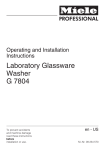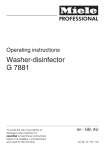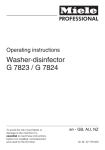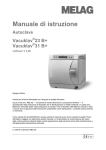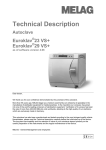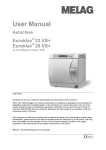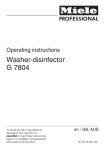Download Miele G 7804 Operating instructions
Transcript
Operating Instructions Laboratory Glassware Washer G 7804 To prevent accidents and machine damage read these instructions before installation or use. UV M.-Nr. 05 893 780 Contents IMPORTANT SAFETY INSTRUCTIONS . . . . . . . . . . . . . . . . . . . . . . . . . . . . . . . . . 3 Description of the Machine . . . . . . . . . . . . . . . . . . . . . . . . . . . . . . . . . . . . . . . . . . 7 Guide to the glassware washer . . . . . . . . . . . . . . . . . . . . . . . . . . . . . . . . . . . . . . 8 Opening and closing the door . . . . . . . . . . . . . . . . . . . . . . . . . . . . . . . . . . . . . . 10 Water softener . . . . . . . . . . . . . . . . . . . . . . . . . . . . . . . . . . . . . . . . . . . . . . . . . . . 12 Setting the water softener . . . . . . . . . . . . . . . . . . . . . . . . . . . . . . . . . . . . . . . . . . . 14 Filling the salt reservoir . . . . . . . . . . . . . . . . . . . . . . . . . . . . . . . . . . . . . . . . . . . . . 15 Salt indicator . . . . . . . . . . . . . . . . . . . . . . . . . . . . . . . . . . . . . . . . . . . . . . . . . . . . . 16 Loading . . . . . . . . . . . . . . . . . . . . . . . . . . . . . . . . . . . . . . . . . . . . . . . . . . . . . . . . . 17 Adjusting the upper basket . . . . . . . . . . . . . . . . . . . . . . . . . . . . . . . . . . . . . . . . . . 21 Adding detergent . . . . . . . . . . . . . . . . . . . . . . . . . . . . . . . . . . . . . . . . . . . . . . . . . 22 Adding neutralizer . . . . . . . . . . . . . . . . . . . . . . . . . . . . . . . . . . . . . . . . . . . . . . . . 23 Operation . . . . . . . . . . . . . . . . . . . . . . . . . . . . . . . . . . . . . . . . . . . . . . . . . . . . . . . 25 Turning on the lab washer . . . . . . . . . . . . . . . . . . . . . . . . . . . . . . . . . . . . . . . . . . . 25 Starting a program . . . . . . . . . . . . . . . . . . . . . . . . . . . . . . . . . . . . . . . . . . . . . . . . . 25 Drying . . . . . . . . . . . . . . . . . . . . . . . . . . . . . . . . . . . . . . . . . . . . . . . . . . . . . . . . . . 25 Changing a program . . . . . . . . . . . . . . . . . . . . . . . . . . . . . . . . . . . . . . . . . . . . . . . 26 Program sequence display . . . . . . . . . . . . . . . . . . . . . . . . . . . . . . . . . . . . . . . . . . 26 At the end of a program. . . . . . . . . . . . . . . . . . . . . . . . . . . . . . . . . . . . . . . . . . . . . 26 Turning off . . . . . . . . . . . . . . . . . . . . . . . . . . . . . . . . . . . . . . . . . . . . . . . . . . . . . . . 26 Canceling a program . . . . . . . . . . . . . . . . . . . . . . . . . . . . . . . . . . . . . . . . . . . . . . . 26 Program guide . . . . . . . . . . . . . . . . . . . . . . . . . . . . . . . . . . . . . . . . . . . . . . . . . . . 27 Programming special functions . . . . . . . . . . . . . . . . . . . . . . . . . . . . . . . . . . . . . 28 Machine care . . . . . . . . . . . . . . . . . . . . . . . . . . . . . . . . . . . . . . . . . . . . . . . . . . . . 32 Frequently asked questions . . . . . . . . . . . . . . . . . . . . . . . . . . . . . . . . . . . . . . . . 35 After Sales Service . . . . . . . . . . . . . . . . . . . . . . . . . . . . . . . . . . . . . . . . . . . . . . . 38 Caring for the environment . . . . . . . . . . . . . . . . . . . . . . . . . . . . . . . . . . . . . . . . . 40 Installation . . . . . . . . . . . . . . . . . . . . . . . . . . . . . . . . . . . . . . . . . . . . . . . . . . . . . . 41 Plumbing. . . . . . . . . . . . . . . . . . . . . . . . . . . . . . . . . . . . . . . . . . . . . . . . . . . . . . . . 43 Water inlet . . . . . . . . . . . . . . . . . . . . . . . . . . . . . . . . . . . . . . . . . . . . . . . . . . . . . . . 43 Electrical connection . . . . . . . . . . . . . . . . . . . . . . . . . . . . . . . . . . . . . . . . . . . . . . 46 Technical data . . . . . . . . . . . . . . . . . . . . . . . . . . . . . . . . . . . . . . . . . . . . . . . . . . . 48 2 IMPORTANT SAFETY INSTRUCTIONS This appliance is only intended for specialized applications. Only use the appliance for its intended purpose. Any other use, conversion or modification is dangerous. The manufacturer cannot be held responsible for damages caused by improper use of this machine. This appliance complies with current safety requirements. Improper use of the appliance can lead to personal injury and material damage. Read all instructions before installing or using this appliance. Keep these operating instructions in a safe place and pass them on to any future user. Installation and Service The machine should only be installed, maintained and repaired by a Miele authorized service technician. Repairs by unqualified persons could be dangerous. This equipment is not designed for maritime use or for use in mobile installations, such as caravans or aircraft. However, under certain conditions it may be possible for an installation in these applications. Please contact the nearest Miele dealer or the Miele Technical Service Department with specific requirements. Be certain this appliance is properly installed and grounded by an authorized technician. To guarantee the electrical safety of this appliance, continuity must exist between the appliance and an effective grounding system. It is imperative that this basic safety requirement be met. If there is any doubt, have the electrical system of the house checked by a qualified technician. The manufacturer cannot be held responsible for damage or injury caused by the lack of or inadequacy of an effective grounding system . A damaged machine is dangerous. Turn off the machine at the main power supply immediately and call the Miele Technical Service Department. Before servicing, disconnect the power supply by either removing the fuse or "tripping" the circuit breaker. Do not install the machine in an area where a danger of explosion or of freezing may be present. 3 IMPORTANT SAFETY INSTRUCTIONS Use Personnel operating the machine should be trained regularly. Children and untrained personnel must not be allowed access to the machine or its controls. BURN AND SCALD HAZARD This washer reaches very high temperatures. Take care when unloading the unit. Let baskets and inserts cool before touching them. Any water which may remain in containers will be very hot and must be emptied into the wash cabinet. BURN HAZARD The heating elements become extremely hot during use. Do not touch the heating elements during or directly after the end of a program. Take care when handling liquids such as detergents, wetting agents or neutralizing agents. These may contain irritant or corrosive ingredients. Do not use an organic solvent in this washer, as an explosion may occur. Wear protective gloves and goggles. The manufacturer’s safety conditions must be observed for all chemical agents. Avoid inhaling powdered detergent. If swallowed, they can cause burning in the mouth and throat, or inhibit breathing. 4 Be careful when sorting items with sharp pointed ends. If possible, place the pointed end downwards. The water in the machine must not be used as drinking water. Do not sit or lean on the open door. Injury or machine damage could result. Never clean the machine or its vicinity with a water hose or a high pressure hose. IMPORTANT SAFETY INSTRUCTIONS Only use cleaning agents formulated for special processes and approved by Miele for use with this machine. Use of unsuitable cleaning agents could adversely affect the components of the machine. Pre-treatments with detergents can create suds, as can certain rinsing agents. For pre-treatment and / or cleaning only, use low-sudsing detergents which have been approved by Miele. Suds can have an adverse effect on the cleaning process. Where a chemical additive is recommended on technical application grounds (for example, with a cleaning agent), this does not imply that the manufacturer of the machine takes responsibility for the effect of the chemical on the material of the items being cleaned. Please be aware that changes in formulation, storage conditions, etc, which may not be published by the chemical producer, can have a negative effect on the cleaning result. When using cleaning agents and specialized products, it is essential that the manufacturer’s instructions are followed. Only use the product for the application described by the manufacturer to avoid any material damage or the occurrence of strong chemical reactions. The machine is designed only for operation with water and additive cleaning agents. Organic solvents must not be used in the machine. An explosion or machine corrosion could occur with the use of organic solvents. In critical applications where very high requirements must be met, it is strongly recommended that all the relevant factors for the process, such as cleaning agent, quality of water, etc,. are discussed with the Miele Technical Service Department. 5 IMPORTANT SAFETY INSTRUCTIONS If the cleaning result is subject to particularly stringent requirements (e.g. chemical analysis, specialized processes), a regular quality control test should be carried out by the user to ensure that the required standards are being achieved. The mobile units and special inserts should only be used for their specific application. Empty any containers or utensils before arranging them in the machine. Do not allow any remains of acids or solvents, particularly hydrochloric acid or chloride solutions, to get into the wash cabinet. The presence of any solvents should be minimized (especially those in hazard class A1). To prevent corrosion damage, ensure that solutions or steam containing hydrochloric acid do not come into contact with the steel outer casing of the machine. Accessories Only genuine Miele parts or accessories should be used with the G 7804 Laboratory Glassware washer. The performance and safety of non-genuine parts or accessories cannot be guaranteed, and use of such parts or items may void the machine warranty. If you have specific questions about machine options or accessories, please call Miele. Disposal of an appliance When discarding an old laboratory washer, disconnect it from the power supply, remove the door to the wash cabinet and cut off the power cord. For environmental and safety reasons, ensure the machine is completely drained of any residual water and cleaning agent. (Observe safety regulations and wear safety goggles and gloves). Make appropriate arrangements for the safe disposal of the machine. SAVE THESE INSTRUCTIONS 6 Description of the Machine The Miele G 7804 represents the highest-quality general purpose laboratory glassware washer on the market today. Equipped with three wash routines, the G 7804 can handle a wide variety of cleaning challenges found in basic laboratory environments. The G 7804 can accommodate a variety of baskets and inserts specifically designed for laboratory glassware. This includes injection baskets for difficult to clean narrow necked items, specially designed pipette cleaning baskets and standard baskets for wide-mouthed items. 7 Guide to the glassware washer a "On/Off" button j "Add Detergent" indicator b "Door" button k "Add Rinse Aid" indicator c Display l "Add Neutralizer" indicator d "Display" indicator m "Recharge Softener" indicator e "Drying" indicator n "Fill/Drain" indicator f "Start" indicator o Program sequence indicators g "Start" button p Program selector h "Drying" button i Button to display "Actual time" or "Elapsed wash time" 8 Guide to the glassware washer a Filter combination c Dispenser for powdered detergent b Salt reservoir (water softener) d Reservoir for neutralizer (with dosage selector) e Level indicators 9 Opening and closing the door Electric door lock To cancel a program The machine is equipped with an electric door lock. The door can only be opened when the electrical supply to the machine is turned on, and the "On/Off" button is pressed. If a program has to be canceled in an emergency, e.g. the program has been interrupted due to a fault, the door will have to be opened manually. To open the door ^ Press the "Door" button in as far as it will go. At the same time, grip the handle and open the door. After the first intake of water, the door remains locked and cannot be opened until the end of the program (except during the "Rinse" and "Drain" programs). The machine can be programmed to open during the "Drying" program, if desired. Do not touch the heating elements. They remain hot for some time after the end of the program and can cause burns. To close the door ^ Lift the door upwards and push it until it clicks shut. Do not press the release catch while shutting the door. 10 ^ Turn the program selector to the "Stop" f position. The program is canceled after approximately 2 seconds. Opening and closing the door To open the door with the emergency release The emergency release should only be used when the door cannot be opened normally, e.g. in the event of a power failure. ^ Turn the program selector to "Stop" f. ^ Press the "On/Off" button to turn the machine off. ^ Take precaution against pressure wave release (rapid opening of the door). ^ Pull the emergency release cable (located at the bottom of the machine behind the service panel) downwards to open the door. The door latch will reset after the emergency cable has been activated. 11 Water softener To avoid the build-up of calcium deposits on glassware and the machine, the water may need to be softened (where the supply hardness exceeds 107 ppm CaCO3). To ensure a steady supply of soft water, the water softener must always be: 1. correctly set (programmed) and 2. regenerated with salt as soon as the "Recharge Softener" indicator illuminates. The water softener should be set to correspond with the water hardness upon installation of the machine. Your local water authority can advise you on the water hardness in your area. 12 Setting the water softener The machine is set at the factory for a water hardness setting of 19*, corresponding to 339 ppm CaCO3. If your water supply is harder or softer than this, the setting of the controls should be changed. Where the water hardness fluctuates e.g. between 160 - 310 ppm, always program the machine to the higher value, 310 ppm in this example. Water softener Settings Settings 1 - 30 gr/gal 1 - 30 ppm CaCO3 Settings 31 - 60 gr/gal 31 - 60 ppm CaCO3 1 2 3 4 5 6 7 8 9 10 11 12 13 14 15 16 17 18 19 20 21 22 23 24 25 26 27 28 29 30 1 2 3 4 5 6 7 8 9 10 11 12 13 14 15 16 17 18 19 *) 20 21 22 23 24 25 26 27 28 29 30 20 40 50 70 90 110 130 140 160 180 200 220 230 250 270 290 310 320 340 360 380 400 410 430 450 470 490 500 520 540 31 32 33 34 35 36 37 38 39 40 41 42 43 44 45 46 47 48 49 50 51 52 53 54 55 56 57 58 59 60 31 32 33 34 35 36 37 38 39 40 41 42 43 44 45 46 47 48 49 50 51 52 53 54 55 56 57 58 59 60 560 580 590 610 630 650 670 680 700 720 740 760 770 790 810 830 850 860 880 900 920 940 950 970 990 1010 1030 1040 1060 1080 *) factory setting 13 Water softener Setting the water softener ^ Turn the machine off. If there is a fault, it will be helpful to know the water hardness of the local water supply. ^ Turn the program selector to "Stop" f. ^ Enter the local water hardness level here: ^ Press and hold the "Display" and "Start" buttons. At the same time, turn the machine on with the "On/Off" button. The display shows the current program status "P...". The "Fill/Drain" indicator will illuminate. ^ Press the "Drying" button once. "E01" appears in the display. ^ Turn the program selector to the 1-o’clock position. The display shows "19". (Factory setting of the water softener in gr/gal). ^ Press and hold the "Display" button until the desired setting water hardness (in gr/gal) shows up in the display. The counter starts with "0" after reaching "60". ^ Press the "Start" button. "SP" appears in the display. ^ Press the "Start" button again. The setting will be stored and the display field clears. 14 ^ If your water is already soft and you would like to deactivate the water softener, set the hardness setting to "0". Water softener Filling the salt reservoir Only special, coarse-grained reactivation salt* should be used in this machine. *Available from Miele’s Professional Customer Service Department. Please see back page for more information. Do not use other types of salt, e.g. table salt, agricultural or gritting salt. These could contain components which are insoluble in water and could damage the water softener. If in doubt, consult Miele’s Professional Department. The salt reservoir holds approx. 2.5 kg of salt. ,Inadvertently filling the salt reservoir with detergent will damage the water softener. Before filling, make sure that you are using reactivation salt. ^ Remove the bottom basket from the machine. ^ Unscrew the salt reservoir cap. ^ Place the funnel provided in place. ^ Carefully fill the reservoir with salt. Displaced water will run out as it is being filled. ^ Wipe any residual salt off the screw threads on the socket. ^ Screw the cap on firmly. ^ Immediately after this step: Run the "Rinse" program to remove any traces of salt from the cabinet. Note: There may be a delay before the "Rinse" program starts due to the reactivation of the water softener. Before filling the salt reservoir with reactivation salt for the first time fill it with approx. 2.5 liters of water. 15 Water softener Salt indicator When the salt reservoir is empty the "Recharge Softener" indicator, b, illuminates to remind you to fill the reservoir. Reactivation takes place automatically during a program. The "Recharging" indicator, a, illuminates while this is occurring. 16 Loading The following instructions relate only to basic preparation and loading of glassware. There are additional requirements for particular applications. Note Loading the machine ^ Do not place items to be cleaned inside of other pieces, where they may be concealed. Remove debris ^ Load items so that water will cover all surfaces. This ensures that they will be properly cleaned. Ensure that no acid or solvent residues, especially hydrochloric acid or chlorides, get into the wash cabinet. ^ Hollow vessels, such as beakers, graduated cylinders, flasks, etc., should be inverted and placed in the correct inserts to ensure proper cleaning. A cover net can be used to reduce the risk of glass breakage during the wash process. ^ Remove all agar residue from petri dishes. ^ Petri dishes and similar items should be placed in the correct insert with the soiled side facing center. ^ Remove blood clots and residue from test tubes, etc. ^ Pipettes should be placed with the narrow end pointing down. ^ Remove all stoppers, corks, labels, sealing wax residue, etc. ^ Deep-based items should be placed at an angle to allow water to run off easily. ^ Empty all glassware before loading into the machine. ^ Tall, narrow pieces should be placed in the center of the basket for best water coverage. ^ The spray arms must not be blocked by items that are too tall or hang through baskets. Check clearance by manually rotating the spray arms. 17 Loading Important: Make sure that the spring adapter for the water connection engages correctly when a basket or injector unit is inserted into the machine. It must be 4 - 5 mm higher than the water connection inlet in the machine. If this is not the case, adjust the adapter by performing the following steps: ^ Loosen the locking ring. ^ Push up the adapter 4 - 5 mm and tighten the locking ring. Select baskets and inserts which are appropriate for the application. Please contact Miele’s application specialist for advice: 1-800-991-9380 18 Loading Loading examples O 188 Upper basket For various inserts. O 187 Injector wagon (Upper basket) For direct injection of narrow necked glassware, 34 injectors,160 mm high. E 350 Injector wagon For narrow necked glassware, 15 injectors, 160 mm high; 18 injectors, 220 mm high. 19 Loading U 874 Lower basket E 106 For various inserts. Stainless steel half insert with 28 spring hooks in 2 different heights for various glassware, e.g. narrow necked flasks, graduated cylinders, medicine bottles, etc. E 109 Stainless steel half insert to accommodate 21 beakers up to 250 ml, Erlenmeyer flasks, round flasks etc. 20 Loading Adjusting the upper basket The upper basket can be adjusted above and below the middle position by 2 cm. Example: Upper basket O 188/1 and lower basket U 874 (measurements do not include inserts) Upper basket position Upper basket height Lower basket height cm cm inches 15.5 1 6 /8" 28.5 11 1/4" Middle 17.5 6 7/8" 26.5 10 7/16" Lower 19.5 7 11/16" 24.5 9 5/8" Upper inches To adjust the upper basket: ^ Pull out the upper basket, lift from the runners and remove. ^ Unscrew the roller bearings on both sides of the basket with a wrench and reposition as required. 21 Adding detergent Only use cleaning agents formulated for this machine. Do not use detergents formulated for domestic dishwashers. Powdered detergent must be placed in the detergent container prior to every program (except for "Rinse" and "Drain".) ^ Add detergent to the compartment. Dosage: approx. 3 g/l (equivalent to 30 g per cleaning sequence). Follow manufacturer’s instructions if they differ. ^ Close the dispenser lid. ^ Press the opening catch on the container (see arrow) forwards. The flap will spring open. (The flap is always open at the end of a program). 22 Adding neutralizer The Dual Dosing container for liquid agents incorporated in the door has a capacity of 2 x 180 ml. Adding neutralizer ,Inadvertently filling the storage reservoir with detergent will damage the reservoir. Neutralizer (factory setting) To reduce the pH to neutral after the alkaline cleaning, neutralizing agent needs to be used. When using the machine for the first time or when the "Add neutralizer" indicator lights, add neutralizer to the storage containers. The storage containers have an additional level indicator at the inner side of the door. ^ Open the door fully. ^ Unscrew the caps. Wear protective gloves. 23 Adding neutralizer Setting the dosage ^ Pour neutralizing agent into the reservoir until the level indicator is dark (see arrow on illustration). Use a funnel if necessary. ^ Replace and tighten the cap. Clean up any spilled neutralizer. ^ Wait until the "Add neutralizer" indicator illuminates again before refilling. 24 The dosage adjuster in the opening has settings adjustable from 1 to 6 (1- 6 ml). It is preset to "5" (10 ml) as the recommended dosage for neutralizer. ^ Use a flat headed screw driver to turn the dial to the correct setting. Operation Turning on the lab washer Drying ^ Make sure the spray arms are not blocked. "Drying" may be selected as an additional feature once a program has been selected (except in the "Rinse" and "Drain" programs). Drying is phased over 10 minutes. The total running time of the program lengthens accordingly. ^ Close the door. ^ Press the "On/Off" button to turn the machine on. Starting a program ^ Turn the program selector clockwise or counterclockwise to the desired program. Refer to the Program Guide for more details. The wash temperature of the selected program is shown in the display (except for "Rinse" and "Drain"). The "Start" indicator will flash. ^ Select the "Drying" button, if necessary. Once the program has started, all other programs are blocked. If the program selector is turned to another program during the running program, the values shown in the display disappear. The values appear again if the program selector is turned back to the running program. ^ Press the "Display" button to alternate between elapsed time and actual time in the display during the program. ^ Press the "Start" button. The actual temperature is displayed. The "Start" indicator will illuminate. 25 Operation Changing a program Canceling a program If the selected program has not yet been started: Once a program is running, it should only be canceled in extreme cases, e.g. when glassware is knocking against each other and has to be rearranged. ^ Turn the program selector to the new program. ^ Select the "Drying" feature, if necessary. ^ Press the "Start" button. Program sequence display The current step of a wash program is indicated by a program sequence display. At the end of a program When the "Complete" indicator illuminates, the "Start" indicator goes out and the display shows a "0", the program has ended. A buzzer will sound for 30 seconds. (The buzzer function can be changed; see "Programming special functions.") ^ Turn the program selector to "Stop". The program is canceled after 2 seconds. ^ Open the door with the "Door" button. Caution! Water and items in the machine may be hot. Danger of burning or scalding. ^ Rearrange or remove the items (wear protective gloves where necessary.) ^ Replenish powdered detergent if necessary. ^ Close the door. ^ Select the "Drain" program to allow the waste water to drain. ^ Select and start the program. Turning off ^ Press in and release the "On/Off" button to turn the machine off. 26 Program guide Program Program cycle Prewash Main wash Interim rinse 1 Interim rinse 2 Final rinse Drying (Optional function) (X) DOS 3 (DI) X 70°C/3’ DI (X) A SHORT X 70°C/5’ B REGULAR X 70°C/5’ X DOS 3 (X) (DI) X 70°C/3’ DI (X) X 70°C/5’ X DOS 3 (X) (DI) X 70°C/3’ DI (X) C EXTENDED X 6 DRAIN D RINSE X X = Sections included in a program (with temperature/temperature holding time) A second interim rinse can be activated (see "Programming special functions"). DOS 3 = Neutralizer dosage DI (Aqua destillata) = distilled water 27 Programming special functions Note – Unoccupied program selector positions are displayed by a bar (-) in the middle display element. – The programming level can be scanned if the selector is in the "Stop" f position. 1. Selecting a second interim rinse A second interim rinse can be programmed to improve interim rinsing in all programs (except "Rinse"). ^ Turn the program selector to "STOP" f. ^ Turn the machine off. ^ Press and hold "Display" and "Start". At the same time, turn the machine on with the "On/Off" button.. The displays shows the current program status "P...". The "Fill/Drain" indicator lights. ^ Press the "Drying" button once. "E01" appears in the display. ^ Turn the program selector to the 5-o’clock position. The display shows either "50" or "51". "50" = without Interim rinse II. "51" = with Interim rinse II. ^ Press "Drying" to change from "50" to "51" or vice versa. ^ Press the "Start" button. "SP" appears in the display. ^ Press the "Start" button again. The change has been saved. ^ Please note the changed setting: 28 Programming special functions 2. Activating Delay Start and setting the Delay Start time ^ Press "Display" to change from "80" to "81", or vice versa. The start of a wash program can be delayed up to 24 hours in 30 minute increments. ^ Press the "Start" button. "SP" appears in the display. Note: The Delay Start should only be selected in programs "Regular" and "Extended". The "Short" program, cannot provide a good cleaning result when Delay Start is selected. The washing temperatures and time is not sufficient to clean dried-on items. a) Activating Delay Start ^ Turn the program selector to "Stop" f. ^ Turn the machine off. ^ Press and hold "Display" and "Start". At the same time, turn the machine on with the "On/Off" button. The display shows the current program status "P...". The "Fill/Drain" indicator will illuminate. ^ Press the "Start" button again. The change has been saved. ^ Please note the changed setting: b) Setting the Delay Start period The Delay Start period (from 30 minutes to 24 hours) must be set before a program is started. ^ After selecting a program, (see "Starting a program"), press the "Display" button or hold it in until the required value is displayed. The "Display" indicator illuminates. After the "Start" button is pressed, the Delay Start period will count down in the display until the program automatically starts. ^ Press the "Drying" button once. "E01" appears in the display. ^ Turn the program selector clockwise to the 8-o’clock position. The display shows either "80" or "81". "80"= Delay Start not activated "81"= Delay Start activated 29 Programming special functions 3. Setting the buzzer A buzzer can be set to signal one or both of the following: – End of program = continuous buzzer ^ Press and hold "Display" until the desired value appears in the display. ^ Press the "Start" button. "SP" appears in the display. – Error = rhythmic buzz ^ Press the "Start" button again. The change has been saved. ^ Turn the program selector to "STOP" f. ^ Please note the changed setting: ^ Turn the machine off. ^ Press and hold "Display" and "Start". At the same time, turn the lab washer on with the "On/Off" button. The displays shows the current program status "P...". The "Fill/Drain" indicator illuminates. ^ Press the "Drying" button once. "E01" appears in the display. ^ Turn the program selector clockwise to the 10-o’clock position. The display shows a number between "100" and "103". "100" = Buzzer is turned off "101" = End of program (factory setting) "102" = Error "103" = All functions (End of program, Error). 30 To turn the buzzer off ^ Turn the program selector to "STOP" f. Programming special functions 4. Restoring the factory settings ^ Turn the program selector to the "Stop" f position. ^ Turn the machine off. ^ Press and hold "Display" and "Start". At the same time, turn the machine on with the "On/Off" button. The display shows the current program status "P...". The "Fill/Drain" indicator lights. ^ Press "Drying" seven times. "E07" appears in the display. ^ Turn the program selector to any position (except "Stop"). The display shows either "00" or "PP". "00"= (factory setting; electronic was not programmed). "PP"= (electronic was programmed). ^ If "PP" is displayed, press "Display" to change from "PP" to "00". ^ Press the "Start" button. "SP" appears in the display. ^ Press the "Start" button again. Values which had been changed are now reset. If the hardness level setting in the water softener had been changed, this will reset to the factory setting of 340 ppm (19 gr/gal). This will need to be reset to suit the hardness level in your area. 31 Machine care Filter combination ,The machine must not be used without all the filters in place. The filters protect the circulation pump from damage caused by foreign objects. Cleaning the fine, flat and micro-fine filters ^ Remove the coarse filter. ^ Remove the fine filter (if fitted) from between the flat and the micro-fine filters. The filter combination in the base of the wash cabinet should be inspected regularly and cleaned if necessary. Caution: Watch out for sharp objects which could cause injury. Cleaning the coarse filter ^ To unscrew the micro-fine filter, grasp the two tabs and turn counterclockwise twice. ^ Press the two tabs together. Remove and clean the coarse filter. ^ Put the clean filter back in position and press until it clicks in place. ^ Remove both filters together. ^ Clean the filters. ^ Replace the filter combination in reverse order. The flat filter must lie flat in the base of the wash cabinet. 32 Machine care Cleaning the non-return valve and drain pump The drain pump is located beneath the non-return valve (see arrow). If water has not been pumped away at the end of a program, the drain pump or the non-return valve may be blocked. ^ Turn off the washer. ^ Remove the filter combination from the wash cabinet. ^ Before returning the non-return valve, check that the drain pump is not blocked. Spin the propeller several times in both directions to check for obstructions. ^ Tilt the locking clamp to the side. ^ Carefully refit the non-return valve and secure it with the locking clamp. Refit and lock the filter in place. ^ Pull out the non-return valve and rinse under running water. For safety reasons the load should be washed again. 33 Machine care Cleaning the filters in the water inlet ^ Replace filters and the seal. Make sure they are sitting correctly. Filters are incorporated in the screw connection of the water inlet hose to protect the water inlet valve. If these filters become dirty, they need to be cleaned, otherwise insufficient water flows into the wash cabinet. ^ Reconnect the hose to the water inlet, making sure that it goes back on straight. ,The plastic housing of the water connection contains an electrical component. It must not be submerged in water. To clean the filters ^ Disconnect the machine from the main electrical supply. ^ Turn off the water supply. ^ Unscrew the water inlet hose. ^ Open the water tap carefully. If there is a leak, tighten the connections. Cleaning the control panel ^ The control panel should only be cleaned with a damp cloth or a suitable cleaner for use on plastic materials. ,Do not use abrasive cleaners, glass cleaners or all-purpose cleaners! They will damage the control panel. Cleaning the front of the machine ^ Use a cleaner suitable for the type of material the machine front is fitted with. ,Do not use detergents containing ammonia or thinners. ^ Clean the large area filter, 1, and fine filter, 2, replace with new filters, if necessary. 34 Frequently asked questions With the aid of the following guide, minor problems can be fixed without a service call. What if … Possible fault Fix the machine does not start? The door is not properly closed. The fuse is defective or the breaker has tripped. – The water valves are closed. – The filters in the water inlet hose are dirty. – Water pressure is too low. Close the door firmly. a few minutes after starting a program, the "Fill/Drain" indicator flashes and the fault code "F..E" appears in the display? the wash cycle finishes – The drain hose is kinked. too early, the "Fill/Drain" indicator flashes, and – The drain pump is the fault code "F A" blocked. appears in the display? Make sure the circuit breaker has not tripped. – Turn the program selector to "Stop" f (the fault code goes out). – Press the "On/Off" button to turn the machine off. – Open the water valve or clean the filters (see "Machine care"). – Turn the machine on again and reselect the program. – Turn the program selector to "Stop" f (the fault code goes out). – Press the "On/Off" button to turn the machine off. – Remove any kinks in the hose. Clean the drain pump (see "Machine care"). – Turn the machine on, run the drain program then restart the original program (see additional program "Drain" and "Turning on"). 35 Frequently asked questions What if … Possible fault Fix water in the wash cabinet is not heated, the program sequence lasts too long and a fault code appears in the display: "F01 - F02"? This machine has a resettable heater limiter which will switch off the heater in case of over-heating. This could be caused if large articles cover the heating elements or if the filters in the wash cabinet are blocked. – Remove the cause of the fault. – Remove the service panel (see "Electrical connection"). – Press the reset button on the right side of the temperature sensor. If this switch trips repeatedly, contact the Miele Technical Service Department before further use. a fault message is caused by a possible malfunction? 36 – Turn the program selector to "Stop" f (the fault code goes out). – Press the "On/Off" button to turn the machine off. – Turn the machine on again and reselect the program. If the fault code "F..." appears in the display, or if you experience further difficulty, contact the Miele Technical Service Department. Frequently asked questions Opening the machine during a power failure The emergency release should only be used when the door cannot be opened normally, e.g. in the case of a power failure. ^ Turn the program selector to "Stop" f. ^ Press the "On/Off" button to turn the machine off. ^ Reach behind the service panel and pull the ring of the emergency release downwards. 37 After Sales Service In the event of a fault which you cannot correct yourself, please contact the Miele Technical Service Department U 1-800-991-9380 [email protected] V 1-800-565-6435 [email protected] Please quote the model and serial number of your machine. This information can be found on the data plate located on the rear of the machine. 38 INSTALLATION INSTRUCTIONS Caring for the environment Disposal of the packing material The protective packing materials are environmentally safe and can be recycled. Ensure that any plastic wrappings, bags, etc. are disposed of safely and kept out of the reach of children. Danger of suffocation! 40 Disposal of the appliance Appliances contain materials which can be recycled. Please contact your local authorities about recycling in your area. Ensure that the machine presents no danger to children while being stored for disposal. See "Important Safety Instructions". Installation Please refer to the installation diagram supplied with the machine. ,Furniture and fittings installed near the machine must be of a commercial standard (able to withstand the effects of steam). Installation options – Free-standing – Undercounter The machine can be installed under a continuous counter or sink drain. The recess must be at least 60 cm wide, 60 cm deep and 82 cm high. Positioning and securing the machine To ensure stability, the machine must be aligned and screwed to the counter. ^ Open the door. ^ Secure the machine to the front edge of the worktop using the screws to the left and right of the front trim. ^ When not mounted undercounter, floor mounting brackets must be used. Do not use silicone sealant to seal the gaps between the machine and any neighboring units. This will hinder ventilation to the circulation pump. Steam Deflector (protects the countertop) Depending on the requirements for an undercounter installation, a steam deflector can be ordered from the Miele Technical Service Department. The underside of the countertop is protected from steam damage by a stainless steel plate. 41 Installation Removing the lid (if necessary) If necessary, remove the lid from the machine to make installation possible. ^ Open the door. ^ Remove the fixing screws on the left and right sides using a phillipshead screwdriver. ^ Pull the machine lid approx. 5 mm forwards, lift it upwards and remove. 42 Important for machines with steam condenser (depending on model) ^ To prevent countertop damage by steam, the supplied self adhesive protective foil (25 x 58 cm) must be placed underneath the countertop near the steam condenser. Plumbing Water inlet ^ The machine must be connected to the water supply in accordance with local and national regulations. ^ The washer is constructed so it may be connected to a supply without an extra non-return valve, unless required by code. ^ An acceptable water pressure (flow rate) is 10 - 147 psi. However, the recommended pressure is 25 - 60 psi. If the water pressure is below 30 psi, the fill time will take longer. If the "Fill/Drain" fault code "F..E" is displayed, contact the Technical Service Department. ^ The machine is supplied to be connected to a standard cold (coded blue) or hot (coded red) water supply to a maximum temperature of 158 °F (70 °C.) Connect the water intake hoses to the cold and hot water faucets. If no hot water supply is available, the hot water intake hose with the red marking needs to be connected to cold water by a y-adapter. ^ Water valves with 3/4" male hose thread are to be provided on site. They should be easily accessible so the water supply can be turned off if necessary. ^ The inlet hoses are 5 ½ feet (1.7 m) long, terminating in a 3/4" female hose thread. The water inlet filters in the threads must not be removed. ^ Large surface area filters are enclosed in the kit supplied with the machine. Install these filters between the water valve and the water inlet hose (see illustration in "Machine Care/Cleaning the filters in the water inlet"). The large surface area filter for DI water is made from stainless steel and can be recognized by its matte surface. For a DI water connection (H2O pure), see the next page. ,Do not cut the inlet hose or damaged it in any way. ^ See the supplied installation diagram. 43 Plumbing DI-Water connection The machine comes with a standard connection for a pressure-resistant system. The recommended water pressure (flow rate) is 25 - 60 psi however, water pressure of 10 - 147 psi is acceptable. ^ The DI pressure-tested hose (marked "H2O pure") with a 3/4" hose thread must be connected to the on-site water valve for DI purified water. If the DI water connection is not used, the electronics needs to be reprogrammed by a Miele technician. The water intake hose remains at the rear side of the machine. 44 Plumbing Drainage ^ The drainage system is fitted with a non-return valve which prevents dirty water from flowing back into the machine via the drain hose. ^ The machine should preferably be connected to a separate drainage system onsite. If separate drainage is not available contact your Miele application specialist for advice. The onsite drain connection point should be located between 1 ft. (0.3 m) and 3 ft. (1 m) above the lower edge of the machine. If it is lower than 1 ft. (0.3 m), lay the hose in a curve at a height of at least 1 ft. (0.3 m). The drainage system must be able to take a minimum drainage flow of 16 l/min. ^ The drain hose is approx. 5 ft. (1.5 m) long, is flexible and has an internal diameter of 7/8 in. (22 mm). It must not be shortened. Hose clamps are supplied for securing it in position. ^ A longer drain hose (up to 12 ft. [4 m] long) is available to order from the Miele Technical Service Department. ^ The drainage system must not exceed 12 ft. (4 meters). ^ See the supplied installation diagram. 45 Electrical connection ,All electrical work must be performed by a qualified person in accordance with local and national safety regulations. The machine comes equipped for connection to a 208 V, 60 Hz, 3 phase power supply. It is equipped with a 6 ft. long, 12/4 AWG power cord, without a plug. A plug, rated for the required power which will fit the receptacle, is to be supplied by the electrician doing the installation. It should be connected to the main power supply. Voltage: 208 V, 3 phase Frequency: 60 Hz Rated Load: 6 kW Circuit breaker: 3 x 20 A Black : connect to L1 (hot) Red: connect to L2 (hot) White: connect to L3 (hot) Green: connect to GND (ground) 46 It can be converted to use a single phase power supply in accordance with the conversion and wiring diagram. The cord must be changed from a 12/4 AWG to a 10/3 AWG. Contact Miele Technical Service for more information Voltage: 208 V, 1 phase Frequency: 60 Hz Rated Load: 6 kW Circuit breaker: 2 x 30 A ^ Connection should be made via a suitable isolator, with an "On/Off" button easily accessible for servicing work. ^ A damaged power cord must only be replaced with a genuine Miele cord by a Miele service technician. WARNING THIS APPLIANCE MUST BE GROUNDED Electrical connection Grounding connection ^ The ground lead must be connected to the screw connection point (marked with the ground symbol 8) at the back of the machine. Removing the service panel Disconnect the machine from the main electrical supply. ^ Remove the fixing screws, a, from the service panel. ^ Hold the service panel at both sides and pull upwards. ^ Unscrew the facing, b. Remove the plastic protective cap. ^ See the supplied installation diagram. Re-assembling the service panel The machine must only be operated with the voltage, frequency and fusing shown on the data plate located on the rear of the machine, and on the plinth (behind the service panel). ^ Refit the plastic protective cap, facing and service panel in the reverse order to which they were removed. The conversion diagram and the wiring diagram is secured to the inner side of the service panel. 47 Technical data English ½ Metric ½ Height: 33 " (32 ") Width: 23 ½ " 60 cm Depth: 23 ½ " 60 cm Voltage: 208 V Power cord approx. 5’ 11" 85 (82) cm 1.8 m Water pressure (flow rate): Recommended 25 - 60 psi Acceptable 10 - 147 psi 1.72 - 4.13 bar .7 - 10 bar Cold or Hot water connection: 70 °C up to max. 158°F D1 water connection: Recommended 25 - 60 psi Acceptable 10 - 147 psi 1.72 - 4.13 bar .7 - 10 bar Delivery head: min. 12" max. 39 3/8" 0.3 m 1m Drainage length: max. 13’ 1" 4m Water intake hose approx. 5’ 7" 1.7 m Drain hose: approx. 4’ 7" 1.4 m Noise level in dB (A): Sound pressure level LpA Free stand unit: Built under counter: 48 At machine 64.8 62 1 m (39 3/8") away 52.9 50.1 49 50 51 All rights reserved / 1104 This paper has been bleached without the use of chlorine. M.-Nr. 05 893 780 / 01