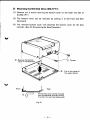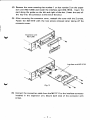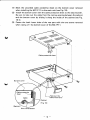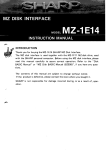Download Sharp MZ-1F11 Instruction manual
Transcript
SHARP. INTRODUCTION Thank you for bu'y g the MZ-1 E19 SHARP MZ Disk Interface. Before using the MZ Disk Interface, please read this manual carefully to assure correct operation. The contents of this manual are subject to change without notice. If the product is defective, please contact the store where you bought it. SHARP is not responsible for damage incurred during, or as a result of, operation. CAUTION 1. This unit consists of precision parts, such as LSI circuits, that can be affected by the operating environment. Do not use the unit in place subject to direct sunlight, extreme change of temperature or high humidity or dust. 2. Do not bump or drop this unit. 3. Be careful not to touch the connector with your hand. Static electricity may destroy certain parts. 4. Special attention must be paid when handling disks. Refer to the MZ-1 F11 Instruction Manual for details. 5. We recommended that you make a copy of the original master disk and use the copy. Store the original master disk in a safe place. (Refer to the MZ Disk BASIC Manual included with this unit for the procedure for copying a disk.) C_________________Ca __~_o_f_D_i_Sk________________~) 1. Note the precautions printed on the envelope when using disks. 2. Always be sure to insert the disk in its envelope and then place it in a storage box. 3. Never place magnets near disks. Doing so will destroy all programs and data written on the disk. C~ _________________1._0_v_e_N_ie_w________________~) The MZ disk interface (MZ·1 E19) is an interface between the MZ·aOO personal computer and the MZ disk drive (MZ-1 F11). There are 2 ways to connect the MZ disk drive to the MZ disk interface: MZ disk drive MZ-1F11 MZ disk drive MZ-1 F11 Slot cover (MZ-1X17) Interface MZ-1E19 Interface MZ-1 E19 Expansion unit MZ-1U06 Expansion board MZ-1E20 When you use the MZ-1 F 11, refer to the MZ DISK BASIC manual included. -1- 2. Connection ) C ~---------------------------Follow the procedures below to connect the MZ-800 personal computer and the MZ disk drive. 1) Removing the Data Recorder (1) Turn off the power switch of the MZ-800 and pull out the power plug. Remove the 2 screws securing the data recorder on the left rear side of the MZ-800. Lift up the data recorder. (See Fig. 1) (2) Disconnect connector CN1 (connected to the data recorder by cable) from the main board of the MZ-800. (See Fig. 1 ) Data recorder CD Screws (Fig. 1) Notes: * If there is a cover instead of a data recorder, remove the cover. * If the data recorder is also to be used, connect it to the connector on the MZ-1 F11. (For details see 3-3 Connecting the Data Recorder.) - 2- 2), Mounting the MZ Disk Drive (MZ·1 F11) (1) Remove the 2 screws securing the bottom cover on the lower rear side of the MZ-1 F11. (2) The bottom cover can be removed by pulling it to the front and then downward. (3) The removed bottom cover now becomes the bottom cover for the data recorder. (See 3-3 Connecting the Data Recorder.) 1 ®_Remove the bottom cover in this direction r.:"II,,",",-_ _ @ Fits on the inside of the upper cabinet Front • I E!JJ_sZ!ZZZII'ZZZZI_ _P.I'lZt.li9p ® O b Rear The bottom cover can be removed from the MZ disk drive by pulling it to the front and then downward. (Fig. 2) - 3 - (4) Fit the tabs on the front of the louver (accessory) jnto the holes on the MZ-800 cabinet. (5) Connect connector CN2 (coming out from the bottom of the MZ-l Fll) to the connector on the main board of the MZ-800 where data recorder connector CNl was connected. (See Fig. 3) (6) Check that the louver is secured. Position the MZ-l Fll to where the data recorder was mounted and secure it using the screws which mounted the data recorder. (See Fig. 3) Louver Make sure the direction and position where the connector is to be connected. (Fig. 3) - 4 - C~ ____________3_._Co_n_n_e_d_i~__t_o_th_e_M_Z_._8_00_____________) As explained in the overview, there are 2 ways to connect the MZ-800 and MZ disk drive through the interface (MZ-1E19). Section 3-1 describes one way by inserting the interface card into the expansion slot in the MZ-800 and section 3-2 describes the other way by inserting the interface card into the expansion unit (MZ-1 U06). Note: Be sure to turn off the power switch of the MZ-800 as well as its peripherals and pull out their power plugs. 3-1 Installing the Interface Card into the Expansion Slot (1) Remove the cover covering the expansion slot on the rear of the MZ-800. (2) Insert the interface card (with the components side up) into the slot. Follow the guides on the left and right of the slot. (Insert the card all the way into the connector at the end of the slot.) (3) Remove the connector cover from the slot cover (MZ-1X17). Attach the slot cover to the MZ-800 and secure with 2 screws. Use the 2 screws which were removed when taking off the expansion slot cover. Fasten the MZ-1 E19 with the 2 screws removed when taking off the connector cover. ~-,.a ~ - -''':~- .~ • ~ •• • (Fig. 4) - 5 - - Guides Slot cover (MZ-1 X 17) Connector cover (4) Insert the connector from the MZ.-1 Fll into the slot. Connect it to the connector on the interface card, and secure with the 2 attached screws. Connector CN3 (Fig. 5) This completes the connection of the MZ-1 F11 and the MZ-800 through the interface card (MZ-1 E19). 3-2 Connecting with the Expansion Unit (MZ-1U06) (1) Remove the cover covering the expansion slot on the rear of the MZ-800. (2) Insert the expansion board (MZ-1 E20) into the slot. Follow the guides on the left and right of the slot. (Insert the card all the way into the connector at the end of the slot.) (3) Use the 2 screws (which held the slot cover) to secure the expansion board to the MZ-800. Expansion board MZ-1 E20 (Fig. 6) - 6 - " (4) Remove the cover covering slot number 1 or slot number 2 on the expansion unit (MZ-1U06) and install the interface card (MZ-1E19). Insert the card along the guides on the left and right of the slot. (Insert the card all the way into the connector at the end of the slot.) (5) After removing the connector cover, reattach the cover with the 2 screws. Fasten the MZ-1E19 with the two screws removed when taking off the connector cover. Expansion unit MZ-1U06 Interface card MZ-1 E19 (Fig. 7) (6) Connect the connection cable from the MZ-l Fll to the interface connector installed in the expansion unit. Secure both ends of the connector with screws. - 7 - (7) Connect the connection cable from the expansion unit to the expansion board (MZ-1 E20) installed in the expansion slot of the MZ-800. Secure both ends of the connector with the 2 screws. Expansion unit MZ-1 U06 Expansion board MZ-1E20 /~ (Fig. 8) This completes the connection of the MZ-800 and the MZ-1 F11 using the expansion unit. 3-3 Connecting the Data Recorder (See Figs. 5 and 8) The removed data recorder can still be connected as a stand-alone unit_ * ~~tl:~~~:::~: ctah~eband holding the connector cable on the bottom of the data recorder. Be sure not to cut the cable. (Fig. 9) - 8 ~ (1) Stick the provided cable protective sheet on the bottom cover removed when installing the MZ-l Fll to the main unit (see Fig. 10). (2) Install the bottom cover with the cable protective sheet to the data recorder. Be sure to take out the cable from the narrow opening between the cabinet and the bottom cover by sliding it along the inside of the cabinet (see Fig. 10-1 ). (3) Fasten the both lower sides of the rear .part with the two screws removed when taking off the bottom cover of the MZ-l F 11. Cable protective sheet Print wired board - 9 - * Remove the connector cover from connector CN6 on the rear of the MZ-1 F11 and connect cable CN1 from the data recorder. Data recorder (Fig. 11) This completes the connection procedures. Check your connections, turn on the power, and check the operation. 3-4 Using the MZ-1 F 11 as a Stand-Alone Unit The MZ-1 F11 can be used (with the MZ-1 E19) without being mounted on the MZ-800. To use it in this manner, install the MZ-1E19 into the expansion slot or into the MZ-1 U06 expansion unit without removing the data recorder. Connector CN3 ean be connected to the MZ-1 E19 without removing the bottom cover of the MZ-1 F11. • -10- 4. External View and Pin Description of the Connector ) C---------------~--------~ Slot side A I B +5V 1 +5V 02 2 03 04 01 3 DO 4 05 GNO 5 06 (A15) 6 07 (A14) 7 (/> (A13) 8 Ml (A12) 9 WR (All) 10 RO MZ-l E19 A: COMPONENT SIDE B : PATTERN SIDE ( ): NO USED CNl HU-20P (TO MZ Disk) A 25 B +5V 26 Sl 24 CE RESET 22 SO GNO (Al0) 11 (A9 ) 12 (A8 ) 13 GNO 19 (/> 20 RO A7 14 17 Ml 18 10RQ A6 15 (HALT) (I El) 15 07 16 GNO A5 16 (lEO) 13 06 14 GNO A4 17 RESET 11 05 12 GNO 9 04 10 GNO 7 03 8 GNO 5 02 6 GNO 3 01 4 GNO 1 DO 2 GNO 23 10RQ__ 21 MREQ A3 18 (EXRESET) A2 19 Al 20 (EXWATT) AO 21 (NMI) GNO 22 GNO (EXINT) (Fig. 12) - 11 - 5. Specifications ) C~----------~-------------MZ-1 E19 Model: +5 VDC± 5% Operating Voltage: 10°C - 35°C Operating Temperature: 20% - BO% (no condensation) Operating Humidity: 3 Number of ICs Used: 116(W) x 144(D) x 19(H) mm External Dimensions: B5 g (without accessories) Weight: Master Disks (2) Accessor i es: Disk 1 Side A: MZ-BOO Disk BASIC Side B: MZ-BOO Utilities (COPY, DELETE, TRANS) Disk 2 Side A: MZ-700 Disk BASIC + Demonstration Softwartt x 2 (for MZ-700) Side B: Demonstration Software x 1 (for MZ-BOO) Instruction Manuals (2) Louver Cable Protective Sheet -121 SHARP CORPORATION OSAKA, JAPAN Printed in Japan Gedruckt in Japan Imprime au Japon Stampato in Giappone ©1984 SHARP CORPORATION 4J7.5-1-0 TINSE1225ACZZ