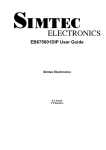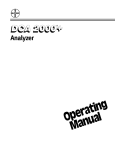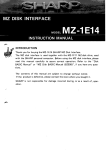Download OKI ML674000, ML674001, ML674002, ML674003 User`s Manual
Transcript
USER’S MANUAL O K I A R M - B A S E D M I C R O C O N T R O L L E R P R O D U C T S ML674001/ML675001 Series January 31, 2004 Preface This Development Specification contains hardware and software specifications of Oki Electric’s ML674001 Series/ML675001 Series 32-bit microcontroller. The manuals shown below are also available, and should be consulted a necessary. ARM Architecture Reference Manual • Description of ARM instruction set architecture ARM7TDMI Data Sheet • Description of ARM7TDMI instruction set • Description of ARM7TDMI operation The above documents are published by ARM Corporation. Please ensure that you refer to the latest versions. Notation This manual uses the following notational conventions. Type Notation Meaning Q Numerals 0xnn Hexadecimal number Q Address 0xnnnn_nnnn Hexadecimal number (It’s means ‘0xnnnnnnnn’) Q Units word, WORD byte, BYTE M (mega-) K (Kilo-) k (kilo-) m (milli-) µ (micro) n (nano-) s 1 word = 32 bits 1 byte = 8 bits 106 210 = 1024 103 = 1000 10–3 10–6 10–9 second(s) Q Terms “H” level The VIH or VOH voltage level stipulated in the Electrical Characteristics as the voltage high signal level The VIL or VOL voltage level stipulated in the Electrical Characteristics as the voltage low signal level “L” level ML674001 Series/ML675001 Series User’s Manual Table of Contents Table of Contents Chapter 1 Introduction 1.1 Features........................................................................................................................................................... 1-1 1.2 Functional Blocks ........................................................................................................................................... 1-4 1.2.1 ML674001 series Block Diagram ........................................................................................................... 1-4 1.2.2 ML675001 series Block Diagram ........................................................................................................... 1-5 1.3 Pins ................................................................................................................................................................. 1-6 1.3.1 Pin Layout............................................................................................................................................... 1-6 1.3.1.1 LFBGA ............................................................................................................................................... 1-6 1.3.1.2 LQFP................................................................................................................................................... 1-7 1.3.2 Pin List.................................................................................................................................................... 1-8 1.3.3 Pin Descriptions.................................................................................................................................... 1-12 1.3.4 Pin States .............................................................................................................................................. 1-16 1.3.5 Pin Structure and Treatment ................................................................................................................. 1-18 1.3.6 Treatment of Unused Pins..................................................................................................................... 1-20 Chapter 2 CPU 2.1 Overview ........................................................................................................................................................ 2-1 2.2 CPU Operation States ..................................................................................................................................... 2-1 2.2.1 State Transitions ..................................................................................................................................... 2-1 2.3 Address Space................................................................................................................................................. 2-1 2.4 Memory Format.............................................................................................................................................. 2-2 2.5 Instruction Length........................................................................................................................................... 2-2 2.6 Data Types...................................................................................................................................................... 2-2 2.7 Processor Modes............................................................................................................................................. 2-2 2.8 Registers ......................................................................................................................................................... 2-3 2.8.1 ARM State Registers .............................................................................................................................. 2-3 2.8.2 THUMB State Registers ......................................................................................................................... 2-5 2.8.3 Relationships Between ARM and THUMB State Registers ................................................................... 2-6 2.8.4 Accessing Upper Registers from THUMB State .................................................................................... 2-6 2.9 Program Status Registers................................................................................................................................ 2-7 2.9.1 Condition Code Flags ............................................................................................................................. 2-7 2.9.2 Control Bits............................................................................................................................................. 2-7 2.9.3 Reserved Bits .......................................................................................................................................... 2-8 2.10 Instruction Set Features ................................................................................................................................ 2-9 2.10.1 ARM Instruction Set............................................................................................................................... 2-9 2.10.2 THUMB Instruction Set.......................................................................................................................... 2-9 2.11 Addressing Modes ...................................................................................................................................... 2-10 2.11.1 Load/Store Instructions......................................................................................................................... 2-10 2.11.2 Multiple Load/Store Instructions .......................................................................................................... 2-10 2.12 Exceptions................................................................................................................................................... 2-11 2.12.1 Switching to Exception Handler ........................................................................................................... 2-11 2.12.2 Returning from Exception Handler....................................................................................................... 2-11 2.12.3 Summary of Exception Switching ........................................................................................................ 2-12 2.12.4 FIQ........................................................................................................................................................ 2-12 2.12.5 IRQ ....................................................................................................................................................... 2-12 2.12.6 Aborts ................................................................................................................................................... 2-13 2.12.7 Software Interrupts ............................................................................................................................... 2-13 2.12.8 Undefined Instructions.......................................................................................................................... 2-13 2.12.9 Exception Vectors................................................................................................................................. 2-14 2.12.10 Exception Priority Order....................................................................................................................... 2-14 2.13 Resets.......................................................................................................................................................... 2-15 i ML674001 Series/ML675001 Series User’s Manual Table of Contents Chapter 3 Address Mapping 3.1 Overview ........................................................................................................................................................ 3-1 3.1.1 Pin List.................................................................................................................................................... 3-1 3.1.2 Register List............................................................................................................................................ 3-1 3.2 Address Map................................................................................................................................................... 3-2 3.2.1 ML674001 series address map................................................................................................................ 3-2 3.2.2 ML675001 series address map................................................................................................................ 3-3 3.3 Register Descriptions...................................................................................................................................... 3-4 3.3.1 Remap Control Register (RMPCON) ..................................................................................................... 3-4 3.3.2 ROM Select Register (ROMSEL)........................................................................................................... 3-5 3.4 Remap Description ......................................................................................................................................... 3-6 3.4.1 Remap Setting......................................................................................................................................... 3-6 3.4.2 Boot Control ........................................................................................................................................... 3-7 3.4.3 Notes of Address map............................................................................................................................. 3-7 3.4.4 Remap Setting Example.......................................................................................................................... 3-8 Chapter 4 Chip Configuration 4.1 Overview ........................................................................................................................................................ 4-1 4.1.1 Pin List.................................................................................................................................................... 4-1 4.2 Pin Description ............................................................................................................................................... 4-1 Chapter 5 Clock Generator 5.1 Overview ........................................................................................................................................................ 5-1 5.1.1 Components ............................................................................................................................................ 5-1 5.1.2 Pin List.................................................................................................................................................... 5-2 5.1.3 PLL Clock frequency setup (ML675001 Series Only. *) ....................................................................... 5-2 5.2 Sample Crystal Connections........................................................................................................................... 5-2 Chapter 6 Reset Control 6.1 Overview ........................................................................................................................................................ 6-1 6.1.1 Pin List.................................................................................................................................................... 6-1 6.2 Reset Types..................................................................................................................................................... 6-1 6.2.1 External Reset Input................................................................................................................................ 6-1 6.2.2 Watchdog Timer Overflow ..................................................................................................................... 6-1 6.3 Operational Description.................................................................................................................................. 6-2 Chapter 7 Power Management 7.1 Overview ........................................................................................................................................................ 7-1 7.2 Power Management Functions........................................................................................................................ 7-1 7.2.1 Register List............................................................................................................................................ 7-3 7.3 Register Descriptions...................................................................................................................................... 7-4 7.3.1 Block Clock Control Register (BCKCTL).............................................................................................. 7-4 7.3.2 Clock Stop Register (CLKSTP).............................................................................................................. 7-7 7.3.3 Clock Gear Control Register (CGBCNT0) ............................................................................................. 7-9 7.3.4 Clock Wait Register (CKWT) .............................................................................................................. 7-10 7.3.5 Stopping Clock Signals to Functional Blocks....................................................................................... 7-11 7.3.6 Clock Gear ............................................................................................................................................ 7-11 7.3.7 HALT Mode ......................................................................................................................................... 7-12 7.3.8 STANDBY Mode ................................................................................................................................. 7-12 7.4 Using Power Management with DRAM....................................................................................................... 7-13 7.4.1 Activating Self Refresh Operation........................................................................................................ 7-13 7.4.2 Deactivating Self Refresh Operation .................................................................................................... 7-13 ii ML674001 Series/ML675001 Series User’s Manual Table of Contents Chapter 8 Interrupt Controller 8.1 Overview ........................................................................................................................................................ 8-1 8.1.1 Components ............................................................................................................................................ 8-2 8.1.2 Pin List.................................................................................................................................................... 8-3 8.1.3 Register List............................................................................................................................................ 8-3 8.2 Interrupt Sources............................................................................................................................................. 8-4 8.2.1 External Fast Interrupt (EFIQ_N) ........................................................................................................... 8-4 8.2.2 External Interrupts (EXINT[n]) .............................................................................................................. 8-4 8.2.3 Internal Interrupts (IRQn) ....................................................................................................................... 8-4 8.2.4 Interrupt Source List ............................................................................................................................... 8-5 8.3 Interrupt Levels............................................................................................................................................... 8-6 8.4 Register Descriptions...................................................................................................................................... 8-7 8.4.1 IRQ Register (IRQ)................................................................................................................................. 8-7 8.4.2 Software Interrupt Register (IRQS) ........................................................................................................ 8-8 8.4.3 FIQ Register (FIQ).................................................................................................................................. 8-9 8.4.4 FIQRAW Register (FIQRAW) ............................................................................................................. 8-10 8.4.5 FIQ Enable Register (FIQEN) .............................................................................................................. 8-11 8.4.6 IRQ Number Register (IRN)................................................................................................................. 8-12 8.4.7 Current Interrupt Level Register (CIL) ................................................................................................. 8-13 8.4.8 Interrupt Level Control Register 0 (ILC0) ............................................................................................ 8-14 8.4.9 Interrupt Level Control Register 1 (ILC1) ............................................................................................ 8-16 8.4.10 Current Interrupt Level Clear Register (CILCL) .................................................................................. 8-18 8.4.11 Current Interrupt Level Encode Register (CILE).................................................................................. 8-19 8.4.12 IRQ Clear Register (IRCL)................................................................................................................... 8-20 8.4.13 IRQA Register (IRQA) ......................................................................................................................... 8-21 8.4.14 IRQ Detection Mode Setting Register (IDM)....................................................................................... 8-23 8.4.15 Interrupt Level Control Register (ILC)................................................................................................. 8-24 8.4.16 Register Settings for Interrupt Sources ................................................................................................. 8-26 8.5 Description of Operation .............................................................................................................................. 8-27 8.5.1 External Fast Interrupt (EFIQ_N) ......................................................................................................... 8-27 8.5.2 External and Internal Interrupts (IRQn)................................................................................................ 8-28 8.5.3 Nested Interrupts and Re-Entrant Interrupt Service Routines............................................................... 8-30 8.5.4 Important Notes on Interrupts............................................................................................................... 8-31 8.5.5 Waking from HALT and STANDBY Modes ....................................................................................... 8-32 8.5.6 Error Response...................................................................................................................................... 8-33 8.5.7 Interrupt Response Times ..................................................................................................................... 8-33 8.6 Interrupt Acceptance Timing Charts............................................................................................................. 8-34 8.6.1 FIQ Interrupt Timing Chart .................................................................................................................. 8-34 8.6.2 IRQ Interrupt Timing Chart (nIR0 to nIR15) ....................................................................................... 8-34 8.6.3 IRQ Interrupt Timing Chart (nIR16 to nIR31) ..................................................................................... 8-36 Chapter 9 Cache Memory 9.1 Overview ........................................................................................................................................................ 9-1 9.1.1 Configuration .......................................................................................................................................... 9-1 9.1.2 List of Control Registers......................................................................................................................... 9-2 9.2 Description of Control Registers .................................................................................................................... 9-2 9.2.1 Cache Lock Control Register (CON)...................................................................................................... 9-2 9.2.2 Cacheable Register (CACHE) ................................................................................................................ 9-4 9.2.3 FLUSH Register (FLUSH) ..................................................................................................................... 9-5 9.3 Description of Operations............................................................................................................................... 9-6 9.3.1 Initialization of Cache Memory .............................................................................................................. 9-6 9.3.2 Cacheable/Non-cacheable Setting........................................................................................................... 9-6 9.3.3 Description of operations........................................................................................................................ 9-6 iii ML674001 Series/ML675001 Series User’s Manual Table of Contents 9.3.4 Lock Function ......................................................................................................................................... 9-6 9.3.5 Load Mode.............................................................................................................................................. 9-7 9.3.6 Flushing Function ................................................................................................................................... 9-7 9.4 Precautions in Use .......................................................................................................................................... 9-8 9.4.1 Precautions when Using DMA Transfer ................................................................................................. 9-8 9.4.2 Precautions in Remapping ...................................................................................................................... 9-8 9.5 Examples of Setting........................................................................................................................................ 9-9 9.5.1 Example of Cache Memory Initialization ............................................................................................... 9-9 9.5.2 Example of Cache Memory Flushing Requiring Data Write Back......................................................... 9-9 9.5.3 Example of Lock Setting Procedure ..................................................................................................... 9-10 9.6 Typical Operation Timings........................................................................................................................... 9-12 Chapter 10 Built-In Memory 10.1 Overview..................................................................................................................................................... 10-1 10.2 Built-In SRAM ........................................................................................................................................... 10-1 10.3 Built-In FLASH ROM ................................................................................................................................ 10-1 Chapter 11 External Memory Controller 11.1 Overview..................................................................................................................................................... 11-1 11.1.1 Pin List.................................................................................................................................................. 11-1 11.1.2 Register List.......................................................................................................................................... 11-2 11.2 Register Descriptions.................................................................................................................................. 11-3 11.2.1 Bus Width Control Register (BWC) ..................................................................................................... 11-3 11.2.2 External I/O bank 2/3 Bus Width Control Register (IO23BWC) (*1: ML675001 Series only) ........... 11-5 11.2.3 External ROM Access Control Register (ROMAC) ............................................................................. 11-6 11.2.4 External SRAM Access Control Register (RAMAC)........................................................................... 11-8 11.2.5 External I/O Bank 0/1 Access Control Register (IO01AC) ................................................................ 11-10 11.2.6 External I/O Bank 2/3 Access Control Register (IO23ACX *1, IO23ACY *2)................................. 11-12 11.2.7 DRAM Bus Width Control Register (DBWC) ................................................................................... 11-14 11.2.8 DRAM Control Register (DRMC)...................................................................................................... 11-15 11.2.9 DRAM Characteristics Control Register (DRPC) .............................................................................. 11-17 11.2.10 SDRAM Mode Register (SDMD)....................................................................................................... 11-18 11.2.11 DRAM Command Register (DCMD) ................................................................................................. 11-20 11.2.12 DRAM Refresh Cycle Control Register 0 (RFSH0)........................................................................... 11-21 11.2.13 DRAM Refresh Cycle Control Register 1 (RFSH1)........................................................................... 11-22 11.2.14 DRAM Power Down Control Register (RDWC)................................................................................ 11-24 11.3 Operational Description............................................................................................................................ 11-25 11.3.1 Bus Width ........................................................................................................................................... 11-25 11.3.2 ROM/SRAM Control.......................................................................................................................... 11-25 11.3.3 I/O Banks Control............................................................................................................................... 11-26 11.3.4 DRAM Control ................................................................................................................................... 11-27 11.3.5 Access Timing Parameters for DRAM ............................................................................................... 11-31 11.4 Access Timing .......................................................................................................................................... 11-34 11.4.1 Accessing External Devices................................................................................................................ 11-34 11.4.1.1 External ROM/RAM Access .......................................................................................................... 11-34 11.4.1.2 External I/O Bank Access............................................................................................................... 11-35 11.4.1.3 EDO DRAM Access ....................................................................................................................... 11-37 11.4.1.4 SDRAM Access.............................................................................................................................. 11-39 11.5 DRAM Power Management ..................................................................................................................... 11-42 11.6 Sample External Memory Connections .................................................................................................... 11-43 11.6.1 Connecting ROM................................................................................................................................ 11-44 11.6.2 Connecting SRAM.............................................................................................................................. 11-46 11.6.3 Connecting EDO DRAM.................................................................................................................... 11-48 11.6.4 Connecting SDRAM........................................................................................................................... 11-50 iv ML674001 Series/ML675001 Series User’s Manual Table of Contents Chapter 12 Direct Memory Access Controller (DMAC) 12.1 Overview..................................................................................................................................................... 12-1 12.1.1 Components .......................................................................................................................................... 12-2 12.1.2 Pin List.................................................................................................................................................. 12-4 12.1.3 Register List.......................................................................................................................................... 12-4 12.2 Register Descriptions.................................................................................................................................. 12-5 12.2.1 DMA Mode Register (DMAMOD) ...................................................................................................... 12-5 12.2.2 DMA Status Register (DMASTA)........................................................................................................ 12-6 12.2.3 DMA Transfer Complete Status Register (DMAINT).......................................................................... 12-7 12.2.4 DMA Channel Mask Registers (DMACMSK0 and DMACMSK1)..................................................... 12-9 12.2.5 DMA Transfer Mode Registers (DMACTMOD0 and DMACTMOD1) ............................................ 12-10 12.2.6 DMA Transfer Source Address Registers (DMACSAD0 and DMACSAD1).................................... 12-12 12.2.7 DMA Transfer Destination Address Registers (DMACDAD0 and DMACDAD1) ........................... 12-13 12.2.8 DMA Transfer Count Registers (DMACSIZ0 and DMACSIZ1) ....................................................... 12-14 12.2.9 DMA Transfer Complete Status Clear Registers (DMACCINT0 and DMACCINT1) ...................... 12-15 12.3 Operational Description............................................................................................................................ 12-16 12.3.1 DMA Transfer Modes......................................................................................................................... 12-16 12.3.2 DMA Request Sources........................................................................................................................ 12-16 12.3.3 Starting a DMA Transfer .................................................................................................................... 12-17 12.3.4 Ending a DMA Transfer ..................................................................................................................... 12-18 12.3.5 DMA Channel Priority........................................................................................................................ 12-20 12.3.6 Important Usage Notes ....................................................................................................................... 12-21 12.4 DMA Transfer Timing.............................................................................................................................. 12-22 12.4.1 Starting a Transfer .............................................................................................................................. 12-22 12.4.2 Transfer Timing .................................................................................................................................. 12-23 Chapter 13 GPIO 13.1 Overview..................................................................................................................................................... 13-1 13.1.1 Components .......................................................................................................................................... 13-2 13.1.2 Pin List.................................................................................................................................................. 13-3 13.1.3 Register List.......................................................................................................................................... 13-4 13.2 Register Descriptions.................................................................................................................................. 13-5 13.2.1 Port Output Registers (GPPOA, GPPOB, GPPOC, GPPOD and GPPOE) .......................................... 13-5 13.2.2 Port Input Registers (GPPIA,GPPIB, GPPIC,GPPID, and GPPIE)...................................................... 13-5 13.2.3 Port Mode Registers (GPPMA,GPPMB, GPPMC, GPPMD and GPPME).......................................... 13-6 13.2.4 Port Interrupt Enable Registers (GPIEA,GPIEB, GPIEC,GPIED and GPIEE) .................................... 13-7 13.2.5 Port Interrupt Polarity Register (GPIPA,GPIPB,GPIPC,GPIPD and GPIPE) ...................................... 13-8 13.2.6 Port Interrupt Status Registers (GPISA,GPISB, GPISC,GPISD and GPISE) ...................................... 13-9 13.2.7 Port Function Select Register (GPCTL) ............................................................................................. 13-10 13.3 Description of Operation .......................................................................................................................... 13-14 13.3.1 Interrupt Requests ............................................................................................................................... 13-14 13.3.2 Primary/Secondary function configuration ......................................................................................... 13-15 Chapter 14 Watchdog Timer (WDT) 14.1 Overview..................................................................................................................................................... 14-1 14.1.1 Components .......................................................................................................................................... 14-1 14.1.2 Register List.......................................................................................................................................... 14-1 14.2 Register Descriptions.................................................................................................................................. 14-2 14.2.1 Watchdog Timer Control Register (WDTCON)................................................................................... 14-2 14.2.2 Time Base Counter Control Register (WDTBCON) ............................................................................ 14-3 14.2.3 Status Register (WDSTAT) .................................................................................................................. 14-5 14.3 Description of Operation ............................................................................................................................ 14-6 14.3.1 Operation Modes................................................................................................................................... 14-6 v ML674001 Series/ML675001 Series User’s Manual Table of Contents 14.3.2 Interval Timer Operation ...................................................................................................................... 14-6 14.3.3 Watchdog Timer Operation .................................................................................................................. 14-6 14.3.4 Starting Timer ....................................................................................................................................... 14-6 Chapter 15 Timers 15.1 Overview..................................................................................................................................................... 15-1 15.1.1 Components .......................................................................................................................................... 15-1 15.1.2 Register List.......................................................................................................................................... 15-3 15.2 Register Descriptions.................................................................................................................................. 15-4 15.2.1 System Timer Enable Register (TMEN)............................................................................................... 15-4 15.2.2 System Timer Reload Register (TMRLR) ............................................................................................ 15-5 15.2.3 System Timer Overflow Register (TMOVFR) ..................................................................................... 15-6 15.2.4 Timer Control Registers (TIMECNTL0 to TIMECNTL5)................................................................... 15-7 15.2.5 Timer Base Registers (TIMEBASE0 to TIMEBASE5)........................................................................ 15-9 15.2.6 Timer Counter Register (TIMECNT0 to TIMECNT5)....................................................................... 15-10 15.2.7 Timer Compare Registers (TIMECMP0 to TIMECMP5) .................................................................. 15-11 15.2.8 Timer Status Registers (TIMESTAT0 to TIMESTAT5) .................................................................... 15-12 15.3 Description of Operation .......................................................................................................................... 15-13 15.3.1 System Timer...................................................................................................................................... 15-13 15.3.2 Auto Reload Timers............................................................................................................................ 15-14 15.3.3 Specifying Clock and Starting Auto Reload Timers........................................................................... 15-15 Chapter 16. PWM Generator 16.1 Overview..................................................................................................................................................... 16-1 16.1.1 Components .......................................................................................................................................... 16-1 16.1.2 Pin List.................................................................................................................................................. 16-2 16.1.3 Register List.......................................................................................................................................... 16-2 16.2 Register Descriptions.................................................................................................................................. 16-3 16.2.1 PWM Registers (PWR0 and PWR1) .................................................................................................... 16-3 16.2.2 PWM Period Registers (PWCY0 and PWCY1) ................................................................................... 16-4 16.2.3 PWM Counter (PWC0 and PWC1) ...................................................................................................... 16-5 16.2.4 PWM Control Registers (PWCON0 and PWCON1)............................................................................ 16-6 16.2.5 PWM Interrupt Status Register (PWINTSTS)...................................................................................... 16-7 16.3 Description of Operation ............................................................................................................................ 16-8 16.3.1 PWM Operation.................................................................................................................................... 16-8 16.3.2 Timing Examples.................................................................................................................................. 16-8 Chapter 17 SIO 17.1 Overview..................................................................................................................................................... 17-1 17.1.1 Components .......................................................................................................................................... 17-1 17.1.2 Pin List.................................................................................................................................................. 17-2 17.1.3 Control Register List............................................................................................................................. 17-2 17.2 Control Register Descriptions..................................................................................................................... 17-3 17.2.1 Transfer Buffer Register (SIOBUF) ..................................................................................................... 17-3 17.2.2 SIO Status Register (SIOSTA) ............................................................................................................. 17-4 17.2.3 SIO Control Register (SIOCON) .......................................................................................................... 17-6 17.2.4 Baud Rate Control Register (SIOBCN) ................................................................................................ 17-8 17.2.5 Baud Rate Timer Register (SIOBT)...................................................................................................... 17-9 17.2.6 SIO test control Register (SIOTCN)................................................................................................... 17-10 17.3 Description of Operation .......................................................................................................................... 17-11 17.3.1 Transmitting Data ............................................................................................................................... 17-11 17.3.2 Receiving Data.................................................................................................................................... 17-11 17.3.3 Generating Baud Rate Clock .............................................................................................................. 17-12 17.3.4 Receive Interrupts ............................................................................................................................... 17-12 vi ML674001 Series/ML675001 Series User’s Manual Table of Contents 17.3.5 Transmit Interrupts ............................................................................................................................. 17-13 17.4 Important Usage Notes ............................................................................................................................. 17-14 Chapter 18 UART with FIFO(16byte) 18.1 Overview..................................................................................................................................................... 18-1 18.1.1 Components .......................................................................................................................................... 18-2 18.1.2 Pins ....................................................................................................................................................... 18-2 18.1.3 Register List.......................................................................................................................................... 18-3 18.2 Register Descriptions.................................................................................................................................. 18-4 18.2.1 Receiver Buffer Register (UARTRBR) ................................................................................................ 18-4 18.2.2 Transmitter Holding Register (UARTTHR) ......................................................................................... 18-5 18.2.3 Interrupt Enable Register (UARTIER) ................................................................................................. 18-6 18.2.4 Interrupt Identification Register (UARTIIR) ........................................................................................ 18-7 18.2.5 FIFO Control Register (UARTFCR) .................................................................................................... 18-9 18.2.6 Line Control Register (UARTLCR) ................................................................................................... 18-11 18.2.7 Modem Control Register (UARTMCR) ............................................................................................. 18-13 18.2.8 Line Status Register (UARTLSR) ...................................................................................................... 18-15 18.2.9 Modem Status Register (UARTMSR) ................................................................................................ 18-18 18.2.10 Scratch Register (UARTSCR) ............................................................................................................ 18-20 18.2.11 Divisor Latch (LSB) (UARTDLL) ..................................................................................................... 18-21 18.2.12 Divisor Latch (MSB) (UARTDLM) ................................................................................................... 18-22 18.3 Description of Operation .......................................................................................................................... 18-23 18.3.1 Transmitting Data ............................................................................................................................... 18-23 18.3.2 Receiving Data.................................................................................................................................... 18-24 18.3.3 Generating Baud Rate Clock .............................................................................................................. 18-26 18.3.4 Buffered Operation ............................................................................................................................. 18-27 18.3.5 Queue Polled Mode ............................................................................................................................ 18-28 18.3.6 Error Status ......................................................................................................................................... 18-29 18.3.7 Setup Procedure .................................................................................................................................. 18-30 Chapter 19 Synchronous SIO 19.1 Overview ...................................................................................................................................................... 19-1 19.1.1 Configuration ........................................................................................................................................ 19-1 19.1.2 List of Pins............................................................................................................................................ 19-2 19.1.3 List of Registers .................................................................................................................................... 19-2 19.2 Registers ....................................................................................................................................................... 19-3 19.2.1 Synchronous SIO Transmit/Receive Buffer Register (SSIOBUF) ....................................................... 19-3 19.2.2 Synchronous SIO Status Register (SSIOST) ........................................................................................ 19-4 19.2.3 Synchronous SIO Interrupt Request Register (SSIOINT) .................................................................... 19-5 19.2.4 Synchronous SIO Interrupt Enable Register (SSIOINTEN)................................................................. 19-6 19.2.5 Synchronous SIO Control Register (SSIOCON) .................................................................................. 19-7 19.2.6 Synchronous SIO Test Control Register (SSIOTSCON)...................................................................... 19-8 19.3 Operations..................................................................................................................................................... 19-9 19.3.1 Master Mode/Slave Mode..................................................................................................................... 19-9 19.3.2 Transmit Operation ............................................................................................................................... 19-9 19.3.3 Receive Operation............................................................................................................................... 19-11 19.3.4 Interrupt Signal ................................................................................................................................... 19-13 Chapter 20 I2C 20.1 Overview ...................................................................................................................................................... 20-1 20.1.1 Configuration ........................................................................................................................................ 20-1 20.1.2 List of Pins............................................................................................................................................ 20-2 20.1.3 List of Registers .................................................................................................................................... 20-2 20.2 Registers ....................................................................................................................................................... 20-3 vii ML674001 Series/ML675001 Series User’s Manual Table of Contents 20.2.1 I2C Bus Control Register (I2CCON).................................................................................................... 20-3 20.2.2 I2C Bus Slave Address Mode Register (I2CSAD) ............................................................................... 20-5 20.2.3 I2C Bus Transfer Speed Register (I2CCLR) ........................................................................................ 20-6 20.2.4 I2C Bus Status Register (I2CSR).......................................................................................................... 20-7 20.2.5 I2C Bus Interrupt Request Register (I2CIR)......................................................................................... 20-8 20.2.6 I2C Bus Interrupt Mask Register (I2CIMR) ......................................................................................... 20-9 20.2.7 I2C Bus Transmit/Receive Data Register (I2CDR) ............................................................................ 20-10 20.2.8 I2C Bus Transfer Speed Counter (I2CBC) ......................................................................................... 20-11 20.3 Operations................................................................................................................................................. 20-12 20.3.1 Transmit operation (transfer of 1 byte from master to slave, in 7-bit address mode) ......................... 20-12 20.3.2 Receive operation (transfer of 1 byte from slave to master, in 7-bit address mode)........................... 20-13 20.3.3 Transmit operation (transfer of 2 or more bytes from master to slave, in 7-bit address mode) .......... 20-14 20.3.4 Receive operation (transfer of 2 byte or more from slave to master, in 7-bit address mode) ............. 20-15 20.3.5 Restart sequence transmit operation ................................................................................................... 20-16 20.3.6 To receive 1-byte of data from another slave device after transmitting 1-byte of data:...................... 20-16 20.3.7 Start byte transmit operation............................................................................................................... 20-17 20.3.8 7-bit Address Mode and 10-bit Address Mode ................................................................................... 20-19 Chapter 21 Analog-to-Digital Converter 21.1 Overview..................................................................................................................................................... 21-1 21.1.1 Components .......................................................................................................................................... 21-1 21.1.2 Pin List.................................................................................................................................................. 21-2 21.1.3 Control Register List............................................................................................................................. 21-2 21.2 Control Register Descriptions..................................................................................................................... 21-3 21.2.1 Analog-to-Digital Converter Control Register 0 (ADCON0)............................................................... 21-3 21.2.2 Analog-to-Digital Converter Control Register 1 (ADCON1)............................................................... 21-5 21.2.3 Analog-to-Digital Converter Control Register 2 (ADCON2)............................................................... 21-6 21.2.4 Analog-to-Digital Converter Interrupt Control Register (ADINT)....................................................... 21-7 21.2.5 Analog-to-Digital Converter Forced Interrupt Register (ADFINT)...................................................... 21-9 21.2.6 Analog-to-Digital Converter Result Registers (ADR0 to ADR3)....................................................... 21-10 21.3 Operational Description............................................................................................................................ 21-11 21.3.1 Scan Mode .......................................................................................................................................... 21-11 21.3.2 Select Mode ........................................................................................................................................ 21-11 Chapter 22 Built-In Flash Memory 22.1 Overview..................................................................................................................................................... 22-1 22.1.1 Block Diagram...................................................................................................................................... 22-2 22.2 Flash Memory Programming ...................................................................................................................... 22-3 22.2.1 General Description of Flash Memory Programming........................................................................... 22-3 22.2.2 Flash Memory Programming Method Using the JTAG Debug Function ............................................. 22-3 22.2.3 Flash Memory Programming Method Using the Built-in Boot Program.............................................. 22-5 22.3 Built-in Boot Program ................................................................................................................................ 22-7 22.3.1 Functional Description.......................................................................................................................... 22-7 22.3.2 Operating Procedure ............................................................................................................................. 22-7 22.3.3 Operating Environment......................................................................................................................... 22-7 22.4 SDP Command Sequence Control for Built-In Flash Memory................................................................... 22-8 22.4.1 Operational Description ........................................................................................................................ 22-8 22.4.2 Command Entries ................................................................................................................................. 22-9 22.4.3 Read/Reset (Software Reset) ................................................................................................................ 22-9 22.4.4 Erase ..................................................................................................................................................... 22-9 22.4.5 Program................................................................................................................................................. 22-9 22.4.6 Protect ................................................................................................................................................... 22-9 22.4.7 Protect Cancel ....................................................................................................................................... 22-9 22.4.8 Product Identification/Software ID..................................................................................................... 22-11 viii ML674001 Series/ML675001 Series User’s Manual Table of Contents 22.4.9 Verify Protect...................................................................................................................................... 22-11 22.4.10 Hardware Reset................................................................................................................................... 22-11 22.4.11 Detecting the End of an Erase or Program Cycle ............................................................................... 22-12 Chapter 23 JTAG 23.1 Overview..................................................................................................................................................... 23-1 23.1.1 Configuration ........................................................................................................................................ 23-1 23.1.2 Pin List.................................................................................................................................................. 23-2 23.2 On-Board Debug Function.......................................................................................................................... 23-3 23.2.1 Necessary Conditions ........................................................................................................................... 23-3 23.2.2 Connections .......................................................................................................................................... 23-3 23.3 Boundary Scan Function............................................................................................................................. 23-4 23.3.1 Boundary Scan Control Circuit............................................................................................................. 23-5 23.3.2 Registers ............................................................................................................................................... 23-6 23.3.3 TAP Controller ..................................................................................................................................... 23-7 23.3.4 Instructions ........................................................................................................................................... 23-8 Chapter 24 Electrical Characteristics 24.1 Absolute Maximum Ratings ....................................................................................................................... 24-1 24.2 Operating Conditions.................................................................................................................................. 24-2 24.3 Electrical Characteristics ............................................................................................................................ 24-3 24.3.1 DC Characteristics for ML674001 Series ............................................................................................. 24-3 24.3.2 DC Characteristics for ML675001 Series ............................................................................................. 24-4 24.4 AC Characteristics ...................................................................................................................................... 24-5 24.4.1 AC Characteristics for ML674001 Series ............................................................................................. 24-5 24.4.2 AC Characteristics for ML675001 Series ........................................................................................... 24-14 24.4.3 Timing Charts ..................................................................................................................................... 24-23 24.5 Analog-to-Digital Converter Characteristics ............................................................................................ 24-48 Appendixes Appendix A. Register List................................................................................................................................... A-1 Appendix B. Package Dimensions ...................................................................................................................... A-6 Revision History Revision History .....................................................................................................................................................R-1 ix Chapter 1 Introduction ML674001 Series/ML675001 Series User’s Manual Chapter 1 Introduction Chapter 1 Introduction 1. 1.1 Features This high-performance CMOS 32-bit micro-controller combines the 32-bit ARM7TDMITM core, a RISC CPU developed by Advanced RISC Machines Limited (ARM), with a DMA controller, serial ports, PWM generator, analog-to-digital converter, 16-bit timers, and other peripheral functions on a single LSI. In addition to 32-bit data processing, this LSI includes internal RAM and onboard peripherals that make it ideal for such embedded control applications as PC peripherals and communication terminals. Finally, there is a built-in external memory controller for directly connecting ROM, SRAM, SDRAM, other memory types, and peripheral devices. The following is a list of features. • CPU — — — — 32-bit RISC CPU (ARM7TDMI) Built-in 8KB unified cache (ML675001 series only) Little endian byte order Operating frequency: ML674001 series :1 MHz to 33 MHz ML675001 series :1 MHz to 60 MHz — Instruction set: Free switching between a highly dense 32-bit instruction set and a 16-bit subset offering higher object code efficiency — General-purpose registers: 32-bit 31 — Barrel shifter: Simultaneous ALU and barrel shift operations in the same instruction — Multiplier (32-bit 8-bit) — JTAG interface for debugging • Built-in Memory — SRAM 32Kbytes (8K x 32bits), 1 cycle access — FLASH memory ML674001: ROM-less version ML67Q4002: 256Kbytes (128K x 16bits) ML67Q4003: 512Kbytes (256K x 16bits) ML675001: ROM-less version ML67Q5002: 256Kbytes (128K x 16bits) ML67Q5003: 512Kbytes (256K x 16bits) • Interrupt Controller — One fast interrupt (FIQ) source (external) — 27 interrupt (IRQ) sources (23 internal and 4 external) — Independent masking for each FIQ and IRQ source — Independent interrupt priority level settings for each IRQ source — Priority control blocking IRQ requests with priority levels at or below those for interrupt requests currently being processed — Choice of level or edge sensing for external IRQ sources EXINT0 to EXINT3. • Timers — One 16-bit system timer — Six 16-bit auto reload timers Independent clock settings for each timer Independent choice of one shot or interval timer operation for each timer — Maximum period: 30 ms or more • Watchdog Timer — One 16-bit timer — Choice of interval or watchdog timer operation — Choice of interrupt or reset upon overflow — Maximum period: 200 ms or more 1-1 ML674001 Series/ML675001 Series User’s Manual Chapter 1 Introduction • • • • • • • • • • GPIO — Four 8-bit ports — One 10-bit port — Individual settings for pin I/O direction — Individual settings for pin interrupt requests PWM — Two outputs with 16-bit resolution — Maximum period; 30 ms or more Analog-to-Digital Converter — Four channels of 10-bit resolution, each using consecutive comparison — Sample and hold function — Choice of scan or select operation — Conversion time: ML674001 series :5 µs to 25 µs ML675001 series :2 µs to 25 µs DMA Controller — Two channels — Choice of fixed or round robin mode for channel priority order — Choice of cycle-steal or burst mode for requesting bus access — Choice of software or external DMA transfer requests — Maximum transfer count: 65,536 — Data transfer sizes: 8-, 16-, and 32-bit External Memory Controller — ROM access – Supports 16-bit devices – Supports Flash memory — SRAM access – Supports 16-bit devices – Supports Asynchronous SRAM — DRAM access – Supports EDO DRAM and SDRAM – Supports 16-bit and 8-bit (only possible for EDO DRAM) devices – Supports distributed CAS before RAS (CBR) refresh — External I/O banks access – Four banks of external I/O space – Supports 8- and 16-bit devices – Supports external WAIT input signal (XWAIT) SIO — Full duplex asynchronous operation — Built-in baud rate generator Synchronous SIO — Choice of Master or Slave operation — Choice of LSB or MSB fast operation I2C — Master mode only — Supports fast mode (400Kbps) , standard mode (100Kbps) UART — 16550A-compatible asynchronous communications — 16-byte FIFO each for transmit and receive operations — Full duplex collision operation — Built-in baud rate generator Clock Signal — Connects to crystal ML674001 series : 16 MHz to 33 MHz ML675001 series : 5MHz to 14 MHz — Also supports direct external clock input 1-2 ML674001 Series/ML675001 Series User’s Manual Chapter 1 Introduction • — — — — Power Management STANDBY mode: Stop clock in software HALT mode: Stop clock signals to CPU and other key components in software Clock gear: clock change is dynamically possible in the division ratio of clock input frequency. ML674001 series : 1/1, 1/2, 1/4, 1/8, or 1/16 ML675001 series : 1/1, 1/2, 1/4, 1/8, 1/16, or 1/32 Functional blocks: Stop clock signals to individual function blocks 1-3 ML674001 Series/ML675001 Series User’s Manual Chapter 1 Introduction 1.2 Functional Blocks ML674001 series Block Diagram 1.2.1 TDI TDO nTRST TMS TCK PIOC[6:2]/XA[23:19] XA[18:0] XD[15:0] PIOC[7]/XWR XOE_N XWE_N XBWE_N[1:0] XROMCS_N XRAMCS_N XIOCS_N[0] XIOCS_N[1] XIOCS_N[2] XIOCS_N[3] XBS_N[1:0] PIOD[0]/XWAIT PIOD[1]/XCAS_N PIOD[2]/XRAS_N PIOD[3]/XSDCLK PIOD[4]/XSDCS_N PIOD[5]/XSDCKE PIOD[6]/ XDQM[1]/XCAS_N[1] PIOD[7]/ XDQM[0]/XCAS_N[0] 5 InternalRAM 32KB InternalFlash ROM ML67Q4002 : 256KB ML67Q4003 : 512KB µPLAT-7B ARM7TDMI Internal & External Memory controller TIC AHB Bridge DRAMC Def. Slave BootROM 4KB AMBA AHB bus APB Bridge IRC AMBA APB bus Exp. IRC DMAC APB Bridge 2 PIOB[0]/DREQ[0] PIOB[2]/DREQ[1] 2 PIOB[1]/DREQCLR[0] PIOB[3]/DREQCLR[1] 2 PIOB[5:4]/TCOUT[1:0] APB bus System TMR System Control SIO TMR 16 bit 6ch PWM 16 bit RESET_N PIOB[6]/STXD PIOB[7]/SRXD 2 2ch WDT OSC0 UART (16550) CGB OSC1_N A/D 8 PIOE[9]/FIQ_N Synchronous SIO 4 VDD_CORE VDD_IO GND AVDD AGND TEST CKOE_N CKO DRAME_N BSEL[1:0] FWR JSEL I2C AIN[3:0] VREF 3 PIOE[0]/SCLK PIOE[1]/SDI PIOE[2]/SDO 2 PIOE[3]/SDA PIOE[4]/SCL 42 PIOA[7:0] PIOB[7:0] PIOC[7:0] PIOD[7:0] PIOE[9:0] GPIO Figure 1.1 ML674001 series Block Diagram 1-4 PIOA[0]/SIN PIOA[1]/SOUT PIOA[2]/CTS PIOA[3]/DSR PIOA[4]/DCD PIOA[5]/DTR PIOA[6]/RTS PIOA[7]/RI 5 1 PIOE[8:5]/EXINT[3:0] PIOC[1:0]/PWMOUT[1:0] ML674001 Series/ML675001 Series User’s Manual Chapter 1 Introduction ML675001 series Block Diagram 1.2.2 TDI TDO nTRST TMS TCK Internal (MCP) FLASH ROM ML67Q5002 : 256KB ML67Q5003 : 512KB 5 µPLAT-7D ARM7TDMI Cache Mem. 8KB TIC Cache Cont. External Memory controller AHB Bridge DRAMC Internal RAM 32KB PIOC[6:2] / XA[23:19] XA[18:0] XD[15:0] PIOC[7] / XWR XOE_N XWE_N XBWE_N[1:0] XROMCS_N XRAMCS_N XIOCS_N[3:0] XBS_N[1:0] PIOD[0] / XWAIT PIOD[1] / XCAS_N PIOD[2] / XRAS_N PIOD[3] / XSDCLK PIOD[4] / XSDCS_N PIOD[5] / XSDCKE PIOD[7:6] / XDQM[1:0]/XCAS_N[1:0] ExpIOC AMBA AHB bus APB Bridge Boot ROM 4KB Exp. IRC IRC AMBA APB bus System TMR UART PIOE[9] / FIQ_N PIOE[8:5] / EXINT_N[3:0] VDD_CORE VDD_IO GND AVDD AGND PLLVDD PLLGND TEST TEST1 CKOE_N CKO DRAME_N BSEL[1:0] FWR JSEL CLKMD[1:0] 2 PIOB[1] / DREQCLR[0] PIOB[3] / DREQCLR[1] 2 System Control PIOB[4:5] / TCOUT[1:0] TMR 16bit x 6ch PWM 16bit x 2ch PIOB[6] / TXD PIOB[7] / RXD OSC0 PIOB[0] / DREQ[0] PIOB[2] / DREQ[1] APB Bridge RESET_N OSC1_N DMAC 2 2 WDT CGB (PLL) 8 UART (16550) 5 SSIO 3 2 I2C A/D GPIO 6 42 APB bus Figure 1.2 ML675001 series Block Diagram 1-5 PIOC[1:0] / PWMOUT[1:0] PIOA[0] / SIN PIOA[1] / SOUT PIOA[2] / CTS PIOA[3] / DRS PIOA[4] / DCD PIOA[5] / DTS PIOA[6] / RTS PIOA[7] / RI PIOE[0] / SCLK PIOE[1] / SDI PIOE[2] / SDO PIOE[3] / SDA PIOE[4] / SCL AIN [3:0] VREFP VREFN PIOA[7:0] PIOB[7:0] PIOC[7:0] PIOD[7:0] PIOE[9:0] ML674001 Series/ML675001 Series User’s Manual Chapter 1 Introduction 1.3 Pins 1.3.1 Pin Layout 1.3.1.1 LFBGA 5 4 3 2 1 N PIOD[6]/ XIOCS_ XIOCS_ XRAMC XBWE_ PIOC[4]/ XOE_N XA[16] XDQM[1 N[3] N[1] S_N N[0] XA[21] ] 13 12 XA[14] XA[11] XA[9] XA[7] XA[6] M PIOD[7]/ XIOCS_ XIOCS_ PIOC[7]/ PIOC[6]/ PIOC[2]/X XWE_N XA[17] XDQM[0 A[19] N[2] N[0] XWR XA[23] ] XA[15] XA[13] XA[10] XA[4] XA[5] L PIOB[1]/ PIOB[2]/ PIOB[0]/ XROMC XBWE_ PIOC[5]/ PIOC[3]/ DREQC XA[18] DREQ[1] DREQ[0] S_N N[1] XA[22] XA[20] LR[0] XA[12] VDD_IO XA[8] XA[2] GND K PIOB[3]/ PIOB[5]/ DREQC TCOUT[ VDD_IO 1] LR[1] GND XA[3] XA[0] XD[13] XA[1] J PIOC[0]/ PWMOU T[0] VDD_IO XD[15] XD[11] XD[14] H XBS_N[ XBS_N[ PIOD[0]/ VDD_C 0] 1] XWAIT ORE G PIOD[2]/ PIOD[1]/ VDD_IO XRAS_N XCAS_N F GND 11 10 9 GND VDD_IO 8 7 VDD_C VDD_IO ORE 6 GND PIOB[4]/ PIOC[1]/ TCOUT[ PWMOU T[1] 0] VDD_C ORE XD[10] NC XD[12] VDD_IO XD[8] NC, CLKMD1 XD[9] PIOD[4]/ PIOD[5]/ PIOD[3]/ XSDCS_ BSEL[1] XSDCK XSDCLK N E GND XD[7] XD[6] XD[5] E PIOE[7]/ PIOE[8]/ PIOE[5]/ BSEL[0] EXINT[2] EXINT[3] EXINT[0] GND XD[2] NC, CLKMD0 * XD[4] D PIOE[0]/ PIOE[6]/ PIOE[9]/ PIOE[2]/ PIOA[1]/ OSC1_N SCLK EXINT[1] EFIQ_N SDO SOUT GND VDD_IO XD[3] XD[1] FWR XD[0] RESET_ N 144pin LFBGA (TOP VIEW) GND AIN[0] NC, VREFN VDD_IO * AIN[1] AIN[3] VREF, PIOA[0]/ VREFP SIN * AGND C TDI PIOE[1]/ SDI CKO TMS CKOE_ N B nTRST TDO TCK GND VDD_IO JSEL DRAME _N OSC0 TEST AIN[2] 11 10 9 8 7 A NC, NC, PLLVDD PLLGND * * 13 12 AVDD VDD_C PIOA[5]/ ORE DTR GND NC, PIOA[2]/ PIOA[4]/ PIOA[6]/ PIOE[3]/ PIOB[6]/ TEST1 CTS DCD RTS SDA STXD * 6 Notes: NC Pins is not electrically connected inside PKG. *A1: NC (ML674001Series), TEST1(ML675001Series) *E2: NC(ML674001Series), CLKMD0(ML675001Series) *G2: NC (ML674001Series), CLKMD1(ML675001Series) *A13: NC (ML674001Series), PLLVDD(ML675001Series) *A12: NC (ML674001Series), PLLGND(ML675001Series) *B7: VREF (ML674001Series), VREFP(ML675001Series) *D6: NC (ML674001Series), VREFN(ML675001Series) Figure 1.3 Pin Layout(LFGBA) 1-6 PIOA[3]/ PIOA[7]/ PIOE[4]/ PIOB[7]/ DSR RI SCL SRXD 5 4 3 2 1 ML674001 Series/ML675001 Series User’s Manual Chapter 1 Introduction DTR RTS RI SDA SCL STXD DREQCLR[0] DREQ[0] XDQM[0]/XCAS_ XDQM[1]/XCAS_ PWMOUT[1] PWMOUT[0] TCOUT[1] TCOUT[0] DREQCLR[1] DREQ[1] 73 74 75 76 77 78 79 80 81 82 83 XBS_N[1] XBS_N[0] GND PIOC[1] PIOC[0] PIOB[5] PIOB[4] PIOB[3] PIOB[2] VDD_IO PIOB[1] PIOB[0] PIOD[7] PIOD[6] 84 VDD_CORE 86 85 87 88 89 90 91 92 93 94 95 96 97 98 100 99 101 102 103 104 105 106 111 70 112 113 69 68 114 67 115 116 66 65 117 64 118 119 63 62 120 121 61 60 122 144pin LQFP (TOP VIEW) 123 124 125 126 127 59 58 57 56 55 54 128 53 129 130 52 51 131 50 132 133 49 48 134 135 47 46 136 45 137 138 44 43 139 42 140 141 41 40 142 39 143 144 38 37 1 2 3 4 5 6 7 8 9 10 11 12 13 14 15 16 17 18 19 20 21 22 23 24 25 26 27 28 29 30 31 32 33 34 35 36 SRXD DSR DCD 72 71 (Primary function) *NC,TEST1 PIOB[7] FWR RESET_N VDD_IO XD[0] XD[1] XD[2] XD[3] XD[4] GND *NC,CLKMD0 XD[5] XD[6] GND XD[7] *NC,CLKM VDD_IO XD[8] XD[9] XD[10] VDD_CORE NC XD[11] XD[12] VDD_IO XD[13] XD[14] XD[15] XA[0] XA[1] XA[2] XA[3] GND XA[4] XA[5] CTS 109 110 (Secondary function) SIN SOUT (Primary function) *NC,PLLVDD *NC,PLLGND CKO JSEL TMS TCK DRAME_N CKOE_N GND OSC0 OSC1_N VDD_IO TEST PIOA[0] PIOA[1] AVDD *VREF,VREFP AIN[0] AIN[1] AIN[2] AIN[3] *NC,VREFN AGND GND PIOA[2] VDD_IO PIOA[3] PIOA[4] VDD_CORE PIOA[5] PIOA[6] PIOA[7] GND PIOE[3] PIOE[4] PIOB[6] 107 (Secondary function) 108 (Primary function) nTRST TDO TDI PIOE[2] PIOE[1] PIOE[0] PIOE[9] PIOE[8] PIOE[7] PIOE[6] PIOE[5] BSEL[1] BSEL[0] PIOD[5] PIOD[4] PIOD[3] PIOD[2] VDD_IO GND PIOD[1] PIOD[0] XCAS_N XWAIT XSDCKE XSDCS_N XSDCLK XRAS_N SDO SDI SCLK EFIQ_N EXINT[3] EXINT[2] EXINT[1] EXINT[0] (Secondary function) 1.3.1.2 LQFP Notes: NC Pins is not electrically connected inside PKG. *1: NC (ML674001Series), TEST1(ML675001Series) *12: NC(ML674001Series), CLKMD0(ML675001Series) *17: NC (ML674001Series), CLKMD1(ML675001Series) *109: NC (ML674001Series), PLLVDD(ML675001Series) *110: NC (ML674001Series), PLLGND(ML675001Series) *125: VREF (ML674001Series), VREFP(ML675001Series) *130: NC (ML674001Series), VREFN(ML675001Series) Figure 1.4 Pin Layout(LQFP) 1-7 (Primary (Secondary function) function) XIOCS_N[3] XIOCS_N[2] XIOCS_N[1] GND XIOCS_N[0] XRAMCS_N XROMCS_N XBWE_N[1] XBWE_N[0] XWE_N VDD_IO XOE_N PIOC[7] XWR PIOC[6] XA[23] VDD_CORE PIOC[5] XA[22] PIOC[4] XA[21] PIOC[3] XA[20] VDD_IO PIOC[2] XA[19] XA[18] GND XA[17] XA[16] XA[15] GND XA[14] XA[13] XA[12] XA[11] XA[10] VDD_IO XA[9] XA[8] XA[7] XA[6] ML674001 Series/ML675001 Series User’s Manual Chapter 1 Introduction 1.3.2 Pin List Pin Primary Function Symbol LQFP BGA 1 A1 NC TEST1 I 2 B1 PIOB[7] I/O 3 C3 FWR 4 C1 RESET_N 5 D3 VDD_IO 6 C2 7 D1 8 E3 Description I/O — I I Secondary Function Symbol I/O NC (ML674001Series) — — — TEST Mode (ML675001Series) — General port (with interrupt function) SRXD TEST Mode — — I Reset input — — VDD IO power supply — — XD[0] I/O External data bus — — XD[1] I/O External data bus — — XD[2] I/O External data bus — — 9 D2 XD[3] I/O External data bus — — 10 E1 XD[4] I/O External data bus — — 11 E4 GND GND GND — — 12 E2 NC CLKMD0 — I NC (ML674001Series) — — Clock mode input (ML675001Series) — — 13 F1 XD[5] I/O External data bus — — 14 F2 XD[6] I/O External data bus — — 15 F4 GND GND GND — — 16 F3 XD[7] I/O External data bus — — 17 G2 NC — NC (ML674001Series) — — Clock mode input (ML675001Series) — — CLKMD1 I VDD I/O power supply — — I/O External data bus — — 18 G4 VDD_IO 19 G3 XD[8] 20 G1 XD[9] I/O External data bus — — 21 H3 XD[10] I/O External data bus — — 22 H4 VDD_CORE CORE power supply — — 23 H2 NC — NC — — 24 J2 XD[11] I/O External data bus — — 25 H1 XD[12] I/O External data bus — — 26 J4 VDD_IO VDD I/O power supply — — 27 K2 XD[13] I/O External data bus — — 28 J1 XD[14] I/O External data bus — — 29 J3 XD[15] I/O External data bus — — 30 K3 XA[0] O External address output — — 31 K1 XA[1] O External address output — — 32 L2 XA[2] O External address output — — 33 K4 XA[3] O External address output — — 34 L1 GND GND GND — — 35 M2 XA[4] O External address output — — 36 M1 XA[5] O External address output — — 37 N1 XA[6] O External address output — — 38 N2 XA[7] O External address output — — 39 L3 XA[8] O External address output — — 40 N3 XA[9] O External address output — — VDD 1-8 Description SIO receive signal ML674001 Series/ML675001 Series User’s Manual Chapter 1 Introduction Pin LQFP Primary Function BGA Symbol Description I/O VDD Secondary Function Symbol 41 L4 VDD_IO I/O power supply — — 42 M3 XA[10] O External address output — — 43 N4 XA[11] O External address output — — 44 L5 XA[12] O External address output — — 45 M4 XA[13] O External address output — — 46 N5 XA[14] 47 K5 GND 48 M5 XA[15] O GND O External address output — — GND — — External address output — — 49 N6 XA[16] O External address output — — 50 M6 XA[17] O External address output — — 51 K6 GND GND — — GND Description I/O 52 L6 XA[18] O External address output — — 53 M7 PIOC[2] I/O General port (with interrupt function) XA[19] O 54 K7 VDD_IO VDD I/O power supply — — 55 L7 PIOC[3] I/O General port (with interrupt function) XA[20] O External address output 56 N7 PIOC[4] I/O General port (with interrupt function) XA[21] O External address output External address output 57 L8 PIOC[5] 58 K8 VDD_CORE 59 M8 PIOC[6] 60 M9 61 I/O External address output General port (with interrupt function) XA[22] O CORE power supply — — I/O General port (with interrupt function) XA[23] O External address output PIOC[7] I/O General port (with interrupt function) XWR O Transfer direction of N8 XOE_N O Output enable (excluding SDRAM) — — 62 K9 VDD_IO VDD I/O power supply — — 63 M10 XWE_N O Write enable — — 64 N9 XBWE_N[0] O Byte write enable (LSB) — — 65 L9 XBWE_N[1] O Byte write enable (MSB) — — 66 L10 XROMCS_N O External ROM chip select — — 67 N10 XRAMCS_N O External RAM chip select — — 68 M11 XIOCS_N[0] 69 K10 GND 70 N11 XIOCS_N[1] 71 M12 72 N12 73 N13 VDD external bus O IO chip select 0 — — GND — — O IO chip select 1 — — XIOCS_N[2] O IO chip select 2 — — XIOCS_N[3] O IO chip select 3 — — PIOD[6] I/O General port (with interrupt function) XDQM[1]/XCA O GND S_N[1] 74 M13 PIOD[7] I/O General port (with interrupt function) XDQM[0]/XCA O S_N[0] 75 L11 PIOB[0] I/O 76 L13 PIOB[1] I/O 77 K11 VDD_IO VDD 78 L12 PIOB[2] I/O 79 K13 PIOB[3] 80 J11 PIOB[4] General port (with interrupt function) DREQ[0] INPUT/OUTPUT mask/CAS (MSB) INPUT/OUTPUT mask/CAS (LSB) I DMA request signal (CH0) DREQ Clear Signal (CH0) General port (with interrupt function) DREQCLR[0] O I/O power supply — — General port (with interrupt function) DREQ[1] I DMA request signal (CH1) I/O General port (with interrupt function) DREQCLR[1] O DREQ Clear Signal (CH1) I/O General port (with interrupt function) TCOUT[0] O DMAC Terminal Count (CH0) 81 K12 PIOB[5] I/O General port (with interrupt function) 1-9 TCOUT[1] O DMAC Terminal Count ML674001 Series/ML675001 Series User’s Manual Chapter 1 Introduction Pin LQFP Primary Function BGA Symbol Secondary Function Description I/O Symbol Description I/O (CH1) 82 J13 PIOC[0] 83 J10 PIOC[1] 84 J12 GND 85 H13 XBS_N[0] 86 H12 XBS_N[1] 87 H10 VDD_CORE 88 H11 PIOD[0] 89 G12 PIOD[1] I/O I/O GND O O General port (with interrupt function) PWMOUT[0] O PWM output (CH0) PWM output (CH1) General port (with interrupt function) PWMOUT[1] O GND — — External bus byte select (LSB) — — External bus byte select (MSB) — — CORE power supply — — I/O General port (with interrupt function) XWAIT I I/O General port (with interrupt function) XCAS_N O VDD Wait input signal for I/O Bank 0/1/2/3 Column address strobe (SDRAM) 90 G10 GND GND GND — — 91 92 G11 VDD_IO VDD I/O power supply — — G13 PIOD[2] I/O General port (with interrupt function) XRAS_N O Row address strobe (SDRAM/EDO-DRAM) 93 F11 PIOD[3] I/O General port (with interrupt function) XSDCLK O Clock for SDRAM 94 F10 PIOD[4] I/O General port (with interrupt function) XSDCS_N O Chip select for SDRAM 95 F12 PIOD[5] I/O General port (with interrupt function) XSDCKE O Clock enable (SDRAM) 96 E12 BSEL[0] I Select boot device — — 97 F13 BSEL[1] I Select boot device — — 98 E10 PIOE[5] I/O General port (with interrupt function) EXINT[0] I Interrupt input 99 D12 PIOE[6] I/O General port (with interrupt function) EXINT[1] I Interrupt input 100 E13 PIOE[7] I/O General port (with interrupt function) EXINT[2] I Interrupt input 101 E11 PIOE[8] I/O General port (with interrupt function) EXINT[3] I Interrupt input 102 D11 PIOE[9] I/O General port (with interrupt function) EFIQ_N I FIQ input 103 D13 PIOE[0] I/O General port (with interrupt function) SCLK 104 C12 PIOE[1] I/O General port (with interrupt function) SDI I SSIO Serial Data In 105 D10 PIOE[2] I/O General port (with interrupt function) SDO O SSIO Serial Data Out 106 C13 TDI I JTAG Data Input — — 107 B12 TDO O JTAG data out — — 108 B13 nTRST I JTAG reset — — 109 A13 NC NC (ML674001Series) — — PLL power supply (ML675001Series) — — 110 A12 NC NC (ML674001Series) — — PLL GND (ML675001Series) — — 111 C11 CKO O Clock output — — 112 A11 JSEL I JTAG select — — 113 C10 TMS I JTAG mode select — — 114 B11 TCK I JTAG clock — — 115 A10 DRAME_N I DRAM enable — — PLLVDD PLLGND — VDD — GND 116 C9 CKOE_N 117 B10 GND I 118 A9 OSC0 119 D9 OSC1_N 120 B9 VDD_IO VDD I/O Clock out enable — — GND — — I Oscillation input pin — — O Oscillation output pin — — IO power supply — — GND 1-10 SSIO clock ML674001 Series/ML675001 Series User’s Manual Chapter 1 Introduction Pin LQFP Primary Function BGA Symbol Description I/O I Secondary Function Symbol Description I/O 121 A8 TEST Test mode input — 122 B8 PIOA[0] I/O General port (with interrupt function) SIN — I UART Serial Data In 123 D8 PIOA[1] I/O General port (with interrupt function) SOUT O UART Serial Data Out 124 C8 AVDD VDD A/D CONVERTER power supply — — 125 B7 VREF I A/D CONVERTER Reference voltage — — VREFP I A/D CONVERTER Reference voltage — — AIN[0] I A/D CONVERTER — — (ML674001Series) (ML675001Series) 126 D7 analog input port 127 C7 AIN[1] I A/D CONVERTER analog input port — — 128 A7 AIN[2] I A/D CONVERTER — — — — — — analog input port 129 C6 AIN[3] I A/D CONVERTER analog input port 130 D6 NC VREFN — GND NC (ML674001Series) A/D CONVERTER Reference GND (ML675001Series) 131 B6 AGND GND GND for A/D CONVERTER — — 132 B5 GND GND GND — — 133 A6 PIOA[2] I/O General port (with interrupt function) CTS 134 D5 VDD_IO VDD IO power supply — 135 B4 PIOA[3] I/O General port (with interrupt function) DSR 136 A5 PIOA[4] I/O General port (with interrupt function) DCD 137 C5 VDD_CORE CORE power supply — — 138 C4 PIOA[5] General port (with interrupt function) DTR O VDD I/O I UART Clear To Send — I UART Set Ready I UART Carrier Detect UART Data Terminal Ready 139 A4 PIOA[6] I/O General port (with interrupt function) RTS O UART Request To Send 140 B3 PIOA[7] I/O General port (with interrupt function) RI I UART Ring Indicator 141 D4 GND GND — — GND 142 A3 PIOE[3] I/O General port (with interrupt function) SDA I/O I2C Data In/Out 143 B2 PIOE[4] I/O General port (with interrupt function) SCL O I2C Clock out 144 A2 PIOB[6] I/O General port (with interrupt function) STXD O SIO send data output 1-11 ML674001 Series/ML675001 Series User’s Manual Chapter 1 Introduction 1.3.3 Pin Descriptions Pin Name Description I/O Primary/ Logic Secondary System RESET_N I Reset input BSEL[1:0] I Boot device select signal — BSEL[1] BSEL[0] Negative Positive Boot device 0 0 Internal Flash 0 1 External ROM 1 * Boot mode — The selected device is mapped to BANK0 (0x0000_0000 - 0x07 FF_FFFF) after reset. CLKMD[1:0] I OSC0 I Clock mode input. — Positive — — — — Crystal connection or external clock input. Connect a crystal , if used, to OSC0 and OSC1_N. (ML674001Series:16 MHz to 33 MHz) (ML675001Series:5 MHz to 14 MHz) It is also possible to input a direct clock. (ML674001Series:1 MHz to 33 MHz) (ML675001Series:5 MHz to 14 MHz, 20MHz to 56MHz) OSC1_N O Oscillation output pin When not using a crystal, leave this pin unconnected. CKO O Clock out — — CKOE_N I Clock out enable — Negative TCK I Debugging pin. Normally connect to ground level. — — TMS I Debugging pin. Normally drive at High level. — Positive Debugging support. nTRST I Debugging pin. Normally connect to ground level. — Negative TDI I Debugging pin. Normally drive at High level. — Positive TDO O Debugging pin. Normally leave open. — Positive Primary Positive Primary Positive Primary Positive Primary Positive Primary Positive General-purpose I/O ports PIOA[7:0] I/O General-purpose port. Not available for use as port pins when secondary functions are in use. PIOB[7:0] I/O PIOC[7:0] I/O PIOD[7:0] I/O General-purpose port. Not available for use as port pins when secondary functions are in use. General-purpose port. Not available for use as port pins when secondary functions are in use. General-purpose port. Not available for use as port pins when secondary functions are in use. Note that enabling DRAM controller with DRAME_N inputs permanently configures PIOD[7:0] for their secondary functions, making them unavailable for use as port pins. PIOE[9:0] I/O General-purpose port. Not available for use as port pins when secondary functions are in use. 1-12 ML674001 Series/ML675001 Series User’s Manual Chapter 1 Introduction Pin Name Description I/O Primary / Secondary Logic External Bus XA[23:19] O Address bus to external RAM, external ROM, external I/O banks, and Secondary Positive — Positive — Positive external DRAM. After a reset, these pins are configured for their primary function (PIOC[6:2]). XA[18:0] O Address bus to external RAM, external ROM, external I/O banks, and external DRAM. XD[15:0] I/O Data bus to external RAM, external ROM, external I/O banks, and external DRAM. External bus control signals (ROM/SRAM/IO) XROMCS_N O ROM bank chip select — Negative XRAMCS_N O SRAM bank chip select — Negative XIOCS_N[0] O IO chip select 0 — Negative XIOCS_N[1] O IO chip select 1 — Negative XIOCS_N[2] O IO chip select 2 — Negative XIOCS_N[3] O IO chip select 3 — Negative XOE_N O Output enable/ Read enable — Negative XWE_N O Write enable — Negative XBS_N[1:0] O Byte select: XBS_N[1] is for MSB, XBS_N[0] is for LSB — Negative XBWE_N[0] O LSB Write enable — Negative XBWE_N[1] O MSB Write enable XWR O Data transfer direction for external bus, used when connecting to Motorola I/O devices. This represent the secondary function of pin PIOC[7]. — Negative Secondary — Secondary Positive For ML675001 series, this pin is available for IO Bank0/1. L: read, H: write XWAIT I External I/O bank 0/1/2/3 WAIT signal. This input permits access to devices slower than register settings. External bus control signals (DRAM) XRAS_N O Row address strobe. Used for both EDO DRAM and SDRAM Secondary Negative XCAS_N O Column address strobe signal (SDRAM) Secondary Negative XSDCLK O SDRAM clock (same frequency as internal HCLK) Secondary — XSDCKE O Clock enable (SDRAM) Secondary — XSDCS_N O Chip select (SDRAM) Secondary Negative XDQM[1]/XCAS_N[1] O Connected to SDRAM: DQM (MSB) Secondary Connected to EDO DRAM: column address strobe signal (MSB) XDQM[0]/XCAS_N[0] O Connected to SDRAM: DQM (LSB) Connected to EDO DRAM: column address strobe signal (LSB) 1-13 Positive/ Negative Secondary Positive/ Negative ML674001 Series/ML675001 Series User’s Manual Chapter 1 Introduction Pin Name I/O Description Primary / Secondary Logic DMA control signals DREQ[0] I DREQCLR[0] O Ch 0 DMA request signal, used when DMA controller configured for DREQ type Secondary Positive Ch 0 DREQ signal clear request. The DMA device responds to this Secondary Positive output by negating DREQ. TCOUT[0] O Indicates to Ch 0 DMA device that last transfer has started. Secondary Positive DREQ[1] I Ch 1 DMA request signal, used when DMA controller configured for DREQ type Secondary Positive DREQCLR[1] O Ch 1 DREQ signal clear request. The DMA device responds to this Secondary Positive output by negating DREQ. TCOUT[1] O Indicates to Ch 1 DMA device that last transfer has started Secondary Positive SIN I SIO receive signal Secondary Positive SOUT O SIO transmit signal Secondary Positive CTS I Clear To Send. Secondary Negative Secondary Negative Secondary Negative Secondary Negative Secondary Negative Secondary Negative UART Indicates that modem or data set is ready to transfer data. Bit 4 in modem status register reflects this input. DSR I Data Set Ready. Indicates that modem or data set is ready to establish a communications link with UART. Bit 5 in modem status register reflects this input. DCD I Data Carrier Detect. Indicates that modem or data set has detected data carrier signal. Bit 7 in modem status register reflects this input. Data Carrier Detect DTR O Data Terminal Ready. Indicates that UART is ready to establish a communications link with modem or data set. Bit 0 in modem control register controls this output. RTS O Request To Send. Indicates that UART is ready to transfer data to modem or data set. Bit 1 in modem control register controls this output. RI I Ring Indicator. Indicates that modem or data set has received telephone ring indicator. Bit 6 in modem status register reflects this input. 1-14 ML674001 Series/ML675001 Series User’s Manual Chapter 1 Introduction Pin Name I/O Description Primary / Secondary Logic SIO STXD O SIO transmit signal Secondary Positive SRXD I SIO receive signal Secondary Positive I2C Data. This pin operates as NMOS open drain connect pull-up Secondary Positive Secondary Positive I2C SDA I/O resistor. SCL O I2C Clock. This pin operates as NMOS open drain connect pull-up resistor. Synchronous SIO SCLK Serial clock Secondary — SDI I/O I Serial receive data Secondary Positive SDO O Serial transmit data Secondary Positive PWMOUT[0] O PWM output of CH0 Secondary Positive PWMOUT[1] O PWM output of CH1 Secondary Positive PWM signals Analog-to-digital converter AIN[0] I Ch0 analog input — — AIN[1] I Ch1 analog input — — AIN[2] I Ch2 analog input — — AIN[3] I Ch3 analog input — — VREF I Analog-to-digital converter convert reference voltage (VDD) — — — — — — (ML674001Series only) VREFP I Analog-to-digital converter convert reference voltage (VDD) (ML675001Series only) VREFN I Analog-to-digital converter convert reference voltage (GND)(ML675001Series only) AVDD Analog-to-digital converter power supply — — AGND Analog-to-digital converter ground — — Interrupt signals EXINT[3:0] I External interrupt input signals Secondary Positive / EFIQ_N I External fast interrupt input signal. Secondary Negative Negative Interrupt controller connects this to CPU FIQ input. MODE configuration DRAME_N I DRAM enable mode — Negative TEST I Test mode — Positive TEST1 I Test mode (ML675001Series only) — Positive FWR I Test mode — Positive JSEL I JTAG select signal L: onboard debug H: boundary scan — — VDD_CORE Core power supply — — VDD_IO I/O power supply — — GND GND for core and I/O — — PLLVDD PLL power supply (ML675001Series Only) — — PLLGND PLL power supply (ML675001Series Only) — — Power supplies 1-15 ML674001 Series/ML675001 Series User’s Manual Chapter 1 Introduction 1.3.4 Pin States Table 1.1 summarizes the output states for output and I/O pins during a reset; Table 1.2, for STANDBY mode. Table 1.1 Output States During Reset Reset with DRAM controller disabled Reset with DRAM controller enabled PIOA[7:0] High impedance High impedance PIOB[7:0] High impedance High impedance Pin Name PIOC[7:0] High impedance High impedance PIOD[7](XDQM[0]/XCAS_N[0]) High impedance High level PIOD[6](XDQM[1]/XCAS_N[1]) High impedance High level PIOD[5](XSDCKE) High impedance High level PIOD[4](XSDCS_N) High impedance High level PIOD[3](XSDCLK) High impedance Low level PIOD[2](XRAS_N) High impedance High level PIOD[1](XCAS_N) High impedance High level PIOD[0](XWAIT) High impedance High impedance PIOE[9:0] High impedance High impedance XD[15:0] High impedance High impedance XA[18:0] Low level Low level XOE_N High level High level XWE_N High level High level XBWE_N[0] High level High level XBWE_N[1] High level High level XROMCS_N High level High level XRAMCS_N High level High level XIOCS_N[3:0] High level High level XBS_N[1:0] High level High level TDO High impedance High impedance DRAME_N pin input during a reset switches the DRAM controller on and off. • DRAM controller disabled: DRAME_N = High • DRAM controller enabled: DRAME_N = Low TDO pin is always high-impedance outside JTAG mode. 1-16 ML674001 Series/ML675001 Series User’s Manual Chapter 1 Introduction Table 1.2 Output States in STANDBY Mode Pin Name STANDBY Mode PIOA[7:0] (primary function) No change PIOA[7:0] (secondary function) No change PIOB[7:0] (primary function) No change PIOC[7:0] (primary function) No change PIOC[6:2] (secondary function: XA[23:19]) Low level PIOC[7] (secondary function: XWR) High level PIOD[7:0] (primary function) No change PIOD[7] (secondary function: XDQM[0]/XCAS_N[0]) High level PIOD[6] (secondary function: XDQM[1]/XCAS_N[1]) High level PIOD[5] (secondary function: XSDCKE) High level PIOD[4] (secondary function: XSDCS_N) High level PIOD[3] (secondary function: XSDCLK) Low level PIOD[2] (secondary function: XRAS_N) High level PIOD[1] (secondary function: XCAS_N) High level PIOE[9:0] (primary function) No change XD[15:0] High impedance XA[18:0] Low level XOE_N High level XWE_N High level XBWE_N[0] High level XBWE_N[1] High level XROMCS_N High level XRAMCS_N High level XIOCS_N[3:0] High level XBS_N[1:0] High level TDO High impedance TDO pin is always high-impedance outside JTAG mode. 1-17 ML674001 Series/ML675001 Series User’s Manual Chapter 1 Introduction Pin Structure and Treatment Table 1.3 summarizes the structures. Table 1.3 ML675001 Series Pin Structures EFIQ_N, EXINT3,2,1,0, BSEL[1:0], TCK, I CLKMD[1:0](ML675001Seir es Only) TTL input DRAME_N, CKOE_N, TEST, nTRST, TEST1(ML675001Seires Only) I TTL Schmitt input TDI, TMS VDD 50 kΩ I TTL input with 50 k RESET_N pull-up resistance Input pins VDD 50 kΩ I TTL Schmitt input with 50 k JSEL, FWR pull-up resistance I 50 kΩ TTL input with 50 k AIN3 to AIN0 pull-down resistance Channel select Channel select Analog-to-digital converter input XA[18:0], XWE_N, XOE_N, XBWE_N[1:0], Output pins 1.3.5 O XROMCS_N, XRAMCS_N, XIOCS_N[3:0], XBS_N[1:0], CKO TDO O Output Enable 1-18 ML674001 Series/ML675001 Series User’s Manual Chapter 1 Introduction I/O pins PIOA[7:0], PIOB[7:0], PIOC[7:0],PIOD[7:0], PIOE[9:0],XD[15:0], O Output Enable I TTL Schmitt I/O 1-19 ML674001 Series/ML675001 Series User’s Manual Chapter 1 Introduction 1.3.6 Treatment of Unused Pins Table 1.4 specifies the treatment of unused pins. Table 1.4 Treatment of Unused Pins Pin Name Treatment TDI, TMS High level nTRST, TCK Low level TDO Open PIOA[7:0], PIOB[7:0] Configured for input: High or Low level PIOC[7:0],PIOD[7:0],PIOE[9:0] Configured for output: open AVDD, VDD_IO VREF VDD_IO (ML674001 Series Only) VREFP VDD_IO (ML675001 Series Only) VREFN GND (ML675001 Series Only) AIN3 to AIN0 VREF or AGND AGND GND EXINT3,2,1,0 High level (Note) EFIQ_N High level XA[18:0] Open XWE_N, XBWE_N[1:0], Open XRAMCS_N, XIOCS_N[3:0], XBS_N[1:0] DRAME_N DRAM function enabled: Low level DRAM function disabled: High level CKOE_N CKO output enabled: Low level CKO output disabled: High level TEST Low level TEST1 Low level (ML675001 Series Only) JSEL Low level FWR Low level CKO Open The EXINT3,2,1,0 pins default to Low level interrupts, so drive them at High level immediately after a reset to prevent spurious interrupt requests. If the user application system subsequently switches to High level interrupts, drive them at Low level. 1-20 Chapter 2 CPU ML674001 Series/ML675001 Series User’s Manual Chapter 2 CPU Chapter 2 CPU 2. 2.1 Overview This LSI features the ARM7TDMI core, a RISC CPU developed by Advanced RISC Machines Limited (ARM). The ARM7TDMI core allows user application programs to freely switch, as necessary, between the ARM state running a 32-bit instruction set and the THUMB state running an alternate 16-bit set. 2.2 CPU Operation States The CPU operates in either the ARM or THUMB state. Switching states does not affect the CPU operating mode or register contents. • ARM state The CPU executes ARM instructions aligned at 32-bit word boundaries. • THUMB state The CPU executes THUMB instructions aligned at 16-bit halfword boundaries. 2.2.1 State Transitions The CPU changes processor states in two ways. • BX instruction The program changes between ARM and THUMB states with a Branch and Exchange (BX) instruction. • Exception processing The CPU always processes exceptions in the ARM state. If it was in the THUMB state when it accepted the exception, it automatically returns to THUMB state when it returns from the exception handler. 2.3 Address Space This LSI uses 32-bit addresses to access a flat 4-gigabyte address space. This single address space contains both instructions and data. 2-1 ML674001 Series/ML675001 Series User’s Manual Chapter 2 CPU 2.4 Memory Format Memory consists of bytes numbered sequentially from zero. Bytes 0 to 3 contain the first word of data; bytes 4 to 7, the second. The bytes making up a word are stored in little-endian format. Higher address 31 24 23 16 15 8 7 0 Word address 11 10 9 8 8 7 6 5 4 4 3 2 1 0 0 Lower address • • The lowest byte is stored at the lowest address. The address of a word is the address of lowest byte. Figure 2.1 Little-Endian Byte Addresses Within Words Note The CPU architecture supports both big- and little-endian byte orders, but this LSI uses only the little-endian order. 2.5 Instruction Length The instruction length is either 32 bits (ARM state) or 16 (THUMB state). 2.6 Data Types This LSI supports the data types byte (8 bits), halfword (16 bits), and word (32 bits). Words must be aligned at 4-byte boundaries; halfwords, at 2-byte ones. 2.7 Processor Modes This LSI supports seven processor modes. User (usr): FIQ (fiq): IRQ (irq): Supervisor (svc): Abort (abt): System (sys): Undefined (und): Normal program execution state High-speed interrupt handling General-purpose interrupt handling Protected mode for the operating system Prefetch abort (data or instruction) processing Privileged user mode for the operating system Undefined instruction exception processing Mode changes are either under software control or in response to an interrupt or exception. Most application programs run primarily in user mode, switching to non-user, privileged modes only in interrupt and exception handlers or to access protected resources. 2-2 ML674001 Series/ML675001 Series User’s Manual Chapter 2 CPU 2.8 Registers The CPU has a total of 31 general-purpose 32-bit registers and six status registers. Not all registers are available simultaneously, however. The registers which a program can access depends on the CPU operation state and operating mode. 2.8.1 ARM State Registers The ARM state provides access to 16 general-purpose registers and the current program status (CPSR) register at all times. Non-user, privileged modes access their own private register banks and usually a private save program status register (SPSR). Figure 2.2 indicates these private registers with shaded triangles. The ARM state provides direct access to the sixteen registers R0 to R15. All but R15 are general-purpose registers. There is also a seventeenth register, CPSR, which contains control and status information. • Register 14 This register functions as the subroutine link register because the branch with link (BL) instruction automatically copies the contents of R15 here. When not used for this purpose, this register is available for use as a general-purpose register. The corresponding bank registers R14_svc, R14_irq, R14_fiq, R14_abt, and R14_und hold the return address for an interrupt or exception handler or a BL instruction executed within such a handler. • Register 15 This register is reserved for use as the program counter (PC). In the ARM state, the program counter is in bits 31 to 2, and bits 0 and 1 are always zero. In the THUMB state, the program counter is in bits 31 to 1, and bit 0 is always zero. • Register 16 This is the current program status register (CPSR). It contains the four condition code flags and bits specifying the current operating mode. The FIQ mode has seven bank registers (R8_fiq to R14_fiq) mapped to R8 to R14. Having these registers available means that many FIQ handlers do not have to save registers to the stack. The User, IRQ, Supervisor, Abort, and Undefined modes have two bank registers mapped to R13 and R14. These modes use these registers as a private stack pointer and a link register. 2-3 ML674001 Series/ML675001 Series User’s Manual Chapter 2 CPU ARM State General Registers and Program Counter System & User R0 R1 R2 R3 R4 R5 R6 R7 R8 R9 R10 R11 R12 R13 R14 R15(PC) FIQ R0 R1 R2 R3 R4 R5 R6 R7 R8_fiq R9_fiq R10_fiq R11_fiq R12_fiq R13_fiq R14_fiq R15(PC) Supervisor R0 R1 R2 R3 R4 R5 R6 R7 R8 R9 R10 R11 R12 R14_svc Abort R0 R1 R2 R3 R4 R5 R6 R7 R8 R9 R10 R11 R12 R13_abt R14_abt IRQ R0 R1 R2 R3 R4 R5 R6 R7 R8 R9 R10 R11 R12 R13_irq R14_irq Undefined R0 R1 R2 R3 R4 R5 R6 R7 R8 R9 R10 R11 R12 R13_und R14_und R15(PC) R15(PC) R15(PC) R15(PC) CPSR SPSR_irq CPSR SPSR_und R13_svc ARM State Program Status Registers CPSR CPSR SPSR_fiq CPSR SPSR_svc CPSR SPSR_abt = Banked register Figure 2.2 ARM State Registers 2-4 ML674001 Series/ML675001 Series User’s Manual Chapter 2 CPU 2.8.2 THUMB State Registers The THUMB state uses a subset of the ARM state register set. The programmer has direct access to eight general-purpose registers (R0 to R7), the program counter (PC), stack pointer (SP), link register (LR), and CPSR. The privileged user modes access three private registers: stack pointer, link register, and save program status register (SPSR). Figure 2.3 summarizes these registers. THUMB State General Registers and Program Counter System & User R0 R1 R2 R3 R4 R5 R6 R7 SP LR PC Supervisor R0 R1 R2 R3 R4 R5 R6 R7 SP_svc LR_svc PC FIQ R0 R1 R2 R3 R4 R5 R6 R7 SP_fiq LR_fiq PC Abort R0 R1 R2 R3 R4 R5 R6 R7 SP_abt LR_abt PC IRQ R0 R1 R2 R3 R4 R5 R6 R7 SP_irq LR_irq PC Undefined R0 R1 R2 R3 R4 R5 R6 R7 SP_und LR_und PC THUMB State Program Status Registers CPSR CPSR SPSR_fiq CPSR SPSR_svc CPSR SPSR_abt = Banked register Figure 2.3 THUMB State Registers 2-5 CPSR SPSR_irq CPSR SPSR_und ML674001 Series/ML675001 Series User’s Manual Chapter 2 CPU 2.8.3 Relationships Between ARM and THUMB State Registers The THUMB state registers have the following relationships with the ARM state ones. • The THUMB state general-purpose registers R0 to R7 are the same registers as their ARM state counterparts. • The THUMB state status registers CPSR and SPSR are the same registers as their ARM state counterparts. • The THUMB state stack pointer (SP) corresponds to the ARM state R13 register. The THUMB state link register (LR) corresponds to the ARM state R14 register. • The THUMB state program counter (PC) corresponds to the ARM state R15 register. Figure 2.4 summarizes these relationships. THUMB State ARM State Stack pointer (SP) Link register (LR) Program counter (PC) CPSR SPSR Upper registers R0 R1 R2 R3 R4 R5 R6 R7 R8 R9 R10 R11 R12 Stack pointer (R13) Link register (R14) Program counter (R15) CPSR SPSR Lower registers R0 R1 R2 R3 R4 R5 R6 R7 Figure 2.4 Mapping THUMB State Registers to ARM State Ones 2.8.4 Accessing Upper Registers from THUMB State The THUMB state does not include the upper registers (R8 to R15) as part of the standard register set. Assembly language programs can, however, obtain limited access to them for use as high-speed temporary storage. There are special MOV instructions for transferring data from a lower register to an upper one and in the reverse direction. The CMP and ADD instructions also accept an upper register for comparison with or addition to a lower register. 2-6 ML674001 Series/ML675001 Series User’s Manual Chapter 2 CPU 2.9 Program Status Registers The CPU has six status registers: the current program status register (CPSR) and five save program status registers (SPSRs). These registers have the following functions. • Status flags indicate the results of the last arithmetic instruction executed by the ALU. • Control bits enable and disable interrupts. • Mode bits specify the CPU operating mode. Figure 2.5 gives the bit positions in a program status register. Condition code flags 31 30 29 28 N Z C V (Reserved) 27 26 25 24 Control bits 23 8 7 6 5 I F T 4 3 2 1 0 M4 M3 M2 M1 M0 Overflow Mode bits Carry/borrow/expansion Operating state Zero FIQ disable Negative/Less than IRQ disable Figure 2.5 Program Status Register Format 2.9.1 Condition Code Flags The N, Z, C, and V bits are condition code flags indicating the results of arithmetic and bitwise operations. The CPU tests these to determine whether to execute instructions. All ARM state instructions feature conditional execution. The only THUMB state instructions with it are conditional branches. 2.9.2 Control Bits A program status register's lowest eight bits (I, F, T, and M[4:0]) are collectively called control bits. These change in response to exceptions. Software can manipulate them in privileged user modes. • T bit This bit specifies the operation state: “1” for THUMB; “0” for ARM. Note that modifying this bit in software risks sending the CPU into an unpredictable state. • Interrupt disable bits Setting the I or F bit to “1” disables IRQ or FIQ interrupts, respectively. • Mode bits These five bits specify the CPU operating mode, as shown in Table 2.1. Note that not all combinations produce valid operating modes. Specifying one not listed risks sending the CPU into an unpredictable state. 2-7 ML674001 Series/ML675001 Series User’s Manual Chapter 2 CPU Table 2.1 PSR Mode Bits M[4:0] 10000 Mode User THUMB State Registers ARM State Registers R7..R0, R14..R0, LR, SP, PC, CPSR PC, CPSR 10001 10010 10011 10011 11011 11111 FIQ IRQ Supervisor Abort Undefined System R7..R0, R7..R0, LR_fiq, SP_fiq, R14_fiq..R8_fiq, PC, CPSR, SPSR_fiq PC, CPSR, SPSR_fiq R7..R0, R12..R0, LR_irq, SP_irq, R14_irq..R13_irq, PC, CPSR, SPSR_irq PC, CPSR, SPSR_irq R7..R0, R12..R0, LR_svc,SP_svc, R14_svc..R13_svc, PC, CPSR, SPSR_svc PC, CPSR, SPSR_svc R7..R0, R12..R0, LR_abt,SP_abt, R14_abt..R13_abt, PC, CPSR, SPSR_abt PC, CPSR, SPSR_abt R7..R0, R12..R0, LR_und, SP_und, R14_und..R13_und, PC, CPSR, SPSR_und PC,CPSR R7..R0, R14..R0, LR, SP, PC,CPSR PC, CPSR 2.9.3 Reserved Bits Remaining program status register bits are reserved. Be careful not to modify their contents when changing the condition code flags or control bits. 2-8 ML674001 Series/ML675001 Series User’s Manual Chapter 2 CPU 2.10 Instruction Set Features There are two instruction sets: 32-bit ARM instructions and 16-bit THUMB ones. 2.10.1 ARM Instruction Set The ARM instruction set contains the following six main instruction types. • Branch instructions • Data processing instructions • Status register transfer instructions • Load/store instructions • Coprocessor instructions • Exception generation instructions Most data processing instructions and one class of coprocessor instructions sometimes update the four condition code flags (sign, zero, carry, and overflow) in the current program status (CPSR). Almost all ARM instructions include a 4-bit condition field. One such code (“Always”) specifies unconditional execution. The others specify execution only if the corresponding condition is valid at the start of instruction execution. There is no execution if the condition is not met. There are 14 such codes for testing the following. • Equality and inequality • Inequality (<, <=, >, or >=) after signed or unsigned arithmetic • Individual condition code flags 2.10.2 THUMB Instruction Set Each 16-bit THUMB instruction has a corresponding 32-bit ARM instruction with the same effect on the processor model. The twin design goals here are to boost performance in user applications using a 16 bits wide (or smaller) memory data bus and to increase code density. THUMB instructions retain the same 32-bit architecture as ARM instructions--in particular, 32-bit arithmetic and 32-bit addresses for data access instructions and instruction fetch. They are, however, subject to a few access limitations. THUMB instructions share the first eight general-purpose registers, R0 to R7, with ARM instructions. The upper eight, R8 to R15, are generally off limits, but certain THUMB instructions have access to the program counter (ARM register 15), link register (ARM register 14), and stack pointer (ARM register 13). ARM register 15 holds the program counter in bits 31 to 1. Bit 0 returns “0” for reads. Writes to bit 0 are ignored. There are no THUMB analogs for the ARM instructions (MSR and MRS) for direct transfers to and from current program status register (CPSR) and saved program status registers (SPSR). 2-9 ML674001 Series/ML675001 Series User’s Manual Chapter 2 CPU 2.11 Addressing Modes This CPU provides a rich selection of addressing modes for accessing memory. 2.11.1 Load/Store Instructions Load/store instructions offer three basic addressing modes, each specifying a base register and an offset. • Offset addressing mode The memory address consists of the offset added to or subtracted from the base register contents. • Preindex addressing mode The memory address is the same as for the offset addressing mode. This address then overwrites the base register contents. • Postindex addressing mode The memory address is the base register contents. The hardware then updates the base register by adding or subtracting the offset. The offset is either an immediate value or the contents of an index register. There are options for shifting the contents of an index register before the addition or subtraction. 2.11.2 Multiple Load/Store Instructions Multiple load instructions load two or more general-purpose registers from memory. Multiple store instructions store two or more general-purpose registers in memory. These instructions offer four addressing modes. • Increment after (IA) The base register contents are incremented after the transfer. • Increment before (IB) The base register contents are incremented before the transfer. • Decrement after (DA) The base register contents are decremented after the transfer. • Decrement before (DB) The base register contents are decremented before the transfer. 2-10 ML674001 Series/ML675001 Series User’s Manual Chapter 2 CPU 2.12 Exceptions An exception indicates the need to temporarily suspend normal program flow--to process an interrupt request from a peripheral. The CPU must therefore save the current CPU state before switching to the exception handler and subsequently restore it when the handler returns. If there are simultaneous exceptions, a fixed priority system determines the order in which they are accepted. For further details, see Section 2.12.10 “Exception Priority Order.” 2.12.1 Switching to Exception Handler Switching to an exception handler involves the following operations. 1. 2. 3. 4. The CPU saves the return address in the corresponding link register (R14_xxx). This return address is the current program counter (PC) contents plus an offset (2, 4, or 8) depending on the exception type and the CPU state at the time of the exception. For further details, see Table 2.2 “Returning from Exception Handlers.” In the ARM state, the return address is simply the address of the next instruction. In the THUMB state, however, the offset sometimes changes to allow the exception handler to return with the same instruction--MOVS PC, R14_svc for a software interrupt, for example--regardless of the original state. The CPU copies the current program status register (CPSR) contents to the corresponding save program status register (SPSR_xxx). The CPU sets the CPSR mode bits to the exception handler's operating mode. To prevent multiple exceptions from interfering with proper system control, the hardware also sets both interrupt disable bits to “1.” The CPU loads the exception handler's entry point from the corresponding exception vector into PC to transfer control. If the CPU is in the THUMB state, this step simultaneously switches it to the ARM state. 2.12.2 Returning from Exception Handler Returning from an exception handler involves the following operations. 1. The CPU subtracts the specified offset (0, 4, or 8) from the link register contents and loads the result into the program counter (PC). This offset depends on the exception type. 2. The CPU copies the save program status register (SPSR_x) contents back into the current program status register (CPSR). Note This copy restores the interrupt disable bits to the states that they had prior to the exception. It also restores the T bit, so it is not necessary for the software to switch back to the THUMB state. 2-11 ML674001 Series/ML675001 Series User’s Manual Chapter 2 CPU 2.12.3 Summary of Exception Switching Table 2.2 summarizes the instructions for returning from exception handlers and the return addresses saved in the corresponding R14 register. Table 2.2 Returning from Exception Handlers Return Address Return Instruction ARM THUMB R14_x R14_x Notes BL MOV PC , R14 PC+4 PC+2 1 SWI MOVS PC , R14_svc PC+4 PC+2 1 UDEF MOVS PC , R14_und PC+4 PC+2 1 FIQ SUBS PC , R14_fiq , #4 PC+4 PC+4 2 IRQ SUBS PC , R14_irq , #4 PC+4 PC+4 2 PABT SUBS PC , R14_abt, #4 PC+4 PC+4 1 DABT SUBS PC , R14_abt, #8 PC+8 PC+8 3 RESET NA - - 4 Notes: 1.The program counter contains the address of the instruction triggering the branch, software interrupt, or undefined instruction exception. 2. The program counter contains the address of the instruction superseded by acceptance of the interrupt request. 3. The program counter contains the address of the load/store instruction triggering the data abort. 4. After a reset, R14_svc contains an indeterminate value. 2.12.4 FIQ This exception, for supporting a data transfer or channel process, provides an abundance of private registers to reduce the need to save registers and thus the context switching overhead. The FIQ exception handler must, regardless of the original state (ARM or THUMB), terminate by executing the following instruction. SUBS PC , R14_fiq , #4 Setting the CPSR F bit to “1” disables FIQs. Note, however, that this bit is not accessible in User mode. 2.12.5 IRQ This exception is for normal interrupt requests. Such interrupt requests have a lower priority than FIQ, so are masked during the FIQ sequence. Setting the CPSR I bit to “1” disables IRQs. Note, however, that this bit is only accessible in non-user, privileged modes. The IRQ exception handler must, regardless of the original state (ARM or THUMB), terminate by executing the following instruction. SUBS PC , R14_irq , #4 2-12 ML674001 Series/ML675001 Series User’s Manual Chapter 2 CPU 2.12.6 Aborts An abort indicates failure to complete the current memory access. The CPU detects abort exceptions during the memory access cycle. There are two types of aborts. • Prefetch abort: during instruction prefetch • Data abort: during data access A prefetch abort marks the instruction as invalid, but the exception is not processed until the instruction reaches the head of the pipeline. If an intervening branch or other cause prevents execution, there is no abort exception. The handling of a data abort depends on the instruction type. • A single data transfer instruction (LDR or STR) proceeds as far as the base register update, if specified. The abort handler must watch out for this. • A swap instruction (SWP) aborts without doing anything at all. • A block data transfer instruction (LDM or STM) runs to completion, updating the base register, if specified. If the instruction overwrites the base register contents with data--that is, includes the base register in the transfer list--the overwrite is aborted. Detection of an abort blocks all such register overwrites. One important consequence is that an aborted LDM instruction always preserves the contents of R15, the last register to be transferred. The exception handler, after removing the cause of the abort, must, regardless of the state (ARM or THUMB), execute the appropriate instructions to restore the program counter (PC) and current program status (CPSR) register and re-execute the aborted instruction. • Prefetch abort: SUBS PC, R14_abt, #4 • Data abort: SUBS PC, R14_abt, #8 2.12.7 Software Interrupts A software interrupt (SWI) instruction switches the CPU to Supervisor mode, normally to request a special, supervisory function. The SWI handler must, regardless of the original state (ARM or THUMB), terminate by executing the following instruction. MOV PC , R14_svc 2.12.8 Undefined Instructions Attempting to execute an instruction not supported by the CPU triggers an undefined instruction trap. This mechanism allows the programmer to expand the THUMB or ARM instruction set using software emulation. The trap handler, after emulating the failed instruction, must, regardless of the original state (ARM or THUMB), terminate by executing the following instruction. MOVS PC , R14_und This instruction restores the current program status register (CPSR) and returns to the instruction following the undefined one. 2-13 ML674001 Series/ML675001 Series User’s Manual Chapter 2 CPU 2.12.9 Exception Vectors Table 2.3 lists exception vector addresses. Table 2.3 Exception Vectors Address Exception Starting Mode 0x00000000 Reset Supervisor 0x00000004 Undefined instruction Undefined 0x00000008 Software interrupt Supervisor 0x0000000C Prefetch abort Abort 0x00000010 Data abort Abort 0x00000014 Reserved Reserved 0x00000018 IRQ IRQ 0x0000001C FIQ FIQ 2.12.10 Exception Priority Order A fixed priority system determines the order in which simultaneous exceptions are accepted. Highest priority: 1. Reset 2. Data abort 3. FIQ 4. IRQ 5. Prefetch abort Lowest priority: 6. Undefined instruction, software interrupt Not all exceptions can occur at once. Undefined instruction and software interrupt share a level because they are mutually exclusive, featuring nonoverlapping opcodes. If a data abort occurs at the same time as a FIQ, and FIQs are enabled--that is, the CPSR's F flag is “0”--the CPU proceeds to the data abort handler and then immediately to the FIQ vector. Returning normally from the FIQ handler thus causes the data abort handler to resume execution. Data abort has a higher priority than FIQ to ensure detection of transfer errors. The time for this exception entry should be added to worst-case FIQ latency calculations. 2-14 ML674001 Series/ML675001 Series User’s Manual Chapter 2 CPU 2.13 Resets The following operations follow a system reset. 1. The CPU copies the current contents of the program counter (PC) and current program status register (CPSR) to R14_svc and SPSR_svc, overwriting the latter with indeterminate values. 2. The CPU loads CPSR with 10011 (Supervisor mode) in M[4:0], “1” in the I and F bits, and “0” in the T bit. 3. The CPU loads PC from address 0x0000 to fetch the next instruction. 4. The CPU resumes execution in the ARM state. 2-15 Chapter 3 Address Mapping ML674001 Series/ML675001 Series User’s Manual Chapter 3 Address Mapping Chapter 3 Address Mapping 3. 3.1 Overview This LSI has a 4-gigabyte address space, divided into 32 equal banks. The flexible features of this MCU, enable it to remap any of the available memory banks to bank 0 (addresses 0x00000000 to 0x07FFFFFF). The remapping of bank 0 can be achieved either by hardware configuration of some of the external pins or through software register settings after boot-up. In hardware, the BSEL[1:0] external pins can be configured to select external ROM or internal FLASH memory, as the memory region to be mapped to bank 0 for use as the boot device, or boot loading mode after a reset. After booting the MCU, the remap control register together with ROM select register can be used to remap an internal or external memory to bank 0. 3.1.1 Pin List Pin Name 3.1.2 I/O Description BSEL[1] I Select a boot device. BSEL[0] I Select a boot device. Register List R/W Size Initial Value 0xB8000010 Address Remap control register Name RMPCON Abbreviation R/W 32 0x00000000 0xB700000C ROM select register ROMSEL R/W 16 0x0000 3-1 ML674001 Series/ML675001 Series User’s Manual Chapter 3 Address Mapping 3.2 Address Map 3.2.1 ML674001 series address map Bank Address FFFF FFFF 31 F800 0000 F400 0000 F000 0000 30 28 27 External 29 26 C000 0000 23 B800 0000 22 B000 0000 21 APB A800 0000 18 8000 0000 7C00_0000 7830_0000 7800_0000 15 14 7000 0000 13 6800 0000 AHB 12 10 4000 0000 7 3800 0000 6 2 1 0 Note: 5800 0000 4800 0000 8 3000 0000 Processor 3 6000 0000 5000 0000 9 4 9800 0000 8800 0000 16 5 A000 0000 9000 0000 17 11 D800 0000 C800 0000 24 19 E000 0000 D000 0000 25 20 E800 0000 2800 0000 2000 0000 1800 0000 1000 0000 0800 0000 0000 0000 F800_0000 F600_0000 F400_0000 F200_0000 F000_0000 (reserved) External I/O 2/3 External I/O 0/1 (reserved) (reserved) D000_0000 (reserved) CC00_0000 External I/O 3 External I/O 2 External I/O 1 External I/O 0 External ROM/MCP Flash ROM (refer to table 3-1) MCP Flash ROM/External ROM (refer to table C800_0000 3-1) External SRAM External ROM C000 0000 External DRAM B800 B800 B800 B800 B800 B800 Core APB I/O Standard APB I/O (reserved) (reserved) 2020 2000 1020 1000 0020 0000 (reserved) SIO control register (reserved) System timer control register (reserved) System control register (reserved) B800 0000 B7F0 0000 B7E0 0000 B7D0 0000 B7B0 1000 B7B0 0000 B7A0 1000 B780 1000 B780 0000 B710_0000 Auto reload timer control register WDT control register PWM control register Synchronous SIO control register UART control register Port control register (reserved) I2C control register uPlat Core I/O B700_0000 Chip configuration control register (reserved) (reserved) (reserved) (reserved) AHB standard IO (reserved) (reserved) (reserved) (reserved) (reserved) B600 2000 B600 1000 Analog-to-digital converter control register B000_0000 (reserved) (reserved) (reserved) 8000 0000 (reserved) 7C00 0000 7BF0 0000 7BE0 0000 (reserved) 7830 7820 7818 7810 7800 7800 (reserved) (reserved) Internal RAM (mirror of bank 2) External SRAM (mirror of bank 26) 0000 0000 0000 0000 0030 0000 (reserved) Expansion interrupt control register DMA controller control register (reserved) (reserved) DRAM controller control register External memory and I/O access control register (reserved) Interrupt control register 5000_0000 (reserved) 4800_1000 4800_0000 Internal RAM (reserved) BootROM(4KB) (reserved) Remappable ROM/RAM (AHB / Ext.) Banks 4 and 5 respectively mirror banks 26 (external SRAM) and (internal RAM) so that software can treat the two as a single, contiguous memory region. Do not carry out access to the reserved regions in the address map. Operation is not guaranteed when accessing. 3-2 ML674001 Series/ML675001 Series User’s Manual Chapter 3 Address Mapping 3.2.2 ML675001 series address map Bank Address FFFF_FFFF FC00_0000 F800_0000 F400_0000 F000_0000 31 30 29 27 External 28 E800_0000 26 C800_0000 24 C000_0000 23 B800_0000 22 B000_0000 21 A800_0000 AP 19 9000_0000 17 8800_0000 16 8000_0000 7C00_0000 7830_0000 7800_0000 15 14 7000_0000 13 6800_0000 AH 11 4800_0000 4000_0000 7 3800_0000 6 3000_0000 0 Note: Processor 5 1 External ROM/MCP Flash ROM (refer to table 31) MCP Flash ROM/External ROM (refer to table 3C800_0000 1) CC00_0000 External SRAM External ROM C000_0000 External DRAM Core APB IO Standard APB IO (reserved) (reserved) (reserved) (reserved) (reserved) (reserved) (reserved) AHB standard IO uPlat Core I/O (reserved) (reserved) 2800_0000 2000_0000 1800_0000 1000_0000 0800_0000 0000_0000 (reserved) B800_2020 B800_2000 B800_1020 B800_1000 B800_0020 B800_0000 SIO control register (reserved) System timer control register (reserved) System control register B800_0000 B7F0_0000 B7E0_0000 B7D0_0000 B7B0_1000 B7B0_0000 B7A0_1000 B780_1000 B780_0000 B710_0000 B700_0000 Auto reload timer control register WDT control register PWM control register Synchronous SIO control register UART control register Port control register (reserved) I2C control register (reserved) Chip configuration control register B600_2000 B600_1000 Analog-to-digital converter control register B000_0000 (reserved) (reserved) (reserved) 8000_0000 (reserved) (reserved) 7C00_0000 7BF0_0000 Expansion interrupt control register 7BE0_0000 DMA controller control register 7840_0000 (reserved) 7830_0000 External I/O access control register(bank31) 7820_0000 Cache memory control register 7818_0000 DRAM controller control register 7810_0000 External memory and I/O access control register(bank30) 7800_0030 (reserved) 7800_0000 Interrupt control register Internal RAM 8 2 D000_0000 5000_0000 9 3 6000_0000 5800_0000 10 4 A000_0000 9800_0000 18 12 D800_0000 D000_0000 25 20 E000_0000 External I/O 3 External I/O 2 External I/O 1 External I/O 0 External SRAM (mirror of bank 26) External ROM (mirror of bank 25) External DRAM (mirror of bank 24) (reserved) (reserved) (reserved) (reserved) (reserved) (reserved) (reserved) (reserved) 5000_0000 (reserved) (reserved) Remappable ROM/RAM (AHB / Ext.) 4800_1000 4800_0000 BootROM(4KB) Do not carry out access to the reserved regions in the address map. Operation is not guaranteed when accessing. 3-3 ML674001 Series/ML675001 Series User’s Manual Chapter 3 Address Mapping 3.3 Register Descriptions 3.3.1 Remap Control Register (RMPCON) The RMPCON register controls mapping of bank 0 to built-in SRAM, built-in FLASH ROM or external memory (ROM/DRAM/SRAM), with the ROMSEL register described in the next section, after booting is complete. 31 30 29 28 27 26 25 24 23 22 21 20 19 18 17 16 RMPCON –* –* –* –* –* –* –* –* –* –* –* –* –* –* –* –* After a reset 0 0 0 0 0 0 0 0 0 0 0 0 0 0 0 0 15 14 13 12 11 10 9 8 7 6 5 4 3 2 1 0 –* –* –* –* –* –* –* –* –* –* –* –* 0 0 0 0 0 0 0 0 0 0 0 0 RMPM[3:0] 0 0 0 0 Address: 0xB8000010 Access: R/W Access size: 32 bits Note – *: These bits are for future expansion. They return “0” for reads. Writes to them are ignored. This register features write protection to prevent errant software from accidentally overwriting register contents. The program must first write 0x3C to it immediately before updating its contents. Bit Descriptions • RMPM[3:0] (bits 0 to 3): This bit remaps bank 0 to a different device after a boot. A mapped device is selected by RMPM[3:0] bits, RSEL bit, and BSEL[1:0] pin. For a complete description of RMPM[3:0] settings and resulting effects refer to the table in Section 3.5. 3-4 ML674001 Series/ML675001 Series User’s Manual Chapter 3 Address Mapping 3.3.2 ROM Select Register (ROMSEL) The ROMSEL register controls mapping of bank 0 to built-in RAM, built-in FLASH ROM or external memory (ROM/DRAM/SRAM), with the RMPCON register described in the previous section, after booting is complete. 15 14 13 12 11 10 9 8 7 6 5 4 3 2 ROMSEL –* –* –* –* –* –* –* –* –* –* –* –* –* –* After a reset 0 0 0 0 0 0 0 0 0 0 0 0 0 0 1 0 BSEL RSEL M ** 0 Address: 0xB700000C Access: R/W Access size: 16 bits Note – *: These bits are for future expansion. They return “0” for reads. Writes to them are ignored. This register features write protection to prevent errant software from accidentally overwriting register contents. The program must first write 0x003C to it immediately before updating its contents. **: The value depends on the input level of BSEL[0] pin. Bit Descriptions • RSEL (bit 0): This bit remaps bank 0 to a different device after a boot. A mapped device is selected by RMPM[3:0] bits, RSEL bit, and BSEL[1:0] pin. For a complete description of RSEL settings and resulting effects refer to the table in Section 3.5. • BSELM (bit 1): This bit shows the input level of the BSEL[0] pin. Writing this bit is ignored. The software can use this bit to refer to the address arrangement of the built-in FlashROM of bank 25 and external ROM. BSELM Description 0 Input level of BSEL[0] pin is low 1 Input level of BSEL[0] pin is high 3-5 ML674001 Series/ML675001 Series User’s Manual Chapter 3 Address Mapping 3.4 Remap Description 3.4.1 Remap Setting The following table shows a mapped device selected by RMPM[3:0] bits of the RMPCON register, RSEL bit of the ROMSEL register, and BSEL[1:0] pins. BSEL RMPM[3:0] MCU ML674001 ML675001 3 2 1 0 0 x x x 0 x x x 1 0 0 0 Device in bank 0 [1:0] RSEL 1 0 0x0000 0000~0x03FF FFFF X 0 X Bank 25 (External ROM) X 1 X Bank 9 X X X Bank 26 (External SRAM) 1 0 0 1 X X X Bank 24 (External DRAM) 1 0 1 0 X X X Bank 10 (reserved) 1 0 1 1 X X X - (reserved) 1 1 x x X X X Bank 2 (ML674001only) Built-in RAM (ML675001only) Built-in RAM (ML674001only) (reserved) (ML675001only) 0 x x x 0 0 0 Bank 25 Built-in FLASH memory (256K/512Kbyte) Bank 25 External ROM 0 x x x 1 0 0 Bank 25 External ROM Bank 25 Built-in FLASH memory (256K/512Kbyte) 0 x x x 0 0 1 Bank 25 External ROM 0 x x x 1 0 1 (Max. 8Mbyte) (Max. 8Mbyte) ML67Q4002 0x0400 0000~0x07FF FFFF ML67Q4003 Bank 25 Built-in FLASH memory (256K/512Kbyte) ML67Q5002 0 x x x X 1 X Bank 9 ML67Q5003 1 0 0 0 X X X Bank 26 (External SRAM) (Max. 8Mbyte) Bank 25 Built-in FLASH memory (256K/512Kbyte) Bank 25 External ROM (Max. 8Mbyte) 1 0 0 1 X X X Bank 24 (External DRAM) 1 0 1 0 X X X Bank 10 (reserved) (ML67Q4002/ML67Q4003) Built-in RAM (ML67Q5002/ML67Q5003) 1 0 1 1 X X X - (reserved) 1 1 x x X X X Bank 2 Built-in RAM (ML67Q4002/ML67Q4003) (reserved) (ML67Q5002/ML67Q5003) Note Operation is not guaranteed for a setting labeled “reserved.” Any program that is to modify RMPCON or ROMSEL registers, must be running out of a memory region outside of bank0. After setting an expected value as this register before Bank0 of this LSI changes, it takes worst 4 clock time. When accessing Bank0 after a setup, after performing dummy read-out to this register once after a register setup, it recommends accessing Bank0. For remapping, several clocks are required after writing the RMPCON register. In order to guarantee the required number of clocks, it is recommended to access BANK0 after performing the dummy read to the same register (RMPCON). 3-6 ML674001 Series/ML675001 Series User’s Manual Chapter 3 Address Mapping 3.4.2 Boot Control The boot control features of this MCU enable it to map either the external ROM or built-in Flash memory to bank 0 (0x00000000 to 0x07FFFFFF) to be used as the boot device, or to set the MCU to the boot loading mode. The external BSEL[1:0] pins of the MCU must be configured so as to determine which memory bank is to be used as the boot memory after a reset. The BSEL[1:0] pin input levels must not be changed after a reset. BSEL[1:0] MCU ML674001/ML675001 ML67Q4002/ML67Q4003 ML67Q5002/ML67Q5003 3.4.3 Boot device 1 0 0 X 1 X Boot loading mode 0 0 Built-in FLASH ROM (256KB/512KB) 0 1 External ROM 1 X Boot loading mode External ROM Notes of Address map The arrangement of the built-in Flash ROM and the external ROM in bank 25 varies according to the RSEL bit of the ROMSEL register and the input level of the BSEL[0] pin as the following table. Table 3-1 ROM address arrangement in bank 25 MCU ML674001 ML675001 ML67Q4002 ML67Q4003 ML67Q5002 ML67Q5003 Bank 25 RSEL BSEL[0] X X 0 0 1 0 External ROM (Max. 8Mbyte) Built-in FLASH ROM (256K/512Kbyte) 0 1 External ROM (Max. 8Mbyte) Built-in FLASH ROM (256K/512Kbyte) 1 1 Built-in FLASH ROM (256K/512Kbyte) External ROM (Max. 8Mbyte) 0xC800 0000~0xCBFF FFFF 0xCC00 0000~0xCFFF FFFF External ROM (Max. 16Mbyte) Built-in FLASH ROM (256K/512Kbyte) 3-7 External ROM (Max. 8Mbyte) ML674001 Series/ML675001 Series User’s Manual Chapter 3 Address Mapping 3.4.4 Remap Setting Example ML67Q4003/ ML67Q5003 RMPM[3:0]=0xxx BSEL[1:0]=00 RSEL=0 or RMPM[3:0]=0xxx BSEL[1:0]=01 RSEL=1 ML67Q4003/ ML67Q5003 RMPM[3:0]=0xxx BSEL[1:0]=00 RSEL=1 or RMPM[3:0]=0xxx BSEL[1:0]=01 RSEL=0 0x07FF_FFFF 0x07FF_FFFF (reserved) (reserved) 0x0500_0000 External ROM (8MB) Built-in Flash (512KB) 0x0400_0000 0x0407_FFFF 0x0400_0000 (reserved) (reserved) 0x0100_0000 0x0008_0000 0x0007_FFFF Built-in Flash (512KB) 0x0000_0000 External ROM (8MB) 0x0000_0000 3-8 Chapter 4 Chip Configuration ML674001 Series/ML675001 Series User’s Manual Chapter 4 Chip Configuration Chapter 4 Chip Configuration 4. 4.1 Overview This LSI provides the following selection pins controlling the use of the clock output and the use of the DRAM controller blocks. 4.1.1 Pin List Pin Name I/O Description DRAME_N I DRAM controller enable CKOE_N I Clock output enable 4.2 Pin Description A high level DRAME_N input disables the DRAM controller, reducing power consumption by cutting off the clock signal to the DRAM controller block. DRAME_N Description H Disable the DRAM controller function L Enable the DRAM controller function A low level CKOE_N input enables output of HCLK to the CKO external pin. CKOE_N Description H Does not output HCLK to the CKO external pin L Output HCLK to the CKO external pin 4-1 Chapter 5 Clock Generator ML674001 Series/ML675001 Series User’s Manual Chapter 5 Clock Generator Chapter 5 Clock Generator 5. 5.1 Overview This block supplies two clock signals: HCLK to the CPU and CPU interfaces and CCLK to the timer and other counters. The clock gear provides software control of the frequency divisors for each signal. The choices are 1, 2, 4, 8, 16 and 32*. Note: *:32 can be configured ML675001 Series only. For further details on the clock gear, see Chapter 7 “Power Management ”. 5.1.1 Components Figure 5.1 gives a block diagram for the clock generator. *1 ML674001Series Only dmac dmac ch0 ch1 dramc SRAM *1 BootROM bclk exintc dfslv SRAM *2 apbif uPLAT EXPIOC *2 *2 ML675001Series Only tmr tmr tmr tmr tmr tmr ch0 ch1 ch2 ch3 ch4 ch5 clkgen CCLK HCLK uart pwm pwm ch0 ch1 adc gpio wdt ssio i2c Figure 5.1 Clock Generator Block Diagram The block clock control (BCKCTL) register controls the clock signals to the functional blocks using the OR gates shown in the clock lines. 5-1 ML674001 Series/ML675001 Series User’s Manual Chapter 5 Clock Generator 5.1.2 Pin List Pin Name 5.1.3 I/O Description OSC0 I Crystal connection or external clock input OSC1_N O Crystal connection. Leave this pin unconnected if using external clock input. CLKMD0 I Clock mode 0 input (ML675001series only) CLKMD1 I Clock mode 1 input (ML675001series only) PLL Clock frequency setup (ML675001 Series Only. *) PLL can be built in and the clock frequency to an inside can be set up by doubler setup of the input frequency from crystal connection terminals, and PLL. PLL operation mode CLKMD [1:0] setup crystal connection terminals input clock frequency Internal clock frequency 8 time mode 11 5 to 7.5MHz 40 to 60MHz 4 time mode 10 5 to 14MHz 20 to 56MHz 1 time mode 01 20 to 56MHz 20 to 56MHz (Reserved) 00 Note A crystal cannot be used. Please use an external clock. * ML674001 Series does not have PLL. Internal clock frequency is same as OSC input clock frequency. * In ML675001 series, PLL operation mode must not be changed during operation. 5.2 Sample Crystal Connections ML674001/ML67Q4002/ML67Q4003 ML675001/ML67Q5002/ML67Q5003 C1 OSC0 Rf X’tal C2 OSC1_N ML674001 Series: Base clock to CLKGEN Block ML675001 Series: Base clock to PLL Block Rd Figure 5.2 Sample Crystal Connections 5-2 Chapter 6 Reset Control ML674001 Series/ML675001 Series User’s Manual Chapter 6 Reset Control Chapter 6 Reset Control 6. 6.1 Overview The RSTSTATUS bit in the watchdog status (WDSTAT) register indicates to the software the reason for the reset: external reset (RESET_N) pin input or watchdog timer overflow. The minimum RESET_N pulse width for triggering a system reset/initialization is 20 clock cycles. 6.1.1 Pin List Pin Name I/O RESET_N I Description External reset input 6.2 Reset Types 6.2.1 External Reset Input Driving the RESET_N pin at Low level for a pulse width at least 20 clock cycles triggers a reset. When first applying the power or waking the LSI from STANDBY mode, however, increase the pulse width to at least 10 ms to allow the crystal oscillator sufficient time to stabilize. This type of reset leaves 0x0000 in the WDSTAT register. 6.2.2 Watchdog Timer Overflow Setting the ITM and OFINTMODE bits in the watchdog time base counter control (WDTBCON) register to “0” and “1,” respectively, causes watchdog timer overflow to trigger a system reset. This type of reset leaves 0x0001 in the WDSTAT register. This type also leaves the following LSI settings unchanged: I/O port direction (input/output), I/O port function (primary/secondary), I/O port output levels, and the oscillation stabilization interval specified in the clock wait (CKWT) register. 6-1 ML674001 Series/ML675001 Series User’s Manual Chapter 6 Reset Control 6.3 Operational Description 0.8 VDD VDD IO/core 10 ms RESET_N When power is first applied STANDBY 10 ms Waking LSI from STANDBY mode with reset signal input RESET_N Figure 6.1 Reset Signal Timing 6-2 Chapter 7 Power Management ML674001 Series/ML675001 Series User’s Manual Chapter 7 Power Management Chapter 7 Power Management 7. 7.1 Overview This LSI was designed with advanced power saving features to enable flexibility in optimizing power consumption. As such, a great level of configurability has been built into the power management block. This is achieved by varying the frequency of clock signal to different blocks or by stopping the clock signal entirely to certain designated blocks. To save power, a user application system that does not need the DRAM controller, can save energy by disabling this unit through configuring the Mode Selection (DRAME_N) pins as explained in chapter 4 of this manual. This has the effect of disable the clock signal input to this block and thus shutting them down. Note, however, that this modification cannot be undone in software. Furthermore, manipulating the input signals in hardware, after the MCU has been powered up, not only does not work, but also risks unreliable operation. Note: For further details on the DRAME_N signals, see Chapter 4 “Chip Configuration.” Two CPU modes allow software to selectively reduce power consumption: STANDBY stops the system clock oscillation entirely; HALT mode stops the clock signals to the following functional blocks: CPU, system bus, bus control circuitry, and memory controller interfaces to built-in RAM and external memory. The software can save energy by stopping clock signals to individual function blocks. The software can also save energy by dynamically changing the HCLK or CCLK frequency to 1/1, 1/2, 1/4, 1/8, 1/16, or 1/32* times the base frequency. (* 1/32: ML675001 Series only) Note: For further details, see “Clock Gear” below. 7.2 Power Management Functions The following Table summarizes the power management functions available to software; Figure 7.1 gives a state transition diagram. Stopping or Changing Clock Operating Mode Restarting clock signals RUN All functional blocks operative RUN Stop clock signals to individual functional blocks Software control Software RUN Clock gear Software control Software HALT Stop clock signals to CPU, system bus, etc. Software control Interrupt or reset STANDBY Stop clock oscillation Software control External interrupt, port input, or reset Note: HALT mode stops the clock signals to the following functional blocks: CPU, system bus, bus control circuitry, and memory controller interfaces to built-in RAM and external memory. 7-1 ML674001 Series/ML675001 Series User’s Manual Chapter 7 Power Management RUN Clock Gear HCLK 1/1,1/2,1/4,1/8,1/16,1/32* CPU BUS Clock Gear CCLK Clock signals enabled 1/1,1/2,1/4,1/8,1/16,1/32* TIC SIO UART … A/D SIO UART … A/D Register Write *1/32: ML675001 Series Only Clock signals stopped Register Write Register Write Interrupt or reset TIC HALT External interrupt, port input, or reset STANDBY (CPU & SystemBus) Figure 7.1 State Transition Diagram Figure 7.2 illustrates the timing for shifting to and from the HALT and STANDBY modes. Base clock Oscillation stabilization interval specified in CKWT Minimum of 9 clock cycles Maximum depends on next access Set STBY bit to "1" External interrupt request Figure 7.2 Timing Chart Notes 1. The delay between setting the STBY bit in the CLKSTP register to “1” and stopping the clock depends on the contents of the ARM pipeline. Completing the next instruction's accesses takes a minimum of 9 clock cycles. 2. Waking from HALT mode takes only 3 to 6 clock cycles because there is no need to wait for the oscillation to stabilize before restoring clock signals to the functional blocks. The exact number depends on the wake-up signal. 7-2 ML674001 Series/ML675001 Series User’s Manual Chapter 7 Power Management 7.2.1 Register List Address Name 0xB7000004 Block clock control register 0xB8000004 Clock stop register 0xB8000008 Clock select register 0xB800000C Clock wait register 7-3 Abbreviation R/W Size Initial Value BCKCTL R/W 16 0x0000 CLKSTP R/W 32 0x00000000 CGBCNT0 R/W 32 0x00000000 CKWT R/W 32 0x000000FF ML674001 Series/ML675001 Series User’s Manual Chapter 7 Power Management 7.3 Register Descriptions 7.3.1 Block Clock Control Register (BCKCTL) The block clock control (BCKCTL) register controls the clock signals to the functional blocks. BCKCTL After a t 15 14 13 –* –* –* 0 0 0 12 11 10 9 8 7 6 5 4 3 2 1 0 0 0 0 0 0 BCKCTL[12:0] 0 0 0 0 0 0 0 0 Address: 0xB7000004 Access: R/W Access size: 16 bits Note – *: These bits are for future expansion. They return “0” for reads. Writes to them are ignored. Bit Descriptions • BCKCTL[0] (bit 0): This bit controls the analog-to-digital converter clock signal. BCKCTL[0] • Description 0 Supply 1 Stop BCKCTL[1] (bit 1): This bit controls the PWM block clock signal. BCKCTL[1] • Description 0 Supply 1 Stop BCKCTL[2] (bit 2): This bit controls the timer 0 clock signal. BCKCTL[2] • Description 0 Supply 1 Stop BCKCTL[3] (bit 3): This bit controls the timer 1 clock signal. BCKCTL[3] Description 0 Supply 1 Stop 7-4 ML674001 Series/ML675001 Series User’s Manual Chapter 7 Power Management • BCKCTL[4] (bit 4): This bit controls the timer 2 clock signal. BCKCTL[4] • Description 0 Supply 1 Stop BCKCTL[5] (bit 5): This bit controls the timer 3 clock signal. BCKCTL[5] • Description 0 Supply 1 Stop BCKCTL[6] (bit 6): This bit controls the timer 4 clock signal. BCKCTL[6] • Description 0 Supply 1 Stop BCKCTL[7] (bit 7): This bit controls the timer 5 clock signal. BCKCTL[7] • Description 0 Supply 1 Stop BCKCTL[8] (bit 8): This bit controls the DRAM controller clock signal. BCKCTL[8] • Description 0 Supply 1 Stop BCKCTL[9] (bit 9): This bit controls the DMA controller clock signal. BCKCTL[9] Description 0 Supply 1 Stop 7-5 ML674001 Series/ML675001 Series User’s Manual Chapter 7 Power Management • BCKCTL[10] (bit 10): This bit controls the UART clock signal. BCKCTL[10] • Description 0 Supply 1 Stop BCKCTL[11] (bit 11): This bit controls the SSIO clock signal. BCKCTL[11] • Description 0 Supply 1 Stop BCKCTL[12] (bit 12): This bit controls the I2C clock signal. BCKCTL[12] Description 0 Supply 1 Stop 7-6 ML674001 Series/ML675001 Series User’s Manual Chapter 7 Power Management 7.3.2 Clock Stop Register (CLKSTP) This register controls transitions to the HALT and STANDBY modes and the clock signals to two more functional blocks. 31 30 29 28 27 26 25 24 23 22 21 20 19 18 17 16 CLKSTP –* –* –* –* –* –* –* –* –* –* –* –* –* –* –* –* After a reset 0 0 0 0 0 0 0 0 0 0 0 0 0 0 0 0 15 14 13 12 11 10 9 8 7 6 5 4 3 2 1 0 –* –* –* –* –* –* –* –* STBY –* –* –* –* 0 0 0 0 0 0 0 0 0 0 0 0 0 HALT TIC 0 0 SIO 0 Address: 0xB8000004 Access: R/W Access size: 32 bits Notes – *: These bits are for future expansion. They return “0” for reads. Writes to them are ignored. This register features write protection to prevent errant software from accidentally overwriting register contents. The program must first write 0x0000003C to it immediately before updating its contents. Bit Descriptions • SIO (bit 0): This bit controls the SIO block clock signal. SIO • Description 0 Supply 1 Stop TIC (bit 1): This bit controls the TIC block clock signal. TIC is the AMBA Test Interface Controller which is not used in a microcontroller environment and thus can be safely disabled by setting this bit to “1”. TIC • Description 0 Supply 1 Stop HALT (bit 2): Setting this bit to “1” shifts to HALT mode, stopping the clock signals to the following functional blocks: CPU, system bus, bus control circuitry, and memory controller interfaces to built-in RAM and external memory. HALT Description 0 Normal operation 1 Shift to HALT mode 7-7 ML674001 Series/ML675001 Series User’s Manual Chapter 7 Power Management • STBY (bit 7): Setting this bit to “1” shifts to STANDBY mode, stopping the system clock oscillation entirely. STANDBY Description 0 Normal operation 1 Shift to STANDBY mode 7-8 ML674001 Series/ML675001 Series User’s Manual Chapter 7 Power Management 7.3.3 Clock Gear Control Register (CGBCNT0) This register specifies the divisors for deriving the HCLK and CCLK clock signals from base clock. CGBCNT0 After a reset 31 30 29 28 27 26 25 24 23 22 21 20 19 18 17 16 –* –* –* –* –* –* –* –* –* –* –* –* –* –* –* –* 0 0 0 0 0 0 0 0 0 0 0 0 0 0 0 0 15 14 13 12 11 10 9 8 7 6 5 4 3 2 1 0 –* –* –* –* –* –* –* –* –* 0 0 0 0 0 0 0 0 0 CCLKSEL 0 0 –* 0 0 HCLKSEL 0 0 0 Address: 0xB8000008 Access: R/W Access size: 32 bits Notes – *: These bits are for future expansion. They return “0” for reads. Writes to them are ignored. This register features write protection to prevent errant software from accidentally overwriting register contents. The program must first write 0x0000003C to it immediately before updating its contents. Bit Descriptions • HCLKSEL (bits 0 to 2) and CCLKSEL (bits 4 to 6): These bit fields respectively specify the HCLK and CCLK frequency divisors. HCLKSEL Frequency divisor 2 1 0 0 0 0 1/1 0 0 1 1/2 0 1 0 1/4 0 1 1 1/8 1 0 0 1/16 1 0 1 1/32* 1 1 0 (reserved) 1 1 1 (reserved) CCLKSEL (*:ML675001 Series Only) Frequency divisor 6 5 4 0 0 0 1/1 0 0 1 1/2 0 1 0 1/4 0 1 1 1/8 1 0 0 1/16 1 0 1 1/32* 1 1 0 (reserved) 1 1 1 (reserved) 7-9 (*:ML675001 Series Only) ML674001 Series/ML675001 Series User’s Manual Chapter 7 Power Management 7.3.4 Clock Wait Register (CKWT) This register specifies the interval to wait, after waking the LSI from the STANDBY mode, for the oscillation to stabilize before restoring clock signals to the functional blocks. CKWT After a reset 31 30 29 28 27 26 25 24 23 22 21 20 19 18 17 16 –* –* –* –* –* –* –* –* –* –* –* –* –* –* –* –* 0 0 0 0 0 0 0 0 0 0 0 0 0 0 0 0 15 14 13 12 11 10 9 8 7 6 5 4 3 2 1 0 –* –* –* –* –* –* –* –* –* –* –* –* 0 0 0 0 0 0 0 0 1 1 1 1 CKWT 1 1 1 1 Address: 0xB800000C Access: R/W Access size: 32 bits Notes – *: These bits are for future expansion. This register features write protection to prevent errant software from accidentally overwriting register contents. The program must first write 0x0000003C to it immediately before updating its contents. Bit[31:8] return “0” for reads. Writes to them are ignored. Bit[7:4] return “1” for reads, and should be written “1” to them Bit Descriptions • CKWT (bits 0 to 3): These bits specify the amount of time to wait, after waking the LSI from the STANDBY mode, for the oscillation to stabilize before restoring clock signals to the functional blocks. The following Table gives rough values for operation. The “0000” setting is for External clock input with 1clock wait of input clock to provide the chip internal clock (ML674001 Series only) . The setting “1111” is for using Crystal Oscillator with a wait between 10 ms and 24 ms regardless of the clock frequency. After a reset, CKWT registor has no effect. When the crystal is connected, assert the reset signal more than 10 ms to stabilize an internal clock. CKWT Wait Interval 3 2 1 0 ML674001 Series (at 33MHz) ML675001 Series (at 60MHz) 0 0 0 0 30.3 ns (for External clock input to OSCI) (reserved) 0 0 0 1 (reserved) (reserved) 1 1 0 1 | 1 1 1 1 10 ms to 24 ms (waiting for Crystal Oscillator) 7-10 ML674001 Series/ML675001 Series User’s Manual Chapter 7 Power Management 7.3.5 Stopping Clock Signals to Functional Blocks This LSI provides software control over the clock signals to individual functional blocks. The following Table lists the functional blocks with clock signal control. Block In software DMAC O O O O O O DRAMC O SIO TIC UART SSIO I2C TIMER With DRAME_N pins Notes Do not stop the clock signal while a DMA transfer is in progress. O Always switch DRAM to self refresh operation before stopping the clock signal in software. O Stopping the clock signal suspends the counter. If the timer is operational, restoring the clock signal causes counting to resume with that counter value. (each timer individually) PWM O Stopping the clock signal suspends the counter. If the PWM block is operational, restoring the clock signal causes counting to resume with that counter value. A/D O Stop conversion before stopping the clock signal. Do not access a functional block while its clock signal is stopped. Accessing the DMA controller or DRAM controller triggers an abort exception. Accessing other functional blocks risks unreliable operation. If the clock signal to a functional block is stopped, shifting to HALT or STANDBY mode and back again restarts the clock signal only if the wake-up signal is a reset. 7.3.6 Clock Gear Modifying the CCLK or HCLK divisor in the clock gear control (CGBCNT0) register dynamically changes the corresponding clock frequency to 1/1, 1/2, 1/4, 1/8, 1/16, or 1/32* times the base frequency. Changing the CCLK frequency with the clock gear affects the system timer, serial I/O (SIO) block, watchdog timer (WDT), timers, PWM block, UART, and DRAM refresh clock; changing the HCLK frequency does not. If the clock gear is producing lower clock frequencies, shifting to HALT or STANDBY mode and back again restores the 1/1 settings only if the wake-up signal is a reset. Always switch DRAM to self refresh operation before reducing the clock signal frequency below the minimum specified for reliable operation. [Notes] *1: 1/32 M675001 Series only Notes for each function in using Clock Gear SIO: When changing the CCLK, the communication through SIO should be stopped. UART: When changing the CCLK, the communication through UART should be stopped. WDT: The WDT interval will be changed when CCLK Clock Gear is changed. DRAM: Refresh cycle setting should be set based on final CCLK frequency, before changing clock. If refresh cycle is changed dynamically, must be set CCLK = 1/1 of clock gear temporally. PWM: The PWM frequency is changed when the CCLK clock frequency is changed. AD converter: The AD conversion should be stopped when changing CCLK clock frequency. 7-11 ML674001 Series/ML675001 Series User’s Manual Chapter 7 Power Management 7.3.7 HALT Mode HALT mode stops the clock signals to the following functional blocks: CPU, system bus, bus control circuitry, and memory controller interfaces to built-in RAM and external memory. External interrupt requests wake the LSI from HALT mode and restart the clock signals. Recovery requires a maximum of 10 clock cycles. Functional blocks whose clock signals do not stop remain operational, so most can also provide such interrupt requests. The DMA controller is an exception, however, because it cannot transfer data while the system bus is disabled. It is not possible, for example, to wait in HALT mode for a DMA transfer to end and wake the LSI with an interrupt request. The following Table summarizes the events producing shifts to and from this mode. Shift to HALT mode Wake from HALT mode Write “1” to HALT bit Unmasked interrupt request • SIO • System Timer • UART • Timer • PWM • A/D • GPIO • External interrupt request Reset 7.3.8 STANDBY Mode STANDBY mode stops the system clock oscillation entirely, stopping all internal clock signals and greatly reducing power consumption. When the LSI wakes from STANDBY mode, it does not restart these internal clock signals until the oscillation stabilization interval specified in the clock wait (CKWT) register has elapsed. The maximum such interval is approximately 24 ms. The following Table summarizes the events producing shifts to and from this mode. Shift to STANDBY mode Write “1” to STBY bit Wake from STANDBY mode Unmasked interrupt request • GPIO • External interrupt request (configured for level detection) Reset* Notes * In order to use the External Interrupt Request (EXINT) for exiting STANDBY mode, the EXINT should be configured for LEVEL Detection. If using GPIOs, the GPIO interrupt signal should be held active, until exiting STANDBY. 7-12 ML674001 Series/ML675001 Series User’s Manual Chapter 7 Power Management 7.4 Using Power Management with DRAM Writing “1” to BCKCTL[8] to stop the clock signal to the DRAM controller does not automatically activate DRAM self refresh operation. The software must explicitly request activation and deactivation by writing 110 and 111, respectively, to the DRCMD bits in the DRAM command (DCMD) register. For SDRAM, self refresh operation stops XSDCLK output. Accessing the DRAM address space during self refresh operation triggers an abort exception. 7.4.1 Activating Self Refresh Operation The following is the procedure for activating self refresh operation before stopping the clock signal to the DRAM controller or switching to STANDBY mode. 7.4.2 1. Write 110 in the DCMD register DRCMD bits to activate self refresh operation. The DRAM controller then suspends distributed CAS before RAS (CBR) refresh operation and stops the SDRAM clock signal (XSDCLK) until the next deactivate request. 2. Stop the clock signal to the DRAM controller in software or shift to STANDBY mode. Deactivating Self Refresh Operation When the software or return from STANDBY mode restarts the clock signal to the DRAM controller, write 111 in the DCMD register DRCMD bits to deactivate self refresh operation. The DRAM controller then restarts both the SDRAM clock signal XSDCLK and distributed CAS before RAS (CBR) refresh operation. 7-13 Chapter 8 Interrupt Controller ML674001 Series/ML675001 Series User’s Manual Chapter 8 Interrupt Controller Chapter 8 Interrupt Controller 8. 8.1 Overview This LSI has an 8-level priority, individually maskable, highly configurable interrupt controller. The interrupt controller features are designed to provide flexibility to software programmer for designing an efficient interrupt handling routine. The interrupt controller is connected to the nFIQ (fast interrupt request) and nIRQ (interrupt request) inputs of the ARM7TDMI processor. The processor nFIQ is only asserted in response to an external FIQ request through the pin EFIQ_N. The processor nIRQ is asserted in response to interrupt requests from internal peripherals or external pins EXINT0-EXINT3. In total, the interrupt controller supports 23 interrupt (IRQ) sources and 1 fast interrupt (FIQ) source. Nineteen of the interrupt sources are coming from internal peripherals such as DMA, UART, SIO, etc. The other four interrupt sources are from external inputs; EXINT0, EXINT1, EXINT2, and EXINT3. In addition it supports one external fast interrupt (FIQ) source through the pin EFIQ_N. The 8-level priority control feature allows the customer to define the interrupt priority level for the different interrupt sources. External interrupt sources can be configured to be edge triggered or level triggered. Also, for edge triggered devices, the customer can configure the interrupt controller to trigger either on the negative or positive edge of the input. The FIQ is falling edge triggered. The following is an overview of main features of the interrupt controller: Features • • • • • • • One fast interrupt (FIQ) source (external) 27 interrupt (IRQ) sources (external and internal) Independent masking for each FIQ and IRQ source Independent interrupt priority level settings for each IRQ source Priority control blocking IRQ requests with priority levels at or below those for interrupt requests currently being processed Choice of level or edge sensing for external IRQ sources EXINT0 to EXINT3 (nIR22, nIR26, nIR28, and nIR31). Conversion of external interrupt requests to wake-up requests for restarting the clock and thus waking the LSI from STANDBY mode 8-1 ML674001 Series/ML675001 Series User’s Manual Chapter 8 Interrupt Controller 8.1.1 Components Figure 8.1 shows the interrupt controller components. Interrupt controller Two-stage nEFIQ flip-flop nIR[15:4] IRQ acceptance circuitry EXTLVL[2:0] IDM ILC IRS nIR[16:21] EXINT1, EXINT2, Two-stage flip-flop * FIQ IRQS EXTINR[6:0] EXINT0, FIQEN IRQ nIR[2:0] nIR[24:25] FIQRW ILS ILC0, ILC1 CILCL CIL CILE IRCL IRN IRQA IRL** EXINT3 nIR[22,26,28,31] System bus * STANDBY mode bypasses this flip-flop. ** IRL is an internal register. Figure 8.1 Interrupt Controller Components 8-2 FIQ and IRQ exception generators, IRQ priority control EFIQ_N FIQ acceptance circuitry INTRC nFIQ nIRQ wkuprq ML674001 Series/ML675001 Series User’s Manual Chapter 8 Interrupt Controller 8.1.2 Pin List Pin Name 8.1.3 I/O Description EXINT0 I Interrupt input 0 EXINT1 I Interrupt input 1 EXINT2 I Interrupt input 2 EXINT3 I Interrupt input 3 EFIQ_N I FIQ input (negative logic) Register List Address 0x78000000 Name Abbreviation R/W Size Initial Value R 32 0x00000000 IRQ register IRQ 0x78000004 Software interrupt register IRQS R/W 32 0x00000000 0x78000008 FIQ register FIQ R 32 0x00000000 0x7800000C FIQRAW register FIQRAW R 32 Reflects EFIQ_N interrupt input 0x78000010 FIQ enable register FIQEN R/W 32 0x00000000 0x78000014 IRQ number register IRN R 32 0x00000000 0x78000018 Current interrupt level register CIL R/W 32 0x00000000 0x7800001C (Reserved) 0x78000020 Interrupt level control register 0 ILC0 R/W 32 0x00000000 0x78000024 Interrupt level control register 1 ILC1 R/W 32 0x00000000 0x78000028 Current interrupt level clear register CILCL W 32 0x7800002C Current interrupt level encode register CILE R 32 0x7BF00000 (Reserved) 0x7BF00004 IRQ clear register IRCL W 32 0x7BF00010 IRQA register IRQA R/W 32 0x00000000 0x7BF00014 IRQ detection mode setting register IDM R/W 32 0x00000000 0x7BF00018 Interrupt level control register ILC R/W 32 0x00000000 8-3 — 0x00000000 — ML674001 Series/ML675001 Series User’s Manual Chapter 8 Interrupt Controller 8.2 Interrupt Sources 8.2.1 External Fast Interrupt (EFIQ_N) The external fast interrupt request (EFIQ_N) pin is a high-priority interrupt request normally assigned to a single, time critical source. If FIQEN, bit 0 in the FIQEN register, does not mask the interrupt request, the interrupt controller asserts the fast interrupt request (nFIQ) signal to the CPU in response to detecting an incoming interrupt at the EFIQ_N input pin of this LSI. 8.2.2 External Interrupts (EXINT[n]) There are four external interrupt request inputs available: EXINT[0] to EXINT[3] (nIR[22,26,28,31]). Each has its own register settings for selecting edge or level detection and specifying polarity. 8.2.3 Internal Interrupts (IRQn) There are internal interrupts from the following functional blocks. (See Table in Section 8.2.4 “Interrupt Source List.”) • • • • • • • • • • • • • System timer Watchdog timer Watchdog timer interval timer operation General-purpose I/O ports (GPIOA / GPIOB/GPIOC/GPIOD/GPIOE) Software interrupt requests UART Serial I/O (SIO) Synchronous Serial I/O (SSIO) Inter Integrated Circuit (I2C) Analog-to-digital converter PWM outputs 0 and 1 Timers 0 to 5 DMA channels 0 and 1 8-4 ML674001 Series/ML675001 Series User’s Manual Chapter 8 Interrupt Controller 8.2.4 Interrupt Source List Interrupt Source Number nFIQ Interrupt Source nFIQ External input (EFIQ_N) nIR0 System timer nIR1 Watchdog timer nIR2 Watchdog timer interval timer operation nIR3 (unused) nIR4 GPIOA nIR5 GPIOB nIR6 GPIOC nIR7 GPIOD/GPIOE nIR8 Software interrupt requests nIR9 UART nIR10 SIO nIR11 AD nIR12 PWM output 0 nIR13 PWM output 1 nIR14 SSIO nIR15 I2C nIR16 Timer 0 nIR17 Timer 1 nIR18 Timer 2 nIR19 Timer 3 nIR20 Timer 4 nIR21 Timer 5 nIR22 External interrupt 0 nIR23 (unused) nIR24 DMA channel 0 nIR25 DMA channel 1 nIR26 Notes External interrupt 1 nIR27 (unused) nIR28 External interrupt 2 nIR29 (unused) nIR30 (unused) nIR31 External interrupt 3 8-5 External input, choice of edge or level sensing External input, choice of edge or level sensing External input, choice of edge or level sensing External input, choice of edge or level sensing ML674001 Series/ML675001 Series User’s Manual Chapter 8 Interrupt Controller 8.3 Interrupt Levels Each IRQ source has its own interrupt level setting. The higher the numerical value, the higher the priority. A setting of zero, on the other hand, masks interrupts from that source. Setting and Priority Interrupt level setting Priority 7 High 1 Low 0 Interrupts masked 8-6 ML674001 Series/ML675001 Series User’s Manual Chapter 8 Interrupt Controller 8.4 Register Descriptions 8.4.1 IRQ Register (IRQ) A “1” in bit n indicates a pending (unmasked) interrupt request from the corresponding IRQ source (nIRn). The CPU has only read access to this register. 31 30 29 28 27 26 25 24 23 22 21 20 19 18 17 16 IRQ –* –* –* –* –* –* –* –* –* –* –* –* –* –* –* –* After a reset 0 0 0 0 0 0 0 0 0 0 0 0 0 0 0 0 15 14 13 12 11 10 9 8 7 6 5 4 3 2 1 0 0 0 0 0 0 0 0 IRQ[15:0] 0 0 0 0 0 0 0 0 0 Address: 0x78000000 Access: R Access size: 32 bits Notes Bits labeled “– *” return “0” for reads, but we recommend that the program not assume “0” and mask them or adopt other “don’t care” measures. Bit Descriptions • IRQ[15:0] (bits 0 to 15): A “1” in bit n indicates a pending (unmasked) interrupt request from the corresponding IRQ source (nIRn). IRQ[15:0] Description 0 No interrupt request pending 1 Interrupt request pending The following Table summarizes how, for interrupt source number n, the bit IRQ[n] contents depend on the nIRn source and the interrupt level setting from the interrupt level control registers (ILC0 and ILC1). nIRn Source Interrupt Level Setting (from ILCx) Bit IRQ[n] X 0 0 1 Nonzero (1 to 7) 0 0 Nonzero (1 to 7) 1 8-7 ML674001 Series/ML675001 Series User’s Manual Chapter 8 Interrupt Controller 8.4.2 Software Interrupt Register (IRQS) Writing “1” to bit 1 in this register generates a software interrupt request, which the interrupt controller maps to nIR8. This interrupt request has the interrupt source number 8 interrupt level setting from interrupt level control register 1. Writing “0” to this bit cancels the interrupt request. The CPU has read/write access to this register. 31 30 29 28 27 26 25 24 23 22 21 20 19 18 17 16 IRQS –* –* –* –* –* –* –* –* –* –* –* –* –* –* –* –* After a reset 0 0 0 0 0 0 0 0 0 0 0 0 0 0 0 0 15 14 13 12 11 10 9 8 7 6 5 4 3 2 1 0 –* –* –* –* –* –* –* –* –* –* –* –* –* –* IRQS –* 0 0 0 0 0 0 0 0 0 0 0 0 0 0 0 0 Address: 0x78000004 Access: R/W Access size: 32 bits Notes Bits labeled “– *” return “0” for reads, but we recommend that the program not assume “0” and mask them or adopt other “don’t care” measures. Always write “0” to these bits. Bit Descriptions • IRQS (bit 1): This bit controls the software interrupt request signal. IRQS Description 0 Negate software interrupt request 1 Assert software interrupt request 8-8 ML674001 Series/ML675001 Series User’s Manual Chapter 8 Interrupt Controller 8.4.3 FIQ Register (FIQ) A “1” in bit 0 indicates a pending fast interrupt request (FIQ) from the external fast interrupt request (EFIQ_N) pin. The CPU has only read access to this register. 31 30 29 28 27 26 25 24 23 22 21 20 19 18 17 16 FIQ –* –* –* –* –* –* –* –* –* –* –* –* –* –* –* –* After a reset 0 0 0 0 0 0 0 0 0 0 0 0 0 0 0 0 15 14 13 12 11 10 9 8 7 6 5 4 3 2 1 0 –* –* –* –* –* –* –* –* –* –* –* –* –* –* –* FIQ 0 0 0 0 0 0 0 0 0 0 0 0 0 0 0 0 Address: 0x78000008 Access: R Access size: 32 bits Notes Bits labeled “– *” return “0” for reads, but we recommend that the program not assume “0” and mask them or adopt other “don’t care” measures. Bit Descriptions • FIQ (bit 0): This bit indicates a pending fast interrupt request (FIQ) from the external fast interrupt request (EFIQ_N) pin. FIQ Description 0 No FIQ request pending 1 FIQ request pending The following Table summarizes how the bit FIQ[0] contents depend on the FIQRAW[0] bit in the FIQRAW register and FIQEN, bit 0 in the FIQEN register. FIQRAW[0] FIQEN[0] FIQ[0] X 0 0 0 X 0 1 1 1 8-9 ML674001 Series/ML675001 Series User’s Manual Chapter 8 Interrupt Controller 8.4.4 FIQRAW Register (FIQRAW) A “1” in bit 0 indicates a raw fast interrupt request (FIQ) from the external fast interrupt request (EFIQ_N) pin. Here raw means not masked by FIQEN, bit 0 in the FIQEN register. The CPU has only read access to this register. FIQRAW After a reset 31 30 29 28 27 26 25 24 23 22 21 20 19 18 17 16 –* –* –* –* –* –* –* –* –* –* –* –* –* –* –* –* 0 0 0 0 0 0 0 0 0 0 0 0 0 0 0 0 15 14 13 12 11 10 9 8 7 6 5 4 3 2 1 0 –* –* –* –* –* –* –* –* –* –* –* –* –* –* 0 0 0 0 0 0 0 0 0 0 0 0 0 0 – * FIQRAW 0 (Note 2) Address: 0x7800000C Access: R Access size: 32 bits Notes 1. Bits labeled “– *” return “0” for reads, but we recommend that the program not assume “0” and mask them or adopt other “don’t care” measures. 2. The initial value reflects the EFIQ_N interrupt input. Bit Descriptions • FIQRAW (bit 0): This bit reflects the EFIQ_N interrupt input. FIQRAW Description 0 No FIQ request pending 1 FIQ request pending 8-10 ML674001 Series/ML675001 Series User’s Manual Chapter 8 Interrupt Controller 8.4.5 FIQ Enable Register (FIQEN) Bit 0 in this register controls masking of the external fast interrupt request (EFIQ_N) pin input. The CPU has read/write access to this register. 31 30 29 28 27 26 25 24 23 22 21 20 19 18 17 16 FIQEN –* –* –* –* –* –* –* –* –* –* –* –* –* –* –* –* After a reset 0 0 0 0 0 0 0 0 0 0 0 0 0 0 0 0 15 14 13 12 11 10 9 8 7 6 5 4 3 2 1 0 –* –* –* –* –* –* –* –* –* –* –* –* –* –* 0 0 0 0 0 0 0 0 0 0 0 0 0 0 – * FIQEN 0 0 Address: 0x78000010 Access: R/W Access size: 32 bits Notes Bits labeled “– *” return “0” for reads, but we recommend that the program not assume “0” and mask them or adopt other “don’t care” measures. Always write “0” to these bits. Bit Descriptions • FIQEN (bit 0): This bit controls masking of the external fast interrupt request (EFIQ_N) pin input. FIQEN Description 0 Disable FIQ requests 1 Enable FIQ requests 8-11 ML674001 Series/ML675001 Series User’s Manual Chapter 8 Interrupt Controller 8.4.6 IRQ Number Register (IRN) This register gives the interrupt source number for the IRQ request with the highest priority. Reading this register clears it to zero and sets the current interrupt level (CIL) register bit corresponding to the interrupt level to “1”, masking pending interrupt requests at or below that level. When an interrupt request with a higher interrupt level subsequently arrives, the interrupt controller writes its interrupt source number to this register and asserts the interrupt request (nIRQ) signal to the CPU. The CPU has only read access to this register. 31 30 29 28 27 26 25 24 23 22 21 20 19 18 17 16 IRN –* –* –* –* –* –* –* –* –* –* –* –* –* –* –* –* After a reset 0 0 0 0 0 0 0 0 0 0 0 0 0 0 0 0 15 14 13 12 11 10 9 8 7 6 5 4 3 2 1 0 –* –* –* –* –* –* –* –* –* 0 0 0 0 0 0 0 0 0 0 0 0 IRN[6:0] 0 0 0 0 Address: 0x78000014 Access: R Access size: 32 bits Notes Bits labeled “– *” return “0” for reads, but we recommend that the program not assume “0” and mask them or adopt other “don’t care” measures. Bit Descriptions • IRN[6:0] (bits 0 to 6): These bits give the interrupt source number for the IRQ request with the highest priority. For the mapping of interrupt sources to source numbers, see Section 8.2.4 “Interrupt Source List.” 8-12 ML674001 Series/ML675001 Series User’s Manual Chapter 8 Interrupt Controller 8.4.7 Current Interrupt Level Register (CIL) This register indicates the interrupt levels for interrupts currently being processed--that is, whose interrupt source numbers have been read from the IRN register. The CPU has read/write access to this register. 31 30 29 28 27 26 25 24 23 22 21 20 19 18 17 16 CIL –* –* –* –* –* –* –* –* –* –* –* –* –* –* –* –* After a reset 0 0 0 0 0 0 0 0 0 0 0 0 0 0 0 0 15 14 13 12 11 10 9 8 7 6 5 4 3 2 1 0 –* –* –* –* –* –* –* –* 0 0 0 0 0 0 0 0 CIL[7:1] 0 0 0 0 –* 0 0 0 0 Address: 0x78000018 Access: R/W Access size: 32 bits Notes Bits labeled “– *” return “0” for reads, but we recommend that the program not assume “0” and mask them or adopt other “don’t care” measures. Always write “0” to these bits. Bit Descriptions • CIL[7:1] (bits 1 to 7): A “1” in bit n indicates that a level n interrupt request is currently being processed. CIL[7] CIL[6] CIL[5] CIL[4] CIL[3] CIL[2] CIL[1] Interrupt level 7 Interrupt level 6 Interrupt level 5 Interrupt level 4 Interrupt level 3 Interrupt level 2 Interrupt level 1 The interrupt controller masks pending interrupt requests at or below the level corresponding to the highest “1” bit in this set. CIL[n] goes to “1” when the program reads the interrupt source number for a level n interrupt request from the IRN register. CIL[n] returns to “0” when the program writes “1” to it. Alternatively, writing to the current interrupt level clear (CILCL) register clears the highest “1” bit in this set. An interrupt handler must use one of these two writes to reset the highest “1” bit to “0” before returning. 8-13 ML674001 Series/ML675001 Series User’s Manual Chapter 8 Interrupt Controller 8.4.8 Interrupt Level Control Register 0 (ILC0) This register specifies the 3-bit interrupt levels for IRQ request sources nIR0 to nIR7 in four groups. The CPU has read/write access to this register. 31 30 29 28 27 26 25 ILC0 –* –* –* –* –* After a reset 0 0 0 0 0 0 0 15 14 13 12 11 10 –* –* –* –* –* 0 0 0 0 0 24 23 22 21 20 19 –* –* –* –* –* 0 0 0 0 0 0 0 0 0 9 8 7 6 5 4 3 2 1 0 –* –* –* –* 0 0 0 0 ILR6 ILR1 0 0 18 0 16 ILR4 –* 0 17 ILR0 0 0 0 Address: 0x78000020 Access: R/W Access size: 32 bits Notes Bits labeled “– *” return “0” for reads, but we recommend that the program not assume “0” and mask them or adopt other “don’t care” measures. Always write “0” to these bits. Bit Descriptions • ILR0 (bits 0 to 2), ILR1 (bits 4 to 6), ILR4 (bits 16 to 18), ILR6 (bits 24 to 26): ILRn specifies the 3-bit interrupt level for IRQ request source nIRn and any others in its group. The higher the numerical value, the higher the priority. A setting of zero, on the other hand, masks interrupts from that source. ILR** 2 1 0 Interrupt Level (Priority) 1 1 1 1 1 0 111B = 7 (high priority) 1 0 1 1 0 0 0 1 1 0 1 0 0 0 1 001B = 1 (low priority) 0 0 0 Interrupts masked 8-14 ML674001 Series/ML675001 Series User’s Manual Chapter 8 Interrupt Controller The following Table summarizes the mapping of nIR0 to nIR7 to the four groups and the four fields in this register. nIR[0] ILR0 ILC0[2:0] nIR[1] ILR1 ILC0[6:4] ILR4 ILC0[18:16] ILR6 ILC0[26:24] nIR[2] nIR[3] nIR[4] nIR[5] nIR[6] nIR[7] 8-15 ML674001 Series/ML675001 Series User’s Manual Chapter 8 Interrupt Controller 8.4.9 Interrupt Level Control Register 1 (ILC1) This specifies the 3-bit interrupt levels for IRQ request sources nIR8 to nIR15. The CPU has read/write access to this register. 31 ILC1 30 28 ILR15 –* After a reset 29 27 26 25 24 ILR14 –* 23 22 21 20 ILR13 –* 19 18 17 16 ILR12 –* 0 0 0 0 0 0 0 0 0 0 0 0 0 0 0 0 15 14 13 12 11 10 9 8 7 6 5 4 3 2 1 0 ILR11 –* 0 0 0 ILR10 –* 0 0 0 0 ILR9 –* 0 0 0 0 ILR8 –* 0 0 0 0 0 Address: 0x78000024 Access: R/W Access size: 32 bits Notes Bits labeled “– *” return “0” for reads, but we recommend that the program not assume “0” and mask them or adopt other “don’t care” measures. Always write “0” to these bits. Bit Descriptions • ILR8 (bits 0 to 2), ILR9 (bits 4 to 6), ILR10 (bits 8 to 10), ILR11 (bits 12 to 14), ILR12 (bits 16 to 18), ILR13 (bits 20 to 22), ILR14 (bits 24 to 26), ILR15 (bits 28 to 30): ILRn specifies the 3-bit interrupt level for IRQ request source nIRn. The higher the numerical value, the higher the priority. A setting of zero, on the other hand, masks interrupts from that source. ILR8 to 15 2 1 0 1 1 1 1 1 0 1 0 1 1 0 0 0 1 1 0 1 0 Interrupt Level (Priority) 111B = 7 (high priority) 0 0 1 001B = 1 (low priority) 0 0 0 Interrupts masked 8-16 ML674001 Series/ML675001 Series User’s Manual Chapter 8 Interrupt Controller The following Table summarizes the mappings of nIR0 to nIR7 to the fields in this register. nIR[8] ILR8 ILC1[2:0] nIR[9] ILR9 ILC1[6:4] nIR[10] ILR10 ILC1[10:8] nIR[11] ILR11 ILC1[14:12] nIR[12] ILR12 ILC1[18:16] nIR[13] ILR13 ILC1[22:20] nIR[14] ILR14 ILC1[26:24] nIR[15] ILR15 ILC1[30:28] 8-17 ML674001 Series/ML675001 Series User’s Manual Chapter 8 Interrupt Controller 8.4.10 Current Interrupt Level Clear Register (CILCL) Writing to this register clears the highest “1” bit in the current interrupt level (CIL) register, indicating to the interrupt controller’s priority judgment circuitry that processing of the current interrupt is complete. The data written does not matter. The CPU has only write access to this register. 31 30 29 28 27 26 25 CILCL 24 23 22 21 20 6 5 4 19 18 17 16 don’t care 15 14 13 12 11 10 9 8 7 3 2 1 0 don’t care Address: 0x78000028 Access: W Access size: 32 bits Note An interrupt handler, before returning, must reset the highest “1” bit in CIL to “0” either by writing to this register or by writing a “1” to the corresponding CIL bit. 8-18 ML674001 Series/ML675001 Series User’s Manual Chapter 8 Interrupt Controller 8.4.11 Current Interrupt Level Encode Register (CILE) This register gives, as a binary value, the bit position for the highest “1” bit in the current interrupt level (CIL) register and thus the interrupt level for the current interrupt request. The CPU has only read access to this register. 31 30 29 28 27 26 25 24 23 22 21 20 19 18 17 16 CIL –* –* –* –* –* –* –* –* –* –* –* –* –* –* –* –* After a reset 0 0 0 0 0 0 0 0 0 0 0 0 0 0 0 0 15 14 13 12 11 10 9 8 7 6 5 4 3 2 1 0 –* –* –* –* –* –* –* –* –* –* –* –* –* 0 0 0 0 0 0 0 0 0 0 0 0 0 CILE[2:0] 0 0 0 Address: 0x7800002C Access: R Access size: 32 bits Notes Bits labeled “– *” return “0” for reads, but we recommend that the program not assume “0” and mask them or adopt other “don’t care” measures. Bit Descriptions • CILE[2:0] (bits 0 to 2): These bits give the bit position and thus the interrupt level. CIL[7:1] CILE[2:0] Interrupt Level (from CILE[2:0]) 0000000 000 No interrupts pending 0000001 001 1 000001X 010 2 00001XX 011 3 0001XXX 100 4 001XXXX 101 5 01XXXXX 110 6 1XXXXXX 111 7 8-19 ML674001 Series/ML675001 Series User’s Manual Chapter 8 Interrupt Controller 8.4.12 IRQ Clear Register (IRCL) Writing an interrupt source number (nIR22, nIR26, nIR28, nIR31) to this register resets the corresponding interrupt request bit to “0”, but only if the specified external interrupt (nIR22, nIR26, nIR28, nIR31) uses edge detection as the trigger. Such writes are ignored for level detection. The CPU has only write access to this register. IRCL 31 30 29 28 27 26 25 24 23 22 21 20 19 18 17 16 –* –* –* –* –* –* –* –* –* –* –* –* –* –* –* –* 15 14 13 12 11 10 9 8 7 6 5 4 3 2 1 0 –* –* –* –* –* –* –* –* –* IRCL[6:0] Address: 0x7BF00004 Access: W Access size: 32 bits Notes – *: Always write “0” to these bits. Bit Descriptions • IRCL[6:0] (bits 0 to 6): These bits correspond to the interrupt source number for external interrupts (nIR22, nIR26, nIR28, nIR31). For edge triggered interrupts, writing an interrupt source number to these bits will de-assert the corresponding interrupt. 8-20 ML674001 Series/ML675001 Series User’s Manual Chapter 8 Interrupt Controller 8.4.13 IRQA Register (IRQA) Reading this register returns “1” bits for pending interrupt requests. Writing “1” to a bit resets it to “0,” clearing the corresponding interrupt request, but only if that external interrupt (nIR22,nIR26,nIR28 and nIR31) uses edge detection as the trigger. Such writes are ignored for level detection. The CPU has read/write access to this register, subject to write restrictions noted below. 31 30 29 28 27 26 25 24 23 22 21 20 19 18 17 16 IRQA –* –* –* –* –* –* –* –* –* –* –* –* –* –* –* –* After a reset 0 0 0 0 0 0 0 0 0 0 0 0 0 0 0 0 15 14 13 12 11 10 9 8 7 6 5 4 3 2 1 0 0 0 0 0 0 0 0 IRQ[31:16] 0 0 0 0 0 0 0 0 0 Address: 0x7BF00010 Access: R/W Access size: 32 bits Notes Bits labeled “– *” return “0” for reads, but we recommend that the program not assume “0” and mask them or adopt other “don’t care” measures. Always write “0” to these bits. Bit Descriptions • IRQ[31:16] (bits 0 to 15): When reading, these bits return the status of pending interrupts. Reading a “1” in bit n indicates a pending interrupt request (unmasked) from the corresponding IRQ source. The below table summarizes this. IRQ[31:16] Description 0 No interrupt request pending 1 Interrupt request pending Writing a “1” to either of bits 6, 10, 12 and 15, resets it to “0”, clearing the corresponding interrupt request, but only if that external interrupt (nIR22, nIR26, nIR28 and nIR31) is configured as edge-triggered. Such writes are ignored for level detection as are writes to the IRQ clear (IRCL) register. Also, writes to bits other than bit 6, 10, 12 and 15 are ignored. The following table summarizes the effects of a write to bits 6, 10, 12, 15 of this register. IRQ[31:16] Description 0 No effect 1 Clear interrupt request bit 8-21 ML674001 Series/ML675001 Series User’s Manual Chapter 8 Interrupt Controller The following table shows the condition that each IRQ[n] (n = 16 to 31) bit is set, if the interrupt uses level detection as the trigger. Interrupt Request State in the table is interrupt request signal from each internal device or external interrupt pin. Interrupt Level Setting is a value of interrupt level in the ILC1 register. Interrupt Request State Interrupt Level Setting IRQ[n] “H” — “0” “L” 0 “0” “L” Nonzero (1 to 7) “1” The following table shows the condition that each IRQ[n] (n = 22,26,28,31) bit is set or cleared, if the interrupt uses edge detection as the trigger. The IRQA register provides two ways to clear the corresponding bit for an external interrupt (IRQ[22], IRQ[26], IRQ[28], IRQ[31],) that is using edge detection as the trigger. Event Polarity Interrupt Level IRQ[n] Writing “1” to IRQ[n] — — Clear to “0” Writing corresponding interrupt number in IRCL register — — Clear to “0” Rising edge in interrupt request signal Rising edge 0 Not set (“0”) 1 to 7 Set to “1” Falling edge in interrupt request signal* Falling edge — Not set (“0”) Rising edge — Not set (“0”) 0 Not set (“0”) 1 to 7 Set to “1” Falling edge *IRQ[n] goes to “1” only if the corresponding interrupt level is nonzero. 8-22 ML674001 Series/ML675001 Series User’s Manual Chapter 8 Interrupt Controller 8.4.14 IRQ Detection Mode Setting Register (IDM) This register specifies the interrupt detection modes (level or edge detection) and polarities (negative or positive logic) for interrupt request pairs from nIR22,nIR26,nIR28 and nIR31. The CPU has read/write access to this register. 31 30 29 28 27 26 25 24 23 22 21 20 19 18 17 16 IDM –* –* –* –* –* –* –* –* –* –* –* –* –* –* –* –* After a reset 0 0 0 0 0 0 0 0 0 0 0 0 0 0 0 0 15 14 13 12 11 10 9 8 7 6 5 4 3 2 1 0 –* –* –* –* –* –* –* –* 0 0 0 0 0 0 0 0 IDMP30 IDM30 IDMP28 IDM28 IDMP26 IDM26 0 0 0 0 0 0 IDMP22 IDM22 0 0 Address: 0x7BF00014 Access: R/W Access size: 32 bits Notes 1. When switching triggers to edge detection, write to either the IRQ clear (IRCL) register or the IRQ register A (IRQA) to initialize the edge detection circuitry before disabling masking. 2. Bits labeled “– *” return “0” for reads, but we recommend that the program not assume “0” and mask them or adopt other “don’t care” measures. Always write “0” to these bits. Bit Descriptions • IDM22 (bit 6), IDMP22 (bit 7), IDM26 (bit 10), IDMP26 (bit 11),IDM28 (bit 12), IDMP28 (bit 13), IDM30 (bit 14), IDMP30 (bit 15): IDMn (n =22,26,28 or 30) specifies the detection mode for nIRm(m=22,26,28 or 31). IDMPn (n =22,26,28 or 30) specifies the polarity for nIRm(m=22,26,28 or 31). IDMn IDMPn Detection Mode 0 0 Level detection 1 1 0 Polarity Low level input High level input Edge detection 1 Falling edge Rising edge Notes If the External Interrupt (EXINT) is going to be used for exiting STANDBY mode, it must be configured for LEVEL detection. 8-23 ML674001 Series/ML675001 Series User’s Manual Chapter 8 Interrupt Controller 8.4.15 Interrupt Level Control Register (ILC) This register specifies the 3-bit interrupt priority levels for interrupt request pairs from nIR16 to nIR31. The CPU has read/write access to this register. 31 30 29 28 ILC30 27 26 24 22 20 18 16 0 0 0 0 0 0 0 0 0 0 0 0 0 0 0 15 14 13 12 11 10 9 8 7 6 5 4 3 2 1 0 0 0 0 0 0 0 0 –* 0 0 –* 17 0 ILC20 ILC26 19 After a reset –* –* 21 –* ILC22 ILC28 23 ILC –* –* 25 ILC18 0 0 ILC24 –* 0 0 ILC16 0 0 0 Address: 0x7BF00018 Access: R/W Access size: 32 bits Notes Bits labeled “– *” return “0” for reads, but we recommend that the program not assume “0” and mask them or adopt other “don’t care” measures. Always write “0” to these bits. Bit Descriptions • ILC16 (bits 0 to 2), ILC18 (bits 4 to 6), ILC20 (bits 8 to 10), ILC22 (bits 12 to 14), ILC24 (bits 16 to 18), ILC26 (bits 20 to 22), ILC28 (bits 24 to 26), ILC30 (bits 28 to 30): ILCn specifies the 3-bit interrupt priority level for IRQn and IRQn+1. The higher the numerical value, the higher the priority. A setting of zero, on the other hand, masks interrupts from that source. ILC** Interrupt Level (Priority) 2 1 0 1 1 1 1 1 0 1 0 1 1 0 0 0 1 1 0 1 0 0 0 1 001B = 1 (low priority) 0 0 0 Interrupts masked 111B = 7 (high priority) 8-24 ML674001 Series/ML675001 Series User’s Manual Chapter 8 Interrupt Controller The above settings apply to two interrupt requests each, IRQn and IRQn+1. Interrupt Sources IRQ16 IRQ17 IRQ18 IRQ19 IRQ20 IRQ21 IRQ22 IRQ23 Interrupt Priority Level Interrupt Sources IRQ24 ILC16 IRQ25 IRQ26 ILC18 IRQ27 IRQ28 ILC20 IRQ29 IRQ30 ILC22 IRQ31 8-25 Interrupt Priority Level ILC24 ILC26 ILC28 ILC30 ML674001 Series/ML675001 Series User’s Manual Chapter 8 Interrupt Controller 8.4.16 Register Settings for Interrupt Sources The following Table summarizes the register settings for configuring interrupt requests. Interrupt Source Number Interrupt Level Interrupt Source Register Bit Register Bit — — — — — — — nFIQ nFIQ nIR0 System timer nIR1 Watchdog timer nIR2 Watchdog timer interval timer operation nIR3 (unused) nIR4 GPIOA nIR5 GPIOB nIR6 GPIOC nIR7 GPIOD/GPIOE nIR8 Software interrupt requests ILR8 nIR9 UART ILR9 nIR10 SIO ILR10 nIR11 AD nIR12 PWM output 0 nIR13 PWM output 1 ILR13 nIR14 SSIO ILR14 nIR15 I2C ILR15 nIR16 Timer 0 nIR17 Timer 1 nIR18 Timer 2 nIR19 Timer 3 nIR20 Timer 4 nIR21 Timer 5 nIR22 ILR0 ILC0 (unused) nIR24 DMA channel 0 nIR25 DMA channel 1 ILR4 ILR6 ILC1 (unused) nIR28 External interrupt 2 nIR29 (unused) nIR30 (unused) nIR31 External interrupt 3 ILR11 ILR12 ILC16 ILC18 ILC20 ILC22 IDM ILC ILC24 External interrupt 1 nIR27 ILR1 ILC0 External interrupt 0 nIR23 nIR26 — Detection Mode — ILC30 8-26 IDMP22 — IDM26, ILC26 ILC28 IDM22, IDMP26 IDM IDM28, IDMP28 IDM30, IDMP30 ML674001 Series/ML675001 Series User’s Manual Chapter 8 Interrupt Controller 8.5 Description of Operation 8.5.1 External Fast Interrupt (EFIQ_N) The external fast interrupt request (EFIQ_N) pin is a high-priority interrupt request normally assigned to a single, time critical source. If FIQEN, bit 0 in the FIQEN register, does not mask the interrupt request, the interrupt controller asserts the fast interrupt request (nFIQ) signal to the CPU in response to a detected interrupt trigger. External Fast Interrupt (EFIQ_N) Sequence 0. Remove FIQ interrupt mask Setting F, bit 6 in the CPU’s current program status (CPSR) register, to “0” and FIQEN, bit 0 in the FIQEN register, to “1” disables masking. 1. Wait for interrupt External fast interrupt request input from the EFIQ_N pin sets bit 0 in the FIQRAW register to “1.” 2. Relay exception request to CPU The interrupt controller sets bit 0 in the FIQ register to “1” and asserts the fast interrupt request (nFIQ) signal to the CPU. HCLK External fast interrupt request (EFIQ_N) nEFIQ FIQRAW.0 FIQEN.0 FIQ.0 nFIQ 3. Accept request If F, bit 6 in the CPU’s current program status (CPSR) register, enables FIQ exceptions, the CPU saves the address of the next instruction in r14_fiq, saves the CPSR contents in SPSR_fiq, and sets the CPSR F(bit6) and I(bit7) to “1” to block acceptance of both FIQ and IRQ exceptions by the CPU. 4. Process interrupt The FIQ exception handler must negate the FIQ request from the source before returning. 5. Return from interrupt The FIQ exception handler terminates by executing a return from interrupt instruction, which restores the instruction address and CPSR contents from r14_fiq and SPSR_fiq. Note For further details on CPU processing of FIQ exceptions, refer to the ARM7TDMI data sheet. 8-27 ML674001 Series/ML675001 Series User’s Manual Chapter 8 Interrupt Controller 8.5.2 External and Internal Interrupts (IRQn) These are regular interrupt requests with lower priority than the fast interrupt request (FIQ). The interrupt controller assigns priority of execution to simultaneous interrupt requests by comparing their interrupt levels. If a new interrupt request has a higher interrupt level than the one currently being processed, the interrupt controller asserts the interrupt request (nIRQ) signal to the CPU. The IRQ exception handler reads the interrupt source number and level from interrupt controller registers. Assigning Priority to Interrupt Requests 1. The higher the numerical value, the higher the priority. 2. If two interrupt requests have the same interrupt level, priority goes to the one with the higher interrupt source number. 3. Reading the IRN register in response to an IRQ exception masks interrupt requests at or below the new interrupt level. External/Internal Interrupt (IRQn) Sequence 0. Specify interrupt level (software) Setting I, bit 7 in the CPU’s current program status (CPSR) register, to “0” and specifying a nonzero interrupt level for the interrupt disables masking. An interrupt level of zero masks interrupts. Note Sources nIR22, nIR26, nIR28, nIR31 require an additional preliminary step: specifying the detection mode and polarity in the IRQ detection mode setting register (IDM). When switching triggers to edge detection, write to either the IRQ clear (IRCL) register or the IRQ register A (IRQA) to initialize the edge detection circuitry before disabling masking. 1. Wait for interrupt (hardware) If the interrupt request is an external interrupt (nIR22, nIR26, nIR28, nIR31) using edge detection as the trigger, the interrupt controller sets the corresponding bit in the IRQ register A (IRQA) to “1”. 2. Relay exception request to CPU (hardware) If the interrupt request has an interrupt level higher than the contents of the current interrupt level encode (CILE) register, which gives the bit position for the highest “1” bit in the current interrupt level (CIL) register, the interrupt controller writes the highest interrupt number for interrupt requests at that higher interrupt level to the IRQ number (IRN) register and asserts the interrupt (nIRQ) signal to the CPU. If the interrupt level is less than or equal to that in CIL (and CILE), however, there is no IRQ exception, and IRN goes to zero. 3. Accept request (hardware) If I, bit 7 in the CPU’s current program status (CPSR) register, enables IRQ exceptions, the CPU saves the address of the next instruction in the link (R14_irq) register, saves the CPSR contents in the program status (SPSR_irq) register, and sets I, bit 6 in the CPU’s current program status (CPSR) register, to “1” to block acceptance of IRQ exceptions by the CPU. Control then passes to the IRQ exception handler. 4. Process interrupt (software & hardware) The IRQ exception handler (software) reads the interrupt source number from the IRQ number (IRN) register and branches to the corresponding interrupt handler. The interrupt controller (hardware) clears the IRN register to zero, sets the current interrupt level (CIL) register bit corresponding to the interrupt level to "1," masking pending interrupt requests at or below that level, negates the interrupt request (nIRQ) signal to the CPU, and writes that interrupt level as a binary value to the current interrupt level (CIL) register. 8-28 ML674001 Series/ML675001 Series User’s Manual Chapter 8 Interrupt Controller The interrupt handler (software), before returning, resets the corresponding bit in the IRQ register A (IRQA) to "0" if the external interrupt (nIR22, nIR26, nIR28, nIR31) uses edge detection as the trigger. 5. Return from interrupt (software) Writing to the current interrupt level clear (CILCL) register resets the highest “1” bit in CIL, the one indicating the interrupt level currently being processed, to “0.” The data written does not matter. The interrupt handler terminates by executing a return from interrupt instruction, which restores the instruction address and CPSR contents from the link (R14_irq) and program status (SPSR_irq) registers. Note For further details on CPU processing of IRQ exceptions, refer to the ARM7TDMI data sheet. 8-29 ML674001 Series/ML675001 Series User’s Manual Chapter 8 Interrupt Controller 8.5.3 Nested Interrupts and Re-Entrant Interrupt Service Routines Setting I, bit 7 in the CPU’s current program status (CPSR) register, to “0” disables masking, allowing an interrupt request with an interrupt level higher than that for the one currently being processed to take control, and thus facilitating interrupt nesting. Before an interrupt handler enables interrupt nesting, however, it must first save to the stack the contents of the link (R14_irq) and program status (SPSR_irq) registers because the CPU hardware overwrites them when it accepts such a nested IRQ exception. If the interrupt handler calls subroutines, it must also protect the subroutine’s return address in R14_irq from the overwrite inherent in accepting such a nested IRQ exception by shifting to system mode. System mode uses the same register bank as user mode, but allows the same access as IRQ mode to status registers and the like. Note that an interrupt handler running in this (or user) mode must save to the stack the contents of the link (R14_irq) register and any work registers that it uses. The following outlines the procedure. 1. 2. 3. 4. 5. 6. 7. 8. 9. 10. Save contents of R14_irq, SPSR_irq, and any necessary work registers. Read IRN. Switch to system mode and enable IRQ exceptions. Save contents of system (user) mode link register and any necessary work registers. Execute body of interrupt handler. Restore contents of system (user) mode registers. Disable IRQ exceptions and switch back to IRQ mode. Clear corresponding bit in CIL register. Restore contents of work registers, SPSR_irq, and R14_irq. Return from interrupt. 8-30 ML674001 Series/ML675001 Series User’s Manual Chapter 8 Interrupt Controller 8.5.4 Important Notes on Interrupts • Reading IRN Reading the IRN register clears it to zero. • Invalid Interrupts Loss of the interrupt trigger after the interrupt controller asserts the interrupt request (nIRQ) signal to the CPU sometimes causes the read from the IRQ number (IRN) register to return 0, the interrupt source number assigned to the system timer interrupt. The IRQ exception handler must therefore cross-check the system timer interrupt status and branch to the corresponding interrupt handler only if the interrupt request is valid. Otherwise, it must ignore the invalid interrupt and simply return. Interrupt exception to CPU Read interrupt source number Branch to corresponding interrupt handler No Number = 0? Yes No Valid system timer interrupt? Ignore Yes Branch to system timer interrupt handler 8-31 Return from interrupt ML674001 Series/ML675001 Series User’s Manual Chapter 8 Interrupt Controller 8.5.5 Waking from HALT and STANDBY Modes The following Figures represent timing charts for waking the CPU from HALT or STANDBY mode with interrupt requests. HCLK CLKEN nIRx nIRQ IRN[6:0] IRL[2:0] (a) HALT/STANDBY/STOP → RUN for interrupt requests nIR0 to nIR15 (asynchronous clock) HCLK CLKEN nIRx nIRQ IRN[6:0] IRL[2:0] (b) HALT/STANDBY/STOP → RUN for interrupt requests nIR16 to nIR31 (asynchronous clock) HCLK CLKEN EFIQ_N nEFIQ nIRx EXTINR[6:0] EXTLEXILVL[2:0] nFIQ,nIRQ (c) RUN (synchronous clock) 8-32 ML674001 Series/ML675001 Series User’s Manual Chapter 8 Interrupt Controller 8.5.6 Error Response Accessing addresses 0x78000030 to 0x780FFFFF in the region assigned to the interrupt controller (INTRC) produces a data abort exception. 8.5.7 Interrupt Response Times Fast interrupt (nFIQ) 4 clock cycles from EFIQ_N external interrupt input to CPU FIQ input Interrupt request sources (nIR0 to nIR15) 2 clock cycles from IRQ request to CPU IRQ input Interrupt request sources 3 clock cycles from IRQ request to CPU IRQ input (nIR16 to nIR21, nIR24, nIR25) Interrupt request sources (nIR22, nIR26, nIR28, nIR31) 5 clock cycles from EXINTx external interrupt input to CPU IRQ input Note For the delays between the IRQ or FIQ exception request to the CPU and the actual start of the corresponding exception handler, refer to the ARM7TDMI data sheet. 8-33 ML674001 Series/ML675001 Series User’s Manual Chapter 8 Interrupt Controller 8.6 Interrupt Acceptance Timing Charts 8.6.1 FIQ Interrupt Timing Chart CLKEN HCLK FIQEN[0] External fast interrupt request (EFIQ_N) nEFIQ(INTRC) nFIQ Clock operational 8.6.2 IRQ Interrupt Timing Chart (nIR0 to nIR15) CLKEN HCLK nIR[N] ILRN 0xh000 IRQ[N] IRL[2:0] IRN[6:0] WKUPRQ nIRQ CIL[7:1] CILE[2:0] Read from IRN register Clock operational 8-34 Write to CIL or CILCL register ML674001 Series/ML675001 Series User’s Manual Chapter 8 Interrupt Controller CLKEN HCLK nIR[N] ILRN 0xh000 IRQ[N] IRL[2:0] IRN[6:0] WKUPRQ nIRQ STOP → RUN CLKEN HCLK nIR[N] ILRN 0xh000 0xh000 IRQ[N] IRL[2:0] IRN[6:0] WKUPRQ nIRQ HRESET Write to ILC0 or ILC1 register Sleep → RUN 8-35 ML674001 Series/ML675001 Series User’s Manual Chapter 8 Interrupt Controller 8.6.3 IRQ Interrupt Timing Chart (nIR16 to nIR31) CLKEN HCLK nIR[N] EXTINR[6:0] EXTLVL[2:0] IRL[2:0] IRN[6:0] WKUPRQ nIRQ CIL[7:1] CILE[2:0] Read from IRN register Write to CIL or CILCL register Clock operational (nIR16 to nIR21, nIR24, nIR25) CLKEN HCLK External fast interrupt request (EFIQ_N) nIR[N] EXTINR[6:0] EXTLVL[2:0] IRL[2:0] IRN[6:0] WKUPRQ nIRQ CIL[7:1] CILE[2:0] Read from IRN register Clock operational (nIR22, nIR26, nIR28, nIR31) 8-36 Write to CIL or CILCL register Chapter 9 Cache Memory ML674001 Series/ML675001 Series User’s Manual Chapter 9 CACHE MEMORY Chapter 9 Cache Memory This chapter is applied only to ML675001 series. ML674001 series do not have the built-in cache memory. 9. 9.1 Overview ML675001 series has an 8k byte cache memory (unified cache) that contains both instructions and data. Features: • Cash memory with a capacity of 8k bytes that contains both instructions and data. • Write-back method • 4-way set associative • 16-byte block size • Cacheable/non-cacheable setting can be made in units of 128M byte banks. • Lock setting of the cache memory is possible in units of a way. (It is possible to hold in the cache memory the high speed processing programs such as interrupt processing, etc.) • Flush control by software 9.1.1 Configuration Figure 9-1 shows the cache memory configuration. DataRAM way0 (SRAM 512x32) DataRAM way1 (SRAM 512x32) DataRAM way2 (SRAM 512x32) DataRAM way3 (SRAM 512x32) CPU CPU Memory Controller Interface TagRAM way0 (SRAM 128x23) TagRAM way1 (SRAM 128x23) TagRAM way2 (SRAM 128x23) TagRAM way3 (SRAM 128x23) CON AHB Bridge CACHE FLUSH Cache Controller AHB Bus Figure 9.1 Cache Memory Configuration Diagram 9-1 ML674001 Series/ML675001 Series User’s Manual Chapter 9 CACHE MEMORY 9.1.2 List of Control Registers Address Abbreviation R/W Name, brief description Initial value 0x7820_0004 CON R/W Cache lock control register 0x0000_0000 0x7820_0008 CACHE R/W Cacheable register 0x0000_0000 0x7820_001C FLUSH W FLUSH register Undefined 9.2 Description of Control Registers In this description of registers, the offset value expression method is used for giving the addresses. absolute address is calculated by adding the offset address to the base address of each module. • Base address value of cache memory controller: CACH Base = 0 7820_0000 The 9.2.1 Cache Lock Control Register (CON) The CON register is used for setting the locking operation of the cache memory. While the cache memory is split into four ways (storage locations), it is possible to lock the cache memory contents in units of one way by setting LCK[1:0]. Further, by using the BNK[1:0] and F settings, it is possible to load instructions or data to the way to be locked. Set the value 0 0000_0000 in this register when not using the locking function. Value at reset Value at reset 31 30 29 28 —* —* 0 0 0 0 0 0 15 14 13 12 11 —* —* —* —* 0 0 0 0 BNK 27 26 24 23 22 21 20 19 18 17 16 —* —* —* —* —* —* —* —* —* 0 0 0 0 0 0 0 0 0 0 10 9 8 7 6 5 4 3 2 1 0 —* —* —* —* —* —* —* —* —* —* —* —* 0 0 0 0 0 0 0 0 0 0 0 0 F 25 LCK Address: CACH Base + 0x04 Access: R/W Access size: 32 bits Note: “—*” indicates a reserved bit. cannot be guaranteed. Always write “0” to the bit. If a “1” is written to this bit, the operations Description of bits: • LCK Selects the way of the cache memory to be locked. LCK[1:0] Way3 Way2 Way1 Way0 Operation “00” Cache Cache Cache Cache No way locked “01” Cache Cache Cache Locked One way locked “10” Cache Cache Locked Locked Two ways locked “11” Cache Locked Locked Locked Three ways locked Note: A locked way will not be flushed even when a flushing operation is made using the FLUSH register. 9-2 ML674001 Series/ML675001 Series User’s Manual Chapter 9 CACHE MEMORY • • F Sets the cache memory in the Load mode. When F=0 is set, normal cache operations will be made. For details, please refer to Section 9.3. When F=1 is set, all store operations to the cache memory will be made forcibly to the way selected by BNK. Also, in this case, all instruction fetch accesses will be non-cacheable accesses. On the other hand, all data accesses will be made in the normal manner according to the setting of the cacheable register setting (cacheable or non-cacheable). F Description 0 Sets to normal cache operation (default setting). 1 Sets cache to the Load mode operation. BNK Selects the way of the cache memory in which loading is to be made. This setting is valid if the F bit has been set to “1”. BNK Description 00 Way 0 selected 01 Way 1 selected 10 Way 2 selected 11 Way 3 selected 9-3 ML674001 Series/ML675001 Series User’s Manual Chapter 9 CACHE MEMORY 9.2.2 Cacheable Register (CACHE) The CACHE register is used for making the cacheable/non-cacheble setting for each memory bank. Value at reset Value at reset 31 30 29 28 27 26 25 24 23 22 21 20 19 18 17 16 —* —* —* —* —* —* —* —* —* —* —* —* —* —* —* C0 0 0 0 0 0 0 0 0 0 0 0 0 0 0 0 0 15 14 13 12 11 10 9 8 7 6 5 4 3 2 1 0 C31 C30 C29 C28 C27 C26 C25 C24 C15 C14 C13 C12 C11 C10 C9 C8 0 0 0 0 0 0 0 0 0 0 0 0 0 0 0 0 Address: CACH Base + 0x08 Access: R/W Access size: 32 bits Note: “—*” indicates a reserved bit. Always write “0” to the bit. If a “1” is written to this bit, the operations cannot be guaranteed. Bit descriptions: • C8, C9, C10, C11, C12, C13, C24, C25, C26, C28, C29, C0 The cacheable register allows cacheable/non-cacheable setting for each bank. Each of these bits sets the enable or disable condition for the following banks, respectively. C8: Bank8, C9: Bank9, C10: Bank10, C11: Bank11, C12: Bank12, C13: Bank13, C24: Bank24, C25: Bank25, C26: Bank26, C27: Bank27, C28: Bank28, C29: Bank29, C0: Bank0 Cn Description 0 Sets the corresponding bank non-cacheable 1 Sets the corresponding bank cacheable (n: 8, 9, 10, 11, 12, 13, 24, 25, 26, 27, 28, 29, 0) • C14, C15, C30, C31 These bits are all fixed at “0”. Always write “0s” to these bits when writing to the register. The operations cannot be guaranteed if a “1” is written to any of these bits. 9-4 ML674001 Series/ML675001 Series User’s Manual Chapter 9 CACHE MEMORY 9.2.3 FLUSH Register (FLUSH) This FLUSH register is used for carrying out a flushing operation of the cache memory. is initialized (flushed) by writing (any value) in the FLUSH register. 31 30 29 28 27 26 25 24 23 The cache memory 22 21 20 19 18 17 16 don't care Value at reset x x x x x x x x x x x x x x x x 15 14 13 12 11 10 9 8 7 6 5 4 3 2 1 0 x x x x x x x don't care Value at reset x x x x x x x x x Address: CACH Base 0x1C Access: W Access size: 32 bits Bit descriptions: The cache memory is initialized (flushed) when any value is written into the FLUSH register. Notes: • The cache memory is not initialized for the ways that have been locked. • Since no write back operation is made during initialization of the cache memory, if it is necessary to return the data in the cache memory to the actual memory, it will be necessary to carry out the writing back using a separate software procedure. (See Section 9.5.2.) • Since the CPU will be made to wait until the cache memory initialization has been completed. The instruction of writing to the FLUSH register will take about 128 instruction cycles. 9-5 ML674001 Series/ML675001 Series User’s Manual Chapter 9 CACHE MEMORY 9.3 Description of Operations 9.3.1 Initialization of Cache Memory It is necessary to initialize the cache memory before using this cache controller. If the cacheable setting is made without initializing the cache, correct values may not be written to or read from the memory. 9.3.2 Cacheable/Non-cacheable Setting In this LSI, the entire memory space (4GB) of the CPU is split into 128MB segments called banks. There are 32 banks from Bank 0 to Bank 31. (See Chapter 3, “Address Map”.) The cacheable/non-cacheable setting by the CACHE register can be made for each bank separately. The banks for which the cacheable setting can be made are the banks (Bank 0, 8 to 13, 24 to 29) of the memory space that is the target of caching (the cacheable memory area). 9.3.3 Description of operations • Cache hit operation Read hit: Data is returned from the cache memory to the CPU when there is a cache hit of the read access from the CPU. Write hit: Data is written into the cache memory when there is a write access from the CPU. • Cache miss operation Read miss: When there is a cache miss of the read access from the CPU, the cache controller carries out an AHB bus access to read out one block (16 bytes) of data from the main memory, and stores that data in the cache memory and also returns that data to the CPU. Write miss: When there is a cache miss of the write operation from the CPU, the cache controller carries out an AHB bus access to read out one block (16 bytes) of data from the main memory, and stores it in the cache memory and also stores the write data from the CPU. • Replacement operation When there is no free space for storing within the cache memory in the case of a cache miss, one block (16 bytes) of the data storage area that has not been used recently will be over-written by the newly required data. If the data that is over-written has been updated, the cache memory controller carries out first a write back operation to free the storage area, and then carries out the above cache miss operation. This type of operation is called a replacement operation. • Non-cacheable access operation When an access is made to an address in a bank for which the cacheable setting has not been made, the cache controller does not carry out the hit/miss judgment for the access made by the CPU, but always carries out an access to the actual memory. This type of access operation is called a non-cacheable access operation. 9.3.4 Lock Function Locking is the function of retaining the contents of the cache memory within the cache memory itself as follows. • When there is a cache hit, the normal cache hit operation is made. • When there is a cache miss, the contents of the locked cache memory is retained by carrying out a cache miss operation to a way that has not been locked. 9-6 ML674001 Series/ML675001 Series User’s Manual Chapter 9 CACHE MEMORY In general, in the cache memory, while there is the action of shortening the average access time of instructions and data, it also has the nature of lengthening the access time in the worst case when considered in the instantaneous behaviour. This is because accesses occur that are not intended by the software, such as the occurrence of a read access of one block when there is a cache read miss, or the occurrence of a write access due to a write back operation when there is a cache write miss. In the case of programs in which the timing is very critical, such as in some types of interrupt servicing, this instantaneous increase in the access time can create problems. The lock function is used to reduce the effect of such problems. The lock function puts a part of the cache memory in the locked state so that the instructions and data in that part of the cache memory is retained. Since such locked instructions and data will always result in a cache hit operation, it is possible to carry out high speed access at all times. While the cache memory is divided into four ways (storage locations), it is possible to lock the contents of the cache memory in units of a way by setting the LCK bits. Further, using the BNK[1:0] and F bits, it is possible to load instructions or data to a locked way. Caution: • The load operation is given priority when the target way of the load operation has been locked. (Example: When BNK = “00”, F = “1”, and LCK = “01”, the target way (Way 0) of the load operation will be the same as the target way (Way 0) of the lock operation.) • Note that Way 3 cannot be locked. 9.3.5 Load Mode The load mode is that of storing data in the specified way of the cache memory by accessing the data in the main memory. All instruction fetch accesses will be non-cacheable accesses. On the other hand, the operations for all data accesses will be made in the normal manner according to the setting of the cacheable register (cacheable or non-cacheable). All storing to the cache memory is made forcibly to the way selected by BNK[1:0] by the setting of the F bit. By setting the BNK[1:0] and F bits of the cache lock control register (CON), it is possible to load data into a way that is to be locked. The data so loaded can be handled as instructions or data. 9.3.6 Flushing Function The flushing function initializes the control information within the cache memory. The cache memory is flushed by writing any data in the FLUSH register. Since the cache memory is flushed by this flushing operation, after this operation, there will be no instructions or data in the cache memory. Since no write back operation is made during flushing, the cache memory will be initialized without writing back the latest instructions and data present in the cache memory into the actual memory. Further, since the cache memory is not initialized (flushed) at the time this LSI is reset, be sure to flush the cache memory by software after resetting the LSI. (See “Examples of setting” Section.) 9-7 ML674001 Series/ML675001 Series User’s Manual Chapter 9 CACHE MEMORY 9.4 Precautions in Use 9.4.1 Precautions when Using DMA Transfer A bank for which the cacheable setting has been made should not be set as the buffer area for carrying out DMA transfer. The reason for this is that, while DMA transfer is made with the actual memory, since the accesses from the CPU are made to the cache memory, setting a cache memory bank as a buffer for DMA transfer can cause mismatches in the contents of the memory. Therefore, use only a non-cacheable bank as the buffer area for DMA transfers. By using the memory mirroring function, it will be possible to set the buffer area for DMA transfer within a bank for which the non-cacheable setting is made. The external memory controller of this LSI mirrors Bank 26 (external SRAM area) to Bank 29, Bank 25 (external ROM area) to Bank 28, and Bank 24 (external DRAM area) to Bank 27. For example, it is possible to access a physically single external SRAM using different addresses of Bank 26 and Bank 29. By setting one of these banks (say, Bank 26) cacheable and the other bank (that is, Bank 29) non-cacheable, it is possible to provide a cacheable area (the address area of Bank 26) and a non-cacheable area (Bank 29) in a single external SRAM. In this example, the program and data of the CPU that need to be accessed at high speed using the cache function are placed in the addresses of Bank 26, and the buffer for DMA transfer is placed in the addresses in Bank 29. By doing this, since the program and data of the CPU are in Bank 26, they will be cacheable, while on the other hand, since the buffer accessed by DMA and ARM is in Bank 29, it will be non-cacheable . DMA controller Bank 29 Non-cacheable Memory not installed Access prohibited Master transfer External SRAM Access prohibited Buffer read/write Bank 26 Cacheable CPU Memory not installed Access prohibited Buffer area (Non-cacheable) ARM program/data area (Cacheable) Cache memory Program/data access Memory map 9.4.2 Precautions in Remapping After the cacheable setting is made for a remapped bank after remapping, do not access the bank before remapping. For example, when the external SRAM of Bank 26 for which the non-cacheable setting has been made is remapped to Bank 0 and Bank 0 is set cacheable, do not access the Bank 26 before remapping thereafter. This is because, since the cache is used at the time of accessing Bank 0, the contents of the memory will always be the continually updated data, but that latest data will not be updated in Bank 26 but only the old data will be remaining in it. When setting cacheable so that the same memory is visible in several banks by remapping, always be sure to set only one of them cacheable and the other bank non-cacheable. Also, always be sure to access the bank for which the cacheable has been made. Otherwise, there will be mismatch in the contents of the memory as described above. 9-8 ML674001 Series/ML675001 Series User’s Manual Chapter 9 CACHE MEMORY 9.5 Examples of Setting 9.5.1 Example of Cache Memory Initialization Before using this cache controller, it is necessary to initialize the cache memory using the following procedure. The values of memory read and write will not be correct when cacheable setting is made without initializing it. 1) Write 0 0000_0000 in the cacheable register and set non-cacheable for all banks. 2) Write 0 0000_0000 in the cache lock control register and disable the lock condition of all ways. 3) Write any value in the FLUSH register and initialize the cache memory. (Note: No write back operation is made during the cache initialization. FLUSH register takes about 128 instruction cycles.) The instruction of writing to the 9.5.2 Example of Cache Memory Flushing Requiring Data Write Back When it is necessary to write back the data in the cache memory to the main memory before flushing the cache memory, it is necessary to carry out the write back operation separately by software. Sample procedure: 1) Acquire a dummy data of 8kB in continuous addresses of a cacheable space. (Example: Acquire 8kB of dummy data in Bank 26 so that the low-order 13 bits of the address are 0 0000-1FFC.) 2) Make the cacheable setting for the bank storing the dummy data by setting the cacheable register. 3) After putting Way 0 in the Load mode by setting the cache lock control register, carry out the read of 2kB of dummy data. (Example: By reading 2kB of dummy data which the low-order 13 bits of the address being 0 0000-0 07FC, write back to the main memory the data in Way 0 that needs to be written back.) 4) Similarly, put Way 1, Way 2, and Way 3 in the Load mode by setting the cache lock control register, and also read 2kB of dummy data. (All data will be written back by the data read operation of the dummy data.) 9-9 ML674001 Series/ML675001 Series User’s Manual Chapter 9 CACHE MEMORY 9.5.3 Example of Lock Setting Procedure An example of the procedure (example of locking in Way 0) for locking instruction codes (up to 2048 contiguous bytes) in the cache is explained below. (1) Make cacheable setting for the bit in the cacheable register corresponding to the bank in which the instruction codes to be locked are stored. (2) Set F = “1” and BNK= “00” (Way 0) in the cache lock control register. (3) Carry out a data read operation for the addresses in which the instruction codes are stored. This causes the instruction codes to be locked to be loaded in Way 0. (Since the reading is done in units of 16 bytes, make sure that the total number of bytes is 2kB or less including the data before and after the starting address and the ending address of the data read operation. Example: When the starting address of data read is 0 4000_000C, the address for loading will be 0 4000_0000.) (4) After the data reading in (3) is completed, the target instruction codes are locked in Way 0 by setting F = “0” and LCK = “01” in the cache lock control register. An example is shown below of the procedure (example of locking in Way 0 and Way 1) of locking in the cache the instruction codes (contiguous, 2049 bytes or more but less than or equal to 4096 bytes). (1) Make cacheable setting for the bit in the cacheable register corresponding to the bank in which the instruction codes to be locked are stored. (2) Set F = “1” and BNK = “00” (Way 0) in the cache lock control register. (3) Carry out a data read operation for the addresses corresponding to the first 2k bytes among the addresses storing the instruction codes. This causes the instruction codes to be locked to be loaded in Way 0. (Since the reading is done in units of 16 bytes, make sure that the total number of bytes is 2k bytes or less including the data before and after the starting address and the ending address of the data read operation. Example: When the starting address of data read is 0 4000_000C, the address for loading will be 0 4000_0000.) (4) After the data reading in (3) is completed, set F = “1” and BNK = “01” (Way 1) in the cache lock control register. (5) Carry out a data read operation (the addresses corresponding to the remaining instruction codes) for the addresses in which the instruction codes are stored. This causes the instruction codes to be locked to be loaded in Way 1. (Since the reading is done in units of 16 bytes, make sure that the total number of bytes is 2k bytes or less including the data before and after the starting address and the ending address of the data read operation. Example: When the starting address of data read is 0 4000_080C, the address for loading will be 0 4000_0800.) (6) After the data reading in (5) is completed, the target instruction codes are locked in Way 0 and Way 1 by setting F = “0” and LCK = “10” in the cache lock control register. An example is shown below of the procedure (example of locking in Way 0, Way 1, and Way 2) of locking in the cache the instruction codes (contiguous, 4097 bytes or more but less than or equal to 6144 bytes). (1) Make cacheable setting for the bit in the cacheable register corresponding to the bank in which the instruction codes to be locked are stored. (2) Set F = “1” and BNK = “00” (Way 0) in the cache lock control register. (3) Carry out a data read operation for the addresses corresponding to the first 2k bytes among the addresses storing the instruction codes. This causes the instruction codes to be locked to be loaded in Way 0. (Since the reading is done in units of 16 bytes, make sure that the total number of bytes is 2k bytes or less including the data before and after the starting address and the ending address of the data read operation. Example: When the starting address of data read is 0 4000_000C, the address for loading will be 0 4000_0000.) (4) After the data reading in (3) is completed, set F = “1” and BNK = “01” (Way 1) in the cache lock control register. (5) Carry out a data read operation for the addresses corresponding to the next 2K bytes among the addresses in which the instructions codes are stored. This causes the instruction codes to be locked to be loaded in Way 1. 9-10 ML674001 Series/ML675001 Series User’s Manual Chapter 9 CACHE MEMORY (Since the reading is done in units of 16 bytes, make sure that the total number of bytes is 2k bytes or less including the data before and after the starting address and the ending address of the data read operation. Example: When the starting address of data read is 0 4000_080C, the address for loading will be 0 4000_0800.) (6) After the data reading in (5) is completed, set F = “1” and BNK = “10” (Way 2) in the cache lock control register. (7) Carry out a data read operation (the addresses corresponding to the remaining instruction codes) for the addresses in which the instruction codes are stored. This causes the instruction codes to be locked to be loaded in Way 2. (Since the reading is done in units of 16 bytes, make sure that the total number of bytes is 2k bytes or less including the data before and after the starting address and the ending address of the data read operation. Example: When the starting address of data read is 0 4000_100C, the address for loading will be 0 4000_1000.) (8) After the data reading in (7) is completed, the target instruction codes are locked in Way 0, Way 1, and Way 2 by setting F = “0” and LCK = “11” in the cache lock control register. Caution: All data reads carried out during the load mode will be targets for the Load operation. Therefore, when executing the above locking procedure, take the following precautions in order to prevent loading of the data that are not to be locked. Either set to “0” the cacheable bit of the bank storing the instruction codes for executing the above locking procedure, or prepare the program so that it consists of only instruction fetches (with no data accesses) for the instruction codes for executing the above locking procedure. 9-11 ML674001 Series/ML675001 Series User’s Manual Chapter 9 CACHE MEMORY 9.6 Typical Operation Timings • Example of cache hit operation bclk c d arm7tdmi.mclk arm7tdmi.a[31:0] A B arm7tdmi.din[31:0] A B D2 D1D2 arm7tdmi.dout[31:0] D1 arm7tdmi.nrw haddr_o[31:0] 0x0000_0000 0x0000_0000 htrans_o[1:0] 0 0 hburst_o[1:0] 0 0 1 1 hwrite_o hready_o hmaster[2:0] • During a read hit, the data is returned to the CPU in one mclk cycle. (c in the figure.) • During a write hit, the write operation is completed within a maximum of 2 cycles. (d in the figure.) • During a cache hit operation, the cache controller does not require the memory access and bus access to the AHB. (The above example is one in which the succeeding access is a read hit.) 9-12 ML674001 Series/ML675001 Series User’s Manual Chapter 9 CACHE MEMORY • Example of cache miss operation bclk c arm7tdmi.mclk arm7tdmi.a[31:0] A D1 arm7tdmi.din[31:0] arm7tdmi.nrw f d haddr_o[31:0] htrans_o[1:0] hburst_o[1:0] 0 e A A+4 2 3 A+8 A+C 0 2 hwrite_o hready_o hrdata_o[31:0] D1 D2 D3 D4 xrame xao[31:0] A A+4 A+8 A+C xre xdi[31:0] D1 D2 D3 D4 • During a cache miss, the cache controller carries out a 4-word (wrap 4) AHB read access. • The CPU will be kept waiting until the access is completed. (c in the figure.) The waiting duration (c in the figure) of the CPU varies depending on the previous access state (d in the figure) and on the memory access duration (e in the figure). • The AHB read access is made not only in the case of a read miss operation but also in the case of a write miss operation. (f in the figure.) (The above example is one in which there is no write back, and is a read miss operation in the case of a succeeding read hit.) 9-13 ML674001 Series/ML675001 Series User’s Manual Chapter 9 CACHE MEMORY • Example of replacement operation (Write back operation is present) bclk c arm7tdmi.mclk arm7tdmi.a[31:0] A arm7tdmi.dout[31:0] D arm7tdmi.nrw f d haddr_o[31:0] htrans_o[1:0] hburst_o[1:0] 0 g e A A+4 2 3 A+8 A+C 2 B B+4 2 3 B+8 B+C 0 2 0 hwrite_o hready_o hrdata_o[31:0] D1 D2 D3 D4 hwdata_o[31:0] D5 D6 D7 B+4 B+8 D8 xrame xao[31:0] A A+4 A+8 A+C B B+C xre xwe xdi[31:0] D1 D2 D3 D4 xdo[31:0] D5 D6 D7 D8 • During a cache miss operation, the cache controller carries out a 4-word (wrap 4) AHB Read access. (f in the figure.) • The CPU will be kept waiting until the access is completed. (c in the figure.) The waiting duration . (c in the figure) of the CPU varies depending on the previous access state (d in the figure), the presence or absence of write back operation, and on the memory access duration (e in the figure). (The above example is of an operation when the succeeding access is a read hit. The wite back operation is g in the figure.) 9-14 ML674001 Series/ML675001 Series User’s Manual Chapter 9 CACHE MEMORY • Example of non-cacheable operation bclk c arm7tdmi.mclk arm7tdmi.a[31:0] A arm7tdmi.din[31:0] D1 arm7tdmi.nrw d haddr_o[31:0] e A htrans_o[1:0] 0 hburst_o[1:0] 0 2 0 hwrite_o hready_o hrdata_o[31:0] D xrame xao[31:0] A xre xdi[31:0] D1 • During a non-cacheable access, the cache controller carries out an AHD access. (e in the figure.) • The CPU is kept waiting until the access is completed. (c in the figure.) The waiting duration of the CPU varies depending on the previous access state (d in the figure) and on the memory access duration (e in the figure). (The above example is of an operation when the succeeding access is a read hit.) 9-15 Chapter 10 Built-In Memory ML674001 Series/ML675001 Series User’s Manual Chapter 10 Built-In Memory Chapter 10 Built-In Memory 10. 10.1 Overview This LSI contains 32kilobytes (8K × 32 bits) of built-in SRAM and ROM Less or 256kilobytes (128K × 16 bits) or 512kilobytes (256K × 16 bits) of built-in FLASH ROM. 10.2 Built-In SRAM The built-in RAM has the following features. • 32kilobytes (8K × 32 bits) • Bus width: 32 bits, with 8-, 16-, and 32-bit read/write access Address map Access clock cycles read ML674001/ML67Q4002/ ML67Q4003 0x10000000 to 0x10007FFF Bank Mirror Bank Bank 2 Bank 5 Bank 10 - write 1 1(word access) 2(half word access) 2(byte access) ML675001/ML67Q5002/ ML67Q5003 0x50000000 to 0x50007FFF 3(non cacheable) Writing 0x000C to the remap control (RMPCON) register remaps bank 0 to built-in RAM for ML674001 Series. Writing 0x000A to the remap control (RMPCON) register remaps bank 0 to built-in RAM for ML675001 Series. 10.3 Built-In FLASH ROM The built-in FLASH ROM has the following features. • Bus width: 16 bits, with 8-, 16, and 32-bit read access • Sample setting of memory access clock cycles: HCLK frequency[MHz] Access clock cycles(OE/WE pulse width) [ML674001Series] [ML675001Series] 1-13.3 1 1 13.3-26.7 2 2 26.7-33.3 3 3 33.3-40 - 3 40-53.3 - 5 53.3-60 - 5 In order to set up the number of clock cycles for access of FlashROM, please set ROMTYPE [2:0] of a ROMAC register as "OE/WE pulse width". Refer to section 11.2.3. List of Flash ROM capacity Flash ROM capacity Address map (Bank 25) ML674001/ ML675001 ROM Less - ML67Q4002/ ML67Q5002 256kilobytes (128K 16 bits) 0xC8000000 to 0xC803FFFF ML67Q4003/ ML67Q5003 512kilobytes (256K 16 bits) 0xC8000000 to 0xC807FFFF 10-1 ML674001 Series/ML675001 Series User’s Manual Chapter 10. Built-In Memory If the BSEL[1:0] external pin input levels are “LL”, bank 0 (0x00000000 to 0x07FFFFFF) is mapped to the FLASH ROM for use as the boot device after a reset. Settings to the remap control (RMPCON) register and the ROM select register (ROMSEL) can remap bank 0 to built-in FLASH ROM. 10-2 Chapter 11 External Memory Controller ML674001 Series/ML675001 Series User’s Manual Chapter 11 External Memory Controller Chapter 11 External Memory Controller 11. 11.1 Overview The external memory controller built into this LSI is for connecting DRAM, ROM, SRAM, I/O devices, and other external devices to this LSI. Supported devices include the following. • Asynchronous ROM • Asynchronous SRAM • Flash memory • I/O devices • SDRAM • EDO DRAM 11.1.1 Pin List Table 11.1 lists the pins for connecting devices to this controller. Table 11.1 Pin Name I/O Function Secondary Function XA[23:19] O External address bus PIOC[6:2] XA[18:0] O External address bus – XD[15:0] I/O External data bus – XROMCS_N O External ROM chip select – XRAMCS_N O External RAM chip select – XIOCS_N[0] O I/O 0 chip select – XIOCS_N[1] O I/O 1 chip select – XIOCS_N[2] O I/O 2 chip select – XIOCS_N[3] O I/O 3 chip select – XOE_N O Output enable – XWE_N O Write enable – XBS_N[1:0] O External bus (XBUS) byte select – XBWE_N[0] O Write enable (LSB) – XBWE_N[1] O Write enable (MSB) – XSDCS_N O SDRAM chip select PIOD[4] XSDCLK O SDRAM clock PIOD[3] XSDCKE O SDRAM clock enable PIOD[5] XCAS_N O SDRAM column address strobe PIOD[1] XRAS_N O Row address strobe PIOD[2] XDQM[1]/XCAS_N[1] O Data I/O mask for SDRAM or MSB column address strobe for EDO DRAM PIOD[6] XDQM[0]/XCAS_N[0] O Data I/O mask for SDRAM or LSB column address strobe for EDO DRAM PIOD[7] XWAIT I Memory wait indicator PIOD[0] XWR O External bus (XBUS) transfer direction PIOC[7] 11-1 ML674001 Series/ML675001 Series User’s Manual Chapter 11 External Memory Controller 11.1.2 Register List Address Name Abbreviation R/W Size Initial Setting 0x78100000 Bus width control register BWC R/W 32 0x00000008 0x78300000*1 External I/O bank 2/3 Bus width control register IO23BWC R/W 32 0x00000000 0x78100004 External ROM access control register ROMAC R/W 32 0x00000007 0x78100008 External SRAM access control register RAMAC R/W 32 0x00000007 0x7810000C External I/O bank 0/1 access control register IO01AC R/W 32 0x00000007 0x78100010*2 External I/O bank 2/3 access control register X IO23ACX R/W 32 0x00000007 0x7830000C*1 External I/O bank 2/3 access control register Y IO23ACY R/W 32 0x00000007 0x78180000 DRAM bus width control register DBWC R/W 32 0x00000003 0x78180004 DRAM control register DRMC R/W 32 0x00000000 0x78180008 DRAM characteristics control register DRPC R/W 32 0x00000000 0x7818000C SDRAM mode register SDMD R/W 32 0x00000001 0x78180010 DRAM command register DCMD R/W 32 0x00000000 0x78180014 DRAM refresh cycle control register 0 RFSH0 R/W 32 0x00000000 0x78180018 DRAM power down control register RDWC W 32 0x00000003 0x7818001C DRAM refresh cycle control register 1 RFSH1 R/W 32 0x00000000 *1:ML675001 Series only *2:ML674001 Series only 11-2 ML674001 Series/ML675001 Series User’s Manual Chapter 11 External Memory Controller 11.2 Register Descriptions 11.2.1 Bus Width Control Register (BWC) This register specifies the external data bus widths for four banks/regions. The program has read/write access to this register. BWC After a reset 31 30 29 28 27 26 25 24 23 22 21 20 19 18 17 16 –* –* –* –* –* –* –* –* –* –* –* –* –* –* –* –* 0 0 0 0 0 0 0 0 0 0 0 0 0 0 0 0 15 14 13 12 11 10 9 8 7 6 5 4 3 2 1 0 –* –* 0 0 –* –* –* –* –* –* 0 0 0 0 0 0 IO23BW[1:0] IO01BW[1:0] RAMBW[1:0] ROMBW[1:0] *1 0 0 0 0 0 0 1 0 Address: 0x78100000 Access: R/W Access size: 32 bits Note – *: These bits are reserved for future expansion. They return "0" for reads. Writes to them are ignored. *1:This IO23BW[1:0] register exists only in ML674001 series. In ML675001 series, it becomes the treatment of reserved "-*". Bit Descriptions • ROMBW[1:0] (bits 2 and 3): These bits specify the bus width for the ROM region. ROMBW[1:0] Description 3 2 0 0 Not physically present (Access to bank/region disabled. Access from CPU produces abort response.) 0 1 8 bits (only for ML675001 series, reserved for ML674001 series) 1 0 16 bits 1 1 (reserved) Note: The only bus width supported is 16 bits. Operation is not guaranteed for a setting labeled "reserved." 11-3 ML674001 Series/ML675001 Series User’s Manual Chapter 11 External Memory Controller • RAMBW[1:0] (bits 4 and 5): These bits specify the bus width for the SRAM region. RAMBW[1:0] 5 4 0 0 Description Not physically present (Access to bank/region disabled. Access from CPU produces abort response. Access from DMA controller produces error response.) 0 1 8 bits (only for ML675001 series, reserved for ML674001 series) 1 0 16 bits 1 1 (reserved) Note: The only bus width supported is 16 bits. Operation is not guaranteed for a setting labeled “reserved.” • IO01BW[1:0] (bits 6 and 7): These bits specify the bus width for I/O bank 0/1. IO01BW[1:0] Description 7 6 0 0 Not physically present (Access to bank/region disabled. Access from DMA controller produces error response.) 0 1 8 bits 1 0 16 bits 1 1 (reserved) Note: Operation is not guaranteed for a setting labeled “reserved.” • IO23BW[1:0] (bits 8 and 9): These bits specify the bus width for I/O bank 2/3. IO23BW[1:0] Description 9 8 0 0 Not physically present (Access to bank/region disabled. Access from DMA controller produces error response.) 0 1 8 bits 1 0 16 bits 1 1 (reserved) Note: Operation is not guaranteed for a setting labeled “reserved.” *1:This IO1BW[1:0] register exists only in ML674001 series. *1:In ML675001 series, it becomes the treatment of reserved "-*". 11-4 ML674001 Series/ML675001 Series User’s Manual Chapter 11 External Memory Controller 11.2.2 External I/O bank 2/3 Bus Width Control Register (IO23BWC) (*1: ML675001 Series only) This register specifies the external data bus widths for I/O bank 2/3. The program has read/write access to this register. IO23BWC After a reset 31 30 29 28 27 26 25 24 23 22 21 20 19 18 17 16 –* –* –* –* –* –* –* –* –* –* –* –* –* –* –* –* 0 0 0 0 0 0 0 0 0 0 0 0 0 0 0 0 15 14 13 12 11 10 9 8 7 6 5 4 3 2 1 0 –* –* –* –* –* –* –* –* –* –* –* –* –* –* 0 0 0 0 0 0 0 0 0 0 0 0 0 0 IO23BW[1:0] 0 0 Address: 0x78300000 Access: R/W Access size: 32 bits Note – *: These bits are reserved for future expansion. They return "0" for reads. Writes to them are ignored. Bit Descriptions • IO23BW[1:0] (bits 7 and 6): These bits specify the bus width for I/O bank 2/3. IO23BW[1:0] Description 9 8 0 0 Not physically present (Access to bank/region disabled. Access from DMA controller produces error response.) 0 1 8 bits 1 0 16 bits 1 1 (reserved) Note: Operation is not guaranteed for a setting labeled “reserved.” This IO23BW[1:0] register exists only in ML675001 series. 11-5 ML674001 Series/ML675001 Series User’s Manual Chapter 11 External Memory Controller 11.2.3 External ROM Access Control Register (ROMAC) This register controls ROM access timing. The program has read/write access to this register. ROMAC 31 30 29 28 27 26 25 24 23 22 21 20 19 18 17 16 –* –* –* –* –* –* –* –* –* –* –* –* –* –* –* –* 0 0 0 0 0 0 0 0 0 0 0 0 0 0 0 0 15 14 13 12 11 10 9 8 7 6 5 4 3 2 1 0 –* 0 After a reset –* –* –* –* –* –* –* –* –* –* –* ROM BRST *1 0 0 0 0 0 0 0 0 0 0 0 0 ROMTYPE[2:0] 1 1 1 Address: 0x78100004 Access: R/W Access size: 32 bits Notes – *: These bits are reserved for future expansion. They return "0" for reads. Writes to them are ignored. When switching operating frequencies, adjust the contents of this register at the lower frequency--that is, AFTER a change from high speed to low speed and BEFORE one from low speed to high speed. Bit Descriptions • ROMTYPE[2:0] (bits 0 to 2): These bits specify the ROM access timing. This table is applied only to ML674001 series. ROMTYPE[2:0] 1: Pulse width in clock cycles Notes 2 1 0 OE/WE pulse width Read off 1 timing 0 0 0 1 0 0 0 1 2 0 0 1 0 3 2 0 1 1 4 2 1 0 0 (reserved) Operation is not guaranteed for a setting labeled “reserved.” 1 0 1 (reserved) Operation is not guaranteed for a setting labeled “reserved.” 1 1 0 (reserved) Operation is not guaranteed for a setting labeled “reserved.” 1 1 1 8 4 Read off time is the interval measured from, the time when Output Enable (OE) becomes inactive in one memory cycle to the time it becomes active in the next memory cycle. 11-6 ML674001 Series/ML675001 Series User’s Manual Chapter 11 External Memory Controller This table is applied only to ML675001 series. ROMTYPE[2:0] Pulse width in clock cycles 2 1 0 Address setup time 0 0 0 1 1 1 1 0 0 1 1 2 2 2 0 1 0 0 1 1 1 5 3 3 1 0 0 2 8 4 5 1 0 1 2 10 5 6 1 1 0 1 1 1 • OE/WE pulse width Read off time1 Burst time Operation is not guaranteed for a setting labeled “reserved.” (reserved) Operation is not guaranteed for a setting labeled “reserved.” (reserved) 2 16 Notes 7 9 ROMBRST (bit 4): Page Mode is set up. ROMBRST Description 0 Page Mode off 1 Page Mode on *1 This ROMBRST register exists only in ML675001 series. In ML674001 series, it becomes the treatment of reserved "-*". 11-7 ML674001 Series/ML675001 Series User’s Manual Chapter 11 External Memory Controller 11.2.4 External SRAM Access Control Register (RAMAC) This register controls SRAM access timing. The program has read/write access to this register. RAMAC 31 30 29 28 27 26 25 24 23 22 21 20 19 18 17 16 –* –* –* –* –* –* –* –* –* –* –* –* –* –* –* –* 0 0 0 0 0 0 0 0 0 0 0 0 0 0 0 0 15 14 13 12 11 10 9 8 7 6 5 4 3 2 1 0 –* 0 After a reset –* –* –* –* –* –* –* –* –* –* –* RAM BRST *1 0 0 0 0 0 0 0 0 0 0 0 0 RAMTYPE[2:0] 1 1 1 Address: 0x78100008 Access: R/W Access size: 32 bits Notes – *: These bits are reserved for future expansion. They return "0" for reads. Writes to them are ignored. When switching operating frequencies, adjust the contents of this register at the lower frequency--that is, AFTER a change from high speed to low speed and BEFORE one from low speed to high speed. Bit Descriptions • RAMTYPE[2:0] (bits 0 to 2): These bits specify the SRAM access timing. This table is applied only to ML674001 series. RAMTYPE[2:0] 1: 2: Pulse width in clock cycles Notes 2 1 0 OE/WE pulse width Read off timing1 0 0 0 1 0 0 0 1 2 0 0 1 0 3 2 0 1 1 4 2 1 0 0 (reserved) Operation is not guaranteed for a setting labeled “reserved.” 1 0 1 (reserved) Operation is not guaranteed for a setting labeled “reserved.” 1 1 0 (reserved) Operation is not guaranteed for a setting labeled “reserved.” 1 1 1 4 (3)2 8 Read off time is the interval measured from, the time when Output Enable (OE) becomes inactive in one memory cycle to the time it becomes active in the next memory cycle. Read off timing is 3 in case of Accessing by DMA 11-8 ML674001 Series/ML675001 Series User’s Manual Chapter 11 External Memory Controller This table is applied only to ML675001 series. RAMTYPE[2:0] Pulse width in clock cycles 2 1 0 Address setup time OE/WE pulse width Read off 1 time Burst time 0 0 0 1 1 1 1 0 0 1 1 2 2 2 0 1 0 0 1 1 1 5 3 3 1 0 0 2 8 4 5 1 0 1 2 10 5 6 1 1 0 1 1 1 • Operation is not guaranteed for a setting labeled “reserved.” (reserved) Operation is not guaranteed for a setting labeled “reserved.” (reserved) 2 16 7 9 RAMBRST (bit 4): Page Mode is set up. RAMBRST Description 0 Page Mode off 1 Page Mode on *1 AMBRST exists only in ML675001 series. 11-9 Notes ML674001 Series/ML675001 Series User’s Manual Chapter 11 External Memory Controller 11.2.5 External I/O Bank 0/1 Access Control Register (IO01AC) This register controls the access timing for I/O bank 0/1. The program has read/write access to this register. IO01AC After a reset 31 30 29 28 27 26 25 24 23 22 21 20 19 18 17 16 –* –* –* –* –* –* –* –* –* –* –* –* –* –* –* –* 0 0 0 0 0 0 0 0 0 0 0 0 0 0 0 0 15 14 13 12 11 10 9 8 7 6 5 4 3 2 1 0 –* –* –* –* –* –* –* –* –* –* –* –* –* 0 0 0 0 0 0 0 0 0 0 0 0 0 IO01TYPE[2:0] 1 1 Address: 0x7810000C Access: R/W Access size: 32 bits Notes – *: These bits are reserved for future expansion. They return "0" for reads. Writes to them are ignored. When switching operating frequencies, adjust the contents of this register at the lower frequency--that is, AFTER a change from high speed to low speed and BEFORE one from low speed to high speed. Bit Descriptions • IO01TYPE[2:0] (bits 0 to 2): These bits specify the access timing for I/O bank 0/1. This table is applied only to ML674001 series. IO01TYPE[2:0] Pulse width in clock cycles 2 1 0 Address setup time OE/WE pulse width Read off time1 0 0 0 1 1 1 0 0 1 1 0 1 0 4 2 0 1 1 2 8 4 1 0 0 2 12 6 1 0 1 2 16 7 1 1 0 1 1 1 (reserved) Operation is not guaranteed for a setting labeled “reserved.” (reserved) 4 Notes Operation is not guaranteed for a setting labeled “reserved.” 24 10 11-10 1 ML674001 Series/ML675001 Series User’s Manual Chapter 11 External Memory Controller This table is applied only to ML675001 series. IO01TYPE[2:0] Pulse width in clock cycles 2 1 0 Address setup time OE/WE pulse width Read off time 0 0 0 1 1 1 0 0 1 1 4 3 0 1 0 0 1 1 2 8 5 1 0 0 2 12 7 1 0 1 2 16 8 1 1 0 1 1 1 1 Operation is not guaranteed for a setting labeled “reserved.” (reserved) Operation is not guaranteed for a setting labeled “reserved.” (reserved) 4 Notes 24 11 11-11 ML674001 Series/ML675001 Series User’s Manual Chapter 11 External Memory Controller 11.2.6 External I/O Bank 2/3 Access Control Register (IO23ACX *1, IO23ACY *2) This register controls the access timing for I/O bank 2/3. The program has read/write access to this register. IO23AC After a reset 31 30 29 28 27 26 25 24 23 22 21 20 19 18 17 16 –* –* –* –* –* –* –* –* –* –* –* –* –* –* –* –* 0 0 0 0 0 0 0 0 0 0 0 0 0 0 0 0 15 14 13 12 11 10 9 8 7 6 5 4 3 2 1 0 –* –* –* –* –* –* –* –* –* –* –* –* –* 0 0 0 0 0 0 0 0 0 0 0 0 0 IO23TYPE[2:0] 1 1 Address: 0x78100010(IO23ACX *1), 0x7830000C(IO23ACY *2) Access: R/W Access size: 32 bits Notes – *: These bits are reserved for future expansion. They return "0" for reads. Writes to them are ignored. When switching operating frequencies, adjust the contents of this register at the lower frequency--that is, AFTER a change from high speed to low speed and BEFORE one from low speed to high speed. *1: ML674001 Series only *2: ML675001 Series only Bit Descriptions • IO23TYPE[2:0] (bits 0 to 2): These bits specify the access timing for I/O bank 2/3. This table is applied only to ML674001 series. IO23TYPE[2:0] Pulse width in clock cycles 2 1 0 Address setup time OE/WE pulse width Read off time1 0 0 0 1 1 1 0 0 1 1 4 2 0 1 0 0 1 1 2 8 4 1 0 0 2 12 6 1 0 1 2 16 7 1 1 0 1 1 1 Operation is not guaranteed for a setting labeled “reserved.” (reserved) Operation is not guaranteed for a setting labeled “reserved.” (reserved) 4 Notes 24 10 11-12 1 ML674001 Series/ML675001 Series User’s Manual Chapter 11 External Memory Controller This table is applied only to ML675001 series. IO23TYPE[2:0] Pulse width in clock cycles 2 1 0 Address setup time OE/WE pulse width Read off time1 0 0 0 1 1 1 0 0 1 1 4 3 0 1 0 0 1 1 2 8 5 1 0 0 2 12 7 1 0 1 2 16 8 1 1 0 1 1 1 Operation is not guaranteed for a setting labeled “reserved.” (reserved) Operation is not guaranteed for a setting labeled “reserved.” (reserved) 4 Notes 24 11 11-13 ML674001 Series/ML675001 Series User’s Manual Chapter 11 External Memory Controller 11.2.7 DRAM Bus Width Control Register (DBWC) This register specifies the bus width for the DRAM region. The program has read/write access to this register. DBWC After a reset 31 30 29 28 27 26 25 24 23 22 21 20 19 18 17 16 –* –* –* –* –* –* –* –* –* –* –* –* –* –* –* –* 0 0 0 0 0 0 0 0 0 0 0 0 0 0 0 0 15 14 13 12 11 10 9 8 7 6 5 4 3 2 1 0 –* –* –* –* –* –* –* –* –* –* –* –* –* –* 0 0 0 0 0 0 0 0 0 0 0 0 0 0 BWDRAM [1:0] 1 Address: 0x78180000 Access: R/W Access size: 32 bits Notes – *: These bits are reserved for future expansion. They return "0" for reads. Writes to them are ignored. The contents of this register do not affect the SDRAM clock output XSDCLK. Bit Descriptions • BWDRAM (bits 0 and 1): These bits specify the bus width for the DRAM region. BWDRAM[1:0] Description 1 0 0 0 Not physically present (Access produces error response.) 0 1 8 bits (only possible for EDO DRAM) 1 0 16 bits 1 1 (reserved) 11-14 1 ML674001 Series/ML675001 Series User’s Manual Chapter 11 External Memory Controller 11.2.8 DRAM Control Register (DRMC) This register specifies the DRAM type, access timing, and other settings. The program has read/write access to this register. DRMC After a reset 31 30 29 28 27 26 25 24 23 22 21 20 19 18 17 16 –* –* –* –* –* –* –* –* –* –* –* –* –* –* –* –* 0 0 0 0 0 0 0 0 0 0 0 0 0 0 0 0 15 14 13 12 11 10 9 8 7 6 5 4 3 2 1 0 –* –* –* –* –* –* –* 0 0 0 0 0 0 0 RF P – * RSH DWN 0 0 – * PRE LAT 0 0 0 – * ARCH AMUX[1:0] 0 0 0 Address: 0x78180004 Access: R/W Access size: 32 bits Note – *: These bits are reserved for future expansion. They return "0" for reads. Writes to them are ignored. Bit Descriptions • AMUX[1:0] (bits 0 and 1): These bits specify the column length, which is the dividing, line for address multiplexing. AMUX[1:0] • Description 1 0 Column length RAS address CAS address 0 0 8 bits A[23:8] A[7:0] 0 1 9 bits A[23:9] A[8:0] 1 0 10 bits A[23:10] A[9:0] 1 1 (reserved) ARCH (bit 2): This bit specifies the DRAM type. ARCH • Description 0 SDRAM 1 EDO-DRAM PRELAT (bit 4): This bit specifies the SDRAM pre-charge latency. PRELAT Description 0 Fixed at 2 clock cycles 1 Use CAS latency setting 11-15 0 ML674001 Series/ML675001 Series User’s Manual Chapter 11 External Memory Controller • PDWN (bit 6): This bit controls automatic shifting to SDRAM power down mode. PDWN • Description 0 Disable automatic shift 1 Enable automatic shift RFRSH (bit 7): This bit controls distributed CAS before RAS (CBR) refresh operation. RFRSH Description 0 Stop distributed CBR refresh 1 Enable distributed CBR refresh 11-16 ML674001 Series/ML675001 Series User’s Manual Chapter 11 External Memory Controller 11.2.9 DRAM Characteristics Control Register (DRPC) This register specifies the DRAM access timing parameters in clock cycles. The program has read/write access to this register. DRPC After a reset 31 30 29 28 27 26 25 24 23 22 21 20 19 18 17 16 –* –* –* –* –* –* –* –* –* –* –* –* –* –* –* –* 0 0 0 0 0 0 0 0 0 0 0 0 0 0 0 0 15 14 13 12 11 10 9 8 7 6 5 4 3 2 1 0 –* –* –* –* –* –* –* –* –* –* –* –* 0 0 0 0 0 0 0 0 0 0 0 0 DRAMSPEC[3:0] 0 0 0 Access: 0x78180008 Address: R/W Access size: 32 bits Note – *: These bits are reserved for future expansion. They return "0" for reads. Writes to them are ignored. Bit Descriptions • DRAMSPEC[3:0] (bits 0 to 3): These bits specify the DRAM access timing parameters in clock cycles. DRAMSPEC[3:0] SDRAM operation EDO DRAM operation 3 2 1 0 tRCD tRAS tRP tDPL tRAH tCAS tRCD tCAC tOEZ tRP 0 0 0 0 1 2 1 1 1 2 1 1 0 0 0 1 1 3 1 1 1 2 1 2 0 0 1 0 2 3 2 1 1 3 1 2 0 0 1 1 2 4 2 1 1 3 1 3 0 1 0 0 2 4 2 2 1 3 2 3 0 1 0 1 2 5 2 1 1 4 2 4 0 1 1 0 2 5 2 2 1 5 2 5 0 1 1 1 2 5 3 1 2 4 2 4 1 0 0 0 3 5 3 2 2 5 2 5 1 0 0 1 3 6 3 2 2 6 2 6 1 0 1 0 (reserved) 8 3 7 1 0 1 1 (reserved) (reserved) 1 1 0 0 (reserved) (reserved) 1 1 0 1 (reserved) (reserved) 1 1 1 0 (reserved) (reserved) 1 1 1 1 (reserved) (reserved) 3 High speed (Low frequency) Low speed (High frequency) Notes 1. Operation is not guaranteed for a setting labeled “reserved.” 2. Choose a setting with a combination satisfying the access timing parameters (tRCD, tRAS, tRP, etc.) appearing in the DRAM data sheet. 11-17 0 ML674001 Series/ML675001 Series User’s Manual Chapter 11 External Memory Controller 11.2.10 SDRAM Mode Register (SDMD) This register specifies the SDRAM CAS latency. The program has read/write access to this register. SDMD After a reset 31 30 29 28 27 26 25 24 23 22 21 20 19 18 17 16 –* –* –* –* –* –* –* –* –* –* –* –* –* –* –* –* 0 0 0 0 0 0 0 0 0 0 0 0 0 0 0 0 15 14 13 12 11 10 9 8 7 6 5 4 3 2 –* –* –* –* –* –* –* –* –* –* –* –* 0 0 0 0 0 0 0 0 0 0 0 0 MODE WR – * 0 0 1 LT – * MODE 0 Address: 0x7818000C Access: R/W Access size: 32 bits Notes – *: These bits are reserved for future expansion. They return "0" for reads. Writes to them are ignored. Writing “1” to MODEWR in this register produces an SDRAM setting cycle. MODEWR always returns “0” for reads. Bit Descriptions • LTMODE (bit 0): This bit specifies the SDRAM CAS latency in clock cycles. LTMODE • Description 0 2 1 3 MODEWR (bit 7): Writing “1” to this bit produces an SDRAM setting cycle. It always returns “0” for reads. MODEWR Description 0 Ignore new settings 1 Use new settings 11-18 0 1 ML674001 Series/ML675001 Series User’s Manual Chapter 11 External Memory Controller This setting cycle has the following format. A11 A10 A9 A8 A7 A6 A5 OPECODE A4 LTMODE A3 A2 WT A1 A0 BL * Axx are the SDRAM input address signals. Field OPCODE Function Mode option Setting Meaning 00000 Burst Read & Burst Write 010 LTMODE CAS latency 011 2 clock cycles or 3 clock cycles WT Wrap type 0 Sequential (Wrap Around) BL Burst length 011 Burst length 8 Note: LTMODE is the only field that varies--and then only by a single bit. 11-19 ML674001 Series/ML675001 Series User’s Manual Chapter 11 External Memory Controller 11.2.11 DRAM Command Register (DCMD) Writing to this register executes the specified command (SDRAM) or produces the corresponding access (EDO DRAM). The program has read/write access to this register. DCMD After a reset 31 30 29 28 27 26 25 24 23 22 21 20 19 18 17 16 –* –* –* –* –* –* –* –* –* –* –* –* –* –* –* –* 0 0 0 0 0 0 0 0 0 0 0 0 0 0 0 0 15 14 13 12 11 10 9 8 7 6 5 4 3 2 1 0 –* –* –* –* –* –* –* –* –* –* –* –* –* 0 0 0 0 0 0 0 0 0 0 0 0 0 DRCMD[2:0] 0 0 Address: 0x78180010 Access: R/W Access size: 32 bits Note – *: These bits are reserved for future expansion. They return "0" for reads. Writes to them are ignored. Bit Descriptions • DRCMD[2:0] (bits 0 to 2): These bits specify the DRAM command to execute. DRCMD[2:0] SDRAM Operation EDO DRAM Operation 2 1 0 0 0 0 No Operation No Operation 0 0 1 (reserved) (reserved) 0 1 0 (reserved) (reserved) 0 1 1 (reserved) (reserved) 1 0 0 PALL (pre-charge all SDRAM banks) EDO DRAM pre-charge 1 0 1 REF (SDRAM CBR refresh) EDO DRAM CBR refresh 1 1 0 SELF (start SDRAM self refresh) Start EDO DRAM self refresh 1 1 1 SREX (end SDRAM self refresh) End EDO DRAM self refresh Notes 1. Operation is not guaranteed for a setting labeled “reserved.” 2. During self refresh operation, operation is not guaranteed for commands other than the end self refresh command. 3. The SDRAM clock output SDCLK * Stops (Low level) for EDO DRAM operation (ARCH bit in DRMC register = 1) * Stops (Low level) after SELF command * Resumes after SREX command 4. The hardware blocks access to this register until the specified command finishes execution. 5. According to JEDEC standards, a DRAM chip requires 8 cycles of CBR to get properly initialized. Thus, when initializing a JEDEC standard DRAM, the application software must write ‘0x05’, eight times to this register to initialize CBR for DRAM. 11-20 0 ML674001 Series/ML675001 Series User’s Manual Chapter 11 External Memory Controller 11.2.12 DRAM Refresh Cycle Control Register 0 (RFSH0) This register specifies the DRAM refresh period relative to that specified in the RFSH1 register: double or same. The program has read/write access to this register. RFSH0 After a reset 31 30 29 28 27 26 25 24 23 22 21 20 19 18 17 16 –* –* –* –* –* –* –* –* –* –* –* –* –* –* –* –* 0 0 0 0 0 0 0 0 0 0 0 0 0 0 0 0 15 14 13 12 11 10 9 8 7 6 5 4 3 2 1 0 –* –* –* –* –* –* –* –* –* –* –* –* –* –* –* RCCON 0 0 0 0 0 0 0 0 0 0 0 0 0 0 0 0 Address: 0x78180014 Access: R/W Access size: 32 bits Notes – *: These bits are reserved for future expansion. They return "0" for reads. Writes to them are ignored. DRAM controller operation is not guaranteed after writes to this register when there is no DRAM physically present (DBWC = 0). Bit Descriptions • RCCON (bit 0): This bit specifies the DRAM refresh period relative to that specified in the RFSH1 register. RCCON Description 0 Refresh using twice clock period specified in RFSH1 register 1 Refresh using the clock period specified in RFSH1 register 11-21 ML674001 Series/ML675001 Series User’s Manual Chapter 11 External Memory Controller 11.2.13 DRAM Refresh Cycle Control Register 1 (RFSH1) This register specifies the divider for deriving the DRAM refresh period from the CCLK period. The program has read/write access to this register. 31 30 29 28 27 26 25 24 23 22 21 20 19 18 17 16 RFSH1 – * –* –* –* –* –* –* –* –* –* –* –* –* –* –* –* 0 0 0 0 0 0 0 0 0 0 0 0 0 0 0 0 15 14 13 12 11 10 9 8 7 6 5 4 3 2 1 0 –* –* –* –* –* 0 0 0 0 0 0 0 0 0 After a reset RFSEL1[10:0] 0 0 0 0 0 0 0 Address: 0x7818001C Access: R/W Access size: 32 bits Note – *: These bits are reserved for future expansion. They return "0" for reads. Writes to them are ignored. Bit Descriptions • RFSEL1[10:0] (bits 0 to 10): These bits specify the divider for deriving the DRAM refresh period from the CCLK frequency using the following formula. refresh clock period = CCLK / RFSEL1[10:0] Note The RFSH1 register should be set before modifying CCLK divider settings. 11-22 ML674001 Series/ML675001 Series User’s Manual Chapter 11 External Memory Controller The following table lists the results for typical combinations of the RFSEL1 setting and CCLK frequency. The RFSEL1 setting must be within the range shown in this Table: 0x00000008 to 0x00000406. Choose it to produce a refresh frequency of at least 32 kHz or 64 kHz. CCLK(MHz) 0.56 RFSEL1 setting Divisor 2 4 8 10 20 25 33 60 kHz kHz kHz kHz kHz KHz kHz kHz kHz 0008 8 70.00 250.00 500.00 1000.00 1250.00 2500.00 3125.00 4125.00 7500.00 0010 16 35.00 125.00 250.00 500.00 625.00 1250.00 1562.50 2062.50 3750.00 001F 31 18.06 64.52 129.03 258.06 322.58 645.16 806.45 1064.52 1935.48 003E 62 9.03 32.26 64.52 129.03 161.29 322.58 403.23 532.26 967.74 007C 124 4.52 16.13 32.26 64.52 80.65 161.29 201.61 266.13 483.87 009C 156 3.59 12.82 25.64 51.28 64.10 128.21 160.26 211.54 384.62 00F9 249 2.25 8.03 16.06 32.13 40.16 80.32 100.40 132.53 240.96 0138 312 1.79 6.41 12.82 25.64 32.05 64.10 80.13 105.77 192.31 0186 390 1.44 5.13 10.26 20.51 25.64 51.28 64.10 84.62 153.85 0203 515 1.09 3.88 7.77 15.53 19.42 38.83 48.54 64.08 116.50 0270 624 0.90 3.21 6.41 12.82 16.03 32.05 40.06 52.88 96.15 030C 780 0.72 2.56 5.13 10.26 12.82 25.64 32.05 42.31 76.92 03A9 937 0.60 2.13 4.27 8.54 10.67 21.34 26.68 35.22 64.03 0406 1030 0.54 1.94 3.88 7.77 9.71 19.42 24.27 32.04 58.25 0752 1874 0.30 1.07 2.13 4.27 5.34 10.67 13.34 17.61 32.02 The shading indicates recommended settings. Note: The user application system must modify the contents of this register each time that it changes the CCLK frequency with the clock gear. 11-23 ML674001 Series/ML675001 Series User’s Manual Chapter 11 External Memory Controller 11.2.14 DRAM Power Down Control Register (RDWC) This register specifies the number of idle cycles to wait before shifting DRAM to power down mode. The program has only write access to this register. RDWC After a reset 31 30 29 28 27 26 25 24 23 22 21 20 19 18 17 16 –* –* –* –* –* –* –* –* –* –* –* –* –* –* –* –* 0 0 0 0 0 0 0 0 0 0 0 0 0 0 0 0 15 14 13 12 11 10 9 8 7 6 5 4 3 2 1 0 –* –* –* –* –* –* –* –* –* –* –* –* 0 0 0 0 0 0 0 0 0 0 0 0 PDCNT[3:0] 0 0 1 Address: 0x78180018 Access: W Access size: 32 bits Note – *: These bits are reserved for future expansion. Writes to them are ignored. Bit Descriptions • PDCNT[3:0] (bits 0 to 3): This number plus one specifies the number of idle cycles to wait before shifting DRAM to power down mode. PDCNT Description 3 2 1 0 0 0 0 0 Shift DRAM to power down mode after 1 or more cycles 0 0 0 1 Shift DRAM to power down mode after 2 or more cycles 0 0 1 0 Shift DRAM to power down mode after 3 or more cycles 0 0 1 1 Shift DRAM to power down mode after 4 or more cycles 0 1 0 0 Shift DRAM to power down mode after 5 or more cycles 0 1 0 1 Shift DRAM to power down mode after 6 or more cycles 0 1 1 0 Shift DRAM to power down mode after 7 or more cycles 0 1 1 1 Shift DRAM to power down mode after 8 or more cycles 1 0 0 0 Shift DRAM to power down mode after 9 or more cycles 1 0 0 1 Shift DRAM to power down mode after 10 or more cycles 1 0 1 0 Shift DRAM to power down mode after 11 or more cycles 1 0 1 1 Shift DRAM to power down mode after 12 or more cycles 1 1 0 0 Shift DRAM to power down mode after 13 or more cycles 1 1 0 1 Shift DRAM to power down mode after 14 or more cycles 1 1 1 0 Shift DRAM to power down mode after 15 or more cycles 1 1 1 1 Shift DRAM to power down mode after 16 or more cycles 11-24 1 ML674001 Series/ML675001 Series User’s Manual Chapter 11 External Memory Controller 11.3 11.3.1 Operational Description Bus Width The bus width control (BWC) register offers two bus width settings (0 and 16) for the external ROM and SRAM banks/regions and three (0, 8, and 16) for the external I/O banks. Note: A bus width setting of 0 means "not present." After a reset, the contents (0x0008) specify that only ROM is present, accessible over a 16-bit bus. All banks/regions support 16-bit access. The table shows which addressable regions support 8-bit access as well. guaranteed for a bank/region with an X in the 8-bit column. Operation is not Bus Width Bank/Region 8 bits 16 bits ML674001Series ML675001Series ML674001Series ML675001Series ROM X O O O RAM X O O O IO0, IO1, IO2, IO3 O O O O SDRAM X X O O EDO-DRAM O O O O If the data size differs from the bus width, access uses the bus width. A word (32-bit) read over a 16-bit bus, for example, becomes two reads: first the lower 16 bits and then the upper ones. As a result, this 32-bit access produces two XOE_N or XWE_N output signals. For further details, see the timing charts in Figure 11.1, Figure 11.2, etc. 11.3.2 ROM/SRAM Control 1. 2. To access SRAM, set the SRAM bus width to 16 bits in the BWC register. Specify the XOE_N/XWE_N pulse width in the ROMAC or RAMAC register. After a reset, the ROM bus width is 16 bits. 11-25 ML674001 Series/ML675001 Series User’s Manual Chapter 11 External Memory Controller 11.3.3 I/O Banks Control 1. To access I/O Banks, set the I/O Banks bus width to 8 or 16 bits in the BWC register. 2. Specify the XOE_N/XWE_N pulse width in the IO01AC or IO23ACX*/IO23ACY* register. *: IO23ACX is for ML674001 series only. IO23ACY is for ML675001 series only. - XWR Indicates the direction of data transfer on XD (Data Bus) for I/O Banks. Low : read (from the external I/O device to the chip) High : write (from the chip to the external I/O device) *: In the ML675001 series, XWR is available for only I/O 0/1. - XWAIT (For I/O Bank 0/1/2/3) XWAIT input is for extending the I/O device access time. XWAIT is sampled one system clock before XOE_N/XWE_N is de-asserted. If XWAIT is at high level at sampling time, the XOE_N/XWE_N pulse width will be extended for additional time based on parameters specified in the IO01AC/IO23ACX/IO23ACY register. When XWAIT is at low level at sampling time, XOE_N/XWE_N pulse width is not extended. An example is shown below, when the OE/WE pulse width is set as 8 clocks in the IO01AC register. No extension XOW_N/XWE_N pulse width by XWAIT 1 8 hclk XOE_N/ XWE_N Valid XA[23:0] XIOCS_N[0] Valid XD[15:0] XWAIT Low level Extension XOE_N/XWE_N pulse width by XWAIT 1 8 1 8 hclk XOE_N/ XWE_N XA[23:0] Valid XIOCS_N[0] XD[15:0] Valid High level XWAIT Low level 11-26 ML674001 Series/ML675001 Series User’s Manual Chapter 11 External Memory Controller 11.3.4 DRAM Control DRAM Controller disable by DRAME_N pin For the DRAM controller to be operational, the DRAME_N Pin of the MCU should be configured so as to enable the DRAM controller. The DRAME_N Pin configuration is described in Chapter 4 --“Chip Configuration”--, of this manual. When the DRAME_N Pin of the MCU is configured so as to disable the DRAM controller, the DRAM controller registers will become inaccessible as well. DRAM initialization by software DRAM must be initialized when the power is first applied with a sequence similar to the following. 1. Wait at least 200 µs after the end of the reset sequence before enabling DRAM access by writing a nonzero bus width to the DBWC register. This interval is actually only necessary when the power is first applied, but taking this approach simplifies the program. 2. Specify the DRAM access timing parameters in clock cycles in the DRPC register. 3. Write 0x00000004 to the DCMD register to pre-charge the DRAM (all banks for SDRAM). 4. Write 0x00000005 to the DCMD register eight times to produce CAS before RAS (CBR) refresh operations. 5. Specify the DRAM type (SDRAM or EDO DRAM) and the column length for address multiplexing in the DRMC register. For SDRAM, also specify the SDRAM pre-charge latency and whether to automatically shift SDRAM to power down mode. 6. For SDRAM, specify the SDRAM CAS latency in the SDMD register. 7. Specify the DRAM refresh periods in the RFSH0 and RFSH1 registers. 8. Specify the number of idle cycles to wait before shifting DRAM to power down mode in the RDWC register. 9. Write DRAM commands to the DCMD register: pre-charge, CBR refresh, start/end self refresh, etc. 11-27 ML674001 Series/ML675001 Series User’s Manual Chapter 11 External Memory Controller Address Outputs and Bus Width The following Table summarizes the relationships between address outputs (XA[*]) and the DRAM address pins (A[*]). AMUX[1:0]=00 Column length = 8 *2 AMUX[1:0]=01 Column length = 9 *2 AMUX[1:0]=10 Column length = 10 *2 DRAM address shifting with bus width *1 Row Column Row Column Row Column 16 bits 8 bits XA[23] 0 0 0 0 0 0 A[22] A[23] XA[22] 0 0 0 0 0 0 A[21] A[22] XA[21] 0 0 0 0 0 0 A[20] A[21] XA[20] 0 0 0 0 0 0 A[19] A[20] XA[19] 0 0 0 0 0 0 A[18] A[19] XA[18] Ha[26] Ha[26]*4 0 0 0 0 A[17] A[18] XA[17] Ha[25] Ha[25]*4 Ha[26] Ha[26]*4 0 0 A[16] A[17] XA[16] Ha[24] Ha[24]*4 Ha[25] Ha[25]*4 Ha[26] Ha[26]*4 A[15] A[16] XA[15] Ha[23] Ha[23]*4 Ha[24] Ha[24]*4 Ha[25] Ha[25]*4 A[14] A[15] XA[14] Ha[22] Ha[22]*4 Ha[23] Ha[23]*4 Ha[24] Ha[24]*4 A[13] A[14] XA[13] Ha[21] Ha[21]*4 Ha[22] Ha[22]*4 Ha[23] Ha[23]*4 A[12] A[13] XA[12] Ha[20] Ha[20] Ha[21] Ha[21] Ha[22] Ha[22] A[11] A[12] XA[11] Ha[19] Ha[11]*3 Ha[20] ha[11]*3 Ha[21] Ha[11]*3 A[10]*3 A[11] XA[10] Ha[18] Ha[10] Ha[19] Ha[10] Ha[20] Ha[10] A[9] A[10] XA[9] Ha[17] Ha[9] Ha[18] Ha[9] Ha[19] Ha[9] A[8] A[9] XA[8] Ha[16] Ha[8] Ha[17] Ha[8] Ha[18] Ha[8] A[7] A[8] XA[7] Ha[15] Ha[7] Ha[16] Ha[7] Ha[17] Ha[7] A[6] A[7] XA[6] Ha[14] Ha[6] Ha[15] Ha[6] Ha[16] Ha[6] A[5] A[6] XA[5] Ha[13] Ha[5] Ha[14] Ha[5] Ha[15] Ha[5] A[4] A[5] XA[4] Ha[12] Ha[4] Ha[13] Ha[4] Ha[14] Ha[4] A[3] A[4] XA[3] Ha[11] Ha[3] Ha[12] Ha[3] Ha[13] Ha[3] A[2] A[3] XA[2] Ha[10] Ha[2] Ha[11] Ha[2] Ha[12] Ha[2] A[1] A[2] XA[1] Ha[9] Ha[1] Ha[10] Ha[1] Ha[11] Ha[1] A[0] A[1] XA[0] Ha[8] Ha[0] Ha[9] Ha[0] Ha[10] Ha[0] N.C. A[0] Notes Ha stands for host address, the address used by the program. 1. The BWDRAM bit in the DBWC register specifies the data bus width and thus the mapping of the XA[*] signals to the DRAM address A[*] pins regardless of the column length. SDRAM cannot use an 8-bit bus. 2. The AMUX bits in the DRMC register specify the column length, the dividing line (8 to 10 bits) for address multiplexing of the row and column address outputs to the XA pins. DRAM cannot use column lengths of 11 and higher. 3. This bit represents a column address bit during EDO DRAM column output. During SDRAM operation, however, it specifies auto pre-charge, going to “0” during column output to disable auto pre-charge during READ and WRITE commands. 4. For SDRAM ACT, READ, and WRITE commands, the XA[18:12] outputs have the same value, the bank number, during both row and column output. 11-28 ML674001 Series/ML675001 Series User’s Manual Chapter 11 External Memory Controller Distributed CAS before RAS (CBR) Refresh The DRAM controller provides a facility for automatically performing distributed CBR refresh operations at regular intervals. • Specify the distributed refresh periods in the RFSH0 and RFSH1 registers. • Start and stop operation by changing the RFRSH bit in the DRMC register. Note that manual refresh operation is available at any time by writing the CBR refresh command to the DCMD register. Self Refresh SDRAM self refresh operation is used, for example, as part of power management. Start and stop operation by writing the corresponding commands to the DRCMD bits in the DCMD register: start SDRAM self refresh and end SDRAM self refresh. The start command stops the SDRAM clock, fixing the SDCLK output at High level; the stop command restarts output. Operation is not guaranteed if the program writes any other command to the DCMD register between the start and end commands. During Self Refresh, changes to SDMD register or other SDRAM settings will have unpredictable results. SDRAM Commands The DRAM controller provides the following SDRAM command outputs. XDQM XWE_N n–1 XCAS_N XSDCKE XRAS_N Abbreviatio n XSDCS_N Command n Address A11 A10 A9-0 Mode register set MRS H H L L L L H CBR (auto) refresh REFH H H L L L H H X OPECODE X X Start self refresh SELF H L L L L H H X X X End self refresh SREX L H L H H H H X X X L H H H H H H X X X Pre-charge all banks PALL H H L L H L H X H X Bank active ACT H H L L H H H BA RA RA Write *2 WRIT H H L H L L L BA L CA Read *2 READ H H L H L H L BA L CA No operation NOP H H L H H H H X X X Deselect device DESL H H H H H X H X X X Power down *1 – X L H H H X H X X X Continue self refresh *1 – L L L L L X H X X X H: High level, L: Low level, X: Don't care level High or Low BA: Bank number, RA: Row address, CA: Column address Notes 1. These represent pseudo-commands defined for purposes of explication. 2. Unnecessary byte lanes are all at High level (masked state). 11-29 ML674001 Series/ML675001 Series User’s Manual Chapter 11 External Memory Controller SDRAM Power Down Mode The DRAM controller drives the clock enable signal (CKE) output at Low level to shift SDRAM to power down mode, conserving power, when the number of idle cycles specified in the RDWC register have elapsed and there are no DRAM access requests--that is, no DRAM space access requests (or error responses either)*1 no DRAM register space access requests, and no distributed CBR refresh requests. The DRAM controllers switches back if any of the above conditions are not met. Switching back carries with it a penalty: an additional memory access overhead of three clock cycles. Signal outputs in power down mode – SDRAM clock signal (SDCLK) output: – Clock enable signal (CKE) output: Stopped (fixed at Low level) Disabled (fixed at Low level) Notes 1. After a power on reset, do not shift SDRAM to power down mode until the SDRAM initialization sequence is complete. 2. EDO DRAM does not provide an equivalent to SDRAM power down mode. 11-30 ML674001 Series/ML675001 Series User’s Manual Chapter 11 External Memory Controller 11.3.5 Access Timing Parameters for DRAM The following Table lists DRAM device speeds compatible with various operating frequencies. Figuring out the necessary DRAMSPEC bit settings in the DRPC register is left as an exercise for the reader. Operating Frequency (MHz) PC133 PC125 PC100 PC33 PC66 50 60 70 80 100 60.0 O O O O O O O O O O 33.3 O O O O O O O O O O 30.0 O O O O O O O O O O 16.7 O O O O O O O O O O 15.0 O O O O O O O O O O 8.4 O O O O O O O O O O 7.5 O O O O O O O O O O SDRAM EDO-DRAM (Trac [ns]) The DRAMSPEC bits in the DRPC register specify a combination of access timing parameters (tRCD, tRAS, tRP, etc.) as shown in the table under the register description. There is no way to specify these parameters individually. Minimum Operating Frequencies Minimum Operating Frequencies (HCLK) ML674001 Series ML675001 Series SDRAM: 2.56 MHz 2.56 MHz EDO-DRAM: 6.4 MHz 6.4 MHz SDRAM Access Timing Parameters and Operating Frequency Access Parameters (clock cycles) at 16.7 MHz Access Parameters (clock cycles) at 33.3 MHz SDRAM Type (PCxx) tRCD tRAS tRP tDPL tRCD tRAS tRP tDPL tRCD tRAS tRP tDPL 133 15 45 15 10 1 2 1 1 1 2 1 1 133 20 45 20 10 1 2 1 1 1 2 1 1 133 20 45 20 15 1 2 1 1 1 2 1 1 125 20 48 20 8 1 2 1 1 1 2 1 1 125 20 48 20 10 1 2 1 1 1 2 1 1 125 20 50 30 8 1 2 1 1 1 2 1 1 125 24 48 24 10 1 2 1 1 1 2 1 1 100 20 50 20 10 1 2 1 1 1 2 1 1 100 20 50 20 15 1 2 1 1 1 2 1 1 100 20 50 20 20 1 2 1 1 1 2 1 1 100 30 50 30 15 1 2 1 1 1 2 1 1 100 30 60 30 10 1 2 1 1 1 2 1 1 100 30 60 30 15 1 2 1 1 1 2 1 1 83 35 70 45 24 1 2 1 1 2 3 2 1 66 30 60 30 15 1 2 1 1 1 2 1 1 66 30 70 30 15 1 2 1 1 1 3 1 1 Access Parameters (ns) Note: The DRAM controller assumes tRC = tRAS + tRP, so also check tRC if the SDRAM specifies tRC > tRAS + tRP. 11-31 ML674001 Series/ML675001 Series User’s Manual Chapter 11 External Memory Controller EDO DRAM Access Timing Parameters and Operating Frequency tRAC (ns) Access Parameters (ns) tRAH tCAS tRCD tCAC tOEZ tRP Access Parameters (clock cycles) at 16.7 MHz tRAH tCAS tRCD tCAC tOEZ tRP Access Parameters (clock cycles) at 33.3 MHz tRAH tCAS tRCD tCAC tOEZ tRP 50 7 37 13 30 1 2 1 1 1 2 1 1 50 8 35 15 30 1 2 1 1 1 2 1 1 50 8 37 13 30 1 2 1 1 1 2 1 1 50 10 36 20 40 1 2 1 1 1 2 1 2 50 15 45 15 40 1 2 1 1 1 2 1 2 60 10 40 20 40 1 2 1 1 1 2 1 2 60 10 45 15 40 1 2 1 1 1 2 1 2 60 20 50 20 50 1 2 1 1 1 2 1 2 70 10 50 20 40 1 2 1 1 1 2 1 2 70 10 50 20 50 1 2 1 1 1 2 1 2 70 13 50 20 50 1 2 1 1 1 2 1 2 70 20 60 20 60 1 2 1 1 1 2 1 2 80 10 60 15 60 1 2 1 1 1 2 1 2 100 25 75 25 70 1 2 1 2 1 3 1 3 11-32 ML674001 Series/ML675001 Series User’s Manual Chapter 11 External Memory Controller 11.3.6 Read off time Control The External Memory Controller automatically inserts, as necessary, read off time to avoid collisions between XD data from successive accesses to external ROM, SRAM, I/O or DRAM. Read off time is the minimum number of clock cycles between chip select signal going inactive until the next chip select signal goes active. The actual number of cycles depends on the type of preceding and successive accesses. The following Table summarizes the insertion of read off time for all combinations of access to external ROM, SRAM, I/O or DRAM for ML674001 series and ML675001 series. ‘O’ in the table means that read off time is inserted according to the setting of the ROMAC, RAMAC, IO01AC, IO23ACX or IO23ACY register. Space in the table means that read off time is not inserted for the combination of the accesses. Current Cycle Following Cycle ARM ROM DMA RAM ARM & DMA RAM IO SDRAM EDODRAM R ARM ROM Read W R W R W R W R W R W O O O O O O O O O O O O O O O O O O O O O O O O O O O O O O O O O O O O O - - Write RAM Read O O O O O O O O O O O O O O Write IO Read Write DMA RAM Read O O Write IO Read O O Write ARM SDRAM & Read Write DMA EDO- Read DRAM Write O O O O O O O O - - - - - - O O Note: The read off time for ROM, RAM, IO is specified by ROMAC RAMAC IO01AC IO23ACX IO23ACY registers. And that time for EDO-DRAM is specified by tOEZ of DRAMSPEC register. There is no specified Read off time for SDRAM. 11-33 ML674001 Series/ML675001 Series User’s Manual Chapter 11 External Memory Controller 11.4 11.4.1 Access Timing Accessing External Devices 11.4.1.1 External ROM/RAM Access 2 * HCLK XROMCS_N/XRAMCS_N XA[23:0] A1 A1 + 2 XWE_N XBWE_N[1] XBWE_N[0] XBS_N[1] XBS_N[0] XOE_N XD[15:0] D(A1) D(A1+2) Figure 11.1 External ROM/RAM, Word Read, OE/WE Pulse Width 1 (Minimum Setting) 4 * HCLK XROMCS_N/XRAMCS_N XA[23:0] A1 A1+2 XWE_N XBWE_N[1] XBWE_N[0] XBS_N[1] XBS_N[0] XOE_N XD[15:0] D(A1) D(A1+2) Figure 11.2 External ROM/RAM, Word Write, OE/WE Pulse Width 1 (Minimum Setting) 11-34 ML674001 Series/ML675001 Series User’s Manual Chapter 11 External Memory Controller 11.4.1.2 External I/O Bank Access XIOCS_N[0]/XIOCS_N[1] XA[23:0] XWE_N XBWE_N[1] XBWE_N[0] XBS_N[1] XBS_N[0] XOE_N XWAIT XD[15:0] Figure 11.3 External I/O Bank, 16-Bit External Bus, Half-word Read, OE/WE Pulse Width 1 (Minimum Setting) without XWAIT Memory Wait Cycles XIOCS_N[0]/XIOCS_N[1] XA[23:0] XWE_N XBWE_N[1] XBWE_N[0] XBS_N[1] XBS_N[0] XOE_N XWAIT XD[15:0] Figure 11.4 External I/O Bank, 16-Bit External Bus, Half-word Write, OE/WE Pulse Width 1 (Minimum Setting) without XWAIT Memory Wait Cycles 11-35 ML674001 Series/ML675001 Series User’s Manual Chapter 11 External Memory Controller XIOCS_N[0] XA[23:0] XWE_N XBWE_N[1] XBWE_N[0] XBS_N[1] XBS_N[0] XOE_N XWAIT XD[15:0] Figure 11.5 External I/O Bank, 16-Bit External Bus, Half-word Read, OE/WE Pulse Width 1 (Minimum Setting) with XWAIT Memory Wait Cycles XIOCS_N[0] XA[23:0] XWE_N XBWE_N[1] XBWE_N[0] XBS_N[1] XBS_N[0] XOE_N XWAIT XD[15:0] Figure 11.6 External I/O Bank, 16-Bit External Bus, Half-word Write, OE/WE Pulse Width 1 (Minimum Setting) with XWAIT Memory Wait Cycles 11-36 ML674001 Series/ML675001 Series User’s Manual Chapter 11 External Memory Controller 11.4.1.3 EDO DRAM Access XA[23:0] RAS(A) CAS(A) CAS(A+2) XRAS_N XDQM[1]/XCAS_N[1] XDQM[0]/XCAS_N[0] XWE_N XOE_N XD[15:0] D(A) Figure 11.7 EDO DRAM, Word Read XA[23:0] RAS(A) CAS(A) CAS(A+2) D(A) D(A+2) XRAS_N XDQM[1]/XCAS_N[1] XDQM[0]/XCAS_N[0] XWE_N XOE_N XD[15:0] Figure 11.8 EDO DRAM, Word Write XA[23:0] RAS(A) CAS(A) XRAS_N XDQM[1]/XCAS_N[1] XDQM[0]/XCAS_N[0] XWE_N XOE_N XD[15:0] D(A) Figure 11.9 EDO DRAM, Half-word Read 11-37 D(A+2) ML674001 Series/ML675001 Series User’s Manual Chapter 11 External Memory Controller XA[23:0] RAS(A) CAS(A) RAS_N XDQM[1]/XCAS_N[1] XDQM[0]/XCAS_N[0] XWE_N XOE_N XD[15:0] D(A) Figure 11.10 EDO DRAM, Half-word Write XA[23:0] RAS(A) CAS(A) XRAS_N XDQM[1]/XCAS_N[1] XDQM[0]/XCAS_N[0] XWE_N XOE_N XD[15:0] D(A) Figure 11.11 EDO DRAM, Byte (LSB) Read XA[23:0] RAS(A) CAS(A) RAS_N XDQM[1]/XCAS_N[1] XDQM[0]/XCAS_N[0] XWE_N XOE_N XD[15:0] D(A) Figure 11.12 EDO DRAM, Byte (LSB) Write 11-38 ML674001 Series/ML675001 Series User’s Manual Chapter 11 External Memory Controller 11.4.1.4 SDRAM Access XSDCLK XA[23:0] XSDCS_N XRAS_N XCAS_N XWE_N XDQM[1]/XCAS_N[1] XDQM[0]/XCAS_N[0] XD[15:0] Figure 11.13 SDRAM, Word Read XSDCLK XA[23:0] XSDCS_N XRAS_N XCAS_N XWE_N XDQM[1]/XCAS_N[1] XDQM[0]/XCAS_N[0] XD[15:0] Figure 11.14 SDRAM, Word Write 11-39 ML674001 Series/ML675001 Series User’s Manual Chapter 11 External Memory Controller XSDCLK XA[23:0] XSDCS_N XRAS_N XCAS_N XWE_N XDQM[1]/XCAS_N[1] XDQM[0]/XCAS_N[0] XD[15:0] Figure 11.15 SDRAM, Half-word Read XSDCLK XA[23:0] XSDCS_N XRAS_N XCAS_N XWE_N XDQM[1]/XCAS_N[1] XDQM[0]/XCAS_N[0] XD[15:0] Figure 11.16 SDRAM, Half-word Write 11-40 ML674001 Series/ML675001 Series User’s Manual Chapter 11 External Memory Controller XSDCLK XA[23:0] XSDCS_N XRAS_N XCAS_N XWE_N XDQM[1]/XCAS_N[1] XDQM[0]/XCAS_N[0] XD[15:0] Figure 11.17 SDRAM, Byte (LSB) Read XSDCLK XA[23:0] XSDCS_N XRAS_N XCAS_N XWE_N XDQM[1]/XCAS_N[1] XDQM[0]/XCAS_N[0] XD[15:0] Figure 11.18 SDRAM, Byte (LSB) Write 11-41 ML674001 Series/ML675001 Series User’s Manual Chapter 11 External Memory Controller 11.5 DRAM Power Management Using STANDBY or HALT mode requires program manipulation of the DRAM controller. For further details, see Chapter 7 “Power Management.” 11-42 ML674001 Series/ML675001 Series User’s Manual Chapter 11 External Memory Controller 11.6 Sample External Memory Connections The following pages give connection examples for each device type. Devices differ as to signal names and other points, so refer also to the data sheet for the actual intended device. As the number of devices increases, insert buffer elements and other components to ensure adequate drive power, load capacity, etc. We recommend pull-up resistors on the XD pins. Pin Name I/O function XA[23:19] O External address bus XA[18:0] O External address bus XD[15:0] I/O External data bus XROMCS_N O External ROM chip select XRAMCS_N O External RAM chip select XIOCS_N[0] O I/O 0 chip select XIOCS_N[1] O I/O 1 chip select XIOCS_N[2] O I/O 2 chip select XIOCS_N[3] O I/O 3 chip select XOE_N O Output enable XWE_N O Write enable XBS_N[1:0] O External bus byte select XBWE_N[0] O Write enable (LSB) XBWE_N[1] O Write enable (MSB) XSDCS_N O SDRAM chip select ROM SRAM O *3 O O O O *3 O O IO 0 1 O *3 O O 2 3 O *3 O O SDRAM EDODRAM O O O O O O O O O O O O O O *1 O *1 O *2 O *2 O O *1 O *1 O *2 O *2 O O *1 O *1 O *2 O *2 O O *1 O *1 O *2 O *2 O O O XSDCLK O SDRAM clock XSDCKE O SDRAM clock enable XCAS_N O SDRAM column address strobe O XRAS_N O Row address strobe O O XDQM[1]/ O Data I/O mask for SDRAM or MSB column address strobe for EDO DRAM O O Data I/O mask for SDRAM or LSB column address strobe for EDO DRAM O O XCAS_N[1] XDQM[0]/ O XCAS_N[0] XWAIT I Memory wait indicator XWR O External bus data transfer direction O O O *4 O *4 *5 Notes *1. For devices using byte select signals for byte access *2. For devices using byte write enable signals for byte access *3. There is no XA[23:19] output during the boot sequence, so user application systems with devices needing these outputs must provide an external mechanism for fixing these pins at Low level until the secondary (XA) function takes effect. *4. Use as necessary. *5: Only ML674001 series. 11-43 ML674001 Series/ML675001 Series User’s Manual Chapter 11 External Memory Controller 11.6.1 Connecting ROM ML674001 Series /ML675001 Series XA18(23)-XA0 XD15-XD0 ROM ( 16 bits) XA21-XA1 A20-A0 XD15-XD0 DQ15-DQ0 CS XROMCS_N XOE_N (Flash memory only) XWE_N Figure 11.19 Connecting 2M 11-44 OE WE 16-Bit ROM (4 MB) ML674001 Series/ML675001 Series User’s Manual Chapter 11 External Memory Controller ML674001 Series /ML675001 Series ROM ( 8 bits) XA18(23)-XA0 XD15-XD0 XA22-XA1 A21-A0 XD15-XD8 DQ7-DQ0 XROMCS_N CS XOE_N OE XWE_N WE ROM ( 8 bits) XA22-XA1 A21-A0 XD7-XD0 DQ7-DQ0 CS OE WE (FLASH Memory Only) Figure 11.20 Connecting Two 4M 11-45 8-Bit ROMs (4 MB) ML674001 Series/ML675001 Series User’s Manual Chapter 11 External Memory Controller 11.6.2 Connecting SRAM ML674001 Series /ML675001 Series SRAM ( 16 bits) XA18(23)-XA0 XA18-XA1 XD15-XD0 XD15-XD0 A17-A0 DQ15-DQ0 XRAMCS_N CS XOE_N OE XWE_N WE XBS_N[0] LB XBS_N[1] UB Figure 11.21 Connecting 256K 16-Bit SRAM (512 KB) Using Byte Select Signals 11-46 ML674001 Series/ML675001 Series User’s Manual Chapter 11 External Memory Controller ML674001 Series /ML675001 Series SRAM ( 8 bits) XA18(23)-XA0 XA19-XA1 XD15-XD0 XD15-XD8 XRAMCS_N A18-A0 DQ7-DQ0 CS0 XOE_N OE XBWE_N[1] WE XBWE_N[0] SRAM ( 8 bits) XA19-XA1 XD7-XD0 A18-A0 DQ7-DQ0 CS0 OE WE Figure 11.22 Connecting Two 512K 11-47 8-Bit SRAMs (512 KB) ML674001 Series/ML675001 Series User’s Manual Chapter 11 External Memory Controller ML674001 Series /ML675001 Series SRAM ( 16 bits) XA18(23)-XA0 XD15-XD0 XD15-XD0 A17-A0 DQ15-DQ0 XRAMCS_N CS XOE_N OE XBWE_N[1] WEU XBWE_N[0] WEL Figure 11.23 Connecting 256K 11.6.3 XA18-XA1 16-Bit SRAM (512 KB) Using Byte Write Enable Signals Connecting EDO DRAM ML674001 Series /ML675001 Series EDO-DRAM ( 16 bits) XA18(23)-XA0 XA12-XA1 XD15-XD0 XD15-XD0 XRAS_N A11-A0 DQ15-DQ0 RAS XDQM[1]/XCAS_N[1] UCAS XDQM[0]/XCAS_N[0] LCAS XOE_N OE XWE_N WE Figure 11.24 Connecting 1M 11-48 16-Bit EDO DRAM (2 MB) ML674001 Series/ML675001 Series User’s Manual Chapter 11 External Memory Controller ML674001 Series /ML675001 Series EDO-DRAM ( 8 bits) XA12-XA1 XA18(23)-XA0 XD15-XD8 XD15-XD0 A11-A0 DQ7-DQ0 XRAS_N RAS XDQM[1]/XCAS_N[1] CAS XDQM[0]/XCAS_N[0] XOE_N OE XWE_N WE EDO-RAM ( 8 bits) XA12-XA1 XD7-XD0 A11-A0 DQ7-DQ0 RAS CAS OE WE Figure 11.25 Connecting Two 2M 11-49 8-Bit EDO DRAMs (2 MB) ML674001 Series/ML675001 Series User’s Manual Chapter 11 External Memory Controller 11.6.4 Connecting SDRAM ML674001 Series /ML675001 Series XA18(23)-XA0 XD15-XD0 SDRAM ( 16 bits) XA14-XA1 XD15-XD0 A13-A0 DQ15-DQ0 XSDCS_N CS XWE_N WE XRAS_N RAS XCAS_N CAS XDQM[1]/XCAS_N[1] UDQM XDQM[0]/XCAS_N[0] LDQM XSDCLK CLK XSDCKE CKE Figure 11.26 Connecting 1M 11-50 16-Bit SDRAM (8 MB) ML674001 Series/ML675001 Series User’s Manual Chapter 11 External Memory Controller ML674001 Series /ML675001 Series SDRAM ( 8 bits) XA12-XA1 XA18(23)-XA0 XD15-XD8 XD15-XD0 A11-A0 DQ7-DQ0 XSDCS_N CS XWE_N WE XRAS_N RAS XCAS_N CAS XSDCLK CLK XSDCKE CKE XDQM[1]/XCAS_N[1] DQM XDQM[0]/XCAS_N[0] SDRAM ( 8 bits) XA12-XA1 XD7-XD0 A11-A0 DQ7-DQ0 CS WE RAS CAS CLK CKE DQM Figure 11.27 Connecting Two 11-51 1M 8-Bit SDRAMs (4 MB) Chapter 12 Direct Memory Access Controller (DMAC) ML674001 Series/ML675001 Series User’s Manual Chapter 12 Direct Memory Access Controller (DMAC) Chapter 12 Direct Memory Access Controller (DMAC) 12. 12.1 Overview This 2-channel direct memory access controller (DMAC) transfers data directly between memory and memory, between an I/O device and memory, and between I/O devices, reducing the CPU load and thus boosting overall LSI operational efficiency. Features • • • • • • • • Number of channels: 2 Channel Priority – Fixed mode: Channel priority never changes (channel 0 > channel 1). – Round robin mode: Last channel used has lower priority. Maximum number of transfers: 65,536 Transfer sizes: byte, halfword, and word (8, 16, and 32 bits) Dual address access: A read from the transfer source is independent from a write to the transfer destination. Bus Access – Cycle stealing mode: The DMA controller surrenders bus access after each individual DMA transfer. – Burst mode: The DMA controller does not surrender bus access until the specified number of transfers are complete. DMA Transfer Requests – Software request mode: The DMA controller generates transfer requests until the specified number of transfers are complete. – External request mode: The DMA controller generates transfer requests at rising edges in the external request signals (DREQ0 or DREQ1) for the channel. Interrupt requests: The DMA controller sends interrupt requests to the CPU when the specified number of transfers are complete or there is an error (nonexistent address specified for transfer destination or transfer source). There are separate interrupt request signals for each channel, and these can be masked by channel. 12-1 ML674001 Series/ML675001 Series User’s Manual Chapter 12 Direct Memory Access Controller (DMAC) 12.1.1 Components Figure 12.1 shows DMA controller components; Figure 12.2, DMAC peripheral components. AMBA AHB bus Global DMAMOD Slave interface Control DMASTA DMAINT dreq[0] Ch0 DMA transfer control CMSK0 CTMOD0 Master interface Control CSAD0 CDAD0 CSIZ0 Priority control CCINT0 dreq[1] Ch1 CMSK1 Output signal control CTMOD1 Control dreqclro control CSAD1 CDAD1 CSIZ1 CCINT1 tco[1:0] dreqclro[1:0] Figure 12.1 DMA Controller Block Diagram 12-2 ML674001 Series/ML675001 Series User’s Manual Chapter 12 Direct Memory Access Controller (DMAC) ML674001 Series/ ML675001Series AMBA AHB µPLAT7B/7D INTRC ARM7TDMI Slave I/F DMAC chintrn[1:0] dreqclro[1:0] dreqi[1:0] Internal/External DRAMC Master I/F EXINTRC tc[1:0] Memory Controller Two-stage F/F External memory bus DREQ0, DREQ1 External I/O memory DREQCLR0, TCOUT0, DREQCLR 1 TCOUT 1 Figure 12.2 DMA Controller Peripheral Block Diagram AHB Interface The DMA controller features a 32-bit connection to the AMBA AHB bus. The DMA controller provides both slave and master interfaces. • Slave interface: The program uses this to access DMA controller registers (both global and channel). • Master interface: The DMA controller uses this for DMA transfers. 12-3 ML674001 Series/ML675001 Series User’s Manual Chapter 12 Direct Memory Access Controller (DMAC) 12.1.2 Pin List Pin Name 12.1.3 CH Global Channel 0 Channel 1 I/O Description DREQ0 I DMA request signal (channel 0) DREQCLR0 O DREQ clear request signal (channel 0) DREQ1 I DMA request signal (channel 1) DREQCLR1 O DREQ clear request signal (channel 1) TCOUT0 O DMA transfer complete signal (channel 0) TCOUT1 O DMA transfer complete signal (channel 1) Register List Address [H] Name Abbreviation R/W Size Initial Value [H] 0x7BE00000 DMA mode register DMAMOD R/W 32 0x00000000 0x7BE00004 DMA status register DMASTA R 32 0x00000000 0x7BE00008 DMA transfer complete status register DMAINT R 32 0x00000000 0x7BE00100 DMA channel mask register DMACMSK0 R/W 32 0x00000001 0x7BE00104 DMA transfer mode register DMACTMOD0 R/W 32 0x00000040 0x7BE00108 DMA transfer source address register DMACSAD0 R/W 32 0x00000000 0x7BE0010C DMA transfer destination address register DMACDAD0 R/W 32 0x00000000 0x7BE00110 DMA transfer count register DMACSIZ0 R/W 32 0x00000000 0x7BE00114 DMA transfer complete status clear register DMACCINT0 W 32 — 0x7BE00200 DMA channel mask register DMACMSK1 R/W 32 0x00000001 0x7BE00204 DMA transfer mode register DMACTMOD1 R/W 32 0x00000040 0x7BE00208 DMA transfer source address register DMACSAD1 R/W 32 0x00000000 0x7BE0020C DMA transfer destination address register DMACDAD1 R/W 32 0x00000000 0x7BE00210 DMA transfer count register DMACSIZ1 R/W 32 0x00000000 0x7BE00214 DMA transfer complete status clear register DMACCINT1 W 32 — Note: These registers require word (32-bit) access. Operation is not guaranteed for byte (8-bit) or halfword (16-bit) access. 12-4 ML674001 Series/ML675001 Series User’s Manual Chapter 12 Direct Memory Access Controller (DMAC) 12.2 Register Descriptions 12.2.1 DMA Mode Register (DMAMOD) This register is for specifying DMA channel priority. The program has read/write access to this register. The contents after a reset are 0x00000000. 31 30 29 28 27 26 25 24 23 22 21 20 19 18 17 16 DMAMOD –* –* –* –* –* –* –* –* –* –* –* –* –* –* –* –* After a reset 0 0 0 0 0 0 0 0 0 0 0 0 0 0 0 0 15 14 13 12 11 10 9 8 7 6 5 4 3 2 1 0 –* –* –* –* –* –* –* –* –* –* –* –* –* –* –* PRI 0 0 0 0 0 0 0 0 0 0 0 0 0 0 0 0 Address: 0x7BE00000 Access: R/W Access size: 32 bits Note – *: These bits are reserved for future expansion. They return “0” for reads. Writes to them are ignored. Bit Descriptions • PRI (bit 0): This bit specifies DMA channel priority. PRI Description 0 Fixed (channel 0 > channel 1) 1 Round robin (Last channel used has lower priority) 12-5 ML674001 Series/ML675001 Series User’s Manual Chapter 12 Direct Memory Access Controller (DMAC) 12.2.2 DMA Status Register (DMASTA) This register gives the transfer status for each DMA channel. A “1” in a bit indicates that the transfer count register (DMACSIZ) for the channel contains a nonzero value. The bit returns to “0” when the specified number of transfers are complete (normal termination) or an error condition forces an abnormal termination. 31 30 29 28 27 26 25 24 23 22 21 20 19 18 17 16 DMASTA –* –* –* –* –* –* –* –* –* –* –* –* –* –* –* –* After a reset 0 0 0 0 0 0 0 0 0 0 0 0 0 0 0 0 15 14 13 12 11 10 9 8 7 6 5 4 3 2 1 0 –* –* –* –* –* –* –* –* –* –* –* –* –* –* 0 0 0 0 0 0 0 0 0 0 0 0 0 0 Address: 0x7BE00004 Access: R Access size: 32 bits Note – *: These bits are reserved for future expansion. They return “0” for reads. Bit Descriptions • STA0 (bit 0): This bit gives the transfer status for DMA channel 0. STA0 • Description 0 Idle (no data to transfer) 1 Busy (transferring data) STA1 (bit 1): This bit gives the transfer status for DMA channel 1. STA1 Description 0 Idle (no data to transfer) 1 Busy (transferring data) 12-6 STA1 STA0 0 0 ML674001 Series/ML675001 Series User’s Manual Chapter 12 Direct Memory Access Controller (DMAC) 12.2.3 DMA Transfer Complete Status Register (DMAINT) This register gives the source for an interrupt request indicating the end of a DMA transfer: the channel number, the termination reason (normal or error), and the cycle (read from transfer source or write to transfer destination). Writing anything to an interrupt clear register (DMACCINT0 or DMACCINT1) resets the IREQ, ISTA, and ISTP bits for the corresponding DMA channel to “0.” The program has only read access to this register. The contents after a reset are 0x00000000. 31 30 29 28 27 26 25 24 23 22 21 20 19 18 DMAINT –* –* –* –* –* –* –* –* –* –* –* –* –* – * ISTP1 ISTP0 After a reset 0 0 0 0 0 0 0 0 0 0 0 0 0 0 0 0 15 14 13 12 11 10 9 8 7 6 5 4 3 2 1 0 –* –* –* –* –* –* –* –* –* –* –* –* 0 0 0 0 0 0 0 0 0 0 0 0 ISTA1 ISTA0 0 0 Address: 0x7BE00008 Access: R Access size: 32 bits Notes – *: These bits are reserved for future expansion. They return “0” for reads. These status bits remain “1” until the program explicitly resets them to “0.” Bit Descriptions • IREQ0 (bit 0): This bit gives the transfer complete status for DMA channel 0. IREQ0 • Description 0 No request. DMA transfer is not complete or has not started 1 Request pending. DMA transfer is complete IREQ1 (bit 1): This bit gives the transfer complete status for DMA channel 1. IREQ1 • Description 0 No request. DMA transfer is not complete or has not started 1 Request pending. DMA transfer is complete ISTA0 (bit 8): This bit gives the termination reason for DMA channel 0. ISTA0 Description 0 Normal termination 1 Error 12-7 17 16 IREQ1 IREQ0 0 0 ML674001 Series/ML675001 Series User’s Manual Chapter 12 Direct Memory Access Controller (DMAC) • ISTA1 (bit 9): This bit gives the termination reason for DMA channel 1. ISTA1 • Description 0 Normal termination 1 Error ISTP0 (bit 16): This bit gives the cycle in which the DMA channel 0 error occurred. It is only valid when ISTA0 = 1. ISTP0 • Description 0 Read from transfer source 1 Write to transfer destination ISTP1 (bit 17): This bit gives the cycle in which the DMA channel 1 error occurred. It is only valid when ISTA1 = 1. ISTP1 Description 0 Read from transfer source 1 Write to transfer destination 12-8 ML674001 Series/ML675001 Series User’s Manual Chapter 12 Direct Memory Access Controller (DMAC) 12.2.4 DMA Channel Mask Registers (DMACMSK0 and DMACMSK1) These registers control masking, which blocks transfers on the corresponding channel. The program has read/write access to these registers. The contents after a reset are 0x00000001, masking all channels. 31 30 29 28 27 26 25 24 23 22 21 20 19 18 17 16 DMACMSK0 to 1 –* –* –* –* –* –* –* –* –* –* –* –* –* –* –* –* After a reset 0 0 0 0 0 0 0 0 0 0 0 0 0 0 0 0 15 14 13 12 11 10 9 8 7 6 5 4 3 2 1 0 –* –* –* –* –* –* –* –* –* –* –* –* –* –* –* MSK 0 0 0 0 0 0 0 0 0 0 0 0 0 0 0 1 Address: 0x7BE00100 (CH0), 0x7BE00200 (CH1) Access: R/W Access size: 32 bits Note – *: These bits are reserved for future expansion. They return “0” for reads. Bit Descriptions • MSK (bit 0): This bit specifies the channel mask. MSK Description 0 Remove mask to enable or restart DMA channel operation 1 Mask (stop) DMA channel operation 12-9 ML674001 Series/ML675001 Series User’s Manual Chapter 12 Direct Memory Access Controller (DMAC) 12.2.5 DMA Transfer Mode Registers (DMACTMOD0 and DMACTMOD1) These registers specify the DMA transfer mode for the corresponding DMA channel: request source, transfer size, device types, and whether there is an interrupt when the specified number of transfers are complete. The program has read/write access to this register. The contents after a reset are 0x00000040. 31 30 29 28 27 26 25 24 23 22 21 20 19 18 17 16 DMACTMOD0 to 1 – * –* –* –* –* –* –* –* –* –* –* –* –* –* –* –* 0 0 0 0 0 0 0 0 0 0 0 0 0 0 0 0 15 14 13 12 11 10 9 8 7 6 5 4 3 2 1 0 –* –* –* –* –* –* –* –* –* 0 0 0 0 0 0 0 0 0 After a reset IMK BRQ DDP SDP 1 0 0 0 TSIZ 0 ARQ 0 Address: 0x7BE00104 (CH0), 0x7BE00204 (CH1) Access: R/W Access size: 32 bits Notes – *: These bits are reserved for future expansion. They return “0” for reads. Writes to them are ignored. Certain restrictions apply. For further details, see Section 8.3.6 “Important Usage Notes.” Bit Descriptions • ARQ (bit 0): This bit specifies the transfer request source. ARQ • Description 0 External input (DREQ) 1 Software request mode TSIZ (bits 2 and 1): This field specifies the transfer size. TSIZ 2 Description 1 0 0 Byte (8 bits) 0 1 Halfword (16 bits) 1 0 Word (32 bits) 1 1 Setting not allowed 12-10 0 ML674001 Series/ML675001 Series User’s Manual Chapter 12 Direct Memory Access Controller (DMAC) • SDP (bit 3): This bit specifies the device type for the transfer source. SDP • Description 0 Fixed address device. The DMA controller always reads from the same address. 1 Incremental address device. The DMA controller increments the address by the transfer size in bytes after each successful read from the transfer source. DDP (bit 4): This bit specifies the device type for the transfer destination. DDP • Description 0 Fixed address device. The DMA controller always writes to the same address. 1 Incremental address device. The DMA controller increments the address by the transfer size in bytes after each successful write to the transfer destination. BRQ (bit 5): This bit specifies the bus request mode. BRQ • Description 0 Burst mode. The DMA controller does not surrender bus access until the specified number of transfers are complete. 1 Cycle stealing mode. The DMA controller surrenders bus access after each individual DMA transfer. IMK (bit 6): This bit specifies the interrupt mask. IMK Description 0 Remove mask to enable interrupt requests 1 Mask (stop) interrupt requests 12-11 ML674001 Series/ML675001 Series User’s Manual Chapter 12 Direct Memory Access Controller (DMAC) 12.2.6 DMA Transfer Source Address Registers (DMACSAD0 and DMACSAD1) These registers specify the transfer source address for the corresponding DMA channel. The DMA controller starts reading data for the DMA transfer from the address in this register. The DMA controller increments the address by the transfer size in bytes after each successful read if the transfer source is an incremental address device. For a fixed address device, however, the address does not change. The program has read/write access to these registers. The contents after a reset are 0x00000000. 31 30 29 28 27 26 25 23 22 21 20 19 18 17 16 CSAD[31:16] DMACSAD0 to 1 After a reset 24 0 0 0 0 0 0 0 0 0 0 0 0 0 0 0 0 15 14 13 12 11 10 9 8 7 6 5 4 3 2 1 0 0 0 0 0 0 0 0 CSAD[15:0] 0 0 0 0 0 0 0 0 0 Address: 0x7BE00108 (CH0), 0x7BE00208 (CH1) Access: R/W Access size: 32 bits Note – *: The DMA controller increments the source address (DMACSAD0 or DMACSAD1) by the transfer size in bytes if the corresponding device type so specifies. The hardware enforces alignment by internally ignoring the lowest address bits as appropriate for the transfer size, but reading an address register returns those bits exactly as written. Example: Writing address of 0x10000011 Word (32-bit) transfer: The DMA controller internally forces the lowest 2 bits to “00” for an effective address of 0x10000000. Reading the register, however, returns 0x10000011. Halfword (16-bit) transfer: The DMA controller internally forces the lowest bit to “0” for an effective address of 0x10000010. Reading the register, however, returns 0x10000011. 12-12 ML674001 Series/ML675001 Series User’s Manual Chapter 12 Direct Memory Access Controller (DMAC) 12.2.7 DMA Transfer Destination Address Registers (DMACDAD0 and DMACDAD1) These registers specify the transfer destination address for the corresponding DMA channel. The DMA controller starts writing data for the DMA transfer to the address in this register. The DMA controller increments the address by the transfer size in bytes after each successful write if the transfer destination is an incremental address device. For a fixed address device, however, the address does not change. The program has read/write access to these registers. The contents after a reset are 0x00000000. 31 30 29 28 27 26 25 23 22 21 20 19 18 17 16 CDAD[31:16] DMACDAD0 to 1 After a reset 24 0 0 0 0 0 0 0 0 0 0 0 0 0 0 0 0 15 14 13 12 11 10 9 8 7 6 5 4 3 2 1 0 0 0 0 0 0 0 0 CDAD[15:0] 0 0 0 0 0 0 0 0 0 Address: 0x7BE0010C (CH0), 0x7BE0020C (CH1) Access: R/W Access size: 32 bits Notes – *: The DMA controller increments the destination address (DMACDAD0 or DMACDAD1) by the transfer size in bytes if the corresponding device type so specifies. The hardware enforces alignment by internally ignoring the lowest address bits as appropriate for the transfer size, but reading an address register returns those bits exactly as written. Example: Writing address of 0x10000011 Word (32-bit) transfer: Halfword (16-bit) transfer: The DMA controller internally forces the lowest 2 bits to “00” for an effective address of 0x10000000. Reading the register, however, returns 0x10000011. The DMA controller internally forces the lowest bit to “0” for an effective address of 0x10000010. Reading the register, however, returns 0x10000011. 12-13 ML674001 Series/ML675001 Series User’s Manual Chapter 12 Direct Memory Access Controller (DMAC) 12.2.8 DMA Transfer Count Registers (DMACSIZ0 and DMACSIZ1) These registers specify the transfer count for the corresponding DMA channel. The DMA controller decrements this count after each successful read from the transfer source. Note that this count represents the number of transfers, not the total size of the transfer. The maximum possible setting for this register is “0x00010000” (65,536). The program has read/write access to this register. The contents after a reset are 0x00000000. 31 30 29 28 27 26 25 24 23 22 21 20 19 18 17 16 DMACSIZ0 to 1 – * –* –* –* –* –* –* –* –* –* –* –* –* –* –* CSIZ16 0 0 0 0 0 0 0 0 0 0 0 0 0 0 0 0 15 14 13 12 11 10 After a reset 9 8 7 6 5 4 3 2 1 0 0 0 0 0 0 0 0 CSIZ[15:0] 0 0 0 0 0 0 0 0 0 Address: 0x7BE00110 (CH0), 0x7BE00210 (CH1) Access: R/W Access size: 32 bits Notes – *: These bits are reserved for future expansion. They return “0” for reads. Writes to them are ignored. The maximum possible setting for this register is “0x00010000” (65,536). Operation is not guaranteed for higher values. 12-14 ML674001 Series/ML675001 Series User’s Manual Chapter 12 Direct Memory Access Controller (DMAC) 12.2.9 DMA Transfer Complete Status Clear Registers (DMACCINT0 and DMACCINT1) These registers are for clearing the DMA transfer complete status for the corresponding DMA channel. Writing a 32-bit value to one resets the following bits in the corresponding DMAINT0 or DMAINT1 register: DMA transfer complete (IREQ0 or IREQ1), termination reason (ISTA0 or ISTA1), and abnormal termination cycle (ISTP0 or ISTP1). The program has only write access to these registers. 31 30 29 28 27 26 25 24 23 22 21 20 19 18 17 16 6 5 4 3 2 1 0 CCINT[31:16] DMACCINT0 to 1 15 14 13 12 11 10 9 8 7 CCINT[15:0] Address: 0x7BE00114 (CH0), 0x7BE00214 (CH1) Access: W Access size: 32 bits 12-15 ML674001 Series/ML675001 Series User’s Manual Chapter 12 Direct Memory Access Controller (DMAC) 12.3 Operational Description A transfer request starts DMA transfers. The DMA controller automatically stops when the specified number of transfers are complete. The DMA controller utilizes Dual Address Mode transfer. This type of transfer involves two memory or I/O cycles. The data being transferred is first read from a source address and subsequently written to a destination address in the next cycle. The device will initially signal a request to the DMA controller, e.g. by asserting the DREQ signal. In response, the DMA controller will grant the device or memory access to the bus by causing the OUTPUT_ENABLE or WRITE_ENABLE and CS strobes of the device or memory to be asserted thus giving the device or memory access to the bus. 12.3.1 DMA Transfer Modes BRQ, bit 5 in the DMA transfer mode register (DMACTMOD0 or DMACTMOD1), offers a choice of two DMA transfer modes for the corresponding DMA channel. 12.3.2 1. Cycle stealing mode: The DMA controller surrenders bus access after each individual DMA transfer and waits for another transfer request before acquiring bus access for the next transfer. This start and stop process repeats until the specified number of transfers are complete or there is an error. 2. Burst mode: The DMA controller does not surrender bus access until the specified number of transfers are complete or there is an error. DMA Request Sources ARQ, bit 0 in the DMA transfer mode register (DMACTMOD0 or DMACTMOD1), offers a choice of two sources for DMA transfer requests: external and internal. 1. External input (DREQ): The trigger here is a rising edge in the input signal DREQ. The external source must then negate (falling edge) DREQ for each individual transfer in cycle stealing mode. Burst mode ignores this input until the specified number of transfers are complete. The output signal DREQCLR indicates when the DMA controller is ready for such DREQ edges. The external source must assert DREQ when DREQCLR is at Low level and negate DREQ when DREQCLR is at High level. Note that the DREQCLR timing differs between cycle stealing and burst modes. For cycle stealing mode, DREQCLR goes to High level after each individual transfer (byte, halfword, or word), so the external source must wait for TCOUT, the final transfer start signal, to also go to High level before starting any cleanup operations. For burst mode, DREQCLR and TCOUT go to High level simultaneously after the specified number of transfers are complete. Negating DREQ does not cancel a DMA transfer already in progress. The DMA controller retains bus access as described above. DREQCLR and TCOUT go to High level regardless of whether DREQ is already negated. Ensure that the external source wait for DREQCLR to go to High level before negating DREQ. 2. Software request mode: For memory-to-memory transfers and transfers between memory and I/O modules that cannot generate DREQ transfer requests, the program sets a bit to have the DMA controller generate internal requests until the specified number of transfers are complete. As long as this bit remains set, the DMA controller automatically performs DMA transfers each time that it is started. 12-16 ML674001 Series/ML675001 Series User’s Manual Chapter 12 Direct Memory Access Controller (DMAC) 12.3.3 Starting a DMA Transfer The following is the procedure for starting a DMA transfer. 1. Set the IMK bit in the DMA transfer mode register (DMACTMOD0 or DMACTMOD1) for the channel to “1” to mask channel operation. (This step is not necessary if the channel is currently masked.) 2. Write to the DMA interrupt clear register (DMACCINT0 or DMACCINT1) for the channel to clear the status bits ready for a new transfer. (This step is not necessary if there is no interrupt request pending from the last DMA transfer.) 3. Configure the DMA transfer mode register (DMACTMOD0 or DMACTMOD1) for the channel. 4. Load the DMA transfer source address register (DMACSAD0 or DMACSAD1) for the channel. 5. Load the DMA transfer destination address register (DMACDAD0 or DMACDAD1) for the channel. 6. Load the DMA transfer count register (DMACSIZ0 or DMACSIZ1) for the channel. 7. Set the IMK bit in the DMA transfer mode register (DMACTMOD0 or DMACTMOD1) for the channel to “0” to release the mask. Note: DMA transfers do not start, however, if the DMA transfer complete status is not clear (step 2). 12-17 ML674001 Series/ML675001 Series User’s Manual Chapter 12 Direct Memory Access Controller (DMAC) 12.3.4 Ending a DMA Transfer DMA transfers end in one of three ways. 1. Normal termination: The DMA transfer automatically ends when the number of transfers specified in the DMA transfer count register (DMACSIZ0 or DMACSIZ1) for the DMA channel are complete. The DMA controller sets IREQ0 or IREQ1 in the DMA transfer complete interrupt status register (DMAINT) to “1,” but does not change the ISTA0 and ISTA1 bits. If the IMK bit in the DMA transfer mode register (DMACTMOD0 or DMACTMOD1) is “0,” the DMA controller generates an interrupt request. 2. Abnormal termination: An error response during the cycle reading from the transfer source or the one writing to the transfer destination immediately terminates the DMA transfer. The DMA controller sets IREQ0 or IREQ1 in the DMA transfer complete interrupt status register (DMAINT) to “1,” sets ISTA0 or ISTA1 to “1,” and indicates which cycle triggered the error in ISTP0 or ISTP1. If the IMK bit in the DMA transfer mode register (DMACTMOD0 or DMACTMOD1) is “0,” the DMA controller generates an interrupt request. 3. Forced termination: Setting the IMK bit in the DMA transfer mode register (DMACTMOD0 or DMACTMOD1) to “1” during a DMA transfer suspends operation after the write cycle. There is no interrupt. The program can restart operation by releasing the mask. The program uses an interrupt handler or polling to determine termination and branches according to the DMA transfer complete status. Normal termination 1. The program sets the IMK bit in the DMA transfer mode register (DMACTMOD0 or DMACTMOD1) to “1” to mask channel operation. 2. The program writes to the DMA interrupt clear register (DMACCINT0 or DMACCINT1) for the channel to clear the status bits. Abnormal termination 1. The program sets the IMK bit in the DMA transfer mode register (DMACTMOD0 or DMACTMOD1) to “1” to mask channel operation. 2. The program reads the status bits (IREQ, ISTA, and ISTP) from the DMA transfer complete status register (DMAINT). 3. The program writes to the DMA interrupt clear register (DMACCINT0 or DMACCINT1) for the channel to clear the status bits. 4. The program processes the error in accordance with the needs of the user application system. 12-18 ML674001 Series/ML675001 Series User’s Manual Chapter 12 Direct Memory Access Controller (DMAC) Table 12.1 summarizes register contents during and after a transfer. Table 12.1 Register Contents during and after Transfer Register 1. During operation 2. After normal termination 3. After abnormal termination 4. After forced termination Status register (DMASTA) 1 = Busy (transferring data) 0 = Idle (no data to transfer) 0 = Idle (no data to transfer) 1 = Busy (transferring data) Interrupt status register (DMAINT) IREQ 0 = no effect 1 (*1) 1 (*1) 0 = no effect ISTA 0 = no effect 0 = normal termination 1 = abnormal termination 0 = no effect ISTP 0 = no effect 0 (initial state) 0 = error from transfer source 0 = no effect 1 = error from transfer destination Transfer address registers (DMACSAD0 or DMACSAD1, DMACDAD0 or DMACDAD1) Transferring Address Address following that for final transfer Address for error Address following that at which transfer was interrupted Transfer count register (DMACSIZ0 or DMACSIZ1) Number of transfers remaining 0 (*2) Number of transfers remaining Notes *1. The IREQ bit goes to “1” regardless of the interrupt mask (IMK) setting in the corresponding transfer mode register. *2. The contents depend on which cycle triggered the error because the DMA controller decrements the transfer count register (DMACSIZ) only after a successful read from the transfer source. 12-19 ML674001 Series/ML675001 Series User’s Manual Chapter 12 Direct Memory Access Controller (DMAC) 12.3.5 DMA Channel Priority The PRI bit in the DMA mode register (DMAMOD) specifies the strategy for assigning priority when there are simultaneous transfer requests for both channels 0 and 1: fixed priority or round robin. • Fixed mode: Channel priority never changes (channel 0 > channel 1) • Round robin mode: Last channel used has lower priority Initial state CH0 > CH1 Transfer over channel 0 Priority after channel 0 transfer CH0 < CH1 Transfer over channel 1 Priority after channel 1 transfer CH0 > CH1 Transfer over channel 0 Priority after channel 0 transfer CH0 < CH1 Transfer over channel 1 Priority after channel 1 transfer CH0 > CH1 Figure 12.3 Round Robin Operation The DMA controller determines the channel priority when it acquires bus access from the CPU. A burst mode transfer over the lower priority channel therefore continues through to completion even if there is a transfer request on the other channel. 12-20 ML674001 Series/ML675001 Series User’s Manual Chapter 12 Direct Memory Access Controller (DMAC) 12.3.6 Important Usage Notes 1. 2. 3. When setting up a DMA transfer, always take into consideration bus width, address alignment, and any other access restrictions in effect for the source and destination devices. There can be no DMA transfers in HALT mode because the CPU is not available to grant bus access. The DMA controller increments the source (DMACSAD0 or DMACSAD1) and destination (DMACDAD0 or DMACDAD1) addresses by the transfer size in bytes if the corresponding device type so specifies. The hardware enforces alignment by internally ignoring the lowest address bits as appropriate for the transfer size, but reading an address register returns those bits exactly as written. Example: Writing address of 0x10000011 Word (32-bit) transfer: The DMA controller internally forces the lowest 2 bits to “00” for an effective address of 0x10000000. Reading the register, however, returns 0x10000011. Halfword (16-bit) transfer: The DMA controller internally forces the lowest bit to “0” for an effective address of 0x10000010. Reading the register, however, returns 0x10000011. 4. DMA transfers are not possible between certain combinations of source and destination devices. Built-in peripheral registers , for example SIO, UART with FIFO and I2C, can not be set as source or destination of a DMA transfer. Table 8.2 lists the choices available for the transfer size (TSIZ) field in the DMA transfer mode register (DMAMOD0 or DMAMOD1) for the channel. Transfer destination Transfer source Internal device (internal SRAM) External device W: H: B: X: Incremental address device Incremental address device Internal device (internal SRAM) Incremental address device External device Incremental address device Fixed address device Bus width 32bit 8bit 16bit 8bit 16bit 32 bit W/H/B W/H/B W/H/B B H 8 bit W/H/B W/H/B W/H/B B H 16 bit W/H/B W/H/B W/H/B B H B B B B X H H H X H Fixed 8 bit address 16 bit device Word (32-bit) transfer Halfword (16-bit) transfer Byte (8-bit) transfer Invalid combination 5. Restriction of DMA to External ROM area DMA controller can not access external ROM area/BANK25. This restriction applies to external ROM area when it is remapped to BANK0 as well. Thus, the DMA registers DMACSAD0/1 and DMACDAD0/1, should never be set to addresses for BANK25(0xC800_0000~0xCFFF_FFFF) or BANK0(0x0000_0000~0x07FF_FFFF). These restrictions were implemented in order to optimize efficiency during processor access to external ROM area. 6. Restrictions of DMA to the internal SRAM from extarnal IO module (only ML674001 series) When DMA contoller transmits to internal RAM from the external IO0/1 or the external IO2/3, in the setting of IO01TYPE= [111] of IO01AC or IO23TYPE= [111] of IO23AC, the DMA transfer in cycle steal mode cannot carry out. Because access to an external bus from CPU cannot be performed until all transmission is completed, even if DMA transfer is set as cycle steal mode. Since it may be in a deadlock state, do not set the above setting. 12-21 ML674001 Series/ML675001 Series User’s Manual Chapter 12 Direct Memory Access Controller (DMAC) 12.4 12.4.1 DMA Transfer Timing Starting a Transfer At least five clock cycles elapse between a transfer request and the actual start of the DMA transfer. (1) Bus access for cycle stealing mode with auto request … Transfer request (autoreq*1) Bus access CPU CPU DMA(R) DMA(W) CPU DMA(R) DMA(W) … CPU DMA(R) DMA(W) CPU CPU CPU CPU DMA(R) DMA(W) CPU CPU CPU DMA(R) DMA(W) DMA(R) DMA(W) CPU CPU (2) Bus access for cycle stealing mode with external requests Transfer request (DREQ) … DREQCLR output … Final transfer start signal (TCOUT) … Bus access CPU CPU DMA(R) DMA(W) CPU CPU CPU … (3) Bus access for burst mode with external requests Transfer request (DREQ) … DREQCLR output … Final transfer start signal (TCOUT) … Bus access CPU CPU DMA(R) DMA(W) DMA(R) DMA(W) DMA(R) … *1. Setting a bit in the DMA transfer mode register (DMACTMOD0 or DMACTMOD1) for the channel automatically generates this internal transfer request signal. *2. The DMA controller uses dual address mode. Figure 12.1 Transfer Start Timing 12-22 ML674001 Series/ML675001 Series User’s Manual Chapter 12 Direct Memory Access Controller (DMAC) 12.4.2 Transfer Timing Figure 12.2 shows the timing for transferring data from an I/O device on the external bus to memory using cycle stealing mode and DREQ triggers. (External memory bus width is set as 16 bits , the times of the shortest access) HCLK DREQ0 Tdreq * dreqi[0] XOE_N XWE_N XA Transfer source Address XD Transfer Data Transfer destination Address Transfer Data DRQCLR0 TCOUT0 * Tdreq, the delay between the external request (DREQ) and acceptance of the internal one (dreqi), is a maximum of two clock cycles. Figure 12.2 Timing for a Transferring Half Word from External I/O Device to Memory Using Cycle Stealing Mode and DREQ Triggers 12-23 Chapter 13 GPIO ML674001 Series/ML675001 Series User’s Manual Chapter 13 GPIO Chapter 13 GPIO 13. 13.1 Overview The four 8-bit GPIO (PIOA/PIOB/PIOC/PIOD) and one 10-bit GPIO (PIOE) ports have the following features. • • • Ports: five The I/O direction is specified at the individual pin level. After reset, all GPIO pins are configured as inputs by default. Edge detection triggers for interrupts, interrupt masks, and interrupt modes settings are specified at the port level. 13-1 ML674001 Series/ML675001 Series User’s Manual Chapter 13 GPIO 13.1.1 Components Figure 13.1 illustrates the internal architecture of the GPIO ports (both the 10-bit and the 8-bit ports). Since all of the pins of the GPIO ports have exactly the same internal structure, only pin 0 is shown in detail below. RADDR Pin [0] Circuit RD [0] POE [0] PM WD [0] POUT [0] PO PIO[0] HCLK IE PIOINTN PID IP PI PIN [0] IS IS [0] stopack POE [1] CLK IS [1] Pin [1] Circuit POUT [1] RD [1] WD [1] Same as Pin [0] circuit Pins [2] through [9] have the same structure. Figure 13.1 PIOx Block Diagram 13-2 PIN [1] PIO[1] ML674001 Series/ML675001 Series User’s Manual Chapter 13 GPIO 13.1.2 Pin List Pin Name I/O Function Primary Function Secondary Function (Pin Name) PIOA[0] I/O General-purpose port A bit 0 SIN PIOA[1] I/O General-purpose port A bit 1 SOUT PIOA[2] I/O General-purpose port A bit 2 CTS PIOA[3] I/O General-purpose port A bit 3 DSR PIOA[4] I/O General-purpose port A bit 4 DCD PIOA[5] I/O General-purpose port A bit 5 DTR PIOA[6] I/O General-purpose port A bit 6 RTS PIOA[7] I/O General-purpose port A bit 7 RI PIOB[0] I/O General-purpose port B bit 0 DREQ0 PIOB[1] I/O General-purpose port B bit 1 DREQCLR0 PIOB[2] I/O General-purpose port B bit 2 DREQ1 PIOB[3] I/O General-purpose port B bit 3 DREQCLR1 PIOB[4] I/O General-purpose port B bit 4 TCOUT0 PIOB[5] I/O General-purpose port B bit 5 TCOUT1 PIOB[6] I/O General-purpose port B bit 6 STXD PIOB[7] I/O General-purpose port B bit 7 SRXD PIOC[0] I/O General-purpose port C bit 0 PWMOUT0 PIOC[1] I/O General-purpose port C bit 1 PWMOUT1 PIOC[2] I/O General-purpose port C bit 2 XA19 PIOC[3] I/O General-purpose port C bit 3 XA20 PIOC[4] I/O General-purpose port C bit 4 XA21 PIOC[5] I/O General-purpose port C bit 5 XA22 PIOC[6] I/O General-purpose port C bit 6 XA23 PIOC[7] I/O General-purpose port C bit 7 XWR PIOD[0] I/O General-purpose port D bit 0 XWAIT PIOD[1] I/O General-purpose port D bit 1 XCAS_N PIOD[2] I/O General-purpose port D bit 2 XRAS_N PIOD[3] I/O General-purpose port D bit 3 XSDCLK PIOD[4] I/O General-purpose port D bit 4 XSDCS_N PIOD[5] I/O General-purpose port D bit 5 XSDCKE PIOD[6] I/O General-purpose port D bit 6 XDQM[1]/XCAS_N[1] PIOD[7] I/O General-purpose port D bit 7 XDQM[0]/XCAS_N[0] PIOE[0] I/O General-purpose port E bit 0 SCLK PIOE[1] I/O General-purpose port E bit 1 SDI PIOE[2] I/O General-purpose port E bit 2 SDO PIOE[3] I/O General-purpose port E bit 3 SDA PIOE[4] I/O General-purpose port E bit 4 SCL PIOE[5] I/O General-purpose port E bit 5 EXINT[0] PIOE[6] I/O General-purpose port E bit 6 EXINT[1] PIOE[7] I/O General-purpose port E bit 7 EXINT[2] PIOE[8] I/O General-purpose port E bit 8 EXINT[3] PIOE[9] I/O General-purpose port E bit 9 EFIQ_N 13-3 ML674001 Series/ML675001 Series User’s Manual Chapter 13 GPIO 13.1.3 Register List Address 0xB7A01000 Name Port A output register Abbreviation R/W Size GPPOA R/W 16 Initial Value Indeterminate 0xB7A01004 Port A input register GPPIA R 16 Reflects pin states 0xB7A01008 Port A mode register GPPMA R/W 16 0x0000 0xB7A0100C Port A interrupt enable register GPIEA R/W 16 0x0000 0xB7A01010 Port A interrupt polarity register GPIPA R/W 16 0x0000 0xB7A01014 Port A interrupt status register GPISA R/W 16 0x0000 0xB7A01020 Port B output register GPPOB R/W 16 Indeterminate 0xB7A01024 Port B input register GPPIB R 16 Reflects pin states 0xB7A01028 Port B mode register GPPMB R/W 16 0x0000 0xB7A0102C Port B interrupt enable register GPIEB R/W 16 0x0000 0xB7A01030 Port B interrupt polarity register GPIPB R/W 16 0x0000 0xB7A01034 Port B interrupt status register GPISB R/W 16 0x0000 0xB7A01040 Port C output register GPPOC R/W 16 Indeterminate 0xB7A01044 Port C input register GPPIC R 16 Reflects pin states 0xB7A01048 Port C mode register GPPMC R/W 16 0x0000 0xB7A0104C Port C interrupt enable register GPIEC R/W 16 0x0000 0xB7A01050 Port C interrupt polarity register GPIPC R/W 16 0x0000 0xB7A01054 Port C interrupt status register GPISC R/W 16 0x0000 0xB7A01060 Port D output register GPPOD R/W 16 Indeterminate 0xB7A01064 Port D input register GPPID R 16 Reflects pin states 0xB7A01068 Port D mode register GPPMD R/W 16 0x0000 0xB7A0106C Port D interrupt enable register GPIED R/W 16 0x0000 0xB7A01070 Port D interrupt polarity register GPIPD R/W 16 0x0000 0xB7A01074 Port D interrupt status register GPISD R/W 16 0x0000 0xB7A01080 Port E output register GPPOE R/W 16 Indeterminate 0xB7A01084 Port E input register GPPIE R 16 Reflects pin states 0xB7A01088 Port E mode register GPPME R/W 16 0x0000 0xB7A0108C Port E interrupt enable register GPIEE R/W 16 0x0000 0xB7A01090 Port E interrupt polarity register GPIPE R/W 16 0x0000 0xB7A01094 Port E interrupt status register GPISE R/W 16 0x0000 0xB7000000 Port function select register GPCTL R/W 16 0x0000 13-4 ML674001 Series/ML675001 Series User’s Manual Chapter 13 GPIO 13.2 13.2.1 Register Descriptions Port Output Registers (GPPOA, GPPOB, GPPOC, GPPOD and GPPOE) These registers specify the output levels for the corresponding port pins (PIOA[7:0],PIOB[7:0],PIOC[7:0], PIOD[7:0] and PIOE[9:0]). A pin only has the specified output level, however, when both the GPCTL register configures it for its primary function and the corresponding port mode (GPPMx) register configures it for output. The CPU has read/write access to these registers. The register contents after a reset are indeterminate. 15 14 13 12 11 10 –* –* –* –* –* –* GPPOA/GPPOB/ GPPOC/GPPOD GPPOE 9 8 7 6 5 4 3 2 1 0 GPPOA[7:0]/GPPOB[7:0]/GPPOC[7:0]/GPPOD[7:0]/GPPOE[9:0] GPPOE uses bit9 & bit8. For other GPPOx, bit9 & bit8 are “-*”. After a reset (indeterminate) Address: 0xB7A01000 (GPPOA), 0xB7A01020 (GPPOB) , 0xB7A01040 (GPPOC) , 0xB7A01060 (GPPOD) , 0xB7A01080 (GPPOE) Access: R/W Access size: 16 bits Note – *: These bits are reserved for future expansion. They return "0" for reads. Writes to them are ignored. 13.2.2 Port Input Registers (GPPIA,GPPIB, GPPIC,GPPID, and GPPIE) These registers reflect the input levels for the corresponding port pins (PIOA[7:0],PIOB[7:0], PIOC[7:0],PIOD[7:0] and PIOE[9:0]). If a pin is configured for output, however, the corresponding bit reflects its output level. The CPU has only read access to these registers. The register contents after a reset reflect the port pin (PIOA[7:0],PIOB[7:0],PIOC[7:0],PIOD[7:0] and PIOE[9:0]) input levels. GPPIA/GPPIB/ GPPIC/GPPID GPPIE After a reset 15 14 13 12 11 10 –* –* –* –* –* –* 9 8 7 6 5 4 3 2 1 0 GPPIA[7:0]/GPPIB[7:0]/GPPIC[7:0]/GPPID[7:0]/GPPIE[9:0] GPPIE uses bit9 & bit8. For other GPPIx, bit9 & bit8 are “-*”. Port pin (PIOA[7:0]/PIOB[7:0]/PIOC[7:0]PIOD[7:0]/PIOE[9:0]) input levels Address: 0xB7A01004 (GPPIA), 0xB7A01024 (GPPIB) , 0xB7A01044 (GPPIC) , 0xB7A01064 (GPPID) , 0xB7A01084 (GPPIE) Access: R Access size: 16 bits 13-5 ML674001 Series/ML675001 Series User’s Manual Chapter 13 GPIO 13.2.3 Port Mode Registers (GPPMA,GPPMB, GPPMC, GPPMD and GPPME) These registers specify the I/O directions for the corresponding port pins PIOC[7:0], PIOD[7:0] and PIOE[9:0]) at the individual pin level. The CPU has read/write access to these registers. The register contents after a reset are 0x0000. GPPMA/GPPMB/ GPPMC/GPPMD/ GPPME After a reset 15 14 13 12 11 10 –* –* –* –* –* –* 0 0 0 0 0 0 9 8 7 6 5 4 (PIOA[7:0], PIOB[7:0], 3 2 1 0 GPPMA[7:0]/GPPMB[7:0]/GPPMC[7:0]/GPPMD[7:0]/GPPME[9:0] GPPME uses bit9 & bit8. For other GPPMx, bit9 & bit8 are “-*”. 0 0 0 0 0 0 0 0 0 0 Address: 0xB7A01008 (GPPMA), 0xB7A01028 (GPPMB) , 0xB7A01048 (GPPMC) , 0xB7A01068 (GPPMD) , 0xB7A01088 (GPPME) Access: R/W Access size: 16 bits Note – *: These bits are reserved for future expansion. They return "0" for reads. Writes to them are ignored. Bit Descriptions • GPPMA[7:0]/GPPMB[7:0]/ GPPMC[7:0]/GPPMD[7:0] (bits 0 to 7)/GPPME[9:0] (bits 0 to 9): These bits specify the I/O directions for the corresponding port pins. GPPMA[7:0] / GPPMB[7:0]/ GPPMC[7:0]/ GPPMD[7:0]/ GPPME[9:0] Description 0 Input 1 Output 13-6 ML674001 Series/ML675001 Series User’s Manual Chapter 13 GPIO 13.2.4 Port Interrupt Enable Registers (GPIEA,GPIEB, GPIEC,GPIED and GPIEE) These registers enable or disable the interrupt detection for the corresponding GPIO pins. The interrupt function only works if the particular PIO pin is configured as input (GPPMx register). This interrupt detection requires that the desired trigger-edge-polarity be specified in the GPIPx register. There are no such interrupt requests for pins configured for output. If configured as output, the interface ignores the corresponding bits in these registers. The CPU has read/write access to these registers. The register contents after a reset are 0x0000. 15 14 13 12 11 10 GPIEA/GPIEB/ GPIEC/GPIED – * /GPIEE –* –* –* –* –* 0 0 0 0 0 After a reset 0 9 8 7 6 5 4 3 2 1 0 GPIEA[7:0] / GPIEB[7:0]/ GPIEC[7:0]/ GPIED[7:0]/ GPIEE[9:0] GPPEE uses bit9 & bit8. For other GPPEx, bit9 & bit8 are “-*”. 0 0 0 0 0 0 0 0 0 0 Address: 0xB7A0100C (GPIEA), 0xB7A0102C (GPIEB), 0xB7A0104C (GPIEC), 0xB7A0106C (GPIED), 0xB7A0108C (GPIEE) Access: R/W Access size: 16 bits Note – *: These bits are reserved for future expansion. They return "0" for reads. Writes to them are ignored. PIOx pin input restarts the clock, releasing the LSI from STANDBY mode, if the pin is configured for input and interrupts are enabled. The outside source must, however, maintain the input signal at the specified level until clock supply resumes. For further details on starting and stopping the clock signal, see Chapter 7 “Power Management.” Bit Descriptions • GPIEA[7:0]/GPIEB[7:0]/ GPIEC[7:0]/GPIED[7:0] (bits 0 to 7)/GPIEE[9:0] (bits 0 to 9): These bits control the masking of interrupt requests from the corresponding port pins. (PIOA[7:0], PIOB[7:0], PIOC[7:0], PIOD[7:0] and PIOE[9:0]) GPIEA[7:0] / GPIEB[7:0]/ GPIEC[7:0]/ GPIED[7:0]/ GPIEE[9:0] Description 0 Disable interrupts 1 Enable interrupts 13-7 ML674001 Series/ML675001 Series User’s Manual Chapter 13 GPIO 13.2.5 Port Interrupt Polarity Register (GPIPA,GPIPB,GPIPC,GPIPD and GPIPE) These registers specify the triggering edge for interrupt requests from the corresponding port pins (PIOA[7:0],PIOB[7:0],PIOC[7:0],PIOD[7:0] and PIOE[9:0]). Detection of an edge with the specified polarity in the input from a PIOx pin configured (GPPMx register) for input with interrupts enabled (GPIEx register) triggers an interrupt request. The CPU has read/write access to these registers. The register contents after a reset are 0x0000. 15 14 13 12 11 10 GPIPA/GPIPB/ GPIPC/GPIPD – * /GPIPE –* –* –* –* –* 0 0 0 0 0 After a reset 0 9 8 7 6 5 4 3 2 1 0 GPIPA[7:0]/ GPIPB[7:0]/ GPIPC[7:0]/ GPIPD[7:0]/ GPIPE[9:0] GPIPE uses bit9 & bit8. For other GPIPx, bit9 & bit8 are “-*”. 0 0 0 0 0 0 0 0 0 Address: 0 0xB7A01010 (GPIPA), 0xB7A01030 (GPIPB) , 0xB7A01050 (GPIPC) , 0xB7A01070 (GPIPD) , 0xB7A01090 (GPIPE) Access: R/W Access size: 16 bits Note – *: These bits are reserved for future expansion. They return "0" for reads. Writes to them are ignored. Bit Descriptions • GPIPA[7:0]/GPIPB[7:0]/GPIPC[7:0]/GPIPD[7:0](bits 0 to 7)/ GPIPE[9:0] (bits 0 to 9): These bits specify the triggering edge for the corresponding GPIO pin at the individual pin level. GPIPA[7:0] / GPIPB[7:0]/ GPIPC[7:0]/ GPIPD[7:0]/ GPIPE[9:0] Description 0 Falling edge of input signal triggers interrupt request 1 Rising edge of input signal triggers interrupt request 13-8 ML674001 Series/ML675001 Series User’s Manual Chapter 13 GPIO 13.2.6 Port Interrupt Status Registers (GPISA,GPISB, GPISC,GPISD and GPISE) These registers contain flags indicating the sources for pending interrupt requests. Writing “1” to a bit resets it to “0.” Writes of “0” are ignored. The register contents after a reset are 0x0000. 15 14 13 12 11 10 GPISA/GPISB/ GPISC/GPISD – * /GPISE –* –* –* –* –* 0 0 0 0 0 After a reset 0 9 8 7 6 5 4 3 2 1 0 GPISA[7:0] / GPISB[7:0]/ GPISC[7:0]/GPISD[7:0]/ GPISE[9:0] GPISE uses bit9 & bit8. For other GPISx, bit9 & bit8 are “-*”. 0 0 0 0 0 0 0 0 0 0 Address: 0xB7A01014 (GPISA), 0xB7A01034 (GPISB) , 0xB7A01054 (GPISC) , 0xB7A01074 (GPISD) , 0xB7A01094 (GPISE) Access: R/W Access size: 16 bits Note – *: These bits are reserved for future expansion. They return "0" for reads. Writes to them are ignored. Bit Descriptions • GPISA[7:0]/GPISB[7:0]/ GPISC[7:0]/ GPISD[7:0] (bits 0 to 7)/ GPISE[9:0] (bits 0 to 9): A “1” in a bit indicates an interrupt request pending from the corresponding pin. GPISA[7:0] / GPISB[7:0]/ GPISC[7:0]/ GPISD[7:0]/ GPISE[9:0] Description 0 No interrupt pending 1 Interrupt request pending Example: GPISA bit 0 goes to “1” (a) at a rising edge of an input signal going to PIOA[0] pin, when the following register combination is set: GPIPA[0] = “1” plus GPPMA[0] = “0” and GPIEA[0] = “1”. (b) at a falling edge of an input signal going to PIOA[0] pin, when the following register combination is set: GPIPA[0] = “0” plus GPPMA[0] = “0” and GPIEA[0] = “1” 13-9 ML674001 Series/ML675001 Series User’s Manual Chapter 13 GPIO 13.2.7 Port Function Select Register (GPCTL) This register configures groups of GPIO pins within each GPIO port as their primary or secondary functions. The CPU has read/write access to this register. The register contents after a reset are 0x0000. 15 GPCTL 14 13 12 11 10 9 8 –* After a reset 0 7 6 5 4 3 2 1 0 0 0 0 0 0 0 0 GPCTL [14:0] 0 0 0 0 0 0 0 0 Address: 0xB7000000 Access: R/W Access size: 16 bits Note – *: These bits are reserved for future expansion. They return "0" for reads. Writes to them are ignored. Bit Descriptions • GPCTL0 (bit 0): This bit controls the function of pins PIOA[7:0]. Their secondary function is as a UART interface. GPCTL0 = “0” (primary function) Function In/Out PIOA[0] In/Out PIOA[1] In/Out PIOA[2] In/Out PIOA[3] In/Out PIOA[4] In/Out PIOA[5] In/Out PIOA[6] In/Out PIOA[7] In/Out • GPCTL0 = “1” (secondary function) Function In/Out SIN Input SOUT Output CTS Input DSR Input DCD Input DTR Output RTS Output RI Input GPCTL1 (bit 1): This bit controls the function of pins PIOB[7:6]. Their secondary function is as serial interface. GPCTL1 = “0” (primary function) Function In/Out PIOB[6] In/Out PIOB[7] In/Out 13-10 GPCTL1 = “1” (secondary function) Function In/Out STXD Output SRXD Input ML674001 Series/ML675001 Series User’s Manual Chapter 13 GPIO • GPCTL2 (bit 2): This bit controls the function of pins PIOC[6:2]. Their secondary function is as an external bus. GPCTL2 = “0” (primary function) Function In/Out PIOC[2] In/Out PIOC[3] In/Out PIOC[4] In/Out PIOC[5] In/Out PIOC[6] In/Out • GPCTL3 (bit 3): This bit controls the function of pins PIOB[4] and PIOB[1:0]. Their secondary function is as DMA channel 0. GPCTL3 = “0” (primary function) Function • In/Out Function In/Out In/Out DREQ0 Input PIOB[1] In/Out DREQCLR0 Output PIOB[4] In/Out TCOUT0 Output GPCTL4 (bit 4): This bit controls the function of pins PIOB[5] and PIOB[3:2]. Their secondary function is as DMA channel 1. GPCTL4 = “1” (secondary function) Function In/Out Function In/Out PIOB[2] In/Out DREQ1 Input PIOB[3] In/Out DREQCLR1 Output PIOB[5] In/Out TCOUT1 Output GPCTL5 (bit 5): This bit controls the function of pins PIOC[1:0]. Their secondary function is as PWM outputs. GPCTL5 = “0” (primary function) • GPCTL3 = “1” (secondary function) PIOB[0] GPCTL4 = “0” (primary function) • GPCTL2 = “1” (secondary function) Function In/Out XA[19] Output XA[20] Output XA[21] Output XA[22] Output XA[23] Output GPCTL5 = “1” (secondary function) Function In/Out Function In/Out PIOC[0] In/Out PWMOUT0 Output PIOC[1] In/Out PWMOUT1 Output GPCTL6 (bit 6): This bit controls the function of pin PIOD[0]. Its secondary function is as external bus WAIT input. GPCTL6 = “0” (primary function) GPCTL6 = “1” (secondary function) Function In/Out Function In/Out PIOD[0] In/Out XWAIT Input 13-11 ML674001 Series/ML675001 Series User’s Manual Chapter 13 GPIO • GPCTL7 (bit 7): This bit controls the function of pin PIOC[7]. Its secondary function is as external bus data direction. GPCTL7 = “0” (primary function) • Function In/Out Function In/Out PIOC[7] In/Out XWR Output GPCTL8 (bit 8): This bit controls the function of pin PIOE[2:0]. Its secondary function is as SSIO. GPCTL8 = “0” (primary function) • In/Out Function In/Out PIOE[0] In/Out SCLK In/Out PIOE[1] In/Out SDI Input PIOE[2] In/Out SDO Output GPCTL9 (bit 9): This bit controls the function of pin PIOE[4:3]. Its secondary function is as SSIO. GPCTL9 = “0” (primary function) Function PIOE[3] In/Out SDA In/Out PIOE[4] In/Out SCL Output In/Out GPCTL10 (bit 10): This bit controls the function of pin PIOE[5]. Its secondary function is as EXINT[0]. GPCTL10 = “1” (secondary function) Function In/Out Function In/Out PIOE[5] In/Out EXINT[0] Input GPCTL11 (bit 11): This bit controls the function of pin PIOE[6]. Its secondary function is as EXINT[1]. GPCTL11 = “0” (primary function) • GPCTL9 = “1” (secondary function) In/Out GPCTL10 = “0” (primary function) • GPCTL8 = “1” (secondary function) Function Function • GPCTL7 = “1” (secondary function) GPCTL11 = “1” (secondary function) Function In/Out Function In/Out PIOE[6] In/Out EXINT[1] Input GPCTL12 (bit 12): This bit controls the function of pin PIOE[7]. Its secondary function is as EXINT[2]. GPCTL12 = “0” (primary function) GPCTL12 = “1” (secondary function) Function In/Out Function In/Out PIOE[7] In/Out EXINT[2] Input 13-12 ML674001 Series/ML675001 Series User’s Manual Chapter 13 GPIO • GPCTL13 (bit 13): This bit controls the function of pin PIOE[8]. GPCTL13 = “0” (primary function) • Its secondary function is as EXINT[3]. GPCTL13 = “1” (secondary function) Function In/Out Function In/Out PIOE[8] In/Out EXINT[3] Input GPCTL14 (bit 14): This bit controls the function of pin PIOE[9]. Its secondary function is as EFIQ_N. GPCTL14 = “0” (primary function) GPCTL14 = “1” (secondary function) Function In/Out Function In/Out PIOE[9] In/Out EFIQ_N Input 13-13 ML674001 Series/ML675001 Series User’s Manual Chapter 13 GPIO 13.3 Description of Operation This MCU has 42 multiplexed input/output pins designed to be easily software configurable to meet various application requirements. The set of registers defined in this section can configure the I/O pins to work in either primary or secondary mode. In PIO mode, these pins can be configured as input or outputs. When in input mode, the ports can be set as interrupt inputs with configurable edge triggering. When configured in their primary function as PIO pins, three sets of registers provide control at the individual pin level. • • • The port mode (GPPMx) registers specifying the pin I/O directions The port interrupt enable (GPIEx) registers controlling interrupt requests The port interrupt polarity (GPIPx) registers specifying the edge trigger polarity for interrupts 13.3.1 Interrupt Requests Figure 13.2 illustrates interrupt operation for PIOA pin 0. All pins operate exactly the same way. As an example, for a given configuration as follows: 1. PIOA[0] pin is configured for primary function (GPCTL[0]=”0”) 2. PIOA[0] is configured as an input pin (GPPMA[0]=”0”) 3. PIOA[0] interrupt is enabled (GPIEA[0]=1) 4. PIOA[0] triggering edge has been set to falling edge (GPIPA[0]=0) If the falling edge of an input signal is detected at the PIOA[0] pin of the MCU, the interrupt status bit will be asserted (GPISA[0]=”1”) thus asserting the interrupt signal PIOINTAN signal to the interrupt controller. The above scenario is illustrated in the left timing diagram shown in Figure 13.2. HCLK HCLK PIOA[0] PIOA[0] GPIPA[0] GPIPA[0] GPIEA[0] GPIEA[0] GPISA[0] GPISA[0] PIOINTAN PIOINTAN GPIPA[0]="0" GPIPA[0]="1" Figure 13.2 Interrupt Operation 13-14 ML674001 Series/ML675001 Series User’s Manual Chapter 13 GPIO 13.3.2 Primary/Secondary function configuration PIOA[7:0], PIOB[7:0], PIOC[7:0], PIOD[7:0] and PIOE[9:0] are multiplexed pins that have secondary functions as well. These pins can be configured for their primary or secondary function by setting the port function control register [GPCTL] as described in this chapter. The port function control register (GPCTL) defines whether each pin should be used in its primary mode as an I/O pin or in the secondary multiplexed mode in its secondary role. For example, PIOA[7:0] pins function as port A GPIO pins in primary mode. But when port function control register configures these pins for their secondary role (GPCTL[0]=”1”), these pin take on the role of the UART signals. PIOD[7:1] are configured by DRAME_N pin for DRAM access function as explained in Chapter 4 “Chip Configuration” of this manual. By configuring the DRAME_N pins so as to disables the DRAM controller, the processor will be configured to use the pins PIOD[7:1] in their primary function, thus as GPIOs. By setting the DRAME_N pins in a configuration to enable the DRAM controller, the pins PIOD[7:1] will be configured in their secondary function which is as control signals for the DRAM bank. 13-15 Chapter 14 Watchdog Timer (WDT) ML674001 Series/ML675001 Series User’s Manual Chapter 14 Watchdog Timer (WDT) Chapter 14 Watchdog Timer (WDT) 14. 14.1 Overview The 16-bit watchdog timer monitors whether the program has run out of control. Alternatively, it can be used as an interval timer. Counter overflow produces an interrupt request or, for the watchdog timer configuration, a forced system reset. 14.1.1 Components CCLK/32 TMRSTN (system reset) 16-bit watchdog timer CCLK/64 CCLK/128 IVTINTN (interrupt request) WDTINTN (interrupt request) CCLK/256 WDTBCON Reset WDTCON Reset timer by alternately writing 0xC3 and 0x3C (watchdog) or just 0x3C (interval) Figure 14.1 Watchdog Timer Components 14.1.2 Register List Address Name Abbreviation R/W Size Initial Value 0xB7E00000 Watchdog timer control register WDTCON W 8 — 0xB7E00004 Time base counter control register WDTBCON R/W 8 0x00 0xB7E00014 Status register WDSTAT R/W 8 0x00 14-1 ML674001 Series/ML675001 Series User’s Manual Chapter 14 Watchdog Timer (WDT) 14.2 14.2.1 Register Descriptions Watchdog Timer Control Register (WDTCON) This register is for resetting the watchdog timer to zero. The CPU has only write access to this register To start the timer after a system reset, write 0x3C to this register. From that point onward, the program must reset the counter to zero at regular intervals by writing to this register: 0xC3 and 0x3C alternately for watchdog timer operation or just 0x3C for interval timer operation. 7 6 5 4 WDTCON 3 WDTCON[7:0] Address: 0xB7E00000 Access: W Access size: 8 bits 14-2 2 1 0 ML674001 Series/ML675001 Series User’s Manual Chapter 14 Watchdog Timer (WDT) 14.2.2 Time Base Counter Control Register (WDTBCON) This register controls watchdog timer operation, specifying such things as the operating clock frequency, the operation mode (interval timer or watchdog timer), and whether counter overflow produces an interrupt request or a system reset (watchdog timer operation only). The CPU has read/write access to this register. A write protection function shields the contents from random writes. The program must first write 0x5A and then the new value. The register contents after a reset are 0x00. 7 WDTBCON 6 OFINT MODE WDHLT After a t 0 5 4 3 2 –* ITEN ITM –* 0 0 0 0 0 1 0 WDCLK[1:0] 0 0 Address: 0xB7E00004 Access: R/W Access size: 8 bits Note – *: These bits are reserved for future expansion. They return "0" for reads. Writes to them are ignored. Bit Descriptions • WDCLK[1:0] (bits 0 and 1): These bits specify the frequency divisor for deriving the operating clock from CCLK. WDCLK[1:0] • Description 1 0 0 0 CCLK/32 0 1 CCLK/64 1 0 CCLK/128 1 1 CCLK/256 ITM (bit 3): This bit specifies the operation mode: watchdog timer or interval timer. ITM • Description 0 Watchdog timer 1 Interval timer ITEN (bit 4): This bit controls interval timer (ITM = 1) operation. ITEN Description 0 Stop 1 Start/Enable 14-3 ML674001 Series/ML675001 Series User’s Manual Chapter 14 Watchdog Timer (WDT) • OFINTMODE (bit 6): This bit specifies the action after counter overflow (watchdog operation only). OFINTMODE • Description 0 Interrupt request 1 System reset WDHLT (bit 7): This bit controls watchdog timer/interval timer operation. WDHLT Description 0 Start/Enable 1 Stop 14-4 ML674001 Series/ML675001 Series User’s Manual Chapter 14 Watchdog Timer (WDT) 14.2.3 Status Register (WDSTAT) This register gives the status of the watchdog timer interrupt and system reset requests. The CPU has read/write access to this register. The register contents after a reset are 0x00. WDSTAT After a t 7 6 5 4 3 2 1 0 –* –* IVTIST WDTIST –* –* –* RST STATUS 0 0 0 0 0 0 0 0 Address: 0xB7E00014 Access: R/W Access size: 8 bits Note – *: These bits are reserved for future expansion. They return "0" for reads. Writes to them are ignored. Bit Descriptions • RSTSTATUS (bit 0): This bit gives the reset source. Once this bit goes to “1,” it does not return to “0” until there is RESET_N input. RSTSTATUS • Description 0 Power on reset 1 Watchdog timer reset WDTIST (bit 4): A “1” in this bit indicates an interrupt request from the watchdog timer. Writing “1” to this bit resets it to “0.” Note: Failure to clear this bit after a interrupt/reset request produces a series of such requests. Clearing this bit requires up to 20 HCLK cycles(*1), so always wait at least 20 HCLK cycles (*1) before clearing the interrupt controller. (*1: 40HCLK cycles for ML675001 series.) WDTST • Description 0 No watchdog timer interrupt request pending 1 Watchdog timer interrupt request pending IVTIST (bit 5): A “1” in this bit indicates an interrupt request from the interval timer. Writing “1” to this bit resets it to “0.” Note: Failure to clear this bit after a interrupt/reset request produces a series of such requests. Clearing this bit requires up to 20 HCLK cycles(*1), so always wait at least 20 HCLK cycles (*1) before clearing the interrupt controller. (*1: 40HCLK cycles for ML675001 series.) IVTST Description 0 No interval timer interrupt request pending 1 Interval timer interrupt request pending 14-5 ML674001 Series/ML675001 Series User’s Manual Chapter 14 Watchdog Timer (WDT) 14.3 Description of Operation The watchdog timer allows the programmer to detect when the program has run out of control by having counter overflow generate an interrupt or system reset request. If the design does not call for a watchdog timer, this timer is available for use as an interval timer. 14.3.1 Operation Modes The ITM bit in the WDTBCON register specifies the operation mode: watchdog timer or interval timer. The WDCLK[1:0] bits in the WDTBCON register specify the frequency divisor for deriving the operating clock from CCLK. 14.3.2 Interval Timer Operation Setting both the ITM and ITEN bits in the WDTBCON register to “1” produces interval timer operation. Writing 0x3C to the WDTCON register then starts counting up from zero. Additional writes of the same value reset the counter to zero. Failure to reset the counter in a timely fashion produces overflow and an interrupt request. This configuration does not generate system reset signals. 14.3.3 Watchdog Timer Operation Setting the ITM bit in the WDTBCON register to “0” produces watchdog timer operation. Writing 0x3C to the WDTCON register then starts counting up from zero. After that, alternately writing 0xC3 and 0x3C resets the timer to zero. Failure to reset the counter in a timely fashion produces overflow and an interrupt or system reset request. In a typical application, timer overflow should be avoided entirely except as an indication that the program has run out of control. 14.3.4 Starting Timer Specifying the operation mode and other settings in the count operation (WDTBCON) register and then writing 0x3C to the watchdog timer control (WDTCON) register starts counter operation. From that point onward, the program must reset the counter to zero at regular intervals by writing to WDTCON: 0xC3 and 0x3C alternately for watchdog timer operation or just 0x3C for interval timer operation. Failure to reset the counter in a timely fashion produces overflow and an interrupt or system reset request as specified by the OFINTMODE bit in the WDTBCON register. Note, however, that interval timer operation only produces interrupt requests. Watchdog timer operation continues even after the CPU shifts to HALT mode. If this behavior is not desirable, set the ITM and ITEN bits in the WDTBCON register to “1” and “0,” respectively, to switch to interval timer operation and stop the counter. When the CPU leaves HALT mode, write “0” to the ITM bit to resume watchdog timer operation and restart the counter. STANDBY mode suspends watchdog timer operation. 14-6 Chapter 15 Timers ML674001 Series/ML675001 Series User’s Manual Chapter 15 Timers Chapter 15 Timers 15. 15.1 Overview This LSI features one 16-bit System timer and a Timer Counter block which includes six identical 16-bit timer counter channels. The System Timer is internal to the core block of the MCU and is ideal for handling system tasks. The Auto Reload Timer channels are each programmed independently to perform a wide variety of tasks. In addition, each Timer drives an internal interrupt signal, which can be programmed to generate processor interrupts. The following list summarizes the main features of the System Timer and the Auto Reload Timers: • System Timer – 16-bit counter – Interrupt request on overflow – Count clock is CCLK/16 – Interval timer operation • Auto Reload Timers – 16-bit counters for each timer – Interrupt request on compare match – Independent clock settings for each timer – Choice of one-shot or interval timer operation for each timer 15.1.1 Components Figure 15.1 is a block diagram giving components for the system timer; Figure 15.2, one for an auto reload timer. TMRLR Set TCEN CCLK TMC EN overflow TIMPR 1/16 TMOVFR CCLK / 16 Interrupt request OVF Figure 15.1 System Timer Components 15-1 ML674001 Series/ML675001 Series User’s Manual Chapter 15 Timers Interrupt request (TMINTN) CCLK Base register CCLK/2 CCLK/4 Reload CCLK/8 Interrupt Enable Timer counter CCLK/16 CCLK/32 Comparator Control register Compare register Figure 15.2 Auto Reload Timer Components 15-2 Status register ML674001 Series/ML675001 Series User’s Manual Chapter 15 Timers 15.1.2 Register List Address Name Abbreviation R/W Size Initial Value R/W 32 0x00000000 0xB8001004 System timer enable register TMEN 0xB8001008 System timer reload register TMRLR R/W 32 0x00000000 0xB8001010 System counter overflow register TMOVFR R/W 32 0x00000000 0xB7F00000 Timer 0 control register TIMECNTL0 R/W 16 0x0000 0xB7F00004 Timer 0 base register TIMEBASE0 R/W 16 0x0000 0xB7F00008 Timer 0 counter register TIMECNT0 R 16 0x0000 0xB7F0000C Timer 0 compare register TIMECMP0 R/W 16 0xFFFF 0xB7F00010 Timer 0 status register TIMESTAT0 R/W 16 0x0000 0xB7F00020 Timer 1 control register TIMECNTL1 R/W 16 0x0000 0xB7F00024 Timer 1 base register TIMEBASE1 R/W 16 0x0000 0xB7F00028 Timer 1 counter register TIMECNT1 R 16 0x0000 0xB7F0002C Timer 1 compare register TIMECMP1 R/W 16 0xFFFF 0xB7F00030 Timer 1 status register TIMESTAT1 R/W 16 0x0000 0xB7F00040 Timer 2 control register TIMECNTL2 R/W 16 0x0000 0xB7F00044 Timer 2 base register TIMEBASE2 R/W 16 0x0000 0xB7F00048 Timer 2 counter register TIMECNT2 R 16 0x0000 0xB7F0004C Timer 2 compare register TIMECMP2 R/W 16 0xFFFF 0xB7F00050 Timer 2 status register TIMESTAT2 R/W 16 0x0000 0xB7F00060 Timer 3 control register TIMECNTL3 R/W 16 0x0000 0xB7F00064 Timer 3 base register TIMEBASE3 R/W 16 0x0000 0xB7F00068 Timer 3 counter register TIMECNT3 R 16 0x0000 0xB7F0006C Timer 3 compare register TIMECMP3 R/W 16 0xFFFF 0xB7F00070 Timer 3 status register TIMESTAT3 R/W 16 0x0000 0xB7F00080 Timer 4 control register TIMECNTL4 R/W 16 0x0000 0xB7F00084 Timer 4 base register TIMEBASE4 R/W 16 0x0000 0xB7F00088 Timer 4 counter register TIMECNT4 R 16 0x0000 0xB7F0008C Timer 4 compare register TIMECMP4 R/W 16 0xFFFF 0xB7F00090 Timer 4 status register TIMESTAT4 R/W 16 0x0000 0xB7F000A0 Timer 5 control register TIMECNTL5 R/W 16 0x0000 0xB7F000A4 Timer 5 base register TIMEBASE5 R/W 16 0x0000 0xB7F000A8 Timer 5 counter register TIMECNT5 R 16 0x0000 0xB7F000AC Timer 5 compare register TIMECMP5 R/W 16 0xFFFF 0xB7F000B0 Timer 5 status register TIMESTAT5 R/W 16 0x0000 15-3 ML674001 Series/ML675001 Series User’s Manual Chapter 15 Timers 15.2 Register Descriptions 15.2.1 System Timer Enable Register (TMEN) This register starts and stops counting by the timer counter (TMC) register. The CPU has read/write access to this register. TMEN After a reset 31 30 29 28 27 26 25 24 23 22 21 20 19 18 17 16 –* –* –* –* –* –* –* –* –* –* –* –* –* –* –* –* 0 0 0 0 0 0 0 0 0 0 0 0 0 0 0 0 15 14 13 12 11 10 9 8 7 6 5 4 3 2 1 0 –* –* –* –* –* –* –* –* –* –* –* –* –* –* 0 0 0 0 0 0 0 0 0 0 0 0 0 0 – * TCEN 0 0 Address: 0xB8001004 Access: R/W Access size: 32 bits Notes – *: These bits are reserved for future expansion. They return “0” for reads. Writes to them are ignored. If the timer's operating clock, CCLK with no frequency division, is slower than the bus clock (HCLK), leave the following interval between successive writes to this register. Otherwise, because such writes are synchronized with CCLK not HCLK, the data for the second write might arrive before the hardware has properly latched that for the first write. n where n = 16 HCLK + 32 CCLK HCLK frequency / CCLK frequency Bit Descriptions • TCEN (bit 0): This bit controls system timer operation. TCEN Description 0 Stop system timer 1 Start system timer 15-4 ML674001 Series/ML675001 Series User’s Manual Chapter 15 Timers 15.2.2 System Timer Reload Register (TMRLR) This register specifies the timer counter (TMC) reload value. Writing to this register simultaneously writes the same value to the timer counter (TMC) register. The CPU has read/write access to this register. TMRLR After a reset 31 30 29 28 27 26 25 24 23 22 21 20 19 18 17 16 –* –* –* –* –* –* –* –* –* –* –* –* –* –* –* –* 0 0 0 0 0 0 0 0 0 0 0 0 0 0 0 0 15 14 13 12 11 10 9 8 7 6 5 4 3 2 1 0 0 0 0 0 0 0 0 TMRLR[15:0] 0 0 0 0 0 0 0 0 0 Address: 0xB8001008 Access: R/W Access size: 32 bits Note: – *: These bits are reserved for future expansion. They return “0” for reads. Writes to them are ignored. Leave the following interval between successive writes to this register. n HCLK + 79 CCLK 15-5 ML674001 Series/ML675001 Series User’s Manual Chapter 15 Timers 15.2.3 System Timer Overflow Register (TMOVFR) The OVF bit in this register goes to “1” when timer counter (TMC) overflow generates a system counter overflow interrupt request. The CPU has read/write access to this register. TMOVFR After a reset 31 30 29 28 27 26 25 24 23 22 21 20 19 18 17 16 –* –* –* –* –* –* –* –* –* –* –* –* –* –* –* –* 0 0 0 0 0 0 0 0 0 0 0 0 0 0 0 0 15 14 13 12 11 10 9 8 7 6 5 4 3 2 1 0 –* –* –* –* –* –* –* –* –* –* –* –* –* –* –* OVF 0 0 0 0 0 0 0 0 0 0 0 0 0 0 0 0 Address: 0xB8001010 Access: R/W Access size: 32 bits Note – *: These bits are reserved for future expansion. They return “0” for reads. Writes to them are ignored. Bit Descriptions • OVF (bit 0): A “1” in this bit indicates counter overflow. Writing “1” to this bit resets it to “0.” Writes of “0” are ignored. OVF Description 0 No overflow detected 1 Overflow detected Note: Failure to clear this bit after a interrupt/reset request produces a series of such requests. 15-6 ML674001 Series/ML675001 Series User’s Manual Chapter 15 Timers 15.2.4 Timer Control Registers (TIMECNTL0 to TIMECNTL5) These registers control timer operation, specifying the operating clock, enabling and disabling interrupts, starting and stopping the timer, and specifying the timer operation mode. The CPU has read/write access to these registers. 15 14 13 12 11 10 9 8 TIMECNTL0 to 5 –* –* –* –* –* –* –* –* After a reset 0 0 0 0 0 0 0 0 7 6 4 3 2 CLKSEL[2:0] IE START –* 0 0 0 0 0 5 0 1 0 – * MODE 0 0 Address: 0xB7F00000 (CH0), 0xB7F00020 (CH1), 0xB7F00040 (CH2), 0xB7F00060 (CH3), 0xB7F00080 (CH4), 0xB7F000A0 (CH5) Access: R/W Access size: 16 bits Note CLKSEL should be set before START bit setting, if application need correct timer interval. Because timer start count with maximum 6 count by the clock that selected by CLKSEL before this register write. – *: These bits are reserved for future expansion. They return “0” for reads. Writes to them are ignored. Bit Descriptions • MODE (bit 0): This bit specifies the timer operation mode. MODE • Description 0 Interval timer 1 One-shot timer START (bit 3): This bit controls timer operation. START • Description 0 Stop timer 1 Start timer IE (bit 4): This bit controls interrupt requests. IE Description 0 Disable interrupts 1 Enable interrupts 15-7 ML674001 Series/ML675001 Series User’s Manual Chapter 15 Timers • CLKSEL (bit 5 to 7): These bits specify, as a power of two, the frequency divisor for deriving the operating clock from CCLK. CLKSEL Description 7 6 5 0 0 0 CCLK 0 0 1 CCLK/2 0 1 0 CCLK/4 0 1 1 CCLK/8 1 0 0 CCLK/16 1 0 1 CCLK/32 1 1 0 (reserved) 1 1 1 (reserved) 15-8 ML674001 Series/ML675001 Series User’s Manual Chapter 15 Timers 15.2.5 Timer Base Registers (TIMEBASE0 to TIMEBASE5) These registers specify the counter contents at the start of operation for the corresponding timer. Writing to one simultaneously writes the same value to the corresponding timer counter register (TIMECNT0 to TIMECNT5). The CPU has read/write access to these registers. 15 TIMEBASE0 14 13 12 11 10 9 7 6 5 4 3 2 1 0 0 0 0 0 0 0 0 TIMEBASE[15:0] to After a reset 8 0 0 0 0 0 0 0 Address: 0 0 0xB7F00004 (CH0), 0xB7F00024 (CH1), 0xB7F00044 (CH2), 0xB7F00064 (CH3), 0xB7F00084 (CH4), 0xB7F000A4 (CH5) Access: R/W Access size: 16 bits 15-9 ML674001 Series/ML675001 Series User’s Manual Chapter 15 Timers 15.2.6 Timer Counter Register (TIMECNT0 to TIMECNT5) These registers represent the 16-bit up counters for the timers. Reading one returns the current counter contents. The CPU has only read access to these registers. 15 14 13 12 11 10 9 7 6 5 4 3 2 1 0 0 0 0 0 0 0 0 TIMECNT[15:0] TIMECNT0 to 5 After a reset 8 0 0 0 0 0 0 0 0 Address: 0 0xB7F00008 (CH0), 0xB7F00028 (CH1), 0xB7F00048 (CH2), 0xB7F00068 (CH3), 0xB7F00088 (CH4), 0xB7F000A8 (CH5) Access: R Access size: 16 bits 15-10 ML674001 Series/ML675001 Series User’s Manual Chapter 15 Timers 15.2.7 Timer Compare Registers (TIMECMP0 to TIMECMP5) A match between the contents of a timer counter register (TIMECNTx) and those of the corresponding TIMECMPx register triggers an interrupt request and reloads TIMECNTx from the corresponding timer base register (TIMEBASEx). The CPU has read/write access to these registers. 15 14 13 12 11 10 9 7 6 5 4 3 2 1 0 1 1 1 1 1 1 1 TIMECMP[15:0] TIMECMP0 to 5 After a reset 8 1 1 1 1 1 1 1 1 Address: 1 0xB7F0000C (CH0), 0xB7F0002C (CH1), 0xB7F0004C (CH2), 0xB7F0006C (CH3), 0xB7F0008C (CH4), 0xB7F000AC (CH5) Access: R/W Access size: 16 bits 15-11 ML674001 Series/ML675001 Series User’s Manual Chapter 15 Timers 15.2.8 Timer Status Registers (TIMESTAT0 to TIMESTAT5) The STATUS bit in this register goes to “1” to indicate a match between the counter and compare registers. The CPU has read/write access to these registers. 15 14 13 12 11 10 9 8 7 6 5 4 3 2 TIMESTAT0 to 5 –* –* –* –* –* –* –* –* –* –* –* –* –* –* After a reset 0 0 0 0 0 0 0 0 0 0 0 0 0 0 1 – * STATUS 0 Address: 0xB7F00010 (CH0), 0xB7F00030 (CH1), 0xB7F00050 (CH2), 0xB7F00070 (CH3), 0xB7F00090 (CH4), 0xB7F000B0 (CH5) Access: R/W Access size: 16 bits Note – *: These bits are reserved for future expansion. They return “0” for reads. Writes to them are ignored. Bit Descriptions • STATUS (bit 0): This bit goes to “1” to indicate a match between the counter and compare registers. Writing “1” to this bit resets it to “0.” Writes of “0” are ignored. STATUS Description 0 No match 1 Match 15-12 0 0 ML674001 Series/ML675001 Series User’s Manual Chapter 15 Timers 15.3 15.3.1 Description of Operation System Timer 1. Reload timer operation The System Timer operates independently from the six Auto Reload Timers. control this timer are outlined in the Register List table on page 15-3. The three registers that The System Timer is organized around a 16-bit counter. The input time-base to the System Timer block is the CCLK. The CCLK input is divided by a factor of 16 and this forms the time-base for the counter. Once enabled by writing a “1” to the Timer Enable Register (TMEN), the counter counts up each cycle of the ‘CCLK/16’ input-signal starting from the initial value programmed in to the Timer Counter Register (TMC). Note that when the user program sets the Timer Reload Register (TMRLR), the hardware simultaneously copies the contents of TMRLR to the Timer Counter (TMC) register. The user program does not have direct access to the TMC register. The value of the counter is incremented at each cycle of the clock. When the counter has reached the value of 0xFFFF, an overflow occurs and bit OVF of the System Timer Overflow Register (TMOVFR) is set to ‘1’, thus asserting an interrupt request signal. In the next processor clock cycle, the timer counter is reloaded with the program specified value from TMRLR register, and continues counting up. The interval of the System Timer Overflow is defined as follows: Interval[ SEC] = 16 (65536 TMRLR[15:0]) / CCLK[MHz] The time-base for System Timer is CCLK and as noted in Chapter 7, CCLK can be divided by setting the Clock Gear Control Register (CGBCNT0) as necessary. The user should note that changing CGBCNT0 register will affect the operation of other peripherals in this LSI. To avoid timing conflicts in the System Timer block, the program must leave the following interval between successive writes to TMRLR register. n HCLK + 79 CCLK The System Timer operation can be stopped at anytime by writing a “0” to the System Timer Enable Register (TMEN). 2. Timer overflow interrupt Timer counter overflow triggers an interrupt request and sets the OVF bit in the counter overflow register (TMOVFR) to “1.” Writing “1” to TMOVFR clears the interrupt request. 15-13 ML674001 Series/ML675001 Series User’s Manual Chapter 15 Timers 15.3.2 Auto Reload Timers There are six auto reload timers, each with its own counter and settings for such parameters as operating clock frequency and operation mode. 1. One-shot operation A match between the counter (TIMECNTx) and compare (TIMECMPx) registers reloads TIMECNTx from the corresponding timer base register (TIMEBASEx) and resets the START bit to “0” to stop counting. The timer then generates an interrupt request if interrupts are enabled. Note, however, that the hardware does not automatically cancel this interrupt request. The interrupt handler must do so by writing “1” to the STATUS bit. TMCLK START 100 TIMECNT TIMECMP 107 TIMEBASE 100 TMINTN 101 102 103 104 105 106 107 100 START bit automatically goes to "0" after match between TIMECNTx and TIMECMPx. “H” Figure 15.3 One-Shot Operation 2. Interval timer operation A match between TIMECNTx and TIMECMPx reloads TIMECNTx from TIMEBASEx, but does not reset the START bit to “0,” so counting continues. The timer then generates an interrupt request if interrupts are enabled. Note, however, that the hardware does not automatically cancel this interrupt request. The interrupt handler must do so by writing “1” to the STATUS bit. TMCLK START TIMECNT 100 TIMECMP 107 TIMEBASE 100 TMINTN 101 102 103 104 105 106 “H” 107 100 101 102 Match between TIMECNTx and TIMECMPx reloads TIMECNTx from TIMEBASEx. TMINTN asserted if IE = 1 Figure 15.4 Interval Timer Operation 15-14 ML674001 Series/ML675001 Series User’s Manual Chapter 15 Timers 15.3.3 Specifying Clock and Starting Auto Reload Timers The CLKSEL[2:0] bits in a timer control register (TIMECNTLx) specify, for the corresponding timer, the frequency divisor for deriving the operating clock from CCLK. The choices available are 1, 2, 4, 8, 16, and 32. Writing “1” to the START bit in the same register starts the timer. For one-shot operation, a match between the counter and compare registers automatically resets the START bit to “0” to stop counting. Interval timer operation does not clear START, so counting continues. Notes: 1. Operation is not guaranteed for clock (CLKSEL[2:0]) settings “110” and “111.” 2. Do not change the clock (CLKSEL[2:0]) setting while the timer is in operation. 15-15 Chapter 16 PWM Generator ML674001 Series/ML675001 Series User’s Manual Chapter 16 PWM Generator Chapter 16. PWM Generator 16. 16.1 Overview This block provides two pulse width modulation (PWM) outputs, PWMOUT0 and PWMOUT1, that support changing the duty under program control with each cycle. These outputs have a resolution of 16 bits. 16.1.1 Components The block diagram in Figure 16.1 illustrates the different components within the PWM Generator. PWCY0 1/1 CCLK 1/16 CCLK 1/32 CCLK Selector 1/4 CCLK S PWC0 Q PWMOUT0 R PWM0 interrupt request Comparator PWR0 PWMINTSTS PWCY1 1/1 CCLK 1/16 CCLK 1/32 CCLK Selector 1/4 CCLK S PWC1 Q PWMOUT1 R PWM1 interrupt request Comparator PWR1 Figure 16.1 PWM Generator Components 16-1 ML674001 Series/ML675001 Series User’s Manual Chapter 16 PWM Generator 16.1.2 16.1.3 Pin List Pin Name I/O Description PWMOUT0 O PWM output 0. Secondary function for general-purpose port PIOC[0]. PWMOUT1 O PWM output 1. Secondary function for general-purpose port PIOC[1]. Register List Address 0xB7D00000 Name Abbreviation PWM register 0 R/W Size Initial Value PWR0 R/W 16 0x0000 0xB7D00004 PWM period register 0 PWCY0 R/W 16 0x0000 0xB7D00008 PWM counter 0 PWC0 R/W 16 0x0000 0xB7D0000C PWM control register 0 PWCON0 R/W 16 0x0000 0xB7D00020 PWM register 1 PWR1 R/W 16 0x0000 0xB7D00024 PWM period register 1 PWCY1 R/W 16 0x0000 0xB7D00028 PWM counter 1 PWC1 R/W 16 0x0000 0xB7D0002C PWM control register 1 PWCON1 R/W 16 0x0000 0xB7D0003C Interrupt status register PWINTSTS R/W 16 0x0000 16-2 ML674001 Series/ML675001 Series User’s Manual Chapter 16 PWM Generator 16.2 Register Descriptions 16.2.1 PWM Registers (PWR0 and PWR1) These registers specify the duty, the High level pulse width, for the corresponding PWM outputs. Note that the setting must be less than that in the corresponding PWM period register (PWCYx), which specifies the PWM output frequency and thus the period. (See register description below.) Duty = ((PWM – PWCY + 1) / (65536 – PWCY)) × 100 (%) The CPU has read/write access to these registers. 15 14 13 12 11 10 9 PWR0 to 1 After a reset 8 7 6 5 4 3 2 1 0 0 0 0 0 0 0 0 PWR[15:0] 0 0 0 0 0 0 0 0 Address: 0xB7D00000 (CH0), 0xB7D00020 (CH1) Access: R/W Access size: 16 bits 16-3 0 ML674001 Series/ML675001 Series User’s Manual Chapter 16 PWM Generator 16.2.2 PWM Period Registers (PWCY0 and PWCY1) These registers specify the periods for the corresponding PWM outputs according to the following formula. Tpwmcyc = (65536 - PWCYx) / ((frequency divisor from PWCKx) × CCLK) [sec] where the PWCKx bits in the corresponding PWM control (PWCONx) register specify the frequency divider for CCLK. For example, when CCLK is 16.67 MHz and PWCKx is set to “01” (divisor is 1/4), and PWCYx is set to 0xffff, the period for the corresponding PWM output can be calculated as below: = (65536 – 65535) / (1/4 × (16.67 × 106)) Tpwmcyc [sec] = 239.952 [nsec] 15 PWCY0 to 1 After a reset 14 13 12 11 10 9 8 7 6 5 4 3 2 1 0 0 0 0 0 0 0 0 PWCY[15:0] 0 0 0 0 0 0 0 0 0 Address: 0xB7D00004 (CH0), 0xB7D00024 (CH1) Access: R/W Access size: 16 bits Note Note that the setting must be greater than that in the corresponding PWM register (PWRx), which specifies the duty. 16-4 ML674001 Series/ML675001 Series User’s Manual Chapter 16 PWM Generator 16.2.3 PWM Counter (PWC0 and PWC1) These up counters automatically reload from the corresponding PWM period register (PWCYx) when they overflow. The CPU has read/write access to these registers. 15 14 13 12 11 10 9 PWC0 to 1 After a reset 8 7 6 5 4 3 2 1 0 0 0 0 0 0 0 0 PWC[15:0] 0 0 0 0 0 0 0 0 0 Address: 0xB7D00008 (CH0), 0xB7D00028 (CH1) Access: R/W Access size: 16 bits Note Writing to PWCx simultaneously writes the same value to PWCYx. 16-5 ML674001 Series/ML675001 Series User’s Manual Chapter 16 PWM Generator 16.2.4 PWM Control Registers (PWCON0 and PWCON1) These registers start and stop the PWM counter, specify the operating clock, and specify the interrupt source. The CPU has read/write access to these registers. 15 14 13 12 11 10 9 8 PWCON0 to 1 –* –* –* –* –* –* –* –* After a reset 0 0 0 0 0 0 0 0 7 6 PWC0OV/ INTIE0/ PWC1OV INTIE1 0 0 5 4 3 –* –* –* 0 0 0 2 1 PWCK0/ PWCK1 0 0 PW0R/ PW1R 0 Address: 0xB7D0000C (CH0), 0xB7D0002C (CH1) Access: R/W Access size: 16 bits Note – *: These bits are reserved for future expansion. They return "0" for reads. Writes to them are ignored. Bit Descriptions • PW0R/PW1R (bit 0): This bit controls PWM counter operation. PW0R/PW1R • Description 0 Stop PWCx counter 1 Start/enable PWCx counter PWCK0/PWCK1 (bits 1 and 2): These bits specify the frequency divisor for deriving the PWCx operating clock from CCLK. PWCK0/PWCK1 • Description 2 1 0 0 1/1CCLK 0 1 1/4CCLK 1 0 1/16CCLK 1 1 1/32CCLK INTIE0/INTIE1 (bit 6): This bit controls interrupt requests. INTIE0/INTIE1 • Description 0 Disable interrupts 1 Enable interrupts PWC0OV/PWC1OV (bit 7): This bit specifies the interrupt request trigger and output timing. PWC0OV/PWC1OV Description 0 When PWCx = PWRx (at PWM output falling edge) 1 PWCx overflow (at PWM output rising edge) 16-6 0 ML674001 Series/ML675001 Series User’s Manual Chapter 16 PWM Generator 16.2.5 PWM Interrupt Status Register (PWINTSTS) This register gives the status of PWM output interrupt requests and provides bits for clearing them. The CPU has read/write access to this register. 15 14 13 12 11 10 PWINTSTS –* –* –* –* –* – * INT1S INT0S – * After a reset 0 0 0 0 0 0 9 0 8 0 7 0 6 5 4 3 –* –* –* –* 0 0 0 0 2 1 – * INT1CLR INT0CLR 0 0 Address: 0xB7D0003C Access: R/W Access size: 16 bits Notes – *: These bits are reserved for future expansion. They return "0" for reads. Writes to them are ignored. Writes to bits 2 to 15 in this register are ignored. Bit Descriptions • INT0CLR (bit 0): Writing “1” to this bit clears the PWM output 0 interrupt request (INT0S). Writes of “0” are ignored. Reads always return “0.” • INT1CLR (bit 1): Writing “1” to this bit clears the PWM output 1 interrupt request (INT1S). Writes of “0” are ignored. Reads always return “0.” • INT0S (bit 8): This flag gives the interrupt request status for PWM output 0. INT0S • Description 0 No interrupt pending 1 Interrupt pending INT1S (bit 9): This flag gives the interrupt request status for PWM output 1. INT1S Description 0 No interrupt pending 1 Interrupt pending 16-7 0 0 ML674001 Series/ML675001 Series User’s Manual Chapter 16 PWM Generator 16.3 16.3.1 Description of Operation PWM Operation This block provides two output pins: PWMOUT0 and PWMOUT1. To start PWM output, write “1” to PWxR which will in turn start the counter (PWCx) and set the output flip-flop automatically to “1” to drive the PWMOUTx pin output at High level. When the PWCx contents match those of PWRx, the output flip-flop switches to “0” to drive the PWMOUTx pin output at Low level. If INTIEx is “1” and PWCxOV is “0,” an interrupt request will signal this transition. The hardware repeats the above two steps, producing PWMOUTx pin output whose duty is under program control, until the program resets PWxR to “0.” Notes 16.3.2 • Depending on the operating clock selected, the PWM output duty is sometimes less than specified for the first cycle immediately after starting output. • Setting both PWCx and PWRx to 0x0000 produces an output duty (High level pulse width) of 1/65536. Increasing PWRx increases the output duty. The maximum value, 0xFFFF, produces an output duty of 65536/65536 or 100%. The PWM generator cannot produce 0/65536 (0%) duty. Timing Examples Figure 16.2 summarizes basic output operation. Figure 16.3 shows the results of changing PWM output timing. Notes • • Write to PWC/PWCY/PWR under PWM stop state. Next PWM interrupt will be merged if the interrupt occurs before clearing the status bit of previous interrupt. 16-8 ML674001 Series/ML675001 Series User’s Manual Chapter 16 PWM Generator OVF PWCx contents PWCYx contents (PWRx-PWCx) value RUN bit PWM output waveform PWC=PWR Write "1" to RUN bit PWC=PWR PWCx overflow PWC=PWR PWCx overflow Figure 16.2 Basic Output Operation 16-9 ML674001 Series/ML675001 Series User’s Manual Chapter 16 PWM Generator CCLK PWM clock 1/4CPUCLK PWCYx contents 0x100 0x101 PWRx contents 0x100 PWC-PWRn match signal PWM output pin level Figure 16.3 Changing PWM Output Timing 16-10 0x102 Chapter 17 SIO ML674001 Series/ML675001 Series User’s Manual Chapter 17 SIO Chapter 17 SIO 17. 17.1 Overview This serial port transfers data, synchronizing individual characters. A dedicated baud rate generator provides program control over a baud rate clock that determines the transfer speed independently of the bus clock. Frame parameters available include the character length, number of stop bits, and parity. Features • • • • • • • • Full duplex asynchronous operation Sampling rate = baud rate × 16 Data bits: 7 or 8 Stop bits: 1 or 2 Parity: even, odd, or none Error detection: parity, framing, and overrun errors Loopback function: ON/OFF control plus forced addition of parity, framing, and overrun errors Baud rate: Dedicated baud rate generator, with 8-bit counter, providing a baud rate clock that is independent of the bus clock. 17.1.1 Components Figure 17.1 is a block diagram showing asynchronous serial interface components. Write control signals to registers APB bus signals prdata Function registers Receiver rxd_a SIOBUF SIOSTA APB bus interface Receive shift clock SIOCON SIOBCN Register settings SIOBT SIOTCN Baud rate clock sioint_n Transmitter pclk sio_apb (pclk synchronization) clk_br clkstp_sio hresetn Transmit shift clock Baud rate clock Reset/HALT control Baud rate generator SIOBTC sio_sys brgclk Baud rate clock sio_br (clk_sio_br synchronization) Figure 17.1 Block Components 17-1 txd_a ML674001 Series/ML675001 Series User’s Manual Chapter 17 SIO 17.1.2 Pin List Pin Name 17.1.3 I/O Description STXD O SIO transmitter output. Secondary function for PIOB[6]. SRXD I SIO receiver input. Secondary function for PIOB[7]. Control Register List Address 0xB8002000 Name Abbreviation R/W Size Initial Value R/W 32 0x00000000 SIO transfer buffer register SIOBUF 0xB8002004 SIO status register SIOSTA R/W 32 0x00000000 0xB8002008 SIO control register SIOCON R/W 32 0x00000000 0xB800200C Baud rate control register SIOBCN R/W 32 0x00000000 0xB8002010 (reserved) — 32 0x00000000 0xB8002014 Baud rate timer register SIOBT R/W 32 0x00000000 0xB8002018 SIO test control register SIOTCN R/W 32 0x00000000 17-2 ML674001 Series/ML675001 Series User’s Manual Chapter 17 SIO 17.2 Control Register Descriptions 17.2.1 Transfer Buffer Register (SIOBUF) This register holds transfer data. The CPU has read/write access to this register, but the same register has two separate functions. It functions as a receive buffer for reads and as a transmit buffer for writes. When a receive operation ends, the interface transfers the contents of the receive shift register to the receive buffer and generates a receive interrupt request. The receive buffer contents remain valid until the end of the next receive operation. SIOBUF After a reset 31 30 29 28 27 26 25 24 23 22 21 20 19 18 17 16 –* –* –* –* –* –* –* –* –* –* –* –* –* –* –* –* 0 0 0 0 0 0 0 0 0 0 0 0 0 0 0 0 15 14 13 12 11 10 9 8 7 6 5 4 3 2 1 0 –* –* –* –* –* –* –* –* 0 0 0 0 0 0 0 0 0 0 0 SIOBUF[7:0] 0 0 0 0 0 Address: 0xB8002000 Access: R/W Access size: 32 bits Note – *: These bits are reserved for future expansion. They return "0" for reads. Writes to them are ignored. 17-3 ML674001 Series/ML675001 Series User’s Manual Chapter 17 SIO 17.2.2 SIO Status Register (SIOSTA) This register contains flags indicating asynchronous serial (SIO) interface transmitter and receiver ready status and ones indicating errors detected during receive operations. The CPU has read/write access to this register. The interface updates the lowest three bits at the end of each receive operation to indicate any errors detected. Once an error bit goes to “1” to indicate detection of a receive error, it remains “1” until the program writes “0” to it. It does not automatically return to “0” if the next receive operation is free of the corresponding error. The program is also responsible for resetting the transmitter and receiver ready flags to “0” by writing “1” to them. Writes of “0” are ignored. SIOSTA After a reset 31 30 29 28 27 26 25 24 23 22 21 20 19 18 17 16 –* –* –* –* –* –* –* –* –* –* –* –* –* –* –* –* 0 0 0 0 0 0 0 0 0 0 0 0 0 0 0 0 15 14 13 12 11 10 9 8 7 6 5 4 3 2 1 0 –* –* –* –* –* –* –* –* –* 0 0 0 0 0 0 0 0 0 – * TRIRQ RVIRQ – * PERR OERR FERR 0 0 0 0 0 0 0 Address: 0xB8002004 Access: R/W Access size: 32 bits Note – *: These bits are reserved for future expansion. They return "0" for reads. Writes to them are ignored. Bit Descriptions • FERR (bit 0): A “1” in this bit indicates detection of a framing error. This error flag goes to “1” when a stop bit of “0” instead of “1” is detected which indicates a loss of frame synchronization. FERR • Description 0 No framing error detected 1 Framing error detected OERR (bit 1): A “1” in this bit indicates detection of an overrun error. This bit goes to “1” if the CPU has not read the previously received byte from the receive buffer (SIOBUF) register when the interface transfers the next one there from the receive shift register, invalidating the previous data. OERR • Description 0 No overrun error detected 1 Overrun error detected PERR (bit 2): A “1” in this bit indicates detection of a parity error. This bit goes to “1” if the parity bit received does not match the parity calculated for the data bits received. 17-4 ML674001 Series/ML675001 Series User’s Manual Chapter 17 SIO PERR • Description 0 No parity error detected 1 Parity error detected RVIRQ (bit 4): This bit indicates the receiver ready status. This bit goes to “1” when the interface updates the contents of the receive buffer (SIOBUF) from the receive shift register. Branching to an interrupt handler or reading the received byte from SIOBUF does not automatically reset this bit to “0.” The program must reset it to “0” by writing a “1” to it. Note that the interface always updates SIOBUF and sets this bit to “1” whenever a receive operation is complete regardless of any framing, overrun, or parity errors detected. RVIRQ • Description 0 Receiver not ready 1 Receiver ready TRIRQ (bit 5): This bit indicates the transmitter ready status. This bit goes to “1” when the interface transfers data from the transmit buffer (SIOBUF) to the transmit shift register. Branching to an interrupt handler or writing transmit data to SIOBUF does not automatically reset this bit to “0.” The program must reset it to “0” by writing “1” to it. TRIRQ Description 0 Transmitter not ready 1 Transmitter ready 17-5 ML674001 Series/ML675001 Series User’s Manual Chapter 17 SIO 17.2.3 SIO Control Register (SIOCON) This register specifies the frame format for transfers over the asynchronous serial (SIO) interface. The CPU has read/write access to this register. SIOCON After a reset 31 30 29 28 27 26 25 24 23 22 21 20 19 18 17 16 –* –* –* –* –* –* –* –* –* –* –* –* –* –* –* –* 0 0 0 0 0 0 0 0 0 0 0 0 0 0 0 0 15 14 13 12 11 10 9 8 7 6 5 4 3 2 1 0 –* –* –* –* –* –* –* –* –* –* –* –* 0 0 0 0 0 0 0 0 0 0 0 0 TSTB EVN PEN 0 0 0 LN 0 Address: 0xB8002008 Access: R/W Access size: 32 bits Notes – *: These bits are reserved for future expansion. They return "0" for reads. Writes to them are ignored. Operation is not guaranteed when the program changes the contents of this register during a transmit or receive operation. Bit Descriptions • LN (bit 0): This bit specifies the number of data bits for SIO transfers. LN • Description 0 8 data bits 1 7 data bits PEN (bit 1): This bit controls the use of parity bits during SIO transfers. Setting this bit to “1” adds a parity bit to outgoing frames and checks parity for incoming ones. PEN • Description 0 Disable parity 1 Enable parity EVN (bit 2): This bit specifies the parity logic (odd or even) for SIO transfers. It is only valid, however, when PEN is “1.” EVN • Description 0 Odd parity 1 Even parity TSTB (bit 3): This bit specifies the number of stop bits for SIO transfers. 17-6 ML674001 Series/ML675001 Series User’s Manual Chapter 17 SIO TSTB Description 0 2 stop bits 1 1 stop bit 17-7 ML674001 Series/ML675001 Series User’s Manual Chapter 17 SIO 17.2.4 Baud Rate Control Register (SIOBCN) This register starts and stops the baud rate timer counter (SIOBTC). The CPU has read/write access to this register. SIOBCN After a reset 31 30 29 28 27 26 25 24 23 22 21 20 19 18 17 16 –* –* –* –* –* –* –* –* –* –* –* –* –* –* –* –* 0 0 0 0 0 0 0 0 0 0 0 0 0 0 0 0 15 14 13 12 11 10 9 8 7 6 5 4 3 2 1 0 –* –* –* –* –* –* –* –* –* –* –* –* –* 0 0 0 0 0 0 0 0 0 0 0 0 0 – * BGRUN – * 0 0 0 Address: 0xB800200C Access: R/W Access size: 32 bits Note – *: These bits are reserved for future expansion. They return "0" for reads. Writes to them are ignored. Bit Descriptions • BGRUN (bit 4): This bit controls SIOBTC operation. BGRUN Description 0 Stop counter 1 Start counter 17-8 ML674001 Series/ML675001 Series User’s Manual Chapter 17 SIO 17.2.5 Baud Rate Timer Register (SIOBT) This register holds the starting value that SIOBTC overflow automatically reloads into the baud rate timer counter (SIOBTC) register. The CPU has read/write access to this register. SIOBT After a reset 31 30 29 28 27 26 25 24 23 22 21 20 19 18 17 16 –* –* –* –* –* –* –* –* –* –* –* –* –* –* –* –* 0 0 0 0 0 0 0 0 0 0 0 0 0 0 0 0 15 14 13 12 11 10 9 8 7 6 5 4 3 2 1 0 –* –* –* –* –* –* –* –* 0 0 0 0 0 0 0 0 0 0 0 SIOBT[7:0] 0 0 0 0 0 Address: 0xB8002014 Access: R/W Access size: 32 bits Note – *: These bits are reserved for future expansion. They return "0" for reads. Writes to them are ignored. 17-9 ML674001 Series/ML675001 Series User’s Manual Chapter 17 SIO 17.2.6 SIO test control Register (SIOTCN) This register is for testing the SIO function. The CPU has read/write access to this register. SIOTCN After a reset 31 30 29 28 27 26 25 24 23 22 21 20 19 18 17 16 –* –* –* –* –* –* –* –* –* –* –* –* –* –* –* –* 0 0 0 0 0 0 0 0 0 0 0 0 0 0 0 0 15 14 13 12 11 10 9 8 7 6 5 4 3 –* –* –* –* –* –* –* –* LBTST –* –* –* –* 0 0 0 0 0 0 0 0 0 0 0 0 0 2 1 0 – * WPERR MFERR 0 0 0 Address: 0xB8002018 Access: R/W Access size: 32 bits Note – *: These bits are reserved for future expansion. They return "0" for reads. Writes to them are ignored. Bit Descriptions • MFERR (bit 0): Setting this bit to “1” during loopback testing (LBTST = “1”) forces framing errors. MFERR • Description 0 Skip framing errors 1 Add framing errors MPERR (bit 1): Setting this bit to “1” during loopback testing (LBTST = “1”) forces parity errors. MPERR • Description 0 Skip parity errors 1 Add parity errors LBTST (bit 7): Setting this bit to “1” internally connects the transmitter outputs to the receiver inputs for testing. LBTST Description 0 Disable loopback 1 Enable loopback 17-10 ML674001 Series/ML675001 Series User’s Manual Chapter 17 SIO 17.3 Description of Operation Settings in the SIOCON register specify the frame format: character length, number of stop bits, and parity. Figure 17.2 gives the register settings for sample formats. (1) 8 data bits, 1 stop bit, parity (LN = "0," TSTB = "1," PEN = "1") STRAT D0 D1 D2 D3 D4 D5 D6 D7 P STOP START (2) 8 data bits, 1 stop bit, no parity (LN = "0," TSTB = "1," PEN = "0") STRAT D0 D1 D2 D3 D4 D5 D6 D7 STOP START (3) 8 data bits, 2 stop bits, parity (LN = "0," TSTB = "0," PEN = "1") STRAT D0 D1 D2 D3 D4 D5 D6 D7 P STOP STOP START (4) 7 data bits, 1 stop bit, parity (LN = "1," TSTB = "1," PEN = "1") STRAT D0 D1 D2 D3 D4 D5 D6 P STOP START Figure 17.2 Sample Frame Formats 17.3.1 Transmitting Data Writing 8-bit data to the transmit buffer (SIOBUF) register starts a transmit operation. Note that the interface does not transmit the top bit if the character length is 7 bits. When the interface transfers the SIOBUF contents to the transmit shift register, it generates a transmitter ready interrupt request, and sets the TRIRQ bit in the SIOSTA register to “1” to indicate that SIOBUF is now empty, ready for the next write of transmit data to SIOBUF. The interface then transmits the frame one bit at a time as specified by the SIOCON register settings: start bit, seven or eight data bits, optional parity bit, and one or two stop bits. 17.3.2 Receiving Data When the interface detects the start bit for a new frame, it begins latching the data bits into the receive shift register as specified by the frame format in the SIOCON register. When the interface detects a stop bit, it transfers the received data from the shift register to the receive buffer (SIOBUF) register, signals any errors detected by writing “1” to the corresponding bits (PERR, OERR, and FERR) in the SIOSTA register, sets the RVIRQ bit in the SIOSTA register to “1,” and generates a receive ready interrupt request to indicate that the receive shift register is empty, ready to receive the next frame. 17-11 ML674001 Series/ML675001 Series User’s Manual Chapter 17 SIO 17.3.3 Generating Baud Rate Clock Figure 17.3 gives a block diagram showing the following registers for the baud rate generator block. • Baud rate timer counter (SIOBTC), with 8-bit counter • Baud rate timer (SIOBT) register • Baud rate control (SIOBCN) register Baud rate generator generates the baud rate for serial communication by dividing baud rate clock specified by SIOBT. Writing to SIOBT simultaneously writes the same value to SIOBTC. The baud rate control register (SIOBCN) controls start/stop of a baud rate. SIOBT Overflow Baud rate clock Baud rate SIOBTC 16 SIOBCN Figure 17.3 Baud Rate Generator Block Diagram The following is the procedure for specifying the baud rate. 1. Calculate the starting value (D) from the desired baud rate frequency (B) and the baud rate clock frequency (f(B)) using the following formula. Note, however, that D must be between 0 and 255. f(B) D = 256 – 16 × B (B = f(B) 1 1 × 256 – D × 16 ) B: Baud rate f(B): Input counter clock frequency, CCLK (Hz) D: Reload value (0 to 255) 17.3.4 2. Write the starting value (D) to SIOBT. 3. Set the BGRUN bit in the SIOBCN register to “1” to start counting by the SIOBTC register and thus baud rate clock output. The interface is ready to transfer data once five baud rate clock cycles have elapsed. Receive Interrupts A receive ready interrupt request indicates that the interface has transferred data from the receive shift register to the receive buffer (SIOBUF) register, signaled any errors detected by writing “1” to the corresponding bits (PERR, OERR, and FERR) in the SIOSTA register, and set the RVIRQ bit in the SIOSTA register to “1.” This signal remains asserted until the program writes “0” to RVIRQ to negate the interrupt request. Assertion takes precedence over negation if there is any conflict. 17-12 ML674001 Series/ML675001 Series User’s Manual Chapter 17 SIO 17.3.5 Transmit Interrupts A transmit ready interrupt request indicates that the interface has transferred data from the transmit buffer (SIOBUF) register to the transmit shift register and set the TRIRQ bit in the SIOSTA register to “1.” This signal remains asserted until the program writes “0” to TRIRQ to negate the interrupt request. Assertion takes precedence over negation if there is any conflict. 17-13 ML674001 Series/ML675001 Series User’s Manual Chapter 17 SIO 17.4 Important Usage Notes 1. Initialize the baud rate generator by writing to the baud rate timer (SIOBT) and baud rate control (SIOBCN) registers in that order. After the write to SIOBCN, the interface allows five baud rate clock cycles for the clock period to stabilize before starting clock output. 2. Operation is not guaranteed if the program changes the SIOCON register settings after transfers start. 3. The interrupt handler must respond and complete its processing within the interval for transferring a single frame. 4. The interrupt handler must clear the interrupt source flag before reading from or writing to the SIOBUF register. 5. Leave at least five baud rate clock cycles between successive writes to the SIOBT register. 6. Register access from the bus must use word access. 17-14 Chapter 18 UART with FIFO(16byte) ML674001 Series/ML675001 Series User’s Manual Chapter 18 UART with FIFO(16byte) Chapter 18 UART with FIFO(16byte) 18. 18.1 Overview The UART built into the LSI is an asynchronous communication element (ACE) functionally equivalent to the industry standard 16550A with separate 16-byte queues for both transmitting and receiving. This UART functions as an I/O interface, converting serial data from a modem or other peripheral equipment into parallel data and converting parallel data from the CPU into serial data. After a reset, the UART registers function as an industry standard 16450. During buffered (16550A) operation, each queue holds up to 16 bytes of data. The receive queue provides three error bits for each byte of data. The CPU can read the ACE status at any time. The status information available includes the type and status of transfer operations in progress, parity, overrun, framing, and other errors, and the status of break and other interrupts. Features • • • • • • Full duplex operation Reporting functions for all states 16-byte queues for both transmitting and receiving Transmit, receive, and line status data set interrupts plus independent control over each queue Modem control signals CTS, DCD, DSR, DTR, RI, and RTS Programmable serial interface – Choice of 5, 6, 7, or 8 bits per character – Choice of odd, even, or no parity – 1, 1.5, or 2 stop bits 18-1 ML674001 Series/ML675001 Series User’s Manual Chapter 18 UART with FIFO(16byte) 18.1.1 Components Figure 18.1 shows the interface components. RBR RSR 16Byte FIFO LCR DLL Receiver control Baud rate generator DLM Transmitter control LSR Read multiplexer Bus control and reset Pin Name SIN 16Byte FIFO THR TSR SOUT RTS DTR MCR Modem control MSR IER Interrupt control IIR CTS DCD DSR RI Interrupts FCR Figure 18.1 Asynchronous Serial Interface Components 18.1.2 Pins Pin Name I/O Direction Description SIN I UART serial data in. Secondary function for PIOA[0]. SOUT O UART serial data out. Secondary function for PIOA[1]. CTS I UART clear to send. Secondary function for PIOA[2]. DSR I UART data set ready. Secondary function for PIOA[3]. DCD I UART data carrier detect. Secondary function for PIOA[4]. DTR O UART data terminal ready. Secondary function for PIOA[5]. RTS O UART request to send. Secondary function for PIOA[6]. RI I UART ring indicator. Secondary function for PIOA[7]. Note: The interface does not support OUT1 and OUT2. 18-2 ML674001 Series/ML675001 Series User’s Manual Chapter 18 UART with FIFO(16byte) 18.1.3 Register List Address Name Symbol R/W Size Initial Value R 8 Indeterminate 0xB7B00000 Receiver Buffer Register UARTRBR 0xB7B00000 Transmitter Holding Register UARTTHR W 8 Indeterminate 0xB7B00004 Interrupt Enable Register UARTIER R/W 8 0x00 0xB7B00008 Interrupt Identification Register UARTIIR R 8 0x01 0xB7B00008 FIFO Control Register UARTFCR W 8 0x00 0xB7B0000C Line Control Register UARTLCR R/W 8 0x00 0xB7B00010 Modem Control Register UARTMCR R/W 8 0x00 0xB7B00014 Line Status Register UARTLSR R/W 8 0x60 0xB7B00018 Modem Status Register UARTMSR R/W 8 Contents depend on pin states 0xB7B0001C Scratch Register UARTSCR R/W 8 Indeterminate 0xB7B00000 Divisor Latch (LSB) UARTDLL R/W 8 Indeterminate 0xB7B00004 Divisor Latch (MSB) UARTDLM R/W 8 Indeterminate 18-3 ML674001 Series/ML675001 Series User’s Manual Chapter 18 UART with FIFO(16byte) 18.2 Register Descriptions 18.2.1 Receiver Buffer Register (UARTRBR) This data register holds 5 to 8 bits of data depending on the character length. Data transfers always start from the lowest bit (bit 0) in the serial data. Double-buffering allows the software to read ACE data registers even while the UART is converting data between parallel and serial formats. The CPU has only read access to this register. The register contents after a reset are indeterminate. 7 6 5 4 UARTRBR 3 RBR[7:0] (Indeterminate) After a reset Address: 0xB7B00000 Access: R Access size: 8 bits 18-4 2 1 0 ML674001 Series/ML675001 Series User’s Manual Chapter 18 UART with FIFO(16byte) 18.2.2 Transmitter Holding Register (UARTTHR) This data register holds 5 to 8 bits of data depending on the character length. If the character length is less than 8 bits, the bits must be at the low end because data transfers always start from the lowest bit (bit 0). Double-buffering allows the software to read ACE data registers even while the UART is converting data between parallel and serial formats. The CPU has only write access to this register. 7 6 5 4 UARTTHR 3 THR[7:0] After a reset (Indeterminate) Address: 0xB7B00000 Access: W Access size: 8 bits 18-5 2 1 0 ML674001 Series/ML675001 Series User’s Manual Chapter 18 UART with FIFO(16byte) 18.2.3 Interrupt Enable Register (UARTIER) This register is for independently enabling four serial interface interrupts. The CPU has read/write access to this register. The register contents after a reset are 0x00. 7 6 5 4 UARTIER 3 2 1 0 0 0 0 0 IER[7:0] After a reset 0 0 0 0 Address: 0xB7B00004 Access: R/W Access size: 8 bits Bit Descriptions • IER[0] (bit 0) This bit enables/disables received data available interrupts (plus character timeout interrupts during buffered operation). IER[0] • Description 0 Disable received data available interrupts (plus character timeout interrupts during buffered operation) 1 Enable received data available interrupts (plus character timeout interrupts during buffered operation) IER[1] (bit 1) This bit enables/disables transmitter holding register empty interrupts. IER[1] • Description 0 Disable transmitter holding register empty interrupts 1 Enable transmitter holding register empty interrupts IER[2] (bit 2) This bit enables/disables receiver line status interrupts. IER[2] • Description 0 Disable receiver line status interrupts 1 Enable receiver line status interrupts IER[3] (bit 3) This bit enables/disables modem status interrupts. IER[3] • Description 0 Disable modem status interrupts 1 Enable modem status interrupts IER[7:4] (bits 7 to 4) Unused. These return “0” for reads. 18-6 ML674001 Series/ML675001 Series User’s Manual Chapter 18 UART with FIFO(16byte) 18.2.4 Interrupt Identification Register (UARTIIR) This register indicates whether there is a prioritized interrupt pending and, if so, the source for that interrupt. The IIR field gives the source for the interrupt with the highest priority. The hardware does not recognize other interrupts until the CPU processes the current interrupt. The CPU has only read access to this register. The register contents after a reset are 0x01. 7 6 5 4 UARTIIR 3 2 1 0 0 0 0 1 IIR[7:0] After a reset 0 0 0 0 Address: 0xB7B00008 Access: R Access size: 8 bits Bit Descriptions • IIR[0] (bit 0) This bit indicates whether there is an interrupt pending. IIR[0] • Description 0 There is an interrupt pending. 1 There are no interrupts pending. IIR[3:1] (bits 3 to 1) These bits indicate the interrupt source. Interrupt Setting and Resetting Interrupt Notes IIR [3:1] Priority level 011 1 Receiver Line Status OverrunError/ ParityError/ FlamingError/ BreakInterrupt Read LSR 010 2 Received Data Available Unbuffered (16450) operation: Receive data available Read RBR (until queue below trigger level) Interrupt Flag Interrupt Source Buffered operation: Trigger level reached Resetting Interrupt 110 2 Character Timeout Indication There is at least one character in the receive queue, and there has been no data movement into or off the receive queue for the equivalent of four characters. Read RBR 001 3 Transmitter Holding Register Empty (THRE) Unbuffered (16450) operation: It is safe to write to THR. Read IIR or write to THR. Modem Status CTS, DSR, RI, or DCD 000 4 Buffered operation: Transmit queue is empty. 18-7 Read MSR Buffered operation only ML674001 Series/ML675001 Series User’s Manual Chapter 18 UART with FIFO(16byte) • IIR[5:4] (bits 5 to 4) Unused. These return “0” for reads. • IIR[7:6] (bits 7 to 6) These bits indicate buffered operation. IIR[7:6] 7 Description 6 0 0 Unbuffered (16450) operation 0 1 Unused 1 0 Unused 1 1 Buffered operation 18-8 ML674001 Series/ML675001 Series User’s Manual Chapter 18 UART with FIFO(16byte) 18.2.5 FIFO Control Register (UARTFCR) This register enables buffered operation, clears the queues, and specifies the trigger level for the receive queue. The CPU has only write access to this register. 7 6 5 4 UARTFCR 3 2 1 0 0 0 0 0 FCR[7:0] After a reset 0 0 0 0 Address: 0xB7B00008 Access: W Access size: 8 bits Bit Descriptions • FCR[0] (bit 0) This bit switches buffered operation on (“1”) and off (“0”). FCR[0] Description 0 Unbuffered (16450) operation 1 Buffered operation Note: Changing this bit automatically clears both queues. • FCR[1] (bit 1) RCVR queue reset. Setting this bit to “1” clears the receive queue. FCR[1] Description 0 Normal operation 1 Clear receive queue Note: This operation does not clear the receive shift register. • FCR[2] (bit 2) XMIT queue reset. Setting this bit to “1” clears the transmit queue. FCR[2] Description 0 Normal operation 1 Clear transmit queue Note: This operation does not clear the transmit shift register. • FCR[3] (bit 3) DMA mode select Note: This LSI does not support DMA transfers to or from the UART. • FCR[5:4] (bits 5 to 4) Reserved 18-9 ML674001 Series/ML675001 Series User’s Manual Chapter 18 UART with FIFO(16byte) • FCR[7:6] (bits 7 to 6) RCVR queue interrupt trigger level. These bits specify the trigger level for receive queue interrupts. FCR[7:6] Description 7 6 0 0 1 byte 0 1 4 byte 1 0 8 byte 1 1 14 byte 18-10 ML674001 Series/ML675001 Series User’s Manual Chapter 18 UART with FIFO(16byte) 18.2.6 Line Control Register (UARTLCR) This register specifies the character format. The CPU has read/write access to this register. Allowing reads eliminates the need to save line characters separately in system memory. The register contents after a reset are 0x00. 7 6 5 4 UARTLCR 3 2 1 0 0 0 0 0 LCR[7:0] After a reset 0 0 0 0 Address: 0xB7B0000C Access: R/W Access size: 8 bits Bit Descriptions • LCR[1:0] (bits 1 to 0) These bits specify the character length (5 to 8 bits). LCR[1:0] • Description LCR[1] LCR[0] 0 0 5 bits 0 1 6 bits 1 0 7 bits 1 1 8 bits LCR[2] (bit 2) This bit specifies the number of stop bits for transmitting characters. LCR[2] • Description 0 1 stop bit 1 2 stop bits (1.5 for character length = 5) LCR[3] (bit 3) This bit controls the use of parity. LCR[3] • Description 0 No parity 1 Parity used LCR[4] (bit 4) This bit specifies even or odd parity. This setting is only valid, however, when parity is enabled (LCR[3] = “1”). LCR[4] Description 0 Odd parity 1 Even parity 18-11 ML674001 Series/ML675001 Series User’s Manual Chapter 18 UART with FIFO(16byte) • LCR[5] (bit 5) LCR[5] (bit 5) Stick parity. A “1” in this bit sets all parity bits to a fixed value, the inverse of the bit in LCR[4]. This setting is only valid, however, when parity is enabled (LCR[3] = “1”). The receiver can therefore check the parity using a known state. LCR[5:3] • Description LCR[5] LCR[4] LCR[3] 0 0 1 Odd parity 0 1 1 Even parity 1 0 1 Fixed parity (“1”) 1 1 1 Fixed parity (“0”) LCR[6] (bit 6) Break control. Setting this bit to “1” sends a break signal by driving the serial output (SOUT) at Low level, or spacing state. Setting this bit to “0” disables the break. This break control function affects only SOUT, masking SOUT output. The transmit operation continues internally. The CPU can use this break control function to send a warning to the computer communications system terminal. LCR[6] • Description 0 Normal operation 1 Transmit break signal LCR[7] (bit 7) Divisor latch access bit (DLAB). This bit switches access between UARTDLL and UARTDLM and UARTRBR, UARTTHR, and UARTIER. LCR[7] Description 0 Normal operation (accessing UARTRBR, UARTTHR, UARTIIR) 1 Divisor latch (UARTDLL and UARTDLM) access 18-12 ML674001 Series/ML675001 Series User’s Manual Chapter 18 UART with FIFO(16byte) 18.2.7 Modem Control Register (UARTMCR) This register controls the modem and data set interface. The CPU has read/write access to this register. This register provides direct control over RTS and DTR output. Writing “1” to the corresponding bit drives the pin output at Low level, its active state. The register contents after a reset are 0x00. 7 6 5 4 UARTMCR 3 2 1 0 0 0 0 0 MCR[7:0] After a reset 0 0 0 0 Address: 0xB7B00010 Access: R/W Access size: 8 bits Bit Descriptions • MCR[0] (bit 0) Data terminal ready (DTR) output control. MCR[0] • Description 0 Drive DTR pin output at High level 1 Drive DTR pin output at Low level MCR[1] (bit 1) Request to send (RTS) output control. MCR[1] • Description 0 Drive RTS pin output at High level 1 Drive RTS pin output at Low level MCR[2] (bit 2) Reserved Note: This LSI does not support OUT1. • MCR[3] (bit 3) Reserved Note: This LSI does not support OUT2. 18-13 ML674001 Series/ML675001 Series User’s Manual Chapter 18 UART with FIFO(16byte) • MCR[4] (bit 4) LOOPBACK control. The loop back configuration drives SOUT at High level and connects the transmitter shift register output to the receiver shift register input. MCR[4] • Description 0 Normal operation 1 Loop back operation MCR[7:5] (bits 7 to 5) Unused. These return “0” for reads. 18-14 ML674001 Series/ML675001 Series User’s Manual Chapter 18 UART with FIFO(16byte) 18.2.8 Line Status Register (UARTLSR) This register displays the line status. It is normally the first register that the CPU reads to determine the interrupt source or to poll the serial interface status. The CPU has read/write access to this register. The register contents after a reset are 0x60. 7 6 5 4 UARTLSR 3 2 1 0 0 0 0 0 LSR[7:0] After a reset 0 1 1 0 Address: 0xB7B00014 Access: R/W Access size: 8 bits Bit Descriptions • LSR[0] (bit 0) Data ready bit. This bit goes to “1” when an input character is ready for reading from the UARTRBR register. Reading UARTRBR resets this bit to “0.” LSR[0] • Description 0 UARTRBR does not contain valid data 1 UARTRBR contains valid data LSR[1] (bit 1) A “1” in this bit indicates an overrun error. For unbuffered (16450) operation, this indicates that the hardware has overwritten the contents of the UARTRBR register with a new character before the CPU read the former character. For buffered operation, this indicates that the queue is full when the next character is completely received. Reading the UARTLSR register clears the error. Note that the contents of the shift register are not stored in the queue, but overwritten by the next character. Reading the UARTLSR register resets this bit to “0.” LSR[1] • Description 0 No overrun error pending 1 Overrun error pending LSR[2] (bit 2) A “1” in this bit indicates a parity error. This setting is only valid, however, when parity is enabled (LCR[3] = “1”). Reading the UARTLSR register resets this bit to “0.” For buffered operation, this indicates a parity error in the data at the head of the queue. Note that parity errors for other characters in the queue do not affect LSR[2] contents. LSR[2] Description 0 No parity error pending 1 Parity error pending 18-15 ML674001 Series/ML675001 Series User’s Manual Chapter 18 UART with FIFO(16byte) • LSR[3] (bit 3) A “1” in this bit indicates a framing error. A framing error indicates that the corresponding character was not followed by a valid stop bit. This bit goes to “1” when the bit following the last data bit (or parity bit) is “0” (spacing level), not “1” (stop bit). Reading the UARTLSR register resets this bit to “0.” For buffered operation, this bit goes to “1” when the character with the framing error reaches the head of the queue. LSR[3] • Description 0 No framing error pending 1 Framing error pending LSR[4] (bit 4) LSR[4] (bit 4) A “1” in this bit indicates a break interrupt, “0” (spacing level) input for one frame interval (start bit, data bits, parity bit, and stop bit). This bit goes to “1” immediately for unbuffered operation. For buffered operation, the interface first adds a zero byte to the queue. Later, when that character reaches the head of the queue, the interface sets this bit to “1” and sets the parity, framing, and overrun error bits (LSR[3:1]) to “0” if the CPU has not already done so by reading the UARTLSR register. Reading the UARTLSR register resets this bit to “0.” LSR[4] Description 0 No break interrupt pending 1 Break interrupt pending LSR[1] to LSR[4] transitions to “1” represent sources for receiver line status interrupts, /!/priority/!/ 1 interrupts in the interrupt identification register (IIR). Setting IER[2] in the UARTIER register to “1” enables this interrupt. • LSR[5] (bit 5) Transmitter holding register empty (THRE). A “1” in this bit indicates that the ACE is ready to read a new character to transmit. This bit goes to “1” when the current character moves from the UARTTHR register to the transmitter shift register. Writing to the UARTTHR register resets this bit to “0.” Reading the UARTLSR register does not. For buffered operation, this bit goes to “1” when the transmit queue is empty. Writing a byte to the transmit queue resets this bit to “0.” If IER[1] is “1,” enabling THRE interrupts, the transition to “1” produces a THRE interrupt of priority 3 in the UARTIIR register. If THRE is the source for the interrupt indicated by the UARTIIR register, reading the UARTIIR register resets this bit to “0.” LSR[5] Description 0 UARTTHR contains transmit data 1 UARTTHR ready to accept data 18-16 ML674001 Series/ML675001 Series User’s Manual Chapter 18 UART with FIFO(16byte) • LSR[6] (bit 6) Transmitter empty. This bit goes to “1” when the UARTTHR and transmitter shift (TSR) registers are both empty. Writing a character to the UARTTHR register clears the UARTLSR register to “0,” driving SOUT at Low level until the hardware transmits that character. Reading the UARTLSR register does not reset this bit to “0.” For buffered operation, this bit goes to “1” when the transmit queue and the shift register are both empty. LSR[6] • Description 0 There is data in either UARTTHR or TSR 1 UARTTHR and TSR are both empty LSR[7] (bit 7) This bit is always “0” during unbuffered (16450) operation. For buffered operation, this bit goes to “1” when there is a data error (parity error, framing error, or break interrupt) anywhere in the queued data. Reading the data with the error from RBR or discarding it by clearing the entire queue and then reading LSR resets this bit to “0.” LSR[7] Description 0 No data errors (buffered operation) 1 Parity error, framing error, or break interrupt (buffered operation) 18-17 ML674001 Series/ML675001 Series User’s Manual Chapter 18 UART with FIFO(16byte) 18.2.9 Modem Status Register (UARTMSR) This register allows the CPU to monitor the status of four control signal inputs from the modem or peripheral equipment: CTS, DSR, RI, and DCD. The CPU uses the UARTMSR register to access the ACE data bus interface and read these inputs. In addition to the four bits giving the current status, this register also provides four delta bits indicating whether these inputs have changed since the CPU last read this register. A delta bit goes to “1” if the corresponding control signal has changed since the last read and returns to “0” when the CPU reads this register. Bits MSR[4] to MSR[7] monitor CTS, DSR, RI, and DCD, respectively. A “1” indicates Low level input; “0,” High. If IER[3] in the interrupt enable register is “1,” enabling modem status interrupts, a “0” to “1” transition in the corresponding delta bits MSR[0] to MSR[3] produces a modem status interrupt of priority 4. The CPU has read/write access to this register. The register contents after a reset depend on the input pin states. 7 6 5 4 3 UARTMSR MSR[7:0] After a reset (Contents depend on pin states) 2 1 0 Address: 0xB7B00018 Access: R/W Access size: 8 bits Bit Descriptions • MSR[0] (bit 0) Delta clear to send (DCTS). A “1” in this bit indicates a change in the CTS input state since the last time that the CPU read that state. MSR[0] • Description 0 No change in CTS input 1 Change in CTS input MSR[1] (bit 1) Delta data set ready (DDSR). A “1” in this bit indicates a change in the DSR input state since the last time that the CPU read that state. MSR[1] • Description 0 No change in DSR input 1 Change in DSR input MSR[2] (bit 2) Trailing edge of ring indicator (TERI). A “1” in this bit indicates a change from Low level to High in the RI input state since the last time that the CPU read that state. A transition from High level to Low does not affect this bit. MSR[2] Description 0 No change in RI input 1 Change in RI input 18-18 ML674001 Series/ML675001 Series User’s Manual Chapter 18 UART with FIFO(16byte) • MSR[3] (bit 3) Delta data carrier detect (DDCD). A “1” in this bit indicates a change in the DCD input state since the last time that the CPU read that state. MSR[3] • Description 0 No change in DCD input 1 Change in DCD input MSR[4] (bit 4) Clear to send (CTS). This bit, the inverse of the CTS input from the modem, indicates whether the modem is ready to receive data from the serial interface’s transmit output (SOUT) pin. In loop back mode (MCR[4] = “1”), this bit has the same value as MCR[1]. MSR[4] • Description 0 Modem is not ready to receive data from SOUT (CTS = 1) 1 Modem is ready to receive data from SOUT (CTS = 0) MSR[5] (bit 5) Data set ready (DSR). This bit, the inverse of the DSR input from the modem, indicates whether the modem is ready to transmit data to the serial interface’s receive circuit. In loop back mode (MCR[4] = “1”), this bit has the same value as MCR[0]. MSR[5] • Description 0 Modem is not ready to transmit data (DSR = 1) 1 Modem is ready to transmit data (DSR = 0) MSR[6] (bit 6) Ring indicator (RI). This bit is the inverse of the RI input from the modem. In loop back mode (MCR[4] = “1”), this bit has the same value as MCR[2]. MSR[6] • Description 0 RI = 1 1 RI = 0 MSR[7] (bit 7) Data carrier detect (DCD). This bit is the inverse of the DCD input from the modem. In loop back mode (MCR[4] = “1”), this bit has the same value as MCR[3]. MSR[7] Description 0 DCD = 1 1 DCD = 0 18-19 ML674001 Series/ML675001 Series User’s Manual Chapter 18 UART with FIFO(16byte) 18.2.10 Scratch Register (UARTSCR) This register is for use as temporary data storage. It plays no role in ACE transfer operations. The CPU has read/write access to this register. The register contents after a reset are indeterminate. 7 6 5 4 UARTSCR 3 SCR[7:0] After a reset (Indeterminate) Address: 0xB7B0001C Access: R/W Access size: 8 bits 18-20 2 1 0 ML674001 Series/ML675001 Series User’s Manual Chapter 18 UART with FIFO(16byte) 18.2.11 Divisor Latch (LSB) (UARTDLL) This register contains the lower half of the 16-bit divisor latch for the baud rate generator. For further details, see the section on baud rate clock generation. The CPU has read/write access to this register when LCR[7] = 1. The register contents after a reset are indeterminate. 7 UARTDLL 6 5 4 3 DLL[7:0] (=DL[7:0]) After a reset (Indeterminate) Address: 0xB7B00000 Access: R/W Access size: 8 bits 18-21 2 1 0 ML674001 Series/ML675001 Series User’s Manual Chapter 18 UART with FIFO(16byte) 18.2.12 Divisor Latch (MSB) (UARTDLM) This register contains the upper half of the 16-bit divisor latch for the baud rate generator. For further details, see the section on baud rate clock generation. The CPU has read/write access to this register when LCR[7] = 1. The register contents after a reset are indeterminate. 7 UARTDLM 6 5 4 3 DLM[7:0] (=DL[15:8]) After a reset (Indeterminate) Address: 0xB7B00004 Access: R/W Access size: 8 bits 18-22 2 1 0 ML674001 Series/ML675001 Series User’s Manual Chapter 18 UART with FIFO(16byte) 18.3 Description of Operation The registers LCR, IER, DLL, DLM, and MCR control serial interface operation. These control registers specify the character length, number of stop bits, parity, baud rate, modem interface, and other parameters. They can be written to in any order except that IER must come last because it enables interrupts. Once the serial interface has been configured for operation, these registers can be updated anytime that the interface is not transferring data. 18.3.1 Transmitting Data Figure 18.2 gives the timing for transmitting data. Writing data to the UARTTHR register sends that data to the transmit shift register via the transmit queue. Within 16 baud rate clock cycles after the THRE bit goes to “1,” the hardware transmits the start bit and the data bits one bit at a time from the lowest bit. If the character length is 7 bits, the hardware does not transmit the top bit. If the LCR[3] bit in the UARTLCR register enables parity, the hardware then transmits the parity bit. Finally, the hardware transmits a stop bit to complete the frame. When the hardware finishes transmitting the data, the LSR[5] bit in the UARTLSR register goes to “1” to indicate that the hardware is ready to transmit more data. Writing a byte to the transmit queue resets this bit to “0.” If the IER[1] bit enables THRE interrupts, this transition produces an interrupt of priority 3 in the UARTIIR register. If THRE is the source for the interrupt indicated by the UARTIIR register, reading the UARTIIR register resets this bit to “0.” SOUT Start Data bit (5 to 8) Parity Stop (1 or 2) Start tIRS tSTI nUARTINT (THRE) tSI WR(THR) RD IIR Read tIRS: tSI: tSTI: Figure 18.2 Transmit Timing 18-23 <16 Baud rate Clocks 8 to 16 Baud rate Clocks 8 Baud rate Clocks ML674001 Series/ML675001 Series User’s Manual Chapter 18 UART with FIFO(16byte) 18.3.2 Receiving Data Figure 18.4 gives the timing for receiving data; Figure 18.5, that for reading the first byte from the receive queue; Figure 18.6, that for reading the last byte. The baud rate is generated by dividing baud rate clock by 16. A sampling is performed by 8th clock of a baud rate clock. When the hardware detects the start bit from the SIN pin, it first latches the data bits into the receive shift register. It then transfers the received character from the shift register to the UARTRBR register via the receive queue. When the character reaches the UARTRBR register, the LSR[0] bit in the UARTLSR register goes to “1” to indicate that there is valid data in the UARTRBR register. Reading the UARTRBR register resets this bit to “0.” 16 8 Baud rate Clock Sample Clock Figure 18.3 Baud Rate and Sampling Clocks SIN Start Data bit (5 to 8) Parity Stop Sample CLK nUARTINT (Received Data Available) tSINT tRINT nUARTINT (Received Line Status) tRINT RD LSR read tSINT: tRINT: Figure 18.4 Receive Timing 18-24 RBR read MAX 1000ns MAX 1 Baud rate Clock ML674001 Series/ML675001 Series User’s Manual Chapter 18 UART with FIFO(16byte) SIN Start Data bit (5 to 8) Parity Stop Sample CLK FIFO below Trigger Level nUARTINT (Received Data Available) tSINT FIFO at or above Trigger Level tRINT nUARTINT (Received Line Status) tRINT RD LSR read RBR read tSINT: tRINT: MAX 3 Buad rate Clocks MAX 1 Baud rate Clock Figure 18.5 Reading First Byte from Receive Queue (Setting RDR) SIN Start Data bit (5 to 8) Parity Stop Sample CLK nUARTINT (Received Data Available) FIFO below Trigger Level tSINT tRINT nUARTINT (Received Line Status) FIFO at or above Trigger Level Top Byte of FIFO tSINT tRINT RD RBR read (Previous Byte read from FIFO) LSR read RBR read tSINT: MAX 3 Buad rate Clocks For a timeout, 8 Baud rate Clocks tRINT: MAX 1 Baud rate Clock Figure 18.6 Reading Last Byte from Receive Queue 18-25 ML674001 Series/ML675001 Series User’s Manual Chapter 18 UART with FIFO(16byte) 18.3.3 Generating Baud Rate Clock The following is the formula for calculating the baud rate frequency. Baud rate frequency = CCLK/(DL[15:0] × 16) Maximum baud rate clock depends on the software, the application, the system load and etc. But there is the capability of the transmit/receive baud rate with DL=”2” setting in an ideal condition (ex. UART test) as long as in a small value of the baud rate deviation. Note: A divisor (DL[15:0]) of 1 is not allowed. The setting must be either 0, to stop the clock, or a value of 2 or more. The frequency of CCLK should be set up less than or equal to the frequency of HCLK. The following Table lists DL settings for CPU clock and baud rate combinations. Baud Rate CCLK=60MHz * DL [H] Deviatio n (%) 50 75 C350 0.00000 CCLK = 33MHz DL [H] Deviatio n (%) CCLK = 20MHz DL [H] Deviatio n (%) CCLK = 8MHz DL [H] Deviatio n (%) A122 0.00000 61A8 0.00000 2710 0.00000 6B6C 0.00000 411B –0.00200 1A0B –0.00500 110 852B –0.00027 493E 0.00000 2C64 –0.00320 11C1 0.01000 134.5 6CE9 0.00015 3BE7 –0.00279 244E –0.00344 0E85 0.01270 150 61A8 0.00000 35B6 0.00000 208D 0.00400 0D05 0.01000 300 30D4 0.00000 1ADB 0.00000 1047 –0.00800 0683 –0.02000 600 186A 0.00000 0D6E –0.01454 0823 0.01600 0341 0.04002 1200 0C35 0.00000 06B7 –0.01454 0412 –0.03199 01A1 –0.07994 1800 0823 0.01600 047A –0.01454 02B6 0.06404 0116 –0.07994 2000 0753 0.00000 0407 0.02425 0271 0.00000 00FA 0.00000 2400 061A 0.03200 035B –0.04366 0209 –0.03199 00D0 0.16026 3600 0412 –0.03200 023D –0.01454 015B 0.06404 008B –0.07994 4800 030D 0.03200 01AE –0.07267 0104 0.16026 0068 0.16026 7200 0209 –0.03200 011E 0.16026 00AE –0.22340 0045 0.64412 9600 0187 –0.09600 00D7 –0.07267 0082 0.16026 0034 0.16026 19200 00C3 0.16000 006B 0.39428 0041 0.16026 001A 0.16026 38400 0062 –0.35200 0036 –0.53530 0021 –1.35732 000D 0.16026 56000 0043 –0.05333 0025 –0.45849 0016 1.46104 0009 –0.79365 115200 0021 –1.37600 0012 –0.53530 000B –1.35732 — — Note: *As for the notation of 'CCLK=60MHz', only in the case of ML675001 series. 18-26 ML674001 Series/ML675001 Series User’s Manual Chapter 18 UART with FIFO(16byte) 18.3.4 Buffered Operation Received Data Available Interrupts Enabling both the receive queue and receive interrupts produces a received data available interrupt when the number of characters in the queue exceeds the specified trigger level. The hardware immediately clears this interrupt when the number of characters in the queue falls back to this trigger level. The received data available bit in IIR is similar in operation. It goes to “1” when the number of characters in the queue exceeds the specified trigger level and returns to “0” when the number of characters in the queue falls back to this trigger level. It goes to “1” immediately after the hardware transfers the triggering data from the receive shift register to the queue and returns to “0” when the queue becomes empty. Receiver line status interrupts have higher priority than these interrupts. Character Timeout Interrupts Enabling both the receive queue and receive interrupts produces a character timeout interrupt when the following conditions are met. • There is at least one character in the receive queue. • The time equivalent of at least four characters has elapsed since the last character was received (If the frame format specifies two stop bits, the timer starts after the first stop bit.) or since the last character was read off the queue. If the frame format specifies one start bit, eight character bits, one parity bit, and two stop bits, for example, the timeout interval for a transfer speed of 300 baud is approximately 160 ms. The clock used to calculate the character time is CCLK. Reading a character from the queue clears the character timeout interrupt and resets the timeout detection timer. If there is no character timeout interrupt pending, the hardware resets the timeout detection timer each time that the CPU reads a character from the queue or the interface receives a new character. Transmitter Holding Register Empty Interrupts Enabling both the transmit queue and receive queue interrupts produces a transmitter holding register empty interrupt when the transmit queue is empty. Writing a character to the transmit queue or reading IIR clears this interrupt. This interrupt is delayed by the time equivalent of the frame less the final stop bit when the following conditions are met. • There is only a single character in the queue after the transmitter holding register empty (THRE) bit goes to “1.” • The THRE bit goes to “1.” 18-27 ML674001 Series/ML675001 Series User’s Manual Chapter 18 UART with FIFO(16byte) 18.3.5 Queue Polled Mode Enabling buffering, but disabling interrupts by setting the IER[3:0] bits all to “0” produces queue polled mode operation. The receive and transmit blocks have independent controls, so can use separate queue polled modes. Because there are no interrupts, the CPU must check the status of these two blocks by reading LSR. • A “1” in LSR[0] indicates that there is at least one character in the receive queue. • LSR[4:1] indicate any errors. Note that setting IER[2] to “0” means that such errors neither produce interrupts nor update the contents of IIR. • A “1” in LSR[5] indicates that the transmit queue is empty. • A “1” in LSR[6] indicates that the transmit queue and transmit shift register are both empty. • A “1” in LSR[7] indicates an error receiving at least one character in the receive queue. This mode uses the queue, but does not detect the trigger level or timeouts because those functions use interrupts, which are all disabled. 18-28 ML674001 Series/ML675001 Series User’s Manual Chapter 18 UART with FIFO(16byte) 18.3.6 Error Status Overrun error: The LSR[1] bit in the UARTLSR register goes to “1” to indicate that the hardware has overwritten the contents of the UARTRBR register with a new character before the CPU read the former character. (1) Parity error: The LSR[2] bit in the UARTLSR register goes to “1” to indicate that the parity calculated from the received data does not match that received with the data. This only applies, however, when parity is enabled (LCR[3] = “1”). For buffered operation, LSR[2] indicates an error in the data at the head of the queue. Parity errors for other characters in the queue do not affect its contents. (2) Framing error: The LSR[3] bit in the UARTLSR register goes to “1” to indicate that the bit following the last data bit (or parity bit) is “0” (spacing level), not “1” (stop bit). For buffered operation, LSR[3] goes to “1” when the character with the framing error reaches the head of the queue. (3) Break interrupt: The LSR[4] bit in the UARTLSR register goes to “1” to indicate that the input is “0” (spacing level) for one frame interval (start bit, data bits, parity bit, and stop bit). For buffered operation, LSR[4] goes to “1” when the character with the break interrupt reaches the head of the queue. 18-29 ML674001 Series/ML675001 Series User’s Manual Chapter 18 UART with FIFO(16byte) 18.3.7 Setup Procedure Initialize UART Configure I/O ports Configure UART control register • • • • Set bit 0 in the port control register (GPCTL) to “1.” Choose buffered (16550A) or unbuffered (16450) operation. Specify buffer trigger levels. Specify format (character length, number of stop bits, and parity) in the line control register. Specify UART baud rate Configure UART transfer control Configure interrupt control • • • Set the divisor latch access bit, bit 7 in the line control register, to “1.” Specify the divisor in DLL and DLM. Set the divisor latch access bit, bit 7 in the line control register, to “0.” • Enable or disable interrupts as desired. • Specify the level and other parameters for the UART interrupt (NIR9) to the interrupt controller. End of UART initialization 18-30 Chapter 19 Synchronous SIO ML674001 Seies/ML675001 Series User’s Manual Chapter 19 Synchronous SIO Chapter 19 Synchronous SIO 19. 19.1 Overview This LSI has one built-in 8-bit clock synchronous SIO channel. Features • Operating clock selectable at 1/8, 1/16,or 1/32 the frequency of the HCLK. • Configurable as LSB first or MSB first. • Configurable as Master or Slave. • Generates transmit-receive complete interrupts and transmit-receive buffer empty interrupts. • Built-in test function that loops-back the transmit output of the Synchronous SIO back to the receive input of it. 19.1.1 Configuration The configuration of the synchronous SIO is shown in Figure 19.1. Internal bus SSIOBUF SSIOCON SSIOREG SSIOST SDO Shift register SSIOINT SDI SSIOINTEN SSIOTSCON Interrupt signal(nIR14) 3-bit counter 1/8HCLK Shift clock 1/16HCLK 1/32HCLK Control circuit Figure 19.1 Synchronous SIO Block Diagram SSIOCON SSIOST SSIOINT SSIOINTEN SSIOBUF SSIOREG SSIOTSCON : : : : : : : Synchronous SIO control register Synchronous SIO status register Synchronous SIO interrupt request register Synchronous SIO interrupt enable register Synchronous SIO transmit-receive buffer register Synchronous SIO transmit-receive shift register Synchronous SIO test control register 19-1 SCLK (I/O) ML674001 Seies/ML675001 Series User’s Manual Chapter 19 Synchronous SIO 19.1.2 List of Pins Pin name I/O Function SDI I Receive data input SDO O Transmit data output SCLK I/O Transmit-receive data synchronous clock input and output 19.1.3 List of Registers Address Name Symbol 0xB7B0_1000 Synchronous SIO transmit-receive buffer register SSIOBUF 0xB7B0_1004 Synchronous SIO status register SSIOST 0xB7B0_1008 Synchronous SIO interrupt request register SSIOINT 0xB7B0_100C Synchronous SIO interrupt enable register SSIOINTEN 0xB7B0_1010 Synchronous SIO transmit-receive control register SSIOCON 0xB7B0_1014 Synchronous SIO test control register SSIOTSCON 19-2 R/W Size R/W 8 R/W 8 R/W 8 R/W 8 R/W 8 R/W 8 Initial value 0x00 0x00 0x00 0x00 0x00 0x00 ML674001 Seies/ML675001 Series User’s Manual Chapter 19 Synchronous SIO 19.2 Registers 19.2.1 Synchronous SIO Transmit/Receive Buffer Register (SSIOBUF) The SSIOBUF register holds transmit-receive data in transmit-receive operations. The SSIOBUF register can be read/written using a program. When writing, the register acts as a transmit buffer, and when reading the register acts as a receive buffer. When receiving, the contents of SSIOBUF are held until the next receive operation is completed. The SSIOREG register in the configuration diagram in Figure 19.1 is a shift register that converts parallel transmit data to serial data and converts serial receive data to parallel data. When transmit data is written to SSIOBUF in a transmit operation, the SSIOBUF data is automatically transferred to SSIOREG. In a receive operation, the SSIOREG data is transferred to SSIOBUF after the final bit has been received. The SSIOREG register cannot be read/written using a program. 7 6 5 4 SSIOBUF At reset 3 2 1 0 0 0 0 SSIOBUF[7:0] 0 Address Access Access size 0 0 0 0 : 0xB7B01000 : R/W : 8 bits 19-3 ML674001 Seies/ML675001 Series User’s Manual Chapter 19 Synchronous SIO 19.2.2 Synchronous SIO Status Register (SSIOST) The SSIOST register indicates the operating state of the synchronous SIO. OERR and BUSY can be read/written using a program. The SFTCT[2:0] bits of this register are read-only. Writes to these bits are invalid. When writing to SFTCT[2:0] bits, write “0”. 7 SSIOST 6 5 4 SFTCT [2:0] At reset 0 Address Access Access size 0 3 * 0 0 2 * 0 * 0 1 0 OERR BUSY 0 0 : 0xB7B01004 : R/W : 8 bits [NOTE] " *" denotes a reserved bit. Always write "0" to the bit. If "1" is written, normal operation is not guaranteed. [Explanation of Bits] • BUSY (bit 0) This bit indicates that data is being transmitted or received. This bit is automatically set to "1" when data transmission or reception begins and is cleared to "0" when the transmission or receiption is completed. When this bit is "1", it means that data is being transferred. By writing "0" to the BUSY bit during data transfer, it is possible to abort the transmit or receive operation and initialize the synchronous SIO. If "1" is written during transmit and receive idle, the write operation is invalid. BUSY Description 0 Transmit-receive idle 1 Transmit-receive in progress • OERR (bit 1) This bit indicates the presence or absence of an overrun error. If the previously received data has not been read by the CPU, the bit is set to "1". Once set to "1", the bit is not cleared to "0" even if there have been no overrun errors at the end of the next receive operation. Therefore it is necessary to clear the bit to "0" with a program. Writing "0" to this bit will clear to "0", but writing "1" will set to "1". OERR Description 0 No overrun error 1 Overrun error • SFTCT[2:0] (bit 7 to bit 5) These bits indicate the count value of the 3-bit shift counter when transmitting or receiving data. While data is not being transmitted or received, the counter indicates ‘000’(binary). Each time the transmit-receive data is shifted by one bit, the counter increments by 1. The counter returns to ‘000’ (binary) when the transmit or receive operation is completed or when "0" is written to the BUSY bit during reception. 19-4 ML674001 Seies/ML675001 Series User’s Manual Chapter 19 Synchronous SIO 19.2.3 Synchronous SIO Interrupt Request Register (SSIOINT) The SSIOINT register indicates a synchronous SIO interrupt request. The SSIOINT register can be read or written using a program. Writing "1" to a bit clears that bit. 7 6 5 4 3 SSIOINT At reset 0 Address Access Access size 0 0 0 0 2 1 0 TREMP RXCMP TXCMP 0 0 0 : 0xB7B01008 : R/W : 8 bits [NOTE] " *" denotes a reserved bit. Always write "0" to the bit. If "1" is written, normal operation is not guaranteed. [Explanation of Bits] • TXCMP (bit 0) This bit indicates that data transmission is complete TXCMP Description 0 Transmission not complete 1 Transmission complete • RXCMP (bit 1) This bit indicates that data reception is complete RXCMP Description 0 Reception not complete 1 Reception complete • TREMP (bit 2) This bit indicates that transmit data has been transferred from the transmit-receive buffer register to the shift register and the transmit-receive buffer register is now empty. TREMP Description 0 Transmit data not transferred 1 Transmit data transferred 19-5 ML674001 Seies/ML675001 Series User’s Manual Chapter 19 Synchronous SIO 19.2.4 Synchronous SIO Interrupt Enable Register (SSIOINTEN) SSIOINTEN is the register that enables the synchronous SIO interrupt cause. The SSIOINTEN register can be read or written using a program. 7 SSIOINTEN 6 * At reset 0 Address Access Access size 5 * 0 4 * 0 3 * 0 * 2 1 0 TREMPE RXCMPE TXCMPE 0 0 0 0 : 0xB7B0100C : R/W : 8 bits [NOTE] " *" denotes a reserved bit. Always write "0" to the bit. If "1" is written, normal operation is not guaranteed. [Explanation of Bits] • TXCMPEN (bit 0) This bit enables transmit complete interrupt requests TXCMPEN Description 0 Transmit complete interrupt request masked 1 Transmit complete interrupt request enabled • RXCMPEN (bit 1) This bit enables receive complete interrupt requests. RXCMPEN Description 0 Receive complete interrupt request masked 1 Receive complete interrupt request enabled • TREMPEN (bit 2) This bit enables transmit-receive buffer empty interrupt requests. TREMPEN Description 0 Transmit-receive buffer empty interrupt request masked 1 Transmit-receive buffer empty interrupt request enabled 19-6 ML674001 Seies/ML675001 Series User’s Manual Chapter 19 Synchronous SIO 19.2.5 Synchronous SIO Control Register (SSIOCON) SSIOCON is the register that controls transmit-receive operations. The SSIOCON register can be read or written using a program. If the SSIOCON register is to be modified, make those changes after transmission or reception is completed. If the SSIOCON register is modified during transmission or reception, the current transmission or reception will not be performed correctly. 7 SSIOCON 6 * At reset * 0 Address Access Access size 0 5 4 3 SLMSB SFTSLV 0 0 2 * 0 1 * 0 SFTCLK [1:0] 0 : 0xB7B01010 : R/W : 8 bits [NOTE] " *" denotes a reserved bit. Always write "0" to the bit. If "1" is written, normal operation is not guaranteed. [Explanation of Bits] • SFTCLK [1:0] (bit 1 to bit 0) These bits select the synchronous clock in the master mode and are disabled in the slave mode. SFTCLK [1:0] Description 0 0 1/8 HCLK 0 1 1/16 HCLK 1 X 1/32 HCLK *See Chapter 7, Power Consumption Control, for HCLK. • SFTSLV (bit 4) This bit selects the master or the slave mode. SFTSLV Description 0 Master mode 1 Slave mode • SLMSB (bit 5) This bit selects LSB first or MSB first for the transmit-receive data. SLMSB Description 0 LSB first 1 MSB first 19-7 0 0 ML674001 Seies/ML675001 Series User’s Manual Chapter 19 Synchronous SIO 19.2.6 Synchronous SIO Test Control Register (SSIOTSCON) SSIOTSCON is a register designed to simplify the synchronous SIO internal tests. The SSIOTSCON register can be read or written using a progam. In normal operation, set SSIOTSCON to 0x00. Do not rewrite the content of this register while transmitting or receiving data. 7 SSIOTSCON 6 LBTST At reset 0 Address Access Access size 5 * 0 4 * 0 3 * 0 2 * 0 1 * 0 0 * 0 * 0 : 0xB7B01014 : R/W : 8 bits [NOTE] " *" denotes a reserved bit. Always write "0" to the bit. If "1" is written, normal operation is not guaranteed. [Explanation of Bits] • LBTST (bit 7) This bit enables the loop back test function. When the loop back test function is enabled, transmit signals are returned as receive signals. LBTST Description 0 Loop back test function disabled (normal mode) 1 Loop back test function enabled (test mode) 19-8 ML674001 Seies/ML675001 Series User’s Manual Chapter 19 Synchronous SIO 19.3 Operations 19.3.1 Master Mode/Slave Mode There are two modes for transmission and reception, the master mode and the slave mode. The mode to be used for transmission and reception is selected by the SFTSLV bit of the synchronous SIO control register (SSIOCON). In the master mode, a synchronous clock with 1/8, 1/16, or 1/32 the frequency of HCLK is output from the SCLK pin and data is transmitted and received in synchronization with that clock. The synchronous clock is sellected by the SFTCLK[1:0] bits of the synchronous SIO control register (SSIOCON). In the slave mode, an external synchronous clock is input from the SCLK pin and data is transmitted and received in synchronization with that clock. When operating in slave mode, the synchronous input clock, SCLK, must have a frequency equal to or less than 1/8 the frequency of HCLK.*1 The communication functionlity when operating in slave mode or master mode is nearly the same. The only difference is that during master mode operation, the SSIO outputs its clock from the SCLK pin. During slave mode operation, the SCLK pin works as an input for the clock signal coming from an external syschronous I/O. [NOTE] *1 The transmit data output from the SDO pin in the slave mode is output for synchronization after two cycles of HCLK from the falling edge of the synchronous clock input from the SCLK pin. The setup of data receiving on the master side is time-critical by two cycles of HCLK. 19.3.2 Transmit Operation c Writing of transmit data to the synchronous SIO transmit-receive buffer register (SSIOBUF) triggers data transmission and the synchronous SIO status register (SSIOST) BUSY flag is set to "1". d One clock (HCLK) after the transmit data is written, the transmit data is transferred from SSIOBUF to the synchronous SIO transmit-receive shift register (SSIOREG). At the same time, the TREMP bit of the synchronous SIO interrupt request register (SSIOINT) is set to "1", allowing the next transmit data to be written. e The synchronous clock is then output from the SCLK pin (only if Synchronous SIO is in master mode), and the transmit data is output from the SDO pin, either as LSB first or MSB first, in synchronization with the falling edge of the synchronous clock. f After that, transmit data is output in synchronization with the synchronous clock according to the specification of the synchronous clock SIO control register (SSIOCON), and one frame of data is transmitted. If there is no new transmit data written to the transmit buffer register, the BUSY flag is cleared to "0" and at the same time the TXCMP bit of the SSIOINT register is set to "1" to complete the transmit operation. Continuous transmit operation Steps c to e of Section 19.3.2 are performed. If the next transmit data is written to SSIOBUF from the time TREMP = 1 is set in d to when the transmit operation is completed, when the current transmit operation is completed, the next transmit data is automatically transferred to SSIOREG and data is transmitted continuously. Transmission is completed with step f in Section 19.3.2. If the next data has been written to the transmit buffer when one frame of data has been transmitted, no transmit complete interrupt is generated. 19-9 ML674001 Seies/ML675001 Series User’s Manual Chapter 19 Synchronous SIO Transmit operation flow SSIO Trasmit Operation Write Tx data to SSIOBUF Busy flag set:SSIOST[0] = 1 1 Clk later SSIOBUF data moved to SSIOREG SSIOINT[2] = TREMP= 1 The program may jump to previous step and write new Tx data to SSIOBUF for continuous write operation Clock output from SCLK pin Serial data out from SDO pin Yes SSIOBUF written by program? No Busy flag clear: SSIOST[0]=0 Transmit complete: SSIOINT[0] = TXCMP=0 Transmit complete interrupt End Notes: In the above flow diagram, all tasks are implemented automatically in hardware except for writes to the SSIOBUF. Write operations to the SSIOBUF are done by the application program. If the Synchronous SIO is working in slave mode, the synchronous clock signal will be an input to the SCLK pin and will be monitored by Synchronous SIO for synchronous operation. 19-10 ML674001 Seies/ML675001 Series User’s Manual Chapter 19 Synchronous SIO 19.3.3 Receive Operation c Writing of dummy data to the synchronous SIO transmit-receive buffer register (SSIOBUF) initiates the receive operation. The BUSY flag of the synchronous SIO status register (SSIOST) is set to "1" when data is written to SSIOBUF. dData input from the SDI pin is shifted into the transmit-receive shift register on the rising edge of the synchronous clock. e After that, data reception continues, and when one frame of data has been received, the content of SSIOREG are transferred to SSIOBUF. At the same time the BUSY flag is cleared to "0" and the receive complete flag (RXCMP) of the synchronous SIO interrupt request register (SSIOINT) is set to "1". fIf data is received before the previously received data is read out of the transmit-receive buffer register (SSIOBUF), an overrun error will occur (the previously received data will be overwritten) Receive operation flow SSIO Receive Operation Write Tx data to SSIOBUF Busy flag set:SSIOST[0] = 1 Program may write new Tx data to SSIOBUF for continuous read operation SDI data shifted into SSIOREG SSIOREG data moved to SSIOBUF Busy flag clear: SSIOST[0]=0 Receive complete: SSIOINT[1] = RXCMP=1 Receive Complete Interrupt End Note: In the above flow diagram, all tasks are implemented automatically in hardware. Once a frame of data has been received and written to SSIOBUF, the application program should read this data from SSIOBUF. 19-11 ML674001 Seies/ML675001 Series User’s Manual Chapter 19 Synchronous SIO SSIOBUF write signal BUSY flag SSIOREG data transfer signal Buffer empty interrupt Shift clock Internal shift counter Transmit data (SDO pin) 0 1 2 3 4 5 6 7 0 1 2 3 4 5 6 7 D00 D01 D02 D03 D04 D05 D06 D07 D10 D11 D12 D13 D14 D15 D16 D17 Transmit complete interrupt Figure 19.2 Transmit Operation Timing Diagram (LSB First) SSIOBUF write signal SSIOBUF read signal BUSY flag Shift clock Internal shift counter Receive data (SDI pin) 0 1 2 3 4 5 6 D00 D01 D02 D03 D04 D05 D06 7 D07 0 1 3 4 5 6 7 D10 D11 D12 D13 D14 D15 D16 D17 Transfer signal to SSIOBUF Receive complete interrupt Figure 19.3 Receive Operation Timing Diagram (LSB First) 19-12 2 ML674001 Seies/ML675001 Series User’s Manual Chapter 19 Synchronous SIO 19.3.4 Interrupt Signal Figure 19.4 shows the logic of the interrupt signal. The interrupt causes (bit 2 to bit 0 of the SSIOINT register) are masked or enabled by bit 2 to bit 0 of the SSIOINT register, respectively and the outputs (bit 2 to bit 0) are ORed. The logically ORed output is the synchronous SIO interrupt signal. [0] [1] [2] SSIOINT Interrupt signal (nIR14) [0] [1] [2] SSIOINTEN Figure 19.4 Logic of Interrupt Signals 19-13 Chapter 20 I2C ML674001 Seies/ML675001 Series User’s Manual Chapter 20 I2C Chapter 20 I2C 20. 20.1 Overview This LSI has one channel of built-in I2C bus interface that conforms to the standard I2C bus specifications. The I2C block is designed to work as a single master. Features Communication mode: Master transmitter/master receiver (no slave function) Communication speed: 100 Kbps (Standard mode)/400 Kbps (Fast mode) Addressing format: 7 bits/10bits 20.1.1 Configuration Figure 20.1 shows the configuration of the I2C bus interface. DATA BUS APB BUS I2CINT Control circuit I2CSAD SCL SDA generation circuit I2CDR Figure 20.1 Configuration of I2C Bus Interface 20-1 SCL SDA ML674001 Seies/ML675001 Series User’s Manual Chapter 20 I2C 20.1.2 List of Pins Pin name I/O Function SDA I/O Serial data Input-output pin. This is a secondary function of PIOE[3]. SCL O Serial data Transfer clock. This is a secondary function of PIOE[4]. This SDA and SCL terminal carry out logic operation of NMOS open drain output at the time of secondary functional operation. For the reason, please attach external Pull-Up resistor for an I2C function at the time of use. 20.1.3 List of Registers Address Name Symbol R/W Size Initial value I2CCON R/W 8 0x00 0xB780_0000 I2C bus control register 0xB780_0004 I2C bus slave address mode register I2CSAD R/W 8 0x00 0xB780_0008 I2C bus transfer speed register I2CCLR R/W 8 0x00 0xB780_000C I2C bus status register I2CSR R 8 0x00 0xB780_0010 I2C bus interrupt request register I2CIR R/W 8 0x00 0xB780_0014 I2C bus interrupt mask register I2CIMR R/W 8 0x01 0xB780_0018 I2C bus transmit/receive data register I2CDR R/W 8 0x00 0xB780_001C I2C bus transfer speed counter I2CBC R/W 8 0x00 20-2 ML674001 Seies/ML675001 Series User’s Manual Chapter 20 I2C 20.2 Registers 20.2.1 I2C Bus Control Register (I2CCON) The I2CCON register controls the transmission and reception of the I2C bus. The data in this register can be read and written by programs. The value at the time of reset is 0x00. 7 6 5 4 3 2 1 0 I2CCON -* -* -* START RESTR STCM I2COC I2CEN At reset 0 0 0 0 0 0 0 0 Address : 0xB7800000 Access : R/W Access size : 8 bits [Note] -*: This is a reserved bit for future expansion. during writing. In this LSI, "0" is read during reading, and this bit is ignored [Explanation of Bits] • I2CEN (bit 0) This bit designates the transmission of the restart sequence. The I2CEN bit is not cleared automatically. Writing “0” to this bit resets it to “0”. I2CEN Description 0 No restart sequence transmission. 1 Restart sequence transmisson. • I2COC (bit 1) This bit designates the transmission of the stop sequence after data is transmitted or received. The I2COC bit is not cleared automatically. I2COC Description 0 Stop sequence transmission. 1 No stop sequence transmission. • STCM (bit 2) This bit designates the transmission/reception of 1-byte data. The transmission/reception of 1-byte data includes the transmission of the slave address, the transmission/reception of data, and the transmission /reception of an acknowledge or negative acknowledge. This bit is automatically cleared to "0" after data is transmitted or received. STCM Description 0 No data transmission/reception. 1 Data transmission/reception. • RESTR (bit 3) This bit controls the transmission of an acknowledge signal for the data to be received next. RESTR Description 0 Acknowledge signal transmission. 1 No acknowledge signal transmission. 20-3 ML674001 Seies/ML675001 Series User’s Manual Chapter 20 I2C • START (bit 4) This bit indicates the presence or absence of a start byte in the I2CSAD register. To set the START bit to "1," set the I2CSAD slave address mode setting register to "0000_0001b"(the start byte pattern defined by the I2C specification) in advance. START Description 0 No START byte. 1 START byte. 20-4 ML674001 Seies/ML675001 Series User’s Manual Chapter 20 I2C 20.2.2 I2C Bus Slave Address Mode Register (I2CSAD) The I2CSAD register sets the address of the slave device as well as the data transfer direction (transmission/reception). The data in this register can be read and written by programs. The value at the time of reset is 0x00. Set the I2CSAD register before setting the I2CCON register. Specify the address of the following a general call address to the I2CDR register. 7 6 5 I2CSAD 4 3 2 1 SAD[6:0] At reset 0 0 0 0 0 I2CRW 0 0 0 Address : 0xB7800004 Access : R/W Access size : 8 bits [Explanation of Bits] • I2 CRW (bit 0) The I2CRW bit designates the communication direction (transmission/reception) to slave device. I2CRW Description 0 Transmission 1 Reception • SAD[6:0] (bits 7 to 1) These bits specifiy the slave address of the communication destination. 20-5 0 ML674001 Seies/ML675001 Series User’s Manual Chapter 20 I2C 20.2.3 I2C Bus Transfer Speed Register (I2CCLR) The I2CCLR register sets the communication speed (mode) of the I2C bus. The data in this register can be read and written by programs. The value at the time of reset is 0x00. Always set the I2CCLR register before setting the I2CCON register. 7 6 5 4 3 2 1 0 I2CCLR -* -* -* -* -* -* -* I2CMD At reset 0 0 0 0 0 0 0 0 Address : 0xB7800008 Access : R/W Access size : 8 bits [Note] -*: This is a reserved bit for future expansion. during writing. In this LSI, "0" is read during reading, and this bit is ignored [Explanation of Bits] • I2CMD (bits 0) This bit selects Standard-mode or Fast-mode. 12CMD Description 0 Selects Standard -mode (100 kHz). 1 Selects Fast -mode (400 kHz). 20-6 ML674001 Seies/ML675001 Series User’s Manual Chapter 20 I2C 20.2.4 I2C Bus Status Register (I2CSR) The I2CSR register indicates the status of the I2C bus. program. The value at the time of reset is 0x00. The data in this register can only be read by a 7 6 5 4 3 2 1 0 I2CSR -* -* -* -* -* -* I2CAAK I2CDAK At reset 0 0 0 0 0 0 0 0 Address : 0xB780000C Access :R Access size : 8 bits [Note] -*: This is a reserved bit for future expansion. In this LSI, "0" is read during reading, and this bit is ignored during writing. [Explanation of Bits] • I2CDAK (bit 0) This bit indicates the presence or absence of an acknowledge from the slave device for the data transmitted. Once this bit is set to "1", it is not automatically cleared to "0" even if an acknowledge is received normally upon completion of the next transfer. Therefore, it is necessary to clear it to "0" by a program. This bit is automatically cleared to "0" by writing "1" to the I2CIR bit of the I2CIR register. 12CDAK Description 0 Normal reception of acknowledge for transmit data. 1 Acknowledge error for transmit data. • I2CAAK (bit 1) This bit indicates the presence or absence of an acknowledge from the slave device in response to the broadcasting of its address over the bus. Once this bit is set to "1," it is not automatically cleared to "0" even after an acknowledge is received normally upon completion of the next transfer. Therefore, it is necessary to clear it to "0" by a program. This bit is automatically cleared to "0" by writing "1" to the I2CIR bit of the I2CIR register. 12CAAK Description 0 Normal reception of acknowledge for slave address. 1 Receive error of acknowledge for slave address. 20-7 ML674001 Seies/ML675001 Series User’s Manual Chapter 20 I2C 20.2.5 I2C Bus Interrupt Request Register (I2CIR) The I2CIR register indicates the status of interrupts of the I2C block. and written by programs. The value at the time of reset is 0x00. The data in this register can be read 7 6 5 4 3 2 1 0 I2CIR -* -* -* -* -* -* -* I2CIR At reset 0 0 0 0 0 0 0 0 Address : 0xB7800010 Access : R/W Access size : 8 bits [Note] -*: This is a reserved bit for future expansion. In this LSI, "0" is read during reading, and this bit is ignored during writing. [Explanation of Bits] • I2CIR (bit 0) This bit indicates the pesence of an interrupt request. When "1" is written to this I2CIR bit, the I2CAAK and I2CDAK bits of the I2CSR register are cleared. When the I2CDAK bit is set to "1," this bit is immediately set to "1." However, when the I2CAAK bit is set to "1," this bit is set to "1" after the transmission/reception of 1-byte of data following the transmission of slave address. I2CIR Description 0 No interrupt request. 1 Interrupt request pending. 20-8 ML674001 Seies/ML675001 Series User’s Manual Chapter 20 I2C 20.2.6 I2C Bus Interrupt Mask Register (I2CIMR) The I2CIMR register masks the interrupt cause of the I2C bus. The data in this register can be read and written by programs. The value at the time of reset is 0x01. Set the I2CIMR register before setting the I2CCON register. 7 6 5 4 3 2 1 0 I2CMR -* -* -* -* -* -* -* I2CMF At reset 0 0 0 0 0 0 0 1 Address : 0xB7800014 Access : R/W Access size : 8 bits [Note] -*: This is a reserved bit for future expansion. In this LSI, "0" is read during reading, and this bit is ignored during writing. [Explanation of Bits] • I2CMF (bit 0) This bit masks the I2C interrupt request. I2CMF Description 0 Interrupt enabled. 1 Interrupt masked. 20-9 ML674001 Seies/ML675001 Series User’s Manual Chapter 20 I2C 20.2.7 I2C Bus Transmit/Receive Data Register (I2CDR) The I2CDR register sets transmit data or stores received data. The data in this register can be read and written by programs. The value at the time of reset is 0x00. When reading received data, read it before transmitting or receiving the next data. Set or read the I2CDR register before setting the I2CCON register. Read the I2CDR register following completion of byte data transfer after setting the I2CCON register. 7 6 5 4 I2CDR At reset 3 2 1 0 0 0 0 0 I2CD[7:0] 0 0 0 0 Address : 0xB7800018 Access : R/W Access size : 8 bits 20-10 ML674001 Seies/ML675001 Series User’s Manual Chapter 20 I2C 20.2.8 I2C Bus Transfer Speed Counter (I2CBC) The I2CBC register sets counter values in the counter that generates the transfer timing from HCLK to the I2C bus. The data in this register can be read and written by programs. The value at the time of reset is 0x00. 7 I2CBC -* At reset 0 6 5 4 3 2 1 0 0 0 0 I2CBC[6:0] 0 0 0 0 Address : 0xB780001C Access : R/W Access size : 8 bits [Note] -*: This is a reserved bit for future expansion. during writing. In this LSI, "0" is read during reading, and this bit is ignored The bit 6 of an I2CBC register does not exist in ML674001 series. In ML674001 series, I2CBC (bits 6) becomes the treatment of "-*". • I2CBC (bits 6 to 0) The relationships between the setting values of the I2CBC register and the transfer speed of the I2C bus are as follows. I2C bus transfer speed (Hz) = HCLK frequency/(I2CBC setting value x 8) Thus I2CBC = HCLK frequency /(I2C bus transfer speed (bps) x 8) The following table shows some examples for setting I2CBC register values. HCLKfrequency I2CBC1 I2CBC2 60 MHz *1 75 (0x4B) 19 (0x13) 33 MHz 42 (0x2A) 11 (0x0B) 25 MHz 32 (0x20) 08 (0x08) 20 MHz 25 (0x19) 07 (0x07) 1 2 For I2C bus operating at 100 Kbps. Thus I2CCLR = 0x00 For I2C bus operating at 400 Kbps. Thus I2CCLR = 0x01 Note: When the I2CBC register is set to "0", the timing generating counter stops. [Note] *: Set the above I2CBC register before setting both the I2CCLR and I2CCON registers. *1: This setting condition is applied only to ML675001 series. 20-11 ML674001 Seies/ML675001 Series User’s Manual Chapter 20 I2C 20.3 Operations The following is a function description of the I2C block operation. Through out this section, I2C bus transfer illustrations are used as visual aides. Use the following legend for all of the illustrations in this section. 20.3.1 Transmit operation (transfer of 1 byte from master to slave, in 7-bit address mode) c To identify the communication destination, the address of the communication destination (slave) is written to SAD[6:0] of the I2CSAD register, and to set the transfer direction as transmission, the I2CRW bit is set to "0" (transmitted by the master device). d Write transmit data to the I2CDR register. eThe I2CCON register is set to XXX0X100. The following series of operations is automatically performed when the STCM bit (bit 2 of the I2CCON register) is set to "1": Transmission of the start sequence (to attain bus access), transmission of the slave address and the transfer direction specified to the I2CSAD register, confirmation of an acknowledge from the slave device for the address transmitted, transmission of the transmit data written to the I2CDR register, and confirmation of an acknowledge from the slave device for the data transmitted. Also, when the I2COC bit (bit 1 of the I2CCON register) is set to "0", the stop sequence is successively transmitted (the bus is released) and communication is then finished. At this point, the I2CIR bit is set to "1," indicating that the transmission of 1-byte of data has been finished. If acknowledges for the address and data transmitted have not been returned normally, both the I2CAAK and I2CDAK bits are set to "1" upon completion of transmission. Output Input S P S r Start sequence Stop sequence Restart sequence I2CSAD S BB B B BBB A A Acknowledge Negative Acknowledge Negative received acknowledge transmitted acknowledge received transmitted 7 6 5 4 3 2 1 0 I2CIR = 1 (I2CAAK = 0) (I2CDAK = 0) Transmission complete Flag settings A I2CDR B A BBBBBBBAP 7 6 5 4 3 2 1 Register A I2CSAD = xxxxxxx0b I2CDR = xxxxxxxxb I2CCON = xxx0x100b 20-12 ML674001 Seies/ML675001 Series User’s Manual Chapter 20 I2C 20.3.2 Receive operation (transfer of 1 byte from slave to master, in 7-bit address mode) c To specify the communication destination, the address of the communication destination (slave) is written to SAD[6:0] of the I2CSAD register, and to set the transfer direction as reception, the I2CRW bit is set to . "1" (received by the master device). dThe I2CCON register is set to XXX0X100. The following series of operations is automatically performed when the STCM bit (bit 2 of the I2CCON register) is set to "1": Transmission of the start sequence (to attain bus access), transmission of the slave address and the transfer direction specified to the I2CSAD register, confirmation of an acknowledge from the slave device for the address transmitted, and storage of 8-bit data transmitted from the slave device into the I2CDR register. Also, when the I2COC bit (bit 1 of the I2CCON register) is set to "0," a negative acknowledge for received data as well as the stop sequence are successively transmitted (the bus is released), and communication is then finished. At this point, the I2CIR bit is set to "1," indicating that the reception of 1-byte of data has been finished. The data received can be retrieved by reading the I2CDR register. If an acknowledge for the address transmitted has not been returned normally, the I2CAAK bit is set to "1" upon completion of reception. Output Input S P S r Start sequence Stop sequence Restart sequence I2CSAD SB B B B BB B 7 6 5 4 3 2 1 A A A Acknowledge Negative Acknowledge Negative received acknowledge transmitted acknowledge received transmitted I2CDR AB B B B BB B BA P 7 6 5 4 3 2 1 0 I2CIR = 1 (I2CAAK = 0) Flag Reception complete Register settings I2CSAD = xxxxxxx1b I2CCON = xxx0x100b 20-13 A ML674001 Seies/ML675001 Series User’s Manual Chapter 20 I2C 20.3.3 Transmit operation (transfer of 2 or more bytes from master to slave, in 7-bit address mode) c Repeat step c from section 20.3.1 d Repeat step d from section 20.3.1 e The I2CCON register is set to XXX0X110. The following series of operations is automatically performed when the STCM bit (bit 2 of the I2CCON register) is set to "1": Transmission of the start sequence, transmission of the slave address and the transfer direction specified to the I2CSAD register, confirmation of an acknowledge from the slave device for the address transmitted , transmission of the transmit data specified to the I2CDR register, and confirmation of an acknowledge from the slave device for the data transmitted. Here, because the I2COC bit (bit 1 of the I2CCON register) is set to "1," the stop sequence will not be transmitted (the bus remains busy) and the command wait state is activated. At this point, the I2CIR bit is set to "1," indicating that the transmission of 1-byte of data has been finished. If acknowledges for the address and data transmitted have not been returned normally, both the I2CAAK and I2CDAK bits are set to "1" upon completion of transmission. f At this stage, the application program must monitor I2CAAK and I2CDAK bits for proper error handling and recovery from I2C bus errors. Also, the application program should reset the I2CIR bit as necessary. g Multiple bytes are transmitted by repeating from step e to fthe required number of times. h To transmit the last byte after multiple bytes have been transmitted, step e at the time of 1-byte transmit operation is performed first. Next, the stop sequence is transmitted (the bus is released) after the last byte is transmitted, and transmission is then finished. Output Input S P S r Start sequence Stop sequence Restart sequence I2CSAD S BB B B B B B 7 6 5 4 3 2 1 A A A Acknowledge Negative Acknowledge Negative received acknowledge transmitted acknowledge received transmitted I2CDR I2CDR I2CDR A B B B B B B B B A B B B B B B B B A B B B B B B B BA P 7 6 5 4 3 2 1 0 7 6 5 4 3 2 1 0 I2CIR = 1 (I2CAAK = 0) Flag 1-byte transmission finishes Register settings A I2CSAD = xxxxxxx0b I2CDR = xxxxxxxxb I2CCON = xxx0x110b Waits for I2CCON setting I2CDR = xxxxxxxxb I2CCON = xxx0x110b 20-14 7 6 5 4 3 2 1 0 I2CIR = 1 1-byte transmission finishes I2CIR = 1 Transmission complete Waits for I2CCON setting I2CDR = xxxxxxxxb I2CCON = xxx0x100b ML674001 Seies/ML675001 Series User’s Manual Chapter 20 I2C 20.3.4 Receive operation (transfer of 2 byte or more from slave to master, in 7-bit address mode) c Repeat step c from section 20.3.2 d The I2CCON register is set to XXX0X110. The following series of operations is automatically performed when the STCM bit (bit 2 of the I2CCON register) is set to "1": Transmission of the start sequence, transmission of the slave address and the transfer direction specified to the I2CSAD register, confirmation of an acknowledge from the slave device for the address transmitted, storage of 8-bit data transmitted from the slave device into the I2CDR register, and transmission of an acknowledge for the data received. Here, because the I2COC bit (bit 1 of the I2CCON register) is set to "1," the stop sequence will not be transmitted (the bus remains busy) and the command wait state is activated. At this point, the I2CIR bit is set to "1," indicating that the reception of 1-byte of data has been finished. The data received can be retrieved by reading the I2CDR register. If an acknowledge for the address transmitted has not been returned normally, the I2CAAK bit is set to "1" upon completion of reception. e Multiple bytes are received by repeating step d the required number of times. f To receive the last byte after multiple bytes have been received, step d. Next, an acknowledge is transmitted for the data received, the stop sequence is transmitted (the bus is released) after the last byte is received, and reception is then finished. Output Input S P S r Start sequence Stop sequence Restart sequence I2CSAD S B BB BB B B 7 6 5 4 3 2 1 A A A Acknowledge Negative Acknowledge Negative received acknowledge transmitted acknowledge received transmitted I2CDR I2CDR I2CDR B B B B B B B B B B B B B B B B A A A B BB BB B B B AP 7 6 5 4 3 2 1 0 Interrupt Register settings A I2CSAD = xxxxxxx1b I2CCON = xxx0x110b 7 6 5 4 3 2 1 0 7 6 5 4 3 2 1 0 1-byte reception complete Waits for I2CCON setting 1-byte reception complete Waits for I2CCON setting Reception complete I2CDR=Read_data I2CDR=Read_data I2CDR = Read_data I2CCON = xxx00110b I2CCON = xxx01100b 20-15 ML674001 Seies/ML675001 Series User’s Manual Chapter 20 I2C 20.3.5 Restart sequence transmit operation To change the communication destination or the transfer direction in the middle of transmission/reception of continuous data (without releasing the bus), it is necessary to transmit the restart sequence followed by a new slave address and a transfer direction. In this LSI, the transmission of the restart sequence is designated by setting the I2CEN bit (bit 0 of the I2CCON register) to "1." 20.3.6 To receive 1-byte of data from another slave device after transmitting 1-byte of data: c Step cat the time of 1-byte transmit operation is performed. d Step dat the time of transmit operation of 2 or more bytes is performed. e To specify a new communication destination, the address of the new communication destination (slave) is specified to SAD[6:0] of the I2CSAD register, and to set the transfer direction as reception, the I2CRW bit is set to "1"(received by the master device). f The I2CCON register is set to XXX0X101. The following series of operations is automatically performed when both the I2CEN bit (bit 0 of the I2CCON register) and the STCM bit (bit 2 of the I2CCON register) are set to "1": Transmission of the restart sequence, transmission of the new slave address and the transfer direction specified to the I2CSAD register, confirmation of an acknowledge from the slave device for the address transmitted, and storage of 8-bit data transmitted from the slave device into the I2CDR register. Also, transmission of an acknowledge for the subsequent data received if the I2COC bit (bit 1 of the I2CCON register) is set to "0" for continuous communication. The stop sequence is transmitted (the bus is released), and communication is then finished. At this point, the I2CIR bit is set to "1," indicating that the reception of 1-byte of data has been finished. The data received can be retrieved by reading the I2CDR register. If an acknowledge for the address transmitted has not been returned normally, the I2CAAK bit is set to "1" upon completion of reception. Output Input S P S r Start sequence Stop sequence Restart sequence I2CSAD S B BB BB B B 7 6 5 4 3 2 1 A A I2CSAD A B B B B B B B BA S B B B B B B B 7 6 5 4 3 2 1 0 r 7 6 5 4 3 2 1 A B BB BB B B B AP I2CIR = 1 (I2CAAK = 0) (I2CDR = 0) I2CSAD = xxxxxx1b I2CCON = xxx0x101b To receive continuously, I2CCON = xxx0x111b I2CSAD = xxxxxxx0b I2CDR = xxxxxxxxb I2CCON = xxx0x110b 20-16 A Acknowledge Negative Acknowledge Negative received acknowledge transmitted acknowledge received transmitted I2CDR Flag Register settings A 7 6 5 4 3 2 1 0 I2CIR = 1 (I2CAAK = 0) ML674001 Seies/ML675001 Series User’s Manual Chapter 20 I2C 20.3.7 Start byte transmit operation There are some I2C devices that require a unique start sequence in order to work properly. This sequence can be supported in this I2C block by using the special start byte generation technique. In this LSI, the transmission of the start byte is accomplished by setting the START bit (bit 4 of the I2CCON register) to "1." To transfer 1-byte of data to a slave device that requires the start byte: c The I2CSAD register is set to 00000001 (start byte pattern). d The I2CCON register is set to XXX1X110. The following series of operation is automatically performed when both the STCM bit (bit 2 of the I2CCON register) and the START bit (bit 4 of the I2CCON register) are set to "1": Transmission of the start sequence (to attain bus access), and transmission of the start byte pattern specified to the I2CSAD register. e Step c at the time of 1-byte transmit operation is performed. f Step d at the time of 1-byte transmit operation is performed. gThe I2CCON register is set to XXX0X101. The following series of operations is automatically performed when the I2CEN bit (bit 0 of the I2CCON register) and the STCM bit (bit 2 of the I2CCON register) are set to "1": Transmission of the restart sequence, transmission of the slave address and the transfer direction specified to the I2CSAD register, confirmation of an acknowledge from the slave device for the data transmitted, transmission of the transmit data specified to the I2CDR register, and confirmation of an acknowledge from the slave device for the data transmitted. Also, when the I2COC bit (bit 1 of the I2CCON register) is set to "0," the stop sequence is successively transmitted (the bus is released) and communication is then finished. At this point, the I2CIR bit is set to "1," indicating that the transmission of 1-byte of data has been finished. If acknowledges for the address and data transmitted have not been returned normally, both the I2CAAK and I2CDAK bits are set to "1" upon completion of transmission. I2CSAD I2CSAD I2CDR B B B BB B B B AP B B B B B B B B B B B S B B B B S B A S 7 6 5 4 3 2 1 0 Flag I2CSAD = 00000001b Register I2CCON = xxx1x110b settings r 7 6 5 4 3 2 1 0 I2CIR = 1 I2CSAD = xxxxxxx0b I2CDR = xxxxxxxxb I2CCON = xxx0x101b 20-17 7 6 5 4 3 2 1 0 I2CIR = 1 (I2CDAK = 0) (I2CAAK = 0) Transmission complete ML674001 Seies/ML675001 Series User’s Manual Chapter 20 I2C Output Input S P S r Start sequence Stop sequence Restart sequence I2CDR A A I2CIR = 1 (I2CAAK = 1) (I2CDR = 1) 1-byte transmission finishes Waits for I2CCON setting I2CDR = xxxxxxxxb I2CCON = xxx0x110b I2CDR 7 6 5 4 3 2 1 0 I2CIR = 1 (I2CDR = 1) I2CIR = 1 (I2CDR = 1) 1-byte transmission Transmission complete finishes Waits for I2CCON setting I2CDR = xxxxxxxxb I2CCON = xxx0x100b 20-18 A Acknowledge Negative Acknowledge Negative received acknowledge transmitted acknowledge received transmitted A B B B B B B B B A B B B B B B B BA P 7 6 5 4 3 2 1 0 A ML674001 Seies/ML675001 Series User’s Manual Chapter 20 I2C 20.3.8 7-bit Address Mode and 10-bit Address Mode There are two types of slave address specification methods: 7-bit address mode and 10-bit address mode. In 7-bit address mode, set an address in the higher 7 bits of the I2CSAD register, namely SAD [7:1]. Then, set the data transfer direction (transmission or reception) in the least significant bit, SAD0. In 10-bit address mode, set an address in the higher 2 bits of the I2CSAD register, namely SAD [2:1], as well as in the lower 8 bits of the I2CDR register, namely XXXX[7:0]. Then, set a fixed value of 11110, which indicates that succeeding addresses are in 10-bit address mode, in the higher 5 bits of the I2CSAD register, namely SAD [7:3]. Furthermore, set the data transfer direction (transmission or reception) in the least significant bit, SAD0, of the I2CSAD register. 7-bit Address Mode I2CSAD S I2CDR B B B B B B B 7 6 5 4 3 2 1 A B B B B B B B B 7 6 5 4 3 2 1 0 A S B B B r 7 6 5 ….. ….. 7-bit address Data Register settings I2CSAD=xxxxxxx0b I2CDR=xxxxxxxxb Setting an address Setting data I2CCON=xxx0x110b 10-bit Address Mode I2CSAD S I2CDR B B B B B B B 7 6 5 4 3 2 1 Fixed value 11110 A B B B B B B B B 7 6 5 4 3 2 1 0 I2CDR A S B B B r 7 6 5 ….. ….. Higher 2 bits of Lower 8-bits of a 10-bit address a 10-bit address Register settings I2CSAD=11110xx0b Setting the higher 2 bits of an address I2CDR=xxxxxxxxb Setting the lower 8 bits of an address I2CCON=xxx0x110b 20-19 Chapter 21 Analog-to-Digital Converter ML674001 Seies/ML675001 Series User’s Manual Chapter 21 Analog-to-Digital Converter Chapter 21 Analog-to-Digital Converter 21. 21.1 Overview The built-in 4-channel, 10-bit resolution analog-to-digital converter supports two modes of operation: Scan mode sequentially converts input from the selected range of channels; select mode converts input from a single channel. The conversion from an analog quantity to a digital one uses consecutive comparison with a sample and hold function. At the user's option, the analog-to-digital converter issues an interrupt request after one cycle through the specified channels in scan mode and after each conversion in the select mode. 21.1.1 Components Figure 21.1 shows the analog-to-digital converter components. AVDD AGND VREF AIN0 AIN1 AIN2 Analog ADR0 ADR1 ADR2 ADR3 Analog-to-dig ital converter selector AIN3 Control circuitry ADCON0 ADCON1 Interrupt request ADCON2 ADINT Internal bus AIN0 to AIN3: Analog input pins ADR0 to ADR3: Converter 10-bit result registers ADINT: Analog-to-digital converter interrupt control register ADCON0: Converter control register 0 ADCON1: Converter control register 1 ADCON2: Converter control register 2 AVDD: Analog VDD pin AGND: Analog ground pin VREF: Analog reference voltage Figure 21.1 Analog-to-Digital Converter Components 21-1 ML674001 Seies/ML675001 Series User’s Manual Chapter 21 Analog-to-Digital Converter 21.1.2 Pin List Pin Name I/O AVDD VDD Description Power supply for the analog-to-digital converter VREF I High Reference voltage for the analog-to-digital converter *1 VREFP I High Reference voltage for the analog-to-digital converter *2 VREFN I Low Reference voltage for the analog-to-digital converter *2 AIN[0] I Analog-to-digital converter analog input port 0 AIN[1] I Analog-to-digital converter analog input port 1 AIN[2] I Analog-to-digital converter analog input port 2 AIN[3] I Analog-to-digital converter analog input port 3 AGND GND Ground for the analog-to-digital converter *1: ML674001 Series only *2: ML675001 Series only 21.1.3 Control Register List Address Name Abbreviation R/W Size Initial Value 0xB6001000 Analog-to-digital converter control register 0 ADCON0 R/W 16 0x0000 0xB6001004 Analog-to-digital converter control register 1 ADCON1 R/W 16 0x0000 0xB6001008 Analog-to-digital converter control register 2 ADCON2 R/W 16 0x0003 0xB600100C Analog-to-digital converter interrupt control register ADINT R/W 16 0x0000 0xB6001010 Analog-to-digital converter forced interrupt register ADFINT R/W 16 0x0000 0xB6001014 Analog-to-digital converter result register 0 ADR0 R/W 16 0x0000 0xB6001018 Analog-to-digital converter result register 1 ADR1 R/W 16 0x0000 0xB600101C Analog-to-digital converter result register 2 ADR2 R/W 16 0x0000 0xB6001020 Analog-to-digital converter result register 3 ADR3 R/W 16 0x0000 Note: Writing to a result register (ADR0 to ADR7) while the analog-to-digital converter is in operation invalidates the contents of the entire set. 21-2 ML674001 Seies/ML675001 Series User’s Manual Chapter 21 Analog-to-Digital Converter 21.2 Control Register Descriptions 21.2.1 Analog-to-Digital Converter Control Register 0 (ADCON0) This register controls scan mode operation. The program has read/write access to this register. The contents after a reset are 0x0000. ADCON0 After a reset 15 14 13 12 11 10 9 8 –* –* –* –* –* –* –* –* 0 0 0 0 0 0 0 0 7 6 5 4 3 – * SCNC – * ADRUN – * 0 0 0 0 0 2 –* 0 1 0 ADSNM[1:0] 0 0 Address: 0xB6001000 [H] Access: R/W Access size: 16 bits Note *: These bits are reserved for future expansion. They return “0” for reads. Writes to them are ignored. It needs 2HCLK + 2CCLK for ADCON0 register write recovery time. Bit Descriptions • ADSNM[1:0] (bits 1 to 0): This field specifies the first channel to scan. The last is always #7. ADSNM Channels Scan order 1 0 0 0 ch0 to ch3 ch0 ch1 ch2 ch3 0 1 ch1 to ch3 ch1 ch2 ch3 1 0 ch2 to ch3 ch2 ch3 1 1 ch3 to ch3 ch3 Do not change this setting while the analog-to-digital converter is in operation. Writes only take effect when ADRUN (bit 4) is “0.” • ADRUN (bit 4): This bit turns the analog-to-digital converter operation on and off in scan mode. ADRUN Description 0 Stop analog-to-digital converter 1 Start analog-to-digital converter Note that the ADRUN bit is a control bit. It in not a flag bit indicating the current analog-to-digital converter status (converting/idle). 21-3 ML674001 Seies/ML675001 Series User’s Manual Chapter 21 Analog-to-Digital Converter • SCNC (bit 6): This bit specifies the action to take after one cycle through the specified channels. SCNC Description 0 Cycle back to first channel after one cycle through the specified channels, analog-to-digital converter 1 Stop after one cycle through the specified channels, analog-to-digital converter If SCNC is “1,” setting INTSN, the bit in the ADINT register indicating that the cycle is complete, to “0” is sufficient to start the next cycle because the ADRUN bit remains at “1.” Note: If SCNC is “1,” stopping conversion in the middle requires simultaneously setting both SCNC and ADRUN to “0” with the same write. Simultaneously setting both back to “1” then restarts conversion. Note that stopping conversion this way invalidates the contents of the result register for the current channel. 21-4 ML674001 Seies/ML675001 Series User’s Manual Chapter 21 Analog-to-Digital Converter 21.2.2 Analog-to-Digital Converter Control Register 1 (ADCON1) This register controls select mode operation. The program has read/write access to this register. The contents after a reset are 0x0000. ADCON1 After a reset 15 14 13 12 11 10 9 8 7 6 5 4 3 2 –* –* –* –* –* –* –* –* –* –* –* STS –* –* 0 0 0 0 0 0 0 0 0 0 0 0 0 0 1 0 ADSTM[1:0] 0 0 Address: 0xB6001004 [H] Access: R/W Access size: 16 bits Note *: These bits are reserved for future expansion. They return “0” for reads. Writes to them are ignored. It needs 2HCLK + 2CCLK for ADCON1 register write recovery time. Bit Descriptions • ADSTM[1:0] (bits 1 to 0): This field specifies the channel. ADSTM Channel 1 0 0 0 ch0 0 1 ch1 1 0 ch2 1 1 ch3 Do not change this setting while the analog-to-digital converter is in operation. Writes only take effect when STS (bit 4) is “0.” • STS (bit 4): This bit turns the analog-to-digital converter operation on and off in select mode. STS Description 0 Stop analog-to-digital converter 1 Start analog-to-digital converter The hardware automatically resets this bit to “0” when conversion is complete. 21-5 ML674001 Seies/ML675001 Series User’s Manual Chapter 21 Analog-to-Digital Converter 21.2.3 Analog-to-Digital Converter Control Register 2 (ADCON2) This register specifies the operating clock frequency for the analog-to-digital converter register. The program has read/write access to this register. The contents after a reset are 0x0003. ADCON1 After a reset 15 14 13 12 11 10 9 8 7 6 5 4 3 –* –* –* –* –* –* –* –* –* –* –* –* –* 0 0 0 0 0 0 0 0 0 0 0 0 0 2 1 0 – * ACKSEL[1:0] 0 1 1 Address: 0xB6001008 [H] Access: R/W Access size: 16 bits Note *: These bits are reserved for future expansion. They return “0” for reads. Writes to them are ignored. Bit Descriptions • ACKSEL[1:0] (bits 1 and 0): This field specifies the divisor for deriving the operating clock from CCLK. ACKSEL Channel 1 0 0 0 Reserved 0 1 CCLK/2 1 0 CCLK/4 1 1 CCLK/8 Notes In ML674001 series, choose the divisor so that the period to produce is 200 - 1000 ns. In ML675001 series, choose the divisor so that the period to produce is 80 - 1250 ns. The conversion time, 25 clock cycles, depends on the operating frequency and ACKSEL. The combination of 33 MHz for CCLK and 11B for ACKSEL, for example, yields one of 240 ns 25 = 6 µs. Table 18.1 Sample CCLK-ACKSEL Combinations ACKSEL CCLK (MHz) 01 10 11 60 - - 133 ns *1 33 - 120 ns *1 240 ns 20 100 ns *1 200 ns 400 ns 16 120 ns *1 240 ns 480 ns 8 250 ns 500 ns 1000 ns 2 1000 ns - - Note: The shading indicates combinations that produce periods out of range. *1: ML675001 series can be set up. 21-6 ML674001 Seies/ML675001 Series User’s Manual Chapter 21 Analog-to-Digital Converter 21.2.4 Analog-to-Digital Converter Interrupt Control Register (ADINT) This register contains analog-to-digital converter interrupt settings. The program has read/write access to this register. The contents after a reset are 0x0000. ADINT After a reset 15 14 13 12 11 10 9 8 7 6 5 4 –* –* –* –* –* –* –* –* –* –* –* –* 0 0 0 0 0 0 0 0 0 0 0 0 3 2 1 0 ADSTIE ADSNIE INTST INTSN 0 0 0 0 Address: 0xB600100C [H] Access: R/W Access size: 16 bits Note *: These bits are reserved for future expansion. They return “0” for reads. Writes to them are ignored. Bit Descriptions • INTSN (bit 0): A “1” in this bit indicates completion of one cycle through the specified channels--that is, that channel 3 conversion in scan mode is complete. INTSN Description 0 Scan not complete (channel 3 conversion in scan mode not complete) 1 Scan complete (channel 3 conversion in scan mode complete) The program must explicitly reset this bit to “0” by writing “1” to it. • INTST (bit 1): A “1” in this bit indicates completion of select mode conversion. INTST Description 0 Select mode conversion not complete 1 Select mode conversion complete The program must explicitly reset this bit to “0” by writing “1” to it. • ADSNIE (bit 2): Setting this bit to “1” produces an interrupt request when one cycle through the specified channels is complete--that is, when channel 3 conversion in scan mode is complete. ADSNIE Description 0 Disable interrupt after scan 1 Enable interrupt after scan 21-7 ML674001 Seies/ML675001 Series User’s Manual Chapter 21 Analog-to-Digital Converter • ADSTIE (bit 3): Setting this bit to “1” produces an interrupt request when select mode conversion is complete. ADSTIE Description 0 Disable interrupt after conversion 1 Enable interrupt after conversion 21-8 ML674001 Seies/ML675001 Series User’s Manual Chapter 21 Analog-to-Digital Converter 21.2.5 Analog-to-Digital Converter Forced Interrupt Register (ADFINT) This register is for forcing an analog-to-digital converter interrupt. The program has read/write access to this register. The contents after a reset are 0x0000. ADFINT After a reset 15 14 13 12 11 10 9 8 7 6 5 4 3 2 1 0 –* –* –* –* –* –* –* –* –* –* –* –* –* –* –* ADFAS 0 0 0 0 0 0 0 0 0 0 0 0 0 0 0 0 Address: 0xB6001010 [H] Access: R/W Access size: 16 bits Note *: These bits are reserved for future expansion. They return “0” for reads. Writes to them are ignored. Bit Descriptions • ADFAS (bit 0): Setting this bit to “1” forces assertion of the interrupt signal. This facility is for test purposes. Writing “0” to this bit resets it. 21-9 ML674001 Seies/ML675001 Series User’s Manual Chapter 21 Analog-to-Digital Converter 21.2.6 Analog-to-Digital Converter Result Registers (ADR0 to ADR3) These registers hold the result of converting the corresponding analog input. The program has read/write access to these registers. The contents after a reset are 0x0000. ADRn 15 14 13 12 11 10 –* –* –* –* –* –* 0 0 0 0 0 0 After a reset (n = 0 to 3) 9 8 7 6 5 4 3 2 1 0 0 0 0 0 DTn[9:0] 0 0 0 0 0 0 Address: 0xB6001014(ADR0), 0xB6001018(ADR1), 0xB600101C (ADR2), 0xB6001020(ADR3) Access: R/W Access size: 16 bits Notes *: These bits are reserved for future expansion. They return “0” for reads. Writes to them are ignored. Writing to a result register (ADR0 to ADR3) while the analog-to-digital converter is in operation invalidates the contents of the entire set. Bit Descriptions • DTn (bits 9 to 0): This is the result of converting the corresponding analog input. 21-10 ML674001 Seies/ML675001 Series User’s Manual Chapter 21 Analog-to-Digital Converter 21.3 Operational Description The analog-to-digital converter supports two modes of operation: Scan mode sequentially converts input from the selected range of channels; select mode converts input from a single channel. These two modes cannot be used simultaneously. Do not change modes while the analog-to-digital converter is in operation. Changing modes invalidates the contents of the result registers (ADR0 to ADR3). 21.3.1 Scan Mode Scan mode sequentially converts input from the selected channel (0 to 3) through channel 3. The program has a choice of stopping conversion or cycling back to the first channel when channel 3 conversion is complete. Figure 21.2 and Figure 21.3 illustrate scan mode operation. Start Ch1 Ch2 Ch3 Stop Interrupt request Figure 21.2 Sample Scan Mode Operation over Channels 1 to 3 Stopping after Cycle (SCNC = 1) Start Ch1 Ch2 Ch3 Ch1 Ch2 Interrupt request ch3 Ch1 Ch2 Interrupt request Figure 21.3 Sample Scan Mode Operation over Channels 1 to 3 Recycling (SCNC = 0) 21.3.2 Select Mode Select mode converts input from a single channel. Figure 21.4 illustrates select mode operation. Start Ch2 Stop Interrupt request Figure 21.4 Sample Select Mode Operation Using Channel 2 21-11 ML674001 Seies/ML675001 Series User’s Manual Chapter 21 Analog-to-Digital Converter Flowcharts ADCON2<=0x0003 ADINT<=0x0000 Specify clock frequency Disable interrupts Yes Scan mode? No ADCON0<=0x0051 ADCON0<=0x0011 (Start conversion) (Start conversion) WAIT WAIT No No INTSN=”1” INTSN=”1” Yes Yes Read ADR1 to ADR3 Restart conversion? Specify starting channel Specify action after scan Start conversion INTSN<=”1” Read ADR1 to ADR3 Restart conversion? Yes Yes No ADRUN<=”0” END INTSN<=”1” END Figure 21.5 Scan Mode Example Operating conditions • Operating clock: 1/8 CCLK • Interrupt requests: No • Scan channels: 1 to 3 21-12 No ML674001 Seies/ML675001 Series User’s Manual Chapter 21 Analog-to-Digital Converter ADCON2<=0x0003 ADINT<=0x0000 Disable interrupts ADCON1<=0x0012 (Start conversion) Specify clock frequency Specify channel Start conversion WAIT No INTST=”1”? Yes Read ADR2 Read result register INTST<=”1” END Figure 21.6 Select Mode Example Operating conditions • Operating clock: 1/8 CCLK • Interrupt requests: No • Channel: 2 Sample Pin Circuit VREF VREFP 3.3 V 10 µF 0.1 µF Analog – + 3.3 V AVDD ML674001 Series ML675001 Series 0.1 µF 10 µF AIN[3:0] Input AGND,VREFN 0V Figure 21.7 Sample Analog-to-Digital Converter Connections 21-13 Chapter 22 Built-In Flash Memory ML674001 Series/ML675001 Series User’s Manual Chapter 22 Built-In Flash Memory Chapter 22 Built-In Flash Memory 22. 22.1 Overview This LSI*1 has built-in flash memory. The flash memory is electrically programmable, non-volatile memory; thus, this LSI provides simple and powerful, multiple programming methods. The features of built-in flash memory are as follows: 1: The ML674001 and ML675001 have no built-in flash memory. Features • Size of built-in flash memory ML67Q4002: 256 Kbyte (128K x 16 bits) ML67Q4003: 512 Kbyte (256K x 16 bits) ML67Q5002: 256 Kbyte (128K x 16 bits) ML67Q5003: 512 Kbyte (256K x 16 bits) • Flash memory can be read and programmed with a single power supply. • Built-in flash memory programming methods - Programming of flash memory using the JTAG (Joint Test Action Group) debug function - Programming of flash memory using the built-in boot program • Programming unit: 2 bytes • Erasing units - Sector erase: 2 Kbyte/sector - Block erase: 64 Kbyte/block - Chip erase: Entire area in a batch • High-speed programming: Programming time 2 bytes/20 sec • High-speed erasing: Erase time - Sector erase/block erase: 25 msec - Chip erase: 100 msec • Write protect function - Block protect: 16 Kbyte on the top address side - Chip protect: Entire flash memory area • Write protect/unprotect time - Block protect /chip protect: 20 sec - Block unprotect /chip unprotect: 25 msec • Control by JEDEC-conformed SDP (Software Data Protect) command sequence • Highly reliable reading/writing - Sector writing: 1000 times - Data holding period: 10 years 22-1 ML674001 Series/ML675001 Series User’s Manual Chapter 22 Built-In Flash Memory 22.1.1 Block Diagram Figure 22.1 gives a block diagram for the Built In Flash Memory. FlashROM RESET_N RESET_N OE_N WE_N DQ[15:0] A[17:0] CE_N XA[18:1] RESET_N XA[23:0] uPLAT-7B/7D XD[15:0] XWE_N XOE_N XROMCS_N Figure 22.1 Block Diagram for the Built In Flash Memory 22-2 ML674001 Series/ML675001 Series User’s Manual Chapter 22 Built-In Flash Memory 22.2 Flash Memory Programming 22.2.1 General Description of Flash Memory Programming The following two methods are available to program built-in flash memory of this LSI. • • 22.2.2 Programming flash memory using the JTAG debug function This method is used to program flash memory using the JTAG debug function. This method allows the on-board programming of flash memory. Using the built-in debug function, this method is used to load the flash memory program routine to built-in RAM or external SRAM on the board via the JTAG interface, execute the routine, and program flash memory. Programming flash memory using the built-in boot program This method is used to program flash memory using a serial interface. This method allows on-board programming of flash memory. In this method, the built-in boot program loads the flash memory program routine via the universal asynchronous receiver-transmitter (UART) to built-in RAM, executes the routine, and programs flash memory. Flash Memory Programming Method Using the JTAG Debug Function This method programs flash memory using the JTAG debug function. This method is used to load the flash memory rewrite routine to built-in RAM or external SRAM on the board via the JTAG interface, execute the routine, and program flash memory. Flash memory is programmed when the flash memory program routine issues a command conforming to the JEDEC standard SDP command sequence. The downloading and starting of the flash memory program routine and the transfer of application data to be written to flash memory are controlled by using the built-in debug function via the JTAG interface. 22-3 ML674001 Series/ML675001 Series User’s Manual Chapter 22 Built-In Flash Memory (1) Pin Settings The following table lists the pin settings necessary to use the JTAG debug function (see Chapter 23). Pin name JSEL BSEL[1] BSEL[0] Setting “L” “L” “L” or “H” (2) Connection Method Connect the JTAG pin with the host, such as a PC, or JTAG-compatible Flash Programmer via a JTAG debug interface tool. For more information about the connections of the JTAG connectors on the user board, see Chapter 23. (3) Description of the Flash Memory Programming Procedure Step 1: Initial Status Provide the flash memory program routine and application codes to be written to flash memory on the host. Step 2: Downloading the flash memory program routine Download the flash memory program routine to built-in RAM using the built-in debug function via the JTAG interface. Note: In the case of on-board programming, if external SRAM has been mounted on the board, the routine can be downloaded to external SRAM instead of to built-in RAM. Step 3: Erasing Flash Memory Start up the flash memory program routine, which has been downloaded to built-in RAM, using the built-in debug function via the JTAG interface. The flash memory program routine erases the contents of flash memory. Step 4: Writing Application Codes The flash memory program routine loads the application codes to be written to flash memory via the JTAG interface, and then writes them to built-in flash memory. After writing is finished, apply protect to flash memory as necessary. Note: By changing the flash memory program routine, it is possible to program flash memory mounted on the board in addition to built-in flash memory. 22-4 ML674001 Series/ML675001 Series User’s Manual Chapter 22 Built-In Flash Memory 22.2.3 Flash Memory Programming Method Using the Built-in Boot Program This method is used to program flash memory using a serial interface. This method is used to start the built-in boot program, load the flash memory program routine via the UART to built-in RAM, execute the routine, and program flash memory. Flash memory is programmed when the flash memory program routine issues a command conforming to the JEDEC standard SDP command sequence. (1) Pin Settings The following table lists the pin settings necessary to start the built-in boot program at the time of reset. As for the JTAG pin, set it to the setting when it is not used. Pin name JSEL BSEL[1] BSEL[0] Setting “L” “H” “L” or “H” (2) Example of a Connection Circuit Connect the UART with the host such as a PC. ML674001 Series ML675001 Series SIN Serial intaerface SOUT eg. RS-232C VDD BSEL1 BSEL0 HOST FWR Computer etc. JSEL Osc circuit OSC0 OSC1_N RESET_N GND Force the pins according as chapter 5 CLKMOD0 CLKMOD1 * Set the other unused pins, according as the section 1.3.6. Figure 22-2 Example of a Connection for programinng the flash memory (use of boot loading function) 22-5 ML674001 Series/ML675001 Series User’s Manual Chapter 22 Built-In Flash Memory (3) Description of the Flash Memory Programming Procedure Step 1: Initial Status Provide the flash memory program routine and application codes to be written to flash memory on the host. Step 2: Downloading the flash memory program routine Set the pins in such a way that the built-in boot program is executed at the time of reset. The built-in boot program downloads the flash memory program routine via the UART to built-in RAM. Step 3: Erasing Flash Memory The built-in boot program starts the flash memory program routine that has been downloaded to built-in RAM. The flash memory progarm routine erases the contents of flash memory. Step 4: Writing Application Codes The flash memory program routine loads the application codes to be written to flash memory via the UART, and then writes them to built-in flash memory. After writing is finished, apply protect to flash memory as necessary. Note: Please obtain the flash memory program routine in advance. By changing the flash memory program routine, it is possible to program flash memory mounted on the board in addition to built-in flash memory. 22-6 ML674001 Series/ML675001 Series User’s Manual Chapter 22 Built-In Flash Memory 22.3 Built-in Boot Program 22.3.1 Functional Description The built-in boot program is the software that downloads the programs you created to built-in RAM via the UART and executes them. With the built-in boot program, writing to built-in flash memory can be performed by executing the flash writing program you created. Note, however, that programs that will be downloaded to this built-in RAM must be in the Intel-HEX format. 22.3.2 Operating Procedure The built-in boot program runs the programs you created on this LSI according to the following procedure: 1. 2. 3. 4. 22.3.3 Start this LSI from boot ROM. Transmit binary 0 data from terminal software to this LSI via the UART. Download the program you created from terminal software to built-in RAM via the UART. Following the instructions of the built-in boot program, start the program you created. Operating Environment 1. Devices Equipped with This LSI (1) Operating Frequency: ML674001 Series 8 to 33 MHz ML675001 Series 8 to 60 MHz (2) UART port: 1 channel Connect PIOA[0]/SIN and PIOA[1]/SOUT to the serial port of the host. 2. Host (PC, etc.) (1) Software: Software that supports serial communication with the settings list in the table below (2) Serial port: 1 channel List of Settings for Serial Communication Software Item Baud rate Contents ML674001 Series ML675001 Series 9600 (8 MHz to 33 MHz) 19200 (16 MHz to 33 MHz) 38400 (33 MHz) 9600 (8 MHz to 60 MHz) 19200 (16 MHz to 60 MHz) 38400 (33 MHz to 60 MHz) Parity bit Character length Stop bit Flow control None 8 bits 1 Xon/Xoff 22-7 ML674001 Series/ML675001 Series User’s Manual Chapter 22 Built-In Flash Memory 22.4 SDP Command Sequence Control for Built-In Flash Memory 22.4.1 Operational Description Built-in flash memory is equipped with a command register to facilitate interface and control. Read, erase, program, and other functions required for built-in flash memory are executed via the command register. Commands are written into the command register by the SDP (Software Data Protect) command sequence employing standard JEDEC commands. A command list and the functional descriptions of the commands are shown below: Command Sequence List Command Read/Reset Software ID Entry/Verify Protect Word Program Sector Erase 1st cycle Req. cycle Address Data 2nd cycle 3rd cycle 4th cycle 5th cycle 6th cycle Address Data Address Data Address Data Address Data Address Data Note 1 Note 2 Note 1 Note 2 Note 1 Note 2 Note 1 Note 2 Note 1 Note 2 RA RD Note 3 Note 3 2AA 55 SA Note 3 30 Note 1 Note 2 1 XXX F0 3 555 AA 2AA 55 555 F0 3 555 AA 2AA 55 555 90 4 555 AA 2AA 55 555 A0 6 555 AA 2AA 55 555 80 RA RD Note 4 Note 4 PA PD Note 3 Note 3 555 AA BA Block Erase 6 555 AA 2AA 55 555 80 555 AA 2AA 55 Note 3 50 Chip Erase Block Protect Chip Protect Protect Cancel 6 555 AA 2AA 55 555 80 555 AA 2AA 55 555 10 4 555 AA 2AA 55 555 E0 XXX 00 4 555 AA 2AA 55 555 D0 XXX 00 4 555 AA 2AA 55 555 E0 XXX 01 Note 1: • Address format: XA11 to XA1 (hexadecimal notation) • XA17 to XA12 are don't cares. Note 2: • Data format: DQ7 to DQ0 (hexadecimal notation) • DQ15 to DQ8 are don't cares. Note 3: • RA: Read address, PA: Program address, SA: Sector address (XA17 to XA11) • RD: Read data, PD: Program data, SD: Sector data Note 4: • RA: Read address, RD: Read data, Refer to section 22.4.8 or 22.4.9. [Caution] Be sure to use half-word (16-bit) access for the command sequence. 22-8 ML674001 Series/ML675001 Series User’s Manual Chapter 22 Built-In Flash Memory 22.4.2 Command Entries For command entries, use the JEDEC-conformed SDP command sequence. After the SDP command sequence is finished, the selected operation is initiated automatically. If an incorrect address or data is entered in the SDP command sequence, the SDP command sequence is suspended and the mode returns to read mode. 22.4.3 Read/Reset (Software Reset) The Read/Reset command is used to end Software ID Entry/Verify Protect, or stop an erase or program operation. A Read/Reset operation is performed by entering an SDP command of either one cycle or three cycles to the command register, and the mode returns to the read mode. The flash memory is automatically set in read mode when the power is turned on. 22.4.4 Erase An erase operation is executed by entering an SDP command of six cycles - the sector erase command, block erase command, or chip erase command - to the command register, and is ended automatically by the control of the internal timer within the flash memory. During an erase operation, DATA_N poling that performs the detection of internal operations, the toggle bit, hardware reset, and software reset become valid. The Sector Erase command places the selected 2KB memory array in the state of “1.” The Block Erase command places the selected 64KB memory array in the state of “1.” The Chip Erase command places the entire memory array area in the state of “1.” 22.4.5 Program A program operation is performed by entering an SDP command of four cycles - the Program command - to the command register, and is ended automatically by the control of internal timing. During a program operation, DATA_N poling that performs the detection of internal operations, the toggle bit, hardware reset, and software reset become valid. Please note, however, that the memory arrays of addresses to be programmed must be placed in the erase state prior to programming. Programming is performed in units of 16 bits (2 bytes). Caution: It is prohibited to re-program an address that has already been programmed once without erasing the existing program first. 22.4.6 Protect The protect operation disables erase and program operations in the specified areas. There are two types of protect: block protect and chip protect. Each type of protect is activated by entering an SDP command of four cycles - the Block Protect or Chip Protect command - to the command register. Block protect function protects an address space of 16KB (8 sectors) from the top address side, and chip protect function protects the address space of the entire chip area. Neither protect is canceled even if the power is turned off. 22.4.7 Protect Cancel Protect is cancelled by entering an SDP command of four cycles - the Cancel Protect command - to the command register. The execution of the Cancel Protect command cancels both block protect and chip protect at the same time. 22-9 ML674001 Series/ML675001 Series User’s Manual Chapter 22 Built-In Flash Memory Protected Areas ML67Q4002/ML67Q5002 Block protect 16KB (8 sectors) Chip protect Address 0x3_FFFF Address 0x3_FFFF 0x3_C000 0x3_BFFF 256KB (128 sectors) 240KB (120 sectors) 0x0_0000 0x0_0000 ML67Q4003/ML67Q5003 Block protect 16KB (8 sectors) Chip protect Address 0x7_FFFF Address 0x7_FFFF 0x7_C000 0x7_BFFF 512KB (256 sectors) 496KB (248 sectors) 0x0_0000 0x0_0000 22-10 ML674001 Series/ML675001 Series User’s Manual Chapter 22 Built-In Flash Memory 22.4.8 Product Identification/Software ID The product identification/software ID operation outputs the manufacturer code and device code, which are then ready by the programming device, making it possible to select erase and programming algorithms suitable for the device. The manufacturer code and device code are output by an SDP command of four cycles - the Software ID command - to the command register. The following contents are output by the last read operation: ML67Q4002/ML67Q4003/ ML67Q5002/ML67Q5003 Address 0x0000 0x0001 Output 0x0062 0x0046 0x0002 Description Manufacturer code Device code (ML67Q4002/ML67Q5002) Device code (ML67Q4003/ML67Q5003) The operation ends when the Read/Reset command is entered. 22.4.9 Verify Protect Whether or not flash memory is protected is verified by entering an SDP command of four cycles - the Verify Protect command - to the command register. The following contents are output by the last read operation: Address ML67Q4002/ML67Q4003/ ML67Q5002/ML67Q5003 0x0002 0x0003 Output 0x0001 0x0000 0x0001 0x0000 Description Block Protected. Not Block protected. Chip Protected. Not Chip protected. The operation ends when the Read/Reset command is entered. 22.4.10 Hardware Reset The hardware reset operation resets an erase operation, stops a program operation, or cancels the mode entered by an SDP command. 22-11 ML674001 Series/ML675001 Series User’s Manual Chapter 22 Built-In Flash Memory 22.4.11 Detecting the End of an Erase or Program Cycle The end of an erase or program cycle can be detected by DATA_N polling or the toggle bit. (1) DATA_N Polling DATA_N polling can be used to detect the end of an erase or program cycle. During an erase cycle, “0” is read into DQ7*, and upon completion of the erase cycle, “1” is read into DQ7. During a program cycle, an inverted value of the data loaded last is read into DQ7, and upon completion of the program cycle, the value of data loaded last is read into DQ7. DATA_N polling can be monitored any time during an erase or program cycle. It is recommended to verify the detection by DATA_N polling twice continuously in order to avoid erroneous detections. Note that, in order to make DATA-N polling function correctly, it is necessary to erase the existing program first before programming. The following shows the flowchart for detecting the end of a program cycle by using DATA_N polling: Start program cycle Read DQ7 from selected block, sector, or chip No Is DQ7 write data? Yes End program cycle *Note: For DQ7, see Figure 22-1. 22-12 ML674001 Series/ML675001 Series User’s Manual Chapter 22 Built-In Flash Memory (2) Toggle Bit The toggle bit can be used to detect the end of an erase or program cycle. During an erase or program cycle, “0” and “1” are continuously read out from DQ6* alternately. When an erase or program cycle finishes, toggling stops and the cycle returns to the normal read cycle. The toggle bit can be monitored any time during an erase or program cycle. It is recommended to verify the detection by the toggle bit twice continuously in order to avoid erroneous detections. The following shows the flowchart for detecting the end of a cycle by using the toggle bit Start erase or program cycle Read DQ6 from selected block, sector, or chip Read DQ6 again at the same address Is DQ6 the same data? No Yes End erase or program cycle *Note: For DQ6, see Figure 22-1. 22-13 Chapter 23 JTAG ML674001 Series/ML675001 Series User’s Manual Chapter 23 JTAG Chapter 23 JTAG 23. 23.1 Overview This LSI provides the following functions via the JTAG interface: • On-board debug function • Boundary scan function 23.1.1 Configuration Figure 23-1 shows the configuration of the JTAG interface circuit. ML674001 Series/ ML675001 Series CoreLogic 5 TDI TDO TMS nTRST TCK Sel 5 ARM7TDMI Boundary scan control circuit JSEL Boundary scan cell Boundary scan chain I/O pad Figure 23.1 JTAG Interface Circuit 23-1 ML674001 Series/ML675001 Series User’s Manual Chapter 23 JTAG 23.1.2 Pin List Pin name TDI TDO nTRST TMS TCK I/O I O I I I JSEL I Function Test data input Test data output TAP controller reset signal Test mode select Test clock Mode setting signal 0: When performing on-board debugging 1: When performing boundary scanning 23-2 ML674001 Series/ML675001 Series User’s Manual Chapter 23 JTAG 23.2 On-Board Debug Function 23.2.1 Necessary Conditions This LSI has built-in debugging support, with JTAG pins for connecting debuggers and the like. The JTAG connector on the board provides access to these pins for onboard debugging. Onboard debugging requires the following. • • • • A standard JTAG to JTAG-ICE hardware such as ARM Multi-ICE. ARM’s software development tools or other debugger software compatible with the JTAG-ICE hardware being utilized. Development host with the above debugger installed Appropriate connector cables 23.2.2 Connections The following Figure gives the circuits for connecting this LSI to the JTAG-ICE hardware. (Adaptive = off) The following are only the most important usage notes. For full details, refer to the JTAG-ICE manual and other references. 20 pin JTAG Connector VDD VDD VDD VDD VDD ML674001 Series ML675001 Series Vtref 10K 10K 10K Vsupply 2 10K 1 nTRST nTRST 3 TDI TDI 5 TMS TMS 7 TCK TCK 9 VDD RTCK GND TDO 10K 11 TDO 13 nSRST 15 DBGREQ 17 DBGACK 19 4,6,8,10, 12,14,16, RESET_N 18,20 GND SYSTEM_RESET_N Figure 23.2 The circuits for connecting this LSI to the JTAG-ICE hardware 23-3 ML674001 Series/ML675001 Series User’s Manual Chapter 23 JTAG 23.3 Boundary Scan Function The boundary scan function built in this LSI conforms with the JTAG Boundary Scan Standard (IEEE1149-199). By using the boundary scan function, testing and failure diagnostics at chip level and board level are facilitated. The boundary scan circuit consists of five JTAG interface pins, a boundary scan control circuit, and boundary scan cells. Each of the boundary scan cells is placed between an I/O pad and the core logic circuit. Each of the boundary scan cells has the shift register function (boundary scan register); they are connected so as to form a scan chain surrounding the core logic circuit. In a normal operation, input/output signals are input to and output from the core logic circuit via the boundary scan cells. During a boundary scan test, only test signals are input to and output from the core logic circuit via the boundary scan chain and JTAG interface pins. 23-4 ML674001 Series/ML675001 Series User’s Manual Chapter 23 JTAG 23.3.1 Boundary Scan Control Circuit The boundary scan control circuit consists of a TAP controller, an instruction register, a bypass register, and an IDCODE register. CoreLogic Bypass register IR32 IR0 IDCODE register*1 IR2 TDI IR0 Instruction register TDO TMS TCK nTRST TAP controller Boundary scan control circuit ML674001 Series/ ML675001 Series *1 The IDCODE register is equipped in the ML674001 series only. Figure 23.3 Boundary Scan Control Circuit 23-5 ML674001 Series/ML675001 Series User’s Manual Chapter 23 JTAG 23.3.2 Registers The following three registers are built in the boundary control circuit. Register Instruction register IDCODE register Bypass register Bit length 3 32 1 Function Reads and decodes instructions for the TAP controller. Retains codes for identifying devices. Provides the shortest route from TDI to TDO. 23-6 ML674001 Series/ML675001 Series User’s Manual Chapter 23 JTAG 23.3.3 TAP Controller The TAP controller generates signals that control the operations of the instruction register and data register (boundary scan register) by a state machine of 16 states. The TAP controller's transition states are mainly divided into two paths: for the instruction register and for the data register (boundary scan register). Figure 23-4 shows the TAP controller's state transition diagram. In this diagram, each of the labels enclosed by a frame represents a state name, and the number (0 or 1) surrounding each frame indicates the value of the TMS signal when the state makes a transition. Each state transition is determined by the value of the TMS signal at the rising edge of the TCK signal. In addition, the state name ending with -DR controls the data register, and the state name ending with -IR controls the instruction register. nTRST=0 1 Test-Logic-Reset 0 0 Run-Test/Idle 1 Select-DR-Scan 1 0 1 Select-IR-Scan 0 1 Capture-DR Capture-IR 0 0 Shift-DR Shift-IR 1 0 Exit1-DR 1 Pause-IR 1 0 Exit2-DR 1 0 Exit2-IR 0 1 1 Update-DR Update-IR 0 Figure 23.4 TAP Controller State Transition Diagram 23-7 1 0 Pause-DR 1 0 Exit1-IR 1 0 0 1 1 0 ML674001 Series/ML675001 Series User’s Manual Chapter 23 JTAG 23.3.4 Instructions The instructions supported by the boundary scan function of this LSI are as follows. The INTEST and RUNBIST instructions, which are optional instructions in the JTAG standard, are not supported. Instruction code Instruction Register to be selected EXTEST SAMPLE IDCODE BYPASS Boundary scan register Boundary scan register ID register Bypass register IR2 IR1 IR0 0 0 0 1 0 1 0 1 0 0 1 1 EXTEST The EXTEST instruction is used for testing the connection status at board level. It inputs the output signals of the boundary scan cells of the device in the previous step into the input boundary scan cells in the Capture-DR state. It outputs the data in the output boundary cells to the output pins in the Update-DR state. Because the core logic circuit and the boundary scan cells are disconnected, the data that has been input is not transmitted to the core logic circuit, but is input into the input boundary scan cells. The data, which has been input into the input boundary scan cells, can be output from the TDO pin by repeating a shift operation. SAMPLE The SAMPLE instruction is used to sample the status of input/output pins during a normal operation. It inputs input/output signals into the input and output boundary scan cells in the Capture-DR state. The data that has been input is latched inside the boundary scan cells in the Update-DR state. Unlike the EXTEST instruction, the core logic circuit and the boundary scan cells are connected in the case of the SAMPLE instruction. However, the status of input/output data can be sampled during a normal operation via the boundary scan register, without affecting system operations adversely. The data, which has been input into the boundary scan cells, can be output from the TDO pin by repeating a shift operation. IDCODE The IDCODE instruction is used to select an ID register in which device information including serial numbers and parts numbers is stored. Using this instruction, whether or not correct parts are mounted on the board can be verified by testing. The IDCODE of ML674001 series is “0000 0000 0010 0000 0000 0000 0101 1101”. From MSB, version(000), parts No.(0000 0010 0000 0000), Manufacturer ID(0000 0101 110), 1(fixed value) The IDCODE of ML675001 series is undefined. BYPASS The BYPASS instruction is used to shorten the serial boundary scan chain if it is not necessary to test this LSI when testing the connection status at board level. Only the 1-bit BYPASS register is connected between the TDI and TDO pins. By setting BYPASS mode, the test data, which has been input to the TDI pin, is output to the TDO pin without routing through the boundary scan chain. 23-8 Chapter 24 Electrical Characteristics ML674001 Series/ML675001 Series User’s Manual Chapter 24 Electrical Characteristics Chapter 24 Electrical Characteristics 24. 24.1 Absolute Maximum Ratings Item Symbol Conditions Rating Digital power supply voltage (core) VDD_CORE –0.3 to +3.6 Digital power supply voltage (I/O) VDD_IO –0.3 to +4.6 PLL power supply voltage*1 VDD_PLL –0.3 to +3.6 Input voltage VI Output voltage VO GND = AGND = 0 V –0.3 to VDD_IO+0.3 Analog power supply voltage AVDD PLLGND *1 = 0 V –0.3 to VDD_IO+0.3 Analog reference voltage VREF –0.3 to VDD_IO+0.3 Unit V Ta = 25 C –0.3 to VDD_IO+0.3 and –0.3 to AVDD +0.3 Analog input voltage Input current Output current *2 Output current 3 VAI –0.3 to VREF II –10 to +10 IO –20 to +20 * Power losses Storage temperature mA –30 to +30 PD TSTG Ta = 85 C 680(LFBGA) per package 1000(LQFP) — –50 to +150 Note 1. ML675001 Series only 2. All output pins except XA[15:0] 3. XA[15:0] 24-1 mW C ML674001 Series/ML675001 Series User’s Manual Chapter 24 Electrical Characteristics 24.2 Operating Conditions (GND = 0 V) Item Symbol Digital power supply voltage (core) VDD_CORE Digital power supply voltage (I/O) VDD_IO PLL power supply voltage *1 VDD_PLL Analog power supply voltage AVDD Analog reference voltage VREF Conditions Minimum Typical Maximum 2.25 2.5 2.75 3.0 3.3 3.6 VDD_PLL = VDD_CORE 2.25 2.5 2.75 AVDD = VDD_IO 3.0 3.3 3.6 VREF = AVDD = VDD_IO 3.0 3.3 3.6 1 *4 — 33.333 MHz 1 *4 — 60 MHz –40 25 85 C VDD_IO Operating frequency for ML674001 Series *2 fOSC Operating frequency for ML675001 Series *3 fOSC Ambient temperature Ta Unit VDD_CORE VDD_CORE = 2.25 to 2.75 VDD_IO = 3.0 to 3.6 VDD_CORE = 2.25 to 2.75 VDD_IO = 3.0 to 3.6 — V Note 1. Applied for ML675001 Series. 2. Crystal frequencies between 16 MHz and 33 MHz for ML674001 Series. 3. Crystal frequencies between 5 MHz and 14 MHz for ML675001 Series. 4. Minimum of 2.56 MHz for external SDRAM. Minimum of 6.4 MHz for external EDO DRAM. Minimum of 2 MHz for analog-to-digital converter. 24-2 ML674001 Series/ML675001 Series User’s Manual Chapter 24 Electrical Characteristics 24.3 24.3.1 Electrical Characteristics DC Characteristics for ML674001 Series (VDD_CORE = 2.25 to 2.75V, VDD_IO = 3.0 to 3.6V, Ta = –40 to +85 C) Item Symbol Conditions Minimum Typical Maximum High level input voltage VIH VDD_IOx0.8 — VDD_IO+0.3 Low level input voltage VIL –0.3 — VDD_IOx0.2 — VT+ Schmitt Input Buffer Threshold Voltage High level output voltage — 1.6 2.1 VT- 0.7 1.1 — VHYS 0.4 0.5 — VDD–0.2 — — IOH = –4 mA 2.35 — — IOL = 100 µA — — 0.2 IOL = 4 mA — — 0.45 IOL = 6 mA — — 0.45 –50 — 50 –200 –66 –10 VOH Low level output voltage 1 Low level output voltage * VOL Low level output voltage *2 3 Input leak current * IIH /IIL IOH = –100 µA VI = 0V / VDD_IO Unit V VI = 0V Input leak current *4 Input leak current *5 Output leak current IIL II ILO Pull-up resistance of 50 k VI = AVDD / 0V –5 — 5 VO = 0V / VDD_IO –50 — 50 Input pin capacitance CI — — 6 — Output pin capacitance CO — — 9 — I/O pin capacitance CIO — — 10 — Analog-to-digital converter operative*6 — 320 650 Analog-to-digital converter stopped — 1 2 — 20 100 5 20 20 40 — 5 10 — 40 70 — 18 30 Analog reference power supply current IREF Current consumption (STANDBY) IDDS_CORE Current consumption (HALT) *8 IDDH_CORE Current consumption (RUN) *9 IDD_CORE IDDS_IO IDDH_IO Ta = 25 C *7 — fOSC = 33 MHz CL=30pF IDD_IO Notes 1. All output pins except XA[15:0] 2. XA[15:0] 3. All input pins except RESET_N 4. 5. 6. 7. 8. 9. RESET_N pin, with 50 k pull-up resistance Analog input pins (AIN0 to AIN3) Analog-to-Digital Converter operation ratio is 20% VDD_IO or 0 V for input ports; no load for other pins DRAM Controller blocks stopped by DRAME_N pin setting External ROM used 24-3 µA pF µA mA ML674001 Series/ML675001 Series User’s Manual Chapter 24 Electrical Characteristics 24.3.2 DC Characteristics for ML675001 Series (VDD_CORE = 2.25 to 2.75V, VDD_IO = 3.0 to 3.6V, Ta = –40 to +85 C) Item Symbol Conditions Minimum Typical Maximum High level input voltage VIH VDD_IOx0.8 — VDD_IO+0.3 Low level input voltage VIL –0.3 — VDD_IOx0.2 — VT+ Schmitt Input Buffer Threshold Voltage High level output voltage — 1.6 2.1 VT- 0.7 1.1 — VHYS 0.4 0.5 — VDD–0.2 — — IOH = –4 mA 2.35 — — IOL = 100 µA — — 0.2 IOL = 4 mA — — 0.45 IOL = 6 mA — — 0.45 –50 — 50 –200 –73 –10 VOH Low level output voltage 1 Low level output voltage * VOL Low level output voltage *2 3 Input leak current * IIH /IIL IOH = –100 µA VI = 0V / VDD_IO Unit V VI = 0V Input leak current *4 Input leak current *5 Output leak current IIL II ILO Pull-up resistance of 50 k VI = AVDD / 0V –5 — 5 VO = 0V / VDD_IO –50 — 50 Input pin capacitance CI — — 6 — Output pin capacitance CO — — 9 — I/O pin capacitance CIO — — 10 — Analog-to-digital converter operative*6 — 320 650 Analog-to-digital converter stopped — 1 2 — 20 150 10 40 37 55 Analog reference power supply current IREF Current consumption (STANDBY) IDDS_CORE Current consumption (HALT) *8 IDDH_CORE Current consumption (RUN) 9 * IDD_CORE IDDS_IO IDDH_IO 7 Ta = 25 C * — fOSC = 60 MHz CL=30pF IDD_IO — 6 10 — 75 120 — 17 25 Notes 1. All output pins except XA[15:0] 2. XA[15:0] 3. All input pins except RESET_N 4. 5. 6. 7. 8. 9. RESET_N pin, with 50 k pull-up resistance Analog input pins (AIN0 to AIN3) Analog-to-Digital Converter operation ratio is 20% VDD_IO or 0 V for input ports; no load for other pins DRAM Controller blocks stopped by DRAME_N pins settings Cacheable setting and External ROM used 24-4 µA pF µA mA ML674001 Series/ML675001 Series User’s Manual Chapter 24 Electrical Characteristics 24.4 AC Characteristics 24.4.1 AC Characteristics for ML674001 Series Power Supply On/OFF Timing (VDD_CORE = 2.25 to 2.75V, VDD_IO = 3.0 to 3.6V, Ta = –40 to +85 C) Item Symbol AVDD Supply on Delay tAVDD_ON VDDcore Supply on Delay tVDDCORE_ AVDD Supply off Delay VDDio Supply off Delay CondiMinimum tions Typical Maximum Unit 0 — — ns 0 — — ns tAVDD_OFF 0 — — ns tVDDIO_OFF 0 — — ns ON 24-5 Notes ML674001 Series/ML675001 Series User’s Manual Chapter 24 Electrical Characteristics Clock Timing (VDD_CORE = 2.25 to 2.75V, VDD_IO = 3.0 to 3.6V, Ta = –40 to +85 C) Item CondiSymbol Minimum tions Typical Maximum Input Clock frequency fC 1 — 33.333 Input Clock cycle time tC 30 — 1000 Input Clock High level pulse width tCH 14 — — Input Clock Low level pulse width tCL 14 — — Input Clock Rise time tCR — — 4 Input Clock Fall time tCF — — 4 — XSDCLK frequency fSDC XSDCLK cycle time tSDC XSDCLK High level pulse width tSDCH XSDCLK Low level pulse width tSDCL XSDCLK Rise time tSDCR XSDCLK Fall time — CL=30 pF Unit Notes MHz ns For external clock input 1 — 33.333 30 — 1000 12 — — 12 — — — — 2 MHz The same frequency as HCLK ns tSDCF — — 2 HCLK frequency HCLK cycle time fHC tHC 0.125 *1 30 — — 33.333 8000 *1 MHz ns CCLK frequency fCC 0.125 *2 CCLK cycle time tCC 30 — — 33.333 8000 *2 MHz ns CKO frequency fCK 0.125 *1 — 33.333 MHz The same frequency as HCLK 30 — 8000 *1 12 — — 12 — — — — — CKO cycle time tCK CKO High level pulse width tCKH CKO Low level pulse width tCKL CKO Rise time tCKR — — 2 CKO Fall time tCKF — — 2 CL=30 pF ns Notes 1. Minimum of 2.56 MHz / Maximum of 390.6ns for external SDRAM. Minimum of 6.4 MHz / Maximum of 156ns for external EDO DRAM. 2. Minimum of 2 MHz / Maximum of 500ns for analog-to-digital converter. 24-6 ML674001 Series/ML675001 Series User’s Manual Chapter 24 Electrical Characteristics Reset/ Interrupt/ DMA Timing (VDD_CORE = 2.25 to 2.75V, VDD_IO = 3.0 to 3.6V, Ta = –40 to +85 C) Item Symbol CondiMinimum tions Typical Maximum Unit Notes RESET_N pulse width 1 tRSTW1 20 tHC — — ns Except for when power is first applied or returning from STANDBY mode. RESET_N pulse width 2 tRSTW2 Oscillation stabilization interval — — — When power is first applied or returning from STANDBY mode. EFIQ_N pulse width tEFIQW 2 tHC — — EXINT pulse width 1 tEXINTW1 2 tHC — — Except for STANDBY mode EXINT pulse width 2 tEXINTW2 tHC — — Release from STANDBY mode DREQCLR0/DREQCLR1 delay 1 tDCLRD1 8 tHC + 10.5 — — TCOUT0/TCOUT1 delay 1 tTCOUTD1 8 tHC + 10.5 — — DREQCLR0/DREQCLR1 delay 2 tDCLRD2 2 tHC + 11 — — TCOUT0/TCOUT1 delay 2 tTCOUTD2 2 tHC + 11 — — tHC — — — DREQ0/DREQ1 hold time ns tDREQH CL = 30 pF — 24-7 ML674001 Series/ML675001 Series User’s Manual Chapter 24 Electrical Characteristics SRAM/ ROM Control signal timing (VDD_CORE = 2.25 to 2.75V, VDD_IO = 3.0 to 3.6V, Ta = –40 to +85 C) SRAM/ROM Item Symbol Condi -tions Minimum Typical Maximum — (nR1 + nR3) tHC +2 Unit Notes The ROMAC and RAMAC registers specify the OE/WE pulse width and read off time for ROM and SRAM access, respectively. For further details, refer to sections 11.2.3 and 11.2.4 of chapter 11. XROMCS_N/XRAMCS_N access time1 (SRAM/ROM) READ ACCESS tCSR1 (nR1 + nR3) tHC –2 XROMCS_N/XRAMCS_N access time2 (SRAM/ROM) READ ACCESS tCSR2 2*(nR1 + nR3) tHC – 2 — 2*(nR1 + nR3) tHC + 2 XA[23:0] access time (SRAM/ROM) tACC (nR1 + nR3) tHC - 2.5 — (nR1 + nR3) tHC + 0.5 nR1 = 0 (CPU Access) XBS_N[1:0] access time (SRAM/ROM) tBS (nR1 + nR3) tHC – 2.5 — (nR1 + nR3) tHC +3 nR1 = 1 (DMA Access)) XOE_N delay (SRAM/ROM) tOED nR1 tHC – 1 — nR1 tHC + 3 nR2 = 0.5 (CPU Access) XWE_N delay (SRAM/ROM) tWED nR2 tHC – 3 — nR2 tHC + 2 nR2 = 1.5 (DMA Access) XROMCS_N/XRAMCS_N access time1 (SRAM/ROM) WRITE ACCESS tCSW1 (nR2 + nR3) tHC –5 — (nR2 + nR3) tHC + 2.5 XROMCS_N/XRAMCS_N access time2 (SRAM/ROM) WRITE ACCESS tCSW2 XBWE_N[1:0] delay (SRAM/ROM) tWELHD XBWE_N[1:0] hold time (SRAM/ROM) XOE_N, XWE_N pulse width (SRAM/ROM) — (nR5 + nR2 + nR3) tHC nR2 tHC – 4 — nR2 tHC + 2 tWELHH -0.5 — 0.5 tOE/WEW nR3 tHC – 4 — nR3 tHC + 2 XOE_N pulse width (SRAM/ROM) ARM ACCESS tOEW 2* nR3tHC – 4 — 2* nR3tHC + 1 XBS_N[1:0] delay (SRAM/ROM) tBSD –3 — 2 XBS_N[1:0] output hold time 1 (SRAM/ROM) tBSH1 nR1 tHC – 2 — — XBS_N[1:0] output hold time 2 (SRAM/ROM) tBSH2 0.5 tHC – 2 — — XA[23:0] delay (SRAM/ROM) tXAD -0.5 — 6 XA[23:0] output hold time 1 (SRAM/ROM) tXAH1 nR1 tHC — — XA[23:0] output hold time 2 (SRAM/ROM) tXAH2 0.5 tHC — — (nR5 + nR2 + CL = nR3) tHC – 3.5 30 pF 24-8 nR3 = (OE/WE pulse width) nR4 = (OE/WE pulse width)+ 0.5 ns nR5 = nR2+ (OE/WE pulse width) + 0.5 ML674001 Series/ML675001 Series User’s Manual Chapter 24 Electrical Characteristics SRAM/ROM (continued) Condi -tions Minimum Typical Maximum 19 — — 17 — — tXDIH 0 — — tXDOD nR4tHC – 14.5 — — tXDOD nR4 tHC – 7.5 — — XD[15:0] output Enable time (SRAM/ROM) tXDOE nR1 tHC + 1.5 — — XD[15:0] output Disable time (SRAM/ROM) tXDODE -6 — — 0.5 tHC + 3 — — tXDOH 0.5 tHC + 5.5 — — XROMCS_N, XRAMCS_N output hold time 1 (SRAM/ROM) tCSH1 nR1 tHC – 1.5 — — XROMCS_N, XRAMCS_N Output hold time 2 (SRAM/ROM) tCSH2 0.5 tHC + 0.5 — — Item XD[15:0] input setup time (SRAM/ROM) Symbol tXDIS Unit ARM ACCESS XD[15:0] input setup time (SRAM/ROM) tXDIS — DMAC ACCESS XD[15:0] input hold time (SRAM/ROM) XD[15:0] output delay (SRAM/ROM) ARM ACCESS XD[15:0] output delay (SRAM/ROM) DMAC ACCESS XD[15:0] output hold time (SRAM/ROM) tXDOH CL = 30 pF ARM ACCESS XD[15:0] output hold time (SRAM/ROM) DMAC ACCESS 24-9 ns Notes ML674001 Series/ML675001 Series User’s Manual Chapter 24 Electrical Characteristics I/O Control signal timing (VDD_CORE = 2.25 to 2.75V, VDD_IO = 3.0 to 3.6V, Ta = –40 to +85 C) IO 0/ IO 1/ IO 2/ IO 3 Item Symbol CondiMinimum tions XIOCS_N[0]/XIOCS_N[1] access time 1 tXIOCSR1 (external I/O 0,1,2, and 3) READ ACCESS Typical Maximum nIO1 tHC – 5 — nIO1 tHC + 1 2*nIO1 tHC – 5 — 2*nIO1 tHC + 1 XIOCS_N[0]/XIOCS_N[1] access time 2 (external I/O 0,1,2, and 3) READ ACCESS tXIOCSR2 XA[23:0] access time (external I/O 0,1,2, and 3) tXIOACC nIO1 tHC – 5 — nIO1 tHC + 0.5 XBS_N[1:0] access time (external I/O 0,1,2, and 3) tXIOBS nIO1 tHC – 3 — nIO1 tHC + 1.5 XWR delay (external I/O 0,1,2, and 3) tXIOWRD 0 — 3.5 XWR hold time (external I/O 0,1,2, and 3) tXIOWRH tHC – 1 — tHC + 3 — CL = 30 pF Unit Notes The IO01AC,IO23ACX,and IO23ACY registers specify the OE/WE pulse width and read off time for accessing external I/O 0, 1, 2, and 3, respectively. For further details, refer to sections 11.2.5 and 11.2.6 of chapter 11. nIO1 = (Address Setup) + (OE/WE Pulse width) nIO2 = (Address Setup) - 1 + (OE/WE Pulse width) XWAIT sampling timing delay 1 (external I/O 0,1,2, and 3) tXIOWAITD1 nIO2 tHC — nIO2 tHC XWAIT sampling timing delay 2 (external I/O 0,1,2, and 3) tXIOWAITD2 nIO1 tHC — nIO1 tHC XWAIT setup time (external I/O 0,1,2, and 3) tXIOWAITS 20 — — XWAIT hold time (external I/O 0,1,2, and 3) tXIOWAITH 0 — — nIO5 = (OE/WE pulse width) XOE_N delay (external I/O 0,1,2, and 3) tXIOOED nIO3 tHC – 2 — nIO3 tHC + 1 nIO6 = (Address Setup) + 1 + (OE/WE Pulse width) XWE_N delay 1 (external I/O 0,1,2, and 3) tXIOWED nIO4 tHC – 1.5 — nIO4 tHC + 1.5 — XIOCS_N[0]/XIOCS_N[1] access time 1(external I/O 0,1,2, tXIOCSW1 and 3) WRITE ACCESS XIOCS_N[0]/XIOCS_N[1] access time 2(external I/O 0,1,2, tXIOCSW2 and 3) WRITE ACCESS CL = 30 pF nIO6 tHC – 3 — nIO6 tHC + 3 (nIO6+nIO7)tHC –3 — (nIO6+nIO7)tHC +3 24-10 ns nIO3 = (Address Setup) nIO4 = (Address Setup) + 1 nIO7 = (Address Setup) + 2 + (OE/WE Pulse width) ML674001 Series/ML675001 Series User’s Manual Chapter 24 Electrical Characteristics IO 0/ IO 1/ IO 2/ IO 3 (continued) Symbol CondiMinimum tions XBWE_N[1:0] delay (external I/O 0,1,2, and 3) tXIOWELHD nIO4 tHC - 2 — nIO4 tHC + 1 XOE_N, XWE_N pulse width (external I/O 0,1,2, and 3) tXIOOE/WEW nIO5 tHC – 1.5 — nIO5 tHC + 1.5 XBWE_N[1:0] hold time (external I/O 0,1,2, and 3) tXIOWELHH XBS_N[1:0] delay (external I/O 0,1,2, and 3) tXIOBSD –4 — 2 XBS_N[1:0] output hold time (external I/O 0,1,2, and 3) tXIOBSH tHC – 2 — — XA[23:0] delay (external I/O 0,1,2, and 3) tXIOXAD – 0.5 — 2 XA[23:0] output hold time 1 (external I/O 0,1,2, and 3) tXIOXAH1 0 — — XA[23:0] output hold time 2 (external I/O 0,1,2, and 3) tXIOXAH2 tHC – 1 — — Item CL = 30 pF — Typical Maximum -1 0.5 XD[15:0] input setup time (external I/O 0,1,2, and 3) tXIODIS 20 — — XD[15:0] input hold time (external I/O 0,1,2, and 3) tXIODIH 0 — — XD[15:0] output delay (external I/O 0,1,2, and 3) tXIODOD nIO1 tHC – 5 — nIO1 tHC –2 XD[15:0] output Enable time (external I/O 0,1,2, and 3) tXIODOE tHC + 2 — — XD[15:0] output Disable time (external I/O 0,1,2, and 3) tXIODODE –6 — — XD[15:0] output hold time (external I/O 0,1,2, and 3) tXIODOH tHC + 3 — — XIOCS_N[1:0] output hold time (external I/O 0,1,2, and 3) tXIOCSH tHC – 2 — — CL = 30 pF 24-11 Unit ns Notes ML674001 Series/ML675001 Series User’s Manual Chapter 24 Electrical Characteristics DRAM Access Timing (VDD_CORE = 2.25 to 2.75V, VDD_IO = 3.0 to 3.6V, Ta = –40 to +85 C) SDRAM Item Symbol CondiMinimum Typical Maximum tions Unit Notes XSDCS_N delay (SDRAM) tSDCSD 0.5tSDC — 0.5tSDC + 5 XSDCKE delay (SDRAM) tSDCKED 0.5tSDC — 0.5tSDC + 5 XDQM[0]/XDQM[1] delay (SDRAM) tSDDQMD 0.5tSDC — 0.5tSDC + 5.5 XRAS_N delay (SDRAM) tSDRASD 0.5tSDC — 0.5tSDC + 5.5 nSD1 = tRCD XCAS_N delay (SDRAM) tSDCASD 0.5tSDC — 0.5tSDC + 4.5 nSD2 = tRAS RASCAS minimum delay (SDRAM) tSDRCD nSD1tSDC — — RAS active time (SDRAM) tSDRAS nSD2tSDC — — RAS precharge time (SDRAM) tSDRP nSD3tSDC — — 0.5tSDC — 0.5tSDC + 4 14 — — CL = 30 pF — CL = 30 pF nSD3 = tRP ns XWE_N delay (SDRAM) tSDWED XD[15:0] input setup time (SDRAM) tSDXDIS XD[15:0] input hold time (SDRAM) tSDXDIH 0 — — XA[15:0] output delay (SDRAM) tSDXAD 0.5tSDC — 0.5tSDC + 5 XD[15:0] output delay (SDRAM) tSDXDOD 0.5tSDC — 0.5tSDC + 6 XD[15:0] output hold time (SDRAM) tSDXDOH 0.5tSDC — — XD[15:0] output enable time (SDRAM) tSDXDOE 0.5tSDC — — XD[15:0] output disable time (SDRAM) tSDXDODE — — 0.5tSDC + 8 — CL = 30 pF The DRPC register specifies the SDRAM access parameters tRAS, tRCD, tRP, tDPL. For further details, refer to section 11.2.9 of chapter 11. 24-12 ML674001 Series/ML675001 Series User’s Manual Chapter 24 Electrical Characteristics (VDD_CORE = 2.25 to 2.75V, VDD_IO = 3.0 to 3.6V, Ta = –40 to +85 C) EDODRAM Item Symbol CondiMinimum tions Typical Maximum Unit Notes nED1 tHC – 2 — nED1 tHC + 2 nED2 tHC – 4 — nED2 tHC + 2 nED7 tHC – 4 — nED7 tHC + 1 nED3 tHC – 4 — — nED1 = tRCD nED2 = tCAS RASCAS delay (EDO DRAM) tEDRCD CAS pulse width (EDO DRAM) tEDCAS RAS pulse width (EDO DRAM) tEDRAS RAS precharge time (EDO DRAM) tEDRP CAS precharge time (EDO DRAM) tEDCP nED4 tHC – 4 — — XRAS_N delay (EDO DRAM) tEDRASD tHC – 2 — tHC + 2 nED3 = tRP XOE_N delay 1 (EDO DRAM) tEDOED1 nED5 tHC – 4 — nED5 tHC nED4 = tCAC + 1 - tCAS XOE_N delay 2 (EDO DRAM) tEDOED2 nED4 tHC – 2 — nED4 tHC nED5 = tRAH XWE_N delay 1 (EDO DRAM) tEDWED1 nED5 tHC – 4 — nED5 tHC + 2 XWE_N delay 2 (EDO DRAM) tEDWED2 nED4 tHC – 2 — nED4 tHC Row address hold time (EDO DRAM) tEDRAH nED5 tHC – 2 — nED5 tHC + 4 Column address delay (EDO DRAM) tEDCAD tHC – 2 — tHC + 4 Column address hold time (EDO DRAM) tEDCAH nED2 tHC – 4 — nED2 tHC + 2 XD[15:0] sampling timing delay (EDO DRAM) tEDXDSMPLD nED6 tHC — nED6 tHC XD[15:0] input setup time (EDO DRAM) tEDXDIS 16 — — XD[15:0] input hold time (EDO DRAM) tEDXDIH 0 — — XD[15:0] output delay 1 (EDO DRAM) tEDXDOD1 0 — 6 XD[15:0] output delay 2 (EDO DRAM) tEDXDOD2 0.5 — 6 XD[15:0] output hold time (EDO DRAM) tEDXDOH CL = nED2 tHC – 2 30 pF — — XD[15:0] output enable time (EDO DRAM) tEDXDOE -(nED5 + 1) tHC + 1 — — XD[15:0] output disable time (EDO DRAM) tEDXDODE — — (nED2+nED4) tHC + 0.5 — CL = 30 pF The DRPC register specifies the EDO DRAM access parameters tRAH, tCAC, tCAS, tRCD, tRP. For further details, refer to section 11.2.9 of chapter 11 — CL = 30 pF 24-13 nED6 = tCAC + 1 nED7 = tRCD + N(tCAC + 1) ns N = Data Size / Bus Width ML674001 Series/ML675001 Series User’s Manual Chapter 24 Electrical Characteristics 24.4.2 AC Characteristics for ML675001 Series Power Supply On/OFF Timing (VDD_CORE = 2.25 to 2.75V, VDD_IO = 3.0 to 3.6V, Ta = –40 to +85 C) Item AVDD Supply on Delay Symbol CondiMinimum tions Typical Maximum Unit tAVDD_ON 0 — — ns tVDDPLL_ON 0 — — ns tVDDCORE_ON 0 — — ns tAVDD_OFF 0 — — ns VDD_pll Supply off Delay tVDDPLL_OFF 0 — — ns VDDio Supply off Delay 0 — — ns VDD_pll Supply on Delay VDDcore Supply on Delay AVDD Supply off Delay tVDDIO_OFF 24-14 Notes ML674001 Series/ML675001 Series User’s Manual Chapter 24 Electrical Characteristics Clock Timing (VDD_CORE = 2.25 to 2.75V, VDD_IO = 3.0 to 3.6V, Ta = –40 to +85 C) Item CondiSymbol Minimum tions Typical Maximum Input Clock frequency fC 5 — 56 Input Clock cycle time tC 17.9 — 200 Input Clock High level pulse width tCH 7 — — Input Clock Low level pulse width tCL 7 — — Input Clock Rise time tCR — — 4 Input Clock Fall time tCF — — 4 — XSDCLK frequency fSDC XSDCLK cycle time tSDC XSDCLK High level pulse width tSDCH XSDCLK Low level pulse width tSDCL XSDCLK Rise time tSDCR XSDCLK Fall time — CL=30 pF 0.625 — 60 16.7 — 1600 7 — — 7 — — — — 2 Unit MHz ns For external clock input MHz The same frequency as HCLK ns tSDCF — — 2 HCLK frequency HCLK cycle time fHC tHC 0.625 *1 16.7 — — 60 1600 *1 MHz ns CCLK frequency fCC 0.625 *2 CCLK cycle time tCC 16.7 — — 60 1600 *2 MHz ns CKO frequency fCK 0.625 — 60 CKO cycle time tCK 16.7 — 1600 CKO High level pulse width tCKH 6 — — CKO Low level pulse width tCKL 6 — — CKO Rise time tCKR — — 2 CKO Fall time tCKF — — 2 — — — CL=30 pF MHz The same frequency as HCLK ns Notes 1. Minimum of 2.56 MHz / Maximum of 390.6ns for external SDRAM. Minimum of 6.4 MHz / Maximum of 156ns for external EDO DRAM. 2. Minimum of 2 MHz / Maximum of 500ns for analog-to-digital converter. 3. Refer to Chapter 5 about the relation of tC and tHC. 24-15 Notes ML674001 Series/ML675001 Series User’s Manual Chapter 24 Electrical Characteristics Reset/ Interrupt/ DMA Timing (VDD_CORE = 2.25 to 2.75V, VDD_IO = 3.0 to 3.6V, Ta = –40 to +85 C) Item Symbol CondiMinimum tions Typical Maximum Unit Notes RESET_N pulse width 1 tRSTW1 20 tHC — — ns Except for when power is first applied or returning from STANDBY mode. RESET_N pulse width 2 tRSTW2 Oscillation stabilization interval — — — When power is first applied or returning from STANDBY mode. EFIQ_N pulse width tEFIQW 2 tHC — — EXINT pulse width 1 tEXINTW1 2 tHC — — Except for STANDBY mode EXINT pulse width 2 tEXINTW2 tHC — — Release from STANDBY mode DREQCLR0/DREQCLR1 delay 1 tDCLRD1 8 tHC + 10.5 — — TCOUT0/TCOUT1 delay 1 tTCOUTD1 8 tHC + 10.5 — — DREQCLR0/DREQCLR1 delay 2 tDCLRD2 2 tHC + 11 — — TCOUT0/TCOUT1 delay 2 tTCOUTD2 2 tHC + 11 — — tHC — — — DREQ0/DREQ1 hold time ns tDREQH CL = 30 pF — 24-16 ML674001 Series/ML675001 Series User’s Manual Chapter 24 Electrical Characteristics SRAM/ ROM Control signal timing (VDD_CORE = 2.25 to 2.75V, VDD_IO = 3.0 to 3.6V, Ta = –40 to +85 C) SRAM/ROM Item Symbol Condi -tions Minimum Typical Maximum — (nR1 + nR2) tHC +2 Unit Notes XROMCS_N/XRAMCS_N access time1 (SRAM/ROM) READ ACCESS tCSR1 (nR1 + nR2) tHC –2 XROMCS_N/XRAMCS_N access time2 (SRAM/ROM) READ ACCESS tCSR2 2*(nR1 + nR2) tHC – 2 — 2*(nR1 + nR2) tHC + 2 XA[23:0] access time (SRAM/ROM) tACC (nR1 + nR2) tHC - 2.5 — (nR1 + nR2) tHC + 0.5 nR1 = (address setup) XBS_N[1:0] access time (SRAM/ROM) tBS (nR1 + nR2) tHC – 2.5 — (nR1 + nR2) tHC +3 nR2 = (OE/WE pulse width) XOE_N delay (SRAM/ROM) tOED nR1 tHC – 1 — nR1 tHC + 3 XWE_N delay (SRAM/ROM) tWED nR1 tHC – 3 — nR1 tHC + 2 XROMCS_N/XRAMCS_N access time1 (SRAM/ROM) WRITE ACCESS tCSW1 (nR1 + nR2) tHC –5 — (nR1 + nR2) tHC + 2.5 XROMCS_N/XRAMCS_N access time2 (SRAM/ROM) WRITE ACCESS tCSW2 2* (nR1 + nR2 + 0.5) tHC – 3.5 — 2* (nR1 + nR2 + 0.5) tHC XBWE_N[1:0] delay (SRAM/ROM) tWELHD nR1 tHC – 4 — nR1 tHC + 2 XBWE_N[1:0] hold time (SRAM/ROM) tWELHH -0.5 — 0.5 XOE_N, XWE_N pulse width (SRAM/ROM) tOE/WEW nR2 tHC – 4 — nR2 tHC + 2 XOE_N pulse width (SRAM/ROM) ARM ACCESS tOEW 2* nR2 tHC – 4 — 2* nR2 tHC + 1 XBS_N[1:0] delay (SRAM/ROM) tBSD –3 — 2 XBS_N[1:0] output hold time 1 (SRAM/ROM) tBSH1 0 — — XBS_N[1:0] output hold time 2 (SRAM/ROM) tBSH2 tHC – 2 — — XA[23:0] delay (SRAM/ROM) tXAD -0.5 — 6 XA[23:0] output hold time 1 (SRAM/ROM) tXAH1 0 — — CL = 30 pF 24-17 The ROMAC and RAMAC registers specify the OE/WE pulse width and read off time for ROM and SRAM access, respectively. For further details, refer to sections 11.2.3 and 11.2.4 of chapter 11. ns ML674001 Series/ML675001 Series User’s Manual Chapter 24 Electrical Characteristics SRAM/ROM (continued) Item XA[23:0] output hold time 2 (SRAM/ROM) XD[15:0] input setup time (SRAM/ROM) Condi -tions Minimum Typical Maximum tXAH2 tHC — — tXDIS 19 — — 17 — — Symbol Unit ARM ACCESS XD[15:0] input setup time (SRAM/ROM) DMAC ACCESS tXDIS XD[15:0] input hold time (SRAM/ROM) tXDIH 0 — — XD[15:0] output delay (SRAM/ROM) ARM ACCESS tXDOD nR2 tHC – 14.5 — — XD[15:0] output delay (SRAM/ROM) DMAC ACCESS tXDOD nR2 tHC – 7.5 — — XD[15:0] output Enable time (SRAM/ROM) tXDOE nR1 tHC + 1.5 — — XD[15:0] output Disable time (SRAM/ROM) tXDODE -6 — — tHC + 3 — — tXDOH tHC + 5.5 — — XROMCS_N, XRAMCS_N output hold time 1 (SRAM/ROM) tCSH1 tHC – 1.5 — — XROMCS_N, XRAMCS_N Output hold time 2 (SRAM/ROM) tCSH2 tHC + 0.5 — — XD[15:0] output hold time (SRAM/ROM) — ns tXDOH CL = 30 pF ARM ACCESS XD[15:0] output hold time (SRAM/ROM) DMAC ACCESS 24-18 Notes ML674001 Series/ML675001 Series User’s Manual Chapter 24 Electrical Characteristics I/O Control signal timing (VDD_CORE = 2.25 to 2.75V, VDD_IO = 3.0 to 3.6V, Ta = –40 to +85 C) IO 0/ IO 1/ IO 2/ IO 3 Item XIOCS_N[0]/XIOCS_N[1] access time 1 (external I/O 0,1,2, and 3) Symbol CondiMinimum tions tXIOCSR1 Typical Maximum nIO1 tHC – 5 — nIO1 tHC + 1 2*nIO1 tHC – 5 — 2*nIO1 tHC + 1 Unit The IO01AC,IO23ACX,and IO23ACY registers specify the OE/WE pulse width and read off time for accessing external I/O 0, 1, 2, and 3, respectively. For further details, refer to section 11.2.5 and 11.2.6 of chapter 11. READ ACCESS XIOCS_N[0]/XIOCS_N[1] access time 2 (external I/O 0,1,2, and 3) tXIOCSR2 — Notes READ ACCESS XA[23:0] access time (external I/O 0,1,2, and 3) tXIOACC nIO1 tHC – 5 — nIO1 tHC + 0.5 XBS_N[1:0] access time (external I/O 0,1,2, and 3) tXIOBS nIO1 tHC – 3 — nIO1 tHC + 1.5 XWR delay (external I/O 0,1,2, and 3) tXIOWRD 0 — 3.5 XWR hold time (external I/O 0,1,2, and 3) tXIOWRH tHC – 1 — tHC + 3 nIO1 = (Address Setup) + (OE/WE Pulse width) nIO2 tHC — nIO2 tHC nIO2 = (Address Setup) - 1 + (OE/WE Pulse width) XWAIT sampling timing delay 1 (external I/O 0,1,2, and 3) tXIOWAITD1 XWAIT sampling timing delay 2 (external I/O 0,1,2, and 3) tXIOWAITD2 XWAIT setup time (external I/O 0,1,2, and 3) CL = 30 pF ns nIO3 = (Address Setup) nIO1 tHC — nIO1 tHC tXIOWAITS 20 — — XWAIT hold time (external I/O 0,1,2, and 3) tXIOWAITH 0 — — XOE_N delay (external I/O 0,1,2, and 3) tXIOOED nIO3 tHC – 2 — nIO3 tHC + 1 nIO6 = (Address Setup) + 1 + (OE/WE Pulse width) XWE_N delay 1 (external I/O 0,1,2, and 3) tXIOWED nIO4 tHC – 1.5 — nIO4 tHC + 1.5 nIO7 = (Address Setup) + 2 + (OE/WE Pulse width) XIOCS_N[0]/XIOCS_N[1] access time 1 (external I/O 0,1,2, and 3) WRITE ACCESS tXIOCSW1 nIO6 tHC – 3 — nIO6 tHC + 3 XIOCS_N[0]/XIOCS_N[1] access time 2 (external I/O 0,1,2, and 3) WRITE ACCESS tXIOCSW2 (nIO6+nIO7)tHC –3 — (nIO6+nIO7)tHC +3 — CL = 30 pF 24-19 nIO4 = (Address Setup) + 1 nIO5 = (OE/WE pulse width) ML674001 Series/ML675001 Series User’s Manual Chapter 24 Electrical Characteristics IO 0/ IO 1/ IO 2/ IO 3 (continued) Symbol CondiMinimum tions XBWE_N[1:0] delay (external I/O 0,1,2, and 3) tXIOWELHD nIO4 tHC - 2 — nIO4 tHC + 1 XOE_N, XWE_N pulse width (external I/O 0,1,2, and 3) tXIOOE/WEW nIO5 tHC – 1.5 — nIO5 tHC + 1.5 XBWE_N[1:0] hold time (external I/O 0,1,2, and 3) tXIOWELHH XBS_N[1:0] delay (external I/O 0,1,2, and 3) tXIOBSD –4 — 2 XBS_N[1:0] output hold time (external I/O 0,1,2, and 3) tXIOBSH tHC – 2 — — XA[23:0] delay (external I/O 0,1,2, and 3) tXIOXAD – 0.5 — 2 XA[23:0] output hold time 1 (external I/O 0,1,2, and 3) tXIOXAH1 0 — — XA[23:0] output hold time 2 (external I/O 0,1,2, and 3) tXIOXAH2 tHC – 1 — — Item CL = 30 pF — Typical Maximum -1 0.5 XD[15:0] input setup time (external I/O 0,1,2, and 3) tXIODIS 20 — — XD[15:0] input hold time (external I/O 0,1,2, and 3) tXIODIH 0 — — XD[15:0] output delay (external I/O 0,1,2, and 3) tXIODOD nIO1 tHC – 5 — nIO1 tHC –2 XD[15:0] output Enable time (external I/O 0,1,2, and 3) tXIODOE tHC + 2 — — XD[15:0] output Disable time (external I/O 0,1,2, and 3) tXIODODE –6 — — XD[15:0] output hold time (external I/O 0,1,2, and 3) tXIODOH tHC + 3 — — XIOCS_N[1:0] output hold time (external I/O 0,1,2, and 3) tXIOCSH tHC – 2 — — CL = 30 pF 24-20 Unit ns Notes ML674001 Series/ML675001 Series User’s Manual Chapter 24 Electrical Characteristics DRAM Access Timing (VDD_CORE = 2.25 to 2.75V, VDD_IO = 3.0 to 3.6V, Ta = –40 to +85 C) SDRAM Item Symbol CondiMinimum Typical Maximum tions Unit Notes XSDCS_N delay (SDRAM) tSDCSD 0.5tSDC — 0.5tSDC + 5 XSDCKE delay (SDRAM) tSDCKED 0.5tSDC — 0.5tSDC + 5 XDQM[0]/XDQM[1] delay (SDRAM) tSDDQMD 0.5tSDC — 0.5tSDC + 5.5 nSD1 = tRCD XRAS_N delay (SDRAM) tSDRASD 0.5tSDC — 0.5tSDC + 5.5 nSD2 = tRAS XCAS_N delay (SDRAM) tSDCASD 0.5tSDC — 0.5tSDC + 4.5 nSD3 = tRP RASCAS minimum delay (SDRAM) tSDRCD nSD1tSDC — — RAS active time (SDRAM) tSDRAS nSD2tSDC — — RAS precharge time (SDRAM) tSDRP nSD3tSDC — — 0.5tSDC — 0.5tSDC + 4 14 — — CL = 30 pF — CL = 30 pF XWE_N delay (SDRAM) tSDWED XD[15:0] input setup time (SDRAM) tSDXDIS XD[15:0] input hold time (SDRAM) tSDXDIH 0 — — XA[15:0] output delay (SDRAM) tSDXAD 0.5tSDC — 0.5tSDC + 5 XD[15:0] output delay (SDRAM) tSDXDOD 0.5tSDC — 0.5tSDC + 6 XD[15:0] output hold time (SDRAM) tSDXDOH 0.5tSDC — — XD[15:0] output enable time (SDRAM) tSDXDOE 0.5tSDC — — XD[15:0] output disable time (SDRAM) tSDXDODE — — 0.5tSDC + 8 — CL = 30 pF 24-21 The DRPC register specifies the SDRAM access parameters tRAS, tRCD, tRP, tDPL. For further details, refer to section 11.2.9 of chapter 11. ns ML674001 Series/ML675001 Series User’s Manual Chapter 24 Electrical Characteristics (VDD_CORE = 2.25 to 2.75V, VDD_IO = 3.0 to 3.6V, Ta = –40 to +85 C) EDODRAM Item Symbol CondiMinimum tions Typical Maximum Unit Notes nED1 tHC – 2 — nED1 tHC + 2 nED2 tHC – 4 — nED2 tHC + 2 nED7 tHC – 4 — nED7 tHC + 1 nED1 = tRCD nED3 tHC – 4 — — nED2 = tCAS nED3 = tRP The DRPC register specifies the EDO DRAM access parameters tRAH, tCAC, tCAS, tRCD, tRP. For further details, refer to the table on page 19-10. RASCAS delay (EDO DRAM) tEDRCD CAS pulse width (EDO DRAM) tEDCAS RAS pulse width (EDO DRAM) tEDRAS RAS precharge time (EDO DRAM) tEDRP CAS precharge time (EDO DRAM) tEDCP nED4 tHC – 4 — — XRAS_N delay (EDO DRAM) tEDRASD tHC – 2 — tHC + 2 nED4 = tCAC + 1 - tCAS XOE_N delay 1 (EDO DRAM) tEDOED1 nED5 tHC – 4 — nED5 tHC nED5 = tRAH XOE_N delay 2 (EDO DRAM) tEDOED2 nED4 tHC – 2 — nED4 tHC nED6 = tCAC + 1 XWE_N delay 1 (EDO DRAM) tEDWED1 nED5 tHC – 4 — nED5 tHC + 2 XWE_N delay 2 (EDO DRAM) tEDWED2 nED4 tHC – 2 — nED4 tHC Row address hold time (EDO DRAM) tEDRAH nED5 tHC – 2 — nED5 tHC + 4 Column address delay (EDO DRAM) tEDCAD tHC – 2 — tHC + 4 Column address hold time (EDO DRAM) tEDCAH nED2 tHC – 4 — nED2 tHC + 2 XD[15:0] sampling timing delay (EDO DRAM) tEDXDSMPLD nED6 tHC — nED6 tHC XD[15:0] input setup time (EDO DRAM) tEDXDIS 16 — — XD[15:0] input hold time (EDO DRAM) tEDXDIH 0 — — XD[15:0] output delay 1 (EDO DRAM) tEDXDOD1 0 — 6 XD[15:0] output delay 2 (EDO DRAM) tEDXDOD2 0.5 — 6 XD[15:0] output hold time (EDO DRAM) tEDXDOH CL = nED2 tHC – 2 30 pF — — XD[15:0] output enable time (EDO DRAM) tEDXDOE -(nED5 + 1) tHC + 1 — — XD[15:0] output disable time (EDO DRAM) tEDXDODE — — (nED2+nED4) tHC + 0.5 — CL = 30 pF — CL = 30 pF 24-22 nED7 = tRCD + N(tCAC + 1) N = Data Size / Bus Width ns ML674001 Series/ML675001 Series User’s Manual Chapter 24 Electrical Characteristics 24.4.3 Timing Charts Power Supply On/OFF Timing VDD_IO tAVDD_ON tVDDIO_OFF AVDD tVDD_PLL_ON tAVDD_OFF VDD_PLL*1 tVDDCORE_ON VDD_CORE *1:VDD_PLL for ML675001 Series only 24-23 tVDD_PLL_OFF ML674001 Series/ML675001 Series User’s Manual Chapter 24 Electrical Characteristics Clock Timing tC tCH tCR tCF tSDCL tSDCR tSDCF tCKL tCKR tCKF tCL OSC0 tSDC tSDCH XSDCLK tCK tCKH CKO tHC HCLK tCC CCLK 24-24 ML674001 Series/ML675001 Series User’s Manual Chapter 24 Electrical Characteristics Control Signal Timing tRSTW1, tRSTW2 RESET_N tEFIQW , tEXINTW1, tEXINTW2 EFIQ_N, EXINT DMA Timing tDREQH DREQ0 / DREQ1 tDCLRD2 tDCLRD1 DREQCLR0/ DREQCLR1 tTCOUTD2 tTCOUTD1 TCOUT0 / TCOUT1 24-25 ML674001 Series/ML675001 Series User’s Manual Chapter 24 Electrical Characteristics External Bus Timing • External ROM/RAM Read Cycle (Bus Width 16 bit External ROM/RAM Byte/Half Word Access) tC S H 1 tC S R 1 XROMCS_N/ XRAMCS_N tX A H 1 tA C C tX A D X A [2 3 :0 ] tB S D tB S H 1 tB S X B S _ N [1 :0 ] tO E D t O E /W E W XO E_N t X D IS X D [1 5 :0 ] 24-26 t X D IH ML674001 Series/ML675001 Series User’s Manual Chapter 24 Electrical Characteristics • External ROM/RAM Write Cycle (Bus Width16 bit External ROM/RAM Byte/Half Word Access) tCSW1 tCSH2 XROMCS_N/ XRAMCS_N tXAD tXAH2 XA[23:0] tBSD tBSH2 XBS_N [1:0] tOE/WEW tWED XWE_N t WELHH tWELHD XBWE_N[1:0] tXDOE tXDOD XD[15:0] 24-27 tXDOH tXDODE ML674001 Series/ML675001 Series User’s Manual Chapter 24 Electrical Characteristics • External ROM/RAM Read Cycle (Bus Width16 bit External ROM/RAM Word Access from CPU) tCSR1 tCSH1 tCSR2 XROMCS_N/ XRAMCS_N tXAH1 tACC tXAD A1 XA[23:0] tBSD tXAH1 tACC A2 tBS tBSH1 XBS_N [1:0] tOED tOEW XOE_N tXDIS XD[15:0] tXDIH D1 24-28 tXDIS tXDIH D2 ML674001 Series/ML675001 Series User’s Manual Chapter 24 Electrical Characteristics • External ROM/RAM Read Cycle (Bus Width16 bit External ROM/RAM Word Access from DMAC) tCSR1 tCSH1 tCSR2 XROMCS_N/ XRAMCS_N tXAD tACC tXAH1 tACC tXAH1 A1 XA[23:0] tBSD A2 tBS tBSH1 XBS_N [1:0] tOED tOE/WEW tOE/WEW XOE_N tXDIS XD[15:0] tXDIH D1 24-29 tXDIS tXDIH D2 ML674001 Series/ML675001 Series User’s Manual Chapter 24 Electrical Characteristics • External ROM/RAM Write Cycle (Bus Width 16 bit External ROM/RAM Word Access from CPU) tCSW1 tCSH2 tCSW2 XROMCS_N/ XRAMCS_N tXAH2 tXAD tXAH2 A1 XA[23:0] A2 tBSD tBSH2 XBS_N [1:0] tWED tOE/WEW tOE/WEW XWE_N tWELHD t WELHH t WELHH XBWE_N[1:0] tXDOE XD[15:0] tXDOD tXDOD tXDOH tXDOH D2 D1 24-30 tXDODE ML674001 Series/ML675001 Series User’s Manual Chapter 24 Electrical Characteristics • External ROM/RAM Write Cycle (Bus Width 16 bit External ROM/RAM Word Access from DMAC) tCSW1 tCSH2 tCSW2 XROMCS_N/ XRAMCS_N tXAH2 tXAD tXAH2 A1 XA[23:0] A2 tBSD tBSH2 XBS_N [1:0] tWED tOE/WEW tOE/WEW XWE_N tWELHD t WELHH t WELHH XBWE_N[1:0] tXDOE XD[15:0] tXDOD tXDOD tXDOH tXDOH D2 D1 24-31 tXDODE ML674001 Series/ML675001 Series User’s Manual Chapter 24 Electrical Characteristics • External I/O 0, 1, 2, 3 Read Cycle (Bus Width 16 bit External I/O 0, 1, 2, 3 Byte/Half Word Access) tXIOCSR1 tXIOCSH XIOCS_N[0]/ XIOCS_N[1]/ XIOCS_N[2]/ XIOCS_N[3] tXIOXAD tXIOACC tXIOBSD tXIOBS tXIOXAH1 XA[23:0] tXIOBSH XBS_N [1:0] tXIOOED tXIOOE/WEW XOE_N tXIOWRD tXIOWRH XWR tXIODIS XD[15:0] 24-32 tXIODIH ML674001 Series/ML675001 Series User’s Manual Chapter 24 Electrical Characteristics • External I/O 0, 1, 2, 3 Write Cycle (Bus Width 16 bit External I/O 0, 1, 2, 3 Byte/Half Word Access) t XIO C SW 1 t XIO C SH XIO C S _N [0]/ XIO C S _N [1]/ XIO C S _N [2]/ XIO C S _N [3] t XIO XAD t XIO XAH 2 XA [23:0] t XIO BSH t XIO BSD XB S _N [1:0] t XIO W ED t XIO O E/W EW XW E _N t XIO W ELH D t XIO W ELH H XB W E _N [1:0] t XIO W R D t XIO W R H XW R t XIO D O D t XIO D O E XD [15:0] 24-33 t XIO D O H t XIO D O D E ML674001 Series/ML675001 Series User’s Manual Chapter 24 Electrical Characteristics • External I/O 0, 1, 2, 3 Read Cycle (Bus Width 16 bit External I/O 0, 1, 2, 3 Word Access/ Bus Width 8 bit External I/O 0, 1, 2, 3 Half Word Access) tXIOCSR1 tXIOCSH tXIOCSR2 XIOCS_N[0]/ XIOCS_N[1]/ XIOCS_N[2]/ XIOCS_N[3] tXIOXAD tXIOXAH1 tXIOACC tXIOXAH1 tXIOACC A1 XA[23:0] tXIOBSD A2 tXIOBS tXIOBSH XBS_N [1:0] tXIOOED tXIOOE/WEW tXIOOE/WEW XOE_N tXIOWRD tXIOWRH XWR tXIODIS XD[15:0] tXIODIH tXIODIS D1 D2 24-34 tXIODIH ML674001 Series/ML675001 Series User’s Manual Chapter 24 Electrical Characteristics • External I/O 0, 1, 2, 3 Write Cycle (Bus Width 16 bit External I/O 0, 1, 2, 3 Word Access/ Bus Width 8 bit External I/O 0, 1, 2, 3 Half Word Access) tXIOCSW1 tXIOCSH tXIOCSW2 XIOCS_N[0]/ XIOCS_N[1]/ XIOCS_N[2]/ XIOCS_N[3] tXIOXAD A1 XA[23:0] tXIOXAH2 tXIOXAH2 A2 tXIOBSH tXIOBSD XBS_N [1:0] tXIOWED tXIOOE/WEW tXIOOE/WEW XWE_N tXIOWELHD tXIOWELHH tXIOWELHH XBWE_N[1:0] tXIOWRD tXIOWRH XWR tXIODOE XD[15:0] tXIODOD tXIODOH D1 tXIODOD D2 24-35 tXIODOH tXIODODE ML674001 Series/ML675001 Series User’s Manual Chapter 24 Electrical Characteristics • XWAIT Signal Input Timing XWAIT sampling timing tXIOWAITD1 XIOCS_N[0] XOE_N tXIOWAITS tXIOWAITH XWAIT • XWAIT Signal Input Timing XWAIT sampling timing tXIOWAITD2 XIOCS_N[0] XWE_N tXIOWAITS XWAIT 24-36 tXIOWAITH ML674001 Series/ML675001 Series User’s Manual Chapter 24 Electrical Characteristics SDRAM Control Signal Timing • SDRAM Read Cycle (Bus Width 16 bit SDRAM Byte/Half Word Access) XSDCLK tSDXAD tSDXAD tSDXAD RA1 XA[15:0] tSDCSD tSDCSD tSDXAD CA1 tSDCSD tSDCSD tSDCSD tSDCSD tSDCSD XSDCS_N tSDRP tSDRAS tSDRASD XRAS_N tSDRASD tSDRASD tSDRASD tSDRCD tSDCASD tSDCASD XCAS_N tSDWED tSDWED XWE_N tSDDQMD tSDDQMD tSDDQMD XDQM[1 ]/ XDQM[0] XSDCKE tSDXDIS D1-1 XD[15:0] 24-37 tSDXDIH tSDRASD ML674001 Series/ML675001 Series User’s Manual Chapter 24 Electrical Characteristics • SDRAM Write Cycle (Bus Width 16 bit SDRAM Byte/Half Word Access) XSDCLK tSDXAD XA[15:0] tSDXAD tSDXAD CA1 RA1 tSDCSD tSDCSD tSDXAD tSDCSD tSDCSD tSDCSD tSDCSD tSDCSD XSDCS_N tSDRP tSDRAS tSDRASD tSDRASD tSDRASD tSDRASD tSDWED tSDWED XRAS_N tSDRCD tSDCASD tSDCASD tSDWED tSDWED tSDDQMD tSDDQMD XCAS_N XWE_N tSDDQMD XDQM[1]/ XDQM[0] XSDCKE tSDXDOD tSDXDOH tSDXDOE tSDXDODE XD[15:0] D1-1 24-38 tSDRASD ML674001 Series/ML675001 Series User’s Manual Chapter 24 Electrical Characteristics • SDRAM Read Cycle (Bus Width 16 bit SDRAM Word Access) XSDCLK tSDXAD tSDXAD tSDXAD RA1 XA[15:0] tSDCSD tSDCSD tSDXAD CA1 tSDCSD tSDCSD tSDCSD tSDCSD tSDCSD XSDCS_N tSDRAS tSDRASD tSDRP tSDRASD tSDRASD tSDRASD tSDWED tSDWED XRAS_N tSDRCD tSDCASD tSDCASD XCAS_N XWE_N tSDDQMD tSDDQMD tSDDQMD XDQM[1 ]/ XDQM[0] XSDCKE tSDXDIS tSDXDIH D1-1 XD[15:0] 24-39 tSDXDIS tSDXDIH D1-2 tSDRASD ML674001 Series/ML675001 Series User’s Manual Chapter 24 Electrical Characteristics • SDRAM Write Cycle (Bus Width 16 bit SDRAM Word Access) XSDCLK tSDXAD tSDXAD tSDXAD RA1 XA[15:0] tSDCSD tSDCSD tSDXAD CA1 tSDCSD tSDCSD tSDCSD tSDCSD tSDCSD XSDCS_N tSDRP tSDRAS tSDRASD tSDRASD tSDRASD tSDRASD XRAS_N tSDRCD tSDCASD tSDCASD tSDWED tSDWED XCAS_N tSDWED tSDWED XWE_N tSDDQMD tSDDQMD XDQM[1]/ XDQM[0] XSDCKE tSDXDOD tSDXDOE XD[15:0] tSDXDODE tSDXDOH D1-1 tSDXDODE tSDXDOH D1-2 24-40 tSDDQMD tSDRASD ML674001 Series/ML675001 Series User’s Manual Chapter 24 Electrical Characteristics • EDO DRAM Read Cycle (Bus Width 16 bit EDO DRAM Byte/Half Word Access) tEDRAH tEDCAD RA1 XA[15:0] tEDCAH CA1 tEDRASD tEDRP tEDRAS XRAS_N tEDRCD tEDCAS XCAS_N[1]/ XCAS_N[0] tEDOED2 tEDOED1 XOE_N tEDXDSMPLD tEDXDIS tEDXDIH DA1-1 XD[15:0] Data sampling timing 24-41 ML674001 Series/ML675001 Series User’s Manual Chapter 24 Electrical Characteristics • EDO DRAM Write Cycle (Bus Width 16 bit EDO DRAM Byte/Half Word Access) tEDRAH XA[15:0] tEDCAH tEDCAD RA1 CA1-1 tEDRASD tEDRP tEDRAS XRAS_N tEDCAS tEDRCD XCAS_N[1]/ XCAS_N[0] tEDWED1 tEDWED2 XWE_N XD[15:0] tEDXDOE tEDXDODE tEDXDOD1 tEDXDOH DA1-1 24-42 ML674001 Series/ML675001 Series User’s Manual Chapter 24 Electrical Characteristics • EDO DRAM Read Cycle (Bus Width 8 bit EDO DRAM Half Word Access/ Bus Width 16 bit EDO DRAM Word Access) tEDRAH XA[15:0] tEDCAD RA1 tEDCAH CA1-2 CA1-1 tEDRASD tEDRP tEDRAS XRAS_N tEDRCD tEDCAS tEDCP tEDCAS XCAS_N[1]/ XCAS_N[0] tEDOED2 tEDOED1 XOE_N tEDXDSMPLD tEDXDSMPLD tEDXDIS XD[15:0] 24-43 tEDXDIH tEDXDIS tEDXDIH DA1-1 DA1-2 Data sampling timing Data sampling timing ML674001 Series/ML675001 Series User’s Manual Chapter 24 Electrical Characteristics • EDO DRAM Write Cycle (Bus Width 8 bit EDO DRAM Half Word Access/ Bus Width 16 bit EDO DRAM Word Access) tEDRAH XA[15:0] tEDCAD RA1 tEDCAH CA1-2 CA1-1 tEDRP tEDRAS tEDRASD XRAS_N tEDCAS tEDRCD tEDCP tEDCAS XCAS_N[1]/ XCAS_N[0] tEDWED1 tEDWED2 XWE_N tEDXDOD2 tEDXDOD1 tEDXDOH tEDXDOE XD[15:0] tEDXDOH tEDXDODE DA1-1 24-44 DA1-2 ML674001 Series/ML675001 Series User’s Manual Chapter 24 Electrical Characteristics • EDO DRAM Read Cycle (Bus Width 8 bit EDO DRAM Word Access) tEDRAH tEDCAD RA1 XA[15:0] tEDCAH tEDCAD tEDCAH tEDCAD CA1-2 CA1-1 tEDRASD tEDCAH tEDCAD CA1-3 tEDCAH CA1-4 tEDRP tEDRAS XRAS_N tEDRCD tEDCAS tEDCP tEDCAS tEDCP tEDCAS tEDCP tEDCAS XCAS_N[1]/ XCAS_N[0] tEDOED2 tEDOED1 XOE_N tEDXDSMPLD tEDXDSMPLD tEDXDIS XD[15:0] tEDXDIH tEDXDSMPLD tEDXDIS tEDXDIH tEDXDSMPLD tEDXDIS tEDXDIH tEDXDIS tEDXDIH DA1-1 DA1-2 DA1-3 DA1-4 Data sampling timing Data sampling timing Data sampling timing Data sampling timing 24-45 ML674001 Series/ML675001 Series User’s Manual Chapter 24 Electrical Characteristics • EDO DRAM Write Cycle (Bus Width 8 bit EDO DRAM Word Access) tEDRAH XA[15:0] RA1 tEDCAD tEDCAH tEDCAH tEDCAD tEDCAD CA1-2 CA1-1 tEDCAH CA1-3 tEDCAD tEDCAH CA1-4 tEDRP tEDRAS tEDRASD XRAS_N tEDRCD tEDCAS tEDCP tEDCAS tEDCP tEDCAS tEDCP tEDCAS XCAS_N[1]/ XCAS_N[0] tEDWED2 tEDWED1 XWE_N tEDXDOD1 tEDXDOH tEDXDOD2 tEDXDOD2 tEDXDOD2 tEDXDOH tEDXDOH tEDXDOE XD[15:0] tEDXDOH tEDXDODE DA1-1 DA1-2 24-46 DA1-3 DA1-4 ML674001 Series/ML675001 Series User’s Manual Chapter 24 Electrical Characteristics • CAS before RAS (CBR) Refresh Operation XSDCLK tSDRASD tSDRASD XRAS_N tSDCASD tSDCAS XCAS_N[1]/ XCAS_N[0] • Self Refresh Operation XSDCLK tSDCKED tSDCKED XSDCKE tSDRASD tSDRASD tSDCASD tSDCASD XRAS_N XCAS_N[1]/ XCAS_N[0] 24-47 ML674001 Series/ML675001 Series User’s Manual Chapter 24 Electrical Characteristics 24.5 Analog-to-Digital Converter Characteristics Analog-to-Digital Converter Characteristics (VDD_CORE = 2.50V, VDD_IO = 3.3V, Ta = 25C) Item Resolution Symbol Conditions n — — — 10 Analog input source impedance — 3 — — 3 — — 3 — — 3 — — 5 — — µs — 10 — 200 kHz Linearity error EL Differential linearity error ED Zero scale error EZS Full scale error EFS Conversion time Ri tCONV Throughput Minimum Typical Maximum 1k Unit bit LSB Notes: VDD_io and AVDD should be supplied separately Definition of Terms (1) Resolution: Minimum input analog value recognized. For 10-bit resolution, this is (VREF – Aground) 1024. (2) Linearity error: Difference between the theoretical and actual conversion characteristics. (Note that it does not include quantization error.) The theoretical conversion characteristic divides the voltage range between VREF and AGND into 1024 equal steps. (3) Differential linearity error: Difference between the theoretical and actual input voltage change producing a 1-bit change in the digital output anywhere within the conversion range. This is an indicator of conversion characteristic smoothness. The theoretical value is (VREF – Aground) 1024. (4) Zero scale error: Difference between the theoretical and actual conversion characteristics at the point where the digital output switches from “0x000” to “0x001.” (5) Full scale error: Difference between the theoretical and actual conversion characteristics at the point where the digital output switches from “0x3FE” to “0x3FF.” 24-48 Appendixes ML674001 Series/ML675001 Series User’s Manual Appendixes Appendixes A Appendix A. Register List Address 0x78000000 Name Abbreviation Initial Value Ref. Pages R/W Size R 32 0x00000000 8-7 IRQ register IRQ 0x78000004 Software interrupt register IRQS R/W 32 0x00000000 8-8 0x78000008 FIQ register FIQ R 32 0x00000000 8-9 0x7800000C FIQRAW register FIQRAW R 32 Reflects EFIQ_N interrupt input 8-10 0x78000010 FIQ enable register FIQEN R/W 32 0x00000000 8-11 0x78000014 IRQ number register IRN R 32 0x00000000 8-12 0x78000018 Current interrupt level register CIL R/W 32 0x00000000 8-13 0x78000020 Interrupt level control register 0 ILC0 R/W 32 0x00000000 8-14 0x78000024 Interrupt level control register 1 ILC1 R/W 32 0x00000000 8-16 0x78000028 Current interrupt level clear register CILCL W 32 — 8-18 0x7800002C Current interrupt level encode register CILE R 32 0x00000000 8-19 0x78100000 Bus width control register BWC R/W 32 0x00000008 11-3 0x78300000* External I/O bank 2/3 Bus width control register *: ML675001 Series only IO23BWC R/W 32 0x00000000 0x78100004 External ROM access control register ROMAC R/W 32 0x00000007 11-6 0x78100008 External RAM access control register RAMAC R/W 32 0x00000007 11-8 0x7810000C External I/O bank 0/1 access control register IO01AC R/W 32 0x00000007 11-10 0x78100010* External I/O bank 2/3 access control register X *: ML674001 Series only IO23ACX R/W 32 0x00000007 11-12 0x7830000C * External I/O bank 2/3 access control register Y *: ML675001 Series only IO23ACY R/W 32 0x00000007 11-12 0x78180000 DRAM bus width control register DBWC R/W 32 0x00000003 11-14 0x78180004 DRAM control register DRMC R/W 32 0x00000000 11-15 0x78180008 DRAM characteristics control register DRPC R/W 32 0x00000000 11-17 0x7818000C SDRAM mode register SDMD R/W 32 0x00000001 11-18 0x78180010 DRAM command register DCMD R/W 32 0x00000000 11-20 0x78180014 DRAM refresh cycle control register 0 RFSH0 R/W 32 0x00000000 11-21 0x78180018 DRAM power down control register RDWC W 32 0x00000003 11-24 0x7818001C DRAM refresh cycle control register 1 RFSH1 R/W 32 0x00000000 11-22 0x7BE00000 DMA mode register DMAMOD R/W 32 0x00000000 12-5 0x7BE00004 DMA status register DMASTA R 32 0x00000000 12-6 0x7BE00008 DMA transfer complete status register DMAINT R 32 0x00000000 12-7 0x7BE00100 DMA channel mask register DMACMSK0 R/W 32 0x00000001 12-9 0x7BE00104 DMA transfer mode register DMACTMOD0 R/W 32 0x00000040 12-10 0x7BE00108 DMA transfer source address register DMACSAD0 R/W 32 0x00000000 12-12 0x7BE0010C DMA transfer destination address register DMACDAD0 R/W 32 0x00000000 12-13 0x7BE00110 DMA transfer count register DMACSIZ0 R/W 32 0x00000000 12-14 A-1 11-5 ML674001 Series/ML675001 Series User’s Manual Appendixes Address Name Abbreviation R/W Size Initial Value Ref. Pages — 12-15 0x7BE00114 DMA transfer complete status clear register DMACCINT0 W 32 0x7BE00200 DMA channel mask register DMACMSK1 R/W 32 0x00000001 12-9 0x7BE00204 DMA transfer mode register DMACTMOD1 R/W 32 0x00000040 12-10 0x7BE00208 DMA transfer source address register DMACSAD1 R/W 32 0x00000000 12-12 0x7BE0020C DMA transfer destination address register DMACDAD1 R/W 32 0x00000000 12-13 0x7BE00210 DMA transfer count register DMACSIZ1 R/W 32 0x00000000 12-14 0x7BE00214 DMA transfer complete status clear register DMACCINT1 W 32 — 12-15 0x7BF00004 IRQ clear register IRCL W 32 — 8-20 0x7BF00010 IRQA register IRQA R/W 32 0x00000000 8-21 0x7BF00014 IRQ detection mode setting register IDM R/W 32 0x00000000 8-23 0x7BF00018 Interrupt level control register ILC R/W 32 0x00000000 8-24 0xB6001000 Analog-to-digital converter control register 0 ADCON0 R/W 16 0x0000 21-3 0xB6001004 Analog-to-digital converter control register 1 ADCON1 R/W 16 0x0000 21-5 0xB6001008 Analog-to-digital converter control register 2 ADCON2 R/W 16 0x0003 21-6 0xB600100C Analog-to-digital converter interrupt control register ADINT R/W 16 0x0000 21-7 0xB6001010 Analog-to-digital converter forced interrupt register ADFINT R/W 16 0x0000 21-9 0xB6001014 Analog-to-digital converter result register 0 ADR0 R/W 16 0x0000 21-10 0xB6001018 Analog-to-digital converter result register 1 ADR1 R/W 16 0x0000 21-10 0xB600101C Analog-to-digital converter result register 2 ADR2 R/W 16 0x0000 21-10 0xB6001020 Analog-to-digital converter result register 3 ADR3 R/W 16 0x0000 21-10 0xB7000000 Port function select register GPCTL R/W 16 0x0000 13-10 0xB7000004 Block clock control register BCKCTL R/W 16 0x0000 7-4 0xB700000C ROM select register ROMSEL R/W 16 0X0000 3-5 0xB7800000 I2C bus control register I2CCON R/W 8 0x00 20-3 0xB7800004 I2C bus slave address mode register I2CSAD R/W 8 0x00 20-4 0xB7800008 I2C bus transfer speed register I2CCLR R/W 8 0x00 20-5 0xB780000C I2C bus status register I2CSR R 8 0x00 20-6 0xB7800010 I2C bus interrupt request register I2CIR R/W 8 0x00 20-7 0xB7800014 I2C bus interrupt mask register I2CIMR R/W 8 0x01 20-7 0xB7800018 I2C bus transmit/receive data register I2CDR R/W 8 0x00 20-8 0xB780001C I2C bus transfer speed counter I2CBC R/W 8 0x00 20-8 0xB7A01000 Port A output register GPPOA R/W 16 Indeterminate 13-5 0xB7A01004 Port A input register GPPIA R 16 Reflects pin states 13-5 A-2 ML674001 Series/ML675001 Series User’s Manual Appendixes Address Name Abbreviation R/W Size Initial Value Ref. Pages 0xB7A01008 Port A mode register GPPMA R/W 16 0x0000 13-6 0xB7A0100C Port A interrupt enable register GPIEA R/W 16 0x0000 13-7 0xB7A01010 Port A interrupt polarity register GPIPA R/W 16 0x0000 13-8 0xB7A01014 Port A interrupt status register GPISA R/W 16 0x0000 13-9 0xB7A01020 Port B output register GPPOB R/W 16 Indeterminate 13-5 0xB7A01024 Port B input register GPPIB R 16 Reflects pin states 13-5 0xB7A01028 Port B mode register GPPMB R/W 16 0x0000 13-6 0xB7A0102C Port B interrupt enable register GPIEB R/W 16 0x0000 13-7 0xB7A01030 Port B interrupt polarity register GPIPB R/W 16 0x0000 13-9 0xB7A01034 Port B interrupt status register GPISB R/W 16 0x0000 13-10 0xB7A01040 Port C output register GPPOC R/W 16 Indeterminate 13-5 0xB7A01044 Port C input register GPPIC R 16 Reflects pin states 13-6 0xB7A01048 Port C mode register GPPMC R/W 16 0x0000 13-7 0xB7A0104C Port C interrupt enable register GPIEC R/W 16 0x0000 13-8 0xB7A01050 Port C interrupt polarity register GPIPC R/W 16 0x0000 13-9 0xB7A01054 Port C interrupt status register GPISC R/W 16 0x0000 13-10 0xB7A01060 Port D output register GPPOD R/W 16 Indeterminate 13-5 13-6 0xB7A01064 Port D input register GPPID R 16 Reflects pin states 0xB7A01068 Port D mode register GPPMD R/W 16 0x0000 13-7 0xB7A0106C Port D interrupt enable register GPIED R/W 16 0x0000 13-8 0xB7A01070 Port D interrupt polarity register GPIPD R/W 16 0x0000 13-9 0xB7A01074 Port D interrupt status register GPISD R/W 16 0x0000 13-10 0xB7A01080 Port E output register GPPOE R/W 16 Indeterminate 13-5 0xB7A01084 Port E input register GPPIE R 16 Reflects pin states 13-6 0xB7A01088 Port E mode register GPPME R/W 16 0x0000 13-7 0xB7A0108C Port E interrupt enable register GPIEE R/W 16 0x0000 13-8 0xB7A01090 Port E interrupt polarity register GPIPE R/W 16 0x0000 13-9 0xB7A01094 Port E interrupt status register GPISE R/W 16 0x0000 13-10 0xB7B00000 Divisor Latch (LSB) UARTDLL R/W 8 Indeterminate 18-21 0xB7B00000 Receiver Buffer Register UARTRBR R 8 Indeterminate 18-4 0xB7B00000 Transmitter Holding Register UARTTHR W 8 Indeterminate 18-5 0xB7B00004 Divisor Latch (MSB) UARTDLM R/W 8 Indeterminate 18-22 0xB7B00004 Interrupt Enable Register UARTIER R/W 8 0x00 18-6 0xB7B00008 FIFO Control Register UARTFCR W 8 0x00 18-9 0xB7B00008 Interrupt Identification Register UARTIIR R 8 0x01 18-7 0xB7B0000C Line Control Register UARTLCR R/W 8 0x00 18-11 0xB7B00010 Modem Control Register UARTMCR R/W 8 0x00 18-13 0xB7B00014 Line Status Register UARTLSR R/W 8 0x60 18-15 18-18 18-20 0xB7B00018 Modem Status Register UARTMSR R/W 8 Contents depend on pin states 0xB7B0001C Scratch Register UARTSCR R/W 8 Indeterminate A-3 ML674001 Series/ML675001 Series User’s Manual Appendixes Address Name Abbreviation R/W Size Initial Value Ref. Pages 0xB7B01000 Synchronous SIO transmit-receive buffer register SSIOBUF R/W 8 0x00 19-3 0xB7B01004 Synchronous SIO status register SSIOST R/W 8 0x00 19-3 0xB7B01008 Synchronous SIO interrupt request register SSIOINT R/W 8 0x00 19-4 0xB7B0100C Synchronous SIO interrupt enable register SSIOINTEN R/W 8 0x00 19-5 0xB7B01010 Synchronous SIO transmit-receive control register SSIOCON R/W 8 0x00 19-6 0xB7B01014 Synchronous SIO test control register SSIOTSCON R/W 8 0x00 19-7 0xB7D00000 PWM register 0 PWR0 R/W 16 0x0000 16-3 0xB7D00004 PWM period register 0 PWCY0 R/W 16 0x0000 16-4 0xB7D00008 PWM counter 0 PWC0 R/W 16 0x0000 16-5 0xB7D0000C PWM control register 0 PWCON0 R/W 16 0x0000 16-6 0xB7D00020 PWM register 1 PWR1 R/W 16 0x0000 16-3 0xB7D00024 PWM period register 1 PWCY1 R/W 16 0x0000 16-4 0xB7D00028 PWM counter 1 PWC1 R/W 16 0x0000 16-5 0xB7D0002C PWM control register 1 PWCON1 R/W 16 0x0000 16-6 0xB7D0003C PWM Interrupt status register PWINTSTS R/W 16 0x0000 16-7 0xB7E00000 Watchdog timer control register WDTCON W 8 0xB7E00004 Time base counter control register WDTBCON R/W 8 0x00 14-3 0xB7E00014 Status register WDSTAT R/W 8 0x00 14-5 0xB7F00000 Timer 0 control register TIMECNTL0 R/W 16 0x0000 15-7 0xB7F00004 Timer 0 base register TIMEBASE0 R/W 16 0x0000 15-9 0xB7F00008 Timer 0 counter register TIMECNT0 R 16 0x0000 15-10 0xB7F0000C Timer 0 compare register TIMECMP0 R/W 16 0xFFFF 15-11 0xB7F00010 Timer 0 status register TIMESTAT0 R/W 16 0x0000 15-12 0xB7F00020 Timer 1 control register TIMECNTL1 R/W 16 0x0000 15-7 0xB7F00024 Timer 1 base register TIMEBASE1 R/W 16 0x0000 15-9 0xB7F00028 Timer 1 counter register TIMECNT1 R 16 0x0000 15-10 0xB7F0002C Timer 1 compare register TIMECMP1 R/W 16 0xFFFF 15-11 — 14-2 0xB7F00030 Timer 1 status register TIMESTAT1 R/W 16 0x0000 15-12 0xB7F00040 Timer 2 control register TIMECNTL2 R/W 16 0x0000 15-7 0xB7F00044 Timer 2 base register TIMEBASE2 R/W 16 0x0000 15-9 0xB7F00048 Timer 2 counter register TIMECNT2 R 16 0x0000 15-10 0xB7F0004C Timer 2 compare register TIMECMP2 R/W 16 0xFFFF 15-11 0xB7F00050 Timer 2 status register TIMESTAT2 R/W 16 0x0000 15-12 0xB7F00060 Timer 3 control register TIMECNTL3 R/W 16 0x0000 15-7 0xB7F00064 Timer 3 base register TIMEBASE3 R/W 16 0x0000 15-9 0xB7F00068 Timer 3 counter register TIMECNT3 R 16 0x0000 15-10 0xB7F0006C Timer 3 compare register TIMECMP3 R/W 16 0xFFFF 15-11 0xB7F00070 Timer 3 status register TIMESTAT3 R/W 16 0x0000 15-12 0xB7F00080 Timer 4 control register TIMECNTL4 R/W 16 0x0000 15-7 0xB7F00084 Timer 4 base register TIMEBASE4 R/W 16 0x0000 15-9 0xB7F00088 Timer 4 counter register TIMECNT4 R 16 0x0000 15-10 A-4 ML674001 Series/ML675001 Series User’s Manual Appendixes Address Name Abbreviation R/W Size Initial Value Ref. Pages 0xB7F0008C Timer 4 compare register TIMECMP4 R/W 16 0xFFFF 15-11 0xB7F00090 Timer 4 status register TIMESTAT4 R/W 16 0x0000 15-12 0xB7F000A0 Timer 5 control register TIMECNTL5 R/W 16 0x0000 15-7 0xB7F000A4 Timer 5 base register TIMEBASE5 R/W 16 0x0000 15-9 0xB7F000A8 Timer 5 counter register TIMECNT5 R 16 0x0000 15-10 0xB7F000AC Timer 5 compare register TIMECMP5 R/W 16 0xFFFF 15-11 0xB7F000B0 Timer 5 status register TIMESTAT5 R/W 16 0x0000 15-12 0xB8000004 Clock stop register CLKSTP R/W 32 0x00000000 0xB8000008 Clock gear control register CGBCNT0 R/W 32 0x00000000 7-9 0xB800000C Clock wait register CKWT R/W 32 0x000000FF 7-10 0xB8000010 Remap control register RMPCON R/W 32 0x00000000 3-4 0xB8001004 System timer enable register TMEN R/W 32 0x00000000 15-4 0xB8001008 System timer reload register TMRLR R/W 32 0x00000000 15-5 7-7 0xB8001010 System timer overflow register TMOVFR R/W 32 0x00000000 15-6 0xB8002000 SIO transfer buffer register SIOBUF R/W 32 0x00000000 17-3 0xB8002004 SIO status register SIOSTA R/W 32 0x00000000 17-4 0xB8002008 SIO control register SIOCON R/W 32 0x00000000 17-6 0xB800200C Baud rate control register SIOBCN R/W 32 0x00000000 17-8 0xB8002014 Baud rate timer register SIOBT R/W 32 0x00000000 17-9 0xB8002018 SIO test control register SIOTCN R/W 32 0x00000000 17-10 A-5 ML674001 Series/ML675001 Series User’s Manual Appendixes Appendix B. Package Dimensions LQFP144-P-2020-0.50-K Mirror finish Package material Lead frame material Pin treatment Package weight (g) Rev. No./Last Revised 5 A-6 Epoxy resin 42 alloy Solder plating (≥5µm) 1.37 TYP. 5/Nov. 28, 1996 ML674001 Series/ML675001 Series User’s Manual Appendixes Notes for Mounting the Surface Mount Type Package The surface mount type packages are very susceptible to heat in reflow mounting and humidity absorbed in storage. Therefore, before you perform reflow mounting, contact Oki’s responsible sales person for the product name, package name, pin number, package code and desired mounting conditions (reflow method, temperature and times). A-7 Revision History ML674001 Series/ML675001 Series User’s Manual Revision History Revision History Document No. PEUL675001-01 FEUL675001-01 Date Apr.16, 2003 Jan.31, 2004 Page Previous Current Edition Edition Description – – Preliminary edition 1 – – Final edition 1 3-1, 3-6 3-1, 3-6 3-4 to 3-8 3-4 to 3-8 3-6 3-5 Add the BSELM bit to the ROMSEL register. 3-7 3-6 Correct misdescriptions in the table. 5-2 5-2 7-10 7-10 8-22 8-22 9-4 9-4 10-1 10-1 11-2 to 11-3 11-2 to 11-3 11-26 11-26 Add a note about XWR for ML675001 series. Correct a misdescription about XWAIT. 12-21 12-21 Add notes about DMA. 14-5 14-5 15-13 15-13 16-2 16-2 18-24 18-24 18-26 18-26 19-1 19-7 19-9 19-1 19-7 19-9 Modify the operating clock for SSIO from CCLK to HCLK 20-3 20-3 Correct a misdescription about the I2CEN bit of the I2CCON register. 22-1 22-1 Add write protect/unprotect time. 22-5 22-5 Add a sample connection for programming the FLASH memory. 23-8 23-8 Add IDCODE. 24-1 to 24-42 24-1 to 24-48 R–1 Correct a misdescription about the size of the ROMSEL register to 16-bit. Change the structure of sections. Add section 3.4.3 “Notes of Address map”. Add the CLKMD[1] and CLKMD[0] pins for ML675001 series in the Pin list. Add a note about CLKMD[1:0] pins. Add a description about the CKWT register after a reset. Modify the table of the condition that each IRQ[n] bit is set or cleared. Correct a misdescription in the table about cacheable control. Modify access clocks of built-in SRAM and built-in FLASH ROM. Add 8 bit bus width setting to ROMBW and RAMBW bit field of the BWC register for ML675001 series. Add notes to WDTIST and IVTIST bit field of the WDSTAT register. Rewrite the description of the section 15.3.1. Correct a misdescription in the pin list. Correct a misdescription about baud rate clock. Add a note about the frequency of CCLK and HCLK. Rewrite the electrical characteristics. NOTICE 1. The information contained herein can change without notice owing to product and/or technical improvements. Before using the product, please make sure that the information being referred to is up-to-date. 2. The outline of action and examples for application circuits described herein have been chosen as an explanation for the standard action and performance of the product. When planning to use the product, please ensure that the external conditions are reflected in the actual circuit, assembly, and program designs. 3. When designing your product, please use our product below the specified maximum ratings and within the specified operating ranges including, but not limited to, operating voltage, power dissipation, and operating temperature. 4. Oki assumes no responsibility or liability whatsoever for any failure or unusual or unexpected operation resulting from misuse, neglect, improper installation, repair, alteration or accident, improper handling, or unusual physical or electrical stress including, but not limited to, exposure to parameters beyond the specified maximum ratings or operation outside the specified operating range. 5. Neither indemnity against nor license of a third party’s industrial and intellectual property right, etc. is granted by us in connection with the use of the product and/or the information and drawings contained herein. No responsibility is assumed by us for any infringement of a third party’s right which may result from the use thereof. 6. The products listed in this document are intended for use in general electronics equipment for commercial applications (e.g., office automation, communication equipment, measurement equipment, consumer electronics, etc.). These products are not, unless specifically authorized by Oki, authorized for use in any system or application that requires special or enhanced quality and reliability characteristics nor in any system or application where the failure of such system or application may result in the loss or damage of property, or death or injury to humans. Such applications include, but are not limited to, traffic and automotive equipment, safety devices, aerospace equipment, nuclear power control, medical equipment, and life-support systems. 7. Certain products in this document may need government approval before they can be exported to particular countries. The purchaser assumes the responsibility of determining the legality of export of these products and will take appropriate and necessary steps at their own expense for these. 8. No part of the contents contained herein may be reprinted or reproduced without our prior permission. Copyright 2003 Oki Semiconductor Oki REGIONAL SALES OFFICES Northwest Area 785 N. Mary Avenue Sunnyvale, CA 94085 Tel: 408/720-1900 Fax: 408/720-8965 Northeast Area Shattuck Office Center 138 River Road Andover, MA 01810 Tel: 978/688-8687 Fax: 978/688-8896 Southwest and South Central Area 1902 Wright Place, Suite 200 Carlsbad, CA 92008 Tel: 760/918-5830 Fax: 760/918-5505 Southeast Area 4800 Whitesburg Drive # 30 PMB 263 Huntsville, AL 35802 Tel: 256/468-7037 North Central Area 1450 East American Lane Suite 1400 Schaumburg, IL 60173 Tel: 847/330-4494 Fax: 847/330-4491 Oki Web Site: http://www.okisemi.com/us February 2004 Corporate Headquarters 785 N. Mary Avenue Sunnyvale, CA 94085-2909 Tel: 408/720-1900 Fax:408/720-1918