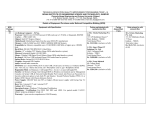Download Unibrain 580 Instruction manual
Transcript
Unibrain Firewire-800 cameras, Juniper series Models: 580/780/785/980 User Operation Manual Version 1.3 January 2011 Legal Notice For Customers in U.S.A. This equipment has been tested and found to comply with the limits for a Class B digital device, pursuant to Part 15 of the FCC Rules. These limits are designed to provide reasonable protection against harmful interference when the equipment is operated in a commercial environment. This equipment generates, uses, and can radiate radio frequency energy and, if not installed and used in accordance with the instruction manual, may cause harmful interference to radio communications. Operation of this equipment in a residential area is likely to cause harmful interference in which case the user will be required to correct the interference at their own expense. You are cautioned that any changes or modifications not expressly approved in this manual could void your authority to operate this equipment. The shielded interface cable recommended in this manual must be used with this equipment in order to comply with the limits for a computing device pursuant to Subpart J of Part 15 of FCC Rules. For customers in Europe This apparatus has been certified to meet or exceed the standards for CE compliance per the Council Directives. Pertinent testing documentation is available for verification. For customers in Canada This apparatus complies with the Class B limits for radio noise emissions set out in the Radio Interference Regulations. Pour utilisateurs au Canada Cet appareil est conforme aux normes Classe B pour bruits radioélectriques, spécifiées dans le Règlement sur le brouillage radioélectrique. Life support applications These products are not designed for use in life support appliances, devices, or systems where malfunction of these products can reasonably be expected to result in personal injury. Allied customers using or selling these products for use in such applications do so at their own risk and agree to fully indemnify allied for any damages resulting from such improper use or sale. Before You Start This manual should help you in installation and setting of the camera and we recommend you to carefully follow the instruction described. To ensure that your warranty remains valid, read the manual carefully before using the camera. DO NOT disassemble, modify or repair the camera since there is no user serviceable part inside and may void warranty. For prevention of fire or electric shock DO NOT remove screws or cover from the camera. Operation in wet are is NOT recommended and camera SHOULD NOT be exposed to rain or moisture. For prolong life and use of camera’s CCD, do not point the camera directly to the sun or strong spotlight which may result CCD blooming and permanent damage. DO NOT operate camera beyond operation temperature range stated and AVOID usage in conditions exceeding 90% humidity. DO NOT use unregulated power supply source to prevent camera’s circuit damage. Use soft materials such as lens tissue or cotton tipped applicator with ethanol for CCD faceplate cleaning ONLY when necessary and AVOID contact with fingers or any hard object. Do not use solvent, abrasives or detergent in case of cleaning camera body. Warranty shall be voided for improper usage or fault caused by user or damage caused by other equipments due to negligence Warranty Unibrain warrants the original components free of defects for one year from purchase date. This warranty covers failures and damage due to defect which may occur during normal use. It does not cover damages or failure resulting from mishandling, abuse, misuse or modification. For every repair or replacement, RMA numbers must be obtained in advance. Disclaimer The information in this document has been carefully checked and is believed to be reliable. However, no responsibility is assumed for inaccuracies, nor is any responsibility assumed by Unibrain. There is no legal obligation to documenting internal relationships in any functional module of its products, which is realized in either hardware or software. Copyright All the materials in this document are protected by copyright and other laws for intellectual property. They are not allowed to be copied, reproduced or modified for any use without the permission of Unibrain. Unibrain reserves the right to make changes in specifications, functions or designs at any time and without any notice. The company names in this document may be the trademarks and trade-names of their respective owner and are hereby acknowledged. Copyright © 2010 Unibrain. All rights reserved. Table of Contents 1. Introduction .................................................................................................................. 1 1.1. Overview ............................................................................................................................................................ 1 1.2. Mechanical dimensions ........................................................................................................................................ 2 1.2.1. Fire-i 580, Fire-i 785...................................................................................................................................... 2 1.2.2. Fire-i 780...................................................................................................................................................... 2 1.2.3. Fire-i 980...................................................................................................................................................... 3 1.3. Camera Interface ................................................................................................................................................ 4 1.3.1. FireWire-800 Port .......................................................................................................................................... 4 1.3.2. Trigger Connector Port .................................................................................................................................. 4 1.3.3. Status LED ................................................................................................................................................... 4 1.4. Electrical Operating Condition .............................................................................................................................. 5 1.5. Pixel Data ........................................................................................................................................................... 6 2. Camera specifications ................................................................................................... 9 2.1. Black and White Cameras .................................................................................................................................... 9 2.1.1. Fire-i 980b Specification ................................................................................................................................ 9 2.1.2. Fire-i 780b Specification .............................................................................................................................. 10 2.1.3. Fire-i 785b Specification .............................................................................................................................. 11 2.1.4. Fire-i 580b Specification .............................................................................................................................. 12 2.2. Color Cameras .................................................................................................................................................. 13 2.2.1. Fire-i 980c Specification............................................................................................................................... 13 2.2.2. Fire-i 780c Specification............................................................................................................................... 14 2.2.3. Fire-i 785c Specification............................................................................................................................... 15 2.2.4. Fire-i 580c Specification............................................................................................................................... 16 2.3. Spectral Sensitivity ............................................................................................................................................ 17 2.3.1. Monochrome cameras ................................................................................................................................. 17 2.3.2. Color Cameras ............................................................................................................................................ 19 3. Basic Operation and Features ..................................................................................... 21 3.1. Brightness ........................................................................................................................................................ 21 3.2. Auto Exposure Control ...................................................................................................................................... 22 3.3. Sharpness ........................................................................................................................................................ 23 3.4. White Balance .................................................................................................................................................. 23 3.5. Hue ................................................................................................................................................................. 24 3.7. Saturation ............................................................................................................................................................ 25 3.9. Gamma ............................................................................................................................................................ 26 3.10. Shutter............................................................................................................................................................. 27 3.11. Gain ................................................................................................................................................................. 28 3.12. Trigger & Strobe ............................................................................................................................................... 28 3.12.1. Trigger and Strobe Signal Relation ............................................................................................................... 30 3.12.2. Timing Diagram for External Trigger and Shutter and Strobe ......................................................................... 31 3.12.3. Trigger & Strobe delay................................................................................................................................. 32 3.12.4. Trigger Mode 0 ........................................................................................................................................... 32 3.12.5. Trigger Mode 1 ........................................................................................................................................... 32 3.12.6. Trigger Mode 2 ........................................................................................................................................... 33 3.12.7. Trigger Mode 3 ........................................................................................................................................... 33 3.12.8. Trigger Mode 4 ........................................................................................................................................... 33 3.12.9. Trigger Mode 5 ........................................................................................................................................... 34 3.12.10. Trigger Mode 15.......................................................................................................................................... 34 3.13. Strobe Control Register ..................................................................................................................................... 36 3.14. Trigger Delay Control ........................................................................................................................................ 37 3.14.1. Strobe Delay / Duration Table ...................................................................................................................... 38 3.15. Optical Filter Control ......................................................................................................................................... 39 3.16. Color (Bayer) Patterns Conversion...................................................................................................................... 40 4. Advanced Features ..................................................................................................... 41 4.1. Binning Mode ................................................................................................................................................... 41 4.1.1. Vertical Binning ........................................................................................................................................... 41 4.1.2. Horizontal Binning ....................................................................................................................................... 41 4.1.3. Full Binning ................................................................................................................................................ 42 4.2. Partial Scan ...................................................................................................................................................... 43 4.3. Pan/Tilt ............................................................................................................................................................ 44 4.4. One-Shot and Multi-Shot ................................................................................................................................... 44 4.5. Multi-Camera Auto-sync .................................................................................................................................... 44 4.6. Memory Channel Save / Load ............................................................................................................................ 45 4.7. Time Stamp Register ............................................................................................................................................ 46 4.8. Serial Interface ................................................................................................................................................. 46 4.8.1. SIO Pass Through Scheme .......................................................................................................................... 46 4.8.2. SIO Registers.............................................................................................................................................. 47 SIO (RS232) special Commands ................................................................................................................... 49 4.8.3. 4.9. Frame Save Function......................................................................................................................................... 51 4.10. LUT (Lookup table) ........................................................................................................................................... 52 4.10.1. 4-step knee lookup table ............................................................................................................................. 52 4.10.2. User defined lookup table ............................................................................................................................ 52 4.11. One Pixel Snow Noise Remove ........................................................................................................................... 54 4.12. PIO Control Register ......................................................................................................................................... 55 5. 5.1. 6. User Defined FireWire Registers ................................................................................. 56 User Defined FireWire Address .......................................................................................................................... 56 Video Formats and Modes ........................................................................................... 60 6.1. Fire-i 980 ......................................................................................................................................................... 61 6.2. Fire-i 780 ......................................................................................................................................................... 62 6.3. Fire-i 785 ......................................................................................................................................................... 63 6.4. Fire-i 580 ......................................................................................................................................................... 64 7. 7.1. 8. Trouble Shooting ........................................................................................................ 65 Hardware Related Issues ................................................................................................................................... 65 Technical Support ....................................................................................................... 66 Unibrain Fire-i 580/780/785/980 Operation Manual 1. Introduction 1.1. Overview Page 1 Unibrain’s new Fire-i IIDC 1394b camera series opens up a new horizon on digital image processing by providing more features in a small form factor while maintaining the cost effectiveness and high quality. All models are comprised of a wide range of sensor resolutions and are equipped with dual Firewire-800 interfaces and a trigger to suit the needs of every application. The Firewire-800 Juniper series offers the highest frame rate in each of its resolutions, compared with other products currently available. The small form factor design has expanded implementation and broadens application areas by eliminating the limits that currently exist due to size and weight. A Large selection of cameras is available and additional cameras are scheduled to be added in the future or per special OEM request. These will consist of various sensor sizes (1/3”, 2/3”) and resolution (VGA, SXGA, QSXGA) both in color and black and white. The Juniper series consists of the following models. Type Black & White Color Model Name CCD Resolution FPS at Max Resolution Fire-i 980b 2/3” 2448 x 2048 15 Fire-i 780b 2/3” 1388 x 1040 30 Fire-i 785b 1/3” 1288 x964 30 Fire-i 580b 1/3” 656 x 484 86 Fire-i 980c 2/3” 2448 x 2048 15 Fire-i 780c 2/3” 1388 x 1036 30 Fire-i 785c 1/3” 1288 x960 30 Fire-i 580c 1/3” 652 x 484 86 Unique features include a lookup table and external trigger mode 0 ~ 5 plus 15, multi camera auto-sync, ones-hot and multi-shot, a wide range of shutter speeds (Fire-i 580/780/785 : 1us ~ 3600s, Fire-i 980 : 5us ~ 3600s ), RS232C pass through via FireWire, Fast format 7 partial scan, and horizontal and vertical binning modes (1x2, 2x2 for B&W). All of these features provide maximum flexibility for a wide variety of applications. Software support All cameras are fully supported from Unibrain’s Fire-i™ drivers and software and embed a Fire-i API™ SDK license. Latest versions of Fire-i™ software and SDK can be downloaded from our web site: http://www.unibrain.com/downloads/ Unibrain Fire-i 580/780/785/980 Operation Manual 1.2. Mechanical dimensions 1.2.1. Fire-i 580, Fire-i 785 Page 2 Camera Body Size: 50 (w) x 50 (H) x 40(D) mm Camera Body Weight: 150 gram 1.2.2. Fire-i 780 Camera Body Size: 50 (w) x 50 (H) x 40(D) mm Camera Body Weight: 150 gram Unibrain Fire-i 580/780/785/980 Operation Manual 1.2.3. Page 3 Fire-i 980 Camera Body Size: 50 (w) x 50 (H) x 49(D) mm Camera Body Weight: 230 gram Unibrain Fire-i 580/780/785/980 Operation Manual 1.3. Camera Interface 1.3.1. FireWire-800 Port Page 4 The industry standard Firewire-800 (IEEE-1394b) port has the following pin assignment. Data and control of the camera are provided via 1394B and camera power can also be supplied by FireWire bus. Pin Signal 1 TPB- 2 TPB+ 3 TPA- 4 TPA+ 5 TPA R (A GND) 6 TPA- 7 Not connected 8 VP (+8 to +36 VDC) 9 TPB R (B GND) CAUTION: DO NOT reverse the polarity as it will result in damaging the camera. 1.3.2. Trigger Connector Port The External Trigger Connector provides access to multiple I/O and also provides power as a secondary source. Pin Signal Pin Signal 1 Power GND 7 GND 2 Ext. Power(+12v) 8 Rx RS232 3 GND 9 Tx RS232 4 Ext. Trigger 10 NC 5 Ext. Trigger GND 11 Strobe 6 NC 12 Strobe Power . Note: NC pins must have no connection 1.3.3. Status LED LED Status Isochronous Channel Packet Transfer RED Disable NO GREEN Enable Flicker OFF Enable NO Note: When power off, LED is OFF Unibrain Fire-i 580/780/785/980 Operation Manual 1.4. Page 5 Electrical Operating Condition The cameras feature a photo coupler as below: Trigger Parameter Min Typical Max I 7 mA 10 mA 20 mA Ri - 270 Ω - Vd - 1.08 V - Rising trigger delay 2.24 us 3.34 us 3.36 us Falling trigger delay 2.62 us 3.61 us 3.64 us Strobe Strobe Power Strobe falling delay Strobe rising delay 5V 26.8 us 2.16 us 12 V 7.6 us 2.8 us 24 V 3.6 us 3.4 us Unibrain Fire-i 580/780/785/980 Operation Manual 1.5. Page 6 Pixel Data Juniper series cameras comply with the IIDC 1394-Based Digital Camera Specification V1.32 where data packets are transmitted by Firewire interface as isochronous packets. Every video format, mode and frame rate has different video data format. (Pixel data source: IIDC V1.32 Specification) Isochronous Data Block Packet Format 0-7 8 - 15 16 - 23 Data Length tg 24 – 31 channel tCode Sy Header CRC Video data payload Data CRC Where the following fields are defined in the IEEE 1394 standard: data_length : number of bytes in the data field tg : (tag field) shall be set to zero channel : isochronous channel number, as programmed in the iso_channel field of the cam_sta_ctrl register tCode : (transaction code) shall be set to the isochronous data block packet tCode sy : (synchronization value) shall be set to 0001h on the first isochronous data block of a frame, and shall be set to zero on all other isochronous data blocks Video data payload : shall contain the digital video information, as defined in the following sections Video data Payload Structure Pn : Pixel number / packet . K : Pn x n (n = 0…..N-1) (Pn x N = Total pixel number /frame) <YUV (4: 2: 2) format > U-(K+0) Y-(K+0) V-(K+0) Y-(K+1) U-(K+2) Y-(K+2) V-(K+2) Y-(K+3) U-(K+4) Y-(K+4) V-(K+4) Y-(K+5) U-(K+Pn-6) Y-(K+Pn-6) V-(K+Pn-6) Y-(K+Pn-5) U-(K+Pn-4) Y-(K+Pn-4) V-(K+Pn-4) Y-(K+Pn-3) U-(K+Pn-2) Y-(K+Pn-2) V-(K+Pn-2) Y-(K+Pn-1) U-(K+0) Y-(K+0) Y-(K+1) V-(K+0) Y-(K+2) Y-(K+3) U-(K+4) Y-(K+4) Y-(K+5) V-(K+4) V-(K+4) Y-(K+5) <YUV (4: 1: 1) format > Unibrain Fire-i 580/780/785/980 Operation Manual Page 7 U-(K+Pn-8) Y-(K+Pn-8) Y-(K+Pn-7) V-(K+Pn-8) Y-(K+Pn-6) Y-(K+Pn-5) U-(K+Pn-4) Y-(K+Pn-4) Y-(K+Pn-3) V-(K+Pn-4) Y-(K+Pn-2) Y-(K+Pn-1) Y-(K+0) Y-(K+1) Y-(K+2) Y-(K+3) Y-(K+4) Y-(K+5) Y-(K+6) Y-(K+7) Y-(K+Pn-8) Y-(K+Pn-7) Y-(K+Pn-6) Y-(K+Pn-5) Y-(K+Pn-4) V-(K+Pn-3) Y-(K+Pn-2) Y-(K+Pn-1) <Y(Mono) Format > <Y(Mono) Format > High Byte Low Byte Y-(K+0) Y-(K+1) Y-(K+2) Y-(K+3) Y-(K+Pn-4) Y-(K+Pn-3) V-(K+Pn-2) Y-(K+Pn-1) Data Structure <Y, R, G, B > Each component has 8 bit data. The data type is “Unsigned Char” Highest Lowest Signal Level (Decimal) Data (Hexadecimal) 255 0xFF 254 0xFE . . . . 1 0x01 0 0x00 Unibrain Fire-i 580/780/785/980 Operation Manual Page 8 <U, V> Each component has 8 bit data. The data type is “Straight Binary” Highest(+) Lowest Lowest Signal Level (Decimal) Data (Hexadecimal) 127 0xFF 126 0xFE . . . . 1 0x81 0 0x80 -1 0x7F . . . . -127 0x01 -128 0x00 <Y(Mono16)> Y component has 16 bit data. The data type is “Unsigned Short(big-endian)” Y Signal Level (Decimal) Data (Hexadecimal) Highest 65535 0xFFFF 65534 0xFFFE . . . . 1 0x0001 0 0x0000 Lowest Unibrain Fire-i 580/780/785/980 Operation Manual Page 9 2. Camera specifications 2.1. Black and White Cameras 2.1.1. Fire-i 980b Specification Features Image Sensor Type 2/3-inch Interline CCD (ICX625AL) Effective pixels 5,054,448 Picture Size 2448x2048, 1600x1200, 1280x960,1024x768, 800x600, 640x480 Cell Size(um) 3.45x3.45 pixels 2456(H) x 2058(V) 15, 7.5, 3.75, 1.875 15 (2448x2048, Format 7 mode 0, mono 8) 7.5 Real Frame Rate (2448x2048, Format 7 mode 0, mono 16) 27 (1220x1020, Format 7 mode 1 2x2 binning, mono 8) 27 (2448x1020, Format 7 mode 1 1x2 binning, mono 8) Lens Mount C Mount Scanning System Progressive System Binning 2x2, 1x2 Trigger Edge Rising Edge or Falling Edge Mode 0, 1, 2, 3, 4, 5, 15 Source External Trigger or Software Trigger Strobe Active Low or High, Support Normal Mode or Trigger Mode Multi-camera auto sync -144 us ~ +144 us at 15,7.5 frame rate Memory Save/Load 16 Channels (0:factory, 1~4:feature, 5~15:mode/feature) One-shot/Multi-shot 65535 Shots Control Functions Brightness, Sharpness, Gamma, Auto-Exposure, Shutter, Gain SIO(RS-232) IIDC v1.32 version : Pass through or custom command Digital Interface / Transfer Rate IEEE1394B 2 port(9pin) / 800Mbps Gain 0 ~ 18 dB Manual or Auto Shutter Speed Manual or Auto / Range : 5 usec ~ 3600 sec Data Depth 12 bit B/W S/N Ratio 56dB or better Supply Voltage & Power 8 VDC ~ 30 VDC External Dimension / Weight 50(W) x 50(H) x 49(D) mm/ Approx. 230g Operation Temp. -5°C to 45°C Storage Temp -20°C to 65°C Camera Specification IIDC 1394-based Digital Camera Specification v1.32 Note: Camera Specifications subject to change without notice. Unibrain Fire-i 580/780/785/980 Operation Manual 2.1.2. Page 10 Fire-i 780b Specification Features Image Sensor Type 2/3-inch Interline CCD (ICX285AL) Effective pixels 1,450,000 pixels 1388(H) x 1040(V) Picture Size 1388x1040,1280x960,1024x768, 800x600, 640x480 Cell Size(um) 6.45x6.45 30, 15, 7.5, 3.75, 1.875 30 (1388x1040, Format 7 mode 0, mono 8) 26.5 (1388x1040, Format 7 mode 0, mono 16) Real Frame Rate 55 (688x516, Format 7 mode 1 2x2 binning, mono 8) 50 (688x516, Format 7 mode 1 2x2 binning, mono 16) Lens Mount C Mount Scanning System Progressive System Binning 2x2, 1x2 Trigger Edge Rising Edge or Falling Edge Mode 0, 1, 2, 3, 4, 5, 15 Source External Trigger or Software Trigger Strobe Active High, Support Normal Mode or Trigger Mode Multi-camera auto sync -144 us ~ +144 us at 30,15,7.5 frame rate Memory Save/Load 16 Channels (0:factory, 1~4:feature, 5~15:mode/feature) One-shot/Multi-shot 65535 Shots Control Functions Brightness, Sharpness, Gamma, Auto-Exposure, Auto-Shutter, Pan/Tilt SIO(RS-232) IIDC v1.32 version : Pass through or custom command Digital Interface / Transfer Rate IEEE1394B 2 port(9pin) Gain 0 ~ 18 dB Manual or Auto Shutter Speed 1 usec ~ 3600 sec Data Depth 12 bit B/W S/N Ratio 56dB or better Supply Voltage & Power 8 VDC ~ 30 VDC External Dimension / Weight 50(W) x 50(H) x 40(D) mm/ Approx. 150g Operation Temp. -5°C to 45°C Storage Temp -20°C to 65°C Camera Specification IIDC 1394-based Digital Camera Specification v1.32 / 800Mbps Unibrain Fire-i 580/780/785/980 Operation Manual 2.1.3. Page 11 Fire-i 785b Specification Features Image Sensor Type 1/3-inch Interline CCD (ICX445AL) Effective pixels 1.2Mega pixels 1280(H) x 964(V) Picture Size 1288x964, 1280x960, 1024x768, 800x600, 640x480 Cell Size(um) 3.75 x 3.75 30, 15, 7.5, 3.75, 1.875 30 (1288x964, Format 7 mode 0, mono 8) 26.5 (1288x964, Format 7 mode 0, mono 16) Real Frame Rate 54 (640x476, Format 7 mode 1 2x2 binning, mono 8) 49 (640x476, Format 7 mode 1 2x2 binning, mono 16) Lens Mount C-Mount Scanning System Progressive System Binning 2x2, 1x2 Trigger Edge Rising Edge or Falling Edge Mode 0, 1, 2, 3, 4, 5, 15 Source External Trigger or Software Trigger Strobe Active High, Support Normal Mode or Trigger Mode Multi-camera auto sync -144 us ~ +144 us at 30,15,7.5 frame rate Memory Save/Load 16 Channels (0:factory, 1~4:feature, 5~15:mode/feature) One-shot/Multi-shot 65535 Shots Control Functions Brightness, Sharpness, Gamma, Auto-Exposure, Auto-Shutter, Pan/Tilt SIO(RS-232) IIDC v1.32 version : Pass through or custom command Digital Interface / Transfer Rate IEEE1394B 2 port(9pin) Gain 0 ~ 18 dB Manual or Auto Shutter Speed 1 usec ~ 3600 sec Data Depth 12 bit B/W S/N Ratio 56dB or better Supply Voltage & Power 8 VDC ~ 30 VDC External Dimension / Weight 50(W) x 50(H) x 40(D) mm / Approx. 150g Operation Temp. -5°C to 45°C Storage Temp -20°C to 65°C Camera Specification IIDC 1394-based Digital Camera Specification v1.32 / 800Mbps Unibrain Fire-i 580/780/785/980 Operation Manual 2.1.4. Page 12 Fire-i 580b Specification Features Image Sensor 1/3-inch Interline CCD (ICX424AL) Effective Pixels 330,000 pixels Picture Size 656x488, 640x480 Cell Size 7.40x7.40 659(H) x 494(V) 60, 30, 15, 7.5, 3.75, 1.875 87 (656 x 488, Format 7 mode 0, mono 8) 80 (656 x 488, Format 7 mode 0, mono 16) Real Frame Rate 161 (324 x 240, Format 7 mode 1 2x2 binning, mono 8) 150 (324 x 240, Format 7 mode 1 2x2 binning, mono 16) Lens Mount C-mount Scanning System Progressive System Binning 2x2, 1x2 Format 7 Partial Scan (Unit: 4x4) Trigger Edge Rising Edge or Falling Edge Mode 0, 1, 2, 3, 4, 5, 15 Source External Trigger or Software Trigger Strobe Active High, Support Normal Mode or Trigger Mode Multi-camera auto sync -144 us ~ +144 us at 60,30,15,7.5 frame rate Memory Save/Load 16 Channels (0:factory, 1~4:feature, 5~15:mode/feature) One-shot/Multi-shot 65535 Shots Control Functions Brightness, Sharpness, Gamma, Auto-Exposure, Auto-Shutter, Pan/Tilt SIO(RS-232) IIDC v1.32 version : Pass through or custom command Digital Interface / Transfer Rate IEEE1394B 2 port(9pin) Gain 0 ~ 18 dB Manual or Auto Shutter Speed 1 usec ~ 3600 sec Data Depth 12 bit B/W S/N Ratio 56dB or better Supply Voltage & Power 8 VDC ~ 30 VDC External Dimension / Weight 50(W) x 50(H) x 40(D) mm / approx. 150g Operation Temp. -5°C to 45°C Storage Temp -20°C to 65°C Camera Specification IIDC 1394-based Digital Camera Specification v1.32 / 800Mbps Unibrain Fire-i 580/780/785/980 Operation Manual 2.2. Color Cameras 2.2.1. Fire-i 980c Specification Page 13 Features Image Sensor Type 2/3-inch Interline CCD (ICX625AQA) Effective pixels 5,054,448 Picture Size 2448x2048, 1600x1200, 1280x960,1024x768, 800x600, 640x480, 320x240 Cell Size(um) 3.45x3.45 pixels 2456(H) x 2058(V) 15, 7.5, 3.75, 1.875 15 (2448x2048, Format 7 mode 0, mono 8, RAW 8) 7.5 (2448x2048, Format 7 mode 0, mono 16, RAW 16) Real Frame Rate 10 (2448x2048, Format 7 mode 0, YUV411) 7.5 (2448x2048, Format 7 mode 0, YUV422) Lens Mount C Mount Scanning System Progressive System Binning Not supported Trigger Edge Rising Edge or Falling Edge Mode 0, 1, 2, 3, 4, 5, 15 Source External Trigger or Software Trigger Strobe Active Low or High, Support Normal Mode or Trigger Mode Multi-camera auto sync -144 us ~ +144 us at 15,7.5 frame rate Memory Save/Load 16 Channels (0:factory, 1~4:feature, 5~15:mode/feature) One-shot/Multi-shot 65535 Shots Control Functions Brightness, Sharpness, Gamma, Auto-Exposure, Shutter, Gain U/B V/R, Hue/G, AWB SIO(RS-232) IIDC v1.32 version : Pass through or custom command Digital Interface / Transfer Rate IEEE1394B 2 port(9pin) / 800Mbps Gain 0 ~ 18 dB Manual or Auto Shutter Speed Manual or Auto / Range : 5 usec ~ 3600 sec Data Depth 12 bit S/N Ratio 56dB or better Supply Voltage & Power 8 VDC ~ 30 VDC External Dimension / Weight 50(W) x 50(H) x 49(D) mm/ approx. 230g Operation Temp. -5°C to 45°C Storage Temp -20°C to 65°C Camera Specification IIDC 1394-based Digital Camera Specification v1.32 Unibrain Fire-i 580/780/785/980 Operation Manual 2.2.2. Page 14 Fire-i 780c Specification Features Image Sensor Type 2/3-inch Interline CCD (ICX285AQ) Effective pixels 1,450,000 pixels 1392(H) x 1040(V) Picture Size 1388x1036,1280x960,1024x768, 800x600, 640x480, 320x240 Cell Size(um) 6.45x6.45 30, 15, 7.5, 3.75, 1.875 30 (1388x1036, Format 7 mode 0, mono 8, RAW 8) 26.5 (1388x1036, Format 7 mode 0, mono 16, RAW 16) Real Frame Rate 30 (1388x1036, Format 7 mode 0, YUV411) 26.5 (1388x1036, Format 7 mode 0, YUV422) Lens Mount C Mount Scanning System Progressive System Binning Not supported Format7 Partial Scan (Unit: 4x4) Trigger Edge Rising Edge or Falling Edge Mode 0, 1, 2, 3, 4, 5, 15 Source External Trigger or Software Trigger Strobe Active High, Support Normal Mode or Trigger Mode Multi-camera auto sync -144 us ~ +144 us at 30,15,7.5 frame rate Memory Save/Load 16 Channels (0:factory, 1~4:feature, 5~15:mode/feature) One-shot/Multi-shot 65535 Shots Control Functions Brightness, Sharpness, Gamma, Auto-Exposure, Auto-Shutter, Pan/Tilt U/B V/R, Hue/G, AWB SIO(RS-232) IIDC v1.32 version : Pass through or custom command Digital Interface IEEE1394B 2 port(9pin) Transfer Rate 800Mbps Gain 0 ~ 18 dB Manual or Auto Shutter Speed 1 usec ~ 3600 sec Data Depth 12 bit S/N Ratio 56dB or better Supply Voltage & Power 8 VDC ~ 30 VDC External Dimension / Weight 50(W) x 50(H) x 40(D) mm / approx. 150g Operation Temp. -5°C to 45°C Storage Temp -20°C to 65°C Camera Specification IIDC 1394-based Digital Camera Specification v1.32 Unibrain Fire-i 580/780/785/980 Operation Manual 2.2.3. Page 15 Fire-i 785c Specification Features Image Sensor Type 1/3-inch Interline CCD (ICX445AQ) Effective pixels 1,250,000 pixels 1296(H) x 966(V) Picture Size 1288x960, 1280x960, 1024x768, 800x600, 640x480, 320x240 Cell Size(um) 3.75 x 3.75 30, 15, 7.5, 3.75, 1.875 30 (1288x960, Format 7 mode 0, mono 8, RAW 8) 27.5 (1288x960, Format 7 mode 0, mono 16, RAW 16) Real Frame Rate 30 (1288x960, Format 7 mode 0, YUV411) 27.5 (1288x960, Format 7 mode 0, YUV422) Lens Mount C Mount Scanning System Progressive System Binning Not supported Format7 Partial Scan (Unit: 4x4) Trigger Edge Rising Edge or Falling Edge Mode 0, 1, 2, 3, 4, 5, 15 Source External Trigger or Software Trigger Strobe Active High, Support Normal Mode or Trigger Mode Multi-camera auto sync -144 us ~ +144 us at 15,7.5 frame rate Memory Save/Load 16 Channels (0:factory, 1~4:feature, 5~15:mode/feature) One-shot/Multi-shot 65535 Shots Control Functions Brightness, Sharpness, Gamma, Auto-Exposure, Auto-Shutter, Pan/Tilt U/B V/R, Hue/G, AWB SIO(RS-232) IIDC v1.32 version : Pass through or custom command Digital Interface IEEE1394B 2 port(9pin) Transfer Rate 800Mbps Gain 0 ~ 18 dB Manual or Auto Shutter Speed 1 usec ~ 3600 sec Data Depth 12 bit S/N Ratio 56dB or better Supply Voltage & Power 8 VDC ~ 30 VDC External Dimension / Weight 50(W) x 50(H) x 40(D) mm / approx. 150g Operation Temp. -5°C to 45°C Storage Temp -20°C to 65°C Camera Specification IIDC 1394-based Digital Camera Specification v1.32 Unibrain Fire-i 580/780/785/980 Operation Manual 2.2.4. Page 16 Fire-i 580c Specification Features Image Sensor Type 1/3-inch Interline CCD (ICX424AQ) Effective pixels 330,000 pixels Picture Size 652 x 484, 640 x 480, 320x240 Cell Size(um) 7.40x7.40 659(H) x 494(V) 60, 30, 15, 7.5, 3.75, 1.875 88 (652x484, Format 7 mode 0, mono 8, RAW 8) 80 (652x484, Format 7 mode 0, mono 16, RAW 16) Real Frame Rate 87 (652x484, Format 7 mode 0, YUV411) 80 (652x484, Format 7 mode 0, YUV422) Lens Mount C Mount Scanning System Progressive System Binning Not supported Format7 Partial Scan (Unit: 4x4) Trigger Edge Rising Edge or Falling Edge Mode 0, 1, 2, 3, 4, 5, 15 Source External Trigger or Software Trigger Strobe Active High, Support Normal Mode or Trigger Mode Multi-camera auto sync -144 us ~ +144 us at 60,30,15,7.5 frame rate Memory Save/Load 16 Channels (0:factory, 1~4:feature, 5~15:mode/feature) One-shot/Multi-shot 65535 Shots Control Functions Brightness, Sharpness, Gamma, Auto-Exposure, Auto-Shutter, Pan/Tilt U/B V/R, Hue/G, AWB SIO(RS-232) IIDC v1.32 version : Pass through or custom command Digital Interface IEEE1394B 2 port(9pin) Transfer Rate 800Mbps Gain 0 ~ 18 dB Manual or Auto Shutter Speed 1 usec ~ 3600 sec Data Depth 12 bit S/N Ratio 56dB or better Supply Voltage & Power 8 VDC ~ 30 VDC External Dimension / Weight 50(W) x 50(H) x 40(D) mm / approx. 150g Operation Temp. -5°C to 45°C Storage Temp -20°C to 65°C Camera Specification IIDC 1394-based Digital Camera Specification v1.32 Unibrain Fire-i 580/780/785/980 Operation Manual 2.3. Page 17 Spectral Sensitivity Excludes lens and light source characteristics. 2.3.1. Monochrome cameras Spectral sensitivity for Fire-i 980b Spectral Sensitivity for Fire-i 780b Unibrain Fire-i 580/780/785/980 Operation Manual Page 18 Spectral Sensitivity for Fire-i 785b Spectral Sensitivity for Fire-i 580b Unibrain Fire-i 580/780/785/980 Operation Manual 2.3.2. Page 19 Color Cameras Spectral sensitivity of Fire-i 980c Spectral Sensitivity for Fire-i 780c Unibrain Fire-i 580/780/785/980 Operation Manual Page 20 Spectral Sensitivity for Fire-i 785c Spectral Sensitivity for Fire-i 580c Unibrain Fire-i 580/780/785/980 Operation Manual 3. Page 21 Basic Operation and Features The Unibrain cameras employ progressive scan CCD sensor which provides features according to each model. Basic functions and features are similar while each camera of its range would have their specific function support. The cameras- fully support the IIDC V1.32 specification such as registers, video format, mode of operation and control. 3.1. Brightness Brightness of the camera can be controlled by changing the black level in the camera. The user can inquire the settings of the camera and control using the status control register. Adjust the brightness if the appropriate gradation cannot be obtained due to blurring of black portion of the image. The parameters of Brightness are changed inside the camera. For brightness, its parameters are shifted by the black level. 4095 0 4095 Inquiry Register Address Name Field Bit Description 500h BRIGHTN Presence_Inq [0] Presence of this feature ESS_INQ Abs_Control_Inq [1] Capability of control with absolute value - [2] Reserved One_Push_Inq [3] One push auto mode (Controlled automatically by ReadOut_Inq [4] Capability of reading the value of this feature On/OFF_Inq [5] Capability of switching this feature ON and OFF Auto_Inq [6] Auto Mode (Controlled automatically by camera) Manual_Inq [7] Manual Mode (Controlled by user) camera only once) Min_Value [8..19] Minimum value for this feature control Max_Value [20..31] Maximum value for this feature control Unibrain Fire-i 580/780/785/980 Operation Manual Page 22 Status Control Register Address Name Field Bit Description 800h BRIGHTNESS Presence_Inq [0] Presence of this feature Abs_Control [1] 0:N/A 1:Available Absolute value control 0: Control with value in Value field 1: Control with value in Absolute value CSR if this bit =1, value in Value filed is ignored One_Push [2..4] [5] Reserved Write ‘1’: begin to work(Self cleared after operation) Read : Value=’1’ in operation Value =’0’ not in operation If A_M_Mode=1, this bit is ignored On/OFF [6] Write : ON or OFF this feature Read : read a status 0: OFF, 1:ON If this bit=0, other fields will be read only. A_M_Mode [7] Write : Set the mode Read : Read a current mode 0: Manual, 3.2. 1:Auto - [8..19] Reserved Value [20..31] Minimum value for this feature control Auto Exposure Control The automatic shutter/gain mode is based on a feedback loop which calculates the average pixel luminance. Then the average is compared with the exposure reference value, adjusting shutter and gain accordingly. Inquiry Register Address Name Field Bit Description 504h AUTO_EXP Presence_Inq [0] Presence of this feature OSURE_INQ Abs_Control_Inq [1] Capability of control with absolute value - [2] Reserved One_Push_Inq [3] One push auto mode(Controlled automatically by ReadOut_Inq [4] Capability of reading the value of this feature On/Off_Inq [5] Capability of switching this feature On and OFF Auto_Inq [6] Auto mode (Controlled automatically by camera) Manual_Inq [7] camera only once) Manual mode(Controlled by user) Min_Value [8..19] Minimum value for this feature control Max_Value [20..31] Maximum value for this feature control Status Control Register Address Name Field Bit Description 804h AUTO_EXP Presence_Inq [0] Presence of this feature Abs_Control [1] OSURE 0:N/A 1:Available Absolute value control 0: Control with value in the Value field 1: Control with value in the Absolute value CSR If this bit = 1, value in the Value field is ignored. One_Push [2..4] [5] Reserved Write ‘1’ :begin to work (Self cleared after operation) Unibrain Fire-i 580/780/785/980 Operation Manual Page 23 Read: Value=’1’ in operation Value=’0’ not in operation If A_M_Mode =1, this bit is ignored ON_OFF [6] Write: ON or OFF this feature, Read: read a status 0:OFF, 1:ON If this bit=0, other fields will be read only. A_M_Mode [7] Write: set the mode, Read: read a current mode 0: Manual, 1:Auto - [8..19] Reserved Value [20..31] Value : Write the value in Auto mode, this filed is ignored. If “ReadOut” capability is not available, read value Has no meaning 3.3. Sharpness This feature controls sharpness by enhancing the edges of image. By applying this feature the edge of the images is sharpened against the ambient noise, which makes it more visible. The user can control the desirable level to obtain the best result. If you do not prefer such signal manipulation, you may switch it OFF or set its value to ‘10’ (a value of ’10’ equals turning OFF Sharpness). For sharpness control inquiry and status register, follow the same definition as “BRIGHTNESS”. 3.4. White Balance Color models have the white balance feature which can be controlled automatically or manually, U/R (Red/Green) and V/B (Green/Blue) alter the degree to which Red and Blue CCD component pixels are weighed to form composite pixels. In manual mode you can adjust the white balance by altering the Blue and Red Value. One push white balance option can be used for a non-interactive calibration in addition. Currently automatic white balance features are not supported. Inquiry Register Address Name Field Bit Description 50Ch WHITE_BAL Presence_Inq [0] Presence of this feature _INQ Abs_Control_Inq [1] Capability of control with absolute value - [2] Reserved [3] One push auto mode(Controlled automatically by One_Push_Inq camera only once) ReadOut_Inq [4] Capability of reading the value of this feature On/Off_Inq [5] Capability of switching this feature On and OFF Auto_Inq [6] Auto mode(Controlled automatically by camera) Manual_Inq [7] Manual mode(Controlled by user) Min_Value [8..19] Minimum value for this feature control Max_Value [20..31] Maximum value for this feature control Unibrain Fire-i 580/780/785/980 Operation Manual Page 24 Status Control Register Address Name Field Bit Description 80Ch WHITE_BAL Presence_Inq [0] Presence of this feature. 0:N/A 1:Available ANCE Abs_Control [1] Absolute value control 0: Control with value in the Value field 1: Control with value in the Absolute value CSR If this bit = 1, value in the Value field is ignored. One_Push [2..4] [5] Reserved Write ‘1’ :begin to work(Self cleared after operation) Read: Value=’1’ in operation Value=’0’ not in operation If A_M_Mode =1, this bit is ignored ON_OFF [6] Write: ON or OFF this feature, Read: read a status 0:OFF, 1:ON If this bit=0, other fields will be read only. A_M_Mode [7] Write: set the mode, Read: read a current mode 0: Manual, 1:Auto - [8..19] U Value / B_Value. Write the value in AUTO mode, this field is ignored. If “ReadOut” capability is not available,, read value has no mean Value [20..31] V Value / R_Value Write the value in AUTO mode, this field is ignored. If”ReadOut” capability is not available, read value has no meaning 3.5. Hue Color models support Hue control which changes the color phase of the picture by adjusting the Green gain. use this feature when white balance correction adjusting Red and Blue value does not give satisfying result. You may Unibrain Fire-i 580/780/785/980 Operation Manual 3.7. Page 25 Saturation The saturation register at offset 814h allows the intensity of the colors to be changed in the range of 0 ~ 255. For Saturation control inquiry and status register, follow the same definition as “BRIGHTNESS” Value 0 • Value 128 Value 255 Operation U’ = U * saturation/128 V’ = V * saturation/128 (U’, V’ =After applying the Saturation on the original image - U, V = Original color U and V) • Absolute values (%) = saturation* 100/128(%) Unibrain Fire-i 580/780/785/980 Operation Manual 3.9. Page 26 Gamma Gamma control defines the function between incoming light level and output picture level. Factory default setting for Gamma is set to 1.0. Gamma value is adjustable in the range of 0.45 ~ 1.65 as per the table below. For Gamma control inquiry and status register, follow the same definition as “BRIGHTNESS” 4095 4000 3500 3000 Gamma=0.45(0) 2500 Gamma=1.0.(10) 2000 1500 Gamma=1.65(4) 1000 500 0 0 500 1000 1500 2000 2500 3000 3500 4095 4000 Gamma Range Table Gamma Value Gamma 0 1 2 3 4 0.45 0.65 1.0 1.45 1.65 Unibrain Fire-i 580/780/785/980 Operation Manual 3.10. Page 27 Shutter Shutter is defined as the integration time of the incoming light where both the Manual and Auto Shutter are supported. The shutter range varies from 1us ~ 3600sec. For Shutter control inquiry and status register, follow the same definition as “BRIGHTNESS” Shutter Speed Value & Range 1394 Shutter Value (Y) Shutter Speed Time : T Increment Step Exposure Time Range 1~500 1us T= Y us 1us ~ 500us 501~1000 10us T= (Y-500)*10+500 us 510us ~ 5500us 1001~1705 100us T= (Y-1000)*100+5500 us 5.6ms ~ 76ms 1706 ~ 2399 1ms T= (Y-1705)+76 ms 77ms ~ 770ms 2400~2902 10ms T= (Y-2399)*10+770 ms 780ms ~ 5800ms 2903~3304 100ms T= (Y-2902)*100+5800 ms 5.9s ~ 46s 3305~3508 1s T= (Y-3304)*1000+46000 ms 47s ~ 250s 3509~3843 10s T= (Y-3508)*10 + 250 s 260s ~ 3600s Shutter Speed Example Example Shutter Speed Table 1394 Shutter Exposure Time 1394 Shutter Exposure Time 1394 Shutter Exposure Time 1 1us 1729 100ms 3378 2 min 10 10us 1829 200ms 3438 3 min 100 100us 2129 500ms 3513 5 min 500 500us 2422 1s 3525 7min 550 1ms 2522 2s 3543 10 min 650 2ms 2822 5s 3603 20 min 950 5ms 2944 10s 3663 30 min 1045 10ms 3044 20s 3723 40 min 1145 20ms 3318 60s 3783 50 min 1445 50ms 3323 65s 3843 60 min Unibrain Fire-i 580/780/785/980 Operation Manual 3.11. Page 28 Gain Gain refers to the amount of the CCD output signal amplification where gain and shutter have similar effect on the image. Manual and Automatic gain mode are supported and manual adjustment is possible for the following range. For Gain control inquiry and status register, follow the same definition as “BRIGHTNESS” 3.12. Camera Type Step Range Range in dB Increment Length Monochrome Camera 0 ~ 511 0 ~ 18 approx. 0.0358 dB/step Color Camera 0 ~ 511 0 ~ 18 approx. 0.0358 dB/step Trigger & Strobe The cameras support external trigger by receiving input through the external trigger port. The falling edge and rising edge can be detected as trigger according to the modes it supports as per the following table. A software trigger can also be used that issues a trigger signal via a software command. Software trigger is supported in modes 0 and 15. Edge Rising Edge or Falling Edge Fire-i 580/785/780 Mode Trigger 0, 1, 2, 3, 4, 5, 15 Method Optocoupler (Photo-coupler) Source External or Software Trigger Inquiry Register Address Name Field Bit 530h TRIGGER Presence_Inq [0] Presence of this feature Description _INQ Abs_Control_Inq [1] Capability of control with absolute value - [2..3] ReadOut_Inq [4] Reserved Capability of reading the value of this feature On/Off_Inq [5] Capability of switching this feature On and OFF Polarity_Inq [6] Capability of changing polarity of trigger input [7..15] Reserved Trigger_Mode0_Inq [16] Presence of Trigger Mode0 Trigger_Mode1_Inq [17] Presence of Trigger Mode1 Trigger_Mode2_Inq [18] Presence of Trigger Mode2 Trigger_Mode3_Inq [19] Presence of Trigger Mode3 [20..31] Reserved Unibrain Fire-i 580/780/785/980 Operation Manual Page 29 Control Register Address Name Field Bit 830h TRIGGER Presence_Inq 0 Abs_Control [1] _MODE Description Presence of this feature 0:N/A 1:Available Absolute value control 0: Control with value in the Value field 1: Control with value in the Absolute value CSR If this bit = 1, value in the Value field is ignored. - [2..5] ON_OFF [6] Reserved Write: ON or OFF this feature Read: read a status 0: OFF, 1: ON If this bit=0, other fields will be read only. Trigger_Polarity [7] If Polarity_Inq is “1”, Write to change polarity of the trigger input Read to get polarity of trigger input If Polarity_Inq is “0”, Read only. (0: Low active input, 1: High active input) [8..11] Trigger_Mode Parameter Reserved [12..15] Trigger mode.(Trigger_Mode_0-15) [16..19] Reserved [20..31] Parameter for trigger function, if required. Unibrain Fire-i 580/780/785/980 Operation Manual 3.12.1. Trigger and Strobe Signal Relation Page 30 Unibrain Fire-i 580/780/785/980 Operation Manual 3.12.2. Timing Diagram for External Trigger and Shutter and Strobe This diagram shows the necessary time related to each signal for External trigger and Shutter and Strobe. Page 31 Unibrain Fire-i 580/780/785/980 Operation Manual Page 32 3.12.3. Trigger & Strobe delay For Fire-i 580/785/780/980, the strobe signal starting point is almost the same as the exposure starting point. 3.12.4. Trigger Mode 0 Camera starts integration of the incoming light from external trigger input falling edge. in the "Shutter" register. Integration time is described No parameter is needed. A Trigger delay is applied to mode 0 for H/W trigger. The Trigger in mode 0 is supported by both H/W trigger and S/W trigger. 3.12.5. Trigger Mode 1 Camera starts integration of the incoming light from external trigger input falling edge. the low state time of the external trigger input. No parameter is needed. Integration time is equal to Unibrain Fire-i 580/780/785/980 Operation Manual Page 33 3.12.6. Trigger Mode 2 Camera starts integration of incoming light from first external trigger input falling edge. external trigger input falling edge, integration will be stopped. At the N-th (parameter) A Parameter is required and shall be two or more. (N >= 2) 3.12.7. Trigger Mode 3 Not supported in Format 7 This is an internal trigger mode. Camera will issue a trigger internally and cycle time is N times (parameter) of the cycle time of the fastest frame rate. The Integration time of incoming light is described in the “Shutter” register. A Parameter is required and shall be one or more (N>=1) 3.12.8. Trigger Mode 4 This mode is “multiple shutter preset mode”. The Camera starts integration of incoming light from the first external trigger input falling edge and exposes incoming light at shutter time. external trigger input falling edge and then finishes integration. A Parameter is required and shall be one or more. (N >= 1) It repeats this sequence the N-th (parameter) Unibrain Fire-i 580/780/785/980 Operation Manual Page 34 3.12.9. Trigger Mode 5 This mode is “multiple shutter pulse width mode”. The Camera starts integration of the incoming light from the first external trigger input falling edge and exposes incoming light until the trigger is inactive. It repeats this sequence for the N-th (parameter) external trigger input falling edge and then finish integration. be one or more. A Parameter is required and shall (N >= 1) 3.12.10. Trigger Mode 15 Users can capture as many images as they want with one external trigger signal. This mode is called ‘One-trigger Multi-frames’. For this mode 15, the value of the shutter time should be fixed. The mode 15 is supported by both H/W trigger and S/W trigger. Unibrain Fire-i 580/780/785/980 Operation Manual Page 35 Unibrain Fire-i 580/780/785/980 Operation Manual 3.13. Page 36 Strobe Control Register Base Address: 0xF2F23000h Address 000h 004h . . 0FCh 100h Name Strobe_CTRL_Inq Field Bit Strobe_0_Inq [0] Presence of strobe 0 signal Strobe_1_Inq [1] Presence of strobe 1 signal Strobe_2_Inq [2] Presence of strobe 2 signal Strobe_3_Inq [3] Presence of strobe 3 signal - [4..31] Strobe_0_Inq Presence_Inq [0] - [1..3] On/Off_Inq Polarity_Inq 110h . . 1FCh 200h Reserved Reserved ReadOut_Inq 104h Description [4] [5] [6] Presence of this function Reserved Capability of reading the value of this feature Capability of switching this function ON and OFF Capability of changing polarity of the signal - [7] Min_Value [8..19] Minimum value of this function control Reserved Max_Value [20..31] Maximum value of this function control Strobe_1_Inq Same definition to Strobe_0_Inq Strobe_2_Inq Same definition to Strobe_1_Inq Strobe_3_Inq Same definition to Strobe_2_Inq Reserved Strobe_0_Cnt Presence_Inq [0] - [1..5] ON_OFF [6] Presence of this function 0:N/A 1: Available Reserved Write : ON or OFF this function Read: read a status 0: OFF, 1: ON if this bit=0, other fields will be read only Select signal polarity If Polarity_Inq is “1” Write to change Signal Polarity [7] polarity of the strobe output If Polarity_Inq is “0” active output, Delay_Value [8..19] Duration_Value [20..31] Read to get polarity of the strobe output Read only ( 0: lowa 1: High active output) Delay after start of exposure until the strobe signal asserts Duration of the strobe signal A value 0 means dessert at the end of exposure function if required. 204h Strobe_1_Cnt Same definition to Strobe_0_Inq 208h Strobe_2_Cnt Same definition to Strobe_1_Inq 20Ch 210h . . 2FFh Strobe_3_Cnt Same definition to Strobe_2_Inq Reserved Unibrain Fire-i 580/780/785/980 Operation Manual 3.14. Page 37 Trigger Delay Control Based on external triggers users can delay image acquisition by the trigger delay control feature. Fire-i camera series support the IIDC V1.32 specification for trigger delay control as per the following tables. Trigger Delay Table Mode Trigger delay Time : T Value range All Cameras 0 ~ 4000 DelayTime Range T = Yus 0 usec ~ 4000 usec Inquiry Register Address Name Field Bit 534h TRIGGER_DLY_INQ Presence_Inq [0] Description Presence of this feature Abs_Control_Inq [1] Capability of control with absolute value - [2] Reserved One_Push_Inq [3] One push auto mode (Controlled automatically by camera only once) ReadOut_Inq [4] On/OFF_Inq [5] Auto_Inq [6] Manual_Inq [7] Capability of reading the value of this feature Capability of switching this feature ON and OFF Auto Mode (Controlled automatically by camera) Manual Mode (Controlled by user) Min_Value [8..19] Minimum value for this feature control Max_Value [20..31] Maximum value for this feature control Status Control Register Address Name Field Bit Description 834h TRIGGER_DELAY Presence_Inq [0] Presence of this feature Abs_Control [1] 0:N/A 1:Available Absolute value control 0: Control with value in Value field 1: Control with value in Absolute value CSR if this bit =1, value in Value filed is ignored On/OFF [2..5] [6] Reserved Write : ON or OFF this feature Read : read a status 0: OFF, 1:ON If this bit=0, other fields will be read only. Value [7..19] [20..31] Reserved Minimum value for this feature control Unibrain Fire-i 580/780/785/980 Operation Manual Page 38 3.14.1. Strobe Delay / Duration Table The table shows the strobe index by increment step through the strobe delay time and the strobe duration time. The Increment Step is different according to strobe index. Strobe Delay Table Strobe Index(Y) Strobe Delay Time : T Increment Step 0 1 Delay Time Range 0us 0us 1us 1us 2 2us 2us 3~250 T=Y us 3us~250us 251~3900 T=Y us 251us~3900us 1us Strobe Duration Table Strobe Index(Y) Increment Step 0 1 Strobe Duration Time : T Duration Time Range N.A N.A N.A N.A N.A N.A 2 1us 2us 2us 3~250 1us T=Y us 3us~250us 251~489 250us T=(Y-250)*250us+250us 500us~60ms Delay Index(Y) Strobe Delay Time Duration Index (Y) Strobe Duration Time 0 0us 0 N.A 1 1us 1 N.A 2 2us 2 2us 10 10us 10 10us 100 100us 100 100us 200 200us 250 250us 300 300us 253 1ms 500 500us 257 2ms 800 800us 269 5ms 1000 1000us 289 10ms 2000 2000us 329 20ms 3000 3000us 449 50ms 3900 3900us 489 60ms Unibrain Fire-i 580/780/785/980 Operation Manual 3.15. Page 39 Optical Filter Control Optical Filter control allow user to change the optical filter of the camera lens function. You can change the Bayer patterns by moving the starting position which to output pixel data by one position up, down, right or left. (Only for color models) Inquiry Register Address Name Field Bit Description 58Ch OPTICAL_FILTER_I Presence_Inq [0] Presence of this feature NQ Abs_Control_Inq [1] Capability of control with absolute value - [2] Reserved [3] One push auto mode (Controlled One_Push_Inq automatically by camera only once) ReadOut_Inq [4] Capability of reading the value of this feature On/OFF_Inq [5] Capability of switching this feature ON and OFF Auto_Inq [6] Auto Mode (Controlled automatically by camera) Manual_Inq [7] Manual Mode (Controlled by user) Min_Value [8..19] Minimum value for this feature control Max_Value [20..31] Maximum value for this feature control Status Control Register Address Name Field Bit Description 88Ch OPTICAL_FILTER Presence_Inq [0] Presence of this feature 0:N/A Abs_Control [1] 1:Available Absolute value control 0: Control with value in Value field 1: Control with value in Absolute value CSR if this bit =1, value in Value filed is ignored On/OFF [2..5] [6] Reserved Write : ON or OFF this feature Read : read a status 0: OFF, 1:ON If this bit=0, other fields will be read only. Value [7..19] [20..31] Reserved Minimum value for this feature control Unibrain Fire-i 580/780/785/980 Operation Manual 3.16. Page 40 Color (Bayer) Patterns Conversion Color sensors capture images through an optical low pass filter which is coated over the individual pixels in Bayer mosaic layout. Imaged data are transferred by passing color processing which can save bandwidth gaining higher frame rate and flexibility of applying different Bayer Pattern on the PC side. Obtained Images can be processed in either of the following 4 different conversion algorithm can on the PC side.1 Modes Color(Bayer) Mode 0 GB/RG Mode 1 BG/GR Mode 2 RG/GB Mode 3 GR/BG G B G B G B R G R G R G R G R G R G G B G B G B G B G B G B R G R G R G Pattern Unibrain Fire-i 580/780/785/980 Operation Manual 4. Advanced Features 4.1. Binning Mode Page 41 Binning is defined as reading neighboring pixel from the CCD and combining them to create one pixel value. Binning has an advantage in the following situations as well as in various applications. Relative binning mode per camera model is described in each camera specification. Low Light Operation: Combining neighboring pixels increases the area of the unit pixel receiving light and may obtain a brighter picture in low light conditions with a possible noise reduction. High Frame Rate Operation: Vertical Binning accelerates the speed of the CCD data transfer rate by combining multiple vertical line per single horizontal line of the CCD; resulting in a significant gain in frame rate 4.1.1. Vertical Binning Vertical binning combines neighboring CCD pixels vertically into a single pixel; increasing the light sensitivity of the camera. Since a CCD acquires data horizontally, multiple lines are acquired in the case of vertical binning which results in a significant speed gain. Thus the vertical resolution is reduced. Due to the increased CCD area per pixel, over exposure may occur which may require adjustment. 1x2 Vertical Binning Example 4.1.2. Horizontal Binning Horizontal binning combines neighboring CCD pixel horizontally into a single pixel; increasing the light sensitivity of the camera. However due to the nature of CCD transferring each horizontal line at a time, there is no speed gain in horizontal binning. binning. Light sensitivity increase may occur, due to the increased CCD area per pixel, similar to vertical The horizontal resolution is reduced. 2x1 Horizontal Binning Example Unibrain Fire-i 580/780/785/980 Operation Manual 4.1.3. Page 42 Full Binning Full binning mode can be obtained by combining both vertical and horizontal binning. combined; followed by a vertical conjunction of these pixels. case of 2 x 2 ( Horizontal x Vertical ) binning. First horizontal pixels are This would increase light sensitivity by a factor of 4 in However as described above, only vertical binning would result in a speed gain while horizontal binning gives no speed gain. Thus the speed gain result is similar to vertical binning. Resolution in this mode would be reduced both horizontally and vertically.. 2x2 Full Binning Example Unibrain Fire-i 580/780/785/980 Operation Manual 4.2. Page 43 Partial Scan Cameras provide a certain resolution which is dictated by the image sensor. to the user. Often, a certain region may be of interest Partial scan mode provides the function to capture a certain region of interest (ROI) which can provide an advantage in data transfer speed, resulting in a faster operation. occur only if vertical resolution decreases. described in the IIDC1.32 specification. As described in binning mode, the speed gain would Partial Scan is only supported in Format 7 by setting the following registers Unit size of the partial scan is described in the camera specification, which the user must consider in setting the increment configuration. IMAGE_POSITION & IMAGE_SIZE register 0-7 8 – 15 Left = Hposunit * n1 Top = Vposunit * m1 Width = Hunit * n2 16 – 23 Left 0-7 24 - 31 Top 8 – 15 16 – 23 Width 24 - 31 Height Height = Vunit * m2 Left + Width < = Hmax Initial Values System Dependant Top + Height < = Vmax Read Values Last Update Value (n1,n2, m1, m2 are integer) Write Effect Stored Unibrain Fire-i 580/780/785/980 Operation Manual 4.3. Page 44 Pan/Tilt Pan/Tilt is a function used to move a camera up and down or left and right. However unlike the mechanical Pan /Tilt which is carried out by physically moving the camera up and down, this functions by using a smaller video mode than the CCD’s effective pixels and moving the image up and down. can specify by the Pan/Tilt command. This results in a reduced resolution, which the user Pan/Tilt range and values depend on the characteristic of each CCD used in the camera respectively as per the following tables. Note that at Format 7 mode, the pan/tilt value must be set at non- format 7 mode before operation. 4.4. One-Shot and Multi-Shot This camera supports One-Shot and Multi-Shot features. The camera should be in ISO disabled mode before the execution of these commands, and if the camera is in ISO enabled mode, these commands are ignored. One-Shot is used to grab only one frame. Multi-Shot is used to grab 1~65,535 frames. Caution : One-Shot and Multi-Shots are not supported in trigger mode One-Shot Multi-Shot Address F0F0061CH Address F0F0061CH Data 80000000h Data 4000nnnnh nnnn is the number of output frames which can be any number between 0001h ~ FFFFh.(1~ 65,535) Priority of the command execution is as follows. Continuous > One-Shot > Multi-Shot When a command with higher priority is being executed; the command with lower priority will be ignored 4.5. Multi-Camera Auto-sync Not supported in 3.75 fps In applications incorporating multi camera, there is often a need to synchronize the cameras. Multi-Camera Auto Synchronization is supported utilizing the FireWire bus time cycle register which is connected on the same FireWire bus. A maximum of 3 cameras can be auto synchronized. The video mode of the camera must be set within the limit of a single FireWire bus bandwidth of 400Mbps. Also the maximum shutter value must be set as per the table below not exceeding the FireWire bus cycle time. Jitter may occur due to CPU operation timing. In the auto-sync mode, the shutter time and the fps should be set as follows FPS Fire-i 580 Fire-i 785/780 Fire-i 980 Max Shutter Max Shutter Max Shutter Value Time Value Time 60 1110 16.5ms - - 30 1270 32.5ms - - 15 1605 66 ms 1605 66ms 7.5 1760 131ms 1761 132ms 3.75 1893 264ms 1895 266ms Value Time 1605 66ms Unibrain Fire-i 580/780/785/980 Operation Manual Page 45 To utilize Auto-sync, please set Bit 31 to Auto-sync Enable, and then check the Bit 27 to verify whether it is ready. Please refer to the details in the following table. Auto-Sync Mode control register Bit 31 : auto sync enable 0xF2F10018 Read/Write Bit 30 : SIO enable mode (0 : custom mode, 1 : IIDC v1.32) Bit 27 : auto sync complete (read only. 1: ready, 0: not yet auto-sync) 4.6. Memory Channel Save / Load The settings of the camera features (Shutter, gain, etc.) and video modes can be stored in a non-volatile memory. The camera supports 16 memory channels as per the table below to conveniently save and load different features as well as video modes. Channel 0 is the factory default (preset) and Channels 1 ~ 4 can be used for saving camera configuration. Channels 5 ~ 15 are used for resolution, mode and frame rate plus saving other features. Address Name Bit 618h Memory_Save [0] Description Saves the current setting [1..31] Reserved Address Name Bit Description 620h Mem_Save_Ch [0] Factory Default Setting Cannot overwrite [1..4] Write Channel for Memory Save for Channel 1 ~ 4 ( Only for Features ) [5..15] Write Channel for Memory Save for Channel 5 ~ 15 (For Features, Format and Mode Save) Address Name Bit Description 624h Cur_Save_Ch [0] Read and Load Factory Default Setting [1..4] Read and Load Memory Channel 1 ~ 4 [5..15] Read and Load Load Memory Channel 5 ~ 15 User Defined FireWire Register Control The values saved in the channel are users define; and can be made the default values at power-on. The channels from 1 to 15 are to be set in the power-on default mode. Address 0xF2F1011C Description( bit : msb*) Power on default memory channel Bit 0 ~ Bit 3 : power on initial memory channel Example: Channel 5 is to be set the default mode at power-on. add F2F1011C read - 50000000 write Read/Write Read/Write Unibrain Fire-i 580/780/785/980 Operation Manual 4.7. Page 46 Time Stamp Register The Time stamp register may be inquired from the fireWire bus. CYCLE_TIME register can be configured as shown in the table below. You may also get the same value from the user defined, but we recommend using this. Address Description( bit : msb*) 0xF0000200 CYCLE_TIME 0 1 2 3 4 5 6 7 8 9 10 11 12 13 14 15 16 17 18 19 20 21 22 23 24 25 26 27 28 29 30 31 SECONDS COUNT Bit Numbe r 4.8. Read/Write CYCLE COUNT Bit Nam e Function CYCLE OFFSET DIR Description 0-6 SECONDS COUNT Seconds Coun t R/W 1 Hz c ycle timer counte r 7 - 19 CYCLE COUNT Cycle Coun t R/W 8,000 Hz c ycle timer counte r 20 - 31 CYCLE OFFSET Cycle O ffset R/W 24.576 MHz c ycle timer counte r Read Serial Interface Fire-i industrial cameras are equipped with SIO (Serial input/output) feature described in the IIDC 1.32 specification. By using the serial interface, users can execute commands by writing data in a specific address in the FireWire address range. SIO can be further used as a RS232 interface which supports pass through and custom commands. 4.8.1. SIO Pass Through Scheme SIO(RS232) Pass Through User Target System Camera FIREWIRE Cable RS232C System Controller Unibrain Fire-i 580/780/785/980 Operation Manual 4.8.2. Page 47 SIO Registers Base address: F2F22000h, default baud rate is 57600 Address Name Field Bit 000h Serial_Mode_Reg Baud Rate [0..7] Description Baud Rate Setting Write : Set baud rate Read : Get current baud rate 0: 300 bps 1: 600 bps 2: 1200 bps 3: 2400 bps 4: 4800 bps 5: 9600 bps 6: 19200 bps 7: 38400 bps 8: 57600 bps 9: 115200bps 10: 230400bps Other value reserved. Char_Length [8..15] Character length setting Write: Set data length(must not be 0) Read : Get data length 7: 7 bits 8: 8 bits Other values reserved. Parity- [16..17] Parity setting Write : Set Parity Read : Get current parity 0: None Stop_bit [18..19] 1 : Odd 2 : Even Stop bits Write : Set stop bit Read : Get current stop bit 0: 1 1: 1.5 2: 2. - [20..23] Reserved Buffer_Size_Inq [24..31] Buffer Size (Read Only) This field indicates the maximum size of receive/transmit data buffer. If this value=1, Buffer_Status_Control, SIO_Data_Register Char1-3 should be ignored 004h Serial_Control_Reg RE [0] Receive enable Read : Current status Write : 0 : Disable TE [1] 1: Enable Transmit enable Read : Current status Write : 0 : Disable Serial_Status_Reg - [2..7] TDRD [8] 1: Enable Reserved Transmit data buffer ready Read only 0 : Not ready 1: Ready - [9] Reserved RDRD [10] Receive data buffer ready Read only 0 : Not ready 1: Ready - [11] Reserved ORER [12] Receive buffer over run error Read : Current status Write : 0: Clear flag FER [13] 1: Ignored Receive data framing error Unibrain Fire-i 580/780/785/980 Operation Manual Page 48 Read : Current status Write : 0: Clear flag PER [14] 1: Ignored Receive data parity error Read : Current status Write : 0: Clear flag 008h Receive_Buffer_Sta - [15] RBUF_ST [0..8] tus_Control 1: Ignored Reserved SIO receive buffer status Read : Valid data size of current receive buffer Write : Ignored RBUF_CNT [8..15] SIO receive buffer control Read : Remain data size for read Write : Set input data size 00Ch Transmit_Buffer_St - [16..31] TBUF_ST [0..7] atus_Control Reserved SIO ouput buffer status Read : Available data space of transmit buffer Write : Ignored TBUF_CNT [8..15] SIO output buffer control Read : Written data size to buffer Write : Set output data size for transmit - [16..31] 010h Reserved Reserved .. 0FFh 100h SIO_Data_Register Char_0 [0..7] Chracter_0 Read : Read character from receive buffer Padding data, if data is not available Write : Character to transmit buffer padding data if data is invalid Char_1 [8..15] Chracter_1 Read : Read character from receive buffer +1 Padding data, if data is not available Write : Character to transmit buffer +1 padding data if data is invalid Char_2 [8..15] Chracter_2 Read : Read character from receive buffer +2 Padding data, if data is not available Write : Character to transmit buffer +2 padding data if data is invalid Char_3 [16..31] Chracter_3 Read : Read character from receive buffer +3 Padding data, if data is not available Write : Character to transmit buffer +3 padding data if data is invalid 104h SIO_Data_Register .. _Alias 1FFh [0..31] Alias SIO_Data_Register area for block transfer Unibrain Fire-i 580/780/785/980 Operation Manual 4.8.3. Page 49 SIO (RS232) special Commands SIO (RS232) special commands are non IIDC compliant and are specific mode for the Fire- cameras. Auto-Sync Mode control register 0xF2F10018 Bit 31 : auto sync enable Bit 30 : SIO enable mode (0 : custom mode, 1 : IIDC v1.32) Read/Write Bit 27 : auto sync complete (read only. 1: ready, 0: not yet auto-sync) Before using these commands serial communication parameters must be set at Serial_Mode_Reg (F2F22000h) Baud Rate Stop Bit Parity Flow Control 57600 bps(default) 1 bit None Non Command format : [STX] [Command] [Data] [ETX] [STX] : Command start character : ‘S’ Command] : Command length is 2byte. See next page command table. [Data] : Data length is varied with each command. Data format is hexadecimal: ‘0’~’9’, ‘A’~’F’. [ETX] : Command end character : ‘Z’ Return value ‘G’ : Command complete acknowledge. “Gdd..d” : “dd..d” is return data and hexadecimal character. ‘U’ : Undefined command. Valid Character : ‘0’~’9’, ‘A’~’F’, ‘S’,’Z’ Invalid character is received is discarded. example) Gain setting command with 0x200 value. All of “SA0200Z”, “S A0 200 Z”, “SA0 200Z”, “SA0200Z”. “S A0200 Z”, and “SKA0V200Z” are parsed to Unibrain Fire-i 580/780/785/980 Operation Manual Page 50 SIO(RS232) Commands STX Command S A0 Data Length ETX Return Function Value Gain control 3Bytes Z (0x000 ~ 0x30F(BW Model) or 2D3(Color Model)) G (see gain mapping graph) Ex) SA0200Z : Gain index value 512 (18dB) S A1 3Bytes Z G Shutter speed control (0x001 ~ 0xCFB) (see shutter speed table) Set/Clear auto shutter speed and auto gain Bit 0 : Auto gain S A2 1Bytes Z G Bit 1 : Auto shutter speed Ex) SA21Z : set auto gain and clear auto shutter speed SA23Z : set auto gain and auto shutter speed SA20Z : clear auto gain and auto shutter speed S A3 2Bytes Z G Auto exposure control (0x00~0x64) S A4 1Bytes Z G Gamma control (0x0~0x19) (see gamma table) S A5 3Bytes Z G Brightness control (0x000~0x800) S A6 3Bytes Z G Sharpness control (0x000~0x3F8) S A7 1Bytes Z G ISO control S A8 1Bytes Z G Trigger control 1: ISO enable, 0 : disable 1: trigger enable, 0 : trigger disable Read feature control value Return value order ‘G’[Gain] [Shutter] [Set/Clear auto gain and shutter] [Auto Exposure] [Gamma] [Brightness] [Sharpness] [ISO] [Trigger] S AF 0Bytes Z ‘G’+18 Byte Ex) At Command SAFZ, if return value is G001200132F20020101, Gain : 0x001 Shutter speed : 0x200 Set auto gain/Clear auto shutter speed : 0x1 Auto exposure : 0x32 Sharpness : 0x201 S B0 16Bytes Z G Gamma : 0xF ISO : 0x0 Brightness : 0x200 Trigger : 0x1 RS232 synchronization : RS232 buffer cleared in camera. Write access of 1394 address S B1 8Bytes Z G Format : SB1 [address(8 byte)] [data(8byte)] Z Ex) SB1F2F1010012345678Z : write 0x12345678 data at 0xF2F10100 address Read access of 1394 address S B2 0Bytes Z ‘G’+8 Format : SB2 [address(8byte)] Z Byte Ex) If command is SB2F2F10100Z and return value is G12345678, Read value of address 0xF2F10100 is 0x12345678. Return to default feature value S B3 3Bytes Z G Return control feature : gain, shutter speed, auto exposure, brightness, sharpness, gamma, auto shutter speed, auto gain S Undefined Command Any Byte Z U Undefined command Return Value is ‘U’ character. Unibrain Fire-i 580/780/785/980 Operation Manual 4.9. Page 51 Frame Save Function The Fire-i camera series cameras can save frames in the memory. The user can instruct the camera to stop integrating when the maximum number of frames, that can be stored in the memory, has been reached. The number of frames that can be saved in memory depends on resolution, mode and it is different for each model. See the table below for more details. Fire-i 580/785/780/980 of maximum save frames : address 0xF2F10128, bit 16 ~ bit 23 read value Resolution Mode 800 Mode 1600/Y422 320 x 240 127 frames 127 frames 640 x 480 63 frames 31 frames 800 x 600 63 frames 31 frames 1024 x 768 31 frames 15 frames 1280 x 960 15 frames 7 frames 1600 x 1200 15 frames 7 frames 2448 x 2048 3 frames 1 frames Unibrain Fire-i 580/780/785/980 Operation Manual 4.10. Page 52 LUT (Lookup table) The Fire-i industrial cameras support a LUT (2008 production models or newer), which is providing users with an image with the user’s defined dynamic range. Through the LUT, users can process the images from saturation to dark. The LUT can be used optionally with Brightness, Sharpness and Gamma. However, the applied sequence is that the LUT is applied prior to features like Brightness, Sharpness and Gamma. (Priority: LUT > Brightness and Sharpness and Gamma) 4.10.1. 4-step knee lookup table The users can set the 4 points for the images, called the knee, and apply them to LUT. 4.10.2. User defined lookup table The users can set defined points (data file) for the images and apply them to the LUT. procedure is as follows. LUT index is N (o~15). User’s defined LUT running The total index number of user’s defined LUT is 16, but only one user defined LUT is used at a time. Priority: User’s defined LUT > 4 point LUT > Features (Brightness, Sharpness, Gamma) Unibrain Fire-i 580/780/785/980 Operation Manual Page 53 The user defined LUT save procedure is as follows: 1. Check the save ready bit (bit1) status of the LUT save control register (0xF2F10140). If bit 1 is 0, wait. 2. Write 1 at the LUT buffer address init bit (bit7) of the LUT save control register (0xF2F10140): 0xF2F10140 (<= 0x01000000). 3. Then write 4096 LUT data at the LUT data register (0xF2F10144). 4. Finally, write save command (bit0), LUT index (N: bit8~bit11) at the LUT save control register (0xF2F10140): 0xF2F10140 (<= 0x80N00000). Unibrain Fire-i 580/780/785/980 Operation Manual 4.11. Page 54 One Pixel Snow Noise Remove With this function, it is possible to average the value of snow noise pixel by using the neighboring pixels values. The formula used is: If ((Pi-Pi-1) > Threshold*16) and ((Pi-Pi+1) > (Threshold*16)), Pi is bad pixel. The purpose of the function is to increase the average pixels values for the whole image and be automatically displayed and the images can be compensated by over up to 50%. The register address and values for this function are: Address Description (bit 0: msb) Read/Write One Pixel Snow Noise Remove Bit 0 : presence inquiry (read only) Bit 1 ~ Bit 5 : reserved 0xF2F20150 Bit 6 : on/off Write only Bit 7~Bit23 : reserved Bit 24~Bit31 : Threshold Value (T) : If Pixel difference value > Threshold Value, then replace near pixel average Value Before Snow noise image After Snow noise removal Unibrain Fire-i 580/780/785/980 Operation Manual 4.12. Page 55 PIO Control Register Short for Programmed Input/Output, PIO provides a set of IO ports which can be configured by the defined address. The PIO control register by 1394 address, for strobe and trigger signal, is as follows. Address 0xF2F21000 0xF2F21004 0xF2F21008 Description (bit 0: msb) PIO output register Bit 30 : Strobe GPIO output PIO input register Bit 31 : trigger GPIO input PIO GPIO enable register. Bit 30 : Strobe pin GPIO selector (1: GPIO, 0: strobe) Read/Write Write only Read only Read/Write Unibrain Fire-i 580/780/785/980 Operation Manual 5. Page 56 User Defined FireWire Registers User defined registers are features undefined in the IIDC specification which Fire-i cameras are capable of. User can utilize extended features of these specific firewire registers for application. 5.1. User Defined FireWire Address Address 0xF2F10000 Description( bit : msb*) Read/Write A/D bit resolution Bit 28~Bit31 : A/D bit resolution Please refer to IIDC v1.32 data depth register (address: 0xF0F00630) 11 10 9 8 7 6 5 15 4 3 8 11 10 9 8 7 6 12 Bit A/D Resolution Discard Mono 8 /Raw RGB 8bit 5 2 1 0 7 0 4 11 8 7 8 7 10 9 8 7 6 5 Read only 4 Mono 16 /Raw RGB 16bit 15 Null data 0xF2F10004 11 10 9 6 5 4 3 2 1 0 Auto shutter-speed maximum/minimum value register.(32bit) At auto shutter mode, shutter speed value is checked between auto shutterspeed maximum value and minimum value 0 15 Auto Shutter-Speed Maximum Value 0xF2F10008 0 16 31 Read/Write Auto Shutter-Speed Minimum Value Auto gain maximum/minimum value register.*(32bit) At auto gain mode, gain value is checked between auto gain maximum value and minimum value. 0 15 Auto Gain Maximum Value 0xF2F10018 Mode control register 16 31 Read/Write Auto Gain Minimum Value Read/Write Unibrain Fire-i 580/780/785/980 Operation Manual Page 57 Bit 31 : auto sync enable Bit 30 : SIO enable mode (0 : custom mode, 1 : IIDC v1.32) Bit 27 : auto sync complete (read only. 1: ready, 0: not yet auto-sync) 0xF2F1001C 1394 time stamp register(msb:bit0) 0 1 2 3 4 5 6 7 8 9 10 11 12 13 14 15 16 17 18 19 20 21 22 23 24 25 26 27 28 29 30 31 SECONDS COUNT Bit Numbe r CYCLE COUNT Bit Nam e Function CYCLE OFFSET DIR Description 0-6 SECONDS COUNT Seconds Coun t R/W 1 Hz c ycle timer counte r 7 - 19 CYCLE COUNT Cycle Coun t R/W 8,000 Hz c ycle timer counte r 20 - 31 CYCLE OFFSET Cycle O ffset R/W 24.576 MHz c ycle timer counte r Read only We recommend using native CYCLE_TIME register in Chap. 5.7. 0xF2F10110 0xF2F10114 Trigger noise filter register (External trigger only) Bit 22~Bit 31 : trigger masking range (M, unit : usec, range:0~999) Read/Write Multi-cut exposure & interval time control (for Mode 14) Bit 16 ~ 31 : exposure time (E) Read/Write Bit 0 ~ 15 : exposure time interval (P) 0xF2F10118 0xF2F1011C 0xF2F10200 Local ISO_EN control register for one-shot/multi-shot Bit 31 : iso_enable ( 1: enable. 0: disable) Power on default memory channel Bit 0 ~ Bit 3 : power on initial memory channel Read/Write Camera version register Bit 16~Bit 31 : camera version Read only (ex: If reading value: 0x00003000, camera version is 3.000) 0xF2F10120 0xF2F10124 Bright Level for Iris Control Application Bit 24 ~ Bit 31 : Bright Level for Image Capture Test Pattern Read only Read/Write Bit 0 : Vertical Grey Bar Bit 1: Bias Grey Bar Address Description ( bit 0 : MSB) Read/Write Unibrain Fire-i 580/780/785/980 Operation Manual Page 58 Defer Image control (Frame save) Bit 0 : presence inquiry (read only) Bit 6 : defer image On/Off control ( 1: image hold mode, 0 : normal real time mode) Bit 7 : send image command : 0xF2F10128 If bit 6 is on status, this bit is send image command from camera to PC. Bit 16 ~ Bit 23 : Queue size inquiry : Must check whenever format or mode is Read/Write changed (read only) Bit 24 ~ Bit 31 : At read operation, this value is the number of remained image at queue. At write operation, this value is the number of sending images by bit 7 send image command 4 step knee LUT run control register LUT knee 1st point register Bit 0 : presence inquiry (read only) Bit 1 : LUT regeneration command (self cleared) 0xF2F1012C Bit 2~Bit4 : reserved Bit 5 : enable brightness, sharpness, gamma feature with knee function Read only Bit 6 : On/Off Bit 7 : reserved Bit 8~Bit 19 : X coordination of 1st knee point Bit 20~Bit31 : Y coordination of 1st knee point LUT knee 2nd point register Bit 0 : presence inquiry (read only) Bit 1 : LUT regeneration command (self cleared) 0xF2F10130 Bit 2~Bit5 : reserved Bit 6 : reserved Read/Write Bit 7 : reserved Bit 8~Bit 19 : X coordination of 2nd knee point Bit 20~Bit31 : Y coordination of 2nd knee point LUT knee 3rd point register Bit 0 : presence inquiry (read only) Bit 1 : LUT regeneration command (self cleared) 0xF2F10134 Bit 2~Bit5 : reserved Bit 6 : reserved Read/Write Bit 7 : reserved Bit 8~Bit 19 : X coordination of 3rd knee point Bit 20~Bit31 : Y coordination of 3rd knee point LUT knee 4th point register Bit 0 : presence inquiry (read only) Bit 1 : LUT regeneration command (self cleared) 0xF2F10138 Bit 2~Bit5 : reserved Bit 6 : reserved Read/Write Bit 7 : reserved Bit 8~Bit 19 : X coordination of 4th knee point Bit 20~Bit31 : Y coordination of 4th knee point User defined LUT run control register Bit 0 : presence inquiry (read only) 0xF2F1013C Bit 1 ~ Bit 4 : reserved Bit 5 : enable brightness, sharpness, gamma feature with user defined LUT function Bit 6 : On/Off Read/Write Unibrain Fire-i 580/780/785/980 Operation Manual Page 59 Bit 7 ~ Bit 11 : reserved Bit 12 ~ Bit 15 : run LUT index Bit 16 ~ Bit 31 : reserved LUT save control register Bit 0 : save command 0xF2F10140 Bit 1 : save ready status( read only) Read/Write Bit 2 ~ Bit 6 : reserved Bit 7 : set LUT write buffer address to 0 Bit 8 ~ Bit 11 : save LUT index Bit 12 ~ Bit 31 : reserved LUT data register (block write command) Save the first data at low word, then second data at high word 0xF2F10144 Bit 0 ~ Bit 3 : reserved Bit 4 Write Only ~ Bit 15 : the second data Bit 16 ~ Bit 19 : reserved Bit 20 ~ Bit 31 : the first data User defined AE X-axis value Bit 0 : presence inquiry (read only) Bit 1 ~ Bit4 : reserved Bit 5 : Make Command 0xF2F10160 Bit 6 : On/Off (1: current setting value, 0: current image size) Bit 7 : reserved Read/Write Bit 8 ~ Bit 19 : DAC or AE X-axis start position at current display image (AE_SX) Bit 20 ~ Bit 31 : DAC or AE X-axis width at current display image (AE_WX >= 4) User defined AE Y-axis value Bit 0 : presence inquiry (read only) Bit 1 ~ Bit 4 : reserved Bit 5 : Make Command 0xF2F10164 Bit 6 : On/Off (1: current setting value, 0: current image size) Bit 7 : reserved Read/Write Bit 8 ~ Bit 19 : DAC or AE Y-axis start position at current display image (AE_SY) Bit 20 ~ Bit 31 : DAC or AE Y-axis width at current display image (AE_WY >= 4) Snow noise remove threshold register Bit 0 : presence inquiry (read only) Bit 1 ~ Bit 5 : reserved Bit 6 : on/off Bit 7 : grid noise filter enable mode f or mono800 at color camera (0:disable, 1: enable) Bit 8~Bit23 : reserved Bit 24~Bit31 : Threshold Value (T) : 0xF2F10150 If Pixel difference value > Threshold Value, the pixel is replaced with near pixel average value 0 7 8 11 (MSB) (LSB) Threshold Value (T) 0 Pixel compared threshold value bit map Read/Write Unibrain Fire-i 580/780/785/980 Operation Manual 6. Page 60 Video Formats and Modes IIDC specification defines several video formats. An overview of those formats is: Format 0: Video formats up to VGA (640 x 480) resolution. Format 1: Video formats for SVGA (800 x 600) and XGA (1024x768) resolution. Format 2: Video Formats for SXGA or higher resolutions ( 1280 x 960 and 1600 x 1200 ) Format 6: Still Images Format 7: Scalable images sized ( User defined size and position ) Format 0 / Format 1 / Format 2 In these formats, the frame rates are pre-defined for each video mode as per the IIDC specification. There are several defined modes for each format where a mode specifies the size and color information of the pixels. By reading the inquiry register of the camera, the user may determine which frame rates are supported by the camera. Please refer to the IIDC specification for the details. Format 7 Format 0, 1, & 2 were defined at the early stage of the design and development of digital industrial cameras; where cameras supported these common VESA compliant resolutions. Because the user required a flexible and definable format; camera manufacturers utilized the user definable Format 7 to meet this demand. Format 7 is extremely flexible and allows the user to define the width, height, position and pixel format of the video data where separate sets of control registers exists for each Format 7 mode. The NILE Series supports Format 7 Mode 0, 1, 2 with the following base address: Format 7 Mode 0 : F1F00000h Format 7 Mode 1 : F1F00100h Format 7 Mode 0 : F1F00200h Offset Name Description 000h MAX_IMAGE_SIZE_INQ Maximum Horizontal / Vertical pixel number 004h UNIT_SIZE_INQ Horizontal and Vertical unit pixel number 008h IMAGE_POSITION Left / Top position of requested image region (pixel) 00Ch IMAGE_SIZE Width / Height of the requested image region (pixel) 010h COLOR_CODING_ID Color coding ID from COLOR_CODING_INQ register 014h COLOR_CODEING_INQ Inquiry register for color information setting 034h PIXEL_NUMBER_INQ Pixel number per frame 038h TOTAL_BYTE_HI_INQ Higher quadlet of total bytes of image data per frame 03Ch TOTAL_BYTE_LO_INQ Lower quadlet of total bytes of image data per frame 040h PACKET_PARA_INQ Unit (Minimum) bytes per packet Multiple by 4 044h BYTE_PER_PACKET Maximum bytes per packet Multiple by UnitBytePerPacket Packet size, Recommended bytes per packet. If this value is zero, shall ignore this field. Please refer to the IIDC specification for the details. NOTE: In Format 7 Mode, frame rates may vary which may depend on Size, Color, bytes per packet, shutter and system performance. Unibrain Fire-i 580/780/785/980 Operation Manual Page 61 According to different models of the Fire-i camera series supported video format, modes and frame rate are different. Notes: Color Models outputs Raw Bayer Pattern which is converted by software. : Unsupported Mode as per IIDC 1.32 Specification 6.1. Fire-i 980 Format 0 1 2 Mode Resolution 60fps 30fps 15fps 7.5fps 3.75fps 1.875fps 0 160 x 120 YUV 444 1 320 x 240 YUV 422 O O O O 2 640 x 480 YUV 411 O O O O 3 640 x 480 YUV 422 O O O O 4 640 x 480 RGB 5 640 x 480 Mono 8 O O O O 6 640 x 480 Mono 16 O O O O 0 800 x 600 YUV 422 O O O 1 800 x 600 RGB 8 2 800 x 600 Mono 8 O O 3 1024 x 768 YUV 422 O O O O 4 1024 x 768 RGB 8 5 1024 x 768 Mono 8 O O O O 6 800 x 600 Mono 16 O O O 7 1024 x 768 Mono 16 O O O O 0 1280 x 960 YUV 422 O O O O 1 1280 x 960 RGB 8 2 1280 x 960 Mono 8 O O O O 3 1600 x 1200 YUV 422 O O O O 4 1600 x 1200 RGB 8 5 1600 x 1200 Mono 8 O O O O 6 1280 x 960 Mono 16 O O O O 7 1600 x 1200 Mono 16 O O O O 2448 x 2048 15 fps(mono 8) 2448 x 2048 15 fps(mono 8, RAW 8) 1220 x 1020 27 fps 2x2 binning, mono 8 1220 x 1020 27 fps 2x2 binning, mono 16 2448 x 1020 27 fps 1x2 binning, mono 8 0 7 1 2 - / 7.5 fps (mono 16) for B&W Model / 7.5 fps (YUV422, RAW 16) for Color Model for B&W Model for B&W Model for B&W Model Unibrain Fire-i 580/780/785/980 Operation Manual 2448 x 1020 6.2. Page 62 15 fps 1x2 binning, mono 16 for B&W Model Fire-i 780 Format 0 1 2 Mode Resolution 60fps 30fps 15fps 7.5fps 3.75fps 0 160 x 120 YUV 444 1 320 x 240 YUV 422 2 640 x 480 YUV 411 O O O 3 640 x 480 YUV 422 O O O 4 640 x 480 RGB 5 640 x 480 Mono 8 O O O 6 640 x 480 Mono 16 O O O 0 800 x 600 YUV 422 O O O 1 800 x 600 RGB 8 2 800 x 600 Mono 8 3 1024 x 768 YUV 422 4 1024 x 768 RGB 8 5 1024 x 768 Mono 8 6 800 x 600 7 O 1.875fps O O O O O O O O O O Mono 16 O O O 1024 x 768 Mono 16 O O O O 0 1280 x 960 YUV 422 O O O 1 1280 x 960 RGB 8 2 1280 x 960 Mono 8 O O O 3 1600 x 1200 YUV 422 4 1600 x 1200 RGB 8 5 1600 x 1200 Mono 8 6 1280 x 960 Mono 16 O O O 7 1600 x 1200 Mono 16 1388 x 1040 30.2 fps(mono 8) 1388 x 1036 30.3 fps(mono 8, RAW 8) 688 x 516 54.9 fps 2x2 binning, mono 8 688 x 516 49.9 fps 1x2 binning, mono 16 0 7 1 O O O / O 21.9fps (mono 16) for B&W Model / 22fps (mono 16, RAW 16) for Color Model for B&W Model for B&W Model Unibrain Fire-i 580/780/785/980 Operation Manual 6.3. Page 63 Fire-i 785 Format 0 1 2 Mode Resolution 60fps 30fps 15fps 7.5fps 3.75fps O O O O O O O O O 1.875fps 0 160 x 120 YUV 444 1 320 x 240 YUV 422 2 640 x 480 YUV 411 3 640 x 480 YUV 422 4 640 x 480 RGB 5 640 x 480 Mono 8 6 640 x 480 Mono 16 0 800 x 600 YUV 422 1 800 x 600 RGB 8 2 800 x 600 Mono 8 O O 3 1024 x 768 YUV 422 O O O O 4 1024 x 768 RGB 8 5 1024 x 768 Mono 8 O O O O 6 800 x 600 Mono 16 O O O 7 1024 x 768 Mono 16 O O O O 0 1280 x 960 YUV 422 O O O 1 1280 x 960 RGB 8 2 1280 x 960 Mono 8 O O O 3 1600 x 1200 YUV 422 4 1600 x 1200 RGB 8 5 1600 x 1200 Mono 8 6 1280 x 960 Mono 16 O O O 7 1600 x 1200 Mono 16 1288 x 964 30.3 fps(mono 8) / 25.4 fps(mono 16) for B&W Model 1288 x 960 30.3 fps(mono 8, RAW 8) / 25.5 fps (mono 16, RAW 16) for Color Model 640 x 476 54.4 fps 640 x 476 49 fps 0 7 1 O - O O O 2x2 binning, mono 8 for B&W Model 1x2 binning, mono 16 for B&W Model Unibrain Fire-i 580/780/785/980 Operation Manual 6.4. Page 64 Fire-i 580 Format 0 Mode Resolution 60fps 30fps 15fps 7.5fps 3.75fps 1.875fps 0 160 x 120 YUV 444 1 320 x 240 YUV 422 2 640 x 480 YUV 411 O O O O 3 640 x 480 YUV 422 O O O O 4 640 x 480 RGB 5 640 x 480 Mono 8 O O O O 6 640 x 480 Mono 16 O O O O 656 x 484 87.1 fps(mono 8) / 79.9 fps (mono 16) for B&W Model 652 x484 88.3 fps(mono 8, RAW 8) / 80.6 fps(mono16, RAW 16) for Color Model 324 x 240 161.2 fps 2x2 binning, mono 8 324 x 240 150.5 fps 1x2 binning, mono 16 0 7 1 O for B&W Model for B&W Model Unibrain Fire-i 580/780/785/980 Operation Manual 7. Page 65 Trouble Shooting FireWire based camera are operated in connection with system where user may encounter problems as they operate. These problems may orient either from the camera side or the system side that the camera is being used. We recommend reading the manual carefully beginning from the installation to features in concern. Also some system may not have enough power to operate these cameras especially for high resolution and frame rate we recommend the system should be Pentium 4 or higher with 512 MB of System memory and Graphic Accelerator with 32 MB or more of video memory. When using Windows, due to high graphic requirements and DirectX support, we recommend using at least Nvidia or ATI graphics controllers. 7.1. Hardware Related Issues Camera is not recognized in the device manager Please check whether the LED in the back of the camera is ON. If LED is tuned OFF, please check camera connection. Please check the cable connection on both the camera and the PC. The LED status, when plugging in the camera is supposed to be normal when the LED light changes from an Orange light to a Red light. If you haven’t installed the camera driver yet, please refer to the software installation and install the drivers and software provided. Please reconnect the camera by plugging out the FireWire cable and plugging in the cable connected on the camera. LED is OFF while power is provided either by FireWire or external power. Please check the supplied voltage and ensure the supplied power is compliant to the operation manual. Please check the firewire card and cable(s). Camera Power As described in this manual the power of the camera is provided either by the FireWire cable or the external power through 12 Pin Trigger Port. Please be careful when using external power input through the trigger port and refrain from using power over +30V DC. In normal condition we recommend using +12V DC. Also please check the operation manual for the power connection pin assign for external power input to avoid damaging the camera. No Image or Black Image Displayed Check the “Status LED” if it appears Green. If Not, camera is not Isochronous enabled which means not transmitting any image and is in an idle stage. Check whether the lens is properly mounted and open the iris it to the maximum level. Check feature values such as shutter speed, gain and exposure. Also check whether the camera is in trigger mode. Unibrain Fire-i 580/780/785/980 Operation Manual 8. Page 66 Technical Support We ensure the conformity of our product to be reliable and free from defects during manufacturing by testing all the cameras before release. However unexpected problems and technical issues may come up due to the complexity of the product. In case you require technical support contact the agent near you or you may contact us directly with the following information. Web information, specifications, FAQs: http://www.unibrain.com/ Technical support email: [email protected] Sales inquiries: [email protected] Telephone Numbers: Europe/Asia: +30210-6640600 USA/Canada/South America: +1-925-866-3000 In case of RMA, you must first contact us or your local reseller in order to obtain the RMA Number before sending the product to us. The returns contact email address is: [email protected]