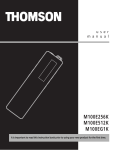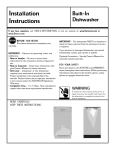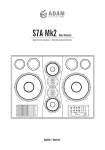Download B&K AVP3090 Specifications
Transcript
DVDFILE.COM: Mr. Blandings Builds his Dream Theater Page 1 of 7 Disc Reviews Welcome back. It's been twenty-seven months since I reported on any significant changes in my home theater and it's been almost six years since I purchased my reference DVD player. With the intervening introduction of great progressive players and EX capable audio decoders, I think you might agree that I was overdue for an upgrade. The DVD Player Since DVD's March '97 seven -city rollout, my player of choice has been the Sony DVP-S7000; Sony has yet to produce a player that rivals its interlaced picture quality. To transform the 7000's interlaced video to progressive video, I used a Faroudja LD-100 Line Doubler, the piece of equipment that originally inspired me to believe that a film-like presentation was possible at home. As satisfying and revealing as this combination has been, it also has its limitations. Published reports show that the Sony's video frequency response is down only 1.5 dB at 5 MHz, but continues to decline as the response approaches the limit of DVD's frequency content (6.75 MHz). So while fine textures and small details are far from invisible, they are a tad suppressed. There's also an issue related to the Faroudja's processing, which causes an interference pattern within the 6.75 MHz circle of an AVIA resolution test pattern. And I've been forced to assess DTS audio tracks on an auxiliary Panasonic DVD player since the 7000 isn't DTS-capable. I've been watching progressive chip set technology mature and finally, as 2002 was drawing to a close, I decided that it was time to buy a new player. Unfortunately, hard test data describing DVD player performance is rather hard to find these days. Very few of the slick magazines publish test bench numbers any more. Even “The Perfect Vision,” once the most visible (no pun intended) advocate of achieving the best possible performance in home theater, ceased to publish player test-bench results. TPV's current player reviews are purely subjective, no more helpful than “Audio Video Interiors.” “Sound & Vision” continues to publish analytic test reports, and the Secrets of Home Theater web site (SoHT) is also very helpful. But S&V doesn't address the Chroma Upsampling Error or ringing in the anti-aliasing filter (which I'll explain briefly). And while SoHT addresses both, it publishes hard data so infrequently that I simply couldn't wait. What's this obsessive home theater enthusiast to do? Something odd. I grabbed my oscilloscope, two 75-ohm cables, two pass -through BNC terminators, a few appropriate 75-ohm adaptors, the AVIA Guide to Home Theater DVD, the Toy Story DVD, and headed for my local home electronics stores. I was amazed to find that in every store in which I asked, the salesman or store manager allowed me to connect its floor samples to my ‘scope to test the players of interest. I spent a couple of hours in each store, measuring and noting my results, moving from one candidate player to another, much to the amusement and bewilderment of the sales staff. Not surprisingly, in every store I was told that my antics were a completely new experience for them. What was I looking for? Published reports revealed enough about various players' performance (frequency response, signal-tonoise ratio, Y-C delays, and so on) to limit my interest to a short list of about five candidates. I knew that some didn't have the chroma upsampling error, but others were unknown, so I first observed the Toy Story main menu screen on the most revealing CRT -based, HDTV rear projector each store had. That was easy. I then verified the players' frequency responses on the ‘scope using AVIA's multiburst advanced video test pattern, found at Resolution / Multiburst, and observed AVIA's widescreen enhanced resolution pattern, found at Widescreen Enhanced / Resolution, taking particular note of the 6.75 MHz circle on the lower right. That was less critical, since I had already read published video frequency response findings. Next came my single most important measurement, overwhelmingly ignored, video ringing in the anti-aliasing filter. Readers of my DVD reviews know that I always comment on edge halos, those pesky outlines seen at http://www.dvdfile.com/news/special_report/tech/mrblandings/upgrades.html 4/7/2003 DVDFILE.COM: Mr. Blandings Builds his Dream Theater Page 2 of 7 high contrast transitions in the video, which are either an MPEG -2 artifact or an intentional attempt to sharpen the image artificially (or sometimes both). I continue to maintain that edge halos are the single greatest impediment to a film -like presentation at home, so I wanted to avoid any player that worsened or caused halos in hardware. If you're curious, I'll try to explain the problem as succinctly as I can (for everyone else, feel free to jump to the next paragraph). Unique problems occur at the points of entry and exit in all sampled systems - digital video systems among them. The input analog-todigital converter must avoid data frequency content higher than half the sampling rate; if present, such data will “fold over” and cause nasty-looking distortions. This phenomenon is called aliasing. Similarly, there are residual high frequency sample rate contaminants at the digital-to-analog converted outputs of digital systems. Filters are applied at such inputs and outputs to remove offending signal content. Input filters are found on the professional equipment used to create content; that's out of our control but they tend to be very high quality, so it's not a concern. But the way video output filters are implemented in consumer-grade DVD players can cause a damped oscillation or ringing in the video. Onscreen, video ringing looks just like edge halos. An initial half cycle of overshoot will appear as a bright halo around a dark object. An additional half cycle of rebound undershoot will put a dark halo around the first bright halo, and so on. So for my next in-store test, I navigated to one of AVIA's 50 IRE test patterns, found at Gray Scale & Levels / Black and White Levels / Black Bars + Half Gray, and looked at the video transition on the ‘scope. (I had confirmed previously that there is no ringing on the disc by performing a screen capture on my computer and magnifying the image.) Sure enough, on the ‘scope's screen, ringing revealed. For each player, I noted the number of half-cycles, and their amplitudes and widths. After I had finished all my measurements, I looked at my data and factored in published measurements; my initial leading candidate had been eliminated. This was a great disappointment, since the price of that player was reasonable. (I also had hoped that the winning player would have the Sage/Faroudja chip set; that was not to be, but Silicon Image does a fine job as well.) The player that came out on top was the obnoxiously expensive Denon DVD-9000. Sigh. Okay, at this point you're probably asking yourself what does this have to do with me? I wouldn't expect you to buy an oscilloscope and to duplicate my nonsense when you find yourself in the market for a new player, so here's what I'd suggest. Before you begin, read test reports that contain hard data; put together a short list of leading candidates that have the best performance for your target budget. If you don't already have the AVIA Guide to Home Theater DVD, pick one up; you should own one to set up your display properly anyway. When you visit brick & mortar shops to assess players, make sure they're connected to a fine CRT-based, HDTV rear projector's 480p (progressive) component video inputs, and make sure that each player is in the progressive mode. (Even if you currently don't have a display that can accept progressive video, trust me, you eventually will. Plan on buying a progressive player.) Make sure that the display's scan velocity modulation (SVM) is disabled and that the sharpness is at the nominal setting. SVM may be considered another form of artificial image sharpening and it, too, adds halos to the image. If the display doesn't offer the option of turning SVM off, ask to see the player on a display that can disable SVM. (And if possible, you should consider turning SVM off at home.) Check AVIA's widescreen enhanced resolution pattern; every frequency (they are labeled and appear as increasingly tighter spaced vertical bars within circles) should be clear, particularly within the 6.75 MHz circle. Take a look at both the sharpness test pattern, found at Resolution / Sharpness, and the Black Bars + Half Gray test pattern. Observe the halos. Notice widths and subjective halo brightness. Then display the main menu from Toy Story and look for banding (see the Chroma Upsampling Error article). Seriously consider purchasing the player that has a flat and extended frequency response, no chroma upsampling error, and rings the least. That's the player that should come closest to providing a film-like presentation. The Transcoder So I bring my new treasure home and eagerly connect the DVD player to my system. I can now bypass the Faroudja and connect the component video outputs from the Denon directly to the Extron CVC200 component-to-RGB-HV converter (transcoder). I pop the AVIA disc into the player for a quick performance check and, as I navigate, I'm immediately struck with the speed of the player's drive. It snaps from screen to screen; layer transitions should be virtually invisible, an added bonus. All the test patterns look fine, so I replace the AVIA disc with arguably the best-looking DVD to date, and certainly the best-looking of 2002, Star Wars Episode II: Attack of the Clones. I jump to a chapter at random and sit back, smiling in anticipation. Uh, oh. What's that? The contrast is changing, cycling up and down every twenty seconds. Twenty seconds? Damn! It's the cursed Macrovision! I quickly replace AOTC with Harry Potter and the Sorcerer's Stone, famously free of Macrovision. A lovely stable picture, wonderfully detailed. Is the problem in my projector? The new player? Is it the transcoder? Out comes the oscilloscope. I connect the Y-output from the Denon to the ‘scope's channel A and examine the R, G, and B outputs of the Extron on the ‘scope's channel B. There they are, the Macrovision pulses from the Denon's Youtput, obscenely thrusting up and down. And on Extron's R, G, & B outputs, the video gain rises and falls synchronous with Macrovision. Damn! A quick bit of web research revealed that Macrovision has http://www.dvdfile.com/news/special_report/tech/mrblandings/upgrades.html 4/7/2003 DVDFILE.COM: Mr. Blandings Builds his Dream Theater Page 3 of 7 been required on the component video outputs for some time; the earliest reference I found is for the Sony DVP-S9000, introduced years ago. More studio paranoia. To the best of my knowledge, the only devices currently available that can record 480p analog component video are horrendously expensive D5 professional digital VCRs. Professional pirates may own a D5 machine, but it's unlikely that a consumer - even one as crazy as yours truly - would own one. And we all know how effective Macrovision is for stopping a pro pirate, so why in hell do the studios insist on screwing things up for the consumer? The Extron CVC200 may be vulnerable to Macrovision, but this very capable and professional company stepped up to the plate. An exchange of e -mails quickly confirmed that it is a known problem and that an upgrade was available. Better yet, since my transcoder was still under warranty, the upgrade would be covered. Two weeks later, the modified transcoder had made the round trip to California and was ready to be replaced in my system. (While it was away, I had switched the Denon into the interlaced mode and resumed using my Faroudja Line Doubler; the Faroudja's component video inputs are quite impervious to Macrovision's nonsense.) I found that the updated Extron did indeed pass stable video, but alas, only for interlaced video; progressive video was still modulated by the idiotic copy protection. I reported the results to Extron and it's currently reproducing the problem using a Denon player in its West Coast facility. I anxiously await a solution, but I want to solve this problem now. Perusing a few forums pointed me to Key Digital Systems, a manufacturer of specialized products for home theater hobbyists and video game enthusiasts. Of particular interest is its One Component to Two VGA Video Adaptor, model KD-CTCA2. This very reasonably priced transcoder accepts component video from a DVD player or from an HDTV set top box in any of the three currently implemented formats (480p, 720p, and 1080i) and transforms any of those signals into the RGB-HV my projector craves. Manipulating a tiny bank of dipswitches allows configuring the transcoder for display compatibility, for automatic sensing of the input video format, or may be set to a dedicated video format. An exchange of e -mails with Key Digital indicated that the video gain should remain constant in the presence of Macrovision, so I acquired a unit. When it arrived, I was impressed by its tiny size. The transcoder is packaged in a small plastic housing just big enough to hold the component video input jacks, two VGA output connectors (you'll need a breakout cable to connect the transcoder to your display), and a jack for the external power supply that plugs directly into an outlet. I set Key Digital's dipswitches as described in its manual for my application (negative sync, auto-format detection, separate sync pulses), hooked it up, slipped in the AVIA disc to do a cursory check of the waveforms on my ‘scope, and didn't recognize any problem. I then checked the waveforms with the Star Wars Episode II: Attack of the Clones DVD and found that the video gains on the RGB channels were stable; Macrovision was gratefully ignored. With a sigh of relief, I substituted the Key Digital for the Extron in my system, jumped to an AOTC chapter at random and sat back, smiling in anticipation. Uh, oh. What's that? Everything's too bright! When I examined Key Digital's waveforms on my ‘scope, I noticed that the transcoder passed the sync pulses on the three RGB signals (the Extron strips them out), but I assumed that my projector would clamp on full black and ignore the sync pulses. Nope. My projector, seeing horizontal and vertical sync pulses at its HV inputs, processed the sync pulses on the RGB lines as video and put the images up on a huge brightness pedestal, so high that adjusting the projector's brightness didn't help. I tried an alternative dipswitch configuration (negative sync, 480p, separate sync pulses). Same result. An e-mail to the very helpful Key Digital people revealed that an undocumented dipswitch configuration (0000000xx for negative sync, auto-format detection, sync on green) would put the transcoder in the RGsB mode. I tried it. Eureka! My projector recognized the RGsB signal, stripped the sync pulses out of the RGB channels, and I had a stable, Macrovision -free picture. I jumped to an AOTC chapter at random and sat back, smiling in anticipation. Uh, oh. What's that? White clouds are slightly pink. Everyone is sunburned. Everything's too red! My color temperature is screwed up. Out again came the ‘scope and the AVIA DVD. I selected the 100 IRE and 50 IRE (100% white level and 50% white level) test patterns, found at Gray Scale & Levels / Gray Fields, and checked the Key Digital's R, G, & B outputs. I found that at 100 IRE, the red channel was 10% higher than the green channel, and blue was 2.1% higher than green. (For RGB video, green is 59% of the luminance, red is 30%, and blue is 11%, so I use green as the reference.) For 50 IRE, red was 10.6% too high, blue 3% too high. The three-color channels should be the same amplitude for a pure white or pure gray video signal. It's time for a short explanation; those wanting to avoid the technobabble may skip the next paragraph. Typically, a display's color temperature is set by adjusting the red, green, and blue drives for high amplitude and low amplitude video. A color analyzer would be used to ensure that over the full video dynamic range, white is white, black is black, and the grays in between are gray. No apparent tint should be visible at any gray level; this is characteristic of the desirable 6,500 degree Kelvin color temperature. I heartily recommend an Imaging Science Foundation (ISF) certified calibrator to achieve these results on your display. Unless you have an extraordinarily good eye and know exactly http://www.dvdfile.com/news/special_report/tech/mrblandings/upgrades.html 4/7/2003 DVDFILE.COM: Mr. Blandings Builds his Dream Theater Page 4 of 7 what you're doing, making this adjustment on your own without instrumentation could get you in deep trouble. If you insist on trying, please write down the numerical settings for every adjustment you plan to change before you begin. You must have a way of returning to the original settings if you can't get acceptable results! And be aware that some rear projector manufacturers may void your warranty if factory authorized service personnel detect that you accessed the service menu. I spent the next hour or so reworking my projector's six color temperature settings and its brightness and contrast. I replaced the AVIA DVD with AOTC, jumped to a chapter at random and sat back, wincing in anticipation. And smiled. The video was highly detailed, the colors well balance, vivid, and noise free. Fine details and revealing textures make it through the transcoder's circuitry thanks to Key Digital's video frequency response, -3 dB at 110 MHz, very impressive for a $350 list price product. So when I later examined bandwidth on my ‘scope with an AVIA test pattern, I was not surprised when I found no variation in frequency response when I compared Key Digital's input to its output. Nor did the long coaxial cable runs to my projector cause any drive problems for the transcoder's output buffers; no visible ringing was imposed by the KD-CTCA2. Since the transcoder's working configuration is an auto-format mode, it was time to confirm the Key Digital's ability to handle HDTV's broadcast standards. With the exception of WCBS, which had a backup antenna and transmitter on the Empire State Building, I haven't been able to receive HD transmissions from New York since the barbaric attack of 9/11. (Fox and UPN share the CBS antenna, but since they aren't transmitting in 720p or 1080i, they're certainly not high definition.) Fortunately, by rotating my antenna toward much farther away Philadelphia, I can receive PBS in HD from Trenton and HD transmissions from Philly's CBS, ABC, NBC, and WB affiliates. I'm pleased to report that, with one unique exception, the Key Digital performed flawlessly. Each format locked in transparently and remained stable. The glorious 1080i resolution from CBS and PBS looked as great as they did with the Extron. ABC's 720p looked lovely as well and the subtle resolution differences when compared with 1080i were still apparent; this indicates that the Key Digital's extended bandwidth was more than adequate for the job of transcoding HD content. There was one small glitch that will be an issue only for some CRT-based front projectors (CRT-based rear projectors that are capable of high definition display modes are equipped with component video inputs, so a transcoder is not required). The NTSC video system, on which DVD is based, has bi-level sync; each pulse extends below the image's full black level. HD video signals have tri-level sync pulses; they resemble two linked pulses of opposite polarity similar to one cycle of a square wave. HD's leading horizontal sync pulse is negative going, just like NTSC's, but HD's trailing pulse is positive going, and its amplitude pushes well up into the visible video's amplitude range. When I tested the Key Digital transcoder with HDTV signals, the positive going portion of HD's tri -level sync was reproduced just like image data. The pulse was located at the extreme edge of my projector's CRTs, beyond the linear areas projected onto the screen by the projector's lenses, so I didn't see the pulses as bright artifacts on my screen. But, the pulses illuminated the phosphors at the CRTs' edges so brightly that a lens flare was projected onto my screen's right edge. During dark scenes or black transitions, a gray streak was quite visible. Attempts to manipulate my projector's picture width and blanking did not help. Apparently, those adjustments only work within my projector's visible video data area, within the linear portions of the tubes that are projected through the lenses. While this problem will not occur in fixed resolution projectors (DLP, LCD, D-ILA), it may affect CRT front projectors besides my own. Since this is a problem I cannot work around, I decided to dedicate the Key Digital transcoder to my DVD player and to dedicate the Extron Transcoder to my HDTV set top box. I could then switch between the Extron's RGB-HV and the Key Digital's RGsB signals with my existing high -bandwidth Extron SW2ARHVxi switcher. Wrong again. When I connected through the switcher, the HDTV was great, just as it had been for the last few years, but DVD content was distorted. The right edge of any bright to dark transition was contaminated by a thin red outline, similar in appearance to misconvergence. At first, I thought there was some kind of delay in the red channel that displaced red to the right, but red was not absent at the opposite edge on the left. I then recalled that the Extron switcher, an electronic device as opposed to an electromechanical device, had restricted input specifications. Perhaps the high amplitude I found on the red channel was overloading the Extron's electronics and I was seeing a delay in recovering from saturation. Once again, I investigated waveforms and made a few quick amplitude measurements. At a video amplitude of 100 IRE, the Extron transcoder produces about 670 mV at the red channel, 690 mV at the green, and 680 mV at the blue. For the same input (excluding offsets), the Key Digital produces approximately 770 mV at the red channel, 710 mV at the green, and 720 mV at the blue. Also, unlike the Extron, which was within a couple of mV of zero for 0 IRE, the Key Digital had offsets of about 960, 165, and 840 mV for R, G, & B respectively. And the Key digital passed the sync pulses, http://www.dvdfile.com/news/special_report/tech/mrblandings/upgrades.html 4/7/2003 DVDFILE.COM: Mr. Blandings Builds his Dream Theater Page 5 of 7 while the Extron transcoder blanked them. I consulted the input specifications for the Extron switcher and found compatibility issues with the Key Digital's HD signals. In all fairness, I must point out that the offsets and sync pulses are unlikely to affect your display; my projector provided lovely pictures when I drove its RGB inputs directly. So I'm raising this issue only for any reader who may own an Extron switcher similar to my own. For those who may have an HD set top box that produces RGB -HV directly, Key Digital offers another helpful product, a transcoder/switcher, model KD-XB, called the XBlaster. This unit has one VGA output for RGB (the KD-CTCA2 has two outputs), one VGA input connector that accepts RGB -HV, and a component video input that accepts 480p, 720p, and 1080i video formats. It isn't as versatile as the KD -CTCA2, since it's intended to transcode the component video output of an X -Box or GameCube and to provide the means to use a computer's monitor for game playing. For example, it produces negative sync only, while the KD-CTCA2 produces negative and positive, switch selected; the Xblaster has no switches. The XBlaster will output either RGB -HV or RGsB automatically based on the nature of the signal at its component video inputs, and RGB-HV only from the VGA input connector. So it might be possible to connect a progressive DVD player to the KD-XB's component video inputs, an RGB-HV HD set top box to the KD-XB's RGB video inputs, and automatically transcode and switch. (The RGB input has first priority; transcoded component video is outputted only in the presence of a signal at the component video inputs.) Should you choose to try the Xblaster for this type of application, you should communicate with Key Digital about your specific equipment configuration to verify compatibility before buying. The Key Digital KD-CTCA2 transcoder - with three caveats - can be a wonderful solution for the home theater enthusiast who owns a display that requires RGB -HV or RGsB rather than component video. For about a third of the cost of the Extron, you'll have a solution. Follow Key Digital's instructions first, applying the recommended switch configurations for your source and display. Only if those all fail, and only after you've confirmed your display's compatibility with RGsB by consulting its user manual, should you try the undocumented switch settings I mentioned. The downsides of the Key Digital transcoder are that if you own a CRT-based projector, HDTV's tri -level sync may cause a visible problem, you'll very likely have to adjust your projector's color temperature, and in the event that you own an electronic RGB switcher, like the Extron, you may have signal level compatibility issues. The Interconnects The Extron's input connectors are BNC and the Key Digital's are RCA, so I needed a new component video cable for the connection between my new player and my new transcoder. I cannot stress enough the importance of proper cables for your interconnects. Each video cable must have the appropriate characteristic impedance - for video, 75 ohms - and appropriate distributed reactance to avoid placing a destabilizing load on the output devices driving the signal down the line. Failing to provide these basic characteristics, a deficient cable can cause ringing and smearing in the video. Too often, cables are hyped like snake oil. Some cable companies, perhaps to justify outrageous prices, make all kinds of fantastic claims. I prefer cables that are well made with quality materials and simply perform the task for which they are intended: conveying the signal from one electronic device to another without adversely affecting the quality or character of the waveforms. For this deceptively simple task, I choose the cables offered by BetterCables , reasonably priced, high-performance interconnects that I've been using for years. For the new connection between the Denon player and the Key Digital transcoder, I needed a one-meter long component video cable equipped with 75-ohm RCA connectors on each end. My choice is the Silver Serpent . (BetterCables also makes quality breakout cables, handy for those who may have taken an interest in Key Digital's transcoder.) Compared to conventional cables, BetterCables provides higher bandwidth and is very well behaved. Subtle details in the video become more apparent when compared to conventional video cables. In other words, it's completely transparent to the signal, just as it should be. Highly recommended no matter what other equipment choices you make. The Audio The need for upgrading here was clear, and finding the right solutions was much easier than for my video chain. In my Pseudo-EX piece, I described how it was possible to reconfigure an existing Dolby Digital 5.1 system to perform 6.1 decoding by adding a Dolby Surround decoder to a digital audio decoder's analog surround outputs. My trusty old Shure HTS-5300 analog Dolby Surround decoder worked very well with my B&K AVP -3090 digital decoder/preamp, but three issues remained unresolved. I could not adjust independently the time delay to the center surround speaker. If the delays aren't right, imaging suffers and the audible locations of sound sources in the surround channels become vague and sloppy. That problem's easy to resolve, virtually all respectable 6.1 decoders or receivers permit an independent delay setting for each loudspeaker. An inconvenience was the 3090's inability to automatically detect DTS; that, too, was easy to resolve since any DTS-capable replacement will switch automatically as it recognizes the incoming audio bit stream. And the AVP-3090 did not offer THX re-equalization; correcting that deficiency required a little more selectivity. http://www.dvdfile.com/news/special_report/tech/mrblandings/upgrades.html 4/7/2003 DVDFILE.COM: Mr. Blandings Builds his Dream Theater Page 6 of 7 In my review of Blade II, I mentioned one of DVD's dirty little secrets: The X-Curve. Allow me to quote myself, “For reasons too involved to describe in detail here (but associated with theater electronics and the acoustics of a large room, as opposed to the acoustics of the typical small space found in a home theater), film soundtracks are pre-emphasized. Frequencies above 2 KHz are rolled up at 3 dB per octave (or better put, 1 dB per third-octave as measured with pink noise and a third-octave analyzer). When the soundtrack is played back at home, to restore a ‘flat response' and remove the unnatural brightness, the high frequencies are rolled off at -3 dB per octave from 2 KHz upward. For those of you who own THX certified decoders or digital receivers, that's what THX re-equalization does. DVD's are usually shipped with the pre-emphasis intact, requiring de-emphasis to restore tonal balance, so without equipment capable of THX re-equalization, you may be at a disadvantage. ...there is one DVD audio production house that removes the pre -emphasis as the audio is transferred to the disc: Mi Casa Multimedia. They may be out there, but I'm unaware of other audio subcontractors that re-equalize the audio prior to compression and authoring.” Learning in advance which DVDs have the X-Curve removed is a challenge. Recently, that information has been included on some New Line DVDs' audio set up screens. A helpful list of de-emphasized titles may be found at this Mi Casa Multimedia link. When you listen to film audio at home in which the pre-emphasis is intact on the DVD and without XCurve de-emphasis (THX re-equalization) applied by your decoder, the sound will be too hot - too much high frequency content. If you listen to a Mi Casa de-emphasized DVD with THX re -equalization enabled, the sound will be too dull - too little high frequency content. The decoder mode must be matched to the way the DVD's audio was produced: pre-emphasis removed, apply the flat mode; preemphasis intact, apply the THX re -equalization mode. To ensure that I'd have that level of control, I was predisposed to purchase a THX-certified decoder, the decoders that offer THX re-equalization. I've always been rather partial to B&K Components. The company makes a fine product at an outstanding price/performance ratio and supports its customer base with updates should they become necessary. I chose the B&K Reference 30 THX Ultra preamp/decoder. As for the other electronics, I didn't have to purchase anything else; on hand were a beefy power amplifier from a German company for which I had provided engineering consulting services a number of years ago, and a parametric equalizer prototype I had designed. For the loudspeaker, I had been using an M&K S-100B for my EX center surround ever since I put the Pseudo-EX configuration in place; it was chosen for its timbre-match to the other M&K loudspeakers in my system. It's rather important that the audible characteristics of all of a system's speakers be very, very similar. Otherwise, as a sound travels around the room (like during a 360 degree pan), the timbre will change; if the sound's character varies depending on its location, it will draw attention to itself and possibly distract the viewer to the point of collapsing a willing suspension of disbelief. And differences in frequency response may also destroy accurate spatial imaging. So the S -100B remains. Parting Thoughts Improving the video chain was a little painful, but the results are wonderful. My presentation is closer to film than I was able to achieve before. I'm looking forward to resolving my remaining RGB video switch issue; I'm sure that will happen within a month or so. I'll report back with an addendum when I finally have the total solution in place. Less recent was the audio upgrade; it's actually about two years old. That upgrade was painless to implement and proved to be very satisfying, providing a noticeable improvement in sonic accuracy. I know there's a lot to consider here. Buying home theater equipment should be much easier (and testing publications should be a lot more informative). I'm looking forward to the day when capable audio and video equipment become pure plug-and-play. Until then, you almost have to hold an engineering degree to get it done right. Once again, I hope you find some of the lessons I learned while going through my upgrade helpful. The best of luck with yours. Postscript During the delay between my submission of this sixth installment of "Mr. Blandings Build His Dream Theater" and its publication, Extron completed its investigation of my CVC200 transcoder's Macrovision problem and devised a solution. My transcoder was returned to me, and it no longer pumps the video gain for Macrovision protected DVDs; once again, it produces splendid images. At a higher price, the Extron's output is free of sync pulses and offsets, and maintains color temperature with much greater accuracy than the Key Digital. It was only necessary to boost my projector's green drives by about 4% to achieve proper color temperature with the CVC200 (nothing's perfect). It's my understanding that the changes made to my Extron transcoder have been passed along to manufacturing and all future production units will be insensitive to Macrovision. And now I'll also be watching with great interest to see if Key Digital corrects the problems I uncovered during my upgrade adventure as they introduce future products. http://www.dvdfile.com/news/special_report/tech/mrblandings/upgrades.html 4/7/2003 DVDFILE.COM: Mr. Blandings Builds his Dream Theater Page 7 of 7 (If you have any questions or comments for the author, say hello to Dan here.) Copyright © 2000-2003 InterActual Technologies, Inc. InterActual, the InterActual logos, PCFriendly, and the PCFriendly logos are either trademarks or registered trademarks of InterActual Technologies, Inc . All Rights Reserved. This site is a Region 1 resource. http://www.dvdfile.com/news/special_report/tech/mrblandings/upgrades.html 4/7/2003