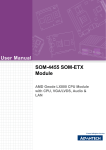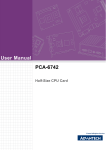Download Advantech EVA-X4300 User manual
Transcript
User Manual SOM-4430 Copyright The documentation and the software included with this product are copyrighted 2008 by Advantech Co., Ltd. All rights are reserved. Advantech Co., Ltd. reserves the right to make improvements in the products described in this manual at any time without notice. No part of this manual may be reproduced, copied, translated or transmitted in any form or by any means without the prior written permission of Advantech Co., Ltd. Information provided in this manual is intended to be accurate and reliable. However, Advantech Co., Ltd. assumes no responsibility for its use, nor for any infringements of the rights of third parties, which may result from its use. Acknowledgements Intel and Pentium are trademarks of Intel Corporation. Microsoft Windows and MS-DOS are registered trademarks of Microsoft Corp. All other product names or trademarks are properties of their respective owners. FCC Class A Note: This equipment has been tested and found to comply with the limits for a Class A digital device, pursuant to part 15 of the FCC Rules. These limits are designed to provide reasonable protection against harmful interference when the equipment is operated in a commercial environment. This equipment generates, uses, and can radiate radio frequency energy and, if not installed and used in accordance with the instruction manual, may cause harmful interference to radio communications. Operation of this equipment in a residential area is likely to cause harmful interference in which case the user will be required to correct the interference at his own expense. Technical Support and Assistance 1. 2. Visit the Advantech web site at www.advantech.com/support where you can find the latest information about the product. Contact your distributor, sales representative, or Advantech's customer service center for technical support if you need additional assistance. Please have the following information ready before you call: – Product name and serial number – Description of your peripheral attachments – Description of your software (operating system, version, application software, etc.) – A complete description of the problem – The exact wording of any error messages SOM-4430 User Manual Part No. 2006443000 Edition 1 Printed in Taiwan September 2008 ii Warnings, Cautions and Notes Warning! Warnings indicate conditions, which if not observed, can cause personal injury! Caution! Cautions are included to help you avoid damaging hardware or losing data. Note! Notes provide optional additional information. Document Feedback To assist us in making improvements to this manual, we would welcome comments and constructive criticism. Please send all such - in writing to: [email protected] iii SOM-4430 User Manual Safety Instructions 1. 2. 3. Read these safety instructions carefully. Keep this User Manual for later reference. Disconnect this equipment from any AC outlet before cleaning. Use a damp cloth. Do not use liquid or spray detergents for cleaning. 4. For plug-in equipment, the power outlet socket must be located near the equipment and must be easily accessible. 5. Keep this equipment away from humidity. 6. Put this equipment on a reliable surface during installation. Dropping it or letting it fall may cause damage. 7. The openings on the enclosure are for air convection. Protect the equipment from overheating. DO NOT COVER THE OPENINGS. 8. Make sure the voltage of the power source is correct before connecting the equipment to the power outlet. 9. Position the power cord so that people cannot step on it. Do not place anything over the power cord. 10. All cautions and warnings on the equipment should be noted. 11. If the equipment is not used for a long time, disconnect it from the power source to avoid damage by transient overvoltage. 12. Never pour any liquid into an opening. This may cause fire or electrical shock. 13. Never open the equipment. For safety reasons, the equipment should be opened only by qualified service personnel. 14. If one of the following situations arises, get the equipment checked by service personnel: – The power cord or plug is damaged. – Liquid has penetrated into the equipment. – The equipment has been exposed to moisture. – The equipment does not work well, or you cannot get it to work according to the user's manual. – The equipment has been dropped and damaged. – The equipment has obvious signs of breakage. 15. DO NOT LEAVE THIS EQUIPMENT IN AN ENVIRONMENT WHERE THE STORAGE TEMPERATURE MAY GO BELOW -20° C (-4° F) OR ABOVE 60° C (140° F). THIS COULD DAMAGE THE EQUIPMENT. THE EQUIPMENT SHOULD BE IN A CONTROLLED ENVIRONMENT. 16. CAUTION: DANGER OF EXPLOSION IF BATTERY IS INCORRECTLY REPLACED. REPLACE ONLY WITH THE SAME OR EQUIVALENT TYPE RECOMMENDED BY THE MANUFACTURER, DISCARD USED BATTERIES ACCORDING TO THE MANUFACTURER'S INSTRUCTIONS. 17. The sound pressure level at the operator's position according to IEC 704-1:1982 is no more than 70 dB (A). DISCLAIMER: This set of instructions is given according to IEC 704-1. Advantech disclaims all responsibility for the accuracy of any statements contained herein. SOM-4430 User Manual iv Wichtige Sicherheishinweise 1. 2. 3. Bitte lesen sie Sich diese Hinweise sorgfältig durch. Heben Sie diese Anleitung für den späteren Gebrauch auf. Vor jedem Reinigen ist das Gerät vom Stromnetz zu trennen. Verwenden Sie Keine Flüssig-oder Aerosolreiniger. Am besten dient ein angefeuchtetes Tuch zur Reinigung. 4. Die NetzanschluBsteckdose soll nahe dem Gerät angebracht und leicht zugänglich sein. 5. Das Gerät ist vor Feuchtigkeit zu schützen. 6. Bei der Aufstellung des Gerätes ist auf sicheren Stand zu achten. Ein Kippen oder Fallen könnte Verletzungen hervorrufen. 7. Die Belüftungsöffnungen dienen zur Luftzirkulation die das Gerät vor überhitzung schützt. Sorgen Sie dafür, daB diese Öffnungen nicht abgedeckt werden. 8. Beachten Sie beim. AnschluB an das Stromnetz die AnschluBwerte. 9. Verlegen Sie die NetzanschluBleitung so, daB niemand darüber fallen kann. Es sollte auch nichts auf der Leitung abgestellt werden. 10. Alle Hinweise und Warnungen die sich am Geräten befinden sind zu beachten. 11. Wird das Gerät über einen längeren Zeitraum nicht benutzt, sollten Sie es vom Stromnetz trennen. Somit wird im Falle einer Überspannung eine Beschädigung vermieden. 12. Durch die Lüftungsöffnungen dürfen niemals Gegenstände oder Flüssigkeiten in das Gerät gelangen. Dies könnte einen Brand bzw. elektrischen Schlag auslösen. 13. Öffnen Sie niemals das Gerät. Das Gerät darf aus Gründen der elektrischen Sicherheit nur von authorisiertem Servicepersonal geöffnet werden. 14. Wenn folgende Situationen auftreten ist das Gerät vom Stromnetz zu trennen und von einer qualifizierten Servicestelle zu überprüfen: 15. Netzkabel oder Netzstecker sind beschädigt. 16. Flüssigkeit ist in das Gerät eingedrungen. 17. Das Gerät war Feuchtigkeit ausgesetzt. 18. Wenn das Gerät nicht der Bedienungsanleitung entsprechend funktioniert oder Sie mit Hilfe dieser Anleitung keine Verbesserung erzielen. 19. Das Gerät ist gefallen und/oder das Gehäuse ist beschädigt. 20. Wenn das Gerät deutliche Anzeichen eines Defektes aufweist. 21. VOSICHT: Explisionsgefahr bei unsachgemaben Austausch der Batterie.Ersatz nur durch densellben order einem vom Hersteller empfohlene-mahnlichen Typ. Entsorgung gebrauchter Batterien navh Angaben des Herstellers. 22. ACHTUNG: Es besteht die Explosionsgefahr, falls die Batterie auf nicht fachmännische Weise gewechselt wird. Verfangen Sie die Batterie nur gleicher oder entsprechender Type, wie vom Hersteller empfohlen. Entsorgen Sie Batterien nach Anweisung des Herstellers. 23. Der arbeitsplatzbezogene Schalldruckpegel nach DIN 45 635 Teil 1000 beträgt 70dB(A) oder weiger. Haftungsausschluss: Die Bedienungsanleitungen wurden entsprechend der IEC704-1 erstellt. Advantech lehnt jegliche Verantwortung für die Richtigkeit der in diesem Zusammenhang getätigten Aussagen ab. v SOM-4430 User Manual Safety Precaution - Static Electricity Follow these simple precautions to protect yourself from harm and the products from damage. ! To avoid electrical shock, always disconnect the power from your PC chassis before you work on it. Don't touch any components on the CPU card or other cards while the PC is on. ! Disconnect power before making any configuration changes. The sudden rush of power as you connect a jumper or install a card may damage sensitive electronic components. SOM-4430 User Manual vi Contents Chapter Chapter 1 General Information ............................1 1.1 1.2 Introduction ............................................................................................... 2 Specifications ............................................................................................ 2 1.2.1 Standard System On Module Functions ....................................... 2 1.2.2 VGA/Flat Panel Interface .............................................................. 2 1.2.3 Audio Function .............................................................................. 2 1.2.4 Mechanical and Environmental..................................................... 2 1.2.5 Connector Table ........................................................................... 3 2 Mechanical Information ......................5 2.1 Board Connector ....................................................................................... 6 Figure 2.1 SOM-4430 locating connectors .................................. 6 Board Mechanical Drawing ....................................................................... 7 2.2.1 Front Side ..................................................................................... 7 Figure 2.2 SOM-4430 front side drawing..................................... 7 2.2.2 Rear Side ...................................................................................... 7 Figure 2.3 SOM-4430 rear side drawing...................................... 7 2.2 Chapter 3 BIOS Setup Information ......................9 3.1 3.2 BIOS Introduction.................................................................................... 10 BIOS Setup ............................................................................................. 10 Table 3.1: Control Keys ............................................................. 10 3.2.1 Main Menu .................................................................................. 11 3.2.2 Standard CMOS Features .......................................................... 12 3.2.3 Advanced BIOS Features ........................................................... 13 3.2.4 Advanced Chipset Features........................................................ 14 3.2.5 Integrated Peripherals................................................................. 15 3.2.6 Load Optimized Defaults............................................................. 16 3.2.7 Set Password.............................................................................. 16 3.2.8 Save & Exit Setup ....................................................................... 18 3.2.9 Quit Without Saving .................................................................... 18 Appendix A System Assignments ........................19 A.1 Watchdog Timer Programming ............................................................... 20 Table A.1: Watchdog Control: Watchdog Timer Control Register Index 68h.................................................................. 20 Table A.2: Watchdog Control: Watchdog Timer Control Register Index 69h.................................................................. 20 Table A.3: Watchdog Control: Watchdog Timer Control Register Index 6Ah ................................................................. 20 Table A.4: Watchdog reset timing control: Watchdog Timer Control Register - Index 6Bh........................................... 20 Appendix B Programming GPIO ...........................21 B.1 GPIO Register......................................................................................... 22 Table B.1: BASE_ADDR defined on SB PCI CFG 61-60h ........ 22 Table B.2: BASE_ADDR defined on SB PCI CFG 63-62h ........ 22 vii SOM-4430 User Manual Table B.3: Table B.4: Table B.5: Table B.6: BASE_ADDR defined on SB PCI CFG 65-64h ........ 22 BASE_ADDR defined on SB PCI CFG 67-66h ........ 22 BASE_ADDR defined on SB PCI CFG 69-68h ........ 22 BASE_ADDR defined on SB PCI CFG 6B-6Ah ....... 22 Appendix C System Assignments........................ 23 C.1 System I/O Ports..................................................................................... 24 Table C.1: System I/O Ports ...................................................... 24 DMA Channel Assignments .................................................................... 24 Table C.2: DMA Channel Assignments ..................................... 24 Interrupt Assignments ............................................................................. 25 Table C.3: Interrupt Assignments .............................................. 25 1st MB Memory Map............................................................................... 25 Table C.4: 1st MB Memory Map ................................................ 25 C.2 C.3 C.4 SOM-4430 User Manual viii Chapter 1 1 General Information This chapter gives background information on the SOM-4430 CPU System on Module. Sections include: ! Introduction ! Specification 1.1 Introduction SOM-4430 is an embedded CPU module that fully complies with the SOM-ETX form factor standard. The new CPU module supports Advantech EVA-X4300 SOC (system on chip) which supports PCI and ISA interfaces. In a basic form factor of 95 mm x 114 mm, the SOM-4430 provides a scalable cost effective and easy to integrate solution for customers’ applications by utilizing a plug-in CPU module on an application-specific customer solution board. The SOM-4430 with advanced I/O capacity incorporates PCI, ISA, IDE, USB 2.0, and TTL LCD interfaces. SOM-4430 offers design partners more choices for their own applications needing cost effective solution while maintaining a compact form factor. The small size (95 mm x 114 mm) and use of four high capacity connectors based on the proven SOM-ETX form factor, allows SOM-ETX modules to be easily and securely mounted onto a customized solution board or our standard SOM-DB4400 development board. 1.2 Specifications 1.2.1 Standard System On Module Functions ! ! ! ! ! ! ! ! CPU: Advantech SOC EVA-X4300 300 MHz BIOS: Advantech SOC EVA-X4300 300 MHz integrated BIOS Chipset: Advantech SOC EVA-X4300 System memory: Onboard 64/128 MB DDR2 Memory Enhanced IDE interface: 1 EIDE channel for two devices. BIOS auto-detects up to UDMA -100 Watchdog timer: 24 bits timer interval, from 30.5 u to 255 sec setup by software, jumper less selection, generates system reset USB interface: Supports 4 USB 2.0 ports Expansion interface: Supports PCI, ISA interface 1.2.2 VGA/Flat Panel Interface ! ! ! Chipset: SMI 712 graphic controller Memory size: 4 MB Display mode: – CRT Mode: Supports up to 1024 x 768 – LCD Mode: Supports up to 1024 x 768 1.2.3 Audio Function ! Audio interface: N/A 1.2.4 Mechanical and Environmental ! ! ! ! ! ! Dimensions: SOM ETX form-factor, 114 mm x 95 mm (4.5" x 3.74") Power supply voltage: +5 V power only (+5 VSB is need for ACPI and ATX power) Power requirement: Max: +5 V @ 0.7 A (64 MB DDR2 onboard) Operating temperature: 0 ~ 60° C (32 ~ 140° F) Operating humidity: 0% ~ 90% relative humidity, non-condensing Weight: 0.103 Kg (weight of total package) SOM-4430 User Manual 2 Chapter 1 1.2.5 Connector Table CN1 JTAG +5V 2 GND 3 TCLK 4 TDO 5 TDI 6 TMS 1 GND 2 +5V 3 SB_GP0_0 4 SB_GP1_0 5 SB_GP0_1 6 SB_GP1_1 7 SB_GP0_2 8 SB_GP1_2 CN3 GPIO 9 SB_GP0_3 10 SB_GP1_3 11 SB_GP0_4 12 SB_GP1_4 13 SB_GP0_5 14 SB_GP1_5 15 SB_GP0_6 16 SB_GP1_6 17 SB_GP0_7 18 SB_GP1_7 19 +5V 20 GND 3 SOM-4430 User Manual General Information 1 SOM-4430 User Manual 4 Chapter 2 2 Mechanical Information This chapter gives mechanical and connector information on the SOM-4430 CPU System on Module. Sections include: ! Connector Information ! Mechanical Drawing 2.1 Board Connector There are two connectors at the rear side of SOM-4430 for connecting to the carrier board. Figure 2.1 SOM-4430 locating connectors Pin Assignments for X1/2/3/4 connectors Please refer to SOM-ETX Design and Specification Guide. SOM-4430 User Manual 6 Chapter 2 2.2 Board Mechanical Drawing 111.00 70.23 42.02 3.00 2.2.1 Front Side 92.50 84.21 59.41 27.03 2.50 114.00 80.52 24.43 0.00 0.00 Figure 2.2 SOM-4430 front side drawing 3.00 111.00 2.2.2 Rear Side 95.00 92.50 X2 70.40 70.40 X4 X1 28.80 24.60 X3 0.00 0.00 3.90 110.10 114.00 2.50 Figure 2.3 SOM-4430 rear side drawing 7 SOM-4430 User Manual Mechanical Information 95.00 89.12 SOM-4430 User Manual 8 Chapter 3 3 BIOS Setup Information This chapter gives basic BIOS introduction and setup information on the SOM-4430 CPU System on Module. Sections include: ! BIOS Introduction ! BIOS Setup 3.1 BIOS Introduction The full-featured AwardBIOS 6.0 is provided by Advantech which delivers superior performance, and it’s many options and extensions let you customize your products to a wide range of designs and target markets. The modular, adaptable AwardBIOS 6.0 supports the broadest range of third-party peripherals and all popular chipsets, plus Intel, AMD, nVidia, VIA, and compatible CPUs from 386 through Pentium and AMD Geode, K7 and K8 (including multiple processor platforms), and VIA Eden C3 and C7 CPU. You can use Advantech’s utilities to select and install features to suit your designs for your customers needs. 3.2 BIOS Setup The SOM-4430 system has a built-in AwardBIOS with a CMOS SETUP utility which allows the user to configure required settings or activate certain system features. The CMOS SETUP saves the configuration in the CMOS RAM of the motherboard. When the power is turned off, the battery on the board supplies the necessary power to the CMOS RAM. When the power is turned on, press the <Del> button during the BIOS POST (PowerOn Self Test) which will take you to the CMOS SETUP screen. Table 3.1: Control Keys < ↑ >< ↓ >< ← >< → > Move to select item <Enter> Select Item <Esc> Main Menu - Quit and not save changes into CMOS Sub Menu - Exit current page and return to Main Menu <Page Up/+> Increase the numeric value or make changes <Page Down/-> Decrease the numeric value or make changes <F1> General help, for Setup Sub Menu <F2> Item Help <F5> Load Previous Values <F7> Load Optimized Default <F10> Save all CMOS changes SOM-4430 User Manual 10 Press <Del> to enter AwardBIOS’s CMOS Setup Utility, the Main Menu will appear on the screen. Use arrow keys to select among the items and press <Enter> to accept or enter the sub-menu. 11 SOM-4430 User Manual BIOS Setup Information Standard CMOS Features This setup page includes all the items in standard compatible BIOS. Advanced BIOS Features This setup page includes all the items of Award BIOS’s enhanced features. Advanced Chipset Features This setup page includes all the items of Chipset configuration features. Integrated Peripherals This setup page includes all onboard peripheral devices. Load Optimized Defaults This setup page includes the Load system optimized value, so the system operates at the best performance configuration. Set Password Establish, change or disable password. Save & Exit Setup Save CMOS value settings to CMOS and exit BIOS setup. Exit Without Saving Abandon all CMOS value changes and exit BIOS setup. Chapter 3 3.2.1 Main Menu 3.2.2 Standard CMOS Features Date The date format is <week>, <month>, <day>, <year>. Week From Sun to Sat, determined and display by BIOS only Month From Jan to Dec Day From 1 to 31 Year From 1999 through 2098 Time The time format is <hour> <minute> <second> format, based on 24-hour time. IDE Channel 0 Master/Slave IDE HDD Auto-Detection Press "Enter" for automatic device detection. IDE Channel 1 Master/Slave IDE HDD Auto-Detection Press "Enter" for automatic device detection. Base Memory The POST of the BIOS will determine the amount of base (or conventional) memory installed in the system. Extended Memory The POST of the BIOS will determine the amount of extended memory (above 1MB in CPU’s memory address map) installed in the system. Total Memory This item displays the total system memory size. SOM-4430 User Manual 12 Chapter 3 3.2.3 Advanced BIOS Features 13 SOM-4430 User Manual BIOS Setup Information Hard Disk Boot Priority This item allows the user to select the boot sequence for system devices: HDD, SCSI, RAID. First / Second / Third / Other Boot Drive LS120 Select boot device priority by LS120. Hard Disk Select boot device priority by Hard Disk. CDROM Select boot device priority by CDROM. ZIP Select boot device priority by ZIP. USB-FDD Select boot device priority by USB-FDD. USB-ZIP Select boot device priority by USB-ZIP. USB-CDROM Select boot device priority by USB-CDROM. LAN Select boot device priority by LAN. Disabled Disable this boot function. Fast Boot [Disabled] This item enable/disable Fast Boot feature. Blank Boot [Disabled] This item enable/disable Blank Boot feature. Summary Screen Show [Disabled] This item whether summary screen shows or not. 3.2.4 Advanced Chipset Features Note! This “Advanced Chipset Features” option controls the configuration of the board’s chipset, this page varies depending on the chipset, for controlling chipset register settings and fine tuning system performance. It is strongly recommended only technical users make changes to the default settings. SMI712 VGA Setting [Press Enter] This item allows users to set VGA related features. EVA-X4300 IDE Legacy mode [Enabled] This item enables EVA-X4300 IDE as legacy IDE controller or PCI IDE controller. Watch Dog Timer reset [Disabled] This item allows users to set the watch dog timer. EVA-X4300 PXE ROM [Disable netword boot] This item allows users to choose the way that EVA-X4300 LAN boot rom works. Do CMOS Clear [Disabled] This item allows users to clear CMOS. EVA-X4300 IO Config [Press Enter] This item allows users to set EVA-X4300 UART, LPT resources. USB Devices Setting [Press Enter] This item allows users to set USB related features. SOM-4430 User Manual 14 This “integrated Peripherals” option controls the configuration of the board’s chipset, and includes IDE, ATA, this page varies depending on the chipset. On-Chip Primary IDE This item enables chipset IDE device 1 of controller. Master PIO [Auto] This item allows users to adjust master IDE mode of type for modification purpose. BIOS default value is set to “Auto”. Slave PIO [Auto] This item allows users to adjust slave IDE mode of type for modification purpose. BIOS default value is set to “Auto”. Master Ultra DMA [Enabled] This item allows users to enable/disable primary master IDE ultra DMA mode. BIOS default value is set to “Enabled”. Slave Ultra DMA [Enabled] This item allows users to enable/disable primary slave IDE ultra DMA mode. BIOS default value is set to “Enabled”. Master UDMA [Auto] This item allows users to adjust primary master IDE mode of type for modification purposes. BIOS default value is set to “Auto”. Slave UDMA [Auto] This item allows users to adjust primary slave IDE mode of type for modification purpose. BIOS default value is set to “Auto”. IDE HDD Block Mode [Enabled] This item allows enabled or disabled that IDE block data transfer mode. It will speed up HDD data transfer of efficiency. BIOS default value is set to “Enabled”. 15 SOM-4430 User Manual BIOS Setup Information Note! Chapter 3 3.2.5 Integrated Peripherals 3.2.6 Load Optimized Defaults Note! Load Optimized Defaults loads the default system values directly from ROM. If the stored record created by the Setup program should ever become corrupted (and therefore unusable), these defaults will load automatically when you turn the SOM-4430 Series system on. 3.2.7 Set Password SOM-4430 User Manual 16 To enable this feature, you should first go to the Advanced BIOS Features menu, choose the Security Option, and select either Setup or System, depending on which aspect you want password protected. Setup requires a password only to enter Setup. System requires the password either to enter Setup or to boot the system. A password may be at most 8 characters long. 17 SOM-4430 User Manual BIOS Setup Information To Establish Password 1. Choose the Set Password option from the CMOS Setup Utility main menu and press <Enter>. 2. When you see “Enter Password”, enter the desired password and press <Enter>. 3. At the “Confirm Password” prompt, retype the desired password, then press <Enter>. 4. Select Save to CMOS and EXIT, type <Y>, then <Enter>. To Change Password 1. Choose the Set Password option from the CMOS Setup Utility main menu and press <Enter>. 2. When you see “Enter Password”, enter the existing password and press <Enter>. 3. You will see “Confirm Password”. Type it again, and press <Enter>. 4. Select Set Password again, and at the “Enter Password” prompt, enter the new password and press <Enter>. 5. At the “Confirm Password” prompt, retype the new password, and press <Enter>. 6. Select Save to CMOS and EXIT, type <Y>, then <Enter>. To Disable Password 1. Choose the Set Password option from the CMOS Setup Utility main menu and press <Enter>. 2. When you see “Enter Password”, enter the existing password and press <Enter>. 3. You will see “Confirm Password”. Type it again, and press <Enter>. 4. Select Set Password again, and at the “Enter Password” prompt, please don’t enter anything; just press <Enter>. 5. At the “Confirm Password” prompt, again, don’t type in anything; just press <Enter>. 6. Select Save to CMOS and EXIT, type <Y>, then <Enter>. Chapter 3 Note! 3.2.8 Save & Exit Setup Note! Type “Y” will quit the BIOS Setup Utility and save user setup value to CMOS. Type “N” will return to BIOS Setup Utility. 3.2.9 Quit Without Saving Note! Type “Y” will quit the BIOS Setup Utility without saving to CMOS. Type “N” will return to BIOS Setup Utility. SOM-4430 User Manual 18 Appendix A A System Assignments This appendix gives you the information about the watchdog timer programming on the SOM-4430 SOC System on Module. Sections include: ! Watchdog Timer Programming A.1 Watchdog Timer Programming Table A.1: Watchdog Control: Watchdog Timer Control Register - Index 68h Bit Name P/W PWR Description 7 Reserved RO +V 3.3 Reserved 6 WE R/W +V 3.3 WDT1 Enable Control (Write bit6=1 to reload WDT1 counter) 0: Disable WDT1 (default) 1: Enable WDT1 5-0 Reserved RO +V 3.3 Reserved Table A.2: Watchdog Control: Watchdog Timer Control Register - Index 69h Bit Name P/W PWR Description 7-4 SSEL R/W +V 3.3 Signal Select after WDT1 timeout B[7-4] Signal 0000 Reserved (default) 0001 IRQ3 0010 IRQ4 0011 IRQ5 0100 IRQ6 0101 IRQ7 0110 IRQ9 0111 IRQ10 1000 IRQ11 1001 IRQ12 1010 IRQ14 1011 IRQ15 1100 NMI 1101 System Reset 1110 Reserved 1111 Reserved 4-0 Reserved RO +V3.3 Reserved Table A.3: Watchdog Control: Watchdog Timer Control Register - Index 6Ah Bit Name P/W PWR Description 7-0 CNT0 R/W + V3.3 WDT1 Counter 0 WDT1 Counter [7-0] Resolution is 30.5us Table A.4: Watchdog reset timing control: Watchdog Timer Control Register - Index 6Bh Bit Name P/W PWR Description 7-0 CNT1 RW +V 3.3 WDT1 Counter 1 WDT1 Counter [15-8] Resolution is 30.5us SOM-4430 User Manual 20 Appendix B B Programming GPIO This appendix gives the illustration of the General Purpose Input and Output pin setting. Sections include: ! GPIO Register B.1 GPIO Register Table B.1: BASE_ADDR defined on SB PCI CFG 61-60h Bit Name P/W PWR Description 7-0 PORT0DT RW +V 5 PORT0 GPIO[7-0] data Table B.2: BASE_ADDR defined on SB PCI CFG 63-62h Bit Name P/W PWR Description 7-0 PORT1DT RW +V 5 PORT1 GPIO[15-8] data Table B.3: BASE_ADDR defined on SB PCI CFG 65-64h Bit Name P/W PWR Description 7-0 PORT2DT RW +V 5 PORT2 GPIO[23-16] data Table B.4: BASE_ADDR defined on SB PCI CFG 67-66h Bit Name P/W PWR Description 7-0 PORT3DT RW +V 5 PORT3 GPIO[31-24] data Table B.5: BASE_ADDR defined on SB PCI CFG 69-68h Bit Name P/W PWR Description 7-0 PORT4 DT RW +V 5 PORT4 GPIO[39-32] data Table B.6: BASE_ADDR defined on SB PCI CFG 6B-6Ah Bit Name P/W PWR Description 7-0 PORT0 DT RW +V 5 PORT0 GPIO[7-0] Setting 0: Direction is INPUT 1: Direction is OUTPUT 7-0 PORT1 DT RW +V 5 PORT1 GPIO[15-8] Setting 0: Direction is INPUT 1: Direction is OUTPUT 7-0 PORT2 DT RW +V 5 PORT0 GPIO[23-16] Setting 0: Direction is INPUT 1: Direction is OUTPUT 7-0 PORT3 DT RW +V 5 PORT0 GPIO[31-24] Setting 0: Direction is INPUT 1: Direction is OUTPUT 7-0 PORT4 DT RW +V 5 PORT0 GPIO[39-32] Setting 0: Direction is INPUT 1: Direction is OUTPUT SOM-4430 User Manual 22 Appendix C C System Assignments This appendix gives you the information about the system resource allocation on the SOM-4430 SOC System on Module. Sections include: ! System I/O ports ! DMA Channel Assignments ! Interrupt Assignments ! 1st MB Memory Map C.1 System I/O Ports Table C.1: System I/O Ports Addr. range (Hex) Device 0CFB-0CF8 PCI Configuration Address Registers 0CFF-0CFC PCI Configuration Data Registers 00-0F Slave DMA controller C0-DE Master DMA controller 493-499 Instrction Counter 40-43 Timer Counter 48-4B PWM Controller 22-23 Indirect Access Registers 20-21 Master Interrupt Controller A0-A1 Slave Interrupt Controller 60,64 Keyboard/Mouse Control Registers 61 NMI Status and Control Register 68-6D WDT1 Control Registers 70,71 CMOS Memory and RTC Registers 72-75 MTBF Registers 54-57 Serial Port 1 A0-A3 Serial Port 2 A4-A7 Serial Port 3 A8-AB Serial Port 4 B0-B3 Parallel Port Registers 40-43 SPI Control Registers 60-69 GPIO Registers 10/14 Fast Ethernet MAC Registers B4-B7 Extend PCI Interrupt Routing Table Registers F4 8051 and Dual-Port RAM BIST Register C.2 DMA Channel Assignments Table C.2: DMA Channel Assignments Channel Function 0 Available 1 Available 2 Available 3 Available 4 Cascade for DMA controller 1 5 Available 6 Available 7 Available SOM-4430 User Manual 24 Appendix C System Assignments C.3 Interrupt Assignments Table C.3: Interrupt Assignments Interrupt# Interrupt source NMI Parity error detected IRQ 0 Interval timer IRQ 1 Keyboard IRQ 2 Available IRQ 3 Serial communication port 2 IRQ 4 Serial communication port 1 IRQ 5 Serial communication port 5 IRQ 6 Diskette controller (FDC) IRQ 7 LPT IRQ 8 Real-time clock IRQ 9 Microsoft ACPI ®C compliant System IRQ 10 Serial communication port 3 IRQ 11 Serial communication port 4 IRQ 12 PS/2 mouse IRQ 13 INT from co-processor IRQ 14 Preliminary IDE IRQ 15 Network USB and Ethernet IRQ is automatically set by the system C.4 1st MB Memory Map Table C.4: 1st MB Memory Map Addr. range (Hex) Device F000h - FFFFh System ROM E000h - EFFFh Reserved for BIOS boot D000h - DFFFh Available when LAN boot disabled C000h - CFFFh VGA BIOS B800h - BFFFh CGA/EGA/VGA text B000h - B7FFh Reserved for graphic mode usage A000h - AFFFh EGA/VGA graphics 0000h - 9FFFh Base memory 25 SOM-4430 User Manual www.advantech.com Please verify specifications before quoting. This guide is intended for reference purposes only. All product specifications are subject to change without notice. No part of this publication may be reproduced in any form or by any means, electronic, photocopying, recording or otherwise, without prior written permission of the publisher. All brand and product names are trademarks or registered trademarks of their respective companies. © Advantech Co., Ltd. 2008