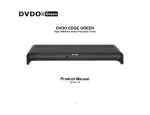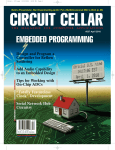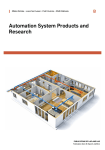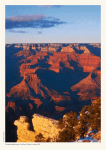Download York MILLENNIUM Y13 Unit installation
Transcript
TECHNICAL APPLICATION AND PROGRAMMING GUIDE
MILLENNIUM SINGLE PACKAGE ROOFTOP UNITS
25, 30 & 40 TON EQUIPPED WITH SYNTHESYS
MOD-UNT CONTROLS
#
Unitary Products Group
035-18201-000 REV A (0301)
Millennium 25-40 Ton Single Package Commercial Rooftop Unit Equipped
with Synthesys Controls
This manual includes application, programming and service procedures for the
Millennium 25-40 Ton Single Package Commercial Rooftop Unit equipped with
Synthesys Controls. These procedures are the same for all 25-40 Ton Millennium
Rooftop units in this series except as noted.
This manual covers Synthesys controls only, for unit installation information please refer to Installation Manual Part Number 035-16682-000.
Important terms used in the text of this training are included in the Glossary of
Terms.
Recommended Technical, Installation and Training Aids
Millennium 25-40 Ton Single Package Installation and Operation Manual
Form # 036-16682-000 REV A (800)
Millennium 25-40 Ton Technical Guide
Form # 036-21091-001 REV A (500)
Millennium YORKSTAR Application and Programming Manual
Form # 036-61202-000 (Rev A) 12/00
Millennium YORKSTAR Laboratory Training Manual
Form # 036-61203-001 (Rev A) 12/00
035-18201-000 REV A (0301)
Contents...
1.1 Introduction and Overview .................................................................................1
Diagnostics via LED and Palm ........................................................................1
Connecting and the PalmPilot ....................................................................2
Password ...................................................................................................2
Error History and Data Snapshots .............................................................2
1.2 Digital Lingo .........................................................................................................3
The PI algorithm .........................................................................................3
Analog to Digital Converter ........................................................................3
Software Terminology ................................................................................4
Acronyms ...................................................................................................5
1.3 Com m unications Bus ..........................................................................................6
1.4 Com ponent Description ......................................................................................6
The Mod Unt Controller ...................................................................................6
Wiring and Termination ...................................................................................7
Communications ..............................................................................................7
Communication Address Switch: ...............................................................7
Control Configuration Switch: .....................................................................8
Inputs ...............................................................................................................9
Analog Inputs (AI): .....................................................................................9
Outputs ..........................................................................................................11
Analog Outputs (AO) ................................................................................12
Binary Outputs (BO) .................................................................................12
2.1 Users guide ........................................................................................................ 15
Device Description .........................................................................................15
Connecting to the Mod UNT ..........................................................................16
Starting the tool, Opening Screen .................................................................16
Uploading Data ..............................................................................................17
Display Screens .............................................................................................17
Entering Values .............................................................................................17
Parameter Groups .........................................................................................18
Sending Changes ..........................................................................................19
Refreshing Screens .......................................................................................19
Overrides .......................................................................................................19
Commands ....................................................................................................20
Passwords .....................................................................................................21
Disabling of N2 Communications ..................................................................21
Shut Down Command ...................................................................................22
Error Screens ................................................................................................22
Reset on Exit .................................................................................................24
3.1 Initial StartUp Options ....................................................................................... 27
Metric Operation (English) .............................................................................28
Upload System Data ......................................................................................28
Unitary Products Group
Millenium Synthesys Controls
3.2 Setpoints, System Critical, Service Configuration And
Maintenance Screen Options ................................................................................ 28
Adjustable System Parameters .....................................................................30
Compressors - System Critical (2) ........................................................... 30
Heat Stages - System Critical (2) ............................................................. 30
Hydronic Heat - System Critical (OFF) .................................................... 30
Hydronic Heat First Stage SAT Setpoint - Setpoints (130×f) ................... 30
Hydronic Heat Second Stage SAT Setpoint - Setpoints (145×F) ............ 30
Economizer Loading Setpoint In Heating - Setpoints (150×f) ..................30
SAT Control for Cooling - Service Configuration (ON) ............................. 30
Compressor One Cooling Limit - System Critical (45×f) .......................... 31
Compressor Two Cooling Limit - System Critical (50×f) .......................... 31
Compressor Three Cooling Limit - System Critical (50×f) ....................... 31
Compressor Four Cooling Limit - System Critical (50×F) ........................ 31
Power Exhaust - System Critical (On) ..................................................... 31
Modulating Exhaust - System Critical (Off) ..............................................31
Exhaust Damper Position For The Exhaust Fan To Turn On (Modulating Only) Service Configuration (80%) .................................................................... 31
Exhaust Damper Position For Exhaust Fan To Turn Off (Modulating Only)
Service Configuration (20%) .................................................................... 31
Economizer Damper Position for Exhaust Fan to turn ON (Non-Modulating Only)
Service Configuration (60%) .................................................................... 31
Economizer damper position for exhaust fan to turn off (non-modulating only) service configuration (20%) .....................................................................31
Building Pressure Sensor Enable - Service Configuration (OFF) ............ 31
Building Pressure Setpoint - Setpoints (+0.100”WG) .............................. 32
Economizer - System Critical (ON) .......................................................... 32
Economizer First Stage Setpoint - Setpoints (55×F) ............................... 32
Economizer Second Stage Setpoint - Setpoints (50×F) .......................... 32
Outside Air Humidity (OAH) Sensor Enable Service Configuration (OFF) .................................................................... 32
Outside Enthalpy Number - Service Configuration (30BTU/LB) .............. 33
Return air humidity (RAH) sensor enable - service configuration (off) ..... 33
Economizer Loading to Control SAT - Service Configuration (ON) ......... 33
VAV Operation with Thermostat - System Critical (ON) .......................... 33
Duct Static Setpoint - Setpoints (1.5”WG) ............................................... 34
Duct Static High Limit Setpoint - Setpoints (4.5”WG) .............................. 34
Morning Warm Up - Service Configuration (OFF) .................................... 34
Max Morning Warm Up Time Service Configuration (2Hrs) ..................... 34
Morning Warm Up RAT Setpoint - Setpoints (70×F) ............................... 34
VAV High Temperature Setpoint for Cooling - Setpoints (60×F) .............34
VAV Low Temperature Setpoint for Cooling - Setpoints (55×F) .............. 34
VAV Setpoint for SAT Reset - Setpoints (72×F) ...................................... 35
VAV Occupied Heating - Service Configuration (OFF) ............................ 35
Comfort Ventilation Mode - Service Configuration (OFF) ........................ 35
Comfort Ventilation High Supply Air Setpoint - Setpoints (80×F) ............ 35
Unitary Products Group
Millenium Synthesys Controls
Comfort Ventilation Low Supply Air Setpoint - Setpoints (70×F) .............35
Comfort Ventilation Max Economizer Position
Service Configuration (75%) ....................................................................35
Condenser Fan Operation - Service Configuration (2) .............................35
Dirty Filter Switch - Service Configuration (ON) .......................................36
Heating Lockout on OAT - Service Configuration (75×F) ........................36
Cooling Lockout on OAT - Service Configuration (45×F) .........................36
Unoccupied Heating Setpoint - Setpoints (60×F) .....................................36
Unoccupied Cooling Setpoint - Setpoints (85×F) .....................................36
Occupied Heating Setpoint - Setpoints (68×F) ........................................36
Occupied Cooling Setpoint - Setpoints (72×F) .........................................37
Freeze Thermostats - System Critical (0) ................................................37
FZR (Hot Water Freeze Protection) - System Critical (OFF) ...................37
Supply Air Alarm Setpoint for Cooling - Service Configuration (0×F) ......37
Supply air alarm setpoint for heating - service configuration (0×f) ...........37
Unoccupied Override Time Limit - Service Configuration (60 min) ..........37
Fan Overrun (ON) ....................................................................................38
Fan ON Mode with the Sensor Option - Service Configuration (ON) .......38
Space Sensor Enable - Service Configuration (OFF) ..............................38
RAT Sensor Enable - Service Configuration (OFF) ................................38
Demand Ventilation Setpoint - Service Configuration (1000ppm) ............39
Max Economizer Position for Demand Ventilation
Service Configuration (50%) ....................................................................39
IAQ Sensor Range - Service Configuration (5,000ppm) ..........................39
Alarm Input- System Critical (OFF) ..........................................................39
Low Ambient Kit Installed - System Critical (OFF) ...................................39
Cooling Mode Enable Service Configuration (ON) ...................................39
Heating Mode Enable - Service Configuration (ON) ................................39
Space setpoint offset - service configuration (3×f) ...................................39
Two Compressors per Circuit (OFF) ........................................................39
ASCD Override - Service Configuration COMMANDS ............................40
Run Test (Commissioning Test) - Service Configuration COMMANDS ...41
Controller Reset - Service Configuration COMMANDS ...........................41
4.1 Air Proving Switch ............................................................................................. 43
4.2 com fort Ventilation Mode .................................................................................. 44
Economizer Control During Comfort Ventilation ......................................45
Staging Control During Comfort Ventilation .............................................45
4.3 Hydronic Heat .................................................................................................... 46
4.4 Cooling Lockout on OAT .................................................................................. 47
4.5 FZR (Hot W ater Freeze Protection) .................................................................. 47
CV and VAV Applications implemented separately .......................................47
4.6 CV Operation ......................................................................................................48
Thermostat Operation for Cooling with Y1 and Y2 Inputs ..............................48
Grouping compressors into stages ..........................................................48
Economizer mode ....................................................................................48
Thermostat Operation for Heating with W1 and W2 Inputs ............................49
Unitary Products Group.
Millenium Synthesys Controls
Supply fan overrun ...................................................................................49
Heat Stage Delays ...................................................................................49
Thermostat Operation with Hydronic Heat ............................................... 49
Types of Space Sensors ..........................................................................49
Supply Fan Control When Using A Zone Sensor ..................................... 50
Supply fan overrun ...................................................................................50
Control of compressors when using a zone sensor ................................. 50
Heating Operation with the Sensor Option ..............................................50
Cooling Operation with the Sensor Option ............................................... 51
4.7 Vav Operation .................................................................................................... 51
VAV OPERATION WITH A THERMOSTAT................................................... 51
VAV OPERATION WITH A ZONE SENSOR ................................................. 52
Standalone VAV operation ............................................................................. 52
Supply fan overrun ...................................................................................52
Occupied heating with a thermostat ......................................................... 52
Unoccupied heating with a thermostat ..................................................... 53
Occupied cooling with a thermostat ......................................................... 53
Unoccupied cooling with a thermostat ..................................................... 53
Occupied heating with a Space Sensor ................................................... 53
Unoccupied heating with a Space Sensor ............................................... 54
Occupied cooling with a Space Sensor ................................................... 54
Unoccupied cooling with a Space Sensor ................................................ 54
Unoccupied heating in standalone operation ........................................... 54
Occupied cooling in standalone operation ............................................... 55
4.8 Supply Duct Static Pressure Control algorithm ............................................. 55
4.9 Morning W arm Up / VAV Occupied Heating control algorithm ..................... 55
How is Morning Warm Up started: ........................................................... 55
Morning Warm Up / VAV Occupied heating function: .............................. 56
Unoccupied VAV heating / cooling control algorithm with a Space Sensor ... 57
Occupied VAV heating / cooling control algorithm with a Space Sensor ....... 57
4.10 Controlling Excessive SAT (Supply Air Tem perature) ................................ 58
SAT Control Configuration ............................................................................. 58
Compressor SAT Trip Points ................................................................... 58
Sat Control For Cooling.................................................................................. 58
Economizer Loading operation during an excessive SAT for cooling: ........... 58
CV Economizer Operation............................................................................. 58
When is the Economizer operation used? ............................................... 59
Minimum Ventilation Position setting ....................................................... 59
Minimum Position during Heating and Occupied Mode ........................... 59
Minimum Position during Cooling and Occupied Mode ...........................59
Criteria for Economizer Suitable decision ................................................ 60
Outside temperature method: .................................................................. 60
Differential Enthalpy Method: ................................................................... 61
SAT control with Economizer ................................................................... 61
Control of compressors with Economizer ................................................ 62
Economizer Loading Option .....................................................................63
Unitary Products Group
Millenium Synthesys Controls
VAV ...............................................................................................................65
4.11 Dem and Ventilation ......................................................................................... 65
4.12 Exhaust Operation ........................................................................................... 66
Two-Position Control (Non Modulating Power Exhaust) ..........................66
Proportional Control (Fan with Modulating Exhaust Air Damper (EAD)
controlled from building static pressure) ..................................................67
Two-Position Control (Power Exhaust with Barometric relief, controlled from
building static pressure) ...........................................................................67
4.13 Scheduling Operation ..................................................................................... 67
Non-Networked Applications ....................................................................67
Networked Applications ............................................................................68
4.14 Com pressor Status Monitoring ...................................................................... 68
4.15 Low Am bient Operation .................................................................................. 69
5.1 Status LED Chart ............................................................................................... 71
Flash times ...............................................................................................71
Status LED Chart .....................................................................................71
5.2 Failure Modes and Default Operation .............................................................. 72
Error Histories ..........................................................................................72
5.3 Sensor Failures and Default Operation ...........................................................73
SAT Sensor ..............................................................................................73
RAT Sensor ..............................................................................................73
OAT Sensor .............................................................................................73
Outside Air Relative Humidity Sensor ......................................................73
Return Air Relative Humidity Sensor ........................................................74
Space Temperature Sensor .....................................................................74
Building Pressure Sensor .........................................................................74
Duct Static Pressure Sensor ....................................................................74
IAQ Sensor ...............................................................................................74
5.4 System Errors .................................................................................................... 74
Heating SAT Failure .................................................................................74
Cooling SAT Failure .................................................................................74
Supply Fan Failure ...................................................................................74
Compressor Safety Chain Trip .................................................................74
Dirty Filter Alarm ......................................................................................75
High Duct Static alarm .............................................................................75
Hot Water Coil Freeze Alarm ...................................................................75
External Alarm Input .................................................................................75
Bad Air Proving Switch Error ....................................................................75
Fault Tolerance ........................................................................................75
Appendix A: Acronym Chart .........................................................................77
Appendix B: Hardware Connection Diagram ..............................................78
Appendix C: Options Chart including Defaults ...........................................79
Appendix D: Fault Code, Delay & Timing ....................................................81
Appendix E: DIP Switch Chart ......................................................................82
Unitary Products Group.
Millenium Synthesys Controls
Unitary Products Group
Introduction and Overview
CHAPTER 1: THE MILLENNIUM AND SYNTHESYS
I
1.1 ntroduction and Overview
Welcome to the New Millennium! A 25 to 40
Ton single package rooftop unit with state-ofthe-art digital control system that has so many
features you’ll find yourself the only qualified
bidder! The new Millennium uses a proven
digital control manufactured by Johnson Controls. The Synthesys is based on Johnson
Controls “Metasys” unitary controller that has
been field-tested and proven reliable for several years. This modular unitary controller is
designed with the Millennium rooftop requirements in mind. The Synthesys is composed of
two Mod-UNT controllers in a Master/Slave
arrangement to provide 44 monitored and
controlled input and output points.
Fig 1.1: Master/Slave Mod-UNT Controllers
The Synthesys Control is a state-of-the-art
computer with integrated software programming to perform all of the control and monitoring functions that were originally performed by
separate discrete controls and interlocking
hardware. This reduces the associated costs
related to manufacture, service and maintenance.
The Synthesys digital controller includes
sophisticated control of the individual components of the HVAC cooling/heating unit, and
Unitary Products Group.
has built-in rules that protect those components. The cooling and heating modes are
energized in a way that protects against frequent cycling, slugging, multiple restarts, etc.
One result is that the system may not immediately respond as you may expect. For example, internal digital timers may delay the start
of a compressor even though the thermostat
calls for cooling. The control may be in the
middle of a timing sequence; without the
observer knowing what has already happened
and the status of current inputs, the system
may take action not expected by the tech.
In the Synthesys control, there are:
• specific fixed rules and timings built in to
the control;
• inputs monitored by the Synthesys;
• a list of user-selected setpoints and option
settings recorded within the control;, and
• outputs to compressors, heat, economizers, and other options
There is a specific Synthesys configuration
and model for Constant Volume (CV) units,
and a different model for Variable Air Volume
(VAV) units. Most of the built-in rules in the
control are the same, but the two controls are
not interchangeable.
DIAGNOSTICS VIA LED AND PALM
The green status LED on the master board
indicates run conditions and errors (see Diagnostics Chart in the Trouble Shooting section
of this manual). If more than one error is
active, the highest-number error code will
flash. The error details for most conditions are
stored in summary in the Synthesys and can
be accessed by the Palm Pilot.
Diagnosing requires patience because of
internal timings. Normal observable condi-
1
Millenium Synthesys Controls
tions are the same - contactor 4M pulled in,
compressor 1 running - but the control does
not identify what it has just done or is about to
do.
The Synthesys control will take action according to its internal rules even though requests
for change in status come from smart thermostats or zone sensors, each applying logic
and timing to an installation.
Connecting and the PalmPilot
In order to communicate with the Synthesys
computer, you need a computer as well. The
Palm Pilot is a compact, hand-held computer
with applications programs that allow you to
“talk” to the Synthesys Control.
035-18201-000 REV A (0301)
The communication port into the Synthesys
control is a telephone-style connector. There
are two interface programs, one specific to
the CV, one to the VAV. The Palm Pilot connection uses a special cable set and adapter
attached to the built-in port on the Palm.
Additional communication devices may be
attached, such as the N30 / modem / network
attachment, which can allow remote access to
status information from the Synthesys.
Parameter changes can be done only with the
Palm Pilot connection. When connected to a
Building Automation System, the Synthesys
will respond as a device with normal thermostat inputs. If actions are desired based on
time of day, an external device must be
installed; the Synthesys does not have a realtime clock function.
Password
The password system is included so you can
have one person who has the ability to read
data from the control and someone else who
can change internal setpoint values. This protects the unit from unintended changes.
Fig 1.2: PalmPilot Configuration Tool
You can easily change setpoints or enable
special control options by simply selecting the
point and entering a new value.
2
Error History and Data Snapshots
Synthesys stores up to ten of the most recent
errors and a point data snapshot associated
with each respective error in memory. These
errors and data snapshots can be displayed
when using the PalmPilot User Configuration
Tool. The control will store, for each error (or
combination of multiple errors), a Date and
Time stamp indicating when the error
occurred, and the Points Screen data. It will
also store status information ("active" vs.
"inactive") for all error types to provide for situations when an error data snapshot is triggered by multiple errors occurring at the same
time.
The content and format of the Error History
Screen and Error History Snap Shot Screen
used to display this data is shown in the “Synthesys Palm Pilot Configuration Tool chapter
Unitary Products Group
Digital Lingo
in this manual. Some system error will initiate
a controlling response as well as being stored
in the memory error buffer. See the “Troubleshooting” chapter in this manual for a detailed
description of how controller errors are handled.
The control will store the last ten errors in a
First In, First Out (FIFO) manner. As the control collects errors, it will overwrite the oldest
error after the history buffer becomes full.
1.2
Digital Lingo
This training manual is intended to help you
with the commissioning process by illustrating
the use of tools like the hand-held Palm Pilot
and software engineered specifically for starting up and servicing a Millennium rooftop unit.
You should also become familiar with some
common terminology and lingo used in the
digital controls industry.
If this is your first exposure to the world of digital controls you may experience a lot of new
terms, acronyms and technical lingo commonly used in the controls industry. For example, the Synthesys input and output hardware
points are described as analog (relates to a
continuous scale of value readings (i.e. a temperature sensor ranging from -40×F to 160×F
range) or binary (meaning 2-states, either on
or off, open or closed, true or false, one or
zero). The term “digital” also means two
states and its use is often interchanged with
“binary”. These points may be either factoryinstalled or field-installed.
The PI algorithm
Another common “digital controls” term is the
PI algorithm or Proportional-Integral control
loop. The PI algorithm is a continuously
updated math calculation that the controller
uses to modulate an analog output point. For
example a variable speed drive uses a PI loop
to maintain a desired setpoint (in this case,
Unitary Products Group.
duct static pressure control). The algorithm
takes into account several parameters to calculate the output. The PI loop needs parameters such as the proportional operating
bandwidth, integral time constant, deadband,
desired setpoint value, sensed input value(s),
start up ramp time, initial start value, maximum output control value, a status point to initiate the control action (i.e. a fan ON status),
Direct or Reverse Controlling Action, and several other parameters to calculate a simple 0100% analog output control. The PI algorithm
is also called a PI loop because it “loops” the
output back to the input (feedback) and determines a new output value based on the “error”
or difference between the setpoint value and
the sensed input value and how that difference relates proportionally to the 0 to 100%
output value. Time is the “integral” constant
that is factored in to increase or decrease the
controlling output action depending on how
long the sensed value remains away from its
desired setpoint.
Fortunately, you do not have to determine all
of these parameters since they are pre-programmed at the factory. You need only to set
a desired setpoint and ensure that the inputs
and outputs are properly wired and working.
This is referred to as commissioning a system.
Analog to Digital Converter
Computers can only understand a simple
binary language. Remember, “binary” means
two states - ON or OFF. Analog (continuous)
values of voltages, currents, and resistances
are supplied by sensors and transducers to
the control. These values must be converted
in to a binary code so that the computer can
understand them. This conversion process is
performed through a combination of hardware
and software. For example, the 0-10VDC
analog value from a static pressure transducer is divided into thousands of steps with a
3
Millenium Synthesys Controls
binary coded number, often called “counts”,
assigned to each step.
035-18201-000 REV A (0301)
cessor. This is the type of memory that the
control program is stored in the Synthesys
control.
EPROM - is also non-volatile but this type of
memory requires a special process to be written to. This memory is usually programmed
prior to assembly of the controller. Since this
memory is not changed during normal operation of the Synthesys control, only basic operation instructions are stored in this type of
memory.
0 1
2
3
4
5
6 ------------------n
The binary language of a computer is discussed in the Network Communications
Addressing section a little later in this manual.
Software Terminology
A digital controller handles its control functions through software programming rather
than with interlocking hardware and wiring.
The software then becomes key to how controlled functions are handled. Software is a
set of statements (referred to as the “program” that define the function of the controller’s internal microprocessor computer.
Software procedurally tells the computer the
sequence and order of tasks that need to be
performed using a language that the computer can understand.
Software is stored in a computer’s memory.
There are several types of memory in a computer. Each type has a specific function to
perform.
EEPROM (Double “E” Prom) - This is a nonvolatile, meaning it will not be erased on a
power loss, type of memory. This memory can
be written to and changed by the micropro-
4
RAM - Random Access Memory is a volatile
memory. It will be erased when a power fail
occurs. This memory is used as a kind of
“scratch pad” for the controller. Temporary
instructions and information such as an output
controlling action like driving the economizer
dampers open is stored here. When a power
loss occurs or if the controller is sent a manual reset using the Palm Pilot, this memory is
cleared and initialized.
The Palm Pilot uses this type of memory for is
own applications program storage. If the batteries are removed all of the applications
including the CV and VAV programs will be
lost and must be reloaded from a PC computer.
ROM - Read Only Memory is non-volatile but
can not be written to. This memory is programmed only once before the controller is
assembled. ROM contains instructions specifically for the internal microprocessor computer in the controller.
FIRMWARE - Firmware is the name given to
the set of program instructions that are stored
in EPROM or ROM memory. Where software
is a more generalized term used for programming instructions and applications, it is synonymous with firmware.
FILTERING - Filters are another common
term used in software programming. They are
Unitary Products Group
Digital Lingo
used in Digital Controls specifically to moderate sensed input point values. For example,
wind gusts will inevitably cause abnormal
readings on the outside pressure when trying
measuring Building Static Pressure. To stabilize the reading, a software filter is applied.
This filter takes several samples of the input
value, weights them, and then averages them
together over several seconds. This timeaveraged, weighted value is the one that is
actually used for control. Other filtered inputs
include temperature and humidity sensors.
You should be aware of this filtering effect
because it will appear the controller is not acting as fast as you may think it should. In reality, it is acting and controlling on these timeaveraged and weighted values.
FAULT TOLERANCE - Fault Tolerance with
respect to the Synthesys control relates to two
separate issues. Hardware fault tolerance
deals specifically with the electrical characteristics of the controller as to how much over
voltage or power surge the controller can
withstand before damage occurs.
Acronyms
A number of acronyms are used throughout
this training manual. These are specific to the
Synthesys control. They are also used in the
Technical Guide and Installation and Operation manuals. Acronyms are used to refer to
input and output hardware points and software parameters such as timing delays and
setpoints.
Many of the acronyms used throughout this
training manual are listed below. They are
described in much more detail in the next section, Component Descriptions:
Inputs:
APS - Air Proving Switch (Fan Status)
AQ - Air Quality (CO2 Sensor)
BS - Building Static Pressure
CS1-6 - Compressor Status
Unitary Products Group.
DF - Dirty Filter Status
DS - Duct Static Pressure
FS1/2 - Freeze Stat
FZR - Hot Water Coil Freeze Input
G - Thermostat input for Fan
LAR - Low Ambient Resistor
OAT - Outside Air Temperature
OCC - Building Occupied Status
P - Building Purge input
RAT - Return Air Temperature
SAT - Supply Air Temperature
SD - System Shutdown input
SO - Outside Air Enthalpy
SR - Return Air Enthalpy
SSA - Setpoint Adjust
ST - Space Temperature
W1 - First Stage Heating call from thermostat
W2 - Second Stage Heating from Tstat
Y1 - First Stage Cooling from Tstat
T2 - Second Stage Cooling from Tstat
Outputs:
C1-C4 - Cooling Outputs 1 through 4
CF1&2 - Condenser Fan Outputs
EC - Economizer Control Output
EAD - Exhaust Air Damper
EF - Exhaust Fan relay output
Fan - Supply Fan relay output
H1&H2 - Heating Stages 1 and 2 output
HW - Hot Water Valve output
PE - Power Exhaust System output
VC - VFD or IGV output
X - Relay for Alarm Status output
Miscellaneous:
AI - Analog Input
AO - Analog Output
BI - Binary Input same as
BO - Binary Output
CAV - Constant Air Volume
VAV - Variable Air Volume
VFD - Variable Frequency Drive
IGV - Inlet Guide Vane
IAQ - Indoor Air Quality
PI - Proportional-Integral Control
5
Millenium Synthesys Controls
1.3
Communications Bus
Networked communications may also be new
to you. It relates to connecting several Millennium rooftop units to a network that can be
monitored and controlled remotely from network computer workstations. You will find this
typically on large installations where central
control, monitoring, and energy management
issues become a critical factor in operating a
large complex such as a manufacturing facility. The Synthesys Control has the ability to
be networked into a larger system such as a
Johnson Controls “Metasys” Facilities Management System (FMS). The Synthesys’ N-2
communication network uses an “open-protocol” that allows any controls manufacturer
who subscribes to the “Opto-22” opto-mux
(optically isolated, multiplexed) communication protocol to communicate with the Synthesys control. A communication protocol is
simply a set of rules that determine how two
systems communicate with each other over
some medium such as a pair of wires, phone
line, radio waves, etc. The transmission
medium may also be called a gateway, pathway, or bus. An open protocol is a publicly
published set of rules that any equipment
manufacturer can use to network into another
manufacturer’s equipment.
035-18201-000 REV A (0301)
nous, multi-drop serial interface communication path between the Master and Slave ModUNT controllers.
Fig 1.3: The I2C Bus Ribbon Cable
Whew! That’s a mouthful but rather than trying to understand what all that means, all you
need to do is to ensure that the flat ribbontype cable connecting the two control units
together is securely in place and not damaged.
1.4
Component Description
This section describes the main components
of MIllennium Synthesys control. These components consist primarily of master and slave
MOD UNT (modular unitary) controllers, hardware inputs and outputs and the Tstat interface board.
THE MOD UNT CONTROLLER
A second communication bus on the Synthesys, called the ZONE BUS, is used to communicate to intelligent peripheral devices such as
“smart” remote actuators, VAV box controllers, and other “application specific” type controllers. The Synthesys control uses the zone
bus for connecting a PalmPilot Configuration
Tool either directly to the controller or
remotely if a Johnson Controls thermostat is
used in the installation of the Millennium.
The MOD UNT controller is a microprocessorbased unitary controller manufactured by
Johnson Controls for use in HVAC applications. The MOD UNT controller provides monitoring and control for either VAV or CAV
MIllennium units depending on its hardware
configuration, DIP Switch settings and software programming. The two-MOD UNT
arrangement provides 12 analog inputs, 12
binary inputs and up to 8 analog outputs or 17
binary outputs, depending on how the config-
The Synthesys also has a third communications bus called the Inter-Integrated Circuit
Communications Bus (or I2C bus). This is a
high-speed, short distance, two wire synchro-
6
Unitary Products Group
Component Description
uration switches and programming is set up,
for a total of 17 outputs.
Fig 1.4: The Synthesys MOD UNT Controller
WIRING AND TERMINATION
COMMUNICATIONS
The two-MOD UNT assembly that comprises
the rooftop controller uses a plug-in card for
setting either a communications address or a
Millennium System basic control configuration. In a networked application, a plug-in network interface card is located in the first,
"master" MOD UNT controller. That card carries a DIP switch which is used only for setting
the network address.
Communication Address Switch:
The master MOD UNT communication
address switch is used when multiple Millennium rooftop units are networked together for
Unitary Products Group.
centralized monitoring and control. Much like
we need a unique street address in our
homes so we can receive our postal mail, or
emergency services, these units also need a
unique address so the central Facilities Management System (FMS) can “talk” to each unit
individually. The address switch allows each
Fig 1.5: Master DIP Switch and N-2 Bus Connection
7
Millenium Synthesys Controls
unit to be configured with its own address by
selecting different combinations of switches.
The address scheme uses a Base-2, or binary
number system. We use a Base-10, or decimal number system in everyday life. This
means simply that we have ten unique numbers (0-9) that we use to represent any number, count, or amount. The numbers count up
from 0 to 9 and then start again, adding a new
digit location to the left.
The Base-2 number system does exactly the
same but uses only two numbers, 1 and 0. As
the right-most number reaches 1, a new left
digit is added and the right goes back to 0.
Binary #
0
1
10
11
100
101
110
111
Decimal
0
1
2
3
4
5
6
7
Control Configuration Switch:
The second, “slave” M O D U N T controller has a
configuration DIP switch that is used in standalone applications to provide basic control settings. It is accessible to a service person who
Dip Switch Positions
1
2
3
4
5
6
7
8
Economizer / Minimum Ventilation Position
Off Off Off
On Off Off
Off On Off
On On Off
Off Off On
On Off On
Off On On
On On On
-
8
035-18201-000 REV A (0301)
does not use the PalmPilot User Configuration tool.
Fig 1.6: Configuration DIP Switch in the Slave Unit
As long as the DIP switch is enabled (#8
switch set to ON), the DIP switch settings take
priority over the equivalent settings programmed by the PalmPilot User Configuration
Tool (or over the default values of these settings set in the factory). If the DIP switch is
disabled, the control uses the programmed
settings. The PalmPilot software is able to
read the DIP switch enable/disable status and
display a note indicating this status to a
PalmPilot user who is accessing and/or
changing the Economizer minimum position,
or Building Pressure Setpoint. Note however,
that when the DIP switch is enabled and its
settings take priority, the PalmPilot still displays its own programmed settings, not the
DIP switch settings now in use.
Operation
Economizer / Minimum Ventilation Position
No Economizer Attached
Economizer W/ 0% Minimum Outdoor Air
Economizer W/ 10% Minimum Outdoor Air
Economizer W/ 15% Minimum Outdoor Air
Economizer W/ 20% Minimum Outdoor Air
Economizer W/ 25% Minimum Outdoor Air
Economizer W/ 30% Minimum Outdoor Air
Economizer W/ 35% Minimum Outdoor Air
Unitary Products Group
Component Description
Building Pressure Setpoint
Off Off
On Off
Off On
On On
ASCD Override
-
-
-
-
Off
On
-
-
Run Test (Commissioning Operation)
-
-
-
-
-
-
Off
On
-
-
-
-
-
-
-
-
Off
On
The one-time commands to Override ASCD
timers and/or to start Run Test can be issued
by either the PalmPilot User Tool, or by the
DIP switch, if enabled.
The DIP switch is shipped from the factory
with the #8 switch in "Enabled" position, and
with #6 and #7 (command) switches set to
OFF, and with switches #1 through #5 set for
a default 20% minimum Economizer position
and 0.100" w.g. building pressure setpoint.
INPUTS
There are two types of hardwired input points
on the Synthesys control: Binary and Analog.
A single MOD UNT can have up to six analog
inputs (AI) wired to its terminals. These may
be sensors, feedback, or adjustable setpoints.
Typical AI points include Space Temperature
(ST), Supply and Return Air Temperatures
(SAT, RAT), and Building Static Pressure
(BS). There are six binary inputs (BI) on the
MOD UNT. These use a dry contact input to
determine the status of a monitored point.
Typical BI points are Fan Status (APS), Filter
Status (DF), and Compressor Status (CS1-4).
Unitary Products Group.
Building Pressure Setpoint
.025 in. w.g.
.050 in. w.g.
.100 in. w.g.
.150 in. w.g.
ASCD Override
Normal Operation
Override all ASCDs for one cycle with 30 seconds
Run Test (Commissioning Operation)
Normal Operation
Run Test for one Cycle
DIP Switch Enable / Disable
disabled
enabled
Analog Inputs (AI):
Analog inputs require parameters that define
the input’s characteristics. Attributes of an AI
includes the linear range, alarm limits, alarm
differential, change of state (COS) enable,
and fIlter weight. The input values may be
overridden by a command from the N2 bus or
by using the Palm Pilot Configuration tool.
This is useful to override current conditions to
test certain control functions or modes.
ST - Space Temperature sensor is a fieldinstalled sensor (PN: 2ET04701424A - w/
Override Button) or (PN: 2ET04701524A - w/
Override and Setpoint Adjust). The sequence
of control for space temperature is different
depending on whether the system is a VAV or
CAV. See chapter on Sequence of Operation
for a detailed description of the ST control
modes. This sensor also has a zone bus connection that can be used (if wired) to remotely
connect the Palm Pilot Configuration Tool to
the Synthesys unit (see Fig. 1.3).
SSA - Space Temperature Adjust is fieldinstalled. It is a slide adjustment located on a
space sensor (PN: 2ET04701424 A) with a
slide bar potentiometer. It is used to offset the
9
Millenium Synthesys Controls
space temperature setpoint. This slide-bar is
a 10K ohm potentiometer. The programmable
range for the Setpoint adjust is +/- 5×F. For
example, if the Space Temperature setpoint is
set to 74×F, the SSA is programmed to +/3×F and the SSA is adjusted fully to the +
position, the new controlling space setpoint
will be 78×F.
OAT - The outside air temperature sensor
(PN: 031-01916-000A) is a factory-installed
1K nickel resistive sensor. Its linear ranging is
from -50×F to 250×F.
OAH - Outside Air Humidity (PN: 025-32601000-A) is a factory-installed sensor manufactured by JOHNSON CONTROLS (HE-632050). OAH sensor provides a 0-5VDC signal to
the controller over a range of 0 to 100% relative humidity. This input is used for the economizer calculation to determine whether freecooling is available and to switch between
minimum outside air and using outside air as
the first stage of cooling.
SAT - Supply Air Temperature sensor (PN:
031-01915-000A) is also a factory-installed 50×F to 250×F, 1K at 70×F nickel sensor.
RAT - Return AIr Temperature sensor (PN:
(PN: 031-01917-000A) is a factory-installed 50×F to 250×F, 1K at 70×F nickel sensor.
RAH - Return Air Humidity (PN: 025-32601000-A) is a factory-installed sensor manufactured by JOHNSON CONTROLS (HE-632050). The OAH sensor provides a 0-5VDC signal to the controller over a range of 0 to 100%
relative humidity. The control will calculate the
return air enthalpy using the relative humidity
and return temperature inputs.
In dual-enthalpy mode, the outside air
enthalpy is compared with the return enthalpy
to determine if the outside air is more economical to use for cooling than the return air.
10
035-18201-000 REV A (0301)
LAR - Low Ambient Detector (PN:031-01914000A) is really a 1K ohm 1/4Watt 1% resistor
that is installed on the LAR input to the controller to tell the control that a Low Ambient Kit
is installed on the unit. The control will then
allow operation of mechanical cooling down to
0×F. Low Ambient control can also be
enabled through the software from the factory
or with the hand-held Palm Pilot configuration
tool. If a LAR resistor is not used, a Hot Water
Freeze protection switch may be installed on
this input. See the Sequence of Operation for
a description of the H2O freeze protection
control mode.
IAQ - Indoor Air Quality. The IAQ provides a 0
to 10 volt d.c. signal to the control from a Carbon Dioxide (CO2) sensor. Indoor air quality is
monitored for adequate ventilation. In
Demand Ventilation Mode, as the CO2 levels
in the building rise above the programmed
setpoint, more fresh air must be brought in.
The economizer is therefore adjusted to a
more open position as necessary. The linear
ranging for IAQ sensor input is from 0 to
10,000ppm. The Demand Ventilation setpoint
is adjustable from 750 to 1500 ppm and is set
at the factory at 1000 ppm. This device is field
installed.
DS - Duct Static pressure is monitored by a
factory-installed 0-5VDC transducer (PN:
031-01209-000A). The high-pressure port
sensing tube installed in the field. The sense
tube should be located approximately twothirds of the way down the duct plenum. To
prevent an unstable signal due to air turbulence, there should be no obstructions, turns
or VAV terminal boxes up or down-stream of
the sense tube location for at least 6 to 10
times the diameter of the duct. he sensor is
located in the control housing just below the
MOD UNT controllers.
Unitary Products Group
Component Description
BS - The building static transducer (PN: 03101262-000A) is a factory-installed Johnson
Controls DPT-2640-522 transducer that provides a 0 to 5VDC signal to the controller over
a range from -0.250”WC to +0.25”WC. The
transducer is located in the control housing
just below the MOD UNT controllers. The
sense tube is field-installed with the outside
pressure being sensed external to the unit. To
avoid an erratic pressure reading, the building
pressure sense tube should be mounted in
the space in an area away from the return air
grill, discharge diffusers, doors and windows.
Y1, Y2, W1, W2 - If a thermostat is installed
on the system, these inputs will take priority
over software-programmed setpoints and limits. A thermostat interface board is used to
convert the thermostat signals to analog (voltage) and binary (on/off) input status signals.
The four cooling and heating signals (W1,
W2, Y1, and Y2) from the thermostat are converted into a single 0-5vdc analog signal that
is directly proportional to the heating or cooling demand of the thermostat. This is a costeffective way of multiplexing input points. This
input is then decoded by the software into the
thermostat’s actual demand status.
BINARY INPUTS (BI): Binary points are
two-state inputs that represent an off/on,
open/closed, true/false, occupied/unoccupied
or any other dual state condition. The binary
input is typically used to report dirty filter status, building occupancy, purge and shutdown
mode requests, thermostat heating, cooling
and fan calls and the Supply Fan status.
Compressor and refrigeration system freeze
status inputs are also binary inputs to the control.
APS - Supply Fan status is monitored by an
Air Proving Status switch (PN: 024-27557000A) installed and calibrated at the factory.
The APS is a differential pressure switch that
Unitary Products Group.
monitors the difference in pressure between
the suction and discharge of the fan.
CS1 through CS4 - These four binary inputs
report the status of the CONTROL voltage
and safety circuit to Compressors 1 through 4
relay modules. The refrigerant low pressure
(LP) and high pressure (HP) safety switches,
and the compressor motor overloads are
wired in series with the output from the controller to terminal M1 of the compressor module. If any safety opens, the control voltage
from the MOD UNT binary output is interrupted and the status is lost at the CS input.
G, OCC, SD, P - These signals represent Fan
(G), Building Occupancy (OCC), System
Shutdown (SD), and Building Purge (P) calls
from the thermostat. If a thermostat is
installed on the system, these inputs are connected to the thermostat interface board just
as are the cooling/heating calls described
above. These inputs are connected through
the Tstat Interface board directly to the
respective binary inputs of the Controller.
These signals are, however, each loaded with
a 750 ohm resistor to maintain voltage levels
and to prevent “floating” of signals. Thermostat wiring is typically not shielded and may
have induced voltages that could cause errant
signal readings by the controller.
DF - Dirty FIlter switch input to provide a filter
status to the control. The control will wait for
one minute after the DF closes before declaring a Dirty Filter Alarm.
OUTPUTS
There are two types of hardwired output
points on the Synthesys control: Binary and
Analog. There four analog output points to
drive variable devices such as valves or
damper actuators and 5 binary output points
to operate two-state devices such as a fan
start/stop relays or compressor motors.
11
Millenium Synthesys Controls
035-18201-000 REV A (0301)
Analog Outputs (AO)
Analog outputs can provide a 0-10vdc or 420ma signal to operate controlled devices.
The Synthesys is currently configured to use
only 0-10vdc outputs to the Variable Frequency Drive, Inlet Guide Vane, Economizer
Damper, and Heating water valves. SInce
these outputs are analog, they are continuous
between 0 and 10 volts and are proportional
to the 0 to 100% drive position of the device.
sponding output drive position of the guide
vane.
If the unit has a factory-installed Variable Frequency Drive, the 0 to 10VDC signal is wired
from VC+/RET output directly to the VFD’s
input terminals.
EC - Economizer Actuator
The modulating Economizer uses a Belimo
AF24-SR.9 spring-return actuator (PN:02530869-000A). This actuator uses a 0-10VDC
signal to drive the dampers open. The actuator drives 95 degree rotation. Note the chart
below for a correlation between the input drive
signal at terminal 3 (Y1) of the Belimo actuator and the corresponding output drive position of the damper:
Input Signal to Y1
Actuator Position
10VDC
90 degrees
9
78
8
67
7
56
6
45
5
33
4
22
3
11
2
0
0
-5
8VDC over a 90 degree Span = 11.25 degrees/VDC
VC - Inlet Guide Vane/VFD. The Inlet Guide
Vane uses a Belimo AF24-SR.9 spring-return
actuator (PN:025-30869-000A). This actuator
uses the 0-10VDC signal from VC+/RET terminals to drive the dampers open. The actuator drives 95 degree rotation. Note the chart
above for a correlation between the input
drive signal at terminal 3 (Y1) and the corre-
12
Fig 1.7: VC+/RET output to VFD Wiring
PE - Power Exhaust System
Power Exhaust Damper Actuator is a
BELIMO AF24-3-S 24VAC. It uses a full open/
Full Closed scheme and operates a 95
degree rotation.
HW - Heating Water Valve
Binary Outputs (BO)
Binary outputs provide a normally open or
closed relay contact to drive devices such as
a Fan or compressor contactor. A 24VAC
power is common to the “SRC” terminal of the
MOD UNT and the fan or compressor relay is
connected to the normally open terminal of
the MOD UNT.
FAN - Fan Start/Stop Relay
H1 & H2 - Heat Stages 1 and 2
C1 through C4 - Cooling Stages 1 through 4
CF1 & CF2 - Condenser Fan Banks 1 and 2
Unitary Products Group
Component Description
PE - Power Exhaust
X - Controller Alarm is field-wired from the
thermostat interface board to a thermostat
that has an LED light to signify a controller
alarm has occurred.
Unitary Products Group.
13
Millenium Synthesys Controls
14
035-18201-000 REV A (0301)
Unitary Products Group
035-18201-000 REV A (0301)
Users Guide
Chapter 2: Synthesys Palm Pilot Configuration Tool
2.1 Users Guide
The Palm OS Configuration Tool is intended to be the
primary method for commissioning and configuration of
the SYNTHESYS controller used on the York Millennium Rooftop Unit. The SYNTHESYS controller is
based on the Johnson Controls Mod-UNT platform.
The Configuration Tool provides service personnel with
a portable device that can be used to view and adjust
setpoints and operational parameters for the controller,
and to monitor input and output values.
and will not work with older Palm Pilot models (such as
the Palm Pilot Pro).
User inputs are made via a stylus on a touch sensitive
screen and a row of buttons at the lower end of the
device. A serial port is used for data transfer between
the Palm device and PCs or other devices.
You can input text and numeric data in two ways: writing out the “Graffiti” alphanumeric characters used by
the Palm OS handwriting recognition software, or tapping the characters into the on-screen keyboards.
The data entry area on the Palm device is located
directly below the display screen and is divided into two
sections: the left side is used to input letters and punctuation marks, the right side is used to input numbers
and math symbols. Tracing out a Graffiti character on
the data entry area will cause that character to be
entered onto the display screen.
Fig 2.1: Palm Pilot Configuration Tool
There are two versions of the Configuration Tool- one
to be used with CAV applications (YSCT_CAV) and
one to be used with VAV applications (YSCT_VAV).
The only difference between the two is that some
parameters specific to one application will not be displayed in the other.
Device Description
The Palm device is a personal digital assistant that
uses the 3COM Palm OS. It is available in several
models (Palm Pilot Pro, Palm III/IIIx, Palm V, Palm VII).
The Configuration Tool is requires Palm OS version 3.0
or later (found on the Palm III, Palm V, and Palm VII),
Unitary Products Group.
15
Millenium Synthesys Controls
035-18201-000 REV A (0301)
The on-screen keyboards are accessed by tapping the
point labeled “abc” at the lower left corner of the data
entry area or the point labeled “123” at the lower right
corner of the data entry area. Characters are then
entered by tapping keys with the stylus.
with the SYNTHESYS system), the tool should be connected to the ‘primary’ board.
Palm
Device
Null modem
adapter
Alphabetic
Keyboard
Cable Pro
Palm Hot Sync
Cable
Mod UNT
Numeric
Keyboard
Fig 2.3: Connection of Palm device to Cable Pro and SYNTHESYS Mod UNT board
Starting the tool, Opening Screen
Tap on the ‘YSCT’ icon to start the tool—the CAV icon
Fig 2.2: Alpha-Numeric Screens
Connecting to the Mod UNT
The configuration tool is connected to the Mod UNT’s
Zone Bus jack by means of a Cable-Pro Zone Bus/
RS232 (AS-CBLPRO-2) converter. A Palm Hot Sync
cable and a null-modem adapter (DB9 male/DB9 male)
are used to connect the Palm to the Cable-Pro’s
RS232 connector (If a Palm III Modem Cable is used,
the null-modem adapter is not needed, but a DB25
female/DB9 male adapter is required). The Zone Bus
cable provided with the Cable Pro connects to the controller (see figure below). In a controller configuration
with a ‘primary’ and ‘secondary’ Mod UNT (as is used
Fig 2.4: Application and Opening Screens
for configuring a CAV system, the VAV icon for a VAV
system. The opening screen will then be displayed.
The ‘Display Info’ button leads to the data display
screens. The ‘Upload Data’ button opens communication with the controller and uploads parameter and
point values for display. The ‘Password’ button will go
to the password screens. ‘Error History’ will load data
16
Unitary Products Group
035-18201-000 REV A (0301)
Users Guide
recording system faults from the controller and display
it.
The Units push buttons allow you to select English or
SI (metric) units. If SI is selected, all values are converted to and displayed in SI units. Changed values are
converted back to English units prior to transmission to
the controller (the controller handles all values internally as English units).
Uploading Data
When the ‘Upload Data’ button is selected, the Palm
will establish communication with the controller and
upload data. A Data Hot Sync icon is displayed on the
screen until the upload is complete. A full data upload
takes 5-10 seconds. If for some reason the Tool is
unable to establish a connection to the controller, an
error screen is displayed after a couple seconds indicating a ‘time-out error’. Double check that all cables
are properly connected and that the controller has
power if this occurs.
Display Screens
Tapping the ‘Display Info’ button will take you to the
Display Options Screen. A list of the available display
screens is shown. Tapping on the display screen items
will take you to the selected screen. If no data has
been loaded from the controller, a ‘No Data Uploaded’
message is displayed and all parameter values will
show as either 0 or ‘Off’.
Each display screen is formatted as a columnar table:
Item Name, Value, Units, and (for Points screen) Override status. Up to ten items can be visible on the screen
at once. Tapping the scroll arrows at the lower right corner of the screen will scroll the display one item at a
time. The scroll buttons on the Palm will scroll a full
screen at a time (i.e., “page up/down”).
Entering Values
Items can be changed only if the password access
level is high enough for the current screen (see Passwords below). If the access level is not high enough
and you try to change a value, an alert screen is displayed indicating that the access level is not high
enough to allow changes, and any changes to the displayed values are rejected.
To select an item to change, tap the Value cell to set
the cursor, or drag the stylus across the Value cell to
highlight and select it. The new value can then be
entered using either Graffiti or the on-screen keyboards. For Boolean values, entering “on” or “t” will set
the value to True, entering “off” or “f” will set the value
to False.
The Configuration Tool has a range checking feature
that verifies that numeric inputs are within the valid
range for the parameter being altered. Inputs outside
the valid range are not accepted and an alert screen is
displayed indicating that the entered value is out of
range.
Parameter Groups
Display Options
Some parameters need to be correctly set in relation to
other parameters—such parameters form a parameter
group. When you tap on a parameter that is part of a
A Display Screen
Fig 2.6: Parameter Group Screen
Fig 2.5: Display Options and DIsplay Screens
group to change it, the display will switch to showing
Unitary Products Group.
17
Millenium Synthesys Controls
035-18201-000 REV A (0301)
•
Hydronic Heat Stage setpoints and Economizer Heat Loading Setpoint: Hydro.
Stages must be in ascending order of
value, Econ. Heat Loading (CAV only)
must be higher than both.
•
Supply Air Alarm setpoints for heating/
cooling: cooling setpoint must be lower
than heating setpoint.
•
VAV High and Low Temperature setpoints
for cooling: high setpoint must be greater
than low setpoint.
•
Comfort Ventilation High and Low Supply
Air setpoints: high setpoint must be
greater than low setpoint by 10 deg. F/5.5
deg. C.
Fig 2.7: Group Relationship Alert Screen
•
Tapping Cancel will return to the main display screen
without setting changes. The parameter groups which
the Configuration Tool recognizes are as follows:
Pre-Occupancy Purge High and Low OAT
Limits: high limit must be greater than low
limit.
•
Heating/Cooling Lockout on OAT: heating
lockout temp. must be greater than cooling
lockout temp.
•
Space Temperature Alarm Differential and
Space Temperature Alarm Time must both
be either enabled or disabled—one can
not be enabled while the other is disabled.
•
Condenser Low Ambient Operation and
Condenser Fan Operation: Condenser
Low Ambient Operation can only be ON
when Condenser Fan Operation option is
set to 2.
•
Economizer, Economizer Loading, Power
Exhaust, and Modulating Exhaust: Economizer must be ON for Power Exhaust and/
or Economizer Loading to be ON, both
Economizer and Power Exhaust must be
ON for Modulating Exhaust to be ON.
just the members of the group. After the desired
changes are made, tapping the OK button will set the
new values and return to the main display screen. If the
new values don’t have the proper relationship to each
other, an alert screen is displayed showing what the
correct relationship is and the tool will remain in the
group screen so that the entries can be corrected.
•
Occupied and Unoccupied heating and
cooling setpoints are set in an ascending
sequence as illustrated below:
UnOcc.
Htg.
Occ.
Htg.
Occ.
Clg.
UnOcc.
Clg.
Fig 2.8: Sequence of Setting the Setpoints
•
•
18
Compressor Cooling Limits and Economizer Stage Setpoints: Compressor 1-4
Cooling Limits must be in ascending order
of values, and must all be below the lower
of the Economizer 1st Stage Setpoint and
Economizer 2nd Stage Setpoint.
Economizer stage setpoints: must be in
descending order of values.
Unitary Products Group
035-18201-000 REV A (0301)
•
•
Economizer Damper position for Exhaust
Fan to turn ON/OFF: ON point must be at
least 10% higher than OFF point.
Exhaust Damper position for Exhaust Fan
to turn ON/OFF: ON point must be at least
10% higher than OFF point.
Users Guide
in the box without editing the value will override the
point to its currently displayed value.
Sending Changes
After changes have been made, tapping the ‘SEND’
button on the display screen will open communications
with the controller. The values are transmitted to the
controller, and then an upload of data from the controller to the Palm is done to ensure that the tool is in sync
with the controller. Upon exiting the screen, you are
prompted to send changes if there are any values that
have been edited but not transmitted to the controller.
Un-sent changes are retained in the Palm until you
select a different data screen (so that if you mistakenly
exit a screen you can return to it without having to reenter changes).
Fig 2.9: Points Screen with an Override in Effect
Refreshing Screens
Overrides are released by tapping on the check boxes
to clear check marks and then tapping Send. Overrides
made to the controller are released upon exiting the
commissioning tool, whether or not a controller reset is
done.
Values on the Points and Maintenance screens are
updated from the controller to the main data array in
the background. When the Points or Maintenance
screens are re-entered after having been to a different
screen, fresh values are displayed. Tapping the
‘Refresh’ button on the Points and Maintenance
screens will initiate a full refresh of all values in the Tool
from the UNT.
If for any reason the commissioning tool is exited
abnormally (cable disconnected, Palm Pilot reset) the
controller will automatically release any overrides
made 10 minutes after Zone Bus communication was
lost with the tool. (To release overrides prior to the 10
minute time-out, the controller must be reset either by
reconnecting the tool and issuing a reset command, or
by cycling power).
Overrides
Some of the Analog and Binary I/O items displayed on
the Points screen are overridable. Overridden status is
indicated by a check in the override status box in the
far right column of the screen. When a value is
changed, the check mark will appear to indicate the
overridden status, and the controller values are overridden when the Send button is tapped. Setting a check
Unitary Products Group.
Items such as Compressor states and Heat Stage
states are not overridable. Changes made to those
items are not accepted and an alert indicating that they
can not be overridden is displayed.
19
Millenium Synthesys Controls
035-18201-000 REV A (0301)
Commands
Passwords
A set of command buttons are reached by tapping the
‘commands’ button that appears at the bottom of the
Service Configuration screen.
Entering Passwords
The password screens are accessed by tapping the
Password button on the Opening screen. The Enter
Password screen is where you can enter a password to
move to a higher level of access.
Fig 2.11: Enter Password Screen
Fig 2.10: Service Configuration and Command Screens
The command buttons are:
When the tool is started, it is at access level 0, which
does not allow changing of any displayed values. To go
to a higher level, write the appropriate password in the
text field and tap the Enter button. An alert indicating
that N2 communications is suspended is displayed, followed by either a confirmation that the password was
accepted or an alert that it was incorrect.
•
ASCD Override- sets the controller in
ASCD override mode
•
ASCD Release- releases ASCD override
mode
•
Run Test- sends a Run Test command to
the controller
•
Controller Reset- sends a reset command
to the controller
The default passwords for the three levels are set
when the Configuration Tool is first installed. The
default passwords are given in the attached appendix.
•
Unit Name displays and allows editing of
the name assigned to the controller
Changing Passwords
•
Set Name sends the name shown in the
name field to the controller
There are three access level passwords. Level 1 allows
changing of only those values on the Setpoints screen.
Level 2 allows changing of all values except those on
the System Critical screen. Level 3 allows changing of
System Critical parameters.
Passwords can be changed by tapping the Set Password button in the Enter Password screen. In the Set
Password screen, you must select the access level
All of the commands except Controller Reset and displaying the Unit Name require Password level 2 or
higher.
20
Unitary Products Group
035-18201-000 REV A (0301)
Users Guide
whose password is changed using the 1-2-3 push buttons on the screen.
Fig 2.12: The SET PASSWORD Screen
The current password for the selected access level
must be entered in the ‘Enter Old Password’ line, and
the desired new password must be entered twice on
the ‘Enter New Password’ and ‘Confirm New Password’ lines. Tapping the Enter button will then change
the password. Passwords may be up to 20 characters
long- you are prevented from entering more than 20
characters on the line. If the old password is incorrect
or if the two entries of the new password do not match,
the password is not changed and an alert is displayed.
Disabling of N2 Communications
In order to prevent conflicting changes to be made
simultaneously by a user with the Palm Pilot tool and
another user connecting over the N2 bus, the Palm
Pilot tool disables N2 communication whenever an
access level higher than 0 is set.
Unitary Products Group.
21
Millenium Synthesys Controls
035-18201-000 REV A (0301)
Fig 2.13: Disabling of N2 Communications
Fig 2.14: System Critical Screen
If there is anyone monitoring the controller over the N2
bus, you may want to inform them that you will be temporarily disabling N2 communications.
Upon exiting the System Critical screen, you are given
the option of restarting the unit if it was shut down. If
the unit is not restarted after exiting the System Critical
screen, it is restarted upon exiting the application. If the
application is exited abnormally, the controller will have
to be reset either by reconnecting the Palm Pilot tool
and issuing a reset command, or by cycling power to
the controller.
When the Palm Tool is exited, N2 communications can
be restored by resetting the controller, or will be automatically restored after 10 minutes.
Shut Down Command
If you are at access level 3, entering the System Critical screen will display a dialog box giving you the
option to issue a Shut Down command to the controller.
If the controller is shut down, you are able to make
changes to the System Critical parameters. If the unit is
not shut down, changes to System Critical parameters
are not allowed.
Error Screens
The SYNTHESYS controller has a mechanism for
recording fault conditions that occur. Up to ten fault
records are stored on a First-In-First-Out basis—once
the faults buffer is full, new errors occurring will replace
the oldest record in the buffer. The error code for each
stored fault indicates what error conditions were active
at the time. For each record in the buffer a ‘snapshot’
showing the value of the Points screen parameters is
also stored.
There are 12 error conditions recognized by the Configuration Tool:
•
•
•
•
²
•
•
•
22
Compressor locked out on safety chain
trip
Supply fan failure
Heating SAT failure
Cooling SAT failure
SAT,RAT,OAT,IAQ, Space Sensor, or a RH
sensor failure
Duct static or Bldg. Pressure sensor failure
Dirty Filter alarm
High duct static alarm
Unitary Products Group
035-18201-000 REV A (0301)
• Space temperature alarm
• Hot Water Coil Freeze alarm
• External alarm input
• Bad Air Proving Switch
•
More than one condition can be in effect
simultaneously.
Error History Screen
The Error History Screen displays the ten fault records
stored in the controller, in order from most recent (top)
to oldest. The first column displays the name of the
error condition. Note that it is possible that more than
one condition may be active; the name of the first
occurring condition in the order of the list given above
is displayed.
Users Guide
The fourth column indicates whether any of the conditions in the fault record are still currently active or if
they have since gone inactive. It takes approximately
30 seconds after a fault condition becomes active to
update the Palm to the new fault status (i.e., a newly
active fault may be displayed as ‘inactive’ until 30 seconds has elapsed).
Tapping on one of the fault records will recover the
snapshot data for that fault from the controller and display them on the Error Snapshot screen.
The Error History Reset button at the bottom of the
screen allows you to clear the error data stored in the
controller. The password level must be set to 3 to clear
the error data.
Error Snapshot Screen
The Error Snapshot screen displays the detailed snapshot associated with each fault record.
Fig 2.15: Error History Screen
The second column indicates whether the condition is
a new condition (N), or a pre-existing condition (P)
which is now displayed because a previous condition
with a higher display priority is no longer in effect.
The third column indicates the number of error conditions that were in effect at the time the fault was
recorded.
Fig 2.16: Error Snapshot Screen
At the top of the Snapshot table are the sequence number (the number of faults that had occurred since the
controller was installed), and the numerical value of the
error code. Immediately below are the time and date of
the fault record. If the controller is not connected via its
N2 bus to a network that can provide it with a real time
and date, the date is displayed as 0/0/00 and the time
will represent only an hours/minutes counter that starts
from 0:00 each time the controller is reset and rolls
over every 24 hours.
The next 13 items in the table list all the error conditions and indicate whether or not they were active at
the time of the fault record. Below the fault conditions
list is a copy of the data from the Points screen at the
time of the fault. Items that were unreliable at the time
of the snapshot are shown as asterisks.
Unitary Products Group.
23
Millenium Synthesys Controls
Reset on Exit
Exit the tool by tapping the ‘applications’ icon on the
Palm Pilot below the display. On exit, you are given the
option to issue a re-sync command on exit. The resync command will cause any changes made to
parameters to be backed–up to the EEPROM memory
on the secondary Mod-UNT the next time the controller
is reset. Since the secondary’s EEPROM backup is
used to restore the primary controller’s EEPROM
should it become corrupted, it is highly recommended
that you issue a re-sync on exit if any changes were
made.
035-18201-000 REV A (0301)
If the unit is in shut-down state when the tool is exited,
a restart command will automatically be sent as part of
the exit sequence.
Fig 2.17: Exit Re-Sync Dialog
You will then be prompted to issue a reset command.
Issuing a reset command will clear any overrides and/
or a shut-down state, and back-up any parameter
changes if the re-sync command was sent. If you
choose to exit without resetting, the tool will clear any
overrides that are still shown as active.
Fig 2.18: Exit Reset Dialog
24
Unitary Products Group
035-18201-000 REV A (0301)
Users Guide
APPENDIX- Default Passwords
The default passwords for the current release are:
•
•
•
•
Access Level1: level1
Access Level2: level2
Access Level3: level3
Unitary Products Group.
25
Millenium Synthesys Controls
26
035-18201-000 REV A (0301)
Unitary Products Group
035-18201-000 REV A (0301)
Initial StartUp Options
Chapter 3: Synthesis Programming Options
The paragraphs below provide a definition of,
and specify the function related to each of the
parameters that are field-adjustable using the
PalmPilot Configuration tool. The Millennium
Unit is shipped from the factory with the necessary options pre-programmed as indicated
by the model nomenclature. It is always a
good practice, though, to verify that the correct parameters are properly configured for
the unit you are commissioning.
gram will need to be modified for the new Millennium configuration.
You can find a complete list of field-adjustable
parameters in the “Option Chart and Default
Values” provided in the Appendix.
Each of the programmable parameters
described in this section are organized by the
screen on which they appear on the PalmPilot
Configuration Tool. For a description of each
of the PalmPilot commissioning screens, see
the “3DOP3LORW &RQILJXUDWLRQ 7RRO”
chapter in this training manual.
3.1 Initial StartUp Options
Commissioning a new Millennium installation
requires some field adjustments to the Synthesys control program. Most of these adjustments simply involve setting up the various
setpoints that are specific to your customer’s
needs (i.e. building pressure) or enabling
some extended options that are integrated
into the Synthesys control. Also, if fieldinstalled accessories, i.e. a modulating power
exhaust option, are added, the control pro-
Unitary Products Group.
Fig 3.1: PalmPilot Applications Screen
From the PalmPilot Applications Screen,
select the type of Millennium unit your are
commissioning - CAV for Constant Volume
and VAV for the Variable Air Volume unit.
27
Millenium Synthesys Controls
At this point, you will see the Synthesys Configuration tool start up screen. Use this screen
to enter your password. You will need the
appropriate password level in order to change
parameters. See the "3DOP3LORW &RQILJX
UDWLRQ7RRO" chapter in this training manual
for a detailed description of entering passwords.
Metric Operation (English)
The factory default for this option is OFF. The
metric (SI) conversions are not a part of the
controller software (application code), but are
included in the software of the PalmPilot configuration tool (see User Configuration Tool
description).
035-18201-000 REV A (0301)
c) BTU/LB Operation – Both the Outside and
Return Air Enthalpy is converted from BTU/LB
to kj/kg.
Upload System Data
From the Start Up screen, tap the “Upload
Data” option. The Palm will establish communication with the controller and upload factory
programmed data. A Data Hot Sync icon is
displayed on the screen until the upload is
complete.
Fig 3.3: Upload Data Hot Sync Dialog
A full data upload takes about 5-10 seconds.
This step is important because you should
have the factory-programmed options loaded
into the PalmPilot BEFORE attempting to
change setpoints or other parameters.
Setpoints, System Critical, Service
Fig 3.2: PalmPilot Start Up Screen with Metric (SI) units
selected
a) Celsius Operation – All temperature sensor
readings are converted to Celsius. All Temperature Setpoints are converted to degrees
Celsius. All display devices will show the converted values.
Configuration And Maintenance
Screen Options
The field-programmable parameter options
are found in the four configuration setup
screens of the PalmPilot Synthesys COnfiguration Tool.
They are changed by highlighting the underlined “value” field on the right side and tapping
the Alpha or Numeric keypad selectors
b) Pascal Operation – Both the Duct Static
and the Building Pressure readings and setpoints are converted from Inches of Water
Column to Pascals.
28
Unitary Products Group
035-18201-000 REV A (0301)
located in lower corners of the box just below
the display screen.
Initial StartUp Options
sage will appear to remind you to send the
new values to the control or they will be lost.
Fig 3.5: Send Data Reminder Dialog.
Remember, the factory defaults may differ
from those described in this section. As the
unit is being manufactured, a computer will
automatically program the Millennium Synthesys control with the actual parameters for the
factory-installed options denoted in the unit’s
model number. The unit is shipped “ready-torun”. You should only need to modify some
setpoints to satisfy customer requirements.
Verify, however, all parameters are the correct
settings for the Millennium unit your are commissioning.
Fig 3.4: PalmPilot Parameter Screens
The ranges or changeable options are provided. If you attempt to modify a parameter
that is not with in its acceptable range, an
“Entry Out of Range” dialog will appear.
You can select new parameters from the
Alpha-Numeric Screen and click DONE to
write the value to the PalmPilot’s memory.
Remember, the values are not sent to the
controller until either the SEND or the OK button is touched. If you select OK, a dialog mesFig 3.6: Entry Out of Range Dialog
Adjustable System Parameters
The following parameter headings lists each
parameter’s name, screen location and its
default setting. Refer to the Appendix for a
quick reference of each PalmPilot Configuration Screen and the points and parameters
that are found on each screen.
Unitary Products Group.
29
Millenium Synthesys Controls
Compressors - System Critical (2)
This tells the control the number of compressors available. The Factory Default is 2 and
can be adjusted from 1 to 4. Compressors
parameter is found in the System Critical
screen.
Heat Stages - System Critical (2)
This tells the control the number of heating
stages available. This parameter may be set
from 0 to 2. The default setting is 2 stages of
heat and it is located in the System Critical
screen.
Hydronic Heat - System Critical (OFF)
This tells the control that a Hot Water Coil is
installed. Any time the control is going to modulate the Hot Water Valve it will also turn on
the Heat one output. This is to energize the
VAV heat relay for the VAV boxes. The default
is OFF for this option. Hydronic Heat Enable
is located in the System Critical screen. If this
parameter is enabled, remember to set the
Hydronic Heat First and Second Stage Setpoints and the Economizer Loading Setpoint
found in the “Synthesys Setpoints” screen.
Hydronic Heat First Stage SAT Setpoint Setpoints (130°f)
When the Hydronic Heat option is enabled,
the control will maintain this SAT setpoint for a
call for first stage Heating, by modulating the
Hot Water Valve. This is the reset temperature
when operating a VAV unit in the Heating
mode. The reset range for SAT setpoint is
from 80°F to 180°F with 130°F shipped as the
default.
Hydronic Heat Second Stage SAT Setpoint
- Setpoints (145°F)
When the Hydronic Heat option is enabled,
the control will maintain this SAT setpoint for a
call for second stage Heating, by modulating
the Hot Water Valve. The second stage setpoint can also be adjusted from 80°F to 180°F
with the factory setting at 145°F.
30
035-18201-000 REV A (0301)
Economizer Loading Setpoint In Heating Setpoints (150°f)
This is the SAT setpoint to which the SAT is
controlled during 1st stage heating when the
option “Economizer Loading to Control SAT”
is enabled. This parameter is used only in CV
application as the Economizer Loading in
Heating function is not applicable to a VAV
application. It must be set higher than
Hydronic Heat 1st and 2nd stage Setpoints to
assure that the Economizer Loading function
will not cause the Economizer damper to go
wide open.
SAT Control for Cooling - Service Configuration (ON)
This tells the control if it is going to do excessive SAT monitoring and tripping or not for
Cooling. The SAT should be maintained in an
acceptable range in order to achieve reliable
compressor operation. The compressor trip
limits are user adjustable between 40°F and
65°F in one degree increments. The default
cooling trip limits are 50°F for stages 2-4, and
45°F for stage 1. When the SAT drops below
the trip limit for each respective compressor,
that compressor is locked out and a 10 minute
ASCD is initiated for that compressor. SAT
Control for Cooling may be found in the System Service screen. If this option is enabled,
remember to set the compressor cooling limits for low limit trip. They are found in the System Critical screen.
Compressor One Cooling Limit - System
Critical (45°f)
This tells the control what the low limit is for
the first stage of Cooling. The adjustable
range for this parameter is from 40°F to 50°F
with the default value set to 45°F.
Compressor Two Cooling Limit - System
Critical (50°f)
This tells the control what the low limit is for
the second stage of Cooling. This limit can be
Unitary Products Group
035-18201-000 REV A (0301)
adjusted from 40°F to 65°F with 50°F set as
the factory default.
Compressor Three Cooling Limit - System
Critical (50°f)
This tells the control what the low limit is for
the third stage of Cooling. This limit can also
be adjusted between 40°F to 65°F with 50°F
set as the default.
Compressor Four Cooling Limit - System
Critical (50°F)
This tells the control what the low limit is for
the fourth stage of Cooling. This limit is
adjustable between 40°F to 65°F with 50°F
set as the factory default.
Power Exhaust - System Critical (On)
This tells the control if it has the Power
Exhaust option installed.
Modulating Exhaust - System Critical (Off)
This tells the control if the Power Exhaust is
Modulating or not.
Exhaust Damper Position For The Exhaust
Fan To Turn On (Modulating Only) - Service Configuration (80%)
This tells the control the Exhaust Damper
position at which to turn on the Exhaust Fan.
This value is based on the 0%-100% output
drive signal from the controller to the damper
actuator.
Exhaust Damper Position For Exhaust Fan
To Turn Off (Modulating Only) - Service
Configuration (20%)
This tells the control the Exhaust Damper
position to turn off the Exhaust Fan. This
value is based on the 0%-100% output drive
signal from the controller to the damper actuator.
Unitary Products Group.
Initial StartUp Options
Economizer Damper Position for Exhaust
Fan to turn ON (Non-Modulating Only) Service Configuration (60%)
This tells the control the Economizer Damper
position to turn on the Exhaust Fan. This
value is based on the 0%-100% output drive
signal from the controller to the damper actuator.
Economizer damper position for exhaust
fan to turn off (non-modulating only) - service configuration (20%)
This tells the control the Economizer Damper
position to turn off the Exhaust Fan. This
value is based on the 0%-100% output drive
signal from the controller to the damper actuator.
Building Pressure Sensor Enable - Service
Configuration (OFF)
If the system does not use a Building Pressure Sensor, this option must be turned OFF
to prevent alarms.
If this option is turned ON, it tells the control
that use of the Building Pressure Sensor by
appropriate control algorithms (e.g. control of
modulating exhaust air damper, etc.) is
expected, and the sensor is installed. If the
sensor gets disconnected, or fails, an alarm is
set. The alarm can be turned off by correcting
the sensor problem (or, by turning off this
option).
The control is not in this case self-configuring.
It will not automatically use the Building Pressure Sensor if the sensor is connected.
If the Building Pressure Sensor is enabled
and fails, i.e. the alarm “Duct Static or Bldg.
Pressure Sensor failure” is set, the Power
Exhaust control will default to operate as a
two-position power exhaust (exhaust fan controlled as a fixed speed, On/Off fan from position of the Economizer damper) – see section
31
Millenium Synthesys Controls
“Failure Modes and Default Operation”, paragraph “Building Pressure Sensor”.
Building Pressure Setpoint - Setpoints
(+0.100”WG)
This is the pressure setpoint the control will
maintain when operating a Power Exhaust.
The Building Pressure Setpoint is adjustable
from -0.200’WG to +0.200’WG. The factory
programmed default is +0.100”WC.
This setpoint is used when the exhaust control is implemented as Proportional Control
(with a Modulating Exhaust Air Damper controlled from building static pressure), or as a
Two-position Control using building static
(Power Exhaust Fan controlled on-off from
building static pressure). Alternatively, the
Building Pressure Setpoint can be determined
by the respective dipswitch setting, if the DIP
switch is enabled (i.e. the eighth dip switch is
on). See Configuration DIP Switch Chart in
the Appendix section.
Economizer - System Critical (ON)
This tells the control that there is an Economizer Installed.
Economizer Min Position - Service Configuration (20%)
This tells the control what the minimum outdoor damper position will be for the Occupied
mode. Alternatively, the minimum position can
be determined by the respective dipswitch
setting for minimum position, if the DIP switch
is enabled (i.e. the eighth dip switch is on).
Adjustable from 0-100%, the Economizer Minimum Position default is 20%.
Economizer First Stage Setpoint - Setpoints (55°F)
This tells the control what Supply Air Temperature to maintain for a call for first stage of
cooling. This is used only during Constant
Volume cooling mode with Economizer operation. The setpoint is set at 55°F with an
adjustable range from 40°F to 65°F.
32
035-18201-000 REV A (0301)
Economizer Second Stage Setpoint - Setpoints (50°F)
This tells the control what Supply Air Temperature to maintain for a call for second stage of
cooling. This is used only during Constant
Volume cooling mode with Economizer operation. This setpoint is set at 50°F with a range
from 40°F to 65°F.
Outside Air Humidity (OAH) Sensor Enable
- Service Configuration (OFF)
This tells the control that it is expected to use
Outside Air Enthalpy (calculated from Outside
Air Temperature and Outside Air Relative
Humidity sensed values) to decide if Outside
Air can be used for cooling.
The control is self-configuring to the best
available decision strategy for free cooling
availability. For example, if it detects that OAT
and OAH and RAT and RAH sensors are all
connected and reliable, it will self-configure
for Differential Enthalpy operation. If one of
the return air sensors should fail, the control
will reconfigure for Outside Enthalpy operation, etc.
If the OAH Sensor Enable option is turned
ON, it means that the Outside Enthalpy Operation, or better decision strategy, is expected
(and supported by installed sensors). If the
appropriate sensors are not installed, or one
of them failed, a sensor failure alarm is set.
The alarm can be turned off by turning off the
OAH Sensor Enable option. Thus, the option
setting is used to reflect the desired operation
and mainly to control sensor failure alarms.
The option setting can be viewed as specifying that “the self-configured economizer decision strategy has to be at least this, or better,
otherwise an alarm is set”.
If the option is OFF, the control still may selfconfigure to Outside Enthalpy Operation, or
even to Differential Enthalpy Operation (if all
needed sensors are available), but this option
Unitary Products Group
035-18201-000 REV A (0301)
setting will allow also the decision strategy
based on only OAT (in case other sensors fail,
or are not installed) without setting an alarm.
If the controller is networked, the network can
be programmed to share the OAT and OAH
sensed values with other MOD UNT controllers connected to the network bus.
Outside Enthalpy Number - Service Configuration (30BTU/LB)
This tells the control an outside air enthalpy
limit. Below this limit, outside air is available
for cooling. See enthalpy chart. This parameter uses a one BTU/LB hysteresis on each
side of the limit. The limit is preset to 30BTU/
LB with an adjustable range from 22 to
40BTU/LB.
Return air humidity (RAH) sensor enable service configuration (off)
This tells the control that it will compare Outside Air Enthalpy (calculated from Outside Air
Temperature and Outside Air Relative Humidity sensed values) and Return Air Enthalpy
(calculated from Return Air Temperature and
Return Air Relative Humidity sensed values).
The control will use the air stream with the
lower enthalpy for cooling.
Initial StartUp Options
turned off by turning off the RAH Sensor
Enable option. Thus, the option setting is
used to reflect the desired operation and
mainly to control sensor failure alarms. The
option setting can be viewed as specifying
that “the self-configured economizer decision
strategy has to be the Differential Enthalpy
Operation, otherwise an alarm is set”.
If the option is OFF, the control still may selfconfigure to Differential Enthalpy Operation (if
all needed sensors are available), but this
option setting will allow a lower decision strategy without setting an alarm.
Economizer Loading to Control SAT - Service Configuration (ON)
This tells the control if it is going to use Economizer Loading to control excessive SAT. This
parameter is only applicable outside the normal Economizer operation. During the Economizer operation, the loading function is
always performed and is an integral part of
the control algorithm.
The control is self-configuring to the best
available decision strategy for free cooling
availability. For example, if it detects that OAT
and OAH and RAT and RAH sensors are all
connected and reliable, it will self-configure
for Differential Enthalpy operation. If one of
the return air sensors should fail, the control
will reconfigure for Outside Enthalpy operation, etc.
VAV Operation with Thermostat - System
Critical (ON)
This parameter is applicable only to VAV
mode of operation. If this option is ON, it tells
the control that a thermostat in a selected
zone is used to reset SAT in cooling and to
control heating. If this option is off, the control
assumes that a sensor in a selected zone is
used to reset SAT in cooling and to control
heating and self-configures into this mode if
the sensor signal is reliable. If the sensor signal is not reliable (e.g. sensor is not connected), the control will self-configure to
stand-alone operation.
If the RAH Sensor Enable option is turned
ON, it means that the Differential Enthalpy
Operation is expected (and supported by
installed sensors). If the appropriate sensors
are not installed, or one of them failed, a sensor failure alarm is set. The alarm can be
Duct Static Setpoint - Setpoints (1.5”WG)
This is the pressure setpoint that the control
will maintain when operating the fan in a VAV
unit. This setpoint is adjustable between
0”WG and 5”WG with the default set to
1.5”WG.
Unitary Products Group.
33
Millenium Synthesys Controls
Duct Static High Limit Setpoint - Setpoints
(4.5”WG)
This parameter is applicable only to VAV
mode of operation. This tells the control at
what Static Pressure to shut down the unit
due to a Fan control failure. This setpoint is to
insure that we don't continue to operate the
Fan with an Inlet Guide Vane or VFD problem
that could cause the ductwork to blow up.
When the Static Pressure reaches this setpoint (4.5”WG default), the control will drive
the supply fan control output to zero. If the
static pressure does decrease below the
“Duct Static High Limit Setpoint” within 3 seconds after decreasing the supply fan control
output to zero, the control will resume normal
operation. If there is no change in static pressure after 3 seconds, the control will generate
a High Duct Static alarm, shut down all the
outputs including the Fan and shut down the
unit. The alarm is written to the Error History
Buffer and will trigger storing a snapshot of
Points Screen data along with a date and time
stamp. In networked applications, the alarm
flag is readable by the network. This parameter can be adjusted from 0”WG to 5”WG with
the factory default set to 4.5”WG.
The alarm must be reset (after the problem
that caused the alarm is corrected) by resetting the MOD UNT controller (power cycle, or
reset command issued by the PalmPilot Configuration Tool).
Morning Warm Up - Service Configuration
(OFF)
When this option is turned ON, the Morning
Warm Up feature is enabled and can be
started, in a networked VAV application, by an
appropriate network command. In both networked and non-networked VAV applications,
the Morning Warm Up, when enabled, will
also start upon all transitions from Unoccupied to Occupied mode.
34
035-18201-000 REV A (0301)
Max Morning Warm Up Time Service Configuration (2Hrs)
This is the maximum time the control will conduct a Morning Warm Up. The Morning Warm
Up, once started, will continue until the Occupied period begins, or until the Maximum
Morning Warm Up time expires, whichever
comes earlier. Morning Warm Up Time may
be adjusted from 1 to 4 hours. It is set to 2
hours at the factory.
Morning Warm Up RAT Setpoint - Setpoints (70°F)
This is the Morning Warm Up Return Air Temperature Setpoint. It is adjustable from 50°F to
85°F with 70°F as default.
VAV High Temperature Setpoint for Cooling - Setpoints (60°F)
The control will maintain this SAT when operating in VAV mode with a thermostat that is
calling for first stage cooling. This parameter
may be adjusted from 40°F to 70°F with 60°F
set as the default value.
VAV Low Temperature Setpoint for Cooling
- Setpoints (55°F)
The control will maintain this SAT when operating in a VAV mode with a thermostat that is
calling for second stage cooling. This parameter may also be adjusted from 40°F to 70°F
with 55°F set as the default value.
VAV Setpoint for SAT Reset - Setpoints
(72°F)
This parameter is used only in VAV mode with
a Space Sensor. The control will switch from
the VAV Low Temperature Setpoint for Cooling to the VAV High Temperature Setpoint for
Cooling when this Space Temperature Setpoint minus 0.5°F is reached. The control will
switch from High setpoint back to Low setpoint when the space temperature gets 20F
above this setpoint. This is SAT reset based
on Space Temperature. The reset occurs in
both Occupied and Unoccupied modes and
Unitary Products Group
035-18201-000 REV A (0301)
may be adjusted from 40°F to 85°F. The factory default is 72°F.
VAV Occupied Heating - Service Configuration (OFF)
This option applies to VAV operation with a
Space Sensor and does not affect VAV Occupied heating if requested by a thermostat.
When this option is toggled on, a VAV unit is
able to operate heating in the occupied mode
as long as it is operating with a Space Sensor.
If the Space Temperature drops to 2.0° F
below the VAV Setpoint for SAT Reset the
control will read the RAT. If the RAT is below
the Morning Warm Up RAT Setpoint the unit
will enter the Occupied Heating mode. Operation is the same as Morning Warm Up. This
parameter is factory set to OFF.
Comfort Ventilation Mode - Service Configuration (OFF)
Comfort Ventilation is a SAT control mode that
controls SAT during “satisfied” periods in a
fairly wide temperature band, using mostly
Outside Air, and also cooling and heating
stages as necessary. It is available only on
the Constant Volume unit.
To enable Comfort Ventilation, the programmable parameter “Comfort Ventilation Mode”
must be set to ON (default setting is OFF).
For a detailed explanation of Comfort Ventilation, refer to the Sequence of Operation in this
manual.
Comfort Ventilation High Supply Air Setpoint - Setpoints (80°F)
This is the High Limit Setpoint for the Comfort
Ventilation mode. For a stable operation of
Comfort Ventilation function, the High Supply
Air Setpoint should be set 10.0°F, or more
above the Low Setpoint.
Comfort Ventilation Low Supply Air Setpoint - Setpoints (70°F)
This is the Low Limit Setpoint for the Comfort
Ventilation mode. For a stable operation of
Unitary Products Group.
Initial StartUp Options
Comfort Ventilation function, the Low Supply
Air Setpoint should be set 10.0°F, or more
below the High Setpoint.
Comfort Ventilation Max Economizer Position Service Configuration (75%)
This is the maximum Economizer position the
control will use for Comfort Ventilation. This
parameter is adjustable between 0 and 100%.
The default is 75%.
Condenser Fan Operation - Service Configuration (2)
The rooftop unit may have one, or two condenser fans installed. The control will command the two condenser fan control binary
outputs in sequence, regardless of whether
the second condenser fan is installed, or not.
Option = 1 - The condenser fan outputs will
operate with the compressors. When compressor number one is turned on, turn on condenser fan output number one. When
compressor number two is turned on, turn on
condenser fan output number two.
Option = 2 - Turn on all the condenser fan outputs with any compressor.
Option = 3 - Turn on condenser fan output
number one with compressors one and two.
Turn on condenser fan output number two
with compressors three and four.
Dirty Filter Switch - Service Configuration
(ON)
This tells the control that a Dirty Filter Switch
is connected to it. The control will wait for one
minute after the switch has closed before
declaring a Dirty Filter Alarm. The alarm is
written to the Error History Buffer and will trigger storing a snapshot of Points Screen data
along with a date and time stamp. In networked applications, the error flag is readable
by the network. The alarm will automatically
reset when the error condition is corrected.
35
Millenium Synthesys Controls
(Note that the Dirty Filter switch uses input
previously used alternatively by Freeze Stat 3
and Dirty Filter Switch. The Freeze Stat 3 is
not used). The default is ON.
Heating Lockout on OAT - Service Configuration (75°F)
This is the Outside Air Temperature Setpoint
that the control will use to lock out Heating
when the OAT is above this setpoint. Use a
one-degree hysteresis on each side of the
setpoint. This parameter is adjustable
between 0°F and 100°F with the default set to
75°F.
Heating Lockout on OAT affects only staged
heating, it does not affect hydronic heat. If the
heating is energized when OAT reaches this
setpoint, the Status LED will indicate the lockout condition immediately, but the control will
finish the heating mode and then lock out the
heating.
Note that a Heating Lockout on OAT may
occur while the control is in a heating mode
and there is a demand for heating. If the OAT
then decreases below the lockout setting
while the call for several heat stages exists,
the heat stages will turn on simultaneously.
This is considered acceptable as this situation
is not expected to occur frequently.
Cooling Lockout on OAT - Service Configuration (45°F)
This is the Outside Air Temperature Setpoint
that the control uses to lock out Cooling when
the OAT is below this setpoint. Adjustable
from 0°F to 100°F, the default is 45°F.
Unoccupied Heating Setpoint - Setpoints
(60°F)
This value is the Unoccupied Heating Setpoint. It is used in both CV and VAV mode of
operation (in VAV, it controls Unoccupied
heating with a Space Sensor). The PalmPilot
User Configuration tool software will treat the
36
035-18201-000 REV A (0301)
Occupied and Unoccupied heating and cooling setpoints as a parameter group and will
assure that the values entered by you are correctly related to each other, i.e in an ascending sequence as illustrated below:
UnOcc.
Htg.
Occ.
Htg.
Occ.
Clg.
UnOcc.
Clg.
Fig 3.7: Sequence of Setting the Setpoints
Unoccupied Cooling Setpoint - Setpoints
(85°F)
This value is the Unoccupied Cooling Setpoint. It is used in both CV and VAV mode of
operation (in VAV, it controls Unoccupied
cooling with a Space Sensor). Its relationship
to the related setpoints is as defined in the
Unoccupied Heating Setpoint paragraph
above.
Occupied Heating Setpoint - Setpoints
(68°F)
This value is the Occupied Heating Setpoint.
It is used only in CV mode of operation. Its
relationship to the related setpoints is as
defined in the Unoccupied Heating Setpoint
paragraph above.
Occupied Cooling Setpoint - Setpoints
(72°F)
This value is the Occupied Cooling Setpoint. It
is used only in CV mode of operation. Its relationship to the related setpoints is as defined
in the Unoccupied Heating Setpoint paragraph above.
Freeze Thermostats - System Critical (0)
This number tells the control how many
Freeze Thermostats are connected to it. The
range is 0-2 with) = Disable
Unitary Products Group
035-18201-000 REV A (0301)
Initial StartUp Options
FZR (Hot Water Freeze Protection) - System Critical (OFF)
This option is used only on rooftop units with
hydronic heat (Hydronic Heat Option is turned
ON). When this option is enabled, it tells the
control that the input normally used to accept
a LAR jumper, used to detect if a Low Ambient Kit is installed, is now a Hot Water Coil
Freeze switch input. Freeze protection should
always be placed on units that use hydronic
heating.
The alarm is written to the Error History Buffer
and will trigger storing a snapshot of Points
Screen data along with a date and time
stamp. In networked applications, the alarm
flag is readable by the network.
Supply Air Alarm Setpoint for Cooling Service Configuration (0°F)
The SAT must drive below this setpoint when
all stages of compression are operating and
10 minutes has elapsed since the last compressor was energized. If this does not happen, the control will declare a Cooling SAT
Failure Alarm.
The SAT Alarm Setpoint for Cooling can be
adjusted from 70°F - 120°F. If the value is set
to 0°F (default) this feature is disabled.
The alarm is written to the Error History Buffer
and will trigger storing a snapshot of Points
Screen data along with a date and time
stamp. In networked applications, the alarm
flag is readable by the network.
The alarm will reset automatically if the SAT
does decrease below the setpoint (the alarm
condition no longer exists), or when a compressor is turned off (the control does not
request all compressors to operate).
The SAT Alarm Setpoint for Cooling can be
adjusted from 50°F - 80°F. If the value is set to
0°F (default) this feature is disabled.
Supply air alarm setpoint for heating - service configuration (0°f)
The SAT must drive above this setpoint when
all stages of heating are operating and 10
minutes has elapsed since the last stage was
energized. If this does not happen, the control
will declare a Heating SAT Failure Alarm.
Unitary Products Group.
The alarm will reset automatically if the SAT
does increase above the setpoint (the alarm
condition no longer exists), or when a heating
stage is turned off (the control does not
request all heat stages to operate).
Unoccupied Override Time Limit - Service
Configuration (60 min)
The Unoccupied Override function and the
associated Time Limit is used only in Constant Volume systems. The value programmed here will determine how long the
unit will operate in the Unoccupied Override
mode when the Override button is pressed on
the Space Sensor.
Once the Unoccupied Override mode is initiated, it will continue until the programmed
Unoccupied Override Time Limit is reached.
The Override mode can not be cancelled by,
for example, a change of state of the Occupied input to ON (occupied) and then back to
OFF (unoccupied).
This parameter is adjustable from 0 to 240
minutes. The default is 60 minutes.
Fan Overrun (ON)
When this option is turned ON, the Fan will,
on transition from a cooling to a satisfied
state, continue to run for 60 seconds.
Fan ON Mode with the Sensor Option Service Configuration (ON)
When this option is turned ON, the supply fan
will continue running when the zone sensor
37
Millenium Synthesys Controls
based temperature control is satisfied. This
option applies only in systems using a zone
sensor and only in Occupied mode. With this
option turned OFF, or in Unoccupied mode,
the fan will go off when the zone sensor
based temperature control is satisfied and will
go on only when there is a call for heating or
cooling. Turning this option ON is an equivalent of selecting fan ON (rather than AUTO) in
systems with a thermostat. In a thermostat
system, the fan control follows the thermostat's G signal. In sensor systems and in the
Occupied mode, the fan control follows the
Fan ON Mode option.
Space Sensor Enable - Service Configuration (OFF)
This option is used differently in CV and in
VAV applications:
CV application: If the option is OFF, the Space
Sensor function is disabled, the control will
only operate the unit from the Thermostat
inputs. If this option is turned ON, the function
of the Space temperature Sensor is enabled
and a related Space Sensor Failure Alarm is
enabled. If the sensor is not connected, or
fails, an alarm is set. The alarm can be turned
off by turning off this option.
If the Space Sensor fails, i.e. the Space Sensor failure alarm is set, the control will use the
RAT sensor as a backup - see the next paragraph on RAT Sensor Enable.
The control is in this case not self-configuring,
i.e. it will not automatically use the Space
Sensor if connected. If the sensor is connected, it still must be enabled by turning this
option ON.
VAV application: The option setting only
enables, or disables the Space Sensor Failure Alarm, not the actual Space Sensor function. The actual Space Sensor function is
enabled by setting OFF a programmable
38
035-18201-000 REV A (0301)
option "VAV Operation with Thermostat".
When the Space Sensor function is enabled,
the control self-configures to a VAV operation
with a Space Sensor if the sensor is available,
to stand-alone operation if the sensor is not
available.
RAT Sensor Enable - Service Configuration (OFF)
If this option is turned ON, it means that use
of the RAT sensor by appropriate control algorithms is expected, the sensor is installed. If
the sensor is not connected, or fails, an alarm
is set. The alarm can be turned off by turning
off this option. Thus, the setting of this option
is used to reflect the desired operation and
mainly to control sensor failure alarm.
The control is self-configuring, and will detect
the RAT sensor if it is connected and use this
sensor to control Morning Warm Up in a VAV
application. The control will also use this sensor as a backup if the Space Sensor fails so
that the unit can operate in a default mode
until someone can repair the failed Space
Sensor.
If the option is OFF, the control still may selfconfigure to use the RAT sensor, but this
option setting will allow operation without this
sensor without setting an alarm.
Demand Ventilation Setpoint - Service
Configuration (1000ppm)
This Setpoint is the maximum Indoor Air Quality (IAQ) level that the control will allow. It is
adjustable from 700ppm to 1500ppm.
Max Economizer Position for Demand Ventilation - Service Configuration (50%)
This is the maximum outdoor damper position
the control will allow while operating in the
Demand Ventilation mode. It is adjustable
from 0-100%.
Unitary Products Group
035-18201-000 REV A (0301)
IAQ Sensor Range - Service Configuration
(5,000ppm)
This tells the control what the full range is for
a specific IAQ sensor. It can be changed from
0 to 10,000ppm.
Alarm Input- System Critical (OFF)
This tells the control that FS1 (Freeze 'Stat
input #1) is used as an alarm input. When
24vac is detected at FS1 the control will generate an Alarm that will tell you that the unit
has a compressor locked out. No other control
action is taken. The alarm is written to the
Error History Buffer and will trigger storing a
snapshot of Points Screen data along with a
date and time stamp. In networked applications, the alarm flag is readable by the network. The alarm is automatically reset when
the error condition no longer exists. This
option is used when the control is connected
to the terminal strip and not integrated in the
unit.
Low Ambient Kit Installed - System Critical
(OFF)
This tells the control that a Low Ambient Kit is
installed. The control can operate cooling
down to 0°F OAT. The change to 0°F applies
only to compressors # 1 and # 2 (the Low
Ambient Kit affects only operation of these
two compressors). This option (or the equivalent, when LAR jumper is installed) takes priority over the OAT for cooling lockout.
When this option is enabled, the control will
not need to read the LAR input to see if the
Low Ambient Kit is installed and Low Ambient
Operation is allowed. This option has to be
turned on to enable Low Ambient Operation in
case the LAR input is used for another purpose - to connect an optional Hot Water Coil
Freeze Switch on units with hydronic heat.
Unitary Products Group.
Initial StartUp Options
Cooling Mode Enable Service Configuration (ON)
This tells the control if it has Cooling Available
(Mode Switch). If this option is turned off,
cooling operation is disabled. Note that this
parameter does not affect cooling operation in
Comfort Ventilation mode.
Heating Mode Enable - Service Configuration (ON)
This tells the control if it has Heating Available
(Mode Switch). If this option is turned off,
heating operation is disabled. Note that this
parameter does not affect heating operation
in Comfort Ventilation mode.
Space setpoint offset - service configuration (3°f)
The Space Setpoint Offset is the +/- value the
control will use to offset the Space Setpoint
when the slidebar Space Sensor is used. For
example, if the Space Setpoint Offset value is
set to 3.0°F, shifting the slidebar all the way in
minus direction will decrease the Space Setpoint by 3.0°F and shifting it all the way in plus
direction will increase the Space Setpoint by
3.0°F. It is adjustable from 0°F to 5°F.
Two Compressors per Circuit (OFF)
This tells the control that it will use Compressor Status input number one for compressors
number one and two and it will use Compressor Status input number two for compressors
number three and four. This is for the dual
compressor setup, where two compressors
share the same refrigeration circuit and safety
chain switches and a freeze 'stat. This is a
typical configuration for 25 Ton VAV units.
In initial application code implementation,
both compressors of the dual compressor
setup is controlled by the same controller output. Therefore, the two compressors are, from
the viewpoint of the controller, controlled as
one, the dual compressor setup is only
reflected in the appropriate control wiring for
39
Millenium Synthesys Controls
the compressors and the "Two Compressors
per Circuit" option is not utilized.
The option is expected to be utilized in later
revisions of the application code, when the
two compressors are expected to be controlled by separate controller outputs to allow
additional flexibility in staging.
ASCD Override - Service Configuration
COMMANDS
This is not an option parameter but rather a
one-time command issued by the PalmPilot
configuration tool. This command can be
found by tapping the COMMANDS button in
the Service Configuration screen. This command can also be issued by toggling #6
switch of the Configuration DIP Switch, but
only if the DIP switch is enabled (i.e. its #8
switch set to ON).
Fig 3.8: Service Configuration Screen - COMMAND
When this command is issued, the control will
read all the compressor's Anti Short Cycle
Delay's. If any of them are loaded with more
than 30 seconds, the control will load 30 seconds in them.
40
035-18201-000 REV A (0301)
After the ASCD Override command is issued
and takes effect, it should be reset by the
operator - the DIP switch should be toggled
back to Off position, and/or on the PalmPilot
configuration tool, a corresponding command
"ASCD Release" should be used. If this is not
done, the ASCD Override command times-out
automatically after 10 minutes, but can not be
used again until the appropriate reset is done.
Run Test (Commissioning Test) - Service
Configuration COMMANDS
This is not an option parameter but rather a
one-time command issued by the PalmPilot
configuration tool. This command can be
accessed by tapping the COMMANDS button
in the Service Configuration screen. This
command can also be issued by toggling #7
switch of the Configuration DIP Switch, but
only if the DIP switch is enabled (i.e. its #8
switch set to ON). If the switch #7 is left in its
ON position, rather than toggled On / Off, the
control will still run only a single Run Test
sequence. However, the switch will have to be
returned to its Off position before it can be
used to initiate another Run Test sequence.
When the Run Test command is issued, the
control will shut the unit down if it is running
and then start a Run test sequence:
1) Turn on the Fan and then turn on all the
compressors, one at a time, with a 30-second delay between them. Condenser fan
#1 turns on with compressor #1, condenser fan #2 turns on with compressor
#2. After the last compressor has been
turned on, the control will run the compressors for three minutes and then turn them
all off. Condenser fans are also turned off.
2) The control will then turn on the Heat
stages, one at a time, with a one-minute
delay between them. After the last Heat
stage has been turned on, the control will
Unitary Products Group
035-18201-000 REV A (0301)
Initial StartUp Options
run the Heat for three minutes and then
turn all the Heat off.
3) The control will then open the Economizer to the 100% open position and wait
three minutes before closing it to the Minimum Position.
4) During this Run Test operation the control will read all the installed sensors and
verify that their readings are good. If any
error is detected the control will flash the
appropriate error. During the Run Test, the
supply fan continues to be monitored via
the Air Proving Switch, and a fan failure
will cause a unit shutdown.
After the control is finished with the Run Test
the normal operation will resume. This command is a good method to use to ensure the
control is operating and all input and output
points are functional.
Controller Reset - Service Configuration
Commands
This command is not an option parameter but
rather a one-time command issued by the
PalmPilot configuration tool. The Controller
Reset is used to clear faults such as a Fan
Failure by resetting the controller. A reset
sequence will halt all control action and shut
down all outputs. The control will then restart
all control actions using appropriate ramp up
PI algorithms to resume normal operation.
Unitary Products Group.
41
Millenium Synthesys Controls
035-18201-000 REV A (0301)
Notes
42
Unitary Products Group
035-18201-000 REV A (0301)
Air Proving Switch
Chapter 4: Sequence of Operation for Synthesys Controls
This chapter describes the many control modes of operation for Synthesys. Because of the narrative and detailed descriptions contained in this section, you should only scan this chapter and
become familiar with the primary topics. Then, use this chapter as a reference whenever a more
detailed understanding of a particular mode is needed.
Several control modes will override other modes of operation. For example, The Demand Ventilation (or Indoor Air Quality) control may override Comfort Ventilation and Economizer control
and drive the OA dampers above the established minimum position. The Excessive SAT control
will override all temperature control modes, Economizer mode, and compressor operation as
well. If you suspect that a problem exists with the economizer, or the compressors are locked
out when no alarms are set, verify that one of the control modes is not overriding the normal
mode of operation or the operation you might expect to see. Another important example is the
Air Proving Switch interlocking mode. If the fan status fails, all controlling algorithms and operations, and outputs (except hydronic heat) will cease and the control will shut down all outputs.
You should keep in mind that, especially with digital controls, interlocking between control
modes is common and easily achieved. Also, by the vary nature of digital control programming,
many types of controls can be implemented because they generally require only software programming and very little peripheral hardware. This reduces the costs associated with manufacturing and servicing the equipment.
4.1 Air Proving Switch
In CV operation, with a thermostat or a space
sensor, the control will start the supply fan
and wait for the Air Proving Switch to close
before it allows a cooling, or heating stage to
be energized (se CV Operation section).
When the control turns on the fan it will wait
75 seconds and then read the Air Proving
Switch. If the switch is not closed after the 75second delay, or while operating the supply
fan and the switch opens for 15 seconds, the
control will shut down all outputs and declare
a Fan Failure Alarm. The alarm is written to
the Error History Buffer and will trigger storing
a snapshot of Points Screen data along with a
date and time stamp. In networked applications, the alarm flag is readable by the network. The alarm must be reset (after the
problem that caused the alarm is corrected)
by resetting the MOD UNT controller (power
Unitary Products Group.
cycle, or reset command issued by the
PalmPilot Configuration Tool).
For a detailed description of Error History
Buffer, Failure Alarm Handling, and Screen
Snapshots see the Trouble Shooting section
of this manual.
If at any time the control reads the Air Proving
switch closed when the fan has been off for 5
minutes, it will declare a bad Air Proving
Switch error, but continue to operate the unit.
This failure mode of the Air Proving Switch
can only be detected with the Supply Fan off.
It is important to detect because it effectively
disables the fan failure alarm checking while
fan is running, described in the paragraphs
above. Those checks would always pass as
the switch would remain closed. The error is
written to the Error History Buffer and will trig-
43
Millenium Synthesys Controls
ger storing a snapshot of Points Screen data
along with a date and time stamp. In networked applications, the error flag is readable
by the network. The alarm will automatically
reset after the problem that caused it has
been corrected.
4.2 comfort Ventilation Mode
Comfort Ventilation is a SAT control mode that
controls SAT during “satisfied” periods in a
fairly wide temperature band, using mostly
Outside Air, cooling and heating stages as
necessary.
Comfort Ventilation is applicable in CV equipment configurations where there is space
(zone) temperature sensing and control. It is
implemented in CV operation with thermostat,
or space sensor.
Without using the Comfort Ventilation mode in
such equipment configurations, when the
space temperature control loop is satisfied
(zero demand), all cooling and/or heating
stages would be turned off and the SAT would
be allowed to float until the space temperature
control loop again generates a call for cooling,
or for heating. The supply fan may be kept on
during the “satisfied” periods, or may be
turned off, depending on thermostat settings,
or “Fan ON mode with the Sensor” option setting.
The Comfort Ventilation is used to optionally
replace the uncontrolled, floating SAT situation during the “satisfied” periods with a
“loose” SAT control in a fairly wide temperature band (between specified Comfort Ventilation High Supply Air Setpoint and Comfort
Ventilation Low Supply Air Setpoint). This
may require some additional energy, but
improves space comfort (e.g. instead of bringing a very hot and humid ventilation / outdoor
air into space during the “satisfied” periods,
the ventilation air temperature is “trimmed” to
44
035-18201-000 REV A (0301)
be within the specified SAT control band).
Comfort Ventilation mode terminates when
there is a call for heating or cooling from the
space temperature control.
✔ Comfort Ventilation can be used only on
units equipped with an Economizer.
✔ Comfort Ventilation only operates in an
Occupied mode.
✔ “Comfort Ventilation Mode” must be set
to ON (default setting is OFF).
Comfort Ventilation mode, when selected, will
during the “satisfied” periods, when there is
no call for heating or cooling, take priority over
supply fan control and keep it running.
The Comfort Ventilation utilizes Outside Air
and controls the Economizer as needed
whenever the SAT deviates from the specified
temperature band. When the SAT control with
Outside air is insufficient, it will utilize an
appropriate amount of heating or cooling
stages in addition to control with Outside air.
The modulating range of the economizer
dampers are limited by a specified Economizer Minimum Position and by a specified
Comfort Ventilation Maximum Economizer
Position.
The Economizer capability to control SAT
may be further limited in case the Demand
Ventilation Operation is enabled and overrides the Economizer position more open in
order to satisfy space IAQ requirements.
The values of “Comfort Ventilation High Supply Air Setpoint” and “Comfort Ventilation Low
Supply Air Setpoint” would typically be set
such that they are centered around an
expected return air temperature. The band
between the two setpoints should be set wide
enough so that SAT changes due to staging /
Unitary Products Group
035-18201-000 REV A (0301)
comfort Ventilation Mode
destaging compressors, or heating stages,
can be compensated for by the economizer
control such that staging / destaging is minimized. Also, a wider band minimizes use of
additional energy during unit’s “satisfied” periods.
Economizer Control During Comfort Ventilation
Economizer control uses a Proportional-Integral control algorithm that maintains SAT
within the specified SAT band by repositioning
the economizer dampers. The PI algorithm
setpoint is calculated as a midpoint between
the programmed "Comfort Ventilation High
Supply Air Setpoint" and "Comfort Ventilation
Low Supply Air Setpoint". As the controller
uses outside air to maintain the SAT at the
setpoint, it must be capable of self-configuration for Direct, or Reverse action, depending
on the relationship of the OAT to the specified
SAT control band:
•
•
If the OAT is below the specified SAT band
low setpoint ("Comfort Ventilation Low
Supply Air Setpoint"), the action is Direct
Acting. In this case, the economizer control can lower the SAT temperature just by
opening the economizer damper and
using more outdoor air. However, if the
economizer algorithm can not prevent the
SAT from dropping below the bottom control band limit by closing the economizer
damper to its programmed minimum position, one or more heating stages may
need to be turned on. Similarly, if the
economizer algorithm can not prevent the
SAT from increasing above the top control
band limit by opening the economizer
damper to its programmed "Comfort Ventilation Maximum Economizer Position",
one or more compressors may need to be
turned on
If the OAT is above the specified SAT
band high setpoint ("Comfort Ventilation
Unitary Products Group.
High Supply Air Setpoint"), the action is
Reverse Acting. In this case, the economizer control can increase the SAT temperature just by opening the economizer
damper and using more outdoor air. However, if the economizer algorithm can not
prevent the SAT from increasing above
the top control band limit by closing the
economizer damper to its programmed
minimum position, one or more compressors may need to be turned on. Similarly, if
the economizer algorithm can not prevent
the SAT from dropping below the bottom
control band limit by opening the economizer damper to its programmed "Comfort
Ventilation Maximum Economizer Position", one or more heating stages may
need to be turned on
•
If the OAT is within the SAT control band,
i.e. between the programmed "Comfort
Ventilation High Supply Air Setpoint" and
"Comfort Ventilation Low Supply Air Setpoint", the economizer damper is overridden to fully open position. In this case, no
other control action needs to be taken to
maintain the SAT within the specified control band
Staging Control During Comfort Ventilation
The economizer control alone may not be
able to maintain the SAT within the specified
control band. A separate staging control algorithm supplements the economizer control
and will stage heating, or mechanical cooling
as necessary.
If the SAT increases above the "Comfort Ventilation High Supply Air Setpoint" for more
than 5 minutes, the control will destage a
heating stage (if any heating stages running),
or add a compressor. Repeat this every 5
minutes until the SAT gets back to within the
control band.
45
Millenium Synthesys Controls
035-18201-000 REV A (0301)
High Supply Air Setpoint
SAT Control Band
(Gray Area)
Economizer Control Setpoint
(Middle of SAT Control Band)
Low Supply Air Setpoint
Fig 4.1: Comfort Ventilation Economizer Control
If the SAT drops below the "Comfort Ventilation Low Supply Air Setpoint" for more than 5
minutes, destage a compressor (if any compressors running), or add a heating stage.
Repeat this every 5 minutes until the SAT
gets back to within the control band.
As the heating stages, or compressors are
staged up, or destaged, the economizer controls continues using the economizer damper
to "trim" the effect of the staging and to maintain the SAT as near the middle of the SAT
control band as possible.
If the unit is using hydronic heat, the control
modulates the water valve to maintain SAT at
the programmed "Comfort Ventilation Low
Supply Air Setpoint". At this setpoint, the
hydronic heat control does not conflict with
the economizer control, and will prevent SAT
from dropping outside of the specified control
band when the economizer can no longer
maintain the SAT at its middle-of-the-band
setpoint.
4.3 Hydronic Heat
Any time the control is going to modulate the
Hot Water Valve it will also turn on the Heat
one output. This is to energize the VAV heat
relay for the VAV boxes. The default is OFF
for this option.
46
The Hydronic Heat option requires a SAT sensor that can sense SAT in heating mode (a
sensor placed downstream of the heating
coil).
The SAT sensor that is factory-installed can
be used for cooling mode only. To use the
SAT sensor in both heating and cooling
modes it has to be relocated, or replaced by a
field installed sensor.
During hydronic heating, the SAT control to
the selected “Hydronic Heat First Stage SAT
setpoint”, or “Hydronic heat Second Stage
SAT Setpoint” is performed using a Proportional/Integral control algorithm. The control
algorithm includes special provisions (sometimes referred to as a “bumpless transfer” feature) that allow it to resume control of SAT as
fast as possible when it is re-activated during
the ON / OFF cycling of the unit (cycling
between a satisfied and a heating state under
control of a zone thermostat, or zone sensor).
In its OFF-state, the control algorithm continues monitoring the SAT and performs calculations necessary to set its output, that controls
the hot water valve, to have the same value
on starting the ON-cycle as it had when it
went into the OFF-cycle (in spite of some
decrease in the SAT during the OFF-cycle).
The “bumpless transfer” feature of the
hydronic heat control algorithm essentially
acts similar to a “memory” that holds the algorithm output during the OFF-cycles. This
“memory” is reset only on unit shutdown. The
effect of this “memory” can be observed on
the action of the hot water valve. After unit
startup (during the first ON-cycle of the
hydronic heat), there is no “memorized” output value and the valve moves relatively
slowly into a control position required to maintain the SAT setpoint. On subsequent ONcycles, the valve moves into a control position
much faster as dictated by the output value
stored in control algorithm “memory”.
Unitary Products Group
035-18201-000 REV A (0301)
4.4 Cooling Lockout on OAT
This is the Outside Air Temperature Setpoint
that the control uses to lock out mechanical
cooling when the OAT is below this setpoint.
There is a one-degree hysteresis on each
side of the setpoint. Adjustable from 0°F to
100°F, the default is 45°F.
When the Low Ambient Resistor (LAR) is
installed, the setpoint will default to 0°F. The
change to 0°F applies only to compressors #
1 and # 2. The LAR (or the equivalent, when
option "Low Ambient Kit Installed" is set ON)
takes priority over the OAT for cooling lockout.
If the cooling is energized when OAT reaches
this setpoint, the Status LED will indicate the
lockout condition immediately, but the control
will finish the cooling mode and then lock out
the cooling.
Cooling Lockout on OAT may occur while the
control is in an Economizer mode and there is
a demand for compressors. If the OAT then
increases above the lockout setting while the
call for several compressors exists, the compressors will turn on simultaneously. This is
considered acceptable in this case as this situation is not expected to occur frequently.
4.5 FZR (Hot Water Freeze Protection)
This option is used only on rooftop units with
hydronic heat (Hydronic heat option is turned
ON). When this option is enabled, it tells the
control that the input normally used to accept
a LAR jumper, used to detect if a Low Ambient Kit is installed, is now a Hot Water Coil
Freeze switch input. It is expected that the
Hot Water Freeze Protection Switch is
installed on all units that use hydronic heat.
When this switch opens, the control will open
the Hot Water valve to 100%. The control will
continue to drive the valve at 100% until five
minutes after the switch has closed. This con-
Unitary Products Group.
Cooling Lockout on OAT
trol sequence takes place regardless of the
supply fan status (it is expected to be used/
needed mostly in situations when the supply
fan is not running). A Hot Water Coil Freeze
Alarm is generated. The alarm is written to the
Error History Buffer and will trigger storing a
snapshot of Points Screen data along with a
date and time stamp. In networked applications, the alarm flag is readable by the network. After the valve override sequence
described above is completed, the valve will
revert to normal operation and the alarm is
automatically reset. The same sequence is
repeated every time the Hot Water Coil
Freeze Switch opens (infinite retries). However, the subsequent alarms do not trigger
storage of additional "error data snapshots"
(see also section "Failure Modes and Default
Operation", paragraph on "Handling of persistent errors, repeated errors and multiple
errors" in the Trouble Shooting section).
When this option is turned ON, ensure that
the hardware (Hot Water Coil Freeze Switch)
is properly connected to the controller (otherwise, the unit may run infinite retries on water
valve).
Note: turning this option ON effectively
disables the LAR jumper function. You
must make sure that the Low Ambient
Operation is not needed, or, if it is, that the
"Low Ambient Kit Installed" option is
turned ON.
CV AND VAV APPLICATIONS IMPLEMENTED SEPARATELY
The application code for controlling Constant
Volume rooftop unit is implemented separately from the application code for controlling
Variable Air Volume rooftop unit. There are
two controller models (CV and VAV controllers) that are identical in hardware and firmware and differ only in the application code
downloaded into the controller, and in the
47
Millenium Synthesys Controls
appropriate labeling. The PalmPilot User Configuration Tool software is also developed as
two separate applications (CV and VAV Configuration Tool). The CV Configuration tool
software is usable only with a CV controller
and VAV Configuration tool is usable only with
a VAV controller.
4.6 CV Operation
The paragraphs below identifies control
modes of CV operation and provides an overview of control methods in all modes. The
modes include Occupied and Unoccupied
Heating and Cooling and differ depending on
the method used to control zone temperature
(thermostat, or a space sensor). The heating
vs. cooling modes are entered under control
of the thermostat, or, in case of space sensor,
by control algorithm detecting zone cooling, or
heating demand. The "occupied" vs. "unoccupied" modes are controlled by a signal generated by the thermostat, or by an external
"Occupied/Unoccupied" signal source (such
as a time clock). If a thermostat is connected
in addition to the space sensor, it takes priority over the space sensor.
4.6.1 THERMOSTAT OPERATION FOR
COOLING WITH Y1 AND Y2 INPUTS
When stage-one and stage-two outputs are
de-energized, and only when the option "Fan
Overrun" is set to ON, the Fan output will continue for 60 seconds even if the G input
becomes inactive along with Y1 and Y2. If G
does not terminate, the controller wil continue
to operate the Fan.
A Minimum run time of three minutes applies
to all compressors. The minimum run time is
necessary to ensure that the oil in the refrigerant circuit circulates back to the compressor.
The ASCD delay of five minutes (nominal)
applies any time compressor operation is terminated.
48
035-18201-000 REV A (0301)
The actual minimum off times for individual
compressors differ by 10 seconds in order to
prevent compressors from turning on simultaneously during certain control mode transfers:
Table 1:
Compressor:
Min. off time:
#1
4 min. 40 sec
#2
4 min. 50 sec
#3
5 min. 00 sec
#4
5 min. 10 sec
Grouping compressors into stages
On two compressor units, compressor one is
first stage and compressor two is second
stage. On three compressor units, compressors one and two are first stage and compressor three is second stage. On four
compressor units, compressors one and two
are first stage and compressors three and
four are second stage. On five compressor
units, compressors one, two, and three are
first stage and compressors four and five are
second stage. On six compressor units, compressors one, two, and three are first stage
and compressors four, five, and six are second stage. There is a five-minute delay (cooling interstage delay) between stage-one and
stage-two operation.
Economizer mode
In C V cooling w ith a therm ostat and w hen free
cooling is available ("econom izer suitable"), the
S AT is controlled by the econom izer control
algorithm (see section E conom izer O peration
later in this m anual) and the therm ostat determ ines (by 1st and 2nd stage calls) the active
econom izer S AT setpoint. W hen the therm ostat
is satisfied (Y 1=O F F, Y 2=O F F ), then the unit
either shuts dow n (in case G =O F F ) after the
specified supply fan overrun tim e, or only the
supply fan continues to operate (in case G = O N ).
T he operation of the therm ostat's G signal is
Unitary Products Group
035-18201-000 REV A (0301)
determ ined by the therm ostat's fan m ode sw itch
(A U TO , or O N fan m ode).
N ote that during E conom izer operation using
"E conom izer F irst S tage S etpoint" for S AT control, one or m ore com pressors m ay be running in
addition to econom izer dam per partially, or fully
open to provide free cooling. T he am ount or
com pressors running w ill m ainly depend on outdoor air tem perature. T herefore, w hen the therm ostat is satisfied and shuts dow n the cooling, it
m ay be turning off m ore than one com pressor
(after com pressor m inim um run tim e expires).
T his is acceptable and is not expected to occur
frequently. If the outdoor air condition is such
that m ore than one com pressor is needed in
addition to free cooling, the E conom izer m ode is
likely to term inate and the unit w ill sw itch over to
m echanical cooling only.
4.6.2 THERMOSTAT OPERATION FOR
HEATING WITH W1 AND W2 INPUTS
W 1 and W 2 inputs for a YA C and a PA C : YA C is
a Year A round A ir C onditioner and is equipped
w ith a "gas pack" (gas heating). PA C is a P ackaged A ir C onditioner and is equipped w ith electric heat.
Supply fan overrun
W hen the W 1 and W 2 outputs are de-energized,
the fan output w ill continue until the S AT drops
below a specified lim it. T he lim it is 100° F and
there is a 5° F differential to prevent fan cycling,
i.e. the fan w ill go off w hen the S AT drops below
95° F. U se this sequence even if G becom es
inactive along w ith W 1 and W 2. If G does not
term inate, continue to operate the F an.
Heat Stage Delays
Tw o m inute M inim um R un Tim e and A S C D
delays of tw o m inutes applies to all heat stages.
A lso, there is a delay betw een W 1 and W 2 outputs of at least one m inute (Interstage D elay for
H eating).
Unitary Products Group.
CV Operation
Thermostat Operation with Hydronic Heat
T he zone therm ostat m akes a selection betw een
satisfied state (both W 1 and W 2 off), heating
using a program m ed "H ydronic H eat 1st S tage
S AT S etpoint" (W 1 is on, W 2 is off), or heating
using a program m ed "H ydronic H eat 2nd S tage
S AT S etpoint" (both W 1 and W 2 are on). D uring
heating, the S AT control to the selected S AT setpoint is perform ed using a P I algorithm .
Sensor Operation:
Typically, only a thermostat, or only a space
sensor would be installed. However, there are
cases where both could exist. One such case
is servicing or troubleshooting the unit. A service person will typically hardwire the thermostat inputs to check the equipment operation
even if the unit is using a space sensor. The
thermostat input will have priority over the
Space Sensor. A unit using a space sensor
will switch to a thermostat control strategy
automatically if a thermostat input is detected
and switch back if the thermostat is no longer
detected.
Types of Space Sensors
No Sensor- the option Space Sensor Enable
is OFF. The Control will only operate the unit
from the Thermostat inputs.
Thermistor Only - This Sensor only has a
Thermistor in it for unit operation.
Sensor with Unoccupied Override Button This Sensor has a Thermistor and an Override button that shorts the Sensor when
pushed. After the Override button has been
pushed for a minimum of one second the unit
will go into the Unoccupied Override mode for
the Unoccupied Override Time (note that the
control must not recognize the short as a sensor failure). Once the Unoccupied Override
mode is initiated, it will continue until the programmed Unoccupied Override Time Limit is
reached
49
Millenium Synthesys Controls
Sensor with Space Setpoint Adjust - This
Sensor has a slider potentiometer on it that
represents (as a default) +/- 3°F adjustment to
the Space Setpoint. The Space Setpoint Offset option. This point is not visible on the
PalmPilot. If the unit appears to be controlling
at a higher or lower temperature than the setpoint, check the Space Setpoint Adjust slider.
Supply Fan Control When Using A Zone
Sensor
In the O ccupied m ode, setting of the param eter
"F an O N m ode w ith the S ensor O ption" w ill
determ ine if the S upply F an is O N continuously,
or is in "A uto" m ode (i.e. cycles w ith the heating/
cooling cycles). In U noccupied m ode, the fan is
alw ays in the A uto m ode.
035-18201-000 REV A (0301)
m ented in the controller (rather than in a therm ostat). T he stage groups are applicable only for
control of com pressors w ith external signals,
such as from a therm ostat.
T here is a m inim um one-m inute delay betw een
com pressors w hen bringing on m ultiple com pressors.
Heating Operation with the Sensor Option
T he space tem perature is controlled to a program m ed U noccupied H eating S etpoint, or to a
program m ed O ccupied H eating S etpoint, as
determ ined by the state of the O ccupied Input (if
this input is O F F, the unit is in U noccupied
m ode).
Supply fan overrun
In heating operation w ith a zone sensor, w hen
the zone tem perature control algorithm is satisfied and the last heating stage is turned off, the
fan output w ill continue until the S AT drops
below a specified lim it. T he lim it is 100°F and
there is a 5°F differential to prevent fan cycling,
i.e. the fan w ill go off w hen the S AT drops below
95°F.
In cooling operation w ith a zone sensor, w hen
the zone tem perature control algorithm is satisfied and the last com pressor is turned off, and
only w hen the option "F an O verrun" is set to O N ,
the fan output w ill continue for 60 seconds.
Control of compressors when using a
zone sensor
A M inim um run tim e of three m inutes applies to
all com pressors. T he m inim um run tim e is necessary to ensure that the oil in the refrigerant circuit circulates back to the com pressor. T he A nti
S hort C ycle delay of five m inutes applies any
tim e com pressor operation is term inated.
C om pressors are turned O n and O F F individually during C V operation w ith a zone sensor,
w here the cooling control algorithm is im ple-
50
Fig 4.2: Heating Control Algorithm
A zone heating demand of -0.3°F, or more,
will generate a request for hydronic heat with
the programmed "Hydronic Heat 1st Stage
SAT Setpoint". A zone heating demand of 2°F, or more, will generate a request for
hydronic heat with the programmed "Hydronic
Heat 2nd stage SAT Setpoint". The diagram
above shows the differential used for switching between the 1st and 2nd stage SAT setpoints.
Unitary Products Group
035-18201-000 REV A (0301)
When the zone temperature is -0.1°F, or less
below the zone setpoint for at least 1 minute,
the transition to a satisfied state occurs, the
heating stops and the supply fan either continues running, or is turned off after SAT drops
below 100°F. The supply fan control in the
satisfied state and in the occupied mode is
determined by setting of the programmable
parameter "Fan ON Mode with the Sensor
Option". In the unoccupied mode, the fan is
always turned off when the zone is satisfied.
During heating, the SAT control to the
selected SAT setpoint is performed using a PI
algorithm. Two minute Minimum Run Time
and Anti Short Cycle delays applies to all heat
stages. There is also a delay of at least one
minute between turning on heating stages.
Cooling Operation with the Sensor Option
The space temperature is controlled to a programmed Unoccupied Cooling Setpoint, or to
a programmed Occupied Cooling Setpoint, as
determined by the state of the Occupied Input
(if this input is OFF, the unit is in Unoccupied
mode).
The cooling state is entered and the control
algorithm activated when zone cooling
demand is +0.3°F, or more. The algorithm is
deactivated and the control returns to satisfied state when the zone cooling demand is
+0.1°F, or less, for at least 60 seconds, and
no compressors are running.
In CV cooling operation with a zone sensor
and when free cooling is available ("economizer suitable"), the SAT is controlled by the
economizer control algorithm (see section
Economizer Operation later in this document).
The zone sensor, in a way similar to the thermostat control in cooling operation with economizer, resets the SAT setpoint using an
algorithm illustrated below:
Unitary Products Group.
Vav Operation
Note: Zone temperature may drop below setpoint only when destaging compressors during a transition from cooling to satisfied state.
4.7 Vav Operation
The paragraphs below identifies control
modes of VAV operation and provides an
overview of control methods in all modes. The
modes include Occupied and Unoccupied
Heating and Cooling and differ depending on
the method used to control zone temperature
(thermostat, or a space sensor). The heating
vs. cooling modes are entered under control
of the thermostat, or, in case of space sensor,
by control algorithm detecting zone cooling, or
heating demand. The "occupied" vs. "unoccupied" modes are controlled by a signal generated by the thermostat, or by an external
"Occupied/unoccupied" signal source (such
as a time clock). If a thermostat is connected
in addition to the space sensor, it takes priority over the space sensor.
4.7.1 VAV OPERATION WITH A THERMOSTAT
The thermostat is placed in a selected, representative zone of a VAV system and is used to
reset SAT and cycle the VAV unit in cooling
and to control heating. It is expected that the
thermostat provide Y1, Y2 outputs to control
cooling and W1 output to control heating. The
thermostat is expected to be programmed to
switch between occupied and unoccupied
heating and cooling setpoints, and provides
an output to control occupied/unoccupied
mode (a contact closure that supplies in the
occupied mode 24VAC to the MOD UNT
"Occ." Input).
As the thermostat has a capability to turn off
the unit in occupied cooling mode, it is important to place it in a zone that is representative
of the remaining zones, or is a zone with the
highest occupied cooling demand. The zone
is controlled by its own zone thermostat to a
temperature setpoint set independently of the
51
Millenium Synthesys Controls
setpoints of the "system control" thermostat;
the setting of the occupied cooling setpoint on
the "system control" thermostat should at
least roughly correlate to the zone temperature setpoint. For example, the occupied cooling setpoint may be set at, or below the lowest
zone temperature setpoint selectable on the
zone thermostat. The setpoint setting should
prevent a possibility of cooling turned off while
other zone(s) in the system still have a cooling demand.
The use of a zone thermostat is indicated to
the controller by setting ON a programmable
parameter "VAV Operation with Thermostat".
4.7.2 VAV OPERATION WITH A ZONE SENSOR
The Space Sensor is placed in a selected,
representative zone of a VAV system. It is
used to reset SAT in cooling and to control
occupied heating based on comparison of
zone temperature to a programmed "VAV Setpoint for SAT Reset". However, since the
zone is controlled by its own zone thermostat
to a temperature setpoint set independently of
the VAV Setpoint for SAT reset, the setting of
the VAV Setpoint for SAT reset should at least
roughly correlate to the zone temperature setpoint. For example, the VAV Setpoint for SAT
reset may be set at, or below the lowest zone
temperature setpoint selectable on the zone
thermostat, in order to prevent a possibility of
insufficient cooling while other zone(s) in the
system still have a high cooling demand. In
unoccupied modes, the Space Sensor controls the unit based on unoccupied heating
and cooling setpoints programmed in the unit
controller.
The use of a Space Sensor is enabled by setting a programmable parameter "VAV Operation with Thermostat". When the Space
Sensor is enabled, the control self-configures
to a VAV operation with a Space Sensor if the
52
035-18201-000 REV A (0301)
sensor is available, to stand-alone operation if
the sensor is not available.
4.7.3 STANDALONE VAV OPERATION
In standalone operation the control unit
receives an occupied/unoccupied command
from an external source (such as a time
clock). In occupied cooling mode, it controls to
the Low SAT setpoint. In unoccupied mode,
the unit shuts down. In unoccupied mode, an
external (network) command may be provided
to start a Morning Warmup cycle. The MWU
cycle (if enabled) will also start upon a transition from Unoccupied to Occupied mode.
Supply fan overrun
In heating modes of VAV operation, when the
control transitions to a satisfied state, the fan
output will continue until the SAT drops below
a specified limit. The limit is 100° F and there
is a 5°F differential to prevent fan cycling, i.e.
the fan will go off when the SAT drops below
95°F.
In cooling modes of VAV operation, when the
control transitions to a satisfied state, and
only when the programmable option "Fan
Overrun" is set to ON, the fan output will continue for 60 seconds.
Occupied heating with a thermostat
When the programmable parameter "VAV
Operation with Thermostat" is set to ON and
the unit enters the “Occupied” mode heating
is started by the thermostat turning ON its W1
output. In the Occupied mode the thermostat
will control to its occupied heating setpoint.
The thermostat's occupied heating setpoint
should be set well below the zone thermostat's cooling setpoint, to represent a heating
setpoint typical for all system zones.
Full heating (all heating stages ON) occurs
when W1=ON, and no heating (all heating
stages OFF) occurs when W1=OFF (note that
Unitary Products Group
035-18201-000 REV A (0301)
in this case, the control will use all available
heating stages, regardless of setting of the
programmable parameter "Heat Stages").
The supply fan operates at 100% during heating and is controlled by the thermostat's G
output. Depending on the setting of the thermostat's fan switch (AUTO, or ON), the fan
will cycle On/Off with the W1 output, or will
remain On. On startup, the fan speed is
ramped up, or the inlet vanes ramped open (a
"soft start").
During occupied heating, the economizer
damper remains at minimum position and all
VAV boxes are fully open - box heat relays are
energized from Heat 1 output of the controller.
If Hydronic heat option is used, the Heat 1
output of the controller is also actuated during
heating, the SAT is controlled to the 2nd stage
hydronic heat setpoint.
Unoccupied heating with a thermostat
This operation is identical to the Occupied
heating, except the unit mode must be set to
"unoccupied" by an "unoccupied" output of
the thermostat (an open contact). Also, the
thermostat is programmed to control to its
unoccupied heating setpoint and the economizer damper remains fully closed in the
unoccupied mode.
Occupied cooling with a thermostat
In this mode, the control uses a thermostat for
cooling and fan operation. The thermostat's
occupied cooling setpoint should be set below
the zone thermostat's lowest adjustable cooling setpoint, to prevent a possibility of cooling
turned off while other zone(s) in the system
still have a cooling demand.
Unoccupied cooling with a thermostat
This operation is identical to the Occupied
cooling, except when operating in the unoccupied mode the thermostat is programmed to
control to its unoccupied cooling setpoint and
Unitary Products Group.
Vav Operation
the economizer damper min. position is set to
0%, however the damper may modulate open
if outdoor air can be used for free cooling
(economizer operation).
Occupied heating with a Space Sensor
the Space Sensor is placed in a selected, representative zone of the VAV system, in addition to the zone thermostat, or sensor used to
control the zone's VAV box.
The heating control algorithm is enabled
whenever the zone temperature drops 2°F or
more below a programmed "VAV Setpoint for
SAT reset", and disabled whenever the zone
temperature is 1.5°F, or less below a programmed "VAV Setpoint for SAT reset". The
"VAV Setpoint for SAT Reset" would typically
be set at, or below the lowest zone temperature setpoint selectable on the zone thermostat.
The supply fan is controlled to 100% during
occupied heating and cycles OFF when the
heating control algorithm is satisfied. On startup, the fan speed is ramped up, or the inlet
vanes ramped open (a "soft start").
When a call for heating (W1 or W2=ON)
occurs, the economizer damper remains at its
programmed minimum position and all VAV
boxes go fully open - box heat relays are
energized from Heat 1 output of the controller.
If Hydronic heat option is used, the Heat 1
output of the controller is also actuated during
heating and the SAT is controlled to the 2nd
stage hydronic heat setpoint.
Unoccupied heating with a Space Sensor
When this mode is enabled and the unit
enters the unoccupied mode, the unit will control heating by comparing the zone temperature to a programmed "Unoccupied Heating
Setpoint". The Space Sensor should be
placed in a selected, representative zone of
53
Millenium Synthesys Controls
the VAV system, in addition to the zone thermostat, or sensor used to control the zone's
VAV box.
Full heating (all heating stages ON) occurs
when the Space Sensor algorithm requests
heating, no heating (all heating stages OFF)
when the Space Sensor algorithm is satisfied
(note that in this case, the control will use all
available heating stages, regardless of setting
of the programmable parameter "Heat
Stages").
The supply fan is controlled to 100% during
unoccupied heating and cycles OFF when the
Space Sensor control algorithm is satisfied.
On startup, the fan speed is ramped up, or the
inlet vanes ramped open (a "soft start").
During unoccupied heating, the economizer
damper is fully closed and all VAV boxes go
fully open - box heat relays are energized
from Heat 1 output of the controller.
Occupied cooling with a Space Sensor
This mode is entered when the programmable
parameter "VAV Operation with Thermostat"
is set to OFF and the unit enters the "occupied" mode. The Space Sensor requests cooling (to a programmed High, or Low SAT
setpoint) whenever the zone temperature
increases by a specified amount above a programmed "VAV Setpoint for SAT reset".
035-18201-000 REV A (0301)
The supply fan, economizer, VAV boxes operate within their normal control algorithms.
Unoccupied cooling with a Space Sensor
In this mode, the Space Sensor requests
cooling based on comparing the zone temperature to a programmed "Unoccupied Cooling
Setpoint".
When the Space Sensor control algorithm
requests cooling, the unit runs cooling controlled to a programmed High SAT setpoint
("VAV High Temperature Setpoint for Cooling"), or to a programmed Low SAT Setpoint
("VAV High Temperature Setpoint for Cooling"), as determined by comparison of zone
temperature to a programmed "VAV Setpoint
for SAT reset". The "VAV Setpoint for SAT
Reset" would typically be set well below the
"Unoccupied Cooling Setpoint", causing the
unoccupied cooling to typically use a Low
SAT Setpoint.
There are two different SAT control algorithms, one used when free cooling is available (economizer operation) and the other
one for mechanical cooling only. These two
SAT control algorithms are described in the
“Occupied Cooling in Standalone Operation”
section below.
The Space Sensor should be placed in a
selected, representative zone of the VAV system, in addition to the zone thermostat, or
sensor used to control the zone's VAV box.
Unoccupied heating in standalone operation
When the unit mode enters the "unoccupied"
state by a signal from an external source
(such as a time clock) (an open contact) the
unit remains shut down, unoccupied heating
is never used.
The "VAV Setpoint for SAT Reset" would typically be set at, or below the lowest zone temperature setpoint selectable on the zone
thermostat, in order to prevent a possibility of
insufficient cooling while other zone(s) in the
system still have a high cooling demand.
Occupied cooling in standalone operation
The unit controls cooling to a programmed
Low SAT setpoint ("VAV Low Temperature
Setpoint for Cooling") during the occupied
mode. There are two different SAT control
algorithms, one used when free cooling is
54
Unitary Products Group
035-18201-000 REV A (0301)
available (economizer operation) and the
other one for mechanical cooling only.
First, when free cooling is available ("economizer suitable"), the SAT control algorithm is
as described in the Economizer Operation
section later in this document, except the programmed Economizer First Stage Setpoint
and Economizer Second Stage Setpoint are
replaced by the programmed VAV High Temperature Setpoint for Cooling and VAV Low
Temperature Setpoint for Cooling.
When free cooling is not available, the SAT
control is performed by the following control
algorithm:
Fig 4.3: SAT Control Band
Minimum compressor off times (ASCD) of 5
minutes and minimum on times of 3 minutes
are maintained and the cycling rate of the
compressors will not exceed maximum 6
cycles/hour. The SAT is controlled in a ±4.5°F
band around the active SAT setpoint. The
control algorithm includes a provision for a
Predicted SAT Drop as defined in the Controlling Excessive SAT section later in this document: A compressor is allowed to turn on only
if the current SAT minus the Predicted SAT
Drop is more than 51°F.
Unitary Products Group.
Supply Duct Static Pressure Control algorithm
4.8 Supply Duct Static Pressure
Control algorithm
The Supply Duct Static pressure is controlled
to a specified setpoint (see paragraph Duct
Static Setpoint, section Option Operation earlier in this document). An appropriate closed
loop control algorithm (a standard MOD UNT
PI "primitive") is used to control the supply
duct static pressure by modulating Inlet Guide
Vanes, or supply fan VFD.
4.9 Morning Warm Up / VAV Occupied Heating control algorithm
How is Morning Warm Up started:
Non-networked systems: The Morning Warm
Up option has to be enabled. The MWU
option is factory-enabled for all VAV units with
heat If enabled, MWU (Morning Warm Up) is
initiated upon all transitions from Unoccupied
to Occupied mode. The Occupancy signal is
used to identify, for the Morning Warm Up, a 1
hour period before actual occupancy begins.
It is important to note that the unit is still operating in an Unoccupied mode for the first hour
after the Occupancy input is turned On. If the
MWU feature is enabled, all scheduled Occupancy periods must be set to start 1 hour
ahead of the actual Occupied time. This is
because the controller (MOD-UNT) does not
have a stand-alone real-time calendar/clock
and does not perform scheduling. The externally generated Occupancy signal is used to
identify the MWU start time for the controller.
The actual occupancy period is then started 1
hour later as measured by an internal controller timer. If the MWU option is disabled, the
occupancies should be scheduled at their regular time.
Networked systems: The Morning Warm Up is
initiated the same way as in non-networked
systems, i.e. the occupancy period also must
be scheduled to start 1 hour ahead of the
actual occupancy time. In addition, a network
head-end device may start the Morning Warm
55
Millenium Synthesys Controls
Up even earlier, before the Occupancy input
is turned On. The network head-end device
software may be programmed to start Morning Warm Up either at a fixed time before the
first occupied time of the day, or at a time
determined by an Unoccupied Recovery algorithm. The network command initiating Morning Warm Up may be issued only in an
unoccupied mode. The network command
must stay active for the duration of the Morning Warmup cycle (or until it is replaced by the
Occupied signal).
Note that the Unoccupied Override function
that is implemented in Constant Volume systems can not be implemented in VAV systems, because it would conflict with the
implementation of Morning Warm Up (the
MWU is initiated upon all transitions from
Unoccupied to Occupied mode).
Morning Warm Up / VAV Occupied heating
function:
Morning Warm Up controls the RAT to a preprogrammed Morning Warm Up RAT Setpoint. An appropriate closed loop control algorithm is used to control heat stages to
accomplish this. The algorithm uses a deadband (i.e. control RAT between the MWU RAT
Setpoint and two degrees below the setpoint).
Full heating (all stages) is ON when RAT
drops 2°F below the setpoint, heating is OFF
when RAT is at, or above the setpoint. (Note
that in this case, the control will use all available heating stages, regardless of setting of
the programmable parameter "Heat Stages").
Before energizing heat for Morning Warm Up
the control will start the Fan and operate it for
5 minutes. The Economizer will stay closed
and the Fan will continue to run during the
Morning Warm Up. The Morning Warm Up will
terminate when the Occupied period begins
(1 hour after the Occupied input was turned
On), but will not continue beyond the specified
Max Morning Warm Up Time.
56
035-18201-000 REV A (0301)
If the RAT setpoint is achieved before the
MWU period expires, Unoccupied cooling is
permitted. If further heating is needed during
the Occupied period, it is controlled by a VAV
Occupied Heating algorithm (if enabled and if
a Space Sensor is used), or by a space thermostat.
The same algorithm is also used for VAV
Occupied Heating (see also paragraph "VAV
Occupied heating" in "Option Operation" section earlier in this document). In this case, the
VAV Occupied Heating control algorithm is
activated under the control of the Space Sensor (whenever the zone temperature sensed
by the Space Sensor drops 2°F or more
below a programmed "VAV Setpoint for SAT
reset"). Once activated, the Occupied Heating
control algorithm controls RAT between the
MWU RAT Setpoint and two degrees below
the setpoint and cycles the fan the same way
as the MWU algorithm. The VAV Occupied
Heating algorithm is disabled whenever the
zone temperature is 1.5°F, or less below a
programmed "VAV Setpoint for SAT reset".
The specified Max Morning Warm Up Time is
not used to limit the duration of VAV Occupied
Heating.
During heating for Morning Warm Up, or for
VAV Occupied heating function, the VAV
boxes controls will receive an override signal
to open the VAV box damper. This is accomplished by wiring the VAV heat relay for the
VAV boxes to, and energizing it from Heat 1
output of the MOD UNT controller. Note that
as the first stage of heat cycles on / off, the
VAV box heat relay will cycle with it.
4.9.1 UNOCCUPIED VAV HEATING / COOLING CONTROL ALGORITHM WITH A
SPACE SENSOR
In the unoccupied mode, the Space Sensor
will compare the temperature in a selected
VAV zone to the programmed Unoccupied
Heating and Cooling setpoints and request
Unitary Products Group
035-18201-000 REV A (0301)
Morning Warm Up / VAV Occupied Heating control algorithm
heating, or cooling using the following control
algorithm:
SAT Reset" and request heating, or cooling
using the following control algorithm:
Fig 4.5: Occupied VAV Control for SAT Reset
Fig 4.4: Unoccupied VAV Control for SAT Reset
4.9.2 OCCUPIED VAV HEATING / COOLING
CONTROL ALGORITHM WITH A SPACE
SENSOR
In the occupied mode, the Space Sensor will
compare the temperature in a selected VAV
zone to the programmed "VAV Setpoint for
The transition from cooling to occupied heating occurs at 2°F below the "VAV Setpoint for
SAT reset" and the reverse transition at 1.5°F
below the "VAV Setpoint for SAT reset". There
is no "satisfied", or "idle" state of the unit
between cooling and occupied heating.
The above algorithm only requests occupied
cooling and selects a SAT occupied cooling
setpoint, or requests occupied heating at a
programmed "Morning Warm Up RAT Setpoint". Once requested by this Space Sensor
algorithm, the cooling is controlled by the SAT
control algorithm described in paragraph "SAT
Control Algorithm in VAV Cooling" earlier in
this section. Once requested by this Space
Sensor algorithm, the occupied heating is
controlled by the RAT control algorithm
described in paragraph "Morning Warm Up /
VAV Occupied Heating Control Algorithm"
earlier in this section.
Unitary Products Group.
57
Millenium Synthesys Controls
4.10 Controlling Excessive SAT
(Supply Air Temperature)
This is required in cooling operation in order
to prevent a danger of "slugging" and damage
to the DX compressors. Rooftop units do not
use accumulators on compressor intake, and
liquid refrigerant could enter the intake of a
compressor in case of a low heat transfer on
the evaporator coil. In heating operation, the
Excessive SAT control is not used.
4.10.1 SAT CONTROL CONFIGURATION
SAT control for cooling is configurable to
enable or disable (on/off). The default setting
for cooling is ON. The user is not normally
expected to turn this mode OFF, but the possibility of turning it OFF is provided mainly for
troubleshooting purposes.
Compressor SAT Trip Points
SAT compressor trip points are user configurable. Each compressor has its own SAT trip
point and is turned off if the SAT drops below
it. The Cooling SAT trip points for compressors #2 through #4 are programmable
between 40°F and 65°F in one degree increments. The trip point for compressor #1 is
programmable only between 40°F and 50°F.
This is because its trip point always needs to
be below the modulating band of Economizer
Loading function in case this function is used.
The programmability of the cooling trip points
is limited such that a trip point setting of a
compressor can not be lower than a trip point
setting of a previous (lower numbered) compressor. The trip points for compressors #1
through #4 must be set in an ascending order.
For example, a 50°F cooling trip point setting
for compressor #1 becomes the lowest
allowed trip point setting for compressor #2,
etc. The PalmPilot User Configuration tool will
ensure a proper correlation of trip point settings, and also ensure that all these are set
58
035-18201-000 REV A (0301)
lower than the Economizer First Stage Setpoint and Economizer Second Stage Setpoint. The default cooling trip point is 50°F for
all compressors.
4.10.2 SAT CONTROL FOR COOLING
This control has priority over any other zone
temperature or SAT control and is used at all
times, during CV as well as VAV operation.
The Excessive SAT Control state is entered
any time the SAT drops below the trip point of
a compressor (as the trip points are programmed in an ascending sequence, the
compressor that trips will always be the highest-numbered one).
While in this state, the control will continue
monitoring the SAT and turning off compressors any time the SAT drops below the
respective trip point. There is a 2 minute time
delay between compressor trips in cases
when the SAT drops below trip points of multiple compressors. This assures that multiple
compressors will not be turned off simultaneously.
4.10.3 ECONOMIZER LOADING OPERATION DURING AN EXCESSIVE SAT FOR
COOLING:
CV ECONOMIZER OPERATION
Economizer dampers allow mixing of outdoor
and return air. The dampers are coupled and
controlled with a single actuator such that
when the Outdoor Air damper is fully closed,
the Return Air damper is fully open (and vice
versa). The position of the Economizer dampers is controlled based on:
1.Energy considerations (“free cooling”)
2.Ventilation considerations (minimum
Outdoor Air damper position and Demand
Ventilation)
Unitary Products Group
035-18201-000 REV A (0301)
3.Space static pressure considerations
(minimum Outdoor Air damper position).
Economizer dampers are also controlled in
certain situations to perform “economizer
loading” – which minimizes SAT temperature
swings resulting from turning cooling, or heating stages on / off. This function is separate
from normal economizer operation, and is
separately described at the end of this section
When is the Economizer operation used?
If the rooftop unit is equipped with an economizer (and that option is selected), and free
cooling is available (“economizer suitable”),
then the Economizer Operation as specified
in this section will be used in the following
operation modes:
CV cooling with thermostat, or zone temperature sensor control (note that in the
zone sensor mode, the compressor staging algorithm defined in this Economizer
section will replace the zone sensor-based
control described in Sensor Operation in
CV Operation section, earlier in this document)
Minimum Ventilation Position setting
The minimum position setting represents the
minimum opening of the outdoor air damper
(% open). This setting will be maintained any
time the unit is in Occupied mode. The minimum position setting will be determined either
by a dipswitch, or by an “Economizer Min
Position” programmable parameter set by a
PalmPilot User Configuration tool. If the DIP
switch is enabled (# 8 switch set to ON), the
control will use the minimum position setting
determined by the DIP switch. If the DIP
switch is disabled, the control will use the minimum position setting determined by the programmable parameter “Economizer Min
Position”.
Unitary Products Group.
Controlling Excessive SAT (Supply Air Temperature)
The minimum position setting will be ignored
during the Unoccupied mode. During the
Unoccupied mode, the minimum position is
0% (the Economizer may not remain closed
during the Unoccupied mode, in case the temperature control to an unoccupied setpoint
can use Outside Air for free cooling).
Minimum Position during Heating and
Occupied Mode
During heating while in Occupied mode, the
economizer will be at its programmed minimum position.
Minimum Position during Cooling and
Occupied Mode
During cooling while in Occupied Mode, the
economizer may be at its programmed minimum or may be modulated between its minimum position and 100% open position by the
economizer control.
SAT setpoints used during cooling with
Economizer Operation:
As long as the Economizer Operation is
enabled and “free cooling” is available, the
economizer will be controlled (with, or without
any compressors running) to maintain the following SAT setpoints:
In CV cooling mode:
•
With a call for first stage cooling, a programmed Economizer First Stage Setpoint. This setpoint is programmable in the
range of 400 F to 650 F, default setting is
550 F
•
With a call for second stage cooling, a programmed Economizer Second Stage Setpoint. This setpoint is programmable in the
range of 400 F to 650 F, default setting is
500 F
59
Millenium Synthesys Controls
Criteria for Economizer Suitable decision
Sensor availability: There are three different
methods of deciding whether the economizer
is suitable - differential enthalpy (highest
preference from energy viewpoint), outside
enthalpy (middle preference) and outside
temperature method (lowest preference).
The choice of a method with highest preference is automatic (“self-configuration) based
on availability of appropriate sensors. If a sensor fails/ goes unreliable, a fault is indicated
and, again, the next highest preference
method will be automatically selected (“fault
tolerance”).
There are two ON/OFF programmable
parameters related to the choice of an
economizer method: “OAH Sensor
Enable” and “RAH Sensor Enable”. These
parameters are set to reflect the installed
sensors that can be used by the “self-configuration” feature and control sensor failure alarms. The OAH sensor, if available,
allows use of Outside Enthalpy method for
deciding on free cooling availability. The
RAH sensor, if available in addition to the
OAH sensor, allows use of Differential
Enthalpy method for deciding on free cooling availability. See paragraphs OAH Sensor Enable and RAH Sensor Enable in
Option Operation section earlier in this
document.
If the selected method is using an
enthalpy, the enthalpy is calculated in the
controller from sensed temperature and
humidity of the respective air stream.
Differential enthalpy method: will be
self-configured and used only when sensors for Outdoor Air temperature, Outdoor
Air humidity, Return Air temperature and
Return Air humidity are all installed and
reliable
60
035-18201-000 REV A (0301)
Outside enthalpy method: will be selfconfigured and used only when differential
enthalpy method is not available, and sensors for Outdoor Air temperature and Outdoor Air humidity are installed and reliable
Outside temperature method: will be
self-configured and used only when differential enthalpy or outside enthalpy methods are not available, and sensor for
Outside Air temperature is installed and
reliable
Outside temperature method:
Economizer is suitable when OAT is less than
SAT setpoint + 100 F.
Use a 20 F differential on both sides of this
limit. As the SAT setpoint value, use only
one of the programmed 1st or 2nd stage
economizer setpoints (depending on what
cooling stage is called), not any “transient”
setpoints that may be temporarily used
during process of staging. Note that this
rule does not reflect any consideration of
geographical location and weather conditions, but rather reflects the average
expected SAT temperature drop obtained
from DX cooling stages, i.e. the highest
outdoor air temperature that the DX cooling can still reliably reduce to the SAT setpoint
Outside Enthalpy method: Economizer is
suitable when OA Enthalpy is less than Outside Enthalpy number AND OAT is less than
SAT setpoint + 100 F:
Use a 20 F and 1 BTU/LB differentials
respectively on both sides of these limits.
The Enthalpy number is a programmed
parameter (range 22-40 BTU/LB, default
30 BTU/LB. The Enthalpy Number can be
viewed as the maximum outdoor air
enthalpy with which the outside air can still
be considered suitable for DX cooling, or,
Unitary Products Group
035-18201-000 REV A (0301)
in comparison to the Differential Enthalpy
Method described below, as a “best
guess” on actual return air enthalpy (which
in this method is not being sensed). The
temperature limit reflects the average
expected SAT temperature drop obtained
from DX cooling stages.
Differential Enthalpy Method:
Economizer is suitable when OA Enthalpy is
less than the RA Enthalpy AND OAT is less
than SAT setpoint plus 100 F (+/- 20 and 1
BTU/LB):
Use a 20 F and 1 BTU/LB differentials
respectively on both sides of these limits.
This is similar to the Outside Enthalpy
method, except instead of a programmed
Enthalpy Number, an actually sensed
return air enthalpy is used.
SAT control with Economizer
The economizer control uses a standard PI
algorithm. If the economizer is “suitable” (free
cooling is available) and cooling is required
(the unit is not in satisfied state), the algorithm
will be active and modulate economizer position in order to control SAT to the active SAT
setpoint. If the economizer is not suitable, the
algorithm is deactivated and the economizer
is placed at its programmed minimum position.
The economizer control algorithm will typically
be cycled ON/OFF several times an hour (will
be activated and deactivated) under control of
a zone thermostat, or a zone sensor. A zone
control algorithm will activate the economizer
algorithm when cooling is required, and will
switch between Economizer 1st and 2nd stage
SAT setpoints, and will deactivate the economizer algorithm when the zone is satisfied.
The economizer control algorithm includes
special provisions (sometimes referred to as a
“bumpless transfer” feature) that allow it to
Unitary Products Group.
Controlling Excessive SAT (Supply Air Temperature)
resume control of SAT as fast as possible
when it is re-activated during the ON / OFF
cycling (when a zone thermostat, or zone sensor requests cooling and the control exits its
satisfied state). In its OFF-state, the control
algorithm continues monitoring the SAT and
performs calculations necessary to set its output, which controls the economizer dampers,
to have the same value on starting the ONcycle as it had when it went into the OFFcycle (in spite of some increase in the SAT
during the OFF-cycle).
The “bumpless transfer” feature of the economizer control algorithm essentially acts similar
to a “memory” that holds the algorithm output
during the OFF-cycles. This “memory” is reset
only on unit shutdown. The effect of this
“memory” can be observed on the action of
the economizer dampers. After unit startup
(during the first ON-cycle of the economizer),
there is no “memorized” output value and the
dampers move relatively slowly into a control
position required to maintain SAT setpoint. On
subsequent ON-cycles, the dampers move
into a control position much faster as dictated
by the output value stored in control algorithm
“memory”. The “memorized” output value is
also retained during transfers between occupied and unoccupied mode.
The PI algorithm is direct acting. This economizer control algorithm is always active during
economizer operation (as long as economizer
is “suitable”) and will control SAT to an active
(1st or 2nd stage) Economizer setpoint. This
means that this control loop not only modulates the Outside Air damper open to add free
cooling and decrease mixed air temperature
to maintain SAT at setpoint, but, when DX
cooling is running, also may modulate the
Outside Air damper closed to increase mixed
air temperature (use more return air) and thus
add load on the DX coil to maintain SAT at
setpoint (“economizer loading”). This repre-
61
Millenium Synthesys Controls
sents a trade-off between energy and compressor cycling.
Note that per the defined criteria for “Economizer Suitable” decision, a situation may arise
when the economizer is still suitable (i.e. OAT
is less than SAT setpoint + 100 F) and yet
OAT > RAT. In that (a fairly unusual) situation,
the economizer control PI algorithm should
ideally be changed into reverse acting mode
in order to correctly accomplish the “economizer loading” function. This change into
reverse acting mode will not be implemented
in order to simplify the application code (the
control of compressor staging, utilizing High
saturation state of the economizer controller
as described in the following paragraph,
would also have to be changed). The benefit
of implementing this would be minimal in any
case as in that condition the OAT and RAT will
be very nearly the same. If these two temperatures were not very close, i.e. if OAT would
further increase above the RAT, it would
cause the economizer to become unsuitable
and this control algorithm would no longer be
applicable.
Note however, that the switching of the Economizer control PI algorithm between Direct
and Reverse acting mode is still required in
the Economizer Loading mode (where the
compressor staging is not involved and the
High Saturation state of the controller is not
utilized) – see Economizer Loading Option
description later in this section.
035-18201-000 REV A (0301)
Never operate compression if the Economizer
can maintain the SAT setpoint with free cooling. If no compressors are on, and the economizer controller is saturated High (i.e. the
economizer is 100% open and can no longer
maintain the SAT setpoint by just free cooling),
• Temporarily override SAT setpoint to
increase it by 50 F
• When the SAT is within 0.50 F of this temporary setpoint, turn on compressor #1
• Resume SAT control at active setpoint
This is done in order to read and store the
SAT temperature differential (drop) due to
turning on compressor #1, while assuring
that turning it on will not drop the SAT
below compressor #1 trip point (where the
Excessive SAT control would turn it off
again). The same staging sequence is
used for the remaining compressors (see
below). Note that the standard 5 minute
delay before monitoring SAT after a compressor is turned on, or off, applies here
also.
Turning on compressors #2 through #4:
If the economizer controller is saturated High
(i.e. the economizer is 100% open while one
or more compressors are running and the
control can no longer maintain the active SAT
setpoint requested by the zone control),
•
•
Control of compressors with Economizer
Compressors are turned On / OFF individually, regardless of grouping them into
“stages”. The stage groups are used only for
control of compressors with external signals,
such as from a thermostat.
Turning ON of compressor #1:
62
•
Temporarily override SAT setpoint to
increase it by 50 F
When the SAT is within 0.50 F of this temporary setpoint, turn on the next compressor
Resume SAT control at active setpoint
Note that the pre-staging SAT increase
must be done “pro actively”, by a temporary override of the active SAT setpoint,
rather than by allowing the SAT to”drift” up
by 50 F out of control. The time it would
take for the SAT to “drift” up could be fairly
Unitary Products Group
035-18201-000 REV A (0301)
long, mostly dependent on the outdoor air
temperature change and in the meantime,
the zone temperature may go out of control as the additional needed cooling is not
being delivered.
Note that the standard 5 minute delay
before monitoring SAT after a compressor
is turned on, or off, and the checking
against a stored, predicted SAT temperature drop, applies here also.
Turning compressors off:
A highest numbered running compressor is
turned off when the economizer controller is
saturated Low.
This method of turning compressor off is considered better than using the Excessive SAT
Control – turning a compressor OFF only if
SAT reaches its specified trip point. If that
method was used and the Excessive SAT
Control was not selected, there would be no
means for turning compressors off.
Note that the compressors also will be
turned off in CV systems with zone thermostat, or zone sensor temperature control, when the zone temperature control is
satisfied. For the case of zone sensor, the
compressor destaging is described in section “CV Operation”, paragraph “Control
Algorithm for Cooling with the Sensor
Option, with Economizer”. For the case of
zone thermostat, the compressor destaging is described in section “CV Operation”,
paragraph “Thermostat Operation for
Cooling with Y1 and Y2 inputs”, subparagraph “”Economizer Mode”.
Compressor control when exiting Cooling
Lockout on OAT:
A situation may arise when in Economizer
Mode and one or more compressors are
required in addition to full available free cool-
Unitary Products Group.
Controlling Excessive SAT (Supply Air Temperature)
ing in order to maintain the SAT setpoint, but
Cooling Lockout on OAT prevents the compressors use. This situation may arise when
the SAT setpoint is set very close to, or even
below the temperature set for Cooling Lockout on OAT – a relatively unusual case. If the
OAT then increases above the lockout setting
while the call for several compressors exists,
the compressors in this case (and only in this
case) will turn on simultaneously. This is considered acceptable as this situation is not
expected to occur frequently.
Economizer Loading Option
This is a programmable option. The user has
the ability to turn this function off. It is automatically disabled if the unit does not use an
economizer. The on/off programming choice
is common to both cooling and heating. The
default setting is ON. This programmable
“Economizer Loading” function is used only
outside the normal Economizer operation.
During the Economizer operation, the “loading” function is always used and is an integral
part of the Economizer control algorithm.
Economizer loading option in cooling:
In cooling, this function causes changes in
mixed air temperature (as modulated by the
economizer dampers) in order to change SAT
and keep it at SAT setpoint when only compressor #1 is running. This makes a trade-off
between energy and compressor cycling and
minimizes cycling of compressor #1.
The loading is done by the same type of control algorithm (PI) as used in the normal Economizer operation. The algorithm will be
activated to do this function in following conditions:
•
Economizer is “not suitable” (i.e. we are
not in a normal Economizer mode)
•
The programmable option “Economizer
Loading to Control SAT” is ON
63
Millenium Synthesys Controls
•
Only compressor #1 is running
The PI control algorithm in this case has a
capability to automatically change from direct
to reverse acting in response to difference
between OAT and RAT. When OAT is less
than RAT, the algorithm is direct acting, for
OAT ≥ RAT, the algorithm changes to reverse
acting. This way, the “loading” of the DX coil is
correctly done with return, or outdoor air, as
appropriate, and there is no need to activate
this “loading” function only at higher outdoor
air temperatures (e.g. OAT > 600 F).
The algorithm controls SAT to its specified
setpoint (when applicable, e.g. in VAV operation), or, in control modes where no SAT setpoint is specified (such as in Excessive SAT
control state in cooling), to a fixed temperature deadband of 500 F to 550 F.
Note that, as opposed to the PI algorithm
used in economizer control, the PI algorithm
used here for economizer loading function
does not need to utilize the High saturation
state for any additional control functions.
Therefore no complications arise when
switching between direct and reverse acting
modes.
Economizer loading option in heating:
In heating, this function uses additional outside air (as modulated by the economizer
dampers) in order to decrease SAT when only
the first stage of heating is running and keep
the SAT below the programmed “Economizer
Loading Setpoint in Heating”. This prevents
heating stage from cycling on its internal temperature limit safety switch (which is typically
set about 100 F above the Economizer Loading Setpoint). A need for economizer loading
arises in Communicating Zoning System
applications (“VVT” systems) using supply air
64
035-18201-000 REV A (0301)
bypass when heating load in the zones is low
and a large amount of hot supply air is
bypassed back into return and mixed air temperature is very high. Economizer loading
may also be needed when supply air flow
across the heat exchanger is lower than
expected (e.g. wrong setting of fan speed,
plugged air filters). A secondary benefit of
economizer loading is an improvement in
comfort as the supply air temperature is more
stable and cycling of the unit is minimized.
The economizer loading option in heating is
not implemented in VAV applications as these
do not use supply air bypass and (in case of
using a zone thermostat) run all heating
stages during heating (economizer loading
applies to only the 1st heating stage).
The economizer loading minimizes cycling of
heating stage #1 and makes a trade-off
between energy and the benefits described
above.
The Economizer Loading in heating option
requires a SAT sensor that can sense SAT in
heating mode (a sensor placed downstream
of the heating stages). Such a sensor is provided only as a field-installed accessory, on
units equipped with heating stages. The SAT
sensor that is factory-installed can be used for
cooling mode only. If a field-installed sensor is
added, it will replace the factory-installed one
and will then be usable for both heating and
cooling modes.
The loading is done by the similar control
algorithm as used in the normal economizer
operation. The algorithm is activated to do this
function in following conditions:
•
•
•
Heating mode
The programmable option “Economizer
Loading to Control SAT” is ON
only heating stage #1 is running
Unitary Products Group
035-18201-000 REV A (0301)
The PI control algorithm in this case has a
capability to automatically change from direct
to reverse acting in response to difference
between OAT and RAT. When OAT is less
than RAT the algorithm is direct acting, when
OAT ≥ RAT the algorithm is reverse acting.
This way, the “loading” of the heating stage is
correctly done with return, or outdoor air, as
appropriate, and there is no need to activate
this “loading” function only in some specific
range of outdoor air temperatures (e.g. OAT >
programmed first heating stage trip point
minus 500 F).
Note that in this case, the provision for direct
vs. reverse acting switching is not essential
feature of the control algorithm and the algorithm could be implemented as direct acting
only in order to simplify implementation and
save code space. The situation when economizer loading in heating is required while OAT
≥ RAT is unlikely and if it should occur, the difference between OAT and RAT is negligible in
comparison to the SAT control setpoint.
The Economizer Loading function in heating
controls SAT to a fixed temperature deadband
of programmed “Economizer Loading Setpoint in Heating” and 50F below this setpoint
(the setpoint is programmable between 1000
F - 1950 F, default is 1600 F).
In units that use hydronic heat, the Economizer Loading function may be enabled in
order to be used for cooling (the on/off programming choice for this function is common
to both cooling and heating). In this case, it is
important to ensure that the programmed
value of the “Economizer Loading Setpoint in
Heating” is set higher than the value of
“Hydronic Heat First Stage Setpoint”. That, in
normal conditions, assures that the Economizer Loading function in heating is effectively
disabled and the economizer is closed to its
minimum position during heating.
Unitary Products Group.
Demand Ventilation
VAV
When is the Economizer operation used? If
the rooftop unit is equipped with an economizer and free cooling is available then the
Economizer Operation as specified in this
sectionis used in the following operation
modes:
VAV cooling (except the programmed
Economizer First Stage Setpoint and
Economizer Second Stage Setpoint are
replaced by the programmed VAV High
Temperature Setpoint for Cooling and VAV
Low Temperature Setpoint for Cooling)
4.11 Demand Ventilation
Demand Ventilation Operation control mode
is self-configuring for the use of an Indoor Air
Quality (IAQ) sensor - it will automatically
detect that an IAQ sensor is connected and
use it any time the IAQ sensor input indicates
an IAQ level of 200 ppm, or higher.
Note that due to the self-configuration operation, an error due to IAQ sensor failure can be
indicated only in case the IAQ sensor fails
during normal controller operation. If the IAQ
sensor fails, or is removed / disconnected during a power-off condition (e.g. during servicing of the unit while the control is not
powered), the control will, on power up, selfconfigure without the IAQ sensor and no error
indication is provided.
When the IAQ sensor is detected as available, the control will use the Demand Ventilation Setpoint to control the IAQ levels in the
building by modulating the Economizer more
open.
The Demand Ventilation will operate in units
equipped with an Economizer (Economizer
option is turned ON) any time the control is in
Occupied mode. The Demand Ventilation
Operation is applicable in heating, or cooling
65
Millenium Synthesys Controls
mode, and will modulate the Economizer
damper more open, if necessary, from its programmed minimum position (in heating, or in
cooling when economizer is not "suitable"), or
from its modulated position determined as
defined in the Economizer Operation section
(in cooling, when economizer is "suitable").
An appropriate control algorithm is used to
accomplish this control. Preferably, this algorithm is a "step-and-wait" type, with the step
size calculated as a function of offset between
the Demand Ventilation Setpoint and the current IAQ level, and with a fixed "wait", or sampling time. This algorithm is activated
whenever the IAQ level exceeds the setpoint
and will override the economizer position
more open, as needed, up to a pre programmed Maximum Economizer Position for
Demand Ventilation. The algorithm is deactivated, and the previous, normal mode of
economizer position control resumed when
the IAQ level becomes 50 ppm lower than the
setpoint.
The programmed "Maximum Economizer
Position for Demand Ventilation" is used to
minimize the possibility that the Demand Ventilation may open the Economizer damper too
much, such that at fairly high OA temperatures, even combined cooling output of all
compressors would not provide sufficient
cooling (as a rule of thumb, all compressors
combined achieve approx. 20°F SAT
decrease). Similarly, at fairly low OA temperatures, the combined output of all heating
stages may not be able to provide sufficient
heating. This Economizer max. position limit
is simpler to implement than a closed loop
SAT low-limit control that would operate with a
programmed high-limit for cooling and a programmed low limit for heating. Note that an
added measure of protection against excessive SAT during Demand Ventilation Operation is provided by Supply Air Alarm Setpoint
for Cooling and Supply Air Alarm Setpoint for
66
035-18201-000 REV A (0301)
Heating, and the control function associated
with these setpoints (see the respective paragraphs in the Option Operation section earlier
in this document).
4.12 Exhaust Operation
Building static pressure is controlled through
one of three methods. One method incorporates a fixed speed fan that is controlled from
the position of the Economizer dampers. A
second method uses proportional control that
modulates the exhaust damper and operates
the fan based on the position of the dampers.
A third method also uses a two position control that looks at building static pressure and
supply fan status.
Two-Position Control (Non Modulating
Power Exhaust)
This mode is a fixed speed, ON/OFF Power
exhaust fan, with a barometric relief damper,
controlled from position of the Economizer
damper. The Power Exhaust and the Economizer options must be ON.
The Exhaust Fan (EF) is controlled with a
relay output of the MOD-UNT controller and
"slaved" to the Economizer damper position.
The EF relay is energized whenever the Supply Fan is running and the Economizer (Outdoor Air Damper) is commanded open more
than the programmed Economizer Damper
Position for Exhaust Fan to turn ON. The EF
relay is de-energized when supply fan is off or
when the Economizer (OAD) opening is less
than the programmed Economizer Damper
Position for Exhaust Fan to turn OFF, or 10%
open, whichever is greater. Default Setpoint
settings for the EF to turn ON at Economizer
60% open, turn OFF at Economizer 20%
open. The EF has a minimum run time of 10
seconds and a minimum off time of 60 seconds.
Unitary Products Group
035-18201-000 REV A (0301)
Proportional Control (Fan with Modulating
Exhaust Air Damper (EAD) controlled from
building static pressure)
In this mode the Power Exhaust, Modulating
Exhaust, Economizer and Building Pressure
Sensor Enable options must be ON and the
Supply Fan must be running. The EAD actuator is modulated to maintain building static
pressure to a programmed Building Pressure
Setpoint. An appropriate closed loop control
algorithm is used to accomplish this control.
Recommended tuning parameters for the
control algorithm: modulate from full closed to
full open over a 2-minute period. The proportional band should be from 0.015 in w.g. (3.7
Pa) below the Building Pressure Setpoint to
0.015-in. w.g. (3.7 Pa) above the set point.
The control algorithm is disabled and exhaust
air damper commanded closed whenever the
supply fan is off.
Building pressure is sensed with - 0.250 to +
0.250 in. w.g. (-31 to + 31 Pa) 0 - 5V output
pressure differential transducer. The transducer senses the building pressure as referenced to an appropriate reference point
outside the building. Transducer output signal
is filtered (e.g. time averaged over 15 second
period) to compensate for wind gusts.
The Exhaust Fan (EF) is controlled with a
relay output of the MOD-UNT controller and
"slaved" to the Exhaust Air Damper position.
The EF relay is energized whenever the Supply fan is running and the EAD is open more
than the programmed Exhaust Damper Position for Exhaust Fan to turn ON. The EF relay
is de-energized when Supply fan is off or
when the EAD opening is less than the programmed Exhaust Damper Position for
Exhaust Fan to turn OFF, or 10% open,
whichever is greater. The minimum run time is
10 seconds and minimum off time is 60 seconds. (Non-adjustable). Default Setpoint settings are for the EF to turn ON at Exhaust Air
Damper 80% open and turn OFF at Exhaust
Unitary Products Group.
Scheduling Operation
Air Damper 20% open. The Building Pressure
Setpoint default is 0.100 " w.g.
Two-Position Control (Power Exhaust with
Barometric relief, controlled from building
static pressure)
In this mode the Power Exhaust, Economizer
and Building Pressure Sensor Enable options
must be ON. The Exhaust Fan (EF) is controlled with a relay output of the MOD-UNT
controller. The EF relay is energized whenever Supply fan is running and building static
pressure is above a programmed Building
Pressure Setpoint + 0.015 in. w.g. (3.7 Pa).
The EF relay is de-energized when supply fan
is off, or when building static pressure is less
than a programmed Building Pressure Setpoint - 0.015 in. w.g. (3.7 Pa). The minimum
run time is 10 seconds and minimum off time
60 seconds (Non-adjustable). With this type
of control, the Power Exhaust fan cycle, as its
operation directly influences the building static
pressure that controls it. The cycling rate is
limited by these minimum ON and OFF time
settings. The Building Pressure Setpoint
default is 0.100" w.g.
4.13 Scheduling Operation
Scheduling is not implemented internal to the
MOD UNT since the MOD UNT does not have
a calendar/clock capability. In non-networked
CV application with a programmable thermostat, the rooftop either is always in Occupied
mode (a jumper on the thermostat interface
board from 24VAC to OCC input), or the thermostat has an occupancy output that controls
OCC/UNOCC modes. Occupied/Unoccupied
scheduling can then be done in the thermostat. Unoccupied Recovery can be done only
if the thermostat performs it.
Non-Networked Applications
In VAV non-networked applications, the rooftop either is always in Occupied mode (a
jumper on thermostat interface board from
67
Millenium Synthesys Controls
24VAC to OCC input), or an external, programmable time clock can optionally be used
to control OCC input to accomplish OCC/
UNOCC mode selection. Morning Warmup
(when enabled) is initiated upon a transition
from Unoccupied to Occupied mode. When
Morning Warm Up is enabled, all Occupied
times must be scheduled 1 hour ahead of
actual occupancy (to allow 1 hour for Morning
Warm Up - see "VAV Operation" section,
paragraph "Morning Warm Up / VAV Occupied Heating Control Algorithm").
Networked Applications
In networked applications, the network head
end device performs the scheduling function
and sends an Occupied / Unoccupied command to the MOD UNT controller. Morning
Warmup function is handled by head-end network software (network would command the
unit to start cooling or heating towards the
occupied setpoint for a CV system, or could
start Morning Warm Up for a VAV system earlier than upon a transition from Unoccupied to
Occupied mode as described in paragraph
above).
4.14 Compressor Status Monitoring
Compressor status is monitored using a 24
VAC input from "compressor safety chain". If
a compressor control output is turned ON, the
corresponding compressor status input
should also be ON. If not, it means that one of
the switches connected in series as a "compressor safety chain" opened. The "compressor safety chain" includes a High Refrigerant
Pressure limit switch, and may include compressor motor overload switch, if the switch is
external. Low Refrigerant pressure limit
switch is connected separately. The Low
Refrigerant Pressure Switch is Normally
Open, pressure closed. When compressor is
off and refrigerant pressure equalized, the
switch under normal conditions is expected to
be closed. However, in cold ambient opera-
68
035-18201-000 REV A (0301)
tion, it may stay open and close only after the
compressor starts up.
If 24vac is not detected for a compressor
while monitoring the compressors, for more
than 250 ms, that compressor’s output is
turned off (note that the MOD UNT controller
executes the application code once every 1.5
second, i.e. the compressor status input is
scanned and the appropriate action taken at
that sampling rate). Exception to this is on
compressor startup, where a 30 sec delay is
used in monitoring the "safety chain"
switches.
The control then declares a "Compressor
Locked Out on Safety Chain Trip" alarm. The
alarm is written to the Error History Buffer and
triggers storing a snapshot of Points Screen
data along with a date and time stamp. In networked applications, the alarm flag is readable by the network. The control will wait 10
minutes and turn the compressor back on as
long as there is still a need for it. At this point
the alarm is automatically reset (regardless of
whether the compressor is needed, or not).
Store the fact that something tripped the compressor in a counter. Try this three times. After
the third try if it still trips out, lock that compressor out. At this point, the "Compressor
Locked Out on Safety Chain Trip" alarm is set
and will remain set. The compressor lock out
(and the alarm) must be reset (after the compressor problem that caused it is corrected)
by resetting the MOD UNT controller (power
cycle, or reset command issued by the
PalmPilot Configuration Tool).
If on one of the re-tries the compressor continues to operate, wait an hour and reset the
lockout tries counter.
Note that the compressor lockout works as an
override of the output of the staging algorithm
for cooling control. For example, the cooling
Unitary Products Group
035-18201-000 REV A (0301)
Low Ambient Operation
control may ask for compressor #2 that is
locked out, and as this request does not generate additional cooling, will ask for the next
compressor, #3, to satisfy the cooling
demand. If, after 10 minutes, the requested
compressor #2 does start up, the cooling output now may be exceeding demand, and the
control will turn off compressor #3, etc.
4.15 Low Ambient Operation
When a Millennium unit has the Low Ambient
Temperature Kit installed, the Low Ambient
Resistor should be installed or the LAR
parameter is programmed “ON” using the
PalmPilot. The the control can then operate
compressors # 1 and # 2 down to 0°F OAT
(the Low Ambient Kit affects only operation of
these two compressors). The LAR operation
has priority over the OAT for cooling lockout
("Cooling Lockout on OAT" setting). Turning
ON the programmable "Low Ambient Kit
Installed" option described in the paragraph
below has the same result as installing the
LAR, and would be used in applications
where the LAR input is used for an alternative
function (FZR contact).
Unitary Products Group.
69
Millenium Synthesys Controls
70
035-18201-000 REV A (0301)
Unitary Products Group
035-18201-000 REV A (0301)
Status LED Chart
Chapter 5: Troubleshooting a M illennium Synthesis
Control
5.1 STATUS LED CHART
The Status LED mounted on the MOD UNT
controller PC board will flash specified flash
patterns to indicate rooftop unit status and/or
various failures and allow simple diagnostics.
Flash times
The control will flash 300ms on and 300ms off
for error codes. The control will flash the last
active error code for local diagnostics. Only
the active alarms will be flashed. The control
will separate the flash codes with a 1.5 second off delay between flash codes. Under normal operation, the control will flash the LED at
a rate of, 500ms on and 500ms off. This is the
“Heart Beat”.
ancy between a command for a compressor
and the actual status of the compressor, i.e.
when the compressor command is temporarily overridden by a minimum run time for
cooling, or by ASCD for cooling, or when a
compressor is turned off due to a safety chain
trip, or by a freeze ‘stat (however, the error
“Compressor turned off due to freeze ‘stat”
will be indicated as it has a higher priority).
The system errors for which the error codes
are marked with the asterisk (*) will also be
entered into error history buffer, along with a
snapshot of Points Screen data, as specified
later in this document. In networked application, the error flag will be readable by the network.
Status LED Chart
The Status LED mounted on the MOD UNT
controller PC board will flash specified flash
patterns to indicate rooftop unit status and/or
various failures and allow simple diagnostics.
The control will flash 300ms on and 300ms off
for error codes. The control will flash the last
active error code for local diagnostics. Only
the active alarms will be flashed. The control
will separate the flash codes with a 1.5 second off delay between flash codes.
Fig 5.1: MOD-UNT Flash Code Chart
If there are multiple active errors, only the
highest priority error will be flashed. The error
indicated by the highest number of flashes
has the highest priority.
The “Compressor command fault” error will be
flashed in situations when there is a discrep-
Unitary Products Group.
If there are multiple active errors, only the
highest priority error will be flashed. The error
indicated by the highest number of flashes
has the highest priority.
The "Compressor command fault" error will
be flashed in situations when there is a discrepancy between a command for a compressor and the actual status of the compressor,
i.e. when the compressor command is temporarily overridden by a minimum run time for
71
Millenium Synthesys Controls
cooling, by ASCD for cooling, when a compressor is turned off due to a safety chain trip,
or by a freeze 'stat (however, the error "Compressor turned off due to freeze 'stat" will be
indicated as it has a higher priority).
5.2 FAILURE MODES AND DEFAULT
OPERATION
Error Histories
Error data storage: The control will store the
latest ten errors and data ("error data snapshots") associated with the errors in
EEPROM, for later display when using the
PalmPilot User Configuration Tool. The control will store, for each error (or combination of
multiple errors), a Date and Time stamp indicating when the error occurred, and the
Points Screen data. It will also store status
information ("active" vs. "inactive") for all error
types to provide for situations when an error
data snapshot is triggered by multiple errors
occurring at the same time. The content and
format of the Error History Screen and Error
History Snap Shot Screen used to display this
data is shown in the respective paragraphs
later in this document. The control will store
the last ten errors in a FIFO manner. As the
control collects errors, it will overwrite the oldest error after the history buffer becomes full.
Date and time stamp: The Date and Time
Stamp stored with error data is valid only in
networked applications. In non-networked
applications, the recorded date value will be
00/00/00. PalmPilot user tool will always display the date/time stamp. If the date is shown
as invalid (00/00/00), the displayed time shall
be interpreted as "elapsed time since last
MOD UNT reset". This time display still provides to a service person some guidance in
judging elapsed time between faults in one
maintenance session. This time display without a valid date should be used for only short
time periods, as the 24-hour MOD UNT clock
72
035-18201-000 REV A (0301)
rolls over and starts again at zero time every
24 hours.
Errors that are entered into error history buffer
and trigger storing of snap shot data:
Compressor locked out on safety chain trip
Supply fan failure
Heating SAT failure
Cooling SAT failure
SAT,RAT,OAT,IAQ, ST, or RH failure
Duct static or Bldg. Pressure sensor failure
Dirty Filter alarm
High duct static alarm
Hot Water Coil Freeze alarm
External alarm input
Bad Air Proving Switch
Handling of persistent errors, repeated errors
and multiple errors: If an error (or multiple
errors) remain active and persist for a long
time, but no new errors occur, and no errors
get corrected, error data snapshots will be
stored repeatedly at a time interval of 20 minutes.
If the same error should periodically reoccur, it
will be re-recorded again only at time intervals
of minimum 20 minutes.
This prevents rapidly filling the error snapshot
buffer with multiple snapshots related to the
same error.
Two identical errors can be recorded in two
consecutive locations in the buffer only if they
are recorded at a time interval of 20, or more
minutes.
This technique allows a periodically reoccurring error to be re-recorded only after 20 minutes, or only as "every other error", in case
some other errors occur and get recorded in
between. This technique provides a reasonable "compromise" between a too-frequent
Unitary Products Group
035-18201-000 REV A (0301)
recording of a reoccurring error (losing other
faults history) and ignoring a reoccurring error
(e.g. an intermittent sensor where recording
the error just once would not provide truly
useful diagnostic data).
In situations where multiple errors exist, storing of an error data snapshot can be triggered
by multiple errors occurring at the same time,
or by an additional error being added to multiple, already existing errors. Storing of an error
data snapshot can also be triggered by one of
multiple errors being corrected.
3Status LED: Several (but not all) of the
errors listed above are also indicated (when
active) by the Status LED. See the paragraph
Status LED Chart earlier in this document.
Internal MOD UNT controller hardware and
firmware failures These errors are handled
internally to the MOD UNT.
5.3 SENSOR FAILURES AND
DEFAULT OPERATION
A failure of SAT RAT, OAT, IAQ, Space Temperature, or an outside or return air Relative
Humidity sensor will generate a common
error. A failure of the Duct Static or Building
Pressure sensor will generate another common error. The errors will be indicated by a
Status LED (see Status LED Chart earlier in
this chapter). The errors will be written to the
Error History Buffer and will trigger storing a
snapshot of Points Screen data along with a
date and time stamp. In networked application, the error flag will be readable by the network.
The error indication of a sensor failure will
continue until the problem is corrected and
will automatically terminate when the sensor
is again detected as reliable. If the unit is shut
down as a result of a sensor failure, the alarm
Unitary Products Group.
Sensor Failures and Default Operation
must be reset (after the sensor problem has
been corrected) by resetting the MOD UNT
controller (power cycle, or reset command
issued by the PalmPilot Configuration Tool).
SAT Sensor
CV operation: If the SAT sensor fails, the
Economizer, excessive SAT control and predicted SAT drop checking will be disabled.
The Control will then continue a "limp along"
operation under zone thermostat, or zone
sensor control. For VAV operation the unit will
be shut down.
RAT Sensor
If the RAT sensor fails, Morning Warm Up
mode and VAV Occupied Heating are disabled. For Economizer Loading function, the
control will default to estimated RAT of 75°F
(for this function only).
OAT Sensor
Units without Economizer: If there is no Economizer, the control will lockout Cooling on an
OAT sensor failure. This is because the controller can not determine when cooling needs
to be locked out at low OAT to prevent damage to compressors. Heating operation will
continue normally.
Units with Economizer: All Economizer Operation will be disabled. This is because OAT
sensor is the most essential sensor in determining availability of free cooling. Even if the
unit is equipped with Outside RH sensor and
controller could calculate Outdoor Enthalpy,
the OAT sensor is still essential in that calculation. The Economizer will only modulate to
the Minimum Position when the Fan is operating and the control is Occupied.
Outside Air Relative Humidity Sensor
If the OAH sensor fails, the control will only
use the OAT sensor to decide if Free Cooling
is available. The control will self-configure to
Outside Temperature Method (see also Econ-
73
Millenium Synthesys Controls
035-18201-000 REV A (0301)
omizer Operation section earlier in this document).
5.4 SYSTEM ERRORS
Return Air Relative Humidity Sensor
The control will self-configure to Outside
Enthalpy Operation.
Heating SAT Failure
In Heating mode and all stages of heating
energized, the SAT must drive above the Supply Air Alarm Setpoint for Heating within ten
minutes or this SAT failure error will be activated.
Space Temperature Sensor
CV operation with a zone sensor: When this
sensor fails the control will see if it has a RAT
sensor. If it has a RAT sensor, the control will
use it as a backup and continue temperature
control to the active space temperature setpoint. If there is no RAT Sensor, the control
will shut down all outputs.
The error will be written to the Error History
Buffer and will trigger storing a snapshot of
Points Screen data along with a date and time
stamp. In networked application, the error flag
will be readable by the network.
If the detected sensor failure is a short circuit,
the error can be declared only if the short persists for several minutes, in order to distinguish a sensor failure from a short caused by
somebody pushing on Unoccupied Override
button.
Cooling SAT Failure
In Cooling mode and all stages of compression are energized, the SAT must drive below
the Supply Air Alarm Setpoint for Cooling
within ten minutes or this SAT failure error will
be activated.
VAV operation: If the space temperature sensor fails, the control will continue normal function, only SAT reset from space temperature
will be disabled.
The error will be written to the Error History
Buffer and will trigger storing a snapshot of
Points Screen data along with a date and time
stamp. In networked application, the error flag
will be readable by the network.
Building Pressure Sensor
If this sensor fails, the Power Exhaust control
will default to operate as a two position Power
Exhaust. The Power Exhaust Fan will be controlled as a fixed speed, ON/OFF Power
exhaust fan, controlled from position of the
Economizer damper. If the unit is equipped
with a Modulating Exhaust Air Damper, this
damper will be closed.
Duct Static Pressure Sensor
If this sensor fails, all outputs are turned off
and the unit is shut down.
IAQ Sensor
If the IAQ sensor fails, Demand Ventilation
mode is de-activated.
74
Supply Fan Failure
The conditions under which this failure is
declared, and the follow-up actions of the control when this error occurs are described in a
paragraph on Air Proving Switch Operation
earlier in this document.
The error will be written to the Error History
Buffer and will trigger storing a snapshot of
Points Screen data along with a date and time
stamp. In networked application, the error flag
will be readable by the network.
Compressor Safety Chain Trip
The conditions under which this failure is
declared, and the follow-up actions of the control when this error occurs are described in a
Unitary Products Group
035-18201-000 REV A (0301)
paragraph on Compressor Status Monitoring
earlier in this document. The error will be written to the Error History Buffer and will trigger
storing a snapshot of Points Screen data
along with a date and time stamp. In networked application, the error flag will be readable by the network.
Dirty Filter Alarm
The conditions under which this failure is
declared, and the follow-up actions of the control when this error occurs are described in a
paragraph on Dirty Filter Switch option earlier
in this document. The error will be written to
the Error History Buffer and will trigger storing
a snapshot of Points Screen data along with a
date and time stamp. In networked application, the error flag will be readable by the network.
High Duct Static alarm
The conditions under which this failure is
declared, and the follow-up actions of the control when this error occurs are described in a
paragraph on Duct Static High Limit Setpoint
option earlier in this document. The error will
be written to the Error History Buffer and will
trigger storing a snapshot of Points Screen
data along with a date and time stamp. In networked application, the error flag will be readable by the network.
Hot Water Coil Freeze Alarm
The conditions under which this failure is
declared, and the follow-up actions of the control when this error occurs are described in a
paragraph on FZR (Hot Water Freeze Protection) option earlier in this document. The error
will be written to the Error History Buffer and
will trigger storing a snapshot of Points
Screen data along with a date and time
stamp. In networked application, the error flag
will be readable by the network.
External Alarm Input
The conditions under which this failure is
declared, and the follow-up actions of the conUnitary Products Group.
System Errors
trol when this error occurs are described in a
paragraph on Alarm Input option earlier in this
document. The error will be written to the
Error History Buffer and will trigger storing a
snapshot of Points Screen data along with a
date and time stamp. In networked application, the error flag will be readable by the network.
Bad Air Proving Switch Error
The conditions under which this failure is
declared, and the follow-up actions of the control when this error occurs are described in a
paragraph on Air Proving Switch Operation
earlier in this document. The error will be written to the Error History Buffer and will trigger
storing a snapshot of Points Screen data
along with a date and time stamp. In networked application, the error flag will be readable by the network.
Fault Tolerance
Cooling: When Y1 or Y2 are detected as
active, the software will turn on the corresponding output, if it has been off for at least
five minutes (Anti-Short Cycle Delay). The
control will provide a fault tolerance for the
thermostat's Y1, Y2 and G outputs. If only Y2
is detected, the software will interpret it as
both Y1 and Y2 on simultaneously. When the
control detects both Y1 and Y2 inputs simultaneously, the software will turn on stage-one
and then stage-two after five minutes. Always
energize stage-one first, because of the splitface coil designs. If an error has occurred
locking out one of the compressors of stageone, then the remaining stage-one compressors will continue to operate with Y1. If all
stage one compressors are locked out, Y2 will
eventually turn on stage two compressors.
The compressor lockout works as an override
of the thermostat output, forcing the thermostat to ask for additional cooling. If G has not
been detected before Y1 output is energized,
the control will energize the Fan output and
75
Millenium Synthesys Controls
035-18201-000 REV A (0301)
wait for the Air Proving Switch to close before
it energizes stage one.
Heating: When W1 or W2 inputs are detected,
the software will turn on the corresponding
output, if it has been off for two minutes (AntiShort Cycle Delay). The control will provide a
fault tolerance for the thermostat's W1, W2
and G outputs. If only W2 is detected, the
software will interpret it as both W1 and W2
on simultaneously. If both W1 and W2 are
detected simultaneously, the software will turn
on heat stage 1 output and then heat stage 2
output after one minute (Interstage Delay for
Heating). If G has not been detected before
W1 output is energized the software will energize the fan output and wait for the Air Proving
Switch to close before it energizes heat stage
1.
76
Unitary Products Group
035-18201-000 REV A (0301)
Appendix A: Acronym Chart
Unitary Products Group.
77
Millenium Synthesys Controls
035-18201-000 REV A (0301)
Appendix B: Hardware Connection Diagram
78
Unitary Products Group
035-18201-000 REV A (0301)
Appendix C: Options Chart including Defaults
Unitary Products Group.
79
Millenium Synthesys Controls
80
035-18201-000 REV A (0301)
Unitary Products Group
035-18201-000 REV A (0301)
Appendix D: Fault Code, Delay & Timing
Unitary Products Group.
81
Millenium Synthesys Controls
035-18201-000 REV A (0301)
Appendix E: DIP Switch Chart
82
Unitary Products Group
Millenium Synthesys Controls
035-18201-000 REV A (0301)
Index of Figures
Fig 1.1: Master/Slave Mod-UNT Controllers ........... 1
Fig 1.2: PalmPilot Configuration Tool ..................... 2
Fig 1.3: The I2C Bus Ribbon Cable ........................ 6
Fig 1.4: The Synthesys MOD UNT Controller ......... 7
Fig 1.5: Master DIP Switch and N-2 Bus Connection 7
Fig 1.6: Configuration DIP Switch in the Slave Unit 8
Fig 1.7: VC+/RET output to VFD Wiring ............... 12
Fig 2.1: Palm Pilot Configuration Tool .................. 15
Fig 2.2: Alpha-Numeric Screens ........................... 16
Fig 2.3: Connection of Palm device to Cable Pro and
SYNTHESYS Mod UNT board.............................. 16
Fig 2.4: Application and Opening Screens............ 16
Fig 2.5: Display Options and DIsplay Screens...... 17
Fig 2.6: Parameter Group Screen......................... 18
Fig 2.7: Group Relationship Alert Screen ............. 18
Fig 2.8: Sequence of Setting the Setpoints........... 18
Fig 2.9: Points Screen with an Override in Effect . 20
Fig 2.10: Service Configuration and Command
Screens ....................................................... 20
Fig 2.11: Enter Password Screen ......................... 21
Fig 2.12: The SET PASSWORD Screen .............. 21
Fig 2.13: Disabling of N2 Communications ........... 22
Fig 2.14: System Critical Screen........................... 22
Fig 2.15: Error History Screen .............................. 23
Fig 2.16: Error Snapshot Screen .......................... 23
Fig 2.17: Exit Re-Sync Dialog ............................... 24
Fig 2.18: Exit Reset Dialog ................................... 24
Fig 3.1: PalmPilot Applications Screen ................. 27
Fig 3.2: PalmPilot Start Up Screen with Metric
(SI) units selected .................................... 28
Fig 3.3: Upload Data Hot Sync Dialog .................. 28
Fig 3.4: PalmPilot Parameter Screens .................. 29
Fig 3.5: Send Data Reminder Dialog. ................... 29
Fig 3.6: Entry Out of Range Dialog ....................... 29
Fig 3.7: Sequence of Setting the Setpoints........... 36
Fig 3.8: Service Configuration Screen - COMMAND 40
Fig 4.1: Comfort Ventilation Economizer Control .. 46
Fig 4.2: Heating Control Algorithm........................ 50
Fig 4.3: SAT Control Band .................................... 55
Fig 4.4: Unoccupied VAV Control for SAT Reset.. 57
Fig 4.5: Occupied VAV Control for SAT Reset ..... 57
Fig 5.1: MOD-UNT Flash Code Chart................... 71
Unitary Products Group
83
Millenium Synthesys Controls
84
035-18201-000 REV A (0301)
Unitary Products Group
035-18201-000 REV A (0301)
Unitary Products Group.
85
Millenium Synthesys Controls
86
035-18201-000 REV A (0301)
Unitary Products Group
Millenium Synthesys Controls
Index of Terms
A
analog 3
ASCD 20
B
binary 3
C
CAV 27
Commissioning 27
Controller Reset 20
D
Display Info 17
E
Economizer Loading to Control
SAT 30
EEPROM 24
error conditions 22
Error History 23
Error Snapshot 23
excessive SAT monitoring and tripping 30
F
field-adjustable parameters 27
H
Hydronic Heat 30
M
metric (SI) conversions 28
Mod-UNT controller 1
Morning Warm Up 34
N
Networked communications 6
O
open-protocol 6
override status 19
P
PalmPilot 2
parameter group 18
Passwords 21
Proportional-Integral control 3
R
Run Test 20
S
SEND button 19
Synthesys N-2 communication 6
U
Unit Name 20
Upload Data 17
V
VAV 27
85
Unitary Products Group
Millenium Synthesys Controls
86
Unitary Products Group
035-18201-000 REV A (0301)
Notes
.
87
Millenium Synthesys Controls
88
035-18201-000 REV A (0301)
035-18201-000 REV A (0301)
Unitary Products Group
035-18201-000 REV A (0301)
035-18201-000 REV A (0301)