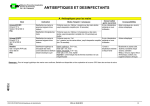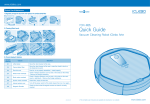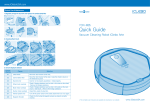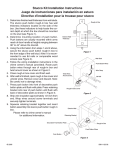Download Scion 2006 tC Repair manual
Transcript
Document # 3667 SCION TC Posted 10/13/05 AMP / SPEAKER UPGRADE 2006 - Preparation Part Number: 00016-79420 Code: YA6 Kit Contents Item # 1 2 3 4 5 6 General Applicability Quantity Reqd. Description 1 AMPLIFIER 1 PAIR FRONT SPEAKERS 1 PAIR REAR SPEAKERS 1 MAIN HARNESS 1 AUX HARNESS 1 CAPACITOR SCION TC ALL GRADES Recommended Sequence of Application Item # 1 2 3 4 5 Hardware Bag Contents Item # 1 2 3 Quantity Reqd. 10 4 16 Description 4 INCH WIRE TIES FOAM TAPE RIVETS Accessory INSTALL SECURITY SATTELITE RADIO INSTALL AUDIO UPGRADE INSTALL INSTALL DOOR SILLS INSTALL MOLDED DASH Vehicle Service Parts (may be required for reassembly) Additional Items Required For Installation Item # 1 2 3 Quantity Reqd. Description Item # 1 2 3 Quantity Reqd. Description *Mandatory Conflicts Recommended Tools Personal & Vehicle Protection Legend Notes VEHICLE PROTECTION PART PROTECTION SEAT/FLOOR COVERS BLANKETS Special Tools Installation Tools Notes GREASE PENCIL REMOVAL TOOL SOCKET / WRENCH UTILITY KNIFE SOCKET / RATCHET TORQUE WRENCH Notes PLIERS SCREWDRIVER DRILL NYLON TOOL 10 MM TO SLICE CARPET 12 MM, 14 MM 30 ft. lbs 36 in lbs. & 9 ft. lbs. 6” (Optional) DIAGONAL AND LONG 3/16” DRILL BIT Special Chemicals Notes SEALANT 3M SEALANT SPECIAL NOTE: Installation Sequences After TMS and Safety mandated preparatory steps have been taken, the installation sequence is the suggested method for completing the accessory installation. In some instances the suggested sequence is written for one associate to install and in others the sequence is given as part of a team accessory installation. Unless otherwise stated in the document, the associates may perform the installation steps in any order to make the installation as efficient as possible while maintaining consistent quality. Also some items listed to be removed may not need to be removed if caution is taken to not damage vehicle. Page 1 of 11 pages SCION TC 2006 - AMP / SPEAKER UPGRADE Preparation Care must be taken when installing this accessory to ensure damage does not occur to the vehicle. The installation of this accessory should follow approved guidelines to ensure a quality installation. Pre-installation Precautions STOP (a) Use Seat and Floor Protectors to avoid damage to surfaces. (b) If the vehicle is equipped with an Anti-Theft Radio, the radio code must be written down prior to disconnecting the battery cable. The code must be reentered when the negative battery cable is reinstalled. (c) If the vehicle is equipped Airbags, precautions must be taken to ensure that sensors and bags are not damaged or altered during the course of the installation. Check vehicle repair manual for proper precaution implementation. CAUTION: When servicing an SRS system (airbag) or working on an item related to this system, a minimum of 90 seconds waiting time must be met after removing battery negative terminal ( ref. TSB:EL93-00 1). Battery Disconnect (c) Using a 10mm Socket or wrench, disconnect the battery NEGATIVE cable as shown (FIGURE 1) MAKE SURE YOU HAVE WRITTEN DOWN OR DEACTIVATED THE BUILT IN RADIO SECURITY CODE BEFORE PROCEEDING. . Figure 1 Page 2 of 11 pages SCION TC 2006 - AMP / SPEAKER UPGRADE Preparation RADIO REMOVAL STANDARD SHIFT ONLY Remove shift knob by rotating counter clockwise (FIGURE 2) FIGURE 2 FIGURE 3 REMOVE LOWER TRIM PANEL Remove lower trim panel by pulling upwards and using a Nylon Removal Tool (FIGURE 3) Disconnect wiring from power source plug. Place in a safe area to avoid damaging panel. REMOVE UPPER RADIO TRIM BEZEL Remove upper Radio trim Bezel by pulling outward on panel as shown (FIGURE 4) Disconnect electrical connector on the back of upper radio trim bezel. Place the trim bezel in a safe area to avoid damage. . Page 3 of 11 pages FIGURE 4 SCION TC 2006 - AMP / SPEAKER UPGRADE Preparation REMOVE THE HEAD UNIT (FIGURE 5) Remove the two (2) nuts on top and the two (2) screws on the bottom. (FIGURE 5) FIGURE 5 Pull head unit straight out. Disconnect the connectors. REMOVE DRIVERS SEAT Remove 4 bolts at seat mount. Disconnect seat plug and remove seat. MAIN HARNESS / AMPLIFIER INSTALLATION HARNESS ROUTING Route main harness down from radio cavity to transmission hump. Make sure that when routing harness, care and wire ties are used to keep the harness free of the shifting mechanism. FIGURE 6 NOTE: This can be accomplished by pulling the carpet down and following factory harness. FIGURE 6 Continue to run harness along transmission hump as shown in FIGURE 7. Use wire ties to keep harness free of emergency brake mechanism. Connect ground wire and torque to 9 ft.lbs. FIGURE 7 Page 4 of 11 pages SCION TC 2006 - AMP / SPEAKER UPGRADE Preparation AMPLIFIER LOCATION Cut a 1” slit 4 ½ “back from front seat brace and 4 ¼” from the transmission hump going towards the outboard side. (FIGURE 8) 4 ¼” 4 ½” FIGURE 8 Amplifier will be located 1” back from the front seat brace and 7” from the transmission hump (FIGURE 9 & 10) Using amplifier as a template and a grease pencil mark hole locations on carpet.. Cut carpet at marked holes and mount amplifier. FIGURE 10 Page 5 of 11 pages FIGURE 9 SCION TC 2006 - AMP / SPEAKER UPGRADE Preparation SPEAKER (FRONT) INSTALLATION FIGURE 11 Begin door removal by removing the 11 claws that hold on door pull. FIGURE 11 shows drivers side door. Remove the garnish panel covering the interior of the rear view mirror by using a removal tool to gently pry the clips away from the door. Place the panel in a safe location to avoid damage to the panel. FIGURE 12 FIGURE 12 Next, remove the power window switch panel as shown in FIGURE 13. Disconnect power window switch plug. NOTE: Optional method - If care is taken power window switch does not have to be removed to disconnect window plug from door panel. Page 6 of 11 pages FIGURE 13 SCION TC 2006 - AMP / SPEAKER UPGRADE Preparation Remove the remaining screws (3) in the door panel, and pull the panel gently to remove the clips. FIGURE 14 FIGURE 14 The entire panel can then be removed by pulling the remaining clips. Place panel in a safe place to avoid damage to the panel. (FIGURE 15) Using a drill with a 3/16” bit, carefully drill out the rivets holding the original speaker in place. Be sure to use a vacuum cleaner to remove the metal shavings from the inside of the door. (FIGURE 16) Unplug the original speaker, and remove the plastic housing. FIGURE 15 FIGURE 16 IMPORTANT NOTE: 3M Sealant must be used in speaker holes before installing new rivets. Page 7 of 11 pages Document # 2541 SCION TC 2006 - Created 7/5/04 AMP / SPEAKER UPGRADE Preparation FIGURE 17 Rivet in replacement speakers as shown in FIGURE 17. Take special care when riveting in new speakers to follow the correct rivet installation procedures detailed in FIGURE 18. Plug the connector removed from the original speaker into the new housing. PASSENGER SIDE DOOR SPEAKER INSTALLATION IS THE SAME AS DRIVERS SIDE FIGURE 18 . Page 8 of 11 pages SCION TC 2006 - AMP / SPEAKER UPGRADE Preparation SPEAKER (REAR) INSTALLATION REMOVE PASSENGER SIDE DOORSILL (FIGURE 19) FIGURE 19 NOTE: If a clip remains on the vehicle, remove it and replace it back into the plastic doorsill cover. REMOVE THE REAR SEAT CUSHION (FIGURE 20) Pull upward on the front of the seat cushion to release, and then slide the seat cushion forward and upward. NOTE: Be careful not to damage the seat, door and other vehicle parts when removing the seat cushion from the vehicle. LOOSEN THE REAR PASSENGER SIDE TRIM PANEL (FIGURE 21 & 22) Remove the plastic hook to remove the rear passenger side trim (FIGURE 22) FIGURE 20 FIGURE 21 Push on the button with a nylon removal tool and twist hook counter-clockwise by 90 deg.. (FIGURE 22) Pull hook straight out while pushing button. (FIGURE 22) Remove the two (2) plastic clips on the floor. (FIGURE 21) FIGURE 22 Partially remove the weather-strip molding trim.(FIGURE 21) Partially pry away the side trim panel to release the 8 clips and 3 claws (along upper edge). (Figure 21). Page 9 of 11 pages SCION TC 2006 - AMP / SPEAKER UPGRADE Preparation Remove Rear Speaker by removing (3) 10mm bolts. Disconnect Speaker wiring plug. (FIGURE 23) Replace speaker using the same bolts removed above. Reconnect Speaker wiring plug. Re-assemble all removed parts in reverse order as removed. Re-install Drivers seat and torque to 30 ft.lbs. FIGURE 23 DRIVERS SIDE INSTALLA TION IS THE SAME AS PASSENGERS SIDE CAPACITOR INSTALLATION (FIGURE 24) TO MIRROR SWITCH CONNECTOR Using a nylon tool pop out the mirror switch plate. Attach one T-tap to the blue wire at pin 8 Attach one T-tap to the brown/yellow wire at pin 7 Connect the red lead to the blue wire pin 8 FIGURE 24 Connect the black lead to the brown/yellow wire pin 7 Re-install mirror switch plate. Reconnect the NEGATIVE battery cable as shown in FIGURE 25. The cable must be connected at 45 degrees, and torque to 36 lbf-in. Proceed to Functional Verifications (page 11) Clean up and remove any trash. FIGURE 25 Page 10 of 11 pages SCION TC 2006 - AMP / SPEAKER UPGRADE Preparation FUNCTIONAL VERIFICATIONS Check: Look for: ACCESSORY VERIFICATIONS Verify proper operation of the Tuner. If no radio station can be received, check to ensure antenna was plugged into radio Radio tuner Subwoofer should operate. If not, check connection of AUX harness at amplifier. Bazooka Subwoofer (if installed) VEHICLE FUNCTION CHECKS Ensure proper operation of the hazard switch. Hazard Switch Passenger’s and Drivers seat belt reminder light Proper operation of the passenger and drivers seat belt reminder light. Ensure that removed seat is securely fastened. Driver’s side front seat Proper operation of the removed seat lock mechanism Ensure proper operation of the removed seat lock mechanism. SRS warning light SRS warning light illuminates for approximately 6 seconds when the ignition is turned ON, then goes out. HVAC Proper operation of the Air Conditioning system. Page 11 of 11 pages