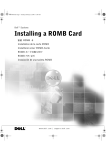Download Samsung Tech Talk - P.C. Richard & Son
Transcript
Volume 7, Issue 10 Home Appliances Newsletter October, 2012 Samsung Electronics America Samsung Tech Talk Your source for service information Cool Info About Refrigerator Temperature Sensors Inside this issue: Cool Info About Refrigerator Temperature Sensors 1 Get Certified on Samsung Icemakers! 2 3 Freezer Frost in French Door Refrigerators Testing Samsung Refrigerator Fans 6 T-Shooting Wi-Fi Refrigerator Connectivity Issues 7 GSPN Updates 9 RTC Home Appliance Training 10 Juan Morales Regional Technical Trainer A thermistor is a type of resistor whose resistance varies with temperature. Samsung refrigerator temperature sensors are NTC (Negative Temperature Coefficient) type thermistors. Samsung refrigerator temperature sensors exhibit a decrease in electrical resistance with increasing temperature. Depending on the temperature the sensor is exposed to, it will communicate to the Main PCB that the compartment is either cool or warm. If the compartment warms up, the resistance of the sensor will decrease, along with the voltage across it. This decrease in voltage will communicate to the Main PCB that cooling is required. Depending on how warm the compartment is, the fans, the compressor, or both will be activated to cool it down. Samsung refrigerators use this process to accurately maintain temperature within the compartments. If a sensor fails (open/short), or simply deviates from its tolerance, the temperature in the compartment will not be maintained properly. Volume 7, Issue 10 Home Appliances Newsletter Samsung Tech Talk Get Certified on Samsung Icemakers! A new Samsung Icemaker Certification Course has been uploaded to Plus One. Covering pre-2012 models, this course gives you the knowledge you need to diagnose problems with Samsung Ice Makers correctly and reduce REDO. Topics covered include: The temperatures required for a refrigerator’s ice making system to work properly The water pressure needed Voltage and resistance checks for both styles of Samsung Ice Makers (Flex Tray and Heated Mold) Normal ice maker operation Expected ice production The external factors that can affect ice making To obtain certification: 1. View the course. 2. Take the Exam. a. A passing score of 70% gets you certified What to do next: Log into Plus One and start today. 2 1 Page 2 Volume 7, Issue 10 Home Appliances Newsletter Samsung Tech Talk Freezer Frost in French Door Refrigerators Wes Sirois Assistant Manager, HA Product Support Models: RF197AB RF266AZ RF26VAD RFG296HD RF197AC RF267AA RF26XAE RFG297AA RF217AB RF267AB RF26XAZ RFG297AB RF217AC RF267AC RF4267HA RFG297HD RF263AE RF267AD RF4287AA RFG298AA RF265AA RF267AE RF4287HA RFG298HD RF265AB RF267AF RF4289HA RFG299AA RF265AD RF267AZ RFG237AA RFG299AB RF266AA RF268AB RFG238AA RFG29PHD RF266AB RF268AC RFG293HA RFG29THD RF266AC RF26VAB RFG295AA RF266AE RF26VAC RFG295AB Problem: Frost in freezer. Freezer door not closing. Symptoms: Frost on food in freezer Frost on freezer rails Gap around freezer gasket Cause #1: Pin in the freezer rail is out of position. This can happen during cleaning. If the pin is out of position, the auto-close spring will not work and the drawer will not close completely. Freezer Rail Solution #1: Open the drawer fully and push it closed. The pin should return to the correct position. If the pin does not return to the correct position, pull it into position. Demonstrate this to the customer. Pin in wrong position Page 3 Pin in correct position Volume 7, Issue 10 Home Appliances Newsletter Samsung Tech Talk Freezer Frost in French Door Refrigerators continued Cause #2: Improper alignment of the freezer drawer baskets and/or Pizza Guard. The drawer will not close flush. Solution #2: Make sure the freezer baskets and Pizza Guard are positioned correctly. Lower basket, tab out of position Page 4 Basket installed correctly Upper basket roller past the stop Upper basket installed correctly Pizza guard stud out of place Pizza Guard installed correctly Volume 7, Issue 10 Home Appliances Newsletter Samsung Tech Talk Freezer Frost in French Door Refrigerators continued Cause #3: Improper loading of the freezer by the customer, causing the drawer to remain partially open. Solution #3: Remove obstructions, clean off any frost, and then close the drawer. Advise the customer about proper loading. This is not a warranty issue. A bottle caught between the Pizza Guard and top basket Gap between gasket and cabinet All new production will include a label advising the customer on proper loading techniques. The label will also inform the customer that he/she may have to pay for service if the cause of the problem is improper loading. Other causes: The Timing Rod may be out of alignment. The timing rod is the bar located between the left and right side tracks (behind the lower basket). A gear is located at each end of the rod. These gears must be aligned so that the slide rails will open and close properly. To align the gears, open the drawer fully and close it forcefully. This should align the gears. The customer may be opening the drawer from the left or right end of the handle. Depending on the amount of food in the freezer, the drawer could rack and not seal completely. Advise the customer to open and close the drawer using the middle of the handle for best performance. Page 5 Volume 7, Issue 10 Home Appliances Newsletter Samsung Tech Talk Testing Samsung Refrigerator Fans Nicholas Webert Regional Technical Trainer Last year, we taught techs how easy it was to test the dc voltage fans in Samsung refrigerators. Knowing that Samsung uses 3 lines for each fan can make testing even easier. Neutral (pin1 or circuit ground) and voltage (pin 3 or voltage) are supplied to make the fan turn. While the fan spins, it creates a low 2 – 2.5 dc voltage (FG) that is sent back to the board. If the board does not receive this FG voltage, it stops supplying power to turn the fan. Once you understand how the fan operates, you can take it one step further. If you supply your own power to pins 3 and 1 by connecting a 9 volt battery to them, you can make the fan turn. Then, by checking for the FG voltage returning to the board, you can confirm the fan is good without even viewing it. You can also do the same test without using a battery. Simply put a jumper wire between a currently turning fan and the fan you’re testing. For example, with the C Fan turning, jump pin 5 to pin 3, and then check for FG power to confirm. Page 6 Volume 7, Issue 10 Home Appliances Newsletter Samsung Tech Talk T-shooting Wi-Fi Refrigerator Connectivity Issues Steve Polzin HA Technical Specialist Samsung Wi-Fi refrigerators provide easy access to a series of user friendly, web based applications. Consumers can check the weather, leave notes for their kids and keep the family on schedule with the Google calendar. Other useful applications allow quick, easy access to favorite recipes, pictures, music and yes, they also give customers the ability to Tweet from their refrigerator. From time to time, you are likely to run across connectivity issues in which the customer cannot access the web or perhaps cannot maintain a connection and has to regularly reset the control to restore the connection. In this article, we will focus on Internet access, how to evaluate connection issues, and what you need to know to educate the consumer and prevent repeat service requests. To begin troubleshooting, click the Settings icon located in the bottom right hand corner of the main menu. Then, scroll down and make sure Wi-Fi is turned on, and then select the customer’s Wi-Fi network. If the network is not listed, it indicates that either the Wi-Fi network is hidden or there is a signal problem with the home Wi-Fi network. An easy way to confirm Internet access is to launch the Weather Bug or AP News App from the main menu. If connection was unsuccessful, check the signal strength icon in the Wi-Fi Network window. If the signal strength is low, the problem is with the home Network, not the refrigerator. A more thorough way to check the Network connection is by clicking the IP Address icon located in the Wi-Fi Network window, and then pressing the test button in the bottom right hand corner. If the automatic settings are correct, a message will appear indicating that the configuration is correct. A key factor to keep in mind is that if a network appears in the Wi-Fi network window, the refrigerator has established communication with that network and the connection issue is not likely to be the caused by the refrigerator. We strongly recommend you work through the process as described above because the next step is to explain to the customer that the issue is not with the refrigerator and lies within their home Wi-Fi network. Inevitably, some customers rightfully will be quick to point out that other wireless devices work in the house and they have never experienced any Page 7 Volume 7, Issue 10 Home Appliances Newsletter Samsung Tech Talk T-shooting Wi-Fi Refrigerator Connectivity Issues continued problems before. That being said, a possible solution might be available if you or the customer has a smart phone with a hot spot. You should be able to connect through that device as further proof the refrigerator is working properly. A basic understanding of a home Wi-Fi network can go a long way when it comes to educating the customer and bringing a successful resolution to a connectivity issue. One of the biggest obstacles to setting up a home Wi-Fi network is the lack of signal strength in some areas throughout the house, commonly referred to as dead zones. Wi-Fi signals are transmitted over radio waves, and are subject to the same reception problems found with radio and television signals. Dead zones can be caused by a multitude of factors such as walls, distance between the device and the router, and even interference from appliances, cordless phones, and other Wi-Fi routers in the area. The Samsung refrigerator Wi-Fi feature is located in the dispenser door panel which is surrounded by metal and foam insulation, creating another obstacle to a reliable connection. Once you have determined that a connection cannot be made or maintained because of a low or absent signal, how do you approach the customer? It is “not” your responsibility to correct the problem. However, we recommend that you provide a thorough explanation of why the connection issue is with the home Wi-Fi network and not the refrigerator. Samsung does not endorse nor recommend any device or method to extend or strengthen a Wi-Fi signal, however, there are options available that do just that. We do recommend the customer contact their Internet service provider or a local retailer that specializes in computers and/or Wi-Fi to get a qualified recommendation. The customer should inquire about a Wi-Fi range extender. The range extender grabs a network connection wirelessly from an existing router and extends and strengthens the signal. It is a simple, affordable option for low signal dead zone issues. Please Send Us Your Comments! Something you’d like to see in the Samsung Tech Talk Newsletter? If there a topic/issue we haven’t covered that you’d like us to write about, LET US KNOW! Please send your comments to: [email protected] Page 8 Volume 7, Issue 10 Home Appliances Newsletter Samsung Tech Talk GSPN Updates Jeff Brutman Senior Staff, Publications We encourage you to use our GSPN site to find the latest service bulletins to aid you with your repairs: http://gspn3.samsungcsportal.com/ HA Service Bulletins uploaded to GSPN in September, 2012: Bulletin Number Subject Applicable Models ASC20120905001 The Auto Pullout Feature for the Upper Freezer Drawer does not work correctly. The stops on the lower drawer are missing, so the upper tray will not roll out automatically RF260BEAEBC/AA, RF260BEAESP/AA RF260BEAESR/AA, RF260BEAEWW/AA RF261BEAEBC/AA ,RF261BEAESP/AA RF261BEAESR/AA, RF261BEAEWW/AA RF263BEAEBC/AA, RF263BEAESP/AA RF263BEAESR/AA, RF263BEAEWW/AA RF263TEAEBC/AA, RF263TEAESP/AA RF263TEAESR/AA, RF263TEAEWW/AA ASC20120907001 ASSY-PARTITION SWITCH Partition Switch improvement – New Part Number FE-710DRS Microwave Oven Cavity Touchup Paint ASC20120328002 All Models Service Bulletin has been updated. To access service bulletins on GSPN, first visit http://gspn3.samsungcsportal.com/ Login using your User ID and Password. Click on “Knowledge” at the top, then “Product Info” in the left column. The Product Information menu will appear. Click on “Service Bulletin (Local) to bring up the Service Bulletins (Local) screen. To search for a bulletin, enter the bulletin number in the Subject field on the left side of the screen, and then click the Search button on the far right. If for some reason the bulletin does not appear, it can still be searched using the “Category” drop-down menus, the Subject field, or the Model field. You can also try using the Search field at the top of the screen. Page 9 Volume 7, Issue 10 Home Appliances Newsletter Samsung Tech Talk 2012 RTC Home Appliance Training Samsung HA Training 2012 For 2012, Samsung introduces a new way of training. To help you with your demanding schedule, updated training on new 2012 products will be two days long. To be eligible to attend the two day training session, techs must have attended and successfully completed 2011 HA product training in one of our training centers. Samsung will still hold 3 day Basic classes quarterly. These classes are intended for new techs who have never attended a Samsung training, or for techs who need extra help to improve their skills. Attend the in-depth, hands-on 2 day Update or 3 day Basic training at one of our RTCs! You can reserve your seat in training by emailing [email protected]. Additionally, Home Appliance training is available on-demand 24/7 at https://my.plus1solutions.net/clientPortals/ samsung/ Training Schedule Date October 2-3, 2012 City Houston, TX ME/ASC 2012 2 day Update Training October 9-11 Little Ferry, NJ ME/ASC 2012 3 day Basic Training October 16-17, 2012 Dallas, TX ME/ASC 2012 2 day Update Training October 16-18, 2012 Bensenville, IL ME/ASC 2012 3 day Basic Training November 6-7, 2012 Little Ferry, NJ ME/ASC 2012 2 day Update Training (Session 1) November 8-9, 2012 Little Ferry, NJ ME/ASC 2012 2 day Update Training (Session 2) Page 10 Comments Volume 7, Issue 10 Home Appliances Newsletter Samsung Tech Talk 2012 RTC Home Appliance Training continued Date City Comments November 13-14, 2012 Bensenville, IL ME/ASC 2012 2 day Update Training (Session 1) November 15-16, 2012 Bensenville, IL ME/ASC 2012 2 day Update Training (Session 2) Samsung Electronics America 85 Challenger Road Ridgefield Park, NJ 07660 Phone: 201-229-4251 The information in this bulletin is published for experienced repair technicians only and is not intended for use by the public. It does not contain warnings to advise non-technical individuals of possible dangers in attempting to service a product. Only experienced professional technicians should repair products powered by electricity. Any attempt to service or repair the product or products dealt with in this information by anyone else could result in serious injury or death. Information provided in this bulletin is subject to change or update without notice. Page 11