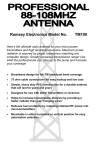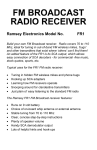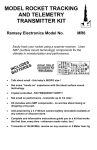Download Ramsey Electronics TT1 Instruction manual
Transcript
TOUCH TONE
DECODER
Ramsey Electronics Model No.
TT7
Now you can use touch-tones to control virtually anything via radio,
phone line or even tape. The kit is backed up by powerful 20mA
output lines that can be set up to control nearly anything that you can
think of. And, you are backed up by over 25 years of excellence from
the world’s best kit supplier.
•
Turning on and off lights, radio and TVs in your home are just
some of the almost infinite possibilities!
•
A state-of-the-art “central office quality” decoder makes the
Touch Tone Decoder extremely reliable and accurate.
•
It’s powerful 20mA driving capability can power relays, digital
devices, LED’s and more!
•
It even decodes the four additional A, B, C and D tones!
•
You build it in one evening. Why spend big money when you
can say “I built it myself!” for a fraction of the cost.
•
Clear concise instructions guide you to a finished kit...and then
offer hints and tips on how to hook it up and use it. Ramsey is
right there with you all of the way!
•
Become one of many satisfied Ramsey customers and be one
of the World’s Best Kit Builders!
TT7 • 1
PARTIAL LIST OF AVAILABLE KITS
RAMSEY TRANSMITTER KITS
• FM10A FM Stereo Transmitter
• FM100B Synthesized FM Stereo Transmitter
• FM25B Synthesized FM Stereo Transmitter
• AM25 Synthesized AM Transmitter
• AM1 AM Transmitter
RAMSEY RECEIVER KITS
• FR1 FM Broadcast Receiver
• AR1 Aircraft Band Receiver
• AA7 Active Antenna
• SC1 Shortwave Converter
RAMSEY HOBBY KITS
• SG7 Personal Speed Radar
• SS70A Speech Scrambler
• TT1 Telephone Recorder
• SP1 Speakerphone
• MD3 Microwave Motion Detector
• PH10 Peak hold Meter
• LC1 Inductance-Capacitance Meter
RAMSEY AMATEUR RADIO KITS
• DDF1 Doppler Direction Finder
• HR Series HF All Mode Receivers
• QRP Series HF CW Transmitters
• CW7 CW Keyer
• CPO3 Code Practice Oscillator
• QRP Power Amplifiers
RAMSEY MINI-KITS
Many other kits are available for hobby, school, scouts and just plain FUN. New
kits are always under development. Write or call for our free Ramsey catalog.
TT7 Touch Tone Decoder
Ramsey Electronics publication No. MTT7 Revision 1.2
First printing: April 1994
COPYRIGHT 1994 by Ramsey Electronics, Inc. 590 Fishers Station Drive, Victor, New York
14564. All rights reserved. No portion of this publication may be copied or duplicated without the
written permission of Ramsey Electronics, Inc. Printed in the United States of America.
TT7 • 2
Ramsey Publication No. MTT7
Price $5.00
KIT ASSEMBLY
AND INSTRUCTION MANUAL FOR
TT7 TOUCH-TONE
DECODER
TABLE OF CONTENTS
Introduction to the TT7 ............. 4
How it works ............................. 4
Parts list.................................... 5
TT7 Assembly instructions ....... 6
Setup and testing ..................... 8
Troubleshooting........................ 9
Ideas and uses for the TT7 ..... 10
Touch-tone frequencies ........... 13
Schematic diagram.................. 13
Parts Layout diagram .............. 14
RAMSEY ELECTRONICS, INC.
590 Fishers Station Drive
Victor, New York 14564
Phone (585) 924-4560
Fax (585) 924-4555
TT7 • 3
Welcome to the TT7 Touch-Tone Decoder
Thank you for purchasing the TT7 Touch Tone Decoder. Your kit has been
designed to be dependable, useful, educational and fun. Since some parts in
the decoder may have to be inserted in certain ways, we encourage you to
follow our directions closely.
Your TT7 is capable of decoding touch tones like the ones that you hear
from your phone, on a repeater or almost anywhere else. With a little
ingenuity, you can operate lights and appliances over the phone or radio link,
control digital circuits, such as a remote radio, or modify it to do almost
anything that you can think of. In fact, the TT7 even decodes A, B, C and D
tones that are common on many of today’s ham radios.
Circuit description
Let’s take a quick look at your circuit. The “brains” of your decoder is the
145436 touch tone decoder chip. This state of the art technology IC chip can
detect and decode all sixteen codes. This is what allows your kit to stay
small enough to fit in some radios, yet useful enough for any decoder need.
Another chip included with your kit is the 74LS154 demultiplexer. This chip
decodes the output of the decoder chip and translates it so that you can
monitor each tone individually. More simply put, you can control up to
sixteen devices with the TT7, without hooking up any more of that confusing
logic stuff. (Yuck!)
The rest of the circuit is simply a few components that can be described as
serving three functions. Looking at the schematic, you will see one set of
components to the left of the 145436. The purpose of these is to protect the
circuit against dangerous voltages from incorrectly hooking up the circuit.
The small circuit below the 145436 is the crystal circuit. It’s purpose is to
provide a “clock” input into the chip. The “clock” input is used to synchronize
all of the various functions of the chip. Finally, we have the section to the
lower right of the chip. These components are needed to translate the “data
valid” signal between the decoder and multiplexer. The data valid signal tells
the multiplexer when there is a tone being decoded.
TT7 • 4
RAMSEY TT7 Touch-Tone Decoder Parts List
SEMICONDUCTORS
❒ 1 145436 touch tone decoder chip (U1)
❒ 1 74LS154 demultiplexer [24 pin IC](U2)
❒ 1 2N3904 NPN signal transistor [marked 3904](Q1)
❒ 1 1N4002 [black epoxy case with a band](D1)
❒ 1 3.579 MHz crystal
CAPACITORS
❒ 2 .01uF disc ceramic [marked .01 or 103 or 10nF](C2, 3)
❒ 1 10uF Electrolytic (C1)
RESISTORS
❒ 1 47K ohm resistor [yellow-violet-orange](R2)
❒ 2 10K ohm resistor [brown-black-orange](R1, 3)
❒ 1 10M ohm resistor [brown-black-blue](R4)
REQUIRED, NOT SUPPLIED
❒ Power source, 5 VDC
Construction
Now we will begin building our kit. There are just a few more things to know
before we put the first components in.
For each part, our word “Install” always means these steps.
1. Pick the correct value to start with.
2. Insert it into the correct PC board location.
3. Orient it correctly, following the PC board drawing and the written
directions for all parts - especially when there’s a right way and a
wrong way to solder it in. (Electrolytic capacitor polarity, dotted and
notched ends of parts, and so forth.)
4. Solder all connections unless directed otherwise. Use enough
heat and solder flow for clean, shiny, completed connections.
Please take us seriously when we say that good soldering is essential to the
proper operation of your kit!
TT7 • 5
•
•
•
•
Use a 25 Watt soldering pencil with a clean, sharp tip.
Use only rosin core solder intended for electronics use.
Use bright lighting. A magnifying lamp or bench-style magnifier may be
helpful.
Do your work in stages, taking breaks to check your work. Carefully
brush away wire cuttings so that they don’t lodge between solder
connections.
We will start by installing the components that protect the 145436 chip in
order to get some soldering practice and put some
“landmarks” on the board.
❒
1. First we will install U1, the 145436 chip (boy, that
thing gets to be a tongue twister after a while!) onto the
board. Looking at the chip, you should notice a notch,
dot or groove cut into one end. You must be absolutely
sure that when you insert the chip into the PC board, the
notch faces the same direction as is outlined on the PC
board. In this case, the notch should point towards C1.
When you solder all leads, make sure that you don’t
form any solder bridges or cold solder joints.
❒
2. Install R2, 47K ohm resistor [yellow-violet-orange]. R2 must be
mounted “standing up.” To do this, first place one lead all of the way into
the hole marked with a circle. Next, bend down the other lead into it’s
hole. When you have successfully mounted your resistor, it should look
like the one at the right. Make sure that you have good soldering
connections on all parts! Save your leads for the next step.
❒
3. Install JMP1 using a lead clipping from the previous step.
❒
4. Install C2, .01uF disc capacitor [marked .01 or 103 or 10nF].
❒
5. Install C3, .01uF disc capacitor [marked .01 or 103 or 10nF].
❒
6. Install D1, 1N4002 diode [black epoxy case with a band]. Make sure
that the band faces in the same direction as shown on the circuit board.
If you don’t, your circuit will not work. Diodes work like one way valves.
They allow current to flow in one direction, but not the other. D1 protects
the circuit against improper power hookups.
❒
7. Install C1, 10uF electrolytic capacitor. You will notice that the
capacitor has a black stripe on one side. This side also has a shorter
leg. This is the (-) side. Normally, PC boards are marked on their (+)
TT7 • 6
side. Be sure that the (-) goes in the (-) hole on the PC, and the (+) in
the (+) side! C1 filters any noise in the power input so that the decoder
does not activate at the wrong times. Now that you have built the input
and protection circuit, we will install the crystal and the inverter circuit.
❒
8. Install R4, 10M ohm resistor [brown-black-blue]. Make sure that you
mount it standing up. (No, not YOU standing, IT standing!)
❒
9. Install R3, a 10K ohm resistor [brown-black-orange]. This resistor
must also be mounted standing.
❒
10. Install R1, 10K ohm resistor [brown-black-orange]. Mount it
standing.
❒
11. Install Q1, a 2N3904 NPN transistor. Make sure that the part is
mounted with its flat side facing R1.
❒
12. Install U2, the 74LS154 demultiplexer chip. First identify the notch
on the chip. Next, insert it into the board with the notch facing the edge
of the board closest to D1.
❒
13. Finally, install Y1, the crystal. Y1 provides a constant frequency, so
that operations in the chip can be synchronized.
Congratulations!
You have just completed your TT7 Touch-Tone Decoder. Take a minute to
relax and then come back and check all of the solder connections and parts
for correct installation. Any misplaced parts, bridged solder connections or
cold solder joints may damage your kit permanently!
TT7 • 7
Setup and testing
In order to successfully operate your TT7, you need a 5 volt power supply.
This is a common voltage for most digital circuits, so you will probably also
need it to power any additional circuitry that you hook up.
To hook up your TT7 to a phone, you must first construct one of the circuits
outlined in step three. This will ensure trouble free decoding, while
protecting your circuit from the higher voltages of a phone line. If you are
going to decode from a radio or an audio output from your phone or
answering machine, simply connect the audio output of your device to the
audio input of the TT7. Since we cannot provide information on every
connector to interface with your radio or answering machine, please contact
the manufacturer for additional information on a particular product.
❒
1. Hook the 5 volt power supply to your TT7. To do this, run a wire from
the (+) side of your supply to the (+) connection on your kit. This wire is
traditionally red, while the (-) wire is traditionally black. Run the (-) wire
from your supply to the (-) connection on your kit.
❒
2. You must now install the jumper that determines the sensitivity of the
decoder. If you plan to use the decoder in a noisy environment, connect
a jumper from point G to point S. If you plan to use it in the presence of
voice, connect it from point F to point G instead.
❒
3. Construct one of the following circuits. Circuit A is for use with a
phone that is not connected to a phone line, or a radio supplying an
audio out. Circuit B is used to connect your TT7 to a phone line.
TO TEL
LINE
9V
Audio
Transformer
A udio
Out
Audio
Out
Circuit A
Circuit B
TT7 • 8
❒
4. Using one of the two circuits to generate DTMF tones, (press the
buttons!) test each output point while you generate the corresponding
tones. Each output should normally be about five volts, but will drop to
almost zero when activated. Each point should be about five volts
normally, and should go down to almost zero volts when the correct tone
is sent. For example, the output point marked (4) should be about five
volts all of the time. When you press four on the phone, the line should
go down to about zero volts for as long as you have it pushed. The DV,
or “data valid” point, should go from zero volts to five volts each time a
tone is decoded.
Troubleshooting
If you have problems with your kit, don’t panic! Most problems can be solved
with an ohmmeter and a clear head. Please try to keep in mind that most
problems are caused by improper parts placement, cold or bridged solder
connections, and improper hookup.
PROBLEM: “It doesn't work!”
SOLUTION: There are a number of things that you must check. The first
thing that you should check is that there are no solder bridges. Don’t be
afraid to go back and reheat connections to be sure that they are not cold
solder joints. Now, check to see if you have some sort of short in the circuit,
such as two wires touching. Be sure that all of the diodes are connected the
right way also. If installed the wrong way, your kit will not work. Just turn the
diode around and it should correct the problem. Next, try taking a voltage
measurement on the pad labeled “DV”. When you press a tone, the voltage
should go from zero to five volts. If it does, check the 74LS154 chip. If not,
check the 145436 chip and surrounding circuitry.
PROBLEM: One or more outputs don’t work, but others do.
SOLUTION: Chances are, there is a bad or bridged solder connection on
the 74LS154 chip.
Some uses and ideas for the TT7
There are an almost infinite number of uses for the TT7. One suggestion is
to hook up the TT7 to various lights in your house. This way, when you are
away from home, you can call and turn them on or off. This might be helpful
if you do not want to come home to a dark house. Another suggestion is to
hook up LED’s to each of the outputs. This way, you can tell exactly what
was dialed on radio talk shows, a phone line, ham radio communications, or
TT7 • 9
any other place that you hear these tones. Since there are so many uses
and possibilities for the TT7, we cannot provide connecting hardware. Many
parts, however, are available at your local radio shack.
In order to control lights or appliances, you need two basic items. One item
that you need is a digital latch. Fortunately, our TS1 touch switch acts as an
excellent latch. To find out more about using the TS1 as a digital latch,
please see the following section. The other item that you need is a relay to
interface your TT7 to the device you want to control.
One big advantage of using an answering machine is that you can call your
own phone number from virtually anywhere and access the TT7 capabilities.
Also, if a prank caller, or your best friend were to call and try to operate your
TT7, you are at least aware that this has happened, because all of the tones
are recorded on your machine.
In order to hook up LED’s, you should be aware of one of the characteristics
of the 74LS154 chip. All of the outputs are called “active low.” This means
that when a certain output is selected, it’s voltage goes low, rather than high.
If you hook-up an LED or relay, the load device must be connected between
the plus supply pins and the TT7 output. When the 74LS154 output goes
low, it will enable your load.
To Load
Circuit
270 ohm
TT-7
Output
LED
TT-7
Output
These are just two suggestions out of the many possible. We certainly hope
that you continue to enjoy this kit, and have learned from it’s construction.
Most of all, good luck with your ideas. All that you need is a little skill (or a
friend with some...keep some ice cream handy!) and a good imagination.
TT7 • 10
Using the Ramsey TS1 as a digital latch
The Ramsey TS1 touch switch circuit can be used as a set of two digital
latches in just a few short steps. This latch feature allows you to “toggle” on
and off devices using your tone decoder. This means that when the tone
decoder is activated, the device that is being controlled will turn on when you
send a tone, and stay on until you turn it off with the same tone. This is
especially helpful when you are trying to turn on and off lights in your house,
control an electronic device, or even use the TT7 to decode a very fast set of
tones. When a tone is heard, the latch will hold the light on until it hears
another.
The TS1 also inverts your output. This means that when the tone is
activated, the output is high. When it is not activated, it is low. If you
remember, this is the exact opposite from the outputs on the TT7. Although
there is no difference in the accuracy of the kit, some people may appreciate
this feature.
To hook your TT7 up to your TS1, you need to make a few simple
modifications. First of all, there are two separate latch circuits on one board,
so you can latch two tones. Follow these steps to successfully hook together
your kits.
❒
1. Construct the TS1 touch switch circuit leaving the following parts out:
D1, D2, R5 and R6. This will disconnect the touch paddles so that your
circuit can operate properly.
❒
2. Install the jumpers outlined in the TS1 manual for “toggle switch,”
operation.
❒
3. Connect a wire from one of the selected TT7 outputs to the D1
connection point on the TS-1 board closest to C3. Next, connect your
other selected TT7 output and connect it to the D2 connection point
closest to C4.
❒
4. Follow the instructions for connecting the TS1 output connections and
power inputs. Although the TS1 manual states that it should be run from
eight to twelve volts, it should work fine on your five volt supply. If you
do not use the same supply, please make sure to connect the (-) wires of
each kit together.
TT7 • 11
Touch tone reference information
The table below has been provided to show you the sixteen different touch
tone combinations, and the specific frequencies required to activate your
TT7. In order to create a valid touch tone, two frequencies must be mixed.
Looking at the table below you will notice one set of four “low” frequencies,
and one set of four “high” frequencies. To determine what frequencies make
up each digit, first find the digit that you want on the chart. We’ll pick “6” for
an example. Simply reference it to the frequency above it, and to the one to
the left of it. So, for a “6”, a 770Hz tone and a 1,447Hz tone are mixed.
Each tone and it’s frequencies are already programmed into your 145436
chip. The chip compares any incoming frequencies to determine whether or
not it is a tone.
Touch Tone Reference Table
Frequency
(Hz)
1209
1336
1477
1633
697
1
2
3
A
770
4
5
6
B
852
7
8
9
C
941
*
0
#
D
TT7 • 12
TT7 • 13
TT7 Parts Layout Diagram
TT7 • 14
The Ramsey Kit Warranty
Please read carefully BEFORE calling or writing in about your kit. Most problems can be solved
without contacting the factory.
Notice that this is not a "fine print" warranty. We want you to understand your rights and ours too! All
Ramsey kits will work if assembled properly. The very fact that your kit includes this new manual is
your assurance that a team of knowledgeable people have field-tested several "copies" of this kit
straight from the Ramsey Inventory. If you need help, please read through your manual carefully. All
information required to properly build and test your kit is contained within the pages!
1. DEFECTIVE PARTS: It's always easy to blame a part for a problem in your kit, Before you conclude
that a part may be bad, thoroughly check your work. Today's semiconductors and passive components
have reached incredibly high reliability levels, and its sad to say that our human construction skills
have not! But on rare occasions a sour component can slip through. All our kit parts carry the Ramsey
Electronics Warranty that they are free from defects for a full ninety (90) days from the date of
purchase. Defective parts will be replaced promptly at our expense. If you suspect any part to be
defective, please mail it to our factory for testing and replacement. Please send only the defective part
(s), not the entire kit. The part(s) MUST be returned to us in suitable condition for testing. Please be
aware that testing can usually determine if the part was truly defective or damaged by assembly or
usage. Don't be afraid of telling us that you 'blew-it', we're all human and in most cases, replacement
parts are very reasonably priced.
2. MISSING PARTS: Before assuming a part value is incorrect, check the parts listing carefully to see
if it is a critical value such as a specific coil or IC, or whether a RANGE of values is suitable (such as
"100 to 500uF"). Often times, common sense will solve a mysterious missing part problem. If you're
missing five 10K ohm resistors and received five extra 1K resistors, you can pretty much be assured
that the '1K ohm' resistors are actually the 'missing' 10 K parts ("Hum-m-m, I guess the 'red' band
really does look orange!") Ramsey Electronics project kits are packed with pride in the USA. If you
believe we packed an incorrect part or omitted a part clearly indicated in your assembly manual as
supplied with the basic kit by Ramsey, please write or call us with information on the part you need
and proof of kit purchase
3. FACTORY REPAIR OF ASSEMBLED KITS:
To qualify for Ramsey Electronics factory repair, kits MUST:
1. NOT be assembled with acid core solder or flux.
2. NOT be modified in any manner.
3. BE returned in fully-assembled form, not partially assembled.
4. BE accompanied by the proper repair fee. No repair will be undertaken until we have received the
MINIMUM repair fee (1/2 hour labor) of $25.00, or authorization to charge it to your credit card
account.
5. INCLUDE a description of the problem and legible return address. DO NOT send a separate letter;
include all correspondence with the unit. Please do not include your own hardware such as
non-Ramsey cabinets, knobs, cables, external battery packs and the like. Ramsey
Electronics, Inc., reserves the right to refuse repair on ANY item in which we find excessive
problems or damage due to construction methods. To assist customers in such situations,
Ramsey Electronics, Inc., reserves the right to solve their needs on a case-by-case basis.
The repair is $50.00 per hour, regardless of the cost of the kit. Please understand that our technicians
are not volunteers and that set-up, testing, diagnosis, repair and repacking and paperwork can take
nearly an hour of paid employee time on even a simple kit. Of course, if we find that a part was
defective in manufacture, there will be no charge to repair your kit (But please realize that our
technicians know the difference between a defective part and parts burned out or damaged through
improper use or assembly).
4. REFUNDS: You are given ten (10) days to examine our products. If you are not satisfied, you may
return your unassembled kit with all the parts and instructions and proof of purchase to the factory for
a full refund. The return package should be packed securely. Insurance is recommended. Please do
not cause needless delays, read all information carefully.
TT7 • 15
TT7 TOUCH TONE DECODER
Quick Reference Page Guide
Introduction to the TT7 ..................... 4
How it works ..................................... 4
Parts list............................................ 5
TT7 Assembly instructions ............... 6
Setup and testing ............................. 8
Troubleshooting................................ 9
Ideas and uses for the TT7 .............. 10
Touch-tone frequencies.................... .12
Schematic diagram........................... 13
Parts Layout diagram ....................... 14
REQUIRED TOOLS
• Soldering Iron Ramsey WLC100
• Thin Rosin Core Solder Ramsey RTS12
• Needle Nose Pliers Ramsey MPP4 or RTS05
• Small Diagonal Cutters Ramsey RTS04
<OR> Technician’s Tool Kit TK405
ADDITIONAL SUGGESTED ITEMS
Holder for PC Board/Parts Ramsey HH3
Desoldering Braid Ramsey RTS08
Digital Multimeter Ramsey M133
•
•
•
Price: $5.00
Ramsey Publication No. MTT7 Assembly and Instruction
manual for:
RAMSEY MODEL NO. TT7
TOUCH-TONE DECODER
RAMSEY ELECTRONICS, INC.
590 Fishers Station Drive
Victor, New York 14564
Phone (585) 924-4560
Fax (585) 924-4555
www.ramseykits.com
TT7 • 16