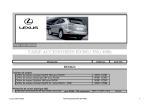Download Sea-Bird Electronics SBE 38 Specifications
Transcript
1/14/2012 Page 1 of 258 Module 0: Sea-Bird Electronics SBE 9-11 plus CTD Boot Camp Introduction Sea-Bird Electronics, Inc. Newport, OR Feb. 2012 Carol D. Janzen, Ph.D. Physical Oceanography David Murphy, M.S. Electrical Engineering and Oceanography 1 1/14/2012 Page 2 of 258 Introductions 2 1/14/2012 Page 3 of 258 At the end of this course, we will have covered • Setup, Configuration and Real Time Sampling with the SBE 9-11 plus CTD System - Review of SEASAVE and Configuration Files • Sources of error in CTD data - Static Error (Calibration – brief overview) - Dynamic Errors (More detailed discussion, symptoms and corrections) - Sampling Errors (not correctable, ways to minimize) • Understanding Data Characteristics and the Basic Data Processing Steps to Achieve Highest Accuracy Data – Recognize a real problem versus a data processing issue Troubleshooting – Using Data to evaluate a problem – Using instrument diagnostics to evaluate problem – Field Repairs • • Instructional examples and hands on demonstrations Open to questions 3 1/14/2012 Page 4 of 258 Sea-Bird Resources Brief Web Tour Boot Camp PDF - Booklet SBE Training PDF - Manual Data Exercises Software 4 1/14/2012 Page 5 of 258 Sea-Bird Website www.seabird.com • Manuals: – Instrument and Software manuals – upload free from online • 98+ Application Notes, by topic, sensor type/number etc. – i.e. App-Note 64-3 Hysteresis Corrections for Dissolved Oxygen • • FAQs – commonly asked questions Software – upload from FTP site, Free!!! – Update to be sure you have latest version with most capability • Customer Service – Service technicians can answer many questions regarding instrument problems and data processing – Oceanography staff assist with more difficult problems – RMA forms for service online, email contacts • Technical Papers and Presentations – Sourced literature relevant to SBE products – SBE presentations, papers, and course materials 5 1/14/2012 Page 6 of 258 Application Notes •Instrument Configuration •Data Corrections •Troubleshooting •Other relevant topics 6 1/14/2012 Page 7 of 258 FAQs Frequently Asked Questions EXAMPLES of General instrument questions How do instruments that can be internally or externally powered handle external power if internal batteries are installed? For an RS-232 Sea-Bird instrument, what is the maximum cable length for real-time data? Why do some instruments have zinc anodes, while others do not? What is Triton? Does it harm sensors? Do I need to purchase it from Sea-Bird? My CTD has a Digiquartz pressure sensor. Can I use it above its rated pressure? Why am I getting negative density values when testing the instrument? 7 1/14/2012 Page 8 of 258 Updating Software • • • • Descriptions Sea-Bird FTP file descriptions Instructions Downloading (using your browser) and installing: SEASOFT V2 (SBE Data Processing, Seasave V7, Seasave-Win32, SEATERMV2, SEATERM, SEATERMAF, Deployment Endurance Calculator, Plot39) SEASOFT for Waves - Win32 SEASOFT-DOS SEASOFT for Waves - DOS • Downloading via FTP utility • Sending data to Sea-Bird 8 1/14/2012 Page 9 of 258 Subset of Published Technical Papers and Publications on SBE sensors: Considerations for CTD Spatial and Temporal Resolution on Moving Platforms Carol Janzen, Sea-Bird Electronics, Inc. Ocean News & Technology, Volume 15, Issue 6, September 2009. Assessing the Calibration Stability of Oxygen Sensor Data on Argo profiling floats using routine WOCE monitoring data from HOT Carol Janzen and Nordeen Larson, Sea-Bird Electronics, Inc. From Poster Presentation, 2008 Ocean Sciences Meeting, Orlando Florida,2 - 7 March 2008. Temperature Measurements in Flowing Water: Viscous Heating of Sensor Tips Nordeen Larson and Arthur Pederson, Sea-Bird Electronics, Inc. 1st IGHEM Meeting, Montreal, Canada, June 1996 The Correction for Thermal-Lag Effects in Sea-Bird CTD Data Morison, J., R. Andersen, Larson, N., D'Asaro, E., and Boyd, T., Journal of Atmospheric and Oceanic Technology (JAOT), V11(4), August 1994, 1151-1164. Dynamic Response of Sea-Bird CTD Pressure Sensors to Temperature Chiswell, S.M., Journal of Atmospheric and Oceanic Technology (JAOT), V8(5), October 1991, p 659-668. 9 1/14/2012 Page 10 of 258 Terms and Definitions Commonly Used Training Materials Spec Sheets Calibration Records Parameter Reporting Definitions 10 1/14/2012 Page 11 of 258 Terminology • Time Constant (response time) – time to reach 63% of step input change • Sampling frequency or Sample rate – number of measurements per second (reported in Hz) • Accuracy (error) – reported value, true value • Resolution – smallest measurable change • Repeatability – difference in reading when input reapplied • Precision – repeatability & resolution, independent of accuracy • Stability – accuracy over time 11 1/14/2012 Page 12 of 258 Reporting Temperature Application Note 42 • Output and Report Temperature in ITS-90 – Calibration Reports show both sets of coeff. • Use IPTS-68 to compute salinity – SBE software does this automatically for you • What is difference? – IPTS-68 Versus ITS-90…1968 standards vs. 1990 – ITS-90 (1990) standards include water triple-point and gallium melt cell, SPRT, and ASL F18 Temperature Bridge – Sea-Bird software and instrument converts between IPTS-68 and ITS90 according to the linear relationship: T68 = 1.00024 * T90 12 1/14/2012 Page 13 of 258 Reporting Salinity • Output, report and archive Practical Salinity • Practical Salinity Scale 1978 (App-Note 14) – Adopted by UNESCO in January 1980 in effort to obtain a uniform repeatable salinity based upon electrical conductivity, temperature (IPTS-68) and pressure measurements. – All instruments delivered by Sea-Bird since February 1982 have been supplied with calibration data based upon this standard • Absolute Salinity 2010 (App-Note 90) http://www.marine.csiro.au/~jackett/TEOS-10/ – Refers to the total mass of dissolved constituents – Algorithm used to estimate Absolute Salinity in terms of Practical Salinity, Latitude/Longitude and Pressure – SBE is developing this capability in software 2012 13 1/14/2012 Page 14 of 258 SBEDataProcessing Software Seawater Calculator: SeaCalc II 14 Page 15 of 258 1/14/2012 Module 1: Hardware Setup and CTD Configuration Water Samplers Cabling Deployment Sea-Bird Electronics, Inc. Newport, OR Feb. 2012 Carol D. Janzen, Ph.D. Physical Oceanography David Murphy, M.S. Electrical Engineering and Oceanography 1 Page 16 of 258 1/14/2012 SBE 9 -11 Plus Profiling CTD System 2 Page 17 of 258 1/14/2012 System Diagram for Real-Time Profiling Winch & slip ring single conductor sea cable T P SBE 11plus Deck Unit Computer Real-Time means the data is viewed as it is collected SBE 9plus (no memory) C 3 Page 18 of 258 1/14/2012 SBE 9plus / 11plus Data Channel • Transmission rated for up to 10 km of sea cable • Each data scan is 30 bytes, transmitted at 24 times per second • Each scan contains status bits denoting: pump on, water sampler channel carrier detect, bottom contact, water sampler closure occurred 4 Page 19 of 258 1/14/2012 SBE 9plus / 11plus Water Sampler Channel • Channel is 300 bps, 8 data bits, 1 stop; water sampler commands are transmitted with 8th bit set • Other data is passed to connector JT7 on top end cap for use by instrument • Successful bottle closure confirmation is sent back via SBE 11plus to computer 5 Page 20 of 258 1/14/2012 SBE 9plus Frequency Counters • 24-bit signal acquisition for T, C, and P • Resolution in terms of degrees C / bit or Siemens/meter/bit depend on the magnitude of temperature or conductivity • Equations for determining resolution and examples are included in the notes 6 Page 21 of 258 1/14/2012 SBE 9plus Voltage Channels • 0 - 5V signal input, 12-bit A/D • Each bit = 0.0012V • Each of 8 channels has a 5.5 Hz low pass filter on input, allowing us to resolve features that change at a rate of 2.75 Hz 7 Page 22 of 258 1/14/2012 End Caps Top End Cap Bottom End Cap 8 Page 23 of 258 1/14/2012 Core Sensors Conductivity, Temperature, Pressure • Depth is derived from a pressure sensor – Pressure sensor is typically internal to the main pressure housing of the CTD • Conductivity and temperature sensors may be mounted internally or externally SBE 4 Conductivity Sensor SBE 3 Temperature Sensor 9 Page 24 of 258 1/14/2012 The SBE 43 is DO Clark Type Sensor 15 mm Sea-Bird Sensor Without Plenum Housing 10 Page 25 of 258 1/14/2012 Digiquartz Pressure Sensors SBE 9+ CTDs • Digiquartz Bourdon tube transforms pressure to force • Connected to environment through a capillary tube filled with mineral oil • Pressure generates a force across a quartz resonator as the tube tries to unwind with applied pressure • The measured change in the frequency of the quartz oscillator is a measure of applied pressure Schematic of Digiquartz pressure sensor Courtesy of Paroscientific, Inc. 11 Page 26 of 258 1/14/2012 SBE 17plus V2: Autonomous Sampling Back Up • SBE 17plus V2 provides memory and power for SBE 9plus, has – 16 Mb of nonvolatile memory, supports conductivity advance and suppression of channels – Also features Carousel auto fire capability • Use SBE 17plus Version 2 SEARAM with SBE 32 Carousel – SBE 17plus V2 receives pressure information from SBE 9plus • Receives closure protocol from user via SeatermAF • Refer to Sea-Bird Training Manual for more details 12 Page 27 of 258 1/14/2012 Cabling the 9plus to the 11plus • Use #20 twisted pair or coax to cable between SBE 11plus and winch • Seacable is typically single or multi-conductor armored cable up to 10,000 meters, with less than 350 ohms resistance • Grounding considerations – Use armor of sea cable for ground – Remember, salt water conducts, ship is metal (usually) – Ground chassis of your deck unit to hull of ship 13 Page 28 of 258 1/14/2012 Cabling the 9plus to the 11plus 250 V DC Recommended Cabling Coax or twisted pair Center conductor (power + data) ~220 V DC Armor (ground) SBE 11plus Chassis connected to hull Winch PIN 1 PIN 2 Seacable bulkhead connector 9plus 250 V DC Coax or twisted pair Center conductor (power + data) ~220 V DC Center conductor (ground) PIN 2 SBE 11plus Winch PIN 1 Seacable bulkhead connector 9plus ~30 V DC Not Recommended Cabling 14 Page 29 of 258 1/14/2012 What is a Slip Ring? 15 Page 30 of 258 1/14/2012 Configure Sensors and CTD Hardware for Clean Data Collection • Understanding how the CTD samples • Insure that sensors sample the same water – Plumbing – Place T, C sensors together and duct • CTD deployment orientations (vertical vs. horizontal) • Insure that sensors sample undisturbed water – No flow blockage/distortion on frame – No foreign thermal mass or wakes • Provide for independent data validation – Redundant T,C, and DO sensors – Rosette water bottle samples 16 Page 31 of 258 1/14/2012 SBE 9+ CTD Sample Scheme • SBE 9plus measures C, T, and P simultaneously • Can sample as fast as 24 Hz – Recommend to sample at maximum rate – Average later 17 Page 32 of 258 1/14/2012 Plumbing for Success • Sea-Bird conductivity cells and oxygen plenums rely on water passing through them, usually via a pump • Pump is magnetically coupled impeller type, not self-priming • Arrange tubing on instrument package to allow all air to escape from plumbing 18 Page 33 of 258 1/14/2012 Coupling T and C Measurements using the TC Duct • Deliberate sampling of the water column at the location of the intake of the pipe • Water is pumped past active element of temperature sensor and into conductivity cell at a fixed, constant rate (same for DO) • Plumbing setup greatly lessens effects of ship heave (reduces sloshing through cell) • Filtering and other data manipulation is much more successful because flow rate is constant (Constant response times regardless of lowering rate) – This helps match response times of T and C 19 Page 34 of 258 1/14/2012 Connecting the TC Duct How TC Duct should look When it is connected correctly This TC Duct is disconnected Conductivity cell will not get flow If flow problem appears in data, (you will see poorly aligned data when this happens), check the TC Duct apparatus 20 Page 35 of 258 1/14/2012 Plumbing for Success Y Fitting Detail Vinyl Tubing Air release valve Vinyl Tubing 21 Page 36 of 258 1/14/2012 Bernoulli Balanced Plumbing We plumb so that the intake and exhaust of the plumbed system are flush (balanced). Controls flow on descent of CTD Reduces Bernoulli Flushing (which would be additive to pump Flow) Alace float CTDs use same Principal to prevent flushing Of CTD during deep Lagrangian drifting phase. This Allows antifoulant to remain in the trapped water, making it it more effective. Also prevents fouled water from entering cell. 22 Page 37 of 258 1/14/2012 Plumbing for Success vertical Vinyl tubing Pump outlet Pump (vertically above DO outlet) DO sensor (vertically above T & C outlet) Conductivity sensor Temperature sensor 23 Page 38 of 258 1/14/2012 Horizontal Mount 24 Page 39 of 258 1/14/2012 SBE 9+ CTD Mounting on a Carousel • An SBE 9plus CTD that is deployed with the Carousel shown mounted in a horizontal position • This provide sensors a clear flow path of fresh sample water • Does not place sensors behind objects with thermal mass • Minimizes Bernoulli flow accelerations • Helps avoid the urge to attach sensors past the pump exhaust! 25 Page 40 of 258 1/14/2012 Make a Neat Underwater Package • Cable tie or tape all loose cabling to frame of package – Loose cables flap as package rises or drops, resulting in wire fatigue • Make sure no cables are in path of inlet to temperature sensors • Instrument with aluminum housing: check zinc anodes occasionally; grounding problems can cause them to disappear 26 Page 41 of 258 1/14/2012 Carousel and ECO Maintenance • Wash with fresh water after each use – Tiodized trigger surface is water lubricated • Oil will gum triggers • Replace worn lanyards 27 Page 42 of 258 1/14/2012 How Do I Make the Wet End Connection? 28 Page 43 of 258 1/14/2012 Mating Habits of Underwater Connectors Lubricate molded ridge on bulkhead connectors with 100% silicone grease Do not over do it! Slide hand toward end cap to burp air Note bulge due to entrapped air Practice Table Exercise 29 Page 44 of 258 1/14/2012 When Underwater Connectors Go Bad 30 Page 45 of 258 1/14/2012 Module 2 SEASAVE Data Acquisition Software Setup and Configuration Sea-Bird Electronics, Inc. Newport, OR Feb. 2012 Carol D. Janzen, Ph.D. Physical Oceanography David Murphy, M.S. Electrical Engineering and Oceanography 1 Page 46 of 258 1/14/2012 Real-Time Data — Seasave • Instrument configuration – – – – What kind of instrument How many sensors What type of sensors Communication issues • Which computer interface • What data transmission protocol • How does Seasave know all this stuff? 2 Page 47 of 258 1/14/2012 Setup Parameters Stored in Configuration (.con or .xmlcon) File • Configuration data and calibration coefficients for sensors are stored in the .con or xmlcon file (i.e., seasoft.con) • You may edit .con or .xmlcon files directly from Seasave or in SBE Data Processing – You can also double click on the .xmlcon file to edit 3 Page 48 of 258 1/14/2012 Seasave Instrument Configuration 4 Page 49 of 258 1/14/2012 Examining the Configuration File 5 Page 50 of 258 1/14/2012 Default Display for Seasave To modify, right click on the display you want to change. 6 Page 51 of 258 1/14/2012 Archived Data Dialog Reduces data resolution of viewed profile only Slows down the playback so you can watch for changes easier 7 Page 52 of 258 1/14/2012 Activity: Display an Archived Data File from an SBE 9-11 • Use Seasave to display the some SBE 9-11 CTD data – GO to Data folder (i.e., F:/Data/Module4/) – Display Hawaii.dat in Seasave – Use the Hawaii.con file for configuration – Right Click on the plot to set plot types and depth ranges – Plot Type single Y multiple X, 4 axes – Y Pressure 0-1200 dbar X1 X2 X3 Temperature Conductivity Salinity 0-30 deg C 0-6 S/m 26-36 psu – Right click on scrolled display to do similar – Play around with displays to see what there is offered 8 Page 53 of 258 1/14/2012 Things to Configure for Real-Time Data Collection Configure Inputs • • • • • • Instrument configuration (.con file) – discussed already Serial ports – can set up in Configure Inputs or Configure Outputs Water sampler TCP/IP ports – can set up in Configure Inputs or Configure Outputs Miscellaneous Pump control (SBE 9plus with pump control option only) Configure Outputs • • • • • • • • • Serial data output Shared file output Mark variable selection TCP/IP output SBE 11plus alarms – pressure, altimeter, bottom contact switch SBE 14 Remote display / alarms – pressure, altimeter, bottom contact switch PC alarms – pressure, altimeter, bottom contact switch Header form / prompts Diagnostics 9 Page 54 of 258 1/14/2012 Serial Ports • Define up to 5 ports: – Communicate with CTD (required) – Communicate with water sampler and/or CTD for pump control (9plus must have pump control option) – Output data to serial port – Output data to SBE 14 Remote Display – Input data from NMEA device connected to PC • Define in Configure Inputs or Configure Outputs 10 Page 55 of 258 1/14/2012 Real-Time Water Sampling • Water sampler configuration – Type: SBE 32 Carousel, GO 1015, GO 1016 • Bottle closure protocol – – – – – Sequential User Input Table Driven Auto Fire Firing bottles from a remote computer 11 Page 56 of 258 1/14/2012 TCP/IP Ports • Connect hosts over ship’s networks – Communicate with water sampler – Output data to TCP/IP port • Define in Configure Inputs or Configure Outputs 12 Page 57 of 258 1/14/2012 Miscellaneous • These parameters are needed to calculate specific variables • Entries are used only if outputting associated variable to display window, shared file, remote device, TCP/IP port, etc. 13 Page 58 of 258 1/14/2012 Serial Data Output • Selected text data can be sent from computer running Seasave to another computer, in ASCII or in XML format 14 Page 59 of 258 1/14/2012 Shared File Output • Selected text data can be sent to a file, in ASCII or in XML format • Allows for output data into a shared file directory, so others can use it when completed 15 Page 60 of 258 1/14/2012 Mark Variable Selection • Mark variables are placed onto real-time plot when Mark Scan is clicked – Used to annotate plot at points of interest 16 Page 61 of 258 1/14/2012 TCP/IP Output • Selected text data can be sent from computer running Seasave to another location on shipboard network in ASCII or in XML format – For example: PI’s State Room 17 Page 62 of 258 1/14/2012 SBE 11plus Alarms • Alarm (11plus makes an irritating noise to notify you) – Pressure -minimum and/or maximum – Altimeter – Bottom contact switch (no setup required) 18 Page 63 of 258 1/14/2012 SBE 14 Remote Display • Remote display variables are transmitted to an SBE 14 in a remote location (i.e., bridge) • Also has alarm based on pressure, altimeter, and/or bottom contact switch data 19 Page 64 of 258 1/14/2012 Remote Display Cabling and Communication CTD / Deck Unit CTD Channel Computer Water Sampler Channel (if applicable) SBE 14 Remote Display OR CTD Channel SBE 11plus Deck Unit Water Sampler Channel (if applicable) Remote Output Channel Computer SBE 14 Remote Display 20 Page 65 of 258 1/14/2012 PC Alarms • Set up alarms in your computer – alarm based on pressure, altimeter, and/or bottom contact switch data 21 Page 66 of 258 1/14/2012 Cast Headers • Header form and prompts – Information that is appended to beginning of data saved to file – Operator may select prompts appropriate to his or her work 22 Page 67 of 258 1/14/2012 Saving Your Setup • Data collection parameters and display setup parameters may be saved in a file with a name of your choosing, with a .psa extension • Each display setup may be saved separately in a file with a name of your choosing, with a .dsa extension 23 Page 68 of 258 1/14/2012 Acquiring Real-Time Data 24 Page 69 of 258 1/14/2012 What Files Does Seasave Create? Always • Data file, .hex (ASCII representation of binary) • Header file, .hdr • Configuration file, .con or .xmlcon – instrument configuration for cast of matching file name Depends on Setup • Mark file, .mrk • Bottle file, .bl • Navigation file, .nav All these files have the same name as the .hex data file, but different extensions 25 Page 70 of 258 1/14/2012 Header Files: .hdr • Lines beginning with: – * have information from raw data file – ** have user-input header information – *END* flags end of header • Same file name as data (.hex) file 26 Page 71 of 258 1/14/2012 Mark Files: .mrk • Contains 1 data scan for each time Mark Scan button is clicked (variables set up on Mark Variables tab of Configure Outputs) • Same file name as data (.hex) file e:\hot-101\0008A001.MRK: Pressure TempP90 CondPS/m SalnP,P Scan mark number 1, system time is Jan 15 1999 02:41:57 44617 1021.872 4.1177 3.268962 34.4987 mark number 2, system time is Jan 15 1999 02:47:06 52033 770.993 4.7046 3.294753 34.3185 27 Page 72 of 258 1/14/2012 Bottle Data File: .bl • Created when water sampling is enabled • Contains bottle fire sequence number and position, date and time, and beginning and ending scan number corresponding to 1.5-second duration for each bottle • Data written to .bl file each time confirm bit in data stream is set or when a confirmation is received from water sampler – Same file name as data (.hex) file 28 Page 73 of 258 1/14/2012 Cross-Check Correct Configuration Files and Inspect Data Regularly • Inspect data routinely by converting to scientific units (or output as such in SEASAVE) – Be sure correct CON file with the correct sensor calibration coefficients is being used by software – If sensors are changed mid-cruise, be sure to change the CON file to reflect these changes – Examine data on each cast to evaluate performance and to notice if any problems (like MODULO ERRORS) occur. • ALWAYS keep an archive copy of RAW, non-corrected data – This allows a return to the original data for correction or reprocessing 29 Page 74 of 258 Page 75 of 258 Module 3: Troubleshooting Real-time systems SBE 911plus Carousel Water Sampler NMEA Boxes Sea-Bird Electronics, Inc. Newport, OR Feb. 2012 Carol D. Janzen, Ph.D. Physical Oceanography David Murphy, M.S. Electrical Engineering and Oceanography 1 Page 76 of 258 Troubleshooting: The Basics • The first step is determining which part of the system has the problem: – Do the sensors have valid output? – Is the data properly acquired, formatted, and telemetered or stored? – Is the data properly received and converted to scientific units? SENSORS ACQUISITION AND TELEMETRY POWER & TELEMETRY DECODING INTERNAL RECORDING REAL TIME IBM Compatible 2 Page 77 of 258 SBE 9/11plus System Diagram AUX AUX AUX AUX AUX AUX AUX AUX SENSOR 0 SENSOR 1 SENSOR 2 SENSOR 3 SENSOR 4 SENSOR 5 SENSOR 6 SENSOR 7 8 CHANNEL ANALOG FILTERS AND ANALOG / DIGITAL CONVERTERS FLOW OF DATA 5 FREQUENCY COUNTERS PRIMARY TEMPERATURE PRIMARY CONDUCTIVITY PRESSURE SECOND TEMPERATURE SECOND CONDUCTIVITY PAR GPS (NMEA) RS232 SERIAL DATA FLOW OF DATA LOGIC TIMING, STATUS BITS AND DATA TRANSMISSION SEACABLE SBE11PLUS 3 Page 78 of 258 Note about 9/11plus Data Flow • 9plus data is transmitted serially – First are the status bits – Second are the frequency channels – Last are the A/D channels • A bad printed circuit card will shorten the length of each data scan – A bad A/D board will result in no A/D data – If the first frequency counter is bad, there will be no A/D data and the first frequency will be missing – If the third frequency counter is bad, there will be no A/D data and the first and second frequency will be missing – And so on…. 4 Page 79 of 258 SBE 11plus Deck Unit • No lights on the deck unit front panel – Check the main power fuse (2 A slow blow for 120 V and 1A slow blow for 240 V supply). – Check that power is being supplied to the deck unit (120 or 240 VAC)! • Most lights on, but green data light not lit – Check the sea cable fuse (1/2 A fast blow). – Check that the underwater unit is receiving power – be careful (250 VDC)! 5 Page 80 of 258 Auxiliary Sensor (0 – 5V analog) Not Working (no signal) • Could be the sensor – Swap sensor for another on a working channel, check deck unit. Note: 4095 A/D counts = 0 V, 0 A/D counts = 5 V • Could be the cable – Check bulkhead connectors for signs of corrosion – If possible, swap in a spare cable • Could be the low pass filter card or the A/D card – Channels 0 – 3 are on one low pass filter card, 4 – 7 on other; try both cards – If no channels are working, it is probably A/D card or first frequency counter card is not passing A/D data to next counter card 6 Page 81 of 258 Auxiliary Sensor (0 – 5V analog) Not Working (no signal) (continued) • Test the voltage channel with a ‘D’ Cell battery – Referencing the end cap drawing for the SBE 9plus, connect the positive terminal to signal and the negative terminal to signal ground – A new ‘D’ cell should read approximately 2800 on the deck unit display or 1.5VDC for the voltage channel in Seasave • Check that power is being supplied to the sensor – Referencing the end cap drawing for the SBE 9plus, connect a voltmeter between pins 1 and 6 of the 6-pin connector – There should be approximately 14VDC between pins 1 and 6 with the deck unit powered on 7 Page 82 of 258 Temperature, Conductivity, or Pressure Not Working (no signal) • Check the sensor – Swap the sensor for another on a working channel, check the deck unit • Check the cable – If the sensor works on another channel, swap cables • Check the counter card – If the primary T or C is affected, switch to the secondary T or C – If pressure is affected, open the SBE 9plus, swap counter cards, and check the deck unit display • Check that power is being supplied to the sensor – Referencing the end cap drawing for the SBE 9plus, connect a voltmeter between pins 1 and 3 (for temperature or conductivity channel) of the 3-pin connector – There should be approximately 14VDC between pins 1 and 3 with the deck unit powered on 8 Page 83 of 258 Pump Not Working • Could be the pump – Hook the pump up directly to a 12 VDC power supply, and verify the pump impeller is spinning – Swap the pump out if a spare is available • Could be the cable – Install a spare cable if possible 9 Page 84 of 258 Pump Not Working (continued) • Test the pump on deck (standard pump circuitry) – Temporarily connect the primary temperature sensor to the primary conductivity channel (JB2) – The primary conductivity frequency must be greater than 3500 Hz for 60 seconds to turn the pump on (monitor the frequency on the deck unit display) – Turn the deck unit on – The pump should be powered after 60 seconds – Verify the pump impeller is spinning 10 Page 85 of 258 Pump Not Working (continued) • Test the pump on deck (water contact pin) – Connect a jumper from the contact pin to one of the end cap screws – Turn the deck unit on – After 60 seconds the pump should be powered – Verify the pump impeller is spinning • Test the pump on deck (modem controlled turn-on) – Start real-time acquisition in Seasave (second communication port must be connected to the modem channel) – Select Pump On in the Real-Time Control menu – Verify the pump impeller is spinning 11 Page 86 of 258 Modulo Errors • Modulo errors are normally a symptom of sea cable issues – A modulo error will normally cause a spike in ALL of the sensors installed on the SBE 9plus – If the number of modulo errors increases over time, it may be necessary to re-terminate the sea cable connection – All cables and connectors on the SBE 9plus and sensors should be inspected for any signs of corrosion or excessive wear 12 Page 87 of 258 How Can I Tell if My Wet End Termination Needs to be Replaced? • Intermittent data dropouts, error light blinks on deck unit, check modulo errors • Sea cable fuse blows in deck unit • 9+ works fine on test cable • 9+ works on deck, but not underwater 13 Page 88 of 258 How Do I Know It Isn’t the Slip Ring? • Disconnect 9+ and 11+ deck unit • Connect volt meter to signal wire and sea cable armor; check for small DC voltage – Wet end terminations usually fail when seawater intrudes into splice between underwater connector and cable. Dissimilar metals and seawater will cause a battery to be formed. This manifests itself as a small DC voltage between signal wire and armor. 14 Page 89 of 258 Why Can’t I Use the Ohm Setting on My Multimeter? • You can BUT: – 10 kilometers of cable has capacitance, and when wound on winch spool may have some inductance – These properties can give confusing readings on your multimeter in Ohm setting 15 Page 90 of 258 SBE 9/11plus Communication CAROUSEL CAROUSEL POWER AND CONTROL SBE 9plus SEACABLE MODEM GPS RECEIVER SEA CABLE DATA WATER SAMPLER MODEM DATA RECEIVER CPU, GPS (NMEA) INTERFACE, PAR GPIB PARALLEL OR RS232 SERIAL IBM Compatible 16 Page 91 of 258 SBE 11plus Fish/Tape Switch • Fish/tape switch – If the fish/tape switch is accidentally moved to the tape position, the display will show all 0’s 17 Page 92 of 258 SBE 11plus Deck Unit Communications • Baud Rates – Normally 19200 baud from the computer to the deck unit – Modem channel is 300 baud from the computer to the deck unit • Two communication ports must be available to acquire real-time data and fire bottles from the computer 18 Page 93 of 258 SBE 11plus Deck Unit, No Communication with Computer • Green Computer Interface Receive LED does not flash – Check cable – Check serial port – Wrong interface selected • Red Underwater Unit Error LED does not flash during initialization – Wrong baud rate 19 Page 94 of 258 SBE 11plus Keeps Blowing Fuses • Main power fuse – If the main power fuse continues to blow when the deck unit is powered on and the sea cable is not connected, the main supply transformer could be bad • Sea cable fuse – Disconnect equipment until fuse does not blow • Disconnect the SBE 9plus • Disconnect the sea cable • Connect the SBE 9plus to the deck unit using a test sea cable 20 Page 95 of 258 Troubleshooting NMEA Interface • Navigational data must be in the proper format, NMEA 0183 • It must transmit at the proper speed, 4800 baud (9600 also available for SBE 11plus), with 8 data bits and 1 stop bit, no parity • Use the NMEA simulator program NMEATest (supplied with the software CD and installed in the SBE Data Processing folder on your computer) • Capture some data from your GPS for comparison 21 Page 96 of 258 Connecting the GPS into the SBE 11plus Box 22 Page 97 of 258 NMEA Simulation • Sea-Bird provides a simulation program that you can run on a second computer or on the same computer if the computer has a spare COM port – Cable your computer to the NMEA port on the deck unit – Run the simulator program; if it works, the problem is with your cabling or your GPS 23 Page 98 of 258 Capture Some Data for Comparison • Cable your computer to your GPS • Use Seaterm to check the transmit speed, data bits, etc. • Use Seaterm to capture some data to compare with the standard NMEA formats shown in the deck unit manual 24 Page 99 of 258 Water Sampler Physical Problems • Soak triggers in soap and water • Never lubricate triggers • Check 3 screws holding trigger assembly to pylon for overtightening, which causes distortion of trigger assembly • Lanyards must run straight from trigger to water sampler Check screws for over-tightening 25 Page 100 of 258 Water Sampler Electrical Problems • SBE 11plus carrier detect LED must be lit and 9plus carrier detect bit must be set • Computer must have a functioning second communication port for sampler control • SBE 11plus modem board switch settings must match sampler type (G.O. 1016, SBE 32, etc.) • Check cables – If the cable is suspected, install a spare cable if possible 26 Page 101 of 258 NMEA Box Troubleshooting • Most problems are setup or cable related • Configuring baud rates – Box with firmware version < 3.0 • Configure baud rates using dip switches – Box with firmware version > 3.0 • Configure baud rates in Seaterm; in the Configure menu, select the instrument being used with the Box 27 Page 102 of 258 ASIDE: Troubleshooting TSG SBE 45 / 38 / NMEA Box • Most issues are setup related – Baud rates must be configured properly – Box must be in the proper format – See manual for setup and troubleshooting information 28 Page 103 of 258 Troubleshooting I/O Cable • Perform a loop-back test to test the computer, comm port, and cable • With the I/O cable connected to the computer: – Disconnect the I/O cable from the CTD – Use a bent paper clip to insert into pins 2 and 3 at the CTD end of the cable – Any characters typed in terminal program should echo on the screen (the paper clip creates a loop back to the computer) 29 Page 104 of 258 Troubleshooting Data Problems • There are only two ways you can ruin your data: – Deleting your .dat or .hex file – Opening and then saving your .dat file with a word processor • There are many ways you can produce useless data by making errors in processing – Mismatching instrument setup and configuration (.con or .xmlcon) file – Having errors in calibration coefficients in .con or .xmlcon file 30 Page 105 of 258 Data Scan Mismatch • The SBE 9plus has varying scan length, because unused voltage or frequency channels can be suppressed • However, Seasave and Data Conversion both check the scan length of the configuration (.con or .xmlcon) file against the .dat or .hex file. 31 Page 106 of 258 Troubleshooting Activity • What is wrong with this instrument? 32 Page 107 of 258 Troubleshooting Activity • Use Seasave to examine data in C:\Data\Module15\Cast1\BadCast1.dat – Use BadCast1.con – Plot display: P 0..6000, T 0..10, S 30..36 – Fixed display: add Modulo Error • Use Seasave to examine data in C:\Data\Module15\Cast2\BadCast2.hex – Use BadCast2.con – Options: Select Check Scan Length – Plot display: P 0..100, T 0..30, S 24..34 33 Page 108 of 258 Page 109 of 258 1/14/2012 Module 4: Best Practices Collecting Quality CTD Profiles and Water Samples Sea-Bird Electronics, Inc. Newport, OR Feb. 2012 Carol D. Janzen, Ph.D. Physical Oceanography David Murphy, M.S. Electrical Engineering and Oceanography 1 Page 110 of 258 1/14/2012 Best Practices: Collecting good CTD Profiles and Water Samples • Understanding how your sensors work – Response times and drift characteristics • What you need to know about these things • Calibration – Factory and In-Field w/ Water Samples • Minimizing Potential Sampling Errors – Best Practices 2 Page 111 of 258 1/14/2012 Sensor Components • Device that allows a physical characteristic of environment to be converted into an electrical signal • Composed of: – Active element having a property that changes in response to physical characteristic, and – Circuit that converts this change into a signal that may be measured by normal methods • Normal methods mean frequency measurement or analog-to-digital conversion 3 Page 112 of 258 1/14/2012 Ideal Sensor vs. What you get • Perfection: – Reacts to only one physical characteristic of environment – Has a response to physical characteristic that is easily modeled mathematically • Reality: – May react to more than one physical characteristic of environment – Response of sensor may be non-linear or may be parametric, with terms that reflect its reaction to physical characteristics other than one of interest 4 Page 113 of 258 1/14/2012 Characteristic of all sensors is their response time • Sensor response to a step change in their environment is termed their time constant – Sensors do not respond instantaneously to changes in their environment • Time constant is typically stated as time to come to 63% of final value, given a step change in environment – Takes 5 tau to reach +99% of final value 5 Page 114 of 258 1/14/2012 Typical Response Time Curve for a Sensor In this case, and SBE 3 (Temperature) 6 Page 115 of 258 1/14/2012 Conductivity Sensors Measure Resistance of Water • Volume in the cell acts as the resistor – Length/Area = constant – Measure conductivity directly between wet electrodes – Need to keep volume of cell constant • All conductivity sensors responses are influenced by – – – – – Flow of sample through the cell Temperature (90% of the C signal T dependent!) Heat capacity of the cell (cell thermal mass) Electrode condition (platinization, position) Cell geometry (keep clean from fouling) 7 Page 116 of 258 1/14/2012 SBE Conductivity Cells Easier to Control Because of Zero External Field • Outer electrodes are connected together so no voltage difference exists to create an external electrical current – Immune to proximity errors – This allows for attaching a pump for flow control • DO NOT STICK ANYTHING INSIDE THE CELL A good estimate of SBE 4 time constant is 30 milliseconds •Typical for all Sea-Bird conductivity cells •Sea-Bird modifies flow configurations to match thermistor response times 8 Page 117 of 258 1/14/2012 Response of SBE 43 DO Flow Dependent Boundary layer near sensor when pump turns on Pump Starts Boundary Layer Thins Steady State 9 Page 118 of 258 1/14/2012 SBE 43 Sensor Response 3.5 Pump Off SBE43 Output Voltage • blah 3.3 3.1 Step Function 2.9 2.7 Low oxygen Layer Builds 2.5 2.3 2.1 1.9 1.7 Pump On Steady State 1.5 0 50 100 150 200 250 300 Seconds 10 Page 119 of 258 1/14/2012 Pressure • Step changes in pressure not typically seen in the ocean environment • Pressure sensor time constant is not an issue • Sensors are temperature sensitive, so SBE mitigates this by insulating the pressure sensor inside the CTD main electronic housing 11 Page 120 of 258 1/14/2012 Temperature Effect on Pressure P T ~ 2.5 hours Warm to cold Up to 5 hours Cold to Warm If the CTD is brought up from very cold depth, it can take 4-5 hours for pressure sensor to be completely at equilibrium. If making a pressure check on the ship deck, do so before making a CTD profile and after the CTD has been at a stable temperature. 12 Page 121 of 258 1/14/2012 Drift In SBE Sensors • Temperature and Pressure sensors tend to drift in offset – Due mostly to aging ~0.001°C per year for SBE 3 temperature sensors – Fatigue on mechanical components in pressure sensors • Conductivity and Oxygen sensors tend to drift in slope – Due mostly to fouling inside cell and on sensor face (i.e., membrane) 13 Page 122 of 258 1/14/2012 Example of Offset Drift SBE 3 Temperature Calibration History <0.000625 deg C / Year Mk Change Start End 3.55 mK difference Over 8 years with no Servicing other than calibration SBE 3 Factory Specification < 0.001 deg C/yr 14 Page 123 of 258 1/14/2012 Example of Offset Drift SBE 9+ Digiquartz Pressure Sensor 8 Year Calibration History < 0.32 dbar/year 15 Page 124 of 258 1/14/2012 Example of Slope Drift SBE 4 9-Year Calibration History < -0.003 psu 9 Years of Calibration Indicates sensor drift at 3 S/m ≤ 0.0003 S/m Or ≤ 0.003 psu 16 Page 125 of 258 1/14/2012 Example of Slope Drift SBE 43 Dissolved O2 Sensor Drift < 1.5% per year normal for healthy sensor 17 Page 126 of 258 1/14/2012 Factory Calibration Baths SBE 4 Calibration Bath SBE 3 Calibration Bath Water sampler on right takes a water sample at every calibration point 18 Page 127 of 258 1/14/2012 Sea-Bird Calibration Bath Operations • Place sensors in a precisely controlled temperature environment – T, C, and DO baths – Temperature measured at 11 points – Salinity samples taken at each of 6 temperature steps • Provides means of changing O2 concentration for dissolved oxygen calibration using gases – DO calibrated at 18 points (6 temperature steps for 3 oxygen steps) – Response time tests are conducted on each sensor using gas • Compare to either a physical standard (i.e. IAPSO SSW, triple point of water, Winkler) or a reference sensor (also called a secondary standard) 19 Page 128 of 258 1/14/2012 Reading SBE Calibration Sheets Example SBE 3 IT90 coefficients IPTS 68 coefficients Residuals = instrument T - bath T Calibration Equations Pre and Post Calibrations Denoting drift in millidegrees Residuals shown above plotted against Bath reference temperatures or Known Temperature 20 Page 129 of 258 1/14/2012 Pressure Sensor Calibrations • Digiquartz sensors are supplied by Paroscientific with coefficients derived from a calibration performed over temperatures between 0 - 125 °C. • When we calibrate pressure at Sea-Bird, a dead-weight pressure generator is used to subject the sensor to increments of known pressures. A maintained and calibrated Digiquartz pressure sensor serves as secondary standard for all instruments 21 Page 130 of 258 1/14/2012 For You to Do Keeping Track of Pressure Offsets in the Lab or Field • Physically locate the instrument in the orientation that it will have when deployed – All pressure sensors are sensitive to their orientation due to gravity on the fluids that fill their capillaries • Make offset measurement in a constant temperature environment, with the instrument temperature the same as the environment – temperature transient residual effects • Measure the offset – Best practice, measure pressure sensor offset against a barometer – In a pinch, measure offset against sea level – Measure offset needed to zero the sensor • Maintain a log to observe pressure sensor drift 22 Page 131 of 258 1/14/2012 Track the Drift of SBE 9plus Pressure Offset with Time 0 Offset in Decibars -1 -2 -3 -4 -5 -6 -7 -8 ly- m 7 r -9 be 98 -9 ch ce De Ju ar M 5 -9 er 4 -9 9 8 1 r-9 93 yar ob ne nu be m r -8 be 0 -9 m e pt t Oc Ju Ja Se ay M ce De Drift appears normal through October of 1995. It begins to change more randomly after that, indicating it is soon in need of calibration test at factory. 23 Page 132 of 258 1/14/2012 How to Measure Pressure Offset in the Lab Using a Barometer • With offset in .con or .xmlcon file set to 0.0, pressure measured by CTD should equal barometric pressure • Calculate offset (db) = barometer reading – CTD reading – Conversion of psia to decibars: decibars = (psia - 14.7) * 0.6894759 • Enter calculated offset in .con or .xmlcon file • Example: – CTD reads -2.5 dbars – Barometer reads 14.65 psia. Converting to decibars, barometer reads (14.65 - 14.7) * 0.6894759 = -0.034 dbars – offset (db) = barometer reading – CTD reading = -0.034 - (-2.5) = 2.466 – Application Note 73 24 Page 133 of 258 1/14/2012 Entering Pressure Offset in the CON or XMLCON File • Pressure offset is entered with the calibration coefficients • Adjust your CON (XMLCON) files prior to collecting or processing data 25 Page 134 of 258 1/14/2012 Profiling and Water Sampling Best Practices • How long to soak before profiling • How long to soak before firing water bottles closed • Precautions in cold places • Reducing sampling errors due to ship heave • How to recognize a pump is not working • Where to collect water samples for sensor comparisons 26 Page 135 of 258 1/14/2012 Soaking Before Profiling • Always allow CTD to soak at the surface before a profile – Purge air from plumbing before pumps turn on • SBE 9+ allows you to turn on CTD after it has soaked in water • At 10 m, trapped air bubbles are squeezed and are easily expelled from pump – This also allows equilibration of entire carousel to ambient temperature, so you have less risk of shed wakes – Allows power-on transients in sensors to decay • 2 secs in SBE T,C sensors for 100 ppm stability – Oxygen Sensor stabilization for 1% stability • 30 secs (SBE43) to set up boundary layer flow • Soaking tip: use 2 display types – Fixed or scrolled text display to check all sensors and other parameters on deck and during soak – Multi-line plot for the cast 27 Page 136 of 258 1/14/2012 Deploying in Very Cold Places • Glass conductivity cell is subject to breakage due to water freezing in cell • Remove all water from conductivity cell – Repeated ice formation (film or droplets) on electrodes will degrade calibration at 0.001 - 0.020 PSU level • Make a solution of 1% triton in sterile seawater – Use 0.5 micron filtered seawater or boiled seawater • Never use anti-freezes like glycol or alcohol • SBE 43 Oxygen Sensor – prevent freezing 28 Page 137 of 258 1/14/2012 Data Artifacts Caused by the Underwater Package • Ship heave causes underwater package to loop through water • Accelerations and decelerations caused by ship heave cause water entrained within package to blow by sensors • Use a higher drop speed (1.0-1.5 m/s) to minimize pressure reversals – Note: slower sampling CTDS have a reduction in resolution at faster drop speeds! Rapid Descent Ship Heave Slows Descent Rapid Descent Resumes Turbulent Wake Wake is Shed Downward Sensor Path Goes Through Shed Wake 29 Page 138 of 258 1/14/2012 Other Sources of Measurement Misalignment The CTD samples sensors uniformly in time, but unducted sensors arrive at corresponding structure at different times. Ducted TC sensors will always see the same water sample, reducing this effect. DO and Fluorometers will see them at different times Physical Misalignment CTD Tilted t1 t1 t0 t0 Internal Waves Tilt TS Structure (< 20°) Mixing Tilts TS Structure (> 45°) t0 t1 t0 t1 30 Page 139 of 258 1/14/2012 Optimize Sample Rate and Descent Speed • Capture data at 24 Hz for best correction of salinity spiking error • Use a higher drop speed (1.0-1.5 m/s) to minimize pressure reversals is experiencing a lot of ship heave – View descent rate output dz/dt realtime to see how well you are doing • Know where your sensors are on your carousel frame – Measure from the pressure port or TC duct intake 31 Page 140 of 258 1/14/2012 Note position of Bottles with respect to the CTD sensors Middle of Bottle Sample Holding time Before Firing bottles Closed Flush time CTD Sensors Water column stabilization 32 Page 141 of 258 1/14/2012 Profile showing spiking of data due to drop speed variation Example here had a drop speed average of 0.5 m/s -Wire Lowered -Calm Conditions R/V New Horizon, SCRIPPS 33 Page 142 of 258 1/14/2012 Example of Ship Heave Effects With and Without the pump on Pump On, reducing effect of ship heave T Pump Off, heave apparent in all data, and DO mismatch between up and down casts shows loss of flow from pump S S T DO DO dz/dt dz/dt 34 Page 143 of 258 1/14/2012 Making Independent Comparisons with Discrete Water Samples • Take water samples in parts of water column where change in parameter of interest is small compared to size of underwater package • Be sure to allow the carousel to stabilize in the water column prior to firing bottles – How long should you hold the carousel before firing bottles closed? • Important point: sometimes water sample bottles leak 35 Page 144 of 258 1/14/2012 Collect water in regions where conditions are not changing T DO C 36 Page 145 of 258 1/14/2012 Variability in the surface layer can cause poor agreement with surface CTD measurements L. Tupas, et al., Hawaii Ocean Time Series Data Report 9, 1997. University of Hawaii, School Of Ocean and Earth Science and Technology, page 21. 37 Page 146 of 258 1/14/2012 Why bottle samples do not always match CTD data • Tracking sensor accuracy is goal • Problems can arise – Position of Niskin bottle on frame with respect to sensors or intake of plumbing – Rinsing of Niskin bottles and thermal mass – Hold time at depth of bottle firing – Leaky Niskin bottles – Time of water sample draw and order of draw on deck • Always take DO first! – Analysis errors (replicates, blanks, standards tracking, dirty bottles, etc.) 38 Page 147 of 258 1/14/2012 How to Check Niskin Bottles for Leaks • Bottle/CTD comparisons bad at one or few depths • Run underwater package down deep to nice, uniform water • Close all water bottles • Run salinities on each water bottle • Compare salinities, fix leakers, and repeat 39 Page 148 of 258 Page 149 of 258 1/14/2012 Module 5: Basic Maintenance of Sea-Bird Equipment Sea-Bird Electronics, Inc. Newport, OR Feb. 2012 Carol D. Janzen, Ph.D. Physical Oceanography David Murphy, M.S. Electrical Engineering and Oceanography 1 Page 150 of 258 1/14/2012 Annual Preventive Maintenance • Inspect all cables and connectors. – Replace as required (usually good for up to 5 years). • Inspect all anodes. – Replace as required. • Inspect the housing for corrosion. – Remove all installed sensors and clamps for cleaning and inspection. • Replace Teflon Tape as required – Remove, re-lubricate, and re-install the hardware (use DC4 and Blue Moly). • Ideally done after each cruise. – Replace jack-screw plugs as required. 2 Page 151 of 258 1/14/2012 Re-Lubricating Hardware • Place DC4 in the screw hole to fill the blind end of the hole. – This prevents sea water from filling the space and causing hardware and housing corrosion. – It also prevents the growth of salt crystals, which can cause stuck hardware. • Coat the screw with Blue Moly to prevent corrosion and prevent binding of the hardware. • Wipe up any excess from the instrument. • These coatings dissipate with use, and require periodic replacement. 3 Page 152 of 258 1/14/2012 Hardware Lubrication • When installing hardware in titanium housings: – DC4 -- No Blue Moly -- Yes • When installing hardware in plastic housings: – DC4 -- Yes Blue Moly -- No • When attaching the ground strap screw and anodes: – DC4 -- No Blue Moly -- Yes 4 Page 153 of 258 1/14/2012 Handling Opened Instruments • All electronics have varying levels of ESD susceptibility. • When handling any electronics, observe ESD precautions. 5 Page 154 of 258 1/14/2012 O-Rings • Inspect and replace O-rings that are accessed frequently with regularity. – For example, battery end cap O-rings. • Replace O-rings that are not often disturbed at least every 3 to 5 years. – SBE 9+ pressure housing 6 Page 155 of 258 1/14/2012 Types of O-Ring Seals used by SBE • Axial or face seal • Radial or piston seal • We use both seals in most of our instruments • We also use L-seals 7 Page 156 of 258 1/14/2012 Seals • Axial and piston seals are usually installed in conjunction with one another. • Other instruments use dual piston seals. • Some instruments use an L-seal. – L-seals work well for uni-directional pressure, and are well suited to high pressure. – L-seals also use a hard Teflon backup ring. • The rules for handling and installing the seals are the same. 8 Page 157 of 258 1/14/2012 Open the Instrument • Disassemble the instrument in accordance with the manual instructions. • Remove the O-rings that are being replaced. – Do not use metal tools; use wood or plastic. – Clean the old Super O Lube residue from the instrument’s sealing surfaces, and inspect for corrosion. 9 Page 158 of 258 1/14/2012 Cleaning O-Ring Surfaces • Use Kimwipes or the equivalent when cleaning O-ring sealing surfaces and O-rings. – Kimwipes are a low-lint wipe. • Avoid using paper-towels and Q-Tips, because they may leave fibers behind that could bridge an O-ring. 10 Page 159 of 258 1/14/2012 Inspect the New Seal • Visually inspect the seal in good light for any flaws or imperfections. • Also inspect by feel. – Perform the feel inspection when lubricating the seal, just prior to installation. 11 Page 160 of 258 1/14/2012 Flaws to Look and Feel For Foreign Matter Parting Line Flash Voids and Indentations Flow Marks 12 Page 161 of 258 1/14/2012 Proper O-Ring Lubrication • SBE uses ONLY Parker Super O-Lube for lubrication of O-rings that we install. • The KEY to proper application is to use a small amount and provide a light film where it is applied. 13 Page 162 of 258 1/14/2012 Applying the Lubricant • Apply a thin continuous film of lubricant over the entire O-ring surface by running it through your fingers, checking one last time for flaws. • Install the O-ring in the O-ring groove. Excessive lubricant is worse than too little! 14 Page 163 of 258 1/14/2012 Lubricate the Housing • Inspect the housing O-ring surface. • Apply a light coating of Parker O-ring lube. • This prevents the O-ring from binding during installation. Again, excessive lubricant is worse than too little! 15 Page 164 of 258 1/14/2012 Closing the Instrument • Replace or re-condition the desiccant bag. • Back-fill the instrument with a dry gas if possible (for example, dry Nitrogen or Argon). • Properly lubricate and re-install the hardware. • Verify operation of the instrument before reassembling into cage, etc. 16 Page 165 of 258 1/14/2012 Pump Maintenance • The pump drive motor is magnetically coupled to the impeller. • The shaft has an upper and lower thrust washer, with the impeller mounted in-between. The thrust washers and impellers are retained by a single O-ring installed on the shaft. • Avoid running the pump when dry. 17 Page 166 of 258 1/14/2012 Pump Impeller • Periodically inspect the impeller thrust washers and the pump impeller housing. • Replace the thrust washers and impeller retaining O-ring annually or as required. 18 Page 167 of 258 1/14/2012 What if the Pump isn’t Running? • The pump impeller can become bound by sand, sediment, and salt crystals. • If the pump is not running, remove the pump head and inspect the impeller and thrust washers to determine if a clogged impeller is the problem. 19 Page 168 of 258 1/14/2012 Emergency Maintenance • Replacing a damaged bulkhead connector is the most common emergency. • Re-wiring of CTD connectors is difficult. We recommend that maintenance on the instrument’s electronics be left to SBE. • Connector replacements on modular sensors are easier to perform. 20 Page 169 of 258 1/14/2012 What to Expect Inside -- SBE 9plus Bottom End Cap Wiring Top End Cap Wiring 21 Page 170 of 258 1/14/2012 If you Decide to Replace a Connector • Remember to observe ESD precautions. • After removing the damaged connector, remove all LocTite® residue. – Use wooden or plastic tools if a tap isn’t available. • Prepare the new connector for installation. – Trim and terminate ends before installing. 22 Page 171 of 258 1/14/2012 Connector Installation • Connectors installed at SBE are installed using LocTite® 242 (Blue). • This LocTite® is service removable, but when set, will keep the connector firmly in place. • Use LocTite® or a substitute thread-locker when replacing connectors. 23 Page 172 of 258 1/14/2012 Install Connector O-Ring • Lightly lubricate the connector O-ring groove. • Inspect and lubricate the connector O-ring. • Install the connector O-ring. Connector with O-Ring 24 Page 173 of 258 1/14/2012 Install Connector • Apply LocTite® 242 (Blue) to ONLY the bottom two threads of the connector. 25 Page 174 of 258 1/14/2012 Install Connector • Check one last time for any foreign matter that may get caught under the O-ring. • Feed the wires through and install the connector vertically; this will allow the LocTite® to wick up the length of the threads as it is screwed in. • Finger tighten the connector. 26 Page 175 of 258 1/14/2012 Incorrect use of LocTite® • Excess LocTite® on the connector shank will cause the LocTite® to overflow the threaded hole of the end cap, allowing it to contact the O-ring. – Contact with the O-ring may cause damage to or bridge the O-ring and allow the instrument to flood. WRONG ! 27 Page 176 of 258 1/14/2012 Excessive Use of LocTite® • No LocTite® should overflow the threaded hole. If this occurs: – Remove the connector, – Clean the connector and spot-face, – Replace the O-ring and reinstall. • LocTite® that reaches the spot-face may bridge the O-ring, causing the instrument to flood. Example of EXCESS LocTite® 28 Page 177 of 258 1/14/2012 Final Connector Tightening • Use a socket installed on a Torque Wrench (if available) for final tightening of the connector. 29 Page 178 of 258 1/14/2012 Torque Specifications Connector Torque 2-pin Impulse 18 in-lbs 3-pin Impulse 18 in-lbs 4-pin Impulse 18 in-lbs 6-pin Impulse 15 in-lbs MCBH (all) 100 in-lbs or 8 ft-lbs 30 Page 179 of 258 1/14/2012 Module 6: Data Post Processing Outputting Bottle Data with CTD Data Recommended Processing Steps Data Processing for Troubleshooting Data Questions Sea-Bird Electronics, Inc. Newport, OR Feb. 2012 Carol D. Janzen, Ph.D. Physical Oceanography David Murphy, M.S. Electrical Engineering and Oceanography 1 Page 180 of 258 1/14/2012 After Data Collection Converting Data to Engineering Units Data Conversion Convert raw data, creating .cnv file that can be used by Sea-Bird’s other data processing modules. Converted data includes: – Pressure, temperature, and conductivity data – Auxiliary sensor data (light transmission, pH, etc.) Sea Plot Check for Modulo Errors (Time series Gaps) Advanced Data Processing Align, filter, average, etc. Plot data using linear or log (for fluorescence and PAR) scales, in blackand-white or multi-color overlaid plots. 2 Page 181 of 258 1/14/2012 Extracting CTD Data with Data Conversion • You may create a .cnv and/or a .ros file • The source of the data is your .hex or .dat file • The indicator of what data to extract is a status bit in the data or a file of type .bl, .afm, or .bsr • Data written to the .ros file is specified in the output variable selection dialog 3 Page 182 of 258 1/14/2012 Specifying How Much Data Per Bottle Closure • Data extraction is referenced to the time of closure • Scan range offset is how many seconds before the bottle closure to begin extracting data • Scan range duration is how many seconds total to extract data 4 Page 183 of 258 1/14/2012 Summarizing and Tabulating Data • Bottle Summary module creates a table of averages and standard deviations from data in .ros file – .ros file must contain pressure, temperature, and conductivity or salinity – Additional parameters may be derived from averaged variables – Data is output to a .btl file – If a .bl file is present, bottle numbers are inserted in .btl file 5 Page 184 of 258 1/14/2012 Bottle Summary • Variables created by Data Conversion may be selected for inclusion in the .btl file 6 Page 185 of 258 1/14/2012 Bottle Summary, Deriving Parameters • Parameters derived from the averages may be added to the .btl list 7 Page 186 of 258 1/14/2012 Activity: Create .ros and .btl Files • Use SBE Data Processing to convert data from an SBE 9plus and create bottle files; see notes for instructions 8 Page 187 of 258 1/14/2012 Example of Converted Data Using Sea Plot F T S Beam Attenuation 9 Page 188 of 258 1/14/2012 Example of Converted data in a TS Plot 10 Page 189 of 258 1/14/2012 Plot to Identify Modulo Errors 11 Page 190 of 258 1/14/2012 Brief Overview of Data Processing for Use in Troubleshooting • Sensor alignment, matching measurements of same water parcel – TC alignment completed real-time in SBE 11 Deck Unit – Post processing alignment for auxiliary sensors (i.e., DO) • Correcting for underwater package-induced errors – LoopEdit • Data editing and filtering (i.e. if modulo errors occur) • Correcting for conductivity cell thermal mass – Why there is there a mismatch in salinity between up and down casts when T and C look spot on? 12 Page 191 of 258 1/14/2012 Description of Key SBEDataProcessing Modules • DATCNV converts data from hexi-decimal to scientific units • WILDEDIT or MEDIAN FILTER to remove outliers • ALIGNCTD coordinates measurements of T, C and P on same parcel of water • FILTER (optional) refines response time of mismatched sensors and • • • • • smooths digital noise in Pressure data LOOPEDIT removes ship heave effects by marking scans “badflag” if the scan fails pressure reversal or minimum velocity tests CELLTM corrects cell thermal mass error for a given flow rate on the conductivity cell DERIVE takes the newly corrected independent variables (T, C, P, Oxvolts) and computes the dependent variables (Salinity, Density, Oxygen Concentration) BINAVG statistically averaging scheme for binning data into evenly space or interpolated bins SPLIT separates up and down casts 13 Page 192 of 258 1/14/2012 Recommended Default SBE 9 plus Data Processing Parameters • • • • • • • DATCNV (Module 1) – Output up and downcasts of all parameters of interest. Only process on independent parameters (T,C,P, OXVOLTS, Modulo Errors etc.) – Output converted variables (salinity, DO concentration) if comparing to water samples ALIGNCTD (Module 3) – SBE 11 usually advances C +0.073 secs – Align DO and other sensor data to P and T accordingly in post processing FILTER (Module 2) only if continuous time series and no P outliers – Pressure only 0.15 secs LOOPEDIT (Module 5) – Only if ship heave a problem – Select minimum fall speed according to data CellThermalMass (Module 4) – ALWAYS – Alpha = 0.03 and Tau = 7 secs DERIVE (Module 6) – This is where you compute final Salinity, DO concentration, anything that is dependent on raw measured and now processed variables (like T, C, P) Bin Average (Module 7) – Do this AFTER running DERIVE 14 Page 193 of 258 1/14/2012 Options in DATCNV: Enabling Tau & Hysteresis Corrections for Oxygen • Weather to enable or disable tau for oxygen – This term is introduced to sharpen the response of the sensor to rapid changes in oxygen concentration. – SBE recommends keeping Tau enabled. • If working at depths > 1000 dbar, highly recommended to enable hysteresis correction – Apply to Oxvolts in DATCNV prior to correcting CTD to bottle samples – SBE Recommends Keeping Hysteresis enabled 15 Page 194 of 258 1/14/2012 Examples of Deep Ocean Hysteresis Dissolved Oxygen (micromoles/liter) 180 200 210 220 230 240 250 260 1000.0 Uncorrected data shown left, with mismatched up and down casts 2000.0 Pressure(db) 3000.0 Corrected data shown right overlays Winkler values (not corrected to Winklers) 190 4000.0 5000.0 6000.0 Black Line is hysteresis corrected CTD Circles are Winkler values for oxygen on the same cast. from Equatorial Atlantic 16 Page 195 of 258 1/14/2012 Dissolved O2 Deep-Ocean Hysteresis These must be in CON file for Hysteresis Corrections to work Check these boxes to enable Tau and Hysteresis corrections 17 Page 196 of 258 1/14/2012 Activity: Practice running Data Conversion on Raw Data File • Use the file C:/Data/Module9/AlignC/Faroe.dat – – – – For the configuration file, use Faroe.con Name your output file Faroe.cnv Convert downcast only Convert to quantities that stand alone: - Pressure, Digiquartz - Temperature,2 [ITS-90] -- (secondary T) - Conductivity,2 [S/m] -- (secondary C) – Do not calculate parameters that are functions of P,T,C! 18 Page 197 of 258 1/14/2012 Gaps in Data and Modulo Errors • The Modulo errors indicate that there is a gap in the time series – A minimum gap of 1 point – Because of the way the frequency counting works for the SBE 9+, this means that the point before and after will be affected – Gaps can be larger (multiple points) – Modulo Error count only tells you when it occurred and how many times…not for how many scans. – The gaps are not filled in with error flags or NANs • Requires user to identify the gap and size • Best to solve Modulo Error Cause Straight Away 19 Page 198 of 258 1/14/2012 Tools for Looking for Size of Modulo Error Gaps • Plot Modulo Error against time (select Time Elapsed (secs) in DATACNV • In SEASAVE, select append a time stamp to every scan…this will help find the temporal period of a gap • Output descent rate to help determine where and how big the gaps are 20 Page 199 of 258 1/14/2012 • • The header only tells you when there was a scan or set of scans dropped • Need to examine data to see how big the gap is by looking at pressure and descent rate together • Can plot pressure against time • • • • • • • • • • • • • • • • • • • • • • • • • # name 11 = flC: Fluorescence, Chelsea Aqua 3 Chl Con [ug/l] # name 12 = par: PAR/Irradiance, Biospherical/Licor # name 13 = spar: SPAR/Surface Irradiance # name 14 = upoly0: Upoly 0, ISUS # name 15 = upoly1: Upoly 1, PVM5 # name 16 = pumps: Pump Status # name 17 = modError: Modulo Error Count # name 18 = flag: 0.000e+00 # span 0 = 1, 16160 # span 1 = 0.000, 673.292 # span 2 = -22881.363, 205.989 # span 3 = 17.4167, 98.9762 # span 4 = 17.4173, 48.9106 # span 5 = 5.033530, 99.000000 # span 6 = 5.039172, 71.595624 # span 7 = 0.4872, 3.9915 # span 8 = 0.00004, 5.28171 # span 9 = 0.0257, 13.3417 # span 10 = 3.5599, 99.3589 # span 11 = 0.0095, 5.6517 # span 12 = 1.0000e-12, 1.3885e+01 # span 13 = 3.9976e+00, 7.9951e+00 # span 14 = -7.0135105, 49.133926 # span 15 = 0.0000000, 225.76313 # span 16 = 1, 1 # span 17 = 0, 11 21 Page 200 of 258 Scan Secs Press T0 T1 1/14/2012 C0 C1 OxVolt etc…. 3534 147.208 123.004 17.4613 17.4613 5.046168 5.046238 1 0.000e+00 3.0171 5.27707 0.6013 86.0424 0.1632 2.6525e-02 5.9963e+00 2.7570016 92.307692 1 3535 147.250 123.057 17.4611 17.4611 5.046168 5.046203 1 0.000e+00 3.0159 5.27708 0.6002 86.0674 0.1648 2.4784e-02 5.9963e+00 2.9550525 92.307692 1 3536 147.292 123.057 17.4612 17.4609 99.000000 5.046203 1 0.000e+00 3.0171 0.00004 0.6013 86.0424 0.1653 2.5363e-02 5.9963e+00 2.9220440 92.307692 1 3537 147.333 123.169 17.4611 17.4611 99.000000 5.046274 1 0.000e+00 3.0171 0.00004 0.6025 86.0173 0.1653 2.5363e-02 5.9963e+00 2.8890356 92.307692 1 3538 147.375 -16829.813 17.4613 25.9087 27.476852 70.449079 1.7094017 1 1 0.000e+00 98.9762 48.9106 5.033530 71.595624 1.6654 0.45796 4.1105 35.7855 5.6517 1.0000e-12 5.9963e+00 49.133926 1.6459 1.95460 4.1105 5.6517 1.0000e-12 5.9963e+00 49.133926 1.7094017 1 3539 147.417 -21176.759 1 0.000e+00 35.7855 3540 147.458 205.989 17.4596 17.8598 5.046193 5.118893 1 0.000e+00 3.0159 5.27829 0.6013 86.0424 0.1658 2.4784e-02 5.9963e+00 2.9220440 92.307692 1 3541 147.500 123.282 17.4609 17.4608 5.046191 5.046314 1 0.000e+00 3.0171 5.27709 0.6013 86.0424 0.1668 2.5363e-02 5.9963e+00 2.9220440 92.307692 1 3542 147.542 123.387 17.4608 17.4608 5.046184 5.046239 1 0.000e+00 3.0147 5.27710 0.6013 86.0424 0.1684 2.4784e-02 5.9963e+00 2.8890356 92.307692 1 3543 147.583 123.387 17.4606 17.4606 5.046168 5.046163 1 0.000e+00 3.0159 5.27712 0.6013 86.0424 0.1694 2.5363e-02 5.9963e+00 2.9220440 92.307692 1 3544 147.625 123.447 17.4606 17.4602 5.046107 5.046279 1 0.000e+00 3.0147 5.27714 0.6013 86.0424 0.1710 2.4207e-02 5.9963e+00 2.9220440 92.185592 1 Depth Difference 123.282-123.169 = 0.113 For this Modulo Error assuming fall speed is 1 m/s This would amount to about 3 scans lost (or 1 dropped scan) 22 Page 201 of 258 1/14/2012 Plot Modulo Error (11) Can see if on both down and up cast Down Cast T Oxvolt Modulo Error Up Cast 23 Page 202 of 258 1/14/2012 Plot against Time T Oxvolt Modulo Error 24 Page 203 of 258 1/14/2012 Filtering Converted Data • Filtering is used to remove digital noise from data (pressure mainly) – Need to do on P data prior to running LoopEdit • Filtering can also be used to help match response times of critical paired sensors (T and C for computing S) • SBE 9plus – Filter A time constant 0.15 seconds for pressure to remove digital noise – No need to match response of T and C, already well matched by design 25 Page 204 of 258 1/14/2012 Derived Dependent Quantities vs. Raw Independent Quantities • Salinity and Oxygen are computed quantities – Dependent variables • For successful computation, inputs need to not only be accurately measure, AND accurately coordinated on a point in space, and secondarily coordinated in time response – Independent variables (T,C, P, OXVOLTS) • If done incorrectly, this will have ripple effect in other computed quantities – density, buoyancy frequency, etc. 26 Page 205 of 258 1/14/2012 The Challenge: To get good salinity with only 10% of the signal • The electrical measurement of conductivity – 90% of the signal from temperature – 10% from salinity based on the conducting ion content of seawater • 1% error in Temperature Causes 10% error in Salinity 27 Page 206 of 258 1/14/2012 Data Misalignment in CTD Data That Causes Salinity Spiking 1. Sensors (T and C) not seeing same water parcel – All SBE CTDs T and C are ducted and pumped, sensors do sample on the same water 2. Response time of sensors on the CTD package not well matched – On SBE 9+ T and C have well matched response times ~ 0.065 secs, by design 3. Travel time of water parcel through plumbing – This determined by pump speed and flow volume of the path between sensors which is known for SBE CTDs • • • Can advance for this in SBE 11 deck unit Old SBE 11 units, only primary C values advanced Newer models, both primary and secondary C values advanced 28 Page 207 of 258 1/14/2012 Examples of Lags and Leads in T and C Alignment and Effect on Computed Salinity 0 db 0 db T C S Pressure • Evidence of bad alignments seen in salinity spikes and density inversions • Correction via pressure shifting of T, C or Both T Step = 0.05 C; C Step = 0.015 S/m Pressure Alignment Perfect 0 db S C S Pressure C Pressure T T C lags T 0.084 db C leads T 0.084 db 29 Page 208 of 258 1/14/2012 Example of how the TC Duct Helps Alignment of T and C Data SBE 9+ Ducted Data (Raw Data) No alignment SBE 9+ Ducted Data Aligned Data 30 Page 209 of 258 1/14/2012 Manipulating Data to Remove Misalignment Post Processing • An alignment on T and C is done automatically in the 11plus • Alignment can change from default due to changes in plumbing that increase or decrease pumping speed • Use Align CTD module to match temperature and conductivity data streams 31 Page 210 of 258 1/14/2012 Example of Different Alignments of T and C Original Data 27.925 Conductivity Advanced 1 Scan (0.042s) Density, 2 [sigma-t, Kg/m^3 ] 27.950 27.975 28.000 28.025 28.050 28.075 28.100 27.900 500 500 525 525 550 550 575 600 625 Pressure, Digiquartz [db] Pressure, Digiquartz [db] 27.900 salinity density 650 675 700 34.750 34.775 34.800 34.825 34.850 34.875 34.900 34.925 34.950 27.925 Density, 2 [sigma-t, Kg/m^3 ] 27.950 28.000 28.025 salinity 675 700 28.050 28.075 34.775 34.800 27.900 525 525 550 550 575 salinity density 650 675 700 34.750 34.775 34.800 34.825 34.850 34.875 Salinity, 2 [PSU] 34.825 34.850 34.875 34.900 34.925 34.950 Conductivity Advanced 3 Scans (0.125s) 28.100 500 625 28.100 650 500 600 28.075 density 625 34.750 Pressure, Digiquartz [db] Pressure, Digiquartz [db] 27.975 28.050 Salinity, 2 [PSU] Density, 2 [sigma-t, Kg/m^3 ] 27.950 28.025 600 Conductivity Advanced 2 Scans (0.084s) 27.925 28.000 575 Salinity, 2 [PSU] 27.900 27.975 34.900 34.925 34.950 27.925 Density, 2 [sigma-t, Kg/m^3 ] 27.950 27.975 28.000 28.025 575 600 625 28.050 28.075 28.100 salinity density 650 675 700 34.750 34.775 34.800 34.825 34.850 34.875 34.900 34.925 34.950 Salinity, 2 [PSU] 32 Page 211 of 258 1/14/2012 Dissolved O2 Alignment • Sensor time constant ~ 2 - 5 secs – temperature dependent • Plumbing delay from T and C < 2 secs, depending on location of sensor in flow path • For SBE 9+, Advance OXVOLTS (not concentration) typically ~ 3- 4 seconds total 33 Page 212 of 258 1/14/2012 Mismatch down-up Cast Data in Dissolved Oxygen Profiles That Might Not be Alignment Issue 1.5 0 2.0 Oxygen, SBE 43 [ml/l] 2.5 3.0 3.5 4.0 4.5 Oxygen, SBE 43 [ml/l] 2.00 2.25 2.50 2.75 3.00 3.25 3.50 3.75 4.00 4.25 4.50 5.0 0 10 50 30 40 T 50 DO 60 70 80 90 100 17.5 20.0 22.5 25.0 27.5 Temperature [ITS-90, deg C] 30.0 This mismatch is likely due to Transit time alignment issue in DO sample with respect to T and P Pressure, Strain Gauge [db] Pressure, Digiquartz [db] 20 100 150 T DO 200 250 300 15.0 17.5 20.0 22.5 25.0 27.5 Temperature [ITS-90, deg C] 30.0 Notice the mismatch is in T and DO Taken near Gulf Stream. Probably boat drift 34 Page 213 of 258 1/14/2012 Activity: Align DO Data • Data Conversion: – Use C:\Data\Module9\AlignDO\GulfMex.dat and GulfMex.con – Convert upcast and downcast – Output P, T, S, and Oxygen Voltage SBE 43 • Align CTD: advance Oxygen Voltage SBE 43 relative to pressure 2, 4, and 6 seconds – Name append A2, A4, and A6 • Derive: Oxygen, SBE 43 in ml/l for all .cnv – Name append D – Accept default 2.0 second window size for oxygen • Sea Plot : – De-select Sort input files in Options menu, and then select input files in order (GulfMexD.cnv, GulfMexA2D.cnv, GulfMexA4D.cnv, and GulfMexA6D.cnv) – Overlay plot of T (17 to 28) vs Oxygen (2.5 to 8.0), with 1.0 offset for oxygen 35 Page 214 of 258 1/14/2012 Dissolved Oxygen Advanced 0, 2, 4, 6 Seconds Relative to Pressure Waterfall Plot 36 Page 215 of 258 1/14/2012 Effect of Conductivity Cell Thermal Mass on Computed Salinity Values • • • • Glass conductivity cell stores heat A warm cell warms water moving through it A cold cell cools water moving through it This causes water in cell to be a different temperature than thermometer measured a moment earlier • All conductivity cells experience this – SBE can correct for it, because of controlled flow 37 Page 216 of 258 1/14/2012 Thermal mass errors scale with the velocity of the flow through the cell Time • α parameter scales the α is Initial magnitude of the amplitude of the error fluid thermal anomaly ~3% of ∆T for SBE 9+ α ∫αe –(t/τ) = heat – 1˚C => 0.03 psu loss (area under – α varies as V-1 curve) – Will be slightly different Cell Thermal for different pump flow Mass speeds Functional Form • τ = Relaxation time of αe –(t/τ) response – Less flow dependent Tau Temperature Step 1˚ C varies as V -1/2 V is the flow speed 38 Page 217 of 258 1/14/2012 Cell Thermal Mass Example Observed as Mismatch Between Up and Down Casts Upcast Downcast T S 39 Page 218 of 258 1/14/2012 Removing the Effect of Conductivity Cell Thermal Mass Corrects Conductivity BEFORE computing Salinity Again, SBE recommends default settings for starters 40 Page 219 of 258 1/14/2012 SBE 9+ Salinity with and without CTM Green Salinity processed with CTM correction Black Salinity unprocessed Corresponding Temperature (green) and descent rate (blue) ~+0.02 psu ~0.8 ˚C step Note: Downcast only, Data not LoopEdited Dz/dt ~ 0.40 m/s 41 Page 220 of 258 1/14/2012 Editing non-Oceanic, Deployment Related Signals • Ship Heave – Flag scan lines of data where yo yo-ing of the CTD occurred during deployment using – SBEDataProcessing module LoopEdit • Edit outliers using WildEdit or MedianFilter 42 Page 221 of 258 1/14/2012 Distinguishing between Ship Heave or TC Alignment ship heave T C mismatch Sigma-t S Descent rate Plotting dz/dt (descent rate computed in DATCNV or DERIVE helps) 43 Page 222 of 258 1/14/2012 Ship Heave Effects Enlargement of plot at left T S Descent rate Descent rate T S 44 Page 223 of 258 1/14/2012 Removing Package-Induced Data Artifacts • Data errors introduced this way must be omitted; there is no fix • Loop Edit FLAGS Scan Lines with pressure loops caused by ship heave 45 Page 224 of 258 1/14/2012 Activity: Remove Loops • Data Conversion: – Use C:\Data\Module9\Loop\AArctic.dat and .con – Downcast only – Time, pressure, temperature, and descent rate • Filter: Filter Pressure with time constant 0.15 seconds – Use same file name for output file, AArctic.cnv • Loop Edit: Uncheck Remove surface soak and Exclude scans marked bad. Run two times -– Name append P, percent mean speed, 300 sec window, 20% mean speed – Name append F, fixed minimum velocity, 0.25 m/sec • Sea Plot: Click Plot Setup tab, click Process options button, and check Lift pen over bad data. Plot each file separately. – Y axis Pressure (830 to 860 db) – X axis 1 Temperature (2.83 to 2.89 °C) – X axis 2 Descent rate (-5 to 3 m/sec) 46 Page 225 of 258 1/14/2012 Removing PackageInduced Data Artifacts, Loop Edit Original Edit by fixed speed (.25m/s) Edit by % mean speed (20%) 47 Page 226 of 258 1/14/2012 DERIVE Dependent Variables • Dependent Variables – Salinity, density, dissolved oxygen concentrations, oxygen saturation, etc. • Once DERIVE is run on data, should not reprocess on derived variables – Do NOT align on oxygen concentration, salinity etc. • In DERIVE, you will have the same options as in DATCNV for oxygen, except hysteresis correction. – Deep Ocean Hysteresis needs to be done on the OXVOLTS (raw oxygen output) 48 Page 227 of 258 1/14/2012 Bin Averaging • Reduces size of a data set by statistically estimating data values at even intervals (e.g., every meter or 10 meters) • Can work in depth (meters), pressure (decibars), time, or by scan • Can bin average upcast, downcast, or both – If bin averaging upcast and downcast, keeps upcast bins and downcast bins separate • The surface bin is treated separately 49 Page 228 of 258 1/14/2012 Bin Average: Output Data # binavg_bintype = meters # binavg_binsize = 1 # binavg_excl_bad_scans = yes # binavg_skipover = 0 # binavg_surface_bin = no, min = 0.000, max = 5.000, value = 2.500 # file_type = ascii *END* 1.000 24.9124 35.2455 100 0.0000e+00 2.000 24.9582 35.2463 90 0.0000e+00 3.000 25.0029 35.2477 36 0.0000e+00 50 Page 229 of 258 1/14/2012 Data Processing Tips • Best data is collected at highest rate instrument is capable of • Data should not be reprocessed – Do not run align on data that is already aligned! – Do not align or filter derived variables (salinity) • Calculation of derived parameters and bin averaging should be done last 51 Page 230 of 258 1/14/2012 Assess Quality of data by comparing to other standards • Quality assessment using redundant measurements or unreasonable data signals – – – – – – Primary and secondary sensors Water samples - (Salinity and DO) Other sensors (moored and CTD) Match to historic TS relationships TS reproducibility Look for density inversions or unusual steps in data 52 Page 231 of 258 1/14/2012 Sensor Tracking and In-Situ Validation Techniques • Obtain specific types of CTD data for diagnostic checks of data quality (covered later) – Turn CTD on deck with pumps off to take on-deck pressure readings before using CTD • Barometer checks prior to cruises • Tracking pressure sensor drift – Collect high quality water samples for in-field sensor drift tracking – Collect clean (continuous) down-profiles (no stops) to perform salinity spiking corrections – Periodically collect clean down-up casts (no stops) to evaluate cell thermal mass correction parameters 53 Page 232 of 258 Page 233 of 258 1/16/2012 Module 7: Care and Maintenance Pre-cruise inspections/checks of the equipment Spare parts and tools Care and maintenance during cruise and between casts Post-cruise equipment maintenance Sea-Bird Electronics, Inc. Newport, OR Feb. 2012 Carol D. Janzen, Ph.D. Physical Oceanography David Murphy, M.S. Electrical Engineering and Oceanography 1 Page 234 of 258 1/16/2012 Pre-Cruise Equipment Checks • Helps to prevent last minute problems that can delay or impact a cruise • Especially important if you are not the sole user of the equipment • Should be done as soon before the cruise as is reasonably possible 2 Page 235 of 258 1/16/2012 What should be checked? (Recommendations) • All connectors and cabling • All hardware/fasteners, mount clamps, and blocks • Ferrites – Inductive Modem parts • Instrument plumbing • Pressure ports / plumbing • Battery compartment(s) and batteries 3 Page 236 of 258 1/16/2012 Check Connectors • Disconnect each cable or dummy plug one at a time. – Inspect each exposed connector for corroded or damaged pins. – Make sure the connector isn’t loose. 4 Page 237 of 258 1/16/2012 Check Cabling • Inspect each cable boot or dummy plug for corrosion. • Check the cable for cracks and abrasions in its outer jacket. 5 Page 238 of 258 1/16/2012 Re-Install Cables and Dummy Plugs • Clean and re-lubricate connector boots, dummy plugs, and connectors. – Clean with Kimwipes or other lint free cloth or wipe. – SBE recommends Dow Corning® DC4 for lubrication. • Never use petroleum-based products. 6 Page 239 of 258 1/16/2012 Proper Installation Technique • Clean and very lightly lubricate the connector body and cable boot with DC4. • Align the pins and press the connector boot onto the connector. • Burp the connector to remove any trapped air. 7 Page 240 of 258 1/16/2012 Check the External Hardware • Check that all external hardware, mounting bolts, mount straps, and cage clamps are tight. – Check for cracked mounting blocks. • Check for corrosion damage to the hardware. • Check the condition of the installed anodes. – Replace as necessary. • Verify there are no dissimilar metals in contact with each other. – Look for mounting straps touching the cage or housing. 8 Page 241 of 258 1/16/2012 Inspect the Instrument’s Plumbing • Plumbing should be clean and free of salt and biological deposits. – Clean/replace as necessary. • Ensure the hole in the air bleed valve is open. – Use a piece of 26 awg wire. • Make sure all plumbing connections are properly tie-wrapped. – DO NOT tie-wrap to the conductivity cell. • Examine the conductivity cell for damage. 9 Page 242 of 258 1/16/2012 Instruments with Pressure • Verify that the pressure port is adequately filled with oil and that the pressure port is not blocked by salt build-up. – Re-fill as required. 10 Page 243 of 258 1/16/2012 Verify the Functionality • Establish communications with the instrument. • If possible, use the same computer that will be used on the cruise. • Verify you have the most recent calibration coefficients – Check for both electronic and hard copies. 11 Page 244 of 258 1/16/2012 Record Some Data • Log and check some data. • A clean garbage can full of water is a good way to do this, but it can also be done in air. • Verify the recorded values seem reasonable. 12 Page 245 of 258 1/16/2012 Prepare the Instrument for Shipping • Make sure the instrument is dry. – See App Note 2D for conductivity cell care. – See App Note 64 for dissolved oxygen sensor care. • If the instrument is equipped with a magnetic switch, place a piece of electrical tape across it in the OFF position. • Verify all dummy plugs have been re-installed. • Package the instrument for shipping. 13 Page 246 of 258 1/16/2012 Tools & Spare Parts Some factors in deciding what spares you need or want to take on a cruise: • Your level of expertise / What level of service are you comfortable with? • The duration of the cruise/transit time. • The size / type of the vessel. – Is it a dedicated research vessel with well-equipped lab facilities? – Is it a vessel of opportunity with few if any facilities? • Remoteness of the research area. – Will you have reliable and timely communications? – Is it possible to receive shipments of parts and material? 14 Page 247 of 258 1/16/2012 Tools • • • • • • • • • Box and open-ended wrench set Allan wrench set Assorted screwdrivers Nut-drivers Cutters Pliers Crescent wrench (medium) Soldering iron (A small butane iron is good) Hand-held multimeter 15 Page 248 of 258 1/16/2012 Spare Parts • • • • • • • • • • • O-rings Tygon® tubing Set(s) of cables Full set(s) of spare dummy plugs Mount straps / blocks Water sampler latch assembly Deck Unit fuses Pump parts (thrust washers & O-ring) Air bleed valve Connectors Back-up sensors or CTD (if possible) 16 Page 249 of 258 1/16/2012 Materials • Spare batteries • 1 L pre-mixed Triton X-100 solution, 0.1% • 500 mL pre-mixed Triton X-100 solution, 1% - 2% • 1 L pre-mixed Bleach solution, 500 – 1,000 ppm • Several liters of DI Water • T/C backfilling syringe(s) • Oil backfilling kit • Kimwipes or other lint-free wipes • Parker Super O Lube • DC4 • • • • • • • • • Blue Moly LocTite® (or equivalent) Solder Electrical tape Air bleed valve cleaning wire Assorted tie-wraps Hard copies of Calibration Sheets Copy of the instrument’s manual Short test cable (real-time instruments) • Small plastic pail 17 Page 250 of 258 1/16/2012 Instrument Care and Maintenance During the Cruise • Keep the instrument as protected as possible during transit. • If it must be stored on deck, out of the crate, during transit: – Avoid ship exhausts (main propulsion, galley vents, and compartment vents). – Avoid salt spray if possible. – Avoid prolonged UV exposure. – A cover for the CTD can be a good investment. 18 Page 251 of 258 1/16/2012 First Cast of the Day • Wet the conductivity cell in accordance with Application Note 2D, approximately 1 hour before the cast. • Before taking the first cast: – Verify all cables and dummy plugs are installed. – Verify all plumbing is properly connected. – Remember to remove the soaker tube from the conductivity cell, covers from PAR sensors, pH bottles, etc. • Making a checklist that includes all sensors in your configuration can help prevent things from being overlooked. 19 Page 252 of 258 1/16/2012 After / Between Casts FRESH WATER • Rinse the equipment thoroughly with fresh water. – On some vessels the amount of fresh water available for wash-down may be restricted; if so, use as much as the Ship’s Master will allow. – Even a bucket full of fresh water is better than no washdown at all. • Rinse and store the conductivity cell in accordance with Application Note 2D. • Rinse and store the dissolved oxygen sensor in accordance with Application Note 64. 20 Page 253 of 258 1/16/2012 SBE 32 Carousel Water Sampler Care • Proper care and maintenance of the latch assemblies will help ensure reliable operation. – – – – Never use any lubricants on the latches. The latches are water lubricated. Wash the latches thoroughly between casts. Depending on the time between casts, store the latches in a bucket of fresh water. – Removing the latches also permits proper washing of the actuator magnets. 21 Page 254 of 258 1/16/2012 Flooded Instruments • While instrument flooding is rare, it does happen from time to time. • A flooded instrument can be under extreme pressure. • If you suspect an instrument has flooded, use extreme caution. – Point the instrument’s end cap(s) in a safe direction. – If applicable, loosen the end cap hardware (1/2 turn for each screw/bolt). If the end cap followed the hardware out, the instrument may be under pressure. 22 Page 255 of 258 1/16/2012 Releasing the Pressure • If the instrument is pressurized, the pressure can be released by backing off one of the installed I/O connectors several turns. • This will break the connector’s O-ring seal and allow the instrument to vent. – Look for signs of internal pressure • Hissing • Leaking water 23 Page 256 of 258 1/16/2012 What to Do with the Instrument if Flooded • Pour out any water inside the housing. • Return the instrument to SBE for evaluation. • Advise Sea-Bird of possible flood, we don’t want to get hurt! 24 Page 257 of 258 1/16/2012 Post-Cruise Maintenance • Profiling instruments – Soak the instruments in a clean garbage can full of fresh water. This will help remove / dilute all salt water that may be trapped in gaps and crevices. • Install loops of Tygon® tubing on the conductivity cell and dissolved oxygen sensor to protect them. • Remove locking sleeves from the cables to allow flushing. – Soaking in fresh water especially applies to Carousel Water Samplers. • Actuator magnets need thorough cleaning. • Latches can be washed in a dishwasher. 25 Page 258 of 258 1/16/2012 After Cleaning • Allow the instrument to dry. • Open the battery compartment and remove any exhausted batteries. – If the instrument is going to be stored for an extended period, do not replace the batteries. • Follow all storage guidelines for any installed sensors and for the conductivity cell. • Store the instrument in a clean, dry environment. 26