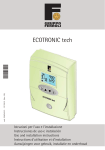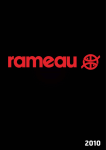Download Curtis 1297 Specifications
Transcript
524164719-2200YRM0928-(07-2010)-US-EN 1 of 33 http://www.yaleaxcessonline.com/lib/service/US/EN/html/2200YRM0928... CURTIS 1297 TRANSISTOR MOTOR CONTROLLER MPE080-E [A890]; MPW080-E [A891]; MPW065-E [A894]; MPE060-E [A896]; MPW060-E [A897]; MTR005-E [A902]; MTR007-E [A903]; MPC060-E [A904]; MPC080-E [A905] SAFETY PRECAUTIONS MAINTENANCE AND REPAIR • When lifting parts or assemblies, make sure all slings, chains, or cables are correctly fastened, and that the load being lifted is balanced. Make sure the crane, cables, and chains have the capacity to support the weight of the load. • Do not lift heavy parts by hand, use a lifting mechanism. • Wear safety glasses. • DISCONNECT THE BATTERY CONNECTOR before doing any maintenance or repair on electric lift trucks. Disconnect the battery ground cable on internal combustion lift trucks. • Always use correct blocks to prevent the unit from rolling or falling. See HOW TO PUT THE LIFT TRUCK ON BLOCKS in the Operating Manual or the Periodic Maintenance section. • Keep the unit clean and the working area clean and orderly. • Use the correct tools for the job. • Keep the tools clean and in good condition. • Always use YALE APPROVED parts when making repairs. Replacement parts must meet or exceed the specifications of the original equipment manufacturer. • Make sure all nuts, bolts, snap rings, and other fastening devices are removed before using force to remove parts. • Always fasten a DO NOT OPERATE tag to the controls of the unit when making repairs, or if the unit needs repairs. • Be sure to follow the WARNING and CAUTION notes in the instructions. • Gasoline, Liquid Petroleum Gas (LPG), Compressed Natural Gas (CNG), and Diesel fuel are flammable. Be sure to follow the necessary safety precautions when handling these fuels and when working on these fuel systems. • Batteries generate flammable gas when they are being charged. Keep fire and sparks away from the area. Make sure the area is well ventilated. 4/29/2013 7:30 PM 524164719-2200YRM0928-(07-2010)-US-EN 2 of 33 http://www.yaleaxcessonline.com/lib/service/US/EN/html/2200YRM0928... NOTE: The following symbols and words indicate safety information in this manual: WARNING Indicates a hazardous situation which, if not avoided, could result in death or serious injury. CAUTION Indicates a hazardous situation which, if not avoided, could result in minor or moderate injury and property damage. On the lift truck, the WARNING symbol and word are on orange background. The CAUTION symbol and word are on yellow background. TABLE OF CONTENTS General Safety Precautions Description Curtis PMC 1297 Transistor Motor Controller Principles of Operation Install Programming Controller 1307 Programmer Handset Description/Features Scroll Display Keys Change Value Keys More Info Key Operation Connecting Handset to Traction Motor Controller Disconnecting Handset From Traction Motor Controller Programmer Self-Test Menu Selections Program Menu Test Menu Diagnostics Menu Diagnostic History Special Program Menu Programming Traction Motor Controller - 1307 Handset 1311 Programmer Handset Description/Features Menu Navigation Key Data Increase/Decrease Key Bookmark Keys Operation Connecting Handset to Traction Motor Controller Disconnecting the Handset From the Traction Motor Controller Main Menu Selections Program Menu Monitor Menu Faults Menu Functions menu Information Menu Programmer Setup Menu Programming the Traction Motor Controller - 1311 Handset Parameters Adjusting Parameters Top Speed Acceleration Neutral Braking Plug Braking Coast Braking (MPE060-E/MPE080-E Only) Empty Volts Battery Discharge Indicator (BDI)/Hourmeter LED Fault Codes Control Card Functional Test This section is for the following models: MPE080-E [A890]; MPW080-E [A891]; MPW065-E [A894]; MPE060-E [A896]; MPW060-E [A897]; MTR005-E [A902]; MTR007-E [A903]; MPC060-E [A904]; MPC080-E [A905] General This section describes the Curtis 1297 Transistor Motor Controller. Procedures are outlined for controller programming and troubleshooting. SAFETY PRECAUTIONS WARNING Disconnect the battery and separate the connectors before opening the compartment cover or inspecting or repairing the electrical system. If a tool causes a short circuit, the high current 4/29/2013 7:30 PM 524164719-2200YRM0928-(07-2010)-US-EN 3 of 33 http://www.yaleaxcessonline.com/lib/service/US/EN/html/2200YRM0928... flow from the battery can cause personal injury or property damage. All checks, adjustments, and repairs in the drive unit compartment are done with the compartment cover removed. Remove the drive unit compartment cover for access to the electrical components. WARNING The capacitor in the transistor controller can hold an electrical charge after the battery has been disconnected. To prevent electrical shock and personal injury, discharge the capacitor before inspection or repairing any component in the drive unit compartment. Wear safety glasses. Make certain the battery has been disconnected. DO NOT use a screwdriver to discharge the traction motor controller. CAUTION To avoid controller damage, always disconnect the battery before disconnecting any cables from the controller. Discharge the capacitor, and never put power to the controller with any power wire disconnected. Never short any controller terminal or motor terminal to the battery. Make sure to use proper procedure when servicing the controller. The following steps must be followed to discharge the capacitors before any checks or repairs are performed on the controller or any part of the electrical system. 1. Block the wheels so that the truck will not roll or block the truck so that the wheels are off the floor. See How to Put Lift Truck on Blocks. 2. Turn the key switch to the OFF position and disconnect the battery. 3. Discharge the capacitors in the controller by connecting a 200-ohm, 2-watt resistor across the controller’s B+ and B− terminals using two insulated jumper wires. See Figure 1. NOTE: DO NOT use any other method of discharging the capacitors. Remove the 200-ohm, 2-watt resistor before reconnecting the battery. 1. 2. 3. 4. POSITIVE CONNECTION NEGATIVE CONNECTION JUMPER WIRES 200-OHM, 2-WATT RESISTOR Figure 1. Discharging the Capacitors Description CURTIS PMC 1297 TRANSISTOR MOTOR CONTROLLER The Curtis controller is a solid state DC motor controller utilizing SEM technology. It can control the traction motor, brake, and hydraulic system. The controller receives inputs from the control handle by serial communication, and direct inputs from other switches depending on model. These may include the following: • Key switch • Control handle arm position switch • High-speed switch The controller directly controls the traction motor, lift pump motor, main contactor, and the brake (on some models). The motor controller controls the speed of the traction motor and the hydraulic lift pump motor operation. The controller software provides self diagnostics which are accessed by means of a Curtis handset. PRINCIPLES OF OPERATION The Curtis 1297 SEM Traction Motor Controller uses a sophisticated microprocessor to control the logic and operation of the controller, eliminating the need for forward and reverse contactors. The SEM motor controller operates on the principle of controlling the motor field circuit and the motor armature circuit independently. The controller has many programmable features, including maximum speed, acceleration rate, neutral braking, and braking current limit. The SEM controller includes a full range of features as well as diagnostic and setup capability for reliable operation. 4/29/2013 7:30 PM 524164719-2200YRM0928-(07-2010)-US-EN 4 of 33 http://www.yaleaxcessonline.com/lib/service/US/EN/html/2200YRM0928... NOTE: There are no user-serviceable parts in the Curtis 1297 controller. No attempt should be made to open, repair, or otherwise modify the controller. Doing so may damage the controller and will void the warranty. INSTALL 1. Make certain the mounting surface for the traction motor controller is clean. There should be no dirt between the contactor panel mounting plate and the traction motor controller. 2. Connect wires and cables to controller terminals. See Figure 2. Plug J1 connector into J1 receptacle, and plug J2 connector into J2 receptacle of the traction motor controller. 1. 2. 3. 4. 5. 6. 7. 8. 9. PUMP MOTOR TERMINAL B+ POWER TERMINAL J3 CONNECTOR F2 TERMINAL F1 TERMINAL J2 CONNECTOR B− POWER TERMINAL TRACTION J1 CONNECTOR Figure 2. Controller With (Control) and Cable (Power) Terminals 3. Refer to Programming Controller for setup of the controller. The motor controller controls the speed of the traction motor and the hydraulic pump motor operation. The complete unit must be replaced if correct troubleshooting methods show that the unit is damaged. PROGRAMMING CONTROLLER The Curtis 1297 controller can be programmed using a Curtis 1307 or 1311 handset. The areas that can be programmed are listed in Table 1 or Table 3 along with the adjustable ranges. Table 1. Program Menu 1 Controller Parameters Units MPE MPW 060 E 060 E MPW Adjustable 065 E Range Description M1 Brake Current Limit Amps 250 220 300 50 to 350 Mode 1 Braking Current Limit M2 Brake Current Limit Amps 250 - - 50 to 350 Mode 2 Braking Current Limit M1 Acceleration Rate Sec 0.3 0.3 0.3 0.1 to 3.0 Mode 1 Acceleration Rate M2 Acceleration Rate Sec 0.1 - - 0.1 to 3.0 Mode 2 Acceleration Rate M1 Deceleration Limit Sec 10.0 2.1 2.1 0.1 to 10.0 Mode 1 Deceleration Rate M2 Deceleration Limit Sec 10.0 - - 0.1 to 10.0 Mode 2 Deceleration Rate M1 Max Speed Limit % 48 82 100 M2 Max Speed Limit % 100 - - 26 to 100 Mode 2 Max Speed, as % armature PWM Coast Current Limit Amps 9 25 - 0 to 350 Restraint Amps 5.4 9.0 11.0 Min. Field to 40.0 BDI Empty Volts VPC (Volts Per Cell × 100) 167 167 167 90 to Full 25 to 82 Mode 1 Max Speed, as % armature PWM Coast Mode Deceleration Rate Battery VPC at 0% State of Charge Table 2. Program Menu 1 Controller Parameters MPE MPE Units 080 080 E (EE) MPW 080 E Adjustable Range Description M1 Brake Current Limit Amps 300 300 220 50 to 350 Mode 1 Braking Current Limit M2 Brake Current Limit Amps 300 300 220 50 to 350 Mode 2 Braking Current Limit M1 Acceleration Rate Sec 0.3 0.3 0.3 0.1 to 3.0 Mode 1 Acceleration Rate M2 Acceleration Rate Sec 0.1 1.0 - 0.1 to 3.0 Mode 2 Acceleration Rate M1 Deceleration Limit Sec 10.0 10.0 2.1 0.1 to 10.0 Mode 1 Deceleration Rate 4/29/2013 7:30 PM 524164719-2200YRM0928-(07-2010)-US-EN 5 of 33 http://www.yaleaxcessonline.com/lib/service/US/EN/html/2200YRM0928... M2 Deceleration Limit Sec 10.0 10.0 - 0.1 to 10.0 Mode 2 Deceleration Rate M1 Max Speed Limit % 48 48 82 M2 Max Speed Limit % 100 100 - Coast Current Limit Amps 0 0 25 0 to 350 Restraint Amps 9.2 6.0 9.0 Min. Field to 40.0 BDI Empty Volts VPC (Volts Per Cell × 100) 167 167 167 90 to Full 25 to 82 Mode 1 Max Speed, as % armature PWM 26 to 100 Mode 2 Max Speed, as % armature PWM Coast Mode Deceleration Rate Battery VPC at 0% State of Charge Table 3. Program Menu 2 Controller Parameters MPC060 MPC080 E E Units Adjustable Range Description M1 Brake Current Limit Amps 250 300 75 to 350 Mode 1 Braking Current Limit M2 Brake Current Limit Amps 250 300 75 to 350 Mode 2 Braking Current Limit M1 Acceleration Rate Sec 0.3 0.3 0.1 to 3.0 Mode 1 Acceleration Rate M2 Acceleration Rate Sec 0.1 0.1 0.1 to 3.0 Mode 2 Acceleration Rate M1 Deceleration Limit Sec 10.0 10.0 0.1 to 10.0 Mode 1 Deceleration Rate M2 Deceleration Limit Sec 10.0 6.1 0.1 to 10.0 Mode 2 Deceleration Rate M1 Max Speed Limit % 36 36 25 to 100 Mode 1 Max Speed, as % armature PWM M2 Max Speed Limit % 100 100 25 to 100 Mode 2 Max Speed, as % armature PWM Coast Current Limit Amps 25 25 25 to 350 Coast Mode Deceleration Rate Restraint Amps 5.4 4.4 Min. Field to 40.0 VPC (Volts Per Cell × 100) 167 167 90 to Full BDI Empty Volts Battery VPC at 0% State of Charge Table 4. Program Menu 2 Controller Parameters Units MTR005 E MTR007 E MTR007 (EE) Adjustable Range M1 Brake Current Limit Amps 250 300 300 75 to 350 Mode 1 Braking Current Limit M2 Brake Current Limit Amps 250 300 300 75 to 350 Mode 2 Braking Current Limit M1 Acceleration Rate Sec 0.3 0.3 0.3 0.1 to 3.0 Mode 1 Acceleration Rate M2 Acceleration Rate Sec 0.1 1.0 1.0 0.1 to 3.0 Mode 2 Acceleration Rate M1 Deceleration Limit Sec 10.0 10.0 10.0 0.1 to 10.0 Mode 1 Deceleration Rate M2 Deceleration Limit Sec 10.0 6.1 6.1 0.1 to 10.0 Mode 2 Deceleration Rate M1 Max Speed Limit % 36 36 48 25 to 100 Mode 1 Max Speed, as % armature PWM M2 Max Speed Limit % 100 100 100 25 to 100 Mode 2 Max Speed, as % armature PWM Coast Current Limit Amps 25 25 25 25 to 350 Coast Mode Deceleration Rate Restraint Amps 5.4 4.4 6.0 Min. Field to 40.0 VPC (Volts Per Cell × 100) 167 167 167 90 to Full BDI Empty Volts Description Battery VPC at 0% State of Charge 1307 Programmer Handset DESCRIPTION/FEATURES 4/29/2013 7:30 PM 524164719-2200YRM0928-(07-2010)-US-EN 6 of 33 http://www.yaleaxcessonline.com/lib/service/US/EN/html/2200YRM0928... The programmer handset is a handheld tool that allows the user to program, test, and diagnose the traction motor controller. See Figure 3. It has been designed for ease of use with eight keys to control all functions. A MORE INFO key is included to provide more detail on any display item. The display window contains a four-line LCD display. This display is visible in most lighting conditions. When the programmer is in the PROGRAM, TEST, or DIAGNOSTICS mode, 4 lines of a menu are displayed. The item at the top of the display window is the selected item (in the PROGRAM menu, the selected item will be highlighted with a flashing arrow). 1. 2. 3. 4. 5. 6. 7. 4-LINE LCD DISPLAY WINDOW SELECTS PROGRAM MENU SCROLLS DISPLAY UP AND DOWN SELECTS MORE INFO, SPECIAL PROGRAM, AND DIAGNOSTIC MENUS SELECTS TEST MENU SELECTS DIAGNOSTICS MENU CHANGES VALUE OF SELECTED ITEM Figure 3. Curtis 1307 Programmer Handset SCROLL DISPLAY KEYS To scroll up and down within a menu, use the 2 scroll display arrow keys. The scroll display arrow keys can be pressed repeatedly or held down. When a key is held down, the scrolling speed increases the longer the key is held. To the left of the PROGRAM, TEST, and DIAGNOSTICS menu, a small scroll bar is displayed. The scroll bar gives a rough indication of the position of the four displayed items within the entire menu. That is, when the scroll bar is at the top of the window, the top of the menu is displayed. When scrolling through the menu, the bar will move downward. When the bar is at the bottom, the end of the menu has been reached. CHANGE VALUE KEYS The change value arrow keys increase or decrease the value of the selected menu item. There is an LED on each arrow key to indicate when the key is active and a change is permissible. When the LED is off, the limit setting (maximum or minimum) of the function has been reached. The change value keys may be pressed repeatedly or held in the same manner as the scroll display keys. The longer the key is held the faster the value changes. This allows rapid changing of any function value. MORE INFO KEY The more info key is used to display additional information about the selected item and to access the SPECIAL PROGRAM menu and the DIAGNOSTICS HISTORY menu. When the programmer is in any of the operating modes, the more info key may be pressed to display additional information about the selected item. Press the more info key again to return to the original list. In the PROGRAM menu, a bar graph is displayed along with the minimum and maximum values available for the selected item. If the minimum or maximum value has been programmed, a message replaces the bar graph, and any dependencies are listed. Operation CONNECTING HANDSET TO TRACTION MOTOR CONTROLLER NOTE: Each time the programmer handset is connected to the controller, it acquires all of the controller function value settings and stores them in its temporary memory. This allows the user to revert back to the original settings at any time. The SPECIAL PROGRAM menu selection RESET ALL SETTINGS is used to revert to the original settings. Any unwanted change made to any of the function values can be "undone" in this manner, as long as the programmer has not been unplugged or the key switch has not been turned to the OFF position (power disconnected). 1. Turn the key switch to the OFF position. 2. Disconnect and separate battery connector. 3. Remove drive unit compartment cover. 4/29/2013 7:30 PM 524164719-2200YRM0928-(07-2010)-US-EN 7 of 33 http://www.yaleaxcessonline.com/lib/service/US/EN/html/2200YRM0928... WARNING The capacitor in the traction motor controller can hold an electrical charge after the battery is disconnected. To prevent electrical shock and injury, discharge the capacitor before inspecting or repairing any component. Wear safety glasses. Make certain the battery has been disconnected. DO NOT use a screwdriver to discharge the traction motor controller. NOTE: The programmer handset should only be connected and disconnected with the key switch in the OFF position. 4. Discharge the capacitors in the controller. See Safety Precautions. 5. Connect the programmer handset to J3 connector on the traction motor controller. 6. Reconnect the battery. 7. Turn the key switch to the ON position. DISCONNECTING HANDSET FROM TRACTION MOTOR CONTROLLER 1. Turn the key switch to the OFF position. 2. Disconnect and separate battery connector. WARNING The capacitor in the traction motor controller can hold an electrical charge after the battery is disconnected. To prevent electrical shock and injury, discharge the capacitor before inspecting or repairing any component. Wear safety glasses. Make certain the battery has been disconnected. 3. Discharge capacitors in traction motor controller by connecting a load (such as a contactor coil or a horn) across the controller’s B+ and B− terminals. See Figure 5. 4. Discharge the capacitors in the controller. See Safety Precautions. 5. Disconnect programmer handset from J3 connector on traction motor controller. NOTE: The programmer handset should only be connected and disconnected with the key switch in the OFF position. 6. Install drive unit compartment cover. 7. Reconnect battery. PROGRAMMER SELF-TEST You can test the programmer by displaying two special test screens. See Figure 4. Press and hold the more info key while the programmer is powering up. During the self-test, you can toggle between the two test screens by pressing the scroll display keys. The first screen turns on every LCD element, and the second screen displays all the characters used in the various menus. As part of the self-test, you can also test the keys by pressing each one and observing whether its corner LED lights up. To exit the self-test, turn the key switch to the OFF position and then unplug the programmer. Figure 4. Programmer Handset Self-Test MENU SELECTIONS Program Menu Press the program key to enter the PROGRAM mode. The LED in the corner of the program key illuminates to indicate that the programmer has been placed in the PROGRAM mode. The adjustable functions are shown in the display window, 4 at a time, with the corresponding settings. The setting of the selected item (the item at the top of the display with the flashing arrow) can be changed using the change value keys. The change value keys have LEDs to indicate whether the key can be used to increase or decrease the value any further. Press the more info key to display more detailed information for the setting selected, including a bar graph indicating the position of the current setting relative to the range for the setting, the unit of measure, and the specific minimum and maximum values for the setting. If the range is limited by the values assigned for a different function, the name of the limiting function is displayed in place of the minimum and maximum values. Test Menu NOTE: Some tests may not apply to all models. Press the test key to enter the TEST mode. The LED in the corner of the test key illuminates to indicate that the programmer has been placed in the TEST mode. The TEST menu displays real-time information about the status of the inputs, outputs, and controller temperature. See Table 5. In the TEST mode, the item of interest does not need to be the top item in the window; it only needs to be one of the four items displayed in the window. The TEST mode is useful for checking out the operation of the controller during initial installation. The more info key, when used in the TEST mode, displays additional information about the top item in the window. Table 5. Test Menu Test Menu Display Description 4/29/2013 7:30 PM 524164719-2200YRM0928-(07-2010)-US-EN 8 of 33 http://www.yaleaxcessonline.com/lib/service/US/EN/html/2200YRM0928... SYS MODE Software info for factory troubleshooting. BATT VOLTAGE Battery voltage across B+ and B− in volts. BDI % Battery state of charge, as % of full charge. HEAT SINK °C Heat sink temperature in °C. THROTTLE % Throttle reading, as % of full throttle. FIELD CURRENT Traction motor field current, in amps. ARM CURRENT Traction motor armature current, in amps. FIELD PWM Traction motor field duty cycle, as %. ARM PWM Traction motor armature duty cycle, as %. NEUTRAL Neutral switch: ON or OFF MODE INPUT Mode 2 (M2) selected: ON or OFF. EMR REV INPUT Emergency reverse switch: ON or OFF. HYD THROTTLE % Hydraulic Throttle reading, as % of full throttle. PUMP CURRENT Pump motor current, in amps. PUMP PWM Pump motor duty cycle, as %. LV CURRENT Lowering valve current, in amps. LV PWM Lowering valve duty cycle, as %. LIFT INPUT Lift switch: ON or OFF. LOWER INPUT Lower switch: ON or OFF. MAIN CONT Main contactor: OPEN or CLOSED. E/M BRAKE Electromagnetic brake: ON or OFF. HORN INPUT Horn driver: ON or OFF. LOAD HOLD Load-hold valve driver: ON or OFF. Diagnostics Menu Press the diagnostics key to enter the DIAGNOSTICS mode. The LED in the corner of the diagnostics key illuminates to indicate that the programmer has been placed in the DIAGNOSTIC mode. The DIAGNOSTICS menu displays all currently active faults detected by the controller. It is capable of displaying 20 different faults, 4 at a time. Diagnostic History Press the diagnostics key and the more info key simultaneously to enter the DIAGNOSTIC HISTORY menu. The DIAGNOSTIC HISTORYmenu lists all of the faults observed and recorded by the controller since the history was last cleared. Press the scroll down key to display any recorded faults. Each fault will be listed only once, regardless of the number of times the fault may have occurred. The diagnostic history can be cleared from the controller using the special program menu function CLEAR DIAG HISTORY. Press the program key while holding the more info key. Press the scroll down key until CLEAR DIAG HISTORY appears in the top line of the display. Press the more info key again, and then press the value up key to clear the history, or the value down key to cancel the operation. Special Program Menu Press and hold the more info key, then press the program key to enter the SPECIAL PROGRAM menu. See Table 6. The SPECIAL PROGRAM menu allows the user to: return the controller to previous settings, save controller settings to the programmer memory, load controller settings from the programmer memory, clear diagnostic history, adjust the contrast of the programmer display, select language, and display basic controller and programmer information. Press the scroll display key until the desired function is on the top line. Press the more info key for information on how to make the desired adjustment. Table 6. Special Program Menu Special Program Menu Display RESET ALL SETTINGS Definition Revert to previous settings. CONT SETTINGS→PROG Save controller settings to programmer. PROG SETTINGS→CONT Load programmer settings to controller. CLEAR DIAG HISTORY Clear DIAGNOSTIC HISTORY memory. CONTRAST ADJUSTMENT LANGUAGE SELECTION PROGRAMMER INFO CONTROLLER INFO Adjust programmer display contrast. Select displayed language. Display programmer information. Display controller information. The SPECIAL PROGRAM menu also allows the user to "clone" controllers. After one controller is programmed with all of the desired values, the values can be saved to the programmer handset memory. The programmer handset can then be used to load the saved values to other similar controllers (same model number). Programming Traction Motor Controller - 1307 Handset WARNING NEVER adjust function settings outside the range recommended for the specific truck model. Program changes affect lift truck performance and operation. If function settings are changed, make sure all operators of the lift truck know that the truck has been changed and may operate differently. 4/29/2013 7:30 PM 524164719-2200YRM0928-(07-2010)-US-EN 9 of 33 http://www.yaleaxcessonline.com/lib/service/US/EN/html/2200YRM0928... 1. Turn the key switch to the OFF position. 2. Disconnect and separate battery connector. 3. Remove drive unit compartment cover. WARNING The capacitor in the traction motor controller can hold an electrical charge after the battery is disconnected. To prevent electrical shock and injury, discharge the capacitor before inspecting or repairing any component. Wear safety glasses. Make certain the battery has been disconnected. Discharge the capacitors using the recommended procedures and never by any other method. 4. Discharge the capacitors in the traction motor controller by connecting a 200-ohm, 2-watt resistor across the controller’s B+ and B− terminals using two insulated jumper wires. See Figure 5. 5. Connect programmer handset to traction motor controller. The cord of the handset plugs into the J3 connector on the front of the controller. NOTE: Each time the programmer handset is connected to the controller, it acquires all of the controller function value settings and stores them in its temporary memory. This allows the user to return to the original settings at any time. The SPECIAL PROGRAM menu selection RESET ALL SETTINGS is used to revert to the original settings. Any unwanted change made to any of the function values can be "undone" in this manner, as long as the programmer has not been unplugged or the key switch has not been turned to the OFF position (power disconnected). 1. 2. 3. 4. POSITIVE CONNECTION NEGATIVE CONNECTION JUMPER WIRES 200-OHM, 2-WATT RESISTOR Figure 5. Discharging the Capacitors 6. Reconnect battery. 7. Turn the key switch to the ON position. 8. Press the program key on programmer handset. The green LED in the corner of the program key lights up to indicate the handset has been placed in the PROGRAM mode. 9. Press the scroll display keys, as required, until the desired function is shown on the top line of the display. 10. Press the more info key to display additional information, if desired, on the selected function. The green LED in the corner of the more info key lights up to indicate that the MORE INFO option has been selected. WARNING NEVER adjust function settings outside the range recommended for the specific truck model. 11. Press the change value key to change the function value higher or lower, as required. A green LED on each change value key lights up to indicate that the function value can be changed in the corresponding direction. If the green LED on one of the change value keys is not illuminated, the value has reached the limit for the corresponding direction. WARNING Program changes affect lift truck performance and operation. If function settings are changed, make sure all operators of the lift truck know that the truck has been changed and may operate differently. 4/29/2013 7:30 PM 524164719-2200YRM0928-(07-2010)-US-EN 10 of 33 http://www.yaleaxcessonline.com/lib/service/US/EN/html/2200YRM0928... 12. Press the more info key to return to the PROGRAM menu if the MORE INFO screen had been selected. 13. Repeat Step 9 through Step 12, as required, until all of the functions are set to the desired values. NOTE: Any unwanted change made to any of the function values can be "undone" using the SPECIAL PROGRAM menu selection RESET ALL SETTINGS, as long as the programmer has not been unplugged or the key switch has not been turned off (power disconnected). 14. Turn the key switch to the OFF position. 15. Disconnect and separate battery connector. WARNING The capacitor in the traction motor controller can hold an electrical charge after the battery is disconnected. To prevent electrical shock and injury, discharge the capacitor before inspecting or repairing any component. Wear safety glasses. Make certain the battery has been disconnected. Discharge the capacitors using the recommended procedures and never by any other method. 16. Discharge capacitors in controller by connecting a 200-ohm, 2-watt resistor across the controller’s B+ and B− terminals with two insulated jumper wires. See Figure 5. 17. Disconnect programmer handset cord from traction motor controller. 18. Install drive unit compartment cover. 19. Reconnect battery. 1311 Programmer Handset DESCRIPTION/FEATURES The programmer handset is a handheld tool that allows the user to program, test, and diagnose the traction motor controller. See Figure 6. It has been designed for ease of use with a menu navigation key, a data increase/decrease key, and 3 bookmark keys to control all programmer functions. The display window contains a 7-line, 128 × 64 pixel LCD screen that is capable of displaying both text and graphics simultaneously. The window is visible in most lighting conditions and can be adjusted using the programmer setup menu. The programmer is menu driven and accesses submenus by pressing the menu navigation key. When the programmer is connected to the motor controller, all current motor controller information is uploaded into the 1311 programmer handset and ready for viewing. This upload is used by the programmer to generate menu items that will be displayed by the programmer. Figure 6. Curtis Model 1311 Programmer Handset Menu Navigation Key The menu navigation key is a 4-position switch that allows you to move up and down a menu list using the up or down arrows, or you can open and close submenus using the right and left arrows. Use the menu navigation key to move up or down through the main menu items. There is a blinking square on the left side of the programmer that indicates the current menu selection. See Figure 7. 4/29/2013 7:30 PM 524164719-2200YRM0928-(07-2010)-US-EN 11 of 33 http://www.yaleaxcessonline.com/lib/service/US/EN/html/2200YRM0928... Figure 7. Menu Selection After selection of a main menu item, submenus for the main selection can be opened using the right arrow. See Figure 8. As submenus are opened, a new series of indicator boxes will appear with a blinking square to indicate the current submenu selection. You can move up and down within the submenus using the up and down arrows. Pressing the left arrow will return the programmer to the main menu. Pressing the right arrow while in a submenu will bring up an additional information screen about the submenu item previously selected. See Figure 9. Figure 8. Menu Selection Figure 9. Menu Selection Data Increase/Decrease Key The data increase/decrease key allows the adjustment of various parameter settings. Press the (+) side of the data increase/decrease key to increase a value or press the (−) side of the data increase/decrease key to decrease a value. See Figure 6. Bookmark Keys There are 3 bookmark keys that can be set by the user. These keys allow you to bookmark your position within the menu structure, allowing you to quickly return to a selection without having to 4/29/2013 7:30 PM 524164719-2200YRM0928-(07-2010)-US-EN 12 of 33 http://www.yaleaxcessonline.com/lib/service/US/EN/html/2200YRM0928... re-navigate the entire menu structure. While you are positioned at a menu item you want to bookmark, press one of the bookmark keys and hold it down for 4 seconds until the BOOKMARK SET screen appears. You can return to this preset menu item at any time by pressing the bookmark key you assigned to this item. Bookmarks are permanently retained in the programmer memory. Once the programmer has been unplugged or power to the controller has been interrupted, the bookmarks are cleared from the programmer memory. See Figure 6. OPERATION Connecting Handset to Traction Motor Controller NOTE: Each time the programmer handset is connected to the controller, it acquires all of the controller function value settings and stores them in its temporary memory. This allows the user to revert back to the original settings at any time. The SPECIAL PROGRAM MENU selection RESET ALL SETTINGS is used to revert to the original settings. Any unwanted change made to any of the function values can be undone in this manner, as long as the programmer has not been unplugged or the key switch has not been turned to the OFF position (power disconnected). 1. Turn the key switch to the OFF position. 2. Disconnect the battery. 3. Remove drive unit compartment cover. WARNING The capacitor in the traction motor controller can hold an electrical charge after the battery is disconnected. To prevent electrical shock and injury, discharge the capacitor before inspecting or repairing any component. Wear safety glasses. Make certain the battery has been disconnected. Discharge the capacitors in the controller by connecting a load (such as a contactor coil or a horn) across the controller’s B+ and B− terminals. DO NOT use a screwdriver to discharge the traction motor controller. 4. Discharge the capacitors in the controller. 5. Connect programmer handset to the 4-pin Molex™ connector on the traction motor controller. 6. Reconnect the battery. 7. Turn the key switch to the ON position. Disconnecting the Handset From the Traction Motor Controller 1. Turn the key switch to the OFF position. 2. Disconnect the battery. WARNING The capacitor in the traction motor controller can hold an electrical charge after the battery is disconnected. To prevent electrical shock and injury, discharge the capacitor before inspecting or repairing any component. Wear safety glasses. Make certain the battery has been disconnected. Discharge the capacitors in the controller by connecting a load (such as a contactor coil or a horn) across the controller’s B+ and B− terminals. DO NOT use a screwdriver to discharge the traction motor controller. 3. Discharge the capacitors in the controller. 4. Disconnect programmer handset from the 4-pin Molex™ connector on the traction motor controller. NOTE: The programmer handset should only be connected and disconnected with the key switch in the OFF position. 5. Install drive unit compartment cover. 6. Reconnect the battery. MAIN MENU SELECTIONS Program Menu The program menu will contain submenus of adjustable parameters downloaded to the programmer from the motor controller. The motor controller can be setup for specific operating conditions by changing the parameters that can be accessed through the program menu selections. Those parameters that can be adjusted by the handset will be shown as submenu items under the program menu. Use the up or down arrow on the menu navigation key to select a parameter. See Figure 10. Press the right arrow key to access the detail screen for the selected parameter. See Figure 11. The detail screen will show the measurement units, min/max range for the parameter, and a bar graph indicating the current parameter setting. The setting may be changed using the data increase/decrease key. Press the (+) side of the key to increase the value or press the (−) side of the key to decrease the value. To return to the program menu or the main menu, press the left arrow on the menu navigation key. 4/29/2013 7:30 PM 524164719-2200YRM0928-(07-2010)-US-EN 13 of 33 http://www.yaleaxcessonline.com/lib/service/US/EN/html/2200YRM0928... Figure 10. Menu Selection Figure 11. Menu Selection Monitor Menu The monitor menu will contain a list of all truck functions that can be read and displayed by the programmer. Using the menu navigation key, scroll up or down to select a parameter from the list. See Figure 12. Each menu item is constantly monitored and displayed to show real-time information about the selected function. To view a single function in real time, press the right arrow on the menu navigation key and a detail screen about the selected parameter will appear. See Figure 13. To return to the monitor menu or the main menu, press the left arrow on the menu navigation key. Figure 12. Menu Selection 4/29/2013 7:30 PM 524164719-2200YRM0928-(07-2010)-US-EN 14 of 33 http://www.yaleaxcessonline.com/lib/service/US/EN/html/2200YRM0928... Figure 13. Menu Selection Faults Menu The FAULTS menu will provide the present status of the motor controller and access to past fault history. The fault history is uploaded to the programmer when the programmer is connected to the motor controller. Use the menu navigation key to access system faults, fault history, or to clear the fault history. See Figure 14. System faults will show the current state of the motor controller. See Figure 15. Fault history will list the faults that have been stored in the motor controller memory. These faults will be shown as descriptive text of the fault. Scroll through the faults using the up and down arrows on the menu navigation key. See Figure 16. CLEAR FAULT HISTORY is used to remove faults from the controller memory after review. Use the (+) side of the data increase/decrease key to delete the faults from memory. NOTE: You will be asked to confirm that you do want to clear the fault history. Use the (−) side of the data increase/decrease key to cancel any action and not clear the fault history. Figure 14. Menu Selection Figure 15. Menu Selection 4/29/2013 7:30 PM 524164719-2200YRM0928-(07-2010)-US-EN 15 of 33 http://www.yaleaxcessonline.com/lib/service/US/EN/html/2200YRM0928... Figure 16. Menu Selection Functions menu The FUNCTIONS menu is used to copy controller to the original settings. Use the access the SETTINGS menu. See Figure from an existing controller and download Figure 18. data between motor controllers or reset the data in a menu navigation key to select the FUNCTIONS menu to 17. From this menu you can upload the parameter block that parameter block into another motor controller. See Each time the programmer is connected to a motor controller, it uploads the present data from the controller into the programmer. Using the SETTINGS menu, this original information can be downloaded into the controller at any time to restore the controller with the original data. Any inadvertent change in controller parameters can be undone using this feature as long as the programmer has not been disconnected from the controller or the power has not been removed from the controller. Figure 17. Menu Selection Figure 18. Menu Selection Information Menu The INFORMATION menu will display information about the controller. Use the menu navigation key to select the information menu and all specific controller information will be displayed on the screen. See Figure 19. 4/29/2013 7:30 PM 524164719-2200YRM0928-(07-2010)-US-EN 16 of 33 http://www.yaleaxcessonline.com/lib/service/US/EN/html/2200YRM0928... Figure 19. Menu Selection Programmer Setup Menu The PROGRAMMER SETUP menu contains several items that can be viewed, setup, or customized to the user’s preference. See Figure 20. Figure 20. Menu Selection Programming the Traction Motor Controller - 1311 Handset WARNING NEVER adjust function settings outside the range recommended for the specific truck model. See Table 1 or Table 3. Program changes affect lift truck performance and operation. If function settings are changed, make sure all operators of the lift truck know that the truck has been changed and may operate differently. 1. Turn the key switch to the OFF position. 2. Disconnect and separate the battery connector. 3. Remove drive unit compartment cover. WARNING The capacitor in the traction motor controller can hold an electrical charge after the battery is disconnected. To prevent electrical shock and injury, discharge the capacitor before inspecting or repairing any component. Wear safety glasses. Make certain the battery has been disconnected. Discharge the capacitors using the recommended procedures and never by any other method. 4. Discharge the capacitors in the traction motor controller by connecting a 200-ohm, 2-watt resistor across the controller’s B+ and B− terminals using two insulated jumper wires. 5. Connect programmer handset to traction motor controller. The cord of the handset plugs into the J3 connector on the front of the controller. NOTE: Each time the programmer handset is connected to the controller, it acquires all of the controller function value settings and stores them in temporary memory. This allows the user to return to the original settings at any time. Any unwanted change made to any of the function values can be undone in this manner, as long as the programmer has not been unplugged or the key switch has not been turned to the OFF position (power disconnected). 6. Reconnect the battery. 7. Turn the key switch to the ON position. 8. Select the PROGRAM menu on the programmer handset. 9. Use the up or down arrows on the menu navigation key to scroll until the desired function is reached. 10. Press the right arrow on the menu navigation key to enter the function being changed. WARNING NEVER adjust function settings outside the range recommended for the specific truck model. 4/29/2013 7:30 PM 524164719-2200YRM0928-(07-2010)-US-EN 17 of 33 http://www.yaleaxcessonline.com/lib/service/US/EN/html/2200YRM0928... See Table 1 or Table 3. 11. Using the data increase/decrease key, change the function setting to the new setting. Pressing the (+) side of the key will increase the parameter value. Pressing the (−) side of the key will decrease the parameter setting. WARNING Program changes affect lift truck performance and operation. If function settings are changed, make sure all operators of the lift truck know that the truck has been changed and may operate differently. 12. Press the left arrow on the menu navigation key to return to the PARAMETERS menu. 13. Repeat Step 8 through Step 12, as required, until all of the functions are set to the desired value. NOTE: Any unwanted change made to any of the function values can be undone using the RESET ALL SETTINGS from the FUNCTIONS menu as long as the programmer has not been unplugged or the key switch has not been turned to the OFF position (power disconnected). 14. Turn the key switch to the OFF position. 15. Disconnect the battery connector. WARNING The capacitor in the traction motor controller can hold an electrical charge after the battery is disconnected. To prevent electrical shock and injury, discharge the capacitor before inspecting or repairing any component. Wear safety glasses. Make certain the battery has been disconnected. Discharge the capacitors using the recommended procedures and never by any other method. 16. Discharge the capacitors in the traction motor controller by connecting a 200-ohm, 2-watt resistor across the controller’s B+ and B− terminals using two insulated jumper wires. 17. Disconnect the programmer handset from the controller. 18. Install the drive unit compartment covers. 19. Reconnect the battery. Parameters ADJUSTING PARAMETERS NOTE: M2 parameters do not apply to MPW060E, MPW065E, and MPW080E. Top Speed The M1 Max Speed parameter adjusts the top speed of the truck when in Walk mode. The M2 Max Speed parameter adjusts the top speed of the truck when in Rabbit mode. Decrease this setting to reduce the top speed and increase this setting to raise the top speed of the truck. The M1 adjustable range is from 25% to 48%. The M2 adjustable range is from 25% to 100%. Acceleration The M1 Accel Rate and the M2 Accel Rate parameters adjust the acceleration of the truck. This is true in both Walk and Rabbit modes or M1 and M2. Decrease this setting to quicken the acceleration of the truck, and increase this setting to soften the acceleration of the truck. The adjustable range is from 0.1 to 3.0 sec. Neutral Braking The M1 Decel Rate and the M2 Decel Rate parameters adjust the response of the truck when returning to neutral. Decrease this setting to strengthen the neutral braking of the truck, and increase this setting to weaken the neutral braking of the truck. The adjustable range is from 0.1 to 10.0 sec. Plug Braking The M1 Brake C/L and the M2 Brake C/L parameters adjust the response of the truck when plug braking. Decrease this setting to soften the plug braking of the truck, and increase this setting to strengthen the plug braking of the truck. The adjustable range is from 75 amps to 350 amps. Coast Braking (MPE060-E/MPE080-E Only) The Coast C/L parameter adjusts the response of the truck when releasing the quick pick switch. Decrease this setting to soften the coast braking of the truck, and increase this setting to strengthen the coast braking of the truck. The adjustable range is from 25 amps to 350 amps. Empty Volts The BDI Empty Volts parameter sets the voltage considered to be a 0% state of charge. If using sealed, maintenance-free batteries, set this parameter to 190. Otherwise, leave at factory setting. Battery Discharge Indicator (BDI)/Hourmeter The 8-character LCD on the optional BDI/Hourmeter displays provides a continuous sequence of hourmeter, battery state of charge, and fault messages. See Figure 21. Fault messages are displayed using the same codes that are flashed by the controller’s LED. For example, code "3,2" (Main Contactor Welded) appears as CODE 32. 4/29/2013 7:30 PM 524164719-2200YRM0928-(07-2010)-US-EN 18 of 33 http://www.yaleaxcessonline.com/lib/service/US/EN/html/2200YRM0928... Figure 21. BDI/Hourmeter LED Fault Codes The Curtis 1297 controller has a Status LED built into it and can be seen through a window in the label on top of the controller. This Status LED displays fault codes. During normal operation, with no faults present, the Status LED flashes steadily on and off like a heartbeat. If the controller detects a fault, a two-digit fault identification code is flashed until the fault is corrected. For example, code "3,2" (Main Contactor Welded) appears as: 3 flashes, short pause, 2 flashes, long pause; repeat. NOTE: Only one fault is recognized and indicated at a time by the Status LED. Multiple faults may be read using the programmer handset. See 1307 Programmer Handset. The 3 most common Status LED messages are shown in Table 7. Table 7. Status LED Fault Codes LED Codes Description LED Off No power or defective controller Solid On Controller or microprocessor fault 0,1 Controller operational; no known faults Fault codes 11, 13, 23, 32, 34, or 42 may intermittently appear during truck use. These signals may be sent as a result of power loss to the 1297 controller from the battery. Turning the key switch OFF and then ON again will usually clear these fault codes. If the codes remain after cycling the key switch, the lift truck must be serviced. If these intermittent faults continually appear, perform the following checks: • Check for loose cable connections at the battery cable connectors. • Check for loose wiring and wire connectors at the controller. • Check for loose cable connections at the battery. • Check battery cells for proper voltage and state of charge. If a loose wire or connection if found, make the necessary repairs before returning the truck to service. 4/29/2013 7:30 PM 524164719-2200YRM0928-(07-2010)-US-EN 19 of 33 http://www.yaleaxcessonline.com/lib/service/US/EN/html/2200YRM0928... Fault codes 20, 32, or 34 may also intermittently appear after the battery has been changed. If the BDI indicator will not reset, this may indicate that the battery is not properly charged. Always install fully charged, properly functioning batteries to the lift truck. NOTE: Minimum reset voltage for the BDI is 25.2 volts (open cell), specific gravity should be approximately 1.250 per cell. LED Dash Model Code Display LED OFF All Condition Truck, dash display, controller LED are inoperative with the key switch in the ON position. Programmer Display Handset Does Not Operate Circuit Description Truck Response No Operation Possible Causes and Test Procedures 1. B+ or B− is missing at the controller. Confirm battery is connected. Confirm correct battery voltage. Check continuity of battery cables between battery and controller. 2. Verify the key switch is in the ON position. 3. Check condition of FU 1. Refer to the section Electrical System 2200 YRM 1052 or Electrical System 2200 YRM 929, Fuses. 4. Check for battery voltage at pin #J1-1. Verify key switch is in the ON position. Check condition of FU 2. Refer to Electrical System 2200 YRM 1052 or Electrical System 2200 YRM 929, Fuses. 5. Defective motor controller. Replace controller. LED Dash Model Code Display 1,1 Code 11 All Condition Handset is plugged into the traction motor controller. Key switch is in the ON position. Diagnostic menu is selected. Logic This will occur when there is no power to the controller or the controller is defective. Programmer Display Drive Sensor Circuit Description Truck Response No Traction Possible Causes and Test Procedures 1. Incorrect traction motor wiring. Check wiring to traction motor. Loose, worn, or frayed wires? Motor wiring correctly installed? 2. Check for motor shorted to frame. Disconnect leads from motor. Resistance between frame and motor terminal should be 1 mega ohm or more. 3. Check for controller shorted to B−. 4/29/2013 7:30 PM 524164719-2200YRM0928-(07-2010)-US-EN 20 of 33 http://www.yaleaxcessonline.com/lib/service/US/EN/html/2200YRM0928... Disconnect motor leads from controller. Logic Resistance between Traction motor current sensor error. motor terminals on The controller uses the traction motor current sensor to detect incorrect current in the controller and B− traction motor circuit. should be 1 mega ohm or more. LED Dash Model Code Display 1,2 Code 12 Programmer Display HW Failsafe All Condition Self Test or Watchdog Error. Circuit Description Truck Response No Controller Operation Possible Causes and Test Procedures 1. Turn key switch to OFF position to reset the controller. 2. If fault reoccurs, replace controller. Logic Displayed when the internal check logic of the controller determines an internal failure of the controller. LED Dash Model Code Display 1,3 Code 13 All Condition External short of Traction motor M− to B−. Programmer Display Drive M− Circuit Description Truck Response No Traction Possible Causes and Test Procedures 1. Incorrect traction motor wiring. Check wiring to traction motor. Ensure all wiring connections are tight. 2. Traction motor shorted to frame. Disconnect motor leads at motor. Measure resistance between motor terminals and truck frame. If less than 1 megohm, replace motor. 3. M− short in controller. Verify voltage between B− and M− to be 10% less than nominal battery volts. If greater than 10%, replace controller. Disconnect motor leads at controller. Measure resistance between B− and M−. If less than 1 megohm, replace controller. LED Dash Model Logic The controller uses an internal check to ensure the traction motor M− connection is not shorted to B− (Battery Negative). Programmer Display 4/29/2013 7:30 PM 524164719-2200YRM0928-(07-2010)-US-EN 21 of 33 http://www.yaleaxcessonline.com/lib/service/US/EN/html/2200YRM0928... Code Display 1,4 Code 14 MPE060E, MPE080E, MPW060E, MPW065E, MPW080E, MPC060-E, MPC080-E Condition Low current sensed in lowering solenoid coil circuit when lower function is selected. Valve Fault Circuit Description Truck Response No Lowering Function Possible Causes and Test Procedures 1. Check wiring to the lowering solenoid coil. Ensure all wiring and connectors are tight. 2. Remove wiring from lowering solenoid coil. Check coil resistance across the terminals where wires were removed. All models = approximately 35 ohms. 3. Check for continuity between key switch and lowering coil. 4. Check for continuity between lowering coil and pin #J1-7 at controller. 5. Check for battery voltage at lowering coil with key switch closed. Logic The controller performs a check to ensure the presence of the lowering valve solenoid coil. If the coil current value is less than 0.5 amps when lower function is selected, the controller will show this fault. LED Dash Model Code Display 2,0 Code 20 All Condition Battery state of charge is less than 20% of full charge. Programmer Display BDI Low Circuit Description Truck Response No Hoist/Lift Lockout Possible Causes and Test Procedures 1. Battery voltage is low. Check specific gravity of battery. Recharge or change battery. Logic Controller senses battery state of charge. LED Dash Code Display 2,1 Code 21 Model Programmer Display MPW060E, MPW065E, Throttle Wiper High 4/29/2013 7:30 PM 524164719-2200YRM0928-(07-2010)-US-EN 22 of 33 http://www.yaleaxcessonline.com/lib/service/US/EN/html/2200YRM0928... MPW080E, MPE060E, MPE080E Condition Voltage from the throttle handle is too high. Circuit Description Truck Response No Traction Possible Causes and Test Procedures 1. Throttle sensor not centered. 2. Throttle sensor input shorted to B+. 3. Failed throttle sensor. 4. Improper parameters on software, use handset to verify parameters. For testing procedures, refer to Control Card Functional Test in this section. Logic Controller checks for the throttle signal to be less than 4.8 V. LED Dash Code Display 2,1 Code 21 Model Programmer Display MTR005-E, MTR007-E, MPC060-E, MPC080-E Throttle Wiper High Condition Voltage from the throttle sensor is too high. Circuit Description Truck Response No Traction Possible Causes and Test Procedures 1. Throttle sensor not centered. Center the sensor at the control handle. Sensor output = 2.5 V when centered. See Electrical System 2200 YRM 1052 . 2. Failed throttle sensor or Interface module defective. Contact Resident Service Engineering through the Contact Management System. 4/29/2013 7:30 PM 524164719-2200YRM0928-(07-2010)-US-EN 23 of 33 http://www.yaleaxcessonline.com/lib/service/US/EN/html/2200YRM0928... Logic Controller checks for the throttle signal to be less than 4.8 V. LED Dash Code Display 2,1 Code 21 Model Programmer Display MPW060E, MPW065E, MPW080E, MPE060E, MPE080E Throttle Wiper Low Condition Voltage from the throttle handle is too low. Circuit Description Truck Response No Traction Possible Causes and Test Procedures 1. Throttle sensor not centered. 2. Throttle sensor input shorted to B−. 3. Failed throttle sensor. 4. Improper parameters on software. For testing procedures, refer to Control Card Functional Test in this section. 4/29/2013 7:30 PM 524164719-2200YRM0928-(07-2010)-US-EN 24 of 33 http://www.yaleaxcessonline.com/lib/service/US/EN/html/2200YRM0928... Logic Controller checks for the throttle signal to be above 0.1 V. LED Dash Code Display 2,1 Code 21 Model Programmer Display MTR005-E, MTR007-E, MPC060-E, MPC080-E Throttle Wiper Low Condition Voltage from the throttle sensor is too low. Circuit Description Truck Response No Traction Possible Causes and Test Procedures Throttle sensor not centered. Center the sensor at the control handle. Sensor output = 2.5 V when centered. See Electrical System 2200 YRM 1052. 2. Failed throttle sensor. Replace throttle sensor. 3. Improper parameters on software. 4. Interface module defective. 5. For testing procedures refer to Control Card Functional Test in this section. 1. 4/29/2013 7:30 PM 524164719-2200YRM0928-(07-2010)-US-EN 25 of 33 http://www.yaleaxcessonline.com/lib/service/US/EN/html/2200YRM0928... Logic Controller checks for the throttle signal to be above 0.1 V. LED Dash Code Display 2,2 Code 22 Model Programmer Display MPE060E, MPE080E, MPW060E, MPW065E, MPW080E Pump Sensor Condition Pump motor current sensor error. Circuit Description Truck Response No Lifting Possible Causes and Test Procedures 1. Incorrect pump motor wiring. Check wiring to traction motor. Loose, worn, or frayed wires? Motor wiring correctly installed? 2. Check for motor shorted to frame. Disconnect leads from motor. 1 megohm resistance between frame and motor terminal. 3. Check for controller shorted to B−. Disconnect motor leads from controller. 1 megohm resistance between motor terminals on controller and B−. LED Dash Model Code Display 2,3 Code 23 All Condition High Pedal Disable sequencing error. Logic The controller uses the pump motor current sensor to detect incorrect current in the pump motor circuit. Programmer Display HPD Circuit Description 4/29/2013 7:30 PM 524164719-2200YRM0928-(07-2010)-US-EN 26 of 33 http://www.yaleaxcessonline.com/lib/service/US/EN/html/2200YRM0928... Truck Response No Traction Possible Causes and Test Procedures 1. Return throttle to neutral. 2. Ensure linkage is allowing throttle to return to neutral. 3. Check throttle Hall Effect sensor is centered. Sensor output = 2.5 V when centered. 4. Check connector at J2 is tight and pins are in good condition. 5. Failed throttle sensor. 6. Ensure continuity through proximity switch. 7. Improper parameters on software, use handset to verify parameters. 8. For testing Logic procedures refer to The controller will not drive the motor if the throttle is more than 25% engaged at Control Card startup. If the controller receives a throttle input greater than 25% of full speed before Functional Test in this the motor is started, the controller will fault and prevent traction. section. LED Dash Code Display 2,3 Code 23 Model Programmer Display MPE060E, MPE080E, MPW060E, MPW065E, MPW080E SRO Condition Static Return to OFF sequencing error. Circuit Description Truck Response No Traction Possible Causes and Test Procedures 1. Ensure proper startup sequence is being followed. 2. Return throttle to neutral. 3. Ensure linkage is allowing throttle to return to neutral. 4. Check throttle Hall Effect sensor is centered. 5. Check connector at J2 is tight and pins are in good condition. 6. Improper parameters on software, use handset to verify parameters. 7. For testing procedures refer to Control Card Functional Test in this section. LED Dash Model Code Display 2,3 Code 23 All Condition High Speed switch is activated at startup. Logic The controller will not drive the motor unless the following sequence of operation is followed. Turn key switch to ON position, activate brake switch, activate direction switch and throttle. If direction switch and throttle are activated before key or brake switch, controller will fault. Programmer Display Anti-Tiedown Circuit Description Truck Response Slow Speed Only Possible Causes and Test Procedures 1. Check high speed switch is open at startup. 2. Check for voltage on pin #J1-3. 3. Improper 4/29/2013 7:30 PM 524164719-2200YRM0928-(07-2010)-US-EN 27 of 33 http://www.yaleaxcessonline.com/lib/service/US/EN/html/2200YRM0928... parameters on software, use handset to verify parameters. 4. For testing procedures refer to Control Card Functional Test in this section. Logic If the high speed switch is activated at startup, the controller will fault. LED Dash Code Display 2,4 Code 24 Model Programmer Display MPE060E, MPE080E, MPW060E, MPW065E, MPW080E Pump M− Condition External short of pump motor M− to B−. Circuit Description Truck Response No Lifting Possible Causes and Test Procedures 1. Incorrect pump motor wiring. Check wiring to pump motor. Ensure all wiring connections are tight. 2. Pump motor shorted to frame. Disconnect motor leads at motor or controller. Measure resistance between motor terminals and truck frame. If less than 1 megohm, replace motor. 3. Check for shorted controller. Disconnect pump motor leads at controller. Measure resistance between B− and Pump M− at the controller. If less than 1 megohm, replace controller. LED Dash Model Code Display 3,0 Code 30 ALL Condition Brake is disconnected. Logic The controller uses an internal check to ensure the pump motor M− connection is not shorted to B− (Battery Negative). Programmer Display EM Brake Circuit Description Truck Response No Traction Possible Causes and Test Procedures 1. Check brake switch. Verify battery voltage at pin #J1-2 when brake switch is closed. 2. Verify B+ voltage at the brake coil connector. 3. Check for correct brake coil resistance. MPE080E, MTR007E, and MPC080E = Approx. 10.7 ohms MPW060E, 4/29/2013 7:30 PM 524164719-2200YRM0928-(07-2010)-US-EN 28 of 33 http://www.yaleaxcessonline.com/lib/service/US/EN/html/2200YRM0928... MPW080E, MPE060E, MTR005E, and MPC060E = Approx. 14.0 ohms MPW065E = Approx. 4.0 ohms If open or shorted, replace coil. 4. Check voltage at pin #J1-12 and pin #J1-20. Voltage should be less than battery voltage. 5. If brake still cannot be energized, replace controller. Logic Controller will output battery volts at pin #J1-20 when brake switch is closed. The controller monitors the current in the brake circuit and will fault if overcurrent occurs. LED Dash Code Display 3,1 Code 31 Model Programmer Display MPE060E, MPE080E, MPW060E, MPW065E, MPW080E Analog MUX Fault Condition Controller has lost communication with the control handle logic card. Circuit Description Truck Response No Traction Possible Causes and Test Procedures Ensure the cable is connected to the J2 plug on the controller. 2. Verify all pin connections are tight and making contact. 3. Verify correct connector wiring. 4. Check continuity of the wires running from the controller to the control handle logic card. Verify continuity while rotating the control handle arm from side to side. 5. Check for control handle wiring grounded to the truck frame. 6. Check for correct operation of the control handle logic card. Use handheld programmer to verify signals from the control handle logic card are being received by the controller. 7. Improper parameters on software, use handset to verify parameters. 8. For testing procedures refer to Control Card Functional Test in this section. 1. LED Dash Code Display 3,1 Code 31 Logic The control handle logic card communicates with the controller through the cable between the logic card and the J2 connection on the controller. All signals for speed, direction, emergency reverse, horn, and lift/lower are sent to the controller over this cable. Model Programmer Display MTR005-E, MTR007-E, MPC060-E, MPC080-E Analog MUX Fault Condition Controller has lost communication with the control handle interface module. Circuit Description Truck Response 4/29/2013 7:30 PM 524164719-2200YRM0928-(07-2010)-US-EN 29 of 33 http://www.yaleaxcessonline.com/lib/service/US/EN/html/2200YRM0928... No Traction Possible Causes and Test Procedures 1. Ensure the cable between the controller and the control handle interface module is securely connected. 2. Verify the cable from the control handle is secure to the control handle interface module connector. 3. Verify all pin connections are tight and making contact. 4. Check for correct connector wiring. 5. Check continuity of the wires running from the control handle to the control handle interface module. Verify continuity while rotating the control handle arm from side to side. 6. Check for control handle wiring grounded to the truck frame. 7. Check for correct operation of the control handle and control handle interface module. Use handheld programmer to verify signals from the control handle being received by the controller. 8. Improper parameters on software, use handset to verify parameters. 9. For testing procedures refer to Control Card Functional Test in this section. LED Dash Model Code Display 3,2 Code 32 All Condition The main contactor tips are welded. The main contactor driver is shorted. Logic The control handle logic card communicates with the controller through the cable between the control handle interface module and the J2 connection on the controller. All signals for speed, direction, horn, and lift/lower are sent to the controller over this cable. Programmer Display Main Cont Welded Circuit Description Truck Response No Traction Possible Causes and Test Procedures 1. Tips are welded. Replace contactor tips. Refer to the section Electrical System 2200 YRM 1052 or Electrical System 2200 YRM 929, Repairs. 2. Tips are not welded and contactor is being held closed by the controller at startup. Replace controller. 3. Check traction motor terminal block for cracks. 4. Verify that traction motor brush leads are tight. 5. Verify that traction motor brushes are free to move in brush box. LED Dash Model Code Display 3,3 Code 33 All Logic The controller performs an internal check for welded contactor and missing contactor each time the controller is turned on. Programmer Display Field Short 4/29/2013 7:30 PM 524164719-2200YRM0928-(07-2010)-US-EN 30 of 33 Condition Traction motor field windings are shorted. http://www.yaleaxcessonline.com/lib/service/US/EN/html/2200YRM0928... Circuit Description Truck Response No Traction Possible Causes and Test Procedures 1. Check field windings at traction motor for shorted condition. 2. Check for continuity between the FU 1 or FU 2 terminal and the motor frame. Refer to the section Electrical System 2200 YRM 1052 or Electrical System 2200 YRM 929, Fuses. There should be no continuity. If Logic continuity is The controller checks for resistance in the field windings of the motor. If no resistance measured, replace is seen, the controller will fault. traction motor. LED Dash Model Code Display 3,3 Code 33 All Condition The traction motor field coil circuit is open. Programmer Display Field Open Circuit Description Truck Response No Traction Possible Causes and Test Procedures 1. Ensure wiring connections are secure. 2. Remove wires from the FU 1 and FU 2 terminals and measure resistance between FU 1 and FU 2. Refer to the section Electrical System 2200 YRM 1052 or Electrical System 2200 YRM 929, Fuses. If high resistance is measured, replace traction motor. LED Dash Model Code Display 3,4 Code 34 All Condition Missing main contactor. Logic The controller checks for resistance in the traction motor field coil circuit. If no resistance is seen, the controller will fault. Programmer Display Missing Contactor Circuit Description Truck Response No Operation Possible Causes and Test Procedures 1. Ensure all wiring connections to the main contactor are secure and tight. 2. Check FU 2. Refer to the section Electrical System 2200 YRM 1052 or Electrical System 2200 YRM 929, Fuses. 3. Check the main contactor coil. Refer to the section Electrical System 2200 YRM 1052 or Electrical System 2200 YRM 929, Repairs. Check coil resistance. MPW065E = Approx. 14 ohms 4/29/2013 7:30 PM 524164719-2200YRM0928-(07-2010)-US-EN 31 of 33 http://www.yaleaxcessonline.com/lib/service/US/EN/html/2200YRM0928... All other models = Approx. 54 ohms 4. Check coil open or shorted. Replace coil. Logic The controller checks to ensure the main contactor circuit is completed on startup. If the controller senses this circuit has not been completed, the controller will fault. LED Dash Model Code Display Programmer Display 4,2 Code 42 All Condition Controller is sensing voltage above present value. Overvoltage Circuit Description Truck Response Reduced Traction Performance Possible Causes and Test Procedures 1. Operating with charger attached. 2. Incorrect battery installed in truck. 3. Check condition of battery and battery cables. NOTE: When truck is subjected to high regenerative braking currents, the fault may appear as an intermittent fault and can be cleared by resetting the key. Logic The controller monitors input voltage. When input voltage is above the controller preset, current to the traction motor is reduced. LED Dash Model Code Display 4,2 Code 42 All Condition Controller is sensing battery voltage below a preset level. Programmer Display Low Battery Voltage Circuit Description Truck Response Reduced Traction Performance Possible Causes and Test Procedures 1. Battery needs charging. 2. Check battery cables for loose or corroded terminals. 3. Incorrect battery installed. Logic The controller monitors input voltage. When input voltage is below the controller preset, current to the traction motor is reduced. LED Dash Model Code Display 4,3 Code 43 All Condition Controller heat sink is too hot. Programmer Display Over Temp Cutback Circuit Description Truck Response Reduced Traction Performance Possible Causes and 4/29/2013 7:30 PM 524164719-2200YRM0928-(07-2010)-US-EN 32 of 33 http://www.yaleaxcessonline.com/lib/service/US/EN/html/2200YRM0928... Test Procedures 1. Operating in a high-temperature environment. 2. Exceeding normal truck duty cycle. Reduce load size. Increase cycle time. 3. Verify correct operation of heat sink sensor. Use handheld programmer to check that heat sink reading is approximately room temperature after truck has cooled to room temperature. Logic The controller will reduce current to the traction motor when the controller exceeds 85°C (185°F). When controller cools below this level, normal traction performance will return. LED Dash Model Code Display 4,3 Code 43 Programmer Display Under Temp Cutback All Condition Controller heat sink is too cold. Circuit Description Truck Response Reduced Traction Performance Possible Causes and Test Procedures 1. Operation in a cold temperature environment. 2. Verify correct operation of heat sink sensor. Use handheld programmer to check that heat sink reading is approximately room temperature after truck has cooled to room temperature. Logic The controller will reduce current to the traction motor when the controller is below −25°C (−13°F). When controller warms above this level, normal traction performance will return. Control Card Functional Test Refer to Figure 22 for the following procedures. 1. Follow all safety precautions as listed at the beginning of this section prior to performing any electrical checks. 2. Ensure Battery is fully charged. a. Verify continuity between battery negative (at battery) and −B terminal (at controller). 3. Check for loose connections or damaged wiring between control card and controller. a. Verify connection at the controller. b. Very wire harness connection at the base of the steer handle. 4. Connect Curtis 1307 handset and go to tester function. Refer to 1307 Programmer Handset in this section. a. Look for battery voltage to be 25V approximately. If not, verify battery and connections. b. Check for throttle accelerator output to be 95% or more at full throttle and to be at 0% at neutral position. If not, go to Step 6. c. Check for lift switch, fork low switch, belly switch, neutral switch (if is a legacy card version), and horn switch input to alternate between on and off when switch is pressed and released. If not, go to Step 6. 4/29/2013 7:30 PM 524164719-2200YRM0928-(07-2010)-US-EN 33 of 33 http://www.yaleaxcessonline.com/lib/service/US/EN/html/2200YRM0928... d. If the above tests pass, the tiller head and the control card are good. 5. If handset does not operate, follow LED OFF instructions listed in LED Fault Codes. 6. If handset tests did not pass, open tiller head and verify connection at control card. a. Power off the forklift and measure continuity between pin 2, on JP2, on the control card and Bat the controller. If an open or high resistance is measured, trace problem source and refer to troubleshooting guide. b. Power off the forklift and measure continuity between pin 1, on JP2, on the control card and B+ at the controller. If an open or high resistance is measured, trace problem source and refer to troubleshooting guide. c. Power on the forklift and check for 7- segment LED to light on (1) If the LED is not lit then check power on JP2, between pin 1 and pin 2. JP2 voltage reading shall be 14V or more, if not, then the tiller card is not receiving power from controller. Disconnect the connection at JP1 and verify the voltage between harness pins 1 and 2 is more than 12V. Check the wiring between the controller and the tiller card, as well as the controller output. Reconnect and measure voltage on JP2 again. If voltage reading is achieved on JP2, and the 7 segment display is not lit, replace the tiller card. Refer to Electrical System 2200 YRM 929. (2) Ensure jumper on SV2 is not on Diagnose, Teach or Configuration mode. SV2 jumper can be either seated on parking position (P) or not present at all. If jumper is on Diagnose, Teach or Configuration; proceed to reconfigure card through teach mode following auto-learning procedure. Refer to Electrical System 2200 YRM 929. (3) Ensure 7 segment LED to display the proper control handle card setting. The configuration setting used with CURTIS controllers would be a number 7. If not, proceed to reconfigure card through teach mode following auto-learning procedure. Refer to Electrical System 2200 YRM 929. d. If ON-OFF lift/lower switches did not function as expected, swap the On-Off switch with other On-Off switch available within tiller head to verify if problem follows the switch. 7. Replace the control handle card if necessary. Refer to the section Electrical System 2200 YRM 929, Control Handle for control handle card installation and calibration procedures. NOTE: ENSURE THAT THE CAM MAGNETIC HOLDER IS ALIGNED WITH THE ALIGNMENT WINDOW; OTHERWISE TRACTION FUNCTIONS WILL NOT OPERATE IN ONE OF THE DIRECTIONS. 1. 2. 3. 4. 5. 6. 7. JUMPER TERMINALS (SV2) HORN SWITCH (S1) THUMBWHEEL SWITCH (CAM MAGNETIC HOLDER) LED DISPLAY SCREEN BELLY SWITCH (S) TURTLE SWITCH (S2) ALIGNMENT WINDOW (CAM MAGNETIC HOLDER) Figure 22. Control Card Yale Materials Handling Corp. 1400 Sullivan Dr., Greenville, NC 27834-2011 4/29/2013 7:30 PM