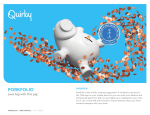Download Quirky AROS User guide
Transcript
NORM SMART THERMOSTAT +SENSOR Norm was invented by Denny Fong, an optometrist from Toronto, Ontario. Denny Fong +2207 INFLUENCERS FEATURES AND FUNCTIONS IMPORTANT SAFETY INFORMATION • Monitor and adjust your home’s temperature with the Wink app • Set heating and cooling schedules that fit your lifestyle and budget • Tap Norm once to turn temperature down, twice to turn it up • Track usage so you can adjust Norm’s settings to save on energy costs • • Quirky + GE’s Aros or Wink Relay (sold separately) can be used as sensors, allowing Norm to react to the temperature and humidity of different rooms Read all instructions and warnings prior to using device. Failure to comply with instructions and warnings constitutes improper use of device. Save all instructions. • Quirky, Inc. is not responsible for improper use, which may result in personal injury or product damage. • WARNING: RISK OF ELECTRIC SHOCK AND FIRE. Before installing, servicing, or removing Norm, TURN OFF POWER AT THE CIRCUIT BREAKER THAT CONTROLS THE HEATING/COOLING SYSTEM. Turn on heating or cooling to check that power is off. • AC LOW VOLTAGE (24V) SYSTEMS ONLY, DO NOT CONNECT THE DEVICE TO AC MAIN VOLTAGE. • DO NOT USE WITH HIGH VOLTAGE OR MILLIVOLT SYSTEMS. IN THE BOX • Not a toy. Keep away from children. • Do not attempt to modify, disassemble, or replace any part of device. There are no user-serviceable parts. Refer all servicing to qualified personnel. Smart thermostat assembly kit • 2 drywall anchors • Wire label stickers • Screwdriver • 2 screws • User guide WHAT YOU’LL NEED WIRING REQUIREMENT: Norm requires a C wire to power the unit. The C wire, or “common wire,” enables the continuous flow of 24 VAC power to the thermostat. It will be connected to the terminal marked “C” in your thermostat. If your heating/cooling system does not have a C wire, Norm is not compatible. • Apple® or Android™ smart phone (tablets and desktops are not supported) • A Wink HUB or Zigbee-enabled Wink-certified hub (sold separately) • The Wink app downloaded to your mobile device from the iTunes® App Store or Google Play™. If you already have the Wink app installed, please download the latest version to ensure you have the most updated support. • • Built-in temperature and humidity sensor • • Wi-Fi® network Use Norm to tailor your temperature exactly to your liking and control your home’s climate from anywhere. Yep, it’s got all the smarts, convenience, and efficiency that a learning thermostat should, but it’s more than that — it’s your home’s sixth sense. In order to qualify for this warranty, the Purchaser must provide the defective product and a copy of the original receipt of purchase to Quirky for inspection. The receipt of purchase must indicate the product purchased, price paid, date of purchase, and name of merchant. To request service under this warranty, contact Quirky at 866-5-QUIRKY or [email protected] and a Quirky representative will provide instruction on how to proceed. This warranty shall be null and void if Quirky determines that the product has been improperly installed, altered or tampered with in any way. This warranty does not protect against normal use, wear and tear, or damage due to abuse. THIS WARRANTY CONTAINS THE SOLE WARRANTY OF QUIRKY. THERE ARE NO OTHER WARRANTIES, EXPRESSED OR IMPLIED, INCLUDING THE IMPLIED WARRANTY OR CONDITION OF QUALITY, MERCHANTABILITY OR FITNESS FOR A PARTICULAR PURPOSE, AND SUCH IMPLIED WARRANTIES, IF ANY, ARE LIMITED IN DURATION TO THE TERM OF THIS WARRANTY. IN NO EVENT SHALL QUIRKY BE LIABLE FOR INCIDENTAL, SPECIAL, DIRECT, INDIRECT OR CONSEQUENTIAL DAMAGES SUCH AS, BUT NOT LIMITED TO, LOST BUSINESS OR PROFITS ARISING OUT OF THE SALE OR USE OF ANY QUIRKY PRODUCT, EVEN IF ADVISED OF THE POSSIBILITY OF SUCH DAMAGES. Some jurisdictions do not allow exclusions or limitations on implied warranties or incidental, consequential or other damages, so the above exclusions and limitations may not apply to you. • This device is intended for installation and use in accordance with the National Electric Code (NEC) and local regulations in the United States, or the Canadian Electrical Code (CEC) and local regulations in Canada. Norm should be installed by a qualified electrician. • Only use this device with copper or copper-clad wires. • Do not place your old thermostat in the trash if it contains mercury in a sealed tube. Contact your local waste management authority for instructions regarding recycling and proper disposal. • COMPLIANCE Changes or modifications not expressly approved by the party responsible for compliance could void the user’s authority to operate this equipment. This device complies with Part 15 of the FCC Rules. Operation is subject to the following two conditions: (1) this device may not cause harmful interference, and (2) this device must accept any interference received, including interference that may cause undesired operation. NOTE: This equipment has been tested and found to comply with the limits for a Class B digital device, pursuant to Part 15 of the FCC Rules. These limits are designed to provide reasonable protection against harmful interference in a residential installation. This equipment generates, uses and can radiate radio frequency energy and, if not installed and used in accordance with the instructions, may cause harmful interference to radio communications. However, there is no guarantee that interference will not occur in a particular installation. If this equipment does cause harmful interference to radio or television reception, which can be determined by turning the equipment off and on, the user is encouraged to try to correct the interference by one of the following measures: ELECTRICAL RATING: 24VAC, 60Hz, 0.5A, 12W LIMITED ONE-YEAR WARRANTY Quirky, Inc. (“Quirky”) Original Purchase Product Warranty Quirky warrants to the original purchaser (“Purchaser”) of this Quirky product, for the period of one (1) year following the date on which Purchaser purchases the product, that the product shall be free of defects in design, assembly, material, or workmanship. Quirky will refund or replace, at its option, any defective product free of charge. • Reorient or relocate the receiving antenna. • Increase the separation between the equipment and receiver. • • Connect the equipment into an outlet on a circuit different from that to which the receiver is connected. Consult the dealer or an experienced radio/TV technician for help. This equipment complies with FCC and IC radiation exposure limits set forth for an uncontrolled environment. This equipment should be installed and operated with minimum distance 20cm between the radiator and your body. This device complies with industry Canada licence-exempt RSS standard(s). Operation is subject to the following two conditions: (1) this device may not cause interference, and (2) this device must accept any interference, including interference that may cause undesired operation of the device. COPYRIGHT AND TRADEMARK NOTICES © 2015 Quirky, Inc. All rights reserved. Quirky is a registered trademark of Quirky, Inc. Wink is a trademark of Wink, Inc. GE is a registered trademark of General Electric Company and is under license by Quirky, Inc. Wi-Fi is a registered trademark of the Wi-Fi Alliance. ZigBee is a registered trademark of ZigBee Alliance. Apple and iTunes are registered trademarks of Apple, Inc. App Store is a service mark of Apple, Inc. Android and Google Play are trademarks of Google, Inc. SUPPORT Need help? Email [email protected] Call 1-866-5QUIRKY R-INS-NORM-WH02 | rev030515 INVENTED BY Fascinated with connected home products (this isn’t the first one he’s invented, after all!), Denny dreamed up this smart thermostat that could sync with other sensors. He realized it would allow his HVAC system to operate based on readings from rooms in the house people actually spend time in—rather than just that empty hallway. Genius! INSTALLATION INSTRUCTIONS Norm should be installed by a qualified electrician and used in accordance with appropriate electrical codes and regulations. 1 TURN OFF POWER TO THE HEATING/COOLING SYSTEM AT THE CIRCUIT BREAKER. Turn on heating or cooling to check that power is off. 3 Pull tab to separate the Norm faceplate from the mounting plate and set aside. 4 Remove the faceplate from the existing thermostat. 2 Norm is for AC low voltage (24V) systems only, DO NOT connect the device to AC main voltage. If the existing unit is built into the wall, or there are thick wires with wire nuts, or it is labeled 110V or 120V, or you have a high voltage thermostat or millivolt thermostat, STOP - DO NOT CONNECT NORM. NOTE: Your home’s setup may differ from these instructions; please consult an electrician. 8 Norm can be installed with or without the included wall plate. If using the wall plate, place it on the wall with the mounting plate and pull the wires through both. 9 Make sure it is level. Mark the position of the screw holes with a pencil and drill pilot holes, if necessary. You may need to insert the included drywall anchors into the holes. Screw in the Norm mounting plate. If not using the wall plate, place the mounting plate directly on the wall and pull the wires through. 5 Every heating and cooling system is different, so it’s important to label the wires. Attach the wire label stickers provided to the corresponding wires in the existing thermostat (for example, “Rc”, “W”, etc.) If the wires are too short to use the labels, you can take a photo of the existing wires for reference. 10 Connect the wires to the corresponding terminals on the Norm mounting plate. Norm comes with a jumper loop. If you have both Rh and Rc wires from your existing thermostat, pull down on the wire loop to remove the jumper loop from Norm, and connect the Rh and Rc wires to their corresponding terminals. If you have a single R wire, keep the jumper loop in place, and connect the R wire to either the Rh or Rc terminal. 6 Once labeled, disconnect the wires from the existing thermostat. 7 Carefully remove the existing thermostat from the wall. 11 Place the faceplate onto the Norm mounting plate until it clicks into place. 12 Turn power to cooling/heating system back on. Norm will automatically turn on once the power is restored. If you have R and Rh wires, remove the jumper loop, and connect the R wire to the Rc terminal and the Rh wire to the Rh terminal. If you have R and Rc wires, remove the jumper loop, and connect the R wire to the Rh terminal and the Rc wire to the Rc terminal. SETTING UP AND USING NORM 1 Open the Wink app on your mobile device and log in with your email address and password. If this is your first time using the Wink app, tap “Sign Up” to create an account. 2 Make sure your hub is connected to your Wi-Fi network and your Wink account. 3 When Norm powers on initially, it will look for a network to join and connect automatically. 4 Follow the steps provided on the Wink app to add Norm. 5 There is a pairing button at the bottom of Norm. If Norm does not connect to your network during the initial setup, press and hold the pairing button for 3 seconds to search and connect. 6 Tap it once to turn temperature down by two (2) degrees. The light will be blue. 7 Tap it twice to turn it up by two (2) degrees. The light will be red. 8 To leave the current network and join a different one, or rejoin a network after a malfunction, press and hold the pairing button for 10 seconds.