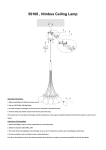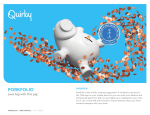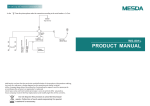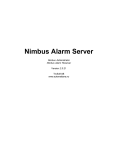Download NIMBUS
Transcript
ENTED INV B YOU Rya NIMBUS a personal dashboard for your digital life NIMBUS | USER MANUAL | V-O2 | PAGE 1 KE LI Y AL PEOPL RE E n P e n d le to n OVERVIEW Part of the Quirky + GE collection of smart products, Nimbus is a highly customizable 4-dial display that tracks what’s important to you in real time. Personalize each gauge using your mobile device to monitor an array of information, like time, traffic, weather, email, your calendar, social media activity, and more. It even works with FitBit and other products in the Quirky + GE collection. WORKS WITH OTHER PRODUCTS ON THE WINK APP 4 CUSTOMIZABLE GAUGES FEATURES 1 Has 4 customizable gauges that track what’s important to you 2 Works with other products on the Wink app 3 Instantly connects to your mobile device over your Wi-Fi® network WHAT’S INCLUDED (in the box) 1 Nimbus 2 AC adapter 3 Quick Start Card REQUIRED FOR USE (not in the box) 1 Wi-Fi® 2 Mobile device with internet access 3 Wink app NIMBUS | USER MANUAL | V-O2 | PAGE 2 CONNECTS OVER YOUR WI-FI NETWORK 1 USING NIMBUS QUESTIONS? Place the Nimbus on a flat hard surface For service and support or tutorials, visit http://www.quirky.com/wink/nimbus/faq, email us at [email protected] or call 1-866-5QUIRKY. 2 To snooze, tap the clock once. 3 To turn alarm clock off, tap twice. 4 Use the Wink app to set and change alarm preferences at any time. IMPORTANT SAFETY INSTRUCTIONS/WARNINGS 5 Additional features and capabilities can be found on the Wink app. TROUBLESHOOTING If Wi-Fi® is not connected, any scheduled alarms may not execute depending on the outage time. Re-connect the Wi-Fi® network. GETTING STARTED 1 Download and install the Wink app on your mobile device as outlined in the Quick Start Card. The app will enable a Wi-Fi® connection between your mobile device and Nimbus. 2 Turn Nimbus ON by plugging it in, using the included AC adapter. 3 Open the Wink app. Follow the app’s instructions to connect to your Nimbus and to set up the information you would like each of its four dials to display. Your mobile device connects by sending light pulses into a sensor on your Nimbus. It is best to do this in a dimly lit environment. NIMBUS | USER MANUAL | V-O2 | PAGE 3 If you do not get push notifications on your mobile device from the Wink app as you have specified in the app, please check that notifications are turned on for Wink app in your mobile device’s notification settings. PRECAUTIONS, CARE & MAINTENANCE DO NOT submerge Nimbus in water. DO NOT wash Nimbus in a dishwasher. DO NOT expose Nimbus to heat sources. Use care to avoid dropping Nimbus or subjecting it to severe impact, which could damage the product. Clean product with a damp, soft cloth. Always use the adapter included with the unit. The use of adapters not authorized by the manufacturers can damage the product and increase risk of shock and fire. CAUTION To reduce the risk of electric shock, do not remove cover (or back). No user-serviceable parts inside. Refer servicing to qualified service personnel. WARNING To reduce the risk of fire or electric shock, do not expose this appliance to rain or moisture. CAUTION To completely disconnect this product from power, disconnect the adapter plug from the wall outlet. The adapter plug is used to completely disconnect the power supply to the unit and must be within easy access to the user. CAUTION To reduce the risk of electric shock, do not perform any servicing other than that contained in the operating instructions unless you are qualified to do so. CAUTION Wink devices connect by receiving flashing light patterns that come from your phone’s screen. Please note that a very small percentage of individuals may experience epileptic seizures when exposed to such light patterns or flashing lights. If you have an epileptic condition, consult your physician prior to using this app to connect a device. IMPORTANT SAFETY INSTRUCTIONS 1 Read Instructions—All safety and operating instructions should be read before operating the device. 2 Heed Warnings—All warnings on the device and in the operating instructions should be adhered to. 3 Follow Instructions—All operating and safety instructions should be followed. 4 Water & Moisture—DO NOT submerge in water or place in a dishwasher, as it will cause damage to the internal electrical components. The device should never be used in, on or near water for risk of electric shock. 5 Ventilation—The device should always be located in such a way that it maintains proper ventilation, including in the refrigerator. 6 Heat—Never locate the device near heat sources such as radiators, floor registers, stoves or other heat-generating devices. 7 Cleaning—The device should be cleaned in accordance with manufacturer’s instructions stated in the Precautions, Care and Maintenance section. 8 Periods Of Non-Use—Unplug adapter from outlet. 9 Dangerous Entry—Care should be taken that no foreign objects or liquids fall or are spilled on or inside the device. 10 Damage Requiring Service—The device should be serviced by licensed technicians when: • The device has been dropped or becomes damaged. 11 Service—The device should always be serviced by licensed technicians. Only replacement parts specified by the manufacturer should be used. The use of unauthorized substitutions may result in fire, shock, or other hazards. A NOTE ABOUT RECYCLING: This product and its packaging materials are recyclable. Please dispose of any materials in accordance with the local recycling regulations. When discarding the unit, comply with local rules or regulations. wwThis product and the supplied accessories constitute the applicable product according to the WEEE directive. MODIFICATIONS DISCLAIMER WARNING!!! Changes or modifications not expressly approved by the manufacturer could void the user’s authority to operate the equipment. Note: The manufacturer is not responsible for any Radio or TV interference caused by unauthorized modifications to this equipment. Such modifications could void the user’s authority to operate the equipment. IC WARNING • The internal electronic components have been damaged. • Objects have fallen or liquid spilled inside of the device. • The device has been exposed to moisture. This device complies with Industry Canada licence-exempt RSS standard(s). Operation is subject to the following two conditions: (1) this device may not cause interference, and (2) this device must accept any interference, including interference that may cause undesired operation of the device. • The device does not appear to be operating properly or exhibits a marked change in performance. This Class (*) digital apparatus complies with Canadian ICES-003 NIMBUS | USER MANUAL | V-O2 | PAGE 4 FCC COMPLIANCE This device complies with Part 15 of the FCC Rules. Operation is subject to the following two conditions: (1) this device may not cause harmful interference, and (2) this device must accept any interference received, including interference that may cause undesired operation. Changes or modifications not expressly approved by Quirky could void the user’s authority to operate the equipment. NOTE: This equipment has been tested and found to comply with the limits for a Class B digital device, pursuant to Part 15 of the FCC Rules. These limits are designed to provide reasonable protection against harmful interference in a residential installation. This equipment generates, uses and can radiate radio frequency energy and, if not installed and used in accordance with the instructions, may cause harmful interference to radio communications. However, there is no guarantee that interference will not occur in a particular installation. If this equipment does cause harmful interference to radio or television reception, which can be determined by turning the equipment off and on, the user is encouraged to try to correct the interference by one or more of the following measures: • Reorient or relocate the receiving antenna. • Increase the separation between the equipment and receiver. • Connect the equipment into an outlet on a circuit different from that to which the receiver is connected. • Consult the dealer or an experienced radio/TV technician for help. RF EXPOSURE STATEMENT To maintain compliance with FCC’s RF Exposure guidelines, this equipment should be installed and operated with minimum 20cm distance between the device and your body. Use only the supplied antenna. QUIRKY ORIGINAL PURCHASE PRODUCT WARRANTY Quirky, Inc. (“Quirky”) warrants to the original purchaser (“Purchaser”) of this Quirky product, for the period of one (1) year following the date on which Purchaser purchases the product, that the product shall be free of defects in design, assembly, material, or workmanship. Quirky will repair or replace, at its option, any defective product free of charge. In order to qualify for this warranty, the Purchaser must provide the defective product and a copy of the original receipt of purchase, to Quirky for inspection. The receipt of purchase must indicate the product purchased, price paid, date of purchase, and name of merchant. Alternatively, at the Purchaser’s election, but subject to Quirky’s approval, the Purchaser may obtain replacement parts from Quirky, free of charge. To obtain replacements parts, the Purchaser must provide the product serial number to Quirky in connection with any request for replacement parts. To request service under this warranty, contact Quirky at 866-5-QUIRKY or questions@quirky. com, and a Quirky representative will provide instruction on how to proceed. This warranty shall be null and void if Quirky determines that the product has been improperly installed, altered or tampered with any way. This warranty does not protect against normaluse wear and tear or damage due to abuse. NIMBUS | USER MANUAL | V-O2 | PAGE 5 THIS WARRANTY CONTAINS THE SOLE WARRANTY OF QUIRKY. THERE ARE NO OTHER WARRANTIES, EXPRESSED OR IMPLIED, INCLUDING THE IMPLIED WARRANTY OR CONDITION OF QUALITY, MERCHANTABILITY OR FITNESS FOR A PARTICULAR PURPOSE, AND SUCH IMPLIED WARRANTIES, IF ANY, ARE LIMITED IN DURATION TO THE TERM OF THIS WARRANTY. IN NO EVENT SHALL QUIRKY BE LIABLE FOR INCIDENTAL, SPECIAL, DIRECT, INDIRECT OR CONSEQUENTIAL DAMAGES SUCH AS, BUT NOT LIMITED TO, LOST BUSINESS OR PROFITS ARISING OUT OF THE SALE OR USE OF ANY QUIRKY PRODUCT, EVEN IF ADVISED OF THE POSSIBILITY OF SUCH DAMAGES. Some jurisdictions do not allow exclusions or limitations on implied warranties or incidental, consequential or other damages, so the above exclusions and limitations may not apply to you. COPYRIGHT NOTICE Copyright 2013 Quirky Incorporated No part of this manual may be reproduced or modified without written consent from Quirky Incorporated. Quirky Incorporated is not liable or responsible for any operational, or technical errors or omissions made in this manual. Quirky and Nimbus are registered trademarks of Quirky Incorporated. Wi-Fi® is a registered trademark of the Wi-Fi Alliance. HOW TO OBTAIN SERVICE Need help? We are available Weekdays 9AM - 9PM EST Weekends 12PM - 6PM EST Email [email protected] Call 1-866-5QUIRKY