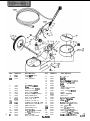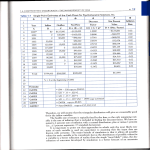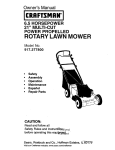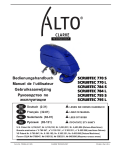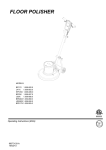Download Windsor L175 Operating instructions
Transcript
Contents: 1 Warnings - Product Description 2 Operation / Maintenance / Service 4 Wiring Diagrams 5 Motor, Frame, Driver Assembly 6 Cover Assembly 7 Handle Assembly 9 Trouble Shooting 10 Warranty A WARNING OF POTENTIAL INJURY: This product contains moving parts. To reduce the risk of injury unplug the machine before servicing. Whenever repairs are made ensure electrical connections are correct and wiring matches APPROPRIATE diagram before plugging machine into an electrical outlet. Record model and serial number located on data label. Refer to these numbers when calling Windsor dealer for parts or service. MODEL : SERIAL NO. : PURCHASE DATE : CAUTION: See the Owner’s Guide for 1.) complete operating instructions. 2.) Maintenance and repairs must only be done by qualified personnel. 3.) Using non-Windsor parts to repair this machine will void the warranty. 0 80110 USA 303-762-1800*FAX3 98116 Rev.1 512/94 OPERATION INSPECTION Please carefully unpack and inspect your machine for shipping damage. Each unit is operated and thoroughly inspectedbefore shipment, and any damage is the responsibility of the delivering carrier who should be notified immediately. CAUTION: For indoor U s e Only. To prevent possible damage to the floor when using the Brush optlon, use water or other approved cleanlng solution while operating. When using the pad optloln, always keep the machine moving when In contact with the ELECTRICAL This rotary polisher is designed to operate on a standard 15 , amp, 115 volt, 60 hz, AC household curtent. Check that the voltage shown on the serial number plate is suitable for the supply available. Voltages below 105 volts or above 125volts could cause damage to the motor. NOTE: 230/250 volt 50 hz models are available. WARNING: HIGH STARTINQ TORQUE. HOLD MACHINE FIRMLY WITH BOTH HANDS. Ensurethat the paddriver or brush is installedcorrectly and in good shape. Install or change pad if necessary (See Page 3 for detall of Installation). 1.) GROUNDING INSTRUCTIONS This appliance must be grounded. If it should malfunction or break down, grounding provides a path of least resistance for electric current to reduce the risk of electric shock. This appliance is equipped with a cord having an equipment-groundingconductor and grounding plug. The plug must be insertedinto an appropriateoutlet that is properly installed and grounded in accordance with all local codes and ordinances. 2.) Plugthe machine into a wall outlet as described in the grounding instructions. 3.) Lower the handle by unlockingthe adjustment handle and moving the handle into position. Relock the handle when it is in a comfortable position. 4.) Check to be sure the pad driver or brush is installed before starting. WARN1NG: Improper connection of the equipment-grounding conductor can result in a risk of electric shock. Check with a qualified electrician or service person if you are in doubt as to whether the outlet is properly grounded. Do not modify the plug provided with the appliance if it will not fit the outlet, have a proper outlet installed by a qualified electrician. - This appliance is for use on a nominal 120-volt circuit, and has a grounded plugthat looks like the plug in “Fig. A below. A temporary adaptor that looks like the adaptor in “Fig . C“ below may be used to connect this plug to a 2-pole receptacle as shown in “Fig. B below, if a properly grounded outlet is not available. The temporary adaptor should be used only until a properly grounded outlet (Fig. A) can be installed by a qualified electrician. The green colored rigid ear, lug, or the like extendingfrom the adaptor must be connected to a permanent ground such as a properly grounded outlet box cover. Whenever the adaptor is used, it must be held in place by a metal screw. GROUNDING PROPER GROUNDING CONNECTION CONNECTION USING AN Grounding Pin ADAPTOR \\ floor. With the switch lock@)rotated forward, squeeze one of the switch levers, turning the machine on. (These levers can be operated independently of each other) 5.) 6.) To stop the machine, release the switch lever and switch lock. NOTE The machine is equipped with a circuit breaker to protect the motor in the event an overload condition occurs. The circuit breaker is located at the bottom of the switch housing. Push the reset button to restart the machine. If the breaker trips again, correct the cause of overloading before proceeding. 7.) Do not let machine rest on pad. When finishedwith the machine for the day return handle to the storage position. Be sure to leave machine in a safe place where there is no risk of being tipped over. CONTROLS I- Metal Screw Grounded Outlet Rg. A Tab For Groundina Screw - ADAPTOR -6 ‘ Fig. C Page 2 / Grounded Outlet Box flg. B NOTE: Adaptors are not allowed In Canada. R0v.l y2/94 L175” I .. . . 1 NOTE: In the following instructionsall letter will be shown in the up- DAILY MAINTENANCE: (At the end of each working day): MAINTENANCE INSTRUCTIONS FOR THE L175 SERIES OF FLOOR SCRUBBERS 1. WARNING:Remove machine power cord from electrical source before making any adjustments or repairs to the machine. Only qualified maintenance personnel are to perform repairs. 3. 2. PADS: Only standard 1/2 inch thick pads suitable for low speed burnishing are recommended. MOTOR 1. 2. Remove (4) screws holding motor cover to A B S housing. Use compressed air to remove lint and dust accumulation from motor windings. PAD DR IV ER/B R USH I NSTALLAT10N : 1. 2. MOTOR-GEAR UNIT ASSEMBLY 1. 2. Inspect power cord for wear. To prevent electrical shock replace cords with frayed or cracked insulation immediately. Place machine in the storage position. Check pad condition. Change if soiled or torn, Lay machine back on the ground, exposing the underside. Place pad driver or brush on the motor lug and rotate clockwise until engaged. To remove, turn Counterclockwise. Remove (4) bolts holding handle bracket aside. Lift off plastic motor shroud. Tip machine back and remove (4) bolts holding brush cover and gear unit to chassis. Lift out motor and gear unit assembly. NOTE: The machine has a vulcanized steel drive coupling located between the motor and gear unit. The coupling can usually be replaced by removing the motor cover and lifting out the armature. If the lower armature bearing remains in gear unit adapter plate, it will have to be removed from the gear box to access the bearing for removal. 3. Remove (4) motor thru bolts and lift off motor cover. Remove armature and field from gear unit adapter plate. GEAR UNIT 1. Remove (6) screws from adapter plate. Use pry bars to seperate gear unit fiom 3. Remove (6) s a w s fnnn gear unit cover. Remove cover. Repair as needed. NOTE: The maximum capacity of the gear unit is 10 ozs. Use gearbox grease Dubois MPG #2 or COOR’s Coorplex #3. 2. NOTES: WHEELS 1. Remove wheels every 2 to 3 moths. Clean axle an apply a small amount of silicone lubricant. Reinstall wheels. L1% Rev.1 5/2/94 3 - SWITCH 115V WIRING DIAGRAM CIRCUIT BREAKER fi I POWER ON INDICATOR LAMP I I SWITCH 11 $APACITOR - CIRCUIT BREAKER 230V & 250V WIRING DIAGRAM SWITCH MO.TOR COVER w GUN b CAPACITOR 4 20 m Rev.1 512/94 Ll% . Aun. 1 2 3 4 5 6 7 8A 8B 9A 9B 1OA 1OB 11A 11B 12 13 14 15 16 17 18 19 20 21 22 23 z+t 24 L175 25 34171 70335 87016 87025 70329 87067 70083 14608 14561 2007 1 20070 73306 73304 02108 02107 02106 70043 36103 36102 09040 09042 36100 36101 09038 27353 09043 27351 27352 73392 Frame Screw, 10-32 x 1/2 PHTF Washer, #lo Star Washer, 114 Star screw, 1/4-20 x 314 PHTF Washer, 5/16 Star screw, 5/16-18 x 1HHMS . _ B ~ m p ~L175-17 r, B u m p . L175-20 clnmp, L175-17 Clamp, L175-20 Shroud. L175-17 Shroud, L175-20 Pad Driver, L175-17 Pad D I ~ v cL175-20 ~, Plate,Clutch L175 Screw, 10-32x 5/8 FHMS Gear Unit Assembly Gear, CoverDrive (131T) Bearing, Drive Cover Bearing, Motor Lower Gear. m e t (58-0 Gear, Pinion (13T) Bearing, Motor Lower cage. 3 Planet Gear Bearing, Rotating Cover Cover, Rotating coupling Spacer. B h g Rev. 1 5/2/94 26 27 28 29A 29B 30A 30B 31 32 33 34 35 36 37 38 39 40 41A 41B 42A 42B 44 45 46 47 48 49A 49B 70353 3609 7035 53179 53180 73391 73393 87013 70354 31060 62262 70323 87105 87106 72064 70234 09039 7207 1 72065 67199 67200 27358 14639 70351 27357 14624 53168 53168 Screw, 10-32 x 314 SHCS Gear End Shield Screw, 10-32 x 1.25 SHCS Motor, 115V w/o Gearbox Motor, 220-24OV w/o Gearbox Stator Asm. 115V stator krm, 220-25ov Washer, 114 ID x 5/8 OD Screw. 1/4-28 x 7.50 HHCS End Shield Plate,Motor Access Screw. 10-32 x 114PHTP Washer, 1.56 OD Washer, Thrust 1S O OD Switch, Staionary Screw, 10-32 x 3B PHST Bearing, Upper Motor Switch, Centrifugal 115V Switch, Centrifugal 220-25OV Rotor Asm, 11N(w/SW &BRG) Rotor Asm,220-25OV (w/SW & BRG) Capacitor, 240V 6OHz 20MFD run Bracket, Capacitor Screw, 10-32 x 3/8 HHTF w/star Capacitor, llOV 6OHz 341 MFD start Bracket, Capacitor Motor, ll5V 1.5Hp wKieprbox Motor.240V 1 S P wKitarbox 5 KEY PART NO. DESCRIPTION 1 2A 57040 27331 27355 Nut, 1/2 NPT Conduit cover, 115v Cover, 220-25OV 2B 6 7 8 9 10 11 12 13 14 15A 15B 16 17 18 19 20A 20B 6 21 22 73195 70347 70083 87083 7007 1 14603 14532 70177 20069 70330 70482 51114 27340 73307 87086 88445 88553 87067 70345 KEY PART NO. DESCRIPTION 23 24 25 26 27 28 29 30 31 32 33 34 35 36 37 38 39 40A 4OB 41 42 43A 43B 66114 36081 41143 57118 03055 89064 87008 87025 70020 38153 50401 27338 70086 57028 87018 70187 57104 88557 88808 70162 87010 23169 23167 Pin, 114 x 1.75 G e a r m Shaib Relief. 1/2 NFT Screw, 1/2-13 x 3 HHCS Screw, 5/16-18 x 1 H H M S Washer, 5/16 Split Lock Screw, 4.40 x 1/2 PHST Bumper, L175 Handle Bracket Bracket, Handle Pivot Screw, 10-32 x 1/2 FHMS Clamp, Cord Set Screw, 5/16-18 x 1/2 Set Screw, 5/16-18 x 314 (L175) Handle Position Lock Handle Lock Cable Spring, Polisher Lock Washer, M10 x 30 Wire Asm, 115V L175 Handle W i r e A m . 220-25OV L175 Washer. 5/16 Star Screw, 5/16-18 x 2 SHCS Rev., 5/2/94 Housing, Handle Pivot w/Hook Nut, 1/2-13 UNC Nylock Axle Wheel Washer, 1/4 ID x 1.25 OD Washer, 1/4 Star screw. 1/4-20 x 1/2 HHMS Handle Label, 175 Lightning Motor Cover Screw, 10-24 x 1/2 PHMS Nut, 10-24 li~m Washer, #lo Flat Screw, 10-24 x 1/2 PHST -FNut, 10-32 Hex w/ Star washer Wire. ll5V Ground Wire, 220-25OV Ground Screw, 10-32 x 3/8 PHMS Washer, .578 ID x 1.060 DX .63 Cord Set, 15MM Euro x 50'Blk cord set, 1413 std x 50' n w . 208 230V 250V Switch and Terminal Block Asm *Use for both sides (2) 7 KEY PART # DESCRIPTION 1A 1B 2 3 4 5 6 7A 14700 14312 27558 50649 57024 70384 57006 41234 41246 41244 41243 51188 66187 76ll2 36139 51192 51191 73571 70242 70451 70455 73400 73402 72123 72119 70351 20054 70335 87016 57003 99627 23167 23169 78288 73572 ._ 62251 62344 78270 66199 62399 51187 Breaker 15A 25OVAC 50VDC Breaker, 7A Circuit Collar, C i t Breaker Label, Circuit Breaker Nut, 3/8-27 Panel S C ~ ,1/4-20 x 1/2 PHTR Pltd. Nut, 1/4-20 Hex Pltd Housing, POL Handle (Logo) Housing, POL Handle Rear Mach’d Housing, POL Handle Top Housing, POL Handle Bottom Lever, Height Polisher Handle pin, POL Handle Terminal Block, 3 position Grip, Handle Lock,Switch Lt. POL Handle Lock, Switch Rt. POL Handle Spring, Handle Lock Scr, 4-40 x 1/4 PHMS Pltd. Scr, 1/4-20 x 1.62 SHCS Pltd Scr, #6-32 x 1.00 P P m Pltd. Spacer, UL Switch Spacer, Adj. Handle Switch, 25A SPST 125-25OV Snap Switch, Snap POL Handle 230V Scr, 10-32 x 3/8 HHTR w/SW Clamp, 318 Nylon W C S A Scr, 10-32 x 1/2 PHTR Gm/Gmd Washer, #10 Lock Ext Star SS Nut, Yellow Wire Electric Tape, 3/4 w/UL-CSA Cord Set, 14/3 Std x 50’ Yellow Cord Set, 1.5mm Euro x 50’ Blk Tube,Polisher Handle Merit Spring, Switch Handle Plate, Handle Lever Plate, Lever Plug Tube,Handle Polisher Pin, Polisher Handle Plate,Retainer 230V Lever, Switch Polisher handle 7B 7c 7d 8 9 10 11 12 13 14 15 16 17 18 19 20A 20B 21 22 23 24 25 26 27A 27B 28 29 30 31 32 33 34 35 QTY. NOTES 1 1 1 1 1 4 2 2 1 1 1 1 3 1 2 1 1 2 2 2 2 1 1 1 2 1 1 1 1 1 1 1 1 1 1 1 1 1 2 1 1 All 230V “I” & 250V ‘?A” Qty.1 on 230V ”I” machines. Used on 230V ”I” machines only. Used on 250V “LA” machines Used on 250V “IA” machines All 230V “I” & 250V “IA” Used on ll5V machines only. A11 ll5V machines. All 23OV ”I” & 250V “IA” All ll5V machines. All ll5V machines. All ll5V machines. All 230V ”I” & 250V “IA” All 230V ”I” ._ 8 1M Rev. 1 5/2/94 1175 TROUBLE SHOOTING CHART : PROBLEM POSSIBLE CAUSE No power to Dead electrical circuit Check building circuit breaker or fuse box. machine Electrical shock Power switch failure Test switch for continuity and replace if necessary. Faulty circuit breaker Replace. Faulty power cord Replace. Equipment not grounding Follow grounding instructions exactly. Receptacle not grounded Internal wiring problem Circuit breaker tripping SOLUTION Have an electrician inspect building’s wiring. Ensure that the machines wiring matches the appropriate wiring diagram. Replace any wires or components which are short circuiting. Faulty circuit breaker Test circuit breaker for continuity. Replace circuit breaker if necessary. Mechanical problem Higher amp draws indicate a mechanical problem, find the parts which are not moving as freely as they should, and repair or replace. NOTES: TM LJ75 Rev.1 5/2/94 9