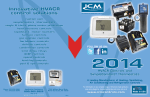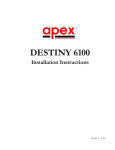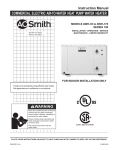Download Destiny 6100 Application DIrectory
Transcript
Application Directory For Use With the Apex Destiny-6100 Control Panel Rev. 8.05 or Greater Technical Support/ Applications Group 1-800-272-7937, Option 1 3510 Spring Forest Road Raleigh, NC 27616 A/APPSDIR 7/99 Application Directory - Introduction - This Application Directory was designed to help our dealers recognize the potential of the powerful Destiny 6100 control panel. Although your customers safety is our top priority, the Destiny 6100 can do much more than provide superior security and fire protection. We hope this directory will help you take full advantage of the many options and integrated features. If you have questions about any of the applications or need assistance on your next Apex installation, feel free to call our Technical Support Department and ask to speak with an Applications Specialist. Dial 1-800-272-7937 and press 1. Please refer to the Product Sources guide at the back of this directory for contact phone numbers and web sites, as well as to identify where equipment used in these applications can be purchased. Do you have a Destiny 6100 application youd like to share? If so, let us know about it. You will receive a FREE gift if it is added to the directory. Thank you! 3510 Spring Forest Road Raleigh, NC 27616 Application Directory - Table of Contents - Chapter 1: Security Enhancements Smoke Detector Power Supervision ............................................................. 1-1 Four-wire Smoke Detectors with Sounders ................................................... 1-3 Siren / Strobe Relay Output ........................................................................... 1-5 Simultaneous Trip (Cross Zoning) ................................................................. 1-7 Sunrise / Sunset Lighting Sure Action Photo Cell, 12 volt ................................................................. 1-9 External Alarm Delay .................................................................................... 1-11 Transfer to Secondary Phone Line ................................................................ 1-13 Chapter 2: Home Control (Apex-10) (combines Apex and X-10 PRO products) Intruder Audible and Visual Warning .............................................................. 2-1 Universal Remote ........................................................................................ 2-3 Visual Confirmation of Arm/Disarm with Garage Door Open/Close and Open with Lighted Entry ......................... 2-5 Motion Activated Light After Sunset ............................................................. 2-7 Motion Activated Light During Specified Time ............................................... 2-9 Chapter 3: Energy Management HVAC Temperature Control - Enerzone Thermostat ...................................... 3-1 HVAC Temperature Control - Mechanical Thermostat ................................. 3-3 Delayed HVAC Cut-Off After Door Opening ................................................ 3-5 Sequenced Sprinkler Control ........................................................................ 3-7 Chapter 4: End User Convenience Quick Exit Without Disarming ....................................................................... 4-1 Doorbell Chime with Greeting Message ........................................................ 4-3 Doorbell Interface with Local Two-Way Voice ................................................ 4-5 Doorbell Interface with Remote Two-Way Voice ............................................ 4-7 (Continued on Next Page) Application Directory - Table of Contents (continued) - Chapter 4: End User Convenience (continued) Silence a Selected Keypad / Internal Speaker ............................................... 4-9 Silence a Selected Keypad / Internal Speaker in Home / Night Modes ............................................................................. 4-11 Bathroom Courtesy Fan ................................................................................ 4-13 Medicine Reminder ...................................................................................... 4-15 Vacation Mode ............................................................................................. 4-17 Independent Arm / Disarm Switches............................................................. 4-19 Outdoor Keypad Control, IEI Keypad ............................................................................................... 4-21 Wireless Personal Transmitter Annunciation .................................................. 4-23 Remote Arming / Disarming and Garage Door Control, Street Smart Code Encryptor II ................................................................. 4-25 Annunciated Vehicle Detection with Lighted Entry, Cartell Vehicle Detection Sensor .............................................................. 4-27 Annunciated Vehicle Detection with Lighted Entry, Sure Action Directional Probe .................................................................. 4-29 Chapter 5: Miscellaneous Arm to Away End of Exit Trigger .................................................................... 5-1 Delayed Extended Monitor............................................................................ 5-3 Product Sources ................................................................................... Ref-1 and Ref-2 - Application Note Security Enhancements - Smoke Detector Power Supervision Objective Equipment List Provide supervision for the smoke detector power supply. ¨ Apex Destiny 6100 control panel, rev. 8.05 or greater ¨ Apex RK36 or RKLCD keypad ¨ System Sensor Relay, A77-716B ¨ Four-Wire Smoke Detector Sequence of Operation If power is lost to the smoke detector, zone 1 will open and cause the system to show a zone trouble. The system will also begin to beep at the keypad speaker and continue to beep until the status key is pressed. Four-Wire Smoke Detector System Sequence of Events 1) When power is interrupted to the smoke detector, power is also interrupted to the smoke supervision relay. This will cause the relay to return to its normally open de-energized state and remove the zone supervision resistor from zone input terminals 1 and C. 2) The system will now show a zone trouble and beep at the keypad speaker until the Status button is pressed. Apex Technical Support 800-272-7937 Option 1 Page 1-1 Required Programming Location 9940 Value 01 Function Zone type = 006, Option 1 = 016, Option 2 = 001, Hardware input = 000, Input = 01 Application Diagram 07/99 Smoke Detector Power Supervision - Application Note Security Enhancements - Four-wire Smoke Detectors with Sounders Objective To activate the sounders on all four-wire smoke detectors after any one smoke detector is tripped. Equipment List ¨ Apex Destiny 6100 control panel, rev. 8.05 or greater ¨ System Sensor smoke detectors, 2112/24 AITR ¨ System Sensor RR1 polarity reversal relay module This application will use polarity reversal to activate sounders on four-wire smoke detectors. Sequence of Operation After a smoke detector is tripped the control panel will energize the polarity reversal relay causing the sounders to activate on all four-wire smoke detectors that are connected to the control panel. System Sequence of Events 1) A smoke detector trips which activates a fire zone on the control panel. 2) The Fire auxiliary output trigger is programmed to energize the on-board relay which will in turn energize the polarity reversal relay. 3) When the polarity reversal relay is energized the relay contacts will change position (from normally closed to normally open). This will reverse the supply voltage going to all four-wire smoke detectors which will activate the sounders of each smoke detector. Apex Technical Support 800-272-7937 Option 1 Page 1-3 Required Programming Location 9940 Value 01 9940 02 4097 4119 0185 001 008 001 Function Zone type = 006, Option 1 = 080, Option 2 = 001, Hardware input = 000, Input = 01 Zone type = 006, Option 1 = 080, Option 2 = 001, Hardware input = 000, Input = 02 Enable control channel 1 Assign control channel 1 to the on-board relay Assign the "fire" trigger to control channel 1 Application Diagram 07/99 Four-wire Smoke Detectors with Sounders - Application Note Security Enhancements - Siren / Strobe Relay Output Objective Equipment List ¨ Apex Destiny 6100 control panel, Provide a relay output to power a siren / strobe upon any alarm activation. rev. 8.05 or greater ¨ Siren or Strobe of your choice (must be hardwired) Sequence of Operation Upon any alarm activation, the panel will provide power to a strobe or siren. System Sequence of Events 1) Any alarm activation occurs. 2) This event will trigger Control Channel 1. 3) Control Channel 1 will close the on-board relay (Auxiliary Output 8). This will supply power to the strobe or siren. 4) The relay will return to its normally open state when the system is disarmed or the alarm cut-off time expires. Apex Technical Support 800-272-7937 Option 1 Page 1-5 Required Programming Location 4097 4119 0183 Value 001 008 001 Function Enable control channel 1 Auxiliary output 8 Any alarm activation trigger Application Diagram 07/99 Siren / Strobe Relay Output - Application Note Security Enhancements - Simultaneous Trip Objective Equipment List Requires that two (or more) zones have an open condition before an annunciation/ activation will occur. ¨ Apex Destiny 6100 control panel, rev. 8.05 or greater This application can be used in False Alarm Prevention. Sometimes referred to as Cross Zoning. Sequence of Operation The designated two zones must have an open condition before an annunciation / activation will occur. System Sequence of Events 1) A zone will be programmed into the system (with speech, beeps, and show status suppresssed) and linked to a Control Channel. This Control Channel will point to one of the seven pull-to-ground auxiliary pins on the board. Whenever the zone is opened, this pin will pull to ground. 2) A second zone will be programmed into the system (again, with speech, beeps, and show status suppressed) and linked to another Control Channel. This second Control Channel will point to the on-board relay. Whenever the second zone is open, the relay will close. 3) The wire from the pull to ground pin will then be wired through the on-board relay to a third zone which will be programmed to speak, go into alarm, etc. Note: Both of the first two zones must be active (open) within 30 seconds of each other (programmable) in order for the third zone to be tripped and cause an activation. Either of the first two zones tripped by itself will not cause an alarm activation. Apex Technical Support 800-272-7937 Option 1 Page 1-7 Required Programming Location 9940 Value 01 9940 02 9940 03 0902 0901 001 001 0917 0918 002 001 4097 4101 4119 4121 4125 4143 011 030 001 011 030 008 Function Zone type = 011, Option 1 = 000, Option 2 = 001, Hardware Device = 000, Input = 01 Zone type = 011, Option 1 = 000, Option 2 = 001, Hardware Device = 000, Input = 02 Zone type = 000, Option 1 = 080, Option 2 = 001, Hardware Device = 000, Input = 03 Link zone 1 to control channel 1 Set options for a zone 1 "open" to send an ON command to control channel 1 Link zone 2 to control channel 2 Set options for a zone 2 "open" to send an ON command to control channel 2 Enable control channel 1 with auto-countdown in seconds Set control channel 1 countdown to 30 seconds Assign control channel 1 to pull-to-ground pin 1 Enable control channel 2 with auto-countdown in seconds Set control channel 2 countdown to 30 seconds Assign control channel 2 to the on-board relay Application Diagram 07/99 Simultaneous Trip - Application Note Security Enhancements - Sunrise / Sunset Lighting Sure Action Photo Cell, 12 volt Objective Use a 12 volt photocell to turn on flood lights at sunset and provide lighted pre-alarm entry after sunset. Equipment List ¨ ¨ ¨ ¨ Apex Destiny 6100 control panel, rev. 8.05 or greater X-10 PRO Power Line Interface Module, PSC05 X-10 PRO Incandescent Wall Switch Module, PLW01 (qty 2) Sure Action 12VDC Photo Cell, SU-ON/OFF Sequence of Operation At sunset each day, the system will turn on the flood lights and automatically turn them off after a specified time period. When pre-alarm is activated the system will turn on the hall lights to provide lighted entry only if it is dark outside. System Sequence of Events 1) At sunset the photocell will provide a short circuit to activate Zone 16 and signal the system that it is dark. At sunrise the photocell will remove the short circuit to restore Zone 16 and signal the system that it is light. 2) At sunset the system sends an ON command to Control Channel 33 which sends an A1 ON X-10 command to turn on the flood lights. Control Channel 33 will send an A1 OFF X-10 command to turn off the flood lights after the programmed countdown time. 3) Entering the front door with the system armed to Away or Home will cause the system to activate the pre-alarm countdown. If it is dark the system will also send an ON command to Control Channel 34. Control Channel 34 will send an A2 ON X-10 command to turn on the hall lights. The hall lights will remain on until manually turned off. Apex Technical Support 800-272-7937 Option 1 Page 1-9 Required Programming Location 4865 4867 4869 4886 4889 4892 4910 0189 4059 9940 Value 009 128 120 096 001 008 097 034 002 01 9940 16 9920 001 Function Enable control channel 33 with automatic turn-off Turn channel on when dark(sunset) On units(minutes) X-10 output signal = A1 Enable control channel 34 Disable channel when light(sunrise) X-10 output signal = A2 Pre-alarm trigger channel Pre-alarm trigger option(activation = on, restore = none) Zone type = 001, Option 1 = 080, Option 2 = 001, Hardware device = 000, Input = 01 Zone type = 016, Option 1 = 000, Option 2 = 001, Hardware device = 000, Input = 16 077(Front), 060(Door) Application Diagram 07/99 Sunrise / Sunset Lighting Sure Action Photo Cell, 12 volt - Application Note Security Enhancements - External Alarm Delay Objective Equipment List For any alarm, provide a delay period before the external alarm speaker is active. ¨ Apex Destiny 6100 control panel, rev. 8.05 or greater ¨ External Speaker (8 ohm - 10 watt minimum) This application allows the end user a period of time to disarm the control after any activation before the alarm speaker disturbs neighbors. Sequence of Operation For any alarm activation the external speaker will be disabled for a programmed time period before sounding an alarm. The internal speaker alarm will remain instant. System Sequence of Events 1) Upon any alarm activation the system will send an ON command to Control Channel 1 energizing the on-board relay for a programmable time period. The common wire for the external speaker will be interrupted disabling the speaker. 2) After the programmed time period the system will send an OFF command to Control Channel 1 de-energizing the on-board relay. The common wire for the external speaker will be restored enabling the speaker and allowing the alarm to be annunciated. Apex Technical Support 800-272-7937 Option 1 Page 1-11 Required Programming Location 4097 4101 4119 0183 4053 Value 011 030 008 001 002 Function Enable control channel 1 with automatic turn-off On units - seconds (programmable) Auxiliary output 8 (on-board relay) System trigger - any alarm activation System trigger option (activation = ON) Application Diagram 07/99 External Alarm Delay - Application Note Security Enhancements - Transfer to Secondary Phone Line Objective Transfer to a secondary phone line upon the loss of the primary phone line. Equipment List ¨ Apex Destiny 6100 control panel, rev. 8.05 or greater ¨ System Sensor, RR1 Relay (DPDT) Sequence of Operation The control panel will automatically switch to the secondary phone line upon loss of the primary line. System Sequence of Events 1) Upon loss of the primary phone line, the panel will energize the on-board relay which will in turn energize the double pole double throw (DPDT) System Sensor RR1 relay. 2) This DPDT relay will now connect the secondary phone line to the panel. After four (4) hours (programmable) the on-board relay will de-energize causing the DPDT relay to reconnect the primary phone line to the panel. 3) If the primary phone line is still not active, then the above sequence will continue until the primary phone line is restored. Apex Technical Support 800-272-7937 Option 1 Page 1-13 Required Programming Program Location 4865 4101 4119 0199 4069 Value 009 240 008 033 002 Function Enable channel 33 with automatic turn off On units; 240 minutes Control on board relay Activate channel 33 for loss of phone line trigger Activation action "ON" for channel 33 Application Diagram 07/99 Transfer to Secondary Phone Line - Application Note Home Control - Intruder Audible and Visual Warning Objective Provide an audible and a visual warning to an intruder approaching the perimeter of a protected area. Equipment List ¨ ¨ ¨ ¨ Apex Destiny 6100 control panel, rev. 8.05 or greater X-10 PRO Power Line Interface Module, PSC05 X-10 PRO Incandescent Wall Switch Module, PLW01 X-10 PRO External Motion Detector, PHS01 (Settings: House code=M, Start Code=5, Time Delay=.1, Sensor +1 Switch=IN, Dusk +5 Switch=IN) Sequence of Operation When perimeter motion is detected the system will speak Warning Protected Area, Leave Immediately and turn on flood lights. The audible warning message will only be spoken when motion is detected while the system is armed to Away but the flood lights will turn on whenever motion is detected regardless of the arming mode if it is dark outside. The flood lights will turn off after a programmed time period. System Sequence of Events 1) When motion is detected PHSO1 transmits X-10 input signal 1 M6 ON (Also transmits X-10 input signal 2 M10 ON at sunset and M10 OFF at sunrise for Control Channel filters). 2) M6 ON X-10 signal activates Output Control assignment 1. 3) Output Control assignment 1 activates Control Channel 33(chain channel 1) and suppresses speech. 4) Chain Channel Group 1 activates Control Channels 34, 35, 36. 5) Control Channel 34 activates Auxiliary Output pin 1 for two seconds if the system is armed to Away applying a ground signal to Zone 16 input. 6) Control Channel 35 activates Auxiliary Output 8(on-board relay) for three seconds if the system is armed to Away switching the external speaker to the internal speaker terminals. 7) Control Channel 36 transmits X-10 output signal H1 ON turning on the flood lights for 5 minutes. 8) Zone 16 activates and speaks Warning Protected Area Leave Immediately through external speaker. Apex Technical Support X-10 PRO Technical Support 800-272-7937 Option 1 800-832-4003 Page 2-1 Required Programming Location 4865 4867 4886 4889 4892 4893 4911 4913 4916 4917 4935 4937 4940 4941 4958 5441 5442 5443 5570 5572 5576 5578 5579 4021 4022 9940 9940 9940 9920 Value 001 001 001 011 160 002 001 011 160 003 008 013 008 005 176 034 035 036 005 024 009 022 021 033 005 16 17 18 016 Function Enable control channel 33 Activate chain channel Chain channel 1 Enable control channel 34 with automatic turn-off Filter - disable when disarmed and also when armed to home or night On units (seconds) Auxiliary output 1 Enable control channel 35 with automatic turn-off Filter - disable when disarmed and also when armed to home or night On units (seconds) Auxiliary output 8 Enable control channel 36 with automatic turn-off and timer restart Filter - disable when light(sunrise) On units (minutes) X-10 output signal = H1 Channel activation 1, chain channel 1 Channel activation 2, chain channel 1 Channel activation 3, chain channel 1 X-10 input 1 signal = M6 On function = output control assignment 1 X-10 input 2 signal = M10 On function = sunset Off function = sunrise Output control assignment 1 = channel 33 Output control assignment 1 options = turn channel on and suppress speech Zone type = 011, Option 1 = 064, Option 2 = 033, Hardware device = 000, Input = 16 Zone type = 015, Option 1 = 000, Option 2 = 001, Hardware device = 020, Input = 1 Zone type = 015, Option 1 = 000, Option 2 = 001, Hardware device = 020, Input = 2 371(Warning), 358(Protected), 029(Area), 096(Leave Immediately) Application Diagram 07/99 Intruder Audible and Visual Warning - Application Note Home Control - Universal Remote (X-10 PRO PUR08) - Remote Arming / Light Control - Objective Arm to Home mode and turn on a light with the X-10 PRO Universal Remote Control (PUR08). Equipment List ¨ ¨ ¨ ¨ ¨ Apex Destiny 6100 control panel, rev. 8.05 or greater X-10 PRO Power Line Interface Module, PSC05 X-10 PRO Incandescent Wall Switch Module, PLW01 X-10 PRO Transceiver / Appliance Module, PAT01 X-10 PRO Universal Remote Control, PUR08 The PUR08 Universal Remote provides convenience in arming the control, turning on/off the TV/VCR and controlling lights, all from one hand-held remote. Sequence of Operation Pressing the X-10 button on the PUR08 followed by a 01 and the channel (+) button will arm the system to Home and turn on an X-10 controlled light. Pressing the X-10 button on the PUR08 followed by 02 and the channel (+) button will only turn on the X-10 controlled light. Pressing the channel (-) button will turn the light off. System Sequence of Events 1) When the PUR08 X-10 button is pressed folllowed by 01 and the channel (+) button it transmits X-10 input signal 1 A1 ON which causes the system to arm to Home and also causes the system to send an ON command to Control Channel 1. 2) Control Channel 1 transmits X-10 output signal A2 ON that turns on the X-10 light. 3) When the PUR08 X-10 button is pressed followed by 02 and the channel (+) button it transmits X-10 output signal A2 ON which turns on the X-10 light. 4) Pressing the channel (-) button transmits X-10 output signal A2 OFF that turns the light off. Apex Technical Support X-10 PRO Technical Support 800-272-7937 Option 1 800-832-4003 Page 2-3 Required Programming Location 9940 Value 01 5570 5572 4097 4118 0193 096 019 001 097 001 Function Zone type = 015, Option 1 = 000, Option 2 = 001, Hardware device = 020, Input = 1 X-10 input house code / unit assignment (A1) X-10 input “ON” button function assignment – Arm to Home Enable control channel 1 X-10 output signal “A2” System trigger – Arm to Home Application Diagram 07/99 Universal Remote (X-10 PRO PUR 08) - Application Note Home Control - Visual Confirmation of Arm/Disarm - Garage Door Open/Close and Open with Lighted Entry - Objective Provide remote arming/disarming with visual confirmation and provide remote garage door opening with automatic lighted entry. Equipment List ¨ ¨ ¨ ¨ ¨ ¨ ¨ Apex Destiny 6100 control panel, rev. 8.05 or greater Apex Wireless Receiver/Bridge, WL500-M Ademco Wireless Key Transmitter, 5804 X-10 PRO Power Line Interface Module, PSC05 X-10 PRO Universal Module, PUM01 X-10 PRO Incandescent Wall Switch Module, PLW01 (qty 3) X-10 PRO Lamp Module, PLM01 Sequence of Operation 5804 The system is armed to Away by pressing button 3 and disarmed by pressing button 2 on the 5804 wireless key transmitter. Both arming and disarming will cause the garage floodlight to turn on and off for visual confirmation. Pressing button 1 will open the garage door, turn on the garage overhead light and the entry hall light for five minutes, and turn on the living room lamp and have it dim to a preset level. Pressing button 4 will either open or close the garage door depending on its present state. System Sequence of Events 1) Arming the system to Away by pressing button 3 or disarming the system by pressing button 2 on the 5804 wireless transmitter activates Control Channel 38 for two seconds turning the garage floodlight on and off. 2) Pressing button 1 activates Output Control assignment 1. 3) Output Control assignment 1 activates Control Channel 33 (Chain Channel 1) and suppresses speech. 4) Chain Channel Group 1 activates Control Channels 34, 35, 36, and 37. 5) Control Channel 34 transmits X-10 output signal A1 ON activating the X-10 universal module and after two seconds transmits A1 OFF restoring the module. This momentary signal will open the garage door. Note: Only press button 1 to open the garage door and start the lighting sequence described below. If the door is already open then it will be closed and the lighting sequence described below will begin. 6) Control Channel 35 transmits X-10 output signal A2 ON turning on the garage overhead light. After five minutes it will transmit A2 OFF turning off the garage overhead light. 7) Control Channel 36 transmits X-10 output signal A3 ON turning on the hall entry light. After five minutes it will transmit A3 OFF turning off the hall entry light. 8) Control Channel 37 transmits X-10 output signal A4 ON turning on the living room lamp and then dims the lamp to level 3. 9) Pressing button 4 will activate Output Control assignment 2. 10)Output Control assignment 2 activates Control Channel 34 and suppresses speech. This opens or closes the garage door as described in step 5 above. Apex Technical Support X-10 PRO Technical Support 800-272-7937 Option 1 800-832-4003 Page 2-5 Required Programming Location 4865 4867 4886 4889 4893 4910 4913 4917 4934 4937 4941 4958 4961 4964 4982 4984 4985 4989 5006 5441 5442 5443 5444 4021 4022 4023 4024 0194 4064 0196 4066 9940 Value 001 001 001 011 002 096 009 005 097 009 005 098 017 002 099 003 011 002 100 034 035 036 037 033 005 034 005 038 002 038 002 90 Function Enable control channel 33 Activate chain channel Chain channel 1 Enable control channel 34 with automatic turn-off On units (seconds) X-10 output signal = A1 Enable control channel 35 with automatic turn-off On units (minutes) X-10 output signal = A2 Enable control channel 36 with automatic turn-off On units (minutes) X-10 output signal = A3 Enable control channel 37 with dimming from remote control Enable preset dimming X-10 output signal = A4 Preset dimming level = 3 Enable control channel 38 with automatic turn-off On units (seconds) X-10 output signal = A5 Channel activation 1, chain channel 1 Channel activation 2, chain channel 1 Channel activation 3, chain channel 1 Channel activation 4, chain channel 1 Output control assignment 1 = channel 33 Output control assignment 1 options = turn channel on, suppress speech Output control assignment 2 = channel 34 Output control assignment 2 options = turn channel on, suppress speech System trigger, arm to away, channel 38 System trigger option, activate=on System trigger, disarm, channel 38 System trigger option, activate=on Zone type = 015, Option 1 = 000, Option 2 = 001, Hardware device = 010, Enter serial number, Button function 1 = 024, Button function 2 = 020, Button function 3 = 018, Button function 4 = 025, User = 1 Application Diagram 07/99 Visual Confirmation of Arm/Disarm Garage Door Open/Close and Open with Lighted Entry - Application Note Home Control - Motion Activated Light After Sunset Objective Provide lighting when motion is detected after sunset. Equipment List ¨ ¨ ¨ ¨ ¨ Apex Destiny 6100 control panel, rev. 8.05 or greater Hardwire Motion Detector X-10 PRO Power Line Interface Module, PSC05 X-10 PRO Incandescent Wall Switch Module, PLW01 X-10 PRO Sundowner Mini Controller, PHC03 Sequence of Operation When motion is detected after sunset, the system will turn on a light and turn it off after a programmed countdown time. If motion is detected again within the countdown time then the light will remain on and the countdown will restart. System Sequence of Events 1) When motion is detected Zone 1 will be activated and the system will speak Motion Detected. 2) At sunset the X-10 Sundowner Mini Controller will send the X-10 output signal A4 ON which will enable Control Channel 33. At sunrise the X-10 output signal A4 OFF will be sent disabling Control Channel 33. 3) The X-10 light (Control Channel 33) is linked to Zone 1 and if it is sunset will turn on whenever Zone 1 is activated and remain on until the programmed countdown time has expired. If Zone 1 is activated again within the countdown time the light will remain on and the countdown will restart. 4) At sunrise Control Channel 34 will send the X-10 output signal A1 OFF. This will ensure that the X-10 light turns off because if the light is turned on and the countdown time has not expired at sunrise then the light would remain on. Control Channel 33 is disabled at sunrise and will not send the A1 OFF signal to turn off the light after the countdown time has expired. Apex Technical Support X-10 PRO Technical Support 800-272-7937 Option 1 800-832-4003 Page 2-7 Required Programming Location 4865 4868 4869 4886 4889 4891 4910 0901 0902 5570 5572 5573 9940 Value 013 008 005 096 001 016 096 001 033 099 022 021 01 9940 02 9920 001 Function Enable control channel 33 with automatic turn-off and countdown restart Disable channel when light(sunrise) On units (minutes) X-10 output signal = “A1” Enable control channel 34 Turn channel 34 off when light(sunrise) X-10 output signal = “A1” Zone – control channel link option (open = on) Zone – control channel link channel (zone 1, channel 33) X10 sunset / sunrise output signal = “A4” X-10 “A4 ON” signal = sunset X-10 “A4 OFF” signal = sunrise Zone type = 000, Option 1 = 080, Option 2 = 033, Hardware device = 000, Input = 01 Zone type = 015, Option 1 = 000, Option 2 = 001, Hardware device = 020, Input = 1 109(Motion), 056(Detected) Application Diagram 07/99 Motion Activated Light After Sunset - Application Note Home Control - Motion Activated Light During Specified Time Objective Provide lighting when motion is detected during a specified time period. Equipment List ¨ ¨ ¨ ¨ Apex Destiny 6100 control panel, rev. 8.05 or greater Hardwire Motion Detector X-10 PRO Power Line Interface Module, PSC05 X-10 PRO Incandescent Wall Switch Module, PLW01 Sequence of Operation When motion is detected during a specific time of day period the system will turn on a light and turn it off after a programmed countdown time. If motion is detected again within the timed turn-off period then the light will remain on and the countdown will restart. System Sequence of Events 1) When motion is detected Zone 1 will be activated and the system will speak Motion Detected. 2) Auxiliary Output pin 1(control channel 34) is linked to Zone 1 and will provide a ground signal to the normally open contact of the on-board relay (Auxiliary Output 8, Control Channel 33) whenever Zone 1 is activated. 3) The on-board relay will energize every day during a specified time period and this will allow the ground signal from Auxiliary Output pin 1 to activate Zone 2. 4) The X-10 light (Control Channel 35) is linked to Zone 2 and will turn on whenever Zone 2 is activated and remain on until the programmed countdown time is over. If Zone 2 is activated again within the countdown time the light will remain on and the countdown will restart. Apex Technical Support X-10 PRO Technical Support 800-272-7937 Option 1 800-832-4003 Page 2-9 Required Programming Location 4865 4866 4887 9992 4889 4911 4913 4917 4934 0901 0902 0917 0918 9940 9940 9920 Value 097 127 008 33 001 001 013 005 096 009 034 001 035 01 02 001 Function Enable control channel 33 with off and on time-of-day schedule Enable days of week operation (7 days selected) Auxiliary output 8 On time = 2100(9 PM), off time = 0700(7 AM) Enable control channel 34 Auxiliary output 1 Enable control channel 35 with automatic turn-off and countdown restart On units (minutes) X-10 output signal = A1 Zone – control channel link option (open = on, closed = off) Zone – control channel link channel (zone 1, channel 34) Zone – control channel link option (open = on) Zone – control channel link channel (zone 2, channel 35) Zone type = 000, Option 1 = 080, Option 2 = 033, Hardware device = 000, Input = 01 Zone type = 011, Option 1 = 000, Option 2 = 001, Hardware device = 000, Input = 02 109(Motion), 056(Detected) Application Diagram 07/99 Motion Activated Light During Specified Time - Application Note Energy Management - HVAC Temperature Control - Enerzone Thermostat Home/Away Temperature Setpoints Objective Equipment List ¨ Apex Destiny 6100 control panel, Provide temperature control with independent heating and cooling setpoints selected automatically for the Home and Away arming modes. rev. 8.05 or greater ¨ Apex Temperature Sensor, TS16 ¨ Enerzone Thermostat AC, Gas/Electric: E3 300x1 1 heat/1cool Heat Pump: E3 450x1 2 heat/1cool Sequence of Operation When the system is disarmed or armed to Home the temperature is maintained by the Enerzone thermostat at the Day heating/cooling setpoints. When armed to Away the temperature is maintained by the Enerzone thermostat at the Night mode heating/cooling setpoints. All setpoints can be changed at the thermostat. The TS16 temperature sensor allows the system to speak temperature to the inside speakers and local/remote phone. It can also be programmed for high and low alarm setpoints. System Sequence of Events 1) Arming the system to Away sends an ON command to Control Channel 1 energizing the onboard relay and interrupting the connection between the thermostats CLK1 and CLK2 terminals. 2) After one second, the system sends an OFF command to channel 1 to restore the connection between CLK1 and CLK2 and place the thermostat in the Night(Away) mode. 3) Disarming the system or arming the system to Home sends an ON command to Control Channel 2 energizing Auxiliary Output pin 1 and providing a ground signal to activate Zone 16. Zone 16 sends an OFF command to Control Channel 33 deenergizing the on-board relay and restoring the connection between CLK1 and CLK2. 4) After one second, the system sends an OFF command to Control Channel 2 deenergizing Auxiliary Output pin1 and removing the ground signal to restore Zone 16. Zone 16 sends an ON command to Control Channel 33 energizing the on-board relay to interrupt the connection between CLK1 and CLK2 and place the thermostat in the Day (Home) mode. Apex Technical Support 800-272-7937 Option 1 Page 3-1 Required Programming Location Value 4097 4101 4119 4121 4125 4143 4865 4887 0193 4063 0194 4064 0196 4066 1141 1142 9940 011 001 008 011 001 001 001 008 002 002 001 002 002 002 006 033 16 9940 17 6657 117 6659 6660 0135 9921 9921 085 065 005 01 02 Function Enable control channel 1 with automatic turn-off (Thermostat Away Mode) On units (seconds) Auxiliary output 8 Enable control channel 2 with automatic turn-off (Thermostat Home Mode) On units (seconds) Auxiliary output 1 Enable channel 33 Auxiliary output 8 System trigger, arm to home System trigger option, activate=on System trigger, arm to away System trigger option, activate=on System trigger, disarm System trigger option, activate=on Zone – control channel link (zone 16, channel 33) Zone – control channel link option (open=off, close=on) Zone type = 011, Option 1 = 000, Option 2 = 001, Hardware input = 000, Input = 16 Zone type = 011, Option 1 = 064, Option 2 = 001, Hardware input = 022, Input = 01 Enable sensor, speak temperature with time, high and low limits, hysteresis = 2 degrees High limit temperature (programmable) Low limit temperature (programmable) Speak remote control menu, speak temperature when time is requested 267(Thermostat), 032(Away), 107(Mode) 267(Thermostat), 087(Home), 107(Mode) Application Diagram 07/99 HVAC Temperature Control - Enerzone Thermostat - Application Note Energy Management - HVAC Temperature Control - Mechanical Thermostat Energy Savings While in the Away Mode Objective Provide energy savings in the Away mode by maintaining the temperature at a lower heating setpoint and a higher cooling setpoint. Equipment List ¨ Apex Destiny 6100 control panel, rev. 8.05 or greater ¨ Apex Relay Expansion Module, EXP8 ¨ Apex Temperature Sensor, TS16 ¨ W.W. Grainger, ICM203 Delay-On-Break Relay, p/n 4E234 ¨ Existing Mechanical Thermostat Sequence of Operation When armed to Away the system will interrupt control power to the existing mechanical thermostat and turn the HVAC system off. Control power is restored to the thermostat when the temperature drops to the TS16 low limit setpoint or rises to the high limit setpoint allowing the HVAC system to turn on and bring the temperature back to within the low and high limits. When the system is disarmed control power will be restored to the thermostat and the temperature will be maintained at its heating and cooling setpoints. System Sequence of Events 1) Arming the system to Away sends an ON command to Control Channel 1 energizing relay 1 on the EXP8 expansion board and interrupting control power to the thermostat. 2) When the temperature drops to the TS16 low limit setpoint or rises to the TS16 high limit setpoint an ON command is sent to Control Channel 33 energizing relay 2 on the EXP8 expansion board and restoring control power to the thermostat. 3) When the temperature rises 2 degrees higher than the TS16 low limit setpoint or drops 2 degrees lower than the TS16 high limit setpoint an OFF command is sent to Control Channel 33 once again interrupting control power to the thermostat. 4) Disarming the system sends an OFF command to Control Channel 1 restoring power to the thermostat which will maintain the temperature at its heating and cooling setpoints. Note: Once control power has been interrupted to the thermostat, the delayon-break relay will prevent control power from being restored to the thermostat again until the minimum off time of 4 minutes has elapsed. This will help prevent short-cycling which could damage the HVAC unit. Apex Technical Support 800-272-7937 Option 1 Page 3-3 Required Programming Location 9940 Value 01 4097 4119 4865 4887 0194 4064 0901 0902 6657 001 009 001 010 001 006 009 033 117 6659 6660 0135 085 065 005 Function Zone type = 011, Option 1 = 064, Option 2 = 001, Hardware device = 022, Input = 01 Enable control channel 1 Auxiliary output 9 Enable control channel 33 Auxiliary output 10 System trigger – arm to away System trigger options Zone – control channel link option (open = on, close = off) Zone – control channel link channel (zone 1, channel 33) Enable sensor, speak temperature with time, high and low limits, hysteresis = 2 degrees High limit temperature (programmable) Low limit temperature (programmable) Speak remote control menu, speak temperature when time is requested Application Diagram 07/99 HVAC Temperature Control - Mechanical Thermostat - Application Note Energy Management - Delayed HVAC Cut-Off After Door Opening Objective Save energy costs by operating HVAC only when needed. Equipment List ¨ Apex Destiny 6100 control panel, rev. 8.05 or greater ¨ Apex Relay Expansion Module, EXP8 ¨ W.W. Grainger, ICM253 Post-Purge Relay, p/n 4E890 ¨ W.W. Grainger, ICM203 Delay-On-Break Relay, p/n 4E234 Sequence of Operation If one or more doors open and remain open for a predetermined time period, then the HVAC unit will be disabled to prevent unnecessary heating and cooling. System Sequence of Events 1) When a door is opened the EXP-8 relay linked to the zone will energize and interrupt the control signal to the post-purge relay. 2) The post-purge relay will begin a timed countdown period and will interrupt the 24 VAC control power to the room thermostat if the door remains open at the end of the countdown period. 3) If the door closes during the countdown period there will be no interruption of control power and the HVAC unit will remain enabled under the control of the room thermostat. 4) The timed countdown period will begin after each door opening. Note: If the HVAC unit is disabled due to an extended door opening the delay-on-break relay will not allow it to restart until the minimum off time has expired. This will help prevent short-cycling of the HVAC equipment. Apex Technical Support 800-272-7937 Option 1 Page 3-5 Required Programming Location 9940 Value 01 9940 02 9940 03 4097 4119 4121 4143 4145 4167 0901 0902 0917 0918 0933 0934 001 009 001 010 001 011 009 001 009 002 009 003 Function Zone type = 001, Option 1 = 080, Option 2 = 001, Hardware device = 000, Input = 01 Zone type = 011, Option 1 = 000, Option 2 = 001, Hardware device = 000, Input = 02 Zone type = 013, Option 1 = 064, Option 2 = 001, Hardware device = 000, Input = 03 Enable control channel 1 Auxiliary output 9 Enable control channel 2 Auxiliary output 10 Enable control channel 3 Auxiliary output 11 Zone - Control Channel Link Option (open = ON, close = OFF) Zone - Control Channel Link Option (Zone 1, Channel 1) Zone - Control Channel Link Option (open = ON, close = OFF) Zone - Control Channel Link Option (Zone 2, Channel 2) Zone - Control Channel Link Option (open = ON, close = OFF) Zone - Control Channel Link Option (Zone 3, Channel 3) Application Diagram 07/99 Delayed HVAC Cut-Off After Door Opening - Application Note Energy Management - Sequenced Sprinkler Control Objective Provide sequenced on and off control for multiple sprinkler valves. Equipment List ¨ Apex Destiny 6100 control panel, rev. 8.05 or greater ¨ Apex Relay Expansion Module, EXP8 Sequence of Operation Pressing the keypad F1 button will activate a Chain Channel that will cause sprinkler valve 1 to turn on for 15 minutes (programmable) and then turn off. At this time, sprinkler valve 2 will turn on for 15 minutes and then turn off. Then sprinkler valve 3, sprinkler valve 4, etc. will repeat the on/off cycle. System Sequence of Events 1) Press F1 to activate Chain Channel 5. 2) Chain Channel sequence activates all relays starting with Relay 1 for 15 minutes, Relay 2 for 30 minutes, etc. 3) Relay 1 switches power to NO to activiate valve 1, thus breaking power to following relays / valves. 4) Relay 1 is restored after 15 minutes reconnecting power to relay 2 for the remainder of its countdown time (15 minutes). 5) Relay 2 then restores to energize Relay 3 for the remainder of its countdown time (15 minutes). Note: This sequence passes power when relays restore to normally closed (NC) via the jumpers. Apex Technical Support 800-272-7937 Option 1 Page 3-7 Required Programming Location 4097 4101 4119 4121 4125 4143 4145 4149 4167 4169 4173 4191 4193 4195 4214 5441 5442 5443 5444 4021 4022 3630 Value 009 015 009 009 030 010 009 045 011 009 060 012 001 001 001 001 002 003 004 005 002 024 Function Enable control channel 1 and enable automatic turn-off in minutes On units Auxiliary output 9 Enable control channel 2 and enable automatic turn-off in minutes On units Auxiliary output 10 Enable control channel 3 and enable automatic turn-off in minutes On units Auxiliary output 11 Enable control channel 4 and enable automatic turn-off in minutes On units Auxiliary output 12 Enable control channel 5 Enable chain channel Channel group assignment 1 Channel activation 1 Channel activation 2 Channel activation 3 Channel activation 4 Output control assignment 1 Toggle control channel on / off Keypad F1 button linked to output control assignment 1 Application Diagram 07/99 Sequenced Sprinkler Control - Application Note End User Convenience - Quick Exit Without Disarming Objective Equipment List With the system armed, provide the ability to temporarily shunt a zone or zones by simply pressing a single keypad function key (F1 or F2), allowing quick exit without having to disarm then re-arm. ¨ Apex Destiny 6100 control panel, rev. 8.05 or greater ¨ Apex RK36 or RKLCD keypad This application can be used in providing convenience when letting the dog out or taking the trash to the street. Sequence of Operation Press a keypad function key (F1 or F2), then exit through the appropriate zone. Upon returning, press the function key again. Note: As a safeguard, the control panel will automatically remove the shunt after ten minutes (programmable). System Sequence of Events 1) Pressing the keypad function key (F2 will be used for this Application Note) will send an ON command to Control Channel 1. 2) Control Channel 1 is programmed to energize the on-board relay (Auxiliary Output 8) which will drop a 4.7k resistor across the contact switch/zone loop to be shunted. 3) Pressing the keypad function key again (F2) will send an OFF command to Control Channel 1. The on-board relay will de-energize and remove the 4.7k resistor from the contact switch/zone loop. 4) The control panel will also send an OFF command to Control Channel 1 ten minutes after first pressing F2. Note: This Application is for hardwired contacts/devices only. Apex Technical Support 800-272-7937 Option 1 Page 4-1 Required Programming Location 3631 4097 4101 4119 4021 4022 9940 Value 024 009 010 008 001 002 01 9921 01 Function Enable F2 key for output control #1 Enable control channel 1 for countdown in minutes On units = 10 minutes Auziliary Output 8 Link output control #1 to control channel 1 Output control #1 option, toggle Zone type = 000, Option 1 = 080, Option 2 = 001, Hardware device = 000, Input = 01 148(Side), 060(Door), 044(Bypassed) Application Diagram 07/99 Quick Exit Without Disarming - Application Note End User Convenience - Doorbell Chime with Greeting Message Objective Equipment List ¨ Apex Destiny 6100 control panel, When the doorbell is pressed, it will give its normal chime followed by a greeting message. rev. 8.05 or greater ¨ Apex RK36 or RKLCD keypad ¨ System Sensor Relay, A77-716B This application can be used when there are multiple doorbells (front door, side door, back door) and the end user would like to know exactly which doorbell was pressed. Sequence of Operation When someone presses the doorbell the normal doorbell chime will sound followed by a greeting message over the internal speakers and/or keypad speakers. System Sequence of Events 1) Zone 1 (door bell) activates sending an ON command to activate Control Channel 1 (Chain Channel 1) which energizes Auxiliary Output 2 which in turn energizes the door bell chime relay. The relay will turn off after one second. 2) Channel 1 also energizes the on-board relay (Auxiliary Output 8) and then Auxiliary Output 1. The ground signal from Auxiliary Output 1 is now available at the normally closed (NC) contacts of the on-board relay. This signal will pass through to Zone 2 (Guest At Door) when the on-board relay is returned to its normally closed position after two seconds and the system will speak Guest at Door. Apex Technical Support 800-272-7937 Option 1 Page 4-3 Required Programming Location 4097 4099 4118 4121 4125 4143 4145 4149 4167 4169 4173 4191 5441 5442 5443 0901 0902 9940 Value 001 001 001 011 001 002 011 003 001 011 002 008 002 004 003 001 001 01 9940 02 9920 9920 001 002 Function Enable control channel 1 Enable chain channel Chain channel 1 Enable control channel 2 with automatic turn-off On units (seconds) Auxiliary output 2 Enable control channel 3 with automatic turn-off On units (seconds) Auxiliary output 1 Enable control channel 4 with automatic turn-off On units (seconds) Auxiliary output 8 Chain channel assignment 1 Chain channel assignment 2 Chain channel assignment 3 Zone link option (opens = ON, closes = NONE) Zone 1 linked to channel 1 Zone type = 011, option 1 = 000, option 2 = 001, hardware input = 000, input = 01 Zone type = 011, option 1 = 064, option 2 = 033, hardware input = 000, input = 02 060 (Door), 366 (Bell) 083 (Guest), 306 (At), 060 (Door) Application Diagram 07/99 Doorbell Chime with Greeting Message - Application Note End User Convenience - Doorbell Interface with Local Two-Way Voice Objective Equipment List ¨ Apex Destiny 6100 control panel, To provide a spoken message when an entry doorbell is pushed, and allow the end user to communicate with the guest through any on-premise touch tone phone. rev. 8.05 or greater ¨ Speaker (8 ohm - 10 watt minimum) ¨ Microphone (5V omnidirectional electret condenser) Sequence of Operation When the doorbell is pressed, the system will annunciate Guest at Front Door through the internal speaker(s). The end user can then pick up any on-premise touch tone phone, access the control panel, and be able to listen and speak to the guest at the entry door. System Sequence of Events 1) Activating the doorbell switch will activate Zone 1 and the zone descriptor will be annunciated through the internal speakers. 2) The end user may pick up any on-premise touch tone phone and press *,# to gain local phone access folllowed by 9,9,9,9 to activate 2-way voice. While in 2-way voice, pressing * will allow the end user to listen to the guest, and pressing # will allow the end user to speak to the guest. 3) Following 2-way voice communication, the end user may press 0 or simply hang up the phone. Note: The microphone and speaker are wired next to entry door. To prevent normal system speech from being broadcast through the entry door speaker, the on-board relay is used to activate the speaker only during 2-way voice operation. Apex Technical Support 800-272-7937 Option 1 Page 4-5 Required Programming Location 9940 Value 01 9920 4097 4119 0203 001 001 008 001 Function Zone type = 011, Option 1 = 064, Option 2 = 033, Hardware device = 000, Input = 01 083(Guest), 306(At), 077(Front), 060(Door) Enable control channel 1 Assign control channel 1 to the on-board relay Activate the on-board relay only while 2-way voice is active Application Diagram 07/99 Doorbell Interface with Local Two-Way Voice - Application Note End User Convenience - Doorbell Interface with Remote Two-Way Voice Objective Equipment List ¨ Apex Destiny 6100 control panel, To provide the end user with the ability to communicate with a visitor through an off-premise touch-tone phone after an entry doorbell is pushed. rev. 8.05 or greater ¨ Speaker (8 ohm - 10 watt minimum) ¨ Microphone (5V omnidirectional electret condenser) Sequence of Operation When the doorbell is pressed, the system will annunciate the zone description through the internal speaker(s) and then dial the secondary phone number. The phone will ring and when the end user picks it up, a series of distinct single tones will be heard. The tones are generated from the system to give an immediate indication that it is their Apex security system calling and a visitor has just pressed the doorbell. The end user will then hit any key on the phone to silence the tones and allow direct communication to the visitor at the entry door. System Sequence of Events 1) Activating the doorbell switch will activate Zone 1 and the zone descriptor will be annunciated through the internal speaker(s). 2) If the system is armed to Away, the activation of Zone 1 will cause a pull-to-ground pin to silently activate Zone 2 which is programmed to dial phone number 2. 3) The panel willl dial phone number 2 (could be an office phone number, cellular phone, etc) and enter two-way voice - listen/talk mode when the end user answers. While in two-way voice, pressing * will allow the end user to listen to the visitor, and pressing # will allow the end user to speak to the visitor. 4) Following two-way voice communication, the end user may press 0 to enter keypad mode or simply hang up the phone. Note: The microphone and speaker are wired next to the entry door. To prevent normal system speech from being heard through the entry door speaker, the on-board relay is used to activate the speaker only during two-way voice operation. Apex Technical Support 800-272-7937 Option 1 Page 4-7 Required Programming Location 9940 Value 01 9940 02 0398 9920 0901 0902 4097 4119 0203 4121 4124 4125 4143 0464 134 001 002 001 001 008 001 011 160 003 001 009 Function Zone type = 011, Option 1 = 064, Option 2 = 033, Hardware device = 000, Input = 01 Zone type = 011, Option 1 = 016, Option 2 = 001, Hardware device = 000, Input = 02 Enable auxiliary zone type to dial phone number 2 and activate 2-way 083(Guest), 306(At), 077(Front), 060(Door) Link zone 1 to control channel 2 Zone opening sends an ON command to channel 2 Enable control channel 1 Assign control channel 1 to the on-board relay Activate the on-board relay only while 2-way voice is active Enable control channel 2 with countdown in seconds Disable channel 2 when system is disarmed, or armed to home/night Give channel 2 a 3-second countdown Assign channel 2 to auxiliary output pin #1 Two-way voice options = 0 exits to keypad mode/one digit access Application Diagram 07/99 Doorbell Interface with Remote Two-Way Voice - Application Note End User Convenience - Silence a Selected Keypad / Internal Speaker Objective Equipment List Provide the end user with the ability to silence a keypad / internal speaker through a single keypad function key (F1 or F2). ¨ Apex Destiny 6100 control panel, rev. 8.05 or greater ¨ Apex RK36 or RKLCD keypad Sequence of Operation At any time the end user can press the assigned keypad function key (F1 or F2) to silence the selected speaker. Pressing the assigned key again will return the speaker to an active state. Note: The control panel will instantly restore the speaker to an active state for any alarm activation. System Sequence of Events 1) Pressing the keypad function key (F2 will be used for this Application Note) will send an ON command to Control Channel 1. 2) Control Channel 1 is programmed to energize the on-board relay (Auxiliary Output 8). The speaker to be silenced will be wired through the on-board relay normally closed (NC) terminal. 3) Pressing the F2 key will energize the on-board relay thus silencing the speaker. Pressing the F2 key again will send an OFF command to Control Channel 1 and de-energize the onboard relay, returning the speaker to an active state. 4) The control panel will also send an OFF command to Control Channel 1 if any alarm should occur to ensure that the speaker is active. Note: A slight modification of this application will allow the silencing of multiple speakers, either through time of day or end user key entry. Apex Technical Support 800-272-7937 Option 1 Page 4-9 Required Programming Location 3631 4097 4119 4021 4022 0183 4053 Value 024 001 008 001 002 001 001 Function Enable F2 key for output control #1 Enable control channel 1 Control channel 1 to on-board relay (Aux. Output #8) Link output control #1 to control channel 1 Toggle control channel 1 Any alarm activation trigger to control channel 1 Activation action OFF for any alarm trigger Application Diagram 07/99 Silence a Selected Keypad / Internal Speaker - Application Note End User Convenience - Silence a Selected Keypad / Internal Speaker in Home/Night Modes Objective Equipment List ¨ Apex Destiny 6100 control panel, When the control panel is armed in the Home/Night mode, the selected speaker is silent. The speaker remains silent until after disarm. rev. 8.05 or greater ¨ Apex RK36 or RKLCD keypad This application allows a specific internal speaker in Home / Night mode to be silent while others remain active. Sequence of Operation Arming the control panel to Home/Night mode will automatically silence the selected speaker until five seconds after the control has been disarmed. Note: The control panel will instantly restore the speaker to an active state for any alarm activation. System Sequence of Events 1) The control is armed to Home/Night, sending an ON command to Control Channel 1. 2) Control Channel 1 is programmed to energize the on-board relay (Auxiliary Output 8). 3) The speaker to be silenced will be wired through the on-board relay normally closed (NC) termainal. 4) When the on-board relay energizes the speaker wiring loop will open. 5) The control is disarmed, sending an OFF command to Control Channel 2. 6) Control Channel 2 is programmed to de-energize the on-board relay five seconds after disarm, returning the speaker to an active state. 7) The control panel will send an OFF command to Control Channel 1 and de-energize the onboard relay if any alarm activation should occur to ensure that the speaker is active. Apex Technical Support 800-272-7937 Option 1 Page 4-11 Required Programming Location 4097 4119 4121 4125 4143 0193 4063 0209 4079 0196 4066 0183 4053 Value 001 008 011 005 008 001 002 001 002 002 002 001 001 Function Enable control channel 1 On-board relay Enable control channel 2 for Auto Turn OFF Sets Turn OFF time for five seconds On-board relay Links Arm to Home trigger to channel 1 Arm to Home activation action = ON, restore action = NONE Links Arm to Night trigger to channel 1 Arm to Night activation action = ON, restore action = NONE Links Disarm trigger to channel 2 Disarm activation action = ON, restore action = NONE Links Any Alarm Activation trigger to channel 1 Any Alarm trigger activation action = OFF, restore action = NONE Application Diagram 07/99 Silence a Selected Keypad / Internal Speaker in Home / Night Modes - Application Note End User Convenience - Bathroom Courtesy Fan Sure Action Pulsor Sensor Objective To automatically activate the bathroom exhaust fan when someone steps into the shower or in front of the commode. Equipment List ¨ ¨ ¨ ¨ ¨ ¨ Apex Destiny 6100 control panel, rev. 8.05 or greater Apex RK36 or RKLCD keypad Sure Action 4000/8000 Series Pulsor Sensors Sure Action Processor, SU-313 X-10 PRO “On” and “Off” Only Wall Switch, XPS3 X-10 PRO Power Line Interface Module, PSC05 Sequence of Operation When the stress sensors beneath the floor in front of the commode or shower senses activity, the bathroom fan will automatically turn on for fifteen (15) minutes and then turn off. System Sequence of Events 1) The weight of a person on the floor in front of the commode or shower will trip a silent zone (Zone 1) on the panel via the Sure Action Pulsor/Processor. 2) The panel will send an X-10 command to turn on the exhaust fan (Control Channel 33 assigned to an X-10 address A1) and will automatically count down for fifteen (15) minutes before turning off the fan. Apex Technical Support 800-272-7937 Option 1 Page 4-13 Required Programming Location 9940 Value 01 4886 4865 4869 0902 0901 096 009 015 033 001 Function Zone type = 011, Option 1 = 000, Option 2 = 001, Hardware input = 000, Input = 1 Assign Control Channel 33 to the X-10 unit A1 Enable Control Channel 33 with countdown in minutes Assign a 15 minute countdown Link Zone 1 to Control Channel 33 When Zone 1 opens, send an "ON" command to channel 33 Note: Follow the Pulsor’s enclosed instructions for installation and sensitivity adjustment. Application Diagram 07/99 Bathroom Courtesy Fan - Application Note End User Convenience - Medicine Reminder Objective Equipment List Provide daily reminders to take important medicines. ¨ Apex Destiny 6100 control panel, rev. 8.05 or greater ¨ Apex RK36 or RKLCD Keypad Sequence of Operation At the programmed time of day, the system will speak Time for Medicine. The audible Time for Medicine message will be repeated until the keypad function key (F2) is pressed. System Sequence of Events 1) Time of day operation will trigger Control Channel 1 to energize Auxiliary Output 1. 2) The ground signal from Auxiliary Output 1 will trip Zone 1 and cause the system to speak Time for Medicine. 3) Control Channel 1 is set to flash, so Zone 1 will continually trip and close which will cause the system to continually speak Time for Medicine. 4) Pressing the F2 keypad button will turn off Control Channel 1 and cause the system to stop speaking. Note: For additional daily reminders, enable additional Control Channels programming them the same as Control Channel 1. Apex Technical Support 800-272-7937 Option 1 Page 4-15 Required Programming Location 4097 4098 4100 4119 9992 4021 4022 3631 9940 Value 033 127 001 001 01 001 002 024 01 9920 001 Function Enable control channel 1 with on at time of day Enable day of week operation (all 7 days selected) Enable flash Auxiliary output 1 Enter daily turn on time (24 hour format, enter 0000 for off time) Links channel 1 to output control assignment 1 Toggles control channel 1 on /off Links F2 keypad button to output control assignment 1 Zone type = 011, Option 1 = 064, Option 2 = 033, Hardware input = 000, Input = 01 Word programming, 249 (Time), 004 (For), 186 (Medicine) Application Diagram 07/99 Medicine Reminder - Application Note End User Convenience - Vacation Mode Objective To provide the end user with a means of activating time controlled channels that will operate lights, applicances, etc. ONLY when they are on vacation. Equipment List ¨ ¨ ¨ ¨ Apex Destiny 6100 control panel, rev. 8.05 or greater Apex RK36 or RKLCD keypad X-10 PRO Power Line Interface Module, PSC05 X-10 PRO Incandescent Wall Switch Module, PLW01 Sequence of Operation Pressing the 1 and 7 keys on the keypad simultaneously will enter the control panel into a special (vacation) mode. This mode will automatically activate certain designated lights/applicances based on time of day. Pressing the 1 and 7 keys simultaneously again will exit the special (vacation) mode returning the control panel to the normal daily scheduling. System Sequence of Events 1) Pressing the 1 and 7 keys simultaneously at the keypad will trip a Control Channel which will trip an Auxiliary Output pin. The pin is wired to a zone contact. 2) The zone is programmed as a Sunrise/Sunset zone. The time of day Control Channels are disabled when light, therefore tripping the zone creates a dark condition for the panel. This enables the vacation channels to begin operating according to their programmed times. Note: This application will NOT work properly if a photo cell is being used to activate Control Channels through sunrise/ sunset commands. Apex Technical Support 800-272-7937 Option 1 Page 4-17 Required Programming Location 9940 3625 4021 4022 4865 4887 4097 4098 4100 4118 9992 Value 16 Function Zone type = 016, Option 1 = 000, Option 2 = 001, Hardware input = 000, Input = 16 024 Defines 1-7 button function as output control 1 033 Links output control 1 to control channel 33 002 Toggles channel on/off 001 Enables control channel 33 001 Auxiliary output pin 1 (Example vacation channel) 097 Enables control channel 1 for on/off at time of day 127 7 day operation 008 Disabled when light 096 X-10 A-1 on/off 01 "Enter On" = 19:00 (7 pm); "Enter Off" = 23:00 (11 pm) Application Diagram 07/99 Vacation Mode - Application Note End User Convenience - Independent Arm / Disarm Switches Objective Use independent arm and disarm switches so that each switch will perform only the arm function or only the disarm function. Equipment List ¨ Apex Destiny 6100 control panel, rev. 8.05 or greater ¨ System Sensor RR1 Relay Typically used when an outside switch is needed for arming only with a disarm switch located inside. Sequence of Operation Activating the designated arm switch will only arm the control to Away. Activating the designated disarm switch will only disarm the control. This application can be used to restrict certain users to arm only and others to disarm only. Example: A card / proximity reader can be used to activate the arm/disarm switches. System Sequence of Events 1) Closing the arm switch will trip Zone 1 (Arm/ Disarm) causing the panel to arm to Away. 2) Arming to Away will activate Control Channel 1 (Arm Only) causing Relay 1 to energize and block the common signal from the arm switch until the panel is disarmed. 3) Arming to Away also will activate Control Channel 2 (Disarm Delay) causing the on-board relay to energize and block the common signal from the disarm switch until the automatic turn-off time has expired. Note: The automatic turn-off time must be greater than the exit time to prevent the system from arming to home instead of disarming. Apex Technical Support 800-272-7937 Option 1 Page 4-19 Required Programming Location 9940 Value 01 4097 4119 4121 4125 4143 0195 4065 0194 4064 001 003 011 030 008 001 006 002 006 Function Zone type = 014, Option 1 = 000, Option 2 = 001, Hardware input = 000, Input = 01 Enable control channel 1 Links control channel 1 to Aux. Pin 3 Enable channel 2 for countdown in seconds Channel 2 on units = 30 seconds Link channel 2 to on-board relay (Aux. 8) Enable Arm to Home, Night, Away trigger for channel 1 Activation Action (on) Restore Action (off) for Home, Night, Away trigger Enable Arm to Away trigger for channel 2 Activiation Action (on) Restore Action (off) for Away trigger Application Diagram 07/99 Independent Arm / Disarm Switches - Application Note End User Convenience - Outdoor Keypad Control IEI Keypad Objective To disarm the control panel and open a garage door from an outside keypad. Equipment List ¨ Apex Destiny 6100 control panel, rev. 8.05 or greater ¨ IEI Door-Gard Weather Resistant Keypad, 212w This application can be useful when children arrive home before their parents. This keypad will allow them to safely enter the home with the use of a simple code, therefore eliminating the possibility of a lost key. Sequence of Operation The system is disarmed and the garage door is opened from the outside through the use of a weather resistant keypad. When the correct code is entered a step arming zone will be tripped, disarming the control panel. At the same time another zone is tripped, momentarily energizing the on-board relay which will open the garage door. System Sequence of Events 1) When the correct code is entered, two pull to ground outputs on the IEI keypad are tripped momentarily. One output will trip Zone 1 which will disarm the control panel. 2) The other output will trip Zone 2 which will momentarily energize the on-board relay, opening the garage door. Note: The red LED on the IEI keypad is ON when the system is armed. The green LED is ON when the system is disarmed. Apex Technical Support 800-272-7937 Option 1 Page 4-21 Required Programming Location 4097 4119 4121 4143 4145 4149 4167 0195 0196 0917 0918 9940 Value 001 007 001 006 011 002 008 002 001 001 003 01 9940 02 Function Enables control channel one Activates auxiliary pin seven (green LED) Enables control channel two Activates auxiliary pin six (red LED) Enables control channel three for auto turn off in seconds Two seconds Energizes the on-board relay Arm trigger assigned to control channel two Disarm trigger assigned to control channel one Zone open sends an ON command Links zone two to control channel three Zone type = 014, Option 1 = 000, Option 2 = 001, Hardware device = 000, Input = 01 Zone type = 011, Option 1 = 000, Option 2 = 001, Hardware device = 000, Input = 02 Application Diagram 07/99 Outdoor Keypad Control IEI Keypad - Application Note End User Convenience - Wireless Personal Transmitter Annunciation Objective Provide individual extended monitor annunciation at a guard station for up to 80 wireless personal transmitters with a single keypad button to silence the annunciation. Equipment List ¨ Apex Destiny 6100 control panel, rev. 8.05 or greater ¨ Apex RK36 or RKLCD keypad ¨ Apex Wireless Receiver/Bridge, WL500H ¨ Ademco Wireless Personal Transmitter, 5802MN Sequence of Operation When the 5802MN wireless personal transmitter is activated, the system will annunciate the zone description continuously through the keypad speaker until the F2 keypad button is pressed. 5802MN System Sequence of Events 1) Activating the 5802MN personal transmitter will activate Zone 1 and the zone description will be annunciated continuously through the keypad speaker. The 5802MN functions like a zone input since it is programmed as a 5890 PIR device type. The annunciation will be continuous because the zone type is a day zone. Note: The system must NOT be armed since the day zone would then become an exterior instant zone type. 2) Pressing the F2 keypad button will silence the annunciation. Apex Technical Support 800-272-7937 Option 1 Page 4-23 Required Programming Location 9940 Value 01 9920 3631 0236 001 004 000 Function Zone type = 013, Option 1 = 064, Option 2 = 033, Hardware device = 011, Enter serial # 141(Room), 001(One) F2 button function - silence day zone Continuous extended monitor Application Diagram 07/99 Wireless Personal Transmitter Annunciation - Application Note End User Convenience - Remote Arming / Disarming and Garage Door Control Street Smart Code Encryptor Objective Equipment List ¨ Apex Destiny 6100 control panel, To offer an add-on wireless keyfob with basic functions (arm/disarm, panic, and relay output). rev. 8.05 or greater ¨ Street Smart Code Encryptor II The Street Smart Code Encryptor II with wireless keyfob allows the dealer to offer a customer the convenience of keyfob arming, panic, and home control in an affordable, easy to install package. Note: For more information on the Street Smart Code Encryptor, visit their website at www.streetsmartsecurity.com. Sequence of Operation Momentary pressing of button 1 will arm the system to Away. Pressing button 1 for 3 seconds will arm the system to Home. A second momentary closure of button 1 will disarm the system. Pressing button 2 will open/close a garage door. Pressing button 3 for 3 seconds will cause an audible Panic alarm. System Sequence of Events 1) Momentary closure of button 1 will arm the system to Away (via the data bus connection). The indicator LED will flash while armed to Away. 2) A 3-second closure of button 1 arms the system to the Home Mode (via data bus connection). The indicator LED will be on solid while armed to Home. 3) A momentary closure of button 1 while the system is armed will disarm the system (via data bus connection). The indicator LED is off when disarmed. 4) Momentary closure of button 2 causes a momentary relay closure from the Code Encryptor unit (using white and red/white wires). This closure is used in parallel to the existing hardwire garage door button to open/close the garage door. 5) A 3-second closure of button 3 causes an audible panic activation via the 4-wire data bus connection (will report as a keypad zone activation). Apex Technical Support 800-272-7937 Option 1 Page 4-25 Required Programming Location Value Function Follow the Code Encryptor’s instruction sheet for setting options and learning remotes and codes. Application Diagram 07/99 Remote Arming / Disarming and Garage Door Control Street Smart Code Encryptor - Application Note End User Convenience - Annunciated Vehicle Detection with Lighted Entry Cartell Vehicle Detection Sensor Objective To alert the end user with a spoken message when a vehicle enters the driveway and provide lighted entry when dark. Equipment List ¨ ¨ ¨ ¨ ¨ ¨ Apex Destiny 6100 control panel, rev. 8.05 or greater Apex RK36 or RKLCD keypad Cartell Vehicle Detection Sensor, C-P2 X-10 PRO Power Line Interface Module, PSC05 X-10 PRO Incandescent Wall Switch Module, PLW01 X-10 PRO Sundowner Mini Controller, PHC03 This application provides both peace of mind and convenience. The spoken message when there is an approaching vehicle provides the end user with peace of mind while the lighted entry provides convenience. Sequence of Operation When a vehicle enters the driveway and passes the detection sensor, the spoken message Guest in Driveway will be heard in the house notifying the end user of an approaching vehicle. In addition to the spoken message, the entry flood lights will automatically turn on if it is dark outside. The entry floodlights will turn off after a programmed time period. Note: This application provides the end user with the ability to activate or de-activate the driveway detection sensor by simply pressing the keypad function key (F2). With a slight programming modification the driveway detection sensor could be active/ inactive based on time of day. System Sequence of Events 1) When the driveway sensor detects a vehicle, Zone 16 is activated and the zone descriptor will be annunciated through the inside speaker/s (Guest in Driveway). 2) The X-10 entry floodlight (Control Channel 33) is linked to Zone 16. When Zone 16 activates, the control will send an ON command to Control Channel 33 only if it is dark outside. Control Channel 33 will remain ON until the programmed countdown time is over. 3) At sunset the X-10 Sundowner Mini Controller will send the X-10 output signal H4 ON and at sunrise an H4 OFF. The panel will use this information as a filter for Control Channel 33. 4) Pressing the keypad function key (F2 for this application) will send an ON command via Output Control # 1 to Control Channel 34. 5) Control Channel 34 is programmed to energize the on-board relay (Auxiliary Output 8) which will shunt Zone 16 (the driveway detection sensor) by dropping a 4.7k ohm resistor across the terminal. 6) Pressing the keypad function key again (F2) will send an OFF command via Output Control # 1. The on-board relay will de-energize and remove the shunt from Zone 16, thus restoring the driveway detection sensor to an active state. Apex Technical Support 800-272-7937 Option 1 Page 4-27 Required Programming Location 9940 Value 16 9940 80 5570 5572 5573 9920 4865 4869 4886 4868 1141 1142 4889 4911 3631 4021 4022 9921 179 022 021 016 009 010 176 008 001 033 001 008 024 034 002 34 Function Zone type = 011, Option 1 = 064, Option 2 = 033, Hardware input = 000, Input = 015 Zone type = 015, Option 1 = 000, Option 2 = 001, Hardware input = 020, Input = 01 X-10 input 1 = "H4" X-10 signal "H4 ON" = sunset X-10 Signal "H4 OFF" = sunrise 083(Guest), 088(In), 198(Driveway) Enable channel 33 for automatic turn-off On units = 10 minutes X-10 output signal H1 Filter - disable channel 33 when light ON command sent when zone 16 opens Zone 16 linked to channel 33 Enable channel 34 Auxiliary output #8 F2 key to output control #1 Link output control #1 to channel 34 Toggle channel 34 198(Driveway), 144(Sensor) Application Diagram 07/99 Annunciated Vehicle Detection with Lighted Entry Cartell Vehicle Detection Sensor - Application Note End User Convenience - Annunciated Vehicle Detection with Lighted Entry Sure Action Directional Probe Objective To alert the homeowner that someone is entering or leaving the driveway and activate floodlights at dusk when the system is armed to the Home or Night mode. Equipment List ¨ ¨ ¨ ¨ ¨ ¨ Apex Destiny 6100 control panel, rev. 8.05 or greater Sure Action Probe Processor, SU-212 Sure Action Directional Probe, SU-P8000 Sure Action 12VDC Photo Cell, SU-ON/OFF X-10 PRO Power Line Interface Module, PSC05 X-10 PRO Incandescent Wall Switch Module, PLW01 Sequence of Operation During the day when a guest enters the driveway, the Destiny 6100 will speak, Guest in Driveway and when someone leaves the driveway the Destiny 6100 will speak, Goodbye. When the system is armed to Home or Night mode after dark, the Destiny 6100 will speak Guest in Driveway and turn on the floodlight for three minutes. Upon exit, the Destiny 6100 will speak Goodbye and reactivate the floodlights for another three minutes. Note: Greetings and floodlight ON time can be customized. System Sequence of Events 1) Two auxiliary zones will be programmed; one for entry and one for exit, which will be activated by the Sure Action Directional Probes. 2) One Control Channel will be programmed with the following options; time out in three minutes, disable at sunrise, disable when armed to Home, Away and disarm. 3) Control Channel 1 is then linked to both auxiliary zones. 4) The SU-ON/OFF Photo Cell detects dusk and dawn which trips Zone 3 and alerts the panel of sunset. Note: At default zone open equals dusk (sunset) and can only be changed from the upload/download software. 5) When the system is armed to Home or Night after sunset and driveway activity is detected, the Control Channel then activates the flood light for three minutes. Apex Technical Support 800-272-7937 Option 1 Page 4-29 Required Programming Location 9940 Value 01 9940 02 9940 03 4097 4100 4101 4118 0901 0902 0917 0918 013 200 003 096 001 001 001 001 Function Zone type = 011, Option 1 = 064, Option 2 = 001, Hardware device = 000, Input = 01 Zone type = 011, Option 1 = 064, Option 2 = 001, Hardware device = 000, Input = 02 Zone type = 016, Option 1 = 000, Option 2 = 001, Hardware device = 000, Input = 03 Enable channel one, countdown in minutes, restart timer and auto turn off Disable channel one when disarmed, armed to Away, and sunrise Set ON time for 3 minutes Set house code and unit number to A-1 Set option for zone 1 open to send an ON command Link zone 1 to control channel 1 Set option for zone 2 open to send an ON command Link zone 2 to control channel 1 Application Diagram 07/99 Annunciated Vehicle Detection with Lighted Entry Sure Action Directional Probe - Application Note Miscellaneous - Arm to Away End of Exit Trigger Objective Equipment List ¨ Apex Destiny 6100 control panel, Provide an output relay that will activate at the end of the arm to Away exit delay. rev. 8.05 or greater ¨ System Sensor Relay, A77-716B This application can be used to provide an audible and / or visual indication when the exit delay has expired and the control is armed. Sequence of Operation After arming to Away, the exit countdown will begin. When the exit delay expires a relay output will be given. The relay output will restore when the control is disarmed. System Sequence of Events 1) Arming to Away activates Control Channel 3 which triggers Chain Group 1 to first energize the on-board relay (Auxiliary Output 8) and then Auxiliary Output 1. The ground signal from Auxiliary Output 1 is now available at the normally closed (NC) contacts of the on-board relay. 2) This signal will pass through to Zone 1 when the on-board relay is returned to its normally closed position after the turn-off delay period (programmed same as the exit delay time). 3) Zone 1 is linked to Control Channel 5 so when it is tripped Auxiliary Output 2 will pull to ground and energize the output relay. 4) When the system is disarmed Control Channel 4 will trigger Chain Group 2 to first deenergize Auxiliary Output 1 and then the on-board relay. This will deenergize the output relay returning it to its normal state. Apex Technical Support 800-272-7937 Option 1 Page 5-1 Required Programming Location 4097 4101 4119 4121 4143 4145 4147 4166 4169 4171 4190 4193 4215 5441 5442 5457 5458 0194 4064 0196 4066 0901 0902 9940 Value 011 030 008 001 001 001 001 001 001 001 002 001 002 001 002 002 001 003 002 004 001 009 005 01 Function Enable control channel 1 with automatic turn-off On units (seconds) Auxiliary output 8 Enable control channel 2 Auxiliary output 1 Enable control channel 3 Activate chain channel Chain channel 1 Enable control channel 4 Activate chain channel Chain channel 2 Enable control channel 5 Auxiliary output 2 Channel activation 1, chain channel 1 Channel activation 2, chain channel 1 Channel activation 1, chain channel 2 Channel activation 2, chain channel 2 System trigger, arm to away System trigger option, activate=on System trigger, disarm System trigger option, activate=off Zone – control channel link option (open=on, close=off) Zone – control channel link channel (zone 1, channel 5) Zone type = 011, Option 1 = 000, Option 2 = 001, Hardware input = 000, Input = 01 Application Diagram 07/99 Arm to Away End of Exit Trigger - Application Note Miscellaneous - Delayed Extended Monitor Objective Equipment List Provide extended monitor for a zone if it remains open after a specified time delay period. ¨ Apex Destiny 6100 control panel, rev. 8.05 or greater This application may be used in a residential or light commercial installation to give an audible notification when a zone (door, window, cabinet, pool gate, display case) is opened and not properly closed or left open. Sequence of Operation When Zone 1 opens and remains open for a specified time delay period, the system will annunciate the zone opening for the programmed extended monitoring time (default is 30 seconds). If Zone 1 opens and then closes before the specified time delay period has expired, there will be no extended monitoring. System Sequence of Events 1) Zone 1 opens sending an ON command to Control Channel 1. 2) Control Channel 1 (Chain Channel 1) first energizes the on-board relay (Auxiliary Output 8) and then Auxiliary Output 1. The ground signal from Auxiliary Output 1 is now available at the normally closed (NC) terminal of the on-board relay. 3) The on-board relay will return to its normally closed position after the automatic turn-off time period and allow the ground signal from Auxiliary Output 1 to activate Zone 3. Zone 3 is programmed as a Day zone that will always be an extended monitoring zone when the system is disarmed. 4) If Zone 1 opens and then closes before the automatic turn-off time period has expired, Zone 2 closes sending an OFF command to Control Channel 2 (Chain Channel 2) which first deenergzes Auxiliary Output 1 and then the on-board relay. This will prevent the Auxiliary Output 1 ground signal from activating Zone 3. Apex Technical Support 800-272-7937 Option 1 Page 5-3 Required Programming Location 9940 Value 01 9940 02 9940 03 9920 9920 4097 4099 4118 4121 4123 4142 4145 4167 4148 4169 4173 4191 5441 5442 5457 5458 0901 0902 0917 0918 001 003 001 001 001 001 001 002 001 001 096 011 030 008 004 003 003 004 001 001 008 002 Function Zone type = 001, Option 1 = 080, Option 2 = 001, Hardware device = 000, Input = 01 Zone type = 011, Option 1 = 000, Option 2 = 001, Hardware device = 000, Input = 02 Zone type = 013, Option 1 = 064, Option 2 = 001, Hardware device = 000, Input = 03 077(Front), 060(Door) 077(Front), 060(Door) - same as zone 1 Enable control channel 1 Activate chain channel Chain channel 1 Enable control channel 2 Activate chain channel Chain channel 2 Enable control channel 3 Auxiliary output 1 Enable Away, Home, Night filter Enable control channel 4 On units (seconds) Auxiliary output 8 Channel activation 1, chain channel 1 Channel activation 2, chain channel 1 Channel activation 1, chain channel 2 Channel activation 2, chain channel 2 Zone - control channel link option (open = on) Zone - control channel link channel (zone 1, channel 1) Zone - control channel link option (close = off) Zone - control channel link channel (zone 2, channel 2) Application Diagram 07/99 Delayed Extended Monitor Application Directory - Product Sources - Apex Division of Pittway Corporation Available at ADI www.ademco.com/apex - Technical Support / Applications Group . . . . . 1-800-272-7937 Option 1 [email protected] - Sales Support . . . . . . . . . . . . . . . . . . . . . . . . . . [email protected] 1-800-272-7937 Ext. 3003 - Customer Service, Louisville . . . . . . . . . . . . . . 1-800-573-0154 _______________________________________________________________________ Street Smart Security Available at ADI www.streetsmartsecurity.com - Main Number . . . . . . . . . . . . . . . . . . . . . . . . . . . 1-800-908-4737 [email protected] _______________________________________________________________________ System Sensor, A Division of Pittway Available at ADI www.systemsensor.com - Technical Support . . . . . . . . . . . . . . . . . . . . . . . 1-800-736-7672 _______________________________________________________________________ ADI www.adilink.com Call 1-800-233-6261 to locate an ADI center near you. Page Ref-1 Application Directory - Product Sources (continued) Enerzone Systems Corp. www.Enerzone.com - Main Number . . . . . . . . . . . . . . . . . . . . . . . . . . [email protected] IEI = International Electronics, Inc. www.IEIB.com - Technical Support . . . . . . . . . . . . . . . . . . . . . . [email protected] Preferred Technologies Group Cartell Products - Main Number . . . . . . . . . . . . . . . . . . . . . . . . . . Sure Action Incorporated www.sureaction.com - Main Number . . . . . . . . . . . . . . . . . . . . . . . . . . [email protected] Available at ADI 1-888-782-8638 Available at ADI 1-800-343-9502 Available at ADI 1-800-223-4743 Available at ADI 1-800-648-4301 Available at ADI X-10 PRO www.X10PRO.com - Technical Support . . . . . . . . . . . . . . . . . . . . . . . [email protected] W.W. Grainger, Inc. 1-800-832-4003 Available at Grainger www.grainger.com - Parts . . . . . . . . . . . . . . . . . . . . . . . . . . . . . . . . . 1-800-323-0620 _______________________________________________________________________ ADI www.adilink.com Call 1-800-233-6261 to locate an ADI center near you. Page Ref-2