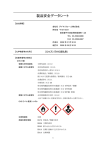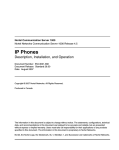Download UNIStim Firmware Release 3.1 for IP Phones
Transcript
Product Bulletin Bulletin Number: Date: P-2008-0222-Global 31 Oct 2008 UNIStim Firmware Release 3.1 for IP Phones, including: 0604DCG for Phase II IP Phones (2001, 2002 & 2004), 0621C6H for IP Phone 2007, 0623C6J, 0624C6J, 0625C6J and 0627C6J for IP Phone 1110, 1120E, 1140E and 1150E respectively and 062AC6J for IP Phone 1210, 1220, and 1230 REVISION HISTORY Date 31-Oct-08 Revision # Original bulletin Summary of Changes This is the original publication Introduction Nortel* is pleased to announce the availability of UNIStim firmware release 3.1 for IP Phones. UNIStim firmware release 3.1 makes available firmware version 0604DCG for the Phase II IP Phone 2001, Phase II IP Phone 2002, and Phase II IP Phone 2004. UNIStim firmware release 3.1 also makes available firmware version 0621C6H for the IP Phone 2007. In addition, UNIStim firmware release 3.1 makes available firmware version 0623C6J, 0624C6J, 0625C6J and 0627C6J for the IP Phone 1110, IP Phone 1120E, IP Phone 1140E and IP Phone 1150E respectively. Finally, UNIStim firmware release 3.1 makes available firmware version 062AC6J for the IP Phone 1210, IP Phone 1220 and IP Phone 1230. Nortel recommends an upgrade to these releases of firmware for all applicable IP Phones and Call Servers at the earliest convenience. These releases are being provided as a no charge update to all customers. Nortel Page 1 of 54 UNIStim firmware release 3.1 for IP Phones is available for download from the “Software Download” link under “Support and Training” on the Nortel website located at: http://support.nortel.com. The firmware is available by phone model under “Phones, Clients and Accessories”. These firmware loads have not been introduced as the default loads for the IP Phones shipped from Nortel. UNIStim firmware release 3.1 for IP Phones delivers enhancements to Nortel’s IP Telephony Solution and delivers general quality improvements. The enhancements available include: Support for USB Audio on the IP Phone 1120E, 1140E and 1150E Support for secure connection between GXAS (graphics-based) Application Servers and the IP Phone 1120E and 1140E Auto-provisioning support for Network Port Speed and Network Port Duplex Mode Auto-provisioning support for DHCP enable and disable Auto-provisioning support for Certificate Authority (CA) parameters for certificate installation Enhancements to auto-selecting the source of VLAN information Inclusion of manual provisioning of Differentiated Services Code Point (DSCP) values in the phone’s network configuration menu MAC address information is now displayed if IP Address conflict is detected IP Phone provisioning files now support comments Enhancements 1. Support for USB Audio (applies to IP Phone 1120E, 1140E, and 1150E) UNIStim firmware release 3.1 for IP Phones introduces audio support on the USB port of the IP Phone 1120E, IP Phone 1140E and IP Phone 1150E. The USB port of the phone can now be used to connect USB audio devices including the Nortel Enhanced USB Headset Adapter, the Nortel Mobile USB Headset Adapter, the Algo 4900 USB Analog Terminal Adapter (ATA), and wireless headsets from GN Netcom and Plantronics. Note that the USB Audio devices have not been tested for audio performance with the IP Phones. The use of USB audio devices is therefore not recommended where highest-audio quality performance (TIA 810A compliance) is a requirement. Nortel USB Adapters USB audio support allows for the Nortel Enhanced USB Headset Adapter and the Nortel Mobile USB Headset Adapter to be used with the IP Phone 1120E, IP Phone 1140E and IP Phone 1150E. Included in the support of the Nortel Enhanced USB Headset Adapter and the Nortel Mobile USB Headset Adapter is compliance to Nortel’s USB Human Interface Device (HID). Nortel Page 2 of 54 Compliance to the HID allows the phone to recognize call controlling features from the adapters including answer (off-hook), release (on-hook), mute, and volume1. The red Message Waiting light is also supported on the Nortel USB Headset Adapters. The light illuminates when you have voicemail messages waiting. The light flashes when a call is ringing on the IP Phone. In addition, backlight is also supported on the Nortel USB Headset Adapters. If enabled, the backlight on the adapter is illuminates when the adapter is connected to the IP Phone. Activation or deactivation the backlight is controlled through the “Back Light” check box under the IP Phone’s “Preferences” menu Algo 4900 USB Analog Terminal Adapter (ATA) Algo’s 4900 USB Analog Terminal Adapter enables the use of a traditional analog wired or cordless telephone, TTY/TDD terminal, fax machine2, or other analog device3 with a Nortel IP Phone 1120E, IP Phone 1140E and IP Phone 1150E running UNIStim Firmware for IP Phones release 3.1. With the Algo 4900 USB ATA both call originating and call terminating are supported from the Adapter. Caller ID is also supported, when the IP Phone is connected to a Nortel Communication Server 1000. For complete details on the Algo 4900 USB ATA please refer to Algo’s product website: http://www.algosolutions.com/products/usbATA/ The Algo 4900 USB ATA must have firmware version v1.00.32v or greater before connecting the adapter to the IP Phone. A Windows based configuration tool to upgrade the ATA firmware version can be found at the Algo web site: http://www.algosolutions.com/products/usbATA/fw-download.html 1 HID allows call control from the adapter. With HID, the Answer button, Release button, Mute button and Volume buttons, are supported. The Minimize/Maximize button and the Smart Functions button (on the Enhanced adapter only) are not supported. 2 Fax functionality requires G.711 codec (no T.38 support). Fax performance may vary with network capability. For this reason, Algo does not recommend the USB Analog Terminal Adapter for frequent multi-page fax traffic. Please visit www.algosolutions.com/4900 for more information 3 Analog modems are not supported Nortel Page 3 of 54 Wireless USB headsets To provide untethered freedom, included in the portfolio of supported USB headsets in UNIStim firmware release 3.1 for IP Phones are wireless USB headsets from both GN Netcom and Plantronics. The IP Phone 1140E and IP Phone 1150E already provide Bluetooth headset capability. But, Bluetooth headsets have limited wireless range, typically restricted to about a 10 meter, or a 30 foot, radius. To satisfy the desire for greater wireless freedom beyond the range of Bluetooth, wireless USB headsets from GN Netcom and Plantronics offer 900 MHz and DECT technology which provides wireless connectivity typically in the range of 60 meters, or 200 feet. The wireless USB headset support included in UNIStim firmware release 3.1 for IP Phones is the Jabra GN9330E USB4 and the Plantronics CS50-USB and CS60-USB. The Plantronics CS50-USB utilizes 900MHz wireless technology whereas the Plantronics CS60USB and Jabra GN9330E USB utilize 1.9Mz DECT wireless technology. These wireless headsets provide wireless freedom typically in the range of 60 meters or 200 feet. The actual distance allowed, before acceptable audio quality is threatened, is dependant on the operating environment. For details on the operating characteristics of these wireless headsets please refer to the GN Netcom’s website (http://www.jabra.com) for the Jabra GN9330E USB wireless headset, and to the Plantronics website (www.plantronics.com) for the Plantronics CS50-USB and CS60-USB wireless headsets. Included in the support of the Jabra and Plantronics headsets is compliance to GN Netcom’s and Plantronic’s USB Human Interface Device (HID) respectively. Compliance to their HID allows the phone to recognize call controlling features from the headset including off-hook (call answer/call initiate), on-hook (call release), mute, and volume control. User Interface Changes On the IP Phone 1120E, IP Phone 1140E and IP Phone 1150E, the phone’s “Preferences” menu has been expanded to include a “Headset…” option as the third choice as depicted in Figure 1. The Bluetooth Setup option has been moved to the fourth choice in the Preferences menu for the IP Phone 1140E and IP Phone 1150E. The Bluetooth setup page no longer provides the option to select Bluetooth headset since this choice has been moved to the Headset menu. 4 The Jabra GN9350E headset is also supported when using the USB connector Nortel Page 4 of 54 Figure 1 – Headset Preference Choice Making a change in the Headset menu page will take affect immediately, but only temporarily depending on what further action is taken. In order to commit the changes permanently the “Apply” button must be pressed. Otherwise, pressing the “Cancel” button would restore the previous selections, discarding any changes. The Headsets menu page, as shown in Figure 2, contains the ability to provision the “Active Headset Device”, “Enable HID Commands”, “Headset Type” and “Back Light”. Figure 2 – Headset Configuration Menu. Nortel Page 5 of 54 The “Active Headset Device” allows the user to select the appropriate headset type from a list of Wired, USB, or Bluetooth, as depicted in Figure 3. The headset type can be selected and therefore configured as the active headset device regardless of whether the headset is connected or not (for example, a wired headset can be selected as the active headset type even if it is not physically connected to the phone). This allows the user to select an active headset type and connect the headset at a later time. Figure 3 – Active Headset Device menu. The “Enable HID Commands” check box controls the headset operational mode. There are two operational modes. If the checkbox is checked, full HID for supported headsets is provided. If the checkbox is left unchecked, only audio is provided for all devices. By default this checkbox is checked. The “Headset Type” selection only applies to the Nortel USB Headset Adapters. If the Nortel USB Headset Adapter is not detected, the Headset Type selection is disabled and cannot be modified. Headset Type is a selection list of supported headsets on the Nortel USB Headset Adapters. The Nortel USB Headset Adapters can be purchased either with or without a headset. When the IP Phone detects a Nortel USB Headset Adapter it will assume the attached headset is the one that is supplied with the Adapter Kit. As such, the default Headset Type provisioned for a Nortel USB Headset Adapter is the “Nortel Mobile Kit”. But since the performance of headsets can differ greatly, even between different models of headsets from same vendor, the Headset Type menu lets the user select from the complete list of headsets that have been validated with the Nortel USB Headset Adapters. The list includes: Nortel Page 6 of 54 DuraPlus-B (GN Netcom DuraPlus Binaural Headset)5 DuraPlus-M (GN Netcom DuraPlus Monaural Headset) GN2020 (GN Netcom GN2020 NC Monaural Headset) GN2100 (GN Netcom GN2100 Monaural Headset) GN2115 (GN Netcom GN2115 ST Binaural Headset) GN2117 (GN Netcom GN2117 ST Monaural Headset) GN2125 (GN Netcom GN2125 NC Binaural Headset) GN2220 (GN Netcom GN2220 NC Monaural Headset)6 GN2225 (GN Netcom GN2225 NC Binaural Headset)7 Nortel Handset Selection of a particular headset type tunes the audio to that particular headsets type. Selecting the right headset type is therefore recommended to achieve best performance. Figure 4 – Headset Type menu. The last headset preference item is the, “Back Light” checkbox. The “Back Light” checkbox controls the backlight on the Nortel USB Headset Adapters. If the Nortel USB Headset Adapter is not detected this item is disabled and cannot be modified. If the Nortel USB Headset Adapter is detected and the checkbox is checked, the buttons on the Nortel Enhanced USB Headset adapter will be illuminated or the blue LEDs on the Nortel Mobile USB Headset Adapter will be illuminated. By default this checkbox is checked. 5 GN Netcom DuraPlus headsets are also known as the GN Netcom 405-Flex 6 GN Netcom has discontinued production of the GN Netcom GN2220 NC Monaural Headset in 2007. 7 GN Netcom has discontinued production of the GN Netcom GN2225 NC Monaural Headset in 2007 Nortel Page 7 of 54 Limitations and Advisories: USB headsets consume power from the USB port in order to operate. The USB port on the IP Phone imposes a limit of only 100mA. The limit of 100mA is sufficient to power the Nortel USB Adapters but is not sufficient to power the wireless headsets from GN Netcom and Plantronics. Also 100mA is not sufficient to power the Algo 4900 USB ATA. The supported USB wireless headsets from GN Netcom and Plantronics have externally powered base units and therefore should not draw any power from the USB port. However, the Algo 4900 USB ATA does not have the capability to accept power from a source other than USB. But since it is classified as a high power USB device it exceeds the 100mA limits of the IP Phone’s USB port. As such it must NOT be directly connected to the IP Phone’s USB port. It must be connected to an externally powered USB hub which in turn is connected to the IP Phone’s USB port. USB Audio support does not include stereo audio. If a stereo headset is used (even though none are currently recommended with UNIStim firmware release 3.1) the audio is merged to mono, meaning the identical audio is set to both the left and right ear pieces. All audio picked up by the headset microphone is mono as well. Changes have occurred regarding the provisioning of Bluetooth on the IP phone 1140E and 1150E. Prior to UNIStim firmware release 2.2, the firmware would automatically switch the headset selection between a wired and a Bluetooth based on which headset is connected or paired respectively. With UNIStim firmware release 2.2 the mechanism changed forcing the user to “Enable Bluetooth” to controls whether a Bluetooth or wired headset is enabled exclusively. In order to use a wired headset the “Enable Bluetooth” configuration menu had to be set to “No”. With UNIStim 3.1, the Bluetooth setup page no longer provides the option to select Bluetooth headset since this choice has been moved to the Headset menu. The user must now select their desired headset type in the “Active Headset Device” option in the “Headset…” menu Users of USB Audio on an IP Phone 1120E or IP Phone 1140E when connected to a BCM system may experience constant beeping from the wireless headsets if the user inadvertently hits a call control keys in error. Instead of providing a single error tone, a continuous cycle of error tones are heard from the headset. The error condition is stopped when the user hangs up the call (on-hook). A fix for this issue is currently being implemented and will be available in the next UNIStim firmware release. For the Nortel USB Adapters it is a requirement that the firmware of this device be V2.0.32 or later For the Algo 4900 USB ATA it is a requirement that the firmware of this device be v1.00.32 or later. The Windows based Algo 4900 USB ATA configuration tool can be Nortel Page 8 of 54 used to verify the firmware version and to upgrade the firmware. The Windows based Algo 4900 USB ATA configuration tool can be found at the Algo ATA web address: http://www.algosolutions.com/products/usbATA/fw-download.html The Algo 4900 USB ATA is classified as a high power USB device and must be connected to the phone through a powered USB hub. If it is connected to the phone directly, it will cause the phone to shut off service to the USB port completely. The Plantronics CS50-USB and CS60-USB must be AC powered prior to connecting them to phone. If the headset is not AC powered prior to connecting it to the IP Phone, the headset may not be enumerated by the phone properly. This may also cause the phone to shut off the USB port completely due to headset drawing too much power from the USB port. Powering the headset after connecting to the phone will not correct the issue. Powering the headset after connecting to the phone may in fact cause the Plantronics headset to stall (freeze). To recover from such a situation, unplug both the USB cable and the AC power source. Then re-connect the AC power source first followed by the USB cable. For the Plantronics CS50-USB and CS60-USB please make sure the headset base is in ready mode (i.e. the green LED on the right hand side of the headset cradle is solid) before using the headset. Otherwise the device may not respond. To recover from such a situation unplug both the USB cable and the AC power source. Then reconnect the AC power source first followed by the USB cable. For the Plantronics CS50-USB and CS60-USB the On Hook/Off Hook button must be depressed for 3 seconds to go off hook. At the time of this writing, GN Netcom produces four models of the Jabra GN9300 series headsets: Jabra GN9330, Jabra GN 9330E, Jabra GN 9350 and Jabra GN9350E. The USB Audio feature in the IP Phones only supports the Jabra GN9330E and Jabra GN9350E connected via USB. The non-“E” models, specifically the Jabra GN9330 and Jabra GN9350 are susceptible to loss of audio with the IP Phones. Whereas the “E” models, specifically the Jabra GN9330E and Jabra 9350E are not susceptible to the loss of audio. For the GN Netcom 9300 series occasionally a single ring is lost between the phone and the headset but is recovered at the next ring. For the GN Netcom 9300 series occasionally a drop in audio quality may be experienced when a 3-way conference is established. A fix for this issue is currently being implemented and will be available in the next UNIStim firmware release. Nortel Page 9 of 54 2. Support for secure connection between GXAS (graphics-based) Application Servers and IP Phone 1120E and 1140E (applies to IP Phone 1120E and 1140E)8 The UNIStim firmware release 3.1 for IP Phone1120E and 1140E introduces the ability to secure the connection between the phone and the GXAS server using Transport Layer Security (TLS). In addition, by securing the connection, the authenticity of the GXAS server will also be validated using the certificate it provides to the IP Phone. If the authenticity of the GXAS sever is not established, when a Dial command is sent by the AG to the phone, a prompt is displayed to the user to confirm dialing. By securing the connection to the GXAS and validating the authenticity of the GXAS server the confirm prompt is no longer required to be displayed and thus the number will be automatically dialed. Regardless of whether the GXAS application or the telephony screen is currently visible on the phones display, the secure state of the connection to the AG will be displayed in the top right corner of the phone’s screen. If the connection is secure, a lock icon is shown. If the connection is not secure, no icon is shown9. The security icon for a secure GXAS connection is solid padlock symbol, as shown below, displayed in the upper right corner of the IP phone 120E and 1140E display. To establish a secure connection between the GXAS server and the IP Phone 1120E and 1140E the “Secure” mode must be provisioned on the phone either manually or via the provisioning Info-Block, and a connection is made to a GXAS server which also supports secure mode. To manually provision secure support, the “XAS Mode” configuration menu item must be set to “Secure Graphical”. To provision secure support via the Info-Block the “xa” parameter must include “s” (representing secure) in the character string. 8 Support for secure connections between GXAS Application Servers and the IP Phone 2007 was delivered in UNIStim 3.0 9 Previously in UNIStim 3.0 on the IP Phone 2007, if the connection was not secure, a red “unlock” icon was shown. No unlock icon will be displayed on the IP Phone 1120E and 1140E. And if the IP Phone 2007 is upgraded to UNIStim 3.1, the red “unlock” icon will no longer be available, instead, the absence of the lock icon will indicate that the link is not secure. On the IP Phone 2007, the lock icon is displayed at the bottom of the screen just above the application button. Nortel Page 10 of 54 When secure GXAS support is configured, a certificate must be assigned to the Application Server. This certificate will be presented to the phone for authentication. As a result, the phone must have the Certificate Authority (CA) root certificate that issued the Server certificate in its trusted store. The method to install a CA root certificate into the phone to support secure GXAS is summarized in “Appendix A: Certificate Installation on IP Phones“ For complete details on installing certificates into the IP phone, please refer to the IP Phones Fundamentals document (NTP NN43001-368). 3. Auto-Provisioning Support for Network Port Speed and Network Port Duplex Mode (applies to IP Phone 2001, 2002, 2004, 2007, 1110, 1120E, 1140E, 1150E, 1210, 1220, 1230) When Auto-Provisioning was introduced in UNIStim firmware release 3.0 for IP Phones the phones did not allow the network port speed or the network port duplex mode to be autoprovisioned. With UNIStim firmware release 3.1 for IP Phones, the network port speed and network port duplex mode can now be provisioned via the Info Block.10 Extreme caution must be exercised when provisioning the network port speed and network port duplex mode via auto-provisioning. If the network speed or duplex mode is provisioned in error, loss of network connectivity could occur which can then only be corrected by manually provisioning the phone at the phone’s physical location. The parameters to provision the network port speed and the network port duplex mode via the Info-Block is provided in the table below. Please refer to Appendix B for the complete list of parameters supported within the Info block. nis ‘a’ auto negotiation Network port speed 11 ‘10’ 10 Mbps ‘100’ 100 Mbps nid ‘a’ auto negotiation Network port duplex ‘f’ full duplex ‘h’ half duplex 10 Introduced with UNIStim firmware release 3.0 for IP Phones, the IP Phone when in auto-provisioning mode can obtain its parameters settings from an Info-Block. The Info-Block can be transferred to the phone via either DHCP or via a configuration file for the IP Phone 2007, IP Phone 1110, IP Phone 1120E, IP Phone 1140E, IP Phone 1150E, IP Phone 1210, IP Phone 1220 and IP Phone 1230. For Phase II IP Phones (2001, 2002, and 2004) the Info-Block can be transferred to the phone via DHCP only. 11 The IP Phone 1120E, 1140E and 1150E support Gigabit Ethernet (GigE). 1000BASE-T (also known as IEEE 802.3ab) is the standard for GigE. Auto-negotiation is a requirement for using 1000BASE-T according to the standard. Therefore one is not allowed to force the link speed to 1000Mbit/s on these phones. Nortel Page 11 of 54 Warning - changing the network port speed and the network port duplex mode parameters could impact the network connectivity and may require manual correction if provisioned in error. 4. Auto-Provisioning Support to Enable or Disable DHCP (applies to IP Phone 2001, 2002, 2004, 2007, 1110, 1120E, 1140E, 1150E, 1210, 1220, 1230) When Auto-Provisioning was introduced in UNIStim firmware release 3.0 for IP Phones the Auto-Provisioning did not allow DHCP to be enabled or disabled. With UNIStim firmware release 3.1 for IP Phones for IP Phones, DHCP can now be enabled or disabled via the Info Block. Extreme caution must be exercised when enabling, or especially disabling DHCP. If DHCP is disabled in error, loss of phone connectivity could occur which then may require corrective action by manually provisioning the phone at the phone’s physical location. The parameter to enable or disable DHCP via the Info-Block is provided in the table below. Please refer to Appendix B for the complete list of parameters supported within the Info block. dhcp ‘y’ yes Enable DHCP ‘n’ no Warning - changing this parameter could impact the phone connectivity and may require manual correction if provisioned in error. 5. Auto-Provisioning Support to provision Certificate Authority (CA) parameters (applies to IP Phone 2007, 1110, 1120E, 1140E, 1150E, 1210, 1220, 1230) When Auto-Provisioning was introduced in UNIStim firmware release 3.0 for IP Phones the phones did not allow the Certificate Authority (CA) parameters to be auto-provisioned. With UNIStim firmware release 3.1 for IP Phones, the CA Server, Domain name and Hostname parameters can now be provisioned via the Info Block. A description of each of these parameters is as follows: CA server: The URL of the SCEP interface of the CA Server. As an example, for a Microsoft CA server this would be: http://www.<<ca_url.com>>/certsrv/mscep/mscep.dll Domain name: The domain to which the phone will belong. (e.g. acme.com) Hostname: The name assigned to the phone. For some authentication servers (i.e. Microsoft IAS), this must match a username that can be authenticated in the RADIUS server. If left blank, the hostname will be automatically filled with NTIPP012345 where the final 6 characters are the last 6 hex characters from the phone’s MAC address. Nortel Page 12 of 54 The parameters to provision the CA server, Domain name, and Hostname via the Info-Block is provided in the table below. Please refer to Appendix B for the complete list of parameters supported within the Info block. ca Character string up to 80 Certificate Authority (CA) server characters cahost Character string up to 32 Certificate Authority (CA) host name characters cadomain Character string up to 50 Certificate Authority (CA) domain name characters 6. Enhancements to auto-select the source of VLAN information (applies to IP Phone 2001, 2002, 2004, 2007, 1110, 1120E, 1140E, 1150E, 1210, 1220 and 1230) With UNIStim firmware commencing in release 2.2 on the IP Phone 2007, 1110, 1120E, 1140E, 1150E, 1210, 1220 and 1230 (but release 2.3 on the IP Phone 2001, 2002 and 2004) the default source for VLAN assignment was changed from “no VLAN” to “Auto”. But the “Auto” only accepted VLAN assignment via DHCP. If one wished to accept VLAN assignment via LLDP, the VLAN source of LLDP had to be manually provisioned. With UNIStim firmware release 3.1 for IP Phones, VLAN assignment source of “Auto” has been expanded to accept a VLAN ID from both DHCP and LLDP. It is assumed that either DHCP or LLDP will be used for Auto VLAN assignment but not both. If the phone receives a VLAN assignment from both DHCP and LLDP, however, LLDP is given precedence over DHCP. The expansion of “Auto” to include both DHCP and LLDP has resulted in slight changes to the voice VLAN source menu item in the phone’s network configuration. The choices of “LLDP VLAN Name”, “LLDP MED” and “DHCP” have all been collapsed into once choice of “Auto”. Thus, the previous Voice VLAN source menu of: VoiceVLAN: [No VLAN, LLDP VLAN Name, LLDP MED, DHCP, Enter VLAN ID] has been changed to: VoiceVLAN: [No VLAN, Auto, Enter VLAN ID] For complete details of all the menu changes for all the various phone types, please refer to the Appendices at the end of the bulletin. With Auto VLAN enabled, if VLAN assignment is provided by DHCP (option type VLAN-A), or LLDP (either VLAN Name TLV or MED Network Policy TLV) the phone will use the VLAN information to provision a voice VLAN. However, if no VLAN assignment is provided by either DHCP or LLDP, the phone will assume that no VLAN is to be provisioned. Nortel Page 13 of 54 Feature Limitation Although the default configuration for voice VLAN source is “Auto” ever since UNIStim firmware release 2.2 for IP Phones (or UNIStim firmware release 2.3 for IP Phone 2001, 2002, and 2004), the default configuration of “Auto” will not be applied to field upgrades. Upgrading firmware does not change any pre-established values already in the phones. Selection of VLAN source cannot be auto-provisioned via the Info Block. 7. Allow manual provisioning of Differentiated Services Code Point (DSCP) values (applies to IP Phone 2001, 2002, 2004, 2007, 1110, 1120E, 1140E, 1150E, 1210, 1220 and 1230) UNIStim firmware prior to release 3.1 for IP Phones allowed Differentiated Services Code Point (DSCP)12 values to be provisioned either from LLDP, DHCP or from the Communication Server 1000 (i.e. the Telephony Manager and/or Element Manager). With UNIStim firmware release 3.1 for IP Phones, the DSCP values can now also be provisioned via the phone’s network configuration menu. Manually set parameters will always override settings from any other provisioning source allowing a technician to override system wide parameters. This override capability could be useful for troubleshooting or for special needs that a small group of users may need that are best served through one-of configurations The ability to manually provision the DSCP for Control messaging and the DSCP for Media messaging has resulted in adding these two additional choices to the phone’s network configuration menu. The two new menu items are: Control DSCP: [ value between 0 - 255 ] Media DSCP: [ value between 0 - 255 ] For complete details of all the menu changes for all the various phone types, please refer to the Appendices at the end of the bulletin. Inclusion of the DSCP into the phone’s network configuration menu has also resulted in adding these parameters to the phone’s auto-provisioning menu as well so that manual override can be allowed. The two new checkbox items that have been added to the autoprovisioning menu are: 12 DSCP is the value used to provide Differentiated Services or DiffServ. DiffServ is used to classify, manage network traffic and provide Quality of Service (QoS) on IP networks. For more details on DiffServ please refer to IETF RFC 2475. Nortel Page 14 of 54 Control DSCP: [ √ ] Media DSCP: [ √ ] By default these two new checkboxes are checked, meaning the items will be autoprovisioned. As such, by default the two new network configuration menu items for these parameters, as listed further above, will be “grayed out” preventing manual provisioning until the checkbox items are unchecked. Feature Advisement Manually set parameters will always override settings from any auto-provisioning source. Since DSCP provisioning can be obtained from multiple sources, the precedence order of provisioning DSCP values (or any phone parameters for that matter) from highest priority to lowest is: manual entry, LLDP, Info Block via provisioning file, Info Block via DHCP, Call Server (i.e. the Telephony Manager and/or Element Manager). Be advised that because of the precedence order, in auto-provisioning mode (i.e. the value has not been overridden manually) if the IP Phone receives a LLDP MED Network Policy TLV from the network infrastructure, the phone will provision its DSCP from the LLDP MED Network Policy TLV and not from the Call Server or Info Block. When the phone receives a Network Policy TLV from the network infrastructure, it sets its voice VLAN, L2 Priority and DSCP to the value specified in the VLAN ID field, L2 Priority field and DSCP Value field respectively. Thus, if the Network Policy TLV is received, any QoS values also received from the Call Server (i.e. Telephony Manager and/or Element Manager) it will be ignored. 8. MAC address now displayed if IP Address conflict detected (applies to IP Phone 2001, 2002, 2004, 2007, 1110, 1120E, 1140E, 1150E, 1210, 1220 and 1230) If the IP Phone detects a duplicate IP address, previously it displayed “IP Address Conflict”. To assist network administrators in the event duplicate IP addresses are detected in the network, with UNIStim firmware release 3.1 the IP phone will now display “IP Address Conflict MAC:xx:xx:xx:xx:xx”. Since the phone knows the MAC address of the other device, displaying this information will assist the network administer to trouble shoot this network error. 9. IP Phone provisioning files now support comments (applies to IP Phone 2007, 1110, 1120E, 1140E, 1150E, 1210, 1220 and 1230) Provisioning files (.prv) may now contain comments. Similar to configuration files, the phone will accept the hash “#” as the start of a comment within the file. Any text placed after the hash on the same line of text will be ignored by the provisioning system. Nortel Page 15 of 54 Product Advisements Original display colors of the IP Phone 2007 Restored (applies to IP Phone 2007 only) In UNIStim firmware release 3.0 for IP Phone 2007, slight adjustments were made to the phone’s screen colors to support changes in the Nortel Application Gateway solution. With UNIStim firmware release 3.1, these color adjustments are now restored to the same as they were prior to UNIStim firmware release 3.0. A user upgrading from UNIStim firmware prior to release 3.0, directly to UNIStim firmware release 3.1 will not notice a change in the screen coloring. But, a user upgrading from UNIStim 3.0 to UNIStim firmware release 3.1 on the IP Phone 2007 will notice slight adjustments to the phone’s screen colors. Manual Entry of “Provision” IP Address cannot use “*” to represent “.” (applies to IP Phone 2007, 1120E, 1140E, and 1150E) The “Provision” parameter in the network configuration menu is a text based entry field so that it can accept both an IP address as well as URL. Since the field is text based, to allow it to accept an URL entry, when an IP address is entered via the phone’s dial pad the asterisk (*) cannot be used to represent the dot (.) in the IP address. This is different from other parameters that accept only an IP address where the asterisk is used to represent the dot. To enter a dot when inputting an IP address with the phone’s dial pad, the “1” digit on the dial pad must be pressed four times (each key press will cycle through various symbols of which the fourth is the dot (period). Alternatively, the soft keyboard, or an attached USB keyboard, may be used to enter the IP address as well Incompatibility between older IP Phones and the Nortel-i2004-B option string (applies to Phase 0 IP Phone 2004, Phase 1 IP Phone 2002 and Phase 1 IP Phone 2004 only)13 A compatibility issue was found with the new Nortel-i2004-B option type and the older Phase 0 IP Phone 2004 (NTEX00), Phase 1 IP Phone 2002 (NTDU76) and Phase 1 IP Phone 2004 (NTDU82). Even thought these older phones ignore the Nortel-i2004-B option type, the length of the DHCP frame causes problems for the older phones. Since the list of all the parameters that can be provisioned via the Nortel-i2004-B options is extensive, the length of the DHCP frame can be quite large. The older phones will only accept a DHCP message to a maximum of 590 bytes (far short of the maximum DHCP message size of 1456 bytes). In a mixed environment of phones that support Nortel-i2004-B with Phase 0 and Phase1 phones one must either: 13 The Phase 0 IP Phone 2004, Phase 1 IP Phone 2002 and Phase 1 IP Phone 2004 are now End of Life (EOL) products Nortel Page 16 of 54 Ensure any option string that are defined are small enough that the DHCP message does not exceed 590 bytes, or Service the Phase 0 and Phase 1 phones with a DHCP offer that excludes the Nortel-i2004-B option. DHCP Response String information in IP Phone’s local diagnostic screen does not yet support the Nortel-i2004-B option string (applies to IP Phone 2001, 2002, 2004, 2007, 1110, 1120E, 1140E, 1150E, 1210, 1220 and 1230) The new Nortel specific DHCP option type (“Nortel-i2004-B”) that was introduced in UNIStim firmware release 2.2 on the IP Phone 2007, 1100 series IP Phones and 1200 series IP Phones and in UNIStim firmware release 2.3 for the Phase II IP Phones (2001, 2002, and 2004). However, support for the new option type, did not include support within the local diagnostics menu. The “DHCP Response String” under the Local Diagnostics’ “IP Set and DHCP Information” menu does not display information if the Nortel-i2004-B option type is received. Of special note, although it is recommended to either remain with the existing option type of Nortel-i2004-A or move to the new option type of Nortel-i2004-B, but not both, the firmware will accept both option types. In the event that the IP Phone receives both option types, values provisioned with the new option type of Nortel-i2004-B will have a higher priority than values provisioned with the old option type Nortel-i2004-A. But since the DHCP Response String does not yet support the Nortel-i2004-B option type, if the IP Phone receives both option types it will wrongly display the Nortel-i2004-A option type even though the Norteli2004-B has higher priority. Receiving a LLDP MED Network Policy TLV from the network infrastructure will cause the phone to ignore DSCP from the Communication Server 1000 and the Info Block (applies to IP Phone 2001, 2002, 2004, 2007, 1110, 1120E, 1140E, 1150E, 1210, 1220 and 1230) Because of the precedence order, in auto-provisioning mode (i.e. the value has not been overridden manually) if the IP Phone receives a LLDP MED Network Policy TLV from the network infrastructure, the phone will provision its DSCP from the LLDP MED Network Policy TLV and not from the Call Server or Info Block. When the phone receives a Network Policy TLV from the network infrastructure, it sets its voice VLAN, L2 Priority and DSCP to the value specified in the VLAN ID field, L2 Priority field and DSCP Value field respectively. Thus, if the Network Policy TLV is received, any QoS values also received from the Call Server (i.e. Telephony Manager and/or Element Manager) or Info Block it will be ignored. Nortel Page 17 of 54 Phones default for Auto VLAN changed to “Enabled”. And Auto VLAN now supports a No VLAN option (applies to IP Phone 2001, 2002, 2004, 2007, 1110, 1120E, 1140E, 1150E, 1210, 1220 and 1230) In firmware loads prior to UNIStim firmware release 2.2 for IP Phone 2007, 1110, 1120E, 1140E, 1150E, 1210, 1220 and 1230 and in firmware loads prior to UNIStim firmware release 2.3 for Phase II IP Phone 2001, 2002 and 2004, one had to manually provision whether the phone was to be installed in an 802.1Q VLAN environment or not. The default configuration for the phone was assuming that the phone was not being deployed into an environment supporting a Voice VLAN. The default source for VLAN assignment was “no VLAN”. For the phones to be deployed into a voice VLAN environment, the phone had to be manually provisioned with either a Voice VLAN ID, or manually provisioned to accept and Auto VLAN assignment. With UNIStim firmware commencing with release 2.2 (and 2.3) and continuing with UNIStim firmware release 3.1 the default configuration for the phone now has Auto VLAN assignment via DHCP enabled. But realizing that not all phones will be deployed in an 802.1Q VLAN environment, the Auto VLAN assignment support has also been updated to support both an 802.1Q VLAN environment and an environment without 802.1Q VLANs. With Auto VLAN enabled, if VLAN information is provided within the DHCP option type VLAN-A, the phone will use the VLAN information to provision a voice VLAN. However, if no VLAN-A option type is provided by DHCP, the phone will assume that no VLAN is to be provisioned. Although the default configuration for voice VLAN has changed, the new default configuration will not be applied to field upgrades. The new default will take effect only once the new firmware is introduced as the default loads for the IP Phones shipped from Nortel. Upgrading IP Phone firmware to release 3.1 does not change any pre-established values already in the phones. Important Note: While these changes provide greater flexibility, the change might impact the deployment of new phones into the network. Manually provisioned link speed and duplex mode restored to “Auto” after firmware upgrade (applies to IP Phone 2001, 2002, 2004, 2007, 1120E, 1140E, and 1150E) In UNIStim firmware release 1.3 for IP Phones including 0604DAX for Phase II Phones, 0621C3N for IP Phone 2007, 0623C3F, 0624C3F, 0625C3F and 0627C3F for IP Phone 1110, 1120E, 1140E and 1150E respectively, Nortel introduced greater low level network control available through the phones configuration menus. The greater control included Nortel Page 18 of 54 allowing the link speed and the duplex mode on the IP phones to be provisioned independently for both the network port and the PC port By delivering this greater network control, the firmware unfortunately has to reset link speed and duplex mode back to “Auto” after an upgrade. Regrettably, preservation of the forced manual override could not be maintained during the upgrade. What this means, is that if the IP Phone is running firmware prior to UNIStim firmware release 1.3 and if the link speed was manually provisioned to force the link to 10Mbit Full Duplex or 100MBit Full Duplex, after upgrading the firmware to UNIStim firmware release 1.3 or greater (including the current UNIStim firmware release 3.0), the link speed and duplex mode is reset to “Auto” representing Auto-negotiation. With the phone now configured for Auto-negotiation a duplex mode mis-match will occur if the other end of the link is still provisioned to force the link to 10Mbit Full Duplex or 100MBit Full Duplex. But, with UNIStim firmware release 3.1 for IP Phones, the means to provision the network port speed and the network port duplex mode has been added to the Info-Block (see feature #3 “Auto-Provisioning Support for Network Port Speed and Network Port Duplex Mode” detailed earlier in this bulletin. If a duplex mis-match occurs as a result of the firmware upgrade, the speed and duplex mode can forced, by provisioning them via the Info Block. This is possible because the auto-negotiation will pick the correct speed but the wrong duplex mode. Since the speed is correct, but the duplex mode is wrong, transmission can occur, albeit of poor quality. The duplex mismatch will impact the time taken for the phone to receive the Info Block, but re-transmission mechanisms built into the transmission protocols should allow the Info Block to eventually be received by the phone thus correcting the resetting of link speed and duplex mode to “Auto”. Proportional spacing may not be optimal (applies to IP Phone 2007, IP Phone 1110, 1120E, 1140E, 1150E and 1210) The IP Phone 2007, IP Phone 1110, IP Phone 1120E, IP Phone 1140E, IP Phone 1150E and IP Phone 1210 support graphical fonts. The supported fonts include hinting – or ‘intelligence’ – to the font outline, making the font more readable by preventing the letters in the font from becoming distorted and difficult to identify. But in some rare instances, the hinting may impact the proportional spacing resulting in characters appearing too close or too far apart. Some models of Plantronics Bluetooth headset may unexpectedly become unpaired. (applies to IP Phone 1140E and 1150E) An issue was uncovered with certain Plantronics Bluetooth headsets (including the formerly validated Plantronics Voyager 510/510S) in which the headset may unexpectedly become unpaired. If the unpair occurs during an active call, all audio will be lost to and from the headset. In such a situation the call will remain active and the user is recommended to switch to handset or handsfree. Nortel Page 19 of 54 Due to the severity of this issue, Nortel does not recommend the use of the Plantronics Voyager 510/510S headset. For a complete list of wired and wireless headsets that Nortel has confirmed provide acceptable audio quality when used in conjunction with Nortel IP Phones please refer to the product bulletin Headsets for Nortel IP Phones, P-2006-0084Global-Rev7 2-step upgrade may be required (applies to IP Phone 1120E and 1140E) One important note when upgrading the IP Phone 1120E to 0624C6E or the IP Phone 1140E to 0625C6E from any load previous to 0624C1B or 0625C1B respectively is that a 2step upgrade will be required. The IP Phone 1120E and 1140E cannot be upgraded directly to the newly released firmware if they are currently running firmware previous to 0624C1B and 0625C1B respectively. Instead, the phones must first be upgraded to 0624C1B and 0625C1B or newer (recommend 0624C3G and 0625C3G). Once the phones are running at least 0624C1B and 0625C1B firmware, they will accept being upgraded to 0624C6E and 0625C6E respectively. 2-step upgrade may be required to load Asian fonts (applies to IP Phone 2007) Adding Asian languages to an IP Phone 2007 that has firmware version 0621C3N or earlier requires a 2 step process since the configuration file format has changed to support the new font downloads. 1. One must first upgrade the IP Phone 2007 firmware to 0621C6D using TFPT with the former configuration files (“BasicConfig” folder) – or upgrade the firmware from the call server. 2. Once the IP Phone 2007 is running the new 0621C6D firmware one must update the TFTP server to the new configuration files (“AsianConfig” folder) to download the Asian font files. Running SRTP PSK with Communication Server 1000 release 5.0 requires a patch (applies to IP Phone 2001, 2002, 2004, 2007, 1110, 1120E, 1140E, 1150E) In association with Communication Server 1000 release 5.0, UNIStim firmware since release 2.0 delivered media stream protection using SRTP UNIStim Keys (USK). However, running SRTP using PreShared Keys (PSK) is still a valid option in the IP Phones. But, if one wishes to run SRTP PSK with Communication Server Release 5.0, patch MPLR24632 is required on the Communication Server 100014. The Communication Server 1000 patch is located in the Meridian PEP library at the www.nortel.com/support web site. 14 The patch is not required on Communication Server 1000 Release 5.5 Nortel Page 20 of 54 Current release of SRTP PSK is not backward compatible with older version of SRTP PSK (applies to IP Phone 2001, 2002, 2004, 2007, 1110, 1120E, 1140E, 1150E) As stated above, running SRTP using PreShared Keys (PSK) is still a valid option in the IP Phones. But one important note when upgrading the IP Phones to the current releases of firmware is to realize that the current releases of SRTP PSK is not compatible with older versions of SRTP PSK. The minimum firmware releases for which the current release of SRTP PSK is backward compatible is UNIStim firmware release 1.3 for IP Phones (including firmware version 0604DAX for the Phase II IP Phone 2001, Phase II IP Phone 2002, and Phase II IP Phone 2004, firmware version 0621C3N for the IP Phone 2007 and firmware 0623C3G, 0624C3G, 0625C3G and 0627C3G for the IP Phone 1110, 1120E, 1140E and IP Phone 1150E respectively). One way speech path behind NAT routers (applies to IP Phone 2001, 2002, 2004, 2007, 1120E, 1140E, 1150E) A problem exists with some NAT routers that cause one way speech path. This problem is addressed by the application of patch MPLR21030 on the Communication Server 1000 Release 4.5 and 4.015. The Communication Server 1000 patch is located in the Meridian PEP library at the www.nortel.com/support web site. Backlight Interaction with USB devices (applies to IP Phone 2007, 1120E, 1140E and 1150E) Some USB devices (i.e. Mice or Keyboards) send regular coordinate update messages to the phone even when the device is not being used. This can cause the sleep mode for the backlight to not be properly invoked. Certain USB mice do not work with IP Phone 2007 (applies to IP Phone 2007 only) It has been discovered that certain USB Mice do not work with the IP Phone 2007. If the mouse does not transit information in the “Production”, “Vendor” and “Manufacturing” fields of the USB communication exchange, the mouse will not be recognized by the IP Phone 2007. Note that failure to send the above mentioned information is in violation of the USB communication exchange standard. Most leading brands of mice do send the required information. Contrast adjustments: Local & TPS contrast adjustments are not synchronized (applies to IP Phone 1110, 1120E, 1140E and 1150E) The IP Phone 1110, 1120E, 1140E and 1150E graphical display contrast control can be adjusted either locally (on the phone) or through the call server (TPS) control. The 15 The patch is not required on Communication Server 1000 Release 5.0 and Release 5.5 Nortel Page 21 of 54 Communication Server 1000 TPS does not yet synchronize its contrast setting with the local control. This means if the local control is used exclusively, then whenever the phone has a power cycle, the TPS contrast setting is restored and the user may need to adjust contrast again. The local contrast control on the IP Phone 1110, 1120E, 1140E and 1150E is accessed by a “double press” of the Services key and selecting “1. Preferences”, then “1. Display Settings” in the menu. The TPS contrast control is accessed with a “single press” of the Services key, then selecting “Telephone Options”, then “Contrast Adjustment”. Quality Improvements In addition to delivering the enhancements listed above, the UNIStim firmware release 3.1 for IP Phones also continues to improve the overall quality of the IP Phone firmware through the delivery of ongoing resolution of CRs and closed cases. Numerous quality improvements have been delivered, and 21 customer cases have been closed in UNIStim 3.1. UNIStim firmware release 3.1 for IP Phones close the following cases: Case # 080303-98292 080417-38930 080902-51171 080520-65940 080609-82723 071130-19605 080331-23432 080606-80517 080407-29068 080520-65918 080924-69780 080624-95345 080902-51171 080422-42724 080430-49696 080313-08532 080317-10587 080410-32513 080606-81090 080819-40647 080825-44771 Nortel Title Nortel IP Phone Susceptible to Ping Buffer Overflow DoS attack Phase II IP Phone experienced difficulty upgrading to 0604DBN Re-authentication issue with 802.1x (EAP) Link speed and duplex mode reset to Auto after firmware upgrade DSCP value from LLDP-MED interpreted incorrectly Issue with upgrading firmware DBP from D9I Distorted screen when trying to change the time setting Robustness fix for IP Phone 2007 Robustness fix for IP Phone 2007 firmware upgrade IP Phone 2007 screen colors changed after upgrading DHCP respond lacks option information Bluetooth headsets issues with IP Phone 1150E Previously provisioned XAS parameter are reset after firmware upgrade Issues with auto-provisioning of NODE and TN on new phone out of the box Page 22 of 54 IP Phone Compatibility UNIStim firmware release 3.1 for IP Phones is compatible with the following IP Phones: PEC NTDU90xxxxxx NTDU91xxxxxx NTDU92xxxxxx NTDU96xxxxxx NTYS02xxxxxx NTYS03xxxxxx NTYS05xxxxxx NTYS06xxxxxx NTYS18xxxxxx NTYS19xxxxxx NTYS20xxxxxx Description IP Phone 2001 IP Phone 2002 IP Phone 2004 IP Phone 2007 IP Phone 1110 IP Phone 1120E IP Phone 1140E IP Phone 1150E IP Phone 1210 IP Phone 1220 IP Phone 1230 Firmware file 0604DCG.bin 0604DCG.bin 0604DCG.bin 0621C6H.bin 0623C6J.bin 0624C6J.bin 0625C6J.bin 0627C6J.bin 062AC6J.bin 062AC6J.bin 062AC6J.bin IP Phone 2004 (NTEX00), Phase 1 IP Phone 2002 (NTDU76), and Phase 1 IP Phone 2004 (NTDU82) cannot load these releases. Nortel Page 23 of 54 Call Server Compatibility and Requirements These firmware releases are compatible with the below Nortel Call Servers. Note that the IP Phone 1200 series is only supported on Communication Server 1000 release 5.5, SRG 50 release 3.0 BCM 50 release 3.0 and BCM 450 release 1.0 Call Server Notes / Advisements CS 1000 5.5 - IP Line 5.5.12 - SS 5.5.12 Nortel recommends an upgrade to these firmware releases at the earliest opportunity. CS 1000 5.00W - IP Line 5.00.31 - SS 5.00.31 Nortel recommends an upgrade to these firmware releases at the earliest opportunity. CS 1000 4.5 - X21 4.50W The IP Phone 1200 series is not supported on this platform. Nortel recommends an upgrade to these firmware releases at the earliest opportunity. - IP Line 4.50.88 or later - SS 4.50.88 or later CS 1000 4.0 - X21 4.00T The IP Phone 1200 series is not supported on this platform. Nortel recommends an upgrade to these firmware releases at the earliest opportunity. - IP Line 4.00.55 or later - SS 4.00.55 or later For Phase II IP Phones, details on using Telephony Manager and/or Element Manager to upgrade the phones can be found in NTP 553-3001365. For IP Phone 2007, 1110, 1120E and 1140E a Trivial File Transfer Protocol (TFTP) Server is required to distribute firmware to IP Phones. The TFTP Upgrade menu on the IP Phone is used to upgrade the firmware. The IP Phone 1150E and IP Phone 1200 series are not supported on this platform. Nortel Page 24 of 54 SRG 200/400 1.5 Nortel recommends an upgrade to these firmware releases at the earliest opportunity. No SRG patches are required to support the Enhanced Firmware Download feature that allows the IP Phone firmware supported on the SRG 200/400 1.5 to remain in synch with the Communication Server 1000 Main office. SRG 200/400 1.5 officially extends support for the following set types: IP Phone 2000 Series Key Expansion Module (KEM)* (in Normal Mode only), IP Phone 1120E, and IP Phone 1140E. In addition, if the “Main” is Communication Server 1000 release 4.5, or later, no patch is necessary on the Communication Server 1000 to upgrade the IP Phone. But if the “Main” is Communication Server 1000 release 4.0, a CS1000 patch is required on the “Main” to allow the SRG 200/400 to upgrade the IP Phone firmware. The patch is MPLR21148 and is available from the Meridian PEP library at the www.nortel.com/support web site. SRG 50 2.0 The IP Phone 1110, IP Phone 1150E and IP Phone 1200 series are not supported on SRG200/400 Rls1.5 Nortel recommends an upgrade to these firmware releases at the earliest opportunity. No SRG 50 patches are required to support the Enhanced Firmware Download feature that allows the IP Phone firmware supported on the SRG 50 to remain in synch with the Communication Server 1000 Main office. SRG50 2.0 officially extends support for the following set types: IP Phone 2000 Series Key Expansion Module (KEM)* (in Normal Mode only), IP Phone 1120E, and IP Phone 1140E. In addition, if the “Main” is Communication Server 1000 release 4.5, or later, no patch is necessary on the Communication Server 1000 to upgrade the IP Phone. But if the “Main” is Communication Server 1000 release 4.0, a Communication Server 1000 patch is required on the “Main” to allow the SRG 50 to upgrade the IP Phone firmware. The patch is MPLR21148 and is available from the Meridian PEP library at the www.nortel.com/support web site. The IP Phone 1110, IP Phone 1150E and IP Phone 1200 series are not supported on SRG 50 2.0. Nortel Page 25 of 54 SRG 50 3.0 Nortel recommends an upgrade to these firmware releases at the earliest opportunity. No SRG50 patches are required to support the Enhanced Firmware Download feature that allows the IP Phone firmware supported on the SRG50 to remain in synch with the Communication Server 1000 Main office. SRG50 3.0 supports the following set types: IP Phone 2000 Series, IP Phone 1110, 1120E and 1140E and corresponding Key Expansion Modules (KEMs). Note that KEMs are only supported in normal mode. In addition, if the “Main” Communication Server 1000 is on release 4.5, or later, no patch is necessary on the Communication Server 1000 to upgrade the IP Phone. But if the “Main” Communication Server 1000 is on release 4.0 a Communication Server 1000 patch is required on the “Main” to allow the SRG50 to upgrade the IP Phone firmware. The patch is MPLR21148 and is available from the Meridian PEP library at the www.nortel.com/support web site. The IP Phone 1150E is not officially supported on SRG50 3.0 and is therefore supported in normal mode only Nortel Page 26 of 54 BCM 200/400 4.0 Upgrading of the set firmware is dependent upon a BCM system patch that includes the set firmware. Although UNIStim firmware release 3.1 for IP Phones is GA quality, at the time of this writing, the extent of BCM support is being confirmed. BCM 50 3.0 The IP Phone 1110, IP Phone 1150E and IP Phone 1200 series are not supported on BCM 200/400. Upgrading of the set firmware is dependent upon a BCM system patch that includes the set firmware. Although UNIStim firmware release 3.1 for IP Phones is GA quality, at the time of this writing, the extent of BCM support is being confirmed. BCM450 1.0 The IP Phone 1150E is not supported on BCM 50 3.0. Upgrading of the set firmware is dependent upon a BCM system patch that includes the set firmware. Although UNIStim firmware release 3.1 for IP Phones is GA quality, at the time of this writing, the extent of BCM support is being confirmed. The IP Phone 1150E is not supported on BCM 450 1.0. Nortel Page 27 of 54 System Compatibility and Requirements System Notes / Advisements Nortel Application Gateway 1000 6.2 and higher Nortel Application Gateway 2000 6.2 and higher These firmware releases provide support to interwork with Nortel Application Gateway 1000 (AG1000) release 6.2 and Nortel Application Gateway 2000 (AG2000) release 6.2 The Nortel Application Gateway solution continues to deliver on IP Telephony's promise of convergence with important enhancements to the powerful packaged applications on the IP Phone's desktop, applications that are simply not possible to deliver with the traditional digital telephone. With the Nortel Application Gateway, IP Phone communication is truly transformed into a new feature-rich communications experience. For more information on the capabilities introduced with AG1000 and AG2000 please refer to the Product Bulletin P-2008-0005-Global. Nortel Secure Multimedia Controller (SMC) 1.0 The IP Phone 1150E does not support either the XAS (text-based) or GXAS (Graphical) External Application Servers thus it is not supported by the AG1000 and the AG2000. These firmware releases continue to provide support to interwork with Nortel Secure Multimedia Controller (SMC) 2450. The SMC 2450 is a purpose-built application firewall, delivering an integrated inside threat security solution to protect Nortel’s IP phones and multimedia communication servers. The SMC 2450 creates a “Secure Multimedia Zone” around the converged infrastructure to protect against Denial of Service attacks and other security threats, while pre-configured policy settings simplify deployment and ensure the integrity and availability of the business critical converged, multimedia infrastructure. For more information on the capabilities introduced with Nortel SMC 2450 please refer to the SMC 2450 Product bulletin P-2006-0131-Global and the SMC 2450 Sales and Marketing bulletin SM-2006-0132-Global. Nortel Page 28 of 54 IP Phone Firmware Upgrade Method (Communication Server Dependent) Upgrading the firmware in a Communication Server 1000 environment The IP Phone 2007, 1110, 1120E, 1140E and 1150E supports remote firmware upgrades through both a TFTP process and a more automated UFTP process direct from the Communication Server 1000 Release 4.5 or later. The method to upgrade the IP Phone 2007, 1110, 1120E and 1140E firmware depends on the call server software. • • Communication Server 1000 Release 4.0 must use TFTP Communication Server 1000 Release 4.5 or later systems can use UFTP or TFTP The IP Phone 1150E firmware can use UFTP or TFTP since it is only supported on Communication Server 1000 Release 4.5 or later. For more information on TFTP and UFTP firmware upgrade processes, please refer to the IP Phones Fundamentals NTP NN43001-368. Upgrading the firmware in a Survivable Remote Gateway (SRG) 200/400 and SRG50 environment For information on firmware upgrade processes for the SRG200/400, please refer to the Main Office Configuration Guide for SRG200/400 Rls1.5, NTP 553-3001-207 For information on firmware upgrade processes for the SRG50, please refer to the Main Office Configuration Guide for SRG50 Rls 2.0, NTP 553-3001-207. Upgrading the firmware in a BCM environment Upgrading of the firmware is dependent upon a BCM system patch that includes the set firmware. This is applicable to all BCM platforms. BCM system patches will be delivered initially as atomic patches that are individually installable. These patches will be rolled up into a monthly Smart Update which includes all atomic patch content since the previous Smart Update. Patches and Smart Updates are posted for partner access on the www.nortel.com/support web site. Nortel Page 29 of 54 *Nortel, the Nortel logo and the Globemark are trademarks of Nortel. Nortel is a recognized leader in delivering communications capabilities that enhance the human experience, ignite and power global commerce, and secure and protect the world’s most critical information. Serving both service provider and enterprise customers, Nortel delivers innovative technology solutions encompassing end-to-end broadband, Voice over IP, multimedia services and applications, and wireless broadband designed to help people solve the world’s greatest challenges. Nortel does business in more than 150 countries. For more information, visit Nortel on the Web at www.nortel.com. Nortel Page 30 of 54 Appendix A: Certificate Installation (Applies to IP Phone 2007, 1110, 1120E, 1140E, 1150E, 1210, 1220, 1230) CA Root Certificate Installation The recommended means to install the CA root certificate on the phone is to use the configuration file (e.g. 1140e.cfg). An example of the modified configuration file is shown below where cacert.pem contains the PEM format CA root certificate [USER_KEYS] DOWNLOAD_MODE AUTO PROTOCOL TFTP VERSION 1 FILENAME cacert.pem When the phone boots and connects to the TFTP server, the phone will download the certificate. The installer will then be prompted to accept the fingerprint of the certificate file. Once accepted, the certificate is saved and the phone will be ready to use the CA root certificate. Device Certificate Installation Simple Certificate Enrollment Protocol (SCEP) is used to request both the CA root certificate and then the Device certificate. To successfully install the certificates, the following phone parameters must be configured (either manually or using auto-provisioning): CA Server: Enter the URL of the SCEP interface of the CA Server. As an example, for a Microsoft CA server this would be: http://www.<<ca_url.com>>/certsrv/mscep/mscep.dll Domain Name: The domain to which the phone will belong. (e.g. acme.com) Hostname: The name assigned to the phone. For some authentication servers (i.e. Microsoft IAS), this must match a username that can be authenticated in the server. If left blank, the hostname will be automatically filled with NTIPP012345 where the final 6 characters are the last 6 hex characters from the phone’s MAC address. When the phone boots with the above configuration, a CA root certificate will be requested from the CA Server. Once the CA root certificate is received, the prompt “CA Fingerprint” will be displayed on the phone’s screen. The installer must press the “Accept” softkey to install the CA root certificate. Once accepted, the certificate will be saved on the phone and the prompt will never appear again. Nortel Page 31 of 54 After the CA root certificate is installed, a Device certificate must be installed. Depending on the CA Server configuration, the user may be prompted to enter a challenge password.16 If no challenge password is required, the installer must simply select the OK softkey. Once the challenge password is entered (or the OK softkey is pressed), the phone will then request a device certificate and “Waiting for Approval…” will be displayed on the phone’s screen. Depending on the CA Server configuration, it may be necessary for the installer to manually approve the certificate request using the CA Server. After the certificate is approved (automatically or manually), the “Waiting for Approval…” prompt will be removed. If for any reason the approval fails (and while the phone is actually waiting for approval), an “Abort” key will appear to allow the installer a chance to abort the process. Once approved, phone will be ready to use the device certificate. For additional information on installing certificates into the IP phone, please refer to the IP Phones Fundamentals document (NTP NN43001-368). 16 For the Microsoft CA Server, MSCEP installation allows the option of configuring a challenge password. If configured, the user must access http://www.<<ca_url>>/certsrv/mscep/mscep.dll with a web browser to obtain a temporary password. For the EJBCA CA Server, the password (if any) defined for the End Entity for each phone must be entered. Nortel Page 32 of 54 Appendix B: IP Phone Info Block (Applies to IP Phone 2001, 2002, 2004, 2007, 1110, 1120E, 1140E, 1150E, 1210, 1220, 1230) The list of all the parameters that can be provisioned via the Info-Block is provided in the table below. Note that not all parameters need be specified in the Info-Block. If the option is included, the parameter will be provisioned with the value specified. If the option is not included, the parameter will retain its default value, or the value that was previously provisioned for the parameter if the “stickiness” parameter is also set. Parameter Value Description s1ip Value from 0.0.0.0 to Primary server IP address 255.255.255.255 p1 Value from 1 to 65535 Primary server port number a1 Value from 0 to 255 Primary server action code r1 Value from 0 to 255 Primary server retry count s2ip Value from 0.0.0.0 to Secondary server IP address 255.255.255.255 p2 Value from 1 to 65535 Secondary server port number a2 Value from 0 to 255 Secondary server action code r2 Value from 0 to 255 Secondary server retry count dhcp ‘y’ yes Enable DHCP ‘n’ no xip Value from 0.0.0.0 to XAS server IP address 255.255.255.255 xp Value from 0 to 65535 XAS server port number xa Character string up of the XAS server action code following character ‘g’ graphical Note that there is no explicit character to select text-mode. ‘f’ full screen Instead, a blank string will default to text-mode ‘s’ secure unid Character string up to 32 Unique network identification characters menulock ‘f’ full lock Menu lock mode ‘p’ partial lock ‘u’ unlock vq ‘y’ yes Enable 802.1Q for voice [1] ‘n’ no vcp Value from 0 to 15 802.1Q control p bit for voice stream vmp Value from 0 to 15 802.1Q media p bit for voice stream ‘y’ yes Enable VLAN filter on voice stream vlanf ‘n’ no Nortel Page 33 of 54 nis ‘a’ auto negotiation Network port speed [1] ‘10’ 10 Mbps ‘100’ 100 Mbps nid ‘a’ auto negotiation Network port duplex [1] ‘f’ full duplex ‘h’ half duplex pc ‘y’ yes pcs ‘a’ auto negotiation Enable PC port ‘n’ no PC port speed ‘10’ 10 Mbps ‘100’ 100 Mbps pcd ‘a’ auto negotiation PC port duplex ‘f’ full duplex ‘h’ half duplex dq ‘y’ yes Enable 802.1Q for PC port ‘n’ no dv ‘y’ yes Enable VLAN for data ‘n’ no dvid Value from 0 to 4095 VLAN ID for data VLAN dp Value from 0 to 15 802.1Q p bit for data stream pcuntag ‘y’ yes Enable stripping of tags on packets forwarded to PC port lldp ‘y’ yes ‘n’ no Enable 802.1ab LLDP [1] ‘n’ no pk1 Character string of16 S1 PK [2] character representing 16 hexadecimal digits pk2 Character string of 16 S2 PK [2] character representing 16 hexadecimal digits stickiness cachedip ‘y’ yes Enable stickiness (provisioning is persistent in the event a ‘n’ no new info block is not received) ‘y’ yes Enable cached IP ‘n’ no igarp ‘y’ yes Ignore GARP ‘n’ no srtp ‘y’ yes Enable SRTP-PSK ‘n’ no eap ‘dis’ disable Disable or choose an EAP authentication method [1] [2] ‘md5’ EAP-MD5 ‘peap’ PEAP/MD5 ‘tls’ EAP-TLS Nortel Page 34 of 54 eapid1 Character string up to 32 802.1x (EAP) device ID1 [1] [2] characters eapid2 Character string up to 32 802.1x (EAP) device ID2 [1] [2] characters eappwd Character string up to 32 802.1x (EAP) password [1] [2] characters ca Character string up to 80 Certificate Authority (CA) server characters cahost Character string up to 32 Certificate Authority (CA) host name characters cadomain Character string up to 50 Certificate Authority (CA) domain name characters cdiff Value from 0 to 255 Diffserv code points for control messages mdiff Value from 0 to 255 Diffserv code points for media messages prov Character string up to 50 Provisioning server URL characters dns Character string up to 50 Primary DNS server URL characters dns2 Character string up to 50 ct Value from 0 to 15 for IP Secondary DNS server URL characters Contrast value Phone 1100 series Value from 7 to 39 for IP Phone 2007 br Value from 2 to 32 Brightness value blt ‘0’ 5 seconds Backlight timer ‘1’ 1 minute ‘2’ 5 minutes ‘3’ 10 minutes ‘4’ 15 minutes ‘5’ 30 minutes ‘6’ 1 hour dim ‘y’ yes Enable screen dimmer ‘n’ no bt ‘y’ yes Enable Bluetooth (IP Phone 1140E and 1150E only) ‘n’ no zone Character string up to 8 Zone ID characters file Character string up of the For system specific provisioning file specifies what other following character provisioning files to read ‘z’ read zone file ‘t’ read type file Nortel Page 35 of 54 ‘d’ read device file hd Character string up of the Headset type following character ‘w’ wired ‘b’ Bluetooth ‘n’ none ar ‘y’ yes Enable Auto-recovery ‘n’ no ar1 ‘cr’ critical Auto-recovery level ‘ma’ major ‘mi’ minor ll ‘cr’ critical Log level ‘ma’ major ‘mi’ minor ssh ‘y’ yes Enable SSH ‘n’ no sshid Character string between 4 SSH user ID [2] and 12 characters sshpwd Character string between 4 SSH password [2] and 12 characters bold ‘y’ yes Enable bold on font display ‘n’ no Note [1]: Warning - changing this parameter could impact the network connectivity and may require manual correction Note [2]: Warning – provisioning this parameter via TFTP (and/or DHCP) means that secure information is transferred in clear text Nortel Page 36 of 54 Appendix C: Provisioning the IP Phone with an Info Block via TFTP (Applies to IP Phone 2007, 1110, 1120E, 1140E, 1150E, 1210, 1220, 1230) The IP Phones can receive the Info-Block inside one or more provisioning files that can be retrieved from a TFTP server. Multiple provisioning files are supported by the phone: SYSTEM provisioning file – provides provisioning information to all IP Phones that support the auto-provisioning feature (e.g. system.prv) ZONE provisioning file – provides provisioning information to IP Phones that belong to a unique defined zone or group (e.g. headqrtr.prv) TYPE provisioning file – provides provisioning information to all the IP Phones of a particular model types (i.e. 1140E.prv) DEVICE provisioning file – provides provisioning information to a specific single device based on the device’s MAC address (i.e. 001365FEF4D4.prv) The provisioning files contain the provisioning Info Block only. The IP Phone continues to use the configuration file(s) for obtaining firmware and font file updates. The provisioning files are text-based file, which contains parameters that require provisioning. An example of using hierarchal provisioning files (using system, zone and type provisioning files) is as per the following: system.prv # System level provisioning # Applies to all phones file=zt; # zone=headqrtr; # unid=Main-tower; # menulock=p; # vq=y; # vcp=3; # vmp=4; # vlanf=y; # pc=y; # pcs=a; # pcd=a; # dq=y; # lldp=y; # pk1= ffffffffffffffff; # pk2= ffffffffffffffff; # stickiness=y; # cachedip=n; # igarp=n; # srtp=n; # eap=peap; # eapid1=DEV1024; # eapid2=TOW2234; # eappwd=D3c6v5; # cdiff=13; # mdiff=12; # Nortel file read <zone>.prv and <type>.prv Zone id Unique network identification Menu lock mode Enable 802.1Q for voice 802.1Q control p bit for voice 802.1Q media p bit for voice Enable VLAN filter Enable PC port PC port speed PC port duplex Enable 802.1Q for PC port Enable 802.1ab (LLDP) force pk1 to ff SMC will update force pk1 to ff SMC will update Enable stickiness Enable cached IP Ignore GARP Enable PSK SRTP Enable 802.1x (EAP) 802.1x (EAP) device ID 1 802.1X (EAP) device ID 2 802.1x (EAP) password DiffServ code point for control DiffServ code point for media Page 37 of 54 prov=47.11.232.115; dns=47.11.20.20; dns2=47.11.20.21; ct=20; br=18; blt=1; dim=y; hd=w; bold=y # # # # # # # # # Provisioning server IP address Primary DNS server IP address Secondary DNS server IP address Contrast value Brightness value Backlight timer Enable dim Headset type Enable font display in bold headqrtr.prv # Zone level provisioning file # Applies to all phones within the headquarters zone s1ip=47.11.62.20; # Primary server IP address p1=4100; # Primary server port number a1=1; # Primary server action code r1=10; # Primary server retry count s2ip=47.11.62.21; # Secondary server IP address p2=4100; # Secondary server port number a2=1; # Secondary server action code r2=10; # Secondary server retry count xip=47.11.62.147; # XAS server IP address xp=5000; # XAS server port number xa=g; # XAS server action code 1140E.prv # Type level provisioning file specific to IP Phone 1140E # Applies to all IP Phone 1140E within the network bt=y; # Enable Bluetooth For additional information on configuring the IP phone with the Info Block and on autoprovisioning in general, please refer to the IP Phones Fundamentals document (NTP NN43001-368). Info Block Feature Restriction Please note that support for provisioning the IP Phone via an Info Block in provisioning files was not extended to the Phase II IP Phone 2001, Phase II IP Phone 2002 and Phase II IP Phone 2004. For these phones, provisioning the IP Phone with an Info Block can be accomplished via DHCP only. UNIStim firmware release 2.3 for IP Phones introduced provisioning with an Info Block via DHCP for the Phase II IP Phones. Firmware 0604DBP, or greater, for the Phase II IP Phone 2001, 2002, and 2004 supports the new Nortel specific option type (“Nortel-i2004-B”) which allows the Info Block to be sent via DHCP. For more details on provisioning the IP Phone with an Info Block via DHCP please refer to “Appendix E”. Nortel Page 38 of 54 Appendix D: Auto-Provisioning the IP Phone’s Node and TN in a Communication Server 1000 Environment (Applies to IP Phone 2007, 1110, 1120E, 1140E, 1150E, 1210, 1220, 1230) The introduction of auto-provisioning on the IP Phone 2007, the IP Phone 1100 series, and the IP Phone 1200 series also provides a centralized method of provisioning the Node and TN fields for these IP Phones when they are connected on a Communication Server 1000 system. Prior to the availability of UNIStim firmware release 3.0 for IP Phones, if the Node and TN values in the phone were un-initialized, the only means to provision the Node and TN value was for the phone installer to manually enter these values at the phone when prompted to do so on the phone’s display. With the delivery of UNIStim firmware release 3.0 for IP Phones the phones will now accept a list of Node and TN values associated to particular MAC addresses. The Node and TN value is assigned to an appropriate phone by the phone recognizing its own MAC address within the list of Node and TN values. The phone will accept the Node and TN information when contained in any of the existing .PRV files including: • Device file (XXXXXXXXXXXX.PRV) • Zone file (ZZZZZZZZ.PRV) • Type file (TTTTT.PRV) • System file (SYSTEM.PRV) If the phone’s MAC address is found in more than one valid association across the different .PRV files, the association that the phone ultimately accepts will be the one in the highest priority file. The precedence order of the .PRV files from highest priority to lowest is device, zone, type then system as shown above. A format has been defined, which is similar to the existing auto-provisioning info block items, to provision the Node and TN values. The new Node and TN provision string has the following format: reg =MACaddr, CallServerType, ConnectServer, NodeID, TN Nortel Page 39 of 54 The items can be separated by spaces or commas or any combination of them. The string is case insensitive, so uppercase, lowercase or mixed case is all acceptable. MACaddr: Delimiters in the MAC address can be dashes, colons, spaces or any combination thereof. The following are examples of valid MAC address formats: 00-13-65-FE-F4-D4 00:13:65:FE:F4:D4 00 13 65 FE F4 D4 001365FEF4D4 CallServerType: Currently the implementation only supports the Communication Server 1000, thus the only supported CallServerType is CS1K. ConnectServer: Only values S1 and S1S2 are supported at this time. NodeID – The Node ID can be any number from 0 - 9999. TN - The same format is used for the Terminal Number as would be entered via the TN prompt on the phone's display during registration. So two formats exist: Large system TN: "LLL-SS-CC-UU" or “LLL SS CC UU” Small system TN: “CC-UU” or “CC UU” The TN must be in one of the formats shown above. The numbers in the TN can be separated by spaces, dashes or any combination thereof. The numbers can either have leading zeros to fill the field size, or not – e.g. LLL can be 096 or just 96. Format errors resulting in no processing of the reg provisioning are silently discarded (no error message is provided). The “reg” item(s) must be at the end of the file’s provisioning info data items. No other provisioning info items should come after it (them). This is required to optimize the speed of the parsing. The following is an example of a valid Node and TN provision string that could be included in any of the .PRV files. # Set Auto Node and TN reg=00:1B:BA:F8:82:0D,CS1K,S1,123,096-1-22-01; reg=00:1B:BA:F8:82:0E,CS1K,S1,123,096-1-22-02; Nortel Page 40 of 54 Appendix E: Provisioning the IP Phone with an Info Block via DHCP (Applies to IP Phone 2001, 2002, 2004, 2007, 1110, 1120E, 1140E, 1150E, 1210, 1220, 1230) The new Nortel specific option type (“Nortel-i2004-B”) that was introduced in UNIStim firmware release 2.2 and release 2.3 for IP Phones. The Nortel-i2004-B specific option type expands the number of parameters that can be provisioned to include all those previously provisioned in the existing option type of Nortel-i2004-A, plus more. In firmware loads prior to UNIStim firmware release 2.2 for the IP Phone 2007, IP Phone 1110, IP Phone 1120E, IP Phone 1140E and IP Phone 1150E and prior to UNIStim firmware release 2.3 for the Phase II IP Phone 2001, 2002 and 2004 the IP Phones could obtain only limited provisioning parameters via Nortel specific DHCP options. The Nortel specific DHCP option types supported included: • Nortel-i2004-A is a unique identifier for provisioning Nortel call server information into the IP Phone • VLAN-A is a unique identifier for provisioning 802.1Q VLAN information into the IP Phone With the introduction of the UNIStim firmware release 2.2 and greater for the IP Phone 17 2007, IP Phone 1110, IP Phone 1120E, IP Phone 1140E and IP Phone 1150E , and UNIStim firmware release 2.3 and greater for the Phase II IP Phone 2001, 2002 and 2004, a new Nortel specific option type is introduced (“Nortel-i2004-B”). The new Nortel-i2004-B specific option type expands the number of parameters that can be provisioned to include all those previously provisioned in the existing option type of Nortel-i2004-A, plus more. The existing option type of Nortel-i2004-A will continue to be supported for backward compatibility. In fact, the new firmware will accept both option types, although it is recommended to either remain with the existing option type or move to the new option type, but not both. In the event that the IP Phone receives both option types, values provisioned with the new option type of Nortel-i2004-B will have a higher priority than values provisioned with the old option type Nortel-i2004-A. DHCP option type VLAN-A continues to be supported. DHCP support for provisioning the IP Phones requires DHCP to send a class identifier option with the valid option type in each DHCP Offer and DHCP Acknowledgement. 17 IP Phone 1210, 1220 and 1230 were introduced with UNIStim firmware release 2.2 for IP Phones and support Nortel-i2004-B from initial release. Nortel Page 41 of 54 The IP Phone supports both vendor specific sub-ops and site specific options. The new firmware now supports 42 Nortel specific DHCP options as listed below. Newly claimed options are in bold where as the reclassified18 options are in italics. • 21 DHCP vender specific options: 128, 131, 144, 157, 188, 191, 205, 219, 223, 224, 227, 230, 232, 235, 238, 241, 244, 247, 249, 251, and 254 • 21 DHCP site specific options: 128, 131, 144, 157, 188, 191, 205, 219, 223, 224, 227, 230, 232, 235, 238, 241, 244, 247, 249, 251, and 254 The vendor specific field of the DHCP response is parsed to extract the provisioning information. The format of the “Nortel-i2004-B” DHCP option type is: Nortel-i2004-B,param1=value1;param2=value2;param3=value3; … An example DHCP provisioning string is as per the following19: Nortel-i2004-B,s1ip=47.11.62.20;p1=4100;a1=1;r1=255;s2ip=47.11.62.21; p2=4100;a2=1;r2=2;xip=47.11.62.147;xp=5000;xa=g; menulock=p;vq=y;vcp=3;vmp=4;vlanf=y;pc=y;pcs=a;pcd=a; dq=y;dv=y;dvip=60;dp=5;pcuntag=y; The list of all the parameters that can be provisioned via the Nortel-i2004-B options is provided in the following table. Note that not all parameters need be specified in the option string. If the option is included, the parameter will be provisioned with the value specified. If the option is not included, the parameter will retain its default value, or the value that was previously provisioned for said parameter. Feature Advisements A compatibility issue was found with the new Nortel-i2004-B option type and the older Phase 0 IP Phone 2004, Phase 1 IP Phone 2002 and Phase 1 IP Phone 2004. Even thought these older phones ignore the Nortel-i2004-B option type, the length of the DHCP frame causes problems for the older phones. Since the list of all the parameters that can be provisioned via the Nortel-i2004-B options is extensive, the length of the DHCP frame can be quite large. The older phones will only accept a DHCP message to a maximum of 590 bytes (far short of 18 RFC 3942 states that DHCP site-specific options 128 to 223 are hereby reclassified as publicly defined options. The IP Phone supports 9 vender specific options in this range and will continue to do so for backward compatibility. However, as suggested in RFC3942, the use of these options should be discouraged to avoid potential future collisions. 19 Carriage returns have been added to the DHCP configuration string for readability only. A true DHCP configuration string would contain no such carriage returns Nortel Page 42 of 54 the maximum DHCP message size of 1456 bytes). In a mixed environment of phones that support Nortel-i2004-B with Phase 0 and Phase1 phones one must either: Ensure any option string that are defined are small enough that the DHCP message does not exceed 590 bytes, or Service the Phase 0 and Phase 1 phones with a DHCP offer that excludes the Nortel-i2004-B option. Nortel Page 43 of 54 Appendix F: IP Phone Provisioning Precedence Rule and Stickiness Control (Applies to IP Phone 2007, 1110, 1120E, 1140E, 1150E, 1210, 1220, 1230) The IP Phone 2007, IP Phone 1110, IP Phone 1120E, IP Phone 1140E, IP Phone 1150E, IP Phone 1210, IP Phone 1220 and IP Phone 1230 can obtain provisioning information from multiple sources when the parameter source is defined as AUTO from the Auto Provisioning page. The sources of automatic provisioning information include: LLDP when the phone is connected to an 802.1ab enabled network switch DHCP Provisioning file transferred via TFTP Call server (and/or associated telephony manager) using UNIStim It is assumed that each network provisioning parameter will be supplied by one and only one source. However, if the phone receives network configuration information from multiple sources a precedence rule is applied to determine the one source the phone selects for its provisioning information. The precedence rule from highest priority to lowest priority for IP Phone provisioning is as follows: • Manual provisioning • Automatic provisioning using Link Layer Discovery Protocol (LLDP) from an 802.1ab enabled network switch • Automatic provisioning using Info Block contained within provisioning files (and transferred via TFTP). Provisioning files contain their own precedence order based on the file type: — Info Block carried by the Device-specific provisioning file — Info Block carried by the Zone-specific provisioning file — Info Block carried by the Type-specific provisioning file — Info Block carried by the System-specific provisioning file • Automatic provisioning using Info Block contained within DHCP option strings (and transferred via DHCP Acknowledge message). DHCP provision contain its own precedence order based on the DHCP option — Info Block carried by the Nortel-i2004-B DHCP option — Former provisionable parameters carried by the Nortel-i2004-A DHCP option (Note that VLAN-A option is still supported with both Nortel-i2004-B DHCP and Nortel-i2004-A DHCP options) • Automatic provisioning from the call server (and/or associated telephony manager) using UNIStim • Last automatic provisioned value • Factory default Automatic provisioning defines provisioning control for each parameter. One can either manually or automatically provision each parameter. Each provisioning parameter provides an attribute that specifies if the parameter was previously provisioned manually or automatically. Nortel Page 44 of 54 If the provisioning parameter is AUTO, the IP Phone can receive the value from automatic provisioning sources based on the precedence rule. If one manually changes the parameter, the attribute value is MANUAL. If the attribute is MANUAL, the provisioning information from automatic provisioning sources is ignored except for the standard DHCP parameters. If one enables DHCP, then the phone’s IP address, the subnet mask, and the default gateway address, which the IP Phone obtains from the DHCP server, overwrites any manually configured value. Provisioning information from a provisioning source with high priority will overwrite the provisioning information from a provisioning source with low priority. Manual provisioning always has the highest priority. If one configure stickiness and the current provisioning source does not provide the provisioning information for the particular parameter, the last received provisioning value is used. The default value of the stickiness attribute is AUTO. The Phase II IP Phones (IP Phone 2001, IP Phone 2002, and IP Phone 2004) do not support the precedence rule, therefore the phones use the last value received. Nortel Page 45 of 54 Appendix G: IP Phone Configuration Menu on the IP Phone 1120E, IP Phone 1140E and IP Phone 1150E The full-screen based configuration menu structure below presents the complete configuration menu now available on the IP Phone 1120E, IP Phone 1140E and IP Phone 1150E: EAP Mode: [Disable, MD5, PEAP, TLS] ID 1: ID 2: Password: Enable 802.1ab (LLDP): [] DHCP: [No, Yes] Set IP: xxx.xxx.xxx.xxx Net Mask: xxx.xxx.xxx.xxx Gateway: xxx.xxx.xxx.xxx DNS1 IP: xxx.xxx.xxx.xxx DNS2 IP: xxx.xxx.xxx.xxx CA Server: Domain Name: Hostname: S1 IP: xxx.xxx.xxx.xxx Port: S1 Action: Retry: S1 PK: FFFFFFFFFFFFFFFF S2 IP: xxx.xxx.xxx.xxx Port: S2 Action: Retry: S2 PK: FFFFFFFFFFFFFFFF Ntwk Port Speed: [Auto, 10BT, 100BT] Ntwk Port Duplex: [Auto, Force Full, Force Half] XAS Mode: [Text Mode, Graphical, Secure Graphical] XAS IP: xxx.xxx.xxx.xxx XAS Port: Enable Voice 802.1Q: [] VoiceVLAN: [No VLAN, Auto, Enter VLAN ID] The Auto option in the VoiceVLAN menu is only available if DHCP is provisioned to “Yes” above or if LLDP is enabled above VLAN Filter : [] Ctrl Priority Bits: [Auto, 0, 1, 2, 3, 4, 5, 6, 7] Media Priority Bits: [Auto, 0, 1, 2, 3, 4, 5, 6, 7] Control DSCP: xxx Media DSCP: xxx Nortel Page 46 of 54 Enable PC Port: [] PC Port Speed: [Auto, 10BT, 100BT] PC Port Duplex: [Auto, Force Full, Force Half] Enable Data 802.1Q: [] DataVLAN: [No VLAN, Enter VLAN ID] Data Priority Bits: [Auto, 0, 1, 2, 3, 4, 5, 6, 7] PC-Port Untag All: [] Enable Stickiness [] Cached IP: [] This menu item is only presented if DHCP is provisioned to “Yes” above and Voice VLAN is not provisioned as “Auto” Ignore GARP: [] Enable PSK SRTP: [] Provision: xxx.xxx.xxx.xxx Provision Zone ID: Enable Bluetooth: [Yes, No] This menu item is on the IP Phone 1140E and 1150E only The IP Phone 1120E, IP Phone 1140E, and IP Phone 1150E contain a password protection mechanism to lock out access to the Network Configuration menu. If enabled, access to the Network Configuration menu is password protected and the password is prompted by a pop up window. One must type the password 26567*738 (color*set) from the dial pad and press the center of the navigation cluster (enter key) to enter the Network Configuration menu. When an incorrect password is entered, the Network Configuration Menu is not opened. To thwart password guessing, only 3 incorrect password entries in a row are allowed. After the 3rd incorrect entry, the password entry is ignored for 5 minutes. During this period of time, the password prompt is displayed and the entered digits accepted; however, the phone will not process the incoming digits. The password prompt window simply closes and the behavior is identical to that of an incorrect password entry. The user will assume the incorrect password has been entered and try again. Thus even if the correct password is guessed during the 5 minute period, it will be ignored. This effectively reduces the guess entry rate to 3 guesses every 5 minutes. Once the password has been entered, access to the Network Configuration menu remains active for 5 minutes. During the 5 minutes, the menu can be freely navigated, exited and entered without being prompted again for the password. When the 5 minutes expires, the menu is closed. The password must be reentered to access the Menu. Nortel Page 47 of 54 Appendix H: IP Phone Configuration Menu on the IP Phone 2007 The full-screen based configuration menu structure below presents the complete configuration menu now available on the IP Phone 2007: EAP Mode: [Disable, MD5, PEAP, TLS] ID 1: ID 2: Password: Enable 802.1ab (LLDP): [] DHCP: [No, Yes] Set IP: xxx.xxx.xxx.xxx Net Mask: xxx.xxx.xxx.xxx Gateway: xxx.xxx.xxx.xxx DNS1 IP: xxx.xxx.xxx.xxx DNS2 IP: xxx.xxx.xxx.xxx CA Server: Domain Name: Hostname: S1 IP: xxx.xxx.xxx.xxx Port: S1 Action: Retry: S1 PK: FFFFFFFFFFFFFFFF S2 IP: xxx.xxx.xxx.xxx Port: S2 Action: Retry: S2 PK: FFFFFFFFFFFFFFFF Ntwk Port Speed: [Auto, 10BT, 100BT] Ntwk Port Duplex: [Auto, Force Full, Force Half] Phone Mode [Hidden, Full, Reduced] XAS Mode [Text Mode, Graphical, Full Screen, Secure Graphical, Secure Full Screen] XAS IP: xxx.xxx.xxx.xxx Port: Enable Voice 802.1Q: [] VoiceVLAN: [No VLAN, Auto, Enter VLAN ID] The Auto option in the VoiceVLAN menu is only available if DHCP is provisioned to “Yes” above or if LLDP is enabled above, respectively VLAN Filter : [] Ctrl Priority Bits: [Auto, 0, 1, 2, 3, 4, 5, 6, 7] Media Priority Bits: [Auto, 0, 1, 2, 3, 4, 5, 6, 7] Control DSCP: xxx Media DSCP: xxx Enable PC Port: [] Nortel Page 48 of 54 PC Port Speed: [Auto, 10BT, 100BT] PC Port Duplex: [Auto, Force Full, Force Half] Enable Data 802.1Q: [] DataVLAN: [No VLAN, Enter VLAN ID] Data Priority Bits: [Auto, 0, 1, 2, 3, 4, 5, 6, 7] PC-Port Untag All: [] Enable Stickiness [] Cached IP: [] This menu item is only presented if DHCP is provisioned to “Yes” above and Voice VLAN is not provisioned as “Auto” Ignore GARP: [] Enable PSK SRTP: [] Provision: xxx.xxx.xxx.xxx Provision Zone ID: The IP Phone 2007 contains a password protection mechanism to lock out access to the Network Configuration menu. If enabled, access to the Network Configuration menu is password protected and the password is prompted by a pop up window. One must type the password 26567*738 (color*set) from the dial pad and press the center of the navigation cluster (enter key) to enter the Network Configuration menu. When an incorrect password is entered, the Network Configuration Menu is not opened. To thwart password guessing, only 3 incorrect password entries in a row are allowed. After the 3rd incorrect entry, the password entry is ignored for 5 minutes. During this period of time, the password prompt is displayed and the entered digits accepted; however, the phone will not process the incoming digits. The password prompt window simply closes and the behavior is identical to that of an incorrect password entry. The user will assume the incorrect password has been entered and try again. Thus even if the correct password is guessed during the 5 minute period, it will be ignored. This effectively reduces the guess entry rate to 3 guesses every 5 minutes. Once the password has been entered, access to the Network Configuration menu remains active for 5 minutes. During the 5 minutes, the menu can be freely navigated, exited and entered without being prompted again for the password. When the 5 minutes expires, the menu is closed. The password must be reentered to access the Menu. Nortel Page 49 of 54 Appendix I: IP Phone Configuration Menu on IP Phone 1110, IP Phone 1210, IP Phone 1220 and IP Phone 1230 The single-line based configuration menu structure below presents the complete configuration menu now available on the IP Phone 1110, IP Phone 1210, IP Phone 1220 and IP Phone 1230: EAP[0-N,1-M, 2-P, 3-T]:0 if “1” or “2” or “3” ID 1: [ ] also if “1” or “2” ID 2: [ ] Password: [*******] LLDP Enable?[0-N,1-Y]:0 DHCP? [0-N,1-Y]:1 if “0” Set IP: xxx.xxx.xxx.xxx Netmsk: xxx.xxx.xxx.xxx Def GW: xxx.xxx.xxx.xxx DNS1 IP: xxx.xxx.xxx.xxx DNS2 IP: xxx.xxx.xxx.xxx CA Server: Domain Name: Hostname: S1 IP: xxx.xxx.xxx.xxx S1 Port: S1 Action: S1 Retry Count: S2 IP: xxx.xxx.xxx.xxx S2 Port: S2 Action: S2 Retry Count: Speed[0-A,1-10,2-100]:0 if “1” or “2” Duplex[0-A,1-F,2-H]:0 Cfg XAS? [0-N, 1-Y]:1 if “1” XAS IP: xxx.xxx.xxx.xxx Voice 802.1Q[0-N,1-Y]:1 if “1” Voice VLAN?[0-N,1-Y]:0 if “1” Nortel Page 50 of 54 VLAN Cfg ?0-Auto,1-Man :1 This VLAN Cfg menu item, and the below submenus, is only presented if DHCP is provisioned to “Y” above or if LLDP is enabled above. if “1” VLAN ID : VLAN Filter?[0-N,1-Y] :0 Ctrl pBits[0-7,8-Au] :8 Media pBits[0-7,8-Au] :8 Control DSCP: xxx Media DSCP: xxx PC Port ? [0-Off,1-On] :1 if “1” Speed[0-A,1-10,2-100]:0 if “1” or “2” Duplex[0-A,1-F,2-H]:0 Data 802.1Q[0-N,1-Y]:1 if “1” VLAN ID : Data pBits[0-7,8-Au] :8 PCUntagAll? [0-N,1-Y]:1 Stickiness? [0-N,1-Y]:1 Cached IP? [0-N, 1-Y]:0 This menu item is only presented if DHCP is provisioned to “Yes” above and Voice VLAN is not provisioned as “Auto” GARP Ignore?[0-N,1-Y]:0 PSK SRTP? [0-N, 1-Y]:0 Prov: xxx.xxx.xxx.xxx Prov Zone ID: End of Menu The IP Phone 1110, IP Phone 1210, IP Phone 1220 and IP Phone 1230 contain a password protection mechanism to lock out access to the Network Configuration menu. If enabled, access to the Network Configuration menu is password protected and the password is prompted by a pop up window. One must type the password 26567*738 (color*set) from the dial pad and press the center of the navigation cluster (enter key) to enter the Network Configuration menu. When an incorrect password is entered, the Network Configuration Menu is not opened. To thwart password guessing, only 3 incorrect password entries in a row are allowed. After the 3rd incorrect entry, the password entry is ignored for 5 minutes. During this period of time, the password prompt is displayed and the entered digits accepted; however, the phone Nortel Page 51 of 54 will not process the incoming digits. The password prompt window simply closes and the behavior is identical to that of an incorrect password entry. The user will assume the incorrect password has been entered and try again. Thus even if the correct password is guessed during the 5 minute period, it will be ignored. This effectively reduces the guess entry rate to 3 guesses every 5 minutes. Once the password has been entered, access to the Network Configuration menu remains active for 5 minutes. During the 5 minutes, the menu can be freely navigated, exited and entered without being prompted again for the password. When the 5 minutes expires, the menu is closed. The password must be reentered to access the Menu. Nortel Page 52 of 54 Appendix J: IP Phone Configuration Menu on Phase II IP Phone 2001, Phase II IP Phone 2002 and Phase II IP Phone 2004 The single-line based configuration menu structure below presents the complete configuration menu now available on the Phase II IP Phone 2001, Phase II IP Phone 2002 and Phase II IP Phone 2004: EAP Enable?[0-N,1-Y]:0 if “1” DeviceID:[ ] Password: LLDP Enable?[0-N,1-Y]:0 DHCP? [0-N, 1-Y]:1 if “0” SET IP: xxx.xxx.xxx.xxx NETMSK: xxx.xxx.xxx.xxx DEF GW: xxx.xxx.xxx.xxx S1 IP: xxx.xxx.xxx.xxx S1 PORT: S1 ACTION: S1 RETRY COUNT: S2 IP: xxx.xxx.xxx.xxx S2 PORT: S2 ACTION: S2 RETRY COUNT: else if “1” DHCP:0-Full,1-Partial:1 if “1” S1 IP: xxx.xxx.xxx.xxx S1 PORT: S1 ACTION: S1 RETRY COUNT: S2 IP: xxx.xxx.xxx.xxx S2 PORT: S2 ACTION: S2 RETRY COUNT: Speed[0-A,1-10,2-100]:0 if “1” or “2” Duplex[0-A,1-F,2-H]:0 Cfg XAS?[0-N, 1-Y]:1 if “1” XAS IP: xxx.xxx.xxx.xxx Nortel Page 53 of 54 Voice 802.1Q[0-N,1-Y]:1 if “1” VOICE VLAN?[0-N,1-Y]:0 if “1” VLAN Cfg?0-Auto,1-Man :1 The VLAN Cfg menu and the below submenus, are only presented if DHCP is provisioned to “Partial” or “Full” above or if LLDP is enabled above. if “0” LLDP MED? [0-N, 1-Y] :0 if “0” LLDP VLAN? [0-N,1-Y] :0 if “0” DHCP? [0-N, 1-Y] :0 else if “1” VOICE VLAN ID : VLANFILTER?[0-N, 1-Y] :0 Ctrl pBits[0-7,8-Au] :8 Media pBits[0-7,8-Au] :8 PC Port? [0-OFF,1-ON] :1 This menu item, and submenus, are not available on the IP Phone 2001 if “1” Speed[0-A,1-10,2-100]:0 if “1” or “2” Duplex[0-A,1-F,2-H]:0 Data 802.1Q[0-N,1-Y]:1 if “1” DATA VLAN? [0-N, 1-Y]:0 if “1” DATA VLAN Cfg?0-A,1-M:0 This DATA VLAN Cfg menu item is only presented if LLDP is enabled above. if “1” DATA VLAN ID: Data pBits[0-7,8-Au] :8 PCUntagAll?[0-N,1-Y]:0 Cached IP? [0-N, 1-Y]:0 This menu item is only presented if DHCP is provisioned to “Yes” above and Voice VLAN is not provisioned as “Auto” GARP Ignore?[0-N,1-Y]:0 PSK SRTP?[0-N, 1-Y]:0 Nortel Page 54 of 54