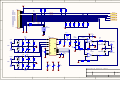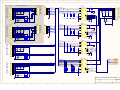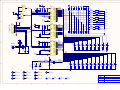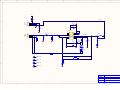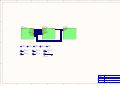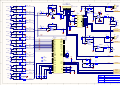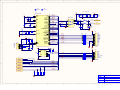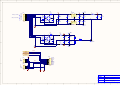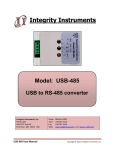Download AMAV IN400 Specifications
Transcript
SERVICE INFORMATION IN400 AV CONTROLLER CONTENTS: OPERATION MANUAL SCHEMATIC DIAGRAMS TEST PROCEDURE Australian Monitor 1 Clyde Street, Silverwater NSW 2128 Australia +61 2 9647 1411 www.australianmonitor.com.au IN400 AV SWITCHING AMPLIFIER INSTALLATION AND OPERATION MANUAL IMPORTANT SAFETY INFORMATION PRÉCAUTIONS DURANT UTILISATION 1. Read these instructions. 1. LISEZ ces instructions. 2. Keep these instructions. 2. Tenez ces instructions. 3. Heed all warnings. 3. Notez tous les avertissements. 4. Follow all instructions. 4. Suivez toutes les avertissements. 5. Do not use this apparatus near water. 5. N’utilisez pas ce produit près de l’eau (la piscine, la plage, le lac, etc.). 6. Clean only with dry cloth. 6. Nettoyez seulement avec une étoffe sèche. 7. Do not block any ventilation openings. Install in accordance with the manufacturer’s instructions. 7. Ne bloquez aucuns troux de ventilation. Installez en accord avec les instructions du manufacturier. 8. Do not install near any heat sources such as radiators, heat registers, stoves, or other apparatus (including amplifiers) that produce heat. 8. N’installez près aucunes sources de chaleur comme radiateurs, registres de chaleur, fours ou les autres équipements (y compris amplificateurs) qui produisent la chaleur. 9. Do not defeat the safety purpose of the polarized or grounding-type plug. A polarized plug has two blades with one wider than the other. A grounding type plug has two blades and a third grounding prong. The wide blade or the third prong are provided for your safety. If the provided plug does not fit into your outlet, consult an electrician for replacement of the obsolete outlet. 9. Ne défaites pas le but de sécurité de la fiche polarisée ou base-type. Une fiche polarisée a deux tranchants avec un plus large que l’autre. Une fiche de base type a deux a deux tranchants et une troisième pointe de base, le tranchant large ou la troisième pointe est fourni pour votre sécurité. Si la fiche donnée ne conforme pas votre prise de contact, consultez un électricien pour remplacement de la prise de contact obsolète. 10. Protect the power cord from being walked on or pinched particularly at plugs, convenience receptacles, and the point where they exit from the apparatus. 11. Only use attachments/accessories specified by the manufacturer. 12. Use only with the cart, stand, tripod, bracket, or table specified by the manufacturer, or sold with the apparatus. When a cart is used, use caution when moving the cart/apparatus combination to avoid injury from tip-over. 13. Unplug this apparatus during lightning storms or when unused for long periods of time. 14. Refer all servicing to qualified service personnel. Servicing is required when the apparatus has been damaged in any way, such as powersupply cord or plug is damaged, liquid has been spilled or objects have fallen into the apparatus, the apparatus has been exposed to rain or moisture, does not operate normally, or has been dropped. 15. This appliance shall not be exposed to dripping or splashing water and that no object filled with liquid such as vases shall be placed on the apparatus. 16. Plug this apparatus to the proper wall outlet and make the plug to be disconnected readily operable. 17. Main plug is used as disconnected device and it should remain readily operable during intended use. In order to disconnect the apparatus from the mains completely, the mains plug should be disconnected from the mains socket outlet completely. 10. Protegez le cordon de secteur contre être marchée dessus ou pincez en particulier aux fiches, aux douilles de convenance, et au point où ils sortent de l’appareil. 11. Seulement utilisez attachements/accessoires spécifiés par le manufacturier. 12. Utilisez seulement avec un chariot, un stand, un trépied, un support ou une table indiquée par le manufacturier, ou vendue avec l’appareil. Quand un chariot est utilisé, faites attention en déplaçant la combinaison d’appareil/chariot pour éviter de se déséquilibrer. 13. Arrachez la fiche du dispositif durant éclair et orage ou quand pas utilisé pour longues périodes de temps. 14. Référez au personnel qualifié de service pour toutes réparations. La réparation est donnée quand le système a été endommagé à n’importe façon, par exemple un fil ou une fiche endommagé(e) de la source d’alimentation. Avoir été exposé à pluie ou humidité, n’opère pas normalement, ou avoir été tombé. 15. L’appareil ne doit pas être exposé aux écoulements ou aux éclaboussures et aucun objet ne contenant de liquide, tel qu’un vase, ne doit être placé sur l’objet. 16. Branchez l’appareil à une source appropriée et faire que la prise à débrancher soit facilement accessible. 18. WARNING: To reduce the risk of fire or electric shock, do not expose this apparatus to rain or moisture. 17. La prise du secteur ne doit pas être obstruée ou doit être facilement accessible pendant son utilisation. Pour être complètement déconnecté de l’alimentation d’entrée, la prise doit être débranchée du secteur. 19. An appliance with a protective earth terminal should be connected to a mains outlet with a protective earth connection. 18. AVERTISSEMENT: Pour éviter le risque d’incendie ou de chocs électriques, ne pas exposer cet appareil à la pluie ou à l’humidité. 19. Un appareil avec la borne de terre de protection doit être connecté au secteur avec la connexiion de terre de protection. INTRODUCTION AND CONTENTS The Innovation series from AMAV is a huge step forward in the interfacing and management of audio and visual sources. Integrating a host of smart, high end features in a compact package that offers the end user extremely simple control over their complex audio visual system. The Innovation series is as ground breaking as it is simple to operate. The IN400 is a compact AV switching amplifier with a host of extra features available to the AV integrator. With 8 AV inputs as well as mix in, stereo line output, 2 composite video outputs, VGA video output, 80 watt per channel powered outputs, IR control, RS485 control and video away from audio split the IN400 is perfect for boardroom, lecture theatre or training facility installations as a stand alone control unit or as part of a larger system interfacing with a third party control system. INTRODUCTION 3 FRONT PANEL 4 REAR PANEL 5 SETUP 6 INSTALLATION 7 BLOCK DIAGRAM 8 DIMENSIONS 9 SPECIFICATIONS 10 AUS, EUR, USA Copyright 21st Aug 2008 REV A 21st Aug 2008 REV B 9th Dec 2008 REV C 8th Apr 2010 REV D 7th June 2010 WARNING! TO PREVENT FIRE OR SHOCK HAZARD, DO NOT USE THE PLUG WITH AN EXTENSION CORD, RECEPTACLE OR OTHER OUTLET UNLESS THE BLADES CAN BE FULLY INSERTED TO PREVENT BLADE EXPOSURE. TO REDUCE THE RISK OF FIRE OR ELECTRIC SHOCK, DO NOT EXPOSE THIS APPLIANCE TO RAIN OR MOISTURE. TO PREVENT ELECTRICAL SHOCK, MATCH WIDE BLADE PLUG TO WIDE SLOT, FULLY INSERT. CAUTION RISK OF ELECTRIC SHOCK DO NOT OPEN The lightning flash with arrowhead symbol, within an equilateral triangle, is intended to alert the user to the presence of uninsulated “dangerous voltage” within the product’s enclosure that may be of sufficient magnitude to constitute a risk of electric shock to persons. WARNING: TO REDUCE THE RISK OF ELECTRIC SHOCK, DO NOT REMOVE COVER (OR BACK). NO USER SERVICEABLE PARTS INSIDE. REFER SERVICING TO QUALIFIED SERVICE PERSONNEL. The exclamation point within an equilateral triangle is intended to alert the user to the presence of important operating and maintenance (servicing) instructions in the literature accompanying the appliance. Rating plate and caution marking are marked on the back enclosure of the apparatus IN400 INSTALLATION AND OPERATION MANUAL PAGE 3 FRONT PANEL 6 8 4 5 7 3 2 1 1 MASTER VOLUME This pot controls the audio output level. 2 MASTER VOLUME LEDS These LED’s indicate the position of the volume control. They do not indicate the strength of the signal. 3 SOURCE SELECT SWITCHES These switches select the input that is routed to the audio and video outputs. 4 SOURCE SELECT LEDS The LED above the switch indicates when the channel is being routed to the outputs. LED State 1. A solid LED means that both audio and video from that source is routed to the respective outputs. 2. A long flasing LED means that audio from that source is routed to the audio output. 3. A short flasing LED means that video from that source is routed to the video output. Source audio and video splitting is achievable through RS485. See the section on Communications on page 6 for more information. 5 POWER SWITCH This switch switches the unit on. 6 POWER ON LED This indicates the unit is on. 7 IR SENSOR This is the sensor used for IR control. A hand held remote control is supplied with the IN400. Line of sight is required for the remote control to work. 8 COMMS LED This LED indicates when data is sent or revceived via IR or RS485. PAGE 4 IN400 INSTALLATION AND OPERATION MANUAL REAR PANEL 4 11 1 2 3 5 6 10 9 1 AUDIO INPUT Sources These are the RCA unbalanced line level audio inputs for each of the 8 sources. The top RCA connector is the left channel, bottom RCA connector is the right channel. 7 8 7 VGA INPUT These are high densisty 15pin D connector VGA inputs for the PC1/PC2/AUX3/ AUX4 sources. 8 VGA OUTPUT 2 MIX IN This input is not switched but mixes with the selected audio source. The bass/ treble/volume controls do not affect this input. This feature can be used in paging environments or emergency systems in conjuction with the L1 trigger input. 3 AUDIO OUTPUT These are the left (top) and right (bottom) RCA unbalanced line level outputs. 4 AMP OUT The IN400 has a built in audio stereo power amplifier. The input signal is parallelled from the AUDIO OUTPUT. The power amp is rated at 2 x 80W into 4 ohm, 2 x 50W into 8ohm. The minimum load is 4ohm. The outputs are on a 5.08mm pluggable connector. 5 VIDEO INPUT These are RCA unbalanced 75ohm composite video inputs for the DVD1/DVD2/ AUX1/AUX2 sources. 6 VIDEO OUTPUT These are the RCA unbalanced 75ohm composite video outputs. OUT1 and OUT2 output the same signal but they are individually buffered. These outputs only output the signal from DVD1/DVD2/AUX1/AUX2 sources if selected. IN400 INSTALLATION AND OPERATION MANUAL This is the high densisty 15pin D connector VGA output. This output only outputs the signal from PC1/PC2/AUX3/AUX4 sources if selected. 9 RS485 This 5.08mm pluggable connector socket is provided for external control of the IN400 using RS485. 10 L1 This input is used to mute the audio outputs. The MIX IN is not affected. This feature can be used in paging environments or emergency systems. Short it to the RS485 ground pin to activate it. 11 IEC MAINS INPUT SOCKET This is a standard IEC 3 pin socket (IEC320-C14). It accepts a standard IEC mains cable, provided. The fuse draw contains the mains fuse and a spare. The mains fuse is a time lag (slow blow) HRC 20mm x 5mm fuse. The ratings are: 230V Model T3.15A 120V Model T6.3A Always replace the fuse with one of the same value and type. Note: Always disconnect power to the amplifier before replacing fuses. PAGE 5 SETUP RS485 Settings Word Structure RS485 Setup Baud Rate: No. of Bits: Stop Bit: Parity Bit: ! - Start byte XXX - 3 byte command : - delimiter XXX - 3 byte data <CR> - carriage return All bytes are ASCII characters. The IN400 data port is an RS485 serial data port. Twisted pair cabling should be used when connecting RS485 devices, such as CAT3, CAT5, CAT5e or CAT6 UTP cabling. RS485 data networks should be wired in a ‘daisy chain’ configuration with a maximum of 32 devices in the chain. The IN400 is not terminated so may be inserted anywhere in the data network. If the IN400 is being used at the end of a chain, a 120ohm (characteristic impedance of UTP) terminating resistor should be connected between the + and - connections. 9600 8 1 None The IN400 has built in failsafe bias circuitry so there are no need for external biasing resistors. The maximum length of the chain is 500m. Data Commands COMMS DESCRIPTION !VER:???<CR> Version request. Device replies with !VER=xyz where xyz is the version ID of the firmware. !GMD:???<CR> Global Mode request. Device replies with !GMD=00x, where x is 0 if global mode is not active and 1 if global mode is active. !LOK:???<CR> Panel Lock request. Device replies with !LOK=00x, where x is 0 if panel lock is not active and 1 if panel lock is active. !PWR:???<CR> Soft Power request. Device replies with !PWR=00x, where x is 0 if soft power state if off and 1 if soft power state is on. !BAS:???<CR> Bass request. Device replies with !BAS=0xy, where xy is the current setting of bass. !TRE:???<CR> Treble request. Device replies with !TRE=0xy, where xy is the current setting of treble. !VOL:???<CR> Volume request. Device replies with !VOL=xyz, where xyz is the current setting of volume. !MUT:???<CR> Mute request. Device replies with !MUT=0xy, where x represents the audio mute and y represents the video mute. !SRS:???<CR> Source request. Device replies with !SRS=0xy, where x represents the audio source and y represents the video source. !GMD:000<CR> Global Mode set. Global mode is deactivated. Device replies with !GMD=000 when done. !GMD:001<CR> Global Mode set. Global mode is activated. Device replies with !GMD=001 when done. !LOK:000<CR> Panel Lock set. Panel lock is deactivated. Device replies with !LOK=000 when done. !LOK:001<CR> Panel Lock set. Panel lock is activated. Device replies with !LOK=001 when done. !PWR:000<CR> Soft Power set. Device is put into soft power off. Device replies with !PWR=000 when done. !PWR:001<CR> Soft Power set. Device is put into soft power on. Device replies with !PWR=001 when done. !MUT:0xy<CR> Mute set. If x is 0, the audio is muted. If y is 0, the video is muted. If x is 1, the audio is unmuted. If y is 1, the video is unmuted. Device replies with !MUT=0ab, where a represents the new audio mute state and b represents the new video mute state. !SRS:0xy<CR> Source Select set. The audio source is set to x. The video source is set to y. Device replies with !SRS=0ab, where a represents the new audio source and b represents the new video source. !VOL:xyz<CR> Volume set. The volume is set to xyz. The device replies with !VOL=abc where abc is the new volume. !VOL:+++<CR> Volume increment. The volume is incremented by 1. The device replies with !VOL=abc where abc is the new volume. !VOL:---<CR> Volume decrement. The volume is decremented by 1. The device replies with !VOL=abc where abc is the new volume. !BAS:0xy<CR> Bass set. The bass is set to xy. The device replies with !BAS=0ab where ab is the new bass. !BAS:+++<CR> Bass increment. The bass is incremented by 1. The device replies with !BAS=0ab where ab is the new bass. !BAS:---<CR> Bass decrement. The bass is decremented by 1. The device replies with !BAS=0ab where ab is the new bass. !TRE:0xy<CR> Treble set. The treble is set to xy. The device replies with !TRE=0ab where ab is the new treble. !TRE:+++<CR> Treble increment. The treble is incremented by 1. The device replies with !TRE=0ab where ab is the new treble. !TRE:---<CR> Treble decrement. The treble is decremented by 1. The device replies with !TRE=0ab where ab is the new treble. Global Mode When the IN400 is in global mode, changes to the volume and tone affect all the sources. When not in global mode, changes to the volume and tone affects the selected source. PAGE 6 IN400 INSTALLATION AND OPERATION MANUAL INSTALLATION All installation work should be done with the power disconnected. The following inforamtion will help with installation. After installation is complete power up all the sources before turning on the IN400. POWER CONNECTION OUTPUT CONNECTIONS (cont.) Ensure the mains voltage supply matches the rear of the IN400 (+/- 10%) Video Video outputs are on either unbalanced RCA sockets (composite) or 15 pin high density female connectors D-connectors (VGA). The maximum cable length for composite video is typically less than 3m for shielded wire and 10m for coaxial before signal degradation. This will depend on the cable quality. Ensure that all system grounds (earth) are connected to a common point. Avoid powering equipment within a system from multiple power sources that may be separated by large distances. This will eliminate ground loops that are heard as 50/60Hz humming or buzzing in speakers and seen as moving or stationary bars on video equipment. INPUT CONNECTIONS Audio All the inputs are unbalanced RCA sockets. Unbalanced RCA wiring should be keep as short as possible. Typically less than 3m. Video Video inputs are on either unbalanced RCA sockets (composite) or 15 pin high density female connectors D-connectors (VGA). The maximum cable length for composite video is typically less than 3m for shielded wire and 10m for coaxial before signal degradation. This will depend on the cable quality. OUTPUT CONNECTIONS Audio The line level outputs are unbalanced RCA sockets. Unbalanced RCA wiring should be keep as short as possible. Typically less than 3m. The amplifier outputs are 5.08mm pluggable connectors. Use the following table for selecting a suitable guage wire for the cable you are running over a particular distance. The table is for a 1dB drop in level which is generally considered acceptable. AWG10 AWG13 AWG14 AWG16 AWG17 AWG18 AWG20 AWG22 AWG24 AWG26 Speaker 16 279 125 100 75 51 38 26 17 11 6 8 139 62 50 37 26 19a 13 9 6 3 4 70 31 25 19 13 10 There are two composite outputs for running to 2 different monitors without the need for an external distribution amplifier. VGA pin out 1 Red out 2 Green out 3 Blue out 4 Monitor ID 2 in 5 Ground 6 Red return 7 Green return 8 Blue return 9 no pin 10 Sync return 11 Monitor ID 0 in 12 Monitor ID 1 in 13 Horizonal Sync out 14 Vertical Sync out 15 reserved (monitor ID 3) Only pins 1,2,3,5,6,7,8,10,13,14 are used in the IN400. RS485 CONNECTIONS The RS485 data port is on a 5.08mm pluggable connectors. Twisted pair cabling should be used When connecting RS485 devices, such as CAT3, CAT5, CAT5e or CAT6 UTP cabling. RS485 data networks should be wired in a ‘daisy chain’ configuration with a maximum of 32 devices in the chain. The IN400 is not terminated so may be inserted anywhere in the data network. If the IN400 is being used at the end of a chain, a 120ohm (characteristic impedance of UTP) terminating resistor should be connected between the + and - connections. The maximum length of the chain is 500m. Do not connect a total impedance of less than 4ohm per channel. IN400 INSTALLATION AND OPERATION MANUAL PAGE 7 BLOCK DIAGRAM PAGE 8 IN400 INSTALLATION AND OPERATION MANUAL DIMENSIONS IN400 INSTALLATION AND OPERATION MANUAL PAGE 9 SPECIFICATIONS POWER OUTPUT (0.5%THD, 1kHz) 8ohm 50W, 4ohm 80W THD (20-10kHz, 8ohm, -2dBr) Better than 0.1% Frequency Response(+/-3dB) 20-20kHz Gain 24dB @ 8ohm Line Audio THD Noise Floor Frequency Response(+/-3dB) Headroom Video VGA Video Video follows Audio switching Comms Type Baud Rate No of Data Bit Parity No of Stop Bits Power Consumption Thermal output SIZE (WXHXD) <0.5% -90dBu 20Hz-20kHz +5dBu High speed RGB+Sync switching Composite 75ohm Buffered outputs RS485 9600 8 None 1 1/8th power 150VA (0.65A) 1/8th power 100W (341.2Btu/hr) 482 x 44 x 325mm 19 ” x 1.75” x 12.8” NET WEIGHT 7.0kg 15.4lb SHIPPING WEIGHT 9.0kg 19.8lb SHIPPING DIMENSIONS (WXHXD) PAGE 10 520 x 90 x 420 mm 19.0” x 3.5” x 16.5” IN400 INSTALLATION AND OPERATION MANUAL AUSTRALIA AND NEW ZEALAND www.australianmonitor.com.au SYDNEY MELBOURNE ADELAIDE AUCKLAND (NSW SALES) (VIC & TAS SALES) (SA & NT SALES) (NZ SALES) 1 Clyde Street Silverwater NSW 2128 Private Bag 149 Silverwater NSW 1811 Phone: (02) 9647 1411 Fax: (02) 9648 3698 Email: [email protected] 22/277 Middleborough Road Box Hill VIC 3128 PO Box 151 Blackburn South VIC 3130 Phone: (03) 9890 7477 Fax: (03) 9890 7977 Email: [email protected] 31 Walsh Street Thebarton SA 5031 PO Box 157 Hindmarsh SA 5007 Phone: (08) 8352 4444 Fax: (08) 8352 4488 Email: [email protected] 9C Piermark Drive Albany 0752 New Zealand PO Box 300-512 Albany 0752 Phone: (09) 415 9426 Fax: (09) 415 9864 Email: [email protected] CANBERRA BRISBANE PERTH (ACT SALES) (QLD SALES) (WA SALES) 1st Floor, Campion Street Deakin ACT 2600 PO Box 109 Deakin West ACT 2600 Phone: (02) 6260 4544 Fax: (02) 6260 4744 Email: gordon.anderson@ hillssvl.com.au 42 Commercial Road Fortitude Valley QLD 4006 PO Box 2578 Fortitude Valley BC QLD 4006 Phone: (07) 3852 1312 Fax: (07) 3252 1237 Email: [email protected] 3/11 Howe Street Osborne Park WA 6017 PO Box 1281 Osborne Park BC WA 6916 Phone: (08) 9204 0200 Fax: (08) 9244 3783 Email: [email protected] EUROPE / ASIA / MIDDLE EAST www.australianmonitor.com.au INTERNATIONAL SALES 1 Clyde Street Silverwater NSW 2128 Australia Private Bag 149 Silverwater NSW 1811 Phone: + 61 2 9647 1411 Fax: + 61 2 9748 2537 Email: [email protected] 1 2 3 4 A A Composite Switching & Main Board Connection CD6383-1-B.SchDoc RGBHV Switching CD6383-2-B.SchDoc VGA-EN VGA-SD VGA-A0 VGA-A1 VGA-EN VGA-SD VGA-A0 VGA-A1 B B MH1 Mounting Hole MH2 Mounting Hole MH3 Mounting Hole MH4 Mounting Hole FID1 FIDUCIAL FID2 FIDUCIAL FID3 FIDUCIAL FID4 FIDUCIAL FID5 FIDUCIAL C C Australian Monitor IN400 D 1 2 3 D 4 1 2 3 4 +5VD CN1 +5V +5V VGA-A0 VGA-A1 VGA-EN VGA-SD CMP-A0 CMP-A1 CMP-EN CMP-SD GND GND DIP1 DIP2 -5V -5V 1 2 3 4 5 6 7 8 9 10 11 12 13 14 15 16 R1 47k RP1 100 R5 100 RP2 100 R2 47k R3 47k R4 47k A VGA-A0 VGA-A1 VGA-EN VGA-SD COMP-A0 COMP-A1 COMP-EN COMP-SD VGA-A0 VGA-A1 VGA-EN VGA-SD R6 47k DIP1 DIP2 R12 100 R7 47k R8 47k R9 47k R10 47k R11 47k 3 1 A SW1 2pole DIP To Main Board VGND B VGND R75 D1 PGB1010603 1 5 D28 R17 75 C AUX2 PGB1010603 6 5 R19 75 PGB1010603 2 14 C3 0.1uF DVD2 D PGB1010603 D6 2 4 4.7uF GND GND V- VGND 10 11 8 9 VGND R70 6k8 R71 470 -5VD R20 560 C4 0.1uF 6 R21 560 VGND -5VD R14 75 C2 0.1uF VIDEO OUT D2 PGB1010603 VGND CN3 VGND U1B LT6206 C D4 PGB1010603 VIDEO OUT 5 7 6 D30 R23 75 R18 10k C17 4.7uF 4.7uF R22 75 VGND R73 10k BAS40 +5VD CN2A 3 VGND V+ VGND 3 2 R16 150 12 IN3 EN SD A0 A1 U1A LT6206 1 +5VD R72 10k BAS40 C19 D5 VGND FB D27 BAS40 13 R15 1k5 IN2 7 D29 OUT IN1 BAS40 C18 DVD1 IN0 3 R13 10k CN2B D3 C16 4.7uF U2 LMH6574MA C1 0.1uF 8 VGND C15 4.7uF AUX1 +5VD AOT 4 -5VD 4 2 B VGND +5VD VGND D31 R26 75 R25 560 VGND R74 10k C5 22uF BAS40 C20 4.7uF R24 560 VGND C6 22uF -5VD C7 22uF Australian Monitor IN400 -5VD D CD6383-1 1 2 3 4 SGND ID0 ID1 HSYNC VSYNC ID3 DVD1 U3 LMH6574MA DVD1-R 1 DVD1-G DVD2-R 3 DVD1-B PC1-R 5 DVD1-V PC2-R 7 R31 75 DVD1 R32 75 R33 75 R34 75 14 VGND R35 AOT D13 SP0502BAHTG R36 10k 2 4 SGND ID0 ID1 HSYNC VSYNC ID3 10 9 8 7 6 5 4 3 2 1 PGB1010603 D17 PGB1010603 D16 PGB1010603 D15 CN10 -5VD RGND RED GGND GREEN BGND BLUE SGND VSYNC GND HSYNC 10 9 8 7 6 5 4 3 2 1 DVD1-G 1 PC1-R DVD2-G 3 PC1-G PC1-G 5 PC1-B PC2-G 7 R41 75 PC1-H R42 75 R43 75 R44 75 14 C10 0.1uF PC1 2 4 R45 AOT D18 R46 10k R47 10k VGA OUT VGND R39 560 IN1 IN2 SP0502BAHTG R38 75 13 OUT 12 FB R40 560 IN3 VGND V+ GND GND VGA-EN VGA-SD VGA-A0 VGA-A1 10 11 8 9 EN SD A0 A1 B C11 0.1uF 6 V- -5VD DVD1-B 1 DVD2-B 3 PC1-B 5 PC2-B 7 PGB1010603 D21 PGB1010603 D20 PGB1010603 D19 VGND IN0 R49 560 IN1 IN2 R48 75 13 OUT 12 FB R50 560 IN3 VGND +5VD R51 75 R52 75 R53 75 R54 75 14 C12 0.1uF 2 4 V+ GND GND VGA-EN VGA-SD VGA-A0 VGA-A1 10 11 8 9 EN SD A0 A1 C13 0.1uF 6 V- C DVD2-H DVD2-V VGND R55 AOT D22 SP0502BAHTG R56 10k U6 M74HCT153M1R 6 5 4 3 DVD1-V DVD2-V PC1-V PC2-V 10 11 12 13 3k3 3k3 3k3 3k3 PGB1010603 VGND R66 R67 R68 R69 1C0 1C1 1C2 1C3 Y1 2C0 2C1 2C2 2C3 Y2 7 R58 75 VGA-EN VGA-SD 9 VGA-A0 R59 75 VGA-A1 VGA-EN VGA-SD VGA-A0 VGA-A1 +5VD 16 R27 R63 R64 R65 D25 PGB1010603 D24 D23 PGB1010603 PC2-R PC2-G PC2-B DVD1-H DVD2-H PC1-H PC2-H 3k3 3k3 3k3 3k3 CN12 1 2 3 4 5 6 7 8 9 10 11 12 13 14 15 -5VD R57 10k VGND D VGND U5 LMH6574MA DVD2-R DVD2-G DVD2-B 1 2 3 4 5 6 7 8 9 10 11 12 13 14 15 DVD2 SGND ID0 ID1 HSYNC VSYNC ID3 IN0 VGND CN11 RED GREEN BLUE ID2 GND RGND GGND BGND SGND ID0 ID1 HSYNC VSYNC ID3 +5VD PC1-V VGND2 SGND ID0 ID1 HSYNC VSYNC ID3 C14 0.1uF PC2-H PC2-V 8 VCC 1OE 2OE GND A B 1 15 VGA-EN 14 2 VGA-A0 VGA-A1 D PC2 R60 AOT D26 SP0502BAHTG R61 10k R62 10k VGND Australian Monitor IN400 VGND CD6383-2 1 A VGND SP0502BAHTG C C9 0.1uF 6 V- OUT-H OUT-V RED GREEN BLUE ID2 GND RGND GGND BGND D14 PC1 PC1 RED GREEN BLUE ID2 GND RGND GGND BGND GND GND EN SD A0 A1 U4 LMH6574MA CN8 B VGND VGA-EN VGA-SD VGA-A0 VGA-A1 10 11 8 9 VGND CN9 1 2 3 4 5 6 7 8 9 10 11 12 13 14 15 R30 560 IN3 V+ 1 2 3 4 5 6 7 8 9 10 11 12 13 14 15 12 FB R37 10k VGND1 RED GREEN BLUE ID2 GND RGND GGND BGND CN7 OUT-R OUT-G OUT-B R29 560 IN1 IN2 R28 75 13 OUT +5VD DVD1-H C8 0.1uF DVD1 IN0 D12 DVD1-R PGB1010603 10 9 8 7 6 5 4 3 2 1 8 D11 RGND RED GGND GREEN BGND BLUE SGND VSYNC GND HSYNC 7 PGB1010603 CN6 10 9 8 7 6 5 4 3 2 1 PGB1010603 D9 PGB1010603 D8 PGB1010603 1 2 3 4 5 6 7 8 9 10 11 12 13 14 15 D7 A RED GREEN BLUE ID2 GND RGND GGND BGND 6 2 CN5 CN4 5 D10 TO BE PLACED ON BREAK-OFF PCB 4 PGB1010603 3 1 2 3 1 2 3 4 5 6 7 8 3 LVOL9 LVOL10 LVOL11 LVOL12 4 5 6 7 8 9 10 11 LSRC1 LSRC2 LSRC3 LSRC4 LSRC5 LSRC6 LSRC7 LSRC8 13 14 15 16 17 18 19 20 LSRCOFF LPOWER LCOMMS TP4 GND 12 GND +5V Red 3mm 1k8 R43 470 SWPOWER LPOWER LCOMMS D21 10nF 10nF 10nF B R21 1k8 D2 R22 1k8 D3 R23 1k8 D4 R24 1k8 D5 R25 1k8 D6 R26 1k8 D7 D22 R50 1k8 R51 1k8 Blue 3mm D1 D23 R52 1k8 LVOL12 LVOL11 LVOL10 LVOL9 LVOL8 LVOL7 LVOL6 LVOL5 LVOL4 LVOL3 LVOL2 LVOL1 C D8 Volume 1 C13 10nF Comms Blue 3mm Power SW10 Power Switch D20 R29 47k R30 10nF GND GND L8 Ferrite 10nF R31 470 D9 R32 470 D10 R33 470 D11 R34 470 D12 R35 470 D13 R36 470 D14 R37 470 D15 R38 470 D16 R39 470 D17 R40 470 D18 R41 470 Grn 2mm GND 10nF Volume 12 R53 47k IO1.0 IO1.1 IO1.2 IO1.3 IO1.4 IO1.5 IO1.6 IO1.7 10nF Grn 2mm C12 10nF A0 A1 A2 10nF Volume 11 C 21 2 3 10nF Source Off Source Off R28 10k INT SCL SDA C16 Grn 2mm 1 22 23 IO0.0 IO0.1 IO0.2 IO0.3 IO0.4 IO0.5 IO0.6 IO0.7 C15 Source 8 SW9 Alpha Switch Volume 10 GND FP-SCL FP-SDA C11 10nF VCC R49 10k C8 Source 7 SW8 Alpha Switch Blue 3mm A C B R48 47k C7 Source 6 SW7 Alpha Switch Grn 2mm A C B R19 10k R47 47k C6 Source 5 SW6 Alpha Switch Source 8 U4 PCA9555D C17 0.1uF C5 Source 4 SW5 Alpha Switch Volume 9 RE1 Alpha Encoder R18 10k C4 Source 3 SW4 Alpha Switch Blue 3mm R17 10k C3 Source 2 SW3 Alpha Switch A GND +5V 24 C2 Source 1 SW2 Alpha Switch LSRCOFF LSRC8 LSRC7 LSRC6 LSRC5 LSRC4 LSRC3 LSRC2 LSRC1 GND +5V L10 Ferrite SWSRCOFF SW1 Alpha Switch Source 7 GND 13 14 15 16 17 18 19 20 L9 Ferrite SWSRC8 Grn 2mm 12 LVOL1 LVOL2 LVOL3 LVOL4 LVOL5 LVOL6 LVOL7 LVOL8 Blue 3mm TP2 GND IO1.0 IO1.1 IO1.2 IO1.3 IO1.4 IO1.5 IO1.6 IO1.7 4 5 6 7 8 9 10 11 Source 5 R20 47k IO0.0 IO0.1 IO0.2 IO0.3 IO0.4 IO0.5 IO0.6 IO0.7 Grn 2mm A0 A1 A2 L7 Ferrite SWSRC7 Volume 6 INT SCL SDA 21 2 3 GND L6 Ferrite Blue 3mm 1 22 23 To Main PCB L5 Ferrite SWSRC5 Source 4 R16 10k FP-SCL FP-SDA FP-INT ENCA ENCB IR-RX L4 Ferrite SWSRC4 Grn 2mm R15 47k GND L3 Ferrite SWSRC3 Volume 5 R14 47k FP-SCL VCC L1 Ferrite L2 Ferrite Blue 3mm C10 0.1uF R46 47k SWSRC2 U2 PCA9555D 24 C9 10uF FP-SDA R27 47k SWSRC6 +5V 1 2 3 4 5 6 7 8 9 10 R7 47k Source 3 TP1 +5V R6 47k Volume 8 GND R5 47k SWSRC1 GND CN1 B 12 R4 47k Grn 2mm TP3 GND +5V IO1.0 IO1.1 IO1.2 IO1.3 IO1.4 IO1.5 IO1.6 IO1.7 SWSRCOFF SWPOWER R3 47k Blue 3mm U3 TSOP36238 GND +5V +5V SDA GND SCL GND IRQ ENCA ENCB IR A0 A1 A2 13 14 15 16 17 18 19 20 R2 47k Source 6 21 2 3 GND GND R1 47k Grn 2mm IR-RX SWSRC1 SWSRC2 SWSRC3 SWSRC4 SWSRC5 SWSRC6 SWSRC7 SWSRC8 Volume 4 OUT 2 1 INT SCL SDA 4 5 6 7 8 9 10 11 Blue 3mm 4 1 22 23 IO0.0 IO0.1 IO0.2 IO0.3 IO0.4 IO0.5 IO0.6 IO0.7 Source 2 FP-INT FP-SCL FP-SDA V+ VCC R13 10k Grn 2mm 3 C14 10uF R12 47k Volume 3 GND R44 100 R11 47k Blue 3mm GND R10 47k Volume 7 24 R9 47k 8 +5V IR-RX R8 47k 7 U1 PCA9555D GND 1 6 Source 1 3 A +5V C1 0.1uF V+ OUT 5 Grn 2mm +5V U3A TSOP32238 2 4 Volume 2 2 Grn 2mm 1 D19 R42 470 GND MH1 Mounting Hole MH9 Mounting Hole MH8 Mounting Hole MH4 Mounting Hole MH2 Mounting Hole MH10 Mounting Hole MH7 Mounting Hole MH5 Mounting Hole MH3 Mounting Hole MH6 Mounting Hole D D Project FID1 FIDUCIAL FID2 FIDUCIAL FID3 FIDUCIAL Number FID4 FIDUCIAL Name Australian Monitor IN400 Front Panel Board Date 1 2 3 4 5 6 7 8 1 2 3 4 5 6 7 8 A A +35V F1 3.15A Slow OUTPUT CN1 VV+ GND Output 1 2 3 4 C1 0.1uF +35V To Main PCB GND F2 3.15A Slow C2 47uF GND U1 LM3886TF B -35V C3 10uF BP CN2 Input Mute In Shld 1 2 3 INPUT To Main PCB 11 2 R13 R12 4k7 Link R2 100k R1 Link NC NC +V +V NC 10 B 1 5 6 R11 Link 3 C4 220pF RAWOUTPUT 9 R3 4k7 7 GND MUT -V 8 4 R4 LK1 Mute Link GND GND L1 1uH GND 10 3W R5 22k C5 47uF C6 0.1uF R6 2.7 3W C7 0.1uF C8 47uF GND -35V GND GND U2 CNY17-1 MUTE+ C C R7 390 R8 MH1 Mounting Hole 16k MH2 Mounting Hole C9 220pF R10 1k MH3 Mounting Hole R9 16k C10 47uF MH4 Mounting Hole GND D D Project Number Name Australian Monitor IN400 Power Amplifier Board Date 1 2 3 4 5 6 7 8 1 2 3 4 5 6 7 8 A A Processor CD07900-2-E.SchDoc SPI-MISO B FID5 FIDUCIAL C Power Supply CD07900-3-E.SchDoc Audio Switching CD07900-1-E.SchDoc SPI-MOSI SPI-CS SPI-SCK AMP1-MUTE AMP2-MUTE OUT1-MUTE OUT2-MUTE CTRL-AD RS485-A RS485-B FID6 FIDUCIAL SPI-MOSI SPI-CS SPI-SCK AMP1-MUTE AMP2-MUTE OUT1-MUTE OUT2-MUTE CTRL-AD FID7 FIDUCIAL CTRL-IN B FID8 FIDUCIAL MH1 Mounting Hole MH2 Mounting Hole MH4 Mounting Hole MH5 Mounting Hole CTRL-IN RS485-A RS485-B FID9 FIDUCIAL MH3 Mounting Hole C R100 Link 0VAMP MH6 Mounting Hole D D Project Number Australian Monitor IN400 Name Date 1 2 3 4 5 6 7 8 D1 SD24C R2 470 IN1L INPUT 2 L D3 SD24C R8 470 C14 10uF BP R15 470 C8 10uF BP IN1R U2A MC33204D R9 +5V 0VMAIN -5V 0VMAIN 5 D6 SD24C R21 0VMAIN 22k C21 10uF BP R22 470 C12 0.1uF C23 10uF BP R27 470 -5V R16 100k 15 R19 100k 6 D8 SD24C C18 68pF C22 10uF BP IN3R R25 0VMAIN 13 43k 12 INPUT 4 L D9 SD24C R39 470 IN4L 0VMAIN 7 14 4 U2D MC33204D R41 22k Y R20 47 R30 100k VCC Y1 Y0 X X0 X1 GND VEE -5V 4 EXTMIXR C31 10uF BP 8 C32 0.1uF IN3L R23 43k R35 0VMAIN 22k C28 10uF BP R36 470 CN14 1 2 3 R57 47 7 +5V SIGNAL MUTE GND To Amp 1 R13 10k U2B MC33204D 1 2 U3A MC33202D C7 0.1uF R12 1 Z EN A B C Z0 Z1 R18 10k 14 12 13 AMP1-MUTE C10 10uF BP 47 C15 0.1uF R14 100k D4 SD24C 0VMAIN 6 11 10 9 A 0VMAIN 3 2 C30 0.1uF IN2R R31 22k R106 470 +5V 0VMAIN 0VMAIN CN2B B U4 CD4053 R10 10k EXTMIXL R17 22k R42 47 100pF 2 5 16 D5 SD24C INPUT 2 R INPUT 3 R R101 100k R11 47 1 1 3 R5 10k 8 0VMAIN CN1A INPUT 3 L C5 JB1 Signal Jumper Block 0VMAIN 2 43k IN2L 7 6 4 6 R7 0VMAIN 22k C11 10uF BP 11 INPUT 1 R D2 SD24C 6 C4 0.1uF +5V CN1B A C2 68pF R1 43k R4 22k 5 LSND +5V LRET GND CTRLIN CTRLAD RSND GND RRET -5V C1 10uF BP 4 8 5 3 4 INPUT 1 L 2 1 2 3 4 5 6 7 8 9 10 1 -5V OUT L 0VMAIN CN4A 0VMAIN 5 3 OUT R R26 10k 0VMAIN OUT1-MUTE R28 100k 0VMAIN OUT2-MUTE B 0VMAIN CN2A D10 SD24C INPUT 4 R INPUT 5 L 5 D11 SD24C R44 0VMAIN 22k C34 10uF BP R45 470 C35 10uF BP R46 470 MAINR MAINL IN4R U5 NJW1153 IN1L IN1R IN2L IN2R IN3L IN3R IN4L IN4R IN5L IN5R IN6L IN6R IN7L IN7R IN8L IN8R IN5L R48 22k CN3B INPUT 5 R 6 D12 SD24C R51 0VMAIN 22k C41 10uF BP R52 470 C43 10uF BP INPUT 6 L D13 SD24C R55 470 IN5R IN6L R56 22k CN3A C D14 SD24C INPUT 6 R INPUT 7 L R60 0VMAIN 22k C49 10uF BP R61 470 C16 10uF BP 5 D17 SD24C R34 470 C19 13 14 15 16 17 18 19 20 21 22 23 24 25 26 27 28 32 33 34 35 36 37 IN6R IN7L R37 22k FID1 FIDUCIAL R40 0VMAIN 22k C17 10uF BP FID2 FIDUCIAL 38 39 40 41 42 43 CN5B INPUT 7 R 6 D18 SD24C R43 470 C20 10uF BP INPUT 8 L D19 SD24C R47 470 IN7R 44 IN8L 64 1 R50 22k D20 SD24C INPUT 8 R 2 3 C46 4.7uF BP CN5A R54 0VMAIN 22k C25 10uF BP C52 10uF BP R59 470 48 47 IN8R 46 45 D16 SD24C R65 100k R62 22k C58 220nF R63 100k C57 4.7nF D15 SD24C C56 220nF MIX L C55 4.7nF D C54 1uF BP EXTMIXL 5 INL1 INR1 INL2 INR2 INL3 INR3 INL4 INR4 INL5 INR5 INL6 INR6 INL7 INR7 INL8 INR8 LAIN RAIN CAIN SLAIN SRAIN SWAIN RECL1 RECR1 RECL2 RECR2 RECL3 RECR3 FL+ FLFR+ FRDCLA1 DCLA2 DCRA1 DCRA2 49 50 51 52 53 54 10 0VMAIN GND GND 4.7uF BP C53 V- C37 10uF BP 47 R33 100k R67 22k C R71 10k SPI-MOSI SPI-SCK SPI-CS R98 47k R99 470 Q1 BC847A R66 470 C3 0.1uF CTRL-IN CTRL-IN D21 SD05 55 4 56 57 C47 0.1uF C48 10uF C50 0.1uF C51 10uF 0VMAIN SPI-MOSI -5V SPI-SCK SPI-CS 0VMAIN D 0VMAIN Number EXTMIXR Name Date 3 CTRL-AD +5V R64 29 30 31 CTRL-AD 47 0VMAIN 2 D7 SD24C 0VMAIN 9 10 11 12 Project 6 C24 10uF BP 0VMAIN C59 10uF BP 1 R29 6 CN4B MIX R MC33202D U3B R38 10k +5V FIL-L1 FIL-L2 FIL-L3 FIL-L4 U2C MC33204D AMP2-MUTE R32 10k 7 FIL-R1 FIL-R2 V+ To Amp 2 8 3 5 R53 47k FIL-R3 FIL-R4 SIGNAL MUTE GND 0VMAIN C40 10uF BP DATA CLOCK LATCH 1 2 3 9 58 59 60 61 62 63 5 6 7 8 CN15 R58 47 +5VD LBIN RBIN CBIN SLBIN SRBIN SWBIN SURTC R24 10k R102 100k LOUT ROUT COUT SLOUT SROUT SWOUT R49 47 100pF 4 5 6 7 Australian Monitor IN400 Main Board Audio Processing 8 1 2 3 4 FID3 FIDUCIAL 5 6 7 8 FID4 FIDUCIAL A A Extra Decoupling Caps U9 MC9S08AW16CFGE +5VD 34 29 C92 0.1uF C93 0.1uF 30 35 +5VD VREFH VDDAD PTA0 PTA1 VSSAD VREFL PTB0/AD1P0 PTB1/AD1P1 PTB2/AD1P2 PTB3/AD1P3 0VMAIN 17 C94 10uF C95 0.1uF 16 39 PTC0/SCL1 PTC1/SDA1 PTC2/MCLK PTC3/TXD2 PTC4 PTC5/RXD2 VDD VSS VSS PTD0/AD1P8 PTD1/AD1P9 PTD2/KBI1P5/AD1P10 PTD3/KBI1P6/AD1P11 0VMAIN C97 22pF R73 X1 3.6864MHz B R74 2M2 37 XTAL/PTG5 PTE0/TXD1 PTE1/RXD1 PTE2/TPM1CH0 PTE3/TPM1CH1 PTE4/SS1 PTE5/MISO1 PTE6/MOSI1 PTE7/SPSCK1 100 38 EXTAL/PTG6 C98 22pF 0VMAIN +5VD R82 47k CN11 BKGD GND NC RESET NC VDD R83 4k7 R84 4k7 2 3 36 R88 1 2 3 4 5 6 PTF0/TPM1CH2 PTF1/TPM1CH3 PTF4/TPM2CH0 PTF5/TPM2CH1 PTG0/KBI1P0 PTG1/KBI1P1 PTG2/KBI1P2 PTG3/KBI1P3 IRQ RST BKGD/MS 21 22 VGA-DIP1 VGA-DIP2 23 24 25 26 COMP-SD COMP-EN COMP-A1 COMP-A0 40 41 42 43 1 44 I2C-SCL I2C-SDA 27 28 31 32 VGA-SD VGA-EN VGA-A1 VGA-A0 8 9 10 11 12 13 14 15 CTRL-AD AMP1-MUTE AMP2-MUTE SPI-CS SPI-MISO SPI-MOSI SPI-SCK 4 5 6 7 IR-RX OUT1-MUTE OUT2-MUTE +5V C91 10uF U1 SN65HVD3082ED RX-485 A B P2 TXEN-485 TX-485 3 4 R103 5 C9 0.1uF L2 Ferrite RS485-A 6 R TX-485 TXEN-485 RX-485 C6 0.1uF 7 RS485-B Ferrite L3 GND C33 1nF 0VMAIN RS485-A RS485-B D22 SM712 C36 1nF 0VMAIN +5V FP-ENCA FP-ENCB 18 19 20 33 B CN10 VGA-A0 VGA-A1 VGA-EN VGA-SD COMP-A0 COMP-A1 COMP-EN COMP-SD R75 R76 R77 R78 R79 R80 R81 R85 100 100 100 100 100 100 100 100 VGA-DIP1 VGA-DIP2 R86 R87 100 100 1 2 3 4 5 6 7 8 9 10 11 12 13 14 15 16 FP-INT 100 R89 100 C29 0.1uF R72 120 D 47k C13 0.1uF 0VMAIN 8 VCC 2 1 C89 0.1uF +5V +5V VGA-A0 VGA-A1 VGA-EN VGA-SD CMP-A0 CMP-A1 CMP-EN CMP-SD GND GND DIP1 DIP2 -5V -5V To Video PCB C99 0.1uF C100 0.1uF +5VD 0VMAIN -5V +5VD 0VMAIN 8 VCC MODE GND SDA SCL E0 E1 E2 C101 0.1uF C 4 7 5 6 1 2 3 R90 4k7 R91 4k7 CN12 I2C-SDA I2C-SCL U11 24C01 CTRL-AD I2C-SDA R92 100 I2C-SCL R93 100 FP-INT FP-ENCA FP-ENCB IR-RX R94 R95 R96 R97 100 100 100 100 1 2 3 4 5 6 7 8 9 10 C To Front PCB 0VMAIN SPI-CS +5V +5V SDA GND SCL GND Front Panel IRQ Encoder A Encoder B IR CTRL-AD SPI-CS SPI-MISO SPI-MOSI SPI-SCK SPI-MISO SPI-MOSI SPI-SCK 0VMAIN OUT1-MUTE OUT1-MUTE OUT2-MUTE OUT2-MUTE AMP1-MUTE AMP1-MUTE AMP2-MUTE AMP2-MUTE R3 47k R6 47k R104 47k R105 47k D D Project 0VMAIN Number Name Date 1 2 3 4 5 6 7 Australian Monitor IN400 Main Board Processor & Digital 8 1 2 3 4 5 6 7 8 A A C60 10nF CN7 3 C64 0.1uF C71 470uF C73 0.1uF C65 10uF C66 0.1uF C74 10uF C75 0.1uF +5VD C67 10uF C68 0.1uF 1 C70 10nF DB1 DB104 Power C62 470uF 1 L1 Ferrite 3 2 0 C61 10nF C69 10nF TP1 +5V +5V Vout Gnd Pad 4 Vin 0 2 Pad Vin Gnd 50VAC, CT (2x 25VAC) VPOS 1 1 2 3 4 5 6 7 8 6 12VAC, CT (2x 6VAC) AC1 CT1 CT1 AC1 AC2 CT2 CT2 AC2 U7 MC7805CT Vout U8 MC7905CT VNEG 3 -5V TP3 -5V 0VMAIN B B F1 Link +35V TP4 +35V 2 C76 10nF C77 10nF C78 3300uF 4 C84 3300uF R68 33k 1 R70 C83 10nF DB2 GBU8G Link 3 C82 10nF C26 3300uF F2 Link -35V C27 3300uF TP6 0VMAIN R69 33k TP5 -35V 0VAMP CTRL-IN CTRL-IN C RS485-A RS485-A C RS485-B RS485-B +35V CN6 CN8 VV+ GND Output 1 2 3 4 1 2 3 4 5 6 7 SPKL+ Power Amp 1 SPKR+ 8 CN13 RS485, Speakers 1 2 3 4 VV+ GND Output CTRL IN RS485 + RS485 GND SPKR L+ SPKR LSPKR R+ SPKR R- Integrator Power Amp 2 -35V 0VMAIN 0VAMP D D Project Number Name Date 1 2 3 4 5 6 7 Australian Monitor IN400 Main Board Power Supply 8 TEST PROCEDURE IN400 Revision A B Date 22nd May 2008 6th May 2008 Comments Original Changed some signal gen sensitvities. Outline 1. Physical checks 2. Set up device for test 2.1. Fuse check 2.2. Connections 3. Power up 3.1. Voltages 4. Programming 5. Functional Checks 5.1. General Operation 5.2. IR Operation 5.3. RS485 Operation 6. Basic Amplifier Checks 6.1. Left Channel 6.2. Right Channel 7. THD, Left Channel Power Amp 8. THD, Right Channel Power Amp 9. Bandwidth, Left Channel Power Amp 10. Bandwidth, Right Channel Power Amp 11. Noise Floor, Left Channel Power Amp 12. Noise Floor, Right Channel Power Amp 13. A/V Switching Tests 13.1. Sources DVD1, DVD2, AUX1, AUX2 13.2. Sources AUX3, AUX4, PC1, PC2 14. Mix Inputs 15. Non-Volatile Memory Setting 16. Final check for damage 17. Factory setting 18. Listening Test 18.1. Switch on thump 18.2. Audio quality 18.3. Control Input Fading 18.4. Bass/Treble Test Procedure VISUAL INSPECTION STAGE 1. Physical checks • All screws for tightness, referring to the torque setting of the manufacturing tools • Capacitors for polarity where applicable • All wiring points for good contacts (soldering and crimping) PRETESTING PRE TESTING SETUP REQUIREMENT a) Oscilloscope b) Variac c) Multimeter d) Load [8ohm] 2. Set up device for test : 2.1. Fuse check 2 x DC fuses (3.15A), 20x5mm 1 x AC fuses (2A), 20x5mm 2.2. Connections Connect unit to: Variac (240Vac), power initially off Signal generator (DVD1 left input, no signal) Resistive load (8ohm on left amplifier output) with meters/oscilloscope 3. Power up : Adjust voltage to 240VAC. Turn on variac power. Watch current meter for excess current draw. (P/F) Current shall not exceed <?>A (AC current) 3.1. Voltages (P/F) Measure the following DC voltages with a multimeter referenced to ground testpoint TP6 on the 07900 PCB. Low Rail Filtered Pos Low Rail Filtered Neg Regulated +5V Regulated -5V High Rail Filtered Pos High Rail Filtered Neg 4. Location U7 pin 1 U8 pin 2 TP1 TP3 TP4 TP5 Programming : Connect the programming pod to connector CN11 and follow the programming procedure document. (P/F) The programming must complete successfully. 5. Pass Range 7VDC to 10VDC -7VDC to -10VDC 4.7VDC to 5.3VDC -4.7VDC to –5.3VDC 35VDC to 39VDC -35VDC to -39VDC Functional Checks : 5.1. General Operation Ensure that power is applied to the unit. On first power-up, all front panel indicators should be OFF. (P/F) Press the power button. The power LED should light. Source Off should be by default active and the LED above it lit. (P/F) (P/F) (P/F) (P/F) (P/F) (P/F) (P/F) (P/F) Press Press Press Press Press Press Press Press the the the the the the the the source source source source source source source source DVD1 button. The LED above it should light. DVD2 button. The LED above it should light. AUX1 button. The LED above it should light. AUX2 button. The LED above it should light. AUX3 button. The LED above it should light. AUX4 button. The LED above it should light. PC1 button. The LED above it should light. PC2 button. The LED above it should light. (P/F) Rotate the rotary encoder in either direction to ensure that all LEDs can be lit, one at a time. Ensure that there are no strange “jumps” in the lighting pattern. Note that source PC2 should still be selected for this test. (P/F) Move the rotary encoder such that the highest volume LED is lit (fully CW). On the rear panel, connect logic input L1 to the ground pin in the same 4-way connector. The lit volume LED should commence flashing. Disconnect L1 from ground. The volume LED should stop flashing. (P/F) Move the rotary encoder and observe the Comms LED. It should briefly flash with each movement of the encoder. 5.2. IR Operation Ensure that the power LED of the unit is lit. If not, press the power button. (P/F) Press each button on the IR remote control supplied with the unit and verify that for each button, the Comms LED on the main unit flashes briefly. Depending on the button pushed, the unit will light other LEDs and change volume etc but this can be ignored at present. 5.3. RS485 Operation Ensure that the power LED of the unit is lit. If not, press the power button. This section to be completed once external control panel specifications have been defined. 6. Basic Amplifier Check : 6.1. Left Channel Setup Signal generator = 350mVAC, Sine, 1kHz Signal input = DVD1, left channel RCA input Power state of unit: ON Selected source on unit: DVD1 Volume on unit: MIN (lowest volume LED lit). Bass/Treble on unit = flat (use Eq Flat button on IR remote to reset this) Load: Connected to left channel amplifier output Procedure Set volume on unit to max by rotating the volume control CW until the highest LED is lit. (P/F) Measure the voltage on the load. It should be 20VAC (+/- 2VAC), with no gross signal clipping evident. 6.2. Right Channel Setup Signal generator = 350mVAC, Sine, 1kHz Signal input = DVD1, right channel RCA input Power state of unit: ON Selected source on unit: DVD1 Volume on unit: MIN (lowest volume LED lit). Bass/Treble on unit = flat (use Eq Flat button on IR remote to reset this) Load: Connected to right channel amplifier output Procedure Set volume on unit to max by rotating the volume control CW until the highest LED is lit. (P/F) Measure the voltage on the load. It should be 20VAC (+/- 2VAC), with no gross signal clipping evident. FINAL TESTING REQUIREMENTS FOR FINAL TESTING: a) THD meter b) Signal generator c) Load 8ohm d) Multimeter e) Oscilloscope f) Variac 240VAC, voltage selector switch on DUT set to 240V g) Composite video source h) Composite video display i) RGBHV video source (capable of 1280 x 1024 resolution) j) RGBHV video display (capable of 1280 x 1024 resolution) 7. THD, Left Channel Power Amp Setup Signal generator = 300mVAC, Sine, 1kHz Signal input = DVD1, left channel RCA input Power state of unit: ON Selected source on unit: DVD1 Volume on unit: MIN (lowest volume LED lit). Bass/Treble on unit = flat (use Eq Flat button on IR remote to reset this) Load: Connected to left channel amplifier output Procedure Set volume on unit to max by rotating the volume control CW until the highest LED is lit. (P/F) Reading shall be < 0.2%. Values to be recorded: Value 7. 8. THD, Left Amp Pass Range 0% – 0.2% THD, Right Channel Power Amp Setup Signal generator = 300mVAC, Sine, 1kHz Signal input = DVD1, right channel RCA input Power state of unit: ON Selected source on unit: DVD1 Volume on unit: MIN (lowest volume LED lit). Bass/Treble on unit = flat (use Eq Flat button on IR remote to reset this) Load: Connected to right channel amplifier output Procedure Set volume on unit to max by rotating the volume control CW until the highest LED is lit. (P/F) Reading shall be < 0.2%. Values to be recorded: Value 8. 9. THD, Right Amp Bandwidth, Left Channel Power Amp Setup Pass Range 0% – 0.2% Signal generator = 300mVAC, Sine, 1kHz Signal input = DVD1, left channel RCA input Power state of unit: ON Selected source on unit: DVD1 Volume on unit: MIN (lowest volume LED lit). Bass/Treble on unit = flat (use Eq Flat button on IR remote to reset this) Load: Connected to left channel amplifier output Procedure Set volume on unit to max by rotating the volume control CW until the highest LED is lit. Adjust the frequency on the signal generator until the output is 16VAC. (P/F) The frequency shall be between 10Hz and 30Hz. Adjust the frequency on the signal generator up till the output is 16VAC. (P/F) The frequency shall be >18kHz. Values to be recorded Value 9a. 9b. 10. BW Left Amp - low BW Left Amp - high Pass Range 10Hz – 30Hz >18kHz Bandwidth, Right Channel Power Amp Setup Signal generator = 300mVAC, Sine, 1kHz Signal input = DVD1, right channel RCA input Power state of unit: ON Selected source on unit: DVD1 Volume on unit: MIN (lowest volume LED lit). Bass/Treble on unit = flat (use Eq Flat button on IR remote to reset this) Load: Connected to right channel amplifier output Procedure Set volume on unit to max by rotating the volume control CW until the highest LED is lit. Adjust the frequency on the signal generator until the output is 16VAC. (P/F) The frequency shall be between 10Hz and 30Hz. Adjust the frequency on the signal generator up till the output is 16VAC. (P/F) The frequency shall be >18kHz. Values to be recorded Value 10a. 10b. 11. BW Right Amp - low BW Right Amp - high Pass Range 10Hz – 30Hz >18kHz Noise Floor, Left Channel Power Amp Setup Signal generator = OFF Signal input = DVD1, left channel RCA input Power state of unit: ON Selected source on unit: DVD1 Volume on unit: MIN (lowest volume LED lit). Bass/Treble on unit = flat (use Eq Flat button on IR remote to reset this) Load: Connected to left channel amplifier output Procedure Set volume on unit to max by rotating the volume control CW until the highest LED is lit. (P/F) The residual noise floor should be <1mV. Values to be recorded Value 11a. 12. Noise Left Amp Pass Range <1mV Noise Floor, Right Channel Power Amp Setup Signal generator = OFF Signal input = DVD1, right channel RCA input Power state of unit: ON Selected source on unit: DVD1 Volume on unit: MIN (lowest volume LED lit). Bass/Treble on unit = flat (use Eq Flat button on IR remote to reset this) Load: Connected to right channel amplifier output Procedure Set volume on unit to max by rotating the volume control CW until the highest LED is lit. (P/F) The residual noise floor should be <1mV. Values to be recorded Value 12a. Noise Right Amp Pass Range <1mV At this point the load can be removed from the device under test. 13. A/V Switching Tests 13.1. Sources DVD1, DVD2, AUX1, AUX2 Setup Signal generator = 350mVAC, Sine, 1kHz Signal input = DVD1, left channel RCA input Power state of unit: ON Selected source on unit: DVD1 Volume on unit: MAX (highest volume LED lit). Bass/Treble on unit = flat (use Eq Flat button on IR remote to reset this) Composite Video Source: DVD1 RCA input Composite Video Display: Video RCA output Procedure (P/F) The reading on the left line output RCA connector should be 1.1VAC +/- 0.1V (P/F) The video display should be displaying the video source. Check for a clean, crisp image with all colours present. Attach the signal generator to the DVD1 right channel RCA input, and measure the level from the right line output RCA connector. (P/F) It should be 1.1VAC +/- 0.1V Repeat for inputs DVD2, AUX1 and AUX2, testing L+R audio channels and video switching. Values to be recorded Value Pass Range 13a. 13b. 13c. 13d. A/V A/V A/V A/V Test Test Test Test DVD1 DVD2 AUX1 AUX2 Pass Pass Pass Pass 13.2. Sources AUX3, AUX4, PC1, PC2 Setup Signal generator = 350mVAC, Sine, 1kHz Signal input = AUX3, left channel RCA input Power state of unit: ON Selected source on unit: AUX3 Volume on unit: MAX (highest volume LED lit). Bass/Treble on unit = flat (use Eq Flat button on IR remote to reset this) RGBHV Video Source: AUX3 15p input RGBHV Video Display: Video 15p output Procedure (P/F) The reading on the left line output RCA connector should be 1.1VAC +/- 0.1V (P/F) The video display should be displaying the video source. Check for a clean, crisp image with all colours present. Attach the signal generator to the AUX3 right channel RCA input, and measure the level from the right line output RCA connector. (P/F) It should be 1.1VAC +/- 0.1V Repeat for inputs AUX4, PC1 and PC2, testing L+R audio channels and video switching. Values to be recorded Value 13e. 13f. 13g. 13h. 14. A/V A/V A/V A/V Test Test Test Test AUX3 AUX4 PC1 PC2 Pass Range Pass Pass Pass Pass Mix Inputs Setup Signal generator = 440mVAC, Sine, 1kHz Signal input = Mix left channel RCA input Power state of unit: ON Selected source on unit: OFF Volume on unit: MAX (highest volume LED lit). Bass/Treble on unit = flat (use Eq Flat button on IR remote to reset this) Procedure The mix volume is independent of the front level volume control. (P/F) The output level from the left output RCA should be 1.1VAC +/- 0.1VAC Change the signal generator input to the right mix RCA input. (P/F) The output level from the right output RCA should be 1.1VAC +/- 0.1VAC Values to be recorded Value 14a. 14b. Mix Input - Left Mix Input - Right Pass Range 1.0 – 1.2VAC 1.0 – 1.2VAC [Setup for next test] Set the frequency back to 1kHz. 15. Non-Volatile Memory Setting Procedure Ensure power to the unit is ON. Press the power button so that the unit is ON and active. Select source DVD1. Remove mains power (without pressing the power button). Reapply mains power. (P/F) The unit should come back up in power ON mode, with DVD1 selected. Values to be recorded Value 15a. NV Memory Test Pass Range Pass 16. Final check for damage Disconnect from test bench and inspect for scratches on external paint. 17. Factory setting Set up the unit for default factory setting as below: With power to the unit ON, Select source DVD1, Set the volume to the LED just to the right of vertical at the top of the knob. Select source OFF. Press the power button to turn power OFF. Disconnect mains power. Attach tested sticker. LISTENING TEST REQUIREMENTS FOR LISTENING TEST SETUP: a) CD Player b) 2x Speakers 18. Listening Test Connect unit to mains power (240VAC). Connect the CD Player to source DVD1. Connect speakers to L and R amplifier outputs. 18.1. Switch on thump Upon switch ON, ensure that thump is of reasonably low level. 18.2. Audio quality Select source DVD1. Ensure that the audio is of crisp, clean sound with no audible distortion artefacts. Repeat this test for all audio inputs, including the mix inputs. 18.3. Control Input Fading Select source DVD1 and ensure the CD player is connected to the DVD1 inputs on the rear of the unit. On the rear panel of the unit, ground input L1. The volume of the audio playing should ramp down smoothly. Unground input L1. The volume of the audio should smoothly ramp back up. 18.4. Bass/Treble With source DVD1 still selected and audio playing, use the IR remote to increase and decrease the bass and treble. Listen for changes to the bass frequencies (around 100Hz) and the treble frequencies (around 10kHz). Should any of these listening tests fail the unit should not be passed.