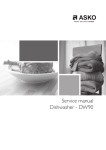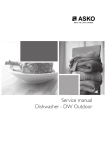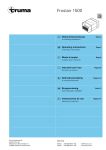Download Asko TD70.C Service manual
Transcript
Service Manual Tumble Dryer - TD70 Service Manual Contents Tumble Dryer TD70 Updates...................................................................................................................................................................................................................................................4 Introduction..........................................................................................................................................................................................................................................5 Troubleshooting strategy...............................................................................................................................................................................................................6 Product overview..............................................................................................................................................................................................................................7 Technical data.......................................................................................................................................................................................................................................9 Component descriptions........................................................................................................................................................................................................... 10 Components and measurement values....................................................................................................................................................................... 10 Components and function description......................................................................................................................................................................... 12 Control unit....................................................................................................................................................................................................................................... 16 Circuit diagram TD70.1......................................................................................................................................................................................................... 16 Circuit diagram TD70.2......................................................................................................................................................................................................... 18 Circuit diagram TD70.2 HP................................................................................................................................................................................................. 20 Circuit diagram TD70.2 HWC.......................................................................................................................................................................................... 22 Circuit diagram TD70.3......................................................................................................................................................................................................... 24 Troubleshooting............................................................................................................................................................................................................................... 26 Fault indicators TD70.1.......................................................................................................................................................................................................... 26 Fault indicators TD70.2.......................................................................................................................................................................................................... 27 Fault indicators TD70.3.......................................................................................................................................................................................................... 29 Other faults.................................................................................................................................................................................................................................. 30 Service menu and settings......................................................................................................................................................................................................... 32 Service menu TD70.1............................................................................................................................................................................................................. 32 Service menu TD70.2............................................................................................................................................................................................................. 34 Service menu TD70.3............................................................................................................................................................................................................. 36 Settings............................................................................................................................................................................................................................................ 38 Activating heating element 2 TD70.1 ..................................................................................................................................................................... 38 Activating heating element 2 TD70.2 ..................................................................................................................................................................... 38 Activating heating element 2 TD70.3 ..................................................................................................................................................................... 38 Store program....................................................................................................................................................................................................................... 38 Service and installation Removing top plate and rear panel .............................................................................................................................................................................. 39 Replacing the panel and the control unit .................................................................................................................................................................. 41 Transporting a tumble dryer with a heat pump .................................................................................................................................................... 43 Service Manual TD70 Updates Rev Date Description Initials 01 2011-09-06 First version FH 02 2011-10-03 BRAND OTHER included FH 03 2011-10-20 New document structure FH 04 2012-01-20 New revision circuit diagram EH 05 2012-05-03 Changed the info about Autofilter BPA 06 2012-05-04 Updated part no control units, irrelevant articles deleted. EH 07 2012-07-05 Troubleshooting TD70 HP, LCD F29, removing back rear included. EH 4 Service Manual TD70 Introduction You are holding the service manual for TD70 tumble dryers. It should be easy to service a tumble dryer. It is important that you, as a service technician, are provided the necessary conditions to work in an efficient and satisfactory manner. Our hope is that this Service & Training Guide is a useful tool for your daily work. Asko Appliances AB SE-534 82 Vara Sweden The type designation can be found on the machine plate, which is located on the inside of the front panel by the door catch (see image below). Type designation Product number TYPE TD70.3 Year Week Serial number OPERATING INSTRUCTIONS Always have the operating instructions for the machine available during service 5 Service Manual TD70 Troubleshooting strategy Troubleshooting is an important part of the service callout, and as such we have drawn up a troubleshooting strategy that describes, in broad terms and step by step, what you need to do to find and diagnose faults arising in our machines. • Ask the customer to describe the problem. • Check whether the customer’s description matches the reported fault. • Check that the machine is correctly installed: - Electrical connection - Drainage - Water connection - Machine correctly levelled Fault found? No Yes Incorrect installation or external factors that affect performance and functionality (for example, water pressure, electrical supply, drainage). The machine operates normally. No deviations can be found. The customer probably needs to be informed about proper use of the machine. If necessary, also inform the customer about the warranty conditions and the fact that the customer will be charged for the service call. Open the service menu: 1. Check the settings 2. Run a test cycle 3. Note any fault codes If the above actions do not uncover the fault: • Conduct general troubleshooting. Use the documentation available at ServiceSaver (service manuals, service memos, wiring diagrams and other documents). Fault found? No Fault diagnosed? Yes Yes Yes OK? No Repair and check function/safety. Contact technical support for assistance. Carry out the actions suggested by technical support. Satisfied customer! 6 No Service Manual TD70 Product overview TD70.1, Paneltype A - (BRAND ASKO) S1 S4 S7 S11 J1 Programs: 4 Options: 2 Settings: 1 S10 TD70.1, Paneltype B - (BRAND ASKO) S7 S11 / S1 J1 Programs: 6 Options: 5 Settings: 1 S3 S4 TD70.1 - (BRAND OTHER) S1 6 Options: 5 Settings: 1 S3 TD70.2 - (BRAND ASKO) S1 J1 Programs: 6-15 Options: 5 Settings: 1 S4 S2 S3 DISPLAY S10 S7 J1 Programs: S9 S11 S9 S10 S8 S9 S4 S5 S6 S7 7 Service Manual TD70 Product overview TD70.2 - (BRAND OTHER) S1 J1 Programs: 6-15 Options: 5 Settings: 1 TD70.3 S1 DISPLAY DISPLAY1 S2 S3 S8 S9 S4 S5 S6 S7 DISPLAY2 DISPLAY3 J1 S3 S2 Programs: 10, plus settings menu Options: 5 Settings: 4 TD70.3 (Integrerad) S4 S1 DISPLAY1 S5 S3 DISPLAY3 S2 Programs: 10, plus settings menu Options: 5 Settings: 4 8 DISPLAY2 Service Manual TD70 Technical data Technical information Height 850 mm Width 595 mm Depth 585 mm Weight 43 kg (Vented) 47 kg (Condenser) 55 kg (Heat pump) 44 kg (Heating Water Circuit) Cylinder volume 112 litres Capacity EU 7.0 kg US/AU 7.0 kg Speed 50-55 rpm Connection 1-phase 230 V, 50/60 Hz, (10 A/16 A) ** Rated power 1950 W = 10 A** (Vented/Condenser) 3000 W = 16 A** (Vented) 2500 W = 16 A** (Condenser) 1300 W = 10 A** (Heat pump) 1950 W = 10 A** (Heating Water Circuit) The control buttons are used to switch between 10 A and 16 A via the software. Does not apply to Heat Pump or Heating Water Circuit. Drum material Stainless steel Outer panels Powder-coated and hot-galvanised sheet steel or stainless steel Installation Stacked or freestanding Protection class IP X4 ** See type plate. Energy consumption and program times See the operating instructions for information on energy consumption and program times. 9 Service Manual TD70 Component description Components and measurement values The specified resistance values apply at room temperature (about 20°C/68°F). Values within ±10% are considered normal. Article no. Component Measurement value Comment 80 839 15 Motor 50 Hz, 220/240 V 80 839 16 Motor 60 Hz, 220/240 V The motor is a 2-pin motor and is directly connected to the fan for internal air and the gearing for driving the cylinder. On condenser dryers, the motor also drives the fan for external air. 80 903 13 80 903 14 80 902 70 80 821 28 80 846 48 80 762 02 Capacitor Capacitor Capacitor heat pump Condensate pump Condensate pump EMC-filter with inductor Winding resistance: cable colour red-white 26.5 Ω cable colour red-blue 53.5 Ω cable colour white-blue 27.0 Ω Current: 0.7 A; 140 W; 2850 rpm Winding resistance: cable colour red-white 26.5 Ω cable colour red-blue 53.5 Ω cable colour white-blue 27.0 Ω Current: 0.7 A; 140 W; 3300 rpm 8 μF 6 μF 17 μF 80 833 44 Thermistor 4.8 kΩ (at 25°C) 80 902 72 80 902 73 80 902 24 80 761 04 Termostat 150 Termostat 135 Thermostat 110 Door switch 150°C manual reset 135°C manual reset 110°C automatic 10 50 Hz 60 Hz 50 and 60 Hz 50 Hz 60 Hz The filter eliminates interference to and from the machine. The thermistor controls temperature regulation. If the thermistor is shortcircuited or detaches from the control unit, the program is stopped. The thermostat/overheating cut-out stops the program if the temperature becomes too high. The front door triggers a door switch which stops the program when the door is open. If the door has been opened and closed during the program the machine must be restarted using the Start/Stop button. Service Manual TD70 Component description Article no. Component 80 761 03 Microswitch float Overflow guard 80 824 92 80 915 90 Heating element 1950 W Heating element 2500 W Heating element 3000 W Base heat pump complete Base heat pump complete Reversing valve Control unit compl. TD70.1 A Control unit compl. TD70.1 B Control unit complete TD70.2 Control unit complete TD70.2 HP/HWC Control unit complete TD70.3 Control unit complete TD70.3 FI LED-light compl. 80 824 91 80 821 22 80 821 23 80 88 415 88 015 18 88 015 19 88 015 20 88 015 21 88 015 00 88 015 01 80 846 49 Measurement value Comment If both containers in the tumble dryer are full the program is stopped by a float switch installed in the lower container. “Over flow” is indicated on the display. Heater 1: 1950 W, 24.5 Ω Heater 1: 1950 W, 24.5 Ω Heater 2: 550 W, 91.4 Ω Heater 1: 1950 W, 24.5 Ω Heater 2: 1050 W, 45.5 Ω 50 Hz 60 Hz 1.9 kΩ The control unit contains microprocessors for controlling programs, the motor, the heating elements etc. LED-technology for the machine’s internal light. 11 Service Manual TD70 Component descriptions Components and function description Here we describe the function and specification of the most important components. Certain components are found only in more highly specified machines or in particular markets. See the Troubleshooting chapter for fault and information codes. CU (Control Unit) The CU (Control Unit) functions as both a control panel and a logic component. The control panel is equipped with knobs/buttons for selecting programs, Start/Stop buttons and a display. It is an integrated part of the CU and cannot be replaced separately. The logic component manages functions needed for drying programs and diagnosis. The CU has an internal power supply for the logic component. In the event of a fault, the CU can diagnose a number of components and functions, and a total of 4 fault codes can be displayed. To facilitate troubleshooting there is a component testing function in which the outputs are activated according to a special sequence. Power supply Mains voltage, built-in internal voltage converter for the logic component. Thermistors The thermistors are of the NTC type (Negative Temperature Coefficient), which means their resistance decreases as temperature increases. Thermistor 1 is in the air duct on the front frame, after the internal impeller. If there is an interruption in the thermistor circuit or if it short circuits, the drying program stops and the display shows “Thermistor fault”. Purpose: Measures the temperature of the air that has passed the load and controls the drying process and the heating element. Thermistor 2 is on condenser dryers located after the condenser and on heat pump dryers located on the evaportator pipe by the comperssor. Purpose: Measures the temperature of the dehumidified air, the value of which is used as a parameter in the drying process. Resistance values for thermistors 1 and 2 Temperature Light Certain machines have an internal light that is activated when the door is opened. LED technology is used to improve energy efficiency. 12 Resistance 20°C 5989 25°C 4869 30°C 3946 35°C 3197 40°C 2598 45°C 2126 50°C 1758 55°C 1471 60°C 1240 65°C 1043 70°C 857 Tolerance: ±1% Service Manual TD70 Component descriptions Thermostat Reset Overheating cut-out EMC filter The filter is installed next to the cable fasteners where the connection cable enters the machine. The filter consists of a number of coils, condensers and resistors. Purpose: To eliminate electromagnetic interference to and from the machine. Overflow guard The overflow guard comprises a microswitch triggered by a float. When the lower condensed water container becomes full the float rises and triggers the microswitch. The microswitch is normally closed; when activated it opens the circuit. When the microswitch has been open for more than 30 seconds, the drying program stops and the display shows “Over flow”. You can erase this message by turning the program selector or pressing the Start/Stop buttons. Purpose: To provide protection from any water leaks or flooding from the machine. Co ver pla te (65 8x 48 3m m) Thermostat and overheating cut-out The thermostat is installed next to the heating element and is used to reduce the element output by turning it off if the ambient temperature exceeds 135°C (±5°C) for condenser dryers and 110°C (±5°C) for others. The machine is equipped with a overheating cut-out, which is available in two versions, one automatically resettable and one manual. The overheating cut-out switches off the power supply to all components if the temperature exceeds 150°C (±5°C) and closes the circuit once the temperature drops below 135°C (±8°C). The drying program stops and must be restarted if the overheating cut-out is triggered. To reset the manual overheating cut-out, the cover plate on the machines back must be removed. Press the button on the overheating cutout for manual reset. The automatic overheating cut-out resets when the temperature drops below 135°C (±8°C) for condenser dryer and 120°C (±5°C) for others. Purpose: The thermostat measures temperature and controls heating element output. The overheating cut-out controls the temperature and cuts the power supply if the machine overheats. 13 Service Manual TD70 Component descriptions Door switch The door switch is located in a holder in the middle of the front support and is activated by a pin in the front door. The switch is normally open and closes when the door is closed. If the front door is opened during operation the CU stops the drying program. The program starts from the beginning if restarted. Purpose: To prevent the machine from running while the door is open. Drainage pump (condenser dryer) The drainage pump is located in the lower condensed water container. The condensed water is pumped to the condensed water container or directly to the drain. When a drying program is running, the drainage pump is activated constantly in cycles of 30 seconds ON and 210 seconds OFF. Purpose: To pump condensed water to the condensed water container or the drain. Drying motor The motor is at the bottom and drives the impeller that is directly fitted to the shaft journal. The motor is a unit with a belt tensioner and springs and drives the drying drum via a poly V-belt. Purpose: To drive the impeller and drum during the drying process. Heating element The heating element is located in the rear section and consists of two separate heating coils. Each heating coil is made from resistance wire. Purpose: To heat the drying air to the right temperature. 14 Service Manual TD70 Component descriptions Heat pump (HP) Certain types of machine are fitted with heat pump systems. These systems are closed circuits that are replaced by replacing the machine’s base plate with a new module. The function settings are adjusted in the service menu. 2 1B 1A Heating Water Circuit (HWC) A certain type of machine is adapted for connection to the building’s existing heated water supply (such as district heating) to reduce energy consumption. The function settings are adjusted in the service menu. Evaporator filter and Auto filter for Heat pump (HP) Tumble dryers with heat pump are fitted with evaporator filter containing a net filter (1A) and a foam filter (1B). Some dryers can also be fitted with auto filter, which consists of a water filter (2), that is located under the condensed water container. 15 Service Manual TD70 Programs and control unit Circuit diagram TD70.1 CABLE POSITIONS 1: THERMISTOR 4: MOTOR, DRAIN PUMP, FLOAT SWITCH 5: DOOR SWITCH 8: POWER 9: HEATING ELEMENT WIRES IN ALL MACHINES WIRES IN SOME MACHINES *A CONDENSE DRYER DB S INKB MO L F EL 550W/1050W T1 T2 EL 1950W SE TU WA HO TU PR PR RO PR M AP *A FB *A CONNECTION BOX FOR USA & CANADA L1 2 L L1 2 L RECL N L 16 L2 2 L2 2 RECL N RECG INKB N TO TU WA HO TU NTC 2 *A NTC 1 Service Manual TD70 RESISTANCES AT ROOM TEMPERATURE (CA. 20°C/68°F) VALUES WITH +/-10% ARE REGARDED AS NORMAL COMPONENT AT SWITCH F: RADIO INTERFERENCE SUPPRESSION FILTER 680K Ohm NTC 1: THERMISTOR 1 4 - 6 K Ohm NTC 2: THERMISTOR 2: 4 - 6 K Ohm AP: DRAIN PUMP: 111 Ohm EL: HEATING ELEMENT 550W 91.4 Ohm EL: HEATING ELEMENT 1050W 45.3 Ohm EL: HEATING ELEMENT 1950W 20.5 Ohm MO: MOTOR T1: THERMOSTAT, OVERHEATING T2: THERMOSTAT, OVERHEATING FB: FLOAT SWITCH DB: DOOR SWITCH ES INES S3 S4 S1 S7 S9 S10 S11 TOTAL RESET TURN OFF POWER (S1) WAIT FOR AT LEAST 5 SEC HOLD STOP (S11) TURN ON POWER (S1) SERVICE MENU TURN OFF POWER (S1) WAIT FOR AT LEAST 5 SEC HOLD S10 TURN ON POWER (S1) PRESS S10 5 TIMES TO ENTER SERVICE MENU PRESS STOP (S7) TO CHANGE MENU STEP ROTATE DIAL TO CHANGE IN STEP PRESSING START (S10) STORES AND EXITS SERVICE MENU 2012-01-11 CIRCUIT DIAGRAM TD70.1 80 902 52-01 This document must not be copied without our written pemission, and the contents thereof must not be imparted to a third party nor be used for any unauthorized purpose. Contravention will be prosecuted. Asko Appliances AB 17 Service Manual TD70 Programs and control unit Circuit diagram TD70.2 RES CABLE POSITIONS VALU CABLE POSITIONS 1: THERMISTOR COM 1: THERMISTOR 4: MOTOR, DRAIN PUMP, FLOAT SWITCH 5: DOOR SWITCH 4: MOTOR, DRAIN PUMP, FLOAT NTC 7: INTERIOR LIGHT 5: DOOR SWITCH 7: INTERIOR LIGHT NTC 8: POWER 8: POWER A 9: HEATING ELEMENT 9: HEATING ELEMENT E NTC 1 L1 2 L2 2 L2 2 NTC 2 *A BE BE S1 SERVICE M TURN OFF WAIT FOR A HOLD S2 O TURN ON P PRESS S2 O EL 1950W T2 EL 550W/1050W T2 PRESS STO ROTATE DI PRESSING EL 1950W EL 550W/1050W T1 NECTION BOX USA & CANADA L1 2 NTC 1 NTC 2 *A E E WIRES IN ALL MACHINES MO WIRES IN ALL MACHINES WIRES IN SOME MACHINES T WIRES IN SOME MACHINE T *A CONDENSE DRYER F *A CONDENSE DRYER D B L RECL MO CONNECTION BOX FOR USA & CANADA L1 2 L L1 2 L N FT1 INKB L MO RECL DB DB RECL FB *A FB *A AP *A AP *A M M STEP 1: PR STEP 2: FAI N STEP 3: CO F L TOTAL RES INKB TURN OFF WAIT FOR A HOLD STOP TURN ON P N RECL L N RECG INKB 18 L2 2 L2 2 N RECG INKB 8 Service Manual TD70 RESISTANCES AT ROOM TEMPERATURE (CA. 20°C/68°F) VALUES WITH +/-10% ARE REGARDED AS NORMAL COMPONENT FLOAT SWITCH F: RADIO INTERFERENCE SUPPRESSION FILTER 680K Ohm NTC 1: THERMISTOR 1 4 - 6 K Ohm NTC 2: THERMISTOR 2: 4 - 6 K Ohm AP: DRAIN PUMP: 111 Ohm EL: HEATING ELEMENT 550W 91.4 Ohm EL: HEATING ELEMENT 1050W 45.3 Ohm EL: HEATING ELEMENT 1950W 20.5 Ohm MO: MOTOR T1: THERMOSTAT T2: THERMOSTAT FB: FLOAT SWITCH DB: DOOR SWITCH BE: INTERIOR LIGHT CHINES MACHINES S1 S8 S9 S2 S3 SERVICE MENU TURN OFF POWER (S1) WAIT FOR AT LEAST 5 SEC HOLD S2 OR S3 TURN ON POWER (S1) PRESS S2 OR S3 3 TIMES TO ENTER SERVICE MENU PRESS STOP (S9) TO CHANGE MENU STEP ROTATE DIAL TO CHANGE IN STEP PRESSING START (S8) STORES AND EXITS SERVICE MENU N L STEP 1: PRODUCT DATA STEP 2: FAILURE DATA STEP 3: COMPONENT TEST TOTAL RESET TURN OFF POWER (S1) WAIT FOR AT LEAST 5 SEC HOLD STOP (S9) TURN ON POWER (S1) 2012-01-11 CIRCUIT DIAGRAM TD70.2 80 902 54 - 01 This document must not be copied without our written pemission, and the contents thereof must not be imparted to a third party nor be used for any unauthorized purpose. Contravention will be prosecuted. Asko Appliances AB 19 Service Manual TD70 Programs and control unit Circuit diagram TD70.2 HP RES 12 2 22 NTC 1 NTC 2 NTC 2 NTC 3 NB NB B WIRES IN ALL MACHINES WIRES IN ALL MACHI N WIRES IN SOME MACHINES WIRES IN SOME MACC S F NTC 3 BE BE S1 SERVICE M TURN OFF WAIT FOR HOLD S2 O TURN ON P PRESS S2 FA FA SP SP SV SV CO CO SH SH PRESS ST ROTATE D PRESSING CONNECTION BOX FOR USA & CANADA L1 2 L L RECL L1 2 CO L MO INKB F L CO DB RECL STEP 1: PR STEP 2: FA STEP 3: CO N F ECTION BOX SA & CANADA 12 NTC 1 CABLE POSITIONS CABLE POSITIONS VAL 1: THERMISTOR 1: THERMISTOR CO 2: THERMISTOR, LEVEL2:SWITCH THERMISTOR, LEVEL SW 3: STEAM PUMP, SWITCHING 3: STEAM VALVE PUMP, SWITCHI 4: MOTOR, DRAIN PUMP, 4: FLOAT MOTOR, SWITCH DRAIN PUMP, F NTC NTC 5: DOOR SWITCH 5: DOOR SWITCH NTC 5: COOLING FAN 5: COOLING FAN 7: INTERIOR LIGHT 7: INTERIOR LIGHT M 8: POWER 8: POWER F 9: STEAM HEATER, COMPRESSOR 9: STEAM HEATER, COMPR D MO DB TOTAL INKB RES TURN OFF WAIT FOR HOLD STO TURN ON P N RECL N RECG INKB 20 L L2 2 L2 2 RECL N RECG INKB FB FB AP AP M M 8 Service Manual TD70 EL SWITCH TCHING VALVE MP, FLOAT SWITCH OMPRESSOR MACHINES E MACHINES RESISTANCES AT ROOM TEMPERATURE (CA. 20°C/68°F) VALUES WITH +/-10% ARE REGARDED AS NORMAL COMPONENT F: RADIO INTERFERENCE SUPPRESSION FILTER 680K Ohm NTC 1: THERMISTOR 1 4 - 6 K Ohm NTC 2: THERMISTOR 2 4 - 6 K Ohm NTC 3: THERMISTOR 3 61 K Ohm AP: DRAIN PUMP: 111 Ohm MO: MOTOR FB: FLOAT SWITCH DB: DOOR SWITCH BE: INTERIOR LIGHT NB: LEVEL REED SWITCH CO: COMPRESSOR SV: SWITCHING VALVE 1.9 K Ohm FA: COOLING FAN 637 Ohm SP: STEAM PUMP 2.15 M Ohm SH: STEAM HEATER 68 Ohm S1 S8 S9 S2 S3 SERVICE MENU TURN OFF POWER (S1) WAIT FOR AT LEAST 5 SEC HOLD S2 OR S3 TURN ON POWER (S1) PRESS S2 OR S3 3 TIMES TO ENTER SERVICE MENU PRESS STOP (S9) TO CHANGE MENU STEP ROTATE DIAL TO CHANGE IN STEP PRESSING START (S8) STORES AND EXITS SERVICE MENU F N L STEP 1: PRODUCT DATA STEP 2: FAILURE DATA STEP 3: COMPONENT TEST TOTAL RESET TURN OFF POWER (S1) WAIT FOR AT LEAST 5 SEC HOLD STOP (S9) TURN ON POWER (S1) 2011-05-24 CIRCUIT DIAGRAM TD70.2 HP 80 902 56 - 00 This document must not be copied without our written pemission, and the contents thereof must not be imparted to a third party nor be used for any unauthorized purpose. Contravention will be prosecuted. Asko Appliances AB 21 Service Manual TD70 Programs and control unit Circuit diagram TD70.2 HWC CABLE POSITIONS 1: THERMISTOR 4: MOTOR 5: SOLENOID VALVE 5: DOOR SWITCH 7: INTERIOR LIGHT 8: POWER 9: HEATING ELEMENT NTC 1 RESIST VALUES COMPO F: NTC 1: NTC 2: EL: MO: M T1: T2: DB: BE: MV: WIRES IN ALL MACHINES WIRES IN SOME MACHINES NTC 2 BE S1 Relay board SERVICE M TURN OFF WAIT FOR A HOLD S2 O TURN ON P PRESS S2 O MV PRESS STO ROTATE DI PRESSING T2 1950 W T1 F MO INKB N L STEP 1: PR STEP 2: FAI STEP 3: CO TOTAL RES TURN OFF WAIT FOR A HOLD STOP TURN ON P DB M CI 8 22 Service Manual TD70 RESISTANCES AT ROOM TEMPERATURE (CA. 20°C/68°F) VALUES WITH +/-10% ARE REGARDED AS NORMAL COMPONENT F: RADIO INTERFERENCE SUPPRESSION FILTER 680K Ohm NTC 1: THERMISTOR 1 4 - 6 K Ohm NTC 2: THERMISTOR 2 4 - 6 K Ohm EL: HEATING ELEMENT 1950W 20.5 Ohm MO: MOTOR T1: THERMOSTAT T2: THERMOSTAT DB: DOOR SWITCH BE: INTERIOR LIGHT MV: MAGNETIC VALVE 866 Ohm ACHINES MACHINES S1 S8 S9 S2 S3 SERVICE MENU TURN OFF POWER (S1) WAIT FOR AT LEAST 5 SEC HOLD S2 OR S3 TURN ON POWER (S1) PRESS S2 OR S3 3 TIMES TO ENTER SERVICE MENU PRESS STOP (S9) TO CHANGE MENU STEP ROTATE DIAL TO CHANGE IN STEP PRESSING START (S8) STORES AND EXITS SERVICE MENU F N L STEP 1: PRODUCT DATA STEP 2: FAILURE DATA STEP 3: COMPONENT TEST TOTAL RESET TURN OFF POWER (S1) WAIT FOR AT LEAST 5 SEC HOLD STOP (S9) TURN ON POWER (S1) 2011-05-24 CIRCUIT DIAGRAM TD70.2 HWC 80 902 57 - 00 This document must not be copied without our written pemission, and the contents thereof must not be imparted to a third party nor be used for any unauthorized purpose. Contravention will be prosecuted. Asko Appliances AB 23 24 L N L L2 2 L2 2 L1 2 L1 2 N RECG INKB RECL RECL L CONNECTION BOX FOR USA & CANADA *A FB MO AP T1 3 6 4 5 F N T2 EL 550W/ 1050 W TB EL 1950 W 80 902 62 - 02 CIRCUIT DIAGRAM TD70.3 2012-01-11 BE DB WIRES IN ALL MACHINES WIRES IN SOME MACHINES *A CONDENSE DRYER NTC 2 *A This document must not be copied without our written pemission, and the contents thereof must not be imparted to a third party nor be used for any unauthorized purpose. Contravention will be prosecuted. Asko Appliances AB NTC 1 F: RADIO INTERFERENCE SUPPRESSION FILTER 680K Ohm NTC 1: THERMISTOR 1 4 - 6 K Ohm NTC 2: THERMISTOR 2: 4 - 6 K Ohm AP: DRAIN PUMP: 111 Ohm EL: HEATING ELEMENT 550W 91.4 Ohm EL: HEATING ELEMENT 1050W 45.3 Ohm EL: HEATING ELEMENT 1950W: 20.5 Ohm T1: THERMOSTAT T2: THERMOSTAT FB: FLOAT SWITCH DB: DOOR SWITCH MO: MOTOR PUMP TB: MAIN SWITCH Circuit diagram TD70.3 *A MO INKB L CABLE POSITIONS 1: THERMISTOR 4: MOTOR, DRAIN PUMP, FLOAT SWITCH 5: DOOR SWITCH 5: INTERIOR LIGHT TB: POWER EL: HEATING ELEMENT RESISTANCES AT ROOM TEMPERATURE (CA. 20°C/68°F) VALUES WITH +/-10% ARE REGARDED AS NORMAL COMPONENT Service Manual TD70 Programs and control unit 5 6 Service Manual TD70 T2 T1 CABLE POSITIONS 1: THERMISTOR 4: MOTOR, DRAIN PUMP, FLOAT SWITCH 5: DOOR SWITCH 5: INTERIOR LIGHT TB: POWER EL: HEATING ELEMENT N 3 N6 TB T2 EL 550W/ 1050 W 3 6 TB EL 550W/ 1050 W EL 1950 W RESISTANCES AT ROOM TEMPERATURE (CA. 20°C/68°F) VALUES WITH +/-10% ARE REGARDED AS NORMAL COMPONENT F: RADIO INTERFERENCE SUPPRESSION FILTER 680K Ohm NTC 1: THERMISTOR 1 4 - 6 K Ohm NTC 2: THERMISTOR 2: 4 - 6 K Ohm AP: DRAIN PUMP: 111 Ohm EL: HEATING ELEMENT 550W 91.4 Ohm EL: HEATING ELEMENT 1050W 45.3 Ohm EL: HEATING ELEMENT 1950W: 20.5 Ohm T1: THERMOSTAT RESISTANCES AT ROOM TEMPERATURE (CA. 20°C/68°F) T2: THERMOSTAT VALUES WITH +/-10% ARE REGARDED AS NORMAL FB: FLOAT SWITCH CABLE POSITIONS COMPONENT DB: DOOR SWITCH 1: THERMISTOR MO: MOTOR PUMP 4: MOTOR, DRAIN PUMP, FLOAT SWITCH F: RADIO INTERFERENCE SUPPRESSION FILTER 680K Ohm TB: MAIN SWITCH 5: DOOR SWITCH NTC 1: THERMISTOR 1 4 - 6 K Ohm 5: INTERIOR LIGHT NTC 2: THERMISTOR 2: 4 - 6 K Ohm TB: POWER AP: DRAIN PUMP: 111 Ohm EL: HEATING ELEMENT EL: HEATING ELEMENT 91.4 Ohm CONDENSE DRYER 550W *A *A *A EL: HEATING ELEMENT 1050W 45.3 Ohm EL EL: HEATING ELEMENT 1950W: 20.5 Ohm 1950 W T1: THERMOSTAT WIRES IN ALL MACHINES T2: THERMOSTAT WIRES IN SOME MACHINES MO AP FB: FBFLOAT SWITCH CONNECTION BOX DB: DOOR SWITCH FOR USA & CANADA MO: MOTOR PUMP L1 2 TB: MAIN SWITCH L L T2 EL 550W/ 1050 W L1 2 RECL N EL L 1950 W *A CONDENSE DRYER L2 2 L2 2 RECL N RECG INKB WIRES IN ALL MACHINES WIRES IN SOME MACHINES NTC 1 NTC 2 *A NTC 1 NTC 2 *A BE DB 2012-01-11 DIAGRAM TD70.3 BECIRCUIT DB 80 902 62 - 02 This document must not be copied without our written pemission, and the contents thereof must not be imparted to a third party nor be used for any unauthorized purpose. Contravention will be prosecuted. Asko Appliances AB 2012-01-11 CIRCUIT DIAGRAM TD70.3 80 902 62 - 02 This document must not be copied without our written pemission, and the contents thereof must not be imparted to a third party nor be used for any unauthorized purpose. Contravention will be prosecuted. Asko Appliances AB 25 Service Manual TD70 Troubleshooting Fault indicators TD70.1 In the case of a fault the following fault indicators are shown. L4 Panel type A L7 Auto Dry S4 S7 Auto Normal Dry S11 L35 T 7 4 3 C S1 L3 L2 J1 L9 L34 L32 Auto Iron Dry Auto Extra Dry L33 L8 L24 L29 B U T T E R F L Y L37 S10 D R Y I N G L36 Indication Cause Action The light to the left of the Start button flashes The microswitch is opened when a full condensed water tank is detected. Detection begins 30 seconds after the program starts. If the microswitch is open >30 seconds the program cycle is stopped. Check whether the customer has: • Emptied the tank and restarted the machine. Service action: • Clean hoses and check drainage pump voltage and resistance. • Check that the float has not got “stuck” and check the function of the microswitch. The light above the Start button flashes The program cycle time exceeds 200 minutes. The cycle is stopped and the program is reset. High ambient temperature combined with low heater output and low drying temperature leads to poor condensation formation. Poor condensation due to blocked external air Check whether the customer has: • Tried spinning at a higher speed. • Had the machine switched off for 30 minutes before restarting. • Good ventilation in the room. Service action: • Ensure that the external air has free passage. After carrying out corrective actions as above, reset the fault indication on the display by switching off the machine at the main power switch. Panel type B L4 L7 S3 S4 L31 S7 LCD S11 / S1 LCD L3 L2 J1 L9 L8 L18 L24 Cause L29 S9 S10 Action F10 is shown on the display The microswitch is opened when a full condensed water tank is detected. Detection begins 30 seconds after the program starts. If the microswitch is open >30 seconds the program cycle is stopped. After carrying out corrective actions as above, reset the fault indication on the display by switching off the machine at the main power switch. HP Check whether the customer has: • Emptied the tank and restarted the machine. Service action: • Clean hoses and check drainage pump voltage and resistance. • Check that the float has not got “stuck” and check the function of the microswitch. F29 flashes on the display Check whether the customer has: • Cleaned the evaporator filter (net filter + foam filter) and the evaporator. F30 is shown on the display The program cycle time exceeds 200 Check whether the customer has: minutes. The cycle is stopped and the • Tried spinning at a higher speed. program is reset. • Had the machine switched off for 30 minutes before restarting. High ambient temperature combined • Good ventilation in the room. with low heater output and low drying temperature leads to poor condensation Service action: formation. • Ensure that the external air has free passage. Poor condensation due to blocked external air Service Manual TD70 Troubleshooting Fault indicators TD70.2 In the case of a fault the following fault indicators are shown on the display. S2 S3 S1 J1 Display Over flow fault, Overflow Fault, Over flow fault, Överfyllnad, Overløbsfejl, Overflom, Ylitulviminen, Trop plein, Überlauf, Troppo pieno, Desborde, Пeрeлив вoды, Te veel water DISPLAY S8 S9 S4 S5 S6 S7 Cause The microswitch is opened when a full condensed water tank is detected. Detection begins 30 seconds after the program starts. If the microswitch is open >30 seconds the program cycle is stopped. Action Check whether the customer has: • Emptied the tank and restarted the machine. Service action: • Clean hoses and check voltage and resistance of drainage pump. • Check that the float has not got “stuck” and check the function of the microswitch. The auto filter is clogged, defective or the Check whether the customer has: auto filter/sealing is improper fitted. • Cleaned the auto filter and installed the auto filter/sealing properly. Defective or improper installed antisiphon valve. Service action: • Clean the hose and replace the anti-siphon valve. The reversing valve is clogged or defective. Service action: • Clean the auto filter and replace the anti-siphon valve. Hoses improper installed after service. Service action: • Check hose installation. Max Program Time, Max The program cycle time exceeds 200 program time, Maximal minutes. The cycle is stopped and the programtid, Maksimal program is reset. programtid, Maks programtid, Max ohjelma-aika, Durée High ambient temperature combined maxi prog., Tijd overschreden, with low heater output and low drying Tempo max. progr., Duración temperature leads to poor condensation máx prog, Пpeвышeниe formation. вpeмeни, Max. Programmzeit Poor condensation due to blocked external air Check whether the customer has: • Tried spinning at a higher speed. • Had the machine switched off for 30 minutes before restarting. • Good ventilation in the room. Thermistor fault, Thermistor 1. Thermistor circuit open Fault, Thermistor fault, 2. Thermistor malfunction Termistorfel, Termostat fejl, Termistor, Termistorivika, Défaut, Termistorfehler, Termistore, Fallo, Teрмистoр, Temp. sensor fout Service action: Check the thermistor. Replace if necessary. HP (heat pump) Service action: • Replace the auto filter and/or the sealing. Service action: • Ensure that the external air has free passage. 27 Service Manual TD70 Troubleshooting Fault indicators TD70.2 cont. In the case of a fault the following fault indicators are shown on the display. Display Clean condenser, Rengör kondensor, Rens kon. sator, Rens kon.sator, Puhdista lauhdutin, Nettoyage condenseur, Reinigen kondensor, Pulizia condensatore, Limpiar condensador, Oчистить кoндeнсaтoр, Kondenser reinigen Clean Lint Filter, Clean Lint Filter, Rengör filtret, Rengør fnugfilter, Rens filter, Puhdista sihti, Nettoyage filtre, Reinig filter, Pulizia filtro, Limpie el filtro, Oчистить фильтp, Sieb reinigen Cause Action 1. Displayed automatically every Check whether the customer has: 100 cycles. • Cleaned the condenser and the filter. 2. Displayed if the machine has indicated • Cleaned the other air passages. “Clean filter” twice in a row. Check whether the customer has: • Cleaned the lint filter. Check whether the customer has: • Cleaned the evaporator filter (net filter + foam filter) and the evaporator. After carrying out corrective actions as above, reset the fault indication on the display by switching off the machine at the main power switch. 28 HP (heat pump) Clean filter, Rengör filter, Rens filter, Rengjøring filter, Puhd. suodatin, Nett. Filtre, Filter reinigen, Pulizia filtro, Limpiar el filtro, Очистите фильтр, Filter reinigen HP (heat pump) Clean auto filter, Rengör 1. Displayed automatically every 10 cycles Check whether the customer has: autofilter, Rens aut. filter, • Cleaned the water filter. Rengjøring autofilter, Puhd. autom. suodatin, Nett. filtre auto, Auto. filter reinigen, Pulizia filtro auto, Limpiar el autofiltro, Очистите автофильтр, Autofilter reinigen Service Manual TD70 Troubleshooting Fault indicators TD70.3 In the case of a fault the following fault indicators are shown on the LCD display. S1 LCD1 LCD2 LCD3 J1 S3 S2 LCD Cause Action Over flow fault, Overflow Fault, Over flow fault, Överfyllnad, Overløbsfejl, Overflom, Ylitulviminen, Trop plein, Überlauf, Troppo pieno, Desborde, Пeрeлив вoды, Te veel water The microswitch is opened when a full condensed water tank is detected. Detection begins 30 seconds after the program starts. If the microswitch is open >30 seconds the program cycle is stopped. Check whether the customer has: • Emptied the tank and restarted the machine. Service action: • Clean hoses and check drainage pump voltage and resistance. • Check that the float has not got “stuck” and check the function of the microswitch. The program cycle time exceeds 200 minutes. Check whether the customer has: The cycle is stopped and the program is reset. • Tried spinning at a higher speed. • Had the machine switched off for 30 High ambient temperature combined with low minutes before restarting. heater output and low drying temperature leads • Good ventilation in the room. to poor condensation formation. Service action: Poor condensation due to blocked external air • Ensure that the external air has free passage. Max Program Time, Max program time, Maximal programtid, Maksimal programtid, Maks programtid, Max ohjelma-aika, Durée maxi prog., Tijd overschreden, Tempo max. progr., Duración máx prog, Пpeвышeниe вpeмeни, Max. Programmzeit Thermistor fault, Thermistor 1. Thermistor circuit open Service action: Fault, Thermistor fault, 2. Thermistor malfunction Check the thermistor. Replace if necessary. Termistorfel, Termostat fejl, Termistor, Termistorivika, Défaut, Termistorfehler, Termistore, Fallo, Teрмистoр, Temp. sensor fout Clean condenser, Rengör 1. Displayed automatically every 100 cycles. Check whether the customer has: kondensor, Rens kon. 2. Displayed if the machine has indicated “Clean • Cleaned the condenser and the filter. sator, Rens kon.sator, filter” twice in a row. • Cleaned the other air passages. Puhdista lauhdutin, Nettoyage condenseur, Reinigen kondensor, Pulizia condensatore, Limpiar condensador, Oчистить кoндeнсaтoр, Kondenser reinigen Clean Lint Filter, Clean Lint Check whether the customer has: Filter, Rengör filtret, Rengør • Cleaned the lint filter. fnugfilter, Rens filter, Puhdista sihti, Nettoyage filtre, Reinig filter, Pulizia filtro, Limpie el filtro, Oчистить фильтp, Sieb reinigen After carrying out corrective actions as above, reset the fault indication on the display by switching off the machine at the main power switch. S4 S1 S5 DISPLAY1 DISPLAY2 S3 DISPLAY3 S2 29 Service Manual TD70 Troubleshooting Other faults If the tumble dryer does not work, you should first check whether this is due to a simple fault, something that the customer can rectify. Fault symptom Cause Action The machine will not start. The outer door is not properly closed. • Check that the door pin is activating the door switch. The machine is not supplied with power. • Check the fuses and connections. The machine stops. The washing does not get dry. Drying is uneven. Tumble-drying takes too long. Service action: • Clean internal impeller, condenser, air ducts and element. • Check the seals. The overheating cut-out in the motor has been tripped. • Clean and check the motor. • If necessary, replace motor. Defective control unit • Replace control unit. Air leakage through the door seals is affecting the drying results. • Check the sealing strips. Air leakage around the motor shaft is affecting the drying results. • Check the seal around the motor shaft. Defective rear thermistor • Replace thermistor. Defective control unit • Replace control unit. Mixing various types of items can lead to uneven drying results. Information to customer: • Ensure that different types of items are not dried in the same load. Remove any dry items. How full the machine is affects the drying results. Information to customer: • Check that the machine is not overfilled. Remove some of the washing if necessary. The lint filter is blocked. Information to customer: • Clean the lint filter. The condenser unit is blocked. Information to customer: • Clean the condenser. The washing machine’s spinning affects drying. Information to customer: • Spin at a minimum of 800 rpm. The machine is in a room with poor ventilation. Information to customer: • Open doors to adjacent rooms. The evacuation hose is too long, blocked or bent. Information to customer: • Try to make the hose length as short as possible with as gentle bends as possible. The evaporator filter (net filter + foam filter) and the evaporator is clogged. Information to customer: • Clean the evaporator filter (net filter + foam filter) and the evaporator. Defective evaporator filter (net filter + foam filter). • Replace the net filter and/or foam filter. The auto filter is clogged. Information to customer: • Clean the Auto filter. Defective magnetic coil. • Replace the defect magnetic coil. HP (heat pump) 30 The manuel overheating cut-out has tripped. Not heat pump dryers (HP). Service Manual TD70 Troubleshooting Other faults cont. Cause Action The machine is leaking water. Improper installed auto filter and/or sealing Information to customer: • Check that the auto filter and the sealing is proper installed. Defective auto filter and/or sealing Information to customer: • Handle the auto Filter and sealing carefully when cleaning. Service action: • Replace the auto filter and/or the sealing. The anti-siphon valve hose connection improper installed • Fit the hose connection to the return valve properly. Defective hose connection to the anti-siphon valve • Replace the anti-siphon valve hose connection. 31 HP (heat pump) Fault symptom Service Manual TD70 Service menu TD70.1 L4 Auto Dry L7 S4 S7 Auto Normal Dry S11 L35 T 7 4 3 C S1 L3 L2 J1 L9 L34 L32 Auto Iron Dry Auto Extra Dry L33 L8 L24 L29 B U T T E R F L Y L37 S10 D R Y I N G L36 Paneltype A Opening the service menu Auto skåptorrt Auto extratorrt Tidsprogram + T 7 5 3 C Check that the machine is switched off. Otherwise switch off the main power by pressing the main power switch (S1). Press and hold the Start button (S10) while turning on the main power with the main power switch (S1). Press the Start button (S10) 5 times within 5 seconds. The service menu is now activated, which is indicated by L2 flashing. The service menu can be closed by turning off the power with the main power switch (S1). Press the button S7 to navigate the menu system step by step. T 7 5 3 C B U T T E R F L Y D R Y I N G x5 T 7 5 3 C Auto normaltorrt Auto stryktorrt Luftningsprogram B U T T E R F L Y D R Y I N G T 7 5 3 C B U T T E R F L Y D R Y I N G Turn the program selector (J1) to make selections from the menus. Confirm the selection and continue to the next menu by pressing the button S7. B U T T E R F L Y D R Y I N G Press the Start button (S10) to confirm the settings and exit the service menu. T 7 5 3 C T 7 5 3 C B U T T E R F L Y Turn/ Push B U T T E R F L Y D R Y I N G D R Y I N G Indication Comments/instructions L2 flashes L2 and L4 flash L2 and L7 flash No component tested The motor runs at normal speed The motor runs at normal speed. Heating element 1 is switched on and off by the CU depending on the values registered by thermistors 1 and 2. Max. temp. 70°C. The motor runs at normal speed. Heating element 2 is switched on and off by the CU depending on the values registered by thermistors 1 and 2. Max. temp. 70°C. The condensed water pump starts (condenser machines only) L2, L7 and L9 flash L2 and L9 flash T 7 5 3 C B U T T E R F L Y L33 flashes L34 flashes L35 flashes L36 flashes L37 flashes D R Y I N G Drying time extended by 0, default setting Drying time extended by 5 min Drying time extended by 10 min Drying time extended by 15 min Drying time extended by 20 min Press the button S7 to return to the beginning of the service menu T 7 5 3 C B U T T E R F L Y D R Y I N G Press the Start button (S10) to confirm the settings and exit the service menu. T 7 5 3 C 32 B U T T E R F L Y D R Y I N G Panel key: S = Push button, J = Knob, L = LED Service Manual TD70 Service menu TD70.1 L4 L7 S3 S4 L31 S7 DISPLAY S11 / S1 L3 Paneltype B L2 J1 L9 Opening the service menu Auto skåptorrt Auto extratorrt Tidsprogram L24 L29 S9 S10 Auto normaltorrt Auto stryktorrt Luftningsprogram T 7 5 3 C B U T T E R F L Y D R Y I N G x5 T 7 5 3 C L18 Check that the machine is switched off. Otherwise switch off the main power by pressing the main power switch (S1). Press and hold the Start button (S10) while turning on the main power with the main power switch (S1). Press the Start button (S10) 5 times within 5 seconds. The service menu is now activated, which is indicated by L2 flashing. The service menu can be closed by turning off the power with the main power switch (S1). Press the button S7 to navigate the menu system step by step. + T 7 5 3 C L8 B U T T E R F L Y D R Y I N G T 7 5 3 C B U T T E R F L Y D R Y I N G Turn the program selector (J1) to make selections from the menus. Confirm the selection and continue to the next menu by pressing the button S7. B U T T E R F L Y D R Y I N G Press the Start button (S10) to confirm the settings and exit the service menu. T 7 5 3 C T 7 5 3 C B U T T E R F L Y Turn/ Push B U T T E R F L Y D R Y I N G D R Y I N G Display/Indication Comments/instructions L2 flashes L2 and L4 flash L2 and L7 flash No component tested The motor runs at normal speed The motor runs at normal speed. Heating element 1 is switched on and off by the CU depending on the values registered by thermistors 1 and 2. Max. temp. 70°C. The motor runs at normal speed. Heating element 2 is switched on and off by the CU depending on the values registered by thermistors 1 and 2. Max. temp. 70°C. The condensed water pump starts (condenser machines only) L2, L7 and L9 flash L2 and L9 flash L0 L5 L 10 L 15 L 20 T 7 5 3 C B U T T E R F L Y D R Y I N G Drying time extended by 0, default setting Drying time extended by 5 min Drying time extended by 10 min Drying time extended by 15 min Drying time extended by 20 min Press the button S7 to return to the beginning of the service menu T 7 5 3 C B U T T E R F L Y D R Y I N G Press the Start button (S10) to confirm the settings and exit the service menu. T 7 5 3 C B U T T E R F L Y D R Y I N G Panel key: S = Push button, J = Knob, L = LED 33 Service Manual TD70 Service menu TD70.2 S1 J1 S2 S3 DISPLAY Opening the service menu Auto skåptorrt Auto extratorrt Tidsprogram B U T T E R F L Y T 7 5 3 C B U T T E R F L Y Turn/ Push D R Y I N G D R Y I N G Turn the program selector (J1) to make selections from the menus. Confirm the selection and continue to the next menu by pressing the Stop button (S9). Press the Start button (S10) to confirm the settings and exit the service menu. B U T T E R F L Y D R Y I N G D R Y I N G SP: xxxx CM: xxxx SV: xxxxxxxxx NC: xxxxxxxxx Date the software was programd (Year_Week) Date of manufacture of the control unit (Year_Week) Software version number Number of cycles/programs run “Fault No. of cycles (1)” “Fault No. of cycles (2)” “Fault No. of cycles (3)” Last three faults and number of cycles (when the fault occurred) shown. A total reset deletes the fault indications from the system. If the same fault recurs at different times, this is shown, but only once in the list. Test Test motor Heater test 1 No component tested The motor runs at normal speed The motor runs at normal speed. Heating element 1 is switched on and off by the CU depending on the values registered by thermistors 1 and 2. Max. temp. 70°C. (Only if setting for heat pump is Heat Pump Off ) Heater test 2 The motor runs at normal speed. Heating element 2 is switched on and off by the CU depending on the values registered by thermistors 1 and 2. Max. temp. 70°C. (Only for condenser and vented machines and where setting for steam is Steam Off ) Temperature sequence on (only machines with heat pump) Steam heater on (only machines with steam function) Steam pump on (only machines with steam function) Switching valve on (only machines with heat pump) Fan/Valve on (Fan only for machines with heat pump and Valve only for HWC) The condensed water pump starts (only condenser and heat pump machines) Buzzer on continuously T 7 5 3 C B U T T E R F L Y D R Y I N G D R Y I N G Testing compressor Testing steam heater Testing steam pump Testing switching valve Testing Fan/Valve Test drain Test buzzer B U T T E R F L Y D R Y I N G Panel key: S = Push button, J = Knob HP / HWC Comments/instructions B U T T E R F L Y T 7 5 3 C B U T T E R F L Y Display T 7 5 3 C 34 S4 S5 S6 S7 Auto normaltorrt Auto stryktorrt Luftningsprogram T 7 5 3 C x3 T 7 5 3 C S9 Check that the machine is switched off. Otherwise switch off the main power by pressing the main power switch (S1). Press and hold either of the buttons S2 and S3 while turning on the main power with the main power switch (S1). Press the button S2 3 times within 5 seconds. The service menu is now activated, as seen in the display window. The service menu can be closed by turning off the power with the main power switch (S1). Press the Stop button (S9) to navigate the menu system step by step. + T 7 5 3 C S8 Service Manual TD70 Turn/ Push Display Comments/instructions Dry level 0 Dry level +5 Dry level +10 Dry level +15 Dry level +20 D R Y I N G T 7 5 3 C B U T T E R F L Y D R Y I N G T 7 5 3 C B U T T E R F L Y D R Y I N G Steam Off Steam On Heat Pump Off Heat Pump On Autofilter Off Autofilter On Setting for Steam Off, default setting Setting for Steam On (only machines with steam function) Setting for Heat Pump Off, default setting Setting for Heat Pump On Setting for self-cleaning filter off, default setting Setting for self-cleaning filter on HP / HWC B U T T E R F L Y HP / HWC T 7 5 3 C Drying time extended by 0, default setting Drying time extended by 5 min Drying time extended by 10 min Drying time extended by 15 min Drying time extended by 20 min Press the Stop button (S9) to return to the beginning of the service menu T 7 5 3 C B U T T E R F L Y D R Y I N G T 7 5 3 C B U T T E R F L Y D R Y I N G Interval for indication ”Clean condense”, default setting (not shown) Condense Interval 1 Interval for indication ”Clean condense” (every 10th cycle) Condense Interval 2 Interval for indication ”Clean condense” (every 20th cycle) Condense Interval 3 Interval for indication ”Clean condense” (every 30th cycle) Condense Interval 4 Interval for indication ”Clean condense” (every 40th cycle) Condense Interval 5 Interval for indication ”Clean condense” (every 50th cycle) Condense Interval 6 Interval for indication ”Clean condense” (every 60th cycle) Condense Interval 7 Interval for indication ”Clean condense” (every 70th cycle) Condense Interval 8 Interval for indication ”Clean condense” (every 80th cycle) Condense Interval 9 Interval for indication ”Clean condense” (every 90th cycle) Condense Interval 10 Interval for indication ”Clean condense” (every 100th cycle) B U T T E R F L Y D R Y I N G Auto filter Interval 2 Interval for indication ”Clean auto filter”, default setting (every 20th cycle) Auto filter Interval 3 Interval for indication ”Clean auto filter” (every 30th cycle) Auto filter Interval 4 Interval for indication ”Clean auto filter” (every 40th cycle) Auto filter Interval 5 Interval for indication ”Clean auto filter” (every 50th cycle) Auto filter Interval 6 Interval for indication ”Clean auto filter” (every 60th cycle) Auto filter Interval 7 Interval for indication ”Clean auto filter” (every 70th cycle) Auto filter Interval 8 Interval for indication ”Clean auto filter” (every 80th cycle) Auto filter Interval 9 Interval for indication ”Clean auto filter” (every 90th cycle) Auto filter Interval 10 Interval for indication ”Clean auto filter” (every 100th cycle) Auto filter Interval 1 Interval for indication ”Clean auto filter” (every 10th cycle) Auto filter Interval 0 Interval for indication ”Clean auto filter” (not shown) B U T T E R F L Y CLEAN AUTO FILTER T 7 5 3 C Condense Interval 0 CLEAN CONDENSE (Condenser) T 7 5 3 C Press the Start button (S10) to confirm the settings and exit the service menu. D R Y I N G Panel key: S = Push button, J = Knob 35 Service Manual TD70 Service menu TD70.3 S1 DISPLAY1 DISPLAY2 DISPLAY3 J1 S3 S2 Opening the service menu (non-integrated) + Check that the machine is switched off. Otherwise switch off the main power by pressing the main power switch. Press and hold the program selector (S1) while turning on the power with the main power switch. × 3 Press the program selector (S1) 3 times within 5 seconds. The service menu is now activated, and is shown in display window 2. The service menu can be closed by turning off the power with the main power switch. Press the program selector (S1) to navigate the menu system step by step. Turn the program selector (J1) to make selections from the menus. Confirm the selection and continue to the next menu by pressing the program selector (S1). Press the Start button (S2) to confirm the settings and exit the service menu. S4 S1 DISPLAY1 S5 DISPLAY2 S3 DISPLAY3 S2 Opening the service menu (integrated) + × 3 Check that the machine is switched off. Otherwise switch off the main power by pressing the main power switch. Press and hold the program selector (S1) while turning on the power with the main power switch. Press the program selector (S1) 3 times within 5 seconds. The service menu is now activated, and is shown in display window 2. The service menu can be closed by turning off the power with the main power switch. Press the program selector (S1) to navigate the menu system step by step. Press the arrows (S5) to make selections from the menus. Confirm the selection and continue to the next menu by pressing the program selector (S1). Press the Start button (S2) to confirm the settings and exit the service menu. 36 Panel key: S = Push button, J = Knob Service Manual TD70 Service menu TD70.3 cont. Turn/ Push Display 2 Comments/instructions DataSerialNo xxxx CU date code xxxx Software 1 xxxxxxxxxx Software 2 xxxxxxxxxx No. of cycles xxxx Date the software was programd (Year_Week) Date of manufacture of the control unit (Year_Week) Software version number Software version number Number of cycles/programs run “Fault_No. of cycles (1)” “Fault_No. of cycles (2)” “Fault_No. of cycles (3)” Last three faults and number of cycles (when the fault occurred) shown. A total reset deletes the fault indications from the system. If the same fault recurs at different times, this is shown, but only once in the list. Test Test motor Test heater 1: XX°C YY°C ZZ°C Test drain No component tested The motor runs at normal speed The motor runs at normal speed. Heating element 1 is switched on and off by the CU depending on the values registered by thermistors 1 and 2. Max. temp. 70°C. The motor runs at normal speed. Heating element 2 is switched on and off by the CU depending on the values registered by thermistors 1 and 2. Max. temp. 70°C. The condensed water pump starts Test buzzer Buzzer on continuously Test heater 2: XX°C YY°C ZZ°C LCD Contrast LCD Contrast LCD Contrast LCD Contrast LCD Contrast +3 +2 +1 0 -1 LCD Contrast -2 LCD Contrast -3 Dry level Dry level Dry level Dry level +0 +5 +10 +15 Dry level +20 Total reset LCD contrast +3 LCD contrast +2 LCD contrast +1 LCD contrast 0, default setting LCD contrast -1 LCD contrast -2 LCD contrast -3 Drying time extended by 0, default setting Drying time extended by 5 min Drying time extended by 10 min Drying time extended by 15 min Drying time extended by 20 min Reset next time S2 is pressed. After the reset the settings for Language, Clock and Time must be entered. Confirm each selection by pressing the Start button (S2). (S1) to return to the beginning of the service menu Press the Start button (S2) to confirm the settings and exit the service menu. Service Manual TD70 Settings User settings are is described in the machine’s operating instructions. TD70.1 - Total reset To reset the machine to its factory settings: 1. Turn off the main power switch (I/0). 2. Wait at least 5 seconds. 3. Press and hold the Stop button (S11). 4. Switch on the main power switch (I/0). 5. Release the Stop button (S11). TD70.1 - Activating heating element 2 Heating element 2 can be activated/deactivated as follows: 1. Turn off the main power switch (I/0). 2. Wait at least 5 seconds. 3. Press and hold the button (S4). 4. Switch on the main power switch (I/0). 5. Press button S7 to activate/deactivate heating element 2. (L7) and (L24) flash when the element is deactivated. (L7), (L24) and (L9) flash when the element is activated. 6. Press the Stop button (S11) to save the settings. TD70.2 - Total reset To reset the machine to its factory settings: 1. Turn off the main power switch (I/0). 2. Wait at least 5 seconds. 3. Press and hold the Stop button (S9). 4. Switch on the main power switch (I/0). 5. Release the Stop button (S9). TD70.2 - Activating heating element 2 Heating element 2 can be activated/deactivated as follows: 1. Turn off the main power switch (I/0). 2. Wait at least 5 seconds. 3. Press and hold (S4). 4. Switch on the main power switch (I/0). 5. Turn the program selector (J1) to change between “Heater 2 On” and “Heater 2 Off ”. 6. Press the Stop button (S8) to save the settings. TD70.3 - Total reset To reset the machine to its factory settings 1. Turn off the main power switch (I/0). 2. Wait at least 5 seconds. 3. Press and hold the Stop button (S3). 4. Switch on the main power switch (I/0). 5. Release the Stop button (S3). TD70.3 - Activating heating element 2 Heating element 2 can be activated/deactivated as follows: 1. Turn off the main power switch (I/0). 2. Wait at least 5 seconds. 3. Press and hold the Stop button (S3). 4. Switch on the main power switch (I/0). 5. Release the Stop button (S3) 6. Press the Stop button (S3) 5 times within 10 seconds. 7 Turn the program selector (J1) to change between “Heater 2 On” and “Heater 2 Off ”. Press the program selector (S1) to save the settings. Store program Available on TD70.3 but not on TD70.2 or TD70.1. 1. Activating the store program + x5 If the machine is on: First turn off the power at the main power switch. Press and hold the Start button (S2) while turning on the main power with the main power switch, then press the button (S1) 5 times within 10 seconds. The store program starts after 3 minutes and can be cancelled with the buttons (J1), (S1), (S2) and (S3). If the store program is activated, it starts immediately when the main power to the machine is turned on. The machine cannot be started when the store program is activated. 2. Stopping the store program + 38 First turn off the power at the main power switch. Press and hold the Start button (S2) while turning on the main power with the main power switch. The store program is now stopped. Service Manual TD70 Service and installation Dismount top cover and back rear Instructions Illustration 1. Unscrew the top cover. 2. Dismount the panel rear cover by removing the screws and carefully bend in the upper edge. 3. Dismount the heating element by removing the screws and disconnect the cables. 4. Release the nut bearing lock (socket wrench 19). 5. Remove the external fan wheel (socket wrench 10) and unscrew the encircling screws (Torx 10). 39 Service Manual TD70 Service and installation Dismount top cover and back rear cont. Instructions Illustration 6. Disconnect the rubber hose. 7. Remove the screws on the rear panel (Torx 20). Note! Make sure that the cylinder not fall down. A 40 B C A Screw for plastic B Long screw for plastic CScrew for plastic Service Manual TD70 Service and installation Replacing the panel and the control unit Instructions Illustration 1. Attach the anti-static wristband to a part of the machine that is earthed! NOTE! An anti-static wristband must be used, otherwise you risk destroying the control card. 2. Unscrew the top cover. 2. Carefully press the catches that secure the panel to the front support. Release the catches from the front support by working the panel outwards. 3. Detach the panel by angling and pulling it carefully outwards at the lower edge. Note: Be careful not to damage the wiring! 4. Carefully disconnect the wiring from the control unit. 41 Service Manual TD70 Service and installation Replacing the panel and the control unit Instructions 6. Carefully pull the program selector from the panel. 7. Use a screwdriver to free the control card from the panel. NOTE! The control card must be placed in an ESD-safe bag. 8. Check that the push button, lens and decorative inlay are in place. Now carefully press the new control card into place. 9. Attaching the panel: Attach all wiring to the appropriate connectors on the control card. Angle the panel outwards and place the mounting plates in the corresponding grooves in the front frame. Angle the panel downwards and secure it with the catches Note: Be careful not to damage the wiring! 10. Screw the top cover into place. 42 Illustration Service Manual TD70 Service and installation Transporting a tumble dryer with a heat pump Machines with a heat pump must only be transported upright or placed on the left side when viewed from the front. In extreme cases, laying the machine on any other side, or transporting it in an incorrect manner, may result in making the machine unusable. Let the machine stand for 24 hours after transport before use, otherwise the heat pump may be damaged. OK OK Examples of incorrect transport methods Machines with a heat pump must only be transported as shown above. NOT OK NOT OK Let the machine stand for 24 hours after transport before use, otherwise the heat pump may be damaged. 43 80 925 38 Rev07 2012-07-05 We reserve the right to make changes. www.asko.com