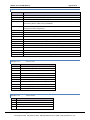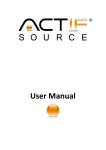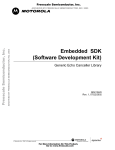Download Convia Type 3 Instruction manual
Transcript
A Sierra Monitor Company Driver Manual (Supplement to the FieldServer Instruction Manual) FS-8707-11 Convia XML APPLICABILITY & EFFECTIVITY Effective for all systems manufactured after March 2010 Driver Version: Document Revision: 1.01 1 FS-8707-11 Convia XML Manual Table of Contents TABLE OF CONTENTS 1 Convia XML Description ................................................................................................................................. 3 2 Driver Scope of Supply ................................................................................................................................... 3 2.1 Supplied by FieldServer Technologies for this driver .....................................................................................3 rd 2.2 Provided by the Supplier of 3 Party Equipment ..........................................................................................3 rd 2.2.1 Required 3 Party Hardware .................................................................................................................3 3 Hardware Connections ................................................................................................................................... 4 4 Data Array Parameters ................................................................................................................................... 5 5 Configuring the FieldServer as a Convia XML Client ........................................................................................ 6 5.1 Client Side Connection Descriptors ...............................................................................................................6 5.2 Client Side Node Descriptors .........................................................................................................................6 5.3 Client Side Map Descriptors...........................................................................................................................7 5.3.1 FieldServer Related Map Descriptor Parameters ...................................................................................7 5.3.2 Driver Related Map Descriptor Parameters ...........................................................................................7 5.3.3 Timing Parameters .................................................................................................................................7 5.4 Map Descriptor Example. ..............................................................................................................................8 6 Configuring the FieldServer as a Convia XML Server ....................................................................................... 9 6.1 Server Side Connection Descriptors ..............................................................................................................9 6.2 Server Side Node Descriptors ........................................................................................................................9 6.3 Server Side Map Descriptors..........................................................................................................................9 6.4 FieldServer XML Schema..............................................................................................................................10 6.4.1 Root Element........................................................................................................................................10 6.4.2 Child Elements......................................................................................................................................11 6.4.3 Sub-Child Elements ..............................................................................................................................11 6.5 Using HTTP-GET to Read FieldServer Data...................................................................................................12 6.6 Using HTTP-POST to Write Data to the FieldServer .....................................................................................13 Appendix A. Reference ........................................................................................................................................ 14 Appendix A.1. Sending Commands to the Gateway ................................................................................................14 Appendix A.1.1. Sending Device Commands ....................................................................................................14 Appendix A.1.2. Control Commands .................................................................................................................14 Appendix A.2. Reading Device Data File ..................................................................................................................15 Appendix A.2.1. Using GetFieldServerXML .......................................................................................................15 Appendix A.2.2. Using GetZoneDeviceListXML .................................................................................................15 Appendix A.3. Interpreting Read Data .....................................................................................................................15 Appendix A.3.1. Typical results from Read: ......................................................................................................15 Appendix A.3.2. Attributes ...............................................................................................................................16 Appendix A.3.3. Device Class ............................................................................................................................16 Appendix A.3.4. HVAC Modes ..........................................................................................................................16 FieldServer Technologies 1991 Tarob Court Milpitas, California 95035 USA Web: www.fieldserver.com Tel: (408) 262 2299 Fax: (408) 262 2269 Toll Free: (888) 509 1970 email: [email protected] FS-8707-11 Convia XML Manual 1 Page 3 of 16 CONVIA XML DESCRIPTION The Convia driver uses XML syntax to communicate with the Convia Global Gateway device. As a Client the Convia driver reads specified data points from the Convia gateway and stores the data in the FieldServer Data Arrays. The Client driver achieves this by using XML element and attribute syntax. As a Server the Convia driver allows the Convia Global Gateway to use the FieldServer XML Schema syntax to read data from the FieldServer Data Arrays. Max Nodes Supported FieldServer Nodes Mode Practical limit Client of 20 Server 2 1 Comments The Convia driver places no restriction on how many Global Gateways can be accessed. Practically this number should be restricted to 20. The FieldServer as a Server device will appear as a single Server device to the Convia Global gateway DRIVER SCOPE OF SUPPLY 2.1 Supplied by FieldServer Technologies for this driver FieldServer Technologies PART # FS-8915-10 2.2 Description 1 UTP cable (7 foot) for Ethernet connection Provided by the Supplier of 3 rd Party Equipment 2.2.1 Required 3 r d Party Hardware Part # Description 2 Ethernet 10/100 BaseT hub 1 This cable is necessary for connection to the driver. It is shipped with the FieldServer and not separately with the driver. 2 Not all FieldServer models support 100BaseT. Consult the appropriate instruction manual for details of the Ethernet speed supported by specific hardware FieldServer Technologies 1991 Tarob Court Milpitas, California 95035 USA Web: www.fieldserver.com Tel: (408) 262 2299 Fax: (408) 262 2269 Toll Free: (888) 509 1970 email: [email protected] FS-8707-11 Convia XML Manual 3 Page 4 of 16 HARDWARE CONNECTIONS The FieldServer is connected to the Convia Global Gateway as shown in connection drawing. Configure the Convia Global Gateway according to manufacturer’s instructions Convia Global Gateway Hub/Router FieldServer Part # 8915-10 UTP cable Connect to an Ethernet Port on the FieldServer 8 1 FieldServer N1 FieldServer Technologies 1991 Tarob Court Milpitas, California 95035 USA Web: www.fieldserver.com Tel: (408) 262 2299 Fax: (408) 262 2269 Toll Free: (888) 509 1970 email: [email protected] FS-8707-11 Convia XML Manual 4 Page 5 of 16 DATA ARRAY PARAMETERS Data Arrays are “protocol neutral” data buffers for storage of data to be passed between protocols. It is necessary to declare the data format of each of the Data Arrays to facilitate correct storage of the relevant data. Section Title Data_Arrays Column Title Function Data_Array_Name Provide name for Data Array Data_Array_Format Data_Array_Length Provide data format. Each Data Array can only take on one format. Number of Data Objects. Must be larger than the data storage area required by the Map Descriptors for the data being placed in this array. Legal Values Up to 15 alphanumeric characters FLOAT, BIT, UInt16, SInt16, Byte. 1-10, 000 Example // Data Arrays Data_Arrays Data_Array_Name DA_AI_01 DA_AO_01 DA_DI_01 DA_DO_01 , Data_Array_Format , UInt16 , UInt16 , Bit , Bit , Data_Array_Length , 200 , 200 , 200 , 200 FieldServer Technologies 1991 Tarob Court Milpitas, California 95035 USA Web: www.fieldserver.com Tel: (408) 262 2299 Fax: (408) 262 2269 Toll Free: (888) 509 1970 email: [email protected] FS-8707-11 Convia XML Manual 5 Page 6 of 16 CONFIGURING THE FIELDSERVER AS A CONVIA XML CLIENT For a detailed discussion on FieldServer configuration, please refer to the FieldServer Configuration Manual. The information that follows describes how to expand upon the factory defaults provided in the configuration files included with the FieldServer (See “.csv” sample files provided with the FieldServer). This section documents and describes the parameters necessary for configuring the FieldServer to communicate with a Convia XML Server. The configuration file tells the FieldServer about its interfaces, and the routing of data required. In order to enable the FieldServer for Convia XML communications, the driver independent FieldServer buffers need to be declared in the “Data Arrays” section, the destination device addresses need to be declared in the “Client Side Nodes” section, and the data required from the Servers needs to be mapped in the “Client Side Map Descriptors” section. Details on how to do this can be found below. Note that in the tables, * indicates an optional parameter, with the bold legal value being the default. 5.1 Client Side Connection Descript ors Section Title Connections Column Title Connection Protocol Poll_Delay* Function Connection Name Specify protocol used Time between internal polls Legal Values 3 N1, N2 XML_Convia 0-32000s; 0.05s Example // Client Side Connections Connections Connection N1 5.2 Client Side Node Descriptors Section Title Nodes Column Title Node_Name Node_ID* Protocol Connection 3 , Protocol , XML_Convia Function Provide name for Node Identification number for this Node. Not required to communicate to the Convia Gateway, but required if Node_Status Data_Arrays are defined. Refer to FieldServer configuration Manual for more information. Specify Protocol used Specify through which port the device is connected to the FieldServer Legal Values Up to 32 alphanumeric characters Any 32-bit value, - XML_Convia 3 N1, N2 Consult the appropriate Instruction manual for details of the ports available on specific hardware. FieldServer Technologies 1991 Tarob Court Milpitas, California 95035 USA Web: www.fieldserver.com Tel: (408) 262 2299 Fax: (408) 262 2269 Toll Free: (888) 509 1970 email: [email protected] FS-8707-11 Convia XML Manual Page 7 of 16 Example // Client Side Nodes Nodes Node_Name Gateway_1 5.3 , Node_ID, ,1 , Protocol , XML_Convia , Connection , N1 Client Side Map Descriptors 5.3.1 FieldServer Related Map Descriptor Parameters Column Title Map_Descriptor_Name Data_Array_Name Function Name of this Map Descriptor Name of Data Array where data is to be stored in the FieldServer Data_Array_Offset Starting location in Data Array Function Function of Client Map Descriptor Legal Values Up to 32 alphanumeric characters One of the Data Array names from Data Array section. 0 to (Data_Array_Length-1) as specified in Data Array section RDBC, Passive_Client 5.3.2 Driver Related Map Descriptor Parameters Column Title Function Node_Name Name of Node to fetch data from Specify the command method used to fetch the XML data Specifies an actual “file” to fetch from the remote server device. Command XML-URL Attribute Specify the XML Attribute to read Search_Attribute Search_Value Write_Command Specify the Attribute to be used to identify the XML entry. Used in conjunction with the Search_Attribute to identify an XML entry. When a write-thru occurs on the Map_Descriptor, the specified Write_Command string is used to perform the write. Legal Values One of the Node names specified in Client Node Descriptor. HTTP-GET Any valid string. Refer to Appendix A.2 for more information. Refer to Appendix A.3.2 for a list of valid attributes. Refer to Appendix A.3.2 for a list of valid attributes. Any valid string defined by the Device for the Search_Attribute used. A command string enclosed in “”. Appendix A.1 for more information. Refer to 5.3.3 Timing Parameters Column Title Scan_Interval Function Rate at which data is polled Legal Values ≥0.001s FieldServer Technologies 1991 Tarob Court Milpitas, California 95035 USA Web: www.fieldserver.com Tel: (408) 262 2299 Fax: (408) 262 2269 Toll Free: (888) 509 1970 email: [email protected] FS-8707-11 Convia XML Manual 5.4 Page 8 of 16 Map Descriptor Example. At least one Client Side Map Descriptor needs to be defined to select the actual XML page containing Attributes and Elements relating to the XML data on the Remote Gateway device. Multiple Map Descriptors can be configured to fetch different XML pages. // Client Side Map Descriptors // Map_Descriptors Map_Descriptor_Name , Data_Array_Name CMD_DEV_DATA , DA_HTTP_STR , Data_Array_Offset ,0 , Function , Rdbc , Node_Name , Gateway_1 , Command , XML-URL , HTTP-GET , "cgi-bin/tscontrol?Command=GetFieldServerXML&" The function of the Map Descriptor must be Rdbc. , Scan_Interval , 2s The Search Attribute and Search Value define the Attribute and Attribute Value to be used as the search criteria for finding the correct Child Element. Selected data from the XML page(s) selected above is extracted and placed into Data Arrays. // Read from Convia Smart Controllers (Two controllers namely C1 and C2 are specified below) Map_Descriptors Map_Descriptor_Name C1_ID_Number C1_Volume C2_ID_Number C2_Volume , Data_Array_Name , DA_ID , DA_VOLUME , DA_ID , DA_VOLUME , Data_Array_Offset ,0 ,0 ,1 ,1 , Function , Passive_Client , Passive_Client , Passive_Client , Passive_Client , Node_Name , Gateway_1 , Gateway_1 , Gateway_1 , Gateway_1 , Attribute , Idnumber , Volume , Idnumber , Volume , Search_Attribute , Name , Name , Name , Name , Search_Value , Lounge , Lounge , Dining , Dining , Write_Command ,, “Value=<local>&dataitem=<DA_ID:0>" ,, “Value=<local>&dataitem=<DA_ID:1>" The <local> and <Data_Array_Name> values are replaced by actual values from the Data Arrays before the write is executed FieldServer Technologies 1991 Tarob Court Milpitas, California 95035 USA Web: www.fieldserver.com Tel: (408) 262 2299 Fax: (408) 262 2269 Toll Free: (888) 509 1970 email: [email protected] FS-8707-11 Convia XML Manual 6 Page 9 of 16 CONFIGURING THE FIELDSERVER AS A CONVIA XML SERVER For a detailed discussion on FieldServer configuration, please refer to the FieldServer Configuration Manual. The information that follows describes how to expand upon the factory defaults provided in the configuration files included with the FieldServer (See “.csv” sample files provided with the FieldServer). This section documents and describes the parameters necessary for configuring the FieldServer to communicate with a Convia XML Client. The configuration file tells the FieldServer about its interfaces, and the routing of data required. In order to enable the FieldServer for Convia XML communications, the driver independent FieldServer buffers need to be declared in the “Data Arrays” section. No Nodes or Map Descriptors need to be configured for the Convia XML Server. Data requests are performed using the HTTP GET command. Multiple Data Arrays can be requested at the same time. Data writes are performed using the HTTP POST command. 6.1 Server Side Connection Descriptors Section Title Connections Column Title Connection Protocol Function Connection Name Specify protocol used Legal Values 4 N1, N2 XML_Convia Example // Server Side Connections Connections Connection N1 6.2 , Protocol , XML_Convia Server Side Node Descriptors No Server Side Node descriptors must be configured. 6.3 Server Side Map Descriptors No Server Side Map Descriptors must be configured 4 Consult the appropriate Instruction manual for details of the ports available on specific hardware. FieldServer Technologies 1991 Tarob Court Milpitas, California 95035 USA Web: www.fieldserver.com Tel: (408) 262 2299 Fax: (408) 262 2269 Toll Free: (888) 509 1970 email: [email protected] FS-8707-11 Convia XML Manual 6.4 Page 10 of 16 FieldServer XML Schema The FieldServer XML schema is arranged as a tree structure consisting of a Root Element, multiple Child Elements which define the Data_Arrays in the FieldServer , and one Sub-Child element per Child Element which define the Data in the Data Arrays as well as the attributes of the data (e.g. validity). Attributes are used to specify the parameters of the Elements in the tree. Note that the Element Name is ALWAYS in lowercase. The diagram shows the general format of the XML tree. <Root Attribute=”value” .. > <Child Attribute=”value” .. > <Subchild Attribute=”value” .. > value...</Subchild> </Child> <Child Attribute=”value” .. > <Subchild Attribute=”value” .. > value...</Subchild> </Child> .. .. </Root> 6.4.1 Root Element Element Name Data_Arrays Attributes Function The root element is always present Function XML_VERSION Reports the version of the FieldServer XML Schema BRIDGE_TITLE Title String Values None Function Not Applicable Legal Values Only one root element can exist. Legal Values Takes the form of V.vva where V=Major version, vv=feature version and a=bugfix version. Changes in V or vv indicate whether additional elements or attributes have been added to the FieldServer XML schema The Title keyword defined in the config.csv file under the comment section. Legal Values No values are contained in the Root Element FieldServer Technologies 1991 Tarob Court Milpitas, California 95035 USA Web: www.fieldserver.com Tel: (408) 262 2299 Fax: (408) 262 2269 Toll Free: (888) 509 1970 email: [email protected] FS-8707-11 Convia XML Manual Page 11 of 16 6.4.2 Child Elements Element Name Function Data_Array Defines the Data Arrays present in the FieldServer. Attributes NAME Function Name of Data Array FORMAT Data Format of the Data Array LENGTH Number of data items in this Data Array Identifies the maximum number of Data_Arrays on the FieldServer. Identifies the Data Array number. The first Data Array will be and Index of 1. The last Data Array will have an index of Max_Index. Function Not Applicable MAX_INDEX INDEX Values None Legal Values One Child Element will be reported for each Data Array defined under the Data_Arrays section in the configuration file. Legal Values String of maximum 15 characters FLOAT for floating point data, or BIT for binary data Integer value This value is not specified but is returned on polling the FieldServer. Any positive integer <= MAX_INDEX Legal Values No values are contained in Child Elements 6.4.3 Sub-Child Elements Element Name Function data Contains the data in the Data Array Attributes Function Defines start offset into the Data_Array Indicates how old the data was when the data child element was reported OFFSET DATA_AGE STATUS Indicates the status of the data Values Function Data value Array Contains a list of values pertaining to the specified Data Array Legal Values Only one Sub-Child element exists for every Data Array defined. Legal Values Integer value > 0 and smaller than the length of the Data Array String indicated the time with 2 decimal places and terminated with the characters 0 = Data is valid >0 = Data is unreliable or invalid Legal Values The legal values depend on the FORMAT of the Data Array and take the form of a space separated string of values. FieldServer Technologies 1991 Tarob Court Milpitas, California 95035 USA Web: www.fieldserver.com Tel: (408) 262 2299 Fax: (408) 262 2269 Toll Free: (888) 509 1970 email: [email protected] FS-8707-11 Convia XML Manual 6.5 Page 12 of 16 Using HTTP-GET to Read FieldServer Data The HTTP-GET command is used to request data XML data from the FieldServer. The filename specified must be data_arrays.xml. Multiple sets of parameters can be specified using the ? separator character. The Name, offset and length parameters are optional. data_arrays.xml?NAME=data_array_name:length.offset Parameter Data_Array_Name* Offset* Length* Description Specify the name of the Data Array Starting location in Data Array Specify the length Legal Values One of the Data Array names from Data Array section. If not specified then all Data Arrays will be displayed. 0 to (Data_Array_Length-1) as specified in Data Array section, Default 0 If the length is not specified, the full length will be used. HTTP-GET command data_arrays.xml?NAME=DA_AI_01:3.4&NAME=DA_BI_01 XML Response <data_arrays XML_VERSION="1.00a" BRIDGE_TITLE="Convia example config"> <data_array NAME="DA_AI_01" FORMAT="FLOAT" LENGTH="10" INDEX="1" MAX_INDEX="4"> <data OFFSET="4" DATA_AGE=45.34s STATUS="0">4.32 12.56 12.45</data> </data_array> <data_array NAME=DA_BI_01 FORMAT="BIT" INDEX="1" MAX_INDEX="3"> <data OFFSET="0" DATA_AGE=23.34s>1 0 1 0 1 1</data> </data_array> </data_arrays> FieldServer Technologies 1991 Tarob Court Milpitas, California 95035 USA Web: www.fieldserver.com Tel: (408) 262 2299 Fax: (408) 262 2269 Toll Free: (888) 509 1970 email: [email protected] FS-8707-11 Convia XML Manual 6.6 Page 13 of 16 Using HTTP-POST to Write Data to the FieldServer The HTTP-POST command is used to write XML data to the FieldServer Data Arrays. The format of the HTTP comand is described below. NAME=data_array_name&OFFSET=offset&VALUE=value Parameter Data_Array_Name* Offset* Value Description Specify the name of the Data Array Starting location in Data Array Specify the Value to write Legal Values One of the Data Array names from Data Array section. If not specified then all Data Arrays will be displayed. 0 to (Data_Array_Length-1) as specified in Data Array section, Default 0 Any floating point or SInt value. HTTP-POST Command Typically a web page is used to post commands. An example web page is presented below. <html> <body> <form name="input" action="http://192.168.1.5" method="post"> Data_Array_Name: <input type="text" name="NAME"> <br/> Data_Array_Offset: <input type="text" name="OFFSET"> <br/> Data_Array_Value: <input type="text" name="VALUE"> <br/> <input type="submit" value="Submit"> </form> </body> </html> XML Response: If write succeeded: <HTML><BODY>Done</BODY></HTML>\n If write failed: <HTML><BODY>ERROR:Invalid Parameters for Command </BODY></HTML>\n FieldServer Technologies 1991 Tarob Court Milpitas, California 95035 USA Web: www.fieldserver.com Tel: (408) 262 2299 Fax: (408) 262 2269 Toll Free: (888) 509 1970 email: [email protected] FS-8707-11 Convia XML Manual Page 14 of 16 Appendix A. REFERENCE Appendix A.1. Sending Commands to the Gateway Appendix A.1.1. Sending Device Commands The format for sending commands to control devices in the gateway is as follows: /cgi-bin/tscontrol?Command=Control&What=<COMMAND>&Value=<VALUE>&dataitem=<ITEMNUM>& Where: <COMMAND> <VALUE> <ITEMNUM> Is the command to send to control a device. A list of available controls is provided in Is the value to send with some commands. Is the device ID Number that informs the gateway of which device to control. Appendix A.1.2. Command DIM_ADD DIM_SUBTRACT DIM HEAT_ADD HEAT_SUBTACT> COOL_ADD COOL_SUBTRACT TOGGLE SCENE1 SCENE2 SCENE3 SCENE4 AC_SET_HEAT AC_SET_HEAT AC_COOL AC_HEAT AC_AUTO AC_OFF AC_FAN AC_HOLD ON OFF DIM Control Commands Description Add to the dim level <VALUE> Subtract from the dim level <VALUE> Dim to specific level <VALUE> Add to heat setpoint <VALUE> Subtract from heat setpoint <VALUE> Add to Cool Setpoint <VALUE> Subtract from Cool Setpoint<VALUE> Toggle the load between ON and OFF. Enable Scene 1 Enable Scene 2 Enable Scene 3 Enable Scene 4 Set AC Heat setpoint to <VALUE> Set AC Heat setpoint to <VALUE> Sets the HVAC into COOL mode. Sets the HVAC into HEAT mode. Sets the HVAC into AUTO mode. Sets the HVAC into OFF mode. Turns the fan on and off by setting <VALUE> Turns the hold mode on by setting <VALUE> Turns the device on. Turns the device off. Sets the device to dim <VALUE> Value Settings 0=OFF, 1=ON 0=OFF, 1=ON Example: "cgi-bin/tscontrol?Command=Control&What=DIM&Value=<local>&dataitem=<DA_ID_01:0>&" Note that the write string can link values from any number of Data_Arrays using the <> syntax. The <local> entry refers to the Map_Descriptors own Data_Array FieldServer Technologies 1991 Tarob Court Milpitas, California 95035 USA Web: www.fieldserver.com Tel: (408) 262 2299 Fax: (408) 262 2269 Toll Free: (888) 509 1970 email: [email protected] FS-8707-11 Convia XML Manual Page 15 of 16 Appendix A.2. Reading Device Data File This file contains a list of devices and their current status. There are currently two commands that can be used to read this file. GetFieldServerXML GetZoneDeviceListXML Appendix A.2.1. Using GetFieldServerXML This command returns all the data for the FieldServer in one read. No parameters need to be defined. The format to be used to read the file is as follows: /cgi-bin/tscontrol?Command=GetFieldServerXML& Appendix A.2.2. Using GetZoneDeviceListXML This command is used to receive the relevant information for devices in a selected zone based on USERID. The format to be used to read the file is as follows: /cgi-bin/tscontrol?Command=GetZoneDeviceListXML&ZoneNum=<CURRENTZONEID>&UserID=<USERID>& Where: <CURRENTZONEID> <USERID> Is the ID number of the Zone containing the required data. If 0 is inserted, the gateway will go to the root zone for the user based on the USERID. Is the user ID number and determines which zones this user has access to. Appendix A.3. Interpreting Read Data Appendix A.3.1. Typical results from Read: <devices> <device name="Remote" room="/Top Level/Remote" type="Remote" icon="default.gif" idnumber="219" onstatusname="On" offstatusname="Off" brightstatusname="Bright" dimstatusname="Dim" volume="0" coolsetpoint="80" heatsetpoint="0" currenttemp="0" hvacmode="HEAT" hvacfan="0" hvachold="0" indexnumber="1"/> </devices> FieldServer Technologies 1991 Tarob Court Milpitas, California 95035 USA Web: www.fieldserver.com Tel: (408) 262 2299 Fax: (408) 262 2269 Toll Free: (888) 509 1970 email: [email protected] FS-8707-11 Convia XML Manual Appendix A.3.2. Attributes Attribute name room type icon idnumber onstatusname offstatusname brightstatusname dimstatusname volume coolsetpoint heatsetpoint currenttemp hvacmode hvacfan hvachold indexnumber Appendix A.3.3. Device Class Dimmable Switch Status HVAC HVACSingle Camera Remote Audio Scene4 Event Unknown Appendix A.3.4. Mode HEAT: COOL: AUTO: OFF: Page 16 of 16 Description The name that is used to describe the device. The zone path for the device in the hierarchy. The device class. A list of device classes is presented in Appendix A.3.3 The Icon name used for this device. The icon file can be retrieved from the gateway using the following address. /MCE/Icons/<ICONNAME> The ID Number used to describe the device on the gateway. This number is used later on for sending commands to the gateway. The status name to be used when the device is on. The status name to be used when the device is off. The status name to be used when the device was brightened. The status name to be used when the device was dimmed. The current volume or dim level setting. The current cool setpoint used for both HVAC and HVACSingle. The current heat setpoint used for only HVAC. The current room temperature used for both HVAC and HVACSingle. The current HVAC mode for HVAC only. A list of modes is presented in Appendix A.3.4 0 = fan is off and 1 = fan is on - available for HVAC only. 0 = hold is off and any other value the hold is on - available for HVAC only. The index number to refer to when controlling audio, events and cameras. Device Class Description This is a dimmable lighting device. This device only supports on and off commands This device only reports the current status This device controls a full HVAC system. This device only controls a single setpoint HVAC system. This device will show a video stream. This device brings up a Custom Remote Page. This device controls a distributed audio system. This device brings up a four button scene panel. This device brings up controls to control an event. HVAC Modes Description The device is in heat mode. The device is in AC mode. The device will automatically switch between heat and AC. The device is turned off. FieldServer Technologies 1991 Tarob Court Milpitas, California 95035 USA Web: www.fieldserver.com Tel: (408) 262 2299 Fax: (408) 262 2269 Toll Free: (888) 509 1970 email: [email protected]