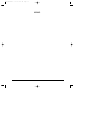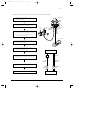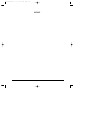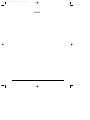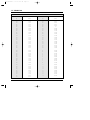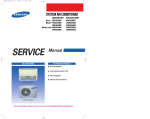Download Samsung ADH1800E Service manual
Transcript
Duct-ADH1800E-front 2/15/01 6:26 PM Page 2 DUCT TYPE AIR CONDITIONER (Cool and Heat) TYPE INDOOR UNIT OUTDOOR UNIT ADH1800E ADH2400E ADH3200E DH18ZA1(A2) DH24ZA1(A2) DH32ZA1(A2) IDH1800E IDH2400E IDH3200E DH18ZA1(A2) DH24ZA1(A2) DH32ZA1(A2) UBH1800E UBH2400E UDH3200E DH18ZAX DH24ZAX DH32ZAX SERVICE Manual AIR CONDITIONER CONTENTS 1. Precautions 2. Product Specifications 3. Operating Instructions 4. Installation 5. Disassembly and Reassembly 6. Troubleshooting 7. Exploded Views and Parts List 8. Block Diagrams 9. PCB Diagrams 10. Schematic Diagrams 11. Wiring Diagrams Duct-ADH1800E-1 6/27/00 10:36 AM Page 1-1 1. Precautions da 1. Warning: Prior to repair, disconnect the power cord from the circuit breaker. ng ero us 2. Use proper parts: Use only exact replacement parts. (Also, we recommend replacing parts rather than repairing them.) 3. Use the proper tools: Use the proper tools and test equipment, and know how to use them. Using defective tools or test equipment may cause problems later-intermittent contact, for example. Fig. 1-1 Avoid Dangerous Contact 4. Power Cord: Prior to repair, check the power cord and replace it if necessary. 5. Avoid using an extension cord, and avoid tapping into a power cord. This practice may result in malfunction or fire. 6. After completing repairs and reassembly, check the insulation resistance. Procedure: Prior to applying power, measure the resistance between the power cord and the ground terminal. The resistance must be greater than 30 megohms. Fig. 1-2 No Tapping and No Extension Cords 7. Make sure that the grounds are adequate. 8. Make sure that the installation conditions are satisfactory. Relocate the unit if necessary. 9. Keep children away from the unit while it is being repaired. 10. Be sure to clean the unit and its surrounding area. Fig. 1-3 No Kids Nearby! 11. Be sure that the installed conditions are satisfactory and correct according to the specifications. Fig. 1-4 Clean the Unit Samsung Electronics 1-1 Duct-ADH1800E-1 6/27/00 10:36 AM Page 1-2 MEMO 1-2 Samsung Electronics Duct-ADH1800E-1 6/27/00 10:36 AM Page 2-1 2. Product Specifications 2-1 Table of Specifications (Duct Type) INDOOR UNIT IDH1800E/DH18ZA1(A2) IDH2400E/DH24ZA1(A2) IDH3200E/DH32ZA1(A2) OUTDOOR UNIT UBH1800E/DH18ZAX UBH2400E/DH24ZAX UDH3200E/DH32ZAX But/h 17,400 23,000 32,000 W 5,100 6,700 9,350 Btu/h 18,400 24,500 34,900 W 5,400 7,200 10,200 MODEL Capacity Cooling Heating Power supply 220-240~ 50Hz Power input Cooling kW 1.75 2.30 3.50 Heating kW 1.65 2.40 3.60 Running Cooling A 7.8 10.5 16.0 current Heating A 7.3 11.0 16.5 Starting A 50.0 50.0 60.0 current A EER Indoor Cooling W/W 2.8 2.7 2.5 Heating W/W 2.9 2.8 2.7 H.H r.p.m. 900 1,080 1,300 Hi r.p.m. 800 980 1,200 Med r.p.m. 750 930 1,150 Low r.p.m. 700 880 1,100 Air H.H m /min 17 20 24.0 circulation Hi m /min 15 18 22 Med m /min 14 16 21 Low m /min 13 15 20 Hi dB(A) 42 43 53 (Sound Med dB(A) 41 42 52 pressure) Low dB(A) 40 41 51 Heat type D-fin coil D-fin coil wave fin coil 2x10x1.7(1100) 2x10x1.7(1100) 3x8x1.4(1100) Sirocco Sirocco Sirocco Fan speed unit Noise Level exchanger 3 3 3 rowxstagesxfin pitch type Fan motor output W 70 100 170 H mm 260 260 260 W mm 1,340 1,340 1,340 D mm 600 600 600 Weight kg Net/Gross 41/57 41/57 43/59 Fan speed Hi r.p.m. 1,000 750 900 Low r.p.m. 650 400 550 m3/min 35 45 50 dB(A) 55 56 62 Dimensions Outdoor 3 unit Air circulation (Hi) Sound pressure level Samsung Electronics 2-1 Duct-ADH1800E-1 6/27/00 10:36 AM Page 2-2 Product Specifications INDOOR UNIT IDH1800E/DH18ZA1(A2) IDH2400E/DH24ZA1(A2) IDH3200E/DH32ZA1(A2) OUTDOOR UNIT UBH1800E/DH18ZAX UBH2400E/DH24ZAX UDH3200E/DH32ZAX propeller propeller propeller 35 60 115 scroll scroll scroll ZR22K3-PFJ ZR28K3-PFJ ZR42K3-PFJ 1.37 1.74 2.61 Internal Internal Internal MODEL Outdoor Fan Unit type motor output W Compressor type model motor output kW protection Heat type wave fin coil D fin coil wave fin coil exchanger rowxstagesxfin pitch 2x24x1.7(824) 2x24x1.7(896) 2x30x1.7(886) 0.494 0.583 0.665 Capillary Capillary Capillary g 2,000 2,400 2,500 mm 620x787x320 638x880x310 790x880x310 Net/Gross 63/68 67/72 77/83 face area Refrigerant control (R22)charge Dimensions (HXWXD) Condition Piping m2 Weight kg Indoor unit Cool(DB/WB) ˚C 27/19 27/19 27/19 Heat(DB/WB) ˚C 20/15 20/15 20/15 Outdoor unit Cool(DB/WB) ˚C 35/24 35/24 35/24 Heat(DB/WD) ˚C 7/6 7/6 7/6 Pipe O.D. Liquid mm(inch) 9.52(3/8") 9.52(3/8") 9.52(3/8") size Gas mm(inch) 15.88(5/8") 15.88(5/8") 15.88(5/8") Flare Flare Flare Connection method Between 2-2 Height m Max. 15 Max. 15 Max. 15 Pipe length m Max. 30 Max. 30 Max. 30 Samsung Electronics Duct-ADH1800E-1 6/27/00 10:36 AM Page 2-3 2-2 Dimensions 2-2-1 Indoor unit Indoor Unit Dimensions (ADH1800E / 2400E / 3200E) (DH18ZA1(A2) / DH24ZA1(A2) / DH32ZA1(A2) Samsung Electronics 2-3 Duct-ADH1800E-1 6/27/00 10:36 AM Page 2-4 Product Specifications 2-2-2 Outdoor Unit (a) 18K BTU (Rear view) 620 (Front view) 582 787 340 (b) 24K BTU (Rear view) 638 (Front view) 660 878 2-4 Samsung Electronics Duct-ADH1800E-1 6/27/00 10:36 AM Page 2-5 Product Specifications 310 (c) 32K BTU (Rear view) 790 (Front view) 660 880 Samsung Electronics 2-5 Duct-ADH1800E-1 6/27/00 10:36 AM Page 2-6 Product Specifications • Wired Remote Controller - Buttons and Display The wired remote controller is an optional accessory. The wired remote controller is installed on the wall. Operating mode Removing frost indicator Centralized controller indicator (In case of installing the Centralized controller) Communication error indicator Temperature setting On Timer setting Fan speed Off Timer setting Filter Sign indicator Test indicator On/Off & Timer Set/Cancel button Temperature adjustment buttons On Timer button On/Off indicator Fan speed adjustment button Off Timer button Test button Filter Reset button Mode selection button Note : - Test button is for your installation specialist. You must NOT press it. - After cleaning the air filter, press the filter reset button, if the filter has been installed. Then the wired remote controller will display the FILTER SIGN indicator when the time to clean the air filter; refer to page 30. 2-6 Samsung Electronics Duct-ADH1800E-1 6/27/00 10:36 AM Page 2-7 Product Specifications • Wireless Remote Controller-Buttons and Display The wireless remote controller is an optional accessory. Operating mode Temperature setting Mode selection button Temperature adjustment buttons Filter Reset button Fan speed Fan speed adjustment button Timer Cancel button On Timer setting Off Timer setting On Timer button Off Timer button Battery discharge indicator On/Off & Timer Set/Cancel button Note : After cleaning the air filter, press the filter reset button, if the filter has been installed. Samsung Electronics 2-7 Duct-ADH1800E-1 6/27/00 10:36 AM Page 2-8 Product Specifications • Centralized Controller The centralized controller is an optional accessory. The centralized controller is installed on the wall Operating lamp All On button All Off button On/Off indicators On/Off buttons Index Note : Operating lamp comes on when at least one air conditioner connected to the centralized controller is operating. 2-8 Samsung Electronics Duct-ADH1800E-1 6/27/00 10:36 AM Page 3-1 3. Operating Instructions 3-1 Display on the wall The receiver & display unit is installed on the wall. Removing frost indicator Remote control sensor Timer indicator On/Off indicator Samsung Electronics Filter Sign indicator On/Off button 3-1 Duct-ADH1800E-1 6/27/00 10:36 AM Page 3-2 3-2 Name & Functions in Remote Control 3-2-1 Wired Remote Controller-Buttons NO NAMED OF KEY FUNCTION OF KEY Power On/Off button to start and stop airconditioner or timer set up 1 (UP) Temp. up button. To increase the temperatute by the pressing the temperature button (DOWN) Temp. down button. To decrease the temperature by the pressing the temperature button 2 3 Each time you press this button Mode is changed in the following order : Auto Mode : Blowing : Cooling Mode : Heat Mode : Dehumidifying Mode To complete the installation, checks and tests to ensure that the air conditioner is operating correctly. 4 When the FILTER SIGN indicator appeard on the remoconscreen, cleaning the air conditioner filter. After that, press the this button. 5 7 8 3-2 Each time you press this button, FAN SPEED is changed in the following order. The ON Timer enables you to switch on the air conditioner automatically after a given period of time that is from 30 minutes to 24 hours. To cancel the On Time, press the (Set/Cancel) button. The Off Timer enables you to switch off the air conditioner automatically after a given period of time that is from 30 minutes to 24 hours. To cancel the On Time, press the (Set/Cancel) button. Samsung Electronics Duct-ADH1800E-1 6/27/00 10:36 AM Page 3-3 Operating Instructions 3-2-2 Wireless Remote Controller NO FUNCTION OF KEY NAMED OF KEY Power On/Off button to start and stop airconditioner or timer set up 1 (UP) Temp. up button. To increase the temperatute by the pressing the temperature button (DOWN) Temp. down button. To decrease the temperature by the pressing the temperature button 2 3 Each time you press this button Mode is changed in the following order : Auto Mode : Blowing : Cooling Mode : Heat Mode : Dehumidifying Mode 4 5 When the FILTER SIGN indicator appeard on the remoconscreen, cleaning the air conditioner filter. After that, press the this button. Each time you press this button, FAN SPEED is changed in the following order. 6 To cancel the on Timer. 7 The ON Timer enables you to switch on the air conditioner automatically after a given period of time that is from 30 minutes to 24 hours. To cancel the On Time, press the (Set/Cancel) button. 8 The Off Timer enables you to switch off the air conditioner automatically after a given period of time that is from 30 minutes to 24 hours. To cancel the On Time, press the (Set/Cancel) button. Samsung Electronics 3-3 Duct-ADH1800E-1 6/27/00 10:36 AM Page 3-4 3-3 Control system diagram Operation mode Operating selection mode RECEIVE & DISPLAY UNIT ON/OFF KEY * Automatic operation WIRELESS REMOTE CONTROLLER * Start/Stop, operation mode select, wind volume select, temperature control, filter reset, reserved operation, up and down operation(cassette), timer cancel WIRED REMOTE CONTROLLER * Start/Stop, operation mode select, wind volume select, temperature control, filter reset, reserved operation, up and down operation(cassette), timer cancel, startup, group control setting and disassembly CENTRALIZED CONTROLLER * Centralized control → 16 chamber set all on, 16 chamber set all off → Each chamber set on/off → Centralized control level setting Automatic operation Automatic change over according to the desired temperature 18˚C ~ 30˚C. Automatic wind volume control according to the difference between the desired temperature and room temperature Cooling operation Room temperature control according to the desired temperature (18˚C ~ 30˚C) Dehumidifying operation 3-4 Humidity control depending upon the difference between the desired temperature and the room temperature (18˚C ~ 30˚C) Blowing operation Indoor fan motor operation only (breeze, weak, strong wind or weak, strong, turbo) Heating operation Room temperature control according to the desired temperature (16˚C ~ 30˚C) Samsung Electronics Duct-ADH1800E-1 6/27/00 10:36 AM Page 3-5 Operating Instructions Wind volume select mode Manual 3 steps Breeze, weak, strong (available at cooling, heating, blowing) Wind volume auto Auto wind volume control depending on the difference between the desired temperature and room temperature Wind flow select mode Up and down rotation Available by wire and wireless remote controller and operated only for rotation/stop (cassette type model dedicated) Reserved operation mode Timer operation for 30min ~ 24 hours Selectable by wired & wireless remote controller and available for start, stop, start/stop reservation Samsung Electronics 3-5 Duct-ADH1800E-1 6/27/00 10:36 AM Page 3-6 3-4 Micro Computer Block Diagram 3-4-1 Indoor Unit 3-6 Samsung Electronics Duct-ADH1800E-1 6/27/00 10:36 AM Page 3-7 3-4-2 Outdoor Unit Samsung Electronics 3-7 Duct-ADH1800E-1 6/27/00 10:36 AM Page 3-8 MEMO 3-8 Samsung Electronics Duct-ADH1800E-2-1 4/12/00 5:44 PM Page 4-1 4. Installation 4-1 Operation of the Remote Controller (Wired/Wireless receiving board) 4-1-1 Name and function of each part for the wired remote controller Operating mode Centralized Controller indicator Removing frost indicator (In case of installing the Centralized controller) Communication error indicator Temperature setting Fan speed On Timer setting Off Timer setting Filter Sign indicator Test indicator On/Off & Timer Set/Cancel button Temperature adjustment buttons On/Off indicator On Timer button Fan speed adjustment button Off Timer button Test button Filter Reset button Mode selection button BUTTON NAME On/OFF & Timer Set/Cancle Temperature adujustment (…, †) FUNCTION • Start and stop of operation - To toggle the operation On and Off. • When making the reservation - The reservation time can be set or canceled when pushing the Timer Set/ Cancel button after adjusting the reservation time with On Timer or Off Timer. • To increase (…) or decrease (†) the desired temperature. • One cycle or continuous operation is available. On Timer • To increase the On reservation time • One cycle or continuous operation is available. Off Timer • To increase the Off reservation time • One cycle or continuous operation is available. Test Mode Selection • Pressing the key for more than 3 seconds with the SET off starts the initial operation (forced cooling operation for 3 minutes). • To rotate in the order of AUTO → Cooling → Dehumidifying → Blowing → heating. Filter Reset • When the filter sign display starts to show the replacement time of filter of indoor unit, pressing the key after cleaning the filter resets the filter sign. Fan Speed • The wind mode to rotate in the order of wind select button, Breeze → Weak → Strong → Wind auto → Breeze. Samsung Electronics 4-1 Duct-ADH1800E-2-1 4/12/00 5:44 PM Page 4-2 Installation 4-1-2 Name and function of each part for the wireless remote controller Operating mode Temperature setting Mode selection button Temperature adjustment buttons Filter Reset button Fan speed Fan speed adjustment button Timer Cancel button On Timer setting Off Timer setting On Timer button Off Timer button Battery discharge indicator On/Off & Timer Set/Cancel button BUTTON NAME On/OFF & Timer Set/Cancle Temperature adujustment (…, †) FUNCTION • Start and stop of operation - To toggle the operation On and Off. • When making the reservation - The reservation time can be set or canceled when pushing the Timer Set/ Cancel button after adjusting the reservation time with On Timer or Off Timer. • To increase (…) or decrease (†) the desired temperature. • One cycle or continuous operation is available. On Timer • To increase the On reservation time • One cycle or continuous operation is available. Off Timer • To increase the Off reservation time • One cycle or continuous operation is available. Timer Cancle (DUCT) • To rotate in the order of Auto → Cooling → Dehumidifying → Blowing → Heating Mode • When the filter sign display starts to show the replacement time of filter of indoor unit, pressing the key after cleaning the filter resets the filter sign. Filter Reset Fan Speed( • To cancel the reservation setting (In case of Duct model). • To swing the top and bottom louver (in case of Cassette model). ) • The wind mode to rotate in the order of wind select button, Breeze → Weak → Strong → Wind auto → Breeze. There is no test key separately assigned to the wireless remote controller. <When doing the test operation with wireless remote controller...> 1. Remove both batteries from the wireless remote controller. 4-2 2. At the state of simultaneous pressing of On Timer key and Off Timer key, insert the batteries in the wireless remote controller. 3. When the wireless remote controller is on the TEST MODE, press On/Off key to make the SET for the Test operation. Samsung Electronics Duct-ADH1800E-2-1 4/12/00 5:44 PM Page 4-3 Installation 4-1-3 The Indicators on the Receive & Display Unit Removing frost indicator Remote control sensor Filter Sign indicator Timer indicator On/Off indicator On/Off button 4-1-4 Opeartion specification of wireless receiving board PART NAME SOURCE & OPERATION SPEC. REMARK DEFROST LAMP RED, lamp on during defrost operation in ERROR DISPLAY : flickering FILTER SIGN LAMP Green, display during filter cleaning in ERROR DISPLAY : filickering TIMER LAMP Green, lamp when setting the reserve operation in ERROR DISPLAY : flickering ON-OFF LAMT Red, lamp during operation on in ERRO DISPLAY : flickerning ON-OFF BUTTON On/Off toggle operation Operated only for automatic mode operation 4-1-5 Wireless receiving board and outdoor unit PCB display specification when error occurs ERROR MODE CONTENTS OF ERROR (OUTDOOR DISPLAY) WIRELESS RECEIVING BOARD DISPLAY (INDOOR UNIT) REMARK E1 Abnormal on indoor temperature sensor (4.9[V] and higher, 0.5[V] and lower Reservation LED flickering (1Hz period) Restored when the indoor temperature sensor is normal E5 Abnormal on indoor pipe temperature sensor (4.9[V] and higher, 0.5[V] and lower Operation LED and reservation LED flickering (1Hz period) Restored when the indoor pipe temperature sensor is normal E6 Abnormal on outdoor temperature sensor (4.9[V] and higher, 0.5[V] and lower Operation LED and filter LED flickering (1Hz period) Restored when the outdoor temperature sensor is normal Float switch detection Reservation LED and filter LED alternating flickering (1Hz period) Float switch detection Indoor ↔ outdoor communication defect Reservation LED and filter LED flickering (1Hz period) Re-detecting by operating off signal after restoring EC Indoor unit ↔ wired remote controller communication defect Operation LED and reservation LED alternating flickering (1Hz period) Abnormal on outdoor pipe temperature sensor (4.9[V] and higher, 0.5[V] and lower Filter LED flickering (1Hz period) Ed E9 EA Samsung Electronics Restored when outdoor pipe temperature sensor is normal 4-3 Duct-ADH1800E-2-1 4/12/00 5:44 PM Page 4-4 Installation 4-1-6 Example of remote controller control 1 chamber wireless wireless remote controller single operation and 1 chamber wireless remote controller + wired remote controller combination control Outdoor unit Outdoor unit Indoor unit Indoor unit Wireless receiving board Wireless receiving board Wireless remote controller Wired remote controller Wireless remote controller Example of 1 chamber single operation (wireless remote controller) Example of 1 chamber single operation (wireless + wired remote controller) * In case of 1 chamber single operation (wireless remote controller+wired remote controller), both setting of wired remote controller to MASTER/SLAVE is available. <Setting of wired remote controller to MASTER MODE > 1. Put off the power. 2. For the combined use of wireless remote controller and wireless remote controller, put on the option switch(DS01)4 of wired remote controller. 3. Putting off the option switch 4 of wired remote controller disables the control by wireless remote controller. 4. Put on the power. ✽ After resetting the option in the wired remote controller, be sure to put the power on again so that the set option can be applied. 4-1-7 PCB option and switch(DS01) setting of wired remote controller DIP SWITCH NO OPTION ITEM SW ON SW OFF DEFAULT 1 Basic specification - - Fixed to OFF 2 Indoor unit control Group control Indoor unit 1 chamber control OFF 3 Basic specification - - Fixed to OFF 4 Combined use of wireless remote controller Able to operate of wired remote controller (SLAVE MODE) Disable to operate the wireless remote controller (MASTER MODE) OFF 4-4 Samsung Electronics Duct-ADH1800E-2-1 4/12/00 5:44 PM Page 4-5 Installation 4-1-8 Function comparison of wired remote controller vs wireless remote controller In case of control for the wired remote controller and wireless remote controller installed individually, almost similar functions are performed, and in case of combined use of wired and wireless remote controllers, Enalbe/Disable PART NAME can be set at the wired remote controller for the wireless remote controller but the 16 chambers operation can be done only from wired remote controller. WIRED REMOTE CONTROLLER Wireless REMOTE CONTROLLER Operation ON/OFF ON/OFF available ON/OFF available Wind flow setting Up and down control available (Cassette model) Up and down control available (Cassette model) Wind volume setting Breeze/Mild/Strong adjustment available Breeze/Mild/Strong adjustment available Group operation 16 chamber group operation available 16 chamber group function not available Test operation Test operation by test button Available by combination of button during the power reset without test button Operation mode setting Settable of auto/cooling/ dehumidifying/blowing/heating Settable of auto/cooling/ dehumidifying/blowing/heating Reservation function Start/stop/start-stop reservation available Start/stop/start-stop reservation available Timer cancel Timer cancel button provided (Duct model) No timer cancel button Temperature setting Cooling : 18˚C ~ 30˚C Heating : 16˚C ~ 30 ˚C settable Cooling : 18°C ~30°C Heating : 16°C ~30°C settable Filter reset Filter reset button provided Filter reset button proviced Centralized control display Displayed as centralized control No function Self-diagnosis among the group control To display while scanning the installed set during reset No function Error display Displayed as 2 digit segment No function Master/slave setting Master/slave settable by PCB option switch No function 4-1-9 Option and dip switch(SW2) setting of ass'y main in PCB DIP SWITCH OPTION ITEM SW ON SW OFF DEFAULT 1 VENTILATOR FAN Not installed Not installed - 2 DRAIN PUMP Installed Installed - 3 FLOAT SWITCH Installed Not installed - 4 FILTER CLEANING PERIOD 1000 Hr 2000 Hr - 5 INDOOR FAN MOTOR SPEED NORMAL SPEED HIGH SPEED - Samsung Electronics 4-5 Duct-ADH1800E-2-1 4/12/00 5:44 PM Page 4-6 4-2 Control of the Remote Controller 4-2-1 Chamber Group Control(Wireless remote controller + Wired remote controller system) Outdoor unit Outdoor unit "A" chamber Indoor unit "B" chamber "O" chamber "C" ~"N" chamber "P" chamber Indoor unit Wireless receiving board Wireless receiving board Wireless receiving board Wireless receiving board Wireless remote controller Wireless remote controller Wireless remote controller Wireless remote controller Wired remote controller Wired remote controller Wired remote controller Wired remote controller Figure. 16 Chamber Group Control (Wireless remote controller + wired remote controller) System • The 16 chamber remote controller operation by wired remote controller can be simultaneously performed all for 16 chambers through setting the 16 chambers to one group through one wired remote controller. • While operated in Group, the control by wireless remote controller installed in all chambers (“A” ~ “F”) is disabled except the wired remote controller installed in the “A” chamber and the simultaneous use with the option item, the centralized controller is also disabled. 4-2-2 The group operation of 16 chambers and operation method by wired remote controller 1. Setting of indoor unit Main PCB • Put off all of set power installed in each room. • Remove the centralized controller if any is used already. • Connect the communicating line from “A” chamber to “F” chamber.(R1<->R1, R3<->R3) • Connect the “R1”, “R2” and “R3” of indoor terminal board installed to the “R1”,”R2”,”R3” of wired remote controller, respectively. 4-6 • Remove CN20 connector and wire of main PCB of Indoor unit except the one installed in “A” with reference of the figure. • Adjust the address of digital switch of indoor unit PCB in “A” chamber to “0”. Samsung Electronics Duct-ADH1800E-2-1 4/12/00 5:44 PM Page 4-7 Installation Adjust the address of digital switch of indoor unit PCB in “B” chamber to “1”. In such a way, adjust the address of digital switch up to chamber “F”. • Put on the set power installed in each chamber. Caution : • During the connection, connect the “R1” of indoor unit terminal board installed in each chamber with “R1”. • During the connection, connect the “R3” of indoor unit terminal board installed in each chamber with “R3”. • Do not connect the terminal R2 of indoor unit terminal board from “B” to “F” chamber except A” chamber. • The option item, centralized controller shall be removed since the simultaneous use with wired remote controller is disable during the group control. • Adjust the address of indoor unit digital switch installed in each chamber so that it might not be duplicated. 2. Setting of wired remote controller • Put off the set power where the wired remote controller is installed. • Put on the option switch SW(DS01)2 of wired remote controller. • Put on the set power where the wired remote controller is installed. Caution : • The option can be applied when the power is put again after resetting the option of wired remote controller. Be sure to keep the set power on/off after option setting. Samsung Electronics 4-7 Duct-ADH1800E-2-1 4/12/00 5:44 PM Page 4-8 Installation 4-2-3 Operation method of wired remote controller "A" chamber "B" chamber Indoor unit Indoor unit R1 R2 R3 "C" ~ "N" chamber R1 R2 R3 "O" chamber "P" chamber Indoor unit Indoor unit R1 R2 R3 R1 R2 R3 R1 R2 R3 Wired remote controller Figure. 16 Chamber Group Control (Wireless remote controller + wired remote controller) Connection Diagram • Press the ON/OFF button of wired remote controller to be on. At the time, the set installed from A chamber to F chamber is getting on in order with the interval of 2 seconds. • Select the operation ofauto/cooling/dehumidi-fying/blowing/heating by pressing MODE BUTTON. • Select breeze/mild/strong wind by pressing the wind volume button. • Adjust the temperature set button to set the desired temperature. ✽ For reference • The communication between wired remote controller and indoor unit is made through the synchronization with the output signal of zero cross detect circuit, and when 50Hz power is used, it has the 50bps transmission speed and when it has 60Hz power it has 60bps transmission speed. The transmission data between the wired remote controller and indoor unit is shown as in the figure. RECEIVE MODE Indoor unit Wired remote controller SEND MODE Since the communication data between wired remote controller and indoor unit is consisting of total 10Byte, 2 seconds are required when using 50Hz power. • For the communicating time with 16 chambers during the normal operation, 32 seconds are required and for the time with 16 chamber during the reservation operation, 64 seconds are required due to the increase of communicating data. 4-8 Samsung Electronics Duct-ADH1800E-2-1 4/12/00 5:44 PM Page 4-9 Installation 4-2-4 Startup method by wired remote controller Startup in case of the “A” chamber single operation • Put on the set power. • Adjust the address of digital switch of indoor unit PCB to “0”. • Put ON the option switch(DS01) N02 of wired remote controller PCB. • Put on the set power. • Press the test button of wired remote controller Error Code for more than 3 seconds. • The set is operated for 3 minute by the forced cooling operation and the set is off after 3 minute. • The error occurring during the test operation is displayed on the wired remote controller windows and it shall be referred to the following table. Meaning Checking Area 01 Indoor unit room thermistor error • Indoor unit thermistor available or not and disconnected • Indoor unit PCB 05 Indoor unit pipe thermistor error • Indoor unit pipe thermistor • Indoor unit PCB 06 Outdoor unit thermistor error • Outdoor unit thermistor • Outdoor unit PCB 09 Float switch open error • Drain pump, float switch • Drain system • Dip SW2 of indoor unit main PCB (If the drain pump is not installed, SW2 and SW4 shall be at the Off position.) 0A Indoor unit ↔ outdoor unit communicating error • Indoor unit ↔ outdoor unit communicating error • Indoor unit ↔ outdoor unit communicating cable • Indoor unit PCB, Outdoor unit PCB 0C Wired remote controller ↔ indoor unit communication error • Wired remote controller ↔ indoor unit communication cable • Indoor unit main PCB 0D Outdoor unit pipe thermistor error • Outdoor unit pipe thermistor • Outdoor unit PCB Caution : • Unless the address of digital switch of indoor unit PCB is set to “0” in case of “A” chamber single operation, the control by the wired remote controller is disabled. • The power of SET shall be put on again after the resetting of wired remote controller option so that the the set option can be applied. Be sure to keep the power on/off of SET before and after the setting. • The first digit of error code displayed during the single operation and group operation may be different. The first digit(MSB) stands for the address of the set where the error occurs. Since it is the single operation, the address of SET is “0”. Samsung Electronics 4-9 Duct-ADH1800E-2-1 4/12/00 5:44 PM Page 4-10 Installation • If the current SET of chamber “A” is ON, put the set off by pressing the ON/OFF button. Startup of group operation • Put off the power of SET. • Adjust the addresses of digital switch of indoor unit PCB to “0”~”15”, respectively. • Put on the option switch SW2 of wired remote controller PCB. • Put on the power of SET. • On the wired remote controller display, the digits “00” → “11” → “22” → are displayed up to “FF”. After “FF” display, the wired remote controller is automatically set to the preserved operation status of indoor unit of chamber “A”. Error Code Only at the SET off of chamber “A”, the TEST mode is enabled. • Press the TEST BUTTON of wired remote controller for more than 3 seconds. • If the SET is operating for 3 minutes through forced cooling operation, the SET is off after 2 minutes. • The Error occurring in the TEST operation displays in the wired remote controller display window and is referred to the following table. Meaning Checking Area *1 Indoor unit room thermistor error • Indoor unit thermistor exist or not disconnected • Indoor unit PCB *5 Indoor pipe thermistor error • Indoor unit pipe thermistor • Indoor unit PCB *6 Outdoor unit thermistor error • Outdoor unit thermistor • Outdoor unit PCB *9 Float switch open error • Drain pump, float switch • Drain system • Dip SW2 of indoor unit main PCB (If drain pump is not installed, SW2 and SW4 shall be at OFF position.) *A Indoor unit ↔ outdoor unit communication error • Indoor unit ↔ Outdoor unit communication cable • Indoor unit PCB, outdoor unit PCB *C Wired remote controller ↔ indoor unit communication error • Wired remote controller ↔ indoor unit communication cable • Indoor unit main PCB *D Outdoor unit pipe thermistor error • Outdoor unit pipe thermistor • Outdoor unit PCB Caution : • Test operation is disabled when the chamber “A” is on after initialization of wired remote controller. • The communication time between wired remote controller and indoor unit is required for 2 seconds. If any one of set is ON, be sure to put it off by pressing the ON/OFF button and start the TEST operation after 35 seconds at minimum.(The communication time with all chambers : 16 x 2 seconds = 32seconds) • For the reservation operation, the communication time between all 16 chambers is required for 64 seconds due to the increase of communication data. • The first digit (MSB) of error code displayed during the group operation stands for the address of SET where the error occurs. 4-10 Samsung Electronics Duct-ADH1800E-2-1 4/12/00 5:44 PM Page 4-11 4-3 Centralized Controller 4-3-1 Appearance and characteristics of Centralized Controller The centralized controller is installed on the wall. The centralized controller is an optional accessory. Operating lamp All On button All Off button On/Off indicators On/Off buttons Index NOTE : Operating lamp comes on when at least one air conditioner connected to the centralized controller is operating. • Since the centralized controller has the relay equipment, the option mounted on the indoor unit, the On/Off can be set for 16 chambers through the modem communication. • Linkage of wired remote controller to wired remote controller is available by 3 kinds of level. • The maximum extended distance of 1 Km is possible through modem communication. (the relay equipment is installed at the option item, indoor unit) • The connection by non-polarity method is easy. BUTTON NAME FUNCTION ALL1 • To put on all 16 chambers' set. ALL0 • To put off all 16 chambers' set. "01" ~ "16" Samsung Electronics • To put on/off set assigned with the number. 4-11 Duct-ADH1800E-2-1 4/12/00 5:44 PM Page 4-12 Installation 4-3-2 Example of the centralized control system configuration Outdoor unit Outdoor unit "A" chamber Outdoor unit "B" chamber Outdoor unit "0" chamber "P" chamber "C" ~"N" chamber Indoor unit Indoor unit Indoor unit Indoor unit 16 chamber Relay equipment Wireless receiving board Wireless Wired remote receiving controller controller Wireless receiving board Relay equipment Wireless Wired remote receiving controller controller Wireless receiving board Relay equipment Wireless Wired remote receiving controller controller Wireless receiving board Relay equipment Wireless Wired remote receiving controller controller Centralized controller Figure. 16 Chambers Centralized Control (wireless remote controller + wired remote controller + centralized controller) System 4-3-3 Chambers Cnetralized Control System Connection Diagram "A" chamber "B" chamber Indoor unit Indoor unit Indoor unit Relay 01 02 equipment Relay 01 02 equipment Relay 01 02 equipment "C" ~ "O" chamber "P" chamber 01 02 4-12 Samsung Electronics Duct-ADH1800E-2-1 4/12/00 5:44 PM Page 4-13 Installation 4-3-4 Centralized control operation method 1. Setting of indoor unit • Put off the set to be installed. • Put off the power of the centralized controller. • Mount the transmitter, the option item on the indoor unit set terminal board. • Adjust the address of digital switch of transmitter mounted. (Adjust the address of transmitter mounted in chamber “A” to “0” and “B” to “1”... continue the adjustment up to “F” to “F”) • Connect the terminals O1 and O2 of the terminal board mounted on the centralized controller to the O1 and O2 of the terminal board installed in chamber “A”. • If the wired remote controller is installed, be sure to put off the SW2(DS01) of PCB option switch. • Remove the centralized controllers installed at chamber “B” to chamber “F” if any except the A chamber. • Adjust the address of digital switch of indoor unit PCB to “0”. • Connect O1 and 02 of terminal board installed in chamber A to O1 and 02 of terminal board installed in chamber B. • Continue to connect O1 and 02 of terminal board mounted on indoor unit in chamber B ~ F to O1 and O2 of terminal board of centralized controller(recommended). 2. Setting at centralized control side • Adjust the applicable level of centralized controller with the reference of the table. 3. When the setting is finished at indoor unit and centralized controller, • Put on the power of installation completed set of each chamber. • Put on the power of centralized controller. REMARK DIP SWITCH SW1 SW2 SW3 SW4 LEVEL 0 OFF OFF OFF OFF Set operation according to the final controlled one among the centralized controller, wire, and wireless LEVEL 1 OFF OFF OFF ON When centralized controller OFF : disable to control wired and wireless When centralized controller ON : enable to control wired and wireless LEVEL 2 OFF OFF ON ON Enable to control only in the centralized controller Disable to control the wired and wireless remote controller Error Code LED flickering Meaning Communication error between indoor unit and centralized controller Checking Area Transmitter, indoor unit, centralized controller Caution : • The communication between centralized controller and transmitter is modem method and there is no polarity but connect “O1” terminal to “O1” terminal and “O2” terminal to “O2”terminal. • The address of transmitter mounted on each indoor unit shall not be duplicated. • After the resetting of operation level of centralized controller, it is not necessary to reset the power differently from that of wired remote controller. In other words, the operation level can be reset even during the operation if required. Samsung Electronics 4-13 Duct-ADH1800E-2-1 4/12/00 5:44 PM Page 4-14 Installation 4-3-5 Operation specification of wireless and wired remote controller while using the centralized controller. Wired remote controller SLAVE Wired remote controller has the priority of control over the wireless. Wired remote controller has not the priority of control over the wireless. LEVEL 0 A area : to be operated be the final input of centralized controller and wired remote controller, and the wireless remote controller does not work even through installed. D area : to be operated by the final input of centralized controller, wired remote controller and wireless remote controller. LEVEL 1 B area : The wired remote controller operates only when the centralized controller is on but the wireless remote. E area : the wired and wireless remote controller operate only when the centralized controller in on. LEVEL 2 C area : only the centralized controller operates but the wired and wireless remote controller do not work. F area : only the centralized controller operates but the wired and wireless remote controller do not work. Centralized controller 4-14 MASTER Samsung Electronics Duct-ADH1800E-2-1 4/12/00 5:44 PM Page 4-15 4-4 Selecting Area for Installation Select an area for installation that is suitable to the customer’s needs. 4-4-1 Indoor Unit 1. Make sure that you install the indoor unit in an area providing good ventilation. It must not be blocked by an obstacle affecting the airflow near the air inlet or the air outlet. 2. Make sure that you install the indoor unit in an area allowing good air handling and endurance of vibration of the indoor unit. 3. Make sure that you install the indoor unit in an area where there is no source of heat or vapor nearby or direct sunlight. 4. Make sure that you install the indoor unit in an area from which hot or cool air will spread evenly in the room. 5. Make sure that you install the indoor unit in an area that provides easy pipe connection with the outdoor unit, and easy drainage for condensed water. 6. The ceiling should not be inclined by more than 2 degrees. 7. The distance between the indoor unit and the outdoor unit should not be longer than 30m. (recommended distance between two units is 5m.). and the height difference between the indoor unit and the outdoor unit should be less than 15m. 8. There should be enough space around the indoor unit to provide easy installation and service. 10. Please use the given accessories to install the indoor unit. (set of slings) • Check that the installed location is strong enough to hang the indoor unit on. • The distances of the following should be limited: The lengths of refrigerant tube 30 m. The height difference between indoor and outdoor unit should be less than 15 m. ,,,,, ,,,, ,,,, ,,,,, ,,,,, Inspection access 450X450 270mm min. 1256mm 5mm min. Electrical component box 250mm 260mm Space requirement when installing the indoor unit 400mm 165mm 650mm air outlet duct flange Refrigerant connection port You must have 5mm or more space between the ceiling and the bottom of indoor unit. Otherwise, the noice from the vibration of indoor unit may bother the user. Space requirement when installing the air filter Rear of the indoor unit 165mm 165mm Note : ◆ The air filter can be installed to the bottom or rear of the indoor unit. Samsung Electronics 4-15 Duct-ADH1800E-2-1 4/12/00 5:44 PM Page 4-16 Installation 4-4-2 Outdoor unit 1. Make sure that you install the outdoor unit in an area not exposed to the rain or direct sunlight. (Install a separate sunblind if exposed to direct sunlight.) 2. Make sure that you install the outdoor unit in an area, not amplifying noise or vibration, especially to avoid disturbing neighbours. (Fix the unit firmly if it is mounted on a high place.) 3. Make sure that you install the outdoor unit in an area providing good ventilation and which is not dusty. It must not be blocked by any obstacle affecting the airflow near the air inlet and the air outlet. 10. If you install the outdoor unit in a location that has open airflow, you should install the outdoor unit in a direction that airflow out from the outdoor unit is perpendicular to the open air flow direction. Open Air Air flow out Open Air 4. Make sure that you install the outdoor unit in an area free from animals or plants. 5. Make sure that you install the outdoor unit in an area not blocking the traffic. 11. Install the oil trap according to the installation condition. (see the figure) a. When the indoor unit is above the outdoor unit 6. Make sure that you install the outdoor unit in area easy to drain condensed water. 7. If installed on a desk, it should not be installed in a direction that puts open airflow is against airflow from the outdoor unit. It will make the air conditioner malfunction. Indoor unit Outdoor unit 8. Do not let hot air flow into the outdoor unit because the air conditioner will malfunction. The hot air may come from other near-by the outdoor unit or heating equipment or itself. b. When the outdoor unit is above the indoor unit 9. If install the outdoor unit directly against the wall, the minimum distance between the outdoor unit and the wall should be 1.5 m. 1.5 m. Outdoor unit 0.15 m. Indoor unit Wall Building Radius 5cm Oil trap (suction tube) 4-16 Samsung Electronics Duct-ADH1800E-2-1 4/12/00 5:44 PM Page 4-17 Installation 12. You should leave spacing around the outdoor unit at least according to the figure for easy installation, service and ventilation. 15. In case of hanging the outdoor unit, you should hang it on a rigid wall area and use right angle steel thickness of 4 mm. as a holder. Rigid wall 0.1 m. Fasten right angle steel by using screws 0.35 m. 0.1 m. Right angle steel thickness of 4 mm. 13. Install the outdoor unit on a rigid base. 14. Fasten the outdoor unit to the base by using bolts or nuts. Samsung Electronics Caution : It is harmful to the air conditioner if it is used in the following environments: greasy areas (including near machines), salty areas such as coast areas, areas where sulfuric gas is present such as hot spring areas, large variance in electricity voltage such as in a factory. Contact your dealer for advice. 4-17 Duct-ADH1800E-2-1 4/12/00 5:44 PM Page 4-18 Installation 4-4-3. Air Conditioner and Accessories The following accessories are supplied with the air conditioner. The quantities are indicated in parantheses. Basic Accessories Owner’s Instructions(1) Installation Manual(1) NS NES OWNER'S INSTRUCTIO INSTRUCCIO MANUAL DE PER L'USO ISTRUZIONIINSTRUÇÕES MANUAL DE N MANUEL D'UTILISATIO ANWEISUNG GEBRAUCHS OWNER'S INSTRUCTIONS SPLIT-TYPE ROOM AIR CONDITIONER Insulation outlet(1) Insulation inlet(1) Pattern Sheet(1) Air ConditionerSplit Splut-type Room doméstico sistema ad unità Separate Aire acondicionado d'aria per ambienti Condizionatorede ar condicionado tipo Split Aparelho type séparé Climatiseur de Geteilte raumklimaanlage Insulation Drain Pipe(1) Cable-Tie(4) ,, Insulation Drain B(1) Drain Plug(1) ,,,, ,,,, ,,,, ,,,, ,,,, ,,,, Insulation Drain A(1) Insulation Cover Pipe(2) Nut(12) M4 X 12 Tapped Screw(4) Optional Accessories Wired Remote Controller(1) KR-H50110 Wireless Remote Controller(1) KR-H40100 Receiver & Display Unit(1) KRE-H2000 Cable-Tie(2) Cable Clamp(5) M4 X 16 Tapped Screw(7) Battery(2) M4 X 16 Tapped Screw(2) Remote Controller Holder(1) Cable-Tie(2) Cable Clamp(5) M4 X 16 Tapped Screw(7) Wire Kit KWE-A110 Length : 10m Centralized Controller(1) KR-H60110 Cable-Tie(2) Cable Clamp(5) Transmitter(1) KT-A00 Spacer Support(4) Cable-Tie(2) Drain Pump and Float Switch(1) KDP-075S0 M4 X 12 Tapped Screw(4) Cable-Tie(2) M4 X 16 Tapped Screw(7) Cable Clamp(2) Air Filter(1) KF-D0B0 Note : Refrigeration pipes and their insulating materials, power cables are not supplied. 4-18 Samsung Electronics Duct-ADH1800E-2-1 4/12/00 5:44 PM Page 4-19 Installation Respect the clearances and maximum lengths indicated in the diagram below when installing the unit. Liquid Refrigerant tube Gas Refrigerant tube ,,,,,,,, ,,,,,,,, ,,,,,,,, ,,,,,,,, “H”metres maximum Model L H ❊❊18❊❊ ❊❊24❊❊ ❊❊32❊❊ 30 30 30 15 15 15 Drain hose cm 10 10cm 35cm cm 15 ,,,,, ,,,, ,,,,, ,,,, ,,,,, 1256mm Inspection access 450X450 400mm 270mm min. 250mm 5mm min. Electrical component box 260mm Space requirement when installing the indoor unit 165mm 650mm air outlet duct flange Refrigerant connection port You must have 5mm or more space between the ceiling and the bottom of indoor unit. Otherwise, the noice from the vibration of indoor unit may bother the user. Space requirement when installing the air filter Rear of the indoor unit 165mm 165mm Note : • The air filter can be installed to the bottom or rear of the indoor unit. Samsung Electronics 4-19 Duct-ADH1800E-2-1 4/12/00 5:44 PM Page 4-20 Installation 4-4-4. Deciding on Where to Install the Air Conditioner When deciding on the location of the air conditioner with the owner, the following restrictions must be taken into account. General Do NOT install the air conditioner in a location where it will come into contact with the following elements: • Combustible gases • Saline air • Machine oil • Sulphide gas • Special environmental conditions If you must install the unit in such conditions, first consult your dealer. Indoor Unit • There must be no obstacles near the air inlet and outlet. • Choose a space of ceiling that enables the pipes and cables to be easily connected to the outdoor unit and the recommended length of 20 metres to be respected (“L” metres maximum-“L” indicated in the diagram on the page opposite). Proper drain hose passage should also be considered. • Install the indoor unit on a ceiling that can support its weight. • Maintain sufficient clearance around the indoor unit, as indicated in the diagram on the page opposite. • Make sure that the water dripping from the drain hose runs away correctly and safely. Outdoor Unit • The outdoor unit must NEVER be placed on its side or upside down, as the compressor lubrication oil will run into the cooling circuit and seriously damage the unit. • Choose a location that is dry and sunny, but not exposed to direct sunlight or strong winds. • Do not block any passageways or thoroughfares. • Choose a location where the noise of the air conditioner when running and the discharged air do not disturb any neighbours. • Choose a position that enables the pipes and cables to be easily connected to the indoor unit. Recommended length between indoor and outdoor unit is 20 metres.(“L” metres maximum) • Install the outdoor unit on a flat, stable surface that can support its weight and does not generate any unnecessary noise and vibration. • Position the outdoor unit so that the air flow is directed towards the open area. • Maintain sufficient clearance around the outdoor unit, as indicated in the diagram on the page opposite. • If the outdoor unit is installed at a height, ensure that its base is firmly fixed in position; the maximum height difference between indoor and outdoor unit is “H” metres(“H” indicated in the diagram on the page opposite.). • Make sure that the water dripping from the drain hose runs away correctly and safely. Caution : • You have just purchased a duct-type air conditioner and it has to be installed by your installation specialist. • This device must be installed according to the national electrical rules. 4-20 Samsung Electronics Duct-ADH1800E-2-1 4/12/00 5:44 PM Page 4-21 Installation 5. Screw eight nuts to the suspension bolts making space for hanging the indoor unit. 4-4-5. Indoor Unit Installation 1. Carefully remove the indoor unit from the packing case and pull out the shipping block on the motor of the unit. IMPORTANT : You must install the suspension bolts more than four when installing the indoor unit. Shipping block 2. Place the pattern sheet on the ceiling at the spot where you want to install the indoor unit. Note : • Since the diagram is made of paper, it may shrink or stretch slightly due to temperature or humidity. For this reason, before drilling the holes maintain the correct dimensions between the markings. 3. Insert bolt anchors. Use existing ceiling supports or construct a suitable support as shown in figure. Concrete Insert Hole in anchor Hole in plug Suspension bolt(M8)-field supply 6. Hang the indoor unit to the suspension bolts between two nuts. Note : • Tubing must be laid and connected inside the ceiling when suspending the unit. If the ceiling is already constructed, lay the tubing into position for connection to the unit before placing the unit inside the ceiling. 7. Screw the nuts to suspend the unit. 8. Adjust level of the unit by using measurement plate for all 4 sides. Note : • For proper drainage of condensate, give a slightly slant to the left or right side of the unit which will be connected with the drain hose. But if you would like to install a drain pump, make the base pan be level with the ceiling. For proper drainage of condensate, give a 3mm slant to the left or right side of the unit which will be connected with the drain hose, as shown in the figure. Make a tilt when you wish to install the drain pump, too. 4. Install the suspension bolts depending on the ceiling type. IMPORTANT : Ensure that the ceiling is strong enough to support the weight of the indoor unit. Before hanging the unit, test the strength of each attached suspension bolt. Ceiling support When the drain hose is installed to the right. 3mm Drain tube outlet Samsung Electronics 4-21 Duct-ADH1800E-2-1 4/12/00 5:44 PM Page 4-22 Installation 4-4-6. Purging the Unit On delivery, the indoor unit is loaded with an inert nitrogen gas. All this gas must therefore be purged before connecting the assembly piping. To purge the inert gas, proceed as follows. 2. Route the connection cord through the side of the indoor unit and connect the cable to terminals. Note : When connecting the cables, you must pass them through the cable clamp to fix them securely. Unscrew the caps at the end of each pipe. Result: All inert gas escapes from the indoor unit. Note : To prevent dirt or foreign objects from getting into the pipes during installation, do NOT remove the caps completely until you are ready to connect the piping. Cable Clamp 3. Route the other end of the cable to the outdoor unit through the ceiling & the hole on the wall. 4. Reassemble the electrical component box cover, carefully tightening the screw. 5. For further details on how to plug the other end of the connection cord into the outdoor unit. 4-4-7. Connecting the Connection Cord The indoor unit is powered from the outdoor unit via the connection cord. 1. Remove the screw on the electrical component box and remove the cover plate. 4-22 Samsung Electronics Duct-ADH1800E-2-1 4/12/00 5:44 PM Page 4-23 Installation Wiring Diagram CN20 Connector DIP Switch SW2 CN7 Rotary Digital Switch Jumper Wire CN9 Receiver & Display Unit (Optional) Indoor Unit Transmitter (Optional) Ventilator Motor Power Float Switch Wired Remote Controller (Optional) Centralized Controller (Optional) MAIN POWER EARTH Drain Pump Communication 220-240V~, 50Hz Outdoor Unit Float Switch Drain Pump (Optional) MAIN POWER 220-240V~, 50Hz Cable Specifications The following electrical characteristics must be respected. MODEL Power Sub switch Fuse Min. size of electric Wires from/to the indoor/outdoor unit Size of electric input wires Samsung Electronics 20m or less 50m or less ADH3200E ADH1800E/ADH2400E DH32ZA1(A2) DH18ZA1(A2)/DH24ZA1(A2) 1Ø, 220V-240V~, 50Hz 30A 30A H07RN-F, 4G, 1.0mm2 H07RN-F, 4G, 1.0mm2 H07RN-F, 3G, 2.5mm2 H07RN-F, 3G, 4.0mm2 H07RN-F, 3G, 4.0mm2 H07RN-F, 3G, 6.0mm2 Note The power cables are not supplied with the air conditioner. The user should purchase them separately. 4-23 Duct-ADH1800E-2-1 4/12/00 5:44 PM Page 4-24 Installation 4-4-8. Connecting the Cables to the Outdoor Unit Two electric cables must be connected to the outdoor unit. • The connection cord connecting the indoor unit to the outdoor unit • The power cable connecting the auxiliary circuit breaker to the outdoor unit 1. Remove the terminal board cover on the side of the outdoor unit. 2. Connect the connection cord(N1, L1, C, ) and power cable(N, L) to terminals as shown in the diagram. 3. Connect the power cable to the auxiliary circuit breaker. An all pole disconnection from the power supply must be incorporated in the fixed wiring(≥3mm) 4. Replace the terminal board cover, carefully tightening the screw. Indoor Unit EARTH Power Outdoor Unit Communication Power Cable Auxiliary circuit breaker Wiring Diagram Caution : Keep the power cable and the connection cord in a steel pipe to protect them against liquids, outside impacts and so on. 4-24 Samsung Electronics Duct-ADH1800E-2-2 6/27/00 10:37 AM Page 4-25 Installation 4-4-9. Checking Correct Grounding 3. Finish wrapping insulating tape around the rest of the pipes leading to the outdoor unit. If the power distribution circuit does not have an earth or the ground does not comply with specifications, an grounding electrode must be installed. The corresponding accessories are NOT supplied with the air conditioner. 4. Install a green/yellow coloured grounding wire (Ø1.6 mm, section 2 mm2 or greater): • If the grounding wire is too short, connect an extension lead, in a mechanical way and wrapping it with insulating tape (do not bury the connection) • Secure the grounding wire in position with staples 1. Select an grounding electrode that complies with the specifications given in the illustration. Carbon plastic Steel core PVC-insulated green/ yellow wire, 2mm2 x 3.5 m Terminal M4 To grounding screw 2. Determine a suitable location for the grounding electrode: • In damp hard soil rather than loose sandy or gravel soil that has a higher grounding resistance • Away from underground structures or facilities, such as gas pipes, water pipes, telephone lines and underground cables • At least two metres away from a lightening conductor grounding electrode and its cable Note : If the grounding electrode is installed in an area of heavy traffic, its wire must be connected securely. 5. Carefully check the installation, by measuring the grounding resistance with a ground resistance tester. If the resistance is above required level, drive the electrode deeper into the ground or increase the number of grounding electrodes. 6. Connect the grounding wire to the electrical component box inside of the outdoor unit. Note : The grounding wire for the telephone line cannot be used to ground the air conditioner. 30cm 50cm Samsung Electronics 4-25 Duct-ADH1800E-2-2 6/27/00 10:37 AM Page 4-26 Installation 4-4-10. Drain Hose Installation Care must be taken when installing the drain hose for the indoor unit to ensure that any condensate water is correctly drained outside. The drain hose can be installed to the right or left side of the base pan. 1. Remove the rubber cap located on the side of the base pan depending on the situation. 2. Install the drain hose so that its length can be as short as possible. Internal diameter of the drain hose should be the same or slightly bigger than the external diameter. Note : • Give a slightly slant to the drain hose for proper drainage of condensate. Note : • Secure the drain hose with the cable-tie not to be separated from the unit. 3. Wrap the drain hose with the insulation drain pipe, the insulation drain A as shown in figure and secure them. And wrap the other drain tube outlet with the insulation drain B provided. Cable-Tie Insulation drain pipe Drain hose Cable-Tie Insulation drain B Insulation drain A Caution : • Must fit tightly against body without any gap. Caution : When not installing the drain pump When installing the drain pump Do not give the hose and upward gradient after the connection port. This will cause water to flow backwards when the unit is stopped, resulting in water leaks. If it is necessary to increase the height of the drain hose somewhat, the portion directly after 75cm. If it is raised higher than 75cm, there can be water leaks. ,,, ,,, Upward gradient 75cm or less Ceiling , ,, Ceiling Do not apply force to the piping on the unit side when connecting the drain hose. The hose should not be allowed to hang loose from its connection to the unit. Fasten the hose to a wall, frame or other support as close to the unit as possible. Support pieces Ceiling 4-26 Samsung Electronics Duct-ADH1800E-2-2 6/27/00 10:37 AM Page 4-27 Installation 3. Adjust the DIP switch(SW2) on the main PCB according to the table below. Testing the drainage Prepare a little water about 5 liter. 1. Pour water into the base pan in the indoor unit as shown in figure. Switch No. Switch Position 2 3 ON ON Note : Check below if the drain pump has been installed. 1 The base pan must be level with the ceiling. 2 Wrap the drain tube outlet on the right and left side of the indoor unit with an insulating materials. 2. Confirm that the water flows out through the drain hose. 4-4-11. Drain Pump Installation (Optional) Care must be taken when installing the drain hose for the indoor unit to ensure that any condensate water is correctly drained outside. The drain hose can be installed to the right or left side of the base pan. 4-4-12. Connecting the Indoor Unit Assembly Piping There are two refrigerant pipes of differing diameters: 1. Connect the cable to the electrical component box as shown in figure. ◆ A smaller one(9.52mm, 3/8") for the liquid refrigerant ◆ A larger one(15.88mm, 5/8") for the gas refrigerant ◆ The thickness of tube should not less than 1.0mm. ◆ The inside of copper tube must be clean & has no dust. Float switch Drain pump The connection procedure for the refrigerant pipes varies according to the exit position of the pipes from the indoor unit, as seen when facing the indoor in the “A” side. ◆ Liquid refrigerant port ◆ Gas refrigerant port 2. Screw the drain pump to the side of the indoor unit with two screws. Note : When installing the drain pump, leave a 7mm space between the bottom of the drain pan and the drain pump. ◆ Drain hose tube outlet Liquid refrigerant port A Gas refrigerant port Drain pump Drain tube outlet 7mm Bottom of the drain pan Samsung Electronics 4-27 Duct-ADH1800E-2-2 6/27/00 10:37 AM Page 4-28 Installation 1. Remove the protection caps on the pipes and connect the assembly pipes to each pipe, tightening the nuts, first manually and then with a wrench, a spaner applying the following torque. Outer Diameter 19.52 mm (3/8") 15.88 mm (5/8") Torque (kgf•cm) 300 750 Note : If the pipes must be shortened. 3. Cut off any excess foam insulation. 4. Be sure that there must be no crack or wave on the bended area. 5. It would be necessary to double the insulation thickness to prevent condensation even on the insulator when if the installed area is warm and humid. 6. Shape an oil trap as shown in figure the oil trap must be formed every level difference of 6m. 7. For further details on connecting up to the outdoor unit and purging the refrigerant circuit. Note : The pipes will be insulated and fixed permanantly into position once the whole installation has been tested for gas leaks. 2. Must use insulator which is thick enough to cover the refrigerant tube to protect the condensate water on the outside of pipe falling onto the floor and the efficiency of the unit will be better. Outdoor unit Oil trap (Must be installed every 6m) Radius 5cm 4-4-13. Cutting/Flaring the Pipes Connect the pipe within 50m and cutting pieces will not be gone into the pipe as being clean to pipe section. 1. Make sure that you have the required tools available (pipe cutter, reamer, flaring tool and pipe holder). Indoor unit Oil trap (suction tube) Indoor unit 2. If you wish to shorten the pipes, cut it with a pipe cutter, taking care to ensure that the cut edge remains at a 90° angle with the side of the pipe. Refer to the illustrations below for examples of edges cut correctly and incorrectly. O 90 Outdoor unit 4-28 Oblique Rough Burr Oil trap (Must be installed every 6m) Samsung Electronics Duct-ADH1800E-2-2 6/27/00 10:37 AM Page 4-29 Installation 3. To prevent any gas from leaking out, remove all burrs at the cut edge of the pipe, using a reamer. 4. Slide a flare nut on to the pipe and modify the flare. Outer Diameter(D) 19.52 mm (3/8") 15.88 mm (5/8") Depth(A) 1.8 mm 2.2 mm 5. Check that the flaring is correct, referring to the illustrations below for examples of incorrect flaring. 6. Align the pipes and tighten the flare nuts first manually and then with a wrench, applying the following torque. Outer Diameter(D) 19.52 mm (3/8") 15.88 mm (5/8") Torque (kgf•cm) 300 750 7. For further details on how to connect up to the outdoor unit and purge the circuit. Caution : In case of welding the pipe, you must weld with nitrogen gas blowing. Samsung Electronics 4-29 Duct-ADH1800E-2-2 6/27/00 10:37 AM Page 4-30 Installation 4-4-14. Connecting the Cables to the Outdoor Unit When using the air conditioner in the heating mode, ice may accumulate. During de-icing, the condensed water must be drained off safely. Consequently, you must install a drain hose on the outdoor unit, following the instructions below. 1. Make space more than 50mm between the bottom of the outdoor unit and the ground for installation of the drain hose, as shown in figure. 4-4-16. Fixing the Unit in Position The outdoor unit must be installed on a rigid and stable base to avoid any increase in the noise level and vibration, particularly if the outdoor unit is to be installed close to a neighbour. If it is to be installed in a location exposed to strong winds or at a height, the unit must be fixed to an appropriate support (wall or ground). 1. Position the outdoor unit so that the air flow is directed towards the outside. 2. Attach the outdoor unit to the appropriate support using anchor bolts. A B 50mm min. Capacity 4-4-15. Inserting the drain plug 1. Insert the drain plug into the hole on the underside of the outdoor unit. 30mm A B UBH1800E, DH18ZAX 582mm 340mm UBH2400E/UDH3200E DH24ZAX/DH32ZAX 660mm 340mm 3. If the outdoor unit is exposed to strong winds, install shield plates around the outdoor unit, so that the fan can operate correctly. 2. Connect the drain hose to the drain plug [Drain hose:ID(18mm), Drain plugPOD(18mm)]. 3. Ensure that the drained water runs off correctly and safely. 4-30 Samsung Electronics Duct-ADH1800E-2-2 6/27/00 10:37 AM Page 4-31 Installation • Use the vacuum pump to remove N2 gas or air inside the indoor unit and pipes. 1. Tighten all pipe connections (A, B, C, D) to prevent any leakage. Suspension hook High pressure gauge Hand wheel 2. Check that the suction and liquid valves are turned off clockwise to close the outdoor unit. Finger tight fittings Liquid Valve 3. Remove the cap on the opposite side of the Suction tube connection (A) and connect a hose from the pressure guage of which other end is connected to the vacuum pump. Suction Valve For mounting other end of hose when not in use Connected to high pressure side Charging line 3-way valve Vacuum pump 4. Operate the vacuum pump enough until the pressure guage indicates “0”. 5. Disconnect the hose from the suction valve cafully not to break the vacuum. Indoor Unit 6. Turn on the suction and liquid valves counterclockwise to open the outdoor unit to the indoor unit. Half union D C Liquid pipe side Suction(gas) pipe side Liquid valve Suction(gas) valve 7. Check the leakage on the connections. (A, B, C, D) B 8. Check each valve for leakage. Samsung Electronics A Outdoor Unit 4-31 Duct-ADH1800E-2-2 6/27/00 10:37 AM Page 4-32 Installation 4-4-17 Refrigerant Refill Procedure 1. Refrigerant Refill •Refill the air-conditioner with refrigerant when the refrigerant has leaked during the installing or using 1. Turn the suction valve clockwise to close, connect the pressure gauge(low pressure side) to the service valve, and open the suction valve again. Suspension hook High pressure gauge 2. Connect the tank to refill with Refrigerant Hand wheel 3. Set the unit to cool operation mode. Finger tight fittings Liquid Valve 4. Check the pressure indicated by the pressure gauge(low pressure side). *Standard pressure should be 4.5~5.5kg/cm2 in a regular, operation mode. Suction For mounting Valve other and of hose when not in use Connected to high pressure side Charging line 3-way valve 5. Open the refrigerant tank and fill with refrigerant until the rated pressure is reached. *It is recommended not to pour the refrigerant in too quickly, but gradually while operating a pressure valve. 6. Stop operation of the air conditioner. 7. Close the suction valve, disconnect the pressure gauge, and open the suction valve again. 8. Close the cap of each valve. 4-32 Samsung Electronics Duct-ADH1800E-2-2 6/27/00 10:37 AM Page 4-33 Installation 2. Refrigerant Adjustment (Supplement) Adding Refrigerant Refrigerant must be added if the piping measures more than 5 metres in length (maximum of “A” metres). The quantity of additional refrigerant is variable according to the installation situation. Thus, make sure the outdoor unit situation before adding refrigerant. This operation can only be performed by a qualified refrigeration specialist. ☛ If you have used... More than 5 metres of the pipes Less than 5 metres of piping Then... B Type A “B”g of refrigerant (R-22) must be added for each extra metre. ADH1800E/DH18ZA1(A2) ADH2400E/DH24ZA1(A2) ADH3200E/DH32ZA1(A2) 30 30 30 The purge time is normal. For details about the installation situation(a or b) • Refer to 4-16 page a 50 50 55 b 40 40 55 4-4-18 “Pump down” Procedure • ’Pump down’ shall be carried out when an evaporator replaced or when the unit is relocated in another area. Liquid valve Suction valve 1. Remove the caps from the liquid valve and the suction valve. Relocation of the Air Conditioner 2. Turn the suction valve clockwise to close and connect a pressure gauge(low pressure side) to the service valve, and open the suction valve again. • Refer to this procedure when the unit is relocated. 1. Carry out the pump down procedure (refer to the details of ‘pump down’). 2. Remove the power cord. 3. Set the unit to cool operation mode. (Check if the compressor is operating.) 4. Turn the liquid valve clockwise to close. 5. When the pressure gauge indicates “0” turn the suction valve clockwise to close. 3. Disconnect the assembly cable from the indoor and outdoor units. 4. Remove the flare nut connecting the indoor unit and the pipe. 5. Disconnect the pipe connected to the outdoor unit. At this time, cover the valve of the outdoor unit and the other pipe using a cap or vinyl plug to prevent foreign material from entering. 6. Make sure you do not bend the connection pipes in the middle and store together with the cables. 6. Stop operation of the air conditioner. 7. Close the cap of each valve. Samsung Electronics 7. Move the indoor and outdoor units to a new location. 8. Remove the mounting plate for the indoor unit and move it to a new location. 4-33 Duct-ADH1800E-2-2 6/27/00 10:37 AM Page 4-34 Installation 4-4-19. Performing Leak Tests A Before completing the installation (insulation of the hose and piping), you must check that there are no gas leaks. B To check for gas leaks on the... Then, using a leak detector, check the... Indoor unit Flare nuts at the end of sections A and B. Outdoor unit Valves on sections C and D. D C 4-4-20. Insulation Once you have checked that there are no leaks in the system, you can insulate the piping and hose. , , No gap 1. To avoid condensation problems, place heat-resistant polyethylene foam separately around each refrigerant pipe. Note : • Always make the seam of pipes face upwards. 2. Wind insulating tape around the pipes. 3. Finish wrapping insulating tape around the rest of the pipes leading to the outdoor unit. ,, Heat resistant polyethylene foam(Insulation cover pipe) Body Insulation cover pipe Insulation inlet/outlet Be sure to overlap the insulation Caution : Must fit tightly against body without any gap. 4-34 Samsung Electronics Duct-ADH1800E-2-2 6/27/00 10:37 AM Page 4-35 Installation Connection outlet as per the capacity • Be sure to connect the round type duct according to our spec. • When connecting the round type duct, duct shall be used with the rubber material if possible.(When using A/C and metal families, it cause the noise). • The outside of the connection side of round type duct shall be insulated. If not insulated, the condensate may leak from the duct. Duct Connection hole ADH1800E, DH18ZA1(A2) ADH1800E, DH18ZA1(A2) ADH2400E, DH24ZA1(A2) ADH3200E, DH32ZA1(A2) ADH3200E, DH32ZA1(A2) 2 3 4 Duct diameter ø150 ~ ø200 Shape dimension(mm) (W x H x D) 1340 x 260 x 600 1340 x 260 x 600 1340 x 260 x 600 example) ADH1800E, DH18ZA1(A2), ADH2400E, DH24ZA1(A2), ADH3200E, DH32ZA1(A2) (Unit : mm) Samsung Electronics Duct quantity Dimension 2 3 4 “A” 334 189 134 “B” 500 400 300 Remark 4-35 Duct-ADH1800E-2-2 6/27/00 10:37 AM Page 4-36 Installation 4-4-21. Increasing Fan Speed If external static pressure is too great(due to long extension of ducts, for example), the air flow volume may drop too low at each air outlet. This problem can be solved by increasing the fan speed using the following procedure. 1. Remove the screw on the electrical component box and remove the cover plate. 2. Adjust the DIP switch(SW2) on the main PCB to the “OFF” position. Switch No. Switch Position Function 5 ON OFF Normal speed High speed 3. Re-install the cover plate and join the removed screw. How to Read Diagram 1. The vertical axis is the external static pressure(mmAq) while the horizontal axis represents the AIR FLOW(m3/min). 2. The characteristic curves for ‘HH’, ‘H’, ‘Med’, and ‘Low’ fan speed controller are shown. 3. The nameplate values are shown based on the ‘H’ air flow. 4. In case of model ADH2400E/DH24ZA1(A2), the air flow is 17.4(m3/min), while the external static pressure is 4mmAq at ‘H’ position. 5. If external static pressure is too great, the air flow volume may drop too low as explained above. Note : HH : DIP Switch OFF position(High speed) Air Flow (m3/min) 4-36 ADH3200E, DH32ZA1(A2) mmAq ADH2400E, DH24ZA1(A2) mmAq mmAq ADH1800E, DH18ZA1(A2) H : At shipment(Normal speed) Air Flow (m3/min) Air Flow (m3/min) Samsung Electronics Duct-ADH1800E-2-2 6/27/00 10:37 AM Page 4-37 Installation 4-4-22. Cleaning Your Air Conditioner To get the best possible use out of your air conditioner, you must clean it regularly to remove the dust that accumulates on the air filter. The air filter is an optional accessory. IMPORTANT : Before cleaning your air conditioner, ensure that you have switched off the electric circuit breaker used for the unit. 1. Turn the levers to the right or left not to prevent pulling out the air filter. 4. Dry the air filter. 5. When you have finished, insert the filter into the unit. 6. Return the levers. 7. Clean the outdoor unit with a vacuum cleaner or a brush once a month. Note : After cleaning the air conditioner, press the Filter Reset button. Wired Remote Controller 2. Pull out the air filter depending on your installation. Wireless Remote Controller * The location of the air filter may differ from this figure depending on your installation. 3. Remove all dust on air filter with a vacuum cleaner or a brush. In case of serious dust accumulation, put the air filter in warm detergent water and shake it vertically. Samsung Electronics 4-37 Duct-ADH1800E-2-2 6/27/00 10:37 AM Page 4-38 Installation 4-4-23. Temperature and Humidity Ranges The following table indicates the temperature and humidity ranges, within which the air conditioner can be used. If the air conditioner is used at... Then... High temperature The automatic protection feature may be triggered and the air conditioner stopped. Low temperature A water leakage or some other malfunction may happen if the heat exchanger freezes. High humidity levels Water may condense on and drip from the surface of the indoor unit if it is used for a long periods. Mode Outdoor Temperature Indoor Temperature Indoor Humidity Heating -5°C to 21°C approx. 15°C to 27°C approx. - Cooling -5°C to 43°C approx. 21°C to 32°C approx. Drying 21°C to 43°C approx. 21°C to 32°C approx. 80% or less - ❇ If the heating operation is used at below 0°C(outdoor temperature) then, does not a full capacity. If the cooling operation is used at over 33°C(indoor temperature) then, does not a full capacity. 4-38 Samsung Electronics Duct-ADH1800E-2-2 6/27/00 10:37 AM Page 4-39 Installation 4-4-24. Sloving Common Porblems Before contacting the after-sales service, perform the following simple checks. They may save your time and expense of an unnecessary call. Problem Explanation/Solution The air conditioner does not operate at all ◆ Check that the breaker used for the air conditioner is switched on. Wired Remote Controller The air conditioner does not operate with the remote controller Wired Remote Controller When turning on/off the air conditioner, it is not turned On/Off immediately. Wireless Remote Controller The air conditioner does not operate with the remote controller Wireless Remote Controller No beep is heard when you press (ON/OFF) on the remote controller ◆ is displayed on the wired remote controller. In this case, turn the air conditioner off and contact your dealer. ◆ In case of using the wired remote controller for a group, the air conditioners connected to the remote controller are turned on/off in order. Thus, it takes some time(up to 32 seconds). ◆ Check that there are no obstacles between you and the remote control sensor. ◆ Check the wireless remote controller batteries (Refer to page 11). ◆ Check that you are close enough to the remote control sensor. (seven metres/ yards or less). ◆ Check that you are pointing the remote controller at the remote control sensor of the receiver & display unit. ◆ Replace the remote controller batteries if necessary. The air conditioner does not cool or heat ◆ Check that the correct operating mode has been selected. ◆ The room temperature may be too low or too high. ◆ Dust may be blocking the air filter guard; refer to page 30 for cleaning instructions. ◆ Check that there is no obstacle in front of the outdoor unit. When heating, the required room temperature is never reached and the air conditioner frequently stops ◆ Check that the required temperature has been set correctly. ◆ Increase the fan speed. Samsung Electronics 4-39 Duct-ADH1800E-2-2 6/27/00 10:37 AM Page 4-40 Installation 4-4-25. Setting Up Option Switches IMPORTANT : Before setting up the option switches, always make sure that you have turned off the main power. Main PCB in the Indoor Unit Rotary Digital Switch(SW1) A user can operate up to sixteen air conditioners by using the wired remote controller. Before controlling more than one air conditioner, you should connect the air conditioner each other. And you must assign addresses to the air conditioners. For further details on connecting air conditioners. If the user would like to controller only one air conditioner, make sure that the arrow is at “0” position. Turn the arrow to the desired position referring to the table below. Switch No. Number of indoor unit(s) Switch No. Number of indoor unit(s) 0 One 8 Nine 1 Two 9 Ten 2 Three A Eleven 3 Four B Twelve 4 Five C Thirteen 5 Six D Fourteen 6 Seven E Fifteen 7 Eight F Sixteen DIP Switch(SW2) Adjust the switch to the desired position referring to the table below. Switch No. Option Item Switch Position ON OFF Note 1 Ventilator Fan Not installed Installed Not supplied 2 Drain Pump Installed Not installed 3 Float Switch Installed Not installed Optionally supplied 4 Filter Cleaning Cycle 1,000 hours 2,000 hours 5 Indoor Fan Motor Speed Normal High speed Caution : • If you do not adjust the switch when not installing the drain pump, "\9" error will occurs. If this happens, adjust the No.2 and No.3 switches to the "OFF" position. 4-40 Samsung Electronics Duct-ADH1800E-2-2 6/27/00 10:37 AM Page 4-41 Installation 4-4-26. Setting Up Option Switches (Cont.) Jumper Wire(SW05) You can adjust the setting temperature for heating. Cut off the SW05, depending on the situation. Option Item Situation of the Switch Note Setting temperature +2°C Short Preset Position Setting temperature +5°C Open Sub PCB in the Indoor Unit CN20 Connector Remove the CN20 connector in the sub PCB, if necessary, referring to the table below. (This procedure is needed only when the user would like to control a group by using the wired remote controller.) Address Situation of the CN20 Connector 0 Connected 1-F Removed Unit A (Address 0) CN20 Connector Unit B (Address 1) Unit C (Address 2) Note : ◆ Up to 16 air conditioners can be controlled with one wired remote controller. Note : ◆ If the user does not want to control a group, do not remove the CN20 Connector. Sub PCB in the Indoor Unit Dip Switch(DS01) Adjust the DIP switch No.2 and/or No.4 to the desired position referring to the table below. You must not adjust the switch 1 and 3. They should be in “OFF” position at all times. Switch No. Option Item 2 Number of air conditioner(s) controlled by the wired remote controller 4 Using wireless remote controller Samsung Electronics Switch Position ON OFF Group controlling One indoor unit controlling Can be used Cannot be used 4-41 Duct-ADH1800E-2-2 6/27/00 10:37 AM Page 4-42 Installation Centralized Controller DIP Switch(DS01) Adjust the DIP switch to the desired position referring to the table below. Switch No. 1 2 3 4 Meaning The air conditioner is operated by the controller OFF OFF OFF OFF adjusted last among the wired remote controller, wireless remote controller and centralized controller. Switch OFF OFF OFF ON Position A user can use wired/wireless remote controller when the centralized controller is switched on. And he/she cannot use the remote controller(s) when the centralized controller is switched off. The air conditioner(s) can be controlled by only the OFF OFF ON OFF centralized controller. The user cannot use the wired/wireless remote controller in this case. Note : You cannot install the centralized controller when the wired remote controller for a group has already been installed. Transmitter Rotary Digital Switch(DS01) A user can turn on/off up to sixteen air conditioners by using the centralized controller. To use the controller, you must assign addresses to the air conditioners. For further details on connecting air conditioners. If the user would like to controller only one air conditioner, make sure that the arrow is at “0” position. Turn the arrow to the desired position referring to the table below. Switch No. Number of indoor unit(s) Switch No. Number of indoor unit(s) 0 One 8 Nine 1 Two 9 Ten 2 Three A Eleven 3 Four B Twelve 4 Five C Thirteen 5 Six D Fourteen 6 Seven E Fifteen 7 Eight F Sixteen Original Position of Option Switches The option switches are preset by the manufacturer. Refer to the table below, if necessary. Option Place Main PCB in the indoor unit Component No. State Rotary Digital Switch(SW1) 0 DIP Switch(SW2) ON Jumper Wire(SW05) SHORT Sub PCB in the indoor unit CN20 Connector Connected Wired Remote Controller DIP Switch(DS01) OFF Centralized Controller DIP Switch(DS01) OFF Transmitter Rotary Digital Switch(DS01) 0 4-42 Note : Before setting up the options, always make sure that you have switched off the main power. Note : After adjusting the options, you should supply the power. Otherwise, the options will not be applied. Samsung Electronics Duct-ADH1800E-2-2 6/27/00 10:37 AM Page 4-43 Installation 4-4-27. Wired Remote Controller Installation (Optional) Accessories Wired Remote Controller(1) KR-H50210 Cable-Tie(2) Cable Clamp(5) M4 X 16 Tapped Screw(7) Caution : • Do Not keep the wired remote controller cables with a 220V cable because the remote controller cables have low voltage. • Do Not input 220V power to the R1, R2 and R3 in the wired remote controller. Note : Cable Specifications Cable type 1. Disassemble the wired remote controller by using two grooves on the top of it. Size of cables Max. length of electric wires from the indoor unit to the wired remote controller Double-insulation, 3G 0.3mm2~0.75mm2 100m 4. Reassemble the wired remote controller. Caution : • The optional kits must be installed by an installation specialist. 2. Secure the rear cover of the wired remote controller on the wall with two screws. 3. Connect the R1, R2 and R3 terminals in the wired remote controller to the R1, R2 and R3 terminals on the electrical component box each. • Before installing the optional kits, ensure that you have turned off the main power. • All optional kits cables should be installed according to the national wiring rules and you must install them in the wall not to be touched by users. Wired Remote Controller Samsung Electronics 4-43 Duct-ADH1800E-2-2 6/27/00 10:37 AM Page 4-44 Installation 4-4-28. Centralized Controller Installation (Optional) Accessories Centralized Controller(1) KR-H60110 Cable-Tie(2) Cable Clamp(5) M4 X 16 Tapped Screw(7) Transmitter(1) KT-A00 Spacer Support(4) Cable-Tie(2) M4 X 16 Tapped Screw(7) 1. Open the centralized controller cover by using two grooves on the top of it. 5. Connect the O1 and O2 terminals of the centralized controller to the O1 and O2 terminals on the electrical component box as shown in figure. Note : Cable Specifications Cable type Double-insulation, 2G(Shield Cable) Size of cables 0.75mm2~1.25mm2 Max. length of electric wires from the indoor unit to the centralized controller 1km 2. Secure the rear cover of the centralized controller on the wall with two screws. 3. Secure the transmitter with four spacer supports into the electrical component box. Centralized Controller Electrical component box Transmitter 6. Connect the power cables. Note : Cable Specifications 4. Connect the cable from the PCB and to the transmitter. And connect another cable from the O1, O2 terminals and to the transmitter as shown in figure. 4-44 Cable type Double-insulation, 2G Size of cables 0.75mm2~1.25mm2 Samsung Electronics Duct-ADH1800E-2-2 6/27/00 10:38 AM Page 4-45 Installation 7. Reassemble the centralized controller. Caution : •The optional kits must be installed by an installation specialist. •Before installing the optional kits, ensure that you have turned off the main power. •All optional kits cables should be installed according to the national wiring rules and you must install them in the wall not to be touched by users. 4. Close the receiver & display unit. 5. Secure the receiver & display unit on the wall with two screws. 6. Reassemble the receiver & display unit cover. Caution : •The optional kits must be installed by an installation specialist. •Before installing the optional kits, ensure that you have turned off the main power. 4-4-29. Wireless Remote Controller Installation (Optional) •All optional kits cables should be installed according to the national wiring rules and you must install them in the wall not to be touched by users. Accessories Wireless Remote Controller(1) KR-H40100 Battery(2) M4 X 16 Tapped Screw(2) Remote Controller Holder(1) 4-4-30. Air Filter Installation (Optional) The air filter can be installed to the bottom or rear of the indoor unit depending the situation. Receiver & Display Unit(1) KRE-H2000 Cable-Tie(2) Cable Clamp(5) M4 X 16 Tapped Screw(7) 1. Remove two screws securing on the levers under the bottom of the indoor unit. Wire Kit KWE-A110 Length : 10m 1. Remove the receiver & display unit cover by using the tab on the bottom of it. 2. Open the receiver & display unit. 3. Connect the end of the connector wire to the receiver & display unit and connect the other end of the wire to the electrical component box as shown in figure. 2. Reassemble the levers making the other side face the indoor unit as shown in figure. 3. Turn the levers not to prevent inserting the air filter. Caution : •Do NOT keep the receiver & display unit cables with a 220V cable because the remote controller cables have low voltage. Samsung Electronics 4-45 Duct-ADH1800E-2-2 6/27/00 10:38 AM Page 4-46 Installation 4. Insert the air filter into the indoor unit depending on the situation. Note: When installing to the bottom of the unit... • Before inserting the air filter, remove the cover on the bottom of the unit removing the screws. • Reinstall the cover on the rear of the unit after turning it 180°. Installing to the rear 5. Turn the levers to the original position to fix the air filter securely. Note : Setting Up Filter Cleaning Cycle • Adjust the DIP switch(SW2) in the main PCB to the desired position referring the table below. Installing to the bottom Switch No. Switch Position Filter Cleaning Cycle 4 ON OFF 1,000 hours 2,000 hours Caution : •The optional kits must be installed by an installation specialist. •Before installing the optional kits, ensure that you have turned off the main power. •The optional air filter has to be cleaned only by an authorized person or service agent. 4-46 Samsung Electronics Duct-ADH1800E-2-2 6/27/00 10:38 AM Page 4-47 Installation 4-4-31. Controlling a Group * You should adjust the option switches in the electrical component box or on the PCB of the wired remote controller. * Before setting up the option switches, always make sure that you have turned off the main power. * After adjusting the options, you should supply the power. Otherwise, the options will not be applied. With Wired Remote Controller A user can operate up to sixteen air conditioners by using the wired remote controller In this case, the air conditioner can be controlled by only one wired remote controller connected to the indoor unit and cannot be controlled by the others. 1. Connect the R1, R2 and R3 terminals in the wired remote controller to the R1, R2 and R3 terminals in any indoor unit “A” each. 2. Connect the R1 and R3 terminals in the indoor unit “A” to the R1 and R3 terminals in another indoor unit “B”. Unit A Unit B Caution : When connecting the cables, you must keep these : • The R1 terminals must be connected to the R1s. • The R3 terminals must be connected to the R3s. • Do not connect the R2 terminals to anywhere. If you connect R2 terminals, the PCB will be damaged. Unit C CN20 Connector 3. Connect the R1 and R3 terminals of “B” to any indoor unit “C” and connect the others as the same way. 4. Remove the CN20 connectors on the sub PCBs except the unit connected with remote controller(Adress “0”). Switch No. Number of indoor unit(s) Switch No. Number of indoor unit(s) 0 One 8 Nine 1 Two 9 Ten 2 Three A Eleven 3 Four B Twelve 4 Five C Thirteen 5 Six D Fourteen 6 Seven E Fifteen 7 Eight F Sixteen 5. Remove the CN20 connectors on the sub PCBs except the unit connected with remote controller(Adress “0”). 6. Adjust the DIP switch No. 2 in the wired remote controller to “ON” position. Note : You cannot install the centralized controller when the wired remote controller for a group has already been installed. Samsung Electronics 4-47 Duct-ADH1800E-2-2 6/27/00 10:38 AM Page 4-48 Installation With Centralized Controller A user can turn on/off up to sixteen air conditioners by using the centralized controller. In this case, the user can turn on/off all air conditioners or a specific air conditioner connected with the centralized controller. And each air conditioner can be controlled by its own remote controller(s) depending on the setting. 1. Connect the O1 and O2 terminals in the centralized controller to the O1 and O2 terminals in the indoor unit “A”. 2. Connect the O1 and O2 terminals in the indoor unit “A” to the O1 and O2 terminals in another indoor unit “B”. 3. Connect the O1 and O2 terminals of “B” to any indoor unit “C” and connect the others as the same way. 4. Adjust the DIP switch(DS01) in the centralized controller to the desired position referring to the table below. Switch No. 1 2 3 4 Meaning The air conditioner is operated by the controller Centralized Controller OFF OFF OFF OFF adjusted last among the wired remote controller, wireless remote controller and centralized controller. Switch OFF OFF OFF ON Position OFF OFF ON A user can use wired/wireless remote controller when the centralized controller is switched on. And he/she cannot use the remote controller(s) when the centralized controller is switched off. Unit A Unit B Unit C The air conditioner(s) can be controlled by only the OFF centralized controller. The user cannot use the wired/wireless remote controller in this case. 5. Adjust the rotary digital switch on the transmitter to the desired position referring to the table on page 4-40. Centralized Controller Note : You cannot install the centralized controller when the wired remote controller for a group has already been installed. 4-48 Samsung Electronics Duct-ADH1800E-2-2 6/27/00 10:38 AM Page 4-49 Installation 4-4-32. Checking and Testing Operations Wireless Remote Controller To complete the installation, perform the following checks and tests to ensure that the air conditioner is operating correctly. Review all the following elements in the installation: ◆ Piping connection tightness to detect any gas leakages ◆ Connecting wiring ◆ Heat-resistant insulation of the piping ◆ Drainage ◆ Earthing wire connection ◆ Correct operations(follow the steps below) 1. Supply the power and switch on the air conditioner. Wired Remote Controller 2. Remove the remote controller batteries. 1. Supply the power and switch on the air conditioner. 3. Insert the batteries pressing the On Timer and Off Timer buttons at the same time. 4. Stop pressing the buttons after inserting the batteries. 5. Press the (ON/OFF) button. Result: The air conditioner runs in COOL mode for 3 minutes. Note : If the error code is displayed, fix the error referring to page 4-3. And supply the power, restart testing. 2. Press Test button more than 3 seconds without selecting any mode. Result: The air conditioner runs in COOL mode for 3 minutes. Note : If the error code is displayed, fix the error referring to page 4-50. And supply the power, restart testing. 3. Check that user's option(s) and the outdoor unit operate properly. 6. Check that user’s option(s) and the outdoor unit operate properly. Note : Do not attempt to select the operating mode or to adjust the temperature. It may switch the outdoor unit off. 7. The air conditioner will switch it off automatically after 3 minutes. Note : Do not attempt to select the operating mode or to adjust the temperature. It may switch the outdoor unit off. 4. The air conditioner will switch it off automatically after 3 minutes. Note : If the air conditioner does not work because of switching off the thermistor sensor caused by the room temperature, you can operate the air conditioner by using Test button. Samsung Electronics 4-49 Duct-ADH1800E-2-2 6/27/00 10:38 AM Page 4-50 Installation 4-4-33. Troubleshooting Wired Remote Controller If the error occurs, and the error code are displayed on the wired remote controller. The error code blinks for 5 seconds and it disappears. If you would like to see the error code after disappearing it, press the Test button. Meaning of Error Code The error code is composed of two-digit figures or letters. The first means (∗) an indoor unit address and the second means an error code. Error Code Meaning ∗1 Indoor unit thermistor sensor error ◆ Indoor unit thermistor sensor ◆ PCB of the indoor unit ∗5 Indoor unit pipe sensor error ◆ Indoor unit pipe sensor ◆ PCB of the indoor unit ∗6 Outdoor unit thermistor sensor error ◆ Outdoor unit thermistor sensor ◆ PCB of the outdoor unit ∗9 Float switch error ◆ Drain pump, Float switch ◆ Drain system ◆ DIP switch(SW2) of the indoor unit (The No.2 and No.4 switches must be at “ON” postion.) ∗A A Indoor and Outdoor communication error ◆ Communication cables of indoor and outdoor units ◆ PCB of indoor and outdoor units ∗C Wired remote controller communication error ◆ Wired remote controller cables, Wired remote controller ◆ Main/Sub PCB of the indoor unit ∗D Outdoor pipe sensor error ◆ Outdoor pipe sensor ◆ PCB of the outdoor unit Checking area Example : “39” means the address “3” indoor unit has a trouble with a float switch. 4-50 Samsung Electronics Duct-ADH1800E-2-2 6/27/00 10:38 AM Page 4-51 Installation Wireless Remote Controller If the error occurs, the indicators on the receiver & display unit displays the error. Meaning of Error Code Indicators Timer ▲ Operating Meaning ▲ ▲ ▲ ▲ : OFF Checking area Filter ▲ : Blinking Indoor unit thermistor sensor error ◆ Indoor unit thermistor sensor ◆ PCB of the indoor unit Indoor unit pipe sensor error ◆ Indoor unit pipe sensor ◆ PCB of the indoor unit Outdoor unit thermistor sensor error ◆ Outdoor unit thermistor sensor ◆ PCB of the outdoor unit Float switch error ◆ Drain pump, Float switch ◆ Drain system Indoor and Outdoor communication error ◆ Communication cables of indoor and outdoor units ◆ PCB of indoor and outdoor units Wireless remote controller communication error ◆ Wireless remote controller cables, Wireless remote controller ◆ Main/Sub PCB of the indoor unit Outdoor pipe sensor error ◆ Outdoor pipe sensor ◆ PCB of the outdoor unit ▲ ▲ : Blinking at once : Blinking alternately 4-4-34. Expaining Operations to the Owner Before leaving the premises on which you have installed the air conditioner, you should explain the following operations to the owner, making reference to the appropriate pages in the owner’s instruction booklet. 1. How to start and stop the air conditioner. 2. How to select the operating mode and adjust the temperature and fan settings. 3. How to set the timers. 4. How to remove and clean the air filter, if installed. Once the owner is happy with the basic operations, hand over the owner’s instruction booklet and this installation manual for storage in a handy and safe place. Samsung Electronics 4-51 Duct-ADH1800E-2-2 6/27/00 10:38 AM Page 4-52 MEMO 4-52 Samsung Electronics Duct-ADH1800E-3 4/12/00 5:47 PM Page 5-1 5. Disassembly and Reassembly Stop operation of the air conditioner and remove the power cord before repairing the unit. Indoor Unit No. ! Part name Filter-pre Procedures Picture ! Disassemble two screws of indication part and then assemble the direction of two plate-handle places by use of screw as shown in @. @ Turn the plate handle by hand when removing the filter-pre. # When pulling the filter-pre handle, the filter-pre can be assembled. ❉ Be sure to remove the cushion on the ★ marked part after initial installation. (It cause the damage of noise). @ Ass’y-blower, DUCT ❉ Work is possible after disassembly of no.! prefilter. ! After disassembling nine places indicating screws, separate Ass’y cover bottom. Samsung Electronics 5-1 Duct-ADH1800E-3 4/12/00 5:47 PM Page 5-2 Disassembly and Reassembly No. Part name Procedures Picture @ Disassemble 6 indicating screws. # Separate the sensor holder from the Ass’y fan case. $ Separate from Ass’y control IN the capacitor connection wire between the motor-fan in and housing connector. ❉ It is possible under the working status of # at the time. 5-2 Samsung Electronics Duct-ADH1800E-3 4/12/00 5:47 PM Page 5-3 Disassembly and Reassembly No. Part name Procedures Picture % Separate the Ass’y blower and duct from the set. # Ass’y-control in ! After disassembling one indicating screw, separate the cover-control. @ Separate the motor-fan in and sensor connector connected to PCB. Samsung Electronics 5-3 Duct-ADH1800E-3 4/12/00 5:47 PM Page 5-4 Disassembly and Reassembly No. Part name Procedures Picture # Disassemble two indicating screws (arrow mark). $ Hold the Ass’y control In by hand to lift up a little and then release the status of hanging on the hangign slot. $ 5-4 Ass’y-Drain pan ! Disassemble 4 indicating screws to separate Ass’y drain pan. (two screws each at left and right side) Samsung Electronics Duct-ADH1800E-3 4/12/00 5:47 PM Page 5-5 Disassembly and Reassembly No. % Part name Ass’y-EVAP Procedures Picture ❉ Work is possible when disassembling the ass’y drain pan. ! Disassemble 8 indicating screws (4 each at left and right side). @ Disassemble 6 indicating screws. # Disassemble 5 indicating screws. ❉ It is possible at the status of No.3 Ass’y control In disassembly at the time. $ After disassembling 4 indicating screws. Samsung Electronics 5-5 Duct-ADH1800E-3 4/12/00 5:47 PM Page 5-6 Disassembly and Reassembly No. Part name Procedures Picture % Pull the cabinet-side RH, BH by hand to disassemble. ^ Seperate 4 indicating screws (2 each at left and right side). & Seperate it from the set if the ass’y-evap pull up. ^ 5-6 Ass’y-holder outlet • When connecting canvas to the discharge side ! Disassemble 4 indicating screws (two each at left and right side). Samsung Electronics Duct-ADH1800E-3 4/12/00 5:47 PM Page 5-7 Disassembly and Reassembly No. Part name Procedures Picture @ Disassemble 12 indicating screws (6 each at upper and lower side). ❉ After connecting canvas to the disassembled Ass’y holder outlet(@), attach the Ass’y holder outlet to the set in the reverse order. Samsung Electronics 5-7 Duct-ADH1800E-3 4/12/00 5:47 PM Page 5-8 Disassembly and Reassembly Outdoor Unit No. Part name ! Cabinet Procedures Picture 1) Turn off the unit and remove the power cable 2) Remove the top cover. 3) Remove the control box cover. 4) Unplug the ass'y cable. 5) Remove the cabi-side. 6) Remove the cabi-front. * When you assemble the parts, check if the each parts and electric connectors are fixed firmly. @ 5-8 Fan Motor & Propeller Fan 1) Do Procedure 1 above. 2) Remove the nut flange. (Turn to the right to remove as it is a left turned screw) 3) Disassemble the propeller fan. Samsung Electronics Duct-ADH1800E-3 4/12/00 5:47 PM Page 6-1 6. Trouble Shooting ■ Trouble shooting by outdoor unit error code ERROR DESCRIPTION ERROR CODE REFERENCE PART E1 Indoor unit room thermistor error EC01 E5 Indoor unit pipe thermistor error EC02 E6 Outdoor unit thermistor error EC03 E9 Float switch open error EC04 EA Communication error between indoor unit and outdoor unit EC05 EC Communication error between wired remote controller and indoor unit EC06 ED Outdoor unit pipe thermistor error EC07 ■ Trouble shooting by indoor unit receive board ERROR CODE ERROR CODE REFERENCE PART Reservation LED flickering(1Hz period) Indoor temperature sensor abnormal EC01 Operation LED and reservation LED flickering Indoor pipe temperature sensor abnormal EC02 Operation LED and filter LED flickering (1Hz period) Outdoor temperature sensor abnormal EC03 Reservation LED filter LED alternating flickering Float switch open abnormal EC04 Indoor and outdoor communication abnormal EC05 Wired remote controller communication abnormal EC06 Outdoor pipe temperature sensor abnormal EC07 (1Hz period) (1Hz period) Reservation LED and filter LED flickering (1Hz period) Operation LED and reservation LED alternating flickering (1Hz period) Filter LED flickering (1Hz period) ■ Trouble shooting by outdoor unit error code ERROR DESCRIPTION ERROR CODE REFERENCE PART *1 Indoor unit room thermistor error EC01 *5 Indoor unit pipe thermistor error EC02 *6 Outdoor unit thermistor error EC03 *9 Float switch open error EC04 *A Communication error between indoor unit and outdoor unit EC05 *C Communication error between wired remote controller and indoor unit EC06 *D Outdoor unit pipe thermistor error EC07 ✽ The asterisk mark “ * ” + “ERROR” CODE of wired remote controller stands for the set number. ex) ERROR CODE “39” is the FLOAT SWITCH OPEN ERROR of SET no.3. Samsung Electronics 6-1 Duct-ADH1800E-3 4/12/00 5:47 PM Page 6-2 Trouble Shooting ■ Trouble shooting by outdoor unit error cond ERROR CODE LED flickering 6-2 ERROR DESCRIPTION Communication error between indoor unit and centralized controller REFERENCE PART EC19 Samsung Electronics Duct-ADH1800E-3 4/12/00 5:47 PM Page 6-3 Trouble Shooting ■ EC01 : Trouble on the thermistor related part of indoor unit. • EC01 : Trouble on the room thermistor related part of indoor unit. - E1 of outdoor unit PCB 7-segment - Reservation lamp of wireless receiving board is flickering with 1 Hz. - Action items when “*1” displays on the wired remote controller. Check point : - Defect of indoor unit - Indoor unit thermistor defect NO Indoor unit thermistor installed at CN8? Indoor the indoor unit thermistor at CN8 YES Is the vlotage across the thermistor 4.9V and tabove or 0.5V and lower? NO Replace the indoor unit PCB YES Replace the thermistor ✽ “*” stands for the indoor unit address. ■ EC02 : Trouble on the pipe thermistor related part of indoor unit. - E5 of outdoor unit PCB 7-segment. - Reservation lamp of wireless receiving board is flickering with 1 Hz. - Action items when “*5” displays on the wired remote controller. Check point : - Indoor unit PCB defect - Indoor unit pipe thermistor defect NO Is the indoor unit pipe thermistor installed at CN8? Install the indoor unit pipe thermistor at CN8 YES Is the voltage across thermistor 4.9V and higher or 0.5V lower? NO Replace the indoor unit PCB YES Replace the thermistor Samsung Electronics 6-3 Duct-ADH1800E-3 4/12/00 5:47 PM Page 6-4 Trouble Shooting ■ EC03 : When the trouble is found on the part related to the outdoor unit thermistor. - E6 of outdoor unit PCB 7-segment - Operation lamp and filter lamp of wireless receiving board are flickering with 1Hz. - Action items when “*6” displays on the wired remote controller. Check point : - Defect of indoor unit - Indoor unit thermistor defect NO Is the outdoor unit thermistor installed at CN41? Install the outdoor unit thermistor at CN41. YES Is the voltage across the thermistor 4.9V and higher or 0.5V and lower? NO Replace the outdoor unit PCB YES Replace the thermistor ✽ “*” stands for the indoor unit address. 6-4 Samsung Electronics Duct-ADH1800E-3 4/12/00 5:47 PM Page 6-5 Trouble Shooting ■ EC04 : When the trouble is found on the drain pump and float switch installed on the indoor unit. EC01 : Trouble on the thermistor related part of indoor unit. - E9 of 7-segment of outdoor unit PCB - Reservation lamp of wireless receiving board and filter lamp are flickering with 1 Hz. - Action item when “*9” displays on the wireless remote controller. Check point : - Indoor unit defect - Drain pump, float switch defect Start Is available drain pump? YES YES SW2 ON? Is available float SW? YES YES SW3 ON? Check the float SW Replace indoor unit PCB NO NO SW2 ON? Replace PCB Install float SW YES SET SW2 OFF SET SW3 OFF SET SW2 OFF SET SW3 OFF POWER RESET ✽ “*” stands for the indoor unit address. Samsung Electronics 6-5 Duct-ADH1800E-3 4/12/00 5:47 PM Page 6-6 Trouble Shooting ■ EC05 : When the trouble is found in the communication related part between indoor unit and outdoor unit. - EA of 7-segment of outdoor unit PCB. - Reservation lamp and filter lamp of wireless receiving board is flickering with 1 Hz. - Action item when “*A” displays on the wired remote controller. Check point : - Indoor unit ↔ outdoor unit mis-connection - Indoor unit PCB defect - Outdoor unit PCB defect Are the terminals N1,L1,C of indoor unit and outdoor unit are correctly connected? and is the set power on? NO Do connection correctly and check. YES Is the LED of PCB flickering with 16Hz for 250ms and then repeating the on? YES Indoor unit communication norma NO Is the LED of PCB flickering with 16Hz? YES The Micom of outdoor unit is operating normally, check and replace the communication circuit of outdoor unit and indoor unit. NO Replace the PCB ✽ “*” stands for the indoor unit address. 6-6 Samsung Electronics Duct-ADH1800E-3 4/12/00 5:47 PM Page 6-7 Trouble Shooting ■ EC06 : When the trouble is found in the communication related part between indoor unit and wired remote controller. (during single operation, not group control) - EC of 7-segment of outdoor unit PCB. - Wireless receiving board lamp and reservation lamp is flickering with 1Hz. - Action item when “C” displays on the wired remote controller. Check point : - Short circuit or mis-connection of the communication line between indoor unit and wireless remote controller - Indoor unit PCB defect - Wired remote controller PCB defect NO Are the terminals R1, R2, R3 of indoor unit terminal board connected correctly to R1, R2, R3 of wired remote controller? Connect correctly and check. YES Is 7P(RED) of transformer connected to CN11 of indoor unit? Is the jump wire inserted into CN20 of indoor unit PCB? NO Connect correctly and check again YES NO Is the address of PCB digital switch of indoor unit to "0"? Set address to "0" YES NO Replace the indoor unit PCB Replace the wired remote controller ✽ “0” stands for the indoor unit address. Samsung Electronics 6-7 Duct-ADH1800E-3 4/12/00 5:47 PM Page 6-8 Trouble Shooting ■ EC07 : When the trouble is found in the communication related part between outdoor unit pipe thermistor. - ED of 7-segment of outdoor unit PCB. - Reservation lamp and filter lamp of wireless receiving board is flickering with 1Hz. - Action item when “D” displays on the wired remote controller. Check point : - Indoor unit pipe thermistor available or not - Indoor unit PCB defect Is indoor pipe thermistor installed at CN41? NO Connect correctly and check. YES Is the voltage across the thermistor 4.9V and higher or 0.5V and lower? NO Replace the outdoor PCB YES Replace the thermistor ✽ “*” stands for the indoor unit address. 6-8 Samsung Electronics Duct-ADH1800E-3 4/12/00 5:47 PM Page 6-9 Trouble Shooting ■ EC08 : When the trouble is found on the part related to the wireless receiving board of the indoor unit. Check point : - Defect of wireless remote controller PCB - Defect of wireless remote controller receiving board PCB - Indoor unit PCB defect YES Insert correctly Mis-insertion of CN9? NO YES Wire shorted? NO YES LED direct/reverse direction check? NO NO Check no.1 and no.2 pin of CN9:DC +5V? YES Check pin no.1 of CN9 while pressing SW91 : DC 0V? NO Replace the wireless receiving board YES Replace after check of indoor unit main PCB Samsung Electronics 6-9 Duct-ADH1800E-3 4/12/00 5:47 PM Page 6-10 Trouble Shooting ■ EC09 : When the trouble is found on the part related to the wired remote controller. (single operation) Chec point : - Defect of communication line between indoor unit and wired remote controller. - Output of indoor unit Micom - Defect of wired remote controller PCB - Indoor unit PCB defect Is the wired remote controller energized when the power is reset? NO Is CN20 of indoor unit main PCB inserted? NO CN20 insertion Is the wire of CN15 to indoor unit terminal board shorted? YES YES NO Is the on/off button command of wired remote controller reflected on the set? NO Is the address of indoor unit "0" YES NO Set to "0" YES When the power is applied again after removing the power at the operation on, does the previous status display on the wired remote controller display window? NO YES NO Check the main PCB of indoor unit and replace it. 6-10 YES One unit is installed Replace the wiring NO YES Does the error code display? More than on indoor unit mounted on the wired remote controller? Are the terminals R1, R2, R3 of wired remote controlled connected to the R1, R2, R3 of indoor unit terminal boards? YES Check the indoor unit PCB NO Connect correctly the R1, R2, R3 Error correction and recheck Samsung Electronics Duct-ADH1800E-3 4/12/00 5:47 PM Page 6-11 Trouble Shooting ■ EC10 : When the trouble is found on the part related to the fan motor of indoor unit. Chec point : - Defect of PCB relay of indoor unit. - Output of indoor unit Micom - Indoor fan motor defect - Defect of PCB IC06 of indoor unit Is the power source normal? AC220 ~ 240 50Hz Is the wire harness for motor connection good? Is the terminal contact of fan motor condenser good? NO Check the replay part and replace YES During the wind control, does it change to breeze, mild and strong wind? NO Normal NO YES When changing the wind to breeze, mild and storing, do RY73, RY74, RY75 operate? NO Check micom and replace NO Is he output pin of micom high when selecting each wind control mode? NO Check micom and replace NO Check micom and replace NO Check IC06 and replace YES When selecting the each wind control mode, is the voltage across the replay of indoor unit PCB 12V? YES When selecting each wind control of micom, are the pin 14 and 15 of indoor unit PCB IC06 low? YES Is the voltage across the indoor unit fan AC220 ~ 240V? NO Replace PCB YES Check the indoor unit fan motor and replace Samsung Electronics 6-11 Duct-ADH1800E-3 4/12/00 5:47 PM Page 6-12 Trouble Shooting ■ EC11 : When the trouble is found on the part related to the fan motor of outdoor unit. Check point : - Outdoor unit PCB relay defect - Output of outdoor unit micom - Outdoor unit fan motor defect - Defect of IC07 of outdoor unit PCB Is the power source normal? AC220~240 50Hz Is the wire harness for motor connection good? Is the terminald contact of fan motor condenser good? NO Check and replace the related part YES YES Does the outdoor fan motor changes to mild and strong wind during the cooling operation? Normal NO YES Do the RY73, RY74 operate? NO Is the wind volume output pin of micom high when each wind control is operation? NO Check and replace the micom YES Is the voltage across the PCB relay 12V when the each wind control of micom is opeating? NO Check and replace the relay YES Are the pins 11 and 12 of IC07 of outdoor unit PCB low when each wind control mode micom is operation? NO Check and replace IC07 YES Is the voltage across the outdoor unit fan motor AC220~240V? NO Replace PCB YES Check outdoor unit fan motor and replace 6-12 Samsung Electronics Duct-ADH1800E-3 4/12/00 5:47 PM Page 6-13 Trouble Shooting ■ EC12 : When the trouble is found on the part related to comp of outdoor unit. Check point : - Indoor unit PCB relay defect - Output of indoor unit micom - Comp defect - Magnet switch defect Is the power source normal? AC220~240 50Hz Is there no wrong connection and contact of indoor and outdoor connection wire? Is the compressor being delayed for 3 minutes? Is the desired temperature set higher than the current one during the cooling operation? Is the desired temperature set lower than the current one during the cooling operation? NO Check and replace the related part YES Is the RY71 on and compressor operting when cooling mode operates and indoor unit PCB is shorted? Normal YES Is the output of outdoor unit micom pin 57 high when the compressor is on? Check and replace micom (IC04) Is the voltage across RY7 coil of outdoor PCB 12V? Is the output of NO. 10 of IC05 of outdoor unit low then the compressor is on? Check and replace IC05 Is the voltage AC220V across the terminal of outdoor unit when the compressor is on? Replace the magnet replay Replace the compressor Samsung Electronics 6-13 Duct-ADH1800E-3 4/12/00 5:47 PM Page 6-14 Trouble Shooting ■ EC13 : When the trouble is found on the part related to the up & down swing motor of indoor unit (cassette model) Check point : - Wire short between indoor unit PCB up & down swing motor connector or bad contact. - Output of indoor unit micom - Defect of up and down swing motor After check of the short circuit of harness for connecting the up and down swing motor, operate the set in the cooling mode and oeprate the wind direction up and down, and then perform the test. NO Check and replace the related part Perform the operation on and do the up & down swing action on. Is the up & down control panel norm ally operationg? YES Normal NO No short or wrong connection of connection of connector wire? YES Check and replace wire harness? NO Are the voltage of pin no. 1 and 6 of indoor unit PCB DC 12V? YES NO Is the output of pin no. 2, 3, 4, and 5 of CN 12 and 13 of indoor unit PCB spherical? NO YES Replace up and down swing motor 6-14 Replace indoor unit PCB Samsung Electronics Duct-ADH1800E-3 4/12/00 5:47 PM Page 6-15 Trouble Shooting ■ EC14 : When the trouble is found on the part related to drain pump of indoor unit. Check point : - Indoor unit PCB ↔ Drain pump connector wire, indoor unit Micom No.6 Pin output, IC06 No.6 Pin output. - Drain pump, RY72, DC12V power, AC220~240V 50Hz power, indoor unit option switch. Check to confirm whether the wire is connected correctly between indoor unit and outdoor unit? After checking of the shortage for the connector wire between indoor unit and dran pump, operate it for cooling, and checking compressor and then test it. NO Is normal the DC12V, DC5V output of indoor unit? NO I switch on the No.2, No.3 option switch of indoor unit? NO Is “LOW” the No.6 pin output of IC04? NO Is “HIGH” the No.11 pin output of IC06? Check IC01, IC02 and replace. Reset the power after turn on. Check IC06 and replace. Replace of indoor unit micom NO Is DC12V the relay both voltage of RY72? Is AC220V~AC240V of the No.1, No3 pin both voltage of CN5. Repace the RY72 NO Replace the indoor PCB. Check the drain pump and replace. Samsung Electronics 6-15 Duct-ADH1800E-3 4/12/00 5:47 PM Page 6-16 Trouble Shooting ■ EC15 : When the trouble is found on the part related to float switch of indoor unit. Check point : - Indoor unit PCB ↔ float switch connector wire, voltage level of indoor unit micom pin no. 55 - Float switch, DC5V power, indoor unit option switch Is the wire connected correctly between indoor unit and outdoor unit? After check of short circuit on the wire between indoor unit and connector wire of float switch, start the cooling operation and then check compressor operation and start the test. Is the DC5V of indoor unit normal? NO Check and replace IC02 YES Are no.2 and 3 of option swithch of indoor unit on? NO Put on and then reset the power YES ERROR CODE = “09” ERROR DISPLAY = FLICKERING NO Normal YES Is the level of micon pin no.55 “HIGH” NO Replace indoor unit PCB YES Are no.2 and 3 of option swithch of indoor unit on? 6-16 Samsung Electronics Duct-ADH1800E-3 4/12/00 5:47 PM Page 6-17 Trouble Shooting ■ EC16 : When the trouble is found on the part related to ventilator of indoor unit. Check point : - Indoor unit PCB ↔ ventilator connector wire, output voltage of indoor unit micom pin No. 5 - Ventilator, DC 12V power, DC5V power, indoor unit option switch. Is the wire correctly connected between indoor unit and outdoor unit? after check of shot circuit between indoor unit and ventilator wire, start the wind control and check the indoor fan and then start the test. Is the output DC112V, DC5V normal? NO Check and replace IC01, IC02 YES Is the option switch 1 of indoor unit off? NO Put off and then reset the power YES NO Is IC06 pin no. 7 “HIGH”? Replace micom YES NO Is IC06 pin no. 10 “LOW”? Check and replace IC06 YES Is the voltage across RY77 normal? NO Check and replace RY77 YES Is the voltage of CN6 no.1 and 3 of indoor unit AC220V~AC240V? NO Replace indoor unit PCB YES Check and replace ventilator Samsung Electronics 6-17 Duct-ADH1800E-3 4/12/00 5:47 PM Page 6-18 Trouble Shooting ■ EC17 : When the trouble is found on the part related to power system of indoor unit. Check point : - Indoor unit AC220V~AC240V input voltage, DC12V output, DC5V output, output voltage of pin no.2 and 3 of CN15. - Power transformer, F101, F102, F701 After checking the correct connection between indoor unit and outdoor unit, and check again NO Is the voltage of pin no.1 and 3 of CN1 AC220V~AC240V? Check the connection wire of indoor and outdoor and then replace indoor unit PCB YES NO No trouble on F101, F102, F701? Replace fuse YES NO DC12V output? YES NO DC5V output? Check and replace IC02 YES Check and replace power transformer NO No trouble on power transformer AC output? YES Check and replace IC101 No trouble on the power system and finish the test 6-18 Samsung Electronics Duct-ADH1800E-3 4/12/00 5:47 PM Page 6-19 Trouble Shooting ■ EC18 : When the trouble is found on the part related to power system of output unit. Check point : - Outdoor unit AC220V~AC240V input power, DC12V output, DC5V output - Power transformer, F101, F701 Check to confirm whether the wire is connected correctly between indoor unit and outdoor unit? NO Is the voltage between CN71 pin no. 3 and TB1 AC220V~AC24V? Check power code and replace PCB YES NO No trouble on F101, F701? Replace fuse YES NO DC12V output? YES NO DC5V output? Check and replace IC02 YES Check and replace power transformer NO No check on power transformer AC? YES Check and replace IC01 No trouble on the outdoor unit power system and finish the test Samsung Electronics 6-19 Duct-ADH1800E-3 4/12/00 5:47 PM Page 6-20 Trouble Shooting ■ EC19 : When the centralized controller lamp is flickering. (during centralized control) Check point : - Defect on the address assignment for the relay equipment connected with centralized controller. - Defect on centralized controller PCB - Defect on the indoor unit PCB Is the address of Transmiter installed on the indoor unit set correct? NO Set again in order to avoid the duplicated address YES Is the communication line of SET short circuited? YES Check and replace the communication line NO Reset the power of SET and check the status of LED1, LED2 of Transmiter Is the LED1 on after centralized controller on and off after centralized controller off? NO Replace the PCB of relay equipmint YES Is the LED2 of relay equipment PCB flickering with the consistent interval? NO Replace the relay equipment PCB YES Replace the PCB of centralized controller 6-20 Samsung Electronics Duct-ADH1800E-3 4/12/00 5:47 PM Page 6-21 MEMO Samsung Electronics 6-21 Duct-ADH1800E-4 6/27/00 10:43 AM Page 2 7. Exploded Views and Part LIst 7-1 Indoor Unit 1 2 5 5-4 5-3 5-5 5-2 5-1 19 8 19-2 17 19-1 19-6 9 19-3 19-4 19-5 7 13 6 4 10 11 14 15 16 7-1 3 Samsung Electronics Duct-ADH1800E-4 6/27/00 10:43 AM Page 3 Exploded views and parts list ■ Indoor Unit Parts list NO CODE NO Description 1 2 3 4 DB63 - 00076A DB63 - 00074A DB94 - 00022A DB61 - 00099A DB61 - 00236A DB61 - 00237A DB94 - 00023A DB94 - 00051A DB64 - 00071A DB61 - 00155A DB90 - 00121A DB67 - 00046A DB31 - 00025A DB31 - 00025C DB90 - 00117A DB90 - 00159A DB90 - 00119A DB70 - 00026A DB96 - 00182A DB96 - 00174A DB96 - 00183A DB90 - 00120A DB90 - 00118A DB90 - 00158A DB70 - 00027A DB64 - 00121A DB64 - 00183A DB90 - 00113A DB90 - 00114A DB71 - 00019A DB74 - 00006A DB63 - 00080A DB93 - 00249F DB93 - 00249G DB93 - 00249H DB90 - 00116A PD - DH2400 - 00 PD - DH3200 - 00 DB65 - 00029C 2301 - 001370 2301 - 001368 2301 - 001367 DB26 - 00002A DB61 - 40291B COVER-TOP COVER-CASE DUCT ASS'Y-DRAIN PAN CASE-BOTTOM CASE-BOTTOM CASE-BOTTOM, B ASS'Y-BLOWER, DUCT ASS'Y-BLOWER, DUCT PANEL-DUCT MOTOR BRACKET-MOUNT MOTOR ASS'Y-CASE, FAN BLOWER MOTOR-FAN, IN MOTOR-FAN, IN ASS'Y-CABI, LF ASS'Y-CABI, SIDE, LF ASS'Y-CABI, INLET, LF PLATE-HANGER, LF ASS'Y-EVAP ASS'Y-EVAP ASS'Y-EVAP ASS'Y-CABI, INLET, RH ASS'Y-CABI, SIDE, RH ASS’Y CABI, SIDE, RH PLATE-HANGER, RH CABINET-SIDE, RH, B CABINET-SIDE, RH, B ASS'Y-HOLER OUTLET ASS'Y-COVER, BOTTOM PLATE-HANDLE FILTER-PRE COVER-CONTROL ASS'Y-CONTROL, IN ASS'Y-CONTROL, IN ASS'Y-CONTROL, IN ASS'Y-CASE, CONTROL ASS'Y-PCB, PARTS ASS'Y-PCB, PARTS TERMINAL BOARD, 15P CAPACITOR CAPACITOR CAPACITOR TRANS-POWER HOLDER-WIRE 5 5-1 5-2 5-3 5-4 5-5 6 7 8 9 10 11 12 13 14 15 16 17 18 19 19-1 19-2 19-3 19-4 19-5 19-6 Samsung Electronics Specification SGCC-M T0.8 SGCC-M T0.8 ASS'Y, BLK SGCC-M T0.8 ADH2400E ADH3200E SGCC-M T1.2 SGCC-M T2.0 ADH2400E ASS'Y, SGCC-M, ¢175 OSME-1504 SAC OSME-1004 SAC ASS'Y ADH3200E, DUCT ASS'Y SGCC-M T02.0 ADH1800E ADH2400E ADH3200E ASS'Y ASS'Y ADH3200E, ASS’Y SGCC-M T2.0 SGCC-M T0.8 SGCC-M T0.8 ASS'Y ASS'Y SGCC-M, T1.2 PE, 36X40 SGCC-M T0.8 ADH1800E, ASS’Y ADH2400E, ASS’Y ADH3200E, ASS’Y ASS'Y ADH2400E ADH3200E 250V, 20A, 15P 450V/2.5UF 450V/5.0UF 450V/6.0UF 250V, 50Hz, AC14V PP, T2.0, BLK IDH1800E IDH2400E IDH3200E DH18ZA1(A2) DH24ZA1(A2) DH32ZA1(A2) 1 1 1 1 1 1 1 2 2 1 1 1 1 1 1 1 1 1 1 1 2 1 1 1 1 1 1 1 1 2 1 1 1 1 1 1 1 2 2 1 1 1 1 1 1 1 1 1 1 1 2 1 1 1 1 1 1 1 1 2 1 1 1 1 1 1 1 1 2 2 1 1 1 1 1 1 1 1 1 1 1 2 1 1 1 1 1 1 1 1 2 7-2 Duct-ADH1800E-4 6/27/00 10:43 AM Page 4 7-2 Outdoor Unit 7-2-1 18K 10 8 16 7 9 6 11 13 13-3 12 12-2 4 1 3 5 13 15-5 15-4 15-1 15 15-6 12-1 13-2 15-7 15-3 15-2 13-1 14-3 14 14-1 14-2 2 7-3 Samsung Electronics Duct-ADH1800E-4 6/27/00 10:43 AM Page 5 Exploded views and parts list ■ Outdoor Unit Parts list (18K) Description Specification Q'TY NO CODE NO 1 DB90-10673C ASS'Y-CABI, FRONT AP-4350/5350 1 2 DB90-20160E ASS'Y-BASE, OUT UBH1800E 1 3 DB67-50063A FAN-PROPELLER AS+G/F20%, D405 1 4 DB60-30020A NUT-FLANGE M6, FEFZY, LF 1 5 DB31-00056A MOTOR-FAN ASS030AVEA 1 6 DB61-20008C BASE-MOTOR SGCC-M, T=1.2 1 7 DB94-50034B ASS'Y-PARTITION ASH-1807ER ADD, SEAL 1 8 DB96-00184A ASS'Y-CONDENSER 2X24 WAVE 1.7 1 9 DB90-40176B ASS'Y-COVER CONTROL ABS 1 10 DB90-10671G ASS'Y-CABI, BACK AP-4350 1 11 DB90-00074B ASS’Y-CABI-UP M-18 1 12 DB95-10057N ASS’Y-COMP ZR22K3-PFJ 1 12-1 DB73-10023A GROMMET COMP EPDM, T41, BLK 4 12-2 DB60-30028A NUT-WASHER HEX, 2C, M8, ZPC 4 13 DB96-00189A ASS'Y-TUBE 4WAY V/V ADH1800E, 5/8" 1 13-1 DB62-40055F VALVE-SERVICE 5/8 5/8" 1 13-2 DB62-40036A VALVE-4WAY ASS'Y 1 13-3 DB34-00004A SWITCH-PRESSURE ASS'Y 1 14 DB96-00190A ASS'Y-TUBE, CHECK, V/V ADH1800E(3/8") 1 14-1 DB62-00218A TUBE-CAPILLARY CHECK C1220T-0, ID2.0X500 1 14-2 DB62-00287A VALVE-SERVICE, 3/8 3/8" 1 14-3 DB62-40105D VALVE-CHECK CHV0201 1 15 DB93-00252E ASS'Y-CONTROL BOX UDH1800E 1 15-1 DB34-90057C SWITCH-MAGENT 45CG20ALB 1 15-2 2501-001214 CAPACITOR 40UF/400V, COMP 1 15-3 DB65-40022G TERMINAL-BLOCK 6P, 600V, 35A 1 15-4 PD-DH2400-S0 ASS'Y-PCB PART ASS'Y 1 15-5 DB61-00152A CASE-PCB, OUT T2.5, ABS, BLK 1 15-6 DB26-10070A TRANS-POWER DC17, AC230 1 15-7 2301-001370 CAPACITOR MOTOR 2.5µF, EAF45255 1 16 DB72-00122A CLOTH-SOUND, COMP T12, W800, L350 1 Samsung Electronics Remark 7-4 Duct-ADH1800E-4 6/27/00 10:43 AM Page 6 Exploded views and parts list • 24K 6 10 8 9 16 11 13-2 13 5 7 13-3 14 14-3 14-1 12 14-2 15-5 15-4 15-1 15 15-6 12-2 12-1 4 1 3 13-1 15-7 15-3 15-2 2 7-5 Samsung Electronics Duct-ADH1800E-4 6/27/00 10:43 AM Page 7 Exploded views and parts list ■ Outdoor Unit Parts list (24K) Description Specification Q'TY NO CODE NO 1 DB90 - 10634L ASS'Y-CABI, FRONT ASH-3500 1 2 DB90 - 20157L ASS'Y-BASE, OUT AP-7650 1 3 DB67 - 50074A FAN-PROPELLER AS-1569 1 4 - BOLT-SPECIAL M6 1 5 DB31 - 00027A MOTOR-FAN OSME-806SRC 1 6 DB95 - 20147A ASS’Y-MOTOR, B/K AS-1569, ASSY 1 7 DB94 - 50039C ASS'Y-PARTITION ASM-3500A 1 8 DB96 - 00180A ASS'Y-CONDENSER 2X24, D-5, 1.7mm 1 9 DB90 - 40176B ASS'Y-COVER CONTROL AS-126/1210 1 10 DB64 - 60160C CABINET-SIDE SECC-P, SC-90073T 1 11 DB90 - 10616D ASS’Y-CABI, UP ADH2400E, ASS’Y 1 12 DB95 - 10057G ASS’Y-COMP, SCROLL ZR28K3-PFJ 1 12-1 DB73 - 10023A GROMMET COMP EPDM, T41, BLK 4 12-2 DB60 - 30028A NUT-WASHER HEX, 2C, M8, ZPC 4 13 DB96 - 00177A ASS'Y-TUBE 4WAY V/V ADH2400E, 5/8" 1 13-1 DB62 - 40055F VALVE-SERVICE 5/8" 1 13-2 DB62 - 40036A VALVE-4WAY ASS'Y 1 13-3 DB34 - 00004A SWITCH-PRESSURE ASS'Y 1 14 DB96 - 00178A ASS'Y-TUBE, CHECK, V/V ADH2400E, 3/8" 1 14-1 DB62 - 00217A TUBE-CAPILLARY CHECK C1220T-0, ID2.0X700 1 14-2 DB62 - 40011G VALVE-SERVICE 3/8" 1 14-3 DB62 - 40105D VALVE-CHECK CHV0201 1 15 DB93 - 00250G ASS'Y-CONTROL BOX ADH2400E, ASS’Y 1 15-1 DB34 - 90057C SWITCH-MAGENT 45CG20ALB 1 15-2 2501 - 001215 C-OIL 45µF/400V 1 15-3 DB65 - 40022G TERMINAL-BLOCK 6P, 600V, 35A 1 15-4 PD - DH2400 - S0 ASS'Y-PCB PART ASS'Y 1 15-5 DB61 - 00152A CASE-PCB, OUT T2.5, ABS, BLK 1 15-6 DB26 - 10070A TRANS-POWER DC17, AC230 1 15-7 2301 - 001369 CAPACITOR MOTOR 3µF, EAF45305 1 16 DB72 - 00122A CLOTH-SOUND, COMP T12, W800, L350 1 Samsung Electronics Remark 7-6 Duct-ADH1800E-4 6/27/00 10:43 AM Page 8 Exploded views and parts list • 32K 6 10 8 9 16 11 13-2 13 5 13-3 7 14 14-3 14-1 12 12-2 12-1 4 1 3 14-2 15-5 15-4 15-1 15 15-6 13-1 15-7 15-3 15-2 2 7-7 Samsung Electronics Duct-ADH1800E-4 6/27/00 10:43 AM Page 9 Exploded views and parts list ■ Outdoor Unit Parts list (32K) Description Specification Q'TY NO CODE NO 1 DB90 - 00035E ASS'Y-CABI, OUT AP-3707BR 1 2 DB90 - 20157L ASS'Y-BASE, OUT AP-7650 1 3 DB67 - 50067A FAN-PROPELLER AS+G/F20%, D495, 4BLABD 1 4 - BOLT-SPECIAL M6 1 5 DB31 - 00058A MOTOR-FAN ASS130AVEC 1 6 DB61 - 20093A BASE MOTOR SGCC-M, T1.6 1 7 DB94 - 50021D ASS'Y-PARTITION KFH28PV2 1 8 DB96 - 00185A ASS'Y-CONDENSER 2X30, WAVE1.7 1 9 DB90 - 40176B ASS'Y-COVER CONTROL ABS 1 10 DB64 - 10672C ASS'Y-CABI, BACK AP-7650 1 11 DB90 - 10616D ASS’Y-CABI, UPP KRH24SV1 1 12 DB95 - 10057K ASS’Y-COMP-SCROLL ZR42K3-PFJ 1 12-1 DB73 - 10023A GROMMET COMP EPDM, T41, BLK 4 12-2 DB60 - 30028A NUT-WASHER HEX, 2C, M8, ZPC 4 13 DB96 - 00192A ASS'Y-TUBE 4WAY V/V ADH3200E 1 13-1 DB62 - 40055F VALVE-SERVICE 5/8 5/8" 1 13-2 DB62 - 40023A VALVE-4WAY ASS'Y 1 13-3 DB34 - 00004A SWITCH-PRESSURE ASS'Y 1 14 DB96 - 00191A ASS’Y-TUBE, CHECK, V/V ADH3200E 1 14-1 DB62 - 00218A TUBE-CAPILLARY CHECK C1220T-0, ID2.0X500 1 14-2 DB62 - 40011G VALVE-SERVICE, 3/8 3/8" 1 14-3 DB62 - 40105D VALVE-CHECK CHV0201 1 15 DB93 - 00253C ASS'Y-CONTROL BOX ADH3200E 1 15-1 3501 - 001168 RELAY-POWER 45DG20ALB 1 15-2 2501 - 001213 CAPACITOR 30µF/400V 2 15-3 DB65 - 40022G TERMINAL-BLOCK 6P 6P, 600V, 35A 1 15-4 PD - DH3200 - S0 ASS'Y-PCB PART ASS'Y 1 15-5 DB61 - 00152A CASE-PCB, OUT T2.5, ABS, BLK 1 15-6 DB26 - 10070A TRANS-POWER DC17, AC230 1 15-7 2301 - 001367 CAPACITOR 450V/6.0µF 1 16 DB72 - 00159A INSULATION-COMP-SOUND T12, 355, 525 1 Samsung Electronics Remark 7-8 Duct-ADH1800E-4 6/27/00 10:43 AM Page 10 MEMO 7-9 Samsung Electronics Duct-ADH1800E-4 6/27/00 10:43 AM Page 8-1 8. Block Diagrams 8-1 Refrigerating Cycle Block Diagram Model : ADH1800E, DH18ZA1(A2) Indoor Unit Outdoor Unit *Allowable pipe length : Max. 30m *Allowable drop distance : Max. 15m *Amount of refilling per extension length of 1m; When extending the pipe length by more than 5m , 40gr(50gr: Outdoor Unit is higher than Indoor Unit) of R-22 refrigerant should be refilled per extension length of 1m. Samsung Electronics 8-1 Duct-ADH1800E-4 6/27/00 10:43 AM Page 8-2 Block Diagram • Model : ADH2400E, DH24ZA1(A2) Indoor Unit Outdoor Unit *Allowable pipe length : Max. 30m *Allowable drop distance : Max. 15m *Amount of refilling per extension length of 1m; When extending the pipe length by more than 5m, 40gr(50gr: Outdoor Unit is higher than Indoor Unit) of R-22 refrigerant should be refilled per extension length of 1m. 8-2 Samsung Electronics Duct-ADH1800E-4 6/27/00 10:43 AM Page 8-3 Block Diagram • Model : ADH3200E, DH32ZA1(A2) Indoor Unit Outdoor Unit *Allowable pipe length : Max. 30m *Allowable drop distance : Max. 15m *Amount of refilling per extension length of 1m; When extending the pipe length by more than 5m, 55gr(55gr: Outdoor Unit is higher than Indoor Unit) of R-22 refrigerant should be refilled per extension length of 1m. Samsung Electronics 8-3 Duct-ADH1800E-4 6/27/00 10:43 AM Page 8-4 8-2 THERMISTOR THERMISTOR MODEL : 103AT 8-4 THMPERATURE [˚C] THERMISTOR [Kohm] THMPERATURE [˚C] THERMISTOR [Kohm] 70 69 68 67 66 65 64 63 62 61 60 2.229 2.296 2.365 2.437 2.512 2.589 2.669 2.752 2.838 2.928 3.021 29 28 27 26 25 24 23 22 21 20 8.622 8.944 9.281 9.632 10 10.380 10.780 11.200 11.630 12.090 59 58 57 56 55 54 53 52 51 50 3.116 3.216 3.319 3.426 3.537 3.652 3.772 3.897 4.026 4.161 19 18 17 16 15 14 13 12 11 10 12.560 13.060 13.570 14.120 14.680 15.280 15.900 16.550 17.240 17.960 49 48 47 46 45 44 43 42 41 40 4.300 4.444 4.594 4.749 4.912 5.080 5.256 5.439 5.630 5.828 9 8 7 6 5 4 3 2 1 0 18.700 19.480 20.290 21.150 22.050 22.990 23.990 25.030 26.130 27.280 39 38 37 36 35 34 33 32 31 30 6.033 6.246 6.468 6.699 6.941 7.192 7.455 7.729 8.015 8.313 -1 -2 -3 -4 -5 -6 -7 -8 -9 28.470 29.720 31.040 32.430 33.890 35.430 37.050 38.760 40.560 Samsung Electronics Duct-ADH1800E-4 6/27/00 10:43 AM Page 9-1 9. PCB Diagrams 9-1 Main PCB 9-1-1 Indoor Unit (18K/24K) Samsung Electronics 9-1 Duct-ADH1800E-4 6/27/00 10:43 AM Page 9-2 Parts list ■ Indoor Part List (PCB CODE : PD-DH2400-00) Mark J01, J02, J04 - J19,SW05,SW05 IC04 IC06,IC08 IC07 IC05 PC31,PC32,IC10 IC02 IC01 IC11 X501 D101 - D105,D701,D703,D704,D705 ZD701 C/D,HEATER, VENTLATOR,DRAIN PUMP FLOAT S/W,FILTER,FAN MOTOR,EEPROM CLEANER,D201-D203 CN18,CN19 CN9 CN11 CN8 CN14 CN7 CN20 CN15 CN5 CN2 CN10 CN1 CN6 Q601 Q201 Q301,Q701,Q302,Q602,Q603 Q202 LED1 LED2 C702,C703 C602 C101,C103,C105,C209,C210,C501,C302,C603 C205-C208,C402-C404,C502,C204,C405 C202,C203 C704 C601 C211 C102 C104 C105 C106 C503,C701 R201,R218,R501-R503,R608,R405,R406,R215 9-2 Parts Name JUMP WIRE IC-MCU IC-LINEAR IC-EEPROM IC-RESET PHOTO-COUPLER IC-VOLTAGE-REG IC-VOLTAGE-REG PHOTO-THYRISTOR CERAMIC-RESONATOR DIODE-RECTIFIER DIODE-ZENER DIODE-SWITCHING “ “ CONNECTOR-HEADER CONNECTOR-HEADER CONNECTOR-HEADER CONNECTOR-HEADER CONNECTOR-HEADER CONNECTOR-HEADER CONNECTOR-HEADER CONNECTOR-HEADER CONNECTOR HEADER CONNECTOR HEADER CONNECTOR HEADER CONNECTOR HEADER CONNECTOR HEADER TR-SMALL TR-SMALL TR-DIGITAL TR-DIGITAL LED-LAMP LED-LAMP C-FILM C-CERAMIC C-CERAMIC C-CERAMIC C-FILM C-CERAMIC C-CERAMIC C-AL C-AL C-AL C-AL C-AL R-CARBON Specification PI 0.6 SN T 52MM UPD780032 KA2657 93LC56B-I/P KA7533 PC817 KA7805 KA7812 S12MD1V 4MHz CST4MTW TC 1N4007 ZD24 1N4148M,100V “ “ SMW250-14-WHT SMW250-11-WHT SMW250-07-RED SMW250-04-WHT SMW250-02-WHT SMW250-07-WHT SMW250-02-RED SMW250-05-WHT YW396-03AV-WHT YW396-09AV-WHT YW396-03AV-YEL YW396-05AV-WHT YW396-03AV-BLK A708,NPN KSC945,NPN KSR1002 KSR2002 RED GREEN DISK,4.7NF AXIAL,4.7NF(472) AXIAL,100NF(104) AXIAL,10NF(103) DISK,10NF(103) AXIAL,101 AXIAL,1NF(102) 1000uF/35V 2200uF/25V 470uF/25V 1uF/16V 100uF/16V 10K-J 1/8W Samsung Electronics Duct-ADH1800E-4 6/27/00 10:43 AM Page 9-3 Parts list Mark R212-R214,R607,R610,R407 R302 R203,R204,R301,R217,R216,R609 R202 R209 R207 R210,R208 R211 R601-R605 R403,R404,R606 R401, R402 R611 R205, R205 R703 R706, 701 R702 R704, R705 RY72 ~ RY77 F701 HOLDER F101 HOLDER F102 HOLDER FT71 VA71 Samsung Electronics Parts Name R-CARBON R-CARBON R-CARBON R-CARBON R-CARBON R-CARBON R-CARBON R-CARBON R-CARBON R-METAL R-CARBON R-CARBON R-CARBON R-CARBON R-CARBON R-CELENT RELAY-MANIATURE FUSE HOLDER FUSE HOLDER FUSE HOLDER NOISE FILTER VARISTOR Specification 1K-J 1/4W 1K-J 1/8W 3.3K-J 1/8W 12K-J 1/8W 27K-J 1/4W 2.4K-J 1/4W 330-J 1/4W 330-J 1/2W 330-J 1/8W 6.8K-F 1/8W 100K-J 1/8W 10-J 1/4W 4.7K-J 1/4W 100K-J 2W 100K-J 1/4W 10K-J 5W JQ1A-12V T3.15A 250V FH-51H 7.5A F2A250V FH-51M 7.5A F0.5A 250 FH-51M 7.5A HP1-P16 1NR14D471 9-3 Duct-ADH1800E-4 6/27/00 10:43 AM Page 9-4 • Indoor Unit (32K) 9-4 Samsung Electronics Duct-ADH1800E-4 6/27/00 10:43 AM Page 9-5 Parts list ■ Indoor Part List (PCB CODE : PD-DH-3200-00) Mark J01, J02, J04 - J19,SW05,SW05 IC04 IC06,IC08 IC07 IC05 PC31,PC32,IC10 IC02 IC01 IC11 X501 D101 - D105,D701,D703,D704,D705 ZD701 C/D,HEATER,VENTLATOR,DRAIN PUMP FLOAT S/W,FILTER,FAN MOTOR, EEPROM CLEANER,D201-D203 CN18,CN19 CN9 CN11 CN8 CN14 CN7 CN20 CN15 CN5 CN2 CN10 CN1 CN6 Q601 Q201 Q301,Q701,Q302,Q602,Q603 Q202 LED1 LED2 C702,C703 C602 C101,C103,C105,C209,C210,C501,C302,C603 C205-C208,C402-C404,C502,C204,C405 C202,C203 C704 C601 C211 C102 C104 C105 C106 C503,C701 R201,R218,R501-R503,R608,R405,R406,R215 Samsung Electronics Parts Name JUMP WIRE IC-MCU IC-LINEAR IC-EEPROM IC-RESET PHOTO-COUPLER IC-VOLTAGE-REG IC-VOLTAGE-REG PHOTO-THYRISTOR CERAMIC-RESONATOR DIODE-RECTIFIER DIODE-ZENER DIODE-SWITCHING “ “ CONNECTOR-HEADER CONNECTOR-HEADER CONNECTOR-HEADER CONNECTOR-HEADER CONNECTOR-HEADER CONNECTOR-HEADER CONNECTOR-HEADER CONNECTOR-HEADER CONNECTOR HEADER CONNECTOR HEADER CONNECTOR HEADER CONNECTOR HEADER CONNECTOR HEADER TR-SMALL TR-SMALL TR-DIGITAL TR-DIGITAL LED-LAMP LED-LAMP C-FILM C-CERAMIC C-CERAMIC C-CERAMIC C-FILM C-CERAMIC C-CERAMIC C-AL C-AL C-AL C-AL C-AL R-CARBON Specification PI 0.6 SN T 52MM UPD780032 KA2657 93LC56B-I/P KA7533 PC817 KA7805 KA7812 S12MD1V 4MHz CST4MTW TC 1N4007 ZD24 1N4148M,100V “ “ SMW250-14-WHT SMW250-11-WHT SMW250-07-RED SMW250-04-WHT SMW250-02-WHT SMW250-07-WHT SMW250-02-RED SMW250-05-WHT YW396-03AV-WHT YW396-09AV-WHT YW396-03AV-YEL YW396-05AV-WHT YW396-03AV-BLK A708,NPN KSC945,NPN KSR1002 KSR2002 RED GREEN DISK,4.7NF AXIAL,4.7NF(472) AXIAL,100NF(104) AXIAL,10NF(103) DISK,10NF(103) AXIAL,101 AXIAL,1NF(102) 1000uF/35V 2200uF/25V 470uF/25V 1uF/16V 100uF/16V 10K-J 1/8W 9-5 Duct-ADH1800E-4 6/27/00 10:43 AM Page 9-6 Parts list Mark R212-R214,R607,R610,R407 R302 R203,R204,R301,R217,R216,R609 R202 R209 R207 R210,R208 R211 R601-R605 R403,R404,R606 R401, R402 R611 R205, R205 R703 R706, 701 R702 R704, R705 RY72 ~ RY77 F701 HOLDER F101 HOLDER F102 HOLDER FT71 VA71 9-6 Parts Name R-CARBON R-CARBON R-CARBON R-CARBON R-CARBON R-CARBON R-CARBON R-CARBON R-CARBON R-METAL R-CARBON R-CARBON R-CARBON R-CARBON R-CARBON R-CELENT RELAY-MINIATURE FUSE HOLDER FUSE HOLDER FUSE HOLDER NOISE FILTER VARISTOR Specification 1K-J 1/4W 1K-J 1/8W 3.3K-J 1/8W 12K-J 1/8W 27K-J 1/4W 2.4K-J 1/4W 330-J 1/4W 330-J 1/2W 330-J 1/8W 6.8K-F 1/8W 100K-J 1/8W 10-J 1/4W 4.7K-J 1/4W 100K-J 2W 100K-J 1/4W 10K-J 5W CS11-12SH T3.15A 250V FH-51H 7.5A F2A250V FH-51M 7.5A F0.5A 250 FH-51M 7.5A HP1-P16 1NR14D471 Samsung Electronics Duct-ADH1800E-4 6/27/00 10:43 AM Page 9-7 9-1-2 Outdoor Unit (18K/24K) Samsung Electronics 9-7 Duct-ADH1800E-4 6/27/00 10:43 AM Page 9-8 Parts list ■ Outdoor Part List (PCB CODE : PD-DH2400-S0) Mark J01-J03,J05-J10,OPJ IC4 IC05-IC07 PC31,PC32 IC03 IC02 IC01 X501 D101-D105,D701 ZD71 Q301,Q302 Q901,Q902 Q201 LED1 C701 C702,C703 C502,C902,C201,C501,C104 C401-C403,C901,C202,C303 C506,C203,C404,C405,C102 C302 C101 C103 C105 R201,R901,R514,R513,R407 R409 R405,R203,R204,R206,R205, R411 R410 R406,R408, R409 R703 R301 R302 R902-R909 R303 R202 R401,R402 R403,R404 R701,R702 RY71-RY74 F101 F701 CR71 VA71 CN73 CN71 CN74 CN41 CN11 CN72 GT1,GT2 TB1,TB2 K1 DISPLAY DS71 9-8 Parts Name JUMP WIRE IC-MCU IC-LINEAR PHOTO-COUPLER IC-RESET IC-VOLTAGE-REG IC-VOLTAGE-REG CERAMIC-RESONATOR DIODE-RECTIFIER DIODE-ZENER TR-DIGITAL TR-DIGITAL TR-SIGNAL LED-LAMP C-FILM C-X2 C-CERAMIC C-CERAMIC C-AL C-AL C-AL R-CARBON R-CARBON R-CARBON R-CARBON R-CARBON R-CARBON R-CARBON R-CARBON R-CARBON R-CARBON R-METAL R-CARBON RELAY-MINIATURE FUSE FUSE FUSE HOLDER HEAT SINK COIL VARISTOR CONNECTOR HEADER CONNECTOR HEADER CONNECTOR HEADER CONNECTOR HEADER CONNECTOR HEADER CONNECTOR HEADER GT PIN TERMINAL SWITCH 7-SEG DISCHARGER Specification PI 0.6 SN T 52MM KS88C46 KA2657 PC817 KA7533 KA7805 KA7812 10MHz 1N4007 ZD30 KSR1002 KSR2002 C945Y RED DISK,4.7NF X-CAP,100NF(X2) AXIAL,100NF(104) AXIAL,1NF(102) 1000uF/35V 2200uF/25V 470uF/25V 10K-J 1/8W 1K-J 1/8W 3.9K-J 1/8W 4.7K-J 1/4W 620-J 1/8W 470 1/4W 470 1/2W 12K-J 1/8W 3.3K-J 1/8W 330-J 1/8W 18K-F 1/8W 5.6K 2W JQ1a-12V FST,250V,2A FST,250V,3.15A FH-51H 7.5A A6063,L30LW23.5 L4460 470V,4500A YW396-05AV-WHT YW396-03AV-BLK YW396-03AV-BLU SMW250-04-WHT SMW250-03-RED YDW236-01-WHT GTP 1P,TAB TACT 2-DIGIT MP-332MA Samsung Electronics Duct-ADH1800E-4 6/27/00 10:43 AM Page 9-9 • Outdoor Unit (32K) Samsung Electronics 9-9 Duct-ADH1800E-4 6/27/00 10:43 AM Page 9-10 Parts list ■ Outdoor Part List (PCB CODE : PD-DH3200-S1) Mark J01-J03,J05-J10,OPJ IC4 IC05-IC07 PC31,PC32 IC03 IC02 IC01 X501 D101-D105,D701 ZD71 Q301,Q302 Q901,Q902 Q201 LED1 C701 C702,C703 C502,C902,C201,C501,C104 C401-C403,C901,C202,C303 C506,C203,C404,C405,C102 C302 C101 C103 C105 R201,R901,R514,R513,R407 R409 R405,R203,R204,R206,R205,R411 R410 R406,R408,R409 R703 R301 R302 R902-R909 R303 R202 R401,R402 R403,R404 R701,R702 RY71,RY74 RY72,RY73 F101 F701 CR71 VA71 CN73 CN71 CN74 CN41 CN11 CN72 GT1,GT2 TB1,TB2 K1 DISPLAY DS71 9-10 Parts Name JUMP WIRE IC-MCU IC-LINEAR PHOTO-COUPLER IC-RESET IC-VOLTAGE-REG IC-VOLTAGE-REG CERAMIC-RESONATOR DIODE-RECTIFIER DIODE-ZENER TR-DIGITAL TR-DIGITAL TR-SIGNAL LED-LAMP C-FILM C-X2 C-CERAMIC C-CERAMIC C-AL C-AL C-AL R-CARBON R-CARBON R-CARBON R-CARBON R-CARBON R-CARBON R-CARBON R-CARBON R-CARBON R-CARBON R-METAL R-CARBON RELAY-MINIATURE RELAY-MINIATURE FUSE FUSE FUSE HOLDER HEAT SINK COIL VARISTOR CONNECTOR HEADER CONNECTOR HEADER CONNECTOR HEADER CONNECTOR HEADER CONNECTOR HEADER CONNECTOR HEADER GT PIN TERMINAL SWITCH 7-SEG DISCHARGER Specification PI 0.6 SN T 52MM KS88C46 KA2657 PC817 KA7533 KA7805 KA7812 10MHz 1N4007 ZD30 KSR1002 KSR2002 C945Y RED DISK,4.7NF X-CAP,100NF(X2) AXIAL,100NF(104) AXIAL,1NF(102) 1000uF/35V 2200uF/25V 470uF/25V 10K-J 1/8W 1K-J 1/8W 3.9K-J 1/8W 4.7K-J 1/4W 620-J 1/8W 470 1/4W 470 1/2W 12K-J 1/8W 3.3K-J 1/8W 330-J 1/8W 18K-F 1/8W 5.6K 2W JQ1a-12V CS11-12SH FST,250V,2A FST,250V,3.15A FH-51H 7.5A A6063,L30LW23.5 L4460 470V,4500A YW396-05AV-WHT YW396-03AV-BLK YW396-03AV-BLU SMW250-04-WHT SMW250-03-RED YDW236-01-WHT GTP 1P,TAB TACT 2-DIGIT MP-332MA Samsung Electronics Duct-ADH1800E-4 6/27/00 10:43 AM Page 9-11 Parts list ■ Outdoor Part List (PCB CODE : PD-DH3200-S0, Duct) Mark J01-J03,J05-J10,OPJ IC4 IC05-IC07 PC31,PC32, IC51~IC53 IC03 IC02 IC01 X501 D101-D108,D701 ZD71 Q301,Q302 Q901,Q902 Q201 LED1 C701 C702,C703 C502,C902,C201,C501,C104 C401-C403,C901,C202,C303 C506,C203,C404,C405,C102,C503~C505 C302 C101 C103 C105 R201,R901,R514,R513,R407 R409 R405,R203,R204,R206,R205,R411 R410,R405,R408,R409 R411,R410,R406 R703 R301 R302 R902-R909 R303 R501~R503 R202 R401,R402,R504~R506 R403,R404 R701,R702 RY71,RY74 RY72,RY73 CN76 F101 F701 CR71 VA71 CN73 CN71 CN74 CN41 CN11 CN72 RY72,RY73 GT1,GT2 TB1,TB2 K1 DISPLAY DS71 Samsung Electronics Parts Name JUMP WIRE IC-MCU IC-LINEAR PHOTO-COUPLER IC-RESET IC-VOLTAGE-REG IC-VOLTAGE-REG CERAMIC-RESONATOR DIODE-RECTIFIER DIODE-ZENER TR-DIGITAL TR-DIGITAL TR-SIGNAL LED-LAMP C-FILM C-X2 C-CERAMIC C-CERAMIC C-AL C-AL C-AL R-CARBON R-CARBON R-CARBON R-CARBON R-CARBON R-CARBON R-CARBON R-CARBON R-CARBON R-CARBON R-CARBON R-METAL R-CARBON RELAY-MINIATURE RELAY-MANIATURE CONNECTOR HEADER FUSE FUSE FUSE HOLDER HEAT SINK COIL VARISTOR CONNECTOR HEADER CONNECTOR HEADER CONNECTOR HEADER CONNECTOR HEADER CONNECTOR HEADER CONNECTOR HEADER RELAY-MANIATURE GT PIN TERMINAL SWITCH 7-SEG DISCHARGER Specification PI 0.6 SN T 52MM KS88C46 KA2657 PC817 KA7533 KA7805 KA7812 10MHz 1N4007 ZD30 KSR1002 KSR2002 C945Y RED DISK,4.7NF X-CAP,100NF(X2) AXIAL,100NF(104) AXIAL,1NF(102) 1000uF/35V 2200uF/25V 470uF/25V 10K-J 1/8W 1K-J 1/8W 3.9K-J 1/8W 4.7K-J 1/4W 620-J 1/8W 470 1/4W 470 1/2W 12K-J 1/8W 27K-J 1/8W 3.3K-J 1/8W 330-J 1/8W 18K-F 1/8W 5.6K 2W JQ1a-12V CS11-12SH YW396-05AV-YEL FST,250V,2A FST,250V,3.15A FH-51H 7.5A A6063,L30LW23.5 L4460 470V,4500A YW396-05AV-WHT YW396-03AV-BLK YW396-03AV-BLU SMW250-04-WHT SMW250-03-RED YDW236-01-WHT CS11-12SH GTP 1P,TAB TACT 2-DIGIT MP-332MA 9-11 Duct-ADH1800E-4 6/27/00 10:43 AM Page 9-12 MEMO 9-12 Samsung Electronics Duct-ADH1800E-4 6/27/00 10:43 AM Page 10-1 10. Wiring Diagrams 10-1 Indoor Unit DUCT TYPE AIRCONDTIONER CODE NO : DB68-00865A Samsung Electronics 10-1 Duct-ADH1800E-4 6/27/00 10:43 AM Page 10-2 10-2 Outdoor Unit BUILT-IN AIRCONDITIONER CODE NO : DB68-00866A 10-2 Samsung Electronics Duct-ADH1800E-4 6/27/00 10:43 AM Page 11-1 11. Schematic Diagrams 11-1 Wired Remote Controller Samsung Electronics 11-1 Duct-ADH1800E-4 6/27/00 10:43 AM Page 11-2 11-2. Centralized Controller 11-2 Samsung Electronics Duct-ADH1800E-5 6/27/00 10:53 AM Page 1 11-3. Indoor Unit (ADH1800E, ADH2400E, ADH3200E) Samsung Electronics 11-3 Duct-ADH1800E-5 6/27/00 10:53 AM Page 2 11-4. Outdoor Unit (ADH1800E, ADH2400E, ADH3200E) 11-4 Samsung Electronics Duct-ADH1800E-4 6/27/00 10:43 AM Page 11-3 UPDATE LOG SHEET Application date Page Part# Note(Cause & Solution) S/Bulletin# Use this page to keep any special servicing information.(Service Bulletin, etc.) If only parts number changes, Just change parts number directly on parts list. And if you need more information, please see the service bulletin Copyright Trademarks © 1995 by Samsung Electronics Co., Ltd. All rights reserved. This manual may not, in whole or in part, be copied, photocopied, reproduced, translated, or converted to any electronic or machine readable from without prior written permission of Samsung Electronics Co., Ltd. Samsung is a registered trademark and SyncMaster 17GLi/CMG7387L and MacMaster Cable Adapter are trademark of Samsung Electronics Co., Ltd. SyncMaster 17GLi/CMG7387L Service Manual First edition June 1995. Printed in Korea. Macintosh, Centris, Quadra, Duo Dock, and Power Macintosh are trademark of Apple computer, Inc. All other trademarks are the property of their respective owners. Duct-ADH1800E-front 4/12/00 6:01 PM Page 1 ELECTRONICS © Samsung Electronics Co., Ltd. Mar. 2000 Printed in Korea. Code No. DB81-00151A(2)