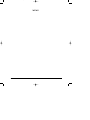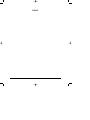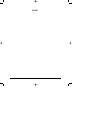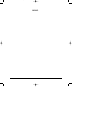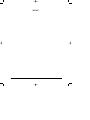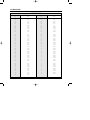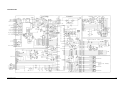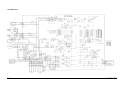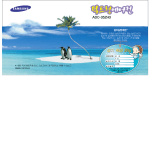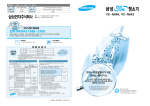Download Samsung ADH4400G Product specifications
Transcript
1-00216A(1)-CO 5/19/01 10:04 AM Page 2 DUCT TYPE AIR CONDITIONER (Cool) TYPE INDOOR UNIT OUTDOOR UNIT ADH4400G IDH4400A DH44ZA1(A2) DH44ZA1(A2) SERVICE UDH4400G DH44ZAX Manual AIR CONDITIONER CONTENTS 1. Product Specifications 2. Installation 3. Operating Instructions 4. Troubleshooting 5. Disassembly and Reassembly 6. Exploded Views and Parts List 7. Schematic Diagrams 2-00216A(1)-PR 5/19/01 10:04 AM Page 1-1 1. Product Specifications 1-1 Table of Specifications INDOOR UNIT IDH4400G / DH44ZA1(A2) OUTDOOR UNIT UDH4400G / DH44ZAX MODEL Capacity Cooling Heating Btu/h 45,000 W 13,200 Btu/h 54,900 W 16,100 Power supply Power input Running current 3ø 380-415V~ 50Hz Cooling kW 4.8 Heating kW 5.3 Cooling A 8.5 Heating A 9.2 Indoor Fan speed H.H r.p.m 940 unit (at 0mmAq) Hi r.p.m 880 Med r.p.m 850 Low r.p.m 790 Air H.H m /min 36 circulation Hi m /min 34 Med m /min 32 Low m /min 30 Hi dB(A) 49 (Sound Med dB(A) 48 pressure) Low dB(A) 47 Noise Level 3 3 Wave fin coil row x stages x fin pitch 3 x 14 x 1.7(900mm) type Siroco Fan motor output W 211 H mm 390 W mm 1,110 D mm 650 Weight kg Net/Gross 70/78 Fan speed Hi r.p.m. 900 Low r.p.m. 500 m /min 90 dB(A) 65 Dimensions Outdoor 3 type Heat exchanger 3 unit 3 Air circulation (Hi) Sound pressure level Fan motor output Compressor Samsung Electronics propeller type W 114 type scroll model ZR61KC-TFD 1-1 2-00216A(1)-PR 5/19/01 10:04 AM Page 1-2 Product Specifications INDOOR UNIT IDH4400G / DH44ZA1(A2) OUTDOOR UNIT UDH4400G / DH44ZAX MODEL Outdoor Compressor motor output unit kW protection Internal type wave fin coil Heat row x stages x fin pitch exchanger face area Condition Capillary 4,000 (H x W x D) mm 1,240 x 930 x 385 kg Net/Gross 123/133 Cool(DB/WB) ˚C 27/19 Heat(DB/WB) ˚C 20/15 Cool(DB/WB) ˚C 35/24 Heat(DB/WB) ˚C 7/6 Liquid mm(inch) 9.52(3/8”) Gas mm(inch) 19.05(3/4”) Pipe O.D. size Flare Connection method Between 1.122 g Weight Piping 2 x 48 x 1.7(935/915) (R22)Charge Dimensions Outdoor unit m 2 control Refrigerant Indoor unit 3.79 Height m Max. 25 Pipe length m Max. 50 Notice : This model is tested under the external static pressure of 14mmAq 1-2 Samsung Electronics 2-00216A(1)-PR 5/19/01 10:04 AM Page 1-3 1-2 Dimensions • Indoor unit 1023 1042(Space of suspension bolts) Electrical component box Pipe connection port Inspection area 1200mm Drain pipe connection port 936 x 321(Dimension of inlet duct flange) Inspection area 1200mm (Out diameter:ø27.2mm) 157 (Liquid pipe:ø9.52mm, Gas pipe:ø19.05mm) 131 650(Outer dimensions) 698(Space of suspension bolts) 936 x 321(Dimension of outlet duct flange) 1110(Outer Dimensions) Samsung Electronics 1-3 2-00216A(1)-PR 5/19/01 10:04 AM Page 1-4 Product Specifications • Outdoor Unit 415 840 385 ;;;;;;; ;;;;;;; ;;;;;;; ;;;;;;; ;;;;;;; ;;;;;;; ;;;;;;; ;;;;;;; ;;;;;;; ;;;;;;; ;;;;;;; ;;;;;;; ;;;;;;; ;;;;;;; ;;;;;;; ;;;;;;; ;;;;;;; ;;;;;;; ;;;;;;; ;;;;;;; ;;;;;;; ;;;;;;; ;;;;;;; ;;;;;;; ;;;;;;; ;;;;;;; ;;;;;;; ;;;;;;; ;;;;;;; 1-4 1420 930 Samsung Electronics 2-00216A(1)-PR 5/19/01 10:04 AM Page 2-1 2. Installation 2-1 Wiring diagram CN20 Connector DIP Switch MAIN PCB SUB PCB SW2 CN7 Rotary Digital Switch SW1 Jumper Wire CN9 Receiver & Display Unit (Optional) Indoor Unit Transmitter (Optional) Ventilator Motor Float Switch MAIN POWER Wired Remote Controller (Optional) Centralized Controller (Optional) Power Earth Drain Pump Communication 220-240V~, 50Hz Float Switch Drain Pump (Optional) Outdoor Unit MAIN POWER 3ø, 380-415V~, 50Hz Cable Specifications The following electrical characteristics must be respected. MODEL Power Sub switch Fuse Min. size of electric Wires from/to the indoor/outdoor unit Size of electric input wires Samsung Electronics 20m or less 50m or less ADH4400G / DH44ZA1(A2) 3Ø, 380-415V~, 50Hz 30A 30A H07RN-F, 4G, 1.25mm2 H07RN-F, 3G, 2.5mm2 H07RN-F, 3G, 4.0mm2 Note ◆ The power cables are not supplied with the air conditioner. The user should purchase them separately. ◆ When connecting the cables to the main power, you should connect each cable(L1, L2 & L3) properly. 2-1 2-00216A(1)-PR 5/19/01 10:04 AM Page 2-2 2-2 Wired Remote Controller Installation Accessories Wired Remote Controller(1) Cable-Tie(2) Cable Clamp(5) M4 X 16 Tapped Screw(7) Caution : • Do Not keep the wired remote controller cables with a 220V cable because the remote controller cables have low voltage. • Do Not input 220V power to the R1, R2 and R3 in the wired remote controller. 1. Disassemble the wired remote controller by using two grooves on the top of it. Note : Cable Specifications Cable type Size of cables Max. length of electric wires from the indoor unit to the wired remote controller Double-insulation, 3G 0.3mm2~0.75mm2 100m 4. Reassemble the wired remote controller. 2. Secure the rear cover of the wired remote controller on the wall with two screws. 3. Connect the R1, R2 and R3 terminals in the wired remote controller to the R1, R2 and R3 terminals on the electrical component box each. Caution : • The optional kits must be installed by an installation specialist. • Before installing the optional kits, ensure that you have turned off the main power. • All optional kits cables should be installed according to the national wiring rules and you must install them in the wall not to be touched by users. Wired Remote Controller 2-2 Samsung Electronics 2-00216A(1)-PR 5/19/01 10:05 AM Page 2-3 2-3 Wireless Remote Controller Installation 4. Close the receiver & display unit. Accessories Wireless Remote Controller(1) Battery(2) M4 X 16 Tapped Screw(2) Remote Controller Holder(1) 5. Secure the receiver & display unit on the wall with two screws. 6. Reassemble the receiver & display unit cover. Receiver & Display Unit(1) Cable-Tie(2) Cable Clamp(5) M4 X 16 Tapped Screw(7) Caution : •The optional kits must be installed by an installation specialist. •Before installing the optional kits, ensure that you have turned off the main power. Wire Kit •All optional kits cables should be installed according to the national wiring rules and you must install them in the wall not to be touched by users. Length : 10m 1. Remove the receiver & display unit cover by using the tab on the bottom of it. 2. Open the receiver & display unit. 3. Connect the end of the connector wire to the receiver & display unit and connect the other end of the wire to the electrical component box as shown in figure. Caution : •Do NOT keep the receiver & display unit cables with a 220V cable because the remote controller cables have low voltage. Samsung Electronics 2-3 2-00216A(1)-PR 5/19/01 10:05 AM Page 2-4 2-4 Centralized Controller Installation Accessories Centralized Controller(1) Cable-Tie(2) Cable Clamp(5) M4 X 16 Tapped Screw(7) 5. Connect the O1 and O2 terminals of the centralized controller to the O1 and O2 terminals on the electrical component box as shown in figure. Note : Cable Specifications Transmitter(1) Spacer Support(4) Cable-Tie(2) M4 X 16 Tapped Screw(7) Cable type Double-insulation, 2G(Shield Cable) Size of cables 0.75mm2~1.25mm2 Max. length of electric wires from the indoor unit to the centralized controller 1km 1. Open the centralized controller cover by using two grooves on the top of it. 2. Secure the rear cover of the centralized controller on the wall with two screws. 3. Secure the transmitter with four spacer supports into the electrical component box. Centralized Controller 6. Connect the power cables. Note : Cable Specifications Electrical component box Transmitter 4. Connect the cable from the PCB and to the transmitter. And connect another cable from the O1, O2 terminals and to the transmitter as shown in figure. Cable type Double-insulation, 2G Size of cables 0.75mm2~1.25mm2 7. Reassemble the centralized controller. Caution : •The optional kits must be installed by an installation specialist. •Before installing the optional kits, ensure that you have turned off the main power. •All optional kits cables should be installed according to the national wiring rules and you must install them in the wall not to be touched by users. 2-4 Samsung Electronics 2-00216A(1)-PR 5/19/01 10:05 AM Page 2-5 2-5 Air Filter Installation 1. Remove the air inlet duct flange. 3. To clean the air filter, remove the fixing bracket on the base of air filter kit, then pull out the filter. 2. Attach the air filter kit to the air inlet side of indoor unit. Note: Setting Up Filter Cleaning Cycle • Adjust the DIP switch(SW2) in the main PCB to the desired position referring the table below. Switch No. Switch Position Filter Cleaning Cycle 4 ON OFF 1,000 hours 2,000 hours Caution : •The optional kits must be installed by an installation specialist. •Before installing the optional kits, ensure that you have turned off the main power. •The optional air filter has to be cleaned only by an authorized person or service agent. Samsung Electronics 2-5 2-00216A(1)-PR 5/19/01 10:05 AM Page 2-6 2-6 Drain Pump Installation Care must be taken when installing the drain hose for the indoor unit to ensure that any condensate water is correctly drained outside. 4. Connect the cable to the electrical component box as shown in figure. 1. Open the side of indoor unit. Drain pump Float switch 5. Adjust the DIP switch(SW2) on the main PCB according to the table below. 2. Screw the drain pump with two screws. Note : When installing the drain pump, leave a 7mm space between the bottom of the drain pan and the drain pump. Drain pump Switch No. Switch Position 2 3 ON ON Note : Wrap the drain tube outlet with an insulating materials. 3. Connect the drain hose to the drain socket. Drain pump hose 2-6 Samsung Electronics 2-00216A(1)-PR 5/19/01 10:05 AM Page 2-7 2-7 Group Control Installation * You should adjust the option switches in the electrical component box or on the PCB of the wired remote controller. * Before setting up the option switches, always make sure that you have turned off the main power. * After adjusting the options, you should supply the power. Otherwise, the options will not be applied. 2-7-1. With Wired Remote Controller A user can operate up to sixteen air conditioners by using the wired remote controller In this case, the air conditioner can be controlled by only one wired remote controller connected to the indoor unit and cannot be controlled by the others. 1. Connect the R1, R2 and R3 terminals in the wired remote controller to the R1, R2 and R3 terminals in any indoor unit “A” each. 2. Connect the R1 and R3 terminals in the indoor unit “A” to the R1 and R3 terminals in another indoor unit “B”. Unit A CN20 Connector Unit B Caution : When connecting the cables, you must keep these : • The R1 terminals must be connected to the R1s. • The R3 terminals must be connected to the R3s. • Do not connect the R2 terminals to anywhere. • If you connect R2 terminals, the PCB will be damaged. Unit C 3. Connect the R1 and R3 terminals of “B” to any indoor unit “C” and connect the others as the same way. 4. Remove the CN20 connectors on the sub PCBs except the unit connected with remote controller(Adress “0”). Switch No. Number of indoor unit(s) Switch No. Number of indoor unit(s) 0 One 8 Nine 1 Two 9 Ten 2 Three A Eleven 3 Four B Twelve 4 Five C Thirteen 5 Six D Fourteen 6 Seven E Fifteen 7 Eight F Sixteen 5. Remove the CN20 connectors on the sub PCBs except the unit connected with remote controller(Address “0”). 6. Adjust the DIP switch No. 2 in the wired remote controller to “ON” position. Note : You cannot install the centralized controller when the wired remote controller for a group has already been installed. Samsung Electronics 2-7 2-00216A(1)-PR 5/19/01 10:05 AM Page 2-8 Product Specifications 2-7-2. With Centralized Controller A user can turn on/off up to sixteen air conditioners by using the centralized controller. In this case, the user can turn on/off all air conditioners or a specific air conditioner connected with the centralized controller. And each air conditioner can be controlled by its own remote controller(s) depending on the setting. 1. Connect the O1 and O2 terminals in the centralized controller to the O1 and O2 terminals in the indoor unit “A”. 2. Connect the O1 and O2 terminals in the indoor unit “A” to the O1 and O2 terminals in another indoor unit “B”. 3. Connect the O1 and O2 terminals of “B” to any indoor unit “C” and connect the others as the same way. 4. Adjust the DIP switch(DS01) in the centralized controller to the desired position referring to the table below. Switch No. 1 2 3 4 Meaning The air conditioner is operated by the controller Centralized Controller OFF OFF OFF OFF adjusted last among the wired remote controller, wireless remote controller and centralized controller. Switch OFF OFF OFF ON Position OFF OFF ON A user can use wired/wireless remote controller when the centralized controller is switched on. And he/she cannot use the remote controller(s) when the centralized controller is switched off. Unit A Unit B Unit C The air conditioner(s) can be controlled by only the OFF centralized controller. The user cannot use the wired/wireless remote controller in this case. 5. Adjust the rotary switch on the transmitter to the desired position referring to the table on page 2-11. Centralized Controller Note : You cannot install the centralized controller when the wired remote controller for a group has already been installed. 2-8 Samsung Electronics 2-00216A(1)-PR 5/19/01 10:05 AM Page 2-9 2-8 Setting Up Option Switches IMPORTANT : Before setting up the option switches, always make sure that you have turned off the main power. Main PCB in the Indoor Unit Rotary Switch(SW1) A user can operate up to sixteen air conditioners by using the wired remote controller. Before controlling more than one air conditioner, you should connect the air conditioner each other. And you must assign addresses to the air conditioners. For further details on connecting air conditioners. If the user would like to controller only one air conditioner, make sure that the arrow is at “0” position. Turn the arrow to the desired position referring to the table below. Switch No. Number of indoor unit(s) Switch No. Number of indoor unit(s) 0 One 8 Nine 1 Two 9 Ten 2 Three A Eleven 3 Four B Twelve 4 Five C Thirteen 5 Six D Fourteen 6 Seven E Fifteen 7 Eight F Sixteen DIP Switch(SW2) Adjust the switch to the desired position referring to the table below. Switch No. Option Item Switch Position ON OFF Note 1 Ventilator Fan Not installed Installed Not supplied 2 Drain Pump Installed Not installed 3 Float Switch Installed Not installed Optionally supplied 4 Filter Cleaning Cycle 1,000 hours 2,000 hours 5 Indoor Fan Motor Speed Normal High speed Caution : • If you do not adjust the switch when not installing the drain pump, "✳9" error will occurs. If this happens, adjust the No.2 and No.3 switches to the "OFF" position. Samsung Electronics 2-9 2-00216A(1)-PR 5/19/01 10:05 AM Page 2-10 Setting Up Option Switches (Cont.) Sub PCB in the Indoor Unit CN20 Connector Remove the CN20 connector in the sub PCB, if necessary, referring to the table below. (This procedure is needed only when the user would like to control a group by using the wired remote controller.) Address Situation of the CN20 Connector 0 Connected 1-F Removed Unit A (Address 0) CN20 Connector Unit B (Address 1) Unit C (Address 2) Note : ◆ Up to 16 air conditioners can be controlled with one wired remote controller. Note : ◆ If the user does not want to control a group, do not remove the CN20 Connector. PCB in the wired remote controller Dip Switch(DS01) Adjust the DIP switch to the desired position referring to the table below. Switch No. 2-10 Option Item 1 Type of unit 2 Number of air conditioner(s) controlled by the wired remote controller 3 Basic specification 4 Using wireless remote controller Switch Position ON OFF Cooling only Heat pump Group controlling One indoor unit controlling - O Can be used Cannot be used Samsung Electronics 2-00216A(1)-PR 5/19/01 10:05 AM Page 2-11 Installation Centralized Controller DIP Switch(DS01) Adjust the DIP switch to the desired position referring to the table below. Switch No. 1 2 3 4 Meaning The air conditioner is operated by the controller OFF OFF OFF OFF adjusted last among the wired remote controller, wireless remote controller and centralized controller. Switch OFF OFF OFF ON Position A user can use wired/wireless remote controller when the centralized controller is switched on. And he/she cannot use the remote controller(s) when the centralized controller is switched off. The air conditioner(s) can be controlled by only the OFF OFF ON OFF centralized controller. The user cannot use the wired/wireless remote controller in this case. Note : You cannot install the centralized controller when the wired remote controller for a group has already been installed. Transmitter Rotary Switch(DS01) A user can turn on/off up to sixteen air conditioners by using the centralized controller. To use the controller, you must assign addresses to the air conditioners. For further details on connecting air conditioners. If the user would like to controller only one air conditioner, make sure that the arrow is at “0” position. Turn the arrow to the desired position referring to the table below. Switch No. Number of indoor unit(s) Switch No. Number of indoor unit(s) 0 One 8 Nine 1 Two 9 Ten 2 Three A Eleven 3 Four B Twelve 4 Five C Thirteen 5 Six D Fourteen 6 Seven E Fifteen 7 Eight F Sixteen Original Position of Option Switches The option switches are preset by the manufacturer. Refer to the table below, if necessary. Option Place Main PCB in the indoor unit Component No. State Rotary Switch(SW1) 0 DIP Switch(SW2) ON Jumper Wire(SW05) SHORT Sub PCB in the indoor unit CN20 Connector Connected Wired Remote Controller DIP Switch(DS01) OFF Centralized Controller DIP Switch(DS01) OFF Transmitter Rotary Switch(DS01) 0 Samsung Electronics Note : Before setting up the options, always make sure that you have switched off the main power. Note : After adjusting the options, you should supply the power. Otherwise, the options will not be applied. 2-11 2-00216A(1)-PR 5/19/01 10:05 AM Page 2-12 MEMO 2-12 Samsung Electronics 2-00216A(1)-PR 5/19/01 10:05 AM Page 3-1 3. Operating Instructions 3-1 Example of Single unit Operation 1 chamber wired, wireless remote controller single operation and 1 chamber wireless remote controller + wired remote controller combination control Outdoor unit Outdoor unit Outdoor unit Indoor unit Indoor unit Indoor unit Wired remote controller Receiver & display unit Receiver & display unit Wireless remote controller Wired remote controller Wireless remote controller Example of 1 chamber single operation (wired or wireless remote controller) Example of 1 chamber single operation (wireless + wired remote controller) * In case of 1 chamber single operation (wireless remote controller+wired remote controller), both setting of wired remote controller to MASTER/SLAVE is available. <To use wired & wireless remote controller simultaneously > 1. Put off the power. 2. For the combined use of wireless remote controller and wireless remote controller, put on the option switch 4 of wired remote controller. 3. Putting off the option switch 4 of wired remote controller disables the control by wireless remote controller. 4. Put on the power. Caution : • After resetting the option in the wired remote controller, be sure to put the power on again so that the set option can be applied. Wired Remote Controller Option Switch DIP SWITCH NO OPTION ITEM SW ON SW OFF DEFAULT 1 Type of unit Cooling only Heat pump OFF 2 Indoor unit control Group control Indoor unit 1 chamber control OFF 3 Basic specification - - Fixed to OFF 4 Combined use of wireless remote controller Able to operate of wired remote controller (SLAVE MODE) Disable to operate the wireless remote controller (MASTER MODE) OFF Samsung Electronics 3-1 2-00216A(1)-PR 5/19/01 10:05 AM Page 3-2 3-2 Exampe of Group Control Operation 3-2-1 Group Control with wired remote controller Outdoor unit Outdoor unit "A" chamber Indoor unit "B" chamber "O" chamber "C" ~"N" chamber Indoor unit Receiver & Display unit Receiver & Display unit Receiver & Display unit Receiver & Display unit Wireless remote controller Wireless remote controller Wireless remote controller Wireless remote controller Wired remote controller "P" chamber Wired remote controller Wired remote controller Wired remote controller Figure. 16 Chamber Group Control (Wireless remote controller + wired remote controller) System • The 16 chamber remote controller operation by wired remote controller can be simultaneously performed all for 16 chambers through setting the 16 chambers to one group through one wired remote controller. • While operated in Group, the control by wireless remote controller installed in all chambers (“A” ~ “P”) is disabled except the wired remote controller installed in the “A” chamber and the simultaneous use with the option item, the centralized controller is also disabled. 3-2-2 The group operation method by wired remote controller 1. Setting of indoor unit Main PCB • Put off all of set power installed in each room. • Remove the centralized controller if any is used already. • Connect the communicating line from “A” chamber to “P” chamber.(R1<->R1, R3<->R3) • Connect the “R1”, “R2” and “R3” of indoor terminal board installed to the “R1”,”R2”,”R3” of wired remote controller, respectively. • Adjust the address of rotary switch of indoor unit PCB in “A” chamber to “0”. 3-2 1. Setting of indoor unit Main PCB • Remove CN20 connector from main PCB of Indoor unit except the one installed in “A” with reference of the figure. • Adjust the address of rotary switch of indoor unit PCB in “B” chamber to “1”. In such a way, adjust the address of digital switch up to chamber “P”. • Put on the set power installed in each chamber. Samsung Electronics 2-00216A(1)-PR 5/19/01 10:05 AM Page 3-3 Installation Caution : • During the connection, connect the “R1” of indoor unit terminal board installed in each chamber with “R1”. • During the connection, connect the “R3” of indoor unit terminal board installed in each chamber with “R3”. • Do not connect the terminal R2 of indoor unit terminal board from “B” to “F” chamber except “A” chamber. • The option item, centralized controller shall be removed since the simultaneous use with wired remote controller is disable during the group control. • Adjust the address of indoor unit rotary switch installed in each chamber so that it might not be duplicated. 2. Setting of wired remote controller • Put off the set power where the wired remote controller is installed. • Put on the option switch SW 2 of wired remote controller. • Put on the set power where the wired remote controller is installed. Caution : • The option can be applied when the power is put again after resetting the option of wired remote controller. Be sure to keep the set power on/off after option setting. Samsung Electronics 3-3 2-00216A(1)-PR 5/19/01 10:05 AM Page 3-4 Installation 3-2-3 Group Operation method of wired remote controller "A" chamber "B" chamber Indoor unit Indoor unit R1 R2 R3 "C" ~ "N" chamber R1 R2 R3 "O" chamber "P" chamber Indoor unit Indoor unit R1 R2 R3 R1 R2 R3 R1 R2 R3 Wired remote controller Figure. 16 Chamber Group Control(wired remote controller) Connection Diagram • Press the ON/OFF button of wired remote controller to be on. At the time, the set installed from A chamber to P chamber is getting on in order with the interval of 2 seconds. • Select the operation of auto/cooling/dehumidi-fying/blowing/heating by pressing MODE BUTTON. • Select breeze/mild/strong wind by pressing the wind volume button. • Adjust the temperature set button to set the desired temperature. ✽ For reference • The communication between wired remote controller and indoor unit is made through the synchronization with the output signal of zero cross detect circuit, and when 50Hz power is used, it has the 50bps transmission speed and when it has 60Hz power it has 60bps transmission speed. The transmission data between the wired remote controller and indoor unit is shown as in the figure. RECEIVE MODE Indoor unit Wired remote controller SEND MODE Since the communication data between wired remote controller and indoor unit is consisting of total 10Byte, 2 seconds are required when using 50Hz power. • For the communicating time with 16 chambers during the normal operation, 32 seconds are required and for the time with 16 chamber during the reservation operation, 64 seconds are required due to the increase of communicating data. 3-4 Samsung Electronics 2-00216A(1)-PR 5/19/01 10:05 AM Page 3-5 Installation 3-2-4 Startup method by wired remote controller Start up of single operation • Put on the set power. • Adjust the address of digital switch of indoor unit PCB to “0”. • Put OFF the option switch 2 of wired remote controller PCB. • Put on the set power. • Press the test button of wired remote controller for more than 3 seconds. Error Code • The set is operated for 3 minute by the forced cooling operation and the set is off after 3 minute. • The error occurring during the test operation is displayed on the wired remote controller windows and it shall be referred to the following table. Meaning Checking Area 01 Indoor unit room thermistor error • Indoor unit thermistor available or not and disconnected • Indoor unit PCB 05 Indoor unit pipe thermistor error • Indoor unit pipe thermistor • Indoor unit PCB 06 Outdoor unit thermistor error • Outdoor unit thermistor • Outdoor unit PCB 09 Float switch open error • Drain pump, float switch • Drain system • Dip SW2 of indoor unit main PCB (If the drain pump is not installed, SW2 and SW3 shall be at the Off position.) 0A Indoor unit ↔ outdoor unit communicating error • Indoor unit ↔ outdoor unit communicating error • Indoor unit ↔ outdoor unit communicating cable • Indoor unit PCB, Outdoor unit PCB 0C Wired remote controller ↔ indoor unit communication error • Wired remote controller ↔ indoor unit communication cable • Indoor unit main PCB 0D Outdoor unit pipe thermistor error • Outdoor unit pipe thermistor • Outdoor unit PCB 0L Three phase power incorrect connecting error • Three phase power connecting • Outdoor unit PCB Caution : • Unless the address of digital switch of indoor unit PCB is set to “0” in case of “A” chamber single operation, the control by the wired remote controller is disabled. • The power of SET shall be put on again after the resetting of wired remote controller option so that the the set option can be applied. Be sure to keep the power on/off of SET before and after the setting. • The first digit of error code displayed during the single operation and group operation may be different. The first digit(MSB) stands for the address of the set where the error occurs. Since it is the single operation, the address of SET is “0”. Samsung Electronics 3-5 2-00216A(1)-PR 5/19/01 10:05 AM Page 3-6 Installation Startup of group operation • If the current SET of chamber “A” is ON, put the set off by pressing the ON/OFF button. • Put off the power of SET. • Adjust the addresses of digital switch of indoor unit PCB to “0”~”15”, respectively. • Put ON the option switch SW2 of wired remote controller PCB. • Put on the power of SET. • On the wired remote controller display, the digits “00” → “11” → “22” → are displayed up to “FF”. After “FF” display, the wired remote controller is automatically set to the preserved operation status of indoor unit of chamber “A”. Error Code Only at the SET off of chamber “A”, the TEST mode is enabled. • Press the TEST BUTTON of wired remote controller for more than 3 seconds. • If the SET is operating for 3 minutes through forced cooling operation, the SET is off after 2 minutes. • The Error occurring in the TEST operation displays in the wired remote controller display window and is referred to the following table. Checking Area Meaning *1 Indoor unit room thermistor error • Indoor unit thermistor exist or not disconnected • Indoor unit PCB *5 Indoor pipe thermistor error • Indoor unit pipe thermistor • Indoor unit PCB *6 Outdoor unit thermistor error • Outdoor unit thermistor • Outdoor unit PCB *9 Float switch open error • Drain pump, float switch • Drain system • Dip SW2 of indoor unit main PCB (If drain pump is not installed, SW2 and SW3 shall be at OFF position.) *A Indoor unit ↔ outdoor unit communication error • Indoor unit ↔ Outdoor unit communication cable • Indoor unit PCB, outdoor unit PCB *C Wired remote controller ↔ indoor unit communication error • Wired remote controller ↔ indoor unit communication cable • Indoor unit main PCB *D Outdoor unit pipe thermistor error • Outdoor unit pipe thermistor • Outdoor unit PCB *L Three phase power incorrect connecting error • Threem phase power connecting • Outdoor unit PCB Caution : • Test operation is disabled when the chamber “A” is on after initialization of wired remote controller. • The communication time between wired remote controller and indoor unit is required for 2 seconds. If any one of set is ON, be sure to put it off by pressing the ON/OFF button and start the TEST operation after 35 seconds at minimum.(The communication time with all chambers : 16 x 2 seconds = 32seconds) • For the reservation operation, the communication time between all 16 chambers is required for 64 seconds due to the increase of communication data. • The first digit (MSB) of error code displayed during the group operation stands for the address of SET where the error occurs. 3-6 Samsung Electronics 2-00216A(1)-PR 5/19/01 10:05 AM Page 3-7 3-3 Centralized Controller Operation 3-3-1 Appearance and characteristics of Centralized Controller The centralized controller is installed on the wall. The centralized controller is an optional accessory. Operating lamp All On button All Off button On/Off indicators On/Off buttons Index NOTE : Operating lamp comes on when at least one air conditioner connected to the centralized controller is operating. • Since the centralized controller has the relay equipment, the option mounted on the indoor unit, the On/Off can be set for 16 chambers through the modem communication. • Linkage of wired remote controller to wired remote controller is available by 3 kinds of level. • The maximum extended distance of 1 Km is possible through modem communication. (the relay equipment is installed at the option item, indoor unit) • The connection by non-polarity method is easy. BUTTON NAME FUNCTION ALL1 • To put on all 16 chambers' set. ALL0 • To put off all 16 chambers' set. "01" ~ "16" Samsung Electronics • To put on/off set assigned with the number. 3-7 2-00216A(1)-PR 5/19/01 10:05 AM Page 3-8 Installation 3-3-2 Example of the centralized control system configuration Outdoor unit Outdoor unit "A" chamber Outdoor unit "B" chamber Outdoor unit "O" chamber "P" chamber "C" ~"N" chamber Indoor unit Indoor unit Indoor unit Indoor unit 16 chamber Transmitter Receiver & Display Unit Wireless remote controller Wired remote controller Transmitter Receiver & Display Unit Wireless Wired remote remote controller controller Receiver & Display Unit Wireless Wired remote remote controller controller Transmitter Receiver & Display Unit Transmitter Wireless Wired remote remote controller controller Centralized controller Figure. 16 Chambers Centralized Control (wireless remote controller + wired remote controller + centralized controller) System 3-3-3 Chambers centralized control system connection diagram "A" chamber "B" chamber Indoor unit Indoor unit Indoor unit 01 02 Transmitter 01 02 Transmitter 01 02 Transmitter "C" ~ "O" chamber "P" chamber 01 02 3-8 Samsung Electronics 2-00216A(1)-PR 5/19/01 10:05 AM Page 3-9 Installation 3-3-4 Centralized control operation method 1. Setting of indoor unit • Put off the set to be installed. • Put off the power of the centralized controller. • Mount the transmitter, the option item on the indoor unit set terminal board. • Adjust the address of rotary switch of transmitter mounted. (Adjust the address of transmitter mounted in chamber “A” to “0” and “B” to “1”... continue the adjustment up to “P” to “F”) • Connect the terminals O1 and O2 of the terminal board mounted on the centralized controller to the O1 and O2 of the terminal board installed in chamber “A”. • If the wired remote controller is installed, be sure to put off the SW2 of PCB option switch. • Remove the centralized controllers installed at chamber “B” to chamber “P” if any except the A chamber. • Adjust the address of rotary switch of indoor unit PCB to “0”. • Connect O1 and O2 of terminal board installed in chamber A to O1 and O2 of terminal board installed in chamber B. • Continue to connect O1 and O2 of terminal board mounted on indoor unit in chamber B ~ P. 2. Setting at centralized control side • Adjust the applicable level of centralized controller with the reference of the table. 3. When the setting is finished at indoor unit and centralized controller, • Put on the power of installation completed set of each chamber. • Put on the power of centralized controller. REMARK DIP SWITCH SW1 SW2 SW3 SW4 LEVEL 0 OFF OFF OFF OFF Set operation according to the final controlled one among the centralized controller, wire, and wireless remote controller LEVEL 1 OFF OFF OFF ON When centralized controller OFF : disable to control wired and wireless remote controller When centralized controller ON : enable to control wired and wireless remote controller LEVEL 2 OFF OFF ON OFF Enable to control only in the centralized controller Disable to control the wired and wireless remote controller Error Code LED flickering Meaning Communication error between indoor unit and centralized controller Checking Area Transmitter, indoor unit, centralized controller Caution : • The communication between centralized controller and transmitter is modem method and there is no polarity but connect “O1” terminal to “O1” terminal and “O2” terminal to “O2”terminal. • The address of transmitter mounted on each indoor unit shall not be duplicated. • After the resetting of operation level of centralized controller, it is not necessary to reset the power differently from that of wired remote controller. In other words, the operation level can be reset even during the operation if required. Samsung Electronics 3-9 2-00216A(1)-PR 5/19/01 10:05 AM Page 3-10 MEMO 3-10 Samsung Electronics 3-00216A(1)-TS 5/19/01 10:06 AM Page 4-1 4. Troubleshooting 4-1 Wired Remote Controller If the error occurs, and the error code are displayed on the wired remote controller. The error code blinks for 5 seconds and it disappears. If you would like to see the error code after disappearing it, press the Test button. Meaning of Error Code The error code is composed of two-digit figures or letters. The first means (∗) an indoor unit address and the second means an error code. Error Code Meaning ∗1 Indoor unit thermistor sensor error ◆ Indoor unit thermistor sensor ◆ PCB of the indoor unit ∗5 Indoor unit pipe sensor error ◆ Indoor unit pipe sensor ◆ PCB of the indoor unit ∗6 Outdoor unit thermistor sensor error ◆ Outdoor unit thermistor sensor ◆ PCB of the outdoor unit ∗9 Float switch error ◆ Drain pump, Float switch ◆ Drain system ◆ DIP switch(SW2) of the indoor unit (The No.2 and No.3 switches must be at “ON” postion.) ∗A A Indoor and Outdoor communication error ◆ Communication cables of indoor and outdoor units ◆ PCB of indoor and outdoor units ∗C Wired remote controller communication error ◆ Wired remote controller cables, Wired remote controller ◆ Main/Sub PCB of the indoor unit ∗D Outdoor pipe sensor error ◆ Outdoor pipe sensor ◆ PCB of the outdoor unit ∗L Three phase power incorrect connecting error (In case of three phase power models) ◆ Three phase power connecting ◆ PCB of the outdoor unit Checking area Example : “39” means the address “3” indoor unit has a trouble with a float switch. Samsung Electronics 4-1 3-00216A(1)-TS 5/19/01 10:06 AM Page 4-2 4-2 Wireless Remote Controller If the error occurs, the indicators on the receiver & display unit displays the error. Meaning of Error Code Indicators Timer ▲ Operating ▲ ▲ ▲ : OFF 4-2 Meaning Checking area Filter ▲ ▲ : Blinking Indoor unit thermistor sensor error ◆ Indoor unit thermistor sensor ◆ PCB of the indoor unit Indoor unit pipe sensor error ◆ Indoor unit pipe sensor ◆ PCB of the indoor unit Outdoor unit thermistor sensor error ◆ Outdoor unit thermistor sensor ◆ PCB of the outdoor unit Float switch error ◆ Drain pump, Float switch ◆ Drain system Indoor and Outdoor communication error ◆ Communication cables of indoor and outdoor units ◆ PCB of indoor and outdoor units Wired remote controller communication error ◆ Wired remote controller cables, Wired remote controller ◆ Main/Sub PCB of the indoor unit Outdoor pipe sensor error ◆ Outdoor pipe sensor ◆ PCB of the outdoor unit Three phase power incorrect connecting error (In case of three phase power models) ◆ Three phase power connecting ◆ PCB of the outdoor unit ▲ ▲ : Blinking at once : Blinking alternately Samsung Electronics 3-00216A(1)-TS 5/19/01 10:06 AM Page 4-3 4-3 Outdoor Unit Meaning of Error Code Indicated in Outdoor PCB in case of error occured Error Code Meaning E1 Indoor unit thermistor sensor error ◆ Indoor unit thermistor sensor ◆ PCB of the indoor unit E5 Indoor unit pipe sensor error ◆ Indoor unit pipe sensor ◆ PCB of the indoor unit E6 Outdoor unit thermistor sensor error ◆ Outdoor unit thermistor sensor ◆ PCB of the outdoor unit E9 Float switch error ◆ Drain pump, Float switch ◆ Drain system EA A Indoor and Outdoor communication error ◆ Communication cables of indoor and outdoor units ◆ PCB of indoor and outdoor units EC Wired remote controller communication error ◆ Wired remote controller cables, Wired remote controller ◆ Main/Sub PCB of the indoor unit ED Outdoor pipe sensor error ◆ Outdoor pipe sensor ◆ PCB of the outdoor unit EL Three phase power incorrect connecting error (In case of three phase power models) ◆ Three phase power connecting ◆ PCB of the outdoor unit Checking area 4-4 Reading temperature from sensor Press tact switch on the outdoor PCB Press once Outside temperature from outdoor thermistor sensor Press twice Outdoor unit coil temperature from outdoor pipe sensor Press three times Defrost setting option/Power type Press four times Indoor unit coil temperature from indoor pipe sensor Press five times Indoor unit setting temperature Press six times Inside temperature from indoor thermistor sensor Samsung Electronics 4-3 3-00216A(1)-TS 5/19/01 10:06 AM Page 4-4 4-5 Trouble Shooting ■ Trouble shooting by outdoor unit error code ERROR DESCRIPTION ERROR CODE REFERENCE PART E1 Indoor unit room thermistor error EC01 E5 Indoor unit pipe thermistor error EC02 E6 Outdoor unit thermistor error EC03 E9 Float switch open error EC04 EA Communication error between indoor unit and outdoor unit EC05 EC Communication error between wired remote controller and indoor unit EC06 ED Outdoor unit pipe thermistor error EC07 ■ Trouble shooting by indoor unit receiver & Display unit ERROR CODE ERROR CODE REFERENCE PART Reservation LED flickering(1Hz period) Indoor temperature sensor abnormal EC01 Operation LED and reservation LED flickering Indoor pipe temperature sensor abnormal EC02 Operation LED and filter LED flickering (1Hz period) Outdoor temperature sensor abnormal EC03 Reservation LED filter LED alternating flickering Float switch open abnormal EC04 Indoor and outdoor communication abnormal EC05 Wired remote controller communication abnormal EC06 Outdoor pipe temperature sensor abnormal EC07 (1Hz period) (1Hz period) Reservation LED and filter LED flickering (1Hz period) Operation LED and reservation LED alternating flickering (1Hz period) Filter LED flickering (1Hz period) ■ Trouble shooting by wired remote controller error code ERROR DESCRIPTION ERROR CODE REFERENCE PART *1 Indoor unit room thermistor error EC01 *5 Indoor unit pipe thermistor error EC02 *6 Outdoor unit thermistor error EC03 *9 Float switch open error EC04 *A Communication error between indoor unit and outdoor unit EC05 *C Communication error between wired remote controller and indoor unit EC06 *D Outdoor unit pipe thermistor error EC07 ✽ The asterisk mark “ * ” + “ERROR” CODE of wired remote controller stands for the set number. ex) ERROR CODE “39” is the FLOAT SWITCH OPEN ERROR of SET no.3. 4-4 Samsung Electronics 3-00216A(1)-TS 5/19/01 10:06 AM Page 4-5 Trouble Shooting ■ Trouble shooting by centralized controller ERROR CODE LED flickering Samsung Electronics ERROR DESCRIPTION Communication error between indoor unit and centralized controller REFERENCE PART EC19 4-5 3-00216A(1)-TS 5/19/01 10:06 AM Page 4-6 Trouble Shooting ■ EC01 : Trouble on the thermistor related part of indoor unit. • EC01 : Trouble on the room thermistor related part of indoor unit. - E1 of outdoor unit PCB 7-segment - Reservation lamp of wireless receiving board is flickering with 1 Hz. - Action items when “*1” displays on the wired remote controller. Check point : - Defect of indoor unit - Indoor unit thermistor defect NO Indoor unit thermistor installed at CN8? Indoor the indoor unit thermistor at CN8 YES Is the vlotage across the thermistor 4.9V and tabove or 0.5V and lower? NO Replace the indoor unit PCB YES Replace the thermistor ✽ “*” stands for the indoor unit address. ■ EC02 : Trouble on the pipe thermistor related part of indoor unit. - E5 of outdoor unit PCB 7-segment. - Reservation lamp of wireless receiving board is flickering with 1 Hz. - Action items when “*5” displays on the wired remote controller. Check point : - Indoor unit PCB defect - Indoor unit pipe thermistor defect NO Is the indoor unit pipe thermistor installed at CN8? Install the indoor unit pipe thermistor at CN8 YES Is the voltage across thermistor 4.9V and higher or 0.5V lower? NO Replace the indoor unit PCB YES Replace the thermistor 4-6 Samsung Electronics 3-00216A(1)-TS 5/19/01 10:06 AM Page 4-7 Trouble Shooting ■ EC03 : When the trouble is found on the part related to the outdoor unit thermistor. - E6 of outdoor unit PCB 7-segment - Operation lamp and filter lamp of wireless receiving board are flickering with 1Hz. - Action items when “*6” displays on the wired remote controller. Check point : - Defect of indoor unit - Indoor unit thermistor defect NO Is the outdoor unit thermistor installed at CN41? Install the outdoor unit thermistor at CN41. YES Is the voltage across the thermistor 4.9V and higher or 0.5V and lower? NO Replace the outdoor unit PCB YES Replace the thermistor ✽ “*” stands for the indoor unit address. Samsung Electronics 4-7 3-00216A(1)-TS 5/19/01 10:06 AM Page 4-8 Trouble Shooting ■ EC04 : When the trouble is found on the drain pump and float switch installed on the indoor unit. EC01 : Trouble on the thermistor related part of indoor unit. - E9 of 7-segment of outdoor unit PCB. - Reservation lamp of wireless receiving board and filter lamp are flickering with 1 Hz. - Action item when “*9” displays on the wireless remote controller. Check point : - Indoor unit defect - Drain pump, float switch defect Start Is available drain pump? YES YES SW2 ON? Is available float SW? YES YES SW3 ON? Check the float SW Replace indoor unit PCB NO NO SW2 ON? Replace PCB Install float SW YES SET SW2 OFF SET SW3 OFF SET SW2 OFF SET SW3 OFF POWER RESET ✽ “*” stands for the indoor unit address. 4-8 Samsung Electronics 3-00216A(1)-TS 5/19/01 10:06 AM Page 4-9 Trouble Shooting ■ EC05 : When the trouble is found in the communication related part between indoor unit and outdoor unit. - EA of 7-segment of outdoor unit PCB. - Reservation lamp and filter lamp of wireless receiving board is flickering with 1 Hz. - Action item when “*A” displays on the wired remote controller. Check point : - Indoor unit ↔ outdoor unit mis-connection - Indoor unit PCB defect - Outdoor unit PCB defect Are the terminals Na,Lb,C of indoor unit and outdoor unit are correctly connected? and is the set power on? NO Do connection correctly and check. YES Is the LED of PCB flickering with 16Hz for 250ms and then repeating the on? YES Indoor unit communication norma NO Is the LED of PCB flickering with 16Hz? YES The Micom of outdoor unit is operating normally, check and replace the communication circuit of outdoor unit and indoor unit. NO Replace the PCB ✽ “*” stands for the indoor unit address. Samsung Electronics 4-9 3-00216A(1)-TS 5/19/01 10:06 AM Page 4-10 Trouble Shooting ■ EC06 : When the trouble is found in the communication related part between indoor unit and wired remote controller. (during single operation, not group control) - EC of 7-segment of outdoor unit PCB. - Wireless receiving board lamp and reservation lamp is flickering with 1Hz. - Action item when “C” displays on the wired remote controller. Check point : - Short circuit or mis-connection of the communication line between indoor unit and wireless remote controller - Indoor unit PCB defect - Wired remote controller PCB defect NO Are the terminals R1, R2, R3 of indoor unit terminal board connected correctly to R1, R2, R3 of wired remote controller? Connect correctly and check. YES Is 7P(RED) of transformer connected to CN11 of indoor unit? Is the jump wire inserted into CN20 of indoor unit PCB? NO Connect correctly and check again YES NO Is the address of PCB digital switch of indoor unit to "0"? Set address to "0" YES NO Replace the indoor unit PCB Replace the wired remote controller ✽ “0” stands for the indoor unit address. 4-10 Samsung Electronics 3-00216A(1)-TS 5/19/01 10:06 AM Page 4-11 Trouble Shooting ■ EC07 : When the trouble is found in the communication related part between outdoor unit pipe thermistor. - ED of 7-segment of outdoor unit PCB. - Reservation lamp and filter lamp of wireless receiving board is flickering with 1Hz. - Action item when “D” displays on the wired remote controller. Check point : - Indoor unit pipe thermistor available or not - Indoor unit PCB defect Is indoor pipe thermistor installed at CN41? NO Connect correctly and check. YES Is the voltage across the thermistor 4.9V and higher or 0.5V and lower? NO Replace the outdoor PCB YES Replace the thermistor ✽ “*” stands for the indoor unit address. Samsung Electronics 4-11 3-00216A(1)-TS 5/19/01 10:06 AM Page 4-12 Trouble Shooting ■ EC08 : When the trouble is found on the part related to the wireless receiving board of the indoor unit. Check point : - Defect of wireless remote controller PCB - Defect of wireless remote controller receiving board PCB - Indoor unit PCB defect YES Insert correctly Mis-insertion of CN9? NO YES Wire shorted? NO YES LED direct/reverse direction check? NO NO Check no.1 and no.2 pin of CN9:DC +5V? YES Check pin no.1 of CN9 while pressing SW91 : DC 0V? NO Replace the wireless receiving board YES Replace after check of indoor unit main PCB 4-12 Samsung Electronics 3-00216A(1)-TS 5/19/01 10:06 AM Page 4-13 Trouble Shooting ■ EC09 : When the trouble is found on the part related to the wired remote controller. (single operation) Check point : - Defect of communication line between indoor unit and wired remote controller. - Output of indoor unit Micom - Defect of wired remote controller PCB - Indoor unit PCB defect Is the wired remote controller energized when the power is reset? NO Is CN20 of indoor unit main PCB inserted? NO CN20 insertion Is the wire of CN15 to indoor unit terminal board shorted? YES YES NO Is the on/off button command of wired remote controller reflected on the set? NO Is the address of indoor unit "0" YES NO Set to "0" YES When the power is applied again after removing the power at the operation on, does the previous status display on the wired remote controller display window? NO YES NO Check the main PCB of indoor unit and replace it. Samsung Electronics YES One unit is installed Replace the wiring NO YES Does the error code display? More than on indoor unit mounted on the wired remote controller? Are the terminals R1, R2, R3 of wired remote controlled connected to the R1, R2, R3 of indoor unit terminal boards? YES Check the indoor unit PCB NO Connect correctly the R1, R2, R3 Error correction and recheck 4-13 3-00216A(1)-TS 5/19/01 10:06 AM Page 4-14 Trouble Shooting ■ EC10 : When the trouble is found on the part related to the fan motor of indoor unit. Chec point : - Defect of PCB relay of indoor unit. - Output of indoor unit Micom - Indoor fan motor defect - Defect of PCB IC06 of indoor unit Is the power source normal? AC220 ~ 240 50Hz Is the wire harness for motor connection good? Is the terminal contact of fan motor condenser good? NO Check the replay part and replace YES During the wind control, does it change to breeze, mild and strong wind? NO Normal NO YES When changing the wind to breeze, mild and storing, do RY73, RY74, RY75 operate? NO Check micom and replace NO Is he output pin of micom high when selecting each wind control mode? NO Check micom and replace NO Check micom and replace NO Check IC06 and replace YES When selecting the each wind control mode, is the voltage across the replay of indoor unit PCB 12V? YES When selecting each wind control of micom, are the pin 14 and 15 of indoor unit PCB IC06 low? YES Is the voltage across the indoor unit fan AC220 ~ 240V? NO Replace PCB YES Check the indoor unit fan motor and replace 4-14 Samsung Electronics 3-00216A(1)-TS 5/19/01 10:06 AM Page 4-15 Trouble Shooting ■ EC11 : When the trouble is found on the part related to the fan motor of outdoor unit. Check point : - Outdoor unit PCB relay defect - Output of outdoor unit micom - Outdoor unit fan motor defect - Defect of IC07 of outdoor unit PCB Is the power source normal? AC220~240 50Hz Is the wire harness for motor connection good? Is the terminal contact of fan motor condenser good? NO Check and replace the related part YES YES Does the outdoor fan motor changes to mild and strong wind during the cooling operation? Normal NO YES Do the RY73, RY74 operate? NO Is the wind volume output pin of micom high when each wind control is operation? NO Check and replace the micom YES Is the voltage across the PCB relay 12V when the each wind control of micom is opeating? NO Check and replace the relay YES Are the pins 11 and 12 of IC07 of outdoor unit PCB low when each wind control mode micom is operation? NO Check and replace IC07 YES Is the voltage across the outdoor unit fan motor AC220~240V? NO Replace PCB YES Check outdoor unit fan motor and replace Samsung Electronics 4-15 3-00216A(1)-TS 5/19/01 10:06 AM Page 4-16 Trouble Shooting ■ EC12 : When the trouble is found on the part related to comp of outdoor unit. Check point : - Indoor unit PCB relay defect - Output of indoor unit micom - Comp defect - Magnet switch defect Is the power source normal? AC220~240 50Hz Is there no wrong connection and contact of indoor and outdoor connection wire? Is the compressor being delayed for 3 minutes? Is the desired temperature set higher than the current one during the cooling operation? Is the desired temperature set lower than the current one during the cooling operation? NO Check and replace the related part YES Is the RY71 on and compressor operting when cooling mode operates and indoor unit PCB is shorted? Normal YES Is the output of outdoor unit micom pin 57 high when the compressor is on? Check and replace micom (IC04) Is the voltage across RY7 coil of outdoor PCB 12V? Is the output of NO. 10 of IC05 of outdoor unit low then the compressor is on? Check and replace IC05 Is the voltage AC220V across the terminal of outdoor unit when the compressor is on? Replace the magnet replay Replace the compressor 4-16 Samsung Electronics 3-00216A(1)-TS 5/19/01 10:06 AM Page 4-17 Trouble Shooting ■ EC13 : When the trouble is found on the part related to the up & down swing motor of indoor unit (cassette model) Check point : - Wire short between indoor unit PCB up & down swing motor connector or bad contact. - Output of indoor unit micom - Defect of up and down swing motor After check of the short circuit of harness for connecting the up and down swing motor, operate the set in the cooling mode and oeprate the wind direction up and down, and then perform the test. NO Check and replace the related part Perform the operation on and do the up & down swing action on. Is the up & down control panel norm ally operationg? YES Normal NO No short or wrong connection of connection of connector wire? YES Check and replace wire harness? NO Are the voltage of pin no. 1 and 6 of indoor unit PCB DC 12V? YES NO Is the output of pin no. 2, 3, 4, and 5 of CN 12 and 13 of indoor unit PCB spherical? NO YES Replace up and down swing motor Samsung Electronics Replace indoor unit PCB 4-17 3-00216A(1)-TS 5/19/01 10:06 AM Page 4-18 Trouble Shooting ■ EC14 : When the trouble is found on the part related to drain pump of indoor unit. Check point : - Indoor unit PCB ↔ Drain pump connector wire, indoor unit Micom No.6 Pin output, IC06 No.6 Pin output. - Drain pump, RY72, DC12V power, AC220~240V 50Hz power, indoor unit option switch. Check to confirm whether the wire is connected correctly between indoor unit and outdoor unit? After checking of the shortage for the connector wire between indoor unit and dran pump, operate it for cooling, and checking compressor and then test it. NO Is normal the DC12V, DC5V output of indoor unit? NO Is switch on the No.2, No.3 option switch of indoor unit? NO Is “LOW” the No.6 pin output of IC04? NO Is “HIGH” the No.11 pin output of IC06? Check IC01, IC02 and replace. Reset the power after turn on. Check IC06 and replace. Replace of indoor unit micom NO Is DC12V the relay both voltage of RY72? Is AC220V~AC240V of the No.1, No3 pin both voltage of CN5. Repace the RY72 NO Replace the indoor PCB. Check the drain pump and replace. 4-18 Samsung Electronics 3-00216A(1)-TS 5/19/01 10:06 AM Page 4-19 Trouble Shooting ■ EC15 : When the trouble is found on the part related to float switch of indoor unit. Check point : - Indoor unit PCB ↔ float switch connector wire, voltage level of indoor unit micom pin no. 55 - Float switch, DC5V power, indoor unit option switch Is the wire connected correctly between indoor unit and outdoor unit? After check of short circuit on the wire between indoor unit and connector wire of float switch, start the cooling operation and then check compressor operation and start the test. Is the DC5V of indoor unit normal? NO Check and replace IC02 YES Are no.2 and 3 of option swithch of indoor unit on? NO Put on and then reset the power YES ERROR CODE = “09” ERROR DISPLAY = FLICKERING NO Normal YES Is the level of micon pin no.55 “HIGH” NO Replace indoor unit PCB YES Are no.2 and 3 of option switch of indoor unit on? Samsung Electronics 4-19 3-00216A(1)-TS 5/19/01 10:06 AM Page 4-20 Trouble Shooting ■ EC16 : When the trouble is found on the part related to ventilator of indoor unit. Check point : - Indoor unit PCB ↔ ventilator connector wire, output voltage of indoor unit micom pin No. 5 - Ventilator, DC 12V power, DC5V power, indoor unit option switch. Is the wire correctly connected between indoor unit and outdoor unit? after check of shot circuit between indoor unit and ventilator wire, start the wind control and check the indoor fan and then start the test. Is the output DC112V, DC5V normal? NO Check and replace IC01, IC02 YES Is the option switch 1 of indoor unit off? NO Put off and then reset the power YES NO Is IC06 pin no. 7 “HIGH”? Replace micom YES NO Is IC06 pin no. 10 “LOW”? Check and replace IC06 YES Is the voltage across RY77 normal? NO Check and replace RY77 YES Is the voltage of CN6 no.1 and 3 of indoor unit AC220V~AC240V? NO Replace indoor unit PCB YES Check and replace ventilator 4-20 Samsung Electronics 3-00216A(1)-TS 5/19/01 10:06 AM Page 4-21 Trouble Shooting ■ EC17 : When the trouble is found on the part related to power system of indoor unit. Check point : - Indoor unit AC220V~AC240V input voltage, DC12V output, DC5V output, output voltage of pin no.2 and 3 of CN15. - Power transformer, F101, F102, F701 After checking the correct connection between indoor unit and outdoor unit, and check again NO Is the voltage of pin no.1 and 3 of CN1 AC220V~AC240V? Check the connection wire of indoor and outdoor and then replace indoor unit PCB YES NO No trouble on F101, F102, F701? Replace fuse YES NO DC12V output? YES NO DC5V output? Check and replace IC02 YES Check and replace power transformer NO No trouble on power transformer AC output? YES Check and replace IC101 No trouble on the power system and finish the test Samsung Electronics 4-21 3-00216A(1)-TS 5/19/01 10:06 AM Page 4-22 Trouble Shooting ■ EC18 : When the trouble is found on the part related to power system of output unit. Check point : - Outdoor unit AC220V~AC240V input power, DC12V output, DC5V output - Power transformer, F101, F701 Check to confirm whether the wire is connected correctly between indoor unit and outdoor unit? NO Is the voltage between CN71 pin no. 3 and TB1 AC220V~AC24V? Check power code and replace PCB YES NO No trouble on F101, F701? Replace fuse YES NO DC12V output? YES NO DC5V output? Check and replace IC02 YES Check and replace power transformer NO No check on power transformer AC? YES Check and replace IC01 No trouble on the outdoor unit power system and finish the test 4-22 Samsung Electronics 3-00216A(1)-TS 5/19/01 10:06 AM Page 4-23 Trouble Shooting ■ EC19 : When the centralized controller lamp is flickering. (during centralized control) Check point : - Defect on the address assignment for the relay equipment connected with centralized controller. - Defect on centralized controller PCB - Defect on the indoor unit PCB Is the address of Transmiter installed on the indoor unit set correct? NO Set again in order to avoid the duplicated address YES Is the communication line of SET short circuited? YES Check and replace the communication line NO Reset the power of SET and check the status of LED1, LED2 of Transmiter Is the LED1 on after centralized controller on and off after centralized controller off? NO Replace the PCB of relay equipment YES Is the LED2 of relay equipment PCB flickering with the consistent interval? NO Replace the relay equipment PCB YES Replace the PCB of centralized controller Samsung Electronics 4-23 3-00216A(1)-TS 5/19/01 10:06 AM Page 4-24 MEMO 4-24 Samsung Electronics 4-00216A(1)-DA 5/19/01 10:06 AM Page 5-1 5. Disassembly and Reassembly Stop the operation of air-conditioner and remove the power source cord before repairing the unit. Indoor Unit No. Part name ! Disassembly of indoor unit (disassembly of the control box) Procedures Picture ! Disassemble 1 screw for fixing the control box cover. @ Check internal connection of the control box. # Separate the wire connection part of the control box.(indoor motor line, indoor capacitor line/temperature sensor line) $ Disassemble 14 screws on the side. And then separate the cabinet from unit. Samsung Electronics 5-1 4-00216A(1)-DA 5/19/01 10:06 AM Page 5-2 Disassembly and Reassembly No. @ Part name Fan and motor Procedures Picture ! Separate 4 screws fixed on the unit base. @ Pull the panel for fixing fan and motor as following figure. Then the fan and motor panel are separated from the unit. # If the motor support was removed, the pan and motor shall be separated from the panel. 5-2 Samsung Electronics 4-00216A(1)-DA 5/19/01 10:06 AM Page 5-3 Disassembly and Reassembly No. Part name # Heat exchanger drain board Procedures Picture ! Disassemble 14screws on side part, then cabinet and the unit are separated. @ It is possible to clean the surface of heat exchanger and drain board. # After cleaning heat exchangers and drain board, check whether the drain exhaust are clogged. $ Cleaning a filter ! Remove bracket for fixing filter(6 screws disassembly). bracket Samsung Electronics 5-3 4-00216A(1)-DA 5/19/01 10:06 AM Page 5-4 Disassembly and Reassembly No. Part name $ Cleaning a filter Procedures Picture @ Clean the filter with removing downward. # After cleaning the filter, insert and fasten it with bracket for fixing. 5-4 Samsung Electronics 4-00216A(1)-DA 5/19/01 10:06 AM Page 5-5 Disassembly and Reassembly Outdoor Unit No. Part name ! Outdoor Control box Procedures Picture ! Outdoor unit of a package airconditioner @ Separate a front tightening part. # Separate the tightening part from side. @ Samsung Electronics ! The connection status of control box wiring 5-5 4-00216A(1)-DA 5/19/01 10:06 AM Page 5-6 Disassembly and Reassembly No. Part name # Cabinet Procedures Picture ! Remove the power cable after turn off the unit. @ Remove the top cover. # Remove the control box cover. $ Pull out the assembly cable. % Remove the side of cabinet. ^ Remove the front side of cabinet. * When assembling the parts, check whether each parts and electrical connector fixed firmly. $ 5-6 Fan motor & Propeller fan ! Do above process 1. @ Remove nut flanges(Turn screw leftward, but turn right if you want to remove) # Disassemble propeller fans. Samsung Electronics 4-00216A(1)-DA 5/19/01 10:07 AM Page 5-7 MEMO Samsung Electronics 5-7 5-00216A(1)-EV 5/19/01 10:07 AM Page 2 6. Exploded Views and Part LIst 6-1 Indoor Unit 1 12 6 13 4 5 13-1 13-3 3 13-9 13-2 13-4 13-10 13-7 7 13-8 11 13-6 13-5 10 8 10-1 10-4 12 10-5 10-3 2 10-2 9 6-1 Samsung Electronics 5-00216A(1)-EV 5/19/01 10:07 AM Page 3 Exploded views and parts list ■ Indoor Unit Parts list NO CODE NO 1 2 3 4 5 6 7 8 9 10 10-1 10-2 10-3 10-4 10-5 11 12 13 13-1 13-2 13-3 13-4 13-5 13-6 13-7 13-8 13-9 13-10 DB90-00314A DB90-00316A DB94-00093A DB96-00619A DB32-00016B DB90-00319A DB90-00318A DB90-00320A DB63-00080A DB93-00249S DB61-00098A DB26-00002A DB65-00029L PD-DH3200-08 DB61-40291B DB90-00317A DB90-00315A DB94-00092C DB31-00079C DB67-00117A DB90-00313A DB64-00303A DB61-00539A DB61-00542A DB61-00541A DB61-20071A DB61-00540A DB67-00117B Description ASSY CABI-TOP ASSY CABI-BASE ASSY DRAIN PAN ASSY EVAP THERMISTOR-ASSY ASSY CABI-SIDE LF ASSY CABI-SIDE RH B ASSY CABI-SIDE RH A COVER-CONTROL ASSY CONTROL IN CASE-CONTROL TRANS-POWER TERMINAL BLOCK-15P ASSY PCB PARTS HOLDER-WIRE ASSY CABI-FRONT ASSY-BRACKET OUTLET ASSY BLOWER MOTOR FAN BLOWER-LF ASSY-HOUSING PANEL-DUCT BRACKET-BLOWER SUPPORTER-MOTOR HOLDER-MOTOR BASE-MOTOR BRACKET-MOTOR GUIDE BLOWER-RH Q’TY Specification ADC-35ZH3, DUCT TYPE ADC-35ZH3, DUCT TYPE ADC-35ZH3, DUCT TYPE ADH4400G ADC-35ZH3 ADC-35ZH3, DUCT TYPE ADC-35ZH3, DUCT TYPE ADC-35ZH3, DUCT TYPE SGCC-M, T0.8, –, –, ADH2400E 220V, 60Hz, ADE-35ZH3, – SGCC-M, –, T0.8, –, AH-240E, – 250V, 50HZ, D68 –, –, 250V 20A, – ADH4400G PP, T2.0, BLK, ADH2400E ADC-35ZH3, DUCT TYPE ADC-35ZH3, – ADC-35ZH3, DUCT TYPE OSM1504SAC (S320) SGCC-M, ADC-35ZH3, DUCT ADC-35ZH3, DUCT TYPE SDC-35ZH3, SGCC-M, T1.2 ADC-35ZH3, SGCC-M, T1.2 SGCC-M, T1.6, ADC-35ZH3 ADC-35ZH3, SGCC-M, XT2.0 ACRYL, –, –, –, – ADC-35ZH3, SGCC-M, T1.6 SGCC-M, ADC-35ZH3, DUCT Remark 1 1 1 1 1 1 1 1 1 1 1 1 1 1 2 1 2 1 1 1 2 1 1 1 1 1 1 1 ■ Optional Accessory List NO CODE NO 1 2 3 4 5 6 7 8 DB97-00217B DB97-00218A DB97-00222A DB97-00221C DB97-00219A DB97-00220C DB97-00658B DB97-00557B Samsung Electronics Description WIRED REMOTE CONTROLLER WIRELESS REMOTE CONTROLLER RECEIVER & DISPLAY UNIT WIRE KIT (WIRELESS) CENTRALIZED CONTROLLER TRANSMITTER FILTER KIT DRAIN PUMP KIT Specification Remark KR-H50110 KR-H40100 KRE-H2000 KWE-A110 KR-1160110 KT-A00 KF-H0B0 KDP-H07550 6-2 5-00216A(1)-EV 5/19/01 10:07 AM Page 4 6-2 Outdoor Unit 25 24 7 3 2 4 21 23 6 5 27 22 13 8 18 20 16 9 19 1 14 17 15 26 10 11 12 6-3 Samsung Electronics 5-00216A(1)-EV 5/19/01 10:07 AM Page 5 Exploded views and parts list ■ Outdoor Unit Parts list Description Specification Q’TY NO CODE NO 1 DB90-1056JA CABI OUT FRONT KFH45PY1, SILIT 1 2 DB63-30028C GUARD-INLET –, –, SC-91438T, – 1 3 DB67-50067A FAN-PROPELLER ABS+GF20, D495, 4BLADE 2 4 DB31-00060A MOTOR FAN OSME-1146SRC(S541) 1 5 DB31-00060C MOTOR FAN OSME-1146SRC(S540) 1 6 DB90-30028E ASSY-MOUNT MOTOR OUT APE-1600CR, – 1 7 DB61-40088A HOLDER-FRAME SGCC1, T1.6, –, – 1 8 DB93-00317E ASSY CONTROL OUT ADH4400G 1 9 DB67-30025A PARTITION SBHG1, T1, –, 389.17x1239.46 1 10 DB90-20085K ASSY-BASE OUT AP-3508, M8 WELD BOLT 1 11 DB62-40011F ASSY-VALVE 3/8” AP-3508, 3/8” 1 12 DB62-40092A ASSY-VALVE 3/4” AP-3508, 3/4” 1 13 DB90-10582A ASSY-CABI OUT SD AP-1100, ASSY SPOT 1 14 DB90-10085B ASSY-CABI OUT UP SD AP-1004/1604CR, – 1 15 DB72-00236A INSULATION-SOUND T12, W710, L410, FELT 1 16 DB95-10057J ASSY-COMP-SCROLL ZR61KC-TFD 1 17 DB73-10023A GROMMET-MOUNT EPDM, BLK 4 18 DB67-90017B HANDLE ABS, –, SC-90073R 3 19 DB96-00304A ASS’Y 4WAY V/V CH44ZAX 1 20 DB96-00925A ASS’Y CHECK V/V DH44ZAX 1 21 DB96-30353A ASS’Y COND UP PART ASS’Y 1 22 DB96-00559A ASS’Y COND LOW PART ASS’Y 1 23 DB32-00021C THERMISTOR COND ASS’Y, DH44ZAX 1 24 DB90-00194A ASSY-PLATE-TOP CH44ZAX, – 1 25 DB63-30110C SCREEN-GUARD P.E.H 100%, T2.5, –, – 1 26 DB95-30013F ASS’Y HEATER COMP 80W 1 27 PD-DH3200-S4 ASS’Y PCB PART DH44ZAX 1 Samsung Electronics Remark 6-4 5-00216A(1)-EV 5/19/01 10:07 AM Page 6 MEMO 6-5 Samsung Electronics 5-00216A(1)-EV 5/19/01 10:07 AM Page 7-1 7. Schematic Diagrams 7-1 Graph of air flow rate vs external static pressure (With air filter) (Without air filter) 25 25 Limit line Limit line 20 20 HH 15 Static pressure (mmAq) Static pressure (mmAq) HH Limit line H 10 M L 15 Limit line 10 H 5 5 M L 0 0 20 25 30 35 40 20 44 Air Flow (m /min) 25 30 35 40 44 Air Flow (m3/min) 3 How to Read Diagram 1. The vertical axis is the external static pressure(mmAq) while the horizontal axis represents the AIR FLOW(m3/min). 2. The characteristic curves for ‘HH’, ‘H’, ‘Med’, and ‘Low’ fan speed controller are shown. 3. The nameplate values are shown based on the ‘H’ air flow. 4. If external static pressure is too great, the air flow volume may drop too low as explained above. HH : DIP Switch OFF position(High speed) H : At shipment(Normal speed) If external static pressure is too great(due to long extension of ducts, for example), the air flow volume may drop too low at each air outlet. This problem can be solved by increasing the fan speed using the following procedure. 1. Remove the screw on the electrical component box and remove the cover plate. 2. Adjust the DIP switch(SW2) on the main PCB to the “OFF” position. Switch No. Switch Position Function 5 ON OFF Normal speed High speed Note: ◆ This air conditioner is tested under 14mmAq external static pressure. Note: ◆ If you increase the fan speed, you can use the air conditioner under the external static pressure of 20mmAq maximally. 3. Re-install the cover plate and join the removed screw. Samsung Electronics 7-1 5-00216A(1)-EV 5/19/01 10:07 AM Page 7-2 7-2 Refrigerant Cycle Diagram Indoor Unit Outdoor Unit *Allowable pipe length : Max. 50m *Allowable drop distance : Max. 25m 7-2 Samsung Electronics 5-00216A(1)-EV 5/19/01 10:07 AM Page 7-3 7-3 Wiring Diagram 7-3-1 Indoor Unit DUCT TYPE AIRCONDITIONER Samsung Electronics 7-3 5-00216A(1)-EV 5/19/01 10:07 AM Page 7-4 7-3-2 Outdoor Unit DUCT TYPE AIRCONDITIONER 7-4 Samsung Electronics 5-00216A(1)-EV 5/19/01 10:08 AM Page 7-5 7-4 PCB Diagrams 7-4-1 Indoor Unit (PD-DH3200-08) Samsung Electronics 7-5 5-00216A(1)-EV 5/19/01 10:08 AM Page 7-6 Parts list ■ Indoor Part List (PCB CODE : PD-DH3200-08) Mark Parts Name Specification J01, J02, J04 - J19,SW05,SW05 JUMP WIRE PI 0.6 SN T 52MM IC04 IC-MCU UPD780032 IC06,IC08 IC-LINEAR KA2657 IC07 IC-EEPROM 93LC56B-I/P IC05 IC-RESET KA7533 PC31,PC32,IC10 PHOTO-COUPLER PC817 IC02 IC-VOLTAGE-REG KA7805 IC01 IC-VOLTAGE-REG KA7812 IC11 PHOTO-THYRISTOR S12MD1V X501 CERAMIC-RESONATOR 4MHz CST4MTW TC D101 - D105,D701,D703,D704,D705 DIODE-RECTIFIER 1N4007 ZD701 DIODE-ZENER ZD24 C/D,VENTLATOR,DRAIN PUMP DIODE-SWITCHING 1N4148M,100V FLOAT S/W,FILTER,FAN MOTOR,EEPROM “ “ CLEANER,D201-D203 “ “ CN18,CN19 CONNECTOR-HEADER SMW250-14-WHT CN13 CONNECTOR-HEADER SMW250-10-WHT CN12 CONNECTOR-HEADER SMW250-10-YEL CN9 CONNECTOR-HEADER SMW250-11-WHT CN11 CONNECTOR-HEADER SMW250-07-RED CN8 CONNECTOR-HEADER SMW250-04-WHT CN14 CONNECTOR-HEADER SMW250-02-WHT CN7 CONNECTOR-HEADER SMW250-07-WHT CN20 CONNECTOR-HEADER SMW250-02-RED CN15 CONNECTOR-HEADER SMW250-05-WHT CN5 CONNECTOR HEADER YW396-03AV-WHT CN2 CONNECTOR HEADER YW396-09AV-WHT CN10 CONNECTOR HEADER YW396-03AV-YEL CN1 CONNECTOR HEADER YW396-05AV-WHT CN6 CONNECTOR HEADER YW396-03AV-BLK Q601 TR-SMALL A708,NPN Q201 TR-SMALL KSC945,NPN Q301,Q701,Q302,Q602,Q603 TR-DIGITAL KSR1002 Q202 TR-DIGITAL KSR2002 LED1 LED-LAMP RED LED2 LED-LAMP GREEN C702,C703 C-FILM DISK,4.7NF C602 C-CERAMIC AXIAL,4.7NF(472) C101,C103,C105,C209,C210,C501,C302,C603 C-CERAMIC AXIAL,100NF(104) C205-C208,C402-C404,C502,C204,C405 - - C202,C203 C-CERAMIC AXIAL,10NF(103) 7-6 Samsung Electronics 5-00216A(1)-EV 5/19/01 10:08 AM Page 7-7 Parts list Mark Parts Name Specification C704 C-FILM DISK,10NF(103) C601 C-CERAMIC AXIAL,101 C211 C-CERAMIC AXIAL,1NF(102) C102 C-AL 1000uF/35V C104 C-AL 2200uF/25V C105 C-AL 470uF/25V C106 C-AL 1uF/16V C503,C701 C-AL 100uF/16V R201,R218,R501-R503,R608,R405,R406,R215 R-CARBON 10K-J 1/8W R212-R214,R607,R610,R409 - - R302 R-CARBON 1K-J 1/4W R203,R204,R301,R217,R216,R609 R-CARBON 1K-J 1/8W R202 R-CARBON 3.3K-J 1/8W R209 R-CARBON 12K-J 1/8W R207 R-CARBON 27K-J 1/4W R210,R208 R-CARBON 2.4K-J 1/4W R211 R-CARBON 330-J 1/4W R601-R605 R-CARBON 330-J 1/2W R403,R404,R606 R-CARBON 330-J 1/8W R401, R402 R-METAL 6.8K-F 1/8W R611 R-CARBON 100K-J 1/8W R205, R206 R-CARBON 10-J 1/4W R703 R-CARBON 4.7K-J 1/4W R706, 701 R-CARBON 100K-J 2W R702 R-CARBON 100K-J 1/4W R704, R705 R-CELENT 10K-J 5W RY71, 72, 77 RELAY-MINIATURE JQ1A-12V F701 FUSE F5A 250V HOLDER HOLDER FH-51H 7.5A F101 FUSE F2A250V HOLDER HOLDER FH-51M 7.5A F102 FUSE F0.5A 250 HOLDER HOLDER FH-51M 7.5A FT71 NOISE FILTER HP1-P16 VA71 VARISTOR 1NR14D561 RY73, 74, 75, 76 RELAY JWIaFSN(10A) Samsung Electronics 7-7 5-00216A(1)-EV 5/19/01 10:08 AM Page 7-8 Parts list 7-4-2 Outdoor Unit (PD-DH3200-S4) 7-8 Samsung Electronics 5-00216A(1)-EV 5/19/01 10:08 AM Page 7-9 Parts list ■ Outdoor Part List (PCB CODE : PD-DH2400-S4)(DUCT) Mark J01-J03,J05-J10,OPJ IC4 IC05-IC07 PC31,PC32 IC03 IC02 IC01 X501 D101-D105,D701 ZD71 Q301,Q302 Q901,Q902 Q201 LED1 C701 C702,C703 C502,C902,C201,C501,C104 C401-C403,C901,C202,C303 C506,C203,C404,C405,C102 C302 C101 C103 C105 R201,R901,R514,R513,R407 R409 R405,R203,R204,R206,R205,R411 R410 R406,R408,R409 R703 R301 R302 R902-R909 R303 R202 R401,R402 R403,R404 R701,R702 RY71,RY74 RY72,RY73 F101 F701 CR71 VA71 CN73 CN71 CN74 CN41 CN11 CN72 GT1,GT2 TB1,TB2 K1 DISPLAY DS71 Samsung Electronics Parts Name JUMP WIRE IC-MCU IC-LINEAR PHOTO-COUPLER IC-RESET IC-VOLTAGE-REG IC-VOLTAGE-REG CERAMIC-RESONATOR DIODE-RECTIFIER DIODE-ZENER TR-DIGITAL TR-DIGITAL TR-SIGNAL LED-LAMP C-FILM C-X2 C-CERAMIC C-CERAMIC C-AL C-AL C-AL R-CARBON R-CARBON R-CARBON R-CARBON R-CARBON R-CARBON R-CARBON R-CARBON R-CARBON R-CARBON R-METAL R-CARBON RELAY-MINIATURE RELAY-MINIATURE FUSE FUSE FUSE HOLDER HEAT SINK COIL VARISTOR CONNECTOR HEADER CONNECTOR HEADER CONNECTOR HEADER CONNECTOR HEADER CONNECTOR HEADER CONNECTOR HEADER GT PIN TERMINAL SWITCH 7-SEG DISCHARGER Specification PI 0.6 SN T 52MM KS88C46 KA2657 PC817 KA7533 KA7805 KA7812 10MHz 1N4007 ZD30 KSR1002 KSR2002 C945Y RED DISK,4.7NF X-CAP,100NF(X2) AXIAL,100NF(104) AXIAL,1NF(223Z) 1000uF/35V 2200uF/25V 470uF/25V 10K-J 1/8W 1K-J 1/8W 3.9K-J 1/8W 4.7K-J 1/4W 620-J 1/8W 470 1/4W 470 1/2W 12K-J 1/8W 3.3K-J 1/8W 330-J 1/8W 18K-F 1/8W 5.6K 2W JQ1a-12V CS11-12SH FST,250V,2A FST,250V,3.15A FH-51H 7.5A A6063,L30LW23.5 L4460 470V,4500A YW396-05AV-WHT YW396-03AV-BLK YW396-03AV-BLU SMW250-04-WHT SMW250-03-RED YDW236-01-WHT GTP 1P,TAB TACT 2-DIGIT MP-332MA 7-9 5-00216A(1)-EV 5/19/01 10:08 AM Page 7-10 7-5 THERMISTOR THERMISTOR MODEL : 103AT 7-10 THMPERATURE [˚C] THERMISTOR [Kohm] THMPERATURE [˚C] THERMISTOR [Kohm] 70 69 68 67 66 65 64 63 62 61 60 2.229 2.296 2.365 2.437 2.512 2.589 2.669 2.752 2.838 2.928 3.021 29 28 27 26 25 24 23 22 21 20 8.622 8.944 9.281 9.632 10 10.380 10.780 11.200 11.630 12.090 59 58 57 56 55 54 53 52 51 50 3.116 3.216 3.319 3.426 3.537 3.652 3.772 3.897 4.026 4.161 19 18 17 16 15 14 13 12 11 10 12.560 13.060 13.570 14.120 14.680 15.280 15.900 16.550 17.240 17.960 49 48 47 46 45 44 43 42 41 40 4.300 4.444 4.594 4.749 4.912 5.080 5.256 5.439 5.630 5.828 9 8 7 6 5 4 3 2 1 0 18.700 19.480 20.290 21.150 22.050 22.990 23.990 25.030 26.130 27.280 39 38 37 36 35 34 33 32 31 30 6.033 6.246 6.468 6.699 6.941 7.192 7.455 7.729 8.015 8.313 -1 -2 -3 -4 -5 -6 -7 -8 -9 28.470 29.720 31.040 32.430 33.890 35.430 37.050 38.760 40.560 Samsung Electronics 5-00216A(1)-EV 5/19/01 10:08 AM Page 7-11 7-6 Circuit Diagrams 7-6-1 Wired Remote Controller Samsung Electronics 7-11 5-00216A(1)-EV 5/19/01 10:08 AM Page 7-12 7-6-2 Centralized Controller 7-12 Samsung Electronics 7-6-3 Indoor Unit Samsung Electronics 7-13 7-6-4 Outdoor Unit 7-14 Samsung Electronics 5-00216A(1)-EV 5/19/01 10:08 AM Page 7-13 UPDATE LOG SHEET Application date Page Part# Note(Cause & Solution) Use this page to keep any special servicing information. (Service Bulletin, etc.) If only parts number changes, Just change parts number directly on parts list. And if you need more information, please see the service website. Itself Solution Integrated technology supporting electronic library http://itself.sec.samsung.co.kr Copyright © 2001 By Samsung Electronics Co., Ltd. All rights reserved. This manual may not, in whole or in part, be copied, photocopied, reproduced, translated, or converted to any electronic or machine readable from without prior written permission of Samsung Electronics Co., Ltd. Printed in Korea. S/Bulletin# 1-00216A(1)-CO 5/19/01 10:04 AM Page 1 ELECTRONICS © Samsung Electronics Co., Ltd. Apr. 2001 Printed in Korea. Code No. DB81-00216A(1)