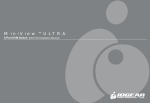Download Sherwood DD-6200 Operating instructions
Transcript
Introduction READ THIS BEFORE OPERATING YOUR UNIT This symbol is intended to alert the user to the presence of uninsulated "dangerous voltage" within the product's enclosure that may be of sufficient magnitude to constitute a risk of electric shock to persons. CAUTION : TO REDUCE THE RISK OF ELECTRIC SHOCK, DO NOT REMOVE COVER (OR BACK). NO USER-SERVICEABLE PARTS INSIDE. REFER SERVICING TO QUALIFIED SERVICE PERSONNEL. This symbol is intended to alert the user to the presence of important operating and maintenance (servicing) instructions in the literature accompanying the appliance. WARNING : TO REDUCE THE RISK OF FIRE OR ELECTRIC SHOCK, DO NOT EXPOSE THIS APPLIANCE TO RAIN OR MOISTURE. FCC INFORMATION This equipment has been tested and found to comply with the limits for a Class B digital device, pursuant to Part 15 of the FCC Rules. These limits are designed to provide reasonable protection against harmful interference in a residential installation. This equipment generates, uses and can radiate radio frequency energy and, if not installed and used in accordance with the instructions, may cause harmful interference to radio communications. However, there is no guarantee that interference will not occur in a particular installation. If this equipment does cause harmful interference to radio or television reception, which can be determined by turning the equipment off and on, the user is encouraged to try to correct the interference by one or more of the following measures: Reorient or relocate the receiving antenna. Increase the separation between the equipment and receiver. Connect the equipment into an outlet on a circuit different from that to which the receiver is connected. Consult the dealer or an experienced radio/TV technician for help. Caution : Any changes or modifications in construction of this device which are not expressly approved by the party responsible for compliance could void the the user’s authority to operate the equipment. FOR YOUR SAFETY Units shipped to the U.S.A and Canada are designed for operation on 120 V AC only. Safety precaution with use of a polarized AC plug. However, some products may be supplied with a nonpolarized plug. U.S.A CANADA 120 V CAUTION : To prevent electric shock, match wide blade of plug to wide slot, fully insert. : Pour éviter chocs électriques, introduire la lame la plus large de la fiche dans la borne correspondante de la prise et pousser jusqu’ au fond. ATTENTION • • • • • • • • Avoid high temperatures. Allow for sufficient heat dispersion when installed on a rack. Keep the set free from moisture, water, and dust. Do not let foreign objects in the set. Handle the power cord carefully. Hold the plug when unplugging the cord. Unplug the power cord when not using the set for long periods of time. Do not obstruct the ventilation holes. Do not let insecticides, benzene, and thinner come in contact wth the set. Never disassemble or modify the set in any way. 2 SAFETY INSTRUCTIONS 1. Read Instructions - All the safety and operating instructions should be read before the product is operated. 2. Retain instructions - The safety and operating instructions should be retained for future reference. 3. Heed Warnings - All warnings on the product and in the operating instructions should be adhered to. 4. Follow Insturctions - All operating and use instuctions should be followed. 5. Cleaning - Unplug this product from the wall outlet before cleaning. Do not use liquid cleaners or aerosol cleaners. Use a damp cloth for cleaning. 6. Attachments - Do not use attachments not recommended by the product manufacturer as they may cause hazards. 7. Water and Moisture - Do not use this product near water - for example, near a bath tub, wash bowl, kitchen sink, or laundry tub; in a wet basement, or near a swimming pool; and the like. 8. Accessories - Do not place this product on an unstable cart, stand, tripod, bracket, or table. The product may fall, causing serious injury to a child or adult, and serious damage to the product. Use only with a cart, stand, tripod, bracket, or table recommended by the manufacturer, or sold with the product. Any mounting of the product should follow the manufacturer’s insturctions, and should use a mounting accessory recommended by the manufacturer. 9. A product and cart combinaion should be moved with care. Quick stops, excessive force, and uneven surfaces may cause the product and cart combination to overturn. 10. Ventilation - Slots and openings in the cabinet are provided for ventilation and to ensure reliable operation of the product and to protect it from overheating, and these openings must not be blocked or covered. The openings should never be blocked by placing PORTABLE CART WARNING the product on a bed, sofa, rug, or other similar surface. This product should not be placed in a built-in installation such as a bookcase or rack unless proper ventilation is provided or the manufacturer’s intructions have been adhered to. 11. Power Sources - This product should be operated only from the type of power source indicated on the marking label. If you are not sure of the type of power supply to your home, consult your product dealer or local power company. For porducts intended to operate from battery power, or other sources, refer to the operating instructions. 12. Grounding or Polarization - This product may be equipped with a polarized alternating-current line plug (a plug having one blade wider than the other). This plug will fit into the power outlet only one way. This is a safety feature. If you are unable to insert the plug fully into the outlet, try reversing the plug. If the plug should still fail to fit, contact your electrician to replae your obsolete outlet. Do not defeat the safety purpose of the polarized plug. Alternate Warnings - This product is equipped with a three-wire grounding-type plug, a plug having a third(grounding) pin. This plug will only fit into a grounding-type power outlet. this is a safety feature. If you are unable to insert the plug into the outlet, contact your electrician to replace your obsolete outlet. Do not defeat the safety purpose of the gronding-type plug. 13. Power-Cord Protection - Power-supply cords should be routed so that they are not likely to be walked on or pinched by items placed upon or against them, paying particlar attention to cords at plugs, convenience receptacles, and the point where they exit from the product. 14. Outdoor Antenna Grounding - If an outside antenna or cable system is connected to the product, be sure the antenna or cable system is grounded so as to provide some protection against voltage surges and built-up static charges. Article 810 of the National Electrical Code, ANSI/NFPA 70, provides information with regard to proper grounding of the mast and supporting structure, grounding of the lead-in wire to an antenna discharge unit, size of grounding conductors, location of antenna-discharge unit, connection to grounding electrodes, and requirements for the grounding electrode. See Figure 1. Figure 1 Example of antenna grounding as per National Electrical Code, ANSI/NFPA 70 15. Lightning - For added protection for this product during a lightning storm, or when it is left unattended and unused for long periods of time, unplug it from the wall outlet and disconnect the antenna or cable system. This will prevent damage to the product due to lightning and power-line surges. 16. Power Lines - An outside antenna system should not be located in the vicinity of overhead power lines or other electric light or power circuits, or where it can fall into such power lines or circuits. When installing an outside antenna system, extreme care should be taken to keep from touching such power lines or circuits as contact with them might be fatal. 17. Overloading - Do not overload wall outlets, extension cords, or integral convenience receptacles as this can result in a risk of fire or electric shock. 18. Object and Liquid Entry - Never push objects of any kind into this product through openings as they may touch dangerous voltage points or short-out parts that could result in a fire or electric shock. Never spill liquid of any kind on the product. 19. Servicing - Do not attempt to service this product yourself as opening or removing covers may expose you to dangerous voltage or other hazards. Refer all servicing to qualified service personnel. 20. Damage Requiring Service - Unplug this product form the wall outlet and refer servicing to qualified service personnel under the following conditions: a) When the power-supply cord or plug is damaged, b) If liquid has been spilled, or objects have fallen into the product, c) If the product has been exposed to rain or water, d) If the product does not operate normally by following the operating instructions. Adjust only those controls that are covered by the operating instructions as an improper adjustment of other controls may result in damage and will often require extensive work by a qualified technician to restore the product to its normal operation. e) If the product has been dropped or damaged in any way, and f) When the product exhibits a distinct change in performance this indicates a need for service. 21. Replacement Parts - When replacement parts are required, be sure the service technician has used replacement parts specified by the manufacturer or have the same characteristics as the original part. Unauthorized substitutions may result in fire, electric shock, or other hazards. 22. Safety Check - Upon completion of any service or repairs to this product, ask the service technician to perform safety checks to determine that the product is in proper operating condition. 23. Wall or Ceiling Mounting - The product should be mounted to a wall or ceiling only as recommended by the manufacturer. 24. Heat - The product should be situated away from heat sources such as radiators, heat registers, stoves, or other products (including amplifiers) that produce heat. 3 CONTENTS Introduction READ THIS BEFORE OPERATING YOUR UNIT 2 SAFETY INSTRUCTIONS 3 Rear Panel Connections 5 Front Panel Controls 6 Before Operation 9 Operations PLAYING BACK TAPES AMS(Automatic Music Search) PLAY 10 11 RELAY PLAY RECORDING CD SYNCHRO RECORDING DUBBING FROM DECK B TO DECK A COUNTER DISPLAY MEMORIZING THE SPECIFIC POINT 11 12 13 14 14 15 Troubleshooting Guide 16 Specifications 17 4 Rear Panel Connections Do not plug the AC input cord into the AC outlet when making connections. Be sure to connect the white plugs to the L(Left) and the red plugs to the R(Right) jacks when making connections. Refer to the connecting diagram in the operating instructions of AMPLIFIER/RECEIVER. AC INPUT 120V~60Hz 14W THIS DEVICE COMPLIES WITH PART 15 OF THE FCC RULES. OPERATION IS SUBJECT TO THE FOLLOWING TWO CONDITIONS: (1)THIS DEVICE MAY NOT CAUSE HARMFUL INTERFERENCE, AND (2)THIS DEVICE MUST ACCEPT ANY INTERFERENCE RECEIVED, INCLUDING INTERFERENCE THAT MAY CAUSE UNDESIRED OPERATION. MODEL NO. DD-6200 DOUBLE CASSETTE DECK MADE IN KOREA DESIGNED IN USA SER. NO AC OUTLET LINE DIGI-LINK L Manufactured under license from Dolby Laboratories. "Dolby" and the double-D symbol are trademarks of Dolby Laboratories. R REC IN UNSWITCHED 120V~60Hz 1A MAX 100W PLAY OUT DIGI LINK TAPE 2 MONITOR AMPLIFIER/RECEIVER L STEREO INTEGRATED AMPLIFIER AX-5090R R POWER ON/OFF IN OUT TUNER CD REMOTE SENSOR TAPE 1/MD PHONO TAPE 2 MONITER VOLUME SPEAKER A TREBLE BASS BALANCE DIRECT B LOUDNESS PHONES -10 10+ -10 10+ -10 10+ MIN MAX REC INPUT JACKS Connect the cords between the REC INPUT jacks of this unit and the REC OUTPUT jacks of your amplifier. PLAY OUTPUT JACKS Connect the cords between the PLAY OUTPUT jacks of this unit and the PLAY INPUT jacks of your amplifier. DIGI LINK JACKS Connect this jack to the DIGI LINK jack of Sherwood amplifier/receiver bearing the DIGI LINK III or II logo to control this unit remotely by DIGI LINK system. AC INPUT CORD Plug this cord into the switched AC outlet of amplifier or a wall AC outlet. UNSWITCHED AC OUTLET Power always flows to this outlet, regardless of whether this unit is switched ON or OFF if power flows through the AC input cord of this unit. Note : The equipment whose power consumption exceeds 100 watts should not be connected. 5 Front Panel Controls DOUBLE CASSETTE DECK DD-6200 COUNTER MODE RESET MEMORY A/B NR B/OFF RELAY PLAY DUBBING REVERSE TAPE SIZE CD SYN REC AUTO REVERSE NORMAL HIGH AMS PLAY AMS B A POWER ON/OFF RECORD & PLAY PHONES POWER SWITCH Press this switch to turn the power on and press again to turn the power off. For system operation, plug the AC input cord into the switched AC outlet on amplifier or receiver, keep the POWER switch ON and control power ON/OFF with the power operation on the amplifier or receiver. HEADPHONE JACK Stereo headphones with a standard 1/4 inch plug can be plugged into this jack for private listening. CASSETTE DOOR Press the EJECT button of the corresponding DECK to open the cassette door when the deck is in the stop mode. Number 3 ~8 buttons will function for Deck B operation only and Number 9 ~ 16 buttons for Deck A operation only. EJECT BUTTON( ) Press this button to open the cassette door. To close the cassette door, push the door gently until it clicks. FAST FORWARD and REWIND BUTTONS( and ) Press the button to advance or rewind the tape rapidly. For the AMS (Automatic Music Search) function, press the button during playback. STOP BUTTON( ) Press this button to stop playing or recording, etc.. FORWARD PLAY BUTTON( ) Press this button to play back the front side of the tape. 26 PAUSE BUTTON( ) Press this button to temporarily stop playing back or recording. To restart, press the PLAY button. REVERSE PLAY BUTTON( ) Press this button to play back the back side of the tape. FAST FORWARD and REWIND BUTTONS( STOP BUTTON( ) ) FORWARD PLAY BUTTON( EJECT BUTTON( and ) ) CASSETTE DOOR DECK A/B COUNTER SELECTOR BUTTON Press this button to select the deck to be counted. MEMORY BUTTON Press this button to memorize the specific point on the tape. COUNTER MODE BUTTON Press this button to select the tape or time counter mode. COUNTER RESET BUTTON Press this button to reset the counter to “0000” or “00 min. 00 sec.”. NORMAL SPEED DUBBING BUTTON Press this button to set to normal speed dubbing mode. HIGH SPEED DUBBING BUTTON Press this button to set to high speed dubbing mode. CD SYNCHRO RECORDING BUTTON Press this button to use the CD SYNCHRO RECORDING function. RECORD/RECORD MUTE BUTTON( ) (DECK A only) Press this button to enter the recording pause mode. To start recording, press the FORWARD PLAY or REVERSE PLAY button. NR B/OFF BUTTON Press this button to select the Dolby B NR or the Dolby NR OFF mode while playing back or recording. REVERSE MODE BUTTON Press this button to select the desired reverse mode while playing back or recording. TAPE SIZE BUTTON Press this button to select the tape length for displaying the elapsed time while playing back or recording. RELAY PLAY BUTTON Press this button to continue to play from Deck A to Deck B or vice versa. Use this function with the REVERSE MODE button. 7 FLUORESCENT DISPLAY DECK B TAPE DETECTION INDICATOR MEMORY INDICATOR RELAY PLAY INDICATOR DECK B TAPE DIRECTION DISPLAY COUNTER DISPLAY CD SYNCHRO RECORDING INDICATOR HI SPEED DUBBING INDICATOR NORMAL SPEED DUBBING INDICATOR DECK A TAPE DETECTION INDICATOR RECORDING INDICATOR DOLBY B NR INDICATOR REVERSE MODE INDICATOR LEVEL METER DISPLAY DECK A TAPE DIRECTION DISPLAY DIGI LINK SYSTEM REMOTE CONTROL This unit can be remotely controlled with Sherwood DIGI LINK III amplifier or receiver. For available functions, refer to the compatible unit’s operating instructions. To listen to tapes by DIGI LINK system, first make DIGI LINK connection between this unit and Sherwood compatible amplifier or receiver. 8 Before Operation NOTES ON CASSETTE TAPE Before loading a cassette tape, take up the slack in the tape to prevent it from becoming entangled around the capstan. CLEANING THE HEAD SECTION For the best condition of the deck, always keep the head (recording/playback/erase), capstan and pinch roller clean. To clean them as follows; 1. Open the cassette door. 2. Clean the heads with the cotton swab dipped in commercially available head cleaner. 3. Clean the capstan and pinch roller with another cotton swab dipped in commercially available rubber cleaner. After the recording has been finished, remove the tab to prevent the recorded contents from being erased or recorded on accidently. DEMAGNETIZING THE HEAD When the recording/playback head is magnetized, the sound quality will be deteriorated. In this case, demagnetize the head using a commercially available demagnetizer. PRINCIPLE OF DOLBY B NR SYSTEM The Dolby NR system functions so that it automatically increases recording levels of medium and high frequencies when the recording signal level is lower than the specified level(encoding), and automatically reduces the output level to the normal level during playback(decoding). In this way, the tape hissing noise is remarkably reduced without affecting the sound quality. The Dolby B NR system used in your Cassette Deck improves S/N ratio by about 5 dB at 1 kHz and about 10 dB at 10 kHz. Manufactured under license from Dolby Laboratories. “Dolby” and the double-D symbol are trademarks of Dolby Laboratories. To rerecord after tabs have been removed, cover with adhesive tape. Do not store the tapes in direct sunlight or near equipment that generates heat. Keep the tapes away from any magnetic fields. Do not touch the tape surface and store the tapes in their cases after use. Dust can cause contamination of the heads resulting in noise. AUTO TAPE SELECTOR The type of tape loaded is detected automatically by the auto tape selector and recording bias and equalization are set automatically according to the characteristic of that tape such as NORMAL or CrO2 tape. Note : Do not use the metal tapes because these tapes are not played back and recorded correctly. 9 Operations PLAYING BACK TAPES Note : Do not use the metal tapes because these are not played back and recorded correctly. POWER ON/OFF Press the POWER swith to turn the power on. 1 Do not turn the power off while operating the unit. In this case, the tape door may not be opened. 2 Load the tape with the bottom side up and to close the cassette door, push the door gently until it clicks. 3 In case of the tape recorded with Dolby B NR, select the Dolby B NR mode. NR B/OFF Each time this button is pressed, Dolby B NR or Dolby NR OFF mode is selected as follows; Only in the stop mode, the door can be opened. According to the type of the tape loaded, the corresponding type is shown by the auto tape selector as follows (Deck A only) ; “NOR” : Normal tape. “CR” : Chrome(CrO2) tape. Dolby B NR :“ ” lights up. Dolby NR OFF : “ ” goes off. For details, refer to “AUTO TAPE SELECTOR” on page 9. Select the desired reverse mode. 4 Start playback. 5 REVERSE Each time this button is pressed, the reverse mode is selected as follows ; Front side Back side (Deck A only) : Playback of a single side Deck A tape detection indicator Tape counter : Playback of both sides (Front side Back side) : Repeat playback of both sides Back side ) ( Front side L dB R On the Deck B, the front side can be played back regardless of the reverse mode. 20 Dolby B NR Reverse mode indicator 10 10 6 3 0 Level meter 3 6 Playback mode 6 To temporarily stop playback.(Deck A only) To stop playback. 7 “ ” indicator lights up. To restart playback, press the corresponding PLAY button. AMS 8 To rapidly advance or rewind the tape, press the corresponding button in the stop mode. At the desired point, press the STOP or corresponding PLAY button. AMS(Automatic Music Search) PLAY The automatic music search function automatically skips other musics, finds and starts playback from the desired music. Up to 20th music before or after the current music can be searched quickly. During playback, press the button the desired number of times. Example) When listening to the second music before or after the current music. AMS L dB R 20 10 6 3 0 3 6 Automatic music search function might not operates as expected if : The length of the blank space between two musics is less than 4 seconds. The noise level of the blank space is very high. The overall recorded volume level of a music is very low. The second music can be searched quickly and played back. RELAY PLAY 1 Press the PLAY button. Load the tapes into Deck A and B and press the RELAY PLAY button. 2 RELAY PLAY (Deck A only) According to the PLAY button on the selected deck and the reverse mode, the relay play performs as follows ; : Deck A (Front or Back side) Deck B (Front side) or Deck B (Front side) Deck A (Front side) Back side) or : Deck A (Front side Deck B (Front side) “RELAY P” lights up. To cancel the relay play, press this button. : 11 Deck A (Front side Back side) Deck B (Front side) Deck B (Front side) Deck A (Front side Back side) RECORDING Load a tape to be recorded into deck A. Select the reverse mode. 1 2 : Recording of a single side. Be sure the erase-protection taps on the tape are in place. The type of tape(normal or chrome) is automatically detected. The metal tapes are not recorded correctely. 3 5 REVERSE , : Recording of both side. When selecting recording of both sides and recording first on the back side, recording is made only on that side. When recording with Dolby B NR, select the Dolby B NR mode. 4 NR B/OFF Press the RECORD/RECORD MUTE button to enter the recording pause mode Select the program source to be recorded. Example) When selecting the tuner. Press the PLAY button to start recording. 6 According as there are the erase-protection taps or not, the PLAY indicators are flickering as follows ; : Recordable on both sides. : Recordable on front side. : Recordable on back side. To temporarily stop recording. 7 8 To restart recording, press the corresponding PLAY button. To make a blank space, press the RECORD/RECORD MUTE button in the recording pause mode or during recording. The unit will make a 4 second blank space and then enter the recording pause mode. 12 To stop recording. 9 CD SYNCHRO RECORDING When this unit is connected to a Sherwood compatible CD player controlled remotely by the DIGI LINK III system, the CD synchro recording can be performed. 1 3 Do the steps 1, 2 and 3 in “RECORDING” procedure. 2 Start CD synchro recording. 4 CD SYN REC The CD is selected automatically on the amplifier bearing the DIGI LINK III logo. If 8 seconds elapses after starting recording, the CD player starts automatically. According to the tape length, edit the tracks to be recorded on the CD player referring to the operating instructions of that. To stop CD synchro recording. During CD synchro recording, only the STOP button of the Deck A function buttons does work. Notes Because CD synchro recording starts from the front side, if there is not the erase-protection tap on that side, CD synchro recording can not be performed. During CD synchro recording, if other program source on the amplifier is selected, the unit stops CD synchro recording and starts recording the selected program source. 13 DUBBING FROM DECK B TO DECK A 1 Open the cassette door by pressing the EJECT button and load a blank tape into Deck A and prerecorded tape into Deck B respectively. Start dubbing. 2 DUBBING NORMAL Because dubbing starts from the front side, if there is not the erase - protection tap on that side, dubbing can not be performed. NORMAL : Normal speed dubbing. HIGH : 1.5 times as fast as normal speed dubbing. HIGH For better sound quality, select the normal speed dubbing mode. During dubbing, the tape is recorded in accordance with the recording condition of the tape to be played regardless of the Dolby NR mode. To stop dubbing. 3 During dubbing, only the STOP button of the deck function buttons does work. COUNTER DISPLAY Selecting a tape length Selecting a counter mode There are two kinds of counter mode : tape counter, time counter for displaying the elapsed playing or recording time. Select the desired counter mode. Select the corresponding tape length according to the loaded tape in the time counter mode. Example) When selecting the 60 minutes as tape length. TAPE SIZE MODE Each time this button is pressed, the tape length changes as follows ; Each time this button is pressed, the counter mode changes as follows ; C-60 C-90 C 120 During playing or recording, the elapsed playing or recording time is displayed. The time counter is not actually a clock, so the displayed time is not exactly equal to the actual elapsed time. : Tape counter mode : Time counter mode 14 Selecting the desired deck counter mode Resetting the counter n each counter mode, you can reset the counter to “0000” or “00 min. 00 sec.”. Example) In the tape counter mode. Select the Deck A or the Deck B counter mode as desired. A/B RESET “ ” of the selected deck is flickering for 3 seconds and the corresponding deck counter mode is displayed. When the unit is in the stop mode displaying a deck counter mode, playing or recording, etc. on the other deck changes the deck counter mode to the other. MEMORIZING THE SPECIFIC POINT This function is helpful to listen to the specific passage. At the desired point, press the MEMORY button to memorize. MEMORY “ MEMO” lights up and the specific point is memorized. If the FAST FORWARD or the REWIND button is pressed in the stop mode, winding the tape stops at the memorized point. To cancel, press this button or open the corresponding cassette door. 15 Troubleshooting Guide If your unit should not perform as expected, consult the table below to see if the problem can be corrected before seeking help from your dealer or our service organization. PROBLEM POSSIBLE CAUSE REMEDY No power The AC input cord is disconnected. The POWER switch is not pressed completely. Connect the cord securely. Press the POWER switch to ON. No sound Unrecorded tape is loaded. Incorrect connections. Incorrect operation of the amplifier. Load the recorded tape. Make connections correctly. Operate the amplifier correctly. Distorted or abnormal sound Dirty head. Incorrect selection of the Dolby NR system. The tape is stretched or wrinkled. Clean the head. Select the Dolby B NR or the Dolby NR OFF mode. Replace the tape. Vibrating sound Dirty capstans or pinch rollers. The tape is irregularly wound. Clean the capstans or pinch rollers. Wind the tape by advancing or rewinding rapidly. Too noisy Magnetized head. Poor connections. Demagnetize the head. Check the connections and connect all cords securely. Not recording The tabs have been removed. Dirty head. Cover with the adhesive tape. Clean the head. 2 16 Specifications TYPE Stereo full logic double cassette deck with Dolby B NR system. Track system 4-track, 2-channel stereo Recording system AC bias system (bias frequency : 105 kHz) Erasing system AC system Tape speed 4.76 cm/sec. (1-7/8 ips) Heads Deck A 1 erasing head and 1 recording / playback head (rotating) Deck B 1 playback head Wow and flutter, unweighted CCIR/ARM 0.3 % Frequency response, - 20 dB recording / playback, Dolby NR OFF Normal 40 Hz ~ 12 kHz, 3 dB Chrome 40 Hz ~ 13 kHz, 3 dB Signal to noise ratio, weighted CCIR/ARM Dolby NR OFF, normal/chrome 43 / 45 dB Dolby B NR, normal/chrome 53 / 55 dB Line input sensitivity/impedance 400 mV / 63 k Line output level/impedance 500 mV / 1.5 k Total harmonic distortion, 333 Hz, 0 dB recording Normal 2% Channel separation 40 dB GENERAL Power supply Power consumption Unswitched AC outlet Dimensions (W x H x D) 120 V~60 Hz 14 W Total 100 W, 1A max. 440 x 141 x 250 mm (17-3/8x5-1/2x9-13/16 inches) 4.0 Kg (8.8 lbs) Weight(Net) Note : Design and specifications are subject to change without notice for improvements. 17