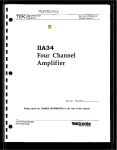Download Agilent Technologies 6111A Service manual
Transcript
About this Manual We’ve added this manual to the Agilent website in an effort to help you support your product. This manual is the best copy we could find; it may be incomplete or contain dated information. If we find a more recent copy in the future, we will add it to the Agilent website. Support for Your Product Agilent no longer sells or supports this product. Our service centers may be able to perform calibration if no repair parts are needed, but no other support from Agilent is available. You will find any other available product information on the Agilent Test & Measurement website, www.tm.agilent.com. HP References in this Manual This manual may contain references to HP or Hewlett-Packard. Please note that Hewlett-Packard's former test and measurement, semiconductor products and chemical analysis businesses are now part of Agilent Technologies. We have made no changes to this manual copy. In other documentation, to reduce potential confusion, the only change to product numbers and names has been in the company name prefix: where a product number/name was HP XXXX the current name/number is now Agilent XXXX. For example, model number HP8648A is now model number Agilent 8648A. C HP 85133E/F 2.4 mm Flexible Test Port Return Cables Operating and Service Manual P!a C- HEWLETT PACKARD HP Part No. 85133-90017 Microfiche Part No. 85133-90018 Printed in USA November 1990 Eciiiiion 1 Warranty This Hewlett-Packard instrument product is warranted against defects in material and workmanship for a period of one year fkom date of delivery. During the warranty period, Hewlett-Packard Company will, at its option, either repair or replace products which prove to be defective. For warranty service or repair, this product must be returned to a service facility designated by HP. Buyer shall prepay shipping charges to HP and HP shall pay shipping charges to return the product to Buyer. However, Buyer shall pay all shipping charges, duties, and taxes for products returned to HP from another country. HP warrants that its software and firmware designated by HP for use with an instrument will execute its programming instructions when properly installed on that instrument. HP does not warrant that the operation of the instrument, or software, or firmware will be uninterrupted or error free. The foregoing warranty shall not apply to defects resulting from improper handling by Buyer, Buyer-supplied software or interfacing, unauthorized modification or misuse, or operation outside of the environmentall specifications for the product. NO OTHER WARRANTY IS EXPRESSED OR IMPLIED, HP SPECIFICALLY DISCLAIMS THE IMPLIED WARRANTIES OR MERCHANTABILITY AND FITNESS FOR A PARTICULAR PURPOSE. THE REMEDIES PROVIDED HEREIN ARE BUYER’S SOLE AND EXCLUSIVE REMEDIES, HP SHALL NOT BE LIABLE FOR ANY DIRECT, INDIRECT, SPECIAL, INCIDENTAL, OR CONSEQUENTIAL DAMAGES, WHETHER BASED ON CONTRACT, TORT, OR ANY OTHER LEGAL THEORY. Pm&et maintenance agreements and other customer assistance agreements are available for Hewlett-Packard Pralucts. For any assistance, contact your nearest Hewlett-Packard Sales and Service Ofice. Addresses are provided at the back of this manual. @Copyright Hewlett-Packard Co., 1400 Fountaingrove Pkwy., Santa Rosa, CA 95403 U.S.A. C Contents 10 * 2 C 3 l l 40 A C l General Information The Cables . . . . . . . . . . HP 85133F . . . . . . . . . HP85133F . . . . . . . . . Connector Designators . . . . NMD Connectors . . . . . . PSC Connectors . . . . . . Incoming Inspection . . . . . . Handling and Storing Cables . . . Avoiding Cable Movement . . . Avoiding Electrostatic Discharge Replaceable Parts . . . . . . . . . . . . . . . . . . . . . . . . . . . . . . . . . . . . . . . . . . . . . . . . . . . . . . . . . . . . . . . . . . . . . . . . . . . . . . . . . . . . . . . . . . . . . . . l-1 1-1 1-1 1-2 1-2 1-2 1-2 1-3 1-3 1-3 1-4 Specifmtions Environmental Specifications . . . . . . . . . . . Electrical Specifications . . . . . . . . . . . . . Supplemental Characteristics . . . . . . . . . . 2-2 Performance Tests Introduction . . . . . Equipment Required Return Loss . . . . . Insertion Loss . . . . . . . . 3-1 3-1 3-2 3-4 Replaceable Parts Ordering One Cable in a Cable Set . . . . . . . . Returning a Cable or Cable Set to HP . . . . . . More mornration . . . . . . . . . . . . . . . 4-1 4-1 4-1 . . . . . . . . . . . . . . . . . . . . . . . . . . . . Reference Connecting and Disconnecting Cables . Connecting a Cable to a Test Port . . Disconnecting a Cable From a Test Port Connecting a Cable to a DUT . . . . . . . . . . . . . . . . . . . . . . . . . . . . . . . . . . . . . . . . . . . . . . . . 2-1 2-1 A-l A-2 A-3 A-3 . HP 85133E/F Contents-l Figures . l-l. Cable Configurations . . . . . . . . . . . . . 3-1. Return Loss Test Setup . . . . . . . . . . . . 3-2. Location of the Gates and the Airline . . . . . . 3-3. Insertion Loss Test Setup . . . . . . . . . . . A-1. Where to Position Wrenches to Connect or Disconnect an NMD-2.4 mm Connector to a Test Port . . . . . . . . . . . . . . . . . . . A-2. Where to Position Wrenches to Connect a 2.4 mm Connector to a DUT . . . . . . . . . . . . 11 33 33 34 A-2 A-4 Tables 2-1. Environmental Specifications . . . . . . . . . . 2-2. Electrical Specifications . . . . . . . . . . . . 2-3. Supplemental Characteristics (1 of 3) . . . . . . 3-1. Test Record (1 of 3) . . . . . . . . . . . . . 4-l. Replaceable Parts . . . . . . . . . . . . . . A-l. Hewlett-Packard S&s and Service Offices . . . . Contents-2 21 21 212 3-7 42 A:5 HP 85133E/F 1 1 General Information The Hewlett-Packard 85133E/F flexible test port return cables (Figure l-l) are designed for use with HP 8510 network analyzer tests sets that have male NMD-2.4 mm test ports (such as the HP 8516 and 8517). The Cables HP 85133E This is a single cable. Use it when a DUT (device under test) is connected, with the appropriate adapter, directly to the test set test port (see Figure l-la). HP 85133F This is a set of two cables; each is shorter than the HP 85133E cable. Use these cables when a DUT is connected between cable ends (see Figure l-lb). Network Analyzer Test Set C 1 Network v Netw~w& kmiyter 1 w I w I I Device Undet TiSSt v g I Cable Set Cable Set Device Under Test 0-l a b . Figure 1-l. Cable Configurations Note HP 85133E/F This manual assumes you know how to properly care for coaxial connectors. If not, refer to Hewlett-Packasd’s Microwave Connector Cam for details (see Chapter 4 for ordering information). Connector Designators NMD Connectors NMD denotes a connector, developed at Hewlett-Packard’s Network Measurements Division, that has larger than standard coupling threads (for greater stability). NMD connectors are used on test ports, test port adapters, and test port cables. Female NMD connectors are used on the test set end of adapters and cables, and cannot be connected to standard male 2.4 mm connectors. Male NMD connectors are used on test sets (as test ports), and on the DUT end of adapters and cables. Male connectors have both the larger threads (for use with test port adapters) and standard threads (for direct coupling to devices under test). PSC denotes a precision slotless connector. Precision slotless connectors are metrology grade connectors that have better electrical performance, better repeatability, and are more durable than slotted connectors. Incoming Inspection Use Table 41 to verify that your shipment is complete. To verify the electrical performance of the cable(s), see Chapter 3. If the packaging material or a cable appears to be damaged, set everything aside and contact the nearest Hewlett-Packard office (see inside the back cover of this manual). Hewlett-Packard will arrange for repair or replacement of incomplete or damaged shipments without waiting for a settlement from the transportation company. To verify the operation of the cable(s), with an HP 8510, see Table 3-l. l-2 General Information HP 85133E/F -- \ >J / T C- Handling and Storing Cables Handle cables carefully, and inspect all connectors before you make a connection. When not using a cable, store it in a way that gives it maximum protection. D Keep connectors clean. 1 Do not touch connector mating plane surfaces. Natural skin oils and microscopic particles of dirt are easily transferred to a connector interface, and are very difficult to remove. l Do not set cable connectors contact-end down on a hard surface. The plating and the mating plane surfaces can be damaged if the interface comes in contact with a hard surface. II When you are not using a cable, use plastic end caps over the connectors to keep them clean and protected. I Never store cables loose in a box, in a desk, or in a bench drawer. This is the most common cause of connector damage during storage. l Avoiding Cable Movement Remember! Avoiding Electrostatic Discharge Store cables in the same shape they have when you use them; do not either straighten a cable or flex it more tightly. Even flexible cables last longer if you flex them as little as possible. When you use cables to make a precise calibration, you may have to fixture the cables to prevent excessive movement after the calibration. In come cases, unless you restrict cable movement, you may not be able to perform a verification after the calibration, especially if you use a precision calibration kit. After you perform a calibration, move the test port return cables as little as possible. Every time you. bend a cable, the phase changes slightly. You must protect against electrostatic discharge before cleaning, inspecting, or connecting connectors attached to a static-sensitive circuit (such as those found in test sets). Static electricity builds up on the body and can easily damage sensitive internal circuit elements when discharged by contact with the center conductor. Static discharges too small to be felt can nevertheless cause permanent damage. Devices such as calibration components and devices under test can also carry an electrostatic charge. m Always have a grounded anti-static mat in front of your test equipment, and wear a grounded wrist strap attached to it. w Ground yourself before you clean, inspect, or making a connection . to a static-sensitive device or test port. You can, for example grasp the grounded, outer shell of the test port briefly. HP 85133E/F General Information l-3 = Discharge static electricity from a device before connecting it: touch the device briefly (through a resistor of at least 2 MQ) to either the outer shell of the test port, or another exposed ground. This discharges static electricity and protects test equipment circuitry. Replaceable Parts l-4 Genefal Information See Chapter 4 for information on ordering replacement cables (you can order one or the other of the cables in the cable set), and for recommended items not included with the cables. HP 85133EJF c 2 Specifications - This chapter provides the following: Environmental Specifications 9 For See Environmental Specifications Table 2-l Electrical Specifications Table 2-2 Supplemental Characteristics Table 2-3 Table 2-l. Environmental Specifications Parameter . Operating Temperature I I Storage Temperature Barometric Pressure Operation Storage L Relative Humidity Operation Storage c Electrical Specifications Sp4Cati0n 20’ to 26OC (68’ to 79*F) -40’ to +75OC (-40’ to +167’F) <4,500 metres (15,000 feet) <15,000 metres (50,000 feet) Always Non-Condensing 0 to 80% (26OC maximum dry bulb) 0 to 95% Table 2-2. Electrical Specifications Return SWR L o s s HP Cable WV I . 85133E1 cl.62 <2.5 1 85133F - HP 85133E/F hS&iOIl R=l?=~Y Loss’ aange ww , (dw <.58 ,/f+O.35 DC to 50 , 10.48 ,/f+O.25 \ Specifications 2-l Table 2-3 lists supplemental performance characteristics. These are not specifications, but are intended to provide additional information useful to your application. Supplemental characteristics are typical (but not warranted) performance parameters. Supplemental Characteristics Table 2-3. Supplemental Characteristics (1 of 3) Approximate Ele&kil Magnitude Magnitude Recommeuded Length Length and and 1Bend Radius A Phase Stabil$J* cm in m ft Phase Stability13 cm in 10.2 4 97.2 38.25 1.125 3.690 ~0.25 dB Change <0.15 dB Change ~0.16~ (f)+0.8’ <O.O8O (f)+O.SO 1 62.9 24.75 .7376 2.418 <0.17 dB Change <0.12 dB Change <0.16' (f) +0.8O <0.08’ (f) +0.8O Cable HP Cable 85133E 85133F l(f)=fkeqpencyinGHz 2 With a 90°, four4nih bend radius. 3 after three 9o”, four-inch bend radius/straighten cycles. Table 2-4. Supplemental Characteristics (2 of 3) Number of Test Set Eud DUT End coImector Type connector Type Cables NMD-2.4 rmqf) PSG2.4 mxqf) 85133E 1 r NMD-2.4 mrqq NMD-2.4 mm(,) and PSG2.4 mm(f> 85133F 2 4 4 HP Cable l 24. Supplemental Characteristics (3 of 3) Conductor 1 AllowableRecession1 Allowable Protrusion Center PNtCiSiOIl in Connector mm(f) 0.0000 to 0.056 0.0000 to 0.0022 r NMD-2.4 NMD-2.4 mm(,) 0.0025 to 0.0127 0.0001 to 0.0005 in 0.0000 0.0000 ,PSG2.4 mm/fl ,O-0025 to 0.0127,0.0001 to 0.0005, I 1 Center conductor shoulder behind outer conductor matiing plane, 2-2 Specifications HP 85133EJF 1 c 3 Performance Tests Introduction Equipment Required Use the following tests to check cable performance. Record the results of the tests on the test record at the end of this chapter. Vector Network Analyzer . . . . . . . . . . . . . . . . . . . . . . . . . . . . . . . . . . . 8510* Source . . . . . . . . . . . . . . . . . . . . . . . . . . . . . . . . . . . . . . . . . . . . . . . . . . . . . 83651 2.4 mm Test Set . . . . . . . . . . . . . . . . . . . . . . . . . . . . . . . . . . . . . . . . . . . 8517A Airline . . . . . . . . . . . . . . . . . . . . . . . . . . . . . . . . . . . . . . . . . . . . . . . 85057-60001 5ost Load(m) . . . . . . . . . . . . . . . . . . . . . . . . . . . . . . . . . . . . . . . . . 00901-60003 5oQ Load(f) . . . . . . . . . . . . . . . . . . . . . . . . . . . . . . . . . . . . . . . . . . 00901-60004 Short(,) . . . . . . . . . . . . . . . . . . . . . . . . . . . . . . . . . . . . . . . . . . . . . 85056-60001 Short(f) . . . . . . . . . . . . . . . . . . . . . . . . . . . . . . . . . . . . . . . . . . . . . . 85056-60002 ‘Withfirmwarermision 6.Oorgreater,optionOlO(time domain). c C HP 85133E/F Performance Tests 3-l C 16. Press MEASUREMENT IRESTART). 17. Press MENUS (a) and use the front panel knob or the numeric keypad to set the marker to the closest point to the first frequency listed in the test record at the end of this chapter. 18. Divide the values shown on the analyzer by two and record this value in the test record. The value shown on the analyzer represents an out-and-back path of the signal, which is twice the cable insertion loss 19. Repeat the previous two steps for the remaining values on the test record. c HP 85133E/F Performance Tests 3-5 3-6 Performance Tests HP 85133E/F c Table 3-1. Test Record (1 of 3) Test Facility Report Number Date Customer Tested by Model Ambient temperature Serial Number Relative humidity Options Line frequency 0 C % Hz (nominal) Calibration Constants Revision Special Notes C Test Record (2 of 3) Model Report Number Test Equipment Used Model Number Date Tlkace Number Cal he Date 1. 2. 6. 7. 8. 9. C- 10. HP 85133E/F Performance Tests 3-7 Test Record (3 of 3) Model HP 85133E/F Test Description Report Number RETURN LOSS HP 85133E 12.5 dB HP 85133F(,> 12.5 dB HP 85133Fcfj 12.5 dB INSERTION LOSS HP 85133E: At 2 GHz At8 GHz At 18 GHz Date M - d Results 1.17 dB 1.99 dB 2.81 dB At 26 GHz At 40 GHz 4.02 dB At 50 GHz 4.45 dB 3.31 dB HP 85133F(+ At 2 GHz 0.93 dB At 8 GHz At 18 GHz 2.29 dB At 26 GHz 2.70 dB At 40 GHz 3.29 dB 3.64 dB At 50 GHz 1.61 dB HP 85133Fct): At 2 GHz 0.93 dB At 8 GHz At 18 GHz 1.61 dB 2.29 dB At 26 GHz 2.70 dB At 40 GHz 3.29 dB At 50 GHz 3.64 dB 3-8 Performance Tests HP 85133E/F c Replaceable Parts Table 4-1 lists the replacement part numbers. To order a listed part, note the description, HP part number, and the quantity desired. Telephone or send your order to the nearest Hewlett-Packard office (see inside the back cover of this manual). c Ordering One Cable in a Cable Set If you need only one of the cables in a set and don’t want to order a cable set, use the appropriate single cable part number listed in Table 41. When you order a single cable, you do not get a pair; be SURZ you order the correct cable. Returning a Cable or Cable Set to HP If a cable or cable set requires service, contact the HP office nearest you for information on where to send it (sales and service offices are listed inside the back cover of this manual). When you send the cable or cable set to Hewlett-Packard, include a service tag (found at the end of this manual), on which you provide the following information: 1. Your company name and address. 2. A technical contact person within your company, and their complete phone number. 3. If you are returning a complete kit, include the model number and serial number. 4. If you are returning one or more devices, include the part number(s) and serial number(s). 5. Indicate the type of service required. 6. Include any applicable information. More Information This manual contains limited information about network analyzer system operation. For complete information, refer to the instrument documentation. If you need addition4 information, contact your local HewlettPackard representatives (sales and service offices are listed inside the back cover of this manual). c HP 85133E/F Replaceable Parts 4-l Table 4-l. Replaceable Parts Quantity HP Replacement Per Kit Description Part Number Cables HP 85133E Single Flexible Cable: NMD-2.4 mrqf) to PSG2.4 mm(t) HP 85133F Flexible Cables: NMD-2.4 mm(r) to NMD-2.4 mm(,) NMD-2.4 mm.(f) to PSG2.4 mm(r) Protective End Caps NMD-2.4mm(fj NMD-2.4mm(,> PSG2ALmIqf) HP 85133E/F Documentation Manual Microfiche Ita Not hcluded in Kit Spanner Wrench 20 mm (8 in-lb) Torque Wrench1 5/16 in (8 in-lb) Torque Wrench* 2.4 mm Connector Gage Set(,)* 2.4 mm Connector Gage Set(f)* 2.4 mm 5Oa Fixed Termination(,>* 2.4 mm 5OQ Fixed Termination~f~* 2.4 mm Of&et Short+)* 2.4 mm Of&t Short(fj2 2.4 mm Airiine (5.0 cm)3 Isopropyl Alcohol (8 oz) Isopropyl Alcohol (30 rk squeeze-top bottle) Foam Swabs (500) Alcohol Wipes Connector Care Manual 85133-60015 85133-60017 85133-60016 3 1 2 1401-0214 1401-0208 1401-0202 1 85133-90017 85133-90018 8720-0011 8710-1767 8710-1765 85056-60018 85056-60017 00901-60001 00901-60002 85056-60001 85056-60002 85057-60008 8500-0559 8500-5344 9300-1270 92193N $I8510-90064 1 Induded with the test set. 2 I&Wed with the HP 85056A CalibratioIl kit. 3 IncluM with the HP 85OS7B vkrifktion 4-2 Replaceable Parts kit. HP 85133E/F . C- A Connecting and Disconnecting Cables The most common cause of measurement error is poor connections. Remember d Good connections require a skilled operator. Instrument sensitivity and coaxial connector mechanical tolerances are such that slight errors in operator technique can have a significant effect on measurements and measurement uncertainties. Remember .c After you perform a calibration, move the test port return cables as little as possible. Every time you bend a cable, the phase changes slightly. c HP 85133E/F Reference A-1 Connecting a Cable to a Test Port 1. Ground yourself and all devices (wear a grounded wrist strap, and work on a static mat). 2. Visually and mechanically inspect the connectors. 3. E necessary, clean the connectors. 4. Carefully align the connectors. The male connector center pin must slip concentrically into the contact fingers of the female connector. 5. Push the connectors straight together. Do not twist or screw them together. As the center conductors mate, there is usually a slight resistance. Caution Do not twist one connector into the other (like inserting a light bulb). This happens if you turn the device body rather than the connector nut. 6. The preliminary connection is tight enough when the mating plane surfaces make uniform, light contact. Do not over tighten. 7. To assure consistent torque in the following steps, relieve any side pressure on the connection. 8. Using the spanner wrench supplied with the HP 8510, hold the cable stationary (see Figure A-1 for wrench placement). USER SPANNER WRENCH HERE USE Zoom TORQUE WRENCH HERE Figure Ad. Where to Position Wrenches to Connect or Disconnect an NMD-2.4 mm Connector to a Test Port 9. Using a 20 mm (8 in-lb) torque wrench, tighten the connection (see Figure A-l for wrench placement). 10. Using an anti-rotation clamp (supplied with the test set), secure the cable to the test set. A-2 Reference HP 85133E/F c Disconnecting a Cable From a Test Port Note 3 A avoid laterztl (bending) force on the connector mating plane surfaces. -~-- -_ ~ ~-- 1. Using the spanner wrench, hold the cable stationary (see Figure A-1 for wrench placement). 2. Using a 20 mm (8 in-lb) torque wrench, loosen the test set nut. 3. Complete the disconnection by hand, turning only the connector nut. Caution tl Do not twist one connector out of the other (like removing a light bulb). This happens if you turn the device body rather than the connector nut. 4. Pull the connectors &might apart. C- Connecting a Cable to a DUT 1. Ground yourself and all devices (wear a grounded wrist strap, and work on a static mat). 2. Visually and mechanically inspect all connectors. Always measure the pin depth of the DUT; a protruding center conductor can permanently damage a cable. 3. If necessary, clean all connectors. 4. Carefully align the connectors. The male connector center pin must slip concentrically into the contact fingers of the female connector. 5. Push the connectors straight together. Do not twist or screw them together. As the center conductors mate, there is usually a slight resistance. Caution Do not twist one connector into the other (like inserting a light bulb). This happens if you turn the device body rather than the connector nut. Y 6. The preliminary connection is tight enough when the mating plane surfaces make uniform, light contact. Do not over tighten. . 7. To assure consistent torque in the following steps, relieve any side pressure on the connection. c HP 85133E/F Reference A-3 8. For a Male Cable Connector: Using a 20 mm torque wrench, rotate the connector nut on the cable (see Figure A-2). USE 20mm TORQUE WRENCH HERE < USE 5116” TORQUE WRENCH HERE Figure A-2. Where to Position Wrenches to Connect a 2.4 mm Connector to a DUT 9. For a Female Cable Connector: --Y Hand tighten the 5/16 inch nut on the DUT. Using a 5116 inch torque wrench, rotate the DUT connector nut onto the female cable connector (see Figure A-2). A-4 Reference HP 85133E/F C c Table A-1. Hewlett-Packard Sales and Service Offices IN TEE UNITED STATES calso3mia Hewlett-Packard Co. 1421 South Manhattan Ave. P.O. Box 4230 Fullerton, CA 92631 (714) 999-6700 IN AUSTRALIA IN JAPAN Hewlett-Packard Australia Ltd. Yokogawa-Hewlett-Packard Ltd. 31-41 Joseph Street 29-21 TakaideHigashi, 3 Chome Blackburn, Victoria 3130 Suginami-ku Tokyo 168 895-2895 (03) 331-6111 Hewlett-Packard Co. 301 E. Evelyn Mountain View, CA 94039 (415) 6942000 IN CANADA Hewlett-Packard (Canada) Ltd. 17500 South Service Road Trans-Canada Highway Kirkland, Quebec H9J 2X8 (514) 697-4232 Colorado Eewlett-Packard Co. 24 Inverness Place, East Englewood, CO 80112 [303)6445000 IN FRANCE Hewlett-Packard France F-91947 Les Ulis Cedex Orsay (6) 907-78-25 Georgia EewlettPackard Co. 2000 South Park Place P.O. Box 105005 Atlanta, GA 30339 L'404)955-1500 IN GERMAN FEDERAL REPUBLIC Hewlett-Packard GmbH Vertriebszentrale Frankfurt Berner Strasse 117 Postfach 560 140 D-6000 Frankfurt 56 (0611) 50-04-l UhOiS BewlettPackard Co. i201 Tollview Drive %olling Meadows, IL 60008 ‘312) 255-9800 Yew Jersey Iewlett-Packard Co. L20 W. Century Road ?aramus, NJ 07653 ‘201) 265-5000 ihas Hewlett-Packard Co. 130 E. Campbell Rd. &ha&on, TX 75081 214) 231-6101 IN GBiEAT BRIT’ Hewlett-Packard Ltd. King Street Lane Winnersh, Wokingham Berkshire RGll5AR 0734 784774 IN PEOPLE’S REPUBLIC OF CHINA China Hewlett-Packard, Ltd. P.O. Box 9610, Beijing 4th Floor, 2nd Watch Factory Main Bldg. Shuang Yu Shu, Bei San Huan Rd. Beijing, PRC 2566888 IN SINGAPORE Hewlett-Packard Singapore Pte. Ltd. 1150 Depot Road Singapore 0410 273 7388 Telex HPSGSO RS34209 Fax (65) 2788990 IN TAmAN Hewlett-Packard Taiwan 8th Floor, Hewlett-Packard Building 337 Fu Hsing North Road Taipei (02) 712-0404 IN OTHER EUROPEAN COUNTRIES Hewlett-Packard (Schweiz) AG IN ALL OTHER LOCATIONS Hewlett-Packard Inter-Americas Allmend 2 3495 Deer Creek Rd. CH-8967 Widen (Zurich) Palo Alto, California 94304 (0041) 57 31 21 11 c HP 85133E/F - Reference A-5 c Index c 8 disconnecting cables, A-l 85133E/F description, 1-1 DUT bend radius, 2-2 E 85133E/F, l-l configuration, 1-1 connecting, A-1 connectors, 2-2 description, 1-1 disconnecting, A-1 handling, 1-2 length, 2-2 moving, l-3 ordering, 4-1 replacing, 4-1 returning, 4-1 storing, l-2 using one, 1-1 using two, 1-1 calibration cable movement, 1-3 care of connectors, l - l center conductor protrusion, 2-2 recession, 2-2 characteristics, supplemental, 2-1 con&uration, cable, l-1 connecting cables, l-l, A-1 connector cable ends, 2-2 care of, 1-1 designators, 1-2 NMD, 1-2 PSC, 1-2 publications, 1-1 connector names, 1-2 1c damage, electrostatic discharge, 1-3 designators, connector, 1-2 discharge, electrostatic, 1-3 connecting, 1-1 electrical length, 2-2 electrical specifications, 2-l electricity, static, 1-3 electrostatic discharge (ESD), 1-3 F flexing cables, 1-3 H handling cables, 1-2 I incoming inspection, l-2 information,where to find more, 4-l L length, physical and electrical, 2-2 M magnitude and phase stability, 2-2 moving, cable, 1-3 N . names, of connectors, 1-2 NMD connector, 1-2 P parts, replaceable, 4-1 performance parameters, typical, 2-l performance test, 3-l phase and magnitude stability, 2-2 physical length, 2-2 protrusion, center conductor, 2-2 PSC connector, 1-2 radius, bend, 2-2 replaceable parts, 4-1 returning a cable or cable set, 4-1 Index-l specifications electrical, 2-1 environmental, 2-1 stability, magnitude and phase, 2-2 static electricity, 1-3 storing cables, 1-2 supplemental characteristics, 2-l T test, performance, 3-l test record, 3-8-9 typical performance, 2-l