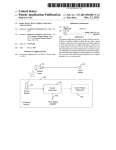Download Agilent Technologies HP 70903A IF SECTION Technical data
Transcript
Installation and Verification Manual HP 70903A IF Section SERIAL NUMBERS This manual applies directly to HP 70903A IF Sections with serial numbers prefixed 2835A and below. @!a HEWLETT PACKARD HP Part No. 70903-90024 Printed in USA November 1988 Notice The information contained in this document is subject to change without notice. Hewlett-Packard makes no warranty of any kind with regard to this material, including, but not limited to, the implied warranties of merchantability and fitness for a particular purpose. Hewlett-Packard shall not be liable for errors contained herein or for incidental or consequential damages in connection with the furnishing, performance, or use of this material. Restricted Rights Legend. Use, duplication, or disclosure by the U.S. Government is subject to restrictions as set forth in subparagraph (c) (1) (ii) of the Rights in Technical Data and Computer Software clause at DFARS 252.227-7013 for DOD agencies, and subparagraphs (c) (1) and (c) (2) of the Commercial Computer Software Restricted Rights clause at FAR 52.227-19 for other agencies. @ Copyright 1994 Hewlett-Packard Company. All Rights Reserved. Reproduction, adaptation, or translation without prior written permission is prohibited, except as allowed under the copyright laws. Santa Rosa Systems division, 1400 Fountaingrove Pkwy, Santa Rosa, CA CERTIFICATION Hewlett-Packard Company certifies that this product met its published specifications at the time of shipment from the factory. Hewlett-Packard further certifies that its calibration measurements are traceable to the United States National Institute of Standards and Technology (NET, formerly NBS), to the extent allowed by the institute3 calibmtion facility, and to the calibration facilities of other International Standards Organization members. WARRANTY This Hewlett-Packard instrument product is warranted against defects in material and workmanship for a period of one year from date of delivery. During the warranty period, Hewlett-Packard Company will, at its option, either repair or replace products which prove to be defective. For warranty service or repair, this product must be returned to a service facility designated by HP. Buyer shall prepay shipping charges to HP and HP shall pay shipping charges to return the product to Buyer. However, Buyer shall pay all shipping charges, duties, and taxes for products returned to HP from another country. HP warrants that its software and firmware designated by HP for use with an instrument will execute its programming instructions when properly installed on that instrument. HP does not warrant that the operation of the instrument, or software, or firmware will be uninterrupted or error free. LIMITATION OF WARRANTY The foregoing warranty shall not apply to defects resulting from improper maintenance by Buyer, Buyer-supplied software or interfacing, unauthorized modification or misuse, operation outside of the environmental specifications for the product, or improper site preparation or maintenance. NO OTHER WARRANTY IS EXPRESSED OR IMPLIED. HP SPECIFICALLY DISCLAIMS THE IMPLIED WARRANTIES OR MERCHANTABILITY AND FITNESS FOR A PARTICULAR PURPOSE. EXCLUSIVE REMEDIES THE REMEDIES PROVIDED HEREIN ARE BUYER ’S SOLE AND EXCLUSIVE REMEDIES. HP SHALL NOT BE LIABLE FOR ANY DIRECT, INDIRECT, SPECIAL, INCIDENTAL, OR CONSEQUENTIAL DAMAGES, WHETHER BASED ON CONTRACT, TORT, OR ANY OTHER LEGAL THEORY. ASSISTANCE Product maintenance agreements and other Hewlett-Packard Products. customer assistance agreements are available for For any assistance, contact your nearest Hewlett-Packard Sales and Service are provided at the back of this manual. Ofice. Addresses SAFETY SYMBOLS The following safety symbols are used throughout this manual and in the instrument. Familiarize yourself with each of the symbols and its meaning before operating the instrument. Note Notes will be used to cell attention to an important point in the text. This is not a hazard, but should not be ignored as it will provide a better understanding of the text. Caution The CAUTION sign denotes a hazard. It calls attention to a procedure which, if not correctly performed or adhered to, could result in damage to or destruction of the instrument. Do not proceed beyond a CAUTION sign until the indicated conditions are fully understood and met. Warning The WARNING sign denotes a hazard It calls attention to a procedure which, if not correctfy performed or adhered to, could result in injury or loss of lffe. Do not proceed beyond a WARNING sign until the indicated conditions are fully understood and met. 9 Warning 9 BEFORE THIS INSTRUMENT IS SWITCHED ON, make sue it has been properly grounded through the protective conductor of the ac power cable to a socket outlet provided with the protective earth contact. Any intemption of the protective (grounding) conductor, inside or outside the instrument, or disconnection of the protective earth terminal can resutt in personal injury. Warning There are voltages at many points in the instrument which can, if contacted, cause personal injury. Be extremely careful. Any adjjstments or service procedures that require operation of the instrument with the protective covers removed should be performed only by trained service personnel Caution BEFORE THIS INSTRUMENT IS TURNED ON, make sure its primary power circuitry has been adapted to the voltage of the ac power source. Mure to set the ac power input to the correct voltage could cause damage to the instrument when the ac power cable is plugged in. Safety Symbols-l HP 70000 MODULAR MEASUREMENT SYSTEM DOCUMENTATION OUTLINE Instruments and modules of the HP 70000 Modular Measurement System are documented to varying levels of detail. Modules that serve as masters (that is, control other elements) of an instrument require operation information in addition to installation and verification instructions. Modules that function as slaves in a system require only a subset of installation and verification information. Manuals Supplied with Module Installation and Verification Manual Topics covered by this manual include installation, specifications, verification of module operation, and some troubleshooting techniques. Manuals for modules that serve as instrument masters will supply information in all these areas; manuals for slave modules will contain only information needed for slave module installation and verification. Master module documentation may also include some system-level information. Operation Manual Operation Manuals usually pertain to multiple-and single-module instrument systems. Topics include preparation for module use, module functions, and softkey definitions. Programming Manual Programming Manuals. also pertain to multiple- and single-module instrument systems. Progr amming Manual topics include programming fundamentals and definitions for remote programming commands. Service Manual, Available Separately When available, this manual provides service information for a module, including module verilication tests, adjustments, troubleshooting, replaceable parts lists, and replacement procedures. For ordering information, contact an HP Sales and Service Office. (NOTE: Some versions of this manual are titled Technical Reference.) Documentation Outline1 Contents 1. General Information l- l ........ Introduction ........... l- l ........ Module Description ......... l-2 Modular Measurement System Terms . ........ l-2 ........ Functional Terms ......... l-2 . ........ Structural Terms ........ l-3 ........ Safety Considerations ........ l-3 . ........ Modules Covered by Manual .... l-3 ........ Serial Numbers .......... l-4 ........ Manual Updating Supplement .... l-4 ........ Initial Inspection .......... l-4 ........ Accessories ........... l-5 ........ ..... Front/Rear-Panel Features l-5 ........ ... Front-Panel Status Indicators l-5 ........ ACT (Active) LED ........ l-5 ........ ERR (Error) LED ....... l-5 ........ Front-Panel Outputs ....... l-5 ........ VIDEO 0-1V ......... l-5 ........ IF 21.4-M& .......... l-5 ........ Module Latch .......... 1-6 Rear-Panel Inputs and Outputs . . ........ l-6 ........ 21.4MHz IN .......... l-6 ........ 21.4MHz OUT ........ l-6 . ........ VIDEO OUT ........ l-6 ........ VIDEO IN l-6 LINEARAGC VIDEO ’::::: ........ l-6 ........ Mainframe/Module Interconnect . l-8 ........ Electrostatic Discharge Information . l-9 ........ Reducing ESD Damage ...... l-9 Handling of Electronic Components ........ l-9 ........ Test Equipment ........ l-10 ..... . ........ Static-Safe Accessories l-10 ........ ...... Sales and Service Offices 1-12 ........ . . Returning Instruments for Service 1-12 ........ Packaging ........... 1-12 Instrument Shipping Preparation Procedure. ....... 2. Installation 2-l Introduction ........... 2-l Preparation for Use .......... 2-2 .......... Addressing the Module 2-2 Determining the HP-MSIB Address ........ Contents-l 2-3 Setting the HP-MSIB Address Switches ........ ........ 2-4 Installing the Module in the Mainframe 2-4 Module Installation .......... 2-5 Connecting the Rear-Panel Cables ........ ...... 2-5 Rear-Panel Cables for HP 71100A RF Spectrum Analyzer 2-5 HP 71100A IF Section Cable Connections ....... 2-6 Rear-Panel Cabling for HP 71210A Microwave Spectrum Analyzer .. ...... 2-6 HP 71210A Dual-IF Section Cable Connections 3. Spec&ations 4. Ver&ation 41 Introduction ............... ....... 41 ........... . Firmware . . . . . . . . . . . . . . . 41 . Performance Verification Tests ...... ........... 41 . Power-on Self-Test .......... ........... 42 ........... . System Diagnostics .......... 42 ........... . System Diagnostics Operation .... 43 . Spectrum Analyzer Operation Verification ........... 43 . System Performance ......... ........... 5. Troubleshooting 5-l Introduction ........... .......... 5-l Troubleshooting Tools 5-l i......... StatusIndicators .... 5-2 STATUS ACT .......... 5-2 STATUS ERR .......... .......... 5-2 Module Self-Test .......... 5-3 Error Messages. ......... 5-3 Usage/Operating Errors 5-3 Hardware Warning Errors ......... 5-3 ......... Hardware Broken Errors Contents-2 Figure l-l Typical Serial Number Label l-3 Figure l-2 Module Front- and Hear-Panel Features l-7 Figure l-3 Example of a Static-Safe Work Station 1-8 Figure l-4 Mainframe Packagiug Material 1-14 Figure l-5 Module Packaging Material 1-15 Figure 2-l Module Address Switches 2-3 Figure 2-2 Module Installation 2-4 Figure 2-3 HP 71100 Spectrum Analyzer Rear-Panel Cables 2-5 Figure 2-4 HP 71210 Spectrum Analyzer Rear-Panel Cables 2-6 Accessories Shipped with a Single Module l-4 List of Tables Table l-l Table l-2 Static-Safe Accessories l-10 Table l-3 HP Sales and Service Offices l-11 Table 21 Typical Address Map 2-2 Table 2-2 HP 70903A RF Cables 2-5 Table 5-l Error Message Grouping 5-3 Table 52 HP 70903A Error Messages 53 Contents-3 General Information Introduction The HP 70993A Installation and Verification Manual contains information needed to install and verify the HP 76903A IF Section. For information on instailing and verifying HP 70000 Modular Measurement Systems, refer to the installation and verification manual for the system master (for example, HP 7096OA Local Oscillator). This manual contains the following five chapters: Chapter 1, General Information, describes the module and its accessories, gives electrostatic discharge and packaging information, and lists Hewlett-Packard Sales and Service Offices. Chapter 2, Installation, provides information for configuring and installing the module in an HP 79900 Modular Measurement System. Chapter 3, Specifications, lists module specifications and characteristics. Chapter 4, Verification, contains tests required to verify module specifications. Chapter 5, Troubleshooting, e&ins the probable cause(s) indicated by front-panel status/error LEDs, and lists the error codes that can be produced or caused by the HP 70903A IF Section. Module Description The HP 70903A IF Section is a l/&width module, providing a resolution bandwidth of 100 kHz to 3 MBz, designed for use in HP 70000 Modular Measurement Systems. The module processes a 21.4 MHz signal from a spectrum analyzer RF Section or external mixer interface module. A detected video signal is produced and routed to the video processor in the local oscillator. The module contains resolution bandwidth filters, log amplifiers, detection circuitry, and video filters. The HP 70903A can be used with an HP 70902A in a single system to provide resolution bandwidths of 10 Hz to 3 MHz. The HP 70903A is a slave module and as such is controlled by the system master. General Information 1-l Modular Measurement System Terms Understanding the following terms is essential to understanding HP-MSIB (Hewlett-Packard Modular System Interface Bus) addressing and the structural relationships among modular system devices. Functional Terms Modular system devices may be combined to allow them to communicate and operate as an instrnment. The following terms identify the interrelationships among devices within a modular instrument. Element: Any device that communicates over the HP-MSIB (for example, HP 70903A IF Section). In contrast, the HP 70001A Mainframe coordinates all HP-MSIB communications, but does not communicate over the HP-MSIB and therefore is not an element. Master: An element that controls other elements. Sub-master: An element that simultaneously controls other elements and is controlled . by other elements. Slave: An element that is controlled by another element. Independent element: An element that is neither a master or a slave (for example, HP 70206A System Graphics Display). Instrument: An element, or group of elements that performs an independent function (for example, HP 71300A Millimetre Spectmm Analyzer). Structural Terms Modular systems consist of hardware stmctures dedicated to specific functions. The structural terms used in reference to these functions are described below. Main.l&ne: A mainframe is the device into which plug-in modules may be installed to create an instrument such as a modular measurement system. Module: Modules are devices that plug into a mainframe. They cannot function without a mainframe. Stand-Alone Instrument: An HP-MSIB element capable of performing its functions without a mainframe (for example, HP 79206A System Graphics Display). 19 General Information Safety Considerations Before operating this module, familiarize yourself with any safety markings on the module and the safety instmctions in this manual. This module has been manufactured and tested according to international safety standards. The cautions and warnings in this manual must be followed to ensure the safe operation of the module and protection of personnel. Refer to the summary of safety considerations at the front of this manual. Modules Covered by Manual The contents of this manual apply to HP 70903A IF modules with the serial number listed under “Serial Numbers ” on the manual title page. prefix(es) Serial Numbers Attached to the front frame of the module is a mylar serial-number label. The serial number is divided into two parts. The first four digits and letter are the serial number prefix; the last five digits are the sue. See Figure l-l. The prefix is the same for all identical modules; a prefix break or change only occurs when a sign&ant modification is made to the product. The suffix, however, is assigned sequentially and is different for each module. ca \ I Y SUFF IX Y PREFIX \ 1 HEWLETT PACKARD Y J SERIAL NUMBER Figure l-l. Typical Serial Number Label General Information 1-3 Manual Updating Supplement A module manufactured after this manual was printed may have a serial number prefix other than that listed under “Serial Numbers ” on the manual title page. A higher serial number prefix than stated on the title page indicates that changes have been made to the module since the manual was printed. Any changes that affect information in this manual are documented in the Manual Updating Supplement for this manual. The Manual Updating Supplement may also contain information for correcting errors in the manual. To keep the manual as current and accurate as possible, periodically request the latest Manual Updating Supplement for this manual from your nearest Hewlett-Packard Sales and Service Office. Initial Inspection Inspect the shipping container for damage. If the shipping container or cushioning material is damaged, it should be kept until the contents of the shipment have been checked for completeness and the module has been checked mechanically and electrically. Refer to Table l-l below to determine what accessories should have been shipped with the module. If the shipping contents are incomplete, or the module does not satisfy the verification procedures in Chapter 4, notify the nearest Hewlett-Packard Sales and Service Office. Accessories The HP 70903A may be ordered separately or as part of a preconi+red HP 70000 Modular Measurement System. When ordered separately, accessories are supplied for the most common system configurations. Table l-l lists cables included with a module that is ordered separately. When ordered with a preconfigured HP 70009 Modular Measurement System, cables are supplied to connect the module in that configuration. Refer to the installation and verification manual for the system master for a list of cables available to configure other module arrangements. Table l-l. Accessories Shipped with Single Module Accessory HP Part Nti Coax RF Cables: SMB (f) couuectors, SO!&9 cm (3.5 in) 5061-9015 SMB (f) connectors, SOQ, 19 cm (7.5 iu) 5061-9017 SMB (f) couuectors, SMZ, 39 cm (15.375 in) 5061-9021 l-4 General Information Front/Rear-Panel Features Figure l-2 shows the HP 70903A front- and rear-panel features. Front-Panel Status Indicators It is normal for both of the front-panel status LED indicators to flash on, then off, during the module self-test. Self-test occurs each time the instrument is turned on. Listed below are other reasons why each status LED might light. ACT (Active) LED The green ACT LED active indicator of a slave module turns on when the module is making a measurement and its master has keyboard control of the display. Refer to Chapter 5 for additional detail related to ACT LED. Note The ACT LED of a slave module is only operative when there is a display in the system or when the instmment is performing a self-test. ERR (Error) LED The red ERR LED lights when there is a problem (error) related to the module. Refer to Chapter 5 for additional troubleshooting information. Front-Panel Outputs Note 3 The output levels described for both front- and rear-panels are typical and only apply if a 21.4MHz signal, at a nominal level of -5 d.Bm, is applied to the 21.4MHz input on the rear panel. VfDEO 0-1V This BNC (m) connector provides an auxiliary 0-1V video output. fF 21.4MHz This BNC (m) connector provides an auxiliary 21.4MHz IF signal output of approximately -15 dBm. Module Latch The module hex-nut latch secures the module in an HP 70000 Series mainframe. When the module is being installed or removed from a mainframe, an 8 mm hex-ball driver is used to turn the module latch. Refer to Chapter 2 for information on module installation. General Information l-5 Rear-Panel Inputs and Outputs 21.4MHz IN This SMB (m) input connector receives a from the RF section. 21.4-MHz signal, at a nominal level of -5 dBm, 21.4.MHz OUT This SMB (m) output connector is used when cascading signals iu a HP 70000 Modular Measurement System that has two IF sections. VIDEO OUT This SMB (m) output connector supplies a typical 0-2V video signal to the system master (for example, HP 70900A Local Oscillator). Note In an HP 70000 Modular Measurement System that has two IF sections, the 21.4 MHz-IN and Video OUT from the HP 70902A are cascaded through the HP 70903A before connecting onto the RF section and system master. Refer to Chapter 2, “Installation. ” VIDEO IN This SMB (m) connector receives the video output from an HP are used in an HP 70000 Modular Measurement System. 79902A when two IF sections LINEAR AGC VIDEO This SMB (m) connector provides an uncorrected, linear video output signal, the peak value of which is leveled to 1V nominal and is linearly related to the RF input. This output is indepedent of the spectmm analyzer ’s internal IF gain setting. Therefore, changing the reference level will not disturb the amplitude of the linear video output. The Linear AGC Video output is also compatible with the HP 709024 IF Section. Since in a dual IF system the HP 70902A ’s video is connected through the HP 70903A, the video from the HP 70902A will also be linearized. After demodulation, the following applications may be performed: n Audio monitoring. = Video monitoring. l Measuring rise and fall time in pulse evaluation. l Digitizing for data processing and storage. Mainframe/Module Interconnect This multiple-pin connector plugs into the mainframe and provides power-supply voltages and HP-MSIB connections for module communication and control. l-6 General Information HP70903A IF SECTIDN RES BW 100kHz 3MHz c I I \ ‘21.4 MHz 21.4 MHz OUT \ HP70903A I F mAUX OUTPUT1V VIDEO - 0 Oo 0 ooooooooo 0 0 0 0 0 0 0 0000 IF 21.4 MHz O O O O ’o”oooooo 0000 0000000000 0 OoO @ P Figure l-2. Module Front- and Rear-Panel Features General Information 1-7 Electrostatic Discharge Information Electrostatic discharge (ESD) can damage or destroy electronic components. All work on electronic assemblies should be performed at a static-safe work station. Figure l-3 shows an example of a static-safe work station using two types of ESD protection: (1) conductive table-mat and wrist-strap combination, (2) conductive table-mat and heel-strap combination. The two types must be used together to ensure adequate ESD protection. Refer to Table l-2 for a list of static-safe accessories and their part numbers. Bui lding Ground . \\ \/ \\) ” Floor Mat Figure l-3. Example of a Static-Safe Work Station l-8 General Information Reducing ESD Damage Handling of Electronic Components n Perform work on these items at a static-safe work station. n Store or transport these items in static-shielding containers. n Use proper handling techniques. Caution PC board traces are easily damaged. Do not touch traces with the bare hands. Always handle board assemblies by the edges. Test Equipment n n n Before connecting any coaxial cable to an instrument connector for the first time each day, momentarily short the center and outer conductors of the cable together. Personnel should be grounded with a resistor-isolated wrist-strap before touching the center pin of any connector and before removing any assembly from the instrument. Be sure that all instruments are properly earth-grounded to prevent build-up of static charge. General Information 1-9 Static-Safe Accessories Table l-2. Static-Safe Accessories Description set includes: 3M static control mat 0.6-m by 1.2-m (Zft by 4ft) and 4.6cm (15ft)ground wire (The wristcstrap and wrist-strap cord are not included. They must be ordered separately.) 9300-0980* Wrist strap cord 1.5m (5 R) 93ocbo985* Wrist strap (large) ~Wrist strap (small) ESD heel strap (reusable 6 to 12 months) ‘Shoe ground strap (one time use only) *Can be ordered through any HewlettrPackard G&e. I II I I I I 92175A ** 1Black, hard surface, static control mat, 1.2m by 1.5m (4 ft by 5 ft) 92175B ** 1Brown, soft-surface, static control mat, 2.4m by 1.2m (8 ft by 4 ft) 92175c ** 1Small, black, hard surface, static control mat, 1.2m by 0.9m (4 ft by 3 ft) I 92175T ** 1Tabletop static control mat, 58 cm by 76 cm (23 in by 30 in) I 92176A ** 1Natural color anti-static carpet, 1.8m by 1.2m (6 ft by 4 R) 92176C ** 1Russet color anti-static carpet, 1.8m by 1.2m (6 ft by 4 ft) 92176B * 1 Natural color anti-static carpet, 2.4m by 1.2m (8 ft by 4 ft) 92176D ** Russet color anti-static carpet, 2.4m by 1.2m (8 ft by 4 ft) **Can be ordered only from: HewlettPackard Compauy Computer Supplies Operation 1320 Kifer Road Sunnyvale, CA 94086 Phone (408) 738-8858 Sales and Service Offices Hewlett-Packard Sales and Service Of&es provide complete support for Hewlett-Packard products. To obtain servicing information, or to order replacement parts, contact the nearest Hewlett-Packard Sales and Service Office listed in Table l-3. In any correspondence, be sure to include the pertinent information about model numbers, serial numbers, and/or assembly part numbers. l-10 General Information Table l-3. Hewlett-Packard Sales and Service Offices IN THE UNITED STATES caIifornia HewletePackard Co. 1421 South Manhattan Ave. P-0. Box 4230 Fullerton, CA 92631 (714) 999-6700 IN AUSTRALIA Hewlett-Packard Australia Ltd. 31-41 Joseph Street Blackbum, Victoria 3130 895.2895 Hewlett-Packard Co. 301 E.Evelyu Mountain View, CA 94039 (415) 694-2000 IN CANADA Hewlett-Packard (Canada) Ltd. 17500 South Service Road Trans-Canada Highway Kirkland, Quebec H9J 2X8 (514) 697-4232 Colorado IN FRANCE Hewlett-Packard Co. 24 Inverness Place, East Englewood, CO 80112 (303) 649-5000 Hewlett-Packard France F-91947 Les Ulis Cedex Cr=Y (6) 907-78-25 Georgia Hewlett-Packard Co. 2000 South Park Place P-0. Box 105005 Atlanta, GA 30339 (404) 9551500 IN GERMAN FEDEHAL REPUBLIC Hewlet<Packard GmbH Vertriebszeutrale Fraukfurt Bemer Strasse 117 Postfach 560 140 D-6000 Frankfurt 56 (0611) 50-04-l Illinois IIewletePackard Co. 5201 Tollview Drive Rolliug Meadows, IL 60008 ;312) 2559800 New Jersey Eewlett-Packard Co. 120 W. Century Road Paramus, NJ 07653 (201) 2655900 Texas Eewlett-Packard Co. 930 E. Campbell Rd. Richardson, TX 75081 (214) 2316101 IN GREATBRITAIN Hewlett-Packard Ltd. King Street Lane Wiiersh, Wokiugham Berkshire RGll 5AR 0734 784774 IN OTHER EUROPEAN COUNTRIES HewlettPackard (Schweiz) AG Alhneud 2 CH-8967 Widen (Zurich) (0041) 57 3121 11 IN JAPAN Yokogawa-Hewlett-Packard Ltd. 29-21 TakaidoHigashi, 3 Chome Sugiuami-ku Tokyo 168 (03) 331-6111 IN PEOPLE ’S REPUBLIC OF CHINA China Hewlett-Packard, Ltd. P-0. Box 9610, Beijing 4th Floor, 2nd Watch Factory Main Bldg. Shuaug Yu Shu, Bei San Huan Rd. Beijing 280567 IN SINGAPORE Hewlett-Packard Singapore Pte. Ltd. #OS90 Inchcape House 450-2 Alexandra Road Alexandra P-0. Box 58 Singapore, 9115 4731788 INTAIWAN Hewlett-Packard Taiwan 8th Floor, HewlettcPackard Building 337 Fu Hsiug North Road Taipei (02) 712-6404 IN ALL OTHER LOCATIONS Hewlett-Packard Inter-Americas 3200 Hillview Avenue Palo Alto, California 94304 General lnfomation l-l 1 Returning Instruments for Service If a module is being returned to Hewlett-Packard for servicing, fill in and attach a blue service tag. Service tags are supplied at the end of this manual. Please be as specific as possible about the nature of the problem. Include copies of error messages, data related to module performance, type of system, etc., along with the module being returned. Packaging The original shipping containers should be used. If the original materials were not retained, identical packaging materials are available through any Hewlett-Packard office. Figures l-5 and l-6 illustrate the factory packaging material. When ordering packaging material to ship modules, it is necessary to order the proper number of foam inserts. l A 3/&width module (for example, HP 70205A Graphics Display) requires no foam iIUX3tS. m A P/&width module (for example, HP 70900A Local Oscillator) requires one foam insert. m A l/&width module (for example, HP 70903A IF Section) requires two foam inserts. Instrument damage can result from using packaging materials other than Caution those specified. Never use styIene pellets as packaging material. They do not adequately cushion the instrument or prevent it from shifting in the carton. They also cause instmment damage by generating static electricity. Instrument Shipping Preparation Procedure. 1. Fill out a blue repair card (located at the end of this manual) and attach it to the instrument. Include any error messages or speci& performance data related to the problem. If a blue repair tag is not available, the following information should be noted and sent with the instmment. Type of service required Description of the problem Is problem constant or intermittent Name and phone number of technical contact person e. Return address f. Model number of returned instrument Full serial number of returned instrument :: List of any accessories returned with instrument 2. Pack the instmment in the appropriate packaging materials. (See Figures l-4 and l-5.) Original shipping materials or the equivalent should be used. If the original or equivalent materials cannot be obtained, instruments can be packaged for shipment using the following instmctions. b”: X: Caution Inappropriate packaging of instruments may result in damage to the instrument during transit. 1-12 General Information a. Wrap the instrument in anti-static plastic to reduce the possibility of damage caused by ESD. b. For instruments that weigh less than 54kg (120-lb), use a double-walled, corrugated cardboard carton of 159-kg (350-lb) test strength. c. The carton must be large enough to allow three to four inches on all sides of the instrument for packing material and strong enough to accommodate the weight of the instrument. d. Surround the equipment with three to four inches of packing material, to protect the instrument and prevent it from moving in the carton. e. If packing foam is not available, the best alternative is S.D.-240 Air Cap from Sealed Air Corporation (Commerce, California 90001). Air Cap looks like a plastic sheet filled with l-1/4 inch air bubbles. f. Use the pink (anti-static) Air Cap to reduce static electricity. Wrapping the instrument several times in this material will protect the instrument and prevent it from moving in the carton. 3. Seal the carton with strong nylon adhesive tape. 4. Mark the carton ‘FRAGILE, HANDLE WITH CARE ’. 5. Retain copies of all shipping papers. General Information 1-13 Figure l-4. Mainframe Packaging Material l-14 General Information 01 Figue 1-5. Module Packaging Material General Information l-1 5 Installation Introduction This chapter contains information needed to install the HP 70903A into an HP 70000 Series mainframe and to configure and cable the HP 70903A for use in an HP 71100A or 71210A spectrum analyzer. These examples cover the HP 70903A cabling requirements for either a single or dual IF section configuration. Cabling for single- and dual-IF systems is shown in Figure 2-3 and Figure 2-4, respectively. Depending on the number of IF sections required, one of the two examples will apply when cabling the HP 70903A in other HP 70000 Series spectmm analyzers The information presented is general in nature. For more detailed information on spectrum analyzer con&uration and HP-MSIB addressing, refer to the installation and verification manual for the system master (for example, HP 70900A Local Oscillator). Preparation for Use Installation of the module into an HP 70000 Modular Measurement System requires the following steps: n Addressing the module n Installing the module in a mainframe n Connecting the rear-panel cables When properly instaed, the HP 70903A D? Section obtains both power and interface-bus control through the module rear-panel mainframe/moduIe interconnect. After the module is installed, refer to Chapter 4 to ensure the module is operational. Addressing and cabling examples in this chapter apply to both HP 71100A and HP 71210A spectrum analyzers. For more detailed information about HP 70000 Modular Measurement System configuration, cabling, and addressing, refer to the installation and verification manual for the system master (for example, HP 709OOA Local Oscillator). Installation 2-1 Addressing the Module The HP 70903A needs an appropriate HP-MSIB (Hewlett-Packard Modular System Interface Bus) address to allow communications with the system master. The HP 70903A module HP- ‘MSIB address is set using the module ’s ROW and COLUMN address switches. Determining the HP-MSIB Address Table 2-l The HP 70903A has a factory-preset HP-MSIB address of 2, 18 (row 2, column 18). shows the address map for an HP 71210A Microwave Spectrum Analyzer. The addresses in this table are factory-preset for modules in this system. Refer to the installation and verification manual for the system master for instructions on how to display the instmment address map. Table 2-l. Typical Address Map Note The factory-preset addressing of a HP 70903A need not be changed if it is used with other factory-preset modules. If other modules in a system have been changed from factory-preset addresses, the HP 70903A may require readdressing. 2-2 lnstalfation Setting the HP-MSIB Address Switches A module-address change requires the following steps: 1. Locate the address switches on the right side-panel of the module. See Figure 2-l for an example of the switches. 2. Set the address switches labeled “row ” to the binary value of the module ’s HP-MSIB row number. For example, if the row value is 2, set the switches to binary 010 as shown in Figure 2-l. 3. Set the five switches labeled “column ” to the binary value of the module ’s HP-MSIB column number. For example, if the column value is 18, set the switches to binary 10010 as shown in Figure 2-l. Changing HP-MSIB addresses requires an understanding of HP-MSIB addressing rules. For information on determining and assigning HP-MSIB addresses, refer to the installation and verification manual for the system master (for example, HP 70900A Local Oscillator). Note 3 ROW ADDRES S = = 0= MODULE ADDRES S IJ -l= ON SWITCH SET T OF HP-MS 1 B O F ROW 2, COLUMN 18 , Figure 2-l. Module Adbess Switches Installation 2-3 Installing the Module in the Mainframe The HP 70903A must be installed in an HP 70000 Series mainframe. This is accomplished by following the procedure below. Figure 2-2 identifies the module and mainframe parts called out in the procedure. To avoid blowing the mainframe line fuse or internal module fuses, the mainframe power must be turned off before connecting or disconnecting modules. Caution # Module Installation 1. Turn the mainframe LINE switch off. 2 . Open the mainframe front-panel door. 3 . Slide the module into the mainf?ame. 4 . Tighten module latch using an 8 mm hex-ball driver while pressing against module front. 5 . Connect module cables. 6 . Close the mainframe front-panel door. 7 . Turn the mainframe LINE switch on. LINE WITC H MODULE LATCH DOOR Figure 2-2. Module Installation 24 Installation Connecting the Rear-Panel Cables This section contains instructions for connecting the rear-panel cables to an HP 70903A in either an HP 71100A or an HP 71210A spectrum analyzer single-IF ’and dual-IF section system, respectively. The cables supplied with an HP 70903A module that was ordered separately allow it to be installed as shown in the examples. Longer cables must be ordered for other configurations. If questions arise concerning other configurations or cabling arrangements, refer to the installation verification manual for the system master. Rear-Panel Cables for HP 71100A RF Spectrum Analyzer Figure 2-3 illustrates typical rear-panel cable connections for an HP 71100A RF Spectmm Analyzer. This single-IF spectrum analyzer illustration includes cables normally supplied as accessories when an HP 70903A is ordered separately. Using Table 2-2 for identification and Figure 2-3 as an example, connect the IF rear-panel cables as described below. Table 2-2. HP 70903A RF Cables HP Part Number L-l!@ 1 Coax SMB (f), 5052 1l/8 span, 9 cm (3.5 in) 1 5061-9015 1 1 Coax SMB (f), SOS2 1 3/8 span, 19 cm (7.5 in) 1 5061-9017 I 1 Coax SMB (f), 5OSZ I7/8 span, 39 cm (15.375 in) 1 5061-9021 I 1 1 1 HP 71100A IF Section Cable Connections m Connect the RF section 21.4-M& OUT and the HP 70903A IF Section 21.4MHz IN, using the 7/8 span cable. n n Connect the HP 70903A IF Section VIDEO OUT and the HP 709OOA LO VIDEO IN, using the 3/8 span cable. The two 3/8 span cables are used when connecting a second IF Section. Refer to Figure 2-4. SEC% DN SEC:: ON D I SPLAY Figure 2-3. Typical HP 71100A Spectrum Analyzer Rear-Panel Cables Installation 2-5 Rear-Panel Cabling for HP 71210A Microwave Spectrum Analyzer Figure 2-4 depicts the rear-panel connections of an HP 71210A Microwave Spectmm Analyzer, which includes both an HP 70903A and an HP 70902A. Using Table 2-2 for identification and Figure 2-4 as an example, connect the IF rear-panel cables as described below. HP 71210A Dual-IF Section Cable Connections HP 70903A cable installation n Connect the RF section 21.4MHz OUTPUT and the HP 70903A IF Section 21.4MHz INPUT using the 7/8 span cable. w Connect the HP 70993A IF Section VIDEO OUT and the HP 70900A LO VIDEO IN using the 3/8 span cable. HP 70902A cable installation n Connect the HP 70903A IF Section 21.4MIIz OUTPUT and the HP 70902A IF Section 21.4MHz INPUT using a l/8 span cable. = Connect the HP 70902A IF Section VIDEO OUT and the HP 70903A IF Section VIDEO IN using a l/8 span cable. PRESELECTED FREQUENCY RF SECTLO ION SEC:: ON SEC;: ON REFERENCE HP-WI9 CABLES 70206A TO Figwe 2-4. HP 71210A Microwave Note HP SpectrumAnafyzer Rear-Panel Cables The AUX OUTPUT of the HP 70902A should not be used to cascade the 21.4 MHz signal to another IF section. The power level is too low for this purpose. lrri Caution All SMA and APC 3.5 connectors should be tightened to 5 to 8 inch-pounds. The connector mounting threads will be damaged if more than 8 inch-pounds of torque is applied. 2-6 Installation Specifications There are no specifications for the HP 70903A IF Sections. For system-level specifications and characteristics, refer to the installation and verification manual for the system master. Specifications 3-1 Verification Introduction This chapter normally contains module performance-verification tests, which evaluate the electrical performance of the module against its specifications. Since there are no module specifications for the BP 7090314 IF Section, no module performance-verification tests apply. Firmware The HP 70903A IF Section will work with any HP 70900A Local Oscillator (LO) firmware versions. However LO firmware dated 889314 and later provides a different menu display than older firmware. In a spectrum analyzer with a display, the LO ROM version can be checked by pressing pi, vb and 71 softkey. Performance Verification Tests Tests available for performance verification and operational readiness are listed below. Power-On Self-Test System Diagnostics 8 System Analyzer Operation Verification n HP 11990A System Performance Programs n n Power-on Self-Test A module self-test is performed on all modules in an HP 70000 Modular Measurement System each time the instmment is turned on. This test verifies the ability of the module to communicate with the system controller on the system bus (HP-MSIB). During this self-test, the ACT (tiive) and ERR (error) status-indicator LEDs will blink on, then off, as the analyzer checks the operation of each module. If the LEDs stay on or continue to blink, refer to Chapter 5, “Troubleshooting. The ” results of this test can be determined by examining the front-panel indicator LEDs and performing the following steps. m An instrument with LO fimware dated 880314 or later will display any errors encountered after the self-test is complete. m An instrument with LO firmware dated 876501 or earlier will not automatically display errors after completion of self-test. Press IEk o Note any error statement referring to the IF Section. (709038 will be part of the error code.) o If any error statements referring to the HP 70903A are displayed, refer to “Error Messages ” in Chapter 5. Verification 4-1 System Diagnostics System Diagnostics is a downloadable (DLP) program that is downloaded into each standard HP 70090 Series system shipped to a customer. A DLP is a sequence of HP-IB codes which resides in the RAM of the LO and can be executed from within the analyzer at the press of a key. DLPs do not go away when power is turned off, so they can be put in an instrument and used repeatedly. The purpose of System Diagnostics is to determine if any catastrophic failure has occurred in the spectrum analyzer and, further, to determine where the failure occurred. A catastrophic failure is a failure which renders the instrument unusable. A secondary purpose of System Diagnostics is to determine if any “soft ” failures have occurred and to diagnose, to the module level, where the “soft ” failure occurred. A “soft ” failure is defined as a failure which renders some circuitry of the instrument unusable or beyond its proper operating limit. The HP 70903A IF Section tests are included in System Diagnostics and will be performed if an HP 70903A IF Section is included in the spectrum analyzer under test. The System Diagnostics DLP tests are available on disks for down-loading into HP 70900 Modular Spectrum Analyzers. Contact the nearest HP Sales and Service Office to obtain these disks. The following part numbers are for use with systems with LO firmware 861015 or later. n Order HP part number 70900-10025 for 5-l/4 inch disks n Order HP part number 70909-10026 for 3-l/2 inch disks requires the presence of a 300 MHz signal at -10 dBm input to the RF INPUT of the anal zer, nominally the CALIBRATOR System d1a.g softkey, a menu will appear OUTPUT of the HP 70900A. Upon pressing theI with the message Select Desired System to Test. Once the calibrator has been connected and selection of a system has been made, no further user interaction is required. System Diagnostics will run and exit with one of the following messages: System Diagnostics Operation. System Diagnostics 8 Test Completed m Addressing Error 8 Test Aborted Early In addition, any error messages will be displayed on the screen. Depending on which failure occurs, System Diagnostic6 may not run to completion. Refer to Chapter 5 of this manual for a list of error messages. Refer to the troubleshooting chapter of the system master installation and verification manual for more details on test results. Caution As programs are down-loaded, any previously stored DLPs are erased from memory. It is imperative that backup copies of all DLPs-including System Diagnostics programs-be maintained. 4-2 Verification Spectrum Analyzer Operation Verification It is possible to verify the electrical performance of the entire spectmm analyzer, including log fidelity and resolution bandwidth of the HP 70993A IF Section, by using System Verification Programs. Refer to the installation and verification manual for the system master regarding system verification programs. System Performance It is possible to check the calibration of various functions and overitu performance of the HP 709038 IF Section by using HP 11990 System Per&ormance Tests. For information related to these tests, refer to the installation and verification manual for the system master. These programs are available from the nearest HP Sales and Service Oflice. Verification 4-3 5 Troubleshooting Introduction This chapter provides information on the front-panel status indicator lights and the error messages produced by the HP 70903A IF Section. If problems are encountered, review Chapter 2 of this manual to ensure the module addressing switches are properly set, cabling is correct, and the module is securely seated in the mainframe. If problems persist, refer to the installation and verification manual for the system master for troubleshooting tools or EP 70903A IF Section Service Manual for component-level information. Troubleshooting Tools The modular spectmm analyzer has the following troubleshooting tools. Indicator lights Error message reporting Display tests Analyzer tests The following troubleshooting programs are available for use with HP 70000 Modular Measurement Systems. 8 System Diagnostics 8 System Operation Verification Refer to the “Troubleshooting ” chapter in the installation and verification manual for the system master for a description of these tools and programs. Status Indicators There are two status-indicator LEDs located on the front panel. It is normal for both of the front-panel status LED indicators to flash on, then off, during the module self-test. Self-test occurs each time the instrument is turned on. The following pages list reasons why each status LED might light. Troubleshooting 5-1 STATUS ACT The ACT LED of a slave module is only operative when there is a display in the system or when the instrument is performing a self-test. Note The ACT LED of a slave module turns on when: n n n The module is performing a function directed by manual control of the display keyboard. The module is making a measurement and its master has keyboard control of the display. The instrument is in self-test mode. Refer to the installation and verification manual for the system master for additional detail related to ACT LED. STATUS ERR The module error indicator, the ERR LED, indicates that the module has an error condition. If the module is a slave, then the error light of both the slave and its master will indicate the error condition. l n n The ERR LED flashes at a 1 Hz rate when communication over HP-MSIB is not satisfactorily completed. If the error indicator LED of more than one of the spectrum analyzer ’s modules flash at a 1 Hz rate simultaneously, refer to the installation and verification manual of the System master. Some errors may only be present when the spectrum analyzer sweeps; this causes the error indicator to flash at the sweep rate. Note It is possible that a module may dismpt all HP-MSIB communication without its own error indicator flashing. Caution Do not remove the module side covers. A complete electrical alignment of the module is required when the side covers are removed. Refer to the HP 70903A IF Section Service Manual for alignment procedures. Module Self-Test During module self-test, which occurs each time the analyzer is tnmed on, the ACT (Active) and ERR (error) LEIk will blink on momentarily as the analyzer activates and checks the module If the LEDs continue to blink, or remain lit, this is an indication of a problem. 5-2 Troubleshooting Error Messages Spectrum-analyzer error-messages generated by an HP 70903A are listed in this section. The messages are grouped by functional category; each category has its own series of numbers. Refer to the installation and verification manual for the system master for a complete list of all system error-messages. Table 5-l. Error Message Grouping Usage/Operatiug 2000 to 2999 Hardware Warning 6000 to 6999 Hardware Broken 7000 to 7999 Usage/Operating Errors Usage and operating errors are generated when an occurs during remote operations. instrument is used incorrectly. This usually Hardware Warning Errors These error codes report the status of the HP 70903A hardware. An error indicates that some of the hardware is not functioning properly. Measurement accuracy may be impaired. Hardware Broken Errors These error codes are generated by hardware or firmware failures within the module and are nsuaBy catastrophic to operation of the module. Tabfe 5-2. HP 70903A Error Messages Error Number Message 2001 ILLEGAL CMD 2002 ILLEGAL PARAMETER PARAMETER OUT OF RANGE PRQTCOL ERROR EAROM UNPROTECTED 2006 2009 ROM CHECK ERROR Meaning This error occurs when the module encounters a command it does not recognize. This can be caused by the master element sending such a commaud, a problem internal to the module, or an open cable between the master and module. The problem can be isolated by substituting master, maim&me and/or IF sections. Refer to 2001 ILLEGAL CMD. Refer to 2001 ILLEGAL CMD. Refer to 2001 ILLEGAL CMD. Check the wrihprotect switch on the left side of the module. Verify that it is iu the PROTECT position. The programmed checksum of the ROM does not agree with the computed checksum. Troubleshooting 5-3 Index A Accessories l-4 ACT LED 1-5, 5-l Addressing HP-MSIB 2-2 the module 2-2 C Cabling 2-5 dual IF Sections 2-6 single IF Section 2-5 D downloadable programs, 42 E ERROR LED 1-5, 5-2 Error messages 53 ESD heel-strap l-8 protection l-8 static mat$oor l-8 static mat;table l-8 wrist-strap l-8 F Fiiare 4 1 I Installation 2- 1, 2-4 M Manual updating l-4 Module self-test 5-2 P Padraging containers 1-12 damage l-4 material; modules l-15 materiak; mainframe 1-14 PC board handling l-9 PC board storage l-9 Preparation for use 21 Index-l S Serial number label l-3 prefix l-4 Setting address switches 2-3 shipping containers 1-12 Status Indicator ACT, 41 ERR, 41 system diagnostics, 42 T test calibration, 43 operation verification, 43 system diaguoetics, 42 system performauce, 43 Test Self-Test, 41 Index-2