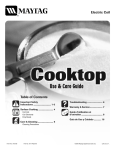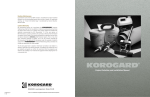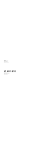Download Bai BA-220 Specifications
Transcript
Guide to DualBeam Barcode Reader Systems From Barcode Automation, inc revised 8/10/12 ® Barcode Automation, inc. Doing It Better - Because We Care. Ver. 1.8 800-528-9167 407-327-2177 FAX 407-327-6172 Post Office Box 195268 Winter Springs, FL 32719-5268 email [email protected] web page http://www.barcode-automation.com Barcode Automation, inc 800-528-9167 FAX: 407-327-6172 1 Guide to DualBeam Barcode Reader Systems Table of Contents Page Comparing Barcode Readers to Other Vehicle Identification Systems General comparison of different access control technologies available today. 3 Comparing Costs Cost comparison between barcode readers and comparable RF-ID systems. 5 BAI Readers and Decals General features and advantages of using BAI readers. 7 Planning where to use the BAI Reader General information on how and where to use barcode readers for access control. 8 BAI Reader Installation Steps What tasks are needed to successfully install BAI barcode readers. 11 BAI Reader Location Detailed installation location information and recommendations. 13 BAI Reader Connections General information on how to connect the reader. 19 BAI Decals General information on BAI decals. 21 Applying Decals to Vehicles Detailed instructions on preparing the window and applying decals to vehicles. 22 Barcode Reader Required Maintenance Detailed instructions on cleaning and maintaining the reader. 24 Decal Maintenance and Replacement How decals age and when to replace them. 26 Frequently Asked Questions FAQ. Answers to general questions about BAI barcode readers. 27 Ver. 1.8 Barcode Automation, inc 800-528-9167 FAX: 407-327-6172 2 Comparing Barcode Readers to Other Vehicle Identification Systems Access control systems exist to control who is allowed to enter a door or gate. Before opening a vehicle gate, the access control system must first identify the vehicle to determine if it should be allowed in. Keypads, swipe cards, transmitters, prox cards, and barcodes can all be used to identify the vehicle that is entering, but which technology is the right one? This is a complicated question, and the following discussion is intended to be a basic comparison of how these devices operate along with some pros and cons for each technology. First, these different access control technologies can be separated into two basic groups, Manual Vehicle Identification and Automatic Vehicle Identification. Manual Vehicle Identification In this category the driver of the vehicle is required to perform some physical action that identifies the vehicle to the access control system. Keypads require a driver to stop, roll down a window and enter an access code on a pad. These systems are very inconvenient when it is raining or snowing and easily compromised by people giving out security codes to friends, relatives, vendors, etc. Even if all codes are reset, by Friday night the pizza delivery drivers and most of the high school will know at least one valid code to enter. Also, vehicle traffic will tend to back up at the gate since it takes around 30 to 60 seconds per vehicle to stop, key in the entry code, wait for the gate to open, and move on. An advantage to this system is cost – this is the most inexpensive way to control access. Swipe or Contact Cards also require a driver to stop, roll down the window and swipe a card through a slot or touch it to a pad. These systems are inconvenient when it is raining or snowing, and cards are easily lost or loaned to friends and relatives. Fortunately, the same card cannot usually be loaned to more than 1 person at a time, but widespread use of this technology has made it easy to obtain duplicate swipe cards and give them to family and friends. As with keypads, vehicle traffic will tend to back up at the gate since it takes around 15 to 30 seconds per vehicle to stop, swipe or touch the card, wait for the gate to open, and move on. An advantage to this system is cost – this is a relatively inexpensive way to control access. Access Control Transmitters (or "remote clickers") are physically similar to garage door openers. To open the gate, the driver presses a button on the unit. The advantage here is that most systems have a long range, so the gate can be opened while the vehicle is far off. Traffic does not back up at the gate as there is usually no need for the vehicle to stop. However, the transmitters cost between $15 - $35 each, are relatively easy to lose and can be loaned to friends or family. Duplicate transmitters are easy to acquire over the Internet, and of course batteries will have to be replaced periodically. Cost is an issue with this system, mostly due to the expense of the transmitters. Ver. 1.8 Barcode Automation, inc 800-528-9167 FAX: 407-327-6172 3 Comparing Barcode Readers to Other Vehicle Identification Systems, continued Automatic Vehicle Identification When using equipment in this category the vehicle driver does not have to do anything special for the access system to operate. As the vehicle approaches the gate it is identified automatically, with no action required from the driver. These are generally known as "hands free" systems and represent the most advanced equipment used for vehicle identification. Prox Cards (or RF-ID Tags) are miniature radio tags attached to the vehicle. As the vehicle approaches the gate, a radio signal is used to read the vehicle ID tag. Traffic flows smoothly, as there is usually no reason to stop at the gate. The main disadvantages of this system are the cost of the system and problems reading the tags due to radio frequency interference. Prox cards in general are designed to mount inside most vehicles, but some high end car models actually block the radio signal. These vehicles require a more expensive waterproof tag mounted on the outside of the vehicle. Barcode Readers use barcode decals on the vehicle for identification. As vehicles pass the barcode reader it detects the decal and reads the ID code which identifies the vehicle. Since the decal is applied to a window, it makes the vehicle itself part of the access control system. Barcode readers are not affected by radio frequency interference, making them ideal for areas where Prox cards do not operate well. BAI readers are also immune to interference from the Sun or other light sources. Vehicles can move past the BAI reader at up to six feet away, traveling at up to 25 mph. For use on larger vehicles, such as big rigs or delivery trucks, special decals are available with a range of up to 12 feet from the BAI reader. Points To Consider ● Barcode systems are not affected by many of the problems experienced by RF-ID systems, such as radio interference or low battery life. Many RF-ID tags are portable and can be lost or loaned to friends or relatives. Barcode decals, once properly attached to vehicle windows will not be lost or loaned out unless the entire vehicle is lost or loaned. ● Despite rumors that vehicle barcodes can be easily copied, BAI readers absolutely will not read photocopies or photographs of barcodes. ● BAI barcode decals are available in 56 different color combinations, which is useful for color coordinating or color coded parking areas, etc. Many locations already use a parking sticker or membership decal to identify valid vehicles, so it makes sense to move up to a decal and reader that allows automated entry. For those who don't want an obvious barcode on their vehicle, our less noticeable black-on-black decal is a very good choice. Ver. 1.8 Barcode Automation, inc 800-528-9167 FAX: 407-327-6172 4 Comparing Costs New System Costs When choosing which vehicle identification system to use there are two important questions on everyone's mind: 1. What is the initial cost of the system to install? 2. What are the normal operating costs of the system? There can be a large difference in the initial cost of a system depending on what equipment is used. For the comparison shown here we are using a hands-free RF-ID system that closely matches the capabilities of the BAI barcode reader. With this in mind, here is an example of the cost for a new site installation with 1000 vehicles and one gated entrance. Prices shown are approximate based on manufacturer MSRP. BAI barcode system: Reader and mounting hardware = 1,000 decals = Total cost: = $ 8,800 $ 3,990 $12,790 RF-ID system: RF base unit = 1,000 RF tags = Total Cost: = $ 6,000 $18,000 $24,000 At first glance the RF-ID system costs twice that of the barcode reader, a very dramatic cost difference in today's economy. More importantly, note where the major cost lies - for the barcode system the major expense is for the BAI barcode reader. Once installed, this reader is expected to operate continually, representing an investment in capital equipment that is expected to last up to 10 years. With the barcode system, decal costs represent disposable items - when decals are removed from vehicles or replaced they are discarded. In the RF-ID system these costs are reversed. The RF-ID reader, which represents the capital equipment investment, is only a small part of the system cost. However, the RF-ID tags, which are disposable, make up the majority of the total expense. If lost, damaged, or simply stop working, these tags will have to be discarded and replaced with new ones. Ongoing System Operation and Replacement Costs The installation cost is just part of the expense involved in owning and operating an access control system. Ongoing operation and maintenance costs are also important to consider when choosing what type of access control system to use. Ver. 1.8 Barcode Automation, inc 800-528-9167 FAX: 407-327-6172 5 Comparing Costs Ongoing System Operation and Replacement Costs Installation cost is only part of the expense involved in owning and operating an access control system. Ongoing operation and maintenance costs are also important, as people use the access control system there will be lost or broken RF tags and damaged barcode decals that must be replaced. For this comparison, we use the cost of replacing RF-ID tags and barcode decals over the first 5 years of operation. While we cannot predict exactly how many decals or tags will be replaced over a 5 year period, lets assume that 50% of them will need to be replaced as people sell or trade in their old vehicles for new ones: BAI barcode system: 500 Replacement decals = $1,995 To make a fair comparison, we assume that 50% of the RF-ID tags will need replacement during the first 5 years the system operates: RF system: 500 Replacement passive (no battery) RF-ID tags = $9,000 Next, consider the costs of maintenance on the readers. The BAI readers have a 5 year Limited Warranty, which covers it for half of the anticipated lifespan. RF-ID readers generally have a 1 year Warranty. As this comparison shows, the barcode system will have significantly lower operation and maintenance costs than the RF-ID system. RF-ID tags are the most expensive part of the RF system, and yet they must be replaced when lost, damaged, or stop functioning. Summary of installation and 5 year operating and maintenance costs BAI reader system initial installation = BAI reader system maintenance = Cost projection over 5 years = $12,790 $ 1,995 $14,785 RF-ID system initial installation = RF-ID reader system maintenance = Cost projection over 5 years = $24,000 $ 9,000 $33,000 These costs are intended for equipment purchase comparison only and do not address all of the equipment and costs involved in a site installation. Please consult a systems integrator for a complete system installation cost estimate. Ver. 1.8 Barcode Automation, inc 800-528-9167 FAX: 407-327-6172 6 BAI Readers and Decals BAI barcode reader systems are made up of two items: • • Decals for vehicles Barcode reader Decals should be applied to the rear side window of each vehicle on the same side as the barcode reader. Decals should NOT be placed on the windshield or rear window. BAI barcode readers are optical devices, and must be able to “see” the decal in order to read it. If you cannot stand at the reader location and see the decal, the barcode reader won’t see it either. If the decal is applied to a window that rolls down, be sure that the decal is visible when passing the BAI reader. Features of BAI products: ● ● ● ● ● ● ● ● ● ● ● ● ● ● ● All readers are ETL Listed to UL Std 294 for Access Control Devices. Decals are made of a tough material with a waterproof adhesive for use outdoors. BAI decals have a two year Limited Warranty and will read reliably for up to five years. BAI readers will ignore photocopies or duplicates of decals. When properly applied to vehicles, decals are difficult to remove in one piece, making them unlikely to be stolen or lost. The access control system becomes part of the vehicle. There is no security code that can be given to friends or relatives, no swipe card or transmitter to borrow or lose. The only way to lend the decal out to someone is to lend the entire vehicle. Decals are available in 56 different color combinations. Readers can handle all 56 decal color combinations equally well, allowing the use of multiple colors at the same location. BAI equipment is designed from the ground up to give years of reliable service while operating twenty-four hours a day, seven days a week. BAI readers will detect decals on vehicles up to 6' away moving at up to 25 mph. 5 year Limited Warranty on BAI readers also covers lightning or power surge damage to the main components. BAI provides toll free customer support. BAI customer service utilizes advance replacement programs to get repair parts out as quickly as possible to minimize downtime. Once the reader is installed, the only regular maintenance task is to clean the optics at 6 month intervals. All readers feature onboard diagnostics and modular construction so that if a failure does occur, the bad component can be easily identified and replaced. The following pages illustrate some of the usual applications where barcode readers have been used over the last 30 years. There are, of course, many other situations where BAI readers can also be used. Please contact us at 800-528-9167 if you have any questions. Ver. 1.8 Barcode Automation, inc 800-528-9167 FAX: 407-327-6172 7 Planning where to use the BAI Reader Example: Residents Only lane for gated communities with 24 hour guards. In this example, there are 2 entry lanes into a community. Visitors and vendors go through the lane next to the guard house in order to be identified and documented before entering. Traffic at this lane tends to back up quickly due to the amount of time it takes to process visitors. Community residents bypass this mess and use the Resident Only lane. A barcode decal is applied to each authorized vehicle. As they pass by, the BAI reader detects the barcode, which identifies the vehicle. The vehicle ID can be sent out to an access control panel via 26 bit Wiegand communication or the reader may control the gate directly. Residents can enter as fast as the gate will cycle, so traffic maintains a steady flow and does not back up. The community can use different color decals to indicate the status of vehicles. Residents may be assigned Black on Black decals, while community staff or employees have Blue on Black decals. This allows for a visual ID on a parked vehicle – based on the color, a guard can tell immediately if it belongs to a resident or a staff member. In addition, a third color decal can be used to identify vendors. A community can generate revenue by selling vendors a decal that will allow them to enter through the resident lane. Yard services, pool cleaners, plumbers, roofers, and cleaning services will find it much easier to obtain a decal and bypass traffic in the visitor lane. Overhead View Guard House Gate Visitor Lane Resident Lane BAI Reader Ver. 1.8 Gate Barcode Automation, inc 800-528-9167 FAX: 407-327-6172 8 Planning where to use the BAI Reader continued Example: Residents Only lane for gated communities with a telephone entry system. In the same basic situation as before, there are 2 entry lanes into a community. Visitors and vendors go through the lane next to the telephone entry unit in order to be identified and documented before entering. Traffic at this lane tends to back up quickly due to the amount of time it takes to grant access to visitors. Community residents bypass this mess and use the Resident Only lane. A barcode decal is applied to each authorized vehicle. As they pass by, the BAI reader detects the barcode, which identifies the vehicle. The vehicle ID can be sent out to an access control panel via 26 bit Wiegand communication or the reader may control the gate directly. Residents can enter as fast as the gate will cycle, so traffic maintains a steady flow and does not back up. The community can use different color decals to indicate the status of vehicles. Residents may be assigned Black on Black decals, while community staff or employees have Blue on Black decals. This allows for a visual ID on a parked vehicle – based on the color, a guard can tell immediately if it belongs to a resident or a staff member. In addition, a third color decal can be used to identify vendors. A community can generate revenue by selling vendors a decal that will allow them to enter through the resident lane. Yard services, pool cleaners, plumbers, roofers, and cleaning services will find it much easier to obtain a decal and bypass traffic in the visitor lane. Overhead View Telephone Entry System Gate Visitor Lane Resident Lane BAI Reader Ver. 1.8 Gate Barcode Automation, inc 800-528-9167 FAX: 407-327-6172 9 Planning where to use the BAI Reader continued Example: Control Access to private or employee parking areas using the BAI Reader in Standalone mode. Standalone mode is where the BAI reader handles access grant or deny functions by controlling the gate operator directly. In this example, the only equipment necessary is the BAI reader and a gate operator. Each authorized vehicle has a barcode decal applied. The ID numbers for vehicles are programmed into the reader and set to either grant or deny access. As the vehicle passes by, the barcode is read and checked against the internal database to see if that vehicle has access. If it does, a relay contact closes to activate the gate. If the vehicle does not have access, the gate does not open and a second relay contact closes that can be used to activate an indicator light or sign informing the driver that access is denied. The database listing the ID numbers and access privileges in the BAI reader can be reviewed or edited using a laptop computer. Alternately, the reader can be remotely accessed through a modem connected to a telephone line. An onboard log file stores the ID and date/time of entry for the last 2000 vehicles to pass by. This file can be downloaded for review at any time. The site can also use different color decals to indicate where vehicles should park. For example: A school parking area has only one entrance where vehicles enter. The parking spaces closest to the campus buildings are painted blue, the spaces in the middle of the lot are red, and the spaces farthest from the buildings are yellow. Professors and staff get a blue decal, indicating that they are allowed to park in the blue spaces. Graduate students and seniors get red decals to show they can park in the red spaces. Freshmen and others get yellow decals to indicate that they should park in yellow spaces only. All vehicles must pass the reader to get access to the lot, but once inside will move to the color coordinated areas to park. Campus police can patrol and easily note when vehicles are parked in the wrong area. Overhead View BAI Reader Gate Entry Lane Ver. 1.8 Barcode Automation, inc 800-528-9167 FAX: 407-327-6172 10 Planning where to use the BAI Reader continued Example: Track fleet vehicles in or out of a parking area. Each fleet vehicle has a barcode decal applied, which is read by a BAI reader every time it leaves or returns to the lot. The readers communicate with an access control system or host computer which handles tracking the movement of vehicles in and out of the area. Overhead View BAI Reader Gate Exit Lane Entry Lane Gate BAI Reader BAI Reader Installation Steps All steps must be completed for BAI readers to perform reliably. 1. BAI Reader Location. Mount the reader in the desired location, aimed straight across the road. 2. BAI Reader Connections. Connect power and communications to reader. 3. BAI Reader Power Up. Turn power on and test the reader. 4. Apply Barcode Decals. Place barcode decals on vehicles. 5. You are up and running. It really is as simple as that! Ver. 1.8 Barcode Automation, inc 800-528-9167 FAX: 407-327-6172 11 BAI Reader Location Recommended Distance From the Gate Operator Entry Lane Approx 25' BAI Reader Gate Overhead view of Installation As shown in this illustration, the reader should be located approximately 25 feet before the gate. This allows about one car length (plus a small gap) for vehicles to pass the reader before stopping at the gate. The barcode decal is placed on one of the rear side windows of the vehicle in an unobtrusive spot. On most vehicles, this will be about 10' to15' back from the front bumper. For the BAI reader to work, the vehicle “pulls” the decal past the reader on its way to the gate. This mounting location is recommended as it produces the best performance and reliability within the reader specifications. BAI readers will reliably read decals on vehicles moving up to 25 mph at distances up to 6' away. It does not matter which side of the road the reader is mounted on, as long as the vehicle decals are also on the same side. Based on reports from over 1,200 different sites, the 25' recommended distance is simply the best position for mounting the reader. If necessary, the reader can be mounted closer to the gate or farther away from the gate. However, moving the reader may affect the performance and reliability depending on conditions at the site. If the reader is located too close to the gate, there may be problems reading decals. For example, suppose a reader is mounted 10' in front of the gate. Decals are placed in the usual position on the rear side window of the vehicle, which is 10' to 15' back from the front bumper. As the vehicle passes the reader, it will have to stop at the gate before the decal reaches the read zone. With the reader only 10' from the gate, all vehicle decals will have to be placed closer (in this case, less than 10') to the front bumper. This means placing decals on the front side windows, which may interfere with driver vision, is far more noticeable, and still does not guarantee reliable reading on long vehicles. If the reader is located too far from the gate, there will be problems. For example, suppose a reader is mounted 40' in front of the gate. Decals are placed in the usual position on the rear side window of the vehicle, which is 10' to 15' back from the front bumper. As the vehicle passes the reader, it will read normally. The problems with this mounting location primarily concern (1) vehicle speed and (2) having multiple vehicles between the reader and gate. Ver. 1.8 Barcode Automation, inc 800-528-9167 FAX: 407-327-6172 12 BAI Reader Location continued The maximum vehicle speed for BAI readers is 25 mph. With the reader mounted 40' from the gate, drivers may pass by faster than 25 mph, resulting in reading problems. If a vehicle does not read due to excessive speed it will have to stop at the gate, which does not open, before recognizing the failure. Now it is necessary for the vehicle to back up to the reader and try again, which may be difficult and is certainly hazardous to incoming traffic. The second problem with mounting the reader 40' from the gate is having multiple vehicles between the reader and gate. At least three vehicles will fit into the 40' space, so let's suppose that three vehicles in a row pass the reader but only two have barcode decals. Because nothing stops the vehicles until they reach the gate, it will be impossible to tell which of the three vehicles are valid and which is unauthorized. Also, it will not be difficult for an unauthorized vehicle to wait right in front of the gate for a valid car to pass the reader. The gate will then open for the unauthorized car and close before the valid car can enter. This results in a valid resident sitting outside the gate, who will have to either back up to the reader or wait for another valid vehicle to open the gate. Advantages of mounting reader the recommended 25' from gate: ● ● ● ● Traffic will naturally slow to a safer speed as vehicles approach the closed gate Decals applied to the rear side windows are in a position to read reliably but have minimal impact to driver sightlines and are less noticeable on the vehicle When a vehicle is read, it will always be the one directly in front of the gate Traffic flow will be steady, vehicle speed will be determined by how quickly the gate can cycle Disadvantages of mounting reader closer to gate (10'): ● ● ● Traffic will slow to a crawl as vehicles inch toward the gate, hoping for the decal to read Decals applied to the rear side windows will not read – instead, decals must be relocated to the front side windows, where they may interfere with driver sightlines and will be much more noticeable on the vehicle Vehicles will be tempted to “tailgate” each other through the gate out of frustration Disadvantages of mounting reader farther from gate (40'): ● ● ● ● ● Traffic will naturally pass the reader faster and maintain a higher speed through the gate, leading to increased risk of accidents and injury Vehicles passing the reader too fast will not read reliably If a vehicle fails to read due to excessive speed it will be difficult and hazardous to back up and try again If multiple vehicles pass the reader, it will be impossible to tell which are valid Vehicles moving faster will be tempted to “tailgate” through rather than stop, possibly resulting in the gate closing on vehicles Ver. 1.8 Barcode Automation, inc 800-528-9167 FAX: 407-327-6172 13 BAI Reader Location continued Distance from the road or lane BAI readers operate reliably at distances out to 6' away. The reader should be mounted so that vehicle traffic passes at least 2' away to prevent damage from truck mirrors or other protrusions. With the reader mounted close to the edge of the road, many lanes will be too narrow for vehicles to pass by farther than 6' from the reader, as shown below: Entry Lane 6' BAI Reader Gate However, if the reader is mounted too far back from the traffic lane it may be possible for vehicles to pass out of range, as shown here: Entry Lane 6' BAI Reader Gate How far to place the reader from the road is a matter for the installer's judgment. To maximize the reading area across the road, the reader should be mounted so that it is 2' from the side of passing vehicle traffic. While this may increase the chances that a vehicle will hit the reader, it also improves reader performance. Protective bollards can be placed at the installers' discretion to help protect the reader from vehicles. To reduce the risk that a vehicle will hit the reader, it can be mounted farther from the side of passing vehicles. The disadvantage is that vehicles may now be able to pass the reader at distances greater than 6' away, leading to unreliable performance. Reader mounting height above ground The recommended mounting height for BAI readers: Model BA-220 DualBeam barcode reader – bottom should be 40” above the pavement Model BA-440 DualBeam barcode reader – bottom should be 44” above the pavement Ver. 1.8 Barcode Automation, inc 800-528-9167 FAX: 407-327-6172 14 BAI Reader Location continued Installation drawing for Model BA-220 DualBeam barcode reader 24" Barcode Automation, inc. DualBeam 40" to bottom of reader Read area extends to 65" above ground Read area starts 35" above ground 7.5" from center of Post to curb 6" Curb This is the typical mounting location for the BA-220. At 2' from the reader the unit will read decals from 35” above the pavement to 65” above the pavement. As the distance from the reader increases, the read area expands lower to the ground and higher up in the air. Decals on vehicles should be placed in the closest read area for the BAI reader, which is between 35” and 65” above the pavement. Ver. 1.8 Barcode Automation, inc 800-528-9167 FAX: 407-327-6172 15 BAI Reader Location continued Read Area for Model BA-220 DualBeam barcode reader 108" 96" 84" 72" 60" BA-220 Guaranteed Read Zone 48" 36" 24" 12" 12" 24" 36" 48" 60" 72" 84" This side view of the read area assumes that the reader is mounted at the recommended height. The bottom of the BA-220 reader should be 40” above the pavement, which puts the center of the window at 54” above the pavement. Ver. 1.8 Barcode Automation, inc 800-528-9167 FAX: 407-327-6172 16 BAI Reader Location continued Installation drawing for Model BA-440 DualBeam barcode reader 24" 44" to bottom of reader Barcode Automation, inc. DualBeam Read area extends to 65" above ground Read area starts 35" above ground 7" from center of Post to curb 6" Curb This is the typical mounting location for the BA-440. At 2' from the reader the unit will read decals from 35” above the pavement to 65” above the pavement. As the distance from the reader increases, the read area expands lower to the ground and higher up in the air. Decals on vehicles should be placed in the closest read area for the BAI reader, which is between 36” and 65” above the pavement. Ver. 1.8 Barcode Automation, inc 800-528-9167 FAX: 407-327-6172 17 BAI Reader Location continued Read Area for Model BA-440 DualBeam barcode reader 108" 96" 84" 72" BA-440 Guaranteed Read Zone 60" 48" 36" 24" 12" 12" 24" 36" 48" 60" 72" 84" This side view of the read area assumes that the reader is mounted at the recommended height. The bottom of the BA-440 reader should be 44” above the pavement, which puts the center of the window at 50” above the pavement. Ver. 1.8 Barcode Automation, inc 800-528-9167 FAX: 407-327-6172 18 BAI Reader Connections Wiring for power connections to Model BA-220 DualBeam barcode reader: Model BA-220 is powered by 115VAC @ 0.8A, refer to local electrical code for proper AC wiring. Requires 3 wires (Hot, Neutral, Ground) for AC power connection. Model BA-220-24 is powered by 24Vdc @ 2.5A. Recommend using 18 AWG stranded copper wire for distances up to 200'. For longer distances, use 16 AWG wire. Requires 2 wires, V+ and V-, for DC power connection. Wiring for power connections to Model BA-440 DualBeam barcode reader: Model BA-440 is powered by 24Vdc @ 1.5A. Recommend using 18 AWG stranded copper wire for distances up to 200'. For longer distances, use 16 AWG wire. Requires 2 wires, V+ and V-, for DC power connection. Wiring for Wiegand Communications: Recommend 18 AWG stranded copper wire with shield for distances up to 400'. Requires 3 wires (Ground, Data 1, Data 0) for communications connection. Wiring for other inputs and relay outputs (if used): Recommend 18 AWG stranded copper wire for distances up to 400'. Ver. 1.8 Barcode Automation, inc 800-528-9167 FAX: 407-327-6172 19 BAI Decals Decals are available in 56 different color combinations. All read equally well, so the choice of color is up to the end user. Some colors are bright and easily noticed, while others are more subdued and unobtrusive. Standard decals measure 3.7” tall x 2.5” wide and will read out to 6' away from the reader at up to 25 mph. Here are a few color examples: Black on White Black on Black Blue on Gold Black on Yellow Custom decals can also be made by integrating a logo or name into the decal. Contact BAI for more information on making custom decals for a site. Here is a sample of what can be done: All decal colors read equally well, so multiple colors can be used at the same location to designate groups such as residents, staff, vendors, contractors, etc. Decals carry a two year Limited Warranty and will read reliably up to 5 years. In addition, decals will not be damaged by normal activities or conditions such as rolling windows up and down, automated car washes, rain, wind, snow or ice. While decals can be photographed and photocopied, the BAI reader will ignore paper copies of decals. Ver. 1.8 Barcode Automation, inc 800-528-9167 FAX: 407-327-6172 20 Applying Decals to Vehicles General Guidelines for applying decals: ● ● ● ● ● ● ● ● Place decals on the same side of the vehicle that the reader is on. Apply to the outside of the window glass. Decals will not read reliably through glass. Orient decal with the stripes running horizontal. (as shown). The bottom of the decal should be at least 36 inches above the ground. The top of the decal should be no more than 65 inches above the ground. Place decal in an unobtrusive spot on the rear side window. Windows that do not open are preferred. The numbers printed on the decal should be on either the left or right side, never the top or bottom. The decal should be applied vertically, aligned as straight as possible. If placed on the vehicle anywhere other than glass, it can be difficult to remove the decal without damaging the surface. 12345 12345 NO Ver. 1.8 YES Barcode Automation, inc 800-528-9167 FAX: 407-327-6172 21 Applying Decals to Vehicles Recommended application procedure: Clean the Window. ● ● ● Clean the window glass using SoftScrub® or other mild abrasive cleaner. Do not use glass cleaner. Mild abrasive cleaners will not scratch the window, but are very effective at removing wax or other chemical coatings that will interfere with the decal bonding to the glass. Most glass cleaners contain silicone or other chemicals that “fill in” pits and scratches in the glass. This also leaves a coating on the glass that prevents the decal from bonding to the window, making it easier to remove. Place a small amount of SoftScrub® or other mild abrasive on a green plastic scrubber pad and gently scrub the area where the decal will be applied for 10 – 20 seconds. Rinse and dry the window glass. Apply the decal. Note: This procedure uses a squeegee from BAI to help apply decals. A thin straight edge such as a credit card can be used instead of the squeegee. Using these directions should result in a strong bond with the window glass. The decal should not appear “stretched” or have bubbles from trapped air. Warning: The backing paper supports the decal and helps it keep the rectangular shape. The decal material itself is relatively soft and may stretch or sag if the backing is completely peeled off before the decal is applied. For best results, follow these steps: 1. Peel top of decal back about 1” Ver. 1.8 2. Bend backing paper flat against back of decal Barcode Automation, inc 800-528-9167 FAX: 407-327-6172 22 Applying Decals to Vehicles continued Apply the decal. (continued) 3. Line up decal in desired location on window, then press firmly on top where the backing was peeled back 4. Place squeegee at top of decal. Press firmly against window and run it smoothly down the decal 5. Hold backing with other hand 6. As you move the squeegee down, backing will come loose 7. Decal is now in place Ver. 1.8 Barcode Automation, inc 800-528-9167 FAX: 407-327-6172 23 Barcode Reader Required Maintenance BAI barcode readers are optical devices and must be able to “see” the decal in order to read it. Accordingly, the optics and window must be reasonably clean to get the best performance. The only required maintenance on the readers involves cleaning the window and optics. No adjustments or alterations are required or allowed. Routine maintenance tasks are separated below into external (outside of the reader) and internal (inside the reader) cleaning. Exterior Maintenance: The outside of the reader window should be cleaned as needed. The interval between cleanings will depend on the environment where the reader is located. Using glass cleaner on the exterior is fine, as we do not intend to place a decal on the reader window. For best performance, clean the window whenever it appears to be dirty and also clear away any obstructions such as webs, insect cocoons or nests. Internal Maintenance: At six month intervals the optics on the inside of the reader should be cleaned and inspected. While the reader is open for cleaning the desiccant bag (to control humidity) should be discarded and replaced with a new one. The preferred cleaning agent is 100% denatured (wood) alcohol, which can be found in the paint section of most hardware or building supply stores. Do not use rubbing alcohol, it contains 70% alcohol and 30% other stuff that does not evaporate. We are trying to remove junk from the optics, not add to the mess. Use soft tissue such as Kleenex® or soft toilet paper to clean the reader. Warning: Do not use optical cleaning material for camera lenses. This is intended for use on glass and will scratch the metal optics in the reader. Also, soft fabric such as cotton is not recommended, metal bits or dirt tend to catch in the material and scratch the metal optics. Recommended cleaning supplies: 100% denatured alcohol Soft tissue such as Kleenex® or soft toilet paper Follow these general steps to perform the interior maintenance: 1. Open the reader. 2. Locate humidity card and look at the circles. If all are pink, the desiccant bag must be replaced. Be sure to do this first, if you delay the card will start to measure and report the humidity of the outside air. We are only concerned with humidity inside the reader. 3. Remove the old desiccant bag and humidity card. They can be disposed of in the trash, there are no harmful chemicals in them. 4. On the BA-220, remove the decoder module for cleaning. On the BA-440 the decoder module can be cleaned in its normal position. Ver. 1.8 Barcode Automation, inc 800-528-9167 FAX: 407-327-6172 24 Barcode Reader Required Maintenance continued 5. Clean the inside of the reader window. With the BA-220 decoder removed the window is easy to reach and clean. On the BA-440 the window is on the inside of the hood and is also easily cleaned. 6. Locate the gold wheel (polygon) on the upper right corner of the decoder. This wheel has eight (8) flat sides that must be cleaned. Wet a small piece of cleaning material with 100% denatured alcohol and gently wipe one (1) of the sides, then switch to a dry piece of material and wipe the same side dry. Repeat the wet/dry wiping until each of the eight sides look like gold mirrors with no spots, blurs, or foggy areas. If you look at them squarely, you should see a sharp reflection. Do not scrub at the surface aggressively or you may scratch it. If cleaned at the normal 6 month interval, any dust/dirt/particulates will be removed easily. However, if cleaning is not performed on schedule the dust/dirt/particulate buildup will be much harder to remove. 7. Just below the gold wheel (polygon) is a small silver mirror on a black bracket. Wet a small piece of cleaning material with 100% denatured alcohol and gently wipe, then switch to a dry piece of material and wipe it dry. Do not scrub at the surface aggressively or you may scratch it. 8. Below the silver mirror is a glass “fisheye” lens in a silver metal block. Wet a small piece of cleaning material with 100% denatured alcohol and gently wipe, then switch to a dry piece of material and wipe it dry. This lens is glass and not easily scratched. 9. On the BA-220, reinstall the decoder module. 10. Remove a new desiccant bag and humidity card from its packaging and place it in the reader. 11. Close the reader, you're done. Gold Wheel Silver Mirror Glass Lens GND Tx Rx BA-220 Decoder Ver. 1.8 Barcode Automation, inc 800-528-9167 FAX: 407-327-6172 BA-440 Decoder 25 Decal Maintenance and Replacement This is a guide for what to expect as decals age. BAI decals have a Limited Warranty for two years after purchase, and we expect them to work reliably for up to 5 years. There is really no maintenance on the decals, but they will degrade as they grow older, and their ability to reflect laser light will drop. To illustrate this, the images below show the progressive drop in decal reflectivity in a way that the human eye can see. This is an analogy to assist in understanding what occurs as decals age, it is not an exact representation. The example to the right shows how a new barcode decal would appear to the BAI reader. This decal will reflect the maximum laser light back to the reader and is very easy to read. Let All Good Men Come to the Aid Of Their Country After Two Years As time passes, the decal will reflect less laser light back to the reader. At some point in the first two years of use most decals will degrade to the point where only 75% of the laser will be reflected back to the BAI reader. Let All Good Men Which decals will degrade first is impossible to predict, but decals Come to the Aid that show excessive loss of reflection within two years of purchase Of Their Country will be replaced under warranty. BAI readers have no difficulty reading decals with 75% reflectivity. After Four Years When most decals are around four years old they will only reflect half of the laser light back to the BAI reader. With a decal that has degraded to this level there can be problems reading it. Vehicle speed and distance from the Let All Good Men reader will have a big influence on whether the decal will be read. Come to the Aid If a four year old decal does not read reliably, the best course of Of Their Country action is to replace it. BAI recommends replacing decals after four years of use to prevent reading problems. After Five Years At five years of age most decals are at the end of their effective lifespan. Some decals will continue to read reliably and give no trouble, but there is no way to predict which ones will work beyond five years. When an older Let All Good Men decal becomes unreliable, the best course of action is simply to Come to the Aid replace it. Of Their Country BAI recommends that sites be proactive in maintaining their decals. To prevent reading problems due to older, degraded decals the site should replace each decal after 4 years of use. However, if the site prefers to use decals for the maximum possible time, simply wait for the decal to become unreliable and replace it at that time. Ver. 1.8 Barcode Automation, inc 800-528-9167 FAX: 407-327-6172 26 Frequently Asked Questions (FAQ) These are some of the most frequently asked questions we get: Does the Sun cause problems reading barcodes? No. DualBeam model barcode readers manufactured by Barcode Automation, inc. (BAI) incorporate advanced technology developed and refined after years of research. New readers perform reliably regardless of the Sun or weather. Can the barcodes be copied? All BAI readers will ignore photocopies, photographs, or computer printed duplicates of the decal. How far away will the barcodes read and how fast can the vehicles move? All BAI readers are guaranteed to read standard size barcode decals out to 6 feet away on vehicles moving at up to 25 mph. You can expect reliable performance regardless of the position of the Sun in all kinds of weather. As long as the barcode is visible to the reader the unit will read it. How reliable are the barcode readers? Our products are designed from the ground up to give years of reliable service, operating twenty-four hours a day, seven days a week. Provided that the normal maintenance schedule is followed BAI readers will perform reliably for many years. Some of our earliest readers manufactured in 1998 are still operating today. New readers are covered by a 5 year warranty that includes damage to the main components from lightning or power surge. What about reading decals in the rain? Rain or fog will not affect BAI DualBeam readers until it is impossible to physically see across the 6 foot reading distance. If it's raining hard enough that visibility is under 6 feet you probably shouldn't be driving. What about reading in snow or cold temperatures? The BAI DualBeam reader is an optical device much like the human eye. Just as a person cannot read a sign if it is covered by snow or ice the reader cannot read a decal that is obscured. This means if snow or ice has covered the barcode decal so that you cannot see it, the reader will not be able to either. Most drivers will scrape or clean vehicle windows before moving, so it is a simple matter to clean off the decal at the same time. Ver. 1.8 Barcode Automation, inc 800-528-9167 FAX: 407-327-6172 27 Frequently Asked Questions (FAQ) continued Can the barcodes be stolen? Our decals use a waterproof adhesive that will normally last up to 5 years. Once applied to the prepared surface on the vehicle window, the decal is difficult but not impossible to remove intact. Typically the decal must be scraped off in pieces to remove it. What is the advantage to your vehicle reader? What does it do for me? Once the BAI reader is installed, the vehicle driver does not have to do anything but drive by the reader. There is no need to stop, roll down a window and punch in a security code or swipe a security card. No need to grab a transmitter and press the button, and no batteries to fail or replace. Unlike other vehicle identification systems the decal becomes part of the vehicle. There is no security code that can be given to friends or relatives, no swipe card or transmitter to borrow or lose. The only way to lend the decal out is to lend the entire vehicle. What regular maintenance does the BAI reader need? Once installed, the only regular maintenance task is to clean the internal optics and window every 6 months, which does not require special tools. Performing the cleaning service regularly will lead to many years of reliable performance from the reader. If a reader failure does occur the bad component can be easily identified and replaced. BAI uses an advance replacement plan to get repair parts out as quickly as possible and minimize downtime. Which side of the road should the reader be located? This does not matter, the reader can be located on either side of the road depending on your needs. The main thing to remember is to place the decals on the same side of the vehicle that the reader is located on. At many gated communities, DualBeam readers are used for resident only access, where a special lane is dedicated for residents to enter the community. Visitors must stop at a guard station or telephone entry point and be identified before entering. Since drivers sit on the left, telephone entry systems and guards are also located on the left side of the road. This means that the resident only lane with the barcode system and decals is usually located on the right side of the drive. If you have questions or would like more information, please contact BAI at 800-528-9167. Ver. 1.8 Barcode Automation, inc 800-528-9167 FAX: 407-327-6172 28