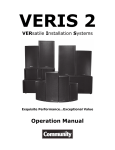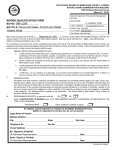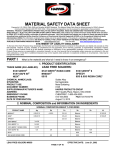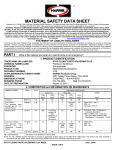Download MICRO-AIR Artic Air 24 Installation guide
Transcript
GLACIER BAY, INC Micro HPS tm Micro Hybrid Plate System Installation Guide and Owner’s Manual Updated: December 4, 2006 © 2006 Glacier Bay, Inc. All rights reserved Glacier Bay, Inc. 2845 Chapman Street Oakland, CA 94601 (510) 437-9100 (Phone) (510) 437-9200 (Fax) www.glacierbay.com INSTALLATION AND OWNER’S MANUAL TABLE OF CONTENTS General Information and safety warnings Warranty Installation 4 6 Most Common Installation Mistakes 8 System Components 9 Selecting Locations For Major Components Condensing Unit Raw Water Pump Control “T” Assembly Thermostat/ ECM Controller Trimlinetm Evaporator Plate(s) 9 9 10 10 11 12 Component Installation Condensing Unit Zinc Holder Trimlinetm Evaporator Plate(s) Plate Mounts 14 14 15 16 17 Running The Copper Tubing Tube Connection Basics Installing Ball Valves Planning Your Tubing Runs Installing Check Valves Installing the Correct Plate Avoiding Oil Traps P-Traps, U-Traps and Condensing Unit Locations An Ideal Tubing Layout (examples) Bad Tubing Layout (example) Sensing Bulb Placement and Attachment Tubing Sizes Making Soldered Connections Soldering Technique Insulating the Suction Lines 17 18 18 18 19 19 20 21 22 24 24 25 25 26 26 “Arctic Air” Air Conditioning (optional) Locating The Blower Unit Physical Location Ducted vs Non-Ducted Installation Running Copper Tubing to Arctic Air Arctic Air Controls Maximum Current Draw 27 27 27 28 30 31 31 Page 2 Making The Electrical Connections Wiring the Electrical Connections Extending the Temperature Probe Engine Drive Signal Input (ECM Only) Maximum Current Draw for Components Basic Electrical Wiring Wire Size Wire Size Table AWG to Metric Wire Conversion Table Leak Checking, Evacuating, And Charging Pressure/Temperature Chart for 404A Handling Refrigerants And High-Pressure Gas Rotalock Valves Connecting The Gauge Set Leak Checking Tools of the Trade Common Leak Check Methods Finishing Up the Leak Check Evacuating Begin Evacuating Completing Evacuation and Charging Removing the Gauge Set 31 32 32 32 31 33 33 34 34 35 35 35 35 36 37 37 38 40 40 40 41 41 System Operation And Maintenance System Controls and Operation Basic Operation of System Priority Circuit Breakers High Pressure cutout Low Pressure cutout Determining The State of The Plate 42 42 43 43 43 43 Controls Control Overview ECM Controller ECM Control Settings Status Indicator Light Box temperature Monitor Re-Programming To Factory Default Standard Thermostat and ECM Control Settings Adjusting the Setpoint and Differential Control Error Codes Optimizing Settings for Maximum Efficiency How Long Should the System Run? Effects of Mis-Adjustment Superheat Appendix 1 - Troubleshooting Appendix 2 - Cold box design and insulation 45 45 46 46 46 46 47 47 48 50 50 51 53 54 56 58 Page 3 GENERAL INFORMATION Congratulations on your purchase of the finest marine refrigeration system in the world. Your Glacier Bay system has been carefully engineered to provide you with many years of trouble-free, energy efficient operation. To take full advantage of your system's advanced design it is important that the installation and adjustment procedures outlined in this guide are carefully followed. Many owners choose to install their new Glacier Bay system themselves rather than hire a professional. One advantage in doing so, in addition to the obvious one of saving money, is that they will increase their familiarity with the system's design and operation. Glacier Bay has kept the owner/installer in mind when writing the Installation Manual. Those doing their own installation are likely to find the process easier than they expected with only a minimal number of inexpensive tools required. Warranty Activation - The Glacier Bay “System Startup Form” Included in the sleeve of this manual binder. Throughout this manual you will see certain items identified as “(This is a Prestart Checkout Item)”. This identification denotes that this particular installation point is included in the prestart checklist of the System Startup Form. While all high-performance refrigeration systems have very similar installation and startup requirements, it is a fact that installation quality can vary widely from installer to installer. It is in the best interest of the end user, the installer and Glacier Bay to be certain that proper procedures are followed during installation and system start-up. To this end we make the completion and submission of our “System Startup Form” a requirement for warranty activation. This form must be completed and returned to us within 15 days of system startup for your warranty to be valid. For more information on your warranty, see the GLACIER BAY, INC. LIMITED THREE YEAR WARRANTY on the following page. A Note About Your HFC-404a System WARNING - THIS SYSTEM IS PRE-CHARGED WITH 3.5 LBS OF REFRIGERANT. DO NOT OPEN THE Rotalock VALVES UNTIL ALL TUBING IS ATTACHED, LEAKCHECKED AND FULLY EVACUATED. Your Glacier Bay Micro HPS is designed to use HFC-404a refrigerant gas. The best energy efficiency, overall performance and equipment life will be obtained by using HFC-404a. The Dupont trade name for this gas is SUVA HP62. HFC-404a gas is the industry standard non-ozone depleting replacement for R-502. It is very common in commercial refrigeration applications. If are having trouble locating a source for refrigerant try contacting a service company that specializes in commercial refrigeration. The following refrigerants are very similar in performance and pressure and can be substituted if the need arises. R-502, R-507, Suva HP-80, Klea 407B WARNING - DO NOT USE ANY REFRIGERANT WHICH IS NOT ON THE ABOVE LIST. DOING SO WILL VOID THE WARRANTY AND CAN RESULT IN DANGEROUSLY HIGH PRESSURES. Page 4 On the top of the compressor is a warning: STOP READ WARNING LABEL. This label on the side of the compressor may not be visible. Below is the warning on the label: WARNING! IMMEDIATELY GET AWAY if you hear sounds of arcing inside the compressor (sizzling, sputtering or popping). Burns from compressor terminal venting with ignition may result. Improper servicing can lead to fire, electrocution, or explosion. Never service, repair or troubleshoot a system unless you are a professional service person. NOTICE: THERMALLY PROTECTED COMPRESSOR EQUIPPED WITH A THERMAL PROTECTOR. ALLOW TIME TO RESET. Also note: WARNING! ! DANGER ! Do not install the Micro HPStm condensing unit or solenoids in explosive atmospheres such as in spaces containing: gasoline engines, tanks or fuel line fittings, or compressed fuel cylinders, regulators, or valves. Improper installation could result in injury or death. Page 5 GLACIER BAY, INC. LIMITED THREE YEAR WARRANTY Validating Your Warranty Coverage Your Micro HPS refrigeration system Installation and Owners Manual contains a System Startup Form which must be completed and returned to us within 15 days of system startup for your warranty to be activated. Failure to submit this form within this time limit will invalidate all warranty coverage. Completed forms may be submitted by any one of the following methods (including on-line) at: Mail - Glacier Bay, Inc., Attn: Warranty Activation, 2845 Chapman St., Oakland, CA 94601 Fax - (510) 437-9200 Internet - submit the form on-line at www.glacierbay.com/micro_hps_warranty_form.htm Please request an acknowledgment that your form has been received. Glacier Bay is not responsible for forms lost in the mail. Micro HPS Refrigeration System Warranty Coverage Glacier Bay refrigeration systems are warranted with the following conditions: The warranty covers defects in materials and workmanship causing a system failure or serious malfunction for a period of three (3) years from the date of purchase. The warranty is limited to the actual cost of the defective component(s) and does not include coverage for any labor cost incurred in the removal or reinstallation of such component(s). Shipping costs are not included. Warranted components shall be repaired or replaced at the sole discretion of the manufacturer. This warranty does not include failure due to: ●improper installation ●damage from lightning or other sources of excessive voltage ●abuse, misuse or improper maintenance/service ●rust/corrosion due to water exposure Expressly excluded from this warranty is: ●cost for any independent service, repair or troubleshooting ●shipping expenses including loss or damage ●sea water pump Glacier Bay, Inc. shall not be liable for consequential damages resulting from the use of this product. Coverage for any incidental damage to vessel, equipment or supplies caused, either directly or indirectly, by the failure of any Glacier Bay component is specifically excluded. This warranty is valid only for complete systems and does not include Glacier Bay equipment used in conjunction with system components supplied by other manufacturers. The coverage herein described constitutes the whole, no other warranty written or verbal is authorized. Your Rights Under this Warranty Customers seeking coverage under this warranty have the right to choose one of the following: Option 1 - “Repair” of the customer’s equipment at a factory authorized service center. With the “Repair” option, your original equipment is repaired at the factory or a factory authorized service Page 6 center and returned to you upon completion. You, or an agent you appoint, remove the equipment from the vessel and return it to us prepaid and fully insured. (Note - Glacier Bay is not liable for shipping loss or damage). After the equipment is examined and tested, you will be notified of the cause of the problem and a finding of whether the cost of the repair is covered under the terms of this warranty. If warranty coverage is authorized, the cost of all in-house service labor and parts will be covered. If warranty coverage is declined, a quotation will be provided and you may choose to have the unit repaired at your expense or returned to you unrepaired. Whether or not the unit is repaired under this warranty, you will be responsible for the cost of removal and replacement of the equipment on your vessel. Option 2 - “Replacement” with a functionally identical new or factory-refurbished system. The “Replacement” option offers you the opportunity to get up and running without waiting for equipment repair. In this option, a functionally identical new or factory-refurbished (at Glacier Bay’s sole option) will be shipped directly to you before you remove your defective component. Because no determination of warranty coverage has yet been made, you will be asked to sign a purchase agreement and authorize a charge to your credit card for up to the retail purchase price of the component plus shipping costs. The card will only be charged for shipping costs. The value of the component will not be charged for 15 days (or longer if prior arrangement is made). Upon receipt of the new component, you or your appointed agent, swap out the problematic component for the new one. You then return the old component to us prepaid and fully insured (Note - Glacier Bay is not liable for shipping loss or damage). Upon receiving the old equipment, it will be examined and tested. You will be notified of the cause of the problem and a finding of whether the cost of the repair is covered under the terms of this warranty. If warranty coverage is authorized, there will be no additional charges to your credit card and the matter considered closed. If warranty coverage is declined, a quotation will be provided and your credit card charged to bring the refurbished unit to “like-new” standards. Whether or not warranty coverage is found, additional cost may be incurred to improve the appearance of the unit if it has suffered cosmetic damage. In all cases, you will be responsible for all shipping costs and the removal and replacement of the equipment on your vessel. To Obtain Warranty Service: Decide which of the two options you prefer. Contact Glacier Bay for an RMA number by calling the sales department at 510-437-9100 or emailing [email protected]. Do not return anything to us without our RMA number clearly written on the outside of the shipping container. Once the RMA number is obtained, return the defective component(s), properly packaged and postage paid to Glacier Bay, Inc., 2845 Chapman St, Oakland, CA 94601. Glacier Bay is not responsible for loss or incidental damage during shipping. Write the RMA number on the outside of the box. When obtaining an RMA number you will need to provide the purchase date, model and serial number, detailed explanation of the problem (reason for return), place of purchase along with your name address and telephone number. The issuance of an RMA number or an agreement to accept a product for return does not constitute a decision or commitment to provide warranty coverage. Page 7 MOST COMMON INSTALLATION MISTAKES Pay attention - don’t make these common installation mistakes. Mistakes marked (1) will destroy your system. Mistakes marked (2) will make your system always function poorly. Mistakes marked (3) will make your system maintenance frequent and/or problematic. Component Locating Mistakes ● Mounting the condensing unit in such a tight space that there is no room for service access. (3) ● Mounting condensing unit in an area that is too hot or has too little ventilation. (2) ● Mounting the water pump on a resonating platform. (2) ● Failure to mount freezer plates such that no point in the box is greater than 18" away from the plate. (2) Tubing Run Mistakes ● Incorrectly routing the suction (return) line and connecting the “T’s” so that oil traps are created. (1) ● Using high-temperature braze (“Silfoss” or “Phosbronze”) rather than Stay-Brite #8. solder to make the tubing connections. (2,3) ● Failure to allow sufficient room on the suction tubing to properly mount the expansion valve sensing bulbs. (2) ● Improperly positioning and/or insufficiently tightening the expansion valve sensing bulbs. ● Overheating joints and using too much solder or flux. (2) ● Using “flare” fittings instead of soldered connections. (3) Electrical Connection Mistakes ● Making poor quality connections when lengthening the temperature probe wires. (2) ● Failure to connect the “Engine Start Input” wire on ECM control installations. (2) ● Failure to run the wire between thermostatic/ECM controls on multi-zone systems. (2) ● Failure to properly crimp ring terminals. (2,3) System Startup Mistakes ● Opening the Rotalock valves on the condensing unit before the rest of the tubing has been properly leak checked and evacuated. (2,3) ● Failure to understand Glacier Bay’s sequential box pull-down (freezer first, then refrigerator, etc) and thinking there is a problem because “the freezer is cooling but the refrigerator isn’t”. Page 8 SYSTEM COMPONENTS Every Microtm HPS includes: Condensing unit, Trimlinetm Spidercoiltm evaporator plate(s), digital thermostat, 12 or 24V Whale sea water pump (MH12PS or MH24 PS) and installation supplies and fittings. You may also have one of more options including; Control “T” solenoid assembly (for cooling multiple zones), ECM controls (replacing standard digital thermostats) and Arctic Airtm air conditioning blower. The installation supplies and fittings include an assortment of helpful connectors, clamps and fittings. Also included is a length of Stay-Brite #8 solder and a compatible flux. (Stay-Brite #8 is the only type of solder you should use when making your piping connections.) Because every installation is different, it is very possible that you will need to purchase additional fittings beyond those included in your installation kit. Also, you will need to purchase copper refrigeration tubing, electrical wire, a circuit breaker, 1/2" water hose and possibly a sea water strainer. We strongly recommend that you read this manual in its entirety before beginning your installation. Should you have any questions at all, please contact the Glacier Bay sales department at (510) 437-9100 or by email at [email protected]. SELECTING LOCATIONS FOR THE MAJOR COMPONENTS A successful installation requires planning and forethought. Following are some things to keep in mind as you decide where you want to mount each component. Condensing Unit Page 9 1. Mount it level - The condensing unit must be mounted so that it is level when the boat is at rest. It can be mounted either fore/aft or athwart ships and can operate for extended periods of time at full heel when mounted to be level at rest. Also be sure to mount it on a non-resonating platform. (This is a Prestart Checkout Item) 2. Ventilate it - Ensure that the area is reasonably well ventilated particularly if the space is small. Even though your system is water-cooled, the compressor and electronics can generate a significant amount of heat. Small, unventilated spaces (< 5 cubic feet) do not permit the heat to be properly dissipated. In these spaces it is important to have a means to permit heated air to flow out of the cabinet. On systems incorporating the Arctic Air option a greater amount of air circulation is required since it is assumed they will be running for longer periods of time. Engine room locations are not advised unless it is very well ventilated. The temperature in the compartment must not rise above 130 degrees F (55 C) (This is a Prestart Checkout Item) 3. Service it - Ensure access to those areas of the compressor unit which will require periodic maintenance. At a bare minimum this means access to the front for the circuit breakers, wiring, sight glass, Rotalock valves, zinc and seawater tubing and some access to both sides to provide access to the base retention screws (see diagram below). It is also a very good idea to have enough access to the cover screws. To reach the condenser you need to have good access to the back and right sides with an allen key (3/32" hex wrench). Raw Water Pump 1. Intake water access can be obtained by teeing into almost any existing raw water intake lines including head, galley, engine, water maker or deck wash. If the engine intake is used the tee should be made as close to the thru-hull as possible. The Micro HPS is designed to use ½ “ water hose. 2. Leave room for a suitable seawater strainer. If one does not already exist it will have to be added. The strainer will need to be checked for periodic cleaning so make sure you can get to it. (This is a Prestart Checkout Item) 3. The supplied Whale pump may be mounted above or below the waterline. It is adjusted to the minimum pressure setting. 4. The pump does create vibration when running. Do not mount it to any bulkhead or platform which may amplify pump noise into the cabin interior. (This is a Prestart Checkout Item) 5. Route water discharge above the waterline so that water flow can be observed, but not so high that it splashes. Control "T" Solenoid Assembly 1. The control “T” assembly is included on systems with more than one zone. It may be mounted in any position. 2. Control “T” assemblies may be secured into position using tube mounting connectors (available from most hardware stores) over the tubing. Depending on the mounting location, it is usually necessary to first screw (or epoxy) a wooden mounting block in place to which you may attach the control "T" assembly. Page 10 Digital Thermostat/ECM Controller 1. The standard digital thermostat or (optional) ECM digital controller may be mounted any distance from the refrigerator/freezer box(es). These controls are of the flush-mount type. For panel (or bulkhead) mounted installations it will be necessary to cut a rectangular hole into which the control is mounted. When such a hole is not desired (or possible), a box can be constructed to hold the control out from the surface. Page 11 2. A “well” is provided at the bottom of each holding plate for the temperature probe. The probe must be fully inserted into the well and the hole sealed with putty, caulk or foam. If a single box (ie. “zone”) has multiple holding plates, the probe should go into the largest of them. If the holding plates are all the same size, the one nearest the wire entry point can be used. (This is a Prestart Checkout Item) 3. If you purchased the optional box temperature probes, you should know that they are identical to, and interchangeable with, plate temperature probes. They will just be wired to different connectors on the control. You will want to mount your box temperature probes as near as possible to mid-point in the box. Choosing the “best” location to measure box temperature is always problematic due to a common lack of an out-of-the-way place to secure the probes. Compromises usually have to be made. Probes mounted at the top of the box generally measure temperatures above the “average” while probes mounted at the bottom may read lower than the box average. While you may want to secure the probe wire to the side of the box, make certain that the actual probe itself rests at least 1/2" (12mm) away from the wall and is exposed to free air circulation. (This is a Prestart Checkout Item) 4. The standard wire length for all temperature probes is 59" (1500 mm). The wire can be lengthened to any distance required with regular marine 18 AWG to 22 AWG wire. When lengthening the wire all connections must be soldered and sealed with glue-lined heat-shrink tubing. Securely fasten the wire inside the box so that it is out of the way and cannot come loose to pull the probe from inside the plate. (This is a Prestart Checkout Item) Trimlinetm Evaporator Plates The size and number of Trimlinetm Spider-coiltm evaporator plates in a zone is determined by your box size and quality of insulation. If you have web access you can use the box heat load calculator on our web site at: http://www.glacierbay.com/Heatload_calculator/heatload.htm to determine the expected daily heat load on a 90 degree F (32 degree C) average day. Divide the daily heat load by 24 to get the hourly heat influx in your box in BTUs. The heat removal capacity of each plate is determined by plate surface area and is the same for both reefer and freezer plates. The heat capacities are as follows: (S.A. is plate surface area in square feet. L” includes 4" for the valve and tubing.) Page 12 plate # W” L” S.A. sq ft. ref & frz btu/ hr. plates x 2 M1 11 16 2.6 51 102 M2 11 20 3.3 66 132 M3 13 24 4.6 93 186 M4 15 19 4.1 81 163 Select the size and number of plates that will fit in the box and provide sufficient BTU/hr capacity. If none of the standard choices will work, custom sized plates are available. The maximum number of plates in any one zone is two. If a box has an hourly heat load of more than 186 BTUs per hour, this can be handled by installing multiple zones in the same box. This situation would be unlikely except in the case of a very large, possibly poorly insulated freezer. If you can afford the space, over plating is preferable in a freezer. Under plating will result in unsatisfactory box performance. In a reefer, significant over plating can result in a box that runs too cold, but this can be easily corrected by covering part of the plate surface area with foam insulating tape. 1. Keep your tubing connections in mind - Makes certain you have sufficient room to prevent oil traps (see the evaporator plate installation section for more detail). (This is a Prestart Checkout Item) 2. Plates may be mounted in any position, except upside down with the valve at the bottom. 3. The holding plates should be mounted on the side(s) of the box as high on the box wall as possible. This is to take advantage of the convection currents which form as the air cools and sinks down towards the bottom of the box. Having the plate(s) located near the top of the box will help maintain even temperatures throughout the box. Although it may seem counter-intuitive, mounting the plate(s) on the roof of the box will not provide as good an air circulation. 4. In the case of freezer holding plates attention must also be paid to the spacing of the plates and the distance to other areas of the box. To ensure proper freezer temperatures under all conditions, no point in the freezer box should be further than 18" ( about 450mm) from a Trimlinetm Spider-coiltm plate. Arctic Airtm Air Conditioning Please read the section on the Arctic Airtm installation on page 26 before selecting a location for your blower. Page 13 COMPONENT INSTALLATION Installation of the Condensing Unit Materials Required ●6 Stainless steel or bronze wood screws Tools Required ●Marking pencil ●Tape measure ●1/8" Allen key (or hex wrench) for the retaining screws ●Screw driver ●Heat gun, lighter, or propane torch The condensing unit is comprised of two separate pieces - the main unit and the mounting base, that are joined together with screws. To minimize the transmission of vibration, the main unit is not rigidly mounted to the base. Instead, it rests on rubber bumpers which are part of the mounting base. Four (4) retaining screws are used to prevent the main unit from substantially separating from the mounting base in the event of a capsize or similar severe angle or jarring. The retaining screws are not intended to tightly secure the main unit and base. They are simply there to prevent extreme movement. To mount your condensing unit: 1. Remove the 4 retaining screws and allow the mounting base to separate from the main unit. 2. Using 6 wood screws or bolts to secure the mounting base in the selected location. 3. Set the main unit onto the base and replace the 4 retaining screws. Page 14 To Install your cooling water zinc holder: Your Micro HPS system is supplied with a zinc to protect the cupronickel seawater condenser from electrolysis in case there are stray electrical currents present in the water. The zinc holder consists of a “y” shaped tube with a zinc in one arm of the Y and a ground wire that attaches to a screw on the condensing unit mounting base. The Y shaped zinc holder needs to be installed in the seawater intake line for the Micro HPS condensing unit, using the supplied heat shrink hose clamps and a short piece of water hose. The part of the Y containing the zinc must be horizontal or below, so that it will not dry out when the pump is not running. No! (180º horizontal) O.K. The head of the zinc can be facing towards or away from the Micro HPS, but it will probably be easier to service in the future if it facing away. Leave room for future zinc replacement. When you are ready to install the zinc holder, the heat shrink hose clamp should be removed from the cardboard ring by crushing the ring with your fingers. The clamp can then be removed from the ring and slipped over the Micro HPS intake tube. The short piece of hose should extend over the intake tube far enough that the clamp has copper beneath it and not bare hose. Shrink the clamp in place with a heat source such as a heat gun or the flame from a lighter or propane torch. Be sure to use enough heat to evenly shrink the clamp, especially on the top. The second supplied heat shrink clamp should be used to hold the Y zinc holder to the other end of the short piece of water hose. Connect the end of your intake water hose to the zinc holder with a standard stainless hose clamp or another heat shrink clamp (not supplied). Once the zinc holder is in place, the ring terminal on the ground wire should be attached to the neighboring screw per the picture, using the 1/8" Allen key or hex wrench. Spare zincs with nut are available under GB part number MHZINC. The pencil zinc is 3/8” x 2” with a 1/4” thread. Page 15 Installation of the TrimlineTM SpidercoilTM Evaporator Plates Materials Required (conventionally insulated boxes) ● Stainless steel or bronze wood screws Materials Required (BARRIER Ultra-Rtm Boxes) ● BARRIER plate mounts (set) or 1/4" fiberglass sheet and flat-head screws Tools Required ● Marking pencil ● Tape measure ● Screw driver ● Drill and bit ● Wood blocks to position and support plate during installation WARNING: Read and understand the next section “Running The Copper Tubing” before mounting your plates. Make certain that you have sufficient room to properly route the tubing. Oil traps MUST be avoided and you must leave enough room to properly clamp the expansion valve sensing bulbs and accommodate check valves. Refrigeration Plates and Freezer Plates Refrigeration plates and freezer plates are identical except for the eutectic solution inside and the corresponding temperature rating engraved on the back of the plate. The standard freezer solution (TSS -8) is rated at -80 F (-220 C) and the refrigeration solution TSS+26 at +260 F (-30 C). These temperature ratings reflect the eutectic point (freeze/thaw temperature) of the solution. The plates are not interchangeable and cannot be used outside their intended functions without an extreme loss in efficiency and holdover. Mounting Positions The evaporator plates rely on convective circulation to absorb heat from the air in the box. They work best when mounted high in the box on the side walls. Mounting the plates on the top (ceiling) of the box is not generally recommended. The plates can be mounted either vertically or horizontally so long as the thermal expansion valve is not facing down and that proper tubing connections are maintained (see the section on “Running the Copper Tubing”). Be sure and mount freezer plates so that no area of the box is further than 18" from a plate. Installing Plate(s) - With Standard Foam Insulation Position all holding plate(s) and support them in place with suitable wooden blocks. After ensuring that all positioning is correct, use a pencil to mark the location of all eight holes in each holding plate mounting flange. Remove the plates and pre-drill the screw holes with a suitable size bit. Re-install the holding plate(s) using at least four (4) bronze or stainless steel screws on #1 and #2 plates and eight (8) on #3 and #4 plates. Page 16 Installing Plate(s) - With BARRIER Ultra-Rtm vacuum insulation If your box is equipped with BARRIER Ultra-Rtm vacuum insulation panels you must not drill or screw through the interior fiberglass liner. To mount the holding plate it is therefore necessary to devise another method of attachment. One method is to bond strips of wood (with fiberglass and epoxy) to the inside of the box and screw into the wood rather than the fiberglass liner. The disadvantage of this method is that the thickness of the wood causes the holding plate to protrude further into the box space. Plate Mounts An alternative method is to construct (or purchase from Glacier Bay), holding plate mounting brackets. These brackets are constructed by countersinking flat-head stainless steel screws into a 1/4" thick strip of pultruded (or pressure-molded) fiberglass sheet. By epoxying this sheet to the fiberglass liner, the plates can then be attached directly to the screws extending from the surface. Don’t forget to thoroughly sand the mounting brackets and the area on the liner where they will be attached to promote good adhesion of the epoxy. Leave the expansion valve capillary tube and sensing bulb neatly coiled until after the copper tubing is run. RUNNING THE COPPER TUBING Materials Required ● 1/4" and 1/2" soft copper refrigeration tubing ● Harris “Stay-Brite #8" solder (included in the installation kit) ● Compatible flux such as Harris “Stay-Clean” (included in the installation kit) ● “Leak-Lock” refrigeration flare sealant (included in the installation kit) ● Assorted solder fittings (as required, some included in the installation kit) ● Check Valves (included in the installation) ● Ball Valves (included in the installation) Tools Required ● Drill with assorted bits and/or hole saws ● Marking pencil ● Tape measure ● Tubing cutter ● Tube flaring tool ● #11 X-Acto knife (or similar) for de-burring ● 1/4" and 1/2" spring or lever type (preferred) tube benders Page 17 Tube connection basics Now that you have installed all the major components you are ready to make your copper tubing runs. Running the copper tubing correctly is key to achieving not only a professional-looking installation, but one that permits your system to operate efficiently and reliably for many years. Be sure to read and understand this section BEFORE starting to bend your tubing. Once you do get started, patience (and extra tubing) is the key to success. Remember that once the tubing is bent it "work hardens" and will resist any further manipulation. If tubing is improperly bent or kinked during installation you will be far better off to remove it and start again with new tubing than to try to "make do" with the old piece. The Micro HPS is designed to be installed using soldered connections. Soldering is both faster and more reliable then flare and compression connections. Additionally, soldered connections permit the tubing to be run more tightly next to corners and surfaces since no wrench access is required. (Surfaces can be temporarily protected from heat with a wet rag.) A very limited number of “flare” connections are maintained to enable the filter/dryer and expansion valve(s) to be easily replaced in the field should the need ever arise. Installers are cautioned to: 1. Use only Harris Stay-Brite #8 solder on all connections. DO NOT USE ANY SOLDER/BRAZE WHICH REQUIRES THE USE OF AN ACETYLENE TORCH. An acetylene torch should never be used to install a Glacier Bay system. (Exception - Canadian and some European jurisdictions may require the use of high temperature braze materials). (This is a Prestart Checkout Item) 2. Never add flare or compression (“Swagelok”) fittings in the middle of tubing runs. Experience has shown that these often start leaking over time and can end up being a headache for years to come. (This is a Prestart Checkout Item) 3. Read and follow instructions on making “T” connections to ensure that no oil-traps are created. (This is a Prestart Checkout Item) Installing Ball Valves Ball valves are included in your installation kit. They are installed in order to isolate the condensing unit from the system in case you need to swap out the system. The ball valves are soldered onto the ½" suction and 1/4" discharge refrigerant tubes coming out of the condensing unit. The discharge ball valve is 3/8" and connects with the two 3/8 x 1/4 fitting reducers. Since they are biflow valves, direction does not matter. They should be installed as close to the condensing unit as possible. Refer to the Troubleshooting section at the end of this manual for more information. Planning your tubing runs The Micro HPS accommodates many different box configurations and layouts. It is impractical to Page 18 try to show every possible combination here. However, no matter what the layout or how many different “zones” a system has, the same logic and rules apply. The following illustration shows a simplified diagram of a three zone system which consists of one refrigerator box, one freezer box and one Arctic Airtm air conditioning zone. In this example only one plate is shown in each zone. However, if there is more that one plate in a single zone, the liquid line is split and routed to each valve separately. After the evaporators, all outlets are connected to a common suction (return) tube. Installing Check Valves A check valve is used on the 1/2" suction line of the refrigerator and freezer zones so there is no box interaction. A check valve is not required on any Arctic Airtm air conditioning zone, nor when there is only one refrigerator or freezer zone. The check valves can be installed in any position horizontally or vertically as long as the direction arrow is observed. There are examples in the “Avoiding Oil Traps” section below that further illustrate check valve location. Installing the Correct Plate Each plate is labeled on the back if it is a freezer or a refrigerator holding plate. The refrigerator plate is also notched ONCE on the front face in the upper right of the flange. The freezer plate is notched TWICE on the front face in the upper right of the flange. Refrigerator Freezer Page 19 Avoiding Oil Traps Nothing will destroy your system faster than oil traps in the copper tubing. Oil traps are created when improperly run suction (return) lines collect and trap the oil which naturally circulates through the refrigeration system with the refrigerant gas. As the refrigerant flows through the system it carries with it small oil droplets. These droplets of oil are heavier than the circulation circulating gas and have a tendency to “fall out” and collect at low points in the tubing. In a properly laid out tubing runs, the oil accumulates in a few small areas (such as oil “P” traps) and is forced back to the compressor by the velocity of the flowing gas. If the tubing is poorly laid out, a large amount of oil can collect in portions of the tubing which do not have high gas velocity resulting in oil starvation of the compressor and premature failure. The illustration here shows a side view of how oil can collect and flow in suction line “tee” connections. In BAD! and WORST!, the oil will collect in one or both evaporators. In such a large area, the velocity of the gas is insufficient to lift the oil and carry it out the top of the connection. The result is oil starvation of the compressor and oil-logging (saturation) of one of the evaporators. In GOOD!, the oil can flow back to the condensing unit but runs the risk of also collecting in the lower evaporator if only the top evaporator is in use. In BEST!, all oil drains toward the condensing unit. Oil cannot back-flow into either evaporator. Also, if you needed to go up to the condensing unit you would use this type of connection and place a “P” trap at the bottom to collect and return the oil. You would put the riser after the P trap. To prevent oil traps, carefully plan your tubing runs using the following illustrations as a guide. Note that the diagrams only show the suction (return) tubing. This the critical line. The discharge line is more obvious and has been omitted for clarity. Page 20 The following two images show configurations for when the condensing unit is mounted above and below the holding plates. The check valve can be mounted to flow upward (pointed up) or horizontally, not downward. When the condensing unit is above the plates, p-traps are installed in each holding plate zone to get the oil to flow upward. If you have a long horizontal suction tubing run, including u-traps every eight (8) feet will aid in oil return. U-traps are necessary when you have a slight incline in a long horizontal run. In the images below, notice the check valves (arrows pointing away from plates towards condensing unit), p-traps, and u-traps. Condensing Unit Above Plates Page 21 Condensing Unit Below Plates In the image where the condensing unit is mounted below the plates, notice the flow of oil is always downward. The following images are close ups of holding plates in two zones, each zone has a separate check valve. The first two are “ideal layouts” for when the condensing unit is above and below the plates. The third is a “bad layout”. Plates can be mounted vertically or horizontally, but not thermal expansion valve facing downward. Ideal Layout for Condensing Unit Above Plates Page 22 Ideal Layout for Condensing Unit Below Plates Ideal Tubing Layout The illustrations above represent the ideal tubing layout. It shows all of the most important considerations taken into account. In the first ideal layout, the suction tube exits at the top of the box above the plates to get back to the condensing unit mounted above. To “lift” the oil up the tube and transport it back to the condensing unit, a “P” trap is placed immediately at the bottom of the upward run. All of the oil leaving the evaporators collects into this point. As the trap fills with oil the velocity of the gas passing through it increases. The fast flowing gas lifts and carries the oil back to the condensing unit. In the second ideal layout, the P trap is not needed since there is a downward flow back to the condensing unit. If you have a long horizontal run, it is good to use a P-trap at the exit of the plate and U-traps every 8 feet. Coming out of each plate, you have a small dip to prevent back flow of oil to the evaporator. Where any two lines meet, the correct “tee” should be made. You can see that the “GOOD” and “BEST” methods are used at all tees in these examples. Another important advantage of the ideal layout is that the expansion valve sensing bulbs are located well back from the common tubing. This ensures that they will sense only the temperature of the gas coming from the evaporator they are feeding and not those of nearby plates. Also note that the check valves are installed such that the arrow points in the direction of the flow forward, that is away from the plate and towards the condensing unit. In the next illustration you will see examples of the kind of connections that you need to avoid. Page 23 Bad Layout Proper Expansion Valve Sensing Bulb Placement As shown in the previous illustrations, consideration has to be given to expansion valve sensing bulb attachment. Space must be made in the area immediately after the holding plate for this bulb to be securely attached to the tube (see Attaching the expansion valve sensing bulb below). This location must not be less that 2" (50mm) from a “T” connection and made in such a way that gas flowing from another plate will not effect the temperature it reads. From proper operation it is imperative that each sensing bulb only responds to the temperature of the gas exiting that holding plate and not other plates “upstream”. Attaching the Expansion Valve Sensing Bulb Carefully uncoil the expansion valve capillary tube and sensing bulb so that it can be secured to the suction line exiting the plate. Use the perforated metal strap provided or a small hose clamp to secure the bulb to a horizontal run of the 1/2" suction tubing at the 10:00 or 2:00 position. Do not use nylon “wire ties” as they do not provide sufficient clamping pressure. 12:00 position 12:00 position 2:00 position 2:00 position Be sure that the bulb rests flat on the tube to ensure good thermal contact between the bulb and suction line. When properly attached the bulb should be tight enough to be difficult to twist by hand. (This is a Prestart Checkout Item) Page 24 Tubing sizes All tubing used in the installation should be clean/dehydrated soft copper refrigeration tubing. This tubing is available from any refrigeration equipment supplier and most industrial supply houses or directly from Glacier Bay. Do not use copper tubing designed for fuel or water - there is a difference. Copper fittings from the local plumbing store can be used but will be referred to as one size smaller than the refrigeration fittings (ie. a 1/2" refrigeration fitting is a 3/8" plumbing fitting). Refrigeration tubing is sized by the outside diameter. Installation of your Glacier Bay system requires the use of two sizes of refrigeration copper tubing - 1/4" and 1/2". O.D. 1/4" 1/4" 1/2" Tubing Function Discharge - Liquid Discharge - Liquid Suction - Gas Pressure High High Low From Condensing Unit Control "T" Evaporator Plate To Control "T" Assembly Expansion Valves Condensing Unit Making Soldered Connections There is little doubt that soldering connections is the preferred method among experienced refrigeration system installers. Once the technique is developed, soldering is both fast and extremely reliable. If you are not confident in your soldering ability, buy 10 or so extra fittings of various sizes from the hardware store and practice your technique. To ensure good solder connections observe the following recommendations: ● De-burr the ends of the tubing in the same manner described for flared connections so that refrigerant will flow smoothly through it. Ensure that the mating surfaces are clean and free of oxidation by cleaning them with steel wool before applying flux. ● To prevent flux from entering the system, always apply flux to the outside of the male half of the connection only never the female half. ● Use the proper solder and flux. DO NOT USE HIGH TEMPERATURE BRAZE MATERIALS.* Also, avoid using solder from a plumbing supply store as these alloys are not designed to withstand the operating pressures of your refrigeration system. The recommended solder is a low temperature silver solder manufactured by the Harris Company and called “Stay-Brite #8". The compatible paste flux for copper to copper connections is called “Stay-Clean”. (JW Harris Company, 800-773-4533, Intl 937-7788515 or www.jwharris.com) Alternate solders can be used but must contain 2% to 4% silver and/or nickel. These make considerably stronger joints than do common “50/50" and “95/5" solders. Flux should be of the non-acid paste type. Do not use liquid acidbased fluxes. (*Exception - Canadian and some European jurisdictions may require the use of high temperature braze materials. If a high temperature solder is used, be sure to purge the system with nitrogen first.) (This is a Prestart Checkout Item) ● All soldering should be done with a propane torch. DO NOT USE ACETYLENE*. Protect surrounding cabinetry and sensitive components from heat damage by covering them with a wet (not just moist) heavy cotton rag. Be sure to cover everything near the joint to be soldered as proper soldering technique requires that the joint be heated all the way around. To protect overhead areas (such as the top of the ice box) place a wet rag behind a piece of sheet metal which can, in turn, then be wedged into place. (*Exception - Canadian and some European jurisdictions may require the use of high temperature braze materials) Page 25 Soldering Technique Caution - Do not overheat the joint as too much heat will burn the flux. If the flux burns, the joint must be disassembled and thoroughly cleaned or it will be impossible to solder. The flux itself is a good temperature guide. Heat the tube until the flux passes the "bubbling" temperature range and becomes completely fluid and transparent. 1. Start heating the tube, first applying the flame at a point just adjacent to the fitting. Work the flame alternately around the tube and fitting until both reach soldering temperature (as indicated by the flux becoming clear and fluid) before applying the solder. 2. Move the flame to the fitting and apply solder with a “wiping action” directly on the connection to ensure that it flows evenly into the joint. The molten solder should be spread evenly around the entire fitting. Do not keep adding solder and heat in an attempt to “fill the joint” as this can allow liquid solder to flow into the system. (Indeed, we have seen solenoid valves completely filled with solder by well intended installers trying to ensure a good connection.) A properly soldered joint requires very little solder. 3. Sweep the flame back and forth along the axis of assembled joint...tube and fitting...to achieve uniform heat in both parts. 4. After the joint is soldered, with the tube still warm, throughly clean joint of all excess flux using water and a rag. Insulating the suction lines The suction (return) lines from the holding plate to the Micro Condensing Unit assembly will sweat in humid weather unless they are insulated. All 1/2" suction (return) lines outside the box should be covered with a “slip on” neoprene foam pipe insulation to prevent unwanted condensation. It is not necessary to insulate the 1/4" liquid lines. Slip-on foam tube insulation can be purchased from some hardware stores and all plumbing and refrigeration equipment supply stores. This insulation is also available with a split for installation on existing tubing runs. When installing the insulation DO NOT leave gaps between sections. Insulation sleeves should be bonded (and sealed) together with rubber cement. Leaving gaps, cracks or other openings in the insulation will cause condensate (water) to collect along the length of the tube and run out these openings in surprisingly large quantity. Page 26 INSTALLATION OF THE ARCTIC AIR OPTION Introduction This is your guide to installing the ARCTIC AIR air conditioning option package to your Glacier Bay refrigeration system. The addition of ARCTIC AIR to your system allows your refrigeration system components to automatically serve "double duty" as an efficient air conditioner for the 22-23 (average) hours per day when they aren't needed for refrigeration. Because of our innovative thermal storage technology and outstanding efficiency, a Glacier Bay refrigeration system generally needs to run only about 1/2 to 2 hours per day to handle your boat's refrigeration needs. This means that the compressor and other major components of the system are "off" up to 97% of the day. It is during this "off" time that the ARCTIC AIR option automatically puts the refrigeration system back to work to provide air conditioning for the cabin. Far from just a convenient add-on, the ARCTIC AIR system is a powerful, reliable and unusually efficient air conditioning system. Locating the Blower Unit(s) The ARCTIC AIR blower units are designed primarily to be used in non-ducted type installations. However, where required, a limited amount of ducting can be used to route either the intake or discharge (fan reversed) air flow. Physical location There are two theories on the placement of AC blowers on board. Conventional wisdom points out that, since hot air rises, it is usually desirable to try to mount the blower (intake and discharge) as high in the boat as possible. However, some experienced installers point out that most boats have a great deal of natural air circulation at the top of the cabin and the blowers placed high become very inefficient. In our experience there is truth in both of these positions and it really comes down to the layout of the particular vessel. Many times an “ideal” position simply isn’t possible due to space limitations. While many owners prefer to adapt existing cabinets and storage spaces, don't rule out the construction of custom enclosures for your system. This can expand your options when it comes to blower placement. The illustration one the following page suggests some possible locations on a typical vessel. Remember to consider the following items when choosing your location: 1. Tubing runs - You will want to route your copper tubing in an aesthetically pleasing manner. 2. Blower adjustment access - The blowers on multi-blower systems have an access cover (square with four screws) on the top left side (as viewed from the front). Allow at least 5" clearance to access the adjustment under this plate. Note that the blowers on single blower systems do not have or require this adjustment. 3. Condensate drain - Condensation can produce several quarts of water per hour. Most owners of fiberglass vessels route the condensate tubes directly into the bilge. Some owners, particularly those with wooden and metal boats, will want to use a separate, easily emptied container. 4. Air throw - ARCTIC AIR blowers have an average air throw of 12 ft. in most non-ducted installations. Page 27 = ARCTIC AIR A/C blower TYPICAL PLACEMENT LOCATIONS FOR A/C BLOWERS Ducted vs Non-ducted Installation In their standard configuration ARCTIC AIR blower units intake air through the back of the fan and blow it through the evaporator coil before discharging it out the front of the unit. In this configuration the unit is ready for direct discharge past the discharge grill into a cooled room. The air intake may be ducted or non-ducted as required. Since even a short length of ducting can significantly reduce air flow (and cooling capacity) a non-ducted installation is always preferred when possible. If the need arises, it is possible to reverse the air flow direction of the unit by removing the fans and flipping them (do not try to reverse the current to the fans). Air is now pulled in the front of the unit and passes over the evaporator coil before being discharged out the back. In this configuration ducting can be added to the fan and the discharge routed to remote locations if desired. The illustrations on the following page give general ideas for how the blower unit may be installed in ducted and non-ducted applications. Obviously, this is just a guideline as every boat and requirement is different. With a little ingenuity, you’ll find the ARCTIC AIR blowers to be very flexible and permit many mounting options. Page 28 TYPICAL NON-DUCTED INSTALLATION Blower Unit Discharge Grill Intake Grill Bilge Condensate Tube Bulkhead or Cabinet Refrigeration Suction Cool Discharge Air Air Flow Refrigeration Liquid Line Discharge Grill Condensate Drain Tube TYPICAL DUCTED INSTALLATION Discharge Grill Flexible Duct Intake Grill Blower Unit Condensate Drain Flexible Duct Reversed Fan Mounting Cool Discharge Air Bulkhead or Cabinet Air Flow Condensate Drain Page 29 Running the Copper Tubing to Arctic AirTM Like your Glacier Bay holding plates, the ARCTIC AIR blower units are connected to the compressor components by two copper tubes, a 1/4" liquid supply line and a 1/2" suction line. 1/4" liquid supply line The 1/4" liquid line will be run directly from the solenoid valve assembly and connected to the small line at the back of the blower unit. If you are using two blower units which will operate simultaneously you will need to split this supply line with a 1/4" “T” connector and feed both blowers in parallel. On multiple zone systems, each zone (comprised of one or more blowers) will be fed from a separate solenoid valve. 1/2" suction line The 1/2" suction line is run from all blower units and "T"’d into the suction line coming from the holding plates. This connection may be made at any point between the holding plate and the compressor/condensor assembly. IMPORTANT: Care and consideration must be given to the detail of how this "T" connection is made. If improperly connected the line can act as an "oil separator" and eventually starve the compressor of oil causing it to fail prematurely. Use the following side view illustrations as guidelines for making your "T". (This is a Prestart Checkout Item) Page 30 Arctic AirTM System Controls Introduction The unit controls are designed so that the refrigerator and freezer always have "priority" over air conditioning. If either the refrigerator or freezer should require cooling while the air conditioner is activated the A/C will automatically switch off while the refrigerator/freezer holdover-plates are re-frozen. Once cooling is no longer needed by the refrigerator, the unit automatically returns to air conditioning duty. See “Basic Operation of System Priority” for further information. Standard Control - Timer The standard control is a mechanical timer. Cruisers on a strict energy "diet" find that this control allows them to closely monitor the amount of energy devoted to air conditioning. The timer control does not respond to air temperature. To activate ARCTIC AIR simply turn the knob to the number of hours you wish to run the system. For continuous operation, turn the knob to the "hold" setting. Optional Digital Thermostat The optional digital thermostat controls air conditioner operation based on the ambient air temperature. The choice of sensor location is important in obtaining an accurate average cabin air temperature. By extending the wires running between the sensor and the control, the sensor may be located anywhere in the cabin. The best location is often found to be near the ARCTIC AIR intake grill. Setting the digital thermostat is identical to that of the standard thermostat on the refrigerator/freezer system. A description of the control programming procedure can be found in the Controls section starting on page 45. Maximum Continous Current Draws System Micro HPS Micro HPS Current (Includes water pump) 45 Amps 23 Amps 12 vdc 24 vdc MAKING THE ELECTRICAL CONNECTIONS Materials Required ●Tinned copper wire ●Rosin core solder ●Heat shrink tubing ●Cable ties w/screws Tools Required ●Screw driver ●Wire cutters/strippers ●Soldering iron ●Lighter or heat gun Page 31 Introduction With all components mounted and the copper tubing run, it is now time to make the electrical connections. Included in this manual is the wiring schematic for your particular system configuration. Also read the section below on “Basic Operation of System Priority” to understand that freezer takes priority over refrigerator, which takes priority over air conditioning. All wire sizes are given in “American Wire Gage” (AWG). Longer runs (always use the combined length of the positive and negative wire) will require heavier wire. Installers outside the US are reminded that this is not the same as metric wire sizes which are given in mm. To retain the reliability inherent in your Glacier Bay system it is important that all connections are done in proper fashion using a high strand count 100% tinned marine-grade wire. (This is a Prestart Checkout Item) Wiring the Electrical Connections When wiring the electrical connections it is important to ensure that all wires are fully inserted into their proper terminal locations. Strands from frayed wires can create electrical shorts and poor contacts. Tinned wire is less prone to corrosion and less likely to loosen up over time. (This is a Prestart Checkout Item) NOTE: The maximum size wire which can be accommodated by the terminal block is #4 AWG. If your system requires the use of heavier gage wire, you will need to “step-down” to #4 just before entering the control box. It may be convenient to install a second terminal block just outside the condensing unit to provide a voltage test point and make it easier to service the unit in the future. Extending the Temperature Probe Wire The temperature probes used to monitor the holding plate and box are identical and interchangeable. The probes come with a 59" (150cm) length of wire attached. This can be extended to any length using #18 AWG tinned wire. If the wire is extended, the connections MUST be soldered and sealed with heat shrink tubing. (This is a Prestart Checkout Item) Engine-Drive Signal Input (ECM Controllers only) The optional ECM controller provides an automatic holding plate “top-off” mode of operation whenever extra power is available. This system does not operate from a change in voltage but, rather, from a distinct and separate input. All systems which include the ECM controllers option require that an additional wire be run to notify the system that the auxiliary engine has been started and that additional power is available. This wire should be taken from a location which is “HOT” with a positive DC current only when the engine (and/or generator) is running. The key start switch is one obvious choice. Alternately, on some engines it may be possible to use the oil pressure safety system, however, this must be of the “make on pressure rise” type. The current load on this wire is very low with a draw of only a few milliamps. On some vessels it may be desirable to also connect this wire to a toggle switch (for manual activation) and/or to the generator or other secondary power source. When activating the “engine-drive” mode from several different sources (such as both and engine and generator), be sure to use a diode in each wire to prevent back-feeding the other input devices. Maximum Current Draw for Individual Components The wiring diagram and accompanying text information for your system (included in this manual) provides recommended wire sizes and circuit breaker capacities for your system configuration. Page 32 The wire sizes given are suitable for a 15' (4.6 meter) “round trip” length. In certain installations the wire lengths to certain component parts may exceed this. If this is the case in your installation find the maximum current draw from the list below and use the wire sizing table shown on the next page to identify the correct wire size. The Micro HPS draws 28 amps at 12 V while the refrigerator or freezer is running, and 45 amps at 12 V while the air conditioning is running. Remember, the wire length is always considered to be the total distance from the power source to the device and back again. The table below gives the current draws which should be considered when sizing the wire runs. The DC is rated at 12 volts and the AC at 110 volts. Multiply by .5 for 24v and 220v. (This is a Prestart Checkout Item) ● Micro HPS (DC) - 50 amps ● Solenoid Coil (ea) - 2 amps ● Water Pump (DC) - 10 amps ● Arctic Air Fan (ea) - 2 amps Basic Electrical Wiring Closely follow the wiring schematic and written identifications of the wiring connections which are included in the sleeve of this manual. In planning your wiring remember: 1. Use only 100% tinned stranded copper wire of the recommended AWG size. 2. Always use the recommended size circuit breaker on the main power line. 3. Butt splices should be crimped and sealed with heat shrink tubing. 4. When making connections to the terminal block, be sure to tighten the clamping screws firmly. (All high-power connections should also be rechecked for tightness at regular intervals) Wire Size In addition to using the right type of wire, it is also important to use the correct wire size. While this is important for both AC and DC systems, it is in high-current DC systems that installers tend to underestimate the size of wire needed. Refer to the tables on the following pages for a general reference when selecting a wire size as a function of length and current. The Glacier Bay wiring diagram calls out wire size by AWG gages. AWG is used in the United States while Metric diameter is used in the rest of the world. For convenience, an AWG - Metric conversion table is also provided. Page 33 REQUIRED WIRE SIZE BY RUN LENGTH & CURRENT (AWG) AMPS WIRE LENGTH - SOURCE TO LOAD AND RETURN FEET (METERS) 10 (3.0) 20 (6.1) 30 (9.1) 40 (12.2) 50 (15.2) 60 (18.3) 70 (21.3) 5 18 14 12 10 10 10 8 10 14 10 10 8 6 6 6 15 12 10 8 6 4 4 2 20 10 8 6 6 4 4 2 30 10 6 4 4 2 2 1 40 8 6 4 2 2 1 1/0 50 6 4 2 2 1 1/0 2/0 60 6 4 2 1 1/0 2/0 3/0 70 6 2 1 1/0 2/0 3/0 3/0 80 6 2 1 1/0 3/0 3/0 4/0 AWG TO METRIC WIRE SIZES AWG Ga. METRIC (MM2) AWG Ga. METRIC (MM2) 0000 (4/0) 11.7 8 3.3 000 (3/0) 10.4 10 2.6 00 (2/0) 9.2 12 2.1 0 (1/0) 8.3 14 1.6 2 6.5 16 1.4 4 5.2 18 1.0 6 4.1 Page 34 LEAK CHECKING, EVACUATING, AND CHARGING Pressure / Temperature Chart for 404a Temp Pressure Temp Pressure °F PSI °F PSI -50 0.6 -45 2.7 55 114.7 -40 5 60 125.3 -35 7.6 65 136.6 -30 10.4 70 148.6 -25 13.4 75 161.2 -20 16.8 80 174.6 -15 20.5 85 188.8 -10 24.5 90 203.7 -5 28.8 95 219.4 0 33.5 100 235.9 +5 38.6 105 253.4 10 44 110 271.7 15 49.9 115 290.9 20 56.2 120 311.1 25 63 125 332.3 30 70.3 130 354.5 35 78.1 135 377.8 40 86.4 140 402.2 45 95.2 145 427.7 50 104.7 150 454.4 Handling Precautions for refrigerants and high-pressure gases This refrigeration system contains 3.5 lbs of pressurized R-404a refrigerant gas and liquid. At a temperature of 850 F the pressure is 189 PSI. As with any refrigerant gas, certain safety precautions should be followed when handling R-404a. Bare skin exposed to liquid refrigerant may suffer severe frostbite. Additionally, although R-404a is non-toxic it is heavier than air and therefore displaces oxygen. Always provide proper ventilation when working in enclosed areas. In the event of a massive refrigerant leak, get out of the area immediately. Never refill containers with R-404a or subject any container to temperatures exceeding 1200 F (500 C.). R-404a produces hazardous and toxic byproducts if exposed to open flame or heating elements. The presence of these by-products will be apparent by an acrid odor. Should an acrid odor be detected when working near R-404a remove all persons from the area immediately. NEVER USE A FLAME TYPE LEAK DETECTOR WITH R-404A. When leak checking your system do not pressurize the tubing to greater than 250 psi. If you are Page 35 using a high pressure nitrogen cylinder you MUST use a step-down pressure regulator. Never attach the high pressure cylinder directly to the refrigeration system. The internal volume of the tubing is very small - you not will not be able to regulate the pressure using only the cylinder shut off valve. How the Rotalock valves on the MICRO HPS Condensing Unit work Your system is delivered to you with a full charge of refrigerant contained in the receiver. This charge is isolated and retained in the condensing unit by the two Rotalock valves located at the front of the unit. These valves are three-way and while very simple in operation, can be somewhat confusing for those not familiar with them. It is imperative that the installer understand how these valves work before proceeding to the final steps of the installation. The valves have three ports - inboard, outboard and access port. For the sake for consistency we will always refer to the “outboard” as the port to which the installer solders their connection. The “inboard” port is the one which is hidden from view and connected internally to the Micro HPS Condensing Unit. The “access port” is the 1/4" male flare port which is covered with the hex acorn cap nut. A black plastic cap covers and protects the valve “stem”. It does not perform any sealing function and does not effect the valve port opening. Removing the black plastic cap provides access to the valve stem which (when turned) will open and close the valve. It is the valve stem which opens the valve not the black plastic cap. Stem Position Communicating Ports Front-Seated (all the way in) Outboard & Access Service (centered) All Ports Back-Seated (all the way out)Outboard & Inboard Sealed Ports Inboard None Access The photo to the right shows the Rotalock valves with the black plastic caps and hex acorn caps removed and tubing soldered to the outboard ports. The valve stems are in the “front seated” position. In this position the “inboard” port (to the condensing unit) is sealed off while the outboard port and the access port remain open. This position permits hoses to be attached to the access ports to pressurize and evacuate the copper tubing which is connected to the outboard ports without effecting the charge in the condensing unit. Connecting The Gauge Set Your Micro HPS does not require a unique or dedicated refrigerant gauge set. It uses industrystandard 1/4" males flare connections for the refrigeration access ports. These are the type of access ports used in nearly all small and mid-sized refrigeration and air conditioning systems using R-12, 22, 502, 134a, 507 and others. (Note: These are not the same connections used for “automotive type” R-134a..) When connecting and disconnecting hoses from your Micro HPS remember that the access ports Page 36 DO NOT HAVE SCHRADER TYPE VALVE INSERTS. The access ports are isolated only when the valve stem is in the fully back-seated position. Facing the front of the condensing unit, the discharge (high pressure) valve has a hexagonal body and is located to the left of the square bodied suction (low pressure) valve. Your gauge set will probably have color coded hoses. If so, connect the blue hose to the suction valve and the red hose to the discharge valve. The center (white) hose is used to attach a refrigerant bottle, recovery machine or vacuum pump. With your hoses attached to the Rotalock valve access ports, you are now ready to begin leak checking, Leak Checking Before evacuating the system and opening the Rotalock valves on the condensing unit, it is important to be absolutely certain that the tubing you have run is 100% leak-free. If you have followed our soldering guidelines closely you may well find that your system has no leaks at all. However, soldering on a boat can be tough so it is worth taking time now to be verify the quality of your joints. Finding major leaks is generally quite easy. Small leaks on the other hand can be very difficult to find even for professionals. This section will provide some pointers on how to find out whether or not your system is leaking and help you avoid some common pitfalls of leak detection. If you have more than one holding plate zone (freezer and refrigerator), then check valves are installed in the suction refrigerant lines (refer to the “Running the Copper Tubing” section). Since the solenoid valves are normally closed, it is important that you energize all of the freezer and refrigerator solenoid valves at the control tee prior to beginning your leak checking procedure (Note: air conditioning is not affected). Opening the solenoid valves creates access to leak check the area between the solenoid valves and the check valves. To energize the solenoids, you need to apply power to both sides of the solenoid leads. The polarity is not important, positive and negative may be connected in either order. Once you have the solenoids energized, leave them powered up throughout your leak checking and evacuation process. When you are done leak checking and evacuating, you need to remove the direct power and connect the solenoid power leads to their appropriate system connections. Tools of the Trade There is really no one approach that works “best” for finding leaks. Most experienced professionals use a combination of tools including: ● Electronic Gas Detectors - These are electronic meters (typically hand-held) that sense the presence of very small amounts of specific refrigerant gas. Advantage - About the only way to find a “hidden” leak which is out of visual range or direct access. Disadvantage - They are extremely sensitive and can be influenced by other common gases (such as that found near some foams and adhesives). Interpreting the results can be frustrating on very small leaks. ● Bubble Detectors - This is the age old soap bubble trick. The reliability of this method depends on having the correct viscosity in your soap/water mixture and your ability to see 100% of the soldered area. This last one can be a challenge on a boat. Advantage - Low tech, low cost and surprising effective if you are very careful and patient. Disadvantage - Easy to miss tiny leaks and completely useless if you can’t actually see ALL parts of the joint. Page 37 ● Electronic Acoustic Detectors - Not as common as the gas sensing type, these detectors use a tiny microphone to pick up and amplify the “hiss” of even the smallest of leaks. If you know what to listen for and have clear direct access to all of the connections they can be one of the best detection methods. Advantage - Properly used they are one of the most accurate of all leak detectors. Often used to confirm the confusing results given by a gas sensor type detector on very small leaks. Disadvantage - Experience is helpful in interpreting the results. You need to be able to place the tip of the sensor (microphone) very near all parts of the joint. ● Observation Of Pressure - In this method, a refrigeration gauge set is attached and the system pressure is elevated by the addition of refrigerant and/or nitrogen gas (NEVER USE OXYGEN!). The system is allowed to stabilized and the pressure is noted. After a period of time (typically 12 to 24 hours) the pressure is checked again. If the system pressure is constant, there is assumed to be no leak. Advantage - I thorough way to check for large/moderate leaks in the complete system at one time. Disadvantage - Too many variables (ambient temperature, hose quality, Rotalock packing seal quality, oil/gas absorption, etc.) to reliably check for small leaks. This test can be helpful but don’t put too much faith in the results. ● Fluorescent Dye - Widely promoted by automobile air conditioning service people, this dye is sometimes used to find persistent leaks in operating systems. The dye is added to the refrigerant and glows when exposed to a UV light. DO NOT USE THESE PRODUCTS. PUTTING FLUORESCENT LEAK DETECTION DYE INTO ANY GLACIER BAY SYSTEM WILL VOID THE WARRANTY. Common Leak Checking Methods and Potential Pitfalls To check for leaks it will be necessary to temporarily elevate the pressure of all of the tubing which you have run. This can be done by using refrigerant (preferably a high pressure refrigerant such as R-404a or R-22 but R-134a will also work), dry nitrogen or a combination of the two. NEVER USE OXYGEN. Obviously, the higher the internal pressure, the easier it will be to find a leak. However, DO NOT EXCEED 250 PSI when leak checking. If you are going to use dry nitrogen you will need to use a regulator to limit the pressure to no more than 250 psi. NOTE: THE ROTALOCK VALVES ON YOUR CONDENSING UNIT SHOULD REMAIN CLOSED (FRONT-SEATED) DURING THE ENTIRE LEAK CHECKING PROCESS. Do not use the refrigerant charge in your condensing unit for leak checking. Doing so will leave your system undercharged and contaminated with air. Be aware that even among professional refrigeration installers, there exists a surprising amount of confusion over the seemingly simple process of checking a system for leaks. This confusion is generated by a lack of understanding of the physical processes which impact the two most common leak checking methods. Method #1 This is the most popular professional method of leak checking and is even described and recommended by the EPA. In Method #1, a small amount of HFC-404a, R-22 or other refrigerant gas is added to the system. The reason the refrigerant gas is used is to provide an agent which can be detected by an electronic gas detector. To raise the internal pressure and make small leaks more apparent, a “back-charge” of nitrogen gas is added which is sufficient to elevate the internal tubing pressure to 250 PSI. The electronic gas detector is then used to search for leaks around the joints and connections. Page 38 Problem with Method #1 As the nitrogen is added to the system the pressure increases above the liquefaction point of the refrigerant. The refrigerant gas turns to liquid, separates from the nitrogen and flows to the low points in the tubing. Since electronic refrigerant gas detectors are not sensitive to nitrogen, leaks which are located at the high points (above the level of the liquified refrigerant) cannot be detected. Solution for Method #1 Elevating the pressure in a system above that which would be obtained with refrigerant alone can be helpful in locating leaks. However, the only reliable way to identify leaks in a system which is “backcharged” with nitrogen is to use a soapy bubble solution or electronic acoustic detector. If you intend to use only an electronic gas detector you must be careful not to raise the internal pressure above the condensing point of the gas and temperature with which you are working. Method #2 This method often used in conjunction with method #1 (described above) but may also be used with refrigerant alone. The idea here is to attach a gauge set to the system and add refrigerant, nitrogen (or both) to the system to raise the internal pressure. A note is taken of what that pressure is. The system is left for a period of time (possibly overnight) and the gauges are then checked to see if the pressure has dropped. Problem with Method #2 The fact is, that the pressure indicated on the gauges will generally change somewhat whether or not the tubing connections are leaking. Most technicians know this, so they end up making a “best guess” as to whether the amount of the change is severe enough to indicate a problem. Where is the gas going? Indeed, the gas may be lost through a leak in a joint. However, it is just a likely to be lost through a leak in a charge hose (all charge hoses have slow leaks) or a Rotalock service valve (Rotalock valves do not completely seal unless they are fully backseated). Neither of these leaks would be a problem once the change hoses are removed and the Rotalock valves are fully back-seated for normal operation. In some case the pressure will actually rise. This is due to a change (increase) in the ambient temperature. If the system has been previously run or the vales are open to the compressor, the “back-charge” gas may be slowly absorbed by the compressor oil itself. This is analogous to the carbon dioxide gas which is absorbed into the liquid in a can of soda. As the gas is absorbed, the pressure in the system falls. How much gas will be absorbed and how long it will take varies depending on the type and quantity of compressor oil, system pressure and temperature. Note: A variation on the gas/oil absorption problem can occur when the technician tries to evacuate the system. As the pressure is reduced (by the vacuum pump) the gas which has been absorbed by the oil begins to boil off (just at the carbon dioxide comes out of your soda when you open the top). This greatly extends the time it takes pull the system pressure down to an acceptable level and gives the technician the impression that he may be pulling air into the system through a leak. Page 39 Solution for Method #2 The bottom line is that it is not possible to reliably detect small system leaks by only looking for a change in system pressure over time. Monitoring pressure drop can be helpful in identifying leaks - particularly large ones but DO NOT use this as your only leak checking method. Finishing Up When you are confident that there are no leaks in the system, slowly release the pressure. Again this done from both the high and low side simultaneously. Leave the gauge set in place as it will be used to evacuate the system. Evacuating And Charging Once the system has been thoroughly leak checked, it is time to evacuate the system. This process removes not only air (and residual nitrogen) from the system, but moisture as well. It is important to use a high-quality two-stage refrigeration vacuum pump and to ensure that the pump has clean, fresh oil. Old and/or contaminated oil in a vacuum pump prevents the pump from achieving the high level of vacuum required to properly dehydrate the system. The pump should be capable of evacuating to a level of 150 microns or greater. Begin Evacuating At this point, you should have the gauge set connected to the access ports on both discharge and suction Rotalock valves. EVACUATION MUST BE DONE FROM BOTH THE SUCTION AND DISCHARGE PORT SIMULTANEOUSLY. The valve stems on the Rotalock valve should still be in the fully front-seated position and will remain there for the duration of the evacuation. Fully open both hand valves on the gauge set and turn on the vacuum pump. You should see the needles on both gauges quickly pull below "0" and, with continued evacuating soon indicate 29 - 30 inches. Failure to reach this vacuum indicates either a defective vacuum pump or a severe system leak. To completely dehydrate the system the vacuum pump must be left running for an extended period of time. How long depends on the ambient temperature since heat tends to “boil off” moisture more quickly. The following table assumes use of a high-quality two-stage vacuum pump. Ambient Temperature Recommended Evacuation Time 90o F / 320 C o 15 minutes 0 80 F / 27 C 30 minutes 70o F / 210 C 1 Hour o 0 2 Hour o 0 60 F / 15 C 4 Hours 50o F / 100 C 8 Hours 65 F / 18 C If a system must be evacuated at temperatures below 50o F/100 C, it is helpful to heat up the tubing and components. Use a safe and gentle heat source such as incandescent lamps and/or electric room heaters. Page 40 Completing The Evacuation and Charging Once the vacuum pump has run for the required period of time, the system is assumed to be fully evacuated. With the vacuum pump still running, tightly close both hand valves on the gauge set. Once both hand valves are closed you can turn off the pump and use a 1/4 inch wrench to turn the condensing unit Rotalock valve stems counterclockwise. Open both the Rotalock valves. As you open the valves you will hear refrigerant rush into the rest of the system. Continue to open the valves until they are fully back-seated (i.e. all the way out). At this point you may wish to monitor the pressures of the system when you start it up. If so, turn both valve stems in approximately 1/2 a turn. This allows the system pressure to travel into the hoses while the system runs. Removing The Gauge Set When you are ready to remove the gauge set, turn the Rotalock valve stems counterclockwise as far as they will go. This is the fully back-seated position. This position uses a metal-to-metal seat to seal off the access port and the packing area around the valve stem. The valve is designed to be firmly back-seated to ensure that the access port and stem do not leak. Use a twisting force of approximately 5 foot-lbs. Replace the black plastic caps which cover the stems. The gauge set is now isolated from the rest of the system. However, there is still a charge of refrigerant in the hoses. You may use a recovery machine to remove this refrigerant or release it into the atmosphere (legally permitted as a de-minimus release). To safely release the gas, disconnect the white (center) hose from the vacuum pump and point it away from you. Slowly open each hand valve and release the charge in that hose. Once the gas is out of the hose, disconnect the gauge set from the Rotalock access ports and replace the hex acorn caps. Your system is now fully charged and ready for use. Page 41 System Operation and Maintenance SYSTEM CONTROLS AND OPERATION Every installation is different. Your Glacier Bay system is delivered to you with the controls preadjusted to “approximate” settings. These settings will generally give acceptable results but are not optimized to achieve maximum efficiency. Optimizing control settings can only be done by monitoring the system operation for an extended period of time. Therefore, it is the responsibility of the owner to optimize these settings. Introduction Before undertaking adjustment of the controls, it is important to recognize that your Glacier Bay holding plate system works very differently from a common “non-holding plate” system such as your home refrigerator. In your home refrigerator, the compressor is turned on and off based on the temperature of the air in the box. In your Glacier Bay system, the compressor is turned on and off based on the state of the holding plate (ie. frozen or thawed). The temperature of the air in the box is determined indirectly at the time the system is designed by the eutectic temperature and surface area of the holding plates. While this may seem a minor distinction at first glance, it is important that the owner does not attempt to adjust the controls to achieve a particular box air temperature. In a properly adjusted system, the compressor runs just long enough to freeze the holding plate(s) completely solid then turns off until the plate(s) is completely thawed. The control system is improperly adjusted if the compressor turns off before the plate(s) is 100% frozen or, if it continues to run after it is 100% frozen. Similarly, the control system is maladjusted if it turns on before the plate(s) is 100% thawed or, fails to turn on after it is 100% thawed. An incorrectly adjusted system will often operate fine and maintain very acceptable box temperatures. However, it will generally use more energy that one which is properly adjusted. Basic Operation of System Priority The Glacier Bay control system consists of the control board, digital thermostat(s) and highpressure cut-out. Note: In multi-zone systems (ie. separate refrigerator and freezer compartments), the zones do not pull-down simultaneously. Instead, the individual zones operate sequentially by priority with the freezer plates freezing first and the refrigerator afterward. A typical 3 zone system has the freezer as zone 1 (first priority), then the refrigerator as zone 2 (second priority), then the air conditioning as zone 3 (third priority). Another scenario might be Freezer (zone 1), Freezer (zone 2), Refrigerator (zone 3), Air (zone 4). Be sure to use the appropriate wiring diagram that was selected for your particular system’s configuration. The wiring diagram is accompanied in the sleeve pocket of this manual. Toggle switches are provided on the digital controls to enable the operator to turn individual zones on and off. For example, if all of the food in the freezer is used up but you wish to continue to run the refrigerator, simply switch the digital control for the Freezer to the “off”, or down position. The refrigerator will continue to operate normally but the freezer will be allowed to warm up thereby saving a considerable amount of energy. Page 42 By flipping the switches ON and OFF it is possible to activate and de-activate either box independently of the other. To shut down a box, move the toggle switch down to the OFF position. The digital display for this box will go dark. When all switches are in the "OFF" position the compressor will not be turned on even when the temperature of the plate has risen. This may serve as a safety mechanism when working on or near the compressor unit. The System Circuit Breakers There are two (2) 10 amp circuit breakers in the base of the unit. They are of the manually resettable type and are visible on the right side of the base. The left side circuit breaker provides safety to the control circuitry current. The right side circuit breaker controls the seawater pump. Tripplng the water pump circuit breaker will result in the pump shutting down, which in turn, will cause the HP cut-out to trip (see trouble shooting). Tripping the left side circuit breaker will cause the control circuitry to lose power and the entire system to shut down immediately. The High-Pressure (H-P) Cut-Out The H-P cut-out is a safety switch which automatically shuts down the system in an overpressure (above 400 psi) situation. Generally, an over-pressure condition occurs due to loss of cooling water from a failure of sea water pump or loss-of-prime (centrifugal type pumps only). However, the H-P cut-out will also trip if the system has been severely overcharged with refrigerant, if air was accidentally introduced into the system during service or (in older systems) the condenser has not been cleaned. Note: If the H-P cut-out activates, the system will typically run for a minute or two then shut off for 5-15 minutes until the pressure bleeds down to 300 psi, then repeat the cycle until the problem is corrected. Each time the system shuts off the digital displays on all controllers will go dark. The Low-Pressure (L-P) Cut-Out This will shut down the system if the pressure falls below 5 psi. This can happen if refrigerant is lost due to a leak or if the system has run long enough to pull the plates so cold that the gas pressure falls below the shutdown point. If the system is out of gas, it won’t cool the plates. If there is still refrigerant in the system, when the pressure rises above 20 psi, the low pressure cutout will reset and the system can restart. Determining the state (frozen or thawed) of the Holding Plate The Glacier Bay system uses a true eutectic holding solution in the holding plates. The term “true eutectic” means that the solution freezes and thaws at a single temperature (For example, water at 320 F/00 C for example). Our TSS +26 refrigerator solution changes state at +260 F (-30 C). Our TSS -8 freezer solution changes state at -80 F (-220 C). Knowing that, one would think that it would be a simple matter to know if the plate is frozen or thawed by simply measuring whether the plate temperature is above or below the eutectic point (ie. freeze/thaw temperature). Unfortunately, it is not possible to measure the actual eutectic temperature from outside the holding plate. When the compressor is running (and the holding plate is freezing down) the temperature probe is actually reading a combination of the eutectic solution temperature and the (much colder) evaporator coils inside the holding plate. Consequently, the holding plate temperature measured while the compressor is running will always be colder than the eutectic solution itself. Exactly how much colder varies several degrees between different systems and installations. Page 43 Once the compressor stops running (and the plate starts thawing out), another measurement error is introduced. Since we are only able to measure temperature from the outside of the plate, the surface temperature of the plate will slowly rise during the thawing period even though the temperature of the core remains constant. This is because the heat entering the plate from the outside creates a fully melted layer of solution which acts as an insulator to slow heat ingress into the frozen “core”. The temperature difference (between the exterior surface and the core) will vary between systems and installations. Given these measurement variances, it is apparent that the correct compressor “turn on” and “turn off” temperatures will be some number of degrees above and below the eutectic point of the holding plate solution. It is also apparent that the precise number of degrees will vary from system to system and from installation to installation. Therefore, the purpose of this section is to describe a method which can be used to determine the exact freeze and thaw points for every system and installation. Page 44 CONTROLS A Control Overview The Glacier Bay system is available with two different controls - the “standard thermostat” and the (optional) “ECM controller”. The two controls are virtually identical in appearance and are programmed in the same way. The only difference is that the ECM Control offers a second level programming which becomes active whenever the engine and/or generator is started. If you do not know which type of control you have, you will need to look at the back side of the control to find out. The front face of the controls are identical and feature a green LED digital display, programming keys and mode indicator light. Additionally, a second temperature probe can be added to either type of control to display the “box temperature” as well as the (normal) holding plate temperature. Functions Mode Indicator - Standard thermostat: Blinks once when it has reached the programmed upper temperature limit. ECM controller - Blinks once when it has reached the first programmed upper temperature limit (i.e. “engine-drive mode”) and twice when it has reached the second programmed upper temperature limit (i.e. “standard mode”). “SEL” Key - Enters the programming mode for the “set point” setting (The “set point” is the temperature at which the compressor turns “OFF”) “PRG” Key - Enters the programming mode for the “differential” setting. (The “differential” + “setpoint” is the temperature at which the compressor turns “ON”) “Arrow” Keys - Used to scroll numbers and input numbers. Page 45 ECM Controller The ECM controller replaces the standard thermostat and is very similar in appearance and operation. The difference is that the ECM controller regulates the system operation based on two sets of parameters rather than just one. This feature enables the control system to know when the engine and/or generator is running and use the additional power being generated to “top-off” the holding plate without over-cooling it. The ECM controller recognizes the presence of additional power (ie. a running auxiliary or generator) when a positive DC current is applied to the proper terminal in the Control Box via the key switch or oil pressure switch. It does not respond to a rise in buss voltage. Therefore, it is not activated by a shore-power charger, wind generator or solar panels. During normal operation the system is governed by the values programmed in the first set of parameters. When the engine is started, the system begins operating from the second set of parameters. Programming the ECM is identical to the digital thermostat. However, as you program you will notice that two “setpoints” (St1, St 2) and two “differentials” (P 1, P 2) are given rather than one. The first “setpoint” (St 1) and “differential” (P 1) are active in the “normal” mode and control the system when the engine (or generator) is not running. The second set of parameters (St 2 and P 2) take over whenever the engine or generator is started and control the system in “engine-drive” mode. ECM Control Settings Always set both “setpoints” (St 1 and St 2) to the same value since this determines the ultimate freeze-down temperature which is the same in any mode. Use one of the methods described above for determining the correct setting for “St 1" then simply set “St 2" to the same value. After determining the correct value for the “P 2" differential setting (again, use one of the above methods), you will want to set the value of the second “differential” (P2) to be several degrees lower than that of the first (P1). By doing so, you will instruct the compressor to start sooner when the engine is running than it does under normal operation. This allows the system to “top off” a partially thawed holding plate whenever the engine or generator is started. The ECM Status Indicator Light As the Holding Plate temperature rises, the indicator light will begin blinking with single flashes when the value programmed into the second set of parameters ( a lower “differential” setting) is reached. At this point the box is “calling for cooling” and the compressor will activate only if the engine is started. As the plate warms further it eventually reaches the higher values programed into the first set of parameters. The indicator light then begins blinking in double flashes and the compressor activates in normal mode. Box Temperature Monitor The standard thermostat and ECM controller come with a single temperature probe and provide a continuous display of the holding plate temperature by which they control the system operation. Either control may be equipped with the optional box temperature monitor. This option provides a second temperature probe which monitors the air temperature of the box in addition to the plate temperature. Digital thermostats and ECM controllers equipped with this option will continuously display the box temperature. The holding plate temperature can be displayed by pressing the down “ARROW” key. Page 46 Re-programming to Factory Default Settings Occasionally, it becomes desirable to completely reset the controls to their factory defaults and start your tuning from a “clean slate”. This might be the case if someone unfamiliar with the correct programming procedure has been changing settings at random. Because of the large number of settings which could have potentially been changed, it is likely to be easier to re-set everything to known values and then change only what you need. Re-programming the controls is a three-step process. The first step is to “clear the settings”, the second step is to “set the mode” and the third step is to “program in values” to particular parameters. 1. “Clearing the settings”. This first step is the same for all Glacier Bay thermostats and ECM controllers. To clear the settings: ● Turn off the power to the control (display goes dark). ● Turn on power to the control while holding down “PRG”. Your control settings will now be clear. The temperature will be displayed in 0C but the control will not function properly. 2. “Set the mode”. The procedure for this step is the same for all controls but the numbers are different. To set the mode: ● With power on to the control (display illuminated), press “PRG” and “SEL” simultaneously until “0” is displayed (it will start flashing). ● Use the ARROW” keys to scroll to “22“. ● Press “SEL” (The display should now show “C 0”). ● Press “SEL” to show the currently programmed setting. ● Use the “ARROW” keys to alter the parameter setting. (set to “9” for ECM controllers, set to “1” for all standard refrigerator/freezer thermostats and ARCTIC AIR thermostats). ● Press “SEL” first, then “PRG” to retain the new setting. ● ● Turn off the power to the control (very important). Turn the power back on to the control. The “mode” is now correctly set. 3. “Program in the values”. This step consists of programming A) the control setting parameters and B) the differential and setpoint. Note that these are two separate steps and the differential and setpoint can be adjusted without any of the other steps. Standard Thermostat and ECM Thermostat Control Settings The Glacier Bay digital controls offer many hundreds of programming options, the vast majority of which have no application in any particular system. Generally, it is only the “setpoint” and “differential” setting (described in the “Adjusting Setpoint and Differential” section) that the system operator needs to be familiar with. To access the control settings, one must first force the control into a “Special Programming Mode”. To enter this mode and re-program individual parameters: Page 47 ● ● ● ● ● ● ● Press “PRG” and “SEL” simultaneously until “0" appears (it will start flashing). Use the “ARROW” keys to scroll to “77". Press “SEL”. “C 0" will now appear and begin flashing. Use the “ARROW” keys to scroll to the desired parameter (as identified below). When the parameter is displayed, press “SEL” to show the currently programmed setting. Use the “ARROW” keys to alter the parameter setting. Press “SEL” first, then “PRG” to retain the new setting. Most Common Settings: For standard refrigerator/freezer thermostats or ARCTIC AIR thermostats ● Change “C 18” from “0” to “1” (if you want your control to display the temperature in 0F rather than 0C.). ● Change “C 13" from “0” to “1” (only if you have the optional box temperature probe connected). Use the procedures described in the next section to set the appropriate “setpoint” and “differential”. For ECM thermostats ● Change “C 18” from “0” to “1” (if you want your control to display the temperature in 0F rather than 0C.). ● Change “C 13” from “0” to “1” (only if you have the optional box temperature probe connected). ● Change “C 33” to “1” (parameter MUST be “1”). ● Change “C 36” to “100” (parameter MUST be “100”). ● Change “C 37” to “-100” (parameter MUST be “-100”). Use the procedures described in the next section to set the appropriate “setpoint” and “differential”. List of all settings: While they may not be required, the following pages offer a description of the other, less often used, control settings. Parameter “C 13" - Probe Display (Default = “0” with one Probe, “1” w/optional Box Probe) For use only when the optional box temperature probe is added, select either “0” to display the Plate Probe or, “1” to display the box probe. In both cases, pressing the down “ARROW” key displays the other probe value. Parameter “P 14" - Calibration Offset (Default =”0.0”) Introduces an error offset to the temperature probe. Parameter “C 17" - Probe response time (Default = “5”) Changes probe response time for noise filtering Parameter “C 18" - Display Units 0C or 0F (Default = “1”) Changes units to degrees Centigrade (“0”) or Fahrenheit (“1”). Don’t forget, the “setpoint” and differential” values must also be programmed appropriately. Parameter “P 25" - Low Alarm Limit (Default = “-50”) An audible alarm is sounded if the temperature falls to this limit. Parameter “P 26" - High Alarm Limit (Default = “90”) Page 48 An audible alarm sounds if the temperature rises to this limit. Parameter “P 27"- Alarm Hysteresis (Default = “2”) Audible alarm hysteresis (differential). Parameter “P 28" - Alarm Delay (Default = “60 min.”) Time at the alarm limit before the audible alarm is sounded. Adjusting “setpoint” and “differential” on the Standard Thermostat and ECM Controller This section describes how to adjust the setpoint and differential back to factory default settings. You do not need to do any of the above programming instructions to adjust the setpoint or differential. The controls delivered to you are set at factory settings (described below) and your system will operate very well under these settings. For an explanation of how to fine tune the setpoint and differential, see the following section, “Optimizing Settings for Maximum Efficiency.” To alter the “setpoint” (ie. The compressor turns OFF at this temperature) ● Press and hold down the “SEL” Key until “St 1” is displayed - then release the Key. ● The number flashing is the current setpoint setting. To change it, use the Arrow Keys to scroll to the desired number. ● Press “SEL” then “PRG” to retain the new setting. ● NOTE For ECM controllers - After entering the “St 1" setpoint parameter and pressing the “SEL” key, you will be prompted to also enter the “St2" setpoint. After entering it, simply press the “SEL” Key again then press the “PRG Key to retain both settings. The setpoint for both “St 1" and “St 2" should always be entered as the same number. ● The factory default setting for “St 1" and “St 2" is -16 (-270 C) for the freezer and +22 (-60C) for the refrigerator. The default is 740 F (230 C) for Arctic Air. To alter the “differential” setting (ie. The compressor turns ON at the “differential + setpoint”) ● Press and hold down the “PRG” Key until “P 1" is displayed then release the Key. ● Press the “SEL” Key to display the current differential setting. ● Use the ARROW Keys to scroll to the desired number. ● Press “SEL” then “PRG” to retain the new setting ● Note For ECM controllers - After entering the new “P 1" differential parameter and pressing the “SEL” Key, you may use the ARROW Keys to scroll to the “P 2" parameter. Once “P 2" is displayed, you may enter this parameter by pressing “SEL”. After both “P 1" and “P 2" have been entered, press “PRG” to retain the new settings. Remember that the “P 1" setting is active in normal mode and the “P 2" setting is active in “engine-drive” mode. Therefore, “P 1" will always be a larger number than “P 2". ● The factory default setting for “P 1" is +16 (9 for 0C) for the freezer, +8 (4.5 for 0 C) for the refrigerator and +6 (3.3 0C) for Arctic Air. The factory default setting For “P2" (ECM only) is +12 (6.7 for C0) for the freezer and +4 (2.2 for C0) for the refrigerator. Page 49 Control Error Codes There are five possible error codes which will be displayed to indicate specific FAULT conditions. They are: “Er0” - The primary temperature probe (ie. plate probe) has either a “short” or “open” circuit. Check the wiring. Using an ohmmeter, the resistance on the temperature probe should read 10k ohms @ 250 C (770 F). “Er1” - Same as “Er0” except it applies to the secondary temperature probe (ie. box probe) if it is attached. Otherwise, same as “Er0". “Er2” - Memory Error. Follow the procedures outlined in “Re-programming to Factory Default Settings” (Page OM -16 and OM - 17) of the Operation Manual. If this does not resolve the problem the control must be replaced. “Er4” - High alarm. Audible alarm sounds. The temperature has exceeded the value set in parameter “P 26” for a period of time exceeding the value of “P 28”. “Er5” - Low alarm. Audible alarm sounds. The temperature has fallen below the value set in parameter “P 25” for a period of time exceeding the value of “P 28”. Optimizing Settings For Maximum Efficiency This section will describe two different methods for optimizing the control settings - compressor run time and charting the cycle . The first method, Compressor Run Time, uses an estimated compressor run time to determine the correct “setpoint” (ie. turn-off temperature). The “differential” (turn-on temperature) is then adjusted to turn the freezer on at 100 F (-120 C) and the refrigerator at 320 F (00 C). This method is fast and fairly accurate so long as the system itself is operating at maximum efficiency (ie. correct superheat adjustment, correct charge, etc.). The second method takes more time but is also more accurate. It involves “charting” the temperature of the plate as it thaws. By analyzing the chart created, a determination can be made for both the “setpoint” and “differential” settings. Method #1 - Adjusting the settings based on compressor run time The basic idea behind this approach is that by knowing how much heat has to be removed (ie. the number and size of holding plates) and knowing how quickly the compressor removes that heat (ie. the model of the compressor), we can determine how long the compressor will need to run to completely freeze down the holding plate(s). After running the compressor the proper length of time to freeze the plate(s), a note is made of the minimum temperature achieved (based on the temperature shown on the digital display). This temperature is then programmed into the control as the “setpoint” (ie. turn-off temperature). The “differential” setting is then programmed in as the difference between the “setpoint” temperature and +320 F (00 C) for the refrigerator or +100 F (-120 C) for the freezer). To adjust the settings based on compressor run time start with warm plates (ie. above 350F / 20C), then: ● 1. Calculate what your compressor run time should be for each box (ie. “zone”) based on the information below (see “How long should your system run?” below) ● 2. Adjust the “setpoint” on all controls extremely low so that the system will continue to run and not shut off prematurely. Page 50 ● 3. Use the toggle switches on the control Box to cool only one box at a time. ● 4. Turn the compressor on and watch the temperature displayed on the control. Start “ timing” when the temperature falls to 320F / 00C (for a refrigerator) and/or 100F / -120C (for a freezer). 5. Continue to run the compressor for the correct period of time for that box (as determined from the table). 6. After the correct time has elapsed, note the temperature displayed on the control. This is the new “setpoint” setting (Note: on ECM controls the setting for “normal” mode is “St 1"). 7. After entering the new “setpoint”, determine the correct “differential” setting and enter it. The correct “differential” setting is the difference between the new “setpoint” temperature and +320 F (00 C) for the refrigerator or +100 F (-120 C for the freezer). ● ● ● How Long Should Your System Run? Your system run time is determined by (a) the hourly BTU capacity of your compressor, (b) the size and quantity of holding plates and, (c) the type of box (ie. refrigerator or freezer). The ambient temperature (heat load) is irrelevant as this only changes the “holdover time” (ie. the time between compressor cycles). Compressor run time is determined individually for each box. To calculate your run time for a particular box: 1. Add up the total capacity of the holding plate(s) in the box (be sure to differentiate between refrigerator and freezer capacity). 2. Divide the total plate capacity (from #1 above) by the capacity of your compressor unit (again - be sure to differentiate between refrigerator and freezer capacity). 3. The resulting number is the total number of hours your compressor will need to run (for minutes, multiply by 60). Holding Plate and Compressor Unit Capacities Holding Plate Ref. Frz. Btu/hr M1 (11" x 16")* 1381 1030 51 M2 (11" x 20")* 1842 1373 66 M3 (13" x 24")* 2720 2029 93 M4 (15" x 19")* 2354 1755 81 Compressor Unit Micro HPS Ref. 3680 Frz. 1245 * Holding plate size includes the expansion valve. For example: To determine how long a Micro HPS compressor should run to freeze down two Trimlinetm #3 holding plates in a freezer, add up the total capacity of the holding plates (2029 + 2029 =4058) and divide the result by the compressor capacity (4058 /1245 = 3.25). Therefore, the correct run time for a Micro HPS compressor freezing down two Trimlinetm #3 freezer holding plates is 3.25 hours or 3 hours 15 minutes. This example is the longest run time required for the largest single zone. Method #2 - Charting The Cycle For most cruisers the tuning method outlined above will be perfectly adequate. However, for those technically minded individuals who want to delve more deeply into the principles behind “precision tuning”, we suggest charting the plate cycle. There is no better way to get a picture of exactly what is going on with the freeze/thaw cycle then to chart it. The easiest way to accomplish this is by using a chart recording thermometer. These machines will draw charts very similar to the ones shown below, allowing you to see exactly the results of your changes. If Page 51 such a device is not available to you, a diligent individual can get similar results by manually graphing the temperature displayed on the control every 15 minutes. The following charts are all taken from a single installed system. They demonstrate the charting process and show the results of incorrect settings. The temperatures on the chart begin at the moment the compressor is turned off and cover a complete thaw and re-freeze cycle in 15 minute increments.. Remember, the actual temperatures are not as important as is the shape of the curve. Chart # 1 The “Ideal” Chart. “A”- Compressor OFF - temperature frozen eutectic solution rises. of “B” - Eutectic point reached - thaw starts. “C” - Thaw continues - surface temperature rises. “D” - Eutectic thawed - temperature rise rate increases. “E” - Compressor turns on - plate surface temperature rapidly drops (little to no eutectic freezing occurs). “F” - Compressor continues to run - eutectic solution begins to freeze and the rate of temperature change slows down. “G” - Compressor turns off. “H” - Surface temperature rapidly rises back to the solution eutectic point. Page 52 The Effect Of Mis-Adjustment The following charts show what happens when the “setpoint” and/or “differential” are incorrectly set. Chart #2 “Setpoint” Too High This chart is perhaps the most confusing because the “shape” for the graph is virtually identical to what you would expect from a properly adjusted system. However, the holdover time is very short because the plate was not cooled sufficiently to freeze 100% of the eutectic solution. Chart #3 “Setpoint” Too Low Here the low “setpoint” gives the correct holdover time (compare to Chart #1) but causes the compressor to run for much longer than is required to completely freeze the eutectic solution. The result is excessive energy consumption. Chart #4 “Differential” Too High In this chart, the compressor has run the correct period of time (thus providing maximum holdover) and completely frozen the eutectic (ie. “setpoint” is correct). However, the “differential” is too high and permits the plate (and box) to warm up too much. Chart #5“ Differential” Too Low In this chart the “setpoint” is correct (ie. the eutectic solution is freezing all the way). However, the low “differential” does not permit the solution to thaw completely before the compressor comes back on. The result is a short holdover time. Page 53 MHPS Superheat Please view the tube visible from the front of the condensing unit running from the base to the receiver/suction accumulator/subcooler tank. This is visible just above the left hand rotolock valve in the picture below. Check to see if frost persists on this tube while the compressor is running to cool the freezer during the second half of the pulldown cycle. (Brief frosting is O.K.) Although the expansion valves have been pre-set at the factory, there is a possibility that on some systems with freezers that the adjustment may not be optimum. If frost builds up on the tube, you will want to increase superheat by turning the valve stem on the expansion valve clockwise. If you have two plates in your box, turn each valve clockwise by an equal amount. Try starting with 1/4 turn. Use a 4mm or 5/32 in hex wrench to remove the nut and adjust the adjustment nut Superheat is a measure of how much refrigerant the expansion valve is metering into the plate. More superheat reduces the amount of refrigerant. Superheat is increased by turning the valve stem in a clockwise direction. Page 54 Super Heat adjustment nut cover Page 55 APPENDIX 1 TROUBLESHOOTING There are nine main safety systems in a Glacier Bay Micro Hybrid Plate system that are designed to protect the equipment and also maximize user safety. Most of these will result in a system shutdown. An understanding of each system will assist in troubleshooting. Main circuit breaker The first of these is the main circuit breaker that is supplied by the installer when the system is installed. The location may vary but it is often installed in the boat’s main electrical panel. If this trips, check for loose wires or corrosion at all of the power terminals. Water pump breaker Second, there is a 10 amp circuit breaker for the water pump at the base of the condensing unit, on the right. The white button will pop out if the breaker trips, and must be pushed in to reset. If the pump breaker has tripped, check the water flow. Check that the sea strainer is clear and check the pump for proper operation. A tripped water pump breaker will quickly lead to system shutdown by causing the high pressure cut-out to trip. Also check the wiring for continuity and potential shorts in the insulation. Check the wire insulation for possible abrasion or corrosion and for tight connections at the terminal blocks. Control system breaker Third, there is there is a 10 amp circuit breaker for the electronic controls and tee control solenoids at the base of the condensing unit, on the left. If the control breaker has tripped, it will immediately shut down the whole system. Check the control and solenoid wiring for possible abrasion or corrosion and for tight connections at the control terminals and at the terminal block at the condensing unit. Reset by pressing the white button back in after clearing the fault. High pressure cut-out Fourth, there is a high pressure cut-out that will shut the system down if pressure rises above 400 psi. The typical symptom for a tripping high pressure cut-out switch is that the system will run for a minute or two, and then shut off with the digital controls going dark. After a few minutes the system will start up again as the pressure bleeds off, and the cycle will repeat. The most common cause of high pressure tripping is inadequate water flow. The first thing to check for is a clogged water strainer in the through hull or sea chest. Make sure that the pump is pumping a good supply of water. The water flow should be around 2.2 gallons per minute for warm water conditions. If the pump is not pumping a significant amount of water, it may need to be renewed. Otherwise, the seawater condenser may need cleaning. Another cause of high pressure cut-out tripping could be an over charged system or air in the system. Over charging can cause high the pressure cut-out to trip, since this can cause liquid refrigerant to back up in the seawater condenser. Since the system comes pre-charged from the factory, this would be unlikely to occur unless additional refrigerant were added during a service. The correct refrigerant charge is 3.5 lbs of R-404a. It is possible to correctly charge a system by viewing the sight glass instead of weighing the charge. The technique is to add enough refrigerant so that the plates begin to cool. When they are cold, continue adding until the sight glass clears. Overcharging is likely if the glass is cleared while the plates are warm. Page 56 Low pressure cut-out Fifth, the Low-Pressure (L-P) Cut-Out will shut down the system if the pressure falls below 5 psi. This can happen if refrigerant is lost due to a leak or if the system has run long enough to pull the plates so cold that the gas pressure falls below the shutdown point. If the system is out of gas, it won’t cool the plates. If there is still refrigerant in the system, when the pressure rises above 20 psi, the low pressure cutout will reset and the system can restart. Temp sensor on motor controller heat sink Sixth, there is a temp sensor on the motor controller heat sink that will shut the system down if the temperature rises too high. The most likely cause is poor ventilation of the space where the condensing unit is installed. Ensure that the temperature of this space remains below 130 degrees F (55 C). Temp sensor on compressor Seventh, this sensor will shut the system down if the compressor temperature rises to unsafe levels. Locked rotor shutdown software Eighth, if the compressor is unable to start due to lack of motor rotor sync on startup it will keep trying several times with a characteristic rising “chirp” sound, before giving up. Low voltage cutout Finally, if the house battery voltage drops below a minimum value, the motor controller will shut the system down. This will save your battery bank from being totally drained. If you experience repeated failure to start when the controls are calling for cooling, check your house bank voltage, and for voltage drop on startup, measured at the condensing unit power terminals. High resistance in the power cable runs can also cause this to occur. Shorted circuit on compressor If the compressor attempts to start but shuts off and finally gives up after several attempts, there could be a short in the compressor wiring. There are three connectors at the top of the purple compressor. If one of the wires has cut into the insulation of another, the insulation needs to be repaired. Swap-Out and RMA approval If the troubleshooting procedures above do not resolve the issues, then contact your Glacier Bay, Inc. representative. The procedure to swap out the condensing unit is to first close off the ball valves at the foot of the condensing unit to isolate the system. Then close both rotalocks to isolate the condensing unit. Then desolder the tubes in between and remove the condensing unit. Contact your Glacier Bay, Inc. representative for more information to receive an RMA (return materials authorization) if a swap out is necessary . Page 57 APPENDIX 2 Cold Box Design and Insulation The box insulation you choose or inherit will affect several aspects of your box performance. These are the usable volume you will end up with, the heat load and corresponding energy use, how long you can expect the insulation to perform, and the cost. It is easy to multiply the surface area of your box interior by the expected heat gain per square foot, making assumptions regarding the quality of the insulation and the expected temperature difference, but such an exercise will leave you under predicting real world heat loads by several times. There are several reasons for this. For one, it is interesting to note that not all of the heat that has to be removed from the box comes through the insulation. A significant portion is caused by the oxidation of the food, otherwise known as spoilage. Therefore, a box full of food will have a higher heat load than an empty one. The heat load from this source is less at freezer temperatures than at refrigerator temperatures. Other factors will include edge effect, which refers to heat that flows around the edges of insulation panels, and air leakage through loose fitting hatches and drains, the heat added through the addition of warm food items and the frequency and duration of opening the box. Movement of Heat Some discussion of insulation function and the movement of heat is useful to lay a foundation for evaluating the many choices available. The function of insulation is to slow down the movement of heat from the outside to the interior of the box. Heat energy moves by three mechanisms. These are radiation, convection and conduction. Radiation is the electromagnetic transfer of heat energy. At refrigerator temperatures it is the least important source of heat gain, probably less than three percent of the total heat load on the box. Convection is heat transfer through the movement of gas molecules. Good convection flow in a box will result in a more even box temperature. Conduction is the transfer of heat through the motion of the molecules in a solid. Most of the heat flow into a box is through a combination of conduction and convection. The resistance of an insulation material to heat flow is commonly measured in units called R value. R value is the reciprocal of the K number. K is defined as the number of BTUs which will move through one one square foot of one inch thick insulation material with one degree F temperature difference between the two sides. The larger the K number, the higher the thermal conductivity of the material. The higher the R value, the better insulator it is. The R value for a given material is not constant, but varies depending on the temperature the material is tested at. Doubling the thickness of a material doubles the conductive heat resistance of the material, but does not double the radiant heat resistance. For practical purposes at refrigeration temperatures, this difference can be ignored and the R values of like thicknesses of insulation can be added together. The measurement of R value can be done in several ways. The most appropriate for our purposes is ASTM 518 standard for “Steady-State Heat Flux Measurements and Thermal Page 58 Transmission Properties.” This test approximates the conditions seen by boat cold box insulation. There are other test methods which involve an air gap between the heat source and the insulation being tested. These methods will usually overstate the R value added by a radiant barrier if the results are applied to cold box performance. Thus high R value claims for certain insulation types may not be untrue according to the test procedures followed, but may not give a correct picture of the performance of the insulation in a boat cold box. If a radiant barrier is installed so that there is an air gap between the barrier and the heat source, some thermal benefit can be gained. An example of an effective use would be as a blanket covering the food in a partially full box. If a radiant barrier, which is usually a shiny, foillike surface, is sandwiched between another solid material, such as fiberglass or plywood, the heat energy it sees is largely in the form of molecular motion and the heat is rapidly conducted through the foil. Insulation Types and Performance There are some very old boats that have cold boxes built with fiberglass bat insulation, but the most common type is two part pour-in polyurethane foam. As this foam cures, the cell size depends on the curing temperature, and is typically not well controlled. This inability to control the temperature leads to voids that often develop in areas of the pour in foam. It is not unusual with stock boats to find no insulation at all between the box hull-side liner and the hull, or under the counter top. Even if a good thickness of insulation is present, polyurethane foam insulation tends to adsorb water. Cold boxes that started out with good performance may lose up to two thirds of their original insulation value if the foam becomes wet from condensation. Other foam types that share this moisture absorption problem include sheet polyurethane, polyisocyanurate foams, and molded bead, or expanded polystyrene. Note that this is not just an open or closed cell foam issue, but depends on the moisture adsorption properties of the resin used to make the foam. One way to evaluate your existing box insulation for wetness is by drilling a small hole somewhere at the bottom of the box and checking the insulation space with a cotton swab. If the swab comes out wet, the original insulation value of your box is compromised. Such a result would mean that you should consider completely rebuilding your box. Extruded polystyrene is the best type of foam insulation to use because it doesn’t adsorb water and will maintain its insulating value indefinitely. Two common brand names are Dow Square Edge STYROFOAM®, often called blueboard, and Owens Corning FOAMULAR 150®. Additional information and sources for the Dow product can be found at http://www.dow.com/styrofoam/index.htm. You can also reach Dow by phone at 1-800 232 2436. Information and sources for the Owens Corning product can be found at http://www.owenscorning.com/around/insulation/products/foamular.asp The Owens Corning phone number is 1-800-GET-PINK. How much insulation do you need? The tradeoffs are between energy consumption, usable box volume, and cost. For tropical conditions we recommend a minimum of R-20 for a refrigerator and R-30 for a freezer. Extruded polystyrene has an R value of about 5 per inch. This would correspond to an insulation thickness of 4 inches of foam in the reefer and 6 inches in the freezer. For a 5 cubic foot reefer, the daily heat loads on a 90ºF average day would look something like this as insulation thickness increases: Page 59 The same graph for a 5 cubic foot freezer looks like this: Page 60 A plot of the energy use with increasing insulation thickness curve, would show that the amount of energy saved as insulation thickness increases also tails off past a certain point. More insulation is good, but a point of diminishing returns is reached as more insulation is added. The heat load is not evenly distributed in the box. The temperature differential is greatest at the bottom of the box and for this reason the bottom generally carries the greatest heat load. It makes sense to install an extra inch or two of insulation at the bottom of the box, and if necessary reclaim the extra space by using less at the top. Notice that a freezer of a given size will have a lot more heat to remove than a refrigerator. Keep in mind that it also takes relatively more power to remove each BTU of heat at the colder temperature. Super Insulation Many boats simply do not have room to apply the insulation thickness guidelines above and still have room for a box of the desired volume. So called Super Insulation, or vacuum insulation panels (VIPs) can provide the answer. There are two basic types of VIP on the market at present. The first type of panel uses a special one inch thick foam core from Dow Chemical, called Instill™. Dow has recently discontinued the manufacture of these foam cores and when the existing inventory is gone, these panels will no longer be available. The foam cores for this type of panel are wrapped in a vacuum barrier membrane material. When the panels are pulled down in a vacuum and sealed, they achieve an insulating value close to R 30. This product was originally developed for shipping applications and was reasonable in cost. On the down side, the vacuum membrane around foam core panels punctures easily. Even if the membrane can be maintained intact, the internal pressure rises over time. The pressure rise occurs because of the slow diffusion of air through the membrane and possibly some outgassing of the foam material comprising the core. The insulation value of these panels goes down to about R 3 per inch when they are no longer holding a vacuum. They still may be a good option if only short term performance life is required or provision can be made in the box design to easily replace the panels. There are some technical options to increase the service life of these panels such as adding packets of a chemical called a getter when the panel is manufactured. Even so, there were no manufacturers of this type of panel that offered a performance life warranty. A second VIP technology is available that uses aerogel as a core material. Aerogel is a powdery silica based material which has an R value of around 9 per inch at atmospheric pressure. Glacier Bay, Inc., uses this core material in BARRIER ULTRA-R super insulation panels. BARRIER ULTRA-R panels have an R value of 50 per inch. They come with a 25 year performance warranty against loss in R value. This is possible because the aerogel core chemically adsorbs gas molecules that pass through the vacuum barrier membrane. This getter activity allows the panel to maintain its high vacuum level and R value over an extended time. Boxes built with BARRIER ULTRA-R have a total wall thickness of about two and one quarter inches. Although the initial cost of this material is higher than other insulation options, it is often chosen for new boat construction and box retrofit projects because usable space can potentially be doubled or more for a given external volume. When coupled with the long performance life and superior energy performance, it may offer the most value. Both types of VIP panels have to be custom built to fit the application. If they were to be cut or punctured after manufacture, they would lose a high percentage of their performance. Use of these high tech materials is not an either/or option. VIPs can be used in hatches or high heat load areas while the rest of the box is constructed of conventional insulation. Page 61 Box Design Features One of the most common features to be found in boat cold box design is the box drain. Drains are usually supplied whether the box was originally equipped with mechanical refrigeration or whether it was designed as an ice box. They are also one of the more troublesome features. Often iceboxes are configured so that the drain drains into the bilge. A stinky bilge is the usual unfortunate result. The drain pipe can also conduct as much as 50 percent of the total daily heat load on the box. An open drain coupled with leaky hatch seals will cause a continuous air exchange as cold air sinks through the drain and is replaced by warm outside air. Over time this can introduce a great deal of additional heat. The drain pipe can be fitted with a stopper or a shut-off valve, which stops the air loss, but does not fully stop the heat loss by conduction. It can also be a source of odors inside the box by trapping organic material. An alternative way to empty the box of water is to bring a plastic tube in from the top of the box. The tube can be attached to a small electric or manual pump, such as a foot pump, and the water dumped through the sink through hull. Hatches If you are redoing your boxes, you can take a fresh look at hatch locations. For safety reasons, cold box hatches should have some way of latching, even if they are top opening. This may be a rules requirement for racers. Side opening hatches may be unusable if, when on the unfavorable tack, the box contents ends up resting up against the side of the door, ready to fall out as soon as the door is opened. It is common advice to avoid side doors and only use top loading hatches. The best approach is probably to use the type of opening that will provide the most convenient access. A cubic foot of air at 100ºF contains only about 18 BTUs of heat. Even if all of the cold air in your box were to spill out when you open a door, it would only take a few seconds of compressor run time to remove the heat that entered. If you have to remove food and set it on the counter while you access something at the bottom of a box, it will probably add more heat to the box when you put it back in than would have been contained in the hot air that could enter through a side opening door. It is very important that your hatch gaskets do not leak air, especially with side opening hatches. Many top hatches are designed with a center hinge in the hatch lid, so that only one side needs to be opened. These often suffer from a constant leak of air and heat conducted by the metal hinge. The best thermal solution is to replace this with a one piece design. The next best thing would be to block the air flow with insulating tape placed between the two sections under the hinge. You can find more detailed information about Glacier Bay ready made hatch kits on our web site at www.glacierbay.com. Condensation issues can arise even with the best materials and construction techniques. One common complaint is condensation behind a settee cushion adjacent to a cold box. This happens independently of the quality of the box insulation. The extra insulation provided by the cushion makes the back side of the cushion colder than the ambient air. If the air temperature reaches the dew point, condensation will occur. The air cools more with the condensation process, causing a low pressure area which pulls in more moist air. Remarkable quantities of water can be generated this way. The solution is to provide ventilation between the cushion and the cold box wall. Another condensation trouble spot can be the hatch frames, especially with a side opening freezer. Two ways to minimize the amount of heat conducted, and thus the chances for Page 62 condensation or even freezing of the gaskets, are to minimize the mass and maximize the length of the hatch frame. Commercial boxes often have heating strips in the gaskets or door edges to eliminate this problem. If a stainless steel liner is used, a thermal break should be designed in, so the liner material does not continue past the gaskets to the outside of the box. Page 63