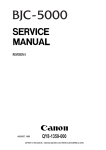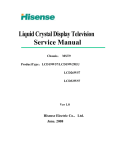Download PDF manual
Transcript
CONTENTS Ⅰ. S P E C I F I C A T I O N 1. 2. 3. 4. 5. CAMERA SPECIFICATION …………………………………………………………………………………… SYSTEM REQUIREMENTS …………………………………………………………………………………… TFT LCD PANEL MARK ……………………………………………………………………………………… CONNECTION DIAGRAM …………………………………………………………………………………… IDENTIFICATION OF FEATURES …………………………………………………………………………… 4 5 6 8 9 Ⅱ . I N S T A L L A T I O N & F A Q ……………………………………………………………………………… 11 Ⅲ. EXPLODED VIEW AND PARTS LIST 1. 2. 3. 4. 5. 6. 7. 8. 9. MAIN ASSEMBLY …………………………………………………………………………………………… 34 BODY ASSEMBLY …………………………………………………………………………………………… 36 BARREL ASSEMBLY ………………………………………………………………………………………… 38 BARRIER ASSEMBLY………………………………………………………………………………………… 40 FINDER ASSEMBLY ………………………………………………………………………………………… 42 FRONT COVER ASSEMBLY ………………………………………………………………………………… 44 BACK COVER ASSEMBLY ……………………………………………………………………………………46 PACKING ITEMS …………………………………………………………………………………………… 48 INITIAL PARTS LIST ………………………………………………………………………………………… 51 Ⅳ. ADJUSTMENT 1. DIGITAL CAMERA SERVICE………………………………………………………………………………… 52 2. TUNING ITEM BY CHANGED PARTS……………………………………………………………………… 58 3. TUNING ……………………………………………………………………………………………………… 64 Ⅴ. PATTERN DIAGRAMS 1. PARTS ARRANGEMENT FOR EACH PCB ASS'Y 1) MAIN PCB ASSEMBLY(TOP) ………………………………………………………………………… 2) MAIN PCB ASSEMBLY(BOTT0M) ……………………………………………………………………… 3) POWER PCB ASSEMBLY(TOP)………………………………………………………………………… 4) POWER PCB ASSEMBLY(BOTT0M) …………………………………………………………………… 5) LCD PCB ASSEMBLY(TOP) …………………………………………………………………………… 6) LCD PCB ASSEMBLY(BOTT0M) ……………………………………………………………………… 7) CCD PCB ASSEMBLY(TOP) …………………………………………………………………………… 8) CCD PCB ASSEMBLY(BOTT0M) ……………………………………………………………………… 2 74 76 78 80 82 83 84 84 Ⅵ. CIRCUIT DIAGRAMS 1. BLOCK DIAGRAM …………………………………………………………………………………………… 85 2. CIRCUIT DIAGRAM 1) MAIN BLOCK DIAGRAM………………………………………………………………………………… 86 2) MAIN_TOP(MAIN) ……………………………………………………………………………………… 87 3)MAIN_BOTTOM(MAIN) ………………………………………………………………………………… 88 4) COACH VI(MAIN) ……………………………………………………………………………………… 89 5) MEMORY(MAIN) ………………………………………………………………………………………… 90 6) MOTOR DRIVER(MAIN) ………………………………………………………………………………… 91 7) POWER ON KEY(MAIN) ……………………………………………………………………………… 92 8) TG&VD(MAIN) …………………………………………………………………………………………… 93 9) PMS_BLOCK DIAGRAM(POWER) …………………………………………………………………… 94 10) MAIN_POWER(PMS) ………………………………………………………………………………… 95 11) AUDIO CODEC&SEPROM(POWER)…………………………………………………………………… 96 12) BOTTOM_MAIN(POWER) …………………………………………………………………………… 97 13) STROBO&LIGHT SEN(POWER) ……………………………………………………………………… 98 14) TOP_MAIN(POWER) ………………………………………………………………………………… 99 15) TOP_BACK(POWER) ………………………………………………………………………………… 100 16) USB&AV&JACK(POWER) …………………………………………………………………………… 101 17) LCD_BLCOK DIAGRAM……………………………………………………………………………… 102 18) DLCD(LCD) …………………………………………………………………………………………… 103 19) KEY&LED(LCD) ……………………………………………………………………………………… 104 20) TOP_BACK(LCD) …………………………………………………………………………………… 105 21) CCD F PCB …………………………………………………………………………………………… 106 Ⅶ. TROUBLESHOOTING 1. CHECK LIST FOR REPAIRING …………………………………………………………………………… 2. MAIN TROUBLESHOOTING 1) THE POWER CAN'T BE TURNED ON ……………………………………………………………… 2) FHASHING DEFECT …………………………………………………………………………………… 3) CHARGING DEFECT …………………………………………………………………………………… 4) TFT LCD RELATED DEFECT ………………………………………………………………………… 5) CCD RELATED DEFECT ……………………………………………………………………………… 6) AUDIO RELATED DEFECT …………………………………………………………………………… 7) ZOOM RELATED DEFECT …………………………………………………………………………… 8) CARD RELATED DEFECT ……………………………………………………………………………… 9) DISASSEMBLE THE BARREL ASS'Y ………………………………………………………………… 10) DISASSEMBLE THE BARREL BASE ASS'Y………………………………………………………… 11) ASSEMBLE THE BARREL ASS'Y …………………………………………………………………… 12) BACK COVER ASS'Y DISASSEMBLE ……………………………………………………………… 3 107 108 110 112 113 114 115 116 117 118 122 125 128 Ⅰ. S P E C I F I C A T I O N 1. Camera Specification Image Sensor Type Effective Pixel Total Pixel Focal Length Lens F No. Digital Zoom Viewfinder Focusing Shutter Optical Viewfinder LCD Monitor Type Range Type Speed Control Exposure Flash Compensation ISO Equivalent Modes Range Recharging Time Sharpness Effect White Balance Voice Recording Date Imprinting Still Image Shooting Movie Clip Media File Format Storage Image Size 1/1.8″CCD Approx. 5.0 Mega-pixel Approx. 5.3 Mega-pixel Schneider Lens f = 7.7 ~ 23.1mm (35mm film equivalent : 38 ~ 114mm) F2.7 ~ F4.9 Still Image mode : 1.0X ~ 4.0X Play mode : 1.0X ~ 10.0X (depends on image size) Real image optical viewfinder 1.5″color TFT LCD TTL auto focus, Manual focus Normal : 80cm ~ infinity Macro : 30cm ~ 80cm, Super Macro : 6cm ~ 30cm(Wide only) Mechanical and Electronic shutter 1 ~ 1/2,000sec. (Manual, Night Mode : 16 ~ 1/2,000 sec.) Program AE, Shutter Priority AE, Aperture Priority AE or Manual Exposure Metering : Multi, Spot ±2EV (0.5EV steps) Auto, 50, 100, 200, 400 Auto, Auto & Red-eye reduction, Slow sync, Fill-in flash, Flash off Wide : 0.3 ~ 3.0m, Tele : 0.3 ~ 2.0m Approx. 7 sec. Soft, Normal, Vivid Normal, B&W, Sepia, RGB Auto, Daylight, Cloudy, Fluorescent H, Fluorescent L, Tungsten, Custom Voice Recording (max. 1 hours) Voice Memo in Still Image (max. 10 sec.) Date, Date&Time, Off (user selectable) Modes : Auto, Program, A,S,M, Night Scene, MySet, Scene * Scene : Portrait, Children, Landscape, Close-up, Sunset, Dawn, Backlight, Fireworks, Beach & Snow Continuous : Single, Continuous Self-timer : 2 sec., 10 sec., Remocon With Audio (recording time : memory capacity dependent) Size : 640x480, 320x240 Frame rate : 30fps, 15fps SD / MMC Card (up to 512MB guaranteed) Still Image : TIFF, JPEG(DCF), EXIF 2.2, DPOF 1.1, PictBridge 1.0 Movie Clip : AVI(MJPEG) Voice : WAV 2560 : 2560x1920 2272 : 2272x1704 2048 : 2048x1536 1600 : 1600x1200 1024 : 1024x768 640 : 640x480 4 Ⅰ. SPECIFICATION 2560: Super Fine 11, Fine 22, Normal 32 TIFF 2 2272: Super Fine 14, Fine 28, Normal 40 TIFF 2 2048: Super Fine 17, Fine 33, Normal 49 TIFF 3 1600: Super Fine 28, Fine 53, Normal 75 TIFF 5 Capacity Storage (32MB) 1024: Super Fine 64, Fine 106, Normal 139 TIFF 12 640: Super Fine 129, Fine 201, Normal 227 TIFF 27 * These figures are measured under Samsung’s standard conditions and may vary depending on shooting conditions and camera settings. Type Single image, Thumbnails, Slide show, Movie Clip Image Play Editing Trimming, Resizing Digital output connector : USB 1.1 Audio : Mono Interface Video output : NTSC, PAL (user selectable) DC power input connector : 5.0V Primary battery : 2xAA alkaline, Lithium, Ni-Mn, Ni-Zn/1xCR-V3 Rechargeable battery : 3.7V Li-ion (SLB-1437), 2xAA Ni-MH, Power Source Ni-Cd/1xI-Pack(SBP-1303) AC Adapter : SAC-51(DC 5.0V, 2.0A) ※ Included power source may vary depending on sales region. Dimensions (WxHxD) 105.5 x 54.6 x 38mm Weight 170g (without batteries and card) Operating Temperature 0 ~ 40 ℃ Operating Humidity 5 ~ 85 % Camera Storage Driver (Windows98/98SE/2000/ME/XP, Mac OS 9.0~10.2) Software DriverApplication Digimax Viewer, Adobe PhotoShop Elements A World Unique 9 Different Power Sources Special Features A World Superior Schneider Lens VGA 30fps Movie Clip, AVI AVI capture on Play Mode 2. System Requirements For Windows For Macintosh PC with processor better than MMX Pentium 233MHz (XP : Pentium II 300MHz) Windows 98/98SE/2000/ME/XP Minimum 32MB RAM (XP : 128MB) 140MB of available hard-disk space, USB port, CD-ROM drive, 800×600 pixels, 16-bit colour display compatible monitor (24-bit color display recommended) Power Mac G3 or later Mac OS 9.0 ~ 10.2 Minimum 64MB RAM 110MB of available hard-disk space, USB port, CD-ROM drive, QuickTime 4.0 or later for Movie Clip 5 Ⅰ. SPECIFICATION 3. TFT LCD PANEL MARK ■ Recording mode ① ⒗ ② ⒖ ③ ⒕ ④ ⒔ ⒃ ⑤ ⑮ ⑥ ⑦ ⑭ ⑧ ⑬ ⑨ ⑩ ⑪ ⑫ [ Image & Full Status ] No. 1 Description Battery 2 Recording mode 3 4 5 6 7 8 9 10 11 12 13 14 15 16 17 18 Camera shake warning Flash Self-timer Voice memo Macro Metering Manual focus Sharpness Auto focus frame Date/ Time Exposure compensation White Balance ISO RGB Image quality Image size/ Continuous shot Number of available shots remaining Remaining time (Movie clip/ Voice recording) Optical/ Digital Zoom rate 19 20 Icons 2004/03/01 01:00 PM 2560, 2272, 2048, 1600, 1024, 640 28 00:01:30/01:00:00 6 Ⅰ. SPECIFICATION ■ Play mode ① ⑦ ② ③ ④ ⑧ ⑤ ⑥ No. Description 1 Battery 2 Play mode 3 File Type 4 Voice memo 5 Protect indicator 6 DPOF indicator 7 Stored image number 8 TIFF file SIZE AV TV ISO FLASH DATE : : : : : : 2560X1920 F2.7 1/30 50 OFF 2004/03/01 Icon 9 SIZE AV TV ISO FLASH : 2560x1920 : F2.7 : 1/30 : 50 : OFF DATE : 2004/03/01 7 Size Aperture value Shutter speed ISO sensitivity Whether or not the flash is used. Recording date Ⅰ. SPECIFICATION 4. C o n n e c t i o n d i a g r a m 5.0 V5 8 Ⅰ. SPECIFICATION 5. I d e n t i f i c a t i o n o f f e a t u r e s Power switch Shutter button Microphone Flash light amount sensor Flash Viewfinder Self-timer lamp Strap eyelet Remote control sensor Lens Mode dial lamp(Green) Flash indicator lamp(Red) Autofocus indicator lamp(Green) Mode dial Zoom W button (Thumbnail) Viewfinder Zoom T button (Digital zoom) +&-/PLAY & PAUSE button 5-function button Speaker MF / DELETE button LCD button USB/ AV connection terminal LCD monitor Tripod socket PLAY mode button 9 DC input connection point Ⅰ. SPECIFICATION Memory card slot Battery chamber cover Battery chamber Voice memo/ UP button SELF-TIMER/ RIGHT button FLASH/ LEFT button MENU/ OK button MACRO / SUPER MACRO / DOWN button 10 Ⅱ. INSTALLATION 1. Digimax V5 software introduction ▶ USB Storage Driver This enables images to transfer between the camera and PC. This camera uses the USB Storage Driver as the camera driver. You can use the camera as a USB card reader. After installing the driver and connecting this camera to the PC, you can find [Removable Disk] in [Windows Explorer] or [My computer]. A USB Storage Driver is provided only forWindows. A USB Driver for MAC is not included with the Application CD. But you can use the camera with Mac OS 9.0~10.2. ▶ Digimax Viewer 2.1 This is a program for viewing stored images. You can see the stored images in the memory directly on a PC monitor. You can also copy, move or delete the images and enlarge /downscale the image sizes with Digimax Viewer. For windows only. ▶ Adobe Phtoshop Elements 2.0 Image editing program for downloaded images. For Windows only. 2. Program Installation ▶ For Windows Refer to the manual for detailed informatio n on installation. USB Storage Driver, Digimax Viewer 2.1, Adobe Photoshop Elements 2.0 ▶ For Macintosh Separated Driver or editing software is not supplied. Driver for Macintosh use is automatically installed when the camera is turned on at the PC mode. 11 Ⅱ. F A Q < For Windows > - Our company aren't responsible for case of using Personal Computer isn't guaranteed from manufacturer like assembled PC. ▶ When installing Q1. How can I check of the USB Interface available in my PC? A1. First, Check if the USB ports located in the back of the body or keyboard to connect the USB cable as shown in the figure. Second, Check if [Universal Serial Bus(USB) Controller] located in the System Device Manager. Check as follows, Click「Start → Setting → Controller → System → Device Manager → Universal Serial Bus Controller」sequentially. Then there should be the USB Host Controller and USB root hub in the USB controller. Third, Check the OS installed in PC. The USB Interface is enabled in Windows 98 or later(Windows 98, 98SE, 2000, ME) Windows 95 OSR 2.1 or later. It should be met with the following three requirements. For other details about USB, see http://www.usb.org. Q2. Though the Driver CD inserted in CD-ROM Drive, Auto Installation screen is not operate. How can I install the program? A2. First, It might be occurred if [Auto insert notification], the option to run Auto installation Screen when the CD inserted was not set. Set「Auto insert notification」as follows. If selecting「Start → Setting → Controller → System → Device Manager → CDROM」(see Fig. 1), the installed CD-ROM appears. Double click this and then select the setting, the following frame(see Fig. 2) will be shown. Select「Auto insert notification」from the options and reboot the PC. < Fig. 1 > < Fig. 2 > 12 Ⅱ. F A Q Second, You need 5~10 seconds for running the automatic setup program according to the capaility of select「Samsung.exe」in the CD-ROM drive root directory. Third, Without running the Auto Installation Screen, run the「Windows Explorer」and install the S/W directly at the desired program folder of CD-ROM root directory. - USB Storage Driver : Run「Setup.exe」in the「KENOX V5 V500」folder - Digimax Viewer 2.1 : Run「Setup.exe」in the「Digimax Viewer 2.1」 - Adobe Photoshop Elements 2.0 :Run「Setup.exe」in the「Adobe Photoshop Elements 2.0」 Q3. Can we use normal USB Cable? A3. Necessarily, you must use supported USB cable when purchasing product. Q4. When I connects USB cable with not like first USB port, [New hardware found wizard] operates again. Of course, I have ever used this driver after setting up. Why does it happen? A4. Drivers are controlled by USB port and connected to each USB port. Therefore, if you connect another port, [New hardware found] can recognize it as new connected device. There is no fault on your system, just follow direction comes out on your monitor. Q5. Although I plugged the USB cable into the other port than before, [New hardware search wizard] runs again Of course I used to install the Driver and use. Why so? A5. It is caused by the facts that the memory card is not inserted correctly or formatted wrong you should first check if the memory card is inserted correctly and connect the USB cable. If the memory card is formatted wrong, reformat in the camera. If you can't format in the camera, please format with a card reader, but make sure to format in“FAT”form. Q6. The camera has not a PC mode in the mode dial. What should I do? A6. Digimax V5 doesn't have a PC mode. If you connect the Camera to the PC with the USB cable, it is set to the PC mode automatically. Q7. When is the Digimax V5 Driver installed? A7. On the first install display, installation of the Digimax V5 Driver starts with clicking [Install] button. 13 Ⅱ. F A Q Q8. I'd like to install either Digimax Viewer 2.1 or Adobe Photoshop Elements 2.0 what should I do? A8. Please tick off the articles you want to install on the second frame while installing, and click “Next” Q9. When using One Click Installer, After installation of Digimax Viewer 2.1“Restart”message came out. What should I do? A9. On the“Restart”frame, after installing the Digimax Viewer 2.1, choose“No”then you can go next. Q10. When using One Click Installer, I canceled when“Restart”message came out, after installing Adobe Photoshop Elements 2.0, but“Restart”message came out again in the end. A10. It is because restarting is necessary for using well. It is not an error. Q11. I set up driver with supported CD, but screen came out like below. What should I do? A11. Though Driver was set up already, if you click USB Storage Driver of set up screen again, that kind of problem comes out. At this time, if you choose [Confirm], be careful not to remove a driver. And in case of using camera continuously, choose [cancel]. 14 Ⅱ. F A Q Q12. How can I check if the USB Storage driver has been installed successfully? A12. Connect camera to the PC with the provided USB cable and turn it on at the PC mode. Then the following is shown. (2) In the system properties, the device state is indicated as“The device is working properly”. < Win 98/98SE > - Disk drives : SAMSUNG - Universal Serial Bus(USB) controller : V5 USB MSD USB Mess Storage Device 15 Ⅱ. F A Q < - Win ME > Disk drives : SAMSUNG Universal Serial Bus controller : USB Mass Stroage Device Storage device : USB Disk < - Win 2K / XP > Disk drives : SAMSUNG DIGIMAX V5 USB Deivce Universal Serial Bus controller : USB Mass Storage Device Storage volume : general volume (3) Please check as belows files are installed or not. < Windows 98 / 98SE > V5_.inf : Windows/inf/other V5_PDR.pdr : Windows/system/iosubsys V5_.sys : Windows/system 16 Ⅱ. F A Q < Windows ME / 2000 / XP > usbstor.sys : Windows/system32/drivers usbstor.inf : Windows/inf <NOTE> Necessary file When using storage 1. Windows 2000 winnt/system32/drivers/disk.sys usbstor.sys winnt/inf/usbstor.inf disk.inf 2. Windows ME windows/system32/drivers/usbntmap.sys usbstor.sys windows/system/iosubsys/usbphlp.pdr windows/inf/usbntmap.inf usbstor.inf 3. Windows XP windows/system32/drivers/disk.sys portmgr.sys usbstor.sys volsnap.sys Q13. I connected the camera to the PC, but the PC messaged it can not find the specific Driver for the device which has been installed as Unknown Device. What should I do? A13. The USB Storage Driver has not been installed yet or installed wrong. - 98 / 98SE If you try to install the Driver after connecting the camera you can see the message above, so please make sure you install the USB Storage Driver first then connect the camera to use. (1) I connected the USB cable prior to installing the Driver 1. Remove the Unknown Device in the Device Manager. 2. Install the Driver. 3. Restart the PC. 4. Reconnect the USB Cable. (2) I connect the USB cable after installing the Driver, in other words, it is installed wrong 1. Select the Unknown Device in the [Device Manager]. 2. Click the right mouse button to go into [Registration Infomation]. 3. Click [Driver Reinstall]. 4. In the [Driver File Find] frame, choose [Location Designation] and go next. 5. Choose [Search] in the [Position of the manufacturer's file to be copied], and Window/inf/other, then check if there is Digimaxv V5.inf in it and select. - ME / 2000 / XP Because either you unplugged the USB cable while image loading is underway or usbstor.sys and usbstor.inf (or necessary files - <NOTE> to use storage> do not exist. When you connect the camera“!DSC”or“Unknown Device”messages come out in the [Device Manager]. 17 Ⅱ. F A Q 1. 2. 3. 4. Click it with the right mouse button and erase. Disconnect the camera from the PC. Check if there are usbstor.sys and usbstor.inf and restart the PC. Please reconnect the camera to use. Q14. I turned the camera power on, and connected it to the PC, but it does not work. A14. Depending on a PC, it sometimes happens that communication is interrupted. For that, turn on the PC first, then connect the USB cable and turn on the camera in order. Q15. If using the VIA chipset A15. If using the VIA chipset, USB communication might not operate normally in some case. The patch file of USB Filter Driver is also registered in the website of VIA Technology Inc. Install the patch file and then use it. You can find the patch file in the following URL. http://www.viatech.com/drivers or samsungcamera.com Q16. If using AMD processor and VIA USB Controller AMD Processor more than 350MHz, USB controller of VIA Technologies A16. It has been known that there being the problem in the USB operation between Microsoft Windows 98SE version and the above hardware, so the patch file is registered in the Microsoft Website. Download and install the patch file. You can find the patch file in the following URL. http://support.microsoft.com/support/kb/articles/Q240/0/75.asp (Ref) It has been modified in Windows ME(Millennium Edition). Q17. Using Intel chipset A17. The patch file concerning the Intel chipset is registered in the Intel website. Download the required file from the following website and then upgrade the system. http://developer.intel.com/design/software/drivers/platform/inf.htm 18 Ⅱ. F A Q ▶ MOVIE CLIP PLAY Q1. When opening the moving image photographed by camera, it is not open. A1. The video decoder for Digimax V5 was not installed. Please install the video decoder. However, video decoder is installed automatically during installing Storage Driver of Driver-CD. < Method 1 > Put the provided Driver-CD into CD-ROM Drive. Play the「Windows Explorer」and then click 「JPEG-Decoder」folder in the CD-ROM Drive folder. The frame below is displayed when you select 「Jpegcode.inf」in「JPEG-Decoder」folder and then press the right button on your mouse. When you select「Install」, the video compression codec is automatically set up. If the following display shown during installation, do as follows. If pressing「OK」button, the screen will be displayed as shown in the following figure. This time, if pressing 「OK」button, installation is automatically completed. If Auto Installation does not operate, select Copy files from as「JPEG-Decoder」folder and then press「OK」 button. If installed normally, 「JPEGCODE[JPEG]」and「JPEGCODE[MJPG]」will be displayed on「Video Compression codecs」in 「Multimedia properties」. To show the following screen, press「Start → Setting → Controller → Multimedia → Device」sequentially. Only, windows 98, 98SE-based. < Method 2 > Please install the QuickTime for replaying AVI files. You can download QuickTime from http://www.apple.com/quicktime/download for free, and it is trademark of Apple Computer, Inc. 19 Ⅱ. F A Q ▶ UUSB Storage Driver use (Removable disk usual) Q1. When trying to use camera as Removable disk connecting with PC, screen comes out as below. A1. The camera doesn't have memory card. After inserting memory card, use it. Q2. I connect a camera to PC, but“Removable disk”icon doesn't come out or when double-clicking “removable disk”icon, error message comes out. Why does it happen? A2. (1) Has problem in power supply. Check about connecting AC adapter correctly or battery remainder. (2) Has a problem in Card. Check to see image in camera monitor. (3) Has a problem in USB cable connecting a camera to PC. Use supported USB cable with camera. Q3. One of files in PC, I did copy download file to memory card of camera, but I couldn't check it in PLAY mode of camera. A3. It may happens in case of recording file from computer to camera and file in memory card aresame. So, though it has same file name in memory card like (ex. SV400001.JPG / SV400001.AVI), it displays in order JPG -> AVI, only one file in play mode of camera. Also, in case of deleting displayed file from camera, can be deleted another file of same file name. So, when recording photographing image from computer to camera, be careful not to add with file name of memory card. Q4.When I record random file not to photograph with Digimax V5 from computer to camera, what should I do? A4. When you record random file not to photograph with this camera from computer to camera, message“Wrong file”displays in screen view, appears black in Thumbnail. It can be impossible to check in Camera. Q5. I copied a file from computer to camera, but it wasn't recorded in camera. A5. Because you operate a camera during you are working on PC. So, when operating works; copying file of Removable disk to computer, deleting and copying file in computer to portable disk, green lamp of side view finder of camera is on and off. When green lamp is off completely, it means operating work finish correctly. Before this, not to do another work; USB cable disconnect, mode dial adjust, disconnect camera through [hardware disassemble and put out]. Specially, be careful below problem in Windows 2000. 20 Ⅱ. F A Q 1. Case of Deleting files of Removable disk -> After done deleting a file in PC, green lamp is off in 10 seconds. 2. Case of moving file of Removable disk to PC and copying file of PC to Removable disk -> First step, green lamp is off, in 15~20 seconds, second green lamp is off again. Case of 1, 2, when all green lamp are off completely, operating work finishes normally. ☞ Operating camera during working with PC, it may cause media damage and data loss. So, after green lamp is usually off, operate camera. Q6. When transmitting amounts of image data, what is required detail? A6. When transmitting amounts of image data, it may not have enough virtual memory of system. For this, increase virtual memory like this.(based on Win 98SE) 1. [Start] -> [Settings] -> [Control Pad]. 2. Click the [System], open“system register information”. 3. In“Efficiency”,“Advanced Settings”Press“Virtual memory”button. 4. Press“User manage virtual memory setting directly”of virtual meomory. 5. In virtual memory screen, increase each minimum(MB) and maximum(MB). 6. If you press“OK”button, it finish virtual memory settings. Q7. When moving image is playing in Removable disk, it looks like photograph cutting off. A7. If image is playing in memory directly, it may cause photograph cut off. Before you see photograph, copy files to hard disk of PC and play it. ▶ Digimax Viewer 2.1 Use Q1. If camera is connected, Viewer program operates automatically, but it didn't operate for me. What should I do? A1. (1) Check to adjust PC mode of camera. 21 Ⅱ. F A Q (2) Check to set up Digimax Viewer 2.1 program. (3) Check Digimax Viewer icon on Start Menu working line, and confirm to check“Auto launch when connected”. If it does, operate automatically. Or, check“Auto launch”in Setting Menu of Viewer program. Q2. I want to edit photos by another program. how can i set it up? A2. Select picture, click the arrow next to edit program, and click the setting up of edit program. Then, you see following options. Edit: editing the name of selected program. Add: adding different edit program. Removal: removing added edit program. Setting up to basic: automatic connection by pressing edit program icon with making the program basic. Movie clip: click movie clip, editing movie clip edit program, adding, removing. 22 Ⅱ. F A Q Q3. Even though window media player is set to default, the movie clip file's not workin automatically. A3. Set up the connection to window media player by edit program. Q4. I want to see the information of voice memo recorded with picture. A4. Select the picture and select <information> after clicking the right button on mouse, you can see the information, and click audio icon, you can see the information of voice memo. Q5. I want to send pictures by e-mail, but e-mail icon is disable. A5. OS default mail program is not set up. follow the next. 1. Start microsoft outlook express. 2. Click the option in tool menu. 3. Select following in usual tab. - using outlook express to basic mail program. - using outlook express to basic MAPI client. 4. Click <yes>, after message scene comes up. 5. You can use e-mail with rebooting the system. 23 Ⅱ. F A Q Q6. The icon of edit program, information, ect.. is not active, after selecting many pictures. A6. The edit program connection and entry information,ect.. is only possible with one picture. Q7. First cycle of slide show is going slowly. A7. Because buffering time is long. The slide show will be shown as selected from next. Q8. The thumbnail picture taken by small size(544x480) is dim. A8. The system brings the thumbnail information of exif which is saved together, when taken. Q9. I select“fix ratio”by clicking the right button on mouse, and click the“fix ratio”, but it doesn't disappear. A9. The right button on mouse allows“fix ratio”only. Click <display> and select different option. Q10. How to stop the slide show temporally on process. A10. Please click the play button once more. Q11. Some image has detailed entry information, but any image hasn't. Why? A11. There is an entry information made by camera only. Because this is recorded when you take a picture. If you change the format of image made from camera, or size, you can't see entry information any more. Q12. If you do another job (down the mouse scroll bar, execute another job minimizing viewer) on loading the image of camera, the computer takes it slowly. A12. That's for stability. Abstain from doing another job on loading image. Q13. When I select the <detail> in <example>, I can't see which image is selected. A13. It is selected that the light of file name is changed to red character in <detailed>. 24 Ⅱ. F A Q Q14. How can I select the center image in <big icon> or <small icon>? A14. Select the image you want by click, pressing CTRL key. Q15. I can't see the folder made in background scene in the foider tree of Digimax Viewer 2.1 A15. Click the <RENEWAL> button, after executing made folder. Otherwise, turn the Digimax Viewer 2.1 on and off. Q16. Exist in thumbnail scene, but it doesn't exist on slide show. A16. Because it is an AVI file. avi is shown in thumbnail scene only first time. Q17. I try to use Digimax Viewer 2.1 connecting with the camera of another company, or card reader machine, but it's working slowly, or not working. A17. That's not a problem with program, because Digimax Viewer 2.1 is made for digimax only. you can use it after taking another camera or card reader machine off. Q18. When can I use <undo>, <restoration>? A18. You can use <changing name>, <changing all name of file> on searcher, or <rotation>, <a change of image size>. Q19. There is a difference between the size of <detailed> and status bar. A19. It's not wrong. The status bar shows it under the decimal to show more detailed size when the size is smaller than 1m. Q20. Alt+tab is not working on slide show. A20. Alt+tab is not suppose to work on slide show for stability. It's not an error. Q21. I click the slide show, seeing an image, and it doesn't start from image I saw. A21. It starts slide show from selected image in <searcher> scene. It's not an error. Q22. After I diminish the window in <detail>, all of option is invisible, and there is no under scroll. A22. Because a change of window size at each title is impossible in <detail>. It's not an error. Q23. It's hard to move the position of image by mouse in <detail>. A23. If you select image, you can move position. If you select name, you can change name. when you select many file, just select solution or the size of file. 25 Ⅱ. F A Q Q24. I try to execute after setting up viewer, but there is an error message like following. A24. This error can not be mutual dll file (ex. oleaut32.dll, olepro32.dll, asycfilt.dll, stdole2.tlb) installed in the system. Refer to http://support.MICROSOFT.com/default.aspx?scid=kb;en-us;321915 1. When microsoft office 2000 or office 2000 compenent is installed, visit http://microsoft.com/office/previous/default.htm,and get the office 2000 service release 1 (sr-1), and install it. 2. You have to install mcrepair.exe if there is no microsoft office 2000 or office 2000 component. visit http://www.microsoft.com/download/msninvestor/patch/1.0/win98/en-us/mcrepair.exe, and save the file of mcrepair.exe to background scene and then, reboot the computer after installing mcrepair.exe. ▶ USB Storage Driver removal Necessarily, referring manual page 122~123, remove USB Storage Driver. 단, ME/2000/XP는 Driver를 제공하지 않으므로 제거할 수 없습니다. < Reference > Method to search device manage for OS 1. Windows 98/98SE/ME Settings → Control Pad → System → Device Manager 2. Windows 2000 Settings → Control Pad → System → Hardware → Device Manager 3. Windows XP (1) Control Pad → Efficiency and maintenance manage → operation choose : Basic information about computer → Hardware → Device manager (2) Control Pad → Efficiency and maintenance manage → Control pad icon choose : System * For Windows 2000/ME/XP, Driver file, usbstor.sys is supported System file from OS, Do not remove. 26 Ⅱ. F A Q < For Macintosh > - When purchsing Macintosh computer, check installed over Mac OS 9.0 and USB Mass Storage Support 1.3.5 - Not guarantee of USB operating in PC has Mac OS and Mac OS USB Mass Storage Support upgrading. Q1. Is Driver supported for Macintosh? A1. It is not additionally for Macintosh, but you can use this driver in over Mac OS 9.X Connect a camera to Macintosh with USB cable, after power on, it is recognized as Unknow name disk automatically. Q2. When installing USB Storage Driver, QuickTime 4.0 or better is shown in the system requirements. QuickTime is not included in the Driver CD. How can I install USB Storage Driver? A2. QuickTime 4.0 or better has more on the image comparing to the preceding version. If you take advantage of this, the camera image can be shown more effectively. Therefore be sure to install it. If you go to http://www.apple.com/quicktime, you can download the up-to-date version. Q3. How can I check the USB version in iMac? A3. Click in the order of“Apple System Profiler - Device and volume”and the USB version is shown. If the USB version is 1.0.1, updating is needed. But if it 1.1, you can use it without updating. http://developer.apple.com/hardware/usb/, you can download the Mac OS USB DDK 1.5.5. 27 Ⅱ. F A Q 3. PictBridge ▶ About PictBridge. - CIPA standard“CIPA DC-001"(PictBridge) provides direct connecting solution to image input/output devices by standardizing application service for image input/output devices. The first PictBridge release focuses on direct printing service between DSC and printer. ▶ PictBridge system architecture - As for PictBridge, DSC is directly connected to the printer through USB cable as shown below. DSC serves as a“device”of USB, and printer works as a“Host”of USB. ▶ What kind of printers support PictBridge? - When the printer supports PictBridge, PictBridge logo is attached on it. 28 Ⅱ. F A Q ▶ How to use on the camera - Changing Menu of camera. MENU -> SET -> USB -> PRINTER -> OK - Connecting the Camera to a Printer. - After displaying the [CONNECTING...] message, the PICTBRIDGE menu will be displayed. (1)Selecting the [IMAGE] menu 1) If you select [ONE PIC] menu, you can select various images. 29 Ⅱ. F A Q ① ② ③ ④ Select an image that you want to print by pressing the LEFT/RIGHT button. Press the UP/DOWN to select a number of print. To select the other image, repeat step ① and ②. After selecting images and number of prints, press the OK button. To cancel the setting, press the shutter button. 2) If you select [ALL PICS] menu, all JPG images in the memory card will be selected. ① Press the UP/DOWN to select a number of print. ② After selecting images and number of prints, press the OK button. To cancel the setting, press the shutter button. (2) Setting up the PRINTER 1) AUTO SET [OK] : Default print setting will be set up. In this case, [CUSTOM SET] menu will be changed to [AUTO] [CANCEL] : The present settings will be kept. 2) CUSTOM SET * You can select the printer settings. ① Select the [CUSTOM SET] main menus by pressing the UP/DOWN button. ② After selecting a desired main menu, press the RIGHT button. 30 Ⅱ. F A Q ③ Select a desired sub menu by pressing the UP/DOWN button and press the OK button. You can't select the gray-color sub menus that aren't supported with the connected (3) PRINT 1) [STANDARD] : a image will be printed in a page. 2) [INDEX] : images will be printed in a page. the number of images that are printed in a page is different form each printers. 3) Press the OK button and the printing will start. [NOW PRINTING] message will display. Printing will be canceled by pressing the OK button. (4) DPOF PRINT Images that have DPOF information will be printed automatically. You can insert the DPOF information in the PLAY mode. * To execute this menu, you have to have DPOF compatible printer. Gray-color menus aren't supported and you can't select the menus. (5) RESET Reset all image settings and printer settings. 31 Ⅱ. F A Q ▶ ERRORs of PictBridge There is no memory card in the camera. - Insert a memory card that have an image and print it again. Inserted memory card have an error. There are no images in the memory card. - Take an image and print it again. - Insert a memory card that have an image. Camera setting and connected device are mismatched. - Check the printer usb cable. - Change the USB menu to [PRINTER]. Communication error. - Remove the USB cable and insert it again. Errors related to the paper. The image can't be printed. Press the OK button and the PictBridge menu will be displayed. - paper jam - eject paper Errors related to the paper. After check the warning reason, the image can be printed. To cancel the printing, press the LEFT button, and to continue the printing, press the OK button. - no papers - eject paper Errors related to the ink. The image can't be printed. Press the OK button and the PictBridge menu will be displayed. 32 Ⅱ. F A Q Errors related to the ink. After check the warning reason, the image can be printed. To cancel the printing, press the LEFT button, and to continue the printing, press the OK button. - no ink Errors related to the hardware or image file. The image can't be printed. Press the OK button and the PictBridge menu will be displayed. - Printer cover may be opened. - Printer can't be used. - Printer is busy. Errors related to the hardware or image file. Errors related to the ink. After check the warning reason, the image can be printed. To cancel the printing, press the LEFT button, and to continue the printing, press the OK button. - Printer cover may be opened. - Printer can't be used. - Printer is busy. User selected inappropriated CUSTOM SET menus. User try to print an image that isn't in the memory card. - Printer can't take a exact information from the camera. Printing is complete successfully. Printing is canceled. 33 Ⅲ. EXPLODED VIEWS AND PARTS LIST 1. MAIN ASSEMBLY 1-6 1-14 1-2 1-11 1-5 1-1 1-8 1-10 1-3 1-13 1-12 1-9 1-7 34 1-4 Ⅲ. EXPLODED VIEWS AND PARTS LIST ▶ PARTS LIST Fig.No. 1-1 Parts No. Parts Name Q'ty Remarks Q9007209301A FRONT COVER ASS'Y-KENOX DIGIMAX V5 1 Q9007207201A FRONT COVER ASS'Y-DIGIMAX V5 1 Q9007211101A FRONT COVER ASS'Y-KENOX DIGIMAX V500 1 Q9007211001A FRONT COVER ASS'Y-DIGIMAX V5000 1 Q7217304702A L SIDE COVER 1 V5 Q7217314501A L SIDE COVER 1 V5000 Q7217304603A R SIDE COVER 1 V5 Q7217314401A R SIDE COVER 1 V5000 1-4 Q7217304802A SIDE DECO PLATE 1 1-5 Q7409159701A SIDE DECO PLATE TAPE 1 1-6 Q7217255901B EP WINDOW 1 1-7 Q7409158201A FCC LABEL_DIGIMAX V5 1 Q7409161401A FCC LABEL_DIGIMAX V5000 1 Q7409158301A MIC LABEL_KENOX V5 1 Q7012074102A DECORATION RING 1 V5 Q7012074901A DECORATION RING 1 V5000 1-9 Q6003037301A SCREW 3 1-10 Q6003024201A SCREW 2 1-11 Q6003038401A SCREW 4 1-12 Q6804056301A PRODUCT STICKER 1 1-13 Q7211028902A TRIPOD CONNECTOR 1 1-14 Q9007206901A BACK COVER ASSY 1 V5 Q9007211301A BACK COVER ASSY 1 V5000 1-2 1-3 1-8 35 Ⅲ . EXPLODED VIEWS AND PARTS LIST 2. BODY ASSEMBLY 2-24 2-53 2-44 2-23 2-6 2-9 2-22 2-21 2-5 2-2 2-38 2-14 2-13 2-16 2-23 2-50 2-11 2-8 2-48 2-7 2-10 2-51 2-18 2-49 2-4 2-1 2-12 2-19 2-23 2-52 2-20 2-24 2-28 2-17 2-15 2-27 2-43 2-3 2-35 2-31 2-25 2-24 2-36 2-34 2-46 2-33 2-37 2-25 2-24 2-41 2-24 2-39 2-30 2-42 2-45 2-40 2-29 2-26 36 2-47 Ⅲ. EXPLODED VIEWS AND PARTS LIST ▶ PARTS LIST Fig.No. 2-1 2-2 2-3 2-4 2-5 2-6 2-7 2-8 2-9 2-10 2-11 2-12 2-13 2-14 2-15 2-16 2-17 2-18 2-19 2-20 2-21 2-22 2-23 2-24 2-25 2-26 2-27 2-28 2-29 2-30 2-31 2-32 2-33 2-34 2-35 2-36 2-37 2-38 2-39 2-40 2-41 2-42 2-43 2-44 2-45 2-46 2-47 2-48 2-49 2-50 2-51 2-52 2-53 Parts No. Q7211064605A Q6804044802A Q7409137101A Q7409136601A Q7217253502A Q7217275501A Q7217253601A Q7217253704A Q6107050901A Q7011041002A Q7011041602A Q7011041702A Q7011041802B Q7011042003B Q7011042101A Q7011043404A Q7309037402A Q7411092902A Q7411095002A Q7411093002A Q7017036201A Q7409134201A Q9761173007 Q0961900101A Q6003000101A Q7011041401A Q7409106001A Q4103010801A Q0902007301A Q9008057201A Q7211064702A Q7211064803B Q7211064903A Q7014004101A Q7011041501A Q4102005501A Q4101025401A Q7409106001A Q0902007601A Q0611003101A Q0601004801A Q2704001401A Q0509000601A Q9008070301A Q9008070501A Q9761174507 Q9761173507 Q7011041103A Q7309042102A Q2904001801A Q0961900301A Q9008070101A Q9002113301A Q9002128301A Q4104019401A Parts Name BODY BATTERY LABEL PCB TAPE-B PLAY TAPE BATTERY COVER BATTERY COVER BATTERY COVER STOPPER BATTERY COVER LOCK BATTERY HINGE SPRING BODY COVER BATTERY PLATE BATTERY SUB CONTACT BATTERY PLATE GUIDER BATTERY LOCK PLATE BATTERY LOCK HOLDER BATTERY CONTACT MIC CAP BATTERY HINGE_A BATTERY HINGE_B STRAP LINK E-RING PCB TAPE_A SCREW SCREW SCREW A XE TUBE CONTACT AF FPCB TAPE CON_SUB PCB MAIN CONDENSOR REFLECTOR PHOTO ASSY FRESNEL LENS REFLECTOR HOLDER AF PHOTO HOLDER REFLECTOR TRIG CONTACT TRIG FPCB PHOTO FPCB AF FPCB TAPE MIC XE-TUBE AF LED TRIGGER COIL PHOTO TR POWER PCB ASS'Y MAIN PCB ASSY SCREW SCREW BODY FRAME_A OLPF CUSHION OLPF-D2(5M) SCREW CCD PCB ASSY BARREL ASSY BARREL ASSY MAIN CU FPCB 37 Q'ty 1 1 1 2 1 1 1 1 1 1 1 1 1 1 1 2 1 1 1 1 1 1 1 5 9 2 1 1 1 1 1 1 1 1 1 1 1 1 1 1 1 1 1 1 1 1 1 1 1 1 2 1 1 1 1 Remarks V5 V5000 V5 V5000 Ⅲ. EXPLODED VIEWS AND PARTS LIST 3. BARREL ASSEMBLY 3-11 3-3 3-13 3-27 3-14 3-1 3-22 3-15 3-23 3-19 3-20 3-5 3-21 3-28 3-4 3-17 3-3 3-9 3-25 3-10 3-26 3-16 3-12 3-18 3-24 3-7 3-30 3-8 3-34 3-6 3-42 3-26 3-35 3-32 3-31 3-33 3-29 3-36 3-2 3-39 3-40 3-37 3-38 3-41 38 Ⅲ. EXPLODED VIEWS AND PARTS LIST ▶ PARTS LIST Fig.No. Parts No. 3-1 3-2 3-3 3-4 3-5 3-6 3-7 3-8 3-9 3-10 3-11 3-12 3-13 3-14 3-15 3-16 3-17 3-18 3-19 3-20 3-21 3-22 3-23 3-24 3-25 3-26 3-27 3-28 3-29 3-30 3-31 3-32 3-33 3-34 3-35 Q9002113201A Q9002109201A Q0961900301A Q0994913101A Q3107001701A Q6003018501A Q6003019201A Q6031005801A Q6107048305A Q7212159803A Q7212159904A Q7212160001B Q7212160101A Q7212160602B Q7212166006A Q7411085401A Q7411085501A Q7411085601B Q7411085702A Q7411085802A Q7411085902A Q7411090001B Q9002109401A Q7012069406C Q6001014001A Q9008055501A Q9611142007 Q7212159302A Q9002109301A Q9005016301A Q9761142507 Q7409123201A Q7411085305A Q7012069202A Q7212171301A Q7212171101A Q7212158903A Q7012069004B Q7212171201A Q7212171001A Q7212159503A Q9002113101A Q90021126001A 3-36 3-37 3-38 3-39 3-40 3-41 Parts Name LENS BASE ASSY 1st LENS ASSY SCREW SCREW ZOOM MOTOR MACHINE SCREW SCREW MOTOR WASHER 3RD LENS BARREL SPRING ZOOM COVER AF HOLDER ZOOM MOTOR GEAR ZOOM GEAR_A ZOOM GEAR_E LENS BASE AF GUIDER BAR_A AF GUIDER BAR_B ZOOM GEAR_B ZOOM GEAR_C ZOOM GEAR_D ZOOM GEAR_A SHAFT ZOOM GEAR_C SHAFT 3rd LENS ASSY AF LIMIT SPRING SCREW MAIN FPCB ASSY SCREW GUIDE PLATE 2ND LENS ASS'Y SHUTTER ASS'Y SCREW SHUTTER PROTECT SHEET 2ND MOVE PIN F PCB GUIDER ZOOM RING ZOOM RING 1ST GUIDE BARREL 1ST PUSH PLATE CAM BARREL CAM BARREL OUTER CAM BARREL OUTER GUIDE BARREL ASS'Y BARREL SUB ASS'Y BARREL SUB ASS'Y 39 Q'ty 1 1 4 1 1 1 2 1 1 1 1 1 1 2 1 1 1 1 1 1 1 2 1 1 1 1 2 1 1 1 3 1 3 1 1 1 1 1 1 1 1 1 1 1 Remarks V5 V5000 V5 V5000 V5 V5000 Ⅲ. EXPLODED VIEWS AND PARTS LIST 4. BARRIER ASSEMBLY 4-1 4-8 4-4 4-3 4-2 4-12 4-11 4-7 4-6 4-2 4-3 4-9 4-10 40 4-5 Ⅲ. EXPLODED VIEWS AND PARTS LIST ▶ PARTS LIST Fig.No. Parts No. Parts Name Q'ty 4-1 Q9002113901A BARRIER ASS'Y 1 4-2 Q6107051702A NEW CLOSE SPRING 2 4-3 Q7212160403B BARRIER-C 2 4-4 Q7212167804A NEW BARRIER-A 1 4-5 Q7212167902A NEW BARRIER-B 1 4-6 Q7012073502A NEW BARRIER BASE 1 4-7 Q7012073403A NEW LEVER-B 1 4-8 Q6107051802A NEW OPEN SPRING 1 4-9 Q7012073301A NEW LEVER-A 1 4-10 Q7411095501A NEW LEVER PIN 1 4-11 Q7409120802B FRONT PANEL TAPE 1 4-12 Q7212167704A NEW FRONT PANEL 1 41 Remarks Ⅲ. EXPLODED VIEWS AND PARTS LIST 5. FINDER ASSEMBLY 5-7 5-15 5-6 5-15 5-11 5-13 5-9 5-12 5-14 5-1 5-2 5-10 5-4 5-8 5-1 5-3 5-5 5-2 42 Ⅲ. EXPLODED VIEWS AND PARTS LIST ▶ PARTS LIST Fig.No. Parts No. Parts Name Q'ty 5-1 Q7213031706A FINDER BASE 1 5-2 Q7411086201A FINDER SHAFT 2 5-3 Q6721007403A CO LENS 1 5-4 Q9003018401A VA LENS ASS'Y 1 5-5 Q6107048501A FINDER SPRING 1 5-6 Q6726002002A PRISM-A 1 5-7 Q7213031903A FINDER COVER 1 5-8 Q9003018501A OB LENS ASS'Y 1 5-9 Q6001010601A SCREW 1 5-10 Q7013014201A FINDER MASK 1 5-11 Q7213031806A EP HOLDER 1 5-12 Q6031005903A EP WASHER 1 1 Q6031006003A EP WASHER 2 1 Q6031006103A EP WASHER 3 1 5-13 Q6721007503A EP LENS 1 5-14 Q6726002101A PRISM-B 1 5-15 Q9003019801A FINDER ASS'Y 1 43 Remarks Ⅲ. EXPLODED VIEWS AND PARTS LIST 6. FRONT COVER ASSEMBLY 6-13 6-15 6-21 6-1 6-16 6-17 6-27 6-19 6-12 6-22 6-20 6-18 6-23 6-6 6-4 6-14 6-2 6-10 6-26 6-5 6-3 6-7 6-8 6-24 6-12 6-25 6-9 44 Ⅲ. EXPLODED VIEWS AND PARTS LIST ▶ PARTS LIST Fig.No. 6-1 6-2 6-3 6-4 6-5 6-6 6-7 6-8 6-9 6-10 6-11 6-12 6-13 6-14 6-15 6-16 6-17 6-18 6-19 6-20 6-21 6-22 6-23 6-24 6-25 6-26 6-27 Parts No. Q9007207201A Q9007209301A Q9007211001A Q9007211101A Q7409134402A Q7117007402A Q7117007601A Q7117008201A Q7117008301A Q7217304502A Q7409159801A Q7409159901A Q7409156001A Q7217304901A Q7004000103A Q7217255702A Q7409139801A Q6003028101A Q9007207301A Q9007211201A Q0960213901A Q7217254501A Q7217254602B Q7217276401A Q7217254701A Q7217276501A Q7217254802A Q7217308401A Q7217317901A Q6107050801A Q6107044602A Q7409145101A Q6735002101A Q7217254102A Q7217276001A Q7217308201A Q7217318001A Q7409032001A Q7409135901A Parts Name FRONT COVER ASS'Y- DIGIMAX V5 FRONT COVER ASS'Y-KENOX DIGIMAX V5 FRONT COVER ASS'Y- DIGIMAX V5000 FRONT COVER ASS'Y-KENOX DIGIMAX V500 STROBO SHELD FRONT COVER- DIGIMAX V5 FRONT COVER-KENOX DIGIMAX V5 FRONT COVER- DIGIMAX V5000 FRONT COVER-KENOX DIGIMAX V500 FRONT INNER COVER STROBO SHIELD_A SHIELD FORM A FRONT TAPE GRIP DECO RING FINDER WINDOW FRONT COVER TAPE SCREW TOP COVER ASSY TOP COVER ASSY BOND TAPE-C RELEASE BUTTON RELEASE DECO RELEASE DECO POWER BUTTON POWER BUTTON POWER PLATE TOP COVER TOP COVER POWER SPRING RELEASE SPRING RELEASE WASHER REMOCON FILTER BOTTOM COVER BOTTOM COVER CONNECTOR COVER CONNECTOR COVER MAIN PCB TAPE-A PHOTO SHIELD 45 Q'ty 1 1 1 1 1 1 1 1 1 1 1 1 1 1 1 1 3 3 1 1 1 1 1 1 1 1 1 1 1 1 1 1 1 1 1 1 1 1 1 Remarks V5 V5000 V5 V5000 V5 V5000 V5 V5000 V5 V5000 V5 V5000 Ⅲ. EXPLODED VIEWS AND PARTS LIST 7. BACK COVER ASSEMBLY 7-4 7-3 7-14 7-1 7-5 7-16 7-22 7-24 7-13 7-25 7-7 7-6 7-18 7-9 7-8 7-30 7-20 7-35 7-15 7-10 7-33 7-11 7-23 7-29 7-12 7-19 7-36 7-23 7-31 7-26 7-28 7-17 7-23 7-23 7-27 7-21 7-34 7-32 7-2 46 Ⅲ. EXPLODED VIEWS AND PARTS LIST ▶ PARTS LIST Fig.No. 7-1 7-2 7-3 7-4 7-5 7-6 7-7 7-8 7-9 7-10 7-11 7-12 7-13 7-14 7-15 7-16 7-17 7-18 7-19 7-20 7-21 7-22 7-23 7-24 7-25 7-26 7-27 7-28 7-29 7-30 7-31 7-32 7-33 7-34 7-35 7-36 Parts No. Q9007206901A Q9007211301A Q4101026001A Q7217254902A Q7217308501A Q7217317801A Q7309036902A Q7217253903A Q7217275801A Q7217255101A Q7217255201A Q7217255302A Q7217255402A Q7217255502A Q7217255602A Q7217256002A Q7217256103A Q7217277301A Q9008060101A Q7017033702B Q7017034302A Q7309037101B Q7309037201A Q7309037301A Q7217255801A Q7409128701A Q9761173007 Q0958905801A Q0960213901A Q7011041902A Q9008056701A Q7409138202C Q7409138401C Q7409141101A Q9008069701A Q0704009501A Q4719002901A Q7409128402A Q9007212501A Q9007213101A Q7409129002A Parts Name BACK COVER ASS'Y BACK COVER ASS'Y LCD CU F PCB ZOOM BUTTON MODE DIAL MODE DIAL EP RUBBER BACK COVER BACK COVER NAVI BUTTON OK BUTTON PLAY BUTTON FUNCTION BUTTON_1 FUNCTION BUTTON_2 FUNCTION BUTTON_3 LAMP WINDOW JACK DOOR JACK DOOR MODE CONTACT ASSY MODE CLICK PLATE LCD P_PLATE NAVI RUBBER FUNCTION RUBBER ZOOM RUBBER TFT LCD WINDOW EP RUBBER TAPE SCREW FRONT TAPE-A BOND TAPE-C SPEAKER FRAME MODE FPCB ASSY FUNCTION TAPE_2 LCD TAPE_2 NAVI CUSHION LCD PCB SMD ASSY TFT LCD SPEAKER LCD SPONGE BACK COVER SUB ASS’Y BACK COVER SUB ASS’Y NAVI BUTTON SHEET 47 Q'ty Remarks 1 1 1 1 1 1 1 1 1 1 1 1 1 1 1 1 1 1 1 1 1 1 1 1 1 1 10 1 1 1 1 1 1 4 1 1 1 1 1 1 1 V5 V5000 V5 V5000 V5 V5000 V5 V5000 V5 V5000 Ⅲ. EXPLODED VIEWS AND PARTS LIST 8. PACKING ITEMS 8-15 8-16 8-17 8-18 8-10 8-11 8-9 8-12 8-13 8-1 8-14 8-4 8-3 8-19 8-20 8-5 8-6 8-7 8-8 8-8 8-2 48 Ⅲ. EXPLODED VIEWS AND PARTS LIST ▶ PARTS LIST Fig.No. Parts No. Parts Name Q'ty 8-1 QP960210101A PE BAG (CAMERA) 1 8-2 Q6909011601A PE BAG (ACCESSORY) 1 8-3 Q6901172401A INNER PAD- DIGIMAX V4 1 8-4 Q6904024701A POUCH-KENOX 1 8-5 Q6806195501A Q/GUIDE_KENOX V5_KOR 1 Q6806195601A Q/GUIDE_DIGIMAX V5_ENG 1 Q6806195701A Q/GUIDE_DIGIMAX V5_GER 1 Q6806195801A Q/GUIDE_DIGIMAX V5_FRA 1 Q6806195901A Q/GUIDE_DIGIMAX V5_SPA 1 Q6806196001A Q/GUIDE_DIGIMAX V5_ITA 1 Q6806196101A Q/GUIDE_DIGIMAX V5_CHI(T) 1 Q6806196201A Q/GUIDE_DIGIMAX V5_DUT 1 Q6806196301A Q/GUIDE_DIGIMAX V5_POR 1 Q6806196401A Q/GUIDE_DIGIMAX V5_SWE 1 Q6806196501A Q/GUIDE_DIGIMAX V5_DEN 1 Q6806196601A Q/GUIDE_DIGIMAX V5_FIN 1 Q6806196701A Q/GUIDE_DIGIMAX V5_RUS 1 Q6806196801A Q/GUIDE_DIGIMAX V5_CHI(S) 1 Q6806209501A Q/GUIDE_DIGIMAX V5_CZE 1 Q6806209601A Q/GUIDE_DIGIMAX V5_HUN 1 Q6806209701A Q/GUIDE_DIGIMAX V5_POL 1 Q6806209801A Q/GUIDE_DIGIMAX V5_IND 1 Q6806196901A U/MANUAL_KENOX V5_KOR 1 Q6806197001A U/MANUAL_Digimax V5_ENG 1 Q6806197101A U/MANUAL_Digimax V5_GER 1 Q6806197201A U/MANUAL_Digimax V5_FRA 1 Q6806197301A U/MANUAL_Digimax V5_SPA 1 Q6806197401A U/MANUAL_Digimax V5_ITA 1 Q6806197501A U/MANUAL_Digimax V5_CHI(T) 1 Q6806197601A U/MANUAL_Digimax V5_DUT 1 Q6806197701A U/MANUAL_Digimax V5_POR 1 Q6806197801A U/MANUAL_Digimax V5_SWE 1 Q6806197901A U/MANUAL_Digimax V5_DEN 1 Q6806198001A U/MANUAL_Digimax V5_FIN 1 Q6806198101A U/MANUAL_Digimax V5_RUS 1 8-6 49 Remarks Ⅲ. EXPLODED VIEWS AND PARTS LIST Fig.No. Parts No. Parts Name Q'ty Q6806198201A U/MANUAL_Digimax V5_CHI(S) 1 Q6806209901A U/MANUAL_Digimax V5_CZE 1 Q6806210001A U/MANUAL_Digimax V5_HUN 1 Q6806210101A U/MANUAL_Digimax V5_POL 1 Q6806210201A U/MANUAL_Digimax V5_IND 1 Q6807002601F WARRANTY CARD_KOREA 1 Q6807003003S WARRANTY CARD_EXP 1 Q6807003802D WARRANTY CARD_UK 1 Q6807010902B WARRANTY CARD_RUS(3 YEARS) 1 Q6807011301B WARRANTY CARD_TSOE(CHINA) 1 Q6901190701A G/T BOX_KENOX V5_KOR 1 Q6901190801A G/T BOX_DIGIMAX_V5_EXP/AUS 1 Q6901190901A G/T BOX_DIGIMAX_V5_USA/CAN 1 Q6901194101A G/T BOX_DIGIMAX V5000_EXP/AUS 1 Q6901194201A G/T BOX_DIGIMAX V5000_USA/CAN 1 Q6901195001A G/T BOX_KENOX V500_KOR 1 Q6901196501A G/T BOX_DIGIMAX_V5_EXP/AUS_SLB-1437 1 Q6901197001A G/T BOX_DIGIMAX_V5000_EXP/AUS_SLB-1437 1 8-9 4309-0009-01A LI-ION CHARGER 1 8-10 4301-0024-01A LI-ION BATTERY 1 8-11 3801-0027-01A CAR CHARGE CABLE 1 8-12 3719-0021-01A AC ADAPTOR 1 3719-0024-01A AC ADAPTOR-TEOE 1 3801-0030-01A AC CODE CABLE-KOREA 1 3801-0031-01A AC CODE CABLE-USA 1 3801-0032-01A AC CODE CABLE-EXP 1 3801-0033-01A AC CODE CABLE-UK 1 3801-0034-01A AC CODE CABLE-AUS 1 8-14 9010-0443-01A REMOCON ASS'Y 1 8-15 7409-1349-01A STRAP 1 8-16 3802-0020-01A USB CABLE 1 8-17 3802-0019-01A A/V CABLE 1 8-18 4602-0006-01A SD CARD-32MB 1 8-19 Q4609007601A DRIVER+VIEW+Adobe Photoshop Elements 1 Q4609007701A DRIVER+VIEW+ArcSoft Photoimpression 1 8-7 8-8 8-13 50 Remarks Ⅲ. EXPLODED VIEWS AND PARTS LIST 9. INITIAL PARTS LIST PAGE PARTS NO. PARTS NAME SPEC SYMBOL 30 Q7011043404A BATTERY CONTACT 30 Q7217253502A BATTERY COVER V5 30 Q7217275501A BATTERY COVER V5000 32 Q9008055501A MAIN F-PCB ASS'Y 32 Q9002104301A AF MOTOR 32 Q0608000701A PHOT REFLECTER 32 Q0608000901A PHOT INTERRUPTER 32 Q9002109401A 3rd BARREL ASS'Y 32 Q9005016301A SHUTTER ASS'Y 34 Q9002109901A BARRIER ASS'Y 28 Q7012074102A DECORATION RING V5 28 Q7012074901A DECORATION RING V5000 40 Q9008056701A MODE FPCB ASSY 40 Q7217308501A MODE DIAL V5 40 Q7217317801A MODE DIAL V5000 40 Q7217256103A JACK DOOR V5 40 Q7217277301A JACK DOOR V5000 40 Q7217255801A TFT LCD WINDOW 38 Q7217255702A FINDER WINDOW 38 Q7217254102A BOTTOM COVER V5 38 Q7217276001A BOTTOM COVER V5000 40 Q0704009501A TFT LCD 30 Q0902007301A MAIN CONDENSOR 74 Q3722000801A DC JACK J6 74 Q2601000901A OSC TANS T1 72 Q1407000601A IGBT 72 Q3403000301A RELEASE SWITCH 72 Q3408000701A POWER SWITCH S1 72 Q3601000601A CHIP FUSE F1 74 Q3708004601A USB/VIDEO CONNECTOR 30 Q0611003101A XE-TUBE 30 Q2704001401A TRIG TANS SUS304 CSP-H 115UF/310V Q21 EVQPRBA09 51 CAM-G38 S2 J4 Ⅳ. ADJUSTMENT 1. Digital camera service To take a digital camera service(Repair, Tuning and Checking), the following equipments have to be arranged. The sequences for the camera service are as shown alongside. Receiving the camera Checking the camera 1. Receiving the camera When receiving a camera, check whether the accessories are included or not and ask the customer exact problems. Repairing the camera 2. Checking the camera Checking the camera with priority given to the exact problems to find overall malfunctions. 3. Repairing the camera Repair the camera malfunctions found at the step 2. 4. Inspection After repairing the camera, inspect all of the camera functions.(See p.56) Tuning Inspection Finish 1. Checking the camera and Inspection 2. Repairing the camera 3. Tuning ※ The illustrations may be different from the real display in accordance with the camera model. 52 Ⅳ. ADJUSTMENT 1) Equipments for checking and inspection To check and inspect the camera malfunction, the following equipments have to be arranged. ⑥ ④ ③ ② ⑤ ① ⑦ ⑪ ⑧ No. Device 1 PC for inspection 2 HARD RACK, by Operating System 3 Driver CD, by camera models 4 USB HUB 5 USB cable, by camera models 6 Chart for checking colors 7 TV MONITOR 8 Memory card by types 9 A/V CABLE 10 POWER SUPPLY 11 Power cable by camera models ⑨ ⑩ Description - Installing a digital camera driver or Checking the removable device - Checking the file transference(upload and download) - Playing back the still image or movie clip For the compatibility test. by the O/S(WIN 98SE, ME, 2000, XP) S/W CDs for installing a camera driver For using all kinds of USB cable at a time For checking file transference(upload and download) by camera models For checking color and image resolution before or after camera repair For checking video output and whether NTSC/PAL can be selected For checking card recognition by brands and sizes For checking whether the image can be displayed on a external monitor For checking camera power by camera models 53 Ⅳ. ADJUSTMENT 2) Equipments for camera repair To repair the camera, the following equipments have to be arranged. ⑧ ⑩ ⑬ ⑨ ④ ⑫ ⑥ ③ ⑪ ⑦ ⑤ No. 1 2 3 4 5 6 7 8 9 10 11 12 Device A set of tools Cleaning paper Detergent container Parts case Anti-electricity mat Soldering sponge Air pump LIGHT BOX POWER SUPPLY Soldering iron Tester BATTERY & AC ADAPTOR ① ② ⑪ Description Pincette/ Screwdriver/ Discharger etc. For cleaning camera lens and camera parts For containing detergent For keeping various camera parts and disassembled camera parts For repairing table made from anti-electricity material For removing solder For removing various kinds of dust Color temperature 5100 7.5V 2.0A Soldering iron that can select temperature Portable tester that can test AC/DC, Ω,♪ ect. AC ADAPTOR & Rechargeable battery by camera models - SBP3603/ SBP3605/ SBP3606 - SLB 1437 - SBP 1103 54 Ⅳ. ADJUSTMENT 3) Equipments for camera tuning To tune the camera, the following equipments have to be arranged. ⑤ ② ④ ① ⑥ ③ No. 1 2 3 4 5 6 Device AE TESTER AWB LIGHT SOURCE BOX COLOR chart AF chart Chart for checking resolution TRIPOD Description For tuning AE and STROBE For checking and tuning AWB For checking AWB and color of images For tuning AF For checking image resolution 55 Ⅳ. ADJUSTMENT 4) Check list for Digital camera repair To check the digital camera functions before/after repairing, refer to the check list. No. Checking item 1 Check the exterior of a camera. 2 3 Insert the adapter. Check the battery cover. 4 Check the card condition after inserting the card. Check point - 5 Insert the Video cable. - 6 Turn on the camera. - 7 Press the zoom W/T button. - 8 Macro focus. - 9 Normal focus. - Check the scratch, stain, misprint. Check whether the screws are turned firmly. Check the corrosion of terminal, bad exterior. Do chemical and glue test to the printing/ painting parts. Check the connecting and contact condition. Insert the batteries with the correct polarity and check the contact condition. Check whether the cover is opened easily after closing. The card can be inserted or removed easily and cover is closed firmly. Do inserting and removing card(SD/MMC) test two times. → The card must be inserted firmly and has not to spring out. Insert the card/batteries and give a little impact on the camera. The camera must recognize the card and“CARD LOCKED”message has not to be displayed. When the cable is inserted, check whether the images play back on the external monitor. Check whether the green LED is blinking, SAMSUNG LOGO is on and the start-up sound sounds. Check the“L”and“FINE”icon on the LCD monitor. Check whether the AE function is correct at the low light and high light condition. Check whether the“beep”sounds on the recording and movie clip mode. → The“beep”can be sounded in the microphone part. Check that in a quiet room. Press the zoom W/T button with the viewfinder. → Check dust and percentage of the frame seen, zoom rate. Press the zoom W/T button with the TFT-LCD monitor. → Check the zoom rate and whether the zoom bar moves smoothly. Check whether the Macro icon(Flower) is displayed on the LCD monitor. Check the AF in the Macro focus with the TFT-LCD monitor. Check whether the subject captured from 2M has over or under exposure and the fucus is clear. 56 Ⅳ. ADJUSTMENT No. Check item 10 MANUAL focus. 11 Take a movie clip with TELE zoom during 10 seconds. 12 Take a chart with TELE zoom in a low light condition. 13 Play back a image with the TFT LCD monitor. 14 Start the slide show in the PLAY mode. Try to rotate the mode dial. 15 16 17 18 Check point - Check whether the icon and counter are displayed on the LCD monitor. - Check whether the recording time is displayed and there are a noise, dim frame and discontinuous frame in the movie clip. - Check whether the zoom rate is changed and there are unclear part, noise and dim part in the image. - The distance from the subject is 2M and have to use the FILL IN flash. - Check whether the PLAY mode can be selected without any problem and there are any noise, frame shaking and discoutinuous frame. - Check the voice recorded in the still image and the movie clip. - Check whether the still image can be enlarged correctly with the 5 function button. - Select 2 sec. of slide show interval time and check whether there are any noise, image shaking and discontinuous frame. - Check whether the mode dial is rotated with the equal force. - Check whether each camera mode can be recognized correctly. - Check whether there are unclear part, dim part, noticeable flare, noise, ghost image and smear. Download a image from a PC with USB cable and check the image quality in a external monitor. - Check whether Format the card in the PLAY mode.(Delete all images in the PLAY mode) Check whether there is no image - Check whether LCD monitor. and reset the camera. Remove - Check whether the card and turn off the displayed. camera. - Check whether problem. 57 all images are deleted. the“NO IMAGE”message is displayed on the the LARGE, FINE icon and 0018 number are the camera power is turned off without any Ⅳ. ADJUSTMENT 2. Tuning item by changed parts After changing the electronic parts of Digimax V5, the parts have to be tuned in accordance with the tuned items. The items listed on the table are have to be tuned after changing. PROCESS CODE FIRMWARE UPGRADE CCD DEFECT CELL PUNT ADJ. SHUTTER CLOSE TIME ADJ. BACK LASH ADJ. FLASH ADJ. BATTERY LEVEL BURNING TEST EEPROM READ EEPROM WRITE MAIN PCB ● ● ● ● ● ● ● ● 6 2 7 9 13 5 10 16 17 SUB PCB ● ● ● BARREL ASS’Y ● CCD ● ● ● ● ● ● ● ● ● 1) Equipments for tuning ▶ Equipments - AE TESTER : AE TESTER can test upto LV 15.7 - POWER SUPPLY : 7V/2A ▶ Chart - Focus chart : Download“AFCHART.pdf”file from the Samsung camera Service site(www.ssa.net) and print it. 2) Checking the camera firmware version 1. Remove all kinds of card. 2. Use the AC adapter or fully charged batteries. 58 Ⅳ. ADJUSTMENT 3. Rotate the mode dial to the VOICE RECORDING mode and turn on the camera. 4. Press the buttons as following order. (UP button: 3 times → DOWN button: 1 time → LEFT button: 1 time → RIGHT button: 3 times → +/- button : 1 time) ① 3회 ⑤ 1회 ④ 3회 ③ 1회 ② 1회 5. After pressing the buttons as shown above, the firmware version will display on the LCD monitor. 59 Ⅳ. ADJUSTMENT 3) Downloading the camera firmware 1. Insert the SD card and format the card. 2. Connect the camera to a PC. 3. Access to the service site(www.ssa.net) and click the Digital Driver menu. 60 Ⅳ. ADJUSTMENT 2. Rename the file as“V5.ELF”and download the file to the removable disk. ❶ Mouse on the attached file and press the right mouse button to save it as other file name. 3. To download the attached file, mouse on the file and press the right mouse button. Select the [save it as other file name] menu and do as follows. ❷ Select the removable disk(SD card) to save the downloaded file and rename the file as“V5.elf” ❸ The file is saving. 61 Ⅳ. ADJUSTMENT 4. Check whether the download file is saved correctly in the SD card. ❹ Check whether the download file(V5.elf) is saved correctly in the removable disk. 5. If the file is saved correctly, remove the USB cable from the PC. 4) Upgrading the camera firmware 1. Insert the SD card that has the firmware file and rotate the mode dial to the VOICE RECORDING mode. Turn on the camera. ※ When you upgrade the camera firmware, you have to use the AC ADAPTOR or fully charged batteries. 62 Ⅳ. ADJUSTMENT 2. Press the buttons as following order. (UP button: 3 times → DOWN button: 1 time → LEFT button: 1 time → RIGHT button: 3 times → +/- button : 1 time) ① 3 times ⑤ 1 time ④ 3 times ③ 1 time ② 1 time 3. After pressing the buttons as shown above, the firmware will upgrade automatically. 4. After upgrading the firmware, the camera will be turned off. 63 Ⅳ. ADJUSTMENT 3. Tuning To tune all items, all kinds of code by items have to be inserted in program file and saved it to the SD card as TXT file type. The codes are listed below. <Description of TXT file> Codes of program Description of codes <1> PROCESS CODE ; Insert the PROCESS CODE that you want to tune <2> 65535 ; 65535 --> DEFAULT <3> PROCESS CODE ; Insert the PROCESS CODE that you want to tune. <4> 0 OR 1 ; Insert 1 to write tuned codes to the EEPROM. <5> 0 OR 1 ; To save the result data to the SD card, insert 1 or 0. <6> CONDITION ; Insert each tuning item's condition.(See each tuning item) <7> SPEC ; Insert each tuning item's condition.(See each tuning item) <8> NOT Not used <9> NOT Not used <10> NOT Not used <11> NOT Not used <12> NOT Not used <13> NOT Not used <14> 0 0 --> DEFAULT <15> 0 0 --> DEFAULT If the program is saved as shown above, the file name has to be saved as V5ADJ.TXT. ※ After inserting each code, [;] mark has to be inserted. 64 Ⅳ. ADJUSTMENT 1) CCD DEFECT CELL After changing the MAIN PCB and CCD, tune the DEFECT CELL of CCD. <Codes of program> BASIC PROGRAM CCD DEFECT CELL <1> PROCESS CODE ; <1>6; <2> 65535 ; <2>65535; <3> PROCESS CODE ; <3>6,0; <4> 0 OR 1 ; <4>1; <5> 0 OR 1 ; <5>0; <6> CONDITION ; <6>1,120,0,6; <7> SPEC ; <7>12000,0; <8> NOT <8>; <9> NOT <9>; <10> NOT <10>; <11> NOT <11>; <12> NOT <12>; <13> NOT <13>; <14> 0 <14>0; <15> 0 <15>0; <How to tune the item> a. Insert the codes and save the program in the SD card. b. Insert the SD card to the camera. c. Turn on the camera. (Set the mode dial to PROGRAM mode) d. <Figure 1-1> will display on the TFT LCD monitor and the items will be tuned automatically. e. After completing the tuning, the camera will be turned off. ※ If the tuning is incomplete, <Figure 1-2> will display. In this case, re-try the tuning process. EXPOSURE : 8 sec REF LEVEL : 120 DEFECT PIXEL : XXX SUCCESS EXPOSURE : 8 sec REF LEVEL : 120 DEFECT PIXEL : XXX FAIL <Figure 1-1> <Figure 1-2> 65 Ⅳ. ADJUSTMENT 2) PUNT ADJUSTMENT After changing the MAIN PCB and BARREL, tune the PUNT. <Codes of program> BASIC PROGRAM PUNT ADJUSTMENT <1> PROCESS CODE ; <1>2; <2> 65535 ; <2>65535; <3> PROCESS CODE ; <3>2,0; <4> 0 OR 1 ; <4>1; <5> 0 OR 1 ; <5>1; <6> CONDITION ; <6>1,0,1,2,3,4,5,6,7; <7> SPEC ; <7>46,276,61,281,38,258,40,249,55,256,70,272,88,280,106,261; <8> NOT <8>; <9> NOT <9>; <10> NOT <10>; <11> NOT <11>; <12> NOT <12>; <13> NOT <13>; <14> 0 <14>0; <15> 0 <15>0; <How to tune the item> a. Arrange a chart for tuning the PUNT. ※ Download the chart from the SSA.NET(A3 size) b. Attach the camera to the tripod. c. The distance between the chart and the camera should be 80cm. d. Insert the codes and save the program in the SD card. e. Insert the SD card to the camera and turn on the camera. (Set the mode dial to PROGRAM mode) f. After completing the tuning, the camera will be turned off. ※ If the tuning is incomplete, <Figure 2-2> will display. In this case, re-try the tuning process. PROCESS NG PUNT ADJUSTMENT PUNT ADJUSTMENT <Figure 2-1> <Figure 2-2> 66 Ⅳ. ADJUSTMENT 3) SHUTTER CLOSE TIME ADJUSTMENT After changing the MAIN PCB, BARREL and CCD, tune the SHUTTER CLOSE TIME. <Codes of program> BASIC PROGRAM SHUTTER CLOSE TIME <1> PROCESS CODE ; <1>7; <2> 65535 ; <2>65535; <3> PROCESS CODE ; <3>7,0; <4> 0 OR 1 ; <4>1; <5> 0 OR 1 ; <5>1; <6> CONDITION ; <6>6,678,2,530,490,0,2698,0,2452,0,1471,0,1962,0,490,15; <7> SPEC ; <7>; <8> NOT <8>; <9> NOT <9>; <10> NOT <10>; <11> NOT <11>; <12> NOT <12>; <13> NOT <13>; <14> 0 <14>0; <15> 0 <15>0; <How to tune the item> a. Prepare a AE TESTER that can test upto LV15.7±0.2 b. Attach the camera to the AE TESTER. c. Change the LV to 15.7�.2 d. Insert the codes and save the program in the SD card. e. Insert the SD card to the camera and turn on the camera. (Set the mode dial to PROGRAM mode) f. After completing the tuning, the camera will be turned off. ※ If the tuning is incomplete, <Figure 3-2> will display. In this case, re-try the tuning process TEST COUNT : XX LUMINANCE : XXX LINE DELAY: SHUTTER ADJ SUCCESS TEST COUNT : XX LUMINANCE : XXX LINE DELAY: SHUTTER ADJ FAIL <Figure 3-1> <Figure 3-2> 67 Ⅳ. ADJUSTMENT 4) BACK LASH ADJUSTMENT After changing the MAIN PCB, BARREL and CCD, tune the BACK LASH. <Codes of program> BASIC PROGRAM BACK LASH <1> PROCESS CODE ; <1>9; <2> 65535 ; <2>65535; <3> PROCESS CODE ; <3>9,0; <4> 0 OR 1 ; <4>1; <5> 0 OR 1 ; <5>1; <6> CONDITION ; <6>2; <7> SPEC ; <7>50; <8> NOT <8>; <9> NOT <9>; <10> NOT <10>; <11> NOT <11>; <12> NOT <12>; <13> NOT <13>; <14> 0 <14>0; <15> 0 <15>0; <How to tune the item> a. Insert the codes and save the program in the SD card. b. Insert the SD card to the camera and turn on the camera. (Set the mode dial to PROGRAM mode) c. After completing the tuning, the camera will be turned off. ※ If the tuning is incomplete, the beep will sound. In this case, re-try the tuning process. BACKLASH TEST BACKLASH : XX <Figure 4-1> <Figure 4-2> 68 Ⅳ. ADJUSTMENT 5) FLASH ADJUSTMENT After changing the MAIN PCB and SUB PCB, tune the FLASH. <Codes of program> BASIC PROGRAM FLASH ADJUSTMENT <1> PROCESS CODE ; <1>13; <2> 65535 ; <2>65535; <3> PROCESS CODE ; <3>13; <4> 0 OR 1 ; <4>1; <5> 0 OR 1 ; <5>1; <6> CONDITION ; <6>0,38,17,8,1,100,58,30,20,5,5,5,5,5,5,5,5,0,0,15; <7> SPEC ; <7>1080,970,1080,970,1200,988,1200,900,1200,1000,1225,1000,1220,950,1250,950; <8> NOT <8>; <9> NOT <9>; <10> NOT <10>; <11> NOT <11>; <12> NOT <12>; <13> NOT <13>; <14> 0 <14>0; <15> 0 <15>0; <How to tune the item> a. Arrange a 31% reflect chart in a darkroom. b. Arrange a camera in a darkroom. c. The distance between the reflect chart and the camera should be 1M. d. Insert the codes and save the program in the SD card. e. Insert the SD card to the camera and turn on the camera. (Set the mode dial to PROGRAM mode) f. After completing the tuning, the camera will be turned off. ※ If the tuning is incomplete, <Figure 5-2> will display. In this case, re-try the tuning process. PROCESS NG CURRENT MODE : 100 TEST COUNT : XX LUMINANCE : XXX FLASH ADJ SUCCESS FLASH ADJ IN WIDE/TELE CURRENT MODE : 100 TEST COUNT : XX LUMINANCE : XXX FLASH ADJ FAIL FLASH ADJ IN WIDE/TELE <Figure 5-1> <Figure 5-2> 69 Ⅳ. ADJUSTMENT 6) BATTERY LEVEL ADJUSTMENT After changing the MAIN PCB, set the battery warning voltage and lock voltage. <Codes of program> BASIC PROGRAM BATTERY LEVEL <1> PROCESS CODE ; <1>5; <2> 65535 ; <2>65535; <3> PROCESS CODE ; <3>5,3; <4> 0 OR 1 ; <4>1; <5> 0 OR 1 ; <5>1; <6> CONDITION ; <6>1,1,1,167,160,165,245,225,235,13,25,13,25; <7> SPEC ; <7>175,165,165,155,250,240,230,220; <8> NOT <8>; <9> NOT <9>; <10> NOT <10>; <11> NOT <11>; <12> NOT <12>; <13> NOT <13>; <14> 0 <14>0; <15> 0 <15>0; <How to tune the item> a. Arrange a POWER SUPPLY. b. Attach the camera to the POWER SUPPLY. c. Set the voltage to 2.74V. d. Insert the codes and save the program in the SD card. e. Insert the SD card to the camera and turn on the camera. (Set the mode dial to PROGRAM mode) f. After completing the tuning, the camera will be turned off. ※ If the tuning is incomplete, <Figure 6-2> will display. In this case, re-try the tuning process. SET BATTERY LEVEL SET BATTERY LEVEL WARN : XXX LOCK : XXX START-UP : XXX WARN : XXX LOCK : XXX START-UP : XXX (Beep will sound) <Figure 6-1> <Figure 6-2> 70 Ⅳ. ADJUSTMENT 7) BURNING TEST After changing the MAIN PCB and parts, check whether all of the camera functions work correctly. <Codes of program> BASIC PROGRAM BURNING TEST <1> PROCESS CODE ; <1>10; <2> 65535 ; <2>65535; <3> PROCESS CODE ; <3>10,0; <4> 0 OR 1 ; <4>; <5> 0 OR 1 ; <5>; <6> CONDITION ; <6>40,1,2,4,3,6,7,8,9,10,11,12,13,14,15; <7> SPEC ; <7>; <8> NOT <8>; <9> NOT <9>; <10> NOT <10>; <11> NOT <11>; <12> NOT <12>; <13> NOT <13>; <14> 0 <14>0; <15> 0 <15>0; Specify the repeat times camera function number <How to test> a. Insert the camera function number to the <6> code. The first position is for repeat time (10 means 10 repeat time), the rest of the positions are for camera function. See the below list. CODE Function CODE Function 1 DELETE ALL 9 MACRO SHOOTING 2 LCD ON 10 CONTINUOUS SHOOTING(2) 3 WIDE 11 SELF TIMER (10 sec.) 4 TELE 12 PLAY MODE 5 NOT USE 13 SLIDE SHOW 6 FLASH ONSHOOTING 14 MOVIE CLIP RECORD 7 FLASH OFF SHOOTING 15 MOVIE PLAY 8 NORMAL SHOOTING b. Insert the codes and save the program in the SD card. c. Insert the SD card to the camera and turn on the camera. (Set the mode dial to PROGRAM mode) d. The programed camera functions will work. If the test is complete,“Burning END”message will display on the LCD monitor and the camera will be turned off. 71 Ⅳ. ADJUSTMENT 8) EEPROM READ To read the data of EEPROM, refer to the below codes. <Codes of program> BASIC PROGRAM EEPROM READ <1> PROCESS CODE ; <1>16; <2> 65535 ; <2>65535; <3> PROCESS CODE ; <3>16,3; <4> 0 OR 1 ; <4>; <5> 0 OR 1 ; <5>1; <6> CONDITION ; <6>1,499; <7> SPEC ; <7>; <8> NOT <8>; <9> NOT <9>; <10> NOT <10>; <11> NOT <11>; <12> NOT <12>; <13> NOT <13>; <14> 0 <14>0; <15> 0 <15>0; <How to test> a. Insert the codes (from START ADDRESS 1 TO END ADDRESS 499) and save the program in the SD card. b. Insert the SD card to the camera and turn on the camera. (Set the mode dial to PROGRAM mode) c. Turn on the camera and the DATA in the EEPROM will be copied in the SD card. The codes from ADDRESS 1 to 10 will display on the LCD monitor and the rest of codes will not display. d. When the copy is complete, turn off the camera. e. If you read the SD card in your PC, you can find the V5DAT.TXT file and you can check the EEPROM DATA. 72 Ⅳ. ADJUSTMENT 9) EEPROM WRITE If you want to write the DATA of EEPROM, do as follows. <Codes of program> BASIC PROGRAM EEPROM WRITE <1> PROCESS CODE ; <1>17; <2> 65535 ; <2>65535; <3> PROCESS CODE ; <3>17; <4> 0 OR 1 ; <4>1; <5> 0 OR 1 ; <5>1; <6> CONDITION ; <6>DATA, ADDRESS 1,....,DATA, ADDRESS 499; <7> SPEC ; <7>; <8> NOT <8>; <9> NOT <9>; <10> NOT <10>; <11> NOT <11>; <12> NOT <12>; <13> NOT <13>; <14> 0 <14>0; <15> 0 <15>0; <How to test> a. Insert the codes (from START ADDRESS 1 TO END ADDRESS 499) and save the program in the SD card. b. Insert the SD card to the camera and turn on the camera. (Set the mode dial to PROGRAM mode) c. Turn on the camera and the data of EEPROM will be copied to the camera. d. When the copy is complete, turn off the camera. 73 Ⅴ. PATTERN DIAGRAMS 1 . PARTS ARRANGEMENT FOR EACH PCB ASS'Y U5 - SDRAM (1106-0005-01A) Being used as omage buffer, role of storing digital data of CCD sensor module. After treating by DSP, this temporarily stored data will store in Compact Flash Memory as image data. U7 - EEPROM Storaged the adjustment data. 1) MAIN PCB Assembly (TOP) U4 - Coach IC Management of CCD’s image signal and I/F with initiative devices; JPEG compression, USB, AUDIO, VIDEO. 74 C92 C91 R96 C109 C110 FB16 C56 R49 E5 75 R47 C54 Q6 FB8 C84 C81 R196 R191R193 FB15 E3 R45 R192 C103 R190 U7 C93 C108 Q7 Q4 L2 Q3 R100 C69 E6 C106 C53 E4 R50 C55 R112 R110 U8 C74 U4 Q5 R109 E1 R48 R113 C107 C104 R195 R197 R198 R185 R123 R176 FB17 R115 R146 R147 R120 J5 R117 R122 R144 R124 R142 R126 R139 R128 R137 R130 R134 R132 R181 R182 R179 R183 R180 R177 R178 R184 R114 R174 R116 R189 R119 R186 R188 R121 R187 R151 R135 R118 C100 R46 R108 R94 C102 R148 C116 E2 J3 FB10 C62 FB9 C59 R106 R105 R111 R103 R107 R157 R102 R104 C58 C96 C57 C60 U5 C2 R73 Q8 R79 D5 R72 Q9 R77 D6 R71 Q10 R75 D7 FB1 R86 R87 FB14 R88 C95 C1 C94 Ⅴ. PATTERN DIAGRAMS C61 Y2 - RTC Crystal (Q2802000801A) U1 - VD CCD Vertical opertion Driver U3 Motor Driver ZOOM, FOCUS Motor driver IC. U2 TG Clock production for CCD operation and amplification of CCD signal. Convert analog to digital signal. X1 Crystal (Q2802001501A) Ⅴ. PATTERN DIAGRAMS 2) MAIN PCB ASSEMBLY (BOTTOM) U6 Flash memory Storaged the Firmware data. Y1 - X-TAL 13.5Mhz (Q2801001401A) 76 C97 77 U2 C105 C10 FB5 C9 C99 C98 R202 R17 C28 FB13 C7 C48 C40 C45 C8 C42 Y2 C72 J2 X1 C32 R7 C31 R6 R200 R5 C30 C14 C22 R38 R35 R34 R31 R32 R28 R21 R201 C77 C76 L1 C46 C41 C16 C51 C49 C52 E7 C29 C47 C36 C50 Q2 R13 R4 Q1 C23 R12 C20 D3 C37 CCDR2 CCDR1 C44 FB4 C24 C5 C13 CCDC2 C17 C12 U1 C27 IQ1 CCDC3 C83 C78 C75 FB12 FB2 C19 R3 C80 R194 D1 R16 C33 R18 C34 R11 FB7 R8 C87 C86 C73 C85 C115 C82 FB18 C4 C43 C3 U3 C35 Y1 R39 R36 R37 R33 R30 R29 R22 R20 C18 FB11 R175 R97 R25 R24 C26 C25 D4 R23 C38 C66 R91 R89 C65 C79 R98 R69 R74 R78 R81 R85 R83 R65 C101 U6 R68 R70 R76 R80 R84 R82 R53 R52 R51 R54 C6 Ⅴ. PATTERN DIAGRAMS J4 J1 FB3 FB6 CCDC1 Ⅴ. PATTERN DIAGRAMS 3) POWER PCB ASSEMBLY (TOP) S1 - Power switch (Q3408000701A) Q21 - IGBT (Q1407000901A) S2 - Release switch (Q3403000301A) Remocon Receiver (Q1409000201A) U1 - PWM IC Power control IC U301 3.0V CCD Control IC. F1 - Chip Fuse (Q3601000701A) 78 Ⅴ. PATTERN DIAGRAMS S1 Q21 C91 R407 R405 R403 C75 R111 MICN1 R410 MICP1 SP1 SN1 SLN1 SLP1 R409 E7 R113 R401 R402 R404 R406 R408 J2 R153 S2 TRIG PART XVCC1 XGND1 XE P1 TRIG T GNDP1 XE N1 8.5VCC_LCD 5VCC-LCD 3VCC_LCD BACK LIGHT 001BF 3.3V MAIN U15 LI CHK C4 R10 R5 R8 C12 R11 R1 R2 C6 R9 Q3 D6 R304 FB1 R17 C28 L10 L7 503R R26 R20 C36 C33 R22 R25 R21 C35 R19 C31 R23 L9 C34 C20 R24 C25 C29 13VCC_CCD N7.5VCC_LCD POWER PWM IC 1.8VCC_ MAIN C13 C22 T2 CCD C26 R16 R18 D3 C24 C200 D4 C9 D5 FB3 R3 R7 U1 C21 D2 Q1 R303 R306 R13 R301 L5 C1 D1 T1 LCD C16 R14 R302 R12 R15 L6 C5 C18 U301 C8 L2 Q2 R500 C7 4.2VCC USB DETECT VIDEO DETECT P DM1 P DP1 BN1 C86 C100 C87 R142 R139 BATP1 FB7 R157 R146 XG1 C98 SG1 Q15 BP1 BATN1 F1 Q26 E2 E1 R158 R154 R155 R156 C99 R162 USBDET R161 Q29 Q25 FB17 C102 D15 D14 D13 FB16 E6 E5 C103 FB14 SV1 XV1 STROBO CHARGE POWER INPUT 79 Ⅴ. PATTERN DIAGRAMS 4) POWER PCB ASSEMBLY (BOTTOM) U18 - Comparators (Q1202000401A) Strobo related. U17 Audio codec IC U16 Audio 3.3V control. BTP1 (Q4304000101A) BUTTONCEEL BATTERY U6 DSP stan-by U5 Motor driver power control T1 - OSC Trans (Q2601000901A) Strobo Charge J4-USB/AV Connector (Q3722002501A) J6 - DC Jack (Q3722000801A) 80 Ⅴ. PATTERN DIAGRAMS J3 R119 R123 C72 C71 R112 Q11 FB4 Q27 Q10 C105 R160 REF2REF1 C104 R133 Q12 C82 U17 C73 R121 R122 U16 FB5 C77 C78 Q13 R117 R147 R152 Q19 Q20 R151 C97 Q18 C74 R140 R131 R136 R132 R129 U18 Q16 R141 R137 Q28 R134 C83 Q17 C76 C79 R165 D12 C90 C89 D11 C85 R138 R164 R167 R400 R166 AUDIO PART FB6 Q9 R130 C95 R150 C80 R149 Q8 C81 STROBO PART REMOCON PART VDD_PWR C57 U9 C15 BTP1 C44 C47 C43 D10 C45 L11 R33 U5 C30 C48 R34 R35 C23 U6 C50 R159 C19 C3 C11 C49 E8 C69 Q7 C54 C68 C70 Q6 Q5 R36 R300 Q4 R32 C42 R307 MOTOR DRIVER 13VCC_CCD N7.5VCC_CCD Q23 Q22 FB11 E4 FB15 C101 FB12 FB13 Q24 E3 FB8 FB9 FB10 T1 R143 C92 C88 C94 R145 C96 R144 C93 USB PART J1 J4 J6 81 Ⅴ. PATTERN DIAGRAMS 5) LCD PCB ASSEMBLY (TOP) SPKN1 SPKP1 E6 E7 3.3V_LCD pin1 L1 C15 C16 DVCLK DA7 HD VD J2 KEY PART R28 R37 R46 C9 L3 R31 C19 D2 C20 C1 BLEDP1 BLEDN1 J1 8V_LCD U1 - IC MOSFET LCD Display control. pin 82 E5 E1 E2 R30 R7 C10 C11 R47 TP_B TP_R TP_G C8 C26 R20 R36 C28 C24 R21 R22 C25 E4 E3 J3 R38 C27 R35 C4 C5 U1 R39 R29 R32 R41 R40 R43 R42 R25 R24 C29 R48 LCD PART R26 R27 E8 Ⅴ. PATTERN DIAGRAMS 6) LCD PCB ASSEMBLY (BOTTOM) LED PART TP_SEN R24 Q3 R33 Q2 C22 R23 Q1 C21 TP_SCK TP_SDAT C23 5V_LCD FB1 S4 C17 C14 C18 C2 C3 R45 C12 C7 S5 S3 R16 L2 S2 S6 TACT SWITCH Q3409001901A 83 S1 Ⅴ. PATTERN DIAGRAMS 7) CCD PCB ASSEMBLY (TOP) V5 040311 C1 C1 - CHIP CAP. Q2203019101A 8) CCD PCB ASSEMBLY (BOTTOM) U1 - CCD Q0604003601A U1 84 Ⅵ. CIRCUIT DIAGRAM 1. BLOCK DIAGRAM TG_Reset CCD ZOOM LENS Sensor 5M(MN3959_ 3FIELD Y5 49.09MH LENS M. DRIVER FAN8702 (ZOOM, FOCUS, IRIS, SHUTTER) TG&YD (AN12052A/53A) 13.5 MHz Storage Media SD/MMC (V5) SDRAM 256Mb (K4S561632E V5) Aux (Self) Light 32.768KH STROBO BLOCK 108.0 MHz FLASH Memory 64Mb-BGA(V5) COACH-VI (ZR36442) KEY SWITCH 표시 LED (AF, STROBO, MODE) Serial EEPROM (M24C08 8Kbit) POWER Block CCD 13V -7.5V 3.3V LCD_Reset AUD_Reset Speake MiC LCD Driver (CMX4006R) AUDIO External Cdec TWL1110(V5) LCD 7.2V (V5 B/L) 8.5V 5V 3V USB JACK TFT-LCD 7.8M Pixcel(V5) AV OUT UART 85 Battery(9) AA/CR_Y3 /Li-ion.. (V5) Main 4.25V 4.2V 3.3V 1.8V 3_3VCC_CCD N7_5VCC_CCD AFE MOTOR 4_2VCC_AM 13VCC_CCD 3_3VCC_MAIN 3_3VCC_MAIN GNDD GNDD GNDM 13VCC_CCD N7_5VCC_CCD 3_3VCC_CCD G NDC 4_2VCC_AM ZPR_CNT ZPR ZPI_CNT ZPI AFPI_CNT AFPI SHUT[1..0] IRIS[3..0] FOCUS[3..0] ZOOM[1..0] GNDC GNDD GNDTG TG_AFE_CLK TG_AFE_DATA TG_AFE_VLD HD VD CCLKOUT SUBCNTL CLKO FEP_RST DATA[11..0] GNDM ZPR_CNT Z PR ZPI_CNT Z PI AFPI_CNT AFPI SHUT[1..0] IRIS[3..0] FOCUS[3..0] ZOOM[1..0] G NDC G NDD GNDTG TG_AFE_CLK TG_AFE_DATA TG_AFE_VLD HD VD CCLKOUT SUBCNTL CLKO FEP_RST DATA[11..0] GNDM ZPR_CNT ZPR ZPI_CNT ZPI AFPI_CNT AFPI SHUT[1..0] IRIS[3..0] FOCUS[3..0] ZOOM[1..0] GNDC GNDD GNDTG 13VCC_CCD N7_5VCC_CCD 3_3VCC_CCD GNDC 4_2VCC_AM GNDM MAIN_BOTTOM TG_AFE_CLK TG_AFE_DATA TG_AFE_VLD HD VD CCLKOUT SUBCNTL CLKO FEP_RST DATA[11..0] FLSHTRIG NEC NES NEC NES NEC NES VJ_DETN VJ_DETN VJ_DETN FLSHTRIG FLSHTRIG TXD RXD TXD RXD TXD RXD GNDD GNDD GNDD NTSC NTSC NTSC DA[7..0] DA[7..0] DVCLK VSYNC HSYNC SDAT SCK SEN LCD_RST DVCLK V SYNC HS YNC SDAT SCK SEN LCD_RST COACH VI DVCLK VSYNC HSYNC SDAT SCK SEN LCD_RST USBDP USBDM USBDP USBDM MAIN BOTTOM USBDP USBDM USBPUP USBDETECT SELF_LED FA_STR[2..0] FA_END PWM_REF PW_SW PW_SW PW_SW USBPUP USBDETECT USBPUP USBDETECT DA[7..0] SELF_LED FA_STR[2..0] FA_END PWM_REF SELF_LED FA_STR[2..0] FA_END PWM_REF DAFRM DAIN DAOUT DASCLK OSC[2..0] OSC[2..0] LCD_CNT LCD_CNT KEY_IN[4..0] KEY_IN[4..0] KEY_IN[4..0] SCL SDA PLAY POW_KEY RAMADD9 RAMADD8 DAFRM DAIN DAOUT DASCLK XRESET 3_3VCC_MAIN VCC VDD_PWR VDDRTC GNDD 1_8VCC_MAIN VDDRTC PLAY_ON POWER_ON PWRON PDETECT 3_3VCC_COACH FCLK XFCD SD_WP XFRESCE XFWR XFEXTCE1 XFRESBSY FA11 FA[1..0] FD[7..0] XFOE SE RAMDQML RAMDQMH XRAMCS XRAMWE XRAMRAS XRAMCAS RAMCLK RAMCKEN RAMADD[14..0] RAMDAT[15..0] VCC VDD_PWR PLAY_ON POW ER_ON PW RON PDETECT 3_3VCC_COACH FCLK XFCD SD_WP XFRESCE XFWR XFEXTCE1 XFRESBSY FA11 FA[1..0] FD[7..0] XFOE SE RAMDQML RAMDQMH XRAMCS XRAMWE XRAMRAS XRAMCAS RAMCLK RAMCKEN RAMADD[14..0] RAMDAT[15..0] SDA SCL SCL SDA PLAY_ON POWER_ON PWRON PDETECT 3_3VCC_COACH FCLK XFCD SD_WP XFRESCE XFWR XFEXTCE1 XFRESBSY FA11 FA[1..0] FD[7..0] XFOE SE RAMDQML RAMDQMH XRAMCS XRAMWE XRAMRAS XRAMCAS RAMCLK RAMCKEN RAMADD[14..0] RAMDAT[15..0] KEY PLAY POW _KEY 3_3VCC_MAIN MAIN_BlockDiagram AFE KEY MAIN-TOP MAIN-BOTTOM MOTOR PROCESSOR RESIDENT MEMORY MAIN BLOCK DIAGRAM 1. 2. 3. 4. 5. 6. 7. 8. CONTENT PLAY POW_KEY 3_3VCC_MAIN RESIDENT MEMORY GNDD GNDD DAFRM DAIN DAOUT DASCLK OSC[2..0] BL_CNT BL_CNT LI_CHK LI_CHK LI_CHK VCC VCC LCD_CNT BL_CNT XRESET XRESET TEMP_CHK TEMP_CHK TEMP_CHK VDD_PWR VDD_PWR MD_LED STB_LED AF_LED MD_LED STB_LED AF_LED MD_LED STB_LED AF_LED CCD_CNT CCD_CNT1 GNDD SCL SDA SCL SDA RC_CNT RC_ON RC_CNT RC_ON RC_CNT RC_ON CCD_CNT CCD_CNT1 CCD_CNT CCD_CNT1 AUD_RST AUD_RST AUD_RST 1) MAIN BLOCK DIAGRAM RAMADD9 RAMADD8 GNDD GNDD 3_3VCC_MAIN 3_3VCC_MAIN 1_8VCC_MAIN 1_8VCC_MAIN 3_3VCC_MAIN 3_3VCC_MAIN 86 GNDD MAIN TOP Ⅵ. CIRCUIT DIAGRAM 2. CIRCUIT DIAGRAM VDDRTC 87 SELF_LED DAFRM DAIN DAOUT DASCLK POW_KEY PWM_REF LCD_CNT STB_LED DVCLK SELF_LED DAFRM D AIN DAOUT DASCLK POW_KEY PWM_REF LCD_CNT STB_LED Remove LCD_CNT1 STB_LED 위치이동 pin22->pin40 2004.01.14 GNDD Guide HSYNC VSYNC SCK KEY_IN3 KEY_IN4 HS YNC VS YNC SCK DA7 DA5 DA3 DA1 DVCLK 41 1 3 5 7 9 11 13 15 17 19 21 23 25 27 29 31 33 35 37 39 43 SDA SCL KEY_IN0 KEY_IN1 KEY_IN2 LCD_RST SDAT SEN DA6 DA4 DA2 DA0 MD_LED AF_LED P LAY FA_STR0 FA_STR1 FA_STR2 FA_END DIGITAL LCD AA01A-S040VA1 42 2 4 6 8 10 12 14 16 18 20 22 24 26 28 30 32 34 36 38 40 44 GNDD J2 GNDD SDA SCL FA_END MD_LED AF_LED PLAY LCD_RST SDAT SEN KEY_IN[4..0] MAIN-TOP(MAIN) FA_STR[2..0] DA[7..0] Ⅵ. CIRCUIT DIAGRAM 2) MAIN_TOP (MAIN) 88 GNDD 로 Guiding Remove R199 Add GNDD 2004.02.16 USBDM USBDP CCD_CNT VDDRTC BL_CNT LI_CHK TEMP_CHK PW_SW RC_ON RC_CNT XRESET RXD TXD NEC NES GNDM 13VCC_CCD GNDC 50PIN USBDM USBDP N EC NES GN DD CCD_CNT VDDRTC BL_CNT LI_CHK TEMP_CHK PW_SW RC_ON RC_CNT XRESET RXD TXD GNDM GN DD 13VCC_CCD GN DC 2 4 6 8 10 12 14 16 18 20 22 24 26 28 30 32 34 36 38 40 42 44 46 48 50 WR-50P-HF-HD-A1 1 3 5 7 9 11 13 15 17 19 21 23 25 27 29 31 33 35 37 39 41 43 45 47 49 J3 VDD_PWR RAMADD9 RAMADD8 VJ_DETN USBPUP USBDETECT GN DD NTSC V CC 1_8VCC_MAIN AUD_RST OSC2 OSC1 OSC0 FLSHTRIG 3_3VCC_MAIN GN DC 4_2VCC_AM N7_5VCC_CCD 3_3VCC_CCD VJ_DETN USBPUP USBDETECT GNDD NTSC VDD_PWR VCC 1_8VCC_MAIN FLSHTRIG 3_3VCC_MAIN AUD_RST GNDC 4_2VCC_AM N7_5VCC_CCD 3_3VCC_CCD MAIN-BOTTOM(MAIN) RAMADD[9..8] Add VCC 2004.03.25 OSC[2..0] Ⅵ. CIRCUIT DIAGRAM 3) MAIN_BOTTOM (MAIN) FB12 FB16 FB13 2004.01.14 BLM18AG601SN1(1) ADD BLM18PG181SN1(1) 3_3VCC_COACH 1_8VCC_COACH Remove C88,C89,C90 2004.02.16 0.1 C85 C80 47/6.3V(B3) 1(1) C108 C75 47/6.3V(B3) + + + C78 0.1 0.1 C110 0.01 3_3VCC_COACH 3_3VCC_ADC 3_3VCC_DAC M4C = AFPI XLGPIO0 = ZPI M3A = ZPR M4D = AFPI_CNT M2D = ZPI_CNT M3B = ZPR_CNT M1[A..D] = FOCUS[0..3] M3[C:D] = IRIS[0..1] M4[A:B] = SHUTT[0..3] M2[A:B] = ZOOM[0..1] C79 0.01 3_3VCC_COACH C109 0.01 0.1 3_3VCC_ADC C77 3_3VCC_DAC C76 C73 0.1 1 2 ZOOM[1..0] AFPI AFPI_CNT SHUT[1..0] TXD RXD USBDM USBDP USBPUP USBDETECT DASCLK DAOUT DAIN DAFRM POW ER_ON PLAY_ON KEY_IN0 KEY_IN1 KEY_IN2 KEY_IN3 KEY_IN4 PW RON PW_SW AUD_RST AREF VCM RAMDQML XRAMCS XRAMRAS XRAMWE XRAMCAS RAMDQMH RAMCLK RAMCKEN RAMADD[14..0] RAMDAT[15..0] AV & KEY SDRAM 2004.01.14 DASCLK DAOUT D AIN DAFRM FOCUS[3..0] C106 N.C(1) ZPI ZPI_CNT ZPR ZPR_CNT IRIS[3..0] SCL SDA COMUNICATION SHUT[1..0] IRIS[3..0] ZOOM[1..0] FOCUS[3..0] LENS MOTOR ADD 0.1 C107 15K 4 5 6 4 5 Remove C106,U8 2004.03.19 N.C 3 2 1 POW ER_ON PLAY_ON KEY_IN0 KEY_IN1 KEY_IN2 KEY_IN3 KEY_IN4 PW RON PW_SW AREF VCM RAMADD14 RAMADD13 RAMADD12 RAMADD11 RAMADD10 RAMADD9 RAMADD8 RAMADD7 RAMADD6 RAMADD5 RAMADD4 RAMADD3 RAMADD2 RAMADD1 RAMADD0 RAMDQML XRAMCS XRAMRAS XRAMWE XRAMCAS RAMDQMH RAMCLK RAMCKEN RAMDAT15 RAMDAT14 RAMDAT13 RAMDAT12 RAMDAT11 RAMDAT10 RAMDAT9 RAMDAT8 RAMDAT7 RAMDAT6 RAMDAT5 RAMDAT4 RAMDAT3 RAMDAT2 RAMDAT1 RAMDAT0 TXD RXD USBDM USBDP USBPUP USBDETECT SCL SDA 4K7 R98 10K 10K R197 R198 TXD RXD RX/TX Pull Up 추가 12.17 AUD_RST ZPR2 3_3VCC_COACH N.C R196 0R R195 ZPR 신호 XLGPIO5 연결 12.17 Z PR 3_3VCC_COACH ZPR,ZPR_CNT AFPI AFPI_CNT SHUT0 SHUT1 IRIS0 IRIS1 IRIS2 IRIS3 Z PI ZPI_CNT Z PR ZPR_CNT FOCUS0 FOCUS1 FOCUS2 FOCUS3 ZOOM0 ZOOM1 3 2 10K R97 SCL SDA TESTMODE FOCUS0 FOCUS1 FOCUS2 FOCUS3 ZOOM0 ZOOM1 ZPR1 ZPI_CNT IRIS0 IRIS1 IRIS2 IRIS3 SHUT0 SHUT1 AFPI AFPI_CNT VCLKO VCLKI USBDM USBDP USBPUP USBDETECT U16 V16 J12 K12 L12 M12 J9 J10 J11 K9 V5 K10 K11 L9 L10 L11 B18 B13 C13 D10 B8 U5 V9 M9 D13 M10 M11 U9 C14 B14 C16 A2 A3 B2 B3 A1 B1 C2 C1 D1 E1 D2 E2 E3 F3 E4 F4 A7 B7 A8 A9 C8 C9 D8 D9 Y1 U1 V1 W1 U2 V2 V10 COACH6_272 GNDP GNDP GNDP GNDP GNDP GNDP GNDP GNDP GNDP GNDP GNDP GNDP GNDP GNDP GNDP GNDP GNDPWR GNDDAC GNDDAC GNDADC GNDUSB GNDP GNDP GNDP GNDPLL GNDP GNDP GNDP GNDSPKR GNDSPKR GNDAUD M1A M1B M1C M1D M2A M2B M2C M2D M3A M3B M3C M3D M4A M4B M4C M4D VCLKO VCLKI USBDM USBDP USBPUP USBDETECT USBPDWN USBID CTS TXD RXD RTS SCL SDA TESTMODE U4 Remove TP33,TP34 2004.02.16 Reference Resistive Load for Video DACs CVBS E6 TP43 TP44 Remove NET FA_STR0 2004.02.16 PWM_REF XRESET KEY_IN0 KEY_IN1 KEY_IN2 KEY_IN3 NES KEY_IN4 2 R96 390R1 RSET 1_8VCC_MAIN PDETECT PWRON PW_SW 1_8VCC_COACH XRESET 6 FA_STR1 FA_STR2 FA_END PWM5 PWM6 U8 RTCXO RTCXI 1 VCM AREF FD7 FD6 FD5 FD4 FD3 FD2 FD1 FD0 C72 47/4V(A) 3_3VCC_MAIN Value Change : BLM18PG181SN1(1) -> BLM18AG601SN1(1) 2003.11.12 0.1 C81 TP23 ADD R200 2004.01.14 3_3VCC_COACH Remove R90,R92,R93,C63,C64,C67 C68,C70 2004.02.16 10K FB11 BLM18PG181SN1(1) 0.1 R200 3_3VCC_MAIN 0.1 C83 0.1 C86 FLSHTRIG NEC BLM18PG181SN1(1) 0.1 C84 C82 0.1 C87 1 2 EJTCK 1 2 1 2 1 2 1 2 SE FA2 FA1 FA0 R94 1 TP5 TP6 VJ_DETN 1_8VCC_MAIN 1 2 MD_LED POWER_ON PLAY_ON SD_WP AUD_RST ZPR_CNT CCD_CNT FA11 LI_CHK COACH VI B GA- 272 FA[1..0] FA11 SE FD[7..0] 3_3VCC_DAC, 3_3VCC_ADC 전원분리 2004.01.14 VDDRTC 3_3VCC_DAC 3_3VCC_ADC VDDRTC FLASH Memory 3_3VCC_COACH 1_8VCC_COACH FA1 FA0 FA11 SE FD7 FD6 FD5 FD4 FD3 FD2 FD1 FD0 3_3VCC_COACH PDETECT Audio전 원 Coac h전원 연결 12 .1 7 Changing Power NET VDDPWR => PDETECT 2004.03.30 PDETECT TP7 FCD FEXTCE1 FRESBSY FCLK FEXTBSY FEXTRST FEXTCE2 FWR FRESCE FOE DVCLK DASCLK DAOUT DAMCLK DAIN DAFRM DVDAT7 DVDAT6 DVDAT5 DVDAT4 DVDAT3 DVDAT2 DVDAT1 DVDAT0 DVCNTL9 DVCNTL8 DVCNTL7 DVCNTL6 DVCNTL5 DVCNTL4 DVCNTL3 DVCNTL2 DVCNTL1 DVCNTL0 VID11 VID10 VID9 VID8 VID7 VID6 VID5 VID4 VID3 VID2 VID1 VID0 HIS VIS SPDATA SPCLK AFEVAL SUBCNTL EXPCNTL TGVAL CCLK CCLKOUT Vedio Out CVBS 1 22p 2 4u7(1) 2 1 L2 C91 2 1 R91 1M D AIN DAFRM DA7 DA6 DA5 DA4 DA3 DA2 DA1 DA0 OSC2 OSC1 OSC0 DASCLK DAOUT XFWR XFRESCE XFOE GNDA NTSC 27p NTSC Y2 C74 10p C69 TP27 C115 N.C FB18 0R 1 BL_CNT SELF_LED STB_LED AF_LED MD_LED LI_CHK LCD_CNT CCD_CNT 2DVCLK BL_CNT SELF_LED STB_LED AF_LED MD_LED LI_CHK LCD_CNT VJ_DETN SD_WP RC_ON RC_CNT Changing FB18 100R=>0R 2004.04.21 TP24 TP25 CCD FA_STR[2..0] FA_END GNDA GNDA GNDD Remove R101, R99 2004.02.16 G NDD TEMP_CHK FEP_RST CLKO HD VD TG_AFE_DATA TG_AFE_CLK TG_AFE_VLD SUBCNTL DATA[11..0] LCD_RST SEN SCK SDAT HSYNC VSYNC DVCLK DA[7..0] XFWR XFRESCE XFOE XFCD XFEXTCE1 XFRESBSY FCLK XRESET DASCLK DAOUT DAIN DAFRM NES FLSHTRIG NEC OSC[2..0] PWM_REF COACH VI(MAIN) VJ_DETN SD_WP TEMP_CHK FEP_RST CLKO DATA11 DATA10 DATA9 DATA8 DATA7 DATA6 DATA5 DATA4 DATA3 DATA2 DATA1 DATA0 HD VD TG_AFE_DATA TG_AFE_CLK TG_AFE_VLD SUBCNTL LCD_RST SEN SCK SDAT HSYNC VSY NC DVCLK DA7 DA6 DA5 DA4 DA3 DA2 DA1 DA0 DIGITAL LCD XFWR XFRESCE XFOE XFCD XFEXTCE1 XFRESBSY FCLK XRESET MEMORY DASCLK DAOUT D AIN DAFRM AUDIO CODEC OSC2 OSC1 OSC0 NES FLSHTRIG NEC PWM_REF FA_STR2 FA_STR1 FA_STR0 FA_END STROBO RC_ON RC_CNT CCD_CNT Changing C69,C74 : 27p ->10p 2004.04.21 32.768KHz(VT-200) 10p Remove R201,TP29 ADD FA_STR0 2004.02.16 XFCD XFEXTCE1 XFRESBSY FCLK XFEXTBSY FEXTRST DATA11 DATA10 DATA9 DATA8 DATA7 DATA6 DATA5 DATA4 DATA3 DATA2 DATA1 DATA0 HD VD TG_AFE_DATA TG_AFE_CLK TG_AFE_VLD SUBCNTL FA_STR0 CLKO C65 27p Y1 13.5MHz(FCX-03) C66 Changing C65,C66 : 7p ->27p R89:330R -> 1K 2004.03.19 2 Remove C116 2004.03.19 N.C 1K LCD_RST SEN SCK SDAT HSYNC VSY NC R89 1 Remove CCLKOUT 2004.02.16 C116 F2 M2 J2 H2 H3 T2 T1 N2 L2 K2 G19 D20 C20 E18 D19 E17 G18 G17 F20 F19 F18 F17 E20 E19 K18 J17 J18 J19 J20 H20 H19 H18 H17 G20 N17 N18 M17 M18 M19 M20 L17 L18 L19 L20 K19 K20 P19 P20 R19 R20 R17 P17 P18 R18 N19 N20 RTCXI RTCXO VCLKI VCLKO CRYSTAL R151 저항 변경 0R=>100R FB17 BEAD 변경 BLM18PG600SN1(1)=> BLM18BB600SN1(1) 2004.03.19 RAMDAT15 RAMDAT14 RAMDAT13 RAMDAT12 RAMDAT11 RAMDAT10 RAMDAT9 RAMDAT8 RAMDAT7 RAMDAT6 RAMDAT5 RAMDAT4 RAMDAT3 RAMDAT2 RAMDAT1 RAMDAT0 RAMADD14 RAMADD13 RAMADD12 RAMADD11 RAMADD10 RAMADD9 RAMADD8 RAMADD7 RAMADD6 RAMADD5 2 FEP_RST LCD_CNT SELF_LED STB_LED AF_LED 2 R123 10R 1 2 R121 10R 1 2 R119 10R 1 2 R116 10R 1 2 R114 10R 1 RAMADD4 RAMADD3 RAMADD2 RAMADD1 RAMADD0 1 3_3VCC_COACH 1 270p 2 C92 1 2 FB17 R100 75R 1% 1 2 ZPR2 TEMP_CHK BL_CNT RC_CNT ZPI RC_ON A13 A12 C11 B11 A11 C10 B10 A10 A14 A15 A16 B16 A17 C17 B17 A19 A20 B20 A4 B4 D5 C5 B5 A5 B6 A6 D15 D14 F1 G1 H1 J1 K1 L1 M1 N1 G4 G3 G2 H4 J3 K4 K3 L4 L3 M4 M3 N4 N3 P4 P3 P2 P1 R4 R3 R2 R1 u20 U19 V14 U15 U14 V15 V19 C6 D4 T17 T3 V6 U6 C19 C7 D7 T4 V8 U8 V7 U7 T20 T19 T18 V12 V13 U12 U13 CVBS RSET GPADC0 GPADC1 GPADC2 GPADC3 GPADC4 GPADC5 SPKRN SPKRP MIC MICENB RESET PDETECT PWRON PWRENB RTCXO RTCXI PWM0 PWM1 PWM2 PWM3 PWM4 PWM5 PWM6 PWM7 VCM AREF FD7 FD6 FD5 FD4 FD3 FD2 FD1 FD0 FA20 FA19 FA18 FA17 FA16 FA15 FA14 FA13 FA12 FA11 FA10 FA9 FA8 FA7 FA6 FA5 FA4 FA3 FA2 FA1 FA0 FLSHTRIG FPDIN EJTDI EJTMS EJTCK EJTDO FRERTRIG XLGPIO20 XLGPIO19 XLGPIO18 XLGPIO17 XLGPIO16 XLGPIO15 XLGPIO14 XLGPIO13 XLGPIO12 XLGPIO11 XLGPIO10 XLGPIO9 XLGPIO8 XLGPIO7 XLGPIO6 XLGPIO5 XLGPIO4 XLGPIO3 XLGPIO2 XLGPIO1 XLGPIO0 BLM18BB600SN1(1) VDDP VDDP VDDP VDDP VDDP VDDP VDDP VDDP VDDP VDDP VDDP VDDP VDDP VDDP VDDP VDDP VDDPLL VDDCORE VDDCORE VDDCORE VDDCORE VDDDAC VDDDAC VDDADC VDDRTC VDDAUD VDDUSB VDDSPKR VDDSPKR VDDPWR RAMDAT15 RAMDAT14 RAMDAT13 RAMDAT12 RAMDAT11 RAMDAT10 RAMDAT9 RAMDAT8 RAMDAT7 RAMDAT6 RAMDAT5 RAMDAT4 RAMDAT3 RAMDAT2 RAMDAT1 RAMDAT0 RAMADD14 RAMADD13 RAMADD12 RAMADD11 RAMADD10 RAMADD9 RAMADD8 RAMADD7 RAMADD6 RAMADD5 RAMADD4 RAMADD3 RAMADD2 RAMADD1 RAMADD0 RAMDQML RAMCS RAMRAS RAMWE RAMCAS RAMDQMH RAMCLK RAMCKEN C4 V4 V3 D18 C18 D17 V18 U18 U17 V17 U11 V11 C3 D3 U3 U4 D12 D6 U10 K17 J4 C12 B12 D11 B19 D16 B9 C15 B15 A18 W20 W19 W18 W17 W16 W15 W14 W13 Y14 Y15 Y16 Y17 Y18 Y19 Y20 V20 Y7 Y8 W9 W8 Y6 W7 W6 W5 W4 W3 W2 Y2 Y3 Y4 Y5 Y13 Y9 Y10 Y12 Y11 W12 W11 W10 RAMCKEN 2 2 R151100R 1 RAMCLK1 RAMDQML XRAMCS XRAMRAS XRAMWE XRAMCAS RAMDQMH 1 2 1 330p 89 C93 2 V18MLE0603L(1) 2 COACH RESET Ⅵ. CIRCUIT DIAGRAM 4) COACH VI (MAIN) FD[7..0] SE XFOE XFRESCE FA1 FA0 XFWR FA11 XFRESBSY FD0 FD1 FD2 FD3 FD4 FD5 FD6 FD7 SE XFOE XFRESCE FA1 FA0 XFWR FA11 FD1 FD2 FD3 FD0 XFCD SD_WP 100R FD0 FCLK SD_WP XFCD R111 75R SCMD DAT3 DAT2 DAT1 Remove R140 2004.01.14 SDCD R112 BLM15BB121SN1 SCLK 1 2 BLM15BB121SN1 DAT0 2 R135 300R FCLK R113 1 XFEXTCE1 R108 BLM15BB121SN1 1 2 R109 BLM15BB121SN1 1 2 R110 BLM15BB121SN1 1 2 FA1 FA0 XFWR FA11 SCL SDA 8 7 6 5 A0 A1 A2 GND 1 2 3 4 VCC WP SCL SDA GND RE CE CLE ALE WE WP U6 47K R191 SDA SCL 10K R107 FD0 FD1 FD2 FD3 FD4 FD5 FD6 FD7 GRD SDA SCL XFRESBSY FD[7..0] Remove R158~R173 2004.01.14 WP COM K9F6408UOC(TSOP II) 41 18 19 20 21 24 25 26 27 R193 10K R/B I/O0 I/O1 I/O2 I/O3 I/O4 I/O5 I/O6 I/O7 0.1 C102 12 11 10K R106 PULL UP 저항 변경 33K -> 10K (2003.11.10) C103 0.1 R192 10K 3_3VCC_COACH 40 U7 42 43 2 3 4 5 0.1 3_3VCC_COACH SE R175 33K R148 4K7 R118 4K7 R118,R148 33K=>4K7 2004.02.19 XFOE XFRESCE M24C08-WDW6T(TSSOP-8) 3_3VCC_COACH SE FA1 FA0 XFWR FA11 C101 XLGPIO18 : WP (CARD_WRITEPROTECT) XFOE XFRESCE R190 FD3 FD2 FD1 XFEXTCE1 3_3VCC_COACH FA0: ALE FA1: CLE FA11: WP FD[3..0] Serial EEPROM FCLK XFCD SD_WP XFEXTCE1 XFRESBSY 8MB NAND FLASH FCLK XFCD SD_WP XFEXTCE1 FD[3..0] R157 33K 1 2 1 2 1 2 1 2 1 2 8 7 6 5 4 3 2 1 1 2 23 44 VCC VCC VSS VSS 1 22 10 CD1 10K R105 C98 0.1 C99 1 XFRESBSY FD[7..0] 2 FB15 BLM18BD601SN1(1) 0.1 SCDA1A401 J5 13 1(1) C97 1(1) C100 RAMADD1 RAMADD2 RAMADD3 RAMADD4 RAMADD5 RAMADD6 RAMADD7 RAMADD8 RAMADD9 RAMADD10 RAMADD11 RAMADD12 RAMADD13 RAMADD14 RAMADD0 RAMADD12 same to the BA0 RAMADD13 same to the BA1 XRAMWE XRAMCS RAMCLK RAMCKEN XRAMCAS XRAMRAS RAMDQML RAMDQMH Cofiguration Pins XRAMWE XRAMCS RAMCLK RAMCKEN XRAMCAS XRAMRAS RAMDQML RAMDQMH 3_3VCC_MAIN C96 47/6.3V(A) XRAMWE XRAMCS RAMCLK RAMCKEN XRAMCAS XRAMRAS RAMDQML RAMDQMH RAMADD0 RAMADD1 RAMADD2 RAMADD3 RAMADD4 RAMADD5 RAMADD6 RAMADD7 RAMADD8 RAMADD9 RAMADD10 RAMADD11 RAMADD12 RAMADD13 RAMADD14 16 19 38 37 17 18 15 39 23 24 25 26 29 30 31 32 33 34 22 35 36 20 21 Remove R127,R129,R131,R133, R136,R138,R141,R143,R145 R149,R150,R152~R156 2004.01.14 BLM18PG181SN1(1) 1 2 10K R104 1 2 10K R103 1 2 10K R102 2 9 2 2 RSV1 DO VSS2 SCLK VDD VSS DI CS# FB14 + WE CS CLK CKE CAS RAS LDQM UDQM A0 A1 A2 A3 A4 A5 A6 A7 A8 A9 A10 A11 A12/N.C BA0 BA1 U5 2 RSV2 1 1 1 2 1 2520 and 1608 pad 1 2 SDRAM 256M 1 2 3_3VCC_COACH C94 0.1 3_3VCC_DRAM 1 33K ->10K 변경 2004.01.14 1 1 14 27 3 9 49 43 VDD VDD VDD VDDQ VDDQ VDDQ VDDQ VSS VSS VSS VSSQ VSSQ VSSQ VSSQ 40 2 4 5 7 8 10 11 13 42 44 45 47 48 50 51 53 10K 1 R178 2 R17910K 1 2 R18010K 1 2 R177 100K1 2 R176 10K 1 2 R174 100K1 2 RAMDAT0 RAMDAT1 RAMDAT2 RAMDAT3 RAMDAT4 RAMDAT5 RAMDAT6 RAMDAT7 RAMDAT8 RAMDAT9 RAMDAT10 RAMDAT11 RAMDAT12 RAMDAT13 RAMDAT14 RAMDAT15 GNDD RAMADD[14..0] RAMDAT[15..0] RAMDAT[15..0] MEMORY(MAIN) CONFIG[4:3] : SDRAM Size 256Mb CONFIG[9..6] : Default 8Mbyte NAND (0100) 3_3VCC_DRAM 0R->150 변경 2004.01.14 1 R115150R 2 1 R117150R 2 1 R120150R 2 1 R122150R 2 1 R124150R 2 1 R126150R 2 1 R128150R 2 1 R130150R 2 1 R132150R 2 1 R134150R 2 1 R137150R 2 1 R139150R 2 1 R142150R 2 1 R144150R 2 1 R146150R 2 1 R147150R 2 3_3VCC_DRAM K4S561632E-TC75 N.C D0 D1 D2 D3 D4 D5 D6 D7 D8 D9 D10 D11 D12 D13 D14 D15 C95 0.01 RAMADD[14..0] 28 41 54 6 12 46 52 2 90 100K R181 100K R182 100K R183 100K R184 100K R185 100K R186 100K R187 100K R188 100K R189 SD CARD Ⅵ. CIRCUIT DIAGRAM 5) MEMORY (MAIN) 1 2 3 4 5 6 7 8 9 10 11 12 13 14 15 16 17 18 19 20 21 AFPI_CATHODE AFPI_EMITTER ZPI_EMITTER ZPI_CATHODE ZPR_EMITTER ZPR_CATHODE Remove R66,R67 R61,R62,R63,R64 2004.01.14 ZM_AN ZM_AP 3 2 1 Q8 4 5 4 5 KRC657E/EMG5 3 2 1 ZPR_CNT GNDM R86 39K D5 KDS160E(ESC) ZPR R79 300R ZM_AN : ZOOM MOTOR MINUS SIGNAL ZM_AP : ZOOM MOTOR PLUS SIGNAL ZMPI_CATHODE : ZOOM MOTOR PHOTO INTERRUPTER CATHODE SIGNAL ZMPI_EMITTER : ZOOM MOTOR PHOTO INTERRUPTER EMITTER SIGNAL AFPI_CATHODE : AF PHOTO INTERRUPTER CATHODE SIGNAL AFPI_EMITTER : AF PHOTO INTERRUPTER EMITTER SIGNAL SH_AN : SHUTTER MINUS SIGNAL SH_AP : SHUTTER PLUS SIGNAL IRIS_BN : IRIS MINUS SIGNAL IRIS_BP : IRIS PLUS SIGNAL IRIS_AN : IRIS MINUS SIGNAL IRIS_AP : IRIS PLUS SIGNAL ZMPR_CATHODE : ZOOM MOTOR PHOTO REFLECTOR CATHODE SIGNAL ZMPR_EMITTER : ZOOM MOTOR PHOTO REFLECTOR EMITTER SIGNAL ADD TP 2004.01.14 ZP1 ZN1 AF2 AF4 AF1 AF3 ZPR_EMITTER 91 ZPR_CATHODE FB10 3 2 1 4 5 4 5 C58 C59 1(1) 0.1(1) GNDM R87 18K D6 KDS160E(ESC) ZPI_CNT ZPI R77 300R C61 0.1(1) GNDM GNDM 1(1) C60 3_3VCC_MOT GNDM GNDM GNDM C57 68/6.3V(B2) KRC657E/EMG5 3 2 1 Q9 BLM18PG181SN1(1) 3_3VCC_MAIN SH2 Remove R55,R56,R57,R58, R59,R60 SH1 ADD TP 2004.02.17 3_3VCC_MAIN IRIS_AN IRIS_BP IRIS_BN IRIS_AP SH_AN SH_AP AFM_BP AFM_AP AFM_BN AFM_AN I R2 I R4 I R1 I R3 AFM_ ~: AF STEPPING MOTOR SIGNALS 04-6292-021-001-800 J4 4_2VCC_AM GNDM ZPI_CATHODE FB9 ZPI_EMITTER BLM18PG181SN1(1) 3 2 1 Q10 4 5 4 5 KRC657E/EMG5 3 2 1 R53 R52 75K(1%) R54 33K(1%) R51 D7 KDS160E(ESC) AFPI_CNT AFPI R75 300R F OCUS0 1 F OCUS1 2 F OCUS2 3 F OCUS3 4 I RIS0 5 I RIS1 6 I RIS2 7 I RIS3 8 SHUT0 9 SHUT1 10 ZOOM0 11 ZOOM1 12 GNDM GNDM 22K(1%) 91K(1%) AFPI_CATHODE 4_2VCC_AM GNDM R88 18K AFPI_EMITTER IN1 IN2 IN3 IN4 IN5 IN6 IN7 IN8 IN9 IN10 IN11 IN12 AFM_AP 48 47 46 45 44 43 42 41 40 39 38 37 FAN8702 U3 0.0047u GNDM 4K7 4K7 4K7 R71 R72 R73 3_3VCC_MOT GNDM C62 36 35 34 33 32 31 30 29 28 27 26 25 ZM_AN IRIS_AP IRIS_AN IRIS_BP SH_AN ZM_AP AFM_AN AFM_BP AFM_BN SH_AP GNDM ZPI_TP1 AFPI_TP1 ZPR_TP1 ADD TP 2004.01.14 OUT2 OUT3 OUT4 OUT9 RFG1 OUT10 OUT11 RFG2 OUT12 OUT5 OUT6 OUT7 NC NC IAE ISH VC2 VC1 VREF VCC VB1 NC PG OUT1 INHD SG NC VDD FC2 FC1 NC VCC VB2 NC PG OUT8 13 14 15 16 17 18 19 20 21 22 23 24 I RIS_BN 4_2VCC_AM AFPI_CNT A FPI ZPI_CNT ZPI ZPR_CNT Z PR R65 1R(1%) GNDM SHUT1 SHUT0 ZOOM1 ZOOM0 I RIS3 I RIS2 I RIS1 I RIS0 F OCUS3 F OCUS2 F OCUS1 F OCUS0 10K R83 R85 R84 10K 10K 10K 10K R81 R82 10K 10K R80 10K 10K R78 R76 R74 10K 10K R70 10K R69 R68 ZOOM[1..0] SHUT[1..0] IRIS[3..0] FOCUS[3..0] MOTOR DRIVER(MAIN) GNDM ZOOM1 ZOOM0 SHUT1 SHUT0 I RIS0 I RIS1 I RIS2 I RIS3 F OCUS3 F OCUS2 F OCUS1 F OCUS0 ZPR_CNT : ZOOM MOTOR PHOTO REFLECTOR CONTROL SIGNAL ZPR : ZOOM MOTOR PHOTO REFLECTOR SIGNAL ZPI_CNT : ZOOM MOTOR PHOTO INTERRUPTER CONTROL SIGNAL ZPI : ZOOM MOTOR PHOTO INTERRUPTER SIGNAL AFPI_CNT : AF PHOTO INTERRUPTER CONTROL SIGNAL AFPI : AF PHOTO INTERRUPTER SIGNAL ZOOM0~1 : ZOOM CONTROL SIGNALS FROM UCOM SHUTT0~1 : SHUTTER CONTROL SIGNALS FROM UCOM IRIS0~3 : IRIS CONTROL SIGNALS FROM UCOM FOCUS0~3 : FOCUS CONTROL SIGNALS FROM UCOM Ⅵ. CIRCUIT DIAGRAM 6) MOTOR DRIVER (MAIN) PLAY POW_KEY PLAY POW_KEY VDD_PWR VCC GNDD 10K R46 2 GN DD C104 0.1 Q5 UMT2907(USM) ADD TP,C104,C105 2004.01.14 Remove PLAY_TP1 2004.02.17 1 V CC Battery Power N.C C105 0.1 2 DTC114YE(EMT) 2 3 1 1 2 3 DTC114YE(EMT) Q7 R49 10K Q3 E1 PDETECT 2 2 C53 0.1 E2 E3 C56 0.1 E5 POWER_ON C54 0.1 PLAY_ON POWER_ON PLAY_ON 3_3VCC_MAIN PWRON ADD TP 2004.01.14 Remove PWRON_TP1 2004.02.17 R44,R46 (33K -> 10K) 2003.11.19 DTC114YE(EMT) Q6 R47 10K DTC114YE(EMT) Q4 PWRON R45 100K 1 2 Battery Level Check VDDPWR=>PDETECT 2004.03.30 V18MLE0603L(1) 1 3 1 1 2 3 3_3VCC_MAIN V CC R50 2.7M(1%) PDETECT 10K(1%) R48 C55 0.1 V18MLE0603L(1) POWER ON KEY(MAIN) E4 PDETECT PWRON PLAY_ON POW_KEY PLAY ADD TP 2004.01.14 Remove PDET_TP1 2004.02.17 PWRON PLAY_ON POW_KEY PLAY KEY CONTROL Changing NET VDDPWR=>VCC R48:330K=>10K 2004.03.25 2 1 92 1 V18MLE0603L(1) 1 V18MLE0603L(1) 2 FB8 Ⅵ. CIRCUIT DIAGRAM 7) POWER ON KEY (MAIN) V18MLE0603L(1) J1 S UB CCD_S H_CNT +13V_CCD GND TG 13 14 15 16 22 21 20 19 18 G N DC GND TG -7_ 5VCC_CCD 12 17 G N DC G N DC 11 10 9 8 7 6 5 4 GNDTG 22 21 20 19 18 17 16 15 14 13 12 11 10 9 8 7 6 5 4 3 GNDTG G N DC V1 V2 V3 V4 V5 GNDTG 1M R12 C20 TG_AFE_CLK TG_AFE_DATA TG_AFE_VLD VDD CCLKOUT 삭제 DSP N.C로 변경 요망. 040210 KKS TG_AFE_CLK TG_AFE_DATA TG_AFE_VLD SUBCNTL CLKO FEP_RST HD VD C CDR1 47R 1K 3_3V CC_CCD D3 +13V_CCD KDS160E(ESC) 10P 3_3VCC_CCD N7_5VCC_CCD C CDC3 N.C G N DC C CDC2 +13V_CCD GNDTG C38 0.1 G NDC 2 D4 KDS160E(ESC) R23 100K SU BCNTL GNDTG 13VCC_CCD +13V_CCD N7_5V CC_CCD 13VC C_CCD R13 1000p 10K SUB G NDC 1K2 C CDR2 KTC4082(USM) IQ1 C36 2.2/25V(2) OSUB 1(1) 0.1 G NDC C41 C CDC1 C41 4.7(2)-> 1(1) 변경 040310 KKS C35 0.1/50V(2) CCDIN C45 0.1 L1 1 C40 0.1 C42 1(1) C46 G N DC AVDD G N DC 0.1(1) AVDD G N DC EXDS1 EXDS2 EXADCLK1 C48 0.1 0R(1) C49 C47 2 66 65 64 63 62 61 60 59 58 0.1 69 68 1(1) 67 1(1) 56 IV2 C44 55 57 54 C H2 G N DC 53 C H1 IV1 AVDD 52 51 IV4 IV3 50 49 48 IV6 C H3 47 IS UB GNDTG VDD DC_DET4 VDD DC_DET3 CCDOUT VDD DC_DET2 DC_DET1 VSS EXDS1 EXDS2 EXADCLK VDD VSS V2 V1 CH2 CH1 V4 V3 CH3 DVSS2 V6 SUB GNDTG G NDC 1(1) SU BCNTL C LKO FEP_RST HD VD 2 DTC114YE(EMT) Q2 12K GNDTG DATA[11..0] RG C19 D1 KDS160E(ESC) DTC114YE(EMT) Q1 R3 2 -7_5VCC 1(1) C50 DATA11 DATA10 DATA9 DATA8 DATA7 DATA6 DATA5 DATA4 DATA3 DATA2 DATA1 DATA0 0.01 R4 1000p C18 +13V_CCD V DD -7_5VCC C51 D ATA[11..0] Connect to the DSP(Coach6) GNDTG H2 H1 HL +13V_CCD -7_5VCC_CCD CCDOUT 3 1 3 1 3 45 22 21 20 19 18 17 16 15 14 IV3 CH1 IV1 VDC VL VM OV1 OV2 CH4 CH5 ISUB VH Vertical Driver VHH VL VM OSUB AN20101A 1 2 3 4 5 6 7 8 U1 GNDTG +13VCC -7_5VCC AVDD R194 G N DC GNDTG 0.1 C52 10K U2 VLD_TP1 DATA_TP1 CLK_TP1 AN12052A/53A CH4 DVDD1 74 44 CH5 11 V5 DVSS1 75 46 SUBSW 13 DVSS3 NOE 76 43 OV3 CH2 23 40 IV4 V7 42 OV5 12 OV4 39 DVDD3 STB 77 V8 3 41 OV7 9 OV6 10 OV8 38 H2 CS 78 TG_AFE_VLD V6 DVDD3 DCLK 80 2 H1 NC 81 1 GNDTG Changing C28 10P=>33P R202 0R(1)=>BLM18BD151(1) 2004.03.19 +13VCC -7_5VCC OSUB NC 83 2 84 1 NC MN39593(5M_3FIELD) DVSS3 DATA 79 TG_AFE_DATA IV1 TG_AFE_CLK NC 93 82 G N DC NC/D0 NC/D1 D0/D2 D1/D3 D2/D4 D3/D5 DRVDD D4/D6 D5/D7 D6/D8 D7/D9 D8/D10 D9/D11 DRVSS DVSS2 DVDD2 SHUT STO VD HD CCDSW2 CCDSW1 TEST1 V DD 47R 100R R25 19 100R 100R R32 R33 10 9 8 100R 100R 100R 100R 100R R35 R36 R37 R38 R39 5 4 3 2 1 G N DC 100R R34 6 0.1 100R R31 11 C43 100R R29 7 100R 100R R28 R30 12 G N DC 13 14 15 16 V DD C5 GNDTG 4K7(1) C17 0.1(1) +13V_CCD DATA11 DATA6 DATA7 DATA8 DATA9 DATA10 DATA0 DATA1 DATA2 DATA3 DATA4 DATA5 7P C33 R24 0R -> 47R R25 0R -> 100R 040310 KKS GNDTG VD HD D VDD V DD G NDC GNDTG 10K R24 21 C39 0.1 0R R21 R22 22 20 GNDTG V18MLE0603L(1) E7 -7_5VCC C1 0.1(1) Changing C17:0.1(1)=>4K7(1) 2004.04.21 +13VCC 3_3V CC_CCD -7_5VCC_CCD 1M 7P C34 GNDTG 49.09MHz X1 R18 C2 1 2 FB6 BLM18AG601SN1(1) FB3 13VC C_CCD N7_5V CC_CCD TG&VD(MAIN) C37 10/16V(3) 1 2 BLM18AG601SN1(1) FB7 1 2 BLM18AG601SN1(1) C16 10/16V(3) GNDTG + 2 BLM18AG601SN1(1) FB1 10/16V(A) C6 GNDTG + 1 10/16V(A) GNDTG 12VCC_CCD -> 13VCC_CCD Net name 변경 040310 KKS AVDD:CDS, VDD:TG 10K 17 2 Changing FB5:BLM18BD331(1)=> BLM18PG181SN1(1)(1) 2004.03.21 BLM18PG181SN1(1) FB5 R20 18 2 BLM18AG601SN1(1) C7 6PTB107MB2 FB4 C3 6PTB107MB2 FB2 BLM18AG601SN1(1) 2 23 GNDTG 0.1 C29 C9 1 1 1 47/6.3V(A) + + + GNDTG 0.1(1) C10 G N DC 0.1(1) C8 0.1(1) C4 DVDD:ADC, VDD AVDD DVDD C3, C7 47/6.3V(A) -> 6PTB107MB2(B2) 변경 040310 KKS R NC 85 00 6249 022 000 800 DVDD3 NC 10p 86 10p C30 DVDD2 N.C C31 NC C32 1 DVSS3 0.1 DVDD3 C22 87 C H5 CLKO C H1 HL 0.1 + 35 CH3 C H2 C23 SUBSW2 C H4 VSS 34 24 IV5 AUX 33 IV2 C H4 DVDD2 IV3 0.1 VRB 32 25 IV2 C24 70 31 IV6 4R7 71 30 27 R5 NC 27 IV5 37 H2 0.1 88 26 26 IV4 C25 72 36 0R 0.1 CLR 25 28 IV5 R6 C26 NC R202 BLM18BD151(1) VRT I SUB 0.1 73 C H3 H1 47R 28 47R C27 29 R17 89 0.1 47R 10K XO C13 R16 TEST2 0.1 33P NC V1 C LKO NC C14 IV6 24 V2 FEP_RST XI XO NC C H5 R G R8 HL R7 10K 90 V3 0.1 C28 R201 91 V7 XI 92 V4 XI V5 XO V8 + V6 C12 R11 470R + J1의 양쪽 패드는 GND 로 연결 Ⅵ. CIRCUIT DIAGRAM 8) TG & VD (MAIN) EAR20 LI_CHK USB&AV&JACK EAR20 EAR20 GNDD G NDD POW_KEY XRESET TxD RxD AUD_RST SPKP SPKN SPKP SPKN AUDIO CODEC POW_KEY NTSC AUDIO DAFRM DAIN DAOUT DASCLK USBPUP USBDETECT USBDM USBDP GNDD VDD_PWR VJ_DETN 3_3VCC_MAIN GNDA VCC GNDAUD 3_3VCC_MAIN GNDAUD 4_2VCC_AM VDD_PWR SCL SDA RAMADD[9..8] LI_CHK AUD_RST RXD TXD XRESET NTSC USBDP USBDM USBDETECT USBPUP RAMADD[9..8] VJ_DETN 3_3VCC_MAIN GN DA V CC GNDAUD 4_2VCC_AM V DD_PWR G NDD SCL SDA LI_CHK AUD_RST RXD TXD XRESET NTSC USBDP USBDM USBDETECT USBPUP RAMADD[9..8] V DD_PWR XRESET GNDA VCC GNDAUD 4_2VCC_AM POWER SCL SDA DAFRM DAIN DAOUT DASCLK XRESET GNDD G NDD 3_3VCC_MAIN 1_8VCC_MAIN 3_3VCC_MAIN 1_8VCC_MAIN 3_3VCC_MAIN 1_8VCC_MAIN VDDRTC V DDRTC VDDRTC TOP MAIN POWER 3_3VCC_CCD N7_5VCC_CCD 12VCC_CCD GNDC 3_3 VCC_CCD N7_5 VCC_CCD 13VC C_CCD G NDC BOTTOM MAIN 3_3VCC_CCD N7_5VCC_CCD 12VCC_CCD GNDC VDD_PWR VDD_PWR VDD_PWR LCD_CNT LCD_CNT DAFRM DAIN DAOUT DASCLK PW_SW PWM_REF PWM_REF FA_END F A_END POW_KEY FA_STR[2..0] 5VCC_IGBT VCC 5VCC_AL GNDL BLEDP BLEDN 8_5VCC_LCD 5VCC_LCD 3VCC_LCD PLAY KEY_IN[4..0] DA[7..0] LCD_RST SEN SCK SDAT HSYNC VSYNC DVCLK FLSHTRIG NES NEC OSC[2..0] GNDSTR GNDSTR FLSHTRIG NES N EC OSC[2..0] SELF_LED FA_END PWM_REF 3_3VCC_MAIN FA_STR[2..0] 4_2VCC_IGBT V CC 4_2VCC_AL G NDL BLEDP BLEDN 8_5VCC_LCD 5VCC_LCD 3VCC_LCD 3_3VCC_MAIN PL AY K EY_IN[4..0] DA[7..0] LCD_RST SEN SCK SDAT H S YNC V S YNC DVCLK SELF_LED FA_END PWM_REF 3_3VCC_MAIN FA_STR[2..0] 5VCC_IGBT VCC GNDD GNDL BLEDP BLEDN 8_5VCC_LCD 5VCC_LCD 3VCC_LCD 3_3VCC_MAIN STB_LED MD_LED AF_LED SPKN SPKP KEY_IN[4..0] DA[7..0] TOP_BACK_TOLCD PLAY GNDD L CD_CNT 4_2VCC_AM GNDM 4_2VCC_AM GNDM 4_2VCC_AM GNDM BL_CNT CCD_CNT BL_CNT CCD _CNT BL_CNT CCD_CNT PW_SW PW_SW SELF_LED SELF_LED TEMP_CHK TEMP_CHK TEMP_CHK 5VCC_AL GNDSTR SHUT1 SHUT2 SHUT1 SHUT2 1. 2. 3. 4. 5. 6. 7. 8. V5_PMS_Block Diagram BlockDiagram AUDIO BOTTOM_MAIN POWER STROBO TOP_BACK_TOLCD TOP_MAIN USB&AV&JACK CONTENT STROBO SHUT1 SHUT2 POW_KEY OSC[2..0] FA_STR[2..0] RC_ON RC_CNT RC_ON RC _CNT RC_ON RC_CNT GNDD G NDD 94 GNDD DVCLK VSYNC HSYNC SDAT SCK SEN LCD_RST NES NEC VJ_DETN AF_LED MD_LED STB_LED FLSHTRIG AF_LED MD_LED STB_LED Ⅵ. CIRCUIT DIAGRAM 9) PMS_BLOCK DIAGRAM (POWER) C7 10U/16V(3) DL3 1_8VCC_MAIN LCD_CNT 5VCC_LCD 3VCC_LCD V CC 95 C42 1(1) C C D D R302 L6 R305 0R(1) U5 CLK/SEL 4R7 R33 PGND LX POUT ON R300 0R(1) 1 G NDIC GND_PAD1 6 7 8 9 10 Q4 DTC114YE(EMT) 10 9 8 7 6 5 4 3 2 1 PW R32 100K C35 15n R21 22K U1 CCSD FBSD ONSD PVSD LXSD PGSD ON1 FB1 CC1 FB3H 2.2n C6 100U/6.3V(B2) C45 R9 100K 4_2VCC 0.1(1) C4 MAX1566 C43 6PTB107MB2 V CC 22U/10V(3) 1(1) C44 R26 100K(1%) 4_2VCC 3_3VCC_MAIN OSC PGSU LXSU PVSU PGM LXM PVM ON2 CC2 R22 10K G NDIC R11 10K C12 0.01 R5 150K(1%) R17 47K 3 2 1 C49 0.1 EN NC GND IN OUT U301 C50 4 5 1(1) G NDC 4_2VCC_AM C34 6PTB107MB2 3_3VCC_CCD V DD_PWR V18MLE0603L(1) E8 4_2VCC_AM FB3 BLM18PG181SN1(1) FB1 BLM18PG181SN1(1) R8 10K 13VCC 4_2VCC_AL 4_2VCC_IGBT 3_3VCC_MAIN CCD_CNT C5 C24 100U/6.3V(B2) VCC V CC ROM238LN U15 DL2 R304 0R R303 0R 10K R36 Q7 DTC114YE(EMT) DL1 3_3VCC_MAIN 100U/6.3V(B2) VCC 4.2VCC NET Name 변경 : 5VCC -> 4_2VCC (2004. 04. 06) C26 6PTB107MB2 4_2VCC C18 6PTB107MB2 A914BYW100M V CC L5 C25 10U/16V(3) A914BYW6R8M AAT3220(SOT23) U6 4_2VCC PW_SW L7 D4 DG1H3A C19 10U/16V(3) 4_2VCC DL2 DL3 DL1 AAT3221IGV-3.0-T1(SOT23-5) C200 10U/16V(3) R306 4K7 PW C28 100p 21 22 23 24 25 26 27 28 29 30 G NDIC R10 16K(1%) SDOKB R23 240K(1%) C47 G NDIC C36 0.01 R20 75K 5VCC ->4_2VCC (2004. 04 06) C33 1(1) R24 R25 24K(1%) 39K(1%) L11 A914BYW6R8M D10 DG1H3A C31 15n R19 22K R18 30K(1%) R14 100K 3_3VCC_MAIN R16 12K(1%) C20 10U/16V(3) C16 2.2n PW R7 39K(1%) G NDIC BLM18PG181SN1(1) OUT FB GND REF ISET FB100 C48 1(1) 150K(1%) 5 4 3 2 1 C21 100U/6.3V(B2) VCC MAX1760 R12 30K(1%) BLEDP R3 200K(1%) R13 10K(1%) 10U/16V(3) C8 R15 10K A914BYW100M 0R R34 62K(1%) R35 8 7 6 5 0R(OPEN) NTHD4N02 A A S G Q2 R301 1 2 3 4 3_3VCC_MAIN A914BYW6R8M 40 ON3 SUSD 11 L2 R2 10K FBM 13 ONM 14 39 FB3L CCM 12 38 CC3 37 PV 35 DL3 34 DL2 36 DL1 REF 15 CCSU 16 FBSU 17 31 FB2 32 INDL2 33 GND ONSU 18 SCF 19 AUX1OKB 20 G NDIC 3 R1 10R(1%) 1 3 VCC VOUT Q5 1 E E E E 8 7 6 5 1802 E E E E E E E E T2_CCD1 8 7 6 5 XRESET 0.1 C70 C9 C13 D6 RB501 VCC 4 5 C29 10U/16V(3) N7_5VCC_CCD 13VCC_CCD 3VCC_LCD 5VCC_LCD 8_5VCC_LCD R307 1K5(1) 4_2VCC TEMP_CHK C57 OPEN(1) C54 OPEN(1) BTP1 MS614 R159 200R VD DRTC MAIN_POWER(PMS) G NDC C30 22U/10V(3) L10 LEMF3225T100K G NDC C23 10U/16V(3) LEMF3225T100K C15 0.1(1) C11 0.1(1) 0.1(1) C3 OPEN(SOT23_5) HYST 10U/16V(3) L9 U9 GND GND TOVER VDDRTC C22 13VCC D5 RB501 22U/10V(3) D3 RB501 22U/10V(3) D2 RB501 G NDC C1 3 2 1 RC_CNT 4_2VCC_AL RC_ON 22U/10V(3) D1 RB501 Q6 DTC114YE(EMT) UMT2907(UMT) Q3 MGSF2N02EL(SOT23) 1 2 3 4 1(2) C69 R37, R38 추가 (2004. 04. 12) 0.1 C68 RC_ ON Q1 MGSF2N02EL(SOT23) 1726 T1_LCD1 1 E 2 E 3 E 4 E R38 15K R37 10K GND 2 1 1 2 BLEDN 2 2 BL_CNT Ⅵ. CIRCUIT DIAGRAM 10) MAIN_POWER (PMS) MICN MICN1 1.5 PI 크기로 POINT 정렬 SLP SLN SN SP MICP MICN TOP POINT MICP 4K7 R112 MICP1 1.5 PI 3_3VCC_MAIN 68/6.3V(B2) -> 47/6.3V(B3) 변경 040223 KKS C71 47U/6.3V(B3) BLM18PG181SN1(1) GNDAUD GNDAUD + EN GND NC OUT 4 5 2K2 R121 2K2 R122 100K GNDAUD R117 1 FB5 BLM18PG181SN1(1) C77 0.1 C76 R115 0R 0.1 R114 0R TLM0J336ASSR(A) C73 + GNDAUD C78 R120 0R 0.1 R118 0R SPKN SPKP AAT3221(SOT23-5) 3 2 IN U16 2 GNDAUD GNDAUD 3_3VCC_AUD C74 1(2) 1 2 3 4 5 6 7 8 GNDAUD 0.1 C72 3_3VCC_AUD MBIAS MIC1P MIC1N MIC2P MIC2N REXT MUXIN AVSS PLLVSS VSS MCLK RESET PWRUPSEL BUZZCON PCMSYN PCMCLK GNDAUD GNDAUD SDA SCL SCL_TP1 SDA_TP1 DAIN DASCLK DAFRM DAFRM_TP1 DASCLK_TP1 DAOUT 100R(1) R123 R119 10K EAR20 V18MLE0603L(1) POWER ON KEY POW_KEY GNDAUD DAIN_TP1 DAOUT_TP1 24 23 22 21 20 19 18 17 GNDAUD U17 TWL1110(PQFP-32) R116 0R GNDAUD 3_3VCC_AUD 32 31 30 29 28 27 26 25 AVDD EAR2O EARVSS EAR1OP EARVDD EAR1ON EARVSS PLLVDD MUXOUT1 MUXOUT2 SDA SCL DVDD DVSS PCMI PCMO 9 10 11 12 13 14 15 16 1 1 2 1 FB4 1 1 1 4_2VCC_AM 1 96 1 AUD_RST EAR20 SDA SCL DAOUT DAIN DASCLK DAFRM E7 POW_KEY 1 2 R113 100K S1 C75 1(1) GNDD ESE22MH1 POW_KEY SCL SDA DAIN DAOUT DAFRM DASCLK SPKP SPKN EAR20 AUD_RST AUDIO CONTROL GNDD VDD_PWR POW_KEY SCL SDA DAIN DAOUT DAFRM DASCLK SPKP SPKN EAR20 AUD_RST AUDIO CODEC & SEPROM(PMS) R111 10K VDD_PWR 1 2 Audio Reg. 변경(U16): AAT 3221 -> XC6209 (2004. 04/06) Ⅵ. CIRCUIT DIAGRAM 11) AUDIO CODEC & SEPROM (POWER) GNDD Guide GN DD 97 USBDM USBDP GNDD CCD_CNT VDDRTC BL_CNT LI_CHK TEMP_CHK PW_SW RC_ON RC_CNT XRESET RXD TXD NEC NES GNDM 13VCC_CCD GNDC 50PIN CONNECTOR USBDM USBDP CCD_CNT VDDRTC BL_CNT LI_CHK TEMP_CHK PW_SW RC_ON RC_CNT XRESET RXD TXD N EC NES GNDM GN DD 13VCC_CCD GN DC 2 4 6 8 10 12 14 16 18 20 22 24 26 28 30 32 34 36 38 40 42 44 46 48 50 WR-L50SB-VFH05-1 1 3 5 7 9 11 13 15 17 19 21 23 25 27 29 31 33 35 37 39 41 43 45 47 49 J1 GN DD NTSC VDD_PWR RAMADD9 RAMADD8 VJ_DETN USBPUP USBDETECT 1_8VCC_MAIN AUD_RST OSC2 OSC1 OSC0 FLSHTRIG 3_3VCC_MAIN GN DC 4_2VCC_AM N7_5VCC_CCD 3_3VCC_CCD NTSC RAMADD[9..8] OSC[2..0] BOTTOM_MAIN(PMS) GNDD Guide VJ_DETN USBPUP USBDETECT VDD_PWR VCC 1_8VCC_MAIN FLSHTRIG 3_3VCC_MAIN AUD_RST 4_2VCC_AM N7_5VCC_CCD 3_3VCC_CCD Ⅵ. CIRCUIT DIAGRAM 12) BOTTOM_MAIN (POWER) GNDSTR 0.01 C96 0.01 C92 2 XE_P FB7 2 VCC Q22 DTC114YE(EMT) BN1 BP1 GNDSTR 3 . 0 mm 크기로 POI NT 정렬 GNDP XE_N TRIG_T 1 R143 130R(1%) GNDSTR TOP POINT OSC0 BLM18PG181SN1(1) 0.01 C93 VCCS OSC1 2 GNDSTR 2 0.01 C94 GNDSTR 0.1 C87 DTC114YE(EMT) Q23 DTC114YE(EMT) R144 180R(1%) C86 100U/6.3V(B2) GNDSTR + PWM_REF 2 C88 0.01 Q28 FA_STR2 FA_STR1 Q24 DTC114YE(EMT) 240R(1%) R145 GNDSTR 0.01 C98 2SB1120(F)sot89 Q15 Q10 3 1 R160 100K 100K R146 0R OSC[2..0] GNDSTR 0R R142 2 T1 2 6 1 SM22/MNM156 4 5 3 C104 0.033 REF2 GNDD FB6 1 Q13 F1F16 GNDSTR C105 0.033 D13 C83 0.1(5%) R134 10R(1%) 100K R138 1.5 PAI XG1 SG1 1.5 PAI XV1 SV1 R131 30R(1%) 1 C85 D11 0.001 3 4 1(2) C79 + - 0.1 C80 SP1 1 4_2VCC_IGBT KDS160E(ESC) 2 R129 4K7 0.1 C81 2K2 R136 2 1(1) C89 GND_STR 0.1 C90 KDS160E(ESC) D12 2K2 TS861LT(SOT23-5) R132 U18 1.5 PAI NEC 2 GND_STR 47K GND_STR 0.1 R152 C97 R151 Q18 2SK2867 2M 1%(1) R140 SELF_LED 18K(1%) 22K R147 GND_STR FA_END GNDD Q8 UMT3904(UMT) TRIG_OFF DTC114YE(EMT) Q20 Q19 DTA114YE(EMT) UMT3904(UMT) Q9 R130 240R NES 2 SLN1 SLP1 1.5 PAI 4_2VCC_AL 330P C95 1K R150 2 5 UMT3904(UMT) GNDSTR GNDSTR GNDSTR FLSHTRIG 2K2 R149 Q17 R166 100R R165 1K 4_2VCC_IGBT R137 : 4.7Ohm -> 33Ohm (2004. 04 06) KRC405E Q11 R137 47R(1) 4_2VCC_AL 1 2 BLM18PG181SN1(1) DTC114YE(EMT) C82 0.1(5%) Q12 REF1 R139 47K 10K 2 R133 30R(1%) 3_3VCC_MAIN DTC114YE(EMT) DTC114YE(EMT) FA_STR0 2 3 1 Q27 3 1 5 2 3_3VCC_MAIN 3 1 3 1 1.5 PAI 2 1 SN1 1 3 6 4 SSM6L05FU Q16 GNDSTR 0R R400 47R R167 S2 1 R153 4K7 R164 0R 4 2 SH UTTE R S/ W 1/ 2 33n/300V(3225) C91 1M(1) R141 EVQPRBA09 2/ 2 Q21 GT8G131 (SOP-8) 3 TRIG_OFF FA_STR[2..0] NEC 3 1 DTA114YE(EMT) OSC2 VCC 3 1 3 1 3 1 98 GNDSTR 2 LIGH T _S E NS OR 1 3 GNDSTR GNDSTR SHUT2 SHUT1 3 4 1 XE_N1 XE_P1 GNDSTR 180u/300V CAPACITOR SOLDERING POINT 1.5 PAI XGND1 1.5 PAI STROBO & LIGHT SEN (PMS) XE-TUBE(CGAC1014S5M1506) SOLDERING POINT SOLDERING PAD 2 GNDP1 TRIG_T1 XVCC1 SHUT1 SHUT2 FLSHTRIG NEC OSC[2..0] SELF_LED FA_STR[2..0] FA_END S TR O B O Control Ⅵ. CIRCUIT DIAGRAM 13) STROBO & LIGHT SEN (POWER) GNDD Guide HSYNC VSYNC 99 DVCLK SELF_LED DAFRM DAIN DAOUT DASCLK POW_KEY PWM_REF LCD_CNT STB_LED DA7 DA5 DA3 DA1 SCK H SYNC V SYNC SELF_LED DAFRM DA IN DAOUT DASCLK POW_KEY PWM_REF LCD_CNT STB_LED KEY_IN3 KEY_IN4 R409 100R R410 100R SCK R401 100R R402 100R R404 100R R406 100R DVCLK C D GN DD DIGITAL LC D 1 3 5 7 9 11 13 15 17 19 21 23 25 27 29 31 33 35 37 39 A 2 4 6 8 10 12 14 16 18 20 22 24 26 28 30 32 34 36 38 40 B J3 GN DD 100R 100R 100R 100R SDA SCL FA_END MD_LED AF_LED PLAY LCD_RST SDAT SEN DA6 DA4 DA2 DA0 GNDD AA01A-P040VA1 SDA SCL KEY_IN0 KEY_IN1 KEY_IN2 LCD_RST SDAT SEN R403 R405 R407 R408 MD_LED AF_LED PLAY FA_STR0 FA_STR1 FA_STR2 FA_END KEY_IN[4..0] FA_STR[2..0] TOP_MAIN(MPS) ADD R401~R408 2004.02.19 DA[7..0] Ⅵ. CIRCUIT DIAGRAM 14) TOP_MAIN (POWER) DA[7..0] KEY_IN[4..0] 100 5VCC_LCD MD_LED AF_LED PLAY 3VCC_LCD 3_3VCC_MAIN LCD_RST SDAT SEN GNDL 5VCC_LCD MD_LED AF_LED PLAY 3VCC_LCD 3_3VCC_MAIN LCD_RST SDAT SEN DA6 DA4 DA2 DA0 GNDL KEY_IN0 KEY_IN1 KEY_IN2 GN DD D 2 4 6 8 10 12 14 16 18 20 22 24 26 28 30 32 34 36 38 40 B J2 C 1 3 5 7 9 11 13 15 17 19 21 23 25 27 29 31 33 35 37 39 A GNDL AA01A-P040VA1 SHUT1 SHUT2 STB_LED 8_5VCC_LCD BLEDP BLEDN SPKP SPKN KEY_IN3 KEY_IN4 GN DD H SYNC V SYNC SCK DA7 DA5 DA3 DA1 DVCLK GNDD SHUT1 SHUT2 STB_LED 8_5VCC_LCD BLEDP BLEDN DVCLK HSYNC VSYNC SCK SPKP SPKN TOP_BACK(MPS) GNDL Guide Ⅵ. CIRCUIT DIAGRAM 15) TOP_BACK (POWER) 11 J4 CAM-G38 G 9 G G 8 7 6 5 4 3 1 2 3 4 5 6 7 8 9 10 11 12 13 14 15 16 17 18 3050-18R-0.5HT G NDD J5 G NDD VBUS RXD TXD 47K R157 1 2 BLM18PG181SN1(1) FB11 2 3_3VCC_MAIN V DD_PWR RAMADD8 RAMADD9 XRESET POW_KEY RXD TXD FB8 1 2 BLM18PG181SN1(1) 3_3VCC_MAIN V DD_PWR RAMADD8 RAMADD9 XRESET POW_KEY G N DD VJ_DET GN DLF N TSCF BLM21PG221SN1(Ref) 0R(2) FB14 10 G 12 2 1 2 2 1 2 2 작은사이즈 Q25 UMT2907(USM) V18MLE0603L(1) GNDA V18MLE0603L(1) E3 NTSC Q26 DTC114YE(EMT) EMT R158 10K 3_3VCC_MAIN FB13 BLM18BB221(1) 1 2 FB12 BLM18BB221(1) 1 BLM18BB221(1) 2 1 FB10 2 FB9 BLM18BB221(1) 1 E1 3_3VCC_MAIN VJ_DETN GNDAUD VJ_DETN 1 100K R500 2 33P 1 3 2 JPD1030-005 J6 BATN1 BATP1 LI_CHK1 15K R161 USB DETECT USBDETECT1 33P 1 2 BLM21PG220SN1(2) 0.1(1) C102 1 GNDD USBDP EAR20 USBDM C103 1(1) D15 CMS03(M-FLAT) 2 V26MLA0603H(1) E6 D14 CMS03(M-FLAT) 1 2 E5 V26MLA0603H(1) FB17 USBDP USBDM EAR20 USBDETECT 1 2 BLM21PG220SN1(2) FB16 LI_CHK Q29 UMT3904(UMT) 3_3VCC_MAIN R162 10K 2 P_DP1 1 C99 C100 R156 27R R155 27R P_DM1 USBDET1 1 TP 추가(2003.08.29) 1 USBDETECT1 R500 :100k 추가(2004.04 06) GNDAUD V0402MHS03 E2 1K R154 C101 FB15 1 2 1 2 BLM18AG601SN1(1) 0.1 V0402MHS03 E4 USBPUP 3 1 1 25 G G 26 1 3 1 2 3 1 101 2 USBPUP F1 FHC16 (1) NTSC VCC Vin1 NTSC POW_KEY VJ_DETN USBDETECT USBPUP EAR20 USBDP USBDM USB&AV&JACK(MPS) POW_KEY VJ_DETN USBDETECT USBPDP EAR20 USBDP USBDM Ⅵ. CIRCUIT DIAGRAM 16) USB & AV & JACK (POWER) 3VCC_LCD 3VCC_LCD 3VCC_LCD 5VCC_LCD 5VCC_LCD 5VCC_LCD 8_5VCC_LCD 8_5VCC_LCD 8_5VCC_LCD BLEDP BLEDN BLEDP BLEDN BLEDP BLEDN TOP_BACK LCD_RST SEN SCK SDAT HSYNC VSYNC DVCLK LCD_RST SEN SCK SDAT H SYNC VS YNC DVCLK DISPLAY LCD_RST SEN SCK SDAT HSYNC VSYNC DVCLK DA[7..0] DA[7..0] DA[7..0] SPKP SPKN KEY_IN[4..0] SHUT1 SHUT2 PLAY AF_LED MD_LED STB_LED GNDD GN DD GNDL GNDL GNDL 102 GNDD SPKP SPKN KEY_IN[4..0] SHUT1 SHUT2 PLAY AF_LED MD_LED STB_LED 3_3VCC_MAIN SPKP SPKN KEY_IN[4..0] SHUT1 SHUT2 PLAY AF_LED MD_LED STB_LED 3_3VCC_MAIN GNDD 3_3VCC_MAIN KEYIN 1. 2. 3. 4. V5_LCD_BlockDiagram BlockDiagram DISPALY KEYIN TOP_BACK CONTENT Ⅵ. CIRCUIT DIAGRAM 17) LCD_BLCOK DIAGRAM HSYNC VSYNC DVCLK DA[7..0] 8_5VCC_LCD 5VCC_LCD 3VCC_LCD DVCLK DA[7..0] HS Y NC V SYNC 48 49 50 DA2 DA1 DA0 8_5VCC_LCD 5VCC_LCD 3VCC_LCD 47 DA3 L3 C19 22/10V(3) BLM18AG601SN1(1) 22/10V(3) BLM18AG601SN1(1) C17 L2 C15 33/6.3V(A) BLM18AG601SN1(1) L1 C14 0 .1 3_3VDD 46 DA4 IC BOTTOM 5PIN 040219 KKS 45 DA5 DVCLK 44 DA6 GNDL GNDL GNDL GNDL GNDL CK GND D0 D1 D2 D3 D4 D5 D6 D7 HSYNC VSYNC GND 1(1) C20 8_5VCC_P 1(1) C18 5VCC 1(1) C16 3_3VDD 53 54 55 56 57 52 51 43 DA7 42 41 40 CXM4006ER TEST1 GND GND DAC OUT B OUT R OUT G OUT PSIG OUT REF VCC COM OUT COMDC COMREF GND 1 DA7 2 VD HD U1 POF 0 .1 0 .1 C3 3 RGT V18MLE0603H(1) 0 .1 0 .1 C4 C5 0.1 C2 RGT C29 39 HCK1 4 HC K1 E8 38 XCLR HCK2 5 10K 37 SDAT HST 6 R48 36 SCK 3_3VDD 35 SEN 7 HST HC K2 3_3VDD 33 VDD LCD_RST 34 VDD TEST2 PCG 8 P CG LCD_RST 32 VB VG XSTB 9 XSTB SDAT 31 GND DWN 10 D WN S CK 30 VDD EN SDAT 29 GND EN 11 S CK 28 GND VCK 12 V CK S EN 27 GND VST 13 VST TP_SEN TP_SCK TP_SDAT 14 15 16 17 18 19 20 21 22 23 24 25 26 R16 N.C 5 VCC C10 R7 C9 C7 C11 0.01 9 HC K1 BLUE RGT BLUE R ED GREEN P SIG HC K2 R EF 0R 0R R46 R47 0R R45 J1 BLEDN DLCD(LCD) G NDL 스크류로 연결 되는 Hall 040219 KKS BLEDN1 BLEDP 00 6292 024 000 800 - ACX318(TOP) BLEDP1 pin GNDL GNDL TEST2 RGT BLUE RED GREEN PSIG HCK1 HCK2 N.C. TEST1 REF HST PCG XSTBY VSSG N.C. VSS VDD DWN EN VCK VST CS COM 커넥터 양쪽 지지대 040219 KKS 26 25 24 23 22 21 20 19 18 17 16 15 14 13 11 10 HST 1(1) C8 8 12 KDZ5.6V(USC) D2 P CG XSTB R ED GREEN P SIG R EF C OM_CS TP_G TP_R TP_B C12 0 .1 4.7(2) 100K 1.5(2) 0.1 7 6 D WN 4 5 3 EN V CK 2 1 J1의 양쪽 패 드 는 GND로 연 결 VST C OM_CS 0 .1 C1 8_5VCC_P 1 103 1 S EN Ⅵ. CIRCUIT DIAGRAM 18) DLCD (LCD) 47K(1%) R38 27K(1%) R35 3_3V CC_KEY 2 22K(1%) R37 47K(1%) R25 27K(1%) R20 3_3V CC_KEY 22K(1%) R24 KEY(4) 1 2 1 2 91K(1%) R39 C27 47n 91K(1%) R26 C26 47n E4 KEY_I N0 E3 KEY_I N1 KEY_I N0 KEY_I N1 1 FB1 22K(1%) R27 47K(1%) R28 R40 150K(1%) + 75K(1%) R41 27K(1%) R42 22K R36 C24 47n C22 0.1 3_3V CC_KEY Mode Dial 91K(1%) R29 27K(1%) R21 3_3V CC_KEY C21 10/10V(A) 1 2 BLM18PG181SN1(1) 1 2 1 2 1 2 1 WIDE LEFT 1 1 TELE 1 1 2 MENU 1 2 SHUT2 1 2 MF E1 GNDD C28 47n KEY_I N3 12K(1%) R43 C23 0.01 3_3V CC_KEY 2 2 RIGHT 1 2 MODE3 1 2 2 1 2 MODE2 SHUT1 LCD 1 2 104 2 N.C( 1) MODE1 E5 KEY_I N2 KEY_I N3 22K(1%) R30 27K(1%) R22 3_3V CC_KEY 47K(1%) R31 C25 47n KEY_I N2 91K(1%) R32 E2 KEY_I N4 KEY_I N4 N.C( 1) N.C( 1) N.C( 1) N.C( 1) PL AY MODE_C STROBE_C AF_C 2 S6 3 4 1 2 LEFT 1 1 1 3 4 AD J MF LCD STROBE_C MODE3 MODE2 AF_C MODE_C Q2 Q3 3_3V CC_KEY 3_3V CC_KEY MODE1 MODE0 TELE WIDE Q1 2 3 4 MD_LED STB_LED AF_LED 1 2 MENU 3 4 3 4 EVQPQHB55/SOT-152HST S5 DOWN EVQPQHB55/SOT-152HST S3 1 2 04 6254 018 000 800 1 2 3 4 5 6 7 8 9 10 11 12 13 14 15 16 17 18 J2 S1 UP SPKN SPKP EVQPQHB55/SOT-152HST 1 2 DTC114YE(EMT) 2 DTC114YE(EMT) 2 DTC114YE(EMT) E7 E6 1.0 PI EVQPQHB55/SOT-152HST S2 R34 150R R33 150R R23 150R SPKN1 SPKP1 EVQPQHB55/SOT-152HST 1 2 UP LEFT MENU RIG HT DOWN 5 WAY KEY MODE_C 2 STROBE_C 2 AF_C LCD ADJ NET 위치 (J2 pin 15<->pin18) 2004.01.14 Remove E9 2004.02.16 LED PI 1.0 Point 위치 SPEAKER POINT V18MLE0402H MODE0 1 2 1 2 UP 1 2 DOWN 1 2 ADJ 3 1 3 1 3 V18MLE0402H 1 3_3V CC_MAIN 1 2 EVQPQHB55/SOT-152HST S4 RIGHT 3 4 MD_LED STB_LED AF_LED AF_LED STB_LED MD_LED KEY_I N[4..0] SHUT1 SHUT2 SPKP SPKN PLAY KEY&LED(LCD) AF_LED STB_LED MD_LED KEY_I N4 KEY_I N3 KEY_I N2 KEY_I N1 KEY_I N0 SHUT1 SHUT2 SPKP SPKN PL AY Ⅵ. CIRCUIT DIAGRAM 19) KEY & LED (LCD) DA[7..0] KEY_IN[4..0] 105 GNDL 5VCC_LCD MD_LED AF_LED PLAY 3VCC_LCD 3_3VCC_MAIN LCD_RST SDAT SEN 5VCC_LCD MD_LED AF_LED PLAY 3VCC_LCD 3_3VCC_MAIN LCD_RST SDAT SEN DA6 DA4 DA2 DA0 KEY_IN0 KEY_IN1 KEY_IN2 GNDL GN DD D 2 4 6 8 10 12 14 16 18 20 22 24 26 28 30 32 34 36 38 40 B J3 C 1 3 5 7 9 11 13 15 17 19 21 23 25 27 29 31 33 35 37 39 A pin1 AA01A-S040VA1 SPKP SPKN KEY_IN3 KEY_IN4 GN DD H SYNC V SYNC SCK DA7 DA5 DA3 DA1 DVCLK GNDL SHUT1 SHUT2 STB_LED 8_5VCC_LCD BLEDP BLEDN GNDD TOP_BACK(LCD) SHUT1 SHUT2 STB_LED 8_5VCC_LCD BLEDP BLEDN DVCLK HSYNC VSYNC SCK SPKP SPKN Ⅵ. CIRCUIT DIAGRAM 20) TOP_BACK (LCD) 7 V2 10 6 V3 VOUT 5 V4 9 4 V5 8 3 V6 V1 2 GNDC 1 V8 V7 MN39593 VOD RG BSUB VOG PW VSUB VPT HL H1 H2 11 12 13 14 15 16 17 18 19 20 H2 106 1 JP1 2 GNDTG GNDTG 0.047 GNDC +12VCC_CCD RG CCD_SH_CNT GNDTG SUB -8V HL H1 C1 VO PW V1 V2 V3 V4 V5 V6 V7 V8 U1 HL H1 H2 RG -8V SUB CCD_SH_CNT +12VCC_CCD VOUT V8 V7 V6 V5 V4 V3 V2 V1 GNDC GNDC V5_CCD_FPCB_ES2(5M) GNDTG CON22 1 2 3 4 5 6 7 8 9 10 11 12 13 14 15 16 17 18 19 20 21 22 J1 0.5 PITCH FPCB Ⅵ. CIRCUIT DIAGRAM 21) CCD F PCB Ⅶ. TROUBLESHOOTING 1. Check List for repairing 1) When received · Grasp customer's complaints exactely · Check the product's condition of exterior view(damage by shock) · Check the condition of battery and all kinds of cables(USB cable, AV cable, AC Adaptor) · Check working condition with new battery or adaptor - ON/OFF - TELE/WIDE - Check if the image shows correctly with TFT LCD on (Turn on the TFT LCD and check if the image shows correctly) - Take a picture by pressing the shutter button - Turn the dial and check if modes change correctly · Download from the camera by connecting it with PC and check if correctly · Check if the image shows correctly with it connected to monitor 2) When repairing · Check the connectors' condition to each PCB(dirt, short, assembly, lean, etc.) · Change each doubtful PCB one after another to find out bad PCB - When doubtful of Main PCB Ass's, check the operating condition by assembling with a good Main PCB ass'y (Manufacture of checking machine for each bad PCB is in schedule) · Refer to each page to fix bad items of each PCB · Check the connections of each PCB before assembling covers and embarkation of the parts (soldering condition) with the naked eye · Ateter assembling the camera, insert battery only when condition of the parts' embarkation and connection is all right (Inserting battery when the camera has inside-short will result in death or serious injury to the CPU and all parts) · After setting the mode dial in position assemble the Top Cover and check if the dial nverts correctly 3) After repairing 3-1) A/S Check list for each item To judge inferior goods, begin with doubtful PCBs, replacing one after another to replace bad parts ex.) When Main PCB ass'y is in trouble, try replacing it with inferior camera's fair Main PCB ass'y 107 Ⅶ. TROUBLESHOOTING 2. Main troubleshooting 1) The power can't be turned on Checking the Power source (Battery, Adapter, etc.) Checking the connection of each PCB (Checking the connection of each connector) ① Check the PCB(CON ② Check the ③ Check the connection of Main PCB(J4)와 SUB 24) (73 page) soldering status of Battery L/W(73 page) output voltage of AC Adaptor(73 page) If the consumption of current is OmA 73 Page ④ Check the Main PCB fuse(F1) -> If the both terminals are 0, it has no trouble. If the consumption of current is 150~260mA 74 Page ⑤ Upgrade the firmware with the reinstalling firmware. Booting Defect. 74 Page ⑥ Check the connection of CCD F PCB. POWER PCB Defect. MAIN PCB Defect. 108 C23 J4 FB3 R12 C20 C37 D3 J1 FB6 CCDC3 CCDC2 CCDR1 C6 ⑥ 1U 109 R161 R13 R301 R3 R7 C20 USBDET P DP1 R26 R20 C36 C33 R22 R25 R21 C35 R19 C31 P DM1 R154 R155 R156 C99 E2 E1 D14 D15 SV1 POWER PCB R146 XG1 C98 SG1 XV1 XVCC1 C103 ④ FB13 R202 R17 C28 C9 C44 CONNECTION MAIN(J2) - POWER(J3) MAIN(J3) - POWER(J1) MAIN(J1) - CCD F PCB MAIN(J4) - MAIN F PCB LCD(J2) - MODE F PCB LCD(J1) - TFT LCD LCD(J3) - POWER(J2) POWER - PHOTO F PCB POWER - TRIG F PCB R17 C28 C102 R142 R139 FB16 R304 E5 Q15 E3 J4 E4 FB11 C101 FB15 FB12 FB13 FB17 C34 FB14 C86 503R C87 D6 BP1 R121 R300 Q25 BN1 pin1 TRIG F PCB R123 R119 BATP1 BATN1 C29 C9 C13 R36 Q5 C72 U17 J3 pin C77 C78 C100 R8 C12 R11 L10 L9 C22 R122 Q26 Q3 D3 D2 R46 R7 C11 R47 C10 R31 FB5 C76 J6 Q6 C73 U16 C71 R137 C48 C44 Q13 Q12 Q10 Q11 C42 R34 R35 R157 R303 C25 T2 CCD T1 LCD C1 R28 R37 C74 R117 R158 C26 Q1 C24 U15 R48 Q27 Q28 U18 C79 U6 R33 U5 C50 J1 Q4 D10 C47 R130 Q9 Q22 BTP1 C57 Q23 Q24 Q8 R164 R167 R400 R166 R159 C15 C11 R307 T1 f Q7 C3 C30 C23 C95 R150 Q17 R141 C45 U9 Q16 R147 Q18 Q20 Q19 R152 C97 R151 R160 REF1REF2 R133 C104 R143 C92 R162 L7 R306 C200 D1 D5 C88 C94 R145 C96 R144 C93 Q29 R1 R2 R24 L5 LI CHK XGND1 R16 R18 R401 R402 D4 XE N1 C5 XE P1 C21 R10 R5 C18 i C16 R134 C83 U1 C4 C91 L1 C15 C49 E8 L6 C8 GNDP1 C6 R9 TRIG T C7 R153 Q21 MICP1 SP1 SN1 SLN1 SLP1 Q2 S1 SPKN1 SPKP1 PHOTO F PCB E7 E6 C54 CCDC1 BARREL (MAIN F PCB) R404 R406 001BF C75 R111 J2 h MICN1 R53 R52 R51 R54 U3 FB7 Q1 R4 C19 R3 C41 Q2 R13 CCDR2 R194 C27 IQ1 R8 FB4 C47 C36 C24 R69 R74 R78 R81 R85 R83 C46 C42 E8 R30 C82 R68 R70 R76 R80 R84 R82 C3 C4 C43 L1 C50 C51 C49 C52 C27 R35 R131 C69 C68 C70 U8 E6 C106 R47 C54 Q6 E3 E1 FB8 E4 R50 C55 U4 Q5 C104 R195 J5 R197 R198 R185 R123 R176 FB17 R115 R146 R147 R120 R117 R122 R144 R124 R142 R126 R139 R128 R137 R130 R134 R132 R181 R182 R179 R183 R180 R177 R178 R184 R114 R174 R116 R189 R119 R186 R188 R121 R187 MAIN PCB FB15 R192 C103 R190 U7 Q4 FB16 E5 R100 C93 C108 C56 R49 C53 E2 b J3 C62 FB10 FB9 C95 C96 C58 C94 C57 C60 U5 C2 R73 Q8 R79 D5 R72 Q9 R77 D6 R71 Q10 R75 D7 FB1 POWER PCB C61 FIG. NO. a b c d e f g h i C79 R98 C8 C5 C13 D1 U2 R41 R40 R43 R42 R25 R24 R140 C16 R14 R302 R12 R15 L2 S2 R410 R409 E7 R113 C90 C89 C85 R138 d X1 FB5 C12 U1 C17 C18 a R408 C8 L3 C1 C20 J3 R165 CCD F PCB R175 R97 FB11 C14 C22 FB2 C99 C98 C32 R7 C31 R6 R200 R5 C30 R39 R38 R36 R35 R37 R34 R33 R31 R25 R30 R32 R24 R29 R28 C26 R22 R21 C25 R20 R201 U1 C29 E4 E3 C9 R38 C4 C5 D2 C19 J2 DA7 HD VD DVCLK J1 BLEDN1 E5 E1 E2 C26 R20 R36 C28 C24 R21 R22 C25 BLEDP1 TP_B TP_R TP_G R39 R29 R32 C80 D11 R104 MAIN PCB C72 U6 E7 C29 R16 C33 R18 C34 R11 C16 c C75 J2 C87 C86 C73 C85 C115 C82 FB18 C48 C40 C45 C7 C35 C105 C101 C77 C76 FB12 C10 D4 R23 C38 Y1 C66 R91 R89 C65 C80 C83 C78 Y2 MODE PCB e R407 R405 R403 C97 g FB6 D12 R65 R112 R110 R26 R27 R135 R118 R23 C81 R136 R132 R129 C105 R500 C69 Q7 R191R193 R106 R105 U301 R149 FB3 C92 C91 R96 C109 C110 L2 Q3 R109 C74 R111 R103 R107 R157 R102 FB1 C84 C81 R196 C19 R45 R113 R48 C100 C107 R151 R86 R87 C59 R88 FB14 L11 C1 R46 R108 R94 C102 R148 C116 LCD PCB Ⅶ. TROUBLESHOOTING R32 R112 FB4 FB8 FB9 FB10 ② FB7 D13 F1 E6 Ⅶ. TROUBLESHOOTING 2) Fhashing Defect. ① Check the XE TUBE status (Breakage, incorrect assembly) ② Check the MAIN CON. and the voltage of the rechargeable battery (295V~315V) Check the connection state of MAIN CON. and TRIG TRNS. ③ Check the part of IGBT ④ Check the connection state of TRIG F PCB ⑤ Check TRIG TRANS Check the connection state of PHOTO F PCB Check the part on the POWER PCB 74 Page - If defect, Flashing all time. - If shorted circuit between the SN1 and the SP1 it doesn’t flashing. R141, R149, R165, R166, R167, Q16, Q17, Q21, C91 110 Ⅶ. TROUBLESHOOTING ⑥ 8 7 6 5 ③ How to check the IGBT(Q21) Ω of both terminal of PIN 1,2,3,4 : About 4.7㏀ If the Ω of both terminal of PIN 1,2,3,4 are hundreds of ㏀ or tens of thousands ㏀, the parts have no trouble. 1 2 3 4 ④ 1 ⑤ How to check the TRIG TRANS Ω : Ω : Ω : 3 2 of both terminals of PIN 1 and 2 About 40Ω of both terminals of PIN 1 and 3 About 140Ω of both terminals of PIN 2 and 3 About 1Ω. ② 111 Ⅶ. TROUBLESHOOTING 3) Charging Defect. ① Check the charging voltage of MAIN CON. (295V~315V) ② Check the VCC voltage to the FB7 ③ Check the part of the TRANSFORMER Refer to the checking method. ④ Check the part on the POWER PCB Q22, Q23, Q24, R143, R144, R145, R142, R139, Q15, D13 ③ How to check the T1(TRANSFORMER) Ω of both terminals of PIN 1 and 2 : About 47Ω Ω of both terminals of PIN 3 and 4 : About 0.7Ω Ω of both terminals of PIN 5 and 6 : About 0.1Ω ② 112 ④ ⑤ ⑥ ③ ② ① A image displays on the LCD monitor, but the LCD BACK LIGHT doesn't turn on. Check both terminal. If the voltage is 0V : Check the connection state of J3 If the voltage is 7.6V : TTFT LCD has trouble The LCD BACK LIGHT turns on, but no image is displayed on the TFT LCD monitor C15 : 3.3V C17 : 5V C19 : Check whether the output voltate is 8.5V If the voltage isn't 8.5V, check the LCD and F PCB connecting status and J3 connector Ⅶ. TROUBLESHOOTING 4) TFT LCD Related Defect. 1st check point related to LCD monito - J3 Check the connecting status of LCD and F PCB or whether the F PCB is torn. 113 Ⅶ. TROUBLESHOOTING 5) CCD related Defect. How to check the error Check whether the image displays on the external monitor correctly. When you connect the camera and external monitor, use the A/V cable. If the image displays correctly, the TFT LCD has trouble and displays incorrectly, the CCD has trouble. ② If the CCD has trouble, change the CCD ※ When the CCD is assembled, check whether the CCD is tilted. ③ Black or White image display. ① Check the connection state of the CCD F PCB and the MAIN PCB(J1) 1. Check the CCD_POWER on MAIN PCB. - C2, C6 : -7.5V - C16, C37 : 13V 2. Check the CCD_POWER on POWER PCB. - C30 : -7.5V - C23 : 13V POWER PCB (BOTTOM) 114 Ⅶ. TROUBLESHOOTING 6) AUDIO related Defect. - Check the SOUND menu is set to ON. - When the MIC & SPEAKER are soldered, take care of the breakage by a high temperature. 1. SCheck the soldering status of SPEAKER lead wire. 2. Check the soldering status of MIC lead wire. 115 Ⅶ. TROUBLESHOOTING 7) ZOOM related Defect. 1. Check the assembly status of MAIN F PCB. (Assembly status, Breakage of F PCB, Dust, etc.) 2. Check the ZOOM MOTOR and FOCUS MOTOR status. ZOOM MOTOR : 25Ω 2 4 3 1 FOCUS MOTOR 1 ↔ 3 : 45Ω 2 ↔ 4 : 45Ω 116 Ⅶ. TROUBLESHOOTING 8) Card related Defect. If errors related to the card(Recognition error, CARD LOCK message error, etc.) take place ① Check the soldering state of the CARD SLOT. ② If the [CARD LOCK] displayed all ways. Check the soldering state of PIN. ① ② 117