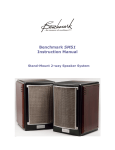Download Benchmark DAC1 HDR Instruction manual
Transcript
Benchmark DAC2 Series Instruction Manual Reference Stereo Preamplifier PCM and DSD D/A Converter Asynchronous USB Safety Information Fuses CAUTION: FOR CONTINUED FIRE HAZARD PROTECTION ALWAYS REPLACE THE FUSES WITH THE CORRECT SIZE AND TYPE (0.5A 250 V SLO-BLO® 5 X 20 MM – LITTELFUSE® HXP218.500 OR EQUIVALENT). THE FUSE DRAWER INCLUDES TWO FUSES. ALWAYS REPLACE BOTH FUSES AT THE SAME TIME. Voltage Selection THE DAC2 IS EQUIPPED WITH A UNIVERSAL POWER SUPPLY. THERE IS NO VOLTAGE SELECTION SWITCH. AC VOLTAGE RANGE IS 88-264 VAC, 50-60 HZ. THE PRODUCT MAY ALSO BE OPERATED FROM DC POWER OVER A VOLTAGE RANGE OF 125-373 VDC. Power Cord Modifications CAUTION: DO NOT SUBSTITUTE PARTS OR MAKE ANY MODIFICATIONS WITHOUT THE WRITTEN APPROVAL OF BENCHMARK MEDIA SYSTEMS, INC. MODIFICATION MAY CREATE SAFETY HAZARDS AND VOID THE WARRANTY. NOTICE: CHANGES OR MODIFICATIONS NOT EXPRESSLY APPROVED BY BENCHMARK MEDIA SYSTEMS COULD VOID THE USER'S AUTHORITY TO OPERATE THE EQUIPMENT UNDER FCC REGULATIONS. Repairs CAUTION: DO NOT SERVICE OR REPAIR THIS PRODUCT UNLESS PROPERLY QUALIFIED. ONLY A QUALIFIED TECHNICIAN SHOULD PERFORM REPAIRS. CAUTION: ALWAYS USE A GROUNDED POWER CORD. THE PRODUCT IS EQUIPPED WITH A STANDARD IEC POWER ENTRY MODULE. USE AN IEC POWER CORD THAT IS EQUIPPED WITH THE APPROPRIATE CONNECTOR FOR YOUR LOCATION. CORDS ARE AVAILABLE FROM YOUR DEALER. DAC2 Series Instruction Manual Rev C Page 3 Contents Benchmark Technologies Safety Information 3 Fuses Voltage Selection Power Cord Modifications Repairs 3 3 3 3 3 Contents 4 Features 5 Overview 6 Performance Improvements New Features Asynchronous USB 2.0 Expanded I/O Applications DAC1 Heritage Quick Start Guide Audio Inputs Remote Control Direct Interfacing to Power Amplifiers Mute on Headphone Insertion Front Panel Input Status Display Button Functions Input Status Display Word-Length Display Sample Rate Display HPA2TM Headphone Jacks HGC™ Volume Control Hybrid Gain Control™ Rear Panel Inputs Outputs AC Power-Entry and Fuse Module Fuses Voltage Selection Power Cord Internal Settings Removing Top Cover Low-Impedance Passive Pads Jumpers Digital Pass Through System1™ Universal Rack Adapter Blank Rack Panel DAC2 Series Instruction Manual 6 7 7 8 8 8 10 10 10 11 11 12 13 14 15 15 15 15 16 16 17 17 20 21 21 21 21 27 Hybrid Gain Control™ Native DSD Conversion Multi-Mode Asynchronous AdvancedUSB Audio™ Jitter-Immune UltraLock2™ High Head-Room DSP 32-bit SABRE Conversion System Diagnostic Display Bi-Directional 12 Volt Trigger Distributed Power Regulation HPA2™ Headphone Amplifier Differential Amplifiers UltraLock2™ Clock System 27 27 27 28 28 28 28 28 28 29 29 29 Multi-Mode Asynchronous USB Audio System 33 USB Driver Installation - Windows XP, Vista, 7 34 Performance Graphs 40 Specifications 56 Audio Performance Group Delay (Latency) Analog Audio Inputs Digital Audio Inputs Balanced Analog Outputs Unbalanced Analog Outputs HPA2TM Headphone Outputs Status Display AC Power Requirements Dimensions Weight 56 57 58 59 60 60 61 61 62 62 62 Regulatory Compliance 63 FCC and RoHS Compliance Statements CE Certificates of Conformity CE Certificates of Conformity Warranty Information Benchmark 1 Year Warranty Benchmark Extended Warranty 63 63 64 65 65 66 22 22 22 23 25 26 26 Rev C Page 4 Features The DAC2 series is a reference-grade digital to analog converter, stereo system pre-amplifier, and headphone amplifier with infrared remote control. It supports D/A conversion of PCM sample rates up to 192 kHz, as well as direct DSD conversion. y HGC™ (Hybrid Gain Control) – combines motor-driven active analog potentiometer, 32-bit digital attenuation, and passive analog attenuators, to achieve state-of-the-art performance y SABRE - 32-bit PCM D/A conversion system, four 32-bit D/A converters per channel y SABRE – Native DSD D/A conversion system, four 1-bit DSD D/A converters per channel y HPA2™ reference-grade headphone amplifier with dual outputs - “0-Ohm”, high-current (DAC2 HGC and DAC2 D model only) y Multi-Mode Asynchronous USB Audio 2.0 – 24 bit/192 kHz, DSD (DoP 1.1) y Driverless Asynchronous USB Audio 1.1 – 24-bit/96 kHz y Benchmark UltraLock2™ Jitter Attenuation System – eliminates jitter-induced distortion y Sample Rate Display – 44.1, 48, 88.2, 96, 176.4, 192 kHz and DSD y Word Length Display – 16-bit, 24-bit y 2 Coaxial Digital Inputs – 24-bit/192 kHz PCM, DSD (DoP 1.1) y 2 Optical Digital Inputs – 24-bit/96 kHz PCM y 1 Coaxial Digital Output – digital pass through from USB, Coax, and optical inputs when jumpered y Aluminum IR Remote provides control of all functions y 2 Stereo Analog Inputs – 2 pairs, unbalanced (RCA) (DAC2 HGC and DAC2 L model only) y 3 Stereo Analog Outputs – 1 pair, balanced (XLR), plus 2 pairs unbalanced (RCA) y Low-Impedance Passive Output Pads – 0, 10, and 20 dB – optimize output level to power amplifiers to maximize SNR y 2 HPA2™ Headphone Outputs – one output has option to automatically mute main outputs (DAC2 HGC and DAC2 D model only) y HPA2™ gain jumpers for customizing headphone output gain for headphone sensitivities (DAC2 HGC and DAC2 D model only) y 12V Trigger I/O – bi-directional 12V trigger can act as input, output, or both (DAC2 HGC and DAC2 L model only) y Home Theatre Bypass – places analog input(s) in a fixed-gain pass-through mode (DAC2 HGC and DAC2 L model only) y High Throughput Mode - places the digital input(s) in a fixed-gain y Polarity Switch – inverts the polarity of selected digital inputs y Mute and Dim Functions – accessible from remote or front panel y Automatic De-Emphasis - in response to consumer pre-emphasis bit (44.1, 48 kHz) y Power Switch - very low standby power - <0.5 W at 120 VAC y High-Efficiency Low-Noise Power Supplies – only 12-15 W, 88-264 VAC, 50-60 Hz y Meets FCC Class B and CE emissions requirements y Tested for immunity to radiated and conducted RF interference DAC2 Series Instruction Manual Rev C Page 5 Overview The DAC2 builds upon Benchmark’s highly successful DAC1 product family. Every DAC1 subsystem has been redesigned and upgraded to achieve higher performance. The DAC2 includes an updated version of Benchmark's highly-effective UltraLock™ jitter-attenuation system. y New features have been added to extend the versatility of the product, and improve the listening experience. These features include: native DSD conversion, asynchronous USB 2.0, asynchronous USB 1.1, home theater bypass, digital passthrough, polarity control, word-length display, sample-rate display, a bidirectional 12V trigger (DAC2 HGC and DAC2 L model only), and additional I/O. The unit runs cool while providing substantial power to the headphone and output drivers. A power switch is included. UltraLock2™ Clock System UltraLock2™ provides the outstanding jitter attenuation of the older UltraLock™ system while providing a higher SNR. High-Headroom Digital Processing All digital processing includes at least 3.5 dB headroom above an input level of 0 dBFS. This prevents all clipping in the digital processing, and provides clean and transparent audio reproduction. The DAC2 includes Benchmark's highperformance HPA2™headphone amplifier (DAC2 HGC and DAC2 D model only), and Benchmark's aluminum remote control. Performance Improvements Lower Noise than the DAC1 Four balanced 32-bit digital-to-analog audio converters are summed together to form each balanced output channel. The 4:1 summing reduces noise by about 6 dB. Overall, the DAC2 is about 10 dB quieter than the DAC1. Low-level musical details are faithfully reproduced over a breathtakingly quiet noise floor. Lower Distortion than the DAC1 Benchmark’s DAC1 converters are known for their very low distortion (THD and IMD). The DAC2 sets new benchmarks for clean and transparent musical reproduction. Low Power Consumption The DAC2 uses high-efficiency low-noise power supplies. Each critical subsystem has at least one dedicated low-noise regulator. DAC2 Series Instruction Manual Rev C Page 6 New Features Native DSD Conversion The DAC2 supports native DSD conversion. DSD signals can be delivered to the USB or Coaxial inputs in DoP 1.1 format. The DSD signal is then routed directly to a bank of 1bit DSD D/A converters. Four balanced 1-bit converters are summed together for each balanced output. Asynchronous USB 2.0 The USB interface supports DSD and 192 kHz, 24-bit PCM. The DAC2 generates the conversion clocks and totally eliminates the USB interface as a source of jitter. No drivers are required for Apple operating systems. Drivers are provided for Windows operating systems at http://www.benchmarkmedia.com/dac/dac2drivers. Native Asynchronous USB 1.1 The DAC2 has a driverless USB 1.1 mode that supports 96 kHz, 24-bit PCM with all operating systems. This mode provides quick and easy connection to a wide variety of computers and tablets. New Hybrid Gain Control HGC™ is Benchmark’s unique Hybrid Gain Control that combines active analog, 32-bit digital, and passive analog attenuation systems. HGC™ puts an end to the debate about analog versus digital gain controls, and passive versus active analog attenuation. The dual-domain HGC™ system combines the high dynamic range of Benchmark’s HDR™ analog control with the low distortion, and accuracy of digital control. HGC™ outperforms traditional analog or digital volume controls, including the two-stage DAC1 HDR™ system. Musical details are preserved over a very wide range of output levels. Analog inputs are controlled in the analog domain. Digital inputs are controlled in both domains. DAC2 Series Instruction Manual The volume control is a servo-driven analog potentiometer. This control rotates in response to commands from the remote control while providing the convenience of manual adjustments. Low-impedance passive output attenuators optimize the gain range of the active analog and digital gain sections. HT - Home Theater Bypass (DAC2 HGC and DAC2 L model only) The home theater bypass is useful when you have a home theater system and want to bypass the signal through the DAC2. Set the DAC2 between your AVR and your power amp through the left and right channels of your analog inputs. The DAC2 can drive the left and right power amplifiers, while the home theater system drives all other power amplifiers. When the home theater mode is in use, left and right audio passes through the DAC2 at fixed-gain, and the home theatre system controls the audio level. HT – High Throughput Mode Any digital input can be placed at fixed-gain in HT mode. In HT mode, the digital audio output is set to a fixed audio level. This mode is useful if the output is going to a stereo preamp. (Note: DAC1 users will find this function to be similar to the DAC1’s calibrated mode.) Digital Pass-Through The second coaxial input (D4) can be reconfigured as a digital output. When operating as an output, any selected digital input is passed through to (D4) without any processing. Optical, coaxial, and USB inputs can be passed through to the (D4) connector. This even includes special signals such as DoP, DTS, Dolby Digital, etc. Rev C Page 7 Polarity Control Each digital input can be inverted to correct polarity problems. Some listeners report that polarity is incorrect on some recordings, and that they enjoy an improved listening experience when this is corrected. Bi-directional 12V Trigger (DAC2 HGC and DAC2 L model only) The 12V trigger can be connected to other audio components so that an entire audio system can turn on and off in a sequenced fashion. The DAC2trigger I/O could be connected to a preamplifier, power amplifier, or both. The DAC2 will pull the trigger I/O to 12 volts DC when the DAC2 turns on. If an external device pulls the trigger I/O to 12 volts, the DAC2 will turn on. Expanded I/O The DAC2 Series has: • • • • • • • 2 stereo unbalanced analog inputs (DAC2 HGC and DAC2 L model only) 2 optical inputs 2 coaxial inputs 1 USB input 2 stereo unbalanced outputs 1 balanced stereo output 1 bi-directional 12 volt trigger (DAC2 HGC and DAC2 L model only) Applications The DAC2 is designed for maximum transparency and purity. The sonic integrity of the DAC2 makes it well suited for critical playback in recording studio control rooms and mastering rooms. The versatility of the DAC2 makes it an asset to any high-end audiophile application, including: HDTV, DVD, digital cable, music server, digital radio, analog radio, phono playback, portable music player, etc. Benchmark’s Multi-Mode Asynchronous USB™ interface makes the DAC2 an ideal output device for computer-based media DAC2 Series Instruction Manual playback, including: home media servers, digital audio workstations, desktop audio editing application, and computer-based radio broadcast systems. DAC1 Heritage The pristine audio performance of the awardwinning DAC1 made it the ‘Benchmark’ of stand-alone D/A converters. The DAC1 USB and DAC1 PRE , and DAC1 HDR added features and minor performance improvements. The DAC2 series continues the tradition of perfectionism by adding many new technologies, features, and major performance improvements. With the introduction of the DAC1 USB we added an advanced USB input with native 96kHz / 24-kHz capability, an auto-mute function for headphone use, customizable headphone gain range, an auto-standby feature, and a high-current LM4562/LME49860 output stage designed to drive difficult loads. The DAC1 PRE added the versatility of a stereo analog input and three S/PDIF digital inputs. The LM4562/LME49860 opamps were used throughout the analog section, and all RCA connectors were upgraded to premium gold plated, Teflon insulated bulkhead mounted RCA connectors for maximum durability and superior grounding. The DAC1 HDR added a remote-control and the HDR-VC™ volume control. The HDRVC™ volume control is built with a custommade, motor-driven Alps potentiometer. The intelligent volume control allows the user to easily control the ‘Normal’ and ‘Dim’ / ‘SoftMute’ settings independently for ultimate flexibility. The DAC2 is a complete redesign with 32-bit D/A conversion, native 24-bit/192kHz PCM, native DSD conversion, multi-mode Asynchronous USB, sample rate and word length displays, UltraLock2™ jitter attenuation, polarity switch, home theater bypass (DAC2 HGC and DAC2 L model only), bi-directional 12V trigger (DAC2 HGC and DAC2 L model only). It also adds 1 additional Rev C Page 8 stereo analog input (DAC2 HGC and DAC2 L model only), an additional analog output, 1 additional optical input, a digital pass-through, and high-efficiency low-noise power supplies. HPA2™ Headphone Amplifier (DAC2 HGC and DAC2 D model only) The HPA2™is one of the most transparent headphone amplifiers available. It also is able to deliver high current and/or high signal levels, and is well suited for a wide variety of headphones. The near 0-Ohm output impedance provides outstanding damping of headphone drivers. This damping reduces distortion, and maintains control of the frequency response. DAC2 Series Instruction Manual Rev C Page 9 OFF Quick Start Guide Press the button once to put the unit in standby mode. Once engaged in standby mode, all the lights will remain on for 5 minutes, and the unit will turn off. Audio Inputs The DAC2 features two stereo RCA analog inputs (DAC2 HGC model and DAC2 L only) and five stereo digital inputs (2 coaxial, 2 optical, and 1 USB). The coaxial and optical inputs accept professional (AES) and consumer (S/PDIF) data formats at word lengths up to 24-bits. The optical inputs are limited to 96 kHz sample rates. Use the coaxial inputs and the USB input for 192 kHz applications. Press and hold OFF button, it will turn off all devices hooked connected to Benchmark’s 12V connector. (DAC2 HGC and DAC2 L model only) ON Turns unit on. Hold down the ON button to engage or disengage the Polarity Switch VOLUME Turns volume up and down DIM Engage or disengage dim capabilities MUTE Mutes or unmutes the DAC2. Hold down MUTE to toggle/untoggle the current input selected to Home Theater Bypass (DAC2 HGC and DAC2 L model only) or High Throughput Mode. INPUT Cycles through the different inputs D1 Select D1 digital coaxial input D2 Select D2 digital coaxial input D3 Select D3 digital optical input D4 Select D4 digital optical input USB Selects USB input. Hold down USB button to either engage the unit in USB 2.0 mode or USB 1.1 mode. (Note USB must be plugged into the computer in order to switch modes) Analog Cycle through analog input A1 and A2 (DAC2 HGC and DAC2 L model only) Remote Control The remote-control has the following functions (and their respective icons): DAC2 Series Instruction Manual Press the button twice to turn off the unit. Rev C Page 10 The ‘Mute’ and ‘Dim’ functions are used to gracefully silence the DAC2. The ‘Mute’ function will fade the volume down before completely muting, and will ramp the volume up after un-muting. The ‘Dim’ function will also fade the volume down, but will not completely mute the audio. Dim is convenient for reducing volume to low levels during television or radio commercials or while conducting a conversation. The level of the ‘Dim’ volume setting can easily be set by the user with the remote control. The DAC2 will remember the user’s preferred ‘Dim’ setting upon returning to ‘Normal’ mode, and will recall it when ‘Dim’ mode is engaged again. To engage ‘Dim’ mode, press the ‘Dim’ button. To set the level of the ‘Dim’ mode, simply press the ‘Volume up’ or ‘Volume down’ button on the remote control until you achieve the desired ‘Dim’ level. To exit ‘Dim’ mode and return to ‘Normal’ mode, simply press the ‘Dim’ button again. The ‘Dim’ level cannot be set higher than the ‘Normal’ level. A minimum offset will be reached when adjusting the ‘Dim’ level upward. This minimum offset occurs just below the ‘Normal’ level setting. If the user continues to raise the volume above the minimum offset, the DAC2 will enter ‘Normal’ volume mode. The ‘Mute’ button quickly fades the volume to a full mute, while moving the rotary volume control to the 'Dim' setting. When exiting ‘Mute’ mode, the volume will ramp up to the ‘Normal’ volume setting. DAC2 Series Instruction Manual While in ‘Normal’ or ‘Dim’ mode, pressing the ‘OFF’ button will immediately mute the DAC2 and place the system in standby. After 5 minutes of inactivity, the displays will shut down, but all circuits will remain active. Press the power button twice to shut the system down and save power. Direct Interfacing to Power Amplifiers The DAC2 is designed to be able to interface directly to power amps and powered studio monitors. This configuration provides the cleanest and shortest path from the digital source to the monitor output and often results in a substantial improvement in sound quality. The DAC2’s XLR output is equipped with 0, 10 and 20 dB output attenuators for optimal interfacing. The pads optimize the output signal level of the DAC2 to the input sensitivity of virtually any load (amplifier, preamp, etc). Most power amplifiers and powered monitors require the 10 dB or 20 pad setting. The DAC2 is factory-set with the 10 dB pad enabled. Mute on Headphone Insertion (DAC2 HGC and DAC2 D model only) The left-hand headphone jack includes a switch that mutes the main analog outputs (XLR and RCA) when a headphone plug is inserted. This feature allows the listener to switch from loudspeaker to headphone playback seamlessly. This mute feature can be disabled with internal jumpers. Rev C Page 11 Front Panel DAC2 Series Instruction Manual Rev C Page 12 Input Status Display The DAC2 HGC and DAC2 L have sixteen LED status indicators on the front panel. The DAC2 D has fourteen LED status indicators on the front panel. Basic LED Explanation: DIM/MUTE – A solid red LED indicates that the unit is in DIM mode. A flashing red LED indicates that the unit is in MUTE mode. If the DIM/MUTE LED is not illuminated, then neither the DIM or MUTE function is engaged. Holding down the DIM/MUTE button will engage or disengage the Home Theater Bypass (DAC2 HGC and DAC2 L model only) (HT). POLARITY – Yellow LED indicates that the polarity is switched A1 – A solid blue LED indicates analog input 1 is selected. (DAC2 HGC and DAC2 L model only) A2 – A solid blue LED indicates analog input 2 is selected. (DAC2 HGC and DAC2 L model only) U – The blue blinking LED indicates no signal is transmitted to USB input. A solid blue LED indicates a signal is being transmitted to USB input. D1 – The blue blinking LED indicates no signal is transmitted to optical digital input 1 or data transmitted is incompatible. A solid blue LED indicates a signal is being transmitted to optical digital input 1. D2 – The blue blinking LED indicates no signal is transmitted to optical digital input 2 or data transmitted is incompatible. A solid blue LED indicates a signal is being transmitted to optical digital input 2. D3 – The blue blinking LED indicates no signal is transmitted to coaxial RCA digital input 3 or data transmitted is incompatible. A DAC2 Series Instruction Manual solid blue LED indicates a signal is being transmitted to coaxial RCA digital input 3. D4 – The blue blinking LED indicates no signal is transmitted to coaxial RCA digital input 4 or data transmitted is incompatible. A solid blue LED indicates a signal is being transmitted to coaxial RCA digital input 4. Note: if D4 is not selectable by not lighting up, it indicates that the Digital Pass Through is engaged. HT – When you choose an input to engage Home Theater Bypass or High Throughput mode using the analog inputs, the HT yellow LED will blink and then turn solid when it is engaged. When the HT yellow LED is lit, it is accompanied by a blue lit LED on either A1 (DAC2 HGC and DAC2 L model only), A2 (DAC2 HGC and DAC2 L model only), U, D1, D2, D3, or D4. 24 – The solid blue LED lit indicates that the word-length is 24 bits. If the 24 LED and the 16 LED are on at the same time, this indicates that the word-length is between 1723 bits. 16 – The solid blue LED lit indicates that the word-length is 16 bits. If the 24 LED and the 16 LED are on at the same time, this indicates that the word-length is between 1723 bits. 44 – The solid blue lit LED indicates that the sample rate is 44 kHz. 48 – The solid blue lit LED indicates that the sample rate is 48 kHz. 2X – The solid blue lit LED indicates that the multiplier is used in conjunction with either 44 to indicate 88.2 kHz or 48 to indicate 96 kHz. If both the 2X and the 4X LEDs are lit, this indicates that the signal coming into the DAC is DSD. 4X – The solid blue lit LED indicates that the multiplier is used in conjunction with either 44 to indicate 176.4 kHz or 48 to indicate 192 kHz. If both the 2X and the 4X LEDs are Rev C Page 13 lit, this indicates that the signal coming into the DAC is DSD. Status Codes: • • • • • Single LED lit – ‘Normal’ operating condition with selected input Single flashing LED – error condition on selected input except A1 and A2 All LED’s lit – ‘Mute’ mode All LED’s lit except selected input – ‘Dim’ mode No LED’s lit – ‘OFF’ mode or no power Error Indication The Input Status Display will flash when an error occurs on the selected digital input. The type of error is indicated by the frequency of the flashes. Error Codes: • Very slow flashes – No signal – audio muted • Slow flashes – Data transmission errors or Non-PCM –audio muted • Rapid flashes – Non-audio – audio muted • Very rapid flashes – Invalid sample (v-bit) – no mute Common causes of errors are: - Disconnected cable Data drop-outs due to a bad cable Incompatible data type (AC3, ADAT, etc.) Non-Audio data There is no error indication on the analog inputs. DAC2 Series Instruction Manual Button Functions Power – Turns the unit on and off. Press once to turn on. Press once to enter standby mode, press twice to turn off. Dim/Mute – Pressing the button will engage or disengage the dim and mute function. If the button is held down for more than 2 seconds, it will engage the Home Theater Bypass/High Throughput on the selected channel. The HT yellow light will turn on in conjunction with the input that is designated with the Home Theater Bypass/High Throughput. Polarity – Toggles the polarity of the selected input (digital inputs only). LED is on when polarity is inverted. Input – Press the input select buttons to change the input. To switch between USB 1.1 and 2.0, plug in the USB to your computer. Select the USB input, then hold down both the top and bottom input buttons until either the 4X (USB 2.0) or 2X (USB 1.0) flashes. More information can be found on the next section. USB Mode Selection To change the USB mode, plug in your DAC2 into the computer through the USB. Select the USB input, and then press and hold both input select buttons (on the faceplate). After holding the buttons for 2 seconds, either the 4X LED or the 2X LED will flash once indicating the new USB mode. The 4X LED flash indicates that the unit is engaged in USB 2.0 for up to 24-bit/192 kHz file playback. The 2X LED flash indicates that the unit is engaged in USB Audio 1.1 for up to 24bit/192 kHz playback. The 4X or 2X LED will flash once every time the USB input is selected. This flash provides an indication of the USB mode. It is very important your computer playback is stopped before changing the USB mode. Doing so might freeze your computer. Pressing and holding the USB button on the remote for 2 seconds will also change the USB mode. Rev C Page 14 Input Status Display Under normal operation, the Input Status Display shows which of the 7 inputs is selected. A single steady light indicates that a proper signal is present and ‘Normal’ volume mode is selected. When all LED’s are lit, the display indicates that the DAC2 is muted. When all but one LED are lit, the display indicates that the DAC2 is in ‘dim’mode. Flashing lights indicate error conditions. Word-Length Display The word-length display is indicated by the two LEDs labeled 16 (16-bit) and 24 (24-bit). When a 16-bit track is played, the 16 LED will light up and vice versa when a 24-bit track is played. If a DSD track is played, both the 16 and 24 LEDs will turn off. Compressed MP3 files will display as 24-bits when originating from a player with a 24-bit MP3 decoder. When both the 16 and 24 LEDs are lit, it indicates that the word-length is between 17 to 23-bits. If the 24 LED is lit while playing a 16-bit file, the music player is performing some processing. Please review your music player’s settings. Sample Rate Display The sample rate display is indicated by the four LEDs labeled 44, 48, 2X, and 4X. Sample Rate Reference 44.1 kHz = 44 LED 48 kHz = 48 LED 88.2 kHz = 44 and 2X LEDs 96 kHz = 48 and 2X LEDs 176.4 kHz = 44 and 4X LEDs 192 kHz = 48 and 4X LEDs DSD = 2X and 4X LEDs DAC2 Series Instruction Manual HPA2TM Headphone Jacks (DAC2 HGC and DAC2 D model only) The DAC2 features two headphone jacks. The left-hand jack is equipped with a switch that automatically mutes the XLR and RCA analog outputs when a headphone plug is inserted. The right-hand jack has no switch. This feature enables seamless muting of the main outputs when headphones are being used. This auto-mute feature can be enabled or disabled via an internal jumper. Instructions for setting the auto-mute jumper are detailed in the ‘Internal Settings’ section of this manual. TIP: Use the left-hand jack to mute your loudspeaker system. Use the right-hand jack to keep all outputs active. The dual jacks also allow two listeners to monitor and compare notes on what is heard. When comparing, we recommend using identical headphones because headphone sensitivities differ significantly. The Volume Control adjusts the level for both jacks. The gain of the HPA2™ is high enough for the most difficult headphones, but it may be too high for some other headphones. The HPA2™ in the DAC2 features three gain ranges to customize the output level for a particular set of headphones. These gain ranges are set using internal jumpers. The jumpers reduce the input to the HPA2™ by 0, 10 or 20 dB. These jumpers are factoryinstalled at 10 dB below full gain. Instructions for setting the headphone gain range are detailed in the ‘Internal Settings’ section of this manual. TIP: For optimal performance, the headphone gain jumpers should be set so that comfortable listening levels occur when the ‘Volume Control’ is set above the ‘11 o’clock’ position. Rev C Page 15 HGC™ Volume Control Hybrid Gain Control™ "HGC" is Benchmark's unique Hybrid Gain Control™ system. The DAC2 combines active analog gain control, passive lowimpedance attenuators, a 32-bit digital gain control, and a servo-driven volume control. All inputs are controlled by the rotary volume control. This volume control moves in response to commands from the remote control. Analog inputs are never converted to digital, and digital inputs never pass through an analog potentiometer. Digital inputs are precisely controlled in the 32-bit DSP system. The DSP system preserves precise L/R balance, and precise stereo imaging, while avoiding any source of noise and distortion. Benchmark's unique passive output attenuators provide distortion-free gain reduction without reducing the dynamic range of the converter. The attenuators optimize the gain staging between the DAC2 and the power amplifier. This optimization is absolutely essential for maximizing the dynamic range of the entire playback system. Much of the success of the DAC1 converters can be attributed to the passive output attenuators. Musical details can be obscured by system noise whenever a preamplifier and power amplifier are improperly matched. The DAC2 Series Instruction Manual HGC system will make full use of your power amplifier's dynamic range. Experience the new details in your favorite recordings. The front-panel volume control is a servodriven gain circuit control built around a custom-made Alps potentiometer. The custom Alps pot is equipped with remotecontrollable motor drive. This potentiometer is equipped with a clutch which prevents damage from overriding the motor drive. If the pot is driven beyond the end of its range, it will not damage the motor. Also, if the pot is manually overridden, it will not damage the motor. The XLR outputs have jumper-enabled passive attenuators that can be used to optimize the gain structure of the playback system. TIP: For optimal performance and minimal noise, the XLR gain jumpers should be set so that comfortable listening levels occur when the ‘Volume Control’ is set above 11 o’clock. Instructions for setting the XLR pads are detailed in the ‘Internal Settings’ section of this manual. The DAC2 is shipped with the XLR attenuation set to -10 dB. Rev C Page 16 Rear Panel DAC2 HGC and DAC2 L DAC2 D Inputs only), 1 x USB, 2 x Optical, and 2x Coaxial. These inputs are selected using the frontpanel Input control, or the remote. The optical and coaxial can decode AES/EBU and S/PDIF input signals in either professional or consumer formats. TIP: The DAC2 will not decode AC3 or ADAT signals. The ‘Status Display’ will flash when AC3, ADAT, or other non-PCM input signals are connected to the selected digital input. There are seven stereo inputs on the DAC2: 2 x Analog (DAC2 HGC and DAC2 L model DAC2 Series Instruction Manual The Benchmark UltraLock2™ system removes interface jitter from all digital inputs Rev C Page 17 (including the USB input). The result is that all digital inputs have identical jitter performance. Analog Inputs – RCA Unbalanced ( DAC2 HGC and DAC2 L model only) The DAC2 HGC has 2 unbalanced stereo analog inputs via 2 pairs of RCA connectors. The analog inputs can be used for devices such as: • • • • • • Phono preamplifiers FM Tuners Tape Transports Analog VCR outputs iPod and MP3 devices Outputs from analog mixing consoles Computer Input – USB The USB input accepts a ‘B-type’ male USB 1.1 or USB 2.0 connector. An ‘A-B type’ USB cable is provided with the DAC2. The USB cable connects the DAC2 directly to a computer’s USB output. The USB interface utilizes USB 1.1 and USB 2.0 protocol, and is compatible with both USB 1.1 and USB 2.0 ports. The USB input supports 44.1, 48, 88.2, 96, 176.4, and 192 kHz sample rates at word lengths up to 24-bits. The USB also accepts DSD. The USB interface acts as a ‘native’ USB audio device and does not require the installation of any custom drivers if listening to music up to 96 kHz on either Mac OS X or Windows. Drivers are required for listening to music up to 192 kHz and DSD only for Windows. Drivers are not required for Mac OS X for 192 kHz and DSD playback. On USB 1.1, the Benchmark USB interface is truly a plug-and-play solution. The DAC2 can begin streaming high resolution 24-bit/96 kHz audio bit-transparently within seconds after being plugged into a computer for the first time. No software or hardware configuration is required. DAC2 Series Instruction Manual The DAC2’s USB 1.1 is designed, tested and proven compatible with Windows XP/Vista/7/8, Mac OS X, and iPads using the 30-pin to USB Camera Kit with no driver installation or system configuration required. The DAC2’s USB 2.0 is designed, tested and proven compatible with Windows XP/Vista/7/8 with driver installation. It was also test on Mac OS X versions 10.6, 10.7, and 10.8 with no driver installation. For the up-to-date information about more recent operating systems and suggestions for optimization, go to: www.benchmarkmedia.com/wiki. Optical Digital Inputs - D1 and D2 The optical input connector is commonly known as a TOSLINK connector. The TOSLINK optical connector used on the DAC2 is designed to work well at sample rates up to 96 kHz. Maximum word length is 24-bits. All sample rates between 28 and 96 kHz are supported. The optical input will accept professional AES/EBU data formats or consumer S/PDIF data formats. Coaxial Digital - D3 and D4 The coaxial inputs use female RCA connectors that are securely mounted directly to the rear panel. The input impedance is 75 Ohms. Maximum word length is 24-bits. All sample rates between 28 and 195 kHz are supported. The Coax inputs are DC isolated, transformer coupled, current limited, and diode protected. The RCA body is bonded directly to the chassis to prevent currents in the internal ground system. This direct bonding also maximizes RF shielding. TIP: Shielded 75-Ohm coaxial cable is required for stable performance. Do not use 50-Ohm cables or twisted pair cables, or any non-coaxial cables. The Coaxial inputs accept AES/EBU or S/PDIF digital audio formats. AES3-id and SMPTE Rev C Page 18 276M standards specify 75-Ohm 1 Vpp professional format digital audio signals and these are commonly used in video production facilities. IEC 609588-3 specifies 75-Ohm 0.5 Vpp consumer-format digital audio signals (commonly known as S/PDIF). The coaxial inputs on the DAC2 are designed to accept either type of signal. DAC2 Series Instruction Manual Rev C Page 19 Outputs Analog Outputs Industry-standard XLR wiring: XLR pin 2 = + Audio Out XLR pin 3 = - Audio Out XLR pin 1 = Cable Shield CAUTION: If the balanced XLR outputs are wired to an unbalanced input (using a special adapter cable), pin 3 must be left floating. Shorting pin 3 to ground will increase the temperature of the output drivers, will increase power consumption, and may cause distortion. The DAC2 has one pair of balanced XLR outputs and two pairs of unbalanced RCA outputs. Unbalanced RCA Analog Outputs The DAC2 features high-current output drivers that are capable of driving 300-Ohm loads without an increase in distortion. They are also well suited for driving long cables or high-capacitance loads. Balanced XLR Analog Line Outputs The Left and Right unbalanced outputs use standard RCA style jacks. The ground connections are bonded to chassis ground at the location where analog ground is bonded to the chassis. This minimizes the effects of ground loops caused by AC currents in the cable shield. The Left and Right balanced outputs use Neutrik™ gold-pin male XLR jacks. The XLR shell and pin 1 (ground) are both directly bonded to the chassis to prevent currents in the internal ground system. This direct bonding also maximizes RF shielding. The XLR outputs have passive attenuators that allow direct connections to a wide variety of audio devices without a loss of dynamic range. The 10 or 20 dB pads are usually required for direct interfacing to power amplifiers and powered speakers. The DAC2 ships with the 10 dB pads enabled. A full description of the output attenuators and instructions for configuration is located in the Internal Setting section of this manual. DAC2 Series Instruction Manual TIP: Mono summing with an RCA ‘Y’ cable is not recommended as this will cause high amounts of distortion. Mono summing with a ‘Y’ cable can be accomplished with the use of a modified cable by implementing a 1k Ohm series resistor in each leg of the ‘Y’. Note: The XLR pads do not have any effect on the level of the RCA outputs. The RCA output impedance is very low (30 Ohms). This makes these outputs well suited for driving high-capacitance loads and/or high-capacitance cables. TIP: The RCA outputs are capable of driving cables as long as 1360 feet (see Rev C Page 20 Table 1). But, long un-balanced cables will generally suffer from hum problems due to ground loops. We highly recommend using balanced interconnects for long runs. HZ. THE PRODUCT MAY ALSO BE OPERATED FROM DC POWER OVER A VOLTAGE RANGE OF 125-373 VDC. Power Cord AC Power-Entry and Fuse Module The AC power input uses a standard IEC type connector. One USA-compatible power cord is included with DAC2 converters. IEC style power cords in country-specific configurations are available in your locality. CAUTION: ALWAYS USE A GROUNDED POWER CORD. THE PRODUCT IS EQUIPPED WITH A STANDARD IEC POWER ENTRY MODULE. USE AN IEC POWER CORD THAT IS EQUIPPED WITH THE APPROPRIATE CONNECTOR FOR YOUR LOCATION. CORDS ARE AVAILABLE FROM YOUR DEALER. Fuses CAUTION: FOR CONTINUED FIRE HAZARD PROTECTION ALWAYS REPLACE THE FUSES WITH THE CORRECT SIZE AND TYPE (0.5A 250 V SLO-BLO® 5 X 20 MM – LITTELFUSE® HXP218.500 OR EQUIVALENT). THE FUSE DRAWER INCLUDES TWO FUSES. ALWAYS REPLACE BOTH FUSES AT THE SAME TIME. Voltage Selection THE DAC2 IS EQUIPPED WITH A UNIVERSAL POWER SUPPLY. THERE IS NO VOLTAGE SELECTION SWITCH. AC VOLTAGE RANGE IS 88-264 VAC, 50-60 DAC2 Series Instruction Manual Rev C Page 21 Internal Settings Removing Top Cover The DAC2 cover must be removed to gain access to the jumpers. Do not attempt to remove the faceplate or rear panel. CAUTION: The DAC2 contains static sensitive components and should only be opened by qualified technicians. Static discharge may cause component failures, may affect the long-term reliability, or may degrade the audio performance. Use a static control wrist strap when changing jumper settings. CAUTION: • • • • • Disconnect AC power by unplugging the power cord at the back of the DAC2. Remove only the 8 screws holding the cover (4 on each side). Do not remove any screws on front or rear panels. Never remove the power entry safety cover in the rear corner of the DAC2. Always connect a static-control wrist strap to the chassis before touching any internal component. Low-Impedance Passive Pads The XLR outputs are equipped with lowimpedance passive pads that may be used to reduce the output levels while preserving the full dynamic range of the DAC2. The DAC2 ships with the 10 dB pads enabled. TIP: When directly driving power amplifiers and powered speakers, start with the factory default 10 dB pad setting. If necessary, change the pads so that normal listening levels are achieved with the ‘Volume Control’ above the 11 o’clock position. When the output pads are enabled, the output impedance changes slightly, and the maximum allowable cable length should be reduced as shown in Table 1 (assuming 32 pF/foot and a maximum allowable loss of 0.1 dB at 20 kHz). Table 1 - Cable Drive Capability Balanced Output Drive Capability: Attenuator Output Maximum Loss in dB Setting (dB) Impedance Cable (ft) at 20 kHz 0 60 680 0.1 10 425 96 0.1 20 135 302 0.1 Unbalanced Output Drive Capability: Output Maximum Loss in dB Impedance Cable (ft) at 20 kHz 30 1360 0.1 TIP: To set the XLR outputs to typical professional studio levels, set the pads to 0 dB. For most home installations, set the pads to 10 dB or 20 dB. DAC2 Series Instruction Manual Rev C Page 22 Jumpers The following functions are jumper configured: • • • • Headphone Gain Range Adjustment (DAC2 HGC and DAC2 D model only) Headphone Switch Disable (DAC2 HGC and DAC2 D model only) XLR Output Pads Digital Pass Through Enable XLR Output Pad Selection (P8, P9, P10, and 11): Headphone Switch Disable (JP1 and JP2) (DAC2 HGC and DAC2 D model only): The DAC2 is configured so that the analog outputs will mute when a headphone plug is inserted into the left-hand jack. This is convenient when the user wishes to switch between headphones and speakers. This feature can be defeated by adding jumpers at JP1 and JP2. JP1 and JP2 should be configured as follows: • • Headphone Switch enabled*** (Jumpers Removed) Headphone Switch disabled (Jumpers Inserted) Four 6-pin headers (P8, P9, P10, and P11) allow selection of the output level at the XLR jacks. One pair of 6-pin headers controls the output level at each XLR jack as follows: • • • 0 dB - (Attenuator disabled) – (Jumper plug between pins 1 and 2 of each header) -10 dB – *** (Jumper plug between pins 3 and 4 of each header) – Factory Default -20 dB – (Jumper plug between pins 5 and 6 of each header) Figure 2 *** - Factory Default Figure 1 - 10 dB (Factory Default) DAC2 Series Instruction Manual Figure 3 - Disable Heaphone Switch Rev C Page 23 Headphone Gain Reduction (JP3 and JP4) (DAC2 HGC and DAC2 D model only): The gain range of the HPA2™ can be set using jumpers JP3 and JP4. When jumpers are installed at position “A” the headphone amplifier gain is decreased by 20 dB. When jumpers are installed at position “B” the headphone amplifier gain is decreased by 10 dB. The ideal gain setting permits the user to set the front-panel Volume Control above 40% (10 o’clock) without the headphone volume being too loud. JP3 and JP4 are factory installed for a headphone attenuation of 10 dB. This setting is best for most applications as shown in Figure 4 - 10 dB (Factory default). Move the jumpers according to example in Figure 5 - 0 dB for more gain or move the jumpers according to example in Figure 6 - 20 dB for less gain. Figure 5 - 0 dB Figure 6 - 20 dB Figure 4 - 10 dB (Factory default) DAC2 Series Instruction Manual Rev C Page 24 Digital Pass Through The Digital Pass Through can be enabled by moving both P14 jumpers towards the faceplate shown in Figure 7. Once the jumpers are moved into the position shown in Figure 7, input D4 is active to function as a digital pass through. By default, D4 functions as a digital input so the jumpers are set according to Figure 8. Figure 8 - (Factory default) Figure 7 – Digital Pass Through enabled DAC2 Series Instruction Manual Rev C Page 25 Rack Mounting An optional rack mount adapter allows the mounting of any two Benchmark System1™ products in a single rack space. A Blank Rack Panel can be added when only one unit is installed in the rack mount adapter. The System1™ Universal Rack Adapter and Blank Rack Panel are available from Benchmark. Call us, visit our website (http://www.BenchmarkMedia.com), or contact your dealer to purchase these accessories. System1™ Universal Rack Adapter The Universal Rack Mount Adapter is a tray that mounts up to two ½ RU Benchmark products in a single race space. The tray accepts any combination of ½ RU Benchmark products (with or without rack-mount type faceplates). Blank Rack Panel The Blank Rack Panel is a ½-wide 1-RU black-anodized aluminum panel for covering an unused slot in a System1™ Universal Rack Adapter. DAC2 Series Instruction Manual Rev C Page 26 Benchmark Technologies Hybrid Gain Control™ "HGC" is Benchmark's unique Hybrid Gain Control™ system. The DAC2 combines active analog gain control, passive lowimpedance attenuators, a 32-bit digital gain control, and a servo-driven volume control. All inputs are controlled by the rotary volume control. This volume control moves in response to commands from the remote control. Analog inputs are never converted to digital, and digital inputs never pass through an analog potentiometer. Digital inputs are precisely controlled in the 32-bit DSP system. The DSP system preserves precise L/R balance, and precise stereo imaging, while avoiding any source of noise and distortion. Benchmark's unique passive output attenuators provide distortion-free gain reduction without reducing the dynamic range of the converter. The attenuators optimize the gain staging between the DAC2 and the power amplifier. This optimization is absolutely essential for maximizing the dynamic range of the entire playback system. Much of the success of the DAC1 converters can be attributed to the passive output attenuators. Musical details can be obscured by system noise whenever a preamplifier and power amplifier are improperly matched. The "HGC" system will make full use of your power amplifier's dynamic range. Experience the new details in your favorite recordings. Native DSD Conversion The digital coaxial inputs and the USB 2.0 input on the DAC2 support native DSD conversion. DoP 1.1 is automatically detected on all digital inputs, and the system seamlessly switches to native DSD conversion. DoP 1.1 is supported by many media players, and DSD downloads are now available from several sources. DAC2 Series Instruction Manual Visit our website for an up-to-date list of DSD and PCM high resolution download sites. Multi-Mode Asynchronous AdvancedUSB Audio™ Benchmark's USB system supports USB Audio 2.0, DSD, and USB Audio 1.1. It is frequency agile, and will follow sample rate changes initiated by the computer and/or the media playback software. In all modes the USB communications are asynchronous in order to eliminate unnecessary sources of jitter. The DAC2 has a low-jitter master clock which controls the transfer of audio data from the computer to the USB sub-system. The computer asynchronously transfers audio data to a buffer in the DAC2. The contents of the buffer are then asynchronously transferred to the D/A conversion sub-system. This second asynchronous transfer eliminates any traces of jitter that accumulate as the data is transferred between the USB and conversion subsystems. No traces of jitter-induced distortion are measurable to our measurement limits (better than -160 dBFS). This truly represents the state-of-the art. Enjoy the convenience of computer playback without compromise. The Asynchronous USB system supports USB Audio 2.0 for high-resolution 192kHz, and DSD playback. No drivers are required for MAC operating systems. An easy-to-install driver adds 192 kHz and DSD capabilities to Windows operating systems. You can download the latest drivers from: http://www.benchmarkmedia.com/dac/dac2drivers An asynchronous driverless USB Audio 1.1 mode supports sample rates up to 96 kHz. This USB mode can be selected from the front panel or from the remote control. The driverless USB Audio 1.1 mode allows quick plug-and-play connections to Windows, MAC, iOS, and Linux operating systems without installing drivers. Just plug in the USB, and the DAC2 becomes an available audio device. Rev C Page 27 The USB subsystem remains active when the DAC2 is powered down. This prevents interruptions to the computer playback operations and eliminates the need to reconfigure the computer every time the converter is turned on. Jitter-Immune UltraLock2™ UltraLock2™ is an improved version of the UltraLock™ system used in the DAC1 product family. DSP processing is 32-bits, DSP headroom is 3.5 dB, sample rate is 211 kHz, and jitter-induced distortion and noise is at least 160 dB below the level of the music well below the threshold of hearing. Benchmark's UltraLock2™ system eliminates all audible jitter artifacts. High Head-Room DSP All of the digital processing in the DAC2 is designed to handle signals as high as +3.5 dBFS. Most digital systems clip signals that exceed 0 dBFS. The 0 dBFS limitation seems reasonable, as 0 dBFS is the highest sinusoidal signal level that can be represented in a digital system. However, a detailed investigation of the mathematics of PCM digital systems will reveal that inter-sample peaks may reach levels slightly higher than +3 dBFS while individual samples never exceed 0 dBFS. These inter-sample peaks are common in commercial releases, and are of no consequence in a PCM system until they reach an interpolation process. But, for a variety of reasons, virtually all audio D/A converters use an interpolation process. The interpolation process is absolutely necessary to achieve 24-bit state-of-the art conversion performance. Unfortunately, inter-sample overs cause clipping in most interpolators. This clipping produces distortion products that are non-harmonic and non-musical. We believe these broadband distortion products often add a harshness or false high-frequency sparkle to digital reproduction. The DAC2 avoids these problems by maintaining at least 3.5 dB of headroom in the entire conversion system. We believe this added headroom is a groundbreaking improvement. DAC2 Series Instruction Manual 32-bit SABRE Conversion System Four balanced 32-bit D/A converters deliver audio to Benchmark's low-impedance current to voltage converters. The 4:1 redundancy reduces noise and distortion to levels that set new benchmarks. The conversion system at the core of the DAC2 is as good as it gets. The analog circuits that follow the D/A converter are carefully designed. Benchmark has leveraged its long history of building reference analog audio equipment to create an outstanding output stage. Diagnostic Display Ever wonder why that 192 kHz 24-bit download on your computer just doesn't sound right? Your media player may be down-sampling to 44.1 kHz and/or truncating to 16-bits. Many media players apply poorquality sample rate conversion and truncation. Fortunately these problems can be eliminated with the selection of a good frequency-agile media player. The samplerate and word-length displays on the DAC2 confirm the proper operation of your media player. Bi-Directional 12 Volt Trigger ( DAC2 HGC and DAC2 L model only) Benchmark re-invents the 12 volt trigger. The trigger connection on the DAC2 can be used as an input or output or both, and is compatible with any common 12 volt trigger input or output. The trigger can be used to turn a power amplifier on or off automatically. The DAC2 will also respond to a 12 volt trigger and follow the actions of another audio component. Distributed Power Regulation To achieve the lowest possible noise, the DAC2 uses distributed power supply regulation. Each critical subsystem has at Rev C Page 28 least one dedicated low-noise voltage regulator. eliminated with a properly designed 0-Ohm headphone amplifier. HPA2™ Headphone Amplifier (DAC2 HGC and DAC2 D model only) The performance of the HPA2™ does not change when headphones are driven. THD+N measurements for no-load, 30-Ohm resistive loads, 30-Ohm headphone loads, and 600Ohm headphone loads are virtually identical. The HPA2™ will substantially improve the sound of 30 and 60-Ohm headphones. It will make very noticeable improvements with 600-Ohm headphones. The DAC2 headphone output is driven by Benchmark’s signature HPA2™ headphone amplifier. This high-current, high-output amplifier has an output impedance of near 0Ohms. It is designed to drive loads as low as 30 Ohms without any increase in distortion. It also has sufficient amplitude to drive lowsensitivity 600-Ohm headphones. The HPA2™ includes current-limiting circuits that fully protect against damage from short circuits. This is important because the right channel of a headphone amplifier will experience a short whenever a mono phone plug is inserted into the stereo headphone jack. Shorts may also occur when a plug is partially inserted. 0-Ohm Output Impedance Most headphone amplifiers use series resistors to maintain stability and protect against short-circuit conditions. These resistors are usually at least 30 Ohms, and have a negative impact on performance. A headphone amplifier with series resistors may measure very well when driving resistive loads. However, the same amplifier will measure very poorly when driving a headphone load. Unfortunately, most manufacturers do not specify headphone amplifier performance with anything other than ideal resistive loads. Our measurements show that headphones do not behave like resistive loads. Headphone Performance In our tests we have measured substantial distortion across resistors that are wired in series with headphones. We conducted measurements with a variety of headphones. In general, distortion increases as headphone impedance decreases. This distortion can be DAC2 Series Instruction Manual Differential Amplifiers Differential amplifiers remove common-mode distortion components from the D/A converter outputs. This feature is critical for achieving low-distortion in down-stream devices. Benchmark addresses common-mode distortion so that it will not cause distortion in power amplifiers and other connected devices. Common-mode distortion can cause audible distortion while escaping the scrutiny of an audio analyzer. The balanced and unbalanced outputs on the DAC2 deliver very similar performance. Many D/A converters omit the differential amplifiers after the converters. Specifications usually ignore common-mode distortion. A balanced signal with high common-mode distortion can measure just fine when feeding a precisely balanced input on a high-quality audio analyzer. However, any imbalance in a downstream device will expose the common-mode distortion. UltraLock2™ Clock System Accurate 24-bit audio conversion requires a very low-jitter conversion clock. Jitter can very easily turn a 24-bit converter into a 16bit converter (or worse). There is no point in buying a 24-bit converter if clock jitter has not been adequately addressed. Jitter is present on every digital audio interface. This type of jitter is known as ‘interface jitter’ and it is present even in the most carefully designed audio systems. Rev C Page 29 Interface jitter accumulates as digital signals travel down a cable and from one digital device to the next. If we measure interface jitter in a typical system we will find that it is 10 to 10,000 times higher than the maximum allowable level for accurate 24-bit conversion. Fortunately, interface jitter has absolutely no effect on the audio unless it influences the conversion clock in an analog-to-digital converter (A/D) or in a digital-to-analog converter (D/A). Many converters use a single-stage Phase Lock Loop (PLL) circuit to derive their conversion clocks from AES/EBU, Wordclock, or Superclock reference signals. Single-stage PLL circuits provide some jitter attenuation above 5 kHz but none below 5 kHz. Unfortunately, digital audio signals often have their strongest jitter components at 2 kHz. Consequently, these converters can achieve their rated performance only when driven from very low jitter sources and through very short cables. It is highly unlikely that any converter with a single-stage PLL can achieve better than 16 bits of performance in a typical installation. Specified performance may be severely degraded in most installations. Better converters usually use a two-stage PLL circuit to filter out more of the interface jitter. In theory, a two-stage PLL can remove enough of the jitter to achieve accurate 24-bit conversion (and some do). However, not all two-stage PLL circuits are created equal. Many two-stage PLLs do not remove enough of the low-frequency jitter. In addition, twostage PLL circuits often require several seconds to lock to an incoming signal. Finally, a two-stage PLL may fail to lock when jitter is too high, or when the reference sample frequency has drifted. UltraLock™ converters exceed the jitter performance of two-stage PLL converters, and are free from the slow-lock and no-lock problems that can plague two-stage PLL designs. UltraLock™ converters have extremely high immunity to interface jitter under all operating conditions. No jitterinduced artifacts can be detected using an Audio Precision System 2 Cascade test set. DAC2 Series Instruction Manual Measurement limits include detection of artifacts as low as –160 dBFS, while applying jitter amplitudes as high as 12.75 UI, over a frequency range of 2 Hz to 200 kHz. Any AES/EBU signal that can be decoded by the AES/EBU receiver will be reproduced without the addition of any measurable jitter artifacts. The DAC2 employs Benchmark’s UltraLock2™ technology to eliminate jitterinduced performance problems. UltraLock2™ technology isolates the conversion clock from the digital audio interface clock. Jitter on a D/A digital audio input, or an A/D reference input can never have any measurable effect on the conversion clock of an UltraLock2™ converter. In an UltraLock2™ converter, the conversion clock is never phase-locked to a reference clock. Instead the converter oversampling-ratio is varied with extremely high precision to achieve the proper phase relationship to the reference clock. The clock isolation of the UltraLock2™ system ensures that interface jitter can never degrade the quality of the audio conversion. Specified performance is consistent and repeatable in any installation with cables of any quality level! How does conversion clock jitter degrade converter performance? Problem #1: Jitter phase-modulates the audio signal. This modulation creates sidebands (unwanted tones) above and below every tone in the audio signal. Worse yet, these sidebands are often widely separated from the tones in the original signal. Jitter-induced sidebands are not musical in nature because they are not harmonically related to the original audio. Furthermore, these sidebands are poorly masked (easy to hear) because they can be widely separated above and below the frequencies of the original audio tones. In many ways, jitter induced distortion resembles intermodulation distortion (IMD). Like IMD, jitter induced distortion is much more audible than harmonic distortion, and more audible than THD measurements would suggest. Rev C Page 30 Jitter creates ‘new audio’ that is not harmonically related to the original audio signal. This ‘new audio’ is unexpected and unwanted. It can cause a loss of imaging, and can add a low and mid frequency ‘muddiness’ that was not in the original audio. Jitter induced sidebands can be measured using an FFT analyzer. Problem #2: Jitter can severely degrade the anti-alias filters in an oversampling converter. This is a little known but easily measurable effect. Most audio converters operate at high oversampling ratios. This allows the use of high-performance digital anti-alias filters in place of the relatively poor performing analog anti-alias filters. In theory, digital anti-alias filters can have extremely sharp cutoff characteristics, and very few negative effects on the in-band audio signal. Digital anti-alias filters are usually designed to achieve at least 100 dB of stop-band attenuation. But, digital filters are designed using the mathematical assumption that the time interval between samples is a constant. Unfortunately, sample clock jitter in an A/D or D/A varies the effective time interval between samples. This variation alters the performance of these carefully designed filters. Small amounts of jitter can severely degrade stop-band performance, and can render these filters useless for preventing aliasing. The obvious function of a digital anti-alias filter is the removal of audio tones that are too high in frequency to be represented at the selected sample rate. The not-so-obvious function is the removal of high-frequency signals that originate inside the converter box, or even originate inside the converter IC. These high-frequency signals are a result of crosstalk between digital and analog signals, and may have high amplitudes in a poorly designed system. Under ideal (low jitter) conditions, a digital anti-alias filter may remove most of this unwanted noise before it can alias down into lower (audio) frequencies. These crosstalk problems may not become obvious until jitter is present. DAC2 Series Instruction Manual Stop-band attenuation can be measured very easily by sweeping a test tone between 24 kHz and at least 200 kHz while monitoring the output of the converter. Put UltraLock™ converters to the test: We encourage our customers to perform the above tests on UltraLock2™ converters (or let your ears be the judge). There will be absolutely no change in performance as jitter is added to any digital input on an UltraLock2™ converter. Try the same tests on any converter using conventional single or two-stage PLL circuits. Tests should be performed with varying levels of jitter and with varying jitter frequencies. The results will be very enlightening. Jitter related problems have audible (and measurable) effects on A/D and D/A devices. Practitioners of Digital Audio need to understand these effects. Is it possible to eliminate all of the effects of jitter in an entire digital audio system? Interface jitter will accumulate throughout even the most carefully designed digital audio system. Fortunately, interface jitter can only degrade digital audio if it affects the sampling circuit in an analog-to-digital or digital-to-analog converter. Any attempt to cure jitter outside of an A/D or D/A will prove expensive and, at best, will only partially reduce jitter-induced artifacts. Dedicated clock signals (word clock, and super clock, etc.) are often distributed to A/D converters and D/A converters in an attempt to reduce jitter. Again, these are only partial solutions because jitter even accumulates in these clock distribution systems. Furthermore, a poor quality master clock generator can degrade the performance of the entire system (if converter performance is dependent upon reference clock quality). Jitter free A/D and D/A converters are the only true ensurance against the ill effects of jitter. UltraLock2™ converters are jitter-immune under all operating conditions (they will never add Rev C Page 31 audible jitter induced artifacts to an audio signal). What UltraLock™ converters cannot do: UltraLock2™ converters cannot undo damage that has already been done. If an A/D with a jitter problem was used to create a digital audio signal, then there is nothing that can be done to remove the damage. Jitterinduced sidebands are extremely complex and DAC2 Series Instruction Manual cannot be removed with any existing audio device. Therefore, it is very important to attack jitter at both ends of the audio chain. The DAC2 is a great start, as it will allow accurate assessment of various A/D converters. It is impossible to audibly evaluate A/D performance without a good D/A. The consistent performance delivered by the DAC2 eliminates one major variable: jitter. Rev C Page 32 Multi-Mode Asynchronous USB Audio System Plug it in and Start Listening… Immediately Benchmark's Advanced USB Audio technology is truly 'Plug and Play'. When connecting to a USB port on a computer running Windows or Mac OSX, the computer will automatically and instantaneously recognize the presence of the Benchmark USB device in USB 1.1, playing tracks up to 96 kHz 24-bit. Any audio played from the computer will then be routed to the Benchmark USB device immediately. There is no software to install or configure. To play tracks up to 192 kHz or DSD, the DAC2 needs to be engaged in USB 2.0 mode. To engage it in USB 2.0 mode, hold down the USB button on the remote control until you see the 4X LED blink. If the 2X LED blinks instead of the 4X LED, hold down the USB button again on the remote control until you see the 4X LED blink. In Mac OS X, no driver is required to play tracks up to 192 kHz or DSD. On Windows XP, Vista, or 7, a driver is required for 192 kHz or DSD playback. To download the driver and get the instructions for Windows XP, Vista, 7, and 8, please visit: http://www.benchmarkmedia.com/dac/dac2-drivers DAC2 Series Instruction Manual Rev C Page 33 USB Driver Installation - Windows XP, Vista, 7 Note: The DAC2 driver is available for download at: http://www.benchmarkmedia.com/dac/dac2hgc/driver Before you install the driver, make sure the USB is unplugged before installation of the driver. 1. In the DAC2 Driver folder, double click “setup.exe.” DAC2 Series Instruction Manual Rev C Page 34 2. A welcome screen will pop-up. Click “Next.” DAC2 Series Instruction Manual Rev C Page 35 3. When you see the following screen, turn on the DAC2, and select USB as your input. By default, the DAC2 is shipped in USB 1.0 mode. You can enable your DAC2 in USB 2.0 mode in two ways. 1) Using your remote control, hold down the USB button on your remote control for 3-4 seconds until you see the 4X LED light up for 3-4 seconds. 2) From the front faceplate, hold down both input buttons until you see the 4X LED light up for 3-4 seconds. 4. You will be prompted to select a location to install the driver in. It will default to your Program Files folder. If you wish to install it another location, you can change the location. We suggest keeping it in the default destination folder. DAC2 Series Instruction Manual Rev C Page 36 Press “Install” DAC2 Series Instruction Manual Rev C Page 37 5. When the installation begins you will see the following screen. Please be patient while the driver installs. Installation time is between 1-5 minutes. 6. Once the installation finishes a message at the top will say “Installation Complete.” Press “Next” to continue. DAC2 Series Instruction Manual Rev C Page 38 7. Click “Finish.” The Setup will close automatically and this completes the installation process. You can now enjoy music up to 192 kHz and DSD. DAC2 Series Instruction Manual Rev C Page 39 Performance Graphs Audio Precision FFT Idle Channel Noise, 0 dBr = 0 dBFS = 23 dBu +0 +0 -20 -20 -40 -40 -60 -60 d B r -80 -80 d B r A -100 -100 A -120 -120 -140 -140 -160 -160 0 2k 4k 6k 8k 10k 12k 14k 16k 18k 20k 22k 24k 26k 28k 30k 32k Hz Sweep Trace Color Line Style Thick Data Axis 1 1 1 2 Green Red Solid Solid 4 4 Fft.Ch.1 Ampl Fft.Ch.2 Ampl Left Right Comment DAC2 - FFT Idle Channel Noise.at27 Graph Plot 1 – FFT Idle Channel Noise The extraordinary performance of the DAC2 is demonstrated by the FFT plot shown above. There is no sign of any AC hum, there are no idle tones, and there are no spurious tones detected at a measurement limit of -160 dBFS. The rise at 0 Hz is normal in an FFT analysis and is not an indication of noise. This 32k point FFT analysis uses a Blackman-Harris window with 16x power averaging, and spans a frequency range of DC to 32 kHz. DAC2 Series Instruction Manual Rev C Page 40 Audio Precision FFT Idle Channel Noise - Low Frequency, 0 dBr = 0 dBFS = 23 dBu dx=120.470 Hz +0 dy=-1.126 dB +0 -20 -20 -40 -40 -60 -60 d B r -80 -80 d B r A -100 -100 A -120 -120 -140 -140 -156.413 -157.539 -160 -160 60.1566 75 50 25 100 125 150 180.626 175 200 225 250 275 300 325 350 375 400 Hz Sweep Trace Color Line Style Thick Data Axis 1 1 1 2 Green Red Solid Solid 4 4 Fft.Ch.1 Ampl Fft.Ch.2 Ampl Left Right Comment Cursor1 Cursor2 *-156.413 dBr -159.813 dBr A *-157.539 dBr -158.700 dBr A DAC2 - FFT Idle Channel Noise - Low Frequency.at27 Graph Plot 2 - LOW FREQUENCY FFT - AC LINE-RELATED HUM The DAC2 shows no evidence of AC line-related hum to a measurement limit of -160 dBFS. The cursors are placed at 60 Hz and 180 Hz (frequencies where we would expect to see interference from the 60 Hz AC input. There is absolutely no sign of any AC hum. DAC2 Series Instruction Manual Rev C Page 41 Audio Precision DAC2 - FFT 10 kHz, 0 dBr = 0 dBFS = 23 dBu dx=10.0196 kHz +0 dy=-5.604 dB +0 -20 -20 -40 -40 -60 -60 d B r -80 -80 d B r A -100 -100 A -114.636 -120 -120.24 -120 -140 -140 -160 -160 0 2k 4k 6k 8k 10k 12k 14k 16k 18k 20.0391k 20k 22k 24k 26k 28k 30.0587k 30k 32k Hz Sweep Trace Color Line Style Thick Data Axis 1 1 1 2 Green Red Solid Solid 4 4 Fft.Ch.1 Ampl Fft.Ch.2 Ampl Left Right Comment Cursor1 Cursor2 *-114.636 dBr -116.765 dBr A *-120.240 dBr -122.816 dBr A DAC2 - FFT 10 kHz.at27 Graph Plot 3 - FFT 10 kHz The 10 kHz FFT analysis is an excellent test for detecting sample clock jitter. Jitter will create sidebands (unwanted tones) above and below the 10 kHz test tone. A jitter frequency of 1 kHz would create two sideband tones; a lower sideband at 9 kHz, and an upper sideband at 11 kHz. Similarly, a jitter frequency of 2 kHz would produce sideband tones at 8 kHz and 12 kHz. The above plot shows no evidence of jitter-induced sidebands to a measurement limit of about -140 dBFS. The -140 dB measurement limit is due to the SNR limitations of the Audio Precision 2700 test set, and not the DAC2. Note the very low harmonic distortion; -114 to -116 dB 2nd harmonic (20 kHz), and -120 to -122 dB 3rd harmonic (30 kHz). Please note that these are almost exactly the same harmonic distortion levels that occur with a 1 kHz tone (see Graph Plot 4 - FFT 1 kHz). This demonstrates that the DAC2 analog stages have the high slew rates required to pass highamplitude high-frequency signals without an increase in harmonic distortion. The rise at 0 Hz is normal in an FFT analysis and is not an indication of noise. This 32k point FFT analysis uses a Blackman-Harris window with 16x power averaging, and spans a frequency range of DC to 32 kHz. DAC2 Series Instruction Manual Rev C Page 42 Audio Precision DAC2 - FFT 1 kHz, 0 dBr = 0 dBFS = 23 dBu dx=.995695 kHz +0 dy=-13.022 dB +0 -20 -20 -40 -40 -60 -60 d B r -80 -80 d B r A -100 -100 A -115.268 -120 -120 -128.29 -140 -140 -160 -160 0 200 400 600 800 1k 1.2k 1.4k 1.6k 1.8k 2.00391k 2k 2.2k 2.4k 2.6k 2.8k 2.99961k 3k 3.2k Hz Sweep Trace Color Line Style Thick Data Axis 1 1 1 2 Green Red Solid Solid 4 4 Fft.Ch.1 Ampl Fft.Ch.2 Ampl Left Right Comment Cursor1 Cursor2 *-115.268 dBr -115.954 dBr A *-128.290 dBr -130.429 dBr A DAC2 - FFT 1 kHz.at27 Graph Plot 4 - FFT 1 kHz The 1 kHz FFT analysis demonstrates the low harmonic distortion of the DAC2. Second harmonic distortion (2 kHz) measures about -115 dB, while 3rd harmonic distortion measures -128 to -130 dB. The rise at 0 Hz is normal in an FFT analysis and is not an indication of noise. This 32k point FFT analysis uses a Blackman-Harris window with 16x power averaging, and spans a frequency range of DC to 32 kHz. DAC2 Series Instruction Manual Rev C Page 43 Audio Precision dx=40.4114 kHz +1 d B r DAC2 - FREQUENCY RESPONSE Fs = 96 kHz 10/24/12 16:02:03 dy=-0.011 dB +1 -0 -0 -0.009 -0.02 -1 -1 -2 -2 -3 -3 -4 -4 -5 -5 -6 -6 -7 -7 -8 -8 -9 -9 A d B r B -10 10.0021 5k 10k 15k 20k 25k 30k 35k 40.4214k 40k 45k -10 Hz Sweep Trace Color Line Style Thick Data Axis 1 1 1 2 Green Red Solid Solid 4 4 Anlr.Level A Anlr.Level B Left Right Comment Cursor1 Cursor2 -0.011 dBr A *-0.009 dBr -0.026 dBr A *-0.020 dBr DAC2 - Frequency Response.at27 Graph Plot 5 - FREQUENCY RESPONSE This plot demonstrates the ruler-flat frequency response of the DAC2. Note that the frequency response measures - 0.01 dB at 10 Hz and -0.02 dB at 40 kHz. DAC2 Series Instruction Manual Rev C Page 44 Audio Precision DAC2 - Differential Phase Fs = 96 kHz dx=19.7956 kHz +1 dy=+0.23 deg +0.8 +0.6 +0.47 +0.4 +0.24 +0.2 d e g +0 -0.2 -0.4 -0.6 -0.8 -1 2.5k 5k 7.5k 10k 12.5k 15k 20.2555k 20k 22.5k 17.5k 25k 27.5k 30k 32.5k 35k 37.5k 40.0511k 40k 42.5k 45k Hz Sweep Trace Color Line Style Thick Data Axis 1 2 1 1 Green Red Solid Solid 4 4 Anlr.Phase Anlr.Phase Left Left Comment Cursor1 Cursor2 -0.09 deg *+0.24 deg -0.21 deg *+0.47 deg DAC2 - Differential Phase.at27 Graph Plot 6 - Differential Phase This plot demonstrates the inter-channel phase accuracy of the DAC2. From this plot, the interchannel phase accuracy is calculated to be +/- 0.17 degrees at 20 kHz, and +/- 0.34 degrees at 40 kHz. The phase accuracy of the DAC2 is almost the same as the phase accuracy of the Audio Precision 2700 test set. For this reason, the phase error in the AP must be subtracted from the measurement. The green trace assigns the left channel to channel 1 of the AP, and the right channel to channel 2 of the AP. The red trace reverses the inputs. The two traces must be averaged to remove the phase errors of the AP test set. DAC2 converters are phase-accurate between boxes. Three DAC2 converters can be used as a group to form a phase-accurate 5.1 surround system. Four DAC2 converters can be combined to form a 7.1 system. The phase accuracy between any two channels will match the phase accuracy shown above. DAC2 Series Instruction Manual Rev C Page 45 Audio Precision DAC2 - THD+N vs AMPLITUDE AT 1 KHZ (w/20 kHz LPF unweighted) Balanced Outputs, Relative to 0 dBFS, 0 dBFS = +23 dBu -96 -98 -100 -102 -104 d B r A -106 -108 -110 -112 -114 -116 -118 -120 -14 -13 -12 -11 -10 -9 -8 -7 -6 -5 -4 -3 -2 -1 -0 dBFS Sweep Trace Color Line Style Thick Data Axis 1 1 1 2 Green Red Solid Solid 4 4 Anlr.THD+N Ampl Anlr.THD+N Ampl Left Left Comment DAC2 - Balanced THD+N vs AMPLITUDE.at27 Graph Plot 7 - Balanced THD+N vs. Amplitude This plot demonstrates the very low harmonic distortion produced by the DAC2 at signal levels ranging from -14 dBFS to 0 dBFS. All variations below -4 dBFS are due to the measurement limits of the AP 2700 system. The peaks at -13 dBFS are due to an AP 2700 gain range change. In almost all listening environments, THD will be below the threshold of hearing. The DAC2 is virtually uncolored by any trace of harmonic distortion. The DAC2 includes differential amplifiers that remove common-mode distortion components. This is important, because common-mode distortion is not detected when measuring with the preciselybalanced inputs on the AP 2700 test set. The THD+N measurements on the unbalanced outputs confirm the effectiveness of the differential amplifiers. Similar results are obtained by measuring either side of the balanced outputs relative to ground. DAC2 Series Instruction Manual Rev C Page 46 Audio Precision DAC2 - THD+N vs AMPLITUDE AT 1 KHZ (w/20 kHz LPF unweighted) Unbalanced Outputs, Relative to 0 dBFS, 0 dBFS = +7.2 dBu -95 -96 -97 -98 -99 -100 -101 -102 -103 -104 -105 d B r -106 A -109 -107 -108 -110 -111 -112 -113 -114 -115 -116 -117 -118 -119 -120 -14 -13 -12 -11 -10 -9 -8 -7 -6 -5 -4 -3 -2 -1 -0 dBFS Sweep Trace Color Line Style Thick Data Axis 1 1 1 2 Green Red Solid Solid 4 4 Anlr.THD+N Ampl Anlr.THD+N Ampl Left Left Comment DAC2 - Unbalanced THD+N_VS_AMPLITUDE.at27 Graph Plot 8 - Unbalanced THD+N versus Amplitude This plot shows the THD+N performance of the unbalanced outputs. Note that the THD+N performance of the unbalanced outputs approaches that of the balanced outputs. The DAC2 includes differential amplifiers that remove common-mode THD from the balanced outputs of the SABRE converters. These differential amplifiers give the unbalanced outputs the ability to approach the performance of the balanced outputs. Please note that the differential amplifiers also eliminate common-mode distortion on the balanced outputs. DAC2 Series Instruction Manual Rev C Page 47 Audio Precision DAC2 - THD+N vs AMPLITUDE AT 1 KHZ (w/20 kHz LPF unweighted) Headphone Outputs, Relative to 0 dBFS, 0 dBFS = +7.2 dBu -86 -88 -90 -92 d B r -94 -96 A -98 -100 -102 -104 -14 -13 -12 -11 -10 -9 -8 -7 -6 -5 -4 -3 -2 -1 -0 dBFS Sweep Trace Color Line Style Thick Data Axis 1 1 1 2 Green Red Solid Solid 4 4 Anlr.THD+N Ampl Anlr.THD+N Ampl Left Left Comment DAC2 - HEADPHONE - THD+N_VS_AMPLITUDE.at27 Graph Plot 9 - Headphone Amplifier – THD+N versus Amplitude (DAC2 HGC and DAC2 D model only) This plot shows the THD+N performance of the headphone outputs under load. Note that the THD+N performance of the headphone outputs approaches that of the balanced outputs. The DAC2 includes Benchmark's HPA2(TM) headphone amplifier. The HPA2(TM) has a near 0-Ohm output impedance which provides outstanding control and damping of the headphone drivers. The HPA2(TM) has the voltage and current drive necessary to drive a wide variety of headphones. DAC2 Series Instruction Manual Rev C Page 48 Audio Precision DAC2 - THD+N VS FREQ AT 0 dBFS (w/80 kHz LPF unweighted) Balanced Outputs -90 -92.5 -95 -97.5 d B -100 -102.5 -105 -107.5 -110 20 50 100 200 500 1k 2k 5k 10k 20k Hz DAC2 - THD+N vs FREQUENCY 80kHZ.at27 Graph Plot 10 - THD+N vs. FREQUENCY 80 kHz The analog output stages on the DAC2 have high slew rates and are capable of maintaining low THD levels at high frequencies even when driven to 0 dBFS. Note that there is almost no rise in THD+N with frequency, even when operating at maximum output levels. DAC2 Series Instruction Manual Rev C Page 49 Audio Precision dx=8.99682 kHz -90 d B DAC2 - THD VS FREQ AT 0 dBFS Balanced Outputs dy=+3.144 dB -90 -95 -95 -100 -100 -105 -105 -110 -110 -112.066 -115 -115.21 -115 -120 -120 -125 -125 -130 20 50 100 200 1.00318k 1k 500 2k 5k 10k 10k d B -130 Hz Sweep Trace Color Line Style Thick Data Axis 1 1 1 2 Green Red Solid Solid 4 4 Distortion.Ch.1 Harm Sum1 Ratio Distortion.Ch.1 Harm Sum2 Ratio Left Right Comment Cursor1 Cursor2 *-115.210 dB -115.165 dB *-112.066 dB -120.544 dB GREEN = EVEN HARMONIC DISTORTION (2,4,6,8,10,12,14) RED = ODD HARMONIC DISTORTION (3,5,7,9,11,13,15) DAC2 - EVEN AND ODD THD vs FREQUENCY.at27 Graph Plot 11 - EVEN AND ODD THD vs. FREQUENCY This plot demonstrates that the harmonic distortion of the DAC2 is lower than the THD+N numbers would suggest. This plot shows THD not THD+N. Even and odd harmonic distortions are plotted separately. Note that odd harmonics are lower than the more "musical" even harmonics. Both sets of harmonics are very low in amplitude (-112 dB to -120 dB), and should be entirely inaudible. DAC2 Series Instruction Manual Rev C Page 50 Audio Precision DAC2 - THD VS FREQ AT 0 dBFS - ALL OUTPUTS dx=8.99682 kHz -90 dy=+8.088 dB -90 -95 -95 -100 -100 -105 d B -105 -106.739 d -110 B -115 -114.827 -110 -115 -120 -120 -125 -125 -130 20 50 100 200 1.00318k 1k 500 2k 5k 10k 10k -130 Hz Sweep Trace Color Line Style Thick Data Axis 1 1 2 2 3 3 2 3 2 3 2 3 Blue Cyan Red Magenta Green Yellow Solid Solid Solid Solid Solid Solid 4 4 4 4 4 4 Distortion.Ch.1 Harm Distortion.Ch.2 Harm Distortion.Ch.1 Harm Distortion.Ch.2 Harm Distortion.Ch.1 Harm Distortion.Ch.2 Harm Sum1 Ratio Sum1 Ratio Sum1 Ratio Sum1 Ratio Sum1 Ratio Sum1 Ratio Comment Left Right Left Right Left Right Source 2 : 1.00000 : 1.00000 : 3.00000 : 3.00000 : 5.00000 : 5.00000 Cursor1 =Swr.Ch. A+B Input =Swr.Ch. A+B Input =Swr.Ch. A+B Input =Swr.Ch. A+B Input =Swr.Ch. A+B Input =Swr.Ch. A+B Input -112.557 dB -112.453 dB -113.919 dB -113.349 dB -117.017 dB *-114.827 dB 1=Balanced L 2=Balanced R 3=Unbalanced L 4=Unbalanced R 5=Headphone L 6=Headphone R DAC2 - THD vs FREQUENCY.at27 Graph Plot 12 - THD vs. Frequency - All Outputs This plot demonstrates that all of the analog outputs on the DAC2 have very similar performance over the entire audio band. The unbalanced outputs, and the headphone outputs, closely match the performance of the balanced outputs. Like Graph Plot 11 - EVEN AND ODD THD vs. FREQUENCY, this plot shows THD (not THD+N). DAC2 Series Instruction Manual Rev C Page 51 Benchmark Media Systems, Inc. DAC2 - THD+N vs Sample Rate, 1 kHz at 0 dBFS (w/20 kHz LPF unweighted) Balanced Outputs -90 -92.5 -95 -97.5 -100 -102.5 d B -105 -107.5 -110 -112.5 -115 -117.5 -120 40k 60k 80k 100k 120k 140k 160k 180k 200k Hz Sweep Trace Color Line Style Thick Data Axis 1 1 1 2 Green Red Solid Solid 4 4 Anlr.THD+N Ratio Anlr.THD+N Ratio Left Left Comment DAC2 - THD+N vs Sample Rate.at27 Graph Plot 13 - THD+N versus Sample Rate The THD+N performance of the DAC2 is identical at all Sample Rates. DAC2 Series Instruction Manual Rev C Page 52 Audio Precision DAC2 - INTERFACE JITTER TOLERANCE - Distortion vs Jitter 3.456 kHz Test Tone at 0 dBFS, THD+N 22 to 22 kHz BW +0 20 -10 10 -20 5 -30 2 -40 d B 1 -50 500m -60 U I 200m -70 100m -80 50m -90 20m -100 -110 100 200 500 1k 2k 5k 10k 20k 50k 90k 10m Hz Sweep Trace Color Line Style Thick Data Axis 1 1 1 2 Green Red Solid Solid 4 4 Anlr.THD+N Ratio Dio.Interface Jitter Left Right Comment DAC2 THD+N (22-22kHz) (Green Trace) vs. Interface Jitter (Red Trace) Digital Input = 3.456 kHz Tone at 0 dBFS, Fs = 48 kHz DAC2 - JITTER TOLERANCE.at27 Graph Plot 14 - JITTER TOLERANCE The Audio Engineering Society (AES) has created a jitter tolerance template for testing digital audio devices. The red curve shows the AES jitter tolerance template. Induced jitter approaches 5 UI at 200 Hz, and is reduced to 0.125 UI above 8 kHz. The green trace shows the THD+N of the DAC2 while being driven with the jitter shown on the red curve. Over the entire range of the AES jitter tolerance test, the THD+N performance of the DAC2 is unchanged. The DAC2 easily passes the AES jitter tolerance test without any THD+N performance degradation. DAC2 Series Instruction Manual Rev C Page 53 Audio Precision DAC2 - INTERFACE JITTER TOLERANCE FFT 10 kHz Test Tone at 0 dBFS, AES Jitter Tolerance Sweep +0 -20 -40 d B r -60 -80 A -100 -120 -140 0 2k 4k 6k 8k 10k 12k 14k 16k 18k 20k 22k 24k 26k 28k 30k 32k Hz Sweep Trace Color Line Style Thick Data Axis 1 2 3 4 5 6 7 8 9 10 11 12 13 14 15 16 17 18 19 20 21 22 23 24 25 26 27 28 29 30 31 2 2 2 2 2 2 2 2 2 2 2 2 2 2 2 2 2 2 2 2 2 2 2 2 2 2 2 2 2 2 2 Green Red Red Magenta Blue Cyan Green Yellow Red Magenta Blue Cyan Green Yellow Red Magenta Blue Cyan Green Yellow Red Magenta Blue Cyan Green Yellow Red Magenta Blue Cyan Green Solid Solid Solid Solid Solid Solid Solid Solid Solid Solid Solid Solid Solid Solid Solid Solid Solid Solid Solid Solid Solid Solid Solid Solid Solid Solid Solid Solid Solid Solid Solid 4 4 1 1 1 1 1 1 1 1 1 1 1 1 1 1 1 1 1 1 1 1 1 1 1 1 1 1 1 1 4 Fft.Ch.1 Ampl Fft.Ch.1 Ampl Fft.Ch.1 Ampl Fft.Ch.1 Ampl Fft.Ch.1 Ampl Fft.Ch.1 Ampl Fft.Ch.1 Ampl Fft.Ch.1 Ampl Fft.Ch.1 Ampl Fft.Ch.1 Ampl Fft.Ch.1 Ampl Fft.Ch.1 Ampl Fft.Ch.1 Ampl Fft.Ch.1 Ampl Fft.Ch.1 Ampl Fft.Ch.1 Ampl Fft.Ch.1 Ampl Fft.Ch.1 Ampl Fft.Ch.1 Ampl Fft.Ch.1 Ampl Fft.Ch.1 Ampl Fft.Ch.1 Ampl Fft.Ch.1 Ampl Fft.Ch.1 Ampl Fft.Ch.1 Ampl Fft.Ch.1 Ampl Fft.Ch.1 Ampl Fft.Ch.1 Ampl Fft.Ch.1 Ampl Fft.Ch.1 Ampl Fft.Ch.1 Ampl Left Left Left Left Left Left Left Left Left Left Left Left Left Left Left Left Left Left Left Left Left Left Left Left Left Left Left Left Left Left Left Comment Source 2 : 100.000 Hz=Dio.Jitter Freq : 125.893 Hz=Dio.Jitter Freq : 158.489 Hz=Dio.Jitter Freq : 199.526 Hz=Dio.Jitter Freq : 251.189 Hz=Dio.Jitter Freq : 316.228 Hz=Dio.Jitter Freq : 398.107 Hz=Dio.Jitter Freq : 501.187 Hz=Dio.Jitter Freq : 630.957 Hz=Dio.Jitter Freq : 794.328 Hz=Dio.Jitter Freq : 1.00000 kHz=Dio.Jitter Freq : 1.25893 kHz=Dio.Jitter Freq : 1.58489 kHz=Dio.Jitter Freq : 1.99526 kHz=Dio.Jitter Freq : 2.51189 kHz=Dio.Jitter Freq : 3.16228 kHz=Dio.Jitter Freq : 3.98107 kHz=Dio.Jitter Freq : 5.01187 kHz=Dio.Jitter Freq : 6.30957 kHz=Dio.Jitter Freq : 7.94328 kHz=Dio.Jitter Freq : 10.0000 kHz=Dio.Jitter Freq : 12.5893 kHz=Dio.Jitter Freq : 15.8489 kHz=Dio.Jitter Freq : 19.9526 kHz=Dio.Jitter Freq : 25.1189 kHz=Dio.Jitter Freq : 31.6228 kHz=Dio.Jitter Freq : 39.8107 kHz=Dio.Jitter Freq : 50.1187 kHz=Dio.Jitter Freq : 63.0957 kHz=Dio.Jitter Freq : 79.4328 kHz=Dio.Jitter Freq : 100.000 kHz=Dio.Jitter Freq DAC2 - JITTER TOLERANCE FFT.at27 Graph Plot 15 - JITTER TOLERANCE FFT This figure shows an series of FFTs that were acquired while running the AES jitter tolerance test. Note that none of the 31 FFTs show any signs of jitter-induced sidebands. Note that the plots are identical to the plots shown in FIGURE 8. The DAC2 shows no change in performance when the AES jitter tolerance test is applied to the digital inputs. No jitter-induced sidebands are visible to a measurement limit that exceeds -140 dBFS. DAC2 Series Instruction Manual Rev C Page 54 Audio Precision +0 d B r A dx=9.00196 kHz DAC2 - 11K 12K IMD 11/06/12 08:15:12 dy=-6.731 dB +0 -10 -10 -20 -20 -30 -30 -40 -40 -50 -50 -60 -60 -70 -70 -80 -80 d B r A -90 -90 -100 -100 -110 -110 -120 -122.154 -130 -128.885 -120 -140 -140 -150 -150 -160 0 -130 1.01761k 2k 4k 6k 10.0196k 10k 8k 12k 14k 16k 18k 20k -160 Hz DAC2 - IMD 11K 12K.at27 Graph Plot 16 - IMD 11k 12K This plot demonstrates that the DAC2 has very low IMD distortion. The 1 kHz difference frequency measures -122 dB, and the 10 kHz and 13 kHz products measure about -128 dB. IMD distortion should be well below audible levels. DAC2 Series Instruction Manual Rev C Page 55 Specifications Audio Performance Fs = 44.1 to 96 kHz, 20 to 20 kHz BW, 1 kHz test tone, 0 dBFS = +24 dBu (unless noted) SNR – A-Weighted, 0 dBFS = +20 to +29 dBu 126 dB SNR – Unweighted, 0 dBFS = +20 to +29 dBu 123 dB THD+N, 1 kHz at 0 dBFS -109 dBFS, -109 dB, 0.00035% THD+N, 1 kHz at -1 dBFS -110 dBFS, -109 dB, 0.00035% THD+N, 1 kHz at –3 dBFS -113 dBFS, -109 dB, 0.00035% THD+N, 20 to 20 kHz test tone at –3 dBFS -112 dBFS, -108 dB, 0.00040% Frequency Response at Fs=96 kHz +0 dB, -0.04 dB (20 to 20 kHz) -0.04 dB at 10 Hz -0.04 dB at 20 kHz -0.04 dB at 40 kHz -0.7 dB at 45 kHz +0 dB, -0.04 dB (20 to 20 kHz) Frequency Response at Fs=48 kHz -0.04 dB at 10 Hz -0.04 dB at 20 kHz -116 dB at 20 kHz Crosstalk -130 dB at 1 kHz Maximum Amplitude of Jitter Induced Sidebands (10 kHz 0 dBFS test tone, 12.75 UI sinusoidal jitter at 1 kHz) Maximum Amplitude of Spurious Tones with 0 dBFS test signal Maximum Amplitude of Idle Tones Maximum Amplitude of AC line related Hum & Noise Inter-channel Differential Phase (Stereo Pair – any sample rate) Inter-channel Differential Phase (Between DAC2 HGC Units Fs<110 kHz) Any sample rate. DAC2 Series Instruction Manual Rev C -137 dB at 20 Hz < -144 dB < -138 dB < -147 dB < -140 dB +/- 0.25 degrees at 20 kHz +/- 0.25 degrees at 20 kHz Page 56 Audio Performance (continued) Maximum Lock Time after Fs change Soft Mute Ramp Up/Down Time Mute on Receive Error Mute on Lock Error Mute on Idle Channel 50/15 us De-Emphasis Enable De-Emphasis Method De-Emphasis Supported at 400 ms 50 ms Yes Yes No Automatic in Consumer Mode Digital IIR Fs = 32, 44.1, 48 kHz Group Delay (Latency) Delay – Digital Input to Analog Output (function of sample rate) 1.36 ms at 44.1 kHz 1.27 ms at 48 kHz 0.90 ms at 88.2 kHz 0.82 ms at 96 kHz 0.51 ms at 176.4 kHz 0.47 ms at 192 kHz DAC2 Series Instruction Manual Rev C Page 57 Analog Audio Inputs Number of Analog Inputs (switch selected) Number of Channels Input Impedance 2 (RCA stereo pair - unbalanced) ( DAC2 HGC and DAC2 L model only) 2 20 k Ohms Maximum Input Level Maximum Input @ Factory-set Calibration Levels DC Blocking Capacitors on Analog Inputs Transient and Over-Voltage Protection on Analog Inputs Input Capacitance Analog-Input Gain Range +19 dBu +14 dBu Yes Series R and diode protection 10 pF Off to +0.5 dB (RCA in to RCA out) Off to +16.5 dB (RCA in to XLR out) Factory-Set Analog-Input Gain In Home Theater Bypass Mode Off to +10.5 dB (RCA in to Headphone) +0 dB (RCA in to RCA out) 6 dB (RCA in to XLR out) (w/10dB Pad) DAC2 Series Instruction Manual Rev C Page 58 Digital Audio Inputs Number of Digital Inputs (switch selected) Number of Channels Input Sample Frequency Range 5 (1 USB, 2 Optical, 2 Coaxial) 2 28 to 210 kHz (Coaxial) 28 to 96 kHz (Optical) Maximum Input Word Length Digital Input Impedance on Coaxial input (jumper selected) DC Blocking Capacitors on Digital Inputs Transient and Over-Voltage Protection on Digital Inputs Minimum Digital Input Level Jitter Tolerance (With no Measurable Change in Performance): 44.1, 48, 88.2, 96, 176.4, 192 kHz (USB) 24 bits 75 Ohms Yes (Coaxial) Yes 250 mVpp on Coaxial >12.75 UI sine, 100 Hz to 3 kHz >1.5 UI sine at 20 kHz >1.5 UI sine at 40 kHz >1.5 UI sine at 80 kHz >1.5 UI sine at 90 kHz >0.25 UI sine above 160 kHz Benchmark UltraLock2™ - all inputs Jitter Attenuation Method DAC2 Series Instruction Manual Rev C Page 59 Balanced Analog Outputs Number of Balanced Analog Outputs Output Connector Output Impedance 2 Gold-Pin Neutrik™ male XLR 60 Ohms (Attenuator off) 425 Ohms (Attenuator = 10 dB) Analog Output Clip Point Factory Set Home Theater Bypass Level (at 0 dBFS) Output Level Range (at 0 dBFS) In ‘Variable’ Mode 135 Ohms (Attenuator = 20 dB) +30 dBu +13 dBu (Attenuator = 10 dB) Off to +23 dBu (Attenuator off) Off to +13 dBu (Attenuator = 10 dB) Output Level Variation with Sample Rate (44.1 kHz vs. 96 kHz) Off to +3 dBu (Attenuator = 20 dB) < +/- 0.006 dB Unbalanced Analog Outputs Number of Unbalanced Analog Outputs Output Connector Output Impedance Analog Output Clip Point Factory Set Home Theater Bypass Output Level (at 0 dBFS) Output Level Range (at 0 dBFS) Output Level Variation with Sample Rate (44.1 kHz vs. 96 kHz) DAC2 Series Instruction Manual Rev C 4 RCA 30 Ohms +13.5 dBu +7.5 dBu (1.77 Vrms) Off to +7.5 dBu < +/- 0.006 dB Page 60 HPA2TM Headphone Outputs (DAC2 HGC and DAC2 D model only) Number of Headphone Outputs Output Connectors Output Impedance Output Level Control Output Level Range (at 0 dBFS) into 60-Ohm Load Maximum Output Current Overload Protection (independent per channel) Bandwidth THD+N 2 ¼” TRS with switch on left-hand jack < 0.11 Ohms Stereo Control on Front Panel Off to +17 dBu 250 mA Current limited at 300 mA, Thermal > 500 kHz -106 dB, 0.0005% into 30 Ohms at +18 dBu (1.26W) Status Display Indicators - Type and Location Selection/Status Indication DAC2 Series Instruction Manual 16 LED’s on Front Panel 1 – Dim/Mute 7 – Input 1 – Home Theater Bypass/High Throughput Mode 1 – Polarity 2 – Word length 4 – Sample Rate Rev C Page 61 AC Power Requirements Nominal Input Operating Voltage Range (VAC RMS) Frequency Power 100 – 240V 50-60 Hz < 0.5 Watts Idle 12 Watts Typical Program 15 Watts Maximum 5 x 20 mm (2 required) 0.5 A 250 V Slo-Blo® Type 90 – 260 47 – 63Hz Fuses Min/Max Operating range (VAC RMS) Dimensions Form Factor Depth behind front panel Overall depth including connectors but without power cord Width Height ½ Rack Wide, 1 RU High 8.5” (216 mm) 9.33” (237 mm) 9.5” (249 mm) 1.725” (44.5 mm) Weight DAC2 only DAC2 with remote control, power cord, extra fuses, and manual Shipping weight DAC2 Series Instruction Manual Rev C 3 lb. 4 lb. 7 lb. Page 62 Regulatory Compliance FCC and RoHS Compliance Statements FCC Notice (U.S. Only) NOTICE: This equipment has been tested and found to comply with the limits for a Class B digital device, pursuant to Part 15 of the FCC Rules. These limits are designed to provide reasonable protection against harmful interference in a residential installation. This equipment generates, uses, and can radiate radio frequency energy and, if not installed and used in accordance with the instructions, may cause harmful interference to radio communications. However, there is no guarantee that interference will not occur in a particular installation. If this equipment does cause harmful interference to radio or television reception, which can be determined by turning the equipment off and on, the user is encouraged to try to correct the interference by one or more of the following measures: • • • • Reorient or relocate receiving antenna. Increase the separation between the equipment and receiver. Connect the equipment into an outlet on a circuit different from that to which the receiver is connected. Consult the dealer or an experienced radio/TV technician for help. This device complies with Part 15 of the FCC rules. Operation is subject to the following two conditions: 1. This device may not cause harmful interference. 2. This device must accept any interference received including interference that may cause undesired operation. Instructions to Users: This equipment complies with the requirements of FCC (Federal Communication Commission) equipment provided that following conditions are met: • RCA Digital Connections: Shielded 75-Ohm coaxial cable must be used. NOTICE: Changes or modifications not expressly approved by the party responsible for compliance could void the user's authority to operate the equipment. RoHS Compliant Information This statement clarifies Benchmark Media Systems, Inc. product compliance with the EU’s (European Union) directive 2002/95/EC, or, RoHS (Restrictions of Hazardous Substances). As of July 01, 2006, All Benchmark Media Systems, Inc. products placed on the European Union market are compliant (containing quantity limit weight less than or equal to 0.1% (1000 ppm) of any homogeneous Lead (Pb), Mercury (Hg), Hexavalent Chromium (Cr VI), and flame retardant Polybrominated Biphenyls (PBB) or Polybrominated Diphenyl Ethers (PBDE)). DAC2 Series Instruction Manual Rev C Page 63 CE Certificates of Conformity DAC2 Series Instruction Manual Rev C Page 64 Warranty Information Benchmark 1 Year Warranty The Benchmark 1 Year Warranty Benchmark Media Systems, Inc. warrants its products to be free from defects in material and workmanship under normal use and service for a period of one (1) year from the date of delivery. This warranty extends only to the original purchaser. This warranty does not apply to fuses, lamps, batteries, or any products or parts that have been subjected to misuse, neglect, accident, modification, or abnormal operating conditions. In the event of failure of a product under this warranty, Benchmark Media Systems, Inc. will repair, at no charge, the product returned to its factory. Benchmark Media Systems, Inc. may, at its option, replace the product in lieu of repair. If the failure has been caused by misuse, neglect, accident, or, abnormal operating conditions, repairs will be billed at the normal shop rate. In such cases, an estimate will be submitting before work is started, if requested by the customer. Attempts to deliberately deface, mutilate, or remove the product's label will render this warranty void. Any DAC2 returned from the European Union for warranty repair must have the required RoHS logo on the product label; otherwise, repairs will be billed at the normal shop rate. Benchmark will not honor warranties for any products disingenuously purchased on the US or Canadian markets for sale outside the US or Canada. The foregoing warranty is in lieu of all other warranties, expressed or implied, including but not limited to any implied warranty of merchantability, fitness or adequacy for any particular purpose or use. Benchmark Media Systems, Inc. shall not be liable for any special, incidental, or consequential damages, and reserves the right to charge this information without notice. This limited warranty gives the consumer-owner specific legal rights, and there may also be other rights that vary form state to state. DAC2 Series Instruction Manual Rev C Page 65 Benchmark Extended Warranty The Benchmark Extended 5* Year Warranty Benchmark Media Systems, Inc. optionally extends the standard one (1) year warranty to a period of five (5)* years from the date of delivery. *For the extended warranty to become effective, the original purchaser must register the product at the time of purchase either by way of the enclosed registration card or through the product registration section of the Benchmark Media Systems, Inc. website. This optional warranty applies only to products purchased within the US and Canada and is extended only to the original purchaser. Attempts to deliberately deface, mutilate, or remove the product's label will render this warranty void. Benchmark will not honor warranties for any products disingenuously purchased on the US or Canadian markets for export. The terms of the extended warranty are subject to change without notice. For products purchased outside the US and Canada, please refer to the Extended Two (2)** Year International Warranty. The Benchmark’s Extended 2** Year International Warranty Benchmark Media Systems, Inc. optionally extends the standard one (1) year warranty to a period of two (2)** years from the date of delivery. **For the extended warranty to become effective, the original purchaser must register the product at the time of purchase either by way of the enclosed registration card or through the product registration section of the Benchmark Media Systems, Inc. website. This optional warranty applies only to products purchased outside the US and Canada and is extended only to the original purchaser. Attempts to deliberately deface, mutilate, or remove the product's label will render this warranty void. Benchmark will not honor warranties for any products disingenuously purchased on the US or Canadian markets for export. The terms of the extended warranty are subject to change without notice. For products purchased in within the US and Canada, please refer to the Extended Five (5)* Year Warranty. Notes on Warranty Repairs An RMA (return merchandise authorization) number, issued by our Customer Service Department, is required when sending products for repair. They must be shipped to Benchmark Media Systems prepaid and preferably in their original shipping carton with the RMA number clearly visible on the exterior of the packaging. A letter should be included giving full details of the difficulty. DAC2 Series Instruction Manual Rev C Page 66 Copyright © 2007, 2008, 2009, 2012 Benchmark Media Systems, Inc. All rights reserved. Benchmark Media Systems, Inc. Benchmark Media Systems, Inc. 203 East Hampton Place, STE 2 Syracuse, NY 13206-1633 USA PHONE: +1-315-437-6300 FAX: +1-315-437-8119 www.benchmarkmedia.com DAC2 Series Instruction Manual Rev C Page 67