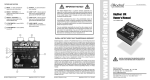Download User manual pdf
Transcript
www.tonebone.com ™ P L E X I T U B E™ TUBE DISTORTION Owners Manual ® Radial Engineering Ltd. 1638 Kebet Way, Port Coquitlam BC V3C 5W9 Tel: 604-942-1001 Fax: 604-942-1010 email: [email protected] Radial® Plexitube™ Owners Manual Table of Contents Page Introduction ...................................................................... 1 Feature Set ...................................................................... 2 Making Connections ........................................................ 4 Using The Plexitube ........................................................ 4 Changing The Tube ......................................................... 8 FAQ ................................................................................. 10 Example Settings ............................................................ 12 Settings Record Chart ..................................................... 15 Warranty ....................................................................Back cover Congratulations on your purchase of the Radial Tonebone Plexitube distortion pedal. Based on the original Tonebone Hot British tube distortion, the Plexitube gives guitar players instant access to the three most essential tones at once: clean, rhythm and lead. These three tones form a solid foundation from which to explore new sonic landscapes and spur on creativity. This manual shows how to operate and maintain your Tonebone. To take advantage of all of the wonderful features that have been incorporated into the Plexitube, please read through this manual before using it. This will give you a broader sense of the Plexitube’s capabilities and answer most questions about its operation. When done, take time to experiment. You will find that the Plexitube is so well designed it is practically impossible to make it sound bad! If you have questions that are not covered in this manual, visit the FAQ section on our website. This is where we post answers from questions that come from users. If you cannot find the answer to your question please feel free to send us an email at [email protected] and we will do our very best to respond as quickly as possible. Plexitube arms you with enough fire-power to start a British invasion! www.tonebone.com www.radialeng.com Radial Engineering Ltd. Specifications and appearances subject to change without notice. Radial Tonebone™ Plexitube owners manual V1.0 - Part #: R870 1155 00 True to the Music INTRODUCTION Like the original Tonebone Hot British, the Plexitube’s tone and distortion philosophy follows the tradition set by legendary British high gain tube amps. The Tonebone Plexitube is a two channel tube distortion pedal that combines the natural warmth and harmonic generation of a 12AX7 tube with the control and saturation of our unique multi-stage solid-state drive circuit. This combination provides incredible gain with tons of overtones and, when combined with our unique passive-interactive EQ, produces four generations of Marshall Plexi tones without ever getting muddy. The Plexitube has three operational modes. The first mode is true-bypass. In true-bypass mode, the clean sound of your amp comes through without alteration. The second and third modes are distortion channels 1 and 2. For the purposes of this manual we will refer to channel-1 as rhythm and channel-2 as lead, as this is how most players will use the Plexitube. Designed to enhance on-stage functionality, the Plexitube features two distinct distortion channels for on-the-fly transitions between rhythm and lead settings. Channel-1 has been optimized for rhythm with chunky rhythm tones and scooped out mids for a thunderous wall-of-sound. Channel-2 closely follows the original Hot British for a wide sonic landscape that lets you go from brute force rhythm textures to an "in-your-face" screaming solo that cuts like a machete. Lead channel-2 is supplemented with a built-in effects loop that enables the guitarist to toggle from a 'dry' rhythm to a 'wet' lead with a single foot stomp. For added control, lead channel-2 is equipped with a separate drive gain tweaker for fine-tuning the amount of distortion. Using the Plexitube will become second nature as you become accustomed to the functions of each control. The best way to get there is to experiment, and above all, have fun! Radial Engineering 1 Plexitube True to the Music FEATURES AND FUNCTIONS OVERVIEW 12 11 8 10 9 5 7 6 3 4 2 13 14 1 15 16 1. INPUT jack 1/4" jack for guitar with 1meg input impedance to get the most tone out of passive pickups. 2. Ch. 2 DRIVE ADJUST control (on side) Adjusted with a tweaker to fine tune the lead channel-2 distortion. Works in conjunction with DRIVE control. 3. DRIVE control Used to set the amount of overall input gain & distortion. 4. MID-BOOST switch Three position switch used to fatten up the mid-range frequencies for more cut and sustain. Great for single coil pickups. Setting are; +12dB - 12dB increase at 620Hz. +7dB - 7dB increase at 390Hz. OFF - no boost. 5. Ch. 1 & 2 CONTOUR controls Sweepable tone shaping controls work with VOICING switches to find the 'sweet spot'. 6. Ch. 1 VOICING switch Three position switch selects between boost and scoop settings for rhythm channel-1. Works with the CONTOUR-1 control. Settings are; FAT - boosts mid-range to fatten up tone. SCOOP - cuts mid-range for a chunky, high impact tone. ULTRA-SCOOP - cuts even more mid-range for maximum impact. Radial Engineering 2 Plexitube True to the Music 7. Ch. 2 VOICING switch Three position switch selects between boost and scoop settings for lead channel-2. Works with the CONTOUR-2 control. Settings are; FAT - boosts mid-range to fatten tone. SCOOP - cuts mid-range for a chunky, high impact tone. OUT - no effect, takes CONTOUR-2 and VOICING-2 controls out of the signal path. 8. LOW & HIGH controls Active ‘post-distortion’ EQ control. Low will boost or cut ±14.5dB at 100Hz. Hi will boost or cut ±10dB at 4.3kHz. 9. TOP END switch Shapes the Plexitube's overall high frequency response. BRIGHT: +6dB boost at 10kHz, adds sparkle and extra "cut". FLAT: no effect. DARK: -6dB cut at 1.8kHz, compensates for overly bright amps. 10. 12AX7 vacuum tube The Plexitube uses a tube (valve) to create harmonically rich, bone-crushing saturation. 11. Ch. 1 & 2 LEVEL controls Used to adjust the overall output level of each channel. Works like a master volume control. 12. External power supply connection 15VDC (400mA) PSU connection. 13. INSERT effects loop jack 1/4" TRS insert jack allows effect pedals to be placed in the lead channel-2 signal path. (Tip-Send / Ring-Return) 14. OUTPUT jack 1/4" jack connects to your amplifier. 15. TOOGLE footswitch with LED indicators Toggles between rhythm channel-1 and lead channel-2. Two large and bright LEDs indicate the active channel. 16. TRUE BYPASS footswitch with LED indicator When the Plexitube is bypassed, the guitar signal passes straight through without any effect. The full size LED illuminates when in true-bypass mode. Radial Engineering 3 Plexitube True to the Music MAKING CONNECTIONS As with any pedal, make sure your amp is off and the volume turned down before making connections. Connect your guitar to the input of the Plexitube and the output of the Plexitube to your amplifier. There is no power switch on the Plexitube. Connecting the 15VDC power supply automatically activates the Plexitube. The Plexitube is designed to stay on for long periods and leaving it on will exert very little wear and tear on the tube. Like a tube amplifier, the Plexitube should be allowed to warm up for a few minutes so the tube can reach a stable operating temperature. USING THE PLEXITUBE The Plexitube is now ready for operation. Turn on your amp and bring up the volume slowly to ensure proper connections have been made. To start, set your amp to a clean sound so you can hear how each of the Plexitube functions work. FOOTSWITCHES The Plexitube features two footswitches. The first footswitch is labeled TRUE-BYPASS and selects the clean sound of your amp. When in true-bypass mode, the bypass LED will illuminate, signaling the Plexitube is switched 'OUT' of your signal chain. The second footswitch, labeled TOGGLE, selects between the two Plexitube distortion channels. Each channel has its own LED to indicate the Plexitube’s channel status. The cool thing about the true-bypass mode is that it allows you to toggle between the rhythm and lead channels to prepare for the next sound. Try it! Activate the true-bypass footswitch. Now switch between the Plexitube channels by stepping on the channel TOGGLE footswitch. The channel LEDs will alternately light up but the Plexitube will remain in bypass mode until the truebypass footswitch is depressed again. CONTROL PANEL The Plexitube is extremely versatile and easy to use. To begin, we recommend setting the Plexitube up as follows: With these settings, the rhythm and solo channels will sound quite different. Start by adjusting the output LEVEL controls for each channel to your desired listening level. You are now ready to start experimenting with the other controls. To understand how the Plexitube works, follow the signal path through the block diagram from left to right. We will discuss each block in the order the signal passes through them. Radial Engineering 4 Plexitube True to the Music TRUE BYPASS FOOTSWITCH The bypass footswitch allows your guitar signal to either go through the Plexitube distortion circuit or bypass it all together. When in bypass mode the LED lights up and your signal has a direct, hard-wired connection to your amp without any tone altering circuitry. DRIVE CONTROL The DRIVE control is the first stage of the distortion circuit and works very much like the preamp stage of a guitar amp. Use the DRIVE control to set the overall amount of distortion to suit your taste. MID BOOST Next in line is the MID BOOST switch, designed to fatten up the overall sound. The MID BOOST is one of the most beneficial functions built-in the Plexitube. Adding mid boost will make notes sustain longer and help you cut through the mix. Great for fattening up single coil pickups. In the OFF position the MID BOOST is switched out of the signal path. The other two positions offer 7 and 12dB of mid boost. TOGGLE FOOTSWITCH This is used to toggle between distortion channels. LED indicators light up to display the active channel status. Note that the Plexitube's channels may be toggled while in bypass mode allowing you to preset a channel while on standby. CH-2 DRIVE ADJUST The lead channel-2 is supplemented with a recessed DRIVE ADJUST gain control that allows you to fine tune the level of distortion for channel-2. It is accessed with a "tweaker" screwdriver through a small hole on the side of the Plexitube. This control is factory set at 50%. We suggest leaving this control alone until you understand how the other controls affect the sound. CONTOUR and VOICING Each channel features separate CONTOUR and VOICING controls. Together these controls are powerful sound shaping tools that can be exploited to give each Plexitube channel a unique character. CONTOUR-1 & 2 The CONTOUR controls sweep the center frequency of the FAT and SCOOP settings. This allows you to quickly find the sweet spot that works best with your setup. Radial Engineering 5 Plexitube True to the Music VOICING-1 & 2 switch The VOICING controls are different for each channel but both offer a choice of boost (FAT) or cut (SCOOP). Switch Position Lead Ch. 2 Rhythm Ch. 1 3 FAT FAT 2 SCOOP SCOOP 1 OUT ULTRA SCOOP The rhythm channel VOICING-1 switch is always active and offers three settings; FAT adds body and works great with single coil pickups; SCOOP cuts out the middle frequencies to produce the distinctive metal sound; if we had the room we would have labelled the third setting ULTRA-SCOOP because it sucks out even more mid-range and things can get pretty scary with a hulking, moody crunch that's just asking for trouble. The channel-2 VOICING switch is geared towards lead work. The FAT and SCOOP settings work the same as on channel-1, but the third position switches it out of the circuit for no CONTOUR effect. HIGH and LOW EQ The HIGH and LOW controls are active EQ controls that come after the distortion circuit. Start at the 12 o’clock position. Turning the controls clockwise will boost while counter clockwise will cut. The HIGH control is capable of boosting or cutting the signals by +/-10dB at 4.3kHz. The LOW control boosts or cuts the signal by +/-14.5dB at 100Hz. These are very powerful EQ controls and small adjustments will make a big impact. TOP END The TOP END switch controls the Plexitube's overall high frequency response. It has three settings; DARK, FLAT and BRIGHT. If you have an overly bright amp, you may end up with the DARK setting. On the other hand, if you are looking for that big ‘scooped’ chunky tone, you might increase the LOW EQ control to 5 o’clock and set the TOP END switch to BRIGHT. Use your ears and have fun! i Note: While you are working with the Plexitube, keep in mind that all the controls interact with each other. This means that when you add bass or treble, the perceived loudness will be affected. The Plexitube is designed to allow you to create your own distinct tone by working all of the controls together to find your sound. Because of the Plexitube’s amazing interactive EQ controls, it is almost impossible to find a bad or unusable tone. Take your time, listen and test the extremes. This can lead to all kinds of fun settings. So that you may recreate these tones again, record them on the tone charts provided in the back of this manual. There are so many possibilities that it is worth taking the time to experiment. Radial Engineering 6 Plexitube True to the Music Insert Cable Return EFFECTS LOOP (LEAD CHANNEL 2) Once the basic connections have been made you may want to experiment with the effects loop that is built into channel-2. Inserting effect pedals into the lead channel can add a huge amount of versatility. The possibilities are about as numerous as there are pedals. Insert an echo or reverb to expand the acoustic space. Try a phaser or chorus to set your solos apart from the rhythm channel. An EQ pedal will give you complete tone shaping control for channel-2. You could even place all your pedals in the Plexitube's effects loop and experiment with combinations. The effects loop feature can help you achieve a unique lead tone but the cool part is that it only takes one foot stomp to get there. Insert Cable Send Output Input To use the Plexitube’s effects loop you will need an insert cable. Insert cables are commonly used to insert an effect into the channel of a mixing console. An insert cable uses a TRS ¼” connector (wired as tip-send, ring-return, sleeve-ground) at one end and two standard ¼” mono jacks at the other end. Tip - Send Ring - Return 1/4" MONO 1/4" TRS 1/4" MONO Send effect input Return effect output Common ground After your pedals are inserted into the Plexitube's effects loop, the benefits will become apparent: You can prep several pedals and engage them simultaneously with just one footswitch stomp. You can also remove noisy pedals out of your signal chain until they are needed. Radial Engineering 7 Plexitube True to the Music CHANGING THE TUBE Your Tonebone has been designed to provide years of performance before ever needing the tube changed. In fact, it is unlikely that a tube change will be necessary for two to three years or more, depending on use. Change the tube only when a degradation of sound is noticeable. Disassembly 1. Remove the rubber knobs by pulling them straight up. These pressure-fitted knobs should be removed with care to avoid damage. 2. Remove the nuts and washers securing the potentiometer, footswitch, and input/output jacks using an open-ended wrench or socket. Please use caution so as not to mar the finish. 3. Remove the 4 bottom screws that hold the top and bottom chassis halves together. Carefully separate them. Note that the chassis top and bottom fit snugly, so a little careful force may be needed to clear the two side-mounted ¼” input and output connectors. Watch out that you do not lose the nylon washer between the footswitch and the chassis top! 4. Remove and replace the tube. To do this, gently loosen the 12AX7 tube in the socket by wiggling it back and forth. Reassembly 1. Install the PC board to the chassis top. Carefully align the potentiometers, LEDs and footswitches with the holes in the chassis and assemble through the top. Don’t forget the nylon footswitch washer! 2. Attach the pot, footswitch washers and nuts (just finger-tight for now), to allow alignment of the jacks when the bottom is attached. 3. Carefully push the chassis bottom on, spreading the sides slightly so as not to stress the side mounted ¼” input and output jacks. 4. Attach the side ¼” jack washers and nuts. Do not over-tighten the plastic isolation jacks as they can strip. Attach the 4 chassis screws (don’t over-tighten). Now you can tighten up the potentiometer shaft nuts. 5. Re-install the knobs... first rotate the potentiometer shafts fully counter-clockwise. Place the knobs over the shafts so they point to 7 o’clock and push straight down. 6. Test the pedal to make sure it works… plug in the power. The LEDs should light when you depress the footswitches and you can see the tube filament light up through the side vents. Radial Engineering 8 Plexitube True to the Music PHOTOS OF TONEBONE CLASSIC Ready to change the tube? Ok, lets start here. Knobs off, nuts & washers off, side jack nuts & washers off, now remove screws. Ready to wiggle tube out of the socket. 12AX7 tube replacement. Spread chassis sides to clear input & output jacks. Press on knobs with shafts counterclockwise and pointers at 7 o’clock. TROUBLE SHOOTING I am not getting any sound at all… Start by connecting your guitar directly to your amplifier & check each cable to make sure they work. Make sure that these are plugged in correctly. I am getting sound but no distortion… Make sure pedal is not connected backwards by reversing the input and output. If ok, check tube. If the problem persists, see your Tonebone dealer. The LEDs do not light up… Check the power adaptor to make sure it is plugged in. If the LEDs do not light up, check the outlet with another device to make sure AC power is present. If they still do not light up, there may be a problem - see your dealer. The sound has changed, it sounds thin… The tube may need changing. Bring it to your dealer to have him test to make sure. I am getting radio signals though my amplifier… Cables and bad grounding are usually the cause. Check amplifier is properly grounded with a 3-prong A/C cord and wall receptacle is wired correctly. Use high quality guitar cables with proper shielding. Radial Engineering 9 Plexitube True to the Music FAQ Q: What is a hybrid design? The Tonebone Plexitube combines tube and solid-state circuitry to create the tone. The tube provides harmonics and warmth while the solid-state gain stages provide the saturation. We found that this winning combination provides great tone, lots of dynamics and low noise. Q: What kind of tube is inside the Plexitube? The Plexitube employs a standard 12AX7. Because we are ‘starving the tube’ with low voltage, the tube will last a long time and will never get very hot. The air vents on the side panel provide sufficient ventilation to keep the Plexitube running cool. Q: I thought tubes required high voltage to work? This is true. To make tubes sound good and clean, they need lots of voltage. But we are not trying to get the tubes to sound clean. We are trying to get the tubes to distort, so we starve them of voltage to suit our purpose. It’s an old trick, but it works! Q: Why does the Plexitube require 15VDC to work? Even though we are starving the tubes, we still need sufficient voltage to get the heater coils to "light up". The typical 9V supplies just do not have sufficient voltage to do the job. Q: Can I use a multi-pedal power supply with the Plexitube? Please check with the manufacturer and your dealer on this matter to be sure. Some pedalboard power supplies are equipped with 16VDC outputs and the Tonebones may be run with these so long as the polarity is correct and the supply can output 400mA of current. Q: What is the benefit of having an effects loop? There are several advantages in using the Plexitube's effects loop. The primary advantage is you can augment the tone of the lead channel-2 by inserting effects or combinations of effect pedals. Another advantage is the ability to prep several pedals off-line and then engage with your lead sound simultaneously. The effects loops also allows you to take pedals out of the signal chain when they are not in use. This reduces noise and will provide you with a better tone. Most pedals are not ‘true-bypass’ and therefore introduce a load on the signal which will affect the clean tone. Q: Can I not simply connect all my pedals in series? As for using all of your pedals in series, you can of course do this. You would, however, be losing the benefits of the Plexitube's effects loop that allows you to engage effect pedals along with your lead sound. The Plexitube's effects loop also lets you keep the pedals connected to it out of the main circuit. This will translate into better dynamics and less noise, especially when in rhythm and clean modes. Radial Engineering 10 Plexitube True to the Music Q: Can you explain the scoop voicings? Each instrument occupies certain frequency bands in the complete spectrum. Bass occupies the low frequencies and cymbals the highs, but most instruments (including guitar and the human voice) fall into the mid-range. The Plexitube's SCOOP voicings let you take out the mids that can get in the way of lead or vocal registers. The FAT voicing does the opposite and lets you dominate the mid-range register. Q: Can you explain the Contour control? Contour controls where in the audio spectrum there will be a dip (SCOOP) or a bump (FAT). The Contour control sets the center frequency of the dip or bump. The Contour control is best tuned by ear to find the spot that sounds best with your setup. Q: Can I use the Plexitube for two different lead tones? Yes of course. We only refer to channel-1 as the rhythm channel for reference sake. The Plexitube’s rhythm channel is voiced very much like the original Radial Hot British distortion pedal while the solo channel has been voiced for a bit more bite. Both will yield exceptional lead tones. Q: Can I record 'direct' using the Plexitube? Yes. Many musicians use Tonebone pedals to record direct. When you do, keep in mind that these pedals have been designed to work best when connected to a guitar amplifier. Most professional guitar amps use 12" speakers which tend to have lots of mid-range. This means that you will have to adjust your EQ to suit. A good place to start is by reducing the high end with the Plexitube's HIGH EQ control. Most players find the high-end often needs to be attenuated when recording direct. Radial Engineering 11 Plexitube True to the Music EXAMPLE SETTING Radial Engineering 12 Plexitube True to the Music Radial Engineering 13 Plexitube True to the Music Radial Engineering 14 Plexitube True to the Music USER SETTINGS Radial Engineering 15 Plexitube True to the Music USER SETTINGS Radial Engineering 16 Plexitube True to the Music USER SETTINGS Radial Engineering 17 Plexitube RADIAL LIMITED THREE YEAR TRANSFERABLE WARRANTY Radial Engineering Ltd. warrants this product to be free from defects in material and workmanship and will remedy any such defects free of charge according to the terms of this warranty. Radial Engineering will repair or replace at its option any defective component(s) of this product, excluding the finish, the tube, the footswitch (tube and footswitch are warranted for 90 days) and wear and tear from normal use, for a period of three (3) years from the original date of purchase. In the event that a particular product is no longer available, Radial Engineering reserves the right to replace the product with a similar product of equal or greater value. To make a request or claim under this limited warranty, the product must be returned prepaid in the original shipping container (or equivalent) to Radial Engineering or to an authorized repair centre and you must assume the risk of loss or damage. A copy of the original invoice showing date of purchase and the dealer name must accompany any request for work to be performed under this limited warranty. This limited warranty shall not apply if the product has been damaged due to abuse, misuse, misapplication, accident or as a result of service or modification by any other than an authorized repair centre. THERE ARE NO EXPRESSED WARRANTIES OTHER THAN THOSE ON THE FACE HEREOF AND DESCRIBED ABOVE. NO WARRANTIES WHETHER EXPRESSED OR IMPLIED, INCLUDING BUT NOT LIMITED TO, ANY IMPLIED WARRANTIES OF MERCHANTABILITY OR FITNESS FOR A PARTICULAR PURPOSE SHALL EXTEND BEYOND THE RESPECTIVE WARRANTY PERIOD DESCRIBED ABOVE OF ONE YEAR. RADIAL ENGINEERING LTD. SHALL NOT BE RESPONSIBLE OR LIABLE FOR ANY SPECIAL, INCIDENTAL OR CONSEQUENTIAL DAMAGES OR LOSS ARISING FROM THE USE OF THIS PRODUCT. THIS WARRANTY GIVES YOU SPECIFIC LEGAL RIGHTS, AND YOU MAY ALSO HAVE OTHER RIGHTS, WHICH MAY VARY DEPENDING ON WHERE YOU RESIDE OR WHERE YOU PURCHESSED THIS PRODUCT. True to the Music 1638 Kebet Way, Port Coquitlam BC V3C 5W9 tel: 604-942-1001 fax: 604-942-1010 email: [email protected] www.tonebone.com www.radialeng.com Radial Tonebone™ Plexitube owners manual V1.0 - Part #: R870 1155 00