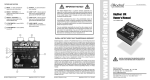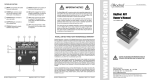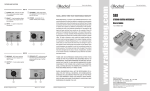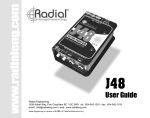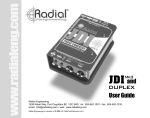Download Radial Engineering Radial Cabbone Switch User Manual
Transcript
www.radialeng.com ™ Radial Cabbone Part # R800 7060 00 Owner’s Manual Radial Engineering 1638 Kebet Way, Port Coquitlam BC V3C 5W9 tel: 604-942-1001 • fax: 604-942-1010 email: [email protected] • web: www.radialeng.com Radial Engineering is a division of C•TEC (JP CableTek Electronics Ltd.) True to the Music Radial Cabbone Owner’s Manual TABLE OF CONTENTS PAGE Introduction ......................................................................1 Feature set ......................................................................2 Quick start .......................................................................3 Getting to know your Cabbone ........................................5 Slingshot remote control ..................................................8 Built in safety features .....................................................10 Warranty ..........................................................................Back Cover INTRODUCTION Congratulations on the purchase of the Radial Cabbone. This clever device has been designed to allow you to toggle between two different speaker cabinets from one guitar amplifier head. This opens the door to greater flexibility on stage and creative new sounds in the studio. The Cabbone also introduces a remote control system we call Slingshot™ that is designed to enhance the Cabbone’s performance when utilized as part of a guitar switching system. As with all Radial Tonebone products, the Cabbone combines the very finest components with an innovative circuit design to ensure the tone of your instrument and amplifier is maintained while noise and distortion is minimized. We believe that our relentless attention to detail sets Radial apart from others and keeps our products working for years without service. Please take the time to read through this manual before operating your Cabbone. This will allow you to take advantage of all of the features that have been included and ensure the safe operation of your amplifier system. Furthermore, it is a good idea to occasionally visit www. tonebone.com for the latest updates and to peruse the question & answer section. This is where we post new questions that arise after products are released and is a great resource for new ideas. If, after consulting the FAQ, you have a question that is not answered, please feel free to send us an email at [email protected] and we will do our very best to get back to you promptly. Now sit back, read, and then be prepared to change the way you have been playing guitar forever! Radial Engineering 1 Cabbone Owner’s Manual True to the Music FEATURE SET 6. From amp input jack Used to receive the speaker output signal from the amp head. Maximum input 120 watts. 1. Power supply input 15VDC supply is included with the Cabbone. 2. Slingshot remote output Can be used to send a channel change command to the guitar amplifier or to another Cabbone for large multiamp stage set-ups. 7. Speaker-1 output jack Used to connect to your main speaker cabinet. 8. ALT-Z input jack Designed for amps that are equipped with multi-tap transformers with various speaker impedance options to properly match amp and speaker loads. 3. Remote output assign Allows you to configure the output switching to match your amplifier’s footswitch configuration for latching or momentary operation and tip or ring positive with dual function ¼” TRS switch types. 9. Speaker-2 output jack Used to connect to your second speaker cabinet. 4. Slingshot remote input Used to receive a status change command from a remote footswitch, another Slingshot equipped pedal, or a MIDI controller. 10. LED indicators Large, easy to see LED indicators for instant visual monitoring of speaker cabinet status. 5. FT SW assign Allows the Cabbone to receive speaker status change commands from the on-board footswitch, or from an external device. When set to external, the Cabbone’s footswitch is defeated. Radial Engineering 11. Footswitch On board footswitch is used to select between speaker cabinet one or two. 2 Cabbone Owner’s Manual True to the Music QUICK START Note: This section is designed for guitar technicians that are familiar with speaker cabinet loads and remote switching. We do highly recommend that all users take a few moments to peruse the rest of this manual so all features and functions are understood. This is important as we have no way of controlling how the Cabbone is used. It is therefore your responsibility to follow these instructions and consult your amplifier manuals to ensure compatibility. Basic connections Before starting, ensure your amplifier is turned off, all volume controls are set to zero, and the Cabbone power supply is disconnected. Assuming both of your speaker cabinets have the same impedance, make sure you set your amp’s impedance to match. We recommend using 16-gauge or larger speaker cables for all connections. Connect your amp’s speaker output to the Cabbone’s ‘FROM AMP’ input jack. The Cabbone’s maximum input is 120 watts. Connect the Cabbone’s SPEAKER-1 output jack to your first speaker cabinet and SPEAKER-2 output to your second speaker cabinet. You can now connect the Cabbone’s power supply. This will turn the Cabbone on and one of the LED indicators will illuminate. Basic speaker cabinet switching set up Now, turn your amp on and bring up the volume slowly. Driving your amp at a low level during setup will minimize any harmful occurrences should an improper connection be made. At this point you should have sound coming through speaker-1. Make sure the Cabbone remote selector switch is set to INTERNAL so that the on-board footswitch will work. Depress the footswitch on the Cabbone. This will switch the sound to speaker-2. If you are using two speaker cabinets with different loads (different impedance rated in ohms), set the amp’s impedance to match the load of the lowest speaker cabinet impedance you intend to use. Radial Engineering 3 Cabbone Owner’s Manual True to the Music Using Slingshot output & input remote control The Slingshot output lets you send a status change command out to a device such as an amplifier’s footswitch channel selector. The Cabbone’s Slingshot remote input lets you receive a status change command from any footswitch to change between the Cabbone’s speaker outputs. To accept a remote footswitch, simply switch the Slingshot remote from INTERNAL to EXTERNAL. The Cabbone is designed to receive a latching contact closure as is common with most guitar amps. Slingshot set up to change amp channels at the same time speaker cabinets are switched. External foot switch is optional. To send a status change command from the Cabbone to your amp to change its channel, simply connect the Slingshot output to the amp’s footswitch ¼” input jack. If the amp uses a dual function ¼” TRS jack to control channel change and reverb/chorus on/off, you may have to employ a ¼” TRS cable from the Cabbone or have an adaptor made to break out each function. Consult your dealer or a qualified technician for help on this. Once connected, if the amp channel does not toggle, try changing the setting from LATCHING to PULSE or vice versa. With TRS set-ups, try reversing the polarity from TIP to RING or vice versa. It is unlikely that you can damage the amp while setting up. By ensuring the volume levels are set low, you will reduce power generation and transients from harming your system. If you are not sure about your system or set-up, have your Tonebone dealer assist you. Safety features that are built in Once you are satisfied that the Cabbone is working with your amp, you are now set to play. It is important to note that when the Cabbone switches between the two speaker cabinets, the Cabbone will momentarily activate both speakers at the same time in a controlled ramped overlap. This ensures safe operation of the amplifier by maintaining a constant speaker load. Furthermore, Cabbone is equipped with a feature called SafeMode™. Should ever the power be disconnected, the Cabbone will immediately go into SafeMode™ whereby a default setting will connect the amp to speaker output-1. Radial Engineering 4 Cabbone Owner’s Manual True to the Music GETTING TO KNOW YOUR CABBONE ALT-Z input Speaker-2 output From amp input Speaker-1 output Slingshot Input PSU input Slingshot output The Cabbone is a speaker cabinet switching device, it connects between your guitar amplifier head and two speaker cabinets. Power supply input There is no power-on switch on the Cabbone. Power automatically turns on when the Cabbone’s 15VDC supply is connected. This is a special high power 15VDC supply with positive center pin that is compatible with all other Tonebone power supplies. You will not harm the Cabbone if the power is left on. Before making any connections, make sure your amplifier is turned off and the volume controls are set to zero. From amp input jack The Cabbone’s main ¼” input jack is used to receive the signal from your amplifier head. The Cabbone’s maximum input is 120 watts. Always use a 16-gauge or larger (14 ~ 12 AWG) cable for best signal transfer. Before connecting, make sure your speaker cabinets and amplifier loads are matched. If your amp has a single impedance selector/output and your speakers are different ohm loads, we suggest that you set your amplifier to match the lowest speaker cabinet impedance. For more details on impedance matching and loads, please consult the sections on pages 7 & 8, or go on line at www.tonebone.com for the latest updates. To speaker-1 output jack This ¼” output jack is used to connect to your first speaker cabinet. If you are using a combo, we recommend that this be connected to the speaker in your combo amp, as this is the most logical setup. If you are using an amp head and two cabinets, connect the top cabinet to speaker-1 output. Radial Engineering 5 Cabbone Owner’s Manual True to the Music LED indicator Footswitch To speaker-2 output jack This ¼” output jack is used to connect to your second speaker cabinet. Most players tend to stack one cabinet on top of the other and this would generally be connected to the bottom cabinet. Foot switch assign (FT- SW ASSIGN) The foot switch assign is used to alternate between the Cabbone’s foot switch and an external foot switch. When set to external, the speaker selection is triggered by the Slingshot remote input. See pages 8, 9, & 10 for more information. Foot switch The on-board foot switch is used to toggle between speaker cabinet 1 and speaker cabinet 2. The footswitch assign switch needs to be set to INTERNAL for it to work. When this switch is depressed, it sends a change command to a timer IC chip that in turn, sends on-off commands to the two internal relays. These actually do the speaker connections and are rated for 120 watts RMS. During the transition, both speakers are momentarily on, creating a ramped overlap. This ensures the amp is always seeing a load. Now, depress the foot switch. If you do not have sound going to speaker-2, check your cables. If you have no sound, try connecting your amp directly to speaker-2 to make sure it is working correctly. LED indicators Two large, easy-to-see LED indicators are set above the footswitch to provide instant visual monitoring of speaker cabinet set-up. These will toggle when the footswitch is activated. Radial Engineering 6 Cabbone Owner’s Manual True to the Music ALT-Z (alternate impedance) input jack The second ¼” input jack on the Cabbone is used with amps that are equipped with multi-tap transformers and multiple outputs for various speaker impedance requirements. For instance, you may have one speaker that is 4-Ohms and another that is 8-Ohms. Many amps feature separate speaker outputs to accommodate these loads. Start by connecting the 4-Ohm cabinet. Connect the amp’s 4-Ohm speaker output to the Cabbone’s FROM AMP input and then connect the SPEAKER 1 output to the 4-Ohm speaker cabinet. Now connect the 8-Ohm cabinet. Connect the amp’s 8-Ohm output to the Cabbone’s ALT-Z input and then the SPEAKER 2 output to the 8-Ohm speaker cabinet. The ALT-Z input is a “switching” jack that automatically reroutes the input signal when connected. Using unmatched loads It is important to note that most amplifiers are designed to work best at their rated impedance. This does not, however, mean that you cannot use alternate loads. Before connecting the Cabbone, make sure you read the amplifier manufacturer’s specifications to ensure the speaker connections meet the amps accepted working range. Transistor or solid-state amps generally work differently than tube amplifiers. With solid-state amps, lowering the load generally makes the amp sound louder. Most solid-state amps are designed to see an 8-Ohm or 4-Ohm load. Never go below the amplifier’s rated minimum impedance. With tube amps, lowering the load tends to drive the tubes harder which means they will not last as long. On the other hand, a higher speaker impedance will generally make tube amps sound less full and punchy. Therefore unless your amp is set up with two different speaker outlets with independent impedance options, you will have to make decisions on where to compromise to make your system work. Alternatively, you can change your speaker cabinet and/or wiring to match the load. To be safe, we always recommend setting your amp’s impedance selector switch to match the lowest speaker cabinet impedance in your setup. For more information on wiring speaker cabinets, please visit our www. tonebone.com web page. There you will find more information on parallel and series wiring which could be helpful when designing your guitar amplifier system. Radial Engineering 7 Cabbone Owner’s Manual True to the Music Using unmatched loads Amp type & rated imp. Solid-state amp with 8-Ohm outlet. Tube amp with 8-Ohm outlet. Higher speaker imp. Connecting a 16-Ohm cabinet will reduce the power and lower the volume. Lower speaker imp. Connecting a 4-Ohm cabinet will increase the volume. Check amp specs. for min. load. Connecting a 16-Ohm cabinet will make amp sound less punchy and warm. You get longer tube life. Connecting a 4-Ohm cabinet will make amp sound more punchy and warm. You get shorter tube life. THE SLINGSHOT REMOTE CONTROL One of the most innovative features built into the Cabbone is the Slingshot remote control. This clever feature allows you to remotely toggle the Cabbone’s output from your pedal board or send a status change command to another device such as a guitar amplifier to change channels or to an effect device to change presets. At first glance, the Slingshot may appear to be a ‘cool extra bonus’ that was added to the Cabbone. In fact, when developing the Cabbone, we found that the Slingshot plays an indispensable role in making a guitar amp setup really work effectively. For example, on small stages, you may find that switching speakers using the on-board footswitch works well with the Cabbone stationed next to your amp. But on larger stages, you may prefer to perform this function from your pedal board. The problem is running cables to and from your amp can be cumbersome. The Slingshot input gives you a simple solution by allowing you to remotely switch the Cabbone using a simple footswitch. As you push your system demands further, you may wish to use the Slingshot output to switch guitar amplifier channels at the same time as your speakers. This would allow you to have independent EQ and level control for each speaker cabinet. Guitar amp channel-1 and speaker-1 could work together and amp channel-2 and speaker-2 could also be mated. To further extend this, you may want to one day incorporate a MIDI controller to change multi-effects processor presets and amp channels simultaneously. The Slingshot leaves the door open for this type of expansion. Slingshot input This ¼” jack is used to receive a status change command from a remote footswitch, another Slingshot equipped pedal or a MIDI controller. The Slingshot feature employs the same basic latching contact closure as used on traditional guitar amplifiers for their channel switching. This means that the Slingshot is easy to interface with most gear. Radial Engineering 8 Cabbone Owner’s Manual True to the Music Foot switch assign - internal or external Works with the Slingshot remote input. To allow an external device to toggle the Cabbone’s speaker selector switch, the footswitch assign switch needs to be set to EXTERNAL. Once set, the on-board footswitch will be deactivated. Slingshot output One of the most powerful features built into the Cabbone is the Slingshot output / thru-put. From this ¼” jack you can send a status change command to various other devices such as switching your amp’s channels at the same time as you change speakers. Another application may be to toggle a multi-effects processor from one preset to another. To send a status change command from the Cabbone to your amp and change its channel, simply connect the Slingshot output to the amp’s footswitch ¼” input jack. Slingshot assign switch – latching or pulse This switch lets you configure the Cabbone’s output switch configuration to match your amplifier’s switching footswitch for latching or momentary operation. Most older tube amps employ a latching type of switch while newer amplifiers tend to use electronic switching that require a pulse or momentary contact closure to make them work. Once connected, if when switching, the amp channel or effect device does not toggle, try changing the setting from LATCHING to PULSE or vice versa. Although it is unlikely that you can damage your amp while setting up, by ensuring the volume levels are set low, you will reduce the opportunity for loud transients from harming your system. If you are not sure about your system or set-up, have your Tonebone dealer assist you. Slingshot assign switch – positive or negative If your amp uses a dual function ¼” TRS jack to control the channel selector and reverb on/off, you may have to employ a ¼” TRS cable from the Cabbone or have an adaptor made to break out each function. Consult your dealer or a qualified technician for help on this. To adapt to various systems, the Cabbone is equipped with a switch that lets you assign the switch to the TIP or the RING on a ¼” TRS connector. If the Cabbone does not affect a change, try reversing the polarity. Footswitch with ¼” mono jack Radial Engineering TRS style footswitch and cable 9 Cabbone Owner’s Manual True to the Music BUILT-IN SAFETY FEATURES Once you are satisfied that the Cabbone is working with your amp, you are now set to play. It is important to note that when the Cabbone switches between the two speaker cabinets, the Cabbone will momentarily activate both speakers at the same time. This ramped overlap applies a constant load on the amplifier and ensures its safe operation. Cabbone is also equipped with a feature called SafeMode™. In the unlikely event that the power is disconnected from the Cabbone, the Cabbone will immediately go into SafeMode whereby a default setting will connect the amp to speaker output-1. This ensures a speaker will always be connected to the amp. If ever you are playing and the sound suddenly goes off, stop playing immediately and check to locate the problem by 1st checking cables as this is the usual culprit. If all cables seem ok, then check the speakers by connecting the amp directly. If the amp is working when connected directly to the speaker, the Cabbone or one of the speaker cables could require servicing. CABBONE BLOCK DIAGRAM Radial Engineering 10 Cabbone Owner’s Manual www.radialeng.com RADIAL LIMITED ONE YEAR WARRANTY Radial Engineering - a division of JP CableTek Electronics Ltd. (“Radial”) warrants this product to be free from defects in material and workmanship to the original owner and will remedy any such defects free of charge according to the terms of this warranty. Radial will repair or replace at its option any defective component(s) of this product, excluding the finish, wear and tear on components under normal use, and the tube and footswitch (which are warranted for 90 days), for a period of one (1) year from the original date of purchase. In the event that a particular product is no longer available, Radial reserves the right to replace the product with a similar product of equal or greater value. To make a request or claim under this limited warranty, the product must be returned prepaid in the original shipping container (or equivalent) to Radial or to an authorized Radial repair centre and you must assume the risk of loss or damage. A copy of the original invoice showing date of purchase and the dealer name must accompany any request for work to be performed under this limited warranty. This limited warranty shall not apply if the product has been damaged due to abuse, misuse, misapplication, accident or as a result of service or modification by any other than an authorized Radial repair centre. THERE ARE NO EXPRESSED WARRANTIES OTHER THAN THOSE ON THE FACE HEREOF AND DESCRIBED ABOVE. NO WARRANTIES WHETHER EXPRESSED OR IMPLIED, INCLUDING BUT NOT LIMITED TO, ANY IMPLIED WARRANTIES OR MERCHANTABILITY OR FITNESS FOR A PARTICULAR PURPOSE SHALL EXTEND BEYOND THE RESPECTIVE WARRANTY PERIOD DESCRIBED ABOVE OF ONE YEAR. RADIAL SHALL NOT BE RESPONSIBLE OR LIABLE FOR ANY SPECIAL OR INCIDENTAL OR CONSEQUENTIAL DAMAGES OF LOSS ARISING FROM THE USE OF THIS PRODUCT. THIS WARRANTY GIVES YOU SPECIFIC LEGAL RIGHTS, AND YOU MAY ALSO HAVE OTHER RIGHTS, WHICH MAY VARY, FROM STATE/PROVINCE TO STATE/PROVINCE. Radial Engineering 1638 Kebet Way, Port Coquitlam, BC V3C 5W9 tel: 604-942-1001 • fax: 604-942-1010 email: [email protected] web: www.radialeng.com Radial Engineering is a division of JP CableTek Electronics Ltd. Radial Cabbone Owner’s Manual - Part # R800 9670 00 • V1.0 05-0704 Specifications and appearence are subject to change without notice.