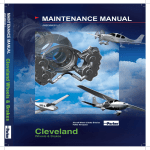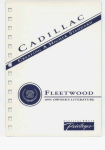Download Yamaha SRCP User`s manual
Transcript
YAMAHA SINGLE-AXIS ROBOT CONTROLLER SRCD/SRCP PulseTrain Mode User’s Manual ENGLISH E E86-Ver. 2.01 Introduction Thank you for purchasing the YAMAHA robot controller SRCP/SRCD series. The SRCP/SRCD series controller can be used with a YAMAHA single-axis robot of the PHASER series or FLIP-X series to perform various tasks in FA (factory automation) applications such as pick and place work on conveyor lines, semiconductor manufacturing equipment and assembly machines. This supplementary manual explains wiring methods, specifications and operation parameters needed for the SRCP/SRCD series to control the robot position by pulse train input from the host unit. ■ For information on how to install the SRCP/SRCD series controller and safety precautions, see the "YAMAMA Single-axis Controller SRCP Series User's Manual" or "YAMAMA Single-axis Controller SRCD Series User's Manual" (hereafter called "Controller User's Manual"). Before using the SRCP/SRCD series controller, first read the controller user's manual and this supplementary manual carefully until you thoroughly understand the contents and can comply with all instructions. ■ Even after reading this manual, keep it in a safe, easily accessible location so it can be referred to when needed. ■ The contents of this manual are subject to change without prior notice. ■ Every effort was made to ensure the contents of this manual are complete. However, please contact us if errors, ambiguities or possible trouble points are found. ■ This manual does not guarantee use of industrial rights or other rights, and does not grant or concede rights to their use. YAMAHA cannot be held liable for any problems regarding industrial rights that might occur through use of the contents in this manual. i MEMO ii General Contents Chapter 1 Overview............................................................. 1-1 1-1 1-2 SRCP/SRCD series functions and features ........................................................ 1-1 Pulse train mode functions and features ........................................................... 1-1 Chapter 2 Specifications .................................................... 2-1 Chapter 3 Setup .................................................................. 3-1 3-1 3-2 Installation and connection .............................................................................. 3-1 I/O specifications and wiring ........................................................................... 3-1 Chapter 4 Operation ............................................................ 4-1 4-1 4-2 4-3 4-4 4-5 Setup for operation .......................................................................................... 4-1 Defining the CW and CCW directions .............................................................. 4-2 Magnetic pole detection ................................................................................... 4-3 Electronic gear function ................................................................................... 4-4 Monitor function .............................................................................................. 4-5 Chapter 5 Parameters ......................................................... 5-1 5-1 5-2 5-3 Parameter setting ............................................................................................. 5-1 Parameter list ................................................................................................... 5-1 Parameter description ...................................................................................... 5-3 Chapter 6 Alarms ................................................................ 6-1 6-1 6-2 6-3 Checking the alarm .......................................................................................... 6-1 Alarm list .......................................................................................................... 6-2 Troubleshooting ................................................................................................ 6-3 i MEMO ii Chapter 1 Overview 1-1 SRCP/SRCD series functions and features 1 ■ Variation Type Operable robot SRCP series SRCP-05, 05A, 10, 10A, 20, 20A PHASER series SRCD series SRCD-05, 05A, 10, 10A, 20, 20A FLIP-X series Overview Series name * Use a correct combination of robot and controller. ■ Control mode The following two control modes can be selected by setting a parameter (PRM64: Input type). Control mode Normal mode Pulse train mode Description PRM64 Allows point movement and programmed operation by custom command input. 0 (Default) Position control by pulse train input. 1: Phase A / Phase B input 2: Pulse / code input 3: CW / CCW input * For details on normal mode, refer to the controller user's manual. * Control mode is switched after restarting the controller. 1-2 Pulse train mode functions and features ■ Return to origin A custom input for return-to-origin is provided. Each time this is input, the robot moves and stops at the same origin position after detecting a torque generated when the robot reaches stroke end. * On the PHASER series robots, the magnetic poles are simultaneously detected during return-to-origin. ■ Electronic gear function This function allows the robot to move at a rate equal to the number of pulses that is determined by multiplying the input command pulse count by the electronic gear ratio. This function is effective in the following cases. • When the pulse output from the host device is insufficient. • When you want to set an optional movement distance per pulse. The electronic gear ratio is set by entering a parameter value. ■ Feedback pulse output Can output position data as differential output. Allows the host device to detect the robot’s current position in real time. ■ TPB The TPB programming unit allows: • Changing parameters • Checking the alarm history • Monitoring I/O information 1 1- MEMO 2 1- Chapter 2 Specifications ■ SRCP/SRCD series basic specifications Description Item W78 × H250 × D157 mm Dimensions 1.5 kg Weight Basic specifications Power voltage AC 200 to 230V ±10%, single phase 50/60Hz Operating/storage temperature 0 to 40 °C / -10 to 65 °C Operating humidity 35 to 85 % RH (no condensation) Control axis 1 axis Control system Full-digital software AC servo Position detection method Magnetic linear scale Speed setting 1 to 100% in 1% steps 1 to 100% in 1% steps by acceleration parameter setting Servo adjustment Adjustable by parameters (special setting) such as servo gain and current limit. ROM 256KB (with CPU) 128KB with lithium battery backup (battery life: 5 years) RAM Retains programs, point data, parameters and error records. Number of program steps Up to 3000 steps in total; 255 steps per program Number of programs 100 Number of points 1000 Number of multitasks 4 Point teaching method MDI (coordinate value input), remote teaching, direct teaching Normal mode Robot operation by dedicated command input Type I/O Command mode Resolver Automatic setting based on robot type and payload Acceleration setting Memory 2 Specifications Axis control SRCD series SRCP series Series name Pulse Train Mode Mode Resolution Frequency Serial communication (RS-232C) 1: phase A/phase B, 2: pulse/code, 3: CW / CCW One of the above should be selected. Line driver (+5V) 1µm 16384 pulses/rev Maximum 2 Mpps (line driver) 1: Data transmit/receive, parameter setting and robot operation by communication commands 2: Data transmit/receive, parameter setting, point teaching and robot operation by TPB (option) Sequence input Absolute movement (ABS-PT), relative movement (INC-PT), auto program run (AUTOR), step run (STEP-R), return-to-origin (ORG-S), reset (RESET), servo ON (SERVO), interlock (LOCK), general-purpose input: 8 points (DI0 to 7) Sequence output Ready (READY), busy (BUSY), End (END), general-purpose output: 5 points (DO0 to 4), open collector output Sequence input Servo ON (SERVO), return-to-origin input (ORG-S), pulse inhibit (INH), deviation clear (PCLR), alarm reset (RESET), general-purpose input: 8 points (DI0 to 7) Sequence output Alarm (ALM), servo ready (SRDY), positioning completion (IN-POS), general-purpose output: 5 points (DO0 to 4), open collector output Normal mode I/O interface Pulse train mode Name Command pulse input Type Mode Feedback pulse output Function PULS+, PULS-, DIR+, DIROne of the above should be selected. Line driver (+5V) Name PA+, PA-, PB+, PB-, PZ+, PZ-, PZM+*, PZM-* Type phase A/phase B Mode Line driver (+5V) Power supply for sequence I/O External DC +24V input for sequence input/output Protective function Overcurrent, overload, broken wire detection, runaway check, etc. Network option CC-Link, DeviceNet, EtherNet, PROFIBUS * PZM+ and PZM- are available only for the SRCP series. These are unavailable for the SRCD series. 1 2- MEMO 2 2- Chapter 3 Setup 3-1 Installation and connection For information on how to install the controller and to connect it to the power supply and robot, refer to the controller user's manual. 3-2 I/O specifications and wiring ■ I/O signal table [EXT.CN] No. Signal name Meaning Description 1 EMG1 2 EMG2 3 24V Signal input for 4 24G sequence I/O DC 24V input terminals for sequence input. Connect the positive (+) polarity of a DC 24 V power supply to "24V", and the negative (-) polarity to "24G". Emergency stop input Power supply input for I/O Mating connector number : 733-104 (WAGO); supplied On-board connector number : 733-364 [I/O.CN] No. Signal name Meaning Description Type A1 B1 (NC) (Reserved) Do not use. Deviation clear input When ON, ignores command pulses and clears deviation counter. Requires an input pulse of at least 1ms duration. Input pulse shorter than this may not clear counter. – A2 B2 PCLR A3 ORG-S Switching from OFF to ON starts return-to-origin. Stops if switched to OFF. Command pulse inputs are Return-to-origin input ignored during return-to-origin. This input also detects the magnetic poles simultaneously with return-to-origin. (only on PHASER series) B3 RESET Alarm reset input Alarm is reset at ON, Alarm cannot be reset if ON duration is shorter than 130ms. A4 SERVO Servo ON input Servo turns on at ON and turns off at OFF. At ON, obeys command pulse if SERVO input is ON (servo-ON). When switched to OFF, stops at that point and ignores Sequence input command pulses. Can be set to enable/disable by setting PRM69. (Default setting = disable) B4 INH Command pulse prohibit input A5 DI0 General-purpose input 0 B5 DI1 General-purpose input 1 A6 DI2 General-purpose input 2 B6 DI3 General-purpose input 3 A7 DI4 General-purpose input 4 B7 DI5 General-purpose input 5 A8 DI6 General-purpose input 6 B8 DI7 General-purpose input 7 General-purpose input: 8 points No assign function. 1 3- 3 Setup Use these terminals to trigger an external safety device (safety enclosure, manual switch, etc.) to stop the robot immediately. Emergency stop input 1 Using a relay with load contact capacity of 50mA or Emergency stop input 2 more is recommended. Opening the contact between EMG and EMG2 shuts off the servo power supply, and the status shifts to "Servo OFF and "Alarm ON". Type 3-2 I/O specifications and wiring No. Signal name Setup 3 A9 DO0 B9 DO1 A10 DO2 B10 DO3 A11 DO4 B11 IN-POS A12 SRDY B12 ALM A13 B13 Meaning Description Type General-purpose output 0 General-purpose output: 5 points General-purpose output 1 Assign function Return-to-origin completed output (Can be set with General-purpose output 2 DO4 and PRM33.) Servo ON status output (Can be set with DO3 and General-purpose output 3 PRM46.) Magnetic pole detection completed output (Can be set Sequence General-purpose output 4 with DO2 and PRM73.) output In-position output Sets to ON if accumulated pulses in deviation counter are within ±value of PRM6 setting. Servo ready output Turns on at servo-ON if command pulse inputs are possible. Alarm output Turns off in emergency stop or if alarm occurs. FG Frame ground Internally connected to the ground terminal. FG A14 B14 GND Signal ground Internal signal ground terminal. This is insulated from power supply (24G) for sequence I/O signals. GND A15 B15 PULS+ PULS- A16 B16 DIR+ DIR- A17 PA+ B17 PA- A18 PB+ B18 PB- A19 PZ+ B19 PZ- A20 PZM+* B20 PZM-* Command pulse input Command direction input Feedback pulse output Command pulse input terminal. Input voltage should be 5V±10%. 3 command types selectable with PRM64 (Input type). Pulse input (1) Phase A / phase B input, (2) Pulse / code input, (3) CW / CCW input Outputs feedback pulses (Phase A, Phase B, Phase Z, Phase ZM) as differential output. * Phase ZM is output only when using the SRCP series. Pulse output Mating connector number : XG4M-4030-U (OMRON) MIL type On-board connector number : XG4C-4034 ■ Connector pinout Triangular mark (connector side) 2 3- ← Left: I/O CN pinout ↓ Below: EXT. CN pinout 3 4 Slotted screwdriver 2 B20 B19 • • • • • • • • • • • B3 B2 B1 1 A20 A19 • • • • • • • • • • • A3 A2 A1 Terminal numbers are not actually indicated, but designated from 1 to 4, from the left as viewed from the front (wire insertion side) as shown in the drawing. 3-2 I/O specifications and wiring ■ I/O wiring diagram 9 26LS32 or equivalent % 3&/5 38/6 $ 38/6 % ',5 $ ',5 % *1' $ 3$ $ % ', 3$ % $ ', 3% $ % ', 3% % $ ', 3= $ % ', 3= $ 25*6 9 6* % 5(6(7 $ 6(592 6* % ,1+ $ ', 26LS31 or equivalent $ '2 6* % '2 $ '2 Ȑ 3 Ȑ % *1 $ *1 PZM- % *1' % )* % PZM+ % ', Ȑ Setup $ ', 6* Ȑ 6* ,2&1 % '2 $ '2 % ,1326 $ 65'< % $/0 $ )* ,2&1 㸠ࠈѸ '&9 (0* (0* 9 * (;7&1 SRCP controller * In the SRCP/SRCD series, the I/O pins have different functions and meanings in each control mode. *1: PZM+ and PZM- are available only for the SRCP series. These are unavailable for the SRCD series. 3 3- 3-2 I/O specifications and wiring ■ Pulse circuit description [Line driver input] The line receiver used here is the 26LS32or equivalent item. A maximum pulse input of 2Mpps is allowed here. Use a twisted-pair cable to make the connection. Setup 3 * The robot controller's SG must be connected to the pulse train controller's SG . The SG terminals (pin No. A14 and B14) are isolated from 24G (pin No. 4 of EXT. CN). Wire each of them securely. ■ Sequence I/O circuit description Sequence I/O is equivalent to custom and general-purpose I/O in normal mode. For detailed description of the sequence I/O circuit, refer to section 3-4-2, "I/O circuit and connection example", in the controller user's manual. 4 3- 3-2 I/O specifications and wiring ■ Signal description Deviation clear input (PCLR) Pin No. B2 (I/O.CN) Sequence input [Function] • At ON ignores input pulses and clears the deviation counter. * This signal must be ON at least 1ms or more. A pulse shorter than this may not clear the counter. Return-to-origin input (ORG-S) Pin No. A3 (I/O.CN) Sequence input Alarm reset input (RESET) Pin No. B3 (I/O.CN) Sequence input [Function] • Clears the alarm at ON. (Input of 130ms or longer duration is required.) * Some alarms can only be cleared by turning the power off and then on again. Servo ON input (SERVO) Pin No. A4 (I/O.CN) Sequence input [Function] • Servo turns on at ON and pulse inputs are accepted. * In the PHASER series, a high pitched noise is heard for about 0.5 to 2 seconds after the first servo-ON input and then the servo turns on. This noise is produced by moving the robot a small distance in order to acquire information for controlling the robot and is not an error. Command pulse inhibit input (INH) Pin No. B4 (I/O.CN) Sequence input [Function] • If the servo input is ON, then command pulses are accepted at ON and the robot moves as to those pulses. • When this input is set to OFF, the command pulse inputs are disabled, the robot stops and sets to servo-lock. • Can be disabled by setting the parameter (PRM69: INH input). (Default setting = disable) 5 3- 3 Setup [Function] • Starts return-to-origin at ON and stops at OFF. • Return-to-origin is performed by stroke-end torque detection method, in which the robot stops at the same origin position by reversing the movement after striking the mechanical stopper. * Do not use with a system that stops during torque detection. Doing so will cause alarms and in worst cases will damage the motor. When repeating return-to-origin is unavoidable, hold for at least 5 seconds before repeating return-to-origin. • The return-to-origin direction can be changed with the PRM5 (Return-to-origin direction) parameter. * On the PHASER series robots, the magnetic poles are simultaneously detected during return-to-origin. * Pulse input is disabled during return-to-origin, * Always make sure the robot is in stop before performing return-to-origin, 3-2 I/O specifications and wiring Command pulse input Command direction input Pin No. A15, B15, A16, B16 (I/O.CN) Pulse input [Function] • The input type of these signals is changed by setting PRM64 (Input type) Logic PRM64 Command pulse format Input pin CW direction CCW direction A15: PULS+ 1 Phase A / Phase B B15: PULSA16: DIR+ B16: DIRA15: PULS+ Positive logic 3 2 Pulse code B15: PULSA16: DIR+ H B16: DIR- L Setup A15: PULS+ 3 CW / CCW H B15: PULSA16: DIR+ B16: DIR- H A15: PULS+ 1 Phase A / Phase B B15: PULSA16: DIR+ B16: DIRA15: PULS+ Negative logic 2 Pulse code B15: PULSA16: DIR+ L B16: DIRA15: PULS+ 3 CW / CCW L B15: PULSA16: DIR+ H L B16: DIR- * Change to positive or negative logic with the PRM66 (Input pulse logic) parameter. * When "phase A / phase B" input is selected, 1×, 2× or 4× are selectable with the PRM65 (Input pulse evaluation) parameter. In-position output (IN-POS) Pin No. B11 (I/O.CN) Sequence output • Sets to ON when deviation counter accumulated pulses are within the setting by PRM6 (positioning completed pulse). • Sometimes continually remains ON, when command speed is low or PRM6 is a large value. Servo ready output (SRDY) Pin No. A12 (I/O.CN) Sequence output • Turns ON with servo input at ON, when command pulse inputs can be accepted. * Sets to OFF when pulse inputs are prohibited by INH input. * Sets to OFF while return-to-origin is run by ORG-S input. Alarm output (ALM) Pin No. B12 (I/O.CN) • Sets to OFF when SRCP/SRCD series controller detects an error. • Sets to OFF during emergency stop. 6 3- Sequence output 3-2 I/O specifications and wiring Feedback pulse output Pin No. A17, B17, A18, B18, A19, B19, A20, B20 (I/O.CN) Pulse output • Outputs current position information as differential output. ■Pulse output and phase Output pin CW direction CCW direction A17:PA+ B17:PAA18:PB+ B18:PBA19:PZ+ B19:PZ- 3 Series Setup ■Output pulse count and Z-phase output timing Number of output pulses Z phase output timing PHASER series 1 [pulses/μm] Every 1024 μm FLIP-X series 16384/4 [pulses/rev] Each1/4 motor rotation * Number shown is output pulse count after being multiplied by 4. ■ Phase ZM Phase ZM is output at the magnetic pole detection points of the PHASER series. Refer to the drawing below. PHASER series Phase ZM :Magnetic pole detection point 7 3- 3-2 I/O specifications and wiring ■ Signal timing ● Power-ON to pulse input Setup 3 Power input for I/O (24V, 24G) ON Main power supply (L, N) ON Alarm output (ALM) ON Positioning completed output (IN-POS) ON Servo ON input (SERVO) ON Servo ready output (SRDY) ON OFF OFF OFF OFF OFF 200ms to 2 sec* OFF • Power input for I/O must always be set to ON before turning on main power supply. • Pulse inputs can be accepted when Servo ready (SRDY) is ON. • Duration from Servo-ON input to pulse ready output may change due to robot model or operating status. ● Return to origin 30ms max. Return-to-origin input (ORG-S) ON Positioning completed output (IN-POS) ON Servo ready output (SRDY) ON OFF OFF OFF • On the PHASER series, the magnetic pole is also detected during return-to-origin. • Pulse input is disabled during return-to-origin, • Always make sure the robot is in stop before starting return-to-origin, ● Alarm output and reset 1ms or less Alarm output (ALM) ON Servo ready output (SRDY) ON Alarm reset input (RESET) ON OFF OFF OFF 130ms or more • Some alarms can be cancelled by an alarm reset input and some cannot. For more details, refer to "6-2 Alarm list". • In normal mode, alarm can only be canceled by turning the power off and then on again. 8 3- Chapter 4 Operation 4-1 Setup for operation After correctly installing and connecting the controller to the robot, turn on the power and then make ready for operation. [Initial setting] • The normal mode is the default (factory) setting. To use in the pulse train mode, make the mode setting after first turning the power on.(PRM64: Input type) • To make the mode setting, unplug the I/O.CN connector and set in emergency stop. In the normal mode, the servo turns on when the power is turned on while NOT in emergency stop. • After making the setting, turn the power off and then on again. [Operation check] • After checking that there are no alarms after power is turned on, turn the servo on. • Operate in jog with a pulse input from the host device, and check that there are no malfunctions. [Parameter settings] • Set the parameters as needed to match the usage conditions. • Always be sure to turn the power off and then on again after changing parameters that require power be turned on again. 4 [Trial operation] • Start trial operation after checking that safety devices such as emergency stop are functioning correctly. • Using no workpiece or a dummy workpiece, check that operation is normal with a pulse input supplied from the host device. [Gain adjustment] • Each YAMAHA single-axis series robot is set at the factory with its own optimal characteristic gain parameter. In the event that the gain must be adjusted to improve work throughput, we recommend adjusting the position control system gain parameter. However, use plenty of caution since an extreme gain setting will trigger alarms and cause breakdowns. 1 4- Operation [Magnetic pole detection] • When using the SRCP series controller to operate a PHASER series robot, the magnetic poles must first be detected before beginning the robot operation. Failure to do so may trigger alarms and lead to operating malfunctions. Use the following methods to detect the magnetic poles. Return-to-origin (ORG-S) Passing through phase ZM during position control by pulse train input * For more information, refer to "4.3 Magnetic pole detection". 4-2 Defining the CW and CCW directions 4-2 Defining the CW and CCW directions The following descriptions define the direction the robot moves versus the input pulses. ■ PHASER series CCW direction CW direction R direction L direction • On the PHASER series, the CW direction is to the right when viewed from the cable carrier side. ■ FLIP-X series 4 CW direction Operation CCW direction Motor direction Non-motor direction • On the FLIP-X series, CW is the clockwise direction as seen from the load, and CCW is the counterclockwise direction. 2 4- 4-3 Magnetic pole detection 4-3 Magnetic pole detection When using the SRCP series controller to operate a PHASER series robot, the magnetic poles must first be detected before beginning the robot operation. Failure to do so may trigger alarms and lead to operating malfunctions. Use the following methods to detect the magnetic poles. • Return-to-origin (ORG-S) • Passing through phase ZM during position control by pulse train input The magnetic pole detection method can be selected by setting a parameter. When the detection is complete, the result is also output as general-purpose output by the parameter setting. (PRM73: Magnetic pole detection method selection) ■ Return-to-origin (ORG-S) The magnetic poles are automatically detected when the robot passes through phase ZM during return-to-origin by ORG-S input. ■ Passing through phase ZM during position control by pulse train input 3 4- 4 Operation The magnetic poles are detected when the robot passes through or stops at phase ZM during position control by pulse train input. * When the robot passes through phase ZM, the speed must be lower than 100 [mm/s]. Higher speeds may cause the magnetic pole detection to fail. * Magnetic poles are not detected during servo OFF. * This function was added to the controller version V24.16 or later. 4-4 Electronic gear function 4-4 Electronic gear function This function allows the robot to move at a rate equal to the number of pulses that is determined by multiplying the input command pulse count by the electronic gear ratio. This function is effective in the following cases. • When the pulse output from the host device is insufficient. • When you want to set an optional movement distance per pulse. ■ Setting examples 1.To move the MR16T (PHASER series) robot at a speed of 2000 millimeters per second [mm/s] with input pulses at a frequency of 500kpps: Here, by setting the resolution [mm/pulse] as a, the input frequency [pps] as P, the movement speed [mm/s] as V, and the electronic gear ratio as G (=G1/G2), V can then be expressed as follows. V = G × (P × a) (1) Since the PHASER series resolution is 1μm and since a = 0.001 [mm/pulse] then by applying formula (1) we obtain: G=4 So setting an electronic gear ratio of G1:G2 = 4 : 1 allows robot movement at a speed of 2000 [mm/s]. 4 Operation 2.To move the F14-20 (FLIP-X series) robot a distance of 1 [μm] per pulse: Here, by setting the resolution [mm/pulse] as a, the lead length [mm/rev] as L, and pulses per 1 motor revolution [pulses/rev] as n, and the electronic gear ratio as G, the resolution a can then be expressed as follows. a=L/n (2) Since the distance moved per 1 pulse is 0.001 [mm], an electronic gear ratio that satisfies the following relation must be set. 0.001 = G × a (3) an electronic gear ratio G which implements the above is needed. On the F14-20 robot, L = 20 [mm], and n = 16384 [pulses/rev], so by applying formulas (2) and (3) we obtain: G = 16384 / 20000 So setting an electronic gear ratio of G1: G2 = 16384 : 20000 allows robot movement at 1 [μm] per pulse. c 4 4- CAUTION * When the pulse input type is "phase A / phase B", the electronic gear ratio G is (G1/G2) multiplied by the PRM65 (Input pulse evaluation) value. * Do not set a frequency or electronic gear ratio that exceeds the maximum robot speed (PRM44). * Operation cannot be guaranteed when the electronic gear is set to an extreme value. Make sure this setting does not exceed a range of 1/20 (G1/G2) 100. 4-5 Monitor function 4-5 Monitor function ■ Monitoring the I/O signals The sequence I/O status can be monitored on the TPB. [Display screen] w q [MON-DIO] DI 00000000 00000001 DO 11000000 O:1 S:1 e r * For information on how to display the monitor screen, refer to section 10-2, "DIO Monitor Display", in the controller user's manual. Operation [Description] Column q (Input 1) DI7 DI6 DI5 DI4 DI3 DI2 DI1 DI0 Generalpurpose input 7 Generalpurpose input 6 Generalpurpose input 5 Generalpurpose input 4 Generalpurpose input 3 Generalpurpose input 2 Generalpurpose input 1 Generalpurpose input 0 RESET (NC) PCLR (NC) (NC) SERVO (Empty) Deviation clear input (Empty) (Empty) Servo ON input Column w (Input 2) INH ORG-S Command Return-to- Alarm reset pulse inhibit origin input input input Column e (Output) ALM SRDY IN-POS ready In-position Alarm output Servo output output DO4 DO3 DO2 DO1 DO0 Generalpurpose output 4 Generalpurpose output 3 Generalpurpose output 2 Generalpurpose output 1 Generalpurpose output 0 Column r O: Origin sensor status 0 OFF (close) 1 ON (open) S: Servo status 0 Servo OFF 1 Servo ON 4 5 4- MEMO 6 4- Chapter 5 Parameters 5-1 Parameter setting For information on how to set parameters with the TPB, refer to "5-1 Setting parameters" in the SRCP controller user's manual. A TPB version of V12.50 or higher is required. 5-2 Parameter list • Some parameters become effective by turning the power off and then on again. After changing those parameters be sure to turn the power off once and then back on again. • The shaded PRM (parameter) numbers are hidden parameters and usually cannot be displayed on the TPB. See "10-5-1 Viewing hidden parameters" in the SRCP controller user's manual for information on how to write and display these parameters. • The alphabet letters in the "Relevant control mode" column mean as follows: S is normal mode and P is pulse train mode. • The alphabet letter "R" in the "Setting range" column signifies a read-only parameter. • The asterisk (*) indicates the value differs according to the robot. ■ PRM1 (Common parameters) PRM No. Parameter name Setting range Default value Unit Relevant control mode, Power etc. off and on Robot type number R * – Common 1 (+) Soft limit -9999 to 9999 * mm S 2 (–) Soft limit -9999 to 9999 * mm S 3 Payload * 0 Kg S 4 Acceleration 1 to 200 100 % S 5 Return-to-origin direction 0 or 1 * – Common 6 Positioning completed pulse 1 to 4000 80 Pulse Common 7 I/O point movement command speed 0 to 100 100 % S 8 No. of conditional input points 1 to 8 4 Point S 9 MOVF speed 1 to * 10 mm/s S 10 Return-to-origin speed 1 to 100 20 mm/s Common 11 No. of encoder pulses (after multiplied 4) – * Pulse Common 12 Lead length – * .01mm Common 13 Origin detection method 0 to 1 1 – Common 14 Overload current 1 to 10000 * – Common 15 Overload time 1 to 10000 * – Common 16 Current limit 1 to 40959 * – Common 17 Speed proportional gain (Kvp) 300 to 90000 * – Common 18 Speed integration gain (Kvi) 200 to 60000 * – Common 19 Position proportional gain (Kpp) 1 to 1000 * – Common 20 OUT valid position 0 to 9999 1 mm S 21 Position data unit 0 to 3 0 – S 22 English/Japanese selection 23 Payload-dependent acceleration coefficient 24 0 to 1 0 – Common 1 to 255 * % S Teaching count data – 0 – S 25 (Not used) – – – – 26 Teaching movement data – 100 % S 27 Teaching movement data 1 1 to 100 100 % S 28 Teaching movement data 2 1 to 100 50 % S 29 Teaching movement data 3 1 to 100 10 % S 30 Maximum program speed 1 to 100 100 % S 31 Mechanical lock detection level 0 to 255 255 .01s Common 5 Parameters 0 1 5- 5-2 Parameter list Parameters 5 32 Alarm number output 0 to 1 0 – S 33 Output accompanying return-to-origin 0 to 3 2 – Common 34 System mode selection – 0 – S 35 Origin shift -9999 to 9999 0 .01mm S 36 Origin search data * * – Common 37 QP band width * * Pulse S 38 Speed gain compensation gain * 0 – S 39 Control mode selection – * – S 40 RESET execution conditions selection 0 to 2 2 – S 41 I/O point movement command speed 1 1 to 100 10 % S 42 I/O point movement command speed 2 1 to 100 30 % S 43 I/O point movement command speed 3 1 to 100 70 % S 44 Maximum speed setting * * mm/s, rpm Common 45 Feed forward gain (Kff) 46 Servo status output 47 Communication parameter setting 48 Pre-operation action selection 49 Controller version 50 Deceleration 51 First program number 52 Hold gain 53 Zone output selection 54 Magnetic detection level 55 Magnetic position 56 Controller version 2 57 – 0 – Common 0 to 1 0 – Common – 0 – S 0 to 3 1 – S R * – Common 1 to 100 100 % S 0 to 99(RO) 0 – S – * – S 0 to 255 0 – S – * – Common 0 to 359 0 – Common R * – Common Servo control processing selection* – 2 – Common 58 (Not used) – 0 – Common 59 (Not used) – 0 – Common Required ■ PRM2 (Pulse train mode parameters) PRM No. Parameter name Setting range Default value Unit 64 Input type 0 to 3 0 – P Required 65 Input pulse evaluation 1 to 4 4 – P Required 66 Input pulse logic 0 to 1 0 – P Required 67 E-gear 1 (G1) 1 to 32767 1 – P Required 68 E-gear 2 (G2) 1 to 32767 1 – P Required 69 INH input 0 to 1 1 – P Required 70 Servo-off sequence 0 to 3 0 – P Required 71 POS-deviation limit 0 to 32767 1000 256 pulses P – 72 Function select 1 0 to 3 0 – P Required 73 Magnetic pole detection method selection* 0 to 2 1 – P Required * PRM57 and PRM73 are not used with the SRCD series. 2 5- Relevant control mode, Power etc. off and on 5-3 Parameter description 5-3 Parameter description This section describes parameters required for operation in pulse train mode. • For other parameters not listed below, refer to "5-2 Parameter description" in the SRCP controller user's manual. • The shaded PRM (parameter) numbers are hidden parameters and usually cannot be displayed on the TPB. See "10-5-1 Viewing hidden parameters" in the SRCP controller user's manual for information on how to write and display these parameters. ■ Return-to-origin parameters PRM5 Return-to-origin direction Input range 0 to 1 Default value – Unit – Set the return-to-origin direction in which the robot moves with an ORG-S input. Setting value 0 L side 1 R side PRM10 PHASER Series Return-to-origin speed FLIP-X Series Motor side Motor opposite side Input range 1 to 100 Default value 20 Unit mm/s Sets the movement speed during return-to-origin with an ORG-S input. * An alarm might trigger on some robots during return-to-origin if the return-to-origin speed was raised. Use the initial settings as much as possible. ■ Operation adjustment parameters PRM6 Positioning completed pulse Input range 1 to 4000 Default value 80 5 Unit Pulse PRM17 PRM18 Speed proportional gain Speed integration gain Input range – Default value – Unit – These parameters set the response of the speed control system. • The default value varies with each robot but the ratio of PRM17 to PRM18 is 3 : 2. * Each YAMAHA single-axis series robot is set at the factory with its own optimal characteristic gain parameter as the default. In the event that the gain must be adjusted to improve work throughput, we recommend adjusting the position control system gain parameter. However, use plenty of caution since an extreme gain setting will trigger alarms and cause breakdowns. PRM19 Position proportional gain Input range – Default value – Unit – Sets the response of the position control system. • The default value varies with each robot. A value optimized for the maximum allowable load of each robot is registered. • Generally input a value between the default value and 128. PRM45 Feed forward gain Input range – Default value 0 Unit – Sets the feed forward gain of the position control system, • Enter 2560 when using 100% of feed forward. • Using feed forward gain improves the response. However, this has little effect on robots already having sufficiently high position proportional gain. Also, setting a high value may cause machine vibrations. Do not enter a value higher than 2000. 3 5- Parameters • The in-position (IN-POS) output turns ON when pulses accumulated in the deviation counter are within the ± setting value. The positioning completed pulse exerts no effect on the final positioning precision. 5-3 Parameter description ■ Pulse train mode parameters PRM64 Input type Input range 0 to 3 Default value 0 Unit – Switches the mode and selects the input type for pulse train mode. Setting value 0 1 2 3 Description Normal mode Phase A / phase B (pulse train mode) Pulse train / code input (pulse train mode) CW / CCW input (pulse train mode) * For information on each input form, refer to "signal description" in "3-2 I/O specifications and wiring". PRM65 Input pulse evaluation Input range 1 to 4 Default value 4 Unit – Selects the multiplication factor when the pulse input type is "phase A / phase B". Setting value 1 1× (multiplied by 1) 2 2× (multiplied by 2) 3 4× (multiplied by 4) 4 PRM66 5 Input pulse logic Description Input range 0 to 1 Default value 0 Unit – Selects the command pulse logic. Parameters Setting value 0 Positive logic 1 Negative logic Description * For information on the positive and negative logic, refer to "signal description" in "3-2 I/O specifications and wiring". PRM67 PRM68 E-gear 1 (G1) E-gear 2 (G2) Input range 1 to 32767 Default value 1 Unit – Sets the movement distance (pulse rate) per 1 command pulse. Here, • E-gear 1 is the numerator in the electronic gear ratio (=G1/G2), while E-gear 2 is the denominator. • Make sure the setting is within a range of 1/20 (G1/G2) 100. * See "4-4 Electronic gear function" for information on how to set the electronic gear. PRM69 INH input Input range 0 to 1 Enables/disables the INH input. Setting value 0 Enable 1 Disable 4 5- Description Default value 1 Unit – 5-3 Parameter description PRM70 Servo-off sequence Input range 0 to 3 Default value 0 Unit – Sets the deviation counter processing when an alarm or servo-OFF occurs. Setting value 0 1 2 3 Description Clears the deviation counter when an alarm or servo-OFF occurs. Clears the deviation counter only when an alarm occurs. Clears the deviation counter only when servo-OFF occurs. Holds the deviation counter even when an alarm or servo-OFF occurs. * Caution: If the deviation counter is not cleared then the next time the servo turns on, the robot will suddenly move by an amount equal to the number of accumulated pulses in the counter. PRM71 POS-deviation limit Input range 0 to 32767 Default value 1000 Unit ×256 Pulse Sets the alarm level for detecting values outside the deviation limit. PRM72 Function select 1 Input range 0 to 3 Default value 0 Unit – Selects a method for resetting alarms relating to input (emergency stop, DC24V supply) to EXT.CN. Setting value 0 1 3 5 Alarm reset input is required after supplying 24 volts DC input, but emergency stop is automatically reset after being cancelled. Alarm reset input is required after canceling emergency stop, but 24 volts DC input is automatically reset after being input. Auto reset after canceling emergency stop and/or supplying 24V DC input. * This function was added to the controller version V24.07 or later. PRM73 Magnetic pole detection method selection Input range 0 to 2 Default value 1 Unit – Selects the magnetic pole detection method. Setting value Description 0 Detects the magnetic poles only during return-to-origin. Detects the magnetic poles during return-to-origin and during motion by 1 pulse train input. Detects the magnetic poles during return-to-origin and during motion by 2 pulse train input. DO2 turns ON when detection is complete. * This function was added to the controller version V24.16 or later. * This parameter is effective only for the SRCP series. 5 5- Parameters 2 Description Alarm reset input is required after canceling emergency stop and/or supplying 24 volts DC input. MEMO 6 5- Chapter 6 Alarms The SRCP/SRCD series controllers turns off the alarm output (ALM) when an error is detected. To cancel the alarm: ■ Turn the power off and then on again. ■ Apply the alarm reset input (RESET) for at least the specified period of time. (Note that some alarms can only be canceled by turning the power off and then on again.) * Canceling the alarm while servo-on input (SERVO) is on is dangerous, as it allows the servo to turn on immediately. First turn the servo OFF and then cancel the alarm after checking that conditions are safe. 6-1 Checking the alarm When an alarm occurs, check its status using the following method. ■ Alarm history The SRCP/SRCD series stores data on the last 100 alarms that occurred. To check this alarm history on the TPB, see the "13-4 Viewing alarm history" in the SRCP controller user's manual. * When an alarm that requires the power to be turned on again occurs, an alarm message appears along with an alarm buzzer after connecting the TPB. ■ Status LED indication The LED on the front panel indicated the controller status. LED display Controller status Power OFF Green LED ON Servo ON Red LED ON Indicate alarm cannot be cancelled by alarm reset. (Power must be turned off and then on again.) Green and red LEDs flash (0.5 sec.) Indicates that the robot is in emergency stop or that alarm can be cancelled by alarm reset. Green LED flashes (1.5 sec) and red LED flashes (0.5 sec) Servo OFF 6 Alarms LED OFF 1 6- 6-2 Alarm list 6-2 Alarm list ■ Alarm message No. 6 Message 01 OVER LOAD 02 OVER CURRENT 03 Description Motor overload Power off and then on Not required Motor drawing excess current Required OVER HEAT Transistor heatsink temperature exceeds 90°C. Required 04 POWER DOWN Supply voltage is less than 85% of rated value. Required 05 BATT.LOW-VOLTAGE 06 24V POWER OFF 24 volt power is not supplied. Not required 07 P.E.COUNTER OVER Position deviation counter overflow. Not required 08 PNT DATA DESTROY Point data was destroyed. Required 09 PRM DATA DESTROY Parameter data was destroyed. Required 10 PGM DATA DESTROY Program data was destroyed. Required 11 SYSTEM FAULT Software operation out of control. Required 12 BAD ORG-SENSOR Origin sensor is defective. Required 13 – 14 FEEDBACK ERROR 1 Control error detected. 15 FEEDBACK ERROR 2 Position signal wire is broken or disconnected. Required 16 ABNORMAL VOLTAGE Excessive voltage occurred. Required 17 SYSTEM FAULT 2 18 FEEDBACK ERROR 3 19 SYSTEM FAULT 3 20 – (Not used) 21 – (Not used) 22 VERSION MISMATCH 23 – (Not used) – 24 – (Not used)) – 25 – (Not used) 26 FEEDBACK ERROR 4 27 POLE SEARCH ERROR Voltage drop in system backup battery. Required – (Not used) LSI error in controller Mechanical lockup CPU error detected. Version does not match. Motor wire is broken or disconnected, or miswired. Failed to detect magnetic pole. Not required Required Not required Required – – Required – Not required Required Alarms * In normal mode, alarms can be cancelled only after turning the power off and then back on again. * For more details on alarms, refer to the SRCP controller user's manual. ■ Error message Message Error number 38 Cause Pulse input mode A movement command that can be run only in normal mode was run while in pulse train mode. * This message is only a warning and the alarm output (ALM) does not turn OFF. 2 6- 6-3 Troubleshooting 6-3 Troubleshooting ■ Alarms * For details on alarms, refer to the SRCP controller user's manual. ■ Troubleshooting No. Problem 1 Robot won’t move even with pulse input Possible cause Checkpoints • Connect the TPB, monitor the I/O information, and check the servo input on/off operation. • Check the status LED • Set servo signal to ON • Correct the wiring In emergency stop • Check the status LED • Set emergency stop input to ON. • Correct the wiring PCLR (Deviation clear input) is ON. • Connect the TPB, monitor the I/O • Set the PCLR signal to OFF. information, and check the PCLR input • Correct the wiring on/off operation. INH (command pulse • Connect the TPB, monitor the I/O information, and check the INH input inhibit input) is OFF. on/off operation. 2 Robot operation is unstable • Connect the TPB, monitor the I/O information, and check the ORG-S input on/off operation. • Set ORG-S signal to OFF. • Correct the wiring Alarm issued in controller • Connect the TPB and check the alarm that was issued. • Check the status LED. • Refer to the SRCP controller user's manual and troubleshoot that alarm. Wrong command pulse setting. • Connect the TPB, and check the • Make setting according to host device PRM64 (Input type) and PRM66 (Input command pulses. pulse logic). No magnetic pole detection (SRCP series only) • After turning on power check that ORG-S (Return-to-origin input) has been executed. Robot and controller don’t match each other Abnormal sound can be heard. • Set INH signal to ON. • Correct the wiring • Set PRM69 to1and disable INH input. ORG-S (Return-toorigin input) is ON. • Connect the TPB and check the robot type and controller version. • Initialize the parameter. • Replace the controller • Adjust gain manually. Gain is wrong Robot and controller don’t match each other • After turning on power, setup a system for executing ORG-S. • Adjust gain manually. Gain is wrong 3 Corrective action SERVO (Servo ON input) is OFF. • Connect the TPB and check the robot type and controller version. 6 • Initialize the parameter. • Replace the controller Alarms 3 6- Revision record Manual version Issue date Description Ver. 1.10 Ver. 1.30 Ver. 2.00 Ver. 2.01 Feb. 2004 Oct. 2004 Apr. 2006 May 2007 English manual Ver. 1.10 is based on Japanese manual Ver. 1.10. English manual Ver. 1.30 is based on Japanese manual Ver. 1.30. English manual Ver. 2.00 is based on Japanese manual Ver. 2.01. English manual Ver. 2.01 is based on Japanese manual Ver. 2.01. Supplementary Manual SRCP/SRCD Series Robot Controller Pulse Train Mode May 2007 Ver. 2.01 This manual is based on Ver. 2.01 of Japanese manual. © YAMAHA MOTOR CO., LTD. IM Operations All rights reserved. No part of this publication may be reproduced in any form without the permission of YAMAHA MOTOR CO., LTD. Information furnished by YAMAHA in this manual is believed to be reliable. However, no responsibility is assumed for possible inaccuracies or omissions. If you find any part unclear in this manual, please contact YAMAHA or YAMAHA sales representatives.