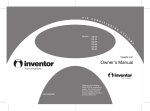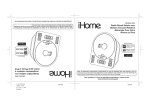Download Autostart AS-1251V Service manual
Transcript
SERVICE MANUAL DUCT SERIES ASD-09A, ASD-12A, ASD-18A, ASD-24A ASD-36A, ASD-41A, ASD-60A Super-Pressure Duct Type Indoor Unit (with Heathy Filter) 2 Outdoor Unit 3 1. Introduction and Features 1.1 Characteristics With the advantage of central air conditioner in comfort and deluxe integrated into the small-sized split household air conditioner for its easy installation and high flexibility, Sinclair duct type air-conditioner unit is characterized in high efficiency, long blowing of air, good quality of room air, reliable performance and simple operation. It may be widely used in small supermarket, chain stores, living rooms, hotel, restaurant, office, meeting room and villa type family. a) Flexible installation: The user may determine the air blow/return mode, condensate outflow direction and air port type according to the needs of installation. b) High Efficiency and Low Energy Consumption: High-quality compressor is installed. The evaporator employs hydrophilic aluminum foil and inner threaded copper tube. This results in high efficiency of heat exchange and increased energy-efficiency ratio of the unit. c) Long-distance Air Blow: For super pressure design, the air can be blown to a long distance after centralized treatment within the indoor unit. d) Good Quality of Room Air: The air duct of the unit may be connected to multiple outlets so that the air-conditioning temperature and humidity within the room will be evenly distributed. To improve the room air quality, the unit is complete with highly efficient and healthy filter in which nanometer photocatalyst or catechins is used as the filtering medium. e) Reliable Performance: The unit is provided with complete protections and powerful self-diagnosis function. (See the Microcomputer Control System for detailed information). f) Simple Operation: Simple controller and flexible remote controller allow to control the unit as you desire. g) Fresh Air Control: There are 11 types of fresh air flow available for setting, so that you may perform fine adjustment of the fresh air flow and the power consumption caused due to intake of fresh air. h) Lock of Temperature Range: The user may lock the temperature range as desired. This is suitable for public space. i) Week Timer: The week timer, which is provided with centralized control function, allows the user to set the AUTO START / STOP in 1 week (7 days) and 4 time intervals each day. 1.2 Microcomputer Control System See Table 1-1 Table 1-1 Control Function Protection Function Display Functions Memory Function High/Low Pressure Protection Auto Start / Stop Remote Control Overload Protection Fan Speed 4 Timer Function Overcurrent Protection Running Mode Diagnosis and Alarm Function Exhaust Protection Defrost Sleep Function Reverse Phase Protection Test Auto Function Antifreeze Protection Sleep Prevention of Cold Air Over-temperature Protection Temperature Blowing of Residual Heats Sensor Fault Alarm Fault Code Over-temperature Sub-room Control Function Centralized Control★ ◇ Control Functions: Memory Function (Upon restart after a power shutdown, the unit will run under its original status without any change in mode and parameters). Remote Control (The unit is provided with different controllers for your option. The wired controller can receive the command from a distance up to 10 meters). Timer Function (The unit may be set to AUTO START / STOP separately or in cycle). Diagnosis and Alarm Function (Upon any fault during operation, the unit will display the fault code and give out alarm). Energy Saving Function (The unit can automatically perform cost-effective control under energy-saving mode). Auto Function (When the unit is under cooling or heating mode, the indoor fan can automatically adjust its speed according to the actual needs of the system). Cold Air Prevention (Under heating mode, the indoor fan will not start until the heat exchanger of indoor unit is higher than the indoor temperature). Sub-room Control Function (The unit can be started or stopped from the switch in any sub-room). Blow of Residual Heats (After the compressor is stopped under heating mode, the indoor fan will continue to run a period of time before it is stopped). ◇ Protection Functions: High / Low Pressure Protection (If the suction pressure of the compressor is too low and the exhaust pressure is two high, the compressor will be stopped and the fault code will be displayed). Overload Protection: (The compressor is complete with heat protection. The compressor will be stopped if its temperature exceeds the permissible value, and will be started as long as the temperature resumes to normal. Over-current Protection (When the compressor current exceeds the normal value, the compressor will be stopped and the fault code will be displayed). Exhaust Over-temperature Protection (When the exhaust temperature of the compressor exceeds the permissible value, the compressor will be stopped and the fault code will be displayed). 5 Reverse Phase (Phase Loss) Protection (If the power is of inconsistent phase sequence or phase loss, the unit will not be started and the fault code will be displayed). Antifreeze Protection (When the surface temperature of indoor heat exchanger is too low, the compressor will be stopped and the fault code will be displayed). Over-temperature Protection (When the surface temperature of indoor heat exchanger is too high, the compressor will be stopped and the fault code will be displayed). Sensor Fault Alarm (When the sensor is in short circuit or open circuit, the fault code will be displayed). ◇ Display Function: CLOCK Display (To display and set the real time). AUTO START / STOP Display (To display and set the time for auto start or stop). CANCEL TIMER Display (To display the timer cancellation). FAN SPEED Display (The fan speed is displayed in HIGH, MEDIUM or LOW). RUN MODE Display (Cooling, Dehumidify, Heating, Fan) DEFROST Display (Display when the unit under heating mode is defrosting) TEST Display (Display when under test mode). ENERGY SAVING Display (Display when running under energy saving mode) TEMPERATURE Display (Display the room temperature and preset temperature) Fault Code Display ★ Centralized Week Timer Control Function This unit is available with centralized week timer control function for your option. One piece of centralized week timer controller can realize simultaneous control over 16 main units for their start / stop and timing. And it can also execute separate control over one unit for its start / stop and timing. This relieves you from the trouble to run back an forth to start or stop the main unit. The centralized week timer controller for air duct model communicates with the manipulator of a single unit by 485 mode, with maximum communication distance up to 1200m. The number of each unit will be shown on the centralized week timer controller. The number of the unit depends on the position of the dial switch on the manipulator for each duct type air conditioner. The connection between centralized controller and manipulator is shown below: 6 Relation Between Dial Switch Position and Unit Serial Centralized Controller for Week Timer Hand Controller Hand Controller Display Board 16 Sets Max. Phone Socket PhoneLine Line Socket PhoneLine LineSocket Socket Phone Distance 1200M Max.Max. Distance PWR ON/OFF Fig. 1-1 Note: If you need this function, please indicate before ordering. 7 Phone Socket PhoneLine Line Socket 2. Specifications and Data Sheet 2.1 Nominal Working Condition and Working Temperature Range See Table 2-1 Table 2-1 Working Condition Temperature Indoor Air Temperature Outdoor Air Temperature Nominal 27℃ DB / 19℃ WB 35℃ DB / 24℃ WB Max. 32℃ DB / 23℃ WB 43℃ DB / 26℃ WB Min. 18℃ DB / 14℃ WB 18℃ DB / ― 20℃ DB / ― 7℃ DB / 6℃ WB Max. 27℃ DB /18℃ WB 24℃ DB / 18℃ WB Min. 15℃ DB / ― -7℃ DB / -8℃ WB Cooling Nominal Heating 2.2 Specifications and Data Sheet 2.2.1 Data Sheet for ASD-09A, ASD-12A and ASD-18A Model ASD-09A Item ASD-12A ASD-18A Cooling Heating Cooling Heating Cooling Heating Capacity W 2600 2900 3500 3700 5000 5800 Power W 930 980 1340 1217 1935 1849 Current A 4.5 5 6.8 6.1 8.9 8.54 Power Supply 230V~ 50Hz Compressor Air Flow Noise 230V~ 50Hz 230V~ 50Hz Fully-enclosed Scroll Compressor m3/h 450 520 840 Indoor dB(A) 38 40 42 Outdoor dB(A) 55 56 57 Refrigerant R410A Refrigerant Charge kg Connection Liquid Pipe mm 0.9 2.1 ф9.52 ф12 ф12 Air Pipe mm ф16 ф19 ф22 Width mm 913 913 980 Depth mm 680 680 736 Height mm 220 220 276 Weight kg 27 27 36 Width mm 848 848 848 Outdoor Depth mm 320 320 320 Unit Height mm 540 540 540 Weight kg 32 32 40 mm ф20×1.5 ф20×1.5 ф32×1.5 Pipe Indoor Unit Discharge Pipe (I.D.×THK) 0.95 8 2.2.3 Data Sheet for ASD-24A, ASD-36A, ASD-41A, ASD-60A Model Item Heat Pump ASD-24A ASD-36A ASD-41A ASD-60A Cooling Capacity W 7000 10000 12000 16000 Heating Capacity W 8300 11000 14500 17000 Cooling W 2800 4050 5300 6500 Heat Pump W 2560 3300 4950 5500 Cooling A 13.2 7.2 8.9 11.6 Heat Pump A 11.8 8.9 8.4 9.8 Power Current Power 220V-240V~ 50Hz 380V-420V Compressor Air Flow 1400 Pa 80 Indoor dB(A) 44 Outdoor dB(A) 59 Pressure Noise 2000 2000 2500 48 48 53 60 62 64 3.5 5 150 Refrigerant Refrigerant Charge 50Hz Hermetic Scroll Compressor m3/h Outside Static 3N~ R410A kg 2 3.2 mm ф9.52 ф12 ф12 mm ф16 ф19 ф22 Width mm 1270 1251 1251 1251 Depth mm 504 744 744 788 Height mm 268 290 290 330 Weight kg 37 57 57 66 Width mm 950 950 950 950 Outdoor Depth mm 412 412 412 412 Unit Height mm 700 840 1250 1250 Weight kg 59 90 112 123 mm ф20×1.5 ф20×1.5 ф20×1.5 ф32×1.5 Liquid Connection Pipe Pipe Air Pipe Indoor Unit Discharge Pipe (I.D. x THK) Notes: 1. The cooling (heating) capacity shown above is measured under nominal condition corresponding to the standard residual pressure outside the unit. The parameters are subject to change with the modification of the products. Those on the nameplate shall prevail. 2. The noise is measured within semi-anechoic room. In actual operation, it may be higher due to change of environment. 9 3. Characteristics Curve 3.1 Relation of Air-Conditioner Low Pressure and Temperature (Fig. 3-1) Cooling: The indoor and outdoor have the same condition. Heating: For indoor condition, the dry bulb temperature is 21℃ and the wet bulb temperature 15.5℃. 7 6 Low Pressure (Absolute)(bar) 低压压力(绝对值)(bar) Low Pressure (Absolute)(bar) 7 5 4 3 2 15 20 25 30 35 50 60 70 80(%) Dry Bulb Temp. (℃)/Humidity(%) 6 5 4 3 2 0 5 10 15 20 Dry Bulb Temp.(℃) / Humidity(%) 干球温度(℃)/湿度(%) (a) Cooling (b) Heating Fig. 3-1 3.2 Performance Curve (Fig. 3-2) Outdoor Relative Humidity (50%) Indoor Dry Bulb Temp. (℃) Change of Heating Capacity(%) Change of Cooling Capacity(%) Indoor Relative Humidity (50%) Indoor Dry Bulb Temp. (℃) Outdoor Dry Bulb Temp. (℃) Outdoor Dry Bulb Temp. (℃) (a) Cooling Characteristics (b) Heating Characteristics Fig. 3-2 10 3.3 Relation between Cooling Capacity / Refrigerant Charge and Connection Pipe Length (Fig. 3-3) 98% 0 94% 96% 10 Dosage of Refrigerant(×150g) 92% 90% 20 100% Height Difference between Indoor and Outdoor Unit (m) 30 -10 -20 Diameter of Liquid Pipe(mm) -30 10 30 20 40 Length of Connecting Pipe(m) Length of Connecting Pipe(m) Fig. 3-3 3.4 Relation between Air Flow and Static Pressure 1800 AIR FLOW(m3/h) 1600 1400 1200 1000 800 600 400 0 20 40 60 80 EXTERNAL STAIC PRESSURE(Pa) (a) Air Flow and Static Pressure for ASD-24A 11 100 120 3000 AIR FLOW(m3/h) 2500 2000 1500 1000 500 0 50 100 150 200 EXTERNAL STATIC PRESSURE(Pa) (b) Air Flow and Static Pressure for ASD-36A, ASD-41A 3000 2800 2600 2400 AIR FLOW(m3/h) 2200 2000 1800 1600 1400 1200 1000 800 600 400 -20 0 20 40 60 80 100 120 EXTERNAL STATIC PRESSURE(Pa) (a) ASD-60A Fig. 3-4 12 140 160 180 200 STATIC PRESSURE GRAPHS Air Flow(m3/h) 09K 800 700 600 500 400 300 200 100 0 H-Speed M-Speed L-Speed 0pa 5pa 10pa 15pa 20 pa External Static Pressure Air Flow(m3/h) 12K 750 650 H-Speed 550 M-Speed 450 350 L-Speed 250 0pa 5pa 10pa 15pa Static Pressure 20 pa STATIC PRESSURE GRAPHS Air Flow (m3/h) 18K 1200 1000 800 600 400 200 0 H-Speed M-Speed L-Speed 0 5 10 15 20 25 30 35 40 45 50 External Static Pressure (Pa) Air Flow (m3/h) 24K 2000 1500 H-speed M-speed L-speed 1000 500 0 0 5 10 15 20 25 30 35 40 45 50 External Static Pressure (Pa) Air Flow (m3/h) 36K、42K、48K 2500 2000 H-speed M-speed L-speed 1500 1000 0 5 10 15 20 25 30 35 40 External Static Pressure (Pa) 45 50 60K Air Flow (m3/h) 3000 2500 H-speed M-speed L-speed 2000 1500 1000 0 10 20 30 40 50 60 70 80 90 100 External Static Pressure (Pa) 4. Description of Main Components 4.1 Structural Diagram of Indoor and Outdoor Unit (a) 2.6~5kw Indoor Unit (b) 7~16kw Indoor Unit Fig. 4-1 Indoor Unit Notes: 1: Condensate Pipe of Discharge Pump 3: Natural Condensate Discharge Pipe of Water Tray Fig. 4-2 Outdoor Unit Notes: 5 – Air Inlet 6 – Air Exhaust 13 2: Rectangular Air Outlet 4: Air Intake 5. Overall and Installing Dimension 5.1 Dimensional Size, Installation Size and Component Name of Indoor Unit (Fig. 5-1) Electric Box Nameplate Liquid Pipe Air Pipe Rear Intake 600 Lower Intake Drainage pipe Discharge Pipe 680 913 (a) ASD-09A, ASD-12A Auxiliary Electric Heater (No for cooling only unit) Nameplate Rear Intake Liquid Pipe Air Pipe Air Blow 276 Electric Box Drainage pipe Fresh Air Inlet A-View (b) ASD-18A 14 I H J Air Intake Air Blow 26 Air Pipe Discharge Pipe Liquid Pipe Electric Box F B A C D E G Unit: mm Item Model A B C D E F G H I J Connection Connection Drainage Pipe Pipe Pipe (O.D.× (Liquid Pipe) (Air Pipe) THK) ASD-24A 1063 505 820 1159 1270 504 1088 160 211 268 ф9.52 ф16 ф20×1.5 ASD-36A 1011 748 820 1115 1251 744 1047 160 231 290 ф12 ф19 ф20×1.5 ASD-36A 1011 748 820 1115 1251 744 1047 160 231 290 ф12 ф19 ф20×1.5 ASD-41A 1011 748 820 1115 1251 744 1047 160 231 290 ф12 ф19 ф20×1.5 ASD-60A 1015 784 820 1115 1251 788 1051 160 258 330 ф12 ф22 ф32×1.5 (c) Other Models Fig. 5-1 Dimensional Size, Installation Size and Component Name of Indoor Unit 15 E 5.2 Dimensional Size, Installation Size and Component Name of Outdoor Unit (Fig. 5-2) D A B Unit: mm Model Item A B C D E ASD-09A ASD-12A ASD-18A ASD-24A ASD-36A 760/848 320 530 540 286 950 412 700 572 378 950 412 840 572 378 Fig.5-2 6. ASD-41A ASD-60A 950 412 1250 572 378 Dimensional Size, Installation Size and Component Name of Outdoor Unit Electrical Wiring Diagram 6.1 Wiring Diagram for Indoor Residual Pressure Adjustment The indoor unit of extra residual pressure selects the desired residual pressure by changing the wiring of indoor unit. It includes common residual pressure and high residual pressure, respectively wired as in Fig. 6-1. White (Yellow) High Residual Pressure (Factory Default) White (Yellow) Control Board Control Board Common Residual Pressure Black (Red) Black (Red) Yellow (Blue) Blue (Black) Yellow (Blue) White (Yellow) White (Yellow) Black (Red) Black (Red) Yellow (Blue) Yellow (Blue) Blue (Black) Blue (Black) Blue (Black) Fig. 6-1 Duct Type Air Conditioner with Single Motor and Extra Residual Pressure 16 6.2 Electrical Wiring Diagram 1. ASD-09A, ASD-12A Indoor unit 2. ASD-18A, Indoor unit 17 3. ASD-24A, ASD-36A, ASD-41A, ASD-60A, Indoor unit 18 4. ASD-09A, outdoor unit 19 5. ASD-12A, outdoor unit 20 6. ASD-18A, outdoor unit 21 7. ASD-24A, outdoor unit 22 8. ASD-36A, outdoor unit 23 9. ASD-41A, outdoor unit 24 10. ASD-60A, outdoor unit 25 7. Function and Operation of Controller 7.1 Description and Function of the Buttons on Wired controller Fig. 7-1 Component of Wired controller 1 Display of Timer 10 Display of Sleep Status 2 Display of Fan Speed (AUTO, HIGH, MEDIUM, LOW) 11 MODE Button 3 Display of Defrost Status 12 Increase preset temperature 4 Display of Energy-Saving Status 13 Decrease preset temperature 5 Display of Temperature Setting 14 FAN SPEED Button (Set Fresh Air) 6 Display of Environmental Temperature 15 7 Display of Fresh Air Status 16 TIME Button 8 Mode (Cool, Dehumidify, Fan, Heat, Auto) 17 ON/OFF Button 9 Display of Error Status 26 SLEEP Button (Find Environmental Temperature) Outdoor 7.2 Operation of Wired controller 7.2.1 Turn On / Off the Unit (Fig. 7-2) Press ON/OFF button to start the unit. Press ON/OFF button again to stop the unit. Fig. 7-2 7.2.2 Fig. 7-3 Fig. 7-4 Fan Control (Fig. 7-3) (Shown is the related display area. Same as below) With each press of FAN button, the fan speed will change in the following order: →LOW→MED→HIGH→AUTO→ Under dehumidifying mode, the fan speed will be automatically set to LOW. Fig. 7-5 7.2.3 Fig. 7-6 Fig. 7-7 Temperature Adjustment (Fig. 7-4) Press the temperature adjustment button. ▲ is used to increase the temperature setting; and▼ is used to decrease the temperature setting. (With each press of this button, the temperature will be increased or decreased by 1℃). Note: Button Lock Function: When ▲ and ▼ are simultaneously pressed and held for 5s, “EE’ will be displayed at the temperature setting and all buttons will be locked. Simultaneous press and hold of ▲ and ▼ for 5s will unlock the buttons. When the remote control or centralized controller has shielded the wired controller, both the buttons on 27 the wired controller and the signals from the remote controller will be shielded, in which case “CC” will be displayed at the temperature setting. Range of temperature setting under different modes: Heat -------- 16℃~30℃ Cool -------- 16℃~30℃ Dry -------- Auto Fan 7.2.4 16℃~30℃ --------------- 16℃~30℃ Disabled to set the temperature. SLEEEP Function Setting(Fig. 7-5) If the controller is under COOL or DEHUMIDIFY mode, the temperature setting will increase by 1℃ one hour after pressing of SLEEP button and increase by another 1℃ after two hours. After that, the unit will run at this temperature setting. If the controller is under HEAT mode, the temperature setting will decrease by 1℃ one hour after pressing of SLEEP button and decrease by another 1℃ after two hours. After that, the unit will run at this temperature setting. There is no SLEEP function under FAN mode. Fig. 7-9 7.2.5 Fig. 7-10 Fig. 7-11 Operational mode setting (Fig. 7-6) Note: The AUTO mode of this air conditioner can only be controlled from wired controller other than from the remote controller. With each press of this key, the operational mode will change in the following order: →COOL→DEHUMIDIFY→FAN→HEAT→AUTO During “COOL” mode operation, the “COOL” indicator will be on. The temperature must be set to a value lower than the current room temperature. If not, this air conditioning system will not enter into the COOL mode. Instead, only the fan will operate. 28 During “DRY” mode operation, the “DRY indicator for dehumidification operation will be on. The indoor fan will operate in LOW speed within the range of a certain temperature. The dehumidification effect under this mode is more obvious than the operation under COOL mode, as well as more energy saving. During “HEAT” mode operation, the “HEAT” indicator for heating operation will be on. The temperature must be set to a value higher than the current room temperature. If not, this air conditioning system will not be activated for HEAT operation. During “FAN” mode operation, the “FAN” indicator will be on. During “AUTO” mode operation, the “AUTO” indicator will be on. The unit will automatically adjust its operational mode according to the environment temperature. During HEAT mode operation, if the outdoor temperature is low while the humidity is high, there will be frost on the outdoor unit, which will lower heating effect. In this case, the controller will automatically activate the defrosting cycle, with the “DEFROST” indicator displayed. NOTE: Cooling-only unit does not have HEAT mode. The AUTO mode will be deactivated after SAVE-ENERGY setting. 7.2.6 Timer setting (Fig. 7-7) Under turn-off state, timed turn-on can be set, while under turn-on state, timed turn-off can be set. Press TIMER button to enter into timer setting status, in which case the TIMER indicator will blink and the user may increase or decrease the timer setting by pressing ▲ or ▼. Press TIMER again to activate the timer function. The unit starts to count the time. When the unit is under timed status, you may press TIMER to cancel the timer function. The setting range is 0.5-24 hours. 7.2.7 Fresh Air Setting (Fig. 7-8) Under turn-off state, you may press and hold FAN button for 5 seconds to call out the fresh air setting, in which case the FRESH indicator on the LCD will blink. The existing FRESH mode will be displayed in the temperature setting area. The user may press ▲ or ▼ to adjust the FRESH mode. The meaning of the number is as below: 00-一 Always under closed status. 01――The fresh air will open 5 minutes for every 60-min. continuous operation of the unit. 02――The fresh air will open 12 minutes for every 60-min. continuous operation of the unit. 29 03――The fresh air will open 18 minutes for every 60-min. continuous operation of the unit. 04――The fresh air will open 24 minutes for every 60-min. continuous operation of the unit. 05――The fresh air will open 30 minutes for every 60-min. continuous operation of the unit. 06――The fresh air will open 36 minutes for every 60-min. continuous operation of the unit. 07――The fresh air will open 42 minutes for every 60-min. continuous operation of the unit. 08――The fresh air will open 48 minutes for every 60-min. continuous operation of the unit. 09――The fresh air will open 52 minutes for every 60-min. continuous operation of the unit. 10――Full-open After adjusting the FRESH mode, you may press ON/OFF button to confirm so that the system will save the number. After that, the unit will run per this FRESH mode. The factory default setting is “0”, which means that the fresh air is under closed status. If turning on the unit under this circumstance, the FRESH will not be shown on the LCD. If the user has set the FRESH mode, the FRESH on the LCD will keep appearing under turn-on state, regardless of the operational mode of the system. The FRESH setting will not be cleared if the unit is re-energized after a power failure. 7.2.8 Save-Energy Setting (Fig. 7-9) Under turn-off state, you may simultaneously hold down “FAN”+“▼” buttons for 5 seconds to call out the SAVE-ENERGY setting menu. In this case, the “SAVE-ENERGY SETTING”“COOL” will be displayed. (For the first time of setting, the initial value, i.e. 26℃, will be displayed). Displayed in the temperature setting area is the lower limit temperature, and the temperature under setting will blink. Use “▲” or “▼” to set the lower limit of cooling temperature (setting range: 16-30) and press ON/OFF button to confirm. Use “▲” or “▼” to set the upper limit of cooling temperature (setting range: 16-30), which will blink in the environment temperature area. Press ON/OFF button to confirm. Take care that the upper limit temperature must not be lower than the lower limit temperature setting. If the upper limit temperature is lower than the lower limit, the system will automatically default the higher one as the upper limit temperature and the lower one as the lower limit temperature. Press MODE button to complete the SAVE-ENERGY setting under COOLING and DRY mode and turn to the SAVE-ENERGY setting under HEAT mode (This function unavailable for cooling-only unit), in which case the ‘’SAVE-ENERGY SETTING”“HEAT’’ will be displayed. After completing the setting, you may again press and hold “FAN”+“▼” buttons for 5 seconds to exit the SAVE-ENERGY setting. Once the SAVE-ENERGY setting interface is called out, if there is no operation within 10 seconds after the system 30 has responded to the last input, the system will exit this menu and display the normal turn-off interface. After completing above setting, the system will display SAVE-ENERGY icon on the LCD when the unit is turned on next time. In this case, no matter from the wired controller or remote controller, the user is unable to set the temperature beyond the range defined during the previous SAVE-ENERGY setting. As shown in Fig. 9, we have set the lower limit of cooling to 23℃ and the upper limit to 27℃. After that, the user can only set the cooling temperature between 23~27℃ no matter from remote controller or wired controller. If the upper limit temperature is equal to the lower limit, the system can only run at this temperature setting under corresponding mode. Release of SAVE-ENERGY Setting: After the setting of SAVE-ENERGY mode is effected, you may simultaneously press “FAN”+“▼” buttons under turn-off state and hold them for 5 seconds to release the SAVE-ENERGY function. But the value set before will not be cleared, and will be used as the initial temperature for the next SAVE-ENERGY setting. After a power failure, SAVE-ENERGY setting will be memorized and will remain active upon energization next time. Once set to SAVE-ENERGY mode, the SLEEP mode and AUTO mode will be shielded. 7.2.9 Display of Outdoor Environment Temperature (Fig. 7-10) Normally, only the indoor environment temperature will be displayed in the TEMP. column. Pressing and holding SLEEP button for 5 seconds under turn-on or turn-off mode, OUTDOOR ENVIRONMENT will be displayed on the LCD. 10 seconds after displaying of the outdoor environment temperature, the system jump back to the display of indoor environment temperature. Note: This function is unavailable for the unit which is not equipped with Outdoor Ambient Sensor . Fig. 7-11 Fig. 7-12 31 Fig. 7-13 7.2.10 Setting of De-energization Memory Function (Fig. 7-11) Under turn-off state, you may hold MODE button for 10 seconds to validate the memory of turn-on and turn-off state after a power failure. 01 will be displayed in the temperature setting area, indicating that the memory of turn-on and turn-off state after a power failure is activated. 02 indicates that the memory of turn-on and turn-off state after a power failure is deactivated. Press ON/OFF button to save and exit the setting. 7.2.11 Test Function (Fig. 7-12) Under turn-off state, you may simultaneously press and hold “FAN”+“SLEEP” buttons for 10 seconds to call out the test menu, in which case the TEST icon will be displayed. You may use MODE button to adjust the setting and use “▲” or “▼” to set the actual value. Setting of Environment Temperature Sensor Under test state, use the MODE button to adjust the temperature setting to “01” (TEST icon on the left side). The setting state is displayed in the environment temperature area (TEST icon on the right side). Use “▲” and “▼” to adjust. You have two options: ① The indoor environment temperature is the environment temperature at the air intake (01 is displayed in environment temperature area). ② The indoor environment temperature is the environment temperature at the wired controller (02 is displayed in environment temperature area) The environment temperature sensor is factory defaulted at the air intake. 7.3 Display of Errors (Fig. 7-13) When an error occurs in the system, the ERROR icon on the wired controller will blink and the error code will be displayed as well. In case multiple errors occur in the system, the wired controller will display the error codes cyclically. The first digit indicates the system number, but the system will not be displayed if there is only one system. The last two digits are the error code. For example, Fig. 7-13 indicates that the compressor of the system 1 is under low-pressure protection. Definition of Error Code Error Code Error Error Code Error Error to the indoor environment sensor at E0 Water pump error F0 E1 Compress high-pressure protection F1 Evaporator temperature sensor error E2 Indoor antifreeze protection F2 Condenser temperature sensor error E3 Compressor low-pressure protection F3 Outdoor Ambient Sensor error F4 Exhaust temperature sensor error air intake Compressor exhaust over-temperature E4 protection Error to the indoor environment sensor on E5 Compressor overload protection F5 E6 Communication error EH Auxiliary heater error E8 Indoor fan protection EE Button locked (not error) E9 Water-full protection CC wired controller This unit is put under remote control or controlled by centralized controller, while the wired controller operation is shielded (not error) 32 8. Removal Procedures 8.1 Removal Procedures for Indoor Unit ASD-09A/12A/18A Operating Procedures Illustration (1) Remove the outdoor case 1) Remove the filter of rear air intake. ● Pull out the two filters of rear air intake. (See Fig. 1) Filter of air intake Fig. 1 2) Remove the side plate of rear air intake. ● Loosen the screws fixing the rear air intake and remove the side plate. (See Fig. 2). Fig. 2 3) Remove the cover of air intake. ● Loosen the screws fixing the cover of air intake and remove the cover. (See Fig. 3) Cover of air intake Fig. 3 33 Operating Procedures Illustration 4) Remove the cover. ● Loosen the screws fixing the bottom cover, and remove the bottom cover. (See Fig. 4) Bottom cover Fig. 4 (2) Remove the water tray ● Loosen the screws fixing the water tray and remove the water tray. (See Fig. 5) Water tray Fig. 5 (3) Remove the fan and motor 1) Remove the front and rear propeller housing. ● Loosen the screws fixing the propeller housing and remove the front and rear propeller housing. (See Fig. 6) Front and rear propeller housing Fig. 6 34 Operating Procedures Illustration 2) Remove the centrifugal fan ● Loosen the screws fixing the fan and motor. Remove the centrifugal fan. (See Fig.7) Centrifugal fan Fig. 7 3) Remove the motor support assembly ● Loosen the screws fixing the motor support and remove the motor support assembly. (See Fig.8) Motor support Fig. 8 Loosen the motor wire plug within the electric box. Remove the motor. (See Fig. 9) ● Fig. 9 Fan fixed plate Fig. 10 35 Operating Procedures Illustration (4) Remove the evaporator 1) Remove the right side plate ● Loosen the screws fixing the right side plate, and remove the right side plate. (See Fig. 11) Fig.11 2) Remove the left side plate ● Loosen the screws fixing the left side plate, and remove the left side plate. (See Fig. 12) Fig.12 3) Evaporator ● Loosen the screws fixing the evaporator. ● Remove the evaporator. (See Fig. 13) Fig. 13 4) Evaporator support ● Loosen the tapping screws fixing the evaporator support and remove the evaporator support. (See Fig. 14) Fig.14 36 8.2 Removal Procedures for Outdoor Unit ASD-09A/12A/18A Operating Procedures Illustration (1) Remove the front case Fig. 1 1) Remove the panel Loosen the two tapping screws fixing the front grill. ● Pull downward to remove the front grill. (There is a clamp on the back of the front grill) ● (See Fig. 2) Fig. 2 2) Remove the top cover. Loosen the tapping screws fixing the top cover. Remove the top cover. ● (See Fig. 3) 3) Remove the protection grill ● Loosen the tapping screws fixing the protection grill. Remove the protection grill. Fig. 3 (See Fig. 3) 37 Operating Procedures Illustration 4) Remove the front plate ● Loosen the tapping screws fixing the front plate. Remove the front plate. (See Fig. 4) Fig. 4 (2) Remove the axial flow fan Loosen the ball nuts fixing the axial flow fan and remove the lock washer. (See Fig. 5) ● ● Pull outward to remove the axial flow fan. (See Fig. 5) Fig. 5 (3) Remove the fan motor Loosen the screws fixing the motor support. Remove the motor support. (See Fig. 6) ● Fig.6 38 Operating Procedures Illustration (3) Remove the fan motor Loosen the screws fixing the motor support. Remove the motor support. (See Fig. 7) ● Loosen the screws fixing the motor to the motor support. Pull backward to remove the motor. (See Fig. 7) ● Loosen the motor wire plug, and insert the motor wire through the cable-cross hole. ● Fig. 7 (4) Remove the 4-way valve and capillary 4-way valve Capillary 1. Remove the 4-way valve ● Loosen the screws fixing the electromagnetic coil on the 4-way valve. ● Remove the electromagnetic coil. ● Cut the weld between the 4-way valve and other pipes. ● Remove the 4-way valve. (See Fig. 8) Note: When cutting the weld, take care to prevent the flame from touching other parts. The valve body shall be completely wrapped with wet cloth in order to avoid damage under high temperature. Fig.8 2. Remove the capillary ● Cut the two welds between capillary and other pipes. ● Remove the capillary. (See Fig. 8) 39 Operating Procedures Illustration (5) Remove the electric box 1) Remove the electric box ● Loosen the screws fixing the electric box. Remove the pressure switches and temperature sensors. Use your hand to lift upward to remove the electric box. (See Fig. 9) Fig. 9 Fig.10 (6) Remove the compressor and gas-liquid separator Loosen the insert on the electrical terminal of the compressor. ●Cut the suction and exhaust pipe of the compressor. (See Fig. 11) ● Loosen the nuts fixing the compressor. Remove the compressor and gas-liquid separator. ● Gas-liquid separator Fig. 11 40 Compressor Operating Procedures Illustration (7) Remove the gas valve and liquid valve Gas Valve 1. Remove the gas valve ● Loosen the two bolts fixing the gas valve. ● Cut the weld between gas valve and gas return pipe. Remove the gas valve. (See Fig. 12) Bolt Note: When cutting the weld, the valve body shall be completely wrapped with wet cloth in order to avoid damage under high temperature. Fig.12 Liquid Valve 2. Remove the liquid valve ● Loosen the two bolts fixing the liquid valve. ●Cut the weld between liquid valve and gas return pipe. Remove the liquid valve. (See Fig. 13) Bolt Fig.13 Note: When cutting the weld, the valve body shall be completely wrapped with wet cloth in order to avoid damage under high temperature. 41 8.3. Removal Procedures for Indoor Unit ASD-24A Operating Procedures Illustration (1) Remove the auxiliaries 5) Remove the filter of air intake ● Press down the filter of air intake tight against the sponge in the guide groove. Remove it as directed by the arrow. (See Fig. 1 & Fig. 2). Fig.0 Fig.1 Fig.2 6) Remove the electric box cover and electric box ● Loosen and remove the screws along the arrow direction as shown. (See Fig. 3 & Fig. 4) ● Remove the electric box and the screws. Remove the screws Fig. 3 Fig. 4 Fig. 5 42 Loosen the screws Illustration Operating Procedures 7) Remove the drainage pump ● Loosen the screws fixing the side seal plate and pump drainage. Remove the seal plate. (See Fig. 5, Fig. 6 & Fig. 7) Remove the screws here Fig. 6 (2) Remove the water tray Fig. 7 ● Remove the 10 screws fixing the bottom cover. Remove the bottom cover and water tray. (See Fig. 8 & Fig. 9) Remove the screws (6) on this side 2 screws respectively on left and right side (totaled 4) Fig.8 Fig.9 43 Illustration Operating Procedures (3) Remove the fan and motor Remove the screws (6) on this side 1) Remove the fan ● Remove the screws fixing the fan assembly. (See Fig. 10) Fig. 10 Remove the screws (4) on this side 2) Remove the motor ● Loosen the screws fixing the fan and motor. Remove the fan. (See Fig. 11) Fig.11 (4) Remove the evaporator Remove the screws 1) Remove the screws fixing the side plate of evaporator. ● Loosen the screws fixing the left and right side plate of evaporator to the top cover. (See Fig. 12) Fig.12 2) Remove the sealplate of evaporator valve ● Loosen the screws fixing the sealplate of valve. Remove the sealplate of valve. (See Fig.13) Remove the screws here Fig.13 44 3) Remove the evaporator Loosen the flanged screws on the ● Fig.14 evaporator connector. Remove the evaporator. ● (See Fig. 14 & Fig. 15) Fig.15 (5)Remove the external housing ● Loosen the screws fixing the left and right side plate to the top cover. remove the left and right side plate. (See Fig. 16, Fig. 17 & Fig. 18) Fig.16 Fig.17 Fig.18 45 8.4. Removal Procedures for Outdoor Unit ASD-24A/36A Illustration Operating Procedures (1) Remove the outdoor case 8) Remove the panel ● Loosen the two tapping screws fixing the panel grill. ● Pull downward to remove the panel grill (There is a clamp on the back of the front grill). (See Fig. 2) Fig.1 Fig.2 9) Remove the top cover ● Loosen the tapping screws fixing the top cover. Remove the top cover. (See Fig. 3) Fig.3 46 Illustration Operating Procedures 3) Remove the front plate ● Loosen the tapping screws fixing the front plate. Remove the front plate. (See Fig. 5) Protection grill Fig.4 Fig.5 4) Remove the protection grill ● Loosen the tapping screws fixing the protection grill. Remove the protection grill. (See Fig. 6) Fig.6 47 Illustration Operating Procedures (2) Remove the axial flow fan Loosen the ball nuts fixing the axial flow fan and remove the lock washer. (See Fig. 7) ● ● Pull outward to remove the axial flow fan. (See Fig. 7) Ball nut Fig.7 (3) Remove the fan motor ● Loosen the screws fixing the motor support. Remove the motor support. (See Fig. 8) Motor support Fig.8 Fig.9 48 Illustration Operating Procedures ● ● Loosen the screws fixing the motor to the motor support. Pull backward to remove the motor. (See Fig. 10) Loosen the motor wire plug, and insert the motor wire through the cable-cross hole. Fig.10 (4) Remove the 4-way valve and capillary 1. Remove the 4-way valve ● Loosen the screws fixing the electromagnetic coil on the 4-way valve. ● Remove the electromagnetic coil. ● Cut the weld between the 4-way valve and other pipes. ● Remove the 4-way valve. (See Fig. 11) Fig.11 Note: When cutting the weld, take care to prevent the flame from touching other parts. The valve body shall be completely wrapped with wet cloth in order to avoid damage under high temperature. 2. Remove the capillary ● Cut the two welds between capillary and other pipes. ●Remove the capillary. (See Fig. 12) Fig.12 49 Illustration Operating Procedures (5) Remove the electric box 1) Remove the electric box ● Loosen the screws fixing the electric box. Remove the pressure switches and temperature sensors. Use your hand to lift upward to remove the electric box. (See Fig. 13) Sound absorption sponge Fig.13 (6) Remove the compressor and gas-liquid separator Loosen the insert on the electrical terminal of the compressor. (See Fig. 14) ● Cut the suction and exhaust pipe of the compressor. (See Fig. 14) ● ● Loosen the compressor. compressor separator. nuts fixing the Remove the and gas-liquid Gas-liquid separator Compressor Fig.14 50 Illustration Operating Procedures (7) Remove the gas valve and liquid valve Gas Valve 1. Remove the gas valve ● Loosen the two bolts fixing the gas valve. ● Cut the weld between gas valve and gas return pipe. Remove the gas valve. (See Fig. 15) Note: When cutting the weld, the valve body shall be completely wrapped with wet cloth in order to avoid damage under high temperature. Bolt Fig.15 Liquid Valve 2. Remove the liquid valve ● Loosen the two bolts fixing the liquid valve. ● Cut the weld between liquid valve and gas return pipe. Remove the liquid valve. (See Fig. 16) Bolt Note: When cutting the weld, the valve body shall be completely wrapped with wet cloth in order to avoid damage under high temperature. Fig.16 51 8.5 Removal Procedures for Indoor Unit ASD-36A/41A/60A Illustration Operating Procedures (1) Remove the auxiliaries 1) Remove the filter of air intake ● Press down the filter of air intake tight against the sponge in the guide groove. Remove it as directed by the arrow. (See Fig. 1 & Fig. 2) Fig.0 Fig.1 2) Electric box cover and electric box ● Loosen and remove the screws along the arrow direction as shown. (See Fig. 3 & Fig. 4). ● Remove the electric box and the screws. Fig.2 Remove the screw Fig.3 Fig.4 52 Loosen the screw Illustration Operating Procedures 3) Remove the drainage pump ● Loosen the screws fixing the side seal plate and pump drainage. Remove the seal plate. (See Fig. 5, Fig. 6 & Fig. 7) Fig.5 Remove the screw here Fig.6 (2) Remove the water tray ● Remove the 10 screws fixing the bottom cover. Remove the bottom cover and water tray. (See Fig. 8 & Fig. 9) Fig.7 Remove the screws (6) on this side 2 screws respectively on left and right side (totaled 4) Fig. 8 Fig. 9 53 Illustration Operating Procedures (3) Remove the fan and motor 1) Remove the fan ● Remove the screws fixing the fan assembly. (See Fig. 10) Remove the screws (6) on this side Fig.10 Remove the screws (4) here 1) Remove the motor ●·Loosen the screws fixing the fan and motor. Remove the fan. (See Fig. 11) Fig.11 (4) Remove the evaporator 1) Remove the sealplate of evaporator valve ● Loosen the screws fixing the sealplate of valve. Remove the sealplate of valve. (See Fig. 12) Remove the screws here Fig.12 2) Remove the sealplate of evaporator valve ● Loosen the flanged screws on the evaporator connector. (See Fig. 13) Fig.13 54 3) Remove the evaporator ● Loosen the screws fixing the upper side plate of evaporator to the top cover plate. (See Fig. 14) ● Remove the evaporator. Remove the screws here (2 respect. on left and right side) Fig.14 (5) Remove housing the external Fig.15 1) Remove the left and right side plate ●·Loosen the screws fixing the left and right side plate to the top cover plate. Remove the left and right side plate. (See Fig. 15, Fig. 16 & Fig. 17) Fig.16 Fig.17 55 8.6 Removal Procedures for Outdoor Unit ASD-41A/60A Illustration Operating Procedures (1) Remove the front case 1) Remove the panel ●·Loosen the two tapping screws fixing the front grill. ●·Pull downward to remove the front grill. (There is a clamp on the back of the front grill) (See Fig. 1) Fig.1 2) Remove the top cover. ● Loosen the tapping screws fixing the top cover. Remove the top cover. (See Fig. 2) Fig.2 56 Illustration Operating Procedures 3) Remove the front plate ● Loosen the tapping screws fixing the front plate. Remove the front plate. (See Fig. 3) Fig.3 4) Remove the protection grill ● Loosen the tapping screws fixing the protection grill. Remove the protection grill. (See Fig. 4) Fig.4 57 Illustration Operating Procedures (2) Remove the axial flow fan ● ● Loosen the ball nuts fixing the axial flow fan and remove the lock washer. (See Fig. 5) Pull outward to remove the axial flow fan. (See Fig. 6) Fig.5 Fig.6 58 Illustration Operating Procedures (3) Remove the fan motor Fig.7 ● ● Loosen the screws fixing the motor support. Remove the motor support. Loosen the screws fixing the motor to the motor support. Pull backward to remove the motor. (See Fig. 8) Fig.8 ● Loosen the motor wire plug, and insert the motor wire through the cable-cross hole. Fig.9 59 Illustration Operating Procedures (4) Remove the 4-way valve and capillary 1. Remove the 4-way valve ● Loosen the screws fixing the electromagnetic coil on the 4-way valve. ● Remove the electromagnetic coil. ● Cut the weld between the 4-way valve and other pipes. ● Remove the 4-way valve. (See Fig. 10) Note: When cutting the weld, take care to prevent the flame from touching other parts. The valve body shall be completely wrapped with wet cloth in order to avoid damage under high temperature. Electromagnetic coil Fig.10 2. Remove the capillary ● Cut the two welds between capillary and other pipes. ● Remove the capillary. (See Fig. 11) Fig.11 60 Illustration Operating Procedures (5) Remove the electric box and the components 1) Remove the electric box ● Loosen the screws fixing the electric box. Use your hand to lift upward to remove the electric box (See Fig. 12) Fig.12 2) Remove the temperature sensor environment Pull off the environment temperature sensor inserted in the condenser. ● Remove it with the communication wire. (See Fig. 13 & 14) ● Environment temperature senso Fig.13 Fig.14 61 Illustration Operating Procedures 3) Remove the exhaust temperature sensor ● Pull off the exhaust temperature sensor inserted to the exhaust pipe. Remove it with the communication wire. (See Fig. 15) Exhaust temperature sensor Fig.15 4) Remove the high pressure switch ● Pull off the high pressure switch inserted to the exhaust pipe. Remove it with the communication wire. (See Fig.16) High pressure switch Fig.16 5) Remove the low pressure switch ● Pull off the low pressure switch inserted to the suction pipe. Remove it with the communication wire. (See Fig. 17) Fig.17 6) Remove the defrost temperature sensor ● Plug off the defrost temperature sensor inserted to the condenser. Remove it with the communication wire. (See Fig. 18) Defrost temperature sensor Fig.18 62 Illustration Operating Procedures (6) Remove the compressor and gas-liquid separator 1) Remove the compressor ● Loosen the insert on the electrical terminal of the compressor. (See Fig. 20) Loosen and remove the spring fixing the auxiliary electric heater of the compressor. Remove the electrical connections. (See Fig. 19). ● Fixing spring Fig.19 Fig.20 ·Cut the suction and exhaust pipe of the compressor. (See Fig. 21) ● ● Loosen the nuts fixing the compressor. Remove the compressor. Fig.21 63 Illustration Operating Procedures 2) Remove separator ● the Loosen the screws gas-liquid separator. (See Fig. 22) gas-liquid fixing the Fixing screw Fig.22 (7) Remove the gas valve and liquid valve Gas Valve 1. Remove the gas valve ● Loosen the two bolts fixing the gas valve. ● Cut the weld between gas valve and gas return pipe. Remove the gas valve. (See Fig. 23). Note: When cutting the weld, the valve body shall be completely wrapped with wet cloth in order to avoid damage under high temperature. Bolt Fig.23 Liquid Valve 2. Remove the liquid valve ● Loosen the two bolts fixing the liquid valve. ● Cut the weld between liquid valve and gas return pipe. Remove the liquid valve. (See Fig. 24) Note: When cutting the weld, the valve body shall be completely wrapped with wet cloth in order to avoid damage under high temperature. Bolt Fig.24 64 PARTS GUIDE DUCT SERIES ASD-09A, ASD-12A, ASD-18A, ASD-24A ASD-36A, ASD-41A, ASD-60A 65 66 9. Disassembly and Parts List 9.1 Explosion View and Parts List for ASD-09A, ASD-12A, ASD-18A 9.1.1 Indoor Unit Explosion View and Parts List for ASD-09A, ASD-12A 67 Parts List in Explision View of ASD-09A No. Description Part Code Part code Updated Date Qty Price Rank 1 1 1 1 1 1 1 1 1 1 1 1 1 1 1 1 1 3 2 2 1 1 2 1 1 2 1 1 1 1 1 1 1 1 AS BL AV AX AN AE AE AD AF AD AD BC AK AT AE AD AC AB AD AD AM AE AD AW AU AE AX BB AX AU AM AP AP BA ASD-09A Indoor Unit 1 2 3 4 5 6 7 8 9 10 11 12 13 14 15 17 18 19 20 21 22 23 24 25 26 27 28 29 30 31 32 33 34 35 Top Cover Plate Evaporator Sub-Assy Liquid Divider Assy Collecting Gas Pipe Left Side Plate Left Support of Evaporator Seal of Left Side Plate Seal of Connection Pipe Electric Box Temperature Sensor Tube Sensor Main Board Transformer Remote Control Capacitor Terminal Board Isolation Washer Fixed Clamp Terminal Board 2-8 Hook Right Side Plate Assy Right Evaporator Support Hook Water Tray Assy Fan Motor Holder Motor Support Sub-Assy Motor Sub-Assy Fan Motor Motor Sub-Assy Bottom Cover Bottom Cover Assy Cover of Air Intake Border Plate Assy of Air Retu Display Board 01259051 01039059 32390521 03638704 01309051 01079055 01499051 01499054 01408627 390000451 3900018711 30224018 43110209 305050031 33010020 420111562 70410523 71010102 42011103 02112446 01309055 01079056 02112446 01279051 01339062 01709058 15002401 15019053 15002401 01259055 01259054 01259056 01499055 30294213 The data are subject to change without notice. 68 Parts List in Explision View of ASD-12A No. Description Part Code Part code Updated Date Qty Price Rank 1 1 1 1 1 1 1 1 1 1 1 1 1 1 1 1 1 3 2 2 1 1 2 1 1 2 2 1 2 1 1 1 1 1 AS BN AV AX AN AE AE AD AF AD AD BC AK AT AE AD AC AB AD AD AM AE AD AW AU AE AX BD AX AU AM AP AP BA ASD-12A Indoor Unit 1 2 3 4 5 6 7 8 9 10 11 12 13 14 15 17 18 19 20 21 22 23 24 25 26 27 28 29 30 31 32 33 34 35 Top Cover Plate Evaporator Sub-Assy Liquid Inlet Pipe Collecting Gas Pipe Left Side Plate Left Support of Evaporator Seal of Left Side Plate Seal of Connection Pipe Electric Box Temperature Sensor Tube Sensor Main Board Transformer Remote Control Capacitor Terminal Board Isolation Washer Fixed Clamp Terminal Board Hook Right Side Plate Assy Right Evaporator Support Hook Water Tray Assy Fan Fixed Plate Motor Support Front Volute Casing Fan Motor Rear Volute Casing Bottom Cover Bottom Cover Assy Cover of Air Intake Border Plate Assy of Air Retu Display Board 01259051 01039062 036324561 03639090 01309051 01079055 01499051 01499054 01408627 390000451 3900018717 30224018 43110209 305050031 33010027 420111562 70410523 71010102 42011103 02112446 01309055 01079056 02112446 01279051 01339062 01709058 1500 24011 15019522 150024011 01259055 01259054 01259056 01499055 30294403 The data are subject to change without notice. 69 9.1.2 Outdoor Unit Explosion View and Parts List for ASD-09A, ASD-12A 70 Outdoor Unit Explosion View and Parts List for ASD-09A No. Description Part Code Part code Updated Date Qty Price Code 1 1 1 1 1 1 1 1 1 1 1 1 2 1 1 1 1 1 1 1 1 1 1 1 1 1 1 1 1 1 1 3 AL AQ AM AU AE BP AQ AG AG AH AC AM AB BA AM AE AG AD BN AK AU AD BA AK AD AT AD AM AE AM AR AC ASD-09A - Outdoor Unit 1 2 3 4 5 6 7 8 9 10 11 12 13 14 15 16 17 18 19 20 21 22 23 24 25 26 27 28 29 30 31 32 Panel Grille(A model) Front Panel Axial-flow Fan Fan Motor Motor Support Condenser Sub-Assy Top Cover Board Rear Grill Capacitor Electric Box Isolation Washer 4-Way Valve Fixed Clamp Discharge pipe Right Side Plate Sub-Assy Big Handle Cut-off Valve Valve Support Compressor and Fittings Clapboard Base Plate Temperature Sensor Main Board Transformer Terminal Board AC Contactor CJX9B-25S/D Terminal Board 2-8 4-way Valve Accessary Capacitor CBB61 2.5uF/450V Cut-off Valve Overload Protector Compressor Gasket 22413431 01533428 10333412 15013005 01703069 01103124 01253448 11123404 33000002 01409070 70410525 03023162 71010103 03613129 01302004 26233433 07100134 01713041 00120145 01239052 01213429 3900012125 30224033 43110209 42011153 44010245 42011103 430004002 33010026 07100135 00180037 76710228 71 Outdoor Unit Explosion View and Parts List for ASD-12A No. Description Part Code Part code Updated Date Qty Price Code 1 1 1 1 1 1 1 1 1 1 1 1 2 1 1 1 1 1 1 1 1 1 1 1 1 1 1 1 1 1 1 3 AL AQ AM AX AE BP AQ AG AH AH AC AM AB BA AM AE AG AD BP AK AU AD BA AK AD AT AD AM AE AM AR AC ASD-12A - Outdoor Unit 1 2 3 4 5 6 7 8 9 10 11 12 13 14 15 16 17 18 19 20 21 22 23 24 25 26 27 28 29 30 31 32 Grille Front Panel Axial-flow Fan Fan Motor Motor support Condenser Assy Top Cover Plate Rear Grill Capacitor Electric Box Isolation Washer 4-way Valve Fixed Clamp Discharge pipe Right Side Plate Sub-Assy Big Handle Cut-off Valve Valve Support Compressor and Fittings Clapboard Base Plate Temperature Sensor Main Board Transformer Terminal Board AC Contactor Terminal Board 4-way Valve Accessary Capacitor Cut-off Valve Overload Protector Compressor Gasket 22413009 01533433 10333412 15013039 01703069 11032002 01253448 11123404 33000017 01409070 70410525 03029065 71010103 03613105 01302004 26233433 07100149 01713041 00120139 01239052 01203008 3900012125 30224033 43110209 420111531 44010245 42011103 430004002 33010027 07100133 00180037 76710228 72 9.1.3 Indoor Unit Explosion View and Parts List for ASD-18A 73 No. Description Part Code Part code Updated Date Qty Price Rank 1 1 1 1 1 1 1 1 1 1 1 1 1 1 1 1 1 3 2 2 1 1 2 1 1 1 2 1 1 1 1 1 AS BQ AV AX AN AE AE AD AF AD AD BC AK BA AE AD AC AB AD AD AM AE AD AW AU AT AY BF AU AM AP AP ASD-18A Indoor Unit 1 2 3 4 5 6 7 8 9 10 11 12 13 31 15 17 18 19 20 21 22 23 24 25 26 27 28,30 29 32 33 34 35 Upper Cover Plate Assy Evaporator Sub-Assy Liquid Inlet Pipe Collecting Gas Pipe Left Side Plate Left Support of Evaporator Seal of Connection Pipe 1 Seal of Connection Pipe 2 Electric Box Temperature Sensor Tube Sensor Main Board Transformer Display board Capacitor Terminal Board Isolation Washer Fixed Clamp Terminal Board Hook Right Side Plate Assy Right Support of Evaporator Hook Water Tray Fan Fixed Plate Remonte Controller Motor Sub-Assy Fan Motor Bottom Cover Cover of Air Intake Side Plate of Air intake Side Plate of Air intake 01259064 01038623 03239109 03639072 01308668 01078626 01498640 01498644 01409204 3900018717 390000451 30224018 43110209 30294213 33010011 420111562 70410523 71010102 42011103 02112466 01308670 01078625 02112466 01278633 0133905 305050031 15002401 15018322 01258649 01258650 01499061 01498641 The data are subject to change without notice. 74 9.1.4 Outdoor Unit Explosion View and Parts List for ASD-18A 75 No. Description Part Code Updated Date Qty Price Code 22265251 33000001 10335253 15015205 01703027 11032922 01255262 01473025 33010010 44010245 01419067 42011103 71010102 3900012125 03009067 03023083 46020011 1 1 1 1 1 1 1 1 1 1 1 1 2 1 1 1 1 07103014 07100131 3900012125 01715001 00103702 01233024 01205073 01303023 420111531 In-built 30224033 43110209 70410525 430004002 76710202 1 1 1 1 1 1 1 1 1 1 1 1 1 1 1 AL AL AQ AY AE BS AQ AG AG AT AH AD AB AD BA AM AK AC AG AG AD AD BS AK AU AG AD / BA AK AC AM AE Part code ASD-18A - Outdoor Unit 1 2 3 4 5 6 7 8 9 10 11 12 13 14 15 16 17 18 19 20 21 22 23 24 25 26 27 28 29 30 31 32 33 Grille Capacitor CBB65 Axial-flow Fan Fan Motor Motor Support Condenser Assy Top Cover Plate Rear Grill Capacitor AC Contactor CJX9B-25S/D Electric Box Terminal Board 2-8 Wire Clamp Temperature Sensor Capillary Assy 4-way Valve Pressure Switch Handle Valve Assy Valve Assy Temperature Sensor Valve Support Comperssor ASH232SV-C8L Isolation plate Chassis Front side plate Terminal Board 2 Overload Protector Main PCB WZC352 Transformer SC39 Isolation Washer D 4-way Valve Coil Compressor Gasket 76 9.2 9.2.1 Explosion View and Parts List for ASD-24A, ASD-36A, ASD-41A, ASD-60A Model 7~16KW ASD-24A ASD-36A ASD-41A ASD-60A Explosion View and Parts List for Indoor Unit 77 Parts List for ASD-24A No. Description Part Code Updated Date Qty Price Rank 11125301 01495302 01315302 01265301 3900012123 3900012121 01395301 30224018 43110176 33010014 2 1 1 1 1 1 1 1 1 1 AG AE AN BA AD AD AF BC AK AG 42011103 42010194 70410523 71010102 305050031 30294213 450127011 15405302 01285301 01265304 15012458 15705301 15012454 01325301 01315304 01025301 02112466 2 1 1 2 1 1 1 1 1 1 1 1 1 1 1 1 4 AD AD AC AB AT BA AH BC AX AU AY BM AY AU AM BS AD Part code ASD-24A Indoor Unit 1 2 3 4 5 6 7 8 9 10 11 12 13 14 15 16 17 18 19 20 21 22 23 24 25 26 27 28 Filter Sub-assy Seal of Connection Pipe Left Side Plate Top Cover Temperature Sensor Temperature Sensor Electric Box Assy Main Board Transformer Capacitor Capacitor CBB61 5µF/450V Terminal Board 2-8 Terminal Board Isolation Washer Fixed Clamp Remote Control Display Board Water Level Switch Water Pump Assy Water Tray Sub-Assy Bottom Cover Motor(right) SYP-160/200J Motor FG500A Motor(left) SYP-160/200J Fan Fixed Plate Right Side Plate Evaporator Assy Hook The data are subject to change without notice. 78 Parts List for ASD-36A No. Description Part Code Part code Updated Date Qty Price Rank 2 1 1 1 1 1 1 1 1 1 0 3 1 1 2 1 1 1 1 1 1 1 1 1 1 1 1 4 AG AE AN BA AD AD AF BC AK AG ASD-36A Indoor Unit 1 2 3 4 5 6 7 8 9 10 11 12 13 14 15 16 17 18 19 20 21 22 23 24 25 26 27 28 Filter Sub-Assy Seal of Connection Pipe Left Side Plate Top Cover Temperature Sensor Tube Sensor Electric Box Sub-Assy Main Board Transformer Capacitor Capacitor CBB61 5µF/450V Terminal Board 2-8 Terminal Board Isolation Washer Fixed Clamp Remote Control Display Board Water Level Switch Water Pump Assy Water Tray Sub-Assy Bottom Cover Motor Fan Motor Motor Fan Fixed Plate Right Side Plate Evaporator Assy Hook 11129050 01495306 01315307 01265307 3900012123 390001921 01399152 30224018 43110176 33010734 42011103 42010194 70410523 71010102 305050031 30294213 450127011 15405302 01285304 15265301 15018604 15019063 15018603 01325303 01315310 01025302 02112466 The data are subject to change without notice. 79 AD AD AC AB AT BA AH BC AY AU BB BP BB AU AM BU AD Parts List for ASD-41A No. Description Part Code Part code Updated Date Qty Price Rank 2 1 1 1 1 1 1 1 1 1 0 3 1 1 2 1 1 1 1 1 1 1 1 1 1 1 1 4 AG AE AN BA AD AD AF BC AK AG ASD-41A Indoor Unit 1 2 3 4 5 6 7 8 9 10 11 12 13 14 15 16 17 18 19 20 21 22 23 24 25 26 27 28 Filter Sub-Assy Seal of Connection Pipe Left Side Plate Top Cover Temperature Sensor Tube Sensor Electric Box Sub-Assy Main Board Transformer Capacitor Capacitor CBB61 5µF/450V Terminal Board 2-8 Terminal Board Isolation Washer Fixed Clamp Remote Control Display Board Water Level Switch Water Pump Assy Water Tray Sub-Assy Bottom Cover Motor Fan Motor Motor Fan Fixed Plate Right Side Plate Evaporator Assy Hook 11129050 01495306 01315307 01265307 3900012123 390001921 01399152 30224018 43110176 33010734 42011103 42010194 70410523 71010102 305050031 30294213 450127011 15405302 01285304 15265301 15018604 15019063 15018603 01325303 01315310 01025302 02112466 The data are subject to change without notice. 80 AD AD AC AB AT BA AH BC AY AU BB BP BB AU AM BU AD Parts List for ASD-60A No. Description Part Code Part code Updated Date Qty Price Rank 2 1 1 1 1 1 1 1 1 1 3 1 1 2 1 1 1 1 1 1 1 1 2 1 1 1 4 AG AE AN BA AD AD AF BC AK AG AD AD AC AB AT BA AH BC AY AU BB BP BB AU AM BZ AD ASD-60A Indoor Unit 1 2 3 4 5 6 7 8 9 10 12 13 14 15 16 17 18 19 20 21 22 23 24 25 26 27 28 Filter Sub-assy Seal of Connection Pipe Left Side Plate Top Cover Temperature Sensor 15K Temperature Sensor 20K Electric Box Sub-Assy Main Board Transformer Capacitor Terminal Board 2-8 Terminal Board Isolation Washer Fixed Clamp Remote Control Display Board Water Level Switch Water Pump Assy Water Tray Assy Bottom Cover Fan (right) SYP-200/190J-3 Fan Motor Fan (left) SYP-200/190J-3 Fan Fixed Plate Right Side Plate Evaporator Assy Hook 11129072 01499105 01309109 01259112 900012123 900018717 01399152 30224018 43110176 33010734 42011103 42010194 70410523 71010102 305050031 30294213 450127011 01339112 01279114 01259114 15019066 15019063 15019065 01339110 01309111 01009129 02118504 The data are subject to change without notice. 81 9.2.2 Parts List for ASD-24A 3 1 4 14 13 15 2 16,31 5 12 6 11 17 7 33 18 32 10 9 8 20 82 19 No. Description Part Code Updated Date Qty Price Code 22265251 01433031 01473027 01255262 01303115 26235253 01715001 012052014 01303092 1 1 1 1 1 1 1 1 1 AL AN AG AQ AM AC AD AU AR 10335253 01125701 01705103 15013110 01233024 04145701 00109051 07103030 07130209 3900012125 01395701 420111451 42011103 34060008 33010010 33000039 01419068 44010222 70410523 71010102 430004002 1 1 1 1 1 1 1 1 1 1 1 1 1 1 1 1 1 1 1 1 1 3 1 1 1 1 1 1 AQ BU AE BC AK BA CK AV AG AD AH AD AD AE AG AM AC AT AC AB AM Part code ASD-24A - Outdoor Unit 1 2 3 4 5 6 7 8 9 10 11 12 13 14 15 16 17 18 19 20 21 22 23 24 25 26 27 28 29 30 31 32 33 34.1 34.2 35 36 Front Grill Housing Rear Grill Sub-Assy Top Cover Rear Side Plate Sub-Assy Handle Valve Support Sub-Assy Underpan Sub-Assy Front Side Plate Protection Grill Gasket Axial-flow Fan Condenser Assy Motor Support Fan Motor Mid Clapboard Sub-Assy 4-way Valve Compressor and Fittings Gas Valve Sub-Assy Cut-off Valve Temperature Sensor Electric Box Assy Terminal Board Terminal Board 2-8 Resistance Capacitor Capacitor Capacitor Clamp Double Pole AC Contactor Isolation Washer Fixed Clamp 4-way Valve Accessary Compressor Gasket Capillary Assy Pressure Switch Low Pressure Switch Transformer Main Board Temperature Sensor 04105701 460200061 46020007 43110240 30224026 390002064 The data are subject to change without notice. 83 BA AL AH AL BA AE 9.2.3 ASD-36A Explosion View and Parts List for Outdoor Unit 4 12 3 1 13 14 16 11 2 15 5 10 6 17 7 18 9 19 8 27 28 26 25 20 24 29 30 21 23 22 84 Parts List for ASD-36A No. Description Part Code Part code Updated Date Qty Price Code 1 1 1 1 1 3 1 1 1 1 1 1 1 1 1 1 1 1 1 1 1 1 1 1 1 1 1 1 2 2 AL AX AG AQ AM AC AK AU AR AQ BW AE BC AK BA AM CM AY AG AL AE AH AD AL AD BA AF AT AC AB ASD-36A - Outdoor Unit 1 2 3 4 5 6 7 8 9 10 11 12 13 14 15 16 17 18 19 20 21 22 23 24 25 26 27 28 29 30 Front Grill Housing Rear Grill Top Cover Rear Side Plate Handle Valve Support Sub-Assy Underpan Sub-Assy Front Side Plate Axial-flow Fan Condenser Assy Motor Support Sub-Assy Fan Motor Clapboard Sub-Assy 4-way Valve 4-way Valve Accessary Compressor and Fittings Cut-off Valve Cut-off Valve Sub-Assy Pressure Switch Temperature Sensor Electric Box Sub-Assy Terminal Board Transformer Terminal Board 2-8 Main Board Capacitor CBB61 AC Contactor Isolation Washer D Fixed Clamp 22265401 01435402 01475401 01255402 01305401 26235252 01715402 01205402 01305403 10335401 01125703 01705402 150154511 01235403 43000338 430004005 00129050 07130212 071302335 460200061 3900012126 01405720 42011044 43110240 42011103 30224026 33010013 44010226 70410525 71010102 The data are subject to change without notice. 85 9.2.4 ASD-41A ASD-60A Explosion View and Parts List for Outdoor Unit 86 Parts List for ASD-41A No. Description Part Code Part code Updated Date Qty Price Code 2 1 1 1 1 3 1 1 1 0 2 1 1 2 1 1 1 1 1 1 1 1 0 1 2 1 1 0 2 1 1 0 2 1 0 1 1 0 1 1 AL BA AH AQ AR AC AD AU AT ASD-41A - Outdoor Unit 1 2 3 4 5 6 7 8 9 10 11 12 13 14 15 16 17 18 19 20 21 22 23 24 25 26 27 28 29 30 31 32 33 34 35 36 37 38 39 40 Front Grill Housing Rear Grill Top Cover Rear Side Plate Handle Valve Support Sub-Assy Underpan Sub-Assy Front Side Plate Protection Grill Gasket Axial-flow Fan Condenser Assy Motor Support Sub-Assy Fan Motor Clapboard Sub-Assy Gas-liquid Separator Assy 4-way Valve Compressor and Fittings Cut-off Valve Cut-off Valve 1/2 Temperature Sensor Temperature Sensor Temp. Limiter Electric Box Sub-Assy Fixed Clamp Terminal Board Terminal Board 2-8 Terminal Board Capacitor AC Contactor Over Current Protector Phase Reverse Protector Isolation Washer D 4-way Valve Accessary Compressor Gasket Capillary Sub-Assy Pressure Switch Capacitor Clamp Transformer Main Board 22265251 01435433 01475432 01255262 01305434 26235252 01715001 01205433 01305431 10335253 01125702 01705431 15013110 01235440 07225433 43000338 00129051 07130212 071302115 3900012126 3900012125 01409067 71010102 42011044 42011103 33010010 44010226 46020112 70410525 430004002 04105702 460200061 43110240 30224033 The data are subject to change without notice. 87 AQ CA AE BC AQ AT BA CN AY AG AE AD AH AB AD AD AG AT AR AC AM BA AL AL BA Parts List for ASD-60A No. Description Part Code Part code Updated Date Qty Price Code 2 1 1 1 1 3 1 1 1 1 2 1 1 2 1 1 1 1 1 1 1 1 1 1 2 1 2 0 2 1 1 1 1 1 4 1 1 0 1 1 AL BA AH AQ AR AC AD AU AT AC AQ CA AE BC AQ AT BA CR AY AG AE AD AE AH AB AD AD ASD-60A - Outdoor Unit 1 2 3 4 5 6 7 8 9 10 11 12 13 14 15 16 17 18 19 20 21 22 23 24 25 26 27 28 29 30 31 32 33 34 35 36 37 38 39 40 Front Grill Housing Rear Grill Top Cover Rear Side Plate Handle Valve Support Sub-Assy Underpan Sub-Assy Front Side Plate Protection Grill tub Axial-flow Fan Condenser Assy Motor Support Sub-Assy Fan Motor Mid Clapboard Sub-Assy Gas-liquid Separator Assy 4-way Valve Compressor and Fittings Cut-off Valve Cut-off Valve Sub-Assy Temperature Sensor Temperature Sensor Temperature Sensor Electric Box Sub-Assy Fixed Clamp Terminal Board Terminal Board 2-8 Terminal Board Capacitor CBB61 AC Contactor Over Current Protector Anti-phase Protector Isolation Washer 4-way Valve Accessary Compressor Gasket M-0101Capillary Sub-Assy Pressure Protect Switch Capacitor Clamp Transformer Main Board 22265251 01435433 01475432 01255472 01305434 26235252 01715001 01205472 01305431 42035201 10335253 01109107 01705471 150154511 01235473 07225479 43000338 00129052 07130212 071302335 3900012126 3900012125 3900012129 01409069 71010102 42011044 42011103 33010013 44010213 46020103 46020052 70410523 430004005 76710209 03009105 46020006 43110240 30224026 The data are subject to change without notice. AF AT AS AX AC AM AC BA AL AL BA 10. Care and Maintenance of Air Conditioner 10.1 Clean the air filter 1) Do not remove the air filter when cleaning; otherwise any fault may occur. 2) Please clean the air filter more frequently if the air conditioner works under dusty environment. (Generally, clean every two weeks). Note: When you are cleaning the air conditioner, please take care on the following: a) Be sure to disconnect all power supplies before touching any wiring device. b) Be sure to turn off the unit and disconnect the power supply before you can clean the air conditioner. Otherwise, electric shock or injury may be caused. c) Do not wash the air conditioner with water; otherwise electric shock may be caused. d) Take special care to use a firm and stable stand when cleaning the air conditioner. 10.2 Maintenance at the Start of Service Season 1) Check the air inlet and outlet of the indoor and outdoor units for any block. 2) Check if the ground wire is in good condition. 3) Check if the cable connection is in good condition. 4) Check if any words will appear on the display of wired controller after connecting to the power supply. Note: In event of any abnormality, please consult the after-sales service technicians. 10.3 Maintenance at the End of Service Season 1) In a fine weather, run the air conditioner under fan mode to dry the inside of the unit. 2) If the air conditioner will be long of service, please disconnect the power supply to save the energy. After disconnecting the power supply, the words on the display of the wired controller will disappear. 89 11. Installation Guideline 11.1. Installation Accessories See Table 11-1 Table 11-1 Description & Shape QTY Installation Instructions 1 Heat insulation connector Heat insulation connector for gas Notes 1 For indoor gas pipe connector 1 For outdoor liquid pipe connector Heat insulation for drainage pipe 2 For wrapping of condensate pipe and rubber plug M8 nut with washer 8 For fixing the hook M10 nut with washer 4 Nut and spring gasket 4 Hook 4 For fixing the indoor unit to the ceiling Tie strap 4 or 8 pcs 4 pcs for 2HP model; 8 pcs for other models Wired controller 1 Remote controller 1 Battery 2 Corrugated pipe 0, 2 or 4 pcs 0 pc for 2HP model; 2 pcs for 2.5-3HP; and 4 pcs for 4-5HP Power cable 1-2 pcs 2 pcs for 4-5HP model, and 1 pc for other models Connection cable 2-3 pcs 3 pcs for 4-5HP model, and 2 pcs for other models for liquid 4 sets, for fixing indoor unit to ceiling 11.2. Size of Installation Space Nut with washer Spring washer for nut (a) Indoor Unit 90 Outdoor Unit Fig. 11-1 11.3. Installation of Indoor Unit 11.3.1. Select the location of installation 1) Ensure that the top hanger frame has enough strength to support the weight of the unit. 2) The drainage pipe shall be easy to drain water. 3) There shall be no obstacle at the inlet and outlet so as to keep the air in good circulation. 4) Ensure the space needed for installation, repair and maintenance works. 5) Select a place far from heat source, flammable gas or smoke. 6) The machine is ceiling mounted (Concealed installed in the ceiling). 7) The indoor unit, outdoor unit, power cable and connection cable shall be kept 1m at least from the TV set or radio. This is to prevent image interference and noise on above appliances. 11.3.2. 1) Installation of Air Conditioner Body and Check of Indoor Unit Level Install the expansion bolt Drill four holes (Dia. 10mm approx.) on the ceiling. Refer to Fig. 3-1 for the spacing between the holes. Insert M10 expansion bolt into the hole and then punch the iron nail into the bolt as shown in Fig. 11-2. Mounting screw Unit Hook Fig. 11-2 Fig. 11-3 91 2) Install the hook to indoor unit. See Fig. 11-3. 3) Install indoor unit to the ceiling. See Fig. 11 -4 Screw Rod Hook Nut Air Outlet ≤48mm Nut Fig.11-4 4) Check of Indoor Unit Level After completing the installation of the indoor unit, be sure to check the level of the complete unit so as to make the front, back, left and right of the unit on the same level. See Fig. 11-5 Level Gauge 水平检测仪 Fig.11-5 92 11.3.3 1) Installation of Air Duct Install the rectangular duct. See Fig.11-6 1 2 Air Intake 回风 3 4 回风 Air Intake 3 6 送风 Air Outlet 7 5 S/N Description S/N Description 1 Hanger Bar 5 Filter 2 Intake Pipe 6 Main Outlet Pipe 3 Canvas Duct 7 Air Outlet 4 Air Intake Fig.11-6 2) Install the round duct. See Fig.11-7 Description 1 Hanger Bar 6 Transition Duct 2 Intake Pipe 7 Air Outlet Pipe 3 Canvas Duct 8 Diffuser 4 Intake Louver 9 Diffuser connector 5 Air Outlet Fig.11-7 93 9 S/N 8 7 6 Description 5 1 2 3 4 S/N Note: Shown above is the installation of rear air intake. Bottom air intake may be used according to the needs of actual installation. The installation method is similar to that of rear air intake. In all intake pipes, at least one shall be kept open. Round duct may also be adopted and round heat insulation hose may be used to blow the air to each room. Heat insulation shall be provided for both outlet pipe and intake pipe. 11.3.4 Installation of Fresh Air Pipe (Limited to extra residual pressure unit with a cooling capacity over 6000W) 1) To connect the fresh air pipe, cut off the fresh air baffle firstly, as shown in Fig.11-8(a). If fresh air pipe is not required, use sponge to seal the seam on fresh air baffle. 2) Mount a round flange for connection of fresh air pipe. See Fig.11-8(b). 3) Both the duct and round flange need good sealing and heat insulation. 4) The fresh air shall be filtered air. 去除 Remove Remove 去除 Round Air Duct 圆形风管 新风挡板 Fresh Air Baffle (a) (b) Fig.11 -8 11.3.5 Installation of Intake Pipe 1) The square flange is factory mounted at the rear part, while the cover of air intake is mounted at the bottom. See Fig.11-9. Square Flange 方形发兰 Rear Air Intake 后部回风 下部回风 Bottom Air Intake Cover of Air-In 回风盖板 Fig.11-9 94 2) If bottom air intake is required, just change the position of square flange and air intake cover. 3) Rivet the intake pipe to the air intake of indoor unit and another end to the intake window. For free adjustment of the height, you may fabricate a section of canvas duct and reinforce with 8# iron wires in folded form. The user may select the installation method in unified consideration of the constructions and maintainability. See Fig.11-10. 送风 Air Outlet 2 回风 3 5 4 5 送风 Air Outlet 4 1 6 1 回风Intake Air Air Intake S/N Description S/N 2 Intake Window (with filter) Canvas Duct 3 Intake Pipe 1 Description Indoor Unit 4 5 Outlet Pipe 6 Test Grill Fig.11-10 11.3.6 Installation of Round Outlet Pipe Installation Drawing (Round Air Port) This drawing illustrates the installation of round air port on the air duct unit with a cooling capacity of 1000W-1200W. Line up the holes and connect securely Indoor Unit Round Air Port This drawing illustrates the installation of round air port on the air duct unit with a cooling capacity of 6500W-8000W. Line up the holes and connect securely. Indoor Unit Round Air Port Fig.11-11 95 11.3.7 1) Installation of Condensate Pipe The condensate pipe shall be kept an inclination 5~10°for easier drain of the condensate water. To prevent condensed dew, the connector of condensate pipe shall be heat insulated. (See Fig.11-11) 2) One condensate outlet is provided on the left and right side of the indoor unit respectively. After the condensate outlet is determined, please use rubber plug to block the outlet on another side and fix with tie strap to prevent leakage. Wrap properly with heat insulation materials. 3) The right condensate outlet is factory blocked by rubber plug. Condensate Pipe 冷凝水管 保温层 Heat Insulation Layer 管盖 Pipe Cover Fig.11-12 11.3.8 Installation and Connection of Wired controller 1) Firstly, select the install location. According to the size of communication wire for wired controller, reserve a groove or cable hole for embedding of communication wire. 2) For open installation of the communication wire between wired controller (85 X 85 X16) and indoor unit, you use 1# PVC pipe and set up an appropriate groove in the wall (See Fig.11-13(a)). For concealed installation, you may use 1#PVC pipe (See Fig.11-13(b)). 3) Both open installation and concealed installation 4) Fig. 11-14 shall be followed no matter for open installation or for concealed installation. Firstly, refer to the spacing of mounting holes (60mm) on the base panel of wired controller and drill 2 holes (kept level) in the wall. Then, knock a wood plug into each hole and fix the base panel of wired controller onto the wall. After that, insert the communication wire into the control board. Finally, cover up the front panel of wired controller. Note: When installing the base panel of wired controller, take special care on the direction of base panel. The side with 2 notches must face downward; otherwise it will be impossible to mount the front panel correctly. 96 PVC管 PVC Pipe 1 (a) Open Installation of Cable 3 4 (b) Concealed Installation of Cable Fig.11-13 Fig. 11-14 Installation Sketch S/N Description 1 Wall 2 Base Panel of Wired controller 3 Screw M4X10 4 Front Panel of Wired controller 11.3.9 Connection of Electric Wire to Terminal Board 1) 2 See Fig.11-16。 Before installing the electrical equipment, please take care on the following: a) Check if the power supply is identical to the ratings on nameplate. b) The power capacity shall be high enough and the section area of the cables in the room shall be over 2.5mm2. c) The cable must be installed by professional technicians. d) The permanent circuit must be installed with leakage protection switch and air switch with electrode contacts spaced over 3mm. 2) 3) Connect the single wire a) Use a wire stripper to remove the insulation layer for about 25mm at the end of the single wire. b) Remove the screws from the terminal board of air conditioner. c) Use pliers to bend the end of single wire to a round ring conforming to the screw size. d) Insert the screw through the round ring of single wire and fix onto the terminal board. Connect the stranded wire a) Use a wire stripper to remove the insulation layer for about 10mm at the end of the stranded wire. b) Remove the screws from the terminal board of air conditioner. c) Use crimping pliers to clamp the end of stranded wire and make a terminal conforming to the screw size. d) Insert the screw through the terminal of stranded wire and fix onto the terminal board. 97 A A.单 Single-cord wire 支线 B B.多 Stranded wire 股绞合 线 10 25 接线端子 Terminal 绝缘层 Insulation Layer Fig.11-16 Notes: a) If the power cord or signal wire is damaged, be sure to replace with special cord. b) Please identify the voltage indicated on the nameplate before starting cable connection according to the wiring diagram. c) The air conditioner shall be provided with special power cable and equipped with leakage switch and air switch to respond to any overloading. d) The air conditioner must be properly earthed to avoid the harm caused by insulation failure. e) All wires must be connected via press terminal or single wire. Direct connection of stranded wire to the terminal board may cause spark. f) All cables shall be correctly connected in accordance with the wiring diagram. Wrong connection may cause malfunction or damage to the air conditioner. g) Prevent the cables from contacting the refrigerant pipe, compressor, fan or other moving parts. h) Do not change the cable connection inside the air conditioner. The manufacturer is not liable for any loss or abnormal operation thus arising. 11.3.10 Connection of Power Cable 1) 2) For air conditioner using 1-phase supply: a) Remove the front side plate of outdoor unit. b) Open the cable-cross hole of outdoor unit and mount a rubber ring. c) Insert the cable through rubber ring. d) Connect the power cable to “L”, “N” terminals and earth screw. e) Fix the cable with tie strap. For air conditioner using 3-phase supply: a) Remove the front side plate of outdoor unit. b) Open the cable-cross hole of outdoor unit and mount a rubber ring. c) Insert the cable through rubber ring. d) Connect the power cable to “L1”, “L2”, “L3”, “N” terminals and earth screw. e) Fix the cable securely with cable clamp. 98 Notes: For the air conditioner with auxiliary electric heater, the power cable shall also be connected to “L1” , “L2”, “L3”, “N” terminals and earth screw in the electric box of indoor unit. 11.3.11 Connection of Wired controller Signal Wire 1) Open the electric box of indoor unit. 2) Insert the wired controller signal wire through the rubber ring. 3) Insert the wired controller signal wire into the 4-bit seat. 4) Fix the signal wire of wired controller tightly with tie strap. Notes: a) To prevent the air conditioner from malfunction due to electromagnetic interference, be sure to take special care when performing the cable connection below. b) The signal wire of wired controller shall be separated from power cable and indoor/outdoor connection cable. c) If the air conditioner is installed at a place subject to electromagnetic interference, it is best to use the shield wire and twisted pair as the signal wire of wired controller. 11.4 Installation of Outdoor Unit 11.4.1 Select the install location of outdoor unit a) Ensure that the noise and air flow generated by exhaust will not affect your neighbor. b) Ensure good ventilation for outdoor unit. c) Near the air outlet of outdoor unit, there shall be no obstacles that may affect the air flow into or out of the unit. d) The installing position shall be able to support the weight and vibration of outdoor unit, and can ensure safe completion of installation works. e) A place without possible leakage of flammable or corrosive gas. f) Prevent any strong wind from blowing directly to the air outlet of outdoor unit. If any strong wind is blown directly to the air outlet, the fan will be incurred to insufficient air flow. g) Avoid installing at a place where organic oil, sulfur gas or high noise exists. 11.4.2 Install the outdoor unit 1) If the outdoor unit is installed on a firm and stable ground as concrete, please fix with M10 bolt and nut to ensure the unit is upright and level. 2) Do not install at the top of a building. 3) If the vibration causes noise, please add rubber gasket between the outdoor unit and installation base. 4) To run under HEAT or DEFROST mode, the water shall be drained from the outdoor unit. 5) To install the drainage pipe, insert the drainage connector into the drainage hole on the base of outdoor unit. Then, connect a drainage to the drainage connector. (To use drainage connector, the installing height of outdoor unit shall be 5cm at least). 99 11.4.3 Install the connecting pipe Select the connecting pipe according to Table 11-2. Table 11-2 Pipe Size(mm) Item Max. Length Model Gas Pipe Adding of Refrigerant (For Extra Length) Liquid Pipe (m) 1/4" 3/8" 20 15 15 1/4" 1/2" 20 15 20 φ9.52 φ16 30 15 60g/m φ12 φ19 50 30 120g/m φ12 φ22 50 30 120g/m ASD-09A ASD-12A Max. Height Difference between Indoor and Outdoor(m) ASD-18A ASD-24A ASD-36A ASD-41A ASD-60A The layout of connecting pipes must be in accordance with site conditions by referring to the following principles: 1. Shorten the length of connecting pipe to its minimum, better within 5m. 2. Reduce the height difference between indoor unit and outdoor unit to its minimum. 3. Minimize the number of elbows on connecting pipe. 4. If the connecting pipe is over 20m, it is required to check if the system lubricant is sufficient. Add if necessary. 5. The quantity of refrigerant inside the unit is applicable to the connecting pipe 7m long. For extended length of connecting pipe, more refrigerant shall added. For every 1-meter extra length, the quantity of refrigerant to be added is shown in the table below. The maximum allowable pipe length is 30m. 6. If the height difference between indoor unit and outdoor unit is over 10m, one trap elbow shall be installed every 6 meters. If the indoor unit and outdoor unit are on different height, please arrange the pipes by referring to the illustration below. 100 Liquid Pipe (Small Pipe) - - - - - - Gas Pipe (Big Pipe) Outdoor unit Oil trap of air pipe One oil trap is provided every 4~6 meters. Indoor unit b. Outdoor Unit Placed Higher than Indoor Unit Fig.11-17 1) Pipe Connection a) Align the bell mouth of copper tube with the center of threaded connector. Tighten the bell-mouthed nut with your hand. b) Tighten the bell-mouthed nut with torque wrench, until you hear a click sound. See Fig.11-18. The torque specification is shown in Table 11-3. Liquid valve Piping for indoor unit End-expanded nut Air valve 1-way valve Piping Valve cap Valve stem Allen wrench Screwdriver Torque wrench Wrench Fig.11-18 Fig.11-19 Table 11-3 Pipe Diameter Tightening Torque 1/4" 15-30 (N·m) 3/8" 35-40 (N·m) 5/8" 60-65 (N·m) 1/2" 45-50 (N·m) 3/4" 70-75 (N·m) 101 c) The pipe bend shall not be too small; otherwise the pipe might break. Please use pipe bender to bend the pipe. d) Use sponge to wrap up the connecting pipe and connector without heat insulations, and fasten with plastic tape. 2) Vacuumizing and Leakage Detection a) Remove the cap from liquid valve and gas valve. b) Align the pipe center and tighten the connecting pipe nut securely with your hand. c) Tighten the nut with a wrench. d) Remove the 1-way valve cap on the gas valve. e) Use inner hexagonal wrench to loosen the core of liquid valve for 1/4 turn, and use a screwdriver to pop up the core of gas valve to discharge the gas. f) The discharge will last 15 seconds until refrigerant gas flows out. Immediately close the 1-way valve and tighten the cap. g) Open the core of liquid valve and gas valve to full (See Fig.11-20). h) Tighten the valve cap. Then, use soap water or leakage detector to check if there is leakage at the connection to indoor and outdoor unit. i) If permitted, it is best to use a vacuum pump to expel the air out of unit from the valve. See Fig.11-20. Pressure gauge 压力计 Pressure 压力计gauge HI Knob "HI"旋钮 LO Knob "LO"旋钮 液阀 Liquid valve Vacuum 真空泵pump 连接软管 Connection hose Air valve 气阀 Fig.11-20 3) Installation of Protection Layer on Connecting Pipe a) To avoid condensing or water leakage, the small and big connecting pipes must be wrapped with heat insulation materials and adhesive tape to isolate from the air. b) The connector of indoor unit shall be wrapped with heat insulations properly, without any clearance to the wall surface on which the indoor unit is mounted. See Fig.11-21. 102 No clearance 无间隙 Fig.11-21 c) Fig.11-22 Tie strap the connecting pipes and cables with adhesive tape. To prevent overflow of condensate water, the drainage pipe shall be separated from the connecting pipes and cables. d) Tie strap the heat insulation tapes o the outdoor unit from the bottom, until the upper end of the pipe is deep in the wall. When tie strapping the heat insulation tapes, each circle shall compress half of the tapes in previous circle. See Fig.11-22. e) Fix the pipes onto the wall with pipe clamp. Notes: 1. When the pipe is protected, never bend the pipe to a very small angle; otherwise the pipe is easy to crack or break. 2. Wrap the protection tapes tightly, as this will decrease the heat insulation efficiency. Make sure that the condensate drainage hose is separated from the pipe bundle. 3. After completing the protection works and wrapping the pipes properly, use sealant to seal the holes in the wall, so as to prevent rain or wind from invasion into the room. 103 11.4.4 Cable Connection 1) Remove the right side plate of outdoor unit and open the cable-cross hole. Install the cable-cross loop. 2) Remove the cable clamp. Connect the power cable to the terminals and fix. 3) Use wire clamp to fix the power cable and signal control wire. Then, connect correctly. 4) Check if the cable is properly fixed. 5) Reinstall the front side plate. 11.4.5 Drainage of Outdoor Condensate Water (No for cooling-only unit) When the air conditioner is working under HEAT mode, the condensate water generated by the outdoor unit and the defrosting water during DEFROST mode operation will be drained to a proper place via drainage pipe. How to Install: Clamp the outdoor drainage connector to φ25 hole on the base, as shown in Fig.11-23. Then, connect the drainage pipe to drainage nozzle, so that the condensate water and defrosting water can be drained to an appropriate place. Outdoor Base Plate 室外机底板 Outdoor Connector 室外机接头 Fig.11-23 11.5 Precautions on Installation 1. Follow the illustrated requirements to ensure there is enough space and good ventilation for operation, repair and maintenance of the unit. 2. Drainage ditch shall be provided on the ground of outdoor unit. 3. To meet the restrictions of noise and vibration, the outdoor unit shall be installed with rubber damping cushion, spring damper or rubber connector. 4. The beam and frame to lift the indoor unit shall be able to support 4 times the weight. The bolts, caps and other fasteners shall be subjected to antirust treatment. Soft connector shall be added at the connection of duct, thus to reduce the vibration. 5. The duct shall be designed in reference to data provided in the data sheet and the computation method described in Part 1 of this manual. Heat insulation and sound insulation shall be provided. It is recommended to use air flow regulation valve to adjust the air flow at different positions of the air outlet system, making the unit run under optimum state. 6. Be sure to lift the indoor and outdoor unit by using the designated lifting holes. During lift, take care to protect the unit and avoid knocking the plates, thus to prevent possible rusting in the future. 7. Sinclair will not provide the copper tube, power cable and signal wire. Please prepare according to technical parameters, and connect the pipe, power supply and circuits correctly. 104 8. The unit must be tested by professional technicians or the user’s people with air conditioner knowledge under the instructions of Sinclair’s professional technicians. 9. Before installing the indoor and outdoor connecting pipe, do not remove the plug sealing the pipe. 10. To prevent dust or moisture entering into the system, connect the pipe quickly after removing the seal plug. 11. The pipe must be installed in a wall-cross tube when passing the wall. 12. The shorter the connecting pipe, the better. The smaller the height difference between indoor unit and outdoor unit, the better. The fewer the pipe bends, the better. The bending radius shall be as large as possible. 13. When laying the pipes along the designated route, do not flatten the pipe. The bending radius must be over 200MM. The connecting pipe shall not frequently bent or stretched; otherwise it will become hardened. One pipe shall not be bent at the same position over 3 times the maximum. 11.6 Precautions on Installation of Outdoor Condensate Pipe It is usually found that the condensate water of duct type air conditioner cannot be drained out. Through our investigation and analysis, it is the relative high-speed air flow generated under negative pressure inside the unit that obstacles the normal drain of condensate water. Therefore, we need to install a section of water seal at the drainage outlet. As shown in Fig. 11-24, the height of water seal depends on the pressure inside the section where the condensate pipe is located. When the section of condensate pipe is under negative pressure, P h=x≥ 10 +20(mm) P When the section of condensate pipe is under positive pressure, x≥30mm,h≥ 10 +20(mm) In which: P – Absolute pressure of this section inside the equipment, Pa。 Nnit To condensate pipe 接冷凝水管 Fig. 11-24 Indoor Water Seal Sketch Note: 1. “h” shall be less than 50mm the minimum. 2. The condensate pipe shall be heat insulated. 3. The condensate pipe shall be kept an inclination 5~10° for easier drain of the condensate water. To avoid condensing dew, the connector of condensate pipe shall be heat insulated. 105 4. Please test the drainage system after completing the installation works. During test, check if the water flows through the pipe correctly. Check the connecting point with care to ensure there is no leakage. If the unit is installed in a new house, it is recommended to test before starting decoration of the ceiling. 11.7 Test Run and Checks after Installation 11.7.1 Test Run 1) 2) Preparations for Test Run a) Do not connect to the power supply unless all installation works has been completed. b) The control circuit is correctly connected and all cables are fixed securely. c) The valve of gas pipe and liquid pipe shall be open. d) All scattered articles, especially the metal scraps and threads, shall be removed from the unit. Method of Test Run a) Switch on the power and press the ON/OFF button on the remote controller to start the test run. b) Press MODE button and select COOL, HEAT and FAN mode to check if the run is normal. c) Emergency run. 11.7.2 Checks after Installation See Table 11-4 Table 11-4 Items to be Checked Possible Result in Case of Improper Installation If the installation is secure? The unit may fall, vibrate or give out noise If the leakage detection is done? Possibly causing low cooling capacity (heating capacity). If the unit is heat insulated satisfactorily? Possible dew or drips of water If the water drainage is smooth? Possible dew or drips of water If the power voltage is identical to the ratings on nameplate? The machine may be incurred to failure or the parts may be burnt If the cables and pipes are connected correctly? The machine may be incurred to failure or the parts may be burnt If the unit is safely earthed? Risk of electric leakage If the cable type conforms to the specification? The machine may be incurred to failure or the parts may be burnt If there is obstacles at the air inlet and outlet of indoor and outdoor unit? If the refrigerant pipe length and refrigerant fill are recorded? Possibly causing low cooling capacity (heating capacity). Unable to control the quantity of refrigerant filled 106 12 Fault Analysis 12.1 Process of Fault Analysis See Fig.12-1 The air conditioner cannot be started. The circuit breaker is tripped (or the fuse is burnt). Tripping occurs immediately after the circuit breaker is set to "ON". The circuit breaker is disconnected several minutes after the air conditioner is switched to "ON". Neither the indoor nor indoor unit can be started. No power supply. Failure to the remote controller Series communication fault between the indoor and outdoor unit. The protection of compressor windings is activated. The motor cutoff to lock the compressor is activated. The is ininopen opencircuit circuit Thesensor sensor is or is activated orthe theprotection 适中功能 is activated. Switch assembly failure Fig.12-1 107 Measure the insulation resistance to the ground. Check the circuit breaker and measure the short-circuit resistance. Check the condition of power supply. Check the remote controller 12.2 Fault Analysis Fault See Table 12-1 Possible Cause Power failure Fuse is burnt Short circuit Neither indoor nor outdoor can work the unit the unit Earth failure (Damaged insulation) Under COOL or HEAT mode, neither the indoor fan nor the compressor works Under COOL or HEAT mode, the compressor runs but the outdoor fan does not run Under COOL or HEAT mode, the outdoor fan runs but the compressor does not run Possible Cause How to Eliminate 4-way valve failure Replace the 4-way valve Capillary is partially blocked Replace the capillary Leakage between high pressure and low pressure section of the compressor The pipe valve is not full open Eliminate the earth failure or replace the cable Leakage of refrigerant Replace the compressor Open the valve to full Find the leaking point and add refrigerant The heat insulation of connecting pipe between indoor unit and outdoor unit is poor The controller fuse is burnt Replace the controller fuse The installation position of outdoor unit is improper The controller is burnt Replace the controller The indoor fan motor is burnt or disconnected Repair or replace the fan motor The indoor filter is blocked The indoor heat exchanger is blocked The air through indoor heat exchanger is low Compressor failure Check the predicted heating load Increase the temperature setting The outdoor side shall have good ventilation and installed with sunshade. Clean the filter periodically. Wash the outdoor heat exchanger Increase the motor speed and set it to HIGH or MED. Replace the compressor 4-way valve failure Replace the 4-way valve The power plug is not inserted properly or the contact is poor Remote controller failure Eliminate the fault or replace the controller The heating load is too high The temperature setting is too low The heating is poor under HEAT mode operation. The coil is broken The 1-way valve of outdoor unit leaks Capillary is partially blocked Defrosting is not thorough Relay failure The pipe valve is not full open Replace the relay Leakage of refrigerant The contact is poor The heat insulation of connecting pipe between indoor unit and outdoor unit is poor The indoor fan touches other substances Failure of outdoor fan motor Replace the motor Failure of outdoor relay Replace the relay The defrost temp. sensor and tube temp. sensor are in poor contact Replace the defrost temp. sensor and tube temp. sensor The compressor vibration is too high Compressor failure Replace compressor Foreign articles inside the indoor unit The compressor capacitor is burnt Replace the capacitor Cooling load is too high Temperature setting is too high The cooling is poor under COOL mode operation. Fault Eliminate the cause of poor contact Insert into the socket firmly Check the circuit according to wiring diagram and connect correctly. Wrong cable connection between indoor unit and outdoor unit When switched to FAN position, the fan does run How to Eliminate Resume the power supply Eliminate short circuit; replace the fuse Cooling unit is installed at an improper position The indoor filter is blocked The indoor heat exchanger is blocked The fan speed setting is too low the Check the predicted cooling loads. Lower the temperature setting Abnormal noise or vibration The outdoor side shall have good ventilation and installed with sunshade. Clean the filter periodically. Wash the heat exchanger Set to HIGH or MED speed Table 12-1 108 The indoor unit is installed on plate wall or thin wall thus generating high resonance noise The outdoor each other pipes knock The metals inside the unit knock each other The outdoor fan knock the casing Abnormal noise inside the compressor Under HEAT mode operation, abnormal electromagnetic noise is heard in the 4-way valve Heat insulate the gas pipe and liquid pipe separately Replace the 1-way valve Replace the capillary Replace the defrost temp. sensor Open the valve to full Find the leaking point and add refrigerant Heat insulate the gas pipe and liquid pipe separately Adjust the fan position Adjust the compressor support and tighten the loose bolts Remove the foreign articles Avoid mounting on steel window directly Wall with strength appropriate Take proper measures to reduce the vibration. Separate the knocking pipes Tighten the screws Add damping glue between metal plates. Adjust the fan position Replace the compressor The electromagnetic valve is short circuited. Replace the electromagnetic valve.