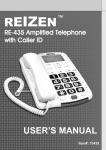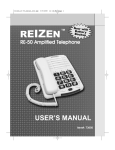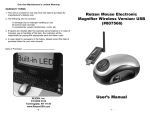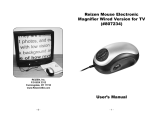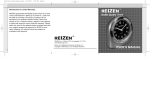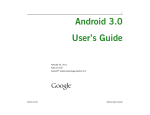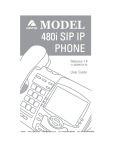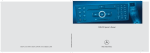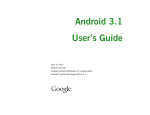Download REIZEN RE-40 User`s manual
Transcript
REIZEN ™ RE-4 40 Amplified Telephone USER’S MANUAL Item#: 73040 INTRODUCING RE-40 AMPLIFIED TELEPHONE • Large, lighted keypad makes it easy for those with low vision • Powerful adjustable amplifier allows incoming volume up to 40 db • Super Bright LED Ringer Light allows you to see your phone is ringing • Amplified Super Loud Ringer with adjustable volume up to 95 db • 2-way speakerphone • 10 one-touch memory buttons for speed-dialing • Adjustable outgoing voice amplification lets you adjust the volume of your voice up to 15 db so callers can hear you better • Adjustable Tone Control allows you to adjust the tone of incoming sound to enhance clarity and to help you distinguish between similar sounding words • Missed Call / Extension In-Use / Voice Mail Waiting indicators • Redial / Pause / Flash buttons • 3 programmable emergency buttons for police, fire & EMS • Handset is compatible with hearing aids with T-Coil • 3.5 mm audio jack for a headset, neckloop or other assistive-listening device • On-hold music • Desk or wall-mounted • Ideal for home or office use 2 TABLE OF CONTENTS Contents Check List....................................................................................................... 4 Telephone Features....................................................................................................... 5 Installation Desk/Table Installation................................................................................................... 6 Wall Mount Installation................................................................................................... 6 Setting the Dialing Mode................................................................................................6 Operation TELEPHONE OPERATION Making a Call.................................................................................................... 7 Answering a Call............................................................................................... 7 Programming the Emergency Buttons.............................................................. 7 Using the Emergency Buttons...........................................................................7 Redial/Pause..................................................................................................... 8 Flash................................................................................................................. 8 Hold................................................................................................................... 9 Using the Speakerphone...................................................................................9 Missed Call & Voice Mail Waiting Indicators..................................................... 9 Extension in Use Indicator............................................................................... 9 TELEPHONE MEMORY Store a Number in Memory..............................................................................10 Auto Dial a Number Stored in Memory............................................................10 Edit a Number Stored in Memory.................................................................... 10 Delete a Number Stored in Memory................................................................ 11 AMPLIFICATION FEATURES Ringer Control..................................................................................................11 Ringer Tone Control.........................................................................................11 Outgoing Voice Volume....................................................................................11 Incoming Voice Volume....................................................................................11 Incoming Tone Control.....................................................................................12 T-Coil................................................................................................................12 Audio Out.........................................................................................................12 Additional Information Warranty........................................................................................................................13 Specifications................................................................................................................14 Important Information....................................................................................................15 3 CONTENTS CHECK LIST Parts Check List: 1. Base Unit 2. Handset 3. Handset Coil Cord 4. Telephone Line Cord Handset 5. AC Power Adaptor 6. Wall Mounting Bracket 7. User’s Manual Base Unit Telephone Line Cord Handset Coil Cord User’s Manual Wall Mounting Bracket 4 AC Power Adaptor FEATURES HANDSET Compatible with hearing aids with T-Coil MEMORY BUTTONS 10 one-touch memory buttons for speeddialing OUTGOING VOLUME CONTROL adjusts the volume of your voice up to 15 db so callers can hear you better 3.5MM AUDIO JACK for a headset, neckloop or other assistive-listening device RINGER SWITCH Amplified super loud ringer with adjustable volume up to 95db RINGER TONE SWITCH Lo-Hi Selectable Tone Control EMERGENCY BUTTONS 3 programmable Emergency buttons for Police, Fire & EMS MEMORY STORE BUTTON SUPER BRIGHT LED RINGER LIGHT allows you to see when your phone is ringing REDIAL/PAUSE BUTTON FLASH BUTTON INDICATORS for: - Missed Calls - Extension in Use - Voice Mail Waiting ADJUSTABLE TONE CONTROL allows you to adjust the tone of incoming sound to enhance its clarity. Also helps you to distinguish between similar-sounding words HOLD BUTTON 2-WAY SPEAKER PHONE BUTTON AMPLIFIER SWITCH On/Off switch for amplifier KEYPAD Large lighted keypad buttons, makes it easy for those with low vision INCOMING VOLUME CONTROL Powerful adjustable amplifier allows incoming volume up to 40 db 5 INSTALLATION Desk/Table Set-up 1. Plug one end of the line cord into the jack marked LINE in the rear of the unit, and the other end into the telephone wall jack. 2. Insert the DC adaptor's barrel plug into the DC power jack on the rear of the unit, and plug the adaptor into a standard outlet. Wall Mount 1. Align the tabs of the phone bracket with the notches on the bottom of the phone (figure 1). Press inward and downward firmly on the bracket until it clicks into place. 2. Remove the handset "tooth" from the unit's cradle (figure 2). Reverse its position so that it points upward and will hold the receiver when the phone is mounted. Figure 1 3. Align the mounting slot on phone bracket with the wall mount fixture that will hold the phone. Slide the unit down to secure it. 4. Plug one end of the line cord into the jack marked LINE in the rear of the unit, and the other end into the telephone wall jack. Figure 2 5. Insert the DC adaptor's barrel plug into the DC power jack on the rear of the unit, and plug the adaptor into a standard outlet. Setting the Dialing Mode 1. At the back of the unit (figure 3), switch Selector tab to "T" for Tone Dialing Mode, or to "P" for Pulse Dialing Mode. Figure 3 6 TELEPHONE OPERATION Making a Call 1. Pick up the Handset from the base. 2. Dial the desired number. 3. Hang up upon completion of the call. Answering a Call 1. You will be alerted to an incoming call by both the ringer and the red ring flasher. 2. Pick up the Handset from the base and speak. 3. Hang up upon completion of the call. Programming the Emergency Buttons Figure 4 To save precious time in an emergency, store the numbers of your local police, fire department and EMS services on the Emergency Speed-Dial buttons (figure 4), so that you can automatically dial them. 1. Program these numbers by pressing the STORE button (figure 9, page 10), then the Emergency Button. 2. Enter the phone number you wish to assign to the Emergency Button. 3. Press STORE again. 4. Repeat in turn for each emergency service. NOTE: The keypad will not emit any tones while in memory store mode. Using the Emergency Buttons 1. To call any of your three local emergency services, simply lift the handset or press the speaker button. 2. Press the corresponding speed-dial button. 7 TELEPHONE OPERATION Redial/Pause Button (figure 5) 1. To redial the last number you dialed, simply pick up the Handset or press the Speaker button. Figure 5 2. Press the R/P button (figure 5). Your telephone will automatically redial the last number you dialed. 3. To insert a pause between numbers during the memory storage procedure, press the R/P button. Flash Button The FLASH Button (figure 6) enables you to access such special services available from your local phone company as: Figure 6 • Call waiting • 3-Way Calling Call Waiting: 1. While talking, you will hear the Call-Waiting signal as a series of beep tones. 2. Press the FLASH button to switch calls and put the current one on hold. 3. To switch back to the original call, press FLASH again. 3-Way Calling: 1. To set up a 3-way phone conversation, dial the number of your first party. 2. Press FLASH. 3. Dial the number of your second party. 4. Press FLASH again. 5. To terminate your 3-way call, simply hang up. 8 TELEPHONE OPERATION Placing a Call on Hold 1. Press the HOLD Button (figure 7). Your caller will be placed on hold with gentle, computer-generated music. Figure 7 2. To resume your call, press HOLD again. 3. You can also use the HOLD function to switch to another extension on the same telephone line. Simply place the unit on hold, pick up the other telephone, and press the HOLD button to release the call to the second extension. Using the Speakerphone 1. Press the SPEAKERPHONE button (figure 8) to either dial out for a call or answer a call. Figure 8 2. To hang up in either case, press the button again. Note: You can switch between Handset and Speakerphone during conversation: 1. Press the SPEAKERPHONE button, while conversing using Handset. 2. Replace the Handset on the base. While the unit is operating in this mode, the Speakerphone indicator comes on. 3. Switch back to the Handset at any time simply by lifting it from the base. Missed Calls & Voice-Mail Waiting Indicators Missed calls as well as voice-mail waiting are indicated by the red flasher panel at the front of the phone. The left one-third of the flasher will blink to alert you that you missed an incoming call or that you have voice-mail messages waiting. Note: Voice-Mail is an optional service. Please check with your local phone company for more details. Extension-in-Use Indicator The middle third of the flasher panel will light up to alert you that another extension of the same telephone line is being used. 9 TELEPHONE MEMORY You can store and automatically dial, with just one touch, up to 10 frequently called numbers. Store a Number in Memory 1. Pick up the handset or press the Speaker button. Figure 9 2. Press STORE (figure 9). 3. Press one of the 10 speed-dial buttons (figure 10) from M1 to M10 that you wish to assign to the phone number. 4. Using the keypad, enter the phone number you wish to store. Figure 10 5. Press STORE again. Auto Dial a Number Stored in Memory 1. Pick up the Handset or press the SPEAKER button. 2. Press the desired memory button. The phone number you stored will be automatically dialed. Edit a Number Stored in Memory 1. Pick up the handset or press the SPEAKER button. 2. Press STORE. 3. Press the speed-dial button that corresponds to the number you wish to edit. 4. Using the keypad, enter the edited phone number that you want to replace the original one. 5. Press STORE again. 10 TELEPHONE MEMORY/AMPLIFICATION FEATURES Delete a Number Stored in Memory 1. Press STORE. 2. Press the memory button that corresponds to the number you wish to delete. 3. Press star (*) on the keypad. 4. Press the STORE button and tone will sound indicating that the number has been deleted. Super-Loud Ringer Volume Control 1. Make sure you hear your phone ringing by adjusting its Super-Loud ringer volume. Do this by moving the RINGER VOLUME switch (figure 11), located on the right side of the unit. Figure 11 2. Turn from LO or HI for desired volume up to 95 db. Turn to OFF to shut off ringer. Ringer Tone Control Figure 12 1. You may require a higher or lower ring pitch in order to hear incoming calls better. Adjust the pitch to suit your needs by using RINGER TONE switch (figure 12) at the right side of the unit. Outgoing Voice Volume 1. Use the OUTGOING VOLUME CONTROL switch (figure 13), located on the right side of the unit, to adjust the volume to suit your listener. Figure 13 2. You can amplify your voice volume up to 15 db so your callers can hear you better. 11 AMPLIFICATION FEATURES Incoming Voice Volume Figure 14 Figure 15 1. Adjust the volume of incoming calls simply by sliding the VOL control (figure 14) at the lower right of the unit. This will provide volume of up to 18 db. 2. For greater amplification up to 40 db, press AMPLIFY button (figure 15) to turn the incoming voice amplifier on. You will see an amplification icon and the Amplify LED appear. 3. Adjust the volume in your earpiece by moving the VOL slide control. 4. In standard use, the amplifier turns off when you hang up. NOTE: If you want amplifier to remain on continuously, slide the switch on the underside of the unit to AUTO. Incoming Voice Tone Figure 16 Your unit allows you to adjust the tone of incoming sound to enhance its clarity and help you distinguish between similarsounding words. 1. To identify the tone that best suits your hearing on calls, first press AMPLIFY. 2. Adjust the TONE slide control (figure 16) at the unit’s lower left. T-Coil Compatible Handset To eliminate the dissonance of ordinary telephones, your Reizen Amplified Telephone is expressly designed for T-Coil compatibility. The handset incorporates special elements that complement your T-Coil for maximum sound clarity. Audio-Out Jack Figure 17 12 Your unit allows you to transport your phone conversation to a neckloop, headset or other assistive-listening device via a 3.5 MM audio jack (figure 17). Simply plug in the jack at the back of unit and use telephone as you normally would. WARRANTY What Your Coverage Includes • Reizen, Inc. Products are warranted from date of purchase against defects in materials for a period of one (1) year. • If a product fails to function properly, return it prepaid and properly packaged to Reizen, Inc. If the manufacturer determines that a defect of material or in workmanship exists, the customer's sole remedy will be repair or replacement of the product at no charge. • Replacement will be made with a new or re-manufactured product component. • If the product is no longer available, replacement may be made with a similar product of equal or greater value. • All parts including repaired and replaced parts are covered only for the original warranty period. • The original purchaser of the product must provide proof of purchase to receive the warranty service. • Reizen, Inc. dealers or retail stores who sell Reizen products do not have the right to alter, modify or in any way change the terms and conditions of this warranty. What Your Coverage Does Not Include Your Warranty does not cover normal wear of parts or damage resulting from any of the following: • Negligent use or misuse or the product; • Use on improper voltage or current; • Any use contrary to the operating instructions; • Abuse including tampering, damage in transit or unauthorized repair or alterations; • Acts of God such as fire, flood, hurricanes and/or tornados. This warranty gives you specific legal rights that vary from country to country, state to state, province to province, or jurisdiction to jurisdiction. 13 SPECIFICATIONS REIZEN RE-40 Amplified Telephone Specifications FCC Registration # US: MTCTE00BSPHONE Ringer Equivalence 1.0 B Phone Specifications - 10 one-touch buttons for speed-dialing - 3 emergency buttons - Adjustable incoming volume up to 20dB - Speakerphone - Tone and volume control - Super bright ring flasher - Handset compatible with hearing aid T-coil - On-hold music, Redial/Pause, flash buttons - Tone selector for adjusting sound clarity and distinguishing between similar-sounding words - Desk or wall mounting Maximum Gain 15dB (for both High Frequency and Wide Band) Tone Control Range 200 Hz ~ 4 kHz Size 26.0 x 7.2 x 31.0 cm. 10.2” x 2.8” x 12.2” Weight 1.25 kg. 2.75 lbs. Power requirements Input: 120V AC, 60 Hz, 12 W Output: 12V DC, 500 mA 14 IMPORTANT INFORMATION THE FCC WANTS YOU TO KNOW … In the unlikely event that your Reizen RE-40 Amplified Telephone causes problems on the phone line, the phone company can temporarily discontinue your service. If this happens, the phone company attempts to notify you in advance. If advance notice is not practical, the phone company notifies you as soon as possible and advises you of your right to complaint with the FCC. Also the phone company can make changes to its lines, equipment, operation or procedures that could affect the operation of this telephone. The telephone company notifies you of these changes in advance, so you can take the necessary steps to prevent interruption of your telephone service. 15 REIZEN ™ REIZEN Inc., P.O.Box 3312, Farmingdale, NY 11735 www.ReizenUSA.com Reizen is a Registered Trademark of Reizen, Inc. Copyright © 2004 Reizen, Inc. All Rights Reserved.