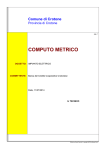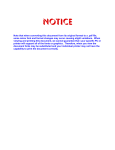Download Uniden UPBX 416 Specifications
Transcript
Configuration Guide Issue 2.00 NEC Unified Solutions reserves the right to change the specifications, functions, or features at any time without notice. NEC Unified Solutions has prepared this document for use by its employees and customers. The information contained herein is the property of NEC Unified Solutions and shall not be reproduced without prior written approval of NEC Unified Solutions. Dterm and UNIVERGE are registered trademarks of NEC Corporation and Electra Elite is a registered trademark of NEC America, Inc. Windows is a registered trademark of Microsoft Corporation. AT&T is a registered trademark of AT&T Wireless Services, Inc. Pentium is a trademark or registered trademark of Intel Corporation or its subsidiaries in the United States and other countries. AutoTalk is a trademark of Uniden America Corporation. ViewCall and ViewMail are registered trademarks of Active Voice, LLC. Copyright 2010 NEC Unified Solutions Anton Philipsweg 1 1223 KZ Hilversum The Netherlands www.nec-unified.com Preface GENERAL INFORMATION The UNIVERGE SV8100 system is a feature-rich key system that provides over 170 features including Computer Telephony Integration, Automatic Call Distribution, Uniform Call Distribution, ISDN-BRI Voice Trunks, ISDN-PRI Voice Trunks, IP Telephony, Voice over Internet Protocol (VoIP) trunks and stations, and many others. The UNIVERGE SV8100 system provides what the customer needs today and, as business expands, the system can be expanded to grow as well. The UNIVERGE SV8100 system has a set of manuals that provide all the information necessary to install and support the system. The manuals are described in this preface. THIS MANUAL This manual provides general information about the system, its features, system configuration, and standards. This manual provides an overview of the UNIVERGE SV8100 system and is useful when presenting information to potential customers. Chapter 1 – Introduction This chapter provides an overview and a brief description of the system. Chapter 2 – Features This chapter provides a list of features that are available with the system. Each feature is briefly described. Chapter 3 – Equipment This chapter provides a list and brief description of the equipment that is available with the system. Chapter 4 – Installation, Programming, and Maintenance Overview This chapter briefly describes the installation, programming functions, and maintenance of the system. Chapter 5 – Hardware Specifications This chapter provides requirements and specifications relating to the system hardware. This chapter is helpful to those that install the system. SUPPORTING DOCUMENTS UNIVERGE SV8100 Features and Specifications Manual This manual provides detailed information concerning every feature available in the system. UNIVERGE SV8100/SV8300 System Hardware Manual The System Hardware Manual is provided for the system installer. This manual has detailed instructions for installing the UNIVERGE SV8100 chassis, blades, multiline terminals, and optional equipment. UNIVERGE SV8100 Programming Manual This manual provides instructions for programming the UNIVERGE SV8100 system using a multiline terminal or PC. UNIVERGE SV8100 PC Programming Manual This manual describes the operation of the PCPro program for the UNIVERGE SV8100 system. This program is a user-friendly Windows® application that allows the user to program and configure features of the UNIVERGE SV8100 system from the PC environment. Regulatory HEARING AID COMPATIBILITY NEC Multiline Terminals and NEC Single Line Telephones that are provided for this system are hearing aid compatible. The manufacturer of other Single Line Telephones for use with the system must provide notice of hearing aid compatibility to comply with FCC rules that now prohibit the use of non-hearing aid compatible telephones. BATTERY DISPOSAL The UNIVERGE SV8100 system includes the batteries listed below. When disposing of these batteries, you must comply with applicable federal and state regulations regarding proper disposal procedures. Table R-1 Battery Types and Quantities for Chassis and Blades Unit Name Type of Battery Quantity CD-CP00 Lithium 1 DTH-4R-(1)/(2) Ni MH 1 DTL-8R-1 Ni MH 1 DTR-1HM-1 TEL Lithium 1 DTR-1R-2 Nickel-Cadmium 1 DTR-4R-(1)/(2) TEL Nickel-Cadmium 1 Lead Acid 1 Ni MH 1 CHS LARGE BATT SET Sealed Lead 6 Internal Batteries Sealed Lead 2 Lithium-ion 1 DTU-4R-1 TEL C124 (SIP DECT Wireless) Bluetooth® Cordless Handset Configuration Guide R-1 Issue 2.00 UNIVERGE SV8100 Table R-1 Battery Types and Quantities for Chassis and Blades (Continued) Unit Name G955 Wireless CHSGW SMALL BATT SET MH240 Wireless Type of Battery Quantity Lithium-ion 1 Sealed Lead 2 Lithium-ion 1 The SV8100 CD-CP00 provides memory backup for approximately three years. The Lithium battery should be replaced every two years. IMPORTANT SAFEGUARDS FOR BATTERY DISPOSAL DO NOT PLACE USED BATTERIES IN YOUR REGULAR TRASH! THE PRODUCT YOU PURCHASED CONTAINS LITHIUM, NICKEL-CADMIUM OR SEALED LEAD BATTERIES. LITHIUM, NICKEL-CADMIUM OR SEALED LEAD BATTERIES MUST BE COLLECTED, RECYCLED, OR DISPOSED OF IN AN ENVIRONMENTALLY SOUND MANNER. The incineration, landfilling or mixing of nickel-cadmium or sealed lead batteries with the municipal solid waste stream is PROHIBITED BY LAW in most areas. Contact your local solid waste management officials for other information regarding the environmentally sound collection, recycling, and disposal of the battery. Nickel-Cadmium (or sealed lead) batteries must be returned to a federal or state approved nickel-cadmium (or sealed lead) battery recycler. This may be where the batteries were originally sold or a local seller of automotive batteries. Contact your local waste management officials for other information regarding the environmentally sound collection, recycling and disposal of the battery contained in this product. The packaging for the UNIVERGE SV8100 system contains the following labels regarding proper disposal. R-2 Regulatory UNIVERGE SV8100 Issue 2.00 PRODUCT PACKAGE LABELING CONTAINS NICKEL-CADMIUM BATTERY. BATTERY MUST BE RECYCLED OR DISPOSED OF PROPERLY. MUST NOT BE DISPOSED OF IN MUNICIPAL WASTE. Ni-Cd CONTAINS SEALED LEAD BATTERY. BATTERY MUST BE RECYCLED. MUST NOT BE DISPOSED OF IN MUNICIPAL WASTE. Pb CONTAINS NICKEL-METAL HYDRIDE BATTERY. BATTERY MUST BE RECYCLED OR DISPOSED OF PROPERLY. MUST NOT BE DISPOSED OF IN MUNICIPAL WASTE. Ni-MH Configuration Guide R-3 Issue 2.00 UNIVERGE SV8100 EUROPEAN UNION INFORMATION Notice to the user The system described in this manual is intended to be connected to analog and digital networks and supports a wide range of peripheral equipment. The following interfaces are available for connection to public analog and digital telecommunication networks: TBR3 ISDN basic rate interface TBR4 ISDN primary rate interface ES203-021 Analogue interface To take advantage of all features of this system and the connected equipment, the country or network specific features should match the supported features of the system. For an overview of the supported features, refer to the detailed documentation that comes with this system, contact your local NEC representative or the support desk of NEC Unified Solutions. Declaration of conformity Hereby, “NEC Unified Solutions”, declares that the SV8100 is in compliance with the essential requirements and other relevant provisions of Directive 1999/5/EC. For the Declaration of Conformity, visit: http://www.nec-unified.com/doc Electromagnetic Compatibility For the SV8100 systems the following warning is applicable: Warning This is a class A product. In a domestic environment this product may cause radio interference in which case the user may be required to take adequate measures. R-4 Regulatory UNIVERGE SV8100 Issue 2.00 PRODUCT DISPOSAL INFORMATION For Countries in the European Union The symbol depicted here has been affixed to your product to inform you that electrical and electronic products should not be disposed of as municipal waste. Electrical and electronic products including the cables, plugs and accessories should be disposed of separately in order to allow proper treatment, recovery and recycling. These products should be taken to a designated facility where the best available treatment, recovery and recycling techniques are available. Separate disposal has significant advantages: valuable materials can be reused and it prevents the dispersion of unwanted substances into the municipal waste stream. This contributes to the protection of human health and the environment. Please be informed that a fine may be imposed for illegal disposal of electrical and electronic products via the general municipal waste stream. To facilitate separate disposal and environmentally sound recycling arrangements have been made for local collection and recycling. In case your electrical and electronic products need to be disposed of please refer to your supplier or the contractual agreements that your company has made upon acquisition of these products. At www.nec-unified.com/weee you can find information about separate disposal and environmentally sound recycling. Battery information Defective or exhausted batteries should never be disposed of as municipal waste. Return old batteries to the battery supplier, a licensed battery dealer or a designated collection facility. Do not incinerate batteries. This product uses Lithium batteries. Do not use any other type. For an overview of the location of batteries used in these systems, the battery replacement or removal instructions, please refer to the UNIVERGE SV8100 System Hardware Manual. Configuration Guide R-5 Issue 2.00 UNIVERGE SV8100 - - NOTES - - R-6 Regulatory TABLE OF CONTENTS ___________________________________________________________________________________ Chapter 1 Introduction to UNIVERGE SV8100 Section 1 System Overview ........................................................................1-1 Section 2 UNIVERGE SV8100 Chassis Trunk and Port Capacities ......... 1-1 Section 3 SV8100 Digital and IP Multiline Telephone Line Up ................. 1-4 3.1 Modular Design ........................................................................... 1-4 3.2 Digital and IP Telephones ........................................................... 1-5 3.3 3.2.1 Digital Telephones .................................................................... 1-5 3.2.2 IP Telephones .......................................................................... 1-6 3.2.3 Terminal Category Reference .................................................. 1-8 3.2.4 Upgradeable Telephone Options ........................................... 1-10 Equipment and Applications Overview ...................................... 1-12 Chapter 2 Features Section 1 Overview ...................................................................................... 2-1 Section 2 Features Descriptions ................................................................ 2-1 Chapter 3 Equipment Section 1 Equipment List ............................................................................ 3-1 Section 2 Chassis Power-Based Calculator Chart ....................................3-6 Chapter 4 Installation, Programming, and Maintenance Overview Section 1 Installation and Technical Considerations ............................... 4-1 ___________________________________________________________________________________ Configuration Guide i Issue 2.00 UNIVERGE SV8100 ___________________________________________________________________________________ Section 2 Programming .............................................................................. 4-3 Section 3 Maintenance ................................................................................ 4-4 Chapter 5 Hardware Specifications Section 1 System Capacities ...................................................................... 5-1 Section 2 Traffic Capacity ........................................................................... 5-6 Section 3 Cabling Requirements and Specifications ............................... 5-7 Section 4 Power Requirements ................................................................ 5-11 Section 5 4.1 Power Supply Specifications .....................................................5-11 4.2 Power Supply Consumption ......................................................5-12 Environmental Conditions ....................................................... 5-12 5.1 Temperature and Humidity ........................................................5-12 5.2 Outside Line Types ....................................................................5-13 5.3 Transmission, Network, and Control Specifications ..................5-14 5.4 5.3.1 Transmission ..........................................................................5-14 5.3.2 Network ..................................................................................5-14 5.3.3 Control ....................................................................................5-14 5.3.4 Electra Elite IPK Terminals and Equipment ............................5-15 5.3.5 Series i Terminals ...................................................................5-16 Dialing Specifications ................................................................5-16 5.4.1 Dial Pulse Address Signaling .................................................5-16 5.4.2 Dual-Tone Multifrequency (DTMF) Address Signaling ...........5-16 5.4.3 External Equipment Connection .............................................5-17 5.4.4 Music Source for Music on Hold via Chassis .........................5-17 ___________________________________________________________________________________ ii Table of Contents UNIVERGE SV8100 Issue 2.00 ___________________________________________________________________________________ 5.4.5 Music Source for Station Background Music via ACI ............. 5-17 5.4.6 External Paging (Audio) ......................................................... 5-17 5.4.7 External Tone Ringer/Night Chime Output ............................. 5-18 5.4.8 SMDR Output ......................................................................... 5-18 5.4.9 PC Connection ....................................................................... 5-18 5.4.10 Relay Contact ......................................................................... 5-18 5.5 Battery Backup .......................................................................... 5-18 5.5.1 System Backup (Optional) ...................................................... 5-18 5.5.2 Memory Backup ..................................................................... 5-18 5.6 Weights and Dimensions ........................................................... 5-19 5.7 Audible and Visual Indication .................................................... 5-23 5.7.1 Tone Patterns ......................................................................... 5-23 5.7.2 Multiline Terminal LED Flash Patterns ................................... 5-23 Chapter A SV8100 System Design Considerations Section 1 Section 2 Single Node Sytems ................................................................... A-1 1.1 Traffic performance ....................................................................A-1 1.2 IP Boundaries .............................................................................A-1 1.3 Voice Mail ...................................................................................A-2 1.4 Extensions ..................................................................................A-2 SV8100 NetLink Considerations .............................................. A-2 2.1 Traffic performance ....................................................................A-2 2.2 Trunks ........................................................................................A-2 2.3 Operator .....................................................................................A-2 2.4 Voice Mail ...................................................................................A-3 2.5 Auto attendant ............................................................................A-3 2.6 Extensions ..................................................................................A-3 ___________________________________________________________________________________ Configuration Guide - iii Issue 2.00 UNIVERGE SV8100 ___________________________________________________________________________________ 2.7 Section 3 Number of Nodes ...................................................................... A-3 SV8100 FeatureNet Considerations .........................................A-3 3.1 Trunks ........................................................................................ A-3 3.2 Maintenance .............................................................................. A-4 3.3 Numbering plan ......................................................................... A-4 3.4 Operator .................................................................................... A-4 3.5 Features not suitable for this configuration ................................ A-4 3.6 Voice Mail .................................................................................. A-5 3.7 Auto attendant ........................................................................... A-5 3.8 Extensions ................................................................................. A-5 3.9 CTI ............................................................................................. A-6 3.10 Hotel ........................................................................................... A-6 3.11 Number of Nodes ...................................................................... A-6 Section 4 End User Experience .................................................................A-6 4.1 BHCA exceeded ........................................................................ A-6 4.2 Lack of IPLA resource ............................................................... A-6 ___________________________________________________________________________________ iv Table of Contents LIST OF FIGURES ___________________________________________________________________________________ Figure 1-1 UNIVERGE SV8100 CHS2U GW Chassis ........................................................ 1-2 Figure 1-2 UNIVERGE SV8100 CHS2U Chassis Expandability ........................................ 1-2 Figure 1-3 UNIVERGE SV8100 Telephone Modular Design .............................................. 1-4 Figure 1-4 System Configuration Example ....................................................................... 1-13 Figure 5-1 Base and Expansion Chassis ............................................................................ 5-1 Figure 5-2 UNIVERGE SV8100 CHS2U GW Chassis ........................................................ 5-2 Figure 5-3 Connecting the DLC Using Twisted 2-Pair Cable ............................................. 5-8 ___________________________________________________________________________________ Configuration Guide v Issue 2.00 UNIVERGE SV8100 ___________________________________________________________________________________ ___________________________________________________________________________________ vi List of Figures LIST OF TABLES ___________________________________________________________________________________ Table R-1 Battery Types and Quantities for Chassis and Blades ................................................. R-1 Table 1-1 SV8100 Maximum System Capacities – Trunks/Ports/Channels .................................. 1-3 Table 1-2 Terminal Category Reference Chart (DT300/DT700) ................................................... 1-8 Table 1-3 Connectivity of Options ............................................................................................... 1-10 Table 2-1 Selectable Display Messaging Defaults ...................................................................... 2-40 Table 3-1 Maximum System Capacities – Chassis ....................................................................... 3-2 Table 3-2 SV8100 Maximum System Capacities – Blades ........................................................... 3-3 Table 3-3 Daughter Board Combinations ...................................................................................... 3-5 Table 3-4 Board Power Factor ...................................................................................................... 3-6 Table 3-5 Maximum Number of Packages Installed ...................................................................... 3-7 Table 3-6 Terminal Power Factor .................................................................................................. 3-7 Table 3-7 IP Terminal Power Chart ............................................................................................... 3-8 Table 3-8 IEEE802.af Class Specifications ................................................................................... 3-9 Table 5-1 SV8100 Maximum System Capacities – Chassis ......................................................... 5-2 Table 5-2 SV8100 Maximum System Capacities – Blades ........................................................... 5-4 Table 5-3 Traffic Capacity ............................................................................................................. 5-6 Table 5-4 DT300 Series Loop Resistance and Cable Length ....................................................... 5-8 Table 5-5 DT700 Series Loop Resistance and Cable Length ....................................................... 5-9 Table 5-6 Dterm Series i or Dterm IP Terminal Loop Resistance and Cable Length ..................... 5-10 Table 5-7 Cable Connection Between the Analog Port and the Single Line Equipment ............. 5-10 Table 5-8 Cabling Requirements .................................................................................................5-11 Table 5-9 Power Consumption ....................................................................................................5-12 ___________________________________________________________________________________ Configuration Guide vii Issue 2.00 UNIVERGE SV8100 ___________________________________________________________________________________ Table 5-10 SV8100 Weights and Dimensions ...............................................................................5-19 Table 5-11 Tone Patterns ..............................................................................................................5-24 Table 5-12 Multiline Terminal LED Flash Pattern ..........................................................................5-25 ___________________________________________________________________________________ viii List of Tables Introduction to UNIVERGE SV8100 SECTION 1 SYSTEM OVERVIEW UNIVERGE SV8100 is an NEC IP system that offers TDM capability, at a competitive price. UNIVERGE SV8100 keeps a majority of the existing features of previous NEC systems with newly added features as well. UNIVERGE SV8100 is easy to install and provides remote maintenance capability. A new line up of modular telephones include snap on colour panels for a customized look, large LCDs, a large colour touch panel LCD, IP capability, an information protection button, just to name a few of the new design concepts. The 9.5" chassis provides 48 total ports (32 digital terminals) and can include any combination of stations and trunks below this number. Chapter 1 The new compact 19” chassis provides 80 digital station ports and can be expanded, using three additional 19” chassis, to 368 digital station ports. Through IP connection and additional chassis the system can be expanded to a maximum of 512 station ports. The interface boards are redesigned. The boards are smaller and are front loaded in the UNIVERGE SV8100 chassis. The boards come with two screw pins that easily screw into the chassis. The connectors face the front of the chassis for easy access. The connector wires run through the front of the chassis, providing easier installation. SECTION 2 UNIVERGE SV8100 CHASSIS TRUNK AND PORT CAPACITIES The UNIVERGE SV8100 CHS2U GW is a 9.5” chassis that has three universal slots and one PSU. The standalone module provides 48 total ports (32 digital terminals) and can include any combination of stations and trunks below this number. Refer to Figure 1-1 UNIVERGE SV8100 CHS2U GW Chassis on page 1-2 and Table 1-1 SV8100 Maximum System Capacities – Trunks/Ports/Channels on page 1-3. Configuration Guide 1-1 Issue 2.00 UNIVERGE SV8100 Figure 1-1 UNIVERGE SV8100 CHS2U GW Chassis The UNIVERGE SV8100 CHS2U chassis is a compact 19” module that has six slots and one PSU. One chassis supports a maximum of 80 station ports/40 analog trunks. The system can be expanded to 368 station ports/184 trunks by adding three chassis (a total of four chassis). By using IP connection a maximum of 512 station ports/200 trunks are provided by adding additional 19” chassis. Refer to Figure 1-2 UNIVERGE SV8100 CHS2U Chassis Expandability and Table 1-1 SV8100 Maximum System Capacities – Trunks/Ports/Channels on page 1-3. Figure 1-2 UNIVERGE SV8100 CHS2U Chassis Expandability 1-2 Introduction to UNIVERGE SV8100 UNIVERGE SV8100 Issue 2.00 Table 1-1 SV8100 Maximum System Capacities – Trunks/Ports/Channels 9.5” Chassis 19” Chassis System x1 Maximum x1 x2 x3 X4 (CPU + 2 (6 Slots) (12 Slots) (18 Slots) (24 Slots) Slots) Number of: PCM 55 111 222 333 444 444 Data 7 7 14 21 28 28 Dterm (-48V) 32 80 176 272 368 SLT (-28V) 32 80 176 272 368 SLT (-48V) 8 20 44 68 92 Q Number of Timeslots 1 DtermIP 512 Total 512 512 512 SIP/WLAN Analog Trunks (COT) 16 40 88 136 184 BRI 16 40 88 136 184 PRI 48 90 180 180 180 Total 200 200 IP Trunk (SIP) DTMF Receivers VoIP Channels Voice Mail Channels on CPU V34 Modem 32 32 64 96 *1 128 128 16 channels 16 1 channel 1 *2 = An additional 64 DTMF Receivers are available when the PZ-BS10 is installed. Configuration Guide 1-3 Issue 2.00 SECTION 3 UNIVERGE SV8100 SV8100 DIGITAL AND IP MULTILINE TELEPHONE LINE UP 3.1 Modular Design The UNIVERGE SV8100 offers an exciting line up of modular telephones. This modular design allows the telephones to be upgraded and customized. Optional LCD panels, dial pads, handset cradles, face plates and coloured side panels can easily be snapped on and off to upgrade and customize as the customer desires. The easy-to-use adjustable footplate allows the customer to chose from a variety of height positions that are right for them and their environment. Only the DT300/DT700, Dterm Series i telephones, Aspire Model C, single line telephones, cordless telephones and wireless telephones discussed in the document can be installed on the SV8100 system. To avoid damage to equipment, do not install the Dterm70 on the SV8100 system. The Dterm70 (DTU/DTP) terminal uses -24V and has no protection from the -48V power supply used by the SV8100 system. Several easy-to-read LCD displays are available, including a new large colour touch panel LCD. Figure 1-3 UNIVERGE SV8100 Telephone Modular Design 1-4 Introduction to UNIVERGE SV8100 UNIVERGE SV8100 3.2 Issue 2.00 Digital and IP Telephones The UNIVERGE SV8100 system offers a variety of digital and IP multiline telephones that are compatible with the system. All telephone models are offered in both black and white. 3.2.1 Digital Telephones The digital telephones offer two terminal types in its line up: Value and Economy. r Economy Telephones – the value telephones are offered in a 6-button with display and a 2-button non-display models. The LCD is a full dot black and white display with cursor keys. The 10-key dial pad is backlit for easy viewing. The 6-button and 2-button telephones are not upgradeable. 6-Button with Display 2-Button Non-Display r Value Telephones – the value telephones are offered in a 12-button, 24-button and 32-button display model as well as a DESI-less model. The LCD is a full dot black and white display with cursor keys. The 10-key dial pad is backlit for easy viewing. The 12-button and 24-button are upgradeable to the 32 button or 8LD (DesiLess). Refer to Table 1-3 Connectivity of Options on page 1-10 for a list of 12-button 24-Button 32-Button upgrade options. DESI-less Configuration Guide 1-5 Issue 2.00 UNIVERGE SV8100 3.2.2 IP Telephones The IP telephones offer three terminal types in its line up: Economy, Value, and Sophisticated. r Economy Telephones – the value telephones are offered in a 6-button with display and a 2-button non-display model. The LCD is a full dot black and white display with cursor keys. The 10-key dial pad is backlit for easy viewing. XML open interface and 10/ 100 ethernet connectivity is supported. The 6-button and 2-button telephones are not upgradeable. 6-Button with Display 2-Button Non-Display r IP Value Telephones – the value telephones are offered in 12-button, 24-button and 32-button display models as well as a DESI-less model. The LCD is a full dot black and white display with cursor keys. The 10-key dial pad is backlit for easy viewing. The 12-button and 24-button are upgradeable to the 32 button or 8LD (DesiLess). Menu/ softkey operation is provided on the LCD. XML open interface and 10/100 ethernet connectivity are also provided with. Refer to Table 1-3 Connectivity of Options on page 1-10 for a list of upgrade options. 12-button 24-Button 32-Button DESI-less 1-6 Introduction to UNIVERGE SV8100 UNIVERGE SV8100 Issue 2.00 r Configuration Guide IP Sophisticated Telephones – the feature that sets this telephone apart as the flagship model is the large colour touch panel LCD. The 10-key dial pad is backlit for easy viewing. The telephone supports full-duplex handsfree operation and PSTN (Public Switched Telephone Network) adapter for analog operation. XML open interface and 10/100 ethernet connectivity are also provided with this telephone. An important feature of this IP telephone is the Information Protection Button. Options include a 60-button DSS console, Analog Recording Adapter (ARA). Refer to Table 1-3 Connectivity of Options on page 1-10 for a list of upgrade options. Sophisticated 1-7 Issue 2.00 UNIVERGE SV8100 3.2.3 Terminal Category Reference Table 1-2 Terminal Category Reference Chart (DT300/DT700) on page 1-8 provides a quick reference of the DT300/DT700 terminals. Table 1-2 Terminal Category Reference Chart (DT300/DT700) Series Name Equipment ID System Compatibility SV8100 DT 300 Series Digital Terminal (TDM) DT 310 (Economy) Comments SV8300 DTL-2E-( ) DTL-6DE-( ) 3 3 DT 330 (Value) DTL-8LD-( ) 8-button DESI-less LCD telephone also available are 12-, 24-, 32-button LCD telephones provides access to more sophisticated system features and allowing room for growth all DT 330s come with a standard LCD display, full duplex speakerphone capability, module support for expansion and feature add-on capability optional 60-button DSS Console provides 60 programmable keys and provides users a Busy Lamp Field (BLF) and one-button access to extensions, trunks, and system features available in black and white DTL-12D-( ) DTL-24D-( ) DTL-32-D-( ) 3 3 1-8 economical terminal providing access to basic telephony and messaging service fully functional keypad providing standard business functions such as hold, transfer, speaker, microphone and other features 2-button terminal is non-display 6-button terminal equipped with LCD and full-featured keypad available in black DTL-12BT( ) 3 3 Bluetooth available in black DTL-12PA( ) 3 3 Power Save Adapter provides backup for analog trunk connection Introduction to UNIVERGE SV8100 UNIVERGE SV8100 Issue 2.00 Table 1-2 Terminal Category Reference Chart (DT300/DT700) (Continued) Series Name Equipment ID System Compatibility SV8100 DT 700 Series IP Terminals DT 710 (Economy) Comments SV8300 ITL-2-( ) ITL-6D-( ) 3 3 DT 730 (Value) ITL-8LD-( ) ITL-12D-( ) ITL-24D-( ) ITL-32-D-( ) 3 3 ITL-12PA( ) DT 750 3 3 8-button DESI-less LCD telephone also available are 12-, 24-, 32-button LCD telephones provides access to more sophisticated system features allowing room for growth all DT 730s come with a standard backlit LCD display, full duplex speakerphone capability, module support for expansion and feature add-on capability available in black and white expands the capability by providing XML display to provide more productivity enhanced applications to the users optional 60-button DSS Console provides 60 programmable keys and provides users a Busy Lamp Field (BLF) and one-button access to extensions, trunks, and system features Power Save Adapter provides backup for analog trunk connection ITL-32OC-( ) (Sophistica ted) 3 Configuration Guide economical terminal providing access to basic telephony and messaging service fully functional keypad providing standard business functions such as hold, transfer, speaker, microphone and other features 2-button terminal is non-display 6-button terminal equipped with LCD and full-featured keypad available in black IP formatted terminal has a dual port, supports compression, full-duplex handsfree operation 3 IP terminal provides a 5” colour touch panel features of the telephone provide easy use of NEC Unified communications and-third party telephony XML applications access to 32 telephony feature lines across an IP backbone, built-in full duplex speakerphone and DESI-less line key labeling are standard optional 60-button DSS Console provides 60 programmable keys and provides users a Busy Lamp Field (BLF) and one-button access to extensions, trunks, and system features 1-9 Issue 2.00 UNIVERGE SV8100 Table 1-2 Terminal Category Reference Chart (DT300/DT700) (Continued) Equipment ID Series Name Wireless Handset System Compatibility Comments SV8100 SV8300 C124 3 — SIP DECT G955 3 — SIP DECT 3.2.4 Upgradeable Telephone Options The following charts provide a quick overview of the upgrade options available with the UNIVERGE SV8100 telephones. Table 1-3 Connectivity of Options IP Terminals Sophisticated ITL-320C-1 Value ITL-8LD-1 ITL-12D-1 ITL-24D-1 ITL-32D-1 Economy ITL-2E-1 ITL-6DE-1 Value DTL-8LD-1 DTL-12D-1 DTL-24D-1 DTL-32D-1 Economy DTL-2E-1 DTL-6DE-1 3 3 3 3 3 12LK Kit N/A (Built in) 3 N/A 3 N/A 8LK Unit 3 3 N/A 3 N/A Terminal Options Ten Key Kit Key Kit Digital Terminals (Except 8LD-1 Unit) Common 1 - 10 (Except 8LD-1 Unit) ADA: Analog Recording Adapter 3 3 N/A 3 N/A PSA: PSTN Adapter for analog 3 3 N/A 3 N/A DSS: 60-Button DSS Console 3 3 N/A Connect to Digital Port on KTS Introduction to UNIVERGE SV8100 UNIVERGE SV8100 Issue 2.00 Table 1-3 Connectivity of Options (Continued) IP Terminals Value DTL-8LD-1 DTL-12D-1 DTL-24D-1 DTL-32D-1 Economy DTL-2E-1 DTL-6DE-1 APR: Analog Port adapter with Ringer 3 N/A DESI-less LK/LCD Unit 3 N/A Terminal Options Digital Digital Terminals Sophisticated ITL-320C-1 Value ITL-8LD-1 ITL-12D-1 ITL-24D-1 ITL-32D-1 Economy ITL-2E-1 ITL-6DE-1 (Except 8LD-1 Unit) 3 Backlit LCD N/A (Except 8LD-1 Unit) IP DESI-less LK/LCD Unit Configuration Guide N/A (Built in) 3 N/A N/A 1 - 11 Issue 2.00 UNIVERGE SV8100 3.3 Equipment and Applications Overview The primary target of the UNIVERGE SV8100 system is the small to medium-sized business. As such, it supports a number of robust applications and additional equipment that add value to the system. These include: Automatic Call Distribution (ACD) Voice Mail Computer Telephone Integration (CTI) Unified Messaging Wireless Handsets Station Message Detail Recording (SMDR) Single Line Telephones External Speakerphones Doorphones External Speakers Wireless DECT SIP CO/PBX lines, Direct Inward Dialing (DID), Tie lines, ISDN-BRI and ISDNPRI line Figure 1-4 System Configuration Example on page 1-13 shows a simplified example of a UNIVERGE SV8100 system with some of the possible applications and equipment. 1 - 12 Introduction to UNIVERGE SV8100 UNIVERGE SV8100 Issue 2.00 External Speakerphone External Speaker Wireless–DECT SIP Computer Telephony Integration UNIVERGE SV8100 Digital and IP Telephones Automatic Call Distribution PC Programming CHS2U Headset And/Or Dterm Series i Multiline Terminal (DTR) Station Message Detail Recording (SMDR) Facsimile Answering Machine Single Line Telephone CHS2U GW Voice over Internet Protocol (VoIP) Trunks DSS Console CO/PBX/Centrex/DID /Tie/FT1/ISDN-BRI/ISDN-PRI Aspire (Model C terminal) Bluetooth Cordless Figure 1-4 System Configuration Example Configuration Guide 1 - 13 Issue 2.00 UNIVERGE SV8100 THIS PAGE INTENTIONALLY LEFT BLANK 1 - 14 Introduction to UNIVERGE SV8100 Features SECTION 1 OVERVIEW This chapter provides a feature comparison list, which compares the IPK II and UNIVERGE SV8100 feature names. The remainder of the chapter provides a list of all UNIVERGE SV8100 features and a brief description. For a more detailed description of the feature, refer to the UNIVERGE SV8100 Features and Specifications Manual. SECTION 2 FEATURES DESCRIPTIONS Chapter 2 Account Code – Forced /Verified/Unverified Account Codes are user-dialed codes that help the system administrator categorize and/or restrict trunk calls. The system has two types of Forced Account Codes: Forced Account Codes (Unverified) Verified Account Codes Account Code Entry Account Codes are user-dialed codes that help the system administrator categorize and/or restrict trunk calls. Optional Account Codes allow a user to enter an Account Code while placing a trunk call or anytime while on a call. The system does not require the user to enter the optional account code. Alarm Alarm lets any station extension work like an Alarm clock. An extension user can have an Alarm remind them of a meeting or an appointment. There are two types of Alarms: Alarm 1 (sounds only once at the preset time) Alarm 2 (sounds every day at the preset time) Configuration Guide 2-1 Issue 2.00 UNIVERGE SV8100 Alarm Reports The UNIVERGE SV8100 system logs various errors and reports information about the operation that can be used to determine the cause of a problem. The system can indicate several errors on the multiline telephone display, output to a USB stick on the CD-CP00, or be downloaded in PCPro. The report data can also be sent via e-mail. Alphanumeric Display Multibutton display telephones have a 3-line, 24 character per line alphanumeric display that provides various feature status messages. These messages help the display telephone user process calls, identify callers and customize features. The contrast is not adjustable when the telephone has background music enabled. Analog Communications Interface (ACI) The Analog Communications Interface (ACI) feature uses a PGD(2)-U10 ADP (Door Phone/Paging) adapter to provide two analog ports (with associated relays) for Music on Hold, External Paging, Door Boxes and auxiliary devices such as tape recorders and loud bells. The system allows up to 48 PGD(2)-U10 ADPs (when used for ACI ports) for a maximum of 96 analog ports. Each PGD(2)-U10 ADP requires an unused port on a CD-8DLCA/CD-16DLCA blade. Ancillary Device Connection Ancillary Device Connection allows installation of selected peripheral (ancillary) devices to a multiline terminal. This feature enhances peripheral device objectives. An UNIVERGE SV8100 multiline terminal user can accomplish this by using the AP(R)-R/APR-L Unit (Analog Port Adapter with Ringer) or AP(A)-R Unit (Analog Port Adapter without Ringer) for analog telephone devices, or installing the AD(A)-R/ APA-L Unit to connect devices such as tape recorders. The AP(A)-R/AP(R)-R/APA-L Units are the interface for installing a single line telephone, Modem, credit card reader, wireless headset, NEC Conference Max Conferencing unit or other compatible analog device. The PSA-L Unit (Power Save Adapter), an optional adapter for the ITL/DTL Terminals, is used to make or receive a call using the Public Switched Telephone Network (PSTN) when a call cannot be made with the ITL/DLT extension. Answer Hold Answer Hold allows a multiline terminal user to press the flashing Answer key to answer an incoming ringing call or a Camp-on call. When the multiline terminal user is already answering a call, the first call is automatically placed on hold, depending on the user setting in Program 15-02-06. 2-2 Features UNIVERGE SV8100 Issue 2.00 Answer Key Multiline terminals have an Answer Key with an LED that flashes when the multiline terminal user receives an incoming CO/PBX, Tie/DID transfer, or CO/PBX transfer call. When multiple calls are received, the Answer Key is used to pick up calls and continues flashing until the last unanswered call is answered. Press the Answer Key during a call to hold the current call and allow the next call to be answered. Attendant Call Queuing Attendant extensions can have up to 32 incoming calls queued before additional callers hear busy tone. This helps minimize call congestion in systems that use the attendant as the overflow destination for unanswered calls. For example, you can program Direct Inward Lines and Voice Mail calls to route to the attendant when their primary destination is busy. With Attendant Call Queuing, these unanswered calls would normally “stack up” for the attendant until they can be processed. The 32 call queue total includes Intercom, DISA, DID, DIL, tie line and transferred calls. If the attendant does not have an appearance for the queued call, it waits in line to be answered. If the attendant has more than 32 calls queued, an extension can Transfer a call to the attendant only if they have Busy Transfer enabled. Attendant Call Queuing is a permanent, non-programmable system feature. Automatic Call Distribution (ACD) Automatic Call Distribution (ACD) uniformly distributes calls among agents of a programmed ACD Group. When a call rings into an ACD Group, the system automatically routes the call to the agent that has been idle the longest. Automatic Call Distribution (ACD) is much more sophisticated and comprehensive than Department Calling and other group services – it can accurately judge the work load at each agent and distribute calls accordingly. The system allows up to 64 ACD Groups and 256 ACD agents. You can put any agent in any group. An agent can be in more than one group only when using AICs. This allows, for example, a Technical Service representative to answer customer service calls at lunch time when many of the Customer Service representatives are unavailable. The ACD Master Number is the extension number of the whole group. Calls directly ringing or transferred to the ACD Master number enter the group and are routed accordingly. Although the master number can be any valid extension number, you should choose a number that is out of the normal extension range. Automatic Release Automatic Release drops the line circuit when an outside party abandons the call. For this feature to work with Loop Start Trunks, the CO/PBX providing the outside line must provide a timed disconnect signal. Automatic Release is normally provided on Ground Start, DID, ISDN, and Tie Line trunks. Configuration Guide 2-3 Issue 2.00 UNIVERGE SV8100 Automatic Route Selection Automatic Route Selection (ARS) provides call routing and call restriction based on the digits a user dials. ARS gives the system the most cost-effective use of the connected long distance carriers. ARS is an on-line call routing program that you can customize (like other system options) from a display telephone. ARS accommodates 400 call routing choices – without a custom-ordered rate structure database. With ARS, you can modify the system routing choices quickly and easily. This is often necessary in the telecommunications world of today where the cost structure and service choices frequently change. The ARS feature can add or delete digits and route calls according to predetermined levels. When UNIVERGE SV8100 systems are networked together by AspireNet, Tie lines or K-CCIS, the networked systems can be called by a system number and a user extension number, just an extension number, or by using a trunk access code. Background Music Background Music (BGM) sends music from a customer-provided music source to the speaker of the multiline telephone when the station is idle. Barge-In Barge-In permits an extension user to break into another extension user’s established call, including Conference calls. This sets up a Conference-type conversation between the intruding extension and the parties on the initial call. With Barge-In, an extension user can get a message through to a busy co-worker right away. There are two Barge-In modes: Monitor Mode (Silent Monitor) and Speech Mode. With Monitor Mode, the caller Barging In can listen to another user conversation but cannot participate. With Speech Mode, the caller Barging In can listen and join another user conversation. The use of monitoring, recording, or listening devices to eavesdrop, monitor, retrieve, or record telephone conversation or other sound activities, whether or not contemporaneous with transmission, may be illegal in certain circumstances under federal or state laws. Legal advice should be sought prior to implementing any practice that monitors or records any telephone conversation. Some federal and state laws require some form of notification to all parties to a telephone conversation, such as using a beep tone or other notification methods or requiring the consent of all parties to the telephone conversation, prior to monitoring or recording the telephone conversation. Some of these laws incorporate strict penalties. 2-4 Features UNIVERGE SV8100 Issue 2.00 Battery Backup – System Memory The battery on the CD-CP00 retains the Clock/Calendar and Last Number Redial (LNR) buffers for each station when the CD-CP00 encounters a power loss. With a fully charged battery, the settings are retained for approximately three years. The system programmed memory (Customer Database) is stored in Nonvolatile Memory and can be erased only by performing a First Initialization. . For additional storage time, the database and Caller ID History can be copied to the Compact Flash card on the CD-CP00. Battery Backup – System Power A built-in battery provides complete system operating power for approximately 30 minutes during commercial power outages. When optional (locally provided) batteries are connected and fully charged, full system operation can be maintained for an extended time. Actual time depends on system configuration, traffic conditions, and the battery capacity. Call Appearance (CAP) Keys This feature automatically places an outside call on a Call Appearance key when the system is operated as a hybrid (Multifunction) system. These keys can be assigned on any multiline terminal or the same key can appear on multiple terminals. This feature allows efficient call handling when numerous CO calls are received and a limited number of CO line key appearances are available. Once a Call Appearance (CAP) Key call is set up, the user can handle it like any other trunk call. For example, the user can place the call on hold, transfer it to a co-worker or send it to a park orbit. An incoming call is answered on the first available CAP key, beginning with the lowest numbered key. If keys 1~3 are Call Appearance (CAP) Keys, for example, the first incoming call is answered on key 1. If key 1 is busy, the next call is answered on key 2. If keys 1 and 2 are busy, the next call is answered on key 3. If all three keys are busy, additional incoming calls queue for the first available key. Call Duration Timer Call Duration Timer lets a multiline terminal with an LCD time their trunk calls on the telephone display. This helps users that must keep track of their time on the telephone. For incoming trunk calls, the Call Time begins as soon as the user answers the call. Call Forwarding Call Forwarding permits an extension user to redirect their calls to another extension or an off-premise number. Call Forwarding ensures that the user calls are covered when a user is away from their work area. The types of Call Forwarding are: Configuration Guide 2-5 Issue 2.00 UNIVERGE SV8100 Call Forwarding when Busy or Unanswered Calls to the extension forward when busy or unanswered. Call Forwarding – Centrex When using PBX/Centrex trunks, calls to the extension perform a Centrex transfer using Immediate, Busy, and No Answer Forwarding. Call Forwarding Immediate All calls forward immediately to the destination, and only the destination rings. Call Forwarding with both Ringing All calls forward immediately to the destination, and both the destination and the forwarded extension ring (not for Voice Mail). Call Forwarding when Unanswered Calls forward only if they are unanswered (Ring No Answer). Call Forwarding Follow Me Refer to Call Forwarding with Follow Me on page 2-7 for more information. 2-6 Features UNIVERGE SV8100 Issue 2.00 Personal Answering Machine Emulation Allows the extension to emulate an answering machine. Refer to SV8100 InMail for more information. Call Forwarding reroutes calls ringing an extension, including calls transferred from another extension. Call Forwarding can also be split, allowing internal and external calls to forward to different destinations. The extension user can enable Call Forwarding from their telephone. An extension user can also set the forwarding for another extension by using Call Forward for any Extension to Destination. To redirect calls while a user is at another telephone, use Call Forwarding with Follow Me. A periodic VRS announcement can remind users that their calls are forwarded. Call Forwarding with Follow Me While at a co-worker’s desk, a user can have Call Forwarding with Follow Me redirect their calls to the co-worker’s extension. This helps an employee who gets detained at a co-worker’s desk longer than expected. To prevent losing important calls, the employee can activate Call Forwarding with Follow Me from the co-worker’s telephone. Call Forwarding with Follow Me reroutes calls from the destination extension. To reroute calls from the initiating (forwarding) extension, use Call Forwarding. Call Forwarding, Off-Premise Off-Premise Call Forwarding allows an extension user to forward their calls to an off-site location. By enabling Call Forwarding, Off-Premise, the user can stay in touch by having the system forward their calls while they are away from the office. The forwarding destination can be any telephone number the user enters, such as a mobile phone, home office, hotel or meeting room. Off-Premise Call Forwarding can route the off-site telephone number over a specific trunk or through a trunk group, Automatic Route Selection or Trunk Group Routing. Call Forwarding/Do Not Disturb Override An extension user can override Call Forwarding or Do Not Disturb at another extension. This is helpful, for example, to dispatchers and office managers that always need to get through. Call Monitoring Call Monitoring allows selected multiline terminal Users to monitor another user’s conversation without participating. A programmable audible alert tone can be sent to that station user. Without the audible alert (silent monitor), no indication is provided to either the monitored station or the outside party. Configuration Guide 2-7 Issue 2.00 UNIVERGE SV8100 The use of monitoring, recording, or listening devices to eavesdrop, monitor, retrieve, or record telephone conversation or other sound activities, whether or not contemporaneous with transmission, may be illegal in certain circumstances under federal or state laws. Legal advice should be sought prior to implementing any practice that monitors or records any telephone conversation. Some federal and state laws require some form of notification to all parties to a telephone conversation, such as using a beep tone or other notification methods or requiring the consent of all parties to the telephone conversation, prior to monitoring or recording the telephone conversation. Some of these laws incorporate strict penalties. Call Redirect Call Redirect allows a multiline terminal user to transfer a call to a predefined destination (such as an operator, Voice Mail, or another extension) without answering the call. This can be useful if you are on a call and another rings in to your extension. When you press the Call Redirect key, the call is transferred, allowing you to continue with your current call. This feature works with the following calls: Normal trunk call DID DISA DIL E&M ICM The following calls cannot be redirected with this feature: 2-8 ACD Transferred Department Group (all ring mode) Door Box Virtual Extension Features UNIVERGE SV8100 Issue 2.00 Call Waiting/Camp-On With Call Waiting, an extension user may call a busy extension and wait in line (Camp-On) without hanging up. When the user Camps-On, the system signals the busy extension with two beeps indicating the waiting call. The call goes through when the busy extension becomes free. Call Waiting helps busy extension users know when they have additional waiting calls. It also lets callers wait in queue for a busy extension without being forgotten. Callback When an extension user calls a co-worker that does not answer or is busy, they can leave a Callback request for a return call. The user does not have to repeatedly call the unanswered extension back, hoping to find it idle. Caller ID Call Return The Caller ID Call Return feature allows the voice mail system to use Caller ID information captured with the message to call and connect the person that left the message with the voice mail user that is checking messages. Caller ID Caller ID allows a display terminal to show an incoming caller’s telephone number (called the Directory Number or DN) and optional name. The Caller ID information is available as pre-answer display. With the pre-answer display, the user previews the caller’s number before picking up the ringing line. . On the CD-CP00 for Caller ID (also used for DTMF receivers and Call Progress Tone Detection) 32 resources are available. The PZ-BS10 provides an additional 64 resources. Central Office Calls, Answering The system provides flexible routing of incoming CO (trunks) calls to meet the exact site requirements. This lets trunk calls ring and be answered at any combination of system extensions. A maximum of 200 trunks are available. Central Office Calls, Placing The system provides flexibility in the way each extension user can place outgoing trunk calls. This lets you customize the call placing options to meet site requirements and individual needs. To place a call, a user can: Press Line Keys Press a Trunk Group Key Press a Trunk Group Routing (dial 9) Key Dial a code for a specific trunk (#9 + the trunk number) Dial a code for a Trunk Group (704 + group number) Configuration Guide 2-9 Issue 2.00 UNIVERGE SV8100 Dial a code for Trunk Group Routing or ARS (9) Dial an Alternate Trunk Route Access Code (which you must define) Press or Use a Speed Dial bin There are 200 available trunks. Class of Service Class of Service (COS) sets various features and dialing options (called items) for extensions. The system allows any number of extensions to share the same Class of Service. An extension can have a different Class of Service for each Night Service mode. This lets you program a different set of dialing options for daytime operation, nighttime operation and even during lunch breaks. An extension Class of Service can be changed in system programming or via a Service Code (normally 777). There are 15 available Classes of Service. Clock/Calendar Display The system uses Clock/Calendar Display for: Central Office Calls (Access Maps) Station Message Detail Recording Class of Service (Class) System Reports Direct Inward Lines Toll Restriction (Class) Display Telephones Trunk Group Routing Night Service (Automatic) Voice Mail Programmable Trunk Parameters Voice Response System Ring Groups Using the Daylight Savings Setup program, you can determine whether the system should automatically adjust the system time for daylight savings time/standard time changes. Clock Adjustment The system can be programmed to automatically adjust the system clock nightly. This feature allows you to make adjustments should the system cabinet regularly lose or gain time. 2 - 10 Features UNIVERGE SV8100 Issue 2.00 CO Message Waiting Indication This feature provides a Message Waiting indication when Voice Mail from the Central Office is used. The CO provides this feature using Visual Message Waiting Indication (VMWI) standards. Visual Message Waiting Indication visually indicates to a user that a message is present in their voice mail box. When VMWI is provided, the UNIVERGE SV8100 provides a flashing LED on a line key assigned with the trunk appearance. The VMWI standard supported by the UNIVERGE SV8100 includes: Type 1 Caller ID, FSK without power ringing using the MDMF protocol Type 1 Caller ID, FSK without power ringing using the SDMF protocol Code Restriction Code Restriction limits the numbers an extension user may dial. By allowing extensions to place only certain types of calls, you can better control long distance costs. The system applies Code Restriction according to the Code Restriction Class. The system allows for up to 15 Code Restriction Classes and 416 extensions. Code Restriction Override Code Restriction Override lets a user temporarily bypass the Code Restriction for an extension. This helps a user that must place an important call that Code Restriction normally prevents. For example, you could set up Code Restriction to block 900 calls and then provide a Code Restriction Override code to your attendant and executives. When the attendant or executive needs to place a 900 call, they just: Press Speaker, dial a service code and enter their override code. Press Speaker, and dial a trunk access code (e.g., 9 or #9 002). Place the 900 call without restriction. You can assign a different Code Restriction Override code to each extension. Or, extensions can share the same override code. This feature overrides all Code Restriction programming. Walking Code Restriction allows you to assign a Code Restriction level for each user. When a call is placed using Walking Code Restriction, the restriction for the call is based on the Code Restriction level defined in Programs 21-05-xx and 21-06-xx. Code Restriction, Dial Block Code Restriction, Dial Block lets a user temporarily block dialing on an extension. This lets a user block their telephone from being used by another person while they are away from their desk. A user must enter a 4-digit personal code to enable/disable this feature. Configuration Guide 2 - 11 Issue 2.00 UNIVERGE SV8100 Dial Block can also be set by using the supervisor access code. If Dial Block is set by an extension user, the supervisor cannot release it. If Dial Block is set using the supervisor code, the extension user cannot release it. Important: This function works by password and Class of Service control (the supervisor is not an assigned extension). If Dial Block is available for all Classes of Service, everyone may become a supervisor if they know the Dial Block password. Conference Conference lets an extension user add additional inside and outside callers to their conversation. With Conference, a user may set up a multiple-party telephone meeting without leaving the office. The CD-CP00 provides 64 Conference ports, allowing any number of internal or external parties to be conferenced together up to a limit of 32 parties. This means that one extension can conference up to 31 internal and/or external parties together (the originator would be the 32nd party reaching the maximum of 32). While this Conference call is active, another user can initiate a separate Conference also for a limit of 32 parties, or any number of conferences can be initiated with a number of parties (up to 32) until all 64 Conference ports are busy. Conference, Voice Call/Privacy Release Voice Call Conference lets an extension user in the same work area join in a trunk Conference. To initiate a Voice Call Conference, an extension user presses the Meet-Me Conference key and tells their co-workers to join the call. The system releases the privacy on the trunk, and other users can press the trunk line key to join the call. Line keys assigned for the trunk blink to indicate that privacy is released, and others can join the current call. Voice Call Conference does not use the telephone system features to announce the call. The person initiating the Voice Call Conference announces it verbally. A tone, indicating others have joined the conference, can be provided. The CD-CPOO-US provides 64 conference circuits to allow internal or external parties to be conferenced together up to a limit of 32. Privacy Mode Toggle Option The Privacy Mode Toggle option allows an extension user to quickly change an outside call from non-private to private mode. If the outside call is on a line key, the user presses the line key to switch from non-private mode to private mode. For systems using the Privacy Mode Toggle option, trunks initially have the privacy released. The remainder of the call is private. If the call is on a Call Appearance (CAP) Key, the user presses their Meet-Me Conference function key instead. Unlike pressing the line key, pressing the Meet-Me Conference key toggles back and forth between private and non-private mode for the call. 2 - 12 Features UNIVERGE SV8100 Issue 2.00 Continued Dialing Continued Dialing allows an extension user to dial a call, wait for the called party to answer and then dial additional digits. This helps users that need services like Voice Mail, automatic banking and Other Common Carriers (OCCs). There are two types of Continued Dialing: Continued Dialing for Intercom Calls Depending on the Class of Service for an extension, a multiline terminal user may be able to dial additional digits after their Intercom call connects. In systems with Voice Mail, for example, Continued Dialing lets extension users dial the different options after the Voice Mail answers. Without Continued Dialing, extension users cannot access these Voice Mail options. Continued Dialing for Trunk Calls Continued Dialing gives a user access to outside services like automatic banking, an outside Automated Attendant, bulletin boards and Other Common Carriers (OCCs). After the outside service answers, the user can dial digits for whatever options the services allow. Without Continued Dialing, the system Toll Restriction cuts off the call after a specific number of dialed digits. Continued Dialing may make the system more susceptible to toll fraud. Data Line Security Data Line Security protects any station port from receiving audible tones (such as Camp-On or Override) and denies a station from barging in while busy to prevent disruption of data transmission when using a modem or facsimile machine. Delayed Ringing Delayed Ringing allows programmed secondary answering positions to ring on incoming calls after a programmed time. This feature applies to CO/PBX lines, Secondary Incoming Extensions, Virtual Extensions, and Call Arrival Keys. Department Calling With Department Calling, an extension user can call an idle extension in a programmed Department Group (64 Department Groups available) by dialing the group pilot number. For example, this would let a caller dial the Sales department just by knowing the Sales department pilot number. The caller would not have to know any Sales department extension number. Configuration Guide 2 - 13 Issue 2.00 UNIVERGE SV8100 Two types of routing are available with Department Calling: Priority Routing and Circular Routing. With Priority Routing, an incoming call routes to the highest priority extensions first. Lower priority extensions ring only if all higher priority extensions are busy. With Circular Routing, each call rings a new extension. Department Step Calling After calling a busy Department Calling Group member, an extension user can have Department Step Calling quickly call another member in the group. The caller does not have to hang up and place another Intercom call if the first extension called is unavailable. Department Step Calling also allows an extension user to cycle through the members of a Department Group. Dial Pad Confirmation Tone For an extension with Dial Pad Confirmation Tone enabled, the user hears a beep each time they press a key. This is helpful for Intercom calls and Dial Pulse trunk calls, since these calls provide no Call Progress tones. Dial Tone Detection If a trunk has Dial Tone Detection enabled, the system monitors for dial tone from the Telco or PBX when a user places a call on that trunk. If the user accesses the trunk directly (by pressing a line key or dialing #9 and the trunk number), the system drops the trunk if dial tone does not occur. If the user accesses the trunk via a Trunk Group (by dialing a trunk group code or automatically through a feature like Last Number Redial), the system can drop the trunk or optionally skip to the next trunk in the group. Dialing Number Preview Dialing Number Preview lets a display multiline terminal user dial and review a number before the system dials it. Dialing Number Preview helps the user avoid dialing errors. Digital Trunk Clocking The UNIVERGE SV8100 CD-CP00 has a built-in clock source for all digital trunk blades. Digital trunk blades are connected via an internal PLO (Phase Locked Oscillator) to derive Primary Clock from the network in priority order. If priority is set up incorrectly, or if two primary clocks are coming in, slips may occur causing improper data synchronization. The PLO, equipped with the UNIVERGE SV8100 CD-CP00 is the timing source for all digital trunk blades in the system. The PLO synchronizes the system and clocks signals from another office. When the UNIVERGE SV8100 is a clock receiver office, the PLO generates the clock signal according to the source clock signals received from the source office in the network. The source clock signals are extracted from digital trunk blades and are supplied to the PLO. 2 - 14 Features UNIVERGE SV8100 Issue 2.00 Direct Inward Dialing (DID) Direct Inward Dialing (DID) lets outside callers directly dial a system extension. DID saves time for callers who know the extension number they want to reach. To place a DID call, the outside caller dials the local exchange (NNX) and additional digits to ring the telephone system extension. For example, DID number 926-5400 can directly dial extension 400. The caller does not have to rely on attendant or secretary call screening to complete the call. . Direct Inward Dialing requires DID service from Telco. In addition to direct dialing of system extensions, DID provides: DID Dialed Number Translation Flexible DID Service Compatibility DID Intercept DID Camp-On There are 20 DID Translation tables that can be divided between 2000 entries. Direct Inward Line (DIL) A Direct Inward Line (DIL) is a trunk that rings an extension, virtual extension or Department Group directly. Since DILs only ring one extension or group (i.e., the DIL destination), employees always know which calls are for them. For example, a company operator can have a Direct Inward Line for International Sales Information. When outside callers dial the DIL telephone number, the call rings the operator on the International Sales line key. The DIL does not ring other extensions. There are 200 available trunks, 64 Department Groups, 256 extensions and 256 Virtual Extensions. Configuration Guide 2 - 15 Issue 2.00 UNIVERGE SV8100 DIL Delayed Ringing Extensions in a Ring Group can have delayed ringing for another extension DIL. If the DIL is not answered at its original destination, it rings the DIL No Answer Ring Group. This could help a Technical Service department, for example, that covers calls for an Inside Sales department. If the Inside Sales calls are not answered, they ring to the Technical Service department. Direct Inward System Access (DISA) DISA permits outside callers to directly dial system extensions, trunks and selected features. This could help an employee away from the office that wants to directly dial co-workers or use the company trunks for long distance calls. To use DISA, the employee: Dials the telephone number that rings the DISA trunk. Waits for the DISA trunk to automatically answer with a unique dial tone. Dials the 6-digit DISA password (access code). Waits for a second unique dial tone. Accesses a system trunk, uses a selected feature or dials a system extension. DISA calls ring system extensions like other outside calls. If an extension has a line key for the DISA trunk, the call rings that key. If the extension does not have a line key, the extension must have a Call Appearance (CAP) key to answer the call. You can set DISA operation differently for each Night Service mode. For example, a trunk can be a normal trunk during the day and a DISA trunk at night. You can also set the routing for DISA trunks when the caller dials a busy or unanswered extension, dials incorrectly, or forgets to dial. DISA allows 15 users, 15 DISA Classes of Service and 200 trunks. Direct Station Selection (DSS) Console The DSS Console gives a multiline terminal user a Busy Lamp Field (BLF) and one-button access to extensions, trunks and system features. This saves time for users that do a lot of call processing (e.g., attendants, operators or dispatchers). The DSS Console simplifies: 2 - 16 Calling extensions and door boxes Placing, answering and transferring outside calls Making an External or Internal Page Switching the Night Service mode Activating DSS Console Alternate Answer Features UNIVERGE SV8100 Issue 2.00 The DSS Console also provides DSS Console Alternate Answer. This lets a multiline terminal user with a DSS Console quickly reroute their calls to a co-worker. Transferred and dial 0 calls ring both DSS Consoles and, if the VRS is installed, the main operator hears the message, “Your calls have been forwarded”. Central office calls ring both consoles and no message is heard by the operator. Directed Call Pickup Directed Call Pickup permits an extension user to intercept a call ringing another extension. This allows a user to conveniently answer a co-worker call from their own telephone. With Directed Call Pickup, an extension user can pick up: Trunk calls (i.e., Ring Group calls) Direct Inward Lines Transferred trunk calls Transferred Intercom calls Ringing and voice-announced Intercom calls Directory Dialing Directory Dialing allows a multiline terminal user to select a co-worker or outside caller from a list of names, rather than dialing the telephone number. There are four types of Directory Dialing: SPD – Speed Dials EXT – Co-worker’s Extensions STA – Personal Speed Dials TELBK – Telephone Book Distinctive Ringing, Tones and Flash Patterns Distinctive Ringing, Tones and Flash Patterns provide extension users with audible and visual call status signals. This lets users tell the type of call by listening to the ringing/tones and watching the keys. It also helps users monitor the progress of their calls. In addition, Distinctive Ringing lets multiline terminal users customize their Intercom and trunk call ringing. This is helpful for users that work together closely. For example, if several co-workers set their multiline terminals to ring at different pitches, each co-worker can always tell which calls are for them. You can also customize the tones the system uses for splash tone, confirmation tone, trunk ring tone, Intercom ring tone and Alarm ring tone. Refer to the UNIVERGE SV8100 Programming Manual for more details. Configuration Guide 2 - 17 Issue 2.00 UNIVERGE SV8100 Do Not Disturb Do Not Disturb blocks incoming calls and Paging announcements. DND permits an extension user to work by the telephone undisturbed by incoming calls and announcements. The user can activate DND while their telephone is idle or while on a call. Once activated, incoming trunk calls still flash the line keys. The user may use the telephone in the normal manner for placing and processing calls. Five Do Not Disturb options are available at each extension. These options can be accessed via multiline terminal Softkeys, DND feature key or DND system access code. 1 = Incoming trunk calls blocked 2 = Paging, incoming Intercom, Call Forwards and transferred trunk calls blocked 3 = All calls blocked 4 = Incoming Call Forwards blocked 0 = Do Not Disturb canceled Door Box The Door Box is a self-contained Intercom unit typically used to monitor an entrance door. A visitor at the door can press the Door Box call button (like a door bell). The Door Box then sends chime tones to all extensions programmed to receive chimes. To answer the chime, the called extension user lifts the handset. This lets the extension user talk to the visitor at the Door Box. The Door Box is convenient to have at a delivery entrance, for example. It is not necessary to have company personnel monitor the delivery entrance; they answer the Door Box chimes instead. Any number of system extensions can receive Door Box chime tones. Each Door Box has a pair of normally open relay contacts that can connect to an electric door strike. Use these contacts to remotely control the entrance door. After answering the Door Box chimes, a multiline terminal user can press Recall to activate the Door Box contacts. This in turn releases the electric strike on the entrance door. The device connected to the Door Box contacts cannot exceed the contact ratings shown in the following table: Door Box Specifications Contact Configuration Maximum Load Maximum Initial Contact Resistance Normally Open 60mA @ 30 VDC 10mA @ 90 VDC 50m Ohms The system can have up to eight Door Boxes. Six chime tones are available. 2 - 18 Features UNIVERGE SV8100 Issue 2.00 Drop Key The Drop Key abandons a call while retaining the PBX/Centrex line to originate another call. The Drop Key is provided by programming a Function Key. This feature allows Recall to be used to provide a hookflash to the PBX or Central Office. A single line telephone user can use the Drop Key function with an access code. Facsimile CO Branch Connection The UNIVERGE SV8100 system provides branch connection of locally provided facsimile machines to CO/PBX lines. Additional dedicated CO/PBX lines are not required for a facsimile to operate. The facsimile shares any CO/PBX line on the COI Package and Power Failure (PF) circuit. Flash Flash allows an extension user to access certain CO and PBX features by interrupting the trunk loop current. Flash lets an extension user take full advantage of whatever features the connected Telco or PBX offers. You must set the Flash parameters for compatibility with the connected Telco or PBX. Flexible System Numbering Flexible System Numbering lets you reassign the system port-to-extension assignments. This allows an employee to retain their extension number if they move to a different office. In addition, factory technicians can make comprehensive changes to your system number plan. You can have factory technicians: Set the number of digits in internal (Intercom) functions. For example, extension numbers can have up to eight digits. Change your system Service Code numbers. Assign single digit access to selected Service Codes. Talk to your sales representative to find out if this program is available to you. You can also use Flexible System Numbering to change the system Trunk Group Routing code. Although the default code of 9 is suitable for most applications, you can alter the code if needed. Flexible Timeouts The Flexible Timeouts feature provides a variety of timers in the Resident System Program to allow the system to operate without initial programming. The system timers can be changed to meet customer needs according to the system application requirements. Configuration Guide 2 - 19 Issue 2.00 UNIVERGE SV8100 Forced Trunk Disconnect Forced Trunk Disconnect allows an extension user to disconnect (release) another extension active outside call. The user can then place a call on the released trunk. Forced Trunk Disconnect lets a user access a busy trunk in an emergency, when no other trunks are available. Maintenance technicians can also use Forced Trunk Disconnect to release a trunk on which there is no conversation. This can happen if a trunk does not properly disconnect when the outside party hangs up. Forced Trunk Disconnect abruptly terminates the active call on the line. Only use this feature in an emergency and when no other line is available. Group Call Pickup Group Call Pickup allows an extension user to answer a call ringing another extension in a Pickup Group. This permits co-workers in the same work area to easily answer others calls. The user can dial a code or press a programmed Group Call Pickup key to intercept the ringing call . If several extensions in the group are ringing at the same time, Group Call Pickup intercepts the call based on the extension priority in the Pickup Group. With Group Call Pickup, a user can intercept the following calls: A call ringing the user’s own pickup group A call ringing another pickup group when the user knows the group number A call ringing another pickup group when the user does not know the group number There are 64 Call Pickup Groups available. Group Listen Group Listen permits a multiline terminal user to talk on the handset and have their voice broadcast over the telephone speaker. This lets the multiline terminal user’s co-workers listen to the conversation. Group Listen turns off the multiline terminal handsfree microphone so the caller does not pick the co-worker’s voices during a Group Listen. Handset Mute Handset Mute is provided to most terminals connected to the UNIVERGE SV8100 system. While talking on the multiline terminal handset, a station user can dial a feature code or press Mic to mute the transmit speech path. The station user can still hear the outside (or intercom) voice. 2 - 20 Features UNIVERGE SV8100 Issue 2.00 Handsfree and Monitor Handsfree allows a multiline terminal user to process calls using the speaker and microphone in the telephone instead of the handset. Handsfree is a convenience for workers who do not have a free hand to pick up the handset. For example, a terminal operator could continue to enter data with both hands while talking on the telephone. Three variations of Handsfree are available. Handsfree The user can press Speaker to place and answer calls instead of using the handset. Automatic Handsfree The user can press a trunk line key or virtual extension key without lifting the handset or pressing Speaker. An extension can have Automatic Handsfree for only outgoing calls or both outgoing and incoming calls. Monitor User can place a call without lifting the handset, but must lift the handset to speak. Handsfree Answerback/Forced Intercom Ringing Handsfree Answerback permits an extension user to respond to a voice-announced Intercom call by speaking toward the telephone, without lifting the handset. Like Handsfree, this is a convenience for workers who do not have a free hand to pick up the handset. Headset Operation A multiline terminal user can use a customer-provided headset in place of the handset. Like using Handsfree, using the headset frees up hands for other work. Headset Operation also provides privacy not available from Handsfree. As the headset plugs into a separate jack on the bottom of the telephone, the handset can still be connected to the telephone. This provides an option to use the handset, headset or the speakerphone for calls. Hold Hold lets an extension user put a call in a temporary wait state. The caller on Hold hears silence or Music on Hold, not conversation in the extension user work area. While the call waits on Hold, the extension user may process calls or use a system feature. Calls left on Hold too long recall the extension that placed them on Hold. Configuration Guide 2 - 21 Issue 2.00 UNIVERGE SV8100 There are four types of Hold: System Hold An outside call a user places on Hold flashes the line key (if programmed) at all other multiline terminals. Any multiline terminal user with the flashing line key can pick up the call. Exclusive Hold When a user places a call on Exclusive Hold, only that user can pick up the call from Hold. The trunk appears busy to all other multiline terminals that have a key for the trunk. Exclusive hold is important if a user does not want a co-worker picking up their call on Hold. Group Hold If a user places a call on Group Hold, another user in the Department Group can dial a code to pick up the call. This lets members of a department easily pick up others calls. Intercom Hold A user can place an Intercom call on Hold. The Intercom call on Hold does not indicate at any other extension. Hot Key-Pad The Hot Key-Pad feature allows the user to place a call without lifting the handset or pressing Speaker. When the user dials another extension number on an idle telephone with Hot Key-Pad enabled, Speaker lights and the internal call is made. When the user dials the trunk access code from a telephone with Hot Key-Pad enabled, Speaker lights, a trunk is seized and the outgoing call is made. Hotel/Motel Your UNIVERGE SV8100 telephone system provides Hotel/Motel services in addition to the many features available to business users. These Hotel/Motel services help you run your facility more efficiently, save you time and money, and provide your guests with more responsive service. Hotel/Motel features include: 2 - 22 Wake Up Call Single Digit Dialing A Department Calling Group Message Waiting PMS Integration PMS Configurator Software Room to Room Calling Restriction Features UNIVERGE SV8100 Issue 2.00 Toll Restriction (When Checked In) Room Status Room Status Printouts DSS Console Monitoring Do Not Disturb Flexible Numbering Plan Hotline Hotline gives a multiline terminal user one-button calling and Transfer to another extension (the Hotline partner). Hotline helps co-workers that work closely together. The Hotline partners can call or Transfer calls to each other by pressing a single key. The Hotline feature has two applications. Hotline (Hotline partner) Ringdown Extension, Internal/External (Refer to Ringdown Extension, Internal/ External on page 2-37.) In addition, the Hotline key shows the status of the partner extension. When the key is . . . The extension is . . . Off Idle On Busy or ringing Fast Flash DND – All calls (option 3) or Intercom calls (option 2) Double Wink On ACD Agent logged on the group Wink Off ACD Agent logged off There are 512 internal Hotline extensions available. Howler Tone Service Howler Tone Service provides a Howler Tone when a station remains off-hook after a call is completed or when a station is off-hook and digits are not dialed in a programmed time. Intercom Intercom gives extension users access to other extensions. This provides the system with complete internal calling ability. Configuration Guide 2 - 23 Issue 2.00 UNIVERGE SV8100 Handsfree Answerback/Forced Intercom Ringing Handsfree Answerback permits an extension user to respond to a voice-announced Intercom call by speaking toward the telephone, without lifting the handset. Like Handsfree, this is a convenience for workers who do not have a free hand to pick up the handset. Busy Status Display When a display multiline terminal user places an Intercom call to a busy extension, the details of the busy status (who is talking to the extension or which line is in use by the extension) can be displayed. The details of the trunk busy status (the extension using the line) can be displayed after trying to access the trunk. This feature provides a user information which can determine whether or not they should use Barge-In for the extension or trunk. This information automatically displays for a multiline terminal when programmed. IP Multiline Station (SIP) The UNIVERGE SV8100 system supports IP extensions using a variety of multiline terminals. These telephones have the same look and functionality of typical multiline telephones, but they are connected to the CCPU via IP rather than by a hardwired connection to a DLC port. The following DT700 IP Multiline Telephones (ITL) support IP extensions: ITL-2E-1 (BK) TEL ITL-6DE-1 (BK) TEL ITL-8LD-1 (BK) TEL/ITL-8LD-1 (WH) TEL ITL-12D-1 (BK) TEL/ITL-12D-1 (WH) TEL ITL-12PA-1 (BK) TEL ITL-24D-1 (BK) TEL/ITL-24D-1 (WH) TEL ITL-32D-1 (BK) TEL/ITL-32D-1 (WH) TEL ITL-32OC-1 (BK) TEL IP Single Line Telephone (SIP) SIP (Session Initiation Protocol) is used for Voice over Internet Protocol. It is defined by the IETF (Internet Engineering Task Force) RFC3261. Other RFC designations, such as RFC 3842, refer to a later implementation of SIP and may be supported by the UNIVERGE SV8100. Commonly called SIP Station, this feature is used for IP Stations using SIP. SIP analyzes requests from clients and retrieves responses from servers, then sets call parameters at either end of the communication, handles call transfer, and terminates. Typically, such features, including but not limited to Voice over IP services, are available from an SIP service provider. 2 - 24 Features UNIVERGE SV8100 Issue 2.00 IP Trunk – (SIP) Session Initiation Protocol The UNIVERGE SV8100 IP Trunk SIP package sends the real time voice over the corporate LAN or WAN. The voice from the telephone is digitized and then put in frames to be sent over a network using Internet protocol. Using VoIP equipment at a gateway (a network point that acts as an entrance to another network), the packetized voice transmissions from users in the company are received and routed to other parts of the company intranet (local area or wide area network) or they can be sent over the Internet using CO lines to another gateway. The PZ-32IPLA/PZ-64IPLA/PZ-128IPLA is an interface that can provide IP trunks and Tie Lines. It can operate in the following modes: COI COID DID TLI DTI IP Trunk – H.323 H.323 is an International Telecommunication Union (ITU) standard for Packet Based Multimedia Communication Systems. The UNIVERGE SV8100 can use H.323 to connect to another UNIVERGE SV8100 system or a third-party product. The feature set is limited. When using H.323, it is not possible to use the advanced networking features. If these features are required, use IP KCCIS. The UNIVERGE SV8100 Voice over IP Trunk blade H.323 package sends the real-time voice over the corporate LAN or WAN. The voice from the telephone is digitized and then put in frames to be sent over a network using Internet Protocol. The UNIVERGE SV8100 Voice over IP Trunk – H.323 blade package allows communication using standard H.323 (Normal and Fast Start) Protocol and allows connectivity to any H.323 standards compliant voice gateway and gatekeeper. This VoIP Trunk blade also allows Registration and Authentication Server (RAS) support to register with an RAS Server and use Gatekeeper for dynamic call routing. The PZ-(x)IPLA daughter board – H.323 is an optional interface that can provide IP trunks and Tie Lines. It can operate in the following modes: COI COID DID TLI DTI Configuration Guide 2 - 25 Issue 2.00 UNIVERGE SV8100 Depending on the requirements and resource allocation in the LAN/WAN/Internet, the IAD(8)-U10 ETU – H.323 can be configured to use any of the following voice compressions: G.729 Low bandwidth requirement used on most Wide Area Network links. G.711 High bandwidth requirement – usually used on Local Area Networks. G 722 codec is useful in fixed network, Voice over IP applications, where the required bandwidth is typically not prohibitive. G.723 is an ITU-T standard wide band speech codec. This is an extension of Recommendation G.721 adaptive differential pulse code modulation to 24 and 40 kbit/s for digital circuit multiplication equipment application. ISDN Compatibility ISDN-BRI Integrated Service Digital Network – Basic Rate Interface (ISDN-BRI) is a Public Switched Telephone Network (PSTN) service that provides two B channels and a D channel (2B + D) for voice call trunking. The B channels provide two voice path connections. Caller ID is usually a standard feature on ISDN-BRI provided trunks. Caller ID indication displays the calling party telephone number on the LCD of the multiline terminal for CO incoming calls. This interface provides voice communication path only. ISDN-PRI ISDN-PRI (Integrated Service Digital Network – Primary Rate Interface) is a Public Switched Telephone Network (PSTN) service that provides 30 B channels and, in essence, two D channels (30B+2D) for trunking. The UNIVERGE SV8100 supports it. Caller ID indication displays the calling party telephone number on the LCD of the multiline terminal for CO incoming calls. This interface provides voice communication path only. ISDN – BRI/PRI Features DID Line Service Calling Line Identification Presentation (CLIP) Calling Party Number (CPN) Presentation from Station SMDR Includes Dialed Number Display Shows Why Caller ID is Not Available Last Number Redial Last Number Redial allows an extension user to quickly redial the last number dialed. For example, a user may quickly recall a busy or unanswered number without manually dialing the digits. 2 - 26 Features UNIVERGE SV8100 Issue 2.00 Last Number Redial saves the last 24 digits a user dials in system memory. The number can be any combination of digits 0~9, # and *. The system remembers the digits regardless of whether the call was answered, unanswered or busy. The system normally uses the same trunk group as for the initial call. However, the extension user can preselect a specific trunk if desired. When the Redial key is pressed, the display indicates REDIAL [#] / SYS. The user can then press # to redial the number displayed, or enter a System Speed Dialing bin number to be dialed. Pressing Redial repeatedly scrolls through the last 10 numbers dialed. Licensing Licenses are used to activate certain features and applications for the UNIVERGE SV8100. Refer to the UNIVERGE SV8100 Features and Specifications Manual for more details. Line Preference Line Preference determines how a multiline terminal user places and answers calls. There are two types of Line Preference: Incoming Line Preference and Outgoing Line Preference. Incoming Line Preference Incoming Line Preference establishes how a multiline terminal user answers calls. When a call rings the multiline terminal, lifting the handset answers either the ringing call (for Ringing Line Preference) or seizes an idle line (for Idle Line Preference). The idle line can provide either Intercom or trunk dial tone (see Outgoing Line Preference below). Ringing Line Preference helps users whose primary function is to answer calls (such as a receptionist). Idle Line Preference is an aid to users whose primary function is to place calls (such as a telemarketer). Outgoing Line Preference Outgoing Line Preference sets how a multiline terminal user places calls. If a multiline terminal has Outgoing Intercom Line Preference, the user hears Intercom dial tone when the handset is lifted. If a multiline terminal has Outgoing Trunk Line Preference, the user hears trunk dial tone when the handset is lifted. Outgoing Line Preference also determines what happens at extensions with Idle Line Preference. The user hears either trunk (dial 9) or Intercom dial tone. Auto-Answer of Non-Ringing Lines With Auto-Answer of Non-Ringing Lines, an extension user can automatically answer trunk calls that ring other extensions (not their own). This helps a user that has to answer calls for co-workers that are away from their desks. When the user lifts the handset, they automatically answer the ringing calls based on Trunk Group Routing programming. The extension user ringing calls, however, always have priority over calls ringing co-worker extensions. Configuration Guide 2 - 27 Issue 2.00 UNIVERGE SV8100 Long Conversation Cutoff For incoming and outgoing central office calls, each trunk can be programmed to disconnect after a defined time. The time begins when the trunk is seized and disconnects the call after the time expires. When used with the Warning Tone for Long Conversation feature, the system can provide a warning tone on outgoing trunks calls before the call is disconnected. Maintenance The UNIVERGE SV8100 system has several utilities to assist in troubleshooting and diagnosing problems both during and after installation. PCPro can remotely access the UNIVERGE SV8100 for maintenance and diagnostics. Within PCPro, the debug terminal can be accessed to monitor the systems activity and logging. PCPRo also has built-in reports that can display alarm data. If need be, an option in PCPro allows the technician to reset or initialize the system remotely. If the technician determines the problem is isolated to a specific slot, PCPro can reset only the slot in question. The SV8100 Maintenance manual contains a number of flow charts to help technicians diagnose and resolve problems that may arise during and after the installation of the UNIVERGE SV8100 system. Meet Me Conference With Meet Me Conference, an extension user can set up a Conference with their current call and up to 31 other internal or external parties. Each party joins the Conference by dialing a Meet Me Conference code. Meet Me Conference lets extension users have a telephone meeting – without leaving the office. The CD-CP00 provides two blocks of 32 conference circuits, allowing each block to have any number of internal or external parties conferenced up to the block limit of 32. Meet Me Paging Meet Me Paging allows an extension user to Page a co-worker and privately meet with them on a Page zone. The Paging zone is busy to other users while the meeting takes place. While the co-workers meet on the zone, no one else can hear the conversation, join in, or make an announcement using that zone. Meet Me Paging is a good way to talk to a co-worker when their location is unknown. If the co-worker can hear the Page, they can join in the conversation. 2 - 28 Features UNIVERGE SV8100 Issue 2.00 Meet Me Paging Transfer If a user wants to Transfer a call to a co-worker but does not know where the co-worker is, they can use Meet Me Paging Transfer. With Meet Me Paging Transfer, the user can Page the co-worker and have the call automatically Transfer when the co-worker answers the Page. Since Meet Me Paging Transfer works with both Internal and External Paging, a call can be quickly extended to a co-worker anywhere in the facility. Memo Dial While on an outside call, Memo Dial lets a multiline terminal user store an important number for easy redialing later on. The telephone can be like a notepad. For example, a user could dial Directory Assistance and ask for a client telephone number. When Directory Assistance plays back the requested number, the caller can use Memo Dial to jot the number down in the telephone memory. They can quickly call the Memo Dial number after hanging up. When a user enters a Memo Dial number, the dialed digits do not output over the trunk. Dialing Memo Dial digits does not interfere with a call in progress. Message Waiting An extension user can leave a Message Waiting indication at a busy or unanswered extension requesting a return call. The indication is a flashing MW lamp at the called extension and a steadily lit MW lamp on the calling extension. Answering the Message Waiting automatically calls the extension that left the indication. Message Waiting ensures that a user does not have to recall an unanswered extension. It also ensures that a user does not miss calls when their extension is busy or unattended. Additionally, Message Waiting lets extension users: View and selectively answer messages left at their extension (display multiline terminal only) Cancel all messages left at their extension Cancel messages they left at other extensions An extension user can leave Messages Waiting at any number of extensions. Also, any number of extensions can leave a Message Waiting at the same extension. A periodic VRS announcement may remind users that they have Messages Waiting. Configuration Guide 2 - 29 Issue 2.00 UNIVERGE SV8100 MH240 Wireless IP Telephone The MH240 Wireless IP Telephone is a wireless IP multiline terminal. The WL1700 Controller is the equipment that controls additional WL1500 Access Points (APs) and has it’s own internal AP. The WL1700 creates an IEEE802.11-standard wireless network. The MH240 complies with IEEE 802.11b/g specifications and uses a Wi-Fi network consisting of a WL1700 Controller and WL1500 APs distributed throughout an enterprise environment. The MH240 is equipped with Conference, Directory, Disconnect, Enter (select), History, Hold, Menu, Talk, Transfer, Volume Up, and Volume Down keys as well as eight programmable function keys. Microphone Cutoff Microphone Cutoff lets a multiline terminal user turn off their telephone handsfree or handset microphone anytime. When activated, Microphone Mute prevents the caller from hearing conversations in the user’s work area. The user may turn off the microphone while their telephone is idle, busy, or ringing. The microphone stays off until the user turns it back on. Mobile Extension A mobile extension is an external telephone (preferably a mobile phone) linked to the UNIVERGE SV8100 via a Proxy Port to operate as an internal single line telephone extension. The extension sends DTMF signals to the system allowing access to the system features. A registered Mobile Extension uses one analog port (ports are reserved in groups of two), however, no PCB support (analog or digital) is required. The Mobile Extension port must be an unequipped extension port on the SV8100 system – no physical telephone is required on the SV8100 system. Multiple Trunk Types The UNIVERGE SV8100 supports many different Trunks in the system (DID, E&M Tie Lines, Loop Start, Ground Start, ISDN BRI, ISDN PRI, and T-1 trunks). The system supports up to 200 trunks in the expanded port package, and a maximum of 56 trunks in the basic port package. Music on Hold Music on Hold (MOH) sends music to calls on Hold and parked calls. The music lets the caller know that his call is waiting, not forgotten. Without Music on Hold, the system provides silence to these types of calls. The Music on Hold source can be internal (tone) or from an external customerprovided music source (e.g., tape deck, or receiver.). The customer-provided source can connect to a PGD(2)-U10 ADP analog port or to a connector on the CD-CP00. Option Available for Using System Tone 2 - 30 Features UNIVERGE SV8100 Issue 2.00 The Music on Hold feature is enhanced to allow callers to hear a system tone instead of playing the internal or external music. . In accordance with copyright law, a license may be required from the relevant body, if radio, television broadcasts or music other than material not in the public domain are transmitted through the Music on Hold feature of telecommunications systems. NEC, NEC Unified Solutions, Inc., and NEC Infrontia hereby disclaim any liability arising out of the failure to obtain such a license. Name Storing Extensions and trunks can have names instead of circuit numbers. These names show on a multiline terminal display when the user places or answers calls. Extension and trunk names make it easier to identify callers. The user does not have to refer to a directory when processing calls. A name can have up to 12 digits, consisting of alphanumeric characters, punctuation marks and spaces. Additional Characters Available When using the Name Storing feature, the system now provides additional characters which can be used. These characters are available with any option that allows Name Storing – Speed Dial – System/Group/Station, One-Touch Keys, Extension Name, Trunk Naming. Night Service Night Service lets system users activate one of the Night Service modes. Night Service redirects calls to their night mode destination, as determined by Assigned and Universal Night Answer programming. A user typically activates Night Service after normal working hours, when most employees are unavailable to answer calls. The system also provides external contacts to assign one of eight Night Service modes. Off-Hook Signaling Off-Hook Signaling alerts a multiline terminal user that an incoming outside call is ringing to the station during another call. Off-Hook Signaling helps important callers get through, without waiting in line for the called extension to become free. The system provides the following Off-Hook Signaling options: Called Extension Block Automatic Signaling Manual Signaling Selectable Off-Hook Signaling Mode Off-Hook Ringing DID Call Waiting Block Manual Off-Hook Signals Block Camp On Configuration Guide 2 - 31 Issue 2.00 UNIVERGE SV8100 One-Touch Calling One-Touch Calling gives a multiline terminal user one-button access to extensions, trunks, speed dial bins and selected system features. This saves time when accessing co-workers, clients, and features they use most often. Instead of dialing a series of codes, the user need only press the One-Touch key. An extension user can have One-Touch keys programmed for: Direct Station Selection – one-button access to extensions Station Speed Dial – one-button access to stored numbers (up to 24 digits) Speed Dial – System/Group/Station – one-button access to stored speed dialing numbers Trunk Calling – one-button access to trunks or trunk groups Service Codes – one-button access to specific Service Codes An extension user can chain dial with One-Touch Keys. For example, a user can store the number for a company Automated Attendant in key 1 and employee extension numbers in keys 2~5. The user can press key 1 to call the company, then one of keys 2~5 to ring the employee to whom they want to speak. An extension user or system administrator can optionally store a Flash command under a One-Touch key. This is helpful for One-Touch Keys used as Station Speed Dial bins. The stored Flash may be helpful to access features of the connected Telco, PBX or Centrex. Operator When an extension user dials 0, calls are routed to a main system Operator. The Operator can answer and route outside calls or locate employees using the Page feature. A maximum of eight Operators is available. (OPX) Off-Premise Extension Off-Premise Extension allows a single line telephone, located remotely from the main installation site, to access the system features with the same abilities as an on-premise single line telephone. Paging, External With External Paging, a user can broadcast announcements over paging equipment connected to external Paging zones. When a user pages one of these external zones, the system broadcasts the announcement over the speakers. Like Internal Paging, External Paging allows a user to locate another employee or make an announcement without calling each extension individually. 2 - 32 Features UNIVERGE SV8100 Issue 2.00 The UNIVERGE SV8100 system allows up to eight External Paging zones, or a common zone output provided by the CPU (Speaker 9). All other speakers (1~8) require a port on a PGD(2)-U10 ADP, with a maximum of two external paging circuits per module. You must have four PGD(2)-U10 ADPs to get the eight external zones. Each external zone has an associated relay contact. When a user pages to a zone, the corresponding contact activates (closes). This provides for Paging amplifier control. Combined Paging Use Combined Paging when you want to simultaneously Page into an internal and corresponding external zone. For example, you can Page your company warehouse and outside loading dock at the same time. Combined Paging is available for zones 1~8 and All Call. You can program a Function Key as a Combined Paging key. Using the External Page Function Key, when an All Call External Page Function Key is programmed, it includes both the external zones and the assigned internal zone(s). If the internal page zone is busy or there are no extensions in a page group, the announcement is made on the external zones only. Paging, Internal Internal Paging lets extension users broadcast announcements to other multiline terminal users. When a user makes a Zone Paging announcement, the announcement broadcasts to all idle extensions in the zone dialed. With All Call Paging, the announcement broadcasts to all idle extensions programmed to receive All Call Paging. An extension can be a member of only one Internal Paging Zone. Like External Paging, Internal Paging allows a user to locate another employee or make an announcement without calling each extension individually. Combined Paging Use Combined Paging when you want to simultaneously Page into an internal and corresponding external zone. For example, you can Page your company warehouse and outside loading dock at the same time. Combined Paging is available for Paging zones 1~8 and All Call. Optionally, you can change the Combined Paging assignments. For example, you can associate External Paging Zone 1 with Internal Paging Zone 4. You can program a Function Key as a Combined Paging key. When an All Call External Page Function Key is programmed, it includes both the external zones and the assigned internal zone(s). If the internal page zone is busy or there are no extensions in a page group, the announcement is made on the external zones only. Park Park places a call in a wait state (called a Park Orbit) so that an extension user may pick it up. There are two types of Park: System and Personal. System Park allows a user to have a call wait in System Orbit. Configuration Guide 2 - 33 Issue 2.00 UNIVERGE SV8100 Personal Park allows a user to Park a call at their extension so a co-worker can pick it up. After parking a call in orbit, a user can Page the person receiving the call and hang up. The paged party can dial a code or press a programmed Park key to pick up the call. With Park, it is not necessary to locate a person to handle their calls. A call parked for too long recalls the extension that initially parked it, however the call remains in the park orbit until it is answered. There are 64 Park Orbits (1~64) available for use. Extended Park An extension Class of Service determines whether it uses the normal Park Orbit Recall time or the Extended Park Orbit Recall time. The times are set in system programming. When an extension with Extended Park Recall Class of Service option parks a call, it recalls after the Extended Park Orbit Recall time. When an extension with the Normal Park Orbit Recall Class of Service option parks a call, it recalls after the normal Park Orbit Recall time, however the call remains in the park orbit until it is answered. Programmable Function Key and Service Code Available for Personal Park The Personal Park feature is enhanced by using a Programmable Function Key or service code (3-digit or 1-digit) to place a call in Personal Park. This option is available for multiline terminals, single line sets, and UNIVERGE SV8100 Wireless telephones and can be used for analog or ISDN trunks. PC Programming The UNIVERGE SV8100 has three different methods for programming. The first is via the handset, the second is by PCPro and third by WebPro. PCPro is a Microsoft Windows based application. It allows the technician/system administrator to download a database from the system, make changes, and then upload. The WebPro application is a web server running on the CD-CP00 blade of the system. No special installation program is required. A user programs the system using their standard web browser. Power Failure Transfer Power Failure Transfer ensures that a customer has access to the Central Office network during a power outage. The CO/PBX tip and ring are automatically transferred to a DT3xx or DT7xx multiline terminal with a PSA-L adapter installed. Prime Line Selection Prime Line Selection allows a multiline terminal user to place or answer a call over a specific trunk by lifting the handset. The user does not have to press keys or dial codes. This simplifies handling calls on a frequently used trunk. Prime Line Selection has the following two modes of operation: 2 - 34 Features UNIVERGE SV8100 Issue 2.00 Outgoing Prime Line Preference Lifting the handset seizes the Prime Line. Outgoing Prime Line Preference would help a telemarketer who always needs a free line to call prospective clients. The telemarketer lifts the handset and the Prime Line is always available. (Outgoing Prime Line Preference may be affected by Incoming Prime Line Preference). Incoming Prime Line Preference When the Prime Line rings the extension, lifting the handset answers the call. Incoming Prime Line Preference could benefit the Service Department dispatcher who must quickly answer customer service calls and then dispatch repair technicians. When a customer calls in, the dispatcher lifts the handset to get their call. (Incoming Prime Line Preference can optionally seize an idle line appearance.) Private Line A Private Line is a trunk reserved for a multiline terminal for placing and answering calls. A user with a Private Line always knows when important calls are for them. Additionally, the user has their own trunk for placing calls that is not available to others in the system. Programmable Function Keys Each multiline terminal has Programmable Function Keys that simplify placing calls, answering calls, and using certain features. You can customize the function of a multiline terminal programmable key from each multiline terminal. Depending on your telephone style, you can have up to 32 Programmable Function Keys. Programming from a Multiline Terminal System Programming can be performed from any display multiline terminal. Most programming changes become effective immediately. Other programming changes become effective after the data is backed up from temporary memory to permanent memory. Pulse to Tone Conversion An extension user can use Pulse to Tone Conversion on trunk calls. Pulse to Tone Conversion lets a user change their extension dialing mode while placing a call. For systems in a Dial Pulse area, this permits users to access dial-up Other Common Carriers (OCCs) such as MCI from their DP area. The user can, for example: Place a call to an OCC over a DP trunk. Depending on programming: Manually implement Pulse to Tone Conversion. - OR - Configuration Guide 2 - 35 Issue 2.00 UNIVERGE SV8100 Wait 10 seconds. Dial the OCC security code and desired number. The system dials the DTMF digits after the conversion. Redial Function Users can press Redial to cycle through the last 10 outside numbers dialed. Pressing # redials the number displayed. Users can also press Redial and dial a System Speed Dial bin number to access System Speed Dial. Remote (System) Upgrade With PC Programming, the UNIVERGE SV8100 can be remotely upgraded to a newer version of main system software. When a new version of main system software is released, a firmware package file is provided. Using the PCPro application, a technician can remotely upgrade the firmware on the CD-CP00. The upgrade can be applied immediately, or at a scheduled date and time. Remote Upgrade is supported only via a LAN connection. A modem or serial connection is NOT supported for Remote Upgrade. Repeat Redial If a multiline terminal user places a trunk call that is busy or unanswered, they can have Repeat Redial try it again later on. The user does not continually have to try the number again – hoping it goes through. Repeat Redial automatically retries it until the called party answers (the number of retries is based on system programming). Resident System Program When power is applied to the system, the hardware configuration is scanned and Resident System Program default values are assigned including terminal types [e.g., PGD(2)-U10 ADP or DSS Console]. This enables immediate operation, even before the system is programmed to accommodate the individual site requirements. Reverse Voice Over While on a call, Reverse Voice Over lets a busy multiline terminal user make a private Intercom call to an idle co-worker. The idle co-worker can be at a multiline terminal or single line telephone. The busy user presses a programmed Reverse Voice Over key to make a private call to a specified co-worker. The initial caller cannot hear the Reverse Voice Over conversation. The private Intercom call continues until the Reverse Voice Over caller presses the key again. The initial call can be an outside call or an Intercom call. Reverse Voice Over could help a salesman, for example, when placing a call to an important client. The salesman can talk with the client and give special instructions to a secretary – without interrupting the initial call. 2 - 36 Features UNIVERGE SV8100 Issue 2.00 When the multiline terminal is idle, the Reverse Voice Over key functions the same as a Hotline or One-Touch key. A multiline terminal Reverse Voice Over key also shows at a glance the status of the associated extension: . When the key is. . . The associated extension is. . . Off Idle On Busy or call ringing Fast Flash In Do Not Disturb When the destination extension is idle, the Reverse Voice Over provides one button calling to the associated extension (like a Hotline key). An extension user cannot, however, use the Reverse Voice Over key to Transfer calls by one-touch operation. Ring Groups Ring Groups determine how trunks ring extensions. Generally, trunks ring extensions only if Ring Group programming allows. For example, to make a trunk ring an extension: Assign the trunk and the extension to the same Ring Group. In the extension Ring Group programming, assign ringing for the trunk. Any number of extensions and trunks can be in a specific group. The system allows: Ring Groups = 1~100 In-Skin Voice Mail = 102 Centralized Voice Mail = 103 If an extension has a line key for the trunk, Ring Group calls ring the line key. If the extension does not have a line key, the trunk rings the line appearance key. If an extension has a key for a trunk that is not in its ring group, the trunk follows Access Map programming. Ringdown Extension, Internal/External With a Ringdown Extension, a user can call another extension, outside number, or Speed Dialing number by lifting the handset. The call automatically goes through – there is no need for the user to dial digits or press additional keys. Ringdown Extensions are frequently used for lobby telephones, where the caller lifts the handset to get the information desk or off-site Reservation Desk. After the Ringdown Extension user lifts the handset, ringdown occurs after a programmable interval. Depending on the setting of this interval, the extension user may be able to place other calls before the ringdown goes through. Configuration Guide 2 - 37 Issue 2.00 UNIVERGE SV8100 Room Monitor Room Monitor lets an extension user listen to the sounds in a co-worker’s area. For example, the receptionist could listen for sounds in the warehouse when it is left unattended. To use Room Monitor, the initiating extension and the receiving extension must activate it. When using multiline terminals for monitoring, an extension user can only Monitor one extension at a time. Many extensions can Monitor the same extension at the same time. However, only one single line telephone can monitor another single line telephone at a time. Room Monitor for Single Lines This option enables you to monitor the room status through your single line telephones. Between multiline terminals, the monitored room status is picked up by the telephone microphone and the activity is heard through the speaker of the monitoring multiline terminal. Between single line telephones, at the station to be monitored, a user goes off-hook and dials a service code and the extension number of the monitoring telephone. At the monitoring station, a user goes off-hook and dials a service code and the extension number of the monitored telephone. The activity of the area where the monitored telephone is placed can then be heard at the monitoring telephone. This service is available until the handset of the monitored telephone is placed on-hook. The use of monitoring, recording, or listening devices to eavesdrop, monitor, retrieve, or record telephone conversation or other sound activities, whether or not contemporaneous with transmission, may be illegal in certain circumstances under federal or state laws. Legal advice should be sought prior to implementing any practice that monitors or records any telephone conversation. Some federal and state laws require some form of notification to all parties to a telephone conversation, such as using a beep tone or other notification methods or requiring the consent of all parties to the telephone conversation, prior to monitoring or recording the telephone conversation. Some of these laws incorporate strict penalties. 2 - 38 Features UNIVERGE SV8100 Issue 2.00 Save Number Dialed Save Number Dialed allows an extension user to save their last outside number dialed and easily redial it later on. For example, an extension user can recall a busy or unanswered number without manually dialing the digits. The system retains the saved number until the user stores a new one in its place or clears the stored one. Save Number Dialed saves in system memory a dialed number up to 24 digits. The number can be any combination of digits 0~9, # and *. The system remembers the digits regardless of whether the call was answered, unanswered or busy. The system normally uses the same trunk group as for the initial call. However, the extension user can preselect a specific trunk if desired. Secondary Incoming Extension Secondary Incoming Extensions (SIEs) are incoming appearance keys of actual stations assigned in the system. SIE keys are assigned to programmable function keys and can appear on an individual station, or multiple stations. Incoming internal calls, ringing DIL/Tie/DID/CO Transfer calls, or call forwarded calls can be picked up from an SIE. Secretary Call (Buzzer) Secretary Call lets two co-workers alert each other without disturbing their work. To have Secretary Call, both co-workers must have multiline terminals with Secretary Call buzzer keys. When a user presses their buzzer key, the system alerts the called extension by sending a splash tone and flashing the called extension buzzer key. The called user can respond by placing an Intercom call to the calling party. The called extension buzzer key continues to flash and the splash tone is heard until either user cancels the Secretary Call. A secretary could use this feature, for example, to get a message through to the boss in an important meeting. After being alerted, the boss could call the secretary when it is most convenient. An extension can have Secretary Call keys for any number of extensions, limited only by the available number of programmable keys. Secretary Call Pickup Secretary Call Pickup lets a multiline terminal user easily reroute calls intended for a co-worker to themselves. By pressing a Secretary Call Pickup key, the user can have all calls to a co-worker telephone ring or voice-announce theirs instead. Secretary Call Pickup is a simplified type of Call Forward with Follow Me for employees that work closely together. This feature is helpful to customer service representatives that must frequently cover other clients. When a representative leaves their desk, an associate could press the Secretary Call Pickup key to intercept all their calls. An extension can have Secretary Call Pickup keys for any number of extensions, limited only by the available number of programmable keys. Configuration Guide 2 - 39 Issue 2.00 UNIVERGE SV8100 Selectable Display Messaging An extension user can select a programmed Selectable Display Message for their extension. Display multiline terminal callers see the selected message when they call the user extension. Selectable Display Messaging provides personalized messaging. For example, an extension user could select the message GONE FOR THE DAY. Any display multiline terminal user calling the extension may hear a DND signal and then see the message. See table below for a list of the standard messages. An extension user can add digits for date, time or telephone number after messages 1~8 and 10 (up to 24 characters). For example, an extension user could select the message ON VACATION UNTIL and then enter the date. Callers see the original message followed by the appended date. They could then tell when the user was coming back from vacation. The system allows all telephones to use the Selectable Display Messaging feature at the same time. All telephones can use Selectable Display Messaging at one time. The default messages are: Table 2-1 Selectable Display Messaging Defaults No. Message Change “#” to... 1 IN MEETING UNTIL ##:## Time (when meeting done) 2 MEETING ROOM - ######## Room Name or extension 3 COME BACK ##:## Time (when returning) 4 PLEASE CALL ########### 11 digits (telephone number) 5 BUSY CALL AFTER ##:## Time (when returning) 6 OUT FOR LUNCH BACK ##:## Time (when returning) 7 BUSINESS TRIP BACK ##/## Date (when returning) 8 BUSINESS TRIP ########## 10 digits (where reached) 9 GONE FOR THE DAY 10 ON VACATION UNTIL ##/## 11~20 Date (when returning) MESSAGE 11~20 Selectable Ring Tones An extension user can change the way trunks or internal calls ring their telephone. Selectable Ring Tones allow an extension user to set up unique ringing for their calls. This is important in a crowded work area where several telephones are close together. Because their telephone has a characteristic ring, the user always can tell when their telephone is ringing. 2 - 40 Features UNIVERGE SV8100 Issue 2.00 Serial Call Serial Call transfers a call so it automatically returns to the transferring extension. Serial Calling saves transferring steps between users. For example, a Customer Service Representative (CSR) has a client on the telephone who needs technical advice. The CSR wants to send the call to Technical Service, but needs to advise the client of certain costs when Technical Service is done. Rather than transferring the call back and forth, the CSR can use Serial Call to Technical Service and announce, “I have Ted on the telephone. I need to talk to him again. Just hang up when you’re done, and I’ll get him back.” Single Line Telephones, Analog 500/2500 Sets The system is compatible with Dial Pulse and DTMF analog single line telephones (SLTs). You can install single line telephones as On-Premise or Off-Premise extensions. Single line telephone users can dial codes to access many of the features available to multiline terminal users. With single line telephones, you can have your system simulate PBX operation. There are 368 single line telephones available (this number may be restricted due to system power requirements). When installing single line telephones you must have: A port on an LCA blade for each single line telephone installed. If you have DTMF sets, at least one block reserved on the CD-CP00 for analog extension DTMF reception. DTMF Dial Out Timer Added A program is added for DTMF dialing, Program 20-03-07 : System Options for Single Line Telephones – Trunk Call Dial Forced Sending Start Time (Forced Dial). When Program 20-03-03 : System Options for Single Line Telephones – SLT DTMF Dial to Trunk Lines is set to 0 (receive all digits before sending), the system follows the timers in Program 20-03-04 and Program 20-03-07. The timer in Program 20-03-04 System Options for Single Line Telephones – Dial Sending Start Time for SLT or ARS resets when the user dials another digit. The timer in Program 20-03-07 does not reset when a digit is dialed. The user must finish dialing all the digits before this timer expires (entries: 0~64800 seconds, default: 0). SLT Adapter The SLT (Single Line Telephone) Adapter allows a port of a CD-8DLCA, PZ-8DLCB, CD-16DLCA or CD-LTA to support a single line telephone. A single line telephone can be connected to the DLC port using the SLT Adapter and 2-wire cable. Eight SLTII(1)-U ADP Single Line Telephone Adapters can be installed in the UNIVERGE SV8100 system. Configuration Guide 2 - 41 Issue 2.00 UNIVERGE SV8100 SMB8000 Interactive Voice Response Enhancements This feature available with Version 3.5. SMB8000 Interactive Voice Response (IVR) is a software application that accepts a combination of voice telephone input, database information, and telephone keypad selection to provide audio (usually voice) information to callers and databases, place calls, transfer calls, and send e-mail messages. IVRs also allow callers to provide voice and data information to be stored in databases used by other user applications. Common IVR applications include: Bank and stock account balances and transfers Surveys and polls Call center hold and forwarding Order entry tracking Simple order entry transactions Selective information lookup (movie schedules, etc.) The IVR application uses prerecorded voice, optional text-to-speech, call flow logic, access to relevant data, and records voice input for later handling. Using computer telephony integration (CTI), the IVR can hand off a call to someone that can view data related to the caller at a display. The programmable IVR uses open database connectivity (ODBC) connection to databases to allow complete customizing of call flows and information anytime. The IVR can generate e-mail messages and can be remotely monitored and configured using a LAN or WAN in a totally secure environment. Basically, the IVR receives a call, collects information, and forwards the call. SMB8000 Multimedia Conference Bridge Enhancements This feature added with Version 3.5 system software or higher. The CD-PVAA is a Multimedia Conference Bridge that is used in the UNIVERGE SV8100. This ETU can be licensed to support a 8-port or 16-port conference bridge. The Multimedia Conference Bridge is configured using an Internet Browser. The Login page allows user name and password access to the web browser. Conferences can be setup to send E-mail notification to each participant. 2 - 42 Features UNIVERGE SV8100 Issue 2.00 The Multimedia Conference Bridge Application functionalities include: Preset Conference Scheduled Conferences Two Authentication Levels: Admin Group User Group Phone XML Integration Update Firmware via Web Interface Export Conference Log Databases Import and Export Data Reports Telephone Dial Pad Help utilizing DTMF digits Softkeys Each display telephone provides interactive Softkeys for intuitive feature access. It is no longer necessary to remember feature codes to access the telephone advanced features because the function of the Softkeys change as the user processes calls. Additional options allow you to fine tune the multiline terminal volume levels for handset receive and transmit, speaker volume, ringer and handset volume, and headset volume levels. You can also customize the point at which the built-in speakerphone switches from transmit to receive; a boon for noisy environments. The display telephones also have a contrast control for the LCD display. Speed Dial – System/Group/Station Speed Dialing gives an extension user quick access to frequently called numbers. This saves time, for example, when calling a client with whom they deal often. Instead of dialing a long telephone number, the extension user dials the Speed Dialing code. There are three types of Speed Dialing: System, Group and Station. All co-workers can share the System Speed Dialing numbers. All co-workers in the same Speed Dialing Group can share the Group Speed Dialing numbers. Station Speed Dialing numbers are available only at a user extension. The system has 2000 Speed Dialing bins that you can allocate between System and Group Speed Dialing and a maximum of 65 Speed Dialing Groups are available. Each extension has 10 Station Speed Dial bins. Each Speed Dialing bin can store a number having up to 24 digits. Configuration Guide 2 - 43 Issue 2.00 UNIVERGE SV8100 When placing a Speed Dialing call, the system normally routes the call through Trunk Group Routing or ARS (whichever is enabled). Or, the user can preselect a specific trunk for the call. In addition, the system can optionally force System Speed Dialing numbers to route over a specific Trunk Group. User preselection always overrides the system routing. DSS Console Chaining DSS Console chaining allows an extension user with a DSS Console to chain to a Speed Dialing number stored under a DSS Console key. The stored number dials out (chains) to the initial call. This can, for example, simplify dialing when calling a company with an Automated Attendant. You can program the bin for the company number under one DSS Console key (e.g., #200) and the client extension number under the other (e.g., #201). The DSS Console user can press the first key to call the company, wait for the Automated Attendant to answer, then press the second key to call the client (extension 400). The DSS Console user can also chain to a Speed Dialing number dialed manually, from a Programmable Function Key or a One-Touch Key. Storing a Flash To enhance compatibility with connected Centrex and PBX lines, a Speed Dialing bin can have a stored Flash command. For example, storing 9 Flash 926 5400 causes the system to dial 9, flash the line, and then dial 926 5400. The Flash can be stored by the user from their telephone or by the system administrator during system programming. Using a Programmable Function Key To streamline frequently-called numbers, a Speed Dialing Programmable Function Key can also store a Speed Dialing bin number. When the extension user presses the key, the telephone automatically dials out the stored number. This provides true one-touch calling via a telephone function key. 2 - 44 Features UNIVERGE SV8100 Issue 2.00 Station Hunt After calling a busy extension, a call immediately hunts to the next available member of the Hunt Group (Department Group). The caller does not have to hang up and place another Intercom call if the first extension called is unavailable. Station Message Detail Recording Station Message Detail Recording (SMDR) provides a record of the system trunk calls. Typically, the record outputs to a customer-provided printer, terminal, or SMDR data collection device. SMDR allows you to monitor the usage at each extension and trunk. This makes charge-back and traffic management easier. SMDR provides the following options: Abandoned Call Reporting Blocked Call Reporting Customized Date Format Transferred Call Tracking Data Call Tracking Digit Counting Digit Masking Duration Monitoring Extension Exclusion PBX Call Reporting Trunk Exclusion Usage Summaries Extension Name or Number Station Name Assignment – User Programmable This feature allows a user to program the Station Name for their telephone extension or any extension in the system. The name is displayed on the multiline terminal LCD when an intercom or K-CCIS call is placed. Station Relocation Station Relocation allows a station to be moved from one location to another, without having to reprogram the station data. The stations features and extension number are the same after it is moved to the new location. Configuration Guide 2 - 45 Issue 2.00 UNIVERGE SV8100 SV8100 Desktop Applications Enhancements SV8100 Desktop Applications Version 2.0.0.0 or higher with main CPU software Version 2000 or higher provides the following enhancements: o Support for the CallTo hyperlink within Microsoft Applications or web pages. Clicking a CallTo link will initiate a call to the number via the Desktop Application. o DNIS display for incoming calls to the Desktop station when DNIS information is provided. o IP Softphone support for wide band codec (G.722). o Notification by Windows toast in the system tray for missed calls and new InMail voice messages. o SIP/Audio RTP encryption for IP Softphone. o Support for generic USB handsets for the IP Softphone. o The toolbar has a new icon to bring up the phone image for an IP Softphone. o The ability to choose Handset or Headset for incoming and outgoing calls. o Shared Services is enhanced to include Presence. Presence indicates the Availability Status, Location, Expected Return Date and Time, Forward Settings for the users phone, and Special Instructions. o Outlook Add-In is enhanced to also include the ability to transfer or conference from the Outlook Contacts Folder. o Highlight Dial - Highlight a phone number within any Windows application and have it automatically dialed by the Desktop Application. o Recalled calls to a Desktop Station show as recalled calls instead of a new ringing call. The SV8100 Desktop Applications is a software suite that combines the telephony functionality of three standard products: SP310 (IP Soft Phone) PC Assistant PC Attendant Through licensing control and user selection, the application can be tailored to meet the needs of a variety of end users. Three additional utilities are provided as part of the Desktop Application suite: 2 - 46 Configuration Wizard – steps the user through the process of providing the settings that are required to start the desktop application. Features UNIVERGE SV8100 Issue 2.00 Outlook Add-In – allows the user to dial out, end call and perform screen pops through the Contacts folder within Microsoft Outlook. With Desktop Applications Version 2.0.0.0 and main CPU software Version 2500 or higher, Outlook Add-In also allows the user to perform Conference and Transfer from the Contacts folder. Video Test Tool - Helps verify that the SP310 can communicate with and use the video camera connected to the PC. . The SV8100 Desktop Applications uses a 1st Party CTI connection to the SV8100 for each client. With the 1st Party CTI connection, any DSS/BLF appearances that should appear in the Desktop Application must be programmed on buttons on the phone. If the need to monitor more than 120 DSS/BLFs, the 3rd-Party Services is needed. Please refer to the 3rd-Party Services section for more detailed information. PC Assistant The PC Assistant enhances the operation of the NEC digital telephone set by providing easy access to common, and not so common, UNIVERGE SV8100 voice control features. This software application provides a very intuitive user interface that can be conveniently located at the top or bottom of the PC screen. The user interface can even "shrink" into the edge of the screen and become visible when a call arrives, or when the user moves the mouse to the edge of the display. In addition to quick access to these SV8100 features, the Assistant provides a call log for easy viewing of recent received, missed, or made calls – just like your cell phone. It also includes a directory to keep your commonly dialed numbers close at hand, and optional features like voice recording, personal greeting, and screen pops using Microsoft Outlook, ACT! 2005, or Goldmine 6.7 or higher. PC Assistant has the following main components: 1. Elite PC Assistant Application Software This application runs on a PC and provides the PC-based GUI (Graphical User Interface) and features. 2. Headset (Optional) The headset can be plugged into the multiline telephone and used when making or receiving calls with the PC Assistant. Elite PC Assistant runs on a PC and communicates with the UNIVERGE SV8100 through TCP/IP. The PC Assistant can be run for a physical deskset station or a softphone station. When calls come into the station, the PC Assistant displays it on the PC, and provides several features that allow the user to handle the call quickly. PC Assistant can be minimized to run in the background and pop to the front when call activity occurs. Calls can then be handled using either the keyboard or the mouse. The user speaks to the caller through the telephone handset, headset, or speakerphone of the multiline telephone the application is running on, or through a USB handset or headset connected to PC running the softphone. Configuration Guide 2 - 47 Issue 2.00 UNIVERGE SV8100 PC Attendant The PC Attendant Console is a software product that provides access to the most common functions required by an operator or receptionist. By using this application in conjunction with an UNIVERGE SV8100 64, 256, or unlimited system, the attendant can easily manage their call handling tasks without having to switch their attention between the telephone and the PC. A company directory, recording capability, PC-to-PC messaging, and Presence indication provide additional features to further enhance the operation. Through an Ethernet connection over the company LAN, and an UNIVERGE SV8100 multiline terminal or softphone for audio, the PC Attendant application can monitor all line keys and control the actions of the attendant phone, including placing calls. The application on the PC communicates with the SV8100 system through a TCP port on the telephone system. The PC Attendant application can be installed also on multiple PCs for installations that need to support more than one attendant position (each PC Attendant requires a license for the PC Attendant on the SV8100 CD-CP00). The PC Attendant application also includes a supporting application, called Quick Message. By installing the Quick Message client on individual PCs, the attendant is able to quickly send short messages to other employees, who can respond with a single keystroke. The PC to be used requires Windows XP SP2, Windows 2000 SP3, or Windows Vista and an interface to the SV8100 system through the ethernet link to monitor and control the telephone activity. SV8100 Internal Router The SV8100 Internal Router converged network appliance is an intelligent, all-in-one networking solution for enterprises and service providers. It reduces costs by simplifying the deployment, management, and security of converged voice, video, and data networks. The Internal Router provides the following important functions for converged networks: T1 Wide Area Network (WAN) access router Manual payload loop through the GUI Security VoIP Quality of service Call quality monitoring Future-proof scalability SV8100 NetLink The NetLink feature allows up to 16 sites to be linked together over a Data Communication IP NetLink that allows Remote Sites to have the same service features as the main site acting as one system. Systems can be installed separately in the same building or in remote offices connected via a qualified IP network. 2 - 48 Features UNIVERGE SV8100 Issue 2.00 With NetLink, the maximum system capacity still applies (200 Trunks and 512 Stations), but the ports can be distributed between sites using an SV8100 CHS2U-US chassis at each location. Each site requires a PZ-(X)IPLA daughter board and a PZ-ME50-US Memory Expansion daughter board installed on its CD-CP00 blade. The CD-CP00 blade at each Remote Site must have the same system data as the Main Site CD-CP00 blade. The Main Site automatically uploads the system data to Remote Sites anytime the data is changed. The main site requires a proper LK-SYS-NETLINKX-LIC license for each remote site. When communication failure occurs between the Main Site and any Remote Site, The Main Site CD-CP00 blade automatically changes to survival mode and operates as a stand-alone system. If multiple Remote Sites are installed, a Remote Site can be assigned as a temporary Main Site to control remaining connected sites. SV8100 PoE Gigabit Switch The NEC PoE Gigabit Switch card (GSWU) is a fully managed switch which brings gigabit speeds to users while adding a whole new level of intelligence and security to networks. The eight 10/100/1000 Mbps ports enable users to take advantage of the Gigabit Ethernet interfaces. The NEC PoE Gigabit Switch Card supports the Univerge SV8100 and SV8300 systems. All user ports can support up to Gigabit Ethernet and may support the primary Layer 2 protocols also, with an emphasis on QoS features such as 802.1p and Diffserv. The CD-ETIA blade has 8 RJ45 ports for 10BASE-T, 100BASE-TX and 1000Base-T along the front. The CD-ETIA design is based on one card and one software build. However, all the cards in the system are managed as a Master/Slave configuration. The Master provides full distributed Layer 2 management to all Ethernet Switch cards in the system. The CD-ETIA can be a standalone blade providing 8 Gigabit Ethernet PoE ports. However, the real advantage with this blade is that additional blades can be “stacked” by external “daisy chain” connections to provide up to 76 contiguous ports (all on the same managed domain/network). Below are the primary features of the card set. Switches, unlike hubs, use microsegmentation to create collision domains, one per connected segment. This way, only the Ethernet devices which are directly connected via a point-to-point link, or directly connected hubs are contending for the medium. By eliminating collisions, full-duplex point-to-point connections on the switch are possible. When multiple blades requiring Ethernet data connections are installed in a UNIVERGE SV8100 chassis, the CD-ETIA can provide a neat and simple installation. The CD-ETIA is an in-skin, fast Ethernet switching hub unit that provides the following services: Configuration Guide Eight 10/100/1000 Gigabit Ethernet ports 2 - 49 Issue 2.00 UNIVERGE SV8100 PoE 802.3af compliant, supplies up to IEEE standard maximum 15.4W on eight 10/ 100/1000 ports Link/ACT, POE System Simplified QoS management using 802.1p, Diffserv or ToS traffic prioritization specifications Granular security and QoS implementation 802.1Q based VLANs enable segmentation of networks for improved performance and security VLAN Port Based and 802.1Q Tag-based VLANS Management VLAN Automatic configuration of VLANs across multiple switches through GVRP/ GARP Auto MDI/MDIX Port Mirroring Traffic on a port can be mirrored to another port for analysis with a network analyzer 2 - 50 Firmware Upgrade Built in Web UI for easy browser-based configuration (HTTP) Rate Limiting Ingress Policer Egress rate control Features UNIVERGE SV8100 Issue 2.00 SV8100 Terminals The SV8100 is a full-featured IP based communications system providing a rich feature set of existing system, with pure Voice over IP (VoIP) communications, across corporate Local and Wide Area Networks (LAN and WAN). The DT700 series telephones provide a converged infrastructure at the desktop, with a 10Base-T/100Base-TX connection to the LAN and built-in hub for a PC connection to the telephone itself. The system can provide peer-to-peer connections between the DT700 series telephones with voice compression, offering existing IP telephone features with an enhanced user interface. On the WAN side, the system can provide peer-to-peer connections over IP networks with the voice compression, on CCIS over IP. The SV8100 can provide legacy line/trunk interfaces to support the existing Time Division Multiplexing (TDM) based infrastructure, such as analog telephones, digital telephones (DT300 series), analog networks and digital networks (T1/E1, ISDN, etc.). Synchronous Ringing Synchronous Ringing synchronizes CO/PBX incoming ringing with the incoming ringing pattern from a Central Office. Tandem Ringing Tandem Ringing allows an extension user to have two telephones with one telephone number. For example, extension 205 (the master telephone) sets Tandem Ringing with extension 206. When extension 205 receives an incoming call, both extensions 205 and 206 ring. Callers dial the master extension number (extension 205 in this example). When either the master telephone or slave telephone is in use, the other telephone cannot be used for outgoing calls or incoming calls. A multiline terminal must be paired with a single line telephone or a Wireless DECT (SIP) handset. It cannot be paired with another multiline terminal. A single line telephone must be paired with another single line telephone or a Wireless DECT (SIP) handset. It cannot be paired with a multiline telephone. Tandem Trunking (Unsupervised Conference) Tandem Trunking allows an extension user to join two outside callers in a Trunk-to-Trunk Conference. The extension user can then drop out of the call, leaving the trunks in an Unsupervised Conference. The extension user that established the conference is not part of the conversation. The conference continues until either outside party hangs up. The extension user that set up the conference can end the tandem call anytime. The number of simultaneous conference calls is limited by the number of conference circuits in the system. The maximum number of conference calls cannot exceed the limits defined below: Configuration Guide 2 - 51 Issue 2.00 UNIVERGE SV8100 The CD-CP00 provides two blocks of 32 conference circuits, allowing each block to have any number of conferences with any number of internal or external parties conferenced as long as the total number of conference channels used does not exceed 32. 2 - 52 Features UNIVERGE SV8100 Issue 2.00 Tandem Trunking could help an office manager put two outside sales people in touch. The office manager could: Answer a call from one salesperson Place a call to the second salesperson Set up the Trunk-to-Trunk Conference Drop out of the call The office manager could terminate the conference anytime. Four methods for Tandem Trunking are available: Method A – Tandem Trunking from Conference Method B – Tandem Trunking with Transfer Key Method C – Automatic Tandem Trunking on Hang Up Method D – Automatic Tandem Trunking Setup to Speed Dial Number Trunk Continue/Disconnect Codes Added Software enhances the forced trunk release option with the Tandem Trunking and DISA features. Users can be allowed to use a Continue or Disconnect service code. The Continue service code extends the conversation a programmed time. If the user enters the Disconnect service code, the call is disconnected immediately. TAPI Compatibility The system has Telephony Applications Programming Interface (TAPI) compatibility that provides: Reduced TAPI Feature set Caller ID data to the PC for data base lookups and screen pops Telephone control (off-hook, on-hook and dialing) The 1st-Party TAPI Ethernet driver provides an interface that allows the user personalized control of the telephone system from a desktop or laptop PC when used in conjunction with a TAPI-compliant application. The telephone system and PC are connected by installing an adapter on the telephone multiline terminal, allowing the PC user to access sophisticated communications services via the telephone lines. Tone Override The multiline terminal user that calls a busy station and receives a call waiting tone can generate a Tone Override that is heard by the originator and busy station. The busy station user can place the existing call on hold to answer the Override. Configuration Guide 2 - 53 Issue 2.00 UNIVERGE SV8100 Traffic Reports The system can send data to a PC connected to the UNIVERGE SV8100. The telephone call traffic data for each extension is captured for use with the Station Message Detail Recording (SMDR) feature. Call Traffic The total of outgoing call frequency, outgoing call duration, incoming call frequency, answer frequency, incoming call duration, ringing duration for each line and extension, and abandon call frequency for each line is logged. The total of incoming calls, answer frequency, call duration for each line and extension, and abandon call frequency of each line is logged and the data is outputted to the PC. The system totals the hour, day, week, and month for each terminal and trunk number. This information is used by the SMDR feature. The extension which is totaled is determined by system programming. The system outputs this data to the PC for the total period. Transfer Transfer permits an extension user to send an active Intercom or outside call to any other extension in the system. With Transfer, any extension user can quickly send a call to the desired co-worker. A call a user transfers, automatically recalls if not picked up at the destination extension. This assures that users do not lose or inadvertently abandon their transfers. While a transferred call is ringing an extension the system can optionally play ringback tone or Music on Hold to the caller. The system allows the following transfers: Screened Unscreened Extension (Department) Groups Without Holding Automatic On-Hook Transfer Operation With Automatic On-Hook Transfer, a Transfer goes through as soon as the transferring user hangs up. Automatic On-Hook Transfer makes transferring calls easier. Prevent Recall of Transferred Call The Class of Service program allows you to prevent a Transferred call from recalling the originating extension if the call is not answered. 2 - 54 Features UNIVERGE SV8100 Issue 2.00 Transfer Call into Conference/Existing Call This feature allows either a multiline terminal or single line telephone to Barge-In to transfer a call to an existing call. This call can be a 2-party call, a Conference call, or a Barge-In Conference. The system allows Intercom and trunk calls to be transferred into a Conference call. Transfer to Trunk Ring Group Available It is possible to transfer a trunk call to the trunk ring group defined in Program 22-05-01: Incoming Trunk Ring Group Assignment. The trunk then rings the defined extensions for the ring group. This also allows the transferred call to ring over the External Paging (Program 31-05: Universal Night Answer/Ring Over Page) so that an employee can answer the call from any available telephone. Transfer Key Can Place Call on Hold While on a call, you can press the Transfer key to place the call on hold. Trunk Group Routing Trunk Group Routing sets outbound call routing options for users that dial the Trunk Group Routing code (9) for trunk calls. Trunk Group Routing routes calls in the order specified by system programming. If a user dials 9 and all trunks in the first group are busy, the system may route the call to another group. When setting up your system, Trunk Group Routing helps you minimize the expense of toll calls. For example, if your system has differing outbound, use Trunk Group Routing to route calls to the cheapest lines first. There are 100 available Trunk Groups and 100 Routes. Outbound Call Least Expensive Moderately Expensive Most Expensive First Choice Second Choice Third Choice Trunk Groups Trunk Groups let you optimize trunk usage for incoming and outgoing calls. Each group can be accessed by an Access Code plus the group number. There are 100 available Trunk Groups and you set the access order in trunk group programming. Using Call Appearance (CAP) Keys gives an extension user more available function keys, since the user does not need a separate line key for each trunk. Configuration Guide 2 - 55 Issue 2.00 UNIVERGE SV8100 Like Trunk Group Routing, Trunk Groups help you minimize the expense of toll calls. For example, if your system has differing outbound carriers connected, program the trunk group to route to the cheapest lines first. Trunk Queuing/Camp-On Trunk Queuing permits an extension user to queue (wait in line) on hook for a busy trunk or trunk group to become free. The system recalls the queued extension as soon as the trunk is available. The user does not have to manually retry the trunk later. Trunk Queuing lets the caller know when the call can go through. If the extension user does not answer the Trunk Queuing ring, the system cancels the queue request. With Trunk Camp-On, an extension user can queue (wait in line) Off-Hook for a busy trunk or trunk group to become free. The caller connects to the trunk when the trunk becomes free. As with Trunk Queuing, the user does not have to manually retry the trunk later. Any number of extensions may simultaneously queue or Camp On for the same trunk or trunk group. When a trunk becomes free, the system connects the extensions in the order that the requests were left. UCB (Unified Communications for Business) UCB is a modular multimedia Contact Center solution providing skills-based routing (SBR) and blending customer contacts using Telephone, Email, Web Callback, Web Chat and Voicemail. UCB provides much more than a conventional Automatic Call Distribution system. UCB is licensed according to the modules required by the customer, and the number of concurrent users. For specific information regarding each module, refer to the separate product manuals. These manuals are common for all NEC platforms, and the feature restrictions described in the document may limit availability of some features for installations on the SV8100 telephone system. Telephone calls (incoming DIT, ANA, DID, CO, or ring Transfer) terminate to a programmed queue. Each queue is programmed as an SIP extension so the number of queues depends on the total number of configured devices in the SV8100 system. A maximum of 512 extensions are supported, and the user must remember to count voicemail ports and Q-announce ports. Any agent can take calls from any queue, based on customer Caller ID, agent skills, or routing choices made using the UCB graphical user interface (GUI) administration tool. UCB delivers the incoming call either to the agent that has been idle the longest or in accordance with a programmed priority level. Consideration can be made for concurrent activity by the agent on other media (for example, queue Telephone calls can be blocked when the agent is currently engaged in a Web Chat with another customer). Refer to the Q-Control product manual for additional information. 2 - 56 Features UNIVERGE SV8100 Issue 2.00 Uniform Call Distribution (UCD) With Uniform Call Distribution (UCD), an extension user can call an idle extension in a programmed UCD Group (Department Group – 64 Department Groups available) by dialing the group pilot number. For example, this would let a caller dial the Sales department just by knowing the Sales department pilot number. The caller would not have to know any Sales department extension numbers. User Log Out/Log In An extension user can log out and log in to a UCD (Department) group. By logging out, the user removes their extension from the group. Once logged out, UCD (Department Calling) bypasses their extension. When they log back in, UCD (Department Calling) routes to their extension normally. All users can dial a code to log in or log out of their UCD (Department Calling) Group. A multiline terminal can optionally have a function key programmed for one-button log in and log out. Configuration Guide 2 - 57 Issue 2.00 UNIVERGE SV8100 Enhanced Hunting UCD (Department Calling) is enhanced with expanded hunting abilities. Hunting defines how calls to a UCD (Department Group) pilot number cycle through the members of the group. The hunting choices are: Busy Not Answered Busy or Not Answered If all members of the UCD (Department) group are busy, an incoming or transferred call to the group pilot number queues for an available member. Each group has a queue that can hold any number of waiting calls. If a display telephone is waiting in queue, the user sees: WAITING (group name). If a transferred call in queue is an outside call, and the system has a DSP daughter board installed with the VRS compact flash, the queued caller hears, “Please hold on. All lines are busy. Your call will be answered when a line becomes free.” The VRS can also transfer calls to UCD (Department) groups. Refer to the Voice Response System (VRS) on page 2-63 feature for more information on setting up the VRS. The system prevents hunting to a UCD (Department) group extension if it is: Busy on a call In Do Not Disturb Call Forwarded Logged Out Uniform Numbering Network Uniform Numbering Network allows multiple or compatible systems to be connected in a network using Tie Lines. A station user can dial a system number and a station number (open numbering) or dial the station number only (closed numbering) to access any station. When the calling and called systems are not directly connected, several Tie Lines may be accessed to route the call. Each system extends the call to the next system until the final destination is reached. Networking provides a seamless connection of multiple systems into a single “virtual” communications system using Tie Lines with a unified numbering plan. Networking allows many companies to connect their telephone systems so they appear as one. An extension user in the network can easily dial another extension or transfer a call in the Networking System. Calls are passed from network node to network node using a protocol that contains information about the source of the call, the type of call and the destination of the call. 2 - 58 Features UNIVERGE SV8100 Issue 2.00 Flexible Network Routing Use network routes to set up single-channel networking between many separate systems – or use multiple networking channels per system for greater network performance. Data tables in the system program define the routing for each extension in each network node. These tables are easily customized to meet the requirements of each networking configuration. Users may place an intercom call or transfer a call to any extension at any location by dialing an extension number. The system analyzes each extension number received and determines how to route the call to its final destination. The feature which handles this route selection is called Flexible Routing (F-Routing). F-Routing also can select alternate routes to the destination extension if the primary destination is busy. Up to 120 routes are available for networking. After an extension number is dialed, the system checks the routing, accesses the assigned trunk group and places the call. Each extension is assigned a route or routes that decide which trunk group to access and any modified dialed data if required. Universal Slots The UNIVERGE SV8100 has six universal slots, and up to four cabinets can be installed. The system uses the same chassis for the Controlling and Expansion and can support up to 24 Universal Slots. The 9.5” chassis has 2 universal slots. User Programming Ability A station user can perform programming functions. Speed Group Dialing and Function Keys are just two features programmable from a station. Virtual Extensions Virtual Extensions are available software extensions on the Basic and Expanded Port Packages. A Virtual Extension assigned to a line key, can appear and ring on an individual station or multiple stations and be used for outbound access. Virtual Extensions (VE) are shared with Call Arrival (CAR) Keys. In virtual extension mode, the key acts as a secondary extension. Up to 256 CAR/VE keys are provided. VM8000 InMail The VM8000 InMail is a low cost voice mail solution that mounts onto the CD-CP00. Its programming is fully integrated with chassis programming. This system offers most voice mail system features customers expect. Automated Attendant automatically answers the system incoming calls. After listening to a customized message, an outside caller can dial a system extension or use Voice Mail. Configuration Guide 2 - 59 Issue 2.00 UNIVERGE SV8100 Up to eight VM8000 InMail voice mail ports are available. Configurations available are 8 and 16 port. Each reduces the total station ports available by the same number of licensed VM8000 ports. Integrated Voice Mail enhances the telephone system with the following features: Call Forwarding to Voice Mail Leaving a Message Transferring to Voice Mail Live Record Live Monitor Voice Mail Overflow Message Center Mailbox Voice Mail Caller ID Voice Mail Queuing Message Key will Operate as Voice Mail Key E-mail notification of message E-mail message attachment VM8000 InMail Available VM8000 InMail: External Transfer Available VM8000 InMail: Softkey With Security Code Programming VM8000 InMail: Internal Message Notification Timer Lengthened VM8000 InMail: Directory Dialing VM8000 InMail: Multiple Greetings VM8000 InMail Park and Page VM8000 InMail Park and Page can automatically Park a call at an extension and Page the user with a prerecorded Paging Message announcing the parked call. The called extension user can then go to any telephone and implement Personal Park to pick up the call. With VM8000 InMail Park and Page, InMail tries to locate the person instead of just sending the call to their mailbox. Additionally, there is no need for an operator or receptionist to manually answer the call, park it, and then try to track down the employee. The Paging Message is usually recorded in the user’s own voice and typically says something like, “Mike Smart, you have a call.” If the Paging Message is not recorded for the extension, a built-in message announces the called party’s name or extension number (if the name is not recorded). VM8000 InMail Park and Page is available for all types of trunk calls that are redirected to voice mail via forwarding or overflow, including transferred calls, Direct Inward Lines, and Direct Inward Dialing. Park and Page is also available for 2 - 60 Features UNIVERGE SV8100 Issue 2.00 Automated Attendant Screened (STRF) and Unscreened (UTRF) Transfers. Optionally, an extension can have calls from the Automated Attendant immediately Park and Page without trying their extension first. When VM8000 InMail Park and Page intercepts the call, it normally offers the caller three options: 1. Dial 1 to leave a message in the called extension’s mailbox. (The caller hears the mailbox Greeting, if recorded.) 2. Dial 2 to Park and Page. (The caller returns to these options if the Park is not picked up.) 3. Dial 3 for other options. (Normally, this routes to the extension’s Next Call Routing Mailbox.) VM8000 InMail Park and Page is available at Personal and Group Subscriber Mailboxes, and can be enabled through system programming or via the subscriber’s Mailbox Options Menu. VM8000 InMail Park and Page is not applicable to Intercom calls. Automated Attendant Direct to Voice Mail (DVM) When an extension has Automated Attendant Direct to Voice Mail (DVM) enabled, all calls from the Automated Attendant go directly to the subscriber’s mailbox. The extension does not ring for Automated Attendant calls. The caller hears the mailbox greeting and can leave a message, but unlike Park and Page is not normally offered any other routing options. A subscriber typically turns on DVM when they need to work at their desk undisturbed by outside calls from the Automated Attendant. DVM can be enabled by the installer from system programming or by the extension user from their Mailbox Options Menu. Keep in mind that DVM does not block Intercom calls from co-workers or any other type of outside call not routed through the Automated Attendant. Voice Mail Integration (Analog) The system provides telephone users with comprehensive Voice Mail features. Voice Mail ends the frustration and cost of missed calls, inaccurate written messages and telephone tag. This frees busy company receptionists and secretaries for more productive work. External voice mail requires available analog station ports based on the number of voice mail ports connected. Integrated voice mail enhances the telephone system with the following features: Call Forwarding to Voice Mail Leaving a Message Transferring to Voice Mail Voice Mail Queuing Configuration Guide 2 - 61 Issue 2.00 UNIVERGE SV8100 When accessing the voice mail, the system provides a voice mail queue. If all the voice mail ports are busy, any call trying to get to the voice mail is placed in queue. As the voice mail ports become available, the calls are connected to the voice mail in the order in which they were received. As the Voice Mail Queue follows Department Hunting programming, the queue can hold a maximum of 10 calls. If the queue is full or if the voice mail ports are not assigned to a Department Group, the calls are handled as though no voice mail queuing feature is enabled. The calls either access voice mail if a port is available or they receive a busy signal. The Voice Mail Queuing feature does not work with the Conversation Record feature. MSG Key will Operate as Voice Mail Key The system enhances a telephone MSG key function when connected to a system which has Voice Mail installed. When an extension receives a Voice Mail, the MSG key can be used to check the number of messages in Voice Mail or call the Voice Mail to listen to the messages. Voice Mail Message Indication on Line Keys Voice Mail Message Indication on Line Keys indicates a new Voice Mail message on Line Keys or DSS/BLF keys. Voice Over Voice Over lets a user interrupt a busy station user that is on another call. With Voice Over, the busy extension user hears an alert tone followed by the voice of the interrupting party. The extension user receiving the Voice Over can respond to the interrupting party without being heard by the original caller. If desired, the user can easily switch between their original caller and the interrupting co-worker. The original caller and the interrupting party can never hear each other. Voice Over could help a lawyer, for example, waiting for an urgent call. While on a call with another client, the lawyer paralegal could announce the urgent call as soon as it comes in. The lawyer could then give the paralegal instructions how to handle the situation – all without the original client hearing the conversation. Both multiline terminal users and 500/2500 set users can initiate and receive a Voice Over. To enable Voice Over, a multiline terminal can have a function key programmed for Voice Over. In addition to one-touch Voice Over operation, the key shows the Voice Over status as follows: 2 - 62 When the key is . . . You are . . . Off Not using Voice Over Flashing (Red) Listening to the interrupting party Features UNIVERGE SV8100 Issue 2.00 On (Green) Responding to the interrupting party Voice Response System (VRS) The PZ-VM21 daughter board provides the option for the Voice Response System (VRS) which gives the system voice recording and playback ability. The VRS CompactFlash card provides up to 100 system messages (General Message, Automated Attendant greetings, ACD messages, and the 900 Preamble). General Message – provides a recorded message which any user can hear. Automated Attendant (Operator Assistance) – answers incoming calls, plays a greeting to the caller, and then lets the caller directly dial a system extension. ACD Messages – provides announcement and overflow messages for ACD groups. Transfer to the VRS – any extension user can Transfer their outside call to the VRS. Voice Prompting Messages – plays call and feature status messages to users. 900 Preamble – alerts callers using 900 lines of the cost and features of the pay-per-call service. Time, Date and Station Number Check – lets a multiline terminal extension user quickly hear a recording for the time, date, or the extension number. Configuration Guide 2 - 63 Issue 2.00 UNIVERGE SV8100 Voice Response System (VRS) – Call Forwarding – Park and Page When an extension user is away from their phone, VRS Park and Page can let them know when they have a call waiting to be answered. The Personal Greeting and Park & Page options can have up to 200 messages total (note that the Park & Page feature uses two messages). To enable VRS Park and Page, the user records a Personal Greeting along with an additional Paging announcement. VRS Park and Page then answers an incoming call and plays the Personal Greeting to the caller. The caller then listens to Music on Hold (if available) while the system broadcasts the recorded Paging announcement. When the extension user hears the Page, they can go to any telephone and use Directed Call Pickup to intercept the call. Volume Controls Each multiline terminal user can control the volume of incoming ringing, splash tone, Paging, Background Music, Handsfree and your handset. Multiline terminals consolidate all adjustments into the volume buttons. Press the VOLUME s or VOLUME t to adjust the volume level for the active feature (e.g., outside call, ICM, ICM ringing, or paging). Press these keys when the telephone is idle to adjust the contrast level of the telephone display. The users should set the volumes for their most comfortable level. Warning Tone for Long Conversation The system can broadcast warning tones to a trunk caller warning the user that he has been on the call too long. If he chooses, the caller can disregard the tones and continue talking. The outside caller does not hear the warning tones. Warning tones do not occur for Intercom calls and most incoming trunk calls. DISA trunks can also have warning tones. Warning tones are not available to analog single line telephone (SLT) users. There are two warning tones: Alarm Tone 1 and Alarm Tone 2. Alarm Tone 1 is the first set of tones that occur after the user initially places a trunk call. Alarm Tone 2 broadcasts periodically after Alarm Tone 1 as a continued reminder. Each alarm tone consists of three short beeps. If programmed, DISA is disconnected unless the continue code is entered by the user. With the Long Conversation Cutoff feature, incoming or outgoing central office calls can also be disconnected. 2 - 64 Features UNIVERGE SV8100 Issue 2.00 Warning Tone for DISA Callers For DISA callers, with this feature enabled, the warning tone time begins when an incoming DISA call places an outgoing call and either the inter-digit time expires or the outgoing call is answered. If an outside call is transferred to forwarded off-premise using an outside trunk, the warning tone timer begins immediately. This occurs only if either trunk involved in the call is programmed for this feature (Program 14-01-17). To transfer a trunk call off-premise, Program 14-01-13 must be set to 1. Wireless DECT (SIP) The Wireless DECT (SIP) (Digital Enhanced Cordless Telecommunication) system allows using DECT 6.0 DECT (SIP) handsets. These handsets provide the freedom and convenience of a wireless telephone but also allow access to features provided by the UNIVERGE SV8100 system. The number of Wireless DECT (SIP) handsets supported by the UNIVERGE SV8100 is dependant on the number of SIP Client licenses. Components of the Wireless DECT (SIP) system include the following: NEC C124 SIP DECT Handset The handset has the following features: Alphanumeric Display with Backlight LED Indication for Incoming Calls Telephone Book with 40 entries While idle, dial the number to be stored, then press > and OK. Enter the name associated with the number using the dial pad, and press OK. Silent Mode (mute all sounds) Redial Function (last 10 numbers) Press s and continue to press t to scroll through the numbers. Press Hook key to dial a number. Programming Pause A long press on # adds a pause to pre-dial or phone book numbers. Adjustable Volume Ring volume can be adjusted using s and t on the handset. Configuration Guide 2 - 65 Issue 2.00 UNIVERGE SV8100 Key Lock Press OK and * to lock the dial pad. Ten Different Ring Tones Ring tones can be selected in the tone setup menu and press OK. Microphone Mute Press while the telephone is off-hook to mute the microphone. Caller ID Presentation Headset Connection R-Key for Transfer and Special Services When off-hook, press R to Recall, transfer. NEC G955 SIP DECT Handset Features Description Call reject option Caller filter Crystal clear speech and seamless handover On-hook number preparation Silent charging Talk time: 12 hours Automatic Call answer Caller log CLI (name and number support): when available in a directory presented by name Last number redial Recall/hold (enquiry) Standby time: 120 hours Directory Phone book multiple numbers per contact Personal phone book Display colour Graphic TFT display 160 X 128 pixels (262k) Illuminated display: Incoming calls and messages Headset Headset support Bluetooth headset support: via additional Bluetooth module Keys Function and keypad keys: 24 keys with 12 keypad keys (0 ~ 9, *, #), with text mode support Recall or enquiry key Menu navigation keys: programmable short keys, up, down, left, right Power On/Off key On and off-hook key: 2 separate keys Increase and decrease volume OK/confirm key Programmable Soft keys (2 keys menu dependent function) Keypad lock Localization Multiple supported languages: 13 Triple frequency band Menu Easy menu programming Mobility/ Other Multiple subscriptions DECT systems: 8 DECT systems Sound/Audio Microphone mute Silent ring support Adjustable ringer volume Loudspeaker mode/hands free Adjustable earpiece/loudspeaker volume Automatic encryption for secure calls Call Handling Features Security 2 - 66 Features UNIVERGE SV8100 Features Description Service/ Maintenance User Data User Interface Issue 2.00 Software upgrading via air interface Easy subscription to another handset: by transferring memory card to another handset Backup of local data storage: via additional 64k memory card Internal memory: for storage of local data Storage of local user data: personal phone book, caller log, caller filter and calender entries Memory card: the storage capacity can be doubled by adding a memory card. The memory card also contains the subscription information Visible indicators: Icon driven menu Distinctive melodies for messages and priorities Status line indicators in the display Ringer tones/melodies: 20 distinctive melodies for external, internal calls Audible indicators are user selectable Configuration Guide 2 - 67 Issue 2.00 UNIVERGE SV8100 THIS PAGE INTENTIONALLY LEFT BLANK 2 - 68 Features Equipment SECTION 1 EQUIPMENT LIST The CHS2U is a compact 19” chassis that has six universal slots and one MPS7101 (power supply unit). When the CD-CP00 is installed in the first CHS2U, it is called the Controlling Chassis. Additional chassis, called Expansion Chassis, can be installed to increase the capacity of the system to meet the customer’s business needs. The SV8100 19” chassis provides 104 total ports (80 digital terminals) and can be expanded, using three additional 19” chassis, for a maximum of 444 ports (368 digital terminals). Through IP connection the system can be expanded to a maximum of 712 ports. Chapter 3 The 19” chassis consists of a controlling chassis (chassis with CPU blade), and the ability to expand the system using expansion blades depending on system configuration. The CHS2U GW is a standalone 9.5” chassis providing three universal slots. The universal slots can be used for special application blades without complicated limitation. This makes easy quotation and installation. The 9.5" chassis provides 48 total ports (32 digital terminals) and can include any combination of stations and trunks below this number. The tables below list all equipment used with the SV8100 system. The equipment name, a description of the equipment, and the maximum capacity allowed for a Basic Port Package and an Expanded Port Package are given. The Equipment Name is listed by category. Table 3-1 Maximum System Capacities – Chassis on page 3-2 shows the maximum number of chassis and related equipment that can be installed in a system. Configuration Guide 3-1 Issue 2.00 UNIVERGE SV8100 Table 3-1 Maximum System Capacities – Chassis 19” Chassis with CPU 19” Chassis without CPU 19” Chassis x4 3 Slots 5 Slots 6 Slots 23 Slots CHS2U GW (9.5” Chassis) 1 – – – Standalone chassis CHS2U (19” Chassis) – 1 1 4 Virtual slot in NetLink is limited to maximum of 240 PZ-BS10 3-jack Expansion Board for Controlling Chassis 0 1 0 1 – PZ-BS11 1-jack Expansion Board for Expansion Chassis 0 0 1 3 – CHS LARGE BATT BOX (External Battery Box) 0 1 1 4 – CHSGW SMALL BATT BOX (Small Battery Box) 1 – – – – 0 1 1 4 1 is factory installed with each chassis 1 1 1 4 1 is factory installed with each chassis Hardware Number of Slot(s) for Interface Package 9.5” Chassis Comments Chassis: Expansion: Battery: Fan Box: CHS2U FAN BOX SET Power Supply: MPS7101 * Dependent on size of system. 3-2 Equipment UNIVERGE SV8100 Issue 2.00 Table 3-2 SV8100 Maximum System Capacities – Blades shows the maximum number for each blade that can be installed in a system. These are determined by the maximum blade configuration allowed. When installing single line sets, DISA, or tie lines, CPU circuits must be allocated for DTMF receivers. To install single line sets with CO/PBX line access, or when installing immediate-start tie lines, CPU circuits must be allocated for dial tone detection. Table 3-2 SV8100 Maximum System Capacities – Blades 19” Chassis with CPU 19” Chassis without CPU 19” Chassis x4 3 Slots 5 Slots 6 Slots 23 Slots CD-CP00 1 1 0 1 – PZ-32IPLA (32-port VoIP Daughter Board) 1 1 0 1 This unit provides 32 VOIP Gateway channels PZ-64IPLA (64-port VoIP Daughter Board) 1 1 0 1 This unit provides 64 VOIP Gateway channels PZ-128IPLA (128-port VoIP Daughter Board) 1 1 0 1 This unit provides 128 VOIP Gateway channels PZ-ME50 (Memory Expansion Daughter Board) 1 1 0 1 – PZ-VM21 (Voice Mail Daughter Board) 1 1 0 1 Does include modem CD-4DIOPB (4 DID/OPX) 2 5 6 23 When installed as an OPX blade CD-4LCA (4 Single Line Telephone Interface) 2 5 6 23 – CD-8LCA (8 Single Line Telephone Interface) 2 5 6 23 – CD-8DLCA (8 Digital Station Interface) 2 5 6 23 – Hardware Number of Slot(s) for Interface Package 9.5” Chassis Comments Common Control Blades: Station Blades: Configuration Guide 3-3 Issue 2.00 UNIVERGE SV8100 Table 3-2 SV8100 Maximum System Capacities – Blades (Continued) 19” Chassis with CPU 19” Chassis without CPU 19” Chassis x4 3 Slots 5 Slots 6 Slots 23 Slots CD-16DLCA (16 Digital Station Interface) 2 5 6 23 – PZ-8DLCB (8 Digital Station Interface Daughter Board) 2 5 6 23 – PZ-4LCA (4 Single Line Telephone Interface Daughter Board) 2 5 6 23 – PZ-8LCE (8 Single Line Telephone Interface Daughter Board) 2 5 6 23 – CD-LTA (8 Digital/2 Single Line) 2 5 6 23 A maximum of 1 can be installed without ME50 card fitted. An optional PZ 4COTE or PZ 2BRIA can be installed CD-2BRIA (2 Basic Rate Interface) 2 5 6 23 – PZ-2BRIA (2 Basic Rate Interface Daughter Board) 2 5 6 23 – CD-4COTA (4 Loop Start Trunk) 2 5 6 23 – PZ-4COTE (4 Loop Trunk Daughter Board) 2 5 6 23 – CD-4DIOPB (4 DID/OPX) 2 5 6 23 When installed as a DID blade CD-4ODTA (4 E&M) 2 5 6 23 – Hardware Number of Slot(s) for Interface Package 9.5” Chassis Comments Trunk Blades: 3-4 Equipment UNIVERGE SV8100 Issue 2.00 Table 3-2 SV8100 Maximum System Capacities – Blades (Continued) 19” Chassis with CPU 19” Chassis without CPU 19” Chassis x4 3 Slots 5 Slots 6 Slots 23 Slots 2 3 3 6 Blade is used for Primary Rate Interface or T-1 Interface CD-PVAA (Conference Bridge) 2 5 6 23 – CD-ETIA (Switching Hub with Power over Ethernet) 2 3 3 12 – CD-RTB (Router) 1 1 2 7 – CD-VM00 (Voice Mail and Server) 1 1 1 1 Maximum of One per system 9.5” Chassis Hardware Number of Slot(s) for Interface Package CD-PRTA (1 Primary Rate Interface) Comments Optional Blades: Table 3-3 Daughter Board Combinations shows each blade and associated daughter board combinations. The daughter boards that can be mounted on specific blades are indicated by a checkmark. For example, the CD-LTA can have a PZ-2BRIA or the PZ-4COTE daughter board mounted. Table 3-3 Daughter Board Combinations Daughter Board PZ-2BRIA PZ-4COTE PZ-4LCA PZ-8LCE PZ-8DLCB Controlling Chassis CD-LTA (8 Digital/2 Single Line) 4 4 – – – CD-4COTA (4 Loop Start) – 4 – – – CD-4LCA (4 Single Line Interface) – – 4 4 – CD-8LCA (8 Single Line Interface) – – 4 4 – CD-8DLCA (8 Digital Station Interface) – – – – 4 Configuration Guide 3-5 Issue 2.00 UNIVERGE SV8100 Table 3-3 Daughter Board Combinations (Continued) Daughter Board PZ-2BRIA PZ-4COTE PZ-4LCA PZ-8LCE PZ-8DLCB CD-16DLCA (16 Digital Station Interface) – – – – – CD-2BRIA (2 Basic Rate Interface) 4 – – – – – = Does not apply 4 = Does apply SECTION 2 CHASSIS POWER-BASED CALCULATOR CHART The Univerge SV8100 system uses two types of power factors. For a single chassis chart refer to Table 3-4 Board Power Factor. For the maximum number of specific blades per package, see Table 3-5 Maximum Number of Packages Installed. Refer to Table 3-6 Terminal Power Factor below, for the Terminal/ Adapter power chart. Table 3-4 Board Power Factor Board Power Factor 3-6 Total =<7 Item Power Factor CD-CP00 1 CD-RTB 2 CD-VM00 2 CD-ETIA 2 CD-PVAA 1 PZ-32IPLA 1 PZ-64IPLA 2 PZ-128IPLA 2 Equipment UNIVERGE SV8100 Issue 2.00 Table 3-5 Maximum Number of Packages Installed Maximum Number of Package Installed Board (Power Factor) 9.5 inch with CCPU 19 inch with CCPU 19 inch without CCPU 4 x 19 inch CD-ETIA (2) 2 3 3 12 CD-PVAA (1) 2 5 6 23 CD-RTB (2) 1 2 2 8 Table 3-6 Terminal Power Factor Terminal Power Factor 19 inch Metal Chassis with Fan 9.5 inch Plastic Chassis without Fan Item Power Factor DTL-24D-1 TEL 0.8 DTL-8LD-1 TEL 0.8 BHA-L UNIT 2 ADA-L UNIT 2 APR UNIT 2 BCH-L (BK) UNIT 2 PSA-L UNIT 1.2 8LK-L UNIT 0 DCL-60-1 CONSOLE 2 ITL-320C-1 TEL 6 ITL-24D-1 TEL 4 ITL-2E-1 TEL 4 ITL-6DE-1 TEL 4 SLT PGD(2)-U10 ADP Configuration Guide =<80 =<64 Standard (-28V) : 0.8 Long Line (-48V) : 2 2 3-7 Issue 2.00 UNIVERGE SV8100 Table 3-6 Terminal Power Factor (Continued) Terminal Power Factor 19 inch Metal Chassis with Fan 9.5 inch Plastic Chassis without Fan Item =<80 =<64 Power Factor SLT Adapter Standard (-28V) : 0.8 Long Line (-48V) : 2 ITL factors are calculated using the CD-ETIA blade. Power requirements for the 9.5 “ chassis are the same as the 19” chassis. . . Table 3-7 IP Terminal Power Chart IP Terminal IEEE802. 3af Class Label Indication (Maximum Current with All Options) 48VDC Maximum Current Without Options 24VDC 48VDC 24VDC ITL-320C-1 TEL Class 3 160mA 7.7W 290mA 7.0W 111mA 5.3W 192mA 4.6W ITL-32D-1 TEL Class 2 130mA 6.2W 235mA 5.6W 90mA 4.3W 153mA 3.7W ITL-8LD-1 TEL Class 2 130mA 6.2W 235mA 5.6W 81mA 3.9W 137mA 3.3W ITL-24D-1 TEL Class 2 130mA 6.2W 235mA 5.6W 81mA 3.9W 137mA 3.3W ITL-12D-1 TEL Class 2 130mA 6.2W 235mA 5.6W 81mA 3.9W 137mA 3.3W ITL-24PA-1 TEL Class 2 130mA 6.2W 235mA 5.6W – 0.0W – 0.0W ITL-24PD-1 TEL Class 2 130mA 6.2W 235mA 5.6W – 0.0W – 0.0W ITL-24BT-1 TEL Class 2 130mA 6.2W 235mA 5.6W – 0.0W – 0.0W ITL-6DE-1 TEL Class 1 68mA 3.3W 122mA 2.9W 68mA 3.3W 122mA 2.9W ITL-2E-1 TEL Class 1 68mA 3.3W 122mA 2.9W 68mA 3.3W 122mA 2.9W Label Indication: IP Value/Sophisticated – Maximum watts when adding options or modular upgrades. IP Value – Maximum watts when ITL-12D-1 TEL is changed to ITL-8LD-1 TEL or ITL-24D-1 TEL. 3-8 Equipment UNIVERGE SV8100 Issue 2.00 Table 3-8 IEEE802.af Class Specifications IEEE802.3af Configuration Guide Minimum Maximum Class 4 – – Class 3 6.49W 12.95W Class 2 3.84W 6.49W Class 1 0.44W 3.84W Class 0 0.44W 12.95W 3-9 Issue 2.00 UNIVERGE SV8100 THIS PAGE INTENTIONALLY LEFT BLANK 3 - 10 Equipment Installation, Programming, and Maintenance Overview SECTION 1 INSTALLATION AND TECHNICAL CONSIDERATIONS The compact UNIVERGE SV8100 chassis and front loading blades make installation easy. The system can be wall, floor or rack mounted as desired. The CD-CP00 (Central Processing Unit) performs a number of functions and operations under the control of software programs on the CD-CP00 package. These programs can be easily upgraded as new features and functionalities are added to the system. The following functionalities are provided on the CD-CP00: Call Control Server Conference Bridge Server Voice Mail Server SIP Server RTP (Real-Time Transport Protocol) Forwarding VoCoder Conversion Chapter 4 The CD-CP00 uses a 32-bit industrial standard CPU and associated memories to control the system. The CD-CP00 bus is connected to the backplane of the chassis and provides control for other packages installed in the UNIVERGE SV8100 chassis. The CD-CP00 is installed in the CD-CP00 slot reserved for it in this chassis (no other board works in this slot). The Tone Generator provides various audio signals such as dial tone, reorder tone, busy tone and DTMF (Dual Tone Multifrequency) signaling, which comply with industrial standard tone plans. The DTMF tone sender can resend the DTMF tone signal to a distant-end through the trunk or line circuits. The DTMF tone receiver can receive DTMF signals sent from industry standard telephones or distant locations. The MF (Multifrequency) signal sender resends toll type multifrequency signals to a central office allowing for emergency (E911) ability. Configuration Guide 4-1 Issue 2.00 UNIVERGE SV8100 Caller ID Receiver receives Caller ID signals from the central office and converts those signals for display on the UNIVERGE SV8100 telephones. Caller ID Generator generates industry standard Caller ID signals, based on the digital signal delivered from the CCPU and transmitted to the distant-end. UNIVERGE SV8100 provides 64 conference circuits for conference calling. The Power supply unit and the battery backup unit are installed in the SV8100 chassis and allow easy connection to extra battery backup units. All circuits installed in the chassis are located on blades that plug into the slots. Connecting voice and data between more than one chassis is provided by a bus cable between the basic and expansion SV8100 chassis. Voice and data are transmitted between the chassis using PZ-BS10 and PZ-BS11 blades in the UNIVERGE SV8100 system. Connecting the system to telephones, outside lines or other external devices is made using telephone cable connectors. A music source for Music on Hold is connected by standard audio equipment plugs. Universal slots maximize flexibility by allowing installation of any blade in any interface slot (except slot 1 of chassis 1 reserved for the CD-CP00). Full use of each chassis, before adding another, reduces hardware requirements. A Resident System Program is provided when the system first receives power. The CD-CP00 scans the chassis and recognizes the blades and multiline terminals that are connected to the system. Standard (default) values are assigned in the System Program for all system and device parameters to allow the system to operate immediately after initialization, before programming is done. The assignments provided by the Resident System Program can be altered to fit the requirements of a particular installation. Changing programming assignments is the function of multiline terminals or a personal computer. When programming from a multiline terminal, Flexible Line keys and the dial pad are used to enter new values, and the display provides the necessary information for programming. Multiline Terminals and Single Line Telephones A variety of telephones can be connected to satisfy the requirements of a particular installation. All multiline terminals are fully modular and are powered from the central unit. Cabling is twisted 1-pair for proprietary multiline terminals and single line telephones. 4-2 Installation, Programming, and Maintenance Overview UNIVERGE SV8100 SECTION 2 Issue 2.00 PROGRAMMING From Multiline Terminals Programming is done using DTH/DTR-8D-1 TEL, DTH/DTR-16D-1 TEL, DTH/ DTR-32D-1 TEL, or Aspire Model C terminals, or DTL-6/12/24/32D-1 TEL, DTL-8LD1 TEL, ITL-6DE-1 TEL, ITL-12/24/32D-1 TEL, ITL-8LD-1 TEL, or ITL-320C-1 TEL multiline terminals. When a programming multiline terminal is off-line in the Program Mode, the rest of the system continues to function. Most program changes can be entered anytime, but some changes take effect only when the affected stations and circuits are idle. This avoids disrupting calls in progress. PC Programming System data can be transferred to/from a disk for backup. The System Program End User software allows end users to program several features for their multiline terminals, such as: Line Key Assignment, Telephone Names, Zone Paging Groups, or various timers. Battery Backup The battery on the CD-CP00 retains the Clock/Calendar and Last Number Redial (LNR) buffers for each station when the CD-CP00 encounters a power loss. When the battery is fully charged, the settings are retained for approximately three years. The Lithium (CR2032) battery should be replaced every two years. The system programmed memory (Customer Database) is stored in nonvolatile Memory and can be erased only by a First Initialization. The batteries, located in the SV8100 chassis, support system operation for up to 30 minutes during a power outage. User Programmable Features Multiline terminal users can program the following features from their station: Ringing Line Preference Feature Access and/or One-Touch keys (e.g., Speed Dial or Direct Station Selection) Speed Dial Multiline terminals without programmable One-Touch keys and single line telephones can be used to program Station Speed Dial memories. Attendant Positions can be used to program System Speed Dial memories and the System Clock/Calendar. Configuration Guide 4-3 Issue 2.00 SECTION 3 UNIVERGE SV8100 MAINTENANCE Installing Interface Blades without Disrupting Ongoing Calls Each interface and optional blade has an LED indication of power status. An interface blade (except the CD-CP00) with this switch OFF can be removed or installed with the system power on. The combination of status indication and blade replacement with power on allows the maintenance technician to replace suspect circuits without disrupting ongoing calls. Up/Down Load of Data Using PC Programming, Station Speed Dial data, System Speed Dial data, and all System Data can be transferred from/to a PC. The Up/Down Load may be accomplished from a local or remote location. 4-4 Installation, Programming, and Maintenance Overview Hardware Specifications SYSTEM CAPACITIES SECTION 1 The CHS2U UNIVERGE SV8100 system consists primarily of the base chassis and a maximum of three expansion chassis. Expansion chassis can be stacked vertically on the base chassis to expand the system capacity to 368 ports. By linking two UNIVERGE SV8100 systems via IP connection, the maximum capacity can be increased to 712 ports. Chapter 5 6 Slots 80 Ports 12 Slots 176 Ports 24 Slots 368 Ports IP Connection 712 Ports Figure 5-1 Base and Expansion Chassis Configuration Guide 5-1 Issue 2.00 UNIVERGE SV8100 The UNIVERGE SV8100 CHS2U GW is a 9.5” chassis that has three universal slots and one PSU. The standalone module provides 48 total ports (32 digital terminals) and can include any combination of stations and trunks below this number. Refer to Figure 5-2 UNIVERGE SV8100 CHS2U GW Chassis. 3 Slots 48 Ports Figure 5-2 UNIVERGE SV8100 CHS2U GW Chassis Table 5-1 SV8100 Maximum System Capacities – Chassis shows the maximum number of chassis and related equipment that can be installed in a system. Table 5-1 SV8100 Maximum System Capacities – Chassis 19” Chassis with CPU 19” Chassis without CPU 19” Chassis x4 3 Slots 5 Slots 6 Slots 23 Slots CHS2U GW (9.5” Chassis) 1 – – – Standalone chassis CHS2U (19” Chassis) – 1 1 4 Virtual slot in NetLink is limited to maximum of 240 Hardware Number of Slot(s) for Interface Package 9.5” Chassis Comments Chassis: 5-2 Hardware Specifications UNIVERGE SV8100 Issue 2.00 Table 5-1 SV8100 Maximum System Capacities – Chassis (Continued) 19” Chassis with CPU 19” Chassis without CPU 19” Chassis x4 3 Slots 5 Slots 6 Slots 23 Slots PZ-BS10 3-jack Expansion Board for Controlling Chassis 0 1 0 1 – PZ-BS11 1-jack Expansion Board for Expansion Chassis 0 0 1 3 – CHS LARGE BATT BOX (External Battery Box) 0 1 1 4 – CHSGW SMALL BATT BOX (Small Battery Box) 1 – – – – 0 1 1 4 1 is factory installed with each chassis 1 1 1 4 1 is factory installed with each chassis Hardware Number of Slot(s) for Interface Package 9.5” Chassis Comments Expansion: Battery: Fan Box: CHS2U FAN BOX SET Power Supply: MPS7101 * Dependent on size of system. Table 5-2 SV8100 Maximum System Capacities – Blades on page 5-4 shows the maximum number for each blade that can be installed in a system. This is determined by the maximum blade configuration allowed. When installing single line sets, DISA, or tie lines, CPU circuits must be allocated for DTMF receivers. To install single line sets with CO/PBX line access, or when installing immediate-start tie lines, CPU circuits must be allocated for dial tone detection. Configuration Guide 5-3 Issue 2.00 UNIVERGE SV8100 Table 5-2 SV8100 Maximum System Capacities – Blades 19” Chassis with CPU 19” Chassis without CPU 19” Chassis x4 3 Slots 5 Slots 6 Slots 23 Slots CD-CP00 1 1 0 1 – PZ-32IPLA (32-port VoIP Daughter Board) 1 1 0 1 This unit provides 32 VOIP Gateway channels PZ-64IPLA (64-port VoIP Daughter Board) 1 1 0 1 This unit provides 64 VOIP Gateway channels PZ-128IPLA (128-port VoIP Daughter Board) 1 1 0 1 This unit provides 128 VOIP Gateway channels PZ-ME50 (Memory Expansion Daughter Board) 1 1 0 1 – PZ-VM21 (Voice Mail Daughter Board) 1 1 0 1 Does include modem CD-4DIOPB (4 DID/OPX) 2 5 6 23 When installed as an OPX blade CD-4LCA (4 Single Line Telephone Interface) 2 5 6 23 – CD-8LCA (8 Single Line Telephone Interface) 2 5 6 23 – CD-8DLCA (8 Digital Station Interface) 2 5 6 23 – CD-16DLCA (16 Digital Station Interface) 2 5 6 23 – PZ-8DLCB (8 Digital Station Interface Daughter Board) 2 5 6 23 – Hardware Number of Slot(s) for Interface Package 9.5” Chassis Comments Common Control Blades: Station Blades: 5-4 Hardware Specifications UNIVERGE SV8100 Issue 2.00 Table 5-2 SV8100 Maximum System Capacities – Blades (Continued) 19” Chassis with CPU 19” Chassis without CPU 19” Chassis x4 3 Slots 5 Slots 6 Slots 23 Slots PZ-4LCA (4 Single Line Telephone Interface Daughter Board) 2 5 6 23 – PZ-8LCE (8 Single Line Telephone Interface Daughter Board) 2 5 6 23 – CD-LTA (8 Digital/2 Single Line) 2 5 6 23 A maximum of 1 can be fitted without a ME50 card fitted. An optional PZ-4COTE or PZ-2BRIA can be installed CD-2BRIA (2 Basic Rate Interface) 2 5 6 23 – PZ-2BRIA (2 Basic Rate Interface Daughter Board) 2 5 6 23 – CD-4COTA (4 Loop Start Trunk) 2 5 6 23 – PZ-4COTE (4 Loop Start Trunk Daughter Board) 2 5 6 23 – CD-4DIOPB (4 DID/OPX) 2 5 6 23 When installed as a DID blade CD-4ODTA (4 E&M) 2 5 6 23 – CD-PRTA (1 Primary Rate Interface) 2 3 3 6 Blade is used for Primary Rate Interface or T-1 Interface Hardware Number of Slot(s) for Interface Package 9.5” Chassis Comments Trunk Blades: Configuration Guide 5-5 Issue 2.00 UNIVERGE SV8100 Table 5-2 SV8100 Maximum System Capacities – Blades (Continued) 19” Chassis with CPU 19” Chassis without CPU 19” Chassis x4 3 Slots 5 Slots 6 Slots 23 Slots CD-PVAA (Conference Bridge) 2 5 6 23 – CD-ETIA (Switching Hub with Power over Ethernet) 2 3 3 12 – CD-RTB (Router) 1 1 2 7 – CD-VM00 (Voice Mail and Server) 1 1 1 1 Maximum of One per system Hardware Number of Slot(s) for Interface Package 9.5” Chassis Comments Optional Blades: SECTION 2 TRAFFIC CAPACITY Table 5-3 Traffic Capacity provides information about the traffic capacity for the basic system package and expanded system package. Table 5-3 Traffic Capacity Traffic Capacity Basic System Package Expanded System Package Traffic Capacity (CD-CP00) 4800 BHCA 4800 BHCA . 5-6 4800 Busy-Hour Call Attempts (BHCA) is based on a 176Trunk/240 station configuration. Hardware Specifications UNIVERGE SV8100 Issue 2.00 The CD-CP00 provides: 200 trunk ports maximum 512 extension ports maximum 512 ports digital/IP extensions maximum 256 analog ports maximum SECTION 3 256 virtual extensions Connection for 32/64/128 VoIP Daughter Board (PZ-32IPLA/PZ-64IPLA/ PZ-128IPLA) Connection for Voice Mail Daughter Board (PZ-VM21) Connection for Expanded Memory (PZ-ME50) Supports TAPI 1.x 1 Green Status LED 4 Red Status LEDs 5 diagnostic LEDs which indicate the status of various system functions During normal operation, the “RUN” LED will be flashing and the remaining LEDs will be off. 700x700 Time Division Multiplex Switch (TDM Switch) Digital Phase Locked Loop (DPLL) CABLING REQUIREMENTS AND SPECIFICATIONS This section provides cabling requirements and specifications for various equipment used in the SV8100 system. Only the DT300/DT700, Dterm Series i telephones, Aspire Model C, single line telephones, cordless telephones and wireless telephones discussed in the document can be installed on the SV8100 system. To avoid damage to equipment, do not install the Dterm70 on the SV8100 system. The Dterm70 (DTU/ DTP) terminal uses -24V and has no protection from the -48V power supply used by the SV8100 system. Configuration Guide 5-7 Issue 2.00 UNIVERGE SV8100 Figure 5-3 Connecting the DLC Using Twisted 2-Pair Cable is a diagram of the chassis connected with each of the multiline terminals and single line telephones by a separate twisted 1-pair cable or 2-pair cable (only for multiline terminals). Twisted 2-Pair Cable RJ-11 DLC Multiline Terminal Figure 5-3 Connecting the DLC Using Twisted 2-Pair Cable Refer to the following tables for cabling requirements and specifications: Table 5-4 DT300 Series Loop Resistance and Cable Length Table 5-5 DT700 Series Loop Resistance and Cable Length Table 5-6 Dterm Series i or Dterm IP Terminal Loop Resistance and Cable Length Table 5-7 Cable Connection Between the Analog Port and the Single Line Equipment Table 5-8 Cabling Requirements Table 5-4 DT300 Series Loop Resistance and Cable Length Terminal or Adapter 5-8 By Twisted 1-Pair By Twisted 1-Pair Cable (without Cable (with AC AC Adapter) Adapter) 24 AWG 24 AWG DTL-2E-1 (BK) TEL 1,969 ft (600m) 6,562 ft (2000m) DTL-6DE-1 (BK) TEL 1,969 ft (600m) 6,562 ft (2000m) DTL-8LD-1 (BK) TEL DTL-8LD-1 (WH) TEL 1,969 ft (600m) 6,562 ft (2000m) DTL-12BT-1 (BK) TEL 1,969 ft (600m) 6,562 ft (2000m) DTL-12PA-1 (BK) TEL 1,969 ft (600m) 6,562 ft (2000m) DTL-12D-1 (BK) TEL DTL-12D-1 (WH) TEL 1,969 ft (600m) 6,562 ft (2000m) DTL-24D-1(BK) TEL DTL-24D-1(WH) TEL 1,969 ft (600m) 6,562 ft (2000m) Hardware Specifications UNIVERGE SV8100 Issue 2.00 Table 5-4 DT300 Series Loop Resistance and Cable Length (Continued) Terminal or Adapter By Twisted 1-Pair By Twisted 1-Pair Cable (without Cable (with AC AC Adapter) Adapter) 24 AWG 24 AWG DTL-32D-1 (BK) TEL DTL-32D-1 (WH) TEL 1,969 ft (600m) 6,562 ft (2000m) DCL-60-1 Console* 1,969 ft (600m) - * An AC Adapter is required. Table 5-5 DT700 Series Loop Resistance and Cable Length Terminal or Adapter Configuration Guide Ethernet Cable ITL-2E-1 (BK) TEL Cat 5/Cat 6 Ethernet 328.1 ft (100m) ITL-6DE-1 (BK) TEL Cat 5/Cat 6 Ethernet 328.1 ft (100m) ITL-8LD-1 (BK) TEL ITL-8LD-1 (WH) TEL Cat 5/Cat 6 Ethernet 328.1 ft (100m) ITL-12D-1 (BK) TEL ITL-12D-1 (WH) TEL Cat 5/Cat 6 Ethernet 328.1 ft (100m) ITL-12PA-1 (BK) TEL Cat 5/Cat 6 Ethernet 328.1 ft (100m) ITL-24D-1 (BK) TEL ITL-24D-1 (WH) TEL Cat 5/Cat 6 Ethernet 328.1 ft (100 m) ITL-32D-1 (BK) TEL ITL-32D-1 (WH) TEL Cat 5/Cat 6 Ethernet 328.1 ft (100m) ITL-32OC-1 (BK) TEL Cat 5/Cat 6 Ethernet 328.1 ft (100m) 5-9 Issue 2.00 UNIVERGE SV8100 Table 5-6 Dterm Series i or Dterm IP Terminal Loop Resistance and Cable Length Maximum Loop Resistance (without AC Adapter) (Ohms) By Twisted 1-Pair Cable (without AC Adapter) 24 AWG By Twisted 2-Pair Cable (without AC Adapter) 24 AWG Maximum Loop Resistance (with AC Adapter) (Ohms) By Twisted 1-Pair Cable (with AC Adapter) 24 AWG By Twisted 2-Pair Cable (with AC Adapter) 24 AWG DTH-8-1 TEL DTR-8-1 TEL 37 700 1400 107 2000 2000 DTH-8D-1 TEL DTR-8D-1 TEL 37 700 1400 107 2000 2000 DTH-16-1 TEL DTR-16-1 TEL 35 660 1320 107 2000 2000 DTH-16D-1 TEL DTR-16D-1 TEL 35 660 1320 107 2000 2000 DTH-32D-1 TEL DTR-32D-1 TEL 26 500 1000 107 2000 2000 DTH-16LD-1 TEL 37 700 1400 107 2000 2000 DCR-60-1 Console* — — — 107 2000 2000 Terminal or Adapter * An AC Adapter is required. Table 5-7 Cable Connection Between the Analog Port and the Single Line Equipment Cable Maximum Feet from Connected Equipment to Telephone ADA-L UNIT Twisted Pair 9.5 ft (2.89m) APR-L UNIT Twisted Pair 50 ft (15.24m) PSA-L UNIT Twisted Pair 1,700 ohms GBA-L UNIT Twisted Pair N/A Twisted Pair 600 ohms (Including the SLT) Approximately 1KM Connected Equipment LCA . 5 - 10 Mixing digital and analog ports through the same 25-pair cable runs is not recommended. Hardware Specifications UNIVERGE SV8100 Issue 2.00 Table 5-8 Cabling Requirements Connected Equipment SECTION 4 Cable Music on Hold and Background Music Sources Hi-Fi Shielded Audio Cable External Amplifier Hi-Fi Shielded Audio Cable ITL Cabling Cat 5 Straight Data Network Cable – 328.1 ft (100m) maximum distance. POWER REQUIREMENTS A dedicated 100VAC/120VAC/220VAC/230 – 240VAC 50Hz/60Hz circuit located within seven feet of the chassis is required. A separate dedicated outlet for each chassis should be installed. Double Pole/Neutral Fusing (power supply fuses are located at both the L and N side). 4.1 Power Supply Specifications AC Power Supply: Dedicated 15 Amp circuit Power Requirements: 230 VAC @ 15A Controlling/Base Chassis Power Consumption: Base Chassis=263VA, Expansion Chassis=263VA, total 1052VA Input Voltage: 90VAC to 264VAC (Rated Voltage: 100VAC/120VAC/220VAC - 240VAC) Frequency: 47Hz – 63Hz (Rated frequency: 50/60Hz) Phase and Wire: Single Phase, 2 Line + PE Type Grounding Requirements: No. 14 AWG copper wire Feeding Voltage: Dterm/OPX/DID: -48V SLT: 25mA / -28V With input voltage of 230 VAC and with full load conditions: Configuration Guide Output Power: Base chassis=130W, Expansion chassis=130W, total 520W AC Input I: Base chassis=1.15A, Expansion chassis=1.15A, total 4.6A VA @ 230V: Base chassis=276VA, Expansion chassis=276VA, total 1104VA 5 - 11 Issue 2.00 UNIVERGE SV8100 4.2 KWh @ AC Input I x 230V/1000: Base chassis=0.276 KWh, Expansion chassis=0.276 KWh, total 1.104 KWh BTU (KWh x 3413): Base chassis=898 BTU, Expansion chassis=898 BTU, total 3592 BTU A dedicated outlet, separately fused and grounded for each chassis should be installed Power Supply Consumption Table 5-9 Power Consumption Maximum RMS Current Watts Used (Idle) Watts Used (Maximum) Basic Chassis – CD-CP00 Chassis 2.19A 96 130 Basic Chassis + Expansion Chassis 4.38A 192 260 Basic Chassis + 2 Expansion Chassis 6.57A 288 390 Basic Chassis + 3 Expansion Chassis 8.76A 384 520 Chassis SECTION 5 ENVIRONMENTAL CONDITIONS 5.1 Temperature and Humidity Chassis, Telephones, BCH, BHA, 16LK, Console, ADA, APR Operating Temperature: +32°F ~ +104°F (0°C ~ 40°C) Recommended Long Term Temperature: -4°F ~ +140°F (-20°C ~ 60°C) Operating Humidity: 10 ~ 90% RH (non-condensing) Recommended Long Term Humidity: 10 ~ 90% RH Blades/Daughter Boards – PZ-BS10, PZ-BS11, PZ-VM21, PZ-ME50, CD-8DLCA, CD-16DLCA, PZ-8DLCB Operating Temperature: +32°F ~ +104oF (0oC ~ 40oC) Recommended Long Term Temperature: -4°F ~ +140°F (-20°C ~ 60°C) Humidity: 10 ~ 90% RH (non-condensing) Recommended Long Term Humidity: 10 ~ 90% RH Blades/Daughter Boards – CD-4LCA, PZ-4LCA, CD-8LCA, PZ-8LCE, CD-4COTA, PZ-4COTE, CD-PRTA 5 - 12 Operating Temperature: +32°F ~ +104°F (0°C ~ 40°C) Recommended Long Term Temperature: -4°F ~ +140°F (-20°C ~ 60°C) Hardware Specifications UNIVERGE SV8100 Issue 2.00 Operating Humidity: 10 ~ 90% RH (non-condensing) Recommended Long Term Humidity: 20 ~ 90% RH Door Box Operating Temperature: -4°F ~ +104oF (-20oC ~ 60oC Operating Humidity: 20 ~ 80% (non-condensing) SV8100 Power Supply – MPS7101 5.2 Operating Temperature: +32°F ~ +104°F (0oC ~ +40oC) Recommended Long Term Temperature: -4°F ~ 167oF (-40oC ~ 75oC) Operating Humidity: 20 ~ 95% RH (non-condensing) Recommended Long Term Humidity: 10 ~ 95% RH Outside Line Types The following outside lines can be used with the UNIVERGE SV8100 system. Configuration Guide 4-wire, E&M Tie Lines (Type I or V, Dial Pulse, or DTMF) Digital Trunk T1/FT1 (Loop Start, Ground Start, Tie Line (E&M), or DID Signaling) ISDN-BRI Trunks ISDN-PRI Trunks VoIP Trunks (Internet Protocols) 5 - 13 Issue 2.00 UNIVERGE SV8100 5.3 Transmission, Network, and Control Specifications 5.3.1 Transmission Data Length: From multiline terminal to CD-8DLCA: 23 bits From CD-8DLCA to multiline terminal: 23 bits Data Transmission Rates: Between CD-8DLCA and multiline terminal: 184K bps (voice and signaling) 5.3.2 Scanning Time for each multiline terminal: 32 ms. Network Time Division Multiplexing (TDM) allows transmission of data and voice simultaneously over one communications medium. The specifications that the UNIVERGE SV8100 system uses for switching, clock, data bus, and timeframe are shown below. 5.3.3 TDM Switching: PCM (A Law) TDM Clock: 2.048 MHz TDM Data Bus: 8 bit TDM Timeframe: 125 µs. Control This section indicates the speed or capacity: 5 - 14 Control: Stored program with distributed processing Central Processor: 32-bit microprocessor Clock: 266 MHz Interface Blade: 8- or 16-bit microprocessor Optional Blades: 16- or 32-bit microprocessor Multiline Terminal (TDM): 8-bit microprocessor Multiline Terminal (IP): 32-bit microprocessor IP Adapter: 32-bit microprocessor Attendant Console: 4-bit microprocessor SLT Adapter: 4-bit microprocessor Hardware Specifications UNIVERGE SV8100 Issue 2.00 5.3.4 Electra Elite IPK Terminals and Equipment The voltage, current, and ring signal for the Electra Elite IPK multiline terminals, Single Line Telephone equipment, and AP(A)-R/AP(R)-R Units are listed below: Multiline Terminal Voltage: -11 ~ -26 Vdc Maximum Current: 250 mA Acoustical characteristics meet Electronic Industry Association (EIA) standard proposal SP-1286 and standard EIA RS-470. Single Line Telephone Standard 2500 Set: 500 type network Nominal Current: 25 mA Ring Signal: 56 Vac RMS @ 20 Hz SLTII(1)-U( ) ADP Standard 2500 Set: 500 type network Nominal Current: 30 mA Ring Signal: 56 Vac RMS @ 20 Hz AP(A)-R Unit Standard 2500 Set: 500 type network Nominal Current: 30 mA AP(R)-R Unit Standard 2500 Set: 500 type network Nominal Current: 30 mA Ring Signal: 56 Vac RMS @ 20 Hz Configuration Guide 5 - 15 Issue 2.00 UNIVERGE SV8100 5.3.5 Series i Terminals The voltage and current for the Dterm Series i multiline terminals are listed below: Voltage: -11 ~ -48 Vdc Maximum Current: 250 mA Acoustical characteristics meet Electronic Industry Association (EIA) standard proposal SP-1286 and standard EIA RS-470. 5.4 Voltage, current, and ring signal information for Single Line Telephone equipment, AP(A)-R Unit, and AP(R)-R Unit are the same a those listed in the previous paragraph. Dialing Specifications 5.4.1 Dial Pulse Address Signaling Dial Pulse Address Signaling uses dial pulses (regular momentary interruptions) to signal the equipment. The following Dial Pulse specifications are used In the UNIVERGE SV8100 system. 5.4.2 Pulse Rate: 10 ± 0.5 pps/20 ± 1.0 pps Percent Break: 60 ± 1.5% Interdigit Interval: 0 pps/20 pps 770 ms. ~ 830 ms. Dual-Tone Multifrequency (DTMF) Address Signaling DTMF signaling includes push button or Touchtone dialing. When a key on a telephone is pushed, two tones (one high frequency and one low frequency) are provided. In the UNIVERGE SV8100 system, the following DTMF specifications are used. Frequencies Two sinusoidal frequencies are provided, one from the high frequency group and one from the low frequency group. Frequency Deviation: Less than ±1.5% Signal Level: Nominal level per frequency: -6 ~ -4 dBm Minimum level per frequency Low Group: -10 dBm High Group: -8 dBm Maximum level per frequency: 0 dBm 5 - 16 Hardware Specifications UNIVERGE SV8100 Issue 2.00 Rise Time: Within 5 ms. Duration of Dual Frequency Signal: 110 ms. default/60 ms. minimum Interdigital Time: 140 ms. default/45 ms. minimum Nominal High Group Frequencies (Hz) 1209 Nominal Low Group Frequencies (Hz) 5.4.3 5.4.4 5.4.5 5.4.6 Configuration Guide 1336 1477 697 1 2 3 770 4 5 6 852 7 8 9 941 Q 0 # External Equipment Connection Door Phone or TV Door Phone External Speaker via amplifier External music source for MOH and BGM Tape recorder for voice recording via PGD(2)-U10 ADP Door Lock/Release or General Purpose Relay via PGD(2)-U10 ADP Printer for SMDR by LAN PC by LAN Music Source for Music on Hold via Chassis Auxiliary Input: 0.6V PPS Signal Level Input Impedance: 600 Ω Music Source for Station Background Music via ACI Auxiliary Input: 0.6V PPS Signal Level Input Impedance: 600 Ω External Paging (Audio) Output Power: –10 dBm Signal Level Output Impedance: 600 Ω Relay Contact Rating: 500 mA, 24 Vdc 5 - 17 Issue 2.00 UNIVERGE SV8100 5.4.7 5.4.8 External Tone Ringer/Night Chime Output Output Level: –10 dBm Output Impedance: 600 Ω Relay Contact Rating: 500 mA, 24 Vdc SMDR Output 5.4.9 PC Connection 5.4.10 Female Connector (LAN) Standard DB-9 (straight) Relay Contact 5.5 Female Connector (LAN) Standard DB-9 (straight) All Relay Contact Ratings: 500 mA, 24Vdc Battery Backup The UNIVERGE SV8100 system has battery backup functions for system backup and for memory backup. 5.5.1 System Backup (Optional) During a power failure, the system can be backed up using the CHS2U BATT MTG KIT for a backup time of 10 minutes or one of the CHS LARGE BATT SETs for a backup time ranging from 45~180 minutes. The CHS2U GW can be backed up using the CHSGW SMALL BATT BOX for a backup time of 10 minutes. 5.5.2 Memory Backup The CD-CP00 blade battery retains the Clock/Calender and Last Number redial (LNR) buffers for each station when the CD-CP00 blade encounters a power loss. With a fully charged battery, the settings are retained for about three years. The System Programmed memory (Customer Database) is stored in nonvolatile Memory and can be erased only by a First Initialization. After power is restored, the system blade returns to normal operation. 5 - 18 Hardware Specifications UNIVERGE SV8100 5.6 Issue 2.00 Weights and Dimensions Table 5-10 SV8100 Weights and Dimensions on page 5-19 shows the shipping weight, height, width and depth of each SV8100 digital multiline terminal, IP multiline terminal, Dterm, Series i multiline terminal, chassis, assorted blades and adapters. Table 5-10 SV8100 Weights and Dimensions Shipping Weight 1 Height Width Depth CHS2U 278.7 oz (7.9 kg) 3.47 in (88 mm) 16.9 in (430 mm) 14.17 in (360 mm) CHS2U GW 158.7 oz (4.5 kg) 4.53 in (115 mm) 8.66 in (220 mm) 14.53 in (369 mm) CD-CP00 7.06 oz (0.2 kg) 0.98 in (25 mm) 5.71 in (145 mm) 7.09 in (180 mm) PZ-ME50 .353 oz (0.01 kg) 0.12 in (3 mm) 2.56 in (65 mm) 1.22 in (31 mm) CD-LTA 6.70 oz (0.19 kg) 0.98 in (25 mm) 5.71 in (145 mm) 7.09 in (180 mm) MGN-U10 ETU 14.6 oz (0.41 kg) 1.89 in (48 mm) 11.47 in (290 mm) 8.46 in (214 mm) CHS LARGE BATT BOX 352.7 oz (10 kg) 23.23 in (590 mm) 17.72 in (450 mm) 10.43 in (265 mm) CHS LARGE BATT SET 194 oz (5.5 kg) 6.69 in (170 mm) 5.91 in (150 mm) 4.33 in (110 mm) CHSGW SMALL BATT BOX 59.97 oz (1.7 kg) 4.53 in (115 mm) 8.66 in (220 mm) 3.15 in (80 mm) CHSGW SMALL BATT SET 31.2 oz (0.88 kg) 5 in (127 mm) 5.75 in (146 mm) 4.75 in (120.6 mm) MPS7101 42.33 oz (1.2 kg) 2.36 in (60 mm) 7.08 in (180 mm) 6.10 in (155 mm) PZ-BS10 2.29 oz (.065 kg) 0.91 in (23 mm) 2.17 in (55 mm) 7.28 in (185 mm) PZ-BS11 1.975 oz (0.056 kg) 0.91 in (23 mm) 2.17 in (55 mm) 7.28 in (185 mm) PZ-VM21 1.76 oz (0.05 kg) 0.60” (15 mm) 2.09 in (53 mm) 3.35 in (85 mm) PZ-32IPLA 1.76 oz (0.05 kg) 0.60 in (15 mm) 3.15 in (80 mm) 6.3 in (160 mm) Unit SV8100 Common Configuration Guide 5 - 19 Issue 2.00 UNIVERGE SV8100 Table 5-10 SV8100 Weights and Dimensions (Continued) Shipping Weight 1 Height Width Depth PZ-64IPLA 1.76 oz (0.05 kg) 0.60 in (15 mm) 3.15 in (80 mm) 6.3 in (160 mm) PZ-128IPLA 1.76 oz (0.05 kg) 0.60 in (15 mm) 3.15 in (80 mm) 6.3 in (160 mm) CD-8DLCA 5.89 oz (0.167 kg) 0.98 in (25 mm) 5.71 in (145 mm) 7.09 in (180 mm) PZ-8DLCB 4.41 oz (0.125 kg) 0.60 in (15 mm) 4.72 in (120 mm) 5.12 in (130 mm) CD-16DLCA 7.831 oz (0.222 kg) 1.89 in (48 mm) 9.45 in (240 mm) 7.68 in (195 mm) CD-4COTA 6.35 oz (0.18 kg) 1.89 in (48 mm) 9.45 in (240 mm) 7.68 in (195 mm) PZ-4COTE 3.53 oz (0.10 kg) 1.89 in (48 mm) 9.45 in (240 mm) 5.12 in (130 mm) CD-4LCA 5.99 oz (0.17 kg) 0.98 in (25 mm) 9.45 in (240 mm) 7.68 in (195 mm) PZ-4LCA 3.10 oz (0.09 kg) 0.60 in (15 mm) 9.45 in (240 mm) 7.68 in (195 mm) CD-8LCA 6.46 oz (0.183 kg) 0.98 in (25 mm) 9.45 in (240 mm) 7.68 in (195 mm) PZ-8LCE 3.70 oz (0.105 kg) 0.60 in (15 mm) 9.45 in (240 mm) 5.12 in (130 mm) CD-2BRIA 5.99 oz (0.17 kg) 0.98 in (25 mm) 9.45 in (240 mm) 7.68 in (195 mm) PZ-2BRIA 4.02 oz (0.114 kg) 0.60 in (15 mm) 4.72 in (120 mm) 7.68 in (195 mm) CD-PRTA 5.5 oz (0.156 kg) 0.98 in (25 mm) 9.45 in (240 mm) 3.94 in (100 mm) CD-CCTA 5.5 oz (0.156 kg) 0.98 in (25 mm) 9.45 in (240 mm) 7.68 in (195 mm) CD-4ODTA 8.25 oz (0.234 kg) 0.98 in (25 mm) 9.45 in (240 mm) 7.68 in (195 mm) CD-RTB 12.17 oz (0.345 kg) 0.98 in (25 mm) 5.71 in (145 mm) 7.68 in (195 mm) CD-VM00 7.76 oz (0.22 kg) 0.98 in (25 mm) 9.45 in (240 mm) 7.68 in (195 mm) CD-PVAA 10.05 oz (0.285 kg) 0.98 in (25 mm) 5.71 in (145 mm) 7.68 in (195 mm) Unit 5 - 20 Hardware Specifications UNIVERGE SV8100 Issue 2.00 Table 5-10 SV8100 Weights and Dimensions (Continued) Shipping Weight 1 Height Width Depth CD-ETIA 12.17 oz (0.345 kg) 0.98 in (25 mm) 5.71 in (145 mm) 7.68 in (195 mm) CD-4DIOPB 7.73 oz (0.219 kg) 0.98 in (25 mm) 9.45 in (240 mm) 7.68 in (195 mm) CHS BASE UNIT 352.7 oz (10 kg) 4.72 in (120 mm) 19.69 in (500 mm) 14.37 in (365 mm) CHS2U BLANK SLOT COVER KIT 1.76 oz (0.05 kg) 2.32 in (60 mm) 1.57 in (40 mm) 1.57 in (40 mm) CHS L BATT BOX RACK MOUNT BRACKET 352.7 oz (10 kg) 18.5 in (470 mm) 14.6 in (370 mm) 2.76 in (70 mm) CHS2U INT BATT SET 95.24 oz (2.7 kg) 4.33 in (110 mm) 2.76 in (70 mm) 3.15 in (80 mm) CHS2U RACK MOUNT KIT 17.6 oz (0.5 kg) 0.91 in (23 mm) 9.65 in (245 mm) 3.35 in (85 mm) CHS1U/2U WALL MOUNT KIT 35.27 oz (1 kg) 1.18 in (30 mm) 13.8 in (350 mm) 1.77 in (45 mm) CHS LARGE BATT BOX 458.6 oz (13 kg) 5.24 in (133 mm) 16.93 in (430 mm) 14.3 in (363 mm) CHS2U JOINT BRACKET KIT 7.06 oz (0.2 kg) 0.19 in (3 mm) 5.91 in (150 mm) 1.7 in (43 mm) CHS2U BATT MTG KIT 6 Slot 106 oz (3.0 kg) 2.95 in (75 mm) 4.45 in (113 mm) 4.13 in (105 mm) DTL-2E-1 (BK) TEL 35.27 oz (1.0 kg) 4.41 in (112 mm) 7.05 in (179 mm) 8.86 in (225 mm) DTL-6DE-1 (BK) TEL 38.8 oz (1.1 kg) 4.41 in (112 mm) 7.05 in (179 mm) 8.86 in (225 mm) DTL-8LD-1 (BK) TEL DTL-8LD-1 (WH) TEL 45.6 oz (1.3 kg) 4.41 in (112 mm) 7.05 in (179 mm) 10.39 in (264 mm) DTL-12BT-1 (BK) TEL 45.6 oz (1.3 kg) 4.29 in (109 mm) 7.6 in (183 mm) 10.16 in (258 mm) DTL-12PA-1 (BK) TEL 45.6 oz (1.3 kg) 4.41 in (112 mm) 7.6 in (183 mm) 10.16 in (258 mm) DTL-12D-1 (BK) TEL DTL-12D-1 (WH) TEL 42.33 oz (1.2 kg) 4.39 in (111.7 mm) 7.05 in (179 mm) 10.16 in (258 mm) DTL-24D-1 (BK) TEL DTL-24D-1 (WH) TEL 42.33 oz (1.2 kg) 4.39 in (111.7 mm) 7.05 in (179 mm) 10.16 in (258 mm) Unit Digital Multiline Terminal Configuration Guide 5 - 21 Issue 2.00 UNIVERGE SV8100 Table 5-10 SV8100 Weights and Dimensions (Continued) Shipping Weight 1 Height Width Depth 45.6 oz (1.3 kg 4.39 in (111.7 mm) 8.1 in (205.8 mm) 10.16 in (258 mm) ITL-2E-1 (BK) TEL 35.27 oz (1.0 kg) 4.41 in (112 mm) 7.05 in (179 mm) 8.86 in (225 mm) ITL-6DE-1 (BK) TEL 38.8 oz (1.1 kg) 4.41 in (112 mm) 7.05 in (179 mm) 8.86 in (225 mm) ITL-8LD-1 (BK) TEL ITL-8LD-1 (WH) TEL 45.6 oz (1.3 kg) 4.41 in (112 mm) 7.05 in (179 mm) 10.39 in (264 mm) ITL-12D-1 (BK) TEL ITL-12D-1 (WH) TEL 42.33 oz (1.2 kg) 4.41 in (112 mm) 7.05 in (179 mm) 10.16 in (258 mm) ITL-12PA-1 (BK) TEL 45.6 oz (1.3 kg) 4.41 in (112 mm) 7.59 in (193 mm) 10.16 in (258 mm) ITL-24D-1 (BK) TEL ITL-24D-1 (WH) TEL 42.33 oz (1.2 kg) 4.41 in (112 mm) 7.05 in (179 mm) 10.16 in (258 mm) ITL-32D-1 (BK) TEL ITL-32D-1 (WH) TEL 45.6 oz (1.3 kg) 4.41 in (112 mm) 8.1 in (205.8 mm) 10.16 in (258 mm) ITL-320C-1 (BK) TEL 56.44 oz (1.6 kg) 4.41 in (112 mm) 8.94 in (227 mm) 9.84 in (250 mm) 8LK-L (BK) UNIT 8LK-L (WH) UNIT 7.05 oz (0.2 kg) 1.77 in (45 mm) 1.15 in (29.3 mm) 8.82 in (224 mm) ADA-L UNIT 2.82 oz (0.08 kg) 0.98 in (25 mm) 2.56 in (65 mm) 2.84 in (72 mm) APR-L UNIT 5.29 oz (0.15 kg) 0.98 in (25 mm) 2.56 in (65 mm) 2.84 in (72 mm) BCH-L (BK) UNIT 31.75 oz (0.9 kg) 4.41 in (112 mm) 3.19 in (81 mm) 8.8 in (223 mm) BHA-L UNIT 3.53 oz (0.1 kg) 0.98 in (25 mm) 2.56 in (65 mm) 2.84 in (72 mm) IPLA-R UNIT 2.82 oz (0.08 kg) 0.98 in (25 mm) 2.24 in (57 mm) 3.94 in (100 mm) PGD(2)-U10 ADP 12.4 oz (0.35 kg) 1.58 in (40 mm) 6.81 in (173 mm) 4.13 in (105 mm) DCL-60-1 (BK) CONSOLE DCL-60-1 (WH) CONSOLE 21.16 oz (0.6 kg) 3.23 in (82 mm) 5.39 in (137 mm) 8.82 in (224 mm) Unit DTL-32D-1 (BK) TEL DTL-32D-1 (WH) TEL IP Multiline Terminal Optional 5 - 22 Hardware Specifications UNIVERGE SV8100 Issue 2.00 Table 5-10 SV8100 Weights and Dimensions (Continued) Shipping Weight 1 Height Width Depth PSA-L (BK) UNIT PSA-L (WH) UNIT 10.58 oz (0.3 kg) 3.15 in (80 mm) 2.91 in (74 mm) 8.8 in (223 mm) GBA-L UNIT 23.99 oz (0.68 kg) 5.9 in (150 mm) 7.05 in (179 mm) 6.34 in (161 mm) AC-L UNIT 12 oz (0.34 kg) 1.10 in (28 mm) 1.77 in (45 mm) 3.98 in (101 mm) WM-L UNIT 1.58 oz (0.045 kg) 0.996 in (25.3 mm) 3.996 in (101.5 mm) 4.92 in (125 mm) 60 DSS WM-L UNIT 1.41 oz (0.04 kg) 0.99 in (25.3 mm) 3.4 in (86.5 mm) 4.92 in (125 mm) G955 Wireless Handset 3.13 oz (0.08 kg) 4.96 in (126 mm) 1.77 in (45 mm) 0.78 in (20 mm) 3.53 oz (0.1001 kg) 5.31 in (135 mm) 1.89 in (48 mm) 0.63 in (16 mm) Unit MH240 1 Shipping weight includes the shipping carton. 5.7 Audible and Visual Indication 5.7.1 Tone Patterns Table 5-11 Tone Patterns lists the frequency and the pattern for the tones. Tones are used to inform UNIVERGE SV8100 station users of system functions such as dial tone, busy tone, or ringback tone. 5.7.2 Multiline Terminal LED Flash Patterns The UNIVERGE SV8100 system has 2-colour LEDs. Green is used primarily for I-Use conditions and for outside calls. Red is used primarily for Other Use conditions and internal calls. Refer to Table 512 Multiline Terminal LED Flash Pattern. Configuration Guide 5 - 23 Issue 2.00 UNIVERGE SV8100 Table 5-11 Tone Patterns System Tone (Fixed) Frequency (Hz) (Fixed) Intermit (Default) 480/620 60 IPM Cycle 0.5 sec Busy Tone 0.5 sec 0.5 sec Call Waiting Tone 440 60 IPM 0.5 sec 0.25 sec Second Dial Tone 350/440 120 IPM 0.25 sec 2400 Modulation (16 Hz) Continuous Internal Dial Tone 350/440 Continuous Internal Ringback Tone 440/480 1 sec On 2 sec Off Howler Tone LCR Dial Tone 440 Continuous Reorder Tone 480/620 120 IPM 1 sec 2 sec 0.25 sec 0.25 sec Service Set Tone 440 Continuous Special Dial Tone 440 240 IPM 0.125 sec 0.125 sec Tone Burst 1 Tone 440 Continuous Tone Burst 2 Tone 620 Continuous Tie/DID Ringback Tone 440/480 2 sec On 4 sec Off Camp-On Tone Call Alert Notification Attendant Tone Override 440 Continuous DIT Alert Tone 480/620 Continuous Call Forward Alert Tone Call Forward Configuration Tone 350/440 120 IPM 5 - 24 1 sec 1 sec 2 sec 4 sec 0.7 sec 0.5 sec 0.25 sec ON x 2~3 Hardware Specifications UNIVERGE SV8100 Issue 2.00 Table 5-12 Multiline Terminal LED Flash Pattern LED Condition I-Use Busy Incoming Call I-Hold Call Hold Hold Recall Transfer Recall Live Monitoring Mode Message Waiting on Line Key Green Red Red Green Red Green Green Green Red ON Red ON (Series i) Red Incoming Internal Call Incoming Outside Call Message from Attendant Voice Mail Message Red Green Green Red Speaker ON System Data Entry Red Red Answer Incoming Trunk Exclusive Hold User Ringing Line Preference Voice Over with Broker’s Call Red Green Red Green Feature Callback Set Auto Repeat Set ON (to set function) Call FWD - All Calls Set Red Red Red Red Use, Hold DND, Call FWD-All Calls Set Special Mode (while pressing Feature or going off-line) Red Red Red Line Key Microphone Mic Large LED BLF or DSS Key 1 colou r 1 Flash Patterns 0 0.5 1.0 1.5 2.0 sec. The Large LED provides the user a variety of programmable colours and preferences. Configuration Guide 5 - 25 Issue 2.00 UNIVERGE SV8100 THIS PAGE INTENTIONALLY LEFT BLANK 5 - 26 Hardware Specifications SV8100 System Design Considerations This document is an aid for network designers and pre-sales in designing an SV8100 taking some system boundaries and design experience into account. Effect of the considerations for the end user are indicated when applicable. Traffic Capacity Appendix SECTION 1 SINGLE NODE SYTEMS These Considerations also apply and have effect on multi node configurations 1.1 A Traffic performance a. Busy Hour Call Attempts i The BHCA value for a single CPU is theoretical 5120. This value is the value without any Busy Lamp Fields (BLF)/TAPI/OAI/CTI load, but does include SMDR. ii End User Experience when traffic exceeds the boundaries: see BHCA exceeded 1.2 IP Boundaries a. The max total of non-blocking IP extensions/IP Trunks supported per Node is 128. This includes any type of IP: proprietary I-SIP for DT700 series, standard SIP (so e.g. WiFi) Examples:- If IP extensions and TDM trunks. Can have128 IP Extensions. If TDM extensions and IP Trunks. Can have 128 IP Trunks If IP Extensions and IP Trunks. Can have a Total of 128 e.g. 64 IP Extensions and 64 IP Extensions i End User Experience: see Lack of IPLA resource Configuration Guide A-1 Issue 2.00 UNIVERGE SV8100 1.3 Voice Mail a. With Voice Mail, please take into account usage in conjunction with Auto Attendant, e.g. the number of channels calculation and traffic, also visa versa 1.4 Extensions a. There may not be enough DTMF resources if a lot of SLTs on site. This could result in no dial tone, leaving end users retrying repeatedly . There are 32 DTMF resources available for the first chassis, 96, in total, shared across all chassis. SECTION 2 SV8100 NETLINK CONSIDERATIONS 2.1 Traffic performance To be detailed, work in progress 2.2 Trunks a. . If all the trunks are located at the central system i Central system could be overloaded because of BHCA exceeded (when also a lot of extensions on the central node) End User Experience: see BHCA exceeded ii IPLA has a maximum of 128 resources, could be not enough for all call conversions, particularly if IP trunks, IP extensions are used. End User Experience: see Lack of IPLA resource iii Are there enough DDI table entries (2000 is the limit) which could also prevent any night modes from being possible 2.3 Operator a. With a centralised operator, please take the network traffic calculation into account, as well as IPLA resources A-2 SV8100 System Design Considerations UNIVERGE SV8100 2.4 Issue 2.00 Voice Mail a. with centralised voicemail, please take the network traffic calculation into account, as well as IPLA resources 2.5 Auto attendant a. With centralised voicemail, please take the network traffic calculation into account, as well as IPLA resources 2.6 Extensions a. There may not be enough DTMF resources if some nodes have a lot of SLTs on site. This could result in no dial tone, leaving end users retrying repeatedly 2.7 Number of Nodes a. In practice, max 16 nodes are recommended. This due to the practical considerations described in this chapter SECTION 3 SV8100 FEATURENET CONSIDERATIONS 3.1 Trunks a. If all the trunks are located at the central system (up to 180 PRI trunks). The main system must route all the calls i Central system could be overloaded. End User Experience: see BHCA exceeded ii For BHCA boundaries, see Single node! iii Are there enough DDI table entries (2000 is the limit) which could also prevent any night modes from being possible Not all user can have a DDI iv Not enough IPLA resources (128 maximum) End User Experience: see Lack of IPLA resource Configuration Guide A-3 Issue 2.00 UNIVERGE SV8100 b. If the trunks are distributed i Each system with trunks must have the DDI table maintained ii . No Central SMDR iii i. In order to avoid a bottle neck in the 128 IPLA resource no more than 128 trunks at each node. c. Incoming trunks calls cannot be routed either analogue or DDI to Ring groups 3.2 Maintenance a. PC Pro session required for each system b. Alarm report is separate for each system (each system PCPro, or sent via email) c. Moving extension from system to system will be difficult because of numbering plan limitations d. All of the data must be duplicated each time there is a change, for example if a toll restriction number is added it must be added to 10 nodes. Not possible to copy data between the different PC pro sessions. 3.3 Numbering plan a. With e.g. 10 Nodes there will need to be 10 independent numbering plans (5 digit numbering plan). 3.4 Operator a. The Centralised operator using the DSS Console cannot view the status of all the extensions due to limited number of buttons.Centralised BCT operator is not supported via FeatureNet as OAI and CTI is not supported on FeatureNet 3.5 Features not suitable for this configuration a. Park Hold : In practice, there will be not enough park hold locations to A-4 SV8100 System Design Considerations UNIVERGE SV8100 Issue 2.00 realistically support this b. Ring Groups/ ACD Groups/ Dept Groups / Paging groups can not be shared across nodes 3.6 Voice Mail a. Centralised VoiceMail cannot be supported as the maximum port numbers supports in practice up to 1000 extension/boxes b. Local VoiceMail could be used with limited functionality. As they will work like 10 separate voice mail systems, e.g. passing a voicemail in the voicemail menu to a colleague on another node will not be possible 3.7 Auto attendant a. In a centralised trunk configuration there would not be enough resources to provide a centralised auto attendant as there is a maximum of only 16 ports. b. Distributed trunks would require auto attendant at each site which would be difficult to administer (copy prompts when one is update, etc) 3.8 Extensions a. There may not be enough DTMF resources (96 maximum) if some nodes have a lot of SLTs on site. End user could experience no dial tone regularly b. Feature set for users if different depending on where they are on the network. Local on the same Node would have a different feature set to phones on different nodes. Not the same user experience for all extension users. c. User experience will be different then with one system, for example: With a five digit numbering plan, and over 10 nodes, the first two digits will identify the Node. The remaining three the extension. When a call is received from a caller from the same node, three digits are displayed. From another node 5. For the user, this is not experienced as “one” system: when they call from another node, they need to use a five digit number, iso 3. This is also the case in the SMDR output (local 3 digits, remote 5, makes an overall report a challenge) Configuration Guide A-5 Issue 2.00 UNIVERGE SV8100 d. If SLT’s and Analogue Trunks on separate nodes then calls from SLT extensions will go through several encodes and decodes (TDM Ext to VoIP to TDM to VoIP to TDM analogue trunk) which could sound poor (delay and echo could be unacceptable). e. Modems could not be supported as they may be routed over a VoIP connection. 3.9 CTI a. Neither OAI or TAPI can be used in the system 3.10 Hotel a. Hotel operation is not recommended in a AspireNet configuration. 3.11 Number of Nodes a. In practice, a maximum of 16 nodes are recommended. This due to the practical considerations described in this chapter SECTION 4 END USER EXPERIENCE 4.1 BHCA exceeded a. When the BHCA value is exceeded, the system can react unexpectedly: dial tone can be delayed, making callers to attempt more often, and can eventually cause a system reset 4.2 Lack of IPLA resource a. When IP resources are depleted, the system can react unexpectedly: calls can be made with a delay, but drop after answer when IP resources are unavailable, leaving user to attempt again A-6 SV8100 System Design Considerations CONFIGURATION GUIDE NEC Unified Solutions Issue 2.00